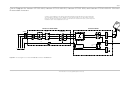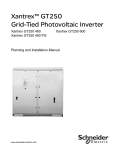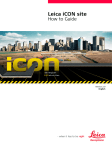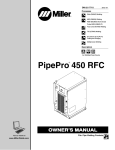Download Schneider Electric Xant Installation manual
Transcript
Xantrex™ GT500 480, Xantrex GT500 480 PG, Xantrex GT500 600 & Xantrex GT500 600 PG 500 kW Grid-Tied Photovoltaic Inverters Planning and Installation Manual www.schneider-electric.com Xantrex GT500 480, Xantrex GT500 480 PG, Xantrex GT500 600 & Xantrex GT500 600 PG 500 kW Grid-Tied Photovoltaic Inverters Planning and Installation Manual www.schneider-electric.com Trademarks Schneider Electric, the Schneider Electric logo, and Xantrex are trademarks or registered trademarks of the Schneider Electric group of companies. Other trademarks, registered trademarks, and product names are the property of their respective owners and are used herein for identification purposes only. Notice of Copyright Copyright © 2012, 2011 Schneider Electric SA. No part of this document may be reproduced in any form or disclosed to third parties without the express written consent of: Schneider Electric SA 35 rue Joseph Monier 92500 Rueil Malmaison - France This documentation may be revised and content hereof changed from time to time without obligation to notify any person or entity or to organize such revisions or changes unless required to do so by prior arrangement. Exclusion for Documentation UNLESS SPECIFICALLY AGREED TO IN WRITING, SELLER (A) MAKES NO WARRANTY AS TO THE ACCURACY, SUFFICIENCY OR SUITABILITY OF ANY TECHNICAL OR OTHER INFORMATION PROVIDED IN ITS MANUALS OR OTHER DOCUMENTATION; (B) ASSUMES NO RESPONSIBILITY OR LIABILITY FOR LOSSES, DAMAGES, COSTS OR EXPENSES, WHETHER SPECIAL, DIRECT, INDIRECT, CONSEQUENTIAL OR INCIDENTAL, WHICH MIGHT ARISE OUT OF THE USE OF SUCH INFORMATION. THE USE OF ANY SUCH INFORMATION WILL BE ENTIRELY AT THE USER’S RISK; AND (C) REMINDS YOU THAT IF THIS MANUAL IS IN ANY LANGUAGE OTHER THAN ENGLISH, ALTHOUGH STEPS HAVE BEEN TAKEN TO MAINTAIN THE ACCURACY OF THE TRANSLATION, THE ACCURACY CANNOT BE GUARANTEED. APPROVED CONTENT IS CONTAINED WITH THE ENGLISH LANGUAGE VERSION WHICH IS POSTED AT WWW.SCHNEIDER-ELECTRIC.COM. Document Part Number: 975-0601-01-01 Revision: B Contact Information www.schneider-electric.com ☎ Date: February 2012 ✉ North America 1 408 987 6255 1 925 245 1022 [email protected] France +33 (0) 825 012 999 [email protected] Deutschland +49 (0) 180 575 3 575 +49 (0) 2102 404 7101 [email protected] España +34 902 101 813 +34 933 055 026 [email protected] L'Italia +39 035 4151111 +39 035415 3200 [email protected] For other country details please contact your local Schneider Electric Sales Representative or visit the Schneider Electric Web site at: http://www.schneider-electric.com/sites/corporate/en/support/operations/local-operations/local-operations.page Information About Your System As soon as you open your product, record the following information and be sure to keep your proof of purchase. Serial Number _________________________________ Product Number _________________________________ Purchased From _________________________________ Purchase Date _________________________________ About This Manual Purpose The purpose of this Planning and Installation Manual is to provide explanations and procedures for planning and installing Schneider Electric Xantrex GT500 480, Xantrex GT500 480 PG, Xantrex GT500 600, and Xantrex GT500 600 PG 500 kW Grid-Tied Photovoltaic Inverters. Scope The Manual provides safety guidelines, detailed planning and setup information, and installation procedures. Audience The Manual is intended for use by qualified personnel planning to install a system involving Xantrex GT500 480, Xantrex GT500 480 PG, Xantrex GT500 600, or Xantrex GT500 600 PG 500 kW Grid-Tied Photovoltaic Inverters. Qualified personnel have training, knowledge, and experience in: • Installing electrical equipment and PV power systems (up to 1000 V). • Applying all applicable installation codes. • Analyzing and reducing the hazards involved in performing electrical work. • Selecting and using personal protective equipment (PPE). Portions of the commissioning procedure must be performed by authorized service personnel only. Authorized service personnel meet the requirements above for qualified personnel plus they have received specific training from the manufacturer on servicing Xantrex GT500 480, Xantrex GT500 480 PG, Xantrex GT500 600, and Xantrex GT500 600 PG 500 kW Grid-Tied Photovoltaic Inverters. Organization This Manual is organized into four chapters and three appendices: • Chapter 1 provides information about features and functions. • Chapter 2 provides information to help plan the installation. • Chapter 3 describes the installation procedures, including unpacking, moving, mounting, and cabling instructions. • Chapter 4 contains information on commissioning. • Appendix A provides specifications. • Appendix B provides the circuit diagram. • Appendix C contains the Commissioning Test Record. 975-0601-01-01 Revision B This manual is for use by qualified personnel only. iii About This Manual Naming Conventions Used This Manual contains information for four models of the Xantrex GT500 Grid-Tied Photovoltaic Inverter. When all models are being referenced together, they will be referred to as the Xantrex GT500. When the models are being referenced individually, they will be referred to by their model number, as shown in the table below. Model Number AC Output Voltage Grounding Xantrex GT500 480 480 Negative Xantrex GT500 480 PG 480 Positive Xantrex GT500 600 600 Negative Xantrex GT500 600 PG 600 Positive This Manual uses the term Xantrex GT500 (or one of the model numbers above) to refer to the entire assembly; however, the assembly has three parts. This Manual uses the term transformer assembly to refer to the AC interface compartment and isolation transformer section, inverter assembly to refer to the DC interface compartment and power electronics section, and throat connection kit to refer to the connection between the two assemblies. The transformer assembly has its own part number: • Xantrex GT500 480 and Xantrex GT500 480 PG: 7400GT500F4D2C. • Xantrex GT500 600 and Xantrex GT500 600 PG: 7400GT500F6D2C. Safety Conventions Used The following conventions are used in this Manual. DANGER DANGER indicates an imminently hazardous situation which, if not avoided, will result in death or serious injury. WARNING WARNING indicates a potentially hazardous situation which, if not avoided, can result in death or serious injury. CAUTION CAUTION indicates a potentially hazardous condition which, if not avoided, can result in minor or moderate injury. iv 975-0601-01-01 Revision B This manual is for use by qualified personnel only. About This Manual CAUTION CAUTION without the exclamation symbol indicates a potentially hazardous situation, which, if not avoided, can result in equipment damage. NOTICE NOTICE indicates important information that you need to read carefully. Acronyms This Manual uses the following abbreviations and acronyms. ANSI American National Standards Institute GUI Graphical user interface CEC California Energy Commission IEEE Institute of Electrical and Electronics Engineers CFM Cubic feet per minute IGBT Insulated gate bipolar transistor CW Clockwise NFPA National Fire Protection Association CCW Counter clockwise PV Photovoltaic DSP Digital signal processor Related Information You can find more information about the manufacturer as well as its products and services at www.schneider-electric.com. 975-0601-01-01 Revision B This manual is for use by qualified personnel only. v vi Safety Important Safety Instructions READ AND SAVE THESE INSTRUCTIONS. DO NOT DISCARD. This Manual contains important safety instructions for the Xantrex GT500 that must be followed during planning, installation, and maintenance procedures. DANGER HAZARD OF ELECTRIC SHOCK, EXPLOSION, AND ARC FLASH • Read all instructions, cautionary markings, and all other appropriate sections of this Manual and all labels on the product before installing, operating, troubleshooting, or maintaining the Xantrex GT500. • The Xantrex GT500 must be installed only by qualified personnel and serviced only by authorized service personnel equipped with appropriate personal protective equipment and following safe electrical work practices. • The Xantrex GT500 is energized from multiples sources: the PV array while exposed to light, the AC grid, and possibly an auxiliary AC source (if used). Before opening doors or covers: • Consult the system diagram to identify all sources. • De-energize, lock out, and tag out all sources. • Wait at least 5 minutes for internal capacitors to discharge to safe voltages. • Operation of the switches in or on the Xantrex GT500 does not remove all power from the Xantrex GT500. Switch terminals and other parts remain live unless the PV, AC, and auxiliary AC (if used) have been disconnected externally. • Before servicing, test using a meter rated at least 1000 volts AC and DC to make sure all circuits are de-energized. • The Xantrex GT500 is provided with integral PV ground fault protection. Normally GROUNDED conductors could be UNGROUNDED and ENERGIZED when a GROUND FAULT is indicated. • Replace all devices, doors, and covers before re-energizing or turning on power to the Xantrex GT500. Failure to follow these instructions will result in death or serious injury. 975-0601-01-01 Revision B This manual is for use by qualified personnel only. vii Safety WARNING HAZARD OF ELECTRIC SHOCK, EXPLOSION, FIRE, AND ARC FLASH. HAZARD OF EQUIPMENT DAMAGE. Unsafe conditions and damage to the Xantrex GT500 could result if the instructions and the electrical, physical, and environmental installation specifications in this Manual are not obeyed. Failure to follow these instructions can result in death, serious injury, or equipment damage. WARNING LIMITATIONS ON USE The Xantrex GT500 is not intended for use in connection with life support systems or other medical equipment or devices. The Xantrex GT500 can only be used in grid-interconnected PV systems. It is not suitable for any other applications. Failure to follow these instructions can result in death or serious injury. WARNING HAZARD OF FIRE The Xantrex GT500 must be mounted over a non-combustible surface in accordance with the instructions in “Environmental and Site Requirements” on page 2–2. Failure to follow these instructions can result in death or serious injury. WARNING HAZARD OF CRUSH INJURY AND EQUIPMENT DAMAGE • Use caution and follow all instructions provided in this Manual for correct lifting, moving, and mounting of the Xantrex GT500. • Do not lay the Xantrex GT500 on its side. Failure to follow these instructions can result in death, serious injury, or equipment damage. viii 975-0601-01-01 Revision B This manual is for use by qualified personnel only. Safety WARNING HAZARD OF AMPUTATION The Xantrex GT500 has exposed fans under a cover at the rear of the inverter assembly. Do not remove the rear fan inlet cover unless all sources to the inverter have been de-energized, locked out, and tagged out. Make sure the fans are not operating before working near them or replacing them. Failure to follow these instructions can result in death or serious injury. WARNING HAZARD OF ELECTRIC SHOCK, EXPLOSION, FIRE, AND ARC FLASH • In all installations, the installer must provide external disconnecting means for the PV input, AC output, and external auxiliary AC source input wiring. • It is the installer’s responsibility to determine whether additional external overcurrent protection is required for the PV input, AC output, and external auxiliary AC source wiring, in accordance with the applicable installation codes. Failure to follow these instructions can result in death or serious injury. CAUTION HAZARD OF BURNS Components become hot during normal operation. Do not touch internal components until they have had time to cool down after the Xantrex GT500 has been de-energized. Failure to follow these instructions can result in moderate or minor injury. CAUTION HAZARD OF OVERHEATING • Keep the supply air and exhaust air areas unobstructed. • Follow the installation, ventilation, and clearance instructions. Failure to follow these instructions can result in reduced power or shutdown. 975-0601-01-01 Revision B This manual is for use by qualified personnel only. ix Safety CAUTION HAZARD OF EQUIPMENT DAMAGE Sensitive electronics inside the Xantrex GT500 can be destroyed when touched if you are electrostatically charged. Discharge to earth potential using wrist ground straps before touching internal components on the Xantrex GT500. Failure to follow these instructions can result in equipment damage. Personal Protection Follow these instructions to help protect yourself while working with the Xantrex GT500. WARNING HAZARD OF ELECTRIC SHOCK, EXPLOSION, OR ARC FLASH • Never work alone when installing the Xantrex GT500. A team of two is required until the Xantrex GT500 is properly de-energized, locked out and tagged out, and verified de-energized with a meter according to the procedure starting on page xi. • Thoroughly inspect the Xantrex GT500 prior to energizing. Verify that no tools or equipment have been inadvertently left behind. • Close all doors and tighten all door latches, especially at installation startup and initial startup after any repairs. Failure to follow these instructions can result in death or serious injury. Installation personnel must be equipped with adequately rated, standard personal protective equipment including the following: • Electrically rated protective gloves • Protective glasses • Fire-resistant clothing • Ear protection • Electrically rated protection shoes or boots • Electrical protection hard hat • Padlocks and tags for lock-out and tag-out procedure • Double-insulated tools • Appropriately rated meter to verify that the circuits are de-energized (1000 volts AC and DC rated, minimum) Check local safety regulations and applicable workplace safety procedures for additional requirements. x 975-0601-01-01 Revision B This manual is for use by qualified personnel only. Safety Lock-out and Tag-out Procedure Lock out refers to the practice of preventing de-energized circuits from being reenergized by putting locks on the disconnecting devices, holding them open. Tag out refers to the practice of attaching a tag to the disconnect device locks warning others not to operate the disconnect device and containing information relating to the lock out, such as the person responsible, the reason, and the date and time. Combined these two practices are called the lock-out and tag-out procedure (LOTO). Follow the LOTO procedure to fully de-energize all sources of supply external to the Xantrex GT500, allowing installation and access to all parts of all assemblies, including behind internal barriers, during installation and maintenance. DANGER HAZARD OF ELECTRIC SHOCK, EXPLOSION, AND ARC FLASH • Read all instructions, cautionary markings, and all other appropriate sections of this Manual and all labels on the product before installing, operating, troubleshooting, or maintaining the Xantrex GT500. • The Xantrex GT500 must be installed only by qualified personnel and serviced only by authorized service personnel equipped with appropriate personal protective equipment and following safe electrical work practices. • The Xantrex GT500 is energized from multiples sources: the PV array while exposed to light, the AC grid, and possibly an auxiliary AC source (if used). Before opening doors or covers: • Consult the system diagram to identify all sources. • De-energize, lock out, and tag out all sources. • Wait at least 5 minutes for internal capacitors to discharge to safe voltages. • Operation of the switches in or on the Xantrex GT500 does not remove all power from the Xantrex GT500. Switch terminals and other parts remain live unless the PV, AC, and auxiliary AC (if used) have been disconnected externally. • Before servicing, test using a meter rated at least 1000 volts AC and DC to make sure all circuits are de-energized. • The Xantrex GT500 is provided with integral PV ground fault protection. Normally GROUNDED conductors could be UNGROUNDED and ENERGIZED when a GROUND FAULT is indicated. • Replace all devices, doors, and covers before re-energizing or turning on power to the Xantrex GT500. Failure to follow these instructions will result in death or serious injury. 975-0601-01-01 Revision B This manual is for use by qualified personnel only. xi Safety NOTICE To open the AC circuit breaker (CB1) access door on the transformer assembly, turn the thumb latch. To open the transformer assembly (AC) doors: • Using a flat head screwdriver, turn the slot on the latch 90 degrees clockwise. • Pull on the handle upwards, and then rotate the handle counterclockwise to open. To open the DC switch (S1) access door on the inverter assembly, use a flat head screwdriver to turn the latch. To open the inverter assembly (DC) doors: • Using a flat head screwdriver, turn the slot on the latch 90 degrees clockwise. • Pull the handle upwards to unlock the doors. To lock out and tag out a Xantrex GT500: 1. Open the control panel access door on the inverter assembly, and then turn the ENABLE/DISABLE switch (S3) to the DISABLE position. See Figure 1-1 on page 1-4 for the location of the switch. 2. Confirm that the DC switch (S1) on the inverter assembly is in the open (OFF) position. Lock out and tag out the switch. 3. Open the small circuit breaker access door on the left side of the transformer assembly. The AC circuit breaker (CB1) has a lockable window on both the PUSH TO OPEN and PUSH TO CLOSE buttons. See Figure i. Lock out and tag out the AC circuit breaker (CB1) in the OPEN position: a) Use a crosshead (Phillips) screwdriver to remove the screw on the lockable window covering the PUSH TO OPEN button. b) Confirm the status indicates OPEN. c) Close the window covering the PUSH TO CLOSE button, and then secure it with a pad lock. d) Tag accordingly. 4. Open the transformer assembly’s left door only. 5. Confirm that the CB3 breaker is in the closed (ON) position. 6. Confirm that the CB4 breaker (if external auxiliary AC power is installed) is in the closed (ON) position. 7. Open, lock out, and tag out all incoming PV input circuits at the external PV disconnecting means provided by the installer as part of the installation. xii 975-0601-01-01 Revision B This manual is for use by qualified personnel only. Safety 8. Open, lock out, and tag out the AC output (grid) circuit at its external disconnect switch provided by the installer as part of the installation. 9. Open, lock out, and tag out the external auxiliary AC source (if used) at its external disconnect means provided by the installer as part of the installation. PUSH TO OPEN PUSH TO CLOSE button button Indicates open or closed status Figure i AC circuit breaker 10. Wearing appropriate personal protective equipment and using a voltmeter with minimum ratings of 1000 volts AC and DC that has been tested on a known AC voltage source and a known DC voltage source before use, verify that all external circuits are de-energized by checking for zero voltage at all of the following locations: • PV input: Measure the voltage from DC+ and DC- to ground and from DC+ to DC- at the inverter side of the external disconnecting means provided as part of the installation. • AC output (grid): Measure the voltage from each phase to ground and each phase to the other phases at the inverter side of the external disconnecting means provided as part of the installation. • External auxiliary AC source (if used): Measure the voltage from each phase to ground and from phase to phase at the inverter side of the external disconnecting means provided as part of the installation. 11. Wait five minutes for internal capacitors to discharge before opening additional doors or covers. 975-0601-01-01 Revision B This manual is for use by qualified personnel only. xiii Safety 12. Open the inverter assembly’s right door only. 13. Wearing appropriate personal protective equipment and using a voltmeter with minimum ratings of 1000 volts AC and DC that has been tested on a known AC voltage source and a known DC voltage source before use, measure DC voltage from line to line and from line to ground (see Figure ii): • Between the PV+ bus bar and the PV- bus bar and to ground to make sure the inverter side of the DC switch is de-energized. • Between the terminals of F5 and F6 and to ground to make sure the DC input side of the DC switch is de-energized. Measure only from the top of the F5 and F6 fuse holders. Measuring from the bottom could result in a false reading. NOTICE Use the support bar for the bus bars as the ground point or any other unpainted enclosure framework that is connected to earth ground. Do not proceed until the voltage has decreased to 0 VDC. Xantrex GT500 480 model shown PV- bus bar PV+ bus bar Inverter assembly F5 F6 Figure ii Measure DC voltage (inverter assembly shown with far right door removed) xiv 975-0601-01-01 Revision B This manual is for use by qualified personnel only. Safety 14. Open the transformer assembly’s center and right doors. 15. Wearing appropriate personal protective equipment and using a voltmeter with minimum ratings of 1000 volts AC and DC that has been tested on a known AC voltage source and a known DC voltage source before use, measure AC voltage between each line and from each line to ground (see Figure iii): • At TB19-1 and TB19-3. • At TB38-2, 4, and 6. NOTICE Use any unpainted point on the transformer assembly’s framework that is connected to earth ground as the ground point. Transformer assembly TB38-2 TB38-4 TB19-1 TB38-6 TB19-3 Figure iii Measure AC voltage (transformer assembly shown with doors removed) 975-0601-01-01 Revision B This manual is for use by qualified personnel only. xv Safety 16. After all measurements have been verified as 0 VAC: a) Open, lock out, and tag out the CB3 control power circuit breaker. b) Open, lock out, and tag out the CB4 auxiliary control power circuit breaker (if external auxiliary AC power is installed). Once the above procedure has been completed, the following tasks have been accomplished: the external sources have been verified de-energized, locked out, and tagged out; the Xantrex GT500 switches have all been opened, locked out, and tagged out; and all hazardous voltages have been verified to have been discharged. This completes the LOTO procedure. xvi 975-0601-01-01 Revision B This manual is for use by qualified personnel only. Contents Important Safety Instructions - - - - - - - - - - - - - - - - - - - - - - - - - - - - - - - - - - - - - - - - - - -vii 1 Introduction Description of the Xantrex GT500- - - - - - - - - - - - - - - - - - - - - - - - - - - - - - - - - - - - - - - - - - - - - - 1–2 Power Conversion System - - - - - - - - - - - - - - - - - - - - - - - - - - - - - - - - - - - - - - - - - - - - - - - - 1–2 Advanced Design Features - - - - - - - - - - - - - - - - - - - - - - - - - - - - - - - - - - - - - - - - - - - - - - - 1–2 Inverter Isolation Transformer - - - - - - - - - - - - - - - - - - - - - - - - - - - - - - - - - - - - - - - - - - - - - - 1–3 Physical Characteristics - - - - - - - - - - - - - - - - - - - - - - - - - - - - - - - - - - - - - - - - - - - - - - - - - - - - 1–3 AC Interface - - - - - - - - - - - - - - - - - - - - - - - - - - - - - - - - - - - - - - - - - - - - - - - - - - - - - - - - - - 1–9 AC Auxiliary Control Power - - - - - - - - - - - - - - - - - - - - - - - - - - - - - - - - - - - - - - - - - - - - 1–9 Remote Monitoring and Control - - - - - - - - - - - - - - - - - - - - - - - - - - - - - - - - - - - - - - - - - 1–9 Power Electronics - - - - - - - - - - - - - - - - - - - - - - - - - - - - - - - - - - - - - - - - - - - - - - - - - - - - - - 1–9 Control Card - - - - - - - - - - - - - - - - - - - - - - - - - - - - - - - - - - - - - - - - - - - - - - - - - - - - - - - 1–9 Power Electronics Bridge - - - - - - - - - - - - - - - - - - - - - - - - - - - - - - - - - - - - - - - - - - - - - - 1–9 Heater Fans - - - - - - - - - - - - - - - - - - - - - - - - - - - - - - - - - - - - - - - - - - - - - - - - - - - - - - - - - 1–10 DC Interface - - - - - - - - - - - - - - - - - - - - - - - - - - - - - - - - - - - - - - - - - - - - - - - - - - - - - - - - - 1–11 Operator Interface Controls - - - - - - - - - - - - - - - - - - - - - - - - - - - - - - - - - - - - - - - - - - - - - - - - - 1–11 AC Circuit Breaker (CB1) Operation - - - - - - - - - - - - - - - - - - - - - - - - - - - - - - - - - - - - - - - - - - - 1–12 DC Switch (S1) - - - - - - - - - - - - - - - - - - - - - - - - - - - - - - - - - - - - - - - - - - - - - - - - - - - - - - - - - - 1–12 Communication Features and Methods - - - - - - - - - - - - - - - - - - - - - - - - - - - - - - - - - - - - - - - - 1–13 System Status and Fault Detection Reporting - - - - - - - - - - - - - - - - - - - - - - - - - - - - - - - - - 1–14 Data Logging - - - - - - - - - - - - - - - - - - - - - - - - - - - - - - - - - - - - - - - - - - - - - - - - - - - - - - - - 1–15 Oscillography - - - - - - - - - - - - - - - - - - - - - - - - - - - - - - - - - - - - - - - - - - - - - - - - - - - - - - - - 1–16 Communication Interface - - - - - - - - - - - - - - - - - - - - - - - - - - - - - - - - - - - - - - - - - - - - - - - - - - 1–16 2 Planning Array Sizing - - - - - - - - - - - - - - - - - - - - - - - - - - - - - - - - - - - - - - - - - - - - - - - - - - - - - - - - - - - - External Disconnects and Overcurrent Protection - - - - - - - - - - - - - - - - - - - - - - - - - - - - - - - - - Environmental and Site Requirements - - - - - - - - - - - - - - - - - - - - - - - - - - - - - - - - - - - - - - - - - Equipment Grounding Requirements - - - - - - - - - - - - - - - - - - - - - - - - - - - - - - - - - - - - - - - - - - Transformer Considerations- - - - - - - - - - - - - - - - - - - - - - - - - - - - - - - - - - - - - - - - - - - - - - - - - Conductors, Conduit, and Wiring Methods - - - - - - - - - - - - - - - - - - - - - - - - - - - - - - - - - - - - - - Anchoring the Xantrex GT500 - - - - - - - - - - - - - - - - - - - - - - - - - - - - - - - - - - - - - - - - - - - - - - - - 3 2–2 2–2 2–2 2–4 2–4 2–4 2–7 Installation Unloading and Moving the Xantrex GT500 - - - - - - - - - - - - - - - - - - - - - - - - - - - - - - - - - - - - - - Shipping List - - - - - - - - - - - - - - - - - - - - - - - - - - - - - - - - - - - - - - - - - - - - - - - - - - - - - - - - Moving the Xantrex GT500 - - - - - - - - - - - - - - - - - - - - - - - - - - - - - - - - - - - - - - - - - - - - - - - Unpacking the Xantrex GT500 - - - - - - - - - - - - - - - - - - - - - - - - - - - - - - - - - - - - - - - - - - - - Moving the Assemblies with a Forklift - - - - - - - - - - - - - - - - - - - - - - - - - - - - - - - - - - - - - - - - 975-0601-01-01 Revision B This manual is for use by qualified personnel only. 3–2 3–2 3–2 3–3 3–7 xvii Contents Moving the Inverter Assembly with a Sling - - - - - - - - - - - - - - - - - - - - - - - - - - - - - - - - - - - - 3–8 Moving the Transformer Assembly with a Sling - - - - - - - - - - - - - - - - - - - - - - - - - - - - - - - - - 3–9 Mounting and Anchoring the Xantrex GT500 - - - - - - - - - - - - - - - - - - - - - - - - - - - - - - - - - - - - 3–11 Installing and Wiring the Throat Connection Kit- - - - - - - - - - - - - - - - - - - - - - - - - - - - - - - - - - - 3–12 Opening or Closing Access Doors- - - - - - - - - - - - - - - - - - - - - - - - - - - - - - - - - - - - - - - - - - - - 3–17 General Wiring Requirements - - - - - - - - - - - - - - - - - - - - - - - - - - - - - - - - - - - - - - - - - - - - - - - 3–19 Conductor Termination - - - - - - - - - - - - - - - - - - - - - - - - - - - - - - - - - - - - - - - - - - - - - - - - - 3–20 Equipment Grounding - - - - - - - - - - - - - - - - - - - - - - - - - - - - - - - - - - - - - - - - - - - - - - - - - - 3–21 Connecting the Conductors - - - - - - - - - - - - - - - - - - - - - - - - - - - - - - - - - - - - - - - - - - - - - - - - 3–22 AC Wiring - - - - - - - - - - - - - - - - - - - - - - - - - - - - - - - - - - - - - - - - - - - - - - - - - - - - - - - - - - 3–22 Connecting the AC Output - - - - - - - - - - - - - - - - - - - - - - - - - - - - - - - - - - - - - - - - - - - 3–23 Connecting AC Auxiliary Power (Optional) - - - - - - - - - - - - - - - - - - - - - - - - - - - - - - - - 3–24 DC Wiring - - - - - - - - - - - - - - - - - - - - - - - - - - - - - - - - - - - - - - - - - - - - - - - - - - - - - - - - - - 3–24 Connecting the PV Input - - - - - - - - - - - - - - - - - - - - - - - - - - - - - - - - - - - - - - - - - - - - - - - - 3–25 Remote Communications - - - - - - - - - - - - - - - - - - - - - - - - - - - - - - - - - - - - - - - - - - - - - - - - - - 3–26 4 Commissioning Commissioning Procedure - - - - - - - - - - - - - - - - - - - - - - - - - - - - - - - - - - - - - - - - - - - - - - - - - - 4–2 Starting the Commissioning Test - - - - - - - - - - - - - - - - - - - - - - - - - - - - - - - - - - - - - - - - - - - - - - 4–3 Inspect the Xantrex GT500 - - - - - - - - - - - - - - - - - - - - - - - - - - - - - - - - - - - - - - - - - - - - - - - 4–3 Verify Wiring - - - - - - - - - - - - - - - - - - - - - - - - - - - - - - - - - - - - - - - - - - - - - - - - - - - - - - - - - - - - 4–3 Verify AC Wiring - - - - - - - - - - - - - - - - - - - - - - - - - - - - - - - - - - - - - - - - - - - - - - - - - - - - - - - 4–3 Verify AC Auxiliary Power Wiring - - - - - - - - - - - - - - - - - - - - - - - - - - - - - - - - - - - - - - - - - - - 4–3 Verify Throat Connection Kit Wiring - - - - - - - - - - - - - - - - - - - - - - - - - - - - - - - - - - - - - - - - - 4–4 Verify DC Wiring - - - - - - - - - - - - - - - - - - - - - - - - - - - - - - - - - - - - - - - - - - - - - - - - - - - - - - - 4–5 Verify Voltages- - - - - - - - - - - - - - - - - - - - - - - - - - - - - - - - - - - - - - - - - - - - - - - - - - - - - - - - - - - 4–5 Verify AC Voltages and Re-install the AC Barriers - - - - - - - - - - - - - - - - - - - - - - - - - - - - - - - 4–5 Verify DC Voltages and Re-install DC Barrier - - - - - - - - - - - - - - - - - - - - - - - - - - - - - - - - - - 4–7 System Startup - - - - - - - - - - - - - - - - - - - - - - - - - - - - - - - - - - - - - - - - - - - - - - - - - - - - - - - - - - 4–9 Prepare for Startup When Auxiliary AC Power is Not Provided Externally - - - - - - - - - - - - - - - 4–9 Prepare for Startup When Auxiliary AC Power is Provided Externally - - - - - - - - - - - - - - - - - - 4–9 Starting the System - - - - - - - - - - - - - - - - - - - - - - - - - - - - - - - - - - - - - - - - - - - - - - - - - - - - 4–10 xviii 975-0601-01-01 Revision B This manual is for use by qualified personnel only. Contents Verify Display and Keypad Operation- - - - - - - - - - - - - - - - - - - - - - - - - - - - - - - - - - - - - - - - - Verify AC, DC, and Power Tracking Operational Parameters - - - - - - - - - - - - - - - - - - - - - - - - Operate Inverter - - - - - - - - - - - - - - - - - - - - - - - - - - - - - - - - - - - - - - - - - - - - - - - - - - - - - - - - Perform Automatic Disconnection Test - - - - - - - - - - - - - - - - - - - - - - - - - - - - - - - - - - - - - - - - Revise Protection Settings (If Required) - - - - - - - - - - - - - - - - - - - - - - - - - - - - - - - - - - - - - - - Activating the Xantrex RS485/Modbus Communications Kit (Optional) - - - - - - - - - - - - - - - - - Complete Commissioning - - - - - - - - - - - - - - - - - - - - - - - - - - - - - - - - - - - - - - - - - - - - - - - - - - 4–10 4–11 4–12 4–13 4–13 4–13 4–14 A Specifications Environmental Specifications - - - - - - - - - - - - - - - - - - - - - - - - - - - - - - - - - - - - - - - - - - - - - - - - - A–2 Electrical Specifications - - - - - - - - - - - - - - - - - - - - - - - - - - - - - - - - - - - - - - - - - - - - - - - - - - - - A–3 Regulatory Specifications - - - - - - - - - - - - - - - - - - - - - - - - - - - - - - - - - - - - - - - - - - - - - - - - - - - A–4 Over Voltage, Under Voltage, and Frequency Ranges - - - - - - - - - - - - - - - - - - - - - - - - - - - - - - - A–4 Hardware Sizing and Torque Requirements - - - - - - - - - - - - - - - - - - - - - - - - - - - - - - - - - - - - - - A–5 Dimensions - - - - - - - - - - - - - - - - - - - - - - - - - - - - - - - - - - - - - - - - - - - - - - - - - - - - - - - - - - - - - A–7 B Circuit Diagram Circuit Diagram for Xantrex GT500 480, Xantrex GT500 480 PG, Xantrex GT500 600, and Xantrex GT500 600 PG 500 kW Grid-Tied Photovoltaic Inverters- - - - - - - - - - - - - - - - - - - - - - - - - - - - - - B–3 C Commissioning Test Record Commissioning Test Record - - - - - - - - - - - - - - - - - - - - - - - - - - - - - - - - - - - - - - - - - - - - - - - - - C–3 975-0601-01-01 Revision B This manual is for use by qualified personnel only. xix Figures Figure 1-1 Figure 1-2 Figure 1-3 Figure 1-4 Figure 1-5 Figure 1-6 Figure 1-7 Figure 1-8 Figure 1-9 Figure 1-10 Figure 1-11 Figure 2-1 Figure 2-2 Figure 2-3 Figure 3-1 Figure 3-2 Figure 3-3 Figure 3-4 Figure 3-5 Figure 3-6 Figure 3-7 Figure 3-8 Figure 3-9 Figure 3-10 Figure 3-11 Figure 3-12 Figure 3-13 Figure 3-14 Figure 3-15 Figure 3-16 Figure 3-17 Figure 3-18 Figure 3-19 Figure 3-20 Figure 4-1 Figure A-1 Figure B-1 Figure B-2 Xantrex GT500 - - - - - - - - - - - - - - - - - - - - - - - - - - - - - - - - - - - - - - - - - - - - - - - - - - - - 1–4 Transformer assembly: AC interface (shown with barriers removed) - - - - - - - - - - - - - - 1–5 Transformer assembly: heaters (shown with barriers removed) - - - - - - - - - - - - - - - - - - 1–6 Inverter assembly: DC interface (shown with barriers removed)- - - - - - - - - - - - - - - - - - 1–7 Inverter assembly: power electronics and heaters (shown with barriers removed)- - - - - 1–8 Heater fan photographs: inverter assembly - - - - - - - - - - - - - - - - - - - - - - - - - - - - - - - 1–10 Heater fan photographs: transformer assembly - - - - - - - - - - - - - - - - - - - - - - - - - - - - 1–10 ENABLE/DISABLE switch - - - - - - - - - - - - - - - - - - - - - - - - - - - - - - - - - - - - - - - - - - - - 1–11 AC circuit breaker - - - - - - - - - - - - - - - - - - - - - - - - - - - - - - - - - - - - - - - - - - - - - - - - - 1–12 DC switch (S1) - - - - - - - - - - - - - - - - - - - - - - - - - - - - - - - - - - - - - - - - - - - - - - - - - - - 1–13 Display and keypad - - - - - - - - - - - - - - - - - - - - - - - - - - - - - - - - - - - - - - - - - - - - - - - - 1–14 Conduit entry from the sides - - - - - - - - - - - - - - - - - - - - - - - - - - - - - - - - - - - - - - - - - - - 2–5 Conduit entry (bottom view) - - - - - - - - - - - - - - - - - - - - - - - - - - - - - - - - - - - - - - - - - - - 2–6 Anchor bolt pattern (bottom view) - - - - - - - - - - - - - - - - - - - - - - - - - - - - - - - - - - - - - - - 2–8 Unpacking the Xantrex GT500 (inverter assembly shown)- - - - - - - - - - - - - - - - - - - - - - 3–4 Inverter assembly: cable gland plates (DC barrier removed) - - - - - - - - - - - - - - - - - - - - 3–4 Lifting points and center of gravity: inverter assembly- - - - - - - - - - - - - - - - - - - - - - - - - 3–5 Lifting points and center of gravity: transformer assembly - - - - - - - - - - - - - - - - - - - - - - 3–6 Safety straps (transformer assembly shown) - - - - - - - - - - - - - - - - - - - - - - - - - - - - - - - 3–7 Moving with a sling: inverter assembly- - - - - - - - - - - - - - - - - - - - - - - - - - - - - - - - - - - - 3–9 Moving with a sling: transformer assembly- - - - - - - - - - - - - - - - - - - - - - - - - - - - - - - - 3–10 Throat connection kit: installed bus bars and cables - - - - - - - - - - - - - - - - - - - - - - - - 3–13 Throat connection kit: connector clamps - - - - - - - - - - - - - - - - - - - - - - - - - - - - - - - - - 3–13 Throat connection kit: installing top cover and bottom cover - - - - - - - - - - - - - - - - - - - 3–14 Throat connection kit: TB13 and TB14 connections on the inverter assembly - - - - - - - 3–14 Throat connection kit: installation - - - - - - - - - - - - - - - - - - - - - - - - - - - - - - - - - - - - - - 3–15 Throat connection kit: assembly and installation - - - - - - - - - - - - - - - - - - - - - - - - - - - - 3–16 Throat connection kit: connecting the ground cable - - - - - - - - - - - - - - - - - - - - - - - - - 3–16 Opening or closing the access door - - - - - - - - - - - - - - - - - - - - - - - - - - - - - - - - - - - - 3–18 Single-point ground; ground bar and AC utility terminals - - - - - - - - - - - - - - - - - - - - - 3–22 Removing the AC barriers - - - - - - - - - - - - - - - - - - - - - - - - - - - - - - - - - - - - - - - - - - - 3–23 Auxiliary power connections - - - - - - - - - - - - - - - - - - - - - - - - - - - - - - - - - - - - - - - - - - 3–24 Removing the DC barrier - - - - - - - - - - - - - - - - - - - - - - - - - - - - - - - - - - - - - - - - - - - - 3–25 PV array cable routing and terminations - - - - - - - - - - - - - - - - - - - - - - - - - - - - - - - - - 3–26 Xantrex RS485/Modbus Communications Kit - - - - - - - - - - - - - - - - - - - - - - - - - - - - - - 4–14 Xantrex GT500 dimensions- - - - - - - - - - - - - - - - - - - - - - - - - - - - - - - - - - - - - - - - - - - - A–7 Circuit diagram for the Xantrex GT500 480 and Xantrex GT500 480 PG - - - - - - - - - - - - B–3 Circuit diagram for the Xantrex GT500 600 and Xantrex GT500 600 PG - - - - - - - - - - - - B–4 975-0601-01-01 Revision B This manual is for use by qualified personnel only. xxi Figures xxii 975-0601-01-01 Revision B This manual is for use by qualified personnel only. Tables Table 3-1 Table A-1 Table A-2 Table A-3 Table A-4 Table A-5 Table A-6 Table A-7 Table A-8 Table A-9 DC terminal polarity - - - - - - - - - - - - - - - - - - - - - - - - - - - - - - - - - - - - - - - - - - - - - - - - 3–26 Environmental specifications - - - - - - - - - - - - - - - - - - - - - - - - - - - - - - - - - - - - - - - - - A–2 Electrical specifications - - - - - - - - - - - - - - - - - - - - - - - - - - - - - - - - - - - - - - - - - - - - - A–3 Over/under voltage and over/under frequency ranges (Xantrex GT500 480 and Xantrex GT500 480 PG models only) A–4 Over/under voltage and over/under frequency ranges (Xantrex GT500 600 and Xantrex GT500 600 PG models only) A–5 DC terminal bolt size and torque values - - - - - - - - - - - - - - - - - - - - - - - - - - - - - - - - - A–5 AC output terminal bolt size and torque values - - - - - - - - - - - - - - - - - - - - - - - - - - - - A–6 Throat connection kit and throat connection kit connections hardware size and torque values - - - - - - - - - - - - - - - - - - - - - - - - - - - - - - - - - - - - - - - - - - - - - - - - - - - - - A–6 Throat connection kit AC power connections torque values- - - - - - - - - - - - - - - - - - - - A–6 AC auxiliary connections torque values - - - - - - - - - - - - - - - - - - - - - - - - - - - - - - - - - - A–6 975-0601-01-01 Revision B This manual is for use by qualified personnel only. xxiii xxiv 1 Introduction Chapter 1 provides information about features and functions. 975-0601-01-01 Revision B This manual is for use by qualified personnel only. 1–1 Introduction Description of the Xantrex GT500 The Xantrex GT500 is a utility interactive, three-phase power conversion system for grid-connected photovoltaic arrays with a power rating of 500 kW. An isolation transformer is provided with the Xantrex GT500. Designed to be easy to install and operate, the Xantrex GT500 automates startup, shutdown, and fault detection scenarios. WARNING HAZARD OF ELECTRIC SHOCK The Xantrex GT500 employs field adjustable voltage and frequency disconnect setpoints and time delays that are factory set in compliance with interconnect standards. They can only be changed by qualified personnel aware of the impact of changing the setpoints and only with the agreement of the local authority. Failure to follow these instructions can result in death or serious injury. The Xantrex GT500 is designed and certified for full power operation at ambient temperatures up to 45 °C (113 °F). Operation between 45 °C and 50 °C (113 °F and 122 °F) will result in reduced output power, and the front panel display will show that the inverter is in the PV Derating state. Power Conversion System The Xantrex GT500’s power conversion systems consist of a pulse-width modulated (PWM) inverter bridge, isolation transformer, and switchgear for protection of the connected AC and DC power sources. Housed in two Type 3R rated, corrosive resistant, powder-coated steel enclosures, the Xantrex GT500 incorporates sophisticated insulated gate bipolar transistors (IGBTs) as the main power switching devices. Advanced, maximum power point tracking (MPPT) integrated within the Xantrex GT500 ensures the optimum power throughput for harvesting energy from the photovoltaic array. Advanced Design Features A sophisticated control scheme optimizes the operation of the Xantrex GT500’s cooling fans as needed for increased overall system efficiency. Grid Protection The Xantrex GT500’s integrated controller contains grid-protection features including over voltage, under voltage, and frequency disconnect functions as well as integral anti-islanding protection that prevents the inverter from feeding power to the grid in the event of a utility outage. Auto-detection of Phase Rotation The Xantrex GT500 includes the ability to auto-sense and correct for a “misphased” connection at the AC interface terminals. In the event the power conductors from the utility are not phased correctly at the AC interface terminals, the Xantrex GT500 will sense the discrepancy and automatically correct for a clockwise (A–B–C) phase rotation. 1–2 975-0601-01-01 Revision B This manual is for use by qualified personnel only. Physical Characteristics Local Display The Xantrex GT500 includes a local user interface comprised of an ENABLE/ switch, keypad, and four-line, 80-character display. DISABLE The Xantrex RS485/Modbus Communications Kit provides remote plant monitoring, offering a remote interface for operator interrogation of the Xantrex GT500’s system status, control, and metering/data logging as well as protective functions within the Xantrex GT500. Inverter Isolation Transformer The Xantrex GT500 includes a custom, high-efficiency isolation transformer. The utility-side windings of the isolation transformer are configured Delta. For the Xantrex GT500 480 and Xantrex GT500 480 PG, they are rated for a 480 VAC nominal utility interconnection point. For the Xantrex GT500 600 and Xantrex GT500 600 PG, they are rated for a 600 VAC nominal utility interconnection point. Physical Characteristics The Xantrex GT500 is assembled in two Type 3R, corrosive resistant, powdercoated enclosures (see Figure 1-1 on page 1–4): • A transformer assembly (left side) with two access doors that houses the AC interface compartment and isolation transformer section. See Figure 1-2 on page 1–5 and Figure 1-3 on page 1–6. • An inverter assembly (right side) with three access doors that houses the DC interface compartment and power electronics section (upper and lower portions). See Figure 1-4 on page 1–7 and Figure 1-5 on page 1–8. NOTICE Opening the inverter or transformer assembly’s doors will trigger an orderly shutdown of the Xantrex GT500. Heaters are provided for both assemblies. The Xantrex GT500 comes in two models configured for positive or negative grounding. The enclosure doors are equipped with locks to secure the compartments. DANGER HAZARD OF ELECTRIC SHOCK, EXPLOSION, OR ARC FLASH Never open the inverter or transformer assembly’s doors while the Xantrex GT500 is running. The Xantrex GT500 produces lethal voltages when energized or “live.” The assembly doors must remain closed and tightly latched at all times when the inverter is energized. Follow the “Lock-out and Tag-out Procedure” on page xi, before opening the assembly’s doors. Failure to follow these instructions will result in death or serious injury. 975-0601-01-01 Revision B This manual is for use by qualified personnel only. 1–3 Introduction Transformer assembly Inverter assembly Control panel access door Door locks Door locks DC switch S1 access door AC breaker access door (CB1) Throat connection kit ENABLE/DISABLE switch (S3) (behind the door) Keypad and display Figure 1-1 Xantrex GT500 1–4 975-0601-01-01 Revision B This manual is for use by qualified personnel only. Physical Characteristics Transformer assembly CB4 (AUX control power CB) CB3 (control power CB) Ground bus TB2 CB1 TB1–C TB1–B TB1–A Figure 1-2 Transformer assembly: AC interface (shown with barriers removed) 975-0601-01-01 Revision B This manual is for use by qualified personnel only. 1–5 Introduction Transformer assembly CB3 & CB4 TB38 LF1 line filter (behind middle cabinet door) CB1 Isolation transformer (behind middle and right cabinet doors) Heaters 4 & 5 Heater 3 Figure 1-3 Transformer assembly: heaters (shown with barriers removed) 1–6 975-0601-01-01 Revision B This manual is for use by qualified personnel only. Physical Characteristics Inverter assembly TB4 TB3 TB5 PV ground See Table 3-1 on page 3–26 for the DC terminal polarity of each Xantrex GT500 model. Figure 1-4 Inverter assembly: DC interface (shown with barriers removed) 975-0601-01-01 Revision B This manual is for use by qualified personnel only. 1–7 Power electronics magnified Heater H6 Heater H2 GFI For service Heater H1 Power electronics Inverter assembly Introduction Figure 1-5 Inverter assembly: power electronics and heaters (shown with barriers removed) 1–8 975-0601-01-01 Revision B This manual is for use by qualified personnel only. Physical Characteristics AC Interface The AC interface (Figure 1-2 on page 1–5) is located on the left side of the transformer assembly and serves as the connection for the utility. This section houses the AC output terminals (TB1–A, TB1–B, and TB1–C), AC circuit breaker, control power transformer, optional line filter, optional circuit breakers, and AC sensing circuitry. Each TB1 terminal provides six M10 clearance holes with space for three cables (see Table A-6 on page A–6 for torque requirements). AC Auxiliary Control Power The AC auxiliary control power circuit provides power for control, communication, and heater circuits, and it can be sourced from inside of the inverter or via an external source. The factory default configuration sources the control power from within the inverter. If an external source is preferred, a suitable external disconnect device and overcurrent device must be provided to remove/ shutdown auxiliary control power. To supply the auxiliary power from an external source, see the instructions in “Connecting AC Auxiliary Power (Optional)” on page 3–24. Remote Monitoring and Control You can monitor the Xantrex GT500 remotely through the included Xantrex RS485/Modbus Communications Kit. It enables users to monitor and control the Xantrex GT500 from a dedicated, plant-wide monitoring system. Power Electronics The Xantrex GT500’s power electronics section is located on the left side of the inverter assembly (see Figure 1-5 on page 1–8). This section contains the control card and the power electronics bridge. It also includes the Hall-effect current transducers. See Figure 1-5 on page 1–8. Control Card The control card is a digital signal processor (DSP) based control board that performs numerous control and diagnostic functions associated with the Xantrex GT500’s operation. Its most significant tasks are control of Xantrex GT500’s electromechanical components and power electronics converters, communication with the universal front panel control unit, and system sensors. The control card also contains the necessary DC power supplies to support its operation. Power Electronics Bridge The power electronic converter bridge consists of switching transistors (IGBTs), transistor gate drive electronics, laminated DC bus structure, DC capacitors, and a copper extrusion heat sink with cooling fans. The fans are located behind the bridge assembly and force air onto the heat sink. 975-0601-01-01 Revision B This manual is for use by qualified personnel only. 1–9 Introduction The PV generator is tied to the DC bus via the DC interface section. The embedded control card manages the transfer of power between the PV generator and the utility grid. Heater Fans The heater fans provide supplementary heat to Xantrex GT500 units installed in particularly cold areas. These heater fans help the Xantrex GT500 remain above the low temperature cut-off point and enable the Xantrex GT500 to begin operation when the external ambient temperature is below the rated operating temperature. In addition to aiding startup in low temperatures, the heater fans run all night—if the hygrostat setpoint is reached—to help prevent condensation inside the Xantrex GT500. For the location and photographs of the heater fans on the inverter assembly, see Figure 1-5 on page 1–8 and Figure 1-6 below. For the location and photographs of the heater fans on the transformer assembly, see Figure 1-3 on page 1–6 and Figure 1-7 below. Heater H1 Heater H2 Heater H6 Figure 1-6 Heater fan photographs: inverter assembly Heater H3 Heaters H4 and H5 Figure 1-7 Heater fan photographs: transformer assembly 1–10 975-0601-01-01 Revision B This manual is for use by qualified personnel only. Operator Interface Controls DC Interface The DC interface (see Figure 1-4 on page 1–7) is located on the right side of the inverter assembly and serves as the connection interface between the PV array and the Xantrex GT500. This section houses the PV input terminals (TB3, TB4, and TB5), DC switch S1, PV ground fault detection circuitry, DC surge arrestor, solid-state relays, and 48 VDC power supply. Each DC terminal provides 16 M10 clearance holes with space for 16 cables (see Table A-5 on page A–5 for torque requirements). Operator Interface Controls Operator interface controls are located on the front door of the inverter assembly. The controls are housed in lockable assemblies and include the following: • ENABLE/DISABLE • Four-line display and keypad used to manipulate and view system operation and status. The keypad is comprised of 20 touch-sensitive keys that provide a means to navigate through the menus and alter user-changeable settings. switch. The inverter assembly has an ENABLE/DISABLE switch located on the left front door, under the keypad, as shown in Figure 1-1 and Figure 1-8. Under normal operating conditions, the ENABLE/DISABLE switch is in the ENABLE position. Turning the switch to DISABLE initiates an immediate and controlled shutdown of the Xantrex GT500 and opens both the main AC breaker and DC switch. The Xantrex GT500 will not restart until the ENABLE/ DISABLE switch is turned back to the ENABLE position. ENABLE/DISABLE switch Figure 1-8 ENABLE/DISABLE switch 975-0601-01-01 Revision B This manual is for use by qualified personnel only. 1–11 Introduction AC Circuit Breaker (CB1) Operation The internal AC circuit breaker can be opened by accessing the small door on the transformer assembly as shown in Figure 1-1 on page 1–4. The PUSH TO OPEN button (see Figure 1-9) will open the internal AC circuit breaker and interrupt the main AC grid connection to the inverter. The PUSH TO CLOSE button is not the preferred method for energization of AC to the inverter. Perform a controlled shutdown or energization by using the ENABLE/DISABLE switch. Figure 1-9 AC circuit breaker DC Switch (S1) The Xantrex GT500 is equipped with a DC switch to disconnect the incoming power (see Figure 1-10). Opening DC switch (S1) causes the Xantrex GT500 to execute an immediate and orderly shutdown, open the AC circuit breaker, and report a PV disconnect fault detection on the display. However, if you must perform a controlled shutdown while the inverter is operating, use the ENABLE/ DISABLE switch rather than the S1 switch. 1–12 975-0601-01-01 Revision B This manual is for use by qualified personnel only. Communication Features and Methods Figure 1-10 DC switch (S1) Communication Features and Methods The Xantrex GT500 provides three types of information: • System status and fault detection information • Data logging information • Oscillography The Xantrex GT500 communicates information to the user using the following methods: • Display above the keypad • External monitoring via the included Xantrex RS485/Modbus Communications Kit for remote plant monitoring 975-0601-01-01 Revision B This manual is for use by qualified personnel only. 1–13 Introduction System Status and Fault Detection Reporting Basic system status and all fault detection conditions arising from within the Xantrex GT500 are reported. The four-line display shows a hexadecimal value and a brief description of the detected fault. Additionally, the control card stores the time and details of all detected faults in non-volatile memory for later retrieval. The detected fault value is also made available to the Xantrex RS485/Modbus Communications Kit and will include a more extensive description of the detected fault. The keypad used to manipulate and view system operation and status is located on the left door of the inverter assembly. The keypad is comprised of 20 membrane switch keys that allow you to navigate through the menus and alter user-changeable settings. See the Operation and Maintenance Manual (Document Part Number 975-0602-01-01) for details. Display Keypad Figure 1-11 Display and keypad Status information includes: 1–14 • Current operating state or goal state • Fault detection code (if applicable) • Inverter state • Line voltage and current • Inverter bridge temperature • Inverter power • PV state • PV voltage and current • PV power • Grid frequency • Peak power tracker enabled 975-0601-01-01 Revision B This manual is for use by qualified personnel only. Communication Features and Methods Data Logging The Xantrex GT500 stores data values and software metrics for debugging. The firmware maintains a data log located in the control card’s non-volatile memory. The Xantrex GT500 records the 17 parameters listed below and logs them into a circular buffer, such that the earliest records are overwritten once the capacity of the buffer is exceeded. The log capacity is 1292 records. Data logging requires the use of the included Xantrex RS485/Modbus Communications Kit. The following parameter values are stored in the data logging records: • Inverter Vab • PV Current • Inverter Vbc • PV Power • Inverter Vca • System State • I Phase A • Fault Code • I Phase B • L Bridge Temp. • I Phase C • R Bridge Temp. • Grid Freq • Analog input • Real Power • Fan speed control • PV Voltage 975-0601-01-01 Revision B This manual is for use by qualified personnel only. 1–15 Introduction Oscillography The Xantrex GT500 includes a graphic data analysis tool known as oscillography. The inverter’s firmware continuously records, in the control card’s non-volatile memory, 500 samples of data at 1 millisecond intervals. Of these, 250 samples are taken right before a fault detection occurs and 250 samples are taken after the fault detection. Once a fault detection occurs and the 250 samples are logged, the log stops and goes into DONE status. As soon as the fault detection is cleared, the log will clear the data and start recording again. The following parameter values are stored in the oscillography records: Vab Grid voltage phase A to phase B Vbc Grid voltage phase B to phase C Vca Grid voltage phase C to phase A Ia Grid current phase A, left bridge Ib Grid current phase B, left bridge Ic Grid current phase C, left bridge Ia (2nd) Grid current phase A, right bridge Ib (2nd) Grid current phase B, right bridge Ic (2nd) Grid current phase C, right bridge Grid Hz Grid frequency DC_V PV array voltage DC_I PV array current Fault Hexadecimal code of the fault Communication Interface The Xantrex RS485/Modbus Communications Kit allows remote users to control and monitor the status of the Xantrex GT500. For instructions on activating the kit, see “Activating the Xantrex RS485/Modbus Communications Kit (Optional)” on page 4–13. 1–16 975-0601-01-01 Revision B This manual is for use by qualified personnel only. 2 Planning Chapter 2 provides information to help plan the installation. WARNING HAZARD OF ELECTRIC SHOCK, FIRE, EXPLOSION, OR ARC FLASH • Xantrex GT500 installation must only be planned and performed by qualified personnel in accordance with all applicable installation codes. See “Audience” on page iii for the definition of qualified personnel. • The Xantrex GT500 must be mounted over a non-combustible surface in accordance with the instructions in “Location” on page 2–3. Failure to follow these instructions can result in death or serious injury. 975-0601-01-01 Revision B This manual is for use by qualified personnel only. 2–1 Planning Array Sizing To determine the number of photovoltaic panels required for the PV power plant, use the PV planning tool on the Schneider Electric Web site: 1. Go to www.schneider-electric.com/renewable-energies. 2. Navigate to your specific product page. 3. Click Sizing Tools. External Disconnects and Overcurrent Protection In all installations, the installer must provide disconnecting means for the PV input, AC output, and external auxiliary AC source input (if used) wiring. It is also the installer's responsibility to determine any external overcurrent protection needed for these circuits, in accordance with the applicable installation codes, the currents involved (see Appendix A, “Specifications”), the wiring size used, and any other system parameters required by the installation codes. AC overcurrent protection for the utility interconnect (grid-tie) and auxiliary power input must be provided by the installer as part of the Xantrex GT500’s installation. WARNING HAZARD OF FIRE The following AC overcurrent protection must be provided by the installer: • AC output: 900 A maximum • Auxiliary power input: 20 A maximum Failure to follow these instructions can result in death or serious injury. Environmental and Site Requirements The following environmental and site requirements must be met. Minimum Clearance Temperature and Air Flow 2–2 Maintain the following minimum clearance requirements for the Xantrex GT500— or more if required by local codes for service clearance—for maintenance and serviceability: • Front: 1220 mm (48 in.). • Rear: 305 mm (12 in.). • Above: 305 mm (12 in.). • Sides: 0 mm (0 in.). The inverter is designed to operate in a -20 °C to 50 °C (-4 °F to 122 °F) ambient environment (with output power derating from 45 °C to 50 °C [113 °F to 122 °F]). See Table A-1, “Environmental specifications” on page A–2. Direct solar radiation can raise the internal temperature beyond these specifications causing the 975-0601-01-01 Revision B This manual is for use by qualified personnel only. Environmental and Site Requirements Xantrex GT500 to reduce power production. If the heat exposure is excessive, it could also trigger an over-temperature fault detection and cease operation. It is recommended that in high ambient conditions, the inverter be shaded as much as possible by using either a shading structure or placing the inverter on the side of the building that gets the least amount of direct sunlight. If the Xantrex GT500 will be installed indoors or in a container and external air is used for ventilation, the required air flow in cubic meters per second (m3/s) must be no less than 2.2 m3/s (4661.5 CFM) to limit the temperature rise inside the building to 10 °C (18 °F) above the outside temperature. With that air flow, the maximum allowable outside ambient temperature is therefore 35 °C (95 °F) to avoid derating or 40 °C (104 °F) to avoid over-temperature shutdown. If air conditioning is planned, the heat load of the Xantrex GT500 is 27.5 kW (68600 BTU/hour) at full load. Inverter assembly heat loss is 20.5 kW and transformer assembly heat loss is 7.0 kW. Location The Xantrex GT500 is designed and certified for both indoor and outdoor installation. Anchor the Xantrex GT500 to a level concrete floor or pad or to another non-combustible surface. The concrete floor or pad upon which the Xantrex GT500 is anchored must be structurally designed to meet any local, state, or national requirements for weight, seismic, and wind shear, if applicable. If the Xantrex GT500 will be installed on or over a combustible surface, then the installer must provide and install a metal barrier completely covering the bottom of both the inverter and transformer assemblies. DANGER HAZARD OF CRUSH • Make sure the mounting surface is properly designed to support the weight of the Xantrex GT500. • The width and depth of the pad must be the same size as the Xantrex GT500. The flatness of the mounting surface must be no more than 2.5 mm/m (0.1 in./40 in.). Failure to follow these instructions will result in death or serious injury. The Xantrex GT500 can be placed over a foundation hole that holds the cables or placed on top of a hollow platform that allows access to the bottom of the unit. The Xantrex GT500’s cabinet meets UL 50 for Type 3R enclosures and is not intended for use in the presence of extreme weather conditions; in the presence of highly corrosive, industrial chemicals; or in hazardous locations. 975-0601-01-01 Revision B This manual is for use by qualified personnel only. 2–3 Planning Equipment Grounding Requirements The equipment safety ground connection point for grounding the Xantrex GT500 enclosures is the ground terminal TB2 in the transformer assembly. That point must be connected to ground in the installation in accordance with applicable installation codes. A ground connection point TB5 (PV GND) is provided in the inverter assembly for the PV array frame grounding conductors. If required by local installation codes, a ground electrode conductor for either the AC or DC system could also be required, and can be connected to TB2 or TB5. Transformer Considerations The Xantrex GT500 includes an internal isolation transformer. This transformer has a 208 V Delta configuration on the inverter side and either a 480 V Delta (Xantrex GT500 480 and Xantrex GT500 480 PG) or 600 V Delta (Xantrex GT500 600 and Xantrex GT500 600 PG) ungrounded configuration on the utility side. The utility side can be connected to a grounded WYE or Delta source. Connect the inverter side as described in Chapter 3. Conductors, Conduit, and Wiring Methods All external conduits and conductors must be supplied by the installer. If the Xantrex GT500 will be installed outdoors, all wiring methods and materials must be suitable for outdoor use and for connection to a NEMA 3R enclosure. All conductors must be made of copper and rated for 90 °C (194 °F). Use bushings or secure routing to keep wiring away from any sharp edges that could damage wire insulation over time. Conduit Entry For a typical Xantrex GT500 installation, the recommended cable entry is from the bottom. See Figure 2-2, “Conduit entry (bottom view)” on page 2–6 for recommendations on assembly penetration locations and cable routing. Figure 2-2 also shows the maximum allowable areas (shaded) and locations in which electrical conduits should be located when cable entry is from the bottom. If side entry is used, the acceptable cable entry locations in the sides of both the inverter and transformer assemblies are as shown in Figure 2-1 on page 2–5. To penetrate the assembly from above ground (side entry): 1. Mark all the holes to cut out from the panel. 2. Punch or cut holes. Make sure all holes are free from burrs and sharp edges. 3. Mask and treat any exposed, cut edges with a rust primer. 4. After the rust primer dries, paint these edges with white appliance epoxy paint, such as Rustoleum™, Krylon™, or equivalent. 5. Insert conduit(s) and attach to the panel with the appropriate, code-compliant hubs. 2–4 975-0601-01-01 Revision B This manual is for use by qualified personnel only. Conductors, Conduit, and Wiring Methods Transformer assembly Inverter assembly AC interface conduit entry 30.5 cm x 30.5 cm (12.0 in. x 12.0 in.) DC interface conduit entry 30.5 cm x 30.5 cm (12.0 in. x 12.0 in.) B A: 11.4 cm (4.5 in.) B: 17.8 cm (7.0 in.) A C D C: 19.1 cm (7.5 in.) D: 15.9 cm (6.25 in.) Figure 2-1 Conduit entry from the sides 975-0601-01-01 Revision B This manual is for use by qualified personnel only. 2–5 2–6 513 mm (20.2 in.) 105 mm (4.1 in.) 51 mm (2.0 in.) Front of transformer assembly Back of transformer assembly 520 mm (20.5 in.) AC cable entry area 310 mm (12.2 in.) Back of inverter assembly Front of inverter assembly PV cable entry area 50 mm (2.0 in.) 500 mm (19.7 in.) 165 mm (6.5 in.) Planning Figure 2-2 Conduit entry (bottom view) 975-0601-01-01 Revision B This manual is for use by qualified personnel only. Anchoring the Xantrex GT500 Anchoring the Xantrex GT500 Four 19 mm (0.75 in.) holes are provided in the feet of the assembly for anchoring to the floor or pad. The floor or pad can be pre-drilled to accept masonry anchors or have pre-installed anchoring bolts. DANGER HAZARD OF ELECTRIC SHOCK, FIRE, EXPLOSION, OR ARC FLASH The throat assembly is a critical part of the safety enclosure of the Xantrex GT500. To make sure the throat assembly can be properly installed, the inverter and transformer assemblies must be spaced and aligned correctly, as described below. Failure to follow these instructions will result in death or serious injury. The distance between the inverter assembly and transformer assembly must be 305 mm +/- 12.7 mm (12 in. +/- 0.5 in.) panel to panel, as indicated in Figure 2-3 on page 2–8. Figure 2-3 on page 2–8 depicts the layout pattern of the anchoring holes for the Xantrex GT500. The flatness of the mounting surface must be no more than 2.5 mm/m (0.1 in./40 in.). 975-0601-01-01 Revision B This manual is for use by qualified personnel only. 2–7 Figure 2-3 Anchor bolt pattern (bottom view) 2–8 749±6.4 mm (29.5±.25 in.) 42 mm (1.7 in.) 305±12.7 mm (12.0±.5 in.) Spacing panel to panel Back of inverter assembly Front of inverter assembly Front of transformer assembly Back of transformer assembly 2094±6.4 mm (82.4±.25 in.) 1930±6.4 mm (76.0±.25 in.) 383±12.7 mm (15.1±.5 in.) Front of inverter assembly frame and Transformer assembly colinear 125 mm (4.9 in.) 350±6.4 mm (13.8±.25 in.) 129 mm (5.1 in.) 3 Installation Chapter 3 describes the installation procedures, including unpacking, moving, mounting, and cabling instructions. DANGER HAZARD OF ELECTRIC SHOCK, EXPLOSION, AND ARC FLASH • Read all instructions, cautionary markings, and all other appropriate sections of this Manual and all labels on the product before installing, operating, troubleshooting, or maintaining the Xantrex GT500. • The Xantrex GT500 must be installed only by qualified personnel and serviced only by authorized service personnel equipped with appropriate personal protective equipment and following safe electrical work practices. • The Xantrex GT500 is energized from multiples sources: the PV array while exposed to light, the AC grid, and possibly an auxiliary AC source (if used). Before opening doors or covers: • Consult the system diagram to identify all sources. • De-energize, lock out, and tag out all sources. • Wait at least 5 minutes for internal capacitors to discharge to safe voltages. • Operation of the switches in or on the Xantrex GT500 does not remove all power from the Xantrex GT500. Switch terminals and other parts remain live unless the PV, AC, and auxiliary AC (if used) have been disconnected externally. • Before servicing, test using a meter rated at least 1000 volts AC and DC to make sure all circuits are de-energized. • The Xantrex GT500 is provided with integral PV ground fault protection. Normally GROUNDED conductors could be UNGROUNDED and ENERGIZED when a GROUND FAULT is indicated. • Replace all devices, doors, and covers before re-energizing or turning on power to the Xantrex GT500. Failure to follow these instructions will result in death or serious injury. 975-0601-01-01 Revision B This manual is for use by qualified personnel only. 3–1 Installation Unloading and Moving the Xantrex GT500 WARNING HAZARD OF CRUSH INJURY AND EQUIPMENT DAMAGE • The inverter assembly weighs approximately 2700 lbs (1225 kg). The transformer assembly weighs approximately 4140 lbs (1878 kg). Do not lift the equipment other than at the recommended lifting points. • Keep all the doors closed and latched when moving the assemblies. • Use appropriately rated lifting equipment. • Pay attention to the balance point (center of gravity) of the assembly (see Figure 3-3 on page 3–5 and Figure 3-4 on page 3–6). • Do not lay the Xantrex GT500 on its side. Failure to follow these instructions can result in death, serious injury, or equipment damage. WARNING HAZARD OF ELECTRIC SHOCK, EXPLOSION, OR ARC FLASH Do not attempt to install the Xantrex GT500 if it has been dropped or received more than cosmetic damage during transport or shipping. Failure to follow these instructions can result in death or serious injury. Shipping List The following items ship with the Xantrex GT500: • Inverter assembly • Transformer assembly • Throat connection kit (included with the inverter assembly) Moving the Xantrex GT500 To move the Xantrex GT500, use a forklift that has a sufficient lift capacity and fork span, or use a crane with a sufficient lift capacity. 3–2 975-0601-01-01 Revision B This manual is for use by qualified personnel only. Unloading and Moving the Xantrex GT500 Unpacking the Xantrex GT500 To unpack the Xantrex GT500 (see Figure 3-1 on page 3–4): 1. Remove the wood cap from the inverter assembly, and remove the plastic wrapping material surrounding both assemblies. 2. Remove and save the throat connection kit and hardware located in the box behind the inverter assembly. WARNING HAZARD OF ELECTRIC SHOCK, EXPLOSION, OR ARC FLASH Do not discard, misplace, or damage the DC barrier, cable gland plates, and associated hardware removed in step 3. The DC barrier is a required part that helps protect installers from accidentally touching live electrical circuits, and it must be replaced before energizing any circuits. Failure to follow these instructions can result in death or serious injury. 3. When ready to lift the assemblies off the shipping pallet, remove the anchor hardware that attaches to the shipping pallet for each assembly: • For the transformer assembly, access all of the anchor hardware from the outside of the assembly. • For the inverter assembly, access the two anchor bolts on the throat side from the outside of the assembly. Access the two anchor bolts on the far right side by opening the far right door (see “Opening or Closing Access Doors” on page 3–17), removing the DC barrier (see “To remove the DC barrier:” on page 3–25), and then removing the cable gland plates (see Figure 3-2 on page 3–4). Set the DC barrier, cable gland plates, and their associated hardware aside. 4. Discard the anchor hardware used to secure the assemblies to the shipping pallets. The anchor hardware cannot be re-used to mount the inverter. NOTICE All Xantrex GT500s are thoroughly checked before they are packaged and shipped. Although they are shipped in sturdy packaging, damage can still occur during shipping and delivery. It is important to carefully inspect the shipping container and contents prior to installation. If you detect any external damage after unpacking, report the damage immediately to the seller and shipping company that delivered the Xantrex GT500. If it becomes necessary to return the Xantrex GT500, use the original packing material. 975-0601-01-01 Revision B This manual is for use by qualified personnel only. 3–3 Installation Wood cap (inverter assembly only) Anchor hardware (rear hardware not visible in drawing) Throat connection kit and hardware Anchor hardware Shipping pallet Figure 3-1 Unpacking the Xantrex GT500 (inverter assembly shown) Cable gland plates Figure 3-2 Inverter assembly: cable gland plates (DC barrier removed) 3–4 975-0601-01-01 Revision B This manual is for use by qualified personnel only. Unloading and Moving the Xantrex GT500 959 mm (37.8 in.) Cg Forklift lifting points 1085 mm (42.7 in.) 647 mm (25.5 in.) 610 mm (24.0 in.) Figure 3-3 Lifting points and center of gravity: inverter assembly 975-0601-01-01 Revision B This manual is for use by qualified personnel only. 3–5 Installation 2175 mm (85.6 in.) 699 mm (27.5 in.) 875 mm (34.4 in.) 2134 mm (84.0 in.) Forklift lifting points (distance between center of lifting points is 610 mm (24 in.)) Figure 3-4 Lifting points and center of gravity: transformer assembly 3–6 975-0601-01-01 Revision B This manual is for use by qualified personnel only. Unloading and Moving the Xantrex GT500 Moving the Assemblies with a Forklift WARNING HAZARD OF CRUSH INJURY • The inverter and transformer assemblies are top heavy and could become unbalanced. • Verify that the capacity of the handling equipment is adequate for each assembly’s weight (see Table A-1 on page A–2). • Stabilize the assemblies with a safety strap to reduce the possibility of tipping. • Keep all unnecessary personnel away while handling and moving the assemblies. Failure to follow these instructions can result in death or serious injury. NOTICE Use a forklift with a 61 cm (24 in.) fork span center-to-center. To move the Xantrex GT500 using a forklift: 1. Place the forklift forks in the channels provided on the frame of one of the assemblies. 2. Stabilize the assembly with a safety strap (see Figure 3-5). 3. Lift the assembly from beneath. 4. Remove the shipping pallet from beneath the assembly. 5. Once the shipping pallet is removed, use the same lifting locations to lift the assembly into the place where it will be permanently located. Safety strap Figure 3-5 Safety straps (transformer assembly shown) 975-0601-01-01 Revision B This manual is for use by qualified personnel only. 3–7 Installation Moving the Inverter Assembly with a Sling WARNING HAZARD OF CRUSH INJURY • Verify that the capacity of the handling equipment is adequate for the inverter assembly’s weight (see Table A-1 on page A–2). • Keep all unnecessary personnel away while handling and moving the assemblies. Failure to follow these instructions can result in death or serious injury. To move the inverter assembly using a sling: 1. Use a sling at the locations indicated in Figure 3-6. Use slings with pin inserts for the frame, and use a spreader bar when hoisting to help prevent damage to the inverter assembly (see Figure 3-6). Hoisting equipment is not provided. 2. Select or adjust the rigging lengths to compensate for any unequal weight distribution of load and to keep the inverter assembly in an upright position. 3. To reduce the tension on the rigging and the compressive load on the lifting or spanner bars and spreaders, do not allow the angle between the lifting cables and vertical to exceed 45°. 4. Do not pass ropes or cables through the lift holes in bars, angles, or channels. Use slings with safety hooks or shackles. 5. Lift the inverter assembly from above. 6. Remove the shipping pallet from beneath the inverter assembly. 7. Once the shipping pallet is removed from the inverter assembly, use the same lifting locations to lift it into place where it will be permanently located. 3–8 975-0601-01-01 Revision B This manual is for use by qualified personnel only. Unloading and Moving the Xantrex GT500 Use a spreader bar to help prevent damage to the inverter assembly. Use slings rated appropriately for the inverter assembly’s weight. Pin locations on base frame Figure 3-6 Moving with a sling: inverter assembly Moving the Transformer Assembly with a Sling WARNING HAZARD OF CRUSH INJURY • Verify that the capacity of the handling equipment is adequate for the transformer assembly’s weight (see Table A-1 on page A–2). • Keep all unnecessary personnel away while handling and moving the assemblies. Failure to follow these instructions can result in death or serious injury. 975-0601-01-01 Revision B This manual is for use by qualified personnel only. 3–9 Installation To move the transformer assembly using a sling: 1. Use a sling at the locations indicated in Figure 3-7. Use slings with pin inserts for the frame, and use a spreader bar when hoisting to help prevent damage to the transformer assembly (see Figure 3-7). Hoisting equipment is not provided. 2. Select or adjust the rigging lengths to compensate for any unequal weight distribution of load and to keep the transformer assembly in an upright position. 3. To reduce the tension on the rigging and the compressive load on the lifting or spanner bars and spreaders, do not allow the angle between the lifting cables and vertical to exceed 45°. 4. Do not pass ropes or cables through the lift holes in bars, angles, or channels. Use slings with safety hooks or shackles. 5. Lift the transformer assembly from above. 6. Remove the shipping pallet from beneath the transformer assembly. 7. Once the shipping pallet is removed from the transformer assembly, use the same lifting locations to lift it into place where it will be permanently located. Figure 3-7 Moving with a sling: transformer assembly 3–10 975-0601-01-01 Revision B This manual is for use by qualified personnel only. Mounting and Anchoring the Xantrex GT500 Mounting and Anchoring the Xantrex GT500 Follow the procedure below to mount and anchor the Xantrex GT500. To mount and anchor the Xantrex GT500: 1. If the Xantrex GT500 will be installed on a combustible surface, install a metal barrier completely covering the bottom of both the inverter and transformer assemblies. 2. Per the anchor layout in Figure 2-3 on page 2–8, predrill the mounting surface to accept masonry anchors, or make sure it has pre-installed anchoring bolts that will fit the 19 mm (0.75 in.) mounting holes. Anchoring hardware is not provided. NOTICE These instructions have you install the inverter assembly first, and then the transformer assembly. You can reverse the installation order, if desired. 3. Lift the inverter assembly from beneath with a forklift or above with a sling, and then move it into place. 4. Secure the inverter assembly’s base to the mounting surface with appropriate anchoring hardware. WARNING HAZARD OF ELECTRIC SHOCK, EXPLOSION, OR ARC FLASH Do not discard, misplace, or damage the AC barriers and screws removed in step 5. The AC barriers are required parts that help protect installers from accidentally touching live electrical circuits, and they must be replaced before energizing any circuits. Failure to follow these instructions can result in death or serious injury. 5. Repeat steps 2–4 for the transformer assembly. To install the anchoring hardware, you must remove the AC barriers on the left and right sides of the transformer assembly. See “To remove the AC barriers:” on page 3–23. Make sure the distance between the transformer and inverter assemblies as well as their alignment allows for installation of the throat connection kit. The distance between them must be 305 mm +/- 12.7 mm (12 in. +/- 0.5 in.) panel to panel, as indicated in Figure 2-3 on page 2–8. 6. After the transformer assembly has been secured to the mounting surface, slide the AC barrier from the right side of the transformer assembly back into place, and then secure it with the six screws as shown on the right side of Figure 3-17 on page 3–23. 7. Proceed to “Installing and Wiring the Throat Connection Kit”. 975-0601-01-01 Revision B This manual is for use by qualified personnel only. 3–11 Installation Installing and Wiring the Throat Connection Kit After the inverter and transformer assemblies have been secured, install the throat connection kit (see Figure 3-8 on page 3–13 through Figure 3-14 on page 3–16). To install the throat connection kit: 1. Install the three-phase and ground bus bars provided in the throat connection kit to the inverter and transformer assemblies using the provided M10 fastening hardware and cover plates. See Figure 3-12 on page 3–15 and the photographs in Figure 3-8 on page 3–13. Bolt size and torque specifications are in Table A-7 on page A–6. Items required for these bus bar connections are listed and their correct installation order is illustrated in Figure 3-12. 2. Connect the 10-pin and 16-pin control cables connector (P15 and P16) from the inverter assembly to the transformer assembly. See Figure 3-12 and the photographs in Figure 3-8. Make sure the connector clamp is secure as shown in Figure 3-9 on page 3–13. 3. Make the TB13 and TB14 connections: a) Remove the clear plastic cover over the TB13 and TB14 distribution blocks by removing one of the screws holding it in place and loosening the other. Set the cover and screw aside. b) Install the two 120 VAC 8 AWG power cables (labelled TB13-12 and TB14-12) onto the upper right-most screw terminal of the TB13 and TB14 distribution blocks. See Figure 3-11 on page 3–14. See the torque specifications in Table A-8 on page A–6. c) Put the clear plastic cover back in place over the TB13 and TB14 distribution blocks, tighten the attached screw, and then re-install the detached screw. Do not over-tighten the screws. 4. Use cable ties or other cable management methods to mechanically secure the control and power cables so that there will be at least 1 inch of clearance between these cables and bus bars even after the throat covers are installed. 5. Verify the gasket seals are installed on both flange lips for 360° and that they have not been damaged. See Figure 3-8. If they have been damaged or are not installed, contact customer service and do not proceed. 6. Use a provided M5 socket head cap screw with star washer to secure one end of the ground cable to the ground bus bar in the inverter (TB7), and then torque to the specification provided in Table A-7 on page A–6. See Figure 313 and Figure 3-14 on page 3–16. 7. The ground cable will be connected to the top throat cover and the throat covers will be installed during commissioning in “Verify Throat Connection Kit Wiring” on page 4–4. 3–12 975-0601-01-01 Revision B This manual is for use by qualified personnel only. Installing and Wiring the Throat Connection Kit Figure 3-8 Throat connection kit: installed bus bars and cables Figure 3-9 Throat connection kit: connector clamps 975-0601-01-01 Revision B This manual is for use by qualified personnel only. 3–13 Installation Engaging the tabs on the bottom throat cover Sliding the top throat cover down over the flanges Figure 3-10 Throat connection kit: installing top cover and bottom cover TB13 TB13 TB14 TB14 Install the two 120 VAC 8 AWG power cables (labelled TB13-12 and TB14-12) onto the upper right-most screw terminal of the distribution blocks TB13 and TB14. Figure 3-11 Throat connection kit: TB13 and TB14 connections on the inverter assembly 3–14 975-0601-01-01 Revision B This manual is for use by qualified personnel only. Installing and Wiring the Throat Connection Kit F (not visible; behind item E) Items required for throat connection: A: M10 bolt B: M10 nut C: Belleville washer D: Bus bar cap plate E: Flexible bus bar F: Bus bar D E C C B A Items A–E are included in the throat connection kit. Item F is part of the inverter assembly. TB9 A, B, and C bus bars (E) TB2 ground bus bar connection Transformer assembly Inverter assembly B C D F C, A TB9 A, B, and C bus bars (E) TB2 ground bus bar connection Control cable connectors P15 and P16 Figure 3-12 Throat connection kit: installation 975-0601-01-01 Revision B This manual is for use by qualified personnel only. 3–15 Installation Top throat cover (front side) Bottom throat cover Ground cable Top throat cover (back side) Ground stud Installed throat connection Figure 3-13 Throat connection kit: assembly and installation Ground bus bar Ground stud Figure 3-14 Throat connection kit: connecting the ground cable 3–16 975-0601-01-01 Revision B This manual is for use by qualified personnel only. Opening or Closing Access Doors Opening or Closing Access Doors DANGER HAZARD OF ELECTRIC SHOCK, EXPLOSION, AND ARC FLASH • Do not open any doors or covers unless you are qualified personnel and the Xantrex GT500 has been completely de-energized following the “Lockout and Tag-out Procedure” on page xi. • Do not open the cabinet doors if rain, heavy dew, or condensation is present. Failure to follow these instructions will result in death or serious injury. See Figure 3-15 on page 3–18 for the location of the door locks. To open the transformer assembly (AC) doors: 1. Using a flat head screwdriver, turn the slot on the latch 90 degrees clockwise. 2. Pull on the handle upwards, and then rotate the handle counterclockwise to open. To open the inverter assembly (DC) doors: 1. Using a flat head screwdriver, turn the slot on the latch 90 degrees clockwise. 2. Pull the handle upwards to unlock the doors. To close the transformer assembly (AC) doors: 1. Close the doors. 2. Rotate the handle clockwise, and then push the handle down. To close the inverter assembly (DC) doors: 1. While holding up the handle on the door, push the door closed. 2. Push the handle down until it latches. NOTICE To help prevent contaminants like dust and moisture from entering the assemblies, tighten all latches to seal the doors after closing. 975-0601-01-01 Revision B This manual is for use by qualified personnel only. 3–17 Installation Transformer assembly Inverter assembly Control panel access door Door locks Door locks DC switch S1 access door AC breaker access door ENABLE/DISABLE switch (S3) (behind the door) Keypad and display Figure 3-15 Opening or closing the access door 3–18 975-0601-01-01 Revision B This manual is for use by qualified personnel only. General Wiring Requirements General Wiring Requirements DANGER HAZARD OF ELECTRIC SHOCK, EXPLOSION, AND ARC FLASH • Read all instructions, cautionary markings, and all other appropriate sections of this Manual and all labels on the product before installing, operating, troubleshooting, or maintaining the Xantrex GT500. • The Xantrex GT500 must be installed only by qualified personnel and serviced only by authorized service personnel equipped with appropriate personal protective equipment and following safe electrical work practices. • The Xantrex GT500 is energized from multiples sources: the PV array while exposed to light, the AC grid, and possibly an auxiliary AC source (if used). Before opening doors or covers: • Consult the system diagram to identify all sources. • De-energize, lock out, and tag out all sources. • Wait at least 5 minutes for internal capacitors to discharge to safe voltages. • Operation of the switches in or on the Xantrex GT500 does not remove all power from the Xantrex GT500. Switch terminals and other parts remain live unless the PV, AC, and auxiliary AC (if used) have been disconnected externally. • Before servicing, test using a meter rated at least 1000 volts AC and DC to make sure all circuits are de-energized. • The Xantrex GT500 is provided with integral PV ground fault protection. Normally GROUNDED conductors could be UNGROUNDED and ENERGIZED when a GROUND FAULT is indicated. • Replace all devices, doors, and covers before re-energizing or turning on power to the Xantrex GT500. Failure to follow these instructions will result in death or serious injury. WARNING HAZARD OF ELECTRIC SHOCK, FIRE, EXPLOSION, OR ARC FLASH Installation must only be performed by qualified personnel in accordance with all applicable installation codes. See “Audience” on page iii for the definition of qualified personnel. Failure to follow these instructions can result in death or serious injury. The Xantrex GT500 interfaces with the AC utility grid at TB1 (TB1–A, TB1–B, and TB1–C), located in the lower left side of the transformer assembly. These terminals require the use of an approved, crimp-on type ring terminal or an approved, compression-type lug rated for use with the size, type, and ratings of cables used. When appropriate, keep these cables together and pass cables 975-0601-01-01 Revision B This manual is for use by qualified personnel only. 3–19 Installation through the same knockout and conduit fittings, allowing any inductive currents to cancel. For torque values, see Table A-6 on page A–6. For the location of these terminals, see Figure 1-2 on page 1–5. The Xantrex GT500 includes the ability to auto-sense and correct for a misphased connection at the AC interface terminals. In the event the power conductors from the utility are not phased correctly at the AC interface terminals, the Xantrex GT500 will sense the discrepancy and automatically correct for a clockwise (A-B-C) phase rotation. The Xantrex GT500 interfaces with the DC photovoltaic array at TB3, TB4, and TB5 (PV GND), located in the lower right side of the inverter assembly. WARNING HAZARD OF FIRE Do not connect the grounded power conductor from the PV array directly to TB5 (PV GND). Doing so will bypass the ground fault detector and violate the NEC. Failure to follow these instructions can result in death or serious injury. The TB3, TB4, and TB5 (PV GND) terminals require the use of an approved, crimp-on type ring lug or an approved, compression-type lug rated for use with the size, type, and ratings of cables used. When appropriate, keep these cables together and pass cables through the same knockout and conduit fittings, allowing any inductive currents to cancel. For acceptable torque values for the tightening bolts used on terminals TB3, TB4, and TB5, see Table A-5 on page A– 5. For the location and polarity of these terminals, see Figure 3-20 on page 3–26 and Table 3-1 on page 3–26. Conductor Termination The Xantrex GT500 has terminals and bus bars for making all wiring connections required for the installation. All AC and DC terminal connections must use copper conductors only with an insulation rating of 90 °C (194 °F). AC Interface • For bolt size and torque values for AC terminals, see Table A-6 on page A–6. • For bolt size and torque values for DC terminals, see Table A-5 on page A–5. • For bolt size and torque values for the throat connection kit, see Table A-7 and Table A-8 on page A–6. The AC output line terminals (TB1-A, TB1-B, and TB1-C) in the transformer assembly have six holes for bolts. These terminals require the use of crimp-on type ring-terminals or compression-type lugs. See Figure 3-16 on page 3–22 for the location of these terminals. The equipment grounding terminal (TB2-ground) has four holes for bolts for securing ground conductors terminated with crimp-on type ring terminals or compression-type lugs. See Figure 3-16 on page 3–22 for the location of this terminal. 3–20 975-0601-01-01 Revision B This manual is for use by qualified personnel only. General Wiring Requirements The auxiliary power interface terminals (TB6-1 and TB6-3) are NEMA type boxlug terminals that require the use of solid or stranded copper wire only. See Figure 3-18 on page 3–24 for the location of these terminals. DC Interface The DC terminals (TB3, TB4, and TB5 [PV GND]) in the inverter assembly are provided with sixteen holes for bolts for securing conductors terminated with crimp-on type ring-terminals or compression-type lugs. See Figure 3-20 on page 3–26 for the location of these terminals. Equipment Grounding The chassis ground terminal (TB2) is a copper bus bar in the AC interface and has four holes for bolts for terminating the equipment grounding conductors. The ground conductor size depends on the rating or setting of the overcurrent protective device provided in the installation for protection of the AC output circuit and whether the conductor serves as a ground electrode conductor (GEC) for either the AC or DC systems. If the conductor is also serving as the DC GEC, the array short circuit current must be considered in sizing the GEC. Consult applicable installation codes. The Xantrex GT500’s internal circuit breaker has its long delay trip set to either 750 Arms (Xantrex GT500 480 and Xantrex GT500 480 PG) or 600 Arms (Xantrex GT500 600 and Xantrex GT500 600 PG). The equipment ground terminal (TB2) is marked with . 975-0601-01-01 Revision B This manual is for use by qualified personnel only. 3–21 Installation Transformer assembly CB4 (AUX control power CB) CB3 (control power CB) GND BUS TB2 CB1 TB1-C TB1-B TB1-A Figure 3-16 Single-point ground; ground bar and AC utility terminals Connecting the Conductors This section provides information for connecting the AC and DC conductors and the ground conductors. Table A-6 and Table A-5 show the specifications of the AC and DC wiring. AC Wiring To help protect service personnel from accidentally touching live electrical circuits, barriers are installed over the AC and DC electrical wiring compartments inside the Xantrex GT500. If the AC barrier from the left side of the transformer assembly has been re-installed, follow the first two steps below to remove it again. 3–22 975-0601-01-01 Revision B This manual is for use by qualified personnel only. Connecting the Conductors To remove the AC barriers: 1. Open the transformer assembly’s left door. 2. Remove all four screws shown circled on the left side of Figure 3-17, and then slide out the barrier. 3. Open the transformer assembly’s right door. 4. Remove all six screws shown circled on the right side of Figure 3-17, and then slide out the barrier. Figure 3-17 Removing the AC barriers Connecting the AC Output To connect the Xantrex GT500 AC output to the AC utility: 1. Make sure the AC barrier from the left side of the transformer assembly has been removed. 2. Connect the AC power conductors at the TB1-A (A phase), TB1-B (B phase), and TB1-C (C phase) terminals using appropriate hardware. Cables to these terminals must use a crimp-on type ring terminal or compression-type lug. See Figure 3-16 on page 3–22 for the location of these terminals. See Table A-6 on page A–6 for bolt sizing and torque requirements. 3. Connect the AC equipment ground conductors at the ground terminal (TB2) using appropriate hardware. Cables to these terminals must use a crimp-on type ring terminal or compression-type lug. See Figure 3-16 on page 3–22 for the location of these terminals. 975-0601-01-01 Revision B This manual is for use by qualified personnel only. 3–23 Installation 4. If you are sourcing AC auxiliary power externally, proceed to “Connecting AC Auxiliary Power (Optional)” on page 3–24. If not, close the transformer assembly’s door, and then proceed to “DC Wiring” on page 3–24. The AC barrier will be re-installed in a later step. Connecting AC Auxiliary Power (Optional) The Xantrex GT500 is factory-configured to take its AC auxiliary power from the AC output. To source the control power from an external source instead (see Figure 3-18): 1. Make sure you have completed the first two steps in “To remove the AC barriers:” on page 3–23. 2. Connect the single-phase auxiliary source to TB6 terminals 1 and 3: • For the Xantrex GT500 480 and Xantrex GT500 480 PG, the single-phase auxiliary source is 480 VAC and rated minimum 11 A. • For the Xantrex GT500 600 and Xantrex GT500 600 PG, the single-phase auxiliary source is 600 VAC and rated minimum 8.5 A. 3. Move the jumper between TB6-4 and TB6-5 to TB6-5 and TB6-6, and move the jumper between TB6-7 and TB6-8 to TB6-8 and TB6-9. 4. Torque all TB6 terminals as specified in Table A-9 on page A–6. 5. Close the transformer assembly’s door. The AC barrier will be re-installed in a later step. Figure 3-18 Auxiliary power connections DC Wiring To help protect installers from accidentally touching live electrical circuits, barriers are installed over the AC and DC electrical wiring compartments inside the Xantrex GT500. The DC barrier was removed when the Xantrex GT500 was anchored. If it was re-installed, follow the steps below to remove it again. 3–24 975-0601-01-01 Revision B This manual is for use by qualified personnel only. Connecting the Conductors To remove the DC barrier: 1. Open the inverter assembly’s door. 2. Remove all four screws as shown in Figure 3-19, and then slide out the barrier. Note that the two top screws are not visible in the photograph. They are on top of the barrier, in line with the screws on the bottom. Figure 3-19 Removing the DC barrier Connecting the PV Input To make the connections from the PV array to the Xantrex GT500: 1. Make sure the DC barrier has been removed. 2. Re-install the cable gland plates with the original hardware provided. 3. Make terminations for the DC power conductor at TB3, TB4, and TB5 (PV ground). See Figure 3-20 for the location of the terminals and Table 3-1 for DC terminal polarity for each Xantrex GT500 model. 4. Make terminations for the positive, negative, and ground conductors within the DC interface using appropriate hardware. See Table A-5 on page A–5 for torque requirements. 5. Close the inverter assembly’s door. The DC barrier will be re-installed in a later step. 975-0601-01-01 Revision B This manual is for use by qualified personnel only. 3–25 Installation Inverter assembly TB4 TB3 TB5 PV ground Figure 3-20 PV array cable routing and terminations Table 3-1 DC terminal polarity Model TB3 TB4 TB5 Xantrex GT500 480 PV+ PV- PV ground Xantrex GT500 480 PG PV- PV+ PV ground Remote Communications The Xantrex GT500 has the ability to provide remote communications and plant monitoring using the included Xantrex RS485/Modbus Communications Kit. For instructions on activating the kit, see “Activating the Xantrex RS485/Modbus Communications Kit (Optional)” on page 4–13. 3–26 975-0601-01-01 Revision B This manual is for use by qualified personnel only. 4 Commissioning Chapter 4 contains information on commissioning. DANGER HAZARD OF ELECTRIC SHOCK, EXPLOSION, AND ARC FLASH • Read all instructions, cautionary markings, and all other appropriate sections of this Manual and all labels on the product before installing, operating, troubleshooting, or maintaining the Xantrex GT500. • The Xantrex GT500 must be installed only by qualified personnel and serviced only by authorized service personnel equipped with appropriate personal protective equipment and following safe electrical work practices. • The Xantrex GT500 is energized from multiples sources: the PV array while exposed to light, the AC grid, and possibly an auxiliary AC source (if used). Before opening doors or covers: • Consult the system diagram to identify all sources. • De-energize, lock out, and tag out all sources. • Wait at least 5 minutes for internal capacitors to discharge to safe voltages. • Operation of the switches in or on the Xantrex GT500 does not remove all power from the Xantrex GT500. Switch terminals and other parts remain live unless the PV, AC, and auxiliary AC (if used) have been disconnected externally. • Before servicing, test using a meter rated at least 1000 volts AC and DC to make sure all circuits are de-energized. • The Xantrex GT500 is provided with integral PV ground fault protection. Normally GROUNDED conductors could be UNGROUNDED and ENERGIZED when a GROUND FAULT is indicated. • Replace all devices, doors, and covers before re-energizing or turning on power to the Xantrex GT500. Failure to follow these instructions will result in death or serious injury. 975-0601-01-01 Revision B This chapter is for use by qualified personnel and authorized service personnel only. 4–1 Commissioning Commissioning Procedure This section provides the procedure necessary to safely and correctly commission the Xantrex GT500. NOTICE It is important to record any issues encountered while following this procedure. To commission the Xantrex GT500, complete the Xantrex GT500 commissioning procedure as summarized below. Commissioning Step See Record the serial number and location. “Starting the Commissioning Test” on page 4–3. Inspect the Xantrex GT500. “Inspect the Xantrex GT500” on page 4–3. Verify AC, throat connection kit, and DC wiring. • “Verify AC Wiring” on page 4–3. • “Verify AC Auxiliary Power Wiring” on page 4–3. • “Verify Throat Connection Kit Wiring” on page 4–4. • “Verify DC Wiring” on page 4–5. Verify AC and DC voltages. • “Verify AC Voltages and Re-install the AC Barriers” on page 4–5. • “Verify DC Voltages and Re-install DC Barrier” on page 4–7. Apply grid voltage. • “System Startup” on page 4–9. • “Starting the System” on page 4–10. Check the front panel display and keypad. “Verify Display and Keypad Operation” on page 4–10. Confirm operational parameters (AC, DC, and power tracker). “Verify AC, DC, and Power Tracking Operational Parameters” on page 4–11. Apply DC voltage, and operate inverter. “Operate Inverter” on page 4–12. Perform automatic disconnection test. “Perform Automatic Disconnection Test” on page 4– 13. Revise protection settings (if required). “Revise Protection Settings (If Required)” on page 4– 13. Activate the Xantrex RS485/Modbus Communications Kit (optional). “Activating the Xantrex RS485/Modbus Communications Kit (Optional)” on page 4–13. Complete the commissioning, and then submit the Commissioning Test Record. “Complete Commissioning” on page 4–14. 4–2 975-0601-01-01 Revision B This chapter is for use by qualified personnel and authorized service personnel only. Starting the Commissioning Test Starting the Commissioning Test Enter all the information required under “Step 1. Record and Document Serial Number and Inverter Location” on page C–3 on the form in Appendix C, “Commissioning Test Record”. The serial number is located on a label placed on the lower-left front of the inverter assembly’s door. Inspect the Xantrex GT500 1. Perform the “Lock-out and Tag-out Procedure” on page xi. 2. Visually inspect mounting, enclosures, doors, and other external components for any damage. 3. Inspect all field wiring connections. 4. Check for loose cables, rubbing, or interference. 5. Correct and record any defects. 6. Remove any tools or other objects that should not be present before proceeding with the wiring and voltage checks. Verify Wiring Follow the procedures below to verify AC and DC wiring. Verify AC Wiring After verifying the AC wiring, complete “Step 2. Installation and Cable Check” on page C–3 on the form in Appendix C. To verify AC wiring: 1. Verify that AC connections to the utility grid have been made at terminals TB1-A, B, and C. Verify that an equipment ground wire is connected between the Xantrex GT500’s AC ground bus bar TB2 and the site earth ground. 2. Check the torque of AC and ground terminals at TB1 and TB2 (see Table A-6 on page A–6). Tighten as necessary. Verify AC Auxiliary Power Wiring Follow either the “Auxiliary power provided externally” or “Auxiliary power not provided externally” procedure, depending on your installation. Auxiliary power provided externally 1. When auxiliary power is provided externally, verify the connections to terminal block TB6 (located on internal left wall of the transformer assembly) have been made at terminals TB6-1 and TB6-3. 2. Confirm jumpers are located from TB6-5 to TB6-6 and TB6-8 to TB6-9. 3. Check the torque of the terminals at TB6 (see Table A-7 on page A–6). Tighten as necessary. 975-0601-01-01 Revision B This chapter is for use by qualified personnel and authorized service personnel only. 4–3 Commissioning Auxiliary power not provided externally 1. When auxiliary power is not provided externally, verify the jumpers on terminal block TB6 (located on internal left wall of the transformer assembly) are located from TB6-4 to TB6-5 and TB6-7 to TB6-8. 2. Check the torque of the terminals at TB6 (see Table A-7 on page A–6). Tighten as necessary. Verify Throat Connection Kit Wiring After verifying the throat connection kit wiring, complete “Step 3. Confirm Installation of Throat Kit (Part Number 100-1591-01-01)” on page C–3 on the form in Appendix C. To verify throat connection kit wiring: 1. Check the torque of fasteners (30 locations) at each end of the phase and ground bus bars. Tighten if necessary. 2. Check the connection of the two 120 VAC 8 AWG power cables at TB13-12 and TB14-12. Tighten if necessary. 3. Check the throat cover ground cable connection to the ground bus bar in the inverter (TB7). Tighten if necessary. 4. Check the 10-pin and 16-pin control cable connectors (P15 and P16), and make sure that the clamp on each connector is secure. 5. Make sure the control and power cables are secured such that there will be at least 1 inch of clearance between these cables and bus bars even after the throat covers are installed. The cables must not touch the bus bars. 6. Slide the top throat cover down over the inverter and transformer assembly’s flanges. See the photograph on the left of Figure 3-10 on page 3–14. 7. Connect the ground cable from the ground bus bar to the top throat cover’s ground stud. See Figure 3-13 and Figure 3-14 on page 3–16. Use an M8 nut with star washer to secure the ground cable to the top throat cover, and then torque per Table A-7 on page A–6. 8. Slide the bottom throat cover up from underneath the top throat cover until the tabs on the bottom throat cover engage with the slots on the top throat cover. See Figure 3-13 and the photograph on the right of Figure 3-10. 9. To lock the covers in place, adjust the bottom throat cover by sliding it right or left until the six holes for the screws are lined up. 10. Install six Belleville washers and socket head cap screws. Torque as specified in Table A-7 on page A–6. If the top throat cover was not properly locked in step above, you will not be able to install the screws. 4–4 975-0601-01-01 Revision B This chapter is for use by qualified personnel and authorized service personnel only. Verify Voltages Verify DC Wiring After verifying the DC wiring, complete “Step 2. Installation and Cable Check” on page C–3 on the form in Appendix C. To verify DC wiring: 1. Verify that the array frame grounding wires are connected to TB5 (PV ground). 2. For a negative-grounded system, verify that PV+ is connected to TB3 and PV- is connected to TB4. 3. For a positive-grounded system, verify that PV- is connected to TB3, and PV+ is connected to TB4. 4. Check the torque of the PV and ground terminals at TB3, 4, and 5 and tighten as necessary. Verify Voltages DANGER HAZARD OF ELECTRIC SHOCK, EXPLOSION, FIRE, OR ARC FLASH • Voltages must only be verified by authorized service personnel as defined on page iii. Do not proceed with this section unless you meet the requirements for authorized service personnel. • The AC circuit breaker (CB1) must remain in the OPEN state and the PV disconnecting means must remain in the OFF position while verifying voltages. The rotary switch behind the left door front access panel must be in the DISABLED position. Failure to follow these instructions will result in death or serious injury. Verify AC Voltages and Re-install the AC Barriers Verify AC voltages before re-installing the AC barriers. After verifying AC voltages, complete “Step 4. Verify AC Utility Voltage at TB1” on page C–3 on the form in Appendix C. To verify AC voltages and re-install the AC barrier: 1. Confirm the AC circuit breaker (CB1) is OPEN by checking the status window on the front of the AC circuit breaker. 2. Close the transformer and inverter assembly doors, and tighten all door latches. 3. Apply AC grid voltage by switching on the external AC disconnect device. If AC auxiliary power is provided externally, apply AC auxiliary voltage by switching on the external auxiliary AC power disconnect device. 975-0601-01-01 Revision B This chapter is for use by qualified personnel and authorized service personnel only. 4–5 Commissioning DANGER HAZARD OF ELECTRIC SHOCK Hazardous voltages will now be present on AC terminals TB1-A, B, and C, terminal block TB6 (see Figure 3-18 on page 3–24), and on circuits and parts throughout the Xantrex GT500. Do not proceed without appropriate PPE. Failure to follow these instructions will result in death or serious injury. 4. Wearing appropriate PPE, open the transformer assembly doors to access the AC compartment. 5. Check grid and AC auxiliary voltage: • For the Xantrex GT500 480 and Xantrex GT500 480 PG: a) With an appropriate voltmeter, check that the grid and AC auxiliary voltage is approximately 480 VAC nominal: • Check for 480 VAC grid voltage between TB1-A and B, TB1-B and C, and TB1-A and C. See Figure 1-2 on page 1–5. • If using the option to provide external AC auxiliary power, close CB3 and CB4 and then check for approximately 480 VAC between TB6-5 and TB6-8. See Figure 3-18 on page 3–24. b) If results are not (Nominal) 480 VAC, the AC field wiring has been installed incorrectly and must be repaired and verified before commissioning can proceed. • For the Xantrex GT500 600 and Xantrex GT500 600 PG: a) With an appropriate voltmeter, check that the grid and AC auxiliary voltage is approximately 600 VAC nominal: • Check for 600 VAC grid voltage between TB1-A and B, TB1-B and C, and TB1-A and C. See Figure 1-2 on page 1–5. • If using the option to provide external AC auxiliary power, close CB3 and CB4 and then check for approximately 600 VAC between TB6-5 and TB6-8. See Figure 3-18 on page 3–24. b) If results are not (Nominal) 600 VAC, the AC field wiring has been installed incorrectly and must be repaired and verified before commissioning can proceed. DANGER HAZARD OF ELECTRIC SHOCK Before correcting the wiring, de-energize, lock out, and tag out all sources. See “Lock-out and Tag-out Procedure” on page xi. Failure to follow these instructions will result in death or serious injury. 4–6 975-0601-01-01 Revision B This chapter is for use by qualified personnel and authorized service personnel only. Verify Voltages 6. If results are within the correct range, continue with the commissioning procedure steps. 7. Confirm all measurement equipment, meters, and probes are removed safely from the inverter and immediate work area. 8. De-energize the Xantrex GT500 by following the “Lock-out and Tag-out Procedure” on page xi. 9. Slide the AC barrier from the left side of the transformer assembly back into place, and then secure it with the four screws as shown on the left side of Figure 3-17 on page 3–23. 10. Close and latch all transformer and inverter assembly doors. Verify DC Voltages and Re-install DC Barrier Verify DC voltages before re-installing the DC barrier. After verifying DC voltages, complete “Step 5. Verify DC PV Voltage at TB3 and TB4” on page C–3 on the form in Appendix C. To verify DC voltages and re-install the DC barrier: 1. Make sure transformer assembly and inverter assembly doors are closed and latched. Confirm that the DC switch S1 status is OPEN. 2. Apply DC PV voltage by switching the external PV disconnecting means to ON. DANGER HAZARD OF ELECTRIC SHOCK Hazardous voltages will now be present on the PV input terminals in the Xantrex GT500 as well as on circuits and parts throughout the Xantrex GT500. Do not proceed without appropriate PPE. Failure to follow these instructions will result in death or serious injury. 3. Wearing appropriate PPE, open the right door of the inverter assembly doors to access the DC compartment. 4. With an appropriate voltmeter, use the positive (+, red) voltmeter probe on TB3 and the negative (-, black) voltmeter probe on TB4. Measuring the correct polarity is important. • On a negative grounded system the voltage should read between +300 VDC and +600 VDC. • On a positive grounded system the voltage should read between -300 VDC and -600 VDC. 975-0601-01-01 Revision B This chapter is for use by qualified personnel and authorized service personnel only. 4–7 Commissioning 5. With an appropriate voltmeter, use the positive (+, red) voltmeter probe on TB3 and the negative (-, black) voltmeter probe on TB5 ground. Measuring the correct polarity is important. • On a negative grounded system the voltage should read between +300 VDC and +600 VDC. • On a positive grounded system the voltage should read between -300 VDC and -600 VDC. 6. If the results from the previous step are not within the voltage range or they are the wrong polarity, the DC field wiring has been installed incorrectly and must be repaired and verified before commissioning can proceed. WARNING HAZARD OF ELECTRIC SHOCK Before correcting the wiring, de-energize, lock out, and tag out all sources. See “Lock-out and Tag-out Procedure” on page xi. Failure to follow these instructions can result in death or serious injury. 7. If results are within the correct range, continue with the commissioning procedure steps. 8. Confirm all measurement equipment, meters, and probes are removed safely from the Xantrex GT500 and immediate work area. 9. De-energize the Xantrex GT500 by following the “Lock-out and Tag-out Procedure” on page xi. 10. Re-install the DC barrier by sliding the DC barrier from the inverter assembly back into place, and then securing it with the four screws as shown in Figure 3-19 on page 3–25. Note that the two top screws are not visible in the photograph. They are on top of the barrier, in line with the screws on the bottom. 11. Close and latch all transformer and inverter assembly doors. 4–8 975-0601-01-01 Revision B This chapter is for use by qualified personnel and authorized service personnel only. System Startup System Startup DANGER HAZARD OF ELECTRIC SHOCK, EXPLOSION, OR ARC FLASH • Thoroughly inspect the installed equipment, and verify that all tools, loose parts, and installation equipment have been removed from the Xantrex GT500 before energizing. • Make sure all barriers have been properly replaced before energizing any circuits. • Make sure all doors on the Xantrex GT500 are closed and latched before proceeding. • Do not energize the Xantrex GT500 if any barriers are missing or damaged. Failure to follow these instructions will result in death or serious injury. Follow either “Prepare for Startup When Auxiliary AC Power is Not Provided Externally” or “Prepare for Startup When Auxiliary AC Power is Provided Externally” depending on your installation, and then continue with “Starting the System” to complete system startup. Prepare for Startup When Auxiliary AC Power is Not Provided Externally To prepare the AC circuit breaker for startup when auxiliary power is not provided externally: 1. Open the transformer assembly’s left door. 2. Verify CB3 is closed in the transformer assembly. 3. Close all transformer and inverter assembly doors and tighten all latches. Prepare for Startup When Auxiliary AC Power is Provided Externally To prepare for startup when auxiliary power is provided externally: 1. Open the transformer assembly’s left door. 2. Verify CB3 and CB4 are closed in the transformer assembly. 3. Close all transformer and inverter assembly doors and tighten all latches. 4. Make sure the ENABLE/DISABLE switch is in the DISABLE position. 5. Apply auxiliary AC power voltage by switching on the external auxiliary AC power disconnect device. 6. Listen for sounds of arcing, loud 60 Hz humming, or popping noises within the Xantrex GT500. If these sounds are heard, quickly de-energize the AC auxiliary power at the external disconnect switch, follow the “Lock-out and Tag-out Procedure” on page xi, and then contact customer service. 975-0601-01-01 Revision B This chapter is for use by qualified personnel and authorized service personnel only. 4–9 Commissioning You might hear a whirring sound that is the motor drive to charge the spring mechanism of the AC circuit breaker. This is normal and should stop within 10 seconds. Starting the System To start the system: 1. Make sure the transformer and inverter assembly doors are closed and all latches are tightened. 2. Make sure the ENABLE/DISABLE switch is in the DISABLE position. 3. Apply AC grid voltage by switching on the external AC grid disconnect device. 4. Listen for sounds of arcing, loud 60 Hz humming, or popping noises within the Xantrex GT500. If these sounds are heard, quickly de-energize the AC grid at the external disconnect switch, and then follow the “Lock-out and Tagout Procedure” on page xi and contact customer service. 5. Complete “Step 6. Apply AC Grid Voltage to the Xantrex GT500” on page C– 3 on the form in Appendix C. Verify Display and Keypad Operation The display and keypad are located behind the top access door on the front of the inverter assembly. To verify display and keypad operation: 1. If alarms are present on the display, see Table 4-1 in the Operation and Maintenance Manual (Document Part Number 975-0602-01-01). 2. Once all fault detections are clear, the display should report SWITCHED OFF and show INVERTER STATUS. 3. Using the \/ key, scroll down in the READ menu, and the software versions for the display and keypad (FP) and control card (CCU2) will be shown. Record these numbers to identify the software versions installed. 4. Using the \/ key, scroll down in the READ menu, and verify the Time and Date are correct. If they are not, see “Setting the Date and Time” in the Operation and Maintenance Manual (Document Part Number 975-0602-01-01). 5. Complete “Step 7. Confirm Operation of Keypad and Display” on page C–3 on the form in Appendix C. 4–10 975-0601-01-01 Revision B This chapter is for use by qualified personnel and authorized service personnel only. Verify AC, DC, and Power Tracking Operational Parameters Verify AC, DC, and Power Tracking Operational Parameters For each of the following parameters, readings are shown on the display. Access the WRITE menu parameter list by pressing the MENU key, and then entering the password 594. Using the \/ key, scroll down in the WRITE menu and record the parameter settings here and in “Step 8. Confirm Write Menu Parameters for AC Limits” through “Step 10. Confirm Write Menu Parameters for Power Tracker Configuration” on the form in Appendix C. Max AC Volts % Max Volt Delay Min AC Volts Min Volt Delay Max AC Freq Max Hz Delay Min AC Freq Min Hz Delay Auto Clear Delay PPT V Ref PV V Start PV T Start PV T Stop PV P Stop I PPT Max % I Manual % PPT Enable PPT Rate PPT V Step Modbus ON Modbus Address 975-0601-01-01 Revision B This chapter is for use by qualified personnel and authorized service personnel only. 4–11 Commissioning Operate Inverter To operate the inverter: 1. Make sure all transformer and inverter assembly doors are closed and locked. 2. Energize PV input to the Xantrex GT500. PV voltage must be above the starting voltage for the Xantrex GT500 to proceed. 3. Using the front panel or the GUI, set the I PPT Max percent to 10%. 4. Place the ENABLE/DISABLE switch in the ENABLE position. If the PV voltage is above the PV Start voltage threshold, after a 5-minute delay period the DC switch S1 will close, followed by the AC circuit breaker CB1. The inverter will begin to produce power up to 10% of rated power. CAUTION HAZARD OF EQUIPMENT DAMAGE Do not manually press the PUSH TO ON button on the CB1 breaker to energize AC to the Xantrex GT500. Perform a controlled energization of AC using the ENABLE/DISABLE switch. Failure to follow these instructions can result in equipment damage. 5. Listen for sounds of arcing, loud 60 Hz humming, or popping noises within the Xantrex GT500. If these sounds are heard, quickly de-energize the AC grid and PV input at the external disconnecting means, and then follow the “Lock-out and Tag-out Procedure” on page xi and contact customer service. 6. Make sure you can hear the internal enclosure fans operating. 7. If everything is okay, increase the I PPT Max in 5% increments until you reach 100%. 8. Check all the operating data with the GUI or front panel. Record any irregularities. 9. Let the inverter run to continue with commissioning. 10. Complete “Step 11. Operate the Xantrex GT500 in Power Tracking Mode” on page C–4 on the form in Appendix C. 4–12 975-0601-01-01 Revision B This chapter is for use by qualified personnel and authorized service personnel only. Perform Automatic Disconnection Test Perform Automatic Disconnection Test The automatic disconnection test can be run at any convenient power level. To perform the automatic disconnect test: 1. With the Xantrex GT500 running, open the external disconnect switch (if load-break rated) on the AC output circuit, or in some other manner deenergize the AC grid. 2. Check the front panel display to verify that the inverter ceases to energize its output terminals. After a convenient period, re-close the disconnect. 3. Verify that the inverter display indicates that the inverter does not re-start until after the required reconnect time delay. The default value is five minutes minimum. Revise Protection Settings (If Required) If default protection settings will be changed as authorized by the utility, follow the WRITE menu procedure documented in the Operation and Maintenance Manual (Document Part Number 975-0602-01-01). Activating the Xantrex RS485/Modbus Communications Kit (Optional) The Xantrex RS485/Modbus Communications Kit allows remote users to control and monitor the status of the Xantrex GT500 (see Figure 4-1 on page 4–14). If you want to activate the Xantrex RS485/Modbus Communications Kit, follow the instructions below. To activate the Xantrex RS485/Modbus Communications Kit protocol in the Xantrex GT500: 1. Press the MENU key on the Xantrex GT500’s front panel. 2. Type in the password 594, and then press ENTER. 3. Using the arrow keys, scroll to the Modbus ON option, and then press ENTER. 4. Type 1, and then press ENTER. Once Modbus ON is set to 1, the Xantrex GT500 will communicate via the Modbus protocol as opposed to the Xantrex protocol. The Xantrex GT500’s default Modbus address is factory set to 200. If more than one Xantrex GT500 is connected to the same Modbus master device, each Xantrex GT500 must have a unique Modbus address. 975-0601-01-01 Revision B This chapter is for use by qualified personnel and authorized service personnel only. 4–13 Commissioning To configure the Xantrex GT500’s Modbus address: 1. If the display has reset to its default, press MENU, type in the password 594, and then press ENTER. 2. Using the arrow keys, scroll to the Modbus Address option, and then press ENTER. 3. Type in the new address, and then press ENTER. Figure 4-1 Xantrex RS485/Modbus Communications Kit Complete Commissioning To complete commissioning: 1. Once you have successfully completed all the commissioning steps, scan the “Commissioning Test Record” to send it via e-mail or make a photocopy to send it via regular mail. 2. Send an e-mail message with the completed Commissioning Test Record to [email protected] or mail to: Xantrex Technology Inc. 161-G South Vasco Road Livermore, CA USA Attention: Customer Service 4–14 975-0601-01-01 Revision B This chapter is for use by qualified personnel and authorized service personnel only. A Specifications Appendix A provides specifications. 975-0601-01-01 Revision B This manual is for use by qualified personnel only. A–1 Specifications The Xantrex GT500 has been designed for photovoltaic power systems that operate within the following specifications. WARNING HAZARD OF ELECTRIC SHOCK, EXPLOSION, FIRE, AND ARC FLASH. HAZARD OF EQUIPMENT DAMAGE. Unsafe conditions and damage to the Xantrex GT500 could result if the instructions and the electrical, physical, and environmental installation specifications in this Manual are not obeyed. Failure to follow these instructions can result in death, serious injury, or equipment damage. Environmental Specifications Table A-1 Environmental specifications Specification Value Dimensions Overall Assembly 2240 mm H x 4638 mm W x 1088 mm D (88.2 in. H x 182.6 in. W x 42.8 in. D) Inverter Assembly Only 2240 mm H x 2200 mm W x 890 mm D (88.2 in. H x 86.6 in. W x 35.0 in. D) Transformer Assembly Only 2240 mm H x 2133 mm W x 1088 mm D (88.2 in. H x 84 in. W x 42.8 in. D) Weight Inverter Assembly Transformer Assembly 1225 kg (2700 lbs) 1878 kg (4140 lbs) Allowable Ambient Temperature Operating Storage -20 °C to 50 °C Maximum (-4 °F to 122 °F) -20 °C to 50 °C Maximum (-4 °F to 122 °F) Relative Humidity Up to 95%, non-condensing during shipping and storage; outdoor-rated during operation Maximum Elevation 2000 m (6600 ft) Clearance (ventilation and serviceability) Above Front Sides Rear 305 mm (12 in.) 1220 mm (48.0 in.) (door clearance) or more if required by local safety standards 0 mm (0 in.) 305 mm (12 in.) Enclosure Type Type 3R, zinc primer, highly reflective, powder coating finish. Cabinet Color RAL 9003 matte 50% gloss A–2 975-0601-01-01 Revision B This manual is for use by qualified personnel only. Electrical Specifications Electrical Specifications Table A-2 provides the AC and DC specifications for the Xantrex GT500. Table A-2 Electrical specifications Specification Xantrex GT500 480 and Xantrex GT500 480 PG Xantrex GT500 600 and Xantrex GT500 600 PG Nominal AC Output Voltage 480 VAC 600 VAC (+10% to -12% default range) (422 to 528 VAC) (528 to 660 VAC) Maximum Continuous AC Output Current 610 Arms 490 Arms Nominal AC Input Frequency 60 Hz 60 Hz (+0.5 to -0.7 Hz default range) (59.3 to 60.5 Hz) (59.3 to 60.5 Hz) Line Power Factor >0.99 >0.99 Nominal Output Power 500 kW; -20 °C to 45 °C (-4 °F to 113 °F) with derating from 45 °C to 50 °C (113 °F to 122 °F) 500 kW; -20 °C to 45 °C (-4 °F to 113 °F) with derating from 45 °C to 50 °C (113 °F to 122 °F) Sell Power Range 1 kW to 500 kW 1 kW to 500 kW Peak Power Tracking Window 310 to 480 VDC 310 to 480 VDC Maximum Open Circuit Voltage 600 VDC 600 VDC Maximum DC Operating Current 1720 ADC 1720 ADC Maximum Array Short Circuit Current at STC 2150 ADC 2150 ADC Absolute Maximum Array Short Circuit Current Under Any Conditions 2688 ADC 2688 ADC Maximum Array Back-feed Current 0A 0A AC Current Distortion < 5% THD at rated power < 5% THD at rated power Efficiency 96.0% 96.0% Standby and Night-time Tare Loss < 336 W < 336 W Nominal AC Auxiliary Voltage 480 VAC single phase 600 VAC single phase Maximum AC Auxiliary Current 11 A 8.4 A 975-0601-01-01 Revision B This manual is for use by qualified personnel only. A–3 Specifications Regulatory Specifications Certified by CSA International to the applicable requirements of the following regulatory standards: • UL 1741 — Inverters, Converters, Controllers, and Interconnection System Equipment for use with Distributed Energy Resources (includes IEEE 1547, 1547.1) • CAN/CSA-C22.2 No. 107.1 — General Use Power Supplies Over Voltage, Under Voltage, and Frequency Ranges Table A-3 provides over/under voltage and over/under frequency ranges for Xantrex GT500 480 and Xantrex GT500 480 PG models. Table A-4 on page A–5 provides over/under voltage and over/under frequency ranges for Xantrex GT500 600 and Xantrex GT500 600 PG models. Table A-3 Over/under voltage and over/under frequency ranges (Xantrex GT500 480 and Xantrex GT500 480 PG models only) VAC Condition (% of Nominal) Xantrex GT500 Voltage Range Trip Time VAC < 50% Fast Under-voltage VAC < 240 10 cycles (0.16 seconds) 50% ≤ VAC < 88%a Under-voltage 240 ≤ VAC < 422 (default) 120 cycles (2 seconds) 88% ≤ VAC ≤ 110% Nominal 422 < VAC < 528 normal operation 110% < VAC < 120%ª Over-voltage 528 (default) < VAC < 576ª 60 cycles (default) (1 second) VAC ≥ 120% Fast Over-voltage VAC ≥ 576 10 cycles (0.16 seconds) 106% < VAC < 120% Over Voltage Reconnect Limit 508 (default) < VAC < 576 N/A Fast Under Frequency f < 57.0 Hz 10 cycles (0.16 seconds) Under Frequencyb 57.0 < f < 59.8 Hz (59.3 default) 6–18,000 cycles (0.1–300 seconds) (10 cycles default) Over Frequencyc f > 60.5 Hz (default) 10 cycles (0.16 seconds) Tolerance Table Voltage +/- 2% Frequency +/- 0.1 Hz trip time + 3 cycles a.Voltage and time are adjustable (password protected). b.Frequency and time are adjustable (password protected). c.Time is adjustable (password protected). A–4 975-0601-01-01 Revision B This manual is for use by qualified personnel only. Hardware Sizing and Torque Requirements Table A-4 Over/under voltage and over/under frequency ranges (Xantrex GT500 600 and Xantrex GT500 600 PG models only) VAC Condition (% of Nominal) Xantrex GT500 Voltage Range Trip Time VAC < 50% Fast Under-voltage VAC < 300 10 cycles (0.16 seconds) 50% ≤ VAC < 88%a Under-voltage 300 ≤ VAC < 528 (default) 120 cycles (2 seconds) 88% ≤ VAC ≤ 110% Nominal 528 < VAC < 660 normal operation 110% < VAC < 120%ª Over-voltage 660 (default) < VAC < 720ª 60 cycles (default) (1 second) VAC ≥ 120% Fast Over-voltage VAC ≥ 720 10 cycles (0.16 seconds) 106% < VAC < 120% Over Voltage Reconnect Limit 636 (default) < VAC < 720 N/A Fast Under Frequency f < 57.0 Hz 10 cycles (0.16 seconds) Under Frequencyb 57.0 < f < 59.8 Hz (59.3 default) 6–18,000 cycles (0.1–300 seconds) (10 cycles default) Over Frequencyc f > 60.5 Hz (default) 10 cycles (0.16 seconds) Tolerance Table Voltage +/- 2% Frequency +/- 0.1 Hz trip time + 3 cycles a.Voltage and time are adjustable (password protected). b.Frequency and time are adjustable (password protected). c.Time is adjustable (password protected). Hardware Sizing and Torque Requirements Table A-5 provides acceptable bolt sizes, conductor range, and torque values for DC terminal connections. Table A-5 DC terminal bolt size and torque values DC Terminal Connections Max. # of Conductors per Terminal Maximum Bolt Size TB3, TB4, and TB5 16 M10 Torque Requirements 49.3 Nm (36.4 ft-lb) Maximum based on Standard stainless hardware (Class 5.8) 975-0601-01-01 Revision B This manual is for use by qualified personnel only. A–5 Specifications Table A-6 provides acceptable bolt sizes, conductor range, and torque values for AC output terminal connections. Table A-6 AC output terminal bolt size and torque values AC Terminal Connections Max. # of Conductors per Terminal Maximum Bolt Size TB2 GND (Enclosure Ground) 2 M10 49.3 Nm (36.4 ft-lb) Maximum based on Standard stainless hardware (Class 5.8) TB1-A, TB1-B, and TB1-C 3 M10 49.3 Nm (36.4 ft-lb) Maximum based on Standard stainless hardware (Class 5.8) Torque Requirements Table A-7 provides acceptable hardware sizes and torque values for the throat connection kit as well as the throat connection kit connections. Table A-7 Throat connection kit and throat connection kit connections hardware size and torque values Location Hardware Size Torque Requirements TB9-A, TB9-B, TB9-C, and TB2-GND M10 bolt 49.3 Nm (36.4 ft-lb) Bottom throat cover M6 socket head cap screw with Belleville washer 8 Nm (70 lbf.in) Ground cable at ground bus bar M5 screw 5 Nm (44 lbf.in) Ground cable at top throat cover ground stud M8 nut 20 Nm (177 lbf.in) Table A-8 provides acceptable torque values for the throat connection kit AC power connections. Table A-8 Throat connection kit AC power connections torque values AC Power Connections Torque Requirements TB13-12 and TB14-12 #8 AWG: 4.5 Nm (40 lbf.in) Table A-9 provides acceptable torque values for the AC auxiliary connections. Table A-9 AC auxiliary connections torque values AC Auxiliary Connections Max. # of Conductors per Terminal Torque Requirements TB6 1 4.0 Nm (35 lbf.in) A–6 975-0601-01-01 Revision B This manual is for use by qualified personnel only. Dimensions Dimensions Top view Side view A A: 890.0 mm (35.0 in.) B B: 1088.0 mm (42.8 in.) 609 mm (24.0 in.) 925 mm (36.4 in.) Front view 2240.0 mm (88.2 in.) 2133.0 mm (84.0 in.) 2200.0 mm (86.6 in.) 4638.0 mm (182.6 in.) Figure A-1 Xantrex GT500 dimensions 975-0601-01-01 Revision B This manual is for use by qualified personnel only. A–7 A–8 B Circuit Diagram Appendix B provides the circuit diagram. 975-0601-01-01 Revision B This manual is for use by qualified personnel only. B–1 B–2 Appendix B - Circuit Diagram Circuit Diagram for Xantrex GT500 480, Xantrex GT500 480 PG, Xantrex GT500 600, and Xantrex GT500 600 PG 500 kW Grid-Tied Photovoltaic Inverters A sample electrical diagram of the Xantrex GT500 480 and Xantrex GT500 480 PG is provided in Figure B-1. Since installations vary widely, use this diagram for system planning purposes only. Grounding, overcurrent protection, and disconnecting means shown are not intended to be complete and vary by system design and installation location. Consult applicable local codes. PV ARRAY GT500kW AC TRANSFORMER GT500kW INVERTER CB1 ACEXTERNAL DISCONNECT A TB1 A L1 B B L2 C C L3 + S1 480/208 VACDELTA - DELTA TRANSFORMER EMI FILTER - TB3 DCEXTERNAL DISCONNECT H1 X1 H2 X2 B H3 X3 C A + PV+ DCSWITCH TB4 OPTIONAL CIRCUITBREAKER TB2 INVERTER BRIDGE PV- GND CONTROL CARD A B C PV GROUNDING FUSE R1 TB5 GND AC/DCGROUND BOND PV GND TO UTILITY 60HZ DISTRIBUTION SYSTEM Figure B-1 Circuit diagram for the Xantrex GT500 480 and Xantrex GT500 480 PG 975-0601-01-01 Revision B B–3 This manual is for use by qualified personnel only. Appendix B - Circuit Diagram A sample electrical diagram of the Xantrex GT500 600 and Xantrex GT500 600 PG is provided in Figure B-1. Since installations vary widely, use this diagram for system planning purposes only. Grounding, overcurrent protection, and disconnecting means shown are not intended to be complete and vary by system design and installation location. Consult applicable local codes. PV ARRAY GT500kW AC TRANSFORMER GT500kW INVERTER CB1 ACEXTERNAL DISCONNECT A TB1 A L1 B B L2 C C L3 + S1 600/208 VACDELTA - DELTA TRANSFORMER EMI FILTER - TB3 DCEXTERNAL DISCONNECT H1 X1 H2 X2 B H3 X3 C A + PV+ DCSWITCH TB4 OPTIONAL CIRCUITBREAKER TB2 INVERTER BRIDGE PV- GND CONTROL CARD A B C PV GROUNDING FUSE R1 TB5 GND AC/DCGROUND BOND PV GND TO UTILITY 60HZ DISTRIBUTION SYSTEM Figure B-2 Circuit diagram for the Xantrex GT500 600 and Xantrex GT500 600 PG B–4 975-0601-01-01 Revision B This manual is for use by qualified personnel only. C Commissioning Test Record Appendix C contains the Commissioning Test Record. 975-0601-01-01 Revision B This manual is for use by qualified personnel only. C–1 C–2 Commissioning Test Record Commissioning Test Record Step 1. Record and Document Serial Number and Inverter Location Date and Time of Commissioning: Transformer Assembly Serial Number: Xantrex GT500 Serial Number: CCU Board Serial Number: Installation Name: Technician Name: Inverter Location (Site ID): Company Name: Address: Contact Email: City: State: Zip: Country: Step 2. Installation and Cable Check Power Conductors installed correctly: Yes Terminations are properly torqued: Yes Step 3. Confirm Installation of Throat Kit (Part Number 100-1591-01-01) Bus bars are installed correctly and Yes Control cables and 120 VAC 8 AWG power Yes torqued to specification. cables are cable-tied and positioned away from bus bars. Control cables P15 and P16 are connected Yes Gasket seals installed on both flange lips Yes and latched. for 360°. AC power lines TB13-12 AND TB14-12 are Yes Top/bottom cover centered between inverter Yes installed and torqued in TB13 and TB14. and AC enclosures and covering both seals. Ground cable connected. Warning decal positioned to read from front of system. Step 4. Verify AC Utility Voltage at TB1 A-B Measurement: B-C Measurement: C-A Measurement: Phase Rotation: CW Step 5. Verify DC PV Voltage at TB3 and TB4 Pos - Neg Measurement: _________VDC. DC Polarity is correct: Yes TB3-TB5 Ground Measurement: _________VDC. Step 6. Apply AC Grid Voltage to the Xantrex GT500 Control Power circuits energized: Yes Notes: Step 7. Confirm Operation of Keypad and Display Boots and Displays correctly: Yes Software version (control card SW): Notes: Step 8. Confirm Write Menu Parameters for AC Limits Max AC Volts %: Max AC Frequency: Max GND Fault: Notes: PV Disconnect Switch Fault Clears: Yes Software version (display SW): Min AC Volts %: Min AC Frequency: Step 9. Confirm Write Menu Parameters for PV Settings PV V Start: PV T Start: PV P Stop: PV T Stop: Notes: 975-0601-01-01 Revision B This manual is for use by qualified personnel only. C–3 Commissioning Test Record Step 10. Confirm Write Menu Parameters for Power Tracker Configuration PPT V Ref: I PPT Max %: PPT Enable: PPT Rate: PPT V Rate: Notes: Step 11. Operate the Xantrex GT500 in Power Tracking Mode I PPT Max% initially set to10 %: Yes I PPT Max % gradually increased Unit operates correctly: Yes to 100%: Yes Notes: I hereby undertake that the Xantrex GT500 referenced above has been commissioned by me, in accordance with the prescribed commissioning report above and the commissioning procedures outlined by the manufacturer in the Xantrex GT500’s manual. Signed by Commissioner Printed Name, Title Organization/Entity (if any) Date of Actual System Commissioning (If different to signature) Signed by End User Printed Name Date Send an e-mail message with the completed Commissioning Test Record to [email protected] or mail to: Xantrex Technology Inc. 161-G South Vasco Road Livermore, CA USA Attention: Customer Service C–4 975-0601-01-01 Revision B This manual is for use by qualified personnel only. Index A C AC auxiliary connections, torque values A–6 AC barrier re-installing 4–7 removing 3–23 AC circuit breaker (CB1) 1–12 AC interface auxiliary control power 1–9 communications circuit 1–9 overview 1–9 transformer assembly 1–5 AC power connections, torque values A–6 AC terminal bolt size and torque values A–6 AC voltages, verify for commissioning 4–5 AC wiring 3–23 auxiliary power 3–24 auxiliary power, commissioning verification 4–3 commissioning verification 4–3 acronyms v activating Modbus kits 4–13 air flow requirements 2–3 American National Standards Institute (ANSI) v anchoring bolt pattern 2–8 instructions 3–11 requirements 2–7 ANSI (American National Standards Institute) v anti-islanding 1–2 array sizing 2–2 audience, intended iii automatic disconnection test, commissioning 4–13 auto-phase rotation 1–2 auxiliary control power 1–9 wiring 3–24 auxiliary power wiring verify for commissioning 4–3 cable gland plates 3–4 cables bottom entry 2–6 entry 2–4 side entry 2–4, 2–5 California Energy Commission (CEC) v CAUTION (no symbol), definition v CAUTION, definition iv CB1 (AC circuit breaker) 1–12 CCW (counter clockwise) v CEC (California Energy Commission) v center of gravity inverter assembly 3–5 transformer assembly 3–6 CFM (cubic feet per minute) v chassis ground 3–21 clearance requirements 2–2, A–2 clockwise (CW) v closing inverter assembly doors 3–17 transformer assembly doors 3–17 commissioning 4–14 AC (auxiliary power) wiring 4–3 AC voltages 4–5 AC wiring 4–3 automatic disconnection test 4–13 auxiliary power wiring 4–3 DC voltages 4–7 DC wiring 4–5 display verification 4–10 insepction 4–3 keypad verification 4–10 operate unit 4–12 operational parameters verification 4–11 overview 4–2 procedure overview 4–2 protection settings 4–13 revise protection settings 4–13 serial number 4–3 starting test 4–3 startup 4–9 test record, sending 4–14 throat connection kit wiring 4–4 verify AC (auxiliary power) wiring 4–3 verify AC voltages 4–5 B bolt sizes AC terminal A–6 DC terminals A–5 throat connection kit A–6 bottom entry installation 2–6 975-0601-01-01 Revision B This manual is for use by qualified personnel only. IX-1 Index verify AC wiring 4–3 verify auxiliary power wiring 4–3 verify DC voltages 4–7 verify DC wiring 4–5 verify display 4–10 verify keypad 4–10 verify operational parameters 4–11 verify throat connection kit wiring 4–4 communications circuit 1–9 communications, remote 3–26 conductor requirements 2–4 conductor termination wiring 20 conduits bottom entry 2–6 entry 2–4 requirements 2–4 side entry 2–4, 2–5 configuring Modbus addresses 4–14 control card 1–9 control, remote 1–9 controls, operator interface 1–11 counter clockwise (CCW) v crane requirements 3–2 cubic feet per minute (CFM) v CW (clockwise) v D DANGER, definition iv data logging 1–15 DC barrier re-installing 4–8 removing 3–25 DC interface inverter assembly 1–7 overview 1–11 power electronics 1–9 DC switch (S1) 1–12 DC terminals bolt size and torque values A–5 polarity 3–26 DC voltages verify for commissioning 4–7 DC wiring commissioning verification 4–5 connecting 3–25 de-energize/isolation procedure xi design features 1–2 digital signal processor (DSP) v dimensions A–2, A–7 IX–2 display description 1–3 verification during commissioning 4–10 doors closing inverter assembly 3–17 transformer assembly 3–17 opening inverter assembly 3–17 transformer assembly 3–17 DSP (digital signal processor) v E electrical specifications A–3 e-mail address, commissioning test record 4–14 ENABLE/DISABLE switch 1–11 enclosures description 1–3 opening and closing doors 3–17 environmental specifications A–2 equipment safety x F fans, heaters 1–10 fault detections reporting 1–14 features, design 1–2 forklift moving with 3–7 requirements 3–2 frequency ranges specifications A–4 G graphical user interface (GUI) v grid-connected photovoltaic arrays 1–2 grounding bar 3–22 cable connections, throat connection kit 3–16 requirements 2–4 requirements (chassis) 3–21 GUI (graphical user interface) v H heat loss 2–3 heaters fans 1–10 inverter assembly 1–8 transformer assembly 1–6 975-0601-01-01 Revision B This manual is for use by qualified personnel only. Index I IEEE (Institute of Electrical and Electronics Engineers) v IGBT (insulated gate bipolar transistor) v inspection for commissioning 4–3 installation AC (auxiliary power) wiring 3–24 AC barrier, re-installing 4–7 AC barrier, removing 3–23 AC wiring connecting 3–23 anchoring 2–7 anchoring bolt pattern 2–8 auxiliary power wiring 3–24 bottom entry 2–6 cable entry 2–4 center of graviy, inverter assembly 3–5 center of graviy, transformer assembly 3–6 chassis ground 3–21 clearance requirements 2–2 conductor requirements 2–4 conduit entry 2–4 conduit requirements 2–4 DC barrier, re-installing 4–8 DC barrier, removing 3–25 DC terminal polarity 3–26 DC wiring 3–25 grounding (chassis) 3–21 grounding bar 3–22 grounding requirements 2–4 high ambient temperature conditions 2–3 inverter assembly 3–11 maximum ambient temperature 2–3 Modbus 3–26 moving 3–2 moving with forklift 3–7 moving with sling, inverter assembly 3–8 moving with sling, transformer assembly 3–9 PV planning 2–2 re-installing AC barrier 4–7 re-installing DC barrier 4–8 removing AC barrier 3–23 removing DC barrier 3–25 side entry 2–4, 2–5 throat connection kit 3–12 transformer assembly 3–11 unpacking 3–3, 3–4 ventilation requirements 2–3 wiring, AC 3–23 wiring, AC (auxiliary power) 3–24 wiring, auxiliary power 3–24 wiring, DC 3–25 wiring, DC terminal polarity 3–26 Institute of Electrical and Electronics Engineers (IEEE) v insulated gate bipolar transistor (IGBT) v interface, operator controls 1–11 inverter assembly center of gravity 3–5 closing the doors 3–17 DC interface 1–7 definition iv heaters 1–8 installation 3–11 opening the doors 3–17 power electronics 1–8 isolation transformer 3, 2–4 K keypad verification during commissioning 4–10 L limitations on use viii lock-out and tag-out procedure xi logging, data 1–15 M maximum ambient temperature 2–3 Modbus 3–26, 4–13 Modbus addresses, configuring 4–14 monitoring, remote 1–9 mounting instructions 3–11 moving the unit center of gravity inverter assembly 3–5 transformer assembly 3–6 forklift 3–7 overview 3–2 sling inverter assembly 3–8 transformer assembly 3–9 N naming conventions iv National Fire Protection Association (NFPA) v NFPA (National Fire Protection Association) v NOTICE, definition v 975-0601-01-01 Revision B This manual is for use by qualified personnel only. IX–3 Index O S opening inverter assembly doors 3–17 transformer assembly doors 3–17 operational parameters, verification during commissioning 4–11 oscillography 1–16 overcurrent protection 2–2 S1 (DC switch) 1–12 safety conventions iv equipment x limitations on use viii screw sizes throat connection kit connections A–6 self-protection, Xantrex GT500 1–2 sending commissioning test record 4–14 sending test record 4–14 serial number for commissioning 4–3 shading, installation in high ambient temperatures 2–3 shipping list 3–2 side entry installation 2–4, 2–5 sling, moving inverter assembly 3–8 transformer assembly 3–9 specifications bolt sizing A–5 electrical A–3 environmental A–2 frequency ranges A–4 over voltage A–4 screw sizing A–5 torque A–5 under voltage A–4 starting commissioning test 4–3 starting up 4–9 system status reporting 1–14 P photovoltaic (PV) v physical description, Xantrex GT500 1–3 power conversion system 1–2 power electronics bridge 1–9 DC interface 1–9 inverter assembly 1–8 protecting settings, revising during commissioning 4–13 PV (photovoltaic) v PV planning 2–2 Q qualified personnel, definition iii R regulatory specifications A–4 re-installing AC barrier 4–7 DC barrier 4–8 remote control 1–9 monitoring 1–9 remote communications 3–26 removing AC barrier 3–23 DC barrier 3–25 requirements air flow 2–3 anchoring 2–7 clearance 2–2, A–2 conductor 2–4 conduit 2–4 grounding 2–4 moving with crane 3–2 moving with forklift 3–2 ventilation 2–3 wiring 3–19 revising protection settings, commissioning 4–13 IX–4 T TB13 and TB14 connections, throat connection kit 3–14 temperature high ambient conditions 2–3 maximum ambient 2–3 test record, commissioning 4–14 throat connection kit commissioning verification 4–4 connections, hardware size and torque values A– 6 definition iv ground cable connections 3–16 hardware size and torque values A–6 installation 3–12 installation overview 3–15 TB13 and TB14 connections 3–14 wiring 3–12 975-0601-01-01 Revision B This manual is for use by qualified personnel only. Index torque values AC auxiliary connections A–6 AC power connections A–6 AC terminal A–6 DC terminal A–5 throat connection kit A–6 throat connection kit connections A–6 transformer assembly AC interface 1–5 center of gravity 3–6 closing the doors 3–17 definition iv heaters 1–6 installation 3–11 opening the doors 3–17 transformer, isolation 3, 2–4 re-installing AC barrier 4–7 re-installing DC barrier 4–8 removing AC barrier 3–23 removing DC barrier 3–25 requirements 3–19 throat connection kit 3–12 throat connection kit, verify for commissioning 4– 4 X Xantrex GT500 definition iv physical description 1–3 shipping list 3–2 U UFCU 1–14 under voltage specifications A–4 unpacking the unit 3–3, 3–4 user interface AC circuit breaker (CB1) 1–12 controls 1–11 DC switch (S1) 1–12 description 1–3 ENABLE/DISABLE switch 1–11 V ventilation requirements 2–3 W WARNING, definition iv weight A–2 wiring AC 3–23 AC (auxiliary power) 3–24 AC (auxiliary power), verify for commissioning 4– 3 AC barrier, re-installing 4–7 AC barrier, removing 3–23 AC, verify for commissioning 4–3 auxiliary power interface 3–24 auxiliary power, verify for commissioning 4–3 conductor termination 20 DC 3–25 DC barrier, re-installing 4–8 DC barrier, removing 3–25 DC, verify for commissioning 4–5 overcurrent protection 2–2 975-0601-01-01 Revision B This manual is for use by qualified personnel only. IX–5 IX-6 Schneider Electric www.schneider-electric.com ☎ North America 1 408 987 6255 ✉ 1 925 245 1022 [email protected] France +33 (0) 825 012 999 [email protected] Deutschland +49 (0) 180 575 3 575 +49 (0) 2102 404 7101 [email protected] España +34 902 101 813 +34 933 055 026 [email protected] L'Italia +39 035 4151111 +39 035415 3200 [email protected] For other country details please contact your local Schneider Electric Sales Representative or visit the Schneider Electric Web site at: http://www.schneider-electric.com/sites/corporate/en/support/operations/local-operations/local-operations.page 975-0601-01-01 Revision B Printed in the USA.