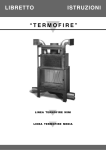Download BOLEX Super 8 cartridge projector Instruction manual
Transcript
Super 8 cartridge projector
Instruction manual
Be )Le::x
MULTIMATIC®
BOLEX MIJL\I.MAT\C
Description
3 vital hints
1. Do not forget to attach the end of the film properly in the core
of the reel.
2. Add new cartridges or change the order of cartridges only at
the beginning of the projection of a film or during a pause in projection.
3. Should the film stop suddenly, immediately press the still projection key ( -) to avoid burning the film, and stop the projector.
(See section " Projection troubles".)
1.
2.
3.
4.
5.
6.
7.
8.
9.
10.
11 .
12.
13.
14.
15.
16.
Cartridge compartment door
Intermission lamp
Cartridge pressure plate
Speed selector
Cartridge changing key
Film reinsertion lever
Forward or reverse projection key
Norm al speed or slow motion key
Still projection key
Milled knob for adjusting height by means of front foot
Lens cover
Light adjustment knob
Zoom control
Focusing knob
Framing knob
Red rewind indicator
Power supply:
3 models
- 120 V/60 Hz
- 110--250 V /50 Hz *
- 220 V/50 Hz *
* Not valid for the U.S.A. and Canada.
Halogen lamp:
21 V 150 W (code EJA)
15 V 150 W
15V 150W
The 110-250 V /50 Hz model can be adjusted for 60 Hz by your local
Bolex dealer.
Lenses available : -
Paillard-Bo lex Hi-Fi
Ke rn Va rio-Switar
20 mm I
23 mm I
zoom 17- 34 mm I
zoom 12-30 mm I
f
f
f
f
Bol ex International S.A. reserves th e ri ght to modify, without prior
notifi cation , the design and featu res of the eq uipment described in
this manual.
1.3
1.1
1.1
1.3
_ - -- 4
_ - - -6
_---9
=--_--------10
_____------11
2
General
The Bolex Multimatic projector takes both Super 8 and Single 8 films.
In order to ensure automatic operation , the end of the film must be
attached securely to the core of the reel. The type of clip differs
accord ing to the type of reels used . The c lips are supplied w ith the
cartridges.
Remarks
The Bolex Multimatic projector is designed for use with
standard 50' reels having a 74 mm diameter and a slot on
one side of the rim only. (Reels with a slot extending to both
sides of t he rim are unsuitable.) Single 8 films must be wound
on standard reels. Extra cartridges, containing an empty
standard reel, are available from your local Bolex dealer. (See
section "Accessories", page 16).
The reel must contain at least 33' of fi lm (50' in the case
of film on polyester base, for example Single 8), which
corresponds to a diameter of about 2". On the other hand,
it should not be too full ; always leave a space of at least
1i5th inch between the film and the sides of the reel, which
cor responds to a maximum of 50 feet of film (80 feet of film on
polyester base.
Reel without built-in clipping device
With the reel laying flat on a table, ful l rim towards the top, place clip
(a) over both sides of the en d of the fil m protruding in the co re of the
reel and press down spring .
Make sure that the cl ip grips the film correctly and that it does not
project beyond the sides of the reel.
For removing the clipping device, slip a pointed object under th e
spring, as ind icated by the arrow, while ho ldi ng the c lipping device
firmly with the fingernail.
3
Reel with built-in clipping device
Cutting the film
Remove the side cover with the film cutter inside (see section
"Maintenance", page 14). Cut the beginning of the film leader. Throw
away the cut off part. There must be at least 1 ft. of leader before
the first splice in the film.
In addition, the leader must be curved in the same direction as the
film on the reel. If it curves too much or curves in the opposite
direction , give it the correct ourve by sliding it between thumb and
forefinger.
Only the angle clip (b) may be used.
Push clip (b) fu lly home.
Inserting the reels in the cartridges
4
~d
c) film guide
d) plug
Insert the ree l into the cartridge at a slight angle, with the film
tightly wound, in the direction of the engraved arrow, in the bottom
of the cartridge, the film perforations towards the bottom of the
cartridge and the film guide (c) inserted between the sides of the
reel.
Press the plug (d) firmly onto the cartridge spindle.
Make sure the reel turns freely inside the cartridge (in a clockwise
direction) .
The film is now permanently in the
cartridge. Attach a label, showing
the subject or title of the film , onto
the space provided on the
cartridge.
(A strip of adhesive labels is
supplied with the cartridges.)
Preparing for projection
(Not valid for the U.S.A. and Canada)
On the 110-250 V mode l only set the voltage selector by means of a
coin and, if necessary, insert the fuse corresponding to the voltage.
For voltages up to 145 V: 2.5A fuse. For voltages above 145 V: 1.25A
fuse. (See section " Maintenance" , page 15.)
Plug power cable into outlet. The intermission lamp lights up.
If you want to remove the reel from the cartridge, press obliquely
and push the end of a pencil firmly against the spindle of the plug.
5
6
Open the
lenscove~
Pul l down the cartridge compartment doo~ (This starts the projector, switches on the projection
lamp, and turns off the intermission lamp.)
Focus the frame of the illuminated area roughly on the screen .
Insert an empty cartridge, or keep
plate (e) depressed .
Adjust the height and level the image.
7
Changing lens
If your projector is equipped with
a zoom lens, adjust the image to
the desired size by moving the
zoom control.
For changing the lens, turn the
focusing knob clockwise as far as
it will go, which will release the
existing lens. Insert the new lens.
With zoom lenses, insert the lug
on the mount holder into the
fork (fl of the zoom control lever.
Press the lens completely into the
holder against the stop. When the
zoom lever is operated , the fork (fl
should move the zoom components inside the lens while the
focusing knob moves the entire
lens.
Important
Never place an object which
blocks the fan opening on the
projector.
Close the cartridge compartment
door and remove the empty
cartridge, if one was inserted .
8
Projection
Remark
If the cartridges have been shaken
during transport, especially with
partly filled reels, the film layers
may have worked loose and consequently loading may not take place
automatically. As a safety precaution, therefore, it is recommended
to tighten the films before project ion by manually turning the reels
c lockwise.
Press the normal speed key (- ).
Lower the cartridge compartment
door. The film will automatically
load (if it does not, see remark
on opposite page) .
After pushing back the pressure plate, insert the cartridges in the
desired order. As much as 6 cartridges can be inserted into the
projector. Insert them in two steps, as shown in the
illustration above.
9
Set the speed selector to 18 or 24 f. p. s.
Remark
Should a film not load automatically, move the film reinsertion lever
over for 3 seconds. Do this however only when the previous film has
been rewound (red warning light off).
If this lever is accidentally moved during projection, the projector
will stop, and can be started again only when the lever is released .
Focus the picture.
Frame the picture.
10
The films are projected and
rewound automatically, one after
the other, without any manual
operation. During the change from
one film to the next, the light is
automatically reduced by a shutter.
During projection, you may add
new cartridges or change the order
of the cartridges.
Select the most satisfactory image
brightness. (The lower brightness
prolongs the life of the lamp) .
Do this however only at the
beginning of the projection of a
film, i.e. right after a cartridge has
changed, because the pressure
plate must not be moved while the
projector is changing cartridges.
Projected cartridges may be
removed at any time after they
have left the rewinding compartment.
To stop projection for a moment,
close the cartridge compartment
door. The intermission lamp lights
up automatically.
You can reject a partially
projected film and go immediately
to the next cartridge by pressing
(1 second at least) the cartridge
changing key (+) .
(Do not get in the way of cartridges
coming out of the compartment.)
If you press this key before the
previous film has been completely
rewound (indicated by the red
warning light on the side of the
projector), the cartridge w"ill not
change until rewinding is completed.
Methods of operation
11
At the end of projection, wait until
the last film has been rewound i.e. until the red light goes out before removing the last cartridge.
Never leave partially rewound or
projected film in the projector, as
the leader might become distorted
and affect perfect operation .
An incorporated screen holder is provided for rapid film viewing.
This can be used if the projector is fitted with a zoom lens.
Pullout the holder as far as the stop and place the screen, supplied
with the projector, in one of the grooves of the holder. Adjust the
focus with the zoom in the wide-angle position. Alternatively, you can
place in the holder a ground glass or a sheet of ground acetate, its
translucency serving as a screen .
A. Forward projection .
B. Projection at normal speed (18 or 24 f. p. s.) .
C. Reverse projection (instantaneous at all speeds) . Depress the key
completely and hold it down *.
D. Slow motion at 6 or 8 f. p. s. ('hrd of the normal speed set).
E. Still projection (for as long as the key is depressed) .
A catathermic fi lter automatically drops into place between lamp
and film.
* In reverse projection the film is not rewound entirely in its cartridge.
Therefore, switch to forward projection before the end of the film
has passed through the projection aperture. If this is done too late,
the fi lm will stop. You then have two alternatives:
1. If you wish to show the film
again :
with the red warning light off,
move the film reinsertion lever
over for 3 seconds.
(See page 9.)
2. If you wish to go on to the next
film :
press the switch (+) to remove
the cartridge.
If the red warning light is on ,
the cartridge will not change
until rewinding is completed .
Projection problems and how to remedy them
12
Problem
Probable cause
Remedy
A cartridge does not move freely
into projection position or is stuck.
a) Inserting new films while a
cartridge is being changed .
Stop the projector and remove the other cartridges from the compartment. Rewind by hand the portion of film already engaged , by
turning the reel in the cartridge clockwise, and remove the blocked
cartridge.
b) Cartridge damaged or bent.
Label glued on badly.
Replace the damaged cartridge.
Attach the label only in the space provided .
a) The film is not wound tight
enough on the reel.
Move the film reinsertion lever over for 3 seconds. If necessary,
remove the cartridge and tighten the f ilm . (See section
" Projection", Remark.)
b) Faulty leader on the film.
Remove the reel from the cartridge and straighten or cut the damaged
portion of the leader.
The cartridge does not change
(no audible click), and the screen
remains brightly lit.
The film retaining clip in the core
of the reel is missing and all the
film is wound up on the take-up
reel - check by removing the
side cover. (See section " Maintenance".)
Remove the take-up reel (see section " Cleaning" ) and rewind the
film by hand on the original reel. Never leave the film on one of the
take-up reels or it will interfere with the loading of another film.
Picture unsteady and cartridge
sometimes chang es at wrong time.
a) The reel does not turn freely
inside the cartridge.
Change the cartridge plug .
b) A take-up reel does not turn
freely.
Make sure that the channel cover is properly cente red . (See section
" Maintenance" .)
Film in poor condition (torn).
Remove the damaged portion .
Poor splice.
Make a new splice.
The film in one of the cartridges is
not projected. The cartridge
changes normally, but the pictures
from the next film do not appear
and the screen remains brightly lit.
Cartridge changes at the wrong
time.
13
The film breaks during projection.
Poor splice.
Immediately press the still projection key (-) to insertthecatathermic
filter between lamp and film. Without re leasing the pressure on the
key:
- remove all the cartridges except the one being projected;
- press the key (+) to remove the remaining cartridge and rewind
the portion of film already engaged. If the red warning light is on,
keep the key ( - ) depressed until the previous film is rewound.
Stop the projector by closing the cartridge compartment door.
Open the side cover (see section "Maintenance") and remove the
projected portion of the film. If it cannot be reached, remove the film
channel cover and, if necessary, the take-up reel with the wound-up
film.
The cartridge is not changed, and
the film stops at the end of projection.
Damaged perforations at the end
of the film .
Press immediately on the cartridge changing key (+).
The lens cover does not close.
Hinge pin out of position .
Replace the hinge pin under the spring by lifting the latter with the
blade of a knife.
Intensive film projection
(demonstration, training and promotional films)
Films returned from developing are already treated to withstand
a certain number of projections without deterioration.
However, a special protective treatment is advisable in the case
of Super 8 original films or copies which will undergo intensive
projection. This treatment is carried out by specialized laboratories
for a modest charge.
The Bolex Multimatic being particularly suitable for the purposes
cif demonstration, training and sales promotion, we advise you
strongly to have this special treatment applied to films which are
intended for frequent projection.
l
Maintenance
Replacing the projection lamp
Disconnect the projector.
Remove the side cover. If the lamp
is hot, let it cool. Release the spring (g).
14
Take the lamp out and remove it
from its socket.
Insert new lamp in socket.
Mount the new lamp by inserting
the lug (h) into the slot (i) on the
holder, if there is a lug on your
lamp. This automatically centers
the lamp.
Note: Never touch the bulb of the
lamp; hold it by the rim of the
mirror or the socket.
15
Cleaning
Replacing the
int~rmission
lamp
This 15 W lamp should be changed by a Bolex dealer.
To replace the fuse
(not valid for the U.S.A. and Canada)
The 110-250 V and 220 V models are equipped with a fuse housed
inside the power cable compartment. To change the fuse, push the
fuse holder (0) in and turn it to the left.
Use the soft brush supplied with
the projector to clean the catathermic glass, the gate, and the
edges of the projection aperture.
The latter is done after removing
the lens.
To clean the film channel and the
shift mechanism (k) , loosen screw
(m) and remove the channel cover.
~~~~~~ The shift mechanism must be kept
perfectly clean, so that the
movable part is free to move.
You can also clean the take-up
reels by removing them completely.
To do this, push levers (n) to the
right. When re-inserting the takeup reels, make certain that the
levers are correctly positioned and
that the reels turn freely.
The lens should be cleaned with a
brush or special lens cleaning
tissue. (To remove the lens, see
page 7.)
lubrication
Self-lubricating bearings and gears make oiling unnecessary. Oiling
should not be attempted since it might affect the proper working of
the driving mechanism parts.
Accessories available separately
16
Cartridge boxes
Lenses
These boxes provide practical storing and filing of your fi lms. You
have a choice between two variants:
- Box with 6 empty cartridges
- Box with 6 cartridges each containing a standard 50 ft. reel.
The four lenses available (see section " Description" ) are outstanding for their large aperture, which guarantees maximum picture
brightness, and for thei r superb corner to corner sharpness.
Size of the picture on the screen in inches
Projection distance
Focal Lenghts
6'6"
I
I
12mm
33x25
15mm
28 x 21
17mm
24 x 18
20mm
20 x 15
23mm
18 x 14
25mm
17 x 12
30mm
34mm
1
I
I
I
I
I
I
I
I
10'
51 x 38
42 x 31
37x28
31 x 23
27 x 21
25 x 18
21 x 14
I
I
I
I
I
I
I
I
I
13'
67 x 50
56x42
49x37
42 x 31
37 x27
33 x 25
28 x 21
25 x 18
16'
I
I
I
I
I
I
I
I
I
86x65
69x52
61 x46
52x39
46x34
42 x 31
34x26
31 x 23
-, 'v
I
I
I
I
I
I
I
I
I
20'
26'
102 x 77
83 x 63
74x 55
63x47
55 x42
37 x 27
33'
40'
50'
I
I
I
I
I
50x37
42 x 31
I
111 x 83
99x 74
84x63
74x 55
67 x 50
I
56x42
49x37
I
I
I
I
I
I
I
I
123 x 92
105 x 78
92 x 69
83x63
69x52
61 x 46
I
I
I
I
I
I
I
111 x 83
100 x 76
83 x 63
74x55
I
I
I
102 x 77
90 x 67
BOLEX INTERNATIONAL S.A., SAINTE-CROIX I SWITZERLAND
ME 217/07 Anglal'
Prmted in Switzerlal'ld