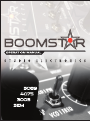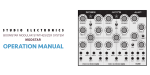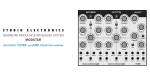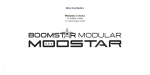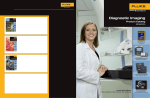Download ANALOGIA BOOMSTAR Specifications
Transcript
Studio Electronics Boomstar Manual 1 LIMITED WARRANTY TERMS AND CONDITIONS This Limited Warranty applies only to ANALOGIA INC./STUDIO ELECTRONICS purchased in the United States of America. Outside the USA, warranty policy and service is determined by the laws of the country of purchase and followed by our local authorized distributor. A listing of our authorized distributors is available at http://www.studioelectronics.com/shop/distributors/ ANALOGIA INC./STUDIO ELECTRONICS warrants to the first owner of a covered product purchased from an authorized ANALOGIA INC./STUDIO ELECTRONICS dealer in the U.S., that this product will be free from defects in materials and/or workmanship for a period of one year from the date of purchase. Please register this product online at www.studioelectronics.com/product-registration/ to establish the date of purchase (NOT A REQUIREMENT FOR WARRANTY SERVICE BUT A GOOD IDEA). To exercise your rights under this Warranty as the first owner/purchaser, YOU MUST SHIP THIS PRODUCT IN ITS ORIGINAL PACKAGING (which we can replace and send to you for $10) at your expense, with proof of purchase documentation and the ANALOGIA INC./STUDIO ELECTRONICS supplied power adapter, to ANALOGIA INC. An RMA (Return Material Authorization) number from ANALOGIA INC./STUDIO ELECTRONICS must be obtained first before returning any product. Online RMA requests at: http://studioelectronics.com/RMA/, or call us at (310) 640-3546 to secure an RMA #. Products shipped to ANALOGIA INC. without an RMA will be refused and returned. Shipping insurance ––optional, but highly recommended. ANALOGIA INC./STUDIO ELECTRONICS will repair, or replace––where deemed necessary––this product at its sole option at no charge to you for parts and labor, within the warranty period, provided that ANALOGIA INC./STUDIO ELECTRONICS reserves the right to determine whether the product is “defective” for purposes of this Limited Warranty. This Warranty does not apply to damage to this product that occurred as a result of abuse or misuse, abnormal use or handling, improper packaging, damage which may have been caused by another product’s interaction, exposure to temperature extremes, or if the product has been altered or modified/customized in any way, or if the damage was caused by unauthorized repair or service––the original product must return to ANALOGIA INC. unaltered. IN NO EVENT SHALL ANALOGIA INC./STUDIO ELECTRONICS BE LIABLE FOR ANY INDIRECT, INCIDENTAL, COLLATERAL, EXEMPLARY, PUNITIVE, CONSEQUENTIAL OR SPECIAL DAMAGES OR LOSSES ARISING OUT OF YOUR PURCHASE OF PRODUCTS AND/OR OUT OF THIS WARRANTY, INCLUDING WITHOUT LIMITATION, LOSS OF USE, PROFITS, GOODWILL OR SAVINGS OR LOSS OF DATA, MUSIC, ELECTRONIC FILES, OR PREFERENCES THAT MAY HAVE BEEN STORED BY A USER OF THE PRODUCT, EVEN IF ANALOGIA INC./ STUDIO ELECTRONICS HAS BEEN ADVISED OF THE POSSIBILITY OF SUCH DAMAGES OR CLAIMS. SOME STATES DO NOT ALLOW THE EXCLUSION OR LIMITATION OF INCIDENTAL, PUNITIVE, OR CONSEQUENTIAL DAMAGES, SO THE ABOVE LIMITATION OR EXCLUSION MAY NOT APPLY TO YOU. This Limited Warranty and the right of replacement is in lieu of any and all other warranties––which you hereby waive, and it gives U.S. purchasers specific legal rights; you may also have other rights which var y from State to State. ANALOGIA INC., 530 West Palm Ave. El Segundo, CA 90245 Studio Electronics Boomstar Manual 2 CIRCUIT AND SOFTWARE DESIGN Tim Caswell USER INTERFACE AND FEATURE IRON FIST Greg St. Regis SOUND PROGRAMMING AND DEMOS Drew Neumann Greg St. Regis Marc St. Regis GRAPHIC DESIGN John Greczula ESSENTIAL FEATURE WHIP, DEBUGGING, WIT AND TEA SERVICE Drew Neumann QUICK START GUIDE MANUAL Marc St. Regis Greg St. Regis VERY SPECIAL THANKS Mary St. Regis Geoff Farr Daniel Wendell Rachael Herbison Lucy Bauer Rev. 1, 3.26.2013 Information contained in this “Quick Start Guide” Manual is subject to change without notice and does not represent a commitment on behalf of ANALOGIA INC. No portion of this manual may be produced or transmitted in any form, or by any means––whether electronic or mechanical, or for any purpose other than purchaser’s personal use, without the explicit written permission of ANALOGIA INC. All other products, logos or company names mentioned herein are trademarks or registered trademarks of their respective owners. © ANALOGIA INC. 2013. All Rights Reserved. ANALOGIA I N C. 530 West Palm Ave., El Segundo California 90245 Tel: (310) 640-3546 Web: www.studioelectronics.com Email: [email protected] facebook.com/StudioElectronics • twitter.com/SE_BoomStar • youtube.com/user/StudioElectronics Studio Electronics Boomstar Manual 3 TA B L E O F C O N T E N T S 1 The Design Behind the ‘Stars (and a Word about the Filters) ... 7 2 Setup Essentials .............................................................. 8-13 2.1 2.2 2.3 2.4 2.5 Warnings, Precautions and Advice .......................................... 8-10 Smart and Safe Connections ................................................. 11-12 Product Registration .................................................................. 12 Boomstar Warming and Output Warning .................................... 12 Signal Flow Chart .................................................................... 13 3 Patch Reset / Templates ................................................. 14-38 3.1 Sawtooth Bass Patch ................................................................ 14 3.2-3.25 Various Templates ........................................................ 15-38 4 Panels .......................................................................... 39-58 4.1 Front Panel ......................................................................... 39-41 4.1.1 Adjustment Holes ..................................................... 40-41 4.1.1.1 CV 1 Input .............................................................. 40 4.1.1.2 OSC 1 High ............................................................ 40 4.1.1.3 OSC 1 Octave ........................................................ 40 4.1.1.4 OSC 1 Tune ............................................................ 40 4.1.1.5 OSC 1 Scale ........................................................... 40 4.1.1.6 OSC 2 Scale ........................................................... 40 4.1.1.7 OSC 2 Tune ............................................................ 40 4.1.1.8 OSC 2 High ............................................................ 40 4.1.1.9 OSC 2 Octave ........................................................ 40 4.1.1.10 ENV Drive ............................................................ 40 4.1.1.11 VCA Offset 1 ........................................................ 41 4.1.1.12 VCA Offset 2 ........................................................ 41 4.2 Top Panel............................................................................ 42-56 4.2.1 Patch Points ............................................................ 42-43 4.2.1.1 CV IN - Control Voltage Input ................................... 42 4.2.1.2 GATE IN - Gate Input ............................................... 42 4.2.1.3 VCF FM - Voltage Controlled Filter Frequency Mod. ... 42 4.2.1.4 VCA AM - Voltage Controlled Amp. Amplitude Mod. 42 Studio Electronics Boomstar Manual 4 Table of Contents 4.2.1.5 OSC Out - Oscillator Output .................................... 43 4.2.1.6 EXT IN - External Input ............................................. 43 4.2.2 VCO 1 - Voltage Controlled Oscillator 1 .................... 44-45 4.2.3 VCO 1 - Voltage Controlled Oscillator 2 .................... 45-46 4.2.4 VCF - Voltage Controlled Filter .................................. 46-48 4.2.5 ENV 1 - Envelope 1 ................................................. 48-49 4.2.6 ENV 2 - Envelope 2 ................................................. 49-51 4.2.7 X MOD - Cross Modulation ........................................... 51 4.2.8 LFO - Low Frequency Oscillator ................................. 51-52 4.2.9 VCA - Voltage Controlled Amplifier ................................ 53 4.2.10 Master Tune .............................................................. 53 4.2.11 Bend ........................................................................ 53 4.2.12 Glide ....................................................................... 54 4.2.13 Dynamics .................................................................. 54 4.2.14 ENV 1 • PW 1 - Envelope 1 to Pulse Width ..........,....... 54 4.2.15 MIXER .................................................................. 54-55 4.2.15.1 VCO 1 - Voltage Controlled Oscillator ............... 54-55 4.2.15.2 VCO 2 - Voltage Controlled Oscillator 2 ............. 55 4.2.15.3 Ring Mod - Ring Modulation .................................. 55 4.2.15.4 Noise ................................................................... 55 4.2.15.5 Feedback .............................................................. 55 4.2.16 BOOMSTAR SEM Filter Controls .................................. 56 4.2.16.1 Notch ................................................................... 56 4.2.16.2 Band Pass ........................................................... 56 4.3 Back Panel ......................................................................... 56-58 4.3.1 Connections and Switches and Connection Warnings . 56-58 4.4.1 Rack Mounting Holes ................................................... 58 5.1 5.2 5.3 5.4 4.4 Side Panel .............................................................................. 58 5 Legal ............................................................. 59-61 Liability ................................................................... 59 FCC .................................................................. 59-60 Canada .................................................................. 61 Europe ................................................................... 61 6 Glossary ............................................................. 62 Studio Electronics Boomstar Manual 5 Table of Contents 6 Filter Talkers ................................................. 63-64 6.1 Bace ....................................................................... 63 6.2 Drew Neumann ....................................................... 64 7 The Ancient Chinese ............................................ 64 8 Back Panel Art .................................................... 65 Studio Electronics Boomstar Manual 6 Table of Contents THE DESIGN BEHIND THE ‘STARS As SE fans know, we’ve been doing the multiple filter thing for some time, and while our approach has never been one of exact emulation of the original synthesizers––that could only be accomplished if the entire signal path was cloned as well––the focus and purpose was/is to bring the main essence–-the ‘spirit” of the classic originals into our own unique, performancebased platforms, and in the case of the Boomstar, with as many hardware “handles,” i.e., crossmod, ringmod, overdrive, feedback... “fit-able.” Judging from the many flattering remarks (from owners/well-wishers/followers), and downright effusive praise, satisfaction has been “gotten,”––and thanks to all! The Grimy Circuit Details: For oscillators, essentially we’ve been using the same Moog based design since our re-issue of the MiniMoog® stabilized oscillator board. In the Boomstar synths we replaced the Fairchild cans with 3046s, which are stabilized with temperature compensating resistors placed on top––something very similar to what is in an S.E.M: it’s gives us just the right amount of warmth and tuning stability. The Moog® filter employed in all our own synths is a clone, except that in the Boomstar 5089, a 3046 replaces the original hand-matched transistors in the top and bottom of the ladder. The resonance produced is lovely; it sits perfectly along with the signal, singing out, but never dominating. The Arp filter is very faithful to the original 4075 circuit, and the 3003 and S.E.M are near identical twins* as well, with some design license taken by Tim Caswell (in respect to all the filters). The VCA in the BoomStar is the MiniMoog® VCA which we used in the SE-1(X) as well; the Omega and ATC series synths use a VCA incorporating an LM13700. These are “through-hole” (to be contrasted with “surface-mount”) decidedly discrete analog synthesizers: the Holy Grail of PCB assembly procedures, built to last and utterly serviceable––bound to be necessary if they stick around making people happy as long as we expect them to! Greg St. Regis 3.3.13 * to their original namesakes, that is, not to each other El Segundo, CA USA Studio Electronics Boomstar Manual 7 Design Beind the ‘Stars SETUP ESSENTIALS 2.1 Warnings, Precautions, and Advice WARNING - When using electric products basic precautions should always be followed to avoid the possibility of serious injury or even death to you or others, or damage to the device or other property, from electrical shock, fire or other risks. These precautions include, but are not limited to, the following “to do list”: •R ead, save and understand all of the instructions before using product. •D o not use product near any water source––such as a bathtub, wash basin, kitchen sink, wet floor, swimming pool or the like. • Clean with a soft, dry cloth, with unit unplugged from AC outlet. •T his product, either alone or in combination with an amplifier and headphones or speakers, may be capable of producing sound levels that could cause permanent hearing loss. Do not operate for a long period of time at high volume level or at a level that is uncomfortable. If you experience any hearing loss or ringing in the ears, you should consult an Audiologist. • Do not place anything heavy on the instrument. •T he product should be situated so that its location or position does not interfere with its proper ventilation. •T he product should be located away from heat sources such as radiators, heat registers, or other items that produce heat. •A void using the product where it may be affected by dust, or hot sunlight. • Make sure the line voltage in your location matches the input voltage specifications on the DC power adapter. Studio Electronics Boomstar Manual 8 Setup Essentials •A ll Boomstar synth models use an external power adapter. No other power supply or adapter other than the one provided by Analogia Inc./ Studio Electronics is to be used under any circumstances. Analogia Inc./ Studio Electronics accepts no responsibility for damage caused by use of an unauthorized power supply or adapter. • Mute channel volume before making audio connections to prevent malfunction and speaker damage. • Unplug power supply cord from outlet when not in use for an extended period. •D o not trample on the power-supply cord, trip over it, nor pull at it, but grasp the plug portion when unplugging. •C are should be taken so that objects do not fall and liquid is not spilled into the enclosure through openings. •P rotect the unit from strong jolts and vibration and never apply strong pressure to the front, back or side panels, or strike them in any manner. •T he product should be serviced by qualified service personnel when: A) B) C ) D) E) The power-supply cord or the plug has been damaged. Solid objects or liquid either have fallen or spilled into the product. The product has been exposed to rain. The product does not appear to operate normally or exhibits a marked change in performance. The product has been dropped, or the enclosure damaged. •D o not attempt to service the product beyond that described in the user maintenance instructions. All other servicing should be referred to qualified technicians. DANGER – INSTRUCTIONS RELEVANT TO RISK OF FIRE, ELECTRIC SHOCK, OR INJURY TO PERSONS: Do not open the chassis. There are no user serviceable parts inside. Refer all servicing to qualified personnel only. Studio Electronics Boomstar Manual 9 Setup Essentials GROUNDING INSTRUCTIONS - This product must be grounded. If it should malfunction or break down, grounding provides a path of least resistance for electric current to reduce the risk of electric shock. This product is equipped with a cord having an equipment grounding conductor and a grounding plug, which must be plugged into an appropriate outlet that is properly installed and grounded in accordance with all local codes and ordinances. DANGER - Improper connection of the equipment grounding conductor can result in a risk of electric shock. Check with a qualified electrician or serviceman if you are in doubt as to whether the product is properly grounded. Do not modify the plug provided with the product. If it does not fit the outlet, have a proper outlet installed by a qualified electrician. SAVE THESE INSTRUCTIONS Studio Electronics Boomstar Manual 10 Setup Essentials 2.2 Smar t and Safe Connections Always power-off all audio gear before making any connections. Failing to do so may damage your speakers, or other audio equipment and possibly your Boomstar Synth. After completing all connections, set all levels to 0. Power on the various devices with audio amplifier or monitoring system last, then raise the volumes to an appropriate listening level. a) Plug Boomstar +/-15 VDC power supply male 5 pin din plug into female 5 pin din connector mounted on the right side of back panel, near bottom of synth (marked Pin 1/: Com...). b) Plug female 3 prong IEC cable plug into +/-15 VDC power supply male 3 prong IEC socket. c) Plug male 3 prong IEC cable plug into AC outlet. BOOMSTAR POWER ADAPTER REMOVAL PROCEDURE: a) Unplug female 3 prong IEC cable plug from +/-15 VDC power supply. b) Unplug female 3 prong IEC cable plug from AC outlet. c) Unplug Boomstar male +/-15 VDC power supply plug from female connector on the right side of back panel, near bottom of synth (marked Pin 1/: Com...). IMPORTANT WARNING: DO NOT POWER ON OR OFF THE BOOMSTAR BY ANY OTHER METHOD THAN THAT SPECIFIED ABOVE TO PREVENT DAMAGE TO UNIT. BE CERTAIN TO STRICTLY FOLLOW THE AFOREMENTIONED CONNECTION PROCEDURE CAREFULLY AND ACCURATELY. THE IMPROPER CONNECTION AND DISCONNECTION OF THIS POWER SUPPLY MAY RESULT Studio Electronics Boomstar Manual 11 Setup Essentials IN DAMAGE TO SYNTHESIZER AND SUPPLY. THE OPERATOR OF THIS SYNTHESIZER ASSUMES ALL RESPONSIBILITY AND LIABILITY. ANALOGIA INC./STUDIO ELECTRONICS––OWNERS, OFFICERS AND EMPLOYEES, ASSUME NO RESPONSIBILITY OR LIABILITY FOR PERSONAL AND PROPERTY DAMAGE INCURRED DUE TO ACCIDENT, CARELESS HANDLING, ABUSE OR MISUSE, IMPROPER CONNECTION, AND OR INSTALLATION, IMPROPER ELECTRICAL CONTACT OR GROUNDING. OWNERSHIP AND/OR USE OF BOOMSTAR SYNTHESIZER CONSTITUTES AN AGREEMENT WITH THESE TERMS. 2.3 Registration Registering your BOOMSTAR synth establishes your ownership (should there be a legal ownership dispute in the future), which then secures access to Analogia Inc. Tech. Support and Service, and if you so desire, update information and promotional offers. As always, our RSS feed, News Page, Facebook and Twitter outlets are current and update conscious. Create and connect to your studioelectronics.com account @: http://www.studioelectronics.com/login 2.4 Boomstar Warming & Output Warning Once the Boomstar is powered up, its temperature-regulated Oscillators will attain optimal temperature stabilization in 5 minutes––ready for tuning and accurate control of all parameters. IMPORTANT WARNING: DO NOT PATCH OUTPUTS TO OUTPUTS! THE “AUDIO OUT” ON THE BACK PANEL MUST NOT BE PATCHED TO THE “OSC OUT” PATCH POINT ON THE FRONT PANEL. Studio Electronics Boomstar Manual 12 Setup Essentials 2.5 Signal Flow Char t Studio Electronics Boomstar Manual 13 Setup Essentials PATCH RESET/TEMPLATES 3.1 Home Base We advise starting (and returning to this “home base” when puzzled or lost) with this very basic patch to begin your exploration of the Boomstar sound. Studio Electronics Boomstar Manual 14 Patch Reset / Templates 3.2 Smoother Circuit - Bass Boomstar Manual Rev. 1.1 Studio Electronics Boomstar Manual 15 Patch Reset / Templates 3.3 Hardtack & Salt Pork - Bass Boomstar Manual Rev. 1.1 Studio Electronics Boomstar Manual 16 Patch Reset / Templates 3.4 Chirpy 432 - Bass Boomstar Manual Rev. 1.1 Studio Electronics Boomstar Manual 17 Patch Reset / Templates 3.5 Wonder In - Bass Boomstar Manual Rev. 1.1 Studio Electronics Boomstar Manual 18 Patch Reset / Templates 3.6 Good Day Gone Bad - Bass Boomstar Manual Rev. 1.1 Studio Electronics Boomstar Manual 19 Patch Reset / Templates 3.7 Rubbero - Bass Boomstar Manual Rev. 1.1 Studio Electronics Boomstar Manual 20 Patch Reset / Templates 3.8 Pulsar 2013 - Lead Boomstar Manual Rev. 1.1 Studio Electronics Boomstar Manual 21 Patch Reset / Templates 3.9 Cleveland Payers Worm Boomstar Manual Rev. 1.1 Studio Electronics Boomstar Manual 22 Patch Reset / Templates 3.10 Wur tzite Boron Nitribe - Lead Boomstar Manual Rev. 1.1 Studio Electronics Boomstar Manual 23 Patch Reset / Templates 3.11 Inver ted Envy in Octavo - Lead Boomstar Manual Rev. 1.1 Studio Electronics Boomstar Manual 24 Patch Reset / Templates 3.12 DNA Breakage - Lead Boomstar Manual Rev. 1.1 Studio Electronics Boomstar Manual 25 Patch Reset / Templates 3.13 Electrical in Nature - Lead Boomstar Manual Rev. 1.1 Studio Electronics Boomstar Manual 26 Patch Reset / Templates 3.14 Drew’s Kicked Drum Boomstar Manual Rev. 1.1 Studio Electronics Boomstar Manual 27 Patch Reset / Templates 3.15 Neuregis Snare Boomstar Manual Rev. 1.1 Studio Electronics Boomstar Manual 28 Patch Reset / Templates 3.16 Hihat ala Noise Boomstar Manual Rev. 1.1 Studio Electronics Boomstar Manual 29 Patch Reset / Templates 3.17 Aunty’s Major Distracted Toms Boomstar Manual Rev. 1.1 Studio Electronics Boomstar Manual 30 Patch Reset / Templates 3.18 Lovely Triangle Boomstar Manual Rev. 1.1 Studio Electronics Boomstar Manual 31 Patch Reset / Templates 3.19 Clave Mojave Boomstar Manual Rev. 1.1 Studio Electronics Boomstar Manual 32 Patch Reset / Templates 3.20 432 - FX Boomstar Manual Rev. 1.1 Studio Electronics Boomstar Manual 33 Patch Reset / Templates 3.21 3000 Beats per Minute - FX Boomstar Manual Rev. 1.1 Studio Electronics Boomstar Manual 34 Patch Reset / Templates 3.22 Fibonacci Spiraling - FX Boomstar Manual Rev. 1.1 Studio Electronics Boomstar Manual 35 Patch Reset / Templates 3.23 Flighted One - FX Boomstar Manual Rev. 1.1 Studio Electronics Boomstar Manual 36 Patch Reset / Templates 3.24 Sample and Hold in the Park - FX Boomstar Manual Rev. 1.1 Studio Electronics Boomstar Manual 37 Patch Reset / Templates 3.25 Radiated Greedsters - FX Boomstar Manual Rev. 1.1 Studio Electronics Boomstar Manual 38 Patch Reset / Templates PANELS 4.1 Front Panel 4.1.1 Adjustment Holes These unmarked holes on the front panel are motherboard access points for calibration potentiometers, set by none other than Greg St. Regis, or a trained factory tech, and tweaking them without a knowledge and familiarity of their function could result in your Boomstar sounding and playing quite poorly; that being said, some interesting drive and VCA offset settings can be tailored to one’s own preferences––proceed at own risk. ONLY A FACTORY SUPPLIED PLASTIC SCREWDRIVER OR EXACT EQUIVALENT CAN BE USED. IMPORTANT WARNING: ONLY AN ANALOGIA INC./STUDIO ELECTRONICS SUPPLIED PLASTIC SCREWDRIVER OR EXACT EQUIVALENT CAN BE USED TO CHANGE THE BOOMSTAR’S FRONT PANEL ADJUSTMENT HOLE SETTINGS TO INSURE UNIT IS NOT DAMAGED. BE CERTAIN TO STRICTLY FOLLOW THIS REQUIREMENT. THE IMPROPER TOOL AND OR USE OF SAID TOOL MAY RESULT IN SERIOUS DAMAGE TO SYNTHESIZER AND OR SERIOUS INJURY TO OPERATOR. THE OPERATOR OF THIS SYNTHESIZER ASSUMES ALL RESPONSIBILITY AND LIABILITY. ANALOGIA INC./STUDIO ELECTRONICS––OWNERS, OFFICERS AND EMPLOYEES, ASSUME NO RESPONSIBILITY OR LIABILITY FOR PERSONAL AND PROPERTY DAMAGE INCURRED DUE TO ACCIDENT, CARELESS HANDLING, ABUSE OR MISUSE, IMPROPER CONTACT OR GROUNDING, AND IMPROPER TOOLS OR THEIR IMPLEMENTATION. OWNERSHIP AND/OR USE OF BOOMSTAR SYNTHESIZER CONSTITUTES AN AGREEMENT WITH THESE TERMS. Studio Electronics Boomstar Manual 39 Panels Holes from left to right - some units have removable sticker over holes. 4.1.1.1 CV 1 INPUT: Calibrates the tracking for the external CV input. 4.1.1.2 OSC 1 HIGH: For Oscillator 1 tuning calibration procedure. 4.1.1.3 OSC 1 OCTAVE: For Oscillator 1 tuning calibration procedure. 4.1.1.4 OSC 1 TUNE: For Oscillator 1 tuning calibration procedure. 4.1.1.5 OSC 1 SCALE: For Oscillator 1 tuning calibration procedure. 4.1.1.6 OSC 2 SCALE: For Oscillator 2 tuning calibration procedure. 4.1.1.7 OSC 2 TUNE: For Oscillator 2 tuning calibration procedure. 4.1.1.8 OSC 2 HIGH: For Oscillator 2 tuning calibration procedure. 4.1.1.9 OSC 2 OCTAVE: For Oscillator 2 tuning calibration procedure. 4.1.1.10 ENV DRIVE: Set to full for Minim--g; back off for more ARP or OB-like* sound. *Oberheim-like Studio Electronics Boomstar Manual 40 Panels 4.1.1.11 VCA OFFSET 1: Balances Waveforms––very subtle. 4.1.1.12 VCA OFFSET 2: De-pop MIDI volume or external VCA CV. A detailed calibration video will be posted at http://studioelectronics.com/ support/tutorials/#boomstar - before the end of 4-13. Studio Electronics Boomstar Manual 41 Panels 4.2 Top Panel 4.2.1 Patch Points - Modular Synthesis Control - Anti-MIDI 4.2.1.1 Control Voltage Input: Feed an external, or perhaps from another Boomstar, one-volt-per-octave pitch-control voltage to determine standard note value––tells the synth which note you are (or would be) pressing. Consider using a voltage controlled step sequencer... 4.2.1.2 Gate Input: Feed a clock pulse signal to externally control or trigger note-on, note-off. CV and Gate work hand in hand to provide the familiar, if sometimes floppy and flabby, MIDI-like ability to control trigger, and duration––tells the synth you are pressing a note and for how long. 4.2.1.3 Voltage Controlled Filter Frequency Modulation: Feed a control voltage to externally modulate Filter frequency modulation; modulating it with a frequency that is also in the audio range, results in a more complex and interesting waveform, and plenty of surprises. 4.2.1.4 Voltage Controlled Amplifier Amplitude Modulation: Feed a control voltage, say a sine wave generator to externally modulate Amplifier amplitude modulation and generate a smooth vintage volume tremelo. Studio Electronics Boomstar Manual 42 Panels 4.2.1.5 Oscillator Output: Combined direct audio output of OSC 1 and OSC 2. No gate (always sustains), filter, envelope, or any other modulation “connected”––raw and gorgeous. Send this signal to your DAW or mixer and use liberally or sparingly. The purity, clarity and transparency of all frequencies concerned is quite apparent and lovely. 4.2.1.6 External Input: Process any instrument level audio signals, including the Boomstar itself: patch the OSC OUT to it and “beefinate” the sound––adds additional overdrive/distortion––more crunchy goodness. Studio Electronics Boomstar Manual 43 Panels 4.2.2 VCO 1 - Voltage Controlled Oscillator 1 A word about the Oscillators as a whole: Oscillators are the Adam (and Eve) of Analog synthesis. An oscillator produces periodic or regularly repeating waveforms, e.g., pitched sounds. The Oscillator’s tuning controls alter the frequency or pitch of the oscillators, its waveshape selectors determine the harmonic spectrum of the signal, its basic timbre, or tone coloration, and we think Voltage Controlled Oscillators still sound best. What do these tones sound like you ask? Triangle: “Flutey,” with odd harmonics only like the square wave, but their amplitude is quite weak in comparison to the fundamental. The Triangle has a bit more character than the sine; Sine: The most elemental, peace-seeking waveform with its loner fundamental and no harmonics––perfect for sub waveforms, simple “worms,” clear, clean “air,” and as a sound thickening agent; Sawtooth: bright, buzzy, brassy––the richest harmonically of the lot––a very smooth operator when a low-pass filter is inline, it contains both even and odd harmonics of the fundamental frequency; Square or Pulse: A “clavi”, reedy, odd harmonics only, nasal affair near the edges of its duty cycle, or width, and a bass beast for many––instantaneous swings from high and low levels make it so. The RANGE switch selects the octave: LO (Low frequency––”clicks” below the audible range for humans; sub-audio “clicks” make for interesting rhythmic pulses), 32’, 16’, 8’, 4’, 2’. The LO setting of Oscillator 2 can be employed as a very flexible modulator. These foot pitch numbers come from the lengths of organ pipes in the great cathedrals and churches of old–– (“1/2 the length = double the pitch”). Studio Electronics Boomstar Manual 44 Panels The SYNC switch locks the pitch of Oscillator 2 to follow the pitch of Oscillator 1 in hard synchronization, so OSC 2 will tune only to the harmonic frequencies of Oscillator 1. Intermediate frequencies of Oscillator 2 will produce unusual, “metallic” wave shapes and timbres; both Oscillators sharing the same base frequency makes all of this possible. The SUB LEVEL switch selects a half or full volume octave down Sine Wave with a center off position––a common feature of the Boomstar enabling quick escapes from more complex programming settings. The WAVE MIX switch selects single waveform settings or blending combinations of Triangle or Saw with Sine or Pulse/Square waveforms; center off position switches make it easy. The PULSE WIDTH knob sets the width of the Square waveform: wide, square rectangular forms to narrow, nasally-tall, skyscraper/cityscape-like shapes. A classic Square Wave dials in at the 12 o’clock knob setting––for that wonderfully warm and yet hollow, pulsing, rubbery “clarinetish” tone. 4.2.3 VCO 2 - Voltage Controlled Oscillator 2 The TRACK switch selects Oscillator 2’s pitch tracking capability. The ON position is the “business as usual,” 1 volt per octave default setting; the OFF position “disconnects” the pitch control of the keyboard, so a fixed or static pitch can be achieved, which is expressive for a variety of uses, i.e., as a fixed value low frequency modulator when the LO setting is employed, an inflexible “flanged” “phasey” synced Oscillator timbre effect, a drone/“bagpipe” song key Studio Electronics Boomstar Manual 45 Panels generator... Come up with some of your own! OSC 2’s RANGE switch functions identically to OSC 1’s RANGE switch for selecting the octave: LO (Low frequency––”clicks” below the audible range for humans...), 32’, 16’, 8’, 4’, 2’...) The WAVE switch selects the Sawtooth, Triangle, or fixed Square wave. The coarse/fine TUNE knob sets the pitch, or synced harmonic value when the SYNC switch of Oscillator 1 is in the ON position––a very potent tweaking hot spot! The MOD DEPTH knob sets the depth at which Oscillator 2 is used as a modulation control, sent either to ENV 1 (Envelope 1, hard-wired to the filter), or ENV 2 (Envelope 2, hard-wired to the Amplifier). 4.2.4 VCF - Voltage Controlled Filter A word about the Filter: The Boomstar’s four flavor, filter system features, four classic wide range lowpass filters, and in the case of the MINI and 2600, “resonant” filters. The Filter attenuates, or “cuts off” the higher frequency components––those which lie above the adjustable cutoff frequency, and passes the lower frequency components of the audio signal. The (cutoff) frequency control sets this cutoff frequency; the lower the value of the (cutoff) frequency control, the less harmonic content the waveform contains after passing through the filter; a wave shape rounding and smoothing occurs as the cutoff frequency is lowered, or reduced. [see Filter Talk, pp. 63-64 for highly illuminating commentary on the Boomstar’s filter types] Studio Electronics Boomstar Manual 46 Panels The FREQUENCY knob sets the filter (cutoff) frequency. In simpler terms, the filter frequency is like an overall tone control: as the value is increased the higher frequencies/harmonics pass through and the sound transitions from totally muted to an incredibly rich and textured brightness. The TRACK switch selects the filter tracking (sometimes called Keyboard Follow or Keyboard Scaling) to FULL, OFF, or HALF. Filter tracking applies keyboard control voltage to the filter: more tracking, more brightness as you ascend the keyboard, e.g., higher keyboard notes played result in brighter notes heard. A FULL, tracking selection keeps the bass ‘n booty notes nice and round and fades in a gradual sheen and sparkle to the lead line wiggles and such up on top of the music. The RESONANCE knob sets the filter resonance. The resonance, or “Q” emphasizes, or boosts the cutoff frequency region and makes the presence of harmonics more apparent. The MINI and 2600 filters will begin to self-oscillate (oscillate and “howl,” or scream like amplifier feedback), and may be used as a separate tone source, when the resonance value setting passes ‘round “3 o’clock.” Resonance is in fact negative feedback (We know this is true because Drew Neumann told us so, at the 2013 Winter NAMM Show!) and is a signature sound of subtractive synthesis. The ENV DEPTH (Envelope 1 Depth) knob sets Envelope 1 amount. The pattern of the filter envelope contouring is determined by the Envelope controls: attack, decay, sustain, and release; the amount or depth of the envelope contouring is determined by this parameter. The MOD DEPTH (Modulation Depth) knob sets the modulation amount of the filter by VCO 2 (Voltage Controlled Oscillator 2), or LFO (Low Frequency Oscillator) via the switch to its left: the switch in its top position selects OSC 2, for audio frequency modulation (think vocal and metallic timbres/x-mod) Studio Electronics Boomstar Manual 47 Panels as well as low frequency modulation via its LO setting, and the switch in its bottom position selects the software LFO, with its versatile, multiple waveforms and MIDI sync. 4.2.5 ENV 1 - Envelope 1 A word about the Filter Envelope: The filter envelope shapes the timbre and overtone content of the audio signal as it passes through the modifying circuitry from the mixer. This envelope or “contour” generator is used to dynamically move the cutoff frequency. It works as such: each time a key is depressed an envelope or “contour” generator attached to the filter’s cutoff frequency is actuated, and sends a control signal to the filter. The control signal rises at one rate, falls at a second rate, levels off at a certain level, and then finally falls off at a third rate. These four parameters and their effect upon the cutoff frequency are explained below. The ATTACK knob sets the attack time. The attack time determines the initial segment of the envelope. The frequency at which the contour begins is determined by the filter frequency setting, while the peak, which it reaches, is determined by the filter frequency and Envelope 1 amount settings combined. Incrementing the ATTACK knob value from “0 - 10” will result in the brightness of the sound increasing sharply at first, and then more gradually as the attack time lengthens. Switching INVERT on reverses the behaviour of the normal ADSR envelope. During the attack phase (beginning when the key is pressed), the sound fades from the maximum amplitude to zero; during the decay phase, it rises to the value determined Studio Electronics Boomstar Manual 48 Panels by the sustain setting; after the key has been released, the sound parameter rises from sustain amplitude back to maximum amplitude: tricky and nice. Switching LOOP on causes the attack and decay values to repeat or loop, transforming Envelope 1 into a quasi LFO, but with far more swag. The DECAY knob sets the decay time. The decay time determines the duration of the second segment of the envelope, i.e., the fall from the attack peak to the sustain level. While repeatedly depressing a key and incrementing the value from “0 - 10” you will at first hear the brightness drop sharply after the initial attack; the drop will become more gradual as the decay time lengthens. The SUSTAIN knob sets the sustain level. The sustain level determines the filter frequency at which the envelope “levels off” after the initial rise and fall. The frequency of the sustain level can be as high as the initial peak, in which case there is no decay after the initial rise, or it can be as low as the frequency at which the envelope contour began. The RELEASE knob sets the release time and is the fourth and final stage of the envelope contour. Finally, after the initial rise and fall of the attack and decay times to the sustain level, the release time takes effect after the sustain level segment, when the played key or note is lifted. The frequency at which the sustain level is set, falls to the initial filter cutoff frequency level at the rate set by the release time. 4.2.6 ENV 2 - Envelope 2 A word about the Amplifier Envelope: The volume of the audio signal, which passes through the VCA envelope, is contoured by the envelope controls. Each time a key is pressed, the envelope or “contour” generator attached to the amplifier is actuated, and sends a control signal to the amplifier. Like the filter envelope control signal, the VCA envelope control Studio Electronics Boomstar Manual 49 Panels signal is composed of the same four segments: initial rise, decay, sustain level, and release time. The volume of the note is shaped according to the settings of the envelope controls. These four parameters are shown below. The ATTACK knob sets the attack time. The attack time determines the duration of the initial rise in volume to a peak. Notice the sound take on different qualities as you increase from a short sharp attack to a long slow crescendo. Switching INVERT on reverses the behaviour of the normal ADSR envelope... Wait this sound familiar: ENV 2’s invert functions is an exact clone (what used to be called a carbon copy) of ENV 1’s. The LFO TRIG (Low Frequency Oscillator Trigger) switch selection phase locks the start of the LFO’s wave with the start of the envelope. The DECAY knob sets the decay time. The decay time determines the duration of the drop in volume from the initial peak to the sustain level. Shorter decay times will produce more percussive––snappy sounds, longer times “open” up and stretch out the sound, like a good old fashioned “woodshedding” session. Switching SINGLE TRIG (single trigger) on forces the decay cycle of both ENV 1 and Env 2 to restart with every key press, or note on command. Switching MULTI TRIG (multiple trigger) on allows for the continuation of the decay cycle through a legato, or multi-note phrase. The SUSTAIN knob sets the sustain level. The sustain level determines the volume level at which the envelope contour levels off after the attack and decay. Set at “0,” no sustain level is heard. Set at "5," the contour diminishes to a low volume. Set at “10,” no drop in volume is heard after the initial peak is reached. Flipping on the DRONE switch frees up fingers by Studio Electronics Boomstar Manual 50 Panels indefinitely sustaining the last note pressed on your MIDI keyboard, or pitch triggered by your MIDI sequencer. Surrendering to the MASTER switch setting links Envelope 2’s knob controls to Envelope 1, e.g., ENV 1’s knobs are defeated and ENV 2’s knobs assume the Boomstar’s Attack, Decay, Sustain, and Release values for both ENV 1 and 2: a tidy and retro sound styling that brings to mind a certain Roland Analog keyboard of the ‘80s. The RELEASE knob sets the release time. The release allows the sound to fade out at the time set, rather than immediately upon release of a note or key. This “final decay” takes effect after the sustain level segment of the envelope and “does work” after the playing, triggering, or sequencing is done. 4.2.7 X MOD - Cross Modulation The VCO 2 DEPTH (Voltage Controlled Oscillator 2 Depth) sets the amount of Audio Frequency Modulation. Use this control in conjunction with Oscillator 2’s frequency to create metallic, clangourous, planetary, searing effects colors and waves. Routing VCO 2’s depth through VCO 1 PW (Voltage Controlled Oscillator Pulse Width) via the top switch setting just to the right of the knob, crossmodulates VCO 1’s Pulse width; this was a feature found on the legendary Prophet 5 synth. The VCO 1 FREQ (Voltage Controlled Oscillator 1 Frequency) switch selection connects the frequency of VCO 1 to audio frequency modulation, aka, cross-modulation, or X-Mod––heavy metul moods ahead. 4.2.8 LFO - Low Frequency Oscillator A tardy word about Modulation as a whole: Modulation is the use of a control signal to create a repetitive pattern of Studio Electronics Boomstar Manual 51 Panels pitch, level, or harmonic and rhythmic content changes. The shape of the Boomstar’s LFO modulation is determined by the waveform that the software LFO outputs––selected by the non-graduated WAVE knob; the waveshapes being: SINE, TRIANGLE, REVERSE SAWTOOTH, SAWTOOTH, SQUARE, 10% SQUARE, 90% SQUARE, RANDOM 1, and RANDOM 2. The amount of modulation is determined by either the MOD DEPTH control, or modwheel––its speed, or rate, by the RATE knob. The Boomstar’s LFO is assignable to VCO 1 PW, VCO 1 FREQ, VCO 2 PW, VCO 2 FREQ, and can be synchronized to MIDI via the MIDI SYNC switch. (Note: In the Filter section the LFO is assignable to filter frequency as well.) [see 4.2.4] Could you break down the LFO features & functions again, you are asking? RATE: Sets the speed, which approaches audio frequency; MIDI SYNC: ON locks the LFO rate to clock, OFF keeps it local; WAVE: Selects the waveforms: SINE, TRIANGLE, REVERSE SAWTOOTH, SAWTOOTH, SQUARE, 10% SQUARE, 90% SQUARE, RANDOM 1, RANDOM 2; MOD DEPTH (x2): Sets the modulation depth; MOD DEPTH switch destinations: VCO 1 PW (Oscillator 1 Pulse Width), VCO 1 FREQ (Oscillator 1 Frequency), VCO 2 PW (Oscillator 2 Pulse Width), VCO 2 FREQ (Oscillator 2 Frequency). Studio Electronics Boomstar Manual 52 Panels 4.2.9 VCA - Voltage Controlled Amplifier A word about Voltage Controlled Amplification: The volume of the audio signal, which passes through the VCA envelope, is contoured by the envelope controls. Each time a key is pressed, the envelope or “contour” generator attached to the amplifier is actuated, and sends a control signal to the amplifier. Like the filter envelope control signal, the VCA envelope control signal is composed of the same four segments: initial rise (attack), decay, sustain level, and release time; the volume of the note is shaped according to the settings of these envelope controls, e.g., an amplifier is used to control the loudness of the sound over a period of time so as to emulate the natural amplitude shape and scope of a “real” instrument––wait a minute, an analog synthesizer is a “real” instrument! The OVERDRIVE switch sets the level of overdrive or distortion. I is 0; II is 11. The VOLUME knob sets the master volume of the synthesizer. 4.2.10 Master Tune Sets the master tuning for the unit; the swing is +5 to -5. 4.2.11 Bend Sets the pitch bend value for the pitch bend controller––pitch bend being the default setting. [see 4.2.12 for 2.0 OS functionality] Studio Electronics Boomstar Manual 53 Panels 4.2.12 Glide Sets the exponential hardware glide value––a classic less is more in all cases unless sweeping slowly through many octaves. The Boomstar’s glide is hardware, so it is not looked at by the processor, but we have come up with a way in software using the pitch bend cv to implement a “slide” function. To engage it, it will be assigned a continuous controller number. Like the 303, it will be a fixed glide time, not dependent on the distance between notes played. [OS 2.0] 4.2.13 Dynamics Play hard. Hear hard. Dynamics patches the full 127 steps of MIDI velocity expression of your playing or sequencing to the Filter ENV DEPTH feature of the Filter, so Filter Cutoff and Resonance values increase as you “heat it up.” [see 4.2.2] 4.2.14 ENV 1 • PW 1 - E nvelope 1 to Pulse Width Sets the amount of ENV 1 (Envelope 1) level to modulate the pulse width; for maximum effect set the pulse width knob at “0,” or all the way counter-clockwise. 4.2.15 Mixer 4.2.15.1 Sets the mix level of Oscillator 1: default setting should be 75% of full, after which point a bit of “browning out” occurs (if both Oscillators are in use at that level)––not a bad thing at all; our Studio Electronics Boomstar Manual 54 Panels MIDIMINI distorts in just the same gleeful way. The 4075 filter will “brown out” at a tad earlier near 65% of full, owing to its substantial head room and overall louder output––the 4075 is louder a synth than either the 5089 or 3003 models. We had considered matching it to the Moog and the 3003 but “holding it back” for the purpose of uniformity seemed like weak sauce, and restrictive of its true power and voice. 4.2.15.2 Sets the mix level of Oscillator 2. Default setting should be 75% of full if a clean sound is in order, [see 4.2.15.1] otherwise jack it up. 4.2.15.3 Sets the mix or “heterodyne” of OSC 1 and OSC 2, and outputs the sum and difference of the frequencies present in each waveform––techy. Expect to hear tones thick in harmonics suitable for producing bell-like/warm, metallic sounds, and “startpage” heterodyne right away, along with that other thing you just remembered. 4.2.15.4 Sets the mix level of the Noise circuit. Default setting should be 0, unless you like hash with your heavy feet––I mean bass. 4.2.15.5 Sets the level of positive feedback (another Drew Neumann NAMM term/spontaneous tutorial). A feature similar to this was the best trick of the old MiniM--g: running the unit back into itself. We repackaged that as a pre-patched sweetening, screaming, and fully addictive tweak and twist. Studio Electronics Boomstar Manual 55 Panels 4.2.16 Boomstar SEM Controls 4.2.16.1 Sweeps the 12dB filter setting from low-pass to high-pass. 4.2.16.2 Selects the BAND-PASS filter mode, passing frequencies within a certain range and rejecting, or attenuating frequencies outside that range. Like a bouncer at a V. I. P. entrance, but for good vibrations. 4.3 Back Panel 4.3.1 Connections and Switches and Connection Warnings 4.3.1.1 Standard high impedance output. 4.3.1.2 The MIDI OUT connection functions as a thru as well. The MIDI IN is self-explanatory. The OVERFLOW switch sets the MIDI overflow parameters for chaining multiple Boomstar synths together (Software Rev. 2.0). The MIDI LEARN switch accesses settings for modwheel, aftertouch, note priority, LFO key trigger position, tap tempo, (Software Rev. 2.0) and MIDI channel: play on the channel desired, press the learn switch momentarily, release and the Boomstar “learns” it until the power is Studio Electronics Boomstar Manual 56 Panels recycled; default is channel 1. 2.0 software (a free update) will remember all of your OVERFLOW and greatly expanded LEARN “preferences.” Rev. 1.0 OS defaults to (and cannot be changed) modwheel to filter, aftertouch to filter, and last note priority. MIDI channel defaults to channel 1 but can be changed in the aforementioned manner. 4.3.1.3 F O L L O W I N G T H E B O O M S TA R P O W E R A D A P T E R CONNECTION PROCEDURE IS ESSENTIAL TO THE PROPER FUNCTIONING OF YOUR UNIT––DON’T D A M A G E Y O U R B O O M S TA R A N D V O I D Y O U R WA R R A N T Y B Y “ H O T- S WA P P I N G ” T H E P O W E R TO THIS SYNTHESIZER! The proper power connection, disconnection procedure and IMPORTANT WARNINGS (as previously detailed on pp. 11 - 12 of this manual): BOOMSTAR POWER ADAPTER CONNECTION PROCEDURE: a) Plug Boomstar +/-15 VDC power supply male 5 pin din plug into female 5 pin din connector mounted on the right side of back panel, near bottom of synth (marked Pin 1/: Com...). b) Plug female 3 prong IEC cable plug into +/-15 VDC power supply male 3 prong IEC socket. c) Plug male 3 prong IEC cable plug into AC outlet. BOOMSTAR POWER ADAPTER REMOVAL PROCEDURE: a) Unplug female 3 prong IEC cable plug from +/-15 VDC power supply. b) Unplug female 3 prong IEC cable plug from AC outlet. c) Unplug Boomstar male +/-15 VDC power supply plug from female connector on the right side of back panel, near bottom of synth (marked Pin 1/: Com...). Studio Electronics Boomstar Manual 57 Panels IMPORTANT WARNING: DO NOT POWER ON OR OFF THE BOOMSTAR BY ANY OTHER METHOD THAN THAT SPECIFIED ABOVE TO PREVENT DAMAGE TO UNIT. BE CERTAIN TO STRICTLY FOLLOW THE AFOREMENTIONED CONNECTION PROCEDURE CAREFULLY AND ACCURATELY. THE IMPROPER CONNECTION AND DISCONNECTION OF THIS POWER SUPPLY MAY RESULT IN DAMAGE TO SYNTHESIZER AND SUPPLY. THE OPERATOR OF THIS SYNTHESIZER ASSUMES ALL RESPONSIBILITY AND LIABILITY. ANALOGIA INC./ STUDIO ELECTRONICS––OWNERS, OFFICERS AND EMPLOYEES, ASSUME NO RESPONSIBILITY OR LIABILITY FOR PERSONAL AND PROPERTY DAMAGE INCURRED DUE TO ACCIDENT, CARELESS HANDLING, ABUSE OR MISUSE, IMPROPER CONNECTION, AND OR INSTALLATION, IMPROPER ELECTRICAL CONTACT OR GROUNDING. OWNERSHIP AND/OR USE OF BOOMSTAR SYNTHESIZER CONSTITUTES AN AGREEMENT WITH THESE TERMS. 4.4 Side Panel 4.4.1 Rack Mounting Holes Information on rack mounting holes included in rack kit (release date 5.15.13). Studio Electronics Boomstar Manual 58 Panels LEGAL 5.1 Liability Neither Analogia Inc./Studio Electronics nor anyone else involved in the creation, production, or delivery of this product shall be liable for any direct, indirect, incidental, special, consequential or punitive damages whatsoever arising out of the use of this product, or inability to use this product; including without limitation: damages for loss of business, profits, goodwill, business interruption, loss of business information, data or any other pecuniary loss, even if Analogia Inc./Studio Electronics were previously advised of the possibility of such damages. Some states do not allow limitations on the length of an implied warranty, or the exclusion or limitation of incidental or consequential damages, so the above limitation and/or exclusions may not apply to you. 5.2 FCC DO NOT MODIFY THE UNIT! This product, when installed as indicated in the instructions contained in this manual, meets FCC requirement. Modifications not expressly approved by Analogia Inc./Studio Electronics may void your authority granted by the FCC, to use this product. IMPORTANT: When connecting this product to accessories and/or another product, use only high quality shielded cables. Cable(s) supplied with this product must be used. Follow all installation instructions. Failure to follow instructions could void your FCC authorization to use this product in the USA. NOTE: This product has been tested and found to comply with the Studio Electronics Boomstar Manual 59 Legal requirements listed in FCC Regulations, Part 15 for Class “B” digital devices. Compliance with these requirements provides a reasonable level of assurance that your use of this product in a residential environment will not result in harmful interference with other electronic devices. This equipment generates/uses radio frequencies, and if not installed and used according to the instructions specified in this product’s operation manual, may cause interference harmful to the operation of aforementioned other electronic devices. Compliance with FCC regulations does not guarantee that interference will not occur in all installations. If this product is found to be the source of interference (which can be determined by turning the unit “OFF” and “ON”), please try to eliminate the problem by using one of the following measures: • Relocate either this product or the device that is being affected by the interference. • Utilize power outlets that are on different branch (circuit breaker or fuse) circuits or install AC line filter(s). • In the case of radio or TV interferences, relocate/ reorient the antenna. If the antenna lead-in is 300 ohm ribbon lead, change the lead-in to coaxial cable. • If these corrective measures do not bring any satisfied results, please the local retailer authorized to distribute this type of product. If you cannot locate the appropriate retailer, please contact Analogia inc. . The above statements apply ONLY to those products distributed in the USA. Studio Electronics Boomstar Manual 60 Legal 5.3 Canada NOTICE: This class B digital apparatus meets all the requirements of the Canadian Interference-Causing Equipment Regulation. AVIS: Cet appareil numérique de la classe B respecte toutes les exigences du Règlement sur le matériel brouilleur du Canada. 5.4 Europe This product complies with the requirements of European Directive 89/336/EEC. Studio Electronics Boomstar Manual 61 Legal Glossar y of Abbreviations CV: Control Voltage VCF: Voltage Controlled Filter ENV: Envelope VCO: Voltage Controlled Oscillator EXT: External WAVE: Waveform FREQ: Frequency IN: Input LFO: Low Frequency Oscillator LO: Low MOD: Modulation MULTI: Multiple OSC: Oscillator OUT: Output PW: Pulse Width SYNC: Synchronisation TRIG: Trigger VCA: Voltage Controlled Amplifier Studio Electronics Boomstar Manual 62 Glossary Filter Talkers 6.1 Bace (vstace @ Gearslutz.com) MOOG: creamy with great definition in the lower registers; 303: mid range pronounced with clean clear resonance, squelchy; ARP: Similar to Moog but less creamy and more grit, woolly; SEM: powerful mids, not as deep as Moog but round and punchy, sinuous, searing. 6.2 Drew Neumann (droo @ Gearslutz.com) The biggest differences between these filters are noticeable at higher resonance settings--that’s where most filters reveal their character, but there’s more: The Moog ladder has wonderful overdrive into the filter, wide ranging resonance (which does reduce gain a little bit as resonance is increased) and a sharp -24db slope. Warm and fat. The 303 is similar to the ladder, but one of the stages uses a different capacitor, and the resonance is chirpy and mainly available in higher frequencies. It’s a bit buzzier than the Moog, and the cutoff slope isn’t quite as sharp. Acidy is right. The ARP filter is an integrator cascade--resonance is available over the entire range, and is quite pure sounding (sine going to nearly triangle Studio Electronics Boomstar Manual 63 Filter Talkers waves as it overdrives) which is why I like using the 4075 for deep drum and percussion sounds. It’s dry sounding and organic, also great for very etherial and rubbery sounds. It’s -24db, but not quite as crisp in the high end as the ladder based designs. That’s normal... The SEM filter is OTA based, and is -12db/octave. It is also a multi mode filter (highpass, lowpass, bandpass, notch, and various mixes in between). It’s ballsy, crisp and clear, and gain actually increases with resonance, but the filter will not go all the way to oscillation at high settings (due to parts tolerances, some might--but not all). The Ancient Chinese 7.1 “Broom Star” (controlvoltage @ Gearslutz.com) “Has anybody mentioned how “Boomstar” is a play on “broom star,” the ancient Chinese term for a comet? That keeps this synth name in the realm of cosmic/celestial objects, in the grand tradition...” Thank you controlvoltage, this is news to us! Our research shows, in “The Records of the Grand Historian, or Shiji (or Shi Chi),” written more than a century later ‘round about midnight on one fine evening/day in 100 B.C., one can discover how the “broom star” [bristly tail yo], in 240 B.C. was “seen at the north direction and then at the west direction... during the summer the Empress Dowager died.” Variant readings interpret its appearance in the east and movement north-ish. THE POINT BEING, the broom star’s albedo, or reflection coefficient, derived from Latin albedo “whiteness” (or reflected sunlight), is the diffuse reflectivity or reflecting power of its surface. Got it? And, the STUDIO ELECTRONICS BOOMSTAR is fashionably galactic, that midnight bit notwithstanding. Studio Electronics Boomstar Manual 64 Filter Talkers / The Ancient Chinese Studio Electronics Boomstar Manual 65 Back Panel Art Studio Electronics Boomstar Manual 66 Legal