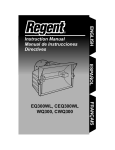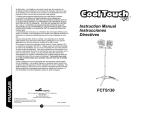Download Audiovox FPE709 User manual
Transcript
FPE709 7" Portable Handheld TV TV Portátil de Bolsillo de 7” PDF created with FinePrint pdfFactory Pro trial version http://www.fineprint.com Important Safety Instructions Some of the following information may not apply to your particular product; however, as with any electronic product, precautions should be observed during handling and use. l Read these instructions. l Keep these instructions. l Heed all warnings. l Follow all instructions. l Do not use this apparatus near water. l Clean only with dry cloth. l Do not block any ventilation openings. Install in accordance with the manufacturer’s instructions. l Do not install near any heat sources such as radiators, heat registers, stoves, or other apparatus (including amplifiers) that produce heat. l Do not defeat the safety purpose of the polarized or grounding-type plug. A polarized plug has two blades with one wider than the other. A grounding type plug has two blades and a third grounding prong. The wide blade or the third prong is provided for your safety. If the provided plug does not fit into your outlet, consult an electrician for replacement of the obsolete outlet. l Protect the power cord from being walked on or pinched particularly at plugs, convenience receptacles, and the point where they exit from the apparatus. l Only use attachments/accessories specified by the manufacturer. l Use only with the cart, stand, tripod, bracket, or table specified by the manufacturer, or sold with the apparatus. When a cart is used, use caution when moving the cart/apparatus combination to avoid injury from tip-over. l Unplug this apparatus during lightning storms or when unused for long periods of time. l Refer all servicing to qualified service personnel. Servicing is required when the apparatus has been damaged in any way, such as power-supply cord or plug is damaged, liquid has been spilled or objects have fallen into the apparatus, the apparatus has been exposed to rain or moisture, does not operate normally, or has been dropped. 2 PDF created with FinePrint pdfFactory Pro trial version http://www.fineprint.com 3 PDF created with FinePrint pdfFactory Pro trial version http://www.fineprint.com English Additional Safety Information l Apparatus shall not be exposed to dripping or splashing and no objects filled with liquids, such as vases, shall be placed on the apparatus. l Always leave sufficient space around the product for ventilation. Do not place product in or on a bed, rug, in a bookcase or cabinet that may prevent air flow through vent openings. l Do not place lighted candles, cigarettes, cigars, etc. on the product. l Connect power cord only to AC power source as marked on the product. l Care should be taken so that objects do not fall into the product. l Do not attempt to disassemble the cabinet. This product does not contain customer serviceable components. l Do not use the unit immediately after transportation from a cold place to a warm place; condensation problems may result. Wait for about one hour till the moisture evaporates before operating the unit. l When using your TV, do not sit or stand too close to the screen. l To use a headset safely, please keep the following in mind: - Do not play your headset at a high volume. Hearing experts advise against continuous extended play. - If you experience ringing in your ears, turn down the volume or stop using the headset. - Do not use a headset while driving a motorized vehicle or riding a bike. It may cause a traffic hazard and is illegal in many areas. - Even if your headset is an open-air type designed to let you hear outside sounds, don’t turn up the volume so high that can’t hear sounds around you. l CAUTION! Danger of explosion if battery is incorrectly replaced. Replace only with the same or equivalent type. l Warning: Your TV contains a battery and charging system which is designed to work in temperatures that do not exceed 50oC (122oF). Leaving this product in a closed automobile or in the trunk of an automobile where temperature may exceed 50oC may result in permanent battery damage, fire, or explosion. Please remove your product from the automobile when you exit, do not place your product in the trunk of your automobile, and do not leave your product in any location where temperature may exceed 50oC. CAUTION WARNING: TO PREVENT FIREOR ELECTRICAL SHOCK HAZARD,DO NOT EXPOSE THIS PRODUCT TO RAIN OR MOISTURE. FCC Information This device complies with part 15 of the FCC rules. Operation is subject to the following two conditions: (1) This device may not cause harmful interference, and (2) This device must accept any interference received, including interference which may cause undesired operation. This equipment has been tested and found to comply with the limits for a Class B digital device, pursuant to Part 15 of the FCC Rules. These limits are designed to provide reasonable protection against harmful interference in a residential installation. This equipment generates, uses and can radiate radio frequency energy and, if not installed and used in accordance with the instructions, may cause harmful interference to radio communications. However, there is no guarantee that interference will not occur in a particular installation. If this equipment does cause harmful interference to radio or television reception, which can be determined by turning the equipment off and on, the user is encouraged to try to correct the interference by one or more of the following measures: - Reorient or relocate the receiving antenna. - Increase the separation between the equipment and receiver. 4 PDF created with FinePrint pdfFactory Pro trial version http://www.fineprint.com - Connect the equipment into an outlet on a circuit different from that to which the receiver is connected. - Consult the dealer or an experienced radio / TV technician for help. Service Information This product should be serviced only by those specially trained in appropriate servicing techniques. For instructions on how to obtain service, refer to the warranty included in this user manual. For Your Records Keep your sales receipt for proof of purchase to obtain warranty parts and service. In the event that service should be required, you may need both the model number and the serial number. In the space below, record the date and place of purchase, and the serial number: Model No. Date of Purchase Place of Purchase Serial No. 5 PDF created with FinePrint pdfFactory Pro trial version http://www.fineprint.com English In accordance with FCC requirements, changes or modifications not expressly approved by manufacturer could void the user’s authority to operate this product. Content Introduction ............................................................................. 7 Contents ................................................................................... 7 Powering and Installation ....................................................... 8 Controls, Indicators, and Connectors ................................... 9 Settings Menu ..........................................................................11 Connecting a TV Antenna/ Cable to Receive Channels.........12 Selecting Digital Channels ..................................................... 13 Using External Antenna ......................................................... 14 Using Your TV as a Monitor ................................................... 14 Using Headphone (not supplied) .......................................... 15 Specifications ......................................................................... 15 Troubleshooting ..................................................................... 16 6 PDF created with FinePrint pdfFactory Pro trial version http://www.fineprint.com Introduction Contents 1. 2. 3. 4. 5. 6. 7. 8. 9. 1 x 7’’ Portable Handheld TV 1 x Remote Control with Battery (CR2025) 1 x Audio/Video Cable 1 x AC to DC Adapter 1 x Automotive Power Adapter 1 x Instruction Manual 1 x Product Registration Card 1 x eMusic Card 1 x External Magnetic Mount Antenna 7 PDF created with FinePrint pdfFactory Pro trial version http://www.fineprint.com English Thank you for choosing the FPE709 Portable Handheld TV. Please read the entire instruction manual supplied with this product prior to using. The documentation will assist you in using the system properly to obtain the best equipment performance. Please save this manual for later use. Powering and Installation 1. Powering the System Indoors (Refer to Figure 1) Plug one end of the AC to DC adapter into the DC input jack on the right side of the main unit, then plug the other end into the 100~240V AC power receptacle. 2. Powering the System in a Car Plug one end of the Automotive Power adapter into the DC input jack on the unit, then plug the other end into the vehicle power outlet. Figure 1 3. To Charge the Built-in Battery Plug one end of the AC to DC adapter into the DC jack on the side of the TV, then plug the other end into the 100~240V AC power outlet, or plug one end of the automotive power adapter on the side of the TV, then plug the other end into the vehicle power outlet, as shown in Figure 1. Make sure that the TV is turned off, and the red charge light turns on. Once fully charged, the LED indicator turns off, then remove the AC to DC adapter wall plug or the automotive power adapter. NOTE: Your new battery must be charged a minimum of 8 hours before the first usage. Each full recharge takes approximate five hours and one full charge can provide power to the player for approximate 2.5 hours. 8 PDF created with FinePrint pdfFactory Pro trial version http://www.fineprint.com Controls, Indicators, and Connectors 1. Unit View (Refer to Figure 2) 15 English 11 1 12 2 13 3 14 4 5 6 7 8 9 10 Figure 2 1) Headphone Jack: Insert earphone for private listening. the speaker mute. 2) Volume Up/Down Control: Adjust the volume. 3) Brightness Up/Down Control: Adjust the brightness. 4) IR Sensor: Infrared sensor receives information from remote. 5) POWER Button: Turn the TV on or off. 6) MENU Button: Open or close TV menu. 7) Up/Down/Left/Right Buttons: Navigate on-screen menus. CH+/-: Select the previous or next channel. 8) ENTER Button: Execute item or confirm setting. 9) SOURCE Button: Switch between TV and AV IN. 10) WIDE Button: Switch the screen between 16:9 and 4:3. 11) RF IN: Connect to the internal or external antenna. 12) AV IN: Connect to a Audio Video device like a DVD Player or VCR using the supplied audio video cable. 13) Power/Charge Indicator LED: Lights green when the TV on and lights red when the battery is charging. 14) DC Jack: Connect to the power adapter. 15) Antenna Rod: Extend and adjust for better reception. 9 PDF created with FinePrint pdfFactory Pro trial version http://www.fineprint.com 2. Remote Control (Refer to Figure 3) 4 5 1 6 2 7 8 9 3 10 11 Figure 3 1) MENU button: Open or close TV menu. 2) Navigation buttons: Navigate on-screen menus. ENTER button: Execute item or confirm setting. 3) Number keys: Use to select channels. - button:Always use it with number keys to input a channel number, such as “7-1”. 4) AUTO button: Search for channels automatically. 5) DISPLAY button: Press to display information. 6) GUIDE button: Display the list of available channels and the corresponding channel information. 7) SOURCE button: Switch between TV and AV IN. 8) MUTE button: Press to shut off the volume. 9) AUDIO button: Select one of the audio soundtracks. 10) CH+ button: Selects next channel. 11) CH- button: Selects previous channel. 10 PDF created with FinePrint pdfFactory Pro trial version http://www.fineprint.com Settings Menu Press MENU button to enter the Main menu, use the navigation buttons to select and set the items and press ENTER to select. OSD Duration: Select the duration of the on-screen display. Sleep Timer: The TV turns off if inactive for amount of time (5,10,15, 30,45,60,90,120,180, 240 Min or Off). Time Zone: Select your time zone. Daylight Saving Time: Turn Daylight Saving On/Off. 2. Setup Language: Select different languages. Transparency: Make the menu transparent. Closed Caption: You can choose a kind of closed caption you desire and set it on or off. TV Display Modes: Switch among Auto, Wide, Zoom, Cinema. Restore Default: Reset settings to factory default. 3. Channel Setup(only on TV) Antenna: Switch between air and CATV. Auto Scan: Scans for channels to save to memory. Erases previously saved channel information. Auto Scan Add CH: Scans for channels to save to memory, but does not erase previously saved channel information. Channel Skip: Set the TV to skip specific channels. Channel NO: Switch the channel, but remains in Menu mode. Channel Label: Lets you edit the program label that appears when a channel is selected. NOTE: Press MENU button to exit. 11 PDF created with FinePrint pdfFactory Pro trial version http://www.fineprint.com English 1. Clock Connecting a TV Antenna/ Cable to Receive Channels To view television channels correctly, a signal must be received from one of the following sources: 1. An indoor or outdoor antenna 2. A cable system, note that after your subscription is active, unplug the Antenna from the TV as shown below. Then plug in the cable from the cable company to the RF IN on your TV. Unplug Antenna Connect Cable from your Cable Company Using antenna/cable to receive programs a. For the first time you turn on the TV, there is not any channel stored, a pop-up screen appears: “Do you want to proceed with auto scan?” The selection of YES enables you to perform a auto scan without navigating to the channel setup menu first. b. After finishing auto scan, a channel list will be save in the TV. You can also follow below steps to re-scan the available channels for your TV. 1. Press the SOURCE button to make sure your TV is in the TV mode. 2. Press the MENU button to enter the main menu. 3. Press the RIGHT button twice to highlight the “Antenna icon”. 4. Press the DOWN ARROW (CH-) to highlight the Antenna selection. 12 PDF created with FinePrint pdfFactory Pro trial version http://www.fineprint.com Selecting Digital Channels You can select specific digital TV stations using your remote control. To select a digital station, enter the channel number followed by “-1”. For example, enter “11-1” for the digital channel 11. If available, the digital channel appears. Some digital stations provide multiple broadcasts on a single channel. To access these directly, enter higher numbers after the channel number. For example, “11-2” “11-3” etc. for digital broadcasts of channel 11. If available, these digital channels appear. 13 PDF created with FinePrint pdfFactory Pro trial version http://www.fineprint.com English 5. Press the LEFT or RIGHT button to select CATV/Air selection for the antenna selection. 6. If you are using the indoor or outdoor antenna, select Air here. Press the DOWN button and select “Auto Scan”. 7. If you are using the cable system, select CATV. Press the DOWN button to select “Auto Scan”. Use LEFT or RIGHT button to set the Cable System you desire, Auto should be the correct setting for most cable systems. If you choose Air for the antenna selection, the Cable System selection is unavailable. Then press the DOWN button and select “Start to Scan”. 8. The TV will start scanning the channels and store the channels found in TV’s channel memory. 9. When the scan is complete, the number of channels will be shown on the screen and the TV will tune to the first channel found. 10. Use the same way to select “Auto Scan Add CH” to add more channels to those scanned. NOTE: Press MENU button to interrupt the channel scanning. If the TV didn’t find any channel, the Channel up and Down buttons do not function. Using External Antenna If the picture is not clear with the built-in rod antenna, try placing your TV near a window or connecting an external antenna to the TV to improve reception. If you are in an area with weak TV signals or inside a concrete building, you might need an external antenna to improve reception. The supplied external antenna provides convenience and flexibility for receiving digital signals. A outdoor antenna could also be used to pickup weak signals. Rather than using a “screw-on F connector” to connect to your outdoor antenna Audiovox recommends using Quick Slip-on “F” connectors (not included). Using Your TV as a Monitor 1. First, press SOURCE button to choose AV IN mode. 2. Connect the AV Cable plugs to the AV out jack of AV Device as below: Yellow plug: Connect to the VIDEO OUT jack on the AV Device. Red plug: Connect to the AUDIO IN R jack on the AV Device. White plug: Connect to the AUDIO IN L jack on the AV Device. 3. Finally, Connect the AV cable’s 1/8-inch plug to the AV IN jack on the TV unit. Not included 14 PDF created with FinePrint pdfFactory Pro trial version http://www.fineprint.com Using Headphone (not included) NOTE: The TV will not work when it is moving. The TV will shut off automatically if there is no signal for 15 minutes. Specifications Signal system: ATSC Panel size: 7 inch Panel resolution: 480 x 234 Power source: DC 9-12V, 1.5A Operating temperature: 5~35oC Weight: 0.575 kg Dimensions (W x D x H): 185 x 148 x 34 mm Built-in battery: Lithium polymer type, 7.4V, 2100mAh 15 PDF created with FinePrint pdfFactory Pro trial version http://www.fineprint.com English For private listening, you can connect an optional headphone with a 1/ 8-inch plug to the Headphone jack on the left side of the TV. This automatically mutes the built-in speakers. Troubleshooting SOLUTION PROBLEM The TV won’t turn on - Charge the battery. - Check that the AC power cord is conncted. - Test the outlet by plugging in another appliance. - Connect to another power outlet. Poor picture - Adjust the antenna. - Move to a window (if inside a structure). - Use an external antenna. - Move your portable TV away from other appliances that cause interference. - Make sure the TV and connected antenna are in a fixed position and not used within a moving vehicle. - To choose the best antenna for your location visit the web site: www.antennaweb.org, click on “choose an antenna”, then enter in your information and click “Submit”. This site will show you what stations are available in your area, how far away they are, and recommend type of antenna that is necessary to pick up the stations in your area. You may also click on “View Street Level Map”. A map will then be displayed showing the directions the various channels are located. You can then use this information to select the correct antenna for your area and also will know which way to point your external outside antenna (not the supplied magnetic mount antenna) to pick up the channel(s). The further away from the station that you are, the weaker the signal will be, so a stronger antenna will be necessary to pick to the station. 16 PDF created with FinePrint pdfFactory Pro trial version http://www.fineprint.com Troubleshooting (Cont) SOLUTION PROBLEM 17 PDF created with FinePrint pdfFactory Pro trial version http://www.fineprint.com English Digital TV Signal - The picture freezing, pixilation, dropouts and no signal are all signs that the TV signal may Information be weak. Many factors affect how strong the signal will be when it reaches your antenna. These factor include how close you are to the TV transmitter, how high your antenna is, weather conditions, and obstructions such as trees or buildings. Knowing where and how far away your favorite TV station’s transmitting tower is, can help you solve signal problems. - Digital TV signals received with an antenna keep their quality for longer distances than traditional TV, but at the edge of their range, they dissolve abruptly. This is called the “cliff effect,” where the signal just “falls off of the cliff”. This is one reason why you might be able to receive a clear picture at one time and a no signal the next. You may be right on the edge of the cliff. Often High buildings or trees can also obstruct the signal. Moving the TV’s antenna to the left or right so the tall building does not block the signal can often help. Also raising the antenna higher can also help. Example: If you are in the kitchen with the TV connected to the external magnetic mounted antenna which is located on kitchen counter and are having trouble with the picture freezing occasionally, try moving the antenna up higher by placing it on top of the refrigerator or relocating it to a window facing the direction of the TV station. Troubleshooting (Cont) SOLUTION PROBLEM No sound - Check the speaker settings. Turn up the volume. - Press MUTE on the remote control to turn off mute. - Unplug the headphones. Remote control doesn’t work - Remove any obstacles between the remote and the TV. - Use the remote control near the portable TV. - Point the remote at the IR sensor on the TV. - Replace the battery in the remote control. The on screen menu disappears before I have time to select an item. The OSD Duration may be set to low. Press the MENU button to access the Menu, Press the DOWN button to highlight “OSD Duration” and press ENTER to select this menu item. Press the RIGHT arrow key to increase the OSD Duration. Possible values are: 5, 10, and 30 seconds. After performing a Autoscan, the TV did not find any TV channels so the Channel up and Down buttons do not function. Check and make sure the Antenna setting is set correctly in the channel setup menu. When an antenna is being used, the antenna setting should be set to Air. When a cable input is being used, the antenna setting should be set to CATV. The descriptions and characteristics in this owner’s manual are for the purpose of general reference only and not as a guarantee. In order to provide you with the highest quality product, we may make changes or modifications without prior notice. The English version serves as the final reference on all product and operation details should any discrepancies arise in other languages. 18 PDF created with FinePrint pdfFactory Pro trial version http://www.fineprint.com 90 DAY LIMITED WARRANTY Applies to Audiovox Video Products To obtain repair or replacement within the terms of this Warranty, the product is to be delivered with proof of warranty coverage (e.g. dated bill of sale), specification of defect(s), transportation prepaid, to the Company at the address shown below. This Warranty does not extend to the elimination of externally generated static or noise, to correction of antenna problems, to costs incurred for installation, removal or reinstallation of the product, or to damage to digital memory/media devices, gaming devices, discs, speakers, accessories, or electrical systems. This Warranty does not apply to any product or part thereof which, in the opinion of the Company, has suffered or been damaged through alteration, improper installation, mishandling, misuse, neglect, accident, or by removal or defacement of the factory serial number/ bar code label(s). THE EXTENT OF THE COMPANY'S LIABILITY UNDER THIS WARRANTY IS LIMITED TO THE REPAIR OR REPLACEMENT PROVIDED ABOVE AND, IN NO EVENT, SHALL THE COMPANY'S LIABILITY EXCEED THE PURCHASE PRICE PAID BY PURCHASER FOR THE PRODUCT. This Warranty is in lieu of all other express warranties or liabilities. ANY IMPLIED WARRANTIES, INCLUDING ANY IMPLIED WARRANTY OF MERCHANTABILITY, SHALL BE LIMITED TO THE DURATION OF THIS WRITTEN WARRANTY. ANY ACTION FOR BREACH OF ANY WARRANTY HEREUNDER INCLUDING ANY IMPLIED WARRANTY OF MERCHANTABILITY MUST BE BROUGHT WITHIN A PERIOD OF 12 MONTHS FROM DATE OF ORIGINAL PURCHASE. IN NO CASE SHALL THE COMPANY BE LIABLE FOR ANY CONSEQUENTIAL OR INCIDENTAL DAMAGES FOR BREACH OF THIS OR ANY OTHER WARRANTY. No person or representative is authorized to assume for the Company any liability other than expressed herein in connection with the sale of this product. Some states do not allow limitations on how long an implied warranty lasts or the exclusion or limitation of incidental or consequential damage so the above limitations or exclusions may not apply to you. This Warranty gives you specific legal rights and you may also have other rights which vary from state to state. Audiovox Electronics Corporation, 150 Marcus Blvd., Hauppauge, New York 11788 1-800-645-4994 128-5556G 19 PDF created with FinePrint pdfFactory Pro trial version http://www.fineprint.com English AUDIOVOX ELECTRONICS CORP. (the Company) warrants to the original retail purchaser of this product that should this product or any part thereof, under normal use and conditions, be proven defective in material or workmanship within ninety (90) days from the date of original purchase, such defect(s) will be repaired or replaced with reconditioned product (at the Company's option) without charge for parts and repair labor. A game controller, if supplied, is similarly warranted for ninety (90) days. IMPORTANTE INSTRUCCIONES DE SEGURIDAD Alguna de la siguiente información quizá no se aplique a su producto en particular. Sin embargo, como con cualquier producto electrónico, se deben tomar precauciones durante su manejo y uso. • Lea estas instrucciones. • Conserve estas instrucciones. • Tome en cuenta todas las advertencias. • Siga todas las instrucciones. • No use este aparato cerca del agua. • Limpie solamente con un paño seco. • No bloquee ninguna de las aperturas de ventilación. Instale de acuerdo con las instrucciones del fabricante. • No instale cerca de fuentes de calor tales como radiadores, registros de calor, estufas, u otros aparatos (incluyendo amplificadores) que produzcan calor. • No elimine el propósito de seguridad de la clavija polarizada o del tipo a tierra. Una clavija polarizada tiene dos cuchillas, una más ancha que la otra. Una clavija del tipo a tierra tiene dos cuchillas y una tercera punta para conexión a tierra. La cuchilla ancha o la tercera punta son suministradas para su seguridad. Si la clavija suministrada no se adapta dentro de su toma de corriente, consulte a un electricista para que reemplace la toma de corriente obsoleta. • Proteja el cable de corriente de pisotones o machucones particularmente en las clavijas, receptáculos de conveniencia, y en punto donde salen del aparato. • Use solamente accesorios/aditamentos especificados por el fabricante. • Use solamente con el carro, soporte, trípode, consola, o mesa especificados por el fabricante, o vendidos con el aparato. Cuando se utiliza un carro, tenga precaución al mover la combinación de carro/aparato para evitar lesión ocasionada por volcadura. • Desconecte este aparato durante tormentas eléctricas o cuando no sea utilizado por largos períodos de tiempo. • Refiera todo el servicio a personal de servicio calificado. El servicio es requerido cuando el aparato ha sido dañado de alguna forma, tal como daño a la clavija o al cable de corriente, cuando se ha derramado líquido o han caído objetos dentro del aparato, el aparato ha sido expuesto a lluvia o humedad, no funciona normalmente, o ha sido tirado. 2 PDF created with FinePrint pdfFactory Pro trial version http://www.fineprint.com 3 PDF created with FinePrint pdfFactory Pro trial version http://www.fineprint.com Español INFORMACION ADICIONAL DE SEGURIDAD • El aparato no debe quedar expuesto a goteos o salpicaduras de líquidos, y, por lo tanto, no se deben colocar sobre el aparato objetos que contengan líquidos, como por ejemplo vasos. • Siempre deje suficiente espacio para ventilación alreadedor del producto. No ponga el producto en la cama, alfombra, librero o gabinete que pueda obstruir la corriente de aire a través de apeturas de ventilación. • No pongan velas, cigarillos o cigarros encendidos encima de producto. • Conecte sólo en receptáculos de corriente alterna como esta indicado en el producto. • Tome precauciones para evitar que caigan objetos dentro del producto. • Carros y Estantes–El artefacto deberá ser usado sólo con carros y estantes que hayan sido recomendados por el fabricante. • No use esta unidad inmediatamente después de transportarla desde un lugar frío a un lugar caliente; podrían presentarse problemas de condensación. Espere aproximadamente una hora hasta que la humedad se evapore antes de operar la unidad. • Al usar su TV no se siente o pare demasiado cerca de la pantalla. • Para usar el audífono con seguridad, por favor tome en cuenta lo siguiente: - No utilice su nuevo audífono a un alto volumen. Los expertos en el oído aconsejan contra la reproducción extendida continua. - Si usted experimenta zumbido en sus oídos, baje el volumen o deje de utilizar el audífono. - No use audífonos mientras conduce un vehículo motorizado o monta en bicicleta. Puede causar un riesgo de tráfico y es ilegal en muchas áreas. - Aún si su audífono es del tipo para uso al aire libre diseñado para permitirle escuchar sonidos exteriores, no suba el volumen tan alto que sea imposible escuchar sonidos a su alrededor. • ¡PRECAUCIÓN! Peligro de explosión si la batería es reemplazada incorrectamente. Reemplace solamente con el mismo tipo de batería o equivalente. • Advertencia: su TV contiene un sistema de batería y carga el cual está diseñado para funcionar a temperaturas que no excedan de 50oC (122oF). Dejar este producto en un automóvil cerrado o en la cajuela de un vehículo donde la temperatura puede exceder 50oC puede resultar en daño permanente a la batería, incendio o explosión. Por favor retire su producto del automóvil al salir, no coloque la unidad en la cajuela del vehículo, y no deje el producto en alguna ubicación donde la temperatura pueda exceder de 50oC. PRECAUCIÓN CAUTION RIESGO DE CHOQUE ELÉCTRICO NO ABRIR El símbolo del relámpago terminado en flecha dentro de un triángulo equilátero terminado en flecha es un signo de a d v e r t e n c i a alertándole de “Voltaje Peligroso” dentro del producto. Precaución: para reducir el riesgo de choque eléctrico, no retire la cubierta (o la parte posterior). Dentro no hay partes que requieran servicio por el usuario. Refiera el servicio a personal calificado. El símbolo de admiración dentro del triángulo es un signo de advertencia alertándole de instrucciones importantes que acompañan a este producto. VER SEŃALIZACION EN EL FONDO / REVES DEL PRODUCTO ADVERTENCIA: PARA PREVENIR PELIGRO DE CHOQUE ELÉCTRICO O INCENDIO, NO EXPONGA ESTE PRODUCTO A LA LLUVIA O A LA HUMEDAD. Información FCC Este aparato cumple con la Parte 15 de las Normas FCC. El funcionamiento de la unidad está sujeto a las dos condiciones siguientes: (1) Este aparato no puede provocar interferencias perjudiciales y (2) este aparato debe aceptar toda interferencia que reciba incluso aquellas que provoquen un funcionamiento incorrecto. Este equipo ha sido aprobado y se encontró que cumple con los límites para un dispositivo digital Clase B, de conformidad con la Parte 15 de los Reglamentos de la FCC. Estos límites están diseñados para suministrar protección razonable contra interferencia dañina en una instalación residencial. Este equipo genera, usa y puede emitir energía de frecuencia de radio y, si no se instala y usa de acuerdo con las instrucciones, puede causar interferencia dañina a las comunicaciones radiales. Sin embargo, no hay garantía de que no ocurrirá interferencia en una instalación en particular. Si este equipo causa interferencia dañina para la recepción de radio o televisión, lo cual puede ser determinado encendiendo y apagando el equipo, se sugiere al usuario tratar de corregir la interferencia mediante una o más de las medidas siguientes: • Reorientar o reubicar la antena receptora. • Aumentar la separación entre el equipo y el receptor. 4 PDF created with FinePrint pdfFactory Pro trial version http://www.fineprint.com • Conectar el equipo a una toma de corriente en un circuito diferente de aquel al cual está conectado el receptor. • Consultar con el distribuidor o un técnico de radio/TV experimentado. De conformidad con los requerimientos FCC, cambios o modificaciones no aprobados expresamente por el fabricante podrían invalidar la autoridad del usuario para operar este producto. Para su información Guarde su factura como prueba de compra para obtener la garantía en partes y servicio y anéxela aquí. En caso de que algún servicio de asistencia fuera necesario usted necesitaría el número del modelo y el número de serie. En el espacio inferior, apunte la fecha y el lugar de compra, y el número de serie: Modelo No. Fecha de Compra Lugar de Compra No. de Serie 5 PDF created with FinePrint pdfFactory Pro trial version http://www.fineprint.com Español Información de servicio Este producto deberá recibir servicio sólo por parte de aquellos especialmente capacitados en técnicas de servicio adecuadas. Para instrucciones sobre cómo obtener servicio, consulte la garantía incluida en esta Guía. Contenido Introducción .............................................................................. 7 Contenido.................................................................................. 7 Instalación y Encendido ............................................................ 8 Controles, Indicadores, y Conectores ...................................... 9 Menú de Configuraciones.............................................................11 Conexión a una antena de TV/Cable para recibir canales ...........12 Selección de Canales Digitales................................................... 13 Uso de la Antena Exterior ......................................................... 14 Uso de su TV como Monitor ..................................................... 14 Uso del Audífono (no incluido) .................................................. 15 Especificaciones ........................................................................ 15 Solución de Problemas ............................................................... 16 6 PDF created with FinePrint pdfFactory Pro trial version http://www.fineprint.com Introducción Gracias por elegir la TV Portátil de Bolsillo FPE709. Por favor lea todo el manual de instrucciones suministrado con este producto antes de usarlo. La documentación le ayudará a utilizar adecuadamente el sistema para obtener el mejor rendimiento del equipo. Guarde este manual para referencia posterior. 1. 1 TV Portátil de Bolsillo de 7” 2. 1 Control remoto con batería (CR2025) 3. 1 cable de audio/video 4. 1 adaptador CA a CD 5. 1 adaptador de corriente para automóvil 6. 1 manual de instrucciones 7. 1 tarjeta de registro de producto 8. 1 tarjeta eMusic 9. 1 antena de montaje magnética exterior 7 PDF created with FinePrint pdfFactory Pro trial version http://www.fineprint.com Español Contenido Instalación y Encendido 1. Encendido del sistema en interiores (refiérase a la Figura 1) Conecte un extremo del adaptador CA a CD en el receptáculo de entrada CD al lado derecho de la unidad principal, luego conecte el otro extremo en el receptáculo de corriente 100~240 V ca. 2. Encendido del sistema en un automóvil Conecte un extremo del adaptador de encendido para automóvil en el receptáculo de entrada CD de la unidad, luego conecte el otro extremo en la toma de corriente del vehículo. 3. Para cargar la batería integrada Figura 1 Conecte un extremo del adaptador CA a CD en el receptáculo CD al lado de la TV, luego conecte el otro extremo en la toma de corriente 100~240 V ca, o conecte un extremo del adaptador de encendido para automóvil al lado de la TV, luego conecte el otro extremo en la toma de corriente del vehículo, como se muestra en la Figura 1. Asegúrese de que la TV esté apagada, y la luz roja de recarga se ilumine. Una vez que la carga esté completa, el indicador LED se apaga, luego retire la clavija de la pared del adaptador CA a CD o el adaptador de encendido para automóvil. NOTA: su nueva batería debe de ser cargada un mínimo de 8 horas antes del pr im er uso. Cada recarg a com plet a se lleva aproximadamente cinco horas y una carga completa puede suministrar energía al reproductor por aproximadamente 150 minutos. 8 PDF created with FinePrint pdfFactory Pro trial version http://www.fineprint.com Controles, Indicadores, y Conectores 1. Vista de la unidad (refiérase a la Figura 2) 15 12 2 13 3 14 4 5 6 7 8 9 10 Figura 2 1) Receptáculo de audífono: inserte el auricular para escuchar en forma privada, y la bocina se silenciará. 2) Control de Volumen Arriba/Abajo: ajusta el volumen. 3) Control de Brillo Arriba/Abajo: ajusta el brillo. 4) Sensor IR: el sensor infrarrojo recibe información del control remoto. 5) Botón de Encendido POWER: enciende o apaga la TV. 6) Botón MENU: abre o cierra el menú de la TV. 7) Botones Arriba/Abajo/Izquierda/Derecha: para navegar menús en pantalla.CH+/-: selecciona el canal anterior o siguiente. 8) Botón INTRODUCIR (ENTER): ejecuta el elemento o confirma la selección. 9) Botón FUENTE (SOURCE): alterna entre TV y AV IN. 10) Botón PANORÁMICA (WIDE): alterna la pantalla entre 16:9 y 4:3. 11) RF IN: conecta con la antena interior o exterior. 12) AV IN: conecta con un dispositivo de audio video como un reproductor DVD o VCR usando el cable de audio video suministrado. 13) Indicador LED de Encendido/Carga: la luz verde se ilumina cuando la TV está encendida y se torna roja cuando la batería está cargando. 14) Receptáculo CD: conecta con el adaptador de corriente. 15) Varilla de la antena: se extiende y ajusta para mejor recepción. 9 PDF created with FinePrint pdfFactory Pro trial version http://www.fineprint.com Español 11 1 2. Control remoto (Refiérase a la Figura3) 4 5 1 6 2 7 8 9 3 10 11 Figura 3 1) Botón MENU: abre o cierra el menú de la TV. 2) Botones de navegación: para navegar menús en pantalla. Botón INTRODUCIR (ENTER): ejecuta el elemento o confirma la selección. 3) Teclas numéricas: se usan para seleccionar canales. Botón - : úselo siempre con las teclas numéricas para ingresar un número de canal, tal como “7-1”. 4) Botón AUTO: para buscar canales en forma automática. 5) Botón VISUALIZAR (DISPLAY) : presione para visualizar información. 6) Botón GUÍA (GUIDE): visualiza la lista de canales disponibles y la información correspondiente del canal. 7) Botón FUENTE (SOURCE): alterna entre TV y AV IN. 8) Botón SILENCIO (MUTE): presione para silenciar el volumen. 9) Botón AUDIO: selecciona una de las pistas de sonido de audio. 10) Botón CH+ : selecciona el siguiente canal. 11) Botón CH- : selecciona el canal anterior. 10 PDF created with FinePrint pdfFactory Pro trial version http://www.fineprint.com Menú de Configuraciones Presione el botón MENU para entrar al menú principal, use los botones de navegación para seleccionar los elementos y presione INTRO para elegir. 2. Configuración Idioma (Language): selecciona diferentes idiomas. Transparencia (Transparency): hace transparente el menú. Subtítulos (Closed Caption): usted puede elegir la clase de subtítulos que prefiera y establecerla como activa o inactiva. Modos Visión TV (TV Display Modes): alterna entre las opciones Auto, Panorama, Zoom, Cinema. Restaurar valores (Restore Default): restablece las configuraciones a los valores predeterminados de fábrica. 3. Configuración de canal (solamente en TV) Antena (Antenna): alterna entre aire y televisión por cable (CATV). Auto Scan: explora los canales a guardar en memoria. Borra información de canal guardada previamente. Auto Scan Añadir CH (Auto Scan Add CH): explora los canales a guardar en memoria, pero no borra información de canal guardada previamente. Saltar canal (Channel Skip): configura la TV para saltar canales específicos. Número de canal (Channel NO): cambia de canal, pero permanece en modo Menú. Etiqueta de canal (Channel Label): le permite editar la etiqueta de programa que aparece cuando se selecciona un canal. NOTA: Presione el botón MENU para salir. 11 PDF created with FinePrint pdfFactory Pro trial version http://www.fineprint.com Español 1. Reloj Duración VEP (OSD Duration): selecciona la duración de la visualización en pantalla. Temporizadr p/ dormir (Sleep Timer): la TV se apaga si está inactiva por periodos de tiempo (5,10,15, 30,45,60,90,120,180, 240 Min. u Off). Zona horaria (Time Zone): selecciona su zona horaria. Horario de verano (Daylight Saving Time): activa/desactiva la opción del tiempo de verano. Conexi ón a una ante na de TV / Cable para recibir canales Para ver los canales de televisión en forma correcta, se debe recibir una señal desde una de las fuentes siguientes: 1. Una antena interior o exterior 2. Un sistema de cable, tome nota de que después de que su suscripción sea activada, debe desconectar la antena de la TV como se muestra a continuación. Luego debe conectar el cable de la compañía de cable a la entrada RF IN en su TV. desconectar la antena conectar el cable dela compañía de cable Uso de la antena/cable para recibir programas a. La primera vez que usted encienda la TV no hay canales almacenados en memoria, y aparece una pantalla con el texto: “¿quiere usted proceder con la autoexploración?” Elegir SÍ le permite realizar la autoexploración sin navegar primero al menú de configuración de canal. b. Después de terminar la autoexploración, una lista de canales se guardará en la TV. Usted puede también seguir los pasos siguientes para volver a cambiar los canales disponibles para su TV. 1. Presione el botón FUENTE para asegurarse de que su TV esté en el modo TV. 2. Presione el botón MENÚ para entrar al menú principal. 3. Presione el botón DERECHA dos veces para resaltar el “í cono Antena ”. 4. Presione FLECHA BAJO (CH-) para resaltar la selección de Antena. 12 PDF created with FinePrint pdfFactory Pro trial version http://www.fineprint.com Selección de Canales Digitales Usted puede seleccionar estaciones de TV digital usando su control remoto. Para seleccionar una estación digital, ingrese el número de canal seguido por “-1”. Por ejemplo, ingrese “11-1” para el canal digital 11. Si está disponible, el canal digital aparece. Algunas estaciones digitales suministran trasmisiones múltiples en un solo canal. Para accesar directamente éstas, ingrese los números más altos después del número de canal. Por ejemplo , “11-2” “11-3” etc. Para trasmisiones digitales del canal 11. Si están disponibles, estos canales digitales aparecen. 13 PDF created with FinePrint pdfFactory Pro trial version http://www.fineprint.com Español 5. Presione el botón IZQUIERDA o DERECHA para seleccionar CATV/Air y elegir antena. 6. Si está usando la antena interior o exterior, seleccione aquí Aire. Presione el botón ABAJO y seleccione “Autoexploración”. 7. Si usted está usando el sistema de cable, elija CATV. Presione el botón ABAJO para seleccionar “Autoexploración”. Use el botón IZQUIERDA o DERECHA para elegir el Sistema de Cable que usted desee, Auto deberá ser la elección correcta para la mayoría de los sistemas de cable. Si usted elige Aire para la selección de antena, la selección del Sistema de Cable no está disponible. Luego presione el botón ABAJO y elija “Iniciar Exploración”. 8. La TV comenzará la exploración de canales y almacenará los canales encontrados en la memoria de canales de la TV. 9. Cuando termine la exploración, el número de canales se mostrará en la pantalla y la TV sintonizará el primer canal encontrado. 10. Use el mismo procedimiento para seleccionar “Aut o Scan Add CH” (“Autoexploración Agregar Canales”) para añadir más canales a aquellos explorados. NOTA: Presione el botón MENÚ para interrumpir la exploración de canales. Si la TV no encuentra algún canal, los botones Canal Arriba y Abajo no funcionan. Uso de la Antena Exterior Si la imagen de la antena con varilla incorporada no es clara, intente colocar su TV cerca de una ventana o conectar una antena exterior a la TV para mejorar la recepción. Si usted está en un área con señales de TV débiles o dentro de un edificio de concreto, podría necesitar una antena exterior para mejorar la recepción. Esta antena exterior suministrada es práctica y da flexibilidad para recibir señales digitales. Una antena exterior podría usarse también para captar señales débiles. Más que usar un “tornillo en el conector F” para conectar su antena exterior Audiovox recomienda utilizar conectores “F” de ajuste rápido (no incluidos). Uso de su TV como Monitor 1. Primero, presione el botón FUENTE para elegir el modo AV IN. 2. Conecte las clavijas del cable AV al receptáculo de salida AV del dispositivo AV como se muestra a continuación: Clavija amarilla: conecte al receptáculo VIDEO OUT en el dispositivo AV. Clavija roja: conecte al receptáculo AUDIO IN R (derecho) en el dispositivo AV. Clavija blanca: conecte al recept áculo AUDIO IN L (izquierdo) en el dispositivo AV. 3. Finalmente, conecte la clavija de 1/8 de pulgada del cable AV cable al receptáculo AV IN en el aparato de TV. no incluido color de receptáculo/clavija video: amarillo audio (izquierdo): blanco audio (derecho): rojo 14 PDF created with FinePrint pdfFactory Pro trial version http://www.fineprint.com Uso del Audífono (no incluido) Para escuchar en forma privada usted puede conectar un audífono opcional con una clavija de 1/8 de pulgada al receptáculo del audífono en el lado izquierdo de la TV, esto silencia automáticamente las bocinas incorporadas. Especificaciones Sistema de señal: ATSC Tamaño de la pantalla: 7 pulgadas Resolución de la pantalla: 480 x 234 Fuente de poder: DC 9-12V, 1.5A Temperatura de operación: 5~35 oC Peso: 0.575 Kg. Dimensiones (L x A x A): 185 x 148 x 34 Mm. Batería integrada: tipo polímero de litio , 7.4 V, 2100 mAh 15 PDF created with FinePrint pdfFactory Pro trial version http://www.fineprint.com Español NOTA: La TV no funcionará cuando esté en movimiento. La TV se apagará automáticamente si no hay señal por 15 minutos. Solución de Problemas SOLUCIÓN PROBLEMA La TV no enciende - Cargue la batería. - Verifique que el cable de corriente CA esté conectado. - Pruebe la toma de corriente de la pared conectando otro aparato. - Conecte en otra toma de corriente. Mala imagen - Ajuste la antena. - Mueva a una ventana (si está dentro de una estructura). - Use una antena exterior. - Mueva su TV lejos de otros equipos que pudieran causar interferencia. - Asegúrese de que la TV y a la antena conectada estén en una posición fija a y que no se utilice dentro de un vehículo en marcha. - Para elegir la mejor antena para su ubicación visite el sitio web: www.antennaweb.org, haga clic en “Elegir una antena”, luego introduzca su información y haga clic en “Enviar”. Este sitio le mostrará cuáles estaciones están disponibles en su área, qué tan lejos están, y el tipo recomendado de antena que es necesaria para captar las estaciones en su área. Usted puede también hacer clic en “Ver mapa a nivel de calle”. Un mapa se visualizará mostrando las direcciones donde se ubican varios canales. Usted puede entonces usar esta información para seleccionar la antena correcta para su área a y también sabrá hacia dónde apuntar su antena exterior (no la antena de montaje magnético suministrada) para captar canales. Entre más lejos esté la estación de usted, la señal será más débil, por lo tanto un antena más potente será necesaria para captar la estación. 16 PDF created with FinePrint pdfFactory Pro trial version http://www.fineprint.com Solución de Problemas SOLUCIÓN PROBLEMA Información de señal de TV digital 17 PDF created with FinePrint pdfFactory Pro trial version http://www.fineprint.com Español - La congelación de imagen, pixelado, caídas y falta de señal son indicadores de que la señal de la TV puede ser débil. Muchos factores afectan qué tan potente la señal será cuando llegue a su antena. Estos actores incluyen qué tan cerca esté usted del transmisor de TVE, que tan alto esté su antena, condiciones clim áticas, y obstrucciones tales como árboles o edificios. Saber dónde y qué tan lejos se encuentra la torre de transmisión de su estación de TV favorita puede ayudarle a resolver problemas de recepción de la señal. - Las señales de TV digital recibidas con una antena mantienen su calidad a distancias mayores que la TV tradicional, pero en el límite de su rango, se disuelven abruptamente. Esto es llamado el “efecto acantilado”, donde la señal justo “se cae del acantilado”. Esta es una razón por la que usted puede recibir una imagen clara en un momento y al siguiente momento no hay señal. Puede ser que esté este justo en el límite del acantilado. Con frecuencia los edificios o árboles altos pueden también obstruir la señal. Mover la antena de la TV a la izquierda o derecha de manera que el edificio alto no bloquee la señal puede frecuentemente ayudar . También mover la antena a una posición más alta puede ser de ayuda. Ejemplo: si usted está en la cocina con la TV conectada a la antena de montaje magnético la cual está ubicada sobre el mostrador de la cocina y tiene problemas ocasionales de congelación de la imagen, intente mover la antena a un sitio más alto colocándola sobre la parte superior del refrigerador, o reubicándola en una ventana de frente a la dirección de la estación de TV. Solución de Problemas (Cont.) SOLUCIÓN PROBLEMA No hay sonido - Cheque las configuraciones de bocina. Suba el volumen. - Presione MUTE en el control remoto para desactivar el Silenciamiento. - Desconecte los audífonos. El control remoto no funciona - Retire cualquier obstáculo entre el control remoto y la TV. - Use el control remoto cerca de la TV portátil. - Apunte el control remoto al sensor infrarrojo en la TV. - Cambie las baterías en el control remoto. El menú en pantalla aparece antes de que tenga tiempo de elegir un elemento. La duración VEN (OSD) puede ser demasiado baja. Presione el botón MENU para accesar el Menú, presione el botón ABAJO para resaltar “Duración OSD” y presione INTRO para seleccionar este elemento de menú. Presione la tecla de flecha DERECHA para incrementar la duración OSD. Los valores posibles son: 5, 10, y 30 segundos. Después de ejecutar una Autoexploración (Autoscan), la TV no encontró algún canal de TV por lo tanto los botones Canal Arriba y Abajo no funcionan. Verifique y asegúrese de que la configuración de la Antena sea la correcta en el menú de configuración de canal. Cuando se esté usando una antena, la configuración de la antena deberá establecerse para Air. Cuando se esté usando una entrada de cable, la configuración de la antena deberá establecerse en CATV. Las descripciones y características en este manual del propietario tienen el propósito de proporcionar una referencia general y no como una garantía. Para suministrarle el producto de la más alta calidad, podemos efectuar cambios o modificaciones sin notificación previa. La versión en inglés sirve como la referencia final para todos los detalles de operación y producto en el caso de que surgieran discrepancias en otros idiomas. 18 PDF created with FinePrint pdfFactory Pro trial version http://www.fineprint.com GARANTÍA LIMITADA DE 90 DÍAS Aplica a los productos de video Audiovox AUDIOVOX ELECTRONICS CORP. (la Compañía) garantiza al comprador final original de este producto que en el caso de que el mismo o alguna parte de este, bajo condiciones y uso normal, se demuestre que tenga defectos en el material o mano de obra, en un plazo de noventa (90) días desde la fecha de compra original, tal(es) defecto(s) será(n) reparado(s) o reemplazado(s) con producto reacondicionado (a opción de la Compañía) sin cargo por las partes y la labor de reparación. Un controlador de juegos, si es suministrado, está garantizado en forma similar por noventa (90) días. Esta Garantía no se extiende a la eliminación de ruido o estática generados externamente, a la corrección de problemas de antena, a costos incurridos por instalación, remoción o reinstalación del producto, a daño a dispositivos de medios/memoria digital, dispositivos de juegos, discos, bocinas, accesorios, o sistemas eléctricos. Esta Garantía no aplica a algún producto o parte del mismo que, en opinión de la Compañía, haya sufrido o haya sido dañado mediante alteración, instalación inapropiada, mal manejo, mala utilización, negligencia, accidente o por remoción o borrado del número de serie de fábrica/ etiqueta(s) de código de barras. LA EXTENSIÓN DE LA RESPONSABILIDAD DE LA COMPAÑÍA BAJO ESTA GARANTÍA ESTÁ LIMITADA A LA REPARACIÓN O REEMPLAZO PROVISTOS ANTERIORMENTE Y, EN NINGÚN CASO, LA RESPONSABILIDAD DE LA COMPAÑÍA EXCEDERÁ EL PRECIO DE COMPRA PAGADO POR EL COMPRADOR POR EL PRODUCTO. ESTA GARANTÍA ES EN LUGAR DE TODAS LAS OTRAS RESPONSABILIDADES O GARANTÍAS ESPECÍFICAS. CUALQUIER GARANTÍAIMPLÍCITA, INCLUYENDO CUALQUIER GARANTÍA IMPLÍCITA DE APTITUD PARA COMERCIALIZACIÓN, ESTARÁ LIMITADAA LA DURACIÓN DE ESTA GARANTÍA ESCRITA. CUALQUIER ACCIÓN POR INCUMPLIMIENTO DE ALGUNA GARANTÍA BAJO LA PRESENTE INCLUYENDO CUALQUIER GARANTÍA IMPLÍCITA DE APTITUD PARA COMERCIALIZACIÓN DEBE SER PRESENTADA EN UN PERIODO DE 12 MESES DESDE LA FECHA DE COMPRA ORIGINAL . EN NINGÚN CASO LA COMPAÑÍA SERÁ RESPONSABLE POR ALGÚN DAÑO INCIDENTAL O CONSECUENCIAL POR INCUMPLIMIENTO DE ESTA O ALGUNA OTRA GARANTÍA, ESPECÍFICA O IMPLÍCITA, DE CUALQUIER CLASE. Ninguna persona o representante está autorizado a asumir por la Compañía alguna responsabilidad distinta que lo expresado aquí en relación con la venta de este producto. Algunos estados no permiten limitaciones en la duración de una garantía implícita o la exclusión o limitación de daño consecuencia o incidental, por lo tanto las limitaciones o exclusiones anteriores pueden no aplicar a usted. Esta garantía le da derechos legales específicos y usted puede también tener otros derechos que varían de estado a estado. AUDIOVOX ELECTRONICS CORPORATION, 150 MARCUS BLVD. HAUPPAUGE, NEW YORK 11788 l 1-800-645-4994 128-5556G 19 PDF created with FinePrint pdfFactory Pro trial version http://www.fineprint.com Español Para obtener reparación o reemplazo dentro de los términos de esta Garantía, el producto debe ser entregado con una prueba de cobertura de garantía (por ejemplo nota de compra con fecha), con especificación de defecto(s), transportación prepagada, a la Compañía a la dirección que se muestra más adelante. Audiovox Electronics Corporation 150 Marcus Boulevard Hauppauge, NY 11788 www.audiovox.com © 2009 Audiovox Electronics Corporation 128-8656 (V 2.0) Printed in China 20 PDF created with FinePrint pdfFactory Pro trial version http://www.fineprint.com
This document in other languages
- español: Audiovox FPE709