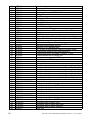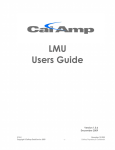Download Wood and Douglas ORION RADIO MODEM WITH I/O Operating instructions
Transcript
ORION RADIO MODEM WITH I/O OPERATING INSTRUCTIONS 1892 1335 Figure 1 - Orion Radio Modem Figure 2 - Orion Radio Modem - OEM PCB version 1892 1335 - Orion Radio Modem Operating Instructions - v2.9 / Aug 2009 1 2 1892 1335 - Orion Radio Modem Operating Instructions - v2.9 / Aug 2009 Contents Contents . . . . . . . . . . . . . . . . . . . . . . . . . . . . . . . . . . . . . . . . . . . . . . . . . . . . . . . . INTRODUCTION TO THE ORION AND ITS USES . . . . . . . . . . . . . . . . . . . . . . . . FEATURE OVERVIEW . . . . . . . . . . . . . . . . . . . . . . . . . . . . . . . . . . . . . . . . . . . . . Part One - the Orion Unit . . . . . . . . . . . . . . . . . . . . . . . . . . . . . . . . . . . . . . . . . . . . . . . . ORION MODES . . . . . . . . . . . . . . . . . . . . . . . . . . . . . . . . . . . . . . . . . . . . . . . . . . . 3 5 5 7 9 Mode U - Data Only . . . . . . . . . . . . . . . . . . . . . . . . . . . . . . . . . . . . . . . . . . . . . . . . . . . . . . . . . . . Mode R - Repeater . . . . . . . . . . . . . . . . . . . . . . . . . . . . . . . . . . . . . . . . . . . . . . . . . . . . . . . . . . . Mode I - Independent Telemetry . . . . . . . . . . . . . . . . . . . . . . . . . . . . . . . . . . . . . . . . . . . . . . . . . Mode E - Externally-controlled Telemetry . . . . . . . . . . . . . . . . . . . . . . . . . . . . . . . . . . . . . . . . . . Mode L - Data Logging . . . . . . . . . . . . . . . . . . . . . . . . . . . . . . . . . . . . . . . . . . . . . . . . . . . . . . . . 10 10 10 12 13 ADDRESSING . . . . . . . . . . . . . . . . . . . . . . . . . . . . . . . . . . . . . . . . . . . . . . . . . . . 14 ALARMS AND ALERTS . . . . . . . . . . . . . . . . . . . . . . . . . . . . . . . . . . . . . . . . . . . . 16 Failsafe Feature . . . . . . . . . . . . . . . . . . . . . . . . . . . . . . . . . . . . . . . . . . . . . . . . . . . . . . . . . . . . . . 17 SERIAL INTERFACE CONFIGURATION . . . . . . . . . . . . . . . . . . . . . . . . . . . . . . 19 AT commands . . . . . . . . . . . . . . . . . . . . . . . . . . . . . . . . . . . . . . . . . . . . . . . . . . . . . . . . . . . . . . . 19 Graphical User Interface (GUI) and SCADA . . . . . . . . . . . . . . . . . . . . . . . . . . . . . . . . . . . . . . . . 19 TELEMETRY CONFIGURATION . . . . . . . . . . . . . . . . . . . . . . . . . . . . . . . . . . . . 20 Common Parameters (MI and ME) . . . . . . . . . . . . . . . . . . . . . . . . . . . . . . . . . . . . . . . . . . . . . . . Mode I Parameters . . . . . . . . . . . . . . . . . . . . . . . . . . . . . . . . . . . . . . . . . . . . . . . . . . . . . . . . . . . Mode E Parameters . . . . . . . . . . . . . . . . . . . . . . . . . . . . . . . . . . . . . . . . . . . . . . . . . . . . . . . . . . Mode L Parameters . . . . . . . . . . . . . . . . . . . . . . . . . . . . . . . . . . . . . . . . . . . . . . . . . . . . . . . . . . . 20 20 22 23 USER DATA CONFIGURATION . . . . . . . . . . . . . . . . . . . . . . . . . . . . . . . . . . . . . 24 Mode U Parameters . . . . . . . . . . . . . . . . . . . . . . . . . . . . . . . . . . . . . . . . . . . . . . . . . . . . . . . . . . 24 More information about User Data queuing behaviour . . . . . . . . . . . . . . . . . . . . . . . . . . . . . . . . 24 REPEATER CONFIGURATION . . . . . . . . . . . . . . . . . . . . . . . . . . . . . . . . . . . . . . 26 Mode R Parameters . . . . . . . . . . . . . . . . . . . . . . . . . . . . . . . . . . . . . . . . . . . . . . . . . . . . . . . . . . 26 RADIO CONFIGURATION . . . . . . . . . . . . . . . . . . . . . . . . . . . . . . . . . . . . . . . . . . 27 Interaction between Centre Frequency, Channel Number and Operating Frequency . . . . . . . . . 27 OVER-AIR PROTOCOL . . . . . . . . . . . . . . . . . . . . . . . . . . . . . . . . . . . . . . . . . . . . 27 Protocol Selection . . . . . . . . . . . . . . . . . . . . . . . . . . . . . . . . . . . . . . . . . . . . . . . . . . . . . . . . . . . . 28 Symbol Rate . . . . . . . . . . . . . . . . . . . . . . . . . . . . . . . . . . . . . . . . . . . . . . . . . . . . . . . . . . . . . . . . 28 Hold-off Before Transmitting . . . . . . . . . . . . . . . . . . . . . . . . . . . . . . . . . . . . . . . . . . . . . . . . . . . . 28 OPTIONS WHEN ORDERING . . . . . . . . . . . . . . . . . . . . . . . . . . . . . . . . . . . . . . 29 OEM PCB version . . . . . . . . . . . . . . . . . . . . . . . . . . . . . . . . . . . . . . . . . . . . . . . . . . . . . . . . . . . . 29 Modem Only version . . . . . . . . . . . . . . . . . . . . . . . . . . . . . . . . . . . . . . . . . . . . . . . . . . . . . . . . . . 29 INSTALLATION . . . . . . . . . . . . . . . . . . . . . . . . . . . . . . . . . . . . . . . . . . . . . . . . . . 30 Physical . . . . . . . . . . . . . . . . . . . . . . . . . . . . . . . . . . . . . . . . . . . . . . . . . . . . . . . . . . . . . . . . . . . . 30 Connections . . . . . . . . . . . . . . . . . . . . . . . . . . . . . . . . . . . . . . . . . . . . . . . . . . . . . . . . . . . . . . . . . 32 Earthing and Equipment Protection . . . . . . . . . . . . . . . . . . . . . . . . . . . . . . . . . . . . . . . . . . . . . . . 34 INDICATIONS DURING OPERATION . . . . . . . . . . . . . . . . . . . . . . . . . . . . . . . . . 35 TEST AND FAULT-FINDING FACILITIES . . . . . . . . . . . . . . . . . . . . . . . . . . . . . . 36 Get Information . . . . . . . . . . . . . . . . . . . . . . . . . . . . . . . . . . . . . . . . . . . . . . . . . . . . . . . . . . . . . . Send Test Signals . . . . . . . . . . . . . . . . . . . . . . . . . . . . . . . . . . . . . . . . . . . . . . . . . . . . . . . . . . . . Restore Factory Settings . . . . . . . . . . . . . . . . . . . . . . . . . . . . . . . . . . . . . . . . . . . . . . . . . . . . . . . GUI Status Messages . . . . . . . . . . . . . . . . . . . . . . . . . . . . . . . . . . . . . . . . . . . . . . . . . . . . . . . . . Memory . . . . . . . . . . . . . . . . . . . . . . . . . . . . . . . . . . . . . . . . . . . . . . . . . . . . . . . . . . . . . . . . . . . . 36 36 36 37 38 Part Two - the Graphical User Interface (GUI) . . . . . . . . . . . . . . . . . . . . . . . . . . . . . . 39 INTRODUCTION TO THE GRAPHICAL USER INTERFACE (GUI) . . . . . . . . . . 41 Software Installation . . . . . . . . . . . . . . . . . . . . . . . . . . . . . . . . . . . . . . . . . . . . . . . . . . . . . . . . . . 41 Notes on GUI Operation . . . . . . . . . . . . . . . . . . . . . . . . . . . . . . . . . . . . . . . . . . . . . . . . . . . . . . . 41 Passwording . . . . . . . . . . . . . . . . . . . . . . . . . . . . . . . . . . . . . . . . . . . . . . . . . . . . . . . . . . . . . . . . 41 CONNECTING THE GUI TO AN ORION . . . . . . . . . . . . . . . . . . . . . . . . . . . . . . . 42 CONFIGURATION MANAGEMENT . . . . . . . . . . . . . . . . . . . . . . . . . . . . . . . . . . 44 File Menu - load and save configurations to disk 1892 1335 - Orion Radio Modem Operating Instructions - v2.9 / Aug 2009 . . . . . . . . . . . . . . . . . . . . . . . . . . . . . . . . . . . . 44 3 Link Menu - load and save configurations to and from an Orion unit . . . . . . . . . . . . . . . . . . . . . . 44 Remote Menu - load and save configurations to a remote unit . . . . . . . . . . . . . . . . . . . . . . . . . . 45 SERIAL INTERFACE PARAMETERS . . . . . . . . . . . . . . . . . . . . . . . . . . . . . . . . . 46 MODES, PROTOCOLS AND ADDRESSING . . . . . . . . . . . . . . . . . . . . . . . . . . . 46 Orion Modes . . . . . . . . . . . . . . . . . . . . . . . . . . . . . . . . . . . . . . . . . . . . . . . . . . . . . . . . . . . . . . . . 46 Addressing . . . . . . . . . . . . . . . . . . . . . . . . . . . . . . . . . . . . . . . . . . . . . . . . . . . . . . . . . . . . . . . . . . 47 Over-Air Protocols . . . . . . . . . . . . . . . . . . . . . . . . . . . . . . . . . . . . . . . . . . . . . . . . . . . . . . . . . . . . 47 TELEMETRY CONFIGURATION . . . . . . . . . . . . . . . . . . . . . . . . . . . . . . . . . . . . 47 Polling . . . . . . . . . . . . . . . . . . . . . . . . . . . . . . . . . . . . . . . . . . . . . . . . . . . . . . . . . . . . . . . . . . . . . General Alarm Parameters . . . . . . . . . . . . . . . . . . . . . . . . . . . . . . . . . . . . . . . . . . . . . . . . . . . . . Analogue In/Out Configuration . . . . . . . . . . . . . . . . . . . . . . . . . . . . . . . . . . . . . . . . . . . . . . . . . . . Analogue Alarms . . . . . . . . . . . . . . . . . . . . . . . . . . . . . . . . . . . . . . . . . . . . . . . . . . . . . . . . . . . . . Digital Configuration . . . . . . . . . . . . . . . . . . . . . . . . . . . . . . . . . . . . . . . . . . . . . . . . . . . . . . . . . . Digital Alarms . . . . . . . . . . . . . . . . . . . . . . . . . . . . . . . . . . . . . . . . . . . . . . . . . . . . . . . . . . . . . . . 48 48 49 50 50 51 GENERAL PARAMETER CONFIGURATION . . . . . . . . . . . . . . . . . . . . . . . . . . . 52 Factory-set Parameters . . . . . . . . . . . . . . . . . . . . . . . . . . . . . . . . . . . . . . . . . . . . . . . . . . . . . . . . 52 User-set Parameters . . . . . . . . . . . . . . . . . . . . . . . . . . . . . . . . . . . . . . . . . . . . . . . . . . . . . . . . . . 52 Additional Logging Parameters . . . . . . . . . . . . . . . . . . . . . . . . . . . . . . . . . . . . . . . . . . . . . . . . . . 54 RADIO FREQUENCY . . . . . . . . . . . . . . . . . . . . . . . . . . . . . . . . . . . . . . . . . . . . . 55 RADIO PARAMETERS . . . . . . . . . . . . . . . . . . . . . . . . . . . . . . . . . . . . . . . . . . . . 56 User Option . . . . . . . . . . . . . . . . . . . . . . . . . . . . . . . . . . . . . . . . . . . . . . . . . . . . . . . . . . . . . . . . . 56 Radio Parameters . . . . . . . . . . . . . . . . . . . . . . . . . . . . . . . . . . . . . . . . . . . . . . . . . . . . . . . . . . . . 56 DATA LOGGING USING THE GUI . . . . . . . . . . . . . . . . . . . . . . . . . . . . . . . . . . . 57 TROUBLESHOOTING AND MAINTENANCE . . . . . . . . . . . . . . . . . . . . . . . . . . . 58 Firmware update . . . . . . . . . . . . . . . . . . . . . . . . . . . . . . . . . . . . . . . . . . . . . . . . . . . . . . . . . . . . Re-programming with Factory settings . . . . . . . . . . . . . . . . . . . . . . . . . . . . . . . . . . . . . . . . . . . . Local Tests . . . . . . . . . . . . . . . . . . . . . . . . . . . . . . . . . . . . . . . . . . . . . . . . . . . . . . . . . . . . . . . . . Help . . . . . . . . . . . . . . . . . . . . . . . . . . . . . . . . . . . . . . . . . . . . . . . . . . . . . . . . . . . . . . . . . . . . . . . 58 58 58 60 Part Three - Appendices . . . . . . . . . . . . . . . . . . . . . . . . . . . . . . . . . . . . . . . . . . . . . . . 61 APPENDIX A: AT COMMAND REFERENCE . . . . . . . . . . . . . . . . . . . . . . . . . . . 63 Entering Command Mode (+++) . . . . . . . . . . . . . . . . . . . . . . . . . . . . . . . . . . . . . . . . . . . . . . . . . Command Syntax . . . . . . . . . . . . . . . . . . . . . . . . . . . . . . . . . . . . . . . . . . . . . . . . . . . . . . . . . . . . Ending Command Mode (ATO) . . . . . . . . . . . . . . . . . . . . . . . . . . . . . . . . . . . . . . . . . . . . . . . . . . A Note About Baud Rate . . . . . . . . . . . . . . . . . . . . . . . . . . . . . . . . . . . . . . . . . . . . . . . . . . . . . . . AT Commands and Parameters Reference . . . . . . . . . . . . . . . . . . . . . . . . . . . . . . . . . . . . . . . . 63 64 65 66 67 APPENDIX B: OVER-AIR COMMAND CODES . . . . . . . . . . . . . . . . . . . . . . . . . . 75 Summary of Messages and Responses . . . . . . . . . . . . . . . . . . . . . . . . . . . . . . . . . . . . . . . . . . . 75 Message Syntax . . . . . . . . . . . . . . . . . . . . . . . . . . . . . . . . . . . . . . . . . . . . . . . . . . . . . . . . . . . . . 76 APPENDIX C: ATT? PARAMETER STRING STRUCTURE . . . . . . . . . . . . . . . . 81 APPENDIX D: SERIAL TO USB ADAPTOR . . . . . . . . . . . . . . . . . . . . . . . . . . . . 85 Installing the Adaptor . . . . . . . . . . . . . . . . . . . . . . . . . . . . . . . . . . . . . . . . . . . . . . . . . . . . . . . . . . 85 Connecting the Command Centre PC and the Orion . . . . . . . . . . . . . . . . . . . . . . . . . . . . . . . . . 85 Checking Correct Operation . . . . . . . . . . . . . . . . . . . . . . . . . . . . . . . . . . . . . . . . . . . . . . . . . . . . 85 APPENDIX E: SPECIFICATIONS . . . . . . . . . . . . . . . . . . . . . . . . . . . . . . . . . . . . 86 APPENDIX F: DIN RAIL MOUNTING ACCESSORIES . . . . . . . . . . . . . . . . . . . . 88 4 1892 1335 - Orion Radio Modem Operating Instructions - v2.9 / Aug 2009 INTRODUCTION TO THE ORION AND ITS USES The Orion is a flexible unit designed to help you build point-to-point links and Base station-tomultiple-Outstation networks, carrying serial user data, telemetry information, or both. In simpler configurations, no additional equipment is required. Each unit contains a modem and a transceiver, which can be ordered according to the frequencies and range required. The Orion’s particular feature is the provision of a small number of on-board analogue and digital inputs and outputs in addition to serial data in/out. Where only serial data is required, a model without these telemetry functions can be ordered. Addressing allows one or more point-to-point links and networks to operate on the same frequency, each Orion being able to handle both serial data communication and telemetry on a time-sharing basis. A repeater mode allows an Orion to relay data and telemetry messages for a group of units to extend useful range. In straightforward one-to-one (also known as back-to-back or mimic) and one-to-many situations, the Orion can supervise polling, alarms etc. unaided. External control can be added for more complex polling or SCADA (Supervisory, Control And Data Acquisition) functions. An Orion unit’s features and operating modes are user-programmable by using supplied configuration software (a Graphical User Interface or GUI) running on a PC and covered in Part Two of this manual; but it is also possible to configure the unit locally using AT commands or remotely using special over-air commands, both listed in appendices in Part Three of this manual. FEATURE OVERVIEW Figure 3 - Orion block diagram 1892 1335 - Orion Radio Modem Operating Instructions - v2.9 / Aug 2009 5 The Orion is a radio modem with on-board telemetry inputs and outputs. It also contains supervisory software which supports links and addressed networks. It is available in a number of different versions to suit different applications, and has many user-programmable features, which may be locally or remotely set. Figure 3 shows the Orion in block diagram form. Summary of notable features and options: v Five modes to support different ways of working v Four digital inputs, which may be used as pulse counters v PTT facility to assist testing v Four digital outputs v Four analogue inputs (current loop or voltage)* v Four analogue outputs (current loop or voltage)*, any one of which may be used as an RSSI (signal strength) output v Failsafe levels can be applied to outputs on system failure v Alert output - pull-down to 0V or floating relay contacts option v Two serial ports handling User Data, telemetry (I/O, SCADA) and AT (configuration) commands v Serial Port A can be soft-configured for RS232, RS422 or RS485; Serial Port B is RS232. v Sampling mode transmits any binary data format v Unidirectional or half-duplex link, choice of error correction v Choice of frequency band and power v AT command set, local or remote programming of most features v One-to-one or Base + Outstations configurations with addressing v Outstations can be polled and/or volunteer data when thresholds are reached (‘alarms’). v Graphical User Interface (GUI) software supplied for configuration *The four analogue ports can also be used to relay digital data if required, depending on the application. 6 1892 1335 - Orion Radio Modem Operating Instructions - v2.9 / Aug 2009 Part One - the Orion Unit 1892 1335 - Orion Radio Modem Operating Instructions - v2.9 / Aug 2009 7 8 1892 1335 - Orion Radio Modem Operating Instructions - v2.9 / Aug 2009 ORION MODES The Orion supports five modes of operation to enable you to build exactly the link or network you want. They are: v U - User Data only v R - repeater v I - independent (standalone) telemetry + User Data v E - externally-controlled telemetry + User Data v L - data logging Depending on the mode you select, other features become available. Addressing is available in all modes - see page 14. This section (pages 10 to 13) describes the network topologies and features of each mode. Further sections (pages 14 to 27) describe the corresponding features and parameters in detail. AT codes are shown in this Part of the manual only to pinpoint the precise command referred to. The AT Command Reference is to be found on page 63 onwards. 1892 1335 - Orion Radio Modem Operating Instructions - v2.9 / Aug 2009 9 Mode U - Data Only The Orion can be used as a high-performance data modem without using its built-in telemetry capabilities, and can be ordered without telemetry hardware at a saving in cost. Mode U supports half-duplex or simplex serial User Data communication via Serial Port A. Typically, two modems will communicate half-duplex, but other topologies are possible: v Using the address facilities of the Orion, many such pairs may share a frequency (on a time-sharing basis). v Many modems may report data one at a time to a central modem provided traffic is relatively light, or one modem may broadcast to all the others. There is no concept of Base and Outstation because each modem initiates transmission when it has data, rather than being polled. Addressing is described in detail on page 14 Depending on the throughput required and the level of errors which can be tolerated, different over-air protocols may be selected. These are described on page 27. Port A may be configured for various serial interfaces. See pages 19 (description) and 33 (connections). Mode U parameters are covered on page 24, and radio configuration on page 27. Contention can be dealt with / overcome by using a packet over-air protocol with acknowledgements or by external equipment. Mode R - Repeater In order to extend the range of a link or network, an additional Orion (one per Group) can be used as a repeater. Set to Mode R, it stores any message it receives for a member of its Group and retransmits it without alteration. A duplicate message received by any unit is recognised as such and ignored. A repeater has an extremely limited range of behaviours, but can be programmed to raise housekeeping alarms (page 16). It must belong to the same Group as it serves. No telemetry or User Data input/output is available at the Repeater itself. A repeater can be used in a network which uses any over-air protocol except Packet (TP), but must be set for the same protocol as the units which it serves. Over-air protocols are described on page 27. Mode I - Independent Telemetry The Orion has four digital inputs and outputs and four analogue inputs and outputs. Mode I is used where these inputs and outputs simply need to be relayed from one location to another, and no external SCADA (Supervisory, Control And Data Acquisition) equipment is to be used. User Data can still be carried in addition to the telemetry. The simplest arrangement is a one-to-one link where inputs at one end are mimicked at the other end and vice versa. Two ways of working are possible: v 10 Each unit volunteers any change in its inputs to the other spontaneously, and the other replies with an acknowledgement 1892 1335 - Orion Radio Modem Operating Instructions - v2.9 / Aug 2009 v One unit polls the other, volunteering its inputs, and the other replies with its inputs. Each then mimics the other’s inputs on its outputs. In either of these arrangements, alarms are sent spontaneously under predefined conditions unless suppressed, and are acknowledged by the other unit. See page 16. It is also possible to run a one-to-all topology in this mode, where the Base unit broadcasts its inputs regularly, and all other units duplicate them on their outputs. This results in a one-way telemetry link, although two-way User Data is still possible among the units. v Alarm transmission must be suppressed at the Outstations since the Base is unable to output them. v When a broadcast is made, no acknowledgements are returned by the Outstations nor expected by the Base. Figure 4 illustrates the two polled arrangements. Figure 4 - One-to-one and Broadcast polling in Mode I Frequency of polling can be set over a wide range, from 100ms up to just over a week. The over-air protocol is fixed and used for both User Data and telemetry. If a unit expects a response and fails to get it, it can transmit an alarm message, operate alert contacts, and set its outputs to predefined failsafe values. See page 16. These topologies are achieved by setting unit addresses to the correct values. See page 14. 1892 1335 - Orion Radio Modem Operating Instructions - v2.9 / Aug 2009 11 Mode E - Externally-controlled Telemetry This mode is used where the inputs and outputs at many Outstations are individually interrogated and controlled by external SCADA equipment at a Base station. The Base unit relinquishes most of its functions to the SCADA equipment, which controls polling, input/output, acknowledgements, retries and alarm handling via Serial Port B. In order to do this, it must use the message protocol described in Appendix B on page 75. The Base unit provides no telemetry input/output, nor does it send alarm messages, but User Data is available independently as for the other modes, on Serial Port A. Outstations in Mode E behave as for Mode I, returning input information and obeying output commands in response to polls, except that input information is never spontaneously volunteered. Alarms, however, are spontaneously volunteered if they are set and the unit is set to permit initiation of transmissions. The SCADA must acknowledge any alarm sent to it to avoid raising a Comms Alarm at the Outstation. See page 16 for more details. Unlike Mode I, where broadcast is a distinct configuration, the SCADA may broadcast whenever it wishes. Outstations never acknowledge broadcast messages in any Orion mode. Figure 5 illustrates the one-to-many topology. Figure 5 - One-to-many topology with external SCADA The over-air protocol is fixed and used for both User Data and telemetry. 12 1892 1335 - Orion Radio Modem Operating Instructions - v2.9 / Aug 2009 Mode L - Data Logging Logging mode is used where equipment at many sites produces information, and there is a need to retrieve it periodically from a central location. At each site, an Orion Outstation stores serial data presented to Serial Port A, and relays it to the Base when it is polled. The Base polls addresses between one and the total number of sites, receiving the data and outputting it on Serial Port A which is connected to external logging equipment. Alternatively, the data may be output to Serial Port B and recorded to disk by the supplied GUI software. v Neither a separate User Data channel nor telemetry input/output is available in this mode. Figure 6 illustrates the topology. Figure 6 - One-to-many logging topology with Orion polling The over-air protocol is fixed and transparent to the user. 1892 1335 - Orion Radio Modem Operating Instructions - v2.9 / Aug 2009 13 ADDRESSING In order that you can create systems containing two or more Orions, or even several separate systems, all on the same frequency, the Orion supports addressing. This works by having one or more groups each containing between two and 254 Orion units. Each Orion bears the number of a group to which it belongs, and its own unique number within that group. By including both IDs in a message, it is possible to identify the specific unit for which a message is intended. The sending unit’s identity is also included with the message so that the unit can reply. Each Group has a GroupID of between 1 and 254. (The remaining two values, 0 and 255, are reserved for special purposes.) You can assign units to a Group by giving the same GroupID to all of them. Each Group has one Base unit defined by having the UnitID 0 (zero). Other units in the Group must be designated as Outstations by entering a UnitID of 1 to 254, unique within the Group. (The remaining value, 255, is reserved for special purposes and never used as a UnitID.) With exceptions treated below, units only respond to messages addressed with their own GroupID and UnitID. Units also have a DestinationID (DestID), which is the address (UnitID) to which they will send any message (User Data or telemetry) which they initiate. When replying, a unit always addresses the unit which sent the message: DestID is not used. Example: Two Orions are used as a two-way link for User Data between A and B Orion A: Base: GroupID=1, UnitID=0, DestID=1 Orion B: Outstation: GroupID=1, UnitID=1, DestID=0 Unit A sends a message containing the address “GroupID:1, DestID:1, SourceID:0" It has inserted its own GroupID; its DestID as the unit to receive the message; and its own UnitID as the source of the message. Unit B receives the message and accepts it, because GroupID and DestID match its own GroupID and UnitID. Unit B needs to reply, so constructs a message with its GroupID, a destination not of its own DestID, but of the SourceID of the incoming message; and its own UnitID as the source of the message. The DestID 255 has the special meaning of a broadcast, and messages with this address are accepted by all units in the same Group. Broadcast messages are never acknowledged or replied to, even if the system is set up to acknowledge normal messages. v Therefore, Broadcast messages must not be used when Packet over-air protocol is used. The GroupID 0 causes a message to be accepted by all units except repeaters, ignoring both GroupID and DestinationID - that is, the network does not use addressing at all. v 14 This code is not intended for use as the GroupID of telemetry Outstations, which should send messages only to the Base. 1892 1335 - Orion Radio Modem Operating Instructions - v2.9 / Aug 2009 v Group 0 messages are treated as broadcast, and are not acknowledged or replied to. Therefore they must not be used when Packet over-air protocol is used. v Repeaters ignore messages with GroupID 0. GroupID 255 is reserved for future use, and is not a permitted value at present. Identities can be set with the following commands (see p.63 for detailed information): ID GroupID UnitID DestID Set by ATS169 ATS170 ATS171 1892 1335 - Orion Radio Modem Operating Instructions - v2.9 / Aug 2009 15 ALARMS AND ALERTS v Alarms and Alerts only apply where there are telemetry inputs and outputs, and therefore only to Modes I and E. An alarm is a state where an input has fulfilled a specified condition in terms of magnitude, logic state, time etc. which requires some action such as sending a message. An alarm can be raised, persist for a time, and then clear. There are two types in the Orion: v Telemetry alarms v Housekeeping alarms Telemetry alarms relate to telemetry inputs. They can be defined in terms of input state and history, and turned on and off. Housekeeping alarms relate to communications problems and unit powering. An alert is a non-telemetry output which may be asserted in response to an alarm being raised, for a programmable period, typically to draw an operator’s attention to a problem. An alarm message is normally sent when an alarm is first raised, and then again when it clears. However, this behaviour can be suppressed by telling the unit that it may not initiate transmissions. If an Outstation sends an alarm message, it always expects an acknowledgement from the Base. If it doesn’t get one, it may try again one or more times, and then if no acknowledgement results, it will raise a comms failure alarm. The table below summarises the parameters which define each alarm, and what conditions lead to the alarm being raised or cleared. Note: some AT commands have several parameters controlling related functions. Syntax and other details are contained in the AT Parameter Reference on page 63. Alarm Parameters Raise conditions Clear conditions Digital input State deemed to (ATS312n where be an alarm n is input number Dwell time 1-4) On/off Input transits to nominated state and stays there for the dwell time Input returns to original state and stays there for the dwell time Count input Alarm Count (ATS312n where On/off n is input number 1-4) Nominated count is reached Counter is reset Analogue input Polarity (ATS302n where (rising/falling) n is input number Alarm level 1-4) Dwell time Input rises/falls, reaching or passing nominated level and stays there for the dwell time Input returns above or below nominated level and stays there for the dwell time On/off 16 1892 1335 - Orion Radio Modem Operating Instructions - v2.9 / Aug 2009 Alarm Parameters Raise conditions Comms Poll period time (0=off) (ATS183) and tolerable number n of missing messages (ATS184) Ack is not received to n polls (Base) or poll is not received within poll time Next poll is received + 3s for n consecutive periods (Outstation) Number of message attempts (alarm, spontaneous or poll) (ATS185) Acknowledgement is not received to the set A message is received number of consecutive from unit n. attempts to send a message to unit n. High level (0=off) External supply voltage exceeds either limit for applicable dwell time. Power (ATS172) High dwell time Clear conditions External supply comes back within limits for applicable dwell time. Low level (0=off) Low dwell time The Alert output can be set to respond to telemetry alarms, housekeeping alarms or both, or switched off entirely (ATS337). The time for which it latches on can be set from 0 to just over 10 minutes in 10ms increments (AT336). Alert output and permission to transmit an alarm message are independently controlled. Failsafe Feature In the event of a housekeeping alarm (Comms Alarm or Low/High Supply Alarm), telemetry outputs can be made to take on failsafe values until normal operation is resumed. The failsafe values may be individually programmed, and failsafe behaviour turned on and off using a master setting. Master Failsafe control (ATS188) Enables or disables Failsafe behaviour for the whole unit. Digital outputs (ATS318n where n is input number 1-4) Each digital output can be programmed with: Analogue outputs (ATS305n where n is input number 1-4) Each analogue output can be programmed with: Failsafe/no failsafe Stay as you are (default) Failsafe behaviour: Go low Go high Failsafe/no failsafe Failsafe behaviour: Stay as you are (default) Go to the specified level 1-1023 1892 1335 - Orion Radio Modem Operating Instructions - v2.9 / Aug 2009 17 Before going into failsafe mode, the unit transmits a message announcing that it will go into this mode unless a poll is received within a programmable time. If the poll is received, it responds in the usual way and goes back to normal operation. Otherwise it goes into failsafe mode. When the alarm clears again, the outputs stay as they are until a poll provides new output information. 18 1892 1335 - Orion Radio Modem Operating Instructions - v2.9 / Aug 2009 SERIAL INTERFACE CONFIGURATION The Orion has no user-selectable switches or links, but is fully programmable via its serial data ports, using either the supplied Graphical User Interface described in Part Two of this manual, or the AT commands listed in Part Three. The serial ports are the same ones used during operation for User Data, SCADA and I/O. Serial port connections are shown on page 33, and port parameters below. v If your computer has no serial port, you need to use your computer’s USB port and a serial-to-USB adaptor: see Appendix D on page 85, 86. v The main reason for failure to connect to an Orion is that your terminal equipment is not set to the same protocols as the serial port which it is connected to (default 38400bps, no parity). Serial Port A – User Data and AT Commands Hardware mode (ATB2) Six combinations of interface and flow control are available: RS232 with RTS/CTS, Xon/Xoff or no handshake; RS422 with Xon/Xoff or no handshake; or RS485 with no handshake. The default is RS232 with no handshake. Baud rate (ATB0) 1200, 2400, 4800, 9600, 19200, or 38400 (default) Data bits (ATB5) 7 or 8 (default) Parity (ATB1) Even, odd or none (default) Serial Port B – GUI, Telemetry (SCADA) and AT Commands Hardware mode Fixed RS232 with no handshake. Baud rate (ATB3) 9600, 19200, or 38400 (default) Data bits Fixed 8 Parity (ATB4) Even, odd or none (default) AT commands Either Serial Port A or Serial Port B can be used for AT commands, provided the sending equipment is correctly connected and configured for the hardware mode. Matching parameters (baud rate etc.) must be selected at the Orion and the sending equipment. AT commands consist of ASCII characters passed in either direction, so a special access sequence is used to ensure that they are not confused with data. See page 63. Graphical User Interface (GUI) and SCADA The GUI or SCADA equipment can only be connected to Serial Port B. This is never used for User Data, and hence no special access arrangements are needed. The PC is connected to the Orion and communicates with it using a proprietary language. 1892 1335 - Orion Radio Modem Operating Instructions - v2.9 / Aug 2009 19 TELEMETRY CONFIGURATION There are three basic telemetry modes, MI, ME and ML, with variations as explained on pages 10 to 13. This section looks at the parameters which are common to several modes, and the parameters which are mode-dependent. Common Parameters (MI and ME) Analogue input scaling (four inputs, individually set) (ATS300n) 0-2.5V, 0-5V, 0-10V, 0-20mA* Digital input Low = closing contact or 0V High = open circuit or 3.3V to 12V No configuration required Digital input type (four inputs, individually set) (ATS312n) Logic input or pulse counter Analogue output scaling (four outputs, individually set) (ATS305n) 0-2.5V, 0-5V, 0-10V, 0-20mA* Digital outputs High = open circuit Low = open drain closure to 0V No configuration required Copy RSSI to an analogue output (ATI2) 0 (none) or number of output 1-4 Make one input PTT (transmit carrier continuously when held at 0V) (ATS316) 0 (none) or number of input 1-4 v n as the last digit of an AT command indicates the input or output number. *Note: 0-20mA ports will typically be used in the range 4-20mA to interface with standard current loop equipment. See page 16 for information about configuring Alarms and Alerts. Mode I Parameters Spontaneous Trigger Levels (ATS312n) If Mode I is used to transmit changes spontaneously, then to prevent nuisance levels of traffic, the minimum change which will trigger a report must be specified. A digital input must change and remain for a dwell time. The dwell time is the same as for alarms, and is part of the input configuration. An analogue input must change by more than a specified amount (the dead band) and stay outside it for a dwell time. This parameter is set independently of any others. Trigger Level parameters are set for each input individually. 20 1892 1335 - Orion Radio Modem Operating Instructions - v2.9 / Aug 2009 Unit ID (ATS170) The Base unit is defined by having UnitID set to 0, and is responsible for polling if applicable. For one-to-one configurations, set the single Outstation to UnitID = 1. Although Outstations in a one-to-all configuration are always addressed together using a broadcast code, they should be given separate Unit IDs from 1 up to 254 so that they can be separately addressed for maintenance or distinguished for User Data purposes. See the section on Addressing on page 14. Dest ID (Destination for messages which the unit initiates) (ATS171) For one-to-one configurations, set the Base to DestID = 1 and the single Outstation to DestID = 0 to correspond with the UnitIDs. For one-to-all configurations, set the Base unit to DestID = 255 (broadcast), and the Outstations can be left at any value since they never transmit. (If independent User Data is transmitted, DestID should be the intended recipient’s UnitID). Group ID (ATS169) Any number between 1 and 254, all units the same within the Group. Poll Timer time (ATS183) If set to zero on both of two units, information will be passed when a change occurs (spontaneous operation). If the time is set to greater than zero, the Base will poll the Outstation with the set period and the Outstation will check for a poll during the set period plus 3s: they should therefore always be made the same. Poll period can be from 100ms up to 182 hours (just over a week). Permit initiation of transmissions (ATS330) All alarm and spontaneous report messages can be suppressed by turning this setting to off. This must be done for the one-to-all configuration. The alert still functions if selected. However, replies and acknowledgements in response to a message from another unit may still be made. User Data transmissions are unaffected. Master Failsafe control (ATS188) If a Comms Alarm is raised (communications are lost or the power supply goes outside limits), telemetry outputs are made to take on values you specify. If this setting is turned to off, this no longer happens and outputs remain as they are. No. of missing messages before Comms Alarm (ATS184) If acknowledgement is not received by the Base after this number of polls or spontaneous/alarm transmissions to the Outstation, a Comms Alarm is raised. If an Outstation does not hear a poll for this number of poll periods (plus 3s for each period), or receives no acknowledgement to this number of spontaneous or alarm transmissions, a Comms Alarm is raised. The Poll Timer (ATS183) sets the poll period. Number of transmission attempts (ATS185) If acknowledgement is not received when expected after a transmission, repeat attempts are made until an acknowledgement is received or a total of this number of transmissions have been made. 1892 1335 - Orion Radio Modem Operating Instructions - v2.9 / Aug 2009 21 Mode E Parameters Unit ID (ATS170) The Base must have the UnitID 0 and is connected to the SCADA. The SCADA must insert UnitID 0 as the source in its messages so that replies are correctly routed on return. Outstations should be given Unit IDs from 1 up to 254, although they need not be contiguous. Dest ID (Destination for messages which the unit initiates) (ATS171) During normal polling, this setting is ignored: the destination of messages from the Base is dynamically inserted by the SCADA and Outstation replies always go back to the sender. If alarms are used, Outstations must be set to DestID = 0 to contact the Base. User Data transmissions are sent to the DestID specified at the unit of origin. This may be 255 to broadcast if required. Group ID (ATS169) Any number between 1 and 254, all units the same within the Group. Unlike the UnitID and DestID, the GroupID is added to messages by the Base unit, not the SCADA, and checked by the receiving unit. Poll Timer time (Outstations only) (ATS183) Outstations check for a poll during the set period plus 3s. If a poll does not arrive during the period, an alarm is raised, so it should be set for the longest poll period expected. Poll period can be from 100ms up to 182 hours (just over a week). Set to 0 for no check. (In mode E, a Poll Timer time of zero does not cause spontaneous reporting behaviour as it does in Mode I.) This parameter is ignored at the Base. Permit initiation of transmissions (ATS330) (Outstations only) All alarm messages can be suppressed by turning this setting to off. The Alert still functions if selected. However, replies and acknowledgements in response to a message from another unit are still made. User Data transmissions are unaffected. Master Failsafe control (ATS188) (Outstations only) If communications are lost and a Comms Alarm is raised, outputs are made to take on values you specify. If this setting is turned to off, this no longer happens and outputs remain as they are. No. of missing messages before Comms Alarm (ATS184) (Outstations only) If an Outstation does not hear a poll for this number of poll periods (plus 3s for each period), or receives no acknowledgement to this number of spontaneous or alarm transmissions, a Comms Alarm is raised. The Poll Timer (ATS183) sets the poll period. Number of transmission attempts (ATS185) (Outstations only) If acknowledgement is not received when expected after a transmission, repeat attempts are made until an acknowledgement is received or a total of this number of transmissions have been made. Note: Some parameters do not apply to the Base in this mode, because it has no input/output, and it is the external controller which is responsible for polling, acknowledgement, retransmission etc.. 22 1892 1335 - Orion Radio Modem Operating Instructions - v2.9 / Aug 2009 Mode L Parameters Unit ID (ATS170) The Base is defined by being given the UnitID 0. Outstations should be given Unit IDs from 1 up to the number of Outstations, maximum 254, and must be contiguously numbered. Dest ID (Destination for messages which the unit initiates) (ATS171) During normal polling, this setting is ignored: the destination is dynamically controlled by the Base, and Outstation replies always go back to the sender. Group ID (ATS169) Grouping may be used as for the other modes. Any number between 1 and 254, all units the same within the Group. Poll Timer time (ATS183) The Base station waits for this period between the end of one sequence of polling all its Outstations and the start of the next sequence. If the period is 0, it polls continuously. The poll timer period can be up to 182 hours (just over a week). If alarm messages are sent, Outstations must be set to DestID = 0 to contact the Base. Outstations do not check for a poll in this mode. Number of Outstations (ATS189) (Base only) The number of Outstations which the Base station polls in its sequence. The poll is contiguous, starting with UnitID=1 and ending with this number as UnitID. Not applicable to Outstations. Serial port (ATS173) (Base only) The data collected by the Base during the poll can be output either on the normal User Data port (Port A) to customer equipment, or to the GUI on Port B. Outstations always use Port A to collect the data. 1892 1335 - Orion Radio Modem Operating Instructions - v2.9 / Aug 2009 23 USER DATA CONFIGURATION Some User Data configuration may be relevant in Modes I and E as well as U, because User Data may be carried beside telemetry in those modes. Mode U Parameters Unit ID (ATS170) The address of the unit. Since there is no distinction between Base and Outstation for Data Only, UnitID may be any value from 0 to 254 provided it is a unique address within the Group. Dest ID (ATS171) The UnitID of the unit which will receive the data, hence 0 to 254. Pairs of units normally have reciprocal UnitID and DestID, but this is not mandatory. The special value 255 causes data to be broadcast to all units within the group. Group ID (ATS169) Any number between 1 and 254, all units the same within the Group. If the special value of 0 is assigned, the unit ignores addressing and accepts ALL messages. It also places a GroupID of 0 in its messages, which causes ALL units (with the exception of repeaters) to accept the messages without regard for addressing. Over-air mode (ATM0) Mode U carries no telemetry, and therefore permits any of the four overair modes described on page 27. Retries in packet mode (ATPRT) Mode U in Packet (TP) over-air mode only: the number of retransmissions of a packet without receiving an ack. (This does not raise a Comms Alarm.) User data queuing behaviour (ATMTX) To prevent undue delay on the one hand, or inefficiency on the other, you can select the way data queues from three options: (also applies to User Data in telemetry modes) v Start transmitting when first byte received in TX buffer. Stop when buffer is empty and restart if another byte is received. v Start transmitting when there is a gap in data input. v If port baud rate is similar to or higher than over-air baud rate, start transmitting when first byte is received in TX buffer. If baud rate is lower, wait for a gap in data input. See below for more detail on this mechanism. More information about User Data queuing behaviour ATMTX controls the behaviour of the Orion when it receives user serial data for transmission on Serial Port A. When set to Immediately, the transmission sequence is triggered as soon as a complete byte is received in the transmit buffer. When the transmitter is ready and a preamble has been sent, data begins to be transmitted. By this time, further data may be in the buffer – it may even have become full and the sender flow-controlled. Transmission continues until the 24 1892 1335 - Orion Radio Modem Operating Instructions - v2.9 / Aug 2009 buffer is empty, which may either be because there is no more data, or, in the case of a slow source, because transmission has outstripped the input. If a further byte appears in the buffer, the process is repeated. When set to End of Message, the transmission sequence is triggered by a break in the User Data input. This may be because the message has ended, or because the sender has been flow-controlled to avoid buffer overflow. As soon as the transmitter is ready and a preamble has been sent, the data in the buffer begins to be transmitted. Transmission continues (with flow control if necessary) until the buffer is empty, which may either be because there is no more data, or, in the case of a slow source, because transmission has outstripped the input. If further data appears, the process is repeated when there is a break in it. When set to Baud Rate Dependent, one of the behaviours above is chosen on the basis of the relationship between Port A baud rate and the over-air baud rate. If Port A baud rate is similar to or higher than the over-air rate, the first behaviour is followed (Immediate); if the Port A rate is lower than the over-air rate, then the second behaviour is followed (End of Message). v Flow control can be disabled, but data will be lost if buffer capacity is exceeded. 1892 1335 - Orion Radio Modem Operating Instructions - v2.9 / Aug 2009 25 REPEATER CONFIGURATION A repeater serves a single group, relaying User Data or telemetry messages which it receives without alteration of any kind. The group must use addressing (i.e. not GroupID 0). It prevents proliferation of messages by maintaining a list of messages already relayed, which it ignores. Broadcast messages with the DestID 255 are relayed, but messages with a GroupID of 0 are ignored. v All Orion units maintain a list of recently received messages, and discard duplicates. Mode R Parameters Unit ID (ATS170) The Repeater’s UnitID is only used if it sends an alarm message, since it simply relays all incoming messages. It may normally be any value from 1 to 254 provided it is a unique address within the Group which it serves. However, if the group is working on Mode L, it should be higher than any Outstation, so that it is not polled. Dest ID (ATS171) Not used, since the repeater never initiates a transmission. Group ID (ATS169) The same as all other units within its Group, 1 to 254. The value of 0 is invalid; repeaters cannot be used in groups without addressing. Over-air mode (ATM0) This must be the same as the rest of the network which it serves. Repeaters cannot be used with Packet (TP) protocol. 26 1892 1335 - Orion Radio Modem Operating Instructions - v2.9 / Aug 2009 RADIO CONFIGURATION A number of different radio modules may be fitted to the Orion for different bands, powers etc. As part of the test and setup routine at the factory, most of the radio parameters will be set up to suit the module fitted, although you can alter them if necessary with reference to Part Two of this manual or the AT Command Reference starting on page 63. Some which you may want to set up yourself are: Frequency (Centre Frequency) (ATS155) This is the frequency (in MHz) which corresponds to Channel 0. It cannot be set outside the switching bandwidth defined by ATFHB and ATFLB. Only valid (on-channel) values are permitted. Channel Number (ATS157) The number of channels (of width defined by ATS161) up or down from the centre frequency. The frequency must lie within the switching bandwidth. Operating Frequency (AT&F) The absolute operating frequency in MHz. Only valid (on-channel) values within the switching bandwidth are permitted. See note below about interaction between this and Centre Frequency and Channel Number. Power Level (ATS160) Set to low or high (exact values depend on radio module). Interaction between Centre Frequency, Channel Number and Operating Frequency If Centre Frequency (ATS155) and Channel Number (ATS157) are entered, Operating Frequency (AT&F) takes on the frequency thus defined. If Operating Frequency is entered later, then the Centre Frequency remains constant, and the Channel Number changes to accommodate it. If the frequency lies outside the range of channels -99 to +99, it is not permitted, even if it lies within the switching bandwidth. Thus the simplest arrangement is usually to leave Channel Number set to 0, use Centre Frequency to set the frequency, and ignore Operating Frequency. OVER-AIR PROTOCOL When using the Orion telemetry modes I, E or L, the over-air protocol is fixed at TU (see below). However, when using the data-only mode U, there are four over-air protocols (not to be confused with serial interface protocols) which allow for different formats of data and different levels of error correction depending on your application. As you might expect, the more error correction you select, the lower the maximum throughput. Protocol can also be selected for a repeater, but must be the same as the network in which it operates. Provided there is never any communication between units on the same frequency, they need not use the same over-air protocol. For example, a Group exchanging data could use Packet mode (TP) while another Group exchanged telemetry information using FEC (TU). 1892 1335 - Orion Radio Modem Operating Instructions - v2.9 / Aug 2009 27 Protocol Selection TS is a basic half-duplex link for asynchronous serial data. It has no error correction. TU also provides a half-duplex asynchronous serial data link, but it has Feed-forward Error Correction (FEC) so that many errors can be corrected. TP provides a half-duplex asynchronous serial data packet link with both FEC and requests for repeat transmission of corrupt packets to provide an error-free link. v This protocol cannot be used in conjunction with a repeater. TR caters for non-standard data formats by sampling the input and recreating it at the other end. The data is scrambled so that long periods of 0 or 1 can be transmitted. Any format of data can be sent, but no error correction can be provided. v The RTS line must be active as long as data is to be transmitted. v TR should not be used if the data is formatted, for example RS232, because it is much less efficient than other modes. The parameter which controls protocol (ATM1) can only be changed in modes U and R. Symbol Rate The symbol rate (ATS163)) can be selected, depending on the channel width available from the radio module, which can be read back using ATFC?. The radio modem uses a 4-level FSK system, and so you can use19200bps (9600 symbols/s) or 9600bps (4800 symbols/s) within a 25kHz channel and 4800bps (2400 symbols/s) within a 12.5kHz channel. Hold-off Before Transmitting To avoid contention, the unit can listen on channel for other transmissions before transmitting itself, and wait if it hears another signal. In some circumstances – where there is significant interference, for example – this is not satisfactory, and the unit can be made to transmit at any time (ATS180). 28 1892 1335 - Orion Radio Modem Operating Instructions - v2.9 / Aug 2009 OPTIONS WHEN ORDERING Many options are user-programmable, but the options below must be specified when ordering so that the correct version of the Orion can be supplied: OEM PCB version The Orion is available uncased as a PCB for mounting in OEM equipment. Modem Only version The Orion is also available as a straight radio modem without the telemetry in/out capability. Frequency band of operation The Orion can be supplied to operate in the VHF, UHF and higher (e.g. 868MHz) bands. The radio module in each Orion is built to operate over a certain range of frequencies (its switching bandwidth) under software control, for example 450-458MHz. Consult Sales at Wood & Douglas for available frequency bands. RF Power The RF power can be chosen from very low powers up to 2W, depending on the radio module. Over-air data rate The Orion can operate at up to 19,200 baud maximum over the radio link. If a lower data rate, up to 9600 baud, is acceptable, a version which uses less radio spectrum (12.5kHz rather than 25kHz) can be ordered. (Transmitters and receivers in all units must match.) Alert output The Alert output can be a pull-down (as for the digital outputs), or optionally floating relay contacts, e.g. to signal power loss. 1892 1335 - Orion Radio Modem Operating Instructions - v2.9 / Aug 2009 29 INSTALLATION Physical The cased version may be used freestanding or fixed using the four holes provided: Figure 7 - Orion (cased) dimensions and mounting (mm) Figure 8 - Orion (cased) clearance (mm) The PCB version should be mounted using the holes provided, and requires clearances as shown overleaf. 30 1892 1335 - Orion Radio Modem Operating Instructions - v2.9 / Aug 2009 Figure 9 - Dimensions of Orion PCB (mm) Figure 10 - Required mounting clearances for Orion PCB 1892 1335 - Orion Radio Modem Operating Instructions - v2.9 / Aug 2009 31 Connections Power Front panel, locking power plug, 2 pole with 2.1mm centre pin. Centre conductor: +9 to +15V DC Outer conductor: 0V (connected to unit ground) Antenna Female BNC, 50O (or as radio connector on PCB version) Antenna connection for both transmit and receive. The antenna will typically be mounted directly onto this connector; otherwise the connection to the antenna should be as short as possible and made in high-quality low-loss coaxial cable. v Caution: do not power the Orion without an antenna or dummy load connected, or the unit may be damaged. Telemetry Ports (when fitted) Four RJ45 8-way female connectors: Port 1 Port 2 Port 3 Port 4 Digital Out Digital In Analogue In Analogue Out Alert option RJ45 Relay Open collector 1 N/C no connection 0V 0V 0V 2 COM no connection Digital In 1 Analogue In 1 Analogue Out 1 3 N/O output 0V 0V 0V 4 Digital Out 1 Digital In 2 Analogue In 2 Analogue Out 2 5 Digital Out 2 0V 0V 0V 6 Digital Out 3 Digital In 3 Analogue In 3 Analogue Out 3 7 Digital Out 4 0V 0V 0V 8 GND Digital In 4 Analogue In 4 Analogue Out 4 Pin No. v Note the different wiring of Port 1 when making up cables. The analogue in ports can be used to transmit digital data if required by pulling them up to the supply voltage via a 10K resistor, setting them to 0-10V, and applying a pull-down input as for the digital inputs. Where outputs are used directly at the Master, they can be set to 0-5V. Notes: The value of the RSSI can be programmed by command ATS310 to appear on any one of the analogue outputs if required. In order to test the transmitter, one of the digital inputs can be programmed by command ATS316 to operate as PTT, i.e. pull to 0V to transmit. 32 1892 1335 - Orion Radio Modem Operating Instructions - v2.9 / Aug 2009 Serial Port A: User Data and AT Command interface RJ45 8-way female connector The interface is soft-configured to be RS232, RS422 or RS485 using command ATB2. RJ45 pin no: 1 2 3 4 5 6 7 8 RS232 NC NC DTR** 0V RD out TD in* CTS out RTS in† RS422 NC NC DTR** 0V RD out - (Z) TD in + (A) RD out + (Y) TD in (B) RS485 NC NC DTR** 0V Data i/o (B) NC Data i/o (A) NC *Also Data In for Data Sampling Mode (TR) ** DTR must be high or o/c to operate; DTR low holds the Orion in a power-off state † Also assert (pull to low or 0V) to transmit for Data Sampling Mode (TR) Serial Port B: Telemetry (I/O, SCADA) and AT command Interface RJ45 8-way female connector The interface operates only on RS232. Serial B 1 2 3 4 5 6 7 8 RS232 N/C N/C N/C 0V Rdout Tdin CTSout RTSin Serial Connection to PC To connect a GUI to the Orion, use a cable of this pattern between the COM port of the PC and Serial Port B. (Serial Port A cannot be used for this purpose). To use AT commands (for example, using a terminal or PC terminal emulator), use a cable of this pattern between the PC and either Serial Port A (configured for RS232) or Serial Port B. Figure 11 - PC to Serial Port cable This cable cannot be used with Serial Port A if it is configured for RS422 or RS485 working: in this case, the PC must be connected to it with the corresponding connections shown in the table above, and must communicate with it using the matching protocol. 1892 1335 - Orion Radio Modem Operating Instructions - v2.9 / Aug 2009 33 Earthing and Equipment Protection It is important that the unit be correctly earthed. Failure to do so makes it vulnerable to damage, especially where high-voltage equipment or voltage spikes are present. These points should be earthed to a common ground point: v The power supply negative output. Floating output power supplies are not suitable. v The cable screens of data cables, which should be linked to pin 5 v Equipment connected to telemetry inputs and outputs (RTUs) v The antenna screen (where an antenna is not mounted directly on the unit) v The equipment chassis In installations prone to lightning strikes, a lightning arrester should be fitted where the antenna downlead enters the building. The chassis may be earthed via a mounting bolt provided steps (for example, a toothed washer) are taken to ensure a good contact. Cable grounds should be at earth potential before being connected to the unit. This will avoid possible damage to the unit or sparks which might be a hazard in some environments. Power should be connected last, and we recommend that you check the polarity (inner conductor positive) and voltage (9 to 15V DC) before making the connection. 34 1892 1335 - Orion Radio Modem Operating Instructions - v2.9 / Aug 2009 INDICATIONS DURING OPERATION Three LED indicators are visible on the front panel, with the following meanings. Red text in this section indicates a problem which needs attention. 1892 1335 - Orion Radio Modem Operating Instructions - v2.9 / Aug 2009 35 TEST AND FAULT-FINDING FACILITIES The Orion offers a number of facilities for checking correct operation, using the GUI (Part Two of this manual) or AT commands (page 63). If all else fails, it is possible to restore a unit to its factory state. Get Information View Information The unit can be interrogated to find out: v Serial number (ATSN?) v Software version (ATI9?) v Radio module type (ATRMT?) v Power supply level (ATBL?) v Signal strength of the last packet received (ATS156?) v Data quality of the last packet received (ATS158?) View Telemetry values Input and output values can be inspected. See page 63. Note that inspecting the value of counters individually also resets them. View Individual Settings Settings can be interrogated as well as set. See page 63. View All Registers (ATT?) The unit has a command which returns all registers as a single ASCII string. (Counters are not reset.) See Appendix 3 on page 81. Send Test Signals Output continual preamble (ATI2) Outputs the preamble sequence repeated until stopped. On or off. Output test string (ATI3) Outputs a series of data bytes consisting of the ASCII string “The quick brown fox jumps over a lazy dog” repeated until stopped. On or off. The gap between repetitions can be set by ATS162 up to 2.5s. All tests off (ATI10) Switches the above tests off. Restore Factory Settings Restore factory parameters This restores the unit to the state it was in when it left the AT&Y8 factory, and should only be used as a last resort. All user configuration will be lost. 36 1892 1335 - Orion Radio Modem Operating Instructions - v2.9 / Aug 2009 GUI Status Messages When the GUI is connected, you can read the unit serial number, firmware release, PSU voltage and general status on the main window. The yellow message panel shows any messages. At connection, it should display “Searching for parameters.... modem parameters read OK!” If one or more errors exist, this will be displayed together with a single code number which you can give to Wood & Douglas technical support. Some possible errors are listed below. NO VALID PARAMETERS IN MODEM! (Error code 2) When the factory set-up was uploaded to the Orion FLASH and EEPROM memories, a parameter check sum was also written. If the check sum calculated by the Orion does not match the written check sum, this error will be generated, indicating that the FLASH and EEPROM memory contents are corrupt. You can use menu item Troubleshooting, Reprogram with Factory Settings to correct the parameters, or upload your own custom settings to the Orion in the normal way. FLASH FACTORY SETTINGS CORRUPT! (Error code 4) When the Orion was first programmed at the factory, a backup factory settings table was written in the FLASH memory. This is used if it is necessary to invoke the Reprogram with Factory Settings command. You can write your own custom settings into this backup table if you wish, using menu item Link, Factory settings, Write, which is password protected. If this is corrupt, please consult Wood & Douglas technical support for assistance. PLL NOT IN LOCK! (Error code 16) If the radio PLL does not lock, the radio module might be damaged. Turn off power to the unit, and power it up again. If this does not clear the error, please consult Wood & Douglas technical support for assistance. NO VALID PARAMETERS IN MODEM! (Error code 64) The Orion is not programmed with any valid parameters (memory location is blank). Please use GUI and upload operating parameters. EEPROM PARAMETER SETTINGS CORRUPT! (Error code 128) When the original set-up was uploaded, both FLASH and EEPROM memories were programmed , and a parameter check sum written. If parameters changed with any ATcommand and not saved, check sum is will be corrupt, and EEPROM parameters will be replaced by FLASH parameters when the Orion is powered up, if FLASH parameters check sum found OK. If not, error message will be created and the Orion status LED will start fast flashing. Please use menu item "Troubleshooting >Re-program with Factory settings" to replace with the factory defaults programmed. If you have other parameter settings than factory settings, please change your settings and upload to Orion. 1892 1335 - Orion Radio Modem Operating Instructions - v2.9 / Aug 2009 37 Memory Parameters are stored in two different memory allocations, FLASH and EEPROM. When parameters are written to the unit using the GUI (not simply edited on-screen), both FLASH and EEPROM locations will be updated. When updating parameters using any AT-command, only the EEPROM is updated. If the parameters are not saved using the AT-save command (AT&W), the EEPROM parameters will be overwritten if the Orion is powered off and on again. When the Orion is powered up, both EEPROM and FLASH memory parameters are checked against a written check sum, and if one of the blocks is corrupt, it will be overwritten by the correct one. If both are corrupt, an error message will be created, and the Orion will not start, indicated by a slow flashing of the yellow status LED and the green LED steadily on. 38 1892 1335 - Orion Radio Modem Operating Instructions - v2.9 / Aug 2009 Part Two - the Graphical User Interface (GUI) 1892 1335 - Orion Radio Modem Operating Instructions - v2.9 / Aug 2009 39 40 1892 1335 - Orion Radio Modem Operating Instructions - v2.9 / Aug 2009 INTRODUCTION TO THE GRAPHICAL USER INTERFACE (GUI) The Orion GUI is a program which runs on a PC under Windows, and provides a simple and convenient way to set up local or remote units. It is connected to Serial Port B of the local or Base unit, and offers tools to manage (save, retrieve etc.) as well as to edit configurations. v The Orion can also be interrogated and controlled using your own equipment and software. AT commands (detailed in Appendix A on page 63) are used for local units (use Serial Port A or B) and over-air commands (detailed in Appendix B on page 75) for remote units (Serial Port B only). Software Installation The GUI software is provided on a CD-ROM with an automatic installer. Insert the CD-ROM in the PC’s CD drive to auto-run the program which installs the GUI software on your computer. v If auto-run is disabled, you should run the file SETUP.EXE in the root directory of the CD to install the software. Follow the on-screen instructions to complete the software installation. The GUI is now ready to run. Keep the CD in a safe place in case it is needed again. Notes on GUI Operation The GUI operates in a similar way to the majority of Windows applications. A single window contains a number of areas, including a set of tabbed pages mainly used for unit configuration. A menu bar at the top deals chiefly with configuration management and test issues. Where an item is not available, typically because it is not relevant to the configuration in use, it is greyed (dimmed). A number of useful functions are duplicated as a context menu, accessible by right-clicking over an area. Where other windows are shown, for example when Logging, the window must be closed to return to the main GUI. v Where there are checkboxes, their labels change to indicate their present state where applicable, e.g. On when checked (ticked), Off when blank. Passwording Some of the features of the Orion are password-protected. Until the correct password has been entered, these features are disabled and shown greyed on the GUI menu and on controls on the windows. Layer 2 items are those features which are not in general use and should be used with care by someone who understands their properties. To access these, select Parameters > Enable Layer 2 Parameters from the menu bar and enter the password. There are also some features which would normally only be used by Wood & Douglas personnel, for example when changing a radio module, which are accessible by selecting Parameters > Enable Radio Parameters from the menu bar and entering a separate password. This automatically gives access to Layer 2 items as well. Access is automatically restored to the normal level when you exit the GUI application. 1892 1335 - Orion Radio Modem Operating Instructions - v2.9 / Aug 2009 41 CONNECTING THE GUI TO AN ORION Ensure that the serial comms port of the PC which is used to run the GUI program is connected to the Orion Serial B port using a suitable cable as described on page 33. v If your computer has no serial port, you need to use your computer’s USB port and a serial-to-USB adaptor: see Appendix D on page 85, 86. The GUI must have been installed on the PC as described on page 41. Switch on power to the Orion. Start the GUI, typically by double-clicking the icon on the desktop, or selecting Start, Programs, Wood & Douglas, Orion GUI. You should see a display similar to the following: Figure 13 - Orion GUI window v On-line help for the GUI is available by selecting Help from the menu bar The baud rate and parity used for Serial Port B by the GUI are those stored on disk at the end of the previous session, or, by default, 38400 bps with no parity. The GUI must use the same baud rate and parity as the Orion, so if you know that the Orion is set to a different protocol, select the correct baud rate and parity on the GUI under the “Serial B” heading. 42 1892 1335 - Orion Radio Modem Operating Instructions - v2.9 / Aug 2009 Click on the COM port listed at the top left-hand corner to which you have connected the Orion, e.g. COM1. This should establish contact with the Orion, and the window appearance should change, with the message Modem Connected displayed. The unit’s details are uploaded to the GUI and some are displayed. Note that this overwrites any details that are currently held by the GUI. Figure 14 - Orion connected v The main reason for failure to connect to an Orion is that your terminal equipment is not set to the same protocols as the serial port which it is connected to (default 38400bps, no parity). If the message Modem connected does not appear immediately, select the correct baud rate and parity, then click the COMn radio button again (even if it is already selected). The message Modem connected appears when the connection is established. Depending on current settings, an extra set of tabs may appear at the bottom of the window. These are related to telemetry functions, and are explained later in this manual. Nothing is written from the GUI to the Orion until you explicitly write it using the menu command Link > Write Parameters. This writes to the non-volatile memory and, with the exception of serial link parameters, all changes come immediately into force. To disconnect from the Orion, click the DISC button. To close the GUI, select File > Exit or press Ctrl+Q. 1892 1335 - Orion Radio Modem Operating Instructions - v2.9 / Aug 2009 43 CONFIGURATION MANAGEMENT Configuration management is carried out using menu commands. Editing of individual parameters is carried out in the main area of the GUI. File Menu - load and save configurations to disk v Any parameters currently being edited in the GUI are overwritten when a configuration is loaded. Load User Parameters Load user parameters from a file into the GUI editing window. Level2 and Radio parameters are not loaded as these are password protected. Load User Parameters + Level2 Parameters Level 2 Password protected. Load user and Level2 parameters from a file into the GUI editing window. Radio parameters are not loaded. Load all Parameters Radio Password protected. Load all parameters from a file into the GUI editing window. Save Parameters Save the parameters currently being edited in the GUI to a new or existing file. Link Menu - load and save configurations to and from an Orion unit v Any parameters currently being edited in the GUI are overwritten when a configuration is loaded. Read Local Parameters Load all parameters (including passworded) from the Orion EEPROM memory to the GUI editing window. Write Local Parameters Write all parameters (including passworded) from the GUI editing window to the Orion EEPROM (working) memory and its non-volatile FLASH memory. Progress is reported onscreen, and the configuration is read back for verification. v 44 This needs to be done before any changes in the GUI window become operative in the Orion. 1892 1335 - Orion Radio Modem Operating Instructions - v2.9 / Aug 2009 Factory Settings Read Load all parameters (including passworded) from the Orion Factory Settings memory to the GUI editing window. Factory Settings Write Password protected. Write all parameters (only including passworded when passwords have been entered) from the GUI editing window to the Orion Factory Settings memory. Progress is reported onscreen, and the configuration is read back for verification. Factory settings are automatically written when programming the Orion at factory for the first time. Remote Menu - load and save configurations to a remote unit Read Remote Parameters This feature is only available at the Base unit of a Group. In order to read parameters from the correct Outstation, the Remote Station ID must be entered in the field just above the yellow text area, either by typing it or selecting it from the drop-down list if this was used. The GUI window will be updated with the Outstation parameter settings, and they can be edited. Write Remote Parameters Current parameter settings will be uploaded to the remote Outstation. This feature is only enabled after reading Outstation parameters. Outstation parameters will be changed when no file errors are found, and acknowledgement transmitted. 1892 1335 - Orion Radio Modem Operating Instructions - v2.9 / Aug 2009 45 SERIAL INTERFACE PARAMETERS To change the parameters for either port of the Orion, select the values you want on the Serial Interface tab. Serial Port A can be set to many protocols, and is used for User Data. Serial Port B has relatively fixed protocols, and is used for configuration and telemetry (SCADA). Either port can be used for AT commands. When you have selected parameters, select Link > Write Parameters from the menu bar to write them to the Orion. A successful outcome is reported in the yellow message area. v The baud rate and/or parity do not actually change at the GUI until you click the one of the COM radio buttons. v The baud rate and/or parity do not actually change at the Orion until you disconnect from it. MODES, PROTOCOLS AND ADDRESSING Figure 15 - Modes and Addressing tab Choose the Modes and Addressing tab, and click to select options. Orion Modes The section Orion Modes on pages 10 to 13 of this manual describes network topologies and features of each mode. v 46 Select a Mode from the group labelled Modem Modes which corresponds with the topology of your network design. 1892 1335 - Orion Radio Modem Operating Instructions - v2.9 / Aug 2009 Addressing Section Addressing on page 14 explains the addressing scheme used by the Orion in detail. v If you intend to use no addressing at all, select the No Addressing checkbox and ignore the other addressing details. This is only available in Mode U. Remember that repeaters cannot be used in such a network. v If you intend to use a Broadcast topology, select the Master Broadcast checkbox for the Base unit and ignore the other addressing details. v Otherwise, fill in appropriate Unit, Destination and Group IDs. The Unit Used As box is just an indicator: a UnitID of 0 (Base) displays “Master”, and any other value (Outstation) displays “Slave”. The Outstations List Editor is purely documentary, allowing you to note a name beside each unit for your convenience. Over-Air Protocols Modes I, E and L do not allow a choice of protocol, which is fixed at TU. Reasons for choosing each protocol in U mode are discussed on page 27. A repeater must be set to the protocol used by the rest of the network. Repeaters are not available in TP mode, nor where there is no addressing. v Select a choice from the group labelled Modem Protocols where appropriate. TELEMETRY CONFIGURATION If you have selected Mode I (Base or Outstation) or Mode E (Outstation) on the Modes and Addressing tab, then an additional set of tabs appears below the main set, to enable you to set up inputs, outputs and alarms. (Mode E Base has no tabs because it uses no I/O, but communicates with SCADA equipment via a serial interface.) Figure 16 - Parameters tab on lower set 1892 1335 - Orion Radio Modem Operating Instructions - v2.9 / Aug 2009 47 Polling Poll timer unit is multiplied by the Poll timer time to allow times from 100ms to 182 hours (over a week). In Mode I, leaving this at zero enables Spontaneous Mode, which is not polled. Entering a time makes the Base poll with that frequency, and the Outstation expect a poll and raise an alarm if it is not received with that frequency. In Mode E, this parameter is ignored at the Base, because polling and acknowledgements are controlled by external equipment. At the Outstation, any value other than zero makes the Outstation expect a poll and raise an alarm if it is not received with that frequency. For more detailed information, see pages 20 and 10 to 12. General Alarm Parameters Alarm message retries If acknowledgement is not received when expected after a transmission, repeat attempts are made until an acknowledgement is received or a total of this number of transmissions have been made. Equivalent to ATS185. No of packets missed before Comms alarm If acknowledgement is not received by the Base after this number of polls or spontaneous/alarm transmissions to the Outstation, a Comms Alarm is raised. If an Outstation does not hear a poll for this number of poll periods (plus 3s for each period), or receives no acknowledgement to this number of spontaneous or alarm transmissions, a Comms Alarm is raised. The Poll Timer (ATS183) sets the poll period. Equivalent to ATS184. In order to to disable all transmissions initiated by the unit, not including replies to polls etc. which continue as usual, remove the tick in the box by Alarm master switch so that its legend reads “Disabled”. To enable transmissions initiated by the unit, click the box again to restore the tick, when the legend changes to “Enabled”. Equivalent to ATS330. If a housekeeping (comms or power) alarm is raised, the unit can apply failsafe levels to its telemetry outputs. This can be prevented by clicking on Failsafe master switch to remove the tick in the box so that its legend reads “Disabled”. Click the box again to restore the tick, when the legend changes to “Enabled”. Equivalent to ATS188. 48 1892 1335 - Orion Radio Modem Operating Instructions - v2.9 / Aug 2009 Analogue In/Out Configuration v These tabs apply to Modes I and E only. Figure 17 - Mode E Analogue Config tab on lower set Figure 18 - Mode I Analogue Config tab on lower set The Analogue Configuration tab sets the configuration of the four analogue input ports (ADC) and output ports (DAC). Range: The analogue input and output ports can be configured for 0-20mA, 0-2.5V, 0-5V or 0-10V, selected in an individual dropdown box for each port. Mimic dead band and dwell time: These parameters are only present in I-mode (Spontaneous) operation, when they are valid for both Base and Outstation. In order for a spontaneous report to be generated, the level must exceed the previous reading transmitted by more than the dead band (plus or minus), and must remain outside the dead band for at least the dwell time. Dead band is in ADC bits 1-255, and dwell time in tens of milliseconds. DAC value: This specifies the output voltage or current of the analogue output ports in volts or milliamps, according to the range chosen. Failsafe: If loss of radio contact or low/high supply alarm is detected, a failsafe value can be selected for the analogue output ports, if Failsafe On is ticked for the port and the Failsafe master switch is enabled (see p.48). Units are volts or milliamps, as for DAC value. RSSI output: The radio RSSI value can be selected to be output at one of the analogue output ports. 1892 1335 - Orion Radio Modem Operating Instructions - v2.9 / Aug 2009 49 Analogue Alarms Figure 19 - Analogue Alarms tab on lower set Each input can transmit an alarm message back to the Base if certain conditions are met or exceeded. To generate an alarm, the level must go above or below (depending on the Trigger setting) the level entered into the Trip Level box for at least the time entered into the Dwell Time box. Dwell time is in units of 10ms, so for example one minute is represented by 100. Conversely, to clear the alarm and transmit a message back to Base, the level must go back into the normal zone for at least the Dwell Time. Digital Configuration Figure 20 - Digital Config tab on lower set Digital In Usage checkboxes select normal digital or pulse count inputs for Mode E. Pulse counting is not available in Mode I because there is no way to output or reset it, and this feature is greyed. Note that, even if alarms are not used, pulse polarity and minimum duration need to be set up on the Digital Alarms tab. Digital In PTT (Test) allows any one of the digital inputs to act as PTT - that is, carrier is transmitted for as long as the input is held to 0V. This is intended for purposes such as lining up antennas. Only one checkbox can be selected at one time. Requires Level 2 password. Digital Out Port State determines whether the output is high (open circuit) or low (connected to 0V) at power-up. Digital Out Failsafe sets the behaviour in a Failsafe situation (a comms or power supply failure). The output will go high or low, as selected by the checkboxes, if Failsafe On is ticked for the port and the Failsafe master switch is enabled (see p.48). 50 1892 1335 - Orion Radio Modem Operating Instructions - v2.9 / Aug 2009 Digital Alarms Figure 21 - Digital Alarm tab on lower set Each input can transmit an alarm message back to the Base if certain conditions are met or exceeded. A normal digital input must make the transition indicated by the Trigger setting and remain there for at least the time entered into the Dwell Time box. This alarm can be turned on and off using the Counter Trip Level box: 0 means off, any other value means on. Dwell time is in units of 10ms, so for example one minute is represented by 100. A pulse counting input must count up to the number of pulses entered in the Counter Trip Level box. Entering 0 in this box turns the alarm off. The Trigger setting indicates the polarity of pulse which is counted (L to H indicating a positive-going pulse), and the Pulse Width box specifies the minimum pulse width which will be counted in units of 10ms. To clear a normal input alarm and transmit a message back to Base, the input must make the complementary transition and remain there for at least the Dwell Time. Pulse counting input alarms are automatically cleared when they are read, because their count is reset to zero. (The target value in the Counter Trip Level box is unaffected.) 1892 1335 - Orion Radio Modem Operating Instructions - v2.9 / Aug 2009 51 GENERAL PARAMETER CONFIGURATION Figure 22 - General Parameters tab Factory-set Parameters These parameters are to mainly do with the radio module used, and are set up in the factory. They require the Level 2 password to unlock them before they can be adjusted. Transmitter key-up time: This time in ms is allowed to elapse before any data is sent, to ensure that the radio is ready. The value depends on the particular radio fitted. Squelch to start of preamble: During receive, the Orion allows this period in ms to elapse after the squelch has operated before looking for a preamble. Typical values are 5 for the SX series radios and 7 for G-Max. No of preamble blocks: The number of preamble blocks which will be sent after the key-up time. Too few will not allow the remote receiver to establish sync, too many will waste transmission time. 3 or 4 are typical values. AT Commands Guard Time: Sets the minimum time in ms required to elapse either side of the ‘+++’ AT command string for it to be recognised as such. 15ms is a typical value. See p.63 for details. Sync Tolerance: Regular sync frames of known content are sent over the link. Sometimes they are imperfect, but because of forward error correction this does not indicate that the data is unusable. This value indicates the number of imperfections which can be tolerated, and is usually set at 4. User-set Parameters These parameters can be set without the use of a password. No. of retries before packet is lost: (Present for Mode U using TP (packet) over-air protocol only): The number of times a packet is resent with no acknowledgement being 52 1892 1335 - Orion Radio Modem Operating Instructions - v2.9 / Aug 2009 received, before regarding it as lost and a communications failure to exist. Equivalent to the ATIPRT command. Test Message Period: The time which is allowed to elapse in between transmissions of the test string in response to the ATI3 command, in tens of milliseconds. TX Priority: Don’t TX on busy channel: Normally, the Orion will not transmit if the squelch indicates that there is already a transmission on frequency. However, where there is interference, this box may be checked to transmit regardless. Add RSSI and DQ at the end of each message: Check the box to append this information to the end of every packet of user data sent. TX Start Behaviour: Controls the behaviour of the Orion when it receives user serial data for transmission on Serial Port A. For more detail on this, refer to page 24. When set to Immediately, the transmission sequence is triggered as soon as a complete byte is received in the transmit buffer. When set to End of Message, the transmission sequence is triggered by a break in the User Data input, assumed to be End of Message. When set to Baud Rate Dependent, if Port A baud rate is similar to or higher than the overair rate, the first behaviour is followed (Immediate); if the Port A rate is lower than the over-air rate, then the second behaviour is followed (End of Message). The remaining two parameters only apply to Mode I Base and Outstations or Mode E Outstations. The Alert output: Can be set to respond to telemetry (I/O) alarms, housekeeping alarms (RF link and PSU) or both, or switched off entirely. The time for which it latches on can be set from 0 to just over 10 minutes in 10ms increments. Alert output and permission to transmit an alarm message are independently controlled. The PSU Alarm boxes allow you to specify an upper and lower limit for PSU voltage (expressed in volts rather than ADC units), and separate dwell times for each for which the supply must exceed these limits to raise a an alarm. Entering a voltage of zero means no alarm. 1892 1335 - Orion Radio Modem Operating Instructions - v2.9 / Aug 2009 53 Additional Logging Parameters When Mode L Base station is selected, additional parameters become available on the Parameters tab. Figure 23 - ML Base Parameters tab Poll timer unit (100ms, 1sec or 10sec) is multiplied by the Poll timer time to allow times from 100ms to 182 hours (over a week). This sets the time interval left between complete polls of all Outstations. For more detailed information, see pages 23 and 13. The Number of Outstations is the number which the Base station polls in its sequence. The poll is contiguous, starting with UnitID=1 and ending with this number as UnitID. Not applicable to Outstations. Data Output Port directs the data collected by the Base during the poll either to the normal User Data port (Port A) to customer equipment, or to the GUI on Port B where the GUI logging feature (p.57) records it. v Mode L Outstations always use Port A to collect the data. The PSU alarm and Alert features which are presented on this tab for other modes are not used in Mode L Base or Outstation. 54 1892 1335 - Orion Radio Modem Operating Instructions - v2.9 / Aug 2009 RADIO FREQUENCY Figure 24 - Radio Frequency tab Select the Radio Frequency tab to set the operating frequency. The tab displays the radio type and TX and RX frequency. For convenience, the frequency is set by three drop-down lists containing valid channel frequencies within the radio bandwidth. The readout is in MHz. You do not need a password in order to set this parameter. The frequency does not change until you write the data to the unit using Link > Write Parameters from the menu bar. 1892 1335 - Orion Radio Modem Operating Instructions - v2.9 / Aug 2009 55 RADIO PARAMETERS Figure 25 - Radio Parameters tab User Option Radio Power can be set to High or Low. The exact output depends on the radio module fitted. You do not need a password in order to set this parameter. Radio Parameters All other selections on this tab require the Radio Parameters password to be entered. These parameters should not need to be changed unless a new radio module is installed. Radio Module: the type of radio fitted. Over-Air Baud Rate: selects an over-air baud rate appropriate to the radio bandwidth and the data rate you propose to send over the air. 19200 bps can be used with a 25kHz channel, and 9600 or 4800 bps in a 12.5kHz channel. Comparison Frequency: The frequency used by the radio’s synthesiser to generate channel frequencies. Effectively, the channel width. Inverted TX audio, Inverted RX audio: Some radio modules invert the audio (modem) TX and/or RX signal. Using these checkboxes, the signal can be restored to the original polarity by correcting the inversion. v Selecting SX or G-Max radios on the Radio Parameters tab automatically sets the correct polarities (SX: Tx inverted, G-Max: no inversions) and these should not be changed. Low and High Bandwidth: the highest and lowest frequencies at which the radio is built to operate. RX IF frequency: the first IF frequency used by the receiver, and whether the local oscillator is running at a higher or lower frequency than the received signal. 56 1892 1335 - Orion Radio Modem Operating Instructions - v2.9 / Aug 2009 DATA LOGGING USING THE GUI The GUI can store and display data and housekeeping information for a number of Outstations in ML mode. Click the Tools>Data Logging menu item, and the Data Logging window shown in Figure 26 will show. Figure 26 - Data Logging Window Data and alarm messages are displayed, and an option for file storage; store all data in one file or to a separate file for each Outstation. The new window has three different text boxes: v The upper one shows the message data (ASCII view) v “Information” displays polling progress, reporting either received data or no data in response to the poll, the Outstation number and a time stamp v “Alarms” displays a message if a polled station is not responding with the Outstation number and a time stamp. To exit the Data Logging window, select File > Exit. 1892 1335 - Orion Radio Modem Operating Instructions - v2.9 / Aug 2009 57 TROUBLESHOOTING AND MAINTENANCE Firmware update If new Orion firmware version is available, the new release can be uploaded to the Orion FLASH memory. No additional equipment is required. Select Link > Firmware Update, select the new HEX firmware file in the dialog box, double click on it, and the update sequence will start automatically. The progress will be displayed in the yellow text box v Please wait until the programming sequence is finished before using the GUI again. If the transfer is interrupted, the Orion’s programming may become corrupted and it may require factory repair. Re-programming with Factory settings v If the Orion cannot be made to work correctly, and you have changed parameters, this option returns it to a know state. The Orion has not only EEPROM working memory and non-volatile Flash memory to store its configuration, but also a non-volatile Factory Settings memory loaded with a default configuration. The menu option Troubleshooting > Re-program with Factory Settings loads all parameters (including passworded) from the Factory Settings memory to the EEPROM (working) and Flash (non-volatile) memory. All parameters in the unit are replaced with factory settings, and any changes which you have saved will be lost. Local Tests Select Test > followed by the feature: TX Message The radio will go on the air transmitting "The quick brown fox jumps over a lazy dog", adding a line number ranging from 00-99. The test will run for 4 minutes or until "Stop TX Test" is clicked. TX Carrier The radio will go on the air and transmit unmodulated carrier for 4 minutes or until "Stop TX Test" is clicked. TX Preamble The Orion will go on the air and transmit Preamble blocks for 4 minutes or until "Stop TX Test" is clicked. TX Random Data The Orion will go on the air and transmit random data for 4 minutes or until "Stop TX Test" is clicked. 58 1892 1335 - Orion Radio Modem Operating Instructions - v2.9 / Aug 2009 Engineering > TX Carrier, no timeout Engineering > TX Preamble, no timeout Engineering > TX Random Data, no timeout Only for use by W&D engineers. As above, but with no automatic timeout. Password protected. Stop TX Test The test in progress will be terminated and the Orion will go back to normal operation. Remote Tests The Remote Station ID must be entered in the field just above the yellow text area, either by typing it or selecting it from the drop-down list if this was used. Select Remote > followed by the feature: Remote TX on This feature is for signal strength measurements and antenna adjustments. From a Base, the selected Outstation transmitter is turned on for 30 seconds, and from any Outstation, the Base Transmitter is turned on. When the test is complete, the average RSSI value is displayed in the yellow text field. The value will vary according to the radio and other factors, but as a guide a reading of over 900 will provide a good link using SX450G radio modules. Remote Bit-check A message containing 150 bytes is transmitted from the Base to the selected Outstation, or from any Outstation to the Base. When the message is received at the remote station, it is retransmitted back and checked for bit-errors. The result will be shown in the yellow text field. Any errors indicate an unsatisfactory link. Link Quality monitoring When you click this menu item, a new window will show (Figure 27, below). At a Base station, select the ID of the outstation which you want to monitor. Outstations only monitor quality between themselves and the Base. When a valid data packet is received, a new line is added to the window with the received message RSSI and DQ in the range 30 - 255. The data quality is taken from the modem chip data quality register. Low figures indicate poor data quality, and readings below 80 indicate a poor link. 1892 1335 - Orion Radio Modem Operating Instructions - v2.9 / Aug 2009 59 Figure 27 - Link Quality Monitoring Help The selection Troubleshooting > Technical support brings up an email addressed to Wood & Douglas technical support, containing a summary of information which will be useful in solving any problem. Help > Help Contents brings up online help. Help > About brings up information about the GUI. 60 1892 1335 - Orion Radio Modem Operating Instructions - v2.9 / Aug 2009 Part Three - Appendices 1892 1335 - Orion Radio Modem Operating Instructions - v2.9 / Aug 2009 61 62 1892 1335 - Orion Radio Modem Operating Instructions - v2.9 / Aug 2009 APPENDIX A: AT COMMAND REFERENCE Normally the GUI is the best way to configure, control and interrogate a local Orion unit. However, if you want to use your own equipment and software to do this, you can use either of the serial ports to send ASCII AT commands and receive replies, which are listed in this Appendix. As is standard for AT commands, they are differentiated from data to be transmitted by sending a special code. The next three sections explain how to enter Command Mode, the syntax used during configuration, and how to exit Command Mode and return to sending and receiving data normally. The remaining sections list the commands in detail. In this part of the manual, characters which are sent or received literally through the port are shown as such. Non-printing characters such as the Enter key, or the carriage return and line feed characters, are shown thus: <enter>, <CR>, <LF>. Where <enter> is shown, the unit expects to receive the characters <CR><LF> (ASCII codes 0A and 0D hex, 13 and 10 decimal). Most terminals send these codes in response to the <enter> key, but the keystrokes <ctrl+M><ctrl+J> are equivalent. Important: Any configuration changes made will not be saved to the non-volatile memory until you issue a write command (AT&W). Otherwise, the Orion will return to its former settings when it is powered down. Entering Command Mode (+++) Command Mode is activated with the string [wait]+++[wait]<enter> where [wait] is a period when no data is sent to the unit. It must be at least the period set by ATS154, default value 10ms. The unit responds with: OK<CR><LF> The unit is now ready to receive and reply to commands. v Transmission and reception are blocked during Command Mode. In order to be recognised as the Command Mode instruction rather than data, these conditions must be fulfilled: v No data must be sent to the unit for at least the time set by ATS154 v The symbol + must be sent three times consecutively immediately following the wait period, with no intervening characters. v Again, no data must be sent to the unit for at least the time set by ATS154 v The next data received by the unit must be <CR><LF> (usually sent from a terminal by keying <enter>) 1892 1335 - Orion Radio Modem Operating Instructions - v2.9 / Aug 2009 63 If any of these conditions is not fulfilled, then the string "+++" will be transmitted as normal data. Note that one or more consecutive “+” characters in the input data may be held in the unit until it is determined that it is not a Command Mode instruction. Command Syntax Once in Command Mode, commands are issued by sending codes consisting of ASCII characters. All commands start with the characters AT. Further characters are added to identify the particular command. Most commands have two versions, to set or read parameter(s), indicated by = or ? respectively. When setting, parameters may follow the =, separated by commas. Commands are terminated with <CR><LF>. After setting a parameter the unit responds with: OK<CR><LF> if a valid entry and ERROR<CR><LF> if an invalid entry For example, the parity type can be set to even using: ATB1=1<enter> to which the unit responds OK<CR><LF> The current value of most parameters can be found out by adding a question mark instead of equals to the end of the code which sets it, for example: ATB1?<enter> to which the unit responds 1<CR><LF> Capital letters MUST be used for all command instructions. Where a command takes a numeric parameter, the number of possible places before and after the decimal point (as applicable) are shown in the command references as lower-case characters. For example, a frequency could be shown as xxxx.xxxxxx. (The actual valid range will be stated.) 64 1892 1335 - Orion Radio Modem Operating Instructions - v2.9 / Aug 2009 Leading zeros and the plus sign for positive values may be entered or omitted. Thus these strings are considered valid entries for a parameter shown as xxx: 1 01 001 +1 +01 +001 whereas 0001 is not (too many places). Where a number of places are shown after a decimal point, the decimal point must be entered, but no leading zero is required before the point, and not all the trailing spaces need be filled. Thus these strings are some of the acceptable entries for a parameter shown as xxx.xxxxxx: 0.0625 0.062500 .0625 .062500 +.0625 whereas 000062500 is not (missing decimal point). Where several parameters are shown to a command, they must all be entered, separated by commas. No parameter may be omitted by placing two commas together. No spaces may be included anywhere in the command string: the equals sign is followed immediately by a parameter if required, and where there are multiple parameters, they are separated by commas only. Ending Command Mode (ATO) v Before ending Command Mode, make sure that you save any changes you wish to keep by issuing the AT&W command. Command Mode is ended by inputting the string ATO<enter> (Capital letter O, not zero) The unit responds with OK<CR><LF> 1892 1335 - Orion Radio Modem Operating Instructions - v2.9 / Aug 2009 65 The unit is now ready for normal data transmission, and if a new baud rate was set, it now comes into effect. A Note About Baud Rate The baud rate which you set on port Serial A and Serial B, using commands ATB0 and ATB3 respectively, applies both to User Data/telemetry commands and also to AT Command Mode. If you change the rate, it takes effect when you leave command mode (ATO). After this, you need to change the baud rate at the GUI or other terminal to suit before you can go back into command mode. As with all commands, changes are lost when power to the unit is removed and restored, unless they were saved using AT&W. If you are unable to communicate with the unit because the baud rate is unknown, refer to the table below and try the other three or four possibilities. 66 1892 1335 - Orion Radio Modem Operating Instructions - v2.9 / Aug 2009 1892 1335 - Orion Radio Modem Operating Instructions - v2.9 / Aug 2009 AT Commands and Parameters Reference These tables are for firmware 08.03.05, Date: 09/03/2008. Enhancements may be made to the registers and parameters available in later versions.. Management Description Command Set Syntax Parameters Value or Range Meaning of Values Parameter Description nnn Guard time 0 to 255 ATSN? XXXXXXXX 8 digit serial number Software version information ATI9? Radio module type ATRMT? Returned Returned ssssssss 00000000 99999999 Text string Text string SX150 SX150(G) SX450 SX450(G) SX850 G-MAX T100G T200G T400G ME MI ML MR MU Dependent on mode ATM1 Start Command mode AT entry Guard time Restore factory parameters Serial number Orion behaviour mode +++ ATS154=nnn AT&Y8 ATM1=mm Display all parameters Save changes to non-volatile memory End Command Mode (note: letter O not zero) Read Syntax ATS154? ATM1? ATT? AT&W ATO mm Returned Version info Date of software Text string, radio name 8 ASCII characters maximum. Code for mode Comma-separated string of all readable parameter values (see Appendix C on page 81) ms Default Value 10 Serial number Version and issue Date of software Radio name Radio name Radio name Radio name Radio name Radio name Radio name Radio name Radio name External Polling Control Internal Polling Control Data Logging Repeater User Data only Dependent on mode ATM1 MU 67 68 Unit Supervision and Test Command Description Set Syntax 1892 1335 - Orion Radio Modem Operating Instructions - v2.9 / Aug 2009 Parameter Description ATS330=m Read Syntax ATS330? Master control of whether Outstation may initiate transmission (spontaneous, ack or alarm). Failsafe behaviour for whole unit m Enable/inhibit ATS188=b ATS188? b Set alert output trigger source ATS337=s ATS337? s Failsafe behaviour on comms failure or low battery Code for source(s) Alert output ‘on’ period following trigger ATS336=t ATS336? t ‘On’ period Read supply level High/Low PSU trip level ATS172=b,c,d,e ATBL? ATS172? Returned b ADC level ADC reading at or below which = alarm condition c ADC reading at or above which = alarm condition ATS156? d e - Low PSU dwell time High PSU dwell time Returned value ATS184=n ATS184? n ATS185=n ATI2=b ATI3=b ATS162=nnn ATS185? ATI2? ATI3? ATS162? n b b nnn ATI10=n ATI10? No of missed acks or polls No. of attempts On or off On or off Period between test messages All tests status RSSI (Received Signal Strength Indicator) for last message received. No. of acks or polls missed before raising a Comms Alarm Max no. of retries if no ack received Output Preamble (Test mode) Output test string (“The quick brown...”) Period between repetitions of test message switched by ATI3) All test modes off n Parameters Value or Meaning of Values Range 0 No transmissions may be initiated 1 Transmissions may be initiated 0 No failsafe action. 1 Failsafe dictated by setting on individual outputs 0 0 = never triggered 1 1 = Comms alarm 2 2 = Telemetry alarm 3 3 = both 0 Alert output is not used 1 to 65535 Units of 10ms 0 - 1023 Proportional to supply voltage 0 No alarm 1 - 1023 ADC reading (proportional to voltage) 0 No alarm 1-1023 ADC reading (proportional to voltage) 0-255 time in units of 10ms 0-255 time in units of 10ms 0 - 1023 Proportional to RSSI XX Not available 1 to 10 Acks or polls 1 to 7 0 or 1 0 or 1 1 to 255 Default Value 1 0 0 0 0 0 1 1 10 Messages (inc first) 0 = off, 1 = on 0 = off, 1 = on period in units of 10ms 3 0 0 60 0 All tests off 1 (return Some test(s) still active value only) 0 1892 1335 - Orion Radio Modem Operating Instructions - v2.9 / Aug 2009 Over-Air Parameters Read Parameter Description Value or Range Meaning of Values Default Syntax Value The following parameters are fixed properties of, or values appropriate to, the radio, which the system needs to know. Top of switching bandwidth ATFHB=xxxx.xxxxxxx ATFHB? xxxx.xxxxxxx Highest frequency Depends on radio Frequency in MHz Bottom of switching ATFLB=xxxx.xxxxxxx ATFLB? xxxx.xxxxxxx Lowest frequency Depends on radio Frequency in MHz bandwidth Comparison Frequency ATFC=c ATFC? c Code for frequency 0 FC = 6.25 kHz 1 FC = 10.0 kHz 2 FC = 12.5 kHz 3 FC = 20 kHz 4 FC = 25 kHz IF Frequency ATFIF=xxxx.xxxxxxx ATFIF? xxxx.xxxxxxx IF frequency Depends on radio Frequency in MHz TX delay ATPT=n ATPT? n Delay appropriate to radio 2 to 29 Delay in ms Number of preambles ATS165=n ATS165? n Number of preambles 2 to 9 Number of preambles Inverted symbol state ATS167=n ATS167? n Code for inversion 0 None invert type 1 TX invert 2 RX invert 3 Both invert Squelch delay ATS168=n ATS168? n Delay appropriate to radio 2 to 9 ms The following parameters set the values contained in a table of possible transmit frequencies, and any offset to be applied to the reception frequency. These must lie within the radio’s capabilities defined above. Centre frequency = Channel ATS155=nnn.nnnnn ATS155? nnn.nnnnn Centre frequency Depends on radio MHz 0 Channel step size ATS161=n ATS161? n Code for channel step 0 6.25kHz 1 10kHz 2 12.5kHz 2 3 20kHz 4 25kHz TX to RX frequency offset ATRXOFF=sxxx.xxxxxx ATRXOFF? s Sign (direction of + [ascii plus] Rx freq is higher than Tx + offset). May be omitted for - [ascii minus] Rx freq is lower than Tx plus. xxx.xxxxxx Offset Depends on radio Offset in MHz 0 The following two parameters determine the operating frequency in use at any time. If a channel is selected, then Operating Frequency takes on the contained Tx value. If Operating Frequency is set directly, then it must be to a value contained in the table, and Channel Number takes on the corresponding channel number. Channel number ATS157=snn ATS157? s Sign (direction of + [ascii plus] Positive channel offset + -99 to +99 offset) - [ascii minus] Negative channel offset nn Channel offset 0 to 99 Offset From Channel 0 0 Description Command Set Syntax 69 70 Description Command Set Syntax Operating Frequency AT&F=xxxx.xxxxxx x Over air protocol ATM0=pp No. of retries in TP mode Power level Over the air symbol rate Sync tolerance 1892 1335 - Orion Radio Modem Operating Instructions - v2.9 / Aug 2009 RX-TX priority User data queuing behaviour ATPRT=n ATS160=b ATS163=n ATS166=n ATS180=b ATMTX=n Read Syntax AT&F? Parameter Description xxxx.xxxxxx x Transmit frequency ATM0? pp Code for protocol ATPRT? ATS160? ATS163? ATS166? ATS180? ATMTX? n b n n b n Number of retries Power level Code for symbol rate (Max depends on channel spacing) Code for number of mismatches to tolerate Priority Code for behaviour Parameters Value or Meaning of Values Range Depends on Frequency in MHz radio TR TS TU TP 2 to 19 0 or 1 1 2 3 0 1 2 3 0 or 1 0 1 2 Read data quality Append RSSI and DQ to each received message ATI4=b ATS158? - Returned value ATI4? b Feature on/off 0 - 255 XX 0 1 Transparent (sampling) mode Standard mode FEC mode Packet mode Number of retries 0 = low power, 1 = high 2400 s/s 4800 s/s 9600 s/s 0 mismatches 2 mismatches 4 mismatches 6 mismatches 0=TX waits, 1=TX anytime Start transmitting when first byte received in TX buffer. Stop when buffer is empty, restart if another byte is received. Start transmitting when there is a gap in data input. If port baud rate is similar to or higher than over-air baud rate, start transmitting when first byte is received in TX buffer. If baud rate is lower, wait for a gap in data input. Data Quality Not available Do not add info Add info Default Value TU 2 0 2 2 0 2 0 1892 1335 - Orion Radio Modem Operating Instructions - v2.9 / Aug 2009 Serial Ports Command Description Set Syntax Baud rate on primary serial port ATB0=b Read Syntax ATB0? Parameter Description b Code for baud rate Parity on primary serial port ATB1=p ATB1? p Code for parity Hardware mode on primary serial port ATB2=h ATB2? h Code for hardware mode Data bits on primary serial port Baud rate on secondary serial port ATB5=n ATB3=b ATB5? ATB3? n b Number of bits Code for baud rate Parity on secondary serial port ATB4=p ATB4? p Code for parity Data output port (ML Base only) ATS173=b ATS173? b Code for port Parameters Value or Range Meaning of Values 1 2 3 4 5 6 1 2 3 1 2 3 4 5 6 7 or 8 1 2 3 4 1 2 3 0 1 4800 9600 19200 38400 1200 2400 even odd none RS232 (RTS CTS) RS232 (XonXoff) RS232 (No handshake) RS422 (XonXoff) RS422 (No handshake) RS485 (No handshake) Number of bits 4800 9600 19200 38400 even odd none Serial A Serial B Default Value 4 3 3 8 4 3 1 71 72 Addressing and Polling Command Description Set Syntax Group ID Unit ID (sent as SourceID with over-theair messages) Destination ID Polling timer AND message initiation behaviour. Parameter Description ATS169=nnn Read Syntax ATS169? nnn Group ID ATS170=nnn ATS170? nnn Unique Unit ID ATS171=nnn ATS171? nnn ATS183=t,u ATS183? t Destination ID for messages Polling period The effect of this command depends on the mode (ATM1=MI or ME or ML), and whether the unit is an Outstation (ATS170=1-254) or a Base (ATS170=0) Parameters Value or Meaning of Values Range 0 Ignore addressing 1 to 254 Normal group addresses 255 Broadcast group 0 Unit is Base in its group 1 to 254 Unit is an Outstation in its group 0 to 254 Messages sent to unit with this ID 255 Message sent to all units in group 0 Base: In I-mode, Spontaneous (no poll) mode In E-mode, ignored In L-mode, poll sequence of Outstations continuously Default Value 0 1892 1335 - Orion Radio Modem Operating Instructions - v2.9 / Aug 2009 Outstation: In I-mode, Spontaneous (no poll) mode In E-mode,} ignored (no poll timeout In L-mode, } alarm) 1 to 65535 Base: In I-mode, unit polls with this period. In E-mode, ignored (poll is external) In L-mode, poll sequence of Outstations leaving this period between sequences. u Number of Outstations to poll (ML only) ATS189=n ATS189? n Polling period units Number of Outstations T S H 1-254 Outstation: I, E and L-mode: unit expects polls with this period, and raises Comms Alarm if exceeded by 3s. units are 10s units are 1s units are 100ms Number of Outstations S 0 1892 1335 - Orion Radio Modem Operating Instructions - v2.9 / Aug 2009 Telemetry Input/Output Description Command Set Syntax Digital input n configuration ATS312n=p,t,d,s Read Syntax ATS312n? Parameter Description n p t Input number Pulse count or digital input Dig alarm enable/ Count to trigger alarm d Dwell time for digital alarm/ Dwell for spontaneous/ Min pulse width for count Trigger edge for dig alarm/ Trigger edge for count Input to use as PTT s Digital input n as PTT (i.e. closure to 0V turns transmitter on) Read digital input n level ATS316=n Read Pulse Count at input n & reset to 0 Digital output n configuration ATS316? n ATS314n? n Return value n Returned value n f Output number Failsafe level e Failsafe enable n m n m Output number Output state Input number Input type n l Input number Alarm level d s Dwell time Direction ATS181n? ATS318n= f,e ATS318n? Digital output n level ATS320n=m ATS320n? Analogue input n h/w configuration ATS300n=m ATS300n? Analogue input n Alarm Parameters ATS302n=l,d,s ATS302n? Input number Input state Input number Pulse count Parameters Value or Meaning of Values Range 1 to 4 0 or 1 0 = digital input, 1 = pulse counter 0 No alarm 1 - 65535 Alarm (digital)(any non-zero value) Alarm when count reached (pulse) 1 - 255 units of 10ms 0 or 1 0 1 to 4 1 to 4 0 or 1 1 to 4 0 to 65535 1 to 4 0 1 0 1 1 to 4 0 or 1 1 to 4 1 2 3 4 1 to 4 0 1 to 1023 0-255 0 or 1 0 = high to low 1 = low to high No input acts as PTT Use this input as PTT Default Value 0 0 1 0 0 0 = low, 1 = high Pulses counted at input 1 since the last reset Output low Output high No change on failsafe Level as programmed on failsafe 0 = low, 1 = high 20mA 0 to 2.5V 0 to 5V 0 to 10V No alarm ADC level for alarm in units of 10ms 0 = high to low 1 = low to high 0 1 4= 10V 0 0 0 73 74 Description Command Set Syntax Dead band and dwell time for spontaneous reporting of analogue port n Read Analogue input n ATS304n=l,t Analogue output n h/w configuration ATS305n=m,f,e Analogue output n value 1892 1335 - Orion Radio Modem Operating Instructions - v2.9 / Aug 2009 Analogue output port for RSSI Alarm Summary Read Syntax ATS304n? ATS301n? ATS306n=a ATS310=n ATS305n? ATS306n? Parameter Description n l t n Returned value n m Input number Dead band Dwell time Input number ADC level Output number Output type f Failsafe DAC level e Failsafe enable n a Output number Output value ATS310? n ATS335? a d l p Analogue output port for RSSI If an input is in the alarm state, the corresponding value is added to a. For example, a=10 indicates an alarm at inputs 2 and 4. If an input is in the alarm state, the corresponding value is added to d. For example, d=10 indicates an alarm at inputs 2 and 4. Link (comms) alarm PSU alarm Parameters Value or Meaning of Values Range 1 to 4 0 to 255 ADC bits 0 to 255 units of 10ms 1 to 4 0 to 1023 Proportional to input full scale 1 to 4 1 2 3 4 0 to 1023 20mA 0 to 2.5V 0 to 5V 0 to 10V DAC level, proportional to output full scale. No change on failsafe Level as programmed on failsafe 0 1 1 to 4 0 to 1023 ADC level , proportional to output full scale. 0 Don’t output RSSI anywhere 1-4 Output RSSI on this analogue port 0 No alarm 1 Analogue input 1 alarm 2 Analogue input 2 alarm 4 Analogue input 3 alarm 8 Analogue input 4 alarm 0 No alarm 1 Digital input 1 2 Digital input 2 4 Digital input 3 8 Digital input 4 0 or 1 0 = link OK, 1 = link fail 0 or 1 0 = PSU OK, 1 = PSU fail Default Value 10 100 4= 10V 0 0 0 APPENDIX B: OVER-AIR COMMAND CODES Normally the GUI is the best way to configure, control and interrogate a remote Orion unit. However, if you want to use your own equipment and software to do this, you can use the serial port of the local Orion to send over-air commands and receive corresponding replies, which are listed in this Appendix. Summary of Messages and Responses The table below summarises the message codes used over the air between the Base station and the Outstation. These codes are sent with other necessary information, such as Outstation ID, command parameters etc., and the full syntax is shown in the table starting on page 77. There are three types of transaction: 1. The Base station tells the Outstation to do something, and the Outstation confirms with an acknowledgement that repeats the original information as a check (shown here as Set). 2. The Base station asks the Outstation for information, and the Outstation reports back with the information (shown here as Read and Report). 3. An alarm occurs at the Outstation, causing it to initiate a transmission sending some information to the Base station (shown here as Initiate). Thus, for example, the message 26 from the Base station should always be followed by the reply 56 from the Outstation, and the transaction has the meaning: “Set the PSU low trip level to X”; “I have set the PSU low trip level to X” 1892 1335 - Orion Radio Modem Operating Instructions - v2.9 / Aug 2009 75 Message Syntax 04 = Prefix byte marking start of all messages IDS = A byte containing the ID number 0-254 of the source in binary IDD = A byte containing the ID number 0-254 of the source in binary Note that Base station will always be ID = 0 aa = 1 byte data (a can be any letter) aaaa = 2 byte data (a can be any letter) CH = CHECKSUM: additive sum of bytes in message where CH is the low order byte of the sum of all the bytes in the message, apart from the first three. I.e. for an 04 IDS IDH 20 message, CH = the sum of 20. After a set command is sent, the unit will reply with a confirmation message. All I/O configuration will be stored in EEPROM until an AT&W command is issued (serial port), or ‘store config’ over-air message (04 IDS IDD 27 CH) is received, when it will transfer it to nonvolatile storage. Numbers are given in decimal form unless explicitly stated. 76 1892 1335 - Orion Radio Modem Operating Instructions - v2.9 / Aug 2009 1892 1335 - Orion Radio Modem Operating Instructions - v2.9 / Aug 2009 Description Set Read Syntax Base Command Outstation Reply Base Command Outstation Reply Poll Outstation (“Are you there?” and battery level). 04 IDS IDD 20 CH 04 IDS IDD 50 bbbb CH - - Level: byte bbbb contains a value 0 to 1023, where 0 = 0V and 1023 = 20.46V DC Set PSU low or high alarm level 04 IDS IDD 26 bbbb cccc dd ee CH 04 IDS IDD 56 bbbb cccc dd ee CH 04 IDS IDD 34 CH 04 IDS IDD 64 bbbb cccc dd ee CH bbbb = low alarm trip level 0 - 1023, at or below which a housekeeping alarm is raised. cccc = high alarm trip level 0 1023, at or above which a housekeeping alarm is raised. Unit dd = low dwell time, ee = high dwell time, value 1 -255 = no. of 10ms periods, 0 = no dwell time (react immediately) Store config in nonvolatile memory. 04 IDS IDD 27 CH 04 IDS IDD 57 CH - - Until this command is acted upon or AT&W is issued locally, all changes are lost at power-down. Set Channel of Outstation 04 IDS IDD 28 aa ff CH 04 IDS IDD 58 aa ff CH - Up or Down: byte aa = ASCII + (decimal 43) to increase channel number, ASCII - (decimal 45) to reduce channel number. - Channel No.: byte ff contains binary value 0 to 99, the number of the channel to go to in the direction indicated. (+0 and -0 are identical) Channel change will occur after the acknowledge message has been sent. Set TX power level 04 IDS IDD 29 bb CH 04 IDS IDD 59 bb CH Read channel/TX power level - - If bb = 0 then LOW, if bb = 1 then HIGH. Power change occurs before acknowledge message (59) is sent. 04 IDS IDD 46 CH 04 IDS IDD 76 aa ff pp CH Up or Down: byte aa = ASCII + (decimal 43) to increase channel number, ASCII - (decimal 45) to reduce channel number. Channel No.: byte ff contains binary value 0 to 99, the number of the channel in the direction indicated. (+0 and -0 are identical) pp = 0, low power and pp = 1, high power Read RSSI Value (for last message received) - - 04 IDS IDD 44 CH 04 IDS IDD 74 aaaa CH I/O Acknowledge 04 IDS IDD 15 CH - - - Alarm Acknowledge 04 IDS IDD 16 CH - - - General Signal strength: aaaa = 1 - 1023 77 78 Description Set Read Syntax Base Command Outstation Reply Base Command Outstation Reply Digital inputs - - 04 IDS IDD 41 CH 04 IDS IDD 71 nn CH State: byte nn bits 0 to 3 represent ports 1 to 4 respectively. Value 0 = Low, 1 = High Set digital outputs (all ports) 04 IDS IDD 24 nn CH 04 IDS IDD 54 nn CH 04 IDS IDD 48 CH 04 IDS IDD 78 nn CH State: byte nn bits 0 to 3 represent ports 1 to 4 respectively. Value 0 = Low, 1 = High Read pulse count (which will reset counter) - - 04 IDS IDD 45 nn CH 04 IDS IDD 75 nn cccc CH Port number: nn = 1 to 4 Digital input configuration. 04 IDS IDD 21 pp tttt uuuu vvvv wwww dd ee ff gg ss CH 04 IDS IDD 51 04 IDS IDD 31 CH pp tttt uuuu vvvv wwww dd ee ff gg ss CH 04 IDS IDD 61 pp tttt uuuu vvvv wwww dd ee ff gg ss CH Pulse count: byte pp bits 0 to 3 represent ports 1 to 4 respectively: 0 = digital input, 1 = pulse counter Digital Ports Count: cccc = 0 to 65535 Enable/Count: bytes tttt uuuu vvvv wwww represent ports 1 to 4 respectively: 0 = no alarm, any non-zero value up to 65535 is enable alarm for digital or trigger level for pulse counter. Dwell time: bytes dd,ee,ff,gg represent ports 1 to 4 respectively: 1 255 = no. of 10ms periods, 0 = no dwell time (react immediately) 1892 1335 - Orion Radio Modem Operating Instructions - v2.9 / Aug 2009 Direction: byte ss bits 0 to 3 represent ports 1 to 4 respectively: 0 = a High to Low change, 1 = a Low to High change Digital output configuration 04 IDS IDD 30 ff ee CH 04 IDS IDD 60 ff ee CH 04 IDS IDD 33 CH 04 IDS IDD 63 ff ee CH Failsafe Level: byte ff bits 0 to 3 represent ports 1 to 4 respectively. Value 0 = Low, 1 = High Failsafe Enable: byte ee bits 0 to 3 represent ports 1 to 4 respectively. Value 0 = no change on failsafe, 1 = level as programmed on failsafe. 1892 1335 - Orion Radio Modem Operating Instructions - v2.9 / Aug 2009 Description Set Read Syntax Base Command Outstation Reply Base Command Outstation Reply Analogue input levels - - 04 IDS IDD 40 CH 04 IDS IDD 70 mmmm, nnnn, oooo, pppp CH Level: bytes mmmm, nnnn, oooo, pppp represent ports 1 to 4 respectively. Value 0 to 1023 represents proportion of full scale output. Analogue input range and alarm conditions 04 IDS IDD 22 cc llll mmmm nnnn oooo dd ee ff gg ss CH 04 IDS IDD 52 04 IDS IDD 32 CH cc llll mmmm nnnn oooo dd ee ff gg ss CH 04 IDS IDD 62 cc llll mmmm nnnn oooo dd ee ff gg ss CH Input range: byte cc bits 0/1, 2/3, 4/5, 6/7 represent ports 1 to 4 respectively. Analogue Ports Value 00 = 0-20mA, 01 = 0-2.5V, 10=0-5V, 11=0-10V Alarm: bytes llll, mmmm, nnnn, oooo represent ports 1 to 4 respectively. Value 1 - 1023 = alarm level, 0 = no alarm Dwell time: bytes dd,ee,ff,gg represent ports 1 to 4 respectively: 1 255 = no. of 10ms periods, 0 = no dwell time (react immediately) Direction: byte ss bits 0 to 3 represent ports 1 to 4 respectively: 0 = if level changes from higher to alarm level or lower (and remains there for dwell time), 1 = if level changes from lower to alarm level or higher (and remains there for dwell time) Analogue output configuration 04 IDS IDD 65 04 IDS IDD 35 cc llll mmmm cc llll mmmm nnnn oooo dd CH nnnn oooo dd CH 04 IDS IDD 49 CH 04 IDS IDD 79 cc llll mmmm nnnn oooo dd CH Input range: byte cc bits 0/1, 2/3, 4/5, 6/7 represent ports 1 to 4 respectively. Value 00 = 0-20mA, 01 = 0-2.5V, 10=0-5V, 11=0-10V Failsafe level: bytes llll, mmmm, nnnn, oooo represent ports 1 to 4 respectively. Value 0 - 1023. Failsafe enable: byte dd bits 0 to 3 represent ports 1 to 4 respectively: 0 = no change on failsafe, 1 = level as programmed on failsafe. Analogue output levels (all ports) 04 IDS IDD 23 mmmm nnnn oooo pppp CH 04 IDS IDD 53 04 IDS IDD 47 mmmm nnnn oooo CH pppp CH 04 IDS IDD 77 mmmm nnnn oooo pppp CH Level: bytes mmmm, nnnn, oooo, pppp represent ports 1 to 4 respectively. Value 0 to 1023 represents proportion of full scale output. 79 80 Description Set Base Command Outstation Reply Read Base Command Syntax Outstation Reply Alarms initiated by Outstation (expecting ack 04 IDS IDD 16 CH from Base station) Announce entry into Failsafe state - - - 04 IDS IDD 67 CH To stop the outstation proceeding into failsafe state, the base station must poll it with any valid command. Digital input alarm (Outstation initiates) - - - 04 IDS IDD 91 bb CH State: byte bb bits 0 to 3 represent ports 1 to 4 respectively. Value 0 = Low, 1 = High Alarm: byte bb bits 5 to 7 represent ports 1 to 4 respectively. Value 1 = alarm set, 0 = alarm clear. Analogue input alarm (Outstation initiates) - - - 04 IDS IDD 92 aaaa bbbb cccc dddd CH Level: bytes mmmm, nnnn, oooo, pppp represent ports 1 to 4 respectively. Value 0 to 1023 in bits 0 to 9 represents proportion of full scale output. Bit 15 of each pair of bytes is alarm status: 1 = alarm set, 0 = alarm clear. Pulse count alarm (Outstation initiates) - - - 04 IDS IDD 93 nn aaaa CH Port number: nn = 1 to 4 04 IDS IDD 94 bbbb aa CH Level: bbbb = 1 - 1023 Count: aaaa = 1 - 1023 Count is not reset. 1892 1335 - Orion Radio Modem Operating Instructions - v2.9 / Aug 2009 PSU alarm (high or low) (Outstation initiates) - - - Alarm: byte aa = 1 for alarm, 0 for clear APPENDIX C: ATT? PARAMETER STRING STRUCTURE The Orion responds to the ATT? command by returning the data which could be obtained by issuing all the read commands (those ending in a question mark). It is chiefly intended to be read by a computer, and is therefore presented with few annotations. The data is presented as a number of strings separated with <CRLF>, and each string consists of a series of comma-separated fields. In some cases, several fields correspond to a single AT register. For example, ATS3181? returns the three parameters Output number, Failsafe level, Failsafe enable. Where a parameter is not applicable in the current configuration, a (comma-separated) empty field is left in the string, for example 0,450,,1. The order in which register contents are presented is shown in the table below. You can find more details about each register and the significance of its values from the table of Appendix A. This table is for firmware 08.03.12, Date: 28/07/2008. Enhancements may change the parameters returned. Param no. 1 2 3 4 5 6 7 8 9 10 11 12 13 14 15 16 17 18 19 20 21 22 23 24 25 26 27 28 29 30 31 AT register Description ATI9 ATI9 ATSN ATI4 ATB0 ATB1 ATB2 ATB5 ATB3 ATB4 ATS154 ATRMT ATFC ATFLB ATFHB ATS155 ATS157 ATS161 AT&F ATRXOFF Calculated Rx Frq ATFIF ATS163 ATMTX ATS167 ATS168 ATS160 ATI10 ATS162 ATM0 ATM1 Software version Software date Serial number Append RSSI and DQ to message Baud rate on primary serial port Parity on primary serial port Hardware mode on primary serial port Data bits on primary serial port Baud rate on secondary serial port Parity on secondary serial port AT entry Guard time Radio module type Comparison Frequency Bottom of switching bandwidth Top of switching bandwidth Centre frequency = Channel 0 Channel number -99 to +99 Channel step size Operating Frequency TX to RX frequency offset RX frequency (= AT&F + ATRXOFF) IF Frequency Over the air symbol rate TX start behaviour Inverted symbol state Squelch delay Power level Any test mode active Period between repetitions of test message Over air protocol Orion behaviour mode 1892 1335 - Orion Radio Modem Operating Instructions - v2.9 / Aug 2009 81 32 33 34 35 36 37 38 39 40 41 42 43 44 45 46 47 48 49 50 51 52 53 54 55 56 57 58 59 60 61 62 63 64 65 66 67 68 69 70 71 72 73 74 75 76 77 78 79 80 81 82 82 ATS165 ATS166 ATS156 ATS158 ATS169 ATS170 ATS171 ATS172 ATS172 ATS172 ATS172 ATBL ATPRT ATPT ATS180 ATS173 ATS189 ATS330 ATS336 ATS337 ATS184 ATS185 ATS183 ATS183 ATS188 ATS310 ATS316 <CRLF> ATS3041 ATS3041 ATS3042 ATS3042 ATS3043 ATS3043 ATS3044 ATS3044 <CRLF> ANALOGUE INPUT 1 ATS3001 ATS3011 ATS3021 ATS3021 ATS3021 <CRLF> ANALOGUE INPUT 2 ATS3002 ATS3012 ATS3022 ATS3022 ATS3022 <CRLF> Number of preambles Frame sync tolerance RSSI for last message received. XX=no data Received data quality (DQ). XX=no data Group ID Unit ID Destination ID Low PSU trip level High PSU trip level Low PSU dwell time High PSU dwell time Supply level in ADC units Number of retries in TP mode (blank if not TP) TX delay RX-TX priority Data output port at Base for ML (blank if not ML) Highest Outstation number to poll (blank if not ML) Outstation may initiate transmission Alert output 'on' period following trigger Set alert output trigger source Read no. of TX packets sent No. of acks to miss before raising a Comms alarm Polling timer duration (ms) and behaviour. Polling timer units, H=100ms, S=secs, T=10s. Failsafe behaviour for whole unit Analogue output port for RSSI Digital input as PTT (closure to 0V turns transmitter on) [new line] Dead band for spontaneous reporting analogue port 1 Dwell time for spontaneous reporting analogue port 1 Dead band for spontaneous reporting analogue port 2 Dwell time for spontaneous reporting analogue port 2 Dead band for spontaneous reporting analogue port 3 Dwell time for spontaneous reporting analogue port 3 Dead band for spontaneous reporting analogue port 4 Dwell time for spontaneous reporting of analogue port 4 [new line] [Literal-text annotation] Analogue input 1 h/w configuration Analogue input 1 level (DAC units) Analogue input 1 alarm level Analogue input 1 alarm dwell time Analogue input 1 alarm direction [new line] [Literal-text annotation] Analogue input 2 h/w configuration Analogue input 2 level (DAC units) Analogue input 2 alarm level Analogue input 2 alarm dwell time Analogue input 2 alarm direction [new line] 1892 1335 - Orion Radio Modem Operating Instructions - v2.9 / Aug 2009 83 84 85 86 87 88 89 90 91 92 93 94 95 96 97 98 99 100 101 102 103 104 105 106 107 108 109 110 111 112 113 114 115 116 117 118 119 120 121 122 123 124 125 126 127 128 129 130 131 132 133 ANALOGUE INPUT 3 ATS3003 ATS3013 ATS3023 ATS3023 ATS3023 <CRLF> ANALOGUE INPUT 4 ATS3004 ATS3014 ATS3024 ATS3024 ATS3024 <CRLF> ANALOGUE OUTPUT 1 ATS3051 ATS3051 ATS3051 ATS3061 <CRLF> ANALOGUE OUTPUT 2 ATS3052 ATS3052 ATS3052 ATS3062 <CRLF> ANALOGUE OUTPUT 3 ATS3053 ATS3053 ATS3053 ATS3063 <CRLF> ANALOGUE OUTPUT 4 ATS3054 ATS3054 ATS3054 ATS3064 <CRLF> DIGITAL INPUT 1 ATS3121 ATS3121 ATS3121 ATS3121 ATS3141 ATS1811 <CRLF> DIGITAL INPUT 2 ATS3122 ATS3122 ATS3122 ATS3122 [Literal-text annotation] Analogue input 3 h/w configuration Analogue input 3 level (DAC units) Analogue input 3 alarm level Analogue input 3 alarm dwell time Analogue input 3 alarm direction [new line] [Literal-text annotation] Analogue input 4 h/w configuration Analogue input 4 level (DAC units) Analogue input 4 alarm level Analogue input 4 alarm dwell time Analogue input 4 alarm direction [new line] [Literal-text annotation] Analogue output 1 h/w configuration Analogue output 1 failsafe level Analogue output 1 failsafe enable Analogue output 1 value (DAC units) [new line] [Literal-text annotation] Analogue output 2 h/w configuration Analogue output 2 failsafe level Analogue output 2 failsafe enable Analogue output 2 value (DAC units) [new line] [Literal-text annotation] Analogue output 3 h/w configuration Analogue output 2 failsafe level Analogue output 2 failsafe enable Analogue output 2 value (DAC units) [new line] [Literal-text annotation] Analogue output 4 h/w configuration Analogue output 4 failsafe level Analogue output 4 failsafe enable Analogue output 4 value (DAC units) [new line] [Literal-text annotation] Digital input 1 pulse or digital Digital input 1 alarm enable/count Digital input 1 dwell time or min pulse width Digital input 1 trigger direction Read digital input 1 state Pulse count at digital input 1 (no reset) [new line] [Literal-text annotation] Digital input 2 pulse or digital Digital input 2 alarm enable/count Digital input 2 dwell time or min pulse width Digital input 2 trigger direction 1892 1335 - Orion Radio Modem Operating Instructions - v2.9 / Aug 2009 83 134 135 136 137 138 139 140 141 142 143 144 145 146 147 148 149 150 151 152 ATS3142 ATS1812 <CRLF> DIGITAL INPUT 3 ATS3123 ATS3123 ATS3123 ATS3123 ATS3143 ATS1813 <CRLF> DIGITAL INPUT 4 ATS3124 ATS3124 ATS3124 ATS3124 ATS3144 ATS1814 <CRLF> Read digital input 2 state Pulse count at digital input 2 (no reset) [new line] [Literal-text annotation] Digital input 3 pulse or digital Digital input 3 alarm enable/count Digital input 3 dwell time or min pulse width Digital input 3 trigger direction Read digital input 3 state Pulse count at digital input 3 (no reset) [new line] [Literal-text annotation] Digital input 4 pulse or digital Digital input 4 alarm enable/count Digital input 4 dwell time or min pulse width Digital input 4 trigger direction Read digital input 4 state Pulse count at digital input 4 (no reset) [new line] * Issuing the command ATT? does not reset pulse counters. 84 1892 1335 - Orion Radio Modem Operating Instructions - v2.9 / Aug 2009 APPENDIX D: SERIAL TO USB ADAPTOR Some laptops and PCs are no longer supplied with RS232 serial ports; in this case, a USBto-RS232 adaptor can be used to connect the PC running the GUI to the Orion. Wood & Douglas have tried a range of adaptors and recommend the EasySync US232B/LC, which has been tested with Windows 2000 and Windows XP. v Further information and a downloadable manual can be found at www.easysync.co.uk/usbrs232_single.html. Installing the Adaptor The adaptor is supplied with printed instructions and an installation disc. Before plugging the adaptor into the host computer’s USB port, insert the installation disc into the PC’s CD-ROM drive, then follow the on-screen instructions for your version of Windows. When the installation is complete, proceed as follows to find its COM port number: 1. Open the Control Panel (Start, Settings, Control Panel) and open the System control. 2. Select Hardware, Device Manager and expand the Ports (COM & LPT) folder. 3. Find the entry labelled “USB Serial Port (COM n)” and note the number n. 4. Close the Device Manager, System and Control Panel windows. If there is no USB Serial Port (COM n) entry, remove and re-insert the adaptor in the USB port. If this fails to clear the problem, uninstall the adaptor and repeat this section. Connecting the Command Centre PC and the Orion With the USB Serial Port Adaptor plugged into the PC USB port, connect the cable from the Orion serial port to the USB adaptor serial port, and turn the power supply on to the Orion. Checking Correct Operation Run the GUI. From the list of ports in the top left corner, select the number of the COM port found in the previous procedure. When the GUI sends data to the unit, the red LED on the adaptor flashes. When the unit replies, the green LED on the adaptor flashes. Provided this is so, the GUI can be used in the normal way described in this manual. If the green LED fails to flash, this is probably because the GUI is not set to the same protocol as the unit (default: 38400bps with no parity). 1892 1335 - Orion Radio Modem Operating Instructions - v2.9 / Aug 2009 85 APPENDIX E: SPECIFICATIONS Versions Radio modem with telemetry, user data or both Power supply External 9 to 15V DC, 0V earthed (not a floating supply) <100mA RX, <1000mA TX (1W RF out) Front panel connection via locking 2.1mm power plug. Earthing Unit chassis, supply negative, antenna screen, data ground and telemetry ground connections should be earthed to a common point external to the unit. Over-air data rates 19200 baud (20 and 25kHz channel width), 9600 baud (12.5kHz) RF band and power VHF/UHF (100 - 868MHz) to order, options from 5mW to 2W RF output Antenna connection Single TX/RX, BNC female, 50O Operation Half-duplex User Data and telemetry may be both be operational, interleaved in time. Control AT commands (proprietary set). Graphical User Interface provided. Over-air commands to remote units (externally generated) PTT facility to assist setup - one digital input keys transmitter RSSI indication - assigned to an analogue output Addressing Groups 1 - 254 Units 0 (base unit) to 254 Unit 255 broadcasts within Group. Group 0 suspends addressing, all units accept transmissions with this Group ID (excepting repeaters). Telemetry Interface 4 digital in (5V logic or closing contact) - may be independently programmed as pulse counters 4 digital out (open collector) 20V@200mA (500mA peak) 4 analogue in (0-2.5V, 0-5V, 0-10V, 0-20mA) 4 analogue out (0-2.5V, 0-5V, 0-10V, 0-20mA) RJ45 8-way connectors User Data Interface (also accepts AT commands) - Serial Port A RS232, RS422 or RS485 4800, 9600, 19200, 38400 baud 7or 8 data bits, parity Odd, Even or None Flow control CTS/RTS, Xon/Xoff or None Transparent sampling mode for non-standard data RJ45 8-way connector 86 1892 1335 - Orion Radio Modem Operating Instructions - v2.9 / Aug 2009 User data rates Depends on over-air rate and transmission mode / packet size chosen. Can be calculated as follows: Message overhead: 50 bytes FEC takes 28% of remaining (non-header) bytes if used. Packet Mode overhead: 52 bytes per message (plus wait for 50 byte acknowledgement). 1024 byte maximum length. 1 character per byte (start/stop/parity bits stripped and restored) Control/SCADA Interface - Serial Port B GUI / SCADA / AT commands, RS232 only 9600, 19200, 38400 baud 8 data bits, parity Odd, Even or None, no handshake RJ45 8-way connector Indications 3 LED indicators showing status codes Fault handling Alarm output (open collector 20V@200mA (500mA peak) or SPCO relay 24V@1A rated optional) Physical Diecast enclosure 156mm x 91mm x 37mm overall. Four M4 holes for mounting. Operating temperature -20°C to +55°C Weight 560g 1892 1335 - Orion Radio Modem Operating Instructions - v2.9 / Aug 2009 87 APPENDIX F: DIN RAIL MOUNTING ACCESSORIES There are two types of DIN rail adaptor which can be used to bring out the inputs and outputs of the Orion at a DIN rail. (An adaptor is also available to mount the Orion unit itself on a DIN rail, not shown here.) Each adaptor is connected to the Orion via an 8-way male RJ45 to male RJ45 cable wired pin-to-pin. LED indicators are provided (see text). 88 1892 1335 - Orion Radio Modem Operating Instructions - v2.9 / Aug 2009 Digital Inputs, Analogue Inputs, Analogue Outputs: Adaptor 01146 0200 A Digital inputs: connect to Port 2 on the Orion Analogue inputs: connect to Port 3 on the Orion Analogue outputs: connect to Port 4 on the Orion Connector pins are used as follows: Pin No. Port 1 Digital Out Port 2 Digital In Port 3 Analogue In Port 4 Analogue Out 1 0V 0V 0V 2 0V 0V 0V 3 Digital In 1 Analogue In 1 Analogue Out 1 Digital In 2 Analogue In 2 Analogue Out 2 Digital In 3 Analogue In 3 Analogue Out 3 6 Digital In 4 Analogue In 4 Analogue Out 4 7 0V 0V 0V 8 0V 0V 0V 4 5 Notes: Use adaptor 01146 0201 A The value of the RSSI can be programmed by command ATS310 to appear on any one of the analogue outputs if required. In order to test the transmitter, any one of the digital inputs can be programmed by command ATS316 to operate as PTT, i.e. pull to 0V to transmit. LED indicators are connected across each line via a 1K resistor, and are intended to indicate a digital high input, although they will also indicate higher analogue inputs and outputs. They draw approximately 10mA at 12V. A digital or analogue input must be able to provide this. When used as an analogue output, the LEDs function on 5V, 10V and 20mA loop settings. Approximately 10mA of analogue output will be available from the Orion on its 5V and 10V settings. 1892 1335 - Orion Radio Modem Operating Instructions - v2.9 / Aug 2009 89 Digital Outputs: Adaptor 01146 0201 A Digital outputs and Alert: connect to Port 1 on the Orion Connector pins are used as follows: Pin No. Port 1 Digital Out Ports 2 - 4 Digital In / Analogue Alert option A1 B1 A2 B2 A3 Open collector N.C. no connection COM no connection N.O. output As B1 As B1 Digital Out 1 COM B3 A4 Digital Out 1 N.O. Digital Out 1 N.C. B4 A5 Digital Out 2 COM Use adaptor 01146 0200 A Digital Out 2 N.C. B5 A6 Digital Out 2 N.O. Digital Out 3 N.C. B6 A7 Digital Out 3 N.O. Digital Out 3 COM B7 A8 Digital Out 4 N.C. Digital Out 4 COM B8 90 Relay Digital Out 4 N.O. 1892 1335 - Orion Radio Modem Operating Instructions - v2.9 / Aug 2009 Notes: This adaptor converts all four digital outputs to floating SPDT relay contacts. The Alert output is a relay or open-collector output, depending on how the unit was ordered, and is not converted. If the Alert output is to be used, and is an open collector output, the 0V return is via PL1. If LED indication is required when an output is in its energised state, 12V at up to 40mA must be provided via connector PL1, which may be taken from the same supply as the Orion. LEDs are labelled to indicate which port they refer to. PL1 connections are: pin 1 : 12V DC pin 2 : 0V Accessories An accessory kit containing these two adaptors, a power supply and a programming cable for the Orion is available as part number 01142 1100 A. Orion Mounting Adaptor An adaptor which enables the Orion to be mounted on a DIN rail is available as part number ???. Wood & Douglas Ltd, Lattice House Baughurst, Tadley, Hants, RG26 5LP Tel:+44 (0)118 981 1444 Fax: +44 (0)118 981 1567 email: [email protected] website: www.woodanddouglas.co.uk 1892 1335 - Orion Radio Modem Operating Instructions - v2.9 / Aug 2009 © Wood & Douglas Ltd 2009 91