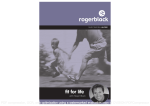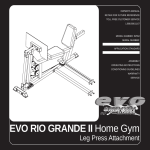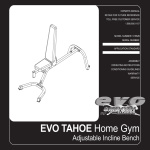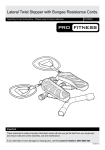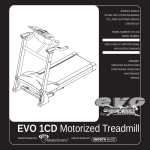Download Roger Black GOLD MEDAL ROWER AG-14402 User manual
Transcript
GOLD ROWER AG-10402 fit for life with Roger Black GOLD ROWER AG-10402 let’s get fit for life! Thank you for choosing my gold rower and welcome to a healthier, fitter lifestyle! Being healthy has always been an essential part of my life, so I’m delighted to be able 01 assembly Your rower will require a small amount of assembly. You will find everything you need included in the box. to help you make it an important part of your life too. How many times have you climbed the stairs or ran for the bus and been out of breath? How many times have you wished you could do more of the things you enjoy, like walking the dog, or running around after the kids? 02 get to know your rower Take time to get to know your new rower - it will help you to get the most out of your workouts. Did you know that just 20 minutes of exercise 4 times a week can make a world of difference? You won’t believe the benefits a little exercise will bring! You will have higher energy levels, reduced stress, improved self-esteem, clearer and more radiant skin, greater cardiovascular efficiency, a higher metabolic rate and improved body posture 03 enjoy your workout! . . . all of which will result in a healthier and much more enjoyable lifestyle! So enjoy your workouts, and maybe the next time you run up the stairs you will feel Useful tips on training and some stretches you can try. For further advice visit www.rogerblackfitness.co.uk Fit for Life! www.rogerblackfitness.co.uk www.rogerblackfitness.co.uk 01 assembly precautions pre-assembly notes WARNING: To reduce the risk of injury, read the following important precautions and information before operating the rower. OPEN THE BOXES 1. Before using this product, please consult your personal physician for a complete physical examination. Frequent and strenuous exercise should be approved by your doctor. Make sure to inventory all of the parts that are included in the boxes. Check the Hardware Chart for a full count of the number of parts included for proper assembly. If you are missing any parts please call the Roger Black Technical Support line on 0845 600 0464. 2. Please read all instructions in this manual before using the rower. 3. It is the responsibility of the owner to ensure that all users of the rower are adequately informed of all precautions. Use the rower only as described in this manual. 4. Use the rower indoors on a level surface and keep it away from moisture and dust. Place a mat under the stabilisers to protect the carpet or floor. 5. Inspect and tighten all parts regularly. Replace any worn parts immediately. 6. Keep children under the age of 12 and pets away from the rower at all times. 7. The rower should not be used by persons weighing more than 100kg. If you weigh more than 100kgs. It is not recommended that you use this product. Serious injury may occur if the user's weight exceeds the limit shown here. 8. Wear appropriate exercise clothing when using the rower. Do not wear loose clothing that could become caught in the moving parts. 9. If you feel pain or dizziness while exercising, stop immediately and cool down. If any discomfort should result from your use of this product, stop exercising and consult your doctor. 10. The rower is intended for home use only. Do not use in a commercial or institutional setting. GATHER YOUR TOOLS Before starting the assembly of your unit, gather the necessary tools. Having all of the equipment at hand will save time and make the assembly quick and hassle-free. CLEAR YOUR WORK AREA Make sure that you have cleared away a large enough space to properly assemble the unit. Make sure the space is free from anything that may cause injury during assembly. After the unit is fully assembled, make sure there is a comfortable amount of free area around the unit for unobstructed operation. hardware chart For your convenience, we have identified the hardware used in the assembly of this product. This chart is provided to help you identify those items that may be unfamiliar to you. www.rogerblackfitness.co.uk 01 assembly parts list exploded diagram MANY OF THE PARTS SHOWN HERE HAVE BEEN PRE-ASSEMBLED AT THE FACTORY. NO. 1 2 3 4 5 6 7 8 9 10 11 12 13 14 15 16 17 18 19 20 21 22 23 24 25 26 27 28 29 30 30A 31 32 33 34 35 36 37 38 39 40 DESCRIPTION MAIN FRAME SLIDING RAIL STABILISER BAR LEFT CHAINGUARD RIGHT CHAINGUARD FRONT CHAINGUARD PEDAL REAR SUPPORT FLYWHEEL STRAP WHEEL LEFT SPRING COVER RIGHT SPRING COVER SPIRAL SPRING SPACER SEAT SEAT SUPPORT HANDLE BAR HANDLE GRIP PULLEY SPRING BRACKET HANDLE BAR HOLDER SHAFT MAGNETIC SET KNOB TENSION ADJUSTMENT KNOB COMPUTER FOOT STRAP SPRING STRAP UPPER ROLLER LOWER ROLLER CASTER PLASTIC BUSHING dia. 10 mm SENSOR PULLEY HOUSING ENDCAP dia. 60 mm STABILISER CUSHION BOLT M10 x 175 mm BOLT M10 x 130 mm BOLT M12 x 148 mm BOLT M10 x 126 mm QTY. 1 1 1 1 1 1 2 1 1 1 1 1 1 1 1 1 1 2 2 1 1 1 1 1 1 1 2 2 1 4 2 2 2 1 1 2 4 1 2 1 1 NO. 41 42 43 44 45 46 47 48 49 50 51 52 53 54 55 56 57 58 59 61 62 63 64 65 66 67 68 69 70 71 72 73 74 75 76 78 79 80 DESCRIPTION BOLT M8 x 133 mm BOLT M8 x 46 mm HANDLE REST BRACKET BOLT M8 x 88 mm SCREW M3 x 20 mm SCREW M4 x 16 mm METAL SCREW 4 x 20 mm METAL SCREW 4 x 25 mm BOLT M5 x 10 mm SCREW 4 x 12 mm WASHER 10 x 23 mm WASHER 8 x 16 mm WASHER 10 x 23 mm TENSION KNOB BRACKET NUT M8 NUT M10 NUT 9,5 mm CABLE SET BOLT M6 x 15 mm REAR SUPPORT END CAP PLASTIC SPACER ENC CAP 50 x 100 mm STEEL BUSHING 15 mm SCREW M4 x 12 mm METAL SCREW 5 x 11 mm BEARING ROLLER CAP NUT 9,5 mm x 5 ADJUSTMENT BOLT M6 NUT M6 FONT SUPPORT END CAP UPPER PULLEY HOUSING SCREW 6 x 20 mm FOR HANDLE HOLDER LOWER BASE HOUSING UPPER BASE HOUSING SCREW 6 x 60.5 mm FOR PULLEY BRACKET PULLEY BRACKET SCREW 3.5 x 16 mm QTY. 2 3 1 2 9 10 3 2 2 14 2 4 4 1 7 4 2 1 4 1 1 1 1 2 2 4 6 1 1 1 1 1 2 1 1 2 2 1 www.rogerblackfitness.co.uk 01 assembly step 1 step2 Attach Stabilizers Bar (3) to Main Frame (1) (photo 1a). Secure with Bolts (44), Washers (52) and Nuts (55) (photo 1b). Attach the Pedals (7) to the Stabilizers Bar (3) by pushing the Bolts (38) through bracket and pedal. Then secure with Bolts (38), Washers (53) and Nuts (56) (photos 1c and 1d). Insert the Foot Straps (27) into each Pedal (7) (photo 1e and 1f). Photo 1a Remove the Knob (24) from the Main Frame (1) (photo 2a). To unfold the sliding rail (2), lift it up slightly and then rotate it to the horizontal position and flip down the Rear Support (8) (photo 2b). Slide the Sliding rail (2) into the Main Frame (1) and secure with Knob (24) (photo 2c). Photo 1b Photo 2a Photo 1c Photo 1d Photo 2c Photo 1e Photo 1f Photo 2b www.rogerblackfitness.co.uk 01 assembly step 3 Remove the set of Lower Rollers (30A), Bolt (41), Spacer (62), Nut (55) and Roller Caps (68) from the Seat Support (16) (photo 3a). Slide the Seat Support (16) over the Sliding Rail (2) and then reassemble the Lower Rollers (30A), Bolt (41), Spacer (62), Nut (55) and Roller Caps (68) (photo 3b). NOTE: Be sure to insert the Bolt (41) into the square hole on the Seat Support (16), NOT the round hole (photo 3c). Be sure not to over tighten the Nut (55) as this will prevent the seat from sliding smoothly on the rail. Tighten as shown (photos 3d, 3e and 3f). Photo 3d Photo 3a Photo 3b Photo 3c Photo 3e Photo 3f www.rogerblackfitness.co.uk 01 assembly step 4 Well done! Insert the two “AA” batteries (included) into the Computer (26) (photo 4a). Connect the Computer Wire to the Computer (26) (photo 4b). Insert the left edge of the Computer (26) then snap the Computer (26) into place on the Main Frame (1) (photo 4c). Your rower is now ready for use. Please go to the Computer operation section in this manual for instructions on how to operate your console. If you have any questions please call the Roger Black Technical Support Line on 0845 600 0464. Photo 4a Photo 4c Photo 4b www.rogerblackfitness.co.uk 02 get to know your rower computer operation BUTTONS AND FUNCTIONS NOTE: MODE - Press to select functions RESET - To reset the values of time, distance, calorie and pulse (if have). 1. Press SET for 2 seconds, the desired value can be set faster. 2. Press RESET button and hold for 5 seconds, all values will be reset. 3. Press any button or start using item will turn the power on. 4. Only either “km” or “ml” exists in “speed” and “distance” LCD display. 5. Without any signal for 4 minutes, the LCD will shut off automatically. All values will be reserved. Replacing the batteries will reset all values. OPERATION TROUBLESHOOTING SET - To set the values of time, distance, calorie and pulse (if have). TIME Count up: accumulates total working time up to 00:99:59 from zero. Count down: counts the time backwards from preset value to zero in one second decrements. SPEED COMPUTER HAS NO DISPLAY Power supply is insufficient or non-existent. Check the connections and/or replace the batteries. The computer is powered by two 1.5V (“AA” or “UM3”) x 20R4 batteries. If the display is dim, it could indicate that the batteries need to be replaced. Accumulates the current speed up to 999.9 KM or Miles from zero. DISPLAY WINDOW HAS NO READING DISTANCE Count up: accumulates total working distance up to 99.99 KM or Miles from zero. Count down: Counts distance backwards from preset value to zero. each set increment is 0.1 KM or Mile. The signal from the reed sensor switch is not being received. Check the two pronged electronic connector pin. Ensure both pins (gold in colour) are straight and flush. If one pin is shorter than the other a complete circuit cannot be made. CALORIES COMPUTER DOES NOT REGISTER STEP COUNT Count up: accumulates calorie consumption during exercise. Maximum value is 999 Calorie. Count down: counts the calorie backwards from preset value to zero. Each set increment is 1 Calorie. This data is a rough guide for comparison during different exercise sessions which can not be used in medical treatment. The reed sensor switch is not sensing the magnet passing. Check the clearance between the magnet and the reed sensor switch. www.rogerblackfitness.co.uk 02 get to know your rower body positioning maintenance For proper form when using your rower, begin with your knees bent in a seated position. Lean forward slightly with your arms outstretched and grip the handlebar (Fig. 8). Proper maintenance is very important to ensure your rower is always in top working condition. Improper maintenance could cause damage or shorten the life of your rower and exceed the LIMITED WARRANTY coverage. In a smooth, fluid motion, extend back, pushing out with your legs while pulling your arms into your chest (Fig. 9). To avoid injury keep from locking out your knees or leaning back too far. Return to the starting position. • For continued smooth operation of the rower, the front and rear stabilisers should be kept clean. Using a soft cloth and mild detergent, clean any dust and residue that may build up where the wheels move on the stabilisers. Other components of the rower can also be cleaned in this manner. • Important: Never use abrasives or solvents to clean the rower. To prevent damage to the computer, keep liquids away and keep it out of direct sunlight. • Inspect and tighten all parts regularly. Replace any worn parts immediately. SPARE PARTS AND TECHNICAL ADVICE If you have questions you cannot resolve with the help of this manual, or need to order replacement parts please call the Roger Black Technical Support line on 0845 600 0464, or email [email protected] Please have the product model name and number ready when you call. Fig. 8 TENSION ADJUST During your workout you may wish to adjust the tension on the flywheel. To do this simply turn the Tension Knob on the console as shown below. Fig. 9 www.rogerblackfitness.co.uk 03 enjoy your workout! what is exercise? ‘What is exercise’ sounds like a silly question, but did you know that there are four aspects of exercise? 1. Cardiovascular fitness (the fitness level of your heart, lungs, veins and arteries) 2. Muscular strength (the fitness of muscles in your legs, arms, buttocks etc, which are vital to perform fundamental movements of everyday life, such as carrying your shopping or doing the vacuuming) To make sure your heart is beating in its target zone, you'll need to know how to monitor your heart rate. The easiest way is to feel the pulse in the carotid artery on either side of your neck, between the windpipe and the large neck muscles. Count the number of beats in ten seconds, and then multiply that number by six. This gives you the number of beats per minute. To determine your target zone, consult the chart opposite. As you exercise, monitor your heart rate and try to keep it within your target zone. Heart Rate Chart key: 3. Muscular endurance (the stamina required by your muscles to be able to do more vacuuming!) ADVANCED Sports, athletic conditioning or interval training FITNESS Optimal training, aerobic or cardiovascular 4. Flexibility (the range of movement at a joint where two or more bones meet, to allow you to do simple tasks easily, like bending your knee to tie your shoes) HEALTH Beginner, low intensity with long duration produces fat burning Different exercises (and in turn different exercise products) target these aspects of exercise. For example, a treadmill is good for cardiovascular fitness, whilst a bike is better for muscular strength and endurance. HOW you train is also vitally important. cardiovascular fitness The muscle (your heart) and vital organs (your lungs, veins and arteries) form your cardiovascular system. Your cardiovascular system is responsible for processing and transporting oxygen to your muscles. Your heart contracts to pump blood around your body and provide your muscles with the oxygen they need. As your cardiovascular fitness improves, your heart will become more efficient, being able to pump blood with fewer contractions. Thus, a slower heart rate usually means a fit heart! Like any other muscle, you can strengthen your heart by exercising it. This means doing any activity that makes your heart beat quickly and you breathe deeply. This type of exercise is called aerobic exercise. How fast should your heart beat during aerobic exercise? Fast enough to reach and stay in its “target zone,” a range of beats per minute that is largely determined by your age and physical condition. muscular strength and endurance Muscles are important for a healthy lifestyle. We MAINTAIN our muscles just by going about our everyday lives, but to IMPROVE them we need to exercise. The best way to improve muscular strength and endurance is to perform resistance-based exercises more often. Those focusing on ‘weight’ loss will be pleased to note that muscular tissue uses more calories than inactive tissue! www.rogerblackfitness.co.uk 03 enjoy your workout! warm up and cool down Your rower will help you to develop the following muscle groups: A successful exercise programme consists of a warm-up, aerobic exercise, and a cool-down. Do the entire programme at least two and preferably three times a week, resting for a day between workouts. After several months, you can increase your workouts to four or five times per week. Trapezius Anterior Deltoid Pectoralis Major Posterior Deltoid Serratus Anterior Tricep Bicep Latissimus Dorsi Abdominals Sartorius Gluteals Quadriceps Hamstrings Tibialis Gastrocnemius (Calf) Warming up is an important part of your workout, and should begin every session. It prepares your body for more strenuous exercise by heating up and stretching out your muscles, increasing your circulation and pulse rate, and delivering more oxygen to your muscles. At the end of your workout, repeat these exercises to reduce sore muscle problems. Try the following warm up and cool down exercises. TOE TOUCH Slowly bend forward from your waist, letting your back and shoulders relax as you stretch toward your toes. Reach down as far as you can and hold for 15 counts. SHOULDER LIFT Lift your right shoulder up toward your ear for one count. Then lift your left shoulder up for one count as you lower your right shoulder. Flexibility Flexibility is the range of movement at a joint, where one or more bones meet. By maintaining your joints and improving your flexibility, you will be less susceptible to injury or joint-related illnesses. You should aim to improve flexibility gently, with a few simple stretches, which should always form part of your warm-up and cool-down routine. You can then continue to increase your flexibility in your main workout. HAMSTRING STRETCH Sit with your right leg extended. Rest the sole of your left foot against your right inner thigh. Stretch toward your toe as far as possible. Hold for 15 counts. Relax and then repeat with left leg extended. www.rogerblackfitness.co.uk 03 enjoy your workout! SIDE STRETCH Open your arms to the side and continue lifting them until they are over your head. Reach your right arm as far upward toward the ceiling as you can for one count. Feel the stretch up your right side. Repeat this action with your left arm. CALF-ACHILLES STRETCH Lean against a wall with your left leg in front of the right and your arms forward. Keep your right leg straight and the left foot on the floor; then bend the left leg and lean forward by moving your hips toward the wall. Hold, and then repeat on the other side for 15 counts. HEAD ROLL Rotate your head to the right for one count, feeling the stretch up the left side of your neck. Next, rotate your head back for one count, stretching your chin to the ceiling and letting your mouth open. Rotate your head to the left for one count, and finally, drop your head to your chest for one count. limited warranty This product is warranted to be free from defects in workmanship and material, under normal use and service conditions, for a period of two years from the date of purchase. This warranty extends only to the original purchaser. This warranty is limited to replacing or repairing, at the manufacturer’s option, the product through one of its authorised service centres. All repairs for which warranty claims are made must be preauthorised by the manufacturer. This warranty does not extend to any product or damage to the product caused by or attributable to freight damage, abuse, misuse, improper or abnormal usage or repairs not provided by an authorised service centre, products used for commercial or rental purposes, or products used as store display models. No other warranty beyond that specifically set forth above is authorised. The manufacturer is not responsible or liable for indirect, special or consequential damages arising out of or in connection with the use of performance of the product or damages with respect to any economic loss, loss of property, loss of revenues or profits, loss of enjoyment or use, costs of removal, installation or other consequential damages of whatsoever nature. The warranty extended hereunder is in lieu of any and all other warranties and any implied warranties of merchantability or fitness for a particular purpose is limited in its scope and duration to the terms set forth within. This warranty gives you specific legal rights. further questions? I hope you enjoy your new rower and your new healthier and fitter lifestyle! Should you need further information on fitness, please visit www.rogerblackfitness.co.uk For technical assistance, contact the Roger Black Technical Support Line on 0845 600 0464 or email [email protected] ©2005. Roger Black Fitness. GOLD ROWER AG-10402 User manual, 1st edition. The rogerblack medal series comprises: Gold treadmill Silver treadmill AG-10302 AG-10301 Gold bike Silver bike Bronze bike AG-10203 AG-10202 AG-10201 Gold semi-recumbent bike Silver semi-recumbent bike AG-10208 AG-10207 Silver spin bike AG-10221 Gold cross-trainer Silver cross-trainer AG-10212 AG-10211 Gold rower Silver rower AG-10402 AG-10401 For information on the Roger Black Medal Series visit www.rogerblackfitness.co.uk For technical support call the Roger Black Technical Support Line on 0845 600 0464, or email [email protected]