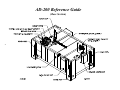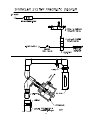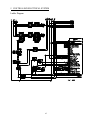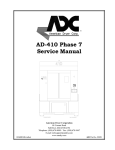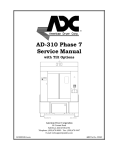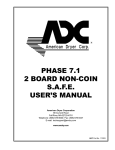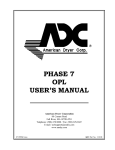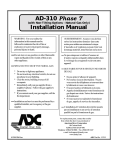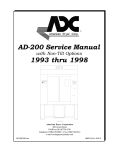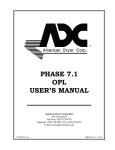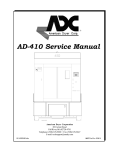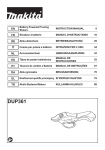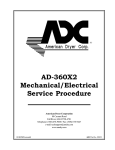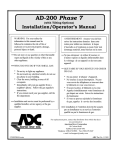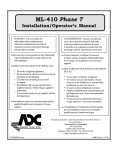Download ADC AD-200 Service manual
Transcript
AD-200 Phase 7 Non-Tilt Service Manual 050801DMG/calbert American Dryer Corporation 88 Currant Road Fall River, MA 02720-4781 Telephone: (508) 678-9000 / Fax: (508) 678-9447 E-mail: [email protected] www.amdry.com ADC Part No. 450034 Retain This Manual In A Safe Place For Future Reference American Dryer Corporation products embody advanced concepts in engineering, design, and safety. If this product is properly maintained, it will provide many years of safe, efficient, and trouble-free operation. ONLY qualified technicians should service this equipment. OBSERVE ALL SAFETY PRECAUTIONS displayed on the equipment or specified in the installation manual included with the dryer. The following “FOR YOUR SAFETY” caution must be posted near the dryer in a prominent location. FOR YOUR SAFETY POUR VOTRE SÉCURITÉ Do not store or use gasoline or other flammable vapors or liquids in the vicinity of this or any other appliance. Ne pas entreposer ni utiliser d’essence ni d’autres vapeurs ou liquides inflammables dans le voisinage de cet appareil ou de yout autre appareil. We have tried to make this manual as complete as possible and hope you will find it useful. ADC reserves the right to make changes from time to time, without notice or obligation, in prices, specifications, colors, and material, and to change or discontinue models. Important For your convenience, log the following information: DATE OF PURCHASE ____________________________ AD-200 Phase 7 Non-Tilt MODEL NO. __________________________________________ RESELLER’S NAME _______________________________________________________________________________________ Serial Number(s) ________________________________________________________________________________________ ________________________________________________________________________________________ ________________________________________________________________________________________ Replacement parts can be obtained from your reseller or the ADC factory. When ordering replacement parts from the factory, you can FAX your order to ADC at (508) 678-9447 or telephone your order directly to the ADC Parts Department at (508) 678-9000. Please specify the dryer model number and serial number in addition to the description and part number, so that your order is processed accurately and promptly. The illustrations on the following pages may not depict your particular dryer exactly. The illustrations are a composite of the various dryer models. Be sure to check the descriptions of the parts thoroughly before ordering. “IMPORTANT NOTE TO PURCHASER” Information must be obtained from your local gas supplier on the instructions to be followed if the user smells gas. These instructions must be posted in a prominent location near the dryer. IMPORTANT YOU MUST DISCONNECT AND LOCKOUT THE ELECTRIC SUPPLY AND THE GAS SUPPLY OR THE STEAM SUPPLY BEFORE ANY COVERS OR GUARDS ARE REMOVED FROM THE MACHINE TO ALLOW ACCESS FOR CLEANING, ADJUSTING, INSTALLATION, OR TESTING OF ANY EQUIPMENT PER OSHA (Occupational Safety and Health Administration) STANDARDS. FOR YOUR SAFETY DO NOT STORE OR USE GASOLINE OR OTHER FLAMMABLE VAPOR AND LIQUIDS IN THE VICINITY OF THIS OR ANY OTHER APPLIANCE. DO NOT DRY MOP HEADS IN THE DRYER. DO NOT USE DRYER IN THE PRESENCE OF DRY CLEANING FUMES. CAUTION DRYERS SHOULD NEVER BE LEFT UNATTENDED WHILE IN OPERATION. WARNING CHILDREN SHOULD NOT BE ALLOWED TO PLAY ON OR NEAR THE DRYERS. CHILDREN SHOULD BE SUPERVISED IF NEAR DRYER(S) IN OPERATION. WARNING The dryer must never be operated with any of the back guards, outer tops, or service panels removed. PERSONAL INJURY OR FIRE COULD RESULT. WARNING DRYER MUST NEVER BE OPERATED WITHOUT THE LINT FILTER OR SCREEN IN PLACE, EVEN IF AN EXTERNAL LINT COLLECTION SYSTEM IS USED. IMPORTANT PLEASE OBSERVE ALL SAFETY PRECAUTIONS displayed on the equipment and specified in the installation manual included with the dryer. The wiring diagram for the dryer is located in the front electrical control box area. Table of Contents AD-200 REFERENCE GUIDE (Basket [Tumbler] Section) .............................. 3 AD-200 REFERENCE GUIDE (Base Section) ................................................... 4 SECTION I SAFETY PRECAUTIONS ................................................................................... 5 SECTION II ROUTINE MAINTENANCE .............................................................................. 7 A. Cleaning ..................................................................................................................................... 7 B. Lubrication ................................................................................................................................. 9 C. Adjustments ............................................................................................................................. 10 SECTION III SPECIFICATIONS AND DIMENSIONS ......................................................... 11 A. Specifications (Gas and Steam Models) .....................................................................................11 B. Dimensions ............................................................................................................................... 12 SECTION IV INSTALLATION REQUIREMENTS ............................................................... 13 A. Enclosure/Air Supply/Exhaust Requirements .............................................................................. 13 B. Electrical and Gas Requirements ............................................................................................... 14 C. Operational Service Check Procedure ...................................................................................... 14 SECTION V COMPONENT DESCRIPTION/REPLACEMENT ........................................ 15 A. B. C. D. E. F. G. H. I. J. K. Heat Section............................................................................................................................. 15 Troubleshooting The Direct Spark Ignition (DSI) System ........................................................... 21 Natural Gas and Liquid Propane (L.P.) Gas Conversion Instructions .......................................... 38 Steam Coil System Operation ................................................................................................... 39 Sprinkler System Description .................................................................................................... 44 Air Jet Assembly....................................................................................................................... 50 Blower (Squirrel Cage Fan) Motor Assembly ............................................................................ 52 Filter/Regulator Assembly ......................................................................................................... 59 Door Systems ........................................................................................................................... 60 Control and Electrical System ................................................................................................... 65 Basket (Tumbler) System.......................................................................................................... 76 SECTION VI PROCEDURE FOR FUNCTIONAL CHECK OF REPLACEMENT COMPONENTS ........................................................... 86 SECTION VII PHASE 7 OPL SYSTEM DIAGNOSTICS ....................................................... 88 A. Diagnostic (L.E.D. Display) Fault Messages............................................................................... 88 B. I/O Board Input and Output L.E.D. Indicators .......................................................................... 90 SECTION VIII TROUBLESHOOTING ..................................................................................... 95 AD-200 Reference Guide (Basket [Tumbler] Section) 3 AD-200 Reference Guide (Base Section) 4 SECTION I SAFETY PRECAUTIONS CAUTION: The dryer should never be left unattended while in operation. WARNING: For your safety, the information in this manual must be followed to minimize the risk of fire or explosion or to prevent property damage, personal injury, or loss of life. WARNING: The dryer must never be operated with any of the back guards, outer tops, or service panels removed. PERSONAL INJURY OR FIRE COULD RESULT. 1. DO NOT store or use gasoline or other flammable vapors and liquids in the vicinity of this or any other appliance. 2. Purchaser/user should consult the local gas supplier for proper instructions to be followed in the event the user smells gas. The instructions should be posted in a prominent location. 3. WHAT TO DO IF YOU SMELL GAS... a. DO NOT try to light any appliance. b. DO NOT touch any electrical switch. c. DO NOT use any phone in your building. d. Clear the room, building, or area of ALL occupants. e. Immediately call your gas supplier from a neighbor’s phone. Follow the gas supplier’s instructions. f. If you cannot reach your gas supplier, call the fire department. 4. Installation and service must be performed by a qualified installer, service agency, or gas supplier. 5. Dryer(s) must be exhausted to the outdoors. 6. Although ADC produces a very versatile dryer, there are some articles that, due to fabric composition or cleaning method, should not be dried in it. WARNING: Dry only water washed fabrics. DO NOT dry articles spotted or washed in dry cleaning solvents, a combustible detergent, or “all purpose” cleaner. EXPLOSION COULD RESULT. WARNING: DO NOT dry rags or articles coated or contaminated with gasoline, kerosene, oil, paint, or wax. EXPLOSION COULD RESULT. 5 WARNING: DO NOT dry mop heads. Contamination by wax or flammable solvents will create a fire hazard. WARNING: DO NOT use heat for drying articles that contain plastic, foam, sponge rubber, or similarly textured rubber materials. Drying in a heated basket (tumbler) may damage plastics or rubber and may be a fire hazard. 7. A program should be established for the inspection and cleaning of lint in the burner area, exhaust ductwork, and area around the back of the dryer. The frequency of inspection and cleaning can best be determined from experience at each location. WARNING: The collection of lint in the burner area and exhaust ductwork can create a potential fire hazard. 8. For personal safety, the dryer must be electrically grounded in accordance with local codes and/or the National Electrical Code ANSI/NFPA NO. 70-LATEST EDITION or in Canada, the Canadian Electrical Codes Parts 1 & 2 CSA C22.1-1990 or LATEST EDITION. NOTE: Failure to do so will VOID THE WARRANTY. 9. UNDER NO CIRCUMSTANCES should the dryer door switches, lint drawer switch, or heat safety circuit ever be disabled. WARNING: PERSONAL INJURY OR FIRE COULD RESULT. 10. This dryer is not to be used in the presence of dry cleaning solvents or fumes. 11. Remove articles from the dryer as soon as the drying cycle has been completed. WARNING: Articles left in the dryer after the drying and cooling cycles have been completed can create a fire hazard. 12. READ AND FOLLOW ALL CAUTION AND DIRECTION LABELS ATTACHED TO THE DRYER. WARNING: YOU MUST DISCONNECT AND LOCKOUT THE ELECTRIC SUPPLY AND THE GAS SUPPLY OR THE STEAM SUPPLY BEFORE ANY COVERS OR GUARDS ARE REMOVED FROM THE MACHINE TO ALLOW ACCESS FOR CLEANING, ADJUSTING, INSTALLATION, OR TESTING OF ANY EQUIPMENT PER OSHA (Occupational Safety and Health Administration) STANDARDS. IMPORTANT: Label ALL wires prior to disconnection when servicing the microprocessor controller (computer) and the ignition module. WIRING ERRORS CAN CAUSE IMPROPER AND DANGEROUS OPERATION. 6 SECTION II ROUTINE MAINTENANCE A. CLEANING A schedule should be established for periodic inspection, cleaning, and removal of lint from various areas of the dryer, as well as throughout the ductwork system. The frequency of cleaning can best be determined from experience at each location. Maximum operating efficiency is dependent upon proper air circulation. The accumulation of lint can restrict this airflow. If the guidelines in this section are met, an ADC dryer will provide many years of efficient, trouble free, and most importantly safe operation. WARNING: LINT FROM MOST FABRICS IS HIGHLY COMBUSTIBLE. THE ACCUMULATION OF LINT CAN CREATE A POTENTIAL FIRE HAZARD. WARNING: KEEP DRYER AREA CLEAR AND FREE FROM COMBUSTIBLE MATERIALS, GASOLINE, AND OTHER FLAMMABLE VAPORS AND LIQUIDS. NOTE: REMOVE POWER FROM THE DRYER BEFORE PERFORMING ANY MAINTENANCE IN THE DRYER. NOTE: Suggested time intervals shown are for average usage, which is considered six (6) to eight (8) operational (running) hours per day. SUGGESTED CLEANING SCHEDULE EVERY THIRD OR FOURTH LOAD Clean the lint screen. A clogged lint screen will cause poor dryer performance. The lint screen is located in the lint drawer in the base of the dryer. Pull out the lint drawer, brush the lint off the lint screen, and remove the lint. Inspect the lint screen and replace if torn. NOTE: The frequency of cleaning the lint screens can best be determined from experience at each location. WEEKLY Open the hinged panels on each side of the basket (tumbler) section and remove any lint accumulation from the basket (tumbler) drive motor, drive shafts, gear (speed) reducer, drive belts, drive wheels, and drive shaft bearings. Slide the lint basket ALL the way out of the dryer and clean any lint accumulation off the temperature sensor bracket, which is located above the lint basket. 7 WARNING: TO AVOID THE HAZARD OF ELECTRICAL SHOCK, DISCONTINUE ELECTRICAL SUPPLY TO THE DRYER. MONTHLY Empty the compressed air filter bowl. NOTE: REGULATOR PRESSURE IS TO BE SET AT 80 PSI (5.51 BARS). Clean any lint accumulation from the gas valve and burner area at the top of the dryer, the fan (squirrel cage fan) motor, and the fan (squirrel cage fan) bearings located in the dryer base. EVERY 6 MONTHS STEAM MODELS - Clean the steam coil fins. We suggest using compressed air and a vacuum cleaner with brush attachment. NOTE: When cleaning steam coil fins, be careful not to bend the fins. If fins are bent, straighten by using a fin comb, which is available from any local air conditioning supply house. Inspect and remove any lint accumulation in customer furnished exhaust ductwork system and from the dryer’s internal exhaust ducting. NOTE: THE ACCUMULATION OF LINT IN THE EXHAUST DUCTWORK CAN CREATE A POTENTIAL FIRE HAZARD. NOTE: DO NOT OBSTRUCT THE FLOW OF COMBUSTION AND VENTILATION AIR. CHECK CUSTOMER FURNISHED BACK DRAFT DAMPERS IN THE EXHAUST DUCTWORK. INSPECT AND REMOVE ANY LINT ACCUMULATION, WHICH CAN CAUSE THE DAMPER TO BIND OR STICK. NOTE: When cleaning the dryer cabinets, avoid using harsh abrasives. A product intended for the cleaning of appliances is recommended. Clean off any lint accumulation on top of the temperature probe and the hi-limit switch located above the lint basket. 8 B. LUBRICATION MONTHLY The two (2) bearings that support the squirrel cage fan shaft must be lubricated. Use Shell Alvania #2 grease or its equivalent. Generically, this grease would be described as an NLGI Grade 2 multipurpose industrial grease with a lithium thickener and mineral base oil. EVERY 3 MONTHS The four (4) bearings that support the drive and idler shafts must be lubricated. Use Shell Alvania #2 grease or its equivalent. Generically, this grease would be described as an NLGI Grade 2 multipurpose industrial grease with a lithium thickener and mineral base oil. 9 EVERY 6 MONTHS Change gear oil in basket (tumbler) shaft gear (speed) reducer. 1. Remove the drain plug (located at the bottom rear of the reducer). 2. After oil is completely drained, replace the drain plug. 3. Remove the vent plug and pour in 1.4 liters of Mobil Oil DTE HH5G (I.S.O. viscosity grade 460), SAE 90, or its equivalent. C. ADJUSTMENTS 7 DAYS AFTER INSTALLATION AND EVERY 6 MONTHS THEREAFTER Inspect bolts, nuts, screws, (bearing setscrews), grounding connecitons, and nonpermanent gas connections (unions, shutoff valves, and orifices). Fan (squirrel cage fan) V-belts, along with the motor and drive belts should be examined and replaced if necessary. Tighten loose V-belts when necessary. Complete operational check of controls and valves. Complete operational check of ALL safety devices (i.e., door switches, lint drawer switch, sail switch, burner, and hi-limit thermostats). 10 SECTION III SPECIFICATIONS AND DIMENSIONS A. SPECIFICATIONS (GAS AND STEAM MODELS) MAXIMUM CAPACITY (DRY WEIGHT) 200 lbs 90.9 kg BASKET (TUMBLER) DIAMETER 62-1/2” 158.75 cm 42” 106.7 cm 74.5 cu.ft. 2.11 cu.m. 3 HP 2.24 kw 7-1/2 HP/15 HP 5.6 kw/11.2 kw 36-3/4” WIDE x 43” HIGH 93.3 cm x 109.2 cm DOOR SILL HEIGHT - LEVEL 37-1/4” 94.6 cm COMPRESSED AIR 80 PSI 5.51 bars BASKET (TUMBLER) DEPTH BASKET (TUMBLER) VOLUME DRIVE MOTOR BLOWER MOTOR (GAS/STEAM) DOOR OPENING 3/8” F.P.T. VOLTAGE AVAILABLE 208-460v 3ø 3, 4w 50/60 Hz Gas* COMPRESSED AIR CONNECTION HEAT INPUT 750,000 btu/hr 189,000 kcal/hr APPROX. WEIGHT (UNCRATED) 3,369 lbs 1,528 kg AIRFLOW 5,300 cfm 150 cmm INLET PIPE SIZE 1-1/4” Steam* VOLTAGE AVAILABLE 208-460v 3ø 3, 4w 50/60 Hz APPROX. WEIGHT (UNCRATED) 3,719 lbs 1,687 kg AIRFLOW 6,500 cfm 184 cmm STEAM CONSUMPTION 890 lbs/hr 404.5 kg/hr OPERATING STEAM PRESSURE 125 PSI max BOILER HP NORMAL LOAD 27 STEAM SUPPLY STEAM RETURN 1-1/2” 3/4” 8.61 bars Shaded areas are stated in metric equivalents * Dryer must be provided with a clean, dry, regulated 80 PSI +/- 10 PSI (5.51 bars +/- 0.68 bars) air supply (equivalent volume = 9 cfh [0.26 cmh]). NOTE: ADC reserves the right to make changes in specifications at any time without notice or obligation. 11 B. DIMENSIONS NOTE: ADC reserves the right to make changes in specifications at any time without notice or obligation. 12 SECTION IV INSTALLATION REQUIREMENTS Installation should be performed by competent technicians in accordance with local and state codes. In the absence of these codes, the installation must conform to applicable American National Standards: ANSI Z223.1LATEST EDITION (National Fuel Gas Code) or ANSI/NFPA NO. 70-LATEST EDITION (National Electrical Code) or in Canada, the installation must conform to applicable Canadian Standards: CAN/CGA-B149.1-M91 (Natural Gas) or CAN/CGA-B149.2-M91 (Liquid Propane [L.P.] Gas) or LATEST EDITION (for General Installation and Gas Plumbing) or Canadian Electrical Codes Parts 1 & 2 CSA C22.1-1990 or LATEST EDITION (for Electrical Connections). A. ENCLOSURE/AIR SUPPLY/EXHAUST REQUIREMENTS NOTE: The following information is very brief and general. For detailed description, refer to the AD-200 Phase 7 Non-Tilting Installation/Operator’s Manual (ADC Part No. 112142) included with the dryer. Bulkheads and partitions around the dryer should be made of noncombustible materials. Allowances should be made for the opening and closing of the control door and lint door. Also, allowances should be made in the rear for ease of maintenance. (Refer to the AD-200 Phase 7 Non-Tilting Installation/Operator’s Manual [ADC Part No. 112142] for recommended distances and minimum allowances required.) When the dryer is operating, it draws in room air, heats it, passes this air through the basket (tumbler), and exhausts it out of the building. Therefore, the room air must be continually replenished from the outdoors. If the make-up air is inadequate, drying time and drying efficiency will be adversely affected. Ignition problems and sail switch “fluttering” problems on gas dryers may result, and you could have premature motor failure from overheating. The air supply must be given careful consideration to insure proper performance of each dryer. IMPORTANT: Make-up air must be provided from a source free of dry cleaning fumes. Make-up air that is contaminated by dry cleaning fumes will result in irreparable damage to motors and other dryer components. Exhaust ductwork should be designed and installed by a competent technician. Improperly sized ductwork will create excessive back pressure which will result in slow drying, increased use of energy, and shutdown of the burner by the airflow (sail) switch, burner hi-limit or lint chamber hi-heat protector thermostat. (Refer to the AD-200 Phase 7 Non-Tilting Installation/Operator’s Manual [ADC Part No. 112142] for more details.) CAUTION: IMPROPERLY SIZED OR INSTALLED EXHAUST DUCTWORK CAN CREATE A POTENTIAL FIRE HAZARD. 13 B. ELECTRICAL AND GAS REQUIREMENTS It is your responsibility to have ALL electrical connections made by a properly licensed and competent electrician to assure that the electrical installation is adequate and conforms to local and state regulations or codes. In the absence of such codes, ALL electrical connections, materials, and workmanship must conform to the applicable requirements of the National Electrical Code ANSI/NFPA NO. 70-LATEST EDITION or in Canada, the Canadian Electrical Codes Parts 1 & 2 CSA C22.1-1990 or LATEST EDITION. IMPORTANT: Failure to comply with these codes or ordinances and/or the requirements stipulated in this manual can result in personal injury or component failure. The gas dryer installation must meet the American National Standard...National Fuel Gas Code ANSI Z223.1LATEST EDITION, or in Canada, the Canadian Installation Codes CAN/CGA-B149.1 M91 (Natural Gas) or CAN/CGA-B149.2-M91 (Liquid Propane [L.P.] Gas) or LATEST EDITION, as well as local codes and ordinances and must be done by a qualified professional. NOTE: Undersized gas piping will result in ignition problems and slow drying and can create a safety hazard. The dryer must be connected to the type of gas (natural or L.P.) indicated on the dryer data label. If this information does not agree with the type of gas available, contact the reseller who sold the dryer or contact the factory. The gas input ratings shown on the dryer data label are for elevations up to 2,000 feet (609.6 meters), unless elevation requirements of over 2,000 feet (609.6 meters) were specified at the time the dryer order was placed with the factory. The adjustment for dryers in the field for elevations over 2,000 feet (609.9 meters) is made by changing the burner orifices. If this adjustment is necessary, contact the reseller who sold the dryer or contact the factory. NOTE: Any burner changes must be made by a qualified technician. C. OPERATIONAL SERVICE CHECK PROCEDURE After performing any service or maintenance function, an operational check should be performed to insure that ALL components are performing properly. 1. Make a complete operational check of ALL the operating controls to insure that the timing is correct, temperature selection switches are functioning properly. 2. Make a complete operational check of ALL safety related circuits, door switches, hi-limit thermostat, sail switch, cycling thermostats, etc. 14 SECTION V COMPONENT DESCRIPTION/REPLACEMENT A. HEAT SECTION The dryer uses three (3) types of heat sources: natural gas, liquid propane (L.P.) gas, and steam. Natural gas and L.P. gas are not directly replaceable. The gas valves need to be modified to use other than the type of heat specified on the nameplate. 1. Gas dryers utilize a Direct Spark Ignition (DSI) module to monitor that a flame is established. If for some reason the flame signal is lost, the DSI module will shut off the gas valve and not retry ignition (no try to restart the flame). A spark of approximately 14,000 volts is used to establish a flame. The DSI module will turn the gas valve on and ignitor/flame-probe will spark for 8-seconds attempting a flame. Each time the dryer calls for heat the microprocessor controller (computer) will send a 24 VAC signal through the exhaust hi-limit, sail switch, and oven hi-limit. At that point, the DSI module will try for ignition. DSI SYSTEM COMPONENTS/FUNCTIONS Johnson (DSI) Control Module P/N 128935 ADC (DSI) Control Module P/N 128973 15 Johnson (DSI) Control Module P/N 128935 ADC (DSI) Control Module P/N 128973 a. The Direct Spark Ignition (DSI) Module is a 24 VAC device designed to be the “controller” of the DSI system. When activated by the dryer controls, this module constantly monitors and controls the functions of the DSI system (i.e., spark activation, gas valve off and on, flame verification, etc.). Additionally, the DSI Module has self-diagnostic capabilities. 24 VAC Direct Spark Ignition (DSI) Module b. The Ignitor/Flame-Probe Assembly is located in the burner flame area and is used to ignite the gas by use of a high voltage (HV) spark (approximately 14,000 volts) and to provide feedback information to the DSI Module as to whether the burner flame is evident (on). Ignitor/Flame-Probe Assembly c. The Manual Reset Burner Hi-Limit Switch is a thermostat type switch located in the burner. Its function is to discontinue heat (flame) in the event of an over temperature situation (above 330º F [166º C]). The hi-limit must be manually reset once the device tripped. MAN3484 330º F (166º C) Thermostat d. The Sail Switch Assembly is located on the Burner Assembly, downstream of the flame tubes. Its function is to detect whether or not there is sufficient airflow through the dryer. Sail Switch Assembly 16 e. The Manual Reset Basket (Tumbler) Hi-Limit Switch is a thermostat type switch located above the Lint Basket. Its function is to discontinue heat (flame) in the event of an over temperature situation (above 225º F [107º C]). MAN3484 225º F (107º C) Thermostat f. The gas valve used in the ADG-200 is of the redundant type which means that the gas valve is actually two (2) gas valves in one (1); one (1) in series with the other. This is a safety feature, which provides protection against gas flow in the event that one (1) of the valves does not seat properly. The valve also regulates the incoming gas pressure. NOTE: THE DSI GAS VALVES ARE NOT FIELD REPAIRABLE. Redundant Gas Valve g. Normal Operation of the Direct Spark Ignition (DSI) System (refer to the illustration on page 15). 1) The DSI System consists of a microprocessor-based control module, along with an Ignitor/FlameProbe Assembly. This control utilizes a high voltage (HV) synchronous spark ignitor and a rectified flame sensor probe signal to locally control ALL basic functions in the gas burner. On a call for heat by the dryers’ controls, 24 VAC is applied to the DSI module at which time the modules’ light emitting diode (L.E.D.) indicator will light “red” indicating that power has been established to the module. Almost immediately (up to approximately 1.5-seconds [prepurge]) the indicator will light “green,” the gas valve opens and the spark burst will be evident (on) for approximately 8-seconds. The burner flame should now be established/confirmed. If at this time the flame has not been established and confirmed, the DSI module will “LOCKOUT” and the modules’ L.E.D. indicator will light “red” and stay on continuously. “Burner Ignition Control Fault” will display. To clear this fault press the “CLEAR/STOP” key. Once the burner flame is established and confirmed, the DSI module indicator will light “green,” and the burner system will continue through a normal heating cycle, where the DSI system will cycle on and off as required by the dryer’s controls. During the normal heating cycle, should a “FLAMEOUT” occur (i.e., severe air turbulence forces the flame away from the Ignitor/Flame-Probe Assembly), the DSI module will shut the gas valve off and immediately try to reestablish the burner flame. The DSI module will attempt to light the burner ONLY ONCE. If flame is not established, the DSI module will “LOCKOUT” and “Burner Ignition Control Fault” will display. To clear this fault press the “CLEAR/STOP” key. 17 h. Troubleshooting Flowchart - Quick Reference... First Visual Check No Spark And System Does Not Work Is 24 VAC available at transformer? No Is 24 VAC present from terminal THS2 to ground? Yes No Is power available to primary? No Yes Replace Transformer. Are thermostat contacts and limit control contacts closed? Close Contacts. Determine why voltage is not present. Yes No Yes Check continuity of wiring to determine why voltage does not exist at THS2. Is jumper installed from terminal 5 to ground? Install Jumper. No Yes Open thermostat contacts for 30 seconds. Close contacts and wait for prepurge (if applicable) period. Is spark present now? No Yes Turn off supply voltage. Check high voltage cable. Is it securely attached to spark transformer? No Yes Is condition of high voltage cable good (not brittle, burnt, or cracked)? No Correct Yes Replace Replace Johnson Control module G760/761 Is spark electrode ceramic cracked or is electrode grounded out? No Yes Replace electrode assembly. System was in lockout. Observe a complete operating cycle to determine why control locked out. 18 i. Troubleshooting Flowchart - Quick Reference... Second Visual Check Spark Present But Main Burner Does Not Come On Is main valve wiring securely attached to terminal M.V.3 and ground? No Is 24 VAC present between terminals M.V.3 and ground ? Yes No Correct Yes Replace Johnson Control module G760/761 Check for continuity in wiring from M.V.3 to gas valve, and gas valve to GR. Determine why continuity does not exist. No Yes Is inlet gas pressure per manufacturer's specifications? Correct No Yes Is Spark gap .125 in. and in gas stream? Correct No Yes Replace gas valve. 19 j. Troubleshooting Flowchart - Quick Reference... Third Visual Check Main Burner Lights But Will Not Stay On Is flame sensor cable securely attached to terminal 4? No Does continuity exist from control to flame sensor? Yes No Correct Yes Replace sensor cable. Is flame sensor corroded or is ceramic cracked? Correct or replace sensor. No Yes Does continuity exist in ground path from burner to control? Correct No Check flame sensing current during trial. Is current greater than 0.3µ A DC? Is flame sensor positioned per manufacturer's specifications? No Yes No Yes Yes Correct Replace Johnson Control module G760/761 20 Replace Johnson Control module G760/761 B. TROUBLESHOOTING THE DIRECT SPARK IGNITION (DSI) SYSTEM NOTE: The troubleshooting information provided in this manual is intended for use by qualified service technicians only. OBSERVE ALL SAFETY PRECAUTIONS displayed on the equipment or specified in the AD-200 Phase 7 Non-Tilting Installation/Operator’s Manual (ADC Part No. 112142) included with the dryer. IMPORTANT: UNDER NO CIRCUMSTANCES SHOULD ANY SAFETY OR HEAT CIRCUIT DEVICES EVER BE DISABLED. THE FOLLOWING PIECES OF TEST EQUIPMENT WILL BE REQUIRED TO TROUBLESHOOT THIS SYSTEM WITH MINIMAL TIME AND EFFORT DSI IGNITOR GAP FEELER GAUGE (1/8” [3.175 mm]) Used For Checking Gap Between Ignitor/ Flame-Probe Assembly and Spark Electrode MANOMETER Used To Measure Gas Pressure In Inches Of Water Column (W.C.) Available From ADC MULTIMETER/VOLTMETER For Measuring Voltage Available From ADC 21 1. Direct Spark Ignition (DSI) Troubleshooting Terms (definitions) ADC (DSI) Control Module P/N 128973 a. DSI MODULE “RED” L.E.D. INDICATOR LIGHT - This “red” light emitting diode (L.E.D.) light is located in the upper right corner of the DSI module (refer to the top illustration on page 16). This is a diagnostic indicator that simplifies the operational and troubleshooting procedures of the DSI system. b. LOCKOUT MODE - DSI module “red” L.E.D. indicator light stays on continuously. This indicates there is a system fault and most likely, the fault is the DSI module itself. c. FLAMEOUT - Burner flame shutdown by the DSI module due to lack of flame verification. This condition occurs only after ignition is evident but is lost. The DSI system will immediately attempt to relight the burner. d. RECYCLE - Flame has been sensed but lost. Initiate a new sequence (THERE ARE NO RETRIES). 2. Troubleshooting and System Basic Diagnosis ADC (DSI) Control Module P/N 128973 a. Preliminary Steps The following steps must be performed to minimize the time required to isolate cause of fault. 1) DSI module L.E.D. indicator light is off (no “red” or “green” light). a) Check for voltage (approximately 24 VAC) across the DSI model terminals “TH” and “GND”... If voltage (approximately 24 VAC) is evident, then, there is a malfunction within the DSI module itself, and it must be replaced. If there is no voltage present, then problem is not the DSI module or the ignition system, the problem is elsewhere in the dryer (i.e., dryer’s heat circuit [sail switch, hi-limit circuits, etc.]). 2) DSI module L.E.D. indicator lights “red” for approximately 1.5-seconds (prepurge). This indicates that ALL the controls (including ALL the safety circuits) are functioning and power is being supplied to the DSI module. 3) DSI module L.E.D. indicator lights “green.” This indicates a normal heating cycle. This also indicates that the preliminary diagnostics of the module has confirmed that the DSI module is functional. 4) DSI module L.E.D. indicator lights “red” continuously...“LOCKOUT” mode. This indicates that there is a system fault and most likely the fault is internal to the DSI module. To make sure, open and close the main door. Restart the dryer...if the module LOCKS OUT (“red” L.E.D. indicator light stays on continuously) again, replace the DSI module. 22 If the dryer repeatedly has Direct Spark Ignition (DSI) module “LOCKOUT” failures, the cause may be due to high voltage (HV) not getting into the DSI module ignitor probe assembly. 5) Check to insure that the red high voltage wire (between the ignitor spark electrode and the DSI module) is not wrapped around the sensor probe wire (the wire between the DSI module FP terminal and the Ignitor/Flame-Probe Assembly). If the wires are touching one another, separate and secure in place AWAY FROM ONE ANOTHER. 6) Check to insure that the dryer is properly grounded and that the ground connections (GND) to the DSI module are secure. 7) If the problem persists, it is most likely to be in the external components (not the DSI module), or wiring, due to a “FLAMEOUT”...proceed as follows: NOTE: Preliminary steps - DO NOT omit - to minimize the time required to troubleshoot this system. a) Disconnect the electrical power to the dryer. b) Visually, check the DSI module components for visual damage. c) Check wiring for loose connections, nicks, cracking at the ceramic insulator, or shorting of the sensor to the burner. d) Inspect the DSI Ignitor/Flame-Probe Assembly... ...Check electrode for visible cracking at the ceramic insulator or shorting of sensor to burner ...Check to insure that the flame sensor rod is positioned over the flame area ...Check for carbon deposits on the flame sensor rod ...Check to insure that there is a 1/8” +/- 1/32” (3.175 mm +/- 0.79248 mm) gap between the ground rod and the ignitor spark electrode b. After performing these inspections and making corrections - if any - restore power to the dryer...start the dryer and operate through one (1) complete cycle to insure that ALL components are functioning properly. If a no heat condition persists, refer to the Troubleshooting Flowcharts on page 25, page 26, and page 27. 1) To effectively use this information or the flowcharts, each step must be completed in sequence, performing whatever tests are suggested. After the completion of each test, the guide will direct the Service Technician to the next logical step in the troubleshoot sequence based on the outcome of the previous check. 2) Components should be replaced only after each step has been completed and replacements after each step has been completed and replacement is suggested in the flowchart. However, the experienced technician realizes that a loose connection or broken or shorted wire may be at fault where electrical components are concerned...and not necessarily the suspected component itself. 23 c. Three (3) Visual Checks 1) Does the Direct Spark Ignition (DSI) Ignitor/Flame-Probe Assembly start sparking? If not, refer to the FIRST VISUAL CHECK on page 25. 2) Does the main burner ignite? If not, refer to the SECOND VISUAL CHECK on page 26. 3) Does the main burner remain lit after ignition has been established (“FLAMEOUT”)? If not, refer to the THIRD VISUAL CHECK on page 27. 24 d. Troubleshooting Flowchart - Quick Reference... First Visual Check (Does Ignitor Spark?) Computer/Timer Calls For Heat Is spark evident (on) at Ignitor Assembly? Is 24 Volts present across DSI Module terminals TH and COM? No No Open circuit to DSI System. Check the 24 VAC power source Sail Switch and Hi-Limit. Yes Repair or replace HV Lead Assembly. Energize system and check for proper operation. Yes Yes Go To Chart 2 Check High Voltage (HV) Lead for nicks or cracking, where sparking to ground may occur. Is this wire damaged? No Visually inspect Spark Electrode Assembly. Is ceramic cracked or Spark Electrode incorrectly gapped? Yes If cracked, replace Electrode Assembly. Correct gap size is 1/8" (+/- 1/32"). Energize system and check for proper operation. No Visually inspect High Voltage (HV) Wire connections at both DSI Module and Ignitor Assembly. Are connections secure? No 1. At DSI Ignitor Assembly be sure HV Wire is secure in the boot as well as the connection to the Ignitor Probe Assembly. 2. At DSI Module, center the end of the HV Wire with a Spike Terminal. Energize system and check for proper operation. Yes Replace the DSI Module. Energize system and check for proper operation. Yes Remove High Voltage (HV) Wire from DSI Module and visually inspect. Is conductor visible at end of HV Wire? 25 No Cut the end off of the HV Wire 1/4" at a time until conductor becomes visible and is flush with the insulation. Reconnect the HV Wire to the Spike Terminal on the DSI Module. Energize system and check for proper operation. e. Troubleshooting Flowchart - Quick Reference... Second Visual Check (Does Main Burner Ignite?) Does main burner light? Is manual knob on the Gas Valve in the “ON” position? No Yes Yes Go To Third Visual Check Is dryer Internal Gas Shut-Off Valve and ALL External Gas Shut-Off Valves in the open position? No Turn knob to “ON/OPEN” position. Energize system and check for proper operation. No Yes Restore gas supply. Energize system and check for proper operation. Turn manual knob on the Gas Valve to the “OFF” position. Connect a manometer to the Gas Valve outlet pressure tap. Correct supply pressure. Energize system and check for proper operation. No No Is gas available at the source? Turn manual knob on the Gas Valve to the “ON” position. Energize the system. Is outlet pressure detected? No Yes Is outlet Water Column (W.C.) pressure correct? Natural 3.5” - 4.0” W.C. (8.7 mb - 9.9 mb) L.P. 10.5” - 11.0” W.C. (26.1 mb - 27.4 mb) Yes Energize system. Is 24 VAC present across leads at the Gas Valve? No Yes With system energized, is 24 VAC present across the “MV” and “GND” terminals of the DSI Module? No Check Spark Electrode for proper gap and insure that the spark is in the path of the gas flow... Refer To Service Section. Yes Yes Replace the Gas Valve. Energize the system and check for proper operation. Replace High Voltage (HV) leads Energize system and check for proper operation. 26 Replace DSI Module Make the necessary corrections. Energize system and check for proper operation. f. Troubleshooting Flowchart - Quick Reference... Third Visual Check (Does Main Burner Ignite?) Does main burner remain lit? No Yes Does the Flame Probe have carbon or dust build up? De-energize the system and disconnect Flame Sensor from the DSI Module. Connect an ohmmeter across the Flame Sensor Sensor and ground. Is resistance less than 50 mega-ohms? No Yes Remove Flame Sensor Assembly. Clean the surface of the Flame Sensor Rod with fine steel wool or emery cloth, then reinstall. Energize system and check for proper operation. Does ignitor spark turn "OFF" with main burner flame still present? No Connect ohmmeter across Flame Sensor lead terminal and Flame Sensor. Does continuity exist? Yes Control's heat requirements satisfied. DSI cycle is complete. No Yes No Yes Does ignitor spark continue with burner flame present? Replace Flame Sensor Assembly. Energize system and check for proper operation. Is DSI Module "GND" terminal properly connected to ground? No Correct ground wiring Replace DSI Module Yes Reposition Flame Sensor Probe to achieve a 2µa or greater sensor current or, if unattainable, replace the Sensor Probe Assembly. 27 Is Flame Sensor Probe properly located in the flame? Proper flame location would provide adequate flame current yet will not exceed maximum rod temperature. Microammeter reads 2µa or greater. No Yes 3. Troubleshooting and System Detailed Diagnosis For Johnson Direct Spark Ignition (DSI) Module P/N 128935 When the dryer calls for heat, 24 VAC from the step down transformer is applied to the “TH” and “GND” terminals of the DSI module. The DSI module light emitting diode (L.E.D.) indicator will LIGHT “GREEN.” The gas valve will be energized, and the spark burst will be evident (on) for approximately 8-seconds at the tip of the electrode flame-probe assembly. Flame should now be established and confirmed. If a flame is not sensed and confirmed by the ignitor/flame-probe sensor after the approximate 8-second spark burst, the DSI module will wait 30-seconds and start ALL over again. If a flame has been established and confirmed and then lost, the DSI module L.E.D. indicator will continue to LIGHT “GREEN,” wait 30-seconds and try again. The flame should now be established and confirmed. If a flame is not sensed and confirmed by the ignitor/flame-probe sensor after the initial try, the module will try two (2) more times, then if flame is still not established it will go into “LOCKOUT” mode (the L.E.D. will BLINK “GREEN” CONTINUOUSLY). a. System Diagnosis 1) Gas Pressure A gas pressure test should be taken at the gas valve pressure tap provided on every gas valve to assure that the water column (W.C.) pressure is correct and consistent. There are two (2) types of devices commonly used to measure water column pressure. They are the spring and mechanical type gauge and the water column test gauge (manometer). The use of the spring and mechanical type gauge is not recommended because they are not always accurate. The preferred type of gauge is the manometer because it is a simple device to use and is highly accurate. A manometer is simply a glass or transparent plastic tube with a scale graduated in inches. When it is filled with water and pressure is applied, the water in the inner tube lowers, showing the exact water column pressure in inches. WARNING: Test ALL connections for leaks by brushing on a soapy water solution. WARNING: NEVER TEST FOR LEAKS WITH A FLAME!!! 28 a) Connect the water column (W.C.) test gauge (manometer) to the gas valve pressure tap (1/8” N.P.T.). Refer to the illustration on the previous page. b) Start the dryer...with the burner on, the correct water column pressure reading in inches should be : Natural Gas ------------------ 3.5 inches (8.7 mb) water column. Liquid Propane (L.P.) Gas - 10.5 inches (26.1 mb) water column. When a gas dryer is first started (during initial time of installation or start-up), it has a tendency not to ignite on the first ignition attempt. This is due to the fact that the gas supply piping is filled with air, so it may take a few minutes for the air to be purged from the supply lines. During this purge period there may be insufficient gas pressure for ignition, which might cause the Direct Spark Ignition (DSI) module to go into the “LOCKOUT” mode (the light emitting diode [L.E.D.] will BLINK “GREEN” CONTINUOUSLY). NOTE: During the purge period, check to be sure that ALL shutoff valves are open. NOTE: To reset the DSI module if it is in the “LOCKOUT” mode, “Burner Control Fault” will display. To clear this fault press the “CLEAR/STOP” key. c) If gas pressure is low, unscrew slotted regulator cover on top of the gas valve and turn regulator (pressure) adjustment screw (located underneath the cover) clockwise (CW) to increase the pressure. 2) Ignitor/Flame-Probe Assembly The Ignitor/Flame-Probe Assembly consists of a ceramic insulated ignitor electrode, a ground rod, and a ceramic insulated flame-probe electrode. The GAP between the ignitor electrode and the ground rod is set, and must be maintained at 1/8” +/- 1/32” (3.175 mm +/- 0.79248 mm). When the DSI module provides the high synchronous spark (14,000 volts) through the high voltage (HV) lead, a spark is produced over the GAP. When this spark is produced, the gas valve is opened. Upon ignition, the flame-probe electrode (of the Ignitor/Flame-Probe Assembly) has high voltage provided to it that supplies a small current to ground through the flame. Once the current is sensed, it initializes the DSI module to sustain the gas flow (from the gas valve). IMPORTANT: THE GAP SETTING ON THE IGNITOR/FLAME-PROBE ASSEMBLY IS CRITICAL. a) DSI Ignitor/Flame-Probe Assembly Adjustments (1) The GAP on the Ignitor/Flame-Probe Assembly must be set, and held at 1/8” +/- 1/32” (3.175 mm +/- 0.79248 mm). If this GAP is not maintained (if the GAP is either too large or too small), the DSI module will indicate a system malfunction and go into the “LOCKOUT” mode (the L.E.D. will BLINK “GREEN” CONTINUOUSLY). 29 (a) To check and/or set the 1/8” (3.175 mm) GAP, use a Direct Spark Ignition (DSI) Gap Feeler Gauge or similar device to determine GAP size. DO NOT USE FEELER TO SET THE GAP, USE IT ONLY TO DETERMINE THE SIZE OF THE GAP. If an adjustment is necessary, bend the ground rod to achieve the correct GAP, then recheck the 1/8” (3.175 mm) GAP with a feeler gauge. (b) The ALIGNMENT of the Ignitor/Flame-Probe Assembly in relation to the GAP on the ignitor electrode and ground rod must be maintained in as vertical (straight line) a position as possible (refer to the illustration below) otherwise the DSI module will indicate a system malfunction and go into the “LOCKOUT” mode (the light emitting diode [L.E.D.] indicator will BLINK “GREEN” CONTINUOUSLY). (c) The POSITIONING of the Ignitor/Flame-Probe Assembly is extremely important because it provides the necessary feedback information to the DSI module. The flame-probe electrode must be POSITIONED 1/4” (6.35 mm) minimum into the flame path (refer to the illustration below) and must be POSITIONED 1-inch (2.54 cm) maximum from the burner tube (refer to the illustration below) otherwise the DSI module will indicate a system malfunction and go into the “LOCKOUT” mode (the L.E.D. indicator will BLINK “GREEN” CONTINUOUSLY). NOTE: To reset the DSI module if it is in the “LOCKOUT” mode, “Burner Control Fault” will display. To clear this fault press the “CLEAR/STOP” key. 30 3) Air Turbulence If there is sail switch flutter due to air turbulence or improper blower (squirrel cage fan) rotation or a restriction in the exhaust ductwork, the Direct Spark Ignition (DSI) module will cycle erratically. This in turn might cause the DSI module to “LOCKOUT” (where the light emitting diode [L.E.D.] indicator will BLINK “GREEN” CONTINUOUSLY). a) If air turbulence cause the flame to move away from the flame-probe electrode (of the Ignitor/ Flame-Probe Assembly), or if the flame goes out completely during the heat (flame) cycle, the DSI module will attempt to reestablish a flame by going into a re-ignition cycle. 4) DSI Module If there is some sort of operational interference in the DSI system, the DSI module (acting as the “controller” for the system) will go into a “LOCKOUT” mode (where the L.E.D. indicator will FLASH “GREEN” CONTINUOUSLY). a) Operational interference is any adverse condition (whether internal or external) to the system. (Electrical noise is considered external noise interference because it can cause the DSI module to cycle erratically.) NOTE: To reset the DSI module if it is in the “LOCKOUT” mode, “Burner Control Fault” will display. To clear this fault press the “CLEAR/STOP” key. If the GAP, the ALIGNMENT, and the POSITION of the Ignitor/Flame-Probe Assembly are correct, if the gas flow and pressure is constant and consistent; if there is no adverse air turbulence; and if the DSI module remains in the “LOCKOUT” mode (where the L.E.D. indicator will FLASH “GREEN” CONTINUOUSLY) then, there is a malfunction with the DSI module itself, and it must be replaced. NOTE: To reset the DSI module if it is in the “LOCKOUT” mode, “Ignitor Control Fault” will display. To clear this fault press the “CLEAR/STOP” key. 5) Wiring If the DSI module is in the “LOCKOUT” mode (where the L.E.D. indicator will FLASH “GREEN” CONTINUOUSLY), and the mechanical components have been checked (i.e., the Ignitor/ Flame-Probe Assembly, the gas valve, etc.), then, there may be a problem somewhere in the DSI system wiring. a) Check ALL the wiring within the DSI system, especially the ground connections at the DSI module and the Ignitor/Flame-Probe Assembly. NOTE: Check for any possible damage to the ceramic insulators on the ignitor electrode and the flame-probe electrode of the Ignitor/Flame-Probe Assembly. b) Make sure the flame-probe electrode of the Ignitor/Flame-Probe Assembly is positioned no more than 1-inch (2.54 cm) maximum from the burner tube. 31 CAUTION: DO NOT LET THE IGNITOR/FLAME-PROBE ASSEMBLY TOUCH THE BURNER TUBES; OTHERWISE THE ENTIRE ASSEMBLY WILL SHORT OUT. 6) Direct Spark Ignition (DSI) 24 VAC Transformer The DSI transformer is designed to step down the operating voltage of the dryer to 24 VAC. This operates the DSI module. This transformer, like ALL transformers is two (2) sided: a) Primary Side... This is the incoming voltage side - 208 VAC, 230/240 VAC, 380 VAC, 416 VAC, 480 VAC - of the transformer. b) Secondary Side... This is the step down side - 24 VAC - of the transformer. (If the dryer is above 240 VAC a secondary voltage of 240 VAC will also be present.) WARNING: 208 VAC AND 230/240 VAC ARE NOT THE SAME. ALL voltage connections should be checked and confirmed according to the foil data label provided with the individual dryer. Any damage done to dryer components due to improper voltage connections will automatically VOID THE WARRANTY. IMPORTANT: The ADC Service Department must be contacted prior to any wiring change or conversion because, depending on the change or conversion required, some parts may have to be added, deleted, or changed. When contacting the ADC Service Department, they must be given the correct model number and serial number for the dryers. NOTE: Any wiring changes or conversions should be accomplished by a QUALIFIED ELECTRICAL TECHNICIAN. 32 4. Troubleshooting and System Detailed Diagnosis For ADC Direct Spark Ignition (DSI) Module P/N 128973 When the dryer calls for heat, 24 VAC from the step down transformer is applied to the “TH” and “GND” terminals of the DSI module. The DSI module light emitting diode (L.E.D.) indicator will LIGHT “RED” (for up to approximately 1.5-seconds [prepurge]) then the L.E.D. indicator will LIGHT “GREEN”; the gas valve will be energized, and the spark burst will be evident (on) for approximately 8-seconds at the tip of the electrode flame-probe assembly. Flame should now be established and confirmed. If a flame is not sensed and confirmed by the ignitor/flame-probe sensor after the approximate 8-second spark burst, the DSI module will go into the “LOCKOUT” mode and the L.E.D. will LIGHT “RED” CONTINUOUSLY. THERE ARE NO RETRIES. “Burner Ignition Control Fault” will display. To clear this fault press the “CLEAR/STOP” key. If a flame has been established and confirmed and then lost, the DSI module L.E.D. indicator will continue to LIGHT “GREEN” and immediately a spark will be evident (on) for approximately 8-seconds. The flame should now be established and confirmed. If a flame is not sensed and confirmed by the ignitor/flameprobe sensor after the approximate 8-second spark burst, the DSI module will go into the “LOCKOUT” mode and the L.E.D. will LIGHT “RED” CONTINUOUSLY. THERE ARE NO RETRIES. a. System Diagnosis 1) Gas Pressure A gas pressure test should be taken at the gas valve pressure tap provided on every gas valve to assure that the water column (W.C.) pressure is correct and consistent. There are two (2) types of devices commonly used to measure water column pressure. They are the spring and mechanical type gauge and the water column test gauge (manometer). The use of the spring and mechanical type gauge is not recommended because they are not always accurate. The preferred type of gauge is the manometer because it is a simple device to use and is highly accurate. A manometer is simply a glass or transparent plastic tube with a scale graduated in inches. When it is filled with water and pressure is applied, the water in the inner tube lowers, showing the exact water column pressure in inches. WARNING: Test ALL connections for leaks by brushing on a soapy water solution. WARNING: NEVER TEST FOR LEAKS WITH A FLAME!!! 33 a) Connect the water column (W.C.) test gauge (manometer) to the gas valve pressure tap (1/8” N.P.T.). Refer to the illustration on the previous page. b) Start the dryer...with the burner on, the correct water column pressure reading in inches should be : Natural Gas ------------------ 3.5 inches (8.7 mb) water column. Liquid Propane (L.P.) Gas - 10.5 inches (26.1 mb) water column. When a gas dryer is first started (during initial time of installation or start-up), it has a tendency not to ignite on the first ignition attempt. This is due to the fact that the gas supply piping is filled with air, so it may take a few minutes for the air to be purged from the supply lines. During this purge period there may be insufficient gas pressure for ignition, which might cause the Direct Spark Ignition (DSI) module to go into the “LOCKOUT” mode (the light emitting diode [L.E.D.] will LIGHT “RED” CONTINUOUSLY). NOTE: During the purge period, check to be sure that ALL shutoff valves are open. NOTE: To reset the DSI module if it is in the “LOCKOUT” mode, “Burner Control Fault” will display. To clear this fault press the “CLEAR/STOP” key. c) If gas pressure is low, unscrew slotted regulator cover on top of the gas valve and turn regulator (pressure) adjustment screw (located underneath the cover) clockwise (CW) to increase the pressure. 2) Ignitor/Flame-Probe Assembly The Ignitor/Flame-Probe Assembly consists of a ceramic insulated ignitor electrode, a ground rod, and a ceramic insulated flame-probe electrode. The GAP between the ignitor electrode and the ground rod is set, and must be maintained at 1/8” +/- 1/32” (3.175 mm +/- 0.79248 mm). When the DSI module provides the high synchronous spark (14,000 volts) through the high voltage (HV) lead, a spark is produced over the GAP. When this spark is produced, the gas valve is opened. Upon ignition, the flame-probe electrode (of the Ignitor/Flame-Probe Assembly) has high voltage provided to it that supplies a small current to ground through the flame. Once the current is sensed, it initializes the DSI module to sustain the gas flow (from the gas valve). IMPORTANT: THE GAP SETTING ON THE IGNITOR/FLAME-PROBE ASSEMBLY IS CRITICAL. a) DSI Ignitor/Flame-Probe Assembly Adjustments (1) The GAP on the Ignitor/Flame-Probe Assembly must be set, and held at 1/8” +/- 1/32” (3.175 mm +/- 0.79248 mm). If this GAP is not maintained (if the GAP is either too large or too small), the DSI module will indicate a system malfunction and go into the “LOCKOUT” mode (the L.E.D. will LIGHT “RED” CONTINUOUSLY). 34 (a) To check and/or set the 1/8” (3.175 mm) GAP, use a Direct Spark Ignition (DSI) Gap Feeler Gauge or similar device to determine GAP size. DO NOT USE FEELER TO SET THE GAP, USE IT ONLY TO DETERMINE THE SIZE OF THE GAP. If an adjustment is necessary, bend the ground rod to achieve the correct GAP, then recheck the 1/8” (3.175 mm) GAP with a feeler gauge. (b) The ALIGNMENT of the Ignitor/Flame-Probe Assembly in relation to the GAP on the ignitor electrode and ground rod must be maintained in as vertical (straight line) a position as possible (refer to the illustration below) otherwise the DSI module will indicate a system malfunction and go into the “LOCKOUT” mode (the light emitting diode [L.E.D.] indicator will LIGHT “RED” CONTINUOUSLY). (c) The POSITIONING of the Ignitor/Flame-Probe Assembly is extremely important because it provides the necessary feedback information to the DSI module. The flameprobe electrode must be POSITIONED 1/4” (6.35 mm) minimum into the flame path (refer to the illustration below) and must be POSITIONED 1-inch (2.54 cm) maximum from the burner tube (refer to the illustration below) otherwise the DSI module will indicate a system malfunction and go into the “LOCKOUT” mode (the L.E.D. indicator will LIGHT “RED” CONTINUOUSLY). NOTE: To reset the DSI module if it is in the “LOCKOUT” mode, “Burner Control Fault” will display. To clear this fault press the “CLEAR/STOP” key. 35 3) Air Turbulence If there is sail switch flutter due to air turbulence or improper blower (squirrel cage fan) rotation or a restriction in the exhaust ductwork, the Direct Spark Ignition (DSI) module will cycle erratically. This in turn might cause the DSI module to “LOCKOUT” (where the light emitting diode [L.E.D.] indicator will LIGHT “RED” CONTINUOUSLY). a) If air turbulence cause the flame to move away from the flame-probe electrode (of the Ignitor/ Flame-Probe Assembly), or if the flame goes out completely during the heat (flame) cycle, the DSI module will attempt to reestablish a flame by going into a re-ignition cycle. 4) DSI Module If there is some sort of operational interference in the DSI system, the DSI module (acting as the “controller” for the system) will go into a “LOCKOUT” mode (where the L.E.D. indicator will LIGHT “RED” CONTINUOUSLY). a) Operational interference is any adverse condition (whether internal or external) to the system. (Electrical noise is considered external noise interference because it can cause the DSI module to cycle erratically.) NOTE: To reset the DSI module if it is in the “LOCKOUT” mode, “Burner Control Fault” will display. To clear this fault press the “CLEAR/STOP” key. If the GAP, the ALIGNMENT, and the POSITION of the Ignitor/Flame-Probe Assembly are correct, if the gas flow and pressure is constant and consistent; if there is no adverse air turbulence; and if the DSI module remains in the “LOCKOUT” mode (where the L.E.D. indicator will LIGHT “RED” CONTINUOUSLY) then, there is a malfunction with the DSI module itself, and it must be replaced. NOTE: To reset the DSI module if it is in the “LOCKOUT” mode, “Ignitor Control Fault” will display. To clear this fault press the “CLEAR/STOP” key. 5) Wiring If the DSI module is in the “LOCKOUT” mode (where the L.E.D. indicator will LIGHT “RED” CONTINUOUSLY), and the mechanical components have been checked (i.e., the Ignitor/FlameProbe Assembly, the gas valve, etc.), then, there may be a problem somewhere in the DSI system wiring. a) Check ALL the wiring within the DSI system, especially the ground connections at the DSI module and the Ignitor/Flame-Probe Assembly. NOTE: Check for any possible damage to the ceramic insulators on the ignitor electrode and the flame-probe electrode of the Ignitor/Flame-Probe Assembly. b) Make sure the flame-probe electrode of the Ignitor/Flame-Probe Assembly is positioned no more than 1-inch (2.54 cm) maximum from the burner tube. 36 CAUTION: DO NOT LET THE IGNITOR/FLAME-PROBE ASSEMBLY TOUCH THE BURNER TUBES; OTHERWISE THE ENTIRE ASSEMBLY WILL SHORT OUT. 6) Direct Spark Ignition (DSI) 24 VAC Transformer The DSI transformer is designed to step down the operating voltage of the dryer to 24 VAC. This operates the DSI module. This transformer, like ALL transformers is two (2) sided: a) Primary Side... This is the incoming voltage side - 208 VAC, 230/240 VAC, 380 VAC, 416 VAC, 480 VAC - of the transformer. b) Secondary Side... This is the step down side - 24 VAC - of the transformer. (If the dryer is above 240 VAC a secondary voltage of 240 VAC will also be present.) WARNING: 208 VAC AND 230/240 VAC ARE NOT THE SAME. ALL voltage connections should be checked and confirmed according to the foil data label provided with the individual dryer. Any damage done to dryer components due to improper voltage connections will automatically VOID THE WARRANTY. IMPORTANT: The ADC Service Department must be contacted prior to any wiring change or conversion because, depending on the change or conversion required, some parts may have to be added, deleted, or changed. When contacting the ADC Service Department, they must be given the correct model number and serial number for the dryers. NOTE: Any wiring changes or conversions should be accomplished by a QUALIFIED ELECTRICAL TECHNICIAN. 37 C. NATURAL GAS AND LIQUID PROPANE (L.P.) GAS CONVERSION INSTRUCTIONS IMPORTANT: CONVERSION MUST BE PERFORMED BY COMPETENT TECHNICIANS IN ACCORDANCE WITH LOCAL AND STATE CODES. NOTE: Converting the dryer to L.P. gas disables the internal regulator of the gas valve, therefore, an external regulator must be provided at the source of the L.P. gas supply (L.P. tank) or the dryer. The water column (W.C.) gas pressure must be regulated to 10.5 inches (26.1 mb) for safe and efficient dryer operation. Low, inconsistent, or too high a gas pressure will result in improper operation of the dryer’s heat and safety circuits. POOR EFFICIENCY CAN CREATE A POTENTIAL SAFETY HAZARD. 1. Discontinue electrical power to the dryer. 2. Close ALL gas shutoff valves in the dryer’s gas supply line. Turn the gas cock dial to the off position on the gas valve. 3. Disconnect the gas valve wiring. Be sure to identify the correct location of each wire for correct reinstallation. 4. Disconnect union connection in the gas supply line. IMPORTANT: Pipe joint compounds that resist the action of natural gas and L.P. gas must be used. 5. Loosen and remove the screws from the brackets holding the gas valve/manifold assembly to the burner box. 6. Remove the gas valve and manifold assembly from the dryer. 7. Unscrew the main burner orifices and replace them with the L.P. orifices provided. NOTE: Use extreme care when handling (removing or replacing) orifices. THESE ORIFICES ARE MADE OF BRASS AND CAN BE EASILY DAMAGED. 8. Remove the two (2) screws on the gas valve regulator. Remove the regulator and the gasket. 9. Install the new gasket and L.P. regulator. Replace the two (2) screws. NOTE: USE ONLY NEW PARTS PROVIDED. 10. Place the L.P. conversion labels on the gas valve. 38 11. Reverse the procedure for reinstalling the gas valve/manifold assembly to the dryer. 12. Open ALL gas shutoff valves (closed in Step #2). 13. Reestablish electrical power to the dryer. a. Test ALL connections for leaks. IMPORTANT: Test ALL connections for leaks by brushing on a soapy water solution (liquid detergent works well). WARNING: NEVER TEST FOR LEAKS WITH A FLAME!!! 14. Operate the dryer through one (1) complete cycle to insure proper operation. D. STEAM COIL SYSTEM OPERATION General Overview The steam coil is constantly charged thereby eliminating repeated expansion and contraction and provide instant heating to start the drying process. The steam damper, located on top of the steam coil, is the only temperature controlling device in this system. When the steam damper is open, ambient air is drawn through the coil providing heat to the dryer. When the steam damper is closed, ambient air is drawn directly into the basket (tumbler), bypassing the coil, allowing a rapid cool down. NOTE: With the dryer off or no air supply to the damper piston, the damper is in the Cool Down mode...the coil is constantly charged. 39 1. Steam Coil PH Level The normal PH level for copper type steam coils must be maintained between a value of 8.5 to 9.5. For steel type steam coils the PH level must be maintained between a value of 9.5 to 10.5. These limits are set to limit the acid attack of the steam coils. IMPORTANT: Coil failure due to improper PH level will VOID THE WARRANTY. 2. Steam Damper Actuator System The steam damper actuator system consists of a hinged damper plate, pneumatic piston, and a 24 volt solenoid valve with a needle valve to control the speed of the piston actuation. On a call for heat, a 24 volt signal is applied to the 3-way/2-position solenoid valve. This signal switches the valve so that compressed air is sent to the piston. The piston rod extends, pushing the hinged steam damper plate to the open position. This allows room air to be drawn through the hot steam coil and then through the basket (tumbler). When the temperature set point has been reached, the 24 volt signal is removed from the solenoid valve, so that the solenoid valve blocks the air supply to the piston, and air in the piston is bled to the atmosphere. The spring in the piston now retracts the piston rod, closing the steam damper. The steam damper plate now covers the steam coil and allows room air to bypass the coil before entering the basket (tumbler) for a rapid cool down. 40 The steam damper plate should open and close slowly and smoothly. The speed can be modulated by adjusting the needle valve knob. Turning the knob clockwise (CW) restricts the compressed airflow and slows the steam damper movement. Counterclockwise (CCW) adjustment speeds up the steam damper motion. Upon completion of the adjustment, tighten the needle valve’s locking nut. 3. Steam Damper Actuator System Service and Replacement a. Steam Damper Cylinder or Piston Replacement 1) Disconnect compressed air supply from the dryer. 2) Disconnect tubing from the piston. 3) Remove the spring clip from clevis pin then slide out the clevis pin. 4) Remove the steam damper cylinder (piston). 5) To install new steam damper cylinder (piston), reverse above procedure (Step #4 thru Step #1). b. Steam Solenoid Valve Replacement 1) Disconnect compressed air supply from the dryer. 2) Discontinue electrical power to the dryer. 3) Disconnect wires in junction box. 4) Remove tubing from the inlet side of the valve. 41 5) Remove the valve from the bracket. 6) Unscrew the valve from the outlet side. 7) To install new steam solenoid valve, reverse above procedure (Step #6 thru Step #1). c. Needle Valve Replacement 1) Disconnect compressed air supply from the dryer. 2) Remove tubing from the valve. 3) Unscrew needle valve from the solenoid valve. 4) To install new needle valve, reverse above procedure (Step #3 thru Step #1). d. Steam Coil Replacement 1) Discontinue electrical power to the dryer. 2) Disconnect compressed air supply from the dryer. 3) Shut off ALL steam supply lines and steam return valves that feed the steam coil. 4) Wait a sufficient amount of time until ALL of the steam lines and the steam coil is cool. 5) Open 1/2” (12.7 mm) plug on the return line to bleed off any residual steam pressure. CAUTION: MAKE CERTAIN THAT THE ENTIRE STEAM SYSTEM (COIL, LINES, VALVES, ETC.) IS COOLED TO AVOID HOT STEAM ESCAPING AND TO AVOID PERSONAL INJURY. 42 6) Remove steam coil damper cylinder (piston). 7) Remove the steam coil damper by unbolting from its hinges. 8) Disconnect steam supply lines and steam return lines at the unions. 9) Remove the remaining piping from the steam coil. 10) Remove ALL of the panels surrounding the steam coil. 11) Unbolt the steam coil and remove. WARNING: The steam coil is heavy. A crane may be needed to remove (and install) the steam coil. 12) Remove the steam coil damper hinges from the old coil and install them on the new steam coil. 13) Hoist the new steam coil into place and bolt down. 14) Replace ALL of the panels removed in Step #10. 15) Reinstall ALL of the piping removed from the old steam coil in Step #9. NOTE: Thread sealant certified for steam piping must be applied to the threads. 16) Reconnect ALL of the piping (supply lines and return lines) disconnected in Step #8. 17) Reinstall steam damper cylinder (piston) removed in Step #6. 18) Reestablish electrical power to the dryer. 19) Close the 1/2” (12.7 mm) plug which was opened in Step #5. WARNING: THE 1/2” (12.7 MM) PLUG MUST BE CLOSED BEFORE ATTEMPTING TO APPLY ANY STEAM PRESSURE. 20) Slowly open the return line then slowly open the supply line. 43 E. SPRINKLER SYSTEM DESCRIPTION The dryer’s sprinkler system is monitored by a microprocessor based temperature controller as a designated “FAIL-SAFE.” The microprocessor circuit must have power in order to engage main power to the dryer. When cycling the dryer, if temperature at the Resistive Temperature Device (RTD) reaches 575º F (301.6º C), one (1) set of contacts in the controller will open, disabling the power (electric supply) to the dryer. Another set of contacts will close, sounding the alarm and turning on the sprinkler. NOTE: The sprinkler as well as the alarm will remain on until the “amber” colored sprinkler reset button is pressed and the temperature in the basket (tumbler) falls below 575º F (301.6 º C). 1. Description Of Components a. RTD The RTD is located above the basket (tumbler). The probe is a 100 ohms (100 Ω) platinum RTD. As the temperature increases or decreases the resistance value corresponds to the ambient temperature (i.e., 100 Ω = 32º F [0º C]...109 Ω = 75º F [24º C]). b. Sprinkler Valve The sprinkler valve is a 2-way, air piloted, normally closed valve. With pilot air pressure applied, the valve opens allowing water to flow. c. Sprinkler Solenoid Valve The sprinkler solenoid valve is a 3-way/2-position solenoid valve that is used to supply pilot air to the sprinkler valve. 44 d. Sprinkler Digital Temperature Controller The sprinkler digital temperature controller is a programmable microprocessor used to monitor temperatures via a Resistive Temperature Device (RTD). NOTE: Operating parameters are preset at the factory and should not require any adjustment. 2. Sprinkler System Operation NOTE: Refer to the ladder diagram provided with the dryer for specific relay logic. Master Relay - The coil in this relay must be energized in order to close the contacts needed to supply power to the dryer’s control system. Relay 1 - The coil in this relay energizes if the set point is reached closing Contact 1 and Contact 2. Contact 1 latches Relay 1 on. Contact 2 closes, turning on the sprinkler, the horn, and the reset button light. Relay 1 will remain energized until the reset button is pushed. Relay 2 - The coil in this relay energizes if the set point is reached closing Contact 3, deenergizing the Master Relay, and shutting power off to the dryer. Relay 2 will remain energized until the reset button is pushed. NOTE: The Sprinkler System will remain on until the basket (tumbler) temperature falls below the set point, and the reset button is manually activated. 3. Sprinkler System Component Replacement a. RTD Replacement 1) Turn the water supply to the dryer off. 2) Discontinue electrical power to the dryer. 3) Remove the 1/4” (6.35 mm) compression fitting. 4) Remove the two (2) screws from the junction box cover. 45 MAN3488 5) Remove the wires of the Resistive Temperature Device (RTD) from the terminal strip. NOTE: Identify the wires removed for proper reinstallation. 6) Loosen the cord grip cap. 7) Remove RTD. 8) To install new RTD, reverse above procedure (Step #7 thru Step #1). b. Sprinkler Valve Replacement 1) Turn the water supply to the dryer off. 2) Discontinue electrical power to the dryer. 3) Disconnect compressed air supply from the dryer. 4) Loosen and remove the hose clamp. 5) Remove any residual water to the valve. 6) Remove 1/4” (6.35 mm) air tubing going to the valve. 7) Remove the two (2) U-bolts holding the sprinkler valve assembly. 8) Unscrew the sprinkler valve from the tubing. 9) To install new sprinkler valve, reverse above procedure (Step #8 thru Step #1). 46 c. 3 HP (2.24 kw) Control Relay Replacement WARNING: THE SPRINKLER CIRCUIT HAS A SEPARATE POWER SUPPLY (than the power supply for the dryer). DISCONNECT AND LOCKOUT BOTH POWER SUPPLIES BEFORE SERVICING THE DRYER. 1) Mark and identify the wires that will be removed for proper reinstallation. 2) Press down on the control relay and lift the bottom out and up to remove from the din rail. 3) Remove the wires. 4) Replace the faulty control relay. 5) Replace the wires removed from Step #3. NOTE: Make sure wires are properly reinstalled using identifying markings from Step #1. 47 6) Mount the top of the control relay to the top of the din rail, then press down and snap the bottom into the rail. Set the overload to the setting specified on the dryer blueprints. 7) Inspect the work performed before reestablishing power (electrical power) to the dryer. 8) Reestablish electrical power to the dryer. 48 49 F. AIR JET ASSEMBLY 1. Air Jet Assembly Description The air jet assembly is located in the left front base of the dryer. The air jet is designed to operate at the end of each cycle for 30-seconds, to remove lint which may have accumulated on the blower (squirrel cage fan) fan blades. This function will be interrupted if the main door or lint drawer is opened before the air jet cycle is complete. 2. Air Jet Component Replacement a. 3-Way Pressure Valve Replacement - 24 VAC 1) Disconnect compressed air supply from the dryer. 2) Discontinue electrical power to the dryer. 3) Remove the 1/4” x 1/8” M.P.T. connection from the 3-way pressure valve body. 4) Remove the two (2) #10-16 x 1/2” hex head TEK crimptite screws. 50 5) Remove the valve support. 6) Remove the two (2) #6-32 x 1” hex head machine bolts by removing the two (2) #6 hex nuts and the two (2) #6 star washers. 7) To install new air jet assembly, reverse above procedure (Step #6 thru Step #1). b. Pneumatic Valve Muffler Replacement 1) Disconnect compressed air supply from the dryer. 2) Remove damaged or nonfunctional muffler (silencer) from valve body. 3) Replace muffler (silencer) by threading into valve body (snug fit). 51 G. BLOWER (SQUIRREL CAGE FAN) MOTOR ASSEMBLY 1. Blower (Squirrel Cage Fan) Motor Description The dryer uses a 15-inch (38.1 cm) diameter, blower (squirrel cage fan) wheel. It spins (turns) in a counterclockwise (CCW) direction when looking at the back of the blower housing. The blower (squirrel cage fan) shaft is mounted in two (2) 1-3/8” (3.5 cm) diameter pillow block bearings, and the shaft is driven by two (2) B-section V-belts connected to the blower (squirrel cage fan) motor. The blower (squirrel cage fan) motor is mounted on an adjustable base. The blower (squirrel cage fan) motor position can be easily adjusted so that the proper tension can be maintained on the V-belts. 52 2. Blower (Squirrel Cage Fan) and Fan Motor Component Replacement a. Blower (Squirrel Cage Fan) Motor Replacement 1) Discontinue electrical power to the dryer. 2) Mark and identify the wires that will be removed for proper reinstallation. 3) Loosen the bolts from the motor to the motor base... a) Slide the blower (squirrel cage fan) motor forward. b) Remove the V-belts. c) Remove loosened bolts. 4) Remove the bolts from the bushing. 5) Insert bolts into the threaded holes. 6) Tighten the bolts evenly for motor pulley removal. 7) Mark the inside of the motor’s shaft before removing the bushing. 8) Loosen the setscrews on the bushing. 9) Remove the bushing. 10) Measure the mark on the shaft (from Step #7) to the end of the shaft and mark the new motor’s shaft. 11) Slide the motor pulley on to the new blower (squirrel cage fan) motor’s shaft. 12) Slide the bushing on to the shaft until the inside of the bushing meets the mark (from Step #11) on the new motor’s shaft. 13) Tighten and secure the setscrews on the bushing. 14) Insert bolts into the large holes on the bushing and thread them into the motor pulley. 15) Tighten the bolts evenly for motor pulley installation. 16) Align the pulleys. 17) Tighten (hand tight only) the bolts from the new motor to the motor base... Leave enough movement for V-belt adjustment. 53 18) Replace the V-belts... a) Adjust to proper tension by adjusting position of the new blower (squirrel cage fan) motor. b) Align the V-belts. 19) Tighten and secure the new motor to the motor base. 20) Rewire the new blower (squirrel cage fan) motor in the same order as the wiring from the motor that was removed. A wiring diagram is usually affixed to the side of the motor. 21) Reestablish electrical power to the dryer. b. Pillow Block Bearing with Shroud Replacement 1) Discontinue electrical power to the dryer. 2) Remove the bolts securing the blower (squirrel cage fan) motor. a) Slide the blower (squirrel cage fan) motor forward. 3) Remove the V-belts from the motor pulley and the pulley on the blower (squirrel cage fan) shaft assembly. 4) Move the blower (squirrel cage fan) motor to be able to remove the blower (squirrel cage fan) shaft bearing mount assembly. 5) Remove the bolts securing the blower (squirrel cage fan) shaft bearing mount assembly. a) Slide the fan shaft assembly with the fan (squirrel cage fan) backwards. 6) Remove the two (2) left hand jam nuts and the washer. 7) Remove the blower (squirrel cage fan) and the 1/4” x 1/4” x 1-3/4” (6.35 mm x 6.35 mm x 4.45 cm) key. 8) Remove the four (4) bolts securing the pillow block bearing with shroud. 9) Remove the squirrel cage fan shaft assembly from the squirrel cage fan shaft bearing mount assembly... a) Remove the pillow block on the blower (squirrel cage fan) side of the fan shaft by loosening the setscrews on the pillow block bearing. 10) To remove the pillow block bearing on the pulley side of the fan shaft the pulley must be removed first... a) Remove the bolts from the bushing. b) Insert bolts into the threaded holes. 54 c) Mark the inside of the motor shaft before removing the bushing. d) Loosen the setscrews on the bushing. e) Remove the bushing and the pulley. 11) Remove the pillow block bearing with shroud by removing the setscrew. 12) Replace the pillow block bearing with shroud on to the fan shaft... a) Secure the blower (squirrel cage fan) shaft bearing mount assembly. b) Tighten and secure the setscrews in the pillow block bearing with shroud. NOTE: Make certain that the blower (squirrel cage fan) can spin freely. 13) Reinstall the bushing and the pulley. a) Line up the bushing to the mark on the motor shaft and tighten and secure the setscrew. b) Reinstall the bolts into the original holes and tighten evenly for correct pulley installation. 14) Reposition the blower (squirrel cage fan) motor to its original position... a) Tighten (hand tight only) the bolts into the motor and the motor base. b) Slide the blower (squirrel cage fan) motor forward. Align the pulleys before installing the V-belts. IMPORTANT: DO NOT OVERTIGHTEN V-BELTS. 15) When V-belts are properly tensioned, tighten and secure the motor to the motor base. 16) Reestablish electrical power to the dryer. c. Blower (Squirrel Cage Fan) Replacement 1) Discontinue electrical power to the dryer. 2) Remove the bolts securing the blower (squirrel cage fan) motor. 3) Remove the V-belts. 4) Slide the blower (squirrel cage fan) motor to the side. 5) Remove the bolts from the blower (squirrel cage fan) shaft bearing mount assembly. a) Slide the blower (squirrel cage fan) shaft bearing mount assembly backwards. 6) Remove the two (2) left hand jam nuts and the washer. 55 7) Remove the 1/4” x 1/4” x 1-3/4” (6.35 mm x 6.35 mm x 4.45 cm) key on the blower (squirrel cage fan) motor shaft. a) Slide the blower (squirrel cage fan) motor off the shaft. NOTE: Install this 1/4” x 1/4” x 1-3/4” (6.35 mm x 6.35 mm x 4.45 cm) key to the fan shaft before installing the new blower (squirrel cage fan). 8) To install new blower (squirrel cage fan), reverse above procedure (Step #7 thru Step #1). d. V-Belt Replacement 1) Discontinue electrical power to the dryer. 2) Loosen the bolts securing the blower (squirrel cage fan) motor. a) Ease off on the tension bolt. 3) Slide the blower (squirrel cage fan) motor forward. 4) Remove and replace V-belts. 5) Tighten and secure the tension bolt. IMPORTANT: DO NOT OVERTIGHTEN V-BELTS. 6) Using a straight edge, make certain that the motor pulley and V-belts are aligned straight. 7) Tighten and secure bolts from motor to motor base. 8) Reestablish electrical power to the dryer. e. Blower (Squirrel Cage Fan) Shaft Replacement The procedure to replace the Blower (squirrel cage fan) Shaft is the same procedure used to replace the Pillow Block Bearing with Shroud (refer to page 57 and page 58). 3. Blower (Squirrel Cage Fan) Electrical Components a. Blower (Squirrel Cage Fan) Controls and Overloads 1) Thermal Magnetic Starter (TMS) The TMS is used as a safety device to protect the motor from starting in a locked rotor condition. The overload has a dial setting on the face of the device. To set the overload, refer to your specific electrical diagrams. The overload is specifically designed for motor applications. It has a current curve built into it so the initial high current draw by the motor will not trip the overload. On the face of the overload, there are two (2) push buttons - “START” (Black or Tan - 1) and “STOP” (Red 0) - the overload has to be in the “START” mode for the motor to run. 56 a) Thermal Magnetic Starter (TMS) Replacement (1) Discontinue electrical power to the dryer. (2) Mark L1, L2, L3, and T1, T2, T3 on the wires to the TMS for correct replacement. (3) Set the amp rating on the TMS according to the manufacturer’s electrical schematic on the new thermal magnetic starter. (4) To remove the TMS, pull the tab on the bottom and lift upward. (5) To install new TMS, reverse above procedure (Step #4 thru Step #1). 57 2) Auxiliary Contact Block The Auxiliary Contact Block is mounted on the side of the overload. Its function is to sense an overload trip, thereby triggering a safety fault, which will disable the drying cycle. An “Overload Fault” message will appear on the light emitting diode (L.E.D.) display on the Phase 7 microprocessor controller (computer). a) Auxiliary Contact Block Replacement (1) Discontinue electrical power to the dryer. (2) Remove the Thermal Magnetic Starter (TMS) from the din rail by pulling the tab on the bottom of the contact block and lifting upward. (3) Remove the two (2) wires going to the auxiliary contact block and label for correct reinstallation. (4) There are two (2) types of auxiliary contact blocks...one (1) with a screw and the other with a clip... To remove the style with the screw from the TMS simply remove the screw. To remove the style with a clip simply push in the clip and remove. (5) To install new auxiliary contact block, reverse above procedure (Step #4 thru Step #1). 3) Varistor (Metal Oxide Varistor [MOV]) The varistor - is used to suppress any inductive electrical spikes produced by the energizing and collapsing of the coil voltage. a) Varistor Replacement (1) Discontinue electrical power to the dryer. (2) Loosen the screws marked A1 and A2 on the contactor. (3) Remove the varistor. (4) Verify that no additional wires were inadvertently removed. (5) Reverse procedure to install new varistor. 58 H. FILTER/REGULATOR ASSEMBLY The purpose of the filter is to remove bulk liquids and solid particles from the compressed air stream. The filter element provides mechanical separation of solids. Centrifugal force inside the filter bowl separates bulk liquids and larger solid particles. The filter consists of a louver, which causes a centrifugal spinning action to separate contaminants. A filter, which mechanically separates contaminants is also present. The filter bowl collects the contaminants and a baffle prevents turbulence from picking up contaminants at the bottom of the bowl and returning them to the air stream. 1. Filter Maintenance a. To remove filter element... Twist the filter bowl 1/8 turn clockwise (CW). Then pull the bowl down to expose the filter element. To remove the filter element, unscrew the baffle (this will allow element removal). b. To clean filter element... The filter element can be cleaned with soap and water. NOTE: When replacing the filter element bowl, care must be taken to ensure that the O-ring does not get pinched. 2. Regulator Operation FILTER/REGULATOR The adjustment knob simply acts upon a spring rest located on the spring and directly compresses the spring as it is adjusted. A non-rising low torque adjustment screw is used on this type of filter and regulator. The upper spring rest is located on top of the regulator spring and transmits force from the adjustment screw to the spring. Regulators use simple wire coil springs for controlling the downstream regulator pressure. The bonnet houses the adjustment spring and is used to help retain the diaphragm. The diaphragm moves up when the downstream pressure reaches its preset pressure level, which in turn closes the valve. A selfrelieving regulator is designed to automatically relieve overpressure in the secondary side of the regulator. NOTE: THIS SELF-RELIEVING FEATURE IS NOT DESIGNED TO BLEED THE DOWNSTREAM PRESSURE. Dryer must be provided with a clean, dry, regulated 80 PSI +/- 10 PSI (5.51 bars +/- 0.68 bars) air supply (equivalent volume = 9 cfh [.26 cmh]). The regulator should be set at 80 PSI +/- 10 PSI (5.51 bars +/- 0.68 bars). To set pressure, pull the adjusting knob up and either turn the knob clockwise (CW) to increase the pressure or counterclockwise (CCW) to decrease the pressure. 59 I. DOOR SYSTEMS The dryer utilizes one (1) style of doors, which is Pneumatic Automatic Doors. 1. Pneumatic Automatic Description/Operation a. Description The Pneumatic Automatic Doors run on a single aluminum track mounted above the doors and a split track mounted on the bottom of the doors. The doors are held on the track by four (4) stainless steel wheel assemblies; two (2) are located on the top of the doors and two (2) are located on the bottom of the doors. Additionally, in the center portion on the top of the doors there is a magnet used in conjunction with proximity sensors, which are mounted above the doors. b. Operation There are two (2) 1” bore x 18-3/8” stroke cable cylinders attached to the top of the doors to pneumatically open and close the doors. When air is applied into the outside ports of these cable cylinders the doors will open. If air is applied into the inside ports of these cable cylinders the doors will close. On each of the four (4) ports is a flow control valve used for adjusting the opening and closing speeds of the doors. These flow controls only vary the speed in the exhaust direction. Air to the cable cylinders is supplied through a 4-way valve. When 24 VAC is applied to the valve, the doors open...if no power is applied, the doors close. A 3-way valve is used to supply air to the 4-way valve. If the “EMERGENCY STOP” (E-Stop) is engaged, the air is automatically exhausted so that the doors can be opened manually. 1) In a 2 door application, there are two (2) additional cable cylinders, a 4-way valve added for the operation of the rear doors. 60 2. Door Component Replacement and/or Removal a. Pneumatic Automatic Door Replacement or Removal AUTOMATIC DOORS 1) Discontinue electrical power to the dryer. 2) Remove the two (2) 1/4-20 x 1/2” bolts from each side of the middle guard and then remove the guard. 3) Remove the three (3) 1/4-20 x 3/4” bolts from the bottom guard. Remove the bottom guard. 4) Remove the two (2) #8-32 x 3/4” screws on each door that connect/attach the cable cylinder to the door. 5) Remove the two (2) 1/4-20 x 1-1/4” hex head machine screws that hold the wheels on... a) Take notice of the Wheel Assembly configuration. 6) Lift the doors off the track and remove. 7) To install new pneumatic automatic doors or to reinstall pneumatic automatic doors, reverse above procedure (Step #6 thru Step #1). 61 b. Cable Cylinder Replacement and/or Removal 1) Discontinue electrical power to the dryer. 2) Remove the two (2) 1/4-20 x 1/2” bolts from each side of the middle guard. Remove the middle guard. 3) Disconnect the cables in the top of the electrical panel. 4) Remove the hardware from the top guard. Remove the top guard. 5) Remove the two (2) #8-32 x 3/4” screws on each door that attach the cable cylinder to the door. 6) Remove the four (4) #8-32 x 2-1/2” screws that hold each cable cylinder. 7) Remove the flow control valve... a) The flow control valve has a quick disconnect on the poly-flo tubing side... Push the tubing in while holding in then pull the tubing out. 8) To install new cable cylinder(s) or reinstall cable cylinder(s), reverse above procedure (Step #7 thru Step #1). 62 c. Proximity Switch Replacement 1) Discontinue electrical power to the dryer. 2) Remove the two (2) 1/4-20 x 1/2” bolts from each side of the middle guard and then remove the guard. 3) Remove the three (3) 1/4-20 x 3/4” bolts from the bottom guard. Take notice of the depth of the proximity switch. 4) Unscrew and remove the nut that is on the bottom of the proximity switch. 5) Install new proximity switch. 6) Set gap between the proximity switch and the magnet at 3/16” +/- 1/32” (4.7625 mm +/- 0.79248 mm). 7) Reinstall middle guard and secure with the bolts removed in Step #2. 8) Reestablish electrical power to the dryer. d. Right Load Door Glass (Window) Replacement 1) Remove ALL of the old silicone from around the door glass. 2) Clean glass door opening (with alcohol) to remove ALL foreign residue. 3) Carefully clean new door glass with alcohol prior to installation. 4) Apply a bead of silicone (ADC Part No. 170730) to the outer perimeter of the door glass opening. Carefully insert new door glass within door glass opening. 5) Allow a full 72 hours for the silicone to cure. 6) Trim excess silicone (with razor blade) after cure time. 63 e. 4-Way Valve, 3-Way Valve, and Supply Air Enable Valve Replacement 1) Discontinue electrical power to the dryer. 2) Disconnect compressed air supply from the dryer. 3) Remove the 1/4-20 selftapping screws securing the pneumatic panel cover. 4) Remove the two (2) 1/4-20 screws securing the junction box cover. 5) Loosen the cord grip cap that the valve wire goes through. 6) Loosen the appropriate wire on the terminal strip. Identify these wires and make note of their placement. 7) Loosen the bolts holding the assembly to the pneumatic panel. (For 3-way valve and supply air enable valve replacement proceed to Step #13.) 8) Remove the two (2) 1/4” (6.35 mm) poly compression fittings (door open - door close). 9) Remove the two (2) 1/4” (6.35 mm) poly x 1/8” M.P.T. connectors from the valve body. 10) Twist and remove the 4-way valve body off the 1/8” (3.175 mm) street elbow. 11) Remove the muffler (silencer) off the valve body. 12) To install new 4-way valve, reverse above procedure (Step #11 thru Step #1). 13) Remove the 1/4” (6.35 mm) poly compression fitting. 14) Remove the 3-way valve and supply air enable valve from the 1/8” M.P.T. nipple. 15) Remove the muffler (silencer) off the valve body. 16) To install new 3-way valve and supply air enable valve, reverse (Step #15, 14, 13, and Step #7 thru Step #1). 64 J. CONTROL AND ELECTRICAL SYSTEM Ladder Diagram 65 66 CAUTION: WHEN SERVICING THE HIGH VOLTAGE (HV) SECTION OF THE DRYER, THE ELECTRICAL POWER MUST BE DISABLED. THE “EMERGENCY STOP” (E-Stop) BUTTON DOES NOT DISABLE THE HIGH VOLTAGE TO THE DRYER. 1. Control/Electrical System Description a. 3-Phase (3ø) Electrical Power The 3-phase (3ø) electrical power for the dryer enters the dryer through the power distribution block located in the dryer base electrical box. It is then distributed to the blower (squirrel cage fan) motor, drive (basket/tumbler) motor, and transfer circuits. 1) Blower (Squirrel Cage Fan) Motor The blower (squirrel cage fan) motor circuit consists of a blower (squirrel cage fan) motor thermal magnetic overload. The overload current is adjustable by a dial located on the face of the overload. (Refer to the electrical specification diagram for correct current setting.) Attached to the thermal magnetic starter (TMS) is an auxiliary contact used to sense an overload trip. This produces a safety error so the dryer service is disabled (the dryer will not start). In series with the thermal magnetic overload is the blower (squirrel cage fan) motor contactor. This device enables the supply voltage to reach the blower (squirrel cage fan) motor. The blower (squirrel cage fan) motor contactor is controlled by the Phase 7 microprocessor controller (computer). (Refer to Section b-1 on page 69 for microprocessor controller [computer] information.) When 24 VAC is applied to coil A1-A2, the contactor closes and enables the circuit. The blower (squirrel cage fan) motor used for gas model dryers is 7-1/2 HP (5.6 kw) and for steam model dryers is 15 HP (11.2 kw). The motor wiring configuration is dependent on the specific voltage of the dryer. When wiring the motor, refer to the motor nameplate. 2) Drive (basket/tumbler) Motor The drive (basket/tumbler) motor converts the 3-phase (3ø) power source entering the drive motor thermal magnetic overload. The overload current is adjustable by a dial located on the face of the overload. (Refer to the electrical specification diagram for correct current setting.) In this circuit, the drive motor contactor follows the thermal magnetic overload. The drive motor has two (2) separate sets of coils and two (2) separate sets of contacts. One (1) of these sets is for forward basket (tumbler and drum) rotation and the other for reverse basket (tumbler and drum) rotation. The thermal magnetic overloads and the contactors are located in the left hand electrical cabinet. The direction of the drive motor is determined by the phases going into the motor (i.e., in a reverse direction phase, L1 and L2 are switched). When viewing this contactor, the left hand block connections are for the forward rotation direction (clockwise [CW]) when viewed from the front of the dryer. The drive (basket/tumbler) motor is a 3 HP (2.24 kw) motor. Refer to the motor nameplate for specific terminal box wiring. 67 3) 24 VAC Transformer The 24 VAC transformer consists of CB5 (Circuit Breaker), which is the primary fusing for the transformer. For the proper rating of this circuit breaker, refer to the specific electric diagram. The transformer is located in the right hand electrical cabinet. Dryer models with an optional sprinkler system have an energizing stop relay, which will disable the dryer functions (shut the dryer down) in the event of a fire. IF THE SPRINKLER SYSTEM IS NOT ENERGIZED (POWERED) THE DRYER WILL NOT OPERATE. The Energizing Stop Push Button is located on the front right electrical panel. On 2 door models, this Energizing Stop Push Button is located on the right rear side of the electrical panel (when viewed from the rear). On dryer models manufactured for 208 volt or 240 volt electrical power, the voltage for the Programmable Logic Controller (PLC) is supplied from the primary side of the 24 VAC transformer. On dryers that are manufactured for 380 volts and higher, there is an additional secondary 240 VAC on the transformer that is used to supply the voltage required to operate Programmable Logic Controller (PLC) through CB6 (Circuit Breaker). 4) 24 VAC Control Circuit The secondary side of the 24 VAC transformer supplies 24 VAC to various control circuits through CB7 (Circuit Breaker) circuit breaker amperage (rating) is dependent on the voltage that the dryer was manufactured with. The first circuit is the control voltage on/off. Control voltage (24 VAC) goes through the “Master Off” (normally closed) switch and supplies voltage to the “Master On” (normally open) switch. When the “Master On” switch is momentarily engaged, the master control relay (MCR) engages. If the power is interrupted or the “Master Off” switch is pressed, the MCR will disengage. For dryers manufactured with Automatic Doors - the purpose of the supply air is to relieve pressure on the automatic door pistons when an “EMERGENCY STOP” (E-Stop) is engaged. 5) Safety Circuits The following circuit branches are to verify various safeties, if ALL conditions are met... a) The first two (2) items are the Auxiliary Contact located on the blower (squirrel cage fan) motor and the Basket (tumbler) Motor Overload. If either of these devices trip, it will open up the safety circuit thereby preventing the dryer from operating. b) Front doors closed (FDRC) circuit branch There are two (2) magnetic proximity switches mounted in the door closed position and a magnet mounted on top of the doors. When this magnet aligns with the proximity switch, the contacts in the proximity switch close. When both doors are closed, the FDRC light emitting diode (L.E.D.) is on. 68 c) Lint drawer closed circuit branch... The lint drawer closed switch is located in the front of the dryer. When the lint drawer is closed, it closes the switch contacts, powering the lint drawer closed relay. Then, the dry enable relay will close, supplying 24 VAC to the TSX 07 Programmable Logic Controller (PLC). When the lint drawer is closed, the lint drawer light emitting diode (L.E.D.) is on. b. Phase 7 Microprocessor Controller (Computer) 1) The temperature sensor probe is a bullet shaped device that is located above the lint basket. This temperature probe is used to sense the temperature in the exhaust of the dryer. The temperature sensor is a two (2) terminal monolithic integrated circuit temperature transducer that provides an output current proportional to absolute temperature. The transducer acts as a high impedance temperature dependent current source of 1µA/ºK. The typical accuracy of this probe is +/- 1.5º C (+/- 2.7º F). In a case where the temperature reaches 220º F (104º C), the Phase 7 microprocessor controller (computer) will shut down and the L.E.D. will display “Exhaust High Temp Fault.” To restart a cycle the “CLEAR/STOP” button must first be pressed. ºF = 9 (ºC + 32) 5 TEMPERATURE SENSOR C URRENT = 5 ºC = (ºF - 32) 9 ºC + ºK (273.15) = 1,000,000 MICROAMPS (µA) To check a temperature sensor you first need a Digital Multimeter (DMM) with a diode check position. Put the meter on diode check, place the red lead of the meter on the black lead of the temperature sensor and the black lead of the meter on the white temperature sensor wire. At this point, you should get no response from meter (infinite). If you get a reading, the temperature sensor is defective. 69 Next reverse leads to temperature sensor black to black and red to white. At that point, you will measure approximately 1.8 amps, this is the turn on voltage of the device. If you hold the temperature sensor in your hands and warm it, the reading will decrease corresponding to a higher current flow (the decrease is very slight tenths of a volt). 2) The Rotational Sensor is a magnetic proximity switch that is mounted on the basket (tumbler) wrapper on the left side of the dryer. There is a magnet mounted to the side of the basket (tumbler). After each rotation of the basket (tumbler), the magnet passes by the proximity switch causing the contacts to close and pulse the Phase 7 microprocessor controller (computer). Whenever the magnet is over the proximity switch there should be contact closure. When a drying cycle is started, the blower (squirrel cage fan) output switches on putting 24 VAC on the blower (squirrel cage fan) contactor coil, which in turn pulls in the contactor starting the blower (squirrel cage fan) motor turning. Through the contactor relay, this also triggers an input signal to the Programmable Logic Controller (PLC) disabling the non-tilting function. Moments later, the basket (tumbler and drum) begins to rotate because the output turns on thereby pulling in the basket (tumbler and drum) forward contactor. Next, the Heat “On/Off” output will turn on if there is a call for heat, supplying 24 VAC to the heat circuit through the safety circuits. a) The first safety circuit is the Manual Reset Exhaust Hi-Limit, which is located on the bracket above the lint basket with the temperature sensor. On a temperature rise of 225º F (107º C) or higher, the thermal switch opens breaking the heat circuit. b) A second safety circuit is the Burner Manual Reset Hi-Limit Switch located on the side of the burner. On a temperature rise of 330º F (166º C) or higher, the thermal switch opens breaking the heat circuit, this switch must be manually reset. c) A third safety circuit is the Sail Switch, which is attached to the front of the burner box. This device pulls in when the blower (squirrel cage fan) is operating correctly and verifies proper airflow. If ALL the safeties are properly maintained, 24 VAC will enable the Direct Spark Ignition (DSI) Module and a try for ignition begins. The DSI module induces a spark (at the spark electrode) and then opens (energizes) the gas valve for 8-seconds attempting to light the burner. If after 8-seconds the burner does not light off, DSI module will go into a “LOCKOUT” mode (the gas valve will be de-energized and the spark will be removed from the ignitor) and will not try to light the burner again until power is again cycled to the DSI module. If the spark produces a flame then a micro amp signal is created between the flame-probe and ground, which in turn will keep the burner on. The Heat “On/Off” output cycles the heat unless there is a fault at a safety sensor. At the end of a cycle the air jet output turns on to clean off the blower (squirrel cage fan). The audio alert output energizes the 24 VAC Audio Alert horn mounted on the right door, the end of cycle output energizes the 24 VAC End of Cycle light found on the top of the front panel. c. PLC 1) The PLC can consist of one (1) or two (2) modules; a main module and in some cases an expansion module is used for additional inputs and outputs. NOTE: The information listed on page 74 is generic in nature; refer to blueprints for specific details. 70 a) The Programmable Logic Controller (PLC) module has thirteen (13) input relays, which are labeled #0 through #13 and nine (9) output relays labeled #0 through #9. (1) Input Relays Input relays #0, #1, #2, and #3 are set up as user inputs to signal what specific function is to be performed (i.e., load, unload, tilt, and front identifier). These input relays are charted as 1 and 0 (1 is logic on and 0 is logic off). When either an input relay or an output relay is on, the appropriate light emitting diode (L.E.D.) on the PLC will be illuminated. For input relay #7 to turn on, the left and right front doors must be completely open. Once these doors are completely open, the jog forward (input #5) and jog reverse (input #6) can turn on through the PLC, which in turn rotates the basket (tumbler and drum) through either output relay #0 or output relay #1 providing the lint door is closed. This interlock is performed through PLC input #9 (lint door closed), or in some cases, the drive or blower overload may interrupt the 24 VAC signal from reaching the drive contactors. (2) Output Relays Output relay #2 controls the open front door function. When this signal is energized, the pneumatic valve opens allowing air into the 2 door cable cylinders, which in turn opens the front doors. Output relay #0 (drive forward) and output relay #1 (drive reverse) are used to perform jog functions. 71 2. Electrical Component Replacement a. Control Voltage Transformer Replacement (refer to the illustration on page 74) 1) Discontinue electrical power to the dryer. 2) Locate the correct schematic for the specific change(s) required and verify the wiring of the transformer using the schematic. 3) Verify the voltage of the new transformer. 4) Loosen and then remove the four (4) wires for a 208-230/240 VAC dryer or the six (6) wires for a 380 VAC (and higher) dryer from terminal block #3 (TB3). 5) Remove the four (4) screws securing the transformer, then remove the transformer itself. 6) To install new transformer reverse above steps (Step #5 thru Step #2). 7) Reestablish electrical power to the dryer. 72 73 b. Programmable Logic Controller (PLC) Replacement 1) Discontinue electrical power to the dryer. 2) Mark and identify the wires that will be removed for proper reinstallation. 3) To remove the PLC from the mounting rail, using a screwdriver, very carefully pull out the mounting clip on the bottom of the PLC and lift the unit out of the rail. 4) To replace the PLC, push in the top of the PLC into the rail and then snap in the bottom of the unit. 5) Replace the wires removed in Step #2. 6) Reestablish electrical power to the dryer. c. Phase 7 Microprocessor Controller (Computer) Display Board Replacement 1) Discontinue electrical power to the dryer. 2) Carefully unplug JPD3 connector, the JPD4 connector, and the keyboard (touch pad) ribbon cable. 3) Disconnect the common connector power cable (JPD6). 4) Loosen and remove the two (2) screws securing the Phase 7 microprocessor controller (computer) display board and then remove the computer from the door. 5) To install new Phase 7 microprocessor controller (computer) display board, reverse Step #4 thru Step #1. d. Phase 7 Microprocessor Controller (Computer) Input/Output (I/O) Board Replacement 1) Discontinue electrical power to the dryer. 2) Carefully unplug the connectors from JPM9, JPM7, JPM11, JPM8, JPM10, JPM1, JPM2, JPM3, and JPM4. Stamped on the microprocessor controller (computer) input/output (I/O) board. 3) Remove the five (5) Phillips head screws securing the I/O board to the control panel. 4) Carefully remove the I/O board from the two (2) stand offs. NOTE: FOR REPLACEMENT OF THE NEW I/O BOARD, IT IS IMPORTANT TO HANDLE WITH CARE TO AVOID ANY ELECTRICAL SHOCKS. DAMAGE MAY OCCUR. PROPER STATIC PRECAUTIONS SHOULD BE TAKEN. 74 5) To install new microprocessor controller (computer) input/output (I/O) board, reverse Step #4 thru Step #1. 6) Reestablish electrical power to the dryer. e. Keyboard (Touch Pad) Replacement 1) Discontinue electrical power to the dryer. 2) Disconnect keyboard (touch pad) ribbon cable from the Phase 7 microprocessor controller (computer) display board. 3) Peel existing keyboard (touch pad) from the door. 4) Remove as much of the remaining adhesive (from the removed keyboard [touch pad]) as possible. 5) Install and adhere new keyboard (touch pad). 6) Reestablish electrical power to the dryer. f. Switch Replacement 1) Discontinue electrical power to the dryer. 2) Mark and identify the wires that will be removed for proper reinstallation. 3) Remove wires. 4) To remove a contact block, loosen and remove the mounting screw. NOTE: Contact Block #1 and Contact Block #2 are normally closed (N.C.) while Contact Block #3 and Contact Block #4 are normally open (N.O.). 5) To remove or replace operator, loosen the two (2) screws that hold the switch body away from the door. 6) Quarter turn the operator (in the direction shown in the above illustration) and remove. 7) Reinstall the wires removed in Step #3. 8) Reestablish electrical power to the dryer. g. Switch Bulb Replacement 1) Discontinue electrical power to the dryer. 2) Unscrew clear lens shield. 3) Unscrew colored lens. 4) Remove diffuser. 75 5) With figer tip, gently push and turn the bulb to unlock. NOTE: A piece of tubing with an inside diameter the size of bulb may assist in bulb removal and replacment. 6) To install new bulb, reverse Step #5 thru Step #1. h. End of Cycle Light Replacement 1) Discontinue electrical power to the dryer. 2) Loosen and remove the cap screw on the top of the cap. 3) Remove the cap. 4) Loosen and remove the screw going into the lens. 5) Twitst out lens and remove bulb/light. 6) To install new bulb, revers Step #5 thru Step #1. K. BASKET (TUMBLER) SYSTEM 1. Basket (Tumbler) Drive System The basket (tumbler) is supported and driven by four (4) 11-inch (27.94 cm) diameter drive wheel assemblies. Two (2) of these wheels are attached to a 1-1/2” (3.81 cm) diameter idler shaft, while the other two (2) are attached to a 1-1/2” (3.81 cm) diameter drive shaft. Each of the wheels is fastened to the shafts by a taper lock bushing. The idler shaft and drive shaft are each supported by two (2) 1-1/2” (3.81 cm) diameter pillow block bearings. These bearings sit on slotted support channels and can be moved inward or outward by the adjustment bolts. This results in raising or lowering the basket (tumbler). The drive system consists of a shaft mounted gear (speed) reducer, two (2) V-belts, and a 3 HP (2.24 kw) drive motor. Belt tension can be adjusted by tightening or loosening the gear (speed) reducer turnbuckle. To keep the basket (tumbler) in the middle of the dryer a series of retaining wheels are used in the front and rear of the dryer. The retaining wheels run along the vertical edge of the basket (tumbler) rings. These keep the basket (tumbler) from rubbing on the front and rear panels of the dryer. 76 77 WARNING: TO ENSURE THAT THE DRIVE IS NOT UNEXPECTEDLY STARTED, TURN OFF AND LOCKOUT AND/OR TAG POWER SOURCE BEFORE PROCEEDING. FAILURE TO OBSERVE THESE PRECAUTIONS COULD RESULT IN PERSONAL INJURY. WARNING: Drive shaft assembly is heavy. IMPROPER HANDLING CAN CAUSE PERSONAL INJURY. 2. Drive Motor Component(s) a. Drive Motor Replacement 1) Discontinue electrical power to the dryer. 2) Mark and identify the wires that will be removed for proper reinstallation. 3) Loosen the turnbuckle and remove V-belts. 4) Mark the inside of the shaft before removing the taper lock bushing (for proper reinstallation). 5) Remove the taper lock bushing and motor pulley. Refer to Taper Lock Bushing and Drive Motor Pulley Replacement (Step #3 thru Step #6) on page 79. 6) Remove the bolts securing the motor to the motor mount. 7) Install new motor and secure to motor mount. 8) Reinstall motor pulley and taper lock bushing. Refer to Taper Lock Bushing and Drive Motor Pulley Replacement (Step #7 thru Step #11) on page 79. 9) Reinstall V-belts then tighten turnbuckle. IMPORTANT: DO NOT OVERTIGHTEN TURNBUCKLE. 10) Rewire the new drive motor in the same order as the wiring from the motor that was removed. a) Diagram is usually affixed to the side of the motor. 11) Reestablish electrical power to the dryer. b. V-Belt Replacement 78 1) Discontinue electrical power to the dryer. 2) Loosen turnbuckle and remove V-belts. 3) Install new V-belts. NOTE: Replace V-belts in matched sets (both belts). 4) Tighten turnbuckle. IMPORTANT: DO NOT OVERTIGHTEN TURNBUCKLE. 5) Reestablish electrical power to the dryer. c. Taper Lock Bushing and Drive Motor Pulley Replacement 1) Discontinue electrical power to the dryer. 2) Loosen turnbuckle and remove V-belts. 3) Mark inside of the drive motor shaft. 4) Remove the bolts securing the taper lock bushing. 5) Insert bolts into the threaded holes on the motor pulley and tighten evenly for pulley removal. 6) Loosen the setscrews on the taper lock bushing and remove the bushing. 7) Measure the mark on the drive motor shaft to the end of the shaft. 8) Install the new drive motor pulley. 9) Align the new taper lock bushing with the mark on the shaft and install by tightening the setscrews. 10) Insert bolts into the holes of the taper lock bushing and thread into the motor pulley and tighten evenly. 11) Check that the pulley is in proper alignment. a) Reinstall V-belts and tighten turnbuckle. IMPORTANT: DO NOT OVERTIGHTEN TURNBUCKLE. 12) Reestablish electrical power to the dryer. d. Drive Shaft Replacement 1) Discontinue electrical power to the dryer. 2) Remove the side panel and guard from the dryer covering the drive wheels. 79 3) Mark the position of the pillow block bearing on the mounting pad and loosen the setscrews. 4) Insert blocks of wood under the basket (tumbler) - access through the lint drawer - to take the weight off the drive wheels. 5) Loosen the turnbuckle and remove the V-belts. Remove bottom turnbuckle mounting bolt. 6) Remove the bolts from the pillow block bearing mounting pads as well as the adjustment bolts. 7) Remove drive motor from the dryer. Refer to Drive Motor Replacement on page 78. 8) Remove the taper lock bushings from the gear (speed) reducer and slide gear (speed) reducer to the center of the shaft. (Refer to Taper Lock Bushing and Drive Motor Pulley Replacement on the previous page.) 9) Remove the taper lock bushings from the drive wheels. 10) Slide the pillow block bearings and taper lock bushing inward towards the gear (speed) reducer on the drive shaft. 11) Lift the end of the drive shaft closest to the rear of the dryer and pivot the other end of the shaft on the drive wheel until the shaft can be removed from the dryer. 12) To install new drive shaft, reverse Step #11 thru Step #2. 13) Reestablish electrical power to the dryer. e. Drive Wheel Replacement 1) Discontinue electrical power to the dryer. 2) Follow Step #2 thru Step #11 in the Drive Shaft Replacement instructions in the previous section (page 79 and page 80) for the removal of the drive wheels. IMPORTANT: Both drive wheels should be replaced as a set on the drive shaft assembly. 3) To replace the drive wheel assembly into the dryer, reverse Step #11 thru Step #2 in the Drive Shaft Replacement instructions in the previous section (page 79 and page 80). 80 4) Verify proper position of drive shaft components prior to tightening onto shaft. 5) Reestablish electrical power to the dryer. f. Pillow Block Bearing(s) Replacement 1) Discontinue electrical power to the dryer. 2) Follow Step #2 thru Step #11 in the instructions on page 79 and page 80. 3) Remove both drive wheels and taper lock bushings. 4) Carefully file the score marks on the drive shaft from the setscrews before removing the pillow block bearing(s). 5) To install new pillow block bearing(s), reverse Step #11 thru Step #2 in the instructions on page 79 and page 80. 6) Reestablish electrical power to the dryer. g. Gear (Speed) Reducer Replacement CAUTION: Replacement gear (speed) reducers are shipped without oil. Add proper amount (47 oz. [1.4 liters]) of recommended lubricant before operating. FAILURE TO OBSERVE THESE PRECAUTIONS WILL RESULT IN DAMAGE TO THE DRYER AND WILL VOID THE WARRANTY. CAUTION: Too much oil will cause overheating and too little oil will result in gear failure. Check oil level regularly. FAILURE TO OBSERVE THESE PRECAUTIONS COULD RESULT IN DAMAGE TO THE DRYER AND WILL VOID THE WARRANTY. 1) Discontinue electrical power to the dryer. 2) Measure the distance of the gear (speed) reducer from the rear of the dryer to assist in positioning the gear (speed) reducer on the drive shaft during reinstallation. 3) Follow Step #2 thru Step #11 in the instructions on page 79 and page 80. 4) Remove the taper lock bushing and pillow block bearing from the drive shaft closest to the rear of the dryer. (Refer to the Taper Lock Bushing and Drive Motor Pulley Replacement section on page 79 for removal of the taper lock bushing). 5) Slide the gear (speed) reducer to the center of the drive shaft. 6) Check the position of the drain plug and the breather plug. 7) Check the turnbuckle mount pad on the gear (speed) reducer for the correct application. 8) Install the new gear (speed) reducer on the drive shaft along with the taper lock bushing, the pillow block bearing (setscrews in the pillow block bearing face the end of the drive shaft), the taper lock bushing, and the drive wheels. 81 9) Reinstall the drive shaft into the dryer. 10) Secure the gear (speed) reducer to the drive shaft by reinstalling the three (3) bolts into the taper lock bushing and tighten evenly for proper mounting. 11) Repeat Step #12 to reinstall the other taper lock bushing. 12) Reinstall the bolt into the turnbuckle and mounting bracket. 13) Reinstall V-belts and tighten turnbuckle. 14) Prior to operating new gear (speed) reducer, fill with (47 oz. [1.4 liters]) of SAE 90 gear oil. IMPORTANT: DO NOT OVERTIGHTEN TURNBUCKLE. 15) Mount the pillow block bearings onto the mounting pads (using the bolts that were removed)...DO NOT tighten. 16) Tighten the taper lock bushing into the drive wheels. 17) Tighten the adjustment bolts until the basket (tumbler) is centered. IMPORTANT: Remove the wooden blocks that were inserted under the basket (tumbler). 18) Tighten the bolts on the pillow block bearings. NOTE: Verify correct mounting position of the gear (speed) reducer. Make the necessary corrections and/or adjustments to the gear (speed) reducer for proper mounting. Changing the drain plug, breather plug, as well as the turnbuckle mounting pad may be required. NOTE: Inspect ALL of the work performed checking for security of parts and proper alignment. 19) Reestablish electrical power to the dryer. 3. Retaining Wheel Components a. Retaining Wheel Cover Panel Removal 1) Discontinue electrical power to the dryer. 2) Remove the top front panel to access the two (2) front retaining wheels and/or the rear top panel to access the two (2) rear retaining wheels. 3) To gain access to the bottom front retaining wheel the bottom panel must be removed. (The bolts securing this panel are located behind the right and left control panels.) NOTE: The lower front retaining wheel does not have a cover. NOTE: The guard panel must be removed from the dryer to access the rear bottom panel. 82 4) Remove the bolts from the guard panel to gain access to the rear bottom retaining wheel. b. Retaining Wheel(s) Replacement 1) Discontinue electrical power to the dryer. 2) Remove the four (4) Phillips pan head screws to remove the cover. 3) Remove the hardware (i.e., bolt, lock washer, and flat washer) from the hex nut and weld nut on the wheel mount. 4) Install the new retaining wheel. Reinstall the lock washer then the flat washer onto the bolt and insert into lower mount hole through the retaining wheel and through the hex nut, then into the weld nut and snug up the bolt. WARNING: ALL SERVICE AND TROUBLESHOOTING SHOULD BE PERFORMED BY A QUALIFIED PROFESSIONAL OR SERVICE AGENCY. WARNING: WHILE MAKING ADJUSTMENTS, OBSERVE ALL SAFETY PRECAUTIONS DISPLAYED ON THE DRYER OR SPECIFIED IN THIS MANUAL. 5) Reinstall cover and screws removed in Step #2. 6) Reestablish electrical power to the dryer. c. Retaining Wheel(s) Adjustment 1) With the dryer operating, turn offset hex hub on retaining wheel until wheel is at proper tension. 2) Snug nut against offset hex hub and then tighten. CAUTION: USE EXTREME CARE WHEN SETTING RETAINING WHEEL TENSION. PERSONAL INJURY MAY RESULT. NOTE: Proper retaining wheel tension has been achieved when the wheel spins and stops when slight pressure is applied (to the retaining wheel itself). 83 4. Basket (Tumbler) Electrical Component(s) a. Basket (Tumbler) Thermal Magnetic Starter (TMS) and Auxiliary Contact Block Replacement 1) Discontinue electrical power to the dryer. 2) Mark and identify the wires that will be removed for proper reinstallation. 3) Set the control of the TMS to the “stop” position. 4) Press down on the TMS and lift the bottom up and out of the din mounting rail. 5) Mark and identify the wires that will be removed for proper reinstallation. 6) Remove ALL associated wires. 7) Separate the TMS from the auxiliary contact block. 8) Install new TMS or auxiliary contact block. 9) Reassemble the TMS to auxiliary contact block. 10) Set overload to required setting. 84 11) Replace ALL wires removed in Step #5 (refer to the previous page). 12) Mount the top of the thermal magnetic starter (TMS) to the top of the din rail and press down and in. Inspect ALL of the work performed. 13) Set the control of the TMS to the “start” position. 14) Reestablish electrical power to the dryer. 5. Rotational Sensor Assembly The Rotational Sensor Assembly is located on the right hand side of the dryer basket (tumbler) section. It consists of a magnetic rotational switch, mounted on the bracket, which is bolted to the basket (tumbler) section. A magnet is riveted to the basket (tumbler) of the dryer. The magnetic rotational sensor switch senses the rotation of the basket (tumbler). If the gap between the sensor switch and the magnet is greater than a preset amount, then the dryer will shut down on Rotational Sensor Failure. a. Rotational Sensor Switch Replacement 1) Discontinue electrical power to the dryer. 2) Remove the two (2) TEK screws securing the rotational sensor bracket to the basket (tumbler) section. 3) Remove the magnetic rotational sensor switch from the mounting bracket, by removing the adjustment nut. 4) Depress the tabs on the rotational sensor harness plug and pull apart, then remove the sensor switch. 5) To install a new sensor switch, connect the plug of the new sensor switch to the sensor harness. 6) Place one (1) adjustment nut onto the sensor switch and insert into the mounting bracket. 7) Place the second adjustment nut on but DO NOT tighten. The magnets on the basket (tumbler) and the sensor switch must be in a horizontal line to one another. 8) The gap between the magnet and the sensor switch must be 1/8-inches (3.175 mm). 9) Tighten the adjustment nuts installed in Step #7 and Step #6. 10) Reestablish electrical power to the dryer. 85 SECTION VI PROCEDURE FOR FUNCTIONAL CHECK OF REPLACEMENT COMPONENTS 1. For Models With Johnson Controls Direct Spark Ignition (DSI) Module (G760) Theory Of Operation: Start the drying cycle. When the gas burner ignites within the chosen trial for ignition time (6-seconds), the flame sensor detects gas burner flame and signals the DSI module to keep the gas valve open...as long as there is a call for heat. The DSI module will “LOCKOUT” if the gas burner flame is not sensed at the end of the trial for ignition period. The trial for ignition period will be repeated for a total of three (3) retries/trials (the initial try and two [2] more retries/trials). If the flame is not sensed at the end of the third retry/trial (inter-purge period of 30-seconds) the DSI module will “LOCKOUT” (light emitting diode [L.E.D.] flashes). A steady L.E.D. indicator indicates normal operation. No L.E.D. indicator indicates a power or an internal failure has occurred. 86 2. For Direct Spark Ignition (DSI) System Models Manufactured With ADC Module Part No. 880815 a. Upon completing installation of the replacement DSI module, reestablish power to the dryer. b. Starting the drying cycle. c. The ignition DSI module’s light emitting diode (L.E.D.) indicator will light “red” for up to approximately 1.5-seconds (prepurge time). d. The module’s indicator light will then turn “green.” The gas valve will be energized and the ignitor probe will spark for approximately 8-seconds. The burner flame should now be established. e. With the burner flame on, remove the flame sensor wire from the FS terminal of the DSI module. f. The burner flame must shut off and the ignition module must lockout with the DSI module’s indicator light “red.” g. Stop the drying cycle, with the flame sensor wire still removed, restart the drying cycle. h. The ignition module must proceed through the prepurge, with the indicator light “red,” the ignition trial time of approximately 8-seconds, with the indicator light “green,” and then proceed to lockout with the indicator light “red.” i. Functional check of the DSI module is complete. 1) Replace the flame sensor wire from the FS terminal to the DSI module. 87 SECTION VII PHASE 7 OPL SYSTEM DIAGNOSTICS IMPORTANT: YOU MUST DISCONNECT AND LOCKOUT THE ELECTRIC SUPPLY AND THE GAS SUPPLY OR THE STEAM SUPPLY BEFORE ANY COVERS OR GUARDS ARE REMOVED FROM THE MACHINE TO ALLOW ACCESS FOR CLEANING, ADJUSTING, INSTALLATION, OR TESTING OF ANY EQUIPMENT PER OSHA (Occupational Safety and Health Administration) STANDARDS. ALL major circuits, including door, microprocessor temperature sensor, heat and motor circuits are monitored. The Phase 7 OPL microprocessor controller (computer) will inform the user, via the light emitting diode (L.E.D.) display of certain failure messages, along with L.E.D. indicators on the input/output (I/O) board on the back panel of the front right control door. A. DIAGNOSTIC (L.E.D. DISPLAY) FAULT MESSAGES 88 CALL FOR SERVICE - Indicates a board failure. FRONT DOOR NOT CLOSED - A front door is open when it should be closed. REAR DOOR NOT CLOSED - A rear door is open when it should be closed. CHECK CONTROL POWER - Indicates control power is off. EXHAUST HIGH TEMP FAULT - Indicates the temperature in the basket (tumbler) is above 225º F (107º C). LINT DRAWER OPEN - Indicates the lint drawer is open and needs to be closed. DRY ENABLE FAULT - Indicates the dryer is not level and ALL doors are closed. Not ready to start drying. FRONT NOT DOWN - Dryer is tilted back. (N/A) REAR NOT DOWN - Dryer is tilted forward. (N/A) TUMBLER OVERLOAD FAULT - Indicates the basket (tumbler) overload has tripped open. FAN OVERLOAD FAULT - Indicates the fan overload has tripped open. EXHAUST HI-LIMIT FAULT - Indicates the temperature disk in the exhaust has opened. FRONT SAIL SWITCH CLOSED FAULT - Front sail switch is closed and should be open. FRONT SAIL SWITCH OPEN FAULT - Front sail switch is open and should be closed. REAR SAIL SWITCH CLOSED FAULT - Rear sail switch is closed and should be open. (N/A) REAR SAIL SWITCH OPEN FAULT - Rear sail switch is open and should be closed. (N/A) FAN CONTACTOR FAULT - The fan contactor was not pulled in. FRONT BURNER HI-LIMIT FAULT - Indicates the temperature disk in the front burner has opened. REAR BURNER HI-LIMIT FAULT - Indicates the temperature disk in the rear burner has opened. (N/A) FRONT BURNER VALVE FAULT - Indicates front gas valve is not working or no gas is turned on or flameout. REAR BURNER VALVE FAULT - Indicates rear gas valve is not working or no gas is turned on or flameout. (N/A) FRONT BURNER IGNITION CONTROL FAULT - Front ignition module is not working or failure to ignite. REAR BURNER IGNITION CONTROL FAULT - Rear ignition module is not working or failure to ignite. (N/A) ROTATION FAULT - Indicates the basket (tumbler) is not rotating. BAD PROBE - Indicates the temperature probe is open or shorted. LOW VOLTAGE FAULT - Indicates power has dropped below the operating values and will shut down. 89 B. I/O BOARD INPUT AND OUTPUT L.E.D. INDICATORS 90 INPUTS: (RED) OUTPUTS: (GREEN) 1. 2. 3. 4. 5. 6. 7. 8. 9. 10. 11 12. 13. 14. 15. 16. 17. 18. 19. 20. 21. 22. 23. 24. 25. 26. 27. 28. 29. 1. 2. 3. 4. 5. 6. 7. 8. 9. 10. 11. 12. 13. 14. 15. 16. 17. 18. 19. 20. FDRC - Front Door Closed FDRO - Front Door Open TBOL - Basket (Tumbler) Overload FNOL - Fan Overload RDWN - Rear Down (N/A) FDWN - Front Down (N/A) RDRC - Rear Door Closed RDRO - Rear Door Open FAN - Blower Fan On RBHL - Rear Burner High Limit (N/A) R_SS - Rear Sail Switch FBHL - Front Burner High Limit F_SS - Front Sail Switch EXHL - Exhaust High Limit DRY - Dry Enable Bit LINT - Lint Drawer R_HE - Rear Heat Enable (N/A) F_HE - Front Heat Enable 24VIN - Control Voltage 24 Volts AC SPR5 - Spare Input #5 SPR4 - Spare Input #4 SPR3 - Spare Input #3 SPR2 - Spare Input #2 SPR1 - Spare Input #1 RVLV - Rear Gas Valve FVLV - Front Gas Valve 24IN - Board 24 Volt AC +5V - Regulated Voltage Model - Communication R_HEAT - Rear Heat (N/A) AUDIO ALERT - Horn On FWD - Basket (Tumbler) Forward REV - Basket (Tumbler) Reverse AIR JET - Air Jet On FAN - Blower Fan On F_HEAT - Front Heat PRG1 - Programmable Output #1 PRG2 - Programmable Output #2 PRG3 - Programmable Output #3 PRG4 - Programmable Output #4 OCL1 - Open Collector Output #1 OCL2 - Open Collector Output #2 OCL3 - Open Collector Output #3 OCL4 - Open Collector Output #4 OCL5 - Open Collector Output #5 OCL6 - Open Collector Output #6 OCL7 - Open Collector Output #7 OCL8 - Open Collector Output #8 EOC - End Of Cycle Light Input/Output (I/O) Board Input Description (“Red” light emitting diode [L.E.D.]) 1. FDRC – (RED L.E.D.) This L.E.D. will indicate the status of the Front Doors. If the doors are closed, then the L.E.D. is ON. 2. FDRO – (RED L.E.D.) This L.E.D. will indicate the status of the Front Doors. If the doors are open, then the L.E.D. is ON. 3. TBOL – (RED L.E.D.) This L.E.D. will indicate the status of the Basket (tumbler) Overload Contact. If the contact is closed, then the L.E.D. is ON. If it faults open, then the L.E.D. is OFF. 4. FNOL – (RED L.E.D.) This L.E.D. will indicate the status of the Fan Overload Contact. If the contact is closed, then the L.E.D. is ON. If it faults open, then the L.E.D. is OFF. 5. RDWN – (RED L.E.D.) This L.E.D. will indicate the status of the Rear Tilt. If the rear of the dryer is down, then the L.E.D. is ON (N/A). 6. FDWN – (RED L.E.D.) This L.E.D. will indicate the status of the Front Tilt. If the front of the dryer is down, then the L.E.D. is ON (N/A). 7. RDRC – (RED L.E.D.) This L.E.D. will indicate the status of the Rear Doors. If the doors are closed, then the L.E.D. is ON. 8. RDRO – (RED L.E.D.) This L.E.D. will indicate the status of the Rear Doors. If the doors are open, then the L.E.D. is ON. 91 9. FAN – (RED L.E.D.) This L.E.D. will indicate the status of the Blower Fan. If the fan is on, then the L.E.D. is ON. 10. RBHL – (RED L.E.D.) This L.E.D. will indicate the status of the Rear Burner Hi-Limit Disk. If the disk is closed (Temperature below 330º F [166º C]), then the L.E.D. is ON. (N/A) 11. R_SS – (RED L.E.D.) This L.E.D. will indicate the status of the Rear Sail Switch. If the switch is closed, then the L.E.D. is ON. (N/A) 12. FBHL – (RED L.E.D.) This L.E.D. will indicate the status of the Front Burner Hi-Limit Disk. If the disk is closed (Temperature below 330º F [166º C]), then the L.E.D. is ON. 13. F_SS – (RED L.E.D.) This L.E.D. will indicate the status of the Front Sail Switch. If the switch is closed, then the L.E.D. is ON. 14. EXHL – (RED L.E.D.) This L.E.D. will indicate the status of the Exhaust Hi-Limit Disk. If the disk is closed (Temperature below 225º F [107º C]), then the L.E.D. is ON. 15. DRY – (RED L.E.D.) This L.E.D. will indicate the status of the Programmable Logic Controller (PLC). If the mechanical functions of the dryer have been set to the DRY position, the PLC will send a signal to the Phase 7 board. This signal will indicate that ALL the doors are closed and the dryer is level. When these conditions are met, then the L.E.D. is ON. 16. LINT – (RED L.E.D.) This L.E.D. will indicate the status of the Lint Drawer. If the drawer is closed, then the L.E.D. is ON. (N/A) 17. R_HE Supply power for rear heat output. (N/A) 18. F_HE Supply power for front heat output. 19. 24VM – (RED L.E.D.) Control voltage at the spare inputs. 20. FVLV – (RED L.E.D.) This L.E.D. will indicate the status of the Front Gas Valve. If the Front Gas Valve is open (ON), then the L.E.D. is ON. 21. RVLV – (RED L.E.D.) This L.E.D. will indicate the status of the Rear Gas Valve. If the Rear Gas Valve is open (ON), then the L.E.D. is ON. (N/A) 22. SPR1 – (RED L.E.D.) This is for a spare input to be used with programmable outputs. 23. SPR2 – (RED L.E.D.) This is for a spare input to be used with programmable outputs. 24. SPR3 – (RED L.E.D.) This is for a spare input to be used with programmable outputs. 25. SPR4 – (RED L.E.D.) This is for a spare input to be used with programmable outputs. 26. SPR5 – (RED L.E.D.) This is for a spare input to be used with programmable outputs. 27. +24 – (RED L.E.D.) This L.E.D. will indicate the board voltage that is protected by Fuse #2. 28. 24IN – (RED L.E.D.) This L.E.D. will indicate 24 VAC to the board. 29. MCR+ - (RED L.E.D.) This L.E.D. will indicate the status of the Control Voltage. If the Power On button is pressed (Green Button Light is On), then the L.E.D. is ON. 92 Input/Output (I/O) Board Output Description (“Green” light emitting diode [L.E.D.]) 1. R_HEAT – (GREEN L.E.D.) This L.E.D. will indicate the status of the Rear Heat output. If the request to turn on the Rear Burner is made, then the L.E.D. is ON. (N/A) 2. ALERT – (GREEN L.E.D.) This L.E.D. will indicate the status of the Horn output. If the request to turn on the Horn is made, then the L.E.D. is ON. 3. FWD – (GREEN L.E.D.) This L.E.D. will indicate the status of the Basket (tumbler) Forward direction output. If the request to tumble the drum in the Forward direction is made, then the L.E.D. is ON. 4. REV – (GREEN L.E.D.) This L.E.D. will indicate the status of the Basket (tumbler) Reverse direction output. If the request to tumble the drum in the Reverse direction is made, then the L.E.D. is ON. 5. AIR JET – (GREEN L.E.D.) This L.E.D. will indicate the status of the Air Jet output. If the request to turn on the Air Jet is made, then the L.E.D. is ON. 6. FAN – (GREEN L.E.D.) This L.E.D. will indicate the status of the Fan output. If the request to turn on the Fan (blower) is made, then the L.E.D. is ON. 7. F_HEAT – (GREEN L.E.D.) This L.E.D. will indicate the status of the Front Heat output. If the request to turn on the Front Burner is made, then the L.E.D. is ON. 8. PGR1 – (GREEN L.E.D.) This is for a spare output to be programmed. 9. PGR2 – (GREEN L.E.D.) This is for a spare output to be programmed. 10. PGR3 – (GREEN L.E.D.) This is for a spare output to be programmed. 11. PGR4 – (GREEN L.E.D.) This is for a spare output to be programmed. 12. OCL1 – (GREEN L.E.D.) This L.E.D. will indicate the status of the Open Collector #1 output. If the request to turn on the Open Collector #1 is made, then the L.E.D. is ON. (Programmable and Defaulted to Front Door Open.) 13. OCL2 – (GREEN L.E.D.) This L.E.D. will indicate the status of the Open Collector #2 output. If the request to turn on the Open Collector #2 is made, then the L.E.D. is ON. (Programmable and Defaulted to Front Door Closed.) 14. OCL3 – (GREEN L.E.D.) This L.E.D. will indicate the status of the Open Collector #3 output. If the request to turn on the Open Collector #3 is made, then the L.E.D. is ON. (Programmable and Defaulted to Lint Drawer.) 15. OCL4 – (GREEN L.E.D.) This L.E.D. will indicate the status of the Open Collector #4 output. If the request to turn on the Open Collector #4 is made, then the L.E.D. is ON. (Programmable and Defaulted to Front Down.) 93 16. OCL5 – (GREEN L.E.D.) This L.E.D. will indicate the status of the Open Collector #5 output. If the request to turn on the Open Collector #5 is made, then the L.E.D. is ON. (Programmable and Defaulted to Rear Down.) 17. OCL6 – (GREEN L.E.D.) This L.E.D. will indicate the status of the Open Collector #6 output. If the request to turn on the Open Collector #6 is made, then the L.E.D. is ON. (Programmable and Defaulted to Rear Door Open.) 18. OCL7 – (GREEN L.E.D.) This L.E.D. will indicate the status of the Open Collector #7 output. If the request to turn on the Open Collector #7 is made, then the L.E.D. is ON. (Programmable and Defaulted to Rear Door Closed.) 19. OCL8 – (GREEN L.E.D.) This L.E.D. will indicate the status of the Open Collector #8 output. If the request to turn on the Open Collector #8 is made, then the L.E.D. is ON. (Programmable and Defaulted to Spare.) 20. EOC – (GREEN L.E.D.) This L.E.D. will indicate the status of the End Of Cycle light output. If the request to turn on the End Of Cycle light is made, then the L.E.D. is ON. 94 SECTION VIII TROUBLESHOOTING IMPORTANT: YOU MUST DISCONNECT AND LOCKOUT THE ELECTRIC SUPPLY AND THE GAS SUPPLY OR THE STEAM SUPPLY BEFORE ANY COVERS OR GUARDS ARE REMOVED FROM THE MACHINE TO ALLOW ACCESS FOR CLEANING, ADJUSTING, INSTALLATION, OR TESTING OF ANY EQUIPMENT PER OSHA (Occupational Safety and Health Administration) STANDARDS. The information provided will help isolate the most probable components associated with the difficulty described. The experienced technician realizes, however, that a loose connection or broken/shorted wire may be at fault where electrical components are concerned...not necessarily the suspect component itself. Electrical parts should always be checked for failure before being returned to the factory. IMPORTANT: When replacing blown fuses, the replacement must be of the exact rating as the fuse being replaced. The information provided should not be misconstrued as a handbook for use by an untrained person in making repairs. WARNING: ALL SERVICE AND TROUBLESHOOTING SHOULD BE PERFORMED BY A QUALIFIED PROFESSIONAL OR SERVICE AGENCY. WARNING: WHILE MAKING REPAIRS, OBSERVE ALL SAFETY PRECAUTIONS DISPLAYED ON THE DRYER OR SPECIFIED IN THIS MANUAL. A. No Display... 1. “EMERGENCY STOP” (E-Stop) button pushed in. 2. Service panel fuses blown or tripped breaker. 3. Blown F2 (fuse 2) on microprocessor controller (computer) input/output (I/O) board. 4. Blown CB7 (Circuit Breaker) on right hand control panel. 5. Failed display board. 6. Failed communication cable. 7. Failed microprocessor controller (computer) I/O board. 8. Optional sprinkler circuit emergency relay is not engaged... a. Service panel fuse blown or tripped breaker. b. Sprinkler circuit hi-limit has tripped. 95 NOTE: SPRINKLER MUST HAVE POWER FOR THE DRYER TO OPERATE. B. Drive motor is not operating (does not start)... * Microprocessor controller (computer) relay output indicator (either forward “FWD” or reverse “REV”) is on. 1. Blown drive motor contactor overloads. 2. Failed drive motor contactor. 3. Failed drive motor. 4. No 24 VAC present at drive motor contactor coil. * Microprocessor controller (computer) relay output indicator (neither forward “FWD” nor reverse “REV”) is on. 1. Failed microprocessor controller (computer) input/output (I/O) board. C. Drive motor operates in one (1) direction ONLY...stops and restarts in the same direction... * Appropriate microprocessor controller (computer) relay output indicator is on. 1. Failed reversing contactor (relay). 2. Failed electrical reversing contactor interlock. * Appropriate microprocessor controller (computer) relay output indicator is off. 1. Failed microprocessor controller (computer) I/O board. D. Drive motor operates okay for a few minutes and then either repeatedly or occasionally trips the overload protector... NOTE: When the overload protector trips, the microprocessor controller (computer) I/O board, “red” light emitting diode (L.E.D.) “TBOL” will be off and the display will read “Tumbler Overload Fault.” 1. Motor is overheating... a. Motor air vents clogged with lint. b. Low voltage to motor. c. Failed motor. d. Basket (tumbler) is binding...check for an obstruction. e. Basket (tumbler) bearings are binding. 96 f. V-belts are too tight. g. Dryer has an oversized load. h. Voltage to the dryer is incorrect...check dryer data label for specified voltage. 2. Failed overload protector... a. Incorrect overload setting. E. Blower (squirrel cage fan) motor is not operating (does not start)... * Microprocessor controller (computer) input/output (I/O) board “FAN” relay output indicator is on. 1. Blown blower (squirrel cage fan) motor overloads. 2. Failed blower (squirrel cage fan) motor contactor (relay). 3. Failed blower (squirrel cage fan) motor. 4. No 24 VAC present at fan motor contactor coil. * Microprocessor controller (computer) I/O board “FAN” relay output indicator is off. 1. Failed microprocessor controller (computer) I/O board. F. Blower (squirrel cage fan) motor operates okay for a few minutes and then either repeatedly or occasionally trips the overload protector... NOTE: When the overload protector trips, the microprocessor controller (computer) I/O board “red” light emitting diode (L.E.D.) “FNOL” will be off and the display will read “Fan Overload Fault.” 1. Motor is overheating... a. Motor air vents clogged with lint. b. Low voltage to motor. c. Failed motor. d. Basket (tumbler) is binding...check for an obstruction. e. Failed gear (speed) reducer or basket (tumbler) bearing. f. V-belts are too tight. g. Motor is running at incorrect voltage. 97 2. Failed overload protector... a. Incorrect overload setting. 3. Blown drive motor and blower (squirrel cage fan) motor fuses or overloads. 4. Failed motors (both blower [squirrel cage fan] motor and drive motor). 5. Failed microprocessor controller (computer). G. Microprocessor controller (computer) display board light emitting diode (L.E.D.) display reads “BAD PROBE” continuously and the buzzer (tone) sounds every 30-seconds... 1. Fault in microprocessor heating sensing circuit... a. Failed microprocessor temperature sensor. b. Failed microprocessor controller (computer) display board. c. Broken wire or connection between the microprocessor controller (computer) and the microprocessor temperature sensor. H. Microprocessor controller (computer) L.E.D. display reads “DRY ENABLE FAULT”... 1. Front or rear doors open. 2. Dryer is not in level position. 3. Broken connection between level switches. 4. Level switches need to be adjusted. 5. Input from Programmable Logic Controller (PLC) is not present... a. TSX07 does not have supply power. b. Failed TSX07 PLC. 6. Failed microprocessor controller (computer) input/output (I/O) board. I. Microprocessor controller (computer) I/O board display reads “FRONT DOORS NOT CLOSED” or “REAR DOORS NOT CLOSED.” 1. Fault (open circuit) in front or rear switch circuit door. 2. One (1) of the front or rear door switches has failed. 3. One (1) of the front or rear door switch contact magnets is either missing or is broken. 4. Broken wire or connection in front door. 98 5. Front or rear doors are opened during cycle. 6. Failed microprocessor controller (computer) input/output (I/O) board. J. Microprocessor controller (computer) light emitting diode (L.E.D.) displays “Lint Drawer Open.” 1. Lint drawer is not closed ALL the way. 2. Lint drawer switch is out of proper adjustment. 3. Failed lint drawer switch. 4. Failed microprocessor controller (computer) I/O board. K. Microprocessor controller (computer) will not accept any keyboard (touch pad) entries, (i.e., L.E.D. display reads “READY” and when keyboard [touch pad] entries are selected, the L.E.D. display continues to read “READY”)... 1. Failed keyboard (touch pad) label assembly. 2. Failed microprocessor controller (computer) display board. L. Microprocessor controller (computer) will ONLY accept certain keyboard (touch pad) entries... 1. Failed keyboard (touch pad) label assembly. 2. Failed microprocessor controller (computer) display board. M. Microprocessor controller (computer) locks up and the display reads erroneous messages or ONLY partial segments... 1. Transient power voltage spikes...disconnect the electrical power to the dryer, wait 1 minute and reestablish power to the dryer. If problem is still evident... a. Failed microprocessor controller (computer). b. Failed keyboard (touch pad) label assembly. N. Dryer stops during a cycle, microprocessor controller (computer) buzzer (tone) sounds for a few seconds, and then microprocessor controller (computer) returns to “READY”... 1. Loose connection somewhere in the main power circuit to the microprocessor controller (computer). O. Microprocessor controller (computer) display reads “Rotation Fault”... 1. Rotational sensor circuit failure...fault somewhere in the basket (tumbler) rotation or circuit... a. Basket (tumbler) is not rotating... 1) Broken basket (tumbler) drive belts. 99 2) Failure in drive motor circuit. b. Faulty rotation sensor. c. Broken wire or connection between rotation sensor and microprocessor controller (computer) display board. d. Failure in rotational sensor circuit, magnet missing, or gap too large. e. Basket (tumbler) rotation below 12 RPMS. P. Microprocessor controller (computer) reads “Exhaust High Temp Fault”... 1. Possible overheating condition...microprocessor controller (computer) display board has sensed a temperature, which has exceeded 225º F (107º C). Exhaust High Temp Fault will display until the stop key has been passed. A cycle cannot be started until the temperature is below 220º F (104º C). Q. Dryer operates but is taking too long to dry... 1. Exhaust ductwork run is too long or is undersized...back pressure must be no less than 0 and cannot exceed 0.3 inches (0.74 mb) water column (W.C.). 2. Restriction in ductwork...check duct from the dryer ALL the way to the outdoors. 3. Low or inconsistent gas pressure (for GAS MODELS ONLY). 4. Insufficient make-up air. 5. Poor air and gas mixture at burner - yellow or poor flame pattern...adjust gas burner air adjustment shutters (for GAS MODELS ONLY). 6. Lint drawer or screen is not being cleaned on a regular basis or often enough. 7. Extractors (washers) are not performing properly. 8. Sail switch is fluttering...restriction in exhaust (for GAS MODELS ONLY). 9. Failed microprocessor controller (computer)...temperature calibration is inaccurate. 10. Failed microprocessor temperature sensor...calibration is inaccurate. 11. Failed burner hi-limit (for GAS MODELS ONLY). 12. Failed 225º F (107º C) manual reset hi-limit (thermostat). 13. Steam damper system is not functioning properly (for STEAM MODELS ONLY)... a. Steam damper sticking closed. b. Leak in pneumatic system. 100 14. Undersized load, dryer requires a minimum load size of approximately 125 lbs (57 kg) for maximum drying efficiency. R. Excessive noise and vibration... 1. Dryer is not leveled properly. 2. Blower (squirrel cage fan) is out of balance... a. Excessive lint buildup on blower (squirrel cage fan)...check air jet. b. Failed blower (squirrel cage fan). 3. Loose motor mount. 4. Failed idler bearings or basket (tumbler) bearings. 5. V-belt(s) either too tight or too loose. 6. Basket (tumbler) drive wheels are worn or are loose. 7. Setscrews of basket (tumbler) drive shaft bearings are loose. 8. Failed motor bearing. 9. Drive wheel is loose. 10. Failed drive wheel. 101 ADC 450034 1- 08/29/01-25