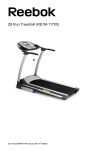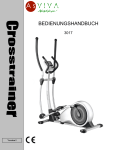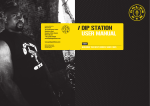Download Reebok Pure+ User manual
Transcript
PURE BIKE USER MANUAL Welcome from Reebok Fitness. Thank you for choosing this Reebok Pure Exercise Bike. Before you get started, please read the instructions. Should you experience any difficulties, our support team will be happy to help or check out our website at: www.reebokftness.info Important note: Consult your doctor before starting any exercise program. If you feel any sickness, chest pain, fits of dizziness or breathlessness during your training, stop exercising and consult your doctor immediately. If you have any further queries please call or email our customer support team on the number or email address on the back of this manual. Model name: Reebok Pure Bike Serial number: These details can be found on the underside of your product. 01 CONTENTS Pre-assembly Notes Assembly Steps Precautions 06 Computer Operation 09 Maintenance 16 Exploded Diagram 17 Assembly Diagram 18 Parts List 19 Warm Up 21 Limited Warranty 22 02 PRE-ASSEMBLY NOTES Open The Box Make sure to inventory all of the parts that are included in the box. Check the Hardware Chart for a full count of the number of parts included for proper assembly. If you are missing any parts, please call our Technical Support line 0800 440 2459 Gather Your Tools Before starting the assembly of your unit, gather the necessary tools. Having all of the tools at hand will save time and make the assembly quick and hassle-free. Clear Your Work Area Make sure that you have cleared away a large enough space to properly assemble the unit. Make sure the space is free from anything that may cause injury during assembly. After the unit is fully assembled, make sure there is a comfortable amount of free area around the unit for unobstructed operation. Hardware Chart For your convenience, we have identified the hardware used in the assembly of this product. This chart is provided to help you identify those items that may be unfamiliar to you. If you find any parts missing please contact our Technical Support line 0 800 440 2459 . 14.Allen Head Bolt M10*20 19.Arc Washer Φ8.5*Φ22*T1.5 20.Allen Hard Bolt M8*15 23.ScrewΦ4*20 29.L Shape Knob Allen key L6 Spanner L15 Box Wrench 20 M8*15-4PCS 19 Ø22*Ø8.5-4PCS 23 Ø4*20-2PCS 29 1 PC TOOL: L6-1pc,L13*17-1pc,L15-1pc 14 M10*20-4PCS 4 4 4 2 1 1 1 1 ASSEMBLY STEPS Step 1: 1-1. Attach Front Stabilizer (2) and Rear Stabilizer (3) to Main frame (1), fastened with Allen Head Bolts (14) Tighten with Allen Key. Step 2: 2 -1 : Slide Front Post Cover (11 ) on Front Post (4) . ( Lift it to the position as shown in the diagram) 2-2: Connect Upper Computer Wire (15 ) with Lower Computer Wire (16 ),A click will be heard when t he cables are locked together fully. 2-4:Insert Front Post (4 ) into Main frame (1), fasten with Allen Head Bolt (20) and Arc Washers (19 ) . Tighten with Allen Key. Place the Front Post Cover (11) onto Main Frame (1). 2-5: Connect the Upper Computer Wire (15 ) with the computer connector on the back of the Computer (6 ) . Install Computer (6 ) onto Front Post (4 ) fasten with Screws (22) tighten as shown. 03 04 Step 3: 3-1: Secured Handlebar (5) onto Front Post (4), with Handlebar Bracket (26), fastened with Allen Head Bolt (27),tighten with Allen Key. . 3-2: Fix Front Bracket Cover (28) onto Handlebar (5), Fasten to Handlebar (5) with L shape Knob (29), Now fix Rear Bracket Cover (24) on the other side and fastened with Screws(23), 3-3: Plug the Pulse Sensor Wire(25) to the hole on the back of the computer (6) as shown. Step 4: 4-1: Remove the Quick Release Knob (10) from the Main Frame (1). Place the Seat Post Cover (9) onto the Main Frame (1) as the picture shown below. 4-2: Insert Seat Post (7) into Main Frame (1), then line up the hole and secure the seat in position with Quick Release Knob (10). 4-3: Attach Seat (8) to Seat Post (7) tighten Nylon Nut (17)with Box Wrench. Nylon Nut (17) already assembled. 4-4: To adjust Sear (8) (back/forward) undo Seat Adjustment (18) set to correct position and re-tighten. Step 5: 5-1:Slot the Pedal Strap on the pedals as marked L and R for left and Right. the side of the pedal strap with more slots should go on outside of pedal to allow ease of adjustment at a later date 5-2: Attach the Right Pedal (13) onto the right pedal shaft and tighten with open end spanner. The right pedal is marked with R and should be threaded onto the crank (30) in a CLOCKWISE direction. 5-3: Attach the Left Pedal (12) onto the left pedal shaft and tighten with open end spanner. The left pedal is marked with L and should be threaded onto the crank (30) in a COUNTERCLOCKWISE direction. Step 6 : 6-1: Plug the Adaptor(21) into the back hole of the Main Frame (1). 05 06 PRECAUTIONS This product has been designed for in-home use. These instructions are intended to provide important information for use and maintenance of the equipment as well as for your personal safety. Keep this user manual safe for future reference. WARNING! This product is made for home use only and tested up to a maximum body weight of 120 kilograms. RFE UK Ltd. assumes no responsibility for personal injury or property damage sustained by or through the use of this equipment. It is the responsibility of the owner to ensure that all users of this equipment are adequately informed of all warnings and precautions. SCOPE • Maximum user weight of 120kg. • This product is designed for physical exercise by adults. This product is not suitable for use by persons under 14 years of age. • Never allow more than one person on the equipment at a time. ENVIRONMENT • Ensure that those present are aware of possible hazards e.g. moveable parts during training. • Ensure that suffcient space is available to use the exercise bike. • Please ensure that liquids or perspiration never enter the machine or electronics. • This product is designed to be used and stored indoors. Do not store the product outside, or in damp/ dusty environments. • The product is made for home use only. Warranty and manufacturer’s liability do not extend to any product or damage to the product caused by commercial use. USER HEALTH • Consult your doctor before starting any exercise programs to receive advice on training. • Incorrect/excessive training can cause health problems or injuries . • If you feel sickness, chest pain, fits of dizziness or breathlessness during your training, immediately stop the training and consult your doctor. PRODUCT PREPARATION • Ensure the bike is on a flat, level surface with at least 0.5m of clear area surrounding the exercise bike. • Ensure that training only starts after correct assembly, adjustment and inspection of the product. • Follow the steps of the assembly instructions carefully . • Only use suitable tools for assembly and ask for assistance if necessary. • Only use original Reebok parts as delivered). SAFETY CHECKS BEFORE EVERY USE • Tighten all adjustable parts to prevent sudden movement while training. • Tighten all nuts and bolts. • Check that the saddle is secure. • Check that the pedals are secure. • Check that the tension knob is secure. • Check that the handlebars are secure. • Press start to ensure there is power to the console. • Do not use the product without shoes or with loose shoes. • Be aware of non-fxed or moving parts whilst mounting or dismounting the product. • Do not wear loose or poorly ftting clothing that may become trapped in the product. 07 08 COMPUTER INSTRUCTION BUTTON FUNCTIONS UP DOWN To make upward adjustment to each function or increase training resistance. To make downward adjustment to each function or decrease training resistance. MODE To confirm setting, acts as enter button. STAR/STOP To start or stop workout. RESET To reset current setting and have the monitor switch to initial training mode for selection. RECOVERY To test heart rate recovery status. BODY FAT To test body fat % Press the BODY FAT button in standby mode and modify user data. DISPLAY FUNCTIONS TIME SPEED RPM DISTANCE CALORIES Count up - No preset target, Time will count up from 00:00 to maximum 99: 00 with each increment being 1 second. Count down - If training with preset Time, Time will count down from preset to 00:00. Each preset increment or decrement is 1 minute between 01:00 to 99:00. Displays current training speed. Maximum speed is 99.9 KM/H Displays the Rotation Per Minute. Display range 0~15~999 Accumulates total distance from 00:00 up to 99.90 KM. The user may preset target distance data by pressing UP/DOWN button. Each increment is 0.1KM. Accumulates calories consumption during training from 0 to maximum 9990 calories. (This data is a rough guide for comparison of different exercise sessions which can not be used in medical treatment.) PULSE User may set up target pulse from 0 - 30 to 230, the computer will beep when your actual heart rate is over the target set prior to the workout. WATTS Display current workout watts. Display range 0~999. OPERATING PROCEDURE Power on: 1. Connect power adaptor to rear of unit , the console will power on and a beep will be heard, LCD will display all segments. 2. Console will show “SELECT USER”, user may press mode to enter into user selection mode . Use joggle wheel to select U1 to U4 and press MODE for confirmation. then set user information for SEX, AGE, HEIGHT and WEIGHT. User Joggle wheel to scroll. 3 .In standby mode, console will display “SELECT WORKOUT”, user may press MODE to enter into selection mode. Turn joggle wheel to select MANUAL PROGRAM , USER PROGRAM , H.R.C.and WATT program 09 10 Workout in MANUAL mode: In standby mode, select MANUAL and press MODE to enter. Quick start: User may press START/STOP to start training in MANUAL, all exercise values will start counting up from zero. After enter into MANUAL mode, user may set up TIME→DISTANCE→CALORIES→ PULSE→RESISTANCE LEVEL can be set when flashing, press MODE to confirm , press START/STOP to start workout. All values will start counting down to zero. (To clear setting, press RESET button) In manual mode, biking animation will move forward every 3 km, and PC speed will be the same as user's speed. The console will sound a double beep when you have reached preset pulse . Program select mode - Manual Quick Start in Manual mode, all value count up from 0 Workout in Manual mode, user may set up value Time setting in Manual mode and start workout, console will count down to 0. Distance setting in Manual mode Pulse setting in Manual mode Calories setting in Manual mode Level setting in Manual mode Workout in PROGRAM mode: In standby mode, select PROGRAM and press MODE to enter. Turn joggle wheel up or down to select preferred program from 1 to 12, and press MODE to confirm. Program profile will flash, user may turn up or down to adjust profile’s resistance level. TIME is fixed in 20:00, which is not adjustable. Press START/STOP to start workout and racing with PC. After start, TIME will start counting down; the runway animation will follow user’s RPM input. User need to follow PC speed by checking below symbols to finish the entire 20 minutes training: ▲ : USER speed > PC RPM – user need to slow down ● : USER speed = PC RPM ▼ : USER speed < PC RPM – user need to speed up When TIME count down to zero, console will beep for 8 seconds, and display racing result: PC WIN or USER WIN. 11 runway Workout in User program mode: In standby mode, select USER PRO and press MODE to enter. User may create his / her own preferred profile by turning UP and DOWN to set up resistance level of each row, and press MODE to confirm. To confirm profile press and hold Mode.Please note during initial profile work out you can change each section of the profile during the workout session, at the end press and hold Mode to confirm. Time is fixed in 20:00, which is not adjustable. User may press START/STOP button to start workout. After start, TIME will start counting down; the runway animation will follow user’s RPM input. User need to follow PC speed by checking below symbols to finish the entire 20 minutes training: ▲ : USER speed > PC RPM – user need to slow down ● : USER speed = PC RPM ▼ : USER speed < PC RPM – user need to speed up When TIME count down to zero, console will beep for 8 seconds, and display racing result: PC WIN or USER WIN. 12 Workout in H.R.C( Heart rate control) mode: In standby mode, select H.R.C. and press MODE to enter. AGE 25 is flashing after enter H.R.C. mode, you may set your age by turning UP/DOWN button and press MODE. The monitor will calculate preset heart rate value automatically according to your age setting. Screen will show heart rate percentage 55%, 75%, 90% and TARGET. You may select heart rate percentage by UP/DOWN/ENTER button for training. If there is no HR input for 5 seconds, LCD will display “NEED H.R.” until HR signal is received. Once you exceed the Target Pulse, the console will sound a double beep, if you continue pedaling, the resistance will be lowered accordingly, When the lowest resistance is reached the console will display STOP. Workout in WATT constant mode: Note: (This ITEM is not CLASS A Gymnasium product, WATT only for reference) In standby mode, select WATT and press MODE to enter. The preset watt value 120 is flashing on screen in WATT setting mode, select UP/DOWN/ENTER to set target value from 10 to 350. Press START button to start training. After start, Level is adjusted according to RPM to reach the setting WATT. ▲ : WATT > setting WATT 25% – user need to slow down ● : WATT = setting 25% ▼ : WATT < setting 25% – user need to speed up — : WATT > or < setting WATT 50% (OVER SPEC)--Console will sound double beep if ▲ or ▼ below target watts BODY FAT You may test your BODY FAT when the computer is in STOP mode. Please follow the steps as below: 1. Press BODY FAT button, and hold the pulse sensors to start body fat testing. 2. The symbol "- - - - - - - - " will display while testing for a period of 8 seconds. After 8 seconds, you will see the BODY FAT advice in percentage and BMI and the fat advice in different symbol. 3. If the reading is not displayed see the error messages below that may be received. “E-1" - When you see this indication, it means you did not put your thumb properly on the conductor. Please try again. “E-4” - When you see this indication, it means the BODY FAT advice is exceeded the available area which is fixed in the program. 13 14 After BODY FAT testing, press BODY FAT button to return to the previous data displayed before testing commenced. The BODY FAT advice figure and BMI will disappear. SYMBOL SEX FAT% LOW LOW/MED MEDIUM MED/HIGH MALE <13% <13%-25.8% 26%-30% >30% FEMALE <23% 23%-35.8% 36%-40% >40% 15 RECOVERY: After exercising for a period of time, keep holding on handgrips and press “RECOVERY” button. All function display will stop except “TIME” this will start counting down from 00:60 to 00:00. Screen will display your heart rate recovery status with the F1,F2….to F6. F1 is the best, F6 is the worst. User may keep exercising to improve the heart rate recovery status. (Press the RECOVERY button again to return the main display.) Condition Score Heart Rate Excellent F1 Above 50 Good F2 40 ~ 49 Average F3 30 ~ 39 Fair F4 20 ~ 29 Poor F5 10 ~ 19 Very Poor F6 Under 10 NOTE: 1.This computer require 9V, 0.5A adaptor. 2.When user stop pedaling for 4 minutes, computer will enter into power save mode, all setting and exercise data will stored until user start exercise again. 3.If the computer does not respond or acts abnormally remove the power lead completely and then reconnect it. 4.If E2 error message is given on the screen check the cables that were connected during assembly. These may be loose or disconnected. Firstly check these connecting cables. If these are all in place please contact Technical Support for further assistance. 16 MAINTENANCE Proper maintenance is very important to ensure your equipment is always in top working condition. Improper maintenance could cause damage or shorten the life of your equipment as well as exceeding the warranty coverage. 1. Inspect and tighten all parts of the cycle regularly. • Any worn parts must be replaced immediately. • Pay particular attention to nuts, bolts, screws and washers. 2. For continued smooth operation ensure the front and rear stabilizers are fully tightened and kept clean and free from any residue like perspiration or dust. 3. To ensure all components of the machine (including the frame) are in a good condition please ensure any perspiration or dust is wiped clean on a regular basis using a soft, damp cloth. 4. Please don’t use abrasives or solvents as this may afect the colouring or operation of the components. 5. Check the pedals/footplates are fully tightened before each use. 6. Keep the machine out of direct sun light at all times. EXPLODED DIAGRAM 17 16 ASSEMBLY DIAGRAM 19 Part List No. Part description Q’y 1 2 3 4 5 6 7 8 9 10 11 12 13 14 15 16 17 18 19 20 21 22 23 24 25 26 27 28 29 30 31 32 33 34 35 36 37 38 39 40 41 42 43 Main Frame Front Stabilizer Rear Stabilizer Front Post Handlebar Computer 1 1 1 1 1 1 1 1 1 1 1 1 1 4 1 1 6 1 4 4 1 4 4 1 1 1 1 1 1 2 1 1 4 1 2 1 13 1 1 4 2 2 2 Seat Post Seat Seat Post Cover Quick Release Knob Front Post Cover Left Pedal Right Pedal Allen Head Bolt M10*20 Upper Computer Wire Lower Computer Wire Nylon Nut M8 Seat Adjustment Knob Arc WasherΦ8.5*Φ22*T1.5 Allen Head Bolt M8*15 Adaptor Screw M5*10 ScrewΦ4*20 Rear Bracket Cover Pulse Sensor Wire Handlebar Bracket Allen Head Bolt M8*20 Front Bracket Cover L Shape Knob Crank Flat WasherΦ8.5*Φ13*T1.5 Motor Screw M5*10 Screw M6*30 Pulse Sensor Chip Philip Screw Φ4*12 Screw Φ5*15 Right Chain Cover Left Chain Cover Flange Nut M10X1.25XT6.5 Crank CapΦ23*7 Rear Stabilizer End Cap Front Transportation Wheel 20 Part List No. Part description 44 45 46 47 48 49 50 51 52 53 54 55 56 57 58 59 60 61 62 63 64 65 66 67 68 69 70 71 72 73 74 75 76 77 78 79 80 81 82 83 84 85 86 Nut M6 Seat Post Bushing Speed Sensor Mount U Shape Washer Handlebar Grip Handlebar End Cap Drive Belt Flat WasherΦ8.5*Φ16*T1.5 Bearing 6203Z Clip Φ17 Drive Wheel Magnet Allen Head Bolt M8*34.5 WasherΦ30*Φ34*T0.8 Flywheel Spacer Pulley Flywheel Clip Φ10 Flywheel Axle Bushing Tension Rod Bearing 6900Z Pulley Bearing 6003Z Tension Spring Magnetic Holder Bearing 6300Z Hex Head Bolt M8*60 Wave WasherΦ10.5*Φ14*T0.3 Nut M10xT3.0 Extension Spring Tension Wheel Power Wire Bushing Seat Slider Seat Sliding Guide Carriage Bolt M8*45 Seat Sliding Cover Left Seat Sliding Cover Right Nylon Nut M5 Screw M5*62 ScrewΦ4*35 Speed Sensor Wire Q’y 2 1 1 2 2 2 1 1 2 2 1 1 1 2 1 1 1 1 2 1 1 1 2 1 1 1 1 1 2 1 1 1 1 1 1 1 1 1 1 1 1 1 21 WARM UP WARMING UP It is important to warm up before exercising to prepare your body for the workout it is about to do. The frst phase of a warm up is to increase your heart rate and get blood pumping around your body faster. Choose an activity which will warm up the same muscles you are going to use during your workout, so if you are planning on cycling for 30 minutes, your warm up could consist of a 5 to 10 minute steady cycle. • PHASE 1: 5-10 minutes heart raising activity • PHASE 2: Static stretching • PHASE 3: Workout COOL DOWN Following your workout you should carry out a cool down. This should gradually bring your heart rate back to a resting level. To do a cool down perform an activity of your choice at a low intensity e.g. a steady 5 minute cycle. This should be followed by static stretches, similar to those in the warm up. Again, hold each stretch for 30 seconds. STRETCHES Hold each stretch for about 30 seconds. Stretching should not hurt; only stretch your muscles to as far as is comfortable. If you have a tight or previously injured muscle stretch the afected muscle group withinthe warm up. Do not perform any sudden movements while warming up. Side Stretch Arm Stretch Groin Stretch Hamstring Stretch Calf Stretch Quad Stretch 22 LIMITED WARRANTY RFE UK Ltd warrants products to be free from defective workmanship and materials, under normal use and service conditions, for the period of 2 years from the date of purchase. Details of these service conditions can be found within the product’s user manual. In order to validate warranty dates a proof of purchase is required. This warranty only extends to the original purchaser and will only be covered in the country the machine was purchased. RFE’s obligation under this warranty is limited to replacing or repairing, at RFE’s discretion, the product through one of its authorised service centres. All repairs for which warranty claims are made must be pre-authorised by RFE. This warranty does not extend to any defect caused by abuse, misuse,additions, modifications or repairs not provided by an RFE authorised service centre. Products used for commercial or rental purposes and/or used as store display models are not covered by this warranty. This product is designed for home use. No other warranty beyond that specifcally set forth above is authorised by RFE. RFE is not responsible or liable for indirect, special or consequential damages arising out of or in connection with the use or performance of the product or damages with respect to any economic loss, loss of property, loss of revenues or profits, loss of enjoyment or use, costs of removal, installation or other consequential damages of whatsoever nature. We advise your product is kept in a room with a constant environment; preventing your product from being exposed to extremes in temperature, heat, humidity and moisture. The machine should not be stored in an outbuilding, shed or covered patio. If stored in a garage ensure this is brick built and secure from the elements such as damp/cold. PLEASE RETAIN YOUR RECEIPT AS PROOF OF PURCHASE. RECYCLE Reebok products are recyclable. At the end of its useful life please dispose of this Reebok bike correctly and safely (local refuse sites). We are committed to providing complete customer care. If you have any questions or if your product is damaged, please contact our trained staff directly via the details below. CALL TECHNICAL SUPPORT ON 0800 440 2459 OR E-MAIL: [email protected] or Mail: RFE UK LTD., THE PERFORMANCE CENTRE, MAIDSTONE RD., KINGSTON, MILTON KEYNES Mk10 0BD www.reebokfitness.info. 2010 Reebok UK Ltd. All rights Reserved. ReebokRBK and the Vector logo are registered trademarks of Reebok.