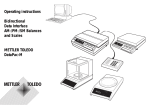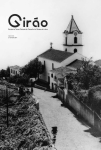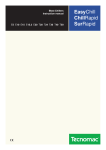Download Verizon PN-300 Technical data
Transcript
CONTENTS 1 General Information 3 1.1 Safety Instructions 3 1.2 Switching the Operating Voltage 230 V~/115 V~ 3 1.3 Mains Connection 4 1.4 Installing the Power Supply Unit 4 1.5 Switching on 4 1.6 EMC 4 1.7 Inspection and Maintenance 4 1.8 Warranty 5 1.9 Accessories Supplied 5 2 Application 6 3 Set-up and Functional Description 6 3.1 Block Diagram 6 3.2 Description 7 4 Technical Data 8 4.1 General Data 8 4.2 Specifications 4.2.1 Characteristics of Sources A and B 4.2.2 Parallel Connection of Sources A and B 4.2.3 Source C (5 V/2 A) 8 8 9 9 4.3 Display 9 4.4 System Interfaces 4.4.1 Interface GPIB 4.4.2 Interface RS-232C 9 9 9 5 Control Elements 11 6 Parameter Settings 14 6.1 Starting 14 6.2 Selecting the Operating Mode 6.2.1 Independent Mode of Sources A und B 6.2.2 Tracking Mode of Source B to the Settings of Source A 6.2.3 Parallel Mode of Sources A and B 15 15 15 16 6.3 Function Mode of Sources 6.3.1 Constant Voltage Source 6.3.2 Constant Current Source 16 16 17 6.4 Parameter Setting 6.4.1 Mode of Parameter Input 17 17 1 Operating Instructions PN 300 1/99 6.4.2 Voltage Setting 6.4.3 Current Setting 18 18 6.5 Parameter Control 19 6.6 Parameter Pre-set 6.6.1 Storing the Pre-settings 6.6.2 Loading the Pre-settings 19 20 20 6.7 Error Messages 21 7 Remote Control by Program 22 7.1 Preparing the Power Supply Unit 7.1.1 Interface GPIB (IEEE-488.2) 7.1.2 Interface RS-232C 22 22 22 7.2 Transition: Remote Control ⇔ Local Control 23 7.3 Messages of the Power Supply Unit on Remote Control 7.3.1 Description of the Unit State 7.3.1.1 ESR - EVENT STATUS REGISTER 7.3.1.2 STB - STATUS BYTE REGISTER 7.3.2 Description of Results 7.3.3 Description of Errors 7.3.3.1 DER - DEVICE ERROR REGISTER 7.3.3.2 Error Messages 24 24 24 24 25 26 26 26 7.4 List of Commands on Remote Control 7.4.1 General Commands 7.4.2 Commands and Messages 27 27 29 7.5 Measurement by Remote Control 30 7.6 Program Examples (Q-Basic) 32 8 Maintenance 33 9 Appendix 34 Operating Instructions PN 300 1/99 2 1 General Information 1.1 Safety Instructions Wherever you see this sign you will find information on potential hazards. Please read these sections with particular care! 1.2 Warning! Before opening the PN 300 disconnect the mains plug! Attention! If the fuse has to be changed, use only G fuse-link 5 × 20 according to IEC 127 (see 4.1)! Switching the Operating Voltage 230 V~/115 V~ Your PN 300 left the factory to 230 V~. Switching to 115 V~ requires the PN 300 to be opened, which should only be done by trained personnel. Setting the Operating Voltage 115 V~ 1. 2. 3. 4. Disconnect the PN 300 from the mains. Remove upper caps and loosen the screws below. Identify the mains voltage switch with the following illustration. Switch the voltage mains voltage switch (slide switch) located under the power switch to the indication “115”. 5. Remove safety cover at the mains plug and replace the fuse with the fuse for 115 V supplied with the instrument. 6. Fasten upper caps and put the sticker supplied with the instrument for marking the switchover to 115 V on to the type label. Mains Voltage Switch 115 V position 230 V position 3 Operating Instructions PN 300 1/99 1.3 Mains Connection The design of the unit meets the requirements of safety class I according to EN 61010-1, i.e. all metal parts accessible from outside and exposed to contact are connected with the protective conducto of the supply network. Power is supplied via a mains cable with earthing contact. 1.4 Installing the Power Supply Unit The PN 300 should not be operated close to equipment that develops heat. To protect the PN 300 from thermal overload the slots on the rear side must not be covered and a free space of about 10 cm should be ensured. 1.5 Switching on The PN 300 is switched on using the power switch at the front. The power switch separates the unit completely from the primary side of the transformer. 1.6 EMC The PN 300 is interference-free according to EN 50081-1 and EN 50081-2. In order to fulfil the limit values in line with present standards, it is absolutely necessary that only cables which are in perfect condition be connected to the unit. The following information applies here: − Metallic or metallized socket cases must be used for the serial interface RS-232C. The socket cases and the braided screen of the cables must be connected at the shortest distance possible. The signal earth must not be connected to the braided screen. − After opening and closing the PN 300 ensure that all the locating elements and contact springs are installed as before and that all the screws have been tightened. 1.7 Inspection and Maintenance If service is needed, due attention should be paid to the regulations according to VDE 0701. The PN 300 should only be repaired by trained personnel. Operating Instructions PN 300 1/99 4 1.8 Warranty GRUNDIG guarantees the perfect working order of the PN 300 for 12 months as from delivery. There is no warranty for faults arising from improper operation or from changes made to the PN 300 or from inappropriate application. If a fault occurs please contact or send your PN 300 to: The PN 300 should be sent in appropriate packing - if possible in the original packing. Please enclose a detailed fault report (functions working incorrectly, deviating specifications and so on) including unit type and serial number. Would you also kindly verify warranty cases by enclosing your supply delivery note. Any repairs carried out without reference to a valid warranty will initially be at the owner’s expense. Should the warranty have expired, we will, of course, be glad to repair your PN 300 as per our General Terms Of Assembly And Service. 1.9 Accessories Supplied 1 1 2 1 1 1 1 1 1 1 1 mains cable fine-wire fuse (T 4 AL/250 V) fine-wire fuses (T 8 AL/250 V) fine-wire fuse F1 (T 2 AL/250 V) fine-wire fuse F2 (T 6.3 AL/250 V) fine-wire fuse F3 (T 6.3 AL/250 V) fine-wire fuse F301 (T 250 L/250 V) fine-wire fuse F351 (T 250 L/250 V) fine-wire fuse F401 (T 4 AL/250 V ) operating instructions label for indicating the switch-over to 115 V 5 Operating Instructions PN 300 1/99 2 Application The programmable low-voltage power supply unit PN 300 is an efficient triple power source. Sources A and B can supply voltages from 0 to 30 V in steps of 10 mV and currents from 0 to 2.3 A in steps of 1 mA. The settings accuracy of the output voltage of both sources is 0.05 %. The interference voltage at the output terminals is less than Vrms = 1 mV. The sources can be used independently (A and B) or in parallel connection (A + B). As the outputs have no ground connection, loads with voltage potentials up to 250 V (a.c.) can be connected. Moreover, the power supply unit provides a constant voltage source of 5 V/2 A (C). The instrument is equipped with a parallel interface according to IEEE-488.2 standard (GPIB) for measuring systems and a serial interface RS-232C for communicating with superior systems. All functions and parameters can be set, measurements can be carried out and measured values as well as the state of the instrument can be transmitted. 3 Set-up and Functional Description 3.1 Block Diagram Transformer 3 2 1 _ ~ Output A = _ D 9 +/ 4 + A D 13 6 V reg. V 10 I reg. A D I A 5V + 11 5 8 12 GND ref. A 20 17 +5 / +12 V 7 RS-232C 26 ~ 115/ 230 V CPU Fan Unit 21 GPIB 16 Keyboard Parallel Mode 19 18 Parallel Mode Feedback Parallel reg. Display GND ref. B 14 +/ 5V I reg. D I A V reg. D _ A V A D + 15 ~ Output B = 22 23 ~ 24 = Voltage reg. 25 Output C 5 V/ 2 A Operating Instructions PN 300 1/99 6 + _ + _ 3.2 Description The power supply unit PN 300 basically consists of two similar sources A and B that are free of earthing, a central processor unit with interfaces for communication and a constant voltage source of 5 V/2 A (source C). The source A circuit is fed by the secondary winding (1) of the transformer. Here, the relay (2) is switched over in response to the load resistance. Rectification and filtration (3) of the voltage are the next steps. The required currents are provided at the output terminals (6) by means of the power transistors (4) and they are measured by the resistor arrangement (5). The internal operations are controlled by a one-chip microprocessor MCS-51 (7) the inputs and outputs of which are galvanically decoupled by the optocoupler (8). The D/A converter (9) provides reference voltages determined by the processor (7). These are transformed into respective voltages and currents at the output by means of the operation amplifier (10) and the power transistors (4). The real output parameters are tapped off via the A/D converter (11) and are led to the processor by the optocoupler (12). The auxiliary source (13) ensures the power supply unit for the active components. Source B works in the same way as source A. Moreover, source B can be connected in parallel to source A. In this case, the operation amplifier (14) takes over the control despite the separate feedback loop of source A. The output terminals of source A (6) and B (15) are connected in parallel by the relay contacts. Reading of the keyboard (18) and indication on the display (17) are organized by the processor (7). The instrument can communicate with superior systems by means of the GPIB and RS-232C interfaces (19). The auxiliary source (20) handles the power supply unit of all digital circuits and of the fan unit (21). The parameters 5 V/2 A of source C are pre-set. The voltage is taken from the secondary winding (22) of the transformer, it is rectified (23) and stabilized with the voltage regulator (24). The negative pole of the output terminals (25) is grounded at the instrument mass. The nominal operating voltage of the instrument can be set using the change-over switch for the net voltage (26). 7 Operating Instructions PN 300 1/99 4 Technical Data 4.1 General Data Nominal temperature: Operating temperature: Relative humidity: Atmospheric pressure: Operating position: Operating voltage: Frequency: Power consumption: Fuses: Safety class: Radio interference suppression: Dimensions (L × H × D): Dimensions of packing: Weight of power supply unit: incl. packing and accessories: + 23 °C ± 1 °C + 5 to + 40 °C 20 to 80 % 70 to 106 kPa horizontal or inclined by ±15 ° sinusoidal alternating voltage (distortion factor < 5 %) 115/230 V (+ 10 %/− 15 %), internally switchable 50 to 60 Hz (± 5 %) 450 VA T 4 AL/250 V (230 V~) T 8 AL/250 V (115 V~) 1, according to EN 61010 Part 1 EN 55011 Class B 291 mm × 120 mm × 259 mm 345 mm × 148 mm × 398 mm about 6.75 kg about 8.4 kg 4.2 Specifications 4.2.1 Characteristics of Sources A and B Output voltage: Output current: Setting accuracy of voltages: currents: Interference voltage at output: Accuracy of voltage measurement: current measurement: Stability of output voltage during net change: load change (∆ 100 %): Switch-time at change of voltage range: Adjustment of voltage range: current range: Maximum output voltage referring to ground: indication on display: Operating Instructions PN 300 1/99 0 to 30 V 0 to 2.3 A ± (0.05 % + 15 mV) ± (0.5 % + 10 mA) Vrms ≤ 1 mV for 15 Hz ≤ f ≤ 15 MHz ± (0.5 % + 100 mV) ± (0.5 % + 10 mA) ± (0.01 % + 3 mV) ± (0.02 % + 6 mV) ≤ 300 µs for ∆V ≤ 15 mV in steps of 10 mV in steps of 1 mA Vrms = 250 V Vmax = 30.00 V Imax = 2.300 A 8 4.2.2 Parallel Connection of Sources A and B Output current: Accuracy of current setting: Interference voltage on output: Accuracy of internal current measurement Recovery time for load changs between 10 % and 100 %: Indication on display: 0.3 to 4.6 A ± (1 % + 20 mA) Vrms ≤ 2 mV for 15 Hz ≤ f ≤ 15 MHz ± (1 % + 20 mA) ≤ 600 µs for ∆V ≤ 30 mV Imax = 4.600 A In all other respects the specifications listed in 4.2.1 apply. 4.2.3 Source C (5 V/2 A) Output voltage: Output current: Interference voltage at output: 5V±5% max. 2 A Vrms ≤ 2 mV 4.3 Display The unit is equipped with two 16-digit alphanumeric LC display lines with lighting. It indicates voltage and current results, measuring unit and decimal point as well as the measuring functions and system messages. 4.4 System Interfaces The power supply unit can be fully controlled and be read out via the parallel interface GPIB and the serial interface RS-232C. 4.4.1 Interface GPIB Standards of the interface: Functions of the interface: Length of input buffer: ANSI/IEEE-488.1 1987, IEEE-488.2 1992 SH1, AH1, SR1, T5, L4, RL1, PP0, DC1, DT0, E2 64 characters 4.4.2 Interface RS-232C Data transmission rate: Length of data word: Number of STOP bits: Parity: Record: End characters on receiving: End characters on transmission: Length of input buffer: Length of output buffer: 1,200 to 9,600 Bd 8 bit 1 none RTS/CTS, without LF (10 dez.) CR + LF (13 dec. + 10 dec.) 64 characters 256 characters 9 Operating Instructions PN 300 1/99 PN 300 PC FG 1 1 FG TXD 2 2 TXD RXD 3 3 RXD RTS 4 4 RTS CTS 5 5 CTS DSR 6 6 DSR SG 7 7 SG DCD 8 8 DCD DTR 20 20 DTR Figure 1: Plug Connections Operating Instructions PN 300 1/99 10 5 Control Elements 5 10 8 6 2 7 3 4 1 11 12 13 9 14 15 [1] Power switch [2] Output sockets of source A see 4.2.1 [3] Output sockets of source B see 4.2.1 [4] Output sockets of source C see 4.2.3 [5] LC display see 4.4 [6] LED A CV The LED lights up green if source A works as a constant voltage source. If the source is used as a constant current source the LED lights up red, signalling that the voltage value is out of reach. [7] LED B CV 11 Operating Instructions PN 300 1/99 The LED lights up green if source B works as a constant voltage source. If the source is used as a constant current source the LED lights up red, signalling that the voltage value is out of reach. Operating Instructions PN 300 1/99 12 [8] LED A CC The LED lights up green if source A works as a constant current source. If the source is used as a constant voltage source the LED lights up red, signalling that the voltage value is out of reach. [9] LED B CC The LED lights up green if source B works as a constant current source. If the source is used as a constant voltage source the LED lights up red, signalling that the voltage value is out of reach. [10] Indication of the operating status The shining LED’s signal: LED IND LED TRACK LED PAR [11] Function buttons Pressing the buttons initiates: V button I button MODE button MEM button SYST button [12] - voltage setting of sources A and B, - current setting of sources A and B, - selection of all the sub-menus, - saving and loading of the selected parameters, - configuration of the interfaces GPIB and RS-232C. Select button Pressing the buttons initiates: A/B button ENTER button ESC button [13] - sources A and B work independently, - source B tracks the setting parameters of source A, - parallel connection of sources A and B. - selection of sources A and B, - activation of the new parameter settings, - activation of the previously parameter settings. Cursor buttons The buttons are used for selecting a menu point. Pressing the buttons initiates: “∧” “<” “>” “∨” - the menu is scrolled up, - the cursor is moved to the left, - the cursor is moved to the right, - the menu is scrolled down. [14] LOCAL button On pressing the button the unit switches from remote control to local control. The LED REMOTE over the button lights up red on remote control. [15] OUT A/B button The button activates or deactivates the outputs of sources A and B. The LED ON over the button lights up green if the outputs are activated. 13 Operating Instructions PN 300 1/99 The power is supplied by a fused plug for non-heating appliances. The PN 300 is protected by a fuse of T 4 AL/250 V for 230 V~ or T 8 AL/250 V for 115 V~ mains voltage respectively. The operating voltage indication shows which operating voltage is to be used. The interfaces GPIB und RS-232C serve the purpose of data transmission on remote via external devices. The mains plug with fuse, the operating voltage indication, the interfaces and the type plate of the unit can be found at the back of the power supply unit. Note: All buttons are provided with the function Autorepeat, i. e. constant pressing causes respective input repetitions. 6 Parameter Settings 6.1 Starting For external control of the unit the corresponding connecting cable of the system interface GPIB or RS-232C has to be connected before switching on the operating voltage. After pushing the button Power switch [1] an internal test is started and the following message appears on the display [5]: Testing: UNIT The variable UNIT describes the present testing unit. The proper functions of the processor CPU, of the ROM and RAM memory, of the KEYboard, of the BATTERY and DISPLAY are tested. If everything is in order, the following message is displayed: Testing: UNIT .......Passed Otherwise the following message appears on the display: Testing: UNIT ........Error and the unit interrupts the test until the defect is eliminated (not in the case of Battery Error). When the test is successfully completed the previous settings of the RAM are loaded and activated. In the case of Battery Error the following electrical values are set for sources A and B: 0.00V 0.00V 0.001A 0.001A After switching on the outputs A and B are always inactivated. All of the settings are indicated via the LED’s from [6] to [10]. Operating Instructions PN 300 1/99 14 6.2 Selecting the Operating Mode 6.2.1 Independent Mode of Sources A und B Sources A and B work independently and can be adjusted separately in this operating mode. After pressing the MODE button [11] the sub-menu for setting the operating mode is accessed and the following message appears on the display [5]: MODE [ OPERATION ] With the help of the ENTER button [12] the menu point is confirmed and the following message is displayed: MODE OPER: [ ] The term in the brackets [ ]describes the current operating mode. On pressing cursor buttons “∧” and “∨” [13] the operating mode INDEPEND is set. The new setting is saved with the ENTER button [12]. If the former state is to be kept, the ESC button [12] has to be pressed. In both cases the unit reverts to the starting state. 6.2.2 Tracking Mode of Source B to the Settings of Source A Source B is controlled via the parameter inputs of source A in this operating mode. Both sources can be connected in series by connecting the plus socket of one source with the minus socket of the other source. The result will be a maximum voltage of ± 30 V. After pressing the MODE button [11] the sub-menu for setting the operating mode is accessed and the following message appears on the display [5]: MODE [ OPERATION ] With the help of the ENTER button [12] the menu point is confirmed and the following message is displayed: MODE OPER: [ ] The term in the brackets [ ]describes the current operating mode. On pressing cursor buttons “∧” and “∨” [13] the operating mode A-B TRAC is set. The new setting is saved with the ENTER button [12]. If the former state is to be kept, the ESC button [12] has to be pressed. In both cases the unit reverts to the starting state. 15 Operating Instructions PN 300 1/99 6.2.3 Parallel Mode of Sources A and B The outputs of sources A and B with the same polarity are connected internally in parallel in this operating mode. Thus, the output is doubled compared to the individual sources. After pressing the MODE button [11] the sub-menu for setting the operating mode is accessed and the following message appears on the display [5]: MODE [ OPERATION ] With the help of the ENTER button [12] the menu point is confirmed and the following message is displayed: MODE OPER: [ ] The term in the brackets [ ]describes the current operating mode. On pressing cursor buttons “∧” and “∨” [13] the operating mode A-B PAR is set. The new setting is saved with the ENTER button [12]. If the former state is to be kept, the ESC button [12] has to be pressed. In both cases the unit reverts to the starting state. All the other parameter inputs are valid for both Sources. 6.3 Function Mode of Sources 6.3.1 Constant Voltage Source Sources A and B work as a constant voltage source in this functional mode. The output voltage is kept constant during the operation period irrespective of load or temperature deviations. After pressing the MODE button [11] the sub-menu for setting the operating mode is set. On pressing cursor buttons “∧” and “∨” [13] the menu point for setting the function mode is called and the following message appears on the display [5]: MODE [ CONTROL ] With the help of the ENTER button [12] the menu point is confirmed and the following message is displayed: MODE_A CONT: [ ] The term in the brackets [ ]describes the current function mode. On pressing cursor buttons “∧” and “∨” [13] the function mode CV is set. The new setting is saved with the ENTER button [12]. If the former state is to be kept, the ESC button [12] has to be pressed. In both cases the unit reverts to the starting state. The letter A or B behind MODE_ indicates the current source. Sources A and B can be individually addressed using the A/B button [12] in independent operating mode. Operating Instructions PN 300 1/99 16 6.3.2 Constant Current Source Sources A and B work as constant current source in this functional mode. The output current is kept constant during the operation period irrespective of load or temperature deviations. After pressing the MODE button [11] the sub-menu for setting the operating mode is accessed. On pressing cursor buttons “∧” and “∨” [13] the menu point for setting the function mode is called and the following message appears on the display [5]: MODE [ CONTROL ] With the help of the ENTER button [12] the menu point is confirmed and the following message is displayed: MODE_A CONT: [ ] The term in the brackets [ ]describes the current function mode. On pressing cursor buttons “∧” and “∨” [13] the function mode CC is set. The new setting is saved with the ENTER button [12]. If the former state is to be kept, the ESC button [12] has to be pressed. In both cases the unit reverts to the starting state. The character A or B behind MODE_ indicates the current source. Sources A and B can be individually addressed using the A/B button [12] in independent operating mode. 6.4 Parameter Setting 6.4.1 Mode of Parameter Input The PN 300 allows the input of voltage and current values in case of active (DIRECT) or inactive (INDIRECT) outputs of sources A and B. After pressing the MODE button [11] the sub-menu for setting the operating mode is accessed. On pressing cursor buttons “∧” and “∨” [13] the menu point for setting the parameter input mode is called and the following message appears on the display [5]: MODE [ ADJUSTMENT ] With the help of the ENTER button [12] the menu point is confirmed and the following message is displayed: MODE ADJ : [ ] The term in the brackets [ ]describes the current input mode. On pressing cursor buttons “∧” and “∨” [13] the input mode DIRECT or INDIRECT is set. The new setting is saved with the ENTER button [12]. If the former state is to be kept, the ESC button [12] has to be pressed. In both cases the unit reverts to the starting state. 17 Operating Instructions PN 300 1/99 The selection of the input mode DIRECT and the activation of the outputs with the OUT A/B button [15] causes the previously set voltage and current values to appear on the display [5]. Now the cursor blinks at the previously input position. Using the V button, [11], I button [11], A/B button [12] and the cursor buttons [13] the parameters can be consecutively set on the display [5] and at the outputs of sources A [2] and B [3]. The actual output parameters which the instrument internally measures can be called by using the ESC button [20]. Here, no inputs can be made and the cursor does not appear. Only after actuating the V button [11] or I button [11] values can be changed again. Parameter setting for the input mode INDIRECT is described in the following chapters 6.4.2 and 6.4.3. 6.4.2 Voltage Setting On pressing the V button [11] the voltage can be set and the following message appears on the display [5]: VOLTAGE_A SET :[ or ] VOLTAGE_A LIM :[ ] SET is displayed if the current source is used as a constant voltage source. If LIM is displayed, the source works as a constant current source. The voltage value is indicated in brackets [ ]. It can be changed using the cursor buttons [13]. The new setting is saved with the ENTER button [12]. If the former state is to be kept, the ESC button [12] has to be pressed. In both cases the unit reverts to the starting state. The letter A or B behind VOLTAGE_ indicates the previously set source. Sources A and B can individually be addressed using a A/B button [12] in independent operating mode. 6.4.3 Current Setting On pressing the I button [11] the current can be set and the following message appears on the display [5]: CURRENT_A SET :[ or ] CURRENT_A LIM :[ ] SET is indicated if the current source is used as constant current source. In case LIM is indicated, the source works as constant voltage source. The current value is indicated in brackets [ ]. It can be changed using the cursor buttons [13]. The new setting is saved with the ENTER button [12]. If the former state is to be kept, the ESC button [12] has to be pressed. In both cases the unit reverts to the starting state. The character A or B behind CURRENT_ indicates the previously set source. Sources A and B can individually be addressed using a A/B button [12] in independent operating mode. Operating Instructions PN 300 1/99 18 6.5 Parameter Control The voltage and current values of the sources are internally controlled by the instrument. It is possible to choose between two protective functions when the upper or lower limits are exceeded. After pressing the MODE button [11] the sub-menu for setting the operating mode is accessed. On pressing cursor buttons “∧” and “∨” [13] the menu point for setting the parameter control is called and the following message appears on the display [5]: MODE [ PROTECTION ] With the help of the ENTER button [12] the menu point is confirmed and the following message is displayed: MODE PROT: [ ] The term in the brackets [ ]describes the current protective function. On pressing cursor buttons “∧” and “∨” [13] the protective function LIMITING or CUT-OUT is set. The new setting is saved with the ENTER button [12]. If the former state is to be kept, the ESC button [12] has to be pressed. In both cases the unit reverts to the starting state. The selection of the protective function LIMITING causes the source working as a constant voltage source automatically to switch to the functional mode of a constant current source whenever the set current value is exceeded. If the source is working as a constant current source, it automatically switches to the functional mode of a constant voltage source whenever the set voltage value is exceeded. The selection of the protective function CUT-OUT causes the outputs of the sources to be deactivated whenever the upper or lower limits are exceeded. The LED above the OUT A/B button [15] goes out and the following error message appears on the display [5]: Error Exceeded I limit or Error Exceeded V limit After changing the limiting values of the source or after changing the output load the outputs of sources A [2] and B [3] can be activated again using OUT A/B button [15]. The input of the limiting values is described in chapter 6.4. 6.6 Parameter Pre-set The power supply unit PN 300 is provided with an EEPROM allowing five different instrument configurations to be stored. The data are preserved after switching the instrument off. 19 Operating Instructions PN 300 1/99 6.6.1 Storing the Pre-settings The input of the parameters and functions is set as described in sections 6.2 to 6.5. After pressing the MEM button [11] the sub-menu for storing and loading the unit settings is set. On pressing cursor buttons “∧” and “∨” [13] the menu point for saving the unit settings is called and the following message appears on the display [5]: MMEM [ STORE ] With the help of the ENTER button [12] the menu point is confirmed and the following message is displayed: STORE SET#: [ ] The term in the brackets [ ]describes the current memory place where the setting are saved. On pressing cursor buttons “∧” and “∨” [13] the desired memory place (#) from 1 to 5 is set and the ENTER button [12] must be pressed. The following query appears on the display: Are you sure ? and the settings can be corrected. If the former state is to be kept, the ESC button [12] has to be pressed. The new setting is saved with the ENTER button [12]. In both cases the unit reverts to the starting state. 6.6.2 Loading the Pre-settings After pressing the MEM button [11] the sub-menu for storing and loading the unit settings is accessed. On pressing cursor buttons “∧” and “∨” [13] the menu point for loading the unit settings is called and the following message appears on the display [5]: MMEM [ LOAD ] With the help of the ENTER button [12] the menu point is confirmed and the following message is displayed: LOAD SET#: [ ] The term in the brackets [ ]describes the current memory place where the settings are saved. On pressing cursor buttons “∧” and “∨” [13] the desired memory place (#) from 1 to 5 is selected and the ENTER button [12] must be pressed for confirmation. The following query appears on the display: Are you sure ? Operating Instructions PN 300 1/99 20 and the settings can be corrected. If the former state is to be kept, the ESC button [12] has to be pressed. The new settings are loaded with the ENTER button [12]. In both cases the unit reverts to the starting state. 6.7 Error Messages During the operation of the sources errors can occur owing to wrong connecting conditions or internal problems. The corresponding message is indicated on the display [5]: Warning Unit overheated - overheating of the instrument Error Load failed - error on loading stored pre-settings Error Exceeded I limit - upper limit of set current exceeded Error Exceeded V limit - lower limit of set voltage exceeded 21 Operating Instructions PN 300 1/99 7 Remote Control by Program Remote control of the power supply unit by a PC is possible via the interfaces GPIB and RS232C. The serial connecting cable must not be longer than 15 m. Interface cables should be connected when the unit is off. After switching on the power supply unit is in starting position and can receive commands. The remote control is displayed on LED REMOTE [14]. 7.1 Preparing the Power Supply Unit 7.1.1 Interface GPIB (IEEE-488.2) The connecting cable between the power supply unit and the PC must correspond to standard IEEE-488.2. The interface GPIB of the power supply unit is set at the system address 7. After switching on the unit and when the internal test is successfully completed the transmission parameters can be set with the help of a menu. After pressing the SYST button [11] the sub-menu is called and the following message appears on the display [5]: SYSTEM [ INTERFACE ] With the help of the ENTER button [12] the menu point is confirmed and the following message is displayed: INTERFACE SEL : [ GPIB ] On pressing cursor buttons “∧” and “∨” [13] the desired interface GPIB or RS 232C is set. The new setting GPIB is saved with the ENTER button [12] and the following message appears on the display [5]: GPIB ADDR: [ 7 ] On pressing cursor buttons “∧” and “∨” [13] the system address can be changed. With the help of the ENTER button [12] the current address is saved and the settings are finished. After switching off the settings are saved. 7.1.2 Interface RS-232C The interface RS-232C of the PC must have the configuration as described in paragraph 4.4.2. After switching on the unit and when the internal test is successfully completed the transmission parameters can be set with the help of a menu. After pressing the SYST button [11] the sub-menu is called and the following message appears on the display [5]: SYSTEM [ INTERFACE ] Operating Instructions PN 300 1/99 22 With the help of the ENTER button [12] the menu point is confirmed and the following message is displayed: INTERFACE SEL : [RS 232C] On pressing cursor buttons “∧” and “∨” [13] the desired interface GPIB or RS 232C is set. The new setting RS 232C is saved with the ENTER button [12] and the following message appears on the display [5]: RS 232C RATE: [24ØØ Bd] On pressing cursor buttons “∧” and “∨” [13] the selected transmission rate from 12ØØ Bd to 96ØØ Bd is set. The new setting is saved with the ENTER button [12] and the following message appears on the display [5]: RS 232C PROT: [RTS/CTS] On pressing cursor buttons “∧” and “∨” [13] the communication protocol can be changed. With the help of the ENTER button [12] the current protocol is saved and the settings are finished. After switching off the settings are saved. 7.2 Transition: Remote Control ⇔ Local Control On transmission of the command REN from the personal computer the power supply unit is in the state of REMOTE CONTROL which is indicated by the LED REMOTE [14]. Afterwards control of the unit by the local control elements is not possible (except LOCAL button [14]). On changing to remote control the outputs of sources A and B are deactivated. There are several ways of switching from remote control to local control of the unit: - by transmission of the command GTL (Go To Local) from the PC, - by pressing the LOCAL button [14] on the power supply unit if the unit keyboard has not been locked by the command LLO (Local Lock Out), - by switching off and on the power switch [1]. The following enquires and instructions can be transmitted and received by the PC even when the unit is on local control: *IDN?,*CLS,*ESR?,*ESE,*ESE?,*STB?,*SRE,*SRE?,ERR?,DER?. 23 Operating Instructions PN 300 1/99 7.3 Messages of the Power Supply Unit on Remote Control 7.3.1 Description of the Unit State The current status of the unit’s operating conditions can be indicated via the EVENT STATUS REGISTER and the STATUS BYTE REGISTER at any time. 7.3.1.1 ESR - EVENT STATUS REGISTER The contents of the ESR register are saved in the output buffer and deleted by transmission of the command *ESR? from the PC. The ESR register can also be set on Ø (except bit 7) by switching on the unit, by transmitting the command *CLS or after activation of the interface GPIB. Contents of the ESR register: ESR xxx Bit 7: (PON) Power On, operating readiness and activation of the interfaces are displayed on 1. 6: (URQ) User Request, is not used, is always set on Ø. 5: (CME) Command Error, is set on 1 in the event of instruction errors. 4: (EXE) Execution Error, is set on 1 in the event of request errors and execution errors. 3: (DDE) Device Dependent Error, unit errors are displayed on 1. 2: (QYE) Query Error, is set on 1 at request errors. 1: (RQC) Request Control, is not used, is always set on Ø. Ø: (OPC) Operation Complete, is set on 1 by transmission of the command *OPC. Various states and settings of the unit can be checked. For this the contents of the ESR register are called with the help of a mask (ESE - EVENT STATUS ENABLE REGISTER). The single bits are compared and evaluated by the following logical equation: ESB = (ESR7 ∧ ESE7) ∨ (ESR6 ∧ ESE6) ∨ (ESR5 ∧ ESE5) ∨ (ESR4 ∧ ESE4) ∨ (ESR3 ∧ ESE3) ∨ (ESR2 ∧ ESE2) ∨ (ESR1 ∧ ESE1) ∨ (ESRØ ∧ ESEØ) The result ESB (Event Summary Bit) is saved in the STB register. The command *ESE xxx offers the possibility of initializing the ESE register with any mask. The value xxx has to be within the range of Ø to 255. The current contents xxx are in the output buffer after transmitting the command *ESE?. The contents of the register can set on Ø (except bit 7) by switching on the unit, by transmitting the command *CLS or after activating the interface GPIB. 7.3.1.2 STB - STATUS BYTE REGISTER The contents of the STB register are saved in the output buffer by transmission of the command *STB?. The STB register can be set on Ø by switching on the unit, by transmitting of the command *CLS or after activating the interface GPIB. Operating Instructions PN 300 1/99 24 Contents of the STB register: STB xxx Bit 7: is not used, is always set on Ø. 6: (MSS) Master Summary Bit, result by checking of the STB register with a mask (SRE register, see below). (RQS) Request service, for GPIB interface only, is derived from the condition of the MSS bit according to IEEE-488.2 and is read as part of the STB register by transmission of the command *STB? in serial operating mode according to IEEE-488.1. 5: (ESB) Event Summary Bit, result by checking of the ESR register with a mask (ESE register). 4: (MAV) Message Available, is set on 1 if a current massage of the unit is requested at the output buffer. 3: is not used, is always set on Ø. 2: is not used, is always set on Ø. 1: is not used, is always set on Ø. Ø: is not used, is always set on Ø. Note: When the interface GPIB is used in serial operating mode according to IEEE488.1 the RQS bit is readable as the part of the STB register for the PC. This option does not exist when using interface RS-232C. Various states and settings of the unit can be checked. For this the contents of the ESR register are called with the help of mask (SRE - SERVICE REQUEST ENABLE REGISTER). The single bits (except SRE bit 6, it is set on Ø always) are compared and evaluated by the following logical equation: MSS = (STB7 ∧ SRE7) ∨ (STB5 ∧ SRE5) ∨ (STB4 ∧ SRE4) ∨ (STB3 ∧ SRE3) ∨ (STB2 ∧ SRE2) ∨ (STB1 ∧ SRE1) ∨ (STBØ ∧ SREØ) The result MSS (Master Summary Status) is saved in the STB register. The command *SRE xxx offers the possibility of initializing the ESE register with any mask. The value xxx has to be within the range of Ø to 255. The current contents xxx are in the output buffer after transmitting the command *SRE?. The contents of the register can be set on Ø by switching on the unit, by transmitting the command *CLS or after activating the interface GPIB. 7.3.2 Description of Results The measuring results are sent in the following format: numeric argument of data: voltage values: current values: where: x v z u from x to vxx from x.xx to zx.xx u.xxx • characters from Ø to 9 characters from Ø to 2 • characters from 1 to 3 • characters from Ø to 4 • 25 Operating Instructions PN 300 1/99 7.3.3 Description of Errors When errors occur in the remote-controlled settings and measurements, they are saved with a code in the error register. The contents (error message) of the error register can be called and deleted at any time by transmission of the command ERR?. If several errors arise only the first two error codes are saved. On repeating transmission of the command ERR? the contents of the error codes are saved in the output buffer and initialized (deleted). The initializing of the error register is also started by transmission of the command *CLS (initializing of the state register). Note: Inappropriate transmission of the ERR? command may cause errors. For this reason the interface command DCL should be transmitted before the ERR? command is transmitted. 7.3.3.1 DER - DEVICE ERROR REGISTER The contents of the DER register are saved in the output buffer by transmission of the command DER?. Contents of the DER register: Bit 7: 6: 5: 4: 3: 2: 1: Ø: DER xxx is set on 1 when the unit is overheated. is set on 1 during reading of the selection register. (BCC) is set on 1 when the current limit of source B is exceeded. (BCV) is set on 1 when the voltage limit of source B is exceeded. is not used, is always set on Ø. is not used, is always set on Ø. (ACC) is set on 1 when the current limit of source A is exceeded. (ACV) is set on 1 when the voltage limit of source A is exceeded. 7.3.3.2 Error Messages The error messages are dependent on the operating state and the type of the error. On local control interface errors are displayed for only a short time. On remote control interface errors are displayed until the contents of the error register are queried or initialized. Unit errors are displayed until new commands from the PC are transmitted. Operating Instructions PN 300 1/99 26 List of error messages: Error Code Ø 21 22 91 96 111 114 117 12Ø 132 134 151 181 Text of Messages Meaning of Text DEVICE ERROR DEVICE DEPENDENT ERROR EXCEEDED I LIMIT EXCEEDED V LIMIT UNIT OVERHEATED LOAD FAILED INTERFACE ERROR QUERY ERROR UNDERMINATED INTERRUPTED DEADLOCKED BAD USING QUERY EXECUTION ERROR NOT EX. IN LOCAL VAL. OUT OF RANGE COMMAND ERROR ILLEGAL COMMAND RS 232 ERROR INP. BUFFER FULL - faultless operation device error error of the unit functions - current limit is exceeded - voltage limit is exceeded - unit is overheated - error during reading the selection register interface error query error - interface isn’t programmed, read operation - interface is programmed, no read operation - interface is programmed, locked - query is wrong execution error - cannot be executed in local control - values are out of range command error - illegal command error of the RS-232C interface - input buffer is full Note: If protective mode LIMITING is set the error messages 21 und 22 are not displayed. In this case the error is signalled via the LED’s [6, 7, 8, 9] (see 5). 7.4 List of Commands on Remote Control 7.4.1 General Commands REN (Remote) - transition from local control to remote control GPIB: - address instruction according to IEEE-488.1 RS-232C: - ASCII: HT = 9 (dec.) LLO (Local Lockout) - locking of the LOCAL button GPIB: - address instruction according to IEEE-488.1 RS-232C: - ASCII: EM = 25 (dec.) GTL (Go To Local) - transition from remote control to local control GPIB: - address instruction according to IEEE-488.1 RS-232C: - ASCII: SOH = 1 (dec.) 27 Operating Instructions PN 300 1/99 DCL (Device clear) Note: This command must not stand between the first command and the end character of a command line. *RST (Reset) Note: - initializing for the communication protocol of the interface GPIB: - address instruction according to IEEE-488.1 RS-232C: - ASCII: DC4 = 20 (dec.) - initializing of unit settings of sources A and B outputs: - disabled operating mode: - INDEPEND (Independent Mode) function mode: - CV (constant voltage source) output voltages: - Ø.ØØ V output currents: - 2.3ØØ A protective function: - LIMITING After switching on the settings are loaded. Furthermore the commands DCL, *CLS and OUT_OFF are executed automatically and the contents of the ESE and SRE register are reset. The bit 7 (PON) of the ESR register is set on 1. *TST? (Test) - start of unit tests and saving of results meaning: Ø - test is successful 1 - test is not successful *IDN? (Identification) - identification GRUNDIG,PN3ØØ,x,y with x - production number or Ø y - software version or Ø Note: The command *IDN? must be written at the end of the command line so that the result is saved in the output buffer. *CLS (Clear Status Byte) - initializing (resetting) of ESR, STB and ERR register ERR? (Error) DER? - reading and resetting of the error messages (see 7.3.3) - Contents of the DER register are saved in the output buffer. *WAI (Waiting) - The following commands are executed after completion of current operation. *OPC (Operation Complete) *OPC? - After completion of current operation the bit 7 (OPC) in the ESR register is set on 1. - After completion of current operation the number 1 is saved in the output buffer. *ESR?; *ESE xxx; *ESE? *STB?; *SRE xxx; *SRE? Operating Instructions PN 300 1/99 - reading and setting of the ESR (see 7.3.1.1) - reading and setting of the STB (see 7.3.1.2) 28 7.4.2 Commands and Messages Setting the operating mode of sources A and B (see 6.2) - setting of the operating mode INDEPEND (Independent Mode) - setting of the operating mode A-B TRAC (Tracking Mode) - setting of the operating mode A-B PAR (Parallel Mode) - Current operating mode OPER_IND, OPER_TRAC or OPER_PAR is saved in the output buffer. OPER_IND OPER_TRAC OPER_PAR OPER? Selecting the sources for the following settings - selection of source A - selection of source B - Current selection SEL_A or SEL_B sources A and B is saved in the output buffer. SEL_A SEL_B SEL? Setting the function mode of sources A and B (see 6.3) - the source works off a constant voltage source - the source works off a constant current source - Current selection CONT_CV or CONT_CC of the function mode is saved in the output buffer. CONT_CV CONT_CC CONT? Voltage setting of the selected source VSET xxxxx VSET_MIN VSET_MAX VSET? VOUT? Note: - voltage setting in the range (xxxxx) from Ø.ØØ to 3Ø.ØØ - voltage setting on Ø.ØØ V - voltage setting on 3Ø.ØØ V - Voltage setting V xxxxx is saved in the output buffer. - Measured voltage value V xxxxx is saved in the output buffer. When the selected source works off a constant current source and the command VSET? is transmitted, the displayed voltage represents the value of voltage limit. Current setting of the selected source ISET xxxxx ISET_MIN - current setting in the range (xxxxx) a) from Ø.ØØ1 to 2.3ØØ for the operating mode INDEPEND and A-B TRAC b) from Ø.3ØØ to 4.6ØØ for the operating mode A-B PAR - current setting to a) Ø.ØØ1 A for the operating mode INDEPEND and A-B TRAC b) Ø.3ØØ A for the operating mode A-B PAR 29 Operating Instructions PN 300 1/99 - current setting to a) 2.3ØØ A for the operating mode INDEPEND and A-B TRAC b) 4.6ØØ A for the operating mode A-B PAR - Current setting A xxxxx is saved in the output buffer. - Measured current value A xxxxx is saved in the output buffer. ISET_MAX ISET? IOUT? Note: When the selected source works off a constant voltage source and the command ISET? is transmitted, the displayed current represents the value of current limit. Activation of source outputs A and B OUT_ON OUT_OFF OUT? - Outputs of sources A und B are active. - Outputs of sources A und B are not active. - Current state OUT_ON or OUT_OFF of source outputs A and B is saved in the output buffer. Parameter control of sources A and B (see 6.5) PROT_LIM PROT_CUT PROT? - setting of the protective function LIMITING - setting of the protective function CUT-OUT - Current protective function PROT_LIM or PROT_CUT of sources A and B is saved in the output buffer. Saving and loading of parameter pre-set *SAV x *RCL x - saving of parameters at the memory places (x) from Ø to 5 - loading of parameters at the memory places (x) from Ø to 5 7.5 Measurement by Remote Control For external control of the unit the respective connecting cable of the system interface GPIB or RS-232C has to be connected before switching on the operating voltage. After switching on the power supply unit is in starting position and can receive commands. The remote control is displayed on LED REMOTE [14]. It should be noted that single commands or groups of commands have to be separated by a semicolon (ASCII: “;” = 59) and ended by the end character. Certain commands or messages can contain parameters or measuring results which are clarified by a separation character. Single commands can be written one after the other in one command line, the length of which may not exceed 64 characters. In case errors occur, the command sequence is ignored and error INP. BUFFER FULL is indicated. Operating Instructions PN 300 1/99 30 Separation and end characters for transmission of commands: ASCII GBIP RS-232C Separation characters SP = 32 (dec.) NUL to HT = 0 to 9 (dec.) VT to US = 11 to 31 (dec.) SP = 32 (dec.) End characters LF = 10 (dec.) LF = 10 (dec.) + END (EOI true) last character of the command + END (EOI true) LF = 10 (dec.) Separation and end characters for receiving messages: ASCII GBIP RS-232C Separation characters SP = 32 (dec.) SP = 32 (dec.) End characters LF = 10 (dec.) + END (EOI true) CR + LF = 13 + 10 (dec.) 31 Operating Instructions PN 300 1/99 7.6 Program Examples (Q-Basic) 1ØØ 11Ø 12Ø 13Ø 14Ø 15Ø 16Ø 17Ø 18Ø 19Ø 2ØØ 21Ø 22Ø 23Ø 24Ø 25Ø 26Ø 27Ø 28Ø 29Ø 3ØØ 31Ø 32Ø 33Ø 34Ø 35Ø 36Ø 37Ø 38Ø 39Ø 4ØØ 41Ø 42Ø 43Ø 44Ø 45Ø 46Ø 47Ø 48Ø 49Ø 5ØØ 51Ø 52Ø 53Ø 54Ø 55Ø 56Ø 57Ø 58Ø 59Ø REM ***************************************************** REM THE EXAMPLE OF USING PN 3ØØ WITH GPIB-INTERFACE REM AT-GPIB/TNT AND SOFTWARE NI-488.2 OF NI REM VOLTAGE SETTING OF SOURCE A TO 1Ø.ØØ V REM VOLTAGE SETTING OF SOURCE B TO 3Ø.ØØ V REM CURRENT SETTING OF BOTH SOURCES TO Ø.1ØØ A REM ITS GPIB SYSTEM ADDRESS IS 7 REM EXAMPLE PROGRAM USING NI-488.2 SUBROUTINES REM MERGE THIS CODE WITH DECL.BAS (WHEN USING NI-488.2) REM ***************************************************** REM REM *** SET UP INTERFACE AT-GPIB/TNT *** DIM ADDRLIST%(31):ADDRLIST%(Ø)=7:ADDRLIST%(1)=NOADDR% BDINDEX%=Ø: PAD%=7 CALL SENDIFC(BDINDEX%) REM REM *** SET UP INTERFACE AND STATUS REPORTING *** CALL ENABLEREMOTE (BDINDEX%,ADDRLIST%(Ø)) CALL DEVCLEAR(BDINDEX%,PAD%) WRT$="*RST;*CLS" CALL SEND (BDINDEX%,PAD%,WRT$,NLEND%) REM REM *** SETTING OF OPERATING PARAMETERS *** WRT$="OPER_IND;PROT_LIM" CALL SEND (BDINDEX%,PAD%,WRT$,NLEND%) REM REM *** SETTING OF SOURCE A *** WRT$="SEL_A;VSET 1Ø.ØØ;ISET Ø.1ØØ" CALL SEND (BDINDEX%,PAD%,WRT$,NLEND%) REM REM *** SETTING OF SOURCE B *** WRT$="SEL_A;VSET_MAX;ISET Ø.1ØØ" CALL SEND (BDINDEX%,PAD%,WRT$,NLEND%) REM REM *** ACTIVATION OF OUTPUTS *** WRT$="OUT_ON" CALL SEND (BDINDEX%,PAD%,WRT$,NLEND%) REM REM *** SET UP DEVICE AND SET LOCAL MODE *** WRT$="*OPC?" CALL SEND (BDINDEX%,PAD%,WRT$,NLEND%) RD$= SPACE$(2Ø) CALL RECEIVE (BDINDEX%,PAD%,RD$,STOPEND%) REM CALL ENABLELOCAL (BDINDEX%,ADDRLIST%(Ø)) REM REM *** DISABLE THE SOFTWARE AND HARDWARE *** V% = Ø CALL IBONL (BDIDEX%,V%) END Operating Instructions PN 300 1/99 32 5 1Ø 2Ø 3Ø 4Ø 5Ø 6Ø 7Ø 8Ø 9Ø 1ØØ 11Ø 12Ø 13Ø 14Ø 15Ø 16Ø 17Ø 18Ø 19Ø 2ØØ 21Ø 22Ø 23Ø 24Ø 25Ø 26Ø 27Ø 28Ø 29Ø 3ØØ 31Ø 32Ø 33Ø 34Ø 35Ø REM ****************************************************** REM THE EXAMPLE OF USING PN 3ØØ WITH RS-232C INTERFACE REM VOLTAGE SETTING OF SOURCE A TO 1Ø.ØØ V REM VOLTAGE SETTING OF SOURCE B TO 3Ø.ØØ V REM CURRENT SETTING OF BOTH SOURCES TO Ø.1ØØ A REM ****************************************************** CLS REM *** SET UP INTERFACE COMMANDS *** IDCL$=CHR$(2Ø):IREN$=CHR$(9):ILLO$=CHR$(25): IGTL$=CHR$(1) REM REM *** OPENING COMMUNICATION FILE *** OPEN "com2:12ØØ,n,8,1,CS3ØØØØ,LF" FOR RANDOM AS #1 REM REM *** SET UP DEVICE AND STATUS REPORTING *** PRINT #1,IDCL$;IREN$;ILLO$;"*RST;*CLS" REM REM *** SETTING OF OPERATING PARAMETERS *** PRINT #1,"OPER_IND;PROT_LIM" REM REM *** SETTING OF SOURCE A *** PRINT #1,"SEL_A;VSET 1Ø.ØØ;ISET Ø.1ØØ" REM REM *** SETTING OF SOURCE B *** PRINT #1,"SEL_A;VSE_MAX;ISET Ø.1ØØ" REM REM *** ACTIVATION OF OUTPUTS *** PRINT #1,"OUT_ON" REM REM *** SET UP DEVICE AND SET LOCAL MODE *** PRINT #1,"*RST;*OPC?" REM #1 ,A$ PRINT #1,IGTL$ REM REM *** CLOSE STATEMENT *** CLOSE #1 END 8 Maintenance The unit does not require special maintenance if it is used and handled correctly. Only use a soft wet rag with some soap-suds or a soft rinse liquid for cleaning. Avoid acrid cleanser and solvents. Service work should only be done by trained personnel. In case of repairs it is vital to ensure that the design characteristics of the unit are not changed thus reducing the safety and that replacement parts match the original ones and are installed properly (original state). Warning! The unit must be separated from all power sources before maintenance work, repairing or replacing parts or fuses. 33 Operating Instructions PN 300 1/99 9 Appendix 9.1 Declaration of Conformity Operating Instructions PN 300 1/99 34