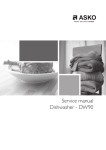Download Asko WMC Service manual
Transcript
A s k o - A p p l i a n c e s A s k o - A p p l i a n c e s 0 1 2 3 4 5 6 7 8 9 10 11 12 13 14 16 17 18 19 21 22 23 24 ASKO SERVICE ACADEMY 15 20 25 26 27 28 29 31 32 33 34 36 37 38 29 41 42 Service manual Washing machine WMC55 Professional 30 35 40 43 44 45 46 47 48 49 50 51 52 53 54 55 56 57 58 59 60 61 62 63 64 65 66 67 BUILT TO LAST LONGER 68 69 70 INTRODUCTION INTRODUCTION You have in your hand the ASKO Service Manual for the new generation of washing machines, that are friendly to the environment in both their manufacture and their use. This new generation of washing machines has been designed for ease of servicing. By this we mean that it’s a simple job, for example, to replace a damaged side panel. That’s why we’ve changed the design from a one-piece shell to a split shell. To secure parts, we have replaced many of the screws by plastic snap fasteners. We have also designed the machines so that you can perform as much servicing as possible from the front, all for simplifying service. We have also integrated service aids, such as hooks to hang parts on, so that you can use both hands for installation. Servicing washing machines has to be easy, and just as it is important for us that the customer shall be satisfied with our simple, able and durable machine, so we also want to give you, the service engineer, the conditions to permit you to work efficiently and satisfactorily. We hope that this Service Manual will be a positive tool in your daily work. Art.no. Service manual 80 737 26 1 TABLE OF CONTENTS Introduction Installation Transport supports Location of the washing machine Adjusting the feet Water connection Water intake – mixed or cold water Drain connection Connecting to a coin mechanism Motorfunktions Fault tracing Problems Components and measurement values Test Program Internal counter Test program and fault indications Fault indications Consumption values Tools List of tools Application areas Special tools Service Top cover Removing the top cover Installing the top cover Changing the top cover guides Detergent insert Changing the detergent insert handle Panel Removing the panel Installing the panel Changing the indication lamp/symbol lens Changing the main power button Changing the push-button switches Changing the DCU panel board and push-buttons Rear panel Removing the rear panel Installing the rear panel Motor Changing the drive belt Changing the motor Changing the motor control board Front panel Removing the front panel 2 1 4 4 5 5 6 6 7 8 10 14 16 18 20 20 20 20 22 26 26 27 28 29 29 29 29 29 30 30 31 31 31 32 32 33 34 35 35 35 36 36 36 37 38 38 Installing the front panel 38 Changing the plastic lockings on the front panel 39 Changing the front panel securing clips 39 Detergent compartment 40 Removing the detergent compartment 40 Installing the detergent compartment 40 Changing the detergent compartment corrugated hose 41 Washing lid 42 Removing the washing lid 42 Installing the washing lid 42 Changing the lid seal/glass 42 Changing the lid catch 43 Changing the emergency opener 44 Cover plate 45 Removing the cover plate 45 Installing the cover plate 45 Catch 46 Removing the catch 46 Installing the catch 46 Front end plate and inner cover plate 47 Removing the front end plate and inner cover plate 47 Installing the front end plate and inner cover plate 47 Drum 49 Removing the drum 49 Installing the drum 49 Changing the wash ridge 50 Drain pump 51 Removing drain pump and pump housing 51 Installing the drain pump and pump housing 51 Changing the drain pump rubber ring 52 Complete holder assembly 53 Changing the complete holder assembly (holder, cradle and rear end plate) 53 Changing the bearing 54 Changing the v-ring cassette 55 Changing the heating element 56 Changing the thermistor 56 Changing the tensioning ring 57 Changing the balancing spring 58 TABLE OF CONTENTS Electrical component bridge piece Removing the electrical component bridge piece Installing the electrical component bridge piece Changing the level switch Changing the level sensor Changing the PCU program control board and its holder Cross member Changing the input terminal block Changing the fuse Changing the fuse holder/insert Changing the radio interference filter Changing the cable stand Changing the inlet valve Side panels Changing the side panels Bottom Change of bottom Changing the shock absorbers Changing pressure chamber Front rail Changing the front rail Washing guide EURO Washing guide MEDICAL Washing guide MOP Washing guide US Change settings Language Locking a programme Wash temperature - centigrade or fahrenheit Changing preset wash temperature button Child lock on Changing the spin time in mop version Cleaning and maintenance Checking the needle trap and drain pump Cleaning the holes under the ridges Cleaning the detergent compartment If you live in an area with hard water Index Start/Stop 59 59 59 60 60 61 62 62 63 63 64 65 65 66 66 67 67 68 69 70 70 71 72 73 74 75 75 75 75 75 76 76 77 77 77 78 78 79 3 INSTALLATION INSTALLATION TRANSPORT SUPPORTS Before the machine can be used, the 3 transport supports must be removed. Each transport support consists of a screw, a washer and a transport sleeve. The transport sleeves are used after the supports have been removed, to plug the holes in the transport beam. 2 Removing the transport support 1. Undo the screw and remove the washer. 2. Remove the transport sleeve by first raising it up and than taking it out. 3. Fit the transport sleeves into the transport support holes. IMPORTANT Keep the screws and washers in a safe place, in case the machine has to be transported again later on. 4 1 3 INSTALLATION LOCATION OF THE WASHING MACHINE The washing machine can be either free-standing or built in. P1 P2 P3 P4 Start/Stop P5 P6 P7 P8 A. Free-standing The washing machine can be located as a freestanding unit. B. Built-in The washing machine can be built in under a work top with a working height of 850 - 900 mm. Leave a 5 mm gap all round the machine, including a space between the rear edge of the top cover and the wall behind it. min 600 min 850 103 120 140 135 ADJUSTING THE FEET Adjust the feet so that the machine is stable and upright on the floor. Secure the feet by tightening their locking nuts. 5 INSTALLATION WATER CONNECTION The machine is plumbed in with the connection hose that comes with it. The water pressure shall be 0.1-1MPa (approx. 1-10kp/cm2 ; 10-100N/ cm2). The water supply must have a stop cock. If the piping is new, it can be advisable to first thoroughly flush it through so that any dirt will be flushed out. Otherwise, any dirt in the piping could block the filter in the machine's inlet valve and stop the water supply. WATER INTAKE – MIXED OR COLD WATER On delivery the machine is set to use mixed hot and cold water (E). Machines with the US programme are set to use both warm and cold water (H): P1-P3: Warm water intake. P4-P6: Mixed warm and cold water intake P7-P8: Cold water intake. To change the water intake setting, do as follows: Switch off the power switch, , then switch it on again so that the machine is in start-up mode. Press the P8 button five times, then press the P4 button five times. You have to complete these ten button presses within fifteen seconds. Within three seconds of pressing the P4 button for the fifth time you must then select the type of water intake you want by pressing the P6 , P7 or P8 buttons. to use cold water intake only (C). for US intake, see above (H). Could only be used on machines with US programme. P8 to use mixed hot and cold water (E). A letter C near the bottom right of the display shows that cold water is being used, H shows the intake for US mentioned above and the letter E indicates mixed hot and cold. P6 P7 6 INSTALLATION DRAIN CONNECTION Machine with drain pump The machine is delivered with a connected drain hose that shall be connected to a suitable sink or other drain connection. The height shall be 500 900 mm above floor level. Make sure the drain hose does not kink. Machine with drain valve An outlet hose is supplied with the machine. This must be connected to the outlet on the machine and empty into a floor drain or gutter drain. NOTE! The end of the outlet hose must be lower than the lowest point of the outlet valve. 7 INSTALLATION CONNECTING TO A COIN MECHANISM Connection to a coin mechanism must be carried out by a qualified electrician. A special connecting cable is required to connect the machine to a coin mechanism. This can be ordered as a spare part, art. no. 92 090 95. 1 1. Remove the 3 screws at the rear of the top cover. Remove the top cover. 2. Knock out the punching from the bottom of the rear bracket. 2 3. Connect the socket of the connect cable as shown in the pictures 3 and 4. 3 4. Lead the cable throught the hole in the bracket.Use the cord restraint to secure the position of the cable and moisture protection of the machine. 4 5. To connect the connecting cable, see the instructions provided by the supplier of the coin mechanism and the circuit diagram of the machince. 8 INSTALLATION The conducters in the connecting cable No. Designation conducter 1,4 Signal B2 Line B3 Neutral B5 Reset B6 Ground The coin mechanism shall be supplied by B2 and B3. Coin mechanism with timer A short circuit is required to start the washing machine. This short circuit shall be done by the coin mechanism for a specified time. Recommended time is 10 minutes. This means that the machine must be started within 10 minutes after insert of coin(s). Coin mechanism with reset A short circuit is required to start the washing machine. This short circuit shall be done by the coin mechanism for a specified time. The washing machine sends a reset signal to the coin mechanism when the machine has reached the first drain in the washing programme. The reset signal input on the coin mechanism should be connected to B2 and B5. 9 MOTORFUNKTIONS MOTOR- AND PROGRAMFUNCTIONS Out-of-balance check and spin drying There are 2 different spin dry sequences, long and short. Both consist of a preliminary spin, the washing cycle and a main spin dry. Before the preliminary spin the machine runs a separating cycle at 100 rpm, and measures the drum inertia on the way up and down. This checks for out-of-balance. During this cycle the holder may make violent movements although there is nothing wrong. In attemp to get balance the machine does a maximum of 10 restarts. If the out-of-balance is still too great in the final, tenth, attempt, the program will continue without performing spin drying. This is indicated on the display after the program has finished. Restart point after interrupted start attempt If a start has been interrupted due to excessive outof-balance, the motor runs for 1 cycle counterclockwise, and then another attempt is made. Drain pump during long spin dry The drain pump runs continuously for the first 6 minutes and then 50 seconds off, 10 seconds on, 50 seconds off, and so on for the remainder of the respective cycle. If a restart takes place due to excessive out-of-balance, the drain pump operating time is reset to zero. Drain pump during short spin dry The drain pump runs continuously for the whole cycle. 10 Motor actions and inlet valve Sequence Inlet valve Motor action Pre-wash 1 Normal Main wash 2 alt 3 Normal Rinse 1 1 Normal Rinse 2 1 Normal Rinse 3 1+4 Normal Wool 2 alt 3 Super gentle Syntetic 2 alt 3 Normal Spin. A Normal Spin. B Normal Motor actions Normal: Clockwise 12 seconds on, 3 seconds off, counterclockwise 12 seconds on, 3 seconds off, 49 rpm. Super gentle: Clockwise 3 seconds on, 57 seconds off, counterclockwise 3 seconds on, 57 seconds off, 49 rpm. Sequences Spin A: Normal motor action clockwise and counterclockwise followed by a clockwise peak to 500 rpm, normal motor action clockwise and counterclockwise followed by a clockwise spin for 210 seconds on 1000 rpm. Spin B: Normal motor action clockwise and counterclockwise followed by a clockwise peak to 500 rpm, normal motor action clockwise and counterclockwise followed by a clockwise spin for 15 seconds on 800 rpm. MOTOR- AND PROGRAM FUNCTIONS Programmes EURO-MOP-MEDICAL-MOP WMC55 is delivered with one of the programmes EURO, MOP, MEDICAL or MOP. The programmes are described on the following pages. All programmes are not sold on all markets. The difference on the machines is how the jumpers are set on the program controller board. The jumper settings are described in the circuit diagram, which is enclosed with the machine and with this manual. Use and care guides and a wall guides for the program EURO, MOP, MEDICAL or MOP are enclosed with the machine from the factory. 11 MOTOR- AND PROGRAMFUNCTIONS PROGRAMME VERSION EURO Progr. Name Temp Spin speed. Pre wash Main wash Rinse 1 Spin B Rinse 2 Spin B Rinse 3 Spin A Spin B min °C rpm min min min min min min min min P1 Heavy 90 1000 10 37 3 2,5 3 2,5 3 6 P2 Normal 90 1000 37 3 2,5 3 2,5 3 6 P3 Normal 60 1000 23 3 2,5 3 2,5 3 6 2,5 3 2,5 3 6 EURO P4 Normal 40 1000 11 3 P5 Syntetic 40 800 7 3 P6 Super Quick 40 800 4 3 P7 Wool 30 800 4 3 P8 Spin 3 3 3 2,5 3 2,5 3 2,5 800 2,5 For total time, see Consumption Values on page 22. Main wash: Heating time are included in the time. All main washes starts with 4 seconds on inlet valve 1. PROGRAMME VERSION MOP Progr. Name MOP Temp Spin speed Pre wash Main wash Rinse 1 Spin B Rinse 2 Spin B Rinse 3 Spin A Spin B °C rpm min min min min min min min min min P1 Heavy 90 1000 10 37 3 2,5 3 2,5 3 6 P2 Heavy 60 1000 10 23 3 2,5 3 2,5 3 6 P3 Normal 90 1000 37 3 2,5 3 2,5 3 6 P4 Normal 60 1000 23 3 2,5 3 2,5 3 6 P5 Normal 40 1000 11 3 2,5 3 2,5 3 6 P6 Syntetic 40 800 7 3 3 3 2,5 P7 Wool 30 800 4 3 3 3 2,5 P8 Rinse 1000 For total time, see Consumption Values on page 23. Main wash: Heating time are included in the time. All main washes starts with 4 seconds on inlet valve 1. 12 3 6 MOTOR- AND PROGRAM FUNCTIONS PROGRAMME VERSION MEDICAL Progr. Name MEDICAL Temp Spin speed Pre wash Main wash Rinse 1 Spin B Rinse 2 Spin B Rinse 3 Spin A Spin B °C rpm min min min min min min min min min P1 Heavy 90 1000 10 * 3 2,5 3 2,5 3 6 P2 Heavy 80 1000 10 * 3 2,5 3 2,5 3 6 P3 Normal 60 1000 23 3 2,5 3 2,5 3 6 2,5 3 2,5 3 6 P4 Normal 40 1000 11 3 P5 Syntetic 40 800 7 3 P6 Super Quick 40 800 4 3 P7 Wool 30 800 4 3 P8 Rinse 3 3 3 2,5 3 2,5 3 1000 2,5 3 6 For total time, see Consumption Values on page 24. Main wash: Heating time are included in the time. All main washes starts with 4 seconds on inlet valve 1. *)The main wash ends 11 minutes after the selected temperature is reached. PROGRAMME VERSION US Progr. Name US Temp Spin speed Pre wash Main wash Rinse 1 Spin B Rinse 2 Spin B Rinse 3 Spin A Spin B °C rpm min min min min min min min min min 5 P1 Heavy 60 1000 16 2,5 2,5 2,5 2,5 2,5 6 P2 Normal 60 1000 16 2,5 2,5 2,5 2,5 2,5 6 P3 Normal 40 1000 12 2,5 2,5 2,5 2,5 2,5 6 P4 Light 40 1000 11 2,5 P5 Super Quick No heat 1000 7 2,5 P6 Syntetic 40 800 7 2,5 2,5 P7 Delicate 30 800 4 2,5 2,5 P8 Rinse 1000 2,5 2,5 2,5 2,5 2,5 2,5 2,5 2,5 2,5 2,5 6 For total time, see Consumption Values on page 25. Main wash: Heating time are included in the time. All main washes starts with 4 seconds on inlet valve 1. 13 FAULT TRACING FAULT TRACING The machine will not start 1. Is the door shut properly? Push it firmly. A flashing symbol appears in the display if the machine is started with the door open. 2. Is there power to the machine. Check the fuse box. 3. Check if the child lock is activated. To start the machine when the child lock is activated, hold in the -button for 3 seconds. See Changing settings. Start/Stop Door will not open 1. Check that the power switch is on. 2. Has there been a power cut? Check the fuses in the fuse box. The door cannot be opened button if there is no power. with the 3. If everything else fails the door can be opened in an emergency as follows: • Make sure the power switch is off. • Machines with a drain pump: First check that there is no water left in the machine. If there is, empty the machine as described under the heading Checking trap and drain pump, in the chapter on Cleaning and Maintenance. • Open the flap at the bottom left. Use a screwdriver as shown. • Unscrew the screw that holds the red plastic handle. • Pull the handle to open the door. • Press the handle back into its recess and secure it with the screw. Close the flap. If you have problems opening the door normally again, call service. The machine will not work 1. Measure the voltage between E1-1 and E1-2. The value should be the same as the mains power supply voltage. 2. Check the machine and house fuses. If necessary change the fuses and investigate why they have blown. 3. Check the main power switch. 4. Check the door switch. The washing lid is difficult to close or will not close 1. Check the door switch, it may be faulty. 2. Check that the lid seal is located correctly. The washing lid leaks 1. Clean the lid seal. 2. Mount an O-ring front door (Art. no: 80 641 78). O-ring front door has been added on machines produced after week 18 2000. The O-ring front door can be mounted on earlier produced machines when it´s a leakage from the lid. Mount as follows: Mount the O-ring by putting it on the outside of the seal, between the inner plastic part of the front panel and the seal. 3. Check and if necessary change the lid seal. The machine does not perform washing rotation or does not reverse the direction of washing rotation 1. Check that the drive belt is located correctly. 2. Check and repair or change the motor control board , see the electrical schematic diagrams to find the measuring points. 3. Check or change the motor. 4. Check the level switch. The drum turns slowly during washing rotation 1. Check that the drive belt is tight and that the adjustment screw for motor suspension is screwed tight. 14 FAULT TRACING The machine does not spin dry If 0000 is flashing in the top right corner of the display the machine has not spin dried. The machine has a built-in out-of-balance sensor that will reduce the spin drying speed or stop spin drying altogether if the load is too unbalanced. 1. Open the washing lid and redistribute the laundry. 2. Run the "Spin drying" program to check that the problem has been solved. The machine does not empty 1. Check the drain system. 2. Check the level switch. 3. Check and repair or change the motor control board, see the electrical schematic diagrams to find the measuring points. 4. Check or change the drain pump/ inlet valve. The machine does not fill with water 1. Check for error messages. 2. Check that the water stop cock is open. 3. Measure the voltage at the inlet valve and the outputs from the program control board, see the electrical schematic diagrams. 4. Check the level switch and its hose. 5. Check and repair or change the level sensor, see the electrical schematic diagrams to find the measuring points. The machine continues to fill up with water and the program stands still 1. Check the level switch and its hose. 2. Switch off the electrical supply to the machine. If water continues to come into the machine, the valve is stuck. In this case, remove and clean the valve. Also clean the filter thoroughly. 3. Check and repair or change the level sensor, see the electrical schematic diagrams to find the measuring points. The machine vibrates more than usual during spin drying 1. Check that the transport supports are removed 2. Check that the machine is standing fair and square on the floor. 3. Check the shock absorbers. Water levels Measurement must be carried out without laundry in machine. 1. Water level rinses approx. 20 litres. 2. Wash level Wool approx. 14.5 litres. (Wash and rinse levels are the same.) 3. Wash level approx. 11 litres. 1 2 3 The display is lighting when a programme is selected, but no characters or digits are shown No characters or digits are shown on the display when a locked programme is selected. To unlock a programme, see Changing settings. The machine does not pump water out 1. Check the drain system. 2. Check that the pump rotor in the drain pump moves freely. 3. Adjust or change defective parts. 15 PROBLEMS PROBLEMS COMMON QUESTIONS AND PROBLEMS More information is found under ”Fault tracing”. The lid will not open Check that the main power switch is on and that the indication lamp is on. The machine will not start If the lid is closed, check the house fuses. The machine will not take in water 1. Is the stop cock open? 2. Check that the inlet hose filter is not blocked. Foam in the last rinse, water remains in the machine 1. Check that the drain hose is not blocked or sharply kinked. 2. Check to see if the drain pump is blocked. Water leaks Check the hoses and seal at least once a year and change them if they show signs of wear. Vibration during spin drying 1. Check that the transport supports have been removed. 2. The machine must stand firmly on the floor. Adjust the machine feet and tighten the lock nuts. Locknut Too much foam 1. Use only low-foam detergent. 2. Too much detergent, use only the dose stated on the detergent packet. 16 The machine stops in the middle of the program It is normal for the machine to "pause" during the program, especially between the different cycles, and during the Wool wash program. Yellow laundry Can be caused by body fluids that have not been entirely washed out. 1. Use the highest possible temperature for this load of washing. Try putting in more detergent than usual. Can also be caused by iron or magnesium in the water. 1. Install a filter. Grey laundry 1. If the washing is very dirty, has oil stains or the water is very hard, put in more detergent than usual. 2. Choose the correct temperature for each washing load. 3. Sort the washing according to its colour. Never mix light and dark materials in the same load. 4. Use detergent that contains whitener for white textiles, and detergent without whitener for coloureds. Fluff, stains on the laundry 1. Detergent that does not contain phosphates can, when combined with the minerals in hard water, build up a substance that can cause "fluff". If possible, install a water purifier. 2. Stains on laundry can occur if it comes into contact with undiluted rinsing agent. Put the rinsing agent dose into the compartment for rinsing agents. Never add rinsing agent directly to the washing. 3. Burls normally occur on cotton/polyester material. For the best results, turn the garment inside out and use the delicate washing program. Creased laundry 1. Follow the washing advice. 2. Do not overload the machine. 3. Don not let the washing stay for a long time in the machine after the program has finished. PROBLEMS 4. Certain materials such as linen and cotton crease naturally, regardless of how they are washed. Torn or damaged material Material can be damaged by sharp objects, such as metal parts on clothes or objects in pockets. 1. Empty all pockets and turn the garment inside out. 2. Close hooks and zips. 3. Turn inside out for washing. Should I use a rinsing agent? Yes, use a good quality product. Should I use whitener? Extra amounts of whitener are not necessary. Use a detergent that includes whitener for white washing, and a detergent without whitener for coloureds. Chemicals Textiles that have been in contact with chemicals, such as battery acid, solution for perming hair, bleach, lavatory cleaner or acne-removing agent, must be rinsed as quickly as possible to prevent holes or stains. Do not let unrinsed textiles come into contact with other material. Iron-free garments Wash these in a half-full machine. These garments should not be mixed in with heavier washing such jeans or large bath towels. Fading, discoloration 1. Follow the washing advice. 2. Dark cotton textiles should be washed for the first time at 60°C to wash out the surplus colour. 3. Garments should be sorted according to their colour and material. 4. Empty all pockets. Stains remaining after washing 1. Protein stains, from milk, eggs or blood, should first be soaked in cold water. 2. Oil stains are removed by washing in the hottest water the material can take. Stains should be dealt with as quickly as possible. The longer a stain remains, the harder it is to remove. OTHER COMMON QUESTIONS Which detergent should I use? Any low-foam detergent of good quality. 17 COMPONENTS AND MEASUREMENT VALUES COMPONENTS AND MEASUREMENT VALUES MOTORS CESET (On machines manufactured until week 47/2000) For machines for 50 Hz Part no: 80 617 73 Resistances: Pins 1-2 68,7 W Pins 3-4 1,65 W Rotor 1,52 W* Pins 5-7 0,58 W *) measured diagonally across the commutator. All resistance values could have the tolerance of ±7%. For machines for 60 Hz Part no: 80 617 74 Resistances: Pins 1-2 68,7 W Pins 3-4 1,65 W Rotor 1,52 W* Pins 5-7 0,58 W *) measured diagonally across the commutator. All resistance values could have the tolerance of ±7%. The motor is a universal motor controlled by an external motor control unit (MCU). The rotation speed is stepless and controlled by a tachogenerator on the motor. The maximum speed is 1000 rpm. MOTORS FHP (On machines manufactured after week 47/2000) Part no: 80 637 34 Resistances: Rotor 1,20 W* Pins 5-6 1,58 W Pins 6-7 0,87 W *) measured diagonally across the commutator. All resistance values could have the tolerance of ±8%. MOTOR CONTROL Part no.: 80 613 99 Motor control is via an external unit (MCU) located in the base and connected to the program control board (PCU), see the electrical schematic diagram. 18 HEATING ELEMENT 2000 W Part no.: Resistance: 80 617 03 27.64 W ±1,45% 1500 W (until week 49/2000) Part no.: 80 639 42 Resistance: 36,86 W ±1,94% 1000 W (from week 50/2000) Part no.: 80 617 04 Resistance: 55,29 W ±2,91% THERMISTOR Part no.: 80 616 63 Resistance: 40-60 kW Room temperature 20-30 °C The thermistor for temperature measurement is located between the motor cradle and the holder. The thermistor measures and controls the water temperature, which can range from 0-90 °C. The heating element is switched out if the thermistor short-circuits or is disconnected from the program control board or programmer. DRAIN PUMP 50 Hz Part no.: 80 616 96 NOTE! Ordered as part no. 88 011 66. Resistance: 144 W Current: 0.2 A, 23 W on load 60 Hz Part no.: 80 619 37 NOTE! Ordered as part no. 88 011 67. Resistance: 76 W Current: 0.3 A, 28 W on load The drain pump is combined with an integrated needle trap, which can be cleaned by the user. If the drain pump has run for 180 seconds during emptying, the programme is stopped, reset to zero and a fault code is indicated on the display. COMPONENTS AND MEASUREMENT VALUES OUTLET VALVE INLET VALVES 50/60 Hz Part no.: 80 083 65 Current: 0,18 A Reversible 50 Hz or 60 Hz. The outlet valve is open when there is no current. 3-way inlet valve Part no.: 80 617 57 Resistance: 3.7 kW ± 0.5 kW Current: 0.02 A, 5 W LEVEL SWITCH Part no.: 80 617 47 An electromechanical level switch operates at two levels, see the electrical schematic diagram. It checks the water level and starts the drain pump if overfilling is indicated. LEVEL SENSOR Part no.: 80 616 64 ASKO Level sensor type 1166. Voltage: 0.5 V out from the sensor at zero level and 230 V mains voltage. 0-level is achieved at outlet. Measurement at control unit under outlet. The level sensor is located on the electrical component bridge and connected to the PCU, see the electrical schematic diagram. RELAY (CONTACTOR) 50 Hz Part no.: Resistance: Current: 73 829 48 2.01 kW 0,01 A, 6 W 60 Hz Part no.: Resistance: Current: 80 603 79 1.505 kW 0.02 A, 7 W The relay is controlled by the level switch and opens the connection to the heating element. RADIO INTERFERENCE FILTER Filter 1-phase machines 50/60 Hz Art nr: 80 585 58 Filter 3-phase machines (from week 46/ 2000) Art nr: 80 585 58 - 1 pcs 80 585 59 - 2 pcs The filter eliminates radio interference generated by the machine. Inlet valve for hot water (option) Part no.: 80 617 29 Resistance: 3.7 kW ± 0.5 kW Current: 0.02 A, 5 W There are two inlet valves, one 3-way and one for hot water connection. INDICATION LAMP 230 V, 50 Hz Part no.: 80 531 06 (until week 37/2000) 80 640 69 (from week 38/2000) 240 V, 60 Hz Part no.: 80 637 57 (until week 5/2001) 80 640 68 (from week 6/2001) The lamp indicates that the main power switch is set to on. DOOR LOCK Part no.: 80 616 79 Resistance: 122 W Current: approx. 2 A The door lock is mechanical and equipped with a pull magnet. This function is controlled by the door opening button and various safety devices. CONTROL UNIT Art. nr: 80 639 41 Control units delivered until week 40/2000 has a pink label. Control units delivered after week 40/2000 has a green label. For more information about the difference, see service information Group 21 Nr. 165. DISPLAY UNIT Art. nr: 80 638 75(ASKO) Art.nr: 80 637 29 (OEM) PUSH BUTTON SWITCH Art. nr: 80 618 75 (2-pole) FUSE Art. nr: 80 554 21 19 TEST PROGRAM AND FAULT INDICATIONS TEST PROGRAM AND FAULT INDICATIONS TEST PROGRAM Press P1 5 times within 15 seconds to start test program level 1. Press one time on P8 to reach level 2. Press P8 again to go back to level 1. Start/Stop ends the test program. Level 1 P2 Inlet valve 1 (compartment for Pre- FAULT INDICATIONS If a fault occurs during a program cycle, this is indicated on the display after the program has finished or been interrupted. Water inlet fault Check that the filter in the machine water inlet is not blocked. Overfilling Too much water in the drum due to a fault in the level sensing system or the inlet valve. wash) P3 Inlet valve 2 (compartment for main wash) P4 P5 P6 P7 Inlet valve 3 (hot water) Inlet valve 4 (compartment for rinsing agent) Door pull magnet Heater relay (separate or under control) Draining fault Draining has taken too long. Check the drain hose and the drain pump as follows: 1. Has any object stuck in the drain hose outlet? Clean out the hose. 2. Is the drain pump blocked by foreign objects? Clean out the pump. 3. Is the drain hose kinked? 4. After solving the problem, run program 10 (Emptying). Level 2 P2 Drain pump P3 Motor, normal operation P4 Motor, delicate operation P5 Long spin drying INTERNAL COUNTER The electronic control unit contains an internal counter of the number of washing cycles. To show the number of washing cycles in the display: 1. Switch off the power switch, and connect a jumper to E14. 2. Switch on the machine again. 3. Press the P8 -button five times. The counter is shown on the display. The counter disappear when the jumper is removed. 20 Thermistor fault The thermistor is faulty or short-circuited. The washing program has finished without heating. Temperature stop fault Check the fuses and the heating element. The washing program has finished without heating. Motor fault Wiring open-circuit or motor fault has been indicated and the washing program has been interrupted. Pressure sensor fault A drop in pressure has been detected in the first rinse. This could be due to leakage in the level sensor or in the hose leading to it. The washing program has been interrupted. Door lock Indicated when the circuit control is broken. Change the the circuit control. TEST PROGRAM AND FAULT INDICATIONS 0000 Indicated when to big unbalance occured during spinning, ending in no fulfilled spinning cycle. WRONG LANGUAGE ON THE DISPLAY The languages that can be shown on the display are Danish, German, English, Spanish, French, Italian, Dutch, Norwegian, Portuguese, Finnish and Swedish. If the language in the display has changed, you can go back to the original language like this: 1. Switch off the mains power button, and press it again to restart the machine. 2. Press the P8 button five times, then press the P1 button five times. These 10 button presses must be done within 15 seconds. 3. Within 3 seconds of last pressing the P1 button, use the P6 P7 button to step through to the language you want. 21 CONSUMPTION VALUES CONSUMPTION VALUES The following conditions apply for the consumption values stated below: Incoming water temperature cold:15°C. hot: 60°C. Heater: 3500W. Option: cold inlet PROGRAMME VERSION EURO Program Material/ Temperature Material/Temperatur Load sixe Fyllnadsgrad Water consumption Vattenförbrukning (approx. litres) (ca liter) Total Totalt (hot+cold water) (varmt+kallt vatten) Energy Energiförbrukning approx. KWh kWh (cold /mixat /mixed inlet) kallt intag Time Programtid approx. min (ca min) (cold /mixat /mixed inlet) kallt intag P1 Bomull, linne 90°C 1/1 (5,0 kg) 80 (3+77) 2,0/1,9 85/80 82/77 P2 Bomull, linne 90°C 1/1 (5,0 kg) 72 (6+66) 1,6/1,5 73/68 70/65 P3 Bomull, linne 60°C 1/1 (5,0 kg) 65 (6+59) 1,1/0,82 59/54 57/52 P4 Bomull, linne 40°C 1/1 (5,0 kg) 65 (0+65) 0,40/0,40 40/40 P5 Polyester/bomull nylon 40°C 1/2 (2,5 kg) 54 (0+54) 0,35/0,35 25/25 P6 Polyester/bomull nylon 40°C 1/2 (2,5 kg) 42 (0+42) 0,35/0,35 20/20 P7 Ylle/handtvätt IWS Superwash 30°C 1/3 (1,7 kg) 76 (0+76) 0,25/0,25 25/25 P8 Centrifugering kort 1/1 (5,0 kg) ---- 0,05/--- 4/4 22 CONSUMPTION VALUES The following conditions apply for the consumption values stated below: Incoming water temperature cold:15°C. hot: 60°C. Heater: 3500W. Option: cold inlet PROGRAMME VERSION MOP Program Material/Temperature Load size Water consumption (approx. litres) Total (hot+cold water) Energy approx. kWh (cold /mixed inlet) Time approx. min (cold /mixed inlet) P1 Cotton, linen 90°C 1/1 (5,0 kg) 80 (3+77) 2,0/1,9 85/80 82/77 P2 Cotton, linen 60°C 1/1 (5,0 kg) 80 (3+77) 1,6/1,5 59/54 57/52 P3 Cotton, linen 90°C 1/1 (5,0 kg) 72 (6+66) 1,6/1,5 70/65 73/68 P4 Cotton, linen 60°C 1/1 (5,0 kg) 65 (6+59) 1,1/0,82 59/54 57/52 P5 Cotton, linen 40°C 1/1 (5,0 kg) 65 (6+65) 0,40/0,40 40/40 P6 Synthetic 40°C 1/2 (2,5 kg) 54 (0+54) 0,35/0,35 25/25 P7 Wool /handwash 30°C 1/3 (1,7 kg) 76 (0+76) 0,25/0,25 25/25 P8 One rinse, Long spin 1/1 (5,0 kg) 18 (0+18) 0,05/0,05 11/11 23 CONSUMPTION VALUES The following conditions apply for the consumption values stated below: Incoming water temperature cold:15°C. hot: 60°C. Heater: 3500W. Option: cold inlet PROGRAMME VERSION MEDICAL Program Material/Temperature Load size Water consumption (approx. litres) Total (hot+cold water) Energy approx. kWh (cold /mixed inlet) Time approx. min (cold /mixed inlet) P1 Cotton, linen 90°C 1/1 (5,0 kg) 103 (3+100) 2,1/2,0 95/90 92/87 P2 Cotton, linne 90°C 1/1 (5,0 kg) 100 (3+97) 1,9/1,8 88/83 91/86 P3 Cotton, linne 60°C 1/1 (5,0 kg) 65 (6+59) 1,1/0,82 59/54 57/52 P4 Cotton, linne 60°C 1/1 (5,0 kg) 65 (0+65) 0,40/0,40 40/40 P5 Synthetic 40°C 1/2 (2,5 kg) 54 (0+54) 0,35/0,35 25/25 P6 Synthetic 40°C 1/2 (2,5 kg) 42 (0+42) 0,35/0,35 20/20 P7 Wool/handwash 30°C 1/3 (1,7 kg) 76 (0+76) 0,25/0,25 25/25 P8 Long spin 1/1 (5,0 kg) 18 (0+18) 0,05/0,05 11/11 24 CONSUMPTION VALUES The following conditions apply for the consumption values stated below: Incoming water temperature cold:15°C. hot: 60°C. Heater: 3500W. PROGRAMME VERSION US Program Material/Temperature Load size Water consumption (approx. litres) Total (hot+cold water) Energy approx. kWh (cold /mixed inlet) Time approx. min (cold /mixed inlet) P1 Cotton, linen 60°C 1/1 (5,0 kg) 73 (6+67) 1,2/1,0 57/52 55/50 P2 Cotton, linen 60°C 1/1 (5,0 kg) 65 (14+51) 1,2/0,4 50/44 48/42 P3 Cotton, linen 40°C 1/1 (5,0 kg) 65 (0+65) 0,40/0,40 38/38 P4 Cotton, linen 40°C 1/1 (5,0 kg) 54 (0+54) 0,35/0,35 26/26 P5 Synthetic, no heating 1/2 (2,5 kg) 48 (0+48) 0,05/0,05 20/20 P6 Synthetic 30°C 1/2 (2,5 kg) 54 (0+54) 0,35/0,35 23/23 P7 Wool/handwash 30°C 1/3 (1,7 kg) 76 (0+76) 0,25/0,25 25/25 P8 One rinse, long spin 1/1 (5,0 kg) 18 (0+18) 0,05/0,05 11/11 25 TOOLS TOOLS LIST OF TOOLS "Torx" spanners: • T25 • T20 • T10 U-ring spanners • 11/16" • 16 mm • 13 mm • 10 mm Socket screwdriver • 10 mm 24 mm extended socket + locking handle 5 mm socket head cap screwdriver + small locking handle Star socket head screwdriver Flat screwdriver 6.5-7 mm 26 TOOLS APPLICATION AREAS Top lid: • torx T20 Panel • torx T20 • 6.5-7 mm wide blade screwdriver Front panel • torx T20 Detergent compartment • torx T20 Washing lid removing/installing • torx T25 Changing lid seal/glass • torx T25 • torx T20 • U-ring spanner 10 mm Cover plate • torx T20 • U-ring spanner 10 mm Lock • torx T20 • U-ring spanner 10 mm Front end plate and inner cover plate • torx T20 • U-ring spanner 10 mm Outlet valve • torx T20 • torx T25 Change of complete holder • torx T25 • torx T20 • 24 mm extended socket + locking handle • 6.5-7 mm wide blade screwdriver • U-ring spanner 16 mm • U-ring spanner 13 mm • Socket screwdriver 10 mm • 5 mm socket head cap screwdriver + small locking handle • special tool (Part no. 88 011 52) • special tool (Part no. 88 011 53) Electrical component bridge piece • torx T20 Cross member • torx T20 • U-ring spanner 11/16" • U-ring spanner 13 mm Side panel • torx T20 Bottom • torx T25 • torx T20 • 24 mm extended socket + locking handle • 6.5-7 mm wide blade screwdriver • U-ring spanner 16 mm • U-ring spanner 13 mm • Socket screwdriver 10 mm • 5 mm socket head cap screwdriver + small Drum • torx T25 • torx T20 • U-ring spanner 16 mm • U-ring spanner 10 mm • special tool (Part no. 88 011 52) • special tool (Part no. 88 011 53) Drain pump • torx T20 • Star socket head screwdriver 27 SPECIAL TOOLS SPECIAL TOOLS DRUM INSTALLATION Part no.: 88 011 52 This tool is used for centring and is fastened to the drum edge when removing and installing the front end plate. The hook is fitted between the holder and the bottom to facilitate removal and installation of the front end plate. INSTALLATION OF THE BEARING AND THE VRING CASSETTE Part no.: 88 011 53 Installing the bearing The inner bearing is fitted to the tool, which is then put into the bearing housing. The bolt is then loaded with the outer bearing, washer and nut, which are put on to the bolt behind the bearing housing. Installation of the v-ring cassette The tool is first put into the bearing housing from the rear of the machine. Then the white side of the v-ring cassette is placed facing the flat side of the washer, and they are put on the tool, inside the holder. The v-ring cassette is then forced into place by putting the nut on to the bolt and tightening it. 28 SERVICE SERVICE TOP COVER 1 Removing the top cover 1. Remove the 3 screws at the rear of the top cover. 2. Tilt the cover and pull it backwards. Installing the top cover 1. Ensure that the sealing strip is positioned along the edge of the top cover. 2. Push the front edge of the top cover under the panel and lower the cover. 1 3 IMPORTANT Ensure the top cover is located by the guides. 3. Secure the top cover with the 3 screws at the rear. Changing the top cover guides 1. Remove the top cover. 2. Squeeze the latches together and push the guide upwards. 3. Push the new guide into place. 4. Secure the top cover. 29 SERVICE DETERGENT INSERT 1 Changing the detergent insert handle 1. Pull forward and lift out the detergent insert. NOTE The detergent insert may have a child safety catch fitted. To pull out the detergent insert when the safety catch is set, you have to move the latch to the left at the same time as you pull out the tray. 2. Remove the 2 snap fasteners from the underside of the insert with the aid of a screwdriver. 3. Pull the handle away from the detergent insert. 4. Insert the new handle into the groove in the insert. Press it in until it snaps into place. 5. Put the detergent insert back in. 2 30 SERVICE PANEL 4 Removing the panel 1. Remove the top cover by first removing the 3 screws along the rear edge and then lifting it off. 2. Pull forward and lift out the detergent insert. 3. Remove the 2 screws for the detergent compartment in the panel and 1 above the compartment. Move the detergent compartment to one side. 4. Remove the 4 fasteners behind the panel by bending the clips open with a broad-bladed screwdriver (6.5 to 7 mm) and lifting off the panel. 3 IMPORTANT Be careful not to break the fasteners. 3 Installing the panel 5. Offer up the panel at the top edge and press it into place at the bottom edge. IMPORTANT Don’t forget to put the indicator lamp back. 2 NOTE Press with a screwdriver behind the beam when the middle of the panel is being pressed into place. 6. Install the detergent compartment and secure the 3 screws. 7. Put in the detergent insert. 8. Fit the top cover. 31 SERVICE Changing the indication lamp/symbol lens 1. Remove the panel in accordance with the section ”Panel - removing...”. 2. Change the indication lamp/symbol lens. 3. Install the panel in accordance with the section ”Panel - installing...”. 2 Changing the main power button 1. Remove the panel in accordance with the section ”Panel - removing...”. 2. Press in the latches with a screwdriver and pull out the button. 3. Install the new button. IMPORTANT Ensure that the spring is located in the button before installing. 4. Install the panel in accordance with the section ”Panel - installing...”. 32 2 SERVICE Changing the push-button switches 1. Remove the panel in accordance with the section ”Panel - removing...”. 2. Get hold of the switch inside the machine and pull on it, while at the same time bending the wings at the front of the switch inwards with a screwdriver. 2 IMPORTANT Don’t pull on the wires. The button might come apart. 3. Press in the new push-button and check that the wings open out. 2 IMPORTANT Connect the wires to the correct connector pins. 4. Install the panel in accordance with the section ”Panel - Installing...”. 33 SERVICE Changing the DCU panel board and pushbuttons WARNING An earthed EMC wristband must be worn at all times when working with electronic components to prevent damage to them. 1. Remove the three screws at the rear edge and lift off the top cover. 2. Remove the panel in accordance with the section ”Panel - Removing...”. 3. Remove the panel board from the snap fasteners with the aid of a screwdriver. 4. Lift it out the panel board and the button sheet with the push buttons. 5. Install the push-buttons and the panel board. IMPORTANT Take care when installing the push-buttons to get them in the correct locations. 6. Install the panel in accordance with the section ”Panel - installing...”. 7. Fit the top cover. 34 3 4 SERVICE REAR PANEL Removing the rear panel 1. Remove the 12 screws around the rear panel. 2. Lift off the rear panel. Installing the rear panel 3. Offer up the rear panel. Use the 2 hooks on the upper edge to assist. 4. Refit the 12 screws. 1 35 SERVICE MOTOR Changing the drive belt 1. Remove the rear panel by first removing the 12 screws around it and then lifting it off. 2. Take off the drive belt by lifting it off one side of the pulley and turning the pulley. 3. Install a new drive belt in the reverse order. Start by putting the belt under the motor pulley. IMPORTANT 3 Take care that the drive belt lies centred on the top edge of the pulley. Turn the pulley to check this. 2 4. Install the rear panel by hanging it on the 2 hooks on the top edge and then securing its edges with the 12 screws. Changing the motor 1. Remove the rear panel by first removing the 12 screws around it and then lifting it off. 2. Take off the drive belt by lifting it off one side of the pulley and turning the pulley. 3. Remove the terminal block from the motor. 4. Mark the locations of the nuts on the motor fixture. 5. Remove the nuts from the motor suspension bolts. 6. Hold the motor and pull out the bolts. 7. Take out the motor. 8. Move the distance piece to the new motor. 9. Offer up the motor and insert the motor suspension bolts. 10. Tighten the nuts. 11. Fit the terminal block. 12. Install a new drive belt in the reverse order. Start by putting the belt under the motor pulley. 13. Install the rear panel by hanging it on the 2 hooks on the top edge and then securing its edges with the 12 screws. 2 5 3 4,5 36 SERVICE Changing the motor control board 1. Remove the rear panel by first removing the 12 screws around it and then lifting it off. 2. Remove the securing screw for the motor control board holder and lift it out. 3. Cut the cabletie and remove the terminal block. 4. Remove the motor control board by pressing in the 2 plastic clips that secure the board. 5. Remove the other terminal block and change the board. 6. Connect the wiring and the 2 terminal blocks. 7. Offer up the board to the holder and press it into place. 8. Refit the holder and secure it with the screw. 9. Secure the cable clamp. 10. Fit the rear panel. 2 3 3 37 SERVICE FRONT PANEL Removing the front panel 1. Pull forward and lift out the detergent insert. 2. Open the drain pump cover. Use the partition from the detergent insert or a screwdriver. 3. Disconnect the drain hose. 1 5 IMPORTANT Take care not to break off the drain plug. NOTE There may be water left in the machine, that will run out through the drain hose. 4. Unscrew the emergency opening handle. 5. Remove the lower right hand screw from the panel, and the 2 screws beneath. 6. Remove the panel by moving its lower edge outwards and then pulling it down. Installing the front panel 7. Transfer the securing clips from the side panels to the front panel. 8. Press the panel into place. 9. Secure the panel with screws at the detergent compartment and on the lower edge. IMPORTANT Don’t forget the 2 star washers for the screws at the lower edge. 5 3 10. Screw back the emergency opening handle and reconnect the drain hose. 11. Refit the detergent insert. 4 38 SERVICE Changing the plastic lockings on the front panel 1. Remove the front panel in accordance with the section ”Front panel - Removing...”. 2. Remove the control unit by squeezing the latches and pulling it out. 3. Push the new control unit in until it latches into place. 4. Refit the front panel in accordance with the section ”Front panel - Installing...”. Changing the front panel securing clips 1. Remove the front panel in accordance with the section ”Front panel - Removing...”. 2. Remove the securing clips by by squeezing the latches and pulling it out. 3. Install new clips by inserting them into the holes in the front panel and pushing them down. 4. Install the front panel in accordance with the section ”Front panel - Installing...”. 39 SERVICE DETERGENT COMPARTMENT Removing the detergent compartment 1. Remove the top cover by first removing the 3 screws at the rear edge and then lifting the cover off. 2. Pull forward and lift out the detergent compartment. 3. Remove the 2 uppermost screws from the panel and the screw on the upper side. 4. Remove the hose clip and detach the corrugated hose from the detergent compartment. 5. Detach the wires from the underside of the compartment by cutting the cable tie. 6. Detach the inlet hoses by cutting the cable tie. Detach the air hose by releasing the hose clip. Installing the detergent compartment 7. Secure the wiring under the detergent compartment with a cable tie. NOTE The wires must not be pulled tight. 8. Put a hose clip on to the corrugated hose. 9. Put one hand into the detergent compartment and take hold of the corrugated hose. Lift the hose with your fingers. NOTE Soapy water can be used to facilitate connection of the corrugated hose to the detergent compartment. 10. Tighten the hose clip. 11. Secure the 3 inlet hoses with cable ties and the air hose with a hose clip. 12. Secure the compartment with the 3 screws. 13. Refit the detergent insert. 14. Fit the top cover. 40 5 4 3 3 6 SERVICE Changing the detergent compartment corrugated hose 1. Carry out steps 1 to 4 under the heading ”Detergent compartment - Removing...” above. 2. Unhook the door lock protection from the hose. 3. Remove the hose from the drum holder. 4. Install the new hose on the drum holder. 2 3 IMPORTANT It is important for the corrugated hose to be installed with the hose marking facing the drum holder marking. 5. Hook the door lock protection on to the hose. 6. Remove a wash ridge by inserting a screwdriver (or similar thin tool) into the centre ridge hole and angling it carefully to the left. 7. Pull the ridge towards the drum opening and lift it up. 8. Check that the corrugated hose is fitted correctly. 9. Place the ridge in the securing hole with the F marking facing the drum opening. Push the ridge inwards until is secured in place. 10. Carry out steps 8 to 11 under the heading ”Detergent compartment - Installing...” above. 4 6 9 41 SERVICE WASHING LID Removing the washing lid 1. Open the washing lid either by pressing the lid opening button or with the emergency opening handle behind the drain pump cover. 2. Remove the 2 screws securing the lid and take it off. 2 Installing the washing lid 3. Hook on the lid. 4. Secure the lid with the 2 screws. Changing the lid seal/glass 1. Open the washing lid either by pressing the lid opening button or with the emergency opening handle behind the drain pump cover. 2. Remove the 2 screws securing the lid and take it off. 3. Remove the four screws around the glass. 4. Take off the frame by inserting a screwdriver into the opening of the underside of the lid and turning it. 5. Remove the glass. 6. Changing the seal: Pull off the seal and press a new one on. 7. Install 2 of the fixings. 8. Slide the glass in under the fixings. 9. Install the other 2 fixings. Partly tighten the screws. 10. Install the frame, starting at the rear edge, and press it in. 11. Finally tighten the 4 screws fully. 12. Install the washing lid. 2 4 3 6 7 42 SERVICE Changing the lid catch 1. Open the washing lid either by pressing the lid opening button or with the emergency opening handle behind the drain pump cover. 2. Remove the 2 screws securing the lid and take it off. 3. Remove the four screws around the glass. 4. Take off the frame by inserting a screwdriver into the opening at the side and turning it. 5. Pull the catch straight out. 6. Push in the new catch. 7. Install the frame, starting at the rear edge, and press it in. 8. Install the washing lid. 2 5 4 3 43 SERVICE Changing the emergency opener 1. Open the washing lid either by pressing the lid opening button or with the emergency opening handle behind the drain pump cover. 2. Remove the 2 screws securing the lid and take it off. 3. Remove the cover plate in accordance with the section ”Cover plate - Removing...”. 4. Remove the protection. 5. Detach the emergency opening cord from the lock. 6. Take out the handle from the pump housing and detach the cord from its eye. 7. Make a loop in the new cord and secure it to the lock. 8. Hook the cord on the eye in the pump housing and secure the handle. IMPORTANT Ensure that cord is free from any obstructions all the way from the catch to the pump housing, and that it is free through the eye in the pump housing. 9. Install the cover plate in accordance with the section ”Cover plate - Removing...”. 10. Install the washing lid. 44 7 5 3 2 SERVICE COVER PLATE Removing the cover plate 1. Open the washing lid either by pressing the lid opening button or with the emergency opening handle behind the drain pump cover. 2. Remove the 2 screws securing the lid and take it off. 3. Unhook the 4 springs and the lid catch screw. 4. Lift off the cover plate. Installing the cover plate 5. Offer up the plate and secure it with the screw at the lid catch. 6. Hook on the 4 springs. 7. Hook on the lid and secure it with the 2 screws. 2 3 3 3 45 SERVICE CATCH 7 5 Removing the catch 1. Remove the cover plate in accordance with the section ”Cover plate - Removing...” 2. Release the protection. 3. Disconnect the wires from the catch. 4. Remove the lid catch screws. 5. Pull out the catch. 6. Remove the emergency opening cord. Installing the catch 7. Make a loop in the emergency opening cord and hang it on the hook. Pull the loop. 8. Put the latch back and secure it. 9. Reconnect the wiring to the latch. 10. Refit the protection. IMPORTANT Make sure the emergency opening cord does not get trapped between the protection and the holder. 11. Refit the cover plate in accordance with the section ”Cover plate - Installing...”. 46 6 3 4 SERVICE FRONT END PLATE AND INNER COVER PLATE Removing the front end plate and inner cover plate 1. Remove the protection and catch in accordance with the section ”Catch - Removing...”. 2. Fit the special centring tool (part no. 88 011 52). 3. Unhook the rear balancing spring from the top side of the holder. 4. Install the hook at the bottom, between the cradle and the bottom panel. First put the small hook in the cradle and then push the holder down to hook the other end in the bottom. 5. Undo the tensioning ring and remove it. 3 9 IMPORTANT Do not lever the tensioning ring off. Undo one end and turn it round the holder to remove it. 2 6. Lift off the front end plate. NOTE If the end plate is stuck, a screwdriver can be used to lever the front end plate away from the inner cover plate. 5 7. Remove the special tool. 8. Remove the inner cover plate. NOTE 4 If the inner cover plate is stuck, a screwdriver can be used to lever it away from the drum holder. Take care not to damage the rubber strip. Installing the front end plate and inner cover plate 9. Start by installing the inner cover plate and special tool (part no. 88 011 52). IMPORTANT It is important for the cover plate to be positioned with the marking UP in line with the centre bulge on the holder. 47 SERVICE 10. Install the front end plate and tension the special tool’s two lower parts to it. IMPORTANT It is important for the front plate to be located in the groove in the holder panel. 10 NOTE Use the special tool’s upper fixing to hang the end plate on. 11 11. Install the tensioning ring by turning it to the right place and then securing the screw. IMPORTANT Be sure that the tensioning ring is properly located over the edges of the end plate. 12. Tighten the screw fully. 13. Use a rubber mallet to knock the tensioning ring into place on the upper edge and sides. Also move it to the edge of the end plate with pliers. 14. Tightly secure the tensioning ring. 15. Remove the lower hook. 16. Hook the balancing spring to the top side of the holder. 17. Remove the special tool. 18. Refit the protection and catch in accordance with the section ”Catch - Installing...”. 48 10 SERVICE DRUM Removing the drum 1. Remove the end plate and inner cover plate at the front in accordance with the section ”Front end plate holder... - Removing...”. 2. Remove the rear panel by first removing the 12 screws around it and then lifting it off. 3. Take off the drive belt by lifting it off one side of the pulley and turning the pulley. 4. Remove the pulley screw and remove the pulley and the wavy washer. 5. Pull out the drum. 3 4 Installing the drum 6. Install an O-ring on the drum shaft 7. Install the drum. 8. Install the wavy washer on the drum shaft. WARNING A missing wavy washer can lead to leakage, drum shaft failure and bearing failure. 9. Install the pulley and tighten the screw. 10. Install the drive belt in the reverse order. Start by putting the belt under the motor pulley. 5 6 IMPORTANT Take care that the drive belt lies centred on the top edge of the pulley. Turn the pulley to check this. 11. Install the rear panel by hanging it on the 2 hooks on the top edge and then securing its edges with the 12 screws. 12. Refit the end plate and inner cover plate in accordance with the section ”Front end plate... - Installing”. 49 SERVICE Changing the wash ridge 1. Insert a screwdriver (or similar thin tool) into the centre ridge hole and angle it carefully to the left. 2. Pull the ridge towards the drum opening. 3. Lift up the ridge. 4. Place the new ridge in the securing hole with the F marking facing the drum opening. 5. Push the ridge inwards until is secured in place. 1 4 50 SERVICE DRAIN PUMP Removing drain pump and pump housing 1. Remove the front panel in accordance with the section ”Front panel - Removing...”. 2. Remove the pump and pump housing from the rubber fixings in the bottom plate. 3. Release the 3 hose clips and remove the hoses. Also remove the hose clip for the drain hose and remove this. 4. Disconnect the terminal block. 5. Detach the emergency opening cord. 3 2 Installing the drain pump and pump housing 6. Secure the emergency opening cord. IMPORTANT 3 It is important for the emergency opening cord to be securely fastened to the pump housing and that the cord is free from obstructions. 7. Secure the terminal block. 8. Connect the 3 hoses and secure them with hose clips. Also connect the drain hose and secure it with a hose clip. 9. Secure the pump housing to the fixings on the bottom plate. 10. Install the front panel in accordance with the section ”Front panel - Installing...”. 51 SERVICE Changing the drain pump rubber ring 1. Open the drain pump cover. Use the partition from the detergent compartment or a screwdriver. 2. Disconnect the drain hose. 2 IMPORTANT Take care not to break off the drain plug. NOTE There may be water left in the machine, that will run out through the drain hose. 3. Remove the screw to detach the emergency opening handle. 4. Pull the rubber ring from the pump housing. 5. Put the new ring on to the pump housing. IMPORTANT The tab on the ring must be upwards and in line with the tab on the pump housing. 6. Secure the emergency opening handle with the screw and refit the drain hose. 7. Close the cover. 52 4 3 SERVICE COMPLETE HOLDER ASSEMBLY 7 Changing the complete holder assembly (holder, cradle and rear end plate) 1. Remove the detergent compartment in accordance with the section "Detergent compartment - Removal...". 2. Remove the electrical component bridge piece in accordance with the section "Electrical component bridge piece - Removal...". 3. Remove the drum in accordance with the section "Drum - Removal...". 4. Remove the motor in accordance with steps 3 to 7 in the section "Motor - Changing motor". IMPORTANT The motor can stay in place while dismantling the holder. Remember to put the holder down gently to prevent the motor being damaged. 5. 6. 7. 8. Remove all the necessary hoses and wiring. Remove the holder and cradle. Lift the holder straight up. Transfer the piston rods and rubber dampers to the shock absorbers. 9. Lower the new holder into the machine and the piston rods and rubber dampers to the shock absorbers. NOTE Soapy water can be used to make it easier to fit the rubber dampers. 10. Refit the hoses and wiring. 11. Install the motor in accordance with steps 8 to 11 in the section "Motor - Changing motor". 12. Install the drum in accordance with the section "Drum - Install...". 13. Install the electrical component bridge piece in accordance with the section "Electrical component bridge piece - Install...". 14. Install the detergent compartment in accordance with the section "Detergent compartment - Install...". 53 SERVICE Changing the bearing 1. Remove the drum in accordance with the section ”Drum - Removing...”. 2. Remove the v-ring cassette with a screwdriver. 3. Knock out both bearings. 2,3 NOTE Discard the bearings after removal. 4. Place the inner bearing on the inner part of the special tool (part no. 88 011 53) and put it inside the holder. IMPORTANT Position the special tool support between the heating element loops. 5. Put the outer part of the tool at the rear of the bearing housing. 6. Tighten the nut. 7. Insert the bearing into place with the special tool. 8. Remove the nut and remove the outer part of the special tool. 9. Place the outer bearing on the outer part of the special tool. 10. Place the outer part of the special tool at the rear of the bearing housing. 11. Tighten the nut. 12. Insert the bearing into place with the special tool. 13. Remove the nut and remove the special tool. 14. Install the drum in accordance with the section ”Drum - Installing...”. 54 11,12 SERVICE Changing the v-ring cassette 1. Remove the drum in accordance with the section ”Drum - Remove...”. 2. Remove the v-ring cassette with a screwdriver. 3 Put the tool into the bearing housing from the rear of the machine. 4 Put the new v-ring cassette on to the special tool, inside the holder with its white side faces outwards. Then put the washer on the tool with the flat side facing the cassette. 5 Fit the nut and force the v-ring cassette into place by tightening the nut. 2 3 IMPORTANT The v-ring cassette must be properly pressed in, to prevent leakage or v-ring squeaking. 6. Remove the nut and remove the special tool. 7. Install the drum in accordance with the section "Drum - Installing...". 5 55 SERVICE Changing the heating element 1. Remove the rear panel by first removing the 12 screws around it and then lifting it off. 2. Disconnect the wiring and unscrew the nut as far as possible. 3. Tap the screw so that the seal on the inside is separated from its flat washer. 4. Let the seal shrink and then pull out the element. 5. Install the element by pushing it in as far as possible. 6. Tighten the nut and connect the wiring. 7. Install the rear panel. 2 OBS Check if the heating element is in the element holder when it is installed. See page 56. Check by removing the drum paddle. Changing the thermistor 1. Remove the 3 screws at the rear edge of the top lid and lift off the lid. 2. Remove the 12 screws around the rear piece and lift it off. 3. Pull the thermistor out to the left to remove it. 4. Remove the thermistor header connector from the program control board. 5. Install the new thermistor by threading it through the hole between the cradle and holder. 6. Connect the thermistor to the program control board. 7. Refit the rear piece and top lid. 56 3 SERVICE Changing the tensioning ring 1. Remove the cover plate in accordance with the section "Cover plate - Removing...". 2. Install the special tool (part no. 88 011 52). 2 IMPORTANT Fasten the special tool's 3 fixings in the drum end. 3. Slacken the tensioning ring and remove it. IMPORTANT Do not lever the tensioning ring off. Undo one end and turn it round the holder to remove it. 4. Install the new tensioning ring by turning it to the right place and then securing the screw. 5. Tighten the screw fully. Use a rubber mallet to knock the tensioning ring into place on the upper edge. Also move it to the edge of the end plate with pliers. 6. Tighten the tensioning ring more. 7. Remove the special tool. 8. Refit the cover plate in accordance with the section "Cover plate - Installing...". 2 3 2 57 SERVICE Changing the balancing spring 1. Remove the top cover by first removing the 3 screws at the rear edge and then lifting the cover off. 2. Use pliers to unhook the balancing spring from the holder. 3. Front spring: Unhook the spring from the front rail. Rear spring: Unhook the spring from the cross member. 4. Install a new spring by first hooking it to the member and then to the holder. 5. Fit the top cover. 58 3 2 SERVICE ELECTRICAL COMPONENT BRIDGE PIECE 3 Removing the electrical component bridge piece 1. Remove the top cover by first removing the 3 screws at the rear edge and then lifting the cover off. 2. Remove the panel in accordance with the section "Panel - Removing...". 3. Remove the 2 screws at the rear from the cross member. 4. Remove the 2 screws in the front rail. 5. Remove the wiring as necessary. 6. Lift out the bridge piece. Installing the electrical component bridge piece 7. Lay the bridge piece in place. 8. Secure the 2 screws to the cross member and the 2 to the front rail. 9. Reconnect the wiring. IMPORTANT Ensure that the wiring is correctly connected. 2 10. Install the panel in accordance with the section "Panel - Installing...". 11. Fit the top cover. 4 59 SERVICE Changing the level switch 1. Remove the top cover by first removing the 3 screws at the rear edge and then lifting the cover off. 2. Squeeze the level switch securing clips, if necessary with pliers, and remove it from the bridge piece. 3. Remove the wiring and connector pins. 4. Remove the rubber hose from the underside. 5. Put the rubber hose on to the new level switch. 6. Connect the wiring and connector pins. 7. Insert and push the level switch to secure it on the bridge piece. 8. Fit the top cover. Changing the level sensor 1. Remove the top cover by first removing the 3 screws at the rear edge and then lifting the cover off. 2. Squeeze the level sensor securing clips, if necessary with pliers, and remove it from the bridge piece. 3. Remove the connector pins. 4. Remove the rubber hose from the underside. 5. Put the rubber hose on to the new level sensor. 6. Reconnect the terminal block. 7. Insert and push the level sensor to secure it on the bridge piece. 8. Fit the top cover. 60 2 2 SERVICE Changing the PCU program control board and its holder 2 WARNING An earthed EMC wristband must be worn at all times when working with electronic components to prevent damage to them. 3 1. Remove the top cover by first removing the 3 screws at the rear edge and then lifting the cover off. 2. Remove the board by pressing in the 2 plastic clips. 3. Remove the terminal block. 4. Lift up the program control board. 5. Remove the 2 plastic catches on the underside of the bridge piece and lift up the holder. 6. Install the holder by pushing it in until the catches clip on to the plate.. 7. IMPORTANT! Make sure that the new board has the same jumper settings as the old board. When doubt, see circuit diagram enclosed with the machine or in this manual. 8. Offer up the new board and press it into place. 9. Connect the wiring and terminal block. 10. Fit the top cover. 61 SERVICE CROSS MEMBER Changing the input terminal block 1. Remove the top cover by first removing the 3 screws at the rear edge and then lifting the cover off. 2. Remove the earthing screw. 3. Disconnect all the wiring. 4. Press the latches in with a screwdriver and pull out the input terminal block. 4 NOTE Make sure that the wires are connected correctly when changing the input terminal block and the connection cables. 5. Install the new input terminal block, the latches must clip on to the edge of the plate. 6. Install the wiring in accordance with the electrical schematic diagram. 7. Secure the earthing screw. IMPORTANT Don't forget to put the earthing screw back. 2 8. Fit the top cover. 62 SERVICE Changing the fuse 1. Remove the fuse holder insert with a screwdriver (1/4 turn). 2. Change the fuse. IMPORTANT The fuse must be of 250V and 6.3 Ampere type. 3. Fit the fuse holder insert with the fuse into the fuse holder. Changing the fuse holder/insert 1. Remove the three screws at the rear edge and lift off the top cover. 2. Remove the wiring that goes to the fuse holder. 3. Remove the fuse holder insert with a screwdriver (1/4 turn). 4. Unscrew the fuse holder. 5. Fit the new fuse holder. 6. Connect the wiring. 7. Install the fuse holder and its insert. 8. Fit the top cover. 2 63 SERVICE Changing the radio interference filter 1. Remove the top cover by first removing the 3 screws at the rear edge and then lifting the cover off. 2. Disconnect the wiring from the radio interference filter. 3. Unscrew the nut securing the filter and take it out. 4. Install the new radio interference filter. 5. Install the wiring in accordance with the labels on the wires. 2 IMPORTANT Connect the wires to the correct flat pin connectors. 6. Fit the top cover. F3 F2 64 F4 F1 SERVICE Changing the cable stand 1. Remove the top cover by first removing the 3 screws at the rear edge and then lifting the cover off. 2. Remove the wiring. 3. Route the new wiring and secure it. 2 IMPORTANT Make sure that the wires are connected correctly. 4. Fit the top cover. Changing the inlet valve 1. Remove the top cover by first removing the 3 screws at the rear edge and then lifting the cover off. 2. Disconnect the water supply connection from the inlet valve. 3. Remove the 2 screws under the cross member and lift up the valve. 4. Remove the hoses and wiring. 5. Install the wiring in accordance with the electrical schematic diagram and secure the hoses. 6. Install the inlet valve in the cross member and secure it with the 2 screws. 3 2 IMPORTANT The wiring to the lid catch must run between the inlet valve and the cross member. 4 7. Install the water supply connection. 8. Fit the top cover. 65 SERVICE SIDE PANELS Changing the side panels 1. Remove the rear panel by first removing the 12 screws around it and then lifting it off. 2. Remove the front panel in accordance with the section "Front panel - Removing...". 3. Remove the panel in accordance with the section "Panel - Removing...". 4. Using a narrow chisel, cut off the rivet heads (7) and break those on the front rail off with a screwdriver (2). 5. Lift away the side panel. 6. File or grind smooth the places where the rivets were in the bottom and use a polygrip to flatten the front rail. 4 4 WARNING The edges of the bottom and the front rail where the rivets were placed must be completely flat and smooth. 7. Install 3 clips at the bottom of the side panels. 8. Lift the side panel into place. 9. Secure the cross member, transport beam and the front rail to the side panels. 10. Secure the side panels to the new bottom. 11.Install the front panel in accordance with the section "Front panel - Installing...". 12. Install the rear panel. 13. Install the panel in accordance with the section "Panel -Installing...". 66 7 SERVICE BOTTOM Change of bottom 1. Remove the holder complete in accordance with the section ”Holder complete - Changing holder complete” point 1-7. 2. Dismantle the shock absorbers in accordance with steps 2 to 6 in the section "Bottom Changing the shock absorbers". 3. Dismantle the motor control board in accordance with steps 2 to 5 in the section "Motor - Changing motor control board". 4. Cut off the rivets between the bottom and side panels. 5. Remove the two screws which secure the lower cover or the front plate in the bottom. 6. Lift the side panels with the front plate etc. 7. Install 6 clips on the side panel bottom edges. 8. Secure the side panels to the new bottom. 9. Install the motor control board in accordance with steps 6 to 9 in the section "Motor Changing the motor control board". 10. Install the shock absorbers in accordance with steps 7 to 9 in the section "Bottom - Changing the shock absorbers". 11. Install the holder complete in accordance with the section ”Holder complete - Changing holder complete” point 9-14. 4 7 67 SERVICE Changing the shock absorbers 1. Front shock absorbers: Remove the front panel in accordance with the section "Front panel - Removing..." or else the bottom cover in accordance with the section "Bottom cover - Removing...". Rear shock absorbers: Remove the rear panel by first removing the 12 screws around it and then lifting it off. 2. Remove the shock absorber nuts under the bottom plate. 3. Support the holder from underneath or secure it with a hook from above. 4. Compress the shock absorber. Angle it outwards and pull it off downwards. 5. Take off the piston rods. 6. Remove the rubber bushes. 7. Install new rubber bushes, piston rods and shock absorbers. 8. Compress the shock absorber and put it into position in the bottom plate. 9. Fit the nut on the underside and tighten it. 10. Front shock absorbers: Install the front panel in accordance with the section "Front panel - Installing..." or else the bottom cover in accordance with the section "Bottom cover Installing...". Install the rear panel by hanging it on the 2 hooks on the top edge and then securing its edges with the 12 screws. 4 Left side Red text Right side Black text Bottom Front 68 SERVICE Changing pressure chamber 1. Remove the front panel in accordance with the section "Front panel - Removing...". 2. Remove the hose clip securing the pressure chamber to the corrugated hose and remove the chamber. 3. Remove the rubber hose that leads to the level switch and level sensor. 4. Twist the pressure chamber 1/4 turn and take it out of the bracket. 5. Secure the new chamber by inserting it into the bracket and twisting it 1/4 turn. 6. Join the rubber hose and the corrugated hose together with a hose clip. Tighten the hose clip. 7. Install the front panel in accordance with the section "Front panel - Installing...". 2 3 4 69 SERVICE FRONT RAIL Changing the front rail 1. Remove the panel in accordance with the section "Panel - removing...". 2. Remove the rivets with a screwdriver and flatten with a polygrip. 3. Secure the new front rail. 4. Install the panel in accordance with the section "Panel - installation...". 70 WASHING GUIDE LAUNDRY First sort the laundry into whites, light colours and dark colours. Empty pockets and fasten zips. 1 Read the care labels on the garments and divide up the different piles according to the wash temperature on the care labels. Note! Underwired bras must be placed in a laundry bag. LOAD MACHINE 1 2 3 4 5 6 7 8 NOTE! If you do not press a button within 3 minutes the display will be switched off. It will light up again when you press a button. Press the power switch. The display will light up. 2 Press the key button to open the door. The door will open after 3 seconds. Weight of load (5.0 kg) (5.0 kg) (2.5 kg) (1.7 kg) Put the laundry in the drum and close the door. Program Heavy wash Normal wash Synthetic and Super quick wash Wool/hand wash WHAT THE DISPLAY SHOWS Program information When you press P1 to P8 this field shows which program is selected. While the program is running it shows how far the cycle has progressed. Door open Shows that you have opened the door. Start Program has started. Stop Program is complete or has been interrupted. Reduce the dose if you are washing a small load. Spin speed for current program. Pre-wash Conditioner Program time for current program. When you start a program it begins a countdown. The time display switches between hours (e.g. 1h) and minutes (e.g. 22). Wash temperature for current program. Main wash 1 1 2 2 3 3 4 4 5 5 6 6 7 7 8 8 EURO ERROR MESSAGES 0000 flashing at the top right: open the door, redistribute the load and run program 8. Other messages: - Write down the error message that is displayed. - Turn the power switch on the machine off and on again. - Press the key button and take out the laundry. - Contact the property management service. SAFETY PRECAUTIONS Do not use the machine for dry cleaning. Only use automatic laundry detergent. Children must not use this machine. Do not spray the machine with water when cleaning. Switch off the washing machine. Check that the drum is empty and close the door. Press the key button to open the door. The door will open after 3 seconds. Take out the laundry. 1 2 3 4 5 6 7 8 The word Stop will appear on the display when the wash program is complete. The display is switched off three minutes after the end of the wash program. WHEN PROGRAM IS COMPLETE 5 Pour the detergent into the main wash dispenser ( 2 ) and, if required, the pre-wash dispenser ( 1 ). Pour fabric conditioner into the right-hand dispenser with the - symbol. DETERGENT DRAWER 3 If you use a liquid detergent place it in a detergent ball. NOTE! A detergent ball cannot be used with program P1. SELECT PROGRAM P5 - Synthetic wash, 40°C P6 - Super quick wash, 40°C P7 - Wool/hand wash, 30°C P8 - Spin Press one of the program buttons P1 to P8 to choose the program you want to use. 4 P1 - Heavy wash with pre-wash, 90°C P2 - Normal wash, 90°C P3 - Normal wash, 60°C P4 - Normal wash, 40°C Press the Start/Stop button to start the machine. Hold in the Start/ Stop button for 3 seconds to interrupt the wash program. The word Start will appear on the display to show that the washing program has begun. 71 WASHING GUIDE LAUNDRY First sort the laundry into whites, light colours and dark colours. Empty pockets and fasten zips. 1 Read the care labels on the garments and divide up the different piles according to the wash temperature on the care labels. Note! Underwired bras must be placed in a laundry bag. LOAD MACHINE 1 2 3 4 5 6 7 8 NOTE! If you do not press a button within 3 minutes the display will be switched off. It will light up again when you press a button. Press the power switch. The display will light up. 2 Press the key button to open the door. The door will open after 3 seconds Weight of load (5.0 kg) (5.0 kg) (2.5 kg) (1.7 kg) Put the laundry in the drum and close the door. Program Heavy wash Normal wash Synthetic and Super quick wash Wool/hand wash WHAT THE DISPLAY SHOWS Program information When you press P1 to P8 this field shows which program is selected. While the program is running it shows how far the cycle has progressed. Door open Shows that you have opened the door. Start Program has started. Stop Program is complete or has been interrupted. Reduce the dose if you are washing a small load. If you use a liquid detergent place it in a detergent ball. Spin speed for current program. Pre-wash Conditioner Program time for current program. When you start a program it begins a countdown. The time display switches between hours (e.g. 1h) and minutes (e.g. 22). Wash temperature for current program. Main wash 1 1 2 2 3 3 4 4 5 5 6 6 7 7 8 8 MEDICAL ERROR MESSAGES 0000 flashing at the top right: open the door, redistribute the load and run program 8. Other messages: - Write down the error message that is displayed. - Turn the power switch on the machine off and on again. - Press the key button and take out the laundry. - Contact the property management service. SAFETY PRECAUTIONS Do not use the machine for dry cleaning. Only use automatic laundry detergent. Children must not use this machine. Do not spray the machine with water when cleaning. Switch off the washing machine. Check that the drum is empty and close the door. Press the key button to open the door. The door will open after 3 seconds. Take out the laundry. 1 2 3 4 5 6 7 8 The word Stop will appear on the display when the wash program is complete. The display is switched off three minutes after the end of the wash program. WHEN PROGRAM IS COMPLETE 5 Pour the detergent into the main wash dispenser ( 2 ) and, if required, the pre-wash dispenser ( 1 ). Pour fabric conditioner into the right-hand dispenser with the - symbol. DETERGENT DRAWER 3 NOTE! A detergent ball cannot be used with program P1 and P2. SELECT PROGRAM Press one of the program buttons P1 to P8 to choose the program you want to use. 4 P1 -* Heavy wash with pre-wash, 0-90°C P5 - Synthetic wash, 40°C P2 -* Heavy wash with pre-wash, 0-80°C P6 - Super quick wash, 40°C P3 - Normal wash, 60°C P7 - Wool/hand wash, 30°C P4 - Normal wash, 40°C P8 - Rinse Press the Start/Stop button to start the machine. Hold in the Start/ Stop button for 3 seconds to interrupt the wash program. *P1 and P2 cannot be interrupted. The word Start will appear on the display to show that the washing program has begun. 72 73 Program Heavy wash Normal wash Synthetic and Super quick wash Wool/hand wash 1 2 3 4 Weight of load (5.0 kg) (5.0 kg) (2.5 kg) (1.7 kg) Put the laundry in the drum and close the door. Press the key button to open the door. The door will open after 3 seconds. 5 6 7 8 NOTE! If you do not press a button within 3 minutes the display will be switched off. It will light up again when you press a button. Press the power switch. The display will light up. 2 LOAD MACHINE Note! Underwired bras must be placed in a laundry bag. Read the care labels on the garments and divide up the different piles according to the wash temperature on the care labels. First sort the laundry into whites, light colours and dark colours. Empty pockets and fasten zips. LAUNDRY 1 WASHING GUIDE Stop Program is complete or has been interrupted. Wash temperature for current program. Pre-wash Conditioner Program time for current program. When you start a program it begins a countdown. The time display switches between hours (e.g. 1h) and minutes (e.g. 22). Spin speed for current program. 1 3 4 5 5 6 7 8 Heavy wash with pre-wash, 90°C Heavy wash with pre-wash, 60°C Normal wash, 90°C Normal wash, 60°C P5 P6 P7 P8 - Normal wash, 40°C Synthetic, 40°C Wool/hand wash, 30°C Rinse Press the Start/Stop button to start the machine. Hold in the Start/ Stop button for 3 seconds to interrupt the wash program. The word Start will appear on the display to show that the washing program has begun. P1 P2 P3 P4 - 5 2 3 4 6 7 8 Switch off the washing machine. Check that the drum is empty and close the door. Press the key button to open the door. The door will open after 3 seconds. Take out the laundry. 1 2 3 4 5 6 7 8 The word Stop will appear on the display when the wash program is complete. The display is switched off three minutes after the end of the wash program. 2 Press one of the program buttons P1 to P8 to choose the program you want to use. 1 Do not spray the machine with water when cleaning. Children must not use this machine. Only use automatic laundry detergent. WHEN PROGRAM IS COMPLETE Main wash Do not use the machine for dry cleaning. SAFETY PRECAUTIONS Other messages: - Write down the error message that is displayed. - Turn the power switch on the machine off and on again. - Press the key button and take out the laundry. - Contact the property management service. 0000 flashing at the top right: open the door, redistribute the load and run program 8. ERROR MESSAGES MOPVASK SELECT PROGRAM 4 NOTE! A detergent ball cannot be used with program P1. If you use a liquid detergent place it in a detergent ball. Reduce the dose if you are washing a small load. Pour the detergent into the main wash dispenser ( 2 ) and, if required, the pre-wash dispenser ( 1 ). Pour fabric conditioner into the right-hand dispenser with the - symbol. DETERGENT DRAWER 3 Start Program has started. Door open Shows that you have opened the door. Program information When you press P1 to P8 this field shows which program is selected. While the program is running it shows how far the cycle has progressed. WHAT THE DISPLAY SHOWS Art. no. 80 641 21. Rev 01 Program Heavy and Normal wash Permanent press, Light and Super quick wash Delicate wash Half Third Load size Full Put the laundry in the drum and close the door. Press the key button to open the door. The door will open after 3 seconds. P1 Start/St op P2 P3 P4 P5 P6 P7 P8 NOTE! If you do not press a button within 3 minutes the display will be switched off. It will light up again when you press a button. Press the power switch. The display will light up. LOAD MACHINE 2 Note! Underwired bras must be placed in a laundry bag. Read the care labels on the garments and divide up the different piles according to the wash temperature on the care labels. First sort the laundry into whites, light colours and dark colours. Empty pockets and fasten zips. LAUNDRY 1 WASHING GUIDE 74 Stop Program is complete or has been interrupted. Wash temperature °F for current program. Program time for current program. When you start a program it begins a countdown. The time display switches between hours (e.g. 1h) and minutes (e.g. 22). Spin speed for current program. Press the Start/Stop button to start the wash program. Hold in the Start/Stop button for 3 seconds to interrupt the wash program. The word Start will appear on the display to show that the washing program has begun. P1 - Heavy wash with pre-wash, 140°F P5 - Super quick wash, C* P2 - Normal wash, 140°F P6 - Permanent press, 105°F P3 - Normal wash, 105°F P7 - Delicate wash, 85°F P4 - Light wash, 105°F P8 - Rinse program *) Temperature equal to temperature of incomming water. P1 P2 Start/St op Start/St op P3 P3 P4 P4 P5 P5 P6 P6 P7 P7 P8 P8 5 Switch off the washing machine. Press the key button to open the door. The door will open after 3 seconds.Then take out the laundry. Check that the drum is empty and close the door. P1 Start/St op P2 P3 P4 P5 P6 P7 P8 The word Stop will appear on the display when the wash program is complete. The display is switched off three minutes after the end of the wash program. P2 Do not spray the machine with water when cleaning. Children must not use this machine. Only use automatic laundry detergent. Press one of the program buttons P1 to P8 to choose the program you want to use. P1 Conditioner WHEN PROGRAM IS COMPLETE Main wash Do not use the machine for dry cleaning. SAFETY PRECAUTIONS Other messages: - Write down the error message that is displayed. - Turn the power switch on the machine off and on again. - Press the key button and take out the laundry. - Contact the property management service. 0000 flashing at the top right: open the door, redistribute the load and run program 8. ERROR MESSAGES US SELECT PROGRAM 4 NOTE! A detergent ball can not be used with program P1. If you use a liquid detergent place it in a detergent ball. Reduce the dose if you are washing a small load. Pour the detergent into the main wash dispenser ( 2 ) and, if required, the pre-wash dispenser ( 1 ). Pour fabric conditioner into the right-hand dispenser with the - symbol. Pre-wash 3 DETERGENT DRAWER Start Program has started. Door open Shows that you have opened the door. Program information When you press P1 to P8 this field shows which program is selected. While the program is running it shows how far the cycle has progressed. WHAT THE DISPLAY SHOWS CHANGE SETTINGS CHANGING SETTINGS LANGUAGE You can change the language of the displayed text. The languages you can choose from are Dansk, Deutsch, English, Espanol, Français, Italiano, Nederlands, Norsk, Portugués, Suomi and Svenska. To change language do as follows: Switch off the power switch, , then switch it on again so that the machine is in start-up mode. Press the P8 button five times, then press the P1 button five times. You have to complete these ten button presses within fifteen seconds. Within three seconds of pressing the P1 button for the fifth time you should then select the language you want by pressing the P6 or P7 buttons. LOCKING A PROGRAMME If for some reason you want to limit the number of programmes that can be used you can lock one or more programmes. •No characters or digits are shown on the display when a locked programme is selected. To lock or unlock a programme on a machine with an old control board (with pink label), do as follows: Hold in the programme button for the programme you want to lock. The chosen programme appears in the display. When the information in the display starts flashing you can lock the programme by releasing the programme button and pressing the button. Do the same to unlock the programme. Start/Stop To lock or unlock a programme on a machine with an new control board (with green label), do as follows: Switch off the power switch, , then switch it on again so that the machine is in start-up mode. Press the P8 -button five times, then press the P7 -button five times. You have to complete these ten button presses within fifteen seconds. Within three seconds of pressing the P7 -button for the fifth time you should hold in the programme button for the programme you want to lock for 5-10 seconds until the information in the display starts flashing. Then you can lock the programme by releasing the programme button and pressing the button once. Do the same to unlock the programme. Start/Stop W A S H T E M P E R AT U R E - C E N T I G R A D E O R FAHRENHEIT You can change the way the temperature is displayed from centigrade (C) to Fahrenheit (C). To change the temperature display, do as follows: Switch off the power switch, , then switch it on again so that the machine is in start-up mode. Press the P8 button five times, then press the P2 button five times. You have to complete these ten button presses within fifteen seconds. Within three seconds of pressing the P2 button for the fifth time you should then press the P6 or P7 buttons to select centigrade (C) or Fahrenheit (F). CHANGING PRESET WASH TEMPERATURE You can change the preset wash temperatures for each of the programmes. The temperatures you can choose from are: Heavy wash - C, 30, 35, …, 85, 90, 95ºC. Normal wash - C, 30, 35, …, 85, 90, 95ºC. Light wash, Synthetic wash, Permanent Press - C, 30, 35, …, 85, 90, 95ºC. Super quick wash (EURO, MEDICAL) - C, 30, 35, …, 85, 90, 95ºC. Super quick wash (US) - Not possible to change. Delicate and Wool wash - C, 30, 35, 40ºC. If you choose C, the wash temperature will be the same as the intake water temperature. To change the wash temperature, do as follows: Switch off the power switch, , then switch it on again so that the machine is in start-up mode. Press the P8 button five times, then press the P6 button five times. You have to complete these ten button presses within fifteen seconds. Press the programme button, P1 - P8 , to select the programme you want to change the wash temperature for. Then use buttons P6 (reduce temperature) and P7 (increase temperature) to choose the wash 75 CHANGING SETTINGS temperature. As you scroll through to the chosen temperature it appears at the bottom of the display alongside the symbol. When your chosen wash temperature appears press the P8 button again to confirm your choice. CHILD LOCK ON BUTTON To prevent accidental button pushes on the button you can activate the child lock function. The button then must be held in for three seconds to activate the machine. Start/Stop Start/Stop Start/Stop To switch the child lock on or off, do as follows: , then switch it Switch off the power switch, on again so that the machine is in start-up mode. Press the P8 button five times, then press the P3 button five times. You have to complete these ten button presses within fifteen seconds. Within three seconds of pressing the P3 button for the last time you must then press the P6 or P7 button to choose whether you want the child lock on or off. Press Press P7 P6 to activate the child lock. to disable the child lock. CHANGING THE SPIN TIME IN MOP VERSION To change the spin time in MOP version do as follows: Switch off the power switch , then switch it on again so that the machine is in start-up mode. Press the P8 -button five times, then press P5 -button five times. You have to complete these ten button presses within 15 seconds. Select in which program you want to do the change. Then use P6 -button (reduce time) or P7 -button (increase time) to choose the spin time (1.2.3.....29.30 seconds) ”C” means that the standard time for spin is chosen. Confirm the change by pressing the P8 -button once. The change is now saved in the selected program. 76 CLEANING AND MAINTENANCE CLEANING AND MAINTENANCE CHECKING THE NEEDLE TRAP AND DRAIN PUMP The washing machine has a needle trap to catch items such as coins, hairpins and similar objects. Clean the needle trap and drain pump like this: 1. Ensure that the main power switch is off. 2. Using the detergent compartment divider or a screwdriver, open the drain pump cover. 3. Disconnect the drain hose. 3 IMPORTANT Take care not to break off the hose plug. NOTE There may be water left in the machine, that will run out through the drain hose. 4. Open the pump by unscrewing its lid counterclockwise. Lift off the cover and the needle trap. 5. Clean out any objects or foreign matter from the pump housing. Also ensure that the pump blade, furthest in, can be turned freely. 6. Insert the needle trap, screw the pump lid back on and refit the drain hose. Close the drain pump cover. CLEANING THE HOLES UNDER THE RIDGES If you suspect that objects such as nails, paper clips, pins, etc., may have fallen through the washing drum you should check the spaces beneath the ridges. Objects like this can corrode and stain or tear holes in your washing. 1. Insert a screwdriver or similar tool into the middle hole in the ridge and carefully push the handle to the left. 2. Pull the ridge towards the opening in the drum. 3. Lift the ridge up. 4. Remove any objects from underneath the ridge. 5. Place the ridge in its slot with the F marking facing the drum opening. Push the ridge inwards as far as possible, to secure it. 1 5 77 CLEANING AND MAINTENANCE CLEANING THE DETERGENT COMPARTMENT 1. Pull towards you and then lift out the detergent compartment. 2. Rinse and brush the compartment clean. IMPORTANT Do not wash the detergent compartment in a dishwasher. 3. Put the detergent compartment back into the machine. IF YOU LIVE IN AN AREA WITH HARD WATER If the washing machine is installed in an area with hard water the washer drum may become coated with a greyish-white deposit. To remove this, empty a packet of citric acid, about 20 grammes, into the drum and run the Normal wash program at 90° C. Citric acid can often be found on the spice shelf in groceries. 78 INDEX INDEX Balancing spring Bearing Bottom Cable stand Catch Child lock Coin mechanism Consumption values Cover plate Cross member Detergent compartment Detergent insert Drain pump Drive belt Drum Electrical component bridge piece Emergency opener Front panel Front rail Fuse holder/insert Fuse Hard water 58 54 67 65 46 76 8 22 45 62 40,41,78 30 51,77 36 49 59 44 38 70 63 63 Heating element Holes under the ridges 78 56 77 Indication lamp/symbol lens Inlet valve Input terminal block 32 65 62 Language Level sensor Level switch Lid catch Lid seal/glass 75 60 60 43 42 Main power button Measurement values Motor control board Motor 32 18 37 36 Needle trap 77 Panel board 34 34 39 69 61 51 33 Push-buttons Plastic lockings Pressure chamber Program control PCU Pump housing Push-button switches Radio interference filter Rear panel Rubber ring Securing clips Shock absorbers Side panels Tensioning ring Thermistor Tools Top cover Transport supports Wash ridge 64 35 52 39 68 66 57 56 26,28 29 4 Washing lid 50 42 V-ring cassette 55 79 KOMPLE LET TTSCHEMA 80 640 004 4 S:\U\Wmd20\1_Tryckunderlag\Kopplingsschema\8064006 KWMC55\8064006 KWMC55-04.dft , sosv , 2000-09-18 11:05:14 F E D A B C This document must not be copied without our written pemission, and the contents thereof must not be imparted to a third party nor be used for any unauthorized purpose. Contravention will be prosecuted. Asko Cylinda AB L L N 8 L3 L2 L2 L1 N N INKB NK B MO F21 F2 F2 2 B6 BA BO1 MF 13 Vd V dc DAT DA TA IN CLOCK DAT DA TA OU O UT POWER ON ON DOOR CLOSED CLOS ED E1:1-E E1:1 -E1: -E1:2 1: 2 E1:3 E1:3 E1:4 E1: 4 E1:5 E1:5 CON CONNECT ECTION IO N FOR USA USA & CAN CANADA F2 F1 F3 F31 F3 2 EL2 EL2 7 BO2 F1 F2 F1 E10 E10-1 EL B TG RO F3 F4 03 B5 TB1 TB1 6 RA AP/AV AP/A V EL R EL R N1 1 p N1 12 12 DL2 DL 2 5 B2 LB AP/AV AP/A V B3 DL1 DL3 AP/A V LM 02 EL V EL B INTERN ERNAL CON CONNECT ECTION ION INTERN ERN KOPPL ING ALT AL TERN ERNATIVE WIR WIRI IR ING ALT AL TERN ERNATIV KOP PLING PLI NG ALT ALTERN ER NATIVE OUTL OUTLE TLET VALV VALVE ALV E R43 R43 R44 R44 R33 R33 R34 R34 N1 11 N1 14 14 R23 R23 R24 R24 RB 6 N1 16 B2 8 E10 E1 0-1 E10 E10-3 E10 E10-5 E8E8-4 E8E8 -3 E8E8-2 E8-1 E8 -1 5 E5-1 SS SB E5-1 FUSE COU UNTRI USE CON CONNECT ECTION ION FOR ALL CO TRIES E5E5-2 EXC EXCEP XC EPT EPT USA USA AND CAN CANADA 04 E7-1 E7-2 2 E6-1 E6-1 4 1 ST2 ST2-1 ST1ST1 -5 E6E6 -2 E6E6-3 ST1ST1 -7 MO1 ST2 ST2-2 ST2 ST2-3 ST1ST1 -4 ST1ST1 -3 MCU MO2 ST2 ST 2- 4 ST2 ST2-5 MO3 MO4 MO5 03 04 Jumpers changed Coin cables modified B5 added Mod. L2, L3, E5 and E7 PS PS PS SS 99 00 00 00 50 10 26 38 Appd Year Week 02 5 01 6 Rev ind Revision 4 E2-2 E2-1 E4-5 I V 2N IV1N V1 N IV 4N E4-1 E 4- 2 E4-3 E 4- 4 PCU IV 2 3 IV3N V3 N IV1 IV 4 J1 J2 IV3 E14 E14 J3 J4 J5 P6 P7 P8 (S6) (S7) (S8) + --C F --O SEC SE C --SE C 3 SEC COLD HOT MIXED MI XED + ----+ --- TESTP ESTPROGRAM TPROGRAM FUNCTION IO N LEVEL LE VEL PRESS 5* SWI TOGGLE WI SW ITCH P1(S1) P 1(S1) W ITH EN ENTER (S8) SWIT 1 2 SWI TCH P2 (S2) DRAI V1 (S 2) DRA IN (S3) MOTOR N P3 (S 3) V2 V3 MOTOR G P4 (S4) (S 4) MOTOR SPI V4 P5 SP IN TYPE A P 5 (S5) (S 5) --P6 (S6) DOOR --P7 (S7) HEAT TER (S 7) HEA SPECI SPEC IAL S ELEC ELECTIONS IONS SELECCTIO ION SELE N LANG LA NGU NGUAGE CELSI CELS IUS/FAH US/ FAHRE FAH RENH RE NHE NHEIT DELAYED DELA YED ST S TART ART INLE NLET VALV VALVES ALV ES SET SET SPI SP INNING TIME IME MOP SET SET PROGR AM TEMP. 2 2 1 OF 1 KCU PRESS URE SENSOR SE NSOR ON/CLOSED JUMPER OF F/C F/CUT ON/ CLOSED OFF/ SETTING UMPER SET SEE TABLE SEE TABLE PROGRAM J1 SEE TABLE SEE TABLE PROGRAM J2 DISABLE DRA IN PUM J3 ABLE D DIS ABLED ABLE D ENABLED PUMP UMP FOAM ING DE J4 ABLE D DIS ABLED ABLE D ENABLED DETECT ECTION ION DISABLE SHOW TEMPERA J5 ABLE D DIS ABLED ABLE D ENABLED EMPE RAT RA TURE DISABLE JUMPER UMPER PROGRAM AL TERN ERNATIVE J1 J2 01 E UROPA 1 1 1 0 MOP 0 1 MEDI MED ICAL 0 US VERS 0 VERSIO ERSION IO N CON ECTION CLOSED 1 CO N N EC T IO N IS CLOS ED 0 CON CO NNECT ECTION ION IS CU C UT TH E3-1 E3-1 N2-3 E3E3-2 E9-1 K1-1 N2-2 N2-1 E1-1 E1-1 K1-2 K1-2 K1-3 K1-3 E9-2 E9-3 E1E1-2 E1E1-3 K1-4 K1-4 K1-5 K1-5 B4 B1 E1E1-4 E1E1-5 E11-1 E11 -1 E11E11 -2 E12 E12-1 E12 E12-2 Project Replace 1FORMAT A3 8064006.rev03 Material (OV ERF ERFILL 0 Vd Vdc) THE THE ABOVE ABOV E REQU REQ UIRE IRE THE THE LEV L EVEL EV EL SWI SW ITCH IN POS. N1 14 14 Rev Ind E11:1-E E11:1 -E11: -E11:2 11: 2 5 Vd V dc E12: E12:12:1-E1 1- E12: E12:2 2:2 15 Vd V dc 2 80 640 06 04 Kopplingsschema WMC55 Circuit diagram WMC55 Description(ENG) 3 Week Gen.tolerance Year Description(SE) Iss by Dept UT 99 ASKO CYLINDA 09 Gen.tol.Angle Dens.Kg/dm3 Dimensions, Type, etc. Name of item E9:1-E :1-E9:2 0,5 0,5 Vd V dc AT ZERO WAT WATER PRESS PR ESSU ESS URE Vac HEAT HEA TER OF O FF 0 V HEAT HEA TER ON ON E10:1 E10:1-E 0:1-E10: -E10:3 10:3 230 Vac Vac HEAT HEA TER OF O FF 0 V HEAT E10: E10:5 0:5-E10: -E10:3 10:3 230 Vac HEA TER ON ON PRESS 5*ENTER(S8) + 5*PX (SX) P1 (S1) P2 (S2) (S 2) P3 (S3) (S 3) P4 (S4) (S 4) P5 (S5) (S 5) P6 (S6) Material Scale Designed by Released by 4 HT Pos. Qty Part No. 230 Vac Vac 0V DOOR OP EN 230 Vac Vac DOOR CLOSED 230 Vac NOID ON ON 10 1 0 mS Vac DOOR SOLE NOID 5 Vd V dc E6E6-4 E6E6-5 E7:17:1-E 1- E7:2 7:2 E8:1-E E8:1 -E8: -E8:4 8: 4 E8:1-E E8:1 -E8: -E8:4 8: 4 E8:2 E8:2-E8: -E8:3 8: 3 E9:1-E :1-E9:3 ST1ST1 -2 ST1-1 ST1 -1 Vac 23 0 V ac IV2 OON N 230 Vac Vac 230 Vac Vac 5 Vd V dc DAT DA TA SER S ERI ER IELL ST2 ST2-6 ST2 ST2-7 4:11-EE4: 4:5 E4: 15 E5:1E5:1-E5 :1-E5:2 E5:2 E6:1E6:1-E6: 1-E6:2 E6: 2 E6:3 E6:3-E6: -E6:5 6:5 E6:4 E6:4 MO6 MO7 1 FAS 10A 1 0A 1 PHASE PH ASE 10A 1 0A E10 E10-1 EL V N1 14 14 EL V TB1 TB1 8 E10 E10-3 WIRI WIRI RING WIRING RING WI W ITH COI CO INME NMETER WI RING WI W ITHOU THO UT COI CO INME NMETER 1 Svar Sva rt/Blac t/Bl ack ack 1 2 Brun/B n/Brow rown 2 3 Bl}/B 3 Bl }/Bl }/B lue 4 Svar Sva rt/Blac t/Bl ack ack 4 Bl}/B Bl }/Bl }/B lue 5 5 Gul Gul-Gr -Gr|n/ 6 Yello Yellow-G llo w-Gr w-G reen een 6 E2:12:1-E 1-E2:2 2:2 230 Vac Vac DRA IN PUM PUMP/O UMP/OU P/O UTLE TL ET VALV V ALVE ALV E ON ON E3:1E3:1-E3 :1-E3:2 E3:2 5 Vd V dc (THERMIS (THE RMISTOR RMIS TOR DISCO DISCO NNECT ECTED) E4:1ON 4:1-E 1-E4:2 4:2 230 Vac V ac IV4 ON E4:14:1-E 1-E4:3 4:3 230 Vac V ac IV3 ON ON E4:14:1-E 1-E4:4 4:4 230 Vac V ac IV1 ON ON TB1 TB1 8 E10 E10-3 7 N1 14 1 4 EL V EL V EL B E10 E10-5 1 FAS 10/1 10/16A 0/1 6A 1 PHASE PH ASE 10/1 1 0/16A 0/16A EL1 INLE TU B NLET VALV VALVE ALV E PREWASH PREW ASH AND RI R INSE NS E BA: IV1: BALJ INLOPPSVE BAL JA NLO PPSVEN PPSVE NTIL F\RT F\R TV[T V[TT OCH SKJ\L SK J\LJ J\L J INLE BOT NLET VALV VALVE ALV E MA M AINWASH COLD BO TTOM BO: IV2: INLOPPSVE BOTT NLO PPSVEN PPSVE NTIL HU H UVUDTV[ DTV[T V[TT BOT TEN INLE MAI NLET VALV VALVE ALV E MA M AINWASH HO T MA IN TERMI ERMINAL BLOCK INKB: IV3: NK B: V3 : INLOPPSVE INKOPPLI NLO PPSVEN PPSVE NTIL HU H UVUDTV[ DTV[T V[TT VARMV V ARMV ATTEN NKOP PLINGSPL PLI NGSPLI NGSPL INT INLE TACHOGE NERATOR NLET VALV VALVE ALV E RINS RINSE NSE AGEN AGE NT ERA TOR TG: IV4: INLOPPSVE TACHOGE NERATOR NLO PPSVEN PPSVE NTIL SKL\ JMEDEL JMEDEL ERA TOR PROGRAM CON ROTOR CO NTROL UNIT PCU RO: ROTOR PCU: PROGRAM KON KO NTROLLE TROL LENH LENHE NHET RELAY RELA Y DOOR SW ITCH R: LB: REL[ LUCKBRY LUCKBRY TARE HEAT HEA TER MOTOR BRACKE BR ACKET ACKE T EL: MF: V[RM EELEME EEL EMEN EMENT MOTOR VAGGA VAGGA DRA IN PUM PUMP UMP MOTOR AP: MO: AVLOP PSPUM PSP UMP UMP MOTOR THERM TH ERMIS ERMISTOR ISTOR ILT FIL TER TH: F: TERMIS ERMISTOR ISTOR FILT IL TER DOOR SOLE NOID NOID TERMI ERMINAL COIN COI N LM: B: LUCKMAG LUCKMAG NET BLOCK M Y NTMÄT. TMÄ T. DISPLAY OVER FLOW PROT. DISP LAY UNIT PRO T. SWI SW ITCH KCU KCU: DISPLAY DISP LAY KORT KOR T \VERS V[MN V[M NINGSBRY NGSB RYT RY TARE L3 OF: L3 04 L2 L1 N L2 L1 INKB NK B 8 F E D C B A