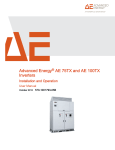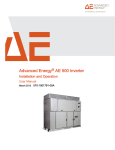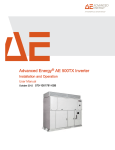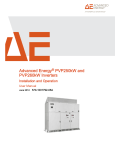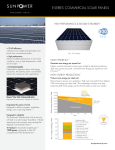Download Advanced Energy AE 600 User manual
Transcript
Advanced Energy® AE 3TL Inverters 600 Series and 1000 Series Installation and Operation User Manual October 2013 570-1002542-05B Advanced Energy® AE 3TL Inverters 600 Series and 1000 Series Installation and Operation User Manual October 2013 570-1002542-05B Advanced Energy COPYRIGHT This manual and the information contained herein are the proprietary property of Advanced Energy Industries, Inc. No part of this manual may be reproduced or copied without the express written permission of Advanced Energy Industries, Inc. Any unauthorized use of this manual or its contents is strictly prohibited. Copyright © 2013 Advanced Energy Industries, Inc. All Rights Reserved. DISCLAIMER AND LIMITATION OF LIABILITY The information contained in this manual is subject to change by Advanced Energy Industries, Inc. without prior notice. Advanced Energy Industries, Inc. makes no warranty of any kind whatsoever, either expressed or implied, with respect to the information contained herein. Advanced Energy Industries, Inc. shall not be liable in damages, of whatever kind, as a result of the reliance on or use of the information contained herein. PRODUCT USAGE STATEMENT WARNING: Read this entire manual and all other publications pertaining to the work to be performed before you install, operate, or maintain this equipment. Practice all plant and product safety instructions and precautions. Failure to follow instructions can cause personal injury and/or property damage. If the equipment is used in a manner not specified by the manufacturer, the protection provided by the equipment may be impaired. All personnel who work with or who are exposed to this equipment must take precautions to protect themselves against serious or possibly fatal bodily injury. Advanced Energy Industries, Inc., (AE) provides information on its products and associated hazards, but it assumes no responsibility for the after-sale operation of the equipment or the safety practices of the owner or user. NEVER DEFEAT INTERLOCKS OR GROUNDS. TRADEMARKS is a registered trademark of Advanced Energy Industries, Inc. Advanced Power Controls™ is a trademark of Advanced Energy Industries, Inc. iv 570-1002542-05B Advanced Energy® AE 3TL Inverters Belden® is a registered trademark of Belden, Inc. Modbus® is a registered trademark of Schneider Electric USA, Inc. Power Factor Pro™ is a trademark of Advanced Energy Industries, Inc. Windows® is a registered trademark of the Microsoft Corporation. PATENTS Subject to patents listed at http://www.advanced-energy.com/en/Patents.html. CUSTOMER FEEDBACK Advanced Energy’s technical writing staff has carefully developed this manual using research-based document design principles. However, improvement is ongoing, and the writing staff welcomes and appreciates customer feedback. Please send any comments on the content, organization, or format of this user manual to: • [email protected] To order a manual, please contact AE Solar Energy Technical Support: • [email protected] 570-1002542-05B v Advanced Energy vi 570-1002542-05B Advanced Energy® AE 3TL Inverters Table of Contents Chapter 1. Safety and Product Compliance Guidelines Important Safety Instructions ................................................................................ 1-1 Save These Instructions ........................................................................................ 1-1 Danger, Warning, and Caution Boxes in the Manual ............................................ 1-1 Safety Guidelines .................................................................................................. 1-2 Rules for Safe Installation and Operation ....................................................... 1-2 Personal Safety ..................................................................................................... 1-3 Medical and First Aid Treatment ..................................................................... 1-3 Safety Equipment Requirements .................................................................... 1-3 Interpreting Product Labels ................................................................................... 1-3 Product Compliance .............................................................................................. 1-4 Safety and EMC Directives and Standards .................................................... 1-4 Safety Directives and Standards .............................................................. 1-5 Utility Interconnection ............................................................................... 1-5 Electrical Safety .............................................................................................. 1-5 Disconnect Switches ................................................................................ 1-5 Wiring Requirements ...................................................................................... 1-6 Wiring Information .................................................................................... 1-7 Wiring Connections .................................................................................. 1-7 Grounding Requirements ............................................................................... 1-8 Grounding the PV Modules ...................................................................... 1-8 Grounding the Inverter ............................................................................. 1-8 Grounding the AC Circuit ......................................................................... 1-8 Heat Hazard ................................................................................................... 1-9 Lockout and Tagout Requirements ....................................................................... 1-9 Acronyms and Frequently Used Terms ................................................................. 1-9 Chapter 2. Product Overview Overview of the AE 3TL Three-Phase Inverter ..................................................... 2-1 General Description .............................................................................................. 2-1 Identifying the Parts of the AE 3TL Inverter .......................................................... 2-2 Overview of the Inverter Controls and Display ..................................................... 2-3 Chapter 3. Planning Moving and Storing the Inverter ............................................................................ 3-1 Selecting a Location ............................................................................................. 3-1 Spacing and Clearances ....................................................................................... 3-2 Dimensions ........................................................................................................... 3-3 Utility Grid Interconnection .................................................................................... 3-3 570-1002542-05B Table of Contents vii Advanced Energy Utility Connection Requirements .................................................................... 3-3 Contacting Your Local Utility .......................................................................... 3-4 Voltage Output ................................................................................................ 3-4 Connection Box Overview ..................................................................................... 3-4 Chapter 4. Installing Handling and Unpacking ....................................................................................... 4-1 Unpacking the Unit ......................................................................................... 4-1 Package Contents .......................................................................................... 4-3 To Inspect the Inverter .................................................................................... 4-4 Installation Requirements ...................................................................................... 4-4 Mounting the Unit .................................................................................................. 4-6 AC and DC Wiring Feedthrough ........................................................................... 4-9 Installing a Feedthrough ............................................................................... 4-10 Connecting the Grounding Stud .......................................................................... 4-10 Electrical Connections ......................................................................................... 4-11 Opening the Connection Box ........................................................................ 4-12 DC Connection Examples ............................................................................ 4-13 600 Series .............................................................................................. 4-13 1000 Series ............................................................................................ 4-14 DC Conductors ............................................................................................. 4-15 DC Connections ........................................................................................... 4-16 600 Series .............................................................................................. 4-16 1000 Series ............................................................................................ 4-18 DC Fuses ............................................................................................... 4-18 Connecting to the DC Input Terminals ................................................... 4-19 AC Conductors ............................................................................................. 4-22 Connecting to the Electrical Grid ........................................................... 4-23 Chapter 5. Operation viii First Time Operation ............................................................................................. 5-1 Normal Start Up .................................................................................................... 5-3 Control Panel ........................................................................................................ 5-5 LED Indicators ................................................................................................ 5-6 Control Panel Buttons ..................................................................................... 5-6 First Level Display Screens ............................................................................ 5-7 Setting the Country Code ...................................................................................... 5-8 Normal Operation ................................................................................................ 5-10 Normal Status Screens ................................................................................. 5-10 Absolute Yield Data ............................................................................... 5-11 Normalized Yield Data ........................................................................... 5-11 Normalization Input ................................................................................ 5-12 To View a Data Graph .................................................................................. 5-12 Configuring the Inverter ....................................................................................... 5-13 To Enter the Password ................................................................................. 5-13 To Adjust the Date and Time ........................................................................ 5-14 Table of Contents 570-1002542-05B Advanced Energy® AE 3TL Inverters To Change the Menu Language ................................................................... 5-14 To Select the Communications Settings ....................................................... 5-15 To Configure the Portal Settings .................................................................. 5-15 Data Logger ........................................................................................................ 5-16 To Configure the Data Logger Settings ........................................................ 5-17 Chapter 6. Data Monitoring and Controls Data Communications Overview ........................................................................... 6-1 Preparing for Inverter Monitoring .......................................................................... 6-1 Ethernet Network Layout ................................................................................ 6-2 RS-485 Network Layout ........................................................................................ 6-3 Installing the RS-485 Cable ............................................................................ 6-3 Chapter 7. Maintenance Visual Inspection ................................................................................................... 7-2 Maintenance Schedule .......................................................................................... 7-2 To Clean the Display and LEDs ............................................................................ 7-3 Replacing the Fuses ............................................................................................. 7-3 Chapter 8. Troubleshooting and Solar Energy Technical Support Troubleshooting Checklist ..................................................................................... 8-1 Reverse Current .................................................................................................... 8-2 Troubleshooting Failures and Faults ..................................................................... 8-2 Clearing a Fault .............................................................................................. 8-4 Overvoltage Fault ........................................................................................... 8-5 Inverter Faults ................................................................................................. 8-5 AE Solar Energy Technical Support .................................................................... 8-12 Appendix A. Specifications Physical Specifications ......................................................................................... A-1 Electrical Specifications ....................................................................................... A-1 Cooling Specifications .......................................................................................... A-4 Environmental Specifications ............................................................................... A-4 Noise Emissions ................................................................................................... A-4 Appendix B. System and Mechanical Diagrams Mechanical Diagrams ........................................................................................... B-1 570-1002542-05B Table of Contents ix Advanced Energy Appendix C. Inverter Startup Checklist x Inverter Startup Checklist ..................................................................................... C-1 Table of Contents 570-1002542-05B Advanced Energy® AE 3TL Inverters List of Tables Table 1-1. Branch breaker size recommendations ............................................... 1-7 Table 1-2. Acronyms and frequently used terms .................................................. 1-9 Table 3-1. Mounting clearances ............................................................................ 3-2 Table 4-1. Maximum DC operating data ............................................................. 4-16 Table 4-2. DC conductor sizing ........................................................................... 4-20 Table 5-1. LED indicators ...................................................................................... 5-6 Table 5-2. Control panel buttons ........................................................................... 5-6 Table 5-3. Inverter menus ..................................................................................... 5-7 Table 5-4. Data storage ..................................................................................... 5-13 Table 5-5. Data storage ..................................................................................... 5-16 Table 5-6. Data logger parameters ..................................................................... 5-17 Table 7-1. Maintenance checklist .......................................................................... 7-3 Table 8-1. Inverter faults ....................................................................................... 8-6 Table 8-2. AE Solar Energy Technical Support 24 X 7 contact information . . . .... 8-12 Table A-1. Physical specifications for AE 3TL 600 series and 1000 series . . ....... A-1 Table A-2. Electrical specifications ...................................................................... A-1 Table A-3. Utility interconnect disconnection times and out-of-range operational voltage ............................................................................................. A-3 Table A-4. Frequency trip limits and times ........................................................... A-3 Table A-5. Cooling specifications ......................................................................... A-4 Table A-6. Environmental specifications .............................................................. A-4 570-1002542-05B List of Tables xi Advanced Energy xii List of Tables 570-1002542-05B Advanced Energy® AE 3TL Inverters List of Figures Figure 2-1. AE inverter installed in a utility grid PV system ................................... 2-2 Figure 2-2. Main components of the AE 3TL inverter ........................................... 2-3 Figure 2-3. Inverter controls and display ............................................................... 2-4 Figure 3-1. Required clearances ........................................................................... 3-2 Figure 3-2. Inverter dimensions ............................................................................ 3-3 Figure 3-3. Components of the 600 series connection box ................................... 3-5 Figure 3-4. Components of the 1000 series connection box ................................. 3-5 Figure 4-1. Handle locations ................................................................................. 4-3 Figure 4-2. Inverter cooling fins ............................................................................. 4-6 Figure 4-3. Wall mount bracket ............................................................................. 4-8 Figure 4-4. Mounting the inverter on the wall mount bracket ................................ 4-9 Figure 4-5. Grounding stud in the connection box .............................................. 4-11 Figure 4-6. 600 series DC connection example .................................................. 4-14 Figure 4-7. 1000 series DC connection example ................................................ 4-14 Figure 4-8. 600 series DC terminal block locations ............................................. 4-18 Figure 4-9. 1000 series DC terminal block location ............................................ 4-18 Figure 4-10. 500 V series DC input terminal blocks in the connection box ......... 4-21 Figure 4-11. 1000 V series DC input terminal blocks in the connection box ....... 4-22 Figure 4-12. 500 V series AC connections .......................................................... 4-25 Figure 4-13. 1000 V series AC connections ........................................................ 4-26 Figure 4-14. AC terminals ................................................................................... 4-26 Figure 5-1. Inverter display and control keys ........................................................ 5-5 Figure 5-2. Basic screen display ......................................................................... 5-10 Figure 5-3. Display of absolute yield data ........................................................... 5-11 Figure 5-4. Display of normalized yield data ....................................................... 5-11 Figure 5-5. Normalization input ........................................................................... 5-12 Figure 5-6. Current day's feed-in power .............................................................. 5-12 Figure 5-7. Previous day's feed-in power ............................................................ 5-13 Figure 6-1. Ethernet network layout ...................................................................... 6-2 Figure 6-2. Communication interface RS-485, Analog (Sensor), Ethernet (RJ-45) ................................................................................................................. 6-4 Figure 6-3. RS-485 connections ........................................................................... 6-5 Figure 8-1. Failure Memory menu item ................................................................. 8-4 Figure B-1. AE 3TL mechanical diagram ............................................................. B-1 Figure B-2. 600 series mechanical diagram ......................................................... B-2 Figure B-3. AE 3TL mechanical diagram ............................................................. B-3 570-1002542-05B List of Figures xiii Advanced Energy xiv List of Figures 570-1002542-05B Advanced Energy® AE 3TL Inverters Chapter 1 Safety and Product Compliance Guidelines IMPORTANT SAFETY INSTRUCTIONS To ensure safe installation and operation of the Advanced Energy AE 3TL unit, read and understand this manual before attempting to install and operate this unit. At a minimum, read and follow the safety guidelines, instructions, and practices. SAVE THESE INSTRUCTIONS This manual contains important instructions for the AE 3TL unit that shall be followed during installation and maintenance of the unit. DANGER, WARNING, AND CAUTION BOXES IN THE MANUAL This symbol represents important notes concerning potential harm to people, this unit, or associated equipment. Advanced Energy includes this symbol in Danger, Warning, and Caution boxes to identify specific levels of hazard seriousness. 1027 DANGER: DANGER indicates an imminently hazardous situation that, if not avoided, will result in death or serious injury. DANGER is limited to the most extreme situations. DANGER: DANGER indique une situation dangereuse imminente qui, si elle n’est pas évitée, pourrait provoquer la mort ou des blessures graves. DANGER est réservé aux situations les plus extrêmes. 570-1002542-05B Safety and Product Compliance Guidelines 1‑1 Advanced Energy WARNING: WARNING indicates a potentially hazardous situation that, if not avoided, could result in death or serious injury, and/or property damage. AVERTISSEMENT: AVERTISSEMENT indique une situation potentiellement dangereuse qui, si elle n’est pas évitée, pourrait provoquer la mort ou des blessures graves et/ ou des dommages matériels. CAUTION: CAUTION indicates a potentially hazardous situation that, if not avoided, could result in minor or moderate injury, and/or property damage. CAUTION is also used for property-damage-only accidents. ATTENTION: ATTENTION indique une situation potentiellement dangereuse qui, si elle n’est pas évitée, pourrait provoquer des blessures mineures ou modérées et/ ou des dommages matériels. ATTENTION est également utilisé pour des accidents causant uniquement des dommages matériels. SAFETY GUIDELINES Commissioning and operation of this unit must be carried out by qualified personnel. Qualified personnel includes licensed electricians, service personnel, and authorized operators who have read and fully understood all of the technical information and the safety instructions contained in this manual. Review the following information before attempting to install and operate the product. Rules for Safe Installation and Operation Please note the following rules: • Do not attempt to install or operate this equipment without proper training. • Ensure that this unit is properly grounded. • Ensure that all cables are properly connected. • Verify that input line voltage and current capacity are within specifications before turning on the power supplies. • Use proper electrostatic discharge (ESD) precautions. 1‑2 Safety and Product Compliance Guidelines 570-1002542-05B Advanced Energy® AE 3TL Inverters • Always be careful around this equipment. • Never remove the upper inverter lid. • Safe operation requires correct transport, storage, assembly, installation, and operation. PERSONAL SAFETY Ensure that any personnel entering a safety zone within a four foot area around any operating inverter wear appropriate Personal Protective Equipment (PPE) as mandated by national, state, and local authorities. Medical and First Aid Treatment Personnel working in and around operating power generation equipment should be trained in arc flash hazard, fire extinguisher selection and use, first aid, cardio pulmonary resuscitation (CPR), and automated external defibrillator (AED) use when each is applicable. Safety Equipment Requirements Authorized service personnel performing operations on this unit should have the following minimum safety equipment available: • Consult NFPA 70E, or applicable local standards, for PPE requirements on switch gear operating at less than 600 V • Electrical hazard footwear (ANSI Z41/Z85 rated) • Lockout Tagout (LOTO) Kit • Appropriate meter to verify the circuits are safely de-energized (1000 VAC and DC rated, minimum) • Any other equipment as applicable to your operation as required by national, state, and local regulations INTERPRETING PRODUCT LABELS The following labels may appear on your unit: 570-1002542-05B Safety and Product Compliance Guidelines 1‑3 Advanced Energy Protective Earth ground 1029 Hazardous voltage 1028 Hot surface 1309 Refer to manual for more information 1027 Heavy object—can cause muscle strain or back injury Electrocution hazard 3054 Hazardous voltage PRODUCT COMPLIANCE The following sections include information about unit compliance and certification, including the conditions of use required to be in compliance with the standards and directives. Safety and EMC Directives and Standards Certain options of this unit have been tested for and comply with the following electromagnetic compatibility (EMC) and safety directives and standards and industry guidelines. 1‑4 Safety and Product Compliance Guidelines 570-1002542-05B Advanced Energy® AE 3TL Inverters ☞ Important This equipment must be installed and used in accordance with the Conditions of Use described in this manual. If this equipment is expanded, modified, or installed into a larger system, the user is responsible to guarantee the compliance of the overall system. If this equipment is used with external components, the user must ensure that the Safety and EMC requirements are not violated. SAFETY DIRECTIVES AND STANDARDS • UL1741 Inverters, Converters, Controllers and Interconnection System Equipment for Use With Distributed Energy Resources (2010) ◦ IEEE 1547 Standard for Interconnecting Distributed Resource with Electric Power Systems ◦ IEEE 1547.1 Standard for Conformance Tests Procedures for Equipment Interconnecting Distributed Resources with Electric Power Systems • FCC Part 15 Class B conducted emissions • National Electrical Code Can be installed in compliance with National Electrical Code 2008 and 2011 Editions Article 690 Solar Photovoltaic Systems UTILITY INTERCONNECTION • Voltage and Frequency Variation IEEE 1547.1—Automatic disconnection device between a generator and the public low-voltage grid • Prevention of Islanding—IEEE 1547.1 Standard for Conformance Tests Procedures for Equipment Interconnecting Distributed Resources with Electric Power Systems was used for the test method; Automatic disconnection device between a generator and the public low-voltage grid was used for timing requirements Electrical Safety DANGER: Risk of electrical shock. High voltages are present in the inverter cabinet. The DC disconnect must be in the OFF position when working on the unit. Wait five minutes to discharge high voltage before opening the connection box of the inverter. 570-1002542-05B Safety and Product Compliance Guidelines 1‑5 Advanced Energy DANGER: Risque de choc électrique. Le boîtier de l’onduleur contient de hautes tensions. La source de tension CC (DC Disconnect) doit être à la position OFF lorsque des travaux sont effectués sur l’appareil. Attendre cinq minutes pour que les composants haute tension se déchargent avant d’ouvrir la boîte de jonction de l’onduleur. CAUTION: Risk of electrical shock. All electrical installations should be accomplished in accordance with applicable national or local standards. ATTENTION: Risque d'électrocution. Toutes les installations électriques doivent se faire conformément aux normes nationales ou locales applicables. DANGER: Risk of electrical shock. Before connecting the inverter to the electrical utility grid, your utility company must grant approval. Only qualified electricians should make the connection to the utility grid. DANGER: Risque d’électrocution. L’autorisation officielle de votre compagnie locale d’électricité est requise avant de brancher l’onduleur sur le réseau public. Seul le personnel qualifié est autorisé à brancher le dispositif sur le réseau public d’électricité. ☞ Important Electromagnetic radiation of the unit is equal to standard household equipment. No special precautions are required for people with pacemakers, metallic implants, or hearing aids. DISCONNECT SWITCHES The inverter is equipped with a disconnect for DC (power OFF) to stop power conversion within the inverter. Before accessing the interior of the cabinet, the disconnect must be in the OFF position. Wiring Requirements Inverters should be installed by qualified individuals and in accordance with LDC regulations, local building, and electric codes. Consult NEC 690 (USA), CEC Section 50 and 64 (Canada), for additional information. 1‑6 Safety and Product Compliance Guidelines 570-1002542-05B Advanced Energy® AE 3TL Inverters You must meet the following requirements when wiring the AE 3TL inverter: Table 1‑1. Branch breaker size recommendations Model Breaker Size AE 3TL-12kW 20 A AE 3TL-16kW 30 A AE 3TL-20kW 35 A AE 3TL-23kW 40 A WIRING INFORMATION ☞ Important You must use National Electrical Code (ANSI/NFPA 70) wiring methods. • All wiring methods and materials shall be in accordance with the National Electrical Code ANSI/NFPA 70 as well as all state and local code requirements. • Installations in Canada should be in accordance with the Canadian Electrical Code (CEC) or applicable local standards. • When sizing conductors and conduits for connection to the AE 3TL inverters, both shall be in accordance with the National Electrical Code ANSI/NFPA 70, as well as state and local code requirements. • The AC power conductor terminal connections in the inverter should be tightened to the torque value specified in the installation instructions. Each conductor should be connected separately to the terminal. • The DC power conductor terminal connections in the inverter should be tightened to the torque value specified in the installation instructions. Each conductor should be connected separately to the terminal. • AC overcurrent protection for the utility interconnect (grid-tied) must be provided by the installers as part of the inverter installation. • Use only conductors with an insulation rating of 90°C (194°F) minimum insulation rating. • This equipment is intended to be installed as part of a permanently grounded electrical system per the NEC or local standards. WIRING CONNECTIONS The inverter is connected to the utility grid at the AC terminals in the connection box. These terminals require the use of a UL-approved compression terminal connector. The AE 3TL inverter is configured for 480 VAC, three-phase output. The inverter is connected to the DC photovoltaic array in the connection box, which includes ten positive and negative terminals. The fuse size cannot exceed the current carrying capabilities of the unit or the conductor. 570-1002542-05B Safety and Product Compliance Guidelines 1‑7 Advanced Energy Grounding Requirements Determine the appropriate grounding method with the responsible authority having jurisdiction. • System grounding, if required by Section 250 of the National Electrical Code, ANSI/NFPA 70, is the responsibility of the installer. • The photovoltaic system grounding shall be installed per the requirements of Section 690.41 through 690.47 of the National Electrical Code, ANSI/NFPA 70, and is the responsibility of the installer. GROUNDING THE PV MODULES • The PV frames require an equipment grounding conductor per NEC requirements. • The inverter is a transformerless inverter. For this reason, it has no galvanic isolation. Neither the (+) pole nor the (–) pole of the modules connected to the inverter can be grounded. Only the array frame/racking and modules frame must be grounded, or only the PV module frame and racking must be grounded. • Insulation resistance detection (ground fault detection): Since the inverter is connected to ungrounded PV arrays, it has an insulation resistance detection circuit that measures the DC insulation resistance between the PV array inputs and earth ground prior starting. • An Isolation Monitor Interrupter (IMI) is used to limit ground fault and backfeed current to the array and the protective earth connection. This device limits shock hazards by restricting the ability of the unit to connect to the grid when the system exceeds the limits stated in UL1741. Additionally, the PV array Isolation Monitor Interrupter monitors for ground fault current as required by UL1741. If a ground fault occurs, the inverter will disconnect and will not restart until the fault has been cleared. GROUNDING THE INVERTER The grounding is provided to assure optimum overvoltage protection. The gauge of the Equipment Grounding Conductor (EGC) must be sized in accordance with Table 250.122 of the NEC. A GND stud bolt is available in the connection box below the grid connection. GROUNDING THE AC CIRCUIT A Protective Earth (PE) feed-through terminal block is available in the AC connection area. The gauge of the AC grounding conductor must be sized in accordance with Table 250.122 of the NEC. • Establish a ground connection at one of the GND marked terminals before connecting to the grid. 1‑8 Safety and Product Compliance Guidelines 570-1002542-05B Advanced Energy® AE 3TL Inverters Heat Hazard The AE 3TL cabinet surface and heat sink can reach temperatures up to 75°C (167°F). WARNING: Risk of burn. The inverter components can become extremely hot during normal operation. Use caution when working around the heat sink area. AVERTISSEMENT: Risque de brulure. Certaines parties de l’onduleur peuvent atteindre des températures considérables durant une exploitation normale. Soyez prudent durant les travaux autour du puits thermique. LOCKOUT AND TAGOUT REQUIREMENTS To prepare the AE 3TL unit for maintenance or troubleshooting, you must deenergize and isolate the AC and the DC interface energy sources before working on the unit. ACRONYMS AND FREQUENTLY USED TERMS Table 1‑2. Acronyms and frequently used terms Term Description A/D Analog to digital conversion AFI Insulation fault ANSI American National Standards Institute BEMS Building energy management system CFM Cubic feet per minute Derating A controlled reduction in performance, usually dependent on component temperatures. DHCP Dynamic host configuration protocol DNS Domain name service 570-1002542-05B Safety and Product Compliance Guidelines 1‑9 Advanced Energy Table 1‑2. Acronyms and frequently used terms (Continued) Term Description DSP Digital signal processor DVI Digital video interface EMI Electromagnetic interference ESD Electrostatic discharge GEC Grounding electrode conductor GFDI Ground fault detector interruptor IEEE Institute of Electrical and Electronics Engineers IGBT Insulated gate bipolar transistor Inverter Also called the switching section or engine, this is the part of the unit that inverts DC current to AC current. IP Internet protocol Islanding Islanding occurs when the inverter continues to feed power to a de-energized AC main circuit. LOTO Lockout Tagout MCM 1000 circular mils utilized in wire sizing MPPT Maximum power point tracking NEC National Electric Code NFPA National Fire Protection Association NTP Network time protocol OEM mode Original equipment manufacturer mode PCB Printed circuit board PLL Phase lock loop PPE Personal protective equipment PV Photovoltaic PVM PV monitoring PVM Sync Software application used to query inverters PWM Pulse width modulation Remote enable/ The inverter system can be remotely turned on or off. The disable inverter restarts after a five minute countdown. 1‑10 RMS Root mean squared SCADA Supervisory control and data acquisition. A computer system that monitors and controls infrastructure or facility-based processes. Set point Inverter is operating and delivering power at defined parameters. String A group of series-connected PV modules. UL Underwriter's Laboratory Safety and Product Compliance Guidelines 570-1002542-05B Advanced Energy® AE 3TL Inverters Table 1‑2. Acronyms and frequently used terms (Continued) Term Description UTC Universal time coordinate. Also known as Greenwich mean time. VAC Voltage alternating current VDC Voltage direct current VFD Vacuum fluorescent display Voc Open-circuit voltage 570-1002542-05B Safety and Product Compliance Guidelines 1‑11 Advanced Energy 1‑12 Safety and Product Compliance Guidelines 570-1002542-05B Advanced Energy® AE 3TL Inverters Chapter 2 Product Overview OVERVIEW OF THE AE 3TL THREE-PHASE INVERTER The Advanced Energy AE 3TL three-phase inverter converts direct current (DC) power generated by a PV panel into alternating current (AC) compatible with the local electrical distribution network (also called the public utility or the grid system). The grid-tied, three-phase AE 3TL inverter is designed with a transformerless topology. Therefore, this inverter may not be compatible for use with PV modules that require a negative or positive polarity relative to ground. Contact the supplier before using this inverter for these applications. GENERAL DESCRIPTION The AE 3TL three-phase inverter contains everything needed to convert the DC energy generated by the PV array(s) into AC energy for the utility grid. • Maximum CEC efficiency: 97.5% for AE 3TL-12kW, AE 3TL-16kW, AE 3TL-20kW; 98.0% for AE 3TL-23kW • Peak efficiency is 98.2% • Transformerless design • Options for 600 V and 1000 V projects • Wide DC voltage operating range: ◦ 600 series is 125 V to 450 V ◦ 1000 series is 250 V to 900 V • Connection box for wiring • Integrated DC disconnect switch • NEMA 4 electronics enclosure, NEMA 3R connection enclosure • Finger-safe fuses • Modbus communication • Convection cooling with an internal temperature monitoring system to protect the inverter from exceeding the permissible ambient temperature 570-1002542-05B Product Overview 2‑1 Advanced Energy The AE inverter provides conventional RS-485 and Ethernet communication interfaces. The screen provides the feed-in power progression and other operating data. The control panel buttons facilitate ease of operation. Utility grid PV array Meter Inverter Figure 2‑1. AE inverter installed in a utility grid PV system IDENTIFYING THE PARTS OF THE AE 3TL INVERTER The inverter has two main sections: the main housing and the connection box. The main housing contains the power conversion components. The connection box contains the DC input and AC output connections. The control panel includes a screen with four status LEDs and eight buttons for navigating through data or inputting commands. 2‑2 Product Overview 570-1002542-05B Advanced Energy® AE 3TL Inverters Heatsink Main inverter housing Display, LEDs, and control buttons Connection box DC Disconnect Figure 2‑2. Main components of the AE 3TL inverter The name plate on the right side of the AE 3TL inverter can be used to identify a specific unit. The name plate provides general electrical information for the inverter. A warning label is located on the right side of inverter. The warning label includes important notices to prevent electric shock and damage to the unit. Whenever you are working with the unit, read and follow all the notifications on this warning label. OVERVIEW OF THE INVERTER CONTROLS AND DISPLAY The AE 3TL inverter is easy to access and service. The unit provides the following features to facilitate installation and operation: • Display: The screen lights up the first time a button is pushed. It displays measured values and parameters, and provides fault messages. The screen turns off automatically when it is not in use. • LED indicators: Four LEDs provide operating status. • Control buttons: Eight control keys allow you to navigate the menus and configure the inverter settings. 570-1002542-05B Product Overview 2‑3 Advanced Energy • DC disconnect switch: The built-in disconnect switch allows you to disconnect DC input from the inverter. LED indicators Display Control buttons DC disconnect switch Figure 2‑3. Inverter controls and display 2‑4 Product Overview 570-1002542-05B Advanced Energy® AE 3TL Inverters Chapter 3 Planning MOVING AND STORING THE INVERTER Store the inverter in a clean and dry room in the original packaging. Always transport the inverter in its original packaging. If the storage period exceeds two years, contact AE Solar Energy Technical Support prior to connecting the inverter. • The moving and storage temperature must be between -25°C (-13°F) and +70°C (+158°F). • Temperature fluctuations may not exceed 20°C (35°F) per hour. • The inverter contains electrolytic capacitors that can be stored for a maximum of two years without voltage at a temperature of 40°C (104°F). SELECTING A LOCATION A qualified installer should select the location for the installation of an AE 3TL inverter. Licensed and trained installers must comply with all local and national code requirements for the installation of electrical power systems. When choosing a location for the unit, consider the following criteria: • The unit is suitable for both indoor and outdoor installation; the inverter cabinet has a NEMA 4 rating and connection box enclosure has a NEMA 3R rating. • The optimum location of the unit is shielded from direct exposure to sunlight. • The unit should be mounted vertically to a flat, solid surface such as concrete, metal, or wooden structure. • The inverter is designed and tested to produce maximum continuous output power within the operating temperature ranges. Refer to “Environmental Specifications” on page 9-4 for model-specific continuous output power ranges. • Ensure that adequate space has been allowed for proper cooling. Refer to “Dimensions” on page 3-3 • Ensure that the drilling location is not close to any electrical wiring or plumbing within a wall. • The inverter is capable of emitting audible noise and should be located away from noise-sensitive areas that are populated by people or animals. 570-1002542-05B Planning 3‑1 Advanced Energy SPACING AND CLEARANCES The inverter requires adequate space for proper cooling. When installed, the inverter must have the following clearances: Table 3‑1. Mounting clearances Location Minimum Clearance Top 51 cm (20″) Bottom 51 cm (20″) Side 15 cm (6″); right side of last inverter is 5 cm (2") clearance Rear 00 cm (0″) Front Clearance as specified by NEC 110.26. 15 cm (6”) 5 cm (2”) 50 cm (20”) 15 cm (6”) Figure 3‑1. Required clearances ☞ Important If the inverter will be used as the standard disconnect, the inverter must meet NEC mounting requirements. When installing the inverter, you should also consider the location of the LEDs and the display for ease of visibility. AE recommends the display is located approximately 160 cm (63″) above the ground. 3‑2 Planning 570-1002542-05B Advanced Energy® AE 3TL Inverters DIMENSIONS The following figure shows the unit dimensions. 27 cm (11”) 94 cm (37”) 53 cm (21.1”) Figure 3‑2. Inverter dimensions UTILITY GRID INTERCONNECTION DANGER: Risk of electrical shock. Before connecting the inverter to the electrical utility grid, your utility company must grant approval. Only qualified electricians should make the connection to the utility grid. DANGER: Risque d’électrocution. L’autorisation officielle de votre compagnie locale d’électricité est requise avant de brancher l’onduleur sur le réseau public. Seul le personnel qualifié est autorisé à brancher le dispositif sur le réseau public d’électricité. Utility Connection Requirements Review all applicable national and local codes for specific requirements regarding the size of the electrical service and the amount of current that is allowed to be fed into the panel by the inverter. 570-1002542-05B Planning 3‑3 Advanced Energy Contacting Your Local Utility Contact your electrical utility before connecting the inverter to ensure there are no local restrictions or special requirements. Your local utility company may require specific inspections, equipment, or other procedures not covered in this document. Voltage Output The AC output voltage is available on the inverter nameplate for available output voltage configurations. AC and DC power requirements are included in the specifications. The inverter must be connected to a 480 VAC grounded Wye service. CONNECTION BOX OVERVIEW The connection box contains the electrical components that are used for the DC input voltage and the AC output voltage. The following list describes the important components contained in the connection box. • DC disconnect • DC input connections: ◦ 600 series: Two terminal blocks, DC1 and DC2, for connecting the DC conductors from the PV modules ◦ 1000 series: One terminal block for connecting the DC conductors from the PV modules • AC main connection: Terminal block for connecting the AC conductors from the utility grid • Communications board containing the communications connections: ◦ RS-485 IN and OUT connections ◦ Ethernet RJ-45 interface connection ◦ Analog input for sensor connection 3‑4 Planning 570-1002542-05B Advanced Energy® AE 3TL Inverters Communication board RS-485 connection DC disconnect RJ-45 Ethernet connection Sensor connection (analog) AC input Grounding stud DC inputs Figure 3‑3. Components of the 600 series connection box Communication board RS-485 connection DC disconnect RJ-45 Ethernet connection Sensor connection (analog) AC input Grounding stud DC inputs Figure 3‑4. Components of the 1000 series connection box 570-1002542-05B Planning 3‑5 Advanced Energy 3‑6 Planning 570-1002542-05B Advanced Energy® AE 3TL Inverters Chapter 4 Installing HANDLING AND UNPACKING This section describes the required safe handling and unpacking procedures for the AE 3TL inverter. Always follow the recommendations in this section to prevent accidental damage or injury. Unpacking the Unit Multiple handles are located on both sides of the inverter to facilitate lifting the unit during installation. Due to the length and weight of the inverter, two people are required to lift the unit. WARNING: Use proper lifting methods to unpack and mount the inverter. Improper methods could result in serious injury or damage the unit. AVERTISSEMENT: Employer les méthodes de levage appropriées pour déballer et installer l’onduleur. L’utilisation de méthodes inappropriées pourrait entraîner des blessures graves ou endommager l’appareil. WARNING: Heavy equipment. AE 3TL units weigh up to 55 kg (120 lb) with pallet and packaging. If the unit is lifted incorrectly, it may result in death. In addition, improper handling may result in serious damage to the unit and may also void the warranty. Keep all doors securely closed while moving the unit. Only use lifting equipment that is rated for the weight of the unit. Only use the specified lifting points. AVERTISSEMENT: Équipement lourd. Les unités AE 3TL pèsent jusqu’à 55 kg (120 lb) avec palettes et emballage. Tout levage inadéquat de l’unité peut provoquer la mort. De plus, toute manipulation inadéquate peut provoquer des dommages graves à l’unité et pourrait aussi annuler la garantie. Garder toutes les portes bien fermées lors du déplacement de l’unité. Utiliser uniquement un équipement de levage d'une capacité nominale convenant au poids de cette unité. Utiliser uniquement les points de levage spécifiés. 570-1002542-05B Installing 4‑1 Advanced Energy WARNING: Do not attempt to lift the full weight of the unit from the left or right sides only. Attempting to lift from just the left or right sides only will result in an unstable and unsafe condition. AVERTISSEMENT: Ne pas tenter de soulever l’unité uniquement à partir du côté gauche ou droit. Toute tentative de soulever l’unité par le côté gauche ou droit pourrait occasionner une situation d’instabilité dangereuse. TOOLS REQUIRED • Utility knife TO UNPACK THE INVERTER 1. Set the box on a solid surface with the arrows pointing up. The unit is packed so the bottom of the inverter, the connection box, is what you see when you open the top of the box. 4‑2 Installing 570-1002542-05B Advanced Energy® AE 3TL Inverters Upper handle Central handle Central handle Lower handle Figure 4‑1. Handle locations 2. Carefully open the box. 3. Use the central handles on each side of the inverter to lift the inverter from the box. The cardboard flap remains attached to the inverter housing and can be used to protect the unit when it is placed on the floor to prevent damage to the lid. Save the shipping container in case in the future the inverter needs to be moved in to a new location or returned for service. Package Contents The following items are included with the inverter when it is packaged for shipping: • Wall mount bracket with Phillips screws and M8 washers to secure the bracket to the wall • Connector parts: ◦ Two 4-pin RS-485 connectors ◦ One 5-pin connector for irradiation sensor 570-1002542-05B Installing 4‑3 Advanced Energy • User manual To Inspect the Inverter 1. Inspect the shipping materials and the inverter for any cosmetic or structural damage. 2. Inspect the screen for any visible damage. If no damage is apparent, proceed with the inverter installation. If you do see signs of shipping damage, contact Advanced Energy and the carrier immediately. If you need to return the inverter, it must be shipped in the original shipping container. INSTALLATION REQUIREMENTS DANGER: RISK OF DEATH OR BODILY INJURY. Disconnect and lockout/tagout all sources of input power before working on this unit or anything connected to it. DANGER: RISQUE DE MORT OU DE BLESSURES CORPORELLES. Débrancher et verrouiller/étiqueter toutes les sources de puissance d’entrée avant de travailler sur cette unité ou sur tout élément qui y est raccordé. WARNING: Do not attempt to lift the full weight of the unit from the left or right sides only. Attempting to lift from just the left or right sides only will result in an unstable and unsafe condition. AVERTISSEMENT: Ne pas tenter de soulever l’unité uniquement à partir du côté gauche ou droit. Toute tentative de soulever l’unité par le côté gauche ou droit pourrait occasionner une situation d’instabilité dangereuse. 4‑4 Installing 570-1002542-05B Advanced Energy® AE 3TL Inverters WARNING: Maintenance personnel must receive proper training before installing, troubleshooting, or maintaining high-energy electrical equipment. Potentially lethal voltages could cause death, serious personal injury, or damage to the equipment. Ensure that all appropriate safety precautions are taken. AVERTISSEMENT: Le personnel d’entretien doit recevoir une formation appropriée avant d’installer, de dépanner ou d’entretenir un équipement électrique à haute énergie. Des tensions potentiellement mortelles pourraient provoquer la mort, des blessures graves ou des dommages à l’équipement. S’assurer que toutes les consignes de sécurité appropriées ont été respectées. WARNING: Installation errors can cause a fire, explosion, or electrocution. Never install the inverter near combustible building materials or in an area where there is a risk of explosion. AVERTISSEMENT: Toute erreur d’installation pourrait causer un incendie, une explosion ou provoquer une électrocution. Ne jamais installer l’onduleur à proximité de matériaux de construction combustibles ou dans un endroit à risque d’explosion. Select an installation location that meets the following requirements: • Observe all applicable building codes. • If installing the unit outdoors, do not mount the unit in direct sunlight. A shaded area is preferable. • Area must be well ventilated for heat dissipation from the inverter. • Maintain a minimum clearance of 3 m (approximately 10′) from combustible materials. • Install the unit vertically on a stable wall of concrete, metal, or wooden framework capable of supporting the following: ◦ 49 kg (108 lb) per inverter ◦ Allow for a safety margin for the weight of the inverter multiplied by the number of inverters ◦ Each inverter needs four weight bearing installation points • The mounting hardware should be selected based on the following: ◦ Wall anchors for concrete or block walls ◦ Bolts and nuts for metal or wooden framework 570-1002542-05B Installing 4‑5 Advanced Energy • The display should be located approximately 160 cm (63″) above the ground for ease of use and operation. An elevated mounting position is permitted if easy access to the display is provided. Viewing the display using a ladder, an aerial platform or the equivalent is acceptable. • Minimum clearances for each inverter must be observed. ☞ Important Do not impair or block the heat sink cooling fins. Never install the units above one another. Do not cover the cooling fins of the heat sink as this might cause overheating of the inverter and may void the warranty. Heatsink cooling fins Figure 4‑2. Inverter cooling fins MOUNTING THE UNIT The wall mount bracket included with the inverter can be used for installation on a concrete wall or a metal framework. Before mounting the inverter, ensure that the wall can handle the weight of the inverter(s). Mounting Requirements When mounting the inverter, consider the following requirements: WARNING: Before drilling holes to mount the inverter, verify that there are no electrical wires or plumbing in the area. 4‑6 Installing 570-1002542-05B Advanced Energy® AE 3TL Inverters AVERTISSEMENT: Avant de percer des trous pour installer l’onduleur, vérifier qu’iln’y a aucun fil électrique ou plomberie dans le secteu. CAUTION: When rack mounting the AE 3TL unit, you must use support rails to support the unit. The AE 3TL unit face plate will not support the weight of the unit. ATTENTION: Si vous effectuez un montage sur rails de l’appareil AE 3TL , il est nécessaire d’utiliser un dispositif d’appui pour supporter l’appareil. La plaque avant de l’appareil AE 3TL ne peut supporter le poids de celui-ci. CAUTION: Care MUST be taken to protect the inverter from compressive stresses or forces which may dent or deform the cabinet or cause damage to the inverter. Damage caused by improper handling may void the warranty. Safe handling, operating, and installation practices are the responsibility of the installer. ATTENTION: Redoubler de vigilance pour protéger l’inverseur des contraintes ou forces en compression qui peuvent endommager ou déformer l’armoire ou endommager l’inverseur. Les dommages causés par la manipulation inadéquate peuvent annuler la garantie. Les pratiques sécuritaires de manipulation, de fonctionnement et d’installation incombent à l’installateur. Tools and Materials Required • Wall mount bracket • Parts bag included with the inverter • Drill • M5 hexagonal head screw driver • Phillips screws • Tool for installing anchor bolts if mounting on a wall To Mount the Inverter 1. Hold the wall mount bracket against the wall or framework where the inverter will be mounted. 570-1002542-05B Installing 4‑7 Advanced Energy 2. Use a pencil to draw a level, horizontal line approximately 40 cm (16″) above the position intended for the display. The inverter is designed only for vertical installation. The following illustration shows the required dimensions and drilling locations to attach the wall mount bracket to the wall. M5 FLAT WASHER M5 LOCKNUT WALL M5 X 20 SCREW SEE CHART FOR ANCHORS Figure 4‑3. Wall mount bracket 3. Hold the wall mount bracket with the end with mounting hooks to the pencil line. Verify that the wall mount bracket is level. 4. With the wall mount bracket in place, mark the screw holes with a pencil. 5. Remove the wall mount bracket. 6. Drill pilot holes. 7. Attach the wall mount bracket using the provided washers and screws. 8. Lift the inverter using the four side handles and hang it on the wall mount bracket hooks by aligning the mounting points on the rear of the heatsink. ☞ Important Due to the weight of the inverter, AE recommends using two people to lift the inverter and hang it on the wall mount bracket. Follow local or OSHA guidelines when lifting or moving equipment. The lower end of the heatsink should rest against the support on the bottom front of the wall mount bracket. 4‑8 Installing 570-1002542-05B Advanced Energy® AE 3TL Inverters Heatsink cooling fins Lower edge of heatsink Figure 4‑4. Mounting the inverter on the wall mount bracket 9. Fasten the heatsink to the wall mount bracket using two washers and two of the included screws. AC AND DC WIRING FEEDTHROUGH CAUTION: For outdoor installations make liquid-tight connections to the unit. ATTENTION: Pour les installations extérieures, effectuer des connexions étanches à l’unité. The inverter provides feedthrough locations for AC and DC wiring, the communication cable, and the sensor connection in the bottom service plate of the connection box. When you select a feedthrough, ensure that the location of the conduit will not block access to the inverter cabinet. Do not attach conduit to the cabinet. 570-1002542-05B Installing 4‑9 Advanced Energy ☞ Important All conductors must enter the connection box through the available feedthrough locations which are for the sole purpose of providing a safe and convenient way to route wiring in to and out of the inverter. Penetrating the inverter housing in any other location voids the warranty. Installing a Feedthrough TOOLS AND MATERIALS REQUIRED • NEMA 3R conduit hubs with rubber seals TO INSTALL A FEEDTHROUGH 1. Insert the appropriately sized liquid-tight NEMA 3R conduit hub in the feedthrough opening. To assure NEMA 3R protection, use conduit hubs with a rubber seal. CONNECTING THE GROUNDING STUD WARNING: Before making any other connection, you must connect the secondary Protective Earth (ground) stud to the system ground terminal. This connection is a mandatory connection. AVERTISSEMENT: Avant d’effectuer tout autre branchement, vous devez connecter la borne de mise à la terre de protection secondaire à la borne de terre du système. Ce branchement est obligatoire. The connection box contains a grounding stud. The ground is provided to assure optimum overvoltage protection. Install the grounding line as far away as possible, and not directly parallel, to the main feed line. Tools Required • Wire cutter • Wire stripper • Insulated gloves 4‑10 Installing 570-1002542-05B Advanced Energy® AE 3TL Inverters To Connect the Grounding Stud The grounding stud is located in the same place in both the 600 and 1000 series. 1. Strip 20 mm (3/4″) of protective covering from the grounding conductor. 2. Connect the separate equipment grounding conductor from the grounding stud to an earth ground. Grounding stud Figure 4‑5. Grounding stud in the connection box 3. Pull test the ground conductor. ELECTRICAL CONNECTIONS WARNING: Use suitable precautions; this area contains high voltages that could cause serious injury or death. AVERTISSEMENT: Prendre les mesures de précaution adéquates; cette partie contient de hautes tensions pouvant causer des blessures graves ou entraîner la mort. WARNING: Risk of damage to equipment. The inverter contains Electrostatic Discharge (ESD) sensitive circuitry. Discharge any static charge potential, by touching bare skin to earth ground, prior to contacting any internal components. 570-1002542-05B Installing 4‑11 Advanced Energy AVERTISSEMENT: Risque d’endommagement matériel. L’onduleur est équipé de circuits sensibles aux décharges d’électricité statique (DES). Déchargez toute accumulation d’électricité statique en mettant la peau nue en contact direct avec la terre avant de toucher un composant interne. WARNING: Do not open the connection box during damp or dusty conditions. Working with exposed electrical components in damp weather may result in dangerous electrical shock. Dust may damage the electrical components in the connection box. AVERTISSEMENT: Ne pas ouvrir la boîte de jonction dans un environnement humide ou poussiéreux. La manipulation de composants électriques exposés par temps humide peut entraîner un grave choc électrique. La poussière peut endommager les composants électriques de la boîte de jonction. CAUTION: All electrical installations should be completed in accordance with national and local electrical codes. The inverter must be connected to a dedicated circuit with no other outlets or devices connected to the same circuit. ATTENTION: Toutes les installations électriques devraient être faites selon les codes de l’électricité locaux. Le Code national de l’électricité exige que l’onduleur soit connecté à un circuit spécialisé sans aucun autre dispositif ou sortie connecté au même circuit. The inverter is equipped with a DC disconnect for DC power OFF to stop power conversion within the inverter. Before accessing the interior of the cabinet, the DC disconnect must be in the OFF position. Since this disconnect only stops power conversion within the inverter, both the DC (photovoltaic array) and AC (utility grid) circuits must be isolated in order to fully ensure that the inverter is de-energized. Opening the Connection Box TOOLS REQUIRED • Allen wrench (Allen wrench adaptor for a socket wrench recommended) 4‑12 Installing 570-1002542-05B Advanced Energy® AE 3TL Inverters TO REMOVE THE CONNECTION BOX COVER 1. Turn the DC disconnect switch to the OFF position. 2. Remove the screws with spring lock washers on the two left corners of the connection box cover. 3. Open the cover. The connection box cover swings to the right on its hinge. ☞ Important Handle the cover with care. Even minor damage to the cover can create an inadequate seal between the cover and the connection box, allowing moisture to penetrate and damage sensitive electronic components. DC Connection Examples CAUTION: The input and output circuits are isolated from the enclosure. System grounding, when required by national and local electrical code, is the responsibility of the installer. ATTENTION: Les circuits d’entrée et de sortie sont isolés de l’enceinte. La mise à la terre du système, lorsqu’elle est exigée par le code d’électricité national ou local, est la responsabilité de l’installateur. DC conductors must be installed per NEC 690.35. ☞ Important The installation of transformerless inverters requires an ungrounded PV array. 600 SERIES The DC input must be distributed evenly on the DC terminal blocks, DC1 and DC2, as shown in Figure 4-6. The DC terminal inputs must have separate inverter feedthroughs. 570-1002542-05B Installing 4‑13 Advanced Energy DC1 1 2 3 4 5 1 DC2 2 3 4 5 1 Module 1 Module 1 Module n Module n 2 3 4 5 1 2 4 5 3 4 5 Figure 4‑6. 600 series DC connection example 1000 SERIES 1 2 3 4 5 6 1 2 3 6 Module 1 Module n Figure 4‑7. 1000 series DC connection example 4‑14 Installing 570-1002542-05B Advanced Energy® AE 3TL Inverters DC Conductors DANGER: Electrical connections must comply with national and local standards. Voltage drop and other considerations may dictate that larger wire sizes be used. DANGER: Les connexions électriques doivent être conformes aux normes nationales et locales. Des chutes de tension et autres facteurs peuvent imposer l’usage de fils de plus gros calibre. WARNING: Use suitable precautions; this area contains high voltages that could cause serious injury or death. AVERTISSEMENT: Prendre les mesures de précaution adéquates; cette partie contient de hautes tensions pouvant causer des blessures graves ou entraîner la mort. WARNING: All electrical installations should be completed in accordance with national and local electrical codes. The inverter must be connected to a dedicated circuit with no other outlets or devices connected to the same circuit. AVERTISSEMENT: Tous les travaux électrique doivent être effectués conformément aux codes de l’électricité national et local. L’onduleur doit être branché sur un circuit dédié ne comprenant aucune autre sortie ou aucun autre dispositif connecté(e) au même circuit. Observe the following requirement when selecting the DC conductor: • Use 12 AWG to 8 AWG (4 mm² to 10 mm²) copper wire, rated for 90°C (194°F) DC conductors should be installed per NEC 690.35. The inverter should not exceed the following operating data regardless of the operating circumstances: 570-1002542-05B Installing 4‑15 Advanced Energy Table 4‑1. Maximum DC operating data Maximum per Fuse Bank 12TL 16TL 20TL 23TL 600 series: 500 V DC voltage 1000 series: 1000 V DC operating current 27.5 A 33 A 37.5 A 40 A DC Connections DANGER: Electrical connections must comply with national and local standards. Voltage drop and other considerations may dictate that larger wire sizes be used. DANGER: Les connexions électriques doivent être conformes aux normes nationales et locales. Des chutes de tension et autres facteurs peuvent imposer l’usage de fils de plus gros calibre. DANGER: Risk of electrical shock. When exposed to light, PV arrays create electrical energy that could cause a hazardous condition. DANGER: Risque d’électrocution. Lorsqu’elles sont exposées à la lumière, les piles photovoltaïques génèrent un courant électrique susceptible de causer des conditions dangereuses. CAUTION: Be careful to not damage the insulation on individual cable conductors while removing outer cable insulation. ATTENTION: Prendre soin de ne pas endommager l’isolant sur les conducteurs des câbles individuels au moment de retirer l’isolant du câble extérieur. DANGER: Before proceeding with the DC wiring, confirm that the PV array has been disconnected from the inverter using the external DC disconnect. 4‑16 Installing 570-1002542-05B Advanced Energy® AE 3TL Inverters DANGER: Avant d’effectuer les branchements CC, assurez-vous que les piles PV sont déconnectées de l’onduleur en utilisant le connecteur CC externe. DANGER: Make sure the PV array polarity and voltage between the positive and negative cables are correct before connecting the PV array cables to the DC terminal block. DANGER: Assurez-vous que la polarité et le voltage des câbles positifs et négatifs des piles PV sont corrects avant de brancher les câbles des piles PV aux bornes CC. The connection box provides over-current and over-voltage protection for the DC side of the inverter. The DC input fuse holders are used to disconnect the PV array modules for servicing. 600 SERIES The DC terminals are connected to the PV array modules using the two banks of DC fuse holders, DC1 and DC2. Each DC bank has ten fuse holders to connect to the positive and negative PV array conductors. Figure 4-8 shows the terminal block locations used to connect the DC conductors from the PV modules. The incoming voltage and current from the PV arrays must be balanced between DC1 and DC2, and must be kept separate. The installation must have identically configured strings, including the same type and number of PV modules, balanced equally between DC1 and DC2. This is necessary to stay within safe operating limits of the inverter. 570-1002542-05B Installing 4‑17 Advanced Energy DC2 inputs DC1 inputs Figure 4‑8. 600 series DC terminal block locations 1000 SERIES The 1000 V series includes six string input pairs with no balancing requirements. DC inputs Figure 4‑9. 1000 series DC terminal block location DC FUSES The inverter uses string fuses to protect the solar modules. A decisive factor for fuse protection of solar modules is the maximum short-circuit current of the respective solar module. The inverter comes standard with 15 A fuses. 20 A fuses are the maximum allowed. Refer to NEC 690 for fuse sizing. 4‑18 Installing 570-1002542-05B Advanced Energy® AE 3TL Inverters ☞ Important The size of the string fuses must not exceed the series fuse rating of the PV module. For example, if 15 A is specified on the data sheet of the PV module, this is the recommended fuse rating. If the data sheet does not contain specifications for the series fuse rating, contact the PV module manufacturer. If a string fuse with a lower trip value is used, the rated fuse current is lower than the short circuit current of the solar module. In this scenario, when there is an increased irradiation situation, the irradiation could cause the panel(s) to produce more current than normal and blow the fuse. CONNECTING TO THE DC INPUT TERMINALS DANGER: Make sure the PV array polarity and voltage between the positive and negative cables are correct before connecting the PV array cables to the DC terminal block. DANGER: Assurez-vous que la polarité et le voltage des câbles positifs et négatifs des piles PV sont corrects avant de brancher les câbles des piles PV aux bornes CC. DANGER: Risk of electrical shock. When exposed to light, PV arrays create electrical energy that could cause a hazardous condition. DANGER: Risque d’électrocution. Lorsqu’elles sont exposées à la lumière, les piles photovoltaïques génèrent un courant électrique susceptible de causer des conditions dangereuses. WARNING: Do not open the connection box during damp or dusty conditions. Working with exposed electrical components in damp weather may result in dangerous electrical shock. Dust may damage the electrical components in the connection box. 570-1002542-05B Installing 4‑19 Advanced Energy AVERTISSEMENT: Ne pas ouvrir la boîte de jonction dans un environnement humide ou poussiéreux. La manipulation de composants électriques exposés par temps humide peut entraîner un grave choc électrique. La poussière peut endommager les composants électriques de la boîte de jonction. WARNING: Risk of electrical shock. Replacing string fuses requires that the strings are fully de-energized and the DC disconnect is in the OFF position. AVERTISSEMENT: Risque de choc électrique. Lors du remplacement des fusibles de chaîne, les chaînes doivent être complètement mises hors tension et le coupe-circuit DC du courant continu (DC Disconnect) doit être à la position d’arrêt (OFF). Use the following steps to connect the conductors from the PV arrays to the inverter. Use only copper conductors. Tools Required • Flat-head screwdriver • Wire cutter • Wire stripper • Multi-meter • Insulated gloves To Connect to the DC Input Terminals 1. Determine the appropriate size of the DC conductors using the following table. Terminals are rated for the maximum wire size listed in the following table. An electrician should determine the appropriate wire size for your installation. Table 4‑2. DC conductor sizing Conductor Positive/negative (from multistring array) Conductor Size: All AE 3TL Models 12 AWG to 8 AWG Cu 2. Ensure that the DC disconnect switch is in the OFF position. 3. Open the connection box cover. 4. Check the polarity of the DC home runs at the connection point to ensure proper polarity. 4‑20 Installing 570-1002542-05B Advanced Energy® AE 3TL Inverters ☞ Important The AE inverter is a transformerless unit. Do not connect the unit with PV modules that require positive (+) or negative (-) polarity to ground. Only the array or PV module frame may be grounded. 5. Route the PV array conductors through the conduit to the desired entry conduit hub on the DC side on the bottom of the inverter connection box. For the 500 V series, use separate feed-throughs for the DC1 and DC2 inputs. ☞ Important Use only UL listed rainproof or wet location hubs for entry into the connection box. 6. Strip each DC conductor 20 mm (3/4″). 7. Connect the DC positive and the DC negative conductors to the correct polarity of the DC input terminal block. Guide each stripped conductor into the appropriate screw terminal. DANGER: Make sure the PV array polarity and voltage between the positive and negative cables are correct before connecting the PV array cables to the DC terminal block. DANGER: Assurez-vous que la polarité et le voltage des câbles positifs et négatifs des piles PV sont corrects avant de brancher les câbles des piles PV aux bornes CC. DC1- inputs DC1+ inputs DC2- inputs DC2+ inputs Figure 4‑10. 500 V series DC input terminal blocks in the connection box 570-1002542-05B Installing 4‑21 Advanced Energy DC+ inputs DC- inputs Figure 4‑11. 1000 V series DC input terminal blocks in the connection box 8. For the 500 V series, ensure that the same number of strings are installed in DC1 and DC2 inputs. 9. Tighten each screw terminal. 10. Pull test each conductor. AC Conductors DANGER: Electrical connections must comply with national and local standards. Voltage drop and other considerations may dictate that larger wire sizes be used. DANGER: Les connexions électriques doivent être conformes aux normes nationales et locales. Des chutes de tension et autres facteurs peuvent imposer l’usage de fils de plus gros calibre. WARNING: Use suitable precautions; this area contains high voltages that could cause serious injury or death. AVERTISSEMENT: Prendre les mesures de précaution adéquates; cette partie contient de hautes tensions pouvant causer des blessures graves ou entraîner la mort. 4‑22 Installing 570-1002542-05B Advanced Energy® AE 3TL Inverters WARNING: All electrical installations should be completed in accordance with national and local electrical codes. The inverter must be connected to a dedicated circuit with no other outlets or devices connected to the same circuit. AVERTISSEMENT: Tous les travaux électrique doivent être effectués conformément aux codes de l’électricité national et local. L’onduleur doit être branché sur un circuit dédié ne comprenant aucune autre sortie ou aucun autre dispositif connecté(e) au même circuit. Observe the following requirements when selecting the AC conductor: • Use from 10 AWG to 6 AWG (6 mm² to 16 mm²) copper wire, rated for 90°C (194°F) Select the AC conductor gauge so that line losses are as low as possible. The design of the AC lines and terminals is similar to the DC connections except that the 125% factor is not used: • Ioutmax x 125% x (1/Derating) To facilitate installation, fine-wire line is recommended as the feed line for all crosssections. CONNECTING TO THE ELECTRICAL GRID DANGER: Risk of electrical shock. Before connecting the inverter to the electrical utility grid, your utility company must grant approval. Only qualified electricians should make the connection to the utility grid. DANGER: Risque d’électrocution. L’autorisation officielle de votre compagnie locale d’électricité est requise avant de brancher l’onduleur sur le réseau public. Seul le personnel qualifié est autorisé à brancher le dispositif sur le réseau public d’électricité. DANGER: RISK OF DEATH OR BODILY INJURY. Disconnect and lockout/tagout all sources of input power before working on this unit or anything connected to it. 570-1002542-05B Installing 4‑23 Advanced Energy DANGER: RISQUE DE MORT OU DE BLESSURES CORPORELLES. Débrancher et verrouiller/étiqueter toutes les sources de puissance d’entrée avant de travailler sur cette unité ou sur tout élément qui y est raccordé. CAUTION: Risk of electrical shock. All electrical installations should be accomplished in accordance with applicable national or local standards. ATTENTION: Risque d'électrocution. Toutes les installations électriques doivent se faire conformément aux normes nationales ou locales applicables. DANGER: Electrical connections must comply with national and local standards. Voltage drop and other considerations may dictate that larger wire sizes be used. DANGER: Les connexions électriques doivent être conformes aux normes nationales et locales. Des chutes de tension et autres facteurs peuvent imposer l’usage de fils de plus gros calibre. WARNING: Risk of electrical shock. To avoid injury or damage to the equipment, the ground conductor must be connected on the AC terminal block. AVERTISSEMENT: Risque de choc électrique. Pour éviter des blessures ou des dommages à l’équipement, le conducteur de mise à la terre doit être connecté sur un bloc de dérivation CA. WARNING: Do not open the connection box during damp or dusty conditions. Working with exposed electrical components in damp weather may result in dangerous electrical shock. Dust may damage the electrical components in the connection box. 4‑24 Installing 570-1002542-05B Advanced Energy® AE 3TL Inverters AVERTISSEMENT: Ne pas ouvrir la boîte de jonction dans un environnement humide ou poussiéreux. La manipulation de composants électriques exposés par temps humide peut entraîner un grave choc électrique. La poussière peut endommager les composants électriques de la boîte de jonction. Tools Required • Torque wrench • Multi-meter • Flat-head screwdriver To Connect the AC Wiring 1. Run the appropriately sized conduit from the utility connection to the conduit entry on the bottom of the inverter cabinet. The AC connections must be made through the conduit hub AC location installed in the bottom of the cabinet. 2. Feed the AC conductors through the conduit and into the connection box. The AC terminal block allows for the connection of five, #10 through #6 AWG conductors. AC connections Figure 4‑12. 500 V series AC connections 570-1002542-05B Installing 4‑25 Advanced Energy AC inputs Figure 4‑13. 1000 V series AC connections 3. Connect the grounding conductor to one of the AC terminals marked GND. A Protective Earth (PE) feed-through terminal block is available in the AC connection area. The gauge of the AC grounded conductor must be sized in accordance with NEC requirements. GND L1 L2 L3 N GND Figure 4‑14. AC terminals 4. Connect the remaining grid-side conductors to the L1, L2, L3, and N locations on the AC terminal block 5. Tighten each AC input terminal and torque each terminal clockwise to a value between 1.2 Nm (10.6 lb-in) and 1.5 Nm (13.0 lb-in). 6. Turn on the utility circuit breaker. 7. Using a multi-meter, confirm the AC voltage measurement coming from the utility. The utility line is routed to the feedthrough installed on the bottom of the inverter. The maximum is 304.7 V (phase to neutral conductor). If the AC voltage is higher, contact your local utility company. 8. Confirm that the feed-in AC utility voltage meets the requirements of the power system using a multi-meter by measuring the AC voltage between line and ground. 4‑26 Installing 570-1002542-05B Advanced Energy® AE 3TL Inverters 9. Turn off the utility grid circuit breaker. 10. Complete a final check of the connections to ensure they are snug and protected from rain. 11. Close the connection box cover. 570-1002542-05B Installing 4‑27 Advanced Energy 4‑28 Installing 570-1002542-05B Advanced Energy® AE 3TL Inverters Chapter 5 Operation FIRST TIME OPERATION WARNING: Before turning on the inverter, ensure that the connection box cover is properly installed. AVERTISSEMENT: Avant d’allumer l’onduleur, s’assurer que le couvercle de la boîte de jonction est bien installé. WARNING: Use suitable precautions; this area contains high voltages that could cause serious injury or death. AVERTISSEMENT: Prendre les mesures de précaution adéquates; cette partie contient de hautes tensions pouvant causer des blessures graves ou entraîner la mort. WARNING: Maintenance personnel must receive proper training before installing, troubleshooting, or maintaining high-energy electrical equipment. Potentially lethal voltages could cause death, serious personal injury, or damage to the equipment. Ensure that all appropriate safety precautions are taken. AVERTISSEMENT: Le personnel d’entretien doit recevoir une formation appropriée avant d’installer, de dépanner ou d’entretenir un équipement électrique à haute énergie. Des tensions potentiellement mortelles pourraient provoquer la mort, des blessures graves ou des dommages à l’équipement. S’assurer que toutes les consignes de sécurité appropriées ont été respectées. WARNING: Do not attempt to turn on power until the AE 3TL unit is grounded. 570-1002542-05B Operation 5‑1 Advanced Energy AVERTISSEMENT: Ne pas mettre l’appareil AE 3TL en marche s’il n’a pas été mis à la terre. To Operate the AE 3TL Inverter for the First Time 1. Verify that the AC, DC, and ground connections are correctly and securely installed. 2. Verify that the connection box cover is secure. 3. Close the AC system circuit breakers or insert the external main fuse. 4. Turn the DC disconnect to the ON position. If the solar modules are receiving sufficient sunlight and no fault exists, the following sequence will occur: ◦ Self test: All status LEDs light up indicating system initialization during which the PV array is checked for wire insulation integrity. If the wire insulation is damaged, the inverter will not start and displays a fault. Before clearing the fault and restarting the inverter, check all PV wiring for nicks, pinches, and breaks. On first time startup, this process may take as long as an hour. ◦ Initialization: Status LED Ready flashes. The display is lit with the following information: READY ON ALARM EARTH FLT PAC 0W UAC 0.0 V UDC 0V y day 0.0 kWh Initializing F1 - Menu F1 F2 ESC 5. Verify that the initialization procedure is complete by checking the following: ◦ ON LED is continuously lit. ◦ The display begins providing data. The inverter electronics, the control panel, display, and operating buttons are active when DC voltage is applied since they are supplied exclusively from the DC input. 5‑2 Operation 570-1002542-05B Advanced Energy® AE 3TL Inverters ☞ Important The inverter automatically performs a self-test after completion of the initialization routine. The individual system components are checked and data is imported from the power control board (PCB). If there is a fault, the type of fault will indicate what corrective measures have to be taken. 6. Verify that the startup procedure has started by checking the following: ◦ Status LED Ready is continuously lit. ◦ Status LED ON flashes. ☞ Important When the solar array voltage is greater than 200 V, the startup procedure starts. In normal operating circumstances, the startup procedure takes approximately five minutes. For the initial startup, this procedure may take longer. NORMAL START UP WARNING: Before turning on the inverter, ensure that the connection box cover is properly installed. AVERTISSEMENT: Avant d’allumer l’onduleur, s’assurer que le couvercle de la boîte de jonction est bien installé. WARNING: Maintenance personnel must receive proper training before installing, troubleshooting, or maintaining high-energy electrical equipment. Potentially lethal voltages could cause death, serious personal injury, or damage to the equipment. Ensure that all appropriate safety precautions are taken. AVERTISSEMENT: Le personnel d’entretien doit recevoir une formation appropriée avant d’installer, de dépanner ou d’entretenir un équipement électrique à haute énergie. Des tensions potentiellement mortelles pourraient provoquer la mort, des blessures graves ou des dommages à l’équipement. S’assurer que toutes les consignes de sécurité appropriées ont été respectées. 570-1002542-05B Operation 5‑3 Advanced Energy WARNING: Do not attempt to turn on power until the AE 3TL unit is grounded. AVERTISSEMENT: Ne pas mettre l’appareil AE 3TL en marche s’il n’a pas été mis à la terre. To Start Up the AE 3TL Inverter 1. Verify the connection box cover is secure. 2. Close the AC system circuit breakers or insert the external main fuse. 3. Turn the DC disconnect to the ON position. If the solar modules are receiving sufficient sunlight and no fault exists, the following sequence will occur: ◦ Self test: All status LEDs light up indicating system initialization. This process takes approximately five minutes. ☞ Important On first time startup, this process may take as long as an hour. ◦ System check: After the self test completes, the Ready LED flashes indicating the UL-required five minute system check. The display is lit with the following information: READY ON ALARM EARTH FLT PAC 0W 0.0 V UAC UDC 0V y day 0.0 kWh Initializing F1 - Menu F1 F2 ESC 4. Verify that the initialization procedure is complete by checking the following: ◦ Status LED READY is continuously lit. ◦ The display begins providing data. The inverter electronics, the control panel, display, and operating buttons, are active when DC voltage is applied since they are supplied exclusively from the DC input. 5. Verify that the startup procedure has started by checking the following: 5‑4 Operation 570-1002542-05B Advanced Energy® AE 3TL Inverters ◦ Status LED Ready is continuously lit. ◦ Status LED ON flashes. ☞ Important When the solar array voltage is greater than 200 V, the startup procedure starts. 6. Verify the feed-in operation has started by checking the following: ◦ Status LED Ready goes off. ◦ Status LED ON is continuously lit. Under normal operating circumstances, this procedure takes approximately five minutes. CONTROL PANEL The control panel located on the front of the AE 3TL inverter provides a display, LEDs, and control buttons. The display provides the following information: • Operation status • Monitoring parameters • System faults • Inverter information The control panel is only active when the inverter has DC voltage. LED indicators READY ON ALARM EARTH FLT Analysis Actual Value Failure Memory Configuration Device Information F1-Menu F1 ESC Digital display Up key F2 Enter key Scroll right key Down key Scroll left key Escape key Figure 5‑1. Inverter display and control keys 570-1002542-05B Operation 5‑5 Advanced Energy LED Indicators The AE 3TL inverter has four LED indicators that provide status information. All four LEDs light up for six seconds during the self test. Table 5‑1. LED indicators LED Indicator Color READY Green Description Lights up when the solar array voltage is greater than 200 V. Flashes during the initialization procedure. Persists on when the feed-in DC voltage from the PV array reaches the minimum operating voltage for the inverter. Turns off when the ON LED is continuously lit. ON Yellow Flashes during the activation procedure. Continuously lit during operation. ALARM Red Flashes when a temporary failure occurs. Continuously lit when a fault occurs. EARTH FLT Red Continuously lit during a fault of the DC isolation test. Control Panel Buttons The control panel has eight buttons below the display. Table 5‑2. Control panel buttons Screen Information F1 F2 Description Displays main menu Edit the displayed parameter ESC • Fault acknowledgement • Return to previous screen/menu • Cancel without saving 5‑6 Operation 570-1002542-05B Advanced Energy® AE 3TL Inverters Table 5‑2. Control panel buttons (Continued) Screen Information Description This is the enter button. This button confirms the following: • Menu selection • Input value ►Right arrow button ◄ Left arrow button • Allows navigation within the current menu level. • Positions the cursor within a parameter. ◦ ◄ positions before the decimal point ◦ ► positions after the decimal point ▲Up arrow button Allows navigation to the previous or next menu. ▼Down arrow button ▲ increases the selected digit by 1 each time the button is pressed. ▼ decreases the selected digit by 1 each time the button is pressed. First Level Display Screens The main menu provides five menu selections. To access each menu: • Use the up/down arrows to highlight the menu • Press the enter button to access the menu. Table 5‑3. Inverter menus Menu Options Description Analysis Displays the Energy absolute and Energy normalized data Actual Value Displays DC, AC and Sensor data Failure Memory Displays the fault log 570-1002542-05B Operation 5‑7 Advanced Energy Table 5‑3. Inverter menus (Continued) Menu Options Description The following parameters can be configured: Configuration • Languages • Communication: Ethernet, USB, RS485 • Date/time • Portal settings: Activation, Configuration data, Server IP, Server port, Portal text • Extended: Update, Clear data logger, Numerical list • Password Device Information Displays the following information: • Version number • Country • Current language • Device type • Serial number SETTING THE COUNTRY CODE The country code is not preset at the factory, so must be set the first time the inverter is operated. The country code determines the following for each inverter: • Determines the utility monitoring parameters for the country where the inverter is installed. • Sets the menu language. ☞ Important If an AE 3TL inverter is operated with the wrong country code, the utility company may revoke the operating license. The manufacturer disclaims all liability for operation of any AE solar inverter with the wrong country code. ☞ Important After setting and confirming the country code, you can no longer alter the country code. This also applies to devices that are, or were, in operation. The country code can only be changed by factory-trained service personnel. 5‑8 Operation 570-1002542-05B Advanced Energy® AE 3TL Inverters To Set the Country Code Immediately after the DC voltage is switched on for the first time, a window appears on the display requesting confirmation of the country code. You can select one of the listed countries. The term "country code", however, is not shown in the menu. The display lights up the first time you press the button. 1. Highlight the country code for your install location using the ▲ and ▼ buttons. READY ON ALARM EARTH FLT Canada France Germany USA F1-Menu Up F1 F2 Enter ESC Escape key Down 2. Press the enter button to select the country code. 3. A second prompt displays, requesting confirmation of the country code. Press enter to confirm the country code. After the country code has been confirmed, it can no longer be changed except by factory-trained service personnel. This also applies to devices that have previously been in operation. READY ON ALARM EARTH FLT Accept ? Yes No = Enter = Esc F1 F2 ESC ☞ Important If this is not the country code you want to select, press the ESC button to cancel. In this case you cannot put the inverter into operation, nor can you continue working in the menu. 570-1002542-05B Operation 5‑9 Advanced Energy Selecting and confirming the country code also sets the language for the display menus. The language setting may be modified without changing the country code. NORMAL OPERATION Each time the unit powers on, the inverter runs a self-diagnostic procedure to ensure that it is performing correctly. This includes a check of the of the DC conductor insulation to verify the insulation is not damaged. If the insulation is damaged, the inverter automatically shuts down. The insulation fault must be eliminated before restarting the inverter. When the inverter is functioning in the normal state: • Monitoring information displays on the display screen • Configuration settings can be entered using the buttons • The inverter records operating data Normal Status Screens The following screens are available during normal operation. READY PAC UAC UDC y day ON Operation ALARM EARTH FLT 14493 W 279.8 V 370 V 31.5 kWh F1-Menu F1 F2 ESC Figure 5‑2. Basic screen display • PAC: Current feed-in power in watts (W) • UAC: Main voltage in volts (V) • UDC: Solar cell voltage in volts (V) • Y day: Yield for day in kilowatt hours (kWh) 5‑10 Operation 570-1002542-05B Advanced Energy® AE 3TL Inverters ABSOLUTE YIELD DATA • Press the ► button once. The current yield data and the accumulated operating hours through the current day display. READY ON Yield absolute Day: Month Year: Total: Oper. hr: F1-Menu ALARM EARTH FLT 36.2 kWh 864.2 kWh 956.6 kWh 956.6 kWh 313.1 h F1 F2 ESC Figure 5‑3. Display of absolute yield data NORMALIZED YIELD DATA The normalized yield data is used for a special form of scaling. As every inverter has its specific rated power, the internal calculations are based on the actual (system) power defined by the number of solar modules connected to the particular converter and the form of interconnection of these solar modules (combination of parallel and series connection). 1. Press the ► button followed by the ▼ button. The screen displays the progression of the normalized (scaled) yield data. READY ON Yield normalized Day: Month Year: Total: Oper. hr: F1-Menu F1 ALARM EARTH FLT 36.2 kWh 864.2 kWh 956.6 kWh 956.6 kWh 313.1 h F2-Edit F2 ESC Figure 5‑4. Display of normalized yield data 2. Press the ESC button to return to the basic screen. 570-1002542-05B Operation 5‑11 Advanced Energy NORMALIZATION INPUT To receive the normalized yield data, press the F2 button and enter the connected PV generator output at parameter P1155 as follows: 1. Select the position of the number you want to change by pressing the ◄ button to select a position left of the decimal point or by pressing the ► button to select a position after the decimal point. 2. Press the ▲ button to increase the number in the selected position or press the ▼ button to decrease the number in the selected position. 3. Press the ESC button to display the previous Yield normalized screen. 4. Press F1 to return to the menu display. 5. Press enter to confirm the entered parameter value. Your password must be entered correctly to change the parameter. READY ON ALARM EARTH FLT P1155.00 System size 4.0 F1-Menu kWP F1 F2 ESC Figure 5‑5. Normalization input To View a Data Graph You can display a graph of current or past feed-in power data from the basic operating screen. 1. Press the ◄ button one time to view the feed-in power for the current day. Figure 5‑6. Current day's feed-in power 2. Press the ▼ button one time to view the feed-in power for the previous day 5‑12 Operation 570-1002542-05B Advanced Energy® AE 3TL Inverters Figure 5‑7. Previous day's feed-in power 3. Press the ESC button to return to the basic operating screen. The inverter stores data which records measured values while the inverter is running. The default configuration includes 16 measurement channels. Table 5‑4. Data storage Logging Cycle Length of Storage Time 1 minute 6 months 5 minutes 2.5 years 10 minutes 5 years CONFIGURING THE INVERTER The following configuration settings can be set up or modified: • Date and time • Menu language • Communication options • Portal settings To Enter the Password The inverter password is required to configure the inverter and to make changes to the parameters. ☞ Important The default password is set at the factory to 72555. 1. Press the F1 button to display the main menu. 2. Press the ▼ button until Configuration is highlighted and press the enter button. 3. Press the ▼ button until Password is highlighted and press the enter button. The Password Input screen displays. 570-1002542-05B Operation 5‑13 Advanced Energy 4. Position the cursor over the first digit location for entering the five digit password. Use the ▲ or▼ buttons to scroll to the correct number. 5. Move the cursor one position to the right, the second position of the password. Use the ▲ or ▼ buttons to scroll to the correct number. Continue to enter the remaining digits of the password until all five numbers have been selected. 6. Press the enter button to confirm your entry. To Adjust the Date and Time The date and time can be changed on AE 3TL inverters. Operational data is recorded by the date and time. Therefore, it is important to ensure the time of inverter is adjusted correctly. Use the enter button to change between different units of time. Use the up and down arrow buttons to adjust the value of the unit such as year, month, day, hour, minute, and second. 1. Press the F1 button to display the main menu. 2. Press the ▼ button until Configuration is highlighted, and then press the enter button. 3. Press the ▼ button until Date/Time is highlighted, and then press the enter button. 4. Use the ◄ and ► buttons to select the day, month, year, hour, minutes, and seconds. 5. Press the enter button to confirm the setting. To Change the Menu Language The display menu language is set automatically when the country code is selected. The menu language can be modified at any time, independently of the country code. 1. Press the F1 button to display the main menu. 2. Press the ▼ button until Configuration is highlighted, and then press the enter button. 3. Press the▼ button once to highlight Languages, and then press the enter button. 4. Use the ▲ and ▼ buttons to select the desired language. 5. Press the enter button to confirm the setting. The display is blank for a few seconds and then switches to the desired language. 6. Press ESC to return to the main menu. 5‑14 Operation 570-1002542-05B Advanced Energy® AE 3TL Inverters To Select the Communications Settings The communications method must be configured before the inverter is connected to a network. 1. Press the F1 button to display the main menu. 2. Press the ▼ button until Configuration is highlighted, and then press the enter button. 3. Press the ▼ button twice to highlight Communication, and then press the enter button. 4. Use the ▼ and ▲ buttons to select the desired communication method. The options are: ◦ Ethernet: Set the following parameters: ▪ Protocol: Enter the protocol ▪ IP Address: Enter the IP address ▪ Subnet mask: Enter the subnet mask ▪ Standard gateway: Enter the standard gateway ▪ Protocol port: The default is 21062. For port forwarding, enter the protocol port assigned to the network. ▪ DNS address: Enter the DNS address ◦ USB: Set the following parameter: ▪ Protocol: Enter the protocol ◦ RS-485: Set the following parameters: ▪ USP address: Enter the USP address ▪ Protocol: Enter the protocol ▪ Baud rate: Enter the baud rate 5. Press the enter button to confirm each setting as you complete the information. 6. Press ESC to return to the main menu. To Configure the Portal Settings The portal settings determine where data is sent. 1. Press the F1 button to display the main menu. 2. Press the ▼ button until Configuration is highlighted, and then press the enter button. 3. Press the ▼ button once to highlight Portal Settings, and then press the enter button. 570-1002542-05B Operation 5‑15 Advanced Energy 4. Use the ▲ and ▼ buttons to select the following: ◦ Activation: ▪ 0 = off ▪ 1 = on ◦ Send configuration: ▪ 0 = no configuration data in the queue ▪ 1 = configuration data being sent ◦ Server IP: Displays the server IP address ◦ Server port: Displays the port number of the web server ◦ Portal test: Yes sends a data packet to the web server (portal). There is no acknowledgement. To verify that the data packet was sent, contact AE Solar Energy Technical Support. ◦ Password: ◦ Extended: 5. Press the enter button to confirm each of the above settings. 6. Press ESC to return to the main menu. DATA LOGGER The inverter contains an internal data logger which records measured values while the inverter is running. The data logger uses a circular buffer, which means that when the memory is full, the oldest data is overwritten. The default configuration includes 16 measurement channels. Table 5‑5. Data storage Logging Cycle Length of Storage Time 1 minute 6 months 5 minutes 2.5 years 10 minutes 5 years The following parameters are used to set the data logger. 5‑16 Operation 570-1002542-05B Advanced Energy® AE 3TL Inverters Table 5‑6. Data logger parameters Parameter Number Parameter Definition P450.00 Data logger on or off Description Switches the data logger on and off: • 0: Off • 1: On (data is recorded regularly) P451.00 Data logger time interval Contains the time interval (60, 300, 600 seconds) frequency at which the data logger saves data. P452.00-39 Parameter number data logger Contains a list of all parameter numbers that are to be recorded. This only works in conjunction with the indices (P453.x). Parameter numbers that do not exist are ignored. P453.00-39 Indices data logger Contains a list of all indices for the parameter numbers that are to be recorded. This only works in conjunction with the parameter numbers (P452.x). Parameter numbers that do not exist are ignored. To Configure the Data Logger Settings 1. Press the F1 button to display the main menu. 2. Press the ▼ button until Configuration is highlighted, and then press the enter button. 3. Press the ▼ button until Extended is highlighted, and then press the enter button. 4. Press the ▼ button until Numerical List is highlighted, and then press the enter button. 5. To navigate to a specific parameter, use the ▲ and ▼ buttons to highlight the parameter, and then press the enter button. a. Use the ◄ and ► buttons to highlight specific numbers. b. Use the ▲ and ▼ buttons to change the number value. 570-1002542-05B Operation 5‑17 Advanced Energy c. Press the enter button to confirm the setting. 6. Press ESC to return to the main menu. 5‑18 Operation 570-1002542-05B Advanced Energy® AE 3TL Inverters Chapter 6 Data Monitoring and Controls DATA COMMUNICATIONS OVERVIEW The AE 3TL inverter is equipped with integrated data monitoring hardware for accessing inverter data. The KP board provides communication access to inverter performance data using the following methods: • AESiteLink using REFUlog: Inverter direct monitoring using the AE webbased monitoring solution • Third party monitoring: USS protocol is translated to Modbus via an external Obvius gateway (optional). PREPARING FOR INVERTER MONITORING Internet service must be set up at the installation site before the inverter can be accessed online. An Ethernet connection can be used to connect to the Internet and enable the free AE, web-based inverter direct monitoring, or to a local Modbus/TCP network for third party monitoring. The data monitoring module supports only hard-wired CAT5 solutions to the inverter. Wireless options external to the inverter are another solution. To access the data monitoring information, customers need to provide a broadband Ethernet connection to the inverter, based on the following specifications: • Provide a static IP assignment or reserved DHCP that must be configured at the router. A specific IP address must be loaded into the inverter. This can be cable Internet, a DSL line, or equivalent. • Provide a hard-wired Ethernet connection between the user interface PCB in the inverter and the closest site LAN connection. • Power cycle the inverter to allow the inverter to communicate via Ethernet TCP/IP as well as a gateway out to the Internet. If multiple inverters are commissioned to a single site, an Ethernet hub can be located in an outdoor-rated enclosure to distribute the LAN to the inverters. ☞ Important The data monitoring module does not support dial-up modem connectivity. ☞ Important Some complex networks may require a system administrator to add the inverter to the network, or to configure the unit to a static IP address. 570-1002542-05B Data Monitoring and Controls 6‑1 Advanced Energy All AE commercial inverters come standard with an Ethernet port that is intended to be connected to the Internet or to a local area network. Communication is one way – the inverter only communicates externally to the AE cloud hosted servers. Ethernet Network Layout AE offers a robust, direct web-based monitoring solution for the AE 3TL that allows you to remotely monitor the performance of your installation. The following figure is an example of the network layout for this type of installation. Figure 6‑1. Ethernet network layout To utilize this monitoring service, the following installation steps must occur: • Inverter must be installed and wired to the customer's local area network (LAN). • Inverter must be assigned an IP address and be able to communicate to an outside network. • An online account must be created. This is an automated process that can be completed by visiting the www.refulog.com website. 6‑2 Data Monitoring and Controls 570-1002542-05B Advanced Energy® AE 3TL Inverters RS-485 NETWORK LAYOUT When multiple inverters or other Modbus slave devices are connected to a single Modbus master device, the multiple devices need to be connected in a daisy chain layout. ☞ Important When multiple devices are wired to the network, the network shield must be terminated to earth ground at one point on the network, typically at the beginning or the end. For device connections, the shield must be rewired to provide a continuous shield and isolated from ground. Installing the RS-485 Cable RS-485 WIRING REQUIREMENTS The Modbus RTU connections are made using shielded, insulated, 18-24 gauge twisted-pair communication cable that has a characteristic impedance of 120 Ω. If the RS-485 network will not pass through any high voltage (> 300 V) areas, then 300 V rated cable may be used in the low voltage data monitoring compartment of the inverter. Check with your local inspector or project engineer if you need assistance in determining this requirement. Some appropriate 300 V data cables include: • Belden 3105A (1P22 AWG shielded) • Belden 3082A (1P15 AWG + 1P18 AWG shielded) Belden 7897A (1P15 AWG + 1P18 AWG shielded) is an example of a 600 V rated cable that may also be used; others exist as well. TO CONNECT RS-485 RS-485 OUT RS-485 IN Pin 1 Bus termination + Pin 1 Reference + Pin 2 RS-485 OUT Pin 2 RS-485 IN Pin 3 RS-485 OUT Pin 3 RS-485 IN Pin 4 Bus termination – Pin 4 Reference – Bus termination (wire jumper) between pins 1 and 2 and pins 3 and 4 1. Insert the communication and control wires from below with conduits or connector(s). The communication wires shall be installed in the cable ducts provided. Ethernet, RS-485 (IN and OUT), and Analog (Sensor) terminals are provided. 570-1002542-05B Data Monitoring and Controls 6‑3 Advanced Energy Ethernet (RJ-45) Analog (sensor) B = OUT A = IN RS-485 IN/OUT Figure 6‑2. Communication interface RS-485, Analog (Sensor), Ethernet (RJ-45) 2. Note that every bus user must have a unique address. 3. The bus termination on the last bus user (inverter "n") needs to be jumpered on terminal A (out) between pins 1 and 2 and pins 3 and 4. 6‑4 Data Monitoring and Controls 570-1002542-05B Advanced Energy® AE 3TL Inverters Figure 6‑3. RS-485 connections ☞ Important Use an Ethernet cable of S/FTP design (Shielded Foiled Twisted Pair). 570-1002542-05B Data Monitoring and Controls 6‑5 Advanced Energy 6‑6 Data Monitoring and Controls 570-1002542-05B Advanced Energy® AE 3TL Inverters Chapter 7 Maintenance WARNING: These servicing instructions are for use by qualified personnel only. To reduce the risk of electric shock, do not perform any servicing other than that specified in the operating instructions. AVERTISSEMENT: Ces instructions d’entretien sont destinées uniquement à un personnel qualifié. Pour réduire le risque d'électrocution, ne pas effectuer un entretien autre que celui spécifié dans les instructions de fonctionnement. WARNING: Maintenance personnel must receive proper training before installing, troubleshooting, or maintaining high-energy electrical equipment. Potentially lethal voltages could cause death, serious personal injury, or damage to the equipment. Ensure that all appropriate safety precautions are taken. AVERTISSEMENT: Le personnel d’entretien doit recevoir une formation appropriée avant d’installer, de dépanner ou d’entretenir un équipement électrique à haute énergie. Des tensions potentiellement mortelles pourraient provoquer la mort, des blessures graves ou des dommages à l’équipement. S’assurer que toutes les consignes de sécurité appropriées ont été respectées. Routine maintenance of the AE inverter should be performed according the maintenance schedule in this manual in order to maintain the overall performance of the unit. Some maintenance procedures are required every five, ten, fifteen, and twenty years from point of installation. The user manual includes maintenance procedures that you can perform without specialized equipment. 570-1002542-05B Maintenance 7‑1 Advanced Energy VISUAL INSPECTION DANGER: Risk of electrical shock. High voltages are present in the inverter cabinet. Both AC and DC disconnects must be in the OFF position when working on the unit. Wait five minutes to discharge high voltage before opening the front panels of the inverter. DANGER: Risque d’électrocution. L’intérieur de l’onduleur est soumis à des hautes tensions. Les interrupteurs de courant alternatif et continu doivent être mis HORS TENSION durant les travaux sur l’unité. Attendez cinq minutes afin de permettre la décharge du courant haute tension avant de démonter les panneaux avant de l’onduleur. DANGER: RISK OF DEATH OR BODILY INJURY. Disconnect and lockout/tagout all sources of input power before working on this unit or anything connected to it. DANGER: RISQUE DE MORT OU DE BLESSURES CORPORELLES. Débrancher et verrouiller/étiqueter toutes les sources de puissance d’entrée avant de travailler sur cette unité ou sur tout élément qui y est raccordé. AE recommends visually inspecting the inverter every time it is serviced. Start by observing the front, back, and sides of the inverter for damage, foreign objects, or dust and debris that may have accumulated around the inverter. MAINTENANCE SCHEDULE The following maintenance should be performed by a qualified service person. Please refer to the AE Terms and Conditions of Sale for warranty-related items. Complete the maintenance checklist below and save the information for your records. 7‑2 Maintenance 570-1002542-05B Advanced Energy® AE 3TL Inverters Table 7‑1. Maintenance checklist Item # Check or Procedure Maintenance Cycle General inspection and cleaning 1 Record general site conditions. Annually 2 Record inverter performance data from inverter display. Annually 3 Record environmental conditions. Annually 4 Remove dirt and debris from underneath the inverter. Annually 5 Inspect and touch up damage to exterior paint. Annually 6 Inspect and clean interior of the connection box. Annually 7 Clean heatsink. Annually 8 Inspect and replace seals if necessary. Annually 9 Confirm presence of product documentation. Annually Connections and wiring 10 Complete visual inspection of electrical connections and wiring. Annually 11 Complete mechanical inspection of connections and wiring. Annually 12 Measure torque of all electrical connections and retorque as needed. Annually 13 Complete thermal scan of inverter connections, wiring and electronics in the connection box. Annually Replace connection box seal if lid is not sealing adequately. As needed Repair 14 TO CLEAN THE DISPLAY AND LEDS Use a clean, damp cloth to remove dust and dirt from the digital display and the LEDs. REPLACING THE FUSES Tools Required • 15 A fuses 570-1002542-05B Maintenance 7‑3 Advanced Energy To Replace the Fuses 1. Observe proper LOTO procedures to isolate the unit electrically. 2. Open the connection box cover. 3. Flip the fuse holder switch to expose the fuse. 4. Remove the fuse from the fuse cover. 5. Insert a new fuse into the fuse cover. Ensure that the new fuse is the recommended rating and brand. The inverter combiner box is equipped with standard 15 A string fuses. Contact AE Solar Energy Technical Support for information about replacement fuses. 6. Reinstall the fuse cover with the new fuse into the fuse holder. It is important to ensure that the fuse cover is inserted tightly into the fuse holder. 7‑4 Maintenance 570-1002542-05B Advanced Energy® AE 3TL Inverters Chapter 8 Troubleshooting and Solar Energy Technical Support Before calling AE Solar Energy Technical Support, perform recommended checks and troubleshooting procedures. If you are still unable to resolve the issue and resume normal operation after following these checks and procedures, contact AE Solar Energy Technical Support. TROUBLESHOOTING CHECKLIST DANGER: RISK OF DEATH OR BODILY INJURY. Disconnect and lockout/tagout all sources of input power before working on this unit or anything connected to it. DANGER: RISQUE DE MORT OU DE BLESSURES CORPORELLES. Débrancher et verrouiller/étiqueter toutes les sources de puissance d’entrée avant de travailler sur cette unité ou sur tout élément qui y est raccordé. Certaines surfaces de l’armoire de commutation CA/CC peuvent être alimentées même lorsque les sectionneurs sont en position OFF. Verrouiller et étiqueter le panneau photovoltaïque et le point de raccordement au service public d'électricité au moyen de dispositifs de déconnexion externes avant de travailler dans cette armoire. WARNING: Maintenance personnel must receive proper training before installing, troubleshooting, or maintaining high-energy electrical equipment. Potentially lethal voltages could cause death, serious personal injury, or damage to the equipment. Ensure that all appropriate safety precautions are taken. AVERTISSEMENT: Le personnel d’entretien doit recevoir une formation appropriée avant d’installer, de dépanner ou d’entretenir un équipement électrique à haute énergie. Des tensions potentiellement mortelles pourraient provoquer la mort, des blessures graves ou des dommages à l’équipement. S’assurer que toutes les consignes de sécurité appropriées ont été respectées. 570-1002542-05B Troubleshooting and Solar Energy Technical Support 8‑1 Advanced Energy The inverter provides four LEDs and a display that are the primary indicators of the system status. When the FAULT LED is on: 1. Record the message on the display. 2. Turn the DC disconnect switch to the OFF position. REVERSE CURRENT The inverter is equipped with string fuses at both positive and negative terminals, DC1 and DC2, to ensure that no dangerous reverse currents can occur in the event of a short circuit. Reverse currents are fault currents that only occur in PV systems that consist of strings connected in parallel. Short circuits in individual modules or in cells of a module, or a double ground fault can cause the open-circuit voltage of the affected string to decrease to a degree that the intact strings connected in parallel force a reverse current through the defective string. This can lead to excessive heating and thus harm the string. The reverse current could also cause secondary damage. To avoid damage to PV systems, appropriate precautions should be taken. There are two possible situations that may create a reverse current: • String sizing: Fusing is recommended when the PV array is sized such that the total short-circuit currents from the non-faulted strings (n-1), is below the maximum backfeed current for the modules. • Fault event: A properly designed PV system ensures that reverse current during a fault event does not exceed the harmful limit. Each string should be fused individually using a series of connected fuses. If a fault occurs in this situation, the array string with the fault will separate from the intact string, thus avoiding damage to the string. TROUBLESHOOTING FAILURES AND FAULTS WARNING: Maintenance personnel must receive proper training before installing, troubleshooting, or maintaining high-energy electrical equipment. Potentially lethal voltages could cause death, serious personal injury, or damage to the equipment. Ensure that all appropriate safety precautions are taken. 8‑2 Troubleshooting and Solar Energy Technical Support 570-1002542-05B Advanced Energy® AE 3TL Inverters AVERTISSEMENT: Le personnel d’entretien doit recevoir une formation appropriée avant d’installer, de dépanner ou d’entretenir un équipement électrique à haute énergie. Des tensions potentiellement mortelles pourraient provoquer la mort, des blessures graves ou des dommages à l’équipement. S’assurer que toutes les consignes de sécurité appropriées ont été respectées. DANGER: This unit contains energy storage devices that take up to 5 minutes to discharge. Verify the high energy capacitors are completely discharged before working on this unit. DANGER: Cette unité contient des dispositifs de stockage d’énergie qui prennent jusqu’à 5 minutes pour se décharger. Vérifier que les condensateurs à haute énergie sont complètement déchargés avant de travailler sur l’unité. The inverter display screen is the primary indicator of a possible problem with the inverter. The inverter can detect and display inverter failures and faults. • Temporary failure: Inverter disconnects temporarily from the AC main, the red ALARM LED flashes on the control panel, and the temporary failure is automatically acknowledged by the inverter and a startup attempt is made if the message is no longer pending. The failure is saved in memory. • Fault: During operation, permanently programmed and parameter limits are monitored continuously. To protect the inverter power section from damage, the inverter is disconnected from the voltage if a limit value is exceeded or a fault occurs. The red ALARM LED is continuously lit. The last 100 faults are saved in memory. For each category, the following occurs: • Fault text is displayed on the screen • Alarm LED is flashing or solid • Message is written to the failure memory 1. Press the F1 button to display the main menu. 2. Select the Failure Memory menu item. 3. Use the ◄ and ► buttons to scroll between the data and the error number. 570-1002542-05B Troubleshooting and Solar Energy Technical Support 8‑3 Advanced Energy READY ON ALARM EARTH FLT Analysis Actual Value Failure Memory Configuration Device Information F1-Menu F1 F2 ESC Figure 8‑1. Failure Memory menu item Clearing a Fault When the inverter shuts down due to a fault, the inverter is locked out of restarting until the fault is acknowledged. As long as the cause of the fault still exists, it is not possible to clear the fault. The fault can only be cleared after the cause has been eliminated. TO CLEAR A FAULT 1. Record the information provided on the display screen. 2. Press the ESC button and de-energize the inverter by turning off the DC disconnect to acknowledge the fault message. 3. Perform a visual inspection for the following: ◦ Check all connections for loose or disconnected wires ◦ Check all fuses for a blown or loose fuse ◦ Hardware issues ☞ Important If the visual inspection reveals potentially unsafe conditions, discontinue troubleshooting and contact AE Solar Energy Technical Support or email [email protected] prior to proceeding. 4. Correct the fault condition. 5. Turn the inverter on. 8‑4 Troubleshooting and Solar Energy Technical Support 570-1002542-05B Advanced Energy® AE 3TL Inverters Overvoltage Fault 600 SERIES The inverter has two DC inputs, DC1 and DC2, each of which is limited to 500 V. A relay (combiner) inside the inverter connects the two arrays, in series, upon activation. This doubles the voltage level inside the inverter. A symmetry controller balances the voltages of the two terminals, positive of DC1 and negative of DC2, so they do not exceed 500 V with respect to ground under any condition. If the controller detects an asymmetry, the controller shuts down the inverter. When the inverter shuts down the relay opens, which connects the arrays back into the parallel configuration, limiting the voltage of any array conductor (with respect to ground) to 500 V. In the rare instance of a failure of the combiner relay, the two arrays will be left connected in series even with the inverter deactivated. Since the symmetry controller does not operate in this condition, there is the possibility of the voltage of an array terminal to ground exceeding 500 V. The inverter detects this fault condition and displays the message ARRAY OVERVOLTAGE. 1000 SERIES The 1000 series is limited to 1000 VDC maximum. If the inverter detects more than 1000 V V with respect to ground, it will shut down. The inverter will display an ARRAY OVERVOLTAGE error. TO RESOLVE AN OVERVOLTAGE FAULT If an ARRAY OVERVOLTAGE message is displayed on the screen, complete the following steps: 1. Turn the DC disconnect switch to the OFF position. 2. Contact AE Solar Energy Technical Support. Inverter Faults The following table lists the inverter faults. If the FAULT LED is lit, check the display message and take the appropriate action 570-1002542-05B Troubleshooting and Solar Energy Technical Support 8‑5 Advanced Energy Table 8‑1. Inverter faults Display Screen Text Operation Condition ACTIVATION LT Timeout. Intermediate circuit is precharging. ACTIVATION LT 1 Failure of a power branch in the boost converter. ACTIVATION LT 2 Drop of intermediate circuit voltage below limit value P0024.0 (power section). ACTIVATION LT 3 Set point value for intermediate circuit symmetrization faulty. ACTIVATION LT 4 Timeout. Intermediate circuit symmetrization. AFI FAULT Fault current detection (ENS, power section). Description 1. Acknowledge the fault by pressing the ESC button and deenergizeing the inverter. 2. Contact AE Solar Energy Technical Support if this fault reoccurs. Arc Fault Interrupt (AFI) sensor failed. 1. Check the PCB contact. 2. Contact AE Solar Energy Technical Support to replace. AFI WARNING COMMUNICATION LT An insulating fault was detected during the system's automatic insulation test (ENS, power section). Communication problem between control system and power section. Check the system's insulation and repair. 1. Acknowledge the fault by pressing the ESC button and deenergizeing the inverter. 2. Contact AE Solar Energy Technical Support if the fault occurs again. CONTROLLER VOLTAGE 1 Boost converter of the positive intermediate circuit could not regulate sufficiently. Wait until the controller has restabilized. CONTROLLER VOLTAGE 2 Boost converter of the negative intermediate circuit could not regulate sufficiently. Wait until the controller has restabilized. 8‑6 Troubleshooting and Solar Energy Technical Support 570-1002542-05B Advanced Energy® AE 3TL Inverters Table 8‑1. Inverter faults (Continued) Display Screen Text Operation Condition Description CONTROLLER VOLTAGE 3 Asymmetry in intermediate circuit low. Wait until the controller has restabilized. CONTROLLER VOLTAGE 4 Asymmetry in intermediate circuit high. Wait until the controller has restabilized. CONTROLLER VOLTAGE 5 Dropping of positive intermediate circuit below utility main connection peak value. Wait until the controller has restabilized. CONTROLLER VOLTAGE 6 Dropping of negative intermediate circuit below utility main connection peak value. Wait until the controller has restabilized. CONTROLLER VOLTAGE 7 Dropping of positive intermediate circuit voltage below limit value P0024.0. Wait until the controller has restabilized. CONTROLLER VOLTAGE 8 Positive intermediate circuit voltage exceeds limit value P0024.1 Wait until the controller has restabilized. CONTROLLER VOLTAGE 9 Dropping of negative intermediate circuit voltage below limit value P0024.0. Wait until the controller has restabilized. CONTROLLER VOLTAGE 10 Negative intermediate circuit voltage exceeds limit value P0024.1. Wait until the controller has restabilized. CONTROLLER VOLTAGE 11 Positive boosted intermediate Wait until the controller circuit voltage exceeds limit has restabilized. value P0024.1. CONTROLLER VOLTAGE 12 Negative boosted intermediate circuit voltage exceeds limit value P0024.1. Wait until the controller has restabilized. COUNTRY CODE INCONS LT Coding and subcoding for country of use do not match. Contact AE Solar Energy Technical Support. DC OFFSET DC current in AC power supply. 1. Acknowledge the fault by pressing the ESC button and deenergizeing the inverter. 2. Contact AE Solar Energy Technical Support if the fault occurs again. 570-1002542-05B Troubleshooting and Solar Energy Technical Support 8‑7 Advanced Energy Table 8‑1. Inverter faults (Continued) Display Screen Text Operation Condition Description DEVICE FAULT LT Overload shutdown in power section. Acknowledge the fault by pressing the ESC button and de-energizeing the inverter. ETHERNET CONNECTION 1 Ethernet connection setup unsuccessful. Check the Ethernet connection. ETHERNET CONNECTION 2 Ethernet disconnected. ETHERNET CONNECTION 3 There is no 100 Mbit/s Ethernet connection. Set up Ethernet connection with 100 Mbit/ s. GEN INSULATION AFILT An insulating fault was detected during the system's automatic insulation test (ENS, power section). Check the system's insulation and repair. GEN INSULATION AFISR An insulating fault was detected during the system's automatic insulation test (ENS, control section). GEN INSULATION LT An insulating fault was detected during the system's automatic insulation test (ENS, power section). GRID FREQUENCY Detection of a utility main frequency fault (ENS, control section). This fault indication is possibly caused by switching operation on the utility main. 1. Inverter will automatically restart when utility voltage and frequency returns within normal limits. GRID FREQUENCY FLL Detection of a utility main fault (ENS, control section). This fault indication is possibly caused by switching operation on the utility main. 2. Contact the grid operator if the grid voltage is not in the normal range. 8‑8 Troubleshooting and Solar Energy Technical Support 3. Contact AE Solar Energy Technical Support if the grid voltage is in the normal range. 570-1002542-05B Advanced Energy® AE 3TL Inverters Table 8‑1. Inverter faults (Continued) Display Screen Text Operation Condition Description GRID FREQUENCY LT Detection of a utility main frequency fault (ENS, power section). This fault indication is possibly caused by switching operation on the utility main. 1. Inverter will automatically restart when utility voltage and frequency returns within normal limits. GRID OVERVOLT EXT CONDUCTOR Detection of utility main overvoltage on the external conductor (automatic disconnection, control section). This fault indication is possibly caused by switching operation on the utility main. 2. Contact the grid operator if the grid voltage is not in the normal range. GRID OVERVOLTAGE Detection of utility main overvoltage (automatic disconnection, control section). This fault indication is possibly caused by switching operation on the utility main. GRID OVERVOLTAGE LT Detection of utility main overvoltage (ENS, power section.) This fault indication is possibly caused by switching operation on the utility main 570-1002542-05B 3. Contact AE Solar Energy Technical Support if the grid voltage is in the normal range. 1. Inverter will automatically restart when utility voltage and frequency returns within normal limits. 2. Contact the grid operator if the grid voltage is not in the normal range. 3. Contact AE Solar Energy Technical Support if the grid voltage is in the normal range. Troubleshooting and Solar Energy Technical Support 8‑9 Advanced Energy Table 8‑1. Inverter faults (Continued) Display Screen Text Operation Condition GRID UNDERVOLT EXT CONDUCTOR Detection of utility main undervoltage on the external conductor (ENS, control section). This fault indication is possibly caused by switching operation on the utility main. GRID UNDERVOLTAGE Detection of utility main undervoltage (automatic disconnection, control section). This fault indication is possibly caused by switching operation on the utility main. GRID UNDERVOLTAGE LT Detection of utility main undervoltage (ENS, power section). This fault indication is possibly caused by switching operation on the utility main. Description 1. Inverter will automatically restart when utility voltage and frequency returns within normal limits. 2. Contact the grid operator if the grid voltage is not in the normal range. 3. Contact AE Solar Energy Technical Support if the grid voltage is in the normal range. 1. Inverter will automatically restart when utility voltage and frequency returns within normal limits. 2. Contact the grid operator if the utility main voltage is not in the normal range. 3. Contact AE Solar Energy Technical Support if the utility main voltage is in the normal range. INSUL TESTER DEF Insulating testing unit is defective. Contact AE Solar Energy Technical Support. NO COUNTRY CODE Country code is not set. Contact AE Solar Energy Technical Support. 8‑10 Troubleshooting and Solar Energy Technical Support 570-1002542-05B Advanced Energy® AE 3TL Inverters Table 8‑1. Inverter faults (Continued) Display Screen Text Operation Condition OVERTEMPERATURE 6 Temperature in inverter too high. This fault is possibly caused by one or more of the following: Description Allow the inverter to cool down. • Over temperature shutdown of SR • Cooler temperature has exceeded 80°C (176°F) • Interior temperature has exceeded 75°C (167°F) OVERTEMPERATURE LT 1 Temperature in the right cooler section above limit value P0027.3. Allow the inverter to cool down. OVERTEMPERATURE LT 2 Temperature in the right cooler section above limit value P0027.3. Allow the inverter to cool down. OVERTEMPERATURE LT 3 Temperature in interior (measuring probe, interior, bottom right) above limit value P0027.3. Allow the inverter to cool down. OVERTEMPERATURE LT 4 Temperature in the left cooler Allow the inverter to cool section above limit value down. P0027.3. SOLAR VOLTAGE LT 1 Overvoltage shutdown in positive intermediate circuit (power section). SOLAR VOLTAGE LT 2 Overvoltage shutdown in negative intermediate circuit (power section). SUPPLY VOLTAGE LT Control voltage in power section faulty. TRANSFORMER LT Failure of current sensors in power section detected. Check the solar cell voltage. Contact AE Solar Energy Technical Support. 1. Acknowledge the fault by pressing the ESC button and deenergizeing the inverter. 2. Contact AE Solar Energy Technical Support if the fault occurs again. 570-1002542-05B Troubleshooting and Solar Energy Technical Support 8‑11 Advanced Energy Table 8‑1. Inverter faults (Continued) Display Screen Text Operation Condition VOLTAGE OFFSET LT Description Offset adjustment of the Acknowledge the fault by power section was outside the pressing the ESC button limits. and de-energizeing the inverter. AE SOLAR ENERGY TECHNICAL SUPPORT Please contact AE Solar Energy Technical Support if you have questions or problems that cannot be resolved by working through the provided troubleshooting. When you call Solar Energy Technical Support, make sure to have the unit serial number and part number. These numbers are available on unit labels. Table 8‑2. AE Solar Energy Technical Support 24 X 7 contact information Office Contact AE Solar Energy Technical Support Phone (24 hrs/day, 7 days/week): 20720 Brinson Blvd Inside the U.S., call 877.312.3832 or Bend, OR 97701 Outside the U.S., call +1.541.323.4143 USA ☞ Important For returns and repairs, please call Solar Energy Technical Support to request an RMA and obtain the correct shipping address. Email: (We will respond to email by the next business day.) [email protected] If you would prefer to contact a local or regional sales or service office, visit the Advanced Energy web site for current contact information: • http://www.advanced-energy.com 8‑12 Troubleshooting and Solar Energy Technical Support 570-1002542-05B Advanced Energy® AE 3TL Inverters Appendix A Specifications PHYSICAL SPECIFICATIONS Table 9‑1. Physical specifications for AE 3TL 600 series and 1000 series Description Specification General Physical Specifications Enclosure rating NEMA 4 Connection box: NEMA 3R Construction Transformerless design, integrated DC disconnect Size 535 mm x 895 mm x 280 mm (21″ x 35″ x 11″) Maximum weight 49 kg (108 lb) Clearance Front: Per NEC 110.26 Rear: None Sides: 15 cm (6″) Top: 51 cm (20″) Bottom: 51 cm (20″) Connector/Cable specifications AC 10 AWG to 6 AWG Cu, rated for 90°C DC 12 AWG to 8 AWG Cu, rated for 90°C User Interface and Communications Protocol Display LCD with 128 x 64 pixels ELECTRICAL SPECIFICATIONS Table 9‑2. Electrical specifications Description Specifications for 600 Series Specifications for 1000 Series AC Characteristics 570-1002542-05B Specifications A‑1 Advanced Energy Table 9‑2. Electrical specifications (Continued) Description Specifications for 600 Series Continuous AC power Specifications for 1000 Series AE 3TL-12kW: 12 kW AE 3TL-16kW: 16 kW AE 3TL-20kW: 20 kW AE 3TL-23kW: 23.2 kW Rated apparent power AE 3TL-12kW: 12 kVA AE 3TL-16kW: 16 kVA AE 3TL-20kW: 20 kVA AE 3TL-23kW: 23.2 kVA Maximum continuous current AE 3TL-12kW: 14.5 A AE 3TL-16kW: 19.3 A AE 3TL-20kW: 24.1 A AE 3TL-23kW: 27.9 A Short circuit fault current AE 3TL-12kW: 16.5 A AE 3TL-16kW: 21.0 A AE 3TL-20kW: 26.0 A AE 3TL-23kW: 29.0 A Ground type 3 AC 480 V Wye +N CEC efficiency AE 3TL-12kW: 97.5% AE 3TL-16kW: 97.5% AE 3TL-20kW: 97.5% AE 3TL-23kW: 98.0% Peak efficiency Operational frequency range 98.2% 60 Hz (57 Hz to 63 Hz adjustable) AC operating range 423 to 528 V Standby losses < 0.5 W Power factor at full power > 0.99 DC Characteristics Maximum number of input strings Maximum operating input current A‑2 10 6 AE 3TL-12kW: 2 x 27.5 A AE 3TL-12kW: 27.5 A AE 3TL-16kW: 2 x 33.0 A AE 3TL-16kW: 33.0 A AE 3TL-20kW: 2 x 37.5 A AE 3TL-20kW: 37.5 A AE 3TL-23kW: 2 x 40.0 A AE 3TL-23kW: 40.0 A Specifications 570-1002542-05B Advanced Energy® AE 3TL Inverters Table 9‑2. Electrical specifications (Continued) Description Specifications for 600 Series Maximum DC power Specifications for 1000 Series AE 3TL-12kW: 15.6 kW AE 3TL-16kW: 20.8 kW AE 3TL-20kW: 26 kW AE 3TL-23kW: 30.2 kW Nominal DC voltage Full power MPPT range 360 V 720 V AE 3TL-12kW: 225 to 450 V AE 3TL-12kW: 450 to 900 V AE 3TL-16kW: 250 to 450 V AE 3TL-16kW: 500 to 900 V AE 3TL-20kW: 275 to 450 V AE 3TL-20kW: 550 to 900 V AE 3TL-23kW: 300 to 450 V AE 3TL-23kW: 600 to 900 V Maximum voltage 600 1000 Maximum short circuit current 44 A Startup voltage 200 V Operating voltage range 125 to 480 V 200 to 960 V DC insulation Transformerless design: PV array input cannot connect to ground DC fuses 600 VDC, 15 A cylindrical midget photovoltaic fuses (20 A optional) 1000 VDC, 15 A cylindrical midget photovoltaic fuses (20 A optional). Table 9‑3. Utility interconnect disconnection times and out-of-range operational voltage Condition Line-to-neutral Maximum Trip Time (seconds) Undervoltage trip fast < 88% 243.9 V ≤ 2.0 Undervoltage trip slow < 88% 243.9 V ≤ 0.16 Overvoltage trip fast > 110% 304.7 V ≤ 0.16 Overvoltage trip slow > 110% 304.7 V ≤ 1.0 Table 9‑4. Frequency trip limits and times Condition Range (Hz) Maximum Trip Time (seconds) Line frequency low < 57.0 ≤ 0.16 Line frequency high > 63.0 ≤ 0.16 570-1002542-05B Specifications A‑3 Advanced Energy COOLING SPECIFICATIONS Table 9‑5. Cooling specifications Description Specification for 600 Series Cooling method Specification for 1000 Series Natural convection ENVIRONMENTAL SPECIFICATIONS Table 9‑6. Environmental specifications Equipment Model Status Temperature Operating range All models –25°C to +55°C (–13°F to +131°F) Full power range AE 3TL-12kW –25°C to +50°C (–13°F to +122°F) AE 3TL-16kW –25°C to +50°C (–13°F to +122°F) AE 3TL-20kW –25°C to +45°C (–13°F to +113°F) AE 3TL-23kW –25°C to +40°C (–13°F to +104°F) All models –25°C to +70°C (–13°F to +158°F) Standby/Storage range Air Pressure Up to 2000 m (6562′) without power de-rating NOISE EMISSIONS Noise emissions: < 45 dBA at 16.5′ A‑4 Specifications 570-1002542-05B Advanced Energy® AE 3TL Inverters Appendix B System and Mechanical Diagrams MECHANICAL DIAGRAMS Figure 10‑1. AE 3TL mechanical diagram 570-1002542-05B System and Mechanical Diagrams B‑1 Advanced Energy Figure 10‑2. 600 series mechanical diagram B‑2 System and Mechanical Diagrams 570-1002542-05B Advanced Energy® AE 3TL Inverters Figure 10‑3. AE 3TL mechanical diagram 570-1002542-05B System and Mechanical Diagrams B‑3 Advanced Energy B‑4 System and Mechanical Diagrams 570-1002542-05B Advanced Energy® AE 3TL Inverters Appendix C Inverter Startup Checklist INVERTER STARTUP CHECKLIST WARNING: Maintenance personnel must receive proper training before installing, troubleshooting, or maintaining high-energy electrical equipment. Potentially lethal voltages could cause death, serious personal injury, or damage to the equipment. Ensure that all appropriate safety precautions are taken. AVERTISSEMENT: Le personnel d’entretien doit recevoir une formation appropriée avant d’installer, de dépanner ou d’entretenir un équipement électrique à haute énergie. Des tensions potentiellement mortelles pourraient provoquer la mort, des blessures graves ou des dommages à l’équipement. S’assurer que toutes les consignes de sécurité appropriées ont été respectées. Task Yes No AC Side Visually confirm that five (5) conductors are connected to the AC terminal block of the inverter. The AC terminals used are labelled as L1, L2, L3, N, and GND. The type of conductor used has the following requirements: 10 AWG to 6 AWG, copper wire, rated for 90°C. Perform a pull test on each of the five (5) conductors connected to the AC terminal. DC Side 600 series only: A separate raceway is used to bring the DC conductors into the inverter integrated combiner box. Half of the PV array strings are installed in one raceway, and the other half in a separate raceway. 600 series only: Half of the PV array strings are connected to the DC1 fuse holders and the other half to the DC2 fuse holders in the connection box. For example, 8 strings total = 4 strings on DC1 and 4 strings on DC2. Ensure that the positive and negative conductors are connected to the correct DC terminals as shown in the user manual. Grounding The PV array should be ungrounded: A Grounding Electrode Conductor (GEC) is not present on the DC side. 570-1002542-05B Inverter Startup Checklist C‑1 Advanced Energy Task Yes No The PV array Equipment Grounding Conductor (EGC) must be connected to the GNC stud bolt available in the connection box. The neutral conductor on the AC side of the system must be connected and solidly grounded to the X0 terminal of the service transformer. Monitoring If Ethernet communications are used (typically with REFUlog), ensure that each inverter has been assigned a different IP address and the protocol is set to "0". If RS-485 communications are used (typically with 3rd party monitoring software), ensure that each inverter has been assigned a different USS address and the protocol is set to "1". Startup All equipment covers are closed before startup. Close the AC system circuit breakers or insert the external main fuse. Turn the DC disconnect to the ON position. C‑2 Inverter Startup Checklist 570-1002542-05B Advanced Energy® AE 3TL Inverters Index A acronyms 1‑9 alert boxes in user manual 1‑1 anchoring hardware 4‑6 B bracket for wall mounting 4‑6 breaker protection 1‑6 buttons control panel 5‑6 C cable RS-485 6‑3 checklist startup C‑1 checklist for maintenance 7‑2 circuit breaker protection 1‑6 cleaning display and LEDs 7‑3 communications connections 6‑1 setting 5‑15 compliance directives and standards 1‑4 unit 1‑4 conductors AC 4‑22 DC 4‑15 conduit entry location 4‑23 configure inverter 5‑13 connection box AC connections 4‑22 communications connections 6‑1 components 3‑4 DC connections 4‑15 DC fuse holders 4‑13 opening 4‑12 connections DC 4‑16 DC input terminals 4‑19 570-1002542-05B electricalDCdisconnectdisconnectDC 4‑11 ground 4‑10 network cable 6‑3 contact information 8‑12 control keys 2‑3 control panel buttons 5‑5, 5‑6 display 5‑5 cooling specifications A‑4 country code setting 5‑8 customer support 8‑12 D data graph display 5‑12 data logger 5‑16 date and time resetting 5‑14 DC connections 4‑16 DC input terminals connecting 4‑19 DC/AC switch 2‑3 definitions 1‑9 diagrams mechanical B‑1 dimensional drawings 3‑3 directives 1‑4 disconnect safety 1‑5 display 2‑3 cleaning 7‑3 data graph 5‑12 monitoring information 5‑7 normal operating status 5‑10 operation of 5‑14 drawings, unit dimensional 3‑3 E electrical specifications A‑1 electromagnetic compatibility directives and standards 1‑4 environmental specifications A‑4 Ethernet connection 6‑1, 6‑2 Index i Advanced Energy F fault codes inverter 8‑5 faults clearing 8‑4 overvoltage 8‑5 feedthrough AC and DC wiring 4‑9 opening 4‑10 fuse DC 4‑13 sizing 4‑18 fuses replacing 7‑3 G general description 2‑1 ground connecting 4‑10 ground wire sizing 1‑8 grounding protection 1‑8 requirements 1‑8 guidelines safety 1‑2 H handles 4‑1 on inverter 2‑3 I icons in user manual 1‑1 on unit 1‑3 industry guidelines, compliance with 1‑4 inspecting inverter 7‑2 inspection troubleshooting 8‑2 installation conduit entry locations 4‑23 location requirements 3‑1 mounting 4‑6 opening a feedthrough 4‑10 requirements 4‑4 spacing requirements 3‑2 unpacking 4‑1 wiring feedthrough 4‑9 internet connection 6‑2 ii inverter communications 5‑15 components 2‑2 connection box 3‑4 control panel 5‑5 data logger 5‑16, 5‑17 DC fuses 4‑13 DC/AC switch 2‑3 display 2‑3, 8‑2 display language 5‑14, 5‑15 display operation 5‑14 features 2‑3 feedthroughs 4‑10 handles 2‑3 inspection 4‑4 labels 2‑2 LEDs 5‑6 monitoring 6‑1 mounting 4‑6 overview 2‑1 package contents 4‑3 password 5‑13 unpacking 4‑1 inverter inspecting 7‑2 L labels on inverter 2‑2 labels on unit 1‑3 language setting 5‑14, 5‑15 LED indicators 2‑3 LEDs 5‑6 cleaning 7‑3 troubleshooting 8‑1 location requirements 3‑1 lockout and tagout requirement 1‑9 M maintenance checklist 7‑2 overview 7‑1 mechanical diagrams B‑1 menu data logger 5‑17 language 5‑14, 5‑15 monitoring service for inverter 6‑1, 6‑2 moving of inverter 3‑1 Index 570-1002542-05B Advanced Energy® AE 3TL Inverters N network daisy chain layout 6‑3 noise emissions A‑4 normal operation 5‑10 O opening connection box 4‑12 operation first time 5‑1 normal 5‑10 start up 5‑3 overvoltage faults 8‑5 P password default 5‑13 entering 5‑13 physical specifications A‑1 polarity PV modules 2‑1 preventative maintenance checklist 7‑2 procedure start up 5‑3 product compliance 1‑4 labels 1‑3 PV modules polarity 2‑1 R replacing fuses 7‑3 reverse current 8‑2 RS-485 network cable 6‑3 S safety directives and standards 1‑4 electrical 1‑5 equipment requirements 1‑3 first aid 1‑3 guidelines 1‑2 heat hazard 1‑9 unit lockout and tagout 1‑9 zone 1‑3 screens messages 5‑7 570-1002542-05B spacing requirements 3‑2 specifications cooling A‑4 electrical A‑1 environmental A‑4 noise emissions A‑4 physical A‑1 standards 1‑4 start up procedure 5‑1 startup C‑1 status messages inverter 5‑10 storage of inverter 3‑1 support information 8‑12 symbols in user manual 1‑1 on unit 1‑3 T technical support 8‑12 temperature for moving 3‑1 for storage 3‑1 terminal blocks options 4‑23 torque requirements 4‑23 terms frequently used 1‑9 time and date resetting 5‑14 troubleshooting checklist 8‑1 inspection 8‑2 inverter 8‑2 LEDs 8‑1 reverse current 8‑2 U unit compliance 1‑4 icons and symbols used 1‑3 lockout and tagout requirements 1‑9 unpacking 4‑1 unit drawings 3‑3 unit, description 2‑1 unpacking 4‑1 of inverter 4‑1 user manual alert boxes in 1‑1 symbols and icons used 1‑1 utility monitoring parameters 5‑8 requirements 3‑3 Index iii Advanced Energy V voltage output 3‑3 wye sizing 1‑6 configuration 3‑3 W warning in user manual 1‑1 wiring requirements 1‑6 iv Index 570-1002542-05B