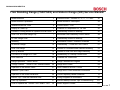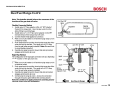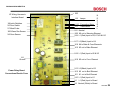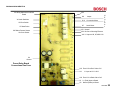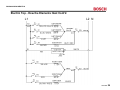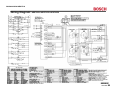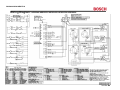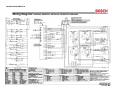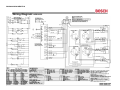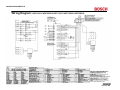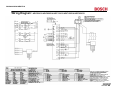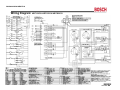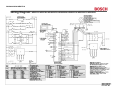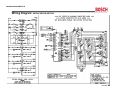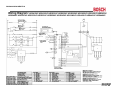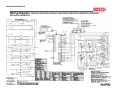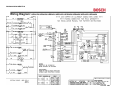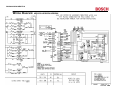Download Bosch HDI7052U - 30 Inch Slide-In Dual-Fuel Range Service manual
Transcript
58300000118566 ARA EN A Free Standing Range (FSR/FSR3) and Slide-In Range (SIR) Service Manual Model Numbers 2 Interface Board – Models 50, 70, 71, 71-FSR3 40 Model Number Explanation 3 Model Number & Description 42 Installation/Service Tools 4 Control Board – FSR 43 Display at Power Up 5 Location of Components-DF, All Gas 45 Available Cooking Modes & Symbols for Elec Oven 6 Disassembly-Access to Maintop 46 Dual-Fuel & All Gas Range Top 7 Motorized Latch Assembly & Door Switch 48 All Gas Range Oven 8 Disassembly-Access to Maintop 49 Warranty 9 Resistance Checks – Element Terminals 50 All Electric Range 10 Disassembly – Touch and Turn Control 51 Dual Fuel Range 13 Access to Concealed Bake Element/Warming 52 Anti-Tip Bracket 16 Access to Oven Can and Hinge Assembly 53 Conversion of Range to LP Gas 18 Reassembly of Cooktop Control Knob 55 Door Removal 26 Calibrate the Thermostat 56 Range Operation – Oven Control 27 Range Test/Service Program 58 Voltage Checks - “Touch & Turn” Interface Board 28 Range Error Codes 68 Operation of the Electric Oven 31 Fault Codes for MTwisT Control 70 Element Cycle Charts 32 Range Error Codes-Additional Information 71 Operation of the Oven Gas Burner 34 FAQs-Frequently Asked Questions 76 Electric Top – How the Elements Heat 35 Wiring Diagrams & Schematics 80 Gas Top Operation 37 Electric Maintop Service Tips-Troubleshooting 103 How to Replace the “Touch & Turn” Board - FSR 38 Bosch Support Contact 116 June 2006 1 58300000118566 ARA EN A Model Numbers – Free Standing (FSR, FSR3) & Slide In Ranges (SIR) HDI7032C/U - SIR HEI7132C/U - SIR HES342U - FSR HES7282U - FSR3 HGS442UC - FSR HDI7052C/U - SIR HEI7152C/U - SIR HES3450U - FSR HGS232UC - FSR HGS445UC - FSR HDI7132C/U - SIR HEI7282C/U - SIR HES345U - FSR HGS2350UC - FSR HGS446UC - FSR HDI7152C/U - SIR HES2220U - FSR HES346U - FSR HGS235UC - FSR HGS5022UC - FSR3 HDI7282C/U - SIR HES2250U - FSR HES432U - FSR HGS236UC - FSR HGS5042UC - FSR3 HDS252C/U - FSR HES2260U - FSR HES435U - FSR HGS242UC - FSR HGS5052UC - FSR3 HDS255C/U - FSR HES2320U - FSR HES436U - FSR HGS245UC - FSR HGS5062UC - FSR3 HDS256C/U - FSR HES232C/U - FSR HES442U - FSR HGS246UC - FSR HGS7022UC - FSR3 HDS355U - FSR HES2350U - FSR HES445U - FSR HGS247UC - FSR HGS7052UC - FSR3 HDS442U - FSR HES235C/U - FSR HES446U - FSR HGS252UC - FSR HGS7062UC - FSR3 HDS445U - FSR HES2360U - FSR HES5022C/U - FSR3 HGS2530UC - FSR HGS7132UC - FSR3 HDS446U - FSR HES236C/U - FSR HES5042C/U - FSR3 HGS255UC - FSR HGS7152MX - FSR3 HDS7022C/U - FSR3 HES242C/U - FSR HES5052C/U - FSR3 HGS256UC - FSR HGS7282UC - FSR3 HDS7052C/U - FSR3 HES245C/U - FSR HES5062C/U - FSR3 HGS3052UC - FSR3 HDS7062C/U - FSR3 HES246C/U - FSR HES7022C/U - FSR3 HGS342UC - FSR HDS7132U - FSR3 HES247U - FSR HES7052C/U - FSR3 HGS345UC - FSR HDS7152U - FSR3 HES252C/U - FSR HES7062C/U - FSR3 HGS346UC - FSR HDS7282U - FSR3 HES255C/U - FSR HES7132U - FSR3 HGS432UC - FSR HEI7032C/U - SIR HES256C/U - FSR HES7152U - FSR3 HGS435UC - FSR HEI7052C/U - SIR HES3052C/U – FSR3 HES7252U - FSR3 HGS436UC - FSR June 2006 2 58300000118566 ARA EN A Model Number Explanation The first three letters indicate product type: HDI - Dual Fuel SIR, HDS - Dual Fuel FSR , HEI – Electric SIR, HES – Electric FSR, HGS – Gas FSR The first two numbers indicate the level of features: 25 - Most features, 24 - Medium features, 23 - Standard features, 30/50 - Regular Convection, 70/71/72 – European Convection The last number indicates the color: 2 - White, 5 - Stainless, 6 - Black, 7 - Biscuit The next two letters….UC….Indicates United States & Canada. If model only has a U, it is not certified for Canada. These last two letters will be followed in production by /01, /02, /03 etc., this indicates the service code level and must be included as part of the model number to ensure that the correct parts are ordered for service. June 2006 3 58300000118566 ARA EN A Installation/Service Tools The following list are most of the tools and parts necessary for installation and may be necessary for service: 30 (at least) Amp Power Supply Cord Kit (not necessary for Canadian installation) Measuring tape Phillips head screwdriver 1¼” (31.8mm) wrench T-20 torx screwdriver Level Cloth or cardboard (to protect surfaces) Flexible conduit (for hard-wire installation only) Torque wrench (for hard-wire installation only) Pipe wrench Teflon tape or pipe joint compound Gas leak test solution Gas supply line Gas shut off valve (if not already present) June 2006 4 58300000118566 ARA EN A Display at Power Up When the range is powered up the display shows the following for approx. 3 seconds before prompting for CLOCK: • The orange temp display will flash ZZZ where ZZZ is the model number the control is configured to • For electric ranges the alpha display will flash ELC XXXX YY where XXXX indicates the Flash version and YY is the EEPROM version • For gas ranges the alpha display will flash GAS XXXX YY June 2006 5 58300000118566 ARA EN A Available Cooking Modes & Symbols for Electric Oven DEFAULT TEMPERATURE TEMPERATURE RANGE Convection Bake 325 Deg. F 100 – 525 Deg. F Upper, lower, third rear Thermal Bake 350 Deg. F 100 – 550 Deg. F Upper and lower Convection Roast 325 Deg. F 100 – 525 Deg. F Upper and lower 450 or 550 Deg. F Low or High 550 Deg. F High (550 Deg. F) Upper and convection fan 0 Deg. F 100 – 300 Deg. F Refer to all bake models Dehydrate 140 Deg. F 100 – 160 Deg. F Third rear and convection fan Proof 100 Deg. F 85 – 110 Deg. F Upper and lower Sabbath 350 Deg. F 100 – 550 Deg. F Upper and lower Light on or off Keep Warm 170 Deg. F 140 – 225 Deg. F Upper and lower COOKING MODE Thermal Broil Convection Broil Temperature Probe SYMBOL ELEMENTS Upper June 2006 6 58300000118566 ARA EN A Dual Fuel & All Gas Range Top Burner Ratings: RF Burner Power-SimTM – 15,000 to a low of 1200 but with cap takes heat output down to 400 to 500 BTUs RR Burner 800 – 5,500 LF Burner 1,200 – 9,100 LR Burner 1,400 – 12,500 June 2006 7 58300000118566 ARA EN A All Gas Range Oven • Bake…17,000 BTUs • Broil…14,500BTUs • Electronically controlled • Flame diffuser • Even heat distribution • Glow-bar silicon carbide igniter • Low profile cover for more usable cooking surface June 2006 8 58300000118566 ARA EN A Warranty • One full year Parts & Labor from date of installation or occupancy • Additional four years part only on the following cooktop section parts – electrical controls, heating elements and ceramic glass top. • Service must be performed by an authorized service agency • Warranty Claim must be submitted within 45 days of completion June 2006 9 58300000118566 ARA EN A All Electric Range Electrical Connections: Range requires a 30 Amp (at least) 120 / 240 VAC or 120 / 208 VAC dedicated circuit preferably with a four wire connection, however where local codes and ordinances permit grounding through the neutral and / or conversion to four wire is impractical, unit may be connected to the power supply via a three wire connection. Connection can be made via a range cord or a flexible conduit. If a range cord is used it must meet the above rating requirements and be marked “For use with Ranges.” June 2006 10 58300000118566 ARA EN A All Electric Range Con’t Electrical Connections June 2006 11 58300000118566 ARA EN A All Electric Range Cont'd June 2006 12 58300000118566 ARA EN A Dual Fuel Range The gas supply line and electrical outlet must be within the spaces indicated in the illustration below. The gas shut off valve must also be accessible without moving the range. Instructions were determined using Standard American base cabinets measuring 36” high x 24” deep. If nonstandard cabinets are used, care should be taken to alter dimensions accordingly. NOTICE: Some cabinet finishes cannot service the temperatures allowed by U.L., particularly selfcleaning ovens; the cabinets may discolor or stain. This is most noticeable with laminated cabinets June 2006 13 58300000118566 ARA EN A Dual Fuel Range Cont'd NOTE: When installing the regulator/valve assembly it is easy to knock down the red tab to close off gas flow. Be sure the red tab on the regulator is in the UP position when work is complete. June 2006 14 58300000118566 ARA EN A Dual Fuel Range Cont'd June 2006 15 58300000118566 ARA EN A Anti-Tip Bracket - Anti-Tip bracket must be installed as shown below June 2006 16 58300000118566 ARA EN A Anti-Tip Bracket Installation Cont'd June 2006 17 58300000118566 ARA EN A Conversion of Range to LP Gas - Kit is supplied with the range June 2006 18 58300000118566 ARA EN A LP Conversion – Cont'd June 2006 19 58300000118566 ARA EN A LP Conversion – Cont'd June 2006 20 58300000118566 ARA EN A LP Conversion – Cont'd June 2006 21 58300000118566 ARA EN A LP Conversion – Cont'd June 2006 22 58300000118566 ARA EN A LP Conversion – Cont'd June 2006 23 58300000118566 ARA EN A LP Conversion – Cont'd June 2006 24 58300000118566 ARA EN A LP Conversion – Cont'd June 2006 25 58300000118566 ARA EN A Door Removal June 2006 26 58300000118566 ARA EN A Range Operation - Oven Control X3 Connector to Power Relay Board from “Touch & Turn” User Interface Board (clock) Connector to “Touch & Turn” User Interface Board (clock) from Power Relay Board When the range is powered up, the interface board receives the voltages at X2 from the power relay board shown in the chart on the next page, and the clock illuminates. X2 This board controls all the functions of the oven and contains the program data June 2006 27 58300000118566 ARA EN A Voltage Checks at the “Touch & Turn” Interface Board (Clock) Voltage readings at X2 NOTE pin connections are not marked X2 1) 1.5 VDC 2) 0 VDC 3) 0 VDC 4) 5 VDC 5) 6) 7) 8) 0 VDC 8 VDC 0 VDC 32 VDC Remove connector from board, set scale to +50VDC, put one meter lead to ground and the other lead to pins 1, 4, 6 and 8 in turn. Voltage should read as indicated in the chart. If voltages are good and no display is present, replace the interface board. June 2006 28 58300000118566 ARA EN A X23 X3 Wiring Harness to Interface Board K8 K8 X6 Latch Switches X5 Door Switch X7 Meat Probe X25 Warm Drw Sensor K10 K7 X8 Oven Sensor K6 Lamps K10 Convection Motor K7 Latch Motor N E U T R A L X21 Neutral X22 K6 out to Warming Element X24 L1 (Red) Input to K6, K7,K8 & K10 K4 X17 L2 (Black) Input to K4 K3 X16 K4 to Bake & Conv Elements X15 K3 out to Bake Element X18 L1 (Red) Input to K5 & K3 X4 Ground K5 X19 K5 out to Conv. Element K2 X13 L2 (Black) Input to K2 X12 K2 out to Broil Element Power Relay Board Connections Electric Oven K1 X11 K1 out to Broil Element X10 L1 (Red) Input to K1 X1 L1 (Red) Input to Board X2 Neutral (White) to Board June 2006 29 58300000118566 ARA EN A X3 Wiring Harness to Interface Board X6 Latch Switches X5 Door Switch X7 Meat Probe X25 Warm Drawer Sensor X23 K8 K8 K8 Lamps K10 Convection Motor K7 Latch Motor N E U T R A L K9 K10 K10 X21 Neutral K7 K7 X22 K6 Out to Warming Element X8 Oven Sensor K6 K6 X24 L1 Input to K6, K7,K8 & K10 X4 Ground Power Relay Board Connections Gas Oven K12 K12 X12 From K12 to Broil Valve Coil X11 L1 Input to K11 & K12 K11 K11 X10 From K11 to Bake Valve Coil X1 L1 (Red) Input to Board X2 Neutral (White) to Board June 2006 30 58300000118566 ARA EN A Operation of the Electric Oven 1 2 3 4 Touch Bake and set temperature at the control, relay board receives input and checks resistance of sensor. If heat is required then the following relays will close: K3 & K4 for the bake element and K1 & K2 for the broil element. The output voltages from the board should be as follows: X15-L1 to bake element, X16-L2 to bake element. X11-L1 to broil element, X12-L2 to broil element. This supplies 120volts from L1 & L2 giving each element 240 volts and oven heats. 5 NOTE: See charts on next page for element “On Times”. June 2006 31 58300000118566 ARA EN A Element Cycle Charts CONVECTION BAKE MODE June 2006 32 58300000118566 ARA EN A Element Cycle Charts Cont'd June 2006 33 58300000118566 ARA EN A Operation of the Oven Gas Burner 1 2 3 4 K11 Touch Bake and set temperature at the control, relay board receives input and checks resistance of sensor. If heat is required then Bake relay K11 is closed. 120VAC is sent to the gas safety valve. The glow igniter which is wired in series with the valve starts to heat up, as it does so the voltage drops across the valve. When the glow bar draws 3.2 amps and is glowing the valve opens sending gas to the burner and it ignites. Bake is 17,000 BTUs. 5 June 2006 34 58300000118566 ARA EN A Electric Top - How the Elements Heat Each element or section of an element is controlled by a relay. Touch the glass to select element, turn knob to select the power level. For the element to heat the following relays must close: Left Front & Right Front L2 from K10 measured at X30. Left Front L1 from K1 900 watt measured at X5 L1 from K3 800 watt measured at X7 triple element L1 from K4 800 watt measured at X8 Right Front L1 from K2 1200 watt measured at X6 Right Rear & Left Rear L2 from K9 measured at X32 Right Rear L1 from K5 1100 watt measured at X9 single element double element L1 from K6 800 watt measured at X12 Left Rear L1 from K7 1500 watt measured at X11 single element June 2006 35 58300000118566 ARA EN A Electric Top - How the Elements Heat Cont'd L1 L2 N June 2006 36 58300000118566 ARA EN A Gas Top Operation 1 2 Spark Switch 3 Sim. Light This switch is only for the Super-Sim burner Turn the control knob to the light position. The spark switch closes and sends 120VAC to the spark module. The spark module output sends 14,000VDC to the burner igniter creating a spark to the underside of the burner cap. The action of turning the knob to the light position allows gas to flow to the burner and it ignites 4 5 6 June 2006 37 58300000118566 ARA EN A How to Replace the “Touch & Turn” Interface Board (Clock) - FSR Remove the Knob (if it is a tight fit, wrap some scotch tape around the knob & pull gently to remove) Remove the locknut Remove upper rear access panel, remove connector from board, remove the 4 or 6 screws holding the board. Reassemble new board in reverse order after checking the board configuration. See next page for instructions. June 2006 38 58300000118566 ARA EN A When a replacement board is ordered, all “Touch & Turn” interface boards are programmed for the MEDIUM featured models for example HXS24XU: For the MOST featured model HXS25XU snap off either one of these tabs. For the LEAST featured model example HXS23XU, snap off both tabs. Note be sure to check the model # of the range and configure the board correctly before installing. June 2006 39 58300000118566 ARA EN A Interface Board for All Models w/First Two Numbers of 50, 70, 71, 72 Replacement – FSR3 1. 2. 3. For models beginning with 50, 70, 71, 72 (FSR3 and SIR) there is one interface board. To replace the board follow the directions below: Remove the control knob on the front of the upper back panel. Remove the knob bezel hex nut using a 7/16” socket. Hex nut 4. 5. 6. 7. 8. 9. 10. Remove the upper back panel cover by removing the torx screws on the left and right sides of the unit. Using a Phillips screwdriver, remove the four screws of the display board and disconnect the cable from the connector. Insert the screws from the old board into the standoffs and HAND TIGHTEN the screws. DO NOT USE A POWER SCREWDRIVER TO TIGHTEN THESE SCREWS. Hand tightening only will secure the board. Over torque on these screws can cause damage to the touch zones. Reconnect the cable to the connector. Reinstall the hex nut using the 7/16” socket. Again, DO NOT OVER-TIGHTEN THE HEX NUT. A slight tug to tighten the hex nut will secure the knob bezel. Reinstall the upper back cover. Configure the board for the correct model. June 2006 40 58300000118566 ARA EN A Interface Board For All Models W/First Two Numbers Of 30, 50, 70, 71, 72 Configuration – FSR3 Cont'd The Service Configuration Mode can be accessed only when the system is turned on and the display shows CLOCK and “12” is flashing. Once OFF is pressed or the knob is turned access to the Service Configuration Mode is denied and cannot be accessed unless the system is turned off and then back on. To access the Service Configuration Mode, turn the power on and wait until the display shows the type – ELECTRIC or GAS – and the software version. READ THROUGH THESE STEPS BEFORE STARTING MODEL CONFIGURATION 1. 2. 3. 4. 5. 6. Switch to the set clock mode. Simultaneously press the LIGHT and TEMPERATURE (or BROIL if the model number begins with 30) and hold for 5 seconds. After 5 seconds the display will show SYSTEM CONFIG and beep once. You have 10 seconds to select START or the control will automatically return to operation. When START is pressed the display will change to SET SYSTEM and beep once. Starting immediately you have 10 seconds to rotate the knob to select a model or the control will automatically return to operation. See the following page for model and corresponding number. June 2006 41 58300000118566 ARA EN A Model Number & Description MODEL 1 - HEI7152C, HEI7152U MODEL 2 - HEI7022C, HEI7022U, HEI7052C, HEI7052U, HEI7062C, HEI7062U MODEL 3 - HDI7052C, HDI7052U, HDI7062C, HDI7062U MODEL 4 - HDI71522U, HDI7282U MODEL 5 - HES5022U, HES5042U, HES5052U, HES5062U, HE2224U MODEL 6 - HES7022U, HES7042U, HES7052U, HES7062U, HE2425U MODEL 7 - HES7132U, HES7152U, HES7252U, HES7282U, HES2528U MODEL 8 - HES7022C, HES7042C, HES7052C, HES7062C, HE2425C MODEL 9 - HDS7022U, HDS7052U, HDS7062U, HDS7022C, HDS7052C, HDS7062C MODEL 10 - HGS7282UC MODEL 11 - HES3052U MODEL 12 - HGS3052UC MODEL 13 - HGS5022UC, HGS5042UC, HGS5052UC, HGS5062UC MODEL 14 - HGS7022UC, HGS7052UC, HGS7062UC, HG2415UC, HG2416UC, HG2425UC MODEL 15 - HGS7132UC, HGS7152UC MODEL 16 - HDS7132U, HDS1752U, HDS7282U, HD2525U MODEL 17 - HES3052C MODEL 18 - HES5022C, HES5042C, HES5052C, HES5062C, HE2224C June 2006 42 58300000118566 ARA EN A Control Board - FSR The control board must be reassembled so 4 of the 6 standoffs (“pins”) engage the 4 holes in the metal plate glued to the Ceran glass maintop (the other 2 standoffs don’t engage any holes in the plate). If not, the magnetic knob & digital displays will not line up. CAUTION: Don’t force the standoffs in place (so they’re not broken). June 2006 43 58300000118566 ARA EN A Control Board – FSR Cont'd Before mounting the control board, make sure each of the 6 standoffs (“pins”) are inserted properly into the component boards. The two boards should be parallel. In addition, make sure there is no debris between the touch pads and the glass, and that the pads are making good contact with the glass. If not it will not work and may show an error code. June 2006 44 58300000118566 ARA EN A Location of Components Dual Fuel & All Gas Range Relay Board Spark Module Convection Motor Gas regulator & connection point Access to warming drawer element terminals Gas safety valve June 2006 45 58300000118566 ARA EN A Disassembly - Access to Maintop 1 2 Tabs No need to remove 3 these screws Slots Remove knobs first if unit has mechanical controls or is a gas top. Remove the two screws under the front panel, support the panel as you take out the second screw so that it won’t fall. Panel is also held in place with two support tabs which fit into slots on sub-panel. 5 4 Remove these screws June 2006 46 58300000118566 ARA EN A Disassembly - Access to Maintop Cont'd 6 7 Remove the 12 screws which hold the 2 rear panels and disconnect the ground screw from the maintop support Ground Screw Lift the maintop a couple of inches to disengage the locking tabs and slide towards the front of the unit. Lift the front of the maintop and fold back against the control panel. (place towel or blanket over control panel to avoid scratching panel or maintop) The elements, control, and latch assembly can now be accessed. 8 9 10 June 2006 47 58300000118566 ARA EN A Motorized Latch Assembly & Door Switch Remove 2 screws from front frame Latch Motor Latch can be accessed from under the cooktop Latch Switches Plunger Light Switch June 2006 48 58300000118566 ARA EN A Disassembly - Access to Maintop Mechanical version Touch & Turn control version Each pair of elements are held in place by a single bracket & two tension clips per element Retaining brackets Tension clips June 2006 49 58300000118566 ARA EN A Resistance Checks - at the Element Terminals Turn off power before beginning resistance checks LF Triple Element 2500 Watts Right Front Single Element 1200W 2-1 70.7 Ohms 2-4 46.3 Ohms 2-4 71.3 Ohms 2-3 63 Ohms 3 4 1 2 Right Rear Double Element 1900W Left Rear Single Element 1500W 2-3 50.6 Ohms 2-4 68.5 Ohms 2-4 37.3 Ohms June 2006 50 58300000118566 ARA EN A Disassembly - Touch & Turn Control 1 2 3 Disconnect wires as needed. Remove 2 screws holding cover 4 Remove the support bracket Support bracket is held with 2 screws 5 Lift board up and out. 6 CAUTION: Take care not to break the plastic board standoffs. June 2006 51 58300000118566 ARA EN A Access to Concealed Bake Element & Warming Element Front Warming element is removed from front by removing the drawer Rear Remove this cover for access to the warming drawer element terminals Rear Remove this cover for access to the bake element June 2006 52 58300000118566 ARA EN A Access to Oven Can and Hinge Assembly 1 2 3 Remove latch assembly & top panels. Remove 3 screws on top of side panel, lift up & out to disengage tabs at the bottom. Remove screws holding outer & inner galvanized panels. Remove insulation (it is all in one piece) oven can is easily removed from chassis by removing front and rear chassis frame screws (see instructions on next page). 4 5 6 June 2006 53 58300000118566 ARA EN A Access to Oven Can and Hinge Assembly – Cont'd Remove these screws June 2006 54 58300000118566 ARA EN A Reassembly of Cooktop Control Knob, Spring & Bezel 1 Assemble knob spring & bezel. 2 Hold assembly together and install on shaft 3 4 June 2006 55 58300000118566 ARA EN A Calibrate the Thermostat ( Change the Offset ) Touch cooking mode & keep your finger on there until “SELECT FUNCTION” appears (about 5 secs.) 1 3 2 Using control knob, scroll through menu until “OVEN TEMP OFFSET” appears. Touch START and a number will appear in the temperature window. If the oven has never been calibrated before it will be 0 degrees F 4 June 2006 56 58300000118566 ARA EN A Using the control knob scroll through the temperature options. The temperature ranges from –25 degrees F to + 25 degrees F . Select the number of degrees that the temperature needs to be changed by and touch “START”. Display will show “SELECT FUNCTION”, touch “OFF” to complete the change. 5 6 7 June 2006 57 58300000118566 ARA EN A Range Test / Service Program The range control has a service program that can be accessed by the service technician to check component and /or function. To enter the service program, do the following: Place a finger on the cooking mode, temperature and start zones simultaneously for 5 seconds… the word “TEST” will display. Touch cooking mode and “SERVICE” will display. 1 2 June 2006 58 58300000118566 ARA EN A Touch start and “LIGHT” will display, at this point the light function can be tested by touching start again, or use the rotary control knob to scroll through the different test functions. To check a particular function rotate to that function then touch start. To exit the program at any time touch cancel. Note: During all functions the maximum oven temperature is 200 degrees F, if reached the display shows “TOO HOT” and any function in operation stops, except the Cancel ( which allows exit from the program).The test can be resumed once the temperature falls below 200 degrees F. 3 4 June 2006 59 58300000118566 ARA EN A Electric Oven Function 1: 1. 2. 3. 4. 5. 6. 7. Display LIGHT Press Start Zone to activate oven light relay Display LIGHT ON Press Start Zone to deactivate oven light relay Display LIGHT Allow user to continue toggling Rotating the selection knob will deactivate the light relay (if on) and scroll display to function select (Light, Conv Fan, Ring, etc. Function 2: 1. 2. 3. 4. 5. 6. 7. Display CONV FAN Press Start Zone to activate Convection fan relay Display FAN ON Press Start Zone to deactivate Convection fan relay Display FAN Allow user to continue toggling Rotating the selection knob will deactivate the Fan relay (if on) and scroll display to function select (Light, Conv Fan, Ring, etc.) June 2006 60 58300000118566 ARA EN A Function 3: 1. 2. 3. 4. 5. 6. 7. Display RING (if applicable for version) Press Start Zone to activate Conv. Fan relay and Ring element relay Display RING ON Press Start Zone to deactivate Conv. Fan relay and Ring element relay Display RING Allow user to continue toggling Rotating the selection knob will deactivate the Ring and Fan relay (if on) and scroll display to function select (Light, Conv Fan, Ring, etc.) Function 4: 1. 2. 3. 4. 5. 6. 7. Display BROIL Press Start Zone to activate Broil element relay Display BROIL ON Press Start Zone to deactivate Broil element relay Display BROIL Allow user to continue toggling Rotating the selection knob will deactivate the fan relay (if on) and scroll display to function select (Light, Conv Fan, Ring, etc.) June 2006 61 58300000118566 ARA EN A Function 5: 1. 2. 3. 4. 5. 6. 7. Display BAKE Press Start Zone to activate Bake element relay Display BAKE ON Press Start Zone to deactivate Bake element relay Display BAKE Allow user to continue toggling Rotating the selection knob will deactivate the Bake relay (if on) and scroll display to function select (Light, Conv Fan, Ring, etc.) Function 6: 1. 2. 3. 4. 5. 6. 7. Display WARMING DRAWER (if applicable for version) Press Start Zone to activate Warming Drawer element relay Display WARMING D ON Press Start Zone to deactivate Warming Drawer element relay Display WARMING DRAWER Allow user to continue toggling Rotating the selection knob will deactivate the Warming Drawer relay (if on) and scroll display to function select (Light, Conv Fan, Ring, etc.) June 2006 62 58300000118566 ARA EN A Function 7: 1. 2. 3. Display SENSOR CHECK Press Start Zone to activate control to automatically perform self check of: Meat probe resistance (if applicable for version) Oven sensor resistance Warming drawer sensor resistance (if applicable for version) If self check finds a failure during this sensor check the alpha display shows which one with FAILURE PROBE, FAILURE OVEN or FAILURE W D. If no failure is found, the display shows SENSORS OK. Rotating the selection knob will deactivate the sensor check mode and scroll display to function select (Light, Conv Fan, Ring, etc.) Function 8: 1. 2. 3. 4. 5. Display CHECK LATCH Press Start Zone. Control activated door latch. Control operates as if in normal self-clean mode, checking for switch logic and time out function. Lock icon should operate as in normal operation. Once latch is locked, motor stops and icon is steady state. All errors should show if malfunction or non-locking is detected. Further pressing of the Start Zone will be ignored. Press Start Zone. Control deactivated door latch. Control operates as if in normal self-clean mode, with all checks, icon change (lock flashing, then off) and error detection. Further pressing of the Start Zone will be ignored until the latch has un-locked or an error has been detected. If an error is detected the latch motor will stop and the display will show that code and beep. Allow user to continue toggling. Rotating the selection knob will deactivate the Check Latch mode and reset to home (if locked) and scroll display to function select (Light, Conv Fan, Ring, etc.). June 2006 63 58300000118566 ARA EN A Gas Oven Function 1: 1. 2. 3. 4. 5. 6. 7. Display LIGHT Press Start Zone to activate oven light relay Display LIGHT ON Press Start Zone to deactivate oven light relay Display LIGHT Allow user to continue toggling Rotating the selection knob will deactivate the light relay (if on) and scroll display to function select (Light, Conv Fan, Warming Drawer, etc.) Function 2: 1. 2. 3. 4. 5. 6. 7. Display CONV FAN Press Start Zone to activate Convection fan relay Display FAN ON Press Start Zone to deactivate Convection fn relay Display FAN Allow user to continue toggling Rotating the selection knob will deactivate the fan relay (if on) and scroll display to function select (Light, Conv Fan, Warming Drawer, etc.) June 2006 64 58300000118566 ARA EN A Function 3: 1. 2. 3. 4. 5. 6. 7. Display WARMING DRAWER (if applicable for version) Press Start Zone to activate Warming Drawer element relay Display WARMING D ON Press Start Zone to deactivate Warming Drawer element relay Display WARMING DRAWER Allow user to continue toggling Rotating the selection knob will deactivate the Warming Drawer relay (if on) and scroll display to function select (Light, Conv Fan, Warming Drawer, etc.) Function 4: 1. 2. 3. Display SENSOR CHECK Press Start Zone to activate control to automatically perform self check of: Meat probe resistance (if applicable for version) Oven sensor resistance Warming Drawer resistance (if applicable for version) If self-check finds a failure during this sensor check the alpha display shows which one with FAILURE PROBE or FAILURE OVEN or FAILURE W D. If no failure is found, the display shows SENSORS OK. Rotating the selection knob will deactivate the sensor check mode and scroll display to function select (Light, Conv Fan, Warming Drawer, etc.) June 2006 65 58300000118566 ARA EN A Function 5: 1. 2. 3. 4. 5. 6. 7. Display BROIL Pressing Start Zone activates Broil relay for 120 seconds Display BROIL ON Pressing Start Zone deactivates Broil relay Display BROIL Allow user to continue toggling. White Broil is on Controller times for 120 seconds. If user does not turn off broil relay within the 120 seconds, controller turns off automatically (also max temp of 200 F is monitored). Rotating the selection knob will deactivate the Check Latch mode and reset to home (if locked) and scroll display to function select (Light, Conv Fan, Warming Drawer, etc.) Function 6: 1. 2. 3. 4. 5. 6. 7. Display BAKE Pressing Start Zone activates Bake relay for 120 seconds Display BAKE ON Pressing Start Zone Deactivates Bake relay Display BAKE Allow user to continue toggling. While Bake relay is on, Controller times for 120 seconds. If user does not turn off broil relay within the 120 seconds, controller turns off automatically (also max temp of 200 F is monitored). Rotating the selection knob will deactivate the Check Latch mode and reset to home (if locked) and scroll display to function select (Light, Conv Fan, Warming Drawer, etc.) June 2006 66 58300000118566 ARA EN A Function 7: 1. 2. 3. 4. 5. Display CHECK LATCH Press Start Zone. Control activates door latch. Control operates as if in normal self-clean mode, checking for switch logic and time out function. Lock icon should operate as in normal operation. Once latch is locked, motor stops and icon is steady state. All errors should show if malfunction or non-locking is detected. Further pressing of the Start Zone will be ignored until the latch has locked or an error has been detected. Press Start Zone. Control deactivated door latch. Control operates as if in normal self-clean mode, with all checks, icon change (lock flashing then off) and error detection. Further pressing of the Start Zone will be ignored until the latch has un-locked or an error has been detected. If an error is detected, the latch motor will stop and the display will show that code and beep. Allow user to continue toggling Rotating the selection knob will deactivate the Check Latch mode and reset to home (if locked) and scroll display to function select (Light, Conv Fan, Warming Drawer, etc.) June 2006 67 58300000118566 ARA EN A Range Error Codes CODE DESCRIPTION WHEN CHECKED FAULT LIMIT F1 Meat probe failure during test or service mode Only during test or service None F2 Oven sensor failure during test or service mode Only during test or service None F3 Warming drawer sensor failure during test or service mode Only during test or service None F31 Oven temperature sensor failure Cook or clean programmed 20 sec.* F33 Warming drawer sensor failure When warming drawer is active 20 sec.* F41 Motorized latch will not lock Latch should be locked 1 min. F43 Motorized latch will not unlock Latch should be unlocked 1 min. F45 Motorized latch both locked and unlocked Always 1 min. F111 Runaway oven temperature 585o F Latch unlocked 5 sec. F113 Runaway oven temperature 950o F Latch locked 5 sec. F120 Any key (except Cancel) pressed longer than 60 sec. Always 1 min. June 2006 68 58300000118566 ARA EN A Range Error Codes Cont'd CODE DESCRIPTION WHEN CHECKED FAULT LIMIT F121 Touch key voltage out of limits (except cancel key) Always Max. 1 min. F122 Selection mechanism for touch keys faulty Always Max. 1 min. F124 Cancel key pressed for more than 60 sec. Always 1 min. F125 Cancel touch key voltage out of limits Always Max. 1 min. F141 Slave micro not functioning Always 1 min. F151 EEPROM failure or communication circuit failure Cook or clean programmed 1 sec. F153 User interface too hot Always 1 sec. F154 Power board too hot Always 1 sec. F155 Cook profile corrupted in EPROM Cook or clean programmed 1 sec. F160 Cooling fan hall effect feedback not present Always, NTC temp in built-in range only 1 sec. F170 Power failure Always 2 ms. June 2006 69 58300000118566 ARA EN A Range Error Codes Cont'd CODE DESCRIPTION WHEN CHECKED FAULT LIMIT F190 Power over voltage At power on F200 Time out and stop function During production test mode 110 sec. F210 Range exceeded safe test limits During service test mode 200o F * F31 and F33 fault limit set to 20 sec. to avoid erroneous faults due to line noise on long lengths of wires of sensors. Fault Codes for MTwisT Control ER 22 /* Keyboard */ ER 3 /* Selection of Keys */ ER 25 /* False connection mains */ ER 26 /* Relay supply voltage too high (off state of control) */ ER 12 /* Mismatch of relay port pin and software register */ ER 13 /* Invalid EPROM data */ ER 23 /* PWM-frequency oft of limit */ ER 24 /* Wrong number of relays */l June 2006 70 58300000118566 ARA EN A Range Error Codes - Additional Information LATCH FAILURE MODE Error 41 Locking mode – All heating functions stop with error indicated • If the latch does not lock and the control does not see a changed state of the feedback switch (probably indicating that the motor did not rotate), the display will fault out and the latch motor shuts off. • If the control senses that contact A is open and B is still open (possibly due to disconnected wire or bad switch), the control will fault out and the motor will continue to operate until the cam returns to home position – contact A closed. • If the control senses that contact B is closed and contact A remains closed (possibly due to bad switch), the control will fault out and the motor will continue to operate until contact B is open again (back to home). Error 43 Unlocking mode – All heating functions should be off • If the latch does not unlock and the control does not see a changed state of the feedback switch (due to motor not rotating), the display will fault out and the latch motor shuts off. • If the control senses that contact B is open and A is still open, the control will fault out and the motor shuts off (should be in home position). • If the control senses that contact A is closed and contact B remains closed, the control will fault out and the motor shuts off. June 2006 71 58300000118566 ARA EN A Range Error Codes - Additional Information Cont'd LATCH FAILURE MODE Cont'd Error 45 Locked and Unlocked mode – All heating functions should shut off If the control senses that contacts A and B are either both open or both closed during any operation (cooking or self-cleaning), the display will fault out and the latch motor will not rotate until the oven temp is below 585o F. The control will then look for contact A open and contact B closed. If it does not find that state within 1 minute, the control will look for Contact B closed and shut off the motor. The user can press the cancel button once and the beep will stop and the display and control will go t home state. If the latch is not in the home state when power is applied (or reapplied after a power outage), the control will reset the latch to home without a beep alarm or display error message. This is important if the latch was not in the home position when powered down or if the latch moved during shipping from the factory. When self-clean or delayed self-clean is started, the lock will activate immediately. While self-clean is active, the oven lights and warming drawer are switched off and cannot be switched on until the conclusion of self-clean. If the door is opened before the door is locked, the control will pause heating, flash CLOSE DOOR and the beeper will produce a reminder tone. The latch will return to home position and pause until the door is closed. The user will then have 60 sec. to close the door and allow the control to complete the operation. After 60 sec. the display will show SELF CLEAN END. After acknowledge (start or cancel), the controls resets to home state. June 2006 72 58300000118566 ARA EN A Range Error Codes - Additional Information Cont'd After the oven has cooled down and the door lock unlatches at the unlock set temperature, the operator can open the door without the display showing CLOSE DOOR. The cool down time of the cycle continues to operate until it times out or CANCEL is pressed. If the self-clean cycle has been started and the user decides to CANCEL, if the oven is above the unlock temperature, the oven stays in the locked condition and stays locked until the oven temp falls below the unlock temperature. During this time, the user can only access the warming drawer. Once the door unlocks all cooking functions are available. If CANCEL is pressed before the unlock temperature is reached, the display clears and the door unlocks and the control returns to home state. If any Timers are operating they are to be cancelled or disabled while in self-clean mode. The control is programmed with an unlock setting of 300o F. June 2006 73 58300000118566 ARA EN A Range Error Codes - Additional Information Cont'd BASIC (300 SERIES) RANGE CONTROL (FSR3 Only) The specification for the Basic range consist of utilizing the same FSR3 interface and power board hardware, however with less features for electric and gas application. The construction of the range reflects the features offered (or not offered). The features, operations and all safety protocols are identical to the standard FSR except for the following: BAKE MODE – The bake mode is activated by the upper right zone (COOKING ZONE of the standard FSR control). When this zone is selected, the control shows bake flashing and the temp defaults to 350o F. The rotation knob is used to adjust the temp from 200o F to 525o F. Rotation of the knob counter-clockwise past 200o F displays WARM HIGH, WARM LOW and PROOFING. The START zone activates the mode. To assure that the control has the two-step activation, there is no automatic start up. When the operator selects the bake zone the START zone must be selected regardless if the temp was adjusted or not. The operating limits/parameters for warm high, and proofing incorporates the base limits, using the set temps. BROIL MODE – The broil mode is activated by the middle right zone (TEMPERATURE ZONE of the standard control). When this zone is selected, the control shows Broil flashing and the temp defaults to HI. Rotating the knob adjusts the temp from HI to LOW. When the operator selects the BROIL zone, the START zone must be selected regardless if the temp was adjusted or not. SELF CLEAN MODE – The self cleaning mode is activated by holding the upper right zone and the middle right zone for 5 seconds. The only other variation to this mode is the control does not have the convection fan (no convection cooking features). June 2006 74 58300000118566 ARA EN A Range Error Codes - Additional Information Cont'd TIMER MODE – The time modes remain the same. The selection and setting is identical to the standard FSR control for all features. Time delay is the same. Changing Temperature Settings To change the temperature of Bake or Broil, the operator touches that zone. The temperature numerical display (orange) displays the current setting and flash. Rotate the knob to select the new temperature and then press the START zone to initiate. If the user does not rotate the knob within 5 seconds, the control will revert back to the original temperature setting. If the knob is rotated but the START zone is not pressed within 5 seconds, the control will set to the new temperature setting. June 2006 75 58300000118566 ARA EN A FAQs – FREQUENTLY ASKED QUESTIONS When is the convection fan for convection bake and convection roast supposed to come on? When the temperature is reached or is it timed? Gas Range – The convection fan does not come on while in preheat for Convection Bake & Convection Roast, but will turn on when the preset temperature is reached OR at 6 minutes (whichever is longer). Example Oven Temp oF Approx. Preheat Time Convection Fan On 200 4:59 6:00 325 9:19 9:19 During Dehydrate, only the bake burner is used and a delay of 6 minutes will occur before the convection fan turns on. During self-clean, the broil burner is on first without the convection fan. Then the bake burner turns on (the broil burner turns off). The convection fan turns on 6 minutes after the bake burner turns on. Electric Range – The convection fan comes on at the beginning of all convection modes. June 2006 76 58300000118566 ARA EN A FAQs – FREQUENTLY ASKED QUESTIONS Cont'd What is the difference between convection bake and convection roast? Gas Range • Convection bake uses heat from the lower burner. The convection fan circulates the heat. • Convection roast also uses heat from the lower burner and uses the convection fan to circulate heat. In convection roast, the burner will cycle more often than in convection bake because the temp is kept closer to the set temperature. Electric Range (HES Series) Better-Best Models • Convection bake uses heat from the lower heating element and a third element located behind the back wall. The convection fan circulates the heat NOTE: The broil element operates during preheat but not while cooking. • Convection roast uses heat from the top and bottom elements as well as heat circulated by the convection fan. June 2006 77 58300000118566 ARA EN A FAQs – FREQUENTLY ASKED QUESTIONS Cont'd What is the difference between convection bake and convection roast? Cont'd Good Models • Convection bake uses heat from the top and bottom elements. Heat is circulated by the convection fan. • Convection roast also uses heat from the top and bottom elements and uses the convection fan to circulate heat. NOTE: In convection roast, the elements will cycle more often than in convection bake because the temp is kept closer to the set temperature Does the convection fan stay on when the door is opened? Gas and Electric Range (all models) The convection fan shuts down when the door is opened. It will take a few seconds for the convection fan blade to stop turning. NOTE: Exception – The convection fan stays on when the door is open in the Dehydrate mode. June 2006 78 58300000118566 ARA EN A The timers time doesn’t display when oven is in use Gas and Electric Range (all models) After the time is set, turn the knob a few clicks until the time is shown in the display. It will then remain displayed along with the cooking mode temperature. How do you get the door light to remain on after opening and shutting the door? Gas and Electric Range (all models) The oven light can only be turned on manually using the control panel. Once the door is opened and closed, the light will turn off and you must use the control panel to turn it on again. June 2006 79 58300000118566 ARA EN A Wiring Diagrams & Schematics There is a wiring diagram & schematic on the rear cover of each range June 2006 80 58300000118566 ARA EN A Wiring Diagram: HDS7022C/U HDS7052C/U HDS7062C/U HDS7132U HDS7152U HDS7282U June 2006 81 58300000118566 ARA EN A Wiring Diagram: HD2525U HD2528U June 2006 82 58300000118566 ARA EN A Wiring Diagram: HES7022C HES7052C HES7062C June 2006 83 58300000118566 ARA EN A Wiring Diagram: HES7022U HES7052U HES7062U June 2006 84 58300000118566 ARA EN A Wiring Diagram: HE2224U HES5022U HES5042U HES5052U HES5062U June 2006 85 58300000118566 ARA EN A Wiring Diagram: HE2224C HES5022C HES5042C HES5052C HES5062C June 2006 86 58300000118566 ARA EN A Wiring Diagram: HE2425U HE2528U HES7132U HES7152U HES7282U June 2006 87 58300000118566 ARA EN A Wiring Diagram: HGS5022UC HGS5042UC HGS5052UC HGS5062UC June 2006 88 58300000118566 ARA EN A Wiring Diagram: HGS7022UC HGS7052UC HGS7062UC HGS7132U HGS7152U HGS7282UC June 2006 89 58300000118566 ARA EN A Wiring Diagram: HGS3052UC June 2006 90 58300000118566 ARA EN A Wiring Diagram: HES3052C June 2006 91 58300000118566 ARA EN A Wiring Diagram: HES3052U June 2006 92 58300000118566 ARA EN A Wiring Diagram: HDI7032C/U HDI7052C/U HDI7132C/U HDI7152C/U HDI7282C/U June 2006 93 58300000118566 ARA EN A Wiring Diagram: HDI7032C/U HDI7052C/U HDI7132C/U HDI7152C/U HDI7282C/U June 2006 94 58300000118566 ARA EN A Wiring Diagram: HEI7032C/U HEI7052C/U June 2006 95 58300000118566 ARA EN A Wiring Diagram: HEI7132C/U HEI7152C/U HEI7282C/U June 2006 96 58300000118566 ARA EN A Wiring Diagram: HD2515U HD2516U HDS252C/U HDS2530U HDS255C/U HDS256C/U HDS355U June 2006 97 58300000118566 ARA EN A Wiring Diagram: HES342 HES345 HES346 June 2006 98 58300000118566 ARA EN A Wiring Diagram: HG2415UC HG2416UC HGS232UC HGS235UC HGS236UC HGS342UC HGS242UC HGS245UC HGS246UC HGS247UC HGS252UC HGS255UC HGS256UC HGS345UC HGS346UC HGS442UC HGS445UC HGS446UC June 2006 99 58300000118566 ARA EN A Wiring Diagram: HE2212U HE2215C/U HE2216C/U HES232C/U HES235C/U HES236C/U HES432C/U HES435C/U HES436C/U June 2006 100 58300000118566 ARA EN A Wiring Diagram: HE2415U HE2416U HES242U HES245U HES246U HES442U HES445U HES446U June 2006 101 58300000118566 ARA EN A Wiring Diagram: HES252U HES255U HES256U June 2006 102 58300000118566 ARA EN A RANGE TROUBLESHOOTING/SERVICE TIPS Electric Maintop SYMPTON PROBLEM SOLUTION Panel lock light is on Magnetic knob has been removed or panel lock key has been pressed Replace magnetic knob, then press and hold panel lock key until light goes out. Cooktop won’t run at all Power is off or control board has failed Check incoming power. If OK (240 VAC), then replace control board. Element has failed Disconnect power and measure resistance at control board or element terminals (see resistance charts). Replace faulty element. Wire harness is damaged or shorted Check wire harness for continuity and to ground (to check for shorts). Replace faulty wire harness. Element won’t heat WARNING! Disconnect cooktop before starting any repairs. June 2006 103 58300000118566 ARA EN A RANGE TROUBLESHOOTING/SERVICE TIPS GAS COMPONENTS Tightening Fittings Onto Flex Tubes • • • Ferrule compressed over end of tube – may not seal properly DO NOT OVERTIGHTEN. Excessive torque may fracture compression nut or fitting. Flex tube to compression (pictured above) fitting assembly – 1-1/2 turns after finger tight. Flex tube to flare fitting assembly – 1/4 turn after finger tight. June 2006 104 58300000118566 ARA EN A RANGE TROUBLESHOOTING/SERVICE TIPS QUICK INSPECTION OF GAS-CARRYING COMPONENTS • • Do not use if metal shavings, chips, rust, or other debris is noticed inside or on threads of gas component. Do not use if water or any other liquid drops out of gas component. June 2006 105 58300000118566 ARA EN A RANGE TROUBLESHOOTING/SERVICE TIPS While tightening compression nut onto flex tube, support the brass fitting on outlet of solenoid using a wrench. June 2006 106 58300000118566 ARA EN A RANGE TROUBLESHOOTING/SERVICE TIPS Avoid sharp bends in flex tubing, which may reduce gas flow to burners. June 2006 107 58300000118566 ARA EN A RANGE TROUBLESHOOTING/SERVICE TIPS Avoid excessive amounts of thread sealing compound Spreading of thread sealing compound over a large area using a brush is NOT the correct method of application, and may cause problems. Orifices or other gas channels can become clogged. June 2006 108 58300000118566 ARA EN A RANGE TROUBLESHOOTING/SERVICE TIPS Correct method of applying thread sealing compound Pre-assemble the two fittings loosely. Apply a small amount of compound in one spot on threads at junction of the two fittings using a small, rigid instrument (piece of coat hanger, welding rod, etc.). DO NOT SPREAD – The action of tightening the two parts together will spread the compound between the threads, in two to three revolutions. June 2006 109 58300000118566 ARA EN A RANGE TROUBLESHOOTING/SERVICE TIPS ORIFICE ALIGNMENT Horizontal or vertical misalignment of orifice can degrade performance, especially on infrared (broil) burners. Correct orifice alignment – straight into venturi maximizes air input for best burner performance. June 2006 110 58300000118566 ARA EN A RANGE TROUBLESHOOTING/SERVICE TIPS ORIFICE ALIGNMENT Cont'd Supporting elbow fitting while tightening compression nut onto flex tube will help prevent this type of misalignment. June 2006 111 58300000118566 ARA EN A RANGE TROUBLESHOOTING/SERVICE TIPS QUICK INSPECTION OF GAS VALVES • Do not use if shavings, chips, rust, or other debris is noticed inside valve. • Do not use if water or any other liquid drops out of valve. • Do not use if red silicone washer is missing. • Do not use if valve stem is bent, or will not rotate smoothly. NOTE: When tightening the saddle clamps DO NOT completely tighten one side of saddle clamp before tightening the other side. Mount saddle clamp to valve using alternated-tightening method to help ensure valve is mounted straight with manifold. June 2006 112 58300000118566 ARA EN A RANGE TROUBLESHOOTING/SERVICE TIPS IDENTIFYING LP GAS COMPONENTS Some components used exclusively for LP Gas have the same appearance as mainstream components used for Natural Gas. In most cases, similar components for use with LP have unique markings such as a permanent stamping, colored spot, or label. June 2006 113 58300000118566 ARA EN A RANGE TROUBLESHOOTING/SERVICE TIPS QUICK INSPECTION OF GAS-TIGHT SURFACES Do not use if rust, nicks, or dents are noticed on surfaces designed to be gas-tight. (Dent on sealing surface of flare connection pictured.) June 2006 114 58300000118566 ARA EN A RANGE TROUBLESHOOTING/SERVICE TIPS Piling gas components on top of each other can: • Deform threads. • Dent or nick gas-tight surfaces. • Increase risk of debris falling inside of parts. June 2006 115 58300000118566 ARA EN A BOSCH Support Contact Technical Support: • Telephone • Email 888-522-6724 [email protected] Customer Service: • Telephone • Internet 800-944-2904 www.boschappliances.com June 2006 116