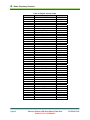Download Quatech 802.11B/G Specifications
Transcript
AirborneTM Wireless 802.11 B/G LAN Node Embedded Wireless Device Server Embedded Wireless Ethernet Bridge Module Data Book For use with: WLNG-AN-DP100 Series WLNG-SE-DP100 Series WLNG-ET-DP100 Series Document number 100-8004-102G Copyright © 2006-2007 QUATECH, Inc. ALL RIGHTS RESERVED. No part of this publication may be copied in any form, by photocopy, microfilm, retrieval system, or by any other means now known or hereafter invented without the prior written permission of QUATECH, Inc. This document may not be used as the basis for manufacture or sale of any items without the prior written consent of QUATECH, Inc. QUATECH is a registered trademark of QUATECH, Inc. Airborne™ is a trademark of QUATECH, Inc. All other trademarks used in this document are the property of their respective owners. Disclaimer The information in the document is believed to be correct at the time of print. The reader remains responsible for the system design and for ensuring that the overall system satisfies its design objectives taking due account of the information presented herein, the specifications of other associated equipment, and the test environment. QUATECH, Inc. has made commercially reasonable efforts to ensure that the information contained in this document is accurate and reliable. However, the information is subject to change without notice. No responsibility is assumed by QUATECH, Inc. for the use of the information, nor for infringements of patents or other rights of third parties. This document is the property of QUATECH, Inc. and does not imply license under patents, copyrights, or trade secrets. Quatech, Inc. Headquarters QUATECH, Inc. 5675 Hudson Industrial Parkway Hudson, OH 44236 USA Telephone: Toll Free: Fax: Email: Web Site: 330-655-9000 800-553-1170 330-655-9010 [email protected] [email protected] www.quatech.com CONTENTS CHAPTER 1 INTRODUCTION .................................................................................................................... 1 1.1 OVERVIEW ...................................................................................................................................... 1 1.2 CONFIGURATIONS ............................................................................................................................ 1 1.3 FEATURES....................................................................................................................................... 2 1.4 APPLICATIONS ................................................................................................................................. 2 1.5 USING THIS DOCUMENT ................................................................................................................... 3 1.6 CONVENTIONS ................................................................................................................................. 3 1.6.1 Terminology........................................................................................................................... 3 1.6.2 Notes .................................................................................................................................... 4 1.6.3 Cautions ................................................................................................................................ 4 1.6.4 Courier Typeface................................................................................................................... 4 1.7 RELATED DOCUMENTATION .............................................................................................................. 5 CHAPTER 2 AIRBORNE WIRELESS LAN NODE MODULE..................................................................... 7 2.1 OVERVIEW ...................................................................................................................................... 7 2.2 SPECIFICATIONS .............................................................................................................................. 8 2.3 BLOCK DIAGRAM ............................................................................................................................. 9 2.4 HARDWARE DESCRIPTION ................................................................................................................ 9 2.4.1 Application Processor ......................................................................................................... 10 2.4.2 General Purpose Input/Output ............................................................................................ 10 2.4.3 Static Random Access Memory .......................................................................................... 10 2.4.4 Flash Memory...................................................................................................................... 10 2.4.5 IEEE 802.11 Media Access Control.................................................................................... 10 2.4.6 IEEE 802.11 Baseband/RF ................................................................................................. 10 2.4.7 Transmit/Receive Switch..................................................................................................... 11 2.4.8 A/B Diversity Switch ............................................................................................................ 11 2.4.9 External Antenna Connections ........................................................................................... 11 2.4.10 Power Supply ...................................................................................................................... 11 2.4.11 High Speed UART Configurations ...................................................................................... 11 2.4.12 SPI Configurations .............................................................................................................. 11 2.5 HOST PIN ASSIGNMENTS AND SIGNAL DESCRIPTIONS ...................................................................... 12 2.6 ANTENNA PIN ASSIGNMENTS AND DESCRIPTIONS ............................................................................ 16 2.7 RESET .......................................................................................................................................... 16 2.8 AIRBORNE WLN MODULE OPERATION ............................................................................................ 19 2.8.1 Power-up ............................................................................................................................. 19 2.8.2 Factory Reset...................................................................................................................... 19 2.9 DESIGN GUIDELINES ...................................................................................................................... 20 2.9.1 General Design Guidelines ................................................................................................. 20 2.9.2 SPI Design Guidelines ........................................................................................................ 20 2.9.3 WLN UART Connections .................................................................................................... 21 2.9.4 WLN SPI Connections ........................................................................................................ 21 2.10 PACKAGE CONFIGURATION ............................................................................................................ 23 2.11 ELECTRICAL CHARACTERISTICS ..................................................................................................... 24 2.11.1 Absolute Maximum Ratings ................................................................................................ 24 2.11.2 Electrical Characteristics..................................................................................................... 25 2.11.3 AC Electrical Characteristics – Receiver ............................................................................ 26 2.11.4 AC Electrical Characteristics – Transmitter ........................................................................ 26 2.11.5 Performance/Range ............................................................................................................ 26 CHAPTER 3 RECOMMENDED LAYOUT PRACTICES............................................................................ 27 3.1 3.2 OVERVIEW .................................................................................................................................... 27 MODULE MOUNTING GUIDELINES ................................................................................................... 27 100-8004-102G Airborne Wireless LAN Node Module Data Book Quatech, Inc. Confidential Page i Contents 3.3 3.4 CIRCUIT BOARD LAYOUT PRACTICES .............................................................................................. 27 EMI / RFI GUIDELINES............................................................................................................... 28 CHAPTER 4 WIRELESS SECURITY .................................................................................................. 29 4.1 WPA AND LEAP SECURITY........................................................................................................... 29 4.1.1 Terminology......................................................................................................................... 29 4.1.2 Example Security Configurations........................................................................................ 31 4.1.3 Computer Resource Requirements .................................................................................... 32 4.1.4 System Implementation Considerations ............................................................................. 32 CHAPTER 5 SERIAL PERIPHERAL INTERFACE ................................................................................... 35 5.1 OVERVIEW .................................................................................................................................... 35 5.2 SPI STANDARD SUPPORT SUMMARY .............................................................................................. 35 5.3 SPI HARDWARE CONFIGURATION ................................................................................................... 35 5.4 SPI LOGICAL INTERFACE................................................................................................................ 36 5.4.1 SPI Read Configuration ...................................................................................................... 36 5.4.2 SPI Write Configuration....................................................................................................... 37 5.4.3 SPI Write Data..................................................................................................................... 37 5.4.4 SPI Read Data .................................................................................................................... 38 APPENDIX A POWER CONTROL............................................................................................................. 39 A.1 OVERVIEW .................................................................................................................................... 39 A.2 INTRODUCTION .............................................................................................................................. 39 A.3 LOAD HOT SWAPPING .................................................................................................................... 39 A.4 APPLICATION CIRCUIT .................................................................................................................... 41 A.4.1 High-Side Switch................................................................................................................. 42 A.4.2 Voltage Regulator ............................................................................................................... 42 A.4.3 Bus Switch........................................................................................................................... 42 A.4.4 Circuit Performance ............................................................................................................ 43 APPENDIX B RADIO FREQUENCY CHANNELS..................................................................................... 45 APPENDIX C WLN ETHERNET BRIDGE ................................................................................................. 47 C.1 C.2 C.3 C.4 OVERVIEW .................................................................................................................................... 47 ETHERNET BRIDGE MODULE PIN ASSIGNMENTS .............................................................................. 47 STATUS PORTS SIGNAL ASSIGNMENT ............................................................................................. 49 DESIGN GUIDELINES ...................................................................................................................... 49 APPENDIX D CABLE REPLACEMENT .................................................................................................... 51 D.1 INFRASTRUCTURE NETWORK CONSIDERATIONS .............................................................................. 53 GLOSSARY ................................................................................................................................................ 55 INDEX ......................................................................................................................................................... 59 Page ii Airborne Wireless LAN Node Module Data Book Quatech, Inc. Confidential 100-8004-102G Contents LIST OF FIGURES Figure 1. Airborne WLN Module Hardware Block Diagram ..........................................................9 Figure 2. Antenna Connectors ....................................................................................................16 Figure 3. Power-up Sequence (Separate /RESET Signal) .........................................................17 Figure 4. Power-up Sequence (/RESET Tied to DVDD)...............................................................17 Figure 5. DVDD Rise Time Exceeds Tstartup ..............................................................................17 Figure 6. External Reset Circuit ..................................................................................................18 Figure 7. Mechanical Dimensions (Airborne WLN Module) ........................................................23 Figure 8. Guidelines for Mounting the Airborne WLN Module ....................................................28 Figure 9 - WPA-PSK Security Configuration...............................................................................31 Figure 10 - WPA-LEAP Security Configuration...........................................................................31 Figure 11. SPI Data Clock Timing...............................................................................................35 Figure 12. Read Configuration Timing Diagram .........................................................................36 Figure 13. Write Data Timing Diagram .......................................................................................37 Figure 14. Read Data Timing Diagram .......................................................................................38 Figure 15. Inrush Current Characteristics ...................................................................................40 Figure 16. Voltage Droop with Current-Limited Supply...............................................................40 Figure 17. Recommended Application Circuit.............................................................................41 Figure 18. Circuit Soft-start Characteristics ................................................................................43 Figure 19. Recommended Magnetics Schematic .......................................................................48 100-8004-102G Airborne Wireless LAN Node Module Data Book Quatech, Inc. Confidential Page iii Contents LIST OF TABLES Table 1. Airborne WLN Module Configurations ............................................................................1 Table 2. Airborne WLN Module Specifications .............................................................................8 Table 3. Airborne WLN Module Pin Assignments.......................................................................12 Table 4. F0, F2, F3, F6 and RF_LED Signal Assignments.........................................................14 Table 5. F1, F4, F5, and F7 Signal Assignments........................................................................14 Table 6. G0 through G7 Signal Assignments..............................................................................14 Table 7. E4, E5, E6, E7 Signal Assignments..............................................................................15 Table 8. Airborne WLN Module Antenna Pin Assignments .......................................................16 Table 9. SPI Modes ....................................................................................................................21 Table 10. Absolute Maximum Ratings ........................................................................................24 Table 11. Electrical Characteristics.............................................................................................25 Table 12. RF Performance Receive Sensitivity ..........................................................................26 Table 13. Performance/Range* ..................................................................................................26 Table 14. SPI Read Configuration Command.............................................................................36 Table 15. SPI Write Data Command...........................................................................................37 Table 16. SPI Read Data Command ..........................................................................................38 Table 17. Parts List for Recommended Application Circuit.........................................................41 Table 18. 802.11b/g Channel Frequencies.................................................................................45 Table 19. Region Country Codes................................................................................................46 Table 20. WLN Module Ethernet-Specific Pin Assignments .......................................................48 Table 21. WLN Ethernet Module Status Ports ............................................................................49 Table 22. Slave Configuration and Set-up ..................................................................................51 Table 23 - Master Configuration and Set-up...............................................................................52 Page iv Airborne Wireless LAN Node Module Data Book Quatech, Inc. Confidential 100-8004-102G CHAPTER 1 INTRODUCTION 1.1 OVERVIEW The Airborne™ family is a line of highly integrated 802.11 wireless products based on the Airborne Wireless LAN Node Module. The Airborne Wireless LAN Node Module includes a radio, a baseband processor, an application processor, and firmware for a "drop-in" Wi-Fi solution. Since there is no need to develop driver software or to develop the RF and communications expertise in-house, original equipment manufacturers (OEMs) can realize reduced product-development costs and a quick time-to-market. Airborne™ modules provide instant Local Area Network (LAN) and Internet connectivity, and connect through simple standard interfaces to a wide variety of applications. 1.2 CONFIGURATIONS The Airborne Wireless LAN Node (WLN) Module consists of a fully integrated 802.11 radio and application processor available in four models (see Table 1). This book is designed for the serial versions of the module. Refer to Appendix D for the differences in hardware required for the Ethernet Module. Table 1. Airborne WLN Module Configurations Configuration Description Quatech Model Number Airborne 802.11b/g Wireless LAN Node Module – UART Version Airborne Embedded Wireless Device Server Serial to Wireless LAN Module with UART firmware and UART interface WLNG-AN-DP101 Airborne 802.11b/g Serial Bridge Module Airborne Embedded Wireless Device Server Serial to Wireless LAN Module provides RS232, RS-422 and RS-485 capability WLNG-SE-DP101 Airborne 802.11b/g Ethernet Bridge Module Airborne Embedded Wireless Bridge, Ethernet to Wireless LAN Module with Ethernet Bridge functionality (No serial interface) WLNG-ET-DP101 Airborne 802.11b/g Wireless LAN Node Module – SPI Version Airborne Embedded Wireless Device Server Serial to Wireless LAN Module with SPI (Serial Peripheral Interface) firmware and SPI interface WLNG-AN-DP102 100-8004-102G Airborne Wireless LAN Node Module Data Book Quatech, Inc. Confidential Page 1 1 - Introduction 1.3 FEATURES The following list describes the key features of the Airborne WLN Module. 802.11b/g wireless LAN (Wi-Fi) standards-based technology Highly integrated module includes radio, baseband and MAC processor, and application processor Extended temperature and environmental specifications Built-in TCP/IP and UDP features provide flexible LAN connectivity options Built in WEP, WPA, and LEAP security protocols Simplified data communication interface speeds development and time-to-market with reduced development costs Simplified antenna connections reduce the need for RF communications expertise Powerful integrated command interface eliminates the need to develop complicated software drivers Configurable serial, digital, and analog I/O ports UART, SPI or Ethernet interface 1.4 APPLICATIONS The Airborne WLN Module’s small physical footprint makes the Module easy to embed into new or existing designs. The Module is interoperable with industry-standard IEEE 802.11 Access Points that provide a low-cost infrastructure for connection to a LAN and to the Internet. The built-in TCP/IP stack, Real Time Operating System (RTOS), and application firmware provide embedded devices with instant LAN and Internet connectivity, without requiring special WLN Module programming. Advanced security standards such as WEP, WPA and LEAP deliver a low cost secured infrastructure for connection to a LAN and to the Internet. Only a simple configuration procedure is required using the WLN Module’s powerful Command Line Interface. The Airborne WLN Module has been designed specifically to provide wireless LAN and Internet connectivity in industrial, scientific, medical, transportation, and other OEM applications. It is an excellent solution for remote sensing and data collection. Equipment with an embedded Airborne WLN Module can be monitored and controlled by a handheld device, by a personal computer in a central location, or over the Internet. This eliminates cabling and allows the equipment to be moved. Additionally, e-mail or text messages can be sent, advising appropriate personnel of alarm conditions or equipment status. Page 2 Airborne Wireless LAN Node Module Data Book Quatech, Inc. Confidential 100-8004-102G 1 - Introduction 1.5 USING THIS DOCUMENT In addition to this chapter, this book contains the following chapters and appendixes: Chapter 2, Airborne Wireless LAN Node Module ⎯ describes the hardware and software characteristics of the Airborne WLN Module. Chapter 3, Recommended Layout Practices ⎯ provides suggested layout practices for the Airborne WLN Module. Chapter 4, Serial Peripheral Interface ⎯ describes the Airborne WLN Module’s SPI interface. Appendix A, Power Control ⎯ describes a suggested power supply design. Appendix B, Radio Frequency Channels ⎯ lists radio-frequency channels. Appendix C, Ethernet WLN Bridge ⎯ describes how to configure and use the bridge. Glossary ⎯ defines the terms associated with the Airborne WLN Module and wireless networks in general. For convenience, an Index appears at the end of this book. 1.6 CONVENTIONS The following conventions are used in this book: 1.6.1 Terminology In the following chapters, these terms are used: “Airborne Wireless LAN Node Module” (abbreviated Airborne WLN Module) is used to identify the Module the first time in a chapter. Thereafter, the term “Module” is used. “Serial Host” refers to a device, such as an embedded microcontroller, that communicates with the Airborne WLN Module via the Module’s serial UART interface. “LAN Host” refers to a LAN-based application such as a TCP client that communicates with the Airborne WLN Module via a wireless network connection. 100-8004-102G Airborne Wireless LAN Node Module Data Book Quatech, Inc. Confidential Page 3 1 - Introduction 1.6.2 Notes A note is information that requires special attention. The following convention is used for notes. Note: 1.6.3 A note contains information that deserves special attention. Cautions A caution contains information that, if not followed, can cause adverse consequences or damage to the product. The following convention is used for cautions. A caution contains information that, if not followed, can cause damage to Caution: the product or adverse consequences to the user. 1.6.4 Courier Typeface Commands and other input that a user is to provide are indicated with Courier typeface. For example, typing the following command and pressing the Enter key displays the result of a command: wl-info <cr> Module Firmware Version: Radio Firmware Version: Link Status: SSID: MAC Address: BSSID: Transmit Rate (Mb/s): Signal Level (dBm): Noise Level (dBm): IP Address: Subnet Mask: Default Gateway: Primary DNS: Secondary DNS: NM Heap Free: VM Heap Free: Netpages Free: Up Time (Sec): Page 4 4.3.0.20 CF8385-5.0.17.p2 Connected MyNetwork 000B6B17F9CE 000F34BBDDC0 11 -27 -96 192.168.59.114 255.255.255.0 192.168.59.253 192.168.10.10 192.1.100.75 1398 6815 121 86271 Airborne Wireless LAN Node Module Data Book Quatech, Inc. Confidential 100-8004-102G 1 - Introduction 1.7 RELATED DOCUMENTATION In addition to this document, other related documents are on the supplied CD. These documents are provided as Portable Document Format (PDF) files. To read them, you need Adobe® Acrobat® Reader® 4.0.5 or higher. For your convenience, Adobe Reader is on the CD. For the latest version of Adobe Acrobat Reader, go to the Adobe Web site: www.adobe.com. ® Additional literature about AirborneDirect products and the Airborne WLN Module that powers them, such as application notes, product briefs, and white papers, can be found on the Quatech Web site: www.Quatech.com. ® Quatech also offers developer documentation for its AirborneDirect products. Please contact Quatech for more information. 100-8004-102G Airborne Wireless LAN Node Module Data Book Quatech, Inc. Confidential Page 5 1 - Introduction This page intentionally left blank Page 6 Airborne Wireless LAN Node Module Data Book Quatech, Inc. Confidential 100-8004-102G CHAPTER 2 AIRBORNE WIRELESS LAN NODE MODULE 2.1 OVERVIEW This chapter describes the hardware and software characteristics of the Airborne WLN Module. Topics in this chapter include: 2.2 Specifications (page 8) 2.3 Block Diagram (page 9) 2.4 Hardware Description (page 9) 2.5 Host Pin Assignments and Signal Descriptions (page 12) 2.6 Antenna Pin Assignments and Descriptions (page 16) 2.7 Reset (page 16) 2.8 Airborne WLN Module Operation (page 19) 2.9 Design Guidelines (page 20) 2.10 Package Configuration (page 23) 2.11 Electrical Characteristics (page 24) 100-8004-102G Airborne Wireless LAN Node Module Data Book Quatech, Inc. Confidential Page 7 2 – Airborne Wireless LAN Node Module 2.2 SPECIFICATIONS Table 2. Airborne WLN Module Specifications Specification Description Technology IEEE 802.11b/g, WiFi compliant (802.11i, 802.11e, 802.11d capable) Frequency 2.400 – 2.4835 GHz (US/Can/Japan/Europe) 2.471 – 2.497 GHz (Japan) Modulation Technology DSSS, CCK, OFDM Modulation Type DBPSK, DQPSK, CCK, BPSK, QPSK, 16QAM, 64QAM Clock Frequencies 4.8 MHz – CPU reference clock 32.768 KHz – real-time clock Channels Channels 1-14, with different subsets available depending on the world region in which the device is used. See Table 19 on page 46 for a listing of region codes and applicable channel ranges. Wireless Data Rate 802.11b mode: 11, 5.5, 2, 1 Mbps 802.11g mode: 54, 48, 36, 24, 18, 12, 9, 6 Mbps MAC CSMA/CA with ACK, RTS, CTS RF Power 802.11b data rates: +15 dBm (32 mW) typical, +19.3 dBm (85 mW) peak 802.11g data rates: +12 dBm (16 mW) typical, +21.5 dBm (141 mW) peak Sensitivity -71dBm for 54Mbps -77dBm for 36Mbps -83dBm for 18 Mbps -85dBm for 11Mbps -87dBm for 1Mbps Security WEP 64 and 128bit (RC4), WPA (TKIP), 802.1x (LEAP) Antenna Two U.FL coaxial connectors, 50Ω, supports receive diversity Supply 3.3 VDC +/- 5% Current Consumption 575mA – transmit mode (typical) 375mA – receive mode (typical) Power Up Inrush Current 3000mA (20mS) Operating Temperature Industrial: -40°C − +85°C (see Note 1 below) (Meets IEEE 802.11 industrial temperature range) Application Processor 16-bit, 120 MIPS @ 120 MHz Serial Interface Data Throughput UART: Up to 921600 bps, 230400 bps for RS-232. SPI (slave): Can be clocked up to 20 MHz. UART-to-LAN – up to 250 kbps (max) (see Note 2 and Note 4 below) LAN-to-UART – up to 203 kbps (max) (see Note 2 and Note 4 below) Memory Flash: 64 Kbytes onboard, 512 Kbytes expansion (see Note 3 below) SRAM: 20 Kbytes onboard, 128 Kbytes expansion Digital I/O Up to 8 digital I/O ports and status Analog Inputs Up to 8 channels, 10-bit resolution, single ended, 0 – 2.5 V Connector 36 pin (pn: HRS DF12-36DS-0.5 V) 4-mm height Note 1: Temperatures above +80°C and below -30°C reduce wireless performance. Module operates from -40°C cold start. Note 2: Rates are based on operation at maximum wireless data rate, with escape checking set off, serial buffer size set to maximum, minimum wireless interference, and no other LAN traffic. Note 3: Flash and SRAM are not available to external applications. Note 4: WLN UART model only. Page 8 Airborne Wireless LAN Node Module Data Book Quatech, Inc. Confidential 100-8004-102G 2 – Airborne Wireless LAN Node Module 2.3 BLOCK DIAGRAM Figure 1 shows the block diagram of the Module hardware. Figure 1. Airborne WLN Module Hardware Block Diagram 2.4 HARDWARE DESCRIPTION The Module contains all of the hardware and firmware components required to implement a full Wireless Fidelity (Wi-Fi)-compatible IEEE 802.11b/g network interface. It includes two antenna connections, along with all required RF, baseband, and application-processor circuitry. Depending on the configuration of the application firmware, the Module can operate as an embedded communication module under the control of a Host application, or as an application Host. The following sections describe the hardware associated with the Module. 100-8004-102G Airborne Wireless LAN Node Module Data Book Quatech, Inc. Confidential Page 9 2 – Airborne Wireless LAN Node Module 2.4.1 Application Processor The application processor interfaces to the radio module and is the link between the wireless LAN and the embedded Host application. A TCP/IP stack with TCP server and client capabilities, an RTOS kernel, a radio Link Layer interface, and a Host application layer Command Line Interface all support features required for flexible LAN connectivity. The application processor contains its own memory, Flash, and RAM, which are used exclusively to support the Module’s application functionality. 2.4.2 General Purpose Input/Output A set of General Purpose Input/Output (GPIO) ports is provided for control, sensing, and data exchange with the Host system or interface. These ports include digital input/output, analog input, and serial interfaces. 2.4.2.1 Digital Inputs All digital ports are configurable as digital inputs. The ports use 3.3 V signal levels and are 5.0 V tolerant. 2.4.2.2 Analog Inputs The analog input ports accept analog signals from 0 - 2.5 V levels. These ports can be alternatively used as digital inputs and can be set for use as digital outputs. 2.4.2.3 Serial Ports The High Speed serial port can be used as a serial UART or as an SPI Slave. The serial ports use 3.3 V signal levels and are 5.0 V tolerant. 2.4.3 Static Random Access Memory The Module includes up to 128 KB Static Random Access Memory (SRAM) to support its functions and features. SRAM is built-in and is used exclusively by the application processor. 2.4.4 Flash Memory The Module includes up to 512 KB Flash memory to support its functions and features. Flash memory is built-in and used exclusively by the application processor. 2.4.5 IEEE 802.11 Media Access Control The IEEE 802.11 Media Access Control (MAC) provides for, and manages, all time-critical wireless media control. 2.4.6 IEEE 802.11 Baseband/RF The IEEE 802.11 Baseband RF device provides the appropriate baseband signal processing, as well as the appropriate RF modulation for the wireless connection. Page 10 Airborne Wireless LAN Node Module Data Book Quatech, Inc. Confidential 100-8004-102G 2 – Airborne Wireless LAN Node Module 2.4.7 Transmit/Receive Switch The Transmit/Receive (T/R) Switch selects the appropriate signal path for the antenna during transmit and receive operations. The IEEE 802.11 MAC controls the T/R Switch automatically. 2.4.8 A/B Diversity Switch The A/B Diversity Switch controls whether Antenna 1 (J1) or Antenna 2 (J2) is selected. The IEEE 802.11 MAC controls the A/B Diversity Switch automatically when diversity is enabled. Diversity is limited to receive only (no transmit). The default configuration for the module is a single antenna configuration. Note: 2.4.9 In a single antenna design, the J2 antenna connection should be used and the A/B Diversity switch will automatically select this antenna. External Antenna Connections The Module provides two U.FL-style connectors for connection to external antennas. The two external antenna connectors provide 50 Ω impedance RF signals at 2.4 GHz and offer receive diversity support for OEM system implementations. 2.4.10 Power Supply The Module requires a single 3.3 V power source (Tolerance: ±5%). The power source must provide sufficient current for peak startup inrush and peak transmit burst in accordance with the Module’s specifications (see page 8). The Module includes an on-board regulator that derives 2.5 V for the Analog Converter. The 2.5 V is provided as a reference source for analog input signals. The 2.5 V source is for reference only and must not be used to power Caution: devices. 2.4.11 2.4.12 High Speed UART Configurations Baud rate parameters: 300, 600, 1200, 2400, 4800, 9600, 14400, 19200, 28800, 38400, 57600, 115200, 230400, 460800, 921600 bps Flow control parameters: − Hardware handshake: supports CTS and RTS − Software handshake: supports XON and XOFF − No flow control SPI Configurations There are no user-configurable parameters. 100-8004-102G Airborne Wireless LAN Node Module Data Book Quatech, Inc. Confidential Page 11 2 – Airborne Wireless LAN Node Module 2.5 HOST PIN ASSIGNMENTS AND SIGNAL DESCRIPTIONS The interconnect between the Module and the Host system is a 4 mm high, 36-pin, Hirose DF12-36DS-0.5 V(80) connector. The part number for the 4-mm high mating connector to be mounted on the PCB is the Hirose DF12-36DP-0.5 V(80). Table 3 lists the Module’s Host pin assignments. Table 3. Airborne WLN Module Pin Assignments Pin Signal 1 GND Ground 2 TSI ISP Serial Data In (see Note 1) 3 DVDD Power, +3.3 V 4 DVDD Power, +3.3 V 5 V2.5 2.5 V Reference output (for reference only) 6 RFU Reserved (see Note 1) 7 /RESET Reset – active low. A transition to high releases the reset condition (see “Reset” on page 16). There is a weak pull-up on this pin, but floating this pin does not guarantee a logic high. 8 /TSS ISP Slave Select (active low) (see Note 1) 9 G6 10 TSO 11 G3 4 mA 4 mA Used as analog input or digital output (see Table 6). Provides 3.3 V CMOS-compatible digital output (VOL≤0.4, 2.4 V≤ VOH). Port can be used at bootup to reset the Module to factory defaults – see Section 2.8.2, Factory Restart on page 19 for more information. 12 F5 8 mA 8 mA Used as high-speed UART or high-speed SPI Slave (see Table 5). Signal is TTL-compatible and 5 V tolerant. 13 G5 4 mA 4 mA Used as analog input or digital output (see Table 6). Provides 3.3 V CMOS-compatible digital output (VOL≤0.4, 2.4 V≤ VOH). 14 G4 4 mA 4 mA Used as analog input or digital output (see Table 6). Provides 3.3 V CMOS-compatible digital output (VOL≤0.4, 2.4 V≤ VOH). 15 VSS Ground 16 VSS Ground 17 G2 4 mA 4 mA Used as analog input or digital output (see Table 6). Provides 3.3 V CMOS-compatible digital output (VOL≤0.4, 2.4 V≤ VOH). 18 F4 8 mA 8 mA Used as high-speed UART or high-speed SPI Slave (see Table 5). Signal is TTL-compatible and 5 V tolerant. 19 G1 4 mA 4 mA Used as analog input or digital output (see Table 6). Provides 3.3 V CMOS-compatible digital output (VOL≤0.4, 2.4 V≤ VOH). 20 TSCK Page 12 Sink 4 mA Source 4 mA Description Used as analog input or digital output (see Table 6). Provides 3.3 V CMOS-compatible digital output (VOL≤0.4, 2.4 V≤ VOH). ISP Serial Data Out (see Note 1) ISP Serial Clock (see Note 1) Airborne Wireless LAN Node Module Data Book Quatech, Inc. Confidential 100-8004-102G 2 – Airborne Wireless LAN Node Module Table 3. Airborne WLN Module Pin Assignments Pin Signal Sink Source Description 21 G7 4 mA 4 mA Used as analog input or digital output (see Table 6). Provides 3.3 V CMOS-compatible digital output (VOL≤0.4, 2.4 V≤ VOH). 22 G0 4 mA 4 mA UART: Used as analog input or digital output (see Table 6). Provides 3.3 V CMOS-compatible digital output (VOL≤0.4, 2.4 V≤ VOH). SPI: Used as system interrupt (see Table 5). Signal is 3.3 V TTL-compatible and 5 V tolerant. 23 F6 8 mA 8 mA Used for digital I/O and Status (see Table 4). Pre-configured as a digital output in firmware and represents the CONNECT status. 24 F7 8 mA 8 mA Used as high-speed UART or high-speed SPI Slave (see Table 5). Signal is 3.3 V TTL-compatible and 5 V tolerant. 25 F0 8 mA 8 mA Used for digital I/O and status (see Table 4). Pre-configured as a digital output in firmware and represents the POST status. 26 F3 8 mA 8 mA Used for digital I/O and status (see Table 4). Pre-configured as a digital output in firmware and represents the WLAN CFG status. 27 F2 24 mA 24 mA Used for digital I/O and status (see Table 4). Pre-configured as a digital output in firmware and represents the RF LINK status. 28 F1 24 mA 24 mA Used as high-speed UART or high-speed SPI Slave (see Table 5). Signal is TTL-compatible and 5 V tolerant. 29 E6 24 mA 24 mA General Purpose Digital I/O, 5 V tolerant. 30 E5 24 mA 24 mA General Purpose Digital I/O, 5 V tolerant 31 E7 8 mA 8 mA General Purpose Digital I/O, 5 V tolerant. 32 E4 8 mA 8 mA General Purpose Digital I/O, 5 V tolerant. 33 DVDD Power, +3.3 V 34 DVDD Power, +3.3 V 35 /RF_LED 36 VSS Note 1: ISP VOL VOH 2 mA RF Status output, active low, represents RADIO ACTIVITY (see Table 4) Ground The ISP pins are tied high internally. ISP pins are reserved for factory based firmware loading. = in-system programming port = low-output voltage = high-output voltage 100-8004-102G Airborne Wireless LAN Node Module Data Book Quatech, Inc. Confidential Page 13 2 – Airborne Wireless LAN Node Module Table 4. F0, F2, F3, F6 and RF_LED Signal Assignments Direction Port Status* F0 Status Description POST Indicates that the Module has passed its Power On Self Test (POST). F2 RF LINK F3 WLAN CFG LINK Indicates that the Module has a Dynamic Host Configuration Protocol (DHCP) or static IP configuration. Indicates that the Module has associated with an Access Point or peer. F6 CONNECT Indicates that the Module has made an IP connection with a device on the LAN. /RF_LED RADIO ACTIVITY Blinks when radio is on and scanning for an Access Point. Solid ON when radio is on and associated. * Status I/O is pre-assigned and controlled by the Airborne firmware. Table 5. F1, F4, F5, and F7 Signal Assignments High Speed UART Port High Speed SPI Slave Signal* Direction Signal* Direction F4 HS.RTS Out HS.SCLK In F5 HS.CTS In HS.SS Out F7 HS.RXD In HS.SDI In F1 HS.TXD Out HS.SDO Out G0 (see Table 6 ) (see Table 6 ) HS.INT Out * I/O is pre-assigned and controlled by the Airborne firmware. Table 6. G0 through G7 Signal Assignments Port Page 14 Direction Digital Analog G0 Out In G1 Out In G2 Out In G3 Out In G4 Out In G5 Out In G6 Out In G7 Out In Airborne Wireless LAN Node Module Data Book Quatech, Inc. Confidential 100-8004-102G 2 – Airborne Wireless LAN Node Module Table 7. E4, E5, E6, E7 Signal Assignments Port 100-8004-102G Digital E4 Digital In/Out E5 Digital In/Out E6 Digital In/Out E7 Digital In/Out Airborne Wireless LAN Node Module Data Book Quatech, Inc. Confidential Page 15 2 – Airborne Wireless LAN Node Module 2.6 ANTENNA PIN ASSIGNMENTS AND DESCRIPTIONS Figure 2 shows the Module antenna connectors and Table 8 describes their pin assignments. J2 is used for single-antenna operation. To implement antenna diversity, use both J1 and J2. J2 Table 8. Airborne WLN Module Antenna Pin Assignments Pin Description J1 (left connector) Antenna 1 - Secondary J2 (right connector) Antenna 2 - Primary Figure 2. Antenna Connectors 2.7 RESET The Module incorporates a Power-On Reset (POR) detector that generates an internal reset as DVdd rises during power-up. An internal startup timer, together with a reset latch, controls the reset timeout delay. On power-up, the reset latch is cleared (CPU held in reset), and the startup timer starts counting when it detects a valid logic high signal on the /RESET pin (pin 7). When the startup timer reaches the end of the timeout period, the reset latch is cleared, releasing the CPU from reset. Note: CPU operation does not start until the CPU is released from reset and valid core clocks are received past the system clock suspend circuit. The Module’s POR is set to 1 millisecond. Figure 3 shows a power-up sequence in which /RESET is not tied to the DVdd pin, and the DVdd signal is allowed to rise and stabilize before the /RESET pin is brought high. WUDX specifies the length of time from the rising edge of /RESET until the device leaves reset. For the Module, this length of time is set to 1 millisecond. In this case, the CPU receives a reliable reset. Page 16 Airborne Wireless LAN Node Module Data Book Quatech, Inc. Confidential 100-8004-102G 2 – Airborne Wireless LAN Node Module DVdd /RESET POR Startup Timer (Timeout) WUDX Internal Reset Signal Figure 3. Power-up Sequence (Separate /RESET Signal) Figure 4 shows the on-chip POR sequence in which the /RESET and DVDD pins are tied together. The DVDD signal is stable before the startup timer expires. In this case, the CPU receives a reliable reset. DVdd /RESET POR 70ns Startup Timer (Timeout) Internal Reset Signal Figure 4. Power-up Sequence (/RESET Tied to DVDD) Figure 5 shows a situation where DVDD rises too slowly. In this scenario, the startup timer timesout before DVDD reaches a valid operating voltage level (DVDD min). As a result, the CPU comes out of reset and starts operating with the supply voltage below the level required for reliable performance. In this situation, an external RC circuit is recommended for driving /RESET. The RC delay should exceed five times the time period required for DVDD to reach a valid operating voltage. DVdd /RESET POR 70ns Startup Timer (Timeout) Internal Reset Signal Figure 5. DVDD Rise Time Exceeds Tstartup Figure 6 shows the recommended external reset circuit. The external reset circuit is required only if the DVDD rise time has the possibility of being too slow (refer to Table 11 on page 25). 100-8004-102G Airborne Wireless LAN Node Module Data Book Quatech, Inc. Confidential Page 17 2 – Airborne Wireless LAN Node Module DVdd Airborne WLN Module /RESET Figure 6. External Reset Circuit In Figure 6: The diode D discharges the capacitor when DVDD is powered down. R1 = 100 Ω to 1K Ω limits any current flowing into /RESET from external capacitor C1. This protects the /RESET pin from breakdown due to Electrostatic Discharge (ESD) or Electrical Overstress (EOS). R2 < 40K Ω is recommended to ensure that voltage drop across R2 leaves the /RESET pin above a VIHGP level. Choose C1 to have R2 ∞ C1 exceed five times the time period required for DVDD to reach a valid operating voltage. VDD must start rising from Vss to ensure proper Power-On-Reset when relying on the internal Power-On-Reset circuitry. If power supply takes more than 50 ms to rise from 0 to 2.5 V, use RCs on /RESET pin (see Figure 6). Page 18 Airborne Wireless LAN Node Module Data Book Quatech, Inc. Confidential 100-8004-102G 2 – Airborne Wireless LAN Node Module 2.8 AIRBORNE WLN MODULE OPERATION 2.8.1 Power-up When the Module powers-up, it performs a Power On Self Test (POST). The POST procedure checks that RAM, Flash memory, real-time clock, and radio are operating as expected. If the Module passes the POST, the POST line is set high (POST). Any failures cause the Module to reset. 2.8.2 Factory Reset The Module provides a factory-reset function that returns the Module to its original factory default settings. There are two ways to activate this feature: Use the CLI command reset (see CLI Reference Guide) Hold Port G3 low during Module startup. To ensure proper operation, a resistor (4.7 K Ω to 47 K Ω) should be used to pull up Port G3 to +2.5 V (use the Module’s 2.5 V reference). This signal can be pulled low using either a pushbutton switch to GND or an open-drain output signal from the Host. For proper factory-reset operation, Port G3 must be held low for 100 ms before /RESET goes high and kept low until 750 ms after /RESET goes high. Port G3 must be tied high to no more than 2.5 V. Higher voltages may Caution: cause latch-up or damage to the application processor. 100-8004-102G Airborne Wireless LAN Node Module Data Book Quatech, Inc. Confidential Page 19 2 – Airborne Wireless LAN Node Module 2.9 DESIGN GUIDELINES 2.9.1 General Design Guidelines The Module is designed to be implemented into a variety of applications. Any design must meet the following guidelines: Provide 3.3 V to all DVdd power pins. Provide ground connections to all Vss pins. Tie port G3 to the Module’s 2.5 V Vref through a 10 KΩ resistor to prevent the Module from resetting itself to factory defaults at startup. Tie all unused I/O to ground via 10 KΩ resistors. If the state of the I/O can be controlled, set all unused I/O as outputs. Do not exceed 2.5 V on any port G pins configured as analog inputs. Provide a connection to a suitable antenna. TSI, TSS, TSO, TSCK, and RFU should be left as No Connects (they are pulled up internally). Carefully follow the Hirose DF12 connector placement, mounting, and precautions for use to avoid shorts due to an incorrect soldering profile. 2.9.2 SPI Design Guidelines The Module with the SPI interface is designed to be implemented into a variety of applications. Any design must meet the following guidelines: Data transfer from master to slave is carried out across the MOSI (Master-Out/Slave-In) line. Data transfer from slave to master is carried out across the MISO (Master-In/Slave-Out) line. All data transfers are synchronized by the Master’s serial clock (SCK). One bit of data is transferred every clock pulse, and one octet can be exchanged in eight (8) clock cycles. Communication is enabled when the /SS (Slave Select) line is pulled low. An Interrupt Master (INT) line is used by the Slave to signal the Master that data is available. This protocol is completely octet (8 bits) aligned. A frame is defined as those octets that are bounded by the Slave Select assertion (from the time /SS goes low, until it returns high). SPI requires that commands be framed, so a frame can be of varying sizes, especially for the read and write command sequences. This puts a timing strain on the system to quickly deal with the data. With the SCK running at 2MHz, the system has 4 microseconds to deal with an octet transferred (read or write) between the driver and the buffer. If a frame is prematurely terminated (before the octet count is completed), the driver must ensure that the data is properly accounted for and the pointers managed with the actual number of octets transferred, not the number of initially defined. Page 20 Airborne Wireless LAN Node Module Data Book Quatech, Inc. Confidential 100-8004-102G 2 – Airborne Wireless LAN Node Module The Configuration Status must be available to be shifted out of the MISO port at the beginning of each command, requiring its update immediately at the end of a frame to be prepared for the next frame. A pre-defined data frame has to be agreed upon by both the master and slave for the exchange of data. The data frame is described by two parameters, the clock polarity and the clock phase. These parameters have four possible states that correspond to four SPI Modes. Table 9. SPI Modes SPI Mode Clock Polarity (CPOL) Clock Phase (CPHA) Clock (SCK) Idle Low: High: Output on rising, sample on falling Output on falling, sample on rising Output Sample Edge Input Sample Edge 0 0 0 Low Falling Rising *1 0 1 Low Rising Falling 2 1 0 High Rising Falling 3 1 1 High Falling Rising *The WLN SPI Slave shall run in Mode 1 only. The Slave's MOSI needs to be setup by the Master on the first-edge (rising if Idle = Low, 2.9.3 falling if Idle = High) following the assertion of /SS. Therefore, the Slave will sample its MOSI on the second-edge (transition). The bit ordering of data coming into the SPI Slave is MSB-first for both transmit and receive. WLN UART Connections For embedded applications that will communicate with the serial UART interface, the following guidelines are also recommended: 2.9.4 Connect HS.TXD (port F1) to the receive line of the embedded processor UART. Connect HS.RXD (port F7) to the transmit line of the embedded processor UART. Connect HS.RTS (port F4) and HS.CTS (port F5) if hardware handshaking is desired. Connect the CONNECT status line (port F6) to a digital input on the embedded processor. This line indicates whether a TCP connection is active. Connection to the other status lines ⎯ POST, RF LINK, WLAN CFG LINK ⎯ is optional. If HS.RTS and HS.CTS (Ports F4 and F5) are not used, tie them to ground via 10 kΩ resistors. WLN SPI Connections Connect the application’s MOSI line to port F7 of the WLN to transfer data from the Master. 100-8004-102G Airborne Wireless LAN Node Module Data Book Quatech, Inc. Confidential Page 21 2 – Airborne Wireless LAN Node Module Connect the application’s MISO line to port F1 of the WLN to receive data from the Slave. Connect the application’s SCK line to port F4 of the WLN to send the Master’s serial clock. Connect the application’s /SS line to port F5 of the WLN to select the WLN Module. Connection the application’s INT line to port G0 of the WLN to receive interrupts from the Slave. This indicates that data is available on the WLN. If the Module is connected to a circuit that is powered on while the Module is Caution: powered off, the design should ensure that no logic highs are present on the connections while the Module is powered off. Otherwise, the Module can be damaged beyond repair. If the state of the connections cannot be controlled, insert a tri-state buffer between the Module and its Host. For additional information, see Appendix B, Power Control. The 3.3 V power supply should be a low-noise design, with less than Caution: 150 mV ripple at the maximum average transmit current. The power supply should also be designed to provide sufficient power to handle the Module’s power-up inrush current. For additional information, see Appendix B, Power Control. Page 22 Airborne Wireless LAN Node Module Data Book Quatech, Inc. Confidential 100-8004-102G 2 – Airborne Wireless LAN Node Module 2.10 PACKAGE CONFIGURATION Figure 7. Mechanical Dimensions (Airborne WLN Module) 100-8004-102G Airborne Wireless LAN Node Module Data Book Quatech, Inc. Confidential Page 23 2 – Airborne Wireless LAN Node Module 2.11 2.11.1 ELECTRICAL CHARACTERISTICS Absolute Maximum Ratings Table 10 shows the absolute maximum ratings for supply voltage and voltages on the Module’s digital and analog pins. Exceeding these values will permanently damage the Module. Table 10. Absolute Maximum Ratings Max Unit Peak instantaneous operating current Parameter Min 625 mA Startup inrush current 3000 mA Voltage at GPIO pins -0.3 5.7 V Voltage at Analog pins -0.3 2.5 V 0 7 V Voltage at VDD pin Operating temperature Storage temperature -40 (*) +85 °C -40 +100 °C (*) Performance may be degraded below -30°C. Page 24 Airborne Wireless LAN Node Module Data Book Quatech, Inc. Confidential 100-8004-102G 2 – Airborne Wireless LAN Node Module 2.11.2 Electrical Characteristics Table 11. Electrical Characteristics Symbol VDD IDDTX IDDRX Parameter Min Typ Max Unit 3.135 3.3 3.465 V Transmit Mode Current 11b mode at +15 dBm RF power 575 625 mA Transmit Mode Current 11g mode at +12 dBm RF power 485 535 mA Receive Mode Current 375 400 mA Supply Voltage (3.3 V ±5%) VIHGP GPIO Input High voltage VILGP GPIO Input Low voltage 1.8 V 1.0 V VOHGP GPIO Output High voltage VDD V VOLGP GPIO Output Low voltage 0.4 V IOHGP GPIO Output High Current Port E5 and Port E6 only 24 60 mA IOLGP GPIO Output Low Current Port E5 and Port E6 only 16 40 mA VIHAn Analog Input High voltage VILAN Analog Input Low voltage VOHAn Analog Output High voltage VOLAn Analog Output Low voltage 2.4 5.5 1.8 2.4 V2.5 V 1.0 V V2.5 V 0.4 V IOHAn Analog Output High Current 6 mA IOLAn Analog Output Low Current 6 mA V2.5 Internal 2.5 V monitor and Reference IV2.5 Reference 2.5 V output current SVDD DVDD slew rate to ensure Power-On Reset 100-8004-102G 2.37 2.5 0.05 Airborne Wireless LAN Node Module Data Book Quatech, Inc. Confidential 2.75 V 25 mA V/ms Page 25 2 – Airborne Wireless LAN Node Module 2.11.3 AC Electrical Characteristics – Receiver Table 12. RF Performance Receive Sensitivity 2.11.4 Data Rate Sensitivity 54.0 Mb/s 36.0 Mb/s -71 dBm -77 dBm 18.0 Mb/s -83 dBm 11.0 Mb/s -85 dBm 1.0 Mb/s -87 dBm AC Electrical Characteristics – Transmitter Transmit power is managed by the Module automatically. The maximum transmit output power is typically +15 dBm for 802.11b mode and +12 dBm for 802.11g mode. These are RMS power values. 2.11.5 Performance/Range Table 13 shows the typical data rates, performance, and range the Module can provide with an omnidirectional antenna. Table 13. Performance/Range* Data Rate Typical Outdoor Distance (no antenna gain) Typical Outdoor Distance (2dBi antenna gain on each end) 11.0 Mb/s 150m 240m 1.0 Mb/s 530m 950m 54Mb/s 12m 19m 6Mb/s 235m 535m * Ranges are based on signal-to-noise ratio, receiver sensitivity, Transmitter power, and free-space path loss estimates. Actual range will vary. Non-line-of-site applications will result in typical values less than shown above. Note: • • • Page 26 Wireless Data Rate is the raw rate provided over the wireless link and does not represent the throughput data rate of the Module. Indoor Distance is “Office Environment.” Outdoor Distance is “Open Field.” Airborne Wireless LAN Node Module Data Book Quatech, Inc. Confidential 100-8004-102G CHAPTER 3 RECOMMENDED LAYOUT PRACTICES 3.1 OVERVIEW This chapter contains recommended layout practices. Topics covered in this chapter include: 3.2 Module Mounting Guidelines (below) 3.3 Circuit Board Layout Practices (below) 3.4 EMI/RFI Guidelines (page 28) 3.2 MODULE MOUNTING GUIDELINES Special care must be observed when placing the Airborne WLN Module. In particular: The antenna must not be mounted below any other printed circuit boards, components, or metallic housing. 3.3 The proximity of the antenna to large metallic objects can affect the Module’s range and performance. Packaging and enclosure designers must carefully review the placement of the Module in the enclosure and the placement of the antenna to minimize interference or blocking sources. The mounting screw for the module is a Pan Head Torx Screw for Plastic Zinc-Plated Steel, 0-42 Thread, 3/8" Length. For mechanical clearance, performance, and emissions reasons, there should be no components placed on the main printed circuit board facing the Module. This region should be clear of components, as indicated by the clear area in Figure 8 on the next page. CIRCUIT BOARD LAYOUT PRACTICES When considering capacitance, calculations must take into account all device loads and capacitance due to printed circuit board traces. Capacitance due to the traces depends on a number of factors, including the trace width, dielectric material from which the circuit board is made, and proximity to ground and power planes. 100-8004-102G Airborne Wireless LAN Node Module Data Book Quatech, Inc. Confidential Page 27 3 – Recommended Layout Practices 1.17 [29.7] 0.83 [21.1] 3XØ0.09 [Ø2.2] 0.17 [4.3] 1.60 [40.6] 1.26 [32.0] 0.004[0.1] 36 2 35 1 THIS AREA CLEAR FROM INTERCONNECT AND COMPONENTS 0.41[10.5] 0.17 [4.3] inch [mm] Figure 8. Guidelines for Mounting the Airborne WLN Module 3.4 EMI / RFI GUIDELINES To minimize electromagnetic interference (EMI) and radio-frequency interference (RFI), pay strict attention to power and signal routing near the Module. As much as possible, the keepclear area below the Module should be a solid copper ground plane. It is anticipated that the Module will be mounted on a board with a committed ground plane. Ensure that the interconnect has a designed impedance of 50-75 Ohms. To keep signal impedance as low as possible, connect the ground plane to internal ground planes by several vias. Ground signals to the Module connector should connect directly to the ground plane below the Module. Individual ground connections to the Module should have a solid ground connection, preferably directly to the ground plane on the same surface side where the Module resides. Do not connect ground pins directly to an inside layer ground plane using vias. Keep interconnects from the Module connector as short as possible on the mounting layer. All inboard signals must immediately transition to a different routing layer using a via as close to the connector as possible. Outboard signals (odd pin numbers) should also be kept to a minimum length. Page 28 Airborne Wireless LAN Node Module Data Book Quatech, Inc. Confidential 100-8004-102G CHAPTER 4 WIRELESS SECURITY 4.1 WPA AND LEAP SECURITY The WPA and LEAP software modules provide advanced security configuration and communication services required by today’s enterprise-class deployments. Please refer to IEEE standard 802.1X 2001 (section 4) and IEEE standard 802.11i 2004 (section 4) for additional information. 4.1.1 Terminology “4-Way Handshake” refers to a connection method where each side of the connection acts independently (four packets are exchanged between the supplicant and the authenticator) and is required to successfully complete the WPA authentication process. "Authentication Server" refers to an entity providing authentication service to the authenticator. It may be co-located with an authenticator (e.g., as in a Cisco 1200 Access Point), but is usually an external server (e.g., RADIUS). "Authenticator" refers to the entity that requires the entity on the other end of the link to be authenticated. “EAP” refers to Extensible Authentication Protocol, a general protocol supporting multiple authentication methods used between the client and the authenticator. The 802.1X standard specifies encapsulation methods for transmitting EAP messages so they can be carried over different media. “EAPOL” refers to EAP over LAN, an 802.1X delivery mechanism used in authentication. EAPOL encapsulates EAP messages between the supplicant and the authenticator. “ESS”. Each set of wireless devices communicating directly with each other is called a basic service set (BSS). Several BSSs can be joined together to form one logical WLAN segment, referred to as an extended service set (ESS). A Service Set Identifier (SSID) is the 1-32 byte alphanumeric name given to each ESS. “IEEE 802.1X” refers to the IEEE standard for port-based network control. 802.1X provides multiple methods to authenticate devices attached to a LAN port and functions with both wired and wireless LAN media. 802.1X is based on the Extensible 100-8004-102G Airborne Wireless LAN Node Module Data Book Quatech, Inc. Confidential Page 29 4 – Wireless Security Authentication Protocol (EAP), and features dynamic distribution and management of session keys. A RADIUS server is required for this security standard. “IEEE 802.11i” refers to the IEEE security standard officially ratified in June 2004 as part of the 802.11 family. 802.11i was tested and certified for interoperability by the Wi-Fi Alliance. In addition to improved encryption, this standard contains the 802.1X standard, improving key management and user authentication. “LEAP” refers to the Lightweight Extensible Authentication Protocol developed by Cisco. LEAP provides username/password-based authentication between a wireless client and a RADIUS server. It is one of several protocols used with the IEEE 802.1X standard for LAN port access control. “PSK” refers to Pre-Shared Key and is used in authentication. This is a shared key between the station and the AP and is entered as a passphrase. “RADIUS” refers to Remote Authentication Dial In User Service. A backend server that performs authentication using Extensible Authentication Protocol (EAP). This server is required by the IEEE 802.1X security standard. “Supplicant” refers to the entity being authenticated by the authenticator and desiring access to the services of the authenticator. “TKIP” refers to Temporal Key Integrity Protocol and is used in encryption. TKIP is an IEEE 802.11i standard and an enhancement to WEP security. “WLN”, “WLN Module”, or “Module” refers to the Airborne Wireless LAN Node Module. “WPA” refers to Wi-Fi Protected Access. It addresses all known Wired Equivalent Privacy (WEP) vulnerabilities. WPA uses RC4 for encryption and TKIP for key management. It includes a message integrity mechanism commonly called Michael or MIC. “WPA-LEAP” refers to “Wi-Fi Protected Access - Light Extensible Authentication Protocol”, an implementation based on the IEEE 802.11i 2004 and IEEE 802.1X 2001 standards, which includes the LEAP protocol for initial key assignment. “WPA-PSK” refers to “Wi-Fi Protected Access - Pre-Shared Key”, an implementation based on the IEEE 802.11i 2004 and IEEE 802.1X 2001 standards, where the PSK is stored on the client. Page 30 Airborne Wireless LAN Node Module Data Book Quatech, Inc. Confidential 100-8004-102G 4 – Wireless Security In this release, the blank character (space) may not be included in a WPA Note: passphrase or LEAP password. 4.1.2 Example Security Configurations If Configuring With CLI 1 wl-security wpa-psk<CR> OK<CR><LF> 2 pw-wpa-psk <passphrase><CR> OK<CR><LF> 3 commit<CR> OK<CR><LF> 4 restart<CR> 5 Module Restarts Figure 9 - WPA-PSK Security Configuration If Configuring With CLI 1 wl-security wpa-leap<CR> OK<CR><LF> 2 user-leap <username><CR> OK<CR><LF> 3 pw-leap <password><CR> OK<CR><LF> 4 commit<CR> OK<CR><LF> 5 restart<CR> 6 Module Restarts Figure 10 - WPA-LEAP Security Configuration 100-8004-102G Airborne Wireless LAN Node Module Data Book Quatech, Inc. Confidential Page 31 4 – Wireless Security 4.1.3 Computer Resource Requirements WPA-PSK In order to function properly, an Access Point that supports WPA-PSK must be available. The WPA-PSK passphrase installed on the Access Point must match the passphrase configured on the WLN. LEAP In order to function properly, a RADIUS server configured for LEAP containing usernames/passwords, and an Access Point that supports LEAP, must be available. The RADIUS server username and password must match the user-leap and pw-leap command values configured on the WLN. 4.1.4 System Implementation Considerations The WLN must be in infrastructure mode for WPA-PSK or LEAP to operate properly. A WLN configured for WPA-PSK requires a connection to an AP with WPA-PSK enabled. A WLN configured for LEAP requires a connection to an AP with LEAP enabled and connected to a RADIUS server to provide authentication. Until the WLN is authenticated by either the WPA-PSK enabled AP or the RADIUS server, no IP network communication can proceed. Symptoms of an unauthenticated client include: A WLN with serial-default set to “PASS” will not connect to the network client. A WLN configured for DHCP will not obtain host configuration from the DHCP server; therefore, the IP address will remain 0.0.0.0. The Link LED turns on when 802.11 association completes. However, if the 802.1X authentication fails, the WLN becomes disassociated by the AP and the Link LED turns off. In effect, the Link LED will blink slowly as the process repeats. Page 32 The WLN will not respond to discovery requests. Airborne Wireless LAN Node Module Data Book Quatech, Inc. Confidential 100-8004-102G 4 – Wireless Security Once the WLN is authenticated, additional impacts include: Roaming A WLN configured for WPA-PSK can only roam to APs that have WPA-PSK enabled in the same ESS. A WLN configured for LEAP can only roam to APs that support LEAP, roaming, and are connected to the same RADIUS server. Data Throughput and Latency Round trip latency may increase and overall throughput may decrease, due to the additional steps to encrypt or decrypt data. Re-Keying The session key may expire and the authentication process will be executed again causing streaming data to stop until a new key is authorized. 100-8004-102G Airborne Wireless LAN Node Module Data Book Quatech, Inc. Confidential Page 33 4 – Wireless Security This page intentionally left blank Page 34 Airborne Wireless LAN Node Module Data Book Quatech, Inc. Confidential 100-8004-102G CHAPTER 5 SERIAL PERIPHERAL INTERFACE 5.1 OVERVIEW This chapter defines the DPAC Technologies Airborne SPI Module interface. The Host SPI interface is based on the Motorola SPI industry standard, which does not provide anything beyond a physical protocol. 5.2 SPI STANDARD SUPPORT SUMMARY The SPI Module (WLN) supports Serial Peripheral Interface (SPI) data communications. SPI is an industry standard, synchronous, serial link. The SPI interface is for devices that operate at the higher data rates (see the Motorola standard for the full requirements). The WLN operates as an SPI Slave device. 5.3 SPI HARDWARE CONFIGURATION The Slave's MOSI needs to be setup by the Master on the first-edge (rising if Idle = Low, falling if Idle = High) following the assertion of /SS. Therefore, the Slave will sample its MOSI on the second-edge (transition). The bit ordering of data coming into the SPI Slave is MSB-first for both transmit and receive. Figure 11. SPI Data Clock Timing (Note additional information in section “2.9.2 SPI Design Guidelines” on page 20.) 100-8004-102G Airborne Wireless LAN Node Module Data Book Quatech, Inc. Confidential Page 35 5 – Serial Peripheral Interface 5.4 SPI LOGICAL INTERFACE 5.4.1 SPI Read Configuration The SPI Slave Status may be obtained by sending the Read Configuration command. Read Configuration Table 14. SPI Read Configuration Command Command Length Value (0x40) RCONF 1 Octet Bit 7 Bit 6 Bits 5:0 =0 =1 = 0 (reserved, must be set to 0) Response The returned status is strictly informative and the Host should not assume that the Slave takes any particular action as the result of a status value sent. The following status values are currently defined – other values may be added in the future: Bit 7 Bit 6 Bit 5 Bit 4 Bits 3:0 Slave Transmit Buffer: Slave Receive Buffer: Slave Receive Interrupt Mask: Slave Transmit Interrupt Mask: Reserved for Future Use 1 – Data Available; 1 – Ready for Data; 1 – Interrupt Enabled; 1 – Interrupt Enabled; 0 – Buffer Empty 0 – Buffer Full 0 – Interrupt Disabled 0 – Interrupt Disabled Figure 12. Read Configuration Timing Diagram Page 36 Airborne Wireless LAN Node Module Data Book Quatech, Inc. Confidential 100-8004-102G 5 – Serial Peripheral Interface 5.4.2 SPI Write Configuration This is an obsolete command and is no longer available. 5.4.3 SPI Write Data The SPI Master may write data to the Slave with the Write Data command. Write Data Command Table 15. SPI Write Data Command Command Length Value (0x80) WDATA 1 Octet Bit 7 Bit 6 Bits 5:0 =1 =0 = 0 (reserved, must set to 0) Response Length (2 Octets) – This tells the Master the maximum number of octets that may be transmitted to the Slave. After the Response has been received by the Master, the Master should then begin data transmission to the Slave. Figure 13. Write Data Timing Diagram Note: 100-8004-102G • • RFU means “Reserved for Future Use” – any value may be returned. The data sent by the Master to the Slave is only processed by the Slave after /SS is de-asserted. Airborne Wireless LAN Node Module Data Book Quatech, Inc. Confidential Page 37 5 – Serial Peripheral Interface 5.4.4 SPI Read Data The SPI Master may read data when available by sending the Read Data command. Read Data Command Table 16. SPI Read Data Command Command Length Value (0x00) RDATA 1 Octet Bit 7 Bit 6 Bits 5:0 =0 =0 = 0 (reserved, must set to 0) Response Length (2 Octets) – This tells the Master the number of octets that are waiting to be transmitted to the Master. Data (N Octets, N being the Length) – The data will be sent to the Master immediately after the Length is sent. Figure 14. Read Data Timing Diagram Note: Page 38 • Data is transferred as long as /SS is asserted. Flow control for transmissions from the Slave to the Master may be implemented by having the Master assert and de-assert the /SS line. If /SS is deasserted, the transmission from the Slave will be halted, and the next RDATA command will cause the Slave to continue transmitting data starting at the byte after the byte on which the previous transmission was halted Airborne Wireless LAN Node Module Data Book Quatech, Inc. Confidential 100-8004-102G APPENDIX A POWER CONTROL A.1 OVERVIEW This appendix describes issues associated with external power switches and illustrates a circuit for interfacing and controlling power to the Module from a 5 V system. A.2 INTRODUCTION Several applications, such as long-life battery-powered systems, require Wireless LAN Node (WLN) functionality in a limited-power environment, where there are long intervals between network accesses. When the system is inactive, an absolute minimum power draw from the Module is required. Unfortunately, the Module’s low power modes are not always acceptable for these systems. Other systems have safety or other issues that require a guarantee that the system will not be able to transmit. Since the Module’s IEEE 802.11 MAC is under firmware control, the only failsafe way to guarantee that the system cannot transmit is to disconnect the power. Issues associated with powering-up systems may not be obvious. For example, the system is held in reset until after the power supply stabilizes, but active systems only see stable power supplies. Unexpected, even undesirable, actions can occur if power is applied to a capacitive circuit. When power is applied, instantaneous inrush currents often exceed 2 amps, even in small systems. Normally, this is not an issue at power-up; however, if a 5 Volt system, designed to accommodate a 500-mA load, gets an instantaneous 2-amp load, the system voltage droops. If this droop exceeds 500 mV, the system voltage exceeds specification and may cause errant operation, and can even reset the system. This appendix describes how to design a circuit to power the Module safely in a live 5 V system. It addresses the requirements of the power supply and signal isolation, and the power dissipation requirements for an industrial-temperature system. A.3 LOAD HOT SWAPPING To understand the problems associated with adding fairly large loads into an active system, it is important to understand the characteristics of the inrush current. Figure 15 shows typical inrush characteristics from the Module. The lower trace is the voltage drop across a 0.82-Ohm resistor on the +5 V supply to the regulator. The upper trace is the Module’s +3.3 V supply. The peak inrush current is I = (1.598)/(0.82) = 1.95 A. Adding the measurement resistor limits the inrush current to some extent. In several cases, inrush currents exceeding 2.2 A have been measured. 100-8004-102G Airborne Wireless LAN Node Module Data Book Quatech, Inc. Confidential Page 39 A – Power Control Figure 15. Inrush Current Characteristics Since the Module’s peak operating current is approximately 450 mA, the power budget for the Module is approximately the same. This is satisfactory for an always-on system. For an operating system, however, rapidly switching on the Module and its corresponding inrush requirement can cause system problems. Figure 16 shows the inrush problem on a 5 V system with a current-limited supply. The lower trace is the system +5 V supply and the upper trace is the Module’s +3.3 V supply. With the supply current limited at approximately 500 mA, the power supply falls to 4.16 V. In most systems, this causes a power-fail situation in which the system-supervisor device forces the Host system into reset. Figure 16. Voltage Droop with Current-Limited Supply Page 40 Airborne Wireless LAN Node Module Data Book Quatech, Inc. Confidential 100-8004-102G A – Power Control A.4 APPLICATION CIRCUIT Figure 17 shows a recommended application circuit that can be used to obviate the harmful effects described in this appendix. Table 17 shows the parts associated with the recommended application circuit. +5V 2 Low ESR Tantalum VIN +3.3V R1 1 GND C1 22uF 6 8 SD 10K,5% ERR 5 C2 22uF Low ESR Tantalum GND MICREL MIC2505-1BM 3 FLG 4 2 CTL 1 GATE 3 IN1 IN2 U1 OUT1 OUT2 5 7 C3 0.1uF NATIONAL LP3871ES-3.3 4 VOUT VR1 C4 0.1uF #SHUTDOWN 2 RXD 5 TXD 9 RTS 12 OE1 OE2 OE3 OE4 WLN 1A 1B 2A 2B 3A 3B 4A 7 CTS U2 VCC 1 4 10 13 GND SYSTEM 14 +5.0V 4B 3 RXD 6 TXD 8 RTS 11 +3.3V CMOS OUT +5.0V TOLERANT IN CTS FAIRCHILD FST3126 Figure 17. Recommended Application Circuit Table 17. Parts List for Recommended Application Circuit Ite m Qty. Ref. Des Description 1 2 C1, C2 Cap, 22 μF, 6.3 V, Tantalum, Low ESR AVX Cap, 0.1 μF, 0603, 16 v, Ceramic Panasonic Res, 10 K, 5%, 0603 Panasonic 2 3 2 1 C3, C4 R1 Manufacturer Part Number TPSB226M06#0600 or equivalent ECJ-1VF1C104Z or equivalent ERJ3GEYJ103# or equivalent 4 1 U1 IC, High-side switch Micrel MIC2505-1BM 5 1 U2 IC, Bus Switch Fairchild FST3126 6 1 VR1 IC, Regulator National LP3871ES-3.3 100-8004-102G Airborne Wireless LAN Node Module Data Book Quatech, Inc. Confidential Page 41 A – Power Control A.4.1 High-Side Switch The Micrel high-side switch is a single-channel power switch with slow turn-on characteristics. The device’s slow turn-on acts as an inrush current limiter and prevents large current spikes from dropping the power supply rail. Adding C4 (0.1 μF ceramic capacitor) on the GATE input of U1 slows the device’s switching time. This slow turn-on of the switch, together with the internal current limiter of the MIC2505, acts as a current limiter to prevent the full impact of the inrush on the system. The chosen value of C4 sets the turn-on delay to approximately 375 ms. A.4.2 Voltage Regulator The voltage regulator, VR1, is an ultra-fast low-drop-out linear regulator. The device’s highspeed characteristics are essential for the fast load-changes the Module requires when transmitting. In this application, the regulator also provides a Power Supply Ripple Rejection Ratio (PSRR) between the +5 V input and the +3.3 V output of 73 dB (typical). This further isolates the Module transmitter and receiver from system noise. It is important for the voltage regulator to have the proper input and output capacitors. The National LP3871 requires a minimum of 10 μF for each of the input and output capacitors, while the output capacitor requires an ESR of <5 Ω. When selecting an alternate voltage regulator, pay attention to the input and output load requirements. In an extremely power-limited application, a Switch Mode Power Supply (SMPS) is preferred instead of the linear supply shown. The current linear regulator is approximately 66% efficient (2.4 W input to 1.6 W output). An SMPS tuned for the application can be more than 80% efficient, saving roughly 0.5 W that is currently being dissipated as heat in VR1. A.4.3 Bus Switch The Bus Switch, U1, guarantees that no signal will be applied to the Module when the power supply is shut down. Given the nature of CMOS input-protection devices (reverse-biased diodes from the input to VCC and GND), any signal on the input conducts through the input protection device onto VCC of the Module. While it may not provide enough current to operate the Module, it may provide sufficient power to prevent proper initialization and startup of the Module when power is applied. While this circuit shows only the serial port signals (RXD, TXD, RTS, and CTS) being isolated, all signals between the Module and the system must be isolated using a similar device. Page 42 Airborne Wireless LAN Node Module Data Book Quatech, Inc. Confidential 100-8004-102G A – Power Control A.4.4 Circuit Performance Figure 18 shows the characteristics of the implemented circuit. The lower trace is the system’s +5 V supply, current limited at 500 mA. The upper trace is the Module’s 3.3 V supply. The voltage sag on the +5 V system supply (lower trace) is limited to 0.24 V, keeping it within +5.0 ±5% range for proper system operation. Figure 18. Circuit Soft-start Characteristics 100-8004-102G Airborne Wireless LAN Node Module Data Book Quatech, Inc. Confidential Page 43 A – Power Control This page intentionally left blank. Page 44 Airborne Wireless LAN Node Module Data Book Quatech, Inc. Confidential 100-8004-102G APPENDIX B RADIO FREQUENCY CHANNELS IEEE 802.11 wireless nodes, like your Airborne WLN Module, use radio-frequency signals in the Industrial, Scientific, and Medical (ISM) band between 2.4 GHz and 2.5 GHz to communicate with each other. Due to the spread-spectrum effect of the signals, a node sending signals on a particular channel uses the frequency spectrum 12.5 MHz above and below the center channel frequency. As a result, two separate WLANs in the same general vicinity that use neighboring channels (channel 1 and channel 2, for instance) can interfere with each other. Applying two channels that allow the maximum channel separation decreases the amount of channel cross-talk and provides performance gains over networks with minimal channel separation. The available channels supported by wireless products in various countries are different. Note: The preferred channel separation between the channels in neighboring wireless networks is 25 MHz (5 channels). Neighboring channels are 5 MHz apart. To minimize adjacent channel interference, you can apply a maximum of three different channels within your WLAN. There are 11 usable wireless channels in the United States. It is recommended that you start using channel 1 and grow to use channel 6, and 11 when necessary, as these three channels do not overlap. The following chart lists the 802.11 radio-frequency channels that are used. Table 18. 802.11b/g Channel Frequencies Channel Center Frequency Frequency Spread 1 2412 MHz 2399.5 MHz - 2424.5 MHz 2 2417 MHz 2404.5 MHz - 2429.5 MHz 3 2422 MHz 2409.5 MHz - 2434.5 MHz 4 2427 MHz 2414.5 MHz - 2439.5 MHz 5 2432 MHz 2419.5 MHz - 2444.5 MHz 6 2437 MHz 2424.5 MHz - 2449.5 MHz 7 2442 MHz 2429.5 MHz - 2454.5 MHz 8 2447 MHz 2434.5 MHz - 2459.5 MHz 9 2452 MHz 2439.5 MHz - 2464.5 MHz 10 2457 MHz 2444.5 MHz - 2469.5 MHz 11 2462 MHz 2449.5 MHz - 2474.5 MHz 12 2467 MHz 2454.5 MHz - 2479.5 MHz 13 2472 MHz 2459.5 MHz - 2484.5 MHz 14 2484 MHz 2471.5 MHz – 2496.5 MHz 100-8004-102G Airborne Wireless LAN Node Module Data Book Quatech, Inc. Confidential Page 45 B – Radio Frequency Channels Table 19. Region Country Codes Page 46 Code Country Channels US AT AU BR CA CH CY CZ DE DK EE FI GB GR HK HU IE IS IT LT LU LV NL NO NZ PH PL PT SE SI SK CN ID IL IN KR MY SG BE TH TW ZA JP FR ES United States Austria Australia Brazil Canada Switzerland and Liechtenstein Cyprus Czech Republic Germany Denmark Estonia Finland Great Britain Greece Hong Kong Hungary Ireland Iceland Italy Lithuania Luxembourg Latvia Netherlands Norway New Zealand Philippines Poland Portugal Sweden Slovenia Slovak Republic China Indonesia Israel India Korea Malaysia Singapore Belgium Thailand Taiwan South Africa Japan Wideband France Spain 1-11 1-11 1-11 1-11 1-11 1-11 1-11 1-11 1-11 1-11 1-11 1-11 1-11 1-11 1-11 1-11 1-11 1-11 1-11 1-11 1-11 1-11 1-11 1-11 1-11 1-11 1-11 1-11 1-11 1-11 1-11 1-13 1-13 1-13 1-13 1-13 1-13 1-13 1-13 1-13 1-13 1-13 1-14 10-13 10-11 Airborne Wireless LAN Node Module Data Book Quatech, Inc. Confidential 100-8004-102G APPENDIX C WLN ETHERNET BRIDGE C.1 OVERVIEW The Airborne™ Wireless LAN Node Module (WLN) is available with firmware that provides Ethernet Bridge functionality. The Ethernet Bridge is designed to connect devices with wired Ethernet (10Base-T) connectivity to a LAN using the WLN Module’s IEEE 802.11 Wireless LAN capability. The Ethernet Bridge firmware changes the operation of the Wireless LAN Node Module to that of an Ethernet Bridge. Specific I/O ports on the Ethernet Bridge Module provide a 10Base-T Ethernet connectivity. The firmware is also used in the AirborneDirect™ Ethernet Bridge product. For the functionality of the AirborneDirect™ Ethernet firmware, see the AirborneDirect™ Ethernet User's Guide. The Ethernet Bridge Module model number is: WLNG-ET-DP101 Airborne™ Ethernet Bridge Module The Ethernet Bridge firmware enables the Wireless LAN Node Module to act as a transparent bridge between an Ethernet 10Base-T wired connection and a Wireless LAN connection. The Bridge conveys IEEE 802.3 Ethernet packets in either direction. The Bridge provides for two ways to provision and configure the Bridge: (1) a Windows-based application or, (2) by a TCP socket connection. The Windows-based application uses a graphical interface that allows the Bridge to be configured. The TCP server provides another way to configure the Bridge using the built-in Command Line interface (CLI). The Ethernet Bridge CLI includes a subset of the WLN CLI commands – please refer to the latest WLN CLI Reference Guide for a list of the applicable commands. C.2 ETHERNET BRIDGE MODULE PIN ASSIGNMENTS The Ethernet Bridge Module I/O connections are available through the Module’s 36-pin Hirose connector, and are identical to the WLN Module with the following noted exceptions. Specific I/O lines are driven to provide 10Base-T interface functionality, and some of the status lines, typically used to drive LEDs, have modified operation. The following table indicates the Ethernet Module’s significant I/O connections and their function. The remaining WLN I/O lines are not available for any other use since the Ethernet Bridge firmware does offer the capability to use them. 100-8004-102G Airborne Wireless LAN Node Module Data Book Quatech, Inc. Confidential Page 47 C – WLN Ethernet Bridge Table 20. WLN Module Ethernet-Specific Pin Assignments WLN Pin WLN Signal Ethernet Signal Direction Description 14 G4 RX- I Differential negative side input 13 G5 RX+ I Differential positive side input 32 E4 TXD+ O Differential positive side output with pre-emphasis 30 E5 TX+ O Differential positive side output 29 E6 TX- O Differential negative side output 31 E7 TXD- O Differential negative side output with pre-emphasis I/O lines G4 and G5 are used as digital inputs and may not exceed 2.4V. I/O lines E4 – E7 are used as digital outputs with outputs not exceeding 3.3V. For proper interface with 10Base-T signals, it is recommended the I/O signals drive a transformer/filter as indicated in the following schematic. The RJ-45F connector is for reference and typically an embedded design will route the 10Base-T signals directly to the embedded host Ethernet connections. T1 – recommended transformer/filter: Halo FD02-114G C1 – use lower voltage part when 10Base-T connections are not made to external connector. Figure 19. Recommended Magnetics Schematic Page 48 Airborne Wireless LAN Node Module Data Book Quatech, Inc. Confidential 100-8004-102G C – WLN Ethernet Bridge C.3 STATUS PORTS SIGNAL ASSIGNMENT Table 21. WLN Ethernet Module Status Ports Pin Signal Status Description 25 F0 POST Bridge passed Power-On-Self-Test, ready for operation 27 F2 RF LINK Bridge has associated with an AP or ad hoc peer 26 F3 CONFIG Bridge has obtained an IP address via DHCP or provided as Static 23 F6 CONNECT A TCP socket connection from a WLAN or wired Client device has been made with the Bridge’s TCP/IP stack 35 /RF_LED RADIO ACTIVITY Blinks when radio is not connected and is scanning Solidly on when radio is connected or associated C.4 DESIGN GUIDELINES In addition to the Design Guidelines specified for the Wireless LAN Node Module, the Ethernet Bridge Module should adhere to the following design guidelines: • Make sure that NO copper and traces on all layers are present under the magnetics –prevents magnetic induction into the circuitry. • Place R5 as close to the magnetics as possible. • Place R1-R4 as close to module as possible. • All traces to and from the magnetics should be designed for an impedance of 100Ω. • Keep the transmit traces separated from the receive traces, and where possible place the one or the other end on a different layer. • Route differential pairs together and keep them parallel to one another. Also, do not separate them around parts or across PCB layers. 100-8004-102G Airborne Wireless LAN Node Module Data Book Quatech, Inc. Confidential Page 49 C – WLN Ethernet Bridge This page intentionally left blank Page 50 Airborne Wireless LAN Node Module Data Book Quatech, Inc. Confidential 100-8004-102G APPENDIX D CABLE REPLACEMENT The following tables outline the steps to set-up a wireless cable replacement connection between two serial ports, using the Airborne WLN products. This connection relies upon a type of peer-to-peer wireless network call an AdHoc. This network type does not require an Access Point. Table 22. Slave Configuration and Set-up Description Setting CLI Command 1 Set the SSID of the unit to the name of the AdHoc network AdHoc Network Name wl-ssid AdHocNetwork 2 Set network type to AdHoc (Infrastructure is default) AdHoc wl-type p 3 Set AdHoc Channel 1 wl-chan 1 4 Disable DHCP Disable wl-dhcp 0 5 Assign a static IP 192.168.10.150 wl-ip 192.168.10.150 6 Assign a network mask 255.255.255.0 wl-subnet 255.255.255.0 7 Enable the Direct tunnel Enable wl-tunnel 1 8 Assign the tunnel port (8023 is the default and there is no need to change it) 8023 wl-tunnel-port 8023 9 Set the tunnel mode to TCP (this is default) - Assumes setting up a TCP/IP connection between the devices TCP wl-tunnel-type tcp 10 Configure the serial port settings to match the attached system Baud Rate = 9600 Data Bits = 8 Parity = None Flow Control = Hardware (RTS/CTS) Stop Bits = 1 Bit-rate 9600 data-bits 8 parity n flow h stop-bit 1 11 Set serial default mode to LISTEN (CLI is default) Listen serial-default listen 12 Save the settings and restart the unit. Save and Restart commit Note: 100-8004-102G restart All parameters values are included for the purpose of demonstration only. Although valid, they should be changed to meet the application requirements. Airborne Wireless LAN Node Module Data Book Quatech, Inc. Confidential Page 51 D – Cable Replacement Table 23 - Master Configuration and Set-up Description Setting CLI Command 1 Set the SSID of the unit to the name of the AdHoc network AdHoc Network Name wl-ssid AdHocNetwork 2 Set network type to AdHoc (Infrastructure is default) AdHoc wl-type p 3 Set AdHoc Channel 1 wl-chan 1 4 Disable DHCP Disable wl-dhcp 0 5 Assign a static IP (Slave address + 1) 192.168.10.151 wl-ip 192.168.10.151 6 Assign a network mask 255.255.255.0 wl-subnet 255.255.255.0 7 Set the Primary LAN Server IP Address to match the slaves static IP address 192.168.10.150 wl-tcp-ip 192.168.10.150 8 Set the LAN Server port to match the tunnel port on the slave 8023 wl-tcp-port 8023 9 Configure the serial port settings to match the attached system Baud Rate = 9600 Data Bits = 8 Parity = None Flow Control = Hardware (RTS/CTS) Stop Bits = 1 Bit-rate 9600 data-bits 8 parity n flow h stop-bit 1 10 Set serial default mode to PASS (CLI is default) Pass serial-default pass 11 Save the settings and restart the unit. Save and Restart commit Note: restart All parameters values are included for the purpose of demonstration only. Although valid, they should be changed to meet the application requirements. As long as the slave device is on and is waiting for the connection, the master will boot and establish a TCP/IP connection with the slave. The slave will accept the connection and a serialto-serial data tunnel will be established between the two units. Once the tunnel is established data can be sent between the two devices. If the master device boots first, it will attempt to connect to the slave device periodically, as determined by the wl_retry_time value. Page 52 Airborne Wireless LAN Node Module Data Book Quatech, Inc. Confidential 100-8004-102G D – Cable Replacement D.1 INFRASTRUCTURE NETWORK CONSIDERATIONS If you want to use Infrastructure mode, there are a couple of modifications: • • The SSID must match the AP you want to you (step 1 in Table 22. Slave Configuration and Set-up& Table 23) Leave the network type as Infrastructure (step 2 in Table 22. Slave Configuration and Set-up & Table 23). If you are using static IP addresses no further changes are required to the set-up. If not, you will need to do a couple of things: • • Enable DHCP (default). Find out the IP address assigned to the slave unit by the DHCP server. To do this you can look at the wireless routers attached devices table, search for the device using the Airborne Configuration Center (ACC) or guess (if the device has been on the network before in all likelihood the DHCP server has assigned it the same IP address). Once you have found the IP address this needs to be used in the Primary LAN Server IP field (step 7 in Table 23). Again as long as the Slave is on and associated with the AP, the devices will establish a TCP/IP connection and bridge data between the serial ports. 100-8004-102G Airborne Wireless LAN Node Module Data Book Quatech, Inc. Confidential Page 53 D – Cable Replacement This page intentionally left blank. Page 54 Airborne Wireless LAN Node Module Data Book Quatech, Inc. Confidential 100-8004-102G GLOSSARY This glossary provides a definition of wireless terminology. 802.11 Wireless standards developed by the IEEE that specify an "over-the-air" interface for wireless Local Area Networks. 802.11 is composed of several standards operating in different radio frequencies. 802.11a 802.11a is an IEEE specification for wireless networking that operates in the 5 GHz frequency range (5.725 GHz to 5.850 GHz) with a maximum 54 Mbps data transfer rate. The 5 GHz frequency band is not as crowded as the 2.4-GHz frequency because the 802.11a specification offers more radio channels than the 802.11b. These additional channels can help avoid radio and microwave interference. 802.11b 802.11b is the international standard for wireless networking that operates in the 2.4 GHz frequency range (2.4 GHz to 2.4835 GHz) and provides a data rate of up to 11 Mbps. Effective throughput typically peaks at around 6 Mbps. 802.11g 802.11g is similar to 802.11b, but this forthcoming standard provides a data rate of up to 54 Mbps. It also operates in the 2.4 GHz frequency band but uses a different radio technology to boost overall bandwidth. Effective throughput typically peaks at around 24 Mbps. Access Point An interface between a wireless network and a wired network. Access Points can combine with a distribution system (such as Ethernet) to create multiple radio cells (BSSs) that enable roaming throughout a facility. Ad hoc mode A wireless network composed of only stations and no Access Point. Association service An IEEE 802.11 service that enables the mapping of a wireless station to the distribution system via an Access Point. Asynchronous transmission A type of synchronization where there is no defined time relationship between the transmission of frames. Authentication The process a station uses to announce its identity to another station. IEEE 802.11 specifies two forms of authentication: open system and shared key. Bandwidth The amount of transmission capacity available on a network at any point in time. Available bandwidth depends on several variables such as the rate of data transmission speed between networked devices, network overhead, number of users, and the type of device used to connect devices to a network. Basic Service Set (BSS) A set of 802.11-compliant stations that operate as a connected wireless network. Bits per second (bps) A measurement of data transmission speed over communication lines based on the number of bits that can be sent or received per second. BSSID Basic Service Set Identifier. A 48-bit identifier used by all stations in a BSS in frame headers (usually the MAC address). Clear channel assessment A function that determines the state of the wireless medium in an IEEE 802.11 network. Client Any computer connected to a network that requests services (files, print capability) from another member of the network. 100-8004-102G Airborne Wireless LAN Node Module Data Book Quatech, Inc. Confidential Page 55 Glossary Command Line Interface (CLI) A method of interacting with the Airborne WLN Module by sending it typed commands. DHCP Short for Dynamic Host Configuration Protocol, DHCP is a protocol for assigning dynamic IP addresses to devices on a network. With dynamic addressing, a device can have a different IP address every time it connects to the network. DHCP also supports a mix of static and dynamic IP addresses. Direct Sequence Spread Spectrum (DSSS) Combines a data signal at the sending station with a higher data rate bit sequence, which many refer to as a “chip sequence” (also known as “processing gain”). A high processing gain increases the signal’s resistance to interference. The minimum processing gain that the FCC allows is 10. Most products operate under 20. Disassociation service An IEEE 802.11 term that defines the process a station or Access Point uses to notify that it is terminating an existing association. Distribution service An IEEE 802.11 station uses the distribution service to send MAC frames across a distribution system. GPIO General Purpose Input/Output refers to the digital I/O lines. Host application The environment within which the Module is embedded. It typically includes a processor, which forms part of an OEM’s product and application. Hot spot Same as an Access Point, usually found in public areas such as coffee shops and airports. IEEE Institute of Electrical and Electronic Engineers, an international organization that develops standards for electrical technologies. The organization uses a series of numbers, like the Dewey Decimal system in libraries, to differentiate between the various technology families. Independent Basic Service Set Network (IBSS Network) An IEEE 802.11-based wireless network that has no backbone infrastructure and consists of at least two wireless stations. This type of network is often referred to as an Ad Hoc network because it can be constructed quickly without too much planning. Infrastructure mode A client setting providing connectivity to an Access Point. As compared to Ad Hoc mode, where PCs communicate directly with each other, clients set in Infrastructure mode all pass data through a central Access Point. The Access Point not only mediates wireless network traffic in the immediate neighborhood, but also provides communication with the wired network. See Ad Hoc and Access Point. LAN application A software application that runs on a computer that is attached to a LAN, Intranet, or the Internet, and uses various protocols to communicate with the Module. LEAP Lightweight Extensible Authentication Protocol developed by Cisco. LEAP provides username/password-based authentication between a wireless client and a RADIUS server. It is one of several protocols used with the IEEE 802.1X standard for LAN port access control. Local Area Network A system of connecting PCs and other devices within the same physical proximity for sharing resources such as Internet connections, printers, files, and drives. When Wi-Fi is used to connect the devices, the system is known as a wireless LAN or WLAN. Media Access Control (MAC) Layer One of two sub-layers that make up the Data Link Layer of the OSI reference model. The MAC layer is responsible for moving data packets to and from one network node to another across a shared channel. Page 56 Airborne Wireless LAN Node Module Data Book Quatech, Inc. Confidential 100-8004-102G Glossary MPDU MAC Protocol Data Unit, the unit of data exchanged between two peer MAC entities using the services of the physical layer (PHY). MSDU MAC Service Data Unit, information that is delivered as a unit between MAC service Access Points (SAPs). Peer-to-peer network A wireless or wired computer network that has no server, central hub, or router. All the networked PCs are equally able to act as a network server or client, and each client computer can talk to all the other wireless computers without having to go through an Access Point or hub. However, since there is no central base station to monitor traffic or provide Internet access, the various signals can collide with each other, reducing overall performance. RADIUS Remote Authentication Dial In User Service. A backend server that performs authentication using Extensible Authentication Protocol (EAP). This server is required by the IEEE 802.1X security standard. RS-232 An EIA standard that specifies up to 20 Kbps, 50 foot serial transmission between computers and peripheral devices. RSSI Receiver Signal Strength Indicator, expressed in dBm. RTOS An operating system implementing components and services that explicitly offer deterministic responses, and therefore allow the creation of real-time systems. An RTOS is characterized by the richness of the services it provides, the performance characteristics of those services, and the degree that those performance characteristics can be controlled by the application engineer (to satisfy the requirements of the application). Service Set Identifier (SSID) An identifier attached to packets sent over the wireless LAN that functions as a "password" for joining a particular radio network (BSS). All radios and Access Points within the same BSS must use the same SSID or their packets will be ignored. SPI Short for Serial Peripheral Interface, a full-duplex serial interface for connecting external devices using four wires. SPI devices communicate using a master/slave relationship over two data lines and two control lines. Telnet A virtual terminal protocol used (e.g., with the Internet) to enable users to log into a remote Host. TKIP Temporal Key Integrity Protocol and is used in encryption. TKIP is an IEEE 802.11i standard and an enhancement to WEP security. Transceiver A device for transmitting and receiving packets between the computer and the medium. Transmission Control Protocol (TCP) A commonly used protocol for establishing and maintaining communications between applications on different computers. TCP provides full-duplex, acknowledged, and flow-controlled service to upper-layer protocols and applications. UDP Short for User Datagram Protocol, UDP is a connectionless protocol that, like TCP, runs on top of IP networks. Unlike TCP/IP, UDP/IP provides very few error recovery services, offering instead a direct way to send and receive datagrams over an IP network. It's used primarily for broadcasting messages or sending streaming data (e.g., video) over a network. Wide Area Network (WAN) A communication system of connecting PCs (and other computing devices) across a large local, regional, national, or international geographic area. Also used to distinguish between phone-based data networks and Wi-Fi. Phone networks are considered WANs and Wi-Fi networks are considered wireless LANs. 100-8004-102G Airborne Wireless LAN Node Module Data Book Quatech, Inc. Confidential Page 57 Glossary Wi-Fi Wi-Fi is a name for 802.11 wireless network technology. Wi-Fi Alliance A non-profit international association formed in 1999 to certify interoperability of wireless LAN products based on the IEEE 802.11 specification. A security protocol for wireless LANs defined in the IEEE 802.11 standard. WEP is designed to provide the same level of security as a wired LAN. Wired Equivalent Privacy (WEP) WLAN Also referred to as a wireless LAN. A type of local-area network that uses high-frequency radio waves rather than wires to communicate between nodes and provide network connectivity. WLN Short for Wireless LAN Node, this is the Airborne Module that provides 802.11 LAN connectivity. WLN UART This is the model of the Airborne Module that uses a serial UART to interface to a Host device. WPA Wi-Fi Protected Access. It addresses all known Wired Equivalent Privacy (WEP) vulnerabilities. WPA uses RC4 for encryption and TKIP for key management. It includes a message integrity mechanism commonly called Michael or MIC. WPA-LEAP Wi-Fi Protected Access - Light Extensible Authentication Protocol, an implementation based on the IEEE 802.11i 2004 and IEEE 802.1X 2001 standards, which includes the LEAP protocol for initial key assignment. WPA-PSK Wi-Fi Protected Access - Pre-Shared Key, an implementation based on the IEEE 802.11i 2004 and IEEE 802.1X 2001 standards, where the PSK is stored on the client. Page 58 Airborne Wireless LAN Node Module Data Book Quatech, Inc. Confidential 100-8004-102G INDEX A D A/B Diversity Switch, 11 Additional Literature, 5 Airborne wireless lan node module, 7 Airborne Wireless LAN Node Module block diagram, 9 Airborne Wireless LAN Node Module features, 2 Airborne Wireless LAN Node Module hardware description, 9 Airborne Wireless LAN Node Module host pin assignments, 12 Airborne Wireless LAN Node Module host signal descriptions, 12 Airborne Wireless LAN Node Module antenna pin assignments, 16 Airborne Wireless LAN Node Module antenna signal descriptions, 16 Airborne Wireless LAN Node Module Reset, 16 Airborne Wireless LAN Node Module Design Guidelines, 20 Airborne Wireless LAN Node Module package, 23 Airborne Wireless LAN Node Module operation electrical characteristics, 24 factory restart, 19 performance range, 26 power-up, 19 Analog inputs, 10 Application Circuit for Power Control performance, 43 Application processor, 10 Applications, 2 B Block diagram Airborne Wireless LAN Node Module, 9 Bus Switch, 42 C CD, 5 Circuit board layout practices, 27 Circuit Performance, 43 Configurations, 1 Connections WLN SPI, 21 WLN UART, 21 Conventions manual, 3 Design Guidelines general design guidelines, 20 SPI design guidelines, 20 Developer Documentation, 5 Digital inputs, 10 Documentation related, 5 DPAC Technologies Web Site, 5 E Electrical characteristics, 24 EMI / RFI GUIDELINES, 28 External antenna connections, 11 F Factory restart, 19 Features Airborne Wireless LAN Node Module, 2 Flash, 10 G General Design Guidelines, 20 General purpose input/output, 10 Glossary, 55 H Hardware description, 9 802.11 Media Access Control, 10 A/B Diversity Switch, 11 analog inputs, 10 application processor, 10 digital inputs, 10 external antenna connections, 11 Flash, 10 general purpose input/output, 10 high-speed and low-speed serial UART, 11 power supply, 11 serial ports, 10 Static Random Access Memory, 10 Transmit/Receive Switch, 11 High Speed serial UART, 11 High-Side Switch, 42 I IEEE 802.11 baseband RF purpose input/output, 10 IEEE 802.11 Media Access Control, 10 Inrush Current Characteristics, 40 100-8004-102G Airborne Wireless LAN Node Module Data Book Quatech, Inc. Confidential Page 59 Index L Layout practices circuit board, 27 EMI / RFI GUIDELINES, 28 Module mounting guidelines, 27 Overview, 27 Load hot swapping, 39 Low Speed serial UART, 11 M Module mounting guidelines, 27 P Package configuration Airborne Wireless LAN Node Module, 23 WLN SPI, 21 WLN UART, 21 Parts List for Recommended Power Control Application Circuit, 41 PDF Files, 5 Performance range, 26 Pin assignments Airborne Wireless LAN Node Module, 12 antenna, 16 Power control, 39 Introduction, 39 load hot swapping, 39 Recommended application circuit, 41 Power Control inrush current characteristics, 40 Power supply, 11 Power-up, 19 R Radio Frequency Channels, 45 Recommended application circuit for power control, 41 Recommended Application Circuit for Power Control parts list, 41 Page 60 Recommended circuit for power control, 41 Recommended Circuit for Power Control parts list, 41 Related documentation, 5 Related Documentation, 5 S SERIAL PERIPHERAL INTERFACE, 35 SERIAL PERIPHERAL INTERFACE (spi) OVERVIEW, 35 SPI Hardware Configuration, 35 SPI Logical Interface, 36 SPI Standard Support Summary, 35 Serial ports, 10 Signal descriptions Airborne Wireless LAN Node Module, 12 antenna, 16 Specifications, 8 SPI (SERIAL PERIPHERAL INTERFACE), 35 SPI Design Guidelines, 20 Static Random Access Memory, 10 T Transmit/Receive Switch, 11 V Voltage Regulator, 42 W Web Site, 5 WLN SPI package, 21 WLN SPI Connections, 21 WLN UART package, 21 WLN UART Connections, 21 WPA-LEAP Security, 29 WPA-LEAP Security Configuration Page, 29 Airborne Wireless LAN Node Module Data Book Quatech, Inc. Confidential 100-8004-102G 100-8004-102G Revision 1.02 April 2007