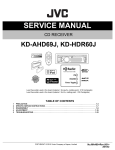Download Alarm SAF RMBE Series Installation manual
Transcript
Radium MiniBay E-911 RMB-E-911-A48 RMB-E-911-B RMB-E-911-C MiniBay E-911 Enclosure Installation Manual Effective: October, 2004 ® 031-171-C0-003 Rev. C Alpha Technologies 1 Power Alpha Technologies 2 ® 031-171-C0-003 Rev. C Power Systems MiniBay E-911 Enclosure Installation Manual 031-171-C0-003 Rev. C — © 2004 Alpha Technologies Photographs contained in this manual are for illustrative purposes only. These photographs may not match your installation. Operator is cautioned to review the drawings and illustrations contained in this manual before proceeding. If there are questions regarding the safe operation of this powering system, please contact Alpha Technologies or your nearest Alpha representative. Alpha shall not be held liable for any damage or injury involving its enclosures, power supplies, generators, batteries, or other hardware if used or operated in any manner or subject to any condition not consistent with its intended purpose, or is installed or operated in an unapproved manner, or improperly maintained. Contacting Alpha Technologies: For general product information and customer service 1-800-863-3930 (7:00 AM to 5:00 PM Pacific Time ) For complete technical support 1-800-863-3364 (7:00 AM to 5:00 PM Pacific Time, or 24/7 emergency support) 031-171-C0-003 Rev. C 3 Power Systems Table of Contents Document Review History ................................................................................... 6 Important Safety Instructions ............................................................................... 7 1.0 Overview .................................................................................................. 12 1.1 1.2 1.3 The MiniBay E-911 Series Enclosures .................................................................... 12 RMB-E-911 System Specifications ......................................................................... 14 1.2.1 RMB-E-911-A48 ............................................................................................ 14 1.2.2 RMB-E-911-B ................................................................................................ 15 1.2.3 RMB-E-911-C ................................................................................................ 16 System Wiring Schematics .................................................................................... 17 1.3.1 ‘A48’ Configuration ........................................................................................ 17 1.3.2 ‘B’ Configuration ............................................................................................ 18 1.3.3 ‘C’ Configuration ............................................................................................ 19 2.0 Site Preparation ....................................................................................... 20 2.1 2.2 2.3 2.4 2.5 2.6 General Information ................................................................................................. 20 Required Tools and Materials .................................................................................. 20 Site Selection ......................................................................................................... 21 Polymer Precast Pad (optional) .............................................................................. 22 Pour-in-Place Pad Frame........................................................................................ 23 Enclosure Grounding .............................................................................................. 24 3.0 Installation ................................................................................................ 25 3.1 3.2 3.3 3.4 3.5 3.6 3.7 3.8 3.9 Lifting...................................................................................................................... 26 Enclosure Installation ............................................................................................. 26 Air Conditioner Overview ......................................................................................... 28 3.3.1 Basic Theory of Refrigeration ..................................................................... 28 3.3.2 Air Conditioner Control Board .................................................................... 29 3.3.3 Air Conditioner Temperature Control Card Wiring Diagram ........................ 30 3.3.4 Air Conditioner Control Card Jumper Settings .......................................... 31 Roxtec Panel Assembly Instructions ...................................................................... 32 19” Swing Rack and Equipment Installation ............................................................ 33 Battery Installation (RMB-E-911-B) ......................................................................... 34 24VDC Power Connection (RMB-E-911-C) .............................................................. 35 Service Power Connections (RMB-E-911-B) ............................................................ 36 48VDC Power Connection (RMB-E-911-C and -A48) ............................................... 37 4.0 Appendix .................................................................................................. 38 A 4 CSA Marks ............................................................................................................. 38 031-171-C0-003 Rev. C Power Systems List of Figures 1.0 Overview .................................................................................................. 12 Fig. 1-1 Fig. 1-2 Fig. 1-3 Fig. 1-4 Fig. 1-5 MiniBay RMB-E-911-A48 and -B Cabinets (front view) ............................................. 12 MiniBay RMB-E-911-C Enclosure (front and rear views) .......................................... 13 System Wiring Schematic ‘A48’ Configuration ........................................................ 17 System Wiring Schematic ‘B’ Configuration ............................................................ 18 System Wiring Schematic ‘C’ Configuration ............................................................ 19 2.0 Site Preparation ....................................................................................... 20 Fig. 2-1 Fig. 2-2 Fig. 2-3 Fig. 2-4 Fig. 2-5 Swing Arc of Enclosure door ................................................................................... 21 Polymer Precast Pad for Single-wide Enclosure ..................................................... 22 Pad Dimensions for Single-wide Enclosure ............................................................. 22 Pad Frame Template-Single MiniBay ...................................................................... 23 Suggested Grounding Method ................................................................................. 24 3.0 Installation ................................................................................................ 25 Fig. 3-1 Fig. 3-2 Fig. 3-3 Fig. 3-4 Fig. 3-5 Fig. 3-6 Fig. 3-7 Fig. 3-8 Fig. 3-9 Lifting arrangement (without side chamber) ............................................................. 25 Functional Diagram of the RMB-E-911 Air Conditioning System .............................. 28 Air Conditioner Control Board .................................................................................. 29 Air Conditioner Wiring Diagram ............................................................................... 30 19” Swing Rack, RMB-E-911-C ............................................................................... 33 Battery Installation (RMB-E-911-B) ......................................................................... 34 24VDC Connections (RMB-E-911-C) ....................................................................... 35 Service Power Breaker Box (RMB-E-911-B) ............................................................ 36 48VDC Connections (RMB-E-911-C and -A48) ........................................................ 37 031-171-C0-003 Rev. C 5 Document Revision History Document Name Control/Rev. Number Radium MiniBay E-911 Enclosure Installation Manual “ 031-171-C0-001 Rev. A “ 6 031-171-C0-002 Rev. B Updated dual bus wire labeling and schematic, pages 16 & 18. 031-171-C0-003 Rev. C Added revision history, page 6. Release Date September 16, 2004 October 5, 2004 031-171-C0-003 Rev. C Important Safety Instructions Review the drawings and illustrations contained in this manual before proceeding. If there are any questions regarding the safe installation or operation of the system, contact Alpha Technologies or the nearest Alpha representative. Save this document for future reference. To reduce the risk of injury or death caused by electrical shock, explosion of fuel or moving parts; and to ensure the continued safe operation of this product, the following symbols have been placed throughout this manual. Where these symbols appear, use extra care and attention. Symbols in this Manual The use of ATTENTION is only for specific regulatory/code requirements that may affect the placement of equipment and installation procedures. A NOTE gives readers additional information to help them complete a specific task or procedure. A CAUTION presents safety information to PREVENT DAMAGE TO ALPHA or CUSTOMER’S EQUIPMENT. A CAUTION tells you how to correctly perform a procedure or action and what could happen if you fail to follow the instructions. A WARNING presents safety information to PREVENT INJURY OR DEATH to the technician/ user. A WARNING tells you how to take specific safety precautions and then explains what may happen if those precautions are not followed. Alpha Technologies’ products are subject to change through continual improvement processes. Therefore, specifications and/or design layouts may vary slightly from descriptions included in this manual. Updates to the manual will be issued when changes affect form, fit or function. 031-171-C0-003 Rev. C 7 General Safety Precautions This enclosure and its associated hardware (power supply, batteries, cabling) may contain equipment, batteries or parts which have accessible hazardous voltage or currents. To avoid injury: • • • • • • • • • • • • • 8 This enclosure and its associated hardware must be serviced only by authorized personnel. Enclosure must remain locked at all times, except when authorized service personnel are present. Remove all conductive jewelry or personal equipment prior to servicing equipment, parts, connectors, wiring, or batteries. Read and follow all installation, equipment grounding, usage, and service instructions included in this manual. Use proper lifting techniques whenever handling enclosure, equipment, parts, or batteries. Batteries contain dangerous voltages, currents and corrosive material. Battery installation, maintenance, service and replacement must be performed by authorized personnel only. Never use uninsulated tools or other conductive materials when installing, maintaining, servicing or replacing batteries. Use special caution when connecting or adjusting battery cabling. An improperly connected battery cable or an unconnected battery cable can result in arcing, a fire, or possible explosion. A battery that shows signs of cracking, leaking or swelling must be replaced immediately by authorized personnel using a battery of identical type and rating. Avoid any contact with gelled or liquid emissions from a valve-regulated lead-acid (VRLA) battery. Emissions contain dilute sulfuric acid which is harmful to the skin and eyes. Emissions are electrolytic, which are electrically conductive and are corrosive. Follow the Chemical Hazards notes if contact occurs. Do not smoke or introduce sparks in the vicinity of a battery. Under certain overcharging conditions, lead-acid batteries can vent a mixture of hydrogen gas which is explosive. Proper venting of the enclosure is required. Follow the battery manufacturer’s approved transportation and storage instructions. 031-171-C0-003 Rev. C Enclosure, equipment or parts may be damaged or cause damage if used or installed improperly. To avoid damage: • • • • • • • Prior to installation, verify that the AC input voltage to the enclosure and its equipment match with respect to voltage and frequency. Prior to installation, verify that the output voltage from the enclosure or its equipment match the voltage requirements of the connected equipment (load). Prior to installation, verify that the enclosure’s utility service panel is equipped with a properly rated circuit breaker for use with the equipment inside. Refer to manufacturer’s recommendations. Review and upgrade utility service panel circuit breaker requirements whenever the equipment within the enclosure is changed. Prior to installation, contact local utilities, local building maintenance departments, and cable/ piping locator services to ensure that installation does not interfere with existing utility or building cables/ piping. Do not exceed the output rating of equipment. Verify load requirements prior and during connection process. Prior to handling the batteries, touch a grounded metal object to dissipate any static charge that may have developed in your body. Battery Safety Notes Lead-acid batteries contain dangerous voltages, currents and corrosive material. Battery installation, maintenance, service and replacement must be performed only by authorized personnel. Chemical Hazards Any gelled or liquid emissions from a valve-regulated lead-acid (VRLA) battery contain dilute sulfuric acid, which is harmful to the skin and eyes. Emissions are electrolytic, which are electrically conductive and corrosive. To avoid injury: • • • • • • Servicing and connection of batteries shall be performed by, or under the direct supervision of, personnel knowledgeable of batteries and the required safety precautions. Always wear eye protection, rubber gloves, and a protective vest when working near batteries. Remove all metallic objects from hands and neck. Batteries produce explosive gases. Keep all open flames and sparks away from batteries. Use tools with insulated handles, do not rest any tools on top of batteries. Batteries contain or emit chemicals known to the State of California to cause cancer and birth defects or other reproductive harm. Battery post terminals and related accessories contain lead and lead compounds. Wash hands after handling. (California Proposition 65) Wear protective clothing (insulated gloves, eye protection, etc.) whenever installing, maintaining, servicing, or replacing batteries. If any battery emission contacts the skin, wash immediately and thoroughly with water. Follow your company’s approved chemical exposure procedures. 031-171-C0-003 Rev. C 9 Battery Safety Notes, cont. • • • • • • • • • Neutralize any spilled battery emission with the special solution contained in an approved spill kit or with a solution of 1 lb. Bicarbonate of soda to 1 gal of water. Report chemical spill using your company’s spill reporting structure and seek medical attention if necessary. Always replace batteries with those of an identical type and rating. Never install old or untested batteries. Do not charge batteries in a sealed container. Each individual battery should have at least 0.5 inches of space between it and all surrounding surfaces to allow for convection cooling. All battery compartments must have adequate ventilation to prevent an accumulation of potentially dangerous gas. Prior to handling the batteries, touch a grounded metal object to dissipate any static charge that may have developed on your body. Never use uninsulated tools or other conductive materials when installing, maintaining, servicing or replacing batteries. Use special caution when connecting or adjusting battery cabling. An improperly connected battery cable or an unconnected battery cable can make contact with an unintended surface that can result in arcing, fire, or possible explosion. A battery showing signs of cracking, leaking, or swelling should be replaced immediately by authorized personnel using a battery of identical type and rating. Under extreme overcharging conditions lead-acid batteries can vent a mixture of hydrogen gas that is explosive. Battery Maintenance Guidelines The battery maintenance instructions listed below are for reference only. Battery manufacturer’s instructions for transportation, installation, storage or maintenance take precedence over these instructions. • • • • • • • • 10 To prevent damage, inspect batteries every 3 months for: Signs of battery cracking, leaking or swelling. The battery should be replaced immediately by authorized personnel using a battery of the identical type and rating. Signs of battery cable damage. Battery cable should be replaced immediately by Authorized Personnel using replacement parts specified by vendor. Loose battery connection hardware. Refer to battery manufacturer’s documentation for the correct torque and connection hardware for the application. Apply battery manufacturer’s specified antioxidant compound on all exposed connections. Verify battery terminals and/or exposed connection hardware is not within 2 inches of a conductive surface. Reposition batteries as necessary to maintain adequate clearance. Clean up any electrolyte (battery emission) in accordance with all federal, state, and local regulations or codes. Proper venting of the enclosure is recommended. Follow the battery manufacturer’s approved transportation and storage instructions. Always replace batteries with those of an identical type and rating. Never install old or untested batteries. Do not charge batteries in a sealed container. Each individual battery should have at least 0.5 inches of space between it and all surrounding surfaces to allow for convection cooling. All battery compartments must have adequate ventilation to prevent an accumulation of potentially dangerous gas. 031-171-C0-003 Rev. C Recycling and Disposal Instructions Spent or damaged batteries are considered environmentally unsafe. Always recycle used batteries or dispose of the batteries in accordance with all federal, state and local regulations. Electrical Safety • • • • • • Lethal voltages are present within the power supply and electrical boxes. Never assume that an electrical connection or conductor is not energized. Check the circuit with a volt meter with respect to the grounded portion of the enclosure (both AC and DC) prior to any installation or removal procedure. Do not work alone under hazardous conditions. A licensed electrician is required to install permanently wired equipment. Input voltages can range up to 240 VAC. Ensure that utility power is disabled before beginning installation or removal. Ensure no liquids or wet clothes contact internal components. Hazardous electrically live parts inside this unit are energized from batteries even when the AC input power is disconnected from the MiniBay. Mechanical Safety • • • Keep hands and tools clear of fans. Fans are thermostatically controlled and will turn on automatically. Power supplies can reach extreme temperatures under load. Use caution around sheet metal components and sharp edges. 031-171-C0-003 Rev. C 11 1.0 Overview and Specifications 1.1 The MiniBay E-911 Series Enclosures The Federal Communications Commission (FCC) created the Enhanced 911 program to improve the effectiveness of the national 911 wireless system. The second part of this two-phase effort requires wireless carriers to provide location information of all wireless 911 calls. The portability and flexible design of the MiniBay E911 allows wireless carriers to meet their specific installation and power requirements for the Phase II rollout of the E911 program. The MiniBay integrates Alpha’s comprehensive line of power solutions for the Telcom industry’s complex OTN and power requirements, including the RSM 48/10 series high-efficiency hot-swappable switch mode 48VDC rectifiers and the AlphaGen series of telephony-grade DC generators. Air Conditioner Controller Board 19" Swing-away equipment rack Punch-down Panel Roxtec Panel Intrusion Alarm Switch Air Conditioner Control Board 19" Swing-Away equipment rack Power Rectifier Intrusion alarm switch Battery Tray Fig. 1-1, MiniBay RMB-E-911-A48 and -B Cabinets (front view) 12 031-171-C0-003 Rev. C 1.0 Overview and Specifications, cont. Air Conditioner Control Board 19" Swing-Away equipment rack Punch-Down panel DC Distribution panel DC to DC converter Air Conditioner Breaker Intrusion alarm switch 7" Riser Intrusion alarm switch Alarm Interface Ground Bar Roxtec Panel Input 48VDC (+) and (-) Fig. 1-2, MiniBay RMB-E-911-C Enclosure (front and rear views) 031-171-C0-003 Rev. C 13 1.2 RMB-E-911 System Specifications 1.2.1 RMB-E-911-A48 Radium MiniBay RMB-E-911-A48 Specifications Radium MiniBay Equipment Section Swing Rack MiniBay “C” Channel/Riser MiniBay “C” Channel/Riser Hardware Kit Dual Term Bar Kit Ground Bar Kit, Intrusion Sensor Kit Enclosure Insulation Kit Cable Entry Port Blank Knockout Panel Enclosure Cable Port Blank Alarm Terminal Interface Board 50-Pair 66-Block (Alarm Terminations) Key to enclosure doors Thermal Mgmt. Option/Doors Air-conditioned Front or Rear Door, Non-louvered Door 48V Heater Assembly Remote Temperature Sensor 44" H X 30" W X 32" D 19" 7" 12 X ¼ -20, 5/8" OC dual hole lug positions w/bolts for 2 doors For enclosure bottom cable port 3 x 2" conduit knockout, 2 x 1" conduit knockout, 1 x Roxtec CF 16/16 For enclosure side cable port w/covers Pin Allen type Part Number 031-171-22 745-307-20 604-880-F2 745-650-20 745-584-20 745-235-21 745-232-20 745-301-20 745-201-23 745-580-20 745-580-21 745-119-20 745-585-20 964-022-10 48VDC, w/speed control and alarm, left hinge (front-mount default if single AC) 745-204-51 lift-off (for air-conditioning) 745-207-21 450W 48VDC 745-588-21 TBD Replacement Parts and Options Cable Entry Options/Additions Battery Compartment Back Door Enclosure side knockout panel Blank Panel (side) Blank Panel (bottom) Mounting Options Polymer Concrete Pad Hilti HD Kit Sleeve Anchors Hilti Kit Sleeve Anchors Pour-in-Place Pad Template Vapor Barrier 48VDC Air Conditioner Ass’y 14 w/3-2" conduit knockouts, 2-1" conduit knockouts, 1 Roxtec CF 16/16 w/ 3-2" conduit knockouts, 2-1" conduit knockouts, 1 Roxtec CF 16/16 604-734-00 604-708-00 604-709-00 745-201-23 Precast for single MiniBay, 3” H X 42” W X 44” D 641-110-10 4 -12mm HD Sleeve Anchors - Zone 4 00217217 (Hilti) or 745-592-20-001 (Alpha) 4 - KBII Sleeve Anchors, 1/2” X 3 3/4” 00045367 (Hilti) or 745-592-21-001 (Alpha) 604-039-N1 Die cut to enclosure dimensions 564-990-10 replacement for equipment enclosure 745-289-20 031-171-C0-003 Rev. C 1.2 RMB-E-911 System Specifications, cont. 1.2.2 RMB-E-911-B Radium MiniBay (24V) RMB-E-911-B Radium MiniBay Equipment Section Weight Swing Rack Bus bar Kit, isolated, Ground Bar Kit, Intrusion Sensor Kit Cable Entry Seal Kit Knockout Panel Enclosure Cable Port Blank Alarm Terminal Interface Board 50-Pair 66-Block (Alarm Terminations) Key to enclosure doors Specifications 44" H X 30" W X 32" D 515 lbs (234kg) with 60 lbs (27kg) pallet 19" 12 X ¼-20, 5/8" OC dual hole lug positions w/bolts 12 X ¼-20, 5/8" OC dual hole lug positions w/bolts for 2 doors 3 x 2" cond. knockout, 2 x 1" cond. knockout, 1 x Roxtec CF w/covers Pin Allen type Part Number 031-171-22 745-307-20 745-235-20 745-235-21 745-232-20 745-201-20 745-580-20 745-580-21 745-119-20 745-585-20 964-022-10 Battery Compartment Battery Storage Unit, 14" H X 32" W X 32" D, Battery Drawer, Removable Rear Panel 033-083-20 Battery compartment fan 24VDC w/thermal control PCBA 745-214-22 Battery Heater Mat 120V 300W 745-322-20 Battery Compartment Intrusion Sensor 745-231-20 Cable, DC Kit to Battery Compartment Extension 6 Ga, 75A Anderson to 75A Anderson 875-110-20 Battery Cable Kit, 100A, for 2 GNB 12V, 40 Hr Batteries (1 required per battery string) 745-582-20 AC Input 4-Position 120V/240V AC Dist. Panel, 30 Amp Capacity (requires NEMA 14-30 Input Service/L1, L2, N, G (4-wire) 745-581-20 745-203-20 GFCI outlet w/2nd convenience outlet +24VDC Rectifier RSM 24/28-Module Cabinet,. 19", Universal Mounting Bracket, Extended Temp Op., etc. 028-006-20-A002 LVD & Load Distribution module uses GMT fuses w/Contactor (2 x 20 Amps) 028-006-20 L76 RSM 24/18 Power Module, 24V 18 Amp Rectifier, 120VAC, Extended Temp 010-532-20 L0, 42, 55, 8 19" RSM 24/18 & 48/10 Integration Kit 2- 19" 1RU air diverters, alarm interface PCBA, 2X 120VAC, 15A Breakers 745-265-23 GMT Fuse 5 Amp 460-084-10 GMT Fuse 10 Amp 460-069-10 Thermal Mgmt. Option/Doors Air-conditioned Front or Rear Door 24VDC, w/speed control/alarm, left hinge (front-mount default if single AC) 745-204-53 Non-louvered Door, lift-off (for air-conditioning) 745-207-21 Enclosure Heater 450W w/120V Line Cord 745-589-21 Temperature Sensor Assembly 3/8" lug, 12 feet 028-002-20 L098 Temperature Sensor Assembly 1/4" lug, 12 feet 028-002-20 L099 Replacement Parts and Options Cable Entry Options/Additions Battery Compartment Back Door Enclosure side knockout panel Blank Panel (side) Blank Panel (bottom) Mounting Options Polymer Concrete Pad Hilti HD Kit Sleeve Anchors Hilti Kit Sleeve Anchors Pour-in-Place Pad Template Vapor Barrier 24VDC Air Conditioner Assembly 031-171-C0-003 Rev. C w/3-2" conduit knockouts, 2-1" conduit knockouts, 1 Roxtec CF 16/16 w/ 3-2" conduit knockouts, 2-1" conduit knockouts, 1 Roxtec CF 16/16 745-210-21 745-580-20 745-580-21 745-201-23 Precast for single MiniBay, 3” H X 42” W X 44” D 641-110-10 4 -12mm HD Sleeve Anchors - Zone 4 00217217 (Hilti) or 745-592-20-001 (Alpha) 4 - KBII Sleeve Anchors, 1/2” X 3 3/4” 00045367 (Hilti) or 745-592-21-001 (Alpha) 604-039-N1 Die cut to enclosure dimensions 564-990-10 Replacement for equipment enclosure 745-289-40 15 1.2 RMB-E-911 System Specifications, cont. 1.2.3 RMB-E-911-C Radium MiniBay RMB-E-911-C Specifications Part Number Radium MiniBay Equipment Section 44" H X 30" W X 32" D 031-171-22 Weight 498 lbs (222kg) with 60 lbs (27kg) pallet Swing Rack 19" 745-307-20 MiniBay Skirt/Riser 7" 033-084-20 Dual Term Bar Kit 745-584-20 Ground Bar Kit, 12 X ¼ -20, 5/8" OC dual hole lug positions w/bolts 745-235-21 Intrusion Sensor Kit for 2 doors 745-232-20 Enclosure Insulation Kit 745-301-20 Cable Entry Port Blank For enclosure bottom cable port 745-201-23 Knockout Panel 3 x 2" conduit knockout, 2 x 1" conduit knockout, 1 x Roxtec CF 16/16 745-580-20 Enclosure Cable Port Blank For enclosure side cable port 745-580-21 Alarm Terminal Interface Board 745-119-20 50-Pair 66-Block (Alarm Terminations) w/covers 745-585-20 Key to enclosure doors Pin Allen type 964-022-10 DC-DC Converter 24V Distribution Option CS12, DC-DC Converter 48VDC to 24VDC @ 20A, 19" or 23" rack mounting, 1 3/4" spacing 012-012-20-A003 CS12 Integration Kit 875-290-20 Alpha Circuit Breaker Panel 2-position , 19", Horizontal Mounting 744-731-21 10 Amp AM Breaker (Grayson Feeder) 470-051-10 5 Amp Am Breaker 470-050-10-A000 Thermal Mgmt. Option/Doors Air-conditioned Front or Rear Door, 48VDC, w/speed control and alarm, left hinge (front-mount default if single AC) 745-204-51 Non-louvered Door lift-off (for air-conditioning) 745-207-21 48V Heater Assembly 450W 48VDC 745-588-21 Temperature Sensor Assembly 3/8" lug, 12 feet 028-002-20 L098 Temperature Sensor Assembly 1/4" lug, 12 feet 028-002-20 L099 Replacement Parts and Options Cable Entry Options/Additions Battery Compartment Back Door Enclosure side knockout panel Blank Panel (side) Blank Panel (bottom) Mounting Options Polymer Concrete Pad Hilti HD Kit Sleeve Anchors Hilti Kit Sleeve Anchors Pour-in-Place Pad Template Vapor Barrier 48VDC Air Conditioner Assembly 16 w/3-2" conduit knockouts, 2-1" conduit knockouts, 1 Roxtec CF 16/16 w/ 3-2" conduit knockouts, 2-1" conduit knockouts, 1 Roxtec CF 16/16 745-210-21 745-580-20 745-580-21 745-201-23 Precast for single MiniBay, 3” H X 42” W X 44” D 641-110-10 4 -12mm HD Sleeve Anchors - Zone 4 00217217 (Hilti) or 745-592-20-001 (Alpha) 4 - KBII Sleeve Anchors, 1/2” X 3 3/4” 00045367 (Hilti) or 745-592-21-001 (Alpha) 604-039-N1 Die cut to enclosure dimensions 564-990-10 Replacement for equipment enclosure 745-289-20 031-171-C0-003 Rev. C 1.3 System Wiring Schematics 1.3.1 ‘A48’ Configuration Radium MiniBays arrive at their destination with all internal components preassembled and installed in the enclosure. The following diagram will help the installer/engineer to understand the wiring schematic of the RMB-E-911 enclosures. 27-28 Converter Fail 31-32 Tamper Front and Rear Tamper Switches 47-48 Cooling System Major Alarm 49-50 Cooling System Minor Alarm Alarm Terminal Enclosure Ground Site Ground (Customer Installed) Black Red 20A Air Conditioner -48VDC Input Bus Red POS (+) Heater NEG (-) Customer Supplied -48VDC Positive Ground Fig. 1-3, System Wiring Schematic ‘A48’ Configuration 031-171-C0-003 Rev. C 17 1.3 System Wiring Schematics, cont. 1.3.2 ‘B’ Configuration Radium MiniBays arrive at their destination with all internal components preassembled and installed in the enclosure. The following diagram will help the installer/engineer to understand the wiring schematic of the RMB-E-911 enclosures. Earth Ground Breaker Box Ground Bar Utility Ground Air Conditioner Enclosure Ground Bar (-) Neutral Line 1 Line 2 Enclosure heater 24VDC 24VDC Battery heater Rectifier 120VAC 120VAC RSM Module Battery Compartment Fan RSM Module RSM Module RSM Module (+) Temp Sensors 24VDC (-) 16 17 18 19 20 21 22 23 24 25 See Fuse installation detail in Section 3.6, Battery Installation NEG POS 12VDC NEG POS 12VDC Tamper AC Fail Rect. Major Rect. Minor HVA LVA Fuse/Breaker Battery fan Fail Cooling Major Cooling Minor Alarm Patch Panel Tamper Swirches Fig. 1-4, System Wiring Schematic ‘B’ Configuration 18 031-171-C0-003 Rev. C 1.3 System Wiring Schematics, cont. 1.3.3 ‘C’ Configuration Radium MiniBays arrive at their destination with all internal components preassembled and installed in the enclosure. The following diagram will help the installer/engineer to understand the wiring schematic of the RMB-E-911 enclosures. 27-28 Converter Fail 5A 10A 31-32 Tamper Front and Rear Tamper Switches 24VDC Breaker Panel 47-48 Cooling System Major Alarm Red 49-50 Cooling System Minor Alarm Alarm Terminal (+) 24VDC Output Black (-) DC-DC Converter (-) (+) Enclosure Ground 48VDC Input Site Ground Red Black (Customer Installed) 20A Black Red Air Conditioner -48VDC Input Bus Red POS (+) Heater NEG (-) Customer Supplied -48VDC Positive Ground Fig. 1-5, System Wiring Schematic ‘C’ Configuration 031-171-C0-003 Rev. C 19 2.0 Site Preparation 2.1 General Information Description This document describes the installation procedures for the RMB-E-911-B and -C enclosures. The process of installing the enclosure(s) are broken into four discrete procedures. If viewing this document on-line, click a section below (blue text) to jump directly to it. • • • • 2.2 Site Selection MiniBay Installation Battery Installation and Connection Utility Power Connection Required tools and materials For the following procedures, the installer(s) will need the following tools and materials on hand. 20 • • • Key to enclosure doors (p/n 964-022-10 — Pin Allen type, included) Battery Cabling Kit (included only for RMB-E-911-B) Crane to lift enclosure from shipping pallet and place on pedestal (not included) • • • • • • • • Digital RMS voltmeter (not included) Torque wrench with insulated handle and 7/16” socket (not included) 7/16” box-end wrench (not included) NO-OX or other suitable corrosion inhibiting agent (not included) Silicone sealant (GE RTV123, not included) “Pour in place” pad template (optional) Precast pad (optional) Concrete pad mounting hardware (optional) 031-171-C0-003 Rev. C 2.0 Site Preparation, cont. 2.3 Site Selection Prior to installation, you must decide on the location, mounting platform, and connection/grounding options available for the MiniBay enclosure. The information in this section will help familiarize you with these options and methods. Considerations • • • • • • • • Where possible, select a site that is above the 100 year flood plain, and away from houses. Place in a shaded location to minimize the effects of solar loading. Locate in an area where airflow can be maximized. Avoid locating the enclosure where it is an obstruction and would inhibit visibility. Locate the enclosure away from sprinkler systems or other sources of forced water. Locate the enclosure out of the prevailing wind to minimize the buildup of snow or the accumulation wind-borne dust. Evaluate the soil conditions for suitability for the installation of the required grounding system applicable to your particular installation. Is utility power cabling run and terminated at the site? Verify that installation will not damage or disturb existing underground cable/utility service. A cable locator service can identify existing buried services. Mounting Options Several mounting options are available for the MiniBay enclosure: on a precast pad, pour-in-place template, or on an existing concrete pad. Additionally, a critical consideration prior to installing the enclosure will be the swing arc of the enclosure doors. Ensure adequate room for service personnel to open the door at least 90 degrees. Use the following illustration to inform placement of the enclosure. The MiniBay features a removable, rotatable side panel that allows exit and entry of cables and conduits. This panel includes dimples for locating up to three knockouts and a roxtec CF frame with 16 glands. This panel is square allowing it to be rotated in 90° increments. It can also be moved to the opposite side of the enclosure. Top of Enclosure w/Door Open 63.0" 35.0" 43.0" Top of Enclosure w/ Door Closed 31.0" Alternate location of Roxtec frame and knockout panel Primary location of Roxtec frame and knockout panel 37.0" Fig. 2-1, Swing Arc of Enclosure door 031-171-C0-003 Rev. C 21 2.0 Site Preparation, cont. 2.4 Polymer Precast Pad (optional) If you install the Polymer Precast Pad, you will need to prepare a layered bed of sand and gravel before placing the pad on top. For specific information, consult the instructions that accompany the Precast Pad. Fig. 2-2, Polymer Precast Pad for Single-wide Enclosure 3” H X 42” W X 44” D P/N 641-110-10 3.00" min. SYMM. 44.00 SYMM. 32.00 FRONT OF PAD STAINLESS STEEL HARDWARE SUPPLIED WITH PAD SYMM. 24.00 SYMM. 25.82 SYMM. 30.00 SYMM. 42.00 SYMM. 27.75 4.52 3.75 7.25 8.48 10.69 12.75 Fig.2-3, Pad Dimensions for Single-wide Enclosure 3” H X 42” W X 44” D P/N 641-110-10 22 031-171-C0-003 Rev. C 2.0 Site Preparation, cont. 2.5 Pour-in-Place Pad Frame Pad Frame Template The illustration below shows the overall size of the pad frame template for a single MiniBay enclosure. The actual outer dimensions of the pad will be determined by the customer's requirements. When placing the pad, allow at least 40” of clearance for the front enclosure door to fully open. The four 1/2” bolts provided with the frame should remain installed to prevent debris from fouling the threads. See p. 23 for the location of the riser fastenings within the enclosure. Rear 25.00"/63.5cm 4.00"/10.16cm Front 25.82"/65.58cm Fig. 2-4, Pad Frame Template-Single MiniBay (Isometric View) P/N 604-039-N1-001 031-171-C0-003 Rev. C 23 2.0 Site Preparation, cont. 2.6 Enclosure Grounding Alpha provides the following grounding method as a suggestion for sites not equipped with accessible grounding facilities. Grounding Specifications • Configure enclosure footprint to accommodate swing arc of enclosure door. See Fig. 2-1. • • • 1/2" x 8' copper ground rod, four places, driven about 2 feet (typical) from the corners of the pad. #6 bare copper wire loop terminated to each ground rod and buried a minimum of 30 inches below grade. Use only corrosion-proof connections (25+ year life-span) and hardware suitable for direct burial. #2 bare copper wire from loop to the enclosure. Connection made with Burndy connector (P/N YGHR58C2W-3 or equivalent) Terminate at enclosure ground 2 et ) fe in (m Enclosure Footprint Terminate at service entrance ground #6 AWG Two (2) 8' ground rods, 6' apart minimum. #2 AWG Connection made with Burndy connector (P/N YGHP58C2W-2TN or equivalent) Fig. 2-5, Suggested Grounding Method The grounding method for a particular site depends upon soil type, available space, local codes, NEC (National Electric Code), and other site-specific characteristics. It is the responsibility of the installer to meet the requirements of all applicable national and local codes. Alpha Technologies assumes no responsibility or liability for failure of the installer to comply with the requirements of all applicable local and national codes. 24 031-171-C0-003 Rev. C 3.0 Installation 3.1 Lifting If arranging block and tackle to lift the enclosure, use the following standard rule: Make the length of the cable between the eyebolts and the lifting hook at least twice the distance between the lifting plates (2 X 32” = 64”). This will ensure that the lifting angle of the chain is greater than 60 degrees. After the enclosure is in place, the lifting plates may be removed or left in place. The lifting plate fasteners are sealed to prevent water intrusion or seepage. DX2 =64" Prior to placing the enclosure, make certain there is adequate swing room for the door. Allow at least 40” for the door’s swing arc (with a few extra inches). See Fig. 2.1 on p. 17 for a detailed schematic of the door’s swing arc. In addition, the enclosure must be on a smooth surface. It is the installer’s responsibility to ensure that the mounting surface for the enclosure is smooth and free of bumps. D= 32 " Fig.3-1, Enclosure lifting arrangement (without side chamber) DO NOT lift the enclosure with the batteries in place. • Do not transport, lift, or place the unit on any surface unable to fully support its weight. • Do not allow personnel to walk beneath the suspended unit during the lifting operation. Use steel-toe work shoe protection. Use “hard hats” at all times during this procedure. Verify transportation path is free of obstructions prior to lifting. 031-171-C0-003 Rev. C 25 3.0 Installation, cont. 3.2 Enclosure Installation The RMB-E-911 is provided with either a 7” riser or 14” riser/battery module. These two configurations require somewhat different mounting considerations and procedures. The 7” riser is shipped loose (not bolted to the enclosure) for use as a template to mark the pad for hardware and position. Mounting holes are provided in the base of the battery compartment or riser to accommodate the pad’s anchor bolts. The enclosure is shipped from Alpha Technologies bolted to a wooden pallet. It will be necessary to perform the following prior to and after lifting the enclosure from the pallet and positioning it on the pad. Installation Procedure, ‘C’ Configuration Remove all packing material from the enclosure and inspect for damage. Continue with the following steps: 1. Unwrap the pallet and remove the 7” riser. Identify and remove the Riser Hardware Kit taped to the inside of the riser. It contains the bolts that will secure the enclosure to the riser. 2. Position the riser on the pad and use as template to mark drilling locations. Ensure the pad is smooth, level and free of bumps. 3. Remove the 7” riser from the pad and drill and install pad mounting anchor bolts in accordance with manufacturer’s instructions. 4. Place the riser over the pad mounting bolts and tighten the bolts to their required torque specification. 5. Verify all cabling that passes through the riser is bundled and placed within the cutout area of the enclosure (site dependant). 6. Reposition the lifting eyes to accept cabling. 7. Lift and place the enclosure on the secured 7” riser. Fasten the enclosure to the riser with the 1/2”13 X 1 1/4” bolts in the Riser Hardware Kit. Torque to 23 ft-lbs (52.5 N-M) Mounting Bolts 26 031-171-C0-003 Rev. C 3.0 Installation, cont. 3.2 Enclosure Installation, cont. Installation Procedure, ‘B’ Configuration Remove all packing material from the enclosure and inspect for damage. Continue with the following steps: 1. Unwrap the pallet and remove the battery drawer covers. Reposition the lifting eyes to accept cabling. 2. Position the enclosure on the pad and use as template to mark drilling locations. Ensure the pad is smooth, level and free of bumps. 3. Remove the enclosure from the pad and drill and install pad mounting anchor bolts in accordance with manufacturer’s instructions. 4. Place the enclosure over the pad mounting bolts and tighten the bolts to their required torque specification. 5. Verify all cabling that passes through the riser is bundled and placed within the cutout area of the enclosure (site dependant). 6. Replace the battery drawer covers. Mounting Bolts 031-171-C0-003 Rev. C 27 3.0 Installation, cont. 3.3 Air Conditioner Overview 3.3.1 Basic Theory of Refrigeration: 1. Low pressure gas is drawn into the compressor pump, and compressed into a high pressure gas. The compression of the gas creates heat. 2. The heated high pressure gas is sent through a coil called a condenser. Air is blown over the coil, cooling the gas into a liquid. 3. The high pressure liquid passes through an expansion valve, where the liquid is allowed to expand and boil off into a gas. As the gas expands, it cools. 4. The cool low pressure gas is sent through another set of coils called an evaporator. Warm interior air is blown over the coil and back into the interior, several degrees cooler. 5. The low pressure gas is then drawn into the compressor, where the cycle starts over. The Alpha Air Conditioner is available in 24VDC or 48VDC, with a brushless DC compressor and a variable speed controller. Capacity is controlled by a temperature control board that varies the speed of the compressor depending on the enclosure internal setpoint temperature. The compressor will run between 50% and 100% full speed depending on the load and the enclosure set point temperature. When the temperature drops more than 4°C below the set point the compressor and condenser fans will shut off. The evaporator fans run continuously regardless of the set point to maintain an even temperature inside the enclosure. Thermostatic Expansion Valve Evaporator High pressure liquid is allowed to expand back into gas, cooling interior air -48VDC Bus + Return Bar AC Control Board 20 Sight Glass Minor Alarm Connect Major Alarm Connect Motor Control Board Fig. 3-2, Functional Diagram of the RMB-E-911 Air Conditioning System Condenser Hot gas is cooled by outside ambient air and condensed into a high pressure liquid 28 031-171-C0-003 Rev. C 3.0 Installation, cont. 3.3.2 Air Conditioner Control Board The air conditioner control board (see below) has multiple functions for compressor, condenser fan and alarm control. It has remote temperature sensors that monitor compressor discharge and evaporator suction line temperature. It has a board-mounted temperature sensor to monitor the enclosure temperature, or optional remote temperature sensor to monitor a specific area in the enclosure. The board incorporates and L.V. shutdown, fixed at 42V for the 48VDC Air Conditioner, and 21V for the 24VDC Air Conditioner. The temperature sensor on the discharge line of the compressor helps control the condenser fans. At low outdoor ambient temperatures the condenser fans will cycle on/off to maintain pressure across the expansion valve. The temperature sensor on the suction line leaving the evaporator monitors low evaporator temperature. This can result from blocked evaporator air flow or bad evaporator fans. This condition will send out a minor alarm and shut down the compressor until the suction lines heat back up. Temperature Set Point Jumper 704-713- Local-Remote Temp Sensor Jumper Under Temp Shutdown Jumper Enclosure Over Temp Jumper Minor Alarm LED and N/C - N/O Jumper Major Alarm LED and N/C - N/O Jumper + - DC Power Input DC Aux Output +- Major/Minor Alarm Output Remote Enclosure Temp Probe Fig. 3-3, Air Conditioner Control Board 031-171-C0-003 Rev. C 29 3.0 Installation, cont. 3.3.3 Air Conditioner Temperature Control Card Wiring Diagram EVAP FANS Evap Temp Sensor AIR COND TEMP CONTROL (+) MML A B C COMPRESSOR PWR (-) PWR (+) J1 (-) J11 PWR (-) 2 1 PWR (+) J12 4 MAJOR 3 MAJOR 2 MINOR 1 MINOR J10 SPEED CONTROL BOARD LOCAL RMT 18C 23C 28C 33C 38C Remote Temp NC N0 MAJOR NC N0 MINOR SETPOINT ALARM SHDOWN Evap temp COND FANS Cond Temp Sensor (BREAKER IS INSTALLED IN THE 'UN-GROUNDED' LEAD) BLACK (-) RED (+) 24 or 48 VDC Model Specific RED MAJOR ALARM CONNECT YELLOW MINOR ALARM CONNECT Fig. 3-4, Air Conditioner Wiring Diagram 30 031-171-C0-003 Rev. C 3.0 Installation, cont. 3.3.4 Air Conditioner Control Card Jumper Settings Temperature Setpoint Jumper 104°F/40°C 40° C Maximum Internal Temp. 38° C Startup 95°F/35°C 38° C Setpoint 34° C Shutdown 33° C Startup 86°F/30°C 33° C Setpoint 29° C Shutdown 28° C Startup 77°F/25°C 28° C Setpoint 24° C Shutdown 23° C Startup 68°F/20°C 23° C Setpoint 19° C Shutdown 18° C Startup 59°F/15°C System Setpoint Jumper This jumper determines what temperature the system will maintain inside the enclosure. The diagram details the start and shutdown temperatures for each setting. For default jumper settings, see Fig. 3-4, Air Conditioning Wiring Diagram. 18° C Setpoint 14° C Shutdown 50°F/10°C Remote Temperature Sensor Jumper This jumper determines where the control card gets its temperature information. In the LOCAL position the card receives temperature information from it’s onboard temperature sensor. In the RMT position, temperature information is received from an optional Remote Temperature Sensor that can be placed anywhere in the enclosure. For default jumper settings, see Fig. 3-4, Air Conditioning Wiring Diagram. Major and Minor Alarm Jumpers This jumper determines the state of the alarm relays in the non-alarm state. In the NO position, the non-alarm state is OPEN. In the NC position, the non-alarm state is CLOSED. For default jumper settings, see Fig. 3-4, Air Conditioning Wiring Diagram. 031-171-C0-003 Rev. C 31 3.0 Installation, cont. 3.4 Roxtec Panel Assembly Instructions The illustrations below are a generic overview of the operation of the Roxtec panel. For detailed instructions, please refer to the manufacturer’s instructions included with the panel. 1 2 3 4 5 6 7 8 9 10 11 max 8 Nm The Roxtec block panel is designed to allow rotation, as shown below. It can also be moved to the opposite side of the enclosure if required by site design. Torque Specifications Adhere to the following torque specifications when mounting the Roxtec block to maintain proper pressure on the rubber sealing gasket: 25 Inch-Pounds (2.83 Newton-Meters) 32 031-171-C0-003 Rev. C 3.0 Installation, cont. 3.5 19” Swing Rack and Equipment Installation The 19” swing rack can swing 90° to the left to allow access to the cables and rack-mounted equipment. It is grounded to the enclosure. 1 2 3 To swing the rack, loosen the captive securing bolts at the top and bottom right corners and swing the rack to the left. When installing equipment in the rack, provide a long enough service loop to prevent damage to cables when swinging the rack open. Allow at least a 1” ventilation space between installed rack mount units to allow for air flow in the enclosure. Rack-mounted equipment should be grounded to the enclosure ground bar at the rear of the enclosure. 1 Securing Bolt 2 19" Swing-Away equipment rack 3 Enclosure Ground Bar 1 Securing Bolt Fig. 3-5, 19” Swing Rack (RMB-E-911-C) 031-171-C0-003 Rev. C 33 3.0 Installation, cont. 3.6 Battery Installation (RMB-E-911-B) 1 Remove the front battery enclosure cover and set aside. 2 Slide the battery tray towards the front of the enclosure until the tray locks into place. 3 Place two Marathon ‘M’ series batteries onto the battery tray with the connections facing out. 4 Wire in accordance with the diagram below. Marathon ‘M’ Series Battery 100A Fuse Bolt NEG POS M12V40F NEG POS M12V40F Max torque is 75 in. lbs., +/- 3 in. lbs. Over-torque may crack isolation washer. Lock Washer Flat Washer Isolation Washer Ring Terminal Fuse Threaded Battery Post Fuse Installation Detail Replacement P/N 460-270-10 Fig. 3-6, Battery Installation (RMB-E-911-B) 34 031-171-C0-003 Rev. C 3.0 Installation, cont. 3.7 24VDC Power Connections (RMB-E-911-C) 24 VDC is distributed through the breaker panel above the DC to DC converter. +24 VDC is available at the bus bars on either end of the breaker panel. A 24VDC ground is located on the enclosure ground bar on the right door jam of the enclosure. Refer to the operator’s manual for the Argus DC-to-DC converter, . +24VDC Output #1 24VDC Input +24VDC Output #2 Enclosure Ground Bar (24VDC Neg) Fig. 3-7, 24VDC Connections (RMB-E-911-C) 031-171-C0-003 Rev. C 35 3.0 Installation, cont. 3.8 Service Power Connections (RMB-E-911-B) The service power breaker box is located in the rear of the enclosure on the right hand wall. the breaker box should be wired following all local codes and regulations. Fig. 3-8, Service Power Breaker box (RMB-E-911-B) 36 031-171-C0-003 Rev. C 3.0 Installation, cont. 3.9 48VDC Power Connection (RMB-E-911-C and -A48) 48VDC should be brought into the enclosure through the Roxtec panel or enclosure base. Enclosure Ground Bar Roxtec Panel 48VDC Input Bar Fig. 3-9, 48VDC Connections (RMB-E-911-C and -A-48) 031-171-C0-003 Rev. C 37 4.0 Appendix A CSA Marks CSA International (CSA) was established in 1919 as an independent testing laboratory in Canada. In 1994, OSHA granted CSA Nationally Recognized Testing Laboratory (NRTL) status in the United States of America. This was extended in 1999. The specific notifications were posted on OSHA’s official Web site as follows: ® NRTL/C www.osha-slc.gov/fedreg_osha_data/fed19940809.html www.osha-slc.gov/fedreg_osha_data/fed19991104.html ® C US When these marks appear with the indicator “C and US” or “NRTL/C” it means that the product is certified for both the U.S. and Canadian markets to the applicable U.S. and Canadian standards.(1) Argus Rectifier and Power System products bearing the CSA NRTL/C Mark are certified to CSA C22.2 No. 950 and UL 1950. As part of the reciprocal U.S./Canada agreement regarding testing laboratories, Standards Council granted Underwriters Laboratories (UL) authority to certify products manufactured in the U.S. for sale in Canada. C ® US Only Underwriters Laboratories may grant a license for the use of this mark which indicates compliance with both Canadian and U.S. requirements.(2) What are NRTLs and what do they do? NRTL’s are third party organizations recognized by OSHA, U.S. Department of Labor under the NRTL Program. The testing and certifications are based on product safety standards developed by the U.S.-based standards developing organizations and often issued by ANSI.(3) The NRTL determines that a product meets the requirements of an appropriate consensus based product safety standard either by successfully testing the product itself, or by verifying that a contract laboratory has done so, and the NRTL certifies that the product meets the requirements of the product safety standard.(4) OSHA When was the NRTL started, and who governs it? In 1983, in a suit brought on by an independent testing laboratory, OSHA was court ordered to remove specific references to UL (Underwriters Laboratories) and FRMC (Factory Mutual Research Corporation). NRTL Program In 1988, OSHA revised its regulations to remove those references and the NRTL program was established. The NRTL program is both national and international in scope with foreign labs permitted. As of Dec. 17, 1998, 17 recognized labs were permitted, with pending applications from 21 other labs.(5) ® ® 15 Others Dec. 17, 1998 NRTL/C References: Information presented has been developed from the official web sites of the respective organizations. Specific references are as follows: (1) www.csa-international.org/english/product_services/index_cert.htm (2) www.ul.com/mark/ulmark.htm (3) www.osha-slc.gov/dts/otpca/nrtl/slide02.html (4) www.osha-slc.gov/dts/optca/nrtl/slide04.html (5) www.osha-slc.gov/dts/optca/nrtl/slide18.html 38 031-171-C0-003 Rev. C Power Alpha Technologies ® Alpha Technologies 3767 Alpha Way Bellingham, WA 98226 USA Tel: (360) 647-2360 Fax: (360) 671-4936 Web: www.alpha.com Alpha Technologies Ltd. 4084 McConnell Court Burnaby, BC, V5A 3N7 CANADA Tel: (604) 430-1476 Fax: (604) 430-8908 Alpha Technologies Europe Ltd. Cartel Business Estate Edinburgh Way Harlow, Essex CM20 2TT UNITED KINGDOM Tel: +44-1279-422110 Fax: +44-1279-423355 Alpha Technologies Hansastrasse 8 D-91126 Schwabach GERMANY Tel: +49-9122-79889-0 Fax: +49-9122-7988921 Alphatec 339 St. Andrews Street Suite 101 Andrea Chambers Limassol, Cyprus CYPRUS Tel: +357-25-375675 Fax: +357-25-359595 Alpha Technologies Unit 6, 8 Anella Ave. Castle Hill, NSW 2154 AUSTRALIA Tel: +61-2-9894-7866 Fax: +61-2-9894-0234 Due to continuing product improvements, Alpha reserves the right to change specifications without notice. Copyright © 2004 Alpha Technologies, Inc. All rights reserved. Alpha is a registered trademark of Alpha Technologies. 031-171-C0-003 Rev. C.