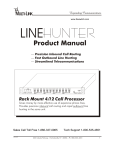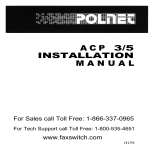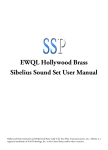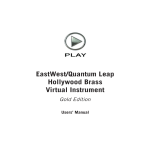Download Multi-Link Stick II Programming instructions
Transcript
4028 – 7th Street S.E. Calgary, Alberta T2G-2Y8 Phone: (403) 243-1425 Fax: (403) 243-6577 Toll Free: 1-800-921-ACCU (2228) Email: [email protected] June 11, 2009 Multi-Link Products: FAQ’s General Question: What identifies an incoming fax call for automatic routing? Answer: A fax call initiated in the typical manner will super-impose an 1100 Hz tone on the line repeating every 3 to 3.5 seconds. This tone is called a Fax or CNG tone and identifies the call as a FAX call. Question: What is the difference between line sharing products which route inbound calls by using tone recognition and those which route inbound calls by ring pattern recognition? Answer: Units which use tones for inbound call routing use DTMF or CNG tones to determine the desired device destination and must “answer” the ring from the telephone company before they can hear and act on the tones. DTMF, or “touch”, tones are like those created by a tone capable telephone. Units which route inbound calls based on “ring pattern” are using a process called Distinctive Ring Recognition. These units do not “answer” the telephone company ring, but instead count the ring bursts within the ring interval, i.e. single, double or triple ring pattern. They then route the call to the device associated with the ring pattern; for example, a double ring would be directed to the 2nd device port. These units require additional phone number(s) provided by the phone company to ring on the same line. Since the unit does not answer the call, it is compatible with phone company services such as Voice Mail or Call Forwarding. Question: Which units are Caller ID compatible? Answer: The operating characteristics of the units vary how they work with Caller ID. Some units (ACP, SR & Line Hunter) will work, only on the Line (Telco) side of the unit. Still others will allow the Caller ID unit to be placed on either side of the unit (STICK & STICK II) through program control or special installation (SR). Check the FAQ’s under the products for additional information on this subject. Question: Is Call Waiting compatible with line sharing? Answer: Call waiting will work with/through our devices. It must be understood that data communication may be disturbed/impacted if the Call Waiting signal is received during the data call. This may only cause a “glitch” or my cause a complete disconnect. Consider carefully if this feature fits your overall needs for the line. Question: What types of equipment can be connected to a line sharing unit? Answer: These units are analog telephone devices designed to operate on telephone company service. Basically, any analog telephony equipment can be attached to any device port as desired to meet individual needs. Question: How do I obtain Service/Repair for my unit? Answer: Our Technical Support Department can be reached by 800-535-4651. Hours are 8am to 5pm EST Monday through Friday. Contact us for Problem Determination assistance and obtain a Return Authorization before sending the unit in for repair. Question: What happens when I lose power to my line sharing unit? Answer: With power off on most of our units, the phone company ring voltage will be passed (shorted) through to the Voice or Device 1 port where you will generally have your telephone equipment. This allows basic telephone services (inbound and outbound) to be provided during power outages. On the SR’s the ring voltage will be passed through to all device ports where the first device to answer will capture the call which frequently is a FAX or a Modem Question: Should I use Phone Company Voice Mail or is call forwarding a requirement? Answer: A customer will occasionally require the full function of the Telco Voice Mail or the ability to automatically Call Forward an unanswered call. Any line sharing unit that uses tones (CNG / DTMF) must answer the Telco ring before using the tones to route the call to the desired device on premises. This means any function/service provided by the phone company that is dependent on the “unanswered” condition will not work with these units. An alternative line sharing unit is our SR-3. These units work in combination with a Telco service generically called “Distinctive Ring Service” which provides a 2nd and possibly a 3rd phone number on a single phone line. These numbers will ring with a distinctive double or triple ring pattern. This service is usually available at a nominal price. The SRs operate by counting the bursts in the ring pattern and routing the call to the appropriate device port without “answering” the call, hence allowing those features like Voice Mail and Call Forwarding to work. Note: If your service package includes Caller ID on the device side of the SR, call us for a solution. In customer locations where there are extension phones that cannot be connected to the device side of the line sharing unit, i.e. old homes, out-building, two site drops, the SR allows all phones on the line side of the unit to ring on all inbound ring patterns. This enables the customer to audibly identify the purpose of the inbound call by the ring pattern at the extension phones. The STICK Questions and Answers Question: Is THE STICK compatible with phone company Voice Mail and/or Call Forwarding services? Answer: Since the STICK must always "answer" the ring from the phone company to do its job, there will never be an un-answered call situation which means that the only time a message will be taken by the phone company VM will be when the line is already busy and another party tries to call the number. This can be of benefit to some people if the frequently occupy the line for lengthy periods. An on-site answering machine will be necessary to take messages when you can't answer. Question: How can I make Caller ID work with the STICK? Answer: You must delay the STICK to answer after the phone company sends the CID data packet, between the 1st and 2nd ring from the phone company. See programming instructions in the Operation Manual (Sections 2 & 3) and set "Rings To Answer" option register 14 to value of 2. Question: How do I program the STICK? Answer: Specific instructions are provided in Sections 2 & 3 of the Operations Manual. It explains commands and responses. Tip: When entering a command to change the value in a register, enter the 2 digit register # followed immediately by the data to be entered. Examples; set Register 14 to 2 (enter 142), set register 13 to #345 (enter 13#345). Question: All incoming calls, including Fax & Modem, ring on the telephone. What's wrong? Answer: Either you have lost power to the STICK (check that LED is glowing red) or the program options in the STICK may have gotten "scrambled" by a power glitch causing the STICK not to answer. In the first case, confirm your power source. In the second case, see Operations Manual Sections 2 & 3 and reset the options to Factory Presets, then re-program any custom settings you may have had, i.e. CID ring to answer delay. Question: Some FAX calls ring to my phones while others are received by the FAX machine directly. What's wrong? Answer: The FAX calls that are ringing on your phone are probably being initiated by the sender in a manual way, which will not have the CNG tone necessary for automatic routing and reception. The sender must either initiate their call in a way that will generate the CNG tone or you will need to enter the *2 Security Access code on your phone to transfer the call to your Fax machine. Another reason some FAX calls ring to my phones while others are received by the FAX machine directly is some equipment used for sending FAX's may not be able to emit the CNG signal. They must then use the correct access stream as shown in the Operations Manual Section 4.3 to direct the call to the FAX port with the Security Access Code, i.e. 555-666-777,,*2,,*2. Question: Can I connect more than 1 modem to the STICK? Answer: Generally, any analog telephony equipment can be attached to any device port as desired to meet individual needs. Question: I am only sharing this line for Fax and Modem type equipment with no inbound voice calls. What is the best installation configuration? Answer: Recommend connecting the FAX to Voice 1 and change option register 01 to value of 0. This will let all FAX calls, with and without CNG tone, find the FAX machine. The Fax port ran be used for any other equipment, including a phone for outbound calls. Question: Can I program the STICK from a remote location? Answer: Yes, but you must have someone at the STICK location initiate a call to you from a phone attached to the STICK. After you answer, with the caller on the line, programming codes can be entered from either location. Question: The light (LED) on the STICK blinks. What does it mean? Answer: The blink pattern indicates which device port is active (off-hook or ring). A single blink for voice port, double blink for fax port, and triple blink for modem port. ACP(Polnet) Questions and Answers (“Polnet” and “ACP” are interchangeable terms referring to the same unit) Question: Where is Device 1 port? Answer: The connection/jack location of Device 1 is dependent upon whether the RJ-31X or the T4x8 connector arrangement was used in the installation. See the ACP Installation manual for details related to the options. Question: Is the ACP(3,5,9) Series compatible with Caller ID? Answer: Yes, but only with the CID unit on the Line (ahead of) side the ACP unit. Also, a programming option must be changed to delay the ACP’s answer of the phone company ring. Call our Technical Support Department for assistance. Question: I do not have a telephone for incoming voice calls on the line and want all FAX calls (with and without CNG tone) to find my FAX machine. How should I install and program the POLNET? Answer: Connect the FAX machine to the Device 1 port of the ACP. Call our Technical Support Department for assistance in making a required change to a programming option. Then all inbound calls without a Security Access Code to direct the call to another port will ring Device 1 STICK II Questions and Answers Question: Is STICK II compatible with phone company Voice Mail and/or Call Forwarding services? Answer: Since the STICK II must always “answer” the ring from the phone company to do its job, there will never be an un-answered call situation which means that the only time a message will be taken by the phone company VM will be when the line is already busy and another party tries to call the number. This can be of benefit to some people if the frequently occupy the line for lengthy periods. An on-site answering machine will be necessary to take messages when you can’t answer. Question: How can I make Caller ID work with the STICK II? Answer: You must delay the STICK II to answer after the phone company sends the CID data packet, between the 1st and 2nd ring from the phone company. See programming instructions in the Operation Manual (Sections 3) and set “Rings To Answer” option register 15 to value of 2 for Line 1 and register 16 to value of 2 for Line 2. Question: How do I program the STICK II? Answer: Specific instructions are provided in Sections 3 of the Operations Manual. It explains commands and responses. Tip: When entering a command to change the value in a register, enter the 2 digit register # followed immediately by the data to be entered. Examples; set register 15 to 2 (enter 152), set register 12 to #345 (enter 12#345). Question: All incoming calls, including Fax & Modem, ring on the telephone. What’s wrong? Answer: Either you have lost power to the STICK II (check that LED is glowing green) or the program options in the STICK II may have gotten “scrambled” by a power glitch causing the STICK II not to answer. In the first case, confirm your power source. In the second case, see Operations Manual Sections 3 and reset the options to Factory Presets, then re-program any custom settings you may have had, i.e. CID ring to answer delay. Question: Some FAX calls ring to my phones while others are received by the FAX machine directly. What’s wrong? Answer: The FAX calls that are ringing on your phone are probably being initiated by the sender in a manual way, which will not have the CNG tone necessary for automatic routing and reception. The sender must either initiate their call in a way that will generate the CNG tone or you will need to enter the *2 Security Access code on your phone to transfer the call to your Fax machine. Question: Incoming calls that are intended for equipment on a port other than Voice1 or Voice 2 are still ringing on the phone. Why? Answer: Insure the calling equipment is using the correct access stream as shown in the Operations Manual Section 5 under “Computer Modems”. Question: Can I connect more than 1 modem to the STICK II? Answer: Generally, any analog telephony equipment can be attached to any device port as desired to meet individual needs. Question: I only want to connect 1 telephone line to the STICK II. Will it work? Answer: The STICK II must be programmed for 1 line operation. See Sections 3 of the Operations Manual and set registers 20 through 24 to a value of 10 (example for register 20 enter 2010). Set register 25 to value of 1. Question: Can I program the STICK II from a remote location? Answer: Yes, but you must have someone at the STICK II location initiate a call to you from a phone attached to Voice 1 on Line 1 of the STICK II. After you answer, with the caller on the line, programming codes can be entered from either location. Power Stone Questions and Answers Question: Can I control DC power with the POWER STONE? Answer: No, the POWER STONE is only available for control of sinusoidal 120V AC power. Question: I forgot my special programming security code or it doesn’t work. How can I recover? Answer: After the POWER STONE is initially connected to power, programming mode can be entered by using only the # # 88 command. The special security code in register 6 is not needed the first time programming is entered. Use this one time only (after a power cycle) to recover a lost or inoperative situation by resetting to Factory PreSets and re-programming any custom settings. Question: Is the POWER STONE capable of Distinctive Ring Recognition? Answer: Yes. See programming register 3 in Operations Manual. Question: My programming changes aren’t working. Why? Answer: Detailed programming instructions are in Section 9. Tip: When entering a command to change the value in a register, enter the 2 digit register # followed immediately by the data to be entered. Examples; set register 1 to 3 (enter 013), set register 4 to 1 (enter 041). To retain your changes, you must save them with command of 80. Question: Is the POWER STONE Caller ID compatible? Answer: Yes. This may be affected by when a device connected to the line answers. It must never answer before the 2nd ring to allow CID information to be passed. Versa-Link Questions and Answers Question: Is ATX compatible with phone company Voice Mail and/or Call Forwarding services? Answer: Since the ATX must always “answer" the ring from the phone company to do its job, there will never be an un-answered call situation which means that the only time a message will be taken by the phone company VM will be when the line is already busy and another party tries to call the number. The “busy” message service can be of benefit to some people if they frequently occupy the line for lengthy periods. An on-site answering machine will be necessary to take messages when you can't answer. Question: How can I make Caller ID work with the ATX? Answer: This depends on whether you have an ATX-250 or an ATX 300. ATX-250. The current version of these units has a 3 second delay before it answers on the first ring. This will allow the CID data to be sent by the phone company before they view the call as answered. This will enable a CID unit placed ahead (on the line side) of the ATX-250 to see the Called ID. Earlier versions did not have the CID delay. To get the first Telco ring and CID information passed through the ATX-250 to the device side requires a custom software module in the ATX-250. ATX-300. The current version of these units has a programmable 3 second delay before it answers on the first ring. This will allow the CID data to be sent by the phone company before the ATX answers the call. This will enable a CID unit placed ahead (on the line side) of the ATX-300 to see and capture the Called ID information. Earlier versions did not have the CID delay. There is no current ability to make a CID ID unit on the device side of an ATX-300 work. Question: How do I program the ATX? Answer: The ATX-250 and ATX-300 both use Dip Switches for most basic control of functions. The ATX-300 has additional programmability using the push-button and a telephone key-pad. Specific instructions are provided in the respective Operations Manual. It explains the process in detail. Question: All equipment hears all incoming rings. What's wrong? Answer: You have probably lost power to the ATX. Check the power indicator light. Question: All incoming calls ring to Device 1. What's wrong? Answer: Your ATX may not be in the correct mode or configuration. If an ATX-250, check that Dip switch 6 is up to auto route Fax calls to the Device 2 port. If an ATX-300, check that the power light LED is on. The LED should indicate if power is on. If power is on, then check that Dip switch 6 is up to route Faxes. Question: Some FAX calls ring to my phones while others are received by the FAX machine directly. What's wrong? Answer: The FAX calls that are ringing on your phone are probably being initiated by the sender in a manual way, which will not have the CNG tone necessary for automatic routing and reception. The sender must either initiate their call in a way that will generate the CNG tone or you will need to enter the #2 Security Access code on your phone to transfer the call to your Fax machine. Question: Incoming calls that are intended for equipment on a port other than Device 1 are still ringing on the phone. Why? Answer: Insure the calling equipment is using the correct Security Access Code (SAC) stream as shown in the Operations Manual Section 2.2. Question: Can I connect more than 1 modem to the ATX? Answer: Generally, any analog telephony equipment can be attached to any device port as desired to meet individual needs. Question: I am only sharing this line for Fax and Modem type equipment with no inbound voice calls. What is the best installation configuration? Answer: Recommend connecting the FAX to Device 1 and change Dip switch 6 to the “off” position. This will let all FAX calls, with and without CNG tone, find the FAX machine. The Fax port can be used for any other equipment, including a phone for outbound calls. SR Questions and Answers Question: The phones on the SR do not ring with the first ring from the phone company. Why? Answer: The SR does not answer the incoming call, but must count the ring bursts in the first ring interval to determine which device port to present with ring voltage. This means the first TELCO ring is “captured” by the SR. Any devices on the line (ahead of) side of the SR will see all rings and all patterns. Question: Will Caller ID work on the SR? Answer: Yes, but only on the line side of the SR without a special installation work-around. If CID pass-through is required, contact our Technical Support Department to obtain details. Question: My FAX or Modem answers when I receive an inbound voice call. Why? Answer: When the SR is powered off, all device ports will see all incoming rings from the phone company. Ensure power is supplied to the SR. The power indicator should be lit. LINEHUNTER Questions and Answers Question: Will telephone company Voice Mail and Call Forwarding work with the Line Hunter? Answer: Yes. Each line of the Line Hunter and its associated device ports operate basically like one of our SR units and routes the incoming call by counting ring pattern and does not “answer” the telco’s ring. This allows for un-answered calls to be acted upon by telephone company services, like Voice Mail and Call forwarding. These services may be active on any or all active lines. Question: Will Caller ID work on the Line Hunter? Answer: Yes, but only on the Line (Telco) side of the unit. Since the Line Hunter counts ring bursts to determine device destination for the incoming call, it must capture the first ring interval to accomplish this.