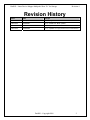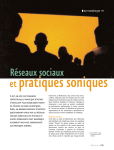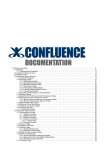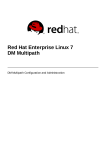Download Red Hat DEVICE-MAPPER MULTIPATH 5.2 Product data
Transcript
DotHill – Linux Device Mapper Multipath “How To” for Storage
Revision 4
How to Configure Linux
Device Mapper Multipathing
(DM-MP)
for Dot Hill Storage Arrays
by Steve Cellum
DotHill – Copyright 2009
1
DotHill – Linux Device Mapper Multipath “How To” for Storage
Revision 4
Revision History
Author
Date
Changes
Steve Cellum
09/26/2006
Rev 1 – Original Document
Cullen Owen
04/04/2007
Rev 2 – Added TOC. Minor updates.
Cullen Owen
04/11/2009
Rev 3 – Updates for ULP
Cullen Owen
05/20/2009
Rev 4 – Updates on Inquiry Names and recommendations
DotHill – Copyright 2009
2
DotHill – Linux Device Mapper Multipath “How To” for Storage
Revision 4
Contents
1 Scope ........................................................................................................................ 4
2 Quick Start................................................................................................................ 4
3 Introduction .............................................................................................................. 5
3.1
Features of DM-MP .................................................................................. 5
3.2
Software components of DM-MP............................................................ 6
4 Theory of Operation................................................................................................. 6
4.1
Terms and Concepts ............................................................................... 7
5 Installing DM-MP ...................................................................................................... 8
5.1
RedHat Linux 4......................................................................................... 8
5.1.1 Multipath Setup.................................................................................. 8
5.2
RedHat Linux 5......................................................................................... 9
5.3
SUSE Linux 9 ........................................................................................... 9
5.4
SUSE Linux 10 ......................................................................................... 9
6 Configuration ........................................................................................................... 9
6.1
Configuring the DotHill storage array for Multipathing ........................ 9
6.2
Configuring DM-MP with the multipath.conf file............................ 10
6.3
Multipath.conf (Additional Detail)......................................................... 11
6.3.1 System defaults (defaults)........................................................... 11
6.3.2 Blacklisted devices (devnode_blacklist).................................. 12
6.3.3 Per-storage-array (devices) .......................................................... 12
6.3.4 Per-device settings (multipaths) ................................................. 13
6.3.5 Unified Lun (ULP) settings (devices) ........................................... 14
6.4
Multipath.conf (Recommended DotHill Storage Settings) ................. 14
6.4.1 SANnet II........................................................................................... 14
6.4.2 R/Evolution 2730 / 5730................................................................... 15
6.4.3 R/Evolution 5730 (with ULP) ........................................................... 15
6.4.4 R/Evolution 2330.............................................................................. 16
6.4.5 R/Evolution 2330 (with ULP) .......................................................... 16
6.4.6 R/Evolution 2530.............................................................................. 17
7 Configuring Host Bus Adapters ........................................................................... 17
7.1
Configuring QLogic HBA parameters .................................................. 18
7.2
Configuring QLogic/Emulex HBAs for R/Evolution storage .............. 18
8 Managing DM-MP Devices .................................................................................... 18
9 Known Issues......................................................................................................... 20
10 Appendix A - multipath.conf.annotated file......................................................... 22
DotHill – Copyright 2009
3
DotHill – Linux Device Mapper Multipath “How To” for Storage
Revision 4
1 Scope
Device Mapper Multipath (DM-MP) allows Linux systems running a 2.6 kernel version to route
I/O over multiple paths to a storage array. DM-MP directs the I/O operations over all the usable
paths as paths fail and are repaired without any interruption to the application layer.
This document explains how to configure DM-MP for Dot Hill SANnet II storage arrays and
R/Evolution storage arrays with the following versions of Linux: Red Hat Enterprise Linux 4,
RedHat Enterprise Linux 5, Novell SUSE 9 and Novell SUSE 10.
2 Quick Start
This section contains a concise description of the steps necessary to set up DM-MP for the SANnet II FC, SANnet II SATA or R/Evolution storage arrays. Experienced Linux systems
administrator are invited to dive right in. Others can use it as an overview of the configuration
process.
1. Install the DM-MP package if it is not already installed.
(See “ Installing DM-MP”)
2. By default all devices are blacklisted (disqualified from control by DM-MP). Comment out
or delete the following three lines that appear near the beginning of the
/etc/multipath.conf file:
# devnode_blacklist {
#
devnode "*"
# }
3. Edit the devices section of the /etc/multipath.conf file to look like the following (two
examples of DotHill storage are shown):
Example #1:
devices {
device {
vendor
"DotHill"
product
"SANnet II FC"
path_grouping_policy
multibus
getuid_callout
"/sbin/scsi_id -g -u -s /block/%n"
}
}
DotHill – Copyright 2009
4
DotHill – Linux Device Mapper Multipath “How To” for Storage
Revision 4
Example #2:
devices {
device {
vendor
"DotHill "
product
"R/Evo 2730-2R"
path_grouping_policy
multibus
getuid_callout
"/sbin/scsi_id -g -u -s /block/%n"
}
}
4. Preview your multipath devices by running the following command:
# multipath -v2 -d
5. Configure the system startup scripts to start the multipathd daemon at boot time:
# chkconfig --add multipathd
# chkconfig multipathd on
6. Create your devices and start DM-MP with the two commands below. (This step is only
required the first time; on reboot it will be performed as a part of system startup.)
# multipath
# /etc/init.d/multipathd start
7. Your multipath virtual devices should now appear in the /dev/mapper directory ready for
use with names of the form mpathn.
3 Introduction
The Device Mapper is a new infrastructure in the Linux 2.6 kernel that provides a way to create
virtual block devices. These Device Mapper devices support striping, mirroring, snapshots, concatenation and multipathing. In this document we will discuss only the multipathing feature.
Device Mapper block devices are also supported by the Logical Volume Manager (LVM2). DMMP depends upon the combination of the DM-MP kernel modules and the multipath-tools userspace package.
3.1 Features of DM-MP
DM-MP provides the following features:
•
Unified View: Provides a single view of a storage resource
DotHill – Copyright 2009
5
DotHill – Linux Device Mapper Multipath “How To” for Storage
•
•
•
•
•
•
•
•
•
Revision 4
Alternate Paths: Redundant physical connectivity between a host system equipped with
multiple HBAs and the SANnet storage array
Failover: Constantly monitors each path and automatically reroutes I/O operations over a
functioning alternate path upon the failure of a path
Failback: Optionally moves the I/O operations back to a path that had failed but has been
repaired
Transparency: Implements failover or failback transparently without disrupting higher-level
applications
Monitoring: Notifies the user if there is a change in the path status
Load Balancing: Distributes the I/O operations among all available paths to enhance
performance
Flexible Management: Uses a CLI with a rich choice of display options to configure and
manage multipath features
User-Friendly Names: Provides an option for customized names of the DM-MP devices
Naming Persistence: Names of DM-MP devices persist across reboots even if there are
changes in the attached storage configuration
This first release of Device Mapper is intended for use in test environments and for applications
that are not mission-critical.
3.2 Software components of DM-MP
There are four software components of DM-MP:
dm-multipath kernel module - This module routes I/O among paths and path groups.
multipath configuration tool - This command configures, lists, and removes multipath devices.
The command is run in rc.sysinit during startup and by udev whenever a new block device is
added. It can also be used to interactively modify the attributes of multipath devices.
multipath daemon - This daemon monitors paths by checking to see if faulty paths have been
repaired. When paths come back to life, the multipath daemon may also initiate changes to
ensure that the optimal path group is being used.
kpartx utility - This utility creates DM-MP devices for partitions on a device. You must use this
command for MS-DOS based partitions.
4 Theory of Operation
When there are multiple paths to a storage array each path appears as a separate block device.
This results in multiple block devices that refer to the same storage resource or logical unit (LU).
For example, if a single LU is presented through two ports in a storage array which is connected
to a host with two HBAs through a single unzoned Fibre Channel switch, the host will see four
DotHill – Copyright 2009
6
DotHill – Linux Device Mapper Multipath “How To” for Storage
Revision 4
block devices: /dev/sda, /dev/sdb, /dev/sdc, and /dev/sdd. All of these devices refer to the
same underlying storage resource.
DM-MP creates a single virtual block device, e.g., /dev/mapper/mpath1, that can be used by
applications. DM-MP routes I/O for that virtual device through the four underlying physical
devices. If one path fails, DM-MP routes uses the remaining paths to maintain connectivity
between the host and the storage.
4.1 Terms and Concepts
Path – The connection from an HBA to a storage controller. Each path appears as a separate
block device. A path can be in one of two states: ready or faulty depending up on whether or not
it is able to handle I/O requests.
Path Group – A collection of paths. For Dot Hill storage arrays a path group can be in one of
two states: active (the path group is currently receiving I/O requests) or enabled (the path group
to try if the active path group has no paths in the ready state). Only one path group, the active
path group, receives I/O at any time. Within an active path group, DM-MP selects the path to be
used for I/O in a round-robin fashion.
Multipath Device – A multipath device is the virtual device created by DM-MP. A multipath
device can be identified by either its WWID or its alias. A multipath device has one or more path
groups.
Blacklisted Device – The user may wish to prevent some storage resources from coming under
the control of DM-MP. These are called blacklisted devices, and they can be specified in the
configuration file.
Path Priority – Each path can have a priority assigned to it by a callout program. Path priorities
can be used to group paths by priority and change their relative weights for the round-robin path
selector.
Path Group Priority – Each path group has a priority that is equal to the sum of the priorities of
all the ready paths in that group. By default, DM-MP tries to ensure that the path group with the
highest priority is always in the active state.
Failover – When I/O to a path fails, DM-MP tries to shift I/O operations to an enabled path
group. If there are no enabled path groups, SCSI error return codes of 10000 will be displayed
stating no device is found. I/Os may eventually timeout until a valid path is enabled.
Failback – At regular intervals the multipath daemon, multipathd, checks the priority of all
path groups. If the active path group is not the highest priority path group, multipathd acts
according to the failback mode. By default it immediately switches to the highest priority path
group. Other options for failback are to (a) wait a user-defined length of time and then switch, or
(b) do nothing and wait for manual intervention. Failback can be forced manually at any time by
running the multipath command.
WWID – The WWID (World Wide Identifier) is an identifier for a multipath device that is guaranteed to be globally unique and unchanging. It is obtained from the storage array by the getuid
DotHill – Copyright 2009
7
DotHill – Linux Device Mapper Multipath “How To” for Storage
Revision 4
callout program. For the SANnet storage arrays it is constructed from the Logical Unit Device
Identifier on the device identification page (page 0x83 of the vital product data pages).
Alias – An alias is the name that DM-MP uses in displaying information about a multipath
device. By default, the alias is set to the WWID of the device. However, by enabling the
“user_friendly_names” option in the multipath.conf file, the alias is set to a name of the
form mpathn. While this form of the alias is guaranteed to be unique on a host, it may not be the
same on all hosts using that multipath device, and it may change. The association between userfriendly names and their WWIDs is cached in the file /var/lib/multipath/bindings. This file
should usually not need to be modified by hand. To ensure that the multipath devices have the
same names on all hosts accessing them this file can be propagated to all the hosts.
The alias can optionally be set to any arbitrary value in the configuration file.
5 Installing DM-MP
5.1 RedHat Linux 4
Ensure that the Device Mapper and the Multipath tools packages are installed on the system.
For RHEL4 the packages are (check for later versions):
device-mapper-1.02.25-2.e14
device-mapper-multipath-0.4.5-31.e14
You must configure the host to start the Device Mapper Multipath daemon, multipathd, at boot
time. Installing the package will not make this happen.
5.1.1 Multipath Setup
Complete the following steps on your RHEL4 host to start the multipathd daemon at boot time:
1. Run the following command to determine whether the daemon is configured to start:
# chkconfig --list multipathd
2. If is not configured, run the following commands to start the multipathd daemon during boot
time:
# chkconfig --add multipathd
# chkconfig multipathd on
For more information please see CHKCONFIG(8).
DotHill – Copyright 2009
8
DotHill – Linux Device Mapper Multipath “How To” for Storage
Revision 4
3. After completing the above steps reboot the host. To verify that the modules required by DMMP are loaded and the multipathd daemon has started at boot time, run the following
commands:
# lsmod | grep dm_multipath
# lsmod | grep dm_mod
# ps ax | grep multipathd
5.2 RedHat Linux 5
For RedHat 5 the packages are (check for later versions):
device-mapper-1.01-1.6
multipath-tools-0.4.5-0.11
You must configure the host to start the Device Mapper Multipath daemon, multipathd, at boot
time. Installing the package will not make this happen. Refer to instructions for RedHat 4.
5.3 SUSE Linux 9
For SUSE 9 the packages are (check for later versions):
device-mapper-1.01.01-1.6
multipath-tools-0.4.7-75.21
You must configure the host to start the Device Mapper Multipath daemon, multipathd, at boot
time. Installing the package will not make this happen. Refer to instructions for RedHat 4.
5.4 SUSE Linux 10
For SUSE 10 the packages are (check for later versions):
device-mapper-1.02.13-6.9
multipath-tools-0.4.7-34.18
You must configure the host to start the Device Mapper Multipath daemon, multipathd, at boot
time. Installing the package will not make this happen. Refer to instructions for RedHat 4.
6 Configuration
6.1 Configuring the DotHill storage array for Multipathing
DotHill – Copyright 2009
9
DotHill – Linux Device Mapper Multipath “How To” for Storage
Revision 4
Multipath configurations require that you map each instance of a storage resource (partition) to
two different host channels on the SANnet controller. This is explained in detail in the SANnet II
200 FC and SATA Array Best Practices Manual (part number 83-00003263) available in the Dot
Hill Web site (www.dothill.com/support).
6.2 Configuring DM-MP with the multipath.conf file
Initial configuration of DM-MP devices is done through entries in the configuration file
/etc/multipath.conf. The parameters in this file provide a variety of options for setting the
attributes and behavior of a multipath device including the I/O spreading policy, the path selector
algorithm, the polling interval for path status verification, and the program used by multipath to
obtain the WWID.
After making changes to the multipath.conf file you must restart the multipathd daemon for
the changes to take effect. Table 1 lists the important attributes appropriate for the SANnet and
R/Evo arrays along with their descriptions and possible values.
Table 1: Supported Multipath Attributes
Attribute
Description
path_grouping_policy
Determines how paths are assembled •
into path groups.
Supported Values
failover: one path per path
group
•
multibus: all valid paths in one
•
path group
group_by_serial: one path
•
group per detected controller
group_by_prio: one path group
per path priority value
path_checker
tur: SCSI TEST UNIT READ
Command that is used to determine
•
the status of a path.
command
•
readsector0: READ sector 0 of
storage resource
getuid_callout
Command that is used to obtain the
•
scsi_id -g -u -s device
•
round-robin 0
•
manual
•
immediate
•
n (n>0); failback deferred for n
WWID for the device
path_selector
Specifies the algorithm used for path
selection within a path group.
failback
Manages the path group failback
seconds
prio_callout
Executable to obtain a path weight for •
a block device. Weights are summed •
none
/sbin/mpath_prio_alua
for each path group to determine the
next path group to use in case of path
failure
DotHill – Copyright 2009
10
DotHill – Linux Device Mapper Multipath “How To” for Storage
no_path_retry
(only for RHEL4)
n is the number of retries until disable •
•
queuing (queues till n number of
polling), or fail means immediate
•
Revision 4
n (>0)
fail
queue
failure (no queuing), queue means
never stop queuing (queue forever or
until the path comes alive)
features
Sets the SuSE DM-MP driver to queue •
(only for SLES)
I/O if no path is available. This is
“1 queue_if_no_path”
recommended for SuSE 9.0.
Each of these attributes can be set either on a per-device basis for a single storage resource, on a
per-storage array basis of for all the storage resources presented by one model of storage array,
or for all storage resources seen by the system. The file is divided into four sections: system
defaults, blacklisted devices, per-storage array settings, and per-device settings. Settings made in
the per- device section apply only to the device specified in that section; settings made in the
per-storage array section apply to all devices presented by that model of storage array. Devices
in the blacklisted devices section are excluded from DM-MP control.
To determine the attributes of a multipath device, the blacklisted devices section is checked first.
If the device does not match an entry in the blacklist, then the per-device section is checked. If
there is no match there, then the per-storage array section is checked. Devices that do not match
entries in any of the previous three sections inherit the settings in the system defaults section.
In addition to a template file, /etc/multipath.conf, the DM-MP package installs three other
versions of this configuration file:
•
/usr/share/doc/device-mapper-multipath-0.4.5/multipath.conf.annotated
This file contains detailed descriptions of each of the parameters that can be used. (A copy of
this file is included as an appendix to this document for easy reference.)
•
/usr/share/doc/device-mapper-multipath-0.4.5/multipath.conf.defaults
This file contains the settings that are compiled into the code. Running DM-MP without a
configuration file is the same as using the multipath.conf.defaults file.
•
/usr/share/doc/device-mapper-multipath-0.4.5/multipath.conf.synthetic.
This file contains the same entries as the template file that is placed into the /etc directory
during package installation
.
6.3 Multipath.conf (Additional Detail)
6.3.1 System defaults (defaults)
Devices that are not specified in one of the other three sections of the file inherit their properties
from the defaults section. The following settings are compiled into the code and are also show in
the multipath.conf.defaults file:
DotHill – Copyright 2009
11
DotHill – Linux Device Mapper Multipath “How To” for Storage
Revision 4
defaults {
udev_dir
/dev
polling_interval
10
path_selector
"round-robin 0"
path_grouping_policy
multibus
getuid_callout
"/sbin/scsi_id -g -u -s /block/%n"
prio_callout
/bin/true
path_checker
readsector0
rr_min_io
100
rr_weight
priorities
failback
immediate
no_path_retry
fail
user_friendly_names
yes
}
6.3.2 Blacklisted devices (devnode_blacklist)
The blacklisted devices section provides various options for specifying devices that are to be
exempt from Device Mapper Multipath control. Devices can specified by either their device
node name (devnode) or their WWID (wwid). The following lines exclude from a SCSI disk with
the specified WWID and all IDE devices Two other commented lines are shown as examples.
blacklist {
wwid SSEAGATE_ST318406LC_____3FE0QZN20000222895FJ
devnode "^hd[a-z]"
#
devnode "^(ram|raw|loop|fd|md|dm-|sr|scd|st)[0-9]*"
#
devnode "^cciss!c[0-9]d[0-9]*"
}
Using devnode names of the form sdx should be avoided since the devices to which the refer
can change as storage is reconfigured.
6.3.3 Per-storage-array (devices)
Settings in the per-storage-array section are used for all multipath devices presented by storage
arrays whose SCSI VENDOR ID and PRODUCT ID match entries in one of the device sections.
In the following example we set different attributes for devices presented by two different
models of Dot Hill storage arrays:
DotHill – Copyright 2009
12
DotHill – Linux Device Mapper Multipath “How To” for Storage
Revision 4
devices {
device {
vendor
"DotHill"
product
"SANnet II FC"
path_grouping_policy
multibus
failback
immediate
}
device {
vendor
"DotHill"
product
"R/Evo 2730-2R"
path_grouping_policy
failover
failback
25
}
}
6.3.4 Per-device settings (multipaths)
The per-device settings specify one or more devices by WWID. These settings apply only to the
devices of a specific WWID value. This gives the user an opportunity to customize the behavior
of DM-MP for each storage resource. One useful feature is the ability to specify a customized
alias for a device. Since the association between the WWID and the storage resource is
permanent, a alias assigned by this method can never change. For example, the following multipaths section assigns names of “myspace” and “yourspace” to two of the storage resources:
multipaths {
multipath {
wwid
3600c0ff000000000023432491536d600
alias
myspace
failback
manual
}
multipath {
wwid
3600c0ff0000000000234320d5321e101
alias
yourspace
failback
45
}
}
This sets the aliases of the multipath devices to my chosen names rather than the default userfriendly names of the mpathn format.
DotHill – Copyright 2009
13
DotHill – Linux Device Mapper Multipath “How To” for Storage
Revision 4
6.3.5 Unified Lun (ULP) settings (devices)
The per-device settings here are used when using a DotHill Storage product with Unified Luns.
The important settings for ULP performance are the “path_grouping_policy” and the
“prio_callout” flags. This example is taken from the DotHill R/Evolution 2330, which is an
iSCSI storage array.
devices {
device {
vendor
"DotHill"
product
"R/Evo 2330-2R"
path_grouping_policy
group_by_prio
getuid_callout
"/sbin/scsi_id -g -u -s /block/%n"
path_checker
tur
path_selector
"round-robin 0"
hardware_handler
"0"
prio_callout
“ /sbin/mpath_prio_alua /dev/%n”
failback
immediate
rr_weight
uniform
no_path_retry
12
}
}
6.4 Multipath.conf (Recommended DotHill Storage Settings)
6.4.1 SANnet II
SANnet II - The following are the recommended attributes for the SANnet II arrays specified in
the per-storage-array section:
DotHill – Copyright 2009
14
DotHill – Linux Device Mapper Multipath “How To” for Storage
Revision 4
devices {
device {
vendor
"DotHill"
product
"SANnet II FC"
path_grouping_policy
multibus
getuid_callout
"/sbin/scsi_id -g -u -s /block/%n"
path_checker
tur
path_selector
"round-robin 0"
hardware_handler
"0"
prio_callout
none
failback
15
rr_weight
priorities
no_path_retry
queue
}
}
6.4.2 R/Evolution 2730 / 5730
R/Evolution 2730 and 5730 Series (Non-ULP)- The following are the recommended attributes
for the R/Evolution 2730 and 5730 arrays, without ULP, specified in the per-storage-array
section:
devices {
device {
vendor
"DotHill"
product
"R/Evolution 2730-2R"
#product
"R/Evolution 5730-2R"
path_grouping_policy
multibus
getuid_callout
"/sbin/scsi_id -g -u -s /block/%n"
path_checker
tur
path_selector
"round-robin 0"
hardware_handler
"0"
prio_callout
none
failback
immediate
rr_weight
priorities
no_path_retry
queue
}
}
6.4.3 R/Evolution 5730 (with ULP)
R/Evolution 5730 Series (ULP)- The following are the recommended attributes for the
R/Evolution 5730 array, with ULP, specified in the per-storage-array section:
DotHill – Copyright 2009
15
DotHill – Linux Device Mapper Multipath “How To” for Storage
Revision 4
devices {
device {
vendor
"DotHill"
product
"R/Evolution 5730-2R"
path_grouping_policy
group_by_prio
getuid_callout
"/sbin/scsi_id -g -u -s /block/%n"
path_checker
tur
path_selector
"round-robin 0"
hardware_handler
"0"
prio_callout
“ /sbin/mpath_prio_alua /dev/%n”
failback
immediate
rr_weight
priorities
no_path_retry
12
}
}
6.4.4 R/Evolution 2330
R/Evolution 2330 (Non-ULP) - The following are the recommended attributes for the
R/Evolution 2330 array, without ULP, specified in the per-storage
devices {
device {
vendor
"DotHill"
product
"R/Evo 2330-2R"
path_grouping_policy
multibus
getuid_callout
"/sbin/scsi_id -g -u -s /block/%n"
path_checker
tur
path_selector
"round-robin 0"
hardware_handler
"0"
prio_callout
none
failback
immediate
rr_weight
uniform
no_path_retry
12
}
}
6.4.5 R/Evolution 2330 (with ULP)
DotHill – Copyright 2009
16
DotHill – Linux Device Mapper Multipath “How To” for Storage
Revision 4
R/Evolution 2330 (ULP)- The following are the recommended attributes for the R/Evolution
2330 array, with ULP, specified in the per-storage
devices {
device {
vendor
"DotHill"
product
"R/Evo 2330-2R"
path_grouping_policy
group_by_prio
getuid_callout
"/sbin/scsi_id -g -u -s /block/%n"
path_checker
tur
path_selector
"round-robin 0"
hardware_handler
"0"
prio_callout
“ /sbin/mpath_prio_alua /dev/%n”
failback
immediate
rr_weight
uniform
no_path_retry
12
}
}
6.4.6 R/Evolution 2530
R/Evolution 2530 (ULP)- The following are the recommended attributes for the R/Evolution
2530 array, with ULP, specified in the per-storage
devices {
device {
vendor
"DotHill"
product
"R/Evo 2530-2R"
path_grouping_policy
group_by_prio
getuid_callout
"/sbin/scsi_id -g -u -s /block/%n"
path_checker
tur
path_selector
"round-robin 0"
hardware_handler
"0"
prio_callout
“ /sbin/mpath_prio_alua /dev/%n”
failback
immediate
rr_weight
uniform
no_path_retry
12
}
}
7 Configuring Host Bus Adapters
Ensure that the current Fibre Channel HBA driver is installed on the system.
DotHill – Copyright 2009
17
DotHill – Linux Device Mapper Multipath “How To” for Storage
Revision 4
You must configure HBA parameters for the Device Mapper Multipath. The HBA time-out values are typically set for non-DM-MP environments, where longer time outs are necessary. This
is because the only alternative is to send an error to the application. However, with DM-MP,
errors like cable failures must be reported earlier so that the multipath layer can quickly take
action and redirect the I/O to another path.
This section describes how to configure the host bus adapter driver:
7.1 Configuring QLogic HBA parameters
To configure QLogic HBA parameter, complete the following steps:
1. For QLogic 2xxx family of HBAs, add the following line to the /etc/modprobe.conf file:
options qla2xxx qlport_down_retry=l ql2xretrycount=5 ql2xfailover=0
2. Rebuild the initrd file using the mkinitrd command. A sample command is show below.
For more information see MKINITRD(8).
# mkinitrd /boot/initrd-2.6.9-34ELsmp-dmmpparams 2.6.9-34.ELsmp
3. Edit your boot loader configuration file to make your new initrd file available and reboot the
host.
7.2 Configuring QLogic/Emulex HBAs for R/Evolution storage
Please refer to the REvo 2730 Interoperability Matrix and Revolution Storage System Best
Practices Guide (part number 83-00004171) for setting HBA parameters for use against the
R/Evo storage. These documents are available in the Dot Hill Web site
(www.dothill.com/support).
8 Managing DM-MP Devices
Initial configuration of multipath devices is done by the multipath.conf file. However, the
command line tool provides a way to make modifications to their attributes as well as monitor
them. Table 2 lists the basic options supported by the multipath CLI utility.
Table 2: Basic Command of Device Mapper Multipath CLI
Command
Description
multipath
Create DM-MP devices
multipath -d
Display potential paths but do not create any devices
multipath -F
Delete all DM-MP devices
multipath -l [device]
Display the current multipath topology from sysfs and
device mapper
DotHill – Copyright 2009
18
DotHill – Linux Device Mapper Multipath “How To” for Storage
Revision 4
Display the current multipath topology from all available
multipath -ll [device]
sources (including path checkers
multipath -v2 [device]
Re-scan path information
multipath -v3
Display all device information including all paths, source of
attributes (e.g., default)
multipath -p group-policy [<device>]
Set group policy to specified policy (e.g., multipath)
multipath [<device>]
To view the current status of all multipath devices, run the multipath utility:
# multipath -ll
mpath1 (3600c0ff0000000000234320d5321e100)
[size=25 GB][features="0"][hwhandler="0"]
\_ round-robin 0 [prio=2]
\_ 2:0:0:0
sdb 8:16 [ready]
\_ 3:0:0:0
sde 8:64 [ready]
mpath2 (3600c0ff0000000000234320d5321e101)
[size=25 GB][features="0"][hwhandler="0"]
\_ round-robin 0 [prio=2]
\_ 2:0:0:1
sdc 8:32 [ready]
\_ 3:0:0:1
sdf 8:80 [ready]
The information in the map is presented by grouping the paths for storage resource with unique
identifiers. The size, features and the corresponding hardware handlers are also shown:
alias (WWID if different from alias) [size] [features] [hardware handler]
A summary line is displayed for each path group:
\_ scheduling_policy path_group_priority [path_group_status]
After that follow a line for each path in the path group:
\_host:channel:ID:LUN devnode major:minor [path_status] [dm_status]
At various time the status of a path may not be know.
The following display shows devices with custom names (values of alias) that were set in the
configuration file. The presence of a single path in each path group is a result of the attribute
failover for the path_grouping_policy:
DotHill – Copyright 2009
19
DotHill – Linux Device Mapper Multipath “How To” for Storage
Revision 4
# multipath -ll
yourspace (3600c0ff0000000000234320d5321e101)
[size=25 GB][features="0"][hwhandler="0"]
\_ round-robin 0 [prio=1][active]
\_ 2:0:0:1
sdc 8:32 [active][ready]
\_ round-robin 0 [prio=1][enabled]
\_ 3:0:0:1
sdf 8:80 [active][ready]
myspace (3600c0ff000000000023432491536d600)
[size=33 GB][features="0"][hwhandler="0"]
\_ round-robin 0 [prio=1][active]
\_ 2:0:1:0
sdd 8:48 [active][ready]
\_ round-robin 0 [prio=1][enabled]
\_ 3:0:1:0
sdg 8:96 [active][ready]
The multipath devices are created in the /dev/mapper directory. These devices can be used like
any other block devices present in the host for any block- or file-level I/O operations.
The state of the path is given as [ready] [active] if the path is up and ready for I/O. If the
path is down, this state will be shown as [faulty] [failed]. The path states will be updated
periodically by multipathd based on the polling interval specified in /etc/multipath.conf.
If you want to reduce the number assigned to the /dev/mapper/mpath link, you can edit the
“/var/lib/multipath/binding” file. Just delete the uncommented wwid/alias lines in the file.
9 Known Issues
Following are the limitations and known issues of Device Mapper Multipath:
•
•
•
•
•
•
•
•
ioctl support is not available on a multipath device created by DM-MP. Hence SCSI inquiry
like operations are not possible with these devices
You have to manually enter the device properties for the SANnet arrays in the
/etc/multipath.conf file.
Under all path failure condition, if the queue_if_no_path feature is enabled, the I/O
requests are queued as long as system resources are available. This may result in system
resource starvation.
Wild card or regular expression support for the product and vendor string (in the
/etc/multipath.conf file) is only supported in RHEL 4 U3
Time based I/O request queuing (no_path_retry in the /etc/multipath.conf file) is only
supported in RHEL4U3.
Device Mapper Multipath may fail to create device nodes for partitions when the
configuration has a large number of LUNs
For a host with many LUNs, the command multipath -ll may take longer time to display
the status of all the DM-MP devices if there is a change in the path status
Device Mapper Multipath does not support online deletion of multipath devices. If the
DotHill – Copyright 2009
20
DotHill – Linux Device Mapper Multipath “How To” for Storage
•
•
•
•
Revision 4
storage resource is deleted from the host when it is online, the DM-MP device corresponding
to that LU is displayed as #:#:#:# in the multipath -ll output.
Online LUN addition is currently not supported
The current version supports only a single path to the root device
SLES 9.3 “user_friendly_names” may not create names with mpathN. Instead, edit the
multipath.conf file with the wwid of the device.
When iSCSI is the protocol, the “no_path_retry” flag should be set to 12 and not queue.
There have been issues with Linux servers freezing when using queue as the value.
DotHill – Copyright 2009
21
DotHill – Linux Device Mapper Multipath “How To” for Storage
Revision 4
10 Appendix A - multipath.conf.annotated
file
The annotated multipath.conf file describes all of the supported options and the defaults that
are compiled into the code. This file is installed in the /usr/share/doc/device-mappermultipath- 0.4.5/ directory. It is reproduced here as a reference:
/usr/share/doc/device-mapper-multipath-0.4.5/multipath.conf.annotated
##
## This is a template multipath-tools configuration file
## Uncomment the lines relevant to your environment
##
#
##
## name
: defaults
## desc
: multipath-tools default settings
##
#defaults {
#
#
#
# name
: udev_dir
#
# desc
: directory where udev creates its device nodes
#
# default : /udev
#
#
#
udev_dir
/dev
#
#
#
#
# name
: polling_interval
#
# scope
: multipathd
#
# desc
: interval between two path checks in seconds
#
# values
: n > 0
#
# default : 5
#
#
#
polling_interval 10
#
#
#
#
# name
: selector
#
# scope
: multipath
#
# desc
: the default path selector algorithm to use
#
#
#
# values
#
# default : "round-robin 0"
#
#
#
selector
these algorithms are offered by the kernel multipath target
: "round-robin 0"
"round-robin 0"
DotHill – Copyright 2009
22
DotHill – Linux Device Mapper Multipath “How To” for Storage
Revision 4
#
#
#
#
# name
: path_grouping_policy
#
# scope
: multipath
#
# desc
: the default path grouping policy to apply to unspecified
#
#
#
# values
#
#
multibus
= all valid paths in 1 priority group
#
#
group_by_serial
= 1 priority group per detected serial
#
#
#
#
group_by_prio
= 1 priority group per path priority
#
#
#
#
#
# default : failover
#
#
#
path_grouping_policy
multipaths
: failover
= 1 path per priority group
number
value
group_by_node_name = 1 priority group per target node name
multibus
#
#
#
#
# name
: getuid_callout
#
# scope
: multipath
#
# desc
: the default program and args to callout to obtain a unique
#
#
#
# default : /sbin/scsi_id -g -u -s
#
#
#
getuid_callout
path identifier. Absolute path required
"/sbin/scsi_id -g -u -s /block/%n"
#
#
#
#
# name
: prio_callout
#
# scope
: multipath
#
# desc
: the default program and args to callout to obtain a path
#
#
priority value. The ALUA bits in SPC-3 provide an
#
#
exploitable prio value for example. "none" is a valid value
#
# default : (null)
#
#
#
#prio_callout
"/bin/true"
#
#
#
#
# name
: path_checker
#
# scope
: multipath & multipathd
#
# desc
: the default method used to determine the paths' state
#
# values
: readsector0|tur|emc_clariion|hp_sw|directio
#
# default : readsector0
#
#
#
path_checker
readsector0
#
#
#
DotHill – Copyright 2009
23
DotHill – Linux Device Mapper Multipath “How To” for Storage
#
# name
: rr_min_io
#
# scope
: multipath
#
# desc
: the number of IO to route to a path before switching
#
#
#
# default : 1000
#
#
#
rr_min_io
Revision 4
to the next in the same path group
100
#
#
#
#
# name
: rr_weight
#
# scope
: multipath
#
# desc
: if set to priorities the multipath configurator will assign
#
#
#
# values
#
# default : uniform
#
#
#
rr_weight
path weights as "path prio * rr_min_io"
: priorities|uniform
priorities
#
#
#
#
# name
: failback
#
# scope
: multipathd
#
# desc
: tell the daemon to manage path group failback, or not to.
#
#
#
#
#
# values
#
# default : immediate
#
#
#
failback
0 means immediate failback, values >0 means deffered
failback expressed in seconds.
: manual|immediate|n > 0
manual
#
#
#
#
# name
: no_path_retry
#
# scope
: multipath & multipathd
#
# desc
: tell the number of retries until disable queueing, or
#
#
"fail" means immediate failure (no queueing),
#
#
"queue" means never stop queueing
#
# values
#
# default : (null)
#
#
#
no_path_retry
: queue|fail|n (>0)
queue
#
#
#
#
# name
: user_friendly_names
#
# scope
: multipath
#
# desc
: If set to "yes", using the bindings file
#
#
/var/lib/multipath/bindings to assign a persistent and
#
#
unique alias to the multipath, in the form of mpath<n>.
DotHill – Copyright 2009
24
DotHill – Linux Device Mapper Multipath “How To” for Storage
#
#
If set to "no" use the WWID as the alias. In either case
#
#
this be will be overriden by any specific aliases in this
#
#
file.
#
# values
#
# default : no
#
user_friendly_names no
Revision 4
: yes|no
#
#}
#
##
## name
: blacklist
## scope
: multipath & multipathd
## desc
: list of device names to discard as not multipath candidates.
##
Devices can identified by either their device node name "devnode"
##
or their WWID "wwid".
## default : cciss, fd, hd, md, dm, sr, scd, st, ram, raw, loop
##
#blacklist {
#
wwid 26353900f02796769
#
devnode "^(ram|raw|loop|fd|md|dm-|sr|scd|st)[0-9]*"
#
devnode "^hd[a-z]"
#
devnode "^cciss!c[0-9]d[0-9]*"
#}
#
##
## name
: multipaths
## scope
: multipath & multipathd
## desc
: list of multipaths finest-grained settings
##
#multipaths {
#
#
#
# name
#
# scope : multipath & multipathd
#
# desc
#
#
#
multipath {
: multipath
: container for settings that apply to one specific multipath
#
#
#
# name
#
# scope : multipath & multipathd
#
# desc
#
#
#
wwid
: wwid
: index of the container
3600508b4000156d700012000000b0000
#
#
#
#
# name
: alias
#
# scope
: multipath
DotHill – Copyright 2009
25
DotHill – Linux Device Mapper Multipath “How To” for Storage
#
# desc
#
#
#
alias
Revision 4
: symbolic name for the multipath
yellow
#
#
#
#
# name
: path_grouping_policy
#
# scope
: multipath
#
# desc
: path grouping policy to apply to this multipath
#
# values
: failover
#
#
#
#
#
#
#
#
#
#
#
#
#
#
#
#
#
# default : failover
#
#
#
path_grouping_policy
= 1 path per priority group
multibus
= all valid paths in 1 priority
group
group_by_serial
= 1 priority group per detected
serial number
group_by_prio
= 1 priority group per path
priority value
group_by_node_name = 1 priority group per target
node name
multibus
#
#
#
#
#
#
# name
: path_selector
#
# desc
: the path selector algorithm to use for this mpath
#
#
#
# values
#
# default : "round-robin 0"
#
#
#
path_selector
these algo are offered by the kernel mpath target
: "round-robin 0"
"round-robin 0"
#
#
#
#
# name
: failback
#
# scope
: multipathd
#
# desc
: tell the daemon to manage path group failback, or
#
#
not to. 0 means immediate failback, values >0 means
#
#
deffered failback expressed in seconds.
#
# values
#
# default : immediate
#
#
#
failback
: manual|immediate|n > 0
manual
#
#
#
#
# name
: rr_weight
#
# scope
: multipath
#
# desc
: if set to priorities the multipath configurator will
DotHill – Copyright 2009
26
DotHill – Linux Device Mapper Multipath “How To” for Storage
#
#
#
# values
#
# default : uniform
#
#
#
rr_weight
Revision 4
assign path weights as "path prio * rr_min_io"
: priorities|uniform
priorities
#
#
#
#
# name
: no_path_retry
#
# scope
: multipath & multipathd
#
# desc
: tell the number of retries until disable queueing,
#
#
#
#
#
# values
#
# default : (null)
#
#
#
or "fail" means immediate failure (no queueing),
"queue" means never stop queueing
: queue|fail|n (>0)
no_path_retry
#
}
#
multipath {
queue
#
wwid
1DEC_____321816758474
#
alias
red
#
rr_weight
#
priorities
}
#}
#
##
## name
: devices
## scope : multipath & multipathd
## desc
: list of per storage controller settings
##
overrides default settings (device_maps block)
##
overriden by per multipath settings (multipaths block)
##
#devices {
#
#
#
# name
#
# scope : multipath & multipathd
#
# desc
#
#
#
device {
: device
: settings for this specific storage controller
#
#
#
# name
#
# scope : multipath & multipathd
#
# desc
#
#
#
vendor
"COMPAQ
#
product
"HSV110 (C)COMPAQ"
: vendor, product
: index for the block
"
#
DotHill – Copyright 2009
27
DotHill – Linux Device Mapper Multipath “How To” for Storage
#
#
#
# name
: path_grouping_policy
#
# scope
: multipath
#
# desc
: path grouping policy to apply to multipath hosted
#
#
#
# values
#
#
#
#
#
#
#
#
#
#
#
#
#
#
#
#
#
# default : failover
#
#
#
path_grouping_policy
Revision 4
by this storage controller
: failover
= 1 path per priority group
multibus
= all valid paths in 1 priority
group_by_serial
= 1 priority group per detected
group_by_prio
= 1 priority group per path
group
serial number
priority value
group_by_node_name = 1 priority group per target
node name
multibus
#
#
#
#
# name
: getuid_callout
#
# scope
: multipath
#
# desc
: the program and args to callout to obtain a unique
#
#
#
# default : /sbin/scsi_id -g -u -s
#
#
#
getuid_callout
path identifier. Absolute path required
"/sbin/scsi_id -g -u -s /block/%n"
#
#
#
#
# name
: prio_callout
#
# scope
: multipath
#
# desc
: the program and args to callout to obtain a path
#
#
weight. Weights are summed for each path group to
#
#
determine the next PG to use case of failure.
#
#
"none" is a valid value.
#
# default : no callout, all paths equals
#
#
#
prio_callout
"/sbin/mpath_prio_balance_units %d"
#
#
#
#
# name
: path_checker
#
# scope
: multipathd
#
# desc
: path checking algorithm to use to check path state
#
# values
: readsector0, tur
#
# default : readsector0
#
#
#
path_checker
readsector0
DotHill – Copyright 2009
28
DotHill – Linux Device Mapper Multipath “How To” for Storage
Revision 4
#
#
#
#
# name
: path_selector
#
# desc
: the path selector algorithm to use for this mpath
#
#
#
# values
#
# default : "round-robin 0"
#
#
#
path_selector
these algo are offered by the kernel mpath target
: "round-robin 0"
"round-robin 0"
#
#
#
#
# name
: failback
#
# scope
: multipathd
#
# desc
: tell the daemon to manage path group failback, or
#
#
#
#
#
# values
#
# default : immediate
#
#
#
failback
not to. 0 means immediate failback, values >0 means
deffered failback expressed in seconds.
: manual|immediate|n > 0
30
#
#
#
#
# name
: hardware_handler
#
# scope
: multipath
#
# desc
: If set, it specifies a module that will be used to
#
#
perform hardware specific actions when switching
#
#
path groups or handling IO errors
#
# values
#
# default : "0"
#
#
#
hardware_handler "1 emc"
: "0"|"1 emc"
#
#
#
#
# name
: rr_weight
#
# scope
: multipath
#
# desc
: if set to priorities the multipath configurator will
#
#
#
# values
#
# default : uniform
#
#
#
rr_weight
assign path weights as "path prio * rr_min_io"
: priorities|uniform
priorities
#
#
#
#
# name
: no_path_retry
#
# scope
: multipath & multipathd
#
# desc
: tell the number of retries until disable queueing,
DotHill – Copyright 2009
29
DotHill – Linux Device Mapper Multipath “How To” for Storage
#
#
#
#
#
# values
#
# default : (null)
#
#
#
or "fail" means immediate failure (no queueing),
"queue" means never stop queueing
: queue|fail|n (>0)
no_path_retry
#
}
#
device {
queue
#
vendor
"COMPAQ
#
product
"MSA1000
#
path_grouping_policy
multibus
#
path_checker
tur
#
rr_weight
priorities
#
Revision 4
"
"
}
#}
DotHill – Copyright 2009
30