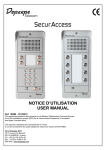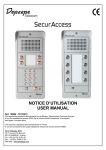Download Depaepe Telecom HDmax SOS User manual
Transcript
Depaepe HD Max Mode d’emploi/User manual Ref : 14032008 Ce produit est conformes aux normes européenes en vigueur : This telephone complies with the following specifications - EN60950 A1 à 11 - EN 55022 - EN 55024 SAS Henri Depaepe 75-77 rue du Pré Brochet 95110 SANNOIS France Tel : 33 (0) 1 30 25 81 60 Fax : 33 (0) 1 39 98 61 24 Entrée cordon ligne Line entry Boutons Mémoires Memories keys Clavier Keyboard Mode manuel/Auto sous la base Manual/Auto switch under the base Entrée cordon combiné Handset entry Bouton d’amplification du combiné Handset amplify key Témoin d’amplification du combiné Handset amplify LED Témoin mise en Attente Hold LED Témoin de sonnerie Ringer LED Témoin de sonnerie Ringer LED R 100ms 300ms 1 2 Volume sonnerie Ringer Volume Switch Flashing 100-300 ms 100-300ms Time Flash Mélodies sonnerie Ringer Tone Switch 2 ATTENTION : Avant toute utilisation et, pour éviter le risque de choc acoustique pour un utilisateur qui ne serait pas malentendant, vérifier que l’interrupteur situé sous le poste est en position « MANUEL ». Voir le paragraphe « Interrupteur ampli » pour plus de précisions. Raccordement et installation Raccorder le cordon spiralé à l’extrémité du combiné et à la prise située sur la gauche de l’appareil. Raccorder le cordon de ligne plat à l’arrière du téléphone et brancher l’autre extrémité à la prise murale. Installation murale Le HD MAX peut être installé en mural en procédant comme suit : a) Retourner le clip situé sur la base à hauteur du crochet commutateur et le remettre en place comme indiqué cicontre, l’excroissance viendra se loger dans une fente située sur la partie inférieure du combiné pour assurer le bon maintien du combiné en position murale. b) Fixer l’adaptateur mural sur le socle de l’appareil en le clipsant dans les logements prévus à cet effet (voir cicontre). 3 c) Choisir l’emplacement en veillant à éviter les zones du mur ou de la cloison susceptibles de cacher des tuyaux ou des fils électriques d) Percer 2 trous à 10 cm d’intervalle vertical et y fixer les vis en laissant dépasser suffisamment les têtes de vis pour qu’elles puissent se loger dans les trous de l’adaptateur mural. e) Aligner les trous de l’adaptateur mural fixé au socle du poste avec les têtes de vis et faire glisser l’appareil vers le bas jusqu’au blocage sur les têtes de vis. Au besoin régler le bon maintien en vissant ou dévissant légèrement les vis. Réglage sonnerie Accessible sur le côté droit de l’appareil, le réglage du volume de la sonnerie offre le choix de « FORT », « FAIBLE » ou « OFF ». Un deuxième interrupteur permet de choisir entre 2 mélodies de sonnerie différentes. Nota : le HD MAX signale également les appels par des indicateurs lumineux situés sur l’avant et le côté droit du poste y compris lorsque la sonnerie est en position « OFF ». Réglage du niveau d’écoute – Amplification et réglage « grave aigu » RAPPEL : ATTENTION : Avant toute utilisation et, pour éviter le risque de choc acoustique pour un utilisateur qui ne serait pas malentendant, vérifier que l’interrupteur situé sous le poste est en position « MANUEL ». Voir le paragraphe « Interrupteur ampli » pour plus de précisions. L’écoute au combiné est réglable en volume et en tonalité pour la meilleure correction possible à l’attention des personnes malentendantes. Ces réglages sont contrôlés par les 2 curseurs situés en face avant du poste. Pour activer ces réglages, il est nécessaire 4 d’appuyer sur la touche « » ; une led rouge située en face avant s’éclaire pour confirmer l’activation. Fonctionnellement : -Décrocher le combiné » (la led rouge s’allume) -Appuyer sur la touche « -Régler le volume et la tonalité au niveau souhaité à l’aide des 2 curseurs de la face avant. Nota : si l’interrupteur ampli situé sous le poste est positionné sur « ON », il n’est pas nécessaire d’appuyer sur la touche « ». Interrupteur ampli Lorsque l’interrupteur ampli (situé sous la base de l’appareil) est en position « MANUEL », l’amplification de l’écoute sera coupée à chaque fin de communication, au raccroché du combiné. La position « MANUEL » permet à différents utilisateurs, qu’ils soient malentendants ou pas, de se servir du téléphone sans risque de choc acoustique puisque l’amplification se fait volontairement à la demande, en appuyant sur la touche « ». En revanche, si le HD MAX est destiné à être utilisé en permanence avec l’amplification, il est préférable de basculer l’interrupteur sur « ON » ; de cette manière, l’amplification sera toujours active y compris après chaque raccroché de combiné. BIS/P (BIS/PAUSE) Cette touche (BIS) permet de rappeler le dernier numéro composé (capacité maximum de 32 digits). L’appui sur cette touche permet aussi de créer une pause dans la composition d’une série de numéros, par exemple lors d’une programmation en touche mémoire (voir plus loin) 5 ATT L’appui sur cette touche permet de mettre un correspondant en attente (avec la diffusion d’un thème musical). Il suffit ensuite de raccrocher le combiné. Une led en face avant s’allume pour confirmer la mise en attente. Pour reprendre le correspondant mis en attente, il suffit de décrocher à nouveau le combiné. Touches mémoires à accès direct 3 numéros peuvent être stockés en mémoire dans les touches M1, M2 et M3. Pour appeler un numéro en mémoire, il suffit de décrocher le combiné et d’appuyer sur la touche mémoire concernée. Chaque touche peut stocker un numéro de 16 digits maximum. Attention : le fait de débrancher le téléphone efface les numéros stockés en mémoire. Un numéro peut être changé simplement en enregistrant un nouveau numéro dans la mémoire concernée. Pour effacer un numéro en mémoire, suivre la procédure d’enregistrement (ci-dessous) en omettant simplement de composer un numéro. Enregistrement d’un numéro dans une touche mémoire à accès direct -Décrocher le combiné. -Appuyer sur la touche PROG. -Composer au clavier le numéro à enregistrer (maximum de 16 digits) en appuyant au besoin sur la touche Bis/P pour insérer une pause dans la séquence de numérotation à mémoriser (utile pour des attentes de tonalité derrière certains PABX ou pour certains opérateurs). -Appuyer sur la touche PROG à nouveau. 6 -Appuyer sur la touche mémoire M1, M2 ou M3, là ou le numéro doit être enregistré. -Raccrocher le combiné. -Recommencer l’opération pour les autres touches mémoires. Nota : un numéro enregistré sera automatiquement effacé et remplacé par un nouvel enregistrement dans la même touche mémoire. Appel d’un numéro en mémoire à accès direct -Décrocher le combiné -Appuyer sur la touche mémoire concernée, le numéro qui y est enregistré sera automatiquement composé. Touches mémoires à accès indirect 10 numéros peuvent être stockés en mémoire dans les touches 0 à 9. Pour appeler un numéro en mémoire, il suffit de décrocher le combiné et d’appuyer sur la touche « MEM. » puis sur une autre touche de « 0 à 9 ». Chaque touche peut stocker un numéro de 16 digits maximum. Attention : le fait de débrancher le téléphone efface les numéros stockés en mémoire. Un numéro peut être changé simplement en enregistrant un nouveau numéro dans la mémoire concernée. Pour effacer un numéro en mémoire, suivre la procédure d’enregistrement (ci-dessous) en omettant simplement de composer un numéro. Enregistrement d’un numéro dans une touche mémoire à accès indirect -Décrocher le combiné. -Appuyer sur la touche PROG. 7 -Composer au clavier le numéro à enregistrer (maximum de 16 digits) en appuyant au besoin sur la touche Bis/P pour insérer une pause dans la séquence de numérotation à mémoriser (utile pour des attentes de tonalité derrière certains PABX ou pour certains opérateurs). -Appuyer sur la touche PROG à nouveau. -Appuyer sur la touche du clavier « 0 à 9 », là ou le numéro doit être enregistré. -Raccrocher le combiné. -Recommencer l’opération pour les autres touches mémoires. Nota : un numéro enregistré sera automatiquement effacé et remplacé par un nouvel enregistrement dans la même touche mémoire. Appel d’un numéro en mémoire à accès indirect -Décrocher le combiné -Appuyer sur la touche « MEM. » puis sur la seconde autre touche de « 0 à 9 » concernée, le numéro qui y est enregistré sera automatiquement composé. Touche R (Flashing) Cette touche permet de transférer un appel vers un autre poste lorsque le HD MAX est raccordé derrière un central privé (PABX). Le réglage est accessible sur le côté droit du poste. En France, la majorité des installations sont réglées à 300 ms. Dans la plupart des autres pays d’Europe, c’est un réglage à 100 ms qu’il faut choisir. 8 CAUTION : Before using this phone, and, in order to prevent from potential acoustic shocks all users who are not hearing impaired, make sure that the “Amplify switch” located under the phone is on the “MANUAL” position. See “Amplify switch” section for more details. Connecting and installing Plug one end of the twisted cord into the socket provided on the end of the handset, and the other end to the socket on the left side of the phone. Connect the straight telephone line cord to the socket at the rear of the phone and the other end to the telephone outlet. Wall mounting The HD Max can be wall mounted by following the procedure below: a) Slide out the clip located next to the hook switch and turn it upside down before sliding it back into place. Note – the clip will locate into a recess in the handset, which will hold the handset when wall mounted. b) Fit the wall bracket (supplied with the phone) under the base of the phone, locating the tabs on the bracket into the slots in the phone. c) Select an area of the wall where you would like to hang your phone and check that there are no pipes or electrical wires buried in the wall in this area. 9 d) Drill 2 holes and fix 2 screws at 10cm intervals, leaving the heads of the screws protruding. e) Align the keyhole slots in the rear of the phone with the heads of the screws and slide down slightly downwards so that the heads of screws locate in the slots. If necessary, adjust the screws so that the phone hangs flat and holds firmly on the wall. Ringer settings On the right side of the telephone, 2 switches allow a selection of “HIGH”, “LOW” or “OFF” ringer setting and a choice 2 different melodies. Note : The HD Max will also alert visually all entering calls with flashing leds located on the front and on the right side of the telephone even when the ringer is in the “OFF” mode. Adjusting Receive volume and Tone REMINDER : CAUTION : Before using this phone, and, in order to prevent from potential acoustic shocks all users who are not hearing impaired, make sure that the “Amplify switch” located under the phone is on the “MANUAL” position. See “Amplify switch” section for more details. The volume and tone of the speech received through the handset can be adjusted for a better understanding by hearing impaired people. Those adjustments can me made using the 2 sliding switches located on the front panel of the telephone. To activate those sliding control switches, the “ ” button must be pressed; a red led on the front panel will confirm this activation. -Pick up the handset -Press “ ” key (the red led will light) -Adjust the sliding switches as needed. 10 Note : if the “amplify switch” located under the telephone is in the “ON” position, pressing “ ” key is not necessary. Amplify switch When the Amplify switch (located under the base) is in the “MANUAL” position, the receive speech boost will be canceled at the end of each conversation, when hanging up the handset. The “MANUAL” mode is convenient when different users, hearing impaired or not, use the same HD MAX telephone; activating manually this feature, on demand, by pressing the “ ” key minimizes potential acoustic shocks. However, if the HD MAX should always be used with the receive boost on, then the Amplify switch should be in the “ON” mode ; this way, the amplification boost will always be active even after each hanging up of the handset. BIS/P (LNR REDIAL/PAUSE) This key allows the last number dialed to be automatically redialed (maximum capacity is 32 digits). Pressing this key when dialing enters a timed pause in the dialing process: this may be useful when storing a number into a memory key (see “Storing a Telephone number” section). ATT When pressing this key during a call, the other party will be put on hold (with music while on hold). The handset can be hung up and a red led will light to alert someone is on hold. To resume the conversation, simply pick up the handset. 11 One touch memory keys 3 numbers can be stored into the memory keys M1, M2 and M3. To call a number stored in one of these 3 locations, simply pick up the handset and press the memory key. Each memory can store up to 16 digits numbers . Note : disconnecting the phone from the line will erase the numbers stored into the memory keys. Storing a new number into a location where one number is already stored will automatically erase the previous number stored. To erase a memory without storing a new number, simply follow the storing process (detailed here after) without entering any number. Storing a number into a one touch memory key -Pick up the handset -Press PROG key -Enter the number to store (maximum of 16 digits) and, if needed, insert a timed pause (by pressing P key) each time a tone has to be heard before continuing the dialing process (useful when dialing behind a PABX or for long distance services access for instance). -Press PROG key again. -Press the memory key where this number should be stored (M1, M2 or M3). -Hang up the handset -Repeat this operation for the other one touch memory keys. Calling a number stored in M1,M2 or M3 -Pick up the handset -Press M1, M2 or M3, the number stored will be dialed automatically. 2 Touch memory keys 12 10 numbers can be stored in the keypad keys 0 up to 9. To call a number stored in one of these 2 touch memory keys, pick up the handset, press “MEM” key and one of the 0 up to 9 keys. Each key can store up to 16 digits. Note : disconnecting the phone from the line will erase the numbers stored into the memory keys. Storing a new number into a location where one number is already stored will automatically erase the previous number stored. To erase a memory without storing a new number, simply follow the storing process (detailed here after) without entering any number. Storing a number in a 2 touch memory key -Pick up the handset. -Press “PROG” key. -Enter the number to store (maximum of 16 digits) and, if needed, insert a timed pause (by pressing P key) each time a tone has to be heard before continuing the dialing process (useful when dialing behind a PABX or for long distance services access for instance). -Press “PROG” key again -Press the keypad key location (0 up to 9) where this number should be stored. -Hang up the handset -Repeat this operation for the other 2 touch memory keys. Calling a number stored in a 2 touch memory key -Pick up the handset. -Press “MEM” key followed by the memory location (0 up to 9) where the number has been stored; the number will be automatically dialed out. R key (Flashing) 13 This key is used to transfer a call to another extension when the HD MAX is connected behind a PABX. Flashing time can be adjusted to 100 or 300ms, the setting switch is located on the right side of the telephone. In France, most of the PABXs will use 300 ms flashing time. In almost all other Europeans countries, 100 ms setting should be used. Ligne RTC Niveau de sécurité TRT3 PSTN Line TRT3 Security level Ce terminal est conçu pour être raccordé sur un réseau téléphonique (Classé TRT3 au sens de la norme EN 60950 amendements1 à 11.) Ce symbole signifie que ce produit est conforme à la directive de l’Union Européenne sur les déchets des équipements électriques et électroniques. (WEEE), 2002/96/EC. IL ne doit pas être jeté en fin de vie comme un déchet ménager afin de préserver l’environnement et la santé humaine. Adressez-vous à votre fournisseur ou aux autorités locales pour le déposer dans un point de collecte prévu à cet effet. This marking indicates that this product complies with the European Union Waste Electrical and Electronic Equipment directive (WEEE), 2002/96/EC. It should not be disposed of with other household wastes at the end of its working life to prevent possible harm to the environment or human health. Please contact your supplier or your local government office to dispose of it in an approved recycling centre. 14
This document in other languages
- français: Depaepe Telecom HDmax SOS