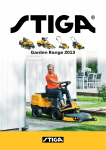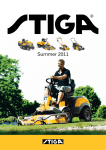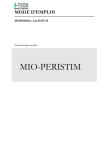Download Dixon SKD-2200L/UL/B Product specifications
Transcript
Light Tools - DC Screwdriver Operation & Maintenance Manual For Models: SKD-2000L/UL/B, SKD-2200L/UL/B, SKD-2300L/UL/B SKD-5200L/UL/B, SKD-5200P/UL/B SKD-5300L/UL/B, SKD-5300P/UL/B Dixon Automatic Tool Inc. Products Group - Light Tools 2300 23rd Ave. Rockford IL 61104 U.S.A. [email protected] • www.dixononline.com OPERATION AND MAINTENANCE MANUAL MODELS: SKD-2000L/UL/B, SKD-2200L/UL/B, SKD-2300L/UL/B, SKD-5200L/UL/B, SKD-5200P/UL/B SKD-5300L/UL/B, SKD-5300P/UL/B FULLY AUTOMATIC METAL ASSEMBLY SCREWDRIVERS (UL)E16102 Metal Assembly Screwdrivers are designed for installing threaded fasteners in light industrial and appliance manufacturing applications. Dixon Automatic Tool Inc. is not responsible for customer modification of tools for applications on which Dixon Automatic Tool Inc. was not consulted. TABLE OF CONTENTS Page Title Section 1 - Important Safety Instructions ........................................ 1 Section 2 - Grounding Instructions .................................................. 5 Section 3 - Operator Cautions ....................................................... 6 Section 4 - Product Specifications .................................................. 7 Section 5 - Bit Changing and Screwdriving Operation ................... 8 Section 6 - Torque Adjustment Operation ....................................... 9 Section 7 - Product Accessories ..................................................... 11 Section 8 - Servicing ....................................................................... 12 Section 9 - Warranty ....................................................................... 14 WARNING - READ ALL INSTRUCTIONS Disconnect the Controller Power Cord from the receptacle before performing any maintenance on this tool. Do not attempt to repair this tool unless you are a Dixon authorized qualified electrician. When using electric tools, basic safety precautions should always be followed to reduce the risk of fire, electric shock and personal injury. SECTION 1 - IMPORTANT SAFETY INSTRUCTIONS 1. Work Area: 1-1 Keep your work area clean and unobstructed. - Cluttered and poorly lit work areas invite accidents. 1-2 Do not operate power tools in explosive atmospheres, such as in the presence of flammable liquids, gases, or dust. - Power tools create sparks which may ignite the dust or fumes. 1-3 Keep bystanders, children, and visitors away while operating a power tool. - Distractions can cause you to lose control of the tool. 2. Electrical Safety: 2-1 Grounded tools must be plugged into a properly installed outlet and grounded in accordance with all codes and ordinances. Never remove the grounding prong or modify the plug in any way. Do not use adaptor plugs. Check with a qualified electrician if you think the outlet may not be properly grounded. -If the tool should electrically malfunction or break down, proper grounding provides a low resistance path to carry electricity away from the user. 2-2 Double insulated tools are equipped with a polarized plug (one blade is wider than the other). This plug will only fit in a polarized outlet one way. If the plug does not fully fit in the outlet, reverse the plug. If the plug still does not fit, contact a qualified electrician to install a polarized outlet. Do not change the plug in any way. 2-3 Do not expose power tools to rain or wet conditions. - Water entering a power tool will increase the risk of electric shock. 2-4 Do not operate power tools in damp or wet locations. - Operating tools in these conditions will increase the risk of electric shock. Page 1 of 14 2-5 Do not abuse the cord. Never use the cord to carry the tool or to yank the tool from an outlet. Keep the cord away from heat, oil, sharp edges, or moving parts. Immediately replace damaged cords. - Damaged cords increase the risk of electric shock. 2-6 When operating a power tool outside, use an outdoor extension cord marked "W-A" or "W". - These cords are rated for outdoor use and reduce the risk of electric shock. 3. Personal Safety: 3-1 Stay alert and use common sense while operating a power tool. Do not use these tools while tired or under the influence of drugs, alcohol, or medications. - A moment of inattention while operating a power tool may result in serious personal injury. 3-2 Dress properly. Do not wear loose clothing or jewelry. Tie back or contain long hair. Keep your hair, clothing, and gloves away from moving parts. - Loose clothes, jewelry, or long hair can be caught in moving parts. 3-3 Avoid accidental starting. Be sure the switch is off before plugging in the tool. - Carrying tools, with your finger on the switch or plugging in tools that have the switch "ON," invites accidents. 3-4 Remove adjusting keys or switches before turning the tool on. - A wrench or a key that is left attached to a rotating part of the tool may result in personal injury. 3-5 Do not overreach. Keep proper footing and balance at all times. - Proper footing and balance enables better control of the tool in unexpected situations. 3-6 Use safety equipment. Always wear eye protection. - Dust masks, non-slip safety shoes, hard hats, or hearing protection must be used when conditions warrant their use. Page 2 of 14 4. Tool Use and Care: 4-1 Use clamps or other practical ways to secure and support the work piece to a stable platform. - Holding the work piece by hand or against your body is unstable and may lead to loss of control and injury. 4-2 Do not force the tool. Use the correct tool for your application. - Operate the tool within its design parameters. The correct tool will do the job better and safer. 4-3 Do not use the tool if the power switch does not turn the tool on or off. - Any tool that cannot be controlled with the switch is dangerous and must be repaired. 4-4 Disconnect the plug from the power source before making any adjustments, changing accessories, or storing the tool. - These preventive safety measures reduce the risk of the tool accidentally starting. 4-5 Store idle tools out of reach of children and other untrained persons. - Tools are dangerous in the hands of untrained users. 4-6 Maintain tools with care and, in accordance with, standard industrial practices. - Properly maintain tools. 4-7 Check for misalignment or binding of moving parts, breakage of parts, and any other condition that may affect the tool’s operation. If the tool has any damage, have the tool serviced before using. - Many accidents are caused by poorly maintained tools. 4-8 Use only accessories that are recommended by the manufacturer for your model. - Accessories that may be suitable for one tool may become hazardous when used on another tool. Page 3 of 14 5. Service: 5-1 Tool service must be performed only by qualified repair personnel. - Service or maintenance performed by unqualified personnel could result in a risk of injury. 5-2 When servicing a tool, use only factory provided replacement parts. - Use of unauthorized parts or failure to follow maintenance instructions may create a risk of electric shock or injury. 5-3 Check damaged parts. - Before further use of the tool, all parts that are damaged should be carefully checked to determine if the tool will still operate properly and perform its intended function. Check for alignment and binding of moving parts, for broken parts, for proper mounting, and for any other condition that may adversely affect operation of the tool. Any part that is damaged should be properly repaired or replaced by an authorized service center, unless otherwise indicated in this instruction manual. Have defective switches replaced by an authorized service center. Do not use a tool if the switch does not turn it on and off. WARNING The use of other than genuine Dixon Automatic Tool Inc. Light Tools replacement parts may result in decreased tool performance and increased maintenance, and may invalidate all warranties. Page 4 of 14 SECTION 2 - GROUNDING INSTRUCTIONS 1. The tool should be grounded while in use to protect the operator from electric shock. Notice! To ensure proper grounding, the grounding conductor of the controller power cord must be well connected to the grounding terminal of the power facility. The tool is equipped with a threeconductor cord and three-prong grounding-type plug to fit the proper grounding-type receptacle. The green (or green and yellow) conductor in the cord is the grounding wire. Never connect the green (or green and yellow) wire to a line terminal. Green and Yellow ----- Ground Blue ------ Neutral Brown ------ Line 2. Grounding of the tool is the most important precaution taken to protect the user. Every 3-6 months use an Ohm meter to check the ground connection. Follow these simple instructions: (a) set the Ohm meter level to R*100 (Ohm), (b) touch the 2 testing probes ("+" & "-") together and reset the meter to "0", and (c) use the Red ("+") probe to touch the ground wire on the plug of tool’s cord, and the Black "-" probe to touch the end of bit head. Grounding is normal if the meter reading is close to "0". To get a normal indication from the meter while testing, the test probes must be firmly pressed with both hands to the test points. 3. This tool has been tested at the factory by applying 26 amps to the grounded metal. The ground resistance was equal to or less than 0.2 Ohms. Page 5 of 14 SECTION 3 - OPERATOR CAUTIONS 1. When changing a bit, make certain the Forward / Reverse switch is in the "OFF" position and the tool is unplugged. 2. Do not allow chemicals such as acetone, benzene, thinner, trichloroethylene, ketone, or other similar chemicals to come in contact with the screwdriver housing or damage will result. 3. Do not drop or abuse the screwdriver. 4. Do not adjust the torque setting higher than 8 on the torque scale. 5. There should be a tool rest interval of three seconds or longer. This tool is intended for a cycle of 0.8 sec on, 3.2 sec off. Do not tighten more than 15 pieces per minute. Do not allow the motor to overload or overheat. 6. Do not tighten more than 900 self-tapping screws per hour. 7. Do not switch from Forward to Reverse while the motor is running. 8. Be sure the Forward / Reverse switch is in the "OFF" position before connecting or disconnecting the screwdriver plug. 9. Whenever the tool is not being used or when changing accessories, move the Forward / Reverse Switch to the "OFF" position and unplug the screwdriver. WARNING Do not drop or abuse the tool. Whenever a tool is not being used, set the Power Switch to the "OFF" position and unplug the power cord. Page 6 of 14 SECTION 4 - PRODUCT SPECIFICATIONS UL LISTED SPECIFICATIONS SKD-2000L/UL/B SKD-2200L/UL/B SKD-2300L/UL/B SKD-5200L/UL/B 5200P/UL/B SKD-5300L/UL/B 5300P/UL/B Kgf.cm 0.2-3.5 0.5-7 1-10 1-12 3-16 In-lb 0.18-3.08 0.44-6.16 0.88-8.8 0.88 2.64-14.08 Nm 0.02-0.34 0.05-0.69 0.1-0.98 0.1-1.18 0.29-1.57 Free Speed – High Free Speed – Low Length Rpm 1000 1000 670 1000 1000 Rpm 700 700 470 1700 700 Mm 205 205 205 205 230 Weight G 270 270 270 480 480 Model Number Bit Torque Power Controller SK-DU1/UL/A, SK-DU2/UL/A Weight: 2.5 kg Dimensions: 210 x 118 x 85mm Page 7 of 14 SK-DU1/UL/A, SK-DU2/UL/A Weight: 2.5 kg Dimensions: 210 x 118 x 85mm SECTION 5 – BIT CHANGING AND SCREWDRIVER OPERATION Attaching / Detaching Bits and Types of Bits: Push the bit holder clamp up with your finger tip, and it will unlock the bit. The bit can be freely attached and detached (single finger motion type). Select a power drive hex bit with a shank equal to the size shown below. Shape of Bit: 6.35mm Hex Basic Screwdriver Operation: Insert the power plug into a receptacle and set the direction switch to the forward “F” position. For a push-to-start type screwdriver, apply the bit to the screw head and push the main body against the bit to start the motor running. The motor is turned "OFF" when the torque level (set by the torque adjustment) is reached or when the screwdriver is pulled back away from the screw head. For a lever type screwdriver, apply the bit to the screw head. Then push the lever to start the motor running. The motor is automatically turned "OFF" when the torque level (set by the torque adjustment) is reached or when the lever is released. To remove a screw, (Dis-Assembly) set the Forward / Reverse switch to the reverse "R" position, and use the method described above for your type of screwdriver whether push-to-start or lever type. Note the torque level may need to be increased to remove a screw once installed at its torque level. Page 8 of 14 SECTION 6 - TORQUE ADJUSTMENT OPERATION The screwdriver tightens a screw until the torque level set by the torque adjusting ring is reached. When the torque level is reached, power is automatically removed from the motor. To adjust the screwdriver's torque, follow the procedure outlined below: 1. Increase or decrease the torque level by rotating the torque adjusting ring by hand. Rotating the ring clockwise to a higher number increases the torque level. Rotating the torque adjusting ring counterclockwise to a lower number decreases the torque level. 2. Check the new torque level with a torque meter. The torque should be checked for each job because a number of factors affect the torque output from one job to another. The final torque level should be set using the actual job pieces through a series of gradual torque increases. You should always start below the desired torque level and work upward. 3. Since the torque output value is less than 9 in-lb, the torque of the SKD-2000, SKD-2200 and SKD-2300 series screwdrivers can be measured with our KTM10/A Torque Meter. For the SKD-5200 and SKD-5300 series screwdrivers the KTM-100/A Torque Meter is required because of the larger torque output values. 4. After using a torque meter to measure and adjust the torque of the screwdriver, you may want to install a torque fixing ring accessory around the torque adjusting ring. The torque fixing ring simply screws onto the housing of the screwdriver. The torque fixing ring prevents operators from re-adjusting the torque of the screwdriver. For further adjustments, the torque fixing ring must first be removed. 5. Sometimes the Reverse “R” torque required to remove (Dis-Assembly) a screw is larger than the torque that was used to tighten that screw. If the tightened screw will not loosen easily, the clutch may skip or slip. If slipping does occur, you must reset the screwdriver torque to a higher value to loosen the screw. Page 9 of 14 CAUTION 1. For reverse rotation, the clutch turns the motor off in the same manner it does for the forward rotation. Accordingly, when a screw is tightened at a high torque, and it cannot be backed out because the motor turns off, set the torque level to a higher torque setting to back the screw out. 2. The numbers from zero to eight on the torque adjusting ring are reference only numbers and not an exact indication of actual torque output. 3. The mechanical "clutch facing", or wear, of the SK series screwdrivers depends on the torque output used on the tool, on the frequency the tool is used, and on total usage time of the tool. The more the tool is used the more "facing" occurs. A new tool set at a torque output level of 4, may experience a decline of approximately 5-7% after being used for one month (a 7-10% decline may occur if torque level is set at 8). However, the declining torque will become minor and stabilized after about one month. To verify the torque output, the user should check the torque output periodically with a torque meter and adjust the torque upward 1-2 positions on the torque fixing ring scale to achieve the desired output. To avoid arbitrary operator adjustments, the torque fixing ring accessory is recommended when a torque adjustment is made. Page 10 of 14 SECTION 7 - PRODUCT ACCESSORIES The following items are included with each unit sold: • • • Two (2) Phillips 6.35mm (1/4”) Power Drive Hex Bits (length 65mm) One (1) Spring (30cm) – used to hang up the screwdriver Two (2) Carbon Brushes – as spare parts Additional Accessories available for the SKD series models: • • • • • • • • Torque Meter with Adapter Handset Holder Torque Fixing Ring 90 Degree Attachment (SKD-5200 & SKD-5300 Series only) Suspend-All Hanger Spring Balancer Screw Setters Idly Rotating Torque Driver Page 11 of 14 SECTION 8 - SERVICING Maintenance and Inspection: 1. The screwdriver must be operated in peak condition, and the working day must not exceed more than eight hours. 2. Periodically check for wear of the motor's carbon brushes. If the brushes have worn down by 2-3mm, replace them with a new brush assembly. Brush life depends on the operation frequency and torque output. The greater the use and higher the torque, the more rapidly the brushes will wear. Expect to replace the brushes every 5-6 months. 3. When the total usage hours reach 1,000 hours or every 5-6 months: (a) clean the tool's inner parts, (b) replace brushes with new brushes, (c) lubricate the gear wheel, (d) inspect the cord assembly and armature, and (e) check if the ON/OFF switch functions normally. This maintenance will extend the tool life and help maintain torque accuracy. 4. Keep the motor dry and clean. Avoid the carbon build up that may decrease or destroy the insulation. 5. Every 3-6 months lubricate the gear wheels with the recommended Magnalube G grease. This will keep the gear assembly running smoothly and decrease the facing of the clutch. 6. Please note - Do not let the motor get over heated. No more than 10 to 15 screws should be tightened each minute. The duty cycle for the tool is 1:4 (.8 seconds on and 3.2 seconds off). Page 12 of 14 CAUTION 1. The use of other than genuine Dixon Automatic Tool Light Tools replacement parts may result in decreased tool performance and increased maintenance, and may invalidate all warranties. 2. All repairs of this tool must be performed by an authorized service center. 3. Dixon Automatic Tool Inc. is not responsible for customer modification of tools for applications on which Dixon Automatic Tool Inc. was not consulted. 4. Repairs should be made only by authorized, trained personnel. Consult Dixon Automatic Tool Inc. for service (815) 226-3000. 5. It is the responsibility of the employer to place the information in this manual into the hands of the operator. DO NOT ATTEMPT TO REPAIR THIS METAL ASSEMBLY SCREWDRIVER CAUTION SAVE THESE INSTRUCTIONS DO NOT DESTROY Dixon Automatic Tool Inc. Products Group - Light Tools 2300 23rd Avenue Rockford, IL 61104-7370 Phone: 815-226-3000 Toll Free: 888-375-9444 www.dixonautomatic.com Page 13 of 14 Warranty Terms & Conditions 1. The "Company" refers to Dixon Automatic Tool, Inc. – Light Tools free replacement of spare parts under normal usage except: A. B. C. D. E. F. Bit Spring Coil Carbon Brush External Case Cord Consumables 2. Warranty will be voided if total usage is over 3000 hours, or which is 8 working hours a day for a period of 1 year (whichever comes first). 3. This warranty will be voided and null if: A. B. C. D. E. The product has been damaged by misuse, abnormal operation, negligence, accident or Act of God. It has been modified, altered and/or repaired by unauthorized person. The serial number has been altered, effaced and/or removed. The Company was not promptly informed of any change of address or the ownership of the product. Failing to use genuine parts (carbon brush, spare parts, etc.) sold or recommended by the Company. 4. The Company will not be liable for any loss directly or indirectly arising from breakdown of the Product(s). 5. Under this warranty, the Company only provides for service at Dixon Automatic Tool during normal business hours. Should emergency service at Dixon Automatic Tool be requested outside normal business hours, such service, if available, will be provided and charged on a per call rate basis. 6. The Warranty is not transferable without the consent of the Company. 7. Contact the Company describing the function problem and obtain approval for return of the product for final evaluation. EXPRESS WARRANTY AND DISCLAIMERS Any part of this equipment while in use by the buyer, which under normal operation or service proves defective in material or workmanship as determined by seller's inspection after first returned to seller's factory, will be repaired or replaced free of charge during a period of one year from the date of shipment from seller's factory. Seller shall not be responsible for any change, modification, or alteration in the product after it leaves the seller. SELLER MAKES NO EXPRESS OR IMPLIED WARRANTY OF FITNESS OR MERCHANT ABILITY OR ANY OTHER EXPRESSED OR IMPLIED WARRANTY. THERE ARE NOT WARRANTIES WHICH EXTEND BEYOND THE FACE HEREOF. SELLER SHALL NOT BE LIABLE FOR CONSEQUENTIAL, SPECIAL OR INDIRECT DAMAGES OF ANY NATURE, SUCH AS LOSS OF BUSINESS OPERATION OR PROFITS FROM THE USE OR HANDLING OF THIS PRODUCT. THERE SHALL BE NO VARIATION OR EXCEPTION FROM THIS WARRANTY UNLESS IN WRITING AND SIGNED BY OUR AUTHORIZED REPRESENTATIVE. THE ABOVE IS IN LIEU OF ALL OTHER REMEDIES. Page 14 of 14