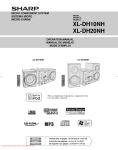Download Sharp XL-HF300PH(S) Specifications
Transcript
HI FI-KOMPONENTEN-SYSTEM SYSTÈME HI FI SISTEMA HI FI COMPONENTE HI FI KOMPONENT SYSTEM HI FI SISTEMI HI FI SYSTEEM SISTEMA DE COMPONENTE HI FI HI FI-KOMPONENTTIJÄRJESTELMÄ HI FI COMPONENT SYSTEM BEDIENUNGSANLEITUNG MODE D’EMPLOI MANUAL DE MANEJO BRUKSANVISNING MANUALE DI ISTRUZIONI MODELL MODÈLE MODELO MODELL MODELLO MODEL MODELO MALLI MODEL XL-HF300PH(S) GEBRUIKSAANWIJZING MANUAL DE OPERAÇÃO KÄYTTÖOHJE OPERATION MANUAL iPhone, iPod, iPod classic, iPod nano, and iPod touch are trademarks of Apple Inc., registered in the U.S. and other countries. DEUTSCH FRANÇAIS ESPAÑOL SVENSKA ITALIANO NEDERLANDS PORTUGUÊS SUOMI ENGLISH Downloaded From Disc-Player.com Sharp Manuals Siehe Seiten i bis viii und D-1 bis D-22. Se reporter aux pages i à viii et F-1 à F-22. Consulte las páginas i a viii y S-1 a S-22. Hänvisa till sidorna i till viii och V-1 till V-22. Leggere le pagine i a viii e I-1 a I-22. Raadpleeg de bladzijden i t/m viii en N-1 t/m N-22. Favor consultar as páginas i a viii e P-1 a P-22. Sivut i - viii sekä SU-1 - SU-22. Please refer to pages i to viii and E-1 to E-22. BESONDERE ANMERKUNGEN REMARQUES SPÉCIALES NOTAS ESPECIALES SÄRSKILDA ANMÄRKNINGAR NOTE PARTICOLARI BIJZONDERE OPMERKINGEN NOTAS ESPECIAIS ERITYISHUOMAUTUS SPECIAL NOTES ● Quando il tasto ON/STAND-BY si trova in posizione STAND-BY, all’interno dell’apparecchio c’è ancora la corrente. Se il tasto ON/STAND-BY si trova nella posizione STAND-BY, l’unità può essere accesa con il modo timer o con il telecomando. Avvertenza: L’apparecchio non contiene parti riparabili dall’utente. Non togliere mai i coperchi, a meno di non essere qualificati per farlo. All’interno dell’apparecchio ci sono tensioni pericolose, per cui si deve sempre staccare la spina del cavo d’alimentazione dalla presa di corrente prima di qualsiasi intervento di manutenzione e quando non si usa l’apparecchio per un lungo periodo di tempo. ● Dichiarazione di conformità La società SHARP ELECTRONICS EUROPE GmbH dichiara che il prodotto SHARP HI FI SISTEMI XL-HF300PH(S) è costruito in conformità alle prescrizioni del D.M.no 548 del 28/8/95, pubblicato sulla G.U.no 301 del 28/12/95 ed in particolare è conforme a quanto indicato nell’art. 2, comma 1 dello stesso decreto. ● Wanneer de ON/STAND-BY toets in de STAND-BY stand staat, loopt er nog steeds stroom (netspanning) in het toestel. Wanneer de ON/STAND-BY toets in de STAND-BY stand staat, kan het toestel ingeschakeld worden via de timerfunctie of de afstandsbediening. Waarschuwing: Dit toestel bevat geen door de gebruiker te repareren onderdelen. Verwijder de behuizing nooit tenzij u deskundig bent op dit gebied. In het toestel loopt een gevaarlijke spanning; haal de stekker altijd uit het stopcontact alvorens onderhoud uit te voeren of wanneer het toestel voor langere tijd niet gebruikt wordt. ● Bei Einstellung der ON/STAND-BY-Taste auf STAND-BY ist die Netzspannung immer noch im Gerät vorhanden. Wenn die ON/STAND-BY-Taste auf STAND-BY eingestellt wird, kann das Gerät unter Verwendung der Timer-Betriebsart oder Fernbedienung in Betrieb gesetzt werden. Warnung: In diesem Gerät sind keine vom Benutzer wartbaren Teile vorhanden. Niemals Abdeckungen entfernen, außer wenn Sie dafür qualifiziert sind. In diesem Gerät sind gefährliche Spannungen vorhanden. Vor Ausführung von irgendwelchen Kundendienstarbeiten oder bei längerer Nichtverwendung des Gerätes stets den Netzstecker aus der Netzsteckdose ziehen. ● Quando o botão ON/STAND-BY estiver ajustado na posição STAND-BY, a voltagem de alimentação ainda se encontra presente dentro do aparelho. Quando o botão ON/STAND-BY estiver ajustado na posição STAND-BY, o aparelho pode ser colocado em operação através do modo de programação horária ou pelo controle remoto. Advertência: Neste aparelho não há partes que podem ser consertadas pelo usuário. Nunca retire a tampa, a menos que você tenha qualificação para tal. Este aparelho contém voltagens perigosas. Remova sempre o cabo de alimentação da tomada antes de efetuar qualquer conserto ou quando deixar o aparelho muito tempo fora de uso. ● Lorsque la touche ON/STAND-BY est mise en STAND-BY, l’appareil est toujours sous tension. Lorsque la touche ON/STAND-BY se trouve sur la position STANDBY, l’appareil est prêt à fonctionner par la minuterie ou la télécommande. Avertissement: Cet appareil contient des pièces non réparables par l’utilisateur. Personne non qualifiée n’enlèvera jamais les couvercles. L’appareil contenant des organes portés à haute tension, débrancher l’appareil avant toute réparation ou en période de non-utilisation. ● Kun ON/STAND-BY -kytkin on STAND-BY-asennossa, laitteessa on yhä virta. Kun ON/STAND-BY -kytkin on STAND-BY-asennossa, laite voidaan kytkeä päälle kaukosäätimestä. Varoitus: Laitteen sisällä ei ole käyttäjän huollettavissa olevia osia. Kotelon saa irrottaa vain siihen pätevöitynyt henkilö. Laitteen sisällä on vaarallinen jännite. Laite on aina irrotettava verkkovirrasta ennen huoltotoimenpiteitä ja jos laite on pitkään käyttämättä. ● Cuando el botón ON/STAND-BY está puesto en la posición STAND-BY, todavía hay tensión dentro del aparato. Cuando el botón ON/STAND-BY está puesto en la posición STAND-BY, el aparato puede ponerse en funcionamiento utilizando el modo del temporizador o el controlador remoto. Advertencia: Tenga en cuenta que dentro de este aparato no hay piezas que pueda reparar. No quite nunca las tapas a menos que se esté cualificado para hacerlo. Este aparato tiene en su interior tensiones peligrosas. Desenchufe siempre la clavija de la red del tomacorriente antes de realizar cusalquier servicio de mantenimiento y cuando no se use el aparato durante un largo período de tiempo. ● When the ON/STAND-BY button is set at STAND-BY position, mains voltage is still present inside the unit. When the ON/STAND-BY button is set at STAND-BY position, the unit may be brought into operation by the timer mode or remote control. Warning: This unit contains no user serviceable parts. Never remove covers unless qualified to do so. This unit contains dangerous voltages, always remove mains plug from the socket before any service operation and when not in use for a long period. ● När ON/STAND-BY knappen är i läge STAND-BY, finns nätspänning i apparaten. Med ON/STAND-BY knappen i läge STAND-BY kan apparaten startas med timerfunktion eller fjärrkontrollen. Varning: Apparaten innehåller inga delar som kan åtgärdas av kunden. Höljet får endast öppnas av kvalificerad personal. Apparaten innehåller farliga spänningar. Stickkontakten ska därför dras ut från nätuttaget före reparationsarbeten och bör dras ut om apparaten inte ska användas på mycket länge. ● Når ON/STAND-BY-knappen er sat i STAND-BY positionen, er der stadig netspaending til stede i apparatet. Når ON/STAND-BY-knappen er sat i STAND-BY position, kan apparatet startes v.hj.a. timer-funksionen eller fjernbetjeningen. Advarsel: Apparatet indeholder ingen dele, der kan repareres af brugeren selv. Fjern aldrig kabinettet med mindre De er kvalificeret hertil. Apparatet indeholder farlig strømspaending. Traek altid stikket ud af stikkontakten før der foretages reparationer, eller hvis apparatet ikke er i brug i laengere tid. Downloaded From Disc-Player.com Sharp Manuals i ● Vorsicht: ● DENNA APPARAT ÄR ANSLUTEN TILL 230 V VÄXELSTRÖM NÄR STICKPROPPEN ÄR INSKJUTEN I VÄGGUTTAGET. FÖR ATT FULLSTÄNDIGT KOPPLA IFRÅN APPARATEN, V.G. DRAG UT STICKPROPPEN. ● ● Audio-visuelles ● ● ● ● ● ● ● ● Material kann Urheberrechte umfassen, die ohne Genehmigung des Eigentümers dieser Urheberrechte nicht aufgenommen werden dürfen. Siehe die entsprechenden nationalen Gesetze. Le matériel audio-visuel peut comporter des oeuvres faisant l’objet de droits d’auteur qui ne peuvent être enregistrées sans l’autorisation du possesseur du droit d’auteur, veuillez vous référer aux réglementations nationales en vigueur. El material audiovisual puede consistir en trabajos que tengan derechos de autor y que no deben grabarse sin la autorización del poseedor de dichos derechos de autor. Sírvase consultar las leyes aplicables en su país. Audiovisuellt material kan innehålla upphovsrättsarbete som inte skall mångfaldigas utan tillstånd av copyrightinnehavaren. Se den tillämpliga lagen i ditt land. Il materiale audio-visivo che fosse soggetto a copyright non può essere registrato senza l’autorizzazione del possessore del copyright. Si prega di attenersi alle leggi in vigore sul territorio nazionale. Audio-visueel materiaal kan worden beschermd door auteursrechten, in welk geval het niet mag worden opgenomen zonder de toestemming van de auteursrechthouder. Zie voor nadere informatie de betreffende wetten in het land van gebruik. O material audiovisual pode consistir de trabalhos de direitos autorias que não devem ser gravados sem autorização do proprietário dos direitos. Favor consultar as leis vigentes em seu país. Audiovisuaalinen materiaali saattaa olla tekijänoikeudella suojattua, eikä sitä tällöin saa tallentaa ilman tekijänoikeuden haltijan lupaa. Lisätietoja on maassasi sovellettavassa tekijänoikeuslaissa. Audio-visual material may consist of copyrighted works which must not be recorded without the authority of the owner of the copyright. Please refer to relevant law in your country. ● ● ● ● ● ● Downloaded From Disc-Player.com Sharp Manuals ii Das Gerät weder Tropf- noch Spritzwasser aussetzen. Ansonsten besteht die Gefahr eines Brandes oder elektrischen Schlages. Es dürfen keine mit Flüssigkeiten gefüllten Gegenstände wie Vasen auf dem Gerät abgestellt werden. Attention: Pour éviter un incendie ou une secousse électrique, mettre l’appareil à l’abri de l’eau (éclaboussure, goutte). Ne pas poser sur l’appareil un récipient contenant du liquide. Advertencia: Para evitar incendios y descargas eléctricas, no exponga el aparato a goteo o salpicadura de líquidos. No deberán ponerse encima del aparato objetos que estén llenos de líquido, como por ejemplo un florero. Varning: Utsätt inte enheten för dropp eller stänk för att förhindra brand eller elektriska stötar. Inga vätskefyllda föremål såsom vaser får placeras på enheten. Attenzione: Per prevenire incendi o scosse elettriche, non fare gocciolare nessun liquido sull’apparecchio e non bagnarlo. Non collocarvi sopra nessun oggetto riempito d’acqua, come per esempio vasi. Waarschuwing: Stel het toestel niet bloot aan druipend of spattend water om brand en elektrische schokken te voorkomen. Met vloeistoffen gevulde voorwerpen, zoals vazen, mogen niet op het toestel geplaatst worden. Cuidado: Para evitar incêndio ou choque elétrico, não exponha este aparelho a gotejamento ou salpicamento de água. Não coloque objetos com água como, por exemplo, um vaso de flores, em cima do aparelho. Varoitus: Tulipalon tai sähköiskun välttämiseksi laitetta ei saa altistaa tippuvalle tai roiskuvalle vedelle. Nestettä sisältäviä astioita kuten esim kukkamaljakoita ei saa asettaa laitteen päälle. Warning: To prevent fire or shock hazard, do not expose this appliance to dripping or splashing. No objects filled with liquids, such as vases, shall be placed on the apparatus. ● VORSICHT ● Advarsel: Til at forbygge ild og stød risiko, lad vaere med at undsaette denne indretning for drypning eller overstaenkning. Der må ikke anbringes nogen genstande fyldt med vand, som for eksempel vaser, på dette apparat. Verwendung von Regelungen oder Einstellungen bzw. Durchführung von anderen Verfahren als die hierin angegebenen kann zum Aussetzen gefährlicher Strahlung führen. Da der in diesem Compact Disc Player verwendete Laserstrahl für die Augen schädlich ist, ist das Gehäuse unter keinen Umständen zu zerlegen. Wenden Sie sich für Wartungsarbeiten nur an berechtigten Fachhändler. ● Advarsel: For å unngå brann eller kortslutning, utsett ikke produktet for vann eller fuktighet. Gjenstander som inneholder vaeske, feks. en blomstervase, må ikke plasseres oppå apparatet. ● ATTENTION Respecter les indications données relatives à la manipulation, au réglage et au fonctionnement. En cas de non-respect,on s’exposera à une radiation dangereuse. Éviter absolument de démonter l’appareil, qui utilise un rayon laser nuisible aux yeux. Pour toute réparation, s’adresser à une personne qualifiée. ● Varoitus: Älä vie laitetta sateeseen tai kosteisiin tiloihin. Jos laite on kostunut, anna sen kuivua ennen kuin käytät sitä verkkovirralla. Nestettä sisältäviä astioita kuten esim. kukkamaljakoita ei saa asettaa laitteen päälle. ● PRECAUCIÓN El uso de los controles, ajustes o ejecución de procedimientos distintos de los especificados podría causar la exposición a radiación peligrosa. No intente desmontar la caja ya que el haz de láser usado en este reproductor de discos compactos es perjudicial para los ojos. Para el servicio de reparación, consulte a una persona cualificada. ● OBSERVERA Användning av reglage eller justeringar eller handhavande på annat sätt än som anges kan leda till farlig bestrålning. Försök inte ta isär höljet eftersom CD-spelarens laserstråle är skadlig för ögonen. Överlåt service endast till kvalificerad personal. ● Dieses Produkt ist ein Laserprodukt der Klasse 1. ● Ce produit est classifié comme étant un LASER DE CLASSE 1. ● ATTENZIONE ● Este producto está clasificado como un PRODUCTO ● ● ● ● ● ● L’uso dei comandi e l’effettuazione di regolazioni e procedimenti diversi da quelli specificati nel manuale possono provocare una pericolosa esposizione alle radiazioni. Poiché il raggio laser usato in questo giradischi può danneggiare gli occhi, non smontare l’apparecchio. Per le riparazioni rivolgersi a personale specializzato. LÁSER DE CLASE 1. Denna produkt klassificeras som KLASS 1 LASERPRODUKT. Questo prodotto è classificato come CLASS 1 LASER PRODUCT. Dit product is geclassificeerd als een KLASSE 1 LASER PRODUCT. Este produto é classificado como PRODUTO LASER DE CLASSE 1. Tämä laite on luokiteltu LUOKAN 1 LASERLAITTEEKSI. This product is classified as a CLASS 1 LASER PRODUCT. ● LET OP Gebruik van regelaars, het maken van instellingen, gebruik of handelingen anders dan in deze gebruiksaanwijzing vermeld, kan gevaarlijke straling blootleggen. De laserstraal in deze CD-speler kan de ogen beschadigen, Probeer derhalve de ombouw niet te verwijderen. Laat reparaties alleen over aan erkend onderhoudspersoneel. ● CUIDADO O uso de controles, ajustes ou a execução de procedimentos além daqueles especificados aqui pode resultar em perigosa exposição à radiação. Como os raios laser usados neste player de CD são perigosos para os olhos, não tente desmontar o aparelho. Solicite o conserto somente para pessoas especializadas. ● VAROITUS Muiden kuin tässä määriteltyjen ohjaustoimintojen, säätöjen ja toimintojen käyttö saattaa johtaa vaaralliseen säteilyaltistumiseen. Koska tässä cd-soittimessa käytetty lasersäde on silmille vahingollinen, älä pura soitinta. Ainoastaan pätevä henkilökunta saa huoltaa laitetta. ● CAUTION Use of controls, adjustments or performance of procedures other than those specified herein may result in hazardous radiation exposure. As the laser beam used in this compact disc player is harmful to the eyes, do not attempt to disassemble the cabinet. Refer servicing to qualified personnel only. Downloaded From Disc-Player.com Sharp Manuals iii Eigenschaften der Laserdiode Material: AIGaAs Wellenlänge: 790 nm Emissionsdauer: kontinuierlich Laser-Ausgang: max. 0.7 mW ADVERSEL-SYNLIG OG USYNLIG LASERSTRÅLING VED ÅBNING. SE IKKE IND I STRÅLEN-HELLER IKKE MED OPTISKE INSTRUMENTER. VARO! AVATTAESSA OLET ALTTIINA NÄKYVÄLLE JA NÄKYMÄTTÖMÄLLE LASERSÄTEILYLLE ÄLÄ TUIJOTA SÄTEESEEN ÄLÄKÄ KATSO SITÄ OPTISEN LAITTEEN LÄPI. VARNING-SYNLIG OCH OSYNLIG LASERSTRÅLNING NÄR DENNA DEL ÄR ÖPPNAD. STIRRA EJ IN I STRÅLEN OCH BETRAKTA EJ STRÅLEN GENOM OPTISKT INSTRUMENT. Caractéristiques de la diode laser Matière: AIGaAs Longueur d’onde: 790 nm Durée d’émission: ininterrompue Puissance de sortie laser maximale: 0.7 mW VAROITUS! LAITTEEN KÄYTTÄMINEN MUULLA KUIN TÄSSÄ KÄYTTÖOHJEESSA MAINITULLA TAVALLA SAATTAA ALTISTAA KÄYTTÄJÄN TURVALLISUUSLUOKAN 1 YLITTÄVÄLLE NÄKYMÄTTÖMÄLLE LASERSÄTEILYLLE. VARNING - OM APPARATEN ANVÄNDS PÅ ANNAT SÄTT ÄN I DENNA BRUKSANVISNING SPECIFICERAS. KAN ANVÄNDAREN UTSÄTTAS FÖR OSYNLIG LASERSTRÅLNING, SOM ÖVERSKRIDER GRÄNSEN FÖR LASERKLASS 1. Características del diodo láser Material: AIGaAs Longitud de onda: 790 nm Duración de emisión : continua Salida de láser: máx. 0.7 mW Laserdiodens egenskaper Material: AIGaAs Våglängd: 790 nm Utstrålningsvaraktighet: kontinuerlig Lasereffekt: max. 0.7 mW „Made for iPod“ und „Made for iPhone“ bedeutet, dass ein elektronisches Zubehörteil speziell für den Anschluss an einen iPod oder iPhone konzipiert wurde und der Entwickler sich dafür verbürgt, dass das Gerät den Leistungsstandards von Apple entspricht. Apple ist nicht verantwortlich für den Betrieb dieses Gerätes oder dafür, dass es Sicherheits- und Regulierungsstandards einhält. Proprietà del diodo laser Materiale: AIGaAs Lunghezza d’onda: 790 nm Durata di emissione: continua Uscita massima del laser: 0.7 mW Les termes « Conçu pour iPod » et « Conçu pour iPhone » indiquent qu’un accessoire électronique a été spécifiquement conçu pour se raccorder respectivement à un iPod ou iPhone, et satisfait, sous certification du développeur, aux normes de performance d’Apple. Apple n’est pas responsable de l’emploi de cet appareil ni de sa conformité aux normes réglementaires et de sécurité. Laser diode specificaties Materiaal: AIGaAs Golflengte: 790 nm Stralingsduur: doorlopend Laseruitgang: max. 0.7 mW Propriedades do diodo laser Material: AIGaAs Comprimento de onda: 790 nm Duração da emissão: contínua Saída de laser: máx. 0.7 mW “Fabricado para iPod” y “Fabricado para iPhone” significa que se ha diseñado un accesorio electrónico para conectar específicamente al iPod o iPhone, respectivamente, y el fabricante ha certificado que cumple con las normas de desempeño de Apple. Apple no se responsabiliza por el funcionamiento de este dispositivo ni por su cumplimiento con las normas de seguridad y regulatorias. Laser Diode ominaisuudeet Materiaali: AIGaAs Aallonpituus: 790 nm Päästöjen kesto: jatkuva Laser ulostulo: maksimi 0.7 mW ”Tillverkad för iPod” och ”Tillverkad för iPhone” innebär att ett elektroniskt tillbehör har designats för att kopplas specifikt till en iPod eller iPhone och har certifierats av utvecklaren för att tillfredsställa Apples prestandanormer. Apple ansvarar inte för användning av denna apparat eller dess överensstämmelse med säkerhetsnormer och föreskrifter. Laser Diode Properties Material: AIGaAs Wavelength: 790 nm Emission Duration: continuous Laser Output: max. 0.7 mW Downloaded From Disc-Player.com Sharp Manuals iv “Made for iPod” e “Made for iPhone” significano che un accessorio elettronico è stato progettato per essere specificamente collegato iPod o iPhone, rispettivamente; inoltre, il produttore ne ha certificato la conformità agli standard di funzionamento Apple. Apple non si ritiene responsabile circa il funzionamento del presente dispositivo o la sua conformità con gli standard normativi e relativi alla sicurezza. Entsorgungsinformationen A. Entsorgungsinformationen für Benutzer aus Privathaushalten 1. In der Europäischen Union Achtung: Ihr Produkt trägt dieses Symbol. Es besagt, dass Elektround Elektronikgeräte nicht mit dem Haushaltsmüll entsorgt, sondern einem getrennten Rücknahmesystem zugeführt werden sollten. "Gemaakt voor iPod" en "Gemaakt voor iPhone" betekent dat een electronische accessoire ontworpen is om specifiek aangesloten te worden op de iPod of iPhone respectievelijk en gecertificeerd is door de ontwerper om aan de Apple prestatie maatstaven te voldoen. Apple is niet verantwoordelijk voor de werking van dit apparaat of zijn naleving aan veiligheids- en regelgevende maatstaven. A indicação “Feito para iPod” e “Feito para iPhone” significa que um acessório electrónico foi concebido para se ligar especificamente ao iPod ou iPhone, respectivamente, e foi certificado pelo fabricante para satisfazer os padrões de desempenho da Apple. A Apple não é responsável pelo funcionamento deste aparelho ou pelo cumprimento das normas de segurança e regulamentares. ”Made for iPod” ja ”Made for iPhone” tarkoittavat sitä, että elektroninen lisälaite on suunniteltu nimenomaisesti iPod tai iPhone. Valmistaja on sertifioinut laitteen niin, että se vastaa Applen standardeja. Apple ei ole vastuussa laitteen toiminnasta tai sen yhdenmukaisuudesta turvallisuus- ja sääntelystandardien kanssa. Achtung: Werfen Sie dieses Gerät zur Entsorgung bitte nicht in den normalen Hausmüll! Gemäß einer neuen EU-Richtlinie, die die ordnungsgemäße Rücknahme, Behandlung und Verwertung von gebrauchten Elektro- und Elektronikgeräten vorschreibt, müssen elektrische und elektronische Altgeräte getrennt entsorgt werden. Nach der Einführung der Richtlinie in den EU-Mitgliedstaaten können Privathaushalte ihre gebrauchten Elektro- und Elektronikgeräte nun kostenlos an ausgewiesenen Rücknahmestellen abgeben*. In einigen Ländern* können Sie Altgeräte u.U. auch kostenlos bei Ihrem Fachhändler abgeben, wenn Sie ein vergleichbares neues Gerät kaufen. *) Weitere Einzelheiten erhalten Sie von Ihrer Gemeindeverwaltung. Wenn Ihre gebrauchten Elektro- und Elektronikgeräte Batterien oder Akkus enthalten, sollten diese vorher entnommen und gemäß örtlich geltenden Regelungen getrennt entsorgt werden. Durch die ordnungsgemäße Entsorgung tragen Sie dazu bei, dass Altgeräte angemessen gesammelt, behandelt und verwertet werden. Dies verhindert mögliche schädliche Auswirkungen auf Umwelt und Gesundheit durch eine unsachgemäße Entsorgung. 2. In anderen Ländern außerhalb der EU Bitte erkundigen Sie sich bei Ihrer Gemeindeverwaltung nach dem ordnungsgemäßen Verfahren zur Entsorgung dieses Geräts. Für die Schweiz: Gebrauchte Elektro- und Elektronikgeräte können kostenlos beim Händler abgegeben werden, auch wenn Sie kein neues Produkt kaufen. Weitere Rücknahmesysteme finden Sie auf der Homepage von www.swico.ch oder www.sens.ch. B. Entsorgungsinformationen für gewerbliche Nutzer 1. In der Europäischen Union Wenn Sie dieses Produkt für gewerbliche Zwecke genutzt haben und nun entsorgen möchten: Bitte wenden Sie sich an Ihren SHARP Fachhändler, der Sie über die Rücknahme des Produkts informieren kann. Möglicherweise müssen Sie die Kosten für die Rücknahme und Verwertung tragen. Kleine Produkte (und kleine Mengen) können möglicherweise bei Ihrer örtlichen Rücknahmestelle abgegeben werden. Für Spanien: Bitte wenden Sie sich an das vorhandene Rücknahmesystem oder Ihre Gemeindeverwaltung, wenn Sie Fragen zur Rücknahme Ihrer Altgeräte haben. 2. In anderen Ländern außerhalb der EU Bitte erkundigen Sie sich bei Ihrer Gemeindeverwaltung nach dem ordnungsgemäßen Verfahren zur Entsorgung dieses Geräts. Informations sur la mise au rebut correcte “Made for iPod” and “Made for iPhone” mean that an electronic accessory has been designed to connect specifically to iPod or iPhone, respectively, and has been certified by the developer to meet Apple performance standards. Apple is not responsible for the operation of this device or its compliance with safety and regulatory standards. A. Informations sur la mise au rebut à l'intention des utilisateurs privés (ménages) 1. Au sein de l'Union européenne Attention : votre produit comporte ce symbole. Il signifie que les produits électriques et électroniques usagés ne doivent pas être mélangés avec les déchets ménagers généraux. Un système de collecte séparé est prévu pour ces produits. Downloaded From Disc-Player.com Sharp Manuals v Attention : si vous souhaitez mettre cet appareil au rebut, ne le jetez pas dans une poubelle ordinaire! Les appareils électriques et électroniques usagés doivent être traités séparément et conformément aux lois en vigueur en matière de traitement, de récupération et de recyclage adéquats de ces appareils. Suite à la mise en oeuvre de ces dispositions dans les Etats membres, les ménages résidant au sein de l'Union européenne peuvent désormais ramener gratuitement* leurs appareils électriques et électroniques usagés sur des sites de collecte désignés. Dans certains pays*, votre détaillant reprendra également gratuitement votre ancien produit si vous achetez un produit neuf similaire. *) Veuillez contacter votre administration locale pour plus de renseignements. Si votre appareil électrique ou électronique usagé comporte des piles ou des accumulateurs, veuillez les mettre séparément et préalablement au rebut conformément à la législation locale en vigueur. En veillant à la mise au rebut correcte de ce produit, vous contribuerez à assurer le traitement, la récupération et le recyclage nécessaires de ces déchets, et préviendrez ainsi les effets néfastes potentiels de leur mauvaise gestion sur l'environnement et la santé humaine. 2. Pays hors de l'Union européenne Si vous souhaitez mettre ce produit au rebut, veuillez contacter votre administration locale qui vous renseignera sur la méthode d'élimination correcte de cet appareil. Suisse : les équipements électriques ou électroniques usagés peuvent être ramenés gratuitement au détaillant, même si vous n'achetez pas un nouvel appareil. Pour obtenir la liste des autres sites de collecte, veuillez vous reporter à la page d'accueil du site www.swico.ch ou www.sens.ch. B. Informations sur la mise au rebut à l'intention des entreprises 1. Au sein de l'Union européenne Si ce produit est utilisé dans le cadre des activités de votre entreprise et que vous souhaitiez le mettre au rebut: Veuillez contacter votre revendeur SHARP qui vous informera des conditions de reprise du produit. Les frais de reprise et de recyclage pourront vous être facturés. Les produits de petite taille (et en petites quantités) pourront être repris par vos organisations de collecte locales. Espagne: veuillez contacter l'organisation de collecte existante ou votre administration locale pour les modalités de reprise de vos produits usagés. 2. Pays hors de l'Union européenne Si vous souhaitez mettre ce produit au rebut, veuillez contacter votre administration locale qui vous renseignera sur la méthode d'élimination correcte de cet appareil. Información sobre la eliminación Informazioni per un corretto smaltimento A. Información sobre eliminación para usuarios particulares 1. En la Unión Europea A. Informazioni sullo smaltimento per gli utenti (privati) 1. Nell'Unione europea Atención: si quiere desechar este equipo, ¡por favor no utilice el cubo de la basura habitual! Los equipos eléctricos y electrónicos usados deberían tratarse por separado de acuerdo con la legislación que requiere un tratamiento, una recuperación y un reciclaje adecuados de los equipos eléctricos y electrónicos usados. Tras la puesta en práctica por parte de los estados miembros, los hogares de particulares dentro de los estados de la Unión Europea pueden devolver sus equipos eléctricos y electrónicos a los centros de recogida designados sin Atención: su coste alguno *. producto está En algunos países* es posible que también su vendedor local se lleve su viejo marcado con producto sin coste alguno si Ud. compra uno nuevo similar. *) Por favor, póngase en contacto con su autoridad local para obtener más este símbolo. detalles. Significa que Si sus equipos eléctricos o electrónicos usados tienen pilas o acumuladores, los productos por favor deséchelos por separado con antelación según los requisitos locales. Al desechar este producto correctamente, ayudará a asegurar que los residuos eléctricos y reciban el tratamiento, la recuperación y el reciclaje necesarios, previniendo de electrónicos esta forma posibles efectos negativos en el medio ambiente y la salud humana que de otra forma podrían producirse debido a una manipulación de residuos usados no inapropiada. deberían 2. En otros países fuera de la Unión Europea mezclarse con Si desea desechar este producto, por favor póngase en contacto con las los residuos autoridades locales y pregunte por el método de eliminación correcto. Para Suiza: Los equipos eléctricos o electrónicos pueden devolverse al domésticos vendedor sin coste alguno, incluso si no compra ningún nuevo producto. Se generales. puede encontrar una lista de otros centros de recogida en la página principal de Existe un www.swico.ch o www.sens.ch. sistema de B. Información sobre Eliminación para empresas usuarias 1. En la Unión Europea recogida el producto se utiliza en una empresa y quiere desecharlo: independiente Si Por favor póngase en contacto con su distribuidor SHARP, quien le informará para estos sobre la recogida del producto. Puede ser que le cobren los costes de recogida y reciclaje. Puede ser que los productos de tamaño pequeño (y las cantidades productos. pequeñas) sean recogidos por sus centros de recogida locales. Para España: por favor, póngase en contacto con el sistema de recogida establecido o con las autoridades locales para la recogida de los productos usados. 2. En otros países fuera de la Unión Europea Si desea desechar este producto, por favor póngase en contacto con sus autoridades locales y pregunte por el método de eliminación correcto. Attenzione: Il dispositivo è contrassegnato da questo simbolo, che segnala di non smaltire le apparecchiature elettriche ed elettroniche insieme ai normali rifiuti domestici. Per tali prodotti è previsto un sistema di raccolta a parte. Attenzione: Per smaltire il presente dispositivo, non utilizzare il normale bidone della spazzatura! Le apparecchiature elettriche ed elettroniche usate devono essere gestite a parte e in conformità alla legislazione che richiede il trattamento, il recupero e il riciclaggio adeguato dei suddetti prodotti. In seguito alle disposizioni attuate dagli Stati membri, i privati residenti nella UE possono conferire gratuitamente le apparecchiature elettriche ed elettroniche usate a centri di raccolta designati*. In alcuni paesi*, anche il rivenditore locale può ritirare gratuitamente il vecchio prodotto se l'utente acquista un altro nuovo di tipologia simile. *) Per maggiori informazioni si prega di contattare l'autorità locale competente. Se le apparecchiature elettriche o elettroniche usate hanno batterie o accumulatori, l'utente dovrà smaltirli a parte preventivamente in conformità alle disposizioni locali. Lo smaltimento corretto del presente prodotto contribuirà a garantire che i rifiuti siano sottoposti al trattamento, al recupero e al riciclaggio necessari prevenendone il potenziale impatto negativo sull'ambiente e sulla salute umana, che potrebbe derivare da un'inadeguata gestione dei rifiuti. 2. In paesi che non fanno parte dell'UE Se si desidera eliminare il presente prodotto, contattare le autorità locali e informarsi sul metodo di smaltimento corretto. Per la Svizzera: Le apparecchiature elettriche o elettroniche usate possono essere restituite gratuitamente al rivenditore, anche se non si acquista un prodotto nuovo. Altri centri di raccolta sono elencati sulle homepage di www.swico.ch o di www.sens.ch. B. Informazioni sullo smaltimento per gli utenti commerciali 1. Nell'Unione europea Se il prodotto è impiegato a scopi commerciali, procedere come segue per eliminarlo. Contattare il proprio rivenditore SHARP che fornirà informazioni circa il ritiro del prodotto. Potrebbero essere addebitate le spese di ritiro e riciclaggio. Prodotti piccoli (e quantitativi ridotti) potranno essere ritirati anche dai centri di raccolta locali. Per la Spagna: Contattare il sistema di raccolta ufficiale o l'ente locale preposto al ritiro dei prodotti usati. 2. In paesi che non fanno parte dell'UE Se si desidera eliminare il presente prodotto, contattare le autorità locali e informarsi sul metodo di smaltimento corretto. Informatie over verantwoorde verwijdering Informatie over afvalverwijdering voor gebruikers (particuliere huishoudens) 1. In de Europese Unie Let op: Deze apparatuur niet samen met het normale huisafval weggooien! Afgedankte elektrische en elektronische apparatuur moet gescheiden worden ingezameld conform de wetgeving inzake de verantwoorde verwerking, terugwinning en recycling van afgedankte elektrische en elektronische apparatuur. Na de invoering van de wet door de lidstaten mogen particuliere huishoudens in de lidstaten van de Europese Unie hun afgedankte elektrische en elektronische apparatuur kosteloos* naar hiertoe aangewezen inzamelingsinrichtingen brengen*. In sommige landen* kunt u bij de aanschaf van een nieuw apparaat het oude product kosteloos bij uw lokale distributeur inleveren. *) Neem contact op met de plaatselijke autoriteiten voor verdere informatie. Als uw elektrische of elektronische apparatuur batterijen of accumulatoren bevat dan moet u deze afzonderlijk conform de plaatselijke voorschriften weggooien. Door dit product op een verantwoorde manier weg te gooien, zorgt u ervoor dat het afval de juiste verwerking, terugwinning en recycling ondergaat en potentiële negatieve effecten op het milieu en de menselijke gezondheid worden voorkomen die anders zouden ontstaan door het verkeerd verwerken van het afval. 2. In andere landen buiten de Europese Unie Als u dit product wilt weggooien, neem dan contact op met de plaatselijke autoriteiten voor informatie omtrent de juiste verwijderingsprocedure. Voor Zwitserland: U kunt afgedankte elektrische en elektronische apparatuur kosteloos bij de distributeur inleveren, zelfs als u geen nieuw product koopt. Aanvullende inzamelingsinrichtingen zijn vermeld op de startpagina van www.swico.ch of www.sens.ch. B. Informatie over afvalverwijdering voor bedrijven 1. In de Europese Unie Als u het product voor zakelijke doeleinden heeft gebruikt en als u dit wilt weggooien: Neem contact op met uw SHARP distributeur die u inlichtingen verschaft over de terugname van het product. Het kan zijn dat u een afvalverwijderingsbijdrage voor de terugname en recycling moet betalen. Kleine producten (en kleine hoeveelheden) kunnen door de lokale inzamelingsinrichtingen worden verwerkt. Voor Spanje: Neem contact op met de inzamelingsinrichting of de lokale autoriteiten voor de terugname van uw afgedankte producten. 2. In andere landen buiten de Europese Unie Als u dit product wilt weggooien, neem dan contact op met de plaatselijke autoriteiten voor informatie omtrent de juiste verwijderingsprocedure. A. Information om återvinning Information om återvinning av elektrisk utrustning för hushåll EU-länder OBS! Kasta inte denna produkt i soporna! Förbrukad elektrisk utrustning måste hanteras i enlighet med gällande miljölagstiftning och återvinningsföreskrifter. I enlighet med gällande EU-regler ska hushåll ha möjlighet att lämna in elektrisk utrustning till återvinningsstationer utan kostnad.* I vissa länder* kan det även hända att man gratis kan lämna in gamla produkter till återförsäljaren när man köper en ny liknande enhet. *) Kontakta kommunen för vidare information. Om utrustningen innehåller batterier eller ackumulatorer ska dessa först avlägsnas och hanteras separat i enlighet med gällande miljöföreskrifter. Genom att hantera produkten i enlighet med dessa föreskrifter kommer den att tas om hand och återvinnas på tillämpligt sätt, vilket förhindrar potentiella negativa hälso- och miljöeffekter. 2. Länder utanför EU Kontakta de lokala myndigheterna och ta reda på gällande sorteringsoch återvinningsföreskrifter om du behöver göra dig av med denna produkt. B. Information om återvinning för företag 1. EU-länder Gör så här om produkten ska kasseras: Kontakta SHARPs återförsäljare för information om hur man går till väga för att lämna tillbaka produkten. Det kan hända att en avgift för transport och återvinning tillkommer. Mindre skrymmande produkter (om det rör sig om ett fåtal) kan eventuellt återlämnas till lokala återvinningsstationer. 2. Länder utanför EU Kontakta de lokala myndigheterna och ta reda på gällande sorteringsoch återvinningsföreskrifter om du behöver göra dig av med denna produkt. A. 1. OBS! Produkten är märkt med symbolen ovan. Denna symbol indikerar att elektroniska produkter inte ska kastas i det vanliga hushållsavfallet eftersom det finns ett separat avfallshanteringssystem för dem. Let op: Uw product is van dit merkteken voorzien. Dit betekent dat afgedankte elektrische en elektronische apparatuur niet samen met het normale huisafval mogen worden weggegooid. Er bestaat een afzonderlijk inzamelingssysteem voor deze producten. Downloaded From Disc-Player.com Sharp Manuals vi Informação sobre Eliminação de Produtos Information on Proper Disposal Informações sobre a Eliminação de Produtos para os Utilizadores (particulares) 1. Na União Europeia Atenção: Se quiser eliminar este equipamento, não o deve fazer juntamente com o lixo doméstico comum! O equipamento eléctrico e electrónico deve ser tratado separadamente e ao abrigo da legislação aplicável que obriga a um tratamento, recuperação e reciclagem adequados de equipamentos eléctricos e electrónicos usados. Após a implementação desta legislação por parte dos EstadosAtenção: O seu produto membros, todos os cidadãos residentes na União Europeia poderão entregar o seu equipamento eléctrico e electrónico usado em está estações de recolha específicas a título gratuito*. identificado Em alguns países* o seu revendedor local também pode recolher o com este seu equipamento usado a título gratuito na compra de um novo símbolo. equipamento. Significa que *)Contacte as entidades locais para mais informações. os produtos Se o seu equipamento eléctrico e electrónico usado funcionar a pilhas ou baterias, deverá eliminálas em separado, conforme a eléctricos e legislação local, e antes de entregar o seu equipamento. electrónicos Ao eliminar este produto correctamente estará a contribuir para que não devem ser o lixo seja submetido aos processos de tratamento, recuperação e misturados reciclagem adequados. Desta forma é possível evitar os efeitos nocivos que o tratamento inadequado do lixo poderia provocar no com o lixo ambiente e na saúde. doméstico comum. Existe 2. Em outros Países fora da UE Se quiser eliminar este produto, contacte as entidades locais e um sistema de informese sobre o método correcto para proceder à sua eliminação. recolhas Na Suíça: O equipamento eléctrico e electrónico é aceite, a título específico gratuito, em qualquer revendedor, mesmo que não tenha adquirido um novo produto. Poderá encontrar uma lista das estações de para estes recolha destes equipamentos na página da Web www.swicho.ch ou produtos. www.sens.ch. B. Informações sobre a Eliminação de Produtos para Utilizadores-Empresas 1. Na União Europeia Se o produto for usado para fins comerciais e quiser eliminá-lo: Contacte o seu revendedor SHARP que irá informá-lo sobre a melhor forma de eliminar o produto. Poderá ter de pagar as despesas resultantes da recolha e reciclagem do produto. Alguns produtos mais pequenos (e em pequenas quantidades) poderão ser recolhidos pelas estações locais. Na Espanha: Contacte o sistema de recolhas público ou as entidades locais para mais informações sobre a recolha de produtos usados. 2. Em outros Países fora da UE Se quiser eliminar este produto, contacte as entidades locais e informese sobre o método correcto para proceder à sua eliminação. A. Information on Disposal for Users (private households) In the European Union Attention: If you want to dispose of this equipment, please do not use the ordinary dustbin! Used electrical and electronic equipment must be treated separately and in accordance with legislation that requires proper treatment, recovery and recycling of used electrical and electronic equipment. Following the implementation by member states, private households within the EU states may return their used electrical and electronic equipment to designated collection facilities free of charge*. In some countries* your local retailer may also take back your old product free of charge if you purchase a similar new one. *) Please contact your local authority for further details. If your used electrical or electronic equipment has batteries or accumulators, please dispose of these separately beforehand according to local requirements. By disposing of this product correctly you will help ensure that the waste undergoes the necessary treatment, recovery and recycling and thus prevent potential negative effects on the environment and human health which could otherwise arise due to inappropriate waste handling. 2. In other Countries outside the EU If you wish to discard this product, please contact your local authorities and ask for the correct method of disposal. For Switzerland: Used electrical or electronic equipment can be returned free of charge to the dealer, even if you don't purchase a new product. Further collection facilities are listed on the homepage of www.swico.ch or www.sens.ch. B. Information on Disposal for Business Users 1. In the European Union If the product is used for business purposes and you want to discard it: Please contact your SHARP dealer who will inform you about the take-back of the product. You might be charged for the costs arising from take-back and recycling. Small products (and small amounts) might be taken back by your local collection facilities. For Spain: Please contact the established collection system or your local authority for take-back of your used products. 2. In other Countries outside the EU If you wish to discard of this product, please contact your local authorities and ask for the correct method of disposal. A. 1. Attention: Your product is marked with this symbol. It means that used electrical and electronic products should not be mixed with general household waste. There is a separate collection system for these products. Tietoja laitteen hävittämisestä Hävitysohjeet käyttäjille (yksityiset kotitaloudet) Euroopan unionissa Huomio: Jos haluat hävittää tämän laitteen, älä käytä tavallista jätesäiliötä. Käytetyt sähkö- ja elektroniikkalaitteet pitää hävittää erikseen noudattaen lainsäädäntöä, joka takaa käytettyjen sähkö- ja elektroniikkalaitteiden oikean käsittelyn, keräämisen ja kierrättämisen. Jäsenvaltioiden täytäntöönpanoa seuraten yksityiset kotitaloudet EU:n jäsenvaltioissa voivat palauttaa käytetyt sähkö- ja elektroniHuomio: Tuote ikkalaitteet määrättyihin keräyspaikkoihin ilmaiseksi*. Joissakin on merkitty tällä maissa* paikalliset vähittäismyyjät voivat myös ottaa vastaan vanhan tuotteen ilmaiseksi, jos asiakas ostaa vastaavan uuden tuotteen. symbolilla. Pyydä lisätietoja paikallisviranomaisilta. Tämä tarkoit- *) Jos käytetyissä sähkö- tai elektroniikkalaitteissa käytetään paristoja taa, että käytet- tai akkuja, hävitä nämä tuotteet etukäteen erikseen paikallisten tyjä sähkö- ja säädösten mukaisesti. elektroniHävittämällä tuotteen asiamukaisesti, autat varmistamaan, että jätikkalaitteita ei teet käsitellään, kerätään ja kierrätetään asianmukaisella tavalla. saa sekoittaa Näin vältytään haitallisilta ympäristö- ja terveysvaikutuksilta, joita olla seuraamuksena jätteen epäasianmukaisesta käsitkotitalouden saattaa telystä. yleisjätteiden 2. Muissa maissa EU:n ulkopuolella kanssa. Näille Jos haluat hävittää tuotteen, ota yhteys paikallisiin viranomaisiin ja pyydä ohjeita tuotteen asianmukaiseen hävittämiseen. tuotteille on olemassa eril- B. Hävitysohjeet yrityskäyttäjille 1. Euroopan unionissa linen tuotetta on käytetty yrityskäytössä, ja haluat hävittää sen, keräysjärjest- Jos Oota yhteys SHARP-jälleenmyyjään, joka antaa sinulle lisäohjeita tai elmä. ottaa tuotteen vastaan. Sinulta saatetaan veloittaa tuotteen vastaanottamisesta ja kierrätyksestä johtuvat kustannukset. Paikalliset keräyspisteet saattavat ottaa vastaan pienet tuotteet (ja pienet määrät). 2. Muissa maissa EU:n ulkopuolella Jos haluat hävittää tuotteen, ota yhteys paikallisiin viranomaisiin ja pyydä ohjeita tuotteen asianmukaiseen hävittämiseen. A. 1. Downloaded From Disc-Player.com Sharp Manuals vii Informationen zur Batterieentsorgung Die für dieses Produkt mitgelieferte Batterie kann Spuren von Blei enthalten. Für die EU: Die durchgestrichene Abfalltonne bedeutet, dass gebrauchte Batterien nicht mit dem Haushaltsmüll entsorgt werden sollten! Es gibt getrennte Sammelsysteme für gebrauchte Batterien, welche eine ordnungsgemäße Behandlung und Verwertung entsprechend gesetzlicher Vorgaben erlauben. Weitere Einzelheiten erhalten Sie von IhrerGemeindeverwaltung. Für die Schweiz: Die gebrauchte Batterie kann an der Verkaufsstelle zurückgegeben werden. Für andere Nicht-EU Staaten: Bitte erkundigen Sie sich bei Bedarf bei Ihrer Gemeindeverwaltung nach weiteren Informationen zur Entsorgung von gebrauchten Batterien. Informatie over afvalverwerking van batterijen De batterij die bij dit toestel geleverd wordt bevat sporen van Lood. Voor EU: De doorgestreepte vuilnisbak op wieltjes duidt aan dat de gebruikte batterijen niet mogen terechtkomen in het gewone huishoudelijke afval. Er bestaat een gescheiden ophaalsysteem voor deze gebruikte batterijen om eigen behandeling en recyclage volgens de wetgeving toe te laten. Gelieve de locale autoriteiten te contacteren voor de details van ophaling en recyclage. Voor Zwitserland: De gebruikte batterij moet bij hetverkooppunt teruggebracht worden. Voor andere niet EU landen: Gelieve contact op te nemen met uw locale autoriteiten voor de correcte methode van verwerking van de gebruikte batterijen. Information sur la mise au rebut de la pile Les piles/accus fournies avec ce produit peuvent contenir des traces de Plomb. Au sein de l’Union Européenne : Le symbole de la poubelle sur roues barrée laisse supposer que les piles/accus usagées ne doivent pas être mélangées avec les déchets ménagers! Il existe un mode de collecte séparé pour les piles/accus usagées, ce qui permet d’effectuer un traitement et un recyclage en accord avec la législation. Veuillez contacter une autorité locale pour plus de renseignements sur le système mis en place. Pour la Suisse : Les piles/accus usagées doivent être retournées chez votre détaillant. Pour les pays hors Union Européenne : Veuillez contacter une autorité locale afin de connaître la bonne méthode à utiliser pour la collecte de vos piles/accus usagées. Informação sobre Eliminação de Pilhas A bateria fornecida com este produto contém traços de chumbo. Para a União Europeia: O contentor de rodas traçado significa que as baterias usadas não deverão ser colocadas junto com o lixo doméstico! Existe um sistema de separação próprio para baterias usadas, para permitir um tratamento e reciclagem própria de acordo com a legislação em vigor. Por favor contacte as autoridades locais para mais detalhes nos esquemas de recolha e reciclagem. Para a Suíça: As baterias usadas deverão ser devolvidas ao ponto de venda. Para os outros países fora da União Europeia: Por favor contacte a sua autoridade local para o método correcto de disposição das baterias usadas. Información sobre la eliminación de la batería Las baterías suministradas con este producto contienen pequeñas cantidades de Plomo. Para EU: El contenedor de basura con ruedas tachado indica que las baterías usadas no deberían mezclarse con los residuos domésticos generales. Existe un sistema de recogida independiente de baterías usadas, para permitir un correcto tratamiento y reciclado de acuerdo con la legislación vigente. Por favor póngase en contacto con el sistema de recogida establecido o con las autoridades locales para la recogida selectiva de las baterías usadas. Para Suiza: Las baterías usadas deben ser retornadas al punto de venta. Para otros países fuera de la Unión Europea: Por favor póngase en contacto con las autoridades locales para un correcto procedimiento de eliminación de las baterías usadas. Tietoja paristojen hävittämisestä Tämän tuotteen mukana oleva paristo/akku saattaa sisältää jäänteitä Lyijy. EU-maat: Paristo/akku on merkitty yliviivatun roskasäiliön symbolilla, mikä tarkoittaa, että sitä ei saa hävittää kotitalouden yleisjätteiden kanssa. Paristoille/akuille on olemassa erillinen keräysjärjestelmä, joka helpottaa niiden asiamukaista käsittelyä ja lainmukaista kierrätystä. Ota yhteys kuntaviranomaisiin saadaksesi lisätietoa keräyksestä ja kierrätyksestä. Sveitsi: Käytetyt paristot/akut palautetaan ostopaikkaan. EU:n ulkopuoliset maat: Ota yhteys paikallisviranomaisiin saadaksesi lisätietoa voimassa olevista lajittelu- ja kierrätyssäädöksistä ja ohjeet käytetyn pariston/akun hävittämiseen. Information on Battery Disposal The battery supplied with this product contains traces of Lead. For EU: The crossed-out wheeled bin implies that used batteries should not be put to the general household waste! There is a separate collection system for used batteries, to allow proper treatment and recycling in accordance with legislation. Please contact your local authority for details on the collection and recycling schemes. For Switzerland: The used battery is to be returned to the selling point. For other non-EU countries: Please contact your local authority for correct method of disposal of the used battery. Information om batteriavyttring Batteriet som följer med denna produkt kan innehålla spår av Bly. För EU: Batteriet är märkt med den överkorsade soptunnan vilket betyder att det inte ska kastas i det vanliga hushållsavfallet. Det finns ett separat insamlingssystem för batterier för att underlätta korrekt behandling och återvinning enligt gällande lagstiftning. Kontakta kommunen för vidare information om insamling och återvinning. För Schweiz: Använda batterier lämnas till inköpsstället. För länder utanför EU: Kontakta de lokala myndigheterna för information om gällande sorterings- och återvinningsföreskrifter om du behöver göra dig av med ett använt batteri. Informazioni sullo smaltimento della batteria La batteria fornita con questo prodotto contiene tracce di Piombo. Per EU: Il cassonetto barrato indica che le batterie usate non devono essere gettate assieme ai rifiuti domestici! Vi è un sistema di raccolta differenziata per le batterie usate, che consente il loro corretto trattamento e riciclo secondo quanto previsto dalle leggi vigenti. Vi prego di contattare le locali autorità per i dettagli del sistema di raccolta e riciclaggio. Per la Svizzera: Le batterie usate devono essere restituite al punto vendita. Per altri Stati non-EU: Vi prego di contattare le autorità locali per conoscere il metodo corretto di conferimento delle batterie usate. Downloaded From Disc-Player.com Sharp Manuals viii ENGLISH ● XL-HF300PH(S) Hi Fi Component System consisting of XL-HF300PH(S) (main unit) and CP-HF300H (speaker system). Introduction Thank you for purchasing this SHARP product. To obtain the best performance from this product, please read this manual carefully. It will guide you in operating your SHARP product. Special Note Supply of this product does not convey a license nor imply any right to distribute content created with this product in revenue-generating broadcast systems (terrestrial, satellite, cable and/or other distribution channels), revenue-generating streaming applications (via Internet, intranets and/or other networks), other revenue-generating content distribution systems (pay-audio or audio-on-demand applications and the like) or on revenue-generating physical media (compact discs, digital versatile discs, semiconductor chips, hard drives, memory cards and the like). An independent license for such use is required. For details, please visit http://mp3licensing.com MPEG Layer-3 audio coding technology licensed from Fraunhofer IIS and Thomson. Accessories Please confirm that the following accessories are included. iPhone adaptors x 2 Remote control x 1 FM aerial x 1 Speaker wires x 2 “AAA” size battery (UM/SUM-4, R3, HP-16 or similar) x 2 AM loop aerial x 1 CONTENTS Page Page General Information USB Precautions . . . . . . . . . . . . . . . . . . . . . . . . . . . . . . . . . . . 2 Controls and indicators . . . . . . . . . . . . . . . . . . . . . . . 2 - 3 Listening to USB mass storage device/MP3 player . . . . . . . . . . . . . . . . . . . . . . . . . 12 - 13 Advanced USB playback . . . . . . . . . . . . . . . . . . . . . . . 13 Preparation for Use System connections . . . . . . . . . . . . . . . . . . . . . . . . . 4 - 5 Remote control . . . . . . . . . . . . . . . . . . . . . . . . . . . . . . . . 5 Radio Basic Operation Advanced Features General control . . . . . . . . . . . . . . . . . . . . . . . . . . . . . . . . 6 Setting the clock (Remote control only) . . . . . . . . . . . 6 - 7 Using the Radio Data System (RDS) . . . . . . . . . 15 - 17 Timer and sleep operation (Remote control only) . . . . . . . . . . . . . . . . . . . . . 18 - 19 Enhancing your system . . . . . . . . . . . . . . . . . . . . . . . . 20 iPod and iPhone Listening to the iPod or iPhone . . . . . . . . . . . . . . . . . 7 - 8 CD or MP3/WMA disc Playback Listening to a CD or MP3/WMA disc . . . . . . . . . . . . . . . 9 Advanced CD or MP3/WMA disc playback . . . . . . 10 - 11 MP3/WMA folder mode (only for MP3/WMA files) . . . . . . . . . . . . . . . . . . . . 11 - 12 Listening to the radio . . . . . . . . . . . . . . . . . . . . . . . . . . 14 References Troubleshooting chart . . . . . . . . . . . . . . . . . . . . . . 20 - 21 Maintenance . . . . . . . . . . . . . . . . . . . . . . . . . . . . . . . . 21 Specifications . . . . . . . . . . . . . . . . . . . . . . . . . . . . . . . 22 Downloaded From Disc-Player.com Sharp Manuals E-1 Precautions ■ General ● Please ensure that the equipment is positioned in a well ventilated area and ensure that there is at least 10 cm (4") of free space along the sides, top and back of the equipment. 10 cm (4") 10 cm (4") 10 cm (4") 10 cm (4") ● Use the unit on a firm, level surface free from vibration. ● Place the speakers at least 30 cm (12") away from any CRT TV to avoid colour variations across the TV screen. If the variations persist, move the speakers further away from the TV. LCD TV is not prone to such variation. ● Keep the unit away from direct sunlight, strong magnetic fields, excessive dust, humidity and electronic/electrical equipment (home computers, facsimiles, etc.) which generate electrical noise. ● Do not place anything on top of the unit. ● Do not expose the unit to moisture, to temperatures higher than 60°C (140°F) or to extremely low temperatures. ● If your system does not work properly, disconnect the AC power lead from the wall socket. Plug the AC power lead back in, and then turn on your system. ● In case of an electrical storm, unplug the unit for safety. ● Hold the AC power plug by the head when removing it from the wall socket, as pulling the lead can damage internal wires. ● The AC power plug is used as a disconnect device and shall always remain readily operable. ● Do not remove the outer cover, as this may result in electric shock. Refer internal service to your local SHARP service facility. ● The ventilation should not be impeded by covering the ventilation openings with items, such as newspapers, tablecloths, curtains, etc. ● No naked flame sources, such as lighted candles, should be placed on the apparatus. ● Attention should be drawn to the environmental aspects of battery disposal. ● This unit should only be used within the range of 5°C 35°C (41°F - 95°F). ● The apparatus is designed for use in moderate climates. Warning: The voltage used must be the same as that specified on this unit. Using this product with a higher voltage other than that which is specified is dangerous and may result in a fire or other type of accident causing damage. SHARP will not be held responsible for any damage resulting from use of this unit with a voltage other than that which is specified. ■ Volume control The sound level at a given volume setting depends on speaker efficiency, location, and various other factors. It is advisable to avoid exposure to high volume levels. Do not turn the volume on to full at switch on. Listen to music at moderate levels. Excessive sound pressure from earphones and headphones can cause hearing loss. Controls and indicators 1 2 3 5 6 7 15 8 ■ 9 10 4 11 12 13 14 Front panel Page 1. Remote sensor. . . . . . . . . . . . . . . . . . . . . . . . . . . . 5 2. Timer indicator. . . . . . . . . . . . . . . . . . . . . . . . . . . 18 3. Disc Tray . . . . . . . . . . . . . . . . . . . . . . . . . . . . . . . . 9 4. iPod or iPhone Docking Station. . . . . . . . . . . . . . 7 5. Volume Control . . . . . . . . . . . . . . . . . . . . . . . . . . . 6 6. On/Stand-by Button. . . . . . . . . . . . . . . . . 6, 8, 9, 14 7. FUNCTION Button . . . . . . . . . . . . . . . . . 8, 9, 12, 14 8. Headphone Socket . . . . . . . . . . . . . . . . . . . . . . . 20 9. Audio In Socket . . . . . . . . . . . . . . . . . . . . . . . . . . 20 Downloaded From Disc-Player.com Sharp Manuals E-2 Page 10. USB Terminal . . . . . . . . . . . . . . . . . . . . . . . . . . . . 12 11. Tuner Preset Down, CD/USB Track Down, iPod/iPhone Skip Down . . . . . . . . . . . . . . . . . . . 8, 9 12. Tuner Preset Up, CD/USB Track Up, iPod/iPhone Skip Up . . . . . . . . . . . . . . . . . . . . . 8, 9 13. Disc/USB Stop Button . . . . . . . . . . . . . . . . . . . . . . 9 14. Disc/USB/iPod/iPhone Play or Pause Button . . . . . . . . . . . . . . . . . . . . . . . . . . . 8, 9 15. Disc Tray Open/Close Button . . . . . . . . . . . . . . . . 9 Controls and indicators (continued) ■ 1 19 20 21 22 23 24 25 27 29 31 32 33 34 35 36 6 7 8 9 10 11 12 13 14 15 9 1 23 4 5 17 18 19 20 21 ■ 1. 2. 3. 4. ■ Page 1. Remote Control Transmitter . . . . . . . . . . . . . . . . . 5 2. On/Stand-by Button . . . . . . . . . . . . . . . . . 6, 8, 9, 18 3. Tuner (Band) Button . . . . . . . . . . . . . . . . . . . 14, 15 4. RDS ASPM Button . . . . . . . . . . . . . . . . . . . . . . . . 15 5. Mute Button . . . . . . . . . . . . . . . . . . . . . . . . . . . . . . 6 6. Numeric Buttons . . . . . . . . . . . . . . . . . . . . . . . . . 10 7. iPod/iPhone Display (TV OUT) Button . . . . . . . . . 8 8. Disc/USB Display Button . . . . . . . . . . . . . . . . . . 12 9. Tuning Down, Skip Down, Fast Reverse, Time Down Button . . . . . . . . . . . . 6, 8, 9, 12, 14, 18 10. Tuner Preset Up Button, iPod Cursor Up. . . . . . . . . . . . . . . . . . . . . . 8, 12, 14 11. Volume Down Button. . . . . . . . . . . . . . . . . . . . . . . 6 12. Tuner Preset Down Button, iPod Cursor Down . . . . . . . . . . . . . . . . . . . 8, 12, 14 13. Equalizer Mode Button . . . . . . . . . . . . . . . . . . . . . 6 14. iPod/iPhone Button . . . . . . . . . . . . . . . . . . . . . . . . 8 15. CD Button . . . . . . . . . . . . . . . . . . . . . . . . . . . . . . . . 9 16. Open/Close Button . . . . . . . . . . . . . . . . . . . . . . . . 9 17. RDS Display Button . . . . . . . . . . . . . . . . . . . . . . 15 18. RDS PTY Button . . . . . . . . . . . . . . . . . . . . . . . . . . 15 19. X-Bass Button . . . . . . . . . . . . . . . . . . . . . . . . . . . . 6 20. Bass/Treble Button . . . . . . . . . . . . . . . . . . . . . . . . 6 21. Memory Button. . . . . . . . . . . . . . . . . . . . . . . . 10, 14 22. Clear Button . . . . . . . . . . . . . . . . . . . . . . . . . . . . . 10 23. Clock/Timer Button . . . . . . . . . . . . . . . . . . . . . 6, 18 24. Sleep Button . . . . . . . . . . . . . . . . . . . . . . . . . . . . . 19 25. Folder Button . . . . . . . . . . . . . . . . . . . . . . . . . . . . 12 26. Play Mode Button. . . . . . . . . . . . . . . . . . . . . . . . . 10 27. iPod/iPhone Play/Pause Button . . . . . . . . . . . . . . 8 28. iPod/iPhone Menu Button . . . . . . . . . . . . . . . . . . . 8 29. Disc/USB Play/Pause Button . . . . . . . . . . 9, 10, 12 30. Disc/USB Stop Button . . . . . . . . . . . . . . . 9, 12, 13 31. Tuning Up, Skip Up, Fast Forward, Time Up Button . . . . . . . . . . . . . . 6, 8, 9, 12, 14, 18 32. Volume Up Button . . . . . . . . . . . . . . . . . . . . . . . . . 6 33. Enter Button . . . . . . . . . . . . . . . . . . . . . . . . . . . 8, 18 34. Demo/Dimmer Button . . . . . . . . . . . . . . . . . . . . 4, 6 35. Audio/Line (INPUT) Button . . . . . . . . . . . . . . . 5, 20 36. USB Button . . . . . . . . . . . . . . . . . . . . . . . . . . . . . 12 16 17 18 2 3 4 5 6 7 8 26 28 30 15 10 1112 13 14 16 ■ 22 23 24 25 26 1 3 2 4 Display Page 1. USB Indicator . . . . . . . . . . . . . . . . . . . . . . . . . . . . 13 2. iPod Indicators . . . . . . . . . . . . . . . . . . . . . . . . . . . . 8 3. CD Indicator . . . . . . . . . . . . . . . . . . . . . . . . . . . . . 10 4. MP3 Indicator . . . . . . . . . . . . . . . . . . . . . . . . . . . . 11 5. WMA Indicator . . . . . . . . . . . . . . . . . . . . . . . . . . . 11 6. RDM (Random) Indicator . . . . . . . . . . . . . . . . . . . 10 7. MEM (Memory) Indicator . . . . . . . . . . . . . . . . . . . 10 8. Repeat Indicator . . . . . . . . . . . . . . . . . . . . . . . . . . 10 9. Play/Pause Indicator . . . . . . . . . . . . . . . . . . . . . . . 9 10. Tuning FM/AM Indicator . . . . . . . . . . . . . . . . . . . 14 11. FM Stereo Mode Indicator . . . . . . . . . . . . . . . . . . 14 12. Stereo Station Indicator . . . . . . . . . . . . . . . . . . . 14 13. RDS Indicator . . . . . . . . . . . . . . . . . . . . . . . . . . . . 15 14. PTY Indicator . . . . . . . . . . . . . . . . . . . . . . . . . . . . 15 15. TP Indicator . . . . . . . . . . . . . . . . . . . . . . . . . . . . . 15 16. TA Indicator . . . . . . . . . . . . . . . . . . . . . . . . . . . . . 15 17. Muting Indicator . . . . . . . . . . . . . . . . . . . . . . . . . . . 6 18. X-bass Indicator . . . . . . . . . . . . . . . . . . . . . . . . . . . 6 19. Title Indicator . . . . . . . . . . . . . . . . . . . . . . . . . . . . 12 20. Artist Indicator . . . . . . . . . . . . . . . . . . . . . . . . . . . 12 21. Folder Indicator . . . . . . . . . . . . . . . . . . . . . . . . . . 12 22. Album Indicator . . . . . . . . . . . . . . . . . . . . . . . . . . 12 23. File Indicator. . . . . . . . . . . . . . . . . . . . . . . . . . . . . 12 24. Track Indicator . . . . . . . . . . . . . . . . . . . . . . . . . . . 12 25. Daily Timer Indicator . . . . . . . . . . . . . . . . . . . . . . 18 26. Once Timer Indicator . . . . . . . . . . . . . . . . . . . . . . 18 27. Disc Indicator . . . . . . . . . . . . . . . . . . . . . . . . . . . . 10 28. Total Indicator . . . . . . . . . . . . . . . . . . . . . . . . . . . 12 29. Sleep Indicator . . . . . . . . . . . . . . . . . . . . . . . . . . . 19 27 28 29 Speaker system Dome-Tweeter Woofer Bass Reflex Duct Speaker Terminal Remote control Speaker grilles are removable Make sure nothing comes into contact with the speaker diaphragms when you remove the speaker grilles. Downloaded From Disc-Player.com Sharp Manuals E-3 System connections Make sure to unplug the AC power lead before making any connections. Installing the AM loop aerial AM loop aerial Right speaker < Assembling > < Attaching to the wall > wall screws (not supplied) Video cable (not supplied) TV To video input Left speaker FM aerial Red Wall socket (AC 220 - 240 V ~ 50/60 Hz) ■ Aerial connection ■ Supplied FM aerial: Connect the FM aerial wire to the FM 75 OHMS socket and position the FM aerial wire in the direction where the strongest signal can be received. External FM aerial: Use an external FM aerial (75 ohms coaxial cable) for better reception. When an external FM aerial is used, disconnect the supplied FM aerial wire. Supplied AM loop aerial: Connect the AM loop aerial to the AM terminal. Position the AM loop aerial for optimum reception. Place the AM loop aerial on a shelf, etc., or attach it to a stand or a wall with screws (not supplied). Note: Placing the aerial on the unit or near the AC power lead may cause noise pickup. Place the aerial away from the unit for better reception. ■ Speaker connection ● Connect the wire without insulation tube to the minus (–) terminal, and the wire with red insulation tube to the plus (+) terminal. ● Use speakers with an impedance of 4 ohms or more, as lower impedance speakers can damage Incorrect the unit. ● Do not mistake the right and the left channels. The right speaker is the one on the right side when you face the unit. ● Do not let the bare speaker wires touch each other. ● Do not allow any objects to fall into or to be placed in the bass reflex ducts. ● Do not stand or sit on the speakers. You may be injured. Demonstration mode ● The first time the unit is plugged in, the unit will enter the demonstration mode. ● To cancel the demonstration mode, press the DEMO/ DIMMER button (remote control) during power standby mode. The unit will enter the low power consumption mode. ● To return to the demonstration mode, press the DEMO/ DIMMER button again. ■ Connecting iPod or iPhone to TV Photo and video files from iPod or iPhone can be viewed by connecting the system to TV/monitor. If the TV/monitor has a video input, connect it to the VIDEO OUT socket at the back of the unit and set the TV Out on the iPod or iPhone unit to “ON” position. Note: Please make sure to set iPod unit to either NTSC or PAL to match your TV signal. Please visit Apple’s homepage for further information. ■ AC power connection After checking all the connections have been made correctly, plug the AC power lead of this unit into the wall socket. Note: Unplug the AC power lead from the wall socket if the unit will not be in use for a prolonged period of time. Downloaded From Disc-Player.com Sharp Manuals E-4 System connections (continued) ■ Remote control ■ Using other subwoofer You can connect a subwoofer with an amplifier to the SUBWOOFER PRE OUT socket. Audio cable (commercially available) Commercially available subwoofer (amplifier built in) Battery installation 1 Open the battery cover. 2 Insert the supplied batteries according to the direction indicated in the battery compartment. When inserting or removing the batteries, push them towards the (–) battery terminals. 3 Close the cover. Audio signal To audio input socket To SUBWOOFER PRE OUT socket Main unit Notes: ● No sound is heard from the subwoofer without a built-in amplifier. ● Subwoofer Pre-out (audio signal): 200mV / 10k ohms at 70 Hz. ■ Connecting a TV, etc. Connect to the TV using an audio cable. TV To audio output sockets Audio cable (commercially available) Audio signal Main unit To LINE input sockets Caution: ● Replace all old batteries with new ones at the same time. ● Do not mix old and new batteries. ● Remove the batteries if the unit will not be used for a long period of time. This will prevent potential damage due to battery leakage. ● Do not use rechargeable batteries (nickel-cadmium battery, etc.). ● Installing the batteries incorrectly may cause the unit to malfunction. ● Batteries (battery pack or batteries installed) shall not be exposed to excessive heat such as sunshine, fire or the like. Notes concerning use: ● Replace the batteries if the operating distance is reduced or if the operation becomes erratic. Purchase 2 “AAA” size batteries (UM/SUM-4, R3, HP-16 or similar). ● Periodically clean the transmitter on the remote control and the sensor on the unit with a soft cloth. ● Exposing the sensor on the unit to strong light may interfere with operation. Change the lighting or the direction of the unit if this occurs. ● Keep the remote control away from moisture, heat, shock, and vibrations. ■ Test of the remote control Check the remote control after checking all the connections. Point the remote control directly at the remote sensor on the unit. The remote control can be used within the range shown below: Remote sensor 0.2 m - 6 m (8" - 20' ) To select Line In function: ● On main unit: Press FUNCTION button repeatedly until Line In is displayed. ● On remote control: Press AUDIO/LINE (INPUT) button repeatedly until Line In is displayed. Downloaded From Disc-Player.com Sharp Manuals E-5 General control ■ X-Bass control When the power is first turned on, the unit will enter the extra bass mode which emphasises the bass frequencies, and “X-BASS” will appear. To cancel the extra bass mode, press the X-BASS button on the remote control. Volume Illuminator ■ Bass control 1 Press the BASS/TREBLE button to select “BASS”. 2 Within 5 seconds, press the VOLUME (+ or –) button to adjust the bass. ■ Treble control 1 Press the BASS/TREBLE button to select “TREBLE”. 2 Within 5 seconds, press the VOLUME (+ or –) button to adjust the ■ treble. To turn the power on ■ Press the ON/STAND-BY button to turn the power on. After use: Press the ON/STAND-BY button to enter the power stand-by mode. ■ Display brightness control To dim the display brightness, press the DEMO/DIMMER button on the remote control. ■ Dimmer 1 (Display is dim). Dimmer 2 (Display gets dimmer). Dimmer off (Display is bright). When the EQUALIZER MODE button is pressed, the current mode setting will be displayed. To change to a different mode, press the EQUALIZER MODE button repeatedly until the desired sound mode appears. ■ Volume illuminator Volume auto fade-in Volume control Turn the volume knob towards VOL +/– (on main unit) or press VOLUME +/– (on remote control) to increase or decrease the volume. ■ No equalization. Equaliser off. classical music. Classic ForFor classical music. Pops music. ForFor poppop music. Vocal Vocals enhanced. Vocals areare enhanced. Jazz jazz. ForFor jazz. Function CD If you turn off and on the main unit with the volume set to 27 or higher, the volume starts at 16 and fades in to the last set level. ■ Flat rock music. Game ForFor game. When the FUNCTION button on main unit is pressed, the current function will change to different mode. Press the FUNCTION button repeatedly to select desired function. ● When the power is turned on, volume illuminator lights up. ● To turn on/off the light, hold down the DEMO/DIMMER button on the remote control for more than 2 seconds. ■ Equaliser Line In FM STEREO Audio In iPod FM MONO AM USB Note: The backup function will protect the memorised function mode for a few hours should there be a power failure or the AC power lead becomes disconnected. Setting the clock (Remote control only) Auto power on function When you press any of the following buttons, the unit turns on. ● iPod / iPhone, CD, USB, AUDIO / LINE (INPUT), TUNER (BAND) on the remote control: Selected function is activated. ● / button on the main unit: The unit turns on and playback of the last function will start (CD, TUNER, USB, iPod, AUDIO IN, LINE IN) ■ Auto power off function The main unit will enter the stand-by mode (when iPod/iPhone is not docked) after 15 minutes of inactivity during: iPod/iPhone: No connection. AUDIO IN / LINE IN: No detection of input signal or very low sound audibility. TUNER: No reception of broadcast signal. CD / USB: In the stop mode. Note: However, if iPod/iPhone is docked, the unit will begin charging. “Charge Mode” will be displayed. ■ In this example, the clock is set for the 24-hour (00:00) display. 1 Press the ON/STAND-BY button to turn the power on. 2 Press the CLOCK/TIMER button. 3 Within 10 seconds, press the ENTER button. To adjust the day, press the or button and then press the ENTER button. 4 Press the or button to select 24-hour or 12-hour display and then press the ENTER button. Muting The volume is muted temporarily when pressing the MUTE button on the remote control. Press again to restore the volume. Downloaded From Disc-Player.com Sharp Manuals E-6 The 24-hour display will appear. (00:00 - 23:59) The 12-hour display will appear. (AM 12:00 - PM 11:59) The 12-hour display will appear. (AM 00:00 - PM 11:59) Setting the clock (Remote control only) (continued) ■ 5 To adjust the hour, press the or button and then press the ENTER button. Press the or button once to advance the time by 1 hour. Hold it down to advance continuously. 6 To adjust the minutes, press the or button and then press the ENTER button. Press the or button once to advance the time by 1 minute. To confirm the time display: Press the CLOCK/TIMER button. The time display will appear for about 5 seconds. Notes: ● Please use the adaptor supplied with your iPod or iPhone unit. ● You can use an audio cable to connect your iPod to the AUDIO IN socket if: 1. your iPod adaptor does not fit into the iPod dock on the main unit. 2. you have an iPod that does not have an iPod adaptor. 3. you have an iPod that does not have an iPod 30 pin connector. iPhone iPhone Adaptor No. Description iPhone 12 15 iPhone 3G 15 iPhone 3GS Note: When power supply is restored after unit is plugged in again or after a power failure, reset the clock (pages 6-7). To readjust the clock: Perform “Setting the clock” from step 1. If the “Clock” does not appear in step 2, step 4 (for selecting the 24-hour or 12-hour display) will be skipped. iPod and iPhone adaptor connection ■ Capacity 4GB & 8GB & 16GB 8GB & 16GB 16GB & 32GB To insert iPod or iPhone adaptor 1 Open the iPod cover by pulling up. To change the 24-hour or 12-hour display: 1 Clear all the programmed contents. [Refer to “Factory reset, clearing all memory” on page 21 for details.] 2 Perform “Setting the clock” from step 1 onwards. 2 Insert the iPod or iPhone adaptor into unit and connect your Listening to the iPod or iPhone iPod or iPhone. iPhone (bottom) iPod and iPhone operations Made for: ● iPhone 3GS ● iPhone 3G ● iPhone ● iPod touch (3rd generation) ● iPod touch (2nd generation) ● iPod touch (1st generation) ● iPod classic ● iPod with video ● iPod nano (5th generation) ● iPod nano (4th generation) ● iPod nano (3rd generation) ● iPod nano (2nd generation) ● iPod nano (1st generation) ● iPod with colour display ● iPod mini Dock connector iPhone adaptor iPhone dock iPhone connector Caution: Please update your iPod and iPhone unit to the latest software version before using it. Please visit Apple’s homepage to download the latest version for your iPod and iPhone. Notes: ● Once the iPod or iPhone is connected to the unit it will begin charging. ● The message “This accessory is not made to work with iPhone” or similar, may appear on the iPhone screen when: - battery is low. - the iPhone is not properly docked (eg. slanting). If this occurs, remove and re-dock the iPhone. ● This product is made for iPhone. To prevent random interference when iPhone is docked, the headphone output is disabled, and “HP INVALID” will be displayed. You may also experience brief audio interference during incoming calls. Downloaded From Disc-Player.com Sharp Manuals iPhone Caution: Unplug all accessories from the iPod or iPhone before inserting it into the dock. ■ To remove iPod or iPhone adaptor Insert the tip of a screwdriver (“–” type, small) into the adaptor hole as shown and lift upward to remove. ■ iPod or iPhone playback 1 Press the ON/STAND-BY button to turn the power on. 2 Press the iPod/iPhone button on the remote control or FUNCTION button repeatedly on the main unit to select iPod function. 3 Insert iPod or iPhone unit in iPod dock of main unit. “Dock OK” will be displayed for 3 seconds. 4 Press the / (iPod/iPhone / ) button to start playback. E-7 Listening to the iPod or iPhone (continued) Watching videos on a TV connected to iPod or iPhone ■ 1 Press the DISPLAY (TV OUT) button for more than 2 seconds. “TV Display” will appear on display. 2 Press the ENTER button to start playback. ■ iPhone playback ● Sound will only switch from iPhone to the main unit after authentication process is completed in approximately 10 seconds. ● Incoming calls will pause the playback and iPhone ringtones will be heard from the main unit speakers only. ● Once the calls are answered, the conversation can only be heard through the built-in iPhone speaker. Turn on the iPhone speaker or undock the iPhone to start conversation. ■ Notes: ● If the TV Out setting is already turned on at video menu, the video is automatically displayed on the TV screen when ENTER key is pressed. ● To return to watching video on iPod or iPhone screen, press the MENU button to enter video menu. Then press the DISPLAY (TV OUT) button for more than 2 seconds until “iPod Display” appears. ● During iPod or iPhone video playback, pressing the DISPLAY (TV OUT) button will not toggle video out display between iPod and TV. iPod or iPhone playback detection function: Once the play button on the iPod or iPhone unit is pressed, the main unit will automatically change to iPod function overriding the previous function selected. Caution: ● Unplug all accessories for the iPod or iPhone before inserting it into the iPod dock. ● Stop button ( ) at main unit is invalid during iPod function. To disconnect iPod or iPhone Simply remove the iPod or iPhone from the iPod dock. It is safe to do so even during playback. ■ ■ Various iPod or iPhone functions Function Main unit unit. Press it again to go back to previous menu. or ) button to select an item on the menu and then press ENTER button. Press in the pause mode. Pause Press in the playback mode. Track up/ down Press in the playback or pause mode. If you press the button in the pause mode, press the / button to start the desired track. Press and hold down in the playback mode. Release the button to resume playback. iPod/iPhone back light ON. Press for more than 2 seconds to toggle the video out display between iPod/iPhone or TV. Press to toggle repeat mode. Fast forward/ reverse 2 Use the PRESET ( Operation Play Navigating the iPod and iPhone menus 1 Press the MENU button to view the menu on iPod or iPhone Remote control Note: When navigating the iPod or iPhone menu with remote control, do not operate any of the buttons on the iPod or iPhone unit. The volume level is adjusted by pressing the VOL (+ or –) button on the main unit or the remote control. Adjusting the volume on the iPod and iPhone units give no effect. Display ____ iPod and iPhone operations: The operations described below depend on the generation iPod and iPhone you are using. Repeat ____ Shuffle ____ Press and hold down to toggle shuffle mode. iPod/iPhone Menu ____ iPod/iPhone Enter ____ Press to view the iPod/ iPhone menu during iPod/iPhone function. Press to confirm the selection. iPod/iPhone Cursor Up/Down ____ System on operation: When the main unit is powered on, the iPod and iPhone units will automatically power on when docked in the unit. System off (stand-by operation): When the main unit is turned to stand-by mode, the docked iPod and iPhone unit will automatically turn to stand-by mode. Downloaded From Disc-Player.com Sharp Manuals E-8 Press to select the iPod/ iPhone menu. Listening to a CD or MP3/WMA disc Disc playback ■ 1 Press the ON/STAND-BY button to turn the power on. 2 Press the CD button on the remote control or FUNCTION button repeatedly on the main unit to select CD function. 3 Press the OPEN/CLOSE button to open the disc tray. 4 Place the disc on the disc tray, label side up. 5 Press the OPEN/CLOSE button to close the disc tray. 6 Press the / (CD/USB / ) button to start playback. After the last track is played, the unit will stop automatically. This system can play back a standard CD, CD-R/RW in the CD format and CD-R/RW with MP3 or WMA files, but cannot record on them. Some audio CD-R and CD-RW discs may not be playable due to the state of the disc or the device that was used for recording. MP3: MP3 is a form of compression. It is an acronym which stands for MPEG Audio Layer 3. MP3 is a type of audio code which is processed by significant compression from the original audio source with very little loss in sound quality. ● This system supports MPEG 1 Layer 3 and VBR files. ● During VBR file playback, time counter in the display may differ from its actual playback time. ● Bitrate which is supported by MP3 is 32 ~ 320 kbps. WMA: WMA files are Advanced System Format files that include audio files which are compressed with Windows Media Audio codec. WMA is developed by Microsoft as an audio format file for Windows Media Player. ● “MP3” and “WMA” indicator will light up after the unit reads information on an MP3 or WMA disc. ● Bitrate which is supported by WMA is 64 ~ 160 kbps. Caution: ● Do not place two discs in one disc tray. ● Do not play discs of special shapes (heart, octagon, etc). It may cause malfunctions. ● Do not push the disc tray whilst it is moving. ● If the power fails whilst the tray is open, wait until the power is restored. ● If TV or radio interference occurs during CD operation, move the unit away from the TV or radio. ● Be sure to place 8 cm (3") disc in the middle of the disc tray. ● Due to the structure of the disc information, it takes longer to read an MP3/WMA disc than a normal CD (approximately 20 to 90 seconds). Notes for CD or MP3/WMA disc: ● When the end of the last track is reached during fast forward, “END” will appear on the display and CD operation will be paused. When the beginning of the first track is reached during fast reverse, the unit will enter the playback mode (only for CD). ● Rewritable multi-session discs with unfinished writing, can still be played. ■ Various disc functions Function Operation Press in the stop mode. Stop Press in the playback mode. Pause Press in the playback mode. Press the / button to resume playback from the paused point. Press in the playback or stop mode. If you press the button in the stop mode, press the / button to start the desired track. Press and hold down in the playback mode. Release the button to resume playback. Fast forward/ reverse E-9 Remote control Play Track up/ down Downloaded From Disc-Player.com Sharp Manuals Main unit Advanced CD or MP3/WMA disc playback ■ Random play The tracks on the disc can be played in random order automatically. To random play all tracks: Press and hold down PLAY MODE button on the remote control until “Random” appears. Press the / (CD/USB / ) button. To cancel random play: Press the PLAY MODE button until “RDM” indicator disappears. ■ Direct track search By using the Numeric buttons, the desired tracks on the current disc can be played. Use the Numeric buttons on the remote control to select the desired track whilst playing the selected disc. ● The Numeric buttons allow you to select up to number 9. ● When selecting number 10 or higher, use the “10+” button. A. For example, to choose 13 1 Press the “10+” button once. 2 Press the “1” button. 3 Press the “3” button. Caution: After performing repeat play, be sure to press the (CD/USB ) button. Otherwise, the disc will play continuously. Selected track number B. For example, to choose 130 1 2 3 4 ■ Press the “10+” button twice. Programmed play (CD) You can choose up to 32 selections for playback in the order you like. Press the “1” button. Press the “3” button. 1 Whilst in the stop mode, press the MEMORY button on the Press the “0” button. Notes: ● A track number higher than the number of tracks on the disc cannot be selected. ● During random play, direct search is not possible. To stop playback: Press the (CD/USB ) button. ■ Notes: ● If you press the button during random play, you can move to the track selected next by the random operation. On the other hand, the button does not allow you to move to the previous track. The beginning of the track being played will be located. ● In random play, the unit will select and play tracks automatically. (You cannot select the order of the tracks.) remote control to enter the programming save mode. 2 Press the or buttons on the remote control to select the desired track. Repeat play Repeat play can play one track, all tracks or a programmed sequence continuously. To repeat one track: Press the PLAY MODE button repeatedly until “Repeat One” appears. Press the / (CD/USB / ) button. To repeat all tracks: Press the PLAY MODE button repeatedly until “Repeat All” appears. Press the / (CD/USB / ) button. To repeat desired tracks: Perform steps 1 - 5 in “Programmed play” section on this page and then press the PLAY MODE button repeatedly until “Repeat All” appears. To cancel repeat play: Press the PLAY MODE button repeatedly until “Normal” appears and “ ” disappears. Selected track number 3 Press the MEMORY button to save the track number. 4 Repeat steps 2 - 3 for other tracks. Up to 32 tracks can be programmed. If you want to check the programmed tracks, press the MEMORY button repeatedly. If you make a mistake, the programmed tracks can be cleared by pressing the CLEAR button. 5 Press the Downloaded From Disc-Player.com Sharp Manuals E-10 / (CD/USB / ) button to start playback. Advanced CD or MP3/WMA disc playback (continued) ■ MP3/WMA folder mode (only for MP3/ WMA files) Programmed play (MP3/WMA) 1 Whilst in the stop mode, press the MEMORY button to enter the programming save mode. 2 Press the PRESET ( or ) button on the remote control to select the desired folder. Then press the or button on the remote control to select the desired tracks. 3 Press the MEMORY button to save the folder and track number. To play back MP3/WMA (Windows Media Audio) file There are many music sites on the internet that you can download MP3/WMA (Windows Media Audio) music files. Follow the instructions from the website on how to download the music files. You can then play back these downloaded music files by burning them to a CD-R/RW disc. ● Your downloaded song/files are for personal use only. Any other usage of the song without owner’s permission, is against the law. ■ If MP3/WMA files are recorded in several folders, a folder number will be set to each folder automatically. These folders can be selected by the FOLDER button on the remote control. If there is no supported file formats inside the selected folder, the folder is skipped and the next folder will be selected. Example: How to set folder number if MP3/WMA format files are recorded as below figure. 1 ROOT folder is set as folder 1. 2 As for folders inside ROOT folder (Folder A and Folder B), the folder which is recorded earlier on the disc will be set as folder 2 and folder 3. 4 Repeat steps 2 – 3 for other folder/tracks. Up to 32 tracks can be programmed. About folder playback order 3 As for folder inside Folder A (Folder C and Folder D), the 5 Press the / (CD/USB / ) button to start playback. To cancel the programmed play mode: During programmed stop mode, press the (CD/USB ) button. The display will show “Memory Clear” and all the programmed contents will be cleared. Adding tracks to the programme: If a programme has been previously stored, the “MEM” indicator will be displayed. Press the MEMORY button repeatedly to go to the last programme memory. Then follow steps 2 - 3 to add tracks. The new tracks will be stored after the last track of the previous programme. Notes: ● When a disc is ejected, the programme is automatically cancelled. ● If you press the ON/STAND-BY button to enter the stand-by mode or change the function from CD to another, the programmed selections will be cleared. ● During the programme operation, random play is not possible. folder which is recorded earlier on the disc will be set as folder 4 and folder 5. 4 Folder E that is inside Folder D will be set as folder 6. ● The folder and file order information which is recorded on the disc depends on the writing software. There maybe possibilities that this unit will playback the files not according to our expected playback order. ● For CD MP3/WMA, 255 numbers of folders and files inclusive of the folders which have non playable files can be read. Folder mode on/off can be operated by the FOLDER button on the remote control. Files that are played when folder mode is set to the on position, may differ from those played back when folder mode is turned off. ROOT (FOLDER 1) FOLDER A (FOLDER 2) FOLDER D (FOLDER 5) FOLDER B (FOLDER 3) Downloaded From Disc-Player.com Sharp Manuals E-11 FOLDER C (FOLDER 4) FILE 1 FILE 2 FILE 3 FILE 4 FILE 5 FILE 6 FILE 7 FILE 8 FOLDER E (FOLDER 6) FILE 9 FILE 10 MP3/WMA folder mode (only for MP3/ WMA files) (continued) Listening to USB mass storage device/MP3 player Procedure to playback MP3/WMA disc with folder mode on ■ To play back CD-R/RW. 1 Press the CD button, and load an MP3/WMA disc. Press the FOLDER button and disc info will be displayed. MP3 indicator WMA indicator TOTAL Note: This product is not compatible with MTP and AAC file systems from USB mass storage device or MP3 player. To play back USB/MP3 player with folder mode off ■ Total number of folder Total number of files 1 Press the USB button on the remote control or FUNCTION button repeatedly on main unit to select USB function. Connect the USB memory device that has MP3/WMA format files on the unit. When the USB memory is connected to the main unit, the device information will be displayed. 2 Press the PRESET ( or ) button to select desired playback folder. (Folder mode on) FOLDER indicator FOLDER number First track number in the folder 3 Select desired file to be played back by pressing the or button. 4 Press the / (CD/USB / ) button. Playback will start and file name will be displayed. ● Title, Artist and Album name are displayed if they are recorded on the disc. ● In case of playback with the folder mode on, press the PRESET ( or ) button, and the folder can be selected even though it is in playback/pause mode. It will continue playback/pause mode in the 1st track of the selected folder. ● Display content can be changed by pressing the DISPLAY button. File name display Counter display Album display Folder display 2 Select desired file to be played back by pressing the or button. 3 Press the / (CD/USB / ) button. Playback will start and the file name will be displayed. ● Title, Artist and Album name are displayed if they are recorded in the USB memory device. ● Display content can be changed by pressing the DISPLAY button. Note: To pause playback: Press the / (CD/USB Title display Artist display Note: If “Not Support” is displayed, it means “Copyright protected WMA file” or “Not supported playback file” is selected. Downloaded From Disc-Player.com Sharp Manuals E-12 / ) button. Listening to USB mass storage device/MP3 player (continued) To play back USB/MP3 player with folder mode on ■ 1 Press the USB button on the remote control or FUNCTION button repeatedly on main unit to select USB function. Connect the USB memory device that has MP3/WMA format files on the unit. When the USB memory is connected to the main unit, the device information will be displayed. 2 Press the FOLDER button, and press the PRESET ( or ) button to select desired playback folder. To start playback with folder mode on, go to step 4. To change the playback folder, press the PRESET ( or ) button to select another folder. ● This product can play WMA and MP3 files. It will automatically detect the file type being played. If unplayable file is played on this product, “Not Support” is indicated and the file will be automatically skipped. This will take a few seconds. If abnormal indications appear on the display due to the unspecified file, turn off the unit and then turn it on again. ● This product relates to USB mass storage devices and MP3 players. It may however face some irregularities due to various unforeseen reasons from some devices. Should this happen, turn off the unit and then turn it on again. ● The USB port is only intended for direct connection to a USB memory device without any cable. ● During CD function, MP3 player will not be charging. 3 Select desired file to be played back by pressing the or button. 4 Press the / (CD/USB / ) button. Playback will start and the file name will be displayed. ● Title, Artist and Album name are displayed if they are recorded in the USB memory device. ● Display content can be changed by pressing the DISPLAY button. ■ To remove USB memory device 1 Press the (CD/USB ) button to stop playback. 2 Disconnect USB memory device from the USB terminal. Notes: ● SHARP will not be held liable for the loss of data whilst the USB memory device is connected to the audio system. ● Files compressed in MP3 and/or WMA format can be played back when connected to the USB terminal. ● This USB memory’s format supports FAT 16 or FAT 32. ● SHARP cannot guarantee that all USB memory devices will work on this audio system. ● USB cable is not recommended for use in this audio system to connect to USB memory device. Use of the USB cable will affect the performance of this audio system. ● This USB memory cannot be operated via USB hub. ● The USB terminal in this unit is not intended for a PC connection but is used for music streaming with a USB memory device. ● External HDD-storage cannot be played back via USB terminal. ● If the data inside the USB memory is large, it may take longer time for the data to be read. Advanced USB playback The following functions are the same as CD operations: Page Direct track search . . . . . . . . . . . . . . . . . . . . . . . . . . . 10 Repeat play . . . . . . . . . . . . . . . . . . . . . . . . . . . . . . . . . 10 Random play . . . . . . . . . . . . . . . . . . . . . . . . . . . . . . . . 10 Programmed play . . . . . . . . . . . . . . . . . . . . . . . . . . . . 11 Note: If USB memory device is not connected, “USB No Media” will be shown on the display. Notes: ● This unit only supports “MPEG-1 Audio Layer-3” format. (Sampling Frequency is 32, 44.1, 48kHz) ● Playback order for MP3 files may differ depending on the writing software used during file download. ● Bitrate which is supported by MP3 is 32~320 kbps, WMA is 64~160 kbps. ● For MP3/WMA files, please put “.MP3” “.WMA” extension. Files cannot be played back if there is no MP3/WMA extension. ● Playlists are not supported on this unit. ● This unit can display Folder Name or File Name up to 32 characters. ● Maximum total number of MP3/WMA files is 1024. Maximum total number of folders is 255 inclusive of root directory. ● The display playback time may not be displayed correctly when playing back a variable bitrate file. ● The ID3TAG information supported are TITLE, ARTIST and ALBUM only. Title name, artist name and album name can be displayed by pressing the DISPLAY button during file playback or pause mode. ● WMA meta tag also supports title, artist and album name which are recorded in WMA files. Copyright protected WMA files cannot be played back. Downloaded From Disc-Player.com Sharp Manuals E-13 Listening to the radio ■ Memorising a station You can store 40 AM and FM stations in memory and recall them at the push of a button. (Preset tuning) 1 Perform steps 1 - 3 in “Tuning”. 2 Press the MEMORY button. 3 Within 30 seconds, press the PRESET ( or ) button to select the preset channel number. Store the stations in memory, in order, starting with preset channel 1. 4 Within 30 seconds, press the MEMORY button to store that station in memory. If the “MEMORY” and preset number indicators disappear before the station is memorised, repeat the operation from step 2. 5 Repeat steps 1 - 4 to set other stations, or to change a ■ preset station. When a new station is stored in the memory, the station previously memorised for that preset channel number will be erased. Tuning 1 Press the ON/STAND-BY button to turn the power on. 2 Press the TUNER (BAND) button repeatedly to select the desired frequency band (FM or AM). 3 Press the TUNING ( or ) button on the remote control to tune in to the desired station. ● Manual tuning: or ) button repeatedly to Press the TUNING ( tune in to the desired station. ● Auto tuning: When the TUNING ( or ) button is pressed for more than 0.5 seconds, scanning will start automatically and the tuner will stop at the first receivable broadcast station. Notes: ● When radio interference occurs, auto scan tuning may stop automatically at that point. ● Auto scan tuning will skip weak signal stations. ● To stop the auto tuning, press the TUNING ( or ) button again. ● When an RDS (Radio Data System) station is tuned in, the frequency will be displayed first, and then the RDS indicator will light up. Finally, the station name will appear. ● Full auto tuning can be achieved for RDS stations “ASPM”, see page 15. To receive an FM stereo transmission: ● Press the TUNER (BAND) button to select stereo mode and “ST” indicator will be displayed. “ ” and “ ” will appear when an FM broadcast is in stereo. ● If the FM reception is weak, press the TUNER (BAND) button to extinguish the “ST” indicator. The reception changes to monaural, and the sound becomes clearer. Note: The backup function protects the memorised stations for a few hours should there be a power failure or the AC power lead become disconnected. ■ To recall a memorised station 1 Press the PRESET ( or ) button for less than 0.5 seconds to select the desired station. ■ To scan the preset stations The stations saved in the memory can be scanned automatically. (Preset memory scan) 1 Press the PRESET ( or ) button for more than 0.5 seconds. The preset number will flash and the programmed stations will be tuned in sequentially, for 5 seconds each. 2 Press the PRESET ( or desired station is located. ■ ) button again when the To erase entire preset memory 1 Press the ON/STAND-BY button to enter the stand-by mode. 2 Whilst pressing down the FUNCTION button, press the ON/STAND-BY button until “Tuner Clear” appears. FUNCTION Downloaded From Disc-Player.com Sharp Manuals E-14 ON/STAND-BY Using the Radio Data System (RDS) RDS is a broadcasting service which a growing number of FM stations provide. These FM stations send additional signals along with their regular programme signals. They send their station names, and information about the type of programme such as sport, music, etc. When tuned to an RDS station, “RDS” and the station name will be displayed. “TP” (Traffic Programme) will appear on the display when the received broadcast carries traffic information, and “TA” (Traffic Announcement) will appear whilst a traffic information is on air. “PTYI” (Dynamic PTY Indicator) will appear whilst the Dynamic PTY station is received. ■ Using the Auto Station Programme Memory (ASPM) Whilst in the ASPM operation mode, the tuner will automatically search for new RDS stations. Up to 40 stations can be stored. If you have already stored some stations in memory, the number of new stations you can store will be less. 1 Press the TUNER (BAND) button on the remote control or FUNCTION button repeatedly on the main unit to select TUNER function. 2 Press and hold down the RDS ASPM button on the remote control. 1 After “ASPM” has flashed for about 4 seconds, scanning will start (87.50 - 108.00 MHz). 2 When an RDS station is found, “RDS” will appear for a short time and the station will be stored in memory. You can control the RDS by using the buttons on the remote control only. ■ Information provided by RDS 3 After scanning, the number of stations stored in memory will be displayed for 4 seconds, and then “END” will appear for 4 seconds. Each time the RDS DISPLAY button is pressed, the display will switch as follows: To stop the ASPM operation before it is complete: Press the RDS ASPM button whilst it is scanning for stations. The stations which are already stored in memory will be kept there. Station name (PS) Frequency Notes: ● If the same station is broadcasting on different frequencies, the strongest frequency will be stored in memory. ● Any station which has the same frequency as the one stored in memory will not be stored. ● If 40 stations have already been stored in memory, the scan will be aborted. If you want to redo the ASPM operation, erase the preset memory. ● If no station have been stored in memory, “END” will appear for about 4 seconds. ● If the RDS signals are very weak, station names may not be stored in memory. ● The same station name can be stored in different channels. ● In a certain area or during certain time periods, the station names may temporarily be different. Programme type (PTY) Radio text (RT) When tuning in to a station other than an RDS station or to an RDS station which sends weak signal, the display will change in the following order: No PS No PTY FM 98.80 MHz No RT Downloaded From Disc-Player.com Sharp Manuals E-15 Using the Radio Data System (RDS) (continued) ■ Notes for RDS operation ■ If any of the following events occur, it does not mean that the unit is faulty: ● “PS”, “No PS” and a station name appear alternately, and the unit does not operate properly. ● If a particular station is not broadcasting properly or a station is conducting tests, the RDS reception function may not work properly. ● When you receive an RDS station whose signal is too weak, information like the station name may not be displayed. ● “No PS”, “No PTY” or “No RT” will flash for about 5 seconds, and then the frequency will be displayed. Notes for radio text: ● The first 14 characters of the radio text will appear for 4 seconds and then they will scroll across the display. ● If you tune in to an RDS station which is not broadcasting any radio text, “No RT” will be displayed when you switch to the radio text position. ● Whilst radio text data is received or when the text contents change, “RT” will be displayed. To recall stations in memory To specify programmed types and select stations (PTY search): You can search a station by specifying the programme type (news, sports, traffic programme, etc. ... see page 17) from the stations in memory. 1 Press the TUNER (BAND) button on the remote control or FUNCTION button repeatedly on the main unit to select TUNER function. 2 Press the RDS PTY button on the remote control. “SELECT” and “PTY TI” will appear alternately for about 6 seconds. 3 Within 6 seconds, press the the programme type. or button to select Each time the button is pressed, the programme type will appear. If the button is held down for more than 0.5 seconds, the programme type will appear continuously. 4 Whilst the selected programme type is flashing (within 6 seconds), press the RDS PTY button again. After the selected programme type has been lit for 2 seconds, “SEARCH” will appear, and the search operation will start. Notes: ● If the display has stopped flashing, start again from step 2. If the unit finds a desired programme type, the corresponding channel number will lit for about 8 seconds, and then the station name will remain it. ● If you want to listen to the same programme type of another station, press the RDS PTY button whilst the channel number or station name is flashing. The unit will look for the next station. ● If no station can be found, “NOT FOUND” will appear for 4 seconds. If you select the traffic programme: If you select the traffic programme (TP) in step 3, “TP” will appear. (This does not mean that you can listen to the traffic information at that time.) When the traffic information is broadcast, “TA” will appear. Downloaded From Disc-Player.com Sharp Manuals E-16 Using the Radio Data System (RDS) (continued) Descriptions of the PTY (Programme Type) codes, TP (Traffic Programme) and TA (Traffic Announcement) You can search for and receive the following PTY, TP and TA signals. NEWS AFFAIRS INFO SPORT EDUCATE DRAMA CULTURE SCIENCE VARIED POP M ROCK M EASY M LIGHT M CLASSICS OTHER M WEATHER FINANCE CHILDREN SOCIAL Short accounts of facts, events and publicly expressed views, reportage and actuality. Topical programme expanding or enlarging upon the news, generally in different presentation style or concept, including debate, or analysis. Programmes whose purpose is to impart advice in the widest sense. Programme concerned with any aspect of sport. Programme intended primarily to educate, of which the formal element is fundamental. All radio plays and serials. Programmes concerned with any aspect of national or regional culture, including language, theatre, etc. Programmes about the natural sciences and technology. Used for mainly speech-based programmes usually of lightentertainment nature, not covered by other categories. Examples include: quizzes, panel games, personality interviews. Commercial music, which would generally be considered to be of current popular appeal, often featuring in current or recent record sales charts. Contemporary modern music, usually written and performed by young musicians. Current contemporary music considered to be “easy-listening”, as opposed to Pop, Rock or Classical, or one of the specialised music styles, Jazz, Folk or Country. Music in this category is often but not always, vocal, and usually of short duration. Classical music for general, rather than specialist appreciation. Examples of music in this category are instrumental music, and vocal or choral works. Performances of major orchestral works, symphonies, chamber music, etc., and including Grand Opera. Musical styles not fitting into any of the other categories. Particularly used for specialist music of which Rhythm & Blues and Reggae are examples. Weather reports and forecasts and meteorological information. Stock Market reports, commerce, trading, etc. For programmes targeted at a young audience, primarily for entertainment and interest, rather than where the objective is to educate. Programmes about people and things that influence them individually or in groups. Includes: sociology, history, geography, psychology and society. RELIGION PHONE IN TRAVEL LEISURE JAZZ COUNTRY NATION M OLDIES FOLK M DOCUMENT TEST ALARM NONE TP TA Downloaded From Disc-Player.com Sharp Manuals E-17 Any aspect of beliefs and faiths, involving a God or Gods, the nature of existence and ethics. Involving members of the public expressing their views either by phone or at a public forum. Features and programmes concerned with travel to near and far destinations, package tours and travel ideas and opportunities. Not for use for announcements about problems, delays, or roadworks affecting immediate travel where TP/TA should be used. Programmes concerned with recreational activities in which the listener might participate. Examples include, Gardening, Fishing, Antique collecting, Cooking, Food & Wine, etc. Polyphonic, syncopated music characterised by improvisation. Songs which originate from, or continue the musical tradition of the American Southern States. Characterised by a straightforward melody and narrative story line. Current Popular Music of the Nation or Region in that country's language, as opposed to International “Pop” which is usually US or UK inspired and in English. Music from the so-called “golden age” of popular music. Music which has its roots in the musical culture of a particular nation, usually played on acoustic instruments. The narrative or story may be based on historical events or people. Programme concerned with factual matters, presented in an investigative style. Broadcast when testing emergency broadcast equipment or receivers. Emergency announcement made under exceptional circumstances to give warning of events causing danger of a general nature. No programme type (receive only). Broadcasts which carry traffic announcements. Traffic announcements are being broadcast. Timer and sleep operation (Remote control only) ■ Timer playback Before setting timer: ● Check that the clock is set to the correct time (refer to page 6). If it is not set, you cannot use the timer function. ● For timer playback: Plug in USB or load discs or dock iPod to be played. 1 Press the ON/STAND-BY button to turn the power on. 2 Press and hold the CLOCK/TIMER button. Timer playback: The unit turns on and plays the desired source (CD, TUNER, USB, iPod, AUDIO IN, LINE IN) at a preset time. This unit has 2 types of timer: ONCE TIMER and DAILY TIMER. Once timer: Once timer play works for one time only at a preset time. (“ ” indicator). Daily timer: Daily timer play works at the same preset time every day that we set. For example, set the timer as a wake-up call every morning. (“DAILY” indicator). Using the once timer and daily timer in combination: For example, use the once timer to listen a radio programme, and use the daily timer to wake up. or button to select “Once” or “Daily”, and press the ENTER button. 4 Within 10 seconds, press the or button to select “Timer Set”, and press the ENTER button. 5 To select the timer playback source (CD, TUNER, USB, iPod, AUDIO IN, LINE IN), press the or button. Press the ENTER button. When you select the tuner, select a station by pressing the or button, and then press the ENTER button. If a station has not been programmed, “No Preset” will be displayed and timer setting will be cancelled. 6 To adjust the day, press the press the ENTER button. or button and 10 Adjust the volume using the VOLUME control, and then press the ENTER button. Do not turn the volume up too high. Once timer Stop or 9 Set the time to finish as in steps 7 and 8 above. 1 minute or more Daily timer button and then button and then press the ENTER button. then press the ENTER button. 2 Set the once timer (pages 18 - 19). or 7 Press the ENTER button to adjust the hour. Press the 8 To adjust the minutes, press the 1 Set the daily timer (pages 18 - 19). Start 3 Within 10 seconds, press the Start Stop 11 Press the ON/STAND-BY button to enter the power stand-by mode. The “TIMER” indicator lights up and the unit is ready for timer playback. 12 When the preset time is reached, playback will start. The volume will increase gradually until it reaches the preset volume. The timer indicator will blink during timer playback. Downloaded From Disc-Player.com Sharp Manuals E-18 Timer and sleep operation (Remote control only) (continued) 13 When the timer end time is reached, the system will enter the power stand-by mode automatically. Once timer: The timer will be cancelled. Daily timer: The timer operates at the same time every day. It will continue until the daily timer setting is cancelled. Cancel the daily timer when it is not in use. ■ Sleep operation The radio, compact disc, iPod, USB, Audio In and Line In can all be turned off automatically. 1 Play back the desired sound source. 2 Press the SLEEP button. 3 Within 5 seconds, press the Numeric button to set the time. (1 minute ~ 99 minutes) Notes: ● When performing timer playback using another unit connected to the USB terminal or AUDIO IN jack, select “USB” or “AUDIO IN” or “LINE IN” in step 5. ● This unit will turn on or enter the power stand-by mode automatically. However, the connected unit will not turn on or off. To stop the timer playback, follow step “Cancelling the timer setting” of this page. 4 “SLEEP” will appear. Checking the timer setting: 1 Whilst “SLEEP” is indicated, press the SLEEP button. 1 Turn the power on and press and hold down the CLOCK/TIMER button. 2 Within 10 seconds, press the or button to select “Once” or “Daily”, and press the ENTER button. 3 Within 10 seconds, press the or button to select “Timer Call”, and press the ENTER button. 5 The unit will enter the power stand-by mode automatically after the preset time has elapsed. The volume will be turned down 1 minute before the sleep operation finishes. To confirm the remaining sleep time: To cancel the sleep operation: Press the ON/STAND-BY button whilst “SLEEP” is indicated. To cancel the sleep operation without setting the unit to the stand-by mode, proceed as follows. 1 Whilst “SLEEP” is indicated, press the SLEEP button. 2 Within 5 seconds, press the "0" button twice until “SLEEP 00” appears. Cancelling the timer setting: 1 Turn the power on and press and hold down the CLOCK/TIMER button. 2 Within 10 seconds, press the or button to select “Once” or “Daily”, and press the ENTER button. 3 Within 10 seconds, press the or button to select “Timer Off”, and press the ENTER button. Timer will be cancelled (the setting will not be cancelled). Reusing the memorised timer setting: The timer setting will be memorised once it is entered. To reuse the same setting, perform the following operations. ■ To use timer and sleep operation together Sleep and timer playback: For example, you can fall asleep listening to the radio and wake up to CD in the next morning. 1 Set the sleep time (see above, steps 1 - 5). 2 Whilst the sleep timer is set, set the timer playback 1 Turn the power on and press and hold down the (steps 2 - 9, page 18). Sleep timer setting Timer playback setting End time CLOCK/TIMER button. 2 Within 10 seconds, press the or button to select “Once” or “Daily”, and press the ENTER button. 3 Within 10 seconds, press the or button to select “Timer On” , and press the ENTER button. 4 Press the ON/STAND-BY button to enter the power stand-by mode. Downloaded From Disc-Player.com Sharp Manuals E-19 1-99 minutes Sleep operation will automatically stop Desired time Timer playback start time Enhancing your system Troubleshooting chart The connection lead is not included. Purchase a commercially available lead as shown below. Many potential problems can be resolved by the owner without calling a service technician. If something is wrong with this product, check the following before calling your authorised SHARP dealer or service centre. ■ General Symptom Portable audio player, etc. ● The clock is not set to the correct time. ● Did a power failure occur? Reset the clock. (Refer page 6) ● When a button is pressed, the unit does not respond. ● Set the unit to the power stand-by mode and then turn it back on. ● If the unit still malfunctions, reset it. (Refer page 21) ● No sound is heard. ● Is the volume level set to “Min”? ● Are the headphones connected? ● Are the speaker wires disconnected? Audio cable (not supplied) ■ Listening to the playback sounds of portable audio player, etc. 1 Use a connection lead to connect the portable audio player etc. to the AUDIO IN socket. When using video equipment, connect the audio output to this unit and the video output to a television. 2 Press the ON/STAND-BY button to turn the power on. 3 Press the AUDIO/LINE (INPUT) button on the remote control or FUNCTION button repeatedly on main unit to select AUDIO IN function. 4 Play the connected equipment. If volume level of the connected device is too high, sound distortion may occur. Should this happen, lower the volume of the connected device. If volume level is too low, increase the volume of the connected device. Note: To prevent noise interference, place the unit away from the television. ■ ■ CD player Symptom ● Playback does not start. ● Playback stops in the middle or is not performed properly. Possible cause ● Is the disc loaded upside down? ● Does the disc satisfy the standards? ● Is the disc distorted or scratched? ● Playback sounds are ● Is the unit located near skipped, or stopped excessive vibrations? in the middle of a ● Is the disc very dirty? track. ● Has condensation formed inside the unit? ■ Headphones ● Do not turn the volume on to full at switch on and listen to music at moderate levels. Excessive sound pressure from earphones and headphones can cause hearing loss. ● Before plugging in or unplugging the headphone, reduce the volume. ● Be sure your headphone has a 3.5 mm (1/8") diameter plug and impedance between 16 and 50 ohms. The recommended impedance is 32 ohms. ● Plugging in the headphone disconnects the speakers automatically. Adjust the volume using the VOLUME control. Possible cause Remote control Symptom ● The remote control does not operate. ■ ● The radio makes unusual noises continuously. E-20 ● Is the AC power lead of the unit plugged in? ● Is the battery polarity correct? ● Are the batteries dead? ● Is the distance or angle incorrect? ● Does the remote control sensor receive strong light? Tuner Symptom Downloaded From Disc-Player.com Sharp Manuals Possible cause Possible cause ● Is the unit placed near the TV or computer? ● Is the FM aerial or AM loop aerial placed properly? Move the aerial away from the AC power lead if it is located nearby. Troubleshooting chart (continued) ■ If such a problem occurs, do the following: USB Symptom ● Device cannot be detected. 1 Set the unit to the stand-by mode and turn the power on ● ● ● ● ● Playback does not start. ● Wrong time display. ● Wrong file name display. ■ ● ● ● ● 2 If the unit is not restored in the previous operation, unplug and plug in the unit again, and then turn the power on. Note: If neither operation above restores the unit, clear all the memory by resetting it. ■ ● ● ● ● ● ● ● iPod or iPhone will not charge. ● ● ● ● “This accessory is not made to work with iPhone” or similar, appears on iPhone screen. 1 Press the ON/STAND-BY button to enter the power stand-by mode. 2 Whilst pressing down the OPEN/CLOSE button, press the ON/STAND-BY button until “Clear All” appears. ● ● Possible cause The iPod or iPhone is not playing. The iPod or iPhone is not properly connected to the unit. Is the AC power lead of the unit plugged in? The video cable is not properly connected. The TV/monitor’s input selection is not properly set. The iPod TV out feature has not been set to output video. The iPod or iPhone is not making full contact with the connector. Using iPod (3rd generation). The iPod or iPhone is not supported. Refer to page 7 for compatible models. The iPhone battery is low. Please charge the iPhone. iPhone is not properly docked. Condensation Sudden temperature changes, storage or operation in an extremely humid environment may cause condensation inside the cabinet (CD pickup, etc.) or on the transmitter on the remote control. Condensation can cause the unit to malfunction. If this happens, leave the power on with no disc in the unit until normal playback is possible (about 1 hour). Wipe off any condensation on the transmitter with a soft cloth before operating the unit. ■ Factory reset, clearing all memory iPod and iPhone Symptom ● No sound is produced. No image appears on the TV/monitor. ■ again. Possible cause Is there any MP3/WMA file available? Is the device properly connected? Is it an MTP device? Does the device contain AAC file only? Is it a copyright protected WMA file? Is it a false MP3 file? Is Variable Bitrate file being played back? Is the File Name written in Chinese or Japanese characters? Caution: This operation will erase all data stored in memory including clock, timer settings, tuner preset, and CD programme. ■ Remove the iPod, USB memory device and disc from the unit. Then, set the unit to the power stand-by mode. Carrying the unit with iPod or USB memory device left docked or discs left inside might damage the unit. ■ When this product is subjected to strong external interference (mechanical shock, excessive static electricity, abnormal supply voltage due to lightning, etc.) or if it is operated incorrectly, it may malfunction. Care of compact discs Compact discs are fairly resistant to damage, however mistracking can occur due to an accumulation of dirt on the disc surface. Follow the guidelines below for maximum enjoyment from your CD collection and player. ● Do not write on either side of the disc, particularly the non-label side from which signals are read. Do not mark this surface. ● Keep your discs away from direct sunlight, heat, and excessive moisture. ● Always hold the CDs by the edges. Fingerprints, dirt, or water on the CDs can cause noise or mistracking. If a CD is dirty or does not play properly, clean it with a soft, dry cloth, wiping straight out from the centre, along the radius. NO YES Correct Maintenance ■ If problem occurs Before transporting the unit Cleaning the cabinet Periodically wipe the cabinet with a soft cloth and a diluted soap solution, then with a dry cloth. Caution: ● Do not use chemicals for cleaning (petrol, paint thinner, etc.). It may damage the cabinet. ● Do not apply oil to the inside of the unit. It may cause malfunctions. Downloaded From Disc-Player.com Sharp Manuals E-21 Specifications As part of our policy of continuous improvement, SHARP reserves the right to make design and specification changes for product improvement without prior notice. The performance specification figures indicated are nominal values of production units. There may be some deviations from these values in individual units. ■ General Power source AC 220 - 240 V ~ 50/60 Hz Power consumption Power on: 40 W Power stand-by: 0.4 W (*) Dimensions Width: 215 mm (8 - 1/2 inch) Height: 90 mm (3 - 1/2 inch) Depth: 300 mm (11 - 4/5 inch) Weight 4.0 kg (8.8 lbs.) ( * ) This power consumption value is obtained when the demonstration mode is cancelled in the power stand-by mode. Refer to page 4 to cancel the demonstration mode. ■ Amplifier Output power PMPO: 280 W MPO: 140 W (70 W + 70 W) (10% T.H.D.) RMS: 100 W (50 W + 50 W) (10% T.H.D.) RMS: 66 W (33 W + 33 W) (1% T.H.D.) Output terminals Speakers: 4 ohms 20Hz - 20kHz Subwoofer Pre-out (audio signal): 200 mV/10 k ohms at 70 Hz Video output: 1 Vp-p Headphones: 16 ohms - 50 ohms (recommended: 32 ohms) Input terminals ■ Audio In (audio signal): 500 mV/47 k ohms Line in (Analog input): 500 mV/47 k ohms CD player Type Single disc multi-play compact disc player Signal readout Non-contact, 3-beam semiconductor laser pickup D/A converter Multi bit D/A converter Frequency response 20 - 20,000 Hz Dynamic range 90 dB (1 kHz) ■ USB USB host interface ● Complies with USB 1.1 (Full Speed)/2.0 Mass Storage Class. ● Support Bulk only and CBI protocol. Support file ● MPEG 1 Layer 3 ● WMA (Non DRM) Bitrate support ● MP3 (32 ~ 320 kbps) ● WMA (64 ~ 160 kbps) Other ● Maximum total number of MP3/WMA files is 1024. ● Maximum total number of folders is 255 INCLUSIVE of root directory. ● The ID3TAG information supported are TITLE, ARTIST and ALBUM only. ● Supports ID3TAG version 1 and version 2. File system ● Support USB devices with Microsoft Windows/DOS/FAT support 12/FAT 16/ FAT 32. ● 2 kbyte block length for sector. ■ Tuner Frequency range FM: 87.5 - 108 MHz AM: 522 - 1,620 kHz Preset 40 (FM and AM station) ■ Speaker Type 2-way type speaker system 2.5 cm (1") Dome-Tweeter 13 cm (5-1/8") woofer Maximum input power 100 W Rated input power 50 W Impedance 4 ohms Dimensions Width: 160 mm (6-5/16") Height: 280 mm (11-1/16") Depth: 289 mm (11-3/8") Weight 4.2 kg (9.3 lbs.)/each Downloaded From Disc-Player.com Sharp Manuals E-22 TINSZA732AWZZ Downloaded From Disc-Player.com Sharp Manuals 10K R AS 1 UP XL-HF300PH(S) HI FI COMPONENT SYSTEM Downloaded From Disc-Player.com Sharp Manuals DOWN