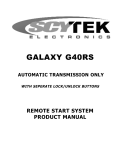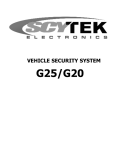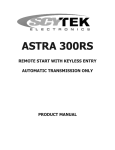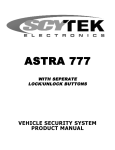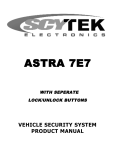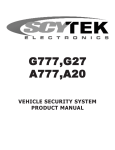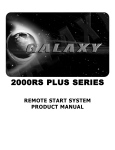Download Scytek electronic Precision Blue Product manual
Transcript
PRECISION BLUE BLUE TOOTH KEYLESS ENTRY VEHICLE SECURITY SYSTEM PRODUCT MANUAL Limited Lifetime Warranty This vehicle security system is warranted to the original purchaser, to be free from defects in material and workmanship. The manufacturer will repair or replace at its option, and free of charge for the first twelve (12) months, any part that proves defective in material or workmanship under normal installation, use, and service, provided the product is returned to the manufacturer freight prepaid. After the first 12 month warranty period there will be a maximum service charge of $35.00 per calendar year (if required) for repair and/or replacement of any defective parts. A copy of the original purchase and installation receipt must accompany any products returned for warranty service. Warranty is limited to defective parts and/or replacement parts only and excludes any incidental, and consequential damages connected therewith. The manufacturer of this theft deterrent system makes no warranty against the theft of the vehicle or its contents. This warranty is not to be construed as an insurance policy against loss. WARRANTY OF INSTALLATION LABOR, REMOVAL AND RE-INSTALLATION CHARGES ARE NOT THE RESPONSIBILITY OF THE MANUFACTURER. Note: This Warranty is voided if the product was not installed by an Authorized ScyTek Dealer. Table of Contents 1. 2. 3. 4. 5. 6. 7. 8. 9. 10. 11. 12. 13. 14. 15. Arming . . . . . . . . . . . . . . . . . . . . . . . . . . . . . . . . . . . . . . . . . . . . . . . . . . . . . . . . . . . . . . . . . . . . . . . . . . .Page 1 Disarming . . . . . . . . . . . . . . . . . . . . . . . . . . . . . . . . . . . . . . . . . . . . . . . . . . . . . . . . . . . . . . . . . . . . . . . . .Page 1 Emergency Override . . . . . . . . . . . . . . . . . . . . . . . . . . . . . . . . . . . . . . . . . . . . . . . . . . . . . . . . . . . . . . . . . .Page 1 Valet Mode . . . . . . . . . . . . . . . . . . . . . . . . . . . . . . . . . . . . . . . . . . . . . . . . . . . . . . . . . . . . . . . . . . . . . . . .Page 1 Adding/Replacing Bluetooth Phones . . . . . . . . . . . . . . . . . . . . . . . . . . . . . . . . . . . . . . . . . . . . . . . . . . . . . . .Page 2 Programming table . . . . . . . . . . . . . . . . . . . . . . . . . . . . . . . . . . . . . . . . . . . . . . . . . . . . . . . . . . . . . . . . . .Page 2 System Programming . . . . . . . . . . . . . . . . . . . . . . . . . . . . . . . . . . . . . . . . . . . . . . . . . . . . . . . . . . . . . . . . .Page 3 Default Reset . . . . . . . . . . . . . . . . . . . . . . . . . . . . . . . . . . . . . . . . . . . . . . . . . . . . . . . . . . . . . . . . . . . . . .Page 3 Entering System Programming . . . . . . . . . . . . . . . . . . . . . . . . . . . . . . . . . . . . . . . . . . . . . . . . . . . . . . . . . .Page 3 Default Reset . . . . . . . . . . . . . . . . . . . . . . . . . . . . . . . . . . . . . . . . . . . . . . . . . . . . . . . . . . . . . . . . . . . . . . .Page 3 Resedence Valet . . . . . . . . . . . . . . . . . . . . . . . . . . . . . . . . . . . . . . . . . . . . . . . . . . . . . . . . . . . . . . . . . . . .Page 3 Drive Off Valet . . . . . . . . . . . . . . . . . . . . . . . . . . . . . . . . . . . . . . . . . . . . . . . . . . . . . . . . . . . . . . . . . . . . . .Page 3 System Installation . . . . . . . . . . . . . . . . . . . . . . . . . . . . . . . . . . . . . . . . . . . . . . . . . . . . . . . . . . . . . . . . . . .Page 4 Mounting the Bluetooth Antenna . . . . . . . . . . . . . . . . . . . . . . . . . . . . . . . . . . . . . . . . . . . . . . . . . . . . . . . . .page 4 System Wiring . . . . . . . . . . . . . . . . . . . . . . . . . . . . . . . . . . . . . . . . . . . . . . . . . . . . . . . . . . . . . . . . . . . . .Page 5 Jumper setting . . . . . . . . . . . . . . . . . . . . . . . . . . . . . . . . . . . . . . . . . . . . . . . . . . . . . . . . . . . . . . . . . . . . .Page 5 Door Lock Diagrams . . . . . . . . . . . . . . . . . . . . . . . . . . . . . . . . . . . . . . . . . . . . . . . . . . . . . . . . . . . . . . . . . .Page 6 Wiring Diagram . . . . . . . . . . . . . . . . . . . . . . . . . . . . . . . . . . . . . . . . . . . . . . . . . . . . . . . . . . . . . . . . . . .Back Page About Your System Congratulations on your purchase of this state-of-the-art vehicle security system from ScyTek Electronics. With proper installation this system will provide superior protection and performance for many years to come. System Contents: • • • • • • Main Unit Blue Tooth Transceiver Antenna Status LED 8 Pin Main Harness 6 Pin Blue Tooth Antenna Harness Emergency Override/ Valet Switch Options and Accessories* This ScyTek system includes several optional inputs and outputs allowing the creation of a completely personalized security and convenience system by offering many optional features such as: Car Alarms, Remote Engine Starter, GPS Tracking Systems. *May require additional parts and/or labor, see store for details. PLEASE NOTE: Some of the features described in this manual may require additional parts and/or labor, and may not be included as part of the standard installation of this unit. Additionally, many features of this security system have selectable options that must be activated or programmed during the system’s installation. These items will be identified in the following sections. Please discuss these features and any questions you may have regarding the installation of this product with Your Authorized Dealer. Cell Phone with Blue Tooth All ScyTek systems with Cnet capability combined with Precision Blue will arm and disarm the Alarm Arming To Arm the System: The system arms itself automatically, each time the ignition is turned off and the Cell Phone is out of range. To start the Arming Process: 1. Turn off the ignition. 2. Open the door and exit the vehicle. Once the cell phone is out of range, the LED will begin flashing rapidly. 3. After 10 seconds. · The horn will honk. · The doors will lock. · The status LED will begin flashing. 4. The system is now armed. Once Armed, the alarm will trigger when any of the following occurs: · The ignition is turned to On position. When the alarm triggers, the horn will honk for 30 seconds. Disarming To Disarm the System: The system disarms itself automatically, when the Cell Phone within range · The Horn will Honk twice. · The doors will unlock. · The LED will turn off. Emergency Override If the Cellphone becomes lost or inoperable, the system can still be disarmed using the following procedure. Before beginning this procedure be sure to have the ignition key ready and know the location of the override switch. To Emergency Override the system: 1. Unlock the door using the key. 2. Enter the vehicle. 3. Turn the ignition key on.The system will trigger and the horn will sound. 4. Press and hold the override switch until the system disarms. 5. The vehicle will now be able to start. Precision Blue - Page 1 Adding/Replacing Bluetooth Phone (2 Phones maximum) 1- Set the BlueTooth enabled phone name to ScyTek. 2- Turn on the ignition key On, Off, and back On. 10 times. 3- The LED will illuminate. 4- Set the BlueTooth enabled phone to discoverable mode. 5- Turn Ignition Off. 6- The LED will start Flashing. 7- Once the Phone has been detected the LED will turn Off. 8- Change the BlueTooth enabled phone name to original name other than ScyTek. Programming Table Branch 1. 2. 3. 4. 5. 6. 7. 8. Feature Exit Delay (Seconds) Ignition Controlled Lock Ignition Controlled Unlock Door Lock Pulse Length Door Unlock Pulse Horn/Sidelight Option Extended Parking Lights Horn Pulse Duration Ignition OFF/ON 1 Time (default) Ignition OFF/ON 2 Times Ignition OFF/ON 3 Times 10 On On 1 Second Single Horn On Normal 15 Off Off 3 Seconds Double Sidelight Off Extended 20 0.1 Second Adding a second Bluetooth cellphone connect a second Precision Blue module to the first ( master) unit with a 3 pin Cnet connector. Set the second Precision Blue module to slave mode by Removing the master/slave jumper inside the module. 1- Set the BlueTooth enabled phone name to ScyTek. 2- Turn on the ignition key On, Off, and back On. 10 times. 3- The LED will illuminate. 4- Press and release the valet switch one time. 5- Set the BlueTooth enabled phone to discoverable mode. 6- Turn Ignition off. 7- The LED will start Flashing. 8- Once the Phone has been detected the LED will turn Off. 9- Change the BlueTooth enabled phone name to original name other than ScyTek. Page 2 - Precision Blue Entering System Programming To enter System Programming: 1. Turn on ignition. 2. Within 5 seconds, press the valet switch 5 times. · The Horn will provide three chirps, indicating that you have entered Programming. 3. Press the valet switch the number times equal to the System Option you want to change. · The siren will chirp each time the valet switch is pressed. 4. Within 5 seconds, turn ignition OFF and ON corresponding to the desired operating mode for that System Option. · The Horn will Honk to indicate the setting. 1 Honk = Ignition OFF/ON 1 Time 2 Honks = Ignition OFF/ON 2 Times 3 Honks = Ignition OFF/ON 3 Times 5. When you are finished, turn off the ignition to save the changes. Default Reset Following this procedure will set all Programmable System Options to factory default settings. 1. Enter System Programming. 2. Turn The Ignition OFF/On 3 Times. · The siren will chirp 6 times indicating that the reset signal was received. · All Programmable System Options are now set to factory default settings. · The Valet Mode is off. 3. Turn off ignition. Resedence valet (Home Garage) 1. with ignition in Off position Press Valet switch 3 times 2- LED will start flashing once every 5 seconds doors will not lock automaticaly until ignition turns on and off again. Drive off valet 1. with ignition in On position Press Valet switch 3 times 2- LED will flash once. 3- when ignition turns back to Off position the LED will flash rapidly and doors will lock automaticaly. at this time the Bluetooth Phone will be ignored until ignition is turned On again. Precision Blue - Page 3 System Installation 1. Thoroughly read and become familiar with the installation instructions before beginning the installation. 2. Review system contents: Main Unit 1 Precision Blue Main Module 1 Main Harnesses ( 7 wires) • • • • 6-Pin Antenna Receiver harness LED harness Valet Switch harness Receiver Harness 3. Verify with the owner, the mounting locations for all visible components, including the LED and Override switch. 4. Verify with the owner, the optional features of the Precision Blue and the functions that must be programmed during installation. 5. Inspect and perform a function test of all vehicle systems before and after the installation. 6. Always use a Volt / Ohm meter for testing vehicle circuits. Never use a test light. 7. Always look before drilling any holes or mounting self-tapping screws. Be sure fuel lines and exterior wiring looms are clear as they are often close to the chassis and difficult to see. 8. Protect all wires running from the engine compartment to the interior of the vehicle by covering with electrical tape and split loom tubing. Be sure to use a grommet when routing wires through the firewall. 9. Properly fuse any additional accessories such as window modules, door lock actuator, etc., making sure to power them separate from the alarm module. This will ensure the functionality of the security system in the event of an accessory failure. Mounting Bluetooth Antenna Mount the antenna on the top center of the windshield for maximum range. Page 4 - Precision Blue System Wiring 8-Pin Main Harness Pin 1 GREEN WIRE: negative lock output (-) 500mA. Pin 2 BLUE WIRE: negative Unlock output (-) 500mA. Pin 3 ORANGE: Armed Output (-) 500mA. The ORANGE wire provides a ground output while armed to activate an optional starter defeat relay or other device such as a power window control module. Pin 4 BROWN/WHITE WIRE: Horn Output (-) 500mA. Connect to the vehicle’s horn, this wire can be programmed to become parking light output (-) 500mA. Pin 5 BLACK WIRE: Ground Input (-). The BLACK wire must connect to a solid chassis ground. Clean away any paint or dirt to insure the best possible ground. Pin 6 Empty: N.A Pin 7 YELLOW WIRE: +12V Ignition Input. The YELLOW wire must connect to a main ignition wire at the ignition harness. This wire must show +12V when the ignition is on. This wire will trigger the horn for 30 seconds when the system is armed. Pin 8 RED: +12V Battery Input (15A Fuse). The RED wire must be connected to a clean source of continuous +12V power. Plug-in Connectors 2-Pin Red Connector: Plug-in connector port for LED. Mount the LED in an area where it may be easily seen from either side of the vehicle. 2-Pin Blue Connector: Plug-in connector port for valet switch. Mount the valet switch in an area that is easily accessible from the driver’s position. 6-Pin Black Connector : Plug-in connector port for Bluetooth Antenna. 2- 3 Pin Blue Connectors : Cnet (network) connectors for optional Accessories. Master/Slave Jumper Jumper On = Master Mode. (stand alone mode) Jumper Off= Slave mode. ( connected to other ScyTek products through Cnet port) Precision Blue - Page 5 Door Lock Diagrams Follow the diagrams below for connecting basic door lock systems. Negative Trigger Positive Trigger Reverse Polarity Vacuum Adding Actuator Page 6 - Precision Blue Precision Blue - Page 7 Wiring Diagram CNET PORT BLUETOOTH ANTENNA Valet Switch LED GREEN: BLUE: ORANGE: BROWN/WHITE: BLACK: Empty: YELLOW: RED: Lock Output (-) 500mA. Unlock Output (-) 500 mA. Armed Output (-) 500mA. Horn Output (-) 500mA. System Ground N.A Ignition Input (+ 12V ) Main +12V Battery Input ScyTek Electronics 11627 Cantara Street North Hollywood, CA 91605 www.scytek.net © ScyTek Electronics 2008