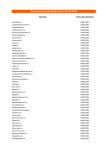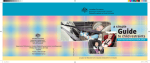Download Belkin F5D5230-F Installation manual
Transcript
28 May 2002 3 A program to facilitate decentralized RACF administration 68 Inside IBM – IBM mainframe security since October 2000 82 RACF restructuring: coding 98 Converting from ACF2 to RACF 106 Remote security – inexpensive firewalls 112 Information point – reviews 115 RACF news © Xephon plc 2002 RACF Update Published by Editor Xephon 27-35 London Road Newbury Berkshire RG14 1JL England Telephone: 01635 38030 From USA: 01144 1635 38030 E-mail: [email protected] Fiona Hewitt Disclaimer Readers are cautioned that, although the information in this journal is presented in good faith, neither Xephon nor the organizations or individuals that supplied information in this journal give any warranty or make any representations as to the accuracy of the material it contains. Neither Xephon nor the contributing organizations or individuals accept any liability of any kind howsoever arising out of the use of such material. Readers should satisfy themselves as to the correctness and relevance to their circumstances of all advice, information, code, JCL, and other contents of this journal before making any use of it. North American office Xephon Post Office Box 350100 Westminster CO 80035-0100 USA Telephone: (303) 410-9344 RACF Update on-line Code from RACF Update, and complete issues in Acrobat PDF format, can be downloaded from http://www.xephon.com/ racf; you will need to supply a word from the printed issue. Contributions When Xephon is given copyright, articles published in RACF Update are paid for at £170 ($260) per 1000 words and £100 ($160) per 100 lines of code for the first 200 lines of original material. The remaining code is paid for at the rate of £50 ($80) per 100 lines. In addition, there is a flat fee of £30 ($50) per article. To find out more about contributing an article, without any obligation, please contact us at any of the addresses above or download a copy of our Notes for Contributors from http://www.xephon.com/ nfc. Subscriptions and back-issues A year’s subscription to RACF Update (four quarterly issues) costs £190.00 in the UK; $290.00 in the USA and Canada; £196.00 in Europe; £202.00 in Australasia and Japan; and £200.50 elsewhere. The price includes postage. Individual issues, starting with the August 1999 issue, are available separately to subscribers for £48.50 ($72.75) each including postage. © Xephon plc 2002. All rights reserved. None of the text in this publication may be reproduced, stored in a retrieval system, or transmitted in any form or by any means, without the prior permission of the copyright owner. Subscribers are free to copy any code reproduced in this publication for use in their own installations, but may not sell such code or incorporate it in any commercial product. No part of this publication may be used for any form of advertising, sales promotion, or publicity without the written permission of the publisher. Copying permits are available from Xephon in the form of pressure-sensitive labels, for application to individual copies. A pack of 240 labels costs $36 (£24), giving a cost per copy of 15 cents (10 pence). To order, contact Xephon at any of the addresses above. Printed in England. 2 A program to facilitate decentralized RACF administration This article describes the MCINTY program, which was developed to help with decentralized RACF administration. The MCINTY program was developed to help with decentralized RACF administration. This can be difficult to implement using the standard RACF commands because their authorization checks are rather inflexible, don’t provide enough granularity, and have no easy dialog interface. The program addresses these problems and also enables the installation to easily store and retrieve its own additional information in RACF profiles by using the userdata fields. These fields are extremely useful but cannot be accessed using any IBM-supplied RACF commands; they’re specifically defined by IBM for installation use. USE RDATA Details of the userdata structures can be found in the section entitled ‘Special fields’ below. Note that USERDATA is completely different and separate from INSTALLATION DATA, which is displayed and maintained by the standard RACF commands. Userdata can be stored in any profile in any class, not just user profiles. Retrieved fields are put into CLIST variables, which makes it easy to implement a dialog-based administration interface using CLIST or REXX. Decentralized administrators can be given the authority to retrieve specific fields in profiles to which they have ‘MCINTY’ access by extending the standard RACF controls while still retaining sufficient control to ensure the integrity of the system and the data. Only user-defined extensions (held in userdata fields) can be UPDATED, whereas READ access can selectively be given to any information the installation chooses (above and beyond that normally allowed using standard RACF commands). © 2002. Reproduction prohibited. Please inform Xephon of any infringement. 3 MCINTY FEATURES The main features of MCINTY are as follows: • It can retrieve standard IBM-defined RACF fields from any segment. • It runs under TSO/E for use with CLIST/REXX to provide a dialog-based administration interface. It is more efficient than trapping the output from RACF commands, being both much faster and unaffected by changes in display format. • Retrieved data is put into CLIST variables and, optionally, written to the terminal. • It can retrieve/update userdata fields in the base segment to allow the installation to store its own data in the RACF database. • Authorization checking is performed to ensure that the caller is authorized to make the request, using field level access or authority over the owning group. Details of the authorization required can be found below in the section entitled ‘Authorization’. • It uses standard, documented IBM interfaces for compatibility with system upgrades. No changes are required to exploit new fields in the RACF templates. COMMAND SYNTAX To understand the command syntax, you need to know the abbreviations for the MCINTY functions. These are shown in Figure 1. The command syntax is as follows: • Function – GET | ADD | REP | DEL – GET. Retrieve standard fields or userdata fields. – ADD. Add a userdata field. – REP. Replace a userdata field (add if not there). – DEL. Delete userdata fields. Note that a ‘GET’ operation can reference multiple field names, 4 © 2002. Xephon UK telephone 01635 33848, fax 01635 38345. USA telephone (303) 410 9344, fax (303) 438 0290. MCINTY ‘function’ PROF(‘profile’) FIELDS(‘fields’) CLASS(‘class’) SEGMENT(‘segment’) DATA(‘data’) FLAG(‘flag’) USERDATA NORGROUP NOLIST | LIST NOMSG | MSG GENERIC TRACE DEBUG Abbreviation PR FI CL SEG DA FL USR NORG NOL NOM GEN TR DEB Figure 1: Function abbreviations whereas the update operations (ADD, REP, DEL) work only on one field. • Profile.The full profile name. • Fields. One or more field names to be retrieved/altered in the profile. – For non-userdata requests, field names must be valid existing field names as documented by IBM. Userdata requests can supply any field name. – If ‘fields’ is omitted for a GET USERDATA request, then ALL USERDATA fields are retrieved. – Field names can be suffixed with a data-conversion character to convert fields held internally in non-character format to displayable characters. The valid suffixes are as follows: .X Convert from hex to character .B Convert from binary to character .P Convert from packed to character. For example: © 2002. Reproduction prohibited. Please inform Xephon of any infringement. 5 FI(PASSDATE.P) FI(PASSDATE.X) FI(FLAG2.B) Results in: 99365 Results in: 99365F Results in: 128 See the OS/390 Security Server (RACF) – Macros and Interfaces manual for the field names and formats. • Class. Must be a valid active class (default=USER). • Segment. Must be a valid RACF segment name (default=BASE). For userdata operations, only the BASE segment is supported. • Data. Used for ADD/REP/DEL operations on userdata or GET for non-userdata. – For ADD/REP it is the data to be associated with the userdata field name. It can be a quoted string or a simple string. – May be used on ‘DEL’ operations to delete specific occurrences when there can be multiple entries with the same ‘USRNM’ value. – May also be used to GET a specific occurrence in a repeat group which is part of standard RACF data (see ‘Repeat groups’ below). • Flag. Used for ADD/REP operations on USERDATA. This is the value to be assigned to the USRFLG field and must be a number from 0-255. It is converted to binary before storing. The default is 0. • USERDATA. Use with the ‘GET’ operation. • – Indicates that the field names specified are userdata fields and not part of the standard RACF template. – The value of the USRNM field is used as the name of the userdata entry. – See ‘Special fields’ below for a description of userdata. NORGROUP. Use to force a field to be formatted as a non repeatgroup. – 6 NORGROUP may be necessary in very rare cases where a © 2002. Xephon UK telephone 01635 33848, fax 01635 38345. USA telephone (303) 410 9344, fax (303) 438 0290. simple field contains binary data that looks like a repeatgroup when retrieved, in which case it will be displayed and returned in the CLIST variable incorrectly. – Be warned that using NORGROUP for a field that is a repeatgroup will either cause the data to be incorrectly formatted or cause message MCI10E to be issued. – See ‘Special fields’ below for a description of repeat-groups. • LIST/ NOLIST. Display (LIST) or not (NOLIST) retrieved data at the terminal. The default is LIST. • MSG/ NOMSG. Display (MSG) or not (NOMSG) status messages at the terminal. NOMSG also suppresses the display of retrieved data as if NOLIST were coded. The default is MSG. • GENERIC. Search for a generic profile even if the profile name in PROF(‘profile’) contains no generic characters. • TRACE. Gives a diagnostic trace of authorization checks made by the program. • DEBUG. Deactivates the recovery routine to allow the MVS symptom dump to be taken. OUTPUT CLIST variables CLIST variables are always created for GET requests and can be accessed directly by reference in CLIST/REXX. Simple fields (non repeat-group entries) For each simple field retrieved, a CLIST variable is created with the same name as the field. For example, when the command line includes FIELDS(NAME), the NAME field from a user profile is put into a CLIST variable called NAME. If duplicate fields exist (in USERDATA it’s possible to ADD multiple fields with the same name), the last field found is the one put into the © 2002. Reproduction prohibited. Please inform Xephon of any infringement. 7 variable; but all fields found are listed at the terminal and can be SYSOUTTRAP’d (OUTTRAP in REXX) if required. Repeat-group fields Where a field is a member of a repeat-group, the number of occurrences retrieved (the ‘count’) is put in a variable with the same name as the field specified, and a numeric suffix is appended to the variable name to uniquely identify each occurrence of the repeat-group. For example, if a user was connected to ten groups and the command line included ‘FIELDS(CGGRPNM) ’ the following variables would be created: ‘CGGRPNM’ = 10 (the number of CGGRPNM occurrences) ‘CGGRPNM1’ = the name of the 1st connect group ‘CGGRPNM2’ = the name of the 2nd connect group etc ‘CGGRPNM10’ = the name of the 10th connect group. Userdata fields For each occurrence retrieved a variable is created with a name equal to the contents of the Userdata Name field (USRNM), and its value is the contents of the Userdata Data field (USRDATA). In addition, the Flag value (USRFLG) is put into a variable with the same name plus a suffix of ‘F’. For example, if the following command had been issued to add userdata fields to the user profile for USER1: MCINTY ADD PR(USER1) FI(JOBCAT) DATA('OPERATIONS') FLAG(3) then issuing the following command: MCINTY GET PR(USER1) USERDATA the following variables would be created: Variable: JOBCAT Variable: JOBCATF 8 Contents: OPERATIONS Contents: ØØ3 © 2002. Xephon UK telephone 01635 33848, fax 01635 38345. USA telephone (303) 410 9344, fax (303) 438 0290. Specific occurrences Where a specific occurrence of a repeat-group has been requested (using the DATA() parameter), a single numbered variable is created in the same way as for repeat-group fields, even if only one is returned, and the count variable is set to one. If no occurrence is found to match the value in DATA(), the count variable will be zero and no other variables created. (See the example in the ‘Repeat-groups’ section in ‘Special fields’ above.) Terminal output This section describes information optionally displayed at the terminal, which can be suppressed with the NOLIST option. Non-userdata display For a GET for non-userdata fields, all the data is displayed for each field in turn. If retrieving repeat-group information, all occurrences of the first field are displayed and then all occurrences of the next field, and so on. Each line displayed consists of the field name followed by the field data. For example, if the ADMIN group contained two users called USER1 and USER2, both connected with AUTH=USE, issuing the command: MCINTY GET PROF(ADMIN) FIELDS(USERID,USERACS.B) CLASS(GROUP) would produce the following: USERID USERID USERACS USERACS USER1 USER2 16 16 Note that the USERACS fields (connect attributes) are converted from the internally held binary values (of X‘10’ in this example) to displayable numbers because of the .B suffix used. Userdata display For a GET request for userdata, the fields requested are displayed in the order requested, or, if no specific fields are requested, all fields are displayed in the order found. The information displayed for each field © 2002. Reproduction prohibited. Please inform Xephon of any infringement. 9 consists of the field name (USRNM), followed by the data (USRDATA), followed by the value (in decimal) of the user flag (USRFLG). For example, if the following commands had been issued to add userdata fields to the user profile for USER1: MCINTY ADD PR(USER1) FI(JOBTITLE) DATA('SYSTEMS PROGRAMMER') MCINTY ADD PR(USER1) FI(JOBCAT) DATA('OPERATIONS') FLAG(3) then issuing the following command: MCINTY GET PR(USER1) USERDATA would produce: JOBTITLE SYSTEMS PROGRAMMER JOBCAT OPERATIONS ØØ3 ØØØ EXAMPLES This section gives examples of how MCINTY can be used: • List users connected to a group and their connect attributes MCINTY GET PROF(group_name) FIELDS(USERID,USERACS.B) CLASS(GROUP) • List a user’s name and all the groups the user is connected to: MCINTY GET PROF(userid) FIELDS(NAME,CGGRPNM) • Replace (or add if not there) a userdata field called JOBTITLE in Fred’s user profile. Class defaults to USER. MCINTY REP PROF(FRED) FIELDS(JOBTITLE) DATA('SYSTEMS PROGRAMMER') • Retrieve the JOBTITLE userdata field from Fred’s user profile: MCINTY GET PROF(FRED) FIELDS(JOBTITLE) USERDATA • Retrieve all userdata from a user profile, then delete all their userdata: MCINTY GET PROF(userid) USERDATA MCINTY DEL PROF(userid) USERDATA • Sample REXX to list userid, associated name, and connect authority in group TECHSUP: /* rexx */ "MCINTY GET PROF(TECHSUP) FIELDS(USERID,USERACS.B) CLASS(GROUP) NOMSG" 10 © 2002. Xephon UK telephone 01635 33848, fax 01635 38345. USA telephone (303) 410 9344, fax (303) 438 0290. say userid 'Users connected to' 'TECHSUP' do i=1 to userid userid.i = value('userid'||i) "MCINTY GET PROF("userid.i") FIELDS(NAME) NOMSG" say 'user:' userid.i 'name:' name 'auth='value('useracs'i) drop name end exit AUTHORIZATION Authorization required The authorization to perform an operation is checked as follows: • System SPECIAL users can perform any operation. (This is optional – see the section entitled ‘Customization’ below.) • The following group-authority will allow a user to perform the actions described: – GROUP-AUDITOR. Read any field in any profile owned by the group or any subgroup. – GROUP-SPECIAL. As for GROUP-AUDITOR, plus update any USERDATA field in any profile owned by the group or any subgroup. • AUTH=CONNECT. – Read any field in user-profiles owned directly by that group only. – Read any field in that group profile only. • READ/UPDATE access to ‘Authprof’ in the ‘FIELD’ class enables the caller to read a field (standard and userdata) or to update a userdata field, in any resource profile in the class specified in the Authprof. (See below for a description of ‘Authprof’.) • The above checks are made by MCINTY explicitly before attempting to access the data. If all of these checks fail, standard field-level access checking will be used on the call to RACF to access the database. © 2002. Reproduction prohibited. Please inform Xephon of any infringement. 11 Authprof Authprof is a special profile used by this program to control access to specific fields within any resource profile. It is defined in the standard RACF FIELD class, and follows the standard naming conventions for field-level access to all segments, except for USERDATA which is not a segment name but has special meaning in the implementation of MCINTY access checking. Profile format The format of the profile is: class.segment.field or class.USERDATA.field where: • ‘Class’ is the name of the RACF class in which the profile is defined. • ‘Segment’ is the name of the segment containing the field to be accessed. For userdata fields, the segment name is always USERDATA. • ‘Field’ is the name of the field to be accessed. An example profile might be USER.BASE.DFLTGRP Special use of ‘?’ Generics can be used to allow access to a range of segments/fields, but special use is made of the ‘class.?’ and ‘class.segment.?’ profiles. Access to these profiles enables a user to process as follows: • ‘Class.?’. All fields in any segment in the specific class (this includes all userdata fields). • ‘Class.segment.?’. All fields in the segment and class (this excludes userdata fields). • ‘Class.USERDATA.?’. All userdata fields in the named class. This is to avoid the need for an administrator with wide scope having to be put on the access list for all individual fields. 12 © 2002. Xephon UK telephone 01635 33848, fax 01635 38345. USA telephone (303) 410 9344, fax (303) 438 0290. For example, READ access to ‘DATASET.BASE.?’ allows a user to read any field in the base segment of any dataset profile, even if a more specific ‘field-level’ profile exists, for example ‘DATASET.BASE.OWNER’. Note that you should take care when implementing field-level access control, as it can change the behaviour of standard RACF commands by allowing/restricting access to specific fields on a GLOBAL basis. Profiles of the form ‘class.USERDATA.field’ will not affect standard RACF commands, but ‘class.segment.field’ may. RACF command processors and panels support field-level access checking only for fields in segments other than the BASE segments of RACF profiles. MCINTY performs field-level checking in all segments. See the OS/390 Security Server (RACF) Security Administrator’s Guide for information on activating and using field-level access. &RACUID Placing &RACUID on the access list for an authorization profile in the FIELD class is supported, even if the class is not raclisted. This is checked only when users perform an operation on their own user profile. It can only be used to give users access to fields (userdata or standard) in their own user profile, either for read or update. Note that &RACUID does not work on generic Authprof profiles for userdata fields, eg ‘USER.USERDATA.*’. This is because USERDATA is not recognized as a valid segment name in normal RACF processing and is thus not supported by field level access checking as specified by FLDACC=YES on the ICHEINTY macro interface. SPECIAL FIELDS Repeat groups A repeat group consists of one or more sequential fields within a © 2002. Reproduction prohibited. Please inform Xephon of any infringement. 13 profile that can be repeated within that profile. A field that belongs to a repeat group is defined only once in the template, but can be repeated as many times as necessary within the actual profile. A count field precedes the repeat group in the profile, indicating how many of these groups follow. A typical use of repeat groups is the list of groups and connect information in a user profile that the user is connected to. The program automatically recognizes fields retrieved in repeat group format and displays each occurrence separately. To select ALL occurrences, you should omit the DATA() parameter; a count variable and numbered variables will be created as described in the section on repeat groups in ‘CLIST variables’ above. To select a specific occurrence within a repeat group (for example, to retrieve connect information from a user profile for a specific RACF group), specify in the DATA() parameter a value to be compared to the first named field in FIELDS(). When an occurrence is found with this field matching, values for the same relative occurrence will be retrieved for all other fields named in FIELD(). This is best explained by example: MCINTY GET PR(FRED) FI(CGGRPNM,CGAUTHOR,CGAUTHDA.P) DATA(SYS1) Each occurrence of the CGGRPNM repeat group is scanned for a match with ‘SYS1’. When one is found, the remaining repeat group fields (CGAUTHOR and CGAUTHDA) are scanned and the values from the same relative occurrence are retrieved. This example retrieves the group name (CGGRPNM), connect owner (CGAUTHOR), and connect date (CGAUTHDA) for the connect entry ‘SYS1’ in FRED’s user profile (default CLASS=USER). ). The date is converted from packed to character because of the .P suffix. MCINTY stores these fields in variables named CGGRPNM1, CGAUTHOR1, and CGAUTHDA1 respectively. Note the numeric suffixes on the variables created because the fields are repeat groups (see ‘Specific occurrences’ earlier). The CGGRPNM variable will contain the value 1 to indicate how many numbered variables were created. If FRED was not connected to group SYS1 then CGGRPNM would be zero and no other variable would be created. 14 © 2002. Xephon UK telephone 01635 33848, fax 01635 38345. USA telephone (303) 410 9344, fax (303) 438 0290. USERDATA The USERDATA field defined in the RACF templates is provided by IBM for installation use and exists in all profile types (RACF classes), not only user. It can be used to store additional information such as a user’s job title, pager number, e-mail address, a group’s function, etc. It is a combination field that defines a repeat group where each occurrence within the repeat group contains the following three fields: • USRNM. 8 characters; used as the name of the entry. • USRDATA. 1-255 bytes; contains the data. • USRFLG. 1 byte; can be used as a flag. An additional field called USRCNT contains the number of USERDATA occurrences that exist in the profile. MCINTY can be used to maintain these fields while providing selective control over who can read/update individual entries. Installation exits or other programs can access the data using the ICHEINTY macro interface. Figure 2 shows the format of data returned by an ICHEINTY request for ALL USERDATA occurrences. Hidden fields Hidden fields are supported to allow data that should not be displayed to be stored in a USERDATA entry. The field name should start with an ‘@’ sign, which indicates to MCINTY that it should not display any associated data when it is retrieved. In this case, this program will display each character of the field as a ‘?’ to indicate the length and presence of the field while not disclosing the contents. For example: MCINTY ADD PROF(FRED) CLASS(USER) FIELDS(@PW) DATA(1234567) IMPLEMENTATION Installation The program should be assembled and link-edited into an APF © 2002. Reproduction prohibited. Please inform Xephon of any infringement. 15 Field name Field length Field contents The following fields occur once and constitute the ‘header’: usrcntl * 4 Length of USRCNT field (always=4) USRCNT 4 Number of occurrences following usrdlen * 4 Total length of ALL occurrences following The following fields are repeated once for each occurrence: usrdocl * 4 Length of this occurrence usrnml * 4 Length of USRNM field (always=8) USRNM 8 Name of occurrence (installation defined) usrdatal * 4 Length of USRDATA field (1-255) USRDATA 1 to 255 Installation supplied data usrflgl * 4 Length of USRFLG field (always=1) USRFLG 1 Installation supplied value (0-255) * Field names in lower case are used in MCINTY only and not defined in the RACF templates. Figure 2: Data returned by an ICHEINTY request authorized library (available in the linklist or TSO/E log-on proc) with AC=1, AMODE=31, RMODE=ANY, and NON-REENTRANT. It must be named as a COMMAND PROCESSOR in the IKJTSOxx member of SYS1.PARMLIB. Customization The following changes to default behaviour may be made if desired, and must be done before assembling the program. Message options The defaults for message and data display can be changed by modifying the value specified in the DEFAULT= parameter on the IKJKEYWD macros labelled KLIST (for data display) and KMSG (for data and messages). Authorization A System Special RACF user is normally allowed to perform any operation by the program, but you can disable this if required by uncommenting the instruction labelled SPECHK in subroutine SAUTHCHK and uncommenting the MNOTE that immediately follows it. To re-enable, simply comment out these two instructions again. 16 © 2002. Xephon UK telephone 01635 33848, fax 01635 38345. USA telephone (303) 410 9344, fax (303) 438 0290. Testing During testing, it’s advisable to disable the authority MCINTY allows System Special users to ensure that the lower-level access checking is tested thoroughly (see the section on ‘Customization’ above). This is because the testing is likely to be done by a Special user, who would automatically be given access to everything without going through the access checking. Use the TRACE option during testing to see the security checks that are being made. This is useful if you get the message “MCI07E: NOT AUTHORIZED TO class.segment.field”. MESSAGES AND CODES Return codes Figure 3 gives details of the return codes. See the section on messages (below) for details of which return code is issued for a specific message. Messages All errors are accompanied by a message (which can be suppressed by the NOMSG option). Messages are in the format MCInnx where nn is a number and x is I for Informational and E for Error. Return codes are shown in brackets, as in Error (rc). 0 4 8 12 16 Request completed successfully Profile not found Userdata field not found Insufficient authority for request Command parse failed Field name invalid Segment name invalid Syntax error in command parameters Class invalid/inactive ICHEINTY workarea too small (RACWA) Other ICHEINTY error (message contains ICHEINTY reason) Internal abend (message MCI99E is issued) Figure 3: Return codes © 2002. Reproduction prohibited. Please inform Xephon of any infringement. 17 Figure 4 shows the messages with their relevant errors and actions. MCI00I: USERDATA ‘action’ Informational (0) – Indicates successful completion of ‘action’ requested. Action – None required. MCI01E: PARSE FAILED RC=nnn Error (12) – Command parse failed. This is an internal error and indicates an error in the IBM TSO command parser. The return code from the parser is shown as nnn. Action – Notify the Systems Programmer! MCI02E: CLASS INVALID OR INACTIVE Error (12) – A class specified in the CLASS parameter is either not defined to RACF or is not currently active. Action – Use the SETROPTS command to verify the class is active. MCI03E: NO FIELD NAMES SPECIFIED Error (12) – A field name must be supplied in the FIELDS parameter for an ADD or REP request for USERDATA and for a GET request for nonUSERDATA. Action – Correct the command parameters. MCI03E: ONLY 1 FIELD ALLOWED PER UPDATE Error (12) – Only one USERDATA field per invocation can be updated using ADD or REP. Action – Correct the command parameters. MCI04E: PROFILE NAME MISSING Error (12) – For any request a PROFILE name must be supplied. Action – Correct the command parameters. MCI04E: FLAG OUT OF RANGE (0-255) Error (12) – The value in the FLAG parameter, if specified, must be a number from 0 to 255 for a USERDATA update request. Action – Correct the command parameters. MCI05E: PROFILE NOT FOUND Error (4) – The profile specified in the PROF parameter was not found. Action – If it is a generic profile but does not contain any recognized generic characters then specify the GENERIC parameter. Action – Check that the correct CLASS is specified or defaulted to. MCI05E: FIELD NAME INVALID Error (12) – The field name specified in FIELD is invalid or undefined. This only applies to a non-USERDATA request when a GET request for a field not defined in the RACF templates is attempted. Action – Check the field name in Security Server – Macros and Interfaces . Figure 4 (part one): Messages, errors, and actions 18 © 2002. Xephon UK telephone 01635 33848, fax 01635 38345. USA telephone (303) 410 9344, fax (303) 438 0290. MCI05E: SEGMENT NAME INVALID Error (12) – Specified SEGMENT name not allowed for the specified profile type. Action – Check that the segment name is valid for the CLASS and PROFILE specified. MCI05E: WORK AREA TOO SMALL, TRY FEWER FIELDS Error (16) – The workarea in the program is too small for the amount of data requested. This is an internal limit set by the length of the getmained workarea which is currently 32K. Action – Either request less data to be returned or increase the size of the workarea in the program by changing the ORG statement immediately preceding the RACWAL label. MCI05E: ICHEINTY RC=nnn REASON=nnn Error (16) – An undetermined error occurred during a RACF database access request. Action – Check the code reported in the list of RETURN and REASON codes for the ICHEINTY interface in the Security Server – Macros and Interfaces manual. MCI06E: NO USERDATA IN PROFILE Error (4) – For a GET USERDATA request, none was found in profile named. Action – Put some in. MCI06E: USERDATA FIELD NOT FOUND Error (4) – For a GET or DEL USERDATA request a requested FIELD was not found in the profile. Action – If the field is expected to be there try listing all USERDATA to see if its name has been mis-spelled (omit the FIELD parameter). MCI07E: NOT AUTHORIZED TO class.segment.field Error (8) – The caller did not have sufficient access to perform the operation requested on the field named in the message. Action – Check they have the authority as described in the section entitled ‘Authorization’. MCI07E: NOT ALL FIELDS RETURNED (ACCESS CHECK FAILED) Error (8) – The caller did not have sufficient field level access to perform the operation requested on SOME of the fields, but no information is returned by RACF to indicate which particular fields. Action – Try one field at a time to determine which ones cause the error. These will produce the “NOT AUTHORIZED to class.segment.field” message. MCI08E: USERDATA SUPPORTED IN BASE SEGMENT ONLY Error (12) – USERDATA can be stored/retrieved only in the BASE segment of a profile. Action – Remove the SEGMENT parameter from the request. Figure 4 (part two): Messages, errors, and actions (continued) © 2002. Reproduction prohibited. Please inform Xephon of any infringement. 19 MCI09E: ESTAE SETUP FAILED RC=nnn Error (0) – Set-up of the program’s recovery environment failed with the ESTAE return code shown. The program will continue without its internal recovery routine. Action – Notify the systems programmer. MCI10E: FIELD SPECIFICATION ERROR – fieldname Error (12) – The field named was returned with more than 255 characters, which is the maximum that the program supports. Action – This can be caused by a command line parameter conflict. If the RGROUP parameter is erroneously specified for a non-repeat-group field, or NORGROUP for a repeat-group field, this error will occur. Correct the parameters. The RGROUP/ NORGROUP parameters aren’t usually required. MCI99E: ABEND Sxxx PICyy AT +offset PSW psw Error (16) – An internal abend occurred and was trapped. The message shows the system completion code (xxx), the program interrupt code (yy), the offset, and the psw at the time of the error. If the abend is outside the program the offset is omitted. Action – To get more information about the error use the DEBUG parameter to disable the ESTAE. Figure 4 (part three): Messages, errors, and actions (continued) REFERENCES • • OS/390 V2R8.0 Security Server (RACF) Macros and Interfaces – ICHEINTY interface and return codes – RACF database templates and field definitions – Userdata, repeat groups, and combination fields. OS/390 V2R8.0 Security Server (RACF) Security Administrator’s Guide – • 20 Field-level access checking. OS/390: TSO/E Programming Services – Using the variable access routine IKJCT441 – Miscellaneous TSO/E services. © 2002. Xephon UK telephone 01635 33848, fax 01635 38345. USA telephone (303) 410 9344, fax (303) 438 0290. THE CODE ******************************************************************** * DESCRIPTION * * * * * * RACF PROFILE INFORMATION PROCESSOR COMMAND * * * * 1. UPDATE/RETRIEVE ENTRIES (OCCURRENCES) IN THE USERDATA * * REPEAT-GROUP. * * 2. RETRIEVE STANDARD RACF FIELDS FROM ANY SEGMENT. * * * * RETRIEVED DATA IS PUT INTO CLIST VARIABLES, AND OPTIONALLY * * WRITTEN TO THE TERMINAL. * * * * AUTHORISATION CHECKING IS PERFORMED TO ENSURE THAT THE * * CALLER IS AUTHORISED TO MAKE THE REQUEST, USING FIELD * * LEVEL ACCESS OR AUTHORITY OVER THE OWNING GROUP. * * * ******************************************************************** * SYNTAX * * * * ABBREV. * * INTY FUNCTION * * PROF(PROFILE_NAME) PR * * FIELDS(FIELD_NAME_LIST) FI * * CLASS(RESOURCE_CLASS) CL * * SEGMENT(SEGMENT_NAME) SEG * * DATA(DATA_VALUE) DA * * FLAG(USER_FLAG_VALUE) FL * * USERDATA USR * * RGROUP RG * * NORGROUP NORG @MC7 * NOLIST NOL * * NOMSG NOM @MC2 * GENERIC GEN @MC2 * TRACE TR @MC5 * DEBUG DEB @MC6 * * * FUNCTION - GET | ADD | REP | DEL * * * * GET - RETRIEVE RACF FIELDS OR USERDATA FIELDS. * * ADD - ADD A USERDATA FIELD * * REP - REPLACE A USERDATA FIELD (ADD IF NOT THERE) * * DEL - DELETE A USERDATA FIELD * * * * | NOTE: A GET OPERATION CAN REFERENCE MULTIPLE FIELD * * | NAMES, WHEREAS THE UPDATE OPERATIONS CAN ONLY * * | WORK ON ONE FIELD. * * * * PROF THE FULL PROFILE NAME * © 2002. Reproduction prohibited. Please inform Xephon of any infringement. 21 * * * * * * * * * * * * * * * * * * * * * * * * * * * * * * * * * * * * * * * * * * * * * * * * * * 22 * FIELDS ONE OR MORE FIELD NAMES TO BE RETRIEVED/ALTERED IN * THE PROFILE. * FIELD NAMES MUST BE VALID EXISTING FIELD NAMES FOR * NON-USERDATA REQUESTS. * | (SEE RACF SPL FOR FIELD NAMES) * USERDATA REQUESTS CAN SUPPLY ANY FIELD NAME. * FIELD NAMES CAN BE SUFFIXED WITH A DATA-CONVERSION * CHARACTER TO CONVERT FIELDS HELD IN NON-CHARACTER * FORMAT TO CHARACTER. * VALID SUFFIXES ARE:* .X CONVERT FROM HEX TO CHARACTER * .B CONVERT FROM BINARY TO CHARACTER * .P CONVERT FROM PACKED TO CHARACTER * * EXAMPLE:FI(PASSDATE.P) RESULTS IN: 99365 * FI(PASSDATE.X) RESULTS IN: 99365F * FI(FLAG2.B) RESULTS IN: 128 * * CLASS MUST BE A VALID ACTIVE CLASS * (DEFAULT=USER) * * SEGMENT MUST BE A VALID RACF SEGMENT NAME * (DEFAULT=BASE) * FOR USERDATA OPERATIONS, ONLY THE BASE SEGMENT IS * SUPPORTED. * * DATA USED FOR ADD/REP OPERATIONS ON USERDATA. * THIS IS THE DATA TO BE ASSOCIATED WITH THE FIELD * NAME. IT CAN BE A QUOTED STRING OR A SIMPLE STRING. * ALSO USED ON DEL OPERATIONS TO DELETE SPECIFIC * OCCURRENCES WHEN THERE CAN BE MULTIPLE ENTRIES WITH * THE SAME USRNM VALUE. * * | MAY ALSO BE USED TO RETRIEVE A SPECIFIC OCCURRENCE * | IN A REPEAT GROUP WHICH IS PART OF STANDARD RACF * | DATA (SEE REPEAT GROUPS BELOW). * * FLAG USED FOR ADD/REP OPERATIONS ON USERDATA. * THIS IS THE VALUE TO BE ASSIGNED TO THE USRFLG FIELD * IT MUST BE A NUMBER FROM Ø-255. * (DEFAULT=XØØ) * * USERDATA USE WITH THE GET OPERATIONS ONLY. * INDICATES THAT THE FIELD NAMES SPECIFIED ARE * USERDATA FIELDS AND NOT PART OF THE STANDARD RACF * TEMPLATE. * THE CONTENTS OF THE USRNM FIELD IS USED AS THE * NAME OF THE USERDATA ENTRY. * * © 2002. Xephon UK telephone 01635 33848, fax 01635 38345. USA telephone (303) 410 9344, fax (303) 438 0290. * RGROUP USE TO FORCE A FIELD TO BE PROCESSED AS A REPEAT@MC7 * GROUP. THIS OVERRIDES AUTOMATIC RECOGNITION AND IS @MC7 * NOT NORMALLY REQUIRED BUT IS PROVIDED TO COMPLEMENT @MC7 * THE NORGROUP PARAMETER. @MC7 * @MC7 * NORGROUP USE TO OVERRIDE AUTOMATIC REPEAT-GROUP RECOGNITION @MC7 * IN RARE CASES WHERE A RETURNED FIELD LOOKS LIKE A @MC7 * REPEAT-GROUP BUT IS NOT. @MC7 * WARNING: USING RGROUP/NORGROUP WRONGLY WILL GIVE @MC7 * ERROR MESSAGE MCI1ØE OR PRODUCE INCORRECT @MC7 * OUTPUT. @MC7 * * * NOLIST SUPPRESS DISPLAY ON THE TERMINAL OF RETRIEVED DATA. * * ERROR MESSAGES ARE STILL DISPLAYED. * * * * NOMSG SUPPRESS DISPLAY ON THE TERMINAL OF ALL MESSAGES. @MC2 * * * GENERIC SEARCH FOR GENERIC PROFILE EVEN IF THE PROFILE @MC2 * NAME CONTAINS NO GENERIC CHARACTERS. @MC2 * * * TRACE GIVES DEBUGGING TRACE OF AUTHORISATION CHECKS. @MC5 * * * DEBUG TURNS OFF ESTAE FOR DEBUGGING PURPOSES. @MC6 * * ******************************************************************** * AUTHORISATION * * * * * * AUTHORISATION TO PERFORM AN OPERATION IS CHECKED AS FOLLOWS: * * * * 1. RACF SPECIAL USERS CAN PERFORM ANY OPERATION. * * * * 2. READ/UPDATE ACCESS TO AUTHPROF IN CLASS FIELD ENABLES * * THE CALLER TO READ A FIELD (STANDARD OR USERDATA) OR * * TO UPDATE A USERDATA FIELD, IN ANY RESOURCE PROFILE OF * * THAT CLASS. * * | AUTHPROF IS DESCRIBED BELOW. * * * * 3. THE FOLLOWING GROUP-AUTHORITY WILL ALLOW A USER TO @MC4 * PERFORM THE ACTIONS DESCRIBED: @MC4 * GROUP-AUDITOR - READ ANY FIELD IN ANY PROFILE OWNED @MC4 * BY THE GROUP OR ANY SUBGROUP. @MC4 * GROUP-SPECIAL - UPDATE ANY USERDATA FIELD IN ANY PROFILE MC4 * OWNED BY THE GROUP OR ANY SUBGROUP. @MC4 * @MC4 * AUTH=CONNECT - ALLOWS THEM TO READ USER-PROFILES OWNED @MC5 * DIRECTLY BY THAT GROUP ONLY. @MC5 * - ALLOWS THEM TO READ THAT GROUP PROFILE ONLY * * * AUTHPROF * © 2002. Reproduction prohibited. Please inform Xephon of any infringement. 23 * * * THIS IS A SPECIAL PROFILE USED BY THIS PROGRAM TO CONTROL * * ACCESS TO SPECIFIC FIELDS WITHIN ANY RESOURCE PROFILE. * * THE FORMAT OF THE PROFILE IS: * * CLASS.SEGMENT.FIELD * * (EXAMPLE: USER.BASE.DFLTGRP ) * * CLASS - THE NAME OF THE CLASS IN WHICH THE RESOURCE * * PROFILE IS DEFINED. * * SEGMENT - THE NAME OF THE SEGMENT CONTAINING THE FIELD * * TO BE ACCESSED. * * FOR USERDATA FIELDS, THE SEGMENT NAME IS * * ALWAYS USERDATA. * * FIELD - THE NAME OF THE FIELD TO BE ACCESSED. * * * * GENERICS CAN BE USED TO ALLOW ACCESS TO A RANGE OF * * SEGMENTS/FIELDS, BUT SPECIAL USE IS MADE OF THE * * PROFILES CLASS.? AND CLASS.SEGMENT.? * * ACCESS TO THESE PROFILES WILL ENABLE A USER TO PROCESS:* * * * CLASS.? - ALL FIELDS IN ANY SEGMENT IN THE SPECIFIC CLASS* * (THIS INCLUDES ALL USERDATA FIELDS) * * CLASS.SEGMENT.? - ALL FIELDS IN THE SEGMENT AND CLASS * * (THIS EXCLUDES USERDATA FIELDS) * * CLASS.USERDATA.? - ALL USERDATA FIELDS IN THE NAMED CLASS* * * * THIS IS DONE TO AVOID THE NEED FOR AN ADMINISTRATOR WITH * * WIDE SCOPE HAVING TO BE PUT ON THE ACCESS LIST FOR ALL * * INDIVIDUAL FIELDS. * * * * EXAMPLE: READ ACCESS TO DATASET.BASE.? ALLOWS A USER * * TO READ ANY FIELD IN THE BASE SEGMENT OF ANY * * DATASET PROFILE, EVEN IF A MORE SPECIFIC * * AUTHPROF EXISTS, E.G. DATASET.BASE.OWNER * * * * &RACUID - PLACING &RACUID ON THE ACCESS LIST FOR AN * * AUTHORISATION PROFILE IN THE FIELD CLASS IS * * SUPPORTED, EVEN IF THE CLASS IS NOT RACLISTED. * * | THIS IS CHECKED ONLY WHEN A USER PERFORMS AN * * | OPERATION ON THEIR OWN USER PROFILE. * * | IT CAN ONLY BE USED TO GIVE USERS ACCESS TO FIELDS* * | (USERDATA OR STANDARD) IN THEIR OWN USER PROFILE, * * | EITHER FOR READ OR UPDATE. * * NOTE: &RACUID DOES NOT WORK ON GENERIC AUTH PROFILES * * FOR USERDATA FIELDS, E.G. USER.USERDATA.* (THIS * * IS BECAUSE USERDATA IS NOT RECOGNISED AS A VALID* * SEGMENT NAME IN NORMAL RACF PROCESSING AND THUS * * NOT SUPPORTED BY FIELD LEVEL ACCESS CHECKING AS * * SPECIFIED BY FLDACC=YES ON ICHEINTY) * * * ******************************************************************** 24 © 2002. Xephon UK telephone 01635 33848, fax 01635 38345. USA telephone (303) 410 9344, fax (303) 438 0290. * SPECIAL FIELDS * * * * USERDATA: * * * * * * THE USERDATA FIELD IN A RACF TEMPLATE IS A REPEAT-GROUP WHERE * * EACH OCCURRENCE WITHIN THE REPEAT-GROUP IS MADE UP OF 3 FIELDS: * * USRNM : 8 CHARACTERS - USED AS THE NAME OF THE ENTRY * * USRDATA : 1-255 CHARACTERS - CONTAINS THE DATA * * USRFLG : 1 CHAR - CAN BE USED AS A FLAG * * * * THIS PROGRAM CAN BE USED TO MAINTAIN THESE FIELDS WHILE * * PROVIDING SELECTIVE CONTROL OVER WHO CAN READ/UPDATE WHICH * * INDIVIDUAL ENTRIES. * * * * * * HIDDEN FIELDS: * * * * THESE ARE SUPPORTED TO ALLOW DATA TO BE STORED IN A USERDATA * * ENTRY THAT IS NOT TO BE DISPLAYED. * * THE FIELD NAME SHOULD START WITH AN @ SIGN. * * IN THIS CASE THIS PROGRAM WILL DISPLAY EACH CHARACTER OF THE * * FIELD AS A ? TO INDICATE THE LENGTH AND PRESENCE OF THE FIELD * * WHILE NOT DISCLOSING THE CONTENTS. * * * * EXAMPLE: INTY ADD PR(FRED) CL(USER) FI(@PW) DA(1234567) * * * * * * REPEAT GROUPS * * * * TO SELECT A SPECIFIC OCCURRENCE WITHIN A REPEAT-GROUP (E.G. TO * * RETRIEVE CONNECT INFORMATION FROM A USER PROFILE FOR A SPECIFIC * * RACF GROUP) THEN SPECIFY IN THE DATA() PARAMETER A VALUE TO BE * * COMPARED TO THE FIRST NAMED FIELD IN FIELD(). WHEN AN OCCURRENCE * * IS FOUND WITH THIS FIELD MATCHING THEN VALUES FOR THE SAME * * RELATIVE OCCURRENCE WILL BE RETRIEVED FOR ALL OTHER FIELDS NAMED * * IN FIELD(). THIS IS BEST EXPLAINED BY EXAMPLE!.... * * * * GET PR(FRED) FI(CGGRPNM,CGAUTHOR,CGAUTHDA.P) DATA(SYS1) @MC7 * * * EACH OCCURRENCE OF THE CGGRPNM REPEAT GROUP IS SCANNED FOR A * * MATCH WITH SYS1. WHEN ONE IS FOUND THE REMAINING REPEAT-GROUP * * FIELDS (CGAUTHOR AND CGAUTHDA) ARE SCANNED AND THE VALUES FROM * * THE SAME RELATIVE OCCURRENCE ARE RETRIEVED. * * THIS EFFECTIVELY RETRIEVES THE GROUP NAME, CONNECT OWNER AND * * CONNECT DATE (CONVERTED FROM PACKED TO CHAR) FOR THE CONNECT * * ENTRY SYS1 IN FREDS USER PROFILE (DEFAULT CLASS=USER). * * * ******************************************************************** * OUTPUT * © 2002. Reproduction prohibited. Please inform Xephon of any infringement. 25 * * * CLIST VARIABLES: * * * * * * ORDINARY FIELDS * * FOR EACH ORDINARY FIELD RETRIEVED A CLIST VARIABLE IS * * CREATED WITH THE SAME NAME AS THE FIELD. * * | THE USRFLG ASSOCIATED WITH A USRDATA FIELD IS WRITTEN TO @MC7 * | A VARIABLE WITH THE SAME NAME AS THE USRDATA, PLUS A @MC7 * | SUFFIX OF F. @MC7 * @MC7 * | IF DUPLICATE FIELDS EXIST (E.G. IN USERDATA) THEN THE * * | LAST FIELD FOUND IS THE ONE PUT INTO THE VARIABLE; BUT * * | ALL FIELDS FOUND ARE LISTED AT THE TERMINAL AND CAN BE * * | SYSOUTTRAPPED IF REQUIRED. * * * * REPEAT-GROUP FIELDS * * WHERE A FIELD IS A MEMBER OF A REPEAT-GROUP (I.E. DEFINED * * AS SUCH IN THE IBM RACF TEMPLATES) A NUMERIC SUFFIX IS @MC7 * APPENDED TO THE VARIABLE NAME TO UNIQUELY IDENTIFY EACH * * OCCURRENCE OF THE REPEAT-GROUP, AND THE NUMBER OF SUCH * * VARIABLES CREATED IS PUT IN A VARIABLE WITH THE SAME NAME * * AS THE FIELD SPECIFIED. * * * * SPECIFIC OCCURRENCES * * WHERE SPECIFIC OCCURRENCES OF A REPEAT-GROUP HAVE BEEN * * REQUESTED (USING DATA() PARAMETER) THEN NUMBERED VARIABLES* * ARE STILL CREATED, EVEN IF ONLY ONE IS MATCHED. * * (SEE EXAMPLE UNDER REPEAT GROUPS IN SPECIAL FIELDS * * SECTION ABOVE). * * * * EXAMPLES 1.IF THE COMMAND LINE INCLUDED FIELDS(NAME) THEN * * THE NAME FIELD OF A USER PROFILE IS PUT INTO A * * CLIST VARIABLE CALLED NAME. * * * * 2.IF A USER IS CONNECTED TO 1Ø GROUPS AND THE COMMAND* * LINE INCLUDED: FIELDS(CGGRPNM) @MC7 * THE FOLLOWING VARIABLES WOULD BE CREATED: * * CGGRPNM = 1Ø (THE NO. OF CGGRPNM OCCURRENCES ) * * CGGRPNM1 = THE NAME OF THE 1ST CONNECT GROUP * * CGGRPNM2 = THE NAME OF THE 2ND CONNECT GROUP * * | | * * CGGRPNM1Ø = THE NAME OF THE 1ØTH CONNECT GROUP * * * ******************************************************************** * RETURN CODES * * * * * * Ø - REQUEST COMPLETED OK * * 4 - PROFILE NOT FOUND * 26 © 2002. Xephon UK telephone 01635 33848, fax 01635 38345. USA telephone (303) 410 9344, fax (303) 438 0290. * USERDATA FIELD NOT FOUND * * 8 - INSUFFICIENT AUTHORITY FOR REQUEST * * 12 - COMMAND PARSE FAILED * * FIELD NAME INVALID * * SEGMENT NAME INVALID * * SYNTAX ERROR IN COMMAND PARAMETERS * * CLASS INVALID/INACTIVE * * 16 - ICHEINTY WORKAREA TOO SMALL (RACWA) * * OTHER ICHEINTY ERROR (MSG CONTAINS ICHEINTY REASON) * * * * ALL ERRORS ARE ACCOMPANIED BY A MESSAGE (WHICH CAN BE * * SUPPRESSED BY THE NOMSG OPTION) * * * ******************************************************************** * DEPENDENCIES * * * * * * - AMODE=31, RMODE=ANY, AC=1 * * - NON-REENTRANT * * - TSO COMMAND PROCESSOR * * - AUTHORISED IN IKJTSOXX * * * ******************************************************************** * CHANGE HISTORY * * * * WHO WHEN DESCRIPTION ID? * * MJC 16Ø994 1.CORRECT OUTPUT WHEN RETRIEVING REPEAT GRP WITH NO @MC1 * OCCURRENCES (E.G. RACF GROUP WITH NO USERS). @MC1 * 2.INCREASE RACF WORK AREA AND PUTLINE BUFFER SIZES. @MC1 * MJC 2Ø1Ø94 1.SET RC4 IF USERDATA FIELD NOT FOUND FOR DELETE. @MC2 * 2.ADD NOMSG OPTION TO SUPPRESS ALL MESSAGES. @MC2 * 3.ADD GENERIC OPTION TO FORCE GENERIC SEARCH. @MC2 * 4.SUPPRESS LEADING ZEROS ON BINARY FIELD DISPLAY. @MC2 * 5.ALLOW MULTIPLE SPECIFIC REPEAT-GROUP OCCURRENCE @MC3 * RETRIEVAL INTO CLIST VARIABLES @MC3 * MJC 121294 1.ADD AUTHORISATION CHECK TO ALLOW ACCESS TO PROFILE MC4 * IF CALLER HAS GROUP-AUTHORITY IN OWNING GROUP TREE MC4 * 2.SUPPORT &RACUID ON ACCESS LISTS OF FIELD CLASS @MC4 * PROFILES. @MC4 * MJC Ø7Ø195 1.CORRECTIONS TO ABOVE GROUP-AUTH CHECK. @MC5 * 2.ADD TRACE OPTION. @MC5 * MJC Ø31ØØ1 1.ENHANCE TRACE INFORMATION @MC6 * 2.ADD ERROR CHECKS AND ESTAE @MC6 * 3.ADD 3RD BASE REG @MC6 * 4.ADDED AUTOMATIC REPEAT-GROUP RECOGNITION @MC7 * 5.CREATE VARIABLE CONTAINING USRFLG WITH F SUFFIX @MC7 ******************************************************************** * MACRO © 2002. Reproduction prohibited. Please inform Xephon of any infringement. 27 @TRACE LCLA LCLC &POS SETA .NXT ANOP &NDX SETA AIF &LIT SETC &PRM SETC &L SETA AIF &L SETA &LIT SETC .LØ2 ANOP MVC &POS SETA AGO .END ANOP MVI BAL TR&SYSNDX DS MEND * PRINT RØ EQU R1 EQU R2 EQU R3 EQU R4 EQU R5 EQU R6 EQU R7 EQU R8 EQU R9 EQU R1Ø EQU R11 EQU R12 EQU R13 EQU R14 EQU R15 EQU INTY AMODE RMODE INTY CSECT USING SAVE LR DROP USING LA LA LA 28 &NDX,&L,&POS &LIT 8 LEAVE ROOM IN MSG FOR MSGID &NDX+1 (&NDX GT N&SYSLIST).END =C &SYSLIST(&NDX,1) K&PRM-2 (&PRM(1,1) EQ ).LØ2 &SYSLIST(&NDX,2) TRTEXT+&POS.(&L),&LIT&PRM &POS+&L .NXT TRLEN,&POS R14,STRACE ØH NOGEN Ø 1 2 3 4 5 6 7 8 9 1Ø 11 12 13 14 15 31 ANY LENGTH OF TRACE MSG CALL TRACE ROUTINE @MC5 @MC5 @MC5 @MC5 @MC5 @MC5 @MC5 @MC5 @MC5 @MC5 @MC5 @MC5 @MC5 @MC5 @MC5 @MC5 @MC5 @MC5 @MC5 @MC5 COMMAND PARAMETERS 3RD BASE SUBROUTINE LINKAGE 2ND BASE 1ST BASE SAVEAREA/WORKAREA POINTER INTY,R15 (14,12),,MCINTY V2.Ø R12,R15 LOAD BASE ADDR R15 INTY,R12,R11,R9 R11,4Ø95(R12) R11,1(R11) LOAD 2ND BASE R9,4Ø95(R11) @MC6 @MC6 © 2002. Xephon UK telephone 01635 33848, fax 01635 38345. USA telephone (303) 410 9344, fax (303) 438 0290. LA R9,1(R9) LOAD 3RD BASE @MC6 LR R8,R1 SAVE PARM LIST ADDR L RØ,=A(WORKLEN) @MC1 GETMAIN R,LV=(Ø) ST R1,8(R13) OLD TO NEW ST R13,4(R1) NEW TO OLD LR R13,R1 POINT TO OUR SAVEAREA USING WORKAREA,R13 ADDR SAVE/WORK AREAS USING CPPL,R8 ADDR PARAMETERS ******************************************************************** * * GET INFO ABOUT CURRENT USER * ******************************************************************** L R1,X224' TO ASCB USING ASCB,R1 L R1,ASCBASXB TO ASXB USING ASXB,R1 L R4,ASXBSENV USING ACEE,R4 ST R4,TSUACEE SAVE ADDR USERS ACEE MVC TSUSER,ACEEUSRI AND USERID MVC TSUSERL,ACEEUSRL AND USERID LENGTH MVC FLG1RAC,ACEEFLG1 AND USERS ATTRIBUTES DROP R4 ******************************************************************** * * * PROCESS INPUT PARAMETERS * * * ******************************************************************** * * BUILD PARSE PARAMETER LIST * LA R2,LOCPPL TO OUR LOCAL PPL USING PPL,R2 L R1,CPPLUPT TO UPT FROM PARMS ST R1,PPLUPT L R1,CPPLECT TO ECT FROM PARMS ST R1,PPLECT XC LOCECB,LOCECB CLEAR ECB FOR PARSER LA R1,LOCECB TO PARSE ECB ST R1,PPLECB L R1,=V(PCLPDL) PARSE DESCRIPTOR LIST ST R1,PPLPCL LA R1,LOCANS TO REPLY AREA FOR PARSER ST R1,PPLANS L R1,CPPLCBUF TO COMMAND BUFFER ST R1,PPLCBUF XC PPLUWA,PPLUWA NO USER WORK AREA DROP R2 DROP PPL @MC6 © 2002. Reproduction prohibited. Please inform Xephon of any infringement. 29 * * * CALL TSO PARSER CALLTSSR EP=IKJPARS,MF=(E,(R2)) ST R15,SAVER15 LTR R15,R15 BNZ ERR1 DROP R8 DROP CPPL * * PROCESS RESULTS FROM PARSER * PARSOK DS ØH L R8,LOCANS TO PARSED COMMAND USING IKJPARMD,R8 OC KRG,KRG WAS RGROUP/NORGROUP CODED ? BZ *+8 NO OI KRG,X8Ø SET USER OVERRIDE FLAG * * SET UP RECOVERY ENVIRONMENT * STM RØ,R15,RECREGS SAVE REGS FOR ESTAE EXIT RETRY OC KDEBUG,KDEBUG DEBUG MODE SPECIFIED ? BNZ ESTAEOK YES, OMIT ESTAE LR R2,R13 POINT TO AREA TO PASS TO ESTAE ESTAE ESTAEX,PARAM=(2) LTR R15,R15 ESTAE SETUP OK ? BZ ESTAEOK YES CVD R15,DWD1 RETURN CODE FROM ESTAE OI DWD1+7,XØF UNPK EMSG9RC,DWD1+6(2) LA R1,EMSG9 LA RØ,LEMSG9 BAL R14,SPUTMSG ESTAE FAILED, BUT CONTINUE ESTAEOK DS ØH * * GET FUNCTION CODE (1ST OPERAND OF COMMAND) * L R15,=V(PCLPDL) USING PCLPDL,R15 LH R1,KFUNC+4 OFFSET TO FUNC PDE IN PDL LA R1,IKJPARMD(R1) ADDR FUNC PDE LH R1,4(R1) GET RESERVED WORD NO. STC R1,FUNCODE SAVE IT DROP R15 * * GET CLASS NAME FROM PARMS, OR USE DEFAULT * MVC RCLASSL,DFLTCLS USE DEFAULT CLASS LEN MVC RCLASS,DFLTCLS+1 AND DEFAULT CLASS NAME SLR R2,R2 30 @MC7 @MC7 @MC7 @MC6 @MC6 @MC6 @MC6 @MC6 @MC6 @MC6 @MC6 @MC6 @MC6 @MC6 @MC6 @MC6 @MC6 @MC6 @MC6 @MC6 © 2002. Xephon UK telephone 01635 33848, fax 01635 38345. USA telephone (303) 410 9344, fax (303) 438 0290. ICM BZ ICM STC BCTR MVC MVC EX DS R2,3,CLASS+4 CLSØ1 R1,15,CLASS R2,RCLASSL R2,Ø RCLASS,=CL8' RCLASS(*-*),Ø(R1) R2,*-6 ØH LEN CLASSNAME USE DEFAULT TO CLASS FROM PARMS STORE LEN CLASSNAME USE CLASS NAME FROM PARMS CLSØ1 * * GET PROFILE NAME FROM PARMS * SLR R2,R2 ICM R2,3,PROF+4 LEN PROFILE FROM COMMAND LINE BZ ERR4 NONE, ERROR MVC PROFNAME,BLANKS STC R2,PROFNAME ICM R1,15,PROF PROFILE ADDRESS FROM PARMS BCTR R2,Ø MVC PROFNAME+1(*-*),Ø(R1) EX R2,*-6 MOVE TO OUR AREA * * GET SEGMENT NAME FROM PARMS, OR USE DEFAULT * MVC RSEG,DFLTSEG+1 USE DEFAULT SEGMENT NAME SLR R2,R2 ICM R2,3,SEGNAME+4 LEN SEGMENT FROM PARMS BZ SEGØ1 NONE, USE DEFAULT ICM R1,15,SEGNAME TO SEGMENT NAME FROM PARMS BCTR R2,Ø MVC RSEG,=CL8' MVC RSEG(*-*),Ø(R1) EX R2,*-6 USE SEGMENT NAME FROM PARMS SEGØ1 DS ØH CLI FUNCODE,FUNCGET CHECK FUNCTION BE SEGØ2 CAN RETRIEVE FROM ANY SEGMENT CLC RSEG,=CL8BASE UPDATE FUNCTIONS CAN ONLY PROCESS BNE ERR8 USERDATA IN BASE SEGMENT SEGØ2 DS ØH * * SET UP BASIC ICHEINTY ACCORDING TO CLASS AND SEGMENT NAME * XC RACWA,RACWA CLEAR WORK AREA L RØ,=A(RACWAL) GET LENGTH @MC1 ST RØ,RACWA AND STORE IN WORK AREA MVI INTYF+3,Ø RESET ACTION COUNT FOR LOCATE FLDEF ICHEINTY ENTRY=PROFNAME,CLASS=RCLASS,OPTIONS=(NOPRO,NOEXEC), + RELEASE=1.9,MF=(E,INTY1) POINT TO PROFILE AND CLASS @MC4 ICHEINTY LOCATE,TYPE=USR,RELEASE=1.9,OPTIONS=(NOPRO,NOEXEC), + SEGMENT=RSEG, (ONLY NEED PUT SEGMENT IN ONCE) + © 2002. Reproduction prohibited. Please inform Xephon of any infringement. 31 MF=(E,INTY1) OC KGENERIC,KGENERIC WAS GENERIC FORCED ? @MC2 BZ SEGØ3 NO. @MC2 ICHEINTY LOCATE,RELEASE=1.9,OPTIONS=(NOPRO,NOEXEC), + GENERIC=UNCOND, FORCE GENERIC SEARCH + MF=(E,INTY1) SEGØ3 DS ØH @MC2 CLC RCLASS,=CL8USER IF CLASS=USER THEN ITS READY BE CLSOK ICHEINTY LOCATE,TYPE=GRP,RELEASE=1.9,OPTIONS=(NOPRO,NOEXEC), + MF=(E,INTY1) SET CLASS=GROUP CLC RCLASS,=CL8GROUP IF CLASS=GROUP THEN ITS READY BE CLSOK ICHEINTY LOCATE,TYPE=DS,RELEASE=1.9,OPTIONS=(NOPRO,NOEXEC), + MF=(E,INTY1) CLC RCLASS,=CL8DATASET BE CLSOK * CHECK FOR VALID GENERAL RESOURCE CLASS RACROUTE REQUEST=STAT,CLASS=RCLASS,RELEASE=1.9, + WORKA=RACWA,MF=(E,RACSTATL) LTR R15,R15 BNZ ERR2 ICHEINTY LOCATE,TYPE=GEN,RELEASE=1.9,OPTIONS=(NOPRO,NOEXEC), + CLASS=RCLASS,MF=(E,INTY1) CLSOK DS ØH MVI AUTHCODE,255 CALLER NOT ALLOWED YET * @MC4 * CHECK IF CALLER HAS SUFFICIENT GROUP AUTHORITY OVER GROUP @MC4 * STRUCTURE THAT OWNS THE PROFILE. @MC4 * IF THEY DO, ALLOW THE REQUEST, OTHERWISE CONTINUE WITH @MC4 * FURTHER CHECKS AT FIELD CLASS-SEGMENT-FIELD LEVEL. @MC4 * @MC4 BAL R1Ø,SCHKOWN CHECK AUTHORITY TO PROFILE @MC4 STC R15,AUTHCODE SAVE RESULTS OF AUTH CHECK @MC4 LTR R15,R15 AUTHORISED ? @MC4 BZ AUTHOK YES, NO NEED FOR FURTHER CHECKS @MC4 * * BUILD RESOURCE NAME FOR AUTHORISATION CHECK AND MAKE INITIAL CHECK * THIS IS IN THE FORMAT CLASS.SEGMENT.FIELD * HERE WE CHECK THE CLASS.SEGMENT PART, FIELD IS CHECKED LATER * DURING FIELD PROCESSING IF REQUIRED. * XC AUTHENTL,AUTHENTL RESET ENTITY LENGTH FIELD MVC AUTHENT,BLANKS AND FIELD ITSELF (MUST BE BLANKS) LA RØ,LAUTHENT LEN OF ENTITY NAME BUFFER STCM RØ,3,AUTHENTL STORE IN BYTES Ø-1 OF ENTITY LEN LA R3,AUTHENT TO START OF BUFFER * * USE SECURITY PREFIX IF ANY CODED * 32 © 2002. Xephon UK telephone 01635 33848, fax 01635 38345. USA telephone (303) 410 9344, fax (303) 438 0290. SLR ICM BZ MVC LA R2,R2 R2,1,AUTHPREF DO WE USE A PREFIX AUTHCØ1 NO Ø(8,R3),AUTHPREF+1 MOVE IN PREFIX (MUST INCLUDE DOT) R3,Ø(R2,R3) PAST PREFIX * * CHECK AUTHORITY TO ALL FIELDS IN CLASS * AUTHCØ1 IC R2,RCLASSL MVC Ø(8,R3),RCLASS PUT CLASS NAME IN LA R3,Ø(R2,R3) PAST NAME SO FAR MVC Ø(2,R3),=C.? ADD SPECIAL PART BAL R1Ø,SAUTHCHK CHECK ACCESS TO CLASS.? STC R15,AUTHCODE SAVE RESULTS OF AUTH CHECK * * CHECK AUTHORITY TO ALL FIELDS IN CLASS.SEGMENT * LA R1,AUTHUPRF+1 USE SPECIAL SEGMENT NAME TO MEAN IC R2,AUTHUPRF ACCESS TO USERDATA OC KUSRDATA,KUSRDATA WAS USERDATA SPECIFIED ? BNZ AUTHCØ5 YES, SET RESOURCE NAME FOR USERDATA CLI FUNCODE,FUNCGET IS IT AN UPDATE OPERATION BNE AUTHCØ5 YES, ALWAYS USERDATA ICM R1,15,SEGNAME TO SEGMENT NAME FROM PARMS ICM R2,3,SEGNAME+4 GET LEN SEGMENT NAME BNZ AUTHCØ5 PRESENT, USE IT LA R1,DFLTSEG+1 USE DEFAULT SEGMENT NAME IC R2,DFLTSEG GET LEN SEGMENT NAME AUTHCØ5 BCTR R2,Ø MVI Ø(R3),C. DOT SEPARATOR MVC 1(*-*,R3),Ø(R1) EX R2,*-6 LA R3,2(R2,R3) PAST DOT AND SEGMENT NAME MVC Ø(2,R3),=C.? ADD SPECIAL PART BAL R1Ø,SAUTHCHK CHECK ACCESS TO CLASS.SEGMENT.? STC R15,AUTHCODE AUTHC1Ø DS ØH LA RØ,AUTHENT TO START OF ENTITY NAME SR R3,RØ LENGTH OF ENTITY NAME (LESS .?) STH R3,AUTHL SAVE FOR LATER ICM R1,15,FIELDS FIELD NAMES SPECIFIED IN COMMAND ? BNZ AUTHOK YES, AUTH CHECK LATER FOR EACH FIELD CLI AUTHCODE,Ø IS CALLER AUTHORISED TO CLASS/SEGMENT BNE ERR7 NO AUTHOK DS ØH * * SET UP DATA FOR USERDATA WRITE * SLR R2,R2 XC UDDATA,UDDATA © 2002. Reproduction prohibited. Please inform Xephon of any infringement. 33 XC ICM BZ STCM ICM BCTR MVC EX LA MVC LA ST * * * UDLEN,UDLEN CLEAR TOTAL LEN OCCURRENCE @MC4 R2,3,DATA+4 LEN DATA FROM COMMAND LINE NODAT NONE R2,15,UDDATAL STORE LEN IN USERDATA R1,15,DATA DATA ADDRESS FROM PARMS R2,Ø UDDATA(*-*),Ø(R1) R2,*-6 MOVE TO OUR AREA R1,UDDATA+1(R2) PAST UDDATA Ø(5,R1),=XØØØØØØØ1ØØ LEN_FLG+FLAG R2,UDL+1(R2) LEN UDNAME+UDDATAL+UDDATA+UDFLG ETC. R2,UDLEN TOTAL LEN OF OCCURRENCE GET FLAG VALUE IF ANY AND PUT INTO UDFLG (R1 -> UDFLG-4) ICM R2,15,FLAG TO FLAG VALUE FROM PARMS BZ *+8 NONE, LEAVE AS ZERO L R2,Ø(R2) GET BINARY FLAG VALUE C R2,=F255' CHECK BP ERR4A OUT OF RANGE STC R2,4(R1) PUT FLAG VALUE IN UDFLG NODAT DS ØH ******************************************************************** * * BRANCH ACCORDING TO FUNCTION REQUESTED * ******************************************************************** CLI FUNCODE,FUNCGET GET BE GET YES ******************************************************************** * * * UPDATE FUNCTIONS ONLY * * * * BUILD ICHEINTY REQUEST TO UPDATE USERDATA * * * ******************************************************************** * * VERIFY FIELD NAME AND SET UP FOR ICHEINTY * SLR R2,R2 ICM R2,3,FIELDS+4 LEN FIELD NAME BNZ UPD1Ø PRESENT, SET IT UP AND CHECK CLI FUNCODE,FUNCDEL IS IT A DEL REQUEST BE DELALL YES, DELETE ALL USERDATA * (AUTH CHECK ALREADY DONE) B ERR3 MUST SPECIFY FIELD NAME IF NOT DEL UPD1Ø CLC =XFFØØØØØØ,FIELDS+8 IS THERE ONLY ONE FIELD NAME BNE ERR3A NO, ONLY ALLOWED 1 PER UPDATE * MVC UDNAME,BLANKS 34 © 2002. Xephon UK telephone 01635 33848, fax 01635 38345. USA telephone (303) 410 9344, fax (303) 438 0290. * * * * ICM BCTR MVC EX R1,15,FIELDS FIELD NAME ADDRESS FROM PARMS R2,Ø UDNAME(*-*),Ø(R1) R2,*-6 SET FIELD NAME IN USRNM DO AUTH CHECK FOR FIELD LA AH MVI MVC MVC EX AH LA STH BAL LTR BNZ R3,AUTHENT R3,AUTHL Ø(R3),C. 1(8,R3),BLANKS 1(*-*,R3),Ø(R1) R2,*-6 R2,AUTHL R2,2(R2) R2,AUTHENTL+2 R1Ø,SAUTHCHK R15,R15 ERR7 TO START OF AUTH ENTITY NAME +LEN OF CLASS.SEG PART OF NAME DOT SEPARATOR ENSURE LAST FIELD NAME CLEARED ADD FIELD NAME TO ENTITY NAME NEW LEN INCLUDING FIELD NAME (+1 FOR EARLIER BCTR +1 FOR DOT) @MC4 CHECK ACCESS TO CLASS.SEGMENT.FIELD NOT AUTHORISED TO FIELD CLI FUNCODE,FUNCADD IS IT AN ADD REQUEST BE UPDADD YES, NO DELETE REQUIRED ******************************************************************** * * DELETE A SPECIFIC OCCURRENCE * (REP ALSO DOES DELETE FOLLOWED BY ADD) * ******************************************************************** DELSPEC DS ØH * * RETRIEVE ALL USERDATA AND DELETE REQUIRED OCCURRENCES FROM WORK * AREA THEN REWRITE ENTIRE USERDATA. * THIS IS DONE TO ENABLE MULTIPLE OCCURRENCES WITH THE SAME USRNM TO * BE STORED, ICHEINTY DELETE DOES NOT WORK PROPERLY IN THIS CASE. * ICHEINTY LOCATE,ACTIONS=(ACTN2,ACTN2A),RELEASE=1.9, + OPTIONS=(ACTION),WKAREA=RACWA, + MF=(E,INTY1) MVI FLG2GETU,FLG2DEL INDICATE DELETE TO SGETUDAT ROUTINE BAL R1Ø,SGETUDAT DELETE OCCURRENCES FROM WORK AREA * ST R3,AOCC SAVE ADDR LOCATED OCCURRENCE STC R15,DELRC SAVE RC FROM DELETE SLR R15,R15 RESET SO CHKINTY DROPS THRO CLI DELRC,Ø ANY FIELD FOUND AND DELETED ? BNE DELCHK NO, NOTIFY USER ICM R1,15,USRCNT ANY OCCURRENCES LEFT BZ DELALL NO, DELETE THE LOT * * INSERT NEW USERDATA LENGTH INTO ACTN. * REWRITE ALL USERDATA. © 2002. Reproduction prohibited. Please inform Xephon of any infringement. 35 * L R2,USRDLEN GET LEN OF ALL USERDATA ICHEACTN FLDATA=((2)),RELEASE=1.8.1, MF=(E,ACTN2A) PUT LEN USERDATA LEFT INTO ACTN ICHEINTY ALTER,ACTIONS=(ACTN2A),RELEASE=1.9, OPTIONS=(ACTION), MF=(E,INTY1) B DELCHK ******************************************************************** * * DELETE ALL USERDATA * ******************************************************************** DELALL DS ØH ICHEINTY ALTER,ACTIONS=ACTN4,RELEASE=1.9, OPTIONS=(ACTION,FLDEF), MF=(E,INTY1) DELETE ALL USERDATA DELCHK DS ØH CLI FUNCODE,FUNCDEL IS IT A DEL REQUEST BE CHKINTY YES, ALL DONE, CHECK STATUS ******************************************************************** * * ADD (REP ALSO DOES ADD AFTER FIRST DELETING) * ******************************************************************** UPDADD DS ØH L R2,UDLEN LEN WHOLE OCCURRENCE ICHEACTN FLDATA=((2),UDATA),RELEASE=1.8.1,MF=(E,ACTN3) ICHEINTY ALTER,ACTIONS=(ACTN3),RELEASE=1.9, ENTRY=PROFNAME, OPTIONS=(ACTION,FLDEF), MF=(E,INTY1) B CHKINTY ******************************************************************** * * * BUILD ICHEINTY REQUEST FOR GET * * * ******************************************************************** * * FOR NON-USERDATA FIELDS, RETRIEVE ONLY THOSE FIELDS NAMED * THERE IS 1 ICHEINTY POINTING TO AN ICHEINTY-FLDEF WHICH IS A * LIST OF POINTERS TO THE ICHEACTNS. WE BUILD 1 ICHEACTN FOR EACH * FIELD REQUESTED AND POINT THE FLDEF LIST TO IT. THE COUNT OF * ACTIONS IS SET IN THE FLDEF LIST WHEN WE HAVE BUILT THEM ALL. * FOLLOWING EACH ACTN WE BUILD IS A 4 BYTE FIELD USED TO INDICATE * ANY SPECIAL PROCESSING FOR THIS FIELD. * * FOR USERDATA RETRIEVAL WE JUST USE 2 FIXED ACTIONS TO READ ALL * USERDATA AND THEN BREAK IT DOWN OURSELVES WITHIN THE BUFFER INTO * INDIVIDUAL FIELDS. WE STILL BUILD THE FLDEF ACTION LIST JUST 36 + + + + + + + + © 2002. Xephon UK telephone 01635 33848, fax 01635 38345. USA telephone (303) 410 9344, fax (303) 438 0290. * SO WE CAN USE THE SAME CODE LATER TO PROCESS THE FIELD-NAMES AND * DATA RETURNED BY INTY. * GET DS ØH XC FLDCOUNT,FLDCOUNT COUNT OF FIELDS REQUESTED LA R5,FIELDS TO 1ST PDE FOR FIELD NAME LIST LA R3,INTYF+4 START OF ACTION PTRS IN FLDEF LIST LA R4,WACTNS AREA TO BUILD ICHEACTNS FLDL1 DS ØH OC Ø(4,R5),Ø(R5) TEST PTR TO FIELD NAME BZ LOC1 NO MORE MVC Ø(LACTN,R4),ACTN1 ACTN BASE ICM R1,15,Ø(R5) PTR TO FIELD NAME LH R2,4(R5) GET LEN OF FIELD NAME * * CHECK FOR FORMAT SUFFIX IN FIELD NAME AND SET INDICATOR TO * CONVERT DATA AFTER RETRIEVAL IF SUFFIX PRESENT. * LA R14,Ø(R2,R1) PAST END OF FIELD NAME BCTR R14,Ø BACK TO LAST.. BCTR R14,Ø ..BUT ONE CLI Ø(R14),C. IS SUFFIX PRESENT BNE FLDL1Ø NO BCTR R2,Ø REDUCE LEN OF NAME.. BCTR R2,Ø ..BY SUFFIX LEN SLR RØ,RØ IC RØ,1(R14) GET DATA-TYPE CHAR. (SUFFIX) LA R14,LACTN(R4) PAST ACTN TO OUR 4-BYTE FIELD IND. STCM RØ,15,Ø(R14) SAVE DATA-TYPE CHAR. FOR LATER FLDL1Ø DS ØH BCTR R2,Ø MVC 4(8,R4),=CL8' ENSURE BLANK FIELD NAME MVC 4(*-*,R4),Ø(R1) EX R2,*-6 MOVE FIELD NAME INTO ACTN * * DO AUTH CHECK FOR FIELD * LA R14,AUTHENT TO START OF AUTH ENTITY NAME AH R14,AUTHL +LEN OF CLASS.SEG PART OF NAME MVI Ø(R14),C. DOT SEPARATOR MVC 1(8,R14),BLANKS ENSURE LAST FIELD NAME CLEARED MVC 1(*-*,R14),Ø(R1) ADD FIELD NAME TO ENTITY NAME EX R2,*-6 AH R2,AUTHL NEW LEN INCLUDING FIELD NAME LA R2,2(R2) (+1 FOR EARLIER BCTR +1 FOR DOT) STH R2,AUTHENTL+2 @MC4 BAL R1Ø,SAUTHCHK CHECK ACCESS TO CLASS.SEGMENT.FIELD LTR R15,R15 BZ FLDOK AUTHORISED TO FIELD @MC4 * @MC4 © 2002. Reproduction prohibited. Please inform Xephon of any infringement. 37 * * * * * IF CALLER STILL DOESNT HAVE ACCESS TO THE FIELD, LET ICHEINTY USE STANDARD FIELD CHECKING AS THIS WILL ALSO RECOGNISE &RACUID WHEN USED ON A GENERIC FIELD PROFILE DESCRIBING THE USER CLASS, E.G. USER.BASE.* FLDOK * @MC4 @MC4 @MC4 @MC4 @MC4 ICHEINTY FLDACC=YES,OPTIONS=(NOPRO,NOEXEC), + RELEASE=1.9,MF=(E,INTY1) SWITCH ON FIELD ACCESS @MC4 DS ØH @MC4 ST R4,Ø(R3) PUT ACTION ADDR IN FLDEF LIST LH R1,FLDCOUNT LA R1,1(R1) INCR FIELD (ACTION) COUNT STH R1,FLDCOUNT LA R3,4(R3) TO NEXT ACTION PTR IN FLDEF LIST LA R4,LACTN+4(R4) TO AREA FOR NEXT ACTION ICM R5,15,8(R5) TO NEXT FIELD-NAME PDE C R5,=XFFØØØØØØ ANY MORE BNE FLDL1 YES MVC INTYF+3(1),FLDCOUNT+1 SET ACTION COUNT IN FLDEF LIST ******************************************************************** * * RETRIEVE INFORMATION FROM RACF DATABASE * ******************************************************************** LOC1 DS ØH OC KUSRDATA,KUSRDATA WAS USERDATA SPECIFIED BZ LOC2 NO, USE DYNAMIC FLDEF LIST * * FOR USERDATA, RETRIEVE ALL USERDATA USING 2 FIXED ACTIONS * ICHEINTY LOCATE,ACTIONS=(ACTN2,ACTN2A),RELEASE=1.9, OPTIONS=(ACTION),WKAREA=RACWA, MF=(E,INTY1) B CHKINTY * * FOR NON-USERDATA, USE DYNAMIC FLDEF ACTION LIST * LOC2 DS ØH OC FLDCOUNT,FLDCOUNT CHECK NO. OF FIELDS BZ ERR3 ICHEINTY LOCATE,RELEASE=1.9, OPTIONS=(ACTION),FLDEF=INTYF,WKAREA=RACWA, MF=(E,INTY1) C R15,=F88' FIELD-LEVEL-ACCESS SOME FAILED @MC5 BNE CHKINTY NO, CHECK ANY OTHER ERRORS @MC5 LA R1,EMSG7A INDICATE NOT ALL FIELDS WERE @MC5 LA RØ,LEMSG7A RETURNED DUE TO ACCESS CHECK @MC5 BAL R14,SPUTMSG FAILURE. @MC5 MVC RETCODE,=F8' INDICATE AUTH ERROR IN RETCODE @MC5 SLR R15,R15 TREAT AS SUCCESSFUL @MC5 38 + + + + © 2002. Xephon UK telephone 01635 33848, fax 01635 38345. USA telephone (303) 410 9344, fax (303) 438 0290. * * CHECK ICHEINTY RETURN CODE * CHKINTY DS ØH LTR R15,R15 CHECK RC FROM ICHEINTY BNZ ERR5 FAILED, FIND OUT WHY CLI FUNCODE,FUNCGET IS THIS A GET REQUEST BE GETINF YES, RETRIEVE INFO * * FOR UPDATE FUNCTIONS ONLY: * NOTIFY USER OF UPDATE STATUS AND TERMINATE * UPDMSG DS ØH SLR R1,R1 IC R1,FUNCODE BCTR R1,Ø MH R1,=Y(LMSGØOPØ) INDEX TO MSGØ ACTION TAKEN @MC2 LA R2,MSGØOPØ(R1) CLI DELRC,Ø WERE DELETES OK (REP/DEL) ? BE *+8 YES, REPLACED/DELETED LA R2,MSGØOP1(R1) NO, ADDED, NOT DELETED MVC MSGØDES,Ø(R2) LA RØ,LMSGØ LA R1,MSGØ CLC =CNOT FOUND,Ø(R1) FAILED DELETE REQUEST @MC2 BE ERR6A FIELD NOT FOUND TO DELETE @MC7 * BNE *+1Ø NO, LEAVE RC @MC7 * MVC RETCODE,=F4' INDICATE FIELD NOT FOUND TO DELET@MC7 BAL R14,SPUTMSG DISPLAY STATUS MESSAGE B RETURN MSGØ DC CMCIØØI: USERDATA XXXXXXXXXX MSGØDES EQU *-1Ø,1Ø MSGØOPØ DC CL1Ø ,CL1ØREPLACED,CL1ØADDED,CL1ØDELETED MSGØOP1 DC CL1Ø ,CL1ØADDED ,CL1ØADDED,CL1ØNOT FOUND ******************************************************************** * * GET FUNCTION * * RETRIEVE RESULTS FROM WORK AREA AND PASS TO CALLER * ******************************************************************** GETINF DS ØH MVC UDNAME,BLANKS SELECT ALL FIELDS BY DFLT SLR R5,R5 ICM R5,1,INTYF+3 GET ACTION (FIELD) COUNT SLR R6,R6 INDEX TO ACTION POINTER ZAP SOCCNO,=PØ SELECTED OCC. NO. IF DATA() SPECIFIED GETFLDS DS ØH MVI LINE,C MVC LINE+1(LLINE-1),LINE CLEAR TO BLANKS © 2002. Reproduction prohibited. Please inform Xephon of any infringement. 39 L R4,INTYF+4(R6) TO 1ST/NEXT ICHEACTN OC KUSRDATA,KUSRDATA WAS USERDATA SPECIFIED BZ GETFLD1 NO, PROCESS DATA FROM ICHEACTNS ******************************************************************** * GET REQUESTED USERDATA FIELDS ******************************************************************** LTR R5,R5 SPECIFIC FIELDS REQUESTED BZ *+1Ø NO, PROCESS ALL USERDATA MVC UDNAME,4(R4) PASS FLDNM TO USERDATA ROUTINE MVI FLG2GETU,Ø DISPLAY OCCURRENCES BAL R1Ø,SGETUDAT PROCESS USERDATA IF PRESENT B *+4(R15) B *+12 FOUND IT, SEE IF ONE OR ALL B ERR6A NAMED FIELD NOT FOUND B ERR6 NO USERDATA IN PROFILE LTR R5,R5 IF NO FIELD NAMES THEN ALL USERDATA BZ ENDFLDS ALREADY LISTED BY SGETUDAT. LA R6,4(R6) TO NEXT ACTION POINTER BCT R5,GETFLDS LIST NEXT USERDATA FIELD NAMED B ENDFLDS ALL DONE ******************************************************************** * NON-USERDATA FIELDS.. ******************************************************************** * GET DATA ASSOCIATED WITH THIS ICHEACTN GETFLD1 DS ØH MVC LINE(8),4(R4) GET FIELD NAME FROM ICHEACTN MVC FLDNAME,4(R4) .. AND READY FOR CLIST VARIABLE MVI FLDNAMEX,C RESET FIELD NAME SUFFIX @MC7 XC VALUELEN,VALUELEN RESET LEN OF CLIST VAR. DATA ZAP OCCNO,=PØ CURRENT OCC. NO. FOR RPT GRPS @MC1 ZAP VARNO,=PØ VAR.NO. FOR RPT GRP FLDS SELECTED@MC3 LA RØ,8 DFLT MSG LEN = LEN OF FIELD NAME SLR R2,R2 @MC1 ICM R3,15,16(R4) GET ADDR DATA RETURNED BZ FLDMSG NONE ICM R2,15,12(R4) GET LENGTH DATA RETURNED MVC FLDIND,LACTN(R4) GET DATA-CONV. CHAR IF ANY CLI KRG,Ø DID USER OVERRIDE RGROUP OPTION ? @MC7 BNE RGCHK2 YES, DONT USE AUTO-RECOGNITION @MC7 * AUTOMATIC REPEAT-GROUP RECOGNITION @MC7 * DETERMINE IF DATA RETURNED FOR THIS FIELD IS IN REPEAT-GROUP @MC7 * FORMAT BY COMPARING THE ASSUMED LENGTH FIELDS WITH THE LENGTH OF @MC7 * DATA RETURNED AS INDICATED IN ICHEACTN+12. @MC7 MVI KRG+1,Ø RESET RG INDICATOR @MC7 LA R1,Ø(R2,R3) PAST END OF RETURNED DATA @MC7 RGCHK1 SL R2,Ø(R3) SUB LEN OF POSSIBLE 1ST OCCURRENCE@MC7 BM RGCHK2 TOO LONG: NOT RG FORMAT @MC7 S R2,=F4' ALSO SUB LEN OF OCC. LEN FLD. @MC7 BM RGCHK2 GONE NEG: NOT RG FORMAT @MC7 A R3,Ø(R3) PAST DATA @MC7 40 © 2002. Xephon UK telephone 01635 33848, fax 01635 38345. USA telephone (303) 410 9344, fax (303) 438 0290. RGCHK2 * * * * * * * LA CR BM BP MVI ICM ICM R3,4(R3) R3,R1 RGCHK1 RGCHK2 KRG+1,1 R3,15,16(R4) R2,15,12(R4) ..AND PAST LEN TO NEXT OCC. ARE WE AT END OF RETURNED DATA? NOT YET PAST IT: NOT RG FORMAT THIS FIELD IS A REPEAT-GROUP RESTORE ADDR DATA RETURNED RESTORE LENGTH DATA RETURNED CLI BNE KRG+1,1 GETF1Ø IS FIELD A REPEAT-GROUP ? NO, SINGLE FIELD @MC7 @MC7 @MC7 @MC7 @MC7 @MC7 @MC7 @MC7 @MC7 @MC7 FOR REPEAT-GROUP FIELDS ONLY: @MC7 BREAK DOWN DATA RETURNED TO FORMAT EACH OCCURRENCE. (NULL OCCURRENCES GO THROUGH ALL PROCESSES AS OCCURRENCE NUMBERS ARE STILL NEEDED FOR SELECTION AND COUNTING) GETFØ5 ICM BZ DS AP ICM LA R4,15,12(R4) FLDNXT ØH OCCNO,=P1' R2,15,Ø(R3) R3,4(R3) TOTAL LEN OF ALL OCCURRENCES NONE RETURNED RETURNED @MC3 INCR. OCCURRENCE NO. LEN OF THIS OCCURRENCE PAST LENGTH FIELD TO DATA * GETF1Ø DS ØH * CONVERT DATA IF FIELD NAME WAS SPECIFIED WITH CONVERSION SUFFIX. * NOTE THAT THE POINTERS TO THE ORIGINAL (SOURCE) FIELD ARE RESTORED * AFTER CONVERSION TO MAINTAIN OUR PLACE IN THE RACF BUFFER. STM R2,R3,BUFPTRS SAVE LEN AND ADDR OF SOURCE FIELD CLI FLDIND+3,Ø CONV. CHAR SPECIFIED ? BE *+8 NO BAL R1Ø,SCNVDAT CONVERT DATA LTR R2,R2 NULL FIELD/OCCURRENCE @MC3 BZ GETF15 YES, DO NOT PUT IN OUTPUT LINE @MC3 CL R2,=F256' DATA TOO LONG ? @MC6 BP ERR1Ø YES, POSSIBLE RGROUP SPEC WRONG @MC6 BCTR R2,Ø LEN CONVERTED DATA MVC LINE+9(*-*),Ø(R3) EX R2,*-6 MOVE CONVERTED DATA TO OUTPUT LINE LA R2,1(R2) @MC3 GETF15 DS ØH @MC3 CLI KRG+1,1 IS FIELD A REPEAT-GROUP ? @MC7 BNE OCCSELY NO, NO SELECTION ON DATA THEN @MC7 ********************************************************************** * FOR REPEAT GROUP OCCURRENCES, IF A SPECIFIC ONE WAS SELECTED BY * THE DATA() PARAMETER, COMPARE THE CURRENT OCCURRENCE (1ST FIELD * NAMED IN THE FIELDS PARAMETER ONLY) FOR THE SPECIFIED VALUE. * IF THIS MATCHES, SELECT THE SAME OCCURRENCE NUMBER(S) WHEN * PROCESSING SUBSEQUENT FIELDS. * UP TO 256 OCCURRENCES CAN BE SELECTED IN THIS WAY (THE MASK FIELD * IS 256 BITS LONG). © 2002. Reproduction prohibited. Please inform Xephon of any infringement. 41 ********************************************************************** OC UDDATAL,UDDATAL WAS DATA() PARAMETER SPECIFIED BZ OCCSELY NO, RETURN ALL OCCURRENCES TO CALLER LTR R6,R6 FIRST FIELD IN FIELD() PARM ? BZ OCCSEL1 YES, COMPARE VALUE WITH DATA() VALUE * @MC3 * CHECK OCCURRENCE BIT MASK FOR 2ND AND SUBSEQUENT SELECTIONS @MC3 * @MC3 STM R1,R3,SAVESUB SAVE WORK REGS @MC3 CVB R1,OCCNO CURRENT OCCURRENCE NO. @MC3 LR R2,R1 SAVE OCCNO @MC3 SRL R1,3 DIV/8 FOR BYTE OFFSET IN MASK @MC3 LR R3,R1 SAVE BYTE OFFSET @MC3 SLL R1,3 OCCNO ROUNDED DOWN TO 8 @MC3 SR R2,R1 BIT OFFSET @MC3 LA R1,X8Ø BIT 1 OF 1 TO 8 @MC3 SRL R1,Ø(R2) MOVE ACCORDING TO OFFSET @MC3 LA R3,SELMASK(R3) INDEX INTO SELECTION MASK BYTE @MC3 TM Ø(R3),*-* @MC3 EX R1,*-4 TEST APPROPRIATE BIT IN MASK @MC3 LM R1,R3,SAVESUB RESTORE WORK REGS @MC3 BNZ OCCSELY SELECT THIS OCCURRENCE @MC3 B FLDNXT NO, BYPASS THIS OCCURRENCE * * COMPARE OCCURRENCE DATA WITH THE SUPPLIED DATA BEFORE SELECTING IT * OCCSEL1 DS ØH LTR RØ,R2 SAVE LEN. CONVERTED DATA BNP FLDNXT NULL, CANNOT MATCH @MC3 ICM R2,15,UDDATAL GET LEN DATA FROM DATA() PARM CR R2,RØ CHECK DATA LENGTH BP FLDNXT TOO LONG, CANT MATCH BCTR R2,Ø CLC UDDATA(*-*),Ø(R3) EX R2,*-6 COMPARE DATA() VALUE BNE FLDNXT DIFFERENT, BYPASS OCCURRENCE LR R2,RØ RESTORE LEN CONVERTED DATA * @MC3 * INDICATE IN MASK THE OCCURRENCE NUMBER SELECTED, SO WE @MC3 * CAN OUTPUT THE SAME OCCURRENCE NUMBER FOR FOLLOWING FIELDS. @MC3 * @MC3 STM R1,R3,SAVESUB SAVE WORK REGS @MC3 CVB R1,OCCNO CURRENT OCCURRENCE NO. @MC3 LR R2,R1 SAVE OCCNO @MC3 SRL R1,3 DIV/8 FOR BYTE OFFSET IN MASK @MC3 LR R3,R1 SAVE BYTE OFFSET @MC3 SLL R1,3 OCCNO ROUNDED DOWN TO 8 @MC3 SR R2,R1 BIT OFFSET @MC3 LA R1,X8Ø BIT 1 OF 1 TO 8 @MC3 SRL R1,Ø(R2) MOVE ACCORDING TO OFFSET @MC3 42 © 2002. Xephon UK telephone 01635 33848, fax 01635 38345. USA telephone (303) 410 9344, fax (303) 438 0290. LA R3,SELMASK(R3) INDEX INTO SELECTION MASK BYTE @MC3 OI Ø(R3),*-* @MC3 EX R1,*-4 SET APPRIPRIATE BIT IN MASK @MC3 LM R1,R3,SAVESUB RESTORE WORK REGS @MC3 ******************************* * WRITE OUT RETRIEVED DATA ******************************* OCCSELY DS ØH FIELD SELECTED. ST R2,VALUELEN PASS LEN OF CLIST VARIABLE DATA ST R3,VALUEPTR POINT TO DATA FOR CLIST VARIABLE LA RØ,9(R2) ADD LEN FIELD DATA TO MSG LEN. LM R2,R3,BUFPTRS RESTORE LEN AND ADDR OF SOURCE FIELD FLDMSG DS ØH LA R1,LINE TO INFO TO WRITE OUT (RØ=LEN) CLI KLIST+1,2 WAS NOLIST SPECIFIED @MC7 BE *+8 YES, DONT DISPLAY DATA @MC7 BAL R14,SPUTMSG BAL R1Ø,SCVAR WRITE CLIST VARIABLE FLDNXT DS ØH CLI KRG+1,1 IS FIELD A REPEAT-GROUP ? @MC7 BNE FLDNXTA NO, SINGLE FIELD @MC7 LM R2,R3,BUFPTRS RESTORE LEN AND ADDR OF SOURCE FIELD * * FOR REPEAT GROUP OCCURRENCES , PREPARE TO PROCESS NEXT OCCURRENCE. * WHEN ALL ARE DONE, WRITE THE CLIST VARIABLE CONTAINING THE * NUMBER OF OCCURRENCES (THE NUMBER OF CLIST VARIABLES CREATED). * LA R3,Ø(R2,R3) PAST OCCURRENCE LA R2,4(R2) INCL LEN-FLD IN LEN OF OCCURRENCE SR R4,R2 DECR LEN LEFT TO PROCESS BP GETFØ5 PROCESS NEXT OCCURRENCE * ALL DONE, CREATE VARIABLE WITH COUNT IN. LA RØ,VARNUM POINT TO NUMBER OF OCCURRENCES ST RØ,VALUEPTR PASS ADDR TO CLIST VAR. ROUTINE MVC VALUELEN,VARNUML ..AND LENGTH OF IT ZAP OCCNO,=PØ THIS FIELD IS NOT RPT GROUP DATA BAL R1Ø,SCVAR CREATE VARIABLE WITH COUNT IN IT MVI VARNUM,CØ RESET COUNT VAR FOR NEXT FIELD @MC3 MVC VARNUML,=F1' @MC3 * THRO TO NEXT ICHEACTN (FIELD) * PROCESS NEXT FIELD * FLDNXTA DS ØH LA R6,4(R6) TO NEXT ACTION POINTER BCT R5,GETFLDS ENDFLDS DS ØH * ******************************************************************** * * FREEMAIN STORAGE AND RETURN TO CALLER © 2002. Reproduction prohibited. Please inform Xephon of any infringement. 43 * ******************************************************************** RETURN DS ØH ESTAE Ø CANCEL OUR RECOVERY ROUTINE @MC6 RETURN1 DS ØH @MC6 L R1Ø,RETCODE SAVE RC LR R1,R13 L R13,4(R13) * DROP R13 WORKAREA LOST NOW L RØ,=A(WORKLEN) @MC1 FREEMAIN R,LV=(Ø),A=(1) LR R15,R1Ø PASS BACK RC RETURN (14,12),RC=(15) * ******************************************************************** * * ERROR ROUTINES * ******************************************************************** ERR1 DS ØH CVD R15,DWD1 RETURN CODE FROM PARSE @MC7 OI DWD1+7,XØF @MC7 UNPK EMSG1RC,DWD1+6(2) @MC7 LA R1,EMSG1 LA RØ,LEMSG1 MVC RETCODE,=F12' LA R14,RETURN B SPUTMSG EMSG1 DC CMCIØ1E: PARSE FAILED RC=NNN @MC7 EMSG1RC EQU *-3,3 @MC7 * ERR2 DS ØH LA R1,EMSG2 LA RØ,LEMSG2 MVC RETCODE,=F12' LA R14,RETURN B SPUTMSG EMSG2 DC CMCIØ2E: CLASS INVALID OR INACTIVE * ERR3A DS ØH LA R1,EMSG3A LA RØ,LEMSG3A B ERR3Z ERR3 DS ØH LA R1,EMSG3 LA RØ,LEMSG3 ERR3Z MVC RETCODE,=F12' LA R14,RETURN B SPUTMSG EMSG3 DC CMCIØ3E: NO FIELD NAMES SPECIFIED 44 © 2002. Xephon UK telephone 01635 33848, fax 01635 38345. USA telephone (303) 410 9344, fax (303) 438 0290. EMSG3A * ERR4A ERR4 ERR4Z DC CMCIØ3E: ONLY 1 FIELD ALLOWED PER UPDATE DS LA LA B DS LA LA MVC LA B DC DC ØH R1,EMSG4A RØ,LEMSG4A ERR4Z ØH R1,EMSG4 RØ,LEMSG4 RETCODE,=F12' R14,RETURN SPUTMSG CMCIØ4E: PROFILE NAME MISSING CMCIØ4E: FLAG OUT OF RANGE (Ø-255) EMSG4 EMSG4A * * PROCESS ICHEINTY ERRORS * ERR5 DS ØH C R15,=F92' BE ERR7 C R15,=F88' BE ERR7 MVC RETCODE,=F4' LR R2,RØ LA RØ,LEMSG512 LA R1,EMSG512 C R15,=F12' BE ERR5Z C R15,=F36' BNE ERR5A MVC RETCODE,=F12' LA RØ,LEMSG536A LA R1,EMSG536A C R2,=F3' BE ERR5Z LA RØ,LEMSG536B LA R1,EMSG536B C R2,=F16' BE ERR5Z ERR5A MVC RETCODE,=F16' LA R1,EMSG544 LA RØ,LEMSG544 C R15,=F44' BE ERR5Z CVD R15,DWD1 OI DWD1+7,XØF UNPK EMSG5RC,DWD1+6(2) CVD R2,DWD1 OI DWD1+7,XØF UNPK EMSG5RS,DWD1+6(2) FIELD-LEVEL-ACCESS YES, TREAT AS ACCESS FIELD-LEVEL-ACCESS YES, TREAT AS ACCESS RC=4 SAVE REASON CODE ALL FAILED ? FAILURE. SOME FAILED ? FAILURE. PROFILE NOT FOUND ICHEINTY FAILED RC=12 REASON=INVALID FIELD NAME YES REASON=INVALID SEGMENT NAME YES RC=16 WORK AREA TOO SMALL RETURN CODE REASON CODE © 2002. Reproduction prohibited. Please inform Xephon of any infringement. 45 ERR5Z * EMSG512 EMSG536A EMSG536B EMSG544 * EMSG5 EMSG5RC EMSG5RS EMSG5L * ERR6A ERR6 ERR6Z EMSG6 EMSG6A * ERR7 LA LA DS LA B R1,EMSG5 RØ,EMSG5L ØH R14,RETURN SPUTMSG DC DC DC DC CMCIØ5E: CMCIØ5E: CMCIØ5E: CMCIØ5E: DC EQU DC EQU EQU CMCIØ5E: ICHEINTY RC=NNN *-3,3 C REASON=NNN *-3,3 *-EMSG5 DS LA LA B DS LA LA MVC LA B DC DC ØH R1,EMSG6A RØ,LEMSG6A ERR6Z ØH R1,EMSG6 RØ,LEMSG6 RETCODE,=F4' R14,RETURN SPUTMSG CMCIØ6E: NO USERDATA IN PROFILE CMCIØ6E: USERDATA FIELD NOT FOUND DS MVC LA LA MVC LA B EMSG7 DC EMSG7RNM EQU EMSG7A DC * ERR8 DS LA LA MVC LA B EMSG8 DC * EMSG9 DC 46 PROFILE NOT FOUND FIELD NAME INVALID SEGMENT NAME INVALID WORK AREA TOO SMALL, TRY FEWER FIELDS ØH EMSG7RNM,AUTHENT INFORM WHAT NAME CHECKED @MC4 R1,EMSG7 RØ,LEMSG7 RETCODE,=F8' R14,RETURN SPUTMSG CMCIØ7E: NOT AUTHORISED TO CCCCCCCC.SSSSSSSS.FFFFFFFF *-26,26 SPACE TO COPY AUTHENT TO @MC4 CMCIØ7E: NOT ALL FIELDS RETURNED (ACCESS CHECK FAILED) ØH R1,EMSG8 RØ,LEMSG8 RETCODE,=F12' R14,RETURN SPUTMSG CMCIØ8E: USERDATA SUPPORTED IN BASE SEGMENT ONLY CMCIØ9E: ESTAE SETUP FAILED RC=NNN @MC6 @MC6 © 2002. Xephon UK telephone 01635 33848, fax 01635 38345. USA telephone (303) 410 9344, fax (303) 438 0290. EMSG9RC * ERR1Ø EQU *-3,3 @MC6 @MC6 @MC6 @MC6 @MC6 @MC6 @MC6 @MC6 @MC6 DS ØH MVC EMSG1ØNM,FLDNAME INFORM WHICH FIELD FAILED LA R1,EMSG1Ø LA RØ,LEMSG1Ø MVC RETCODE,=F12' LA R14,RETURN B SPUTMSG EMSG1Ø DC CMCI1ØE: FIELD SPECIFICATION ERROR - XXXXXXXX EMSG1ØNM EQU *-8,8 NAME OF FIELD @MC6 * @MC6 * ******************************************************************** * * * SUBROUTINE: WRITE A MESSAGE TO THE TERMINAL * * * * ON ENTRY: R1 = ADDR MSG * * RØ = LEN MSG * * RETURNS VIA R14 * * * * WARNING !!! DO NOT USE @TRACE IN THIS SUBROUTINE AS A @MC5 * RECURSIVE LOOP WILL OCCUR. @MC5 * * ******************************************************************** SPUTMSG DS ØH LTR RØ,RØ LEN DATA BZR R14 NONE CLI KMSG+1,2 WAS NOMSG SPECIFIED @MC7 BER R14 YES, NO MESSAGES AT ALL @MC7 STM R14,R5,SAVESUB3 SAVE REGS ON ENTRY SPUTTR DS ØH @MC5 XC PUTHDR,PUTHDR CLEAR PUTLINE BUFFER HEADER MVI PUTBUF,C MVC PUTBUF+1(LPUTBUF-1),PUTBUF LR R2,RØ BCTR R2,Ø MVC PUTBUF(*-*),Ø(R1) EX R2,*-6 MOVE TEXT TO OUTPUT BUFFER LA R2,5(R2) LEN BUFFER + HDR STH R2,PUTHDR STORE LEN IN BUFFER LA R5,LOCPPL TO OUR LOCAL PPL @MC6 USING PPL,R5 @MC6 L R3,PPLUPT POINT TO UPT L R4,PPLECT AND TO ECT DROP R5 DROP PPL @MC6 XC LOCECB,LOCECB CLEAR ECB PUTLINE MF=(E,OURIOPL),UPT=(3),ECT=(4),ECB=LOCECB,PARM=PUTL1, + OUTPUT=(PUTHDR,,,DATA) LM R14,R5,SAVESUB3 RESTORE REGS © 2002. Reproduction prohibited. Please inform Xephon of any infringement. 47 BR R14 EJECT ******************************************************************** * @MC5 * SUBROUTINE: WRITE TRACE MESSAGE TO TERMINAL @MC5 * @MC5 * ON ENTRY: TRTEXT = MESSAGE TEXT @MC5 * TRLEN = MESSAGE LENGTH @MC5 * @MC5 * EXIT THROUGH SPUTMSG SUBROUTINE (VIA R14) @MC5 * @MC5 ******************************************************************** STRACE DS ØH @MC5 OC KTRACE,KTRACE WAS TRACE SPECIFIED @MC5 BZR R14 NO, BYPASS TRACE @MC5 CLI TRLEN,Ø LEN OF TRACE MESSAGE @MC5 BER R14 NONE @MC5 STM R14,R4,SAVESUB3 SAVE REGS @MC5 SLR RØ,RØ @MC5 IC RØ,TRLEN GET LEN OF TRACE MESSAGE @MC5 * MVC TRTEXT(8),=CL8'*TRACE* MOVE IN TRACE MSGID @MC5 MVC TRTEXT(8),=CL8MCI9ØI MOVE IN TRACE MSGID @MC6 LA R1,TRTEXT POINT TO MESSAGE @MC5 B SPUTTR WRITE MSG TO TERMINAL @MC5 * @MC5 ******************************************************************** * * * SUBROUTINE: LOCATE USERDATA (ALL OR SPECIFIC FIELDS) * * * * ON ENTRY: UDNAME = BLANK- LIST ALL USERDATA * * OR FIELDNAME- PROCESS FOR SPECIFIC ENTRY * * * * EXIT VIA R1Ø * * R1 = ADDR OF USERDATA OCCURRENCE IF MATCHED * * AND REQUEST WAS TO LOCATE ONLY. (R15=Ø) * * R15 = Ø FIELD PASSED BACK OR USERDATA LISTED/DELETED * * R15 = 4 FIELD NOT FOUND * * R15 = 8 NO USERDATA IN PROFILE * * * ******************************************************************** SGETUDAT DS ØH SLR RØ,RØ LENGTH OF DATA RETURNED LA R15,8 NO USERDATA IN PROFILE ST R1Ø,SAVER1Ø STM R15,R8,SAVESUB ZAP OCCNO,=PØ NO NUMERIC SUFFIX FOR USERDATA VARS * ICM R2,15,USRCNT GET NO. OF OCCURRENCES BZ GETU99 NO USERDATA TO GET LA R15,4 SPECIFIC USRNM NOT FOUND (YET) 48 © 2002. Xephon UK telephone 01635 33848, fax 01635 38345. USA telephone (303) 410 9344, fax (303) 438 0290. * * * ICM LA R5,15,USRDLEN TOTAL LEN OF ALL USERDATA R5,USRDLEN+LUSRDLEN(R5) TO END OF USERDATA LOOP THROUGH USERDATA OCCURRENCES , SELECT THOSE REQUIRED LA R3,USRDOCC TO 1ST OCCURRENCE USING USRDOCC,R3 GETU1 DS ØH MVC LINE,BLANKS BLANK INFO LINE ICM R4,15,USRDATAL LEN OF THIS USRDATA FIELD * SELECT PROCESSING CLC UDNAME,BLANKS DO WE SELECT CERTAIN FIELDS ? BE GETU2 NO, SELECT ALL USERDATA CLC UDNAME,USRNM IS THIS THE ONE BNE GETUNXT GETU2 DS ØH CLI FUNCODE,FUNCREP IS IT REPLACE BE GETU4 YES, DONT CHECK CURRENT VALUE ICM R2,15,UDDATAL DO WE SELECT CERTAIN VALUES ? BZ GETU4 NO CR R2,R4 YES, CHECK DATA LENGTH BNE GETUNXT WRONG LENGTH, CANT MATCH BCTR R2,Ø CLC UDDATA(*-*),USRDATA EX R2,*-6 COMPARE DATA() VALUE BNE GETUNXT DIFFERENT, TRY NEXT OCCURRENCE * * OCCURRENCE SELECTED. * EITHER FORMAT DATA FOR DISPLAY, OR DELETE/RETURN ACCORDING TO FLG2 * GETU4 DS ØH SLR R15,R15 AT LEAST ONE FIELD FOUND LR R1,R3 POINT TO OCCURRENCE MATCHED TM FLG2GETU,FLG2LOC LOCATE ONLY? BO GETU99 YES, PASS BACK ADDR OCCURRENCE * TM FLG2GETU,FLG2DEL DELETE ? * BO GETUDEL YES, DO DELETE * (UNCOMMENT THE ABOVE 2 INSTR. TO OMIT DISPLAY OF DELETED FIELDS) * * FORMAT FOR DISPLAY: * GET USERNM MVC LINE(LUSRNM),USRNM USRNM TO MSG LINE MVC FLDNAME,USRNM ..AND FOR CLIST VARIABLE NAME MVI FLDNAMEX,C RESET FIELD NAME SUFFIX @MC7 XC VALUELEN,VALUELEN RESET CLIST VAR. DATA LEN LA RØ,LUSRNM MSG LEN SO FAR LTR R2,R4 ANY USRDATA ? BZ GETU5 NO * GET USRDATA BCTR R2,Ø LEN USRDATA LESS 1 © 2002. Reproduction prohibited. Please inform Xephon of any infringement. 49 MVC LINE+LUSRNM+1(*-*),USRDATA EX R2,*-6 MOVE USRDATA TO MSG LINE LA R1,USRDATA+5(R2) PAST USRDATA + FLAG_LEN TO USRFLG * IF HIDDEN FIELD THEN HIDE USRDATA CLI USRNM,C@ IS THIS A HIDDEN FIELD? BNE GETU4H NO, NO NEED TO HIDE USRDATA VALUE MVI LINE+LUSRNM+1,C? OVERWRITE 1ST CHAR USRDATA IN MSG LTR R2,R2 WAS DATA ONLY 1 CHAR LONG BZ GETU4H YES, NO NEED TO PROPAGATE BCTR R2,Ø DECR LEN BY 1 MORE FOR PROPAGATE MVC LINE+LUSRNM+2(*-*),LINE+LUSRNM+1 EX R2,*-6 PROPAGATE ? THROUGH FIELD LA R2,1(R2) RESTORE TO LEN-1 * FORMAT USRFLG GETU4H DS ØH LA R2,1(R2) REAL LEN OF USRDATA SLR RØ,RØ IC RØ,Ø(R1) GET USRFLG CVD RØ,DWD1 OI DWD1+7,XØF LA R1,LINE+LUSRNM+3(R2) TO PLACE FOR FLAG UNPK Ø(3,R1),DWD1+6(2) * * DISPLAY USRDATA AND WRITE TO CLIST VARIABLE * LA RØ,LUSRNM+6(R2) LEN USRNM+USRDATA(R2)+FLAG+SPACES GETU5 DS ØH LA R1,LINE POINT TO INFO TO DISPLAY CLI KLIST+1,2 WAS NOLIST SPECIFIED @MC7 BE *+8 YES, DONT DISPLAY DATA @MC7 BAL R14,SPUTMSG LIST USRDATA OCCURRENCE * CREATE USRNM VARIABLE LA R1,LINE+LUSRNM+1 POINT TO USRDATA PART IN DISPLAY LINE ST R1,VALUEPTR PASS TO VAR. WRITE ROUTINE ST R2,VALUELEN AND LEN OF USERDATA BAL R1Ø,SCVAR WRITE CLIST VARIABLE * CREATE USRFLG VAR, SAME NAME AS USRNM WITH F SUFFIX @MC7 LA R1,LINE+LUSRNM+3(R2) TO USRFLG IN DISPLAY LINE @MC7 ST R1,VALUEPTR PASS TO VAR. WRITE ROUTINE @MC7 MVC VALUELEN,=F3' LEN OF USRFLG FOR SCVAR @MC7 L R2,NAMELEN REAL LEN OF LAST VAR NAME CREATED @MC7 LA R2,FLDNAME(R2) PAST END OF USRNM VAR. NAME @MC7 MVI Ø(R2),CF USRNM SUFFIX FOR FLAG VAR. NAME @MC7 BAL R1Ø,SCVAR WRITE CLIST VARIABLE @MC7 MVI FLDNAMEX,C RESET FIELD NAME SUFFIX @MC7 * SLR RØ,RØ RESET LEN CURRENT MSG TM FLG2GETU,FLG2DEL DELETE ? BNO GETUNXT NO, PROCESS NEXT OCCURRENCE * 50 © 2002. Xephon UK telephone 01635 33848, fax 01635 38345. USA telephone (303) 410 9344, fax (303) 438 0290. * DELETE A SINGLE OCCURRENCE * THIS IS DONE BY MOVING BACK ALL OCCURRENCES FOLLOWING THE ONE * TO DELETE AND ADJUSTING THE OVERALL LENGTH AND OCCURRENCE COUNT. * GETUDEL DS ØH LR R6,R3 ADDR CURRENT OCC (TO ADDR) LR R4,R3 @MC6 A R4,USRDATAL @MC6 LA R4,USRDOCCL(R4) ADDR NEXT OCC (FROM ADDR) @MC6 LR RØ,R4 @MC6 SR RØ,R6 LEN CURRENT OCC. * L R7,USRDLEN SR R7,RØ ST R7,USRDLEN ADJUST LEN OF USERDATA LEFT L R7,USRCNT BCTR R7,Ø ST R7,USRCNT ADJUST NO. OF OCCURRENCES LEFT LTR R7,R7 ARE WE DELETING ONLY ENTRY LEFT BNP GETU99 YES, RETURN * LR R7,R5 TO END OF ALL USERDATA SR R7,R4 LEN FOLLOWING CURRENT OCCURRENCE BNP GETU99 NONE, LAST ONE, NO MOVE NEEDED LR R1,R5 * SAVE R5 OVER MVCL @MC6 LR R5,R7 LEN FOLLOWING CURRENT OCCURRENCE @MC6 MVCL R6,R4 SHUFFLE BACK OVER CURRENT OCC @MC6 LR R5,R1 * RESTORE R5 @MC6 SR R5,RØ NEW END ADDR OF ALL USERDATA B GETU1 SEE IF ANY MORE TO DELETE * * PROCESS NEXT OCCURRENCE IF ANY LEFT * GETUNXT DS ØH A R3,USRDATAL LA R3,USRDOCCL(R3) TO NEXT USERDATA OCCURRENCE CR R3,R5 END YET ? BM GETU1 NO * GETU99 L R1Ø,SAVER1Ø LM R2,R8,SAVESUB+12 LEAVE RØ,R1,R15 BR R1Ø DROP R3 @MC4 ******************************************************************** * * * SUBROUTINE: CHECK CALLERS AUTHORISATION TO REQUESTED FUNCTION * * * * ON ENTRY: AUTHENT SHOULD BE SET UP WITH THE NAME TO CHECK, * * IN THE FORMAT CLASS.SEGMENT.FIELD * * * © 2002. Reproduction prohibited. Please inform Xephon of any infringement. 51 * EXIT VIA R1Ø * * R15 = Ø USER AUTHORISED * * R15 = 4 USER NOT AUTHORISED * * * * NOTE: IF THE RESOURCE IS NOT DEFINED ACCESS IS NOT ALLOWED. * * * ******************************************************************** SAUTHCHK DS ØH STM R1,R8,SAVESUB SLR R15,R15 AUTHORISED CLI AUTHCODE,Ø ALREADY AUTHORISED BE AUTHRET YES, IMMED RETURN TM FLG1RAC,ACEESPEC RACF SPECIAL CAN DO ANYTHING BNO SAUTHØ5 NOT SPECIAL @MC6 * @MC6 *SPECHK B SAUTHØ5 DISABLE SYSTEM-SPECIAL OVERRIDE @MC6 * MNOTE 1,SYSTEM-SPECIAL SUPPORT DISABLED @MC6 * @MC6 @TRACE AUTHORISED BY SYSTEM-SPECIAL @MC6 SLR R15,R15 INDICATE AUTHORISED @MC6 B AUTHRET AND RETURN @MC6 SAUTHØ5 DS ØH @MC6 LA RØ,AUTHENT CALCULATE... @MC4 LA R1,AUTHENT+LAUTHENT REAL LENGTH... @MC4 TRT AUTHENT,TRTAB2 OF... @MC4 SR R1,RØ FIELD... @MC4 STH R1,AUTHENTL+2 PROFILE NAME @MC4 LA R2,2 READ ACCESS CLI FUNCODE,FUNCGET IS IT GET FUNCTION BE *+8 YES, READ ACCESS REQUIRED LA R2,4 UPDATE REQUIRED FOR ANYTHING ELSE @TRACE CHECKING ACCESS TO: ,(AUTHCLS+1,8), ,(AUTHENT,26) * * IF CALLERS OWN USER PROFILE SEE IF &RACUID HAS REQUIRED ACCESS * CLC RCLASS,=CL8USER IS IT A USER PROFILE ? BNE SAUTH1Ø NO, &RACUID NOT APPLICABLE CLC TSUSER,PROFNAME+1 IS IT CALLERS OWN ? BNE SAUTH1Ø NO, &RACUID NOT APPLICABLE MVC ACLUSER,=CL8'&&RACUID USERID TO CHECK FOR ON ACCLST @TRACE TRYING &&RACUID @MC5 ICHEINTY LOCATE,TYPE=GEN,CLASS=AUTHCLS+1,ENTRYX=AUTHENTL, + ACTIONS=ACTN5,OPTIONS=(ACTION,TESTM),WKAREA=RACWA, + RELEASE=1.9,MF=(E,INTY2) LTR R15,R15 WAS INTY OK ? BNZ SAUTH1Ø NO, USE NEXT CHECK CLI TEST5+1,Ø WAS &RACUID ON ACCESS LIST ? BNE SAUTH1Ø NO, DO NEXT CHECK @TRACE &&RACUID FOUND ... @MC5 CLC ACLENT1,RACWA+32 DID WE GET ACL ENTRY AS EXPECTED 52 © 2002. Xephon UK telephone 01635 33848, fax 01635 38345. USA telephone (303) 410 9344, fax (303) 438 0290. BNE SAUTH1Ø NO, DO NEXT CHECK LR RØ,R2 ACCESS LEVEL REQUIRED SLL RØ,3 SAME FORMAT AS IN ACL ENTRY CLM RØ,1,RACWA+48 COMPARE REQD. LEVEL TO &RACUID LEVEL BNP AUTHRET OK, &RACUID COVERS IT, RETURN R15=Ø. @TRACE &&RACUID INSUFFICIENT LEVEL. @MC5 SAUTH1Ø DS ØH * * CHECK CALLERS ACCESS TO CLASS.SEGMENT.FIELD * NOTE: NO LOGGING IS DONE ON RACHECK * RACROUTE REQUEST=AUTH,CLASS=AUTHCLS,RELEASE=1.9, + ATTR=(2),ENTITYX=AUTHENTL,LOG=NONE, + WORKA=RACWA,MF=(E,RACHECKL) MVC WORK1(6),=CL6OK @MC5 LTR R15,R15 @MC5 BZ *+1Ø @MC5 MVC WORK1(6),=CL6FAILED @MC5 @TRACE RACHECK ,(WORK1,6) @MC5 * PASS BACK R15 FROM RACHECK XC RACWA,RACWA REINSTATE WORK AREA L RØ,=A(RACWAL) FOR ICHEINTY TO USE @MC1 ST RØ,RACWA ..... AUTHRET DS ØH LM R1,R8,SAVESUB BR R1Ø ******************************************************************** * * SUBROUTINE: CHECK CALLERS AUTHORITY IN GROUP (OR ANY OF ITS * OWNING GROUPS) THAT OWNS THE PROFILE. * * GROUP-SPECIAL - ALLOWS USERDATA UPDATE FUNCTIONS TO ANY PROFILE * OWNED BY THE GROUP OR ANY OF ITS SUB-GROUPS * GROUP-AUDITOR - ALLOWS THEM TO READ ANY PROFILE OWNED BY THE * GROUP OR ANY OF ITS SUB-GROUPS * AUTH=CONNECT - ALLOWS THEM TO READ USER-PROFILES OWNED * DIRECTLY BY THAT GROUP ONLY. * - ALLOWS THEM TO READ THAT GROUP PROFILE ONLY. * * ON ENTRY: PROFNAME SHOULD BE SET UP WITH THE PROFILE NAME. * (1ST BYTE = LENGTH) * EXIT VIA R1Ø * R15 = Ø USER AUTHORISED * R15 = 4 USER NOT AUTHORISED * ******************************************************************** SCHKOWN DS ØH @MC4 STM R1,R8,SAVESUB @MC4 XC RACWA,RACWA CLEAR WORK AREA @MC4 L RØ,=A(RACWAL) GET LENGTH @MC4 © 2002. Reproduction prohibited. Please inform Xephon of any infringement. 53 ST RØ,RACWA AND STORE IN WORK AREA @MC4 @TRACE CHECKING AUTHORITY OVER ,(RCLASS,8), , @MC5 (PROFNAME+1,44) @MC5 * IF PROFILE IS A GROUP, CHECK AUTHORITY WITHIN GROUP FIRST @MC5 MVC OWNER,PROFNAME+1 GROUPNAME=PROFILE NAME @MC5 MVC RESOWNER,PROFNAME+1 FOR AUTH=CONNECT CHECK ONLY @MC5 CLC RCLASS,=CL8GROUP IS PROFILE A GROUP-PROFILE @MC5 BE SCHKO5 YES, CHECK CALLERS AUTH IN IT @MC5 * GET OWNER OF REQUESTED PROFILE (ASSUME OWNER IS A GROUP) @MC4 ICHEINTY LOCATE,ACTIONS=(ACTN6),RELEASE=1.9, @MC4 OPTIONS=(ACTION),WKAREA=RACWA, @MC4 MF=(E,INTY1) @MC4 MVC RESOWNER,RACWA+32 SAVE RESOURCE OWNER @MC5 MVC OWNER,RACWA+32 SET UP FOR GROUP TREE CHECK @MC5 @TRACE PROFILE OWNER=,(OWNER,8) @MC5 * GET CONNECT INFO FOR CALLER FROM (ASSUMED) OWNING GROUP @MC5 SCHKO5 DS ØH @MC5 MVC CONGROUP,OWNER GET OWNER OF GROUP/RESOURCE @MC5 MVC ACLUSER,TSUSER SET UP TSO USERID FOR ACTN8 @MC5 LA RØ,CONGROUP CALCULATE... @MC5 LA R1,CONGROUP+LCONGROUP REAL LENGTH... @MC5 TRT CONGROUP,TRTAB2 OF... @MC5 SR R1,RØ GROUP... @MC5 STH R1,CONGRPL+2 NAME @MC5 @TRACE GETTING CALLERS AUTHORITY IN GROUP ,(CONGROUP,8) @MC5 ICHEINTY LOCATE,TYPE=GRP,ENTRYX=CONGRPL, @MC5 ACTIONS=(ACTN6,ACTN8), @MC5 OPTIONS=(ACTION,TESTM),WKAREA=RACWA, @MC5 RELEASE=1.9,MF=(E,INTY2) @MC5 C R15,=F12' DOES GROUP EXIST ? @MC5 BE SCHKORC4 NO, TOP OF GROUP TREE @MC5 MVC OWNER,RACWA+32 GROUP OWNER (NEXT 1 UP TREE) @MC5 @TRACE (GROUP OWNER= ,(OWNER,8),) @MC5 CLI TEST8+1,Ø IS CALLER CONNECTED TO GROUP? @MC5 BNE SCHKO5 NO, KEEP GOING UP GROUP TREE @MC5 @TRACE CALLER CONNECTED TO ,(CONGROUP,8) @MC5 MVC USERACS,RACWA+44 SAVE USERS AUTH IN GROUP @MC5 * ONLY WHEN PROFILE CLASS IS USER.... @MC5 * CHECK FOR AUTH=CONNECT IN USERS OWNING GROUP @MC5 CLC RCLASS,=CL8USER IS IT USER-PROFILE REQUESTED ? @MC5 BE SCHKO8 YES, CHECK FOR AUTH=CONNECT @MC5 CLC RCLASS,=CL8GROUP GROUP-PROFILE REQUESTED ? @MC5 BNE SCHK1Ø NO, NORMAL CHECKING @MC5 SCHKO8 DS ØH @MC5 @TRACE CHECKING IF ,(CONGROUP,8), IS PROFILE OWNER CLC CONGROUP,RESOWNER IS THIS THE USERS OWNING GROUP? @MC5 * (OR THE GROUP ITSELF IF CLASS=GROUP) @MC5 BNE SCHK1Ø NO, NORMAL CHECKING @MC5 @TRACE YES, CHECKING IF AUTH=CONNECT... @MC5 CLI USERACS,X4Ø AUTH=CONNECT AT LEAST ? @MC5 54 + + + + + + © 2002. Xephon UK telephone 01635 33848, fax 01635 38345. USA telephone (303) 410 9344, fax (303) 438 0290. BM SCHK1Ø NO, CONTINUE CHECKING @MC5 @TRACE YES, CHECKING IF READ REQUEST... @MC5 CLI FUNCODE,FUNCGET IS IT READ OPERATION ? @MC5 BE SCHKORCØ YES, ALLOW @MC5 @TRACE NOT READ, AUTH=CONNECT NOT ENOUGH. @MC5 * GET GROUP CONNECT INFO FROM CALLERS USER PROFILE @MC4 SCHK1Ø DS ØH @MC5 @TRACE GETTING INFO FOR ,(TSUSER,8), CONNECT TO , @MC5 (CONGROUP,8),... @MC5 ICHEINTY LOCATE,TYPE=USR,ENTRY=TSUSERL, @MC4 ACTIONS=(ACTN7,ACTN7A,ACTN7B),TESTS=(TEST7), @MC4 OPTIONS=(ACTION,TESTM),WKAREA=RACWA, @MC4 RELEASE=1.9,MF=(E,INTY2) @MC4 * CHECK USERS AUTHORITY IN GROUP @MC4 @TRACE CHECKING GROUP CONNECT ATTRIBUTES @MC5 C R15,=F52' DID TESTS FAIL @MC4 BE SCHKO5 YES, GO BACK UP GROUP TREE @MC4 LTR R15,R15 OTHER ERROR ? @MC4 BNZ SCHKORC4 USER PROFILE NOT FOUND PERHAPS? @MC4 CLI TEST7+1,Ø WAS USER CONNECTED TO GROUP? @MC4 BNE SCHKO5 NO, DO NEXT CHECK @MC4 CLI RACWA+44,X8Ø GROUP-AUDITOR ? @MC4 BNE SCHK2Ø NO @MC4 MVI GRPAUTH,GRPAUD INDICATE GROUP AUDITOR @MC4 @TRACE GROUP-AUDITOR FOUND @MC5 SCHK2Ø CLI RACWA+49,X8Ø GROUP-SPECIAL ? @MC4 BNE SCHK3Ø NO @MC4 MVI GRPAUTH,GRPSPEC INDICATE GROUP SPECIAL @MC4 @TRACE GROUP-SPECIAL FOUND @MC5 SCHK3Ø DS ØH @MC5 @TRACE CHECKING IF GROUP ATTRIBS ENOUGH... @MC5 CLC GRPAUTH,FUNCODE GROUP AUTHORITY ENOUGH FOR FUNC? @MC4 BL SCHKO5 NO, BACK UP TREE @MC4 SCHKORCØ DS ØH @MC5 @TRACE YES, ACCESS ALLOWED BY GROUP: ,(CONGROUP,8) SLR R15,R15 @MC5 B SCHKORET @MC5 SCHKORC4 DS ØH @MC5 @TRACE ACCESS NOT ALLOWED BY GROUP LA R15,4 @MC5 SCHKORET DS ØH @MC4 XC RACWA,RACWA REINSTATE WORK AREA @MC4 L RØ,=A(RACWAL) FOR ICHEINTY TO USE AGAIN @MC4 ST RØ,RACWA ..... @MC4 LM R1,R8,SAVESUB @MC4 BR R1Ø @MC4 ******************************************************************** * * * SUBROUTINE: CONVERT DATA FROM INTERNAL FORMAT * * * © 2002. Reproduction prohibited. Please inform Xephon of any infringement. + + + + 55 * ON ENTRY: R3 = ADDR DATA * * R2 = LEN DATA * * FLDIND = CONVERSION CHAR (P/X/B) * * ON EXIT : R3 = ADDR CONVERTED DATA * * R2 = LEN CONVERTED DATA * * RETURNS VIA R1Ø * * * ******************************************************************** SCNVDAT DS ØH STM R2,R8,SAVESUB LTR RØ,R2 LEN DATA BZR R1Ø NONE TO CONVERT @MC2 LR R1,R3 ADDR DATA BCTR R2,Ø CLI FLDIND+3,CP PACKED DECIMAL ? BNE SCNVB NO * * CONVERT PACKED DEC. * UNPK WORK1,Ø(*-*,R1) EX R2,*-6 OI WORK1+LWORK1-1,XFØ LR R2,RØ INPUT LEN SLL R2,1 OUTPUT LEN = (INPUT_LEN*2)-1 BCTR R2,Ø LA R3,WORK1+LWORK1 PAST END OF WORK FIELD SR R3,R2 BACK TO START OF CONVERTED DATA B SCNVRET SCNVB DS ØH CLI FLDIND+3,CB BINARY ? BNE SCNVX NO * * CONVERT BINARY * XC DWD1,DWD1 MVC DWD1(*-*),Ø(R3) EX R2,*-6 L R1,DWD1 LA R2,4 MAX NO. BYTES SR R2,RØ LESS ACTUAL = BYTES TO SHIFT RIGHT SLL R2,3 *8 = NO. BITS TO SHIFT RIGHT SRL R1,Ø(R2) RIGHT ALIGN IN REG1 CVD R1,DWD1 MVC WORK1,=15X2Ø @MC2 MVI WORK1+13,X21' @MC2 LA R1,WORK1+14 IN CASE ZERO @MC2 EDMK WORK1(15),DWD1 @MC2 LA R2,WORK1+15 @MC2 SR R2,R1 LEN OF SIG. RESULT @MC2 LR R3,R1 TO 1ST SIG DIGIT. @MC2 56 © 2002. Xephon UK telephone 01635 33848, fax 01635 38345. USA telephone (303) 410 9344, fax (303) 438 0290. SCNVX * * * DS CLI BNE ØH FLDIND+3,CX SCNVRET HEX ? NO CONVERT HEX LA R2,1(R2) INCL. DUMMY BYTE AT END OF SOURCE UNPK WORK1,Ø(*-*,R1) EX R2,*-6 TR WORK1,TRTAB1 TRANSLATE TO EBCDIC LR R2,RØ INPUT LEN SLL R2,1 OUTPUT LEN = INPUT_LEN*2 LA R3,WORK1+LWORK1-1 PAST END OF TRANSLATED DATA SR R3,R2 BACK TO START OF CONVERTED DATA SCNVRET LM R4,R8,SAVESUB+8 BR R1Ø ******************************************************************** * * * SUBROUTINE: WRITE DATA TO CLIST VARIABLE * * * * ON ENTRY: VALUELEN = LEN OF DATA TO WRITE * * VALUEPTR = ADDR OF DATA TO WRITE TO VARIABLE * * FLDNAME = NAME OF FIELD * * VARNO = VARIABLE NO. (TO SUFFIX FLDNAME)/ OR Ø * * * * IF VALUELEN=Ø THE VARIABLE IS SET TO NULL. * * * * ON EXIT : DATA WRITTEN TO CLIST VARIABLE * * VARNO INCREMENTED +1 IF RPT.GRP.OCCURRENCE (OCCNO¬=Ø) * * RETURNS VIA R1Ø * * * ******************************************************************** SCVAR DS ØH STM R15,R4,SAVESUB2 MVC VARNAME,BLANKS ENSURE NO RESIDUE FROM LAST TIME MVC VARNAME(LFLDNAME+LFLDNAMEX),FLDNAME NAME+SUFFIX @MC7 LA R3,VARNAME+LVARNAME-1 TO END OF VAR NAME FIELD LA R2,LVARNAME MAX LEN VARIABLE NAME SCVAR5 DS ØH CLI Ø(R3),C SCAN BACK FOR LAST CHAR OF NAME BNE SCVAR1Ø FOUND IT BCTR R3,Ø TO PREV CHAR BCT R2,SCVAR5 DECR LEN AND SCAN ABEND 99,DUMP SHOULD NEVER HAPPEN SCVAR1Ø DS ØH ST R2,NAMELEN PUT NAME LENGTH IN PARMS CP OCCNO,=PØ IS THIS A RPT GRP OCCURRENCE BE SCVAR2Ø NO: VARIABLE NAME IS READY MVC WORK1(5),=5X2Ø SET UP EDIT MASK AP VARNO,=P1' INCR. FOR NEXT VAR. NO. © 2002. Reproduction prohibited. Please inform Xephon of any infringement. 57 EDMK WORK1(5),VARNO EDIT AND NOTE 1ST SIG. CHAR. LA R2,WORK1+5 PAST EDITED VALUE SR R2,R1 LEN SIG. RESULT CHARS BCTR R2,Ø LESS 1 FOR EX MVC 1(*-*,R3),Ø(R1) EX R2,*-6 MOVE NUMBER IN AS SUFFIX MVC VARNUM,Ø(R1) EX R2,*-6 SAVE FOR COUNT VARIABLE LATER LA R2,1(R2) RESTORE LEN ST R2,VARNUML SAVE LEN OF NUMBER A R2,NAMELEN ADD NUMERIC PART TO NAME ST R2,NAMELEN UPDATE SCVAR2Ø DS ØH LA R1,CT441PRM PARMS FOR IKJCT441 L R15,16 CVT L R15,CVTTVT-CVT(R15) TSVT ICM R15,15,TSVTVACC-TSVT(R15) IKJCT441 BZ SCVLNK BASR R14,R15 B SCVARET SCVLNK LINK EP=IKJCT441 SCVARET DS ØH LM R15,R4,SAVESUB2 BR R1Ø EJECT ******************************************************************** * @MC6 * E S T A E E X I T @MC6 * @MC6 * IF RTM DID NOT SUPPLY AN SDWA THEN JUST PERCOLATE THE ABEND. @MC6 * ELSE GO TO RETRY ROUTINE TO ISSUE BASIC DIAGNOSTIC MESSAGE @MC6 * BEFORE TERMINATING. @MC6 * @MC6 * IF AN SDWA IS PROVIDED, R1 POINTS TO IT. @MC6 * IF NO SDWA, R1=ABEND CODE, R2=ADDR ESTAE PARM LIST. @MC6 * @MC6 ******************************************************************** PUSH USING DROP R12 DROP MAIN BASE REGS ESTAEX DS ØH USING SAVEAREA,R13 ADDRESS MAINLINE WORK AREA LR R13,R2 AND POINT TO IT (IF NO SDWA) LR R12,R15 LOAD BASE ADDR FOR ESTAE EXIT USING ESTAEX,R12 LR R11,R1 POINT TO SDWA USING SDWA,R11 ADDRESS SDWA IF WE HAVE ONE CH RØ,NOSDWA DID RTM GET AN SDWA BE ESTAPERC NO, DO WITHOUT L R13,SDWAPARM GET ADDR MAIN WORK AREA MVC SDWASRSV,RECREGS SET REGS AS SAVED BEFORE ABEND 58 © 2002. Xephon UK telephone 01635 33848, fax 01635 38345. USA telephone (303) 410 9344, fax (303) 438 0290. * ESTA1Ø * * * MVC MVC MVC MVC L ICM BNZ ICM BZ L L SR CH BNP SLR STCM ABCODE,SDWAICD1 ABCMPC,SDWACMPC ABPSW,SDWAEC1 RECREGS,SDWAGRSV R2,SDWANXT1 RØ,15,SDWAEPA ESTA1Ø R1,15,SDWARBAD ESTA1Ø R1,12(R1) RØ,16(R1) R2,RØ R2,LENPGM *+6 R2,R2 R2,15,ABOFFS SAVE PGM IRPT CODE FOR RETRY RTN. ABEND COMPLETION CODE PSW AT ABEND REGS AT ABEND NEXT INSTR. EPA OF PGM IF NOT SPVR STATE USE IT ADDR ABENDING RB IF SPVR STATE MUST BE PROB PGM CDE FOR ABENDING RB EPA OF ABENDING PGM OFFSET INTO PROGRAM IS OFFSET OUTSIDE OUR PGM ? @MC6 NO, PROBABLY VALID @MC6 ABEND NOT IN OUR CSECT @MC6 PASS TO RETRY RETURN TO RTM TO ATTEMPT RETRY ICM R2,15,RETRYADR SETRP RC=4, DUMP=NO, RETADDR=(2), FRESDWA=YES, RETREGS=YES, WKAREA=(11) BR R14 GET RETRY ADDRESS RC FOR RETRY ADDR TO RETRY FREE SDWA RESTORE REGS FROM SDWASRSV ADDR SDWA RETURN TO ATTEMPT RETRY + + + + + * * RETRY WILL NOT BE ATTEMPTED, CONTINUE WITH ABEND * ESTAPERC DS ØH SETRP RC=Ø, CONTINUE WITH ABEND + WKAREA=(11) ADDR SDWA BR R14 RETURN TO CONTROL PGM. SPACE RETRYADR DC A(RETRYRTN) RESUME ADDR IN MAINLINE CODE NOSDWA DC H12' RØ CONTENTS IF NO SDWA PROVIDED LENPGM DC Y(INTYEND-INTY) LEN OF OUR PGM @MC6 POP USING EJECT ******************************************************************** * * ROUTINE ENTERED WHEN THE ESTAE HAS SPECIFIED RETRY * ** THIS CODE IS PART OF THE MAINLINE PROGRAM ** * * INFORM USER OF ABEND AND TERMINATE PROGRAM * ******************************************************************** RETRYRTN DS ØH © 2002. Reproduction prohibited. Please inform Xephon of any infringement. 59 * * * * RETRYØ5 * ESTAE Ø MVI FLDIND+3,CX CANCEL RECOVERY ROUTINE TELL SCNVDAT TO CONVERT TO EXT. HEX LA LA BAL MVC R3,ABCMPC R2,LABCMPC R1Ø,SCNVDAT EM99CMP,Ø(R3) POINT TO ABEND COMPLETION CODE LENGTH OF COMPLETION CODE CONVERT TO DISPLAYABLE LA LA BAL MVC R3,ABCODE R2,LABCODE R1Ø,SCNVDAT EM99PIC,Ø(R3) POINT TO PGM IRPT CODE LENGTH OF PIC CONVERT TO DISPLAYABLE LA LA BAL MVC LA LA BAL MVC R3,ABPSW R2,4 R1Ø,SCNVDAT EM99PSWA,Ø(R3) R3,ABPSW+4 R2,4 R1Ø,SCNVDAT EM99PSWB,Ø(R3) POINT TO ABEND PSW LENGTH OF 1ST HALF OF PSW CONVERT TO DISPLAYABLE OC BZ LA LA BAL MVC DS ABOFFS,ABOFFS RETRYØ5 R3,ABOFFS R2,LABOFFS R1Ø,SCNVDAT EM99OFS,Ø(R3) ØH WAS ABEND IN OUR CSECT ? NO, NO OFFSET TO REPORT THEN POINT TO ABEND OFFSET LENGTH OF OFFSET CONVERT TO DISPLAYABLE MVC TPUT B RETCODE,=F16' EMSG99,LEMSG99 RETURN1 POINT TO ABEND PSW BYTES 4-7 LENGTH OF 2ND HALF OF PSW CONVERT TO DISPLAYABLE RETURN WITHOUT ESTAE CANCEL * EMSG99 EM99CMP EM99PIC EM99OFS EM99PSWA EM99PSWB DC CMCI99E: ABEND S DC CXXX,C PIC DC CXX,C AT + DC C N/A ,C PSW DC CL8' DC CL8' DC C PAD LEMSG99 EQU *-EMSG99 EJECT ** * * * * * * * * * * * * * * * * * * * * * * * * * * * * * * * * ** * * * * * * * * * * * * * * * * * * * * * * * * * * * * * * * * * * * * * S T O R A G E A R E A S * * * * * * * * * * * * * * * * * * * * * * * * * * * * * * * * * * * * * ** * * * * * * * * * * * * * * * * * * * * * * * * * * * * * * * * ** LTORG , *********************************************************************** 60 © 2002. Xephon UK telephone 01635 33848, fax 01635 38345. USA telephone (303) 410 9344, fax (303) 438 0290. * CONSTANTS *********************************************************************** * * !!! WARNING !!! ... ENSURE THE LENGTHS ARE ALSO CHANGED WHEN * CHANGING ANY OF THE FOLLOWING FIELDS * DFLTCLS DC AL1(4),CL8USER DEFAULT CLASS DFLTSEG DC AL1(4),CL8BASE DEFAULT SEGMENT NAME AUTHCLS DC AL1(5),CL8FIELD CLASS FOR AUTH CHECKS AUTHPREF DC AL1(Ø),CL8' PREFIX FOR AUTH. RESOURCE NAME * (AUTHPREF MUST INCLUDE TRAILING DOT) AUTHUPRF DC AL1(8),CL8USERDATA PREFIX FOR USERDATA CHECKING ACLENT1 DS ØCL16 CHECK FOR &RACUID ON ACL DC AL4(8),CL8'&&RACUID,AL4(1) BLANKS DC CL8Ø DC CØ123456789ABCDEF (MUST IMMED. PRECEDE TRTAB1) TRTAB1 EQU *-256,256 HEX TRANSLATE TABLE TRTAB2 DC XL256'Ø @MC4 ORG TRTAB2+C @MC4 DC C @MC4 ORG , @MC4 *********************************************************************** * NON-REENTRANT WORK AREA *********************************************************************** * * MAIN ICHEINTY, USED FOR ALL FIELD REQUESTS, (LOCATE AND ALTER) * INTY1 ICHEINTY LOCATE,ACTIONS=(*-*,*-*),GENERIC=YES, + RELEASE=1.9,MF=L LINTY EQU *-INTY1 * * INTY USED FOR AUTHORISATION CHECKS * INTY2 ICHEINTY LOCATE,ACTIONS=(*-*,*-*,*-*),TESTS=(*-*,*-*,*-*), + GENERIC=YES,RELEASE=1.9,MF=L * * ACTION USED AS TEMPLATE WHEN BUILDING FOR FIELDS REQUESTED * ACTN1 ICHEACTN FIELD=DUMMY,RELEASE=1.8.1,FLDATA=(Ø,Ø),MF=L LACTN EQU *-ACTN1 * * CREATE LIST OF ACTION POINTERS (FLDEF) * INTYF ICHEINTY FLDEF,ACTIONS=(Ø,Ø,Ø,Ø,Ø,Ø,Ø,Ø,Ø,Ø,Ø,Ø,Ø,Ø,Ø,Ø,Ø,Ø, + Ø,Ø,Ø,Ø,Ø,Ø,Ø,Ø,Ø,Ø,Ø,Ø,Ø,Ø,Ø,Ø,Ø,Ø,Ø,Ø,Ø,Ø), + RELEASE=1.9,MF=L * * RETRIEVE/REPLACE ALL USERDATA * ACTN2 ICHEACTN FIELD=USRCNT,FLDATA=(*-*,*-*), + © 2002. Reproduction prohibited. Please inform Xephon of any infringement. 61 ACTN2A RELEASE=1.8.1 ICHEACTN FIELD=USRCNT,FLDATA=(*-*,*-*),GROUP=YES, RELEASE=1.8.1 * * ADD USERDATA OCCURRENCE * ACTN3 ICHEACTN FIELD=USERDATA,FLDATA=(*-*,*-*), RELEASE=1.8.1 * * DELETE ALL USERDATA * ACTN4 ICHEACTN FIELD=USRCNT,FLDATA=DEL,GROUP=YES, RELEASE=1.8.1 * * GET ACCESS LIST ENTRY * ACTN5 ICHEACTN FIELD=ACL,TESTS=(TEST5), RELEASE=1.8.1 TEST5 ICHETEST FIELD=USERID,FLDATA=(8,ACLUSER), RELEASE=1.8.1 * FORMAT OF DATA RECEIVED FROM PRECEDING ACTN5. * AL4(8),CL8USERID * * GET OWNER * ACTN6 ICHEACTN FIELD=OWNER, RELEASE=1.8.1 * * GET CONNECT ENTRY INFORMATION * ACTN7 ICHEACTN FIELD=CGAUTHOR,TESTS=TEST7, RELEASE=1.8.1 ACTN7A ICHEACTN FIELD=CGGRPAUD,TESTS=TEST7, RELEASE=1.8.1 ACTN7B ICHEACTN FIELD=CGFLAG2,TESTS=TEST7, RELEASE=1.8.1 TEST7 ICHETEST FIELD=CGGRPNM,FLDATA=(8,CONGROUP), RELEASE=1.8.1 * FORMAT OF DATA RECEIVED FROM PRECEDING ACTN7. * AL4(8),CL8CGAUTHOR,AL4(1),XL1CGGRPAUD,AL4(1),XL1CGFLAG2' * * GET CONNECT ENTRY INFORMATION FROM GROUP PROFILE * ACTN8 ICHEACTN FIELD=USERACS,TESTS=TEST8, RELEASE=1.8.1 TEST8 ICHETEST FIELD=USERID,FLDATA=(8,ACLUSER), RELEASE=1.8.1 * FORMAT OF DATA RECEIVED FROM PRECEDING ACTN8, AT RACWA+28 * AL4(1),XL1USERACS * 62 + + + + + @MC4 @MC4 @MC4 @MC4 @MC4 @MC4 @MC4 @MC4 @MC4 @MC4 @MC4 @MC4 @MC4 @MC4 @MC4 @MC4 @MC4 @MC4 + + + + + + + @MC4 © 2002. Xephon UK telephone 01635 33848, fax 01635 38345. USA telephone (303) 410 9344, fax (303) 438 0290. * MISCELLANEOUS ICHEACTN DATA FIELDS * ACLUSER DS CL8 USER ON ACCESS LIST CONGRPL DC H8',HØ LEN CONGROUP (ENTRYX FORMAT) @MC4 CONGROUP DS CL8 USER CONNECTED TO GROUP @MC4 * PRINT NOGEN RACSTATL RACROUTE MF=L,RELEASE=1.9,REQUEST=STAT RACHECKL RACROUTE MF=L,RELEASE=1.9,REQUEST=AUTH *********************************************************************** * IKJCT441 PARAMETER LIST *********************************************************************** CT441PRM DC A(ECODE) ADDR OF ENTRY CODE DC A(NAMEPTR) DC A(NAMELEN) DC A(VALUEPTR) DC A(VALUELEN) DC X8ØØØØØØØ TOKEN (+END OF LIST) * ECODE DC A(TSVEUPDT) UPDATE/CREATE VARIABLE NAMEPTR DC A(VARNAME) ADDR OF VARIABLE NAME NAMELEN DC A(*-*) LEN OF VARIABLE NAME VALUEPTR DC A(*-*) ADDR OF VARIABLE VALUE VALUELEN DC A(*-*) LEN OF VARIABLE VALUE FLDNAME DC CL8' FIELD NAME FLDNAMEX DC C FIELD NAME SUFFIX (FOR USRFLG) @MC7 VARNAME DC CL13' CLIST VARIABLE NAME VARNUM DC CL5'Ø RPT GROUP OCCURRENCE NUMBER VARNUML DC F1' LEN. OF ABOVE FIELD * *********************************************************************** * AREA TO CREATE USERDATA FOR WRITING TO PROFILE *********************************************************************** UDLEN DS F LEN OCCURRENCE UDATA EQU * DC AL4(8) LEN OF USRNM UDNAME DC CL8' NAME OF OCCURRENCE (USRNM) UDDATAL DC AL4(*-*) LEN OF UDDATA (USRDATA) UDDATA DS ØCL255 DATA (USRDATA) DC AL4(1) LEN OF FLAG UDFLG DC XØ USRFLG (UNUSED) UDL EQU *-UDATA LEN OCCURRENCE (LESS UDDATA) ORG UDATA+UDL+LUDDATA ENSURE WE ARE PAST END OF AREA *********************************************************************** * PARSE PARAMETER LIST *********************************************************************** PUSH PRINT PRINT GEN PCLPDL IKJPARM KFUNC IKJTERM FUNCTION,TYPE=CNST,RSVWD=FUNC, + © 2002. Reproduction prohibited. Please inform Xephon of any infringement. 63 PROMPT=FUNCTION CODE, + HELP=GET (RETRIEVE DATA) REP/ADD/DEL (UPDATE) KCLASS IKJKEYWD IKJNAME CLASS,ALIAS=CL,SUBFLD=CLSS KPROF IKJKEYWD IKJNAME PROF,ALIAS=PR,SUBFLD=PRF KFLDS IKJKEYWD IKJNAME FIELDS,ALIAS=FI,SUBFLD=FLDS KSEG IKJKEYWD IKJNAME SEGMENT,ALIAS=SEG,SUBFLD=SEGNM KDATA IKJKEYWD IKJNAME DATA,ALIAS=DA,SUBFLD=DAT KFLG IKJKEYWD IKJNAME FLAG,ALIAS=FL,SUBFLD=FLG KUSRDATA IKJKEYWD IKJNAME USERDATA,ALIAS=USR KRG IKJKEYWD IKJNAME RGROUP,ALIAS=RG MUST BE 1ST UNDER KRG @MC7 IKJNAME NORGROUP,ALIAS=NORG MUST BE 2ND UNDER KRG @MC7 KLIST IKJKEYWD DEFAULT=LIST @MC7 IKJNAME LIST MUST BE 1ST UNDER KLIST @MC7 IKJNAME NOLIST,ALIAS=NOL MUST BE 2ND UNDER KLIST @MC7 KMSG IKJKEYWD DEFAULT=MSG @MC7 IKJNAME MSG MUST BE 1ST UNDER KMSG @MC7 IKJNAME NOMSG,ALIAS=NOM MUST BE 2ND UNDER KMSG @MC7 KGENERIC IKJKEYWD , @MC2 IKJNAME GENERIC,ALIAS=GEN @MC2 KTRACE IKJKEYWD , @MC5 IKJNAME TRACE,ALIAS=TR @MC5 KDEBUG IKJKEYWD , @MC6 IKJNAME DEBUG,ALIAS=DEB @MC6 * END OF MAIN PART OF LIST FUNC IKJRSVWD * KEEP THE FOLLOWING FUNCTION IKJNAMES IN ORDER; THE ORDER THEY * APPEAR IN IS THE SAME AS THE RELATED EQU VALUES FOLLOWING. IKJNAME GET GET STD OR USERDATA IKJNAME REP REPLACE, OR ADD IF NOT THERE IKJNAME ADD ADD, EVEN IF SAME USRNM EXISTS IKJNAME DEL DELETE FUNCGET EQU 1 FUNCREP EQU 2 FUNCADD EQU 3 FUNCDEL EQU 4 GRPAUD EQU FUNCGET GROUP-AUDITOR ALLOWS GET @MC4 GRPSPEC EQU 255 GROUP-SPECIAL ALLOWS ALL UPD. @MC4 CLSS IKJSUBF CLASS IKJIDENT CLASS,MAXLNTH=8,FIRST=ALPHA,OTHER=ALPHANUM PRF IKJSUBF PROF IKJIDENT PROFILE NAME,CHAR,MAXLNTH=44,FIRST=ANY,OTHER=ANY FLDS IKJSUBF 64 © 2002. Xephon UK telephone 01635 33848, fax 01635 38345. USA telephone (303) 410 9344, fax (303) 438 0290. FIELDS SEGNM SEGNAME DAT DATA FLG FLAG IKJIDENT FIELDS,LIST,ASTERISK,MAXLNTH=1Ø,CHAR IKJSUBF IKJIDENT SEGMENT NAME,MAXLNTH=8,FIRST=ALPHA,OTHER=ALPHANUM IKJSUBF IKJIDENT DATA,CHAR,MAXLNTH=255,FIRST=ANY,OTHER=ANY IKJSUBF IKJIDENT FLAG,INTEG IKJENDP , END OF PARSE PARMS POP PRINT *********************************************************************** * GETMAINED WORKAREA *********************************************************************** WORKAREA DSECT SAVEAREA DS 18F * RECREGS DS 16F REGS FOR ESTAE RETRY TO USE @MC6 SAVESUB DS 15F LVL 1 SUBROUTINE SAVE AREA SAVESUB2 DS 1ØF LVL 2 SUBROUTINE SAVE AREA SAVESUB3 DS 8F LVL 3 SUBROUTINE SAVE AREA SAVER1Ø DS F DWD1 DS D WORK1 DS XL16,XL4 DATA CONVERSION WORK FIELD + PADDING LOCPPL DS XL(PPLLEN) PARSE PARAMETER LIST LOCANS DS F ADDR OF PDL LOCECB DS F PARSE ECB TSUACEE DS A ADDR TSO USERS ACEE SAVER15 DS F RETURN CODE FROM SERVICES RETCODE DS F RETURN CODE TO CALLER BUFPTRS DS 2A SAVE CURRENT PLACE IN RACF O/P BUFFER FLDCOUNT DS H NO. OF FIELDS SPECIFIED IN FIELDS() FLDIND DS AL4 CURR FIELD PROCESSING IND. TSUSERL DS AL1 LEN CALLERS USERID TSUSER DS CL8 CALLERS USERID RCLASSL DS AL1 LEN OF CLASS... RCLASS DS CL8 ...CLASS OF PROFILE RSEG DS CL8 SEGMENT NAME SUSRDAT DS CL8Ø FIELD CONTENTS FOR SGETUDAT OURIOPL DS 4A IOPL FOR PUTLINE PUTL1 PUTLINE MF=L PUTLINE PARAMETER LIST PUTHDR DS F HEADER FOR PUTLINE BUFFER PUTBUF DS CL256 PUTLINE BUFFER @MC1 LINE DS CL256,CL1Ø MSG WORK AREA @MC6 TRLEN DS AL1 LEN TRACE MESSAGE @MC5 TRTEXT DS CL256 TRACE TEXT @MC5 DELRC DS X RC FROM SGETUDAT DELETE FUNCTION AUTHCODE DS X AUTHORISATION CODE (Ø=OK) GRPAUTH DS X GROUP-AUTHORISATION PROFNAME DS CL45 BYTE Ø = LEN, 1-44 FOR PROFILE NAME AUTHL DS H LEN CLASS.SEGMENT PART OF AUTHENT AUTHENTL DS F LEN ENTITY NAME FOR AUTH CHECK © 2002. Reproduction prohibited. Please inform Xephon of any infringement. 65 AUTHENT DS CL26 ENTITY NAME FOR AUTH CHECK FLG1RAC DS X COPY OF ACEEFLG1 FUNCODE DS X FUNCTION CODE (1ST OPERAND IN CMD) FLG2GETU DS X FLAG FOR SGETUDAT SUBROUTINE FLG2LOC EQU X8Ø LOCATE WITHOUT DISPLAY FLG2DEL EQU X4Ø DELETE OCCURRENCE(S) OCCNO DS ØD,PL8 OCCURRENCE NO. OF REPEAT GROUPS SOCCNO DS ØD,PL8 OCCURRENCE NO. SELECTED VIA DATA() VARNO DS PL3 VARIABLE NO. FOR RPT GRP FIELDS SELMASK DS XL32 OCCURRENCE SELECTION MASK @MC3 USERACS DS X USERS AUTH IN GROUP @MC5 OWNER DS CL8 @MC5 RESOWNER DS CL8 OWNER OF REQUESTED PROFILE @MC5 ABCODE DS X ESTAE - PGM IRPT CODE @MC6 ABCMPC DS XL3 ESTAE - COMPLETION CODE @MC6 ABOFFS DS AL4 ESTAE - ABEND OFFSET @MC6 ABPSW DS XL8 ESTAE - ABEND PSW @MC6 * WACTNS DS 4ØXL(LACTN) AREA FOR BUILDING ICHEACTNS * * RACF WORK AREA FOR RETURNED DATA * DS ØF RACWA DS ØXL256 ICHEINTY WORK AREA @MC1 ORG RACWA+28 PAST HEADER TO FIELD VALUE AREA USRCNTL DC AL4(4) LEN OF USRCNT (4) USRCNT DS AL4 NO. OF USERDATA OCCURRENCES USRDLEN DS AL4 TOTAL LEN OF ALL USERDATA * FOLLOWING REPEATED ONCE PER OCCURRENCE USRDOCC EQU * START OF OCCURRENCE USRDOCL DS AL4 LEN OF THIS OCCURRENCE USRNML DC AL4(8) LEN OF USRNM USRNM DS CL8 USRNM FIELD USRDATAL DS AL4 LEN USRDATA FOR THIS USRNM USRDATA DS ØCL256 USRDATA USRFLGL DC AL4(1) LEN OF USRFLG USRFLG DS X USRFLG USRDOCCL EQU *-USRDOCC LEN OF OCCURRENCE (LESS USRDATA) ORG WORKAREA+(32*1Ø24) EXTEND RACWA UP TO 32K BOUNDARY @MC1 RACWAL EQU *-RACWA LEN OF RACF WORK AREA WORKLEN EQU *-WORKAREA TOTAL LEN OF WORKAREA * PRINT NOGEN IKJCPPL , IKJIOPL , IKJPPL , PPLLEN EQU *-PPL IKJTSVT , IHAPSA , IHAASCB , 66 © 2002. Xephon UK telephone 01635 33848, fax 01635 38345. USA telephone (303) 410 9344, fax (303) 438 0290. INTY INTYEND IHAASXB , IHAACEE , ICHSAFP , ICHPRCVT CVT DSECT=YES IHASDWA , CSECT , EQU * END END OF PROGRAM CSECT Mick Covington Systems Programmer (UK) © 2002. Reproduction prohibited. Please inform Xephon of any infringement. @MC6 @MC6 @MC6 © Xephon 2002 67 Inside IBM – IBM mainframe security since October 2000 This article follows on from the ‘Inside IBM’ that appeared in the last issue of RACF Update (issue 27, February 2002, pp 22-32). The article begins by reviewing subsequent updates to RACF and security enhancements to z/OS and z/VM. It ends with a look at recent news in other IBM, Tivoli, and Lotus security offerings. z900 The new PCI Cryptographic Accelerator (PCICA) is a dedicated encryption processor, optimized for Secure Sockets Layer (SSL) protocol; it does nothing else. On the zSeries 900 (z900), each PCICA feature contains two cryptographic accelerator cards and can support up to 2100 SSL handshakes/second, but is limited by the CPU cycles available to perform the software portion of the SSL handshake. Current performance measurements with z/OS suggest that, on a 16-way z900, the maximum rate attainable is 3850 SSL handshakes per second. The Integrated Cryptographic Services Facility (ICSF) and System SSL functions within z/OS Version 1.2 and above support the PCICA. z/OS HTTP server (and WebSphere), tn3270 server, LDAP server, CICS Transaction Gateway server, and other applications that use System SSL, as well as applications that call ICSF directly for clear key RSA encryption operations, will all transparently use the PCICA. Likewise, the Resource Measurement Facility (RMF) feature of z/OS 1.2 is the first to report on the PCICA. But 1.2 does require PTF UW99368 for APAR OW49808. Linux for zSeries supports the PCICA through PKCS#11 (Public Key Cryptography Standards) API support. The Integrated Facility for Linux will support the PCICA by mid-year. There is also a promise to enhance OSA-Express (Open Systems Adapter) to support IPv6, but only for Queued Direct Input/Output (QDIO) mode. 68 © 2002. Xephon UK telephone 01635 33848, fax 01635 38345. USA telephone (303) 410 9344, fax (303) 438 0290. z800 The z800 is a new smaller eserver zSeries below the z900 in capacity. The first model to be announced was part of the zSeries Offering for Linux, intended to run large numbers of Linux servers under z/VM. Subsequent models can also run z/OS, z/OS.e, OS/390 2.8 and above, z/VM, VM/ESA 2.4.0, VSE/ESA 2.4 and above, and Transaction Processing Facility (TPF) 4.1. z/OS and z/OS.e must be run in 64-bit mode. The z800 does not support any operating system running in 370 mode. The Crypto coprocessor hardware is optional on the z800. It is a prerequisite for the PCICA and the PCI Cryptographic Coprocessor (PCICC) features. The PCICC is not available for the Linux-only z800 model. z/OS.e z/OS.e is a customized version of z/OS that runs only: • On the z800 and non-IBM equivalents. • New technology e-business transaction processing and data management workloads. It is priced lower than z/OS, but follows the same release schedule. For example, both z/OS.e 1.3 and z/OS 1.3 were first available on 29 March. As such, the descriptions of security enhancements that follow, for z/OS 1.4, 1.5 and beyond, also apply to z/OS.e. z/OS 1.4 The PKI (Public Key Infrastructure) Services component of SecureWay Security Server includes support for: • 4758 Cryptographic Coprocessor generation of private keys. • Sysplex enablement of PKI services. • e-mail notification for completed certificate requests and expiration warnings. • MAIL, STREET, and POSTAL CODE distinguished name qualifiers. © 2002. Reproduction prohibited. Please inform Xephon of any infringement. 69 • PKCS#7 certificate chains. Even though IPv6 support has been added, all existing IPv4 functions still work, and applications not capable of IPv6 can continue to use IPv4 interfaces. IPv6 interfaces are implemented on the zSeries server with the OSA-Express adapter configured in QDIO mode for Fast Ethernet or Gigabit Ethernet networks. tn3270 adds Transport Layer Security (TLS), while still providing SSL. ftp gets improved activity logging with a more consistent interface to security-related exit points, including the ability for the exit points to exchange data with each other. Distributed File Service (DFS) includes additional workstation domain-user-ID to z/OS-userID mapping options. To make z/OS Unix more consistent with other platforms: • An unused User or Group ID (UID or GID) value can be automatically assigned to a user or group. • A system-wide setting prevents the assignment of a UID or GID value which is already in use; with the proper authorization, it is now possible to assign a shared UID/GID. • The SEARCH command can now be used (by an administrator) to list the users/groups assigned to a UID/GID. • The group owner of a new Hierarchical File System (HFS) file can now be automatically assigned using the effective GID of the creating process. Sysplex-wide dynamic Virtual IP Addresses (VIPAs) for TCP/IP connections can now have the same single IP address appearance for application instances initiating outbound connections within a sysplex as Sysplex Distributor provides for inbound connections. z/OS 1.5 AND BEYOND Statements of Direction promise enhanced IPv6 support and new Enterprise Identity Mapping (EIM) services using Project eLiza technology. The goal of Project eLiza is to make all eservers, storage, and software, especially zSeries, a self-managing system, automating much of the system management function. The project was named 70 © 2002. Xephon UK telephone 01635 33848, fax 01635 38345. USA telephone (303) 410 9344, fax (303) 438 0290. after the mid-1960s project to develop seamless communication between people and machines, perhaps best known for the program of the same name that played the role of an analyst by asking you questions based, in part, on your previous statements. EIM will address the issue of multiple heterogeneous security registries existing in and between organizations. By managing the relationship between identities that are identified within multiple applications, platforms, and middleware, EIM services allow an application to use one registry for user authentication while using a different registry to associate users with resource access control rules. CICS TS 2.1 CICSPlex System Manager began providing support for Enterprise Java Beans (EJB) technology in Version 2.1 of CICS Transaction Server for z/OS (CICS TS). After entering a user ID and password, CICS Web clients can register SSL client certificates to their ID in the RACF database. CICS TS can be set to allow only registered client certificates to be used on a connection, or to use HTTP basic authentication regardless of whether SSL is also used. This EJB support includes EJB containers, which create and manage enterprise bean instances. Each container provides the services required by each enterprise bean running in it, including security. The enterprise bean does not need to authenticate users or check authorization rules. These functions are performed by the container on its behalf. An EXEC CICS SIGNON or SIGNOFF command no longer modifies the user ID and security characteristics of the transaction issuing the command. The CICS Transaction Server for z/OS Migration Guide documents a temporary migration aid that restores the previous behaviour, which can cause unpredictable behaviour in a running transaction. For many manuals, including the CICS RACF Security Guide, the only hardcopy available is by printing the Adobe Acrobat PDF file. Other IBM-recommended reading is the June 2000 redbook Securing Web Access to CICS (SG24-5756). © 2002. Reproduction prohibited. Please inform Xephon of any infringement. 71 CICS TS 2.2 CICS TS Version 2.2 includes a full implementation of the EJB 1.1 security specification to provide method authorization checks through the isCallerInRole API. The API is used to determine whether a user is in a role that is authorized to execute a given method on an enterprise bean by accessing RACF through the System Authorization Facility (SAF) interface. APARs OW46859 and OW49190 must be applied to OS/390 or z/OS. The need to understand EJB architecture is lessened by the fact that the method request executed by the enterprise bean runs under a CICS transaction ID and is associated with a standard CICS user ID, and can therefore be treated just like a procedural CICS transaction. A new Java-based CICS utility is provided for defining RACF profiles. Version 2.2 also includes the Java 2 security policy mechanism, by which user-customized security policies can be used to control the new persistent, reusable Java Virtual Machine (JVM) within CICS TS. Users accessing CICS over Internet Inter-ORB Protocol (IIOP) are authenticated, providing secure interoperability between CICS and other IBM and non-IBM systems using the SSL client authentication protocol. A new getCallerPrincipal method returns a Principal object whose getName method returns the distinguished name of the EJB client. When the client is authenticated with an SSL certificate, the distinguished name is extracted directly from that certificate; otherwise it is generated from a user-replaceable module, DFHEJDNX. IMS V8.1 Version 8 of IMS includes enhancements to Database Recovery Control (DBRC). Recovery Control Dataset (RECON) Command Authorization Support allows users to control RECON access/update via DBRC batch commands or via the High Availability Large Database (HALDB) Partition Definition Utility. Security criteria can be customized and an audit trail maintained through a user exit. MQSERIES GETS A NEW NAME WebSphere MQ is the new name for MQSeries and is being phased in 72 © 2002. Xephon UK telephone 01635 33848, fax 01635 38345. USA telephone (303) 410 9344, fax (303) 438 0290. gradually with each new release of an MQ product. WebSphere MQ has always implemented its own level of security beyond that provided by the many platforms it supports – for example RACF and the rest of SecureWay Security Server on z/OS. WebSphere MQ provides access control of queues and authorization identification between message queue managers. New to Version 5.2 of MQSeries for OS/390 was the ability to qualify WebSphere MQ resource names in security profiles by a queuesharing group name and/or a queue manager name. Version 2.1 of WebSphere MQ Integrator for z/OS added a Control Centre security exit. First introduced just over a year ago, MQSeries Integrator Agent for CICS Transaction Server (MQSI Agent for CICS) was intended to replace Message Driven processor (MDp) from Early, Cloud & Company, integrating MQ with CICS and IMS applications. The runtime component of its MQSI Agent for CICS component runs as an application under CICS TS, using the security, auditability, and control facilities provided by CICS. Support by an External Security Manager for Front End Programming Interface (FEPI) pass tickets is also used. MQSERIES EVERYPLACE MQSeries Everyplace extends MQ to an ever-growing number of lightweight or mobile platforms and devices. Authentication, compression, and encryption are used to bring reliability and security to network connections that would otherwise be open to data errors and electronic eavesdropping. MQSeries Everyplace provides message-level, queue-level, and endto-end security. Up to 128-bit encryption is provided by MARS, DES, triple DES, RC4, and RC6. There is also Wireless Transport Layer Security (WTLS) standards compliance. MQSERIES WORKFLOW 3.3 MQSeries Workflow databases are protected by DB2 security. MQ security provides access control to MQ Workflow queues. Users must © 2002. Reproduction prohibited. Please inform Xephon of any infringement. 73 be authorized via Flow Definition Language (FDL) and MQ Workflow Buildtime to access MQ Workflow resources, such as processes, and to administer the system. Auditing is provided via operating system security logs and MQ Workflow audit log. The Windows NT unified log-on option is supported for log-on. User authentication is provided by means of an MQ Workflow user ID and password. Passwords are not transmitted over the line, at user logon, or when users change their passwords. No clear-text password is stored in the MQ Workflow server databases. WEBSPHERE Version 4.0 of WebSphere Application Server for z/OS and OS/390 creates a secure Web deployment environment with Kerberos as the backbone and SSL at the endpoints. It provides automated authorization checking, and offers authentication and authorization service to clients, automatically checking the security credentials of all clients accessing WebSphere Application Server services. Both basic and certificate-based authentication are supported. As with previous versions, its security services are derived from the information provided by the hosting IBM HTTP Server for z/OS. Version 4.0 of WebSphere Application Server, Advanced Edition for Linux, runs on zSeries mainframes. Both it and HTTP Server now support hardware crypto accelerators and smart cards to improve the performance of protected client/server and server/server communications. Smart cards allow users to carry their certificates with them. Crypto hardware increases server throughput. It can also be used with the storage feature to store private keys in dedicated hardware while in use and encrypting them when idle. Private keys never leave the module unencrypted. The Linux edition also offers improved Java security APIs in the distributed security model. Commands formerly provided through Tool command language (Tcl) scripts can now be performed using the new Java API. 74 © 2002. Xephon UK telephone 01635 33848, fax 01635 38345. USA telephone (303) 410 9344, fax (303) 438 0290. It includes an interface for applications to interact with the WebSEAL component of Tivoli Policy Director. An upgrade of the LDAP client interface is also included for accessing directory services throughout the network. IBM Bank Teller 4.0.2 implements the Interactive Financial eXchange (IFX) server infrastructure using the IFX Connector implemented by Version 4.1.1 of WebSphere Business Components (WSBC) Composer. IFX is an open Finance Industry standard specification for data formatting, connectivity, and security (SSL). OTHER IBM SOFTWARE Beyond what RACF provides for the Fault History File dataset, a new security subsystem within Version 2 of Fault Analyzer for z/OS and OS/390 provides finer access control of fault entry write and deletion. Likewise, Version 7.1 of Content Manager OnDemand for z/OS and OS/390 provides more choices in defining security, including the ability to distribute security by department or groups of users with associated reports. Even though Personal Communications, WebSphere Host On-Demand (HOD), and Screen Customizer are all now part of Version 2.0 of Host Access Client Package for Multiplatforms, each component retains its own version number. Version 5.5 of Personal Communications for Windows includes smart card support, allowing a certificate to be stored in a dedicated security device, such as a smart card. In Version 7.2, DB2 Server for VSE & VM requesters can encrypt the password and the server can decrypt it. The CONNECT IDENTIFIED BY statement can now be issued over Distributed Relational Database Architecture (DRDA). TIVOLI AND IBM SOFTWARE SUPPORTING IT Tivoli security software is listed at: http://www.tivoli.com/products/solutions/security It includes: © 2002. Reproduction prohibited. Please inform Xephon of any infringement. 75 • Tivoli Policy Director • Tivoli Policy Director for MQSeries • Tivoli User Administration • Tivoli Risk Manager • Tivoli Identity Director • Tivoli Privacy Manager • Tivoli Security Manager • Tivoli Global Sign-On • Tivoli Public Key Infrastructure. Of course, there is other Tivoli software with security features, as well as IBM software that has been built strictly to work with Tivoli security software. Note that there have been a lot of product name changes as Tivoli continues to inherit IBM software products, and the SecureWay name has been dropped from all Tivoli products. TIVOLI SECURITY SOFTWARE Although Version 3.8 of Tivoli Policy Director neither runs on nor supports the mainframe, Policy Director Authorization Services for z/OS and OS/390 is free IBM software that provides an authorization daemon, pdacld, that extends Tivoli Policy Director to include z/OS. OS/390 2.10 is also supported. Both products provide centralized, policy-driven security authorization facilities. Previously, Version 3.7 had added cross-domain Web single sign-on, delegated user administration, authorization API entitlement service, and support for Lotus Domino registry, Java 2 security, and Windows 2000. Version 3.8 of Tivoli Policy Director for MQSeries is the first version to include direct support for the mainframe, for both z/OS and OS/390 2.10, but requires the free Policy Director Authorization Services for z/OS and OS/390. It provides a single security management solution for MQ that covers MQ messages as they traverse across both mainframe and distributed servers. Previously, Version 3.7 had added 76 © 2002. Xephon UK telephone 01635 33848, fax 01635 38345. USA telephone (303) 410 9344, fax (303) 438 0290. access control for MQ queues, and protection for data while in queue and on the wire. Tivoli User Administration continues to run on both z/OS and OS/390, as well as a broad range of distributed platforms. It provides an automated, secure way to centrally manage user attributes and user services across multiple platforms, including centralized password management and a single view of user account data. Version 3.8 includes a toolkit that customizes user records with additional fields. There are also additional application management capabilities demonstrated by sample code that manages Oracle database user account information. Version 3.7 improved the performance, scalability, and password management tools. It was the first to support Tivoli Policy Director, Windows 2000, additional attributes in Windows NT, and group profile in Unix Tivoli Management Agent (TMA) endpoints, porting the capability to handle user groups in Unix to the scalable three-tier TMA architecture. Version 3.8 of Tivoli Risk Manager and Version 1.1 of Tivoli Identity Director run only on AIX, NT 4.0, and Sun Solaris. Tivoli Privacy Manager also supports Windows 2000. Tivoli Security Manager provides a role-based, centralized mechanism for managing and implementing access control policy from PCs to mainframes. Version 3.7.1 continues to support z/OS and OS/390 RACF as a client, adds OS/390 role template populate capabilities, and allows Windows 2000 resources to be included in the role-based access control model. The Unix security engine has been replaced with one based on Tivoli Policy Director. Version 3.7 added Windows 2000 access control management to the role-based model. Role-Based Populate makes role-based access control easier, and has been expanded from NT and Unix to NetWare, OS/400, and OS/390. When Tivoli Security Manager and Tivoli User Administration are used together: • It is now easier to combine user management and access control for Windows domains using separate User Account Domains and Resource Domains in a trust model. © 2002. Reproduction prohibited. Please inform Xephon of any infringement. 77 • The Tivoli User Administration wpasswd command checks Tivoli Security Manager password policy to verify a password change request. Tivoli Global Sign-On (GSO) supports a broad range of platforms, including 3270 mainframe applications. Version 3.7 adds Sun Solaris and Windows 2000 as clients. GSO requires: • Tivoli Managed Framework • Tivoli User Administration • Tivoli Security Manager • AIX, Sun Solaris, or NT 4.0 as a server platform. Tivoli Public Key Infrastructure runs only on AIX. SECURITY ENHANCEMENTS TO OTHER TIVOLI PRODUCTS Version 5.1 of Tivoli NetView for z/OS can automatically log suppressed operator commands, submit TSO commands from NetView using SAF surrogate authority for TSO commands, be set to authorize a particular command only within a specified command list, and be used to specify which NetView operators have authority to log on to the NetView Management Console (NMC). The NMC Topology Server now has a customizable XML log that provides a record of console and server activity, including commands to be executed, command responses, and NETCONV communication start and stop. The Web interface has been completely redesigned to authenticate the operator’s NetView user ID and password, and provide authorization for specific functions through standard NetView-based security. Tivoli Workload Scheduler (TWS) is the new name for Tivoli Operations Planning and Control (OPC) on the mainframe and Maestro on other platforms. With Version 8.1, TWS for z/OS inherits scheduling agent technology from TWS, and the non-mainframe implementations of TWS have been made more OPC-like. All implementations get a new Java-based GUI known as the Tivoli Job Scheduling Console, and changes made to the TWS database or plan are now logged to a log file for audit purposes. But most of the security and auditability capabilities are derived from the operating system and the requisite Tivoli Management Framework (TMF). 78 © 2002. Xephon UK telephone 01635 33848, fax 01635 38345. USA telephone (303) 410 9344, fax (303) 438 0290. Tivoli Business Systems Manager (TBSM) monitors availability and performance of z/OS, OS/390, Windows NT/2000, AIX, HP-UX, OS/400, and Sun Solaris systems. Rather than rely on the Windows registry, Version 1.5 does its own authentication to validate log-ons and passwords. Users log on to the client specifying their domainqualified Windows log-in and password. This information is encrypted and sent to the Application Server, which attempts to authenticate the user and return an indication of either a log-in failure, such as an expired password, or the user’s authorization to the client. The new TBSM Java-based application server can be set up with Windows groups for TBSM operators and administrators. Users can then log in to their groups and perform TBSM functions. Tivoli Data Exchange is a bulk data transfer product that operates using protocols supported by MQ, such as SNA and TCP/IP. It supports servers running z/OS, OS/390, TPF, OS/400, Windows NT/2000, AIX, HP-UX, Sun Solaris Versions 2.6 and 2.7, and OS/2, and clients running Windows 9x/2000. Version 1.2 allows status messages to be offloaded directly to a relational database through a new exit that can be used to extract status messages from the status queues and place them into a database, enterprise console, or custom application. It could, for example, be used to create a real-time-accessible security audit log of all data transfers. Despite the fact that Version 3.1 was announced in June 2001, Version 2.2 of Tivoli Manager for Domino remains the only release to support OS/390, and is the only platform where Version 2.2 support does not end on 29 June 2002. New to Version 2.2 is monitoring of Lotus Notes Access Control Lists and unsuccessful log-in attempts. Tivoli Management Solution for Domino Version 3.2, a newly architected bundle that includes Tivoli Manager for Domino 3.1, does not support z/OS or OS/390. Tivoli NetView Performance Monitor (NPM) provides four levels of security: • Minimal – NPM checks the operator ID to see whether it is identified to NPM and not already logged on. © 2002. Reproduction prohibited. Please inform Xephon of any infringement. 79 • Normal – NPM checks operator ID, password, and profile; the profile can limit what the operator is allowed to do. • RACF – NPM checks the profile and RACF is called by use of the SAF interface to check operator ID and password. • User – an NPM user exit routine provides special ID and password validation, either directly in the routine or by a call to a non-IBM security product. Not to be confused with NPM, Tivoli NetView Performance Monitor for TCP/IP (NPM/IP) is a separate product at a different version level. Version 1.2 added RACF support to centralize access rights. This was done through a new SAF interface in Version 3.1 of CLEVER TCP/IP. LOTUS The concept behind Lotus Domino for IBM z/OS and OS/390 is to replace large numbers of NT or Unix servers running Domino with a single mainframe Domino server. Reduced Total Cost of Ownership (TCO) is the main selling point, although scalability, availability, and performance are better, too. Several associated products enhance security. Lotus Domino for IBM HTTP Server, sometimes referred to as Web Connector for the IBM OS/390 Web Server, stores X.509 digital certificates in RACF and other security products. IBM Document Connect for Lotus Domino for z/OS allows administrators to define data integrity and security of the building blocks, through protected text blocks and Lotus Notes hierarchical access control lists. Symantec acquired IBM’s anti-virus business in the late 1990s. Because all operations of Symantec AntiVirus 2.5 for Lotus Notes/Domino are completed in native Notes format, it also runs on the mainframe. CONCLUSIONS And, of course, there is Linux, where IBM has invested heavily to tune performance and overcome scepticism about reliability and security. 80 © 2002. Xephon UK telephone 01635 33848, fax 01635 38345. USA telephone (303) 410 9344, fax (303) 438 0290. The concept is to realize the economies of scale possible by consolidating large numbers of Intel-based Linux servers on to a single zSeries mainframe. And finally, IBM’s main security page is at http://www.ibm.com/ security. As well as providing recent IBM security-related announcements, the left sidebar makes a good starting point for access to additional IBM security information. Jon E Pearkins (Canada) © Xephon 2002 Contributing to RACF Update Although the articles published in Xephon Updates are of a very high standard, the vast majority are not written by professional writers, and we rely heavily on our readers themselves taking the time and trouble to share their experiences with others. Many have discovered that writing an article is not the daunting task that it might appear to be at first glance. Often, just a few hundred words are sufficient to describe a problem and the steps taken to solve it. If you have ever experienced any difficulties with RACF, or made an interesting discovery, you could receive a cash payment, a free subscription to any of our Updates, or a credit against any of Xephon’s wide range of products and services, simply by telling us all about it. More information about contributing an article to a Xephon Update, and an explanation of the terms and conditions under which we publish articles, can be found at http://www.xephon.com/nfc. Alternatively, please write to the editor, Fiona Hewitt, at any of the addresses shown on page 2, or e-mail her at [email protected] © 2002. Reproduction prohibited. Please inform Xephon of any infringement. 81 RACF restructuring: coding The second article in our four-part series on RACF restructuring concentrates on coding. For part one of this series, see RACF Update 27, February 2002, pp 8-22. WHAT WE’RE DOING TODAY... This article reviews a new, and hopefully more logical, group structure, and also offers advice on user ID and CICS resource naming conventions. It segregates groups into two main structures: organizational (based on your company’s org chart), and system (which segregates RACF and OS/390 functions into a hierarchy). This structure can be much more efficient and effective in controlling system security. There are also hints and tips on generating the JCL by using MS Word and MS Access. It’s a neat trick that can save you several hours of repetitive and mindless keyboard work, and cuts down on the errors that invariably crop up during coding. For the more advanced or adventurous, we also examine the rebuilding of RACF ISPF input and display screens into something a bit more formatted and functional. There are hints and tips on how best to create your test LPAR and the general size requirements, and advice on the order of building the database from the JCL you’ve created, and on how to do the initial database configuration. Finally, we look at some of the Pentland Utilities, which can help you develop new structures by recording and reviewing your current database (see http://www.nigelpentland.co.uk). GROUP STRUCTURES Groups are the mainstay of the overall functioning of RACF. User access, dataset access, virtually the entire structure of RACF is based on groups and their interconnections. So that’s where we’ll start to develop our new database. And we start from line 10. 82 © 2002. Xephon UK telephone 01635 33848, fax 01635 38345. USA telephone (303) 410 9344, fax (303) 438 0290. IBMUSER (User ID) SYS1 SYS1 VSAMDSET SYSCTLG Figure 1: Three default groups When a new RACF database is created, there are only three groups defined by default: SYS1, the highest group, and VSAMDSET and SYSCTLG, which are owned by SYS1 (see Figure 1). Under no circumstances should you change these names. I’ll admit, I’d prefer that SYS1 could be renamed to something else, so that it could be used simply as a High Level Qualifier (HLQ) group for datasets. However, that’s not really feasible, because many RACF functions point directly at the SYS1 group. Changing that would require far too much re-coding of RACF, and would make patches and updates of the software extremely difficult to implement without problems. So we keep SYS1 as the primary group. However, we want to segregate two major functions within the group structure: business and RACF/operating system functions. To do this, you simply create two new groups, named BUSINESS and SYSTEMS. Here’s a sample of the JCL you need to create such a structure: ADDGROUP BUSINESS DATA('HIGHLVL GROUP FOR BUSINESS OPERATION PROFILE DEFINED SYSTEM GROUP OWNER SYS1*********************************************AUTH1:MICKEY MOUSE 555-1212 X2ØØØAUTH2:DONALD DUCK 555-1212 X2Ø15ADDED BY DOC FARMER 15/Ø5/2ØØ2') OWNER(SYS1) SUPGROUP(SYS1)OMVS(GID(1ØØØØ1ØØØØ)) ADDGROUP BUSINESS DATA('HIGHLVL GROUP FOR SYSTEMS OPERATION PROFILE DEFINED SYSTEM GROUP OWNER SYS1*********************************************- © 2002. Reproduction prohibited. Please inform Xephon of any infringement. 83 AUTH1:JERRY SPRINGER 555-1212 X2ØØØAUTH2:OPRAH WINFREY 555-1212 X2Ø15ADDED BY DOC FARMER 15/Ø5/2ØØ2') OWNER(SYS1) SUPGROUP(SYS1)OMVS(GID(1ØØØØ2ØØØØ)) You’ll note that the installation data is set up in a particular way: 45 characters per line for five lines, and a maximum of 30 characters for the sixth line. This is to make the output more readable on RACF screens and reports. By including owner information as well as an adequate description of the function and use of the group, you make it more understandable to RACF Admin and Analyst alike. This is the installation data that should be used for all groups, and is structured as follows: • Line 1. Brief description of the job, function, or group, followed by the department name. • Line 2. Description of the group, followed by all of the group identifiers preceding it (from highest to lowest). • Line 3. Further description area. If none is needed, fill with asterisks. • Line 4. Name and phone number of primary authorizer (the owner of the group). • Line 5. Name and phone number of secondary authorizer. • Line 6. Date, time, and name of person who added or last updated the group profile. For subsequent levels, we create a specific naming convention for groups in each category (BUSINESS and SYSTEMS). BUSINESS groups are structured as follows: AAA$BBBn • Where AAA is the primary group identifier. • $ is the BUSINESS identifier. • BBB is the secondary group identifier. • n is the number 1 through 9, describing an individual group function within the primary/secondary combination. 84 © 2002. Xephon UK telephone 01635 33848, fax 01635 38345. USA telephone (303) 410 9344, fax (303) 438 0290. The highest-level qualifiers must conform to the structure under BUSINESS on the company’s organization chart: • Administration Group (ADG) • Investment Group (INV) • Corporate Services Group (CSG). For example, the Administration Group is a primary group, and uses ADG as the identifier. For the highest level, the Group Name would be ADG$. Under that group are six divisions or departments, as defined on the company’s organization chart: • Credit Division (CRD) • Finance Division (FCD) • Human Resources (HRD) • Internal Audit (IAD) • Planning (PLN) • Risk Management (RSK). So you would have ADG$CRD, ADG$FCD, ADG$HRD, ADG$IAD, ADG$PLN, and ADG$RSK. Now, if you have (for example) two departments in Internal Audit – Financial Auditing and Technical Auditing – you would come up with separate three-letter identifiers for each: IAF and IAT. Their group names would then be IAD$IAF and IAD$IAT. Each department/division/function on the organization chart should have its own unique three-letter identifier. This helps in tracking the function-to-group within the system. It also creates a naming convention, which lays out your company’s organization chart within RACF itself. This structure is also quite useful in other systems (LDAPs or Novell naming conventions for access, for example). It can even help in the development of an overall system access database. Figure 2 illustrates the high-level structure of a sample BUSINESS profile. Now, what about the SYSTEMS structure? Well, I’ve come up with © 2002. Reproduction prohibited. Please inform Xephon of any infringement. 85 SYS1 (OS/390) BUSINESS Operational profiles SYSTEMS Mainframespecific profiles ADG$ Administration Group INV$ Investment Group CSG$ Corporate Services Group ADG$CRD Credit Division INV$DOM Dome stic Investment Division CSG$CSD Corporate Services Departments ADG$ FCD Finance Division INV$INT Internation Investment Division CSG$ISS IS Security Department ADG$HRD Human Resource Division INV$MKT Marketing Division CSG$ITD Information Technolo gy ADG$IAD Internal Audit INV$TRD Treasury Division CSG$OPD Operations Division ADG$PL N Planning Department CSG$ SSD Support Services Division ADG$ RSK Risk Management Figure 2: High-level structure of a sample BUSINESS profile 86 © 2002. Xephon UK telephone 01635 33848, fax 01635 38345. USA telephone (303) 410 9344, fax (303) 438 0290. a high-level division structure for those functions required by RACF and OS/390. They work out as follows: AAA#BBBn • Where AAA is the primary group identifier. • # is the SYSTEMS identifier. • BBB is the secondary group identifier. • n is the number 1 through 9, describing an individual group function within the primary/secondary combination. You’ll note that in all BUSINESS profiles the identifier is $, while all SYSTEMS profiles use a #. This is mainly for immediate identification of what the group profile represents. It would be virtually impossible to remember hundreds or even thousands of group names. This naming convention gives the viewer instant knowledge of which part of the RACF database they’re dealing with. The highest-level qualifiers must conform to the structure under SYSTEMS within an OS/390-RACF system: • Dataset Name Profiles (DSN) • General Resource Profiles (GEN) • User Profiles (USR). Below each of the HLQs are a number of system or RACF functional groups, as illustrated in Figure 3. Now, you may be asking yourself why you should come up with unique three-character identifiers for each department or system prefix. Because I SAID SO, THAT’S WHY (oops, sorry, just slipped into parent mode there). Actually, it’s because you can quickly identify any system, subsystem, division, department, etc, just with that code. Overlapping the system prefixes (owner, then area) automatically provides you with a kind of visual tree structure. That tree structure can be listed in alpha order by three-character identifier so that you can instantly determine the owner(s) of the group. And three characters give you a lot of leeway. Granted, the first character © 2002. Reproduction prohibited. Please inform Xephon of any infringement. 87 SYS1 (OS/390) BUSINESS Operational profiles DSN# Dataset Name Profiles DSN# DEV Development DSN#END Ende vor DSN#PRC Production SYSTEMS Mainframespecific profiles GEN# General Resource Profiles GEN#APX Applications/ programs GEN#CIX CICS USR#BAT Batch IDs USR# CIC CICS IDs GEN#CMX Communications DSN#QCD Quality Control DSN#TRN Training USR# User Profiles USR#CON Console IDs GEN#DBX Databases USR#STJ Started Tasks DSN#TST Testing DSN#SYS System Libraries GEN#MVX OS/390 GEN#RAX RACF USR#TRM Terminal IDs Figure 3: System or RACF functional groups 88 © 2002. Xephon UK telephone 01635 33848, fax 01635 38345. USA telephone (303) 410 9344, fax (303) 438 0290. must be alpha (a throwback to the old HASP days – remember those?), but, even with that, you have a potential 33,696 combinations! That offers you a lot of flexibility. USER ID STRUCTURES As with group IDs, you need to have proper user ID naming conventions for easier identification and greater control. User IDs for actual human users are relatively straightforward. For CICS-only users, I prefer to use a full eight-character ID (which can be all numeric), to differentiate them from TSO/CICS users, who are restricted to only seven characters, the first of which must be an alpha character. (Note to IBM: HASP is dead. Deal with it and give the OS/390 and RACF community more flexibility in naming conventions, please.) In the company where I work, the employee ID is seven digits (the last one being a check digit). For CICS-only users, this is quite straightforward: a one-character prefix, which can identify them as permanent, temporary, consultant, etc, followed by the employee ID. For TSO it gets a bit mucky, but there’s a solution: replace the first number with a corresponding letter – so, 1=A, 2=B, 3=C, and so forth. Now, what if you don’t have a seven-digit employee ID? Well, try the last seven digits of an employee’s Social Security Number. These also incorporate a check digit (nifty, eh?) and can be used without fear of duplication. When creating new user IDs, you should remember to use the installation data to ‘fill in the gaps’. After all, the name field in RACF uses only 20 characters. That’s fine if your name is John Smith, but doesn’t work so well if your name is Abdullah Muhammed bin AbdulAziz Al-Harbi Al-Hassan (there are people in the world whose names run to 50 characters). This can be dealt with in two ways. First, have IBM expand the name field. Two chances there: Slim and None, and Slim just left town (thank you, Dan Rather). Second, use the first line of the installation data to include the full name. Here’s an example of how the JCL might appear: ADDUSER A234567 © 2002. Reproduction prohibited. Please inform Xephon of any infringement. 89 NAME('ABDULLAH AL-HASSAN') DFLTGRP(IAD$IAT) OWNER(IAD$IAT) AUDITOR PASSWORD(ABCD1234) DATA('ABDULLAH MUHAMMED BIN ABDULAZIZ AL-HARBI AL-HASSANAUTH1:DOC FARMER B345678AUTH2:MOHAMMED ALI AL-MOGBIL C456789ADDRESS:HEAD OFFICE ROOM 1ØØ PO BOX:99999PH:966 1 555 1212 X2ØØØ FX:966 1 555 1212 X2Ø15*****') TSO(ACCTNUM(1234567) MAXSIZE(2Ø96) SIZE(1Ø24) PROC(LOGONIAT) OMVS(HOME(/u/a234567) PROGRAM(/u/bin) UID(ØØØ1234567) You’ll note that the format of the installation data for user IDs is different from that for groups. For these, the first five lines are 49 characters in length, and the last line is five characters. This gives you more space for data, such as the people who are the authorizers of that employee. It also gives you space to include the full name, which can be quite helpful in doing a search for a partial name in a flat file or a Pentland Utility report. But what about system-required IDs like started tasks, CICS regions, etc? A separate, yet consistent, naming convention should be used for each. Now, you may get some resistance from your Technical Support or Production Control people. After all, they’ll have to live with the new naming conventions on a 24/7 basis. Also, they’ll have to make some significant changes to JCL and internal tables to reflect the new names. Be patient, allow them input in developing the naming conventions, but don’t let them run the show. Instead, show them how the new naming conventions will make problem tracking faster and easier. And bring doughnuts. Let’s start with a naming convention for CICS regions. The general format should look like this: CIC#xaaa • 90 Where CIC is the CICS Identifier (constant) © 2002. Xephon UK telephone 01635 33848, fax 01635 38345. USA telephone (303) 410 9344, fax (303) 438 0290. • # is the SYSTEMS identifier (constant) • x is the single letter prefix corresponding to the type of region: • – B = Business – D = Development – I = Integration – P = Production – Q = Quality Control – T = Training – U = User Test – X = IS Security Test aaa is the application prefix corresponding to the type of region (this one is determined jointly by Technical Support and Production Control). For started tasks, it’s a bit simpler: STJ#aaaa • Where STJ is the Started Task Job Identifier (constant) • # is the SYSTEMS identifier (constant) • aaaa is the started task prefix corresponding to the type of region (this one is determined jointly by Technical Support and Production Control). For either of these, the installation data field is important in that it can provide vital descriptive information as well as ownership. Here’s what the installation data field should look like for a CICS region: DATA('PRODUCTION INVESTMENT TRACKING SYSTEM CICSDESCRIPTION OF REGION FUNCTION GOES HERE DESCRIPTION OF REGION FUNCTION GOES HERE OWNER1:DOC FARMER B345678OWNER2:MOHAMMED ALI AL-MOGBIL C456789!!!!!') © 2002. Reproduction prohibited. Please inform Xephon of any infringement. 91 Note the five exclamation marks at the end of the description. This separates it from normal user IDs, and can be a great search tool in a flat file. Now let’s take a look at the installation data field for a started task: DATA('TSO TIME SHARING OPTION IBM PRODUCT DESCRIPTION OF STARTED TASK FUNCTION GOES HERE DESCRIPTION OF STARTED TASK FUNCTION GOES HERE OWNER1:DOC FARMER B345678OWNER2:MOHAMMED ALI AL-MOGBIL C456789&&&&&') STJ- The five ampersands at the end flag this as a started task, which as above can be used in flat file searches. You’ll also note that on all installation data fields, we’ve included an owner or authorizer. This is quite important when determining who is allowed to grant or deny access to a function or user, and should be used on all installation data fields (user, group, dataset, general resource profiles, etc). CHEATING FOR FUN AND PROFIT Okay, now that you’ve got your entire group structure figured out, with all the hierarchies and ownership issues, and ensuring that your three-character codes and OMVS GIDs and UIDs are all unique, you’ve got to code the JCL. At this point, most people invoke a personal deity in a colourful fashion, because they know that they’re in for a lot of typing. For example, let’s assume that your new group structure will require 1,000 groups. That’s daunting enough, until you realize that you will need to write ten lines of code for each and every group. That’s 10,000 lines of JCL to type manually. And you’ve got to make sure the RACF commands are consistent, and that installation data fields are aligned properly, and that you’ve got all the owner names and extensions correct, etc, etc. That is, to put it mildly, a pain. But, instead of dealing with a few hundred thousand keystrokes, you can cut down your input by creating a database within MS Access for input of the raw data into a mail merge document in Microsoft Word. That mail merge document would contain the JCL template, which would then insert the database materials into formatted, structured JCL ready for processing on the mainframe. 92 © 2002. Xephon UK telephone 01635 33848, fax 01635 38345. USA telephone (303) 410 9344, fax (303) 438 0290. Creating the database in Access is pretty straightforward. You can even create structured input screens so that you can farm out the work to administrative or secretarial staff. Provided you give them accurate guidelines, and you place size limits on the number of characters per field, you can get quite good results. One note: you should remember to pad your name and data fields with blank spaces to the right of the data, so that they always come out on the database with the proper number of characters. This is especially important when formatting the installation data fields in MS Word (through the mail merge process). If you neglect to do this, you’ll end up with a rather jumbled looking display when you do a List Group or List User once you’ve run the JCL. Another important note: when you do your group inputs, BE SURE TO DO THEM IN ORDER! It is VITAL that these are processed in highest to lowest order. If you try to define a group, and you haven’t defined the OWNER/SUPGROUP for it yet, you’ll get a rejected item. My advice here is to input the groups into the database using the business and/or system organization charts as a guide. As long as you don’t re-sort the database later, you’ll be in good shape. An alternative to that is to create several smaller databases: one for highest-level groups, one for secondary groups, one for tertiary groups, etc. You may have a few more mail merges and JCL runs, but in the long run it’s a bit safer. One more advantage to the database/mail merge option of JCL creation is that you now have a separate database from which to review access and authorization names. Since RACF’s reporting capabilities are less than ideal (as has been discussed ad nauseam), this can give you the opportunity to keep track of who the authorizers are for departments, groups, etc. Also, if you have a change of authorizers for a department or system function, you can update the database and generate new JCL to revise the installation data fields for any affected IDs, thereby keeping the RACF database up to date. If you take this route, be sure to keep accurate records of what new IDs, groups, etc, have been added by your Administration staff in order to keep your Access database in sync. © 2002. Reproduction prohibited. Please inform Xephon of any infringement. 93 ISPF SCREENS – THE CASE FOR NEW ONES Let’s face it: IBM doesn’t appear to have put a whole lot of thought or planning into its ISPF screens for RACF. Installation data input is free-format, so you’ve got to count how far along you are if you want to have the List User, List Group, List Dataset, etc looking correct. And IBM, while we’re at it, what possessed you to change the installation data format for all of these items? I mean, 45 characters per line for groups, 50 for users, 79 for datasets and general resource profiles, etc – a little standardization would’ve been more convenient. But be that as it may, we’re stuck with IBM’s ISPF screens. Or are we? If your Technical Support team is of sufficient quality (and I’m betting that it is) and of sufficient intestinal fortitude, new ISPF screens can be designed which will allow for better, more logical, and more efficient input of RACF data by your administrative team. This can keep your installation data formats up to date without having to resort to JCL every time you want to add or change a user, group, or dataset profile. I’m not going to go into the specific coding requirements of the ISPF screens here for a variety of reasons. First and foremost, I’m not a programmer capable of creating such code. Second, when it comes right down to it, each site must come up with the screens which will fit their desired use of the installation data field – formatting and content issues are quite individual and must conform to your own security requirements. Finally, Technical Support people love a good challenge. Developing new ISPF screens for RACF, with sufficient controls to ensure security of data and continuity of naming standards, will give them quite a lot of enjoyment. “HERE’S YOUR LPAR – WHERE ARE THE DOUGHNUTS?” Well, you’ve got the JCL all neat and tidy in your text files on your PC. You’ve developed all your group structures, recreated your CICS region profiles, copied the dataset profiles, made all new user IDs, all tucked away in ASCII character sets on your hard drive. You’ve spent a lot of time and effort getting this ready. But it’s not doing you much good in a Windows environment. You need a test LPAR to do the initial builds and tests. 94 © 2002. Xephon UK telephone 01635 33848, fax 01635 38345. USA telephone (303) 410 9344, fax (303) 438 0290. If you remember from the previous article, I stated that this process should be run as a project, inclusive of many different operational and business areas. One of the most critical ones this phase are your Systems Programmers, or Technical Support, or ‘techies’ in the vernacular. These guys and gals are the ones who will create the actual test environment. But what should you be asking for? This depends on your processor environment (and processor capacity). Generally, your first ‘build’ LPAR should be pretty small. Don’t ask for more than 10% of processing capacity, and limit yourselves to two disk packs. You can get away with one, but two will allow you to do some initial testing on a ‘system’ and ‘non-system’ basis. WARNING! Be ABSOLUTELY sure that your Tech Support staff understand that you want a new LPAR, not a copy of an existing one. In other words, they should start from scratch. This will prevent them from copying over an existing RACF database. You don’t want one of those at all. You want the new LPAR to start up with a blank security file. OS/390 and RACF will automatically default to the security structure noted in Figure 1. It’s also a good idea (in fact, it’s vital) that you read the RACF installation manual (GC28-1920-00) and follow the actions specified. You’ll want to create a TSO user ID (after you’ve logged in as IBMUSER, of course), which gives you SPECIAL, OPERATIONS, and AUDITOR access. You’ll need those for the initial set-up work you’ll be doing. Make sure your Internal Auditors have passed on this, and explain to them that this is temporary access for the build only. Otherwise, they’ll say (quite rightly) that this is too much functionality for an individual to have. Note that this is definitely a point in time where bribery is vital to the success of your RACF database restructuring project. A local doughnut emporium is an absolute necessity (if there isn’t one within walking distance, find one that delivers). Get a wide variety, don’t skimp on the jam-filled, and get extra napkins to keep the powdered sugar off the CPU. Once you’ve confirmed that you can log on under the new ID, start feeding in the JCL from your PC in the usual manner. Then you’ll © 2002. Reproduction prohibited. Please inform Xephon of any infringement. 95 RACF00 RACF01 RACF02 RACF03 RACF04 RACF05 RACF07 SYS RACF12 GCICSTRN D RACF18 RACF19 TCICSTRN GCICSTRN RACF20 TCICSTRN GCICSTRN D RACF22 TCICSTRN RACF24 RACF25 TCICSTRN GCICSTRN D RACF28 TCICSTRN GCICSTRN C RACF30 RACF32 RACF37 RACF38 RACF42 RACF48 TCICSTRN GCICSTRN RACF49 TCICSTRN GCICSTRN RACF52 SYS1 RACF56 RACF58 ALL RACF59 RACF64 RACF65 GCICSTRN RACF68 DSM01.txt RACF69 RACF72 RACF77 RACF79 RACF80 RACF85 TCICSTRN GCICSTRN RACF86 RACF87 RACF88 RACF89 RACF90 RACF91 TCICSTRN GCICSTRN RACF92 RACF33 TCICSTRN GCICSTRN RACF34 TCICSTRN GCICSTRN Figure 4: Pentland Utilities tests begin the actual build process. But what order should you follow for this? Well, I’ve found that the following structure seems to work: 1 Groups (highest to lowest order) 2 User IDs 3 Datasets 4 General resource profiles. You might be able to swap 3 and 4, but groups MUST be installed first. The rest of the RACF structure hangs on those groups, and you’ll get error upon error if you try to install user or dataset or GenRes profiles before their creation. Also, make sure that you review the output from all your JCL, in order to find any items that “didn't make it” in the process. Go back to correct those errors (in your main JCL file) and then make the correction via your TSO interface. Also make sure you 96 © 2002. Xephon UK telephone 01635 33848, fax 01635 38345. USA telephone (303) 410 9344, fax (303) 438 0290. note ALL the changes you made. This will be vitally important when you start the testing phase (in the next article in this series). Once you’ve (re)created the profiles, create a flat file using IRRDBU00 and run a DSMON report (with output in both paper and flat file). If you wish, you can download the flat files and do some Pentland Utilities tests at this stage (see http://www.nigelpentland.co.uk). The tests you should perform (in order) are shown in Figure 4. You should also take the paper copy of the DSMON report to your Tech Support staff, to verify the started task list and to check over the tree structure. If you’re so inclined, you may want to run an IRRUT200 (Index and Map) to check the database structure in detail. Just be sure you have no SYSUT1, because you’re not making a copy of the file itself. You just want the analysis. Go over this with your techies as well, and ensure that the structure seems to be intact. IN OUR NEXT EXCITING EPISODE You’ll laugh, you’ll cry, you’ll kiss your career goodbye when you... • Create a full-sized test LPAR! • Develop detailed test scripts and schedules!! • Build a RACF database – over and over and over! • Generate progress and technical review reports for management! Okay, seriously. The next article will show you how to set up the testing environment from the mini-LPAR you created, how to transfer the database into a separate development or test LPAR, and how to safeguard those testing regions from damage. It will describe who should be involved in the testing, processes you should follow, and the general length and breadth of the tests. It will also give some insight into your handover process from mere testing to a live environment process. (Doc Farmer would welcome comments and suggestions on this article. He can be contacted at [email protected].) Doc Farmer Manager and Senior IS Security Analyst (Middle East) © 2002. Reproduction prohibited. Please inform Xephon of any infringement. © Xephon 2002 97 Converting from ACF2 to RACF Following on from the article in RACF Update 26 (November 2001, pp 32-35) which presented a direct comparison of RACF and ACF2, this article looks in detail at an ACF2 to RACF conversion. Note that although this article will obviously be of interest to anyone considering moving from ACF2 to RACF (particularly RACF sites that have inherited ACF2 systems through mergers or acquisitions), some of the material will also be useful to those converting from TOP-SECRET to RACF. This article is based on an ACF2 to RACF security software conversion that took place in Toronto, Canada. The conversion, including planning, preparation, translation of all the security information, testing, and implementation took about five months. WHO WILL BE AFFECTED? In most installations, security is generally transparent to users, and the conversion to RACF will therefore make little or no difference to the vast majority of the user community. However, it will affect various people involved with mainframe security. In particular, the security administrators, technical support staff, and IS internal auditors will find that working with RACF is quite different from working with ACF2. For these groups, converting to RACF will mean a major change in the way they do things. SOME MAJOR DIFFERENCES The way security is implemented in ACF2 is quite different from the way it is implemented in RACF. Here are some major differences: • The ACF2 term for data protection is called a ‘rule’; its RACF equivalent is called a ‘profile’. • ACF2 rules are compiled; RACF profiles are not. • There are three separate databases in ACF2 for storing its security information; RACF keeps everything in one database. • ACF2 ‘source’ rules can be kept and viewed in a partitioned 98 © 2002. Xephon UK telephone 01635 33848, fax 01635 38345. USA telephone (303) 410 9344, fax (303) 438 0290. dataset (PDS). RACF has no such concept. However, RACF definitions can be kept and viewed in a ‘flat’ file. • There is no concept of groups in ACF2, but it uses the concept of UID (user identification) strings to define a user’s ‘grouping’; RACF uses the concept of groups, and users are connected (or belong) to groups. • For non-dataset resources (such as disk volumes) ACF2 uses ‘resource types’; RACF has resource classes for this purpose. • ACF2 does not allow a user to belong to more than one group. In RACF, all users are connected to at least one group; they can optionally be ‘connected to’, or associated with, additional groups. There are other differences as well. ACF2 keeps all of a user’s privileges (that is, what the user is allowed to do) with the user’s profile definition. Although RACF also does the same for some of its privileges, for others it has separate ‘resource classes’. Information such as who has the privilege is contained in a resource class. An example of this is the ‘Bypass Tape Label Processing’ (BLP) privilege. ACF2 stores this as a ‘flag’ in the user profile; RACF has a profile that lists all users who have the BLP privilege. (See RACF Update 26, November 2001, pp 32-35 for a more detailed comparison of RACF and ACF2). THE CONVERSION TEAM The first step in our conversion process was to form a RACF conversion team. The core team members worked very closely together, and met frequently, both formally and informally. They included: • The MVS System Programmer (20% time commitment to this project). This individual would create the MVS test image for testing, install the RACF software, and work on all systemsoftware related tasks. • The Security Administrator (70% time commitment to project work). The individual knew the current security set-up very well, and was instrumental in guiding us in choosing various RACF options. © 2002. Reproduction prohibited. Please inform Xephon of any infringement. 99 • The RACF conversion specialist (100% time commitment to project). This person had worked on all aspects of ACF2 and RACF, including installation, planning, security administration, and reporting. • Other team members participated to a lesser extent – the Database Administrator, the Internal Auditor, and the Manager of Technical Support. SCOPE The first task of the conversion team was to scope the project. The installation had about 700 userids and about 3,000 ACF2 rules. The security administration was centralized, so there was less RACF training required. There were no ACF2 exits in place; only standard functions were being used. (If there are ACF2 exits in place, they would need to be reviewed. Are they still necessary? Will RACF provide an equivalent function without an exit? In some cases, exits may have to be re-written to fit RACF.) We prepared a project plan, and identified all the activities. We reviewed the security reporting that was in place – violations monitoring, invalid log-ons, use of special privileges, and so on. These reports were replicated for a RACF environment. Since the two security products cannot co-exist on the same MVS system, the best way to convert was to build the RACF database on a test MVS system, and do the testing off-hours. Of course, this meant we would need to do a lot of weekend testing. CLEAN-UP OF RULES AND USERIDS All installations have security rules that were useful at one time, but are now obsolete. The same goes for userids. A security conversion project is a good time to re-visit the security set-up and do some cleanup. In fact, even those installations who are thinking of converting to RACF at a future date should spend the time now to do as much cleanup as possible, and get this chore out of the way. 100 © 2002. Xephon UK telephone 01635 33848, fax 01635 38345. USA telephone (303) 410 9344, fax (303) 438 0290. We spent a fair bit of time on this activity, but the effort was well worth it. We not only deleted obsolete rules and userids, but also simplified some rules – without compromising security, of course. Cleaning up things meant there was less security information to carry forward to RACF. RACF GROUP STRUCTURE Next, we started looking at ways to carry out the conversion exercise itself and build the RACF database from scratch. In simple terms, the RACF database contains mostly ‘profiles’: • User profiles and group profiles tell RACF ‘who’ needs security access. • Dataset profiles and resource profiles define ‘what’ needs to be protected. The first thing we did was to define the RACF group structure. This is a tree-like chart that defines a hierarchy of user groups and closely resembles the functional units and departments in an organization. In ACF2, a portion of the UID string is generally used to store information on departments and divisions of the organization. The ACF2 UID strings provided us with a starting point, showing us how users were ‘grouped’ several years ago, based on information current at that time. In some cases, this grouping did not reflect the current organizational structure. This can happen when, for example, two departments have merged, but the security administration staff did not have the time to reflect this in the security database. Again, a security conversion project is a good time to improve on the corporation’s organization chart, in security terms. We built the RACF group structure so that it more closely resembled the current organization. A lot of planning and preparation went into defining the group structure. It’s an important conversion activity and lays the foundation for all future administration of RACF within the installation. It’s easy to change userids and profiles later, but very difficult to redefine groups afterwards. © 2002. Reproduction prohibited. Please inform Xephon of any infringement. 101 BUILDING THE RACF DATABASE Before starting to build the RACF database, we had to impose a ‘freeze’ on changes to the ACF2 database. However, since this was a production database, a total freeze was impossible and emergency changes to ACF2 were allowed. There was a ‘cut-over’ point to security changes, after which we itemized all changes for later transfer to RACF. Once the RACF group structure was finalized (on paper), we proceeded to define to RACF the various profiles – groups, userids, dataset, and resource – in that order. This order is very important – without groups, you cannot build userids, because userids require you to specify the default group for the user. And without userids and groups, you cannot define profiles – the access lists in profiles require userid and group information. We made a lot of use of the EDIT function of ISPF/TSO to define the RACF profiles. However, although ISPF/TSO edit functions (and CLISTs) are sufficient for smaller installations, larger installations may prefer to use programming languages such as SAS to build RACF profiles from the ACF2 database. The benefit of this method is that you make fewer typographical errors. The idea is to dump all ACF2 information into ‘flat’ files, and use this as input, to come up with RACF commands in a flat file (output). These RACF commands can then be executed in batch to build the RACF database. To define the group profiles, we used listings containing all unique UID strings, and then used the grouping information provided therein. This, together with the group structure described above, provided the material to build a list of ADDGROUP commands for RACF. These commands were processed in batch, on the test machine that had the RACF database. Similarly, to define all user profiles, we obtained a list of userids in ACF2, using one of the ACF2 reporting utilities. We then edited this list to derive a list of ADDUSER commands for input to RACF, in batch. 102 © 2002. Xephon UK telephone 01635 33848, fax 01635 38345. USA telephone (303) 410 9344, fax (303) 438 0290. The biggest challenge was to translate ACF2 rules into RACF dataset and resource profiles. Again, we produced a flat file of all the ACF2 rules defining access to datasets and resources. This process is fairly simple in ACF2 using the ACF2 DECOMPILE command. The result goes to a Partitioned Data Set (PDS), but ISPF/TSO can be used to copy this PDS to a sequential or ‘flat’ file. The translation process itself is fairly involved, since the way ACF2 processes and interprets security access rules is quite different from the way it is done in RACF. The following example illustrates the translation process from ACF2 rules to RACF commands. Suppose that all programmers in DEPT1 are allowed full access to the DEPT1 test datasets. Further, assume that such datasets all begin with DEPT1.TEST. The ACF2 rule for this would look, in part, like this: $KEY(DEPT1) TEST.- UID(DEPT1GRP) READ(ALLOW) WRITE(ALLOW) ALLOCATE(ALLOW) EXEC(A) We edited and ‘massaged’ the above data using ISPF/TSO edit to come up with its RACF equivalent: PERMIT 'DEPT1.TEST.**' ID(DEPT1GRP) ACCESS(ALTER) There were thousands of such translations to be done, so ‘massaging’ all of them at once, using edit commands, really helped. Again, SAS may be better suited for larger installations. This approach also meant that we had to use RACF CLISTs (Command Lists) and commands to build our initial RACF database, and not the RACF ISPF panels. Of course, once the database is built and you go live with RACF, it’s a matter of preference whether to use commands or RACF panels. We were keeping track of all the security changes that occurred since the date we started the translation process. These changes were carried forward to RACF just before going ‘live’. RACF GLOBAL OPTIONS Another important conversion activity is specifying RACF ‘global options’. These are high-level parameters that determine how RACF will function at the installation in overall or ‘global’ terms. They are © 2002. Reproduction prohibited. Please inform Xephon of any infringement. 103 used to enforce password controls, specify auditing options, activate, and deactivate resource protection, and so on. We didn’t worry about RACF global options at the very beginning of our project. By and large, we made do with defaults supplied with RACF. Only later, when the time came to begin the testing, did we start customizing the global options. TESTING We drew up test plans, with detailed lists of things to do during each test slot. The very first test, for example, was just to see whether the system came up with RACF in it. Then, progressively, we tested more and more software products, until, at the end, we conducted a fullblown test. During this final test, many programmers and operations staff were asked to participate, to see whether they could spot any problems. All the software products were examined and tested under RACF, to make sure their interfaces to security, if any, still worked. For those products that had an external security interface, we looked at the product’s installation manual. This manual usually told us what changes were needed to make them work under RACF. In some cases, the manual told us to re-assemble a module or two. Automation software, which handled operator console replies to ACF2 messages, had to be modified to support RACF messages. We prepared a list of helpful ‘Hints and Tips’ for the user community as we progressed with the testing, and itemized all possible changes that we could think of. For example, we included such things as: “All RACF messages start with ‘ICH’. Under ACF2, the messages were prefixed by ACF.” These notes were distributed to the user community a week before the ‘live’ conversion date. SOME SURPRISES One of the things that caught us by surprise was the fact that all RACF userids must have a password – even those that will never be used to sign on to TSO or CICS (surrogate userids). Even ‘started-task’ 104 © 2002. Xephon UK telephone 01635 33848, fax 01635 38345. USA telephone (303) 410 9344, fax (303) 438 0290. userids needed passwords! In such special cases, ACF2 allowed userids to not have a password. For these surrogate and started-task userids, we simply gave passwords that were hard to guess, and forgot about them. We later learned that there are RACF add-on packages that will take care of passwords for these userids. We were also told that IBM has been requested to provide for no-password userids. We also found that the OPERATIONS attribute of RACF is not as powerful as its ACF2 counterpart, the NON-CANCEL attribute. Because of this, during testing, we found userids with OPERATIONS attribute failing on some accesses. Most of these failures were resolved during the tests. GOING LIVE WITH RACF Finally, the day came to go live with RACF. We chose a Monday, so we had the weekend to do last-minute preparations. On this first day, the biggest headache was not any technical difficulty, but password changes! We had assigned new passwords to all userids. Also, the RACF sign-on screens were slightly different. This caused confusion among some infrequent users of the system, and they had problems signing on to the system that first day. RACF revoked their userids after they reached the maximum number of allowable sign-on attempts. The Help Desk was kept busy helping these people sign on correctly. To ease this situation somewhat, we increased the maximum allowable sign-on attempts in RACF, just for that first day. This gave the users extra chances to sign on correctly that first day. SUMMARY Since security software is at the heart of the operating system, this type of conversion should be handled with care. Backing out of the change is difficult, and would affect the entire user community. For this reason, a lot of planning and testing is required. But it can be done. Dinesh Dattani (Canada) © 2002. Reproduction prohibited. Please inform Xephon of any infringement. © Xephon 2002 105 Remote security – inexpensive firewalls Most organizations still rely solely on VPN and RACF to protect mainframe access from remote workstations connected via commercial high-speed Internet – despite the fact that those workstations are unprotected from hackers gaining access to them from the Internet, and going on to take over a logged-on RACF session. A random check of a major telco confirmed that it doesn’t even recommend, let alone require, a firewall for employees connecting to the mainframe from high-speed Internet at home. Ironically, it tells its residential customers to install a firewall because, like virtually all ISPs, the telco’s firewall protects its staff, not its customers. In our continuing look at SOHO hardware firewalls for the small remote office or home mainframe user, we switch to cable/DSL gateway routers with built-in firewalls and VPN, instead of the much more expensive firewall with built-in hub. Of course, software firewalls are even cheaper, or free with the operating system, as in Windows XP. But they leave the operating system itself unprotected against a direct attack. BELKIN The Belkin 4-Port Cable/DSL Gateway Router (F5D5230-4) is an unusual shape, sits vertically, and has a docking ring to physically attach (side-by-side) with other Belkin products. Although the small installation manual suggests answering some networking questions first and installing set-up software on your workstation, you’ll find it faster to just connect your modem and workstation(s), and then power up the router and see if it works. It worked for me with my ADSL modem, and Windows XP Professional and Windows 2000 Server workstations, but I: • Use dynamic IP addresses (DHCP) • Do not use PPPoE • Previously had the two workstations communicating with each other through the hub of a SOHO firewall. 106 © 2002. Xephon UK telephone 01635 33848, fax 01635 38345. USA telephone (303) 410 9344, fax (303) 438 0290. The CD-ROM included is common to this router and Belkin’s 5- and 8-port network switches. An install.exe file in the root directory installs the NetSetup and NetShare software common to all three products. A Manuals subfolder on the CD-ROM contains the same installation manuals available on the Belkin Web site and included on paper with each product. An Acrobat Reader subfolder installs Adobe Acrobat Reader, which is required to read these manuals. INSTALLATION MANUAL The installation manual does its job but, like many new products, there are some errors and problems: • It is written for Windows 9x/ME, most notably for winipcfg instead of NT/2000/XP’s ipconfig, which even labels some fields differently. For example, MAC Address is labelled Adapter Address instead of Physical Address. • ‘Basic Parts’ (p 11) incorrectly states “2 networking cables for each computer, one for the Modem-to-Router connection; and one for the PC-to-Router connection.” • Page 12 refers to “one of the ports on the rear of the Gateway Router labelled LAN”, when nothing is labelled LAN. • There is no indication as to whether the Belkin-supplied software works on anything but Windows 9x/ME. Although the manual implies that Intrusion Detection is off by default, the Web-based set-up utility gives the impression that it is on (which it is). But neither is clear. The manual doesn’t indicate how to add additional workstations later, but powering everything off first seems logical given specific instructions to do that during the initial install. Nonetheless, hot-plugging a second workstation worked flawlessly when tested. Until they are on, the LAN port status lights look as if they’re unnumbered. But when they’re lit, you can see the port number at the bottom of each oblong light. Although I didn’t experience any problems related to it, the FAQs on the Belkin Web site tell you to turn off Windows XP’s built-in software firewall: © 2002. Reproduction prohibited. Please inform Xephon of any infringement. 107 http://web.belkin.com/support/faq_qa.asp?pid=12&cid=1#1053 With lots of helpful photos, there’s also a Set-up Guide available only on the Web site at: http://www.belkin.com/networking/setup/guide.html WEB-BASED SET-UP UTILITY Like the other firewalls we’ve looked at, the Belkin has its own IP address: 192.168.2.1. Point a Web browser at it from any workstation connected to its hub and you can manage the firewall with what Belkin calls a Web-Based Set-up Utility. But, unlike the previously-reviewed firewalls, the Belkin prevents simultaneous usage. Even if you close the browser or shut down and power off the workstation, you’ll still get an error if you try to log on from another workstation: Duplicate Administrator This device is managed by 192.168.2.33 currently!! Because there is no logout function, all you can do is wait for the relatively short session timeout. But, for some reason, you may then have to enter your password twice. Once logged on, you’ll see the Status display with Initial Set-up, Utilities, Status, and Help listed in the left sidebar. Initial Set-up is where almost everything is, even the firewall’s log of refused access attempts, under Security/Security Log. Although not the Internet Explorer (IE) default, I always force IE to check every Web page for currency: • From the IE menu bar, Tools/Internet Options. • On the General tab, push the Settings button in the Temporary Internet files section of the dialogue box. • Select Every visit to the page. • Click OK twice. Some Web sites don’t work properly with this setting, but Belkin’s Web-Based Set-up Utility works best this way. Otherwise, hitting the IE Back button can display out-of-date information. 108 © 2002. Xephon UK telephone 01635 33848, fax 01635 38345. USA telephone (303) 410 9344, fax (303) 438 0290. Maximum users 253 LAN ports 4 x 10/100Mbps (autosense) LAN port status lights WAN port status lights Other status lights One per port: amber for 100, green for 10, flashes for activity One: green for connection, flashes for activity Ready Power switch None VPN Included with PPTP and IPSec pass-through Autodial back-up No Back-up throughput Not applicable Remote management Yes, but default is off List price (US) Lowest street price (US) $138 $70 Firmware updates Part of lifetime warranty (free) Size (imperial) (metric) 7.6" x 7.5" x 1.9" 192 x 189 x 46 mm Weight (imperial) (metric) 15 oz 423 g Shipping size (imperial) (metric) 12.2" x 9.9" x 3.1" 310 x 250 x 77 mm Shipping weight (imperial) 2 lb (metric) 1 kg Power transformer size (imperial) (metric) 3.1" x 2" x 1.25" 79 x 51 x 32 mm Polarized power plug? No Power cord length (imperial) (metric) 6 ft 1.84 m Power transformer output 5 volts, 2.4 amps LAN cables included None Firewall IP address LAN IP address 192.168.2.1 192.168.2.n, assigned randomly Log format Log display order See Figure 3 Chronological Figure 1: Specifications © 2002. Reproduction prohibited. Please inform Xephon of any infringement. 109 INSTALLING THE SOFTWARE Double clicking the install.exe program on the CD-ROM installs the NetSetup and NetShare programs. In Windows XP, Start/All Programs/ Belkin SOHO Networking/Belkin NetSetup starts NetSetup. Despite the fact that the router was first released in August, before Windows XP was released, the software works properly in Windows XP. For example, NetSetup correctly initiates the XP Network Set-up Wizard rather than the Belkin software you would see on Windows 9x/ME. Of course, the dialogue boxes look nothing like the ones in the installation manual. EVALUATION Figure 1 shows the same specifications as were used in the last issue (RACF Update 27, February 2002, pp 54-55) for the Symantec and WatchGuard stand-alone SOHO firewalls. Figure 2 shows the Belkin’s log file format. Figure 3 compares all three firewalls by a few new specifications. Note that all size measurements in Figures 1 and 3 were made with the Belkin’s removable foot removed. Figure 4 shows the results of tests performed. Explanations of some of these tests were included in last issue (pp 56-58). Belkin Router CD-ROM included? Hot pluggable Reset button Footprint (imperial) (metric) Symantec Firewall /VPN 100 Yes No Not recommended Yes On rear None 7.25" x 1.6" 11" x 5.5" 184 x 41 mm 280 x 140 mm WatchGuard SOHO No No None 6.5" x 6" 165 x 150 mm Figure 2: Comparing some new specifications 2ØØ2/Ø3/Ø6 15:Ø8:12 **Unauthorized HTTP Access** <TCP> Source IP:2Ø8.179.251.1Ø3 Port:61781 Dest IP:161.184.156.86 Port:88 2ØØ2/Ø3/Ø6 15:32:Ø3 **TCP SYN Flooding** <TCP>Source IP:2Ø8.179.251.1Ø3 Port:6178Ø Dest IP:161.184.156.86 Port:1723 Figure 3: Belkin log 110 © 2002. Xephon UK telephone 01635 33848, fax 01635 38345. USA telephone (303) 410 9344, fax (303) 438 0290. tn3270e to mainframe ftp to mainframe Web-based tn3270e to mainframe ftp to non-mainframe Firewall to Web site integration ShieldsUp Leaktest ftp download test ftp upload test dslreports.com hackerwhacker.com LAN cables with boots LAN port to LAN port OK OK OK OK Seamless “invulnerable to outside discovery, connection, and attack” Failed No measurable slowdown No measurable slowdown “Healthy set-up” 0 of 1709 IP ports open, no NetBIOS information available LAN connections too close together XP to Win 2000 Server printer worked Figure 4: Evaluation results CONCLUSION Since 11 September, interest in security has created a huge potential market for SOHO hardware firewalls. Firewalls have begun to appear in high-speed Internet gateway routers, at prices 80% below standalone SOHO firewalls. But don’t let the prices fool you. The Belkin router demonstrates that a new industrial-strength generation is emerging, replacing the toy firewalls we’ve seen in routers in the past. These routers (especially those with VPN support built in) are ideal for the small remote office or home user accessing the mainframe via high-speed Internet. Jon E Pearkins (Canada) © Xephon 2002 E-mail alerts Our e-mail alert service will notify you when new issues of RACF Update have been placed on our Web site. If you’d like to sign up, go to http://www.xephon.com/racf and click the ‘Receive an e-mail alert’ link. © 2002. Reproduction prohibited. Please inform Xephon of any infringement. 111 Information point – reviews IBM SECURITY HOME PAGE – http://www.ibm.com/security As mentioned in this issue’s ‘Inside IBM’ article, the IBM security home page is the place to start for information on IBM’s products and services relating to security and privacy. The page is divided into lead stories, security news, white papers, and events. The left sidebar is effectively the security main menu, with the following options: news, services, products, case studies, library, education, standards, research, partners, privacy, and events. At the bottom of the sidebar, there are also the following related links: warranty information, IBM software, Identrus, PC security, privacy, Tivoli security, and wireless. The Products link takes you to a Web page that seems to do little more than categorize and list major IBM products with security connections (see http://www.ibm.com/security/products). The categories are: cryptography, Lotus, middleware, PC security, intrusion detection, secure servers, and security management Many popular mainframe products are listed even though their primary purpose is not security. And when you click on them, you’re taken to a security-specific page for that product, not the product’s home page. An interesting exception is the last link under Secure Servers: Evaluated Products. This lists the testing and certification of IBM security products by international standards organizations. The Library link on the Security home page leads to a wealth of information. So much, in fact, that the Library Web page is little more than links to each of the categories: White papers, Redbooks, security brochures, journals, magazines, and newsletters, books, Web sites, FAQs, mailing lists/archives, features archive, glossary, and government security topics. 112 © 2002. Xephon UK telephone 01635 33848, fax 01635 38345. USA telephone (303) 410 9344, fax (303) 438 0290. There’s also a lot of information from the Research link on the Security home page. And the Privacy link is the starting point if privacy is your area of interest. SOMETHING NEW TO WORRY ABOUT – http://applied-math.org Although it won’t appear in print until August, you can read Information Leakage from Optical Emanations now in compressed PostScript or Adobe Acrobat PDF. Although it may not be obvious from the title, the paper discusses the very real possibility of reading the data going through modems and other communications devices simply by monitoring the status lights. Given a clear line of sight, the advanced optics used in reporters’ cameras should allow viewing from over a mile (1.6 km) away, though the authors speak mostly about across the street. This eavesdropping ability lies in one property of the Light-Emitting Diodes (LEDs) used for status lights. They can go on and completely off very, very quickly – at speeds measured in tens of nanoseconds. The authors successfully and accurately read data at speeds as high as 56Kbps, but they theorize that 10Mbps is completely possible. They also found some stand-alone data encryption devices, as well as modems and other devices with built-in encryption, that displayed the unencrypted data on their status lights! UNIVERSITY OF TENNESSEE RACF PAGE – http://utkvm1.utk.edu/ racf.html If you’re looking for a single Web page documenting common RACF commands and functions, including RACF Report Writer, as well as an overview of RACF concepts, this might fit your needs quite well. Like all well-designed very long Web pages, this one begins with a table of contents in the form of links you can click on to get further down the page to the section you’re looking for. The audience is RACF administrators in a z/OS environment, and there is some terminology used that’s local to the site, such as project director, project administrator, User Services consultants, Request for Services form, and UTCC. MVS is used to refer to z/OS. © 2002. Reproduction prohibited. Please inform Xephon of any infringement. 113 One step above, at http://utkvm1.utk.edu, you’ll find more mainframe documentation and information, such as the fact that UTCC stands for the 42-year-old University of Tennessee Computing Centre. Of more practical interest is The IBM User’s Guide, with a Table of Contents as large as the RACF page, covering both z/VM and z/OS. Chapter 2, Policies and Procedures, is concerned mostly with RACF/user ID administration. UNIVERSITY OF CINCINNATI – http://www.cas.ucit.uc.edu/security Despite the fact that it is a CA-ACF2 site, the University of Cincinnati Office of Information Technologies (UCit) Core Application Services (CAS) provides an interesting example of access control procedures for a large number of short-term employees, ie students. The Policies and Procedures link lists a dozen sensible rules; FAQs and Information answers some common questions; and the Mainframe Access link documents and includes links to on-line forms. Jon E Pearkins (Canada) © Xephon 2002 Need help with a RACF problem or project? Maybe we can help: • If it’s on a topic of interest to other subscribers, we’ll commission an article on the subject, which we’ll publish in RACF Update – it won’t cost you anything. • If it’s a more specialized, or more complex, problem, you can advertise your requirements (one-off projects, freelance contracts, permanent jobs, etc) to the hundreds of RACF professionals who visit RACF Update’s home page every month. This service is also free of charge. Visit the RACF Update Web site http://www.xephon.com/racf and follow the link to Opportunities for RACF specialists. 114 © 2002. Xephon UK telephone 01635 33848, fax 01635 38345. USA telephone (303) 410 9344, fax (303) 438 0290. RACF news CA’s eTrust PKI 2.0 focuses on rapid deployment of Public Key Infrastructure (PKI) and can also be used by eTrust Single Sign-On to provide access to the mainframe and many other platforms. Although eTrust Directory supports both LDAP V3 and X.500, it has been tuned to outperform even LDAP-only solutions. The DXlink feature enables any LDAPcompliant server to be incorporated into the eTrust Directory backbone. For further information contact: Computer Associates International, One Computer Associates Plaza, Islandia, NY 11749, USA. Tel: (631) 342 6000. URL: http://www3.ca.com/Solutions/ Collateral.asp. *** Mainstar has upgraded its back-up and recovery software with new enhancements, including a disaster recovery report with RACF functions to support primary and line commands. For further information contact: Mainstar Software, PO Box 4132, Bellevue, WA 98009-4132, USA. Tel: (425) 455 3589. URL: http://www.mainstar.com/products/ backupandrecovery/index.asp. *** Candle’s Version 210 of MQSecure incorporates RSA BSAFE Cert-C PKI software to further enhance the end-to-end security it provides for MQ (WebSphere MQ, formerly MQSeries) networks. Candle is also using RSA BSAFE Crypto-C libraries in the product. BSAFE recently passed the US Federal Information Processing Standards (FIPS) 140-1 Cryptographic Module Validation Program. For further information contact: Candle, 201 N Douglas St, El Segundo, CA 90245, USA. Tel: (310) 535 3600. URL: http://www.candle.com/www1/cnd/ p o r t a l / v i e w s / p a g e s / CNDportal_Press_Release_Master/ 0,2229,2683_2959_35278,00.html. *** SAM Jupiter is Systor’s name for the next version of Security Administration Manager (SAM). It includes a more user-friendly user interface, an optimized workflow, and a business process oriented design. SAM provides distributed security administration in a single repository for access control data, and supports Windows NT/2000, NetWare, Unix, RACF, CA-Top Secret, CA-ACF2, DCE, SAP R/3, Lotus Domino, Oracle, and DB2, with Connectors for LDAP and application security. For further information contact: Systor Security Solutions, 6411 Ivy Lane, Suite 610, Greenbelt, MD 20770 USA. Tel: (301) 486 4600. URL: http://www.systor.com/core/esm/ products/sam/index.html. *** N xephon