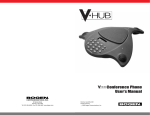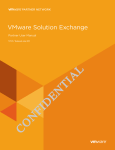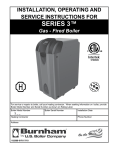Download Bogen CDC-3 Specifications
Transcript
CD Player Model CDC-3 Installation and Use Manual 50 Spring Street, Ramsey, NJ 07446, U.S.A. Tel. 201-934-8500; Fax: 201-934-9832; www.bogen.com © 2001 Bogen Communications, Inc. All rights reserved. 54-2066-01R1 0109 Printed in Korea. Specifications subject to change without notice. Notice IMPORTANT Every effort was made to ensure that the information in this guide was complete and accurate at the time of printing. However, information is subject to change. Important Safety Information WARNING: To Reduce The Risk of Fire Or Electric Shock, Do Not Expose This Apparatus To Rain Or Moisture. Always follow these basic safety precautions when installing and using the unit: 1. 2. 3. 4. 5. 6. 7. 8. 9. 10. 11. 12. 13. Read these instructions. Keep these instructions. Heed all warnings. Follow all instructions. Do not use this apparatus near water. Clean only with dry cloth. DO NOT block any ventilation openings. Install in accordance with the manufacturer’s instructions. Do not install near any heat sources such as radiators, heat registers, stoves, or other apparatus (including amplifiers) that produce heat. Do not defeat the safety purpose of the polarized or grounding-type plug. A polarized plug has two blades with one wider than the other. A grounding-type plug has two blades and a third grounding prong. The wide blade, or the third prong, are provided for your safety. If the provided plug does not fit into your outlet, consult an electrician for replacement of the obsolete outlet. Protect the power cord from being walked on or pinched, particularly at plugs, convenience receptacles, and the point where they exit from the apparatus. Only use attachments/accessories specified by the manufacturer. Unplug this apparatus during lightning storms or when unused for long periods of time. Refer all servicing to qualified service personnel. Servicing is required when the apparatus has been damaged in any way, such as power-supply cord or plug is damaged, liquid has been spilled or objects have fallen into the apparatus, the apparatus has been exposed to rain or moisture, does not operate normally, or has been dropped. CAUTION: TO PREVENT THE RISK OF ELECTRIC SHOCK, DO NOT REMOVE COVER (OR BACK). NO USER-SERVICEABLE PARTS INSIDE. REFER SERVICING TO QUALIFIED PERSONNEL. The lightning flash with arrowhead symbol, within an equilateral triangle, is intended to alert the user to the presence of uninsulated “dangerous voltage” within the product’s enclosure that may be of sufficient magnitude to constitute a risk of electric shock to persons. The exclamation point within an equilateral triangle is intended to alert the user to the presence of important operating and maintenance (servicing) instructions in the literature accompanying the appliance. CLASS I LASER PRODUCT LIMITED WARRANTY The Bogen CDC-3 Player is warranted to be free from defects in material or workmanship provided that the product has not been subjected to abuse or accident or altered in any way for two (2) years from the date of sale to the original purchaser. Any part of the product covered by this warranty that, with normal installation and use, becomes defective will be repaired or replaced by Bogen, at our option, provided the product is shipped insured and prepaid to: Bogen Factory Service Department, 50 Spring Street, Ramsey, NJ 07446, USA. The product will be returned to you freight prepaid.This warranty does not extend to any of our products that have been subjected to misuse, improper storage, neglect, accident, improper installation or have been modified or repaired in any manner that Bogen believes may affect the reliability of the product, or where the serial number or date code has been removed or defaced. THE FOREGOING LIMITED WARRANTY IS BOGEN’S SOLE AND EXCLUSIVE WARRANTY AND THE PURCHASER’S SOLE AND EXCLUSIVE REMEDY. BOGEN MAKES NO OTHER WARRANTIES OF ANY KIND, EITHER EXPRESS OR IMPLIED, AND ALL IMPLIED WARRANTIES OF MERCHANTABILITY OR FITNESS FOR A PARTICULAR PURPOSE ARE HEREBY DISCLAIMED AND EXCLUDED. Bogen's liability arising out of the manufacture, sale or supplying of products or their use or disposition, whether based upon warranty, contract, tort or otherwise, shall be limited to the price of the product. In no event shall Bogen be liable for special, incidental or consequential damages (including, but not limited to, loss of profits, loss of data or loss of use damages) arising out of the manufacture, sale or supplying of products, even if Bogen has been advised of the possibility of such damages or losses. Products that are out of warranty will also be repaired by the Bogen Factory Service Department -- same address as above or call 201-934-8500. The parts and labor involved in these repairs are warranted for 90 days when repaired by the Bogen Factory Service Department. All shipping charges in addition to parts and labor charges will be at the owner's expense. This product produces invisible laser radiation. Do not operate product with any protective covers removed. Domestic and International Listings UL and C-UL Listed. 13 Contents Specifications Page Frequency Response ....................................................................................................20Hz - 20kHz COMPACT DISC & PLAYER CARE INSTRUCTIONS....................................................2 INTRODUCTION................................................................................................................3 THD (20Hz - 1kHz) ....................................................................................................<.05% (20Hz - 20kHz) ..............................................................................................................<.7% Signal-to-Noise Ratio (1kHz) ....................................................................................>70dB Audio Output Level ......................................................................................................1.5V (Stereo) / 3V (Mono) Memory ..........................................................................................................................36 tracks Channel Separation ......................................................................................................1kHz, 65dB; 10kHz, 55dB Power Source ................................................................................................................120V AC, 60Hz Power Consumption ....................................................................................................22 watts Product Weight ..............................................................................................................14 lbs. Dimensions ....................................................................................................................18-7/8"W x 3-3/8"H x 11"D Package Contents ................................................................................................................................3 PANEL DESCRIPTIONS..................................................................................................4-5 CDC-3 Front Panel ............................................................................................................................4 CDC-3 Rear Panel ..............................................................................................................................5 LIQUID CRYSTAL DISPLAY DESCRIPTIONS ................................................................6 INSTALLATION ..................................................................................................................7 Rack Mounting......................................................................................................................................7 Table Mounting ....................................................................................................................................7 OPERATION ..................................................................................................................8-10 Loading and Removing Discs ............................................................................................................8 Play / Pause............................................................................................................................................8 Stop Play ................................................................................................................................................8 Selecting Discs......................................................................................................................................8 Modes of Operation ..........................................................................................................................8 Clear Function......................................................................................................................................9 Search Function....................................................................................................................................9 Scan Function........................................................................................................................................9 Programming ........................................................................................................................................9 Reviewing Programs ............................................................................................................................9 Clearing and Changing Programs ....................................................................................................9 Random Play Function......................................................................................................................10 Introduction Function ......................................................................................................................10 Display Time Readout ......................................................................................................................10 Repeat Function ................................................................................................................................10 CONNECTIONS................................................................................................................11 AUX Input Connections..................................................................................................................11 Output Connections ........................................................................................................................11 SPECIFICATIONS ............................................................................................................12 WARRANTY ......................................................................................................................13 12 1 Connections Compact Disc & Player Care Instructions In order to avoid sound degradation, the following instructions ought to be followed in caring for compact discs. • Always store discs in their cases when not being used. • When storing, avoid locations with high or low temperatures or high humidity. Do not store in direct sunlight. • Keep discs clean by wiping them gently with a soft cloth from the inner edge to the outer periphery. If necessary, dip a soft cloth in water, and after wringing it out well, wipe any dirt away gently and then wipe dry with a soft cloth. Do not use any cleaners or liquids, other than water, to clean discs. • When handling a disc, grip the outside part of the the disc in order to avoid touching the signal line. • Do not affix gummed labels or tape to the surface of the disc or the label on the disc. • Do not use compact discs with special shapes (such as heart-shaped or octagonal discs) as they may damage the player. Note:The CDC-3 will not play rewritable (CD-RW) discs, but will play recordable (CD-R) discs. 2 AUX Input Connections The AUX input of the CDC-3 accepts a stereo cable with RCA plugs, thereby allowing the connection of an additional audio source.Whenever the CDC-3 is not playing a disc, the CDC-3 will play the AUX source. The CDC-3 volume control only affects the level of the CD playback signal. The CDC-3 volume control will not affect the volume level of the AUX source. To match the volume level of the AUX source with the CDC-3, set the AUX source’s volume control (if it has one) and the amplifier volume to the desired level.Then, start the CDC-3 and adjust its volume control until it is approximately at the same level as the AUX source and amplifier. Output Connections The CDC-3 provides both a stereo output and a mono output. Select whichever output is suitable for the particular installation. Connections are made using RCA cables. 11 Operation Introduction Bogen's CDC-3 is an excellent choice as a background music source for a variety of installations and for a variety of reasons. Clearing and Changing Programs To clear a particular program, follow the directions for Reviewing Programs. When the particular program you wish to clear is displayed, press CLEAR. The program that follows it will then take its place. For example, if clearing P-04, P-05 will become P-04 once the original P-04 is cleared. It is also possible to change the program rather than clear it.When the particular program is displayed, follow steps 2 through 4 under Programming to change the program. Once the new program has been stored, press MEMO repeatedly to scroll through the rest of the program or press PLAY to start the program. Uninterrupted Play The CDC-3 allows you to add or remove discs without having to stop play.The CD drawer holds three discs at a time and discs can be added or removed while another disc continues to play. Also, any background music source connected via the AUX input of the CDC-3, such as a tuner or tape player, will automatically be routed through the CDC-3 when the CDC-3 is in the stop mode or when turned off. Multiple Modes and Features Random Play Function The CDC-3 has multiple operating modes for a variety of different features. 1. Begin by selecting the mode the CDC-3 is to operate in by pressing the MODE button.There are two choices: 1 DISC or ALL. Note: Selecting 1 DISC INTRO or ALL INTRO will result in the CDC-3 reverting to the 1 DISC or ALL mode since the Intro function is inoperable during Random Play. Intro modes are operable only for the Introduction function. 2. Press the RANDOM button.The CD player will begin playing tracks randomly. 3.To cancel the random function, press the RANDOM button again.The CDC-3 will continue playing the last track selected and go forward in numerical order to the next track on the disc. Introduction Function 1. Begin by selecting the mode the CDC-3 is to operate in by pressing the MODE button.There are two choices: 1 DISC INTRO and ALL INTRO. 2. Press PLAY.The CDC-3 will play each track for 10 seconds. 3.To cancel, press the STOP button. Display Time Readout Depending on which mode is chosen, the CDC-3 can randomly shuffle selections for a single disc or for all discs loaded into the CD player.The CDC-3 can also scan each track from a single disc, or for all discs loaded into the CD player, and play an excerpt from each track for 10 seconds. Programming The CDC-3 permits the user to program up to 36 tracks from 1, 2, or all 3 discs. Other Features The Liquid Crystal Display can show a variety of running times, the current disc and track selected, how many discs are currently installed, what mode the CD player is in, and many other important and informative features. Package Contents * CD Player (Model CDC-3) * Instruction Manual * Power Cord * 4 Rubber Feet * Stereo Cable with RCA Plugs The Liquid Crystal Display can show three different running times: (1) the amount of time remaining on the track being played, (2) the amount of time elapsed on the track being played, or (3) the remaining time left on the disc in its entirety. Press the DISP button to change from one display to another. The time displayed is indicated by an S or T symbol appearing on the display or the lack of either symbol. When the S symbol appears, the amount of time remaining on the track being played is displayed.When the T symbol appears, the total amount of time remaining on the disc in its entirety is displayed. And, when no symbol appears, the elapsed time of the track being played is displayed. When in program mode, the display will only show the program number (ex., P-01) currently being played or the time elapsed on the current track being played. You can switch back and forth between the two displays by pressing the DISP button. Repeat Function The CDC-3 can repeat either a single track, an entire disc, or all of the discs installed. 1. Start by pressing the REPEAT button. 2. Press the MODE button to select ONE, 1 DISC, or ALL. ONE will repeat a single track. 1 DISC will repeat the entire disc and ALL will repeat all of the discs currently installed. 3. Press the PLAY button. The repeat function can be terminated by either pressing the REPEAT button or by pressing the STOP button. 10 3 Operation Panel Descriptions CDC-3 Front Panel Clear Function The Clear button only affects programming. After a track has been programmed into the memory, the program in question (ex. P-01), can be cleared from memory. For more on this function, see Programming. Search Function The Search buttons are unlike the other buttons on the CDC-3 in that they must be held down rather than pressed and released to operate properly. When pressed down, the search buttons will fast forward or rewind the track that is currently being played. Once a button is released, the track will continue play from that point. Scan Function 1. CD Drawer - The CD drawer holds up to 3 discs at one time. 2. Liquid Crystal Display - Displays all related information regarding the play status of all discs (see page 6 for more detail). 3. Disc Button - Selects which installed disc to play. 4. Mode Button - Selects the operating mode of the CDC-3. 5. Memory Clear Button - Deletes programmed tracks from memory. 6. Search Buttons - Initiate a fast search in either direction (forward or reverse) during play on a particular track. The Scan buttons change the selected track in single increments in numerical order in either direction (forward or backward) when the selected disc is or is not playing. Programming 7. Scan Buttons - Change tracks in single increments in numerical order in either direction (forward or reverse) before or during play for a particular disc. 8. Volume Control - Adjusts the audio output level of the CD player, but not the AUX input. 9. Power Switch - Applies power to the unit. 10. Random Play Button - Randomly selects a track to be played. See Random Play Function for more information. 11. Repeat Play Button - Repeats one track, one disc, all discs, or program being played, depending on mode selected. 12. Display Button - Switches back and forth between three separate time sequences. See Display Time Readout for more information. 13. Memory Button - Activates the programming feature. See Programming for more information. 14. Stop Button - Stops playback and/or pause and resets the disc to track 1. 15. Play/Pause Button - Starts playback. To pause, press button a second time.To resume play, press button a third time. 16. Disc 1, Disc 2, Disc 3 Tray Button - Opens the selected disc tray. Pressing the button again will close the tray. 4 You can program up to 36 tracks from three separate discs in the order you want them to be played.The programmed sequence will remain in memory until the power is turned off or the CD drawer is ejected, at which time the program is cleared from memory and the unit must be reprogrammed. 1. Begin by pressing MEMO.The display will show the disc number, track, and program number (P-01, for example). 2. Press DISC to select from which disc to program your first track. 3. Press SCAN until the number of the track you wish to program is displayed. 4. Press MEMO.The disc, track, and program number are stored.The display will now show the next program number (P-02, for example). 5. Repeat steps 2 through 4 for each additional disc and track to be programmed. 6. Once done, press STOP. 7. Press PLAY to start the program.To play the program continuously, press the REPEAT button. If REPEAT is not selected, the program will stop playing after the last selection has played. Reviewing Programs It is possible to review the discs and tracks that have been programmed while still in the process of programming. 1. Press the STOP button at any point in time while programming. 2. Press the MEMO button repeatedly to scroll through each program number one at a time. Once you’ve scrolled through all of the programs you entered, repeat steps 2 through 4 under Programming to continue the programming process. Note: Programs will be stored in memory until the power to the unit is turned off or the CD drawer is ejected, at which time all programming will be cleared from memory. The user should be careful not to press the Disk 1, Disk 2, or Disk 3 eject buttons when selecting which disc to program from, but rather press the Disc button instead. Accidentally pressing the Disk 1, Disk 2, or Disk 3 eject buttons will clear the memory. 9 Operation Panel Descriptions CDC-3 Rear Panel Loading and Removing Discs You can load up to three discs at a time.To load, remove, or replace a disc, press the DISC 1, DISC 2, or DISC 3 button.This will open the CD drawer to the corresponding disc tray holder. Insert, remove, or replace the disc and then press the button again and the CD drawer will close. Note: Discs that are not currently being played may be removed during the operation of other dics. For example, you can remove Disc 2 while Disc 1 is playing. However, doing so while running a program will result in the program being erased.The CDC-3 will then continue playing only the disc that was playing at the time the CD drawer was opened. Play / Pause To play a disc, press the PLAY / PAUSE button.To pause, press the PLAY / PAUSE button a second time during playback.To return to regular playback, press the PLAY / PAUSE button a third time. The pause symbol (two vertical bars) will light up in the upper righthand corner of the liquid crystal display if the CDC-3 is in pause operation. 1. Line Voltage Input Connector with Fuse - Connects AC Cord from 120V AC, 60Hz source. Fuse is located in cord receptacle. 2. AUX Input - Provides stereo input for auxiliary audio source. 3. Output Connectors - Provide both stereo and mono outputs. Stop Play To stop play, press the STOP button. Once the STOP button is pressed, the disc will return to the first track on the disc. Selecting Discs Press the DISC button to switch from one disc to another. Modes of Operation There are five modes of operation: ONE, 1 DISC, 1 DISC INTRO, ALL, and ALL INTRO. Pressing the MODE button will cycle the CDC-3 between these modes under certain circumstances. The modes only affect regular playback operation, random playback, and intro playback. They have no impact on programming. ALL - When selected, this mode will result in the playback of every disc currently installed in the CDC-3, beginning with whichever disc is currently selected and continuing through all discs installed. If no disc is installed in a particular tray, the CDC-3 will skip that particular tray and continue onto the next one. Once all installed discs have played, the CDC-3 will stop playing unless the REPEAT function is activated. ALL INTRO - In this mode, the CDC-3 will play a 10-second preview of each track on every disc installed. 1 DISC - This mode limits playback operation to only the disc currently selected. Once that particular disc is finished, the CDC-3 will stop playing. See Random Play Function, Introduction Function, and Repeat Function for further information on how 1 DISC affects those functions. 1 DISC INTRO - In this mode, the CDC-3 will play a 10-second preview of each track on the disc selected. ONE - This mode is only applicable when using the REPEAT function. When REPEAT is selected and the mode ONE is selected, the CDC-3 will repeat a single track over and over again. 8 5 Liquid Crystal Display Descriptions Note: Not all indicators displayed below will be lit at all times. Installation Rack Mounting The CDC-3 front panel is designed to allow mounting in 19" racks. If any feet have been attached to the bottom of the CD player, remove them. Install the CD player into the rack and secure it to the rack with appropriate hardware (not included). Table Mounting Feet are provided with the CD player to allow it to be placed on a tabletop. Attach the included feet to the bottom of the CD player as shown. A. Memory Operating Indicator - Indicates memory function is activated. Random Indicator - Indicates random function is activated. R YE LA DP CC AN DIS SC LTIMU CH SEAR CLEA MO ON MO P RAND OFF OM ER POW / STOP PLAYE PAUS 3 T T 3 / STOP PLAYE PAUS R MO ER POW OFF ON DE R SEAR MAX MIN LUME VO R YE LA DP CC AN DIS SC LTIMU CH C3 CD Disc Time Indicator - When displayed, the time display is showing the total time remaining for the disc being played. M. Time Indicator - Displays up to three different running time displays. See Display Time Readout for a description of each possible time display. N. Track Indicator - Shows which number track (up to 16) on disc is being played. Should the disc contain more than 16 tracks, the word OVER will illuminate. 6 CLEA Table Installation K. Track Indicator - Indicates which track is selected or being played. L. OM Disc Selection Indicator - Indicates which disc is selected or currently being played. RAND J. REPT Disc Install Indicator - Indicates the number of discs installed in the unit (maximum of 3 at one time). P Rack Installation H. Play Indicator - When displayed, it shows that the unit is in PLAY status. I. DIS G. INTRO Mode Indicator - Indicates unit is in INTRO mode. MO ALL Mode Indicator - Indicates unit is in ALL mode. ME F. C 1 DISC Mode Indicator - Indicates unit is in 1 DISC mode. DIS E. DISK EJEC GE 2 AN DISK CH EJEC ISC 7 1 3-D DISK DISK ACT MP CO 2 disc DISK DIO L AU ITA DIG 3 1 2 1 R D. ONE Mode Indicator - Indicates unit is in ONE mode. Only available when using REPEAT function. DISK 3 1 2 ACT MP CO disc DIO L AU ITA DIG GE DIS ME AN REPT CH C. Repeat Indicator - Indicates repeat function is activated. R DE C ISC DIS C3 CD MAX MIN LUME VO 3-D B. Liquid Crystal Display Descriptions Note: Not all indicators displayed below will be lit at all times. Installation Rack Mounting The CDC-3 front panel is designed to allow mounting in 19" racks. If any feet have been attached to the bottom of the CD player, remove them. Install the CD player into the rack and secure it to the rack with appropriate hardware (not included). Table Mounting Feet are provided with the CD player to allow it to be placed on a tabletop. Attach the included feet to the bottom of the CD player as shown. A. Memory Operating Indicator - Indicates memory function is activated. Random Indicator - Indicates random function is activated. R YE LA DP CC AN DIS SC LTIMU CH SEAR CLEA MO ON MO P RAND OFF OM ER POW / STOP PLAYE PAUS 3 T T 3 / STOP PLAYE PAUS R MO ER POW OFF ON DE R SEAR MAX MIN LUME VO R YE LA DP CC AN DIS SC LTIMU CH C3 CD Disc Time Indicator - When displayed, the time display is showing the total time remaining for the disc being played. M. Time Indicator - Displays up to three different running time displays. See Display Time Readout for a description of each possible time display. N. Track Indicator - Shows which number track (up to 16) on disc is being played. Should the disc contain more than 16 tracks, the word OVER will illuminate. 6 CLEA Table Installation K. Track Indicator - Indicates which track is selected or being played. L. OM Disc Selection Indicator - Indicates which disc is selected or currently being played. RAND J. REPT Disc Install Indicator - Indicates the number of discs installed in the unit (maximum of 3 at one time). P Rack Installation H. Play Indicator - When displayed, it shows that the unit is in PLAY status. I. DIS G. INTRO Mode Indicator - Indicates unit is in INTRO mode. MO ALL Mode Indicator - Indicates unit is in ALL mode. ME F. C 1 DISC Mode Indicator - Indicates unit is in 1 DISC mode. DIS E. DISK EJEC GE 2 AN DISK CH EJEC ISC 7 1 3-D DISK DISK ACT MP CO 2 disc DISK DIO L AU ITA DIG 3 1 2 1 R D. ONE Mode Indicator - Indicates unit is in ONE mode. Only available when using REPEAT function. DISK 3 1 2 ACT MP CO disc DIO L AU ITA DIG GE DIS ME AN REPT CH C. Repeat Indicator - Indicates repeat function is activated. R DE C ISC DIS C3 CD MAX MIN LUME VO 3-D B. Operation Panel Descriptions CDC-3 Rear Panel Loading and Removing Discs You can load up to three discs at a time.To load, remove, or replace a disc, press the DISC 1, DISC 2, or DISC 3 button.This will open the CD drawer to the corresponding disc tray holder. Insert, remove, or replace the disc and then press the button again and the CD drawer will close. Note: Discs that are not currently being played may be removed during the operation of other dics. For example, you can remove Disc 2 while Disc 1 is playing. However, doing so while running a program will result in the program being erased.The CDC-3 will then continue playing only the disc that was playing at the time the CD drawer was opened. Play / Pause To play a disc, press the PLAY / PAUSE button.To pause, press the PLAY / PAUSE button a second time during playback.To return to regular playback, press the PLAY / PAUSE button a third time. The pause symbol (two vertical bars) will light up in the upper righthand corner of the liquid crystal display if the CDC-3 is in pause operation. 1. Line Voltage Input Connector with Fuse - Connects AC Cord from 120V AC, 60Hz source. Fuse is located in cord receptacle. 2. AUX Input - Provides stereo input for auxiliary audio source. 3. Output Connectors - Provide both stereo and mono outputs. Stop Play To stop play, press the STOP button. Once the STOP button is pressed, the disc will return to the first track on the disc. Selecting Discs Press the DISC button to switch from one disc to another. Modes of Operation There are five modes of operation: ONE, 1 DISC, 1 DISC INTRO, ALL, and ALL INTRO. Pressing the MODE button will cycle the CDC-3 between these modes under certain circumstances. The modes only affect regular playback operation, random playback, and intro playback. They have no impact on programming. ALL - When selected, this mode will result in the playback of every disc currently installed in the CDC-3, beginning with whichever disc is currently selected and continuing through all discs installed. If no disc is installed in a particular tray, the CDC-3 will skip that particular tray and continue onto the next one. Once all installed discs have played, the CDC-3 will stop playing unless the REPEAT function is activated. ALL INTRO - In this mode, the CDC-3 will play a 10-second preview of each track on every disc installed. 1 DISC - This mode limits playback operation to only the disc currently selected. Once that particular disc is finished, the CDC-3 will stop playing. See Random Play Function, Introduction Function, and Repeat Function for further information on how 1 DISC affects those functions. 1 DISC INTRO - In this mode, the CDC-3 will play a 10-second preview of each track on the disc selected. ONE - This mode is only applicable when using the REPEAT function. When REPEAT is selected and the mode ONE is selected, the CDC-3 will repeat a single track over and over again. 8 5 Operation Panel Descriptions CDC-3 Front Panel Clear Function The Clear button only affects programming. After a track has been programmed into the memory, the program in question (ex. P-01), can be cleared from memory. For more on this function, see Programming. Search Function The Search buttons are unlike the other buttons on the CDC-3 in that they must be held down rather than pressed and released to operate properly. When pressed down, the search buttons will fast forward or rewind the track that is currently being played. Once a button is released, the track will continue play from that point. Scan Function 1. CD Drawer - The CD drawer holds up to 3 discs at one time. 2. Liquid Crystal Display - Displays all related information regarding the play status of all discs (see page 6 for more detail). 3. Disc Button - Selects which installed disc to play. 4. Mode Button - Selects the operating mode of the CDC-3. 5. Memory Clear Button - Deletes programmed tracks from memory. 6. Search Buttons - Initiate a fast search in either direction (forward or reverse) during play on a particular track. The Scan buttons change the selected track in single increments in numerical order in either direction (forward or backward) when the selected disc is or is not playing. Programming 7. Scan Buttons - Change tracks in single increments in numerical order in either direction (forward or reverse) before or during play for a particular disc. 8. Volume Control - Adjusts the audio output level of the CD player, but not the AUX input. 9. Power Switch - Applies power to the unit. 10. Random Play Button - Randomly selects a track to be played. See Random Play Function for more information. 11. Repeat Play Button - Repeats one track, one disc, all discs, or program being played, depending on mode selected. 12. Display Button - Switches back and forth between three separate time sequences. See Display Time Readout for more information. 13. Memory Button - Activates the programming feature. See Programming for more information. 14. Stop Button - Stops playback and/or pause and resets the disc to track 1. 15. Play/Pause Button - Starts playback. To pause, press button a second time.To resume play, press button a third time. 16. Disc 1, Disc 2, Disc 3 Tray Button - Opens the selected disc tray. Pressing the button again will close the tray. 4 You can program up to 36 tracks from three separate discs in the order you want them to be played.The programmed sequence will remain in memory until the power is turned off or the CD drawer is ejected, at which time the program is cleared from memory and the unit must be reprogrammed. 1. Begin by pressing MEMO.The display will show the disc number, track, and program number (P-01, for example). 2. Press DISC to select from which disc to program your first track. 3. Press SCAN until the number of the track you wish to program is displayed. 4. Press MEMO.The disc, track, and program number are stored.The display will now show the next program number (P-02, for example). 5. Repeat steps 2 through 4 for each additional disc and track to be programmed. 6. Once done, press STOP. 7. Press PLAY to start the program.To play the program continuously, press the REPEAT button. If REPEAT is not selected, the program will stop playing after the last selection has played. Reviewing Programs It is possible to review the discs and tracks that have been programmed while still in the process of programming. 1. Press the STOP button at any point in time while programming. 2. Press the MEMO button repeatedly to scroll through each program number one at a time. Once you’ve scrolled through all of the programs you entered, repeat steps 2 through 4 under Programming to continue the programming process. Note: Programs will be stored in memory until the power to the unit is turned off or the CD drawer is ejected, at which time all programming will be cleared from memory. The user should be careful not to press the Disk 1, Disk 2, or Disk 3 eject buttons when selecting which disc to program from, but rather press the Disc button instead. Accidentally pressing the Disk 1, Disk 2, or Disk 3 eject buttons will clear the memory. 9 Operation Introduction Bogen's CDC-3 is an excellent choice as a background music source for a variety of installations and for a variety of reasons. Clearing and Changing Programs To clear a particular program, follow the directions for Reviewing Programs. When the particular program you wish to clear is displayed, press CLEAR. The program that follows it will then take its place. For example, if clearing P-04, P-05 will become P-04 once the original P-04 is cleared. It is also possible to change the program rather than clear it.When the particular program is displayed, follow steps 2 through 4 under Programming to change the program. Once the new program has been stored, press MEMO repeatedly to scroll through the rest of the program or press PLAY to start the program. Uninterrupted Play The CDC-3 allows you to add or remove discs without having to stop play.The CD drawer holds three discs at a time and discs can be added or removed while another disc continues to play. Also, any background music source connected via the AUX input of the CDC-3, such as a tuner or tape player, will automatically be routed through the CDC-3 when the CDC-3 is in the stop mode or when turned off. Multiple Modes and Features Random Play Function The CDC-3 has multiple operating modes for a variety of different features. 1. Begin by selecting the mode the CDC-3 is to operate in by pressing the MODE button.There are two choices: 1 DISC or ALL. Note: Selecting 1 DISC INTRO or ALL INTRO will result in the CDC-3 reverting to the 1 DISC or ALL mode since the Intro function is inoperable during Random Play. Intro modes are operable only for the Introduction function. 2. Press the RANDOM button.The CD player will begin playing tracks randomly. 3.To cancel the random function, press the RANDOM button again.The CDC-3 will continue playing the last track selected and go forward in numerical order to the next track on the disc. Introduction Function 1. Begin by selecting the mode the CDC-3 is to operate in by pressing the MODE button.There are two choices: 1 DISC INTRO and ALL INTRO. 2. Press PLAY.The CDC-3 will play each track for 10 seconds. 3.To cancel, press the STOP button. Display Time Readout Depending on which mode is chosen, the CDC-3 can randomly shuffle selections for a single disc or for all discs loaded into the CD player.The CDC-3 can also scan each track from a single disc, or for all discs loaded into the CD player, and play an excerpt from each track for 10 seconds. Programming The CDC-3 permits the user to program up to 36 tracks from 1, 2, or all 3 discs. Other Features The Liquid Crystal Display can show a variety of running times, the current disc and track selected, how many discs are currently installed, what mode the CD player is in, and many other important and informative features. Package Contents * CD Player (Model CDC-3) * Instruction Manual * Power Cord * 4 Rubber Feet * Stereo Cable with RCA Plugs The Liquid Crystal Display can show three different running times: (1) the amount of time remaining on the track being played, (2) the amount of time elapsed on the track being played, or (3) the remaining time left on the disc in its entirety. Press the DISP button to change from one display to another. The time displayed is indicated by an S or T symbol appearing on the display or the lack of either symbol. When the S symbol appears, the amount of time remaining on the track being played is displayed.When the T symbol appears, the total amount of time remaining on the disc in its entirety is displayed. And, when no symbol appears, the elapsed time of the track being played is displayed. When in program mode, the display will only show the program number (ex., P-01) currently being played or the time elapsed on the current track being played. You can switch back and forth between the two displays by pressing the DISP button. Repeat Function The CDC-3 can repeat either a single track, an entire disc, or all of the discs installed. 1. Start by pressing the REPEAT button. 2. Press the MODE button to select ONE, 1 DISC, or ALL. ONE will repeat a single track. 1 DISC will repeat the entire disc and ALL will repeat all of the discs currently installed. 3. Press the PLAY button. The repeat function can be terminated by either pressing the REPEAT button or by pressing the STOP button. 10 3 Connections Compact Disc & Player Care Instructions In order to avoid sound degradation, the following instructions ought to be followed in caring for compact discs. • Always store discs in their cases when not being used. • When storing, avoid locations with high or low temperatures or high humidity. Do not store in direct sunlight. • Keep discs clean by wiping them gently with a soft cloth from the inner edge to the outer periphery. If necessary, dip a soft cloth in water, and after wringing it out well, wipe any dirt away gently and then wipe dry with a soft cloth. Do not use any cleaners or liquids, other than water, to clean discs. • When handling a disc, grip the outside part of the the disc in order to avoid touching the signal line. • Do not affix gummed labels or tape to the surface of the disc or the label on the disc. • Do not use compact discs with special shapes (such as heart-shaped or octagonal discs) as they may damage the player. Note:The CDC-3 will not play rewritable (CD-RW) discs, but will play recordable (CD-R) discs. 2 AUX Input Connections The AUX input of the CDC-3 accepts a stereo cable with RCA plugs, thereby allowing the connection of an additional audio source.Whenever the CDC-3 is not playing a disc, the CDC-3 will play the AUX source. The CDC-3 volume control only affects the level of the CD playback signal. The CDC-3 volume control will not affect the volume level of the AUX source. To match the volume level of the AUX source with the CDC-3, set the AUX source’s volume control (if it has one) and the amplifier volume to the desired level.Then, start the CDC-3 and adjust its volume control until it is approximately at the same level as the AUX source and amplifier. Output Connections The CDC-3 provides both a stereo output and a mono output. Select whichever output is suitable for the particular installation. Connections are made using RCA cables. 11 Contents Specifications Page Frequency Response ....................................................................................................20Hz - 20kHz COMPACT DISC & PLAYER CARE INSTRUCTIONS....................................................2 INTRODUCTION................................................................................................................3 THD (20Hz - 1kHz) ....................................................................................................<.05% (20Hz - 20kHz) ..............................................................................................................<.7% Signal-to-Noise Ratio (1kHz) ....................................................................................>70dB Audio Output Level ......................................................................................................1.5V (Stereo) / 3V (Mono) Memory ..........................................................................................................................36 tracks Channel Separation ......................................................................................................1kHz, 65dB; 10kHz, 55dB Power Source ................................................................................................................120V AC, 60Hz Power Consumption ....................................................................................................22 watts Product Weight ..............................................................................................................14 lbs. Dimensions ....................................................................................................................18-7/8"W x 3-3/8"H x 11"D Package Contents ................................................................................................................................3 PANEL DESCRIPTIONS..................................................................................................4-5 CDC-3 Front Panel ............................................................................................................................4 CDC-3 Rear Panel ..............................................................................................................................5 LIQUID CRYSTAL DISPLAY DESCRIPTIONS ................................................................6 INSTALLATION ..................................................................................................................7 Rack Mounting......................................................................................................................................7 Table Mounting ....................................................................................................................................7 OPERATION ..................................................................................................................8-10 Loading and Removing Discs ............................................................................................................8 Play / Pause............................................................................................................................................8 Stop Play ................................................................................................................................................8 Selecting Discs......................................................................................................................................8 Modes of Operation ..........................................................................................................................8 Clear Function......................................................................................................................................9 Search Function....................................................................................................................................9 Scan Function........................................................................................................................................9 Programming ........................................................................................................................................9 Reviewing Programs ............................................................................................................................9 Clearing and Changing Programs ....................................................................................................9 Random Play Function......................................................................................................................10 Introduction Function ......................................................................................................................10 Display Time Readout ......................................................................................................................10 Repeat Function ................................................................................................................................10 CONNECTIONS................................................................................................................11 AUX Input Connections..................................................................................................................11 Output Connections ........................................................................................................................11 SPECIFICATIONS ............................................................................................................12 WARRANTY ......................................................................................................................13 12 1 Notice IMPORTANT Every effort was made to ensure that the information in this guide was complete and accurate at the time of printing. However, information is subject to change. Important Safety Information WARNING: To Reduce The Risk of Fire Or Electric Shock, Do Not Expose This Apparatus To Rain Or Moisture. Always follow these basic safety precautions when installing and using the unit: 1. 2. 3. 4. 5. 6. 7. 8. 9. 10. 11. 12. 13. Read these instructions. Keep these instructions. Heed all warnings. Follow all instructions. Do not use this apparatus near water. Clean only with dry cloth. DO NOT block any ventilation openings. Install in accordance with the manufacturer’s instructions. Do not install near any heat sources such as radiators, heat registers, stoves, or other apparatus (including amplifiers) that produce heat. Do not defeat the safety purpose of the polarized or grounding-type plug. A polarized plug has two blades with one wider than the other. A grounding-type plug has two blades and a third grounding prong. The wide blade, or the third prong, are provided for your safety. If the provided plug does not fit into your outlet, consult an electrician for replacement of the obsolete outlet. Protect the power cord from being walked on or pinched, particularly at plugs, convenience receptacles, and the point where they exit from the apparatus. Only use attachments/accessories specified by the manufacturer. Unplug this apparatus during lightning storms or when unused for long periods of time. Refer all servicing to qualified service personnel. Servicing is required when the apparatus has been damaged in any way, such as power-supply cord or plug is damaged, liquid has been spilled or objects have fallen into the apparatus, the apparatus has been exposed to rain or moisture, does not operate normally, or has been dropped. CAUTION: TO PREVENT THE RISK OF ELECTRIC SHOCK, DO NOT REMOVE COVER (OR BACK). NO USER-SERVICEABLE PARTS INSIDE. REFER SERVICING TO QUALIFIED PERSONNEL. The lightning flash with arrowhead symbol, within an equilateral triangle, is intended to alert the user to the presence of uninsulated “dangerous voltage” within the product’s enclosure that may be of sufficient magnitude to constitute a risk of electric shock to persons. The exclamation point within an equilateral triangle is intended to alert the user to the presence of important operating and maintenance (servicing) instructions in the literature accompanying the appliance. LIMITED WARRANTY The Bogen CDC-3 Player is warranted to be free from defects in material or workmanship provided that the product has not been subjected to abuse or accident or altered in any way for two (2) years from the date of sale to the original purchaser. Any part of the product covered by this warranty that, with normal installation and use, becomes defective will be repaired or replaced by Bogen, at our option, provided the product is shipped insured and prepaid to: Bogen Factory Service Department, 50 Spring Street, Ramsey, NJ 07446, USA. The product will be returned to you freight prepaid.This warranty does not extend to any of our products that have been subjected to misuse, improper storage, neglect, accident, improper installation or have been modified or repaired in any manner that Bogen believes may affect the reliability of the product, or where the serial number or date code has been removed or defaced. THE FOREGOING LIMITED WARRANTY IS BOGEN’S SOLE AND EXCLUSIVE WARRANTY AND THE PURCHASER’S SOLE AND EXCLUSIVE REMEDY. BOGEN MAKES NO OTHER WARRANTIES OF ANY KIND, EITHER EXPRESS OR IMPLIED, AND ALL IMPLIED WARRANTIES OF MERCHANTABILITY OR FITNESS FOR A PARTICULAR PURPOSE ARE HEREBY DISCLAIMED AND EXCLUDED. Bogen's liability arising out of the manufacture, sale or supplying of products or their use or disposition, whether based upon warranty, contract, tort or otherwise, shall be limited to the price of the product. In no event shall Bogen be liable for special, incidental or consequential damages (including, but not limited to, loss of profits, loss of data or loss of use damages) arising out of the manufacture, sale or supplying of products, even if Bogen has been advised of the possibility of such damages or losses. Products that are out of warranty will also be repaired by the Bogen Factory Service Department -- same address as above or call 201-934-8500. The parts and labor involved in these repairs are warranted for 90 days when repaired by the Bogen Factory Service Department. All shipping charges in addition to parts and labor charges will be at the owner's expense. Domestic and International Listings UL and C-UL Listed. 13 CD Player Model CDC-3 Installation and Use Manual 50 Spring Street, Ramsey, NJ 07446, U.S.A. Tel. 201-934-8500; Fax: 201-934-9832; www.bogen.com © 2001 Bogen Communications, Inc. All rights reserved. 54-2066-01R1 0109 Printed in Korea. Specifications subject to change without notice.