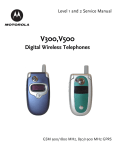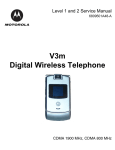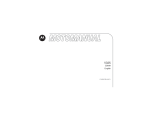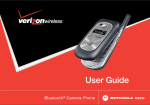Download Motorola V323i Service manual
Transcript
Level 2 Service Manual 6809507A01-O V323i V325i Digital Wireless Telephone CDMA 1900 MHz, CDMA 800 MHz, Analog 800 MHz MOTOROLA and the Stylized M Logo are registered in the US Patent & Trademark Office. All other product or service names are the property of their respective owners. © Motorola, Inc. 2005, 2006. All rights reserved. Mobile Devices Business, Sawgrass International Concourse 789 International Parkway Room S2C Sunrise, FL 33325-6220 Level 2 Service Manual 2 Contents V323i/V325i 6809507A01-O Contents Contents Introduction . . . . . . . . . . . . . . . . . . . . . . . . . . . . . . . . . . . . . . . . . . . . . . . . . . . . . . . . . . . . . . . . . . . . . . . . . . . . . . 5 Product Identification . . . . . . . . . . . . . . . . . . . . . . . . . . . . . . . . . . . . . . . . . . . . . . . . . . . . . . . . . . . . . . . . 5 Product Names . . . . . . . . . . . . . . . . . . . . . . . . . . . . . . . . . . . . . . . . . . . . . . . . . . . . . . . . . . . . . . . . . . . . . 5 Regulatory Agency Compliance . . . . . . . . . . . . . . . . . . . . . . . . . . . . . . . . . . . . . . . . . . . . . . . . . . . . . . . . 5 Computer Program Copyrights . . . . . . . . . . . . . . . . . . . . . . . . . . . . . . . . . . . . . . . . . . . . . . . . . . . . . . . . 6 About this Service Manual . . . . . . . . . . . . . . . . . . . . . . . . . . . . . . . . . . . . . . . . . . . . . . . . . . . . . . . . . . . . 6 Warranty Service Policy . . . . . . . . . . . . . . . . . . . . . . . . . . . . . . . . . . . . . . . . . . . . . . . . . . . . . . . . . . . . . . 7 Parts Replacement . . . . . . . . . . . . . . . . . . . . . . . . . . . . . . . . . . . . . . . . . . . . . . . . . . . . . . . . . . . . . . . . . . 8 Specifications . . . . . . . . . . . . . . . . . . . . . . . . . . . . . . . . . . . . . . . . . . . . . . . . . . . . . . . . . . . . . . . . . . . . . . . . . . . 9 Product Overview . . . . . . . . . . . . . . . . . . . . . . . . . . . . . . . . . . . . . . . . . . . . . . . . . . . . . . . . . . . . . . . . . . . . . . . . 11 Features . . . . . . . . . . . . . . . . . . . . . . . . . . . . . . . . . . . . . . . . . . . . . . . . . . . . . . . . . . . . . . . . . . . . . . . . . . 11 General Operation . . . . . . . . . . . . . . . . . . . . . . . . . . . . . . . . . . . . . . . . . . . . . . . . . . . . . . . . . . . . . . . . . . . . . . . . 13 Controls, Indicators, and Input/Output (I/O) Connectors . . . . . . . . . . . . . . . . . . . . . . . . . . . . . . . . . . 13 Battery Function . . . . . . . . . . . . . . . . . . . . . . . . . . . . . . . . . . . . . . . . . . . . . . . . . . . . . . . . . . . . . . . . . . . 15 Operation . . . . . . . . . . . . . . . . . . . . . . . . . . . . . . . . . . . . . . . . . . . . . . . . . . . . . . . . . . . . . . . . . . . . . . . . . 15 Tools and Test Equipment . . . . . . . . . . . . . . . . . . . . . . . . . . . . . . . . . . . . . . . . . . . . . . . . . . . . . . . . . . . . . . . . . 17 Disassembly . . . . . . . . . . . . . . . . . . . . . . . . . . . . . . . . . . . . . . . . . . . . . . . . . . . . . . . . . . . . . . . . . . . . . . . . . . . . . 18 Removing the Battery Cover . . . . . . . . . . . . . . . . . . . . . . . . . . . . . . . . . . . . . . . . . . . . . . . . . . . . . . . . . 19 Removing and Replacing the Battery . . . . . . . . . . . . . . . . . . . . . . . . . . . . . . . . . . . . . . . . . . . . . . . . . . 20 Removing and Replacing the Antenna . . . . . . . . . . . . . . . . . . . . . . . . . . . . . . . . . . . . . . . . . . . . . . . . . 21 Removing and Replacing the Rear Housing . . . . . . . . . . . . . . . . . . . . . . . . . . . . . . . . . . . . . . . . . . . . . 22 Removing and Replacing the Transceiver Board . . . . . . . . . . . . . . . . . . . . . . . . . . . . . . . . . . . . . . . . . 24 Removing and Replacing the Keypad . . . . . . . . . . . . . . . . . . . . . . . . . . . . . . . . . . . . . . . . . . . . . . . . . . 26 Removing and Replacing the Flip Assembly . . . . . . . . . . . . . . . . . . . . . . . . . . . . . . . . . . . . . . . . . . . . . 27 Removing and Replacing the Flip Display Lens . . . . . . . . . . . . . . . . . . . . . . . . . . . . . . . . . . . . . . . . . . 29 Removing and Replacing the Flip Cover . . . . . . . . . . . . . . . . . . . . . . . . . . . . . . . . . . . . . . . . . . . . . . . . 30 Removing and Replacing the Flip Assembly Shield . . . . . . . . . . . . . . . . . . . . . . . . . . . . . . . . . . . . . . . 31 Removing and Replacing the External Display . . . . . . . . . . . . . . . . . . . . . . . . . . . . . . . . . . . . . . . . . . 32 Removing and Replacing the Display PC Board . . . . . . . . . . . . . . . . . . . . . . . . . . . . . . . . . . . . . . . . . . 33 Removing the Display Module . . . . . . . . . . . . . . . . . . . . . . . . . . . . . . . . . . . . . . . . . . . . . . . . . . . . . . . . 34 Removing and Replacing the Vibrator/Flex Assembly . . . . . . . . . . . . . . . . . . . . . . . . . . . . . . . . . . . . . 35 Removing and Replacing the Camera PC Board Assembly . . . . . . . . . . . . . . . . . . . . . . . . . . . . . . . . . 36 Phone Identification . . . . . . . . . . . . . . . . . . . . . . . . . . . . . . . . . . . . . . . . . . . . . . . . . . . . . . . . . . . . . . . . . . . . . . 37 Personality Transfer . . . . . . . . . . . . . . . . . . . . . . . . . . . . . . . . . . . . . . . . . . . . . . . . . . . . . . . . . . . . . . . . 37 Identification . . . . . . . . . . . . . . . . . . . . . . . . . . . . . . . . . . . . . . . . . . . . . . . . . . . . . . . . . . . . . . . . . . . . . . 37 Troubleshooting . . . . . . . . . . . . . . . . . . . . . . . . . . . . . . . . . . . . . . . . . . . . . . . . . . . . . . . . . . . . . . . . . . . . . . . . . 38 Programming: Software Upgrade and Flexing . . . . . . . . . . . . . . . . . . . . . . . . . . . . . . . . . . . . . . . . . . . 40 Related Publications . . . . . . . . . . . . . . . . . . . . . . . . . . . . . . . . . . . . . . . . . . . . . . . . . . . . . . . . . . . . . . . . 40 V323/V325 Exploded View Diagram . . . . . . . . . . . . . . . . . . . . . . . . . . . . . . . . . . . . . . . . . . . . . . . . . . . 41 V323/V325 Parts List . . . . . . . . . . . . . . . . . . . . . . . . . . . . . . . . . . . . . . . . . . . . . . . . . . . . . . . . . . . . . . . 43 6809507A01-O October 02, 2006 3 Contents 4 V323i/V325i October 02, 2006 6809507A01-O Level 2 Service Manual 2 V323i/V325i 6809507A01-O Introduction Introduction Motorola® Inc. maintains a worldwide organization that is dedicated to provide responsive, full-service customer support. Motorola products are serviced by an international network of company-operated product-care centers as well as authorized independent service firms. Available on a contract basis, Motorola Inc. offers comprehensive maintenance and installation programs that enable customers to meet requirements for reliable, continuous communications. To learn more about the wide range of Motorola service programs, contact your local Motorola products representative or the nearest Customer Service Manager. Product Identification Motorola products are identified by the model number on the housing. Use the entire model number when inquiring about the product. Numbers are also assigned to chassis and kits. Use these numbers when requesting information or ordering replacement parts. Product Names Product names are listed on the front cover. Product names are subject to change without notice. Some product names, as well as some frequency bands, are available only in certain markets. Regulatory Agency Compliance This device complies with Part 15 of the FCC Rules. Operation is subject to the following conditions: • This device may not cause any harmful interference • This device must accept interference received, including interference that may cause undesired operation This class B device also complies with all requirements of the Canadian Interference-Causing Equipment Regulations (ICES-003). Cet appareil numérique de la classe B respecte toutes les exigences du Règlement sur le matériel brouilleur du Canada. 6809507A01-O October 02, 2006 5 Introduction V323i/V325i Computer Program Copyrights The Motorola products described in this manual may include Motorola computer programs stored in semiconductor memories or other media that are copyrighted with all rights reserved worldwide to Motorola. Laws in the United States and other countries preserve for Motorola, Inc. certain exclusive rights to the copyrighted computer programs, including the exclusive right to copy, reproduce, modify, decompile, disassemble, and reverse-engineer the Motorola computer programs in any manner or form without Motorola's prior written consent. Furthermore, the purchase of Motorola products shall not be deemed to grant either directly or by implication, estoppel, or otherwise, any license or rights under the copyrights, patents, or patent applications of Motorola, except for a nonexclusive license to use the Motorola product and the Motorola computer programs with the Motorola product. About this Service Manual Using this service manual and the suggestions contained in it assures proper installation, operation, and maintenance. Refer questions about this manual to the nearest Customer Service Manager. Audience This service manual aids service personnel in testing and repairing V323i/V325i telephones. Service personnel should be familiar with electronic assembly, testing, and troubleshooting methods, and with the operation and use of associated test equipment. Use of this manual assures proper installation, operation, and maintenance of Motorola products and equipment. It contains all service information required for the equipment described and is current as of the printing date. Scope This manual provides basic information relating to V323i/V325i Series telephones, and also to provides procedures and processes for repairing the units at Level 1 and 2 service centers including: • Unit swap out • Repairing of mechanical faults • Basic modular troubleshooting • Testing and verification of unit functionality • Initiate warranty claims and send faulty modules to Level 3 or 4 repair centers 6 October 02, 2006 6809507A01-O Level 2 Service Manual Introduction Conventions The following special characters and typefaces are used in this manual to emphasize certain types of information. ➧ G E P Note: Emphasizes additional information pertinent to the subject matter. Caution: Emphasizes information about actions that may result in equipment damage. Warning: Emphasizes information about actions that may result in personal injury. Keys to be pressed are represented graphically. For example, instead of “Press the End key”, you will see “Press P”. Information from a screen is shown in text as similar as possible to what displays on the screen. For example, PHONEBOOK. Information that you need to type is printed in boldface type. Warranty Service Policy The product is sold with the standard 12-month warranty terms and conditions. Accidental damage, misuse, and extended warranties offered by retailers are not supported under warranty. Non warranty repairs are available at agreed fixed repair prices. Out-of-Box Failure Policy The standard out of box failure criteria applies. Customer units that fail very early on after the date of sale, are to be returned to Manufacturing for root cause analysis, to guard against epidemic criteria. Manufacturing will bear the costs of early life failure. Product Support Customer’s original units will be repaired but not refurbished as standard. Appointed Motorola Service Hubs will perform warranty and non-warranty field service for level 2 (assemblies) and level 3 (limited PCB component). The Motorola High Technology Centers will perform level 4 (full component) repairs. Customer Support Customer support is available through dedicated Call Centers and in-country help desks. Product Service training is available through the local Motorola Support Center. 6809507A01-O October 02, 2006 7 Introduction V323i/V325i Parts Replacement When ordering replacement parts or equipment, include the Motorola part number and description used in the service manual or supplement. When the Motorola part number of a component is not known, use the product model number or other related major assembly along with a description of the related major assembly and of the component in question. In the U.S.A., to contact Motorola, Inc. on your TTY, call: 800-793-7834 Replacement Parts Service Division (RPSD) Order replacement parts, test equipment, and manuals from RPSD. U.S.A. Outside U.S.A. Phone: 800-422-4210 Phone: 847-538-8023 FAX: 800-622-6210 FAX: 847-576-3023 Website: http://businessonline.motorola.com EMEA Phone: +49 461 803 1404 Website: http://emeaonline.motorola.com Asia Phone: +65 648 62995 Website: http://asiaonline.motorola.com 8 October 02, 2006 6809507A01-O Level 2 Service Manual Specifications Specifications General Function Frequency Range 1900 MHz PCS Frequency Range 800 MHz CDMA/ AMPS Channel Spacing Channels Modulation Duplex Spacing Frequency Stability Power Supply Average Transmit Current Average Stand-by Current (slot cycle 1) Dimensions (with 880 mAh Li ion battery) Size (Volume) Weight Operating Temperature Range Humidity Battery Life, 880 mAh (810 mAh V323) Li Ion Battery Specification 1931.250 -1988.750 MHz Rx 1851.250 -1908.750 MHz Tx 869.70 - 893.31 Rx (CDMA) 869.04 - 893.97 Rx (AMPS) 824.70 - 848.31 Tx (CDMA) 824.04 - 848.97 Tx (AMPS) 50 kHz PCS 30 kHz CDMA/AMPS 1150 PCS 788 CDMA 800 832 AMPS 1M25F9W (1.25 MHz bandwidth) CDMA 3G1XRTT (1.25 MHz bandwidth) CDMA-1X F3 +12 kHz for 100% at 1 kHz AMPS 80 MHz PCS 45 MHz AMPS ± 150 Hz (CDMA) + 2.5 ppm (AMPS) 3.6V Li Ion 880 mAh (810 mAh for V323) battery 310 mA at +13dBm) 4.18 mA 48.65mm x 91mm x 23.7mm 1.83 in. x 3.58 in. x 0.89 in. 88 cc (4.88 in.3) without antenna <115g (3.88 oz) with battery -30° C to +60° C (-22° F to +140° F) 80% Relative Humidity at 50° C (122° F) Digital Talk Time: 197 Minutes for 880mAh and 181 Minutes for 810mAh (IS95/IS2000 Cell/PCS, CDG Suburban Profile with 40% VAF ~ at 10.7dBm) Digital Standby Time: 200 Hours (IS95/IS2000 Cell/PCS Slot Cycle 1) Analog Talk Time: 65 Minutes (AMPS Power Step 2) Analog Standby Time: 15 Hours (AMPS DRX) All talk and standby times are approximate and depend on network configuration, signal strength, and features selected. Transmitter Function RF Power Output Spurious Emissions Input/Output Impedance Transmit Audio Response 6809507A01-O Specification 0.30 watts +25 dBm into 50 ohms (CDMA/PCS nominal) 0.60 watts +27.8 dBm into 50 ohms (AMPS nominal) - 18.5 dBm (max) from 0.03 to 19 GHz 50 ohms (nominal) 6 dBm/octave pre-emphasis October 02, 2006 9 Specifications V323i/V325i Transmitter Function (Continued) Modulation CDMA Transmit Waveform Quality (Rho) Receiver Function Receive Sensitivity Audio Distortion Adjacent and Alternate Channel Desensitization (AMPS) IM (AMPS) 10 Specification 1M25F9W (1.25 MHz bandwidth) CDMA 40K0F8W, 40K0F1D AMPS 0.94 Specification -116 dBm (AMPS, SINAD, C-MSG weighted) Sinad 12dB or greater -104 dBm (CDMA/PCS, 0.5% Static FER) 0.5% or less Less than 5% at 1004 Hz, +/- 8 kHz peak frequency deviation (transmit and receive) Channel Selectivity with 3dB higher than Sensitivity; 16dB of Adjacent (30kHz) and 60dB for Alternative (60kHz) Greater than 65 dB October 02, 2006 6809507A01-O Level 2 Service Manual Product Overview Product Overview Motorola V323i/V325i mobile telephones feature Code Division Multiple Access (CDMA) technology. The mobile telephone uses a simplified icon and Graphical user interface (GUI) for easier operation, allow Short Message Service (SMS) text messaging, and include clock, alarm, datebook, calculator, and caller profiling personal management tools. The V323i/V325i telephones include a built in camera. Both phones provide 32 Embedded ring tones including VibraCall vibrating alert and 32 Downloadable/Customizable iMelody ring tones. The V323i/V325i telephones are dual band that allows roaming within the CDMA 800 MHz, PCS 1900 MHz, and Analog 800 MHz bands. The V323i/V325i CDMA phones consist of a main housing assembly and a flip assembly. The main circuit board, battery, headset jack, and accessory connector are located in the main housing assembly. The camera on the V323i/V325i phones is located in the hinged flip assembly. The flip assembly contains the entire hinge mechanism. It is attached to the main housing by four screws. The main display is on the inside of the flip assembly and a one line LED display on the outside of the flip assembly. The main display on the V323i/V325i phones is either a 176 x 220 65k TFT LCD . The external CLI display is a 96 x 32 NB LCD. The camera module is a 350K pixel, VGA CMOS Sensor Camera. The main housing assembly includes a battery cover, chassis, main circuit board, keypad plastic front housing, and retractable antenna. The main circuit board contains the Receiver, Transmitter, Synthesizer and Control Logic Circuitry which together comprise the dual band tri-mode phone electronics. The telephones are made of polycarbonate plastic. The display and speaker, as well as the 18-key keypad, transceiver printed-circuit board (PCB), microphone, charger and headphone connectors, and power button are contained within the flip formfactor housing. The 880 mAh (810 mAh for V323) Lithium Ion (Li Ion) battery provides up to 178 minutes of talk time in CDMA mode with up to 264 hours of standby time1. Features V323i/V325i telephones use advanced, self-contained, sealed, custom integrated circuits to perform the complex functions required for CDMA communication. Aside from the space and weight advantage, microcircuits enhance basic reliability, simplify maintenance, and provide a wide variety of operational functions. Features available in this family of telephones include: • Integrated VGA Camera • Qualcomm MSM 6100 Chipset • BREW 3.1 • Location Based Services Capable • Multimedia Messaging Service • Office Quality Speakerphone • Speaker Independent Voice Dial • Consumer Postponable Housings 1. All talk and standby times are approximate and depend on network configuration, signal strength, and features selected. Standby times are quoted as a range from DRX=2 to DRX=9. Talk times are quoted as a range from DTX off to DTX on. 6809507A01-O October 02, 2006 11 Product Overview V323i/V325i • AFLT/aGPS location services2 Simplified Text Entry iTAP™ predictive text entry allows you to press a key to generate a character. A dynamic dictionary uses this to build and display a set of word or name options. The iTAP™ feature may not be available in all languages. Personal Information Management The V323i/V325i telephones contain a built in date book with alarm reminders message center and a 500 number capacity phonebook. 2. Network, subscription or service provider dependent feature. Not available in all areas. 12 October 02, 2006 6809507A01-O Level 2 Service Manual General Operation General Operation Controls, Indicators, and Input/Output (I/O) Connectors The V323i/V325i telephone controls are on the front and side of the device, and on the keyboard as shown in Figure 1. Other hardware features are shown in Figure 2. Right Soft Key Left Soft Key Camera Key Send Key Make & answer calls. CLR Key Clear entries, move back through menus. Volume Keys Voice Recognition Key Smart/ Speakerphone Key Center Select Key Select menu options. Navigation Key Navigate menus. Power/End Key Turn on/off, hang up, exit menus. Accessory Port 050188o Figure 1. Controls and Indicators Locations Headset Jack Camera Lens Take photos to send to others & use on your phone. External Display View caller ID & status icons. Fun Lights Oval ring pulates when charging and blinks for incoming call. 050852o Figure 2. Hardware Features 6809507A01-O October 02, 2006 13 General Operation V323i/V325i Menu Navigation V323i/V325i telephones have a simple icon and Graphic User Interface (GUI). The phone also features a 5-way navigation key allows you to move easily through menus. Color Display The phones feature a 176 x 220 65K TFT display. The display provides constant graphical representations of battery capacity and signal strength, as well as the real-time clock. Display animation makes the phone’s icon menu move smoothly as the user scrolls up and down. ➧ Whether a phone displays all indicators depends on the programming and services to which the user subscribes. Figure 3 shows the LCD display. Date & Time É ( Thu, Oct 23 12:45pm 678eghu5wr4 System Status Indicators Service Alerts & Settings Indicators Message Menu Contacts ( Right Soft Key Label É Left Soft Key Label Thu, Oct 23 12:45pm 678eghu5wr4 Messaage Menu Contacts Figure 3. LCD Display Alert Settings In addition to preset ring tones, the user can download additional ring tones. (Availability is carrier and Network dependant). Motorola wireless phones incorporate the VibraCall® discreet vibrating alert that avoids disturbing others when a ringing phone is unacceptable. Alerts can be set to ring only, vibrate only, vibrate then ring, or no ring or vibrate. 14 October 02, 2006 6809507A01-O Level 2 Service Manual General Operation Additionally, the profiling feature allows users to identify incoming calls by a specific ringer tone. Battery Function Battery Charge Indicator The telephone displays a battery charge indicator icon in the idle screen to indicate the battery charge level. The gauge shows four levels: 100%, 66%, 33%, and Low Battery. Battery Removal Removing the battery causes the device to shut down immediately and loose any pending work (partially entered phone book entries or outgoing messages, for example). E All batteries can cause property damage and/or bodily injury such as burns if a conductive material such as jewelry, keys, or beaded chains touch exposed terminals. The conductive material may complete an electrical circuit (short circuit) and become quite hot. Exercise care in handling any charged battery, particularly when placing it inside a pocket, purse, or other container with metal objects. G If the battery is removed while receiving a message, the message is lost. ➧ To ensure proper memory retention, turn the phone OFF before removing the battery. Immediately replace the old battery with a fresh battery. Operation For detailed operating instructions, refer to the appropriate User Guide listed in the Related Publications section toward the end of this manual. 6809507A01-O October 02, 2006 15 General Operation 16 V323i/V325i October 02, 2006 6809507A01-O 2 V323i/V325i 6809507A01-O Level 2 Service Manual Tools and Test Equipment Tools and Test Equipment The following table lists tools and test equipment recommended for disassembly and reassembly of V323i/V325i telephones. Use either the listed items or equivalents. Table 1. General Test Equipment and Tools Motorola Part Number1 RSX4043-A Description Application Torque Driver Used to remove and replace screws Torque Driver Bit T-6, Apex 440-6IP Torx or equivalent Used with torque driver See Table 7 Rapid Charger Used to charge battery and power phone 0180386A82 Antistatic Mat Kit (includes 66-80387A95 antistatic mat, 66-80334B36 ground cord, and 42-80385A59 wrist band) Provides protection from damage to device caused by electrostatic discharge (ESD) 0-00-00-30005 Disassembly tool, plastic with flat and pointed ends (manual opening tool) from AMS Used during assembly/disassembly of phone Tweezers, plastic Used during assembly/disassembly Digital Multimeter, HP34401A2 Used to measure battery voltage — — 1. To order in North America, contact Motorola Aftermarket and Accessories Division (AAD) at (800) 814-0601 or FAX (800) 622-6210; Internationally, AAD can be reached by calling (847) 538-8023 or by fax (847) 576-3023. 2. Not available from Motorola. To order, contact Hewlett Packard at (800) 452-4844. AMS Software & Elektronik Gmbh c/o Holger Grube Lise-Meitner-Straße 9 D-24914 Flensburg Tel.: +49-461-90398-0 Fax: +49-461-90398-50 6809507A01-O October 02, 2006 17 Disassembly V323i/V325i Disassembly The procedures in this section provide instructions for the disassembly of a V323i/ V325i telephone. Procedures are applicable to both phones except where indicated. Tools and equipment used for the phone are listed in Table 1, preceding. 18 G Many of the integrated devices used in this phone are vulnerable to damage from electrostatic discharge (ESD). Ensure adequate static protection is in place when handling, shipping, and servicing the internal components of this equipment. G Avoid stressing the plastic in any way to avoid damage to either the plastic or internal components. October 02, 2006 6809507A01-O Level 2 Service Manual Disassembly Removing the Battery Cover 1. 2. 3. 4. Ensure the phone is turned off. Press the battery cover latch as shown in Figure 4. Slide the battery cover away from the antenna. Lift the battery cover away from the phone. Cover Latch Battery Cover 050854a Figure 4. Removing the Battery Cover 5. 6. 6809507A01-O To replace, align the battery cover to the phone. Slide the battery cover into the phone until battery cover latch snaps into place. October 02, 2006 19 Disassembly V323i/V325i Removing and Replacing the Battery E All batteries can cause property damage and/or bodily injury such as burns if a conductive material such as jewelry, keys, or beaded chains touch exposed terminals. The conductive material may complete an electrical circuit (short circuit) and become quite hot. Exercise care in handling any charged battery, particularly when placing it inside a pocket, purse, or other container with metal objects. 1. 2. 3. 4. Ensure the phone is turned off. Remove the battery cover as described in the procedures. Lift up the bottom of the battery by the 2 recesses near the bottom edge of the phone and remove it from the battery compartment as shown in Figure 5. Lift the battery out of the phone. Recess Recess 050855a Figure 5. Removing the Battery 5. 6. 7. 8. 20 To replace, align the battery with the battery compartment so the contacts on the battery align with the battery contacts in the phone. Insert the battery into the battery compartment, contacts side down. Insert the bottom end of the battery into the base of the phone. Replace the battery cover as described in the procedures. October 02, 2006 6809507A01-O Level 2 Service Manual Disassembly Removing and Replacing the Antenna 1. 2. 3. Remove the battery cover, and battery as described in the procedures. By hand, rotate the antenna base counterclockwise, as indicated by the red arrows until loose. When the antenna threads are completely disengaged, slide the antenna out of the housing. See Figure 6. Antenna 050857a Figure 6. Removing the Antenna G Ensure antenna threads are properly engaged before tightening to prevent damage to the antenna or housing. 4. 5. 6809507A01-O To replace, insert the threaded end of the antenna carefully into the housing and, after ensuring the threads are properly engaged, rotate clockwise. Tighten firmly by hand. Replace the battery, and battery cover as described in the procedures. October 02, 2006 21 Disassembly V323i/V325i Removing and Replacing the Rear Housing 1. 2. 3. Remove the battery cover, battery, and antenna, as described in the procedures. Using tweezers, carefully remove the two screw caps from the back of the phone near the top. Use care not to mar or damage the back housing or screw caps if they are to be reused. Use a Torx T6 driver to remove the four housing screws. Set the screws aside for reuse. Screws Screws Caps (not shown) Screws 050856o Figure 7. Removing the Rear Housing 22 October 02, 2006 6809507A01-O Level 2 Service Manual Disassembly 4. Carefully use the disassembly tool and gently bend the housing latches outward starting from the right side of the rear housing to release the four snaps on the sides of the housing (See Figure 7). Latches Latches Disassembly Tool 050878o Figure 8. Disconnecting the Housing Latches 5. 6. 7. 8. 9. 6809507A01-O When all four snaps have been released, carefully lift the rear housing away from the phone. To replace, align rear housing to the phone. Carefully press the rear housing starting from the left side into the phone until all of the the snaps engage. Insert and tighten the four housing screws to a torque setting of 1.5 ± 0.2 inlbs. Replace the two screw caps. Replace the antenna, battery, and battery cover as described in the procedures. October 02, 2006 23 Disassembly V323i/V325i Removing and Replacing the Transceiver Board 1. 2. Remove the battery cover, battery, antenna, and rear housing as described in the procedures. Use the disassembly tool to disconnect the flip assembly flex connector. (See Figure 9). Flip Flex Connector Disassembly Tool 050859o Figure 9. Removing the Flip Assembly Flex Connector 3. G 24 Carefully lift the transceiver PC board up and away from the phone. Avoid damage to the flip assembly flex cable (See Figure 10). This product contains static-sensitive devices. Use anti-static handling procedures to prevent electrostatic discharge (ESD) and component damage. October 02, 2006 6809507A01-O Level 2 Service Manual Disassembly 4. Lift the transceiver board away from the rear housing. Transceiver Board Disassembly Tool 050860o Figure 10. Removing the Transceiver Board 5. 6. 7. 8. 6809507A01-O To replace, align the transceiver board to the front housing assembly and lower it into place. Align the flip assembly flex connector to it’s socket on the transceiver PC board. Firmly and gently press the flex connector onto the socket until the connector is properly seated. Replace the rear housing, antenna, battery, and battery cover as described in the procedures. October 02, 2006 25 Disassembly V323i/V325i Removing and Replacing the Keypad 1. 2. Remove the battery cover, battery, antenna, rear housing, and transceiver board as described in the procedures. Using the disassembly tool lift the keypad from the front housing as shown in Figure 11. Keypad Disassembly Tool 050861o Figure 11. Removing the Keypad 3. 4. 26 To replace, insert the keypad into the front housing, ensuring the keys align properly with the openings in the front housing. Replace the transceiver board, rear housing, antenna battery, and battery cover as described in the procedures. October 02, 2006 6809507A01-O Level 2 Service Manual Disassembly Removing and Replacing the Flip Assembly 1. G Remove the battery cover, battery, antenna, transceiver board, and keypad as described in the procedures. The flexible printed cable (FPC) (flex) is easily damaged. Exercise extreme care when handling. 2. Disengage the flip hinge from the front housing by pushing the hinge in the direction of the arrow with a small screwdriver. Flip Assembly Flip Flex Front Housing Screwdriver 050862o Figure 12. Disengaging the Flip Hinge. 6809507A01-O October 02, 2006 27 Disassembly V323i/V325i 3. 4. Carefully disengage the hinge from front housing hinge knuckle. Carefully slide the display flex through the opening in the front housing. Avoid damage to the display flex (see Figure 13). Flip Assembly Hinge Hinge Knuckle Front Housing 050863o Figure 13. Removing the Flip Assembly. 5. 6. 7. 28 To replace, carefully insert the display flex into the opening in the front housing. Insert the left side of the hinge into the front housing knuckle and snap the right side of the hinge into the front housing knuckle. Replace the keypad, transceiver board, rear housing, antenna battery, and battery cover as described in the procedures. October 02, 2006 6809507A01-O Level 2 Service Manual Disassembly Removing and Replacing the Flip Display Lens 1. 2. Remove the battery cover, battery, antenna, rear housing, transceiver board, keypad, and flip assembly as described in the procedures. Insert the flat end of the disassembly tool between the main display lens and the flip and separate the lens from the flip (see Figure 14). Lens Flip Assembly Disassembly Tool 050865o Figure 14. Removing the Flip Display Lens 3. 4. 6809507A01-O To replace, remove the adhesive backing from the display lens and align the display lens to the flip assembly. Carefully press the display lens into position on the flip assembly. Replace the flip assembly, keypad, transceiver board, rear housing, antenna, battery, and battery cover as described in the procedures. October 02, 2006 29 Disassembly V323i/V325i Removing and Replacing the Flip Cover 1. 2. Remove the battery cover, battery, antenna, rear housing, transceiver board, keypad, flip assembly and display lens as described in the procedures. Use a Torx T6 driver to remove the four flip cover screws. Set the screws aside for reuse (see Figure 15). Screws Screws 050866o Figure 15. Removing the Flip Cover Screws 3. Using the disassembly tool disengage the flip cover latches and remove the flip cover from the flip assembly. Flip Cover Disassembly Tool 050867o Figure 16. Removing the Flip Cover 4. 5. 6. 30 To replace, align the flip cover on the flip assembly and press it into place. Insert and tighten the four housing screws to a torque setting of 1.5 ± 0.2 in-lbs. Replace the flip lens, flip assembly, keypad, transceiver board, rear housing, antenna, battery, and battery cover as described in the procedures. October 02, 2006 6809507A01-O Level 2 Service Manual Disassembly Removing and Replacing the Flip Assembly Shield 1. 2. 3. Remove the battery cover, battery, antenna, rear housing, transceiver board, keypad, flip assembly, flip lens and flip cover as described in the procedures. The shield is secured to the flip assembly by 4 plastic latches. Insert a small flat blade screwdriver directly under the latch slot and gently pry up to disengage the latch. It is only necessary to disengage 2 of the 4 latches to remove the flip assembly shield from the flip assembly. Shield Latches Flip Assembly Shield Shield Latches Small Screwdriver 050868o Figure 17. Removing the Flip Assembly Shield. 4. 5. 6809507A01-O To replace, place the flip assembly shield onto the flip assembly. Replace the flip cover, flip lens, flip assembly, keypad, transceiver board, rear housing, antenna, battery, and battery cover as described in the procedures. October 02, 2006 31 Disassembly V323i/V325i Removing and Replacing the External Display 1. G The flexible printed cable (FPC) (flex) is easily damaged. Exercise extreme care when handling. 2. 3. G Remove the battery cover, battery, antenna, rear housing, transceiver board, keypad, flip assembly, flip lens, flip cover and flip assembly shield as described in the procedures. Using the disassembly tool lift up the display flex connector latch and disconnect the external display flex from the flex connector (see Figure 18) Using the disassembly tool carefully pry up the external display from main display assembly. Exercise extreme care when prying up the external display. Breaking the glass display could cause injury. Disassembly Tool External Display Flex Connector Latch 050869o Figure 18. Removing the External Display. 4. 5. 32 To replace, insert the external display flex into the display flex connector and press the flex connector latch closed. Replace the flip assembly shield, flip cover, flip lens, flip assembly, keypad, transceiver board, rear housing, antenna, battery, and battery cover as described in the procedures. October 02, 2006 6809507A01-O Level 2 Service Manual Disassembly Removing and Replacing the Display PC Board 1. G Remove the battery cover, battery, antenna, rear housing, transceiver board, keypad, flip assembly, flip lens, flip cover, flip assembly shield, and external display as described in the procedures. The flexible printed cable (FPC) (flex) is easily damaged. Exercise extreme care when handling. 2. 3. Use the disassembly tool to carefully lift the speaker screen away from the housing starting at the top edge of the flip, peeling the screen under the earpiece speaker. Use the disassembly tool to disconnect the display flex from its connector and lift out the display PC board from the flip housing (see Figure 19). Display Flex Disassembly Tool 050870o Figure 19. Removing the Display PC Board. 4. 5. 6. 6809507A01-O To replace, align the display PC board with the flip housing and press it into place. Align the display flex with its connector and press it into place. Replace the external display, flip assembly shield, flip cover flip lens, flip assembly, keypad, transceiver board, rear housing, antenna, battery, and battery cover as described in the procedures. October 02, 2006 33 Disassembly V323i/V325i Removing the Display Module 1. G Remove the battery cover, battery, antenna, rear housing, transceiver board, keypad, flip assembly, flip lens, flip assembly shield, and display PC board as described in the procedures. The flexible printed cable (FPC) (flex) is easily damaged. Exercise extreme care when handling. 2. 3. Use the disassembly tool to lift up the display module flex connector latch. Use the disassembly tool to release the latches on each side of the display PC board and carefully remove the display module from the display PC board (see Figure 20). Display Module Latches Flex Connector Latch Display Module Latches Disassembly Tool 050872o Figure 20. Removing the Display Module 4. 5. 6. 34 Carefully re-connect the flex connector and press the flex connector latch closed. Turn the display PC board over and place the display module onto the display PC board and secure the display latches on the display PC board. Replace the display PC board, flip assembly shield, flip cover, flip lens, flip assembly, keypad, transceiver board, rear housing, antenna, battery, and battery cover as described in the procedures. October 02, 2006 6809507A01-O Level 2 Service Manual Disassembly Removing and Replacing the Vibrator/Flex Assembly 1. 2. Remove the battery cover, battery, antenna, rear housing, transceiver board, keypad, flip assembly, flip lens flip cover, flip assembly shield and display PC board, as described in the procedures. Use the disassembly tool to disconnect the flex from the camera PC board assembly. Flex Connector Disassembly Tool 050871o Figure 21. Removing the Vibrator/Flex Assembly 3. Remove the barrel bushing, and then carefully remove the vibrator/flex assembly from the opening in the flip housing. Barrel bushing 061283o Figure 22. Removing the Vibrator/Flex Assembly 4. 5. 6809507A01-O To replace, carefully slide the vibrator/flex assembly through the opening in the flip housing, attach the barrel bushing, and press the flex onto its connector. Replace the display PC board, flip assembly shield, flip cover, flip lens, flip assembly, keypad, transceiver board, rear housing, antenna, battery, and battery cover as described in the procedures. October 02, 2006 35 Disassembly V323i/V325i Removing and Replacing the Camera PC Board Assembly 1. 2. Remove the battery cover, battery, antenna, rear housing, transceiver board, keypad, flip assembly, flip lens, flip cover, flip assembly shield, display PC board and the vibrator/flex assembly as described in the procedures. Use the disassembly tool to lift the camera PC board from the flip housing. Flex Connector Disassembly Tool Camera PC Board 050873o Figure 23. Removing the Camera PC Board Assembly 3. 4. 36 To replace, align and press the camera PC board assembly into the flip housing. Replace the vibrator/flex assembly, display PC board, flip assembly shield, flip cover, flip lens, flip assembly, keypad, transceiver board, rear housing, antenna, battery, and battery cover as described in the procedures. October 02, 2006 6809507A01-O Level 2 Service Manual Phone Identification Phone Identification Personality Transfer A personality transfer is required when a phone is express exchanged or when the main board is replaced. Personality transfers reproduce the customer's original personalized details such as menu and stored memory such as phone books, or even just program a unit with basic user information such as language selection. Identification Each Motorola CDMA phone is labeled with a variety of identifying numbers. Figure 24 describes the current identifying labels. Type approval information Mfg by MOTOROLA INC. FCC ID: IHDT5UV1 EE 3 Transceiver model Radio serial no. : ESN, yr, month of mfg, warr. code (Code 39) D414AF0E8AA CANADA: 109 182 230A; TYPE:UVKA 832/2412 CHANNEL OPERATION SWF3001A H7 25821A2 SN: D414AF0EYAA A56 VY NAMPS info. (analog) Transceiver model (code 39) G6 # Radio SN: ESN+ year, month of mfg, warranty code Factory designation APC Code Board tracking ID G6VYY Week, year, day & shift, line, cell, side of manufacture 020463o Figure 24. CDMA Telephone Identification Label 6809507A01-O October 02, 2006 37 Troubleshooting V323i/V325i Troubleshooting Table 2. Level 1 and 2 Troubleshooting Chart Symptom 1. Telephone will not turn on or stay on. 2. Telephone exhibits poor reception or erratic operation such as calls frequently dropping or weak or distorted audio. 3. Display is erratic, or provides partial or no display. Probable Cause Verification and Remedy a) Battery either discharged or defective. Measure battery voltage across a 50 ohm (>1 Watt) load. If the battery voltage is <3.25 Vdc, recharge the battery using the appropriate battery charger. If the battery will not recharge, replace the battery. If battery is not at fault, proceed to b. b) Battery connectors open or misaligned. Visually inspect the battery connectors on both the battery and the telephone. Realign and, if necessary, either replace the battery or refer to a Level 3 Service Center for the battery connector replacement. If battery connectors are not at fault, proceed to c. c) Transceiver board defective. Remove the transceiver board. Substitute a known good transceiver board and temporarily reassemble the unit. Press the PWR button; if unit turns on and stays on, disconnect the dc power source and reassemble the telephone with the new transceiver board. Verify that the fault has been cleared. If the fault has not been cleared then proceed to d. d) keyboard assembly failure. Replace the keyboard assembly. Temporarily connect a +3.6 Vdc supply to the battery connectors. Depress the PWR button. If unit turns on and stays on, disconnect the dc power source and reassemble with the new keyboard assembly. a) Antenna assembly defective. Check to make sure that the antenna pin is properly connected to the transceiver board assembly. If connected properly, substitute a known good antenna. If the fault is still present, proceed to b. b) Transceiver board defective. Replace the transceiver board (refer to 1c). Verify that the fault has been cleared and reassemble the unit with the new transceiver board. a) Connections to or from transceiver board defective. Check general condition of flex and flex connector. If the flex and connector are good, check that the flex connector is fully connected. If not, check connector to transceiver board connections. If faulty connector, replace the transceiver board. If connector is not at fault, proceed to b. b) Flip assembly defective. Temporarily replace the flip assembly with a known good assembly. If fault has been cleared, reassemble with the new flip assembly. If fault not cleared, proceed to c. c) Transceiver board assembly defective. Replace the transceiver board (refer to 1c). Verify that the fault has been cleared and reassemble the unit with the new transceiver board. 4. Incoming call alert transducer audio distorted or volume is too low. Replace the transceiver board (refer to 1c). Verify Faulty transceiver board assembly. that the fault has been cleared and reassemble the unit with the new transceiver board. 5. Telephone transmit audio is weak. (usually indicated by called parties complaining of difficulty in hearing voice). a) Microphone connections to the transceiver board assembly defective. 38 October 02, 2006 Gain access to the microphone as described in the procedures. Check connections. If connector is faulty proceed to c; if the connector is not at fault, proceed to b. 6809507A01-O Level 2 Service Manual Troubleshooting Table 2. Level 1 and 2 Troubleshooting Chart (Continued) Symptom Probable Cause b) Microphone defective. Gain access to microphone. Disconnect and substitute a known good microphone. Place a call and verify improvement in transmit signal as heard by called party. If good, reassemble with new microphone. If microphone is not at fault, reinstall original microphone and proceed to c. c) Transceiver board assembly defective. Replace the transceiver board assembly (refer to 1c). Verify that the fault has been cleared and reassemble the unit with the new transceiver board assembly. 6. Receive audio from earpiece speaker is a) Connections to or from transceiver board assembly weak or distorted. defective. 7. Phone does not sense when flip is opened or closed (usually indicated by inability to answer incoming calls by opening the flip, or inability to make outgoing calls). 8. Vibrator feature not functioning. 9. Internal Charger not working. Verification and Remedy Gain access to the transceiver board assembly as described in the procedures. Check flex and the flex connector from the flip assembly to the transceiver board assembly. If flex is at fault, replace flip assembly. If flex connector is at fault, proceed to d. If connection is not at fault, proceed to b. b) Flip assembly defective. Temporarily replace the flip assembly with a known good assembly. If fault has been cleared, reassemble with the new flip assembly. If fault not cleared, proceed to c. c) Antenna assembly defective. Check to make sure the antenna is installed correctly. If the antenna is installed correctly, substitute a known good antenna assembly. If this does not clear the fault, reinstall the original antenna assembly and proceed to d. d) Transceiver board assembly defective. Replace the transceiver board assembly (refer to 1c). Verify that the fault has been cleared and reassemble with the new transceiver board assembly. a) Flip assembly defective. Temporarily replace the flip assembly with a known good assembly. If fault has been cleared, reassemble with the new flip assembly. If fault not cleared, proceed to b. b) Transceiver board assembly defective. Replace the transceiver board assembly (refer to 1c). Verify that the fault has been cleared and reassemble the unit with the new transceiver board assembly. Replace the Vibrator/Motor assembly. Verify that Vibrator/Motor assembly defective. the fault has been cleared and reassemble the unit with the new Vibrator/Motor assembly. Faulty charger circuit on transceiver board assembly. Test a selection of batteries in the rear pocket of the desktop charger. Check LED display for the charging indications. If these are charging properly, then the internal charger is at fault. Replace the transceiver board assembly (refer to 1c). Verify that the fault has been cleared and reassemble the unit with the new transceiver board assembly. Ensure the headset plug is fully seated in the jack 11. No or weak audio when using headset. a) Headset not fully pushed home. socket. If fault not cleared, proceed to b. Replace the transceiver board assembly (refer to b) Faulty jack socket on transceiver 1c). Verify that the fault has been cleared and board assembly. reassemble the unit with the new transceiver board assembly. 6809507A01-O October 02, 2006 39 Troubleshooting V323i/V325i Programming: Software Upgrade and Flexing Contact your local technical support engineer for information about equipment and procedures for flashing and flexing. 40 October 02, 2006 6809507A01-O Level 2 Service Manual Troubleshooting V323i/V325i Exploded View Diagram 1 11 2 12 3 4 13 5 6 14 7 15 8 16 9 10 o Figure 25. Flip Exploded View 6809507A01-O October 02, 2006 41 Troubleshooting V323i/V325i 18 17 21 22 20 19 23 24 25 31 26 28 27 29 30 o Figure 26. Base Exploded View 42 October 02, 2006 6809507A01-O Level 2 Service Manual Troubleshooting V323i/V325i Parts List Part numbers are only provided for reference. Please contact your local Motorola parts organization for current part number information. Table 3. Part Numbers Item Number 1 2 3 4 5 6 7 8 9 10 11 12 13 14 15 16 17 18 19 20 21 22 23 24 25 26 27 28 29 30 31 6809507A01-O Motorola Part Number V323i V325i 0189537Y03 0189537Y04 0189536Y01 0189536Y01 7287952Y01 7287952Y01 0189584Y01 0189584Y01 5089574N02 5089574N02 1389490Y01 1389490Y01 7289284Y01 7289284Y01 0189535Y01 0189535Y01 0389001N07 0389001N07 6189527Y02 6189527Y03 0589545Y01 0589545Y01 0189731Y01 0189731Y01 0189583Y01 0189583Y01 5988515L01 5988515L01 4389788Y01 4389788Y01 5587736N01 5587736N01 0189538Y05 0189538Y05 1389506Yxx 1389506Y06 5089288Y01 5089288Y01 3887624Y01 3887624Y01 3889522Y06 3889522Y05 4089421Y02 4089421Y02 --1189692Y01 1189692Y01 1489511Y01 1489511Y01 0189539Y03 0189539Y03 0389367Y03 0389367Y03 3889525Y03 3889525Y03 SYN5771A 1589498Y06 0189540Y04 0189540Y05 8589592Y07 8589592Y07 Description Flip Outer Housing Assembly Flip Display Chassis Assembly CLI Module Flip PCB Assembly Speaker, Earpiece Main Display Bezel LCD Module Flip Inner Housing Assembly Screw, Flip Main Lens Grommet Vibrator Personality FPCB Assembly Camera Module Assembly Magnet Barrel Bushing Hinge Base Front Housing Assembly Escutcheon Label Microphone Microphone Grommet Keypad Mylar Dome Assembly Engine Board Assembly Conductive Mesh Tape Base Rear Acoustic Rubber Seal Base Rear Housing Assembly Screw (1.5x5.7mm) Screw Cap Battery, Slim Battery Door Slim Assembly Main Antenna October 02, 2006 43 Troubleshooting 44 V323i/V325i October 02, 2006 6809507A01-O Level 2 Service Manual 2 V323i/V325i series 6809507A01-O A M alert settings 14 antenna, removing and replacing 21 menu structure 14 N B names product 5 battery charge indicator 15 function 15 removing 20 battery cover, removing and replacing 19 O C camera removing 36 camera, removing and replacing 36 Canadian Interference-Causing Equipment regulations 5 copyrights computer software 6 D disassembly 18 display module, removing and replacing 34 display PC board, removing and replacing 33 E exploded view diagram 41 exploded view parts list 43 external display, removing and replacing 32 operation 13 alert settings 14 battery 15 controls, indicators, and I/O connectors 13 LCDdisplay 14 menu navigation 14 menu structure 14 overview, product 11 P parts exploded view diagram 41 exploded view parts list 43 product identification 5 names 5 product overview 11 features 11 publications, related 40 R F FCC rules 5 features text entry 12 flip assembly shield, removing and replacing 31 flip cover, removing and replacing 30 flip display lens, removing and replacing 29 flip, removing and replacing 27 I identification 37 product 5 Introduction 5 K keypad keys, removing and replacing 26 6809507A01-O regulatory agency compliance 5 related publications 40 removing 27 antenna 21 battery 15, 20 battery cover 19 camera 36 display module 34 display PC board 33 external display 32 flip assembly shield 31 flip cover 30 flip display lens 29 keypad keys 26 Transceiver Board 24 vibrator/flex assembly 35 replacement parts ordering 8 replacing October 02, 2006 Index-1 V323i/V325i series antenna 21 battery 20 battery cover 19 camera 36 display module 34 display PC board 33 external display 32 flip 27 flip assembly shield 31 flip cover 30 flip display lens 29 keypad keys 26 Transceiver Board 24 vibrator/flex assembly 35 S service manual about 6 audience 6 conventions 7 scope 6 service policy 7 customer support 7 out of box failure 7 product support 7 shut down upon battery removal 15 SIM card personality transfer 37 specifications 9 support customer 7 product 7 T text entry 12 tools and test equipment 17 Transceiver Board, removing and replacing 24 V vibrator/flex assembly removing 35 vibrator/flex assembly, removing and replacing 35 W warranty service 7 Index-2 October 02, 2006 6809507A01-O