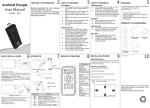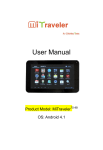Download Artway Tech FV-D11 User manual
Transcript
Androstick FV-D11 D11 User Manual Artway Technology Androstick Makes Your TV Smart User Manual Model: FV-D11 Before operating the unit, please read through this manual. The manual contains important safety information and tutorials about the product. For more information: www.artwaytech.com, www.androstick.com 1 / 28 Androstick FV-D11 D11 User Manual Artway Technology Contents FEATURES................................................................................................................................................................5 PRODUCT&ACCESSORIES ....................................................................................................................................5 QUICK INSTALL GUIDE............................................................................................................................................6 Install Information ...............................................................................................................................................6 INTERFACE .......................................................................................................................................................7 Remote Control Operating .................................................................................................................................8 INSTALLING WIZARD...............................................................................................................................................9 WELCOME PAGE ..............................................................................................................................................9 INSTALLING WIZARD .......................................................................................................................................9 MAIN LAUNCHER.................................................................................................................................................. 12 LAUNCHER MENU ......................................................................................................................................... 13 MEDIA PLAYER .............................................................................................................................................. 14 BROWSER...................................................................................................................................................... 15 APPLICATIONS .............................................................................................................................................. 16 Install from USB-disk/Micro SD card ................................................................................................ 16 Install from Browser.......................................................................................................................... 16 Install from ApkInstaller .................................................................................................................... 16 Remove Applications ..................................................................................................................... 16 SETTINGS..................................................................................................................................................... 17 ADVANCED FEATURES........................................................................................................................................ 19 DLNA (Digital Living Network Alliance) ........................................................................................................... 19 2 / 28 Androstick FV-D11 D11 User Manual Artway Technology General Introduction ......................................................................................................................... 19 Operating Introductions .................................................................................................................... 19 Google TV Remote.......................................................................................................................................... 21 General Introduction ......................................................................................................................... 21 Operating Introductions .................................................................................................................... 22 VPN(Virtual Private Network) ..................................................................................................................... 24 Introduction & Attention .................................................................................................................... 24 Operating Manual ............................................................................................................................. 24 EXCEPTION HANDLING ....................................................................................................................................... 26 Systems restore .............................................................................................................................................. 26 SPECIFICATIONS.................................................................................................................................................. 28 3 / 28 Androstick FV-D11 D11 User Manual Artway Technology SAFETY WARNING! Before operating the unit, please read this manual thoroughly. PLACEMENT Do not place the unit on an unstable cart, stand, tripod, bracket, table, or shelf. Do not expose the unit to direct sun-light and other sources of heat. Do not handle liquids near or on the unit. Never spill liquid of any kind into the unit Do not put the unit near appliances that create magnetic fields. Do not put heavy objects on top of the unit POWER SUPPLY Make sure the USB power supply can offer 5V/1A.If not, please use a 5V/1A output AC adapter instead. Please unplug power supply and aerial plug when the weather is thunder-storm or lightning. Please unplug power supply, when there is nobody at home or didn’t use over a long period of time. Please keep power cord from physical or mechanical damage. Please use exclusive power cord, don’t modify or lengthen it. Please check and ensure AC source is connected with the ground. TEMPERATURE Do not place the unit near or over a radiator or a heater register. If your unit is suddenly moved from a cold to a warm place, unplug the power cord for at least two hours so that moisture that may have formed inside the unit can dry completely HUMIDITY Do not expose machine in rain, damp or place near water. Ensure the indoor drying, cool. VENTILATION Keep the ventilation openings clear. Ensure that the unit has enough space for ventilation around BATTERY Accurate transaction and recall scrap battery after using. Please don’t let kid touch battery, in case of dangerous don’t throw battery into fire. 4 / 28 Androstick FV-D11 D11 User Manual FEATURES Androstick is a brand new product that based on Android OS. You can use it: Surf the Internet via Wi-Fi Communicate with your friends via SNS applications Enjoy movies, music and photos via media player PRODUCT&ACCESSORIES 5 / 28 Artway Technology Androstick FV-D11 D11 User Manual Artway Technology QUICK INSTALL GUIDE Install Information Normal Condition: Insert D11 into TV's HDMI input interface. Connect D11's mini USB port to TV's USB port via USB supply line for power supply. (*ATTENTION: Make sure the USB power supply can offer 5V/1A. If not, please use a 5V/1A output AC adapter instead!) Special Condition (NO ENOUGH ROOM FOR D11 AROUND THE TV'S HDMI INPUT INTERFACE): Connect D11 to TV's input interface through HDMI extended line. Power supply as above. 6 / 28 Androstick FV-D11 D11 User Manual Artway Technology INTERFACE Left: 2.5mm interface: I/R remote control receiver; Mini USB interface: Power supply (5V/1A) Right: Signal light: (Red light during running, no light when shut down) Back: USB2.0 interface: Input with USB-disk or mobile HDD Micro SD Card slot: Support up to 32GB 7 / 28 Androstick FV-D11 D11 User Manual Artway Technology Remote Control Operating Icons Features Power Page up/ Page down Mouse/keypad Call out search bar (also can input web address) Home button Directions & Confirm Call out menu Notification Bar Back Previous Play/Pause Next 8 / 28 Androstick FV-D11 D11 User Manual Artway Technology INSTALLING WIZARD WELCOME PAGE When the Androstick D11 is first powered up, Welcome Page will be shown. It will help you to configure the device INSTALLING WIZARD Choose your language: 9 / 28 Androstick FV-D11 D11 User Manual Choose your Wi-Fi network access point: Configuration Result: 10 / 28 Artway Technology Androstick FV-D11 D11 User Manual Adjust screen size, using the arrow buttons Artway Technology on remote control: User can setup the Language, Network, Time Zone, Data/Time, and adjust screen size. Reminder: If you want to skip this wizard, press “ when system booted. 11 / 28 ” key. If you finish this wizard once, it will not auto-open Androstick FV-D11 D11 User Manual Artway Technology MAIN LAUNCHER Press the arrow buttons to select the icon and ‘ENTER’ the sub-screen: FUNCTION DESCRIPTION The Media Player lets you enjoy all of your videos ,music and pictures from system memory or storage devices The Notification expend the notification bar for checking if there is any notification The Settings screen contains most of the customizing and configuration options, such as language, aspect ratio, date and time and network The AppManager lets you launch selected applications, such as Weather, Calendar ,News The Browser allows you enjoy your time on surfing Internet and searching for information 12 / 28 Androstick FV-D11 D11 User Manual Artway Technology LAUNCHER MENU LAUNCHER MENU LIST EXAMPLE DESCRIPTION You can change your wallpaper into live ones or other beautiful pictures You can open or shut down the function of notice reminder You can manage applications as follows: Running App Process Running Service Running Task Recent Task You can manage your widgets here 13 / 28 Androstick FV-D11 D11 User Manual Artway Technology MEDIA PLAYER The “Picture”, “Music” and “Video” are the media player for local storage. You can play the media on the USB-disk, Micro SD card etc. Music player Picture player 14 / 28 Androstick FV-D11 D11 User Manual Artway Technology The following table shows the codec or format the product can play (more detail at general outline): Type Format Video (Upper to 1080P) H.264 (MKV, AVI, TS, M2TS, MOV, WMV, MP4, FLV) DIVX (AVI) MPEG1, MPEG2,MPEG4 (RM, VOB, MPG, MPEG, TS, M2TS) VC1 WMV Audio MP3 WMA AAC OGG WAV M4A Picture (Resolution < 20M) BMP JPG/JPEG GIF PNG BROWSER You will use the following key: Arrow buttons: Select and confirm to choose or enter Menu Key: Call out the Browser’s menu, include forward, edit bookmark, refresh etc. Back key: Back to the last page Search key : Call out the search bar for searching or input new web address. PG +/ PG-: You can use the keys to browse up/ down the web page. 15 / 28 Androstick FV-D11 D11 User Manual Artway Technology APPLICATIONS Install from USB-disk/Micro SD card 1. 2. 3. 4. 5. Open the “File Manager”. Choose your USB-disk or any other mass storage’s folder. Find you application, and press it. Press the install button. You can find the application in “App manager” after installation. Install from Browser 1. Open the Browser. 2. Press search key and input your website address. 3. Download an APK file if there is a link for download this file (*Before download, you must have your Micro SD card in the card slot). 4. You can find the file in your Micro SD card folder. 5. Install it use “File manager”. Install from ApkInstaller 1. 2. 3. 4. Open the ApkInstaller. Find the icon of the application, and enter it. Press the install button. You can find the application in “App manager” after installation. Remove Applications 1. Enter SETTINGS 2. Enter "Applications--Manage applications" 3. Find the application you want to remove in tab "All" 4. Enter the icon and press "Uninstall" 5. Press "OK" to confirm uninstall 16 / 28 Androstick FV-D11 D11 User Manual Artway Technology SETTINGS Setup settings Brief description Wireless & networks Check to turn on Wi-Fi so you can connect to Wi-Fi networks Check to receive an alert when an open Wi-Fi network becomes available Opens a dialog where you can add a Wi-Fi network by entering its SSID (the name it broadcasts) and security type Display Output mode: ● 1080p ● 1080i ● 720p Set your display overscan ratio Applications Compatibility Mode Manage applications Running services Storage use Reset to factory defaults This will erase all data from your device’s internal storage To also clear music, pictures, and other data, the Micro SD card needs to be erased 17 / 28 Androstick FV-D11 D11 User Manual Artway Technology Storage settings Total space Available space Erase USB storage Available space of internal storage Language & Keyboard Select language User dictionary Android keyboard System updates Updating system About module Status Model number Android version Baseband version Kernel version Build number Wi-Fi IP address Wi-Fi MAC address 18 / 28 Androstick FV-D11 D11 User Manual Artway Technology ADVANCED FEATURES DLNA (Digital Living Network Alliance) General Introduction DLNA (Digital Living Network Alliance) seeks for more convenience, choices and enjoyment of your digital content through DLNA Certified devices. You can share/transfer/play/control media files from different devices through Wi-Fi. 1) 2) 3) 4) Android TV play the shared media files from notebook, phone or tablet PCs. (DMP) Android TV shares its media files, and other devices or itself can play the shared files (DMS) Android TV can be a display terminal of other devices(DMR) Mobile phone can be the controller of the Android TV as well as push media files into the TV(DMC) Operating Introductions 1) Enter the APP MediaSharing. You will see a list of devices that support DLNA on the left. 19 / 28 Androstick FV-D11 D11 User Manual 2) Artway Technology Choose the right device on the left, you will see a list of media files that the device shared. 3) Choose and press the media file you want to play. It will take a little longer for video files. Music and picture play screenshots are as followed: Operating tips: You can drag the progress bar during playing music or video. You can also have basic functions like forward/rewind and Prev/Next Picture player can zoom in/out and rotate the picture as you like, it also provide filmslide function Manu of MediaSharing 20 / 28 Androstick FV-D11 D11 User Manual Artway Technology Operating tips: Refresh: Refresh the list of supported devices Settings: Turn on/off the function of sharing, turn on/off run service when boot up and set TV’s device name Set the APP for mobile phone Operating tips: ① Install the APP for mobile phone. It will search for supported devices automatically in the current Wi-Fi environment. You can use different devices to play the media file you chose, such as Android TV (AML8726). ② You can also have basic controller functions on your mobile phone. As you can control forward/rewind, prev/next and filmslide and etc. Google TV Remote General Introduction Google TV Remote is an app that makes your mobile phone into a fully functional Google TV remote. Use the mouse pad, arrow keys, and the full range of buttons. It allows you to turn the TV and AVR on/off so you can use this as the primary remote. Even search using your voice! 21 / 28 Androstick FV-D11 D11 User Manual Artway Technology Operating Introductions 1) Search and download the APP as below, install into your mobile phone: Make our AML8726 product and your mobile phone connected to the same Wi-Fi connection. Open the GTV Remote, it will search for our product automatically. 22 / 28 Androstick FV-D11 D11 User Manual Artway Technology Tips: If you haven’t found our product at first time, press “Wait” If you haven’t found our product after several times of trying, please press “Cancel” and insert IP of our product manually Choose “Connect” if ID of the product is shown. Or you may choose “Add other device” to user other device Waiting for pairing code after clicking “Connect” 3) Insert the pairing code of our product on your mobile phone to connect. 23 / 28 Androstick FV-D11 D11 User Manual Artway Technology VPN( (Virtual Private Network) Introduction & Attention VPN: Virtual Private Network Attention: Before action, make sure the product is connected to a Wi-Fi hotspot. VPN function cannot run via Ethernet! Operating Manual Please confirm your network is connected via Wi-Fi. You can check from Settings. Choose Settings-VPNs and press Add VPN. There are several connections according to different ways of implementing. Such as: PPTP(Point to 24 / 28 Androstick FV-D11 D11 User Manual Artway Technology Point Tunneling Protocol), L2TP(Layer 2 Tunneling Protocol), L2TP/IPSec PSK(Pre-Shared Key based), L2TP/IPSec CRT(Certificate based ) The following operation example is based on PPTP Process: Set VPN name. Set VPN server. Enable encryption or not.( Enable by Default) Set DNS search domains Return to launcher after setting complete 25 / 28 Androstick FV-D11 D11 User Manual Artway Technology Enter Settings-VPNs and choose the VPN you added last step. Input the Username and Password to connect.(You can tick off Remember username in case of forgetting) When connecting success, you can surf the Internet via VPN EXCEPTION HANDLING Systems restore If the Androstick D11 cannot start successfully, please proceed as follows: *Please read carefully before operation! 1. Unplug your storage devices, such as: Micro SD card, USB-disk, mobile HDD and etc. 2. Unplug the power supply 3. Press the RECOVERY button (as the figure below), then plug in the power, release the RECOVERY button until you see the screen as follow 26 / 28 Androstick FV-D11 D11 User Manual 4. Use Up/Down buttons to choose “wipe data/factory reset” and enter it 5. Use Up/Down buttons to choose “Yes -- delete all user data” and enter it Artway Technology (*Warning!: It will delete all of user’s information after confirmation) 6. Use Up/Down buttons to choose “reboot system now” and enter it, the product will reboot after confirmation 27 / 28 Androstick FV-D11 D11 User Manual 7. Artway Technology The product will enter the system successfully SPECIFICATIONS OS ARM Frequency RAM ROM I/O Networking Language Display Specs Media Format Feature 28 / 28 Android 2.3 ARM Cortex A9 Up to 1GHz 512MB DDR2 Built-in 4GB NAND Flash Mini USB 2.0 port(For Power Supply) x1 I/R remote signal receiver input x1 Micro SD slot (support up to 32GB) x1 USB 2.0 input x1 Built-in WIFI ENGLISH, CHINESE simplified, CHINESE traditional and JAPANESE and etc. Aspect Ratio : 16:9 Resolution: 1920 x 1080P (Full HD) Video Formats: Full-format 1080P HD video decoding play Supported Video decoding: MPEG 1, MPEG 2,MPEG4, H.264, H.263, VC-1, RV30/40, Supported Audio decoding: PCM, LPCM, MP3, AAC, MPEG Audio, WM Supported subtitle formats: SRT,SSA,ASS,SUB Music format: WMA,MP3,WAV,OOG,AAC, M4A Picture format: JPG,GIF,BMP,PNG FTI(First Time Installation ) Screen keyboard or support USB keyboard, wireless keyboard and mouse Video, music, picture player File manager; ApkInstaller Email, Gmail and etc.(support POP, IMAP, Exchange) Support kinds of third-party softwares Support Adobe Flash