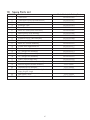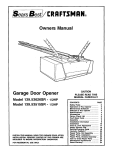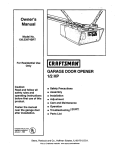Download Console House CSK 2 Mode User`s manual
Transcript
This page is left blank Intentionally. 2 Table of Contents Table of contents 1 Introduction................................................................................................................................. 6 1.1 About Intraskan DC................................................................................................................... 6 1.2 Scope of this Manual................................................................................................................. 6 1.3 Symbols in this Manual.............................................................................................................. 6 2 Safety and Precautions:................................................................................................................. 7 2.1 Geneal Safety Tips..................................................................................................................... 7 2.2 Safety Symbols.......................................................................................................................... 8 2.3 Labels on Product...................................................................................................................... 8 3 Product Overview......................................................................................................................... 9 3.1 Intraskan DC System Components.............................................................................................. 9 4 Pre-Installation Requirements........................................................................................................10 4.1 Tools and Consumable Material................................................................................................10 4.2 Installation/Service/Maintenance Reporting Form........................................................................10 4.3 Site Preparation........................................................................................................................10 4.3.1 Site Survey..............................................................................................................................10 4.3.2 Site Environment Requirements.................................................................................................11 4.3.3 Electrical Outlets & Requirements.............................................................................................12 4.4 Support Load Requirements.......................................................................................................12 4.5 Electrical Power Requirements....................................................................................................12 4.6 Wiring Length and Gauge Requirements.....................................................................................12 4.7 Included System Components.....................................................................................................13 5 Installation Procedure Summary....................................................................................................14 5.1 Base Unit Mounting .................................................................................................................14 5.1.1 Single stud mounting:..............................................................................................................14 5.1.2 Two Stud Mounting..................................................................................................................15 5.2 Procedure for Input wiring:........................................................................................................17 5.3 Straight- Arm Installation:..........................................................................................................18 5.4 Scissor Arm Installation ............................................................................................................19 5.5 Scissor Arm Cables Connection.................................................................................................20 5.6 Ground Connection Check:......................................................................................................21 5.7 Remote console Installation:......................................................................................................21 5.8 Intraskan DC Console configurations:........................................................................................23 5.9 Base unit cover fixing:...............................................................................................................29 5.10 Scissor-Arm Operation Checking.............................................................................................30 5.11 Other Checks:.......................................................................................................................30 5.12 Power On Check:...................................................................................................................30 5.13 X-Ray Tube Seasoning.............................................................................................................30 5.14 Mechanical Adjustments.........................................................................................................31 6 Console Interface........................................................................................................................33 6.1 Console as a Tool....................................................................................................................33 6.2 Direct Access...........................................................................................................................33 6.3 Event Log.................................................................................................................................33 7 Trouble shooting Techniques.........................................................................................................35 7.1 Errors and Warnings.................................................................................................................35 8 Service Procedure........................................................................................................................37 8.1 Replacement Guide..................................................................................................................37 3 Table of Contents 8.2 Replacing the Scissor-Arm:........................................................................................................37 8.2.1 Removing the old Scissor-Arm:.................................................................................................37 8.2.1.1 Power Off:...........................................................................................................................37 8.2.1.2 Tube Head Cover Removal:..................................................................................................37 8.2.1.3 Base Unit Cover removal:.....................................................................................................38 8.2.1.4 Scissor-arm cables disconnecting...........................................................................................38 8.2.1.5 HV Tank removal .................................................................................................................39 8.2.1.6 Final Steps before Removal...................................................................................................40 8.2.2 Installing the New Scissor Arm..................................................................................................41 8.2.2.1 Initial setup..........................................................................................................................41 8.2.2.2 HV Tank Assembly:...............................................................................................................42 8.2.2.3 Scissor-arm cable connection: ..............................................................................................42 8.2.2.4 Tube Head Covers Fixing:.....................................................................................................43 8.2.2.5 Base unit Covers Fixing:........................................................................................................44 8.3 Replacing the Straight-Arm(Applicable for all length)....................................................................45 8.3.1 Removing the Straight-Arm.......................................................................................................45 8.3.2 Fixing the Straight-Arm.............................................................................................................46 8.4 Replacing the Power Board........................................................................................................48 8.4.1 Removing the Power Board......................................................................................................48 8.4.2 Fixing the power board ...........................................................................................................49 8.5 Replacing the tube head...........................................................................................................50 8.5.1 Removing the tube head..........................................................................................................50 8.5.2 Fixing the new tube head.........................................................................................................51 8.6 Replacing the Control Board.....................................................................................................52 8.6.1 Removing the Control Board....................................................................................................52 8.6.2 Fixing the Control Board..........................................................................................................52 8.7 Replacing the Control Console..................................................................................................53 8.7.1 Removing the console assembly...............................................................................................53 8.7.2 Removing the console assembly...............................................................................................53 8.8 Replacing the Tube Head Covers...............................................................................................53 8.9 Replacing the Base unit Covers..................................................................................................53 8.10 Replacing the Scissor Arm cable harness..................................................................................54 8.10.1 Removing the Scissor arm cables............................................................................................54 8.10.2 Assembly Steps for Scissor-Arm Cable.....................................................................................55 8.10.3 Fixing the Scissor-Arm End caps..............................................................................................58 8.11 Replacing the exposure switch.................................................................................................58 8.12 Replacing the Scissor-arm end caps.........................................................................................58 8.13 Replacement of Keypad console:.............................................................................................59 8.13.1 Removing the Keypad console:...............................................................................................59 8.13.2 Replacing the Keypad console:...............................................................................................59 8.14 Replacement of Doorbell switch:..............................................................................................60 8.14.1 Removing the Door bell switch:..............................................................................................60 8.14.2 Replacing the Door bell switch:..............................................................................................60 8.15 Replacement of Console extension board-internal.....................................................................60 8.15.1 Removing the Console extension board-internal.......................................................................60 8.15.2 Replacing the Console extension board-internal:......................................................................60 8.16 Replacing the Input switch ......................................................................................................61 4 Table of Contents 8.16.1 Removing the Input Switch.....................................................................................................61 8.16.2 Replacing the Input switch......................................................................................................61 8.17 Replacing the input power cord...............................................................................................62 8.17.1 Removing the old input power cord........................................................................................62 8.17.2 Fixing the new Input power cord.............................................................................................63 8.18 Replacing the Console extension cables...................................................................................63 9 General Service & maintenance....................................................................................................64 9.1 Cleaning and disinfecting (if required)........................................................................................64 9.2 Tube Head Re-Calibration.........................................................................................................64 9.3 Exposure history through Console:.............................................................................................66 9.4 Preventive Maintenance............................................................................................................66 9.5 Disposal of the Unit..................................................................................................................66 10 Spare Parts List..........................................................................................................................67 5 Introduction 1 Introduction 1.1 About Intraskan DC The Intraskan DC High Frequency Intraoral X-ray has been engineered and manufactured to provide many years of reliable service. The system houses two microprocessors, one for control/supervisory functions and another to provide the user/machine interface. The technology incorporates feedback circuits to ensure accuracy and reproducibility of X-ray output for dental diagnostic radiography. The Intraskan DC will create radiographs of excellent quality, performing equally well using digital or film-based imaging media. The High Frequency Intraoral X-ray is hereafter referred to as Intraskan DC in this manual. Review and follow the guidelines included in both this manual and the User’s Manual supplied with the equipment to thoroughly become familiar with the installation requirements as well as operating and safety procedures. This will ensure that your Intraskan DC gives you the highest level of service. 1.2 Scope of this Manual This manual provides trained service technician with the necessary information for installation/setup for all Intraskan DC models listed by Table 1-1. This manual or the User’s Manual supplied with the equipment is not to be used as a replacement for training in radiography. The User’s Manual supplied with the Intraskan DC provides instructions for the day-to-day operation and maintenance of the Intraskan DC. This manual is intended for the installation and performance of the unit. It contains safety tips to prevent unwanted X-ray exposures, physical injury and proper functioning of the equipment. The manual also covers debugging of anticipated problems and their correction. Location and meaning of the various labels are provided. Review and follow the procedures included in this Installation and Service Manual to ensure precision installation of the Intraskan DC allowing the accuracy and reproducibility of X-ray output. Table 1-1. Intraskan DC Models Description Part No. Intraskan DC, FS05 , Wall Mount 15” arm without remote switch 9992720300 Intraskan DC, FS05 , Wall Mount 24” arm without remote switch 9992720200 Intraskan DC, FS05 , Wall Mount 33” arm without remote switch 9992720000 1.3 Symbols in this Manual The following caution symbol is used in this manual. Caution Symbol Note! Symbol Used in this manual to alert users to important instructions that require caution. Since the instructions following this symbol relate to personnel safety, they must be read carefully to avoid any problems or injuries. This symbol points to an important detail / tip in the operation of the unit. Read carefully to avoid any problems. 6 Safety and Precautions 2 Safety and Precautions: 2.1 Geneal Safety Tips Installation of the Intraskan DC must be done only by an authorized service engineer. Consult the factory or dealer as necessary. Make sure that the Intraskan DC is assembled and installed in compliance with all applicable laws and recommendations concerning electrical safety. The unit contains and generates high voltages. Only a trained service personal should attempt to open the protective plastic covers or repair the unit. This X-ray equipment may be dangerous to the patient and the operator unless safe exposure factors and operating instructions are observed. Follow proper X-ray radiation safety rules. Follow instructions specified in this manual when carrying out exposures during installation. Do not use non prescribed exposures. Ensure there are no Patients or other person near the machine when exposures are being done. Always be at a distance of more than 2 meters away from the Tube head while carrying out exposures. Exercise caution when operating and installing the mechanical suspension arm. The arm is spring loaded and can bounce out if proper installation procedures are not followed. Where complete safeguarding of the equipment is not possible, due care must be taken to ensure that no part of your body or clothing can be trapped or injured by any part of the equipment. In particular, make sure that fingers are not caught or pinched during scissor arm movement. Ensure proper Electrical grounding. A bad grounding can be dangerous for the operator and can generate malfunctioning of the device. Turn Off and Remove All Power Before Performing Any Service. Wait for at least 5 minutes after mains power off before opening and accessing the covers. During this time, remove the mains plug from the wall socket. Scissor arm can open out during installing of the unit which may cause injury to persons/patient standing close to the equipment. Always make sure to lock the movement of the scissor arm in folded condition. 7 2 Safety and Precautions 2.2 Safety Symbols The following safety related symbols are found on the equipment. Caution Symbol This symbol indicates the user to be cautious and refer to the user manual for safe operating instructions. Protective Earth Ground Mains Earth Ground is required for continued protection against shock hazards. Type of Insulation Class 1, Type B Insulation. Protection against electric shock (UL60601-1:2003). Requires protective Earth Connection. High Voltage Dangerous voltages present. Caution: X-Ray X-Ray Source Assembly / Tube-head capable of generating X-Rays. This X-Ray unit may be dangerous to patient & operators unless safe exposure factors and operating instructions are observed. WEEE Symbol Indicates that the unit conforms with WEEE Directive 2002/96/EC and must be disposed of only at the appropriate facilities for recovery and recycling. X-Ray Emission Status X-Ray Emission /ON Focal Spot Mains Neutral Connection Mains Line Connection Follow Instructions for use 2.3 Labels on Product Refer to User Manual for the list and location of each label used on the equipment. 8 3 Product Overview 3 Product Overview 3.1 Intraskan DC System Components Table 3.1. Intraskan DC System Components Description Intraskan DC, FS05 , Wall Mount 15” arm Models Available Intraskan DC, FS05 , Wall Mount 24” arm Intraskan DC, FS05 , Wall Mount 33” arm Straight Arm Assembly (one only) 15" Straight arm Assembly 24" Straight arm Assembly 33" Straight arm Assembly Note: The Tube-head is shipped attached to the Scissor Arm Scissor Arm Assembly (includes cables) Sub parts Tube-head Assembly Base Unit Assembly Exposure switch with cable Template for Wall Plate Installations Remote Keypad Console Optional Switch door bell assembly Two stud mounting wall plate Figure 1 9 4. Pre-Installation Requirements 4 Pre-Installation Requirements 4.1 Tools and Consumable Material Table 4-1 provides a consolidated list of the tools and consumable material which are typically required for executing the installation and service procedures provided by this manual. Table 4-1. Useful Tools and Consumable Material L- type allen Wrench Set including 2 mm, Hand-held Power Drill 1/2 inch Drive Socket Wrench with 8 mm 5/16" wood drill bit. 90 degree Circlip pliers. Crimping tool with Dies 2035 Screwdrivers (Phillips & flat) Jeweler's Screwdrivers (Phillips & flat) Long nose Plies w/Cutter / Tweezers ESD Wrist Wrap Digital Multi-meter 2.5 mm,3 mm, 5 mm and 6 mm. and 17 mm Sockets. Hook Wire for routing wire Surface Level Soldering Iron Measuring Tape Lead Cup for Blocking Cone A Long Spirit Level with 3 indications Consumable Material Grease & Waste Cotton Cable Ties & Mounts (if required) Non-insulated Ferrule/Dowel Stud for wiring. Insulation Tape (if required for Trouble shooting) Solder (Lead) (if required for Trouble shooting) Disposable Gloves (for applying grease) 4.2 Installation/Service/Maintenance Reporting Form Every Equipment Installation/Service/Maintenance should be reported in the respective forms and checklists as annexed at the end of this manual. Additionally, it is mandatory to report every installation by filling the Form FDA 2579 May 2010 and submitting it to: FDA “Electronic Product Reports, Radiological Health Document Control (HFZ-309), Office of Communication, Education, and Radiation Programs, 9200 Corporate Blvd., Rockville, MD 20850,” or Any e-Submission as per FDA Guidelines. 4.3 Site Preparation 4.3.1 Site Survey Make sure that the wall for mounting is strong enough for the installation and meet the support load re- quirements of 4.4 Support Load Requirements. Make sure that wall is levelled in both vertical and horizontal direction. Use a level indicator as shown in Figure 2 and Figure 3 below. If the wall is not level, unit to be installed using additional 16" wall plate (optional) and to be levelled by inserting shims as required between 16" wall plate and base unit plate. Make sure that there shall be no electrical wiring conduits running around the area to be drilled for the installation bolts. Make sure that the reference hole of the base unit plate is at the height of 49" from the floor in both Single stud mounting and two stud mounting as shown in Figure 4 and Figure 5. However this can change based on site condition without affecting the functionality of the system. 10 4 Pre-Installation Requirements Make sure the location allows sufficient space for movement of the arms in the extended condition. 4.3.2 Site Environment Requirements The unit is designed for indoor usage. It should not be subjected to direct sunlight for expanded duration. Mount it away from sources of liquid ingress. If The X-ray unit is stored below 10° C , time must be allowed for X-ray unit to reach room temperature before connecting it to the mains voltage. Figure 3 Figure 2 Figure 5 Figure 4 The scissor arm with tube head attached is shipped tied close. Do not remove the locking system holding the scissor arm in folded position until directed during installation. Always make sure to hold both arms of the assembly simultaneously while lifting or moving the Scissor Arm. 11 4 Pre-Installation Requirements 4.3.3 Electrical Outlets & Requirements The mains outlet should have a good Ground connection. Grounding of the system must be checked before connecting the Intraskan DC. Additional wiring required for the site must done by a qualified electrician. All wiring should conform to requirements provided by the User manual. The mains outlet should be capable of supplying 16A (110V) of current. It shall have fuse protection or provided with a circuit breaker of 16A (110V). It is recommended to have an ELCB (Earth Leakage Circuit Breaker) for protection against earth leakage. 4.4 Support Load Requirements The Intraskan DC is designed to mount on a single wood 4 x 4 wood stud and two 2 x 4 wood studs that are spaced 16" on center and drywall or equivalent wall support. The wall support and mounting hardware for the Intraskan DC must withstand 150 pounds shear load, and a withdrawal force at each of the mounting bolts of 800 pounds. The wall fabrication and attachments to the building structure must be capable of withstanding a load moment of 1100 pounds. 4.5 Electrical Power Requirements The system requires a three-wire power supply. The three-wires provide two power lines (L) Line and (N) Neutral and a Ground. Line Voltage 110 VAC +/- 10% Exposure Current 8 Amp Standby Current 0.25 Amp Max. Main Fuse Rating 10 Amp 4.6 Wiring Length and Gauge Requirements Maximum length of wire and minimum gauge wire (AWG) from the power panel box to the Base Unit. Note -1 Maximum Length 0-50 feet Minimum Size 50-100 feet 12 gauge minimum 100-150 feet 10 gauge minimum 150-250 feet 8 gauge minimum 250-400 feet 6 gauge minimum 14 gauge minimum Figure 6. Intraskan DC external wiring Schematic When using Remote console configurations recommended cable length (for 8P8C, 6P4C and 3 wire) is 35' maximum. No crossover in any of the RJ45 and RJ14 connector cables used for remote console configuration(i.e,.1 to 1 connections). 12 4 Pre-Installation Requirements 4.7 Included System Components Figure 7 shows the major components and accessories included with a wall mounted Intraskan DC. Verify that all listed items were received for the unit. If any item is missing, take appropriate action to get the missing parts. 1 2 3 Tube Head Horizontal Arm Vertical Arm 4 Straight Arm 5 Base Unit 6 Control Console with Cable 7 Exposure switch 8 Doorbell Switch 9 Remote keypad console Figure 7:Typical Wall Mounted Intraskan DC Installation 13 5 Installation of Intraskan DC 5 Installation Procedure Summary This section provides the instructions necessary to install the Wall Mounted Intraskan DC. Install the Intraskan DC by performing the tasks summarized below and provided by the following pages. 1. Unpacking. 2. Base Unit fixing using Wall Mounting Options a. Single stud (4" x 4") Installation. b. Two stud (16" on Center) Mount Installation. 3. Input wiring. 4. Install the Straight Arm onto the Base Unit. 5. Install the Scissor Arm with Tube Head onto the Straight Arm. 6. Scissor-arm cable connections. 7. Remote console Configuration(If required) 8. Perform operational check procedures to make sure the Intraskan DC operates properly after installation. Remove all the sub assemblies from the packing box and keep them on the plane surface. 5.1 Base Unit Mounting Intraskan DC Wall mount Unit comes packed in Single stud mounting configuration. Follow the steps mentioned below to fix the base unit. 5.1.1 Single stud mounting: • Fix the base unit on the 4"x4" wood stud as per the steps given below: Figure 8: Exploded view of base unit in single stud fixing Figure 9: Mark and drill 4 mounting holes using 5/16-inch wood drill bit. • L ocate the 4x4 wood stud to mount the base unit plate and mark template holes (Ensure that the template is level on the wall using spirit level). Drill 5/16" pilot holes to the depth of 3.93" as shown in Figure 9. • Install power and control wiring, following all local codes for electrical work. 14 5 Installation of Intraskan DC • Fix one M10X100 wood screw with M10 plane washer at the top most hole and tighten only upto 3/4 th length of the screw. Route the input power cable coming from the wall through the wire routing hole and fix the base plate by sliding from bottom side and fix the remaining three M10X100 wood screws as shown in Figure 11 . • Using a level indicator adjust the Base Unit such that its top surface is leveled and tighten all the bottom three screws first using 17mm box spanner as shown in Figure 10 . Using 17mm open end spanner tighten the top screw. Reconfirm the level using level gauge. • Fix the base unit rear cover along with power board to the base plate with six M3X6 HSHC screws using 2.5mm allen key as shown in Figure 11 . Fix the ground wire coming from terminal block to the ground location with M3x6 HSHC screw and M3 plane washer using 2.5mm allen key as shown in Figure 11 . Figure 10: Check level and tighten lag screws. Figure 11: Fix base unit rear cover along with power board. 5.1.2 Two Stud Mounting Install the Intraskan DC using the 16-inch on center mounting configuration method by performing the following procedures. Figure 12: Exploded view of base unit parts in two stud mounting. 15 5 Installation of Intraskan DC • R emove M3x10 HSHC screw from the plate using 2.5mm allen key as shown in Figure 14 . Locate the 2x4 wood studs to mount the base unit plate and mark template holes and drill 5/16" holes to depth of 3.93" at the four locations as shown in Figure 13 . • Route the input power cable coming from wall through the hole and fix the optional plate on the wall with four M10x100 lag screws and M10 washers using 17mm box spanner as shown in Figure 14 . Ensure that the plate is level on the top using spirit level. • Fix the base unit plate on the optional plate fixed on the wall with five M10x22 Hex head bolts with M10 washers using 17mm box spanner as shown in Figure 15 . Ensure the level of plate and tighten the screws. M3x10 HSHC screw Figure 14: Fix optional plate with 4 lag Figure 13: Mark and drill 4 mounting holes screws using 17mm box spanner using 5/16-inch wood drill bit. • Fix the base unit rear cover along with power board assembly to the base unit plate with six M3x6 HSHC screws using 2.5mm allen key as shown in Figure 16 . Fix the ground wire coming from terminal block to the grounding location with M3x10 HSHC screw and M3 plane washer using 2.5mm allen key as shown in Figure 16 . Figure 15: Fix base unit plate on optional plate with 5 Hex head bolts. Figure 16: Fix base unit rear cover along with power board assembly and fix ground wire. 16 5 Installation of Intraskan dc 5.2 Procedure for Input wiring: • Strip the insulation on each input wire for a length of approximately 5 mm. Using the Paladin Crimping Tool with Dies 2035 or equivalent, Crimp the three dowel studs to the Line, Neutral and Ground wires of the Input power cable from wall as shown in Figure 17 . • Remove the cable clamp (located near the input wiring hole) by removing two (M3x6 HSHC) screws using 2.5 mm allen key as shown in Figure 18 . Using screw driver fix the line, neutral and earthing wires coming from the wall to the terminal block such that Line wire matches with label “L”, Neutral wire matches with label "N" and Earth wire matches Label "E" as shown in Figure 19 . Figure 17:Dowel stud and Crimping tool Figure 18: 2 M3x6 hex socket head cap screws (Use 2.5mm allen key). • F ix back the cable clamp routing the input cable through the clamp with two (M3x6 ) screws using 2.5 mm allen key as shown in Figure 18 . Figure 19:M3x6 hex socket head cap screws (Use 2.5mm allen key). 17 5 Installation of intraskan DC 5.3 Straight- Arm Installation: • R emove the circlip fixed to the straight-arm guide rod using circlip pliers as shown in Figure 20 . • Apply grease to the straight arm insertion rod and inner area of the bearing block. Mount the straightarm on the base unit bearing block and fix back the circlip to the straight-arm guide rod using circlip pliers as shown in Figure 21 . Figure 20 Figure 21 • C heck and confirm the level of the straightarm using spirit level by rotating to all direc tions as shown in Figure 22 . If not level, vertical leveling can be done by adding shims between optional wall plate and base unit plate. • Horizantal leveling can be done by tilting the base unit plate. Figure 22 18 5 Installation of intraskan dc 5.4 Scissor Arm Installation • R emove the end cap by removing M3x6 self tapping CSK screws screw using screw driver and remove the two bottom caps of the straight arm by removing M3x6 self tapping CSK screws (2 screws for each cap) using screw driver as shown in Figure 23 . • Remove the M8x25 positive lock screw along with M8 plane and spring washers using 6 mm allen key as shown in Figure 24 . Figure 23: Remove end cap and bottom caps (M3x6 self tapping Counter sunk screws )Use screw driver. Figure 24: M8x25 positive lock screw with spring & flat washers (Use 6mm Alley key). The scissor arm with tube head attached is shipped tied close. Remove the securing cable tie only when directed during installation. The scissor arm can spring open causing injury. Always make sure to hold both arms of the assembly simultaneously while lifting or moving the scissor arm. • Route scissor-arm cables through the coupler on top of the Straight Arm and install scissor-arm with attached tube head into the straight-arm (Use guide wire for routing wires) as shown in Figure 25 . • Cut the cable tie holding the scissor-arm and open the scissor-arm. • Fix the M8x25 positive lock screw along with M8 plane and spring washers using 6 mm allen key as shown in Figure 24 . Apply grease as necessary. Figure 25 19 5 Installation of Intraskan dc 5.5 Scissor Arm Cables Connection • Route the scissor-arm cables through the straight-arm till it comes inside the base unit as shown in Figure 26 (Use guide wire for routing and guide with finger from the slots available bottom side of the straight arm). Figure 26 • Connect the communication cable to the J2 connector and Inverter power cable to the J1 connector using screw driver (Non-polarised) as shown in Figure 27 . Using a 2.5 mm allen key, connect the GND wires of both the scissor-arm cables to the Power Board fixing screw (M3x6 HSHC) as shown in Figure 27 . • Lock the scissor-arm cables on the cable mounts available beside the power board using cable ties. Cable ties Inverter cable(J1) Ground point Figure 27 Communication cable(J2) 20 Lay cables flushed along the right inner side. Carefully pull any excess length and push the cables behind the power board. 5 Installation of Intraskan dc 5.6 Ground Connection Check: Using a Multimeter, check the continuity between the following points:• Between Ground point of power board and Tube Head inner Cone metal part, • Between Ground point of power board and Scissor Arm Guide rod and • Between Ground point of power board and Base Unit Wall mounting plate as shown in Figure 28 . • If any of the check fails then check the Ground connections inside Base Unit & Tube Head for Cable fault. Figure 28: Check the continuity of ground connection. 2 3 1 5.7 Remote console Installation: • Take the remote console template from packing box and fix it at the desired location on the stud. • Confirm the level of the template using spirit level. Mark the locations for the 2 mounting holes on the template and mark the wiring hole also at the locations shown in Figure 29 . • Drill the 2 mounting holes marked using 5/32" drill bit to the depth of 1.26" and drill the direct wiring hole(>1.5" dia). Figure 29: 2 Mounting holes Remote Console Template 21 5 Installation of Intraskan dc • • • • Figure 30-: 4 M3x6Hex socket head cap Figure 31: Console cable screws Take the remote keypad console assembly. Pull out the console from the slot and remove 4 ( M3x6 HSHC) screws with M3 plane washers using 2.5 mm allen key as shown in Figure 30 . Lift the cover along with console assembly and disconnect the console cable from the J8 connector of the board and keep the parts aside as shown in Figure 31 . Take the base plate of remote keypad console and route the remote console communication cable through the hole provided on the plate and fix the remote console plate on the stud with 2 M6x30 lag bolts using 8 mm box spanner at the locations shown in Figure 32 . Connect the remote console communication cable as per the connections shown below in "5.8 Intraskan DC Console configurations:". Figure 32: Wire routing hole & 2 mounting holes • Follow the same steps for fixing the Doorbell switch assembly as above if door bell switch is used. • Connect the external console cable to J8 connector and close the cover of the remote console by fixing 4(M3x6 HSHC) screws using 2.5 mm allen key as shown in Figure 30 . Fix back the remote keypad console in the slot of the cover. 22 5 Installation of intraskan dc 5.8 Intraskan DC Console configurations: Configuration-1: Can use Internal Console and Internal Exposure Switch. Configuration-2: 8P8C with single door bell switch. Can use two Consoles with Internal Exposu re Switch and single door bell switch. J3: Open and J1, J2:Short on external console PCB. 23 5 Installation of intraskan dc Configuration-3: 8P8C with door bell switch. Can use two Consoles with Internal Exposure Switch and double door bell switch. J1,J3 Open, J2 Short on External console PCB-1. In External console PCB-2, J1, J2 and J3 should be open. 24 5 Installation of intraskan dc Configuration-4: 3 WIRE WITH SINGLE DOORBELL SWITCH. J1, J2 and J3 Open on External console PCB. Can use Internal Console with Internal Exposure Switch and single door bell switch. 25 5 Installation of intraskan dc Configuration-5: 3 WIRE WITH DOUBLE DOORBELL SWITCH Can use Internal Console with Internal Exposure Switch and double door bell switch. J1,J2 and J3 Open on External console PCB-1. In External console PCB-2, J1, J2 and J3 should be open. 26 5 Installation of intraskan dc Configuration-6 6P4C WITH SINGLE DOORBELL SWITCH. J1, J2 and J3 Open on External console extension PCB. Can use Internal Console with Internal Exposure Switch and single door bell switch. 27 5 Installation of intraskan dc Configuration-7 6P4C WITH DOUBLE DOORBELL SWITCH. Can use Internal Console with Internal Exposure Switch and double door bell switch. J1,J2 and J3 Open on External console extension PCB-1. In External console extension PCB-2, J1, J2 and J3 should be open. 28 5 Installation of intraskan dc 5.9 Base unit cover fixing: • Take the base unit front cover and connect the console cable to the J5 connector on the “Console extension PCB-Internal” located on the power board as shown in Figure 33 . M3x6 Hex socket head cap screws(Use 2.5mm allen key) M3X25 Self tapping screw(Use Phillips screw driver) Figure 33 Figure 34 • Fix the base unit cover with two M3x6 HSHC screws and M3 plane washers on top using 2.5mm allen key and one M3x25 self tapping screw at bottom using phillips screw driver as shown in Figure 34 . Put back the rubber caps on top and bottom at the screw locations as shown in Figure 34 . • Connect the exposure switch cable to the J3 connector located at the bottom side of the base unit as shown in Figure 35 . • Fix the end cap of straight arm by fixing M3x6 self tapping CSK screw at bottom side using screw driver and fix the two bottom caps of the straight arm by fixing M3x6 self tapping CSK screws (2 screws for each cap) using screw driver as shown in Figure 36 . Figure 35: Fix exposure switch cable Figure 36: Fix end cap and bottom caps(M3x6 self tapping Counter sunk screws )Use screw driver. 29 5 Installation of intraskan dc 5.10 Scissor-Arm Operation Checking Move the Scissor arm and ensure there is no drift as per steps given below. • Keep the Vertical Arm in vertical position and horizontal arm in horizontal position. • Move the horizontal arm down (folding movement) in small jerk free incremental steps of approximately 10 degrees. • At each step as above, leave the scissor arm and ensure that there is no drift movement. Continue till the horizontal arm reaches vertical position. • Keep the Vertical Arm vertical and horizontal arm horizontal position. • Pull the L Arm in small jerk free incremental steps of approximately 10° so that the horizontal arm stays horizontal always and the Vertical arm moves down. • At each step as above, leave the scissor arm and ensure that there is no drift movement. Continue till the maximum expanded position of the scissor arm is reached. • Keep the Scissor arm in folded position. • Refer “5.14 Mechanical Adjustments” in case of minor adjustments of scissor-arm. 5.11 Other Checks: • • • • nsure E Ensure Ensure Ensure that that that that the the the the Straight-Arm rotation is 170-190° approximately from end to end of the Base Unit. Tube head rotation about the axis is 300-310° approximately. L arm rotation angle is 520-540° approximately. scissor-arm rotation about the straight-arm is 200-210° approximately. 5.12 Power On Check: • For new Installation, if installation date is > 6 months of manufacturing date of Tube Head, carry out Tube seasoning procedure (5.13 X-Ray Tube Seasoning) before proceeding. • Switch On the power and give the following exposures using internal console and exposure switch. Also give exposures using external switch configuration if installed. • 70kV/6mA, 2 Sec Exposure 2 Times • 55kV/4mA 40 ms Exposure 2 Times • If no errors are reported, then the Unit is ready to use. 5.13 X-Ray Tube Seasoning • In case of non-usage for long period (>6months) X Ray Tube Seasoning is recommended. Cover the Cone with Lead Cap. Using the Control Console set the parameters as per Table below. Give Exposure and repeat exposure 5 times for each combination of kV, mA and ms. After all the exposures are completed, the Unit is ready for use. Table 5.14-1: Tube Seasoning Protocol Kv 55 55 55 55 55 55 mA 4 6 8 4 6 8 Time (ms) 40 40 40 500 500 200 Kv 60 60 60 60 60 60 mA 4 6 8 4 6 8 30 Time (ms) 40 40 40 500 500 200 Kv 70 70 70 70 70 70 mA 4 6 8 4 6 8 Time (ms) 40 40 40 500 500 200 5 Installation of intraskan dc Note: For changing kV follow the steps given below: Restart the unit and while starting press the UP/Increment and DOWN/Decrement Keys simultaneously within 2 seconds after the logo appears which changes the screen to "CONFIGURATION MENU" screen. Press DOWN/Decrement button till "Select kV" option gets highlighted and press "S/mA" button kV change display. Change kV to desired value and press "S/mA" which saves the value and returns to "Configuration Menu" screen. Press "Down/Decrement" button till Continue option gets highlighted and press "S/mA" which returns to Home screen. Follow the above steps for changing kV every time. 5.14 Mechanical Adjustments • Before starting any mechanical adjustments ensure the power to the Unit is switched OFF. Adjustment of Spring Tension of Scissor Arm: • Remove the rectangular caps from the spring adjusting windows of the Scissor Arm as shown in Figure 37 . • Check the Straight-Arm level using sprit level. The Straight-Arm end should be at an angle of 1° gradient approximately above the base unit end as shown in Figure 38 . If the angle is less then check the Straight-Arm & the Base Unit for wear out. Figure 37 Figure 38 Step 1:• Keep vertical arm in vertical position and the horizontal arm in horizontal position as shown in the Figure 39 (illustration 2). The scissor arm should not droop from its position. If it droops, tighten the horizontal arm spring using screwdriver through the spring adjustment window (by tightening the slotted nut as shown in Figure 37 ). Step 2:• Keep the scissor arm with both arms vertical (folded /locked position) as shown in the Figure 39 (illustration 1). The Scissor Arm should stay in its locked position without moving or drifting. If unstable, replace the Scissor Arm. Note: If over tightened, the effort required to move the horizontal arm is high in which case loosening may be required. 31 5 Installation of intraskan dc Step 3:• Keep the vertical arm in horizontal position and horizontal arm in vertical position as shown in the Figure 39 (illustration 3). Both the arms should stay in position without moving. In this position the horizontal arm is in locked position and no adjustments are required for the horizontal arm. If the vertical arm is unstable adjust the vertical arm spring by loosening (by loosening the slotted nut) using screwdriver through the spring adjustment window as shown in Figure 37 . Movement Check-1: • Move the scissor arm very slowly in small increments from step 3 to step 2 position as above and then move back similarly from step 2 to step 3 position in small increments . The scissor arm should stay stable without drooping at all positions. • If it droops, tighten the vertical arm spring using screwdriver through the spring adjustment window (by tightening the slotted nut as shown in Figure 37 ). Once it reaches Step 3 position, if the Vertical arm moves up (unstable) then adjust the vertical arm spring by loosening (by loosening the slotted nut as shown in Figure 37 ) using screwdriver through the spring adjustment window. Repeat the “Movement Check-1” procedure to reconfirm or fine tune adjustments. Movement Check-2: • Move the scissor arm very slowly in small increments from step 3 to fully expanded position as shown in illustration 4 of Figure 39 . The scissor arm should stay stable at all positions. If unstable, Scissor Arm need to be replaced. Movement Check-3: • Move the vertical arm from 0° to 90° stopping at every 10° increment approximately. For every position move the horizontal arm from one extreme end to another extreme end stopping at every 10° increment. At each position the scissor arm should be stable. If unstable, Scissor Arm need to be replaced. Fix the 2 rectangular S-ARM caps to the spring adjusting windows of the scissor arm. Figure 39: Scissor Arm movement check 32 6 Console Interface 6 Console Interface 6.1 Console as a Tool The control console of Intraskan DC stores information about the exposures delivered using it and the errors it encountered in the process. Hence it may be used as a black box for evaluating the performance of the unit or track down certain faults. 6.2 Direct Access The console may be used directly to display a list of 40 most recent exposures. This list contains the selected kV, mA and ms parameters. 6.3 Event Log Event log is available in console in two formats. One is event summary which lists down the number of times each event has occurred. The other is the list of individual events with the most recent one on top. Console saves details of 408 most recent error events. Each error is detailed with an Event Type, Event Code and additional Flags as described in the tables below. The flag is hexadecimal bit-mask string and may be used to check for any other errors that occurred along with the reported error. Table 1: Event Type CAN Table 2: CAN Event flag bit-mask Table 3: Event type Keyboard Table 4: Keyboard event flag bit mask Table 6-1: Event Type CAN Event Code 1 2 3 4 5 6 7 8 9 10 11 Description Communication error Console & Tube head incompatible Prep time out Anode Arc Fault Cathode Arc Fault Over kV Fault Over mA Fault kV Regulation Fault Filament Open Fault Filament Limit Fault CAN Fault 33 6 Console Interface Table 6-2: CAN Event flag bit-mask Bit Position 0 1 2 3 4 5 6 7 8 9 10 11 12 13 14 15~28 29 30 31 Event Code 1 Bit Position 0 1~12 13 14 15 Description Filament limit fault Filament open fault Anode arc fault Over mA fault Over kV fault Cathode arc fault kV regulation fault Tube temperature warning Tube temperature fault Ambient temperature fault CAN fault kV fail fault mA regulation warning Anode over mA fault Anode over kV fault <unused> One or more of the errors are resettable One or more of the errors were fatal external errors. One or more of the errors were fatal internal errors. Table 6-3: Event type Keyboard Description Key stuck error Table 6-4: Keyboard event flag bitmask Description Exposure key stuck <unused> Set / Select / Mode key stuck Bitewing / Age / Up key stuck Occlusal / Molar / Canine key stuck 34 7 trouble shooting 7 Trouble shooting Techniques 7.1 Errors and Warnings When in a fault state, the unit would display an error message with a corresponding error code as defined here. Table 7-1: Error Codes ERROR CODE CN001 CN002 CN003 CN004 CN005 CN006 CN007 CN008 ERROR Communication Error Console & Tube head incompatible X Ray Preparation (Prep) time out Anode Arc Fault Cathode Arc Fault Over kV Fault Over mA Fault kV Regulation Fault CN009 CN010 CN011 KB001 Filament Open Fault Filament Limit Fault CAN Fault Key Jam Error General Note: Power Recycling:-After switching OFF the Unit wait at least for 5 min before restarting the Power. 1. Table 7-2: TROUBLE SHOOTING CHART (ELECTRICAL) OBSERVED PROBLEM RECOMMENDED ACTION Error state with display Communication Error: Replace the Console indicating CN001 2. Error state with display indicating CN002 3. Error state with display indicating CN003 4. Error state with display indicating CN004 Error state with display indicating CN005 Error state with display indicating CN006 5. 6. 7. Error state with display indicating CN007 Console & Tube head incompatible: Recycle the power. Retry to give exposures. If the problem persists, replace the Console first & if problem still persists then replace control boards. If the Control board is replaced the Tube head has to undergo recalibration as mentioned in "9.2 Tube Head Re-Calibration." Prep Time out: Recycle the power. Retry to give the Exposure. If the problem Exists Replace the Control board and if still problem persists, then replace Power Board. Note: If the Control board is replaced the Tube head has to undergo re-calibration as mentioned in 9.2 Tube Head Re-Calibration. Anode Arc Fault: Recycle the power. Retry to give the Exposure. If the problem persists, replace the tube Head. Cathode Arc Fault: Recycle the power. Retry to give the Exposure. If the problem persists, replace the tube Head. Over kV fault: Recycle the power, retry to give the exposure. If the problem persists, check the communication cable & replace (try with external spare cable), if problem persists then replace the Control board. If problem exists then replace the Tube Head. Note: If the Control board is replaced the Tube head has to undergo re-calibration. Over mA fault: Recycle the power, retry to give the exposure. If the problem persists, calibrate the tube head. If the problem Still persists, replace Tube head. 35 7 Trouble Shooting 8. Error state with display indicating CN008 kV Regulation Fault: Recycle the power. Retry to give the exposure. If the problem persists, check the continuity of the INV-power cable & replace (try with external spare cable), if problem persists then replace the Power board in the Base unit. 9. Error state with display indicating CN009 Filament Open Fault: Recycle the power. Retry to give the exposure, If the problem persists, calibrate the tube head. If the problem still persists, replace tube head. 10. Error state with display indicating CN010 Filament Limit Fault: Recycle the power. Retry to give the exposure. If the problem persists, calibrate the tube head. If the problem still persists, replace tube head. 11. Error state with display indicating CN011 12. Error state with display indicating KB001 CAN Fault: Recycle the power. Clean the contacts of the Console connector Spiral chord. Retry to give exposure. If the problem persists, replace the console. If problem persists, then check communication Cable continuity (try with external spare cable) and if still not resolved at the end replace Control Board. Note: Once the Control board is replaced the Tube head has to undergo recalibration. Ensure that none of the console keys depressed accidentally. Recycle the Power. If the problem persists replace the console. 13. The unit does not power on when mains is switched on. 14. No x-ray image even though the unit indicates normal exposure 1. 2. 3. 4. Remove the Base Unit Top cover. Check if neon pilot lamp is ON in the power board. If not, there may be a loose contact at the wall socket end or the wall outlet is not receiving power. Check local electrical circuit for trips. If neon lamp is ON then check the following. Ensure that the spiral cable connection to the base Unit is proper. Recycle the power. If problem persists then replace the Console. If the problem still persists replace the power Board. Ensure that there is no Error in the Console. If OK then check the Image receptor used. Table 7-3: TROUBLE SHOOTING CHART (MECHANICAL) OBSERVED PROBLEM RECOMMENDED ACTION Scissor Arm is Drifting from its released Adjust the spring tension as described in Section "5.14 Mechanical position / does not stay in set position Adjustments". If still the drift problem exists then replace the Scissor arm. Scissor Arm Movement is Tight Replace the Scissor Arm. Noise during Scissor arm movement Remove the rectangular caps of the Scissor Arm at both ends and apply grease to the springs. If still problem persists then replace the scissor Arm. Straight-Arm Movement is tight Remove the Straight-Arm and put back after applying grease to all rotating parts. If still problem persists then replace the defective part. 5. Tube Head movement is loose 6. Plastic or Rubber Parts damaged 7. Oil leaking from the Tube Head Remove the cap on the Tube Head L- Arm and check the screw tightening. You can try to slightly tighten the screw in case they are loose. Later put back the cap. If the problem still exists then replace the Scissor Arm. Replace the damaged parts as per the FRU (Field Replacement Units) list. Replace the Tube Head. 36 8 Service Procedure 8 Service Procedure 8.1 Replacement Guide Table 8-1: Replacement Parts list Part Failed If the Scissor Arm or parts of Scissor arm including L- Arm fails/is damaged Anything fails inside the Tank If the control Board inside the Tube Head fails If the Tube Head Cover is damaged If the Power Board fails If the Base Unit Cover is damaged If exposure Switch with Cable is damaged If remote Keypad Console fails If door bell Switch fails If the Scissor Arm cables fails/damaged If the Console Board/ Key Pad/cable/cover fails If the Plastic Caps for Scissor Arm is damaged If the Straight-Arm fails/is damaged If input switch fails If Console extension board-Internal fails If console extension cables fails Part to be replaced Scissor Arm Tube Head Control Board Tube Head Covers Power Board Base Unit Cover Exposure switch with cable Remote keypad console DC Door bell Switch Scissor Arm cable harness Entire Console assembly Plastic Caps for Scissor Arm Straight-Arm Input Switch Console extension board-Internal Console extension cable 8.2 Replacing the Scissor-Arm: 8.2.1 Removing the old Scissor-Arm: 8.2.1.1 Power Off: Before starting this procedure, ensure Power to the Unit is OFF, and Console Display is OFF. During the disassembly procedure collect & keep all removed hardware and small parts in a separate clean container as it is required for reassembly. 8.2.1.2 Tube Head Cover Removal: • Remove the “extension cone” from the tube head ( if used). • Remove the “rubber fixing ring” on the tube head as shown in the Figure 40 . • Push the “rubber dial ring” out of the slot as shown in the Figure 41 . • On the bottom side of the Tube head remove the rubber plugs at 4 locations where the screws are fixed on the Tube Head and remove the 2 M3X6 button head screws as shown in Figure 42 using 2 mm allen Key. Figure 40 Figure 41 37 Figure 42 8 Service Procedure • Remove the 2 M3X16 self tapping pan head screws using phillips screw driver and remove the bottom cover as shown in the Figure 43 . • Remove the 4 M3X16 self tapping pan head screws with M3 plain washers using phillips screw driver as shown in the Figure 44 and remove the top cover from the Tube Head. Figure 43 Figure 44 8.2.1.3 Base Unit Cover removal: • On the Base Unit assembly, remove the rubber plug at the Bottom screw location and then remove the M3X25 self tapping pan head screw using phillips screw driver as shown in Figure 45 . • Lift the rubber cap on the top and remove the 2 M3X6 Hex. socket Head cap screws with M3 plain washers on top using 2.5 mm allen key as shown in the Figure 46 . • Lift the base unit front cover slowly and disconnect the Console cable from J5 connector of Console extension board-internal located on the power board as shown in Figure 47 . Figure 45 Figure 46 8.2.1.4 Scissor-arm cables disconnecting • Cut the 2 cable ties used to hold the cables on the right inner side of the Base Unit using cutter as shown in Figure 48 . • Disconnect the communication cable connector (Pressing the lock) from J2 connector of the power board as shown in the Figure 48 . • Disconnect the INV power cable (2 wires with pin terminals ) from the J1 connector (holding the connector) of the power board using Jewel screw dr iver as shown in Figure 48 . • Disconnect the GND ring terminals of both INV cable and communication cable by removing the M3X6 Hex. Socket head cap screw using 2.5 mm allen key from the power board at the location shown in the Figure 48 . 38 Figure 47 Cable ties Inverter cable(J1) Ground point Figure 48 Communication cable(J2) 8. Service Procedure • Use an ESD wrist strap during HV Tank removal procedure and connect its GND connection to the HV Tank Clamp. • On the HV Tank cut the cable ties used to hold the scissor arm cables using cutter. • Press the connector locking tab and pull the cable connector (communication cable) connected to J4 connector of the control board as shown in the Figure 49 . • Disconnect the INV power cable from the sealing board 3 pin connector -pins 1 & 3 as shown in the Figure 49 (hold the connector firmly by hand while removing) using Jewel screw driver. • Remove the screws used for GND wire connections for both cables at 3 corners of the Control board using 2.5mm allen key as shown in Figure 49 and put back the screws in its location. • Now the communication and INV power cables are disconnected from the HV Tank. Figure 50 Figure 49 8.2.1.5 HV Tank removal • To remove the HV Tank from the clamp, remove the 5 (M3X6 Hex. socket button head) screws (from 1 to 5 as shown in Figure 50 ) using 2mm allen key. • Remove 3 (M3X6 Hex. Soc. Head cap) Screws (From 6 to 8 as shown in Figure 50 ) on the top of the clamp near Tube head arm using 2.5mm allen key. • Remove 3 (M3X14 Hex Soc. head cap) screws (from 9 to 11 as shown in Figure 50 ) along with M3 plain washers & M3 nut using 2.5mm allen key and 5.5mm Nut driver. • Keep the Tank in a clean place. 39 8. Service Procedure 8.2.1.6 Final Steps before Removal • Remove 2 bottom caps of the straight arm by removing M3x6 self tapping screws (2 screws for each cap) using phillips screw driver as shown in Figure 51 . • Remove front end cap of straight arm by removing one M3x6 self tapping screw at bottom side using phillips screw driver as shown in Figure 51 . • Remove M8x25 positive lock screw and M8 spring & plane washers from the straight arm using 6mm allen key as shown in Figure 52 . Figure 52 Figure 51 The scissor arm with tube head attached is shipped tied close. Remove the securing cable tie only when directed during installation. The scissor arm can spring open causing injury. Always make sure to hold both arms of the assembly simultaneously while lifting or moving the scissor arm. • Lock the scissor arm in folded position by tying with a knot or using a long cable tie. • Pull out the cables from the straight-arm and take it out through the bottom side hole at the free end of the straight arm as shown in Figure 53 . • Hold the scissor-arm firmly with both hands and slowly lift it simultaneously pulling the cables out of the straight arm carefully as shown in Figure 54 . Keep the Scissor-arm separate on a cushioned surface. Figure 53 Figure 54 40 8 Service Procedure 8.2.2 Installing the New Scissor Arm 8.2.2.1 Initial setup • Using gloves, apply grease to the new scissor-arm insertion rod and the straight arm inner ring. • Ensure that the new scissor-arm is in locked position (folded & locked properly). The scissor arm with tube head attached is shipped tied close. Remove the securing cable tie only when directed during installation. The scissor arm can spring open causing injury. Always make sure to hold both arms of the assembly simultaneously while lifting or moving the scissor arm. • Holding the scissor-arm close to the straightarm, insert the cables inside the straight arm (free end) through the top hole into the straight arm till it comes out at the free end of straight arm and slowly insert the Scissor-Arm assembly into the straight arm without damaging the cables as shown in Figure 55 . • Fix M8x25 positive lock screw and M8 spring & plane washers to lock the scissor arm to straight arm using 6mm allen key as shown in Figure 56 . Apply grease as necessary. Figure 55 • Route the scissor-arm cables through the straight-arm till it comes inside the base unit (Use guide wire for routing and guide with finger from the slots available bottom side of the straight arm) as shown in Figure 57 . • Fix the end cap of straight arm by fixing M3x6 self tapping CSK screw at bottom side using screw driver and fix the two bottom caps of the straight arm by fixing M3x6 self tapping CSK screws (2 screws for each cap) using screw driver as shown in Figure 58 . Figure 56 Figure 57 41 Figure 58 8 Service Procedure 8.2.2.2 HV Tank Assembly: • Use an ESD wrist strap during HV Tank fixing procedure as below and connect its GND connection to the HV Tank metal clamp. • Route the scissor-arm cables as shown in Figure 59 . • Take the HV-Tank and fix it to the clamp using the following sequence:- Figure 59 Figure 60 • Using 2.5mm allen key & 5.5mm nut driver fix 3 Hex. Soc. head cap screws(M3X16) with M3 plain washers & M3 nuts (at the locations 9 to 11 as in Figure 60 ) such that the screw along with M3 plain washer should be inserted from bottom and nut along with M3 plain washer should be on the top of the H V Tank. • Fix 5 button head screws(M3X6) using 2mm allen key(at the locations 1 to 5 as in Figure 60 ). • Fix 3 Hex. Soc. Head cap screws(M3X6) on the top of the clamp near Tube head arm at the locations (6 to 8 as in Figure 60 ) using 2.5 mm Allen key. 8.2.2.3 Scissor-arm cable connection: • Using a 2.5mm allen key connect the GND wires(Ring terminals) of both the Communication & INV power cables in the Base Unit to the Power Board f ixing screw as shown in Figure 61 . • Connect the INV power cable to J1 connector(Non-polarised) using a Jewel screwdriver (holding the connector) as shown in Figure 61 . • Connect the communication cable connector to J2 connector of the power board as shown in the Figure 61 . • Route the cables as shown in Figure 61 along the right inner side the Bas e Unit. Use new Cable ties to fix the cables on the existing cable mounts & cut the extra length of cable ties using a cable tie cutter. 42 Cable ties Inverter cable(J1) Ground point Communication cable(J2) Figure 61 8 Service Procedure • Route the INV power cable as shown in the Figure 62 and connect it to the sealing board 3 pin connector (Pin 1 & 3). Hold the connector firmly while tightening the terminal screws. • Using a 2.5mm allen key connect the GND ring terminal of the INV cable to the nearest control board fixing screw(M3x4 HSHC) as shown in the Figure 62 . • Route the communication cable and connect it to the J4 connector of the control board as shown in Figure 62 . • Using a 2.5mm allen key connect the GND ring terminal of the communication cable to the nearest control board fixing screw(M3x4 HSHC) as shown in the Figure 62 . Figure 62 • Fix the scissor-arm grounding cable on the control board along with sealing board grounding cable with M3X6 Hex. Socket Head cap screw using 2.5mm Allen key as shown in Figure 62 . • Using cable ties(100mm length or 50mm length is enough) ties the cables on the HV Tank. Tighten & cut the extra length of cable ties using a cable tie cutter. 8.2.2.4 Tube Head Covers Fixing: • Take the tube head top cover and fix it using 4 (M3X16 self tapping pan head) screws with 4 (M3) plane washers at the locations shown in the Figure 63 using a screw driver. • Fix the bottom cover to the tube head assembly using 2 M3X6 hex socket button head screws using 2 mm allen key and fix 2 M3x16 self tapping pan head screws using screw driver as shown in the Figure 64 . Ensure there is no gap between the covers. Put back the 4 rubber plugs at the screw locations on the Tube Head. Figure 64 Figure 63 43 8 Service Procedure • Fix the rubber fixing ring on the positioning cone as shown in Figure 65 (1) and slide the rubber dial ring and fix it in the slot so that the arrow mark on ring should be alligned to centre line of tube head covers on the front side as shown in Figure 65 (2). 1 2 Figure 65 • Perform “5.6 Ground Connection Check:” as above.. 8.2.2.5 Base unit Covers Fixing: • Take the base unit front cover and connect the console cable to the J5 connector on the “Console extension PCB-Internal” located top of the power board as shown in Figure 66 . • Fix the base unit cover with two M3x6 HSHC screws and M3 plane washers on top using 2.5mm allen key and one M3x25 self tapping screw at bottom using phillips screw driver as shown in Figure 67 . Put back the rubber caps on top and bottom at the screw locations. M3x6 Hex socket head cap screws(Use 2.5mm allen key) M3X25 Self tapping screw(Use Phillips screw driver) Figure 66 Figure 67 • Perform “5.10 Scissor-Arm Operation Checking” as above. • Perform “5.12 Power On Check:” as above. 44 8. Service Procedure 8.3 Replacing the Straight-Arm(Applicable for all length) 8.3.1 Removing the Straight-Arm • Execute the Steps in "8.2.1.1 Power Off:" above. Cable ties • Execute the steps "8.2.1.3 Base Unit Cover removal:". • Cut the 2 cable ties inside the base unit located on the right side of the power board as shown in Figure 68 . Inverter • Disconnect the Inverter power cable from J1 connector uscable(J1) ing screw driver and communication cable from J2 connector on the power board as shown in Figure 68 . Ground point • Remove the GND wires of both the cables by removing CommunicaM3x6 HSHC screws using 2.5 mm Allen key as shown in Figure 68 tion cable(J2) Figure 68 . • Remove 2 bottom caps of the straight arm by removing M3x6 self tapping screws (2 screws for each cap) using phillips screw driver as shown in Figure 69 . • Remove front end cap of straight arm by removing one M3x6 self tapping screw at bottom side using phillips screw driver as shown in Figure 69 . • Remove M8x25 positive lock screw and M8 spring & plane washers from the straight arm using 6mm allen key as shown in Figure 70 . Figure 69 Figure 70 Figure 71 The scissor arm with tube head attached is shipped tied close. Remove the securing cable tie only when directed during installation. The scissor arm can spring open causing injury. Always make sure to hold both arms of the assembly simultaneously while lifting or moving the scissor arm. • Pull out the cables from the straight-arm and take it out through the bottom side hole at the free end of the straight arm as shown in Figure 71 . • Lock the scissor arm in folded position by tying with a knot or using a long cable tie as shown in Figure 72 . • Hold the scissor-arm firmly with both hands and slowly lift it simultaneously pulling the cables out of the straight arm carefully as shown in Figure 72 . • Keep the Scissor-arm along with tube head separate on a cushioned surface. Figure 72 45 8. Service Procedure • Remove the circlip of the straight arm as shown in Figure 73 and remove the straight arm from the base unit as shown in Figure 74 . Figure 73 8.3.2 Fixing the Straight-Arm Figure 74 Figure 75 • Take the new straight arm ad fix it on the base unit as shown in Figure 74 and lock the straight arm to base unit with circlip using 90 deg angled circlip pliers as shown in Figure 73 . • Check and confirm the level of the straight-arm using spirit level by rotating to all directions as shown in Figure 75 . • Remove the bottom caps of the new straight-arm by removing M3x6 self tapping CSK screws using screw driver and remove the end cap of the straight-arm by removing M3x6 self tapping CSK screw using screw driver as shown in Figure 69 . • Remove M8x25 positive lock screw of the new straight arm using 6 mm Allen key as shown in Figure 70 . The scissor arm with tube head attached is shipped tied close. Remove the securing cable tie only when directed during installation. The scissor arm can spring open causing injury. Always make sure to hold both arms of the assembly simultaneously while lifting or moving the scissor arm. • U sing gloves, apply grease to the new scissor-arm insertion rod and the straight arm inner ring. • Ensure that the new scissor-arm is in locked position (folded & locked properly). • Holding the scissor-arm close to the straight arm, insert the cables inside the straight arm (free end) through the top hole into the straight arm till it comes out at the free end of straight arm and slowly insert the Scissor-Arm assembly into the straight arm without damaging the cables as shown in Figure 76 . Apply grease as necessary. Figure 76 • Fix M8x25 positive lock screw and M8 spring & plane washers to lock the scissor arm to straight arm using 6mm allen key as shown in Figure 77 . Figure 77 46 8. Service Procedure • Route the scissor-arm cables through the straightarm till it comes inside the base unit (Use guide wire for routing and guide with finger from the slots available bottom side of the straight arm) as shown in Figure 78 . Figure 78 • Connect the Inverter power cable from J1 connector(Nonpolarised) using screw driver and communication cable to J2 connector on the power board as shown in Figure 79 . • Fix the GND wires of both the cables by fixing M3x6 HSHC screws using 2.5mm allen key as shown in Figure 79 . • Route the cables as shown in Figure 79 along the right inner side of the Base Unit. Use new Cable ties to fix the cables on the existing cable mounts & cut the extra length of cable ties using a cable tie cutter. Cable ties Inverter cable(J1) Ground point Figure 79 • • • • • Perform “5.6 Ground Connection Check:”. Execute the steps in "5.9 Base unit cover fixing:". Perform "5.10 Scissor-Arm Operation Checking". Perform "5.11 Other Checks:". Perform “5.12 Power On Check:”. 47 Communication cable(J2) 8. Service Procedure 8.4 Replacing the Power Board 8.4.1 Removing the Power Board • Execute the Steps in “8.2.1.1 Power Off:” above. • Execute the steps in “8.2.1.3 Base Unit Cover removal:” above. • Cut the 2 cable ties inside the base unit located on the right side of the power board as shown in Figure 80 . • Disconnect the Inverter power cable from J1 connector using screw driver and communication cable from J2 connector on the power board as shown in Figure 80 . • Remove the GND wires of both the cables by removing M3x6 HSHC screws using 2.5 mm Allen key as shown in Figure 80 . Cable ties Inverter cable(J1) Ground point Figure 80 Communication cable(J2) • Disconnect the “Live(Blue) and Neutral(Black) wires(Ring terminals) of switch” from the terminal block fixed on the power board clamp using phillips screw driver as shown in Figure 81 . • Disconnect the GND(ring terminal) wire from the GND terminal on power board plate located just below the switch by removing the M3X6 HSHC screw using 2.5mm allen key as shown in the Figure 81 . • Remove the power board clamp from the base unit by removing 1 M3X6 HSHC Screw on top side of the power board using 2.5mm allen key and 2 M3X8 HSHC screws, plain washers and Jam nuts (screws will be inserted from rear side and nut with washer to be fixed from front side) using 2.5mm allen key and 5.5mm nut driver at the locations shown in Figure 81 . • Disconnect the wires(Pin terminals) from the J5 connector on the power board using a Jewel screw driver as shown in Figure 82 (Live=Blue & Neutral=Black). • Remove the 4 M3X6 HSHC screws on the power board assembly 2 on right side and 2 on left side using 2.5mm allen key as in Figure 83 . Figure 81 Figure 82 Figure 83 • Hold the Power Board assembly with its plate and slowly remove the remaining 1 M3X6 HSHC screw on the top side using 2.5mm allen key as shown in Figure 83 . • Remove the Power Board along with plate by lifting it up slowly and ensuring that the connectors at the bottom come out of the Base Unit rear cover. 48 8. Service Procedure 8.4.2 Fixing the power board • Take the new power board (along with its plate) and fix it (ensure that J3 & J4 connectors are inserted into the Base Unit rear cover) with 1 M3X6 HSHC screw on the top side of Power Board using 2.5mm allen key as shown in the Figure 83 . • Fix the 4 Nos. of M3X6 Hex socket head cap screw 2 on left & 2 on right side of the Power Board using 2.5mm allen key to the rear cover as shown in Figure 83 . • Connect the wires(Pin terminals) coming from the switch to the J5 connector on the power board (holding the connector firmly by hand) as shown in Figure 82 (Live=Blue & Neutral=Black) using a Jewel screwdriver. • Fix back the power board clamp to the base unit by fixing 1 M3X6 HSHC Screw on top of the power board using 2.5mm allen key and 2 M3X8 HSHC screws, plain washers and Jam nuts (screws to be inserted from rear side and nut with washer to be fixed from front side) using 2.5mm allen key and 5.5mm nut driver shown in Figure 81 . • Connect the GND wire to the GND terminal on power board plate just below the switch using 1M3X6 HSHC screw (with washers) using 2.5mm allen key as shown in the Figure 81 . • Connect the “Live(Blue) and Neutral(Black) wires(Ring terminals) coming from switch to the terminal block fixed on the base unit clamp using phillips screw driver as shown in Figure 81 . • Connect the Inverter power cable to J1 connector(Non-polarised) using screw driver and connect communication cable connector to J2 connector on the power board by pressing the lock as shown in Figure 80 . • Connect the GND wires of both the cables by fixing with M3x6 HSHC screws using 2.5mm allen key as shown in Figure 80 . • Use new cable ties to fix the cables on the existing cable mounts & cut the extra length of cable ties using a cable tie cutter. • Perform “5.6 Ground Connection Check:”. • Execute the steps in "5.9 Base unit cover fixing:". • Perform “5.12 Power On Check:”. 49 8. Service Procedure 8.5 Replacing the tube head 8.5.1 Removing the tube head • Perform the steps in "8.2.1.1 Power Off:". • Perform the steps in "8.2.1.2 Tube Head Cover Removal:". • Use an ESD wrist strap during HV Tank removal procedure and connect its GND connection to the HV Tank Clamp. • On the HV Tank cut the cable ties used to hold the scissor arm cables using cutter. • Press the connector locking tab and pull the cable connector (communication cable) connected to J4 connector of the control board as shown in the Figure 84 . • Disconnect the INV power cable from the sealing board 3 pin connector -pins 1 & 3 as shown in the Figure 84 (hold the connector firmly by hand while removing) using Jewel screw driver. • Remove the screws used for GND wire connections for both cables at 3 corners of the Control board using 2.5mm allen key as shown in Figure 84 and put back the screws in its location. • Now the communication and INV power cables are disconnected from the HV Tank. Figure 84 Figure 85 • To remove the HV Tank from the clamp, remove the 5 (M3X6 Hex. socket button head) screws (from 1 to 5 as shown in Figure 85 ) using 2mm allen key. • Remove 3 (M3X6 Hex. Soc. Head cap) Screws (From 6 to 8 as shown in Figure 85 ) on the top of the clamp near Tube head arm using 2.5mm allen key. • Remove 3 (M3X14 Hex Soc. head cap) screws (from 9 to 11 as shown in Figure 85 ) along with M3 plain washers & M3 nut using 2.5mm allen key and 5.5mm Nut driver. • Keep the Tank in a clean place. 50 8. Service Procedure 8.5.2 Fixing the new tube head • Take the HV-Tank and fix it to the clamp using the following sequence:• Using 2.5mm allen key & 5.5mm nut driver fix 3 Hex. Soc. head cap screws(M3X16) with M3 plain washers & M3 nuts (at the locations 9 to 11 as in Figure 85 ) such that the screw along with M3 plain washer should be inserted from bottom and nut along with M3 plain washer should be on the top of the HV Tank. • Fix 5 button head screws(M3X6) using 2mm allen key(at the locations 1 to 5 as in Figure 85 ). • Fix 3 Hex. Soc. Head cap screws(M3X6) on the top of the clamp near Tube head arm at the locations (6 to 8 as in Figure 85 ) using 2.5 mm Allen key. • Route the INV power cable as shown in the Figure 84 and connect it to the sealing board 3 pin connector (Pin 1 & 3). Hold the connector firmly while tightening the terminal screws. Using a 2.5mm allen key connect the GND ring terminal of the INV cable to the nearest control board fixing screw(M3x4 HSHC) as shown in the Figure 84 . • Route the communication cable and connect it to the J4 connector of the control board as shown in Figure 84 and using a 2.5mm allen key connect the GND ring terminal of the communication cable to the nearest control board fixing screw(M3x4 HSHC) as shown in the Figure 84 . • Fix the scissor-arm grounding cable on the control board along with sealing board grounding cable with M3X6 Hex. Socket Head cap screw using 2.5mm Allen key as shown in Figure 84 . • Using cable ties(100mm length or 50mm length is enough) ties the cables on the HV Tank. Tighten & cut the extra length of cable ties using a cable tie cutter. • Execute the steps “8.2.2.4 Tube Head Covers Fixing:”. • Perform “5.6 Ground Connection Check:”. • Perform "5.9 Base unit cover fixing:". • Perform “5.12 Power On Check:”. 51 8. Service Procedure 8.6 Replacing the Control Board 8.6.1 Removing the Control Board • • • • • • • • Execute the Steps in “8.2.1.1 Power Off:”. Execute the Steps in “8.2.1.2 Tube Head Cover Removal:". Execute the steps in "8.2.1.3 Base Unit Cover removal:". Use an ESD wrist strap while connecting and disconnecting the cables of the control board and connect its GND connection to the HV Tank Clamp. On the HV Tank cut the cable ties used to hold the scissor arm cables using cutter. Press the connector locking tab and pull the cable connector (communication cable) connected to J4 connector of the control board as shown in the Figure 86 . Disconnect the INV power cable from the sealing board 3 pin connector-pins 1 & 3 (hold the connector firmly by hand while removing) using Jewel screw driver as shown in the Figure 86 . Remove the screws used for GND wire connections for both cables at all 4 corners of the Control board using 2.5mm Allen key as shown in Figure 86 . • Remove the Control Board and keep it in an Antistatic cover or protected from Static charges. 8.6.2 Fixing the Control Board • Fix the new Control Board by connecting J3 connector of control board to J3 connector of sealing board and fix the scissor-arm earthing cable and sealing board earthing wires(Ring terminals) to the nearest control board fixing screw(M3x6 HSHC) using 2.5mm allen key as shown in Figure 86 . • Connect the INV power cable to the sealing board 3 pin connector (Non polarised pin terminal wires to pins1 & 3) using Jewel screw driver as shown in Figure 86 (Hold the connector f irmly while tightening the terminal screws) and fix its GND ring terminal to the nearest control board • • • • • • • • Figure 86 fixing screw(M3x4-HSHC) using 2.5mm allen key as shown in the Figure 86 . Route the communication cable and connect it to the J4 connector of the control board as shown in Figure 86 and fix its ground ring terminal to the nearest control board fixing screw(M3x4 HSHC) as shown in the Figure 86 . Fix the tube head ground ring terminal(near the colimator) with M3x4 HSHC screws on the control board using 2.5mm allen key as shown in Figure 86 . Execute the Steps in "8.2.2.4 Tube Head Covers Fixing:”. Perform “5.6 Ground Connection Check:”. Execute the steps in "5.9 Base unit cover fixing:". Switch on the power. Perform “9.2 Tube Head Re-Calibration”. Perform “5.12 Power On Check:”. 52 8. Service Procedure 8.7 Replacing the Control Console 8.7.1 Removing the console assembly • Execute the Steps in “8.2.1.1 Power Off:” above. • Execute the steps in “8.2.1.3 Base Unit Cover removal:” above. • Remove the console assembly from base unit front cover by removing 4 self tapping screws using screw driver as shown in Figure 87 and Figure 88 . Figure 88 Figure 87 8.7.2 Removing the console assembly • Take the new console assembly and route the console cable through the hole of front cover as shown in Figure 88 . • Align the gasket properly and fix the console assembly to the base unit front cover with 4 self tapping screws at the screw locations shown in Figure 87 using screw driver. Lock the cable on the cable mount using cable tie as shown in Figure 87 . • Perform "5.9 Base unit cover fixing:". • Perform “5.12 Power On Check:”. 8.8 Replacing the Tube Head Covers • • • • Execute Execute Execute Execute the the the the Steps in "8.2.1.1 Power Off:". steps in "8.2.1.2 Tube Head Cover Removal:" and remove old tube head covers. steps in "8.2.2.4 Tube Head Covers Fixing:" using new tube head covers. steps in "5.12 Power On Check:". 8.9 Replacing the Base unit Covers • • • • • • • • Execute the Steps in "8.2.1.1 Power Off:". Execute the steps in "8.2.1.3 Base Unit Cover removal:". Execute the steps in "8.4.1 Removing the Power Board". Remove the old base unit rear cover by removing 6 M3x6 HSHC screws and M3 plane washers at the locations shown in Figure 89 using 2.5mm allen key. Fix the new base unit rear cover by fixing 6 M3x6 HSHC screws at the locations shown in Figure 89 using 2.5 mm allen key. Execute the steps in "8.4.2 Fixing the power board". Execute the steps in "8.2.2.5 Base unit Covers Fixing:". Execute the steps in "5.12 Power On Check:". 53 Figure 89 8.10 Replacing the Scissor Arm cable harness 8.10.1 Removing the Scissor arm cables • • • • • • Execute the Steps in "8.2.1.1 Power Off:". Execute the steps in "8.2.1.2 Tube Head Cover Removal:". Execute the steps in "8.2.1.3 Base Unit Cover removal:". Execute the steps in "8.2.1.4 Scissor-arm cables disconnecting". Execute the steps in "8.2.1.5 HV Tank removal". Keep the Vertical Arm of the scissor arm in Vertical position and Horizontal Arm in horizontal position as shown in Figure 90 . • Remove the rubber plugs of the wire cup using tweezer and then remove the wire cup on the L-arm by removing the 2 M3X25 screws using 2.5mm allen key as shown in Figure 91. • Remove the rubber Cable cover on the L-Arm by pulling out as shown in Figure 92 . Figure 90 Figure 92 Figure 91 • Remove all the four scissor-arm end caps by opening the caps. Do not remove the rubber part shown in Figure 93 . • Remove the bottom caps of straight arm by removing M3x6 self tapping CSK head screws using screw driver. Remove the side cap of the tube head arm. • Without removing the Scissor arm, first remove the Inverter Power cable from the scissor arm. • Next remove the Communication cable (with connector) from the scissor arm. If required put a tape on the cable ends for easy removal. Use guide wire if required to pull the cable from the Straight Arm through the slot. • Remove the base unit cover fixing clamp by removing 2 M3x6 HSHC screws using 2.5mm allen key. 54 Figure 93 8.10.2 Assembly Steps for Scissor-Arm Cable • Hold the end of the Cable harness (Figure 94 ) and insert the communication wire (cable with connector) from the hole of swivel guide (Figure 95 ) till it comes out of the tube head arm as shown in Figure 96 . • Now insert the Inverter power cable (cable without connector) in the same way till it comes out of the tube head arm as shown in the Figure 95 and Figure 96 . • Pull both the cables together such that the communication cable measures 27.5" (approx) & Inverter power cable measures 21.2"(approx) from the opening of the tube head arm end as shown in the Figure 96 . Figure 94 Figure 95 Figure 96 Figure 97 • Insert the communication cable inside the hole provided on the wire slot side of the tube head arm as shown in the Figure 97 & then the Inverter power cable along with the scissor arm earthing wire as shown in the Figure 97 such that the wire comes out of the L arm circular bush. • Insert the cables (scissor arm cables along with scissor arm earthing wire) from the hole of the rotating bush such that it comes out of the L-Clamp as shown in the Figure 98 . Ensure that the other end of the Scissor arm earthing wire is already connected firmly to the L arm (near the rotating bush). Figure 98 • Pull the scissor arm cables such that the length of the communication cable measures 9.84"(approx) from the connector to the surface of the L-Clamp and length of the Inverter power cable measures 6"(approx) from the connector to the surface of the L-Clamp as shown in the Figure 98 using measuring tape. Imp Note: - Keeping the L-Clamp as reference, route the cables such that the communication cable is towards the dual hole end & the Inverter power cable along with the scissor arm grounding wire is towards the single hole end end of the L-Clamp. 55 • Keeping the cable length (towards the L-Clamp end) fixed, route the communication cable near the rotating bush (inside the outer hole of L Arm) as shown in the Figure 99 (Leave extra length of 1 turn of communication cable within the circular area as shown in Figure 99 ). • Rotate the tube head arm and hold it at central position (approximate 270° position) of the full rotation (i.e., 0° to 540° as shown in Figure 100 ). At this position route the cables (scissor arm cables along with scissor arm earthing wire) inside the slot of the tube head arm such that the cables are flexible. Figure 99 Figure 100 Figure 101 • In the position fix the flexible cable cover in the slot of the tube head arm by sliding through the arm till it comes out the as shown in Figure 101 and fix the cable cup with 2 M3x25 HSHC screws using 2.5mm allen key as shown in Figure 101 and fix the rubber plugs in the holes. Figure 102 Figure 103 Figure 104 • Now the scissor arm cables has to be routed through out the scissor arm starting from tube head arm till the base unit as mentioned below. • Take the other end of the scissor arm cable and route it from the bottom of the horizontal arm outer cover till it comes out from the arm as shown in the Figure 102 & Figure 103 . Make sure that the cables are inserted in between the outer cover and the internal plastic sheet(not visible in the figure). • Insert the cables into cable holder fixed on the fulcrum and take out from other end as shown in Figure 103 . • Pull the extra length of cable and insert it through the outer cover of the vertical arm as shown in the Figure 104 & Figure 105 (First route the communication cable and then route the Inverter power cable). • Push the cable such that it comes out of the other end of the vertical arm’s outer cover as shown in the Figure 104 . Pull out the extra length of cable from the outer cover. Figure 105 56 • Keeping the vertical arm in vertical position and horizontal arm in horizontal position, route the cable inside the horizontal arm such a way that the cable is pushed 20mm (approx) inside the outer cover as shown in the Figure 106. Make sure that the cables are inserted in between the outer cover and the inner plastic sheet (not visible in picture). Figure 106 Figure 107 • Insert the scissor-arm cable(First communication cable and then Inverter power cable) into the scissor arm swivel guide as shown in the Figure 107 such that it comes out from the bottom hole of the straight arm as shown in the Figure 108 . Use guide wire to route the cables through the straight arm till it comes inside the base unit as shown in Figure 109 . Figure 108 • • • • • Execute Execute Execute Execute Execute the the the the the Steps Steps Steps Steps Steps as as as as as Figure 109 in in in in in “8.2.2.2 HV Tank Assembly:”. "8.2.2.3 Scissor-arm cable connection:". “8.2.2.4 Tube Head Covers Fixing:”. "5.6 Ground Connection Check:". "5.9 Base unit cover fixing:". 57 8.10.3 Fixing the Scissor-Arm End caps • For fixing back the scissor-arm end caps first, align the rubber part of scissor-arm as shown in Figure 110 . • Take end cap of one side (half) and fix to the scissor-arm such that the rubber part should be aligned in the slot as shown in Figure 111 . • Now take another half of end cap and insert such that the holes provided in both the caps are aligned properly and insert the other side of rubber part into the slot provided in the second half of the end cap as shown in Figure 112 . Figure 110 Figure 111 Figure 112 • Fix the bottom caps of the straight-arm with M3x6 self tapping CSK head screws using screw driver. • Execute the Steps as in “5.12 Power On Check:”. 8.11 Replacing the exposure switch • Execute the Steps in "8.2.1.1 Power Off:". • Disconnect the defective exposure switch by disconnecting the cable from the bottom side of the base unit as shown in Figure 113 . • Take the new exposure switch and connect its cable at the bottom side of the base unit as shown in Figure 113 . • Perform “5.12 Power On Check:”. Figure 113 8.12 Replacing the Scissor-arm end caps • Execute the Steps in "8.2.1.1 Power Off:". • Remove the defective end caps. Do not remove the rubber part shown in Figure 114 . • Execute the steps in " 8.10.3 Fixing the Scissor-Arm End caps". • Perform "5.12 Power On Check:". Figure 114 58 8.13 Replacement of Keypad console: 8.13.1 Removing the Keypad console: • Execute the steps in “8.2.1.1 Power Off:”. • Pull out the console assembly from the slot on the Keypad console and remove the front cover by removing 4 M3×6 HSHC Screws using 2.5mm Allen key as shown in Figure 115 . • Holding the front cover along with console assembly disconnect the console cable from the Console extension board-external as shown in Figure 116 . Keep the removed parts aside. • Disconnect the communication cable cable coming from the base unit through the wall from the Console extension board-external. • Remove the Console extension board-external PCB from the wall plate by removing 4 M3X6 HSHC screws using 2.5mm allen key as shown in Figure 117 . Figure 116 Figure 115 8.13.2 Replacing the Keypad console: Figure 117 • Take the new keypad console assembly from the packing box and pull out the console assembly from the slot on the Keypad console and remove the front cover by removing 4 M3×6 HSHC Screws using 2.5mm Allen key as shown in Figure 115 . • Holding the front cover along with console assembly disconnect the console cable from the Console extension board-external(If connected) at the location shown in Figure 116 . Keep the removed parts aside. • Remove the PCB from the wall plate by removing 4 M3×6 HSHC screws using 2.5mm Allen key as shown in Figure 117 . • If required remove the old wall plate by removing 2 M6×30 lag bolts using 8mm box spanner and fix the new wall plate on the wall with 2 M6×30 lag bolts using 8mm box spanner. • Take the new PCB and fix it to the wall plate with 4 M3×6 HSHC screws using 2.5mm Allen key as shown in Figure 117 . • Connect the communication cable to the appropriate connector by referring the configuration connection diagrams in Section “5.8 Intraskan DC Console configurations:”. • Take the new front cover with new console assembly and route the console cable through the hole provided on the front cover and connect the console cable to the J8 connector on the PCB as shown in Figure 116 . Fix the front cover with 4 M3×6 HSHC screws using 2.5mm Allen key as shown in Figure 115 . • Fix the Console assembly in the slot and switch on the unit and give exposures from the external switch. • Perform "5.12 Power On Check:" by giving exposures from external console configuration. 59 8.14 Replacement of Doorbell switch: 8.14.1 Removing the Door bell switch: • Execute the steps in “8.2.1.1 Power Off:”. • Pull out the Dummy Logo assembly from the slot on the Door bell switch assembly and remove the front cover by removing 4 M3×6 HSHC Screws using 2.5mm Allen key. Keep the removed parts aside. • Disconnect the communication cable coming from the base unit from the Console extension board-External. Remove the Console extension board-External from the wall plate by removing 4 M3×6 HSHC screws using 2.5mm Allen key. 8.14.2 Replacing the Door bell switch: • Take the new Door bell switch assembly from the packing box and pull out the Dummy Logo assembly from the slot on the Door bell switch assembly and remove the front cover by removing 4 M3×6 HSHC screws using 2.5mm Allen key. • Keep the removed parts aside carefully. Remove the Console extension board-External from the wall plate by removing 4 M3×6 HSHC screws at the four corners using 2.5mm allen key. • If required remove the old wall plate from wall 2 M6×30 lag bolts using 8mm box spanner and fix the new wall plate on the wall with 2 M6×30 lag bolts using 8mm box spanner. • Take the new Console extension board-External and fix it to the wall plate with 4 M3×6 HSHC screws using 2.5mm Allen key. • Connect the communication cable to the appropriate connector by referring the configuration connection diagrams in Section “5.8 Intraskan DC Console configurations:”. • Take the new front cover and fix it on the wall plate with 4 M3×6 HSHC screws using 2.5mm Allen key. Fix the Dummy Logo assembly in the slot and switch on the unit and give exposures from the external switch. 8.15 Replacement of Console extension board-internal 8.15.1 Removing the Console extension board-internal • Execute the steps in “8.2.1.1 Power Off:”. • Execute the steps in “8.2.1.3 Base Unit Cover removal:”. • Disconnect the external communication cable coming from the wall from the respective connector (Refer“5.8 Intraskan DC Console configurations:”) on the Console extension board-internal and disconnect the cable from connector PB/J4 of the Console extension board-internal. Remove the Console extension board-internal from the base unit plate by removing 4 M3×6 HSHC screws at the locations shown in Figure 118 using 2.5mm allen key. 8.15.2 Replacing the Console extension board-internal: • Take the new Console extension board-internal from the packing box and fix it in the base unit with 4 M3×6 HSHC screws using 2.5mm allen key at the locations shown in Figure 118 . Connect the cable coming from power board to the PB/J4 connector on the Console extension board-internal. • Connect the communication cable coming from wall to the appropriate connector on the Console extension board-Internal board by referring the configuration connection diagrams in Section “5.8 Intraskan DC Console configurations:”. • Execute the steps in "5.9 Base unit cover fixing:" and "5.12 Power On Check:". 60 Figure 118 8.16 Replacing the Input switch 8.16.1 Removing the Input Switch • Execute the Steps in "8.2.1.1 Power Off:". • Execute the steps in "8.2.1.3 Base Unit Cover removal:". • Disconnect the “Live(Blue) and Neutral(Black) wires(Ring terminals) of switch” from the terminal block fixed on the power board clamp using phillips screw driver as shown in Figure 119 . • If required disconnect the GND(ring terminal) wire from the GND terminal on power board plate located just below the switch by removing the M3X6 HSHC screw using 2.5mm allen key as shown in the Figure 119 . • Remove the power board clamp from the base unit by removing 1 M3X6 HSHC Screw on top side of the power board using 2.5mm allen key and 2 M3X8 HSHC screws, plain washers and Jam nuts (screws will be inserted from rear side and nut with washer to be fixed from front side) using 2.5mm allen key and 5.5mm nut driver at the locations shown in Figure 119 . Figure 119 • Disconnect the wires(Pin terminals) from the J5 connector on the power board using a Jewel screw driver as shown in Figure 120 (Live=Blue & Neutral=Black). • Pull out defective switch from the base unit rear cover as shown in Figure 121 . Figure 121 Figure 120 8.16.2 Replacing the Input switch • Take the new switch and fix it in the base unit rear cover by inserting from outside as shown in Figure 121 . • Connect the switch wires(Pin terminals) to the J5 connector on the power board using a Jewel screw driver as shown in Figure 120 (Live=Blue & Neutral=Black). • Fix the power board clamp from the base unit by fixing 1 M3X6 HSHC Screw on top side of the power board using 2.5mm allen key and 2 M3X8 HSHC screws, plain washers and Jam nuts (screws to be inserted from bottom rear side and nut with washer to be fixed from front side) using 2.5mm allen key and 5.5mm nut driver at the locations shown in Figure 119 . • Connect the GND(ring terminal) wire to the GND terminal along with the other GND wire(If removed) on power board plate located just below the switch by fixing the M3X6 HSHC screw using 2.5 mm allen key as shown in the Figure 119 . 61 • Connect the “Live(Blue) and Neutral(Black) wires(Ring terminals) of switch” to the terminal block fixed on the power board clamp using phillips screw driver as shown in Figure 119 . • Execute the Steps as in "5.9 Base unit cover fixing:". • Execute the Steps as in “5.12 Power On Check:”. 8.17 Replacing the input power cord 8.17.1 Removing the old input power cord • Execute the Steps as in “8.2.1.1 Power Off:”. • Execute the steps as in “8.2.1.3 Base Unit Cover removal:”. • Disconnect the “Live, Neutral and GND wires(Ring terminals) of power cord connected to the terminal block using screw driver as shown in Figure 122 and remove the clamp which is used to hold the power cord at bottom to the terminal block by removing 2 M3X6 HSHC screws using 2.5 mm allen key as shown in Figure 122 . • Remove the power board clamp from the M3x6 HSHC base unit by removing 1 M3X6 HSHC Screw screw on top of on top side of the power board using 2.5 power board mm allen key and 2 M3X8 HSHC screws, plain washers and Jam nuts (screws will be inserted from rear side and nut with washer to be fixed from front side) using 2.5 mm Earthing point allen key and 5.5 mm nut driver at the locaon power tions shown in Figure 122 . board plate Terminal block for connection between power cord and input Switch 2 M3x8 HSHC screws with jam nuts Cable clamp Figure 122 • Loosen the cable grommet clamp as shown in Figure 123 . Loosen the grommet nut inside the Base Unit as shown in Figure 123 and remove the grommet & the cable out of the Base Unit (through the cable entry hole). Figure 123 62 8.17.2 Fixing the new Input power cord • Take the new power cord which comes along with grommet assembly and separate the grommet assembly into three parts as shown in Figure 124 then take out the grommet nut and keep aside. • Insert the power cord cable along with the cable grommet holding part & cable grommet flexible part from the bottom side of the base unit as shown in the Figure 125 . Note: Do not tighten the cable grommet flexible part till the procedure tell to do so. • Fix the locking nut of cable grommet (flat portion first) into the cable from inner side of the base unit as shown in the Figure 125 . • Pull the power cord inside the base unit upto required length and tighten the cable grommet nut holding the grommet flexible part at bottom side of the base unit as shown in Figure 126 . Figure 124 Figure 125 Figure 126 • Route the power cord cable through the hole provided in the base unit clamp as shown in Figure 122 . Connect the “Line, Neutral and earthing wires (Ring terminals) of the power cord on the terminal block using cross recessed screw driver as shown in Figure 122 . Fix the clamp used for holding the power cord at the bottom side of the terminal block as shown in Figure 122 . • Execute the steps in "8.2.2.5 Base unit Covers Fixing:" • Perform "5.6 Ground Connection Check:". • Perform "5.12 Power On Check:". 8.18 Replacing the Console extension cables • Console wxtension cable set contain two cables in the package: a)Console communication cable connected between power board and console extension board. b) Console board cable connected between console board and Console extension board. Replace the particular defective cable by following the procedure given below. • Execute the steps in "8.2.1.1 Power Off:". • Execute the steps in "8.2.1.3 Base Unit Cover removal:" If console communication cable fails: • Disconnect one end of the defective cable from the J4 connector on the power board by accessing from the bottom side of the base unit and other end from Connector "PB" on the console extension board. • Connect one end of the new console communication cable to the connector-PB of the console extension board and route the cable through the hole on the base unit rear cover and connect the other end of the cable to the J4 connector of the power board from the bottom side of the base unit. 63 If Console board cable fails: • Remove the console assembly from the base unit front cover by removing 4 M3x16 self tapping screws using star screw driver as shown in Figure 127 and Figure 128 . Figure 128 Figure 127 • Disconnect the console cable from the console board. • Fix back the new console cable on the console board. • Route the cable through the slot provided on the base unit front cover as shown in Figure 128 and fix the console assembly to the front cover with 4 M3x16 self tapping screws using phillips screw driver as shown in Figure 127 . • Execute the steps in "8.2.2.5 Base unit Covers Fixing:". • Perform "5.12 Power On Check:". 9 General Service & maintenance 9.1 Cleaning and disinfecting (if required) • Switch OFF the Unit. • Use a soft cloth damped in a mild soap solution for cleaning the outside surfaces of the unit. • Do not spray or let the cleaning fluid enter the unit. Disinfect with a compatible low or intermediate level instrument grade disinfectant after cleaning. Use a non-acetone based disinfectant liquid. Very mild detergent is recommended for cleaning the equipment. 9.2 Tube Head Re-Calibration The X-ray Tube Head requires re-calibration in the event of the following operational faults: Over mA Filament Open Filament Limit. • Place the Power Switch to the OFF position and wait till the Control Console display is turned off. • Remove the exposure switch cable from J3 connector on the power board from the bottom side of the base unit. 64 • Re-calibrate the Tube Head by performing the following procedure: • Cover X-ray outlet by lead cap. • Place the Power Switch to the ON position and press "UP" & "DOWN" keys simultaneously within 2 seconds after the logo appears then the screen changes to "CONFIGURATION MENU" as shown in Figure 130 . Press "DOWN/Decrement" key till "Service" option gets highlighted and then press S/mA button. Figure 130 Figure 131 Figure 129 • Using the Control Console press the keys Molar followed by bitewing, canine, premolar, molar, canine, bitewing and S/mA as shown in Figure 129 . • Then display changes to "SERVICE" screen as shown in Figure 131 . Press "Down/Decrement" key till "Calibrate" gets highlighted. Press set key then console display changes showing message "Insert short link". • Now insert Dead Man Switch Connector Jig to the J3 connector on power board as shown in Figure 132 and Figure 133 . After insertion of Dead Man Switch Connector Jig clear the area within 10 seconds and then console starts calibration showing "Calibrating" in display with continuous beep sound. Figure 133 Figure 132 • A long beep is heard during the calibration process, which will take about 15 minutes to complete. • Observe that at the end of the calibration process the Control Console will display “Calibrated remove short link and restart the unit". 65 • Switch OFF the power and wait till the Control Console is turned off. Remove the Dead Man Switch Connector Jig which is connected at the bottom of the Base Unit. • Connect the exposure switch cable to the J3 connector on the power board. • Place the Power Switch to the ON position. • Check functioning by performing trial exposures. • With successful completion of trial exposures, the equipment is ready to use. 9.3 Exposure history through Console: • Switch off the power to the unit. • Switch ON the unit and press "UP" & "DOWN" keys simultaneously within 2 seconds after the logo appears then the screen changes to "CONFIGURATION MENU" as shown in Figure 130 . Press "DOWN/Decrement" key till "Service" option gets highlighted. • Using the Control Console press the keys Molar followed by bitewing, canine, premolar, molar, canine, bitewing and S/mA as shown in Figure 129 . • Then display changes to "SERVICE" screen as shown in Figure 134 . Press "Down/Decrement" key till "Exposure count" gets highlighted. • Note the total exposures shown in the report and Switch off the unit. Figure 134 9.4 Preventive Maintenance • • • • • • Recommended once in a year (after 1st year of usage) :Check all the Scissor Arm movements & adjust as per “5.14 Mechanical Adjustments”. Inspect all the cables & replace wherever defective. Inspect all the fasteners for tightness & tighten accordingly. In case of non-usage for long period (>6months) :X-Ray Tube Seasoning has to be carried out. 9.5 Disposal of the Unit • Some parts of the equipment contain material and fluids which must be disposed off in special areas designated by the local health authorities or other local regulations at the end of the equipment’s life cycle. • The Manufacturer and the Distributor do not accept any responsibility for the disposal of equipment or parts discarded by the user and the related costs. • All parts that need to be disposed shall be listed in the Service report with a comment "The following parts are handed over to <customer name> for disposal as per local health authorities or other local regulations" during handing over to Customer. • In particular the equipment contains the following materials and / or components: • Tube head: external packages in non-biodegradable plastic, dielectric oil, lead, copper, brass, aluminum, tungsten. • Power supply and remote control: external packages in non biodegradable plastic, iron, populated printed circuit boards, copper. • Tube head extension: Iron, Aluminum, Copper & Silicon rubber. 66 10 Spare Parts List S. No. 1 2 3 4 5 6 7 8 9 10 11 12 13 14 15 16 17 18 19 20 21 22 23 Parts Tube Head Tube Head Cover(Top and Bottom) Control board Extension cone Power Board Base unit covers(Front and back) Mains power cord assembly Mains input Switch assembly Exposure switch cable assembly Plastic caps kit(Scissor-arm) Base unit console assembly Scissor-arm replacement kit Scissor-arm cables 15" Straight arm assembly 24" Straight arm assembly 33" Straight arm assembly Plastic caps(Straight-arm) Console extension board assembly Remote keypad console assembly Doorbell switch assembly Asthetic kit(Includes all rubber / plastic caps, plugs & rings) Wall plate-2 stud Console extension cable set 67 Order Code (with Packing Box) SK305000460 SK305000461 SK305000462 SK305000463 SK305000464 SK305000465 SK305000466 SK305000467 SK305000468 SK305000469 SK305000470 SK305000471 SK305000472 SK305000473 SK305000474 SK305000475 SK305000476 SK305000477 9992720001 9992720003 SK305000480 9992720002 305-000506-0 © ImageWorks, Inc Copyright 2013 68 • Rev. A - October 2013