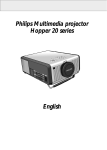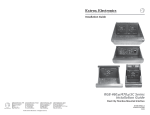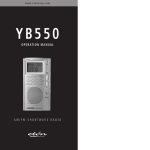Download Electrohome VistaGRAPHX 10K Installation guide
Transcript
JANUARY/FEBRUARY 1999 VOLUME 10 NUMBER 1 The Matrix 6400 Video System: Unrivaled Simplicity and Flexibility Sixty-four signals in a single site—an installer’s nightmare; a cable seller’s dream-come-true. Computers, monitors, projectors, cameras, VCRs, video receivers, DVD, audio, and who knows what else, all in close proximity and in dire need of some kind of centralized control. Does this sound familiar? Does your latest installation use a number of different signal types? Do you need to distribute a large amount of signals as well as route them? If so, then the Matrix 6400 series switchers are exactly what you need. The Matrix 6400 series includes wideband/RGB, sync, audio, and video models. The Matrix 6400 Video model is a true 64 x 64 matrix with 80 MHz (-3dB) of video bandwidth, fully loaded. It is capable of 132 presets (32 global, 100 rooming) and will switch component, S-Video, and composite signals, making it perfect for a large variety of A/V applications, including use with HDTV. In addition, it features gen-locking for smooth transitions between signal selection, non-volatile memory to make sure presets are never lost, and a host of optional features such as an internal redundant power supply, the MKP-1000 remote keypad, and our highly intuitive FPC-1000 LCD front panel controller. But the Matrix 6400 is more than just a switcher, it is a system that is modular, field-upgradeable and expandable. While each Matrix 6400 Video model comes standard with 64 inputs, it may be purchased with fewer outputs. This is made (continued on page 2– See “Matrix 6400”) Economy and Versatility: Extron’s Matrix 50 Series Switcher With hundreds of items available for the audio/visual professional, Extron occasionally finds that a truly superior product gets overlooked. The Matrix 50 Series Switcher is just that—one of our most flexible and economic products that every system designer should be familiar with. One word sums up the Matrix 50: Versatility. Video configurations include models for Composite video, S-Video, and Component video (including RGsB) at 80 MHz, with four available input/output sizes: 12 x 8, 12 x 4, 8 x 8, or 8 x 4. Balanced or unbalanced twochannel audio switching is available in the same sizes with any of these choices or by itself without any video capabilities. Altogether, this gives the Matrix 50 Series Switcher 28 possible configurations, providing solutions for numerous applications. (continued on page 3– See “Matrix 50”) In This Issue: RGB 406 & RGB 440: Architectural Power ............4 NTSC Decoding Basics (Part II) ............................5 New Products....................................................6 Tech Corner....................................................12 New News ......................................................14 Audio Specs Spelled Out ..................................16 Unique Techniques ........................................18 Web Tip ..........................................................18 CEDIA Regional Educational Program ..............19 EXTRONEWS JAN/FEB 1999 Matrix 6400 – continued from page 1 possible by the use of removable video output boards, each with eight outputs (see Figure 1). The Matrix 6400 Video model may be ordered with as few as one of these boards, and remains expandable with additional fieldinstallable boards available at any time. A full complement of eight video output boards would allow for a 64 x 64 configuration with composite signals, 32 x 32 with S-Video, or 21 x 21 with component, as well as numerous combinations of the three different signals, all within the same matrix switcher. As your system grows, so will your Matrix 6400 Video model switcher. But just how far will it grow? Each Matrix 6400 Video model is capable of communicating with up to two additional BMEs (Basic Module Enclosures), which are then all controlled by the same RS-232 port. This arrangement is commonly used to break up the individual parts of an S-Video or component video signal, although combinations of S-Video, and component are possible as well. For example, with S-Video, a pairing of two Matrix 6400 Video models would have one switcher routing the Y channel (luminance), and the other handling the C channel (chrominance). With component video signals, one switcher could be used for the Y channel, another for the B-Y, and a third for the R-Y (see Figure 1). The result is that two Matrix 6400 Video models will switch 64 x 64 S-Video signals, or 32 x 32 with component video. With a third switcher the system can coordinate the impressive total of 64 input and 64 output component video signals. Add a Matrix 6400 Audio model to the rack, and you can have as many as four Matrix 6400s operating together as a true A/V matrix switching system. Like the video output boards, additional switchers may be interconnected at any time, without any factory configuration. (continued on page 19– See “Matrix 6400”) ExtroNews™ Managing Editor: Amy Kramer Technical Editors: Jim Scrivner, Roger McCarten, Pat Charlton Graphic Designers: Carol Hubben, Jill Streit, Cyme Azar Tech Writers: Bill Field, June Lee BME A B C 4 D ADDR E B D ESS MKP COMM. A C INP UTS E ANAH MADEEIM, Expandable to IN CA USA BME COMM. IN OUT IN AC FUSEPOWE : 250VR INPUT IN 5.0A OUT PUT S 0.5A MAX 50/60Hz 100-240V DISCONNECT POWER CORD BEFORE SERVICING TT (2) 64 x 64 BME's = 64 x 64 S-Video System 1- 8 9- 16 17 - 24 25 - 32 33 - 40 41 - 48 49 - 56 57 - 64 Matrix 6400 Video Expandable (x 8) from 64 x 8 to 64 x 64 RGB MUTE Y AUDIO MUTE Ma trix 32 00 /64 00 Se rie s C We welcome your comments and contributions! Please submit ideas to Amy Kramer • 714.491.1500 Audio (rear view) An Audio BME can easily be added to any system from 8 x 8 to 64 x 64. Y Signal RGB MUTE AUDIO MUTE Ma trix 32 00 /64 00 Se rie s R-Y Expandable to (3) 64 x 64 BME's = 64 x 64 Component System B-Y BME (Basic Module Enclosure) MATRIX 6400 DIAGRAM 2 President: Andrew Edwards V.P., Finance: Ed Ellingwood V.P., Operations: Bob Nichols V.P., Product Development: Dave Pincek V.P., R&D: Brian Taraci V.P., Engineering: Steve Somers V.P., Human Resources: Joanne Grush V.P., Information Technologies: Ivan Perez National Sales Managers: Jeff Gibson, Mandi Speer Int’l Sales Manager: Geoff Abbott Volume 10, Number 1 Jan/Feb, 1999 ExtroNews is published by Extron Electronics/ RGB Systems Inc. 1230 South Lewis Street, Anaheim, CA 92805. All rights reserved. No portion of this newsletter may be reproduced in any form without written permission from the managing editor of Extron Electronics’ ExtroNews. Every effort has been made to ensure accuracy in content; however, Extron assumes no responsibility for errors and omissions in the information provided herein. ExtroNews is sent free of charge to communication industry professionals and end-users. Send address changes, requests for copies, and editorial correspondence to: Marketing Dept., Extron Electronics, at the address above, or call 714.491.1500; FAX 714.491.1978. Printed in the United States of America. EXTRONEWS JAN/FEB 1999 DVD Player DSS Receiver Video Tape Player Stereo Audio Laserdisc Player Compact Disk Player Video Camera 12 Inputs MATRIX 50 SERIES SWITCHER Rear View 1 2 3 4 5 6 7 8 9 10 11 12 1 2 3 4 5 6 7 8 8 Outputs Stereo Audio Data Monitors Video Monitors Large Screen Projectors LCD Projectors MATRIX 50 DIAGRAM Matrix 50 – continued from page 1 HDTV SUPPORT Those with an eye on the future know that HDTV is coming fast. The Matrix 50’s ability to switch component video signals makes it an ideal centralized switching system for use with this growing technology, as well as with non-linear editing suites. As HDTV enters the market, the Matrix 50 will be ready. CONVENIENT CONTROL The Matrix 50 Series Switchers were designed with ease of use in mind. All 28 configurations include the QuickSwitch™ Front Panel Controller (QS-FPC), which allows complete configuration of the switcher from the front of its rack-mounted enclosure. QuickSwitch™ defines ease of use by having a button and a lighted indicator for each input and output, giving the user an intuitive, visual representation of the switcher’s configuration. All audio controls are also placed on the front of the enclosure. From here, the audio level may be modified (+9 dB to –15 dB) for each input, balanced or unbalanced, without any of the disassembly found on some other switchers. (continued on page 5– See “Matrix 50”) This Tweeker photo was sent to us by Fred Hammack of HAVS (Hammack Audio Video Solutions). He decorated his office Christmas tree with Tweekers . Great idea! Send us your photograph of how you use the Tweeker. If we publish it in a future issue of ExtroNews, we’ll give you a free VTG 150. Send entries (along with your explanation) to: Extron Tweeker Contest 1230 S. Lewis Street Anaheim, CA 92805 3 EXTRONEWS JAN/FEB 1999 Extron’s Internal Promotion RGB 406 & RGB 440: Architectural Power by Mandi Speer, National Sales Manager At Extron, we are known for providing product solutions that meet the needs of our dealers and the A/V industry. In 1998, we introduced our 400 series architectural interfaces, and we are very pleased with the success of these products. As you probably know, our 400 series architectural interfaces do not automatically ship with a power supply. These interfaces tend to be mounted in inconspicuous places, such as in walls, podiums, desks, etc., which do not lend themselves to power cords. An architectural interface is usually chosen because of a need for an aesthetically pleasing appearance. The goal is to have the convenience of an interface without the bulk required by standard models. For this reason, in most cases, architectural interfaces are powered from a central power supply, enabling multiple products to be powered simultaneously. For instance, when a system includes a product such as our System 5cr switcher, the System 5cr will supply power for two interfaces like our RGB 406 or RGB 440. Multiple units of the 400 series, including the RGB 406 & RGB 440, can even be powered from a single 24v doorbell transformer 4 MANDI SPEER found at your front door or your local hardware store. All of our 400 series architectural interfaces—the RGB 400, RGB 402, RGB 404, RGB 406, and RGB 440—can be powered by 12-24 VDC or AC 250 mA. Other possible power sources include third-party control systems, such as AMX or Crestron, which may already be available in your installation. By not automatically including a power supply with the RGB 406 and RGB 440,we are able to pass the savings on to you. That is good news. And, if you find you still need the power supply, then we will be more than happy to make it available to you right away. The auto-switchable 100-240 VAC, 50/60 Hz to 12 VDC/1A external power supply (PN: 70-055-01) can be easily purchased as an accessory item and lists for $35.00. This power supply can power up to four 400 series architectural interfaces. It is the best of both worlds. JUDY CARDOZ Extron is pleased to announce the promotion of Judy Cardoz to Sales Support Manager. In her new position, Judy will be responsible for Extron’s internal sales and technical support. During 1998, Judy, an eightyear Extron team member, has performed the role of northeast Regional Sales Manager. She was responsible for the sales and technical support activities while also providing on-site visits, product training, and new product introductions. Previously, Judy had held the position of sales team leader for the northeast region for five years. In addition, Judy has provided telephone support for Extron's northeast regional customers. Judy will continue to work from Extron’s Anaheim, CA headquarters and may be reached at 714.491.1500. EXTRONEWS JAN/FEB 1999 Matrix 50 – continued from page 3 Those looking for an external control method will be pleased to know that every Matrix 50 includes an RS-232/RS-422 serial communications port. This port may be used in conjunction with Extron’s Microsoft Windows™ based control software, which is also included with every Matrix 50. This package is able to duplicate all the functionality of the QuickSwitch™ Front Panel Controller, but with the convenience of the Windows™ graphical user interface. Third party packages may also make use of this port for external control. THE SWITCHER THAT GROWS ON YOU The modular design that makes the Matrix 50 Series so flexible also allows for fieldupgrade-ability between all of the aforementioned options. As your requirements expand, so can your Matrix 50. This is accomplished by installing one or more of the eight different Matrix 50 option kits. There are two kits for each I/O size, one for audio capabilities, one for video. Through these add-on kits, a Matrix 50 sold as an 8 x 8 Composite video and audio switcher may be upgraded—at any time—to handle 8 x 8 component video and audio, simply by adding two 8 x 8 Video Kits. In addition, if your original number of inputs and outputs are no longer sufficient, a new Video Kit may be purchased to replace your existing one for considerably less than purchasing a new switcher. For more information on what we consider to be “the best unknown switcher on the market,” please contact your local Extron Electronics representative at: 714.491.1500 (Extron U.S.); +31.33.453.4040 (Extron Europe); or +65.226.0015 (Extron Asia). Also, see the Matrix 50 on the web at http:// www.extron.com/product/matrix50.stm. Comb Filters: NTSC Decoding Basics by Steve Somers, V.P. Engineering Notch Filter Decoders (Part 2) STEVE SOMERS Here we are again. Figure 1 page 8 illustrates the basis of the NTSC decoder system. Now, we have the dubious task of wading through the various methodologies for its disassembly. The most critical portion of the system is the first box in that figure… the Y/C Separator. Decoder quality totally depends on the approach taken in this important signal processing function. Some have devoted their entire career to the process of Y/C separation… you know who you are. It is the function within this one box in which this entire series of articles is concerned. There are fundamentally two methods for separating the luma (Y) information from the chroma (C) information. Both involve filters that are designed to discern one portion of the signal from the other. One is called a simple “notch/bandpass filter” and the second is called a “comb filter.” The comb filter variants are numerous and comprise the successive parts of this series. In this article, the notch/bandpass approach is presented. We learned about the creation of NTSC in Part 1. Remember that the visual image is made up of two components… brightness and detail information (the higher bandwidth monochrome portion) and the color information (low bandwidth portion). The brightness and detail portion is the Y channel, which represents the luma information, and comprises most of the signal bandwidth. The color information, or chroma portion, is the C channel comprised of less bandwidth. In the composite signal, the chroma is superimposed onto the luma channel. This is accomplished through careful interleaving of one component over the other by selection of the chroma subcarrier frequency… i.e., the 3.58 MHz (the frequency is really 3.579545… MHz). NTSC DECODING… IT’S NOTch EASY Focus one eye on Figure 1. Separating the luma component from the chroma component is the main task in that first box. The designers of the NTSC system knew theoretically that it would be possible to properly separate Y and C, but did not have a cost-effective way to do it in the early years. In fact, the more sophisticated methods of separation through “comb filters” did not arrive in the market until the late 70’s, more than 20 years after the system was adopted. So, early television receivers used the Notch/Bandpass Filter system for Y/C separation because the method has a low cost and is easily implemented (continued on page 8 – See “Notch Filter Decoders”) 5 EXTRONEWS JAN/FEB 1999 BNC-5 SuperFlex High Resolution Plenum-Rated Cable with Ripcord Extron’s BNC-5 SuperFlex HR Plenum Cable with Ripcord and sequential numbering offers a single solution to a situation with multiple needs: flexibility, plenum rating, easy in-field termination, and RGBHV distribution. Extron’s latest cable innovation is the built-in ripcord—it lowers the likelihood of cable damage during installation and makes stripping the cable for termination quicker, easier and more convenient. The BNC-5 SuperFlex HR Plenum Cable with Ripcord is ideal for situations where the signal distribution includes separate horizontal and vertical sync, such as when computer signals are being routed via interfaces, switchers, or other pieces of A/V equipment to sensitive LCD projection devices. The BNC-5 SuperFlex HR Plenum Cable with Ripcord consists of five high-resolution, 75-ohm mini coax BNC cables that are color-coded and wrapped in a single jacket. This cable is the most flexible plenum-rated cable on the market because the new SuperFlex jacket material provides more flexibility for maneuvering in tight spots as well as ease of use while rolling or unrolling. The plenum-rated jacket is constructed with special fire protectant agents for use where National Electric Code (CL2P) cable must be installed. Plenum cable can be run through open air spaces, eliminating the need for conduit, so using plenum cable saves on installation costs. The BNC-5 SuperFlex HR Plenum Cable with Ripcord is available in bulk spools of 500 and 1000 feet. For bulk spool lengths, this cable offers sequential numbering printed at one-foot intervals on the cable jacket, allowing for easy measurement of cable length. You can find out how much cable is left on the spool by figuring out the difference between the number at the end of the spool and the number at the beginning of the spool, located on the cable at the spool’s axis. For Extron’s BNC-5 SuperFlex High Resolution PlenumRated Cable with Ripcord, the 500' spool (PN: 22-103-02) lists for $1875.00 (US Dollars), and the 1000' spool (PN: 22103-03) lists for $3750.00 (US Dollars). For more information, please contact your local Extron representative at: 714.491.1500 (Extron USA); +31.33.453.4040 (Extron Europe); or +65.226.0015 (Extron Asia). Or visit our website: http://www.extron.com/product/bnc5hrprc.stm. Double Shielded Foil and Copper Strand Center Conductor (stranded) Polyethylene Foam Sheath Filler Jacket 6 Ripcord EXTRONEWS JAN/FEB 1999 ICWK iMac Kit You need to display your iMac’s image on a projection screen or an external monitor—but the iMac doesn’t have an external video card output. What do you do? Use Extron’s ICWK (Internal Computer Wiring Kit) for the iMac. The ICWK iMac Kit provides interfacing of the iMac by externally routing the internal video monitor signals to an interface. Then a projector and/or monitor can be connected to the interface to display the iMac’s image. This will enable the image to be viewed on the iMac’s monitor and on your external monitor or projection system simultaneously. The ICWK iMac Kit is easy to install and is compatible with the following Extron universal interfaces: RGB 118 Plus, RGB 202xi, RGB 120p, RGB 302, RGB 304, RGB 124 and RGB 440. The ICWK iMac Kit uses 15-pin D-sub male and female connectors to connect the ICWK cable to the iMac monitor cable and to the iMac computer-video output. To connect the interface, the ICWK iMac cable uses a 9-pin connector. The IWCK iMac Kit includes the ICWK iMac connectors, the ICWK iMac cable, and an easy-to-follow installation guide detailing installation steps and accompanying figures. The IWCK 9-pin connector/cable can even be kept inside the iMac connector panel cover for easily accessible storage. The ICWK iMac Kit (PN: 70-076-01) lists for $265.00 (US Dollars). For more information, please contact your local Extron representative at: 714.491.1500 (Extron USA); +31.33.453.4040 (Extron Europe); or +65.226.0015 (Extron Asia). Or visit our website: http://www.extron.com/product/icwk.stm VSC 50 Scan Converter Imagine this scenario: You’re about to go on a business trip during which you will be making presentations in cities all across the USA. For your presentation, you’ll need to send graphics from your laptop to the TV monitor, but you don’t have room for a large scan converter in any of your travel bags. The solution? Extron’s VSC 50 Scan Converter—it allows you to display computer images on a television or other display device, while still letting you view your images on your computer’s local monitor. The newest member of Extron’s VSC line of computer-to-video scan converters, the VSC 50, autoscans computer images up to 832 x 624, horizontal scan rates up to 48 kHz and vertical scan rates up to 120 Hz. Designed for converting PC and Mac images, the VSC 50 features composite and S-Video (NTSC/PAL) outputs. Due to its compact size and professional-quality output, the VSC 50 is ideal for any of the following applications: traveling presentations, classroom displays, videorecording, and videoconferencing. In addition, the VSC 50 offers easy-to-use features that provide you with superior control over image quality. The two user-selectable levels of vertical filtering help reduce flicker. The VSC 50 features freeze frame as well as a two-setting size switch—your choice of overscan or underscan. Horizontal and vertical controls center or shift the image. 24-bit color sampling provides 8 bits per color for accurate 16.8 million color reproduction. The VSC 50 features a 100-240 volt, 50/60 Hz, internal power supply. The VSC 50 includes a 6-foot Mac/VGA input adapter cable and a 6-foot, 4-pin mini-din (S-Video) output cable. The VSC 50 (PN: 60-283-01) lists for $995 (US Dollars). For more information, please contact your local Extron representative at: 714.491.1500 (Extron USA); +31.33.453.4040 (Extron Europe); or +65.226.0015 (Extron Asia). Or visit our website: http://www.extron.com/product/vsc50.stm 7 EXTRONEWS JAN/FEB 1999 Notch Filter Decoders – continued from page 5 with reasonable results. In many situations, that approach is used today. In fact, most all of the digital decoders on the market automatically switch backand-forth between notch/bandpass and combing as required. Watching a VHS tape? You’ll most likely be operating in the notch/bandpass mode even if you have a comb filter in your display. Why is it called a notch/bandpass filter? Figure 2 illustrates the basic topology of this filter. The composite NTSC is input to a system having two analog signal pathways. One pathway substantially passes frequencies from the region of the 3.58 MHz subcarrier and lower. Here, a series-resonant type passive filter (capacitor and inductor) is employed whose resonant frequency is centered about 3.58 MHz. The operation of the filter is such that as energy approaches its resonant point, energy is dissipated in the filter; otherwise it is allowed to pass on. Therefore, little energy within the color subcarrier region passes by the filter. The result is a severe “notch” created in the Y channel bandpass centered about 3.58 MHz. This action substantially removes the chroma information from the incoming signal and we realize the luma or Y channel. But, we sacrifice high frequency information, or horizontal picture detail, above the color subcarrier frequency region. Conversely, the second pathway passes frequencies just within the region of the 3.58 MHz subcarrier. Here, a parallelresonant filter (capacitor and inductor) is employed whose resonant frequency is… can you guess? Yes, 3.58 MHz. A parallel resonant filter acts in an opposite manner in that it severely attenuates signals that are not near its resonant point. Signals near its resonant point are passed through as shown in Figure 2. The result is that the majority of the chroma information makes it through the filter and we realize the C channel. Now, mentally overlay the images of each Y NTSC COMPOSITE VIDEO DELAY filter characteristic shown in Figure 2 and you’ll see that significant overlap occurs. Regions exist where some luma energy finds its way through the bandpass filter and some chroma energy finds its way through the notch filter. Hence, the notch/bandpass approach is far from ideal. Analog methods do not allow for extremely precise control of filter characteristics, or in other words, the sides of these filters cannot be made very steep, so as to block unwanted information. These filter crossover regions are responsible for most decoding artifacts seen in color decoders using this methodology. SIDE EFFECTS… THEY MAKE MY CHROMA CRAWL Visual image side effects are the result of luma and chroma components alternately making their way through the wrong decoding channel. You have seen the results. When chroma information is present in the luma channel, it creates “dot crawl” or “chroma crawl” on the vertical edges of color details. Probably Y Y/C SEPARATOR R MATRIX DECODER C COLOR BURST COLOR DIFFERENCE DECODER G R-Y B-Y B 3.58 MHz OSC FIGURE 1. BASIC NTSC DECODING SYSTEM 8 EXTRONEWS JAN/FEB 1999 the most noticeable examples are on the vertical edges of red lettering or other similar color objects. This artifact is referred to as cross-luminance. During moments when high frequency information, or horizontal detail, is present, some of this energy will find its way through the chroma channel. It presents itself as a “rainbow effect” in regions of the image having the high detail. Remember seeing this effect on people wearing finely textured suits or clothes with narrow stripes? This phenomenon is called cross-color. It can only occur within frequencies that “fit” within the bandpass of the chroma signal path… or, about 3.0 to 4.0 MHz. These two common effects primarily characterize an analog notch/bandpass decoder scheme in a color display. And, of course, the other most noticeable effect is the loss of high frequency details in the image. HEY, WE ONLY OPENED ONE BOX Well, we’ve only ventured through one box in the decoder diagram (Figure 1). Unfortunately, there isn’t space to cover the whole process here [amen. – ed.]. Each of the remaining boxes deserves its own article (let the editor or me know if you are interested). However, let’s just wrap it up in general. That first box in the chain is the most critical. After Y and C are obtained, the Y information must be delayed to account for the longer processing time required to synchronously detect the phase and level differences in the color subcarrier in order to derive R-Y and B-Y, the color difference signals. The color burst sample that is sent on the backporch of the video signal is used to key the local 3.58 MHz oscillator so as to synchronize or “genlock” it to the incoming signal. When this local reference oscillator frequency is compared to the incoming C-channel information within the Color Difference Decoder, the result is the RY and B-Y signals. Once the color difference signals are derived, they are input along with the Y channel to the Matrix Decoder. Remember that we can derive G-Y algebraically if we have two of the three components. The Matrix Decoder derives the G-Y signal from the two difference signals. In addition, it algebraically adds each of the difference signals to the Y channel. The result is the red, green, and blue video signals used to drive the display device. Characteristic Signal f 3.58 MHz BUFFER BUFFER Y CHANNEL COMPOSITE NTSC IN 3.58 MHz SERIES RESONANT "NOTCH" FILTER BUFFER BUFFER C CHANNEL 3.58 MHz PARALLEL RESONANT "BANDPASS" FILTER Characteristic Signal f 3.58 MHz FIGURE 2. BASIC NOTCH/BANDPASS FILTER SYTEM 9 Extron Completes Its Family Of VSC 50 (Replaces the Emotia Jr. 800) Extron’s new line of scan converters, the VSC series, offers increased performance, easier operation, and improved features that provide the user with superior control over image quality. As the first in the VSC series, the compact VSC 50 is perfect for portable presentations, classroom displays, videorecording, and videoconferencing. The VSC 50 autoscans computer images to 832 x 624, horizontal scan rates up to 48 kHz and vertical rates up to 120 Hz. The VSC 50 features VGA and Mac inputs and composite (NTSC or PAL) and S-Video outputs. The two user-selectable levels of vertical filtering help reduce flicker. The VSC 50 offers freeze frame as well as horizontal and vertical centering controls. The VSC 50 provides a 100–240 volt, 50/60 Hz, internal power supply. Extron’s VSC 50 provides the following features: • Autoscanning up to 832 x 624 at 48 kHz • Composite and S-Video outputs • Two levels of vertical (flicker) filtering • Underscan and overscan • 24-bit color sampling for accurate 16.8 million color reproduction • Internal power supply (100-240 volt, 50/60 Hz) • NTSC and PAL output compatibility The VSC 50 lists for $995 For more information, visit our website at http://www.extron.com/product/vsc50.stm VSC 100 (Replaces the Super Emotia II) Whether you record computer-video, display computer graphics on a TV monitor, or hold videoconferences, Extron’s VSC 100 scan converter delivers a professional quality image. The VSC 100 autoscans computer images up to 1024 x 768, horizontal scan rates up to 50 kHz and vertical scan rates up to 120 Hz. Superseding the Super Emotia II, the VSC 100 offers improved filtering, more types of outputs, and an internal power supply. The VSC 100 provides two user-selectable levels of horizontal filtering to prevent detail loss. The 2-line, 3-line, and 4-line vertical filters help eliminate flicker. The VSC 100 features VGA and Mac inputs and composite, S-Video, and RGBS/HV outputs. The VSC 100 provides a convenient 100-240 volt, 50/60 Hz, internal switch mode power supply. The VSC 100GX is identical to the VSC 100, but the VSC 100GX also features component output and genlocking capability. Extron’s VSC 100 provides the following features: • Autoscanning up to 1024 x 768 • Composite, S-Video or RGBS/HV outputs • Two, three and four-line vertical filters (anti-flicker) • Two-level horizontal filter (anti-aliasing) • Underscan, overscan and zoom switch (up to 2x) • Internal power supply (100-240 volt, 50/60 Hz) • NTSC or PAL compatibility • Sixty memory locations for horizontal and vertical centering with auto save and recall • Genlocking capability (VSC 100GX only) • Component video output (VSC 100GX only) The VSC 100 lists for $1,695 and the VSC 100GX lists for $2,195 For more information, visit our website at http://www.extron.com/product/vsc100.stm 800.633.9876 New Technology Scan Converters VSC 200 (Price–Performance Leader) Extron introduces a mid-level scan converter for your videoconferencing, recording, or display needs which offers an unparalleled combination of broadcast quality and sensible pricing. The VSC 200 autoscans resolutions up to 1280 x 1024, horizontal scan rates up to 81 kHz and vertical scan rates up to 120 Hz, so you can use video from computers running XGA, SUN, SGI, and high VESA rates. The VSC 200 features VGA and Mac inputs and composite, S-Video, component, and RGBHV outputs. Five selectable levels of vertical filtering and four selectable levels of horizontal filtering offer increased user flexibility and control. The standard genlocking feature allows for easy integration to post production facilities. The VSC 200D features an additional digital 4:2:2 output module for connecting to D-1 decks or digital video editing stations. Extron’s VSC 200 provides the following features: • Autoscanning up to 1280 x 1024 • Broadcast quality RS-170A standard output • Four selectable levels of horizontal (anti-aliasing) filtering • Five selectable levels of vertical (anti-flicker) filtering • Horizontal and vertical centering/pan and zoom • 200% zoom • Simple Instruction Set (SIS™) for RS-232/422 control • NTSC and PAL compatibility • Genlocking capability • 30 user memory locations with autosave and recall; 100 factory presets • Optional digital output: CCIR 601, 4:2:2 (VSC 200D only) The VSC 200 lists for $3,995 and the VSC 200D lists for $4,995 For more information, visit our website at http://www.extron.com/product/vsc200.stm VSC 300 (Replaces the Emotia Xtreme & Emotia Xtreme MX) For your premium videoconferencing, broadcasting, and display applications, Extron’s VSC 300 offers the same features that are included in the VSC 200 but with increased performance levels such as autoscaning up to 1600 x 1280, horizontal scan rates up to 100 kHz and vertical scan rates up to 120 Hz. To run high resolution computer-video on lower resolution digital displays such as LCD, DLP, and Plasma, workstation resolutions are scaled down to 640 x 480, 800 x 600, 832 x 624, 852 x 480, and 1024 x 768. For home theaters, the VSC 300 outputs HDTV 720p as one of its scaled outputs. EXTRON ELECTRONICS/RGB SYSTEMS, INC. 1230 South Lewis Street, Anaheim, CA 92805 800.633.9876 714.491.1500 FAX 714.491.1517 U.S.A. Extron’s VSC 300 provides VSC 200 features with the addition of: • Autoscanning up to 1600 x 1280 • Eight levels of horizontal (anti-aliasing) filtering • Ten levels of vertical (anti-flicker) filtering • Optional digital output: CCIR 601, 4:2:2 (VSC 300D only) The VSC 300 lists for $6,745 and the VSC 300D lists for $7,745 For more information, visit our website at http://www.extron.com/product/vsc300.stm EXTRON ELECTRONICS, EUROPE Beeldschermweg 6C, 3821 AH Amersfoort +31.33.453.4040 FAX +31.33.453.4050 The Netherlands EXTRON ELECTRONICS, ASIA 41B Kreta Ayer Road, Singapore 089003 +65.226.0015 FAX +65.226.0019 Singapore EXTRON ELECTRONIC INFORMATION EXTRONWEB™: www.extron.com EXTRONFAX™: 714.491.0192 24-hour access—worldwide! EXTRONEWS JAN/FEB 1999 3200/6400 MATRIX VIRTUALIZATION by Roger McCarten, Product Manager Last year, Extron introduced its new 32 x 32 and 64 x 64 matrix switchers, the Matrix 3200/6400 Series. These new switchers have been designed for ease of use. From the start, Extron’s engineers sought to design a matrix system that would be versatile and easy to upgrade—by the user. With the Matrix 3200/6400 switchers there is no need to send any part of the matrix back to the manufacturer for upgrade or reconfiguration. These operations can be done easily by the user in the field. lution BME that has been electronically mapped out, through virtualization, to be a 32 x 32 switching plane. Therefore, this physical switcher will behave as one 32 x 32 composite video switcher. Through virtualization, this same physical switcher (BME) can be electronically re-mapped into three independent 8 x 8 matrix switchers. This way the same physical unit can be mapped to be an 8 x 8 composite video switcher and an 8 x 8 S-Video switcher. The bottom two 8 x 8 planes will switch together to handle the Y and C channels. Figure 1B shows this remapped switcher. Physical Unit (BME) re-mapped into three independent 8 x 8 Switching Planes. This 8 x 8 Plane can be used as an Independent Composite Video Switcher VIRTUALIZATION: THE KEY TO VERSATILITY Two Planes (8 x 8) tied together for S-Video One of the features that make the 3200/6400 matrixes so versatile is virtualization. Virtualization allows the user to electronically create switching planes of varying size and number as needed. (A switching plane can be thought of as an individual matrix switcher—electronically created within a physical switcher.) Through virtualization, multiple switching planes can be created, or mapped, within one physical switcher. Figures 1A & 1B demonstrate the concept of switching planes and virtualization. Figure 1A shows a physical switcher (Extron’s Basic Module Enclosure or “BME”). This is a low reso- A 32 x32 Switching Plane. This can be used as a 32 x 32 Composite Switcher. Physical Switcher Low Resolution BME FIGURE 1A 12 Physical Switcher Low Resolution BME FIGURE 1B One of the advantages of virtualization is demonstrated in Figures 2A & 2B. Suppose a user has one physical switcher, as shown in Figure 2A. This is a 64 x 64 BME. Currently it is being used to switch R, G and B and has been mapped out as a 21 x 21 RGB switcher (3 switching planes, one each for R, G, and B). Suppose the requirements change and there is a need to increase the matrix size to 32 x 32? FIGURE 2A IT’S EASY Extron’s matrix control program makes virtualization easy. The 3200/6400 Series switchers can be set up with Extron’s Windows-based matrix control program. With this program, the user simply indicates the size and type of the desired switcher, and the program will map out the hardware to create the desired virtual switcher. The program will also provide printouts of the resulting configuration, i.e., indicating which outputs have been assigned for which color and sync signal. If a hardware upgrade is required, this is also easy. Extron’s 3200/6400 Series matrix switchers can be upgraded in most cases by adding circuit cards to a BME or by adding a BME. Either of these operations can be done easily in the field. Once the hardware upgrade has been done, Extron’s matrix control program can then be used to create the desired virtual switcher. With virtualization, this can be easily accomplished. Simply add a 32 x 32 physical switcher (BME); then use virtualization to re-map the two BMEs into a 32 x 32 RGB virtual matrix. The resulting switcher can be seen in Figure 2B. Here the physical units have been re-virtualized and three switching planes for R, G and B now exist on the two physical switchers. FIGURE 2B EXTRONEWS JAN/FEB 1999 RGB 190 Extron Re-invents the ”Anywhere“ Interface Extron’s products are not only designed to achieve the highest levels of quality and performance, but to be as user- and installer-friendly as possible. As Extron’s newest computer-video interface, the RGB 190 is no exception. The RGB 190 is a compact, universal computer-video interface designed to be mounted truly anywhere, as well as to use an HD15 input; Extron’s first universal interface to do so. The RGB 190’s one-inch tall enclosure and optional detachable mounting kits give it remarkable flexibility. The underdesk mounting kit gives it the ability to mount on or under any flat surface, such as a desk, podium, table, cabinet, wall, etc. Where the RGB 190 differs from all other interfaces is that it will also mount through any of these surfaces. This is accomplished through the use of the through-desk mounting kit, which attaches to the sides of the interface and fits flush against the surface being penetrated. Wherever you need your interface to be, the RGB 190 is ready to go. Once mounted, the RGB 190 is clean in appearance and is easy to configure. All controls are placed on the front panel of the interface, and next to the HD15 input and buffered local monitor output. All BNC jacks are conveniently located, instead of on top of the interface rear. The result is that no jacks or cables will hang down from the device in a horizontal installation, and therefore the interface is less likely to be snagged or hit someone’s knees. The RGB 190 has 350 MHz (-3 dB) of video bandwidth and provides a 15 to 150 kHz frequency range. This makes it compatible with a wide range of computer signals including VGA, SVGA, XGA, XGA-2, Mac, Quadra, SUN, SGI and more. Its six BNC connectors allow for buffered output of BU LO FF CA ER L ED MO NI FF R BU TO ER ED LO IN PU T CO MP UT G ER R B 19 H- 0 SH IF T EL SER LEV SOG R RGB 190 CA L MO CO NI TO MP UT R IN PU ER H- T SH IF T DDS D ID PIN P PIN 4 11 RG B 19 SER R L ESOG VE L 0 DDS D P ID PIN 4 PIN 11 With Mounting Brackets Mounted in a Table Mounted in a Podium PC Computer or RGB 190 DIAGRAM RGsB (sync on green), RGBS, RGBHV with simultaneous composite sync, making it suitable for any large display device. The RGB 190 also features adjustable horizontal shift, video level boost, and Digital Display Sync Processing (DDSP™). When DDSP is activated, sync signals will be output unprocessed to ensure signal compatibility with LCD, DLP, plasma and other digital display devices. The RGB 190 also includes proper ID bit termination, allowing machines that normally operate without local monitors to continue to function. The RGB 190 (PN: 60-280-01) lists for $350 (US Dollars). Please note that both the under-desk and through-desk mounting kits are optional add-ons and do not ship with the basic product. For more information please contact your local Extron Electronics representative at: 714.491.1500 (Extron U.S.); +31.33.453.4040 (Extron Europe); or +65.226.0015 (Extron Asia). For more information and specifications, you can also go to our website at: http:// www.extron.com/product/rgb190.stm. 13 EXTRONEWS JAN/FEB 1999 ExtroNews publishes information about new products that are relative to the Extron product line in the New News section. If you would like a new product to be reviewed for New News, please send a press release, literature, contact name and a four color slide or photo to: AMPRO CORPORATION AmPro has recently introduced the ALICE 5500 DLP™ Projector. The ALICE 5500 incorporates a 3-chip DLP engine, 4,500 ANSI lumens and an on-board 233 MHz Pentium processor with MMX technology. It offers a horizontal scan range of 15–64 kHz, a vertical scan range of 30–120 Hz and a native resolution of 1024 x 768. It has the added convenience of a new stackable chassis. Up to three projectors can be stacked to achieve super-brightness (13,500 ANSI lumens). The projector’s RGB inputs are: RGBHV/BNC and 15 Pin HD. It also offers other input options for NTSC, PAL and SECAM. The suggested list price is $ 64,995. Recommended Extron accessories: For computer connection use the RGB 202xi, RGB 302/304 or Architectural Series interfaces. For RGB distribution use ADA distribution amplifiers and BNC extension cables. Use the Lanciaxi line doubler to enhance video signals. AMPRO ALICE 5500 14 DAVIS Davis has recently introduced the DPB1200 LCD Projector. The DPB1200 weighs 20 pounds and offers a brightness output of 1200 ANSI lumens. It has a horizontal scan range of 15-81 kHz, a vertical scan range of 50-85 Hz and a resolution of 1024 x 768. The projector’s inputs are: RGB (15 Pin HD x2), Composite Video (RCA and BNC), S-Video (4 Pin DIN) and two PCMCIA card slots. The suggested list price is $11,999. Recommended Extron accessories: For VGA use the P/2 DA2 Plus, VGA switchers and VGA plenum cables. For Macintosh use the Mac DA2 Plus and our Mac/VGA adapters. For RGBHV systems use the RGB 190 and 15HDM-RGBHVF adapter. To get video into the VGA switcher use the VLD 50. For complete system control, use the System 5c r. DAVIS DPB 1200 Pat Charlton, New News Extron Electronics 1230 South Lewis Street Anaheim, CA 92805 Phone: (714) 491-1500 ext. 6244 ELECTROHOME Electrohome has recently introduced the VistaGRAPHX™ 4000 projector. The VistaGRAPHX 4000 delivers 4000 ANSI lumens in a 100 pound package. It is based on the three-chip Digital Light Processing™ (DLP™) technology and offers true XGA (1024 x 768) resolution with resizing capabilities to scale down from 1280 x 1024 and scale up from 640 x 480. It has a horizontal scan range of 15–100 kHz and a vertical scan range of 45–120 Hz. The projector has a RGBHV/BNC input with additional options available. The suggested list price is $74,995. Recommended Extron accessories: For computer connection use the RGB 202xi, RGB 302/304 or Architectural Series interfaces. For RGB distribution use ADA distribution amplifiers, BNC extension cables. Use the Lanciaxi line doubler to enhance video signals. ELECTROHOME VISTAGRAPHX 4000 EXTRONEWS JAN/FEB 1999 PHILIPS ELECTRONICS Philips has recently introduced a new LCD ultra-portable projector, the Hopper SV10. The Hopper SV10 weighs less than 12 pounds and delivers a light output of 600 ANSI lumens. It offers a horizontal scan rate up to 90 kHz and a vertical refresh rate up to 85 Hz. The Philips LIMESCO™ (LIne MEmory Scan COnverter) chip gives plug and play compatibility without using compression with all signal sources, including data VGA (640 x 480) up to SXGA (1280 x 1024) resolutions. The projector has a native resolution of 800 x 600. The projectors inputs are: RGB (15 Pin HD), S-Video (4 pin DIN) and Composite Video (RCA). The suggested list price is $5,250. Recommended Extron accessories: For VGA use the P/2 DA2 Plus, VGA switchers and VGA plenum cables. For Macintosh use the Mac DA2 Plus and our Mac/VGA adapters. For RGBHV systems use the RGB 190 and 15HDM-RGBHVF adapter. To get video into the VGA switcher use the VLD 50. For complete system control, use the System 5c r. PHILIPS HOPPER SV10 SHARP Sharp has recently introduced the Notevision5 ( XG-NV5XU) LCD projector. The Notevision5 allows users to send presentations from an infrared (IrDA)-equipped notebook PC without any form of connecting wire or cable. It offers a horizontal scan range of 15.75, 24-90 kHz, a vertical scan range of 43-100 Hz and a native resolution of 1024 x 768. The Notevision5 has 600 ANSI lumens brightness and weighs 10 pounds. The projectors inputs are: RGB (15 Pin HD x2), Composite Video (RCA) or S-Video (4 pin DIN). The suggested list price is just under $10,000. Recommended Extron accessories: For VGA use the P/2 DA2 Plus, VGA switchers and VGA plenum cables. For Macintosh use the Mac DA2 Plus and our Mac/VGA adapters. For RGBHV systems use the RGB 190 and 15HDM-RGBHVF adapter. To get video into the VGA switcher use the VLD 50. For complete system control, use the System 5c r. SHARP NOTEVISION5 TOSHIBA Toshiba has recently introduced a new MediaStar LCD Multimedia projector to their line, the TLP-710. The TLP710 offers a 1,400 ANSI lumens Micro Lens Array (MLA) optical system with true XGA 1024 x 768 display and a new workstation compatibility compression chip, capable of SXGA, 1280 x 1024 resolution. It has a horizontal scan range of 15.63-93.7 kHz, a vertical scan range of 50-85 Hz and weighs 15.2 pounds. The projector’s inputs are: RGB (15 Pin HD x2), Composite Video (RCA), Component Video (BNC) and S-Video (4 pin DIN). The suggested list price is $9,495. Recommended Extron accessories: For VGA use the P/2 DA2 Plus, VGA switchers and VGA plenum cables. For Macintosh use the Mac DA2 Plus and our Mac/VGA adapters. For RGBHV systems use the RGB 190 and 15HDM-RGBHVF adapter. To get video into the VGA switcher use the VLD 50. For complete system control, use the System 5c r. TOSHIBA MEDIASTAR 15 EXTRONEWS JAN/FEB 1999 Audio Specs Spelled Out Audio specifications, exactly what do they mean? What is actually being measured? Most people in the A/V industry probably have a general idea of what common audio specifications mean. However, it is important to understand how each specification is measured and what the measurement specifically tells the reader about the performance of the equipment. In the following section a number of the more common audio specifications will be discussed. Frequency Response: Frequency response is the measurement of signal amplitude over a specified frequency range. Typically, this is a concern with buffering and routing equipment (audio DAs, audio switchers, etc), as opposed to audio processing equipment (such as audio equalizers). Frequency response is usually measured over the range of 20 Hz to 20 kHz, which is essentially the range of human hearing. There should also be a dB value listed with this range. The dB value indicates the amplitude variation over the frequency range, or the flatness of the frequency response. The less variation of amplitude over this range, the better. Rolloff Frequency response is determined by applying a series of specific frequencies to an amplifier and then measuring the output level for each frequency. A plot can then be made of the amplifier's frequency response. Figure 1 shows a graphical representation of a frequency response measurement. As a real world example, the frequency response spec for the audio section of Extron's CrossPoint matrix switcher is: +/.05 dB from 20 Hz to 20 kHz (.05 dB is considered quite low). This tells the reader the audio amplitude won't vary by more than +/- .05 dB over the 20 Hz to 20 kHz range. Occasionally a manufacturer may list frequency response as simply “20 Hz to 20 kHz,” with no dB value listed. This may tell the user the range over which the amplifier will work, but this doesn't tell the user anything about the flatness of the response. Further inquiry should be made in such cases. Signal to Noise Ratio (S/N) This specification is a measurement of how noisy the audio equipment being measured is in reference to the signal level. The actual Uneven Frequency Response Rolloff 10 8 6 4 2 20 50 100 10k 1000 75k Frequency (Hz) 100k Output Voltage FIGURE 1: THE FREQUENCY RESPONSE MEASUREMENT IS MADE BY PLOTTING THE SIGNAL AMPLITUDE ACROSS A FREQUENCY RANGE. IN THE CASE OF AUDIO BUFFERING AND ROUTING EQUIPMENT, ITS USUALLY BEST TO HAVE FLAT RESPONSE OVER THE FREQUENCY RANGE. 16 measurement is the ratio of the signal level to the noise level, and is expressed in dB. The signal measurement is made by applying an audio signal to the amplifier to be tested (usually in the 1 kHz range), after the amplifier has been set to either the maximum output level, or the normal output level. The signal output by the amplifier is then measured. The noise level is determined by measuring the output of the equipment with no signal applied. The noise level is measured across a specified bandwidth, or through a weighing filter. Once the signal level and the noise level have been measured, the ratio of the signal level to the noise level is computed. This ratio is then expressed in dB. Typically, this can be considered the effective dynamic range of most analog devices. Note: To measure the noise level of digital audio equipment it is necessary to supply a signal to the unit and then use filters to separate out the noise. The noise level of digital audio equipment cannot be determined by simply measuring the output without an input signal (as is done with analog audio equipment). When no signal is supplied, the digital conversion circuits will likely not work normally, and an actual noise level cannot be produced. Crosstalk Crosstalk is a measure of signal leakage from one channel to another. The crosstalk measurement should not be confused with the measurement of stereo separation-– although these two terms often get used interchangeably. The measurement technique is the same for both of these specifications, but the crosstalk measurement deals with channels that carry independent signals (e.g. input 1 and input 2). On the other hand, stereo separation refers to the signal leakage between two channels (left and right) which carry a stereo signal. EXTRONEWS JAN/FEB 1999 Crosstalk is specified in dB, the level of the signal leakage. Crosstalk should be specified in relation to a particular frequency. Since crosstalk results from inductive and capacitive coupling, the degree of crosstalk will vary according to frequency. Therefore, crosstalk specifications should be compared at similar frequencies. Total Harmonic Distortion (THD) Total Harmonic Distortion is determined by measuring the amplitude of a series of harmonics. The actual calculation is made by adding the sum of the squares of the individual values, then taking the square root of this value. So what does this tell the user? It's simply the measure of the amount of distortion generated by the amplifier. This specification requires rather unusual equipment to measure, and Total Harmonic Distortion + Noise (THD + N) is usually listed instead of THD. Total Harmonic Distortion plus Noise (THD+N) This measurement is more common than straight THD. In fact, in discussions, people often mean THD+N although they refer to the measurement as "THD". THD+N is just what it says, the THD value and the noise value combined. Figure 2 shows the setup used to measure THD+N. To determine THD+N, a signal of specific frequency is fed to the amplifier. Following the output of the amplifier, a notch filter is used to filter out the initial test frequency, leaving only the harmonics generated by the amplifier and the noise. A band pass filter is used to limit the range of frequencies/harmonics that will be measured as noise. Finally, the noise level is measured as voltage. This measurement is one of the most realistic in that it measures the harmonics and other noise while an actual signal is being processed by the amplifier. FIGURE 2: THE FILTERS ALLOW ONLY THE HARMONICS AND NOISE TO PASS, AND THE LEVEL IS MEASURED AT THE OUTPUT. Get Ready to Rock at “Battle of the Bands” at INFOCOMM ‘99 Once again Extron will hold the “Battle of the Bands” at its INFOCOMM party. The “Battle of the Bands” is one of the most memorable highlights of Extron’s annual bash—musicians and audience members alike have a rollicking good time. Previous contestants have included the following groups: the Barco Band, the Electrohome Blues Band, NEC’s Maximum Bandwidth and the Ceiling Mounts, and Stewart Filmscreen’s The Rocs. This battle is open to all companies, so Extron encourages both veterans and newcomers to put a band together and start practicing! If you would like more information about the “Battle of the Bands” at Extron’s INFOCOMM ’99 party, please call Humphrey den Dekker at 714.491.1500, ext. 6228. 17 EXTRONEWS JAN/FEB 1999 Unique Techniques: Disney Rolls Out DTV On November 1, 1998—a landmark day in the broadcasting and A/V industries— commercial broadcasting in digital and high definition television formats began in the United States. Among the networks taking part was ABC, which transmitted Disney’s 101 Dalmatians in 20 U.S. cities. As part of this momentous event in television history, ABC held a special screening of the movie for parent company Disney’s employees and their families at their California studios. Several Extron products, including the CVC 100 component video signal converter, were used in the event. The screening was to be shown on three Panasonic DTV monitors and an NEC DLP projector. A Tiernan satellite receiver was used to pick up the signal, as Disney did not have an off-air receiver available at the time. To make it all work, Disney asked Joe Kane of Joe Kane Productions to help out. Mr. Kane is one of the DTV industry’s leading experts, and has been a longstanding proponent of the 720p DTV format, which ABC/Disney uses in their broadcasts. “I found a need for video signal distribution as well as display device setup,” said Kane. To resolve these issues Mr. Kane elected to run a component level signal from the satellite receiver and into an Extron ADA 6 300 distribution amplifier. From there, three lines were run to the Panasonic monitors, while the DLP line ran to an Extron CVC 100 component video converter. The CVC 100 was brought in to convert the component signal to RGB, which was the only format the NEC DLP would accept. Why were component signals used and not RGB, particularly when all the devices, including the receiver supported RGB? “Whenever possible, I distribute Y Pb Pr (component) to make setup much easier,” Kane replied. “In setting up any display device it is critical that the black and white be correct before you can possibly get a good color picture.” Unfortunately, black and white test patterns are not readily available in 18 EXTRON’S CVC 100 the DTV world. This can be remedied by using component video signals, disconnecting the blue and red leads, and conducting black and white setup on the remaining Y (luminance) channel. “From there, it is much easier to judge picture saturation in setting the peak contrast and easier to set up an appropriate level for black, as well as touch up gray scale. It’s also much easier to check convergence with a black and white signal than one in color,” Kane said. When using RGB-only devices such as the NEC DLP projector, Extron’s CVC 100 may then be used to convert the component signal to RGB. Joe Kane Productions frequently uses the CVC 100 for this kind of operation when demonstrating the 720p DTV format. Kane has made appearances at the HI-FI and NAB conventions, just to name a few, and was also present at the ABC press conference where their use of the 720p format was announced. It was this connection to ABC that prompted them to request Kane’s presence at the 101 Dalmatians screening. “It’s been excellent to have [the CVC 100] in our 720p demonstrations,” proclaimed Nicholas Grieco, of Joe Kane Productions. Custom Projector Control One of the great features of Extron’s new System 5cr switcher is the product’s ability to work in tandem with a projector’s remote control unit. Now you can “teach” your System 5cr to work with the remote by programming the unit manually. But what if you don’t want to take the time to program your System 5cr to your remote? Extron has taken the bulk of the work out of this endeavor by writing drivers for most common projectors, and you can now download them directly from Extron’s Web site. Be sure to check the site often, as new projector drivers will be posted regularly. To get System 5cr drivers: • Visit Extron’s System 5cr drivers page on the World Wide Web at: http://www.extron.com/product/software/drivers.asp • Click on the link that corresponds to your projector make and model. When prompted, save the file to your hard disk. Make sure to save the file to the “drivers” subdirectory of the System 5cr program directory (for instance, c:\system5cr\download) EXTRONEWS JAN/FEB 1999 Matrix 6400– continued from page 2 One might think that with this much power, configuring a system with as many as 384 input and output BNC connections might be difficult. While whoever is stuck with the crimper might not agree, this simply isn’t the case. With the help of Extron’s System Virtualization/Control Software, configuring for and controlling multiple switchers and signal types is not only possible, but fairly simple as well. Just enter the number of inputs and outputs you need and what types of signals are to be used, and the system does the rest. The number of Matrix 6400 Video Models will be detected automatically, and the software will assign inputs and outputs for each signal. At this point, the multiple connections used with component and S-Video signals are “virtualized,” and shown graphically as single signals. Switching will now automatically occur on all lines without additional factory or dealer configuration, even if the lines that make up the signal are on different Matrix 6400s. All you have to do is determine what and how many signals are to be switched, and your Matrix 6400 will make it happen. Virtualization of inputs and outputs also works when using the Matrix 6400 Audio model in conjunction with one or more Video models. This is commonly done to provide convenient switching of the audio and video signals originating from the same source. Conversely, with audio breakaway, any audio signal may be switched with any video signal, regardless of source. Altogether, virtualization of audio and distributed video signals—whether controlled with Extron’s System Virtualization/Control Software, MKP-1000 keypad, or FPC-1000 LCD front panel controller—brings you the intuitive interface necessary to control the largest of systems. So when looking to put control into those matrix jobs, look to the matrix switcher that delivers unrivaled performance and expandability, without the unrivaled difficulty: the Matrix 6400 Video Model. To learn more, contact your local Extron Electronics representative at: 714.491.1500 (Extron U.S.); +31.33.453.4040 (Extron Europe); or +65.226.0015 (Extron Asia). You may also check out the Matrix 6400 series on the web at http://www.extron.com/product/ matrix6400.stm CEDIA Regional Education Program An integral part of Extron’s corporate philosophy is educating A/V industry professionals. As part of that educational process, Extron has conducted seminars and workshops at the CEDIA Regional Education Program, ICIA’s INFOCOMM, the ICIA Academy and Professional Development programs, Extron School, and Extron School on the Road. Extron is pleased to announce that Extron trainers will again present two courses as part of the 1999 CEDIA Regional Education Program for members of the residential installation market. CEDIA (Custom Electronics Design and Installation Association) is an international association of companies that specialize in planning and installing electronic systems for the home. “Ongoing feedback tells us that our courses were extremely popular,” states Chris Gillespie, Extron Trainer, “because attendees enjoyed getting a behind-thescenes look at how things work with the advent of HDTV and computer integration into the home. Installers are implementing increasingly complex home electronic systems, such as home theaters.” This year CEDIA Regional Education Program has been expanded to include seven sites—five in the USA and two in Canada—providing people a wide choice of dates and locations. Extron will offer two courses: Understanding the Importance of Bandwidth and Different Video Formats and Signal Integration in the Residential Marketplace. Course 1: In Understanding the Importance of Bandwidth and Different Video Formats, Extron trainers will provide an overview of video bandwidth and its significance in system design and installation. Specifically, Extron trainers will discuss the “food chain” of video quality, from RGBHV to composite, and which is best to use for specific installations. Course 2: In Signal Integration in the Residential Marketplace, Extron trainers will explain how to integrate computervideo, multiple video, audio sources, and other technologies into a residential system. Extron trainers also will discuss how to get the most from the latest technologies for future installations, covering topics such as switching & routing, computer-video interfacing and signal distribution. For sign-up information, please contact Jennifer Carnahan at CEDIA headquarters: 800.669.5329. For more information about CEDIA seminar content and Extron School, please contact Lisa Ciccione or Jane Hodgdon at Extron: 714.491.1500. 1999 CEDIA REGIONAL EDUCATION SEMINARS January 24–25 ..............Boston, MA March 7–8 ..............Dallas, TX March 14–15 ..............Vancouver, Canada March 28–29 ..............San Francisco, CA April 11–12 ..............Toronto, Canada April 18–19 ..............Chicago, IL May 16–17 ..............Fort Lauderdale, FL 19 EXTRONEWS JAN/FEB 1999 ExtroNews ™ Extron School and Extron School On the Road Schedules 1998 Annual Su r vey And the Winner Is... First, we would like to thank everyone who responded to the ExtroNews 1998 Annual Survey. We received more than 200 entries from as far away as Australia and Sweden. Some participants chose to fax in the survey; others in a hurry even sent them Federal Express, but most chose to mail them in with just a stamp and some finger-crossing. The feedback has been very helpful and we will use this information for future issues. This year, the winner is … Brad Stephens of Alford Media Services in Coppell, TX. Brad will be receiving an Extron Video Test Generator—the VTG 200—for his entry. Again, thanks for the entries and feel free to provide us with feedback anytime. Direct any comments to the ExtroNews editor, Amy Kramer, at 714.491.1500 or by writing to 1230 S. Lewis Street, Anaheim, CA 92805. March 9-10 March 11-12 March 18-19 March 23-24 March 25-26 March 29-30 April 8-9 Extron School On the Road Extron School On the Road Extron School, Sales Class Extron School On the Road Extron School On the Road Extron School Extron School, Technical Class Dallas, TX Dallas, TX Anaheim, CA San Francisco, CA San Francisco, CA The Netherlands Anaheim, CA