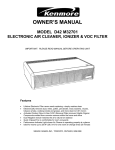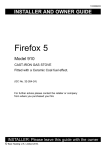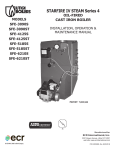Download Electro-Air EASASD-18ASC Troubleshooting guide
Transcript
INSTALLATION, OPERATION AND SERVICE INSTRUCTIONS MODELS ASAS-10ASC, ASAS-11ASC, ASAS-12ASC, ASAS-18ASC GSAS-10ASC, GSAS-11ASC, GSAS-12ASC, GSAS-18ASC ELECTRONIC AIR CLEANERS IMPORTANT: PLEASE READ MANUAL BEFORE OPERATING UNIT Features • Lifetime Filter System never needs replacing • Electronically removes dust, mites, pollen, pet dander, tobacco smoke, cooking smoke • • • • • • • and grease, mold, fungi, bacteria, and more down to 0.01 micron Light Weight Aluminum Collecting Cells are durable and easy to maintain Cell Guides ensure proper placement of collecting cells Activated Carbon Filters remove unpleasant odors Galvanized Steel Cabinet for solid vertical or horizontal installation Durable Scratch-Resistant powder coat paint finish resists corrosion Electronic Air Proving Switch for quick wiring Dual Indicator Lights show Air Cleaner is working properly at a glance FOR QUESTIONS REGARDING INSTALLATION, OPERATION & SERVICE, CALL THE AIR CLEANER HOTLINE TOLL-FREE 1-800-267-8305 IMPORTANT: Please read entire instructions before installing the Electronic Air Cleaner. WARNING Before beginning any installation or modification, be certain that the main line electrical disconnect switch is in OFF position. Electric shock could result. Tag disconnect switch with suitable warning labels. CONTENTS SAFETY CONSIDERATIONS 2 WHAT THE ELECTRONIC AIR CLEANER DOES 2 BENEFITS 2 HOW IT WORKS 2 COMPONENTS 2 INSTALLATION 3-5 Location 3 Installation Location With Humidifier 3 Installation Location With Air Conditioner 3 Electronic Air Cleaner Installation 3 Wiring 5 SYSTEM CHECK 5 OPERATION 5 WHITE DUST 5 MAINTENANCE 5 Cell and Prefilter Cleaning 5 Activated Carbon Filter Replacement 6 SERVICE 6-10 Testing Air Proving Switch (APS) 6 Replacing An Air Proving Switch (APS) 7 Testing For High Voltage AT Power Board 7 Replacing Performance Light 7 Replacing A Power Board 7 Testing The 24 V Transformer 7 Replacing The 24 V Transformer 8 Testing Voltage Of Power Board 8 Testing Voltage At Cell 9 Setting Approx. Voltage With High Voltage Meter 9 Testing Cell For Bad Contacts 9 Removing Power Box 9 Removing High Voltage Contact Tray 9 Replacing A Tungsten Ionizing Wire 10 TROUBLESHOOTING GUIDE 11 WARRANTY 12 SAFETY CONSIDERATIONS Read and follow instructions carefully. Follow all local electrical codes during installation. All wiring must conform to local and national electrical codes. Improper wiring or installation may damage Air Cleaner. Understand the signal words WARNING and CAUTION which are present in the Installation, Operation & Service Instructions. WARNING and CAUTION signifies a hazard which could result in property damage, personal injury or death. Note: This unit is Certified for Shock and Electrical Fire Hazard only. Installation and servicing of Electronic Air Cleaners can be hazardous. Only trained and qualified service personnel should install, repair, or service Electronic Air Cleaners. Homeowners or untrained personnel can perform the basic maintenance functions of cleaning and replacing filters. When working on air cleaning equipment, observe precautions in the manual, labels attached to the unit, and other safety precautions that may apply. Follow all safety codes. Wear safety glasses and work gloves. WHAT THE ELECTRONIC AIR CLEANER DOES Your High Efficiency Electronic Air Cleaner has been designed to remove atmospheric and household dust, coal dust, insecticide dust, mites, pollen, mold spores, fungi, bacteria, pet dander, cooking smoke and grease, tobacco smoke particles, and more down to 0.01 micron (.01 micron = 1/2,540,000 of an inch). • • • • BENEFITS Helps provide relief for allergy or asthma suffering. Helps prevent damaging black dust from staining walls and furnishings, reducing the amount of time and money spent cleaning and redecorating. Helps eliminate unpleasant odors (with use of optional Carbon Filters). Helps protect heating/cooling equipment, prolonging the operating efficiency. HOW IT WORKS The High Efficiency Electronic Air Cleaner operates on the principle of electrostatic precipitation. Millions of airborne pollutants are carried through the return air ducts of the heating/cooling system and treated through four stages of filtration. The prefilters (2) remove all large visible particles such as lint. Smaller particles then pass through a twostage electrostatic collecting cell (2). First, particles are given a powerful positive electrical charge by the ionizing wires. Second, charged particles move into the collecting area where they are attracted to a series of grounded plates. Pollutants are held in this section like a magnet until washed away during cleaning. Lastly, clean air passes over activated carbon filters (3) for odor removal (optional). The Electronic Air Cleaner, available in four models with air flow capacities of up to 1200, 1400 and 2000 CFM (2040, 2380 and 3400 m³/hr), is adaptable to all residential forced air heating or cooling systems. Table 1 — SPECIFICATIONS MODEL A/ GSAS-10ASC A/ GSAS-11ASC A/ GSAS-12ASC A/ GSAS-18ASC House Size Area <2400 ft² <222.96 m² <3000 ft² <278.70 m² <3000 ft² <278.70 m² >3000 ft² >278.70 m² Airflow up to 1200 cfm up to 2039 m³/hr up to 1400 cfm up to 2379 m³/hr up to 1400 cfm up to 2379 m³/hr up to 2000 cfm up to 3398 m³/hr Duct Size 16 x 20 in 40.5 x 51.0 cm 16 x 25 in 40.5 x 63.5 cm 20 x 20 in 51.0 x 51.0 cm 20 x 25 in 51.0 x 63.5 cm Unit Weight 28.0 lbs 12.9 kg 30.0 lbs 13.5 kg 33.0 lbs 15.3 kg 38.0 lbs 17.5 kg 120 v 60 hz Input Voltage 120 v 60 hz 120 v 60 hz 120 v 60 hz Power Consumption 30 Watts 30 Watts 30 Watts 30 Watts Upgrades Included Carbon Filters (C) Air Switch (AS) Carbon Filters (C) Air Switch (AS) Carbon Filters (C) Air Switch (AS) Carbon Filters (C) Air Switch (AS) 4 Collecting Cell Plates 1 Dirty Air 5 Carbon Filters (3) Fig. 1 2 Prefilter 6 Clean Air to Heating/Cooling System 3 Ionizing Section COMPONENTS Cabinet: Constructed of heavy gauge galvanized steel to resist corrosion and provide trouble-free installation. Holes are provided to facilitate mounting to the ductwork or air handling equipment. Power Box: Removable. Contains the power switch, performance indicator light, safety interlock switch, high voltage power board and air proving switch. The power board is uniquely equipped with a variable resistor (potentiometer) to adjust high voltage output. Output has been pre-set for optimum efficiency. As voltage varies in extreme conditions of dryness, humidity or proximity to hydro towers, raising or lowering potentiometer allows for proper voltage output. Air Proving Switch (APS): Integrated. Automatically cycles Air Cleaner on and off with the system fan. The APS will detect airflow (fan on) and energize Air Cleaner. High Voltage Tray: Contains the contacts and wires to supply high voltage to the collecting cells. Collecting Cells: Consist of an ionizing section and a plate section. The arrow on the cell must point toward the system fan. Prefilters: Constructed of aluminum mesh, to prevent lint and large particles from entering the collecting cells. Carbon Filters: Remove odors. Must be replaced every six months - not washable. Maximum of (3) carbon filters can be used at same time. Performance Indicator Light ON/OFF Switch Prefilters (2) Power Box Cabinet Door Fig. 2 Collecting Cells (2) Activated Carbon Filters INSTALLATION Location The Air Cleaner must be installed in the return air duct, as close to the fan compartment as possible. This location provides the most even airflow across the collecting cells and allows the Air Cleaner to keep the system motor and blower clean. When choosing location, there must be adequate room to wire the Air Cleaner and remove prefilters, collecting cells and power box. Note: Once Air Cleaner has been installed, do not allow the placement of any device such as a new hot water heater, water softener, gas pipe, or electrical cable to be put 2 ft. in front of or within 6 in. (15 cm) from top of Air Cleaner, in order to allow removal of filters and Air Cleaner parts, which are necessary for maintenance or servicing. Installation Location With Humidifier A humidifier should be installed in the furnace warm air duct. However, it may be installed in the return duct without causing problems to the Air Cleaner. Care must be taken to ensure that the humidifier does not leak, as this may cause arcing and a mineral deposit to build up on the collecting cells. An atomizing type humidifier should be installed downstream from the Air Cleaner. If the atomizing type humidifier is installed upstream, high humidity, salts and minerals may decrease the efficiency of the collecting cells and cause service problems. If the atomizing type humidifier must be installed upstream, the following precautions should be taken: 1. Atomizing type humidifier must be installed as far from the Air Cleaner as possible. 2. Collecting cells must be washed frequently to prevent a mineral deposit build-up. Installation Location With Air Conditioner Whenever possible, the Air Cleaner should be installed upstream of the cooling coil. This location will clean the air before it reaches the evaporator coil. Electronic Air Cleaner Installation 1. Remove existing equipment filter. Thoroughly clean fan compartment and ductwork where Air Cleaner is to be installed. 2. Open access door. Slide prefilters and collecting cells out of cabinet. Fig. 3 — DIMENSIONS Performance Indicator Light Power Switch AIR FLOW Left to Right or Right to Left Air Proving Switch Î Handle Door DIMENSIONS — in (cm) UNIT A B C D E F G H ASAS-10ASC GSAS-10ASC 21 (53.0) 17 (43.5) 23 1/4 (59.0) 13 1/8 (33.5) 20 3/4 (53.0) 1 1/4 (3.0) 23 3/4 (60.5) 2 3/8 (6.0) ASAS-11ASC GSAS-11ASC 21 (53.0) 17 (43.5) 26 (66.0) 13 5/8 (34.5) 24 (61.0) 1 (2.5) 26 1/2 (67.5) 2 1/8 (5.5) ASAS-12ASC GSAS-12ASC 25 7/8 (66.0) 22 (56.0) 21 1/4 (54.0) 18 (46.0) 18 3/4 (47.5) 1 1/4 (3.0) 21 3/4 (55.0) 2 3/8 (6.0) ASAS-18ASC GSAS-18ASC 25 7/8 (66.0) 22 (56.0) 26 (66.0) 18 (46.0) 23 1/2 (59.5) 1 1/4 (3.0) 26 1/2 (67.5) 2 3/8 (6.0) Fig. 4 — AIR CLEANER INSTALLATION LOCATION Allow 24 in (600 mm) clearance for cleaning air cleaner. Allow 6 in. (150 mm) clearance for power box removal. 3. Place cabinet in ductwork. Holes are provided to attach cabinet to ductwork or equipment. If adjoining ductwork is flanged, install the screws so that screw heads are inside cabinet. This will help prevent damage to prefilter and carbon filters during removal for cleaning. NEVER put screws or rivets into the removable power box. When the air duct does not fit Air Cleaner opening, a gradual transition is recommended to reduce air turbulence through Air Cleaner and to increase its efficiency. There should not be more than 20º of expansion used on each side of transition fitting. Do not reduce ductwork to a smaller Air Cleaner or it will increase velocity of airflow. 4. If Air Cleaner is installed adjacent to an elbow or angle fitting, turning vanes are recommended to improve air distribution across the collecting cells. 5. After Air Cleaner has been secured, seal seams airtight with duct tape or caulking to prevent dust from entering the system. 6. Replace prefilters, collecting cells and carbon filters. Make sure arrow on cell is pointing towards the fan. The cell handle may need to be repositioned if the airflow is in a different direction than the left to right set up. The handle should face the door. Close access door. Wiring Wiring should only be performed by qualified personnel only. All wiring must comply with all applicable codes and standards. The voltage of the power source must match the voltage indicated on the Air Cleaner. The Air Cleaner should operate ONLY when the system fan is running. Make sure the Air Cleaner is properly grounded. WARNING Electrical shock can cause injury or death. Be certain main line disconnect switch is off before wiring. Wire the Air Cleaner directly to the 120 V power source. The APS will power the Air Cleaner when there is sufficient airflow to activate the sensor. See Fig 5 & 6. Note: The power switch will be lit even if there is no airflow. SYSTEM CHECK Perform the following system check before operation. 1. Replace prefilters, collecting cells and carbon filters. Close access door. 2. Turn Air Cleaner power switch ON. Ensure system fan is operating. Both the power switch light and performance indicator light should be lit. The power switch light indicates the Air Cleaner has unit voltage. The performance indicator light shows that the Air Cleaner is operating. Note: There may be some arcing or snapping sounds from the collecting cells. This is normal when the unit is new. In about 2 weeks, as the sharp edges of the cells become smoother, the arcing will disappear. OPERATION The Air Cleaner will run as long as there is airflow through the ducts. The Air Cleaner will not run if the system fan is off. For proper operation, follow these simple steps: 1. Run heating/cooling system fan continuously, and on low speed if available. 2. Remove furniture or carpets which block return air grilles throughout your house, so that air moves freely to the furnace/ air conditioner. 3. Check for proper operation of the system fan. WHITE DUST Fig. 5 Models ASAS-10ASC/GSAS-10ASC, ASAS-11ASC/GSAS-11ASC (with Air Proving Switch) After installation of the Air Cleaner, you may notice some white dust on tabletops and shelves. Most large particles such as lint, are too heavy to remain airborne and tend to settle quickly, never reaching the air cleaner. This white visible dust is normally referred to as “clean dust.” As the Air Cleaner is removing the dark and staining particles from the air, the lint will also be cleaner. Lint dust is most noticeable on dark furnishings; in homes containing new carpeting; and where there is a lot of household traffic from occupants and pets. To reduce lint dust, use continuous fan operation and keep return vents unrestricted to create an efficient airflow. Note: The Air Cleaner does NOT produce more lint or dust. MAINTENANCE It is important to follow a scheduled maintenance for maximum performance of the Air Cleaner. CAUTION Make sure to turn Air Cleaner and system fan OFF before performing any maintenance or removing any components. Fig. 6 Models ASAS-12ASC/GSAS-12ASC, ASAS-18ASC/GSAS-18ASC (with Air Proving Switch) Cell And Prefilter Cleaning The collecting cells and prefilters must be cleaned on a regular basis for the Air Cleaner to function at its peak efficiency. The frequency of cleaning will vary from one house to another. On average, the cells should be cleaned every 3 months. 1. Remove access door, collecting cells and prefilters. 2. Place cells in a laundry tub. Rinse with hot water and spray completely with DAX Detergent (or a non-chlorine, non-corrosive, non-abrasive liquid household detergent. Allow detergent to run down both sides of plates and ionizing wires. Let stand for 5 minutes. 3. Rinse cells well with hot water (maximum 120° F/49°C). Repeat washing process 2-3 times. 4. If dirt remains, fill up laundry tub with water and DAX Detergent (1/2 cup), and dunk cells up and down until water is dirty. Let cells soak in the solution for 30 minutes. Then rinse cells well with hot water (maximum 120°F/49°C). 5. Tilt cells on 45° angle on their short side, with arrows pointing sideways. Allow to dry completely, approximately 10-24 hours. 6. To wash prefilters, spray with DAX Detergent, rinse and let dry. Do not wash in the same water as collecting cells. 7. Place cells and prefilters back into cabinet. Close door and turn power switch ON. If the performance light does not come on or arcing occurs, turn Air Cleaner OFF, remove cells and allow more drying time. Fig. 7 — DAX Detergent and Carbon Filters are available from your installer or dealer. DAX 32 oz Spray Bottle Part #9900 CAUTION Damage to cells may occur if improperly handled or washed. Do not wash cells in a dishwasher. Never use any object to clean between the cell plates, as this may cause damage to plates or ionizing wires. Never place cell in oven to dry. The edges of the cell may be sharp - handle with care. Activated Carbon Filter Replacement Carbon filters help remove odors from the air. If the Air Cleaner has been equipped with optional carbon filters, they should be replaced every 3 - 6 months. Filters are NOT washable. Replacements are available through your installer or dealer. To replace filters, perform the following functions: 1. 2. 3. 4. 5. Turn Air Cleaner power switch OFF. Turn off system fan. Open access door. Remove collecting cells from Air Cleaner. Pull out used carbon filters. If the carbon filters do not slide out easily, tilt them on a 45° angle and they will fall out. 6. Put new carbon filters into Air Cleaner. Space filters evenly across the discharge opening of Air Cleaner. Never put more than 3 carbon filters in the Air Cleaner, as this may cause a problem with airflow. Replacement Carbon Filters: A/ GSAS-10, A/ GSAS-11 Set of 3 Part #1156-3 A/ GSAS-12, A/ GSAS-18 Set of 3 Part #1856-3 SERVICE WARNING Electronic Air Cleaners use high voltage (low amperage). Only trained personnel should perform service. Use caution. Electric shock can cause injury or death. Testing Air Proving Switch (APS) The APS sensor must protrude through the plastic bushing to work effectively. The sensor is very sensitive and operation may be affected by cold basement temperatures, an air exchanger, or a fresh air duct connected to the cold air return just upstream of the Air Cleaner. The APS uses a Triac in its output circuit, which affects the voltage sine wave. Using a regular digital voltmeter will give a false reading. To check the output from the APS, use a true RMS (root mean square) meter to measure the output at terminals 1 and 4 of the APS. The output should be between 105 and 115 VAC, depending on the airflow across the sensor. A neon lamp may be used to test the output of the APS. Place the leads of the lamp across terminals 1 and 4 of the APS, or across the 120 V input of the single output power board. If the lamp lights, the voltage is sufficient for operation. When the Air Cleaner is turned on without airflow, the APS sensor heats up and after 30 seconds, opens the circuit to turn off the power board. When the fan starts up (the sensor is cooled), the circuit will close, the power board is turned on, and the performance light will come on. The light on the power switch will be lit even when the APS is open. If the power board fails to come on with the fan on, check that the sensor is properly set down, through the plastic bushing, in front of the power box. To check the APS for proper operation, turn the unit on and activate. The power board should come on immediately, and then turn off in 30 seconds as the sensor heats up. To check sensor, blow directly on it lightly. This should activate the power board within 10 seconds. Service the sensor carefully. The sensor leads are 120 V. Replacing An Air Proving Switch (APS) Before replacing the APS, turn off the power to the Air Cleaner at the source. 1. Disconnect wiring from terminals 1, 2, 3, and 4 on the APS. See Fig. 5 and 6. 2. Release circuit board from plastic spacers by pinching end of spacer and pulling board out. 3. Install new APS on plastic spacers. Ensure sensor protrudes slightly through plastic bushing. 4. Connect wiring to terminals on APS. Wiring from power source is connected to terminals 2 and 3. Wiring to power board is connected to terminals 1 and 4. 5. Test the new APS. Testing For High Voltage At Power Board A high voltage meter capable of measuring up to 10,000 VDC is required to test the voltage. 1. The Air Cleaner should be ON with the door closed. The unit fan should be running. The Air Cleaner should be on at least 5 minutes to allow voltage to stabilize. 2. Remove cover from power box. 3. Connect the ground of the high voltage meter to an unpainted surface in the power box. 4. Check terminals HV1 and HV2 (where applicable) on the power board to determine if voltage is present. 5. If no voltage present, remove both cells from the Air Cleaner and replace access door. a. Check the voltage at HV1 and HV2 (where applicable) again. b. If voltage is present, the problem is with one of the cells or the copper contact on the high voltage tray. c. With a flashlight, look into the cabinet to check condition of the copper contacts. d. If the contacts are not bent, replace one cell and retest voltage. If cell is OK, test the other cell. If the problem is with a cell, see Troubleshooting Guide. e. Check the APS to make sure that it is functioning correctly. f. Check the transformer to make sure power is being supplied to the Air Cleaner. 6. If there is voltage present, but the performance light does not come on, replace light. 7. High voltage can be adjusted with high voltage potentiometer if required. Replacing Performance Light Before replacing performance light, turn off power to the Air Cleaner at the source. 1. Remove the power box cover. 2. Disconnect the performance light wiring connected to the LED terminals on the power board. 3. Push the light out through the front of the power box. 4. Push the new light into the power box. 5. Connect the wiring to the LED terminals on the power board. See Fig. 5 and 6. 6. Replace cover. 7. Return power to Air Cleaner. Test light. Replacing A Power Board Before replacing power board, turn off power to the Air Cleaner at the source. 1. Remove the power box cover. 2. Disconnect wiring from the LED, HV1 and 120 VAC power board terminals (A/ GSAS-10 and A/ GSAS-11) or LED, HV1, HV2 and 24 V terminals (A/ GSAS-12 and A/ GSAS-18) and ground. See Fig 5 & 6. 3. Remove the 2 hex nuts from the power board. 4. Release the power board from the 2 plastic board spacers, by pinching the end of the spacers and pulling the board out. 5. Push new board onto spacers. Make sure spacers click into place to hold down board. 6. Screw on 2 hex nuts saved from Step 3. Ensure the star washer is in place over the steel spacer for proper grounding. 7. Reconnect wiring to LED, HV1 and 120 VAC (A/ GSAS-10 and A/ GSAS-11) terminals or LED, HV1, HV2, and 24 V terminals (A/ GSAS-12 and A/ GSAS-18) and ground on the new power board. 8. Replace power box cover. 9. Return power to Air Cleaner. Test power board. Note: Although the power board has been set before shipping, it may be necessary to reset the voltage to the correct load for optimum efficiency. Refer to Testing Voltage At Power Board section for more information. Testing The 24 V Transformer (A/ GSAS-12 and A/ GSAS-18 Only) 1. The Air Cleaner should be ON. The system fan should be running. The access door should be closed. 2. Remove power box cover. 3. Disconnect the leads of the 24 V transformer from the power board. See Fig. 6. 4. Measure voltage across leads with a voltmeter. Voltage should read 24 - 27 VAC. 5. If no voltage present, check the operation of the APS. 6. Before replacing transformer, check the resistance of the power board input. Input should read above 40 Kohm. If resistance is below 40 Kohm, the power board may be the cause of the transformer failure. 7. Reconnect leads to power board. 8. Replace power box cover. Replacing The 24 V Transformer (A/ GSAS-12 and A/ GSAS-18 only) Before replacing 24 V transformer, turn off power to the Air Cleaner at the source. 1. Remove power box cover. 2. Disconnect the secondary leads from the transformer to the 24 V terminals on the power board. See Fig. 6. 3. Cut the primary leads (to the APS) close to the transformer. 4. Remove the 2 hex head nuts from the transformer studs. 5. Remove transformer. 6. Place new transformer over studs and re-install 2 hex head nuts to lock into place. 7. Connect secondary leads (white) to the 24 V terminals on the power board. 8. Wire nut primary leads from APS (cut in Step 3) to primary leads from transformer. 9. Replace power box cover. 10. Turn on power to the Air Cleaner and test. Testing Voltage Of Power Board Voltage on the power board may drop below required level when installation area is too damp, too cold, or if there is a leakage of water from a humidifier. Voltage on power board may be too high when installation area is too dry or too hot, or home is in close proximity to hydro towers or situated in remote farm land areas. By adjusting the HV ADJ potentiometer, the voltage can be set to optimum level. A high voltage meter capable of measuring 10,000 VDC is required. To test and adjust voltage level, perform the following procedure: 1. Turn the Air Cleaner OFF. 2. Remove the power box cover. 3. Connect the ground of the high voltage meter to an unpainted surface in the power box. 4. Turn ON the Air Cleaner and wait 5 minutes before checking voltages to allow voltages on cells to stabilize. 5. Measure the voltages at HV1 and HV2 (where applicable) on the power board. See Fig. 8 6. Adjust the HV ADJ potentiometer until the voltage reading matches the voltage in Table 2. 7. Turn OFF the Air Cleaner. 8. Remove the high voltage meter. 9. Replace the power box cover. 10.Turn ON the Air Cleaner. High Voltage Probe Probe Fig. 8 — Testing Voltage At Power Board Safety Interlock Grounded Area Probe Screwdriver Table 2 — Power Board Voltage Settings Model Maximum Voltages on Plates (K VDC) Maximum Voltage on Ionizer (K VDC) ASAS-10ASC, ASAS-11ASC GSAS-10ASC, GSAS-11ASC 6.2 - 6.5 (HV1) 6.2 - 6.5 (HV1) ASAS-12ASC, ASAS-18ASC GSAS-12ASC, GSAS-18ASC 4.8 - 5.2 (HV1) 7.2 - 7.8 (HV2) Fig. 9 — Testing Voltage At Cell Testing Voltage At Cell 1. Open access door to Air Cleaner. Air Cleaner will shut off. 2. Insert a thin shafted screwdriver 2 to 3 inches into the hole in the round end plate insulator. See Fig. 9. 3. Attach the ground of the high voltage meter on to a grounded area of the cell. 4. Place the tip of the high voltage probe on the shaft of the screwdriver. Press down the safety interlock. Power to Air Cleaner will come on. 5. Wait until the voltage stabilizes, then take a reading. Adjust the HV ADJ potentiometer until the voltage reading matches the voltage in Table 2. If the voltage fails to stabilize or jumps up and down by more than 100 V, there may be a bad contact in the cell or a bad contact between the cell contacts and the high voltage contacts on the contact tray. 6. Let up on the safety interlock. Remove high voltage meter. 7. Remove screwdriver and close access door. Setting Approximate Voltage Without High Voltage Meter A high voltage meter should be used. If one is not available, this method can be used. This will only set an approximate voltage. After using this method, the voltage should be reset with a high voltage meter as soon as possible. 1. Remove power box cover. 2. Turn the HV ADJ potentiometer fully clockwise. Air Cleaner may arc or snap at this point. 3. Turn the HV ADJ potentiometer counterclockwise slowly until the arcing and snapping stops. 4. Replace power box cover. Testing Cell For Bad Contact Screwdriver Fig. 10 — Testing For Bad Contacts 1. Open access door to Air Cleaner. 2. Place a screwdriver between plates of the cell, or place a small screwdriver into the hole in the end plate insulator and short with another screwdriver to cell end plate. See Fig. 10. 3. Press safety interlock switch to start Air Cleaner. There should be an initial snap when the plates are shorted, then no sound. If a hissing occurs, then there is a bad contact. Look along the top of the cell, with the short still in place. If there is a small arc between the cell top and copper contact, then that is the bad contact. Pull cell out and gently pull copper contact down. If an arc is not seen and there is a bad contact, then the problem may be the internal contact of the cell. With an ohmmeter, check continuity between the top disc contact and the first plate. the reading should be close to 0 ohms. If not, bend the contact to touch the plate. On dual voltage units (three disc contacts), there are two internal contacts, one on each side. Test each contact. 4. Let up on safety interlock. 5. Remove screwdrivers. 6. Close access door. Removing Power Box 1. Turn the main system switch off or disconnect the power source. 2. Remove the power box cover. 3. Disconnect the source wires to the Air Cleaner. Cap off the wires so the system can still be operated. 4. Disconnect high voltage leads from power board. 5. Remove three nuts holding the power box to the cabinet. Do not remove the nut at the center front, located between the switch and the light. This nut holds the high voltage tray onto the power box. Removing High Voltage Contact Tray 1. Turn off power to Air Cleaner. 2. Remove cells, prefilters and carbon filters from Air Cleaner. 3. Remove the high voltage wires from the power board. 4. Remove the four screws securing the contact tray to the cabinet. Two screws are located at the rear of the cabinet, behind the power box. The other two screws are located behind the door at the front of the cabinet. Support the tray as you remove the screws. As you lower the tray, feed the high voltage wire(s) down through the plastic wire bushing. 5. To reinstall the contact tray, reverse the procedure. When reconnecting the high voltage wire(s) to the power board, attach the wire with clear or no sleeving to HV1. The wire with the blaack sleeve (if used) is connected to HV2 on the power board. 6. To reinstall high voltage contact tray, reverse above procedure. Replacing A Tungsten Ionizing Wire Replacement wires are cut to the correct length and have eyelets at each end for easy replacement. 1. Turn OFF power to Air Cleaner. 2. Remove cell from Air Cleaner. 3. Remove all parts of broken wire, as well as spring and S-hook. If necessary, cell may be used temporarily with one wire missing until a replacement is received. 4. Using needle-nose pliers, place spring hook in the hole of the ionizing bar near cell top. 5. Place eyelet of wire over the S-hook and place Shook into hole on ionizing bar on other side of cell. Keep wire tight to ensure S-hook remains in hole. 6. Using the needle-nose pliers, grab the end of the spring and stretch towards loop in wire. Place eyelet in wire over spring hook and release spring. See Fig. 11. 7. Install cell in Air Cleaner. 8. Return power to Air Cleaner. 9. Test cell for proper operation. Spring Ionizing Bar Wire Fig. 11 — Replacing An Ionizing Wire Table 3 — TROUBLESHOOTING GUIDE PROBLEM PROBABLE CAUSE REMEDY System fan is not on. Turn system fan on. Wiring improperly connected. Check wiring. Defective power switch. Check power switch for continuity with multimeter. Replace if defective. Defective safety interlock. Remove door and press safety interlock with a screwdriver. If lights come on, bend interlock lever towards front and close door. Power (120 V) is not provided to device. Check power wiring with multimeter. Power light is off and performance indicator light is on. Defective power light. Replace power switch. Unit does not function correctly. Power light is on and performance indicator light is off. Short in cells due to: 1. Broken ionizing wire(s). 2. Large particles wedged between cell plate(s). 3. Cells washed recently and are still wet. 4. Round end plate insulator is burnt or melted. 5. Cell plate(s) are bent. 1. 2. 3. 4. 5. Unit does not function correctly. Power light and performance indicator light are off. Defective performance indicator light. Determine whether high voltage is present by testing power box. If present, replace indicator light. Defective power board. Adjust high voltage potentiometer on power board clockwise. If high voltage is not present, replace power board. Air Proving Switch (APS) sensor is burnt out. Remove power box and connect with 120 V. Lightly blow on APS at the bottom of power box. If light does not come on, replace APS. Off board 24 V transformer is not working. Verify output of transformer. Replace if necessary. Internal cell contacts are not touching plates. Cell makes loud hissing noise or causes Copper contacts on high voltage tray not making radio interference. good connection on cell. Cells arcing excessively (power light and performance indicator light on). Ozone odor Test contact and repair. With needle-nose pliers, gently pull contacts down or replace contacts. Cells wet from washing. Allow cells to dry completely. Particle(s) lodged in cell or broken ionizing wire. Wash cell. Shake particle out of cell. Replace wire, if necessary. Ducts were not cleaned prior to installation of air cleaner. Clean ducts. Cell plate(s) are bent. Remove cells and adjust to original spacing using needle-nose pliers. Voltage is too high. Adjust high voltage potentiometer on power board counter-clockwise. Humidifier (if installed) is leaking water on air cleaner. Repair humidifier. If possible, move humidifier to different location. Cells arcing excessively Contacts on high voltage tray are broken or bent upward. at top of cell near copper contacts (power light and performance indicator light on). Cells not collecting dirt (power light and performance indicator light on). Remove wire or wire fragments, spring and S-hook. Replace. Shake large particles out or wash cell. Allow cells to dry completely. Replace end plate insulator. Straighten plates with pliers. If possible, pull down contacts with needle-nose pliers or remove high voltage tray and replace contacts. Arrow on cell(s) not pointing towards fan blower. Reposition cells. System fan is on “Automatic” setting (air cleaner not on continuously). Use “Fan On” system fan setting for continuous fan operation. Not enough voltage on collecting cells. Adjust high voltage potentiometer clockwise on power board. Cell plate(s) are bent. Straighten with needle-nose pliers. Loose or broken ionizing wire(s). Replace wires. Dirty cells. Wash cells. Air Cleaner is on when system fan is not running. Check operation and wiring of air switch and air cleaner. Air switch not activated or air cleaner wired incorrectly. White dust Incoming voltage is higher than 120 V. Adjust high voltage potentiometer counter-clockwise on power board. Air Cleaner is oversized for house. Not enough airflow to cover surface area of cells. Use correct size of Air Cleaner. Home is extremely dry. Repair or install central humidifier. Clean lint dust too heavy to remain airborne. Keep fan running continuously. Ensure that return air grilles are not obstructed. Gaps around Air Cleaner. Seal or use duct tape around Air Cleaner cabinet. ELECTRONIC AIR CLEANER LIMITED FIVE (5) YEAR WARRANTY FIVE YEAR WARRANTY - This GOODMAN product is warranted to be free from electrical and mechanical defects in material and workmanship, under normal use and maintenance within its listed capacity, for a period of FIVE (5) years from the date of purchase. The GOODMAN product must not have been moved from the site of original installation. A new or remanufactured part to replace the defective part will be provided without charge for the part itself, through an authorized GOODMAN service dealer, provided the defective part is returned to the GOODMAN distributor prepaid. The replacement part assumes the unused portion of the warranty. Proof of Purchase and Installation must be provided. Failing this, GOODMAN MANUFACTURING COMPANY, L.P. will guarantee the unit for a period of sixty (60) months from the date of manufacture, according to the manufacturer’s records. The warranty does not include the prefilters or carbon filters. THIS WARRANTY DOES NOT INCLUDE ANY ADDITIONAL LABOR ALLOWANCE OR OTHER COSTS incurred for diagnosis, repairing, removing, installing, shipping, servicing, or handling of either defective parts or replacement parts. LIMITATIONS OF WARRANTY - THE EXPRESS WARRANTIES CONTAINED HEREIN ARE IN LIEU OF ALL OTHER WARRANTIES. IMPLIED WARRANTIES INCLUDING WARRANTIES OF MERCHANTABILITY ARE LIMITED TO THE DURATION OF THE WARRANTY DESCRIBED HEREIN. CONSEQUENTIAL OR INCIDENTAL DAMAGES FOR THE BREACH OF ANY WARRANTY WHETHER EXPRESSED OR IMPLIED, INCLUDING BUT NOT LIMITED TO LOSSES TO PERSONS OR PROPERTY ARISING OUT OF THE FAILURE OF THIS EQUIPMENT TO OPERATE FOR ANY REASON WHATSOEVER ARE EXCLUDED. THE EXPRESSED WARRANTIES MADE IN THIS WARRANTY ARE EXCLUSIVE AND MAY NOT BE ALTERED, ENLARGED, OR CHANGED BY ANY DISTRIBUTOR, DEALER OR OTHER PERSON WHATSOEVER. Some states do not allow limitations on how long an implied warranty lasts or the exclusions of consequential or incidental damages, so the above limitations and exclusions may not apply to you. This warranty gives you specific legal rights and you may also have other rights which vary from state to state. GOODMAN MANUFACTURING COMPANY, L.P. WILL NOT BE RESPONSIBLE FOR: 1. Normal maintenance as outlined in the Installation, Operation And Service Instructions including cleaning of electronic collecting cells and/or replacement of carbon filters. 2. Damage or repairs required as a consequence of faulty installation or application by others. 3. Damage or repairs needed as a consequence of any misapplication, negligent handling, improper servicing, unauthorized alteration, or improper operations. 4. Failure to start due to voltage conditions, blown fuses, open circuit breakers or other damages due to the inadequacy or interruption of electrical service. 5. Damage as a result of floods, winds, fires, lightning, accidents, corrosive atmosphere, or other conditions beyond the control of GOODMAN MANUFACTURING COMPANY, L.P. 6. Parts not supplied or designated by GOODMAN MANUFACTURING COMPANY, L.P. 7. GOODMAN MANUFACTURING COMPANY, L.P. products installed outside the continental U.S.A., Alaska, Hawaii, and Canada. Model No. Serial No. Date Of Installation Installed By Owner’s Name & Address RETAIN THIS CERTIFICATE WITH YOUR VALUABLE DOCUMENTS ATTENTION INSTALLING CONTRACTOR: IF FAILURE SHOULD OCCUR, DO NOT RETURN PRODUCT TO THE DISTRIBUTOR. CALL THE TOLL-FREE HOTLINE 1-800-267-8305 FOR TECHNICAL ASSISTANCE. GOODMAN MANUFACTURING COMPANY, L.P. 2550 North Loop West, Suite 400, Houston, Texas 77092 FOR MORE INFORMATION, CALL THE AIR CLEANER HOTLINE TOLL FREE 1-800-267-8305 nngoodea.pub 02/08