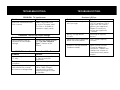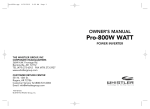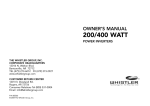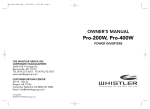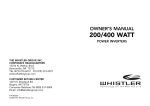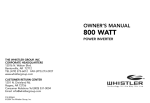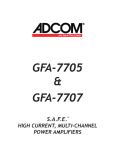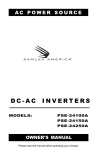Download Whistler Pro-1200W Owner`s manual
Transcript
OWNER’S MANUAL
Pro-1200W, Pro-1600W
Pro-2000W, Pro-2500W
Pro-3000W
POWER INVERTERS
FEATURES
1.
Three 110 AC Outlets
2.
Remote Operation Jack
The inverter is designed to be operated from a
remote location via a WHISTLER Remote Control
Switch (P/N Pro-RS01) which plugs into this socket.
This optional accessory is available through
WHISTLER or your WHISTLER dealer.
3.
USB Power Port
This port is always on and independent of the
inverter’s on/off switch.
4.
On/Off Switch
Turns the unit On/Off.
5.
Digital Power Meter
6.
On/Shutdown Indicator Light
The LED will illuminate GREEN when the inverter is
powered in normal conditions. This light will turn RED
and the inverter will automatically shut down (except
low voltage alarm) when any of the following
problems occur:
• Short Circuit Protection. The inverter will shut
down until the short is removed.
• Low Voltage Alarm. An alarm will sound when the
voltage from the battery discharges to 10.5+/-0.5
volts DC. This is an indication that the battery needs
to be recharged.
• Over Voltage Protection. The inverter will turn itself
off when the input exceeds 15.5+/-0.5 volts DC.
• Under Voltage Protection. The inverter will turn
itself off when the input is less than 10.0+/-0.5
volts DC.
FEATURES
• Overload Protection. The inverter will turn itself off
when the continuous draw or the surge draw of the
equipment being operated exceeds the maximum
power rating for the inverter.
• Thermal Protection. The inverter will turn itself off
when the internal temperature exceeds safe design
parameters.
7.
Cooling Fans
8.
Power Input Terminals
(Observe proper polarity)
Note:
In the event of an automatic shut down or continuous
audible alarm, turn the inverter OFF (O) until the source of the
related problem has been determined and resolved.
IMPORTANT INFORMATION
Important Information About Your New Whistler Inverter.
This manual will provide you with directions for the safe
and efficient operation of your Whistle Power Inverter.
Read the manual carefully before using your new Whistler
inverter and keep the manual on file for future reference.
Important Note: Each of the following operating procedures
and safety features must be carefully reviewed and
thoroughly understood prior to using the inverter. Failure
to do so may result in damage to the inverter, equipment
or serious personal injury.
Notes:
Your Whistler inverter is designed to operate from a 12 volt
power source only. Never attempt to connect your
Whistler inverter to any other power source, including any
AC power source.
•
110 volts can be lethal. Improper use of your Whistler
inverter may result in property damage, personal
injury or loss of life.
•
Do not connect the inverter’s output to any other
power source.
INVERTER INFORMATION
Getting Started
Power equipment and appliances which operate with motors
or tubes require an initial surge of power to get them up
and running. This power surge is referred to as the "starting
load" or "peak load." (By comparison, electrical devices such
as standard light bulbs do not require a large starting load.)
Once the equipment or appliance has been powered up, it
settles down to a slower pace and requires far less electrical power
to operate. This lower power requirement is referred to as
the "continuous load."
In order to ensure that the capacity of your Whistler inverter
is sufficient to meet the required start up load, you must first
determine the power consumption of the equipment or
appliance you plan to operate.
Power consumption is rated either in wattage or amperes,
and information regarding the required "watts" or "amps"
generally is stamped or printed on most appliances and
equipment. If this information is not indicated on the appliance
or equipment, check the owner’s manual. Contact the
appliance or equipment manufacturer to determine if
the device you are using (TV’s, battery charger, computer,
etc.) is compatible with a modified sine wave.
If the power consumption is rated in amps, multiply the number
of amps by 110 (AC voltage) to determine the comparable
wattage rating. Induction motors may require 2 to 6 times
their wattage rating to start up.
For further information on the fundamental operating
principles of Whistler inverters and related technical
data, see "Technical Operating Principles."
INVERTER INFORMATION
Don’t Push It.
Although your Whistler power inverter has the capacity to
provide power output (excess current) equal to approximately
two times its rated wattage capacity for a very brief period,
it is designed to operate equipment and appliances with
start up load wattage ratings no higher than its own maximum
continuous wattage rating.
For example, the Pro-1200W model has a maximum
continuous rating of 1200 watts. Although this model has
the capacity to briefly provide more than its continuous
power (that is, excess current), it is designed to operate
equipment and appliances with start up load requirements of
1200 watts or less.
Consequently, if the start up load rating of your equipment
or appliance is slightly higher than the maximum continuous
rating of the inverter, the inverter will attempt to start loads
above the continuous rating.
Some refrigerators, freezers, pumps and other similar
equipment and appliances require very high start up loads
to operate. Before attempting to power up this type of
equipment or appliance, make certain that all connections
have been properly made and that the power source is fully
charged.
To determine whether your inverter will operate a particular
piece of equipment or appliance, run a test. The inverter is
designed to shut down automatically in the event of a
INVERTER INFORMATION
power overload. Testing appliances and equipment with
start up load ratings comparable to your inverter wattage
rating will not damage it.
If a piece of equipment or an appliance will not operate,
first confirm that the inverter has been properly connected
to the 12 volt power source (See "Making The Connection").
If all connections have been properly made, turn the inverter
rocker switch ON (l), OFF (O) and ON (l) again in quick
succession. If this procedure is unsuccessful, it is likely that
the inverter does not have the required start up capacity or
your battery supply isn’t large enough to operate the
equipment or appliance in question.
Selecting the Optimum Power Source.
Operating the inverter for extended periods combined with
a high continuous load demand may result in excessive
power drain from the battery. Therefore, the reserve capacity
of the battery you select to power the inverter is an
important consideration.
The potential power drain can be estimated by calculating
the reserve power ("amp-hour"or Ah) of the battery and
the amps required by the inverter to meet the continuous
load demand of the equipment or appliance being
operated.
BATTERY/CABLE INFORMATION
BATTERY INFORMATION
1.
2.
To calculate the Ah of the battery, first determine its
"reserve minutes" rating. (Deep cycle marine batteries
generally have the highest reserve minute ratings). This
rating typically is marked on the battery along with the
"Cold Cranking Amps" (CCA) rating. Multiply the reserve
minutes rating of the battery by 0.3 to determine the
battery approximate Ah rating. A battery with a reserve
minutes rating of 166 has an Ah rating of 49.8.
To estimate the maximum battery current the inverter
will require to run a piece of equipment or appliance,
divide its continuous load wattage requirement by 10.
The Pro-1200W watt model utilizes 50 amps of battery
power to operate an appliance with a 500 watt continuous
load requirement. (500W divided by 10V = 50A).
3.
Conclusion: The reserve power of the battery is sufficient
to satisfy the continuous load demand placed on the
inverter for a maximum of about one hour. (49.8 Ah
divided by 50A = 1 hour).
•
It may be advisable to operate the inverter from a bank
of batteries of the same type in a "parallel" configuration.
Two such batteries will generate twice the Ah of a
single battery; three batteries will generate three
times the Ah and so on. See “Making a Connection”
on page 13 for more information.
This multiple parallel battery option is especially
recommended for the Pro-2500W and Pro-3000W
inverters due to the high level of amps these models
require to produce up to 3000 watts of continuous
load.
Wire Cable Gauges
For safe and proper operation of the inverter, connect the
inverter to the power source with the proper gauge available
and in the shortest length practical.
Pro-1200W and Pro-1600W
Note:
• When the inverter will be operating equipment or
appliances with high continuous load ratings for extended
periods, it is not advisable to power the inverter with the
same battery used to power your vehicle. If the car or truck
battery is utilized for an extended period, it is possible that
the battery voltage may be drained to the point where
the battery has insufficient reserve power to start the vehicle.
When the inverter and the battery are set up within three feet
of each other, use a minimum of #4 gauge wire to make the
connections. Within four to six feet, use a minimum of #2 gauge
wire (Pro-1200W), #0 gauge for Pro-1600W. At distances
between six feet to ten feet, use #0 gauge wire (Pro-1200W),
#00 gauge for Pro-1600W.
OPERATION
CABLE INFORMATION
Pro-2000W and Pro-2500W
Making the Connection.
When the inverter and the battery are set up within three
feet of each other, use a minimum of #2 gauge wire to make
the connections. Within four to six feet, use a #0 gauge wire
(Pro-2000W), #00 gauge for Pro-2500W. At distances
between six feet to ten feet, use #000 gauge wires (Pro2000W), #0000 for Pro-2500W connected in parallel to the
battery.
1.
Make certain that the Power switch is in the OFF (O) position.
2.
Connect the cables to the power input terminals at the
rear of the inverter and tighten the screws to make a
secure connection.
(To make these connections, install the wire
connectors flush with the metal backing plates and
fasten the nuts securely.
Connect the cable from the Negative (-) terminal on
the inverter to the Negative (-) terminal on the 12 volt
power source. Make certain the connection is secure.
Confirm that the cable you have just installed is
properly connected. Specifically, make certain that
the cable is connected to the Negative (-) terminals
on both the inverter and the 12 volt power source.
Connect the cable from the Positive (+) terminal on
the inverter to the Positive (+) terminal on the power
source.
Pro-3000W
When the inverter and the battery are set up within three
feet of each other, use a minimum of #0 gauge wire to make
the connections. Within four to six feet, use a #000 gauge
wires. At distances between six feet to ten feet, use 2 sets of
#00 gauge wires connected in parallel to the battery.
3.
4.
5.
Check Whistler’s online store for cable availability.
Cable options: For model Pro-2500 at 10 foot length, a
subsitute for the #0000 gauge can be using 2 sets of #0
gauge wires connected in parallel to the battery.
OPERATION
OPERATION
Note:
• Loose connections can result in a severe decrease in
voltage which may cause damage to the wires and insulation.
• Failure to make proper connection between the inverter
and the power source will result in reverse polarity.
Reverse polarity will blow the internal fuses in the inverter
and may cause permanent damage to the inverter.
Damage caused by reverse polarity is not covered
under the Whistler warranty.
• Making the connection between the Positive (+)
terminals may cause a spark as a result of current flowing
to the capacitors in the inverter. This is a normal
occurrence. Due to the potential for sparking, however,
it is extremely important that both the inverter and the
12 volt battery be well removed from any possible
source of flammable fumes or gases.Failure to heed
this warning could result in fire or explosion.
6.
Run a ground from the Ground Lug Terminal at the
rear of the inverter to a proper grounding point using
the shortest practical length of 18 AWG wire. Selection
of the grounding point will depend on where you are
using the inverter. The ground wire may be connected
to the chassis of your vehicle or to the grounding
system in your boat or to the earth* if you are operating
the inverter in a remote location. Before connecting
the ground, make certain that the inverter is turned off.
Operating the inverter without properly
grounding it may result in electrical shock.
* This ground can’t be the same ground as the AC ground.
7.
Confirm that the equipment or appliance to be
operated is turned off. Plug the equipment or
appliance into one of the AC receptacles on the
front panel of the the inverter.
8.
Turn the inverter to the ON (I) position. Turn on the
equipment or appliance.
9.
Plug the USB powered device into the inverter’s
USB power port.
Note:
• The audible alarm may make a momentary “chirp”
when the inverter is turned OFF (O). The same alarm
may also sound when the inverter is being connected
to or disconnected from the 12 volt power source.
•
The use of an extension cord from the inverter to
the appliance or equipment being operated will
decrease the power being delivered to the load.
For best operating results, the extension cord
should be no more than 50 feet long.
OPERATION
•
Check frequently to ensure that the input and
output connections are secure. Loose connections
may damage the inverter, the power source, or
may generate excessive heat.
To generate the maximum output, the Pro-3000W watt
model (for example) should be connected to a power
supply which has the capacity to produce up to 300
amps. The loads should be distributed between the
receptacles to ensure that each outlet is producing no
more than its maximum 1500 watt output.
If more than one piece of equipment or appliance is
to be operated at the same time, first turn on the
inverter and then turn on each piece of equipment or
appliance separately to enable the inverter to produce
the required start up loads.
OPERATION
The Power Source.
When the engine is off, most batteries will provide ample power
to the inverter for one to two hours. The actual length of time
is a function of several variables including the age and
condition of the battery, the number of batteries and the power
demand being placed on it by the equipment being operated
with the inverter. If you are using the inverter while the engine
is off, we recommend you start the engine every 30 to 60
minutes and let it run for at least 10 minutes to recharge the
battery. We also recommend that the device plugged into
the inverter be turned off before turning over the engine.
Although it is not necessary to turn off the inverter when turning
over the engine, the inverter may momentarily cease operation
as the battery voltage decreases. When the inverter is not
supplying power, and is turned on, it draws low amperage
from the battery (see specifications).
For You Television Fans & Audiophiles.
Important Information on Battery Chargers
Using your inverter with battery chargers for power tools,
flashlights, video cameras and laptop computers may cause
damage to the inverter or the charging unit. Check with the
appliance manufacturer for compatibility with modified sine
wave inverters if you’re unsure.
Although we advise against it, if you attempt to use a
charging unit, monitor the temperature of the charging unit
for approximately 10 minutes. If the charging unit becomes
unusually warm, disconnect it from the inverter immediately.
Although the inverter is shielded and filtered to minimize signal
interference, some interference with your television picture
may be unavoidable, especially with weak signals. However,
here are some suggestions that may improve the reception.
1. First, make certain that the television antenna produces
a clear signal under normal operating conditions (i.e.,
at home plugged into a standard 110 AC wall outlet).
Also, ensure that the antenna cable is properly shielded
and of good quality.
OPERATION
OPERATION
2. Change the relative positions of the inverter, antenna
cables and television power cord.
3. Isolate the television, its power cord and antenna cables
from the 12 volt power source by running an extension
cord from the inverter to the television set.
4. Coil the television power cord and the input cables running
from the 12 volt power source to the inverter.
Note:
Inexpensive sound systems may emit a "buzzing" sound
when operated with the inverter. This is due to inadequate
filters in the sound system. There is no solution to his
problem short of purchasing a sound system with a higher
quality power supply.
Some Powerful Advice.
When driving with the inverter in operation, make certain that
neither the inverter nor the power cords will impede safe
operation of your vehicle. Keep the unit and all cords clear
of the steering wheel, gas, brake and clutch pedals and gear shift.
To maintain your inverter in proper working condition, note
the following important safety precautions:
•
MOISTURE. Keep the inverter dry. Do not expose it
to moisture. Do not operate the inverter if you, the
inverter, the device being operated or any other surfaces
that may come in contact with any power sources are
wet. Water and many other liquids can conduct
electricity which may lead to serious injury or death.
•
HEAT. For peak efficiency, the ambient air
temperature should be between 50° and 80° F. Avoid
placing the inverter on or near heating vents,
radiators or other sources of heat. Do not place the
inverter in direct sunlight.
•
VENTILATION. In order to disperse the heat generated
while the inverter is in operation, keep it well ventilated.
While in use, maintain several inches of clearance around
the top and sides of the inverter.
•
FUMES & GASES. Avoid using the inverter near
flammable materials. Do not place the inverter in
areas such as battery compartments, where fumes or
gases may accumulate.
For You Microwave Chefs.
The power rating commonly associated with microwave ovens
is the "cooking power" which is the power being "delivered"
to the item being microwaved. The actual operating power
requirement rating is higher than the cooking power rating
and typically is referenced on the back of the microwave. If
the operating power requirement does not appear on the
back of the microwave, check the owner’s manual or contact
the manufacturer.
OPERATION
For You Technical Types.
1. Basic Operating Principles:
Whistler inverters work in two stages. During the first stage,
the DC to DC converter increases the DC input voltage from
the power source (e.g. a 12 volt battery) to 145 volts DC. In
the second stage, the high voltage DC is converted to 110
volts (60 Hz AC) using advanced power MOSFET transistors
in a full bridge configuration. The result is excellent overload
capability and the capacity to operate difficult reactive loads.
The output waveform resulting from these conversions is a
"quasi-sine wave" or a "modified sine wave" as shown on
below.
OPERATING PRINCIPALS
The modified sine wave produced by your Whistler inverter
has a root mean square (RMS) voltage of 110 volts. The majority
of AC voltmeters measure RMS voltage and assume that the
measured waveform will be a pure sine wave.
Consequently, these meters will not read the RMS modified
sine wave voltage correctly and, when measuring your Whistler
inverter output, the meters will read about 20 to 30 volts too
low. To accurately measure the output voltage of your inverter,
use a true RMS reading voltmeter such as a Fluke 87, Fluke
8060A, Beckman 4410, Triplett 4200 or any multimeter identified
as "True RMS."
This stepped waveform is similar to the power generated by
utilities and has a broad range of applications.
A true sine wave typical of home AC outlet.
The modified sine wave produced by the Inverter
OPERATING PRINCIPALS/SUMMARY
In Review.
•
•
Never attempt to operate your Whistler inverter from
any power source other than a 12 volt battery or a
group of batteries that total 12 volts.
Always make certain that the power cable terminal
connections Negative (-) to Negative (-) and Positive
(+) to Positive (+).
Check these connections
frequently to ensure that they are secure.
•
Make certain the rated power consumption of the
appliance or equipment you wish to operate is compatible
with the capacity of your inverter.
•
If the rated power consumption of the equipment is in
the range of the maximum specified wattage of your
converter, test the inverter to ensure that it will operate
properly.
OPERATION SUMMARY
•
In the event of automatic shut down, turn the inverter
OFF (O) immediately. Do not restart the inverter until the
source of the problem has been identified and corrected.
•
To avoid battery drain, always disconnect the inverter
when the vehicle is not in use for long periods.
•
Do not expose the inverter to moisture.
•
Avoid placing the inverter near sources of heat or in
direct sunlight.
•
When in use, make certain that the inverter is properly
ventilated.
•
Do not use the inverter near flammable materials,
fumes, or gases.
•
Always operate the inverter in accordance with the
instructions in this manual. Failure to do so may result
in property damage, personal injury, or loss of life.
•
Before attempting to use a battery charger see page 16.
•
Before attempting to use medical equipment see page 6.
•
•
Use the proper gauge cable (smaller the number, the
larger the cable) available to connect the inverter to
the power source.
While connecting the inverter to the power source,
make certain that the inverter is well removed from
any potential source of flammable fumes or gases.
•
In the event a continuous audible alarm or automatic
shut off, turn the inverter OFF immediately. Do not
restart the inverter until the source of the problem has
been identified and corrected.
•
When operating the inverter with the engine off, start the
engine every 30 to 60 minutes and let it run for at least
10 minutes to recharge the battery.
TROUBLESHOOTING
TROUBLESHOOTING
PROBLEM: TV Interference
Overload LED on
Problem
Solution
Electrical interference from
filter inverter.
Add a Ferrite data line
on to the TV power cord.
This filter is available at
electronic supply stores.
PROBLEM: Low or No Output Voltage
Problem
Solution
Using incorrect type of
Use true RMS reading meter
voltmeter to test output
See "For You Technical
voltage.
Types" Section of this
manual.
PROBLEM: Low Battery Alarm On All The Time
Problem
Solution
Input voltage below
Keep input voltage above
11 volts.
11 volts to maintain
regulation.
Poor or weak battery
Replace battery.
condition.
Inadequate power being
Use lower gauge wire. See
delivered to the inverter
“Wire Cable Gauges”
or excessive voltage drop.
section of this manual.
Keep wire length as short
as possible.
Problem
Equipment has a high
start up surge.
Solution
Turn inverter power switch
OFF (O) and then ON (l)
again until the inverter
powers your appliance.
Repeat as necessary
to get your appliance
"started".
Battery voltage below
10 volts.
Recharge or replace
battery.
Equipment being operated
draws too much power.
Use a higher capacity
inverter.
Inverter is too hot (thermal
shutdown mode).
Allow inverter to cool.
Check for adequate
ventilation. Reduce the
load on the inverter to
rated continuous power
output.
SPECIFICATION
Pro-1200W WATT INVERTER SPECIFICATIONS
Maximum Continuous Power . . . . . . . . . . . . . . . . . . . .1200 Watts
Maximum Surge Capability (Peak Power) . . . . . . . . . .2400 Watts*
No Load Current Draw . . . . . . . . . . . . . . . . . . . . . . . . . . . . . .< 1.0A
Waveform . . . . . . . . . . . . . . . . . . . . . . . . . . . . .Modified Sine Wave
Operating Input Voltage Range . . . . . . . . . . .11-15+0.5 Volts DC
AC Receptacle . . . . . . . . . . . . . . .Three North American 3 Prong
USB . . . . . . . . . . . . . . . . . . . . . . . . . . . . . . . . . . .5 Volt 500mA Max
Approximate Dimensions . . . . . . . . . . . .8.9” L x 7.4” W x 3.54” H
Approximate Weight . . . . . . . . . . . . . . . . . . . . . . . . . . . . . . .4.5 lbs
Pro-1600W WATT INVERTER SPECIFICATIONS
Maximum Continuous Power . . . . . . . . . . . . . . . . . . . .1600 Watts
Maximum Surge Capability (Peak Power) . . . . . . . . . .3200 Watts*
No Load Current Draw . . . . . . . . . . . . . . . . . . . . . . . . . . . . . .< 1.0A
Waveform . . . . . . . . . . . . . . . . . . . . . . . . . . . . .Modified Sine Wave
Operating Input Voltage Range . . . . . . . . . . .11-15+0.5 Volts DC
AC Receptacle . . . . . . . . . . . . . . .Three North American 3 Prong
USB . . . . . . . . . . . . . . . . . . . . . . . . . . . . . . . . . . .5 Volt 500mA Max
Approximate Dimensions . . . . . . . . . . . .8.9” L x 7.4” W x 3.54” H
Approximate Weight . . . . . . . . . . . . . . . . . . . . . . . . . . . . . . .5.4 lbs
SPECIFICATION
Pro-2500W WATT INVERTER SPECIFICATIONS
Maximum Continuous Power . . . . . . . . . . . . . . . . . . . .2500 Watts
Maximum Surge Capability (Peak Power) . . . . . . . . . .5000 Watts*
No Load Current Draw . . . . . . . . . . . . . . . . . . . . . . . . . . . . . .< 1.2A
Waveform . . . . . . . . . . . . . . . . . . . . . . . . . . . . .Modified Sine Wave
Operating Input Voltage Range . . . . . . . . . . .11-15+0.5 Volts DC
AC Receptacle . . . . . . . . . . . . . . .Three North American 3 Prong
USB . . . . . . . . . . . . . . . . . . . . . . . . . . . . . . . . . . .5 Volt 500mA Max
Approximate Dimensions . . . . . . . . . . . .12” L x 8.9” W x 3.54” H
Approximate Weight . . . . . . . . . . . . . . . . . . . . . . . . . . . . . . . .8.7 lb
Pro-3000W WATT INVERTER SPECIFICATIONS
Maximum Continuous Power . . . . . . . . . . . . . . . . . . . .3000 Watts
Maximum Surge Capability (Peak Power) . . . . . . . . . .6000 Watts*
No Load Current Draw . . . . . . . . . . . . . . . . . . . . . . . . . . . . . .< 1.3A
Waveform . . . . . . . . . . . . . . . . . . . . . . . . . . . . .Modified Sine Wave
Operating Input Voltage Range . . . . . . . . . . .11-15+0.5 Volts DC
AC Receptacle . . . . . . . . . . . . . . .Three North American 3 Prong
USB . . . . . . . . . . . . . . . . . . . . . . . . . . . . . . . . . . .5 Volt 500mA Max
Approximate Dimensions . . . . . . . . . . .15.5” L x 8.9” W x 3.54” H
Approximate Weight . . . . . . . . . . . . . . . . . . . . . . . . . . . . . . .12.5 lb
Under certain conditions your inverter may provide up to 2 times the
continuous rating for a brief period.
*
Pro-2000W WATT INVERTER SPECIFICATIONS
Maximum Continuous Power . . . . . . . . . . . . . . . . . . . .2000 Watts
Maximum Surge Capability (Peak Power) . . . . . . . . . .4000 Watts*
No Load Current Draw . . . . . . . . . . . . . . . . . . . . . . . . . . . . . .< 1.0A
Waveform . . . . . . . . . . . . . . . . . . . . . . . . . . . . .Modified Sine Wave
Operating Input Voltage Range . . . . . . . . . . .11-15+0.5 Volts DC
AC Receptacle . . . . . . . . . . . . . . .Three North American 3 Prong
USB . . . . . . . . . . . . . . . . . . . . . . . . . . . . . . . . . . .5 Volt 500mA Max
Approximate Dimensions . . . . . . . . . . . .12” L x 8.9” W x 3.54” H
Approximate Weight . . . . . . . . . . . . . . . . . . . . . . . . . . . . . . .7.3 lbs
WHISTLER AUDIO ACCESSORIES
CAR AUDIO ACCESSORIES