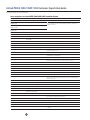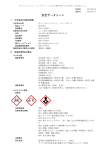Download Best Power B510-1250P Specifications
Transcript
bizhub PRESS
1250/1250P/1052
PRODUCTION PRINTER_COPIER_SCANNER / PRODUCTION PRINTER
CUSTOMER EXPECTATION GUIDE
©2014 Konica Minolta Business Solutions U.S.A., Inc. All right reserved. Reproduction
in whole or in part without written permission is prohibited. Konica Minolta, and The Essentials
of Imaging are trademarks of Konica Minolta Holdings, Inc. All other brands and product names
are registered trademarks or trademarks of their respective owners. Reproduction in whole
or in part without written permission is prohibited.
As an aid to end-users of Konica Minolta’s bizhub PRESS 1250/1250P/1052, Konica Minolta
Business Solutions USA, Inc. has performed testing on certain media that may be imaged through
our color products. Based solely on such testing, Konica Minolta has found that the color products
listed have functioned properly using the media listed during the course of testing. However,
Konica Minolta can give no assurances based upon such testing that the listed media will perform
for any particular end-user’s Konica Minolta color product and Konica Minolta disclaims any
warranty, express or implied, to such effect.
This guide does not constitute any endorsement of the listed media, and there may be other
media that enable the bizhub PRESS 1250/1250P/1052 to function properly. Please check
www.mykonicaminolta.com for the latest Konica Minolta bizhub PRESS 1250/1250P/1052
Media Guide.
KONICA MINOLTA BUSINESS SOLUTIONS U.S.A., INC., 100 Williams Drive, Ramsey, N.J. 07446
www.kmbs.konicaminolta.us
www.kmbs.konicaminolta.us/solutions
Table of Contents
Introduction . . . . . . . . . . . . . . . . . . . . . . . . . . . . . . . . . . . . . . . . . . . . . . . . . . . . . . . . 1
Product Overview . . . . . . . . . . . . . . . . . . . . . . . . . . . . . . . . . . . . . . . . . . . . . . . . . . . 2
Expectations On Service . . . . . . . . . . . . . . . . . . . . . . . . . . . . . . . . . . . . . . . . . . . . . . 5
Best Practices and Expectations of your bizhub 1250 Series Production Printer . . . . 6
Substrate Throughput Assurance . . . . . . . . . . . . . . . . . . . . . . . . . . . . . . . . . . . . . . . 8
Paper Specifications . . . . . . . . . . . . . . . . . . . . . . . . . . . . . . . . . . . . . . . . . . . . . . . . 10
bizhub PRESS 1250/1250P/1052 Approved Paper . . . . . . . . . . . . . . . . . . . . . . . . 12
Specification & Installation . . . . . . . . . . . . . . . . . . . . . . . . . . . . . . . . . . . . . . . . . . . . 18
bizhub PRESS 1250/1250P/1052 Customer Expectation Guide
Introduction
T
he bizhub PRESS 1250 Series Customer Expectation guide contains information about
the features and capabilities of the bizhub PRESS 1250/1250P/1052. This document will
be used as part of the presale and preinstall planning process to help with the clarification
of the requirements and responsibilities of operating the bizhub PRESS 1250/1250P/1052.
It is recommended that any potential customers of the bizhub PRESS 1250/1250P/1052
familiarize themselves with this document prior to installation taking place.
IMPORTANT
The purpose of this document is to explain
the current features and technologies of the
Konica Minolta 1250 Series unit.
The information included in this document
has been taken from numerous sources,
including product reference materials,
service manuals, and user manuals.
Specifications may vary slightly depending
on the customer’s needs. Part numbers,
yield information, and specifications are
subject to change without notice.
1
bizhub PRESS 1250/1250P/1052 Customer Expectation Guide
Product Overview
• The bizhub PRESS 1250/1250P has a maximum speed of 125 pages per minute
(bizhub PRESS 1052 has a maximum speed of 105 pages per minute) and can support
a wide variety of substrates with a maximum paper capacity of 14,000 sheets. (Speed
and paper capacity based on 20lb paper w/configuration of bizhub PRESS 1250 engine
+ PF-703 + PF706).
• The bizhub PRESS 1250/1250P/1052 can support a wide variety of substrates from
40 gsm to 350 gsm along with envelope and embossed paper support. (see page 64
of this document for Recommended paper stocks and settings)
• The bizhub PRESS 1250/1250P/1052 uses Simitri HD
Polymerized toner to achieve higher resolution.
This allows lower fuser temperature which, along with
oil-less, fusing helps to reduce paper curl and waviness while also producing a natural
looking gloss with reduced glare.
• True 1200 x 1200 dpi to produce the finest detail in both image and text.
• Belt Transfer System allows more consistent toner transfer for crisper cleaner looking copies.
• Image Density and Toner Ratio Sensors maintain stability and monitoring of potential image
quality issues such as uneven density.
• The bizhub PRESS 1250/1250P/1052 offers Enhanced screening options which sharpens
text, photos, and Graphics.
• New to the bizhub PRESS 1250/1250P/1052 – Tandem Printing option which allows
to network systems with the same option configurations to divide a single print job
between the two units. This allows for double the speed.
• Built in controller that supports PCL, Postscript, TIFF and PDF printing.
• The bizhub PRESS 1250/1250P/1052 can be configured with multiple options
for your application needs:
PF-703 Vacuum Feed Paper Feed Unit.
This unit can also be used as an PI-PFU
(Post Inserter Paper Feed Unit)
GP-502 In-line ring binder
PF-706 Friction Feed Paper Feed Unit
FD-503 Folding Unit
FS-532 All-in-one stapling finisher
with optional kits for saddle stitching,
hole punch and post insertion.
SD-506 Saddle Stich Unit
GP-501 Multi-punch unit
LS-505 Large Capacity Stacker
PB-503 Perfect Binder
2
bizhub PRESS 1250/1250P/1052 Customer Expectation Guide
SPECIFICATIONS
Type
Console Type
Print/Copy Process
LED Electrostatic Process
Development System
Dry Dual Component Magnetic Brush Development
Print Speed/Monthly Duty Cycle
125ppm/3,000,000 Pages (bizhub PRESS 1250/1250P )
105ppm/2,000,000 Pages (bizhub PRESS 1052 )
Resolution/Gradation
1200 x 1200 dpi/256 Gray shades
Standard Memory/HDD
512MB DDR2 RAM (System memory), 768MB SDR-RAM (Display memory)/250GB
or higher
Warm-up Time
Approx. 6.5 minutes
Print/Copy Quantity
1-9,999
Magnification
Zoom Range: 25%-400%
Original Size
Reversing Duplexing Document Feeder: up to 11" x 17" maximum/100 Sheets/Mixed
Original Detection
Paper Size/Paper Weight
All trays: up to 12" x 18" (up to 12" x 19" in optional PF-703)/Up to 300 gsm; PFU Trays
4 and 7: up to 350 gsm
Standard/Maximum Paper Supply
1,500-Sheet Universal Paper Drawers x 2/14,000 Sheets maximum
Power Requirements (Engine)
208-240V, 60Hz, 24A Dedicated Line
Dimensions (W x D x H)/Weight
39" x 35.9" x .48.5" (Main Body + ADF only)/826.7 lbs. (Engine only)
Exposure Modes
Text, Text/Photo, Photo, Dot Matrix
Available Functions
Auto Zoom, Auto Paper Select, Auto Low Power, Auto Reset, Auto Shut Off, Color Mode,
Combine Originals, Copy Density, Cover Sheet Feeding, Custom Size Paper Setting,
Folding, Frame Center Erase, Image Centering, Image Repeat, Interrupt Copying, Job List,
Manual Shut Off, Mode Memory, Non-Image Area Erase, Page Margin, Power Save, Proof
Copy, Remote Monitor, Reserve Job, Rotation, Separate Scan Mode, Simplex. Duplex,
Stamp, Staple, Tab Paper, Weekly Timer, Z-Folded Original Setting, Zoom
Available Options- (Optional)
EF-102 Envelope Fusing Unit, FA-501 PI-PFU Kit (for attachment of PF-703 as Post
Insertion Cabinet), FD-503 Multi-Folding Unit (6 fold patterns, post-inserter and 2/3-Hole
Punch), FS-532 All-in-One 100-sheet Stapling Finisher, GP-501 GBC Multi-Hole Punch
Unit (7 optional user replaceable dies), GP-502 Inline GBC Ring Binder, HD-511 Inner
Case (for RH-101), HM-102 Decurling Humidifier Unit (for RU-509), HT-505 Heater
Dehumidifier (for PF-703), PB-503 Perfect Binder (glue bound books up to 600-pages),
PF-703 Vacuum Paper Feed Unit (3 Trays: 5,000-sheets total), PF-706 Friction Feed
Paper Feed Unit w/air assist (3 Trays: 6,000-sheets total), PI-502 Post Inserter
(for FS-532), PK-522 2/3-Hole Punch (for FS-532), PP -701 Pre-printed Paper Kit
(for PF-706), SD-510 Saddle Stitch/Folding Kit (for FS-532), SD-506 Saddle-Stitch Unit
(up to 200-page booklets), LC-501 Rollaway Cart (extra cart for LS-505), LS-505 Large
Capacity Stacker (5,000-sheet capacity), RH-101 Attachment Kit (for removable HDD),
RU-509 and RU-510 Relay Units, UK-205 Upgrade Kit (for control panel integration with
eCopy ShareScan)
continued
3
bizhub PRESS 1250/1250P/1052 Customer Expectation Guide
SPECIFICATIONS continued
Konica Minolta Embedded Image Controller (Standard)
Processor/Memory
Intel® Pentium® G6950 2.8GHz Processor/2GB RAM
Hard Disk Drive
250GB SATA ; 2GB SSD (Controller system stored)
Engine I/F
Serial 768kbps, C7000 Video Clock (Print): 56.135MHz
Page Description Language/
PDF Support A
Adobe® Postscript® 3™ (CPSI 3019), TIFF 6.0, PCL5c/6, XPS/PDF v1.7, PDF/X-1a,
PDF/X-3
Variable Data Handling
PPML 2.1
Font Support
Adobe Roman 136 fonts, PCL 81 fonts
OS Support (Software)
Windows 2000, Windows XP, Windows Vista, Windows 2003 Server: PS (PPD, Visual),
Windows Server 2008 7: PS (PPD, Visual), XPS, Mac OS X 10.4-10.6, 10.7: PDE (Visual)
Applications
PageScope Direct Print, PageScope EMS Plug-in, PageScope Web Connection, PageScope
Account Manager, PageScope Net Care Device Manager, Net Backup Tool, Font
Management Utility, Print Status Notifier, Print Utility for UNIX, Printgroove POD QUEUE
4
bizhub PRESS 1250/1250P/1052 Customer Expectation Guide
Expectations On Service
These numbers are averages and not guarantees. Machine performance will vary depending
on volume and application. These specifications are based on standard 20lb. paper surface/
weights and may vary with non-standard paper.
Service Time
• Based on an average monthly
volume of 1,000,000 impressions
per month please expect an average
of 10 hours of service per month.
Paper Jams
• While paper jams are inevitable
there are many precautions that
can be taken to help reduce
the occurrences of these jams.
Skew Specification
• Paper Skew Specification:
± 0.5% / deviation or less
• Image Skew Specification: Main scan
direction, sub scan direction, diagonal
line direction ± 0.3% deviation or less.
Speed Variations
• Based on the application, media
size, thickness and temperature
your machine will vary in output
speed. Refer to page 11 of this
document for the paper guide
for speed specifications.
Registration
• Registration on a simplex print or
the first side of a duplex print can
vary up to +/-0.5 mm in the feed
direction and +/-0.5 mm cross-feed.
• Registration on the second side
of automatically duplexed prints can
vary up to +/-0.5 mm in the feed
direction and +/-0.5 mm cross-feed.
• Front-to-back registration can vary
+/-1.0 mm in the feed direction
and +/-1.0 mm cross-feed.
Special Note: Items that will negatively
effect the above expectations:
• Experience of operators
• Quality of input material
• Pre-printed Materials
• Accessories
• 3rd Party Devices
• Environment
• Application software
and printing related
• Power Issues
5
bizhub PRESS 1250/1250P/1052 Customer Expectation Guide
Best Practices and Expectations of your
bizhub PRESS 1250 Series Production Printer
To minimize the down time of your High Volume Printer, KMBS has put together a list of best
practices and expectations for you. In this section you will find suggestions on what you
can do to prevent unnecessary service calls and get the best performance out of your
High Volume Printer.
PAPER
Please see the Substrate Throughput Assurance section of this document for complete
information on the papers tested and approved for use in your bizhub PRESS 1250/1250P/1052.
Please keep in mind the following:
• Paper supply trays 1 and 2, are not designed for feeding coated stocks.
The PF-703 and PF-706 should be used for this purpose.
• Certain very thin coated stocks may exhibit some wrinkling from higher moisture content.
• Due to various reasons, short grain stock is preferred to long grain stock.
• With very high toner coverage you may notice a very small amount of scratching
on heavier stocks.
• Due to the type of fusing being used in the bizhub PRESS 1250/1250P/1052,
a small gloss difference may be seen mainly on the first sheet of your print run.
SUPPLIES
One of the main responsibilities of being the key operator is to keep a minimum
of two-week supplies of Dry Toner, Staples, and Perfect Binder glue pellets on hand.
The customer is responsible for the installation of the above supplies.
6
bizhub PRESS 1250/1250P/1052 Customer Expectation Guide
ENVIRONMENTAL
To minimize down time it is the responsibility of the customer to assure that the Production
Printer’s environmental requirements are within the recommend range.
Temperature
Optimal: 68 to 74 degrees Fahrenheit
Minimum: 50 degrees Fahrenheit
Maximum: 86 degrees Fahrenheit
Humidity
Optimal: 40% to 60% operating (No condensation)
Minimum: 30%
Maximum: 70%
Toner Storage
Optimal: 68 to 74 degrees Fahrenheit
Minimum: 50 degrees Fahrenheit
Maximum: 86 degrees Fahrenheit
7
bizhub PRESS 1250/1250P/1052 Customer Expectation Guide
Substrate Throughput Assurance
PAPER SETTING
This section describes how to make a paper setting for each tray. Feature descriptions
and usage of Auto Paper and Image Rotation are also provided.
PAPER SETTING OUTLINES
The paper setting offers two types of usage depending on what the setting is intended for.
One is to make the setting for a paper tray which needs paper conditions specified. The other
is to register paper conditions for the paper to be used. This section describes how to make
the setting for a paper tray.
REFERENCE
For the paper setting to register paper conditions for the paper to be used, see Section 6.6
of the User’s Guide — Main Body. Paper conditions specified for a paper tray can also be
registered. That procedure is provided in this section.
The paper setting can be made for the following trays:
• Main body trays (trays 1 and 2)
• Trays of Paper Feeder Unit PF-703 also can be used as Post Inserter
• Trays of Paper Feeder Unit PF-706
• Upper tray/lower tray of the post inserter of Folding Unit FD-503
• Cover tray of Perfect Binder PB-503 (PB)
8
bizhub PRESS 1250/1250P/1052 Customer Expectation Guide
The Paper setting for a Paper tray is configured with the following 7 paper conditions:
1. Paper Type – Select the paper type that you will be using for your application.
The paper type choices that you will see are:
a. Plain – Copy paper/recycled
b. Coated – Paper coated both sides (ex: are paper and coated paper)
c. Pre-Printed – Paper already offset printed.
d. Fine – Uncoated mainly used in offset print.
e. Book/News – Highly opaque for book bodies.
f.
Embossed – Rough textured paper.
g. Blank Insert – Paper not to be printed (ex: blank covers and blank inserts)
h. Embossed 2 – Embossed paper.
2. Paper Weight – Select the Paper weight that best fits your paper that you will be using.
See page 75 of this guide for additional information.
3. Colored Paper – Label the colored that best fits your paper that you will be using.
4. Punch – Select Pre-Punch if you are using pre-punched paper.
5. Both Sides Adjust – Specify magnification ratios (vertical, horizontal) and image shift
amounts (up/down, right/left) for both front and back pages, in order to align the
images printed on front and back pages in duplex printing. Also, adjust the amount
of registration loop. Chart adjustment can be performed for both front and back pages.
6. Process Adjust – Select “Pressure Power Setting” for appropriate setting.
See Recommended Paper List to determine the correct setting.
7. Curl Adjust – Make a correction for curled output sheets.
9
bizhub PRESS 1250/1250P/1052 Customer Expectation Guide
Paper Specifications
This section describes the following specifications included in Paper Setting made for a paper
tray: Paper Size, weight, fuser pressure power and fuser temperature.
REFERENCE
For details of Paper Type, Weight, Colored Paper, and Punch, see Section 6.6 of the User’s Guide
– Main Body. For Both Sides Adjust and Curl Adjustment, see Section 6.6 of the User’s Guide —
Main Body.
PAPER INFORMATION
The bizhub PRESS 1250/1250P/1052 is equipped with the following trays for loading paper:
• Main Body Trays (Trays 1 and 2)
• PF-703- Vacuum Feed Paper Feed Unit. This unit can also be used as an PI-PFU
(Post Inserter Paper Feed Unit)
• PF-706- Friction Feed Paper Feed Unit
• FS-532- all-in-one stapling finisher with optional kit for post insertion.
Also the following items of equipment are provided to convey/process/deliver paper:
• ADU (Automatic Duplex Unit) equipped in the main body as standard.
• RU-509- Relay Unit
• FS-532- All-in-One stapler finisher
• GP-502- In-line ring binder
• GP-501- Multi-punch unit
• FD-503- Folding Unit
• SD-506- Saddle Stich Unit
• LS-505- Large Capacity Stacker
• PB-503- Perfect Binder
10
bizhub PRESS 1250/1250P/1052 Customer Expectation Guide
CPM BY WEIGHT
Below you will find a matrix on machine speed based upon Series model. Please note that these
speed numbers are taken from standard letter size paper (8.5" x 11"), single sided at machine
normal temperatures. According to the paper type which is selected in the paper setting
in the setup menu or the environmental decision, it controls process speed switchover.
bizhub PRESS 1250/1250P
bizhub PRESS 1052
CPM
Paper Type
Paper weight
CPM
Paper Type
Paper weight
125 CPM
Coat
40 to 162 gsm
105 CPM
Coat
40 to 162 gsm
Pre-Printed
40 to 162 gsm
Pre-Printed
40 to 162 gsm
Fine
40 to 216 gsm
Fine
40 to 244 gsm
Plain paper
40 to 216 gsm
Plain paper
40 to 216 gsm
Book/News
40 to 61 gsm
Book/News
40 to 91 gsm
Embossed
40 to 61 gsm
Embossed
40 to 74 gsm
Inserting sheet
(not printed)
40 to 216 gsm
Inserting sheet
(not printed)
40 to 216 gsm
Embossed2
—
Embossed2
—
Coat
—
Envelope
—
Pre-Printed
—
Coat
163 to 350 gsm
105 CPM
70 CPM
70 CPM
Fine
217 to 244 gsm
Pre-Printed
163 to 350 gsm
Plain paper
—
Fine
217 to 350 gsm
Book/News
62 to 91 gsm
Plain paper
217 to 350 gsm
Embossed
62 to 74 gsm
Book/News
92 to 216 gsm
Inserting sheet
(not printed)
—
Embossed
75 to 216 gsm
—
Inserting sheet
(not printed)
217 to 350 gsm
Embossed2
Envelope
—
Embossed2
75 to 216 gsm
Coat
163 to 350 gsm
Envelope
62 to 135 gsm
Pre-Printed
163 to 350 gsm
Fine
217 to 350 gsm
Plain paper
217 to 350 gsm
Book/News
92 to 216 gsm
Embossed
75 to 216 gsm
Inserting sheet
(not printed)
217 to 350 gsm
Embossed2
75 to 216 gsm
Envelope
62 to 135 gsm
11
bizhub PRESS 1250/1250P/1052 Customer Expectation Guide
bizhub PRESS 1250/1250P/1052 Approved Paper
COATED PAPER
Manufacturer/ Brand
Paper
Type
Weight
Setting
CPM
Pressure
1250/1250P/1052 Power
Fuser
Temperature
(Celcius)
Domtar Microprint Coated Laser Matte
(80lb. Text 118 gsm)
Coated
92-135 gsm
125/125/105
Standard Temp.
Futura Laser Dull (80lb. Text 115 gsm)
Coated
92-135 gsm
125/125/105
Strong
Standard Temp.
Futura Laser Gloss (80lb. Text 115 gsm)
Coated
92-135 gsm
125/125/105 S
trong
Standard Temp.
Knightkote Matte Digital Color Imaging Press Coated
C2S Text/118 gsm
92-135 gsm
125/125/105
Strong
Standard Temp.
Smart Knightkote Matte Digital Color
Imaging press C2S Text/ 80lb (118 gsm)
Coated
92-135 gsm
125/125/105
Strong
Standard Temp.
Domter Microprint Coated laser Matte
Cover/80lb Cover (216 gsm)
Coated
136-162 gsm
125/125/105
Strong
Standard Temp.
Kromekote Laser High Gloss C2S-Ulra Gloss
Cast Coat/10pt (234.4 gsm)
Coated
163-216 gsm
70/70/70
Weak
Standard Temp.
Wausau Exact Gloss Coated (C1S) /80lb
Cover (215 gsm)
Coated
163-216 gsm
70/70/70
Weak
Standard Temp.
Carolina Digital C1S Cover/ 195 gsm
Coated
163-216 gsm
70/70/70
Weak
Standard Temp.
Kromekote Laser High Gloss C1S/12pt
Coated
217-244 gsm
70/70/70
Strong
Standard Temp.
Carolina Digital C1S Cover/10pt (234.4 gsm)
Coated
217-244 gsm
70/70/70
Strong
Standard Temp.
Carolina Digital C2S Cover/10pt (234.4 gsm)
Coated
217-244 gsm
70/70/70
Strong
Standard Temp.
12
Strong
bizhub PRESS 1250/1250P/1052 Customer Expectation Guide
PRE-PRINTED PAPER
Manufacturer/ Brand
Paper
Type
Domtar Microprint Coated Laser Matte/
80 lb Text (118 gsm)
Weight
Setting
CPM
Pressure
1250/1250P/1052 Power
Fuser
Temperature
(Celsius)
Pre-Printed 92-135 gsm
125/125/105
Strong
Standard Temp.
Futura laser Dull (Text)/80 lb (115 gsm)
Pre-Printed 92-135 gsm
125/125/105
Strong
Standard Temp.
Futura laser Gloss (Text) /80 lb (115 gsm)
Pre-Printed 92-135 gsm
125/125/105
Strong
Standard Temp.
Knightkote Matte Digital Color Imaging
press C2S Text/118 gsm
Pre-Printed 92-135 gsm
125/125/105
Strong
Standard Temp.
Smart Knightkote Matte Digital Color
Imaging press C2S Text/ 80 lb (118 gsm)
Pre-Printed 92-135 gsm
125/125/105
Strong
Standard Temp.
Domter Microprint Coated laser Matte
Cover/80 lb Cover (216 gsm)
Pre-Printed 136-162 gsm
125/125/105
Strong
Standard Temp.
Kromekote Laser High Gloss C2S-Ultra
Gloss Cast Coat/10pt (234.4 gsm)
Pre-Printed 163-216 gsm
70/70/70
Strong
Standard Temp.
Wausau Exact Gloss Coated (C1S)/
80 lb Cover (215 gsm)
Pre-Printed 163-216 gsm
70/70/70
Strong
Standard Temp.
Carolina Digital C1S Cover/ 195 gsm
Pre-Printed 163-216 gsm
70/70/70
Strong
Standard Temp.
Kromekote Laser High Gloss C1S/12pt
Pre-Printed 217-244 gsm
70/70/70
Strong
Standard Temp.
Carolina Digital C1S Cover/10pt (234.4 gsm) Pre-Printed 217-244 gsm
70/70/70
Strong
Standard Temp.
Carolina Digital C2S Cover/10pt (234.4 gsm) Pre-Printed 217-244 gsm
70/70/70
Strong
Standard Temp.
13
bizhub PRESS 1250/1250P/1052 Customer Expectation Guide
PLAIN PAPER
Manufacturer/ Brand
Paper
Type
Weight
Setting
CPM
Pressure
1250/1250P/1052 Power
Appleton NCR paper Xero/Form II
NCR0395
Plain
40-49 gsm
125/125/105
Very Weak Standard Temp.
Xerox Digital Publishing Paper
3R11751/18lb (68 gsm)
Plain
62-74 gsm
125/125/105
Strong
Standard Temp.
Boise ASPEN 100 Recycle/20lb
Plain
75-91 gsm
125/125/105
Strong
+10
Mohawk Color Copy Recycle/20lb
Plain
75-91 gsm
125/125/105
Strong
+10
Domtar First Choice Multiuse/24lb (90 gsm) Plain
75-91 gsm
125/125/105
Strong
+10
Domtar Recycle Husky Xero Copy/20lb
(75 gsm)
Plain
75-91 gsm
125/125/105
Strong
+10
Hammermill Fore MP/20lb
Plain
75-91 gsm
125/125/105
Strong
+10
Hammermill Fore MP-colors
(30% postconsumer fiber) BlU/20lb
Plain
75-91 gsm
125/125/105
Strong
+10
Hammermill Great White Copy
(30% Post-Consumer Fiber)/20lb
Plain
75-91 gsm
125/125/105
Strong
+10
Hammermill Tidal MP/20lb
Plain
75-91 gsm
125/125/105
Strong
+10
Xerox Multipurpose Recycled/20lb
Plain
75-91 gsm
125/125/105
Strong
+10
3M CG3700
Plain
92-135 gsm
125/125/105
Strong
+10
Domtar Microprint Color Copy/ 105 gsm
Plain
92-135 gsm
125/125/105
Strong
+10
Folex X475
Plain
92-135 gsm
125/125/105
Strong
+10
Avery 5160
Plain
163-216 gsm
125/125/105
Strong
+10
Avery 5352
Plain
163-216 gsm
125/125/105
Strong
+10
Domtar First Choice Cover & Card/
65lb Cover (176 gsm)
Plain
163-216 gsm
125/125/105
Strong
+10
Domtar First Choice Cover & Card/
80lb Cover (216 gsm)
Plain
163-216 gsm
125/125/105
Strong
+10
14
Fuser
Temperature
(Celsius)
bizhub PRESS 1250/1250P/1052 Customer Expectation Guide
BOOK/NEWS
Manufacturer/ Brand
Paper
Type
Weight
Setting
CPM
Pressure
1250/1250P/1052 Power
Fuser
Temperature
(Celsius)
Boise X9/16lb (60 gsm)
Book/News
50-61 gsm
125/125/105
Strong
Standard Temp.
Springhill Digital Vellum Bristol Cover/
67lb (150 gsm)
Book/News
136-162 gsm
70/70/70
Strong
Standard Temp.
Weyerhaeuser Cougar Opaque Cover/
65lb Cover
Book/News
136-162 gsm
70/70/70
Strong
Standard Temp.
Xerox Cover/65lb Cover
Book/News
136-162 gsm
70/70/70
Strong
Standard Temp.
Springhill Digital Index (Formerlly known
as Index Plus) White/90lb Index
Book/News
163-216 gsm
70/70/70
Strong
Standard Temp.
Springhill Digital Index (Formerlly known
as Index Plus) White/110lb Index
Book/News
163-216 gsm
70/70/70
Strong
Standard Temp.
Xerox Business 90lb Index 3R11747/90lb
Book/News
163-216 gsm
70/70/70
Strong
Standard Temp.
Manufacturer/ Brand
Paper
Type
Weight
Setting
CPM
Pressure
1250/1250P/1052 Power
Fuser
Temperature
(Celsius)
Via Linen Bright White/
70lb Text (104 gsm) (Embossed 2)
Embossed
92-135 gsm
70/70/70
Standard Temp.
Strathmore Grandee White/ 118 gsm
Embossed 2
92-135 gsm
70/70/70
Strong
Standard Temp
Strathmore Pastelle Bright White/ 118
gsm
Embossed 2
92-135 gsm
70/70/70
Strong
Standard Temp
Classic Laid Digital Text/75lb Text
(111 gsm)
Embossed 2
92-135 gsm
70/70/70
Strong
Standard Temp
Exact Vellum Bristol/57lb (125 gsm)
Embossed 2
92-135 gsm
70/70/70
Strong
Standard Temp
Sprilnghill Digital Vellum Bristol Cover/
67lb (148 gsm)
Embossed 2
136-162 gsm
70/70/70
Strong
Standard Temp
Exact Vellum Bristol/ 67lb (147 gsm)
Embossed 2
136-162 gsm
70/70/70
Strong
Standard Temp
Via Felt Bright White I-Tone/
80lb Cover (216 gsm)
Embossed 2
163-216 gsm
70/70/70
Strong
Standard Temp
Classic Linen Digital Cover/
80lb Cover (216 gsm)
Embossed 2
163-216 gsm
70/70/70
Strong
Standard Temp
Exact Vellum Bristol/80lb (175 gsm)
Embossed 2
163-216 gsm
70/70/70
Strong
Standard Temp
EMBOSSED
Strong
15
bizhub PRESS 1250/1250P/1052 Customer Expectation Guide
Special Note: The substrates mentioned above were extensively tested by Konica Minolta
Business Solutions for the following, but not limited to print quality, jamming, separation,
fusing, wrinkling, blistering, paper feed accessory output, including booklet saddle stitching
and folding, stapling and finishing. At this time Konica Minolta Business Solutions can verify
that these substrates as Approved Substrates. However, paper jams are inevitable and there
are many precautions that can be taken to help reduce the occurrences. Some of the items
to be aware of are:
• Environmental conditions of the operating equipment and paper storage.
(see page 19 of the guide for optimal environmental temperature)
• Inspect substrate material prior to loading into the paper trays.
Some of the items to inspect are:
q Substrate material for any damage.
q At times excess glue from the paper ream may adhere to the side of the substrate
material may cause jamming in your machine.
We understand that there are many choices in regards to substrates for different applications
if at any time you are having a concern with your substrate please immediately cease usage
to avoid damage to your machine and contact your local Konica Minolta Business Solution
Representative for assistance.
RECEIPT OF YOUR bizhub PRESS 1250 SERIES CUSTOMER EXPECTATION GUIDE
We would like to extend our sincere gratitude for choosing an authorized Konica Minolta dealer
partner as the service provider for your bizhub PRESS 1250/1250P/1052.
We understand the importance of communication to you, our customer. As a follow up
to our visit please expect your local Konica Minolta Representative to send you a confirmation
email regarding this document.
If at any time you may have concerns, questions or in need of assistance please feel free
to contact your local Konica Minolta Dealer Representative.
16
bizhub PRESS 1250/1250P/1052 Customer Expectation Guide
EQUIVALENT WEIGHT
Bond
Offset
Cover
Tag
Index
Points
Caliper
Millimeters Metric
(gsm)
16
40
18
45
22
37
33
3.2
0.0032
0.081
60.2
24
41
37
3.6
0.0036
0.092
67.72
20
50
28
46
42
3.8
0.0038
0.0097
75.2
24
60
33
56
50
4.8
0.0048
0.012
90.3
28
70
39
64
58
5.8
0.0058
0.147
105.35
29
73
40
60
6
0.006
0.152
109.11
31
81
45
73
66
6.1
0.0061
0.155
116.63
35
90
48
80
74
6.2
0.0062
0.157
131.68
36
90
50
82
75
6.8
0.0068
0.173
135.45
39
100
54
90
81
7.2
0.0072
0.183
146.73
40
100
56
93
83
7.3
0.0073
0.185
150.5
43
110
60
100
90
7.4
0.0074
0.188
161.78
44
110
61
102
92
7.6
0.0076
0.193
165.55
47
120
65
108
97
8
0.0078
0.198
176.83
53
135
74
122
110
9
0.0085
0.216
199.41
54
137
75
125
113
9
0.0090
0.229
203.17
58
146
80
134
120
9.5
0.0092
0.234
218.22
65
165
90
150
135
10
0.0095
0.241
244.56
67
170
93
156
140
10.5
0.010
0.25
252.08
72
183
100
166
150
11
0.011
0.289
270.9
76
192
105
175
158
13
0.013
0.33
285.95
82
208
114
189
170
14
0.014
0.356
308.52
87
220
120
200
180
15
0.015
0.38
312
105
267
146
244
220
18
0.0175
0.445
385.06
17
bizhub PRESS 1250/1250P/1052 Customer Expectation Guide
specification & installation
bizhub PRESS 1250/1250P/1052 Specifications
Type
Console
Printing Process
Electrostatographic process using LED
Original Glass
Fixed
Photoconductor
OPC
Luminous Source
Rare gas fluorescent lamp
Developing System Dry, dual-component reverse magnetic
brush developing
Transfer Method
Copying Speed
(Simplex)
Continuous Copying 1 to 9,999 copies
Memory
System memory: 512 MB (DDR2)
Program stored memory: 64 MB
(flash memory)
Display main memory (compression and
expansion buffer): 768 MB (SDR-SDRAM)
Non-volatile memory: 1 MB (SRAM +
battery backup)
HDD: 250 GB
Original Type
Sheets, books (spread),
three-dimensional objects
Thickness: 30mm or less
Original Size
Standard: max. 11" x 17" (A3)
Custom: 11.67" x 16.97"
Original Weight
Approx. 15 lb. at maximum
Paper Size
Standard: 12" x 18", 11" x 17",
8.5" x 14", 8.5" x 11"/, 9" x 11",
5.5" x 8.5", Postcard, SRA3, A3,
B4, SRA4, A4/, B5/, A5,
Foolscap
Available to specify the detectable standard
sizes for each tray in the Tray Setting which
provides the following options:
• A5 or 5.5" x 8.5" (5.5" x 8.5"
selected by default)
• SRA3 or 12" x 18" (12" x 18"
selected by default)
• 8" x 13", 8.12" x 13.2", 8.25" x 13",
8.5" x 13" or 8.5" x 14" (8.5" x 14"
selected by default)
Custom: min. 7.15" x 5.46" (182mm x 139 mm)
to max. 12.76" x 18.23" (324 mm x 463mm)
Wide Paper: 12" x 18"W, 11" x 17"W,
8.5" x 11"W/, 5.5" x 8.5"W , A3W,
B4W, A4W/, B5W/, A5W
Tab Paper: 11" x 17"T, 8.5" x 11"T/,
5.5" x 8.5"T , A3T, B4T, A4T/,
B5T/
Image Loss
Leading: 3 mm or less
Trailing, right, and left edges: 2 mm or less
Paper Supply
Method
Trays 1, 2; 1,500 sheets (22 lb. Bond)
Warm-Up Time
Approx. 7.0 minutes or less
(20˚, 50% RH, 230 V)
First-Page
Copy Time
bizhub PRESS 1250: 2.8 seconds
or less (8.5" x 11", A4)
bizhub PRESS 1052: 3.0 seconds
or less (8.5" x 11", A4)
Belt
Fusing Method
Heat roller
Density Setting
Fixed: 9 levels (manual), 2 preset levels
AES: Automatically detects the original
image/background exposure level to adjust
copy density.
Background Removal: 9 levels (manual)
Quality Adjustment Original Type: 4 types
(Text/Photo, Dot Matrix, Photo, Text)
Sharpness: 9 levels (manual)
Text/Photo: 9 levels
(Photo+ <-> Character+)
Magnification Ratio 1:1 (100%)
Enlargement: 1:1.214 (121.4%), 1:1.294
(129.4%), 1:1.545 (154.5%), 1:2.000 (200%)
Reduction: 1:0.939 (93.9%), 1:0.772
(77.2%), 1:0.647 (64.7%), 1:0.500 (50%)
Zoom/Special ratio magnification ratio:
25% to 400% in 0.1% increments
User preset zoom ratio: 3
Scanning Resolution 600 dpi" x 600 dpi
Printing Resolution
1200 dpi" x 1200 dpi
Gradation
256
Copy Paper
Fine, Plain, Coated, Blank Insert:
11 to 93 lb. Bond
Book/News, Embossed: 11 to 57 lb. Bond
Embossed 2: 21 to 57 lb. Bond
In addition to Standard sizes, Custom,
Wide Paper, Tab Paper, Postcard sizes
are available.
• 81 to 93 lb. Bond paper is available
from the middle trays (trays 4 and 7)
of Paper Feeder Unit PF-703/PF-706.
• Preprinted paper is available from Paper
Feeder Unit PF-703 or from Paper Feeder
Unit PF-706 mounted with Preprinted
Paper Feeding Kit PP-701.
• Postcards are available from Paper
Feeder Unit PF-703/PF-706. To feed
postcards from the main body trays,
the postcard adapter (option) is required.
• Labels and OHP transparencies
are unavailable.
bizhub PRESS 1250: 125 sheets/min.
(8.5" x 11", A4), 70 sheets/min. (A3),
68 sheets/min. (11" x 17")
bizhub PRESS 1052: 105 sheets/min.
(8.5" x 11", A4), 60 sheets/min. (A3),
59 sheets/min. (11" x 17")
continued
18
bizhub PRESS 1250/1250P/1052 Customer Expectation Guide
specification & installation
bizhub PRESS 1250/1250P/1052 Specifications
Duty Cycle
continued
bizhub PRESS 1250/1250P: 3,000,000
bizhub PRESS 1052: 2,000,000
Maximum monthly copy/print volume supported under
standard vendor supplied service. Defines the upper
end of the expected customer volume for the device.
Customers should consider multiple machines if average
monthly volume approaches duty cycle on continual basis.
Noise
E#PSMFTTVTJOHUIFNFBTVSFNFOU
method compliant with ISO7779/9266)
Power requirements "$o7")[
Power consumption 5.76 KW or less (Paper Feeder Unit
PF-703 x 2 + Main body + Large Capacity
Post Inserter PI-PFU + Relay Unit RU-509
(+ Humidifier HM-102) + Relay Unit RU-510
+ Folding Unit FD-503 + Saddle Stitcher
SD-506 + Finisher FS-532)
Weight
øMCLH
Dimensions
t.BJOCPEZ
8
øYø%
øYø)
JODIFT
t.BJOCPEZ1BQFS'FFEFS6OJU1'
+ Relay Unit RU-510 + Folding Unit FD-503
+ Finisher FS-532:
8
øYø%
øYø)
JODIFT
Space requirements (Space required for the safe operation)
7.9 inches or more from the back
(back side of the duct); 3.9 inches or more
from both right and left sides
Operating
temperature
Humidity
¡$¡'
UP¡$¡'
UP
Environmental Requirements
5FNQFSBUVSF
¡UP¡'
)VNJEJUZ
o3)
Standby Noise
60 dBA
0QFSBUJOH/PJTF
E#"
1250/1250P: < 0.025 mg/m2
1052: < 0.020 mg/m2
Ozone Emission
Electrical Requirements — Engine
Line Options
Dedicated
Voltage
7"$
NEMA Diagram for L6-30R
Amperage
24 A
Cycles
60 Hz
NEMA Part No.
L6-30R
Cord Length:
7.5 ft.
NOTE: The main electrical outlet must be located within 7.5 feet from the right rear
corner of the bizhub PRESS 1250/1250P/1052.
Electrical Requirements — Options
All system options are powered by the engine except the
following components which require their own electrical outlets:
RU-509
Relay Unit
5-15R or 5-20R
NEMA Diagram for 5-15R
PB-503
5-15R or 5-20R
Perfect Binder
GP-501
Punch Unit
5-15R or 5-20R
GP-502
Ring Binder
5-15R or 5-20R
or
NEMA Diagram for 5-20R
NOTE: The main electrical outlet must be located within 7.5 feet from the right rear
corner of the bizhub PRESS 1250/1250P/1052.
19
bizhub PRESS 1250/1250P/1052 Customer Expectation Guide
specification & installation
Space Requirements
Allow sufficient space for facilitating
print operation, changing parts, and
periodic inspection. Leave an adequate
space behind the machine to let hot air
out from the rear fan.
The whole machine may weigh
BQQSPYLHMC
at maximum, depending on the
combination of options. Be sure
to choose a level and solid floor
for the installation place.
Units: inch (mm)
62.20"
(1580)
57.24"
(1454)
40.16"
(1020)
16.14"
(410)
38.98"(990)
31.85"(809)
9091"(2309)
107.04" (2719) [+ RU-510 + RU-509]
125.21" (3180.5) [+ RU-510 + PI-PFU]
141.36" (3590.5) [+ RU-510 + RU-509 + PI-PFU]
3.94"(100)
Units: inch (mm)
62.20"
(1580)
57.24"
(1454)
40.16"
(1020)
16.14"
(410)
16.14"
(410)
38.98"(990)
34.35"(871.5)
93.37"(2371.5)
109.51" (2781.5) [+ RU-510 + RU-509]
127.68" (3243) [+ RU-510 + PI-PFU]
143.82" (3653) [+ RU-510 + RU-509 + PI-PFU]
3.94"(100)
Units: inch (mm)
34.35"(871.5)
62.20"
(1580)
57.24"
(1454)
40.16"
(1020)
16.14"
(410)
16.14"
(410)
34.35"(871.5)
38.98"(990)
34.35"(871.5)
31.85"(809)
125.22"(3180.5)
141.36" (3590.5) [+ RU-510 + RU-509]
159.53" (4052) [+ RU-510 + PI-PFU]
175.67" (4462) [+ RU-510 + RU-509 + PI-PFU]
3.94"(100)
Units: inch (mm)
62.20"
(1580)
57.24"
(1454)
40.16"
(1020)
16.14"
(410)
38.98"(990)
34.35"(871.5)
127.68"(3243)
143.82" (3653) [+ RU-510 + RU-509]
161.99" (4114.5) [+ RU-510 + PI-PFU]
178.13" (4524.5) [+ RU-510 + RU-509 + PI-PFU]
20
34.35"(871.5)
3.94"(100)
bizhub PRESS 1250/1250P/1052 Customer Expectation Guide
specification & installation
Space Requirements
Units: inch (mm)
62.20"
(1580)
57.24"
(1454)
40.16"
(1020)
16.14"
(410)
38.98"(990)
31.85"(809)
3.94"(100)
102.91" (2614) [+ GP-501]
119.05" (3024) [+ GP-501 + RU-509 ]
153.37" (3895.5) [+ GP-501 + RU-509 + PI-PFU]
137.22" (3495.5) [+ GP-501 + PI-PFU]
Units: inch (mm)
62.20"
(1580)
12.00"
(305)
57.24"
(1454)
40.16"
(1020)
16.14"
(410)
12.00"
(305)
16.14"
(410)
38.98"(990)
34.35"(871.5)
3.94"(100)
93.37"(2371.5)
105.37" (2676.5) [+ GP-501]
121.52" (3086.5) [+ GP-501 + RU-509 ]
155.83" (3958) [+ GP-501 + RU-509 + PI-PFU]
139.69" (3548) [+ GP-501 + PI-PFU]
Units: inch (mm)
62.20"
(1580)
57.24"
(1454)
12.00"
(305)
16.14"
(410)
34.35"(871.5)
40.16"
(1020)
16.14"
(410)
38.98"(990)
34.35"(871.5)
137.22" (3485.5) [+ GP-501]
153.37" (3895.5) [+ GP-501 + RU-509 ]
187.68" (4767) [+ GP-501 + RU-509 + PI-PFU]
171.54" (4357) [+ GP-501 + PI-PFU]
12.00"
(305)
31.85"(809)
3.94"(100)
125.22"(3180.5)
34.35"(871.5)
Units: inch (mm)
62.20"
(1580)
57.24"
(1454)
40.16"
(1020)
16.14"
(410)
38.98"(990)
34.35"(871.5)
139.69" (3548) [+ GP-501]
155.83" (3958) [+ GP-501 + RU-509 ]
190.14" (4829.5) [+ GP-501 + RU-509 + PI-PFU]
174.00" (4419.5) [+ GP-501 + PI-PFU]
34.35"(871.5)
127.68"(3243)
21
3.94"(100)
bizhub PRESS 1250/1250P/1052 Customer Expectation Guide
specification & installation
Space Requirements
Units: inch (mm)
62.20"
(1580)
57.24"
(1454)
40.16"
(1020)
16.14"
(410)
38.98"(990)
31.85"(809)
9091"(2309)
125.04" (3176) [+ GP-502]
141.18" (3586) [+ GP-502 + RU-509 ]
175.49" (4457.5) [+ GP-502 + RU-509 + PI-PFU]
159.35" (4047.5) [+ GP-502 + PI-PFU]
3.94"(100)
Units: inch (mm)
62.20"
(1580)
34.13"(867)
57.24"
(1454)
40.16"
(1020)
16.14"
(410)
34.13"(867)
16.14"
(410)
38.98"(990)
34.35"(871.5)
93.37"(2371.5)
127.50" (3238.5) [+ GP-502]
143.64" (3648.5) [+ GP-502 + RU-509 ]
177.95" (4520) [+ GP-502 + RU-509 + PI-PFU]
161.81" (4110) [+ GP-502 + PI-PFU]
3.94"(100)
Units: inch (mm)
62.20"
(1580)
57.24"
(1454)
34.13"(867)
16.14"
(410)
34.35"(871.5)
40.16"
(1020)
16.14"
(410)
38.98"(990)
34.35"(871.5)
31.85"(809)
125.22"(3180.5)
3.94"(100)
159.35" (4047.5) [+ GP-502]
175.49" (4457.5) [+ GP-502 + RU-509 ]
209.80" (5329) [+ GP-502 + RU-509 + PI-PFU]
193.66" (4919) [+ GP-502 + PI-PFU]
34.13"(867)
34.35"(871.5)
Units: inch (mm)
62.20"
(1580)
57.24"
(1454)
40.16"
(1020)
16.14"
(410)
38.98"(990)
34.35"(871.5)
127.68"(3243)
161.81" (4110) [+ GP-502]
177.95" (4520) [+ GP-502 + RU-509 ]
212.26" (5391.5) [+ GP-502 + RU-509 + PI-PFU]
196.12" (4981.5) [+ GP-502 + PI-PFU]
22
34.35"(871.5)
3.94"(100)
bizhub PRESS 1250/1250P/1052 Customer Expectation Guide
specification & installation
Space Requirements
Units: inch (mm)
Units: inch (mm)
62.20"
(1580)
62.20"
(1580)
57.24"
(1454)
57.24"
(1454)
48.58"
(1234)
48.58"
(1234)
40.16"
(1020)
37.40"(950)
30.71"(780)
75.98"(1930)
3.94"(200)
40.16"
(1020)
37.40"(950)
37.17"(944)
3.94"(200)
82.44"(2094)
23
bizhub PRESS 1250/1250P/1052 Customer Expectation Guide
specification & installation
Space Requirements
Additional space will be required when
the following options are installed.
RU-509
+ 16.2"
+ 410 mm
PI-PFU
+ 34.3"
NN
RU-509 + PI-PFU
+ 50.5"
NN
GP-501
+ 12.0"
+ 305 mm
GP-501 + RU-509
+ 715 mm
GP-501 + RU-509 + PI-PFU
+ 62.5"
NN
GP-501 + PI-PFU
+ 46.3"
+ 1,176.5 mm
GP-502
+ 34.2"
NN
GP-502 + RU-509
+ 50.3"
+ 1,277 mm
GP-502 + RU-509 + PI-PFU
NN
GP-502 + PI-PFU
NN
Units: inch (mm)
62.20"
(1580)
48.46"
(1231)
40.16"
(1020)
3.94"(100)
4.61"(117)
10.51"
(267)
15.75"
(400)
125.71" (3193): FD-503 + (RU-510 + bizhub PRESS 1250P + PF-706)
128.17" (3255.5): FD-503 + (RU-510 + bizhub PRESS 1250P + PF-703)
160.02" (4064.5): FD-503 + (RU-510 + bizhub PRESS 1250P + PF-703 + PF-706)
162.48" (4127): FD-503 + (RU-510 + bizhub PRESS 1250P + PF-703 + PF-703)
Units: inch (mm)
62.20"
(1580)
40.16"
(1020)
3.94"(100)
30.91"(785)
125.75" (3194): LS-505 + (RU-510 + bizhub PRESS 1250P + PF-706)
128.21" (3256.5): LS-505 + (RU-510 + bizhub PRESS 1250P + PF-703)
160.06" (4065.5): LS-505 + (RU-510 + bizhub PRESS 1250P + PF-703 + PF-706)
162.52" (4128): LS-505 + (RU-510 + bizhub PRESS 1250P + PF-703 + PF-703)
24
bizhub PRESS 1250/1250P/1052 Customer Expectation Guide
specification & installation
Space Requirements
Units: inch (mm)
62.20"
(1580)
40.16"
(1020)
3.94"(100)
46.06"(1170)
140.91" (3579): SD-506 + (RU-510 + bizhub PRESS 1250P + PF-706)
143.37" (3641.5): SD-506 + (RU-510 + bizhub PRESS 1250P + PF-703)
175.22" (4450.5): SD-506 + (RU-510 + bizhub PRESS 1250P + PF-703 + PF-706)
177.68" (4513): SD-506 + (RU-510 + bizhub PRESS 1250P + PF-703 + PF-703)
Units: inch (mm)
62.20"
(1580)
48.15"
(1223)
40.16"
(1020)
53.54"(1360)
3.94"(100)
148.39" (3769): PB-503 + (RU-510 + bizhub PRESS 1250P + PF-706)
150.85" (3831.5): PB-503 + (RU-510 + bizhub PRESS 1250P + PF-703)
182.70" (4640.5): PB-503 + (RU-510 + bizhub PRESS 1250P + PF-703 + PF-706)
185.16" (4703): PB-503 + (RU-510 + bizhub PRESS 1250P + PF-703 + PF-703)
Units: inch (mm)
3.94"(100)
5.16"(131)
13.11"
(333)
21.42"
(544)
134.53" (3417): FS-532 + (RU-510 + bizhub PRESS 1250P + PF-706)
137.00" (3479.5): FS-532 + (RU-510 + bizhub PRESS 1250P + PF-703)
168.84" (4288.5): FS-532 + (RU-510 + bizhub PRESS 1250P + PF-703 + PF-706)
171.30" (4351): FS-532 + (RU-510 + bizhub PRESS 1250P + PF-703 + PF-703)
25
bizhub PRESS 1250/1250P/1052 Customer Expectation Guide
specification & installation
Space Requirements
Units: inch (mm)
62.20"
(1580)
48.46"
(1231)
40.16"
(1020)
3.94"(100)
30.91"
(785)
15.75"
(400)
125.35" (3184): LS-505 + FD-503 + (RU-510 + bizhub PRESS 1250P + PF-706)
127.81" (3246.5): LS-505 + FD-503 + (RU-510 + bizhub PRESS 1250P + PF-703)
159.67" (4055.5): LS-505 + FD-503 + (RU-510 + bizhub PRESS 1250P + PF-703 + PF-706)
162.13" (4118): LS-505 + FD-503 + (RU-510 + bizhub PRESS 1250P + PF-703 + PF-703)
Units: inch (mm)
62.20"
(1580)
48.46"
(1231)
40.16"
(1020)
3.94"(100)
30.91"
(785)
30.91"
(785)
15.75"
(400)
156.26" (3969): LS-505 + LS-505 + FD-503 + (RU-510 + bizhub PRESS 1250P + PF-706)
158.72" (4031.5): LS-505 + LS-505 + FD-503 + (RU-510 + bizhub PRESS 1250P + PF-703)
190.57" (4840.5): LS-505 + LS-505 + FD-503 + (RU-510 + bizhub PRESS 1250P + PF-703 + PF-706)
193.03" (4903): LS-505 + LS-505 + FD-503 + (RU-510 + bizhub PRESS 1250P + PF-703 + PF-703)
Units: inch (mm)
62.20"
(1580)
48.46"
(1231)
40.16"
(1020)
3.94"(100)
46.06"
(1170)
30.91"
(785)
15.75"
(400)
171.42" (4354): SD-506 + LS-505 + FD-503 + (RU-510 + bizhub PRESS 1250P + PF-706)
173.88" (4416.5): SD-506 + LS-505 + FD-503 + (RU-510 + bizhub PRESS 1250P + PF-703)
205.73" (5225.5): SD-506 + LS-505 + FD-503 + (RU-510 + bizhub PRESS 1250P + PF-703 + PF-706)
208.19" (5288): SD-506 + LS-505 + FD-503 + (RU-510 + bizhub PRESS 1250P + PF-703 + PF-703)
26
bizhub PRESS 1250/1250P/1052 Customer Expectation Guide
specification & installation
Space Requirements
Units: inch (mm)
62.20"
(1580)
48.46"
(1231)
40.16"
(1020)
53.54"
(1360)
3.94"(100)
30.91"
(785)
15.75"
(400)
178.90" (4544): PB-503 + LS-505 + FD-503 + (RU-510 + bizhub PRESS 1250P + PF-706)
181.36" (4606.5): PB-503 + LS-505 + FD-503 + (RU-510 + bizhub PRESS 1250P + PF-703)
213.21" (5415.5): PB-503 + LS-505 + FD-503 + (RU-510 + bizhub PRESS 1250P + PF-703 + PF-706)
218.67" (5478): PB-503 + LS-505 + FD-503 + (RU-510 + bizhub PRESS 1250P + PF-703 + PF-703)
Units: inch (mm)
62.20"
(1580)
48.46"
(1231)
40.16"
(1020)
3.94"(100)
5.16"(131)
13.11"
(333)
21.42"
(544)
30.91"
(785)
15.75"
(400)
146.77" (3728): FS-532 + LS-505 + FD-503 + (RU-510 + bizhub PRESS 1250P + PF-706)
149.23" (3790.5): FS-532 + LS-505 + FD-503 + (RU-510 + bizhub PRESS 1250P + PF-703)
181.08" (4599.5): FS-532 + LS-505 + FD-503 + (RU-510 + bizhub PRESS 1250P + PF-703 + PF-706)
183.54" (4662): FS-532 + LS-505 + FD-503 + (RU-510 + bizhub PRESS 1250P + PF-703 + PF-703)
Units: inch (mm)
62.20"
(1580)
48.46"
(1231)
40.16"
(1020)
3.94"(100)
46.06"
(1170)
15.75"
(400)
140.51" (3569): SD-506 + FD-503 + (RU-510 + bizhub PRESS 1250P + PF-706)
142.97" (3631.5): SD-506 + FD-503 + (RU-510 + bizhub PRESS 1250P + PF-703)
174.82" (4440.5): SD-506 + FD-503 + (RU-510 + bizhub PRESS 1250P + PF-703 + PF-706)
177.28" (4503): SD-506 + FD-503 + (RU-510 + bizhub PRESS 1250P + PF-703 + PF-703)
27
bizhub PRESS 1250/1250P/1052 Customer Expectation Guide
specification & installation
Space Requirements
Units: inch (mm)
62.20"
(1580)
48.46"
(1231)
40.16"
(1020)
53.54"
(1360)
3.94"(100)
15.75"
(400)
46.06"
(1170)
194.05" (4929): PB-503 + SD-506 + FD-503 + (RU-510 + bizhub PRESS 1250P + PF-706)
196.52" (4991.5): PB-503 + SD-506 + FD-503 + (RU-510 + bizhub PRESS 1250P + PF-703)
228.37" (5800.5): PB-503 + SD-506 + FD-503 + (RU-510 + bizhub PRESS 1250P + PF-703 + PF-706)
230.83" (5863): PB-503 + SD-506 + FD-503 + (RU-510 + bizhub PRESS 1250P + PF-703 + PF-703)
Units: inch (mm)
62.20"
(1580)
48.46"
(1231)
40.16"
(1020)
3.94"(100)
5.16"(131)
13.11"
(333)
21.42"
(544)
53.54"
(1360)
46.06"
(1170)
15.75"
(400)
215.47" (5473): FS-532 + PB-503 + SD-506 + FD-503 + (RU-510 + bizhub PRESS 1250P + PF-706)
217.93" (5535.5): FS-532 + PB-503 + SD-506 + FD-503 + (RU-510 + bizhub PRESS 1250P + PF-703)
249.78" (6344.5): FS-532 + PB-503 + SD-506 + FD-503 + (RU-510 + bizhub PRESS 1250P + PF-703 + PF-706)
252.24" (6407): FS-532 + PB-503 + SD-506 + FD-503 + (RU-510 + bizhub PRESS 1250P + PF-703 + PF-703)
Units: inch (mm)
62.20"
(1580)
48.46"
(1231)
40.16"
(1020)
3.94"(100)
5.16"(131)
13.11"
(333)
21.42"
(544)
46.06"
(1170)
15.75"
(400)
161.93" (4113): FS-532 + SD-506 + FD-503 + (RU-510 + bizhub PRESS 1250P + PF-706)
164.39" (4175.5): FS-532 + SD-506 + FD-503 + (RU-510 + bizhub PRESS 1250P + PF-703)
196.24" (4984.5): FS-532 + SD-506 + FD-503 + (RU-510 + bizhub PRESS 1250P + PF-703 + PF-706)
212.87" (5407): FS-532 + SD-506 + FD-503 + (RU-510 + bizhub PRESS 1250P + PF-703 + PF-703)
28
bizhub PRESS 1250/1250P/1052 Customer Expectation Guide
specification & installation
Space Requirements
Units: inch (mm)
62.20"
(1580)
48.46"
(1231)
40.16"
(1020)
3.94"(100)
5.16"(131)
13.11"
(333)
21.42"
(544)
15.75"
(400)
115.87" (2943): FS-532 + FD-503 + (RU-510 + bizhub PRESS 1250P + PF-706)
118.33" (3005.5): FS-532 + FD-503 + (RU-510 + bizhub PRESS 1250P + PF-703)
150.18" (3814.5): FS-532 + FD-503 + (RU-510 + bizhub PRESS 1250P + PF-703 + PF-706)
152.64" (3877): FS-532 + FD-503 + (RU-510 + bizhub PRESS 1250P + PF-703 + PF-703)
Operation Precautions
To ensure the optimum performance of this machine,
observe the precautions described below.
Power Source
The power source requirements are as follows:
t 7PMUBHF7UP7"$
t Frequency: 60Hz
Use a power source with as little voltage or frequency
fluctuations as possible.
Operating Environment
The environmental requirements for correct operation
of the machine are as follows.
t 0QFSBUJOHUFNQFSBUVSF¡$¡'
UP¡$¡'
t )VNJEJUZUP
Handling of Toner Bottles
Please read the following precautions carefully before
handling a toner bottle, and be sure to handle it with
enough care.
t Do not force open the toner bottle. If toner tumbles
from the toner bottle, take utmost care to avoid
inhaling it or even getting skin contact.
t If toner lands on your skin or clothing, wash
thoroughly with soap and water.
t If you inhale toner, move to a place with fresh air and
gargle with a lot of water repeatedly. Should you get
symptoms such as coughing, seek medical advice.
t If you get toner into your eyes, immediately rinse them
with running water for over 15 minutes. Seek medical
advice if irritation persists.
t If you swallow toner, rinse out your mouth and
drink a few glasses of water. Seek medical advice
if necessary.
t Keep toner bottles out of the reach of babies
and children.
Storage of Printed Materials
To store printed materials, follow the recommendation
listed below.
t Printed materials that are to be kept for a long time
should be stored where they are not exposed to light
or high temperature in order to prevent them from
fading or sticking together.
t Adhesive that contains solvent (e.g., spray glue)
may dissolve the toner on printed materials.
Ozone Release
During print operation, a small quantity of ozone
is released. This amount is not large enough to harm
anyone adversely. However, be sure the room where
the machine is being used has adequate ventilation,
especially if you are printing a high volume of materials,
or if the machine is being used continuously over
a long period.
Direct Sunlight
Do not install the machine and its options in a place
exposed to direct sunlight, otherwise the machine
performance may be degraded or any trouble may
be caused.
29
bizhub PRESS 1250/1250P/1052 Customer Expectation Guide
specification & installation
Component Considerations
ADF DF-616
Original weight
14 to 34 lb. Bond
14 to 53 lb. Bond (single-sided original using Single Feed)
Original size
11" x 17"øYøøYø, A3, B4, A4/, B5/, A5
Original capacity
Max. 100 sheets (22 lb. Bond)
Original insertion
Automatic feed
Weight
Approx. 66.1 lbs.
Dimensions
25.5"(W) x 22.4"(D) x 6.7"(H)
Power source
Supply from main body
Paper Feeder Unit PF-703 (Tray 3 to Tray 8)
Function
Feed paper into main body
Configuration
3 paper trays
Paper tray capacity
Trays 3, 6: 1,300 sheets (22 lb. Bond, height 150 mm) each
5SBZTTIFFUTøMC#POEIFJHIUNN
FBDI
1BQFSTJ[F
4UBOEBSEøYø, 11" x 17"øYøøYø/, 9" x 11",
Foolscap, Postcard43", A3, B4, A4/, SRA4, B5/, A5
Use the small size guides to load postcards into the paper feeder unit.
$VTUPNNJOøYøUPNBYøYø
Using small size guides: min. 3.73" x 5.26"
8JEF1BQFS¨8, 11 x 17W¨8/øYø8,
A3W, B4W, A4W/, B5W/, A5W
Tab Paper: 11 x 17TøYø5/øYø5, A3T, B4T,
A4T/, B5T/
Available to specify the detectable standard sizes for each tray
in the Tray Setting which provides the following options:
t"PSøYø (A5 selected by default)
t43"PSøYøøYø selected by default)
tøYøøYøøYøøYøPSøYø
øYø selected by default)
Paper type
Plain, Fine, Coated, Preprinted, Book/News, Embossed, Blank Insert,
Embossed2
1BQFSXFJHIU
UPøMC#POEøMC#POEJTBWBJMBCMFGSPNUIFNJEEMFUSBZPOMZ
%JNFOTJPOT
8
øYø%
øYø)
JODIFT
Weight
Approx. 410.1 lb.
Power source/requirements DC: 5 V, 12 V, 24V, 36V (supplied from main body)
AC: 200 to 240 V (50/60 Hz)
Power consumption
30
DC: 90 W or less
AC: 100 W or less
bizhub PRESS 1250/1250P/1052 Customer Expectation Guide
specification & installation
Component Considerations
continued
Dehumidifier Heater HT-505 (Equipped in Paper Feeder Unit PF-703)
Function
Dehumidifier of fan heater type (two units)
Dimensions
Dehumidifier fan unit: 7.7 (W) x 11.5 (D) x 3.2 (H) inches
1PXFSTVQQMZVOJU8
øYø%
øYø)
JODIFT
Weight
Dehumidifier fan unit: 3.3 lb. (per unit) AC power supply unit: 2.0 lb.
Power source DC: 24/5 V (supplied from main body)
Maximum Power
$POTVNQUJPO
DC: 6 W or less
"$8PSMFTT
Paper Feeder Unit PF-706 (Tray 3 to Tray 8)
Function
Feed paper into main body
Configuration
3 paper trays
Paper Tray Capacity
2,000 sheets (22 lb. Bond, height 217 mm) each
1BQFS4J[F
4UBOEBSEøYø, 11" x 17"øYøøYø/, 9" x 11",
Foolscap, Postcard43", A3, B4, A4/, SRA4, B5/, A5
Use the small size guides to load postcards into the paper feeder unit.
See page 5-17 for details.
$VTUPNNJOøYøUPNBYøYø
Using small size guides: min. 3.73" x 5.26"
8JEF1BQFS¨8, 11 x 17W¨8/øYø8,
A3W, B4W, A4W/, B5W/, A5W
Tab Paper: 11 x 17TøYø5/øYø5, A3T, B4T,
A4T/, B5T/
Available to specify the detectable standard sizes for each tray
in the Tray Setting which provides the following options:
t"PSøYø (A5 selected by default)
t43"PSøYøøYø selected by default)
tøYøøYøøYøøYøPSøYø
øYø selected by default)
Paper Type
Plain, Fine, Coated, Preprinted, Book/News, Embossed, Blank Insert,
Embossed2
t1SFQSJOUFEQBQFSJTBWBJMBCMFPOMZXIFONPVOUFEXJUI1SFQSJOUFE1BQFS
Feeding Kit PP-701.
1BQFS8FJHIU
UPøMC#POEøMC#POEJTBWBJMBCMFGSPNUIFNJEEMFUSBZPOMZ
%JNFOTJPOT
8
øYø%
øYø)
JODIFT
Weight
Approx. 330.7 lb.
Power Source/
DC: 5 V, 12 V, 24V, 36V (supplied from main body)
Requirements AC: 200 to 240 V (50/60 Hz)
Power Consumption
Requirements
DC: 100 W or less
AC: 40 W or less
31
bizhub PRESS 1250/1250P/1052 Customer Expectation Guide
specification & installation
Component Considerations
Large Capacity Post Inserter PI-PFU (PF-703 + PI-PFU Kit FA-501)
32
Function
Feed paper for covers/insertions without printing
Configuration
3 paper trays (PI-PFU1 to PI-PFU3)
Paper Tray Capacity
Upper tray: 1,300 sheets (22 lb. Bond, height 150 mm)
.JEEMF-PXFSUSBZTIFFUTøMC#POEIFJHIUNN
FBDI
1BQFSTJ[F
4UBOEBSEEFUFDUBCMFTJ[FT
øYø, 11" x 17"øYø,
øYø/, 9" x 11", Foolscap, SRA3, A3, B4, A4/, SRA4,
B5/, A5
Available to specify the detectable standard sizes for each tray
in the Tray Setting which provides the following options:
t"PSøYø (A5 selected by default)
t43"PSøYøøYø selected by default)
tøYøøYøøYøøYøPSøYø
øYø selected by default)
'PSQFSGFDUCJOEJOHDPWFST$VTUPN
NJOøYøUPNBYøYø
Using small size guides: min. 3.73" x 5.26"
Paper type
Plain, Fine, Coated, Preprinted, Book/News, Embossed, Blank Insert,
Embossed2
1BQFSXFJHIU
UPøMC#POEøMC#POEJTBWBJMBCMFGSPNUIFNJEEMFUSBZPOMZ
%JNFOTJPOT
8
øYø%
øYø)
JODIFT
8FJHIU
"QQSPYøMCJODMVEJOH'"MC
Power Source/
Requirements
DC: 5 V, 12 V, 24V, 36V (supplied from main body)
AC: 200 to 240 V (50/60 Hz)
Power consumption
Max. 36 W higher than PF-703
bizhub PRESS 1250/1250P/1052 Customer Expectation Guide
specification & installation
Component Considerations
continued
Relay Unit RU-509
Type
Relay unit with paper-cooling and curl adjustment functions
Mechanical Curl
Adjustment
Adjust paper curl by letting it through a zigzag path, then deliver
paper accelerating it according to the basic line speed determined
for finishing operation.
Humidifying Curl
Humidify paper using Humidifier HM-102, then deliver paper Adjustment
accelerating it according to the basic line speed determined for finishing
operation.
Straight Delivery
Deliver paper accelerating it according to the basic line speed determined
for finishing operation, without making mechanical or humidifying curl
adjustment.
$POWFZBODF4QFFE
CJ[IVC13&44TIFFUTNJOøYø, A4, B5)
CJ[IVC13&44TIFFUTNJOøYø, A4, B5)
Paper Size
Standard: 13" x 19"øYø, 11" x 17"øYøøYø/,
9" x 11"øYø, Foolscap, Postcard, SRA3, A3, B4, A4/,
SRA4/, B5/, A5
Custom: max. 12.97" x 19.14" to min. 3.93" x 5.50"
Wide Paper
Tab Paper
Paper Type
Recommended for main body
Paper Weight
11 to 93 lb. Bond
%JNFOTJPOT
8
øYø%
øYø)
JODIFT
Weight
Approx. 132.3 lb.
Power Source
120 V, 60 Hz; 3.6 A
Maximum Power
Consumption
430 W (including subsequent options)
Humidifier HM-102 (Equipped in Relay Unit RU-509)
Type
Paper humidifying kit
Function
Humidify paper on both front and back sides uniformly to make
a curl adjustment.
1SPDFTTJOHTQFFE
CJ[IVC13&44TIFFUTNJOøYø, A4, B5)
CJ[IVC13&44TIFFUTNJOøYø, A4, B5)
Humidifier tank capacity
20 liters (equivalent of approx. 100,000 prints)
Paper size
Conforms to that of Relay Unit RU-509
Paper type
Recommended for main body
Paper weight
Humidifier OFF: 11 to 93 lb. Bond
Humidifier ON: 14 to 93 lb. Bond (except 36 lb. Bond or less for Coated)
%JNFOTJPOT
8
øYø%
øYø)
JODIFT
Weight
Approx. 66.1 lb.
Power source
24 V DC inlet (internal battery), except 5 V DC supplied
from Relay Unit RU-509
33
bizhub PRESS 1250/1250P/1052 Customer Expectation Guide
specification & installation
Component Considerations
Relay Unit RU-510
34
Type
Relay unit with 2-ply reversing function
2-ply Reversing Delivery
Deliver two sheets in layers while reversing them to the subsequent
finishing equipment in simplex printing.
1-ply Reversing Delivery
Deliver each sheet while reversing it to the subsequent finishing equipment
in simplex printing.
Straight Delivery
Deliver each sheet without reversing it in face-up printing or duplex printing.
$POWFZBODF4QFFE
CJ[IVC13&44TIFFUTNJOøYø, A4, B5)
CJ[IVC13&44TIFFUTNJOøYø, A4, B5)
Paper Size
Standard: 13" x 19"øYø, 11" x 17"øYøøYø/,
9" x 11"øYø, Foolscap, Postcard, SRA3, A3, B4, A4/,
SRA4/, B5/, A5
$VTUPNNBYøYøNNøYøNN
UPNJOøYø
(95 mm x 133 mm)
Wide Paper
Tab Paper
Paper Type
Recommended for main body
Paper Weight
Straight delivery: 11 to 93 lb. Bond
QMZSFWFSTJOHEFMJWFSZUPøMC#POE
QMZSFWFSTJOHEFMJWFSZUPøMC#POEUPøMC#POE
for bizhub PRESS 1250)
%JNFOTJPOT
8
øYø%
øYø)
JODIFT
Weight
Approx. 77.2 lb.
Power Source
24/5 VDC (supplied from the precedent option)
.BYJNVN1PXFS
Consumption
8
bizhub PRESS 1250/1250P/1052 Customer Expectation Guide
specification & installation
Component Considerations
continued
Folding Unit FD-503
Function
Punch, multi-folding, post inserting of single sheet
Punch Number of Holes
2 or 3
Hole Diameter
2 holes: 0.256" ± 0.020" (6.5mm± 0.5 mm)
IPMFTNNNN
Hole Pitch
2 holes: 2.756" ± 0.020" (70mm± 0.5mm)
IPMFTNNNN
Hole Vertical Position 2 holes: 0.413" ± 0.157" (10.5 mm ± 4 mm)
3 holes: 0.374" ± 0.157" (9.5 mm ± 4 mm)
Paper Weight
14 to 57 lb. Bond
"WBJMBCMF4J[FT
IPMFTøYø, 11" x 17"øYø,
øYø/øYø, 9" x 11", A3, B4,
SRA4, A4/, B5/, A5, Foolscap, Tab Paper
IPMFTøYø, 11" x 17"øYø,
9" x 11", A3, B4, A4, B5, Tab Paper
Fold
Fold types
Z-Fold, Tri-Fold-in, Tri-Fold-out, Half-Fold,
Double Parallel, Gate
Paper weight
Z-Fold, Tri-Fold-in, Tri-Fold-out, Half-Fold: 14 to 34 lb.
Bond Double Parallel, Gate: 14 to 24 lb. Bond
"WBJMBCMFTJ[FT
4
UBOEBSEøYø, 11" x 17"øYø,
øYø, A3, B4, A4, SRA4
$VTUPNNBYøYøNNøYøNN
UP
NJOøYøNNøYøNN
Straight delivery
Function
Deliver sheets output from the main body to the
primary (main) tray or multi folder tray.
Paper weight
11 to 93 lb. Bond
Available sizes
Standard: 13" x 19"øYø, 11" x 17",
øYøøYø/øYø, 9" x 11",
SRA3, A3, B4, SRA4/, A4/, B5/,
A5, Foolscap
$VTUPNNBYøYøNNøYøNN
to min. 3.73" x 5.46" (95 mm x 139 mm)
Wide Paper
Tab Paper (only with the tab side ahead in output direction)
Paper types
Plain, Recycled, Fine, Special
Paper weight
21 to 57 lb. Bond
Available sizes
Standard (detectable sizes): 13" x 19"øYø,
11" x 17"øYøøYø/øYø,
SRA3, A3, B4, A4/, SRA4/, B5/,
A5, Foolscap
Detectable standard sizes can be switched as follows:
t"PSøYø
t43", A4BOEPOFPGøYøøYø,
øYøøYøøYø,
PSøYøBOEPOFPGøYøøYø,
øYøøYøøYø
tøYø or 9" x 11"
For perfect binding covers (Custom): min. 7.15" x 5.46"
NNøYøNN
UPNBYøYø
NNøYøNN
Post inserter
Stack Capacity
500 sheets (22 lb. Bond) for each tray
of Upper/Lower Tray
35
bizhub PRESS 1250/1250P/1052 Customer Expectation Guide
specification & installation
Component Considerations
Folding Unit FD-503 continued
%JNFOTJPOT
8
øYø%
øYø)
JODIFT
8JEUIJODMVEJOHQSJNBSZNBJO
USBZJODIFTJODIFT
(with the edge pulled out)
8FJHIU
"QQSPYMC
Power source
100 to 240 VAC, 5 VDC
Type
Grip conveyer type horizontal stacking equipment
Function
Stacker: Sort
Secondary
(sub) tray
Stacker:
Offset Sort
tray.
Large Capacity Stacker LS-505
Available sizes
in the stacker
Deliver non-offset sets to the stacker tray.
Deliver non-offset sets to the secondary (sub) tray.
Offset sorted sets by 20 mm upon exit to the stacker
Standard: 13" x 19"øYø, 11" x 17"øYøøYø/,
9" x 11", SRA3, A3, B4, SRA4/, A4/, B5, A5, Foolscap
$VTUPNNBYøYøUPNJOøYø
Wide Paper
5BC1BQFSUPUBCT
)PXFWFSPVUQVUTFUTDBOOPUCFPGGTFUXIFO
including tabbed sheets.)
&YDFQUUBCTBOEUBCT
Available weight
in the stacker
Available sizes in the
secondary (sub) tray
36
14 to 65 lb. Bond
Standard: 13" x 19"øYø, 11" x 17"øYøøYø/,
øYø, 9" x 11", SRA3, A3, B4, SRA4/, A4/, B5/,
A5, Foolscap
Custom: max. 13.00" x 19.17" to min. 3.73" x 5.46"
Wide Paper
Tab Paper (only with the tab side ahead in output direction)
Available weight
in the secondary (sub) tray
14 to 93 lb. Bond
%JNFOTJPOT
8
øYø%
øYø)
JODIFT
Weight
Approx. 242.5 lb.
Power Source
100 to 240 VAC, 5 VDC
Maximum Power
Consumption
143 W or less
bizhub PRESS 1250/1250P/1052 Customer Expectation Guide
specification & installation
Component Considerations
continued
Saddle Stitcher SD-506
Type
Folding and stapling equipment with multi-folding and edge trimming functions.
Delivery modes
Secondary (Sub)
Tray Delivery
Deliver non-processed sheets to the secondary
(sub) tray.
Connective Delivery Deliver non-processed sheets to the finishing equipment.
Folding
Fold & Staple
Output saddle-stitched sets to the fold & staple tray.
Fold & Staple
with Trimming
Output saddle-stitched and trimmed sets to the fold
& staple tray.
Multi Half-Fold
Output a sheet or set of paper folded in half to the fold
& staple tray.
Multi Half-Fold
with Trimming
Output a sheet or set of paper half-folded and trimmed
in the edge to the fold & staple tray.
Multi Tri-Fold
Output a sheet or set of paper folded in three
to the tri-fold tray.
Folding Types
Multi Half- Fold, Multi Tri-Fold
Paper Sizes
Multi Half Fold:
4UBOEBSEøYø, 11" x 17"øYø,
øYø, SRA3, A3, B4, SRA4, A4, B5,
Foolscap
$VTUPNNBYøYøNNøYøNN
UPøNJOøYøNNøYøNN
Multi Tri-Fold:
4UBOEBSEøYø, A4
Paper Weight
Multi Half Fold: 14 to 65 lb. Bond
Multi Tri-Fold: 14 to 24 lb. Bond
Number of Sheets
Per Folded Set
Multi Half-Fold:
5 sheets (14 to 22 lb. Bond)
3 sheets (23 to 34 lb. Bond)
2 sheets (35 to 65 lb. Bond)
Multi Tri-Fold:
5 sheets (14 to 22 lb. Bond)
3 sheets (23 to 24 lb. Bond)
Stack capacity Multi Half-Fold: 30 sets (Fold & staple tray)
Multi Tri-Fold: 20 sets (Tri-fold tray)
Provided with full-load detection function
'PMEJOHBOE4UBQMJOH
5SJNNJOH
1BQFSTJ[FT
4UBOEBSEøYø, 11" x 17"øYø,
øYø, SRA3, A3, B4, SRA4, A4,
B5, Foolscap
$VTUPNNBYøYøNNøYøNN
UPøNJOøYøNNøYøNN
Wide Paper
Paper Weight
14 to 65 lb. Bond
Binding Pitch
Variable (3.54" to 6.50" (90 to 165mm))
Trimming Capacity 100 sheets (50 sheets (21 lb. Bond) x 2, or {49 sheets
(21 lb. Bond) + 1 (53 lb. Bond)} x 2)
37
bizhub PRESS 1250/1250P/1052 Customer Expectation Guide
specification & installation
Component Considerations
Saddle Stitcher SD-506 continued
Straight delivery
38
Paper sizes
Standard: 13" x 19"øYø, 11" x 17",
øYøøYø/øYø, SRA3,
A3, B4, SRA4/, A4/, B5/, A5,
Foolscap, 9" x 11"
$VTUPNNBYøYøNNøYøNN
UPøNJOøYøNNøYøNN
Wide Paper
Tab Paper (only with the tab side ahead in output
direction)
Paper Weight
14 to 93 lb. Bond
%JNFOTJPOT
8
øYø%
øYø)
JODIFT
Weight
Approx. 617.3 lb.
Power source
100 to 240 VAC, 5 VDC
Max. Power Consumption
270 W
bizhub PRESS 1250/1250P/1052 Customer Expectation Guide
specification & installation
Component Considerations
continued
Perfect Binder PB-503
Type
Console, hot-melt type perfect binder
Function
Perfect Binding
Output perfect-bound books to the perfect binder tray.
Secondary
(Sub) Tray
Deliver non-processed sheets to the secondary
(sub) tray.
Connective Delivery Deliver non-processed sheets to another finishing
equipment (Finisher FS-532).
Number of sheets per set
10 to 300 sheets, or within 30 mm thick
10 to 150 sheets, or within 15 mm thick for colored/matted paper
Up to 4 sheets of z-folded insertions can be included in a set in duplex
printing, up to 2 sheets in simplex printing.
Perfect binding
Paper Sizes
Body:
4UBOEBSEøYøøYø/, A4, B5, A5
$VTUPNNBYøYøUPNJOøYø
Cover:
$VTUPNNBYøYøUPNJOøYø
1BQFS8FJHIU
UPøMC#POEGPSCPEZUPøMC#POEGPSDPWFS
Paper Types
Plain, Fine for body
Fine, Coated for cover
Stack Capacity
Perfect binder tray:
TFUPGNBYJNVNUIJDLOFTTBQQSPYNN
Y
2 columns (approx. 6,600 sheets)
The full-load detection function activated on perfect
binder limits the capacity as follows in order to prevent
the piled sets from collapsing.
10 to 30-sheet-bound set: 50 sets
31 to 150-sheet-bound set: 35 sets or until detected
as full load
151 to 300-sheet-bound set: Until detected as full load
Cover tray:
1,000 sheets (23 lb. Bond)
500 sheets (57 lb. Bond)
Delivery to the
4FDPOEBSZ5SBZ
Paper sizes Standard: 13" x 19"øYø, 11" x 17"øYø,
øYø/øYø, 9" x 11", SRA3, A3, B4, SRA4/,
A4/, B5/, A5, Foolscap
Custom: max. 13.00" x 19.17" to min. 3.73" x 5.46"
Wide Paper
Tab Paper (only with the tab side ahead in output direction)
Paper weight 11 to 93 lb. Bond
Stack capacity 200 sheets (22 lb. Bond) (with full-load detection function
activated)
Warm-up time
Approx. 20 minutes
%JNFOTJPOT
8
øYø%
øYø)
JODIFT
Weight
Approx. 595.2 lb.
Power source
AC120 V 60 Hz, 5 VDC
Max. Power Consumption
1,000 W or less
39
bizhub PRESS 1250/1250P/1052 Customer Expectation Guide
specification & installation
Component Considerations
Finisher FS-532
Type
Staple-cut type stapling equipment
Delivery Modes
Straight delivery, staple, shift
Output Modes
Sort, Group, Offset Sort, Offset Group, Staple + Offset Sort, Staple + Offset
Group, Staple
Staple Position
Parallel stapling (in the front), 2-position stapling (pitch: 120 mm, 140 mm,
165 mm), 45-degree and parallel stapling (in the back)
Sort/Group
Output Trays
Tray 1 (primary (main) tray), Tray 2 (secondary (sub) tray)
Paper Sizes
Tray 1 (Primary (Main) Tray)
-BSHFTJ[FEQBQFSøYø, 11" x 17", 13" x 19",
øYø, A3, B4, Foolscap, SRA3, SRA4/
4NBMMTJ[FEQBQFSøYø/, 9" x 11", A4/,
B5/
&YUSBTNBMMTJ[FEQBQFSøYø, A5
Custom: min. 3.73" x 5.26" to max. 13.00" x 19.17"
8JEF1BQFSNBYøYø
Tab Paper (only with the tab side ahead in output direction)
Straight delivery only: 13" x 19"
Tray 2 (Secondary (Sub) Tray)
4UBOEBSEøYø, 11" x 17"øYø,
øYø/øYø, 9" x 11", A3, B4,
A4/, B5/, A5,
Foolscap, SRA3, SRA4/
Custom: min. 3.73" x 5.26" to max. 13.00" x 19.17"
Wide Paper
Tab Paper (only with the tab side ahead in output direction)
Paper Weight
11 to 93 lb. Bond
Offset Sort/Offset Group
Output Trays
Tray 1 (primary (main) tray)
1BQFS4J[FT
-BSHFTJ[FEQBQFSøYø, 11" x 17", 13" x 19",
øYø, A3, B4, Foolscap, SRA3, SRA4/
4NBMMTJ[FEQBQFSøYø/, 9" x 11", A4/,
B5/
&YUSBTNBMMTJ[FEQBQFSøYø, A5
Custom: min. 3.73" x 5.26" to max. 13.00" x 19.17"
8JEF1BQFSNBYøYø
Tab Paper (only with the tab side ahead in output direction)
Straight delivery only: 13" x 19"
Paper Weight
14 to 93 lb. Bond
Staple
Output Trays
Tray 1 (primary (main) tray)
Tray 2 (secondary (sub) tray) cannot be used.
1BQFS4J[FT
4UBOEBSEøYø, 11" x 17"øYø,
øYø/øYø, 13" x 19", 9" x 11",
SRA3, A3, B4, SRA4/, A4/, B5, A5,
Foolscap
$VTUPNNJOøYøUPNBYøYø
.BYJOMFOHUIGPSQBSBMMFMTUBQMJOHJOUIFCBDL
Wide Paper
Tab Paper (only with the tab side ahead in output
direction) Using Z-Fold in combination (finished size):
NJOøYøUPNBYøYø
40
1BQFS8FJHIU
UPøMC#POE
bizhub PRESS 1250/1250P/1052 Customer Expectation Guide
specification & installation
Component Considerations
continued
Finisher FS-532 continued
%JNFOTJPOT
8
øYø%
øYø)
8IFO1PTU*OTFSUFS1*NPVOUFE8
øYø%
øYø)
JODIFTJODMVEJOH5SBZ
Weight
Approx. 163.1 lb.
Power Source
24 VDC ± 10%
Power Consumption
144 W or less
Saddle Stitcher SD-510 (Equipped in Finisher FS-532)
Type
Finishing equipment dedicated to the saddle-stitching function
Delivery modes
Fold & Staple
Output saddle-stitched sets.
Multi Half-Fold
Output a sheet or set of paper folded in half.
Multi Tri-Fold
Output a sheet or set of paper folded in three.
1BQFSTJ[F
4
UBOEBSEøYø, 11" x 17"øYø,
øYø, A3, B4, A4
Wide paper
Custom: min. 4.72" x 9.43" to max. 13.00" x 19.17"
Paper Weight
Body: 14 to 57 lb. Bond
$PWFSUPøMC#POE
Number of Sheets
Per Folded
and Stapled Set
25 sheets: 14 to 16 lb. Bond
20 sheets: 17 to 22 lb. Bond
16 sheets: 23 to 24 lb. Bond
5 sheets: 25 to 57 lb. Bond
A sheet of paper is normally counted as one for 14
to 57 lb. Bond paper, while a sheet should be counted
BTmWFGPSøMC#POEPSIFBWJFS
'PME4UBQMF
4UBQMFQPTJUJPOUPQJUDICFUXFFOTUBQMFT
Fold
Folding Type
Multi Half-Fold, Multi Tri-Fold
Paper size
Multi Half-Fold:
4UBOEBSEøYø, 11" x 17"øYø,
øYø, A3, B4, A4
Wide paper
Custom: min. 4.72" x 9.43" to max. 13.00" x 19.17"
Multi Tri-Fold:
øYø, A4
Paper Type
Plain, Fine, Color specific
Available paper types in tri-folding multiple sheets are
only those recommended for Finisher FS-532.
Paper Weight
Multi Half-Fold:
Body: 14 to 57 lb. Bond
$PWFSUPøMC#POE
Multi Tri-Fold:
#PEZUPøMC#POE
For cover paper types in half-folding, see page 3-7. No
covers can be attached to tri-folded sets.
41
bizhub PRESS 1250/1250P/1052 Customer Expectation Guide
specification & installation
Component Considerations
Saddle Stitcher SD-510 (Equipped in Finisher FS-532) continued
Number of Sheets
Per Folded Set
Multi Half-Fold:
1 to 5 sheets: 14 to 57 lb. Bond
TIFFUUPøMC#POE
Multi Tri-Fold:
1 to 3 sheets: 14 to 24 lb. Bond
TIFFUUPøMC#POE
See page 3-7 for details.
Folder Tray Capacity
Large-Sized Paper Multi Half-Fold:
(paper length
1 to 5 sheets: 35 sets
330 mm or more)
Fold & Staple:
2 to 5 sheets: 35 sets
6 to 10 sheets: 25 sets
11 to 25 sheets: 15 sets
Small-Sized Paper
(paper length
NNPSMFTT
Multi Half-Fold
1 to 5 sheets: 35 sets
'PME4UBQMF
2 to 5 sheets: 35 sets
6 to 10 sheets: 25 sets
11 to 25 sheets: 15 sets
Multi Tri-Fold:
1 sheet: 50 sets
2 sheets: 40 sets
3 sheets: 30 sets
/PMJNJUJODBQBDJUZXIFOUIFPVUQVUUSBZFEHFTUPQQFS
is released
%JNFOTJPOT
8
øYø%
øYø)
8FJHIU
"QQSPYMC0VUQVUUSBZBQQSPYøMC
Power source
24 VDC, 5 VDC (supplied from main body)
Power consumption
40 W or less
Punch Kit PK-522 (Equipped in Finisher FS-532)
42
Function
Punch file holes
Paper Types
Not coated, Coated
Number of Holes
2 or 3
Hole Pitch
2 holes: 2.75 " ± 0.04"
3 holes: 4.25 " ± 0.04"
Hole Diameter
0.31"
Hole Position Accuracy
0.21" or more
Max. Power Consumption
30 W or less
Dimensions
Punch kit only: 6.1 (W) x 23.3 (D) x 7.1 (H) inches
Power Source
24/5 VDC (supplied from main body)
Weight
Punch kit only: 9.9 lb.
bizhub PRESS 1250/1250P/1052 Customer Expectation Guide
specification & installation
Component Considerations
continued
Post Inserter PI-502 (Mount Kit MK-732/Equipped in Finisher FS-532)
Type
Cover paper feeding equipment
Function
Automatic Feed paper into the finisher on receiving a command from
the main body.
Manual Feed paper into the finisher on receiving a command manually sent
from the control panel of the post inserter.
1BQFSTJ[FT
6QQFSUSBZ4UBOEBSEøYø/øYø, A4/, B5/, A5
-PXFSUSBZ4UBOEBSEøYø, 11" x 17"øYøøYø/,
øYø, A3, B4, SRA4, A4/, B5/, A5,
Foolscap
Paper type
Plain, Recycled, Fine
Paper weight
14 to 53 lb. Bond
Stack capacity
200 sheets (22 lb. Bond) or within 30 mm thick for each of upper/lower tray
%JNFOTJPOT
1PTU*OTFSUFS1*POMZ8
øYø%
øYø)
JODIFT
Weight
Approx. 23.1 lb. (Not including 6.61 lb. of Mount Kit MK-732)
Power source
24/5 VDC supplied from main body
Max. Power Consumption
30 W or less
Multi Puncher GP-501 (Die Set DS-501 to DS-507)
Speed
bizhub PRESS 1250: 120 sheets/min.
bizhub PRESS 1052: 105 sheets/min.
4IFFUTJ[F
øYø
Punch edge
11 inches
1BQFSXFJHIU
UPøMC#POEøMC$PWFS
Bypass sheet size/weight
Same as main body
Punch capacity
Single sheet
Power supply
115V, 60Hz, Single Phase
Electrical
BTUs/Hour 1100 BTU/HR
Watts 322 W
"NQT"
Safety
TUV/GS, CE
Dimensions
12 (W) x 30.5 (D) x 40 (H) inches
Weight
Approx. 170 lb.
Shipping weight
Approx. 270 lb.
43
bizhub PRESS 1250/1250P/1052 Customer Expectation Guide
specification & installation
Component Considerations
Auto Ring Binder GP-502
Speed
bizhub PRESS 1250: 125 sheets/min.
bizhub PRESS 1052: 105 sheets/min.
4IFFUTJ[F
øYø
Bind edge
11 inches
Book size (sheets)
Smallest: 5 body sheets (20 lb. Bond) + 2 covers (57 lb. Bond)
Largest: 100 body sheets (20 lb. Bond) + 2 covers (57 lb. Bond)
Paper weight
Body: 20 to 32 lb. Bond
Cover: 44 to 57 lb. Bond
Tabbed paper: 44 lb. Bond max.
Bypass sheet size/weight
Same as main body
Punch capacity
Single sheet
Electrical
115 VAC 60 Hz, 2.2A
Safety
TUV/GS, CE
Dimensions
25.7 (W) x 37.1 (D) x 41.3 (H) inches
Weight
Approx. 403 lb.
Shipping weight
Approx. 514 lb.
Removable Hard Disk RH-101 (HDD Inner-case Kit HD-511)
Function
Management of removable HDD: Install the HDD for main body and for image
controller to the HDD Inner-case Kit HD-511, then insert it to the Removable
Hard Disk RH-101.
The HDD for main body can be switched for each user, and also be stored
separately from the main body in order to improve security.
Dimensions
Removable Hard Disk RH-101: 10.24 (W) x 5.91 (D) x 4.33 (H) inches
HDD Inner-case Kit HD-511: 7.56 (W) x 4.92 (D) x 1.65 (H) inches
Weight
Removable Hard Disk RH-101: 5.33 lb.
)%%*OOFSDBTF,JU)%øMC
Power source
12/5 VDC (supplied from main body)
Other Options
Other options provided for this machine are as listed below:
t"VUIFOUJDBUJPO6OJU*$$BSE5ZQF
"6
t6QHSBEF,JU6,
t4UBQMF,JU4,GPS4%
t4UBQMF,JU4,GPS'4
t4UBQMF$BSUSJEHF3,GPS4%
t-BSHF$BQBDJUZ4UBDLFS)BOEDBSU-$
t(MVF$IJQ($
t%JF4FU%4UP%4
t3JOH#JOEFS&MFNFOU3#GPS#MBDL$MFBS8IJUFBOE/BWZ#MVF
t'VTJOH6OJU&'&OWFMPQF
44
bizhub PRESS 1250/1250P/1052 Customer Expectation Guide
specification & installation
Using Multi-Puncher GP-501
Using Multi Puncher GP-501, the following types of punch holes
can be made in printed sheets.
Die Set Model
Hole Type
DS-501
DS-502
DS-503
DS-504
DS-505
DS-506
DS-507
45
bizhub PRESS 1250/1250P/1052 Customer Expectation Guide
specification & installation
Paper and Original Information
Paper Weight
Paper Information
Notice: Be sure to use paper only of the weight specified
for each tray. Otherwise, print quality may be deteriorated
or machine trouble may occur.
This machine is equipped with the following trays
for loading paper.
t Main body trays (Trays 1 and 2)
t 1BQFS'FFEFS6OJU1'5SBZTUP
t 1BQFS'FFEFS6OJU1'5SBZTUP
t Large Capacity Post Inserter PI-PFU (PI-PFU1
to PI-PFU3)
t Perfect Binder PB-503 (cover tray)
t Post inserter (equipped in Folding Unit FD-503
as standard)
t Post Inserter PI-502 (Mount Kit MK-732) (equipped
in Finisher FS-532 as option)
&OWFMPQFDBOCFTQFDJmFEBTUIFQBQFSUZQFGPS1BQFS'FFEFS
Unit PF-703. Contact your service representative, if desired.
Also, the following items of equipment are provided
to convey/process/deliver paper.
t ADU (Automatic Duplex Unit) (equipped in the main
body as standard)
t Finisher FS-532
t Punch Kit PK-522 (equipped in Finisher FS-532
as option)
t Saddle Stitcher SD-510 (equipped in Finisher FS-532
as option)
t Folding Unit FD-503
t Large Capacity Stacker LS-505
t Saddle Stitcher SD-506
t Perfect Binder PB-503
t Relay Unit RU-509
t Relay Unit RU-510
t Multi Puncher GP-501
t Auto Ring Binder GP-502
Paper Trays
Weight
Main Body Trays
(Tray 1 and Tray 2)
UPøMC#POEøMC#POE
is limited to some paper types.)
Some paper type may not show
feeding or printing performance
as satisfactory as described
in specifications even though
its weight falls within the
above range.
Paper Feeder Unit PF-703
5SBZTUP
5SBZTUPøMC#POE
Trays 4, 7: 11 to 93 lb. Bond
Paper Feeder Unit PF-706
5SBZTUP
5SBZTUPøMC#POE
Trays 4, 7: 11 to 93 lb. Bond
Large Capacity
Post Inserter PI-PFU
(PI-PFU1 to 3)
1*1'61*1'6UPøMC
Bond
PI-PFU2: 11 to 93 lb. Bond
Cover Tray of Perfect
Binder PB-503
23 to 57 lb. Bond
Post Inserter (Equipped
in Folding Unit FD-503
as Standard)
21 to 57 lb. Bond
Post Inserter PI-502
(Mount Kit MK-732)
(Equipped in Finisher
FS-532 as Option)
14 to 53 lb. Bond
Reference: The setting or registration/deletion of paper
to be specified for each paper tray is available in the
Paper Setting from the Machine Screen. For details,
see Section 3 of the POD Administrator's Reference.
To temporarily use a paper setting other than the default
one for the tray to be used, change the setting of the
tray in Paper Presetting on the Copy Screen. See page
6-39 for details. The paper weight setting for perfect bind
DPWFSJTBWBJMBCMFJOUIF0VUQVU4FUUJOH4FFQBHF
for details.
Equipment Weight
UPøMC#POE
ADU
Finisher
FS-532
Secondary
(Sub) Tray
11 to 93 lb. Bond
Primary
(Main)
Tray
11 to 93 lb. Bond
Offset Sort/Offset Group:
14 to 93 lb. Bond
4UBQMFUPøMC#POE
Punch Kit PK-522
46
UPøMC#POE
bizhub PRESS 1250/1250P/1052 Customer Expectation Guide
specification & installation
Paper Weight
continued
Paper Tray/Exit Tray Capacity
Equipment Weight
Paper Trays
Capacity
Saddle
Stitcher
SD-510
Fold &
Staple Tray
Fold & Staple
Body: 14 to 57 lb. Bond
$PWFSUPøMC#POE
Multi Half-Fold
Body: 14 to 57 lb. Bond
$PWFSUPøMC#POE
Multi Tri-Fold
#PEZUPøMC#POEXJUIPVUDPWFS
Main Body Trays (Tray 1, Tray 2)
1,500 sheets (22 lb. Bond) each
Paper Feeder Unit PF-703
5SBZTUP
Trays 3, 6: 1,300 sheets
(22 lb. Bond, height 150 mm)
each
5SBZTTIFFUT
(22 lb. Bond, height 203.5 mm)
each
Folding
Unit
FD-503
Multi
Folder
Tray1
Tri-Fold-in, Tri-Fold-out: 14 to 34 lb. Bond
Double Parallel, Gate: 14 to 24 lb. Bond
Paper Feeder Unit PF-706
5SBZTUP
2,000 sheets (22 lb. Bond,
height 217 mm) each
Primary
(Main) Tray
11 to 93 lb. Bond
Punch: 14 to 57 lb. Bond, double
sheets punched 14 to 24 lb. Bond
Half-Fold, Tri-Fold-in, Tri-Fold-out,
Z-Fold: 14 to 34 lb. Bond
Double Parallel, Gate: 14 to 24 lb. Bond
Large Capacity Post Inserter
PI-PFU (PI-PFU1 to 3)
PI-PFU1: 1,300 sheets
(22 lb. Bond, height 150 mm)
1*1'61*1'6TIFFUT
(22 lb. Bond, height 203.5 mm)
each
Cover Tray
of Perfect Binder PB-503
1,000 sheets (23 lb. Bond)
500 sheets (57 lb. Bond)
Post Inserter
(Equipped in Folding Unit
FD-503 as Standard)
Upper/Lower tray: 500 sheets
(22 lb. Bond) each
Large
Capacity
Stacker
LS-505
Secondary
(Sub) Tray
14 to 93 lb. Bond
Stacker
14 to 65 lb. Bond
Saddle
Stitcher
SD-506
Secondary
(Sub) Tray
14 to 93 lb. Bond
Fold &
Staple Tray
Fold & Staple, Trimming:
14 to 65 lb. Bond
5 sheets folded in Multi Half Fold:
14 to 22 lb. Bond
3 sheets folded in Multi Half Fold:
23 to 34 lb. Bond
2 sheets folded in Multi Half Fold:
35 to 65 lb. Bond
Tri-fold tray
Perfect
Binder
PB-503
Secondary
(Sub) Tray
5 sheets folded in Multi Tri-Fold:
14 to 22 lb. Bond
3 sheets folded in Multi Tri-Fold:
23 to 24 lb. Bond
11 to 93 lb. Bond
Perfect
#PEZUPøMC#POE
Binder Tray Cover: 23 to 57 lb. Bond
Conveyance 11 to 93 lb. Bond
Section
Relay Unit RU-509
11 to 93 lb. Bond
Relay Unit RU-510
Straight delivery: 11 to 93 lb. Bond
QMZSFWFSTJOHEFMJWFSZUPøMC
Bond
QMZSFWFSTJOHEFMJWFSZUPøMC
Bond (11 to 57 lb. Bond for bizhub
PRESS 1250)
Multi Puncher GP-501
UPøMC#POEøMC$PWFS
Auto Ring
Binder
GP-502
Body: 21 to 36 lb. Bond
Cover: 37 to 57 lb. Bond
Tabbed paper: max. 44 lb. Bond
Booklet
Tray
1: With any subsequent option connected to Folding Unit FD-503,
finished sets output in Tri-Fold-in, Tri-Fold-out, Double Parallel,
or Gate mode are delivered only to the multi folder tray of Folding
Unit FD-503. No other trays are available.
Post Inserter PI-502
Upper/Lower tray: 200 sheets
(Mount Kit MK-732) (Equipped (22 lb. Bond, height 30 mm
in Finisher FS-532 as Option) or less) each
Equipment Capacity
ADU
Unlimited
Finisher
FS-532
Secondary Height (with full-load detection
(Sub) Tray
activated): 43 mm or about 300
(Sort/Group) sheets (22 lb. Bond)
Z-Fold: 20 sheets (22 lb. Bond)
Half-Fold: 40 sheets (22 lb. Bond)
Primary
See the table on page 3-6 for the tray
(Main) Tray capacity related to the paper weight
(Sort/Group) and size.
With or without SD-510
Z-Fold: 20 sheets (35 lb. Bond)
Half-Fold: 50 sheets (35 lb. Bond)
Primary
(Main) Tray
(Offset Sort/
Offset Group)
Primary
(Main) Tray
(Staple)
See the table on page 3-6 for the tray
capacity related to the paper weight
and size.
With or without SD-510
Z-Fold: 20 sheets (35 lb. Bond)
Half-Fold: 50 sheets (35 lb. Bond)
2-9 sheets stapled: 75 sets (150 sets
GPSQBQFSXJEUINN
10-20 sheets stapled: 50 sets
21-30 sheets stapled: 30 sets
31-40 sheets stapled: 25 sets
41-50 sheets stapled: 20 sets
51-60 sheets stapled: 15 sets
61-100 sheets stapled: 10 sets
See the table on page 3-6 for the
maximum number of stapled sheets
per set.
47
bizhub PRESS 1250/1250P/1052 Customer Expectation Guide
specification & installation
Paper Tray/Exit Tray Capacity
continued
Equipment Capacity
Saddle Stitcher SD-510
(Fold & Staple Tray)
Folding
Unit
FD-503
Large
Capacity
Stacker
LS-505
Equipment Capacity
Multi Half-Fold
1-5 sheets folded: 35 sets (or 20 sets
for body of 25 lb. Bond or more with
a cover of 25 lb. Bond, or with a cover
inserted from PI tray)
Fold & Staple
2-5 sheets stapled: 35 sets
(or 20 sets for body of 25 lb. Bond
or more with a cover of 25 lb. Bond,
or with a cover inserted from PI tray)
6-10 sheets stapled: 23 sets
(or 15 sets for body with a cover
of 25 lb. Bond or with a cover
inserted from PI tray)
11-25 sheets stapled: 15 sets
(or 10 sets for body with a cover
of 25 lb. Bond or with a cover
inserted from PI tray)
Multi Tri-Fold
1 sheet folded: 50 sets
2 sheets folded: 40 sets
3 sheets folded: 30 sets
See the table on page 3-7 for the
maximum number of sheets per set
related to the paper weight and size.
Multi
Folder
Tray
30 sets (all folding types, weight 22 lb.
Bond or less)
The tray may allow more than 30 sets
delivered depending on the paper
type or weight.
Primary
(Main) Tray
TIFFUTøYø/,
9" x 11", A4/, B5/
TIFFUTøYø, 11" x 17",
øYø, A3, B4, Foolscap,
13" x 19", SRA3, SRA4/
TIFFUTøYø, A5
Secondary
(Sub) Tray
200 sheets (22 lb. Bond)
Z-Fold: 20 sheets (22 lb. Bond)
Half-Fold: 40 sheets (22 lb. Bond)
Stacker
5,000 sheets (22 lb. Bond):
13" x 19"øYø, 11" x 17",
øYøøYø/, A3,
B4, A4/, Foolscap, SRA3,
SRA4/, 9" x 11"
2,000 sheets (22 lb. Bond): B5, A5
3,000 sheets (22 lb. Bond): Coated
QBQFSPGNNPSMPOHFSJOMFOHUI
48
Saddle
Stitcher
SD-506
Secondary
(Sub) Tray
200 sheets (22 lb. Bond)
Z-Fold: 20 sheets (22 lb. Bond)
Multi Half Fold: 40 sheets (22 lb.
Bond)
Fold & Staple 2-10 sheets stapled: 50 sets or more
Tray (Fold & 11-20 sheets stapled: 30 sets or more
Staple)
21-40 sheets stapled: 20 sets or more
41-50 sheets stapled: 15 sets or more
(with full-load detection activated)
4FFUIFUBCMFPOQBHFGPSUIF
maximum number of folded and
stapled sheets per set. For the
standard height of folded and stapled
CPPLMFUTTFFQBHF
Fold & Staple 30 sets (with full-load detection
Tray (Multi
activated)
Half-Fold)
Perfect
Binder
PB-503
Tri-Fold
Tray (Multi
Tri-Fold)
20 sets (with full-load detection
activated)
Secondary
(Sub) Tray
200 sheets (22 lb. Bond)
(with full-load detection activated)
Perfect
1 set of maximum thickness (approx.
Binder Tray NN
øYøøYøDPMVNOT
(approx. 6,600 sheets, 22 lb. Bond)
"VUPNBUJDBMMZTIJGUTUPUIFTFDPOE
column when the first column is detected
as full load.
However, it is preferable to keep the
following limits in order to prevent the
books from collapsing:
10 to 30-sheet bound books: 50 sets
31 to 150-sheet bound books:
35 sets or full load
151 to 300-sheet bound books:
Full load
Conveyance Unlimited
Section
Auto Ring
Binder
GP-502
Booklet
Tray
5-sheet body booklets:
50 sets or full load
100-sheet body booklets:
9 sets or full load
bizhub PRESS 1250/1250P/1052 Customer Expectation Guide
specification & installation
Primary (Main) Tray Capacity of Finisher FS-532 for 20 to 22 lb. Bond Paper (Unstapled)
Sort/Group Modes
Paper Size
Large
Sizes
Small
Sizes
Extra-Small
Sizes
SD-510 not-mounted
2000
4200
750
SD-510 mounted
2000
3000
750
Large
12" x 18", 11" x 17", 8.5" x 14", A3,
B41, Foolscap2, 13" x 19", SRA3, SRA4/,
Wide paper3 (Max. 12.73" x 18.07")
Small
8.5" x 11", 9" x 11", A4/, B5/1
Extra-Small
5.5" x 8.5", A5
Offset Sort/Offset Group Modes
Large
Sizes
Small
Sizes
Extra-Small
Sizes
SD-510 not-mounted/ 1500
mounted
1500
750
1: JIS standard sizes are used for B series by default. For JIS/ISO switching,
please contact your service representative.
'PPMTDBQSFGFSTUPøYø-øYø-øYø-BOEøøYø-
3: Wide paper varies in dimensions even though having the same size name.
Be sure to check and enter actual dimensions of the wide paper to be used.
See page 6-39 for details.
Stapling Capacity of Finisher FS-532
Weight
Number of sheets per set including a thick cover
(53 lb. Bond)
Not coated
(except Fine)
139 to
399 mm
11 to 13 lb. Bond
—
Fine
Length
400 mm
or more
—
139 to
320 mm
—
321 to
399 mm
—
Length
400 mm
or more
—
14 to 16 lb. Bond
100
50
50
20
—
17 to 20 lb. Bond
100
50
50
20
—
30
21 to 22 lb. Bond
100
50
30
30
23 to 24 lb. Bond
60
50
30
30
30
UPMC#POE
50
50
30
30
30
29 to 36 lb. Bond
50
50
30
30
30
37 to 43 (46) lb. Bond
40
40
30
30
30
44 (47) to 57 lb. Bond
25
25
25
25
25
UP
MC#POE
25
25
25
25
25
UPMC#POE
10
10
10
10
10
UPMC#POE
—
—
—
—
—
Even though a stapled set keeps within the capacity mentioned above,
be sure not to exceed 23 mm in thickness.
49
bizhub PRESS 1250/1250P/1052 Customer Expectation Guide
specification & installation
Saddle Stitcher SD-510 Stapling Capacity
Fold & Staple Mode
Paper Weight
Paper width 279.4 mm or more
Paper width 279.3 mm or less
Fine
Other Paper Types
Fine
Other Paper Types
11 to 13 lb. Bond
—
—
—
—
14 to 16 lb. Bond
25
25
—
—
17 to 20 lb. Bond
20
20
—
—
21 to 24 lb. Bond
20
20
10
10
25 to 36 lb. Bond
5
5
5
5
37 to 43 lb. Bond
5
5
5
5
44 to 57 lb. Bond
5
5
5
5
UPøMC#POE
Cover only
Cover only
—
—
UPøMC#POE
Cover only
Cover only
—
—
UPøMC#POE
—
—
—
—
Multi Half-Fold Mode
Paper Weight
Paper Width 279.4 mm or more
Paper width 279.3 mm or less
Fine
Other Paper Types
Fine
Other Paper Types
11 to 13 lb. Bond
—
—
—
—
14 to 16 lb. Bond
5
5
—
—
17 to 20 lb. Bond
5
5
—
—
21 to 24 lb. Bond
5
5
5
5
25 to 36 lb. Bond
5
5
5
5
37 to 43 lb. Bond
5
5
5
5
44 to 57 lb. Bond
5
5
5
5
UPøMC#POE
1
1
1
1
UPøMC#POE
1
1
1
1
UPøMC#POE
—
—
—
—
Multi Tri-Fold Mode
Paper Weight
Fine
Other Paper Types
11 to 13 lb. Bond
—
—
14 to 16 lb. Bond
3
3
17 to 20 lb. Bond
3
3
21 to 24 lb. Bond
3
3
25 to 36 lb. Bond
1
1
37 to 43 lb. Bond
—
—
44 to 57 lb. Bond
—
—
UPøMC#POE
—
—
UPøMC#POE
—
—
UPøMC#POE
—
—
50
bizhub PRESS 1250/1250P/1052 Customer Expectation Guide
specification & installation
Saddle Stitcher SD-506 Maximum Stapling Capacity
Weight
Number of Sheets Per Set
Fine
No Cover
With Cover
(53 lb. Bond)
Coated/Colored
Long-Grain Paper
No Cover
No Cover
With Cover
(53 lb. Bond)
With Cover
(53 lb. Bond)
14 to 23 lb. Bond
50
49 + 1
30
29 + 1
30
29 + 1
23 to 24 lb. Bond
30
29 + 1
15
15 + 1
30
29 + 1
25 to 34 lb. Bond
20
19 + 1
10
9+1
10
9+1
35 to 42 lb. Bond
15
14 + 1
5
4+1
5
4+1
43 to 55 lb. Bond
10
—
—
—
—
—
56 to 65 lb. Bond 5
—
—
—
—
—
—
Saddle Stitcher SD-506
Standard Height of Folded and Stapled Booklets
Number of Sheets (1 Set)
Paper Sizes
øYø,
11" x 17",
A3 (401 mm or
more)
øYø, B4
(301 mm
to 400 mm)
øYø, A4
B5 (260 mm or
(261 mm to 300 mm) less)
2 to 5 sheets
35mm
40mm
45mm
Not specified
6 to 15 sheets
45mm
50mm
Not specified
Not specified
16 to 30 sheets
50mm
55mm
Not specified
Not specified
31 to 50 sheets
60mm
65mm
Not specified
Not specified
51
bizhub PRESS 1250/1250P/1052 Customer Expectation Guide
specification & installation
Paper Size
Paper Trays
Main Body Trays
(Tray 1, Tray 2)
Available Sizes
Paper Trays
4UBOEBSEøYø, 11" x 17",
øYøøYø/, 9" x 11",
øYø1PTUDBSE43", A3,
B41, SRA4, A4/, B5/1, A5,
Foolscap2
Custom: min. 7.15" x 5.46" to max.
øYø
Wide Paper3¨8, 11 ×17W,
¨8/øYø8, A3W,
B4W1, A4W/, B5W/1, A5W
Tab Paper: 11 x 17TøYø5/,
øYø5, A3T, B4T1, A4T/,
B5T/1
Available to specify the detectable
standard sizes for each tray in the Tray
Setting which provides the following
options:
t"PSøYøøYø
selected by default)
t43"PSøYøøYø
selected by default)
tøYøøYøøYø,
øYøPSøYøøYø
selected by default)
5IFQPTUDBSEBEBQUFSPQUJPO
JTSFRVJSFE
to load postcards into the main body
trays (tray 1, tray 2). Contact your service
representative, if desired.
Paper Feeder Unit 4UBOEBSEøYø, 11" x 17",
1'USBZTUP
øYøøYø/, 9" x 11",
Foolscap2, Postcard43", A3,
B41, A4/, SRA4, B5/1, A5
Custom: min. 7.15" x 5.46" to max.
øYø
Using small size guides: min. 3.73" x 5.46"
Wide Paper3¨8, 11" x 17W,
¨8/øYø8, A3W,
B4W1, A4W/, B5W/1, A5W
Tab Paper: 11 x 17TøYø5/,
øYø5, A3T, B4T1, A4T/,
B5T/1
Available to specify the detectable
standard sizes for each tray in the Tray
Setting which provides the following
options:
t"PSøYø (A5 selected
by default)
t43"PSøYøøYø
selected by default)
tøYøøYøøYø,
øYøPSøYøøYø
selected by default)
6TFUIFTNBMMTJ[FHVJEFTUPMPBE
postcards into the paper feeder unit. See
page 5-17 for details.
Paper Feeder Unit 4UBOEBSEøYø, 11" x 17",
1'USBZTUP
øYøøYø/, 9" x 11",
'PPMTDBQ1PTUDBSE43", A3,
B41, A4/, SRA4, B5/1, A5
$VTUPNNJOøYøUPNBY
øYø
Using small size guides: min. 3.73" x 5.26"
Wide Paper3¨8, 11 ×17W,
¨8/øYø8, A3W,
B4W1, A4W/, B5W/1, A5W
Tab Paper: 11 x 17TøYø5/,
øYø5, A3T, B4T1, A4T/,
B5T/1
Available to specify the detectable
standard sizes for each tray in the Tray
Setting which provides the following
options:
t"PSøYø (A5 selected
by default)
t43"PSøYøøYø
selected by default)
tøYøøYøøYø,
øYøPSøYøøYø
selected by default)
6TFUIFTNBMMTJ[FHVJEFTUPMPBE
postcards into the paper feeder unit. See
page 5-17 for details.
52
Available Sizes
Large Capacity
Post Inserter
PI-PFU
(PI-PFU1 to 3)
4UBOEBSEEFUFDUBCMFTJ[FT
øYø,
11" x 17"øYøøYø/,
9" x 11", Foolscap2, SRA3, A3,
B41, A4/, SRA4, B5/1, A5
Available to specify the detectable
standard sizes for each tray in the Tray
Setting which provides the following
options:
t"PSøYø (A5 selected
by default)
t43"PSøYøøYø
selected by default)
tøYøøYøøYø,
øYøPSøYøøYø
selected by default)
For perfect binding covers (Custom)3:
NJOøYøUPNBYøYø
Using small size guides: min. 3.73" x 5.26"
Cover Tray
of Perfect
Binder PB-503
Length (head to foot): Same as that
of body set
Width: Twice the book width + body set’s
thickness + 5 mm (trimming width) or more
.BYøYøUPNJOøYø
bizhub PRESS 1250/1250P/1052 Customer Expectation Guide
specification & installation
Paper Weight
continued
Paper Trays
Available Sizes
Equipment
Available Sizes
Post Inserter
(Equipped
in Folding Unit
FD-503 as
Standard)
Standard (detectable sizes): 13" x 19",
øYø, 11" x 17"øYø,
øYø/øYø, SRA3,
A3, B41, A4/, SRA4/, B5/1,
A5, Foolscap2
Detectable standard sizes can be
switched as follows:
t"PSøYø
t43", A4BOEPOFPGøYø,
øYøøYøøYø,
øYøPSøYø and one of
øYøøYøøYø,
øYøøYø
tøYø or 9" x 11"
For perfect binding covers (Custom)3:
NJOøYøUPNBYøYø
Finisher
FS-532
Primary
(Main) Tray
(Staple)
4UBOEBSEøYø,
11" x 17"øYø,
øYø/øYø,
13" x 19", 9" x 11", SRA3,
A3, B4, SRA4/, A4/,
B5, A5, Foolscap
$VTUPNNJOøYø
UPøNBYøYø
.BYJOMFOHUIGPSQBSBMMFM
stapling (in the back).
Wide Paper
Tab Paper (only with the tab side
ahead in output direction)
Punch Kit
PK-522
Punch Standard: 11" x 17",
(2 holes) øYø,
øYø/,
øYø, 9" x 11",
A3, B4, SRA4,
A4/, B5/, A5,
Foolscap
Post Inserter
PI-502 (Mount
Kit MK-732)
(Equipped in
Finisher FS-532
as Option)
Upper
tray
4UBOEBSEøYø/,
øYø, A4/, B5/1,
A5
Lower
tray
4UBOEBSEøYø,
11" x 17"øYø,
øYø/øYø,
A3, B41, SRA4, A4/,
B5/1, A5, Foolscap2
1: JIS standard sizes are used for B series by default. For JIS/ISO switching, please
contact your service representative.
'PPMTDBQSFGFSTUPøYøøYøøYøBOEøYø.
3: Specify a custom size when loading covers for perfect binding. Standard, wide
paper, tab paper, and postcard sizes are unavailable.
Equipment
Available Sizes
ADU
Unlimited
Finisher
FS-532
Secondary
(Sub) Tray
(Sort/Group)
Primary
(Main) Tray
(Sort/Group/
Offset Sort/
Offset Group)
4UBOEBSEøYø,
11" x 17"øYø,
øYø/øYø,
9" x 11", A3, B4, A4/,
B5/, A5, Foolscap,
SRA3, SRA4/
Custom: min. 3.73" x 5.26"
to max. 13.00" x 19.17"
Wide Paper
Tab Paper (only with the tab side
ahead in output direction)
Punch Standard: 11" x 17",
(3 holes) øYø, 9" x 11",
A3, B4, A4, B5
Saddle
Stitcher
SD-510
Fold &
Staple
4UBOEBSEøYø,
11" x 17"øYø,
øYø, A3,
B4, A4
Wide Paper
Custom: min.
4.72" x 9.43" to max.
øYø
Multi
4UBOEBSEøYø,
Half-Fold 11" x 17"øYø,
øYø, A3,
B4, A4
Wide Paper
Custom: min.
4.72" x 9.43" to max.
øYø
Multi
øYø, A4
Tri-Fold
Large-sized paper: max.
øYøøYø,
11" x 17", 13" x 19",
øYø, A3, B4,
Foolscap, SRA3, SRA4/
Small-sized paper:
øYø/, 9" x 11",
A4/, B5/
Extra-small sized paper:
øYø, A5
Custom: min. 3.73" x 5.26"
to max. 13.00" x 19.17"
Wide Paper
Tab Paper (only with the tab
side ahead in output direction)
Straight delivery only: 13" x 19"
53
bizhub PRESS 1250/1250P/1052 Customer Expectation Guide
specification & installation
Equipment
Available Sizes
Folding Unit
FD-503
Multi Folder
Tray/Fold
4UBOEBSEøYø,
11" x 17"øYø,
øYø, A3, B4, A4,
SRA4
$VTUPNNBYøYø
UPøNJOøYø
Primary
(Main) Tray
(Normal
Delivery)
Standard: 13" x 19",
øYø, 11" x 17",
øYøøYø/,
øYø, 9" x 11", SRA3,
A3, B4, SRA4/, A4/,
B5/, A5, Foolscap
$VTUPNNBYøYø
to min. 3.73" x 5.46"
Wide Paper
Tab Paper (only with the tab side
ahead in output direction)
Punch
(2 Holes)
Large
Capacity
Stacker
LS-505
Available Sizes
Saddle
Stitcher
SD-506
Secondary
(Sub) Tray
Standard: 13" x 19",
øYø, 11" x 17",
øYøøYø/,
øYø, 9" x 11", SRA3,
A3, B4, SRA4/, A4/,
B5/, A5, Foolscap
Custom: max. 13.00" x 19.17"
to min. 3.73" x 5.46"
With the Fold & Staple tray drawn
out: 56.73" (D)
Wide Paper
Tab Paper (only with the tab side
ahead in output direction)
Fold &
Staple/
Trimming
Function
4UBOEBSEøYø,
11" x 17"øYø,
øYø, SRA3, A3, B4,
SRA4, A4, B5, Foolscap
$VTUPNNBYøYø
to min. 7.15" x 10.10"
Wide Paper
Multi folding function
4UBOEBSEøYø,
11" x 17"øYø,
øYø/øYø,
9" x 11", A3, B4, SRA4,
A4/, B5/, A5, Foolscap
Tab Paper
Punch
(3 Holes)
4UBOEBSEøYø, 11" x 17",
øYø, 9" x 11", A3,
B4, A4, B5
Tab Paper
Stacker
Standard: 13" x 19",
øYø, 11" x 17",
øYøøYø/,
9" x 11", SRA3, A3, B4,
SRA4/, A4/, B5, A5,
Foolscap
$VTUPNNBYøYø
UPøNJOøYø
Wide Paper
5BC1BQFSUPUBCT
(However, output sets cannot
be offset when including tabbed
sheets.)
&YDFQUUBCTBOEUBCT
Secondary
(Sub) Tray
Equipment
Standard: 13" x 19",
øYø, 11" x 17",
øYøøYø/,
øYø, 9" x 11", SRA3,
A3, B4, SRA4/, A4/,
B5/, A5, Foolscap
Custom: max. 13.00" x 19.17"
to min. 3.73" x 5.46"
Wide Paper
Tab Paper (only with the tab side
ahead in output direction)
54
Multi Half-Fold
4UBOEBSEøYø,
11" x 17"øYø,
øYø, SRA3, A3, B4,
SRA4, A4, B5, Foolscap
$VTUPNNBYøYøUP
min. 7.15" x 10.10"
Wide Paper
Multi Tri-Fold
4UBOEBSEøYø, A4
Perfect
Binder
PB-503
Relay Unit
RU-509
Secondary
(Sub) Tray
Standard: 13" x 19",
øYø, 11" x 17",
øYøøYø/,
øYø, 9" x 11", SRA3,
A3, B4, SRA4/, A4/,
B5/, A5, Foolscap
Custom: max. 13.00" x 19.17" to
min. 3.73" x 5.46"
Wide Paper
Tab Paper (only with the tab side
ahead in output direction)
Perfect
Binder Tray
Body
4UBOEBSEøYø,
øYø/, A4, B5, A5
$VTUPNNBYøYø
UPøNJOøYø
Cover
$VTUPNNBYøYø
to min. 5.46" x 10.96" For details
of paper sizes used in perfect
CJOEJOHTFFQBHF
Standard: 13" x 19"øYø, 11" x 17",
øYøøYø/, 9" x 11",
øYø, Foolscap, Postcard, SRA3,
A3, B4, A4/, SRA4/, B5/, A5
Custom: max. 12.97" x 19.14" to min.
3.93" x 5.50"
Wide Paper
Tab Paper
bizhub PRESS 1250/1250P/1052 Customer Expectation Guide
specification & installation
Paper Weight
continued
Equipment
Available Sizes
Relay Unit
RU-510
Standard: 13" x 19"øYø, 11" x 17",
øYøøYø/, 9" x 11",
øYø, Foolscap, Postcard, SRA3,
A3, B4, SRA4/, A4/, B5/, A5
Custom: max. 13.00" x 19.17" to min.
3.73" x 5.26"
Wide Paper
Tab Paper
Multi Puncher 1VODIøYø, A4
GP-501
Bypass: max. 12.97" x 19.17" to min.
3.73" x 5.46"
Auto Ring
Binder
GP-502
4UBOEBSEøYø, A4
5BC1BQFSøYø5, A4T (tab extension:
13 mm or less)
Bypass: max. 13.00" x 19.17" to min.
3.73" x 5.26"
To Store Paper
Observe the following precautions when storing paper.
t Store paper in a cool, dry area.
t Using damp paper may cause a paper misfeed.
Keep partially used packages tightly wrapped
during storage.
t Do not place paper packages vertically to store.
Paper curl due to the vertical storage may cause
a paper misfeed.
t Do not leave paper in a place within easy reach
of children.
Auto Tray Switch (ATS) Function
When the selected paper tray becomes empty while
printing is in progress, the machine automatically
switches the paper tray source to continue printing
without interruption only if there is another tray that meets
the following conditions:
t The same size in the same orientation
t The same paper type
To use the ATS function, previously make the following
settings in [02 Function Setting] - [01 Paper Tray Setting]
on the Utility menu. For details, see Section 7 of the POD
Administrator's Reference.
t In [01 Paper Tray Setting], specify the trays
to be automatically selected when Auto Paper
functions. Priority order can also be specified
for the selected trays.
t In [02 Auto Tray Switch ON/OFF], set the ATS
function to ON.
t In [03 ATS Setting], select whether to keep up feeding
from the current tray selected by ATS, or to return
to the tray used till it becomes empty, when that tray
is supplied with paper.
55
bizhub PRESS 1250/1250P/1052 Customer Expectation Guide
specification & installation
Original Information
ADF Originals
The ADF provides the following four modes to scan
originals:
t Normal Mode
t Mixed Mode
t Z-Folded Mode
t Single Feed Mode
Specifications for each mode are described as follows:
See below for the ADF guide width of each combination.
Guide Width
for 11"x17"
and 8.5"x11":
Guide
width
8.5"x11" 11"x17"
Guide
width
5.5"x 8.5"x
8.5" 11"
Guide Width
for 8.5"x11"
and 5.5"x8.5":
Normal Mode
Detectable original size can be selected from AB
series, Inch series, only A series, and AB series and
Inch series mixed.
t Feedable original sizes: max. 11.67 inches x 16.97
inches to min. 5.03 inches x 5.49 inches
t Detectable original sizes: 11" x 17", 8.5" x 14",
8.5" x 11"/, 5.5" x 8.5", A3, B4, A4/,
B5/
t Original weight: 14 lb. Bond to 35 lb. Bond
t Curling tolerance: 10 mm or less
t Feeder capacity: 100 sheets (21 lb. Bond)
t Feeding tolerance of the same original: 5 times or less
(single-sided), 3 times or less (double-sided)
Z-Folded Mode
Use Z-Folded mode to scan z-folded originals without
using the size detection sensor of the ADF.
t Detectable original sizes: 11" x 17", 8.5" x 14",
8.5" x 11"/, 5.5" x 8.5", A3, B4, A4/,
B5/
t Original weight: 14 lb. Bond to 35 lb. Bond
t Curling tolerance: 10 mm or less
t Feeder capacity: 100 sheets (21 lb. Bond)
t Feeding tolerance of the same original: 5 times or less
(single-sided), 3 times or less (double-sided)
Mixed Mode
Use Mixed mode to copy mixed size originals.
t Detectable original size: The types of size combination
are determined by the ADF guide width.
t Guide width for 11" x 17" and 8.5" x 11":
11" x 17", 8.5" x 14", 8.5" x 11", and
5.5" x 8.5" mixed
t Guide width for 8.5" x 11" and 5.5" x 8.5":
8.5" x 14", 8.5" x 11", and 5.5" x 8.5" mixed
t Original weight: 14 lb. Bond to 35 lb. Bond
t Curling tolerance: 10 mm or less
t Feeder capacity: 100 sheets (21 lb. Bond)
t Feeding tolerance of the same original: 5 times or less
(single-sided), 3 times or less (double-sided)
56
Single Feed Mode
Use Single Feed mode to copy thick originals to be fed
one sheet at a time in the ADF.
t Feedable original sizes: Max. 11.67 inches x 16.97
inches to min. 5.03 inches x 5.49 inches
t Detectable original sizes: 11" x 17", 8.5" x 14",
8.5" x 11"/, 5.5" x 8.5", A3, B4, A4/,
B5/
t Original weight: 14 to 53 lb. Bond for single-sided
original, 14 to 35 lb. Bond for double-sided original
t Curling tolerance: 10 mm or less
t Feeder capacity: 1 sheet at a time
t Feeding tolerance of the same original: 5 times or less
(single-sided), 3 times or less (double-sided)
bizhub PRESS 1250/1250P/1052 Customer Expectation Guide
specification & installation
Originals for Using Original Glass
Use the original glass for originals that cannot be loaded
in the ADF or for copy conditions not suitable for use
with the ADF.
Unsuitable ADF originals
Curled, Wrinkled, or Folded
Specifications of Originals
for Using Original Glass
Detectable Original Sizes
11" x 17"øYø1,
øYø/øYø2
Original Weight
15 lb. or less
Original Thickness
JODIFTPSMFTT
1 The machine can be set to detect one of the Foolscap sizes
øYøøYøøYøY
JOTUFBEPG x 14".
øYø can be replaced with A5 as a detectable size.
For details, see Section 7 of the POD Administrator's Reference.
CAUTION: Do not place too heavy originals.
Do not also press strongly when thick original is placed.
The original glass may be broken and you may be injured.
Paste-Ups or Cutouts
Books
OHP Transparencies, Art Paper,
or Cellophane Paper
Double-Folded, Paper with Many
Holes or Staples
Thick Paper that is Hard to Bend
or Thin Paper Such as Letter
Paper for Air Mail
57
bizhub PRESS 1250/1250P/1052 Customer Expectation Guide
specification & installation
Paper Considerations
Paper Size Conversion Chart
Paper
Letter
Letter R
Legal
.FBTVSFNFOU
øYø øYø
Tabloid
øYø øYø
Statement
Statement R
øYø
øYø
Paper Weight Conversion Chart
Paper Weight
Bond
Book
Bristol
Cover
Index
40 – 49 gsm
11 –13 lb.
27 – 33 lb.
oMC
oMC
22 – 27 lb
50 – 61 gsm
14 –16 lb.
34 – 41 lb.
oMC
19 – 23 lb.
oMC
62 – 74 gsm
17 – 20 lb.
42 – 50 lb.
29 – 34 lb.
24 – 27 lb.
35 – 41 lb
75 – 91 gsm
21 – 24 lb.
51 – 61 lb.
35 – 42 lb.
oMC
42 – 50 lb
92 – 135 gsm
25 – 36 lb.
62 – 91 lb.
43 – 62 lb.
35 – 50 lb.
51 – 75 lb
136 – 162 gsm
37 – 43 lb.
92 – 109 lb.
63 – 74 lb.
51 – 60 lb.
76 – 90 lb
163 – 216 gsm
44 – 57 lb.
110 – 146 lb.
75 – 99 lb.
oMC
91 – 119 lb
217 – 244 gsm
oMC
147 – 165 lb.
100 – 111 lb.
oMC
120 – 135 lb
245 – 300 gsm
oMC
166 – 203 lb.
112 – 137 lb.
91 – 111 lb.
136 – 166 lb
301 – 350 gsm
oMC
204 – 237 lb.
oMC
112 – 129 lb.
167 – 194 lb
Paper Weight
Tag
A–Book
B–Book
Duodecimo
Octavo
40 – 49 gsm
25 – 30 lb.
22 – 27 kg
33 – 40.5 kg
34.5 – 42 kg
24 – 29 kg
50 – 61 gsm
31 – 37 lb.
27.5 – 33.5 kg
41 – 50.5 kg
42.5 – 52.5 kg
29.5 – 36.5 kg
62 – 74 gsm
oMC
34 – 40.5 kg
51 – 61.5 kg
53 – 63.5 kg
37 – 44 kg
75 – 91 gsm
46 – 56 lb.
41 – 50 kg
62 – 75.5 kg
oLH
44.5 – 54.5 kg
92 – 135 gsm
oMC
50.5 – 74 kg
76 – 112 kg
oLH
oLH
136 – 162 gsm
oMC
oLH
112.5 – 134.5 kg
116.5 – 139 kg
oLH
163 – 216 gsm
101 – 133 lb.
oLH
135 – 179 kg
oLH
97 – 129 kg
217 – 244 gsm
134 – 150 lb.
119.5 – 134 kg
179.5 – 202.5 kg
oLH
129.5 – 145.5 kg
245 – 300 gsm
oMC
134.5 – 165 kg
203 – 249 kg
oLH
146 – 179 kg
301 – 350 gsm
oMC
165.5 – 192.5 kg
249.5 – 290.5 kg
oLH
179.5 – 209 kg
58
bizhub PRESS 1250/1250P/1052 Customer Expectation Guide
specification & installation
Security Functions
The administrator is also responsible in providing users
with the following instructions.
Security Mode
The bizhub PRESS 1250/1250P/1052 has two security
modes.
t Never leak his/her password out to others.
t Be sure to log out when completing the machine
operation after logging in upon the user
authentication.
Normal Mode
Please be sure to use the Enhanced Security mode
to prevent unauthorized access to HDD.
Use this mode when the machine is used by a single
person and there is low possibility of illicit access or
operation. This mode is already set as factory default.
To use the machine in normal mode, please refer to the
user's guides provided for each operation.
Enhanced Security Mode
Use the Enhanced Security mode when the machine
is connected to a local area network, or to external
networks through a telephone line or other means.
An administrator determined for the machine
management should follow the instructions in this guide,
so that users can have a safe operating environment.
With the Enhanced Security mode activated, the machine
displays a security icon
in the lower right
area of the touch panel.
The security icon will disappear when the Enhanced
Security mode is deactivated. If the administrator
accidentally deactivates the Enhanced Security mode,
please contact your service representative. You should
ask a customer engineer (CE) to check the security
environment and settings before activating the Enhanced
Security mode again.
Environment
To use the Enhanced Security mode, please contact
your service representative for the following settings.
Environment in which the Enhanced Security
Mode is Recommended
A service representative should set a CE password
for CE authentication and administrator password
on the machine. The service representative uses the
CE password for CE works. The administrator, who
obtains the administrator password from the service
representative, uses that password to make settings
related to the Enhanced Security mode.
An environment where the machine is monitored by
a telephone line or a network.
The administrator should never leak the administrator
password out to others.
The administrator who acquired the administrator
password manages the machine set up with the
Enhanced Security mode by making the following
settings.
t Turning on/off the Enhanced Security mode
t Adding/Changing registered users
t Deleting registered users
t HDD lock password
Creating a Secure Environment
For security, we recommend that supervisors and an
administrator use the Enhanced Security mode and
establish an environment as follows.
t Qualifications to be an administrator: A supervisor
selects a reliable person who has adequate
knowledge, technical ability, and experience as an
administrator, to whom to delegate administration
of the machine.
t Guarantee of customer engineer (CE): A supervisor
or an administrator can use the Enhanced Security
mode after confirming that a service contract has
been signed with a customer engineer (CE). Clearly
state in the service contract
that the customer engineer (CE) will not engage
in any fraudulent actions.
continued
59
bizhub PRESS 1250/1250P/1052 Customer Expectation Guide
specification & installation
Creating a Secure Environment
continued
t Secure LAN: Be sure to connect the machine to a
local area network protected by firewall in order to
prohibit access from external networks.
t An administrator should designate the installation
location to be available only for product users.
t An administrator is required to be present at customer
engineer (CE) works such as installation or
maintenance.
Description of Enhanced Security Mode
Should you forget any security-related password,
please take action as follows depending on the type
of password.
t For a user password or account password, please
contact your administrator.
t If you have forgotten the administrator password or
HDD lock password, please contact your service
representative.
We recommend that each password should be
changed on a regular basis in order to prevent illicit
access or falsification of data.
Security functions will be enhanced as follows.
Data Access
Protecting and Deleting of Remaining Data
After Being Used
There are two types of Image data stored in memory
or HDD: AHA compressed data and uncompressed
data, which are TIFF format, PDF format, and PS
data. The image area of memory or HDD with AHA
compressed data will be released after clearing the used
data. In normal mode, the data is not completely deleted,
which may allow for unauthorized reading of the data.
In Enhanced Security mode, the image area of memory
or HDD is overwritten with data unrelated to the image
before the area is released, irrespective of whether the
stored image data is compressed.
Ensure that a user is required to enter an enhanced
password which has been set by the administrator,
in order to save data into the user box stored in HDD
or output the stored data.
When saving scanned data into a user box, you can
improve security by setting an enhanced password.
Only administrators can delete folders and user boxes
in which scanned data resides. Once a user box attribute
has been changed, user authentication with an enhanced
password is required. User authentication is also required
for using saved scanned data.
Machine NIC Settings
While the Enhanced Security mode is activated,
the machine NIC cannot be used.
Enhanced Passwords
There are 5 different passwords provided for security
functions.
t CE password
t Administrator password
t User password
t Account password
t HDD lock password
Blocking External Accesses
No access is allowed over telephone lines other than
CS Remote Care.
Create, Save and Analyze an Audit Log
The CE authentication password, administrator
password, and account password should be comprised
PGBMQIBOVNFSJDDIBSBDUFSTBOEPSTZNCPMTUIF
alphabetic characters are case-sensitive).
The user password is normally made from 1 to 64
alphanumeric characters (case-sensitive); however,
UIFøVTFSQBTTXPSEMFTTUIBODIBSBDUFSTXJMMCF
unavailable in the Enhanced Security mode.
The machine in the Enhanced Security mode also
refuses any entry for 5 seconds, if a wrong password
is entered for one of the 5 passwords mentioned above.
60
A history of security function operations will be created
and saved as an audit log. Date and time, information
identifying the person who made the operation, details
of the operation, and results of the operation will be
saved, enabling analysis of unauthorized accesses.
This log will be overwritten if the audit area is depleted.
bizhub PRESS 1250/1250P/1052 Customer Expectation Guide
specification & installation
Administrator Authentication
Data Protected by the Enhanced Security Mode
A service representative is supposed to set up an
authentication data for an administrator. According
to this authentication data, the administrator gains
authorized access by entering the administrator
password. Only one authentication string can be
registered per machine.
Enhanced Security mode improves the security of data
for users. Such data includes:
Administrator Setting Mode
t User data
t Data to manage the machine
The machine enters the administrator setting mode when
password authentication is successfully made by the
administrator. In the administrator setting mode, setting
change of various machine functions is available.
With the Enhanced Security mode activated, the machine
rejects any setting change in [06 Administrator Setting] –
[01 System Setting] – [02 Date/Time Setting] on the Utility
Menu Screen.
Be sure to exit the administrator setting mode if you leave
in front of the machine while using this mode.
USB Port Functions
The following functions are still available using a USB port
even when the Enhanced Security mode is activated.
t USB Memory ISW
t Printing charts via USB (for CE)
t Keyboard, mouse
Printer
Using the printer controller which supports the Enhanced
Security mode, you can store the print data in the internal
memory or on the HDD by entering a user name from
the printer driver. The stored data can be output after
successful authentication of the user name with its
corresponding password entered from the printer driver
when the data was stored. Please note that the stored
data can potentially be output by others if you use
somebody else's user name to store the print data.
For details of the printer controller and printer driver
which support the Enhanced Security mode, contact
your service representative.
For the operation procedure of the printer controller or
printer driver, please refer to the user's guide for each.
t Data stored within a personal folder
(with password)
Also, the following data managed by the administrator
is better secured:
Data Exempted from the Protection
of Enhanced Security Mode
When the machine is connected to PCs on a local
network, passwords entered from PCs are not subject
to the Enhanced Security mode. Please do not enter
any password from such PCs for prevention of leakage.
Turning Enhanced Security Mode ON/OFF
The administrator is responsible for turning the Enhanced
Security mode ON/OFF.
The administrator should never fail to activate the
Enhanced Security mode. Please be especially careful
when turning the Enhanced Security mode OFF, being
aware that data can potentially be accessed.
Protecting and Deleting of Remaining Data
After Being Used
Data from copy, scan, and printer modes are stored
temporarily into memory or HDD, and then deleted after
being used if there was no operation such as storing
them into a user box.
The data is compressed in a special way and generally
it cannot be externally decompressed. When compressed
data is deleted, a part of the data is either destroyed
or overwritten and will not be able to be decompressed.
t The data temporarily stored in memory will be
overwritten with invalid data when the job is
interrupted or ended.
t The data stored in several areas of memory will be
overwritten with invalid data simultaneously.
continued
61
bizhub PRESS 1250/1250P/1052 Customer Expectation Guide
specification & installation
Protecting and Deleting of Remaining Data
After Being Used continued
The data stored in a box will be overwritten with invalid
data when a delete order is issued.
t If data is transmitted externally, it will be overwritten
with invalid data when the transmission is completed.
t If the administrator issues a delete order for each box,
it will be overwritten with invalid data.
62
bizhub PRESS 1250/1250P/1052 Customer Expectation Guide
specification & installation
Controller Specifications
Item
Specifications
Item
Specifications
Type
Built-in printer controller
RAM
2 GB
Compression
Method
HDD
250 GB
MMR compression for TIFF/PDF/Encrypted
PDF format files
t*OUIFDBTFPGBOFODSZQUFE1%'
a password is required to be set.
t$PNQSFTTJPONFUIPEDBOCFDIBOHFE
to MH compression. For more information,
contact your service representative.
Configurable
Items for
Reading
Original Setting, Quality Adjustment, Zoom,
Scan Size, Resolution, Simplex/Duplex,
File Type, File Name, Address
SSD
2 GB
I/F
Ethernet (1000Base-T/100Base-TX/10Base-T)
USB 2.0
Frame Type
&UIFSOFU
&UIFSOFU
Ethernet II
Ethernet SNAP
Supported
Protocols
TCP/IP (IPv4/IPv6), BOOTP, ARP, ICMP,
DHCP, DHCPv6, AutoIP, SLP, SNMP, FTP,
LPR/LPD, RAW Socket, SMB over, TCP/IP,
IPP, HTTP, POP, SMTP, LDAP, NTP, SSL,
IPX/SPX, AppleTalk, Bonjour, NetBEUI,
WebDAV, DPWS, IPsec, DNS, DynamicDNS,
LLMNR, LLTD
Page Description Adobe PostScript 3 (PS3019)
Language
PDF Direct Print (PDF Ver. 1.7)
TIFF Direct Print (TIFF 6.0 compliant)
PPML (Ver. 2.1)
PCL5e
PCL XL (PCL6) compatible
Operating
Environment
Conditions
Temperature: 10 to 30 degrees Centigrade
)VNJEJUZUP3)
Resolution
1200 dpi x 1200 dpi
600 dpi x 600 dpi
Fonts
(Built-in fonts)
Postscript 3: European 136 fonts
PCL: "HGB.JDSP5ZQFGPOUT
Line Printer 1 font
Compatible
Computer
IBM PC or compatible, and Macintosh
(PowerPC, Intel Processor: Intel Processor
is for Mac OS X 10.4/10.5/10.6 only)
Original Type
Sheet/book/cubic object
Max. Original Size Fixed form: A3 (297mm x 420mm)/
11" x 17" (279.4mm x 432mm)
$VTUPNGPSNNNYNN
(when using an original glass)
Cubic Object
8FJHIU.BYLH
Original Position
Deep-left-sided
Scanning
Resolution
200dpi, 300dpi, 400dpi, 600dpi , 1200dpi
Reading Speed
A4: Max. 96 sheets/min. (simplex)
Y.BYTIFFUTNJOTJNQMFY
Interface
Ethernet (1000Base-T/100Base-TX/10Base-T)
The kind of the
scan function
Scan-to-Email
Scan-to-HDD
Scan-to-FTP
Scan-to-SMB
Web Services (WS Scan)
63
bizhub PRESS 1250/1250P/1052 Customer Expectation Guide
specification & installation
Type of Paper
Paper Type
Main Tray
PF-706
LU-409/LU-410
t
t
t
t
t
t
t
t
t
Embossed (216 gsm
or less is recommended)
t
t
t
Blank Insert
t
=
=
t
t
t
t
t
t
t
t
t
Fine
Plain
Book/News (216 gsm
or less is recommended)
Label Paper1
OHP Film2
Tab Paper3
1 Only the LU tray or the PF-706 middle tray can feed paper. Paper feed direction is specified.
2 Only the LU tray or the PF-706 middle tray can feed paper. Quality is not guaranteed.
3 Set direction is specified. Only for simplex.
Recommended Paper
Paper Type
Product Name
Bond
Weight
Domtar First Choice Multi-use
Domtar First Choice Cover & Card
90 gsm
Recommended paper A
176 gsm
Recommended paper B
Hammermill Tidal MP
75 gsm
Recommended paper A
Hammermill Fore MP
75 gsm
Recommended paper A
Hammermill Fore MP-colors
(30% post-consumer fiber)
75 gsm
Recommended paper A
Xerox Digital Publishing Paper
66 gsm
Recommended paper A
120 gsm
Recommended paper A
60 gsm
Recommended paper B
Domtar Recycled Husky Xero Copy
75 gsm
Recommended paper A
Hammermill Great White Copy
(30% Post-Consumer Fiber)
75 gsm
Recommended paper A
Hammermill Color Copy Cover Photo White
Boise X9
Recycled
Recommendation1
Boise ASPEN 100 Recycle
75 gsm
Recommended paper A
Gloss
Caroline Digital C2S Cover
234 gsm
Recommended paper B
Cover
Domtar First Choice Cover & Card
176 gsm
Recommended paper B
Tab Paper
Xerox Business 90 lb. Index
90 lb.
Recommended paper B
110 Ib.
Recommended paper B
Springhill Digital Index
(Formerly known as Index Plus)
Transparency
92–135 gsm2
Paper for original through check
Avery 5160
2
136–216 gsm
Paper for original through check
Avery 5352
136–216 gsm2
Paper for original through check
3M CG3700
Label
NCR
Appleton NCR Paper Xero/Form II
2
Paper for original through check
1 Recommended Paper A: Evaluation standard paper for Japan, North America and Europe.
Recommended Paper B: Paper which can be fed (Reliability evaluation is not target). Long grain paper is recommended for 49 gsm or less,
and short grain paper is recommended for 217 gsm or more. Paper for original through check: Q zone is recommended.
2 Only for Simplex.
64
bizhub PRESS 1250/1250P/1052 Customer Expectation Guide
specification & installation
How to Build a System for the bizhub PRESS 1250/1250P/1052 Production System (from start to finish)
* RU-510 is required for all 1250/1250P configurations – regardless
of finishing components. RU-510 is also required for any configuration
that includes GP-501 and/or PI-PFU (applies to 1250/1250P/1052).
** RU-509 is completely optional based on whether or not the customer
requires decurling functionality.
65
bizhub PRESS 1250/1250P/1052 Customer Expectation Guide
specification & installation
How to Build a System for the bizhub PRESS 1250/1250P/1052 Production System (from start to finish)
* RU-510 is required for all 1250/1250P configurations – regardless
of finishing components. RU-510 is also required for any configuration
that includes GP-501 and/or PI-PFU (applies to 1250/1250P/1052).
** RU-509 is completely optional based on whether or not the custome
requires decurling functionality.
66
bizhub PRESS 1250/1250P/1052 Customer Expectation Guide
specification & installation
How to Build a System for the bizhub PRESS 1250/1250P/1052 Production System (from start to finish)
* RU-510 is required for all 1250/1250P configurations – regardless
of finishing components. RU-510 is also required for any configuratio
that includes GP-501 and/or PI-PFU (applies to 1250/1250P/1052).
** RU-509 is completely optional based on whether or not the custome
requires decurling functionality.
67
bizhub PRESS 1250/1250P/1052 Customer Expectation Guide
specification & installation
How to Build a System for the bizhub PRESS 1250/1250P/1052 Production System (from start to finish)
* RU-510 is required for all 1250/1250P configurations – regardless
of finishing components. RU-510 is also required for any configuration
that includes GP-501 and/or PI-PFU (applies to 1250/1250P/1052).
** RU-509 is completely optional based on whether or not the customer
requires decurling functionality.
68
bizhub PRESS 1250/1250P/1052 Customer Expectation Guide
specification & installation
How to Build a System for the bizhub PRESS 1250/1250P/1052 Production System (from start to finish)
* RU-510 is required for all 1250/1250P configurations – regardless
of finishing components. RU-510 is also required for any configuration
that includes GP-501 and/or PI-PFU (applies to 1250/1250P/1052).
** RU-509 is completely optional based on whether or not the customer
requires decurling functionality.
69
bizhub PRESS 1250/1250P/1052 Customer Expectation Guide
specification & installation
How to Build a System for the bizhub PRESS 1250/1250P/1052 Production System (from start to finish)
* RU-510 is required for all 1250/1250P configurations – regardless
of finishing components. RU-510 is also required for any configuration
that includes GP-501 and/or PI-PFU (applies to 1250/1250P/1052).
** RU-509 is completely optional based on whether or not the customer
requires decurling functionality.
70
bizhub PRESS 1250/1250P/1052 Customer Expectation Guide
specification & installation
How to Build a System for the bizhub PRESS 1250/1250P/1052 Production System (from start to finish)
* RU-510 is required for all 1250/1250P configurations – regardless
of finishing components. RU-510 is also required for any configuration
that includes GP-501 and/or PI-PFU (applies to 1250/1250P/1052).
** RU-509 is completely optional based on whether or not the customer
requires decurling functionality.
71
bizhub PRESS 1250/1250P/1052 Customer Expectation Guide
specification & installation
Accessory Options for bizhub PRESS 1250/1250P/1052 Production System
ACCESSORY
ITEM NUMBER
DESCRIPTION
NOTES
A4EU011
125 ppm B&W Printer/Copier/Scanner
Includes: (1) Drum, (1) Developer, 512 MB System Memory, 768 MB DRAM,
Tray 1/2: 1,500 sheets each, Total Standard Paper Capacity: 3,000 sheets
(14,000 sheets max.)
BASE UNIT
bizhub
PRESS 1250
bizhub
A4EX011
PRESS 1250P
125 ppm B&W Printer
bizhub
PRESS 1052
105 ppm B&W Printer/Copier/Scanner
A4EV011
PAPER SUPPLY OPTIONS
PF-703
A0GDWY2
Vacuum Fed Paper Feed Unit
PF-706
A4EYWY1
Air Assisted Friction Fed Paper Feed Unit 3 Trays - 2,000 sheets each (Total capacity 6,000 sheets)
PP-701
A08RWY1
Pre-Printed Paper Feed Enhance Kit
for PF-706
Parts kit for PF-706 to enable better feeding of pre-printed paper
FA-501
A0GFWY1
PI-PFU Connection Kit for PF-703
Enables connection of PF-703 after engine as a post inserter
HT-505
A15AWY1
Dehumidifier/Heater for PF-703
Removes excess moisture from paper in PF-703
3 Trays - 2x 1,850/1x 1,300 sheets (Total capacity 5,000 sheets)
OUTPUT OPTIONS
FS-532
A4F3WY1
All-in-One 100-sheet Stapling Finisher
SD-510
A4F4WY1
Saddle Stitch Kit for FS-532
Adds saddle stitch booklet making (booklets up to 20 sheets = 80 pages)
and half/tri-folding to FS-532
PK-522
A4FAW11
Hole Punch Kit
Adds 2/3-hole punch to FS-532
PI-502
A04HWY2
Post Inserter
Adds post process sheet insertion to FS-532.
REQUIRES MK-732 MOUNT KIT.
MK-732
A4F5WY1
Mount Kit for PI-502
Required for mounting PI-502 to FS-532
GP-501
A0N9W11
GPC Multipunch Unit
Uses any of (7) optional user-swappable punch dies
NOTE: Does not ship with any dies -- must order at least 1 die set
DS-501
A0NAW11
DS-501 3 Hole Punch Die
DS-502
A0NCW11
DS-502 19 Hole Cerlox Punch Die
DS-503
A0NDW11
DS-503 32 Hole Wirebind Punch Die
DS-504
A0NEW11
DS-504 21 Hole Wirebind Punch Die
DS-505
A0NFW11
DS-505 44 Hole Color Coil Punch Die
DS-506
A0NGW11
DS-506 11 Hole Velobind Punch Die
DS-507
A0NHW11
DS-507 32 Hole Proclick Punch Die
GP-502
A4F6W11
GBC Inline Ring Binder
Punches and binds finished books in line
NOTE: Does not ship with any binding elements - must order RB-101 binding
elements separately
RB-101
A4F7WY1
RB-101 Element for Ring Binder - BLACK
200 x 5
RB-101
A4F7WY2
RB-101 Element for Ring Binder - CLEAR
200 x 5
RB-101
A4F7WY3
RB-101 Element for Ring Binder - WHITE
200 x 5
RB-101
A4F7WY4
RB-101 Element for Ring Binder - NAVY
200 x 5
FD-503
A0H0W11
FD-503 Multi Folding Unit
Features: (6) fold patterns, 2/3-hole punch, post insertion
LS-505
A0H1W12
LS-505 Large Capacity Stacker
(includes one LC-501)
Max. unattended output capacity: 5,000 sheets
SD-506
A0H2WY2
SD-506 Saddle Stitch Unit
Create saddle stitched booklets up to 200-pages (50-sheets)
PB-503
A15XW12
PB-503 Perfect Binder
Create glue bound books up to 30mm thick (~300 sheets)
Must order GC-501 Glue Chips with PB-503
LC-501
A1AHWY1
LC-501 Additional Cart for LS-505
RU-509
A2A2W12
RU-509 Relay Unit
Completely optional. Recommended if customer requires decurling
HM-102
A2A3WY2
HM-102 Humidifier Unit for RU-509
Reintroduces moisture into printed output to remove paper curl
EF-102
A4F2WY1
EF-102 Envelope Fusing Unit
Required for running envelopes
RU-510
A4FCWY1
RU-510 Relay Unit
Required for all 1250/1250P configurations and any configuration including a PI-PFU
or GP-501
72
bizhub PRESS 1250/1250P/1052 Customer Expectation Guide
specification & installation
Accessory Options for bizhub PRESS 1250/1250P/1052 Production System
ACCESSORY
ITEM NUMBER
DESCRIPTION
NOTES
MISC OPTIONS
HD-511
A0W5WY1
HD-511 Removable HDD Inner Case Kit
RH-101
A0W6WY2
RH-101 Removable HDD Kit
UK-205
A5A8WY1
UK-205 (upgrade kit for eCopy)
Required for control panel integration with eCopy ShareScan
CONSUMABLES
CONSUMABLE
ITEM NO.
YIELD
TN014 Toner
A3VV130
137,000
DR012 Drum Unit
A3VVP00
1,000,000
A0TH500
1,000,000
for 1250/1052/951
DV011 Developer
for 1250/1052/951, 1200/1051
SK-601 Staples
14YH
—
14YK
—
A4RCWY1
—
A080WY1
333 books of
100-sheets
(8.5" x 11")
for SD-501/506 (5K x 3)
SK-602 Staples
for SD-510 (5,000 x 3)
SK-703 Staples
for FS-532 (5,000 x 5)
GC-501 Glue Chips
(for PB-501, PB-502, PB-503)
73
Notes
©2014 KONICA MINOLTA BUSINESS SOLUTIONS U.S.A., INC.
All rights reserved. Reproduction in whole or in part
without written permission is prohibited.
KONICA MINOLTA, the KONICA MINOLTA logo,
Count on Konica Minolta, bizhub and PageScope
are registered trademarks or trademarks of KONICA
MINOLTA, INC. All other product and brand names
are trademarks or registered trademarks of their
respective companies or organizations.
Design & specifications are subject to change without
notice. Some functions may require options, which
may or may not be available at time of launch.
KONICA MINOLTA
BUSINESS SOLUTIONS U.S.A., INC.
100 Williams Drive
Ramsey, NJ 07446
www.CountOnKonicaMinolta.com
www.kmbs.konicaminolta.us
02/23/2014