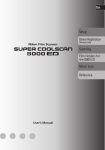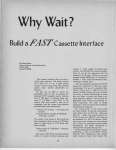Download Canon Canoscan CS8000F Specifications
Transcript
PHOTO - VIDEO - PRO AUDIO Section3 Scanners Introduction to Scanners........330-333 Drum Scanners .........................334-335 Film Scanners ...........................336-349 Flatbed Scanners......................350-363 We urge you to call us or go online to verify the latest software bundles and supplied accessories with all scanners. This is due to the fast-paced and competitive nature of the scanner industry. All information listed here is based on manufacturer’s information at the time of printing (Sept ‘03). SCANNERS INTRODUCTION to SCANNERS The heart of any digital darkroom is the scanner. Available in different variations, scanners are the fastest, easiest and depending on features, the most economical way to scan your film, prints, art, documents or small objects directly into your computer. What type of scanner you need will depend on your application. The main distinction between them is how and SCANNERS what they scan. Do you want to scan photos for posting on the web or for a brochure. Do you want to scan prints, slides or both. But regardless of how you plan to use the scanner, they are all functionally the same. They use a light source to reflect the image onto a mirror, and the mirror reflects that image to the camera through a lens. Then, the light/color sensitive pixels behind the camera translate the image into digital data and then sends that data to a computer. There, you can save the image as a file, view it, print it, or edit it with a photo editing software—and then print it. Flatbeds are convenient for scanning 3-D objects (such as books), can be very compact, and can scan a range of sizes. All of them scan reflective material (i.e. non-see-through) as well as transparent material (adapter may be required). A sheetfed scanner is strictly for reflective material, and feeds the sheets through the scanner past the image sensor. They are very compact and good for someone who is looking to scan just documents. Film scanners are used only for scanning negatives and slides (most also accommodate APS film). They're compact, and usually come with holders to help load the film. With a 330 photo scanner, you have a small scanner equipped to scan printed photos, and sometimes negatives and slides as well. Inside the Scanner At the core of the scanner is the scan head, which contains a collection of CCD sensors. Similar to the arrays in digital still cameras, the sensors measure the amount of light reflected off or transmitted through, a scanned image (film, photo or slide). The information is then converted into electrical impulses by a process known as analog-to-digital (A/D) conversion and then reconstructed into a representation of the image and projected onto the computer's monitor (where it can now be manipulated, transmitted or printed). An image is captured either by passing over the sensors, by the sensors passing over the image or by prisms or mirrors reflecting the object onto the sensors. The first method, used by drum scanners produces the best final image—the sensors don’t move and are therefore very accurate (but much more expensive). The second and third methods are actually quite similar and are used by most scanners (final output depends on the individual scanner). CCDs like film, need to be exposed to absorb light and capture the picture. More light as the scanner makes a pass over the target makes the scanner’s CCDs expose faster and speeds up the scan process. A belt or a screw drive moves the head along the length of image so the sensors can scan it. More precise motors and faster drives result in shorter scan times. A scanner with a speedy head and bright lamp is still no good if it can’t quickly move images from the scanner to your computer. Scanners offer either USB, SCSI or Firewire (IEEE1394) connections with Firewireenabled scanners being the fastest. Flatbed Scanners The most popular type of scanner is the ubiquitous flatbed scanner. Similar in size and appearance to a small photocopier, flatbed scanners have a large rectangular base, a glass platen scanning area, and a hinged door or flap that holds the document flat (face-down) on the glass during the scanning process. It also prevents unwanted light from leaking in during the scan. Flatbeds offer easy setup and the most extensive features for the money. And although most flatbeds are used for scanning reflective art, you can literally scan anything that’s placed on the surface plate. That includes text documents, flat artwork, drawings, transparencies, even three-dimensional objects. Flatbed scanners can be broken up into three basic categories: Entry-level flatbed scanners usually feature a 8-1/2 x 11˝ scanning area, 600 dpi scanning ability (often interpolated via software to 1200 or 2400 “dpi”), 8- to 10-bits per color channel, and very low cost. They also usually come bundled with an assortment of software for touching up photos. Mid-level flatbed scanners are targeted toward a more professional market and they differ mainly on a few key specifications and the type of software bundled. Typically mid-level flatbed scanner will scan at 600 to1200 dpi and 10- to 12-bits per color for significantly higher quality scans. Some mid-level scanners may also offer a larger scanning area, and most will include software like Photoshop or Elements. High-end flatbed scanners are positioned as alternatives to drum scanners. They offer features that professionals demand, such as noise-free design, large scanning area, high dynamic range, and high resolution. Although not nearly as expensive as drum scanners, they do cost more than the mid-range scanners. For Any Inquiries Regarding Your Order, Call Our Customer Service: (800) 221-5743 • (212) 239-7765 • FAX: (800) 947-2215 • (212) 239-7549 SCANNERS INTRODUCTION to SCANNERS Film Scanners Drum Scanners At the high-end of film scanners is the Multi-format transparency scanner—allowing you to scan everything from 35mm slides all the way up to 4x5-inch transparencies. These scanners are targeted to professionals and do cost quite a bit more. In fact, these high-end transparency scanners are moving-in drum scanners by offering more features, better software, and faster scanning time. Second, film has much more detail and contrast available. Film s capable of over 3000 dpi, compared to only about 300 dpi for color photo print paper. The 35mm film is a smaller original, so it must be enlarged more, about 4 times more than a scanned 4x6˝ print, to get the same image size at the printer. However the film and film scanner has well over 10 times more capability to do it. Image size can be quite huge when scanning film, because you are realistically able to scan at very high resolution. The huge size is the entire point, for example to create enough pixels to print full page size. You will want at least 128MB of memory, and more is better. But a film scanner definitely does allow acquiring enough quality pixels to scale to print a large image. For example, a full frame 35 mm color negative scanned at 2400 dpi will be about 3400 x 2200 pixels or 22 MB. Scanning at 2400 dpi and printing at 300 dpi allows enlarging that printed image 8 times more than the original film size (2400/300 = 8). Scaling by 8, so that the 1.4 x 0.9 inch film size (36 x 24 mm) prints 8X larger gives 11.2 x 7.2 inches. It will look great in regard to detail if printed at 200 to 300 dpi. Scanning film originals can support this level of detail. Scanning a 4 x 6 inch photo will not. Handheld and Sheetfed Scanners If you’re the office type, or are into small gadget-like scanners, then you want a sheetfed or handheld scanner. These days, sheetfed scanners generally come as part of multifunction print/scan/fax home office units or as mini-scanners for memos and photocopies. They incorporate weaker sensors to save space, and therefore offer lower resolution and image quality. Some models can’t interpret images, but can only scan text and translate it with OCR software. Handheld scanners tend to mimic sheetfed scanners in ability, but their drastically minimized hardware also suffers from the effects of all the jitters and shakes of your hand. So, if you’re any kind of photographer, these scanners are not for you. Hand scanners are useful for their portability and low price. Hand scanners generally plug into a computer's printing port, as opposed to a SCSI port, allowing them to be easily shared from workstation to workstation. Many people find them ideal for use with a notebook or laptop. Unfortunately, hand scanners are less accurate than flatbeds because they have weaker light sources and often produce uneven scans - courtesy of the unsteadiness of your hand or the surface you’re standing on. Many hand scanners now offer an alignment template to help guide you when scanning. At least one manufacturer ships a motorized "self-propelled" unit to help stabilize its scanner. High-end hand scanners offer 400 dpi resolution and 24-bit color allowing you to achieve reasonably high-quality results. But their 4˝ to 5˝ wide scan head forces you to make multiple passes to scan even average-sized documents. You'll need to use the supplied stitching software to merge these partial scans back together again - a time consuming task. Nonetheless, hand scanners are very popular and are capable of high-quality, quick and easy, low-cost scans. ORDER & INFO. (212) 444-5027 • FAX: (212) 239-7770 (800) 947-7008 1-800-947-9927 • www.bhphotovideo.com 331 The way to create large images to print is to use a film scanner to scan the film instead of the prints. Often called slide scanners, they scan both slides or negatives and most are for 35 mm film. Scanning film is better than scanning prints, because scanning the film is using the original image, while the print is a second generation copy. Making a copy of a negative onto photo print paper is like making a copy of a music CD onto a cassette tape. The cassette tape isn’t bad, but it doesn’t compare to a CD. Professional print houses wouldn't think of using anything less than a drum scanner for producing color separations for high-end printing. Instead of using CCD technology, drum scanners use PMT (Photo Multiplier Tube) technology for greater dynamic range and color accuracy. It works like this: the scanner wraps the artwork around a cylinder and rotating at high speeds to “split out” the individual parts of the original image. Photo multiplier tubes pick up these pieces with the help of a laser to create images with unbelievable accuracy. Although very expensive, drum scanners offer features not usually found on desktop scanners, such as 8000 to 11,000 dpi scanning resolution, 48-bit color, direct conversion to CMYK, greater dynamic range, and huge image scanning areas. Ironically, most drum scanners don’t have a preview mode. That’s because a drum scanner operator is more interested in numbers than what they see with their eyes. SCANNERS If you are a professional photographer who doesn’t want to shoot digitally, then a film scanner is for you. Film scanners are designed specifically for negatives and slides, and they offer some of the most advanced film-type detection, color reproduction accuracy, and resolution technology available— however, they only let you scan negatives and slides. For those who may need only an occasional transparency scanned, a flatbed with transparency adapter may be a better alternative. But for those who scan a lot of transparencies, then a dedicated film scanner is the only game in town. SCANNERS 332 SCANNERS Selecting a scanner—what you need to know Within each type of scanner, individual models differ from each other in a number of ways. Though each manufacturer’s product will have a different “look”, what really counts is how a particular unit measures up on the following counts: • Resolution • Bit-depth • Dynamic range • Scanning method • Scanning area • Speed These six criteria together determine why one scanner performs technically better than another. In addition you might want to check out the case design, the quality of construction, how much desk space is needed (footprint), bundled software, connection type (SCSI, parallel, USB, FireWire), and of course, price. Resolution Although the concept can be confusing, resolution is just a measurement of how many pixels a scanner can sample in a given image. Resolution is measured by a grid. Think of a chessboard, with eight squares along each side. The resolution of that chessboard would be 8 x 8. If the chessboard had 300 squares along each side, its resolution would be 300 x 300 -- the typical resolution of an inexpensive desktop scanner today. That scanner samples a grid of 300 x 300 pixels for every square inch of the image, and sends a total of 90,000 readings per square inch back to the computer. With a higher resolution, you get more readings; with a lower resolution, fewer readings. Generally, higher resolution scanners cost more and produce better results. However, manufacturers will occasionally try to confuse you with another type of resolution in the hope of selling more product. Here's what you need to know about both: Optical Resolution: A scanner's optical resolution is determined by how many pixels it can actually see. For example, a typical flatbed scanner will use a scanning head with 300 sensors per inch, so it can sample 300 dots per inch (dpi) in one direction. To scan in the other direction, it will move the scanning head along the page, stopping 300 times per inch, so it can scan 300 dpi in the other direction as well. This scanner would have an optical resolution of 300 x 300 dpi. Some manufacturers stop the scanning head more frequently as it moves down the page, so their machines have resolutions of 300 x 600 dpi or 300x1200 dpi. Don't be fooled; what really counts is the smallest number in the grid. You can't get more detail by scanning more frequently in only one direction. Interpolated Resolution: The other thing to watch out for is claims about interpolated (or enhanced) resolution. Unlike optical resolution, which measures how many pixels the scanner can see, interpolated resolution measures how many pixels the scanner can guess at. Through a process called interpolation, the scanner turns a 300 x 300 dpi scan into a 600 x 600 dpi scan by inserting new pixels in between the old ones, and guessing at what light reading it would have sampled in that spot had it been there. This process almost always diminishes the quality of the scan, and should therefore be avoided. It can also be accomplished by almost any image editing software, so it doesn't really add to the value of the scanner. Unless you plan to scan line art at very high resolutions (more on that later), ignore claims of interpolated resolution. How much do you need? There are several useful rules of thumb to help determine how much resolution to pay for. First, figure out how the scanned image will be used. Scans that will appear in books or magazines need higher resolution than those that will appear in desktop printouts or in web pages. EQUIPMENT LEASING AVAILABLE • Photos printed on a traditional printing press should be scanned at approximately twice the line screen of the printed piece. For example, most magazines are printed at 133 lines per inch, so an image destined for their pages would be best scanned at 266 dpi. • Line art illustrations that will be printed on a traditional press should be scanned at the highest resolution possible, or at least 1200 dpi. These images are not converted to halftones before printing, the way photos are, so the higher the resolution used for scanning, the smoother these illustrations will be. • Images that will be printed on desktop laser or color printers are less demanding, because the output resolution of those devices is usually only 300 dpi or 600 dpi (compared to the 2540 dpi output resolution used by magazines and books). These printers use a line screen of 50-100 lines per inch so images should be scanned at 100200 dpi for best results. • Photos and line art being scanned for on-screen viewing (including web pages) require even less in the way of resolution, because most screens can only display 72-80 dpi. Scanning at a higher resolution only creates extra information that the screen display will ignore, and slows down the displaying of the images. • Images that will be converted to text should be scanned at 300 or 400 dpi. Most optical character recognition (OCR) programs will accept either. At 300 dpi, your scanning will be done faster, but at 400 dpi, you may get better results, especially on small type. If you will be primarily using text from your scanned images, a 300 dpi scanner will suit you fine. Resizing & Resolution. All these rules of thumb assume that you will be printing an image at its original size. It's important to remember that you will need more resolution if you will be enlarging an image, and less if you will be reducing it. For example, if you are going to print your image at 200% of its size on a desktop color printer, and want it to have 200 dpi resolution, you will need to scan at 400 dpi. Alternatively, if you will be printing at 50% of its size, you only need to scan at 100 dpi. Take this into account when deciding how much resolution you will need. But the bottom line is, if you do the math, you'll end up with the following conclusions: If you will be printing on a traditional printing press, and will be working with originals in a variety of sizes, get the highest resolution scanner you can afford. If you will be printing on a desktop laser or color printer, decide whether you will need to enlarge items frequently. Usually a 600 dpi scanner is the right choice. If you will be displaying images primarily on screen, chances are a 300 dpi scanner will give you all the resolution you require. SCANNERS Selecting a scanner—what you need to know Bit Depth Scanning Method Part of what determines the overall quality of a scanned image is the method by which a scanner collects data. Unlike other kinds of scanners, flatbed scanners use two different approaches. One is charge-coupled devices, or CCDs, and the other is contact image sensors, or CIS. The simplest kind of scanner only records black and white, and is sometimes known as a 1-bit scanner because each bit can only express two values, on and off. In order to see the many tones in between black and white, a scanner needs to be at least 4-bit (for up to 16 tones) or 8-bit (for up to 256 tones). The higher the scanner's bit depth, the more accurately it can describe what it sees when it looks at a given pixel. This, in turn, makes for a higher quality scan. Charge-coupled devices are tiny light-sensitive semiconductor chips that consist of an array of light-sensitive photocells. CCD scanners pass a light source over a document on the scanning bed and use a system of mirrors and a lens to focus the image on the chip. CIS scanners, on the other hand, replace the chips, mirror and lens with a single row of sensors placed extremely close to the document. The result is a scanner that is thinner and cheaper than traditional CCD scanners but not yet as good in resolution, image quality and color fidelity. Most color scanners today are at least 24-bit, meaning that they collect 8 bits of information about each of the primary scanning colors: red, blue, and green. A 24-bit unit can theoretically capture over 16 million different colors, though in practice the number is usually quite smaller. This is near-photographic quality, and is therefore commonly referred to as "true color" scanning. Dynamic Range Another important criteria for evaluating a scanner is dynamic range, which is somewhat similar to bit depth in that it measures how wide a range of tones the scanner can record. Dynamic range is measured on scale from 0.0 (perfect white) to 4.0 (perfect black), and the single number given for a particular scanner tells how much of that range the unit can distinguish. Most color flatbeds have difficulty perceiving the subtle differences between the dark and light colors at either end of the range, and tend to have a dynamic range of about 2.4. That's fairly limited, but it's usually sufficient for projects where perfect color isn't a concern. For greater dynamic range, the next step up is a top-quality color flatbed scanner with extra bit depth and improved optics. These scanners are usually capable of a dynamic range between 3.0 and 3.6 and are well-suited to more demanding tasks like standard color prepress. For the ultimate in dynamic range, the only choice is a drum scanner. These units frequently have a dynamic range of 3.4 to 4.2 and deliver all the color quality one could ask of a desktop scanner. Although they are overkill for most projects, drum scanners do offer high quality in exchange for their high price. While a high dynamic range is no guarantee of good scanning results (many other factors come into play), it is generally an indication that the scanner manufacturer is striving to please educated buyers by producing a higherquality product. All other things being equal, go with the scanner that offers the higher dynamic range. Scanning Area On a less technical level, a further consideration to be weighed when buying a scanner is the maximum size image a particular unit can scan. Most sheetfed scanners can easily scan documents up to 8.5˝ wide and 14˝ long. Among flatbed scanners, particular units are divided between those that can scan only a letter-size (8.5 x 11˝) page and those that can handle a full legal-size (8.5 x 14˝) scan. Letter-size scanners are also sometimes referred to as A4-sized, in reference to the European paper sizing system. In choosing a scanner, consider how important it is to you to have a full legal-sized scanning bed. Most users have little need for this feature, but real estate agents and others who work with documents in that format will appreciate the flexibility. One caveat on scanning area size: an increasing number of scanners are using lenses to increase the resolution available in one part of the scanning bed, by concentrating the light reflected off the image. This is very useful for scanning slides and other materials that benefit from being scanned at high resolution, but it can be misleading if the high-resolution area is only a small part of the overall scanning area. Be on the lookout for scanners offering dual resolutions, and realize ahead of time that the highest resolution will probably only be available for small images. Scanning Speed A final specification to check while shopping for a scanner is speed. How much scanner speed depends on is how many times you intend to use it. Those scanning once or twice a day, you won’t mind a slow scanner than those who are constantly acquiring images. Unfortunately, evaluating scanning speed is difficult, because there is no single standard for evaluating the time it takes to complete a scanning operation. Manufacturers frequently specify the raw speed of their scanner motors, but that speed rarely correlates with realworld performance. Other factors to consider including the speed of the scanning software, the size of its memory cache, and the type of connection between scanner and the computer— all weigh in on overall performance. It's also generally true that scanners take longer when scanning at higher resolutions, or when applying filters to an image during the scanning process. ORDER & INFO. (212) 444-5027 • FAX: (212) 239-7770 (800) 947-7008 1-800-947-9927 • www.bhphotovideo.com 333 An increasing number of scanners can capture 30 and 36-bits or billions of colors (in theory). The only problem is that most software doesn’t handle anything larger than a 24-bit scan. Still, those extra bits are worth having. When a software program opens a 30-bit or 36-bit image, it can use the extra data to correct for noise in the scanning process and other problems that hurt the quality of the scan. As a result, scanners with higher bit depths tend to produce better color images. One caveat though, not all monitors can display a 24-bit, true-color image. SCANNERS When a scanner converts something into digital form, it looks at the image pixel by pixel and records what it sees. That part of the process is simple enough, but different scanners record different amounts of information about each pixel. How much information a given scanner records is measured by its bit depth. IMACON FLEXTIGHT 343 35mm and Medium Format CCD-Drum Scanner SCANNERS Developed around Imacon’s patented virtual drum design and flexible magnetic holder, the Flextight 343 incorporates a 3x8000 optic CCD sensor, an optical resolution of 3200 ppi, Dmax of 4.3 possible in a single pass and a maximum scanning speed for both positive and negative originals is 15 MB or 30MB in true 8- or 16-bit color. The highest quality negative scanning process of any comparable scanner, the 343's optic sensor, low-noise circuitry and specially designed software let you work with either a negative or positive original—and achieve the same excellent results. The Flextight 343 scanner also includes a full selection of holders for mounting all of the most common original formats without requiring gel, tape or glass plates and includes a full selection of the most common negative film setup profiles. The Flextight 343 handles film formats from 35mm to 6x18cm with a maximum file size for 35 mm of 50 MB/100 MB in 8/16 bit color and 192 MB/384 MB in 8/16 bit color 334 for 6x6 cm originals. Interfaces with a PC or Mac via a FireWire FEATURES Flextight Technology ◆ Flextight Technology uses a magnetic holder that feeds the original into the scanner and flexes it around an internal virtual drum. The image then is scanned directly to the lens above without any internal reflections—no prisms, no mirrors. This eliminates the possibility of visual noise and distortion found in flatbed scanners. Monitor Calibration Kit The use of Flextight Technology makes the scanner easy to use and operate. For added convenience, a complete monitor calibration kit is included. This ensures that the image on your screen matches the final print. Now you can use your monitor with the same accuracy and precision as when you focus the camera. Adaptive Light Source ◆ With the unique magnetic holder, there is no glass, gel or anti-Newton spray. Flextight Photo produces sharp, detailed images while increasing productivity by saving preparation and cleanup time. ◆ The scanner’s CCD remains completely stationary for the entire scan while the original rolls past the optics on a rotating drum, eliminating color flaring and registration errors. In addition, because the originals are banded into an arc, the "line of sight" is constantly straight and in focus. Flextight's optics zoom in for each individual scanning format to maximize image sharpness and focus the full CCD resolution on the width of each original. As a result, it can scan 35mm transparencies up to 3200 dpi, allowing you to create crisp enlargements up to 1100%. One of the problems in most scanners is that the light source is constant. Incorporating an adaptive light source, the FlexTight 343 is able to scan dark originals with detailed shadow areas, which is not possible to scan from other scanners. Unlike conventional scanners that use software-only highlight settings, the scanner actually adjusts the illumination level to compensate for unusual image densities caused by underexposure or maybe intentionally made dark. Increase light intensity as you would by increasing the flash energy or opening the f-stop. This permits the scanner to fully utilize its dynamic range, capture all shadow details and preserve color fidelity throughout the image, without stretching image data and causing unnecessary amplified noise. ONE HOUR FREE PARKING AT 349 W. 34th STREET (with purchase of $100 or more) 16-Bit Preview and Scanning ◆ The scanner’s CCD sensor is a tri-linear array with 24,000 pixel elements. This provides a true optical resolution of 3200 dpi applied to all formats from 35mm through 6x18cm supported by the scanner. Film holders are supplied with the scanner for 35mm, 6x4.5, 6x6, and 6x7cm film frames. Optional holders are also available to accommodate sizes from 6x9 through 6x12 and 6x18cm. ◆ The scanner scans transparencies with a dynamic range of 3.9 and a D-max of 4.3, well beyond the density range of film. It also scans at a bit depth of 14-bits per RGB channel. Output bit depth can be selected between 24-bit RGB, 48-bit RGB and 56-bit CMYK, as well as gray scale and line art. ◆ In addition, the FlexTight software keeps all 16-bit of information in memory at previews while other scanners only offer 8-bit previews. It accurately presents highlight, shadow and gradation settings before the final scan. You also have the option to preserve all 16-bits in the final image, so you can use the full information (64,000 levels of color in each channel) when working in Photoshop or in RGB. IMACON FlexColor Software—Bundled with the Flextight 343 & 646 When archiving images, photographers usually save their original negatives rather than the prints made from them. Digital images should be treated in the same way. Because a 3f image preserves all of the details captured by your scanner or digital camera, it is perfect for archiving. Then, for each new type of job, you will work with the 3f image in FlexColor and export it to create a new TIFF file in which your settings are applied - the only change made to the 3f file will be the addition of a new history record of the settings you used. No matter how carefully you handle your originals, you will still occasionally see dust and small scratches in your scans. You must therefore scroll around your high resolution files at 100% zoom to make sure that the images are clean. Sometimes they are fine, but often you must retouch a little bit here and there. It is usually not difficult, but it can be very time consuming to scroll around at 100% and retouch using the Photoshop cloning tool. By using Imacon’s optional FlexTouch new dust & scratch removal tool, you can remove small dust and scratches with the simple click of a button, thereby saving you all that scrolling and cloning. 335 FLEXTIGHT 646 Multi-Format CCD-Drum Scanner Picking up where the Flextight 343 left off, the Flextight 646 can handle all transparency originals up to 13 x 18cm (5 x 7˝) in either single or strips and it can scan reflective up to A4 oversize. Like the Flextight 343, the Flextight Precision 646 is a multi-format scanner based upon the unique and award-winning Flextight technology, combining the extraordinary image quality of the high end drum scanner with the ease of use of a flatbed. It offers custom made Rodenstock lenses, no glass and the best light source for the finest scans with no artifacts. Features include optical resolution up to 6300 dpi, a density range up to 4.6 D-max and 16-bit color capture. It also offer format-specific optic zooming to maximize sharpness and focus the full CCD resolution on width of original, and for added convenience, a complete monitor calibration kit is included. Flextight 343 Sensor Flextight 646 CCD Single-Pass Scanner (3 x 8000 pixels) CCD Single-Pass Scanner (3 x 8000 pixels) Input Types Transparencies from 35mm to 6x18cm. Positive and negatives, color, grayscale and line art. Transparencies from 35mm to 13x18cm. Reflectives up to A4- oversize. Positive and negatives, color, grayscale and line art. Scan Modes Color (24-, 48-bit RGB and 32-bit CMYK); Grayscale and line art; batch-scanning and batch-image processing Color (24-, 48-bit RGB and 32-bit CMYK); Grayscale and line art; TIFF batch-scanning and batch-image processing 72 to 3200 dpi, 20% to 1100% magnification From 72 to 6300 dpi, 20% to 3000% magnification Image Quality 16-bits/color, 48-bit RGB, 56-bit CMYK 16-bits/color, 48-bit RGB, 56-bit CMYK Density Range 3.9D (4.3 Dmax) 3.9D (4.6Dmax) Optical Resolution Interface Weight/Dimensions SCANNERS Imacon’s unique 3f (flexible file format) stores not only your original 16-bit image - exactly as captured - but also a complete history of your processing settings, thereb enabling you to produce many different output-optimized images from a single file. The 3f format provides the perfect source for use in today’s digital workflow, where the original data is maintained for as long as possible in the production process. IEEE1394 (Firewire) IEEE1394 (Firewire) 15.4 lbs.; 9.4 x 10.2 x 11.8˝ 36.5 lbs.; 12.6 x 13.9 x 24˝ ORDER & INFO. (212) 444-5027 • FAX: (212) 239-7770 (800) 947-7008 1-800-947-9927 • www.bhphotovideo.com CANON CANOSCAN FS4000US SCANNERS 4000 dpi 35mm/APS Film Scanner Measuring just 3.7 x 5.75 x 14.7˝ (W x H x D) and weighing only 5.3 lbs.) the incredibly compact, sleek and stylish, CanoScan FS4000US is the ultimate in affordable digital imaging. Designed for use with virtually all 35mm and APS films, including slide film, the high-performance CanoScan FS4000US offers 4000dpi optical resolution for outstanding clarity, 14-bit A/D conversion for exceptional gradation and accurate color reproduction, automatic film type detection, autofocus, USB and SCSI-2 interfaces, and a full range of scanning functions using Canon’s FilmGet FS scanning software for Windows and Mac. The scanner also features Canon exclusive FARE dust and scratch “detect and correct” function. With it’s extraordinary design and feature set, the CanoScan FS4000US is the ideal tool for merging traditional film photography and digital imaging. 336 FEATURES Superior Quality ◆ Given the small size of the film source, high resolution is absolutely essential to producing high-quality digital images. With 4000 dpi optical resolution the FS4000US ensures each image looks its best. More resolution means more details show, so important when transferring images to a monitor or printing them as high-quality photo enlargements. Scanned at full resolution, a full-frame 35mm image generates a 60MB file. ◆ The FS4000US is also tops in color repro- duction. Color is unusually clean because the scanner is designed and built to higher accuracy standards than conventional scanners. A high-brilliance cold cathode mercury fluorescent lamp combines with newly designed circuitry and 42 bit-scanning (literally supports trillions of colors) to deliver cleaner, smoother color gradients and improved highlight and shadow details. ◆ Before pre-scanning the optical system in the FS4000US detects and focuses on uneven film distances (if the film surface is not at the designed distance to the scanner) automatically to provide the sharpest scan possible. For those times when an unusually damaged original requires more flexibility, you can adjust the focus manually using the supplied FilmGet FS software. FARE (Film Automatic Retouching and Enhancement) The FS4000US incorporates technology to to detect dust and scratches on the film and correct those defects in the resulting image file. Dust on film may not be visible to the eye prior to scanning, but it often becomes all too apparent when the digital image is enlarged on the monitor. Better than software only solutions because it uses both hardware and software— and it does this at the time of the scanning—Canon’s FARE (Film Automatic Retouching and Enhancement) saves you hours of work retouching. FARE detects flaws by comparing an image scanned by infrared light with one scanned by visible light. While the scan made with visible light includes dust and flaws on the film’s surface as part of the color data, the infrared scan shows image defects only. By superimposing both scans, the scanner can determine the exact position and size of the flaws, and correct them. FARE can be manually turned on and off if desired. (FARE does not recognize B&W or Kodachrome film. Continuous Batch Scanning ◆ No matter what type of film format gets loaded, the FS4000 voraciously feeds and scans with speed and quality. Consecutively scanning up to six frames of 35 mm filmstrip, 40 frames of an APS cartridge or four mounted 35 mm (or APS) slides, this scanner makes short work of even big film archives. Film feeding is automatic, with fast average scanning time for every compatible film format. While scanning each batch, you can even preview shots from the Preview window displays. ◆ Scan settings will differ depending on what purpose you’re scanning for, whether it’s to create a photo quality printout, to send images by e-mail, or simply to view images on your monitor. With FilmGet FS, you only have to specify your target application beforehand, and the software will make all the appropriate settings for you. Automatic Film-Type Detection ◆ You'll never have to worry about losing more and more time while you repeatedly reset the scanner to accept mixed film types. When you batch load into the scanner, the FS4000 recognizes 35 mm filmstrip or mounted slide, negative or positive APS film. Each image in your batch scan previews a thumbnail on-screen, too. www.bhphotovideo.com CANON CANOSCAN FS4000US Dual Interfaces ◆ The FS4000US has just two easy inter- Faithful Color Reproduction ◆ Striking a satisfactory color balance between monitors and printers can sometimes be complicated. However, the scanner’s color management software helps ease the task. Supports ColorGear when you are working Windows, and ColorSync when working in Mac OS. I ◆ In addition to 4000 dpi and 14-bit color, ◆ The scanner is equipped with automatic color adjustment that optimizes the scanned images of color film negatives based on the image information while previewing. This function adjusts the tones and helps correct scanned images from under or over exposed film with missing highlights caused by the use of electronic flash. Film Advance ◆ The scanner advances film automatically using both a film holder advance and film advance housing movement. The 35mm filmstrip holder or slide mount holder is advanced by meshing the flat gear on the bottom of either film holder with feed gears located on the scanner. ◆ The film advance movement, in contrast, moves the film holder (35mm filmstrip holder, slide mount holder, or APS film cartridge holder) that is set in the film advance housing, providing a secondary scan in the main scan sequence. ◆ The film advance housing is capable of minute movements using a high-precision feed screw rotated by a stepping motor. This makes possible high-precision 4,000dpi secondary scanning that was impossible with previous gear-driven film advance mechanisms. ◆ With FilmGet FS you have the freedom to control the scanner as much as you need. Independently adjust brightness and contrast, histogram, tone curves, color balance, and threshold value. Together, these tools give you a high degree of control if you want to finetune your images. TWAIN-and Photoshop plug-ins allow Mac and Windows users to access the scanner directly from the application and perform basic image-editing functions such as setting resolution and bit-depths for input and output, color balance, tonal curves, levels and contrast. ◆ The scanner is also bundled with Adobe Photoshop LE. With a wide range of image editing functions, Photoshop LE allows you to alter the size, color, brightness, contrast and cropping of digital images. You may also select, rearrange and superimpose elements from scanned images, and add special filter effects. SMARTDISC SMARTSCAN 3600 High-resolution 35mm Slide Film Scanner The SmartScan 3600 is ideal for graphic designers, professional photographers and photo enthusiasts. It scans 35mm negative film rolls or filmstrips and mounted slides. No film holders or templates are required for fast and efficient scanning. The SmartScan 3600 features true optical 3600 dots per inch (dpi) – equivalent to 17.2 million pixels – giving you the quality resolution you need for all of your projects, even image enlargements. With a 3.6 dynamic range, the SmartScan 3600 produces sharp, high-quality scans with accurate color reproduction. ◆ Dual interface for speed and convenience. The SmartScan 3600 works with both PC and Mac systems, featuring fast data transfer and connectivity through either USB or IEEE1394 (Firewire) interface ports. Simple installation and operating procedures mean you’ll be scanning in a snap. ◆ The SmartScan 3600 features batch scanning and auto film loading to save you time and prevent frustration. Its auto-focus feature makes it easy to get the best possible images from your film by automatically optimizing each scan. ◆ Bundled with Adobe Photoshop Elements for photo editing and SmartDisk MVP 1.0 for multimedia CD creation (Windows only). Equipped with a USB port. ORDER & INFO. (212) 444-5027 • FAX: (212) 239-7770 (800) 947-7008 1-800-947-9927 • www.bhphotovideo.com 337 the scanner features improved color tone algorithm for more accurate color reproductions from original art. Dynamic range is 3.4. A comprehensive software bundle including Adobe's powerful Photoshop LE image editor and Canon's FilmGet FS driver software is included with the scanner. Windows and Mac users can create quality images for immediate use with FilmGet FS. SCANNERS faces -- one for direct connection (USB) with simple plug and play operation, the other for high-speed transfer (SCSI-2), Mac or Windows. The Canoscan Setup Application makes it easy to install all the software provided. Bundled Software MICROTEK ARTIXSCAN 120TF 4000 dpi 35mm and Medium Format Film Scanner SCANNERS A high-resolution, medium-format film scanner, the ArtixScan 120TF delivers professional quality scans of negative and positive 35mm film and strips as well as 6x4.5, 6x6, 6x7 and 6x9 cm film formats. It produces high quality output with a dynamic range up to 3.9 (4.2 D-max), and true optical resolution of 4000 dpi. It features outstanding shadow detail, optical sharpness (fine lines and image detail), and exceptional dark noise performance. It is also extremely fast, producing a high resolution 6 x 6cm scan in under two minutes. It offers both a SCSI and Firewire (IEEE1394) interface, and includes three different film holders. Last, it comes packaged with an incredible array of software including LaserSoft’s SilverFast HDR and Genuine Fractals. FEATURES 338 Superb Quality Scans ◆ True optical resolution of 4000 dpi shows incredible fine lines and image detail within each scan -- you can actually read newspaper print and see the serifs within the text, or see individual lashes from a person's eye! Even a low-resolution scan is able to produce superior image detail. ◆ Also allows you to extract the maximum Multi-Format Flexibility and Professional Film Holders ◆ TheArtixScan 120TF is capable of handling all medium format transparencies — 6 x 4.5, 6 x 6, 6 x 7, 6 x 9 — single images or strips, positive and negative. It can also scan 35mm slides and film strips both positive and negative. ◆ The scanner includes three robust film holders: one for medium format films, one for 35mm slides (4 images), and one for 35mm strips (6 images). The medium format holder can hold 6 x 4.5 and 6 x 6 (4 images), 6 x 7 (3) and 6 x 9cm (2 images). ◆ Automatic advancement of the six-image 35mm film strip and four-image 35mm slides allows maximum functionality and flexibility, which means increased productivity for you. information from an image with 14-bit per channel analog-to-digital conversion. Bundled Software ◆ Dark performance in shadows is directly related to optical density, so the higher the Dmax, the more detail you will be able to see in the shadows. With a dynamic range up to 3.9 (4.2 DMax), the ArtixScan 120TF will provide excellent shadow detail. ◆ Dark areas are almost “noise-free”. Especially important when you are trying to create enlargements from the original image. Noise will typically appear in the black areas of the image as small white spots. The noise can actually make the black in the image appear gray. ◆ Microtek's patented Auto Focus /Auto Advance Carriage system keeps lens position fixed for flawless focus over the entire life of the scanner. Dual Interface ◆ IEEE1394 (Firewire) interface, along with SCSI interface means the scanner can be used with multiple computer platforms. ➤ Includes Kodak's professional Q60 35mm target and Microtek Scanner Profiler color calibration software for accurate color fidelity. ScanWizard PRO TX embeds your preferred ICC profile into the image for accurate color output on a host of ICC-enabled devices. ➤ Microtek’s ScanWizard Pro TX professional scanning software lets you scan images in either native RGB or LCH (Lightness, Chroma, Hue) color spaces. More intuitive color tools in the LCH color space than ever before. Multiple Sampling options. Improved negative profiles for more accurate contrast and color reproduction. ➤ SilverFast HDR adds best-of-class scanning performance for maximum image manipulation. Intuitive user-friendly interface. Real-time processing. Image-type pre-selection. Super sharpness through unsharp-mask preview. Plug & play-CMYK preview. Permanent softproof CMYK-Channel separation. Multiple densitometer: Displays up to 4 densitometers and allows 4 unique measurements of the image to be displayed simultaneously. ➤ SilverFast SRD (Smart Removal of Defects) allows for the removal of dust and sctaches during the scanning process. ACR (Adaptive Color Removal) restores faded and weak colors from old media. SCC (Selective Color Correction) permits you to selectively change colors in up to four places on the scan. SC2G (Selective Color To Grey) enables a controlled change of color to grey. Control details and highlights for greater contrast. GANE (Grain and Noise Elimination) reduces magnitude of film grain or any other abnormalities. MidPip4 allows the removal of color cast in up to four points. ➤ LizardTech Genuine Fractals lets you work with small manageable files yet produce highres output. Achieve high-resolution photo enlargements from lower-resolution originals. Resolution on demand; enlarge digital images up to 800% with no loss in image quality. Lossless file compression for higher-speed data transfer. For Any Inquiries Regarding Your Order, Call Our Customer Service: (800) 221-5743 • (212) 239-7765 • FAX: (800) 947-2215 • (212) 239-7549 MICROTEK ARTIXSCAN 4000T/4000TF 4000-dpi 35mm/APS Film Scanners High performance imaging, innovative durable and mechanical design and state of the art productivity characterize the ArtixScan 4000T and 4000TF. They feature amazing scanning speed—they can scan a 35mm image at 4000 dpi in 80 seconds. They rating of 3.6 (4000T) and 4.3 (4000TF) for consistently sharp, true to life scanning results. For increased productivity and reliability the scanners offer Microtek’s unique Auto Focus/Auto Advance carriage system, fixed lens design and an innovative media detection system. For fast, easy and flexible media handling they include two auto advancing batch scanning cartridges, a standard six frame filmstrip holder and a four frame 35mm slide holder. An optional APS film roll cartridge allows automated film batch scanning of up to 40 images per loading. SCANNERS capture exceptional detail in highlight and shadow areas with a maximum density In addition to its superior density rating, the ArtixScan 4000TF features higher color bit depth (42-bit vs. 36-bit), incorporates exclusive Motion Correction Control Technology for precise mechanical steps during scanning and multiple sampling options to reduce image noise. The ArtixScan 4000TF also offers a USB and IEEE1394 (Firewire) interface while the ArtixScan 4000T is equipped with a SCSI-2 interface. Last, the ArtixScan 4000T is bundled with LaserSoft’s SilverFast SE while the 4000TF steps up section), adds Adobe Photoshop Elements Genuine Fractals Print Pro and includes a Kodak 35mm Q60 color target. Both also include Microtek’s ScanWizard Pro 6 TX and MSP Scanner Profile ICC color calibration software. FEATURES ◆ A 5,300-element CCD provides an optical scanning resolution of 4,000 dpi for crisp images, allowing for greater enlargement with fantastic detail. ◆ Innovative media detection system removes time consuming step from the scan process by automatically switching to appropriate mechanical settings each time the original scan media is changed. ◆ Fully ColorSync-compatible. They include Microtek’s Scanner Profiler ICC color calibration software for maintaining color fidelity. (The 4000TF also includes a Kodak Q-60 35mm target). ScanWizard Pro 6 TX ◆ Scan images in either native RGB or Lightness Chroma Hue (LCH) color spaces. More intuitive color tools in the LCH color space than ever before. Host of setting options for improved productivity. ◆ Define your own auto-clipping and output preferences for specific color demands. Save all of the white and black point settings in easy drop-down menus. ◆ Adjust highlights, midtones, and shadows for low and high-bit images using linear and or curvilinear settings. Save the settings for use in quick drop-down menus. ◆ Simply scan a portion of your negative stock and create custom lookup tables in minutes. ScanWizard Pro 6 TX includes lookup tables for a wide range of negative film. Types from Kodak, Fuji and Konica are included for high fidelity color scans from negatives. ArtixScan 4000T Only ◆ Proven SCSI-2 connection for high data transfer rates. Faster scan times than comparable USB film scanners. Mac/Windows SCSI card and cable included. On-board SCSI terminator built in. ◆ Bundled with LaserSoft’s SilverFast SE w/ Negafix scanning software. Features an intuitive user interface, real-time processing, auto-adjust with artificial intelligence, Negafix Negative optimization (120 negative film profiles), professional unsharp masking, color-cast removal slider, simple selective color correction, native Mac OS X scanning and RGB-TIFF and JPEG output formats ArtixScan 4000TF Only ◆ IEEE1394 (Firewire) and USB connection for extremely fast data transfer rates and ease of use. Includes IEEE1394 card and cable. ◆ Bundled with LaserSoft’s SilverFast Ai 6.0 — same features as SilverFast SE plus many more features, as well as automatic dust and scratch removal (see full description in software section). ◆ Includes full version of Photoshop Elements. View, crop, edit, rotate, remove red-eye, adjust colors and add effects to images. ◆ Includes Genuine Fractals Print Pro with CMYK and CIE LAB color support. Work with small files yet produce high-res output. Achieve high resolution photo enlargements from lower resolution originals. Enlarge digital images up to 800% with no loss in quality. ORDER & INFO. (212) 444-5027 • FAX: (212) 239-7770 (800) 947-7008 1-800-947-9927 • www.bhphotovideo.com 339 with the full version of LaserSoft’s SilverFast Ai 6.0 with automatic dust and scratch removal (see full description in software M I N O LTA DIMAGE SCAN DUAL III SCANNERS 2820 dpi 35mm & APS Film Scanner Combining fast USB 2.0 connectivity, high-quality but easy scanning operation, the affordable Dimâge Scan Dual III offers first-time as well as advanced users, an economical and versatile way to scan positives and negatives in either 35mm or APS format as well as mounted 35mm film slides. It offers fast, high-resolution scans up to 2,820 dpi in under 60 seconds with 16-bit A/D conversion, wide 4.8 dynamic range and automatic dust removal to produce sharp, detailed images from a wide variety of film sources. The Pixel-Polish tab allows automated or custom corrections to be made to an image, and user-friendly Easy Scan Utility’s continuous scanning and automatic image correction simplifies the whole scanning process. So whether you’re scanning for e-mail, a web page or print, these features combined with accurate color reproduction and precise autofocus make the Dimâge Scan Dual III an ideal choice. 340 FEATURES High Quality Scans ◆ When it comes to digital imaging, more pixels mean more detail. The Dimâge Scan Dual III features a sensor capable of scanning at up to 2,820 dpi resolution for sharp, crisp, detailed images. This also means, full-frame images scanned from 35mm film have over 10 million pixels -more than enough resolution for a high quality A4 size 300 dpi print. ◆ With 16-bit A/D conversion the DiMAGE Scan Dual III is able to distinguish 65,536 tonal gradations for each color channel— allowing it to reproduce the rich variations in color with all the depth and subtlety of the original film image. ◆ With a wide dynamic range of 4.8, (the ability of the scanner to record the density range of the film) the DiMAGE Scan Dual III can reproduce all the fine tones in slide film from the rich shadows to the brilliant highlights. Multi-sample scanning further improves the scan data by reducing random noise. ◆ The real test for a film scanner is how well it can produce an image from color negative film. Because of the film’s inherent latitude and the differences between the densities and contrast of the cyan, magenta, and yellow layers, scanning can be a challenge. The DiMAGE Scan Dual III uses state-of-the-art, negative-to-positive conversion technology to ensure effortless reproduction of these types of films. High Performance ◆ The versatile Dimâge Scan Dual III can scan both 35mm sleeved and mounted, positive and negative film in color and black & white. With the optional AD-10 APS Adapter, the Scan Dual II is also compatible with APS film. As an added advantage, index scans and continuous scanning of the entire APS film cassette can be performed with a single click. ◆ The Auto Dust Brush function uses soft- ware processing to quickly and automatically clean your image. This will save time and the trouble of doing this tedious task with an image editing software. ◆ Image Correction Job saves the correc- tion settings of an image, so you can apply them to another preview image. This makes the retouch and comparison process much easier. ◆ For versatile exposure compensation, the AE Area Lock adjusts the exposure based on a selected area. ◆ Pixel Polish makes automatic or custom image corrections by a simple click. Selectable custom correction includes restoring faded color, color cast adjustment, backlit, under/over exposure correction, and scene specific corrections. ◆ For added versatility, the HSL system enables image correction by hue, saturation, and lightness in addition to ordinary R/G/B color balance adjustment. For Any Inquiries Regarding Your Order, Call Our Customer Service: (800) 221-5743 • (212) 239-7765 • FAX: (800) 947-2215 • (212) 239-7549 Easy Scanning ◆ Batch processing large numbers of images is simplified and streamlined. The Custom Wizard automates the scanning process for multiple images; images can be selected and image processing and color matching can be applied. Custom Wizard settings can be saved and reused again and again. And the scanner’s USB 2.0 interface makes transferring the large volume of image data a breeze (backwards compatible with USB 1.1). ◆ A range of image-processing controls give you the tools to enhance or manipulate images. Variation palette makes adjusting color, brightness, contrast, and saturation easy by simply choosing the best image from a group of slightly corrected samples. These can be adjusted using palettes with sliders and input boxes. ◆ For advanced image processing, color and contrast can be adjusted using tone curves and histograms or calibrated by defining the white, gray, and black points within the image. And for creative effects, the hue, saturation, and lightness palette permits the colors in an image to be rotated and shifted within the color space. ◆ Up to six sleeved-frames and four mount- ed-frames of 35mm film can be continuously scanned using the included film holders. APS film with up to 40 frames can be scanned with the optional Advanced Photo System Adapter AD-10. M I N O LTA DIMAGE SCAN ELITE 5400 5400 dpi Film Scanner SCANNERS The DiMAGE Scan Elite 5400 is a stylish 35mm film scanner combining incredible 5400 dpi resolution with advanced features such as Digital ICE image restoration technology, 16-bit A/D conversion, USB 2.0 interface, a new Quick Scan function and easy-to-use controls. With high resolution capability and 16-bit A/D conversion, the DiMAGE Scan Elite 5400 can easily make up to full-frame 20 x 24˝ photo-quality prints while reproducing the rich variations in tone and color of the original film image. And to get the best results possible without the need for any complicated software, the scanner incorporates award-winning Digital ICE technology to automatically reduce the appearance of dust and scratches as well as other film surface contamination such as fingerprints. FEATURES 5,400 dpi Input Resolution 16-bit A/D Conversion With 16-bit A/D conversion, the 5400 will reproduce the rich variations in tone and color of the original film image. 16-bit A/D conversion distinguishes 65,536 tonal gradations for each color channel. The ability to capture the depth and subtlety of the original film image is outstanding. Quick Scan and Batch Scan Quick Scan function makes initializing the scanner and software as easy as pressing a button. It allows selection among the standard DiMAGE Scan Utility, the Easy Scan Utility, or the Batch Scan Utility as well as the setting of a shortcut to a specific application. The Batch Scan Utility allows large volumes of film to be scanned without having to make individual settings for each image; simply press the scan button to activate the utility for each batch of film. Manual Focusing For critical control over image sharpness, in addition to the autofocus functions, the 5400 can be manually focused. To complement the software control, a large manual focus dial allows fine adjustments to be made quickly and precisely. Quick and Easy Image Correction Grain Dissolver: With today's very high resolution films the normal grain of the film itself can be quite noticeable in the image. Scanning with the Grain Dissolver function helps reduce this graininess, allowing a smooth creation of high-quality scanned images at the full resolution capacity of 5,400 dpi. When a precise level of graininess is important, Digital ICE can be used to achieve the desired result. Digital ICE: The award-winning Digital ICE dramatically reduces the affects of dust and scratches as well as other surface contamination such as fingerprints. (See next page for more details). Pixel Polish: Pixel Polish makes improving picture quality simple. Automatic imageprocessing corrections for color, exposure, and scene selection are made by clicking on the parameters which best describe the picture; the DiMAGE Scan Utility will instantly show the result. Pixel Polish can also restore faded colors on film, and check the restored image using a real-time simulation. Conveniences ◆ The 5400's stylish metal body is a wel- come change from the drab, featureless designs common to computer products. The slim, vertical body creates a small footprint to minimize clutter around the computer, and the supplied scanner stand can be used for added stability. ◆ Driver software includes guidance through to printing and advanced color matching. The bundled Easy Scan Utility simplifies the scanning procedure for those new to scanning and image processing. Simply select the film type, the pictures to be scanned, and how the images are to be used; the scanner will do the rest. Automatic image processing can also be applied. The images can then be saved directly to the computer or printed out on your printer. ◆ Connect to a computer via IEEE1394 (FireWire) or USB 2.0 interface. Both have fast data transfer rates, which is important for the large image files that can be created with the DiMAGE Scan Elite 5400. ◆ Like the Multi-PRO, film holders use a hinged cover to hold 35 filmstrips and mounted slides, mounted Advanced Photo System slides, and 35mm negatives and print sleeves. ◆ Additionally, the slide mount holder allows a single slide to be changed without having to eject the holder from the scanner. ORDER & INFO. (212) 444-5027 • FAX: (212) 239-7770 (800) 947-7008 1-800-947-9927 • www.bhphotovideo.com 341 Uses a 5300-pixel, 3-line CCD to achieve a resolution of 5,400 dpi. To accurately view image details, the Scan Elite 5400 uses an advanced optical lens system of eight lenses in four groups. This technology allows all the detail in today's high-resolution films to be captured effortlessly. As a result, the DiMAGE Scan Elite 5400 can create full-frame 20 x 24˝ photo-quality prints. M I N O LTA DIMAGE SCAN MULTI PRO 4800 dpi Multi-Format Film Scanner Redefining the quality standard for multi-format film scanning, the Dimage Scan Multi PRO features high-resolution 4800 dpi scans with 16-bit A/D con- SCANNERS version and a 4.8 dynamic range that preserves subtle tones and details. Combined with precision autofocus and Color Matching System, a unique glass-less Universal Holder, and enhanced batch scanning capability, the Multi PRO delivers professional high-quality images while reducing total work time. Ideal for professional photographers and business professionals in a variety of applications including industrial, education and law enforcement. The Multi PRO scans 35mm and medium-format (120/220) films, while an optional Multi Format Set enables scanning of Transparent Electronic Microscope (TEM) film, microfilm in aperture cards, 16mm film, Minox, and 24 x 65mm panoramic format. In addition, this compact scanner also features dual high-speed interface (Ultra-SCSI and IEEE 1394) and image enhancement with Digital 342 ICE. With Applied Science Fiction's (ASF) Digital ICE technology incorporated in the Multi PRO, you save time and money by producing professional-quality images without resorting to time-consuming digital retouching. Digital ICE eliminates scratches on photographic film or slides, restores faded colors and improves on a photograph's overall appearance by minimizing grain, quickly and automatically, during the scanning process, saving hours of manual work. FEATURES ◆ With resolution up to 4,800 dpi, the Multi PRO delivers sharp, highly detailed scans—suitable for fine exhibition-output— of various film formats, from 35mm to 120/220. With a pixel count of more than 33-million, an A3-size output can retain a resolution of more than 400 dpi. Medium format film can also have a 4800 dpi interpolated resolution for high resolution images up to 6x9cm with 169 million pixels and 600 dpi. ◆ The scanner’s core component, 7260-pixel, 3-line color CCD is enhanced by the inclusion of a dual focus-length lens system. This combination makes it possible to produce superior quality scans from any of the compatible films to offer excellent results with large-format printing. ◆ The Multi Pro features an improved nega- tive-to-positive conversion to give you optimized color images from negative film sources. This is important because negative film has varying characteristics, depending on which manufacturer it’s from, the type of scene photographed, and shooting conditions. ◆ 16-bit A/D conversion enables the scanner to differentiate 65,536 gradations in each of its RGB channels .This leads to images with richer tonal variations, smoother gradations, and a greater amount of visible detail in shadow areas. The scanner's wide 4.8 dynamic range further ensures shadows and highlight detail are retained. ◆ The Multi PRO ensures clearer, more natu- ral images through multi-sample scanning. By taking 2, 4, 8, or 16 sample scans and then averaging the sample images, the scanner significantly reduces random noise from the completed scan. ◆ Automatically adjusts to the density range of scanned negatives to optimize reproduction. For example, negatives with a large density range, such as pictures with backlit subjects, are controlled so that the highlight area retains detail rather than being washed out. Color images with a dominant color are analyzed to preserve the original appearance of the scene. The AE Area Lock allows you to adjust exposure of the film by selecting an area on the image to calculate a new exposure. EQUIPMENT LEASING AVAILABLE ◆ Color matching system supports numer- ous color spaces, to promote uniform color reproduction across different monitors, operating systems, and image editing software. Multi Pro’s Color Matching System offers sRGB, Apple RGB, SMPTE-C, PAL/SECAM, and other color space settings to ensure images on one monitor display the same colors on another monitor. ◆ Equipped with a full array of image correc- tion functions. Adjustable parameters include tone-curve/histogram, color balance, hue/saturation, unsharp mask and more. When using the Variation Correction palette, the compensation window displays thumbnails of the different adjustments made to the current image. Also includes preview image trimming, color selection, and prescan size selection. ◆ Minolta's focus adjustment technology ensures that even low contrast images are accurately scanned, and the scanner's fast Autofocus calibration reduces overall autofocus time. Point AF and manual control (adjustable in ±200 steps) are included for added flexibility. M I N O LTA DIMAGE SCAN MULTI PRO High Performance ◆ Offers auto loading and continuous scanning capabilities. With 35mm filmstrips, you can scan either all six or just a few selected frames. Alternatively, load and scan up to four slides at once, and continually replace the last slide while leaving the holder in the scanner. Extensive Range of Compatible Formats 35mm Holder: This holder is used to load 35mm filmstrips with up to six frames, and includes finger holes that facilitate film placement. Universal Holder (120/220 film attachment): The Universal Holder comes with two types of 120/220 film attachment: With glass to protect your film from dust and damage. Glassless to avoid Newton Rings. Masks are provided for various film sizes: 6x4.5, 6x6, 6x7, 6x8 and 6x9. Slide Mount Holder: Accepts four mounted slides (35mm or APS) Optional Multi Format Set: To expand applications, the Universal Holder can be used in conjunction with the optional Multi Format Attachment to scan sources of special sizes, such as 16mm film, Transmission Electron Microscope film, and microfilm aperture cards. The Multi Format Attachment’s multi-format mask comes with scales printed to simplify cutting. During the routine handling of film, the emulsion and base can get scratched or smudged–which appear in the final image. The average negative or slide from a lab may also have defects from the developing process or environmental contaminants. It may have also faded over time, exposed to light or other atmospheric conditions, and it may have undesirable graininess. Consequently mini labs, imaging service bureaus, photographers, pre-press and desktop publishers spend considerable time and resources cleaning or touching-up images after they have been digitized. But defects, fading, and graininess in digitized images had to be removed by hand or with post-processing software—tedious and time-consuming methods with only marginally improved image quality—until now. Software-only, the award-winning ICE suite works from within the scanner—automatically removing dust and scratches, adding color or reducing grain—while scanning. And this is done without softening, blurring or otherwise altering any underlying details or composition of the original image. Original Scan After Digital Ice is applied Digital ICE Digital ICE technology is a combination of hardware and software implemented into the scanner at the time of manufacture. Hardware is added to a scanner to enable a unique “defect“ or “D“ channel to automatically collect defect information during the scan. Once the surface defect information is collected through the “D” channel, the Digital ICE software eliminates the “defect data“ without altering the underlying image. Digital GEM Working during the scanning process, Digital GEM is another complex set of proprietary algorithms used to analyze and reduce the grain caused by the film emulsion. Analyzing a film's unique grain pattern pixel by pixel, extracting all data related to image quality, color and sharpness, and removing the grain from the scanned record of the image, Digital GEM automatically enhances the clarity of a scanned film image while preserving its colors, gradations and sharpness. Digital ROC Correcting faded color has plagued professionals as a painstaking and time-consuming process. The dyes used in color films fade over time from the effects of storage conditions (temperature and relative humidity) and exposure to light. This fading is not uniform, but affects highlights, midtones and shadows in different ways. The fading is also dependent upon the film type, storage time and conditions and original processing. Digital ROC automatically restores original colors by analyzing the base image and applying corrections to the faded colors. Using a complex set of proprietary algorithms, Digital ROC reads the dye signature in color negatives and slides and automatically and meticulously rebuilds the lost color values in film, restoring colors to the appropriate levels. The result is instant color-corrected digitized images. And the process is done during the image-capture phase, so it can be turned on or off. ORDER & INFO. (212) 444-5027 • FAX: (212) 239-7770 (800) 947-7008 1-800-947-9927 • www.bhphotovideo.com 343 ◆ Custom Wizard menu greatly simplifies scan settings with a particular film source. You can combine AF, Digital ICE , Auto Crop and other functions, and have the scanner perform the entire series of operations on the loaded film. Custom settings can also be saved and recalled for later use. Digital ICE Technology SCANNERS ◆ Two high-speed interfaces reduce overall scanning time: Ultra SCSI and IEEE1394 (Firewire). Both support efficient task completion with data-intensive film scanning, and save a lot of time when you're working with multiple images. NIKON COOLSCAN IV ED 344 SCANNERS 2900 dpi 35mm/APS Film Scanner The Coolscan IV ED is a high quality, high-speed desktop film scanner that lets you scan, enhance, catalogue, preserve and restore images from positive and negative film. And although “entry-level” from Nikon’s perspective, this affordable scanner incorporates features, technology and quality previously only available in high-end film scanners. Designed for photo enthusiasts who are looking to digitize images for a variety of applications, including sending photos by e-mail, designing web pages, or archiving and cataloguing images to preserve memories captured on film, the Coolscan IV ED boasts the most advanced imaging hardware and software technology available. It integrates Nikon’s exclusive ED glass, proprietary LED technology, and easy-to-use Nikon Scan 3.0 software to scan images with push button simplicity. Last, the scanner includes Applied Science Fiction's Digital ICE3 suite of sophisticated digital enhancement tools. Using the software suite, you can digitally restore images that have been unusable because of fading, under or overexposure or scratches on positive and negative film, as well as improve upon an image's overall appearance for optimal scans of originals. The perfect complement to any SLR, the Coolscan IV ED offers photographers a complete imaging solution for bridging the gap from film to digital technology. FEATURES High Quality Scans D I G I TA L ◆ Custom 2870-pixel CCD automatically reduces noise, and offers wide dynamic range to clearly reproduce the scanned image. Offers high-resolution scanning at 2900 dpi for exceptionally sharp images with superb reproduction of solid objects and minute detail. For better color registration and less color shifts, Nikon uses only one CCD sensor. ◆ Precise 12-bit A/D conversion input and 16-/8-bit output deliver image data in 68 billion colors. Nikon ED Glass ◆ Employing ED (Extra-low Dispersion) glass elements, the Coolscan IV ED’s Scanner Nikkor ED lens minimizes color aberration and image distortion to deliver sharp delineation and produce brilliant results. Previously available only in professional SLR lenses, ED glass minimizes chromatic aberration allowing lenses to offer superior sharpness and color correction. Chromatic aberration is a type of image and color distortion that occurs when light rays of varying wavelengths pass through optical glass. I C E Digital ICE incorporated in Nikon Scan 3.0, eliminates all surface defects, corrects color and exposure, and automatically reduces the film grain in a scanned image. Digital ICE (Image Correction and Enhancement)— Digital GEM (Grain Equalization Management)— This technology works by reading surface defects of color film and recording them in a separate channel. A proprietary algorithm is applied to the image removing all the defects within the scan, and leaving the original film intact. Digital ICE eliminates virtually hours of Photoshop retouching time, and makes previously unusable images usable. Newest version offers a number of improvements, allowing you to achieve even finer control when applying Digital ICE to your scans. This technology, through a complex set of proprietary algorithms, reads the grain details in the film and extracts all the vital data related to image quality, while minimizing grain clutter; Working in a similar way to Digital ICE, users of ISO 100 speed film or higher will see images that look as though they were taken with much lower speed film. This is especially valuable to newspaper and magazine photojournalists. Digital ROC (Reconstruction of Color)— This technology, customized to the characteristics of the Nikon film scanner, will automatically rebuild the lost color values in positive or negative film, and recreate instant color-corrected digitized images. In addition, Digital ROC will correct for under or overexposed negative and positive film and create a baseline standard, or “normalization” of color from scan to scan; especially useful with negative film. EQUIPMENT LEASING AVAILABLE NIKON COOLSCAN IV ED High Performance ◆ Scene analysis function, featuring intelligent tone and color autocorrection, enables fine reproduction of orange-tinged negative film. tion of an ASIC (Application Specific Integrated Circuit). With a full-resolution 2900 dpi scan, it takes only 42 seconds for the image to appear on the monitor. ◆ Scan multiple frames in oneshot to save you time (using Strip Film Adapter SA21 or IX240 I Film Adapter IA-20(S). Color Management System ◆ Compatible with other ICC standard LED Technology The Coolscan name is used for the “cooling” LED technology it incorporates. This means that the scanner will not get hot, so there’s no possibility of damage to the original film. Additional benefits of the LED are: ◆ The LED light source delivers more consistent and accurate color than cold cathode or Xenon light sources. And the LEDs never need to be calibrated, making the first scan as good as the last. The color is consistent and reliable, staying the same at any time during the day or during the life of the scanner. ◆ The LED light source is brighter and will burn cooler than other light sources, resulting in less noise in your scans. ◆ LED illumination is also considerably gen- tler on film, so you don’t have to be afraid of damaging film during the scanning process either. LED illumination also requires minimal maintenance resulting in hassle-free extended usage. Because no cooling fans are required, there are no bulbs to burn out or replace. • Completely redesigned Photoshop plug-in for Macintosh and TWAIN source for Windows, allows the Nikon Scan 3 driver to run with any Photoshop or TWAIN-compatible image-editing software, as well as standalone. • From simple simple scanning to advanced editing, even a beginner can use Nikon Scan 3 thanks to the easy-to-understand GUI (graphical user interface). The image display can be resized and drag-and-drop can be performed. Preview, rotation, enlargement/reduction, reversal, display, trimming, resolution setting, and various adjustments can also be done. • Nikon Scan 3 is best suited for scanning six-frame strip films and Advanced Photo System (APS) films. It can display thumbnails at high speed, enabling the selection of any frame or continuous scanning of all frames. You can select and display any frame by entering frame numbers. Batch scanning is also available for any number of frames. C O M P A T I B L E with V A R I O U S F I L M F O R M A T S Adapter Strip Film Adapter SA-21 Slide Mount Adapter MA-20S Strip Film Holder FH-3 APS Film Adapter with optional IA-20S Film format 35mm film; from two - to six- frame continuous loading; thumbnail display, continuous scanning and batch scanning are possible Slide 35mm strip film (used with MA-20(S) Advanced Photo System (IX240) film cartridge; thumbnail display, continuous scanning and batch scanning are possible Conveniences ◆ Get right to work after turning the the power on— there’s no need to wait for the scanner to warm up. ◆ Quick Preview function provides image preview and image exposure correction capabilities. ◆ Quick AF (with Slide Mount Adapter MA- 20S only) is automatically initiated once the appropriate film format for scanning has been detected. ◆ USB interface allows easy connection and fast data transmission to your computer. Supplied and Optional Accessories Coolscan IV ED with MA-20S Slide Mount Adapter, SA-21 35mm Strip Film Adapter, FH-3 35mm Strip Film Holder, USB cable, Nikon Scan 3, Altamira Genuine Fractals (full version), Canto Cumulus 5.0 (Demo version, Photoshop LE (NILS40) ..................................Call APS Film Adapter (NIIA20S) ..............194.95 FH-3 Strip Holder 35mm Film Replacement (NIFH3) .........18.95 MA-20S 35mm Slide Mt. Adapter Replacement (NIMA20S) ..18.95 ORDER & INFO. (212) 444-5027 • FAX: (212) 239-7770 (800) 947-7008 1-800-947-9927 • www.bhphotovideo.com 345 profiles like ColorSync and ICM, Nikon’s Color Management System sets up a system that not only provides vivid, extremely accurate color, but ensures color matching (the same color is scanned and printed as it appears on the monitor). It also allows you to scan and deliver the image directly into Photoshop in any of ten color spaces including CMYK, sRGB, Lch and RGB. Via Nikon Scan 3 software, the Coolscan IV ED offers “out of the box” plug and play simplicity making it as easy to set-up, as it is to use. Acting as an interface between the scanner and the computer, Nikon Scan 3 makes it possible to preview the image to be scanned, adjust scanner settings, and scan the image. SCANNERS ◆ Scanning is accelerated by the incorpora- Nikon Scan 3 Scanning Software NIKON SUPER COOLSCAN 8000ED 4000 dpi Multi-Format Film Scanner A revolutionary multi-film format scanner, the Super Coolscan 8000 ED SCANNERS offers the highest dynamic range and resolution of any desktop film scanner available today. It scans a variety of film formats, including 35mm, 120/220, 16mm, electron microscope and prepared microscope slides, at true 4,000 dpi optical resolution with image quality equal to drum scanners. Designed for graphic, pre-press and photography professionals the Super Coolscan 8000 ED produces large volume, high-speed scans in a fraction of the time of other scanners, allowing you to control your images from start to finish with the speed and flexibility never before realized in a desktop scanner. The Super Coolscan 8000 ED features 4000 dpi resolution and an optical density of 0 to 4.2 as well as Nikon's unmatched precision ED glass and LED technology. The scanner also comes bundled with Nikon Scan 3 and Applied Science Fiction's Digital ICE3 suite of sophisticated digital enhancement tools. Using 346 Digital ICE3 you can digitally restore images that have been unusable because of fading, under or overexposure or scratches on positive and negative film, as well as improve upon an image's overall appearance for optimal scans of originals. FEATURES ◆ The Super Coolscan 8000 ED offers the flexibility of thumbnail and batch scanning of 35mm/35mm panorama and medium format (120/220) negatives and slides up to 6x9 cm, and 16mm film. ◆ The Super Coolscan 8000ED is a full- range 4000 dpi optical resolution film scanner that can scan 35mm, medium-format (120/220) and other types of film. The image data is sent through a 14-bit A/D converter for incredibly realistic color representation. ◆ For added versatility, the scanner has the optional capability to scan electron microscope and microscope slides. You may also select multi-sample scanning at two, four, eight or 16x. Images can be scanned through several options, offering greater productivity and time savings: Versatile Film Holders to Scan a Variety of Formats 1. 35mm Mounted Film Holder FH-835M Mount size Width: 49~50.8mm (1.9~2.0 in.) Thickness: 1.0~3.2mm (0.04~0.13 in.) 2. 35mm Strip Film Holder FH-835S Strip type • 35mm strip film with 1 to 12 frames, up to 2 strips 3. 120/220 Strip Film Holder FH-869S Strip type • 6 x 4.5 strip film with 1 to 4 frames • 6 x 6 strip film with 1 to 3 frames • 6 x 7/8/9 strip film with 1 to 2 frames • 59 x 82mm electron microscope film 4. 120/220 Mounted Film Holder FH-869M (optional) Film type • 6 x 4.5/6 film with 1 frame • 6 x 7/8/9 film with 1 frame 6. 120/220 Film Rotated Holder w/Glass FH-869GR (optional) Strip type • 6 x 4.5 strip film with 1 to 4 frames • 6 x 6 strip film with 1 to 3 frames • 6 x 7/8/9 strip film with 1 to 2 frames • 59 x 82mm electron microscope film • 24 x 58mm panoramic film • 24 x 65mm panoramic film 7. 16mm Film Holder FH-816 (optional) Film type • 16mm film up to 3 strips 8. Medical Slide Holder FH-8G1 (optional) Slide glass type • 26 x 76mm preparates (slide glass) up to 3 frames 3 8 7 • 35mm strip film: 1 to 12 frames (2 strips) • 35mm mount film: 1 to 5 frames • 120/220 strip film (6x4.5 size): 1 to 4 frames • 120/220 mount film: 1 to 2 frames • 16mm film: 1 to 60 frames (3 strips) 5. 120/220 Strip Film Holder with Glass FH-869G (optional) Strip type • 6 x 4.5 strip film with 1 to 4 frames • 6 x 6 strip film with 1 to 3 frames • 6 x 7/8/9 strip film with 1 to 2 frames • 59 x 82mm electron microscope film 6 5 1 4 2 PA C I F I C I M A G E PRIMEFILM 1800U/1800I 1800 dpi 35mm Film Scanners The PrimeFilm 1800u and 1800i (same but in translucent blue) are the most affordable film scanners on the market. With 1800 dpi optical 35mm slides and film strips. For unparalleled quality, they offer true 36-bit scanning, meaning they are capable of distinguishing 68.7-billion distinctive colors! And on every single scan, the PrimeFilm 1800u/1800i capture up to 4.2-megapixels which provides an impressive improvement in both shadow and highlight details. Even a top-notch digital camera four times more expensive can’t reach same quality. SCANNERS resolution, they offer you the most economical way to digitize your ◆ For super efficient scanning, the PrimeFilm 1800u/1800i take ◆ The scanners are easy-to-use. Simply insert your filmstrip or only 35 seconds to give you a true 1800 dpi resolution scan. They speed up overall project completion time and enhance your work flow efficiency. ◆ For added convenience, the scanners utilize a USB port to eas- ily transfer images to your hard disk. PRIMEFILM 1800 SILVER 1800 dpi 35mm Film Scanner An affordable film scanner designed for amateur photographers, home page designers, PC enthusiasts and graphics designers, the PrimeFilm 1800 Silver has a unique combination of high resolution, natural color reproduction and high scanning speed. The PrimeFilm 1800 Silver accepts color slides (mounted and un-mounted), negative (strip films), and B&W in 35mm format and converts them into digital files. Featuring 1800dpi and 36-bit scanning capability, PrimeFilm 1800 Silver provides an improved color tone algorithm to preserve every photographic detail with incredible accuracy. ◆ Bundled with award-winning LaserSoft SilverFast SE and Photoshop LE, the PrimeFilm 1800 Silver enables users of any level to get brilliant results quickly. SilverFast SE combines a very intuitive user interface with professional capabilities; both novice and advanced users will appreciate the unique intuitive control and the smart automatic functions as well as the capability to manually adjust the image at any point. Real-time controls and “predictable color” enable a new inspiring way of working with color. The professional user can adjust any operation via numerical input and can precisely monitor the result using a densitometer. ◆ SilverFast SE will make sure you get the best scan quality, the first time and everytime. Featuring powerful functions in an easy-to-use interface, it provides the most intuitive and time saving method of enhancing your images even before you hit the scan button. ◆ With SilverFast SE you can make a variety of prescan adjustments to the hue/saturation, contrast, sharpness, etc. of your images and view the changes in realtime, onscreen. Save your settings for future use or load previously saved ones. ORDER & INFO. (212) 444-5027 • FAX: (212) 239-7770 (800) 947-7008 1-800-947-9927 • www.bhphotovideo.com 347 mounted slide into the film frame, you see what is being scanned from the proprietary lighting viewing window. With many diverse levels of custom controls, Pacific Image’s easy to use CyberView driver will be widely appreciated by both novices and experienced users. Even better, the one-touch scan button reduces all scanning steps into merely one touch of a button. PA C I F I C I M A G E PRIMEFILM 1800 AFL SCANNERS 1800 dpi Auto Loading 35mm Film Scanner Affordable high-quality 35mm film and slide scanning has never been so accessible. Featuring 1800 dpi, autofocus, batch scanning and automatic film loading capabilities, the PrimeFilm 1800AFL will save you time and frustration. You can even scan a whole roll of film unattended! True optical 1800 dpi and 3.2 dynamic range produce sharp, high-quality scans with amazingly natural and accurate color reproduction with enough resolution to enlarge images up to 8 x 10˝ and still look great when printed! Easy to use from installation to operation, the PrimeFilm 1800AFL has a hassle-free USB interface that provides fast data transfer and convenient connection. Use the bundled Photoshop Elements’ powerful image editing capabilities to restore your slides to their original beauty. ◆ Scans a 35mm slide at 1800 dpi in only 23 seconds. ◆ True 42-bit scanning, means it is capable of 348 distinguishing trillions of distinctive colors! ◆ Easily scan 35mm mounted slides. An attractive sliding door protects the inner mechanism from dust so you get clean and sharp images every scan. Spare slide scans are included if you want to scan an individual frame of film. NEW! PRIMEFILM 1800 LAB Until now, many mini-labs were unable to absorb the high cost of professional-level film scanners. The PrimeFilm 1800LAB is the first value-priced film scanner designed to give mini-labs the ability to add affordable film digitizing to their services. The PF1800LAB includes features found in film scanners costing thousands of dollars. The IEEE1394 interface permits rapid scanning of a 36-exposure roll of 35mm film within 3 minutes at 300 dpi. Auto film loading, auto focusing and batch scanning functions save valuable time in the busy mini-lab, while ensuring quality image scans. The PF1800LAB comes bundled with Photo Indexing software, adding the ability to print out a photo index contact sheet from a 36-exposure roll of 35mm film. With a 3.0 dynamic range, 30-bit color and 1800 dpi resolution, the PrimeFilm 1800LAB produces a high quality scanned image of up to 8˝ x 10˝. PRIMEFILM 2700 2700 dpi 35mm Film Scanner Designed for use at home, at school or in the office, the PrimeFilm 2700 lets you easily and quickly digitize and save your precious memories at 2700 dpi. It recognizes over 68 billion distinctive colors and captures up to 9.6 million pixels per image, giving you impressive shadowing, highlights and other details. ◆ If you want, this high quality resolution means you can enlarge images to approximately 7.8 x 5.1˝ and still maintain dpi resolution sufficient for color separation and offset printing. ◆ To scan, simply insert your film strip or mounted slide into the viewing window and press one button. It’s that easy! You can scan true 2700 dpi resolution images in just 45 seconds. Save time and finish your projects faster! EQUIPMENT LEASING AVAILABLE ◆ Bundled with Adobe Photoshop Elements for photo editing and Digital ICE enhancement tools. Using the software suite, you can digitally restore images that have been unusable because of fading, under or overexposure or scratches on positive and negative film, as well as improve upon an image's overall appearance for optimal scans of originals. PA C I F I C I M A G E PF3600 PRO • PF3650 PRO3 3600 dpi Auto Loading 35mm Film Scanners buildup so you get clean and sharp images every scan. Spare slide scans are included in if you want to scan individual frame of film. ◆ Gives you the speed and convenience of both IEEE1394 and USB interfaces for blazing fast scan speeds and easy installation. ◆ Scans a 35mm slide at 3600 dpi in 50 seconds. ◆ In addition to it’s Digital ICE, the PF650 PRO3 includes CyberView X scan software, a powerful tool for optimizing scanning and color reproduction. Adjustable parameters include tone-curve histogram, brightness/contrast/color balance, hue/saturation/brightness, exposure control and much more. POWERSLIDE 3600 3600 dpi Automated 35mm Slide Scanner The PowerSlide 3600 is a one-of-a-kind scanner that batch scans mounted slides automatically, creating high-quality digital files that can be stored to hard disk, zip drive, CD-R, CD-RW or any other storage media. The PowerSlide turns all your slides into a digital format, allowing your slide shows to be viewed on your living room TV, LCD projector, computer monitor, e-mail or web site. Heavy and bulky slide projectors are no longer needed. The supplied slide tray allows you to scan up to 50 2˝ x 2˝ slides per batch run. It operates at 3600 dpi optical resolution, which produces a digital image of approximately 28-megapixels. Also includes a view window built into the scanner allowing you to see what is being scanned. ◆ World’s first slide scanner specifically designed to batch scan 35mm mounted slides (scanning area is 37.5mm x 37.5mm with a 50mm x 50mm mount). By using a slide magazine or carousel, the PowerSlide 3600 is capable of scanning up to 50-100 mounted slides at a time. ◆ With 3600 dpi, 48-bit color conversion and a 4.2 Dmax dynamic range, delivers reproductions that are amazingly faithful to the original image. ◆ Triple interface for versatility and fast per- formance. Offers two USB (1.1 and 2.0) and IEEE1394 (Firewire) ports. ◆ The PowerSlide 3600 includes the world class image editing tool - Photoshop Elements, which allows you to produce high-quality images for print or internet purposes, and helps you managing image files with ease. ORDER & INFO. (212) 444-5027 • FAX: (212) 239-7770 (800) 947-7008 1-800-947-9927 • www.bhphotovideo.com 349 ◆ An attractive sliding door protects the inner mechanism from dust SCANNERS The most versatile solution for graphic designers and professional photographers, the PF 3600 PRO and PF3650 PRO3 scan 35mm roll films, filmstrips and mounted slides. No holders or templates are required. True optical 3,600 dpi and 3.6 dynamic range produces sharp, high-quality scans with accurate color reproduction. In addition, they are equipped with dual interface for convenience and speed. They feature fast data transfer and convenient connection via either USB or IEEE1394 interface ports. And installation and operation have never been so easy. Batch scanning and automatic film loading capabilities will save you time and frustration. You can even scan a whole roll of 35mm film unattended! Auto-focus makes it even easier to get the best possible images from your film by automatically optimizing each scan. Identical hardware-wise, the PF3600 PRO and PF3650 PRO3 differ only in their bundled software. The PF3600 PRO includes Adobe Photoshop Elements, the PF3650 PRO3 comes with CyberView X scanning software and Digital ICE with three sophisticated digital enhancement tools for color correction and image quality improvements. HP SCANJET 3670/3970 SCANNERS 1200- and 2400 dpi 48-bit Flatbed Scanners Creative projects are easy using the HP Scanjet 3670 and 3970 color scanners. Get brilliant results— 1200 and 2400 dpi and true 48-bit color. Plus, you won’t have to wait for outstanding results—preview scans in as little as 13 seconds. Make the most of your paper by effortlessly arranging a single photo into different sizes (4 x 6˝ and wallet sizes) on a single sheet of paper. Get professional results using “scan”, “copy” and “HP Instant Share buttons. USB connectivity is built-in so you can easily connect to your PC or Mac. Plus you can capture scans from negatives and slides using their built-in transparency adapter. Both are bundled with easy-to-use HP photo and imaging software as well as HP’s Memories Disc Creator. ◆ 1200-dpi (3670) and 2400-dpi (3970) sensor for scanning and enlarging high-resolution photos plus a 300-dpi sensor to achieve fast, high-quality scans of lower resolution photos or documents. hard disk space using the scan-to-CD feature and your CD-RW drive ◆ Projects are easy using convenient but- tons—”scan,” “e-mail” and“copy,” for quick one-touch scanning ◆ Effortlessly arrange a photo in different 350 ◆ Archive images on a CD and preserve sizes (4x6-inch or wallet) on a single sheet ◆ Convert typed documents into electronic ◆ Connecting them to a Mac or PC is easy ◆ Lighted transparency adapter is built into their lid, allowing you to scan 35mm negatives and slides. ◆ Post images directly to photo-sharing sites with share-to-Web feature ◆ Ideal for school projects, photo reprints, greeting cards and other creative projects. files you can edit with included optical character recognition (OCR) software with their USB 2.0 interface SCANJET 4600/4670 ‘See-Thru’ 2400 dpi 48-bit Flatbed Scanners HP scanning technology meets breakthrough design in the Scanjet 4600 and 4670. These ultra-thin scanners feature a see-thru window of polycarbonate that resists breakage, so you can see what you are scanning. Get photo-quality results at 2400-dpi optical resolution and 48-bit color. Scan any size item including photos, documents, books and more—larger items can be scanned in sections by positioning the scanner to scan what you see, and then reassembling using the included software. Scanning is fast, easy and quiet and you can preview your scans in as little as six seconds. The Scanjet 4670 includes a transparency media adapter to scan negatives and slides, while it is optional for the Scanjet 4600. ◆ 2400-dpi optical resolution and 48-bit color ◆ Scan what you want—see-thru window plus breakthrough thin size ◆ Scan photos, documents —even hard-to- scan items by simply positioning scanner over over what you see ◆ HP Instant Share enables you to easily scan, copy, print and email memories to family and friends ◆ Bundled HP photo & imaging software is so easy to learn and use, and it works with the latest latest HP imaging products ◆ Capture scans from negatives and slides ◆ Create personalized digital slide shows on with the optional transparency media adapter (included with the 4670) CD with HP memories disc creator software (requires CD-writer) www.bhphotovideo.com ◆ Tough, polycarbonate window resists breakage and scratching ◆ See what you scan and easily scan at the touch of a button; preview scans in a little as as six seconds ◆ Make copies quickly at the touch of a but- ton plus use auto-crop to crop photos and morem HP SCANJET 5530 2400 dpi 48-bit Photosmart Scanner The Scanjet 5530 Photosmart scanner is the best way to quickly and easily convert stacks of traditional standard-size photos into digital files for printing, e-mailing, and storing. One-touch buttons initiate many photo-sharing features such as printing, sending HP SCANNERS Instant Share e-mails, or creating personalized digital photo slide shows on CD using HP's Memories Disc Creator software. Included transparent material adapter delivers scans of 35 mm slides and negatives. Restore faded photos to be more true to the original using included software. All this, plus the scanning features you've come to rely on from HP. The Scanjet 5530 delivers true-to-life scans at 2400 x 4800 dpi hardware resolution and 48-bit color. Fast, easy operation completes many tasks without using a computer. Includes HP Photo & Imaging software—a suite of easy-to-use photo-sharing and printing services. ◆ 2400-dpi optical resolution, true 48-bit ◆ Automatic photo feeder lets you scan up to 24 photos in less than 5 minutes ◆ Quick and easy—no lamp warm-up, ready t scan at the touch of a button ◆ Capture scans from 35mm negatives and ◆ Scan, copy, and print at the touch of a but- slides using the supplied transparency adapter ton. Share digital photos via e-mail using HP Instant Share. ◆ Restore faded photos automatically! Auto- correction restores colors and shades to make the digital copies of old photos more true to the original. ◆ Build personalized digital photo slide shows on CD with Memories Disc Creator. ◆ Included HP Photo & Imaging software assures compatibility with HP digital photography products--icons and menus are easy to learn and use. Scan photos, then store, edit, and share. Great for easy creative projects such as album pages. SCANJET 8200/8250 4800 dpi 48-bit Legal-Size Scanners Get professional-quality results with the Scanjet 8200 series — at 4800-dpi optical resolution and 48-bit color. And you can scan legalsize documents on the larger scanning surface. Perfect for business - it scans fast - preview scans in about 4 seconds! You can also capture scans from multiple 35mm negatives and slides using the integrated transparecy adapter in the scanner lid. Quickly and easily connect to your computer using Hi-Speed USB 2.0 interface. Identical scanners except the 8250 includes an automatic document feeder (optional on the Scanjet 8200). ◆ 4800-dpi optical resolution, true 48-bit color and 4-second preview scans. Scans a 4 x 6˝ photo into Word in less than 30 seconds. OCR a page of text in 45 seconds. ◆ Large scanning surface enables you to scan up to legal-size documents ◆ Capture scans from multiple 35mm nega- tives and slides using the transparency materials adapter built into the scanner lid ◆ 6 one-touch buttons launch tasks such as save, e-mail and copy scans without using your keyboard ◆ Connects to your computer quickly and easily using Hi-Speed USB 2.0 interface ◆ Unattended multi-page scanning, up to 25 pages per minute plus two-sided scanning with optional automatic document feeder (included with the Scanjet 8250). ORDER & INFO. (212) 444-5027 • FAX: (212) 239-7770 (800) 947-7008 1-800-947-9927 • www.bhphotovideo.com 351 color and 4-second preview scans. Scans a 4 x 6˝ photo into Microsoft Word in less than 40 seconds. OCR a page of text into Word in under a minute. CANON LiDE 20/ LiDE 30/ LiDE 50 Canon’s award-winning LiDE series of color flatbed scanners are a great addition to your home or workplace. Their intelligent, state-of-the-art features save you time, their unbelievable price can save you money, SCANNERS their sleek styling looks great on any desktop, and the results you'll achieve are simply spectacular. Remarkably compact (just over an inch high) they are also very easy to set up and use. Connect with just a single USB cable to any compatible Mac or PC—no power cord or bulky transformers are necessary. Then scan, copy or e-mail your images in one step using the three convenient external buttons. For added convenience "one-pass multi-scan" mode allows you to scan multiple photos with just one pass of the scan sensor, creating separate image files for each photograph while automatically adjusting the color and contrast. It will even adjust any slightly misaligned photos. Scanning multiple pages into one PDF file is just as easy. Last, they have a stand that allows you to stand them up to make room on your desk, and still use it to scan at anytime. The LiDE 20 features remarkable 48-bit and 600 x 1200 dpi resolution that gives you 281-trillion possible colors for richer, more robust scans. The LiDE 30 steps up with 1200 x 2400 dpi resolution, and the LiDE 50 steps up with high-speed 352 USB 2.0 interface and a fourth ‘one-touch’ button (file to PDF.) Last, the scanners incorporate QARE 2.0 (Quality Automatic Retouching and Enhancement) technology to automatically remove much of the minute dust and scratches on photos, and Canon's advanced Z-Lid Expansion Top allowing you to scan bulky items, such as books and magazines. Z-Lid Expansion Top Technology A major advancement in scanning convenience and usability, Canon’s unique Z-Lid Expansion Top is a built-in solution for flatbed scanners that will change the way you scan large or bulky items. Most scanner covers feature standard hinges that lift only at an angle. When scanning anything that isn't completely flat, the cover often becomes uneven and awkward. To address this problem, some scanners feature stationary posts instead of hinges. While the posts enable you to manually adjust height, the process is often clumsy and can result in the posts completely detaching from their postholes. Light Source Standard Interface Scanner Element Color Depth Optical Resolution Max. Resolution In contrast, the Z-Lid Expansion Top automatically adjusts for bulky items. The scanner’s cover features a spring-loaded, z-shaped hinge. When the cover closes on top of a bulky item, such as a magazine or book, the hinge automatically lifts up to 1-inch high to create the space needed for the item while still keeping the cover flat. The Z-Lid Expansion Top takes scanning to the next level. Not only does it make scanning easier and more convenient, but it improves scanning accuracy and focus by keeping the item flatter on the scanning surface. The spring-loaded mechanism helps keep the item in place and enhances operational stability. LiDE 20 LiDE 30 LiDE 50 Three-color RGB LEDs Three-color RGB LEDs Three-color RGB LEDs USB USB USB 2.0 / USB 1.1 Contact Image Sensor (CIS) Contact Image Sensor (CIS) Contact Image Sensor (CIS) 48-bit internal 48-bit internal 48-bit internal 24-bit external 24-bit external 48-bit external 600 x 1200 dpi 1200 x 2400 dpi 1200 x 2400 dpi 9600 x 9600 dpi 9600 x 9600 dpi 9600 x 9600 dpi Max. Document Size 8.5 x 11.7˝ 8.5 x 11.7˝ 8.5 x 11.7˝ Dimensions (WxHxD) 10.1 x 15.1 x1.4˝ 10.1 x 15.1 x 1.4˝ 10.1 x 15.1 x 1.3˝ 3.3 lbs. 3.3 lbs. 3.3 lbs. Weight For Any Inquiries Regarding Your Order, Call Our Customer Service: (800) 221-5743 • (212) 239-7765 • FAX: (800) 947-2215 • (212) 239-7549 CANON CS-5000F/CS-8000F/CS-9900F CanoScan CS-8000F 2400- and 3200-dpi Flatbed Scanners with Integrated 35mm Film Adapter SCANNERS The CanoScan “CS” series of color flatbed scanners—the CS-5000F, CS-8000F and CS-9900F—make film and photo scanning easy with their built-in 35mm adapter (up to 4x5˝ on the CS-9900F) for negatives and slides. In fact, with their film adapter you can batch scan three 35mm negative frames at a time (5000F), 12 at a time (8000F) or 24 at a time (9900F). The CanoScan CS-5000F has a 6.5-second preview, while the CS-8000F offers a lightning fast 4.7-second preview and the CS9900 an incredible 3-second preview. They also all feature automatic removal of dust and scratches via Canon’s FARE technology (Film Automatic Retouching and Enhancement) which uses infrared light source to detect dust and scratches on the film plane. FEATURES ◆ Four external buttons make it easy for you to scan, copy, e-mail or file to PDF your choice of photos, documents, negatives or slides. For added ease, you can even store complete photo libraries directly to CDs (Windows systems only). The CS-9900F also has a Multi-Scan mode that lets you scan multiple images in one pass while even adjusting slightly misaligned images. ◆ The CS-9900F (only) lets you scan transparencies or negatives in a wide range of sizes: 35mm, medium-format and 4x5˝. To quickly and easily add negatives or slides to any project, a built-in 35mm film adapter scan up to 24 negative frames at a time. In addition, the CS-9900F is equipped with high-speed USB 2.0 interface as well as a IEEE1394 interface for incredibly fast scanning. Light Source Standard Interface ◆ In addition to their high-resolution scanning capability, Canon has equipped them with another imaging technology to improve their scanned image quality -- FARE (Film Automatic Retouching and Enhancement) technology. This technology feature offers you the ability to automatically conduct professional retouching right on their desktop - removing scratches, dust and other imperfections that appear on the original image helping to create a more pristine scan. By using an infrared light source in the film adapter in addition to the white light source, FARE interpolates the data to fill in the blemishes found on the original image. ◆ They are bundled with an assortment of software for instant productivity. They include Photoshop Elements, ArcSoft PhotoStudio and PhotoBase to enhance, edit, and organize you images. In addition, OmniPage OCR turns paper into PC documents without retyping, and the CanoScan Toolbox turns your scanner into a multi-function workstation that quickly scans images and sends them to your fax, e-mail or printer for a quick copy. CS-5000F CS-8000F CS-9900F Cold Cathode Lamp Cold Cathode Lamp Cold Cathode Lamp USB 2.0 / USB 1.1 USB 2.0 / USB 1.1 USB 2.0 / FireWire Charge-Coupled Device (CCD) Charge-Coupled Device (CCD) Charge-Coupled Device (CCD) Color Depth 48-bit internal 48-bit external 48-bit internal 48-bit external 48-bit internal 48-bit external Optical Resolution 2400x4800 dpi 2400 x 4800 dpi 3200 x 6400 dpi Max. Resolution 9600 x 9600 dpi 9600 x 9600 dpi 9600 x 9600 dpi 8.5 x 11.7˝ 8.5 x 11.7˝ 8.5 x 11.7˝ 35mm 35mm 4 x 5˝ 19.7 x 4.2 x 11.2˝ 19.6 x 4.1 x 11.2˝ 19.7 x 4.9˝ x 11.42˝ TBD TBD TBD Scanner Element Max. Document Size Max Film Size Dimensions (WxHxD) Weight: ORDER & INFO. (212) 444-5027 • FAX: (212) 239-7770 (800) 947-7008 1-800-947-9927 • www.bhphotovideo.com 353 ◆ The CS-5000F and CS-8000F offer 2400 x 1200 dpi and 48-bit color scanning, creating a color gamut of over 281 trillion possible colors - the most colors for any scanner. The top-of-the line CS-9900F offers 3200 x 6400 dpi for ultra high-resolution color scans, MICROTEK SCANMAKER 4900 354 SCANNERS 4800-dpi Flatbed Scanners with 35mm Adapter With superb 4800 x 2400 dpi, the ScanMaker 4900 is a complete digital imaging solution for your home. It’s sleek EDGE design gives you bigger and better performance in a smaller scanner. Seven ‘Smart Touch’ buttons allow you to scan, color copy and e-mail with one simple touch. You can even save time by scanning up to 4 photos at a time. Use the included 35mm transparency adapter to convert old 35mm slides and film into photos so you can share your memories with family and friends. The ScanMaker 4900 also offers Microtek’s unique MTMA (Magnetic Transparency Media Adapter) as an optional accessory. ◆ True single-pass 4800 dpi optical resolution gives you the detail you need for accurate duplicates of your photos and documents, or to scan small images and enlarge them. ◆ True 48-bit color lets you capture trillions of colors in one pass for true-to-life color matching. Delivers the subtle detail in highlights and shadows and the most accurate photo reproduction. ◆ Space saving EDGE design packs quality scanning into a more efficient form factor. Button layout offers an improved look and functionality. Modern metal finish, allows them to fit in with any office décor. ◆ Seven ‘Smart Touch’ buttons (Scan, Copy, PDF/OCR, E-mail and Scan-to-Web) make scanning simple, easy and fun. Scan straight to the web; attach photos to your e-mails in seconds; turn your color printer into a color copier; convert paper documents into MS Word, Excel or PDF files. ◆ The other two buttons are Setup/Cancel which lets you set preferences before you scan, or cancel scans while running; and Custom which lets you set preferences for power saving, scan, fax and launch applications after scanning. ◆ USB port for easy setup and hot swappable “always ready to scan” convenience. ◆ Supplied 35mm slide & filmstrip adapter lets you convert those old 35mm slides and film into photos so you can share your memories with family and friends. Powerful Software Bundle includes: Adobe Photoshop 5.0 LE (Mac) PhotoDeluxe (PC) ULead Photo Explorer Microtek Scan Wizard 5 Kodak Ddigital Science Color Management ABBYY FineReader Sprint OCR – converts documents with multiple columns, charts and color graphics with incredible accuracy SCANMAKER 5950 4800-dpi Flatbed Scanner Document Feeder Stepping up from the ScanMaker 5800, the ScanMaker 5950 has a quick and reliable automatic document feeder that offer 5 ppm black-and-white scanning speed and 50-page capacity for unattended scanning. And large soft rubber rollers, short paper path and stabilizer bar for worry-free scanning. The ScanMaker 5950 also features seven ‘Smart Touch buttons, includes the exclusive LAN Wizard scanning utility (PC only) for networking capabilities and is equipped with a USB 2.0 interface for exceptional speed. The ScanMaker 5950 comes bundled with Adobe PhotoDeluxe. ◆ 5 ppm black-and-white scanning speed. 50-page capacity for unattended scanning. Large soft rubber rollers, short paper path and stabilizer bar for worry-free scanning. ◆ Scan documents up to 8.5 x 14˝ using the automatic document feeder. Tax forms, insurance forms, contracts and many other documents are legal-sized. Scan them as a single file for easy, uncluttered file management. ◆ Lets you OCR documents with embedded full-color images and complex formatting. Edit text from books and documents in Microsoft Word, Excel, and HTML. 99% OCR accuracy. ◆ Convert any paper document with included software. PDF is a widely used file format that preserves all fonts, formatting, graphics and color. Convenient and accurate. Compact and easily shared, viewed, navigated, and printed exactly as intended in the original. For Any Inquiries Regarding Your Order, Call Our Customer Service: (800) 221-5743 • (212) 239-7765 • FAX: (800) 947-2215 • (212) 239-7549 MICROTEK SCANMAKER 6800 4800-dpi Scanner with TMA and integrated Digital ICE —World’s First One-Step Photo Restoration Scanner TWAIN compliant-scanning software, ScanWizard 5 launches at the press of a ScanMaker’s “GO” button. It features a simple and straightforward control panel for scanner users of every skill level. Designed specifically for Microtek scanners, ScanWizard 5 applies advanced artificial intelligence techniques to automatically determine the size of a photo or document, adjust color, brightness and contrast for optimum results. ScanWizard 5 is a powerful, versatile scan management tool that turns your high-resolution scanner into a multi-function powerhouse. With a friendly, easy-to-use interface and built-in access to scan, OCR, fax and copy, ScanWizard 5 helps you process all scanned images at the click of a button. Whether looking to fax an image or text, convert scanned documents into digital text via OCR, or simply make copies using a desktop printer - ScanWizard 5 will save both time and effort. Last, it gives you the versatility to choose between Standard controls for automated scanning and Advanced controls for custom setting. SCANMAKER 6000 6400 dpi Scanner The ScanMaker 6000 combines power and versatility in a value-packed scanning solution. Its high 6400 x 3200-dpi resolution lets you create poster-sized files of your photos with remarkable sharpness and detail. To this, add a host of outstanding features that include a Hi-Speed USB interface, 8 easy-to-use buttons, and the super-slim EDGE design. Abundant imaging and document-scanning options add to the scanner’s universal appeal and utility, making the ScanMaker 6000 the ideal workhorse for the home or office user needing high-resolution, high-quality imaging. ◆ Hi-Speed USB 2.0 connectivity ◆ 8 buttons to automate tasks ◆ Includes LightLid 35 film adapter ORDER & INFO. (212) 444-5027 • FAX: (212) 239-7770 (800) 947-7008 1-800-947-9927 • www.bhphotovideo.com 355 ScanWizard 5 Microtek Scanning Software included with the ScanMaker 4900/5800/5950/6000 and6800 SCANNERS The ScanMaker 6800 has all the same features as the ScanMaker 6700 with two major differences—it is equipped with USB 2.0 interface and integrates Digital ICE technology—making it the world’s first flatbed scanner designed to restore photos as it scans. Microtek has built ASF’s Digital ICE technology into the hardware and software of the ScanMaker 6800 allowing it to automatically map, identify and eliminate surface defects on your photos. In just one step, the ScanMaker 6800 corrects most scratches and cracks commonly found on photo print surfaces, while also removing dust and lint. (P.S. The ScanMaker 6800 doesn’t include LAN Wizard network scanning software). Before and after Digital ICE MICROTEK SCANMAKER 8700/SCANMAKER 8700 PRO DESIGN SCANNERS 2400-dpi Dual Media Firewire Scanners A Firewire (IEEE1394) enabled scanner, the ScanMaker 8700 deliver fast 2400 x 1200 dpi scans with 42-bit color. Scan a 4 x 6" at 300 dpi in 5 seconds. Patented, dual-media design supports scanning film transparencies up to 8 x 10˝—via an internal sliding drawer that offers glassless scanning—as well as standard reflective items up to 8.5 x 14˝. It allows you to scan documents directly into Microsoft Word for easy text editing or to create PDF files for sharing in just one step. It includes a host of software including Microtek’s ScanWizard 5, Photoshop Elements, Genuine Fractals 2.5 and a set of film holder for batch scanning film. The ScanMaker 8700 Pro Design is the same scanner but comes with top-of-the-line software for imaging professionals. Includes award-winning ScanWizard Pro 6 TX, Genuine Fractals Print Pro, LaserSoft’s SilverFast Ai 5.5 and two Kodak Q-60 calibration targets. 356 FEATURES ◆ True single pass 1200 dpi resolution cap- ◆ Equipped with Firewire (IEEE1394) inter- tures images with 1.44 million pixels per square inch to ensure razor sharp detail. 42-bit input and output face for ultra high speed transfer rates, and USB for hot swappable convenience. PC versions include a PCI Firewire card. ◆ 42-bits of crisp detailed color information allows you to get the most out of your scans. Captures trillions of colors for the most accurate highlights and shadows. ◆ Legal-size scanning lets you scan over- sized materials up to 8.5 x 14", such as mortgages, oversized publications, artwork, and newspaper articles. ◆ Zero Reflection technology eliminates reflection artifacts and dramatically improves scanned images by absorbing external ambient light for more accurate color. Flex-Scan lid accommodates books and other objects for 3D scanning. ◆ Scan directly to PDFs to archive important documents or post them on the web. Take advantage of the latest advancements in graphics & prepress workflow. ◆ Easy, intelligent and powerful OCR con- verts documents with multiple columns, charts and color graphics with incredible accuracy. Open documents directly into Word, Excel and even Adobe Acrobat. Never retype information again. ◆ Supplied SnapTrans templates (film hold- ers) allows you to batch scan up to 16 35mm slides or 24 negatives, as well as medium-format 120mm film. Dual Media Design with E.D.I.T. (Emulsion Direct Imaging Technology) A TMA (Transparent Media Adapter) while adequate for general imaging, is not sufficient for professional applications that require accurate color tones, full dynamic range and sharp detail in scanning. This is because there is a loss of illumination when light passes through the glass, while the glass itself causes refraction and multi-reflection. The combination of these two factors leads to the formation of Newton Rings. Also when using a TMA, film placed on the scanner bed cannot be kept perfectly flat, resulting in curvature. Microtek’s E.D.I.T. like in drum scanning enables the scanner CCD lens to read directly from the emulsion side of the film, with no glass coming between the lens and the scanned target. E.D.I.T. technology consists of two light sources (one for reflective material and one dedicated to transparent media), switching flip mirrors and removable film holders. By using the various film holders or the glass tray, transparent media of different sizes can be positioned— laid flat, stretched out, inserted into the drawer, and then scanned in their full dynamic range, and without any Newton Rings. EQUIPMENT LEASING AVAILABLE ScanMaker 8700 • Adobe Photoshop Elements• Kodak Digital Science Color Management (works invisibly to give consistent color from your monitor to your printer.· • Genuine Fractals 2.5 • Microtek ScanWizard 5 with integrated ABBY FineReader OCR & PDF functions • ULead Photo Explorer ScanMaker 8700 Pro Design • Adobe Photoshop Elements • Kodak Digital Science Color Management • ABBY FineReader Sprint OCR • Genuine Fractals Print Pro (with CMYK and CIE LAB color support) • LaserSoft SilverFast Ai 5.5 • Microtek ScanWizard Pro 6 TX - hundreds of ICC & ColorSync compatible profiles. CMYK profiles conforming to many industrial printing standards. Microtek ICC Profiler for precise profile generation. Intuitive color adjustment in LCH color space. Performs automatic image corrections. Selective and global color correction in LCH and CMYK modes. Unsharp mask filter sharpens lightness channel only; effect simulated on preview. ICC profiles imbedded in output images; soft proof of RGB, CMYK images. Import/export Photoshop curve settings. MICROTEK SCANMAKER 9700XL/9800XL Large Format 2400 and 3200-dpi Flatbed Scanners The ScanMaker 9700XL and 9800XL offer affordable tabloid-size scanning images into their computer. Scan originals up to 12 x 17˝ with 2400 x 1200 (9700XL) and 3200 x 1600 dpi (9800XL) optical resolution and 48bit color for consistently accurate images with the sharpness required for print and pre-press projects. And if productivity is an issue and jobs need to get out the door, they can batch scan up to ten 3.5 x 5˝ prints at the same time. With the optional TMA (transparent media adapter) you can scan positive or negative film as well. SCANNERS for designers, architects, engineers, or anyone who needs to get large The ScanMaker 9700XL is equipped with a USB and SCSI-2 interface, while the 9800XL adds a IEEE1394 (Firewire) interface Both scanners come bundled with Adobe Photoshop Elements, Microtek’s ScanWizard Pro and LANShare Network Utility. FEATURES oversized materials such as newspapers, tabloid magazines or multiple photos for greater efficiency in a production environment. You can also set up batch scans. ◆ 21,360 element CCD (9800XL) provides an optical resolution of 3200 x 1600 dpi allowing for enlargement of scanned images with a maximum resolution of 12800 dpi (interpolated). The 9700XL has an optical resolution of 2400 x 1200 dpi for a maximum of 9600 dpi (interpolated) ◆ Full 48-bit color for richer and smoother tonal values. Delivers more image detail in shadow and highlight areas for a more true-to-life representation of your original ◆ Batch Scan support lets you increase pro- ductivity by laying out several photos on the bed, customize image settings for each, and hit “Scan” to bring them all in. ◆ 3.7Dmax with multiple data sampling. Multiple sampling is a user-defined option that reduces image noise by sampling each line of image data multiple times resulting in purer image output. ◆ Zero Reflection Design Technology dramat- ically improves digital image by eliminating artifacts created by light reflection. ◆ Microtek Scanner ICC Profiler along with the included Kodak targets helps you maintain consistent color quality in any work environment. ScanWizard Pro ◆ Direct CMYK, high-bit RGB, 24-bit RGB, LAB, Web Color or Indexed Color scanning. Use the powerful features in ScanWizard Pro to fine-tune scanned images at the overview or prescan stage with before and after views of any special effects or image adjustments: – Hundreds of ICC & ColorSync compatible profiles – Intuitive color adjustment in LCH (Lightness Chroma Hue) color space – Professional CMYK profiles conforming to US SWOP, Japanese Ink, and Euroscale industrial printing standards – Intelligent image category feature performs automatic image corrections – Includes Microtek ICC Profiler for precise profile generation – Professional unsharp mask filter sharpens lightness channel only; effect simulated on preview – Selective and global color correction in both LCH and CMYK modes – ICC profiles imbedded in output images; soft proof of RGB, CMYK images – Import/export Photoshop curve settings LanShare Network Utility (PC) ◆ Integrated LAN Scanner Sharing Utility gives you the ability to access the scanners over a local area network (LAN). – Allows multiple users to use same scanner hardware. – More versatility and ease of use of use for network image sharing. – Easy to understand icons and network messaging lets all users on the network know the exact status of their scanning jobs and when the scanner is available for access. Optional TMA 12 x 16˝ transparent media adapter (TMA 1600) with X-Ray scanning support includes newly designed templates for scanning 35mm slides & film strips, 4 x 5˝, 6 x 4.5cm, 6 x 6cm, 6 x 7cm, 6 x 9cm & 12 x 16˝ for DCR calibration. It is also the perfect solution for medical professionals. Digitize X-Ray film for electronic data storage convenience. ORDER & INFO. (212) 444-5027 • FAX: (212) 239-7770 (800) 947-7008 1-800-947-9927 • www.bhphotovideo.com 357 ◆ Large 12 x 17˝ scan area lets you scan EPSON PERFECTION 1670 PHOTO SCANNERS High Value Home Scanner The Perfection 1670 PHOTO delivers innovative photo restoration capabilities, incredible value and astonishing image quality. With 1600 x 3200 dpi hardware resolution and 48-bit color, you'll get brilliant color scans every time, plus a quick, easy way to restore your favorite photos. Perfect for home or office with its economical price, the scanner also utilizes easy, four-button automated scanning, USB 2.0 interface and offers a convenient built-in 35 mm slide and film strip adapter for scanning multiple slides and negatives. The Perfection 1670 PHOTO includes user-friendly software such as Epson Scan featuring Epson Easy Photo Fix technology, which makes scanning and restoring old photos, slides and negatives simple and fun, as well as a host of other titles including ArcSoft PhotoImpression, ABBYY FineReader Sprint OCR and NewSoft Presto! BizCard. 358 FEATURES ◆ 1600 x 3200 dpi resolution ensures out- standing image quality and razor-sharp detail. Ideal for scanning photos, text and graphics. ◆ True 48-bit scans achieve remarkable color accuracy with true-to-life colors ◆ Built-in transparency adapter allows you to scan up to three 35mm slides and negatives. ◆ Convenient four-button interface with Start, scan to web, scan to e-mail, and photo scanning buttons. ◆ Speeds through each scan, including pho- tos, text and graphics ◆ Easy operation and setup with step-by- step installation; provides and easy way to share photos plus an adjustable lid to scan books and magazines. ◆ USB 2.0 connectivity for compatibility with almost any Mac or Windows system. ◆ Epson TWAIN scanning software offers easy, fully automatic mode for novice users where the software selects the optimum scan settings, and “advanced or “manual mode” designed for intermediate and advanced users where you modify and select many scan settings. ◆ Carrying a one year warranty, the scan- ner is supported by the Epson Connection, a fully-automated customer support and technical assistance line. Text Enhancement Technology and Auto Area Segmentation Supports Text Enhancement Technology and Auto Area Segmentation for additional control when scanning text documents and mixed/text graphics documents. ◆ Text Enhancement Technology (TET): Improves recognition accuracy when you are scan- ning a document to be processed using OCR software which will convert the scanned image into a text document on your computer. TET has two major advantages, it accurately recognizes text on a colored background, as well as text surrounded by “noise”. ◆ Auto Area Segmentation (AAS): This feature is ideal when scanning a document that con- tains both text and images that you wish to fax or print. It produces readable text and improved image quality in a binary (black and white) scan. Epson ColorTrue Imaging System Encompasses three main elements for superior image quality and faster processing speeds. • Hardware: Uses a precise scan carriage with a high quality motor to achieve sub- scan resolutions that are double or quadruple the scanner's optical resolution. • Optics: Uses custom glass lenses offering better reflective qualities • Processing: Produce truer image quality with pixel optimization, where the full resolution of the CCD is used, even when scanning at a lesser resolution. Bundled ArcSoft PhotoImpression Software ArcSoft PhotoImpression is an easy-to-use photo editing and creative design program that gives you the best of several ArcSoft offerings. Edit and retouch your photos by adjusting the brightness, contrast, hue, saturation, sharpness, or tone. Then apply special effects: sketch, ripple, wrinkle, splash, mosaic, 3D grid, ribbon, magic mirror, or emboss. Or place your images in cards, calendars, frames and fantasy templates. PhotoImpression also includes several printing options for single or multiple photos, including the ability to print entire albums of thumbnail images. Additional features include multiple layers, editable text and Red-Eye Removal. EPSON PERFECTION 1670 Exclusive Epson Software bundled with the Perfection 1670 Photo and 3170 Photo Epson Easy Photo Fix Technology — It is hard to imagine, but there are billions of photographs in existence either being stored in albums, frames, or shoeboxes and many of them are showing signs of fading or have already faded. There are several factors which can cause photos to fade, including processing chemicals, paper types and various environmental factors. These fading memories can now be easily and affordably restored with the Epson Easy Photo Fix software in the Perfection 1670 PHOTO and 3170 PHOTO. Copy Utility for making multiple copies of text and photos Photo Print for easily enlarging and printing photos, negatives and slides Scan to Web to automatically scan images to the Epson Photo Center Web site Scan to E-mail for attaching photos to e-mails Scan to OCR for converting documents to editable text files Scan to Application to directly scan to a favorite application Scan to Application to directly scan to a favorite application • Full Auto mode, which automatically scans at pre-determined settings for entry-level users • Home mode, which offers some pre-set recommended settings for the advanced amateur • Professional mode, which is completely manual to give the advanced user more control. PERFECTION 3170 PHOTO All the features of the Perfection 1670 PHOTO, the Perfection 3170 PHOTO steps up with superior 3200 x 6400 dpi resolution (enough for 11 x 14˝ prints at 300 dpi) and 3.4 Dmax, making it deal for professional photography applications. Like the 1670 it includes a convenient four-button interface with start, scan to web, scan to e-mail, and photo scanning buttons. Also offers lightning-fast USB 2.0 connectivity and is bundled with Adobe Photoshop Elements, Epson Smart Panel with NewSoft OCR and Epson TWAIN scanning software. For even more versatility, it includes a built-in 35mm slide/film strip and medium format adapter allowing you to scan even larger transparencies. Even offers an optional ADF (automatic document feeder). Step-up Features from the Perfection 1670 PHOTO ◆ 3200 x 6400 dpi resolution for phenomenal image quality and razor sharp detail ◆ Includes a built-in 35mm slide/film strip and medium format adapter that allows you to scan even larger transparencies and up to twelve 35mm negatives at once. ORDER & INFO. (212) 444-5027 • FAX: (212) 239-7770 (800) 947-7008 1-800-947-9927 • www.bhphotovideo.com 359 Scan to Creativity imports images into greeting cards, calendars, etc. The EPSON Perfection 3170 PHOTO and 1670 PHOTO are the first scanners to include Epson Easy Photo Fix technology, which provides users with an easy one-touch solution for restoring color to old photographs, negatives and slides, and removing dust from old slides and negatives. Simply scan an image and click on a check box for instant color restoration or dust removal. Epson Easy Photo Fix makes this process effortless since it is incorporated into the Epson Scan driver. The software has three different user modes: SCANNERS Smart Panel Software Epson’s Smart Panel Software is a unique program that fully integrates all functions of the scanner into one convenient creative center. Gives you the ability to initiate scanner functions with a simple click. Smart Panel provides an icon for each of the following applications: EPSON 360 SCANNERS PERFECTION 3200 PHOTO The Perfection 3200 PHOTO offers photographic image quality with 3.4 Dmax, 48-bit color-depth and an impressive 3200 x 6400 dpi resolution using Epson's Micro Step Drive technology. This exclusive technology features an extremely precise stepper motor, onboard memory and intelligent image processing for the highest sub-scan resolution in its class. By using a method known as “half stepping,” the scanner is able to capture exceptional image detail by scanning at an amazing 6400 dpi. For increased productivity, the scanner is also equipped with a built-in 4 x 9˝ transparency adapter for scanning slides, transparencies and negatives. An affordable alternative to the more expensive, higher-end scanners, the Perfection 3200 PHOTO is ideal for home photography enthusiasts, digital photographers and graphic artists for scanning everything from 35mm film strips to 4 x 5˝ transparencies. The scanner connects via USB or IEEE1394 (Firewire) and comes with a full-featured software bundle that includes LaserSoft SilverFast SE 6, Adobe PhotoShop Elements 2.0, Epson Smart Panel and Epson Scan scanning software. FEATURES ◆ The scanner is loaded with outstanding features and innovative technology, such as Epson's new Micro-Lens technology. This technology is built into the CCD and enables the scanner to capture more light into the center of the CCD, which results in better scans. ◆ An integrated A/D converter on the CCD chip to minimize electrical noise and improve the overall signal to noise ratio for better image quality. ◆ Delivers astounding 3200 x 6400 dpi resolution and true 48-bit color for spectacular image quality. Using Epson’s innovative ColorTrue II Imaging System, it provides vivid, true-to-life colors with every scan. This technology integrates superior hardware, optics and image processing to achieve accurate color reproduction and reduced noise. ◆ With fast USB and FireWire (IEEE1394) connectivity, plus a convenient built-in 4 x 9˝ transparency unit, this high-performance scanner gives you the speed and versatility you need to increase productivity. Powerful, high-speed scanning speeds through slides, photos, film strips, text, graphics and more. ◆ Bundled with Epson Smart Panel, LaserSoft SilverFast SE 6and Adobe Photoshop Elements 2.0 (see next page). ◆ Sharp, colorful scans from 35mm film strips to 4 x 5˝ transparencies no longer require expensive scanners built exclusively for these types of originals. The Perfection 3200 PHOTO is an affordable alternative that approaches the image quality and features of professional flatbed scanners. ◆ Ideal for anyone from the amateur photography enthusiast who’s just begun to experiment in scanning slides and negatives to the advanced photographer or graphic artist looking to expand his/her creative options. A high-value, state-of-the-art solution, the Perfection 3200 PHOTO creates remarkable results at lightning fast speeds. Scan everything from slides, photos, or film strips to transparencies, graphics, or text. PERFECTION 3200 PHOTO ‘PRO’ For those looking for the ultimate digital imaging solution, the Perfection 3200 PRO has all the features of it’s counterpart but includes even more software. Additional software includes: • MonacoEZcolor 2.5 • ArcSoft PhotoStudio, ArcSoft PhotoBase and ArcSoft Panorama Maker Additionally, the Perfection 3200 PHOTO PRO offers both reflective and transmissive IT8 targets for color matching both film and photos. Users who are seeking a complete solution in color accuracy, will find the Perfection 3200 PHOTO PRO to be ideal. For Any Inquiries Regarding Your Order, Call Our Customer Service: (800) 221-5743 • (212) 239-7765 • FAX: (800) 947-2215 • (212) 239-7549 EPSON PERFECTION 3200 PHOTO Bundled Software—LaserSoft SilverFast SE and Adobe Photoshop Elements Photoshop Elements is designed specifically for those who want a powerful yet easy to use digital imaging solution. Based on Photoshop, the world-standard image editing solution, Elements delivers unique, new features that give you access to many of the same, advanced tools used by graphics professionals, plus it simplifies capturing and editing photos, making it easy to prepare images for both print and the Web. Quickly retouch images while mastering the essentials of using professional image editing tools. The unique Hints palette provides contextsensitive illustrations and tips that help you learn to use the sophisticated Photoshop tools and palettes. Recipes palette interactively teaches more complex editing techniques for task-oriented activities and can be updated with fresh content over the Web. GT-10000+ Versatile Business Network Scanner The GT-10000+ is the ideal scanner for business users requiring exceptional quality, A3 size and outstanding productivity. A high speed, 600 x 2400 dpi, 36-bit, A3 color scanner that provides excellent quality scans in both color and monochrome. the GT-10000+ is ideal for high throughput archiving/OCR jobs. Epson’s Advanced Scanning Technologies are incorporated to ensure that it remains the fastest, highest quality and most powerful scanner in its class. In addition, an optional ADF Shown with optional document feeder (Automatic Document Feeder) and Firewire (IEEE1394) interface for even faster data transfer and improved productivity are available. Bundled network scanning software makes the GT10000+ the ideal tool for efficiently capturing reports and presentations, processing written documents and archiving important notes and images. ◆ Start Button makes high quality scanning a one-touch operation. With a single press, the relevant application is launched and the scanned image imported automatically to the user’s computer. ◆ Epson’s TWAIN Pro Driver offers func- tions including multi-marquee, scan to fit, highlight and shadow adjustment, special effects and even ‘live’ previews of the final scan. ◆ Twin standard SCSI interfaces and option- al Firewire (IEEE1394) connectivity enable rapid data transfer. ORDER & INFO. (212) 444-5027 • FAX: (212) 239-7770 (800) 947-7008 1-800-947-9927 • www.bhphotovideo.com 361 Elements satisfies users’ creative urges with more visual access to existing features, as well as useful new capabilities. For example, Adobe Photomerge technology automatically arranges and blends multiple photos into panoramas by resizing and skewing any portion of the images to fit seamlessly together into a single image. The Filter Browser lets you visually scan the 95-plus special effects filters then drag and drop the desired filter onto an image to apply it. Previews save time on trial and error by letting you immediately see the effect of a filter on an image. SCANNERS A special edition of LaserSoft’s SilverFast Ai, SilverFast SE features intelligent autoadjust and LAB-based unsharp-masking, which does not sharpen the color noise of single channels, hence avoiding the extra noise. The unique real-time processing preview with embedded intelligence offers an intuitive and professional approach to achieving maximum image quality. The program also features a ScanPilot “wizard” that helps novice users take the best steps for creating enhanced digital images. Other features include a slider bar for removing colorcast, simple color correction tools, and the ability to export RGB-TIFF and JPEG image file formats. SilverFast SE can show and print all images in the Picture Overview. SilverFast SE can be upgraded to SilverFast DC or SilverFast DC Pro with SilverFast IT8-Calibration and Job Management, allowing batch correction and processing multiple images on the fly. EPSON EXPRESSION 1680 SERIES 1600 dpi 48-bit Flatbed Scanners The highest resolution, fastest graphics scanner in their class, the Expression 1680 series scanners utilize Epson's Matrix CCD and Micro Step Drive SCANNERS technologies to achieve true 1600 x 3200 dpi hardware resolution. This precision coupled with 48-bit color, 3.6 Dmax dynamic range and blazing fast scanning speeds makes them an excellent tool for graphics arts, photography and pre-press professionals. And all except the Special Edition model include LaserSoft’s SilverFast Ai 5 scanning software. Available in four cross-platform software configurations (Special Edition, Artist, Professional and Firewire Pro) they are well suited for a variety of applications. 362 FEATURES Highest Quality Scans High Performance Epson TWAIN Pro Software ◆ They offer true 1600 x 3200 dpi optical resolution and 48-bit color. Optimized to consistently deliver enhanced colors, subtle highlights and sharp shadow detail, the scanner sets standards in quality, while maintaining ease of use and value. ◆ Unique Dual Position Focus provides pinpoint focusing for both reflective and transparent media. When using the scanner’s custom film holders to scan transparent media, you can set the scanner’s focal distance to compensate for the 2.5mm distance between the glass and the media. This eliminates the “Newton Rings” that plague other scanners. (Newton Rings are the circular rainbow-colored patterns that appear in a scanned image —similar to the rainbows that appear in soap bubbles. ◆ Epson’s TWIN Pro scanning software (bundled with all models) provides basic settings, resolution and scaling, image control, tone correction, color adjustment, exposure setting and color management. The software also supports batch scanning and networking. With batch scanning, you can define customized settings for each framed original, then capture each one as a separate file—with one scan. ◆ To ensure the finest image quality, they feature four of Epson’s most advanced scanning technologies: Micro Step Drive for high resolution, Dynamic Range Control to get the most out of transparencies, Simultaneous RGB scanning and Precision Optical Lenses providing superior full edge to sharpness and clarity. ◆ Micro Step Drive technology features a precision stepper motor that enables the Expression 1680 to scan by "half stepping" in the vertical direction, thereby doubling resolution to achieve 3200 dpi. ◆ Exceptional dynamic range (up to 3.6 Dmax) provides enhanced highlights and subtle shadow detail from transparencies; provides intelligent negative scanning for 35mm film strips. ◆ With built-in ColorTrue II Imaging—the custom engineered integration of superior hardware, optics and image processing.– they produce scans with amazing detail, color accuracy and performance. ◆ Expression 1680 scanners are built to the highest standards throughout, right down to the precision die-cast aluminum chassis. They offer the reliability and throughput that is crucial to professional graphics studios and businesses. ◆ They can produce scans at incredibly fast speeds. Create a full color preview in 10 seconds, scan an 8.5 x 11˝ color photo in under 23 seconds when scanning at 300 dpi and scan a 35 mm slide at 1600 dpi in under 65 seconds. ◆ High intensity Xenon cold cathode fluorescent lamp provides unsurpassed reliability and longevity. It has a short warm-up time, so you can start scanning right away. The lamp also produces more natural-looking colors because it closely resembles natural sunlight. When the scanner isn't in use, the lamp turns off, to significantly reduce energy consumption. ◆ They are equipped with a USB interface (up to 1.5 MB/s) for maximum ease of use, and a SCSI-2 interface (up to 10 MB/s) for maximum performance. An optional Firewire (IEEE1394) card is also available for up to 50 MB per second throughput. (Included with the Expression 1680 Professional FireWire). EQUIPMENT LEASING AVAILABLE Expression 1680 Special Edition Ideal for software developers and system integrators, the 1680 Special Edition ships with Epson's TWAIN Pro Scanner Utilities (TWAIN Pro, TWAIN Pro for Networks and the PC-based Scan Server software) which allows Mac and PC clients on a network to access the scanner through a PC. Expression 1680 (Artist) Same as above, plus LaserSoft SilverFast Ai 5, Monaco EZcolor for color calibration, Adobe Photoshop LE, ScanSoft TextBridge Pro OCR, NewSoft Presto! PageManager. Expression 1680 (Professional) Same bundle as Expression 1680 Artist plus it adds an 8 x 10˝ transparency adapter and a LaserSoft IT-8 Target Calibration Kit with reflective and transparency targets. Expression 1680 (Firewire Pro) Same as 1680 Professional plus it comes with Firewire (IEEE1394) card installed. EPSON Epson’s Advanced Scanning Technologies Featured in all Expression 1680 and 1640 XL scanners, Epson’s Advanced Scanning Technologies are being continually developed to provide the ultimate in text sharpness, perfect focus and color accuracy. Dynamic Range Control Epson’s high quality, large diameter, precision optical lenses ensure superior sharpness and clarity, and work seamlessly with Epson Micro Step Drive - an exclusive development which advances the scan head in tiny, highly controlled increments – to ensure consistent quality throughout the entire length and width of your scans. Dynamic Range Control is particularly effective in transparency scans, but also ensures the best printed or negative film scanning by taking into account different dynamic ranges. The result is improved overall quality with particular improvement in shadow detail in dark-colored areas. Color Quality Excellent Text Scanning The Expression 1680 and 1640XL achieve up to 48-and 42-bit processing (280 and 4 trillion colors, 65,000 and 16,000 shades of gray) respectively. This combines with color matching for industry standards including Windows ICM, sRGB and ColorSync to provide scans which retains all the color depth and accuracy of the original. Simultaneous RGB scanning also ensures superior color fidelity by continuously capturing and processing RGB data as the scan head advances. Cutting edge alternate Matrix CCD technology utilizes a staggered array of sensors to collect information which is then merged into a single line to effectively double the scanning resolution. This is carried out by the high performance image processing ASIC (Application Specific Integrated Circuit) which also assures virtually instantaneous image display and reduces the load on your computer, allowing it to perform other tasks while data-intensive high-resolution scanning is in progress. At low resolutions, the On Demand Pixel Optimiser allows ultra high speed scanning by only utilizing one line of pixels, which reduces the time taken to read the color information as the head moves down the scanning bed. EXPRESSION 1640XL 1600 dpi Large Format Scanner With superior image quality, speed and versatility, the Expression 1640XL provides graphics professionals with the ultimate desktop tool for capturing color images up to A3+ size (12.2 x 17.2˝). Outstanding 1600 x 3200 dpi resolution, a maximum optical density of 3.6D and 42-bit internal and external color depth - that’s 4.4 trillion colors - provide unbeatable richness, detail and clarity, while maintaining Epson’s world-renowned dedication to user friendliness, flexibility and connectivity. Ideal for scanning transparencies, illustrations, and even architectural renderings. Combine with the Epson Stylus 7000 series for the perfect input/output solution. ◆ 1600 x 3200 dpi hardware resolution delivers extraordinary image quality. 42-bit color depth produces smooth gradations, captures over 4 trillion colors and 16,000 shades of gray. High dynamic range (3.6Dmax) ensures accurate scans with subtle details in the shadow areas. ◆ Combines custom optics, superior image processing, Dynamic Range Control, Xenon cold cathode lamp and Color Matrix CCD for enhanced colors and pinpoint registration. And there is no warm-up time—scanning starts when you start. ◆ USB and SCSI connectivity for easy Mac or Windows setup. Optional Firewire (IEEE1394) interface is also available, ◆ AutoFocus optics offers automatic or manual mode for precise sharpness control, especially when scanning 3D objects and transparencies. With three-dimensional images, pick your point of focus so that background items are captured with sharp detail. When scanning transparencies or slides mounted in holders, focus can be set to compensate for the 2.5mm distance between the glass and the slide. ◆ Scan reflective media up to 12.2 x 17.2˝, in less than a minute. With the optional transparency adapter, you can scan transparencies up to 11.4 x 16.5˝. Custom film holders make batch scanning easy. ◆ Available in two versions— 1640XL Special Edition includes: Adobe Photoshop LE, Monaco EZcolor, NewSoft Presto! PageManager (document management) and ScanSoft Textbridge Pro OCR. 1640XL Graphic Arts: Same as above plus LaserSoft SilverFast 5 with IT-8 calibration. ORDER & INFO. (212) 444-5027 • FAX: (212) 239-7770 (800) 947-7008 1-800-947-9927 • www.bhphotovideo.com 363 Text Scanning ensures maximum text recognition, even when documents have colored backgrounds, have diagrams behind the text, or are printed on thin paper which ’show through’. This is further enhanced by Automatic Area Segmentation, which separates text and photographic elements of a document, processing each at optimum settings to ensure the sharpest text while maintaining subtle gradations in images. Matrix CCD Technology with On-Demand Pixel Optimiser SCANNERS High Resolution