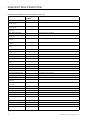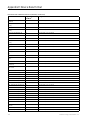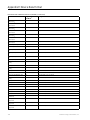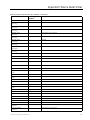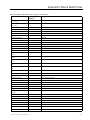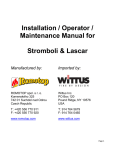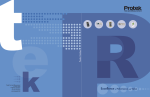Download Siemens DTU3005-B Operator`s manual
Transcript
DTU3005-B Intelligent Data Transfer Device for Connection to PLCs and Modbus Networks Operator’s Manual DANGER Hazardous voltages and high-speed moving parts in electrical devices communicating with WinPM. Can cause death, serious injury or property damage. See safety instruction contained herein. Restrict use to qualified personnel. The use of unauthorized parts in the repair of the equipment or tampering by unqualified personnel will result in dangerous conditions that can cause death, serious injury or property damage. IMPORTANT The information contained herein is general in nature and not intended for specific application purposes. It does not relieve the user of responsibility to use sound practices in application, installation, operation, and maintenence of the equipment purchased. Siemens reserves the right to make changes at any time without notice or obligations. Should a conflict arise between the general information contained in this publication and the contents of drawings or supplementary material or both, the latter shall take precedence. QUALIFIED PERSONNEL For the purposes of this manual and product labels, "qualified personnel" is one who is familiar with the installation, construction, or operation of the equipment and the hazards involved. In addition, s/he has the following qualifications: (a) is trained and authorized to energize, de-energize, clear, ground, and tag circuits and equipment in accordance with established safety practices. (b) is trained in the proper care and use of protective gear equipment such as rubber gloves, hard hat, safety glasses or face shields, flash clothing, etc., in accordance with established safety procedures (c) is trained in rendering first aid. SUMMARY These instructions do not purport to cover all details or variations in equipment, nor to provide for every possible contingency to be met in connection with installation, operation, or maintenence. Should further information be desired or should particular problems arise which are not covered sufficiently for the purchaser’s purposes, the matter should be referred to the local Siemens Energy & Automation, Inc. sales office. THE CONTENTS OF THIS INSTRUCTION MANUAL SHALL NOT BECOME PART OF OR MODIFY ANY PRIOR OR EXISTING AGREEMENT, COMMITMENT OR RELATIONSHIP. THE SALES CONTRACT CONTAINS ALL OBLIGATIONS OF SIEMENS ENERGY & AUTOMATION, INC. THE WARRANTY CONTAINED IN THE CONTRACT BETWEEN THE PARTIES IS THE SOLE WARRANTY OF SIEMENS ENERGY & AUTOMATION, INC. ACCESS, ISGS, Isolated Multi-Drop, S7-I/O, SBwin, SAMMS-LV, SAAMS-MV,SEAbus,SIEServe, Static Trip III, Wisdom, and WinPM are trademark, Sensitrip and Sentron are registered trademarks of Siemens Energy & Automation, Inc. SIEMENS is a registered trademark and Windows is a trademark of Microsoft Corporation. All other product names mentioned herein are used for identification purposes only and may be the trademarks or registered trademarks of their respective companies. Table of Contents 1 Introduction ....................................... 1 1.1 1.2 1.3 1.4 Product Overview ................................. 1 Software Overview ............................... 1 Features................................................. 1 Applications .......................................... 1 1.4.1 PLC to SEAbus ......................... 2 1.4.2 Modbus Master to SEAbus..... 3 1.4.3 SEAbus Port Expander ............ 5 2 Installing the Software ..................... 6 3 Starting the Software ....................... 8 3.1 3.2 3.3 3.4 Menu Navigation .................................. 8 Main Menu ............................................ 9 Using the Project Menu ....................... 9 Starting a New Project ......................... 9 4 Creating Project Files—PLC to Devices12 4.1 4.2 4.3 4.4 4.5 4.6 4.7 Application Description ..................... 12 Configuring the Project File ............... 12 PLC Setup—Port 1 .............................. 13 Device Setup—Port 2.......................... 15 Passthrough Setup—Port 3................ 16 Device List Setup ................................ 17 Configuring Custom Device Registers.. 19 4.7.1 Configuring Custom Registers for a Single Device19 4.7.2 Configuring Default Custom Device Registers by Device21 4.8 Device Text Setup (7SJ600 Only) ...... 23 4.9 Global Command Registers............... 25 4.10 Device Diagnostic Registers.............. 25 4.11 Device Command Registers .............. 26 4.12 Saving the Project File........................ 27 5 Creating Project Files—Modbus Master to Devices28 5.1 5.2 5.3 5.4 5.5 5.6 5.7 Application Description ..................... 28 Configuring the Project File ............... 29 Modbus Setup—Port 1 ....................... 30 Device Setup—Port 2.......................... 32 Modbus/Passthrough Setup—Port 3. 33 Device List Setup ................................ 35 Configuring Custom Device Registers.. 37 5.7.1 Configuring Custom Registers for a Single Device37 5.7.2 Configuring Default Custom Device Registers39 5.8 Device Text Setup (7SJ600 Only) ...... 41 5.9 Global Command Registers............... 43 5.10 Device Diagnostic Registers.............. 43 Siemens Energy & Automation, Inc. 5.11 Device Command Registers .............. 44 5.12 Saving the Project File........................ 44 6 Creating Project Files—SEAbus Port Expander45 6.1 6.2 6.3 Passthrough Setup—Port 1 ................ 46 SEAbus Device Setup—Port 2 ........... 48 Passthrough Setup—Port 3 ................ 48 7 Transferring Project Files.................49 7.1 7.2 7.3 7.4 Downloading Projects ........................ 50 Uploading Projects ............................. 51 Verifying Projects ................................ 51 Checking the DTU3005 Application .. 51 8 Setting Options ................................52 8.1 8.2 8.3 8.4 Setting the Project Directory.............. 52 Selecting the COM Port ...................... 54 Setting the Printer Options ................ 54 Loading and Saving Options ............. 55 A Supported PLCs ...............................58 A.1 A.2 A.3 A.4 A.5 A.6 A.7 A.8 A.9 A.10 A.11 A.12 A.13 A.14 A.15 A.16 A.17 Allen-Bradley PLC 5, SLC500 and MicroLogix PLCs58 GE Fanuc 90/20, 90/30 and 90/70 PLCs . 58 Idec Micro-3 PLCs................................ 58 Idec FA Series PLCs and Square D Model 5058 Koyo/PLC Direct 205 Series PLCs ....... 58 Koyo/PLC Direct/TI 405 Series PLCs... 59 Koyo/PLC Direct/TI 305 Series PLCs... 59 Mitsubishi FX Series PLCs ................... 59 Modbus PLCs and Devices.................. 60 Omron PLCs ......................................... 60 Siemens S7-200 PLCs ......................... 60 Square D Model 100-700 PLCs ........... 60 Square D TSX07 PLCs ......................... 60 TI505 Series PLCs ................................ 60 Toshiba EX and M Series PLCs ............ 61 Toshiba T Series PLCs ......................... 61 Westinghouse PLCs ............................. 61 B Supported Devices ..........................62 B.1 Application Notes—Communication Port Settings for 7-Series Protective Relays62 C Installing the Hardware...................63 C.1 C.2 C.3 Dimensions ........................................... 63 Power Requirements ............................ 63 Connector Pinouts................................ 64 D Cable Connection Diagrams ...........65 E Device Data Format .........................77 E.1 Device Type: SAMMS LV and MV ........ 77 i Table of Contents E.2 E.3 E.4 E.5 E.6 E.7 E.8 E.9 E.10 E.11 E.12 E.13 E.14 E.15 E.16 E.17 E.18 E.19 E.20 E.21 Device Type: 4300 Power Meter ..........79 Device Type: 4700 Power Meter...........80 Device Type: 4720 Power Meter...........82 Device Type: Static Trip III ....................84 Device Type: SensiTrip III ......................86 Device Type: SB-TL ..............................87 Device Type: Pulse Reading Meter (PRM) 88 Device Type: ISGS ................................89 Device Type: Sentron SB Energy Comm Trip Unit91 Device Type: S7-I/O..............................93 Device Type: 7SA511............................94 Device Type: 7SA513............................99 Device Type: 7SD511.......................... 105 Device Type: 7SD512.......................... 108 Device Type: 7SJ511 .......................... 111 Device Type: 7SJ512 .......................... 114 Device Type: 7SJ531 .......................... 118 Device Type: 7SJ600 .......................... 124 Device Type: 7UT512.......................... 127 Device Type: 7UT513.......................... 130 F Diagnostic Data Format ................ 134 G Warranty ......................................... 135 Siemens maintains control of all specifications for the SEAbus and SEAbus Plus protocols. A modification to a protocol for any type of device must be approved by Siemens Energy & Automation, Inc. to guarantee compatibility. Any changes made must be backward compatible so that existing products can coexist on the communications bus without having to support the newer features of the protocol Siemens continuously strives to ensure backward compatibility, reliability, and easy implementation of both protocols to meet current market communications requirements. Siemens therefore reserves the right to make improvements including changes to specifications at any time without notice or obligation. © Copyright 1999 Siemens Energy & Automation, Inc. SIEMENS is a registered trademark of Siemens AG. ACCESS, WinPM, Static Trip III, SAMMS, SEAbus, ISGS, and Isolated Multi-Drop are trademarks of Siemens Energy & Automation, Inc. DIGSI is a registered trademark of Siemens Energy & Automation, Inc. Windows is a trademark and Microsoft a registered trademark of Microsoft Corporation. All other product names mentioned herein are used for identification purposes only and may be the trademarks or registered trademarks of their respective companies. ii Siemens Energy & Automation, Inc. 1 Introduction 1 Introduction 1.1 Product Overview The Panel-Tec DTU3005 is an intelligent, multiplefunction data transfer unit that enables communications between Siemens communicating power meters, trip units, and protective relays, and PLCs or Modbus networks. The device is designed for the harsh industrial environment and is suited for use in switchgear. The device is shown below in Figure 1.1. The device is powered from an external power supply. Three ports allow for connection to the Siemens ACCESS devices and selected protective relays, a PLC or a Modbus RTU or ASCII master system, and a passthrough, which allows direct communications with port 1 or port 2 from port 3. Status lights indicate proper operation, and DIP switches allow access to programming and diagnostic modes. 1.2 Software Overview The DTU3005 Editor software is a MS-DOS based program for configuring the DTU3005 device. It provides for uploading and downloading configurations via the computer’s serial port. You can edit and save configurations in project files on your computer’s hard drive. Chapters 2 through 8 discuss installing and using the editor software to configure your DTU3005 device. 1.3 Features Device Features: • Compact size (8" x 6" x 1") • Port 1 and Port 3 Features The DTU3005 device supports a wide variety of PLCs and Siemens ACCESS devices. Appendix A lists the PLCs and protocols supported by the DTU3005. Appendix B lists the supported Siemens ACCESS devices and protective relays. • • Transfer data directly to one of 25 PLCs supported • Baud rates up to 187,500 • Addressable Modbus RTU slave capability • (Port 3) Passthrough Port for connection to WinPM Port 2 Features • Twelve Siemens ACCESS devices supported • Ten Siemens protective relays supported Editor Software Features: • MS-DOS based (also runs under Microsoft Windows) • Menu driven • Mouse supported (but not required) 1.4 Applications The following are possible hardware configurations using the DTU3005 to connect to Siemens ACCESS devices. Figure 1.1 Panel-Tec DTU3005 View Showing 3 Ports and Power Supply Siemens Energy & Automation, Inc. 1 1 Introduction 1.4.1 PLC to SEAbus The basic configuration is a PLC attached to port 1 of the DTU3005, and the Siemens ACCESS devices attached to port 2. This is shown below in Figure 1.2. Port 3 can be configured as a passthrough to the SEAbus devices. This allows a personal computer running Siemens WinPM™ or other supervisory software to connect directly to the SEAbus devices at the same time as the PLC. This is shown in Figure 1.3. An additional DTU3005 device can be attached to port 3. Up to 32 DTU3005 devices can be daisy chained together, each connected to up to 32 Siemens devices. This is shown in Figure 1.4. WinPM Supported PLC DTU3005B 1 2 3 Acting as a master transferring data to PLC. RS-232 RS-485 Supported PLC DTU3005B 1 2 3 Acting as a master transferring data to PLC. Up to 32 ACCESS Devices Figure 1.3 PLC to SEAbus with Passthrough RS-485 Up to 32 ACCESS Devices Figure 1.2 PLC to SEAbus Application Figure 1.4 Daisy Chained DTU3005 Units 2 Siemens Energy & Automation, Inc. 1 Introduction 1.4.2 Modbus Master to SEAbus The DTU3005 unit can be configured as a Modbus (RTU) slave. In this configuration, a Modbus master device (usually a SCADA system) is connected to port 1. The Modbus master uses the DTU3005 to monitor and/or control Siemens ACCESS devices. A typical Modbus application is shown below in Figure 1.5. The passthrough port (port 3) can be used to connect to a supervisory computer running WinPM software. It can also be used to connect to a second, independent Modbus Master device. This is shown in Figure 1.6. Up to 32 DTU3005B units can be daisy chained using a cable connected to port 1 of the three units. Each DTU3005B device should have a different Modbus device number. A daisy chained configuration is shown in Figure 1.7. Supervisory Software on Modbus Master Independent Modbus Networks Supervisory Software on Modbus Master Supervisory Software on Modbus Master DTU3005B 1 2 3 Acting as a Modbus (RTU) slave. Data is requested by supervisory software. RS-485 DTU3005B Acting as a Modbus (RTU) slave. Data is requested by supervisory software. Up to 32 ACCESS Devices 1 2 3 Acting as a Modbus (RTU) slave. Data is requested by supervisory software. Figure 1.6 Two Independent Modbus Master Devices to SEAbus RS-485 Up to 32 ACCESS Devices Figure 1.5 Modbus Master to SEAbus Siemens Energy & Automation, Inc. 3 1 Introduction Multi-Drop Modbus Master to SEAbus By using a Siemens Isolated Multi-Drop Converter, you can connect your Modbus Master device to four DTU3005 devices. Each DTU3005 can connect to up to 32 Siemens ACCESS devices, as well as be daisy chained to up to 32 additional DTU3005 devices. An example configuration is shown below in Figure 1.8. Figure 1.8 Multi-Drop Configuration Figure 1.7 Connection to Modbus Master using a Multidrop Cable 4 Siemens Energy & Automation, Inc. 1 Introduction 1.4.3 SEAbus Port Expander The DTU3005 can be used as a SEAbus port expander for ACCESS devices, allowing two personal computers running WinPM (or other supervisory software) to communicate with up to 32 ACCESS devices. This configuration is shown below in Figure 1.9. Figure 1.9 SEAbus Port Expander Siemens Energy & Automation, Inc. 5 2 Installing the Software 2 Installing the Software The DTU3005 Editor software can be installed from the DOS prompt onto a PC running Microsoft® Windows version 3.1, 95, or 98. The PC processor must be less than 300 MHz (or have a utility program installed to slow down the processor speed) for the Editor software to work properly. Note: The DTU3005 Editor software does not work in a Windows NT environment. insert the installation diskette into your computer and follow the steps listed below. The computer screen, showing the computer prompts and user responses, is shown below. 1. Change the current drive at the DOS prompt to the diskette drive. Type A: (or B: if that is your 3½" diskette drive), and then press Enter. 2. At the A:\> prompt, type install, and then press Enter. The installation prompts you to select which Editor software to install, as shown in the example screen below. Type 1 and press Enter to install the SEAbus Device Editor, or type 2 and press Enter to install the VDEW Device Editor. 6. The installation program copies and unpacks the editor program files onto your hard drive and If you are running Windows 3.1, double click the MSDOS Prompt icon in the Main window of Program Manager. For Windows 95/98, select MS-DOS Prompt from the Start menu. To install the Editor software, 3. The program asks on which drive you want to install the Editor software. For most computers, this will be drive C. Type c and press Enter. 4. The installation program then asks to which subdirectory you want to install the DTU3005 Editor software. This is where the program and configuration files will be placed. The suggested directory name is DTU3005B. Type the directory name at the prompt and press Enter. 5. You will now verify your drive and directory choices. The installation program repeats your entries and asks if the information is correct. Enter Y if it is correct, and N if it is incorrect or you have changed your mind. Then press Enter. 6 Siemens Energy & Automation, Inc. 2 Installing the Software returns you to the DOS prompt as shown in the example screen below. 7. 7 If you are running Windows, type exit to close the DOS window. Siemens Energy & Automation, Inc. 3 Starting the Software 3 Starting the Software To start the DTU3005 Editor software, follow these steps: 1. 2. 3.1 If you are running Windows 3.1, double click the MS-DOS Prompt icon in the Main window of Program Manager. For Windows 95/98, select MSDOS Prompt from the Start menu. At the DOS prompt, which is usually C:\> (or C:\WINDOWS> if you are running a DOS prompt from Windows) type CD \DTU3005B, where 3. At the new DOS prompt (which is C:\DTU3005B> if you installed the program to the suggested directory), type DTU3005 and then press Enter. 4. The DTU3005 Editor software starts. An information screen appears as shown below. 5. Press Enter or Esc to close this information screen and start using the program. Menu Navigation Navigation of the program menus and dialog boxes can be performed with either the keyboard or a mouse. The Editor software uses the standard menu and dialog box user interface used by many other DOS and Windows programs. The mouse can be used to make menu selections, highlight and select items in a dialog box, and perform commands by clicking on dialog box buttons. Keyboard equivalents to mouse actions are described in Table 3.1 below. Informational messages are displayed on the bottom line of the screen to give you help with keyboard navigation. Note: To use a mouse in DOS, be sure the mouse driver is loaded before starting the Editor software. This is usually done automatically from a command in the CONFIG.SYS or AUTOEXEC.BAT startup files, or if you are running the program from Windows, by Windows itself. For information on how to 8 DTU3005B is the directory where the Editor software is installed. Press Enter. load a mouse driver, refer to the instructions included with your mouse. Table 3.1 Keyboard Shortcuts for Menu Navigation Key Description Arrow keys Moves the highlight in the direction of the arrow. Enter Performs the highlighted command. Esc Cancels a function, closes the menu or dialog box, and returns you to the previous menu or dialog box. Tab and Shift+Tab The Tab key moves forward one item at a time within a dialog box. Shift+Tab moves backward one item at a time. Letter keys The colored letter in each menu item indicates which key performs that command. Spacebar Selects or deselects a highlighted item. Alt + Q Quits the program. Siemens Energy & Automation, Inc. 3 Starting the Software 3.2 Main Menu The main menu is located on the top line of the screen. In addition to the menu selections, the name of the current project and the time of day is displayed on the top line. There are five main menu selections. They are • ≡, or the Program Information menu. Selecting it displays the program information screen. • The Project menu enables you to create, load, save, view and print project files. It also allows you to switch to a DOS prompt or quit the program. Its operation is described below in Section 3.3 and Section 3.4. • The Edit menu enables you to configure projects and is available only when a project is open. Chapters 4, 5, and 6 describe the process of configuring the different project types. • The Transfer menu uploads and downloads project files to the DTU3005 unit. These procedures are described in Chapter 7. • The Options menu allows you to change settings on where the program finds its project files, and which COM and LPT ports to use. Its operation is described in Chapter 8. 2. Select New with the mouse, use keyboard shortcut Ctrl + F3, or use the arrow keys to highlight New and press Enter. The New Project dialog box appears. Siemens Energy & Automation, Inc. 3.3 Using the Project Menu When you first start the DTU3005 Editor software, and no project file is loaded, the following menu selections are available in the Project menu (see example screen below): • Open, allows you to open any saved project file. • New, allows you to create a new project file. • Dos Shell, allows you to switch to MS-DOS without closing the DTU3005 Editor software. To return to the program, type exit and then press the Enter key at the DOS prompt. • Quit, allows you to exit the DTU3005 Editor software. 3.4 Starting a New Project Projects contain the configuration information to be downloaded to the DTU3005 device. To create a new project: 1. Select the Project menu with the mouse, or use the arrow keys to highlight Project and display the Project menu: Note: All menus and dialog box selections are accessible from the keyboard or by using the mouse. From this point the manual will only say “select this” or “highlight this.” Refer to Section 3.1 for menu navigation instructions and keyboard shortcuts. 9 3 Starting the Software 3. Type in a name for the project up to eight letters and numbers in the Project Name: field and press Enter. The Project Type: field will then be highlighted. Press the spacebar to display the project types, which are: • 10 PLCs to Devices—allows a PLC to control and/or monitor up to 32 supported Siemens devices. See Chapter 4 for configuring this project type. • Modbus Master to Devices—allows a Modbus speaking host system, personal computer running SCADA software, or PLC to read and write registers in up to 32 supported Siemens devices. See Chapter 5 for configuring this project type. • SEAbus Port Expander—allows two Siemens ACCESS supervisory computers to connect up to 32 Siemens ACCESS devices. See Chapter 6 for configuring this project type. Siemens Energy & Automation, Inc. 3 Starting the Software 4. 5. To select a project type, highlight the type and either press Enter or click the left mouse button. Then highlight the Ok button on the dialog box and either press Enter or click the left mouse button. When the screen refreshes, the Project menu is displayed with additional menu options now available. These options apply to the open project file that is active (i.e., the project name appears in the top line of the screen). • • 6. Close—allows you to close a project file. (More than one project file can be open at any time.) name, project file type, the selections for each of the DTU3005’s ports, and the number of devices. • Save—allows you to save the current project file. • Save As—allows you to save the project file under a different file name. • Switch To—allows you to switch between the opened project files. (Multiple project files can be open at the same time.) • Print—allows you to print the project file’s configuration information. View—allows you to view a project information screen which shows the project file Select Save, or use the keyboard shortcut F10 to save your new project. You are now ready to configure your project. Siemens Energy & Automation, Inc. 11 4 Creating Project Files—PLC to Devices 4 Creating Project Files—PLC to Devices This chapter covers configuration of the DTU3005 for PLC communications with Siemens devices. Once you have created a PLC to Devices project (see Chapter 3), follow the directions in this chapter to configure the project file. Then see Chapter 7 for directions on downloading the project to the DTU3005. See also Appendix D for wiring diagrams for your particular PLC, as required. 4.1 Application Description The PLC to Devices application allows a PLC to control and monitor up to 32 SEAbus devices or Siemens protective relays. In this application, the DTU3005B initiates all communications with both the PLC and the Siemens devices. The DTU3005B uses an internal transfer table to transfer data to the PLC. The transfer table contains a block of selected real-time data parameters obtained from a device. The DTU3005B unit acts as a master to the PLC, and continuously transfers the table data to the selected block of registers on the PLC. A delay option is provided for each device’s table entry to prevent unnecessarily slowing down the scan time of the PLC as well as to give some device data transfers higher priority than others. No ladder logic is required on the PLC to use the basic feature of this application, which allows a limited amount of information to be transferred between the PLC and the devices. Ladder logic programming is required to use the command block function. The command block is used to send commands to the devices, such as operating or releasing relays, or resetting energy counters. See Section 4.11 for information on configuring this feature on the DTU3005B. The format of the command registers for each device are described in Appendix E. The DTU3005B can automatically update diagnostic information in the PLC. It allows the PLC to determine when a device is not communicating. See Section 4.10 for information on enabling and configuring this feature. The format and content of the diagnostic registers are described in detail in Appendix F. 4.2 Configuring the Project File Once you have created or opened the project file, select Edit from the main menu to display the following menu items: • Port 1 (PLC)—allows you to select the model and configure the communications settings for the PLC connected to port 1. • Port 3 (Passthrough)—allows you to select whether port 3 is used as a passthrough to the devices or the PLC. • Port 2 (Devices)—allows you to configure communications settings for SEAbus devices or Siemens Protective relays connected to port 2. • Diagnostics—allows you to indicate if you want the DTU3005 to write communications diagnostic information to the PLC. 12 Siemens Energy & Automation, Inc. 4 Creating Project Files—PLC to Devices • Device Command Registers—allows you to indicate which PLC registers will be used for device commands. • Device Defaults—allows you to set the default data registers for more than one device of a certain type, e.g., set the defaults for all 4720 power meters or all S7-I/O units. The data registers can still be customized for each device, as required. See Section 4.7.2 for more information. • Device List—allows you to indicate which SEAbus devices or Siemens protective relays are connected to port 2 and which PLC registers they are communicating with. Siemens Energy & Automation, Inc. If the Device Protocol for port 2 is set to VDEW (see Section 4.4), then two additional menu items are available: Global Command Registers and Device Text to Values Table. See Section 4.8 and Section 4.9 for instructions on using these menu items. 4.3 PLC Setup—Port 1 You must have a PLC to Devices project file open to configure port 1 using the instructions in this section. Select Port 1 (PLC) from the Edit menu, and the Port 1 PLC Configuration screen appears. 13 4 Creating Project Files—PLC to Devices To select the PLC connected to port 1, highlight PLC Protocol and press Enter. The PLC Protocols selection menu appears: PLC Protocol Use the Down Arrow and Up Arrow keys to scroll through the list of available PLC Protocols, since not all choices are visible at one time. To select a protocol, highlight the selection and press Enter. PLC Number After you have selected your PLC, the PLC Number selection box is highlighted. The PLC Number is used to identify which PLC the DTU is to communicate with (if the selected type of PLC is addressable). The PLC Number is often called a PLC Slave Address or Slave ID. Type in the PLC Number and press Enter. 2-Wire RS422 or RS485 Communications After you have entered the PLC Number, the 2-Wire RS422 or RS485 Communications selection box is highlighted. This box will only need to be checked if the communications with your PLC is a 2-wire RS485 or RS422 interface. When 2-wire communications are being used, RTS must be looped back to CTS on the DTU side of the cable. This can be done on the RS232 side by looping pins 4 and 5 or on the RS422/485 side by looping 16 to 18 and 17 to 19. See Appendix D for wiring diagrams for your particular PLC, and whether it uses a 2-wire connection. To select the checkbox, click on it with the mouse or, with the 2-Wire RS422 or RS485 Communications selection highlighted, press the spacebar. An “X” will appear inside the brackets when it is selected. 14 Press the Tab or Right Arrow key to move to the next field without selecting this checkbox. DTU Address Some PLC protocols require each device on the PLC network to be assigned a unique address or ID. The DTU Address is the address assigned to the DTU on the PLC network. Highlight this field and type in the address number for the DTU3005B, then press Enter. Communications Settings The communications settings are automatically set to the default values for each type of PLC when the PLC is first selected. Before changing any of these settings, consult your PLC manual for the correct settings. To move between the communications settings, press the Tab or Enter keys. To select a setting, use the Up or Down Arrow key to move to the desired setting and press the spacebar to change your selection. RTS Control (Request to Send Control) RTS Control selection is an option provided for modems or for PLCs that require RTS to be active only while the DTU is transmitting to the PLC. • If RTS/CTS is selected, the DTU will activate RTS and wait until CTS is active before transmitting to the PLC. • If RTS Delay is selected, the DTU will activate RTS and wait for the specified delay time to pass before transmitting to the PLC. When RTS Delay is selected, the Siemens Energy & Automation, Inc. 4 Creating Project Files—PLC to Devices program displays an entry box for the RTS delay time. Enter the time in milliseconds. passes with no response being received, the DTU will assume that no response is coming and will retry the request. Enter the time in milliseconds. Saving Port 1 Configuration Information Once you have entered all the configuration information, select Save to save the configuration to the project file. Then select Ok or press the Esc key to close the configuration screen. If you have changed the configuration and have not saved it to the project file, you will be prompted to either save or discard the changes. Select Revert to return to the last previously saved configuration without saving any changes. 4.4 Device Setup—Port 2 One or more Siemens devices may be connected to port 2. You must have a PLC to Devices project file open to configure port 2 using the instructions in this section. Response Time-Out The Response Time-Out tells the DTU how long to wait after transmitting a request to the PLC if no response has been received from the PLC. After this amount of time Select Port 2 (Devices) from the Edit menu, and the Port 2 configuration screen appears. Device Protocol • The Device Protocol indicates which Siemens devices can be connected to port 2. This protocol is based on which version of the DTU3005 Editor software was installed as described in Chapter 2. Note: Not all Siemens devices are supported. For a list of supported devices, see Appendix B. • Other Configuration Information The SEAbus protocol (as shown in the example screen above) indicates connection to Siemens ACCESS communicating trip units, relays, power meters and other devices. Siemens Energy & Automation, Inc. The VDEW protocol indicates connection to Siemens protective relays using the VDEW protocol. The remaining configuration selections are the same as those for port 1. Refer to Section 4.3 for instructions on these fields. 15 4 Creating Project Files—PLC to Devices Saving Port 2 Configuration Information Once you have entered all the configuration information, select Save to save the configuration to the project file. Then select Ok or press the Esc key to close the configuration screen. If you have changed the configuration and have not saved it to the project file, you will be prompted to either save or discard the changes. Select Revert to return to the last previously saved configuration without saving any changes. 4.5 Passthrough Setup—Port 3 mens SEAbus devices on port 2. (Passthrough communications to port 2 are not available for VDEW devices.) In passthrough mode, any messages received on port 3 of the DTU are simply “passed through” to the PLC (port 1) or devices (port 2). For example, passthrough communications enables a PC running WinPM, or other supervisory software connected to port 3 of the DTU3005, to communicate directly with the SEAbus devices connected to port 2. You must have a PLC to Devices project file open to configure port 3 using the instructions in this section. Select Port 3 (Passthrough) from the Edit menu, and the Port 3 configuration screen appears. Port 3 is for passthrough communications. It allows direct communication with either the PLC on port 1 or the Sie- The first option on the configuration screen allows you to choose passthrough to port 1 or port 2. Select the appropriate port with the mouse, or use the Up or Down Arrow keys to highlight the selection and press Enter. To change the intermessage time-out, select Intermessage Time-Out and type in the value in milliseconds, then press Enter. Saving Port 3 Configuration Information The remaining configuration selections except for Intermessage Time-out are the same as those for port 1. Refer to Section 4.3 for instructions on these fields. Intermessage Time-Out The DTU3005 uses the intermessage time-out to determine when a complete message has been received on the passthrough port. Once the first character of a message has been received, if the amount of time specified by the intermessage time-out passes with no additional characters being received, the DTU3005 will consider the message to be complete and process it. 16 Once you have entered all the configuration information, select Save to save the configuration to the project file. Then select Ok or press the Esc key to close the configuration screen. If you have changed the configuration and have not saved it to the project file, you will be prompted to either save or discard the changes. Select Revert to return to the last previously saved configuration without saving any changes. Siemens Energy & Automation, Inc. 4 Creating Project Files—PLC to Devices 4.6 Device List Setup The Device List menu item enables you to indicate which registers on the PLC will receive data from the devices. In this screen, you will enter the device type and address for each Siemens device connected to port 2. You will also indi- cate to which registers on the PLC you want the DTU3005 to write device data. Select Device List from the Edit menu to display the device list screen: This screen is divided into two parts: • On the left side of the screen is a list of the devices connected to port 2 (the list is initially empty). Up to 32 devices can be attached; however, only 17 of the devices are visible on the screen at one time. To see all the devices, click on the scroll bar with the mouse, or use the Up and Down Arrow and Page Up and Page Down keys. • The right side of the screen is used to configure the data register information for the selected device, as shown in the example screen on the next page. You can add or delete devices, or change device configuration by highlighting the Device Type on the left side of the screen, then using the fields and buttons on the right side of the screen. Adding a Device To add a device to the device list: 1. Highlight the first line where the Device Type and Address fields are blank—this should be the first available device number No field. 2. Press Enter or Tab to add a device. The cursor will move to the Device Type field on the right side of the screen. Press Enter, and the Device Types list displays: Siemens Energy & Automation, Inc. 17 4 Creating Project Files—PLC to Devices 3. 4. 18 Select the device from the list by pressing Enter or the spacebar. The highlight moves to the Address field, and the PLC register fields now display as shown in the example screen below. With the Address field highlighted, enter the device’s address. This number should be between 1 and 254, and match the number programmed into the device itself. Press the Tab key twice to go to the Real-Time Data Registers field. 5. Highlight the File field and enter the file number. This parameter is used only with Allen-Bradley PLCs to specify the file number in the PLC that contains the register values that are transferred to or from the device. Siemens Energy & Automation, Inc. 4 Creating Project Files—PLC to Devices 6. 7. 8. 9. Enter the beginning register number in the Real-Time Data Registers field. Refer to Appendix A for valid register numbers for your PLC application. The DTU3005 Editor software supplies the last register number after you enter the first. In the example above, the 4700 Power Meter uses 41 registers for its data. When you enter 1 for the first register, the last register becomes 42. If you change the starting register to 10, the last register will automatically change to 51. Additional Options for Data Registers • Select Set Reg to place the data registers into contiguous register numbers and minimize the size to the data register block. This option also sets the initial register number to 1. Note: These registers indicate the exact location in the PLC where the DTU3005 will store the real-time data for this device. • The Set All command performs the same function as Set Reg, but allows you to set the initial register number. See Appendix A for information on acceptable register number ranges for each PLC model. • Select Pack to minimize the size of the command register block, removing registers for deleted devices. Press Shift+Tab, or click the left mouse button to highlight the File field and enter the file number. This parameter is used only with Allen-Bradley PLCs to specify the file number in the PLC that contains the register values that are transferred to or from the device. The device command registers are displayed below the real-time data registers. They are configured from the Device Command Registers menu selection on the Edit menu. See Section 4.11 for information on setting these registers and programming the PLC to perform commands. Be sure that the register numbers are not also used by the device. This can cause unexpected operation of the device. If you want to use a customized subset of the available data registers, see Section 4.7.2 for instructions on creating a default set of custom registers for all devices of the same type. Type an “X” in the Use customized real-time data ordering? field to begin the custom data setup, or press Tab to go to the next field. 10. Enter the Real-Time Data Delay Time in its field. This is the delay from the time that the DTU3005 receives data from the device to the time the DTU3005 transfers the data to the PLCs registers. 11. Select Save to save the device information to the project file, and then select Ok or press Esc to exit the device list configuration screen. If at any time you want to return to the last saved version of the device list, select Revert without saving any changes. Removing a Device To remove a device from the device list, highlight the device on the left side of the screen and press Tab or Enter. Then change the device type to Not In Use. Siemens Energy & Automation, Inc. The Device List screen has three additional options for working with a device’s data registers: Saving the Device List Configuration Once you have entered the device information for all the devices attached to port 2, select Save to save the device information to the project file. Then select Ok or press Esc to close the device list configuration screen. If you have changed the device information and have not saved it to the project file, you will be prompted to either save or discard the changes. Select Revert to return to the last previously saved configuration without saving any changes. 4.7 Configuring Custom Device Registers You can configure which data items from the SEAbus or VDEW devices are transferred from the DTU3005 device to the PLC or Modbus master. In this way, the DTU3005 acts as a data concentrator, in addition to converting the SEAbus and VDEW protocol data. You can configure the custom data items so that every device of the same type sends the same data items (see Section 4.7.2), or have each device send particular data items of interest (see Section 4.7.1). SEAbus devices can be configured to send 16 words of device data. VDEW devices can be configured to send from 1 to 64 words. 4.7.1 Configuring Custom Registers for a Single Device To configure custom registers for a single device: 1. Select Device List from the Edit menu. 2. Highlight the device that you wish to configure and press Enter. 3. Highlight the Use customized real-time data ordering? check box. Press the spacebar to place an “X” in the check box. Then select Custom Data to display the Customized Real-Time Data dialog box. 19 4 Creating Project Files—PLC to Devices 4. 20 Select a data register on the list and press Enter to see a list of available real time data. These data items are identical to the standard data items listed in Appendix E. Not all data items are visible on the screen at one time. Use the mouse and the scroll bar, or the Page Up and Page Down keys to view all of the data items. Siemens Energy & Automation, Inc. 4 Creating Project Files—PLC to Devices 5. Select the data word (16 bit data) from the list and press Enter. Continue to set the other data words in the same manner. Many data items consist of two words (32 bit data). It is important that you configure both words in order to transmit useful information to the DTU3005’s registers. To conserve registers when using VDEW devices, you should set all unused registers to “Not Used” and place them at the end of the list. The DTU3005 will then only allocate registers for those containing device data. (This does not apply to SEAbus devices, for which the DTU3005 allocates 16 registers regardless if they are used or not.) 6. Use these options as follows: 4.7.2 a. Select Set Defaults to copy the default custom device registers to the list. See Section 4.7.2 for instructions on setting custom device registers by device type. b. Select Clear All to delete all register names from the list. c. Select Set as Defaults to save the current custom register list as the default custom register list. This will not change the custom registers of other devices of the same type. See Section 4.7.1 for instructions on setting custom device registers for a single device. 4. Select Save to save your custom register list and then Ok to exit this dialog box. Select Cancel to exit this dialog box without making changes. 2. Select the device you wish to configure. The default custom register configuration menu appears. The first time you select this command, the first 16 registers (64 for VDEW devices) from the device’s standard data register list appear on the default real-time data list. Not all of the entries are visible on the menu. Use the scroll bar or the Page Up and Page Down keys to view all the entries. Siemens Energy & Automation, Inc. Configuring Default Custom Device Registers by Device If you are configuring custom device registers for more than one device of a certain type, you may configure the default custom registers from the Edit Menu Device Defaults command. After configuring the default device registers, you may use them for any or all devices, or further customize individual registers for any of your devices. SEAbus devices can have 16 custom registers. VDEW devices may have between 1 and 64 custom registers. To configure default custom registers for a particular device type: 1. Select Device Defaults from the Edit menu. A list of devices appears. If you have configured port 2 for SEAbus devices, only SEAbus devices will appear on the menu. Likewise, if you have configured port 2 for VDEW devices, only VDEW devices will appear on the menu. 21 4 Creating Project Files—PLC to Devices 3. Select a data item and press Enter to see a list of device real time data that can be assigned to that data word. Select Not Used if you do not want that data word to be used. Not all of the entries are visible on the menu. Use the scroll bar or the Page Up and Page Down keys to view all the entries. Select Clear All to set all data words to “Not Used.” Select Set to Base to restore the data words to the first 16 registers (64 for VDEW devices) from the device’s standard data register list. 4. Select Save to save your configuration or Revert to restore the last previously saved configuration for that device. When you are finished configuring the default data registers for that device, select Ok to close this screen. 22 Siemens Energy & Automation, Inc. 4 Creating Project Files—PLC to Devices To conserve registers when using VDEW devices, you should set all unused registers to “Not Used” and place them at the end of the list. The DTU3005 will then only allocate registers for those containing device data. (This does not apply to SEAbus devices, for which the DTU3005 allocates 16 registers regardless if they are used or not.) 4.8 Device Text Setup (7SJ600 Only) The Device Text to Values Table menu item is only available for configuring the 7SJ600 relay. It is used to convert status codes returned from select parameters in the 7SJ600 relay (only) to values in a format useful to the system connected to port 2 of the DTU3005. This affects the status readouts from the device's binary inputs, signal and trip rated contacts, and the LEDs. To edit this table, select Device Text to Values Table from the Edit menu. This selection is only available when the device protocol for port 2 is set for “VDEW.” Once open, 64 conversions can be defined. To define a conversion, enter the 7SJ600 relay status code in the Text # column and enter the corresponding output value desired in the Value column. Siemens Energy & Automation, Inc. 23 4 Creating Project Files—PLC to Devices The relevant status codes (Text #) are listed below. Table 4.1 7SJ600 Relay Information For Requesting Status of the 7SJ600 Relay’s Three Binary Inputs Text Number/Status Code (default value returned if not converted) Description of Returned Binary Input Status Codes: I1 indicates Input 1; I2,3 indicates Inputs 2 and 3 Suggested Value (Using This Conversion Table) Inputs I3 I2 I1 0 0 0 0 0 Value 1342 I1,2 Inactive : I3 Active 4 0 1 0 0 1343 I1,3 Inactive : I2 Active 2 0 0 1 0 1344 I1 Inactive : I2,3 Active 6 0 1 1 0 1345 I2,3 Inactive : I1 Active 1 0 0 0 1 1346 I2 Inactive : I1,3 Active 5 0 1 0 1 1347 I3 Inactive : I1,2 Active 3 0 0 1 1 1348 I1,2,3 Active 7 0 1 1 1 For Requesting Status of the 7SJ600 Relay’s Two Trip Contacts and Two Signal Contacts Text Number/Status Code (default value returned if not converted) Description of Returned Trip and Signal Relay Status Codes: S1,2 indicates Signal Relays 1 and 2; T1,2 indicates Trip Relays 1 and 2 Suggested Value (Using This Conversion Table) Value Outputs S2 S1 T2 T1 Bits 15 . . . 4 3 2 1 0 1349 S1,2 T1,2 Open 0 0 0 0 0 0 1350 S1,2 T1 Open : T2 Closed 2 0 0 0 1 0 1351 S1,2 T2 open : T1 Closed 1 0 0 0 0 1 1352 S1,2 Open : T1,2 Closed 3 0 0 0 1 1 1353 S1 T1,2 Open : S2 Closed 8 0 1 0 0 0 1354 S1 T1 Open : S2 T2 Closed 10 0 1 0 1 0 1355 S1 T2 Open : S2 T1 Closed 9 0 1 0 0 1 1356 S1 Open : S2 T1,2 Closed 11 0 1 0 1 1 1357 S2 T1,2 Open : S1 Closed 4 0 0 1 0 0 1358 S2 T1 Open : S1 T2 Closed 6 0 0 1 1 0 1359 S2 T2 Open : S1 T1 Closed 5 0 0 1 0 1 1360 S2 Open : S1 T1,2 Closed 7 0 0 1 1 1 1361 T1,2 Open : S1,2 Closed 12 0 1 1 0 0 1362 T1 Open : S1,2 T2 Closed 14 0 1 1 1 0 1363 T2 Open : S1,2 T1 Closed 13 0 1 1 0 1 1364 S1,2 T1,2 Closed 15 0 1 1 1 1 For Requesting Status of the 7SJ600 Relay’s Four Programmable LEDs Text Number/Status Code (default value returned if not converted) Description of Returned LED Status Codes: L1,2 indicates LEDs 1 and 2 Suggested Value (Using This Conversion Table) Value Outputs L4 L3 L2 L1 Bits 15 . . . 4 3 2 1 0 1365 L1,2,3,4 Off 0 0 0 0 0 0 1366 L4 On : L1,2,3 Off 8 0 1 0 0 0 1367 L3 On : L1,2,4 Off 4 0 0 1 0 0 1368 L3,4 On : L1,2 Off 12 0 1 1 0 0 1369 L2 On : L1,3,4 Off 2 0 0 0 1 0 1370 L2,4 On : L1,3 Off 10 0 1 0 1 0 1371 L2,3 On : L1,4 Off 6 0 0 1 1 0 24 Siemens Energy & Automation, Inc. 4 Creating Project Files—PLC to Devices Table 4.1 7SJ600 Relay Information (Continued) 1372 L2,3,4 On : L1 Off 1373 L1 On : L2,3,4 Off 1374 L1,4 On : L2,3 Off 1375 L1,3 On : L2,4 Off 1376 L1,3,4 On : L2 Off 1377 L1,2 On : L3,4 Off 1378 L1,2,4 On : L3 Off 1379 L1,2,3 On : L4 Off 1380 L1,2,3,4 On Once you are finished entering data, select Save to save your configuration, then select Ok to exit the dialog box. Select Revert to bring back the previous settings. 4.9 Global Command Registers This option allows you to specify global commands for all the devices specified in the Device List. It is available only for VDEW devices. The Global Command Registers consist of six registers. These registers allow the PLC to transmit commands to all the devices in the Device List. To send a command, all the PLC needs to do is to place the command values into the appropriate PLC registers, which the DTU3005 unit reads and then processes. 2. To enable the sending of diagnostic information to the PLC, select the Do you want device diagnostics information sent to PLC? checkbox with the mouse or the spacebar. Then enter the starting register number in the PLC Registers: field. The register block is 6 Siemens Energy & Automation, Inc. 14 0 1 1 1 0 1 0 0 0 0 1 9 0 1 0 0 1 5 0 0 1 0 1 13 0 1 1 0 1 3 0 0 0 1 1 11 0 1 0 1 1 7 0 0 1 1 1 15 0 1 1 1 1 4.10 Device Diagnostic Registers This option programs the DTU3005 to send communications diagnostic information to a set of registers on the PLC. The information can be used to troubleshoot problems with the devices and the communications network. The format and content of the diagnostic registers are described in detail in Appendix F. 1. To configure the device diagnostic registers, select Diagnostics from the Edit menu. The following screen displays: bytes long. Be sure that the registers you specified are not being used by other devices. 3. Press Shift+Tab, or click the left mouse button to highlight the File field and enter the file number. This 25 4 Creating Project Files—PLC to Devices parameter is used only with Allen-Bradley PLCs. It specifies the file number in the PLC that contains the register values that are transferred to or from the device. 4. Select Save to save the information to the project file, and then select Ok or press Esc to exit the device diagnostic registers screen. If at any time you want to return to the last saved version of the device diagnostics registers, select Revert without saving any changes. 4.11 Device Command Registers The device command registers consist of two consecutive registers for each device entered in the device list. These registers allow the PLC to transmit commands to each of the devices. To send a command, all the PLC needs to do is to place the command values into the appropriate PLC registers, which the DTU3005B unit reads and then processes. are assigned by the DTU3005 to each device in the order that they are listed in the device list. To use the command registers for a particular device, the PLC program must do the following, in order: 1. First, set the command word to 0 or -1 (FFFF hexadecimal). 2. Set the data word to the appropriate value. 3. Set the command word to the appropriate value. 4. After the command is set the PLC must wait for the DTU3005B unit to change the command word to either 0 (to indicate successful processing of the command), or -1 (to indicate an error). To indicate the location of the command registers on the PLC, follow these steps: The first register contains the command, and the second register contains the data associated with the command. The format of the command registers for each device are described in Appendix E. All the command registers are placed in contiguous locations in the PLC’s registers and 1. Select Device Command Registers from the Edit menu. The Device Command Registers screen appears: 2. 3. Press Shift+Tab, or click the left mouse button to highlight the File field and enter the file number. This parameter is used only with Allen-Bradley PLCs to specify the file number in the PLC that contains the register values that are transferred to or from the device. 26 Enter the starting register address in the PLC Registers field. The DTU3005 Editor software will determine the proper number of registers for the number of devices entered in the device list and indicate the final register number. These registers must be different from those used for device data and diagnostics. Refer to Appendix A for a list of valid register numbers for your PLC. Failure to use different register addresses will cause communication errors, and may cause unexpected operation of the devices. Siemens Energy & Automation, Inc. 4 Creating Project Files—PLC to Devices 4. Enter the value for the Command Block Read Delay. This is the delay between times that the DTU3005 reads the data from the PLC’s command registers. This controls the frequency that the registers are read to allow for critical PLC scan times. 5. Select Save to save the device information to the project file, and then select Ok or press Esc to exit the device command registers screen. If at any time you want to return to the last saved version of the device command registers, select Revert without saving any changes. 4.12 Saving the Project File Now you have completed configuring the DTU3005 for PLC to device communications. Select Save from the Project menu and press Enter, or press F10 to save the project file to disk. The next step is to transfer the project to the DTU3005 unit. This topic is covered in Chapter 7. Siemens Energy & Automation, Inc. 27 5 Creating Project Files—Modbus Master to Devices 5 Creating Project Files—Modbus Master to Devices This chapter covers configuration of the DTU3005 for Modbus master device communications with Siemens devices. Once you have created a Modbus Master to Devices project (see Chapter 3), follow the directions in this chapter to configure the project file. Then see Chapter 7 for directions on downloading the project to the DTU3005. 5.1 Application Description and monitor up to 32 SEAbus devices or Siemens protective relays. In this application, the DTU3005B acts as a slave, and all communications with the Modbus Master are initiated by the master device itself. The DTU3005B converts Modbus requests received into requests to access and control data on the Siemens devices. Registers are assigned for each device in the Holding Register range (40000 to 49999, where register 40001 is the first to be used). The Modbus Master accesses real-time data from the Siemens devices by reading these registers, and sends commands by writing to these registers. Refer to Figure 5.1 for a matrix representation of these registers. The Modbus Master to Devices application allows a Modbus master (usually a SCADA system) to control Figure 5.1 Modbus Master to Devices Project—Data Registers Matrix 28 Siemens Energy & Automation, Inc. 5 Creating Project Files—Modbus Master to Devices 5.2 Configuring the Project File Once you have created or opened the project file, select Edit from the main menu. When the Device Protocol for port 2 is set to SEAbus (see Section 5.4), the following menu items appear: • Port 1 (Modbus Master)—allows you to select the protocol (RTU or ASCII) and configure the communications settings for the Modbus Master device connected to port 1. • Port 2 (Devices)—allows you to configure communications settings for SEAbus devices or Siemens Protective relays connected to port 2. • Port 3 (Modbus/Passthrough)—allows you to select whether port 3 is used as a passthrough to the devices on port 2, or used for connection to a second Modbus Master device. • Diagnostics—allows you to indicate if you want the DTU3005 to write communications diagnostic information to the Modbus Master. • Device Command Registers—allows you to indicate which PLC registers will be used for device commands. • Device Defaults—allows you to set the default data registers for more than one device of a certain type, e.g., set the defaults for all 4720 power meters or all S7-I/O units. The data registers can still be customized for each device, as required. See Section 5.7.2 for more information. • Device List—allows you to indicate which SEAbus devices or Siemens protective relays are connected to port 2 and which PLC registers they are communicating with. Note: If the Device Protocol for port 2 is set to VDEW (see Section 5.4), then two additional menu items are available: Global Command Registers and Device Text to Values Table. See Section 5.8 and Section for instructions on using these menu items. In addition, the port 3 menu item is changed to Port 3 (Modbus Master) because the passthrough feature is not supported with VDEW devices. The instructions in Section 5.3 are applicable to port 1 and to port 3 for VDEW devices. Siemens Energy & Automation, Inc. 29 5 Creating Project Files—Modbus Master to Devices 5.3 Modbus Setup—Port 1 You must have a Modbus Master to Devices project file open to configure port 1 using the instructions in this section. Select Port 1 (Modbus Master) from the To select the protocol for the Modbus Master device connected to port 1, highlight Modbus Protocol and 30 Edit menu, and the Port 1 Modbus Master configuration screen appears. press Enter. The Modbus Master Protocol selection menu appears: Siemens Energy & Automation, Inc. 5 Creating Project Files—Modbus Master to Devices Select either ASCII or RTU as your Modbus protocol, then press the Tab key to highlight the Modbus ID selection box. The Modbus ID is used to identify the address of the DTU. Type in the Modbus ID number and press Enter. 2-Wire RS422 or RS485 Communications After you have entered the Modbus ID number, highlight the 2-Wire RS422 or RS485 Communications selection box. This box will only need to be checked if the communications with your Modbus Master device uses a 2-wire RS485 or RS422 interface (see Figure 5.2). When 2-wire communications are being used, RTS must be looped back to CTS on the DTU side of the cable. This can be done on the RS232 side by looping pins 4 and 5 or on the RS422/485 side by looping 16 to 18 and 17 to 19. See Appendix D for wiring diagrams for your particular PLC, and whether it uses a 2-wire connection. RTS Control (Request to Send Control) RTS Control selection is an option provided for modems or for Modbus Master devices that require RTS to be active only while the DTU is transmitting to the PLC. • If RTS/CTS is selected, the DTU will activate RTS and wait until CTS is active before transmitting to the PLC. • If RTS Delay is selected, the DTU will activate RTS and wait for the specified delay time to pass before transmitting to the PLC. When RTS Delay is selected, the program displays an entry box for the RTS delay time. Enter the time in milliseconds. To select the checkbox, click on it with the mouse or, with the 2-Wire RS422 or RS485 Communications selection highlighted, press the spacebar. An “X” will appear inside the brackets when it is selected. Press the Tab or Right Arrow key to move to the next field without selecting this checkbox. Response Time-Out The Response Time-Out tells the DTU how long to wait after transmitting a request to the PLC if no response has been received from the PLC. After this amount of time passes with no response being received, the DTU will assume that no response is coming and will retry the request. Enter the time in milliseconds. Saving Port 1 Configuration Information Figure 5.2 RS-485 Connector (two-wire) Communications Settings Before changing any of these settings, consult your device manual for the correct settings. To move between the communications settings, press the Tab or Enter keys. To select a setting, use the Up or Down Arrow key to move to the desired setting and press the spacebar to change your selection. Siemens Energy & Automation, Inc. Once you have entered all the configuration information, select Save to save the configuration to the project file. Then select Ok or press the Esc key to close the configuration screen. If you have changed the configuration and have not saved it to the project file, you will be prompted to either save or discard the changes. Select Revert to return to the last previously saved configuration without saving any changes. 31 5 Creating Project Files—Modbus Master to Devices 5.4 Device Setup—Port 2 One or more Siemens devices may be connected to port 2. You must have a Modbus Master to Devices project file open to configure port 2 using the instructions in this section. Select Port 2 (Devices) from the Edit menu, and the Port 2 configuration screen appears. Device Protocol Saving Port 2 Configuration Information The Device Protocol indicates which Siemens devices can be connected to port 2. This protocol is based on which version of the DTU3005 Editor software was installed as described in Chapter 2. Once you have entered all the configuration information, select Save to save the configuration to the project file. Then select Ok or press the Esc key to close the configuration screen. • The SEAbus protocol (as shown in the example screen above) indicates connection to Siemens ACCESS communicating trip units, relays, power meters and other devices. If you have changed the configuration and have not saved it to the project file, you will be prompted to either save or discard the changes. • The VDEW protocol indicates connection to Siemens protective relays using the VDEW protocol. Select Revert to return to the last previously saved configuration without saving any changes. Note: Not all Siemens devices are supported. For a list of supported devices, see Appendix B. Other Configuration Information The remaining configuration selections are the same as those for port 1. Refer to Section 5.3 for instructions on these fields. 32 Siemens Energy & Automation, Inc. 5 Creating Project Files—Modbus Master to Devices 5.5 Modbus/Passthrough Setup—Port 3 any messages received on port 3 of the DTU are simply “passed through” to the devices. Port 3 can be used for passthrough communications to your Siemens SEAbus devices or for connection to a second Modbus Master device. Passthrough communications enables a PC running WinPM, or other supervisory software connected to port 3 of the DTU3005 to communicate directly with the SEAbus devices connected to port 2. In passthrough mode, Passthrough communications are not available for VDEW devices; see Section 5.3 for Port 3 (Modbus Master) configuration of VDEW devices. You must have a Modbus Master to Devices project file open to configure port 3 using the instructions in this section. Select Port 3 (Modbus/Passthrough) from the Edit menu, and the Port 3 configuration screen appears. The first option on the configuration screen allows you to choose connection to a second Modbus Master device or passthrough to port 2. Select the appropriate configuration with the mouse, or use the Up or Down Arrow keys to highlight the selection and press the spacebar. Modbus Master If you select Modbus Master, the screen appears as shown above. Select the Modbus protocol by selecting the Modbus Protocol list box, highlighting either ASCII or RTU, and pressing Enter. After you have selected your protocol, press the Tab key to highlight the Modbus ID selection box. The Modbus ID is used to identify which Modbus Master device the DTU is to communicate with. Type in the Modbus ID number and press Enter. The remaining configuration selections are for the communications parameters and have the same choices as those for port 1. Refer to Section 5.3 for instructions on these fields. Siemens Energy & Automation, Inc. 33 5 Creating Project Files—Modbus Master to Devices Passthrough to Port 2 (SEAbus) If you select Passthrough to Port 2 (SEAbus), the screen appears as shown below. 2-Wire RS422 or RS485 Communications After you have selected Passthrough to Port 2 (SEAbus), press Tab or select 2-Wire RS422 or RS485 Communications. This box will only need to be checked if the communications with your SEAbus devices use a 2-wire RS485 or RS422 interface. This is the usual method of connecting SEAbus devices. When 2-wire communications are being used, RTS must be looped back to CTS on the DTU side of the cable. This can be done on the RS232 side by looping pins 4 and 5 or on the RS422/485 side by looping 16 to 18 and 17 to 19. See Appendix D for wiring diagrams for your particular PLC, and whether it uses a 2-wire connection. To select the checkbox, click on it with the mouse or, with the 2-Wire RS422 or RS485 Communications selection highlighted, press the spacebar. An “X” will appear inside the brackets when it is selected. Press the Tab or Right Arrow key to move to the next field without selecting this checkbox. To change the intermessage time-out, select Intermessage Time-Out and enter the value in milliseconds, then press Enter. Saving Port 3 Configuration Information Once you have entered all the configuration information, select Save to save the configuration to the project file. Then select Ok or press the Esc key to close the configuration screen. If you have changed the configuration and have not saved it to the project file, you will be prompted to either save or discard the changes. Select Revert to return to the last previously saved configuration without saving any changes. Other Configuration Information The remaining configuration selections are the same as those for port 1. Refer to Section 5.3 for instructions on these fields. Intermessage Time-Out The DTU3005 uses the intermessage time-out to determine when a complete message has been received on the passthrough port. Once the first character of a message has been received, if the amount of time specified by the intermessage time-out passes with no additional characters being received, the DTU3005 will consider the message to be complete and process it. 34 Siemens Energy & Automation, Inc. 5 Creating Project Files—Modbus Master to Devices 5.6 Device List Setup The device list menu which registers on the devices. In this menu, and address for each item enables you to indicate PLC will receive data from the you will enter the device type Siemens device connected to This screen is divided into two parts: • On the left side of the screen is a list of the devices connected to port 2 (the list is initially empty). Up to 32 devices can be attached; however, only 17 of the devices are visible on the screen at one time. To see all the devices, click on the scroll bar with the mouse, or use the Up and Down Arrow and Page Up and Page Down keys. • The right side of the screen is used to configure the data register information for the selected device, as shown in the example screen on the next page. You can add or delete devices, or change device configuration by highlighting the Device Type on the left side of the screen, then using the fields and buttons on the right side of the screen. port 2. You will also indicate to which registers on the PLC you want the DTU3005 to write device data. Select Device List from the Edit menu to display the device list screen: the screen. Press Enter, and the Device Types list displays: Adding a Device To add a device to the device list: 1. Highlight the first line where the Device Type and Address fields are blank—this should be the first available device number No field. 2. Press Enter or Tab to add a device. The cursor will move to the Device Type field on the right side of Siemens Energy & Automation, Inc. 35 5 Creating Project Files—Modbus Master to Devices 3. Select the device from the list by pressing Enter or the spacebar. The highlight moves to the Address field, and the PLC register fields now display as shown in the example screen below. 5. Enter the beginning register number in the RealTime Data Registers field. Refer to Appendix A for valid register numbers for your PLC application. The DTU3005 Editor software supplies the last 36 4. With the Address field highlighted, enter the device’s address. This number should be between 1 and 254, and match the number programmed into the device itself. Press the Tab key twice to go to the Real-Time Data Registers field. register number after you enter the first. In the example above, the 4700 Power Meter uses 41 registers for its data. When you enter 1 for the first register, the last register becomes 42. If you Siemens Energy & Automation, Inc. 5 Creating Project Files—Modbus Master to Devices change the starting register to 10, the last register will automatically change to 51. Note: The Modbus Master must read these register numbers to be able to access the realtime data for this device. 6. 7. Press Shift+Tab, or click the left mouse button to highlight the File field and enter the file number. This parameter is used only with Allen-Bradley PLCs to specify the file number in the PLC that contains the register values that are transferred to or from the device. The device command registers are displayed below the real-time data registers. They are configured from the Device Command Registers menu selection on the Edit menu. See Section 5.11 for information on setting these registers and programming the PLC to perform commands. Be sure that the register numbers are not also used by the device. This can cause unexpected operation of the device. 8. If you want to use a customized subset of the available data registers, see Section 5.7.2 for instructions on creating a default set of custom registers for all devices of the same type. Type an “X” in the Use customized real-time data ordering? field to begin the custom data setup, or press Tab to go to the next field. 9. Enter the Real-Time Data Delay Time in its field. This is the delay from the time that the DTU3005 receives data from the device to the time the DTU3005 transfers the data to the PLCs registers. 10. Select Save to save the device information to the project file, and then select Ok or press Esc to exit the device list configuration screen. If at any time you want to return to the last saved version of the device list, select Revert without saving any changes. Removing a Device To remove a device from the device list, highlight the device on the left side of the screen and press Tab or Enter. Then change the device type to Not In Use. • Select Pack to minimize the size of the command register block, removing registers for deleted devices. Saving the Device List Configuration Once you have entered the device information for all the devices attached to port 2, select Save to save the device information to the project file. Then select Ok or press Esc to close the device list configuration screen. If you have changed the device information and have not saved it to the project file, you will be prompted to either save or discard the changes. Select Revert to return to the last previously saved configuration without saving any changes. 5.7 Configuring Custom Device Registers You can configure which data items from the SEAbus or VDEW devices are transferred from the DTU3005 device to the PLC or Modbus master. In this way, the DTU3005 acts as a data concentrator, in addition to converting the SEAbus and VDEW protocol data. You can configure the custom data items so that every device of the same type sends the same data items (see Section 5.7.2), or have each device send particular data items of interest (see Section 5.7.1). SEAbus devices can be configured to send 16 words of device data. VDEW devices can be configured to send from 1 to 64 words. 5.7.1 Configuring Custom Registers for a Single Device To configure custom registers for a single device: 1. Select Device List from the Edit menu. 2. Highlight the device that you wish to configure and press Enter. 3. Highlight the Use customized real-time data ordering? check box. Press the spacebar to place an “X” in the check box. Then select Custom Data to display the Customized Real-Time Data dialog box. Additional Options for Data Registers The Device List screen has three additional options for working with a device’s data registers: • Select Set Reg to place the data registers into contiguous register numbers and minimize the size to the data register block. This option also sets the initial register number to 1. • The Set All command performs the same function but allows you to set the initial register number. See Appendix A for information on acceptable register number ranges for each PLC model. Siemens Energy & Automation, Inc. 37 5 Creating Project Files—Modbus Master to Devices 4. 38 Select a data register on the list and press Enter to see a list of available real time data. The data items are identical to the standard data items listed in Appendix E. Not all data items are visible on the screen at one time. Use the mouse and the scroll bar, or the Page Up and Page Down keys to view all of the data items. Siemens Energy & Automation, Inc. 5 Creating Project Files—Modbus Master to Devices 5. Select the data word (16 bit data) from the list and press Enter. Continue to set the other data words in the same manner. Many data items consist of two words (32 bit data). It is important that you configure both words in order to transmit useful information to the DTU3005’s registers. 6. Use these options as follows: To conserve registers when using VDEW devices, you should set all unused registers to “Not Used” and place them at the end of the list. The DTU3005 will only allocate registers for those containing device data. (This does not apply to SEAbus devices, for which the DTU3005 allocates 16 registers regardless if they are used or not.) 5.7.2 a. Select Set Defaults to copy the default custom device registers to the list. See Section 5.7.2 for instructions on setting custom device registers by device type. b. Select Clear All to delete all register names from the list. c. Select Set as Defaults to save the current custom register list as the default custom register list. This will not change the custom registers of other devices of the same type. See Section 5.7.1 for instructions on setting custom device registers for a single device. 4. Select Save to save your custom register list and then Ok to exit this dialog box. Select Cancel to exit this dialog box without making changes. 2. Select the device you wish to configure. The default custom register configuration menu appears. The first time you select this command, the first 16 registers (64 for VDEW devices) from the device’s standard data register list appear on the default real-time data list. Not all of the entries are visible on the menu. Use the scroll bar or the Page Up and Page Down keys to view all the entries. Siemens Energy & Automation, Inc. Configuring Default Custom Device Registers If you are configuring custom device registers for more than one device of a certain type, you may configure the default custom registers from the Edit menu Device Defaults command. After configuring the default device registers, you may use them for any or all devices, or further customize individual registers for any of your devices. SEAbus devices can have 16 custom registers. VDEW devices may have between 1 and 64 custom registers. To configure default custom registers for a particular device type: 1. Select Device Defaults from the Edit menu. A list of devices appears. If you have configured port 2 for SEAbus devices, only SEAbus devices will 39 5 Creating Project Files—Modbus Master to Devices 3. Select a data item and press Enter to see a list of device data items that can be assigned to that data word. Select Not Used if you do not want that data word to be used. Not all of the entries are visible on the menu. Use the scroll bar or the Page Up and Page Down keys to view all the entries. Select Clear All to set all data words to “Not Used.” Select Set to Base to restore the data words to the first 16 registers (64 for VDEW devices) from the device’s standard data register list. 4. Select Save to save your configuration or Revert to restore the last previously saved configuration for that device. When you are finished configuring the default data registers for that device, select Ok to close this screen. 40 Siemens Energy & Automation, Inc. 5 Creating Project Files—Modbus Master to Devices To conserve registers when using VDEW devices, you should set all unused registers to “Not Used” and place them at the end of the list. The DTU3005 will only allocate registers for those containing device data. (This does not apply to SEAbus devices, for which the DTU3005 allocates 16 registers regardless if they are used or not.) 5.8 Device Text Setup (7SJ600 Only) The Device Text to Values Table menu item is only available for configuring the 7SJ600 relay. It is used to convert status codes returned from select parameters in the 7SJ600 relay (only) to values in a format useful to the system connected to port 2 of the DTU3005. This affects the status readouts from the device's binary inputs, signal and trip rated contacts, and the LEDs. To edit this table, select Device Text to Values Table from the Edit menu. This selection is only available when the device protocol for port 2 is set for “VDEW.” Once open, 64 conversions can be defined. To define a conversion, enter the 7SJ600 relay status code in the Text # column and enter the corresponding output value desired in the Value column. Siemens Energy & Automation, Inc. 41 5 Creating Project Files—Modbus Master to Devices The relevant status codes (Text #) are listed below. Table 5.1 7SJ600 Relay Information For Requesting Status of the 7SJ600 Relay’s Three Binary Inputs Text Number/Status Code (default value returned if not converted) Description of Returned Binary Input Status Codes: I1 indicates Input 1; I2,3 indicates Inputs 2 and 3 Suggested Value (Using This Conversion Table) Inputs I3 I2 I1 0 0 0 0 0 Value 1342 I1,2 Inactive : I3 Active 4 0 1 0 0 1343 I1,3 Inactive : I2 Active 2 0 0 1 0 1344 I1 Inactive : I2,3 Active 6 0 1 1 0 1345 I2,3 Inactive : I1 Active 1 0 0 0 1 1346 I2 Inactive : I1,3 Active 5 0 1 0 1 1347 I3 Inactive : I1,2 Active 3 0 0 1 1 1348 I1,2,3 Active 7 0 1 1 1 For Requesting Status of the 7SJ600 Relay’s Two Trip Contacts and Two Signal Contacts Text Number/Status Code (default value returned if not converted) Description of Returned Trip and Signal Relay Status Codes: S1,2 indicates Signal Relays 1 and 2; T1,2 indicates Trip Relays 1 and 2 Suggested Value (Using This Conversion Table) Value Outputs S2 S1 T2 T1 Bits 15 . . . 4 3 2 1 0 1349 S1,2 T1,2 Open 0 0 0 0 0 0 1350 S1,2 T1 Open : T2 Closed 2 0 0 0 1 0 1351 S1,2 T2 open : T1 Closed 1 0 0 0 0 1 1352 S1,2 Open : T1,2 Closed 3 0 0 0 1 1 1353 S1 T1,2 Open : S2 Closed 8 0 1 0 0 0 1354 S1 T1 Open : S2 T2 Closed 10 0 1 0 1 0 1355 S1 T2 Open : S2 T1 Closed 9 0 1 0 0 1 1356 S1 Open : S2 T1,2 Closed 11 0 1 0 1 1 1357 S2 T1,2 Open : S1 Closed 4 0 0 1 0 0 1358 S2 T1 Open : S1 T2 Closed 6 0 0 1 1 0 1359 S2 T2 Open : S1 T1 Closed 5 0 0 1 0 1 1360 S2 Open : S1 T1,2 Closed 7 0 0 1 1 1 1361 T1,2 Open : S1,2 Closed 12 0 1 1 0 0 1362 T1 Open : S1,2 T2 Closed 14 0 1 1 1 0 1363 T2 Open : S1,2 T1 Closed 13 0 1 1 0 1 1364 S1,2 T1,2 Closed 15 0 1 1 1 1 For Requesting Status of the 7SJ600 Relay’s Four Programmable LEDs Text Number/Status Code (default value returned if not converted) Description of Returned LED Status Codes: L1,2 indicates LEDs 1 and 2 Suggested Value (Using This Conversion Table) Value Outputs L4 L3 L2 L1 Bits 15 . . . 4 3 2 1 0 1365 L1,2,3,4 Off 0 0 0 0 0 0 1366 L4 On : L1,2,3 Off 8 0 1 0 0 0 1367 L3 On : L1,2,4 Off 4 0 0 1 0 0 1368 L3,4 On : L1,2 Off 12 0 1 1 0 0 1369 L2 On : L1,3,4 Off 2 0 0 0 1 0 1370 L2,4 On : L1,3 Off 10 0 1 0 1 0 1371 L2,3 On : L1,4 Off 6 0 0 1 1 0 42 Siemens Energy & Automation, Inc. 5 Creating Project Files—Modbus Master to Devices Table 5.1 7SJ600 Relay Information (Continued) 1372 L2,3,4 On : L1 Off 1373 L1 On : L2,3,4 Off 1374 L1,4 On : L2,3 Off 1375 L1,3 On : L2,4 Off 1376 L1,3,4 On : L2 Off 1377 L1,2 On : L3,4 Off 1378 L1,2,4 On : L3 Off 1379 L1,2,3 On : L4 Off 1380 L1,2,3,4 On Once you are finished entering data, select Save to save your configuration, then select Ok to exit the dialog box. Select Revert to bring back the previous settings. 5.9 Global Command Registers This option allows you to specify global commands for all the devices specified in the Device List. It is only available for VDEW devices. The Global Command Registers consist of six registers. These registers allow the PLC to transmit commands to all the devices in the Device List. To send a command, all the PLC needs to do is to place the command values into the appropriate PLC registers, which the DTU3005 unit reads and then processes. 2. To enable the sending of diagnostic information to the Modbus Master, select the Do you want to set up device diagnostics registers? checkbox with the mouse or the spacebar. Then enter the start- Siemens Energy & Automation, Inc. 14 0 1 1 1 0 1 0 0 0 0 1 9 0 1 0 0 1 5 0 0 1 0 1 13 0 1 1 0 1 3 0 0 0 1 1 11 0 1 0 1 1 7 0 0 1 1 1 15 0 1 1 1 1 5.10 Device Diagnostic Registers This option programs the DTU3005 to send communications diagnostic information to a set of registers that can be read by the Modbus Master device. This option allows the Modbus Master to collect diagnostic information by reading the registers assigned here. The information can be used to troubleshoot problems with the devices and the communications network. The format and content of the diagnostic registers are described in detail in Appendix F. 1. To configure the device diagnostic registers, select Diagnostics from the Edit menu. The following screen displays: ing register number in the Modbus Registers: field. The register block is 6 bytes long. These are written to the holding register area (40000 to 49999). Thus entering a 1 in this field represents 43 5 Creating Project Files—Modbus Master to Devices register 40001, etc. Be sure that the registers you specified are not being used by other devices. 3. Select Save to save the information to the project file, and then select Ok or press Esc to exit the device diagnostic registers screen. If at any time you want to return to the last saved version of the device diagnostics registers, select Revert without saving any changes. 5.11 Device Command Registers The device command registers consist of two consecutive registers for each device entered in the device list. These registers allow the Modbus Master device to transmit commands to each of the devices by writ- 2. 3. 44 Enter the starting register address in the Modbus Registers field. The DTU3005 Editor software will determine the proper number of registers for the number of devices entered in the device list and indicate the final register number. The registers used are the holding registers (40000 to 49999). Thus entering a register number of 1 will represent register 40001, etc. These registers must be different from those used for device data and diagnostics. Failure to use different register addresses will cause communication errors, and may cause unexpected operation of the devices. ing to the appropriate register. The first register contains the command, and the second register contains the data associated with the command. The format of the command registers for each device are described in Appendix E. All the command registers are placed in contiguous locations and are assigned to each device in the order that they are listed in the device list. To indicate the location of the command registers, follow these steps: 1. Select Device Command Registers from the Edit menu. The Device Command Registers screen appears: 5.12 Saving the Project File Now you have completed configuring the DTU3005 for Modbus Master to Devices communications. Select Save from the Project menu and press Enter, or press F10 to save the project file to disk. The next step is to transfer the project to the DTU3005 unit. This topic is covered in Chapter 7. Select Save to save the information to the project file, and then select Ok or press Esc to exit the device command registers screen. If at any time you want to return to the last saved version of the device diagnostics register, select Revert without saving any changes. Siemens Energy & Automation, Inc. 6 Creating Project Files—SEAbus Port Expander 6 Creating Project Files—SEAbus Port Expander This chapter covers configuration of the DTU3005 as a SEAbus port expander. Once you have created a SEAbus port expander project (see Chapter 3), follow the directions in this chapter to configure the project file. Then see Chapter 7 for directions on downloading the project to the DTU3005. When configured as a SEAbus port expander, the DTU3005 allows two computers running supervisory software, such as WinPM, to connect to the same Siemens SEAbus devices. Up to 32 devices may be attached to port 2 of the DTU3005 by an RS-485 connection. This configuration is shown below in Figure 6.1. Figure 6.1 Dual Passthrough Application Once you have created or opened the project file, select Edit from the main menu and the following menu items appear: • Port 1 (Passthrough)—allows you to configure the communications settings for the supervisory computer connected to port 1. • Port 2 (SEAbus Devices)—allows you to configure communications settings for SEAbus devices connected to port 2. • Port 3 (Passthrough)—allows you to configure the communications settings for the supervisory computer connected to port 3. Siemens Energy & Automation, Inc. 45 6 Creating Project Files—SEAbus Port Expander 6.1 Passthrough Setup—Port 1 You must have a SEAbus Port Expander project file open to configure port 1 using the instructions in this section. Select Port 1 (Passthrough) from the Edit 2-Wire RS422 or RS485 Communications The 2-Wire RS422 or RS485 Communications selection box will only need to be checked if the communi- 46 menu, and the Port 1 (Passthrough) configuration screen appears. cations with your supervisory computer is a 2-wire RS485 or RS422 interface. An example of this is if you are using a RS-232/485 converter to extend the distance between your computer and the DTU3005. Siemens Energy & Automation, Inc. 6 Creating Project Files—SEAbus Port Expander When 2-wire communications are being used, RTS must be looped back to CTS on the DTU side of the cable. This can be done on the RS232 side by looping pins 4 and 5 or on the RS422/485 side by looping 16 to 18 and 17 to 19. See Appendix D for wiring diagrams for your particular PLC, and whether it uses a 2-wire connection. To select the checkbox, click on it with the mouse or, with the 2-Wire RS422 or RS485 Communications selection highlighted, press the spacebar. An “X” will appear inside the brackets when it is selected. Press the Tab or Right Arrow key to move to the next field without selecting this checkbox. Communications Settings Before changing any of these settings, consult your computer, modem, or RS-232/485 converter manual for the correct settings. To move between the communications settings, press the Tab or Enter keys. To select a setting, use the Up or Down Arrow key to move to the desired setting and press the spacebar to change your selection. RTS Control (Request to Send Control) Intermessage Time-Out The DTU3005 uses the intermessage time-out to determine when a complete message has been received on the passthrough port. Once the first character of a message has been received, if the amount of time specified by the intermessage time-out passes with no additional characters being received, the DTU3005 will consider the message to be complete and process it. To change the intermessage time-out, select Intermessage Time-Out and enter the value in milliseconds. Then press the Enter key. Saving Port 1 Configuration Information Once you have entered all the configuration information, select Save to save the configuration to the project file. Then select Ok or press the Esc key to close the configuration screen. If you have changed the configuration and have not saved it to the project file, you will be prompted to either save or discard the changes. Select Revert to return to the last previously saved configuration without saving any changes. RTS Control selection is an option provided for modems or for RS-232/485 converters that require RTS to be active only while the DTU is transmitting to the computer. • If RTS/CTS is selected, the DTU will activate RTS and wait until CTS is active before transmitting to the computer attached to port 1. • If RTS Delay is selected, the DTU will activate RTS and wait for the specified delay time to pass before transmitting. When RTS Delay is selected, the program displays an entry box for the RTS delay time. Enter the time in milliseconds. Siemens Energy & Automation, Inc. 47 6 Creating Project Files—SEAbus Port Expander 6.2 SEAbus Device Setup—Port 2 One or more Siemens devices may be connected to port 2. You must have a SEAbus Port Expander project file open to configure port 2 using the instructions in this section. Select Port 2 (SEAbus Devices) from the Edit menu, and the Port 2 configuration screen appears. Configuration Information 6.3 The configuration selections with the exception of Response Time-Out are the same as those for port 1. Refer to Section 6.1 for instructions on configuring these fields. Select Port 3 (Passthrough) from the Edit menu, and the Port 3 Passthrough configuration screen appears. It is identical to the port 1 configuration screen, but configures the communications settings for the supervisory computer connected to port 3. The settings can be different than those for port 1, depending on the system. See Section 6.1 for directions for setting up the passthrough port. Response Time-Out The Response Time-Out tells the DTU how long to wait after transmitting a request to the PLC if no response has been received from the PLC. After this amount of time passes with no response being received, the DTU will assume that no response is coming and will retry the request. Enter the time in milliseconds. Passthrough Setup—Port 3 After configuring port 3, select Save to save the port 3 configuration to the project file, and then select Ok or press Esc to exit the Port 3 Passthrough configuration screen. Saving Port 2 Configuration Information Once you have entered all the configuration information, select Save to save the configuration to the project file. Then select Ok or press the Esc key to close the configuration screen. If you have changed the configuration and have not saved it to the project file, you will be prompted to either save or discard the changes. Select Revert to return to the last previously saved configuration without saving any changes. 48 Siemens Energy & Automation, Inc. 7 Transferring Project Files 7 Transferring Project Files Once you have configured and saved your project file for your particular application, you need to download it to the DTU3005 unit. First verify which COM port on your computer is used to upload and download projects to the DTU3005 unit (see Chapter 8). Then, select Transfer from the main menu and the following selections are available: • Download project to DTU3005—allows you to transfer (download) any created project file from your PC to the DTU3005. • Upload project from DTU3005—allows you to transfer (upload) the project file stored in the DTU3005 to the PC. • Verify—allows you to verify a project file within your computer against the current project file stored in the DTU3005 unit. • Check Application in DTU3005—allows you to check what type of project file is loaded (PLC to devices, Modbus Master to devices, or Passthrough) and which protocols have been loaded for each of the communication ports. It also reports the revision level of the DTU3005 unit’s firmware. Before using the Transfer commands, you must physically connect port 3 of the DTU3005B to your computer using a null modem cable. Also be sure that power is supplied to the DTU3005. Siemens Energy & Automation, Inc. 49 7 Transferring Project Files DTU3005B Port 3 2 3 7 DB-25 Male 1 TXD RXD Ground 2 14 3 15 4 16 5 17 6 18 7 19 8 20 9 21 10 22 11 23 12 24 13 25 Port 3 Personal Computer RS-232 Port 1 2 3 4 5 6 7 8 DB-9 Female DCD RXD TXD DTR Ground DSR CTS RTS 5 4 9 3 8 2 7 1 6 Cable Type: 4 Conductor Round . Figure 7.1 Null Modem Cable connection The null modem cable will cross pins 2 and 3 (RXD and TXD). On the computer end of the cable, pins 7 and 8 (RTS and CTS) should be connected together. Also pins 1, 4, and 6 (DCD, DTR and DSR) should be connected together. The cable diagram is illustrated in Figure 7.1. In addition, the DIP switches on the front of the DTU3005B unit must be set to configuration mode as described below. 1. Power down the DTU3005B unit. 2. Set the DIP switches to configuration mode per the DIP switch settings listed below in Table 7.1 and shown in Figure 7.1. 3. Restart the DTU3005B unit. 4. The status LED on the front of the DTU3005 unit flashes green to indicate that the unit is in configuration mode. Note: To return the device to normal operation, the DTU3005B unit must be powered off while the DIP switch settings are reset, then the unit will be in normal operation mode when it is powered up. Table 7.1 Mode Switch Settings Mode Switch 1 Switch 2 Switch 3 Status LED Normal Operation Off Off Off On steady Configuration Off Off On Flashing Green 50 Figure 7.2 DIP Switch Settings for Normal Operation and Configuration Modes (Switch 4 is N/A) 7.1 Downloading Projects Select Download project to DTU3005 from the Transfer menu, and the following screen appears. Select Ok and the DTU3005 Editor software transfers the currently displayed project to the DTU3005 unit. Siemens Energy & Automation, Inc. 7 Transferring Project Files 7.2 Uploading Projects Select Upload project from DTU3005 from the Transfer menu, and the confirmation screen shown above appears. Select Ok and the DTU3005 Editor software transfers the project from the DTU3005 unit to your computer. The computer will upload the project file under the name “NONAME.” You must save this uploaded project file using the Save As command from the Project menu and enter your own file name. 7.3 7.4 Checking the DTU3005 Application Select Check Application in DTU3005 from the Transfer menu, and the confirmation screen shown above appears. Select Ok and the DTU3005 Editor software reads the project from the DTU3005 unit and reports the type of project and the firmware version. Verifying Projects Select Verify from the Transfer menu, and the confirmation screen shown above appears. Select Ok and the DTU3005 Editor software reads the project stored on the DTU3005 unit and compares it with the currently displayed project. After completing the verification process, if the project files are the same, a message will appear stating “Data Verified OK”. If the files are different, a message will be displayed stating which part of the project files are different. Siemens Energy & Automation, Inc. 51 8 Setting Options 8 Setting Options The Options menu allows you to configure settings for the DTU3005 Editor software and to load and save these settings. Options include the directory to which the program stores its project files, which COM port and printer port the program uses, and printer settings. Until you save the Options to the PC hard drive (i.e., disk), any changes you make using the Options menu are only effective while you are running the Editor software. If you exit the Editor software without saving the Options to disk, any changes that you made will be considered temporary and will not be saved. Select Options from the main menu to display the Options menu as shown below. The following menu items are available: • 8.1 52 Set COM Port—indicates which COM port on your computer is used to upload and download projects to the DTU3005 unit. • Setup Printer—allows you to indicate which printer you want to use to print out the project file information. It also allows you to print to a file on the hard drive, and indicate how many lines your printer prints per page. • Load Options from Disk—loads previously saved Options from the Editor.cfg file on the hard drive. • Save Options to Disk—saves your Options to the Editor.cfg file on the hard drive, which makes these settings the new options. • Default Options—resets the Option settings to the original default settings, which are the options that were in effect when the program was first installed and operated. • To save the project files in the same location as other files, such as CAD drawings and specs, pertaining to your equipment. • To save project files from different installations in separate directories. 1. To change the default project directory, select Set Directory from the Options menu. The Set Projects Directory screen appears: Set Directory—changes the directory location on your hard drive where project files are saved and stored. Setting the Project Directory The DTU3005 Editor software saves all the project files to a designated project directory. The default directory is named “PROJECTS” and is located inside the Editor’s program directory. If you want to use a different directory or drive, you can set the new directory using the Set Directory command. Some reasons you may want to change the directory are: • • To save the project files to a floppy disk or a network drive for security and archiving. Siemens Energy & Automation, Inc. 8 Setting Options 2. The current directory path is shown in the Directory Name field, and a graphical representation of the directory path is shown in the Directory Tree field. You may type in a new directory in the Directory Name field, or select an existing directory from the Directory Tree list. b. Select Yes to create the new directory, or select No if the new directory name is not what you wanted. Siemens Energy & Automation, Inc. a. 3. To enter a new or existing directory, place the cursor in the Directory Name field by pressing the Tab key until the directory name is highlighted. Type in the full path name of the directory you wish to use. If the directory does not exist the following screen appears: To use the graphical Directory Tree field, select the field by pressing Tab until a directory name is highlighted. Use the Up and Down Arrow keys to 53 8 Setting Options move up and down the directory tree. Press Enter, or select Ch Dir to see a list of all the subdirectories within the highlighted directory. To see a list of all the available drives, including diskettes and network drives, highlight Drives and press the Enter key. 4. 5. When you select a directory, its full path name appears in the Directory Name field. To create a new subdirectory, move the cursor to the end of the path name in the Directory Name field, and type a backslash “\” and the new directory name. After you have selected the directory, select Ok to confirm the selection and exit the Set Projects Directory screen. Select Revert to return to the To select the communications port, use the Left and Right Arrow keys to move the highlight between COM 1 and COM 2. With the desired communications port highlighted, press the spacebar to select it. The dot at the cursor indicates which COM port is selected. Select Save to confirm your selection, then select Ok to exit the screen. Select Revert to return to the previously saved selection. 8.3 previously changes. 8.2 saved directory and cancel any Selecting the COM Port The program sets COM 1 as the default port. If your mouse, modem, or other device is connected to COM 1, you must change this setting. Note: Before downloading or uploading a project file to the DTU3005 unit, you must first configure the DTU3005 Editor software to use the correct communications port. To change the communications port, select Set COM Port from the Options menu. The Set Communications Port screen appears: 1. To change printer options, select Setup Printer from the Options menu. The following screen displays: Setting the Printer Options The printer settings allow you to indicate which printer port your printer is attached to, whether you want to print to a file which can be read by a word processing program, and how many lines fit on your printer’s page. 54 Siemens Energy & Automation, Inc. 8 Setting Options 2. To select the printer port, or to direct the printouts to a file, use the Left and Right Arrow keys to move the highlight between File, LPT1, and LPT2. With the desired selection port highlighted, press the spacebar to select it. The dot at the cursor indicates which choice is selected. a. b. 3. 8.4 If you have selected File, use the Tab key to move the highlight to the File Name field. Enter a name for the file of up to eight letters and numbers. This file will be saved to the DTU3005 Editor software directory when you select Print from the Project menu. Next, enter the number of lines per page your printer prints in the Lines/Page field. You may want to print out a page to determine this value. Select Save to confirm your selections, then select Ok to exit the screen. Select Revert to return to the previously saved settings. • If you want to change Options only temporarily, such as during a particular session you are running, then, you can make changes as desired but not save the Options to disk. • If you start changing Options for either permanent or temporary use, then you change your mind and want to restore the previous settings, you can Load Options from Disk to load the previously saved Options from the Editor.cfg file on the hard drive. In addition, the Default Options resets the Option settings to the original default settings, which are the options that were in effect when the program was first installed and operated. Example Procedure 1. To load previously saved options settings, select Load Options from Disk from the Options menu. The following screen appears: Loading and Saving Options The Option settings are stored in file Editor.cfg on the PC hard drive. When the Editor software is first installed and operated, the Editor.cfg file contains the default Option settings. If you make any changes using the Options menu, the Editor software gives you three choices for saving changes: • If you want to keep these changes, you should Save Options to disk. This action will save your changes to the Editor.cfg file on the hard drive, which makes these settings the new options. Siemens Energy & Automation, Inc. 55 8 Setting Options 2. If you have not previously saved your option settings, the following screen appears: 3. Select Ok to continue. 4. To save your options settings to the hard drive, select Save Options to Disk form the Options menu. The following screen appears, indicating that the options were successfully saved. 56 Siemens Energy & Automation, Inc. 8 Setting Options 5. Select Ok to continue. The options settings will remain in effect the next time you run the DTU3005 Editor software. If you wish to return to the default options that were in effect when you ran the program for the first time, select Default Options from the Options menu. The following screen appears, indicating that the original settings were restored: Select Ok to continue. You need to save the default options by selecting Save Options to Disk from the Options menu to ensure that these options remain in effect the next time you run the program. Siemens Energy & Automation, Inc. 57 Appendix A: Supported PLCs A Supported PLCs configuration screen in the DTU3005 Editor software must be “AB SLC500 (CRC)”. Table A.1 Supported PLCs and Protocols App. No. Manufacturer Model Protocol A.1 Allen-Bradley PLC-5 4 SLC 503, SLC 50 Micrologix DF1 Full-Duplex A.2 GE Fanuc 90/20, 90/30 and 90/70 PLCs Registers Accessed The DTU3005 will only access registers in the Data Register Area of PLC memory (%R1 to %R9999). When entering register numbers, only the offset into this area (1-9999) should be entered. For example, to access register number %R1, the value 1 should be entered. To access register number %R9999, the value 9999 should be entered. A.2 GE Fanuc 90/20, 90/30, 90/70, Micro SNP A.3 A.4 Idec FA Series Micro-3 1:1 Computer Link Computer Link A.5 A.6 A.7 Koyo 205, 305, 405 Series DirectNet (Link Port) K-Sequence (Prog Port) A.8 Mitsubishi FX, FXo, FXon Monitor Interface A.9 Modicon All models Modbus RTU or ASCII A.10 Omron C Series, CQM Series Host-Link The DTU3005 will only access registers in the Data Register Area of PLC memory (D0 to D9999). When entering register numbers, only the offset into this area (0-9999) should be entered. For example, to access register number D1, the value 1 should be entered. To access register number D9999, the value 9999 should be entered. A.11 Siemens S7-200 Point-to-Point (PPI) Link Adapter Requirement A.14 Siemens/TI 500 Series ASCII Data Link A.4 A.12 A.13 Square D Model 50 Models 100-700 TSX07 1:1 Computer Link SY/MAX (Prog Port) Uni-Telway The DTU3005 requires an Idec Link Adapter or equivalent to be used when communicating with any of the FA Series PLCs. A.15 A.16 Toshiba EX, M Series, T Series Computer-Link Binary Computer-Link ASCII A.17 Westinghouse PC-1100 Programming Port Application Notes A.1 Allen-Bradley PLC 5, SLC500 and MicroLogix PLCs A.3 Idec Micro-3 PLCs Registers Accessed A.4 Idec FA Series PLCs and Square D Model 50 Registers Accessed The DTU3005 will only access registers in the Data Register Area of PLC memory (D0 to D9999). When entering register numbers, only the offset into this area (0-9999) should be entered. For example, to access register number D1, the value 1 should be entered. To access register number D9999, the value 9999 should be entered. Registers Accessed Link Adapter Requirement The DTU3005 will only access registers in integer files in the PLC memory (N file types). When specifying register numbers in the DTU3005 Editor Program, the file number is entered into the File field, and the element number within the file is entered into the Register field. Initial register number is 0. The DTU3005 requires an Idec Link Adapter or equivalent to be used when communicating with any of the FA Series PLCs. Protocols Supported The DTU3005 uses the DF1 protocol, which is also known as Full Duplex or Point-to-Point. It supports both the CRC and BCC methods of error checking. Please note that the MicroLogix PLC only supports the CRC method of error checking. Therefore, when using a MicroLogix PLC, the protocol selected on the port 58 A.5 Koyo/PLC Direct 205 Series PLCs Registers Accessed The DTU3005 can access all register types in the 205 Series PLC through the use of the V-Memory assignments shown in the following table: Table A.2 Koyo/PLC Direct 205 Registers V-Memory Address PLC Registers Accessed V00000 – V00177 Timer T0 – T177 Current Values Siemens Energy & Automation, Inc. Appendix A: Supported PLCs Table A.2 Koyo/PLC Direct 205 Registers (Continued) V-Memory Address Table A.3 Koyo/PLC Direct/TI 405 Registers PLC Registers Accessed V-Memory Address PLC Registers Accessed V01000 – V01177 Counter CT0 – CT177 Current Values V41000 – V41077 V02000 – V03777 Data Words V2000 – V3777 Stages S0 – S1777 (16 per V-Memory word) V04000 – V04377 Non-Volatile Data Words V4000 – V4377 V41100 – V41117 Timer T0 – T377 Status Bits (16 per V-Memory word) V40400 – V40423 Input Points X0 – X477 (16 per V-Memory word) V41140 – V41147 Counter CT0 – CT177 Status Bits (16 per V-Memory word) V40500 – V40523 Output Points Y0 – Y477 (16 per V-Memory word) V40600 – V40617 Control Relays C0 – C377 (16 per V-Memory word) V41000 – V41037 Stages S0 – S777 (16 per V-Memory word) V41100 – V41107 Timer T0 – T177 Status Bits (16 per V-Memory word) V41140 – V41147 Counter CT0 – CT177 Status Bits (16 per V-Memory word) Note: The V-Memory word numbers in the above table are shown in octal. These numbers must be converted to decimal before they are entered into the DTU3005 Configuration Software. For example, if the DTU3005 is to access register V02000, the value 2000 in octal corresponds to the value 1024 in decimal. The value 1024 is then entered into the DTU3005 Editor Program. Device data should be written to the data registers starting at V02000 octal, or 1024 decimal for the DTU3005 Editor Program. A.6 Koyo/PLC Direct/TI 405 Series PLCs Registers Accessed The DTU3005 can access all register types in the 405 Series PLC through the use of the V-Memory assignments shown in the following table: Table A.3 Koyo/PLC Direct/TI 405 Registers Note: The V-Memory word numbers in the above table are shown in octal. These numbers must be converted to decimal before they are entered into the DTU3005 Configuration Software. For example, if the DTU3005 is to access register V02000, the value 2000 in octal corresponds to the value 1024 in decimal. The value 1024 is then entered into the DTU3005 Editor Program. Device data should be written to the data registers starting at V01400 octal, or 768 decimal for the DTU3005 Editor software. A.7 Koyo/PLC Direct/TI 305 Series PLCs Registers Accessed The DTU3005 will only access registers in the Data Area of PLC memory (R400–R577 and R700–R777) which are 8-bit registers. Because the DTU3005 will only read and write 16-bit values, it will use two consecutive 8-bit registers in the 305 Series PLCs to form a 16-bit value. The first of these consecutive registers must be located on an even boundary (i.e. R400, R402, etc.). The low order byte of the 16-bit value is located in the lowest numbered register and the high order byte is located in the highest numbered register. When entering register numbers into the DTU3005 Configuration Software, they must be converted from octal to decimal. For example, if the DTU3005 is to access register R400 (and R401), the value 400 in octal is converted to the value 256 in decimal. This value of 256 is then entered into the DTU3005 Editor Program. V-Memory Address PLC Registers Accessed V00000 – V00377 Timer T0 – T377 Current Values V01000 – V01177 Counter CT0 – CT177 Current Values Registers Accessed V01400 – V07377 Data Words V1400 – V7377 V10000 – V17777 Data Words V10000 – V17777 V40000 – V40077 Remote I/O GX0 – GX1777 (16 per V-Memory word) V40400 – V40423 Input Points X0 – X477 (16 per V-Memory word) The DTU3005 will only access registers in the Data Register Area of PLC memory (D0 to D9999). When entering register numbers, only the offset into this area (0-9999) should be entered. For example, to access register number D1, the value 1 should be entered. To access register number D9999, the value 9999 should be entered. V40500 – V40523 Output Points Y0 – Y477 (16 per V-Memory word) RTS Control V40600 – V40677 Control Relays C0 – C1777 (16 per V-Memory word) The Mitsubishi FX-32 and equivalent PLCs require RTS to be active when sending to the PLC and inactive when receiving from the PLC. The DTU3005 can be Siemens Energy & Automation, Inc. A.8 Mitsubishi FX Series PLCs 59 Appendix A: Supported PLCs configured to do so by performing the following steps when configuring the PLC Port in the DTU3005 Editor Program: 1. Select “RTS Delay” in the RTS Control selection box. 2. Set the RTS Delay time to 2 ms. A.9 Modbus PLCs and Devices Registers Accessed The DTU3005 will only access registers in the Holding Area of PLC memory (40001 to 49999). When entering register numbers, only the offset into this area (1-9999) should be entered. For example, to access register number 40001, the value 1 should be entered. To access register number 49999, the value 9999 should be entered. A.10 Omron PLCs Registers Accessed The DTU3005 will only access registers in the Data Area of PLC memory (DM0 to DM9999). When entering register numbers, only the offset into this area (09999) should be entered. For example, to access register number DM1, the value 1 should be entered. To access register number DM9999, the value 9999 should be entered. PLCs/Protocols Supported The DTU3005 will communicate with any Omron PLC that uses the Host Link Protocol. On many PLCs, this requires the use of a Host Link Module. A.11 Siemens S7-200 PLCs Registers Accessed The DTU3005 will only access registers in the V-Memory area of PLC memory (VB0 to VB9999) which are 8bit registers. Because the DTU3005 will only read and write 16-bit values, it will use two consecutive 8-bit registers in Siemens S7 PLCs to form a 16-bit value. The first of these consecutive registers must be located on an even boundary (i.e. VB0, VB2, etc.). The low order byte of the 16-bit value is located in the lowest numbered register and the high order byte is located in the highest numbered register. These registers can also be accessed in the PLC program or in Charts as 16-bit registers VW0, VW2, VW4, etc. When entering register numbers, only the offset into the V-Memory area (0-9998) should be entered. For example, to access register number VW0 (VB0 and VB1), the value 0 should be entered. To access register number VW9998 (VB9998 and VB9999), the value 9998 should be entered. Protocol Information mens S7-200 PLCs. It will operate on a PPI network along with other masters. The fully implemented, multi-master version of the PPI protocol is very slow because of the token passing. Therefore, a unique feature has been implemented on the DTU3005 which allows it to run as a single master with no token passing. This feature can only be used when no other masters are present on the PPI network. To activate this feature, enter the value 125 into the DTU Address field on the PLC Port configuration screen in the DTU3005 Editor Program. Whenever the DTU Address (address which it resides at on the PPI network) is set to 125, it will act as a single master. Passthrough Port For Siemens S7-200 PLCs, there is an additional advantage to the “Passthrough” port of the DTU3005. It allows a non-token passing master such as a personal computer running Micro/DOS to have access to a multiple-master token passing network without the requirement for an MPI card in the personal computer. This feature can only be used when the DTU Address is not set to 125 (see above). A.12 Square D Model 100-700 PLCs Registers Accessed The DTU3005 will only access registers in the Data Area of PLC memory (S10 to S9999). When entering register numbers, only the offset into this area (109999) should be entered. For example, to access register number S10, the value 10 should be entered. A.13 Square D TSX07 PLCs Registers Accessed The DTU3005 will only access registers in the Memory Word Area of PLC memory (%MW0 to %MW999). When entering register numbers, only the offset into this area (0-999) should be entered. For example, to access register number %MW0, the value 0 should be entered. To access register number %MW999, the value 999 should be entered. A.14 TI505 Series PLCs Registers Accessed The DTU3005 will only access registers in the V Area of PLC memory (V1 to V9999). When entering register numbers, only the offset into this area (1-9999) should be entered. For example, to access register number V1, the value 1 should be entered. To access register number V9999, the value 9999 should be entered. Passthrough Port When using TISOFT PLC programming software on the passthrough port (Port 3) of the DTU3005, the software must be invoked with the following parameters: The DTU-3000 follows the Point-to-Point (PPI) protocol specification for token passing masters used with Sie60 Siemens Energy & Automation, Inc. Appendix A: Supported PLCs p1 T0 0 (for PC COM Port 1) or p2 T0 0 (for PC COM Port 2) For example, if you are using a 545 PLC and you are using COM2 on your PC, you would invoke TISOFT as follows: TI545 p2 T0 0 These parameters will prevent the programming software from switching over to the Transparent Byte Protocol, which is not supported by the DTU3005. A.15 Toshiba EX and M Series PLCs Registers Accessed The DTU3005 will only access registers in the Data Register of PLC memory (D0 to D9999). When entering register numbers, only the offset into this area (09999) should be entered. For example, to access register number D0, the value 0 should be entered. To access register number D9999, the value 9999 should be entered. Protocols Supported The DTU3005 will only communicate with Toshiba EX and M Series PLCs using the Binary Computer Link protocol. A.16 Toshiba T Series PLCs Registers Accessed The DTU3005 will only access registers in the Data Register of PLC memory (D0 to D9999). When entering register numbers, only the offset into this area (09999) should be entered. For example, to access register number D0, the value 0 should be entered. To access register number D9999, the value 9999 should be entered. Protocols Supported The DTU3005 will only communicate with Toshiba T Series PLCs using the ASCII Computer Link protocol. A.17 Westinghouse PLCs Registers Accessed The DTU3005 will only access registers in the Holding Register of PLC memory (HR1 to HR9999). When entering register numbers, only the offset into this area (19999) should be entered. For example, to access register number HR1, the value 1 should be entered. To access register number HR9999, the value 9999 should be entered. Siemens Energy & Automation, Inc. 61 Appendix B: Supported Devices B Supported Devices B.1 The following Siemens ACCESS devices are supported by the DTU3005B. Table B.1 Supported Siemens Devices Application Notes— Communication Port Settings for 7-Series Protective Relays The following are the required settings in the relays for communications. Device 4720 Power Meter All relays (except 7SJ600) 4700 Power Meter Table B.3 7200 Rear Port Settings 4300 Power Meter Menu Number Menu Setting Static Trip III Trip Unit SAMMS-MV Motor Protection Device 7201 Device Address Set to a unique address to be used in the DTU. 7208 Function Type This must be left at its default value of "176". 7221 Rear Port Parity Set this to 8N1, 8 data bits, no parity, and 1 stop bit. SAMMS-LV Motor Protection Device ISGS Intelligent SwitchGear System Protective Relay S7-I/O Addressable Relay Sentron SB Energy Communicating Trip Unit In addition, the following Siemens protective relays and measuring transducers using the VDEW protocol can be connected using the DTU3005B. This device is designed for use with DIGSI Configuration software. SEAbus port expander mode is not supported for this device. Table B.2 Supported Siemens Protective Relays and Measuring Transducers Device 7222 Rear Format Set this to "VDEW Extension". 7225 Rear Baud Set this to match the baud rate of the configuration in the DTU. 7SJ600 Table B.4 72 Port Settings Menu Setting DEVICE Set to a unique address, between 1 and 254, which will be used in the DTU. F-TYPE This should be left at its default value of "160". PC-INT Data format of this interface should be set to "DIGSI V3". BAUD Set this to match the baud rate of the configuration in the DTU. PARITY Set this to 8N1, 8 data bits, no parity, and 1 stop bit. 7SA511 Feeder Protection Relay 7SA513 EHV Line Protection Relay 7SD511 Current Comparison Protection Relay 7SD512 Current Comparison Protection Relay 7SJ511 Overcurrent Protection Relay 7SJ512 Feeder Protection Relay 7SJ531 Line and Motor Protection Relay 7SJ600 Overcurrent Protection Relay 7UT512 Differential Protection Relay 7UT513 Differential Protection Relay 7KG6000 (SIMEAS T) Measuring Transducer 62 Siemens Energy & Automation, Inc. Appendix C: Installing the Hardware C Installing the Hardware The DTU3005 device is a compact, low-power, sealed device designed for use in an industrial environment. It can be mounted on any flat surface inside equipment cabinets requiring only nominal ventilation for convection cooling. Four inches clearance in front of the unit is required for attachment of communication cables. A modular connector is supplied for unit power. C.1 Dimensions 5.22" (133 mm) 1.00" (25.4 mm) 3.22" (82 mm) 0.50" (12.7 mm) 0.188" (4.8 mm) 1.28" (32 mm) 0.031" (0.8 mm) 0.625" (16 mm) STATUS 0.375" (9.5 mm) 7.66" (194 mm) 6.31" (160 mm) 0.75" (19 mm) 2.09" (53 mm) 0.66" (17 mm) Figure 8.1 DTU3005B Device Dimensions C.2 Power Requirements The DTU3005 device requires a DC power supply of 7 to 35 VDC rated at 500 mA at 9 VDC. The power supply connector is provided with the device. The DTU3005 device can be powered from an off-the-shelf DC power supply. A 9 VDC power supply (part # 4000-0202) is available from Panel-Tec. The voltage polarity is marked on the front of the DTU3005 unit. Siemens Energy & Automation, Inc. 63 Appendix C: Installing the Hardware C.3 Connector Pinouts All of the DTU3005B ports, 1 through 3, support both RS-232 and RS-422/485 signals. Connection should be made to one set of signals at a time. Table C.1 contains the cable pinouts for the RS-422/485 connector. Table C.2 contains the cable pinouts for the RS-232 connector. Refer to Appendix D for cable connection diagrams for specific PLC devices. Table C.1 RS-422/485 Connector Pinouts Pin Number Signal Name 16 CTS - 17 CTS + 18 RTS - 19 RTS + 21 TX - 22 RX - 23 TX + 24 RX + Table C.2 RS-232 Connector Pinouts Pin Number Signal Name 1 FG - Frame Ground 2 TD - Transmit Data 3 RD - Receive Data 4 RTS - Request to Send 5 CTS - Clear to Send 7 SG - Signal Ground 64 Siemens Energy & Automation, Inc. Appendix D: Cable Connection Diagrams D Cable Connection Diagrams Allen Bradley PLC5 DTU 3005B 2 3 7 TXD RXD Ground DB-25 Male 1 2 14 3 15 4 16 5 17 6 18 7 19 8 20 9 21 10 22 11 23 Allen Bradley PLC5 Channel 0 2 3 4 5 7 TXD RXD RTS CTS Ground 12 24 13 25 DB-25 Male 1 2 14 3 15 4 16 5 17 6 18 7 19 8 20 9 21 10 22 11 23 12 24 13 25 Cable Type: 3 or 4 Conductor Round 2-Wire RS422 or RS485 Communications: No Allen Bradley SLC5/03 & 04 DTU 3005B 2 3 7 TXD RXD Ground DB-25 Male 1 2 14 3 15 4 16 5 17 6 18 7 19 8 20 9 21 Allen Bradley SLC5/03 & 04 2 3 5 RXD TXD Ground 10 22 11 23 12 24 13 25 DB-9 Female 5 4 9 3 8 2 7 1 6 Cable Type: 4 Conductor Round 2-Wire RS422 or RS485 Communications: No Siemens Energy & Automation, Inc. 65 Appendix D: Cable Connection Diagrams Allen Bradley Micrologix DTU 3005B 2 3 7 TXD RXD Ground DB-25 Male 1 2 14 3 15 4 16 5 17 6 Allen Bradley MicroLogix 2 4 7 7 18 19 6 Ground RXD TXD 3 8 20 7 9 21 10 22 12 24 13 25 Mini DIN 8 4 11 23 5 1 2 Cable Type: 4 Conductor Round 2-Wire RS422 or RS485 Communications: No GE Fanuc 90/20, 30, 70 DTU 3005B 21 22 23 24 TXRXTX+ RX+ DB-25 Male 1 2 14 3 15 4 16 5 17 6 18 7 19 8 20 9 21 10 22 11 23 12 24 GE Fanuc 90/20, 30, 70 10 11 12 13 RDA RDB SDA SDB 13 25 DB-15 Male 1 2 9 3 10 4 11 5 12 13 6 7 14 8 15 Cable Type: 4 Conductor Round 2-Wire RS422 or RS485 Communications: No 66 Siemens Energy & Automation, Inc. Appendix D: Cable Connection Diagrams Idec FA with Link Adapter DTU 3005B 2 3 7 TXD RXD Ground DB-25 Male 11 10 22 21 20 19 18 17 16 15 14 9 8 7 6 5 4 3 2 1 24 23 Idec FA with Link Adapter 2 3 7 TXD RXD Ground 12 13 25 DB-25 Male 11 10 22 21 20 19 18 17 16 15 14 9 8 7 6 5 4 3 2 1 12 24 23 13 25 Cable Type: 4 Conductor Round 2-Wire RS422 or RS485 Communications: No Idec Micro-3 DTU 3005B 4 5 21 22 23 24 RTS CTS TXRXTX+ RX+ DB-25 Male 1 2 14 3 15 4 16 5 17 6 18 7 19 8 20 9 21 10 22 11 23 12 24 13 25 Mini DIN Idec Micro-3 1 2 6 3 D+ D- 7 8 4 1 5 2 Cable Type: 3 Conductor Round 2-Wire RS422 or RS485 Communications: Yes Siemens Energy & Automation, Inc. 67 Appendix D: Cable Connection Diagrams Koyo 205 (PLC Direct) DTU 3005B 2 3 7 TXD RXD Ground DB-25 Male 1 2 14 3 15 4 16 5 17 6 18 7 19 8 20 9 21 10 22 11 23 12 24 13 25 RJ11 Koyo 205 1 3 4 6 Ground RXD TXD 5 4 3 2 1 Cable Type: Round Phone Cable 2-Wire RS422 or RS485 Communications: No Koyo 305 (PLC Direct) DTU 3005B 2 3 7 TXD RXD Ground DB-25 Male 1 2 14 3 15 4 16 5 17 6 18 7 19 8 20 9 21 11 23 12 24 13 25 RJ04 Koyo 305 1 2 4 10 22 RXD TXD Ground 4 3 2 1 Cable Type: Round Phone Cable 2-Wire RS422 or RS485 Communications: No 68 Siemens Energy & Automation, Inc. Appendix D: Cable Connection Diagrams Koyo 405 (PLC Direct) DTU 3005B 2 3 7 DB-25 Male TXD RXD Ground 1 2 14 3 15 4 16 5 17 6 18 7 19 8 20 9 21 10 22 11 23 12 24 13 25 DB-15 Male Koyo 405 2 3 4 13 14 15 1 TXD RXD Ground 2 9 3 10 4 11 5 12 6 13 7 14 8 15 Cable Type: 4 Conductor Round 2-Wire RS422 or RS485 Communications: No Mitsubishi FX DTU 3005B 18 19 21 22 23 24 RTSRTS+ TXRXTX+ RX+ DB-25 Male 11 10 22 21 20 19 18 17 16 15 14 9 8 7 6 5 4 3 2 1 24 23 Mitsubishi FX 2 3 4 15 16 17 RX+ TX+ CTS+ RXTXCTS- Siemens Energy & Automation, Inc. 12 13 25 DB-25 Male 14 15 16 17 18 19 9 8 7 6 5 4 3 2 1 20 21 11 10 22 23 12 24 13 25 Cable Type: 6 Conductor Round 2-Wire RS422 or RS485 Communications: No 69 Appendix D: Cable Connection Diagrams Mitsubishi FXo/FXon DTU 3005B 21 22 23 24 TXRXTX+ RX+ DB-25 Male 1 2 14 3 15 4 16 5 17 18 7 19 8 20 9 21 10 22 11 23 12 24 13 25 Mini DIN Mitsubishi FXo/FXon 1 2 4 7 6 6 3 RXRX+ TXTX+ 7 8 4 5 1 2 Cable Type: 3 or 4 Conductor Round 2-Wire RS422 or RS485 Communications: No Modicon 984/Compact 984 DTU 3005B 2 3 7 TXD RXD Ground Modicon 984/Compact 984 2 3 5 RXD TXD Ground DB-25 Male 1 2 14 3 15 4 16 5 17 6 18 7 19 8 20 9 21 10 22 11 23 12 24 13 25 DB-9 Male 1 2 6 3 7 4 8 5 9 Cable Type: 3 Conductor Round 2-Wire RS422 or RS485 Communications: No 70 Siemens Energy & Automation, Inc. Appendix D: Cable Connection Diagrams Modicon Micro 984 DTU 3005B 1 2 3 4 7 CGND TXD RXD RTS Ground DB-25 Male 1 2 14 3 15 4 16 5 17 6 18 7 19 8 20 9 21 22 Modicon Micro 984 2 3 4 5 8 10 11 23 12 24 13 25 RJ45 CTS TXD RXD Ground CGND 8 7 6 5 4 3 2 1 Cable Type: Flat Phone Cable 2-Wire RS422 or RS485 Communications: No Omron 232 Host Link DTU 3005B 2 3 7 TXD RXD Ground DB-25 Male 11 10 22 21 20 19 18 17 16 15 14 9 8 7 6 5 4 3 2 1 24 23 Omron 232 Host Link 2 3 4 5 7 TXD RXD RTS CTS Ground 12 13 25 DB-25 Male 2 1 14 3 15 6 5 4 16 17 18 7 19 9 8 20 21 10 22 11 23 12 24 13 25 Cable Type: 4 Conductor Round 2-Wire RS422 or RS485 Communications: No Siemens Energy & Automation, Inc. 71 Appendix D: Cable Connection Diagrams Omron C28H DTU 3005B 2 3 7 TXD RXD Ground DB-25 Male 1 2 14 3 15 4 16 5 17 Omron C28H 6 18 7 19 8 20 9 21 10 22 11 23 12 24 13 25 DB-9 Male 2 3 7 1 RXD TXD Ground 2 6 3 7 4 8 5 9 Cable Type: 4 Conductor Round 2-Wire RS422 or RS485 Communications: No Omron CQM1 DTU 3005B Omron CQM1 2 3 7 TXD RXD Ground 2 3 9 RXD TXD Ground DB-25 Male 1 2 14 3 15 4 16 5 17 6 18 7 19 8 20 9 21 10 22 11 23 12 24 13 25 DB-9 Male 1 2 6 3 7 4 8 5 9 Cable Type: 4 Conductor Round 2-Wire RS422 or RS485 Communications: No 72 Siemens Energy & Automation, Inc. Appendix D: Cable Connection Diagrams Siemens S7 DTU 3005B 4 5 7 21 22 23 24 RTS CTS Ground TXRXTX+ RX+ DB-25 Male 1 2 14 3 15 4 16 5 17 Siemens S7 PLC or Motor Drive 3 5 8 7 8 9 10 18 19 20 21 22 1 2 3 4 5 11 23 12 24 13 25 DB-9 Male D+ Ground D- 9 8 7 6 Siemens S7 PLC or Motor Drive DB-9 Male 5 9 8 7 6 4 3 2 1 (Optional, Daisy Chained) 3 5 8 6 D+ Ground D- Cable Type: 3 or 4 Conductor Round 2-Wire RS422 or RS485 Communications: Yes Simatic TI5 RS-232 Port DTU 3005B 2 3 7 TXD RXD Ground DB-25 Male 1 2 14 3 15 4 16 5 17 6 18 7 19 8 20 9 21 Simatic TI5 RS-232 Port 1 2 3 5 6 7 8 DCD RXD TXD Ground DSR CTS RTS Siemens Energy & Automation, Inc. 10 22 11 23 12 24 13 25 DB-9 Female 5 4 9 3 8 2 7 1 6 Cable Type: 4 Conductor Round 2-Wire RS422 or RS485 Communications: No 73 Appendix D: Cable Connection Diagrams Simatic TI5 RS-422 Port DTU 3005B 7 21 22 23 24 Ground TXRXTX+ RX+ DB-25 Male 1 2 14 3 15 4 16 5 17 6 18 7 19 8 20 9 21 10 22 Simatic TI5 RS-422 Port 1 5 6 7 8 TX+ RX+ Ground TXRX- 11 23 12 24 13 25 DB-9 Male 1 2 6 3 7 4 8 5 9 Cable Type: 6 Conductor Round 2-Wire RS422 or RS485 Communications: No Square D Model 100-700 PLC DTU 3005B 21 22 23 24 TXRXTX+ RX+ DB-25 Male 1 2 14 3 15 4 16 5 17 6 18 7 19 8 20 9 21 Square D Model 100-700 PLC 1 2 3 4 74 TXTX+ RXRX+ 10 22 11 23 12 24 13 25 DB-9 Male 1 2 6 3 7 4 8 5 9 Cable Type: 4 Conductor Round 2-Wire RS422 or RS485 Communications: No Siemens Energy & Automation, Inc. Appendix D: Cable Connection Diagrams Square D TSX07 DTU 3005B 4 5 21 22 23 24 RTS CTS TXRXTX+ RX+ DB-25 Male 1 2 14 3 15 4 16 5 17 6 18 7 8 19 20 9 21 10 22 11 23 12 24 13 25 Mini DIN 6 3 Square D TSX07 1 2 7 5 2 1 D+ D- 8 4 Cable Type: 3 or 4 Conductor Round 2-Wire RS422 or RS485 Communications: Yes Toshiba EX & M Series DTU 3005B 21 22 23 24 TXRXTX+ RX+ Toshiba EX & M Series DB-25 Male 1 2 14 3 15 4 16 5 17 6 18 7 19 8 20 9 21 10 22 11 23 12 24 13 25 Stripped Wires RXB TXB RXA TXA Cable Type: 4 Conductor Round 2-Wire RS422 or RS485 Communications: No Siemens Energy & Automation, Inc. 75 Appendix D: Cable Connection Diagrams Toshiba T Series DTU 3005B 21 22 23 24 TXRXTX+ RX+ DB-25 Male 1 2 14 3 15 4 16 5 17 6 18 7 19 8 20 9 21 10 22 11 23 12 24 13 25 Toshiba T Series 2 3 4 5 10 11 12 13 76 RXA TXA CTSA RTSA RXB TXB CTSB RTSB DB-15 Male 1 2 9 3 10 4 11 5 12 13 6 7 14 8 15 Cable Type: 4 Conductor Round 2-Wire RS422 or RS485 Communications: No Siemens Energy & Automation, Inc. Appendix E: Device Data Format E Device Data Format This appendix contains the real-time device data and command registers for each of the supported Siemens devices. E.1 Device Type: SAMMS LV and MV Real-Time Device Data Stored in PLC (SAMMS LV and MV) Real-Time Data Register Location in PLC Block 1 Range or Contents Motor Run Time 0 0...65535 hours # of Motor Starts 1 0...65535 starts # of Trips 2 0...9999 trips Time to Restart 3 0...3425 seconds Winding Temperature 4 0...250 (% of Full Load) LED & Contactors 5 Bit 15 14 13 12 11 10 9 8 7 6 5 4 3 2 1 0 Current Phase A 6–7 0.0001 amperes (10000 = 1 A) Current Phase B 8–9 0.0001 amperes (10000 = 1 A) Current Phase C 10–11 0.0001 amperes (10000 = 1 A) Current Ground 12–13 0.0001 amperes (10000 = 1 A) Note: Note: When bit numbers are specified, Bit 15 is the highest order bit in the PLC register. Contents Impending Trip LED Incomplete Sequence LED Overload Trip LED Current Unbalance LED External Trip LED CPU Fault LED Ground Fault LED Contactor No. 3 Stop/Off LED (L1) Forward/Low LED (L2) Reverse/High LED (L3) Hand LED Off LED Auto LED Contactor No. 1 Contactor No. 2 In the above Current values (A, B, C, Ground), each one occupies two consecutive PLC registers. The low numbered PLC register contains the low order 16 bits and the higher numbered PLC register contains the high order 16 bits. Input Status and Pushbutton Status 14 Bit 15 14 13 12 11 10 9 8 7 6 5 4 3 2 1 0 Timing Byte 1 15 0...200 seconds Timing Byte 2 16 0...200 seconds Overload Trip Class 17 2...23 Siemens Energy & Automation, Inc. Contents Not Used Not Used Remote Input No. 1 Remote Input No. 2 Remote Input No. 3 Remote Input No. 4 Spare Not Used Not Used Not Used Auto Button Off Button Hand Button Left, Rev. Button Start, On Button Stop, Off Button 77 Appendix E: Device Data Format Real-Time Device Data Stored in PLC (SAMMS LV and MV) (Continued) Real-Time Data Register Location in PLC Block 1 Range or Contents Control Parameters 18 Bit 7 6 5 4 3 2 1 0 Ambient Temperature 19 0...70 Degrees C Reserved 20 –23 For Future Expansion 1. Contents Ground Fault Enable Service Factor (0 = 1.0) Auto Reset Enable Phase Unbalance Enable Emergency Reset Enable Jam Protection Enable Loss of Load Enable Reserved This register location represents the sequential registers and their numbers within the device itself; as illustrated in Figure 5.1 in Chapter 5, the data register numbers in the Modbus Master and the DTU3005 unit itself will vary from these register numbers. Device Command Data Retrieved From PLC (SAMMS LV and MV) First Command Word (Command Word) Second Command Word (Data or Value) 0 = No Command to Perform Unused for Command 0 1 = Change Timing Byte 1 New value for timing byte 1 (0–200 seconds) 2 = Change Timing Byte 2 New value for timing byte 2 (0–200 seconds) 3 = Force Pushbutton On Pushbutton to force on 1 = Stop/Off Button 2 = Start/On Button 3 = Left/Reverse Button 4 = Hand Button 5 = Off Button 6 = Auto Button 7 = Reserved for Later Use 8 = Reset after Trip 4 = Change Overload Trip Overload Trip Class (2–23) 5 = Change Ground Fault (0 = Warning, 1 = Protection Enabled) 6 = Change Phase Unbalance (0 = Protection Disabled, 1 = Enabled) 7 = Change Ambient Temperature Ambient Temperature (0–70) 78 Siemens Energy & Automation, Inc. Appendix E: Device Data Format E.2 Device Type: 4300 Power Meter Real-Time Device Data Stored in PLC (4300 Power Meter) Real-Time Data Register Location in PLC Block 1 Range or Contents Power Factor 0 0...1000, 0.1 percent PF Lag/Lead 1 0 = Unity, 1 = Lag, 2 = Lead Voltage L-N Phase A 2–3 0...999999 V Voltage L-N Phase B 4–5 0...999999 V Voltage L-N Phase C 6–7 0...999999 V Voltage L-L Phase AB 8–9 0...999999 V Voltage L-L Phase BC 10–11 0...999999 V Voltage L-L Phase CA 12–13 0...999999 V Current Phase A 14 0...65000 A Current Phase B 15 0...65000 A Current Phase C 16 0...65000 A Kilowatts 17–18 -999999...999999 kW Kilowatt Demand 19–20 -999999...999999 kW Max Maximum Kilowatt Demand 21–22 -999999...999999 kW Kilowatt Hours (net) 23–24 -999999999...999999999 kWH Frequency 25 0...32767, 0.1 Hz Kilovolt-Amperes 26–27 0...999999 kVA Kilovolt-Amperes Reactive 28–29 0...999999 kVAR Reserved 30–33 For Future Expansion 1. This register location represents the sequential registers and their numbers within the device itself; as illustrated in Figure 5.1 in Chapter 5, the data register numbers in the Modbus Master and the DTU3005 unit itself will vary from these register numbers. Device Command Data Retrieved From PLC (4300 Power Meter) First Command Word (Command Word) Second Command Word (Data or Value) 0 = No Command to Perform Unused for Command 0 1 = Reset Max Kilowatt Demand Unused for Command 1 2 = Reset Kilowatt Hours Unused for Command 2 Siemens Energy & Automation, Inc. 79 Appendix E: Device Data Format E.3 Device Type: 4700 Power Meter Real-Time Device Data Stored in PLC (4700 Power Meter) Real-Time Data Register Location in PLC Block 1 Range or Contents Voltage L-N Phase A 0–1 0...999999 V Voltage L-N Phase B 2–3 0...999999 V Voltage L-N Phase C 4–5 0...999999 V Voltage L-L Phase AB 6–7 0...999999 V Voltage L-L Phase BC 8–9 0...999999 V Voltage L-L Phase CA 10–11 0...999999 V Current Phase A 12 0...9999 A Current Phase B 13 0...9999 A Current Phase C 14 0...9999 A Current N (I4) 15 0...9999 A Kilowatts 16–17 -999999...999999 kW Kilovolt-Amperes Reactive 18–19 0...999999 kVAR Kilowatt Demand 20–21 -999999...999999 kW Power Factor 22 60.....100 PF Lag/Lead 23 0 = Unity, 1 = Lag, 2 = Lead Frequency 24 400...700, 0.1 Hz Auxiliary Voltage 25–26 0...999999 V Average Current Demand 27 0...9999 A Kilowatt Hours (forward) 28–29 0...1,000,000,000 kWH Kilowatt Hours (reverse) 30–31 0...1,000,000,000 kWH Kilovolt-Amperes Reactive Hours (Total) 32–33 0...999999 kVARH Kilovolt-Amperes (Total) 34–35 0...999999 kVA Input/Output Status 36 Bit 15 14 13 12 11 10 9 8 7 6 5 4 3 2 1 0 37–41 For Future Expansion Note: When bit numbers are specified, Bit 15 is the highest order bit in the PLC register. Reserved 1. 80 Contents Discrete Input S3 (1 = On) Discrete Input S2 (1 = On) Discrete Input S1 (1 = On) Relay 3 (1 = Closed) Relay 2 (1 = Closed) Relay 1 (1 = Closed) Not Used Setpoint 17 Reached Not Used Not Used Flag New Snapshot Flag Diagnostic Fail Flag New Min/Max Flag New Event Flag Alarm Status Change Discrete Input S4 (1 = On) This register location represents the sequential registers and their numbers within the device itself; as illustrated in Figure 5.1 in Chapter 5, the data register numbers in the Modbus Master and the DTU3005 unit itself will vary from these register numbers. Siemens Energy & Automation, Inc. Appendix E: Device Data Format Device Command Data Retrieved From PLC (4700 Power Meter) First Command Word (Command Word) Second Command Word (Data or Value) 0 = No Command to Perform Unused for Command 0 1 = Reset all Demand Min/Max Unused for Command 1 2 = Reset kW and kVAR Hours Unused for Command 2 3 = Close Relay Relay Number (1–3) 4 = Open Relay Relay Number (1–3) Siemens Energy & Automation, Inc. 81 Appendix E: Device Data Format E.4 Device Type: 4720 Power Meter Real-Time Device Data Stored in PLC (4720 Power Meter) Real-Time Data Register Location in PLC Block 1 Range or Contents Voltage L-N Phase A 0–1 0...99999999 V Voltage L-N Phase B 2–3 0...99999999 V Voltage L-N Phase C 4–5 0...99999999 V Voltage L-L Phase AB 6–7 0...99999999 V Voltage L-L Phase BC 8–9 0...99999999 V Voltage L-L Phase CA 10–11 0...99999999 V Auxiliary Voltage 12–13 0...999999 V Current Phase A 14 0...9999 A Current Phase B 15 0...9999 A Current Phase C 16 0...9999 A Current N (I4) 17 0...9999 A Current Demand Phase A 18 0...9999 A Current Demand Phase B 19 0...9999 A Current Demand Phase C 20 0...9999 A Kilowatts 21–22 -99999999...99999999 kW Kilowatt Demand 23–24 -99999999...99999999 kW Kilowatt Hours (total) 25–26 0...1,000,000,000 kWH Kilowatt Hours (reverse) 27–28 0...1,000,000,000 kWH Kilovolt-Amperes Reactive 29–30 0...999999 kVAR Power Factor 31 0...100 PF Lag/Lead 32 0 = Unity, 1 = Lag, 2 = Lead Frequency 33 0...6000, 0.01 Hz Current I1 HD - Total 34 0...9999 A Current I2 HD - Total 35 0...9999 A Current I3 HD - Total 36 0...9999 A Voltage Vl HD - Total 37–38 0...99999999 V Voltage V2 HD - Total 39–40 0...99999999 V Voltage V3 HD - Total 41–42 0...99999999 V Sliding Win Kilowatt Demand 43–44 0...99999999 kW Predicted Slide Win Kilowatt 45–46 0...99999999 kW Kilovolt-Amperes (Total) 47–48 0...99999999 kVA Kilovolt-Amperes Reactive Hours (Total) 49–50 0...99999999 kVARH Input Status 51 Bits 0–3: Inputs 1–4 Relay Status 52 Bits 0–2: Relays 1–3 Reserved 53–57 Future Expansion 1. 82 This register location represents the sequential registers and their numbers within the device itself; as illustrated in Figure 5.1 in Chapter 5, the data register numbers in the Modbus Master and the DTU3005 unit itself will vary from these register numbers. Siemens Energy & Automation, Inc. Appendix E: Device Data Format Device Command Data Retrieved From PLC (4720 Power Meter) First Command Word (Command Word) Second Command Word (Data or Value) 0 = No Command to perform Unused for Command 0 1 = Reset all Demand Min/Max Unused for Command 1 2 = Reset all Hours Counters Unused for Command 2 3 = Close Relay Relay Number (1–3) 4 = Open Relay Relay Number (1–3) Siemens Energy & Automation, Inc. 83 Appendix E: Device Data Format E.5 Device Type: Static Trip III Real-Time Device Data Stored in PLC (Static Trip III) Real-Time Data Register Location in PLC Block 1 Range or Contents Current Phase A 0 0...65000 A Current Phase B 1 0...65000 A Current Phase C 2 0...65000 A Current Ground 3 0...65000 A Voltage L-N Phase A 4 0...400 V Voltage L-N Phase B 5 0...400 V Voltage L-N Phase C 6 0...400 V Voltage L-L Phase AB 7 0...660 V Voltage L-L Phase BC 8 0...660 V Voltage L-L Phase CA 9 0...660 V Kilowatts 10 -32000...32000 kW Kilowatt Demand 11 -32000...32000 kW Kilowatt Hours (Total) 12–13 -9999999...9999999 kWH Kilowatt Hours (Reverse) 14–15 -9999999...0 kWH Kilovolt-Amperes Reactive 16 -32000...32000 kVAR Power Factor 17 -100...100 Frequency 18 400...700, 0.1 Hz Breaker Counter 19 0...65000 cycles Comm Status 20 Bit 15 14 13 12 11 10 9 8 7 6 5 4 3 2 1 0 Contents Breaker failed to open Comm Trip Brkr active Current unbal. pickup Comm Phase Unbalance Comm Close Brkr active Digital Shadow Protect Max Data Activity Breaker Pos (1 = closed) Reverse Power pickup Over Frequency pickup Under Frequency pickup Overvoltage pickup Undervoltage pickup Voltage unbal. pickup Remote Trip Min Data Activity 21 Bit 15 14 13 12 11 10 9 8 7 6 5 4 3 2 1 0 Contents ST UP Disabled Target Long-time Overload Short Circuit Target Ground Fault Target Voltage Unbal. Target Zone Interlock Out Current Unbal. Target Long-time Pickup Reverse Power Target Over Frequency Target Under Frequency Target Overvoltage Target Undervoltage Target Instantaneous Bypass ST Local Cmd to Trip Static Trip Reset Note: When bit numbers are specified, Bit 15 is the highest order bit in the PLC register. Breaker Status 84 Siemens Energy & Automation, Inc. Appendix E: Device Data Format Real-Time Device Data Stored in PLC (Static Trip III) (Continued) Real-Time Data Register Location in PLC Block 1 Range or Contents Alarm Status 22 Bit 15 14 13 12 11 10 9 8 7 6 5 4 3 2 1 0 Reserved 23–25 For Future Expansion 1. Contents Overvoltage Setpoint Voltage Unbalance Setpoint Undervoltage Setpoint Current Unbalance Setpoint Neutral Overcurrent Ground Overcurrent Overcurrent Setpoint Aux. Relay Closed New Data in Alarm Log Not Used Not Used Processor Error Energy Value Overflow EEPROM Data Corrupted Function Range Error Calibration Error This register location represents the sequential registers and their numbers within the device itself; as illustrated in Figure 5.1 in Chapter 5, the data register numbers in the Modbus Master and the DTU3005 unit itself will vary from these register numbers. Device Command Data Retrieved From PLC (Static Trip III) First Command Word (Command Word) Second Command Word (Data or Value) 0 = No Command to Perform Unused for Command 0 1 = Reset Kilowatt Demand Unused for Command 1 2 = Reset Kilowatt Hours (Total and Reverse) Unused for Command 2 3 = Close Breaker Unused for Command 3 4 = Open Breaker Unused for Command 4 5 = Clear Targets and Trip Status Unused for Command 5 6 = Close Auxilliary Contact Unused for Command 6 7 = Open Auxilliary Contact Unused for Command 7 Siemens Energy & Automation, Inc. 85 Appendix E: Device Data Format E.6 Device Type: SensiTrip III Real-Time Device Data Stored in PLC (SensiTrip III) Real-Time Data Register Offset Range or Contents MT Status 0 2 Byte ASCII string Zone Interlock Status 1 High Order Byte: Ground Fault Zone Low Order Byte: Short Time Zone Device Type 2 00h = No Device 01h = MCCB/ICCB 02h = STIIIC/CP Phase A Current (Gain Off) 3 0...65535 (must be scaled) Phase B Current (Gain Off) 4 0...65535 (must be scaled) Phase C Current (Gain Off) 5 0...65535 (must be scaled) Ground Fault Current (Gain Off) 6 0...65535 (must be scaled) Phase A Current (Gain On) 7 0...65535 (must be scaled) Phase B Current (Gain On) 8 0...65535 (must be scaled) Phase C Current (Gain On) 9 0...65535 (must be scaled) Ground Fault Current (Gain On) 10 0...65535 (must be scaled) Phase A Temperature 11 (not defined currently) Phase B Temperature 12 (not defined currently) Phase C Temperature 13 (not defined currently) Breaker Status 14 2 Byte ASCII string Configuration Switch 15 Switch setting (0...255) Continuous Current Switch 16 Switch setting (0...255) Long Time Delay Switch 17 Switch setting (0...255) Instantaneous Pickup Switch 18 Switch setting (0...255) Short Time Pickup Switch 19 Switch setting (0...255) Short Time Delay Switch 20 Switch setting (0...255) Ground Fault Pickup Switch 21 Switch setting (0...255) Ground Fault Delay Switch 22 Switch setting (0...255) Trip Unit Frame Type Code 23 ASCII character code MCCB Types: J, L, M, N, P SB Types: S Trip Unit Frame Rating Code 24 2 Byte ASCII string Display Module Type 25 00h = None 01h = Load Monitor 02h = Ground Fault Monitor Display Module Switch 26 Switch setting (00...09) MTA Software Version 27 0100h-0999h (0100h=Version 1.00) Device Software Version 28 0100h-0999h (0100h=Version 1.00) Reserved 29-33 For Future Expansion Note: 86 No Commands from this device are supported. Siemens Energy & Automation, Inc. Appendix E: Device Data Format E.7 Device Type: SB-TL Real-Time Device Data Stored in PLC (SB-TL) Real-Time Data Register Offset Range or Contents MT Status 0 2 Byte ASCII string Zone Interlock Status 1 High Order Byte: Ground Fault Zone Low Order Byte: Short Time Zone Device Type 2 00h = No Device 01h = MCCB/ICCB 02h = STIIIC/CP Phase A Current (Gain Off) 3 0...65535 (must be scaled) Phase B Current (Gain Off) 4 0...65535 (must be scaled) Phase C Current (Gain Off) 5 0...65535 (must be scaled) Ground Fault Current (Gain Off) 6 0...65535 (must be scaled) Phase A Current (Gain On) 7 0...65535 (must be scaled) Phase B Current (Gain On) 8 0...65535 (must be scaled) Phase C Current (Gain On) 9 0...65535 (must be scaled) Ground Fault Current (Gain On) 10 0...65535 (must be scaled) Phase A Temperature 11 (not defined currently) Phase B Temperature 12 (not defined currently) Phase C Temperature 13 (not defined currently) Breaker Status 14 2 Byte ASCII string Configuration Switch 15 Switch setting (0...255) Continuous Current Switch 16 Switch setting (0...255) Long Time Delay Switch 17 Switch setting (0...255) Instantaneous Pickup Switch 18 Switch setting (0...255) Short Time Pickup Switch 19 Switch setting (0...255) Short Time Delay Switch 20 Switch setting (0...255) Ground Fault Pickup Switch 21 Switch setting (0...255) Ground Fault Delay Switch 22 Switch setting (0...255) Trip Unit Frame Type Code 23 ASCII character code MCCB Types: J, L, M, N, P SB Types: S Trip Unit Frame Rating Code 24 2 Byte ASCII string Display Module Type 25 00h = None 01h = Load Monitor 02h = Ground Fault Monitor Display Module Switch 26 Switch setting (00...09) MTA Software Version 27 0100h-0999h (0100h=Version 1.00) Device Software Version 28 0100h-0999h (0100h=Version 1.00) Reserved 29-33 For Future Expansion Note: No Commands from this device are supported. Siemens Energy & Automation, Inc. 87 Appendix E: Device Data Format E.8 Device Type: Pulse Reading Meter (PRM) Real-Time Device Data Stored in PLC (PRM) Real-Time Data Register Location in PLC Block 1 Range or Contents Instantaneous kW 0-1 0...4294967295 kW kW demand (30 minutes) 2-3 0...4294967295 kW Peak kW (30 minutes) 4-5 0...4294967295 kW kW Hours 6-7 0...4294967295 kWh kW demand (5 minutes) 8-9 0...4294967295 kW New Snapshot Since Last 10 0 = No, 1 = Yes Minutes Between Snaps 11 5, 30 minutes Max Number of Snaps 12 1...65535 (snaps x 12) Number of Hours Ago 13 0...65535 hours Snapshot Year 14 0...99 (Modulo 100) Snapshot Month 15 1...12 Month Snapshot Day 16 1...31 Day Snapshot Hours 17 0...23 Hours Snapshot Minutes 18 0...59 Minutes Snapshot Seconds 19 0...59 Seconds Snapshot (most recent) 20-21 0...4294967295 kW Snapshot 22-23 0...4294967295 kW Snapshot 24-25 0...4294967295 kW Snapshot 26-27 0...4294967295 kW Snapshot 28-29 0...4294967295 kW Snapshot 30-31 0...4294967295 kW Snapshot 32-33 0...4294967295 kW Snapshot 34-35 0...4294967295 kW Snapshot 36-37 0...4294967295 kW Snapshot 38-39 0...4294967295 kW Snapshot 40-41 0...4294967295 kW Snapshot (least recent) 42-43 0...4294967295 kW 1/1000 kWh Per Pulse 44 0...65535 (0.000 kWh) Reserved 45-49 For Future Expansion 1. This register location represents the sequential registers and their numbers within the device itself; as illustrated in Figure 5.1 in Chapter 5, the data register numbers in the Modbus Master and the DTU3005 unit itself will vary from these register numbers. Device Command Data Retrieved From PLC (Pulse Reading Meter) First Command Word (Command Word) Second Command Word (Data or Value) 0 = No Command to Perform Unused for Command 0 1 = Clear Kilowatt Hours Unused for Command 1 2 = Clear Peak kW Demand Unused for Command 2 3 = Set kW Hours Per Pulse 1/1000 kWh Per Pulse (in 0.001 kWh) 88 Siemens Energy & Automation, Inc. Appendix E: Device Data Format E.9 Device Type: ISGS Real-Time Device Data Stored in PLC (ISGS) Real-Time Data Register Location in PLC Block 1 Range or Contents Current Phase A 0 0...32000 A Current Phase B 1 0...32000 A Current Phase C 2 0...32000 A Current Neutral 3 0...32000 A Current Demand Phase A 4 0...32000 A Current Demand Phase B 5 0...32000 A Current Demand Phase C 6 0...32000 A Voltage L-N Phase A 7–8 0...9999999 V Voltage L-N Phase B 9–10 0...9999999 V Voltage L-N Phase C 11–12 0...9999999 V Voltage L-L Phase AB 13–14 0...9999999 V Voltage L-L Phase BC 15–16 0...9999999 V Voltage L-L Phase CA 17–18 0...9999999 V Kilowatts 19–20 0...1000000000 kW Kilowatt Demand 21–22 0...1000000000 kW Kilowatt Hours (Total) 23–24 0...1000000000 kWH Kilovolt-Amperes Reactive 25–26 0...1000000000 kVAR Power Factor 27 -100...100 Frequency 28 0...32000, 0.1 Hz Input/Output Status 29 Bit 15 14 13 12 11 10 9 8 7 6 5 4 3 2 1 0 Breaker Operations 30 0...65535 Operations Reserved Reserved 31–35 For Future Expansion Note: 1. When bit numbers are specified, Bit 15 is the highest order bit in the PLC register. Contents Input 4 (BI4) Status Input 3 (BI3) Status Input 2 (BI2) Status Input 1 (BI1) Status Breaker Pos Error Trip Source Impedance Trip Solenoid Status Breaker Pos (1 = Open) Output 2 (BO2) Status Output 1 (BO1) Status Trip 3 Status Trip 2 Status Trip 1 Status Relay Trip LED Device in Pickup Relay Fail Asserted This register location represents the sequential registers and their numbers within the device itself; as illustrated in Figure 5.1 in Chapter 5, the data register numbers in the Modbus Master and the DTU3005 unit itself will vary from these register numbers. Siemens Energy & Automation, Inc. 89 Appendix E: Device Data Format Device Command Data Retrieved From PLC (ISGS Switchgear) First Command Word (Command Word) Second Command Word (Data or Value) 0 = No Command to Perform Unused for Command 0 1 = Clear Min/Max Log Unused for Command 1 2 = Reset Kilowatt and Kilovolt-Amperes Reactive Hours Unused for Command 2 3 = Assert Comm Event1 Comm Event to Assert (1–5) 4 = Release Comm Event1 Comm Event to Release (1–5) 5 = Reset Local Targets Unused for Command 5 6 = Reset Breaker Operation Unused for Command 6 7 = Reset Interrupted Current Unused for Command 7 1. 90 Communications events can be programmed on the ISGS unit to trip or close the circuit breaker, operate an output contact, or activate a binary input. Refer to the ISGS Operator’s Manual (SGIM-8158A) for information on programming communications events. Siemens Energy & Automation, Inc. Appendix E: Device Data Format E.10 Device Type: Sentron SB Energy Comm Trip Unit Real-Time Device Data Stored in PLC (Energy/Comm) Real-Time Data Register Location in PLC Block 1 Range or Contents Current Phase A 0 0...65535 A Current Phase B 1 0...65535 A Current Phase C 2 0...65535 A Current Ground 3 0...65535 A Voltage L-N Phase A 4 0...65535 V Voltage L-N Phase B 5 0...65535 V Voltage L-N Phase C 6 0...65535 V Voltage L-L Phase AB 7 0...65535 V Voltage L-L Phase BC 8 0...65535 V Voltage L-L Phase CA 9 0...65535 V Instantaneous Watts 10–11 0...4294967293 W Instantaneous Watts Units 12 0 = Watts, 1 = kW, 2 = mW Instantaneous Watts Direction 13 0 = Reverse, 1 = Forward Instantaneous Volts-Amps Reactive 14–15 0...4294967293 VAR Instantaneous Volts-Amps Reactive Units 16 0 = VAR, 1 = kVAR, 2 = mVAR Instantaneous Volts-Amps Reactive Direction 17 0 = Reverse, 1 = Forward Instantaneous Volts-Amps 18–19 0...4294967293 VA Instantaneous Volts-Amps Units 20 0 = VA, 1 = kVA, 2 = mVA Amps Demand 21 0...65535 A rms Watts Demand 22–23 0...4294967293 W Watts Demand 24 0 = Watts, 1 = kW, 2 = mW Watts Demand Direction 25 0 = Reverse, 1 = Forward Forward Watt Hours 26–27 0...4294967293 W Forward Watt Hours Units 28 0 = Watts Hrs, 1 = kWH, 2 = mWH Reverse Watt Hours 29–30 0...4294967293 W Reverse Watt Hours Units 31 0 = Watts Hrs, 1 = kWH, 2 = mWH Forward Volts-Amps Reactive Hours 32–33 0...4294967293 Forward Volts-Amps Reactive Hours Units 34 0 = VAR Hrs, 1 = kVARH, 2 = mVARH Reverse Volts-Amps Reactive Hours 35–36 0...4294967293 VAR Reverse VAR Hours Units 37 0 = VAR Hrs, 1 = kVARH, 2 = mVARH Power Factor Phase A 38 0...100, 0.01% PF Phase A Direction 39 0 = Lead, 1 = Lag Power Factor Phase B 40 0...100, 0.01% PF Phase B Direction 41 0 = Lead, 1 = Lag Power Factor Phase C 42 0...100, 0.01% PF Phase C Direction 43 0 = Lead, 1 = Lag Frequency 44 400...700, 0.1 Hz Breaker Position 45 0 = Open, 1 = Closed Siemens Energy & Automation, Inc. 91 Appendix E: Device Data Format Real-Time Device Data Stored in PLC (Energy/Comm) (Continued) Real-Time Data Register Location in PLC Block 1 Range or Contents Alarm Function Status 46 Bit 15–10 9 8 7 6 5 4 3 2 1 0 Contents Unused Harmonic Distortion Alarm Under PF Lag Alarm Over PF Lead Alarm Over kVAR Alarm Over kVA Alarm Over kW Demand Alarm Over kW Alarm Over Amp Demand Alarm Grnd Over Amp Alarm Over Amp Alarm Protective Relay Status 47 Bit 15–8 7 6 5 4 3 2 1 0 Contents Unused Under Frequency Alarm Over Frequency Alarm Over Reverse kW Alarm Overvoltage Alarm Voltage Unbalanced Alarm Undervoltage Alarm Current Unbalanced Alarm Neutral Over Amp Alarm Event Counter 48 0...65535 System Error Flag 49 0 = No System Errors 1 = EEPROM Write Error 2 = Status Update Error 3 = Clear Trip Log Error 4 = Trip Log Entry Error 5 = Breaker Test Error 6 = Trip Error THD Phase A 50 0-100 THD Phase B 51 0-100 THD Phase C 52 0-100 THD Neutral 53 0-100 Note: 1. When bit numbers are specified, Bit 15 is the highest order bit in the PLC register. This register location represents the sequential registers and their numbers within the device itself; as illustrated in Figure 5.1 in Chapter 5, the data register numbers in the Modbus Master and the DTU3005 unit itself will vary from these register numbers. Device Command Data Retrieved From PLC (Energy/Comm) First Command Word (Command Word) Second Command Word (Data or Value) 0 = No Command to Perform Unused for Command 0 1 = Reset All Demand Values Unused for Command 1 2 = Reset All Hour Counters Unused for Command 2 3 = Close Breaker Unused for Command 3 4 = Open Breaker Unused for Command 4 92 Siemens Energy & Automation, Inc. Appendix E: Device Data Format E.11 Device Type: S7-I/O Real-Time Device Data Stored in PLC (S7-I/O) Function Register Location in PLC Block 1 Range or Contents Inputs 1–16 0 Bits 0–15: Inputs 17–32 1 Bits 0–15: Inputs 18–48 2 Bits 0–15: Inputs 49–64 3 Bits 0–15: Outputs 1–16 4 Bits 0–15: Outputs 17–32 5 Bits 0–15: Outputs 18–48 6 Bits 0–15: Outputs 49–64 7 Bits 0–15: Event Counter 1 8 I0.0 Event Counter Event Counter 2 9 I0.1 Event Counter Event Counter 3 10 I0.2 Event Counter Event Counter 4 11 I0.3 Event Counter Event Counter 5 12 I0.4 Event Counter Event Counter 6 13 I0.5 Event Counter Event Counter 7 14 I0.6 Event Counter Event Counter 8 15 I0.7 Event Counter Event Counter (Total) 16 Total Event Counter Reserved 17–21 For Future Expansion 1. This register location represents the sequential registers and their numbers within the device itself; as illustrated in Figure 5.1 in Chapter 5, the data register numbers in the Modbus Master and the DTU3005 unit itself will vary from these register numbers. Device Command Data Retrieved From PLC (S7-I/O) First Command Word (Command Word) Second Command Word (Data or Value) 0 = No Command to Perform Unused for Command 0 1 = Clear Event Counter (s) Event Counter to Clear 1 = Event Counter 1 2 = Event Counter 2 3 = Event Counter 3 4 = Event Counter 4 5 = Event Counter 5 6 = Event Counter 6 7 = Event Counter 7 8 = Event Counter 8 255 = All Event Counters 2 = Turn Output On Output Number (1–64) 3 = Turn Output Off Output Number (1–64) Siemens Energy & Automation, Inc. 93 Appendix E: Device Data Format E.12 Device Type: 7SA511 Real-Time Device Data Stored in PLC (7SA511) Function Register Location in PLC Block 1 Range or Contents Current Phase A (IL1) 0 % Current Phase B (IL2) 1 % Current Phase C (IL3) 2 % Voltage L-N Phase A (UL1E) 3 % Voltage L-N Phase B (UL2E) 4 % Voltage L-N Phase C (UL2E) 5 % Watts Three-phase (Pa) 6 % VAR Three-phase (Pr) 7 % Frequency (f) 8 % Voltage L-L Phase AB (UL12) 9 % Voltage L-L Phase BC (UL23) 10 % Voltage L-L Phase CA (UL31) 11 % Iea 12 mA Ier 13 mA General Status Word 12 14 Bit 15 14 13 12 11 10 9 8 7 6 5 4 3 2 1 0 Contents Setting group C is active (Valid) Setting group C is active (Status) Setting group B is active (Valid) Setting group B is active (Status) Setting group A is active (Valid) Setting group A is active (Status) Device operative/healthy (Valid) Device operative/healthy (Status) >User defined annunciation 4 (Valid) >User defined annunciation 4 (Status) >User defined annunciation 3 (Valid) >User defined annunciation 3 (Status) >User defined annunciation 2 (Valid) >User defined annunciation 2 (Status) >User defined annunciation 1 (Valid) >User defined annunciation 1 (Status) General Status Word 22 15 Bit 15 14 13 12 11 10 9 8 7 6 5 4 3 2 1 0 Contents Earth fault (isol./comp.) reverse dir (Valid) Earth fault (isol./comp.) reverse dir (Status) Earth fault (isol./comp.) forward dir (Valid) Earth fault (isol./comp.) forward dir (Status) >U Line side VT MCB tripped (Valid) >U Line side VT MCB tripped (Status) Failure: Phase sequence supervision (Valid) Failure: Phase sequence supervision (Status) Measured value supervision of voltages (Valid) Measured value supervision of voltages (Status) Measured value supervision of currents (Valid) Measured value supervision of currents (Status) General internal failure of device (Valid) General internal failure of device (Status) Setting group D is active (Valid) Setting group D is active (Status) 94 Siemens Energy & Automation, Inc. Appendix E: Device Data Format Real-Time Device Data Stored in PLC (7SA511) (Continued) Function Register Location in PLC Block 1 Range or Contents General Status Word 32 16 Bit 6–15 5 4 3 2 1 0 Number of last fault 17 0…32767, 0 = no faults Contents Not used Dist. teleprotection: Carrier faulty (Valid) Dist. teleprotection: Carrier faulty (Status) AR: Auto-reclose is not ready (Valid) AR: Auto-reclose is not ready (Status) Emergency O/C protection is running (Valid) Emergency O/C protection is running (Status) Fault Date/Time (ms) 18 0…59999 (ms ) Fault Date/Time (h/m) 19 High byte: HH (0…23), Low byte: MM (0…59) Fault Date/Time (m/d) 20 High byte: MM (1…12); Low byte: DD (1…31) Fault Date/Time (y) 21 Year: YY (00…99) Interrupted current: Phase L1 (I/In) 22 ms since fault (-1 = no occurance) Interrupted current: Phase L1 (I/In) 23 Low word Interrupted current: Phase L1 (I/In) 24 High word Interrupted current: Phase L2 (I/In) 25 ms since fault (-1 = no occurance) Interrupted current: Phase L2 (I/In) 26 Low word Interrupted current: Phase L2 (I/In) 27 High word Interrupted current: Phase L3 (I/In) 28 ms since fault (-1 = no occurance) Interrupted current: Phase L3 (I/In) 29 Low word Interrupted current: Phase L3 (I/In) 30 High word Fault Resistance, Ohm Prim. 31 ms since fault (-1 = no fault) Fault Resistance, Ohm Prim. 32 Low word Fault Resistance, Ohm Prim. 33 High word Fault Reactance, Ohm Prim. 34 ms since fault (-1 = no fault) Fault Reactance, Ohm Prim. 35 Low word Fault Reactance, Ohm Prim. 36 High word Fault Resistance, Ohm Sec. 37 ms since fault (-1 = no fault) Fault Resistance, Ohm Sec. 38 Low word Fault Resistance, Ohm Sec. 39 High word Fault Reactance, Ohm Sec. 40 ms since fault (-1 = no fault) Fault Reactance, Ohm Sec. 41 Low word Fault Reactance, Ohm Sec. 42 High word Distance to fault in km 43 ms since fault (-1 = no fault) Distance to fault in km 44 Low word Distance to fault in km 45 High word Distance to fault in % 46 ms since fault (-1 = no fault) Distance to fault in % 47 Low word Distance to fault in % 48 High word Siemens Energy & Automation, Inc. 95 Appendix E: Device Data Format Real-Time Device Data Stored in PLC (7SA511) (Continued) Function Register Location in PLC Block 1 Range or Contents Fault in the power system 49 ms since fault (-1 = no fault) General Trip for Fault in Forward Direction 50 ms since fault (-1 = no occurance) General Trip for Fault in Reverse Direction 51 ms since fault (-1 = no occurance) Trip by earth fault det. (isol./comp.) 52 ms since fault (-1 = no occurance) Trip by earth fault protection 53 ms since fault (-1 = no occurance) Carrier Transmission for dir. Comp. E/F 54 ms since fault (-1 = no occurance) Transient Block. Of E/F protection 55 ms since fault (-1 = no occurance) Trip by thermal overload protection 56 ms since fault (-1 = no occurance) Emerg. O/C fault detection L1 only 57 ms since fault (-1 = no occurance) Emerg. O/C fault detection L1E 58 ms since fault (-1 = no occurance) Emerg. O/C fault detection L2 only 59 ms since fault (-1 = no occurance) Emerg. O/C fault detection L2E 60 ms since fault (-1 = no occurance) Emerg. O/C fault detection L12 61 ms since fault (-1 = no occurance) Emerg. O/C fault detection L12E 62 ms since fault (-1 = no occurance) Emerg. O/C fault detection L3 only 63 ms since fault (-1 = no occurance) Emerg. O/C fault detection L3E 64 ms since fault (-1 = no occurance) Emerg. O/C fault detection L13 65 ms since fault (-1 = no occurance) Emerg. O/C fault detection L13E 66 ms since fault (-1 = no occurance) Emerg. O/C fault detection L23 67 ms since fault (-1 = no occurance) Emerg. O/C fault detection L23E 68 ms since fault (-1 = no occurance) Emerg. O/C fault detection L123 69 ms since fault (-1 = no occurance) Emerg. O/C fault detection L123E 70 ms since fault (-1 = no occurance) Emerg. O/C protection: General Trip 71 ms since fault (-1 = no occurance) AR: Close command from auto-reclose 72 ms since fault (-1 = no occurance) Dist.: General fault detection 73 ms since fault (-1 = no occurance) Dist.: Fault detection only phase L1 74 ms since fault (-1 = no occurance) Dist.: Fault detection phase L1,E 75 ms since fault (-1 = no occurance) Dist.: Fault detection only phase L2 76 ms since fault (-1 = no occurance) Dist.: Fault detection phase L2,E 77 ms since fault (-1 = no occurance) Dist.: Fault detection only phase L1,2 78 ms since fault (-1 = no occurance) Dist.: Fault detection phase L1,2,E 79 ms since fault (-1 = no occurance) Dist.: Fault detection only phase L3 80 ms since fault (-1 = no occurance) Dist.: Fault detection phase L3,E 81 ms since fault (-1 = no occurance) Dist.: Fault detection only phase L1,3 82 ms since fault (-1 = no occurance) 96 Siemens Energy & Automation, Inc. Appendix E: Device Data Format Real-Time Device Data Stored in PLC (7SA511) (Continued) Function Register Location in PLC Block 1 Range or Contents Dist.: Fault detection phase L1,3,E 83 ms since fault (-1 = no occurance) Dist.: Fault detection only phase L2,3 84 ms since fault (-1 = no occurance) Dist.: Fault detection phase L2,3,E 85 ms since fault (-1 = no occurance) Dist.: Fault detection only phase L1,2,3 86 ms since fault (-1 = no occurance) Dist.: Fault detection phase L1,2,3,E 87 ms since fault (-1 = no occurance) Dist.: Fault det. In forward direction 88 ms since fault (-1 = no occurance) Dist.: Fault det. In reverse direction 89 ms since fault (-1 = no occurance) Dist.: Time T1 (Zone Z1) expired 90 ms since fault (-1 = no occurance) Dist.: Time T2 (Zone Z2) expired 91 ms since fault (-1 = no occurance) Dist.: Time T3 (Zone Z3) expired 92 ms since fault (-1 = no occurance) Dist.: Time T4 (direct. zone) expired 93 ms since fault (-1 = no occurance) Dist.: Time T5 (non-direct. zone) expired 94 ms since fault (-1 = no occurance) Dist.: Time T1B (Zone Z1B) expired 95 ms since fault (-1 = no occurance) Dist.: Time T1L (Zone Z1L) expired 96 ms since fault (-1 = no occurance) Distance Protection: General Trip 97 ms since fault (-1 = no occurance) Dist. Teleprotection: Carrier reception 98 ms since fault (-1 = no occurance) Dist. Teleprotection: Carrier send 99 ms since fault (-1 = no occurance) POTT Teleprotection: Transient block 100 ms since fault (-1 = no occurance) Ext. trip via binary input: Trip 101 ms since fault (-1 = no occurance) Ext. trip via binary input: 1pole L1 102 ms since fault (-1 = no occurance) Ext. trip via binary input: 1pole L2 103 ms since fault (-1 = no occurance) Ext. trip via binary input: 1pole L3 104 ms since fault (-1 = no occurance) Ext. trip via binary input: 3pole 105 ms since fault (-1 = no occurance) Ext. trip via binary input: Without AR 106 ms since fault (-1 = no occurance) Reserved 107–110 For future expansion 1. 2. This register location represents the sequential registers and their numbers within the device itself; as illustrated in Figure 5.1 in Chapter 5, the data register numbers in the Modbus Master and the DTU3005 unit itself will vary from these register numbers. Status information for each parameter is transmitted in two bits. The status bit indicates status (true = 1, false = 0) for the parameter and the valid bit indicates that the device has sucessfully updated the value in the status bit (true = 1, false = 0). Device Command Data Retrieved From PLC (7SA511) First Command Word (Command Word) Additional Command Words (Data or Value) 0 = No command Unused 1 = Time Sync 2nd Word: Time [ms] - (0-59999) 3rd Word: Time [h/m] - high byte: HH (1-24), low byte: MM (0-59) 4th Word: Date [m/d] - high byte: MM (1-12), low byte: DD (1-31) 5th Word: Date [y] - YY (00-99) Siemens Energy & Automation, Inc. 97 Appendix E: Device Data Format Device Command Data Retrieved From PLC (7SA511) First Command Word (Command Word) Additional Command Words (Data or Value) 2 = Reset LEDs Unused 3 = Activate Parameter Set A Unused 4 = Activate Parameter Set B Unused 5 = Activate Parameter Set C Unused 6 = Activate Parameter Set D Unused 10 = General Command 2nd Word: [Typ] in high byte, [Inf] in low byte 98 Siemens Energy & Automation, Inc. Appendix E: Device Data Format E.13 Device Type: 7SA513 Real-Time Device Data Stored in PLC (7SA513) Function Register Location in PLC Block 1 Range or Contents Current Phase A (IL1) 0 % Current Phase B (IL2) 1 % Current Phase C (IL3) 2 % Voltage L-N Phase A (UL1E) 3 % Voltage L-N Phase B (UL2E) 4 % Voltage L-N Phase C (UL2E) 5 % Watts Three-phase (Pa) 6 % VAR Three-phase (Pr) 7 % Frequency (f) 8 % Voltage L-L Phase AB (UL12) 9 % Voltage L-L Phase BC (UL23) 10 % Voltage L-L Phase CA (UL31) 11 % Iea 12 mA Ier 13 mA General Status Word 12 14 Bit 15 14 13 12 11 10 9 8 7 6 5 4 3 2 1 0 Contents Setting group C is active (Valid) Setting group C is active (Status) Setting group B is active (Valid) Setting group B is active (Status) Setting group A is active (Valid) Setting group A is active (Status) Device operative/healthy (Valid) Device operative/healthy (Status) >User defined annunciation 4 (Valid) >User defined annunciation 4 (Status) >User defined annunciation 3 (Valid) >User defined annunciation 3 (Status) >User defined annunciation 2 (Valid) >User defined annunciation 2 (Status) >User defined annunciation 1 (Valid) >User defined annunciation 1 (Status) General Status Word 22 15 Bit 15 14 13 12 11 10 9 8 7 6 5 4 3 2 1 0 Contents >U Line side VT MCB tripped (Valid) >U Line side VT MCB tripped (Status) Failure: Phase sequence supervision (Valid) Failure: Phase sequence supervision (Status) Fuse Failure Monitor Operated (>10s) (Valid) Fuse Failure Monitor Operated (>10s) (Status) Measured value supervision of voltages (Valid) Measured value supervision of voltages (Status) Measured value supervision of currents (Valid) Measured value supervision of currents (Status) Supervision Trip Circuit (Valid) Supervision Trip Circuit (Status) General internal failure of device (Valid) General internal failure of device (Status) Setting group D is active (Valid) Setting group D is active (Status) Siemens Energy & Automation, Inc. 99 Appendix E: Device Data Format Real-Time Device Data Stored in PLC (7SA513) (Continued) Function Register Location in PLC Block 1 Range or Contents General Status Word 32 16 Bit 15 14 13 12 11 10 9 8 7 6 5 4 3 2 1 0 Contents AR: Auto-reclose is blocked (Valid) AR: Auto-reclose is blocked (Status) Back-up Overcurrent prot. Is active (Valid) Back-up Overcurrent prot. Is active (Status) Emergency O/C protection is active (Valid) Emergency O/C protection is active (Status) Emergency O/C protection is blocked (Valid) Emergency O/C protection is blocked (Status) Breaker failure protection is active (Valid) Breaker failure protection is active (Status) Earth fault protection is active (Valid) Earth fault protection is active (Status) Earth fault (isol./comp.) reverse dir. (Valid) Earth fault (isol./comp.) reverse dir. (Status) Earth fault (isol./comp.) forward dir. (Valid) Earth fault (isol./comp.) forward dir. (Status) General Status Word 42 17 Bit 15 14 13 12 11 10 9 8 7 6 5 4 3 2 1 0 Contents Dist. teleprotection: Carrier faulty (Valid) Dist. teleprotection: Carrier faulty (Status) Distance Protection is active (Valid) Distance Protection is active (Status) Distance Protection is blocked (Valid) Distance Protection is blocked (Status) Synchro-Check function Faulty (Valid) Synchro-Check function Faulty (Status) Synchro-Check function is blocked (Valid) Synchro-Check function is blocked (Status) AR: Circuit Breaker not Ready (Valid) AR: Circuit Breaker not Ready (Status) AR: Auto-reclose is dynamically blocked (Valid) AR: Auto-reclose is dynamically blocked (Status) AR: Auto-reclose is not ready (Valid) AR: Auto-reclose is not ready (Status) General Status Word 52 18 Bit 12–15 11 10 9 8 7 6 5 4 3 2 1 0 Contents Not Used Overvoltage protection active (Valid) Overvoltage protection active (Status) Switch-onto-fault is active (Valid) Switch-onto-fault is active (Status) Switch-onto-fault is blocked (Valid) Switch-onto-fault is blocked (Status) Weak infeed function is active (Valid) Weak infeed function is active (Status) Weak infeed function is blocked (Valid) Weak infeed function is blocked (Status) Power Swing Detection (Valid) Power Swing Detection (Status) Number of Last Fault 19 0…32767, 0=no faults Fault Date/Time (ms) 20 0…59999 (ms ) Fault Date/Time (h/m) 21 High byte: HH (0…23), Low byte: MM (0…59) Fault Date/Time (m/d) 22 High byte: MM (1…12); Low byte: DD (1…31) Fault Date/Time (y) 23 Year: YY (00…99) Interrupted current: Phase L1 (I/In) 24 ms since fault (-1 = no occurance) Interrupted current: Phase L1 (I/In) 25 Low word Interrupted current: Phase L1 (I/In) 26 High word 100 Siemens Energy & Automation, Inc. Appendix E: Device Data Format Real-Time Device Data Stored in PLC (7SA513) (Continued) Function Register Location in PLC Block 1 Range or Contents Interrupted current: Phase L2 (I/In) 27 ms since fault (-1 = no occurance) Interrupted current: Phase L2 (I/In) 28 Low word Interrupted current: Phase L2 (I/In) 29 High word Interrupted current: Phase L3 (I/In) 30 ms since fault (-1 = no occurance) Interrupted current: Phase L3 (I/In) 31 Low word Interrupted current: Phase L3 (I/In) 32 High word Fault Resistance, Ohm Primary 33 ms since fault (-1 = no fault) Fault Resistance, Ohm Primary 34 Low word Fault Resistance, Ohm Primary 35 High word Fault Reactance, Ohm Primary 36 ms since fault (-1 = no fault) Fault Reactance, Ohm Primary 37 Low word Fault Reactance, Ohm Primary 38 High word Fault Resistance, Ohm Secendary 39 ms since fault (-1 = no fault) Fault Resistance, Ohm Secendary 40 Low word Fault Resistance, Ohm Secendary 41 High word Fault Reactance, Ohm Secendary 42 ms since fault (-1 = no fault) Fault Reactance, Ohm Secendary 43 Low word Fault Reactance, Ohm Secendary 44 High word Distance to fault in km 45 ms since fault (-1 = no fault) Distance to fault in km 46 Low word Distance to fault in km 47 High word Distance to fault in % 48 ms since fault (-1 = no fault) Distance to fault in % 49 Low word Distance to fault in % 50 High word Fault in the power system 51 ms since fault (-1 = no fault) General Trip of Device 52 ms since fault (-1 = no occurance) General Trip for Fault in Forward Direction 53 ms since fault (-1 = no occurance) General Trip for Fault in Reverse Direction 54 ms since fault (-1 = no occurance) Trip by earth fault det. (isol./comp.) 55 ms since fault (-1 = no occurance) Trip by earth fault protection 56 ms since fault (-1 = no occurance) Carrier Transmission for dir. Comp. E/F 57 ms since fault (-1 = no occurance) Transient Block. Of E/F protection 58 ms since fault (-1 = no occurance) Siemens Energy & Automation, Inc. 101 Appendix E: Device Data Format Real-Time Device Data Stored in PLC (7SA513) (Continued) Function Register Location in PLC Block 1 Range or Contents Trip by Breaker Failure Protection 59 ms since fault (-1 = no occurance) Emerg. O/C fault detection L1 only 60 ms since fault (-1 = no occurance) Emerg. O/C fault detection L1E 61 ms since fault (-1 = no occurance) Emerg. O/C fault detection L2 only 62 ms since fault (-1 = no occurance) Emerg. O/C fault detection L2E 63 ms since fault (-1 = no occurance) Emerg. O/C fault detection L12 64 ms since fault (-1 = no occurance) Emerg. O/C fault detection L12E 65 ms since fault (-1 = no occurance) Emerg. O/C fault detection L3 only 66 ms since fault (-1 = no occurance) Emerg. O/C fault detection L3E 67 ms since fault (-1 = no occurance) Emerg. O/C fault detection L13 68 ms since fault (-1 = no occurance) Emerg. O/C fault detection L13E 69 ms since fault (-1 = no occurance) Emerg. O/C fault detection L23 70 ms since fault (-1 = no occurance) Emerg. O/C fault detection L23E 71 ms since fault (-1 = no occurance) Emerg. O/C fault detection L123 72 ms since fault (-1 = no occurance) Emerg. O/C fault detection L123E 73 ms since fault (-1 = no occurance) Emerg. O/C protection: General Trip 74 ms since fault (-1 = no occurance) AR: Close command from auto-reclose 75 ms since fault (-1 = no occurance) AR: Definitive Trip 76 ms since fault (-1 = no occurance) Dist.: Fault detection only phase L1 77 ms since fault (-1 = no occurance) Dist.: Fault detection phase L1,E 78 ms since fault (-1 = no occurance) Dist.: Fault detection only phase L2 79 ms since fault (-1 = no occurance) Dist.: Fault detection phase L2,E 80 ms since fault (-1 = no occurance) Dist.: Fault detection phase L1,2 81 ms since fault (-1 = no occurance) Dist.: Fault detection phase L1,2,E 82 ms since fault (-1 = no occurance) Dist.: Fault detection only phase L3 83 ms since fault (-1 = no occurance) Dist.: Fault detection phase L3,E 84 ms since fault (-1 = no occurance) Dist.: Fault detection phase L1,3 85 ms since fault (-1 = no occurance) Dist.: Fault detection phase L1,3,E 86 ms since fault (-1 = no occurance) Dist.: Fault detection phase L2,3 87 ms since fault (-1 = no occurance) Dist.: Fault detection phase L2,3,E 88 ms since fault (-1 = no occurance) Dist.: Fault detection phase L1,2,3 89 ms since fault (-1 = no occurance) Dist.: Fault detection phase L1,2,3,E 90 ms since fault (-1 = no occurance) Dist.: Fault det. In forward direction 91 ms since fault (-1 = no occurance) Dist.: Fault det. In reverse direction 92 ms since fault (-1 = no occurance) Dist.: Time T1 (Zone Z1) expired 93 ms since fault (-1 = no occurance) Dist.: Time T2 (Zone Z2) expired 94 ms since fault (-1 = no occurance) 102 Siemens Energy & Automation, Inc. Appendix E: Device Data Format Real-Time Device Data Stored in PLC (7SA513) (Continued) Function Register Location in PLC Block 1 Range or Contents Dist.: Time T3 (Zone Z3) expired 95 ms since fault (-1 = no occurance) Dist.: Time T4 (direct. zone) expired 96 ms since fault (-1 = no occurance) Dist.: Time T5 (non-direct. zone) expired 97 ms since fault (-1 = no occurance) Dist.: Time T1B (Zone Z1B) expired 98 ms since fault (-1 = no occurance) Dist.: Time T1L (Zone Z1L) expired 99 ms since fault (-1 = no occurance) Distance Protection: General Trip 100 ms since fault (-1 = no occurance) Dist. Teleprotection: Carrier reception 101 ms since fault (-1 = no occurance) Dist. Teleprotection: Carrier send 102 ms since fault (-1 = no occurance) POTT teleprotection: Transient block 103 ms since fault (-1 = no occurance) Weak Infeed: General Trip 104 ms since fault (-1 = no occurance) Switch-onto-fault: Fault Detection L1 105 ms since fault (-1 = no occurance) Switch-onto-fault: Fault Detection L2 106 ms since fault (-1 = no occurance) Switch-onto-fault: Fault Detection L3 107 ms since fault (-1 = no occurance) Switch-onto-fault: Trip 3pole 108 ms since fault (-1 = no occurance) Overvoltage Trip: Stage U> 109 ms since fault (-1 = no occurance) Overvoltage Trip: Stage U>> 110 ms since fault (-1 = no occurance) Ext. trip via binary input: Trip 111 ms since fault (-1 = no occurance) Ext. trip via binary input: 1pole L1 112 ms since fault (-1 = no occurance) Ext. trip via binary input: 1pole L2 113 ms since fault (-1 = no occurance) Ext. trip via binary input: 1pole L3 114 ms since fault (-1 = no occurance) Ext. trip via binary input: 3pole 115 ms since fault (-1 = no occurance) Ext. trip via binary input: Without AR 116 ms since fault (-1 = no occurance) Reserved 117–120 For future expansion 1. 2. This register location represents the sequential registers and their numbers within the device itself; as illustrated in Figure 5.1 in Chapter 5, the data register numbers in the Modbus Master and the DTU3005 unit itself will vary from these register numbers. Status information for each parameter is transmitted in two bits. The status bit indicates status (true=1, false=0) for the parameter and the valid bit indicates that the device has sucessfully updated the value in the status bit (true=1, false=0). Device Command Data Retrieved From PLC (7SA513) First Command Word (Command Word) Additional Command Words (Data or Value) 0 = No command Unused 1 = Time Sync 2nd Word: Time [ms] - (0-59999) 3rd Word: Time [h/m] - high byte: HH (1-24), low byte: MM (0-59) 4th Word: Date [m/d] - high byte: MM (1-12), low byte: DD (1-31) 5th Word: Date [y] - YY (00-99) 2 = Reset LEDs Unused 3 = Activate Parameter Set A Unused 4 = Activate Parameter Set B Unused Siemens Energy & Automation, Inc. 103 Appendix E: Device Data Format Device Command Data Retrieved From PLC (7SA513) First Command Word (Command Word) Additional Command Words (Data or Value) 5 = Activate Parameter Set C Unused 6 = Activate Parameter Set D Unused 10 = General Command 2nd Word: [Typ] in high byte, [Inf] in low byte 104 Siemens Energy & Automation, Inc. Appendix E: Device Data Format E.14 Device Type: 7SD511 Real-Time Device Data Stored in PLC (7SD511) Function Register Location in PLC Block 1 Range or Contents Operational Measurement: IL1a 0 % Operational Measurement: IL2a 1 % Operational Measurement: IL3a 2 % Operational Measurement: Iea 3 % Time Delay of Transmission 4 ms General Status Word 1:2 5 Bit 15 14 13 12 11 10 9 8 7 6 5 4 3 2 1 0 Contents Parameter set C is active (Valid) Parameter set C is active (Status) Parameter set B is active (Valid) Parameter set B is active (Status) Parameter set A is active (Valid) Parameter set A is active (Status) Device operative/healthy (Valid) Device operative/healthy (Status) >User defined annunciation 4 (Valid) >User defined annunciation 4 (Status) >User defined annunciation 3 (Valid) >User defined annunciation 3 (Status) >User defined annunciation 2 (Valid) >User defined annunciation 2 (Status) >User defined annunciation 1 (Valid) >User defined annunciation 1 (Status) General Status Word 2:2 6 Bit 15 14 13 12 11 10 9 8 7 6 5 4 3 2 1 0 Contents Transfer Trip function is active (Valid) Transfer Trip function is active (Status) Current comparison protection is active (Valid) Current comparison protection is active (Status) Emergency O/C protection is active (Valid) Emergency O/C protection is active (Status) Thermal overload prot.: Current warning (Valid) Thermal overload prot.: Current warning (Status) Thermal overload protection is active (Valid) Thermal overload protection is active (Status) Measured value supervision of currents (Valid) Measured value supervision of currents (Status) General internal failure of device (Valid) General internal failure of device (Status) Parameter set D is active (Valid) Parameter set D is active (Status) General Status Word 3:2 7 Bit 6–15 5 4 3 2 1 0 Contents Not Used External Trip is Active (Valid) External Trip is Active (Status) Total reception failure (Valid) Total reception failure (Status) CCP blocked by time deviation > 1ms (Valid) CCP blocked by time deviation > 1ms (Status) Number of Last Fault 8 0…32767, 0=no faults Fault Date/Time (ms) 9 0…59999 (ms ) Fault Date/Time (h/m) 10 High byte: HH (0…23), Low byte: MM (0…59) Fault Date/Time (m/d) 11 High byte: MM (1…12); Low byte: DD (1…31) Fault Date/Time (y) 12 Year: YY (00…99) Interrupted current: Phase L1 (I/In) 13 ms since fault (-1 = no occurance) Interrupted current: Phase L1 (I/In) 14 Low word Siemens Energy & Automation, Inc. 105 Appendix E: Device Data Format Real-Time Device Data Stored in PLC (7SD511) (Continued) Function Register Location in PLC Block 1 Range or Contents Interrupted current: Phase L1 (I/In) 15 High word Interrupted current: Phase L2 (I/In) 16 ms since fault (-1 = no occurance) Interrupted current: Phase L2 (I/In) 17 Low word Interrupted current: Phase L2 (I/In) 18 High word Interrupted current: Phase L3 (I/In) 19 ms since fault (-1 = no occurance) Interrupted current: Phase L3 (I/In) 20 Low word Interrupted current: Phase L3 (I/In) 21 High word Fault in the power system 22 ms since fault (-1 = no fault) General Trip of Device 23 ms since fault (-1 = no occurance) General 1pole trip of device: Phase L1 24 ms since fault (-1 = no occurance) General 1pole trip of device: Phase L2 25 ms since fault (-1 = no occurance) General 1pole trip of device: Phase L3 26 ms since fault (-1 = no occurance) General 3pole trip of device 27 ms since fault (-1 = no occurance) Emerg. O/C fault detection L1 only 28 ms since fault (-1 = no occurance) Emerg. O/C fault detection L1E 29 ms since fault (-1 = no occurance) Emerg. O/C fault detection L2 only 30 ms since fault (-1 = no occurance) Emerg. O/C fault detection L2E 31 ms since fault (-1 = no occurance) Emerg. O/C fault detection L12 32 ms since fault (-1 = no occurance) Emerg. O/C fault detection L12E 33 ms since fault (-1 = no occurance) Emerg. O/C fault detection L3 only 34 ms since fault (-1 = no occurance) Emerg. O/C fault detection L3E 35 ms since fault (-1 = no occurance) Emerg. O/C fault detection L13 36 ms since fault (-1 = no occurance) Emerg. O/C fault detection L13E 37 ms since fault (-1 = no occurance) Emerg. O/C fault detection L23 38 ms since fault (-1 = no occurance) Emerg. O/C fault detection L23E 39 ms since fault (-1 = no occurance) Emerg. O/C fault detection L123 40 ms since fault (-1 = no occurance) Emerg. O/C fault detection L123E 41 ms since fault (-1 = no occurance) Emerg. O/C protection: General Trip 42 ms since fault (-1 = no occurance) Emerg. O/C protection: Trip 1pole L1 43 ms since fault (-1 = no occurance) Emerg. O/C protection: Trip 1pole L2 44 ms since fault (-1 = no occurance) Emerg. O/C protection: Trip 1pole L3 45 ms since fault (-1 = no occurance) 106 Siemens Energy & Automation, Inc. Appendix E: Device Data Format Real-Time Device Data Stored in PLC (7SD511) (Continued) Function Register Location in PLC Block 1 Range or Contents Emerg. O/C protection: Trip 3pole 46 ms since fault (-1 = no occurance) General Trip Signal of current compare prt. 47 ms since fault (-1 = no occurance) Trip L1 (1-pole) of current comp. prot. 48 ms since fault (-1 = no occurance) Trip L2 (1-pole) of current comp. prot. 49 ms since fault (-1 = no occurance) Trip L3 (1-pole) of current comp. prot. 50 ms since fault (-1 = no occurance) Trip 3-pole of current comparison prot. 51 ms since fault (-1 = no occurance) Reserved 52–55 For future expansion 1. 2. This register location represents the sequential registers and their numbers within the device itself; as illustrated in Figure 5.1 in Chapter 5, the data register numbers in the Modbus Master and the DTU3005 unit itself will vary from these register numbers. Status information for each parameter is transmitted in two bits. The status bit indicates status (true=1, false=0) for the parameter and the valid bit indicates that the device has sucessfully updated the value in the status bit (true=1, false=0). Device Command Data Retrieved From PLC (7SD511) First Command Word (Command Word) Additional Command Words (Data or Value) 0 = No command Unused 1 = Time Sync 2nd Word: Time [ms] - (0-59999) 3rd Word: Time [h/m] - high byte: HH (1-24), low byte: MM (0-59) 4th Word: Date [m/d] - high byte: MM (1-12), low byte: DD (1-31) 5th Word: Date [y] - YY (00-99) 2 = Reset LEDs Unused 3 = Activate Parameter Set A Unused 4 = Activate Parameter Set B Unused 5 = Activate Parameter Set C Unused 6 = Activate Parameter Set D Unused 10 = General Command 2nd Word: [Typ] in high byte, [Inf] in low byte Siemens Energy & Automation, Inc. 107 Appendix E: Device Data Format E.15 Device Type: 7SD512 Real-Time Device Data Stored in PLC (7SD512) Function Register Location in PLC Block 1 Range or Contents Operational Measurement: IL1a 0 % Operational Measurement: IL2a 1 % Operational Measurement: IL3a 2 % Operational Measurement: Iea 3 % Time Delay of Transmission 4 ms General Status Word 1:2 5 Bit 15 14 13 12 11 10 9 8 7 6 5 4 3 2 1 0 Contents Parameter set C is active (Valid) Parameter set C is active (Status) Parameter set B is active (Valid) Parameter set B is active (Status) Parameter set A is active (Valid) Parameter set A is active (Status) Device operative/healthy (Valid) Device operative/healthy (Status) >User defined annunciation 4 (Valid) >User defined annunciation 4 (Status) >User defined annunciation 3 (Valid) >User defined annunciation 3 (Status) >User defined annunciation 2 (Valid) >User defined annunciation 2 (Status) >User defined annunciation 1 (Valid) >User defined annunciation 1 (Status) General Status Word 2:2 6 Bit 15 14 13 12 11 10 9 8 7 6 5 4 3 2 1 0 Contents AR: Auto-reclose is not ready (Valid) AR: Auto-reclose is not ready (Status) AR: Auto-reclose is blocked (Valid) AR: Auto-reclose is blocked (Status) Emergency O/C protection is active (Valid) Emergency O/C protection is active (Status) Thermal overload prot.: Current warning (Valid) Thermal overload prot.: Current warning (Status) Thermal overload protection is active (Valid) Thermal overload protection is active (Status) Measured value supervision of currents (Valid) Measured value supervision of currents (Status) General internal failure of device (Valid) General internal failure of device (Status) Parameter set D is active (Valid) Parameter set D is active (Status) General Status Word 3:2 7 Bit 12–15 11 10 9 8 7 6 5 4 3 2 1 0 Contents Not Used External Trip is Active (Valid) External Trip is Active (Status) Total reception failure (Valid) Total reception failure (Status) CCP blocked by time deviation > 1ms (Valid) CCP blocked by time deviation > 1ms (Status) Transfer Trip function is active (Valid) Transfer Trip function is active (Status) Current comparison protection is active (Valid) Current comparison protection is active (Status) AR: Auto-reclose is dynamically blocked (Valid) AR: Auto-reclose is dynamically blocked (Status) Number of Last Fault 8 0…32767, 0 = no faults Fault Date/Time (ms) 9 0…59999 (ms ) Fault Date/Time (h/m) 10 High byte: HH (0…23), Low byte: MM (0…59) Fault Date/Time (m/d) 11 High byte: MM (1…12); Low byte: DD (1…31) 108 Siemens Energy & Automation, Inc. Appendix E: Device Data Format Real-Time Device Data Stored in PLC (7SD512) (Continued) Function Register Location in PLC Block 1 Range or Contents Fault Date/Time (y) 12 Year: YY (00…99) Interrupted current: Phase L1 (I/In) 13 ms since fault (-1 = no occurance) Interrupted current: Phase L1 (I/In) 14 Low word Interrupted current: Phase L1 (I/In) 15 High word Interrupted current: Phase L2 (I/In) 16 ms since fault (-1 = no occurance) Interrupted current: Phase L2 (I/In) 17 Low word Interrupted current: Phase L2 (I/In) 18 High word Interrupted current: Phase L3 (I/In) 19 ms since fault (-1 = no occurance) Interrupted current: Phase L3 (I/In) 20 Low word Interrupted current: Phase L3 (I/In) 21 High word Fault in the power system 22 ms since fault (-1 = no fault) General Trip of Device 23 ms since fault (-1 = no occurance) General 1pole trip of device: Phase L1 24 ms since fault (-1 = no occurance) General 1pole trip of device: Phase L2 25 ms since fault (-1 = no occurance) General 1pole trip of device: Phase L3 26 ms since fault (-1 = no occurance) General 3pole trip of device 27 ms since fault (-1 = no occurance) Emerg. O/C fault detection L1 only 28 ms since fault (-1 = no occurance) Emerg. O/C fault detection L1E 29 ms since fault (-1 = no occurance) Emerg. O/C fault detection L2 only 30 ms since fault (-1 = no occurance) Emerg. O/C fault detection L2E 31 ms since fault (-1 = no occurance) Emerg. O/C fault detection L12 32 ms since fault (-1 = no occurance) Emerg. O/C fault detection L12E 33 ms since fault (-1 = no occurance) Emerg. O/C fault detection L3 only 34 ms since fault (-1 = no occurance) Emerg. O/C fault detection L3E 35 ms since fault (-1 = no occurance) Emerg. O/C fault detection L13 36 ms since fault (-1 = no occurance) Emerg. O/C fault detection L13E 37 ms since fault (-1 = no occurance) Emerg. O/C fault detection L23 38 ms since fault (-1 = no occurance) Emerg. O/C fault detection L23E 39 ms since fault (-1 = no occurance) Emerg. O/C fault detection L123 40 ms since fault (-1 = no occurance) Emerg. O/C fault detection L123E 41 ms since fault (-1 = no occurance) Emerg. O/C protection: General Trip 42 ms since fault (-1 = no occurance) Emerg. O/C protection: Trip 1pole L1 43 ms since fault (-1 = no occurance) Siemens Energy & Automation, Inc. 109 Appendix E: Device Data Format Real-Time Device Data Stored in PLC (7SD512) (Continued) Function Register Location in PLC Block 1 Range or Contents Emerg. O/C protection: Trip 1pole L2 44 ms since fault (-1 = no occurance) Emerg. O/C protection: Trip 1pole L3 45 ms since fault (-1 = no occurance) Emerg. O/C protection: Trip 3pole 46 ms since fault (-1 = no occurance) 79-A/R CLOSE command 47 ms since fault (-1 = no occurance) General Trip Signal of current compare prt. 48 ms since fault (-1 = no occurance) Trip L1 (1-pole) of current comp. prot. 49 ms since fault (-1 = no occurance) Trip L2 (1-pole) of current comp. prot. 50 ms since fault (-1 = no occurance) Trip L3 (1-pole) of current comp. prot. 51 ms since fault (-1 = no occurance) Trip 3-pole of current comparison prot. 52 ms since fault (-1 = no occurance) Reserved 53–56 For future expansion 1. 2. This register location represents the sequential registers and their numbers within the device itself; as illustrated in Figure 5.1 in Chapter 5, the data register numbers in the Modbus Master and the DTU3005 unit itself will vary from these register numbers. Status information for each parameter is transmitted in two bits. The status bit indicates status (true = 1, false = 0) for the parameter and the valid bit indicates that the device has sucessfully updated the value in the status bit (true = 1, false = 0). Device Command Data Retrieved From PLC (7SD512) First Command Word (Command Word) Additional Command Words (Data or Value) 0 = No command Unused 1 = Time Sync 2nd Word: Time [ms] - (0-59999) 3rd Word: Time [h/m] - high byte: HH (1-24), low byte: MM (0-59) 4th Word: Date [m/d] - high byte: MM (1-12), low byte: DD (1-31) 5th Word: Date [y] - YY (00-99) 2 = Reset LEDs Unused 3 = Activate Parameter Set A Unused 4 = Activate Parameter Set B Unused 5 = Activate Parameter Set C Unused 6 = Activate Parameter Set D Unused 10 = General Command 2nd Word: [Typ] in high byte, [Inf] in low byte 110 Siemens Energy & Automation, Inc. Appendix E: Device Data Format E.16 Device Type: 7SJ511 Real-Time Device Data Stored in PLC (7SJ511) Function Register Location in PLC Block 1 Range or Contents Phase A current (IL1) 0 % Phase B current (IL2) 1 % Phase C current (IL3) 2 % Neutral current (IE) 3 % PhA-N voltage (UL1E) 4 % PhB-N voltage (UL2E) 5 % PhC-N voltage (UL3E) 6 % PhA to PhB voltage (UE) 7 % Three phase Watt (Pa) 8 % Three phase Var (Pr) 9 % Volt-amperes (S) 10 % Power factor cos(phi) 11 % Frequency (f) 12 % IEEwLSA 13 mA IEEbLSA 14 mA General Status Word 1: 2 15 Bit 15 14 13 12 11 10 9 8 7 6 5 4 3 2 1 0 Contents Setting group C is active (Valid) Setting group C is active (Status) Setting group B is active (Valid) Setting group B is active (Status) Setting group A is active (Valid) Setting group A is active (Status) Relay is operational and protecting (Valid) Relay is operational and protecting (Status) >User defined event 4 (Valid) >User defined event 4 (Status) >User defined event 3 (Valid) >User defined event 3 (Status) >User defined event 2 (Valid) >User defined event 2 (Status) >User defined event 1 (Valid) >User defined event 1 (Status) General Status Word 2:2 16 Bit 15 14 13 12 11 10 9 8 7 6 5 4 3 2 1 0 Contents >51-BLOCK phase inverse time (Valid) >51-BLOCK phase inverse time (Status) >50-BLOCK phase instantaneous (Valid) >50-BLOCK phase instantaneous (Status) >50HS-BLOCK phase high-set (Valid) >50HS-BLOCK phase high-set (Status) Thermal overload prot.: Thermal warning (Valid) Thermal overload prot.: Thermal warning (Status) Thermal overload prot.: Current warning (Valid) Thermal overload prot.: Current warning (Status) Failure: Current supervision (Valid) Failure: Current supervision (Status) Error with a summary alarm (Valid) Error with a summary alarm (Status) Setting group D is active (Valid) Setting group D is active (Status) Siemens Energy & Automation, Inc. 111 Appendix E: Device Data Format Real-Time Device Data Stored in PLC (7SJ511) (Continued) Function Register Location in PLC Block 1 Range or Contents General Status Word 3:2 17 Bit 14–15 13 12 11 10 9 8 7 6 5 4 3 2 1 0 Number of Last Fault 18 0…32767, 0 = no faults Contents Not Used Non-dir. ground O/C prot. PICKUP (Valid) Non-dir. ground O/C prot. PICKUP (Status) Non-dir. phase C O/C prot. PICKUP (Valid) Non-dir. phase C O/C prot. PICKUP (Status) Non-dir. phase B O/C prot. PICKUP (Valid) Non-dir. phase B O/C prot. PICKUP (Status) Non-dir. phase A O/C prot. PICKUP (Valid) Non-dir. phase A O/C prot. PICKUP (Status) >51N-BLOCK ground inverse time (Valid) >51N-BLOCK ground inverse time (Status) >50N-BLOCK ground instantaneous (Valid) >50N-BLOCK ground instantaneous (Status) >50NHS-BLOCK ground high-set (Valid) >50NHS-BLOCK ground high-set (Status) Fault Date/Time (ms) 19 0…59999 (ms ) Fault Date/Time (h/m) 20 High byte: HH (0…23), Low byte: MM (0…59) Fault Date/Time (m/d) 21 High byte: MM (1…12); Low byte: DD (1…31) Fault Date/Time (y) 22 Year: YY (00…99) Interrupted current: Phase L1 (I/In) 23 ms since fault (-1 = no occurance) Interrupted current: Phase L1 (I/In) 24 Low word Interrupted current: Phase L1 (I/In) 25 High word Interrupted current: Phase L2 (I/In) 26 ms since fault (-1 = no occurance) Interrupted current: Phase L2 (I/In) 27 Low word Interrupted current: Phase L2 (I/In) 28 High word Interrupted current: Phase L3 (I/In) 29 ms since fault (-1 = no occurance) Interrupted current: Phase L3 (I/In) 30 Low word Interrupted current: Phase L3 (I/In) 31 High word Fault in the power system 32 ms since fault (-1 = no fault) General Trip of Device 33 ms since fault (-1 = no occurance) 50BF-Breaker Fail TRIP 34 ms since fault (-1 = no occurance) Thermal overload protection trip 35 ms since fault (-1 = no occurance) O/C Fault Detection L1 only 36 ms since fault (-1 = no occurance) O/C Fault Detection L1-E 37 ms since fault (-1 = no occurance) O/C Fault Detection L2 only 38 ms since fault (-1 = no occurance) O/C Fault Detection L2-E 39 ms since fault (-1 = no occurance) O/C Fault Detection L1-L2 40 ms since fault (-1 = no occurance) O/C Fault Detection L1-L2-E 41 ms since fault (-1 = no occurance) O/C Fault Detection L3 42 ms since fault (-1 = no occurance) O/C Fault Detection L3-E 43 ms since fault (-1 = no occurance) 112 Siemens Energy & Automation, Inc. Appendix E: Device Data Format Real-Time Device Data Stored in PLC (7SJ511) (Continued) Function Register Location in PLC Block 1 Range or Contents O/C Fault Detection L1-L3 44 ms since fault (-1 = no occurance) O/C Fault Detection L1-L3-E 45 ms since fault (-1 = no occurance) O/C Fault Detection L2-L3 46 ms since fault (-1 = no occurance) O/C Fault Detection L2-L3-E 47 ms since fault (-1 = no occurance) O/C Fault Detection L1-L2-L3 48 ms since fault (-1 = no occurance) O/C Fault Detection L1-L2-L3-E 49 ms since fault (-1 = no occurance) O/C Fault Detection E only 50 ms since fault (-1 = no occurance) O/C General Trip Command 51 ms since fault (-1 = no occurance) 50HS-Phase high-set element TRIP 52 ms since fault (-1 = no occurance) 50-Phase inst. element TRIP 53 ms since fault (-1 = no occurance) 51-Phase time element TRIP 54 ms since fault (-1 = no occurance) 50NHS-Ground high-set element TRIP 55 ms since fault (-1 = no occurance) 50N-Ground inst. element TRIP 56 ms since fault (-1 = no occurance) 51N-Ground time element TRIP 57 ms since fault (-1 = no occurance) Reserved 58–61 For future expansion 1. 2. This register location represents the sequential registers and their numbers within the device itself; as illustrated in Figure 5.1 in Chapter 5, the data register numbers in the Modbus Master and the DTU3005 unit itself will vary from these register numbers. Status information for each parameter is transmitted in two bits. The status bit indicates status (true = 1, false = 0) for the parameter and the valid bit indicates that the device has sucessfully updated the value in the status bit (true = 1, false = 0). Device Command Data Retrieved From PLC (7SJ511) First Command Word (Command Word) Additional Command Words (Data or Value) 0 = No command Unused 1 = Time Sync 2nd Word: Time [ms] - (0-59999) 3rd Word: Time [h/m] - high byte: HH (1-24), low byte: MM (0-59) 4th Word: Date [m/d] - high byte: MM (1-12), low byte: DD (1-31) 5th Word: Date [y] - YY (00-99) 2 = Reset LEDs Unused 3 = Activate Parameter Set A Unused 4 = Activate Parameter Set B Unused 5 = Activate Parameter Set C Unused 6 = Activate Parameter Set D Unused 10 = General Command 2nd Word: [Typ] in high byte, [Inf] in low byte Siemens Energy & Automation, Inc. 113 Appendix E: Device Data Format E.17 Device Type: 7SJ512 Real-Time Device Data Stored in PLC (7SJ512) Function Register Location in PLC Block 1 Range or Contents Phase A current (IL1) 0 % Phase B current (IL2) 1 % Phase C current (IL3) 2 % Neutral current (IE) 3 % PhA-N voltage (UL1E) 4 % PhB-N voltage (UL2E) 5 % PhC-N voltage (UL3E) 6 % PhA to PhB voltage (UE) 7 % Three phase Watt (Pa) 8 % Three phase Var (Pr) 9 % Volt-amperes (S) 10 % Power factor cos(phi) 11 % Frequency (f) 12 % General Status Word 1:2 13 Bit 15 14 13 12 11 10 9 8 7 6 5 4 3 2 1 0 Contents Setting group C is active (Valid) Setting group C is active (Status) Setting group B is active (Valid) Setting group B is active (Status) Setting group A is active (Valid) Setting group A is active (Status) Relay is operational and protecting (Valid) Relay is operational and protecting (Status) >User defined event 4 (Valid) >User defined event 4 (Status) >User defined event 3 (Valid) >User defined event 3 (Status) >User defined event 2 (Valid) >User defined event 2 (Status) >User defined event 1 (Valid) >User defined event 1 (Status) General Status Word 2:2 14 Bit 15 14 13 12 11 10 9 8 7 6 5 4 3 2 1 0 Contents 50BF-Breaker failure prot. is ACTIVE (Valid) 50BF-Breaker failure prot. is ACTIVE (Status) Circuit breaker status Error (Valid) Circuit breaker status Error (Status) Circuit breaker is closed (Valid) Circuit breaker is closed (Status) Circuit breaker is open (Valid) Circuit breaker is open (Status) Failure: Voltage supervision (Valid) Failure: Voltage supervision (Status) Failure: Current supervision (Valid) Failure: Current supervision (Status) Error with a summary alarm (Valid) Error with a summary alarm (Status) Setting group D is active (Valid) Setting group D is active (Status) 114 Siemens Energy & Automation, Inc. Appendix E: Device Data Format Real-Time Device Data Stored in PLC (7SJ512) (Continued) Function Register Location in PLC Block 1 Range or Contents General Status Word 3:2 15 Bit 15 14 13 12 11 10 9 8 7 6 5 4 3 2 1 0 Contents Non-dir. ground O/C prot. is ACTIVE (Valid) Non-dir. ground O/C prot. is ACTIVE (Status) Non-dir. phase O/C prot. is ACTIVE (Valid) Non-dir. phase O/C prot. is ACTIVE (Status) >51N-BLOCK ground inverse time (Valid) >51N-BLOCK ground inverse time (Status) >50N-BLOCK ground instantaneous (Valid) >50N-BLOCK ground instantaneous (Status) >50NHS-BLOCK ground high-set (Valid) >50NHS-BLOCK ground high-set (Status) >51-BLOCK phase inverse time (Valid) >51-BLOCK phase inverse time (Status) >50-BLOCK phase instantaneous (Valid) >50-BLOCK phase instantaneous (Status) >50HS-BLOCK phase high-set (Valid) >50HS-BLOCK phase high-set (Status) General Status Word 4:2 16 Bit 15 14 13 12 11 10 9 8 7 6 5 4 3 2 1 0 Contents >79-A/R coordination control (Valid) >79-A/R coordination control (Status) 67N/67NT-Dir. ground prot. is ACTIVE (Valid) 67N/67NT-Dir. ground prot. is ACTIVE (Status) 67N/67NT-Dir. ground prot. switched OFF (Valid) 67N/67NT-Dir. ground prot. switched OFF (Status) 67/67T-Dir. phase prot. is ACTIVE (Valid) 67/67T-Dir. phase prot. is ACTIVE (Status) 67/67T-Dir. phase prot. switched OFF (Valid) 67/67T-Dir. phase prot. switched OFF (Status) Cold-Load-Pickup settings EFFECTIVE (Valid) Cold-Load-Pickup settings EFFECTIVE (Status) Cold-Load-Pickup is ACTIVE (Valid) Cold-Load-Pickup is ACTIVE (Status) Cold-Load-Pickup switched OFF (Valid) Cold-Load-Pickup switched OFF (Status) General Status Word 5:2 17 Bit 15 14 13 12 11 10 9 8 7 6 5 4 3 2 1 0 Contents 46-Negative seq. switched OFF (Valid) 46-Negative seq. switched OFF (Status) Zone sequence coordination in PROGRESS (Valid) Zone sequence coordination in PROGRESS (Status) Zone sequence coordination switched ON (Valid) Zone sequence coordination switched ON (Status) 79 -A/R cycle successful (Valid) 79 -A/R cycle successful (Status) 79 -A/R in LOCKOUT (Valid) 79 -A/R in LOCKOUT (Status) 79 -A/R is NOT READY (Valid) 79 -A/R is NOT READY (Status) >79-Ext. initiation single phase seq. (Valid) >79-Ext. initiation single phase seq. (Status) >79-READY from external device for A/R (Valid) >79-READY from external device for A/R (Status) Siemens Energy & Automation, Inc. 115 Appendix E: Device Data Format Real-Time Device Data Stored in PLC (7SJ512) (Continued) Function Register Location in PLC Block 1 Range or Contents General Status Word 6:2 18 Bit 14–15 13 12 11 10 9 8 7 6 5 4 3 2 1 0 Number of Last Fault 19 0…32767, 0 = no faults Fault Date/Time (ms) 20 0…59999 (ms ) Fault Date/Time (h/m) 21 High byte: HH (0…23), Low byte: MM (0…59) Fault Date/Time (m/d) 22 High byte: MM (1…12); Low byte: DD (1…31) Fault Date/Time (y) 23 Year: YY (00…99) Interrupted current: Phase L1 (I/In) 24 ms since fault (-1 = no occurance) Interrupted current: Phase L1 (I/In) 25 Low word Interrupted current: Phase L1 (I/In) 26 High word Interrupted current: Phase L2 (I/In) 27 ms since fault (-1 = no occurance) Interrupted current: Phase L2 (I/In) 28 Low word Interrupted current: Phase L2 (I/In) 29 High word Interrupted current: Phase L3 (I/In) 30 ms since fault (-1 = no occurance) Interrupted current: Phase L3 (I/In) 31 Low word Interrupted current: Phase L3 (I/In) 32 High word Flt Loc.: Secondary react. to fault 33 ms since fault (-1 = no fault) Flt Loc.: Secondary react. to fault 34 Low word Flt Loc.: Secondary react. to fault 35 High word Contents Not Used 59-Overvoltage protection is ACTIVE (Valid) 59-Overvoltage protection is ACTIVE (Status) 59-Overvoltage protection switched OFF (Valid) 59-Overvoltage protection switched OFF (Status) 27-Undervoltage protection is ACTIVE (Valid) 27-Undervoltage protection is ACTIVE (Status) 27-Undervoltage prot. switched OFF (Valid) 27-Undervoltage prot. switched OFF (Status) >27-2 BLOCK UV protection second step (Valid) >27-2 BLOCK UV protection second step (Status) >27-1 BLOCK UV protection first step (Valid) >27-1 BLOCK UV protection first step (Status) 46-Negative seq. is ACTIVE (Valid) 46-Negative seq. is ACTIVE (Status) Fault in the power system 36 ms since fault (-1 = no fault) General Trip of Device 37 ms since fault (-1 = no occurance) 50BF-Breaker Fail TRIP 38 ms since fault (-1 = no occurance) O/C fault detection phase 1 39 ms since fault (-1 = no occurance) O/C fault detection phase 2 40 ms since fault (-1 = no occurance) O/C fault detection phase 3 41 ms since fault (-1 = no occurance) O/C fault detection earth 42 ms since fault (-1 = no occurance) 50HS-Phase high-set element TRIP 43 ms since fault (-1 = no occurance) 50-Phase inst. element TRIP 44 ms since fault (-1 = no occurance) 116 Siemens Energy & Automation, Inc. Appendix E: Device Data Format Real-Time Device Data Stored in PLC (7SJ512) (Continued) Function Register Location in PLC Block 1 Range or Contents 51-Phase time element TRIP 45 ms since fault (-1 = no occurance) 50NHS-Ground high-set element TRIP 46 ms since fault (-1 = no occurance) 50N-Ground inst. element TRIP 47 ms since fault (-1 = no occurance) 51N-Ground time element TRIP 48 ms since fault (-1 = no occurance) 67-Dir. phase inst. element TRIP 49 ms since fault (-1 = no occurance) 67T-Dir. phase time element TRIP 50 ms since fault (-1 = no occurance) 67N-Dir. ground inst. element TRIP 51 ms since fault (-1 = no occurance) 67NT-Dir. ground time element TRIP 52 ms since fault (-1 = no occurance) Dir. O/C protection PICKUP 53 ms since fault (-1 = no occurance) Dir. O/C protection TRIP 54 ms since fault (-1 = no occurance) 79 -A/R cycle successful 55 ms since fault (-1 = no occurance) 46-Negative seq. protection TRIP 56 ms since fault (-1 = no occurance) 27-1 Undervoltage first step TRIP 57 ms since fault (-1 = no occurance) 27-2 Undervoltage second step TRIP 59 ms since fault (-1 = no occurance) 59-Overvoltage TRIP 59 ms since fault (-1 = no occurance) Reserved 60–63 For future expansion 1. 2. This register location represents the sequential registers and their numbers within the device itself; as illustrated in Figure 5.1 in Chapter 5, the data register numbers in the Modbus Master and the DTU3005 unit itself will vary from these register numbers. Status information for each parameter is transmitted in two bits. The status bit indicates status (true = 1, false = 0) for the parameter and the valid bit indicates that the device has sucessfully updated the value in the status bit (true = 1, false = 0). Device Command Data Retrieved From PLC (7SJ512) First Command Word (Command Word) Additional Command Words (Data or Value) 0 = No command Unused 1 = Time Sync 2nd Word: Time [ms] - (0-59999) 3rd Word: Time [h/m] - high byte: HH (1-24), low byte: MM (0-59) 4th Word: Date [m/d] - high byte: MM (1-12), low byte: DD (1-31) 5th Word: Date [y] - YY (00-99) 2 = Reset LEDs Unused 3 = Activate Parameter Set A Unused 4 = Activate Parameter Set B Unused 5 = Activate Parameter Set C Unused 6 = Activate Parameter Set D Unused 10 = General Command 2nd Word: [Typ] in high byte, [Inf] in low byte Siemens Energy & Automation, Inc. 117 Appendix E: Device Data Format E.18 Device Type: 7SJ531 Real-Time Device Data Stored in PLC (7SJ531) Function Register Location in PLC Block 1 Range or Contents Phase A current (IL1) 0 % Phase B current (IL2) 1 % Phase C current (IL3) 2 % Neutral current (IE) 3 % PhA-N voltage (UL1E) 4 % PhB-N voltage (UL2E) 5 % PhC-N voltage (UL3E) 6 % PhA-PhB voltage (UL12) 7 % PhB-PhC voltage (UL23) 8 % PhC-PhA voltage (UL31) 9 % Active Power (Pa) 10 % Reactive Power (Pr) 11 % Frequency (f) 12 % IEEwLSA 13 % IEEbLSA 14 % Power Factor (cos phi) 15 % General Status Word 1:2 16 Bit 15 14 13 12 11 10 9 8 7 6 5 4 3 2 1 0 Contents Error with a summary alarm (Valid) Error with a summary alarm (Status) Setting group B is active (Valid) Setting group B is active (Status) Setting group A is active (Valid) Setting group A is active (Status) Relay is operational and protecting (Valid) Relay is operational and protecting (Status) >User defined event 4 (Valid) >User defined event 4 (Status) >User defined event 3 (Valid) >User defined event 3 (Status) >User defined event 2 (Valid) >User defined event 2 (Status) >User defined event 1 (Valid) >User defined event 1 (Status) General Status Word 2:2 17 Bit 15 14 13 12 11 10 9 8 7 6 5 4 3 2 1 0 Contents IE setting exceeded (Valid) IE setting exceeded (Status) IL3 setting exceeded (Valid) IL3 setting exceeded (Status) IL2 setting exceeded (Valid) IL2 setting exceeded (Status) IL1 setting exceeded (Valid) IL1 setting exceeded (Status) Failure: Battery (Valid) Failure: Battery (Status) Failure: Voltage supervision (Valid) Failure: Voltage supervision (Status) Failure: Current supervision (Valid) Failure: Current supervision (Status) Supervision Trip Circuit (Valid) Supervision Trip Circuit (Status) 118 Siemens Energy & Automation, Inc. Appendix E: Device Data Format Real-Time Device Data Stored in PLC (7SJ531) (Continued) Function Register Location in PLC Block 1 Range or Contents General Status Word 3:2 18 Bit 15 14 13 12 11 10 9 8 7 6 5 4 3 2 1 0 Contents Non-dir. phase O/C prot. is ACTIVE (Valid) Non-dir. phase O/C prot. is ACTIVE (Status) Thermal overload prot.: Current warning (Valid) Thermal overload prot.: Current warning (Status) Thermal Overload Protection is ACTIVE (Valid) Thermal Overload Protection is ACTIVE (Status) 50BF-Breaker failure prot. is ACTIVE (Valid) 50BF-Breaker failure prot. is ACTIVE (Status) Active Power Exceeded (Valid) Active Power Exceeded (Status) Reactive Power Exceeded (Valid) Reactive Power Exceeded (Status) Power Factor Alarm (Valid) Power Factor Alarm (Status) IL< alarm (Valid) IL< alarm (Status) General Status Word 4:2 19 Bit 15 14 13 12 11 10 9 8 7 6 5 4 3 2 1 0 Contents Error DC pos Q0 (Valid) Error DC pos Q0 (Status) Error CB/DC pos (Valid) Error CB/DC pos (Status) 79 -A/R in LOCKOUT (Valid) 79 -A/R in LOCKOUT (Status) 79 -A/R is NOT READY (Valid) 79 -A/R is NOT READY (Status) 79-A/R is BLOCKED (Valid) 79-A/R is BLOCKED (Status) 67N/67NT-Dir. ground prot. is ACTIVE (Valid) 67N/67NT-Dir. ground prot. is ACTIVE (Status) 67/67T-Dir. phase prot. is ACTIVE (Valid) 67/67T-Dir. phase prot. is ACTIVE (Status) Non-dir. ground O/C prot. is ACTIVE (Valid) Non-dir. ground O/C prot. is ACTIVE (Status) General Status Word 5:2 20 Bit 15 14 13 12 11 10 9 8 7 6 5 4 3 2 1 0 Contents Error DC pos Q16 (Valid) Error DC pos Q16 (Status) Error DC pos Q15 (Valid) Error DC pos Q15 (Status) Error DC pos Q10 (Valid) Error DC pos Q10 (Status) Error DC pos Q8 (Valid) Error DC pos Q8 (Status) Error DC pos Q6 (Valid) Error DC pos Q6 (Status) Error DC pos Q5 (Valid) Error DC pos Q5 (Status) Error DC pos Q01 (Valid) Error DC pos Q01 (Status) Error DC pos Q1 (Valid) Error DC pos Q1 (Status) Siemens Energy & Automation, Inc. 119 Appendix E: Device Data Format Real-Time Device Data Stored in PLC (7SJ531) (Continued) Function Register Location in PLC Block 1 Range or Contents General Status Word 6:2 21 Bit 15 14 13 12 11 10 9 8 7 6 5 4 3 2 1 0 Contents DC-Q10 pos (Valid) DC-Q10 pos (Status) DC-Q8 pos (Valid) DC-Q8 pos (Status) DC-Q6 pos (Valid) DC-Q6 pos (Status) DC-Q5 pos (Valid) DC-Q5 pos (Status) DC-Q01 pos (Valid) DC-Q01 pos (Status) DC-Q1 pos (Valid) DC-Q1 pos (Status) CB-Q0 pos (Valid) CB-Q0 pos (Status) Error DC pos Q2 (Valid) Error DC pos Q2 (Status) General Status Word 7:2 22 Bit 15 14 13 12 11 10 9 8 7 6 5 4 3 2 1 0 Contents Starting Time Supervision Active (Valid) Starting Time Supervision Active (Status) 59-Overvoltage protection is ACTIVE (Valid) 59-Overvoltage protection is ACTIVE (Status) 27-Undervoltage protection is ACTIVE (Valid) 27-Undervoltage protection is ACTIVE (Status) 46-Negative seq. is ACTIVE (Valid) 46-Negative seq. is ACTIVE (Status) Motor start protection is ACTIVE (Valid) Motor start protection is ACTIVE (Status) DC-Q2 pos (Valid) DC-Q2 pos (Status) DC-Q16 pos (Valid) DC-Q16 pos (Status) DC-Q15 pos (Valid) DC-Q15 pos (Status) General Status Word 8:2 23 Bit 2–15 1 0 Contents Not Used Trip Circuit Interrupted (Valid) Trip Circuit Interrupted (Status) Number of Last Fault 24 0…32767, 0 = no faults Fault Date/Time (ms) 25 0…59999 (ms ) Fault Date/Time (h/m) 26 High byte: HH (0…23), Low byte: MM (0…59) Fault Date/Time (m/d) 27 High byte: MM (1…12); Low byte: DD (1…31) Fault Date/Time (y) 28 Year: YY (00…99) Interrupted current: Phase L1 (I/In) 29 ms since fault (-1 = no occurance) Interrupted current: Phase L1 (I/In) 30 Low word Interrupted current: Phase L1 (I/In) 31 High word Interrupted current: Phase L2 (I/In) 32 ms since fault (-1 = no occurance) Interrupted current: Phase L2 (I/In) 33 Low word Interrupted current: Phase L2 (I/In) 34 High word Interrupted current: Phase L3 (I/In) 35 ms since fault (-1 = no occurance) 120 Siemens Energy & Automation, Inc. Appendix E: Device Data Format Real-Time Device Data Stored in PLC (7SJ531) (Continued) Function Register Location in PLC Block 1 Range or Contents Interrupted current: Phase L3 (I/In) 36 Low word Interrupted current: Phase L3 (I/In) 37 High word Fault Reactance, Ohm sec. 38 ms since fault (-1 = no occurance) Fault Reactance, Ohm sec. 39 Low word Fault Reactance, Ohm sec. 40 High word Distance to fault in km 41 ms since fault (-1 = no occurance) Distance to fault in km 42 Low word Distance to fault in km 43 High word Distance to fault in miles 44 ms since fault (-1 = no occurance) Distance to fault in miles 45 Low word Distance to fault in miles 46 High word Magnitude of earth current 47 ms since fault (-1 = no occurance) Magnitude of earth current 48 Low word Magnitude of earth current 49 High word Active component of earth current 50 ms since fault (-1 = no occurance) Active component of earth current 51 Low word Active component of earth current 52 High word Reactive component of earth current 53 ms since fault (-1 = no occurance) Reactive component of earth current 54 Low word Reactive component of earth current 55 High word Fault in the power system 56 ms since fault (-1 = no fault) General Close of Device 57 ms since fault (-1 = no fault) General Trip of Device 59 ms since fault (-1 = no fault) General Trip of Protection 59 ms since fault (-1 = no fault) Trip by displacement voltage stage 60 ms since fault (-1 = no fault) Trip by sensitive IEE>> stage 61 ms since fault (-1 = no fault) Trip by sensitive IEE> stage 62 ms since fault (-1 = no fault) Trip by sensitive IEEp stage 63 ms since fault (-1 = no fault) Trip by Breaker Failure Protection 64 ms since fault (-1 = no fault) Thermal overload protection trip 65 ms since fault (-1 = no fault) O/C fault detection phase 1 66 ms since fault (-1 = no fault) O/C fault detection phase 2 67 ms since fault (-1 = no fault) O/C fault detection phase 3 68 ms since fault (-1 = no fault) O/C fault detection earth 69 ms since fault (-1 = no fault) O/C Fault Detection L1 only 70 ms since fault (-1 = no fault) O/C Fault Detection L1-E 71 ms since fault (-1 = no fault) O/C Fault Detection L2 only 72 ms since fault (-1 = no fault) Siemens Energy & Automation, Inc. 121 Appendix E: Device Data Format Real-Time Device Data Stored in PLC (7SJ531) (Continued) Function Register Location in PLC Block 1 Range or Contents O/C Fault Detection L2-E 73 ms since fault (-1 = no fault) O/C Fault Detection L1-L2 74 ms since fault (-1 = no fault) O/C Fault Detection L1-L2-E 75 ms since fault (-1 = no fault) O/C Fault Detection L3 76 ms since fault (-1 = no fault) O/C Fault Detection L3-E 77 ms since fault (-1 = no fault) O/C Fault Detection L1-L3 78 ms since fault (-1 = no fault) O/C Fault Detection L1-L3-E 79 ms since fault (-1 = no fault) O/C Fault Detection L2-L3 80 ms since fault (-1 = no fault) O/C Fault Detection L2-L3-E 81 ms since fault (-1 = no fault) O/C Fault Detection L1-L2-L3 82 ms since fault (-1 = no fault) O/C Fault Detection L1-L2-L3-E 83 ms since fault (-1 = no fault) O/C Fault Detection E only 84 ms since fault (-1 = no fault) O/C General Trip Command 85 ms since fault (-1 = no fault) 50HS-Phase high-set element TRIP 86 ms since fault (-1 = no fault) 50-Phase inst. element TRIP 87 ms since fault (-1 = no fault) 51-Phase time element TRIP 88 ms since fault (-1 = no fault) 50NHS-Ground high-set element TRIP 89 ms since fault (-1 = no fault) 50N-Ground inst. element TRIP 90 ms since fault (-1 = no fault) 51N-Ground time element TRIP 91 ms since fault (-1 = no fault) 67HS-Dir. Phase High-Set TRIP 92 ms since fault (-1 = no fault) 67-Dir. phase inst. element TRIP 93 ms since fault (-1 = no fault) 67T-Dir. phase time element TRIP 94 ms since fault (-1 = no fault) 67HS-Dir. Ground High-Set TRIP 95 ms since fault (-1 = no fault) 67NT-Dir. ground time element TRIP 96 ms since fault (-1 = no fault) Dir. O/C fault detection phase L1 97 ms since fault (-1 = no fault) Dir. O/C fault detection phase L2 98 ms since fault (-1 = no fault) Dir. O/C fault detection phase L3 99 ms since fault (-1 = no fault) Dir. O/C fault detection earth 100 ms since fault (-1 = no fault) Dir. O/C protection TRIP 101 ms since fault (-1 = no fault) 46-Negative seq. protection TRIP 102 ms since fault (-1 = no fault) 27-1 Undervoltage first step TRIP 103 ms since fault (-1 = no fault) 27-2 Undervoltage second step TRIP 104 ms since fault (-1 = no fault) 59-Overvoltage TRIP 105 ms since fault (-1 = no fault) Trip by supervision of starting time 106 ms since fault (-1 = no fault) Rotor Locked 107 ms since fault (-1 = no fault) Reserved 108–111 For future expansion 1. 2. This register location represents the sequential registers and their numbers within the device itself; as illustrated in Figure 5.1 in Chapter 5, the data register numbers in the Modbus Master and the DTU3005 unit itself will vary from these register numbers. Status information for each parameter is transmitted in two bits. The status bit indicates status (true = 1, false = 0) for the parameter and the valid bit indicates that the device has sucessfully updated the value in the status bit (true = 1, false = 0). 122 Siemens Energy & Automation, Inc. Appendix E: Device Data Format Device Command Data Retrieved From PLC (7SJ531) First Command Word (Command Word) Additional Command Words (Data or Value) 0 = No command Unused 1 = Time Sync 2nd Word: Time [ms] - (0-59999) 3rd Word: Time [h/m] - high byte: HH (1-24), low byte: MM (0-59) 4th Word: Date [m/d] - high byte: MM (1-12), low byte: DD (1-31) 5th Word: Date [y] - YY (00-99) 2 = Reset LEDs Unused 3 = Activate Parameter Set A Unused 4 = Activate Parameter Set B Unused 5 = Activate Parameter Set C Unused 6 = Activate Parameter Set D Unused 10 = General Command 2nd Word: [Typ] in high byte, [Inf] in low byte Siemens Energy & Automation, Inc. 123 Appendix E: Device Data Format E.19 Device Type: 7SJ600 Real-Time Device Data Stored in PLC (7SJ600) Function Register Location in PLC Block 1 Range or Contents Phase A current (IL1) 0 % Phase B current (IL2) 1 % Phase C current (IL3) 2 % Operating Temperature (Theta) 3 % Binary Inputs 1-3 4 Refer to Section 5.8 Signal Relays and Trip Relays 5 Refer to Section 5.8 LED Indicators 1-4 6 Refer to Section 5.8 General Status Word 1:2 7 Bit 15 14 13 12 11 10 9 8 7 6 5 4 3 2 1 0 Contents >Overcurrent protection: blockstage IE>> (Valid) >Overcurrent protection: blockstage IE>> (Status) >Overcurrent protection: blockstage Ip (Valid) >Overcurrent protection: blockstage Ip (Status) >Overcurrent protection: blockstage I> (Valid) >Overcurrent protection: blockstage I> (Status) >Overcurrent protection: blockstage I>> (Valid) >Overcurrent protection: blockstage I>> (Status) Thermal overload prot.: Thermal warning (Valid) Thermal overload prot.: Thermal warning (Status) Thermal overload protection is active (Valid) Thermal overload protection is active (Status) >Circuit breaker closed (Valid) >Circuit breaker closed (Status) Any protection operative (Valid) Any protection operative (Status) General Status Word 2:2 8 Bit 15 14 13 12 11 10 9 8 7 6 5 4 3 2 1 0 Contents AR: Auto-reclose in progress (Valid) AR: Auto-reclose in progress (Status) AR: Auto reclosure is active (Valid) AR: Auto reclosure is active (Status) O/C fault detection earth (Valid) O/C fault detection earth (Status) O/C fault detection phase L3 (Valid) O/C fault detection phase L3 (Status) O/C fault detection phase L2 (Valid) O/C fault detection phase L2 (Status) O/C fault detection phase L1 (Valid) O/C fault detection phase L1 (Status) >Overcurrent protection: blockstage IEp (Valid) >Overcurrent protection: blockstage IEp (Status) >Overcurrent protection: blockstage IE> (Valid) >Overcurrent protection: blockstage IE> (Status) General Status Word 3:2 9 Bit 15 14 13 12 11 10 9 8 7 6 5 4 3 2 1 0 Contents >Trip circuit supervision: CB aux. (Valid) >Trip circuit supervision: CB aux. (Status) >Trip circuit supervision: Trip relay (Valid) >Trip circuit supervision: Trip relay (Status) Supervision of starting time active (Valid) Supervision of starting time active (Status) >Starting time supervision: Block stage (Valid) >Starting time supervision: Block stage (Status) >inst. high set prot.: Block stage I>>> (Valid) >inst. high set prot.: Block stage I>>> (Status) Unbalanced load protection is active (Valid) Unbalanced load protection is active (Status) >Reversed phase rotation (Valid) >Reversed phase rotation (Status) AR: Reclosure blocked (Valid) AR: Reclosure blocked (Status) 124 Siemens Energy & Automation, Inc. Appendix E: Device Data Format Real-Time Device Data Stored in PLC (7SJ600) (Continued) Function Register Location in PLC Block 1 Range or Contents General Status Word 4:2 10 Bit 2–15 1 0 Number of Last Fault 11 0…32767, 0 = no faults Contents Not Used Trip circuit supervision active (Valid) Trip circuit supervision active (Status) Fault Date/Time (ms) 12 0…59999 (ms ) Fault Date/Time (h/m) 13 High byte: HH (0…23), Low byte: MM (0…59) Fault Date/Time (m/d) 14 High byte: MM (1…12); Low byte: DD (1…31) Fault Date/Time (y) 15 Year: YY (00…99) Interrupted current: Phase L1 (I/In) 16 ms since fault (-1 = no occurance) Interrupted current: Phase L1 (I/In) 17 Low word Interrupted current: Phase L1 (I/In) 18 High word Interrupted current: Phase L2 (I/In) 19 ms since fault (-1 = no occurance) Interrupted current: Phase L2 (I/In) 20 Low word Interrupted current: Phase L2 (I/In) 21 High word Interrupted current: Phase L3 (I/In) 22 ms since fault (-1 = no occurance) Interrupted current: Phase L3 (I/In) 23 Low word Interrupted current: Phase L3 (I/In) 24 High word Fault in the power system 25 ms since fault (-1 = no fault) General Trip of Device 26 ms since fault (-1 = no occurance) Thermal overload prot.: Thermal warning 27 ms since fault (-1 = no occurance) Thermal overload protection trip 28 ms since fault (-1 = no occurance) O/C Fault Detection L1 only 29 ms since fault (-1 = no occurance) O/C Fault Detection L1-E 30 ms since fault (-1 = no occurance) O/C Fault Detection L2 only 31 ms since fault (-1 = no occurance) O/C Fault Detection L2-E 32 ms since fault (-1 = no occurance) O/C Fault Detection L1-L2 33 ms since fault (-1 = no occurance) O/C Fault Detection L1-L2-E 34 ms since fault (-1 = no occurance) O/C Fault Detection L3 35 ms since fault (-1 = no occurance) O/C Fault Detection L3-E 36 ms since fault (-1 = no occurance) O/C Fault Detection L1-L3 37 ms since fault (-1 = no occurance) O/C Fault Detection L1-L3-E 38 ms since fault (-1 = no occurance) O/C Fault Detection L2-L3 39 ms since fault (-1 = no occurance) O/C Fault Detection L2-L3-E 40 ms since fault (-1 = no occurance) O/C Fault Detection L1-L2-L3 41 ms since fault (-1 = no occurance) O/C Fault Detection L1-L2-L3-E 42 ms since fault (-1 = no occurance) O/C Fault Detection E only 43 ms since fault (-1 = no occurance) Siemens Energy & Automation, Inc. 125 Appendix E: Device Data Format Real-Time Device Data Stored in PLC (7SJ600) (Continued) Function Register Location in PLC Block 1 Range or Contents O/C protection I>> phase Trip 44 ms since fault (-1 = no occurance) O/C protection I> phase Trip 45 ms since fault (-1 = no occurance) O/C protection Ip phase Trip 46 ms since fault (-1 = no occurance) O/C protection IE>> earth Trip 47 ms since fault (-1 = no occurance) O/C protection IE> earth Trip 48 ms since fault (-1 = no occurance) O/C protection IEp earth Trip 49 ms since fault (-1 = no occurance) AR: Close command from auto-reclose 50 ms since fault (-1 = no occurance) AR: Definitive trip 51 ms since fault (-1 = no occurance) Neg. seq. I. (I2) prot.: Trip 52 ms since fault (-1 = no occurance) O/C protection I>>> phase trip 53 ms since fault (-1 = no occurance) Supervision of starting time trip 54 ms since fault (-1 = no occurance) CT Primary 55 0-50000 CT Secondary 56 1 or 5 Reserved 57-60 For Future Expansion 1. 2. This register location represents the sequential registers and their numbers within the device itself; as illustrated in Figure 5.1 in Chapter 5, the data register numbers in the Modbus Master and the DTU3005 unit itself will vary from these register numbers. Status information for each parameter is transmitted in two bits. The status bit indicates status (true = 1, false = 0) for the parameter and the valid bit indicates that the device has sucessfully updated the value in the status bit (true = 1, false = 0). Device Command Data Retrieved From PLC (7SJ600) First Command Word (Command Word) Additional Command Words (Data or Value) 0 = No command Unused 1 = Time Sync 2nd Word: Time [ms] - (0-59999) 3rd Word: Time [h/m] - high byte: HH (1-24), low byte: MM (0-59) 4th Word: Date [m/d] - high byte: MM (1-12), low byte: DD (1-31) 5th Word: Date [y] - YY (00-99) 2 = Reset LEDs Unused 126 Siemens Energy & Automation, Inc. Appendix E: Device Data Format E.20 Device Type: 7UT512 Real-Time Device Data Stored in PLC (7UT512) Function Register Location in PLC Block 1 Range or Contents Operat. meas. current L1 side 1 (I1_L1) 0 % Operat. meas. current L2 side 1 (I1_L2) 1 % Operat. meas. current L1 side 3 (I1_L3) 2 % Operat. meas. current L1 side 2 (I2_L1) 3 % Operat. meas. current L2 side 2 (I2_L2) 4 % Operat. meas. current L3 side 2 (I2_L3) 5 % Operat. meas. current L1 side 3 (I3_L1) 6 % Operat. meas. current L2 side 3 (I3_L2) 7 % Operat. meas. current L3 side 3 (I3_L3) 8 % Operat. meas. current IA 9 % Operat. meas. current IB 10 % General Status Word 1:2 11 Bit 15 14 13 12 11 10 9 8 7 6 5 4 3 2 1 0 Contents Parameter set C is active (Valid) Parameter set C is active (Status) Parameter set B is active (Valid) Parameter set B is active (Status) Parameter set A is active (Valid) Parameter set A is active (Status) Device operative/healthy (Valid) Device operative/healthy (Status) >User defined annunciation 4 (Valid) >User defined annunciation 4 (Status) >User defined annunciation 3 (Valid) >User defined annunciation 3 (Status) >User defined annunciation 2 (Valid) >User defined annunciation 2 (Status) >User defined annunciation 1 (Valid) >User defined annunciation 1 (Status) General Status Word 2:2 12 Bit 15 14 13 12 11 10 9 8 7 6 5 4 3 2 1 0 Contents Thermal overload prot.2: Current Warn. (Valid) Thermal overload prot.2: Current Warn. (Status) Thermal overload protection 2 active (Valid) Thermal overload protection 2 active (Status) Thermal overload prot.1: Current Warn. (Valid) Thermal overload prot.1: Current Warn. (Status) Thermal overload protection 1 active (Valid) Thermal overload protection 1 active (Status) >Trip stage from Buchholz protection (Valid) >Trip stage from Buchholz protection (Status) Measured value supervision of currents (Valid) Measured value supervision of currents (Status) General internal failure of device (Valid) General internal failure of device (Status) Parameter set D is active (Valid) Parameter set D is active (Status) Siemens Energy & Automation, Inc. 127 Appendix E: Device Data Format Real-Time Device Data Stored in PLC (7UT512) (Continued) Function Register Location in PLC Block 1 Range or Contents General Status Word 3:2 13 Bit 8–15 7 6 5 4 3 2 1 0 Contents Not Used Differential protection is active (Valid) Differential protection is active (Status) External trip 2 is active (Valid) External trip 2 is active (Status) External trip 1 is active (Valid) External trip 1 is active (Status) Back-up overcurrent prot. is active (Valid) Back-up overcurrent prot. is active (Status) Number of Last Fault 14 0…32767, 0 = no faults Fault Date/Time (ms) 15 0…59999 (ms ) Fault Date/Time (h/m) 16 High byte: HH (0…23), Low byte: MM (0…59) Fault Date/Time (m/d) 17 High byte: MM (1…12); Low byte: DD (1…31) Fault Date/Time (y) 18 Year: YY (00…99) Diff. Curr. Of L1 at Trip (fundamental) 19 ms since fault (-1 = no occurance) Diff. Curr. Of L1 at Trip (fundamental) 20 Low word Diff. Curr. Of L1 at Trip (fundamental) 21 High word Diff. Curr. Of L2 at Trip (fundamental) 22 ms since fault (-1 = no occurance) Diff. Curr. Of L2 at Trip (fundamental) 23 Low word Diff. Curr. Of L2 at Trip (fundamental) 24 High word Diff. Curr. Of L3 at Trip (fundamental) 25 ms since fault (-1 = no occurance) Diff. Curr. Of L3 at Trip (fundamental) 26 Low word Diff. Curr. Of L3 at Trip (fundamental) 27 High word Restr. Curr. Of L1 at Trip (average DC) 28 ms since fault (-1 = no occurance) Restr. Curr. Of L1 at Trip (average DC) 29 Low word Restr. Curr. Of L1 at Trip (average DC) 30 High word Restr. Curr. Of L2 at Trip (average DC) 31 ms since fault (-1 = no occurance) Restr. Curr. Of L2 at Trip (average DC) 32 Low word Restr. Curr. Of L2 at Trip (average DC) 33 High word Restr. Curr. Of L3 at Trip (average DC) 34 ms since fault (-1 = no occurance) Restr. Curr. Of L3 at Trip (average DC) 35 Low word Restr. Curr. Of L3 at Trip (average DC) 36 High word Fault in the power system 37 ms since fault (-1 = no fault) 128 Siemens Energy & Automation, Inc. Appendix E: Device Data Format Real-Time Device Data Stored in PLC (7UT512) (Continued) Function Register Location in PLC Block 1 Range or Contents General Trip of Device 38 ms since fault (-1 = no occurance) Trip by thermal overload protection 1 39 ms since fault (-1 = no occurance) Trip by thermal overload protection 2 40 ms since fault (-1 = no occurance) Back-up Overcurrent: General Trip 41 ms since fault (-1 = no occurance) External Trip 1: General Trip 42 ms since fault (-1 = no occurance) External Trip 2: General Trip 43 ms since fault (-1 = no occurance) Diff. Prot.: Blocked by harmonics L1 44 ms since fault (-1 = no occurance) Diff. Prot.: Blocked by harmonics L2 45 ms since fault (-1 = no occurance) Diff. Prot.: Blocked by harmonics L3 46 ms since fault (-1 = no occurance) Differential Protection: General Trip 47 ms since fault (-1 = no occurance) Differential Protection: L1 48 ms since fault (-1 = no occurance) Differential Protection: L2 49 ms since fault (-1 = no occurance) Differential Protection: L3 50 ms since fault (-1 = no occurance) Differential Protection: Trip by Idiff> 51 ms since fault (-1 = no occurance) Differential Protection: Trip by Idiff>> 52 ms since fault (-1 = no occurance) Reserved 53–56 For Future Expansion 1. 2. This register location represents the sequential registers and their numbers within the device itself; as illustrated in Figure 5.1 in Chapter 5, the data register numbers in the Modbus Master and the DTU3005 unit itself will vary from these register numbers. Status information for each parameter is transmitted in two bits. The status bit indicates status (true = 1, false = 0) for the parameter and the valid bit indicates that the device has sucessfully updated the value in the status bit (true = 1, false = 0). Device Command Data Retrieved From PLC (7UT512) First Command Word (Command Word) Additional Command Words (Data or Value) 0 = No command Unused 1 = Time Sync 2nd Word: Time [ms] - (0-59999) 3rd Word: Time [h/m] - high byte: HH (1-24), low byte: MM (0-59) 4th Word: Date [m/d] - high byte: MM (1-12), low byte: DD (1-31) 5th Word: Date [y] - YY (00-99) 2 = Reset LEDs Unused 3 = Activate Parameter Set A Unused 4 = Activate Parameter Set B Unused 5 = Activate Parameter Set C Unused 6 = Activate Parameter Set D Unused 10 = General Command 2nd Word: [Typ] in high byte, [Inf] in low byte Siemens Energy & Automation, Inc. 129 Appendix E: Device Data Format E.21 Device Type: 7UT513 Real-Time Device Data Stored in PLC (7UT513) Function Register Location in PLC Block 1 Range or Contents Operat. meas. current L1 side 1 (I1_L1) 0 % Operat. meas. current L2 side 1 (I1_L2) 1 % Operat. meas. current L1 side 3 (I1_L3) 2 % Operat. meas. current L1 side 2 (I2_L1) 3 % Operat. meas. current L2 side 2 (I2_L2) 4 % Operat. meas. current L3 side 2 (I2_L3) 5 % Operat. meas. current L1 side 3 (I3_L1) 6 % Operat. meas. current L2 side 3 (I3_L2) 7 % Operat. meas. current L3 side 3 (I3_L3) 8 % Operat. meas. current IA 9 % Operat. meas. current IB 10 % General Status Word 1:2 11 Bit 15 14 13 12 11 10 9 8 7 6 5 4 3 2 1 0 Contents Parameter set C is active (Valid) Parameter set C is active (Status) Parameter set B is active (Valid) Parameter set B is active (Status) Parameter set A is active (Valid) Parameter set A is active (Status) Device operative/healthy (Valid) Device operative/healthy (Status) >User defined annunciation 4 (Valid) >User defined annunciation 4 (Status) >User defined annunciation 3 (Valid) >User defined annunciation 3 (Status) >User defined annunciation 2 (Valid) >User defined annunciation 2 (Status) >User defined annunciation 1 (Valid) >User defined annunciation 1 (Status) General Status Word 2:2 12 Bit 15 14 13 12 11 10 9 8 7 6 5 4 3 2 1 0 Contents Thermal overload prot.2: Current Warn. (Valid) Thermal overload prot.2: Current Warn. (Status) Thermal overload protection 2 active (Valid) Thermal overload protection 2 active (Status) Thermal overload prot.1: Current Warn. (Valid) Thermal overload prot.1: Current Warn. (Status) Thermal overload protection 1 active (Valid) Thermal overload protection 1 active (Status) >Trip stage from Buchholz protection (Valid) >Trip stage from Buchholz protection (Status) Measured value supervision of currents (Valid) Measured value supervision of currents (Status) General internal failure of device (Valid) General internal failure of device (Status) Parameter set D is active (Valid) Parameter set D is active (Status) 130 Siemens Energy & Automation, Inc. Appendix E: Device Data Format Real-Time Device Data Stored in PLC (7UT513) (Continued) Function Register Location in PLC Block 1 Range or Contents General Status Word 3:2 13 Bit 12–15 11 10 9 8 7 6 5 4 3 2 1 0 Contents Not Used Transformer tank protection is active (Valid) Transformer tank protection is active (Status) Restricted earth fault is active (Valid) Restricted earth fault is active (Status) Differential protection is active (Valid) Differential protection is active (Status) External trip 2 is active (Valid) External trip 2 is active (Status) External trip 1 is active (Valid) External trip 1 is active (Status) Back-up overcurrent prot. is active (Valid) Back-up overcurrent prot. is active (Status) Number of Last Fault 14 0…32767, 0 = no faults Fault Date/Time (ms) 15 0…59999 (ms ) Fault Date/Time (h/m) 16 High byte: HH (0…23), Low byte: MM (0…59) Fault Date/Time (m/d) 17 High byte: MM (1…12); Low byte: DD (1…31) Fault Date/Time (y) 18 Year: YY (00…99) Diff. Curr. Of L1 at Trip (fundamental) 19 ms since fault (-1 = no occurance) Diff. Curr. Of L1 at Trip (fundamental) 20 Low word Diff. Curr. Of L1 at Trip (fundamental) 21 High word Diff. Curr. Of L2 at Trip (fundamental) 22 ms since fault (-1 = no occurance) Diff. Curr. Of L2 at Trip (fundamental) 23 Low word Diff. Curr. Of L2 at Trip (fundamental) 24 High word Diff. Curr. Of L3 at Trip (fundamental) 25 ms since fault (-1 = no occurance) Diff. Curr. Of L3 at Trip (fundamental) 26 Low word Diff. Curr. Of L3 at Trip (fundamental) 27 High word Restr. Curr. Of L1 at Trip (average DC) 28 ms since fault (-1 = no occurance) Restr. Curr. Of L1 at Trip (average DC) 29 Low word Restr. Curr. Of L1 at Trip (average DC) 30 High word Restr. Curr. Of L2 at Trip (average DC) 31 ms since fault (-1 = no occurance) Restr. Curr. Of L2 at Trip (average DC) 32 Low word Restr. Curr. Of L2 at Trip (average DC) 33 High word Restr. Curr. Of L3 at Trip (average DC) 34 ms since fault (-1 = no occurance) Restr. Curr. Of L3 at Trip (average DC) 35 Low word Siemens Energy & Automation, Inc. 131 Appendix E: Device Data Format Real-Time Device Data Stored in PLC (7UT513) (Continued) Function Register Location in PLC Block 1 Range or Contents Restr. Curr. Of L3 at Trip (average DC) 36 High word Restr. Earth Flt.: Value D at Trip 37 ms since fault (-1 = no occurance) Restr. Earth Flt.: Value D at Trip 38 Low word Restr. Earth Flt.: Value D at Trip 39 High word Restr. Earth Flt.: Value S at Trip 40 ms since fault (-1 = no occurance) Restr. Earth Flt.: Value S at Trip 41 Low word Restr. Earth Flt.: Value S at Trip 42 High word Transformer Tank Prot.: Value at Trip 43 ms since fault (-1 = no occurance) Transformer Tank Prot.: Value at Trip 44 Low word Transformer Tank Prot.: Value at Trip 45 High word Fault in the power system 46 ms since fault (-1 = no fault) General Trip of Device 47 ms since fault (-1 = no occurance) Trip by thermal overload protection 1 48 ms since fault (-1 = no occurance) Trip by thermal overload protection 2 49 ms since fault (-1 = no occurance) Back-up Overcurrent: General Trip 50 ms since fault (-1 = no occurance) External Trip 1: General Trip 51 ms since fault (-1 = no occurance) External Trip 2: General Trip 52 ms since fault (-1 = no occurance) Diff. Prot.: Blocked by harmonics L1 53 ms since fault (-1 = no occurance) Diff. Prot.: Blocked by harmonics L2 54 ms since fault (-1 = no occurance) Diff. Prot.: Blocked by harmonics L3 55 ms since fault (-1 = no occurance) Differential Protection: General Trip 56 ms since fault (-1 = no occurance) Differential Protection: L1 57 ms since fault (-1 = no occurance) Differential Protection: L2 58 ms since fault (-1 = no occurance) Differential Protection: L3 59 ms since fault (-1 = no occurance) Differential Protection: Trip by Idiff> 60 ms since fault (-1 = no occurance) Differential Protection: Trip by Idiff>> 61 ms since fault (-1 = no occurance) Restr. Earth Flt.: General Trip 62 ms since fault (-1 = no occurance) Transformer Tank Prot.: General Trip 63 ms since fault (-1 = no occurance) Reserved 64–67 For Future Expansion 1. 2. This register location represents the sequential registers and their numbers within the device itself; as illustrated in Figure 5.1 in Chapter 5, the data register numbers in the Modbus Master and the DTU3005 unit itself will vary from these register numbers. Status information for each parameter is transmitted in two bits. The status bit indicates status (true = 1, false = 0) for the parameter and the valid bit indicates that the device has sucessfully updated the value in the status bit (true = 1, false = 0). 132 Siemens Energy & Automation, Inc. Appendix E: Device Data Format Device Command Data Retrieved From PLC (7UT513) First Command Word (Command Word) Additional Command Words (Data or Value) 0 = No command Unused 1 = Time Sync 2nd Word: Time [ms] - (0-59999) 3rd Word: Time [h/m] - high byte: HH (1-24), low byte: MM (0-59) 4th Word: Date [m/d] - high byte: MM (1-12), low byte: DD (1-31) 5th Word: Date [y] - YY (00-99) 2 = Reset LEDs Unused 3 = Activate Parameter Set A Unused 4 = Activate Parameter Set B Unused 5 = Activate Parameter Set C Unused 6 = Activate Parameter Set D Unused 10 = General Command 2nd Word: [Typ] in high byte, [Inf] in low byte Siemens Energy & Automation, Inc. 133 Appendix F: Diagnostic Data Format F Diagnostic Data Format When users select Diagnostic Information to be written to the PLC, 6 registers will automatically be updated in the PLC with the diagnostic information. The location of this block of 6 consecutive registers in the PLC is specified by the user. The format of this register block follows: Table F.1 Diagnostics Register Block Format Offset in Register Block Register Contents 0 Device communication status for devices 1–16, 1 bit per device Bit 0: Set if Device 1 is not communicating Bit 1: Set if Device 2 is not communicating ... Bit 14: Set if Device 15 is not communicating Bit 15: Set if Device 16 is not communicating 1 Device communication status for devices 17–32, 1 bit per device Bit 0: Set if Device 17 is not communicating Bit 1: Set if Device 18 is not communicating ... Bit 14: Set if Device 31 is not communicating Bit 15: Set if Device 32 is not communicating 2 Count of “no responses” from ACCESS devices (low order word) 3 Count of “no responses” from ACCESS devices (high order word) 4 Count of responses received from ACCESS devices in which data transmission errors occurred (low order word) 5 Count of responses received from ACCESS devices in which data transmission errors occurred (high order word) 134 Siemens Energy & Automation, Inc. Appendix G: Warranty G Warranty ICP PANEL-TEC, INC. warrants that all equipment purchased hereunder is warranted on a “RETURN TO FACTORY” basis against all defects in workmanship and materials under normal and proper use and service in its unmodified condition for a period of one (1) year from the date of initial shipment. ICP PANEL-TEC, INC. sole obligation under this warranty shall be limited to furnishing parts and labor to remedy such defects; either, at the option of ICP PANEL-TEC, INC., by replacing or repairing any defective parts which are returned to ICP PANEL-TEC, INC. factory or by making available at a Purchaser designated facility a repaired or replaced part. All replaced equipment shall become the property of ICP PANEL-TEC, INC. The cost of freight to and from ICP PANEL-TEC, INC. will be borne by the purchaser. If ICP PANEL-TEC, INC. determines that the equipment returned to it for warranty correction is not defective, as herein defined, Purchaser shall pay ICP PANEL-TEC, INC., all costs of service, parts, handling and transportation. In no event shall ICP PANEL-TEC, INC. be responsible or liable for indirect or consequential damages that may result from installation or use of this equipment. Important Notices By accepting and using the DTU3005 (s) CONFIGURATION EDITOR SOFTWARE and information proprietary to ICP PANEL-TEC, INC. USA and/or its Licensers, you agree that such software and information (Software) constitutes valuable trade secrets and proprietary information of ICP PANEL-TEC, INC. and/or its Licenses and that you hold the software in confidence and secrecy and shall not, in whole or part, copy or disclose to any third party or make any unauthorized use thereof. Authorized use shall be limited to the DTU3005 (s) upon which the Software is initially supplied. You further agree that this agreement shall insure to the benefit of ICP PANEL-TEC, INC. and any third party holding any right, title, or interest in the software, or any software and information from which it is derived, and their respective transferees, successors, and assigns, and that any subsequent transferee of the unit herein decried shall be obligated to the same terms of this agreement. This document is based on information available at the time of its publication. While efforts have been made to render accuracy to its content, the information contained herein does not purport to cover all details or variations in hardware or software, nor to provide for every possible contingency in connection with installation, operation, and maintenance. Features may be decried herein which are not present in all hardware and software systems. ICP PANEL-TEC, INC. assumes no obligation of notice to holders of this document with respect to changes subsequently made. ICP PANEL-TEC, INC. makes no representation or warranty expressed, implied, or statutory, with respect to, and assumes no responsibility for accuracy, completeness, sufficiency or usefulness of the information contained herein. Siemens Energy & Automation, Inc. 135 Appendix G: Warranty 136 Siemens Energy & Automation, Inc. Siemens Energy & Automation, Inc. Power Distribution Solutions 3333 Old Milton Parkway Alpharetta, GA 30005 © Siemens Energy & Automation, Inc. Siemens is a registered trademark of Siemens AG. Specifications are subject to change without notice. For Nearest Sales Office 1.800.964.4114 www.sea.siemens.com sales/salesoffices.html Windows is a trademark and Microsoft is a registered trademark of Microsoft Corporation. All others are of Siemens AG. For More Information Visit www.sea.siemens.com/access Order No. XXIM-00102-0899 1.5M0799SP Printed in the U.S.A.