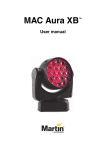Download American Audio PSX - REV 1-2 User guide
Transcript
MARTIN AUDIO PSX PSX USER GUIDE PSX USER GUIDE SAFETY INFORMATION IMPORTANT SAFETY INSTRUCTIONS 1. Read these Instructions. 2. Keep these instructions. 3. Heed all warnings. 4. Follow all instructions. 5. Do not use this apparatus near water. 6. Clean only with dry cloth. 7. Do not install near any heat sources such as radiators, heat registers, stoves, or other apparatus (including amplifiers) that produce heat. 8. Do not defeat the safety purpose of the polarized or grounding type plug. A polarized plug has two blades with one wider than the other. A grounding type plug has two blades and a third grounding prong. The wide blade or the third prong is provided for your safety. If the provided plug does not fit into your outlet consult an electrician for replacement of the obsolete outlet. 9. Protect the power cord from being walked on or pinched particularly at plugs, convenience receptacles, and the point where they exit the apparatus. 10. Only use attachments and accessories specified by the manufacturer. 11. Use only with the cart, stand, tripod, bracket or table specified by the manufacturer or sold with the apparatus. when a cart is used, use caution when moving the cart/ apparatus combination to avoid injury from tip-over 12. Unplug the apparatus during lightning storms or when unused for long periods of time. 13. Refer all servicing to qualified service personnel. Servicing is required when the apparatus has been damaged in any way, such as a power supply cord or plug is damaged, liquid has been spilled or objects have fallen into the apparatus, the apparatus has been exposed to rain or moisture, does not operate normally, or has been dropped. 14. The means of disconnection from the mains is the appliance coupler or mains plug. One of these devices must remain accessible when the apparatus is in use. CAUTION AVIS RISK OF ELECTRIC SHOCK DO NOT OPEN RISQUE DE CHOC ELECTRIQUE NE PAS OUVRIR ! CAUTION To reduce the risk of electric shock do not remove any covers. There are no user serviceable parts inside the unit. Refer servicing to qualified service personnel only. Call Martin Audio Ltd on +44 (0)1494 535312 or e-mail [email protected] for service. 2 PSX User Guide V1.0 PSX USER GUIDE APPROVALS Safety: IEC60065:2002 + A2:2010 Environmental: IP24 - when fitted with cowl assembly (Martin Audio Pt No ASF15040) and used with mains connectors/cords rated to at least IP24 IP2X - when NOT fitted with cowl assembly or not used with mains connector/cords rated to at least IP24 Country of origin: United Kingdom EMC Emission: EN55103-1:2009 EMC Immunity: EN55103-2:2009 FCC: CFR47 Part 15B-2010 This is a class A product. In a domestic environment this product may cause radio interference, in which case the user may be required to take adequate measures. PSX User Guide V1.0 3 PSX USER GUIDE SAFETY RULES • The PSX must be powered exclusively by an earth-connected mains socket in electrical networks compliant to IEC 364 or similar local rules. It is absolutely vital that the user verifies this fundamental safety requirement. If you are in any doubt, get the installation checked by qualified personnel before use. • The means of disconnection from the mains is the Neutrik® PowerCON TRUE1 connector. We strongly recommend that you power the PSX by a professionally installed mains supply with an easily accessible on/off switch or circuit breaker. A comprehensive mains distribution system with circuit breakers is available from Martin Audio. • Before powering the PSX via the Neutrik® PowerCON TRUE1 connector, make sure that the unit is supplied with the correct mains operating voltage: • • 100 – 240 V, 50 – 60 Hz The PSX power section is protected by two fuses: • F1: (T3,15A L 250V) in the power amplifier • F2: (F 4A L 250V) in the auxiliary (DSP) power supply • Do not use this unit if the electrical power cord is frayed or broken. • Do not remove the cover. Removing the cover will expose you to potentially dangerous voltages. • When not fitted with the weatherproof cowl (Martin Audio Part No. ASF15040), or not used with mains connector/cords rated to at least IP24, the PSX must not be exposed to dripping or splashing and no objects filled with liquids, such as vases, shall be placed on the apparatus. 4 PSX User Guide V1.0 PSX USER GUIDE CONSIGNES DE SÉCURITÉ CONSIGNES DE SÉCURITÉ IMPORTANTES 1. Lire ces consignes. 2. Conserver ces instructions. 3. Observer tous les avertissements. 4. Suivre toutes les consignes. 5. Ne pas utiliser cet appareil à proximité de l’eau. 6. Nettoyer uniquement avec un chiffon sec. 7. Ne pas installer à proximité d’une source de chaleur telle qu’une flamme nue, un radiateur, une bouche de chaleur, un poêle ou d’autres appareils (dont les amplificateurs) produisant de la chaleur. 8. Ne pas détériorer la sécurité de la fiche polarisée ou de la fiche de terre. Une fiche polarisée comporte deux lames dont l’une est plus large que l’autre. Une fiche de terre comporte deux lame et une troisième broche de mise à la terre. La lame la plus large ou la troisième broche assure la sécurité de l’utilisateur. La fiche fournie ne s’adapte pas à la prise électrique, demander à un électricien de remplacer la prise hors normes. 9. Protéger le cordon d’alimentation afin que personne ne marche dessus et que rien ne le pince, en particulier au niveau des fiches des prises de courant et du point de sortie de l’appareil. 10. Utiliser uniquement les accessoires spécifiés par le fabricant. 11. Utiliser uniquement avec un chariot, un trépied, un support ou une table spécifiée par le fabricant ou vendu avec l’appareil. Si un chariot est utilisé, déplacer l›ensemble chariot-appareil avec précaution afin de ne pas le renverser, ce qui pourrait entraîner des blessures. 12. Débrancher l’appareil pendant les orages ou quand il ne sera pas utilisé pendant longtemps. 13. Confier toute réparation à du personnel qualifié. Des réparations sont nécessaires si l’appareil est endommagé d’une façon quelconque, par exemple : cordon ou prise d’alimentation endommagé, liquide renversé ou objet tombé à l’intérieur de l’appareil, exposition de l’appareil à la pluie ou à l’humidité, appareil qui ne marche pas normalement ou que l’on a fait tomber. 14. La prise secteur ou un coupleur d’appareil électrique doit rester facilement utilisable. CAUTION AVIS RISK OF ELECTRIC SHOCK DO NOT OPEN RISQUE DE CHOC ELECTRIQUE NE PAS OUVRIR ! ATTENTION Pour réduire les risques d’incendie ou de choc électrique, ne pas ouvrir le capot arrière. L’utilisateur ne doit pas se servir des pièces à l’intérieur de l’appareil. Confier toute réparation à du personnel qualifié. Si nécessaire, appelez Martin Audio, Ltd au +44 (0)1494 535312 ou par e-mail [email protected]. PSX User Guide V1.0 5 PSX USER GUIDE APROBATION Sécurité: IEC60065:2002 + A2:2010 Environement: IP24 lorsque l’enceinte est assemblée avec le capot (Martin Audio Pt No ASF15040 et utilisée avec des connecteurs au minimum de classe IP24 IP2X lorsque l’enceinte n’est pas assemblée avec le capot ou que les connecteurs utilisés ne sont pas au minimum de classe IP24 Pays d’origine: Royaume Uni EMC Emission: EN55103-1:2009 EMC Immunity: EN55103-2:2009 FCC: CFR47 Part 15B-2010 C’est un produit de classe A. Lors d’une utilisation dans un environnement domestique, il se peut que l’appareil produise des interférences radioélectriques, auquel cas, l’utilisateur devra prendre les mesures nécessaires à la bonne utilisation de l’appareil. 6 PSX User Guide V1.0 PSX USER GUIDE RÈGLES DE SÉCURITÉ • La PSX doit être alimentée exclusivement via une prise connectée à la terre dans un réseau électrique conforme aux normes locales ou de type IEC364. Il est absolument vital que l’utilisateur s’assure de cette exigence de sécurité. Si vous avez le moindre doute, faites vérifier l’installation par une personne qualifiée. • La déconnection au réseau électrique s’effectue à l’aide des Neutrik® PowerCON TRUE1. Nous recommandons fortement que l’alimentation de la PSX soit assurée par un branchement professionnel comportant un interrupteur ON/OFF facilement accessible ou un court circuit. Un système de distribution de courant avec disjoncteurs est disponible chez Martin Audio. • Avant de mettre sous tension la PSX avec un connecteur Neutrik® PowerCON TRUE1, assurez-vous que l’enceinte est configurée au bon voltage : • • PSX User Guide V1.0 100 – 240 V, 50 – 60 Hz La section d’alimentation de la PSX est protégée par 2 fusibles : • F1: (T3,15A L 250V) dans l’amplificateur de puissance • F2: (F 4A L 250V) dans la source de courant auxiliaire (DSP) • Ne pas utiliser cet appareil si le cordon d’alimentation est usé ou endommagé. • Ne pas retirer le capot de protection. Retirer le capot peut vous exposer à des niveaux de tensions très dangereux. • Lorsqu’elle n’est pas utilisée avec la housse de protection waterproof (Martin Audio Pt No ASF15040 ou utilisée avec des connecteurs ou cordons au minimum de classe IP24, la PSX ne doit pas être exposée à des éclaboussures et aucun contenants à liquide, comme des vases ou bouteilles, ne doivent être posés sur l’appareils. 7 PSX USER GUIDE CONTENTS SAFETY INFORMATION......................................................................................2 Important Safety Instructions.......................................................................2 Approvals...................................................................................................3 Safety Rules...............................................................................................4 CONSIGNES DE SÉCURITÉ.................................................................................5 Consignes de sécurité importantes................................................................5 Aprobation.................................................................................................6 Règles de sécurité......................................................................................7 INTRODUCTION.................................................................................................9 Unpacking the units....................................................................................9 OVERVIEW.......................................................................................................10 REAR CONNECTION PANEL..............................................................................13 Mains Inlet...............................................................................................13 Neutrik® powerCON TRUE1 connector assembly instructions...............13 Signal, U-Net and indicators......................................................................16 PSX CONNECTIONS.........................................................................................17 Mains......................................................................................................17 Audio Input and Link................................................................................17 USB........................................................................................................17 U-Net......................................................................................................18 Satellite speaker output.............................................................................18 SYSTEM CONNECTIONS...................................................................................19 RIGGING.........................................................................................................20 ACCESSORIES.................................................................................................21 Wheelboard and cover...............................................................................21 Pole Mount..............................................................................................21 PRESET SELECTION........................................................................................23 VU-NET OPERATION........................................................................................24 PSX SPECIFICATIONS......................................................................................25 WARRANTY.....................................................................................................27 8 PSX User Guide V1.0 PSX USER GUIDE INTRODUCTION Thank you for purchasing this Martin Audio PSX self-powered subwoofer. The PSX combines Class D amplification, powerful on-board DSP and networking capability with a 15” (380 mm) LF driver in a reflex enclosure. The PSX is intended to be used in conjunction with active or passive full-range loudspeakers, extending the system’s overall LF response. It is ideal for use with Martin Audio’s XD15, XD12 or DD6 cabinets. This User Guide provides a detailed explanation of the PSX’s features and options. Please take the time to read through the Guide even if you are experienced with other Martin Audio products. Thank you again for placing your confidence in Martin Audio products. UNPACKING THE UNITS After unpacking the unit, please check it carefully for any damage. If any is found, immediately notify the carrier concerned - you, the consignee, must instigate any claim. Please retain all packaging in case you need to return the unit. Please think of our environment. When the product has reached the end of its useful life, please dispose of it responsibly through a recycling centre. PSX User Guide V1.0 9 PSX USER GUIDE OVERVIEW The PSX is an active subwoofer with a single 15” bass driver. It is intended to be used in conjunction with passive, full-range cabinets such as Martin Audio Models DD6, XD12 or XD15. It may also be used with similar, compatible cabinets from other manufacturers. It has an integral, specifically-designed, two-channel DSP amplifier module: one channel drives the internal subwoofer driver, the other is available to drive the passive cabinet(s) it is used with. High power, Class D, high efficiency amplifier channels are employed, incorporating individual comprehensive digital signal processing. The combination of built-in amplification and DSP offers a high level of control in a compact unit. With the aid of Vu-Net network control software, outstanding levels of consistent, high quality audio can be delivered. The PSX can be used either singly or stacked in multiples. Optimised speaker push button presets are accessible via the rear panel. The PSX has audio inputs that can be either standard balanced analogue or AES/EBU digital, (AES/EBU only available when running a system under Vu-Net control). A parallel connection is available to daisy-chain between cabinets. The PSX features network control via a U-Net interface, which carries all control data for the on-board DSP. U-Net connections are made via a pair of very high quality, rugged 8-way push-pull latching connectors rated for high speed data applications. Mains connection is via a Neutrik® PowerCON TRUE1 connector. Each channel of DSP comprises extensive processing optimised for the driver being controlled: this includes delay, parametric EQ, high and low pass filters, IIR all-pass filters, FIR low pass filter and EQ, gain, phase and limiting. In addition there are user accessible parameters including delay, 10 bands of parametric EQ, high pass filtering, gain, phase and muting, when under Vu-Net control. The PSX cabinet design benefits from Martin Audio’s considerable experience in system deployment. The top face is fitted with a pole mount socket, and top and bottom are designed so that multiple units can be simply and securely stacked. This allows very quick rigging and de-rigging, particularly because there are no amplifier racks to set up and break down. The standard PSX may be converted to a version with an IP24 rating for outdoor use in virtually any weather condition by fitting the optional weatherproof cowl (Part No. ASF15040). Note: the weatherproof cowl assembly must be fitted by an approved dealer, to a torque of 0.1 Nm in order to meet the IP24 specification. Note: to attain IP24 rating, all connectors and cord sets must also meet the IP24 rating – available as accessories from Martin Audio. 10 PSX User Guide V1.0 PSX USER GUIDE The two versions of the PSX can be distinguished by the visibility of the IP24 Marking. Below is a photograph of the non-IP rated PSX, which just has a bezel trim (shown above) on the amplifier faceplate. This bezel covers the IP24 rating plate, clearly indicating that it does not comply in this format. This version should not be exposed to dripping or splashing and no object filled with liquids, such as vases, should be placed on it. PSX User Guide V1.0 11 PSX USER GUIDE With the optional weatherproof cowl fitted (Martin Audio Part. No. ASF15040), the PSX’s IP24 rating plate is visible. When used with Martin Audio Mains Cable sets which have the fully moulded Neutrik® PowerCON TRUE1 fitted, the PSX fully meets the requirement of the IP24 rating as tested and approved by NEMKO. 12 PSX User Guide V1.0 PSX USER GUIDE REAR CONNECTION PANEL MAINS INLET The PSX mains inlet is located on the rear of the cabinet and is a Neutrik® PowerCON TRUE1 male receptacle, single phase, IP65 rated inlet connector. A mating connector is included to allow a mains cable to be constructed to suit your requirements. Alternatively, a comprehensive mains cabling solution with C Form IP-rated input connectors is available from Martin Audio as an optional accessory; this includes IP65-rated female outlets. VELCRO LOOP UN-ACTIVATED CLEAR HEAT-SHRINK NEUTRIK NKPF-NC-A-5 FEMALE POWERCON TRUE 1 CONNECTOR. OVERMOULDED FOR IP65 RATING. CEEFORM MALE LINE CONNECTOR BALS PART NO. 21238 OR MARTIN AUDIO APPROVED EQUIVALENT. Typical use shown of the Neutrik® PowerCON TRUE1 connector system for powering appliances, and making up extension cables. Neutrik® powerCON TRUE1 connector assembly instructions The PowerCON TRUE1 system is certified as a connector with breaking capacity according to IEC60320 and VDE0625. It is intended for use as an appliance and interconnection coupler. It serves to supply power to an appliance. It should be installed by qualified personnel only. APPLIANCE INLET PSX User Guide V1.0 CABLE EXTENSION 13 PSX USER GUIDE Wiring of the Neutrik® PowerCON TRUE1 connector system for powering appliances is detailed below: A PPL IA NCE INL ET NAC3MPX Power IN NAC3FX (Connector) Approval based: VDE EN 60320-1/EN60320-2-2 UL UL 498 / CSA C22.2 No. 182.3 Rating: Cable Type: 250 V ac / 16 A H05VV-F3G 1.0 mm2, Length max. 2 m H05VV-F3G 1.5 - 2.5 mm2 White chuck 6.3 - 11.4 mm 250 V ac / 20 A SJT 3 x 12 AWG Strain Relief: Cable O.D.: A Place bushing and chuck over the cable. 2. 2. 1. 1. 20 mm [0.787”] B 20 mm 8 mm [0.787”] [0.32"] Prepare cable as shown. 14 Black chuck 9.5 - 12.0 mm 8 mm [0.32"] PE 23 mm PE 23 mm [0.9”] [0.9”] PSX User Guide V1.0 PSX USER GUIDE Slide the cable into the contacts and clamp with the screw. C Wiring L N VDE UL brown blue green / yellow black white green Torque Value 0.7 Nm 1. D 2. Slide insert and chuck into housing. Important: Align the chuck by positioning the nose into keyway. 3. 5. Torque Value 2.0Nm PRESS FIRMLY E 4. Slide the cable clamp bushing up the cable and tighten it with the tool as shown. (Tool available: Art. No. HTAC) Wrench size 10 mm 1. 2. Disassembly (open twist lock): 1. Press with screw driver to unlock (at ) 2. Turn bushing while still pressing locking. PSX User Guide V1.0 15 PSX USER GUIDE SIGNAL, U-NET AND INDICATORS The connection panel is on the rear of the cabinet and features a female input XLR and a male Link XLR for balanced analogue or AES/EBU digital input signals. Input type is selected via VuNet software. Two 8-pin rugged latching push-pull style data connectors are provided for the U-Net network connection. Two ports are available so that the network connections can be daisy-chained between additional PSX cabinets (or other U-Net equipped Martin Audio cabinets), or U-Net equipped devices such as Martin Merlin system controllers when designing larger speaker systems. Either connector can be used as input or link. The output of the second power amplifier channel is available on a female Neutrik® NL4 connector to drive any full-range passive speaker cabinet(s) that the PSX is being used in conjunction with. A single red LED indicates power and two bi-colour LED’s indicate U-Net network integrity. Green indicates that the network is stable and red indicates an error. 16 PSX User Guide V1.0 PSX USER GUIDE PSX CONNECTIONS MAINS The PSX has a Universal PSU suitable for direct connection to most mains voltages throughout the world. It is fitted with a Neutrik® PowerCON TRUE1 single phase mains inlet. If you are not using a Martin Audio power distribution cable system, a mating Neutrik® PowerCON TRUE1 (NAC3FX) outlet connector must be used. For outdoor use all mains power connectors should be rated to IP65. See the sections on Electrical Safety and Rear Connector Panel (Mains Inlet) for more details. AUDIO INPUT AND LINK Analogue inputs should be connected with a good quality 3-pin male XLR wired to good quality twin screened cable. This is particularly important if the input cable run is long (e.g., from the FOH position to stage). Good quality cable will minimise losses. The Link outputs should use a similarly high quality female XLR. The line driver at the signal source must be able to drive the combined load of all PSXs (and any other cabinets) being linked (See PSX Specifications). Wiring is the industry standard for balanced connections: PIN CONNECTION 1 Ground or shield 2 Signal ‘hot’ (‘+’) 3 Signal ‘cold’ (‘-’) AES/EBU input connections are identical to analogue, but the cable used must be a dedicated low-capacitance digital audio type with a characteristic impedance of 110 ohms, such as Belden 1800F or 1696A. The PSX’s inputs can only be enabled for digital use via the Vu-Net software application. For more details of the Merlin and U-Net please see the relevant User Guides. USB The Type B USB port allows connection of a PC for system control and monitoring purposes. For simple set-ups using the internal presets, this connector may be ignored. The USB port may be used for network control purposes in smaller systems in preference to the U-Net system (see following page). USB connectivity imposes a 5 m cable length limit: if this is too restrictive, a Silex USB-to-Ethernet convertor is available from Martin Audio as an optional accessory (Part No. ASF14103), which allows operation over 75 m of Cat 5 cable. It is a selfcontained unit which is small enough to be attached to rear of the PSX cabinet using Velcro or similar (if wished); this arrangement would help to keep on-stage wiring tidy. PSX User Guide V1.0 17 PSX USER GUIDE U-NET When a networked system with multiple PSXs requires long cable runs – possibly including other Martin Audio network devices - the dedicated U-Net Bus must be used as opposed to USB, which is only suitable for short cable distances. Connections are made using Cat 5 cables fitted with 8-way push-pull latching connectors compatible with ODU Series K. Robust Cat 5 cable such as Neutrik® Etherflex or Belden 1305A should be used; this will ensure reliable network connections of up to 125 metres between network ports. U-Net uses a redundant ring fault-tolerant protocol, so connections are “daisy-chained” between all units on the network, going from Port 1 on the first unit to Port 2 on the next, and so on. The last network link is back to Port 2 on the first unit, thus completing the loop. The U-Net network will operate perfectly well without a closed loop but it is strongly recommended to use this option so that the network will continue to work in the event of a break in cable or disconnected connector. Ready made tour-grade network cables are available as accessories from Martin Audio in a variety of lengths, suitable for inter-cabinet patching to FOH-to-stage runs SATELLITE SPEAKER OUTPUT A female Neutrik® NL4 socket is fitted, which carries the output of the power amplifier‘s second channel. As the PSX will always be used in conjunction with a full-range speaker system (“a satellite”), it may be convenient, in the case of passive speakers, to use this to drive the satellite. Suitable Martin Audio cabinets are the DD6, XD12 or XD15. The amplifier’s satellite output has a peak power of 1000 W into 8 ohms, so consideration must be given to the rating of any speaker system connected. Wire the mating NL4 connector as shown below: 18 TERMINAL CONNECTION 1+ Amp out ‘+’ 1- Amp out ‘-‘ 2+ n/c 2- n/c PSX User Guide V1.0 PSX USER GUIDE SYSTEM CONNECTIONS The audio input should be connected to the first co-located cabinet and short linking cables used to “daisy-chain” between adjacent cabinets, from the Link output of one cabinet to the input of the next. U-Net network cables can be connected in the same way, except that to create a “ring”, a long U-Net cable should go from the final cabinet in the group to the next device on the network. This could be more PSXs on the other side of the stage, other U-Net enabled speakers or amplifiers, or a Merlin controller. When many PSXs are in use, or when they form part of a larger system (typically of MLA, MLA Compact or MLA Mini cabinets), Vu-Net offers equalisation and monitoring functions so that the array performance can be adjusted and analysed. PSX User Guide V1.0 19 PSX USER GUIDE RIGGING The PSX is designed to be ground-stacked directly on a stage or floor. Skids are fitted to the lower surface to provide cabinet protection; the top surface has corresponding recesses to permit multiple PSXs to be easily stacked. An optional Pole Mount is available (Part No. HAM09224), which may be inserted into the socket on the top of the cabinet to permit a full-range cabinet to be integrated into a single assembly. The picture below illustrates a Martin Audio XD12 full-range cabinet paired with a PSX using the Pole Mount: 20 PSX User Guide V1.0 PSX USER GUIDE ACCESSORIES WHEELBOARD AND COVER The PSX can be fitted with an optional wheelboard and tough canvas cover set (Part No. ASF7038) to allow easier transportation. The wheelboard is attached to the front of the cabinet using slam-latches which locate in the metal lugs on either side of the front of the cabinet. Once fitted the cabinet is tipped forward onto the castors and the canvas cover can be dropped over the top for transportation, protecting the cabinet and amplifier module. Pole Mount: The PSX is fitted with an M20 screw-in top-hat fitting on the top of the cabinet for attaching a compatible distance rod. PSX User Guide V1.0 21 PSX USER GUIDE The Pole Mount (Part No. HAM09224) is a 35 mm dia. telescopic wind-up pole with an M20 fitting. This is compatible with the PSX and also with the top hat fitted to all Martin Audio and most OEM speaker products. König & Meyer also manufacture a number of suitable poles. The pole must be securely inserted into the screw fitting; ensure that it is screwed tightly. When used in combination with the PSX, the HAM09224 is rated for use with Martin Audio speakers up to and including the XD15 in weight. When fitting a speaker to the Pole Mount, do not exceed the weight of an XD15 (32 Kg), as the resulting assembly will be unsafe. 22 PSX User Guide V1.0 PSX USER GUIDE PRESET SELECTION The PSX has 15 internal Preset memories. The memories can hold a set of cabinet parameters which optimise the PSX for use in a particular situation. The first three memories (1 to 3) are pre-loaded with Factory Presets as follows: • Preset 1 - for using the PSX with a Martin Audio DD6 cabinet • Preset 2 - for using the PSX with a Martin Audio XD12 cabinet • Preset 3 - for using the PSX with a Martin Audio XD15 cabinet Presets are selected by pressing the Select button on the rear panel. The adjacent seven-segment LED display scrolls through the Presets with successive presses of the button, cycling back to the beginning after the last Preset (see Note below). To differentiate them from the memories holding Factory Presets (1, 2 and 3), the User memories use the first six letters of the alphabet, duplicated with a decimal point, instead of numbers, as follows: A b c d E F A. b. c. d. E. F. Note: When shipped from the factory, the User memories are empty. It is only possible to select memories that contain Presets: empty memories are ignored. Thus “out-of-the-box”, Preset selection will cycle through Presets 1 to 3 only. The 12 User memories can be used to store your own presets, created using Vu-Net. For full details of Vu-Net control please see the Vu-Net User Guide available from the Martin Audio website www.martin-audio.com. If a preset number is flashing it indicates that Vu-Net has modified a preset in some way. To restore a Preset to its unmodified state, press the Select button repeatedly until the display has cycled back to the original Preset location. This will recall the stored version and the number or letter will no longer flash - indicating that the Preset has been returned to its stored state. While the PSX can be operated with a modified set of parameters, the internal User Presets can only be overwritten by a command from the Vu-Net software. PSX User Guide V1.0 23 PSX USER GUIDE VU-NET OPERATION Vu-Net is Martin Audio’s monitoring and control application. It may be used with the PSX, either stand-alone or in conjunction with other Martin Audio network-ready products such as MLA, MLA Compact, MLA Mini and DD12. Connection between a PC and the PSX (or other system components) may be made: • directly on a one-to-one basis via USB (note the maximum USB cable length is 5 m), • directly on a one-to-one basis via a Silex Ethernet-to-USB converter, or • by using a Merlin system processor as a PC-to-network hub. When a Merlin is in use, interconnection between the various cabinets in the system is via the U-Net network protocol. Vu-Net is also used to upload DSP parameters to the PSX, and to perform system firmware checks. It is important to realise that once a set of DSP settings has been uploaded into the system, the presence or absence of a U-Net network in no way affects normal audio operation; cabinets will continue to pass audio with their last known configuration even without an operational U-Net network. This applies also to power-cycling: the PSX retains the last-used set of parameters when powered down and reloads them when re-powered, whether they were a Preset or a modified set of parameters loaded from Vu-Net. DSP functions which can be controlled via Vu-Net include level, mute, polarity, input selection, delay, high pass filter and 10 bands of parametric EQ for both the subwoofer itself and the auxiliary output. User Presets can be stored and recalled via the rear panel switch after the network is disconnected. For full details please see the Vu-Net User guide which is available from the Martin Audio website. Sample Vu-Net screens 24 PSX User Guide V1.0 PSX USER GUIDE PSX SPECIFICATIONS ACOUSTICAL TYPE Compact, self-powered 15” reflex-loaded subwoofer FREQUENCY RESPONSE (see note 1) 48 Hz - 150 Hz ± 3 dB MAXIMUM SPL (see note 3) 133 dB continuous, 136 dB peak DRIVER 1 x15”/380 mm (4”/100 mm voice coil), ultra-long excursion, high efficiency ferrite magnet RATED POWER (see note 2) 800 W AES, 3200 W peak DISPERSION Omnidirectional AUDIO INPUT CONNECTORS Female XLR input, male XLR link output ANALOGUE INPUT IMPEDANCE 20 kohms balanced to ground MAXIMUM ANALOGUE INPUT LEVEL 6.15 Vrms (+18 dBu) over-voltage protected AES/EBU IMPEDANCE 110 ohms balanced, receive and transmit termination INTERNAL PROCESSING Multi-channel DSP, programmable via network Sub output: up to 48 dB/oct LPF, 8 PEQ/shelving filters Satellite output: up to 48 dB/oct HPF, PEQ/shelving filters Up to 1 sec of delay Preset selection via rear panel switch NETWORK CONNECTORS 2 x IP68 rated 8-way, quick-release type PROTOCOL U-NET AMPLIFIER MODULE TYPE 2-channel switch-mode, class D PEAK OUTPUT POWER 2400 W total 1400 W PSX Subwoofer 1000 W full-range satellite system (8 ohms) CONNECTOR 1 x NL4 output to satellite system AVERAGE EFFICIENCY 85% COOLING Internal fan Temperature controlled external fan MAXIMUM AMBIENT TEMPERATURE 45°C (113°F) for full output Notes (1) Measured on-axis in ground plane (2π space) at 2 metres, then referred to 1 metre. (2) AES Standard ANSI S4.26-1984. (3) Measured in half-space at 1 metre. PSX User Guide V1.0 25 PSX USER GUIDE POWER SUPPLY TYPE Switch mode, fixed frequency with PFC AC INPUT OPERATING RANGE 100 – 240 V ~ AC, 50 – 60 Hz AC OVERVOLTAGE TOLERANCE 400 V AC POWER FACTOR > 0.95 NOMINAL POWER CONSUMPTION 200 W MAINS CONNECTOR Neutrik® PowerCON TRUE1 GENERAL ENCLOSURE Extensively braced multi-laminate birch-ply FINISH Textured black PU coating PROTECTIVE GRILLE Black HEX perforated steel, Declon® backed FITTINGS Two skids on base, mating channels on top M20 top-mounted thread plate for pole Large bar handle on both sides Two front-mounted latch plates for wheelboard Optional weather protection cowl IP RATING IP24 (when weather protection cowl is fitted) DIMENSIONS (W) 500 mm x (H) 565 mm x (D) 574 mm (674 mm with vent flap open) (W) 19.6 in x (H) 22.2 in x (D) 22.6 in (26.6 in with vent flap open) WEIGHT 26 48.2 kg (106.2 lbs) PSX User Guide V1.0 PSX USER GUIDE WARRANTY Martin Audio PSX Loudspeaker Systems are warranted against manufacturing defects in materials or craftsmanship over a period of 5 years from the date of original purchase. Martin Audio PSX Amplifier modules are warranted against manufacturing defects in materials or craftsmanship over a period of 1 year from the date of original purchase. During the warranty period Martin Audio will, at its discretion, either repair or replace products which prove to be defective provided that the product is returned in its original packaging, shipping prepaid, to an authorised Martin Audio service agent or distributor. Martin Audio Ltd. cannot be held responsible for defects caused by unauthorised modifications, improper use, negligence, exposure to inclement weather conditions, act of God or accident, or any use of this product that is not in accordance with the instructions provided by Martin Audio. Martin Audio is not liable for consequential damages. This warranty is exclusive and no other warranty is expressed or implied. This warranty does not affect your statutory rights. PSX User Guide V1.0 27 PSX 28 USER GUIDE PSX User Guide V1.0 Martin Audio Limited Century Point Halifax Road Cressex Business Park High Wycombe UK NORTH AMERICA Buckinghamshire Telephone: +44 (0)1494 535312 Telephone: 519 747 5853 HP12 3SL Facsimile: +44 (0)1494 438669 Facsimile: 519 747 3576 England E-mail: [email protected] E-mail: [email protected] All information is Copyright © 2014 Martin Audio Ltd. Martin Audio, the Martin Audio logo and PSX are registered trademarks of Martin Audio Ltd. in the United Kingdom, United States and other countries; all other Martin Audio trademarks are the property of Martin Audio Ltd. All other trademarks and trade names are the property of their respective owners. www.martin-audio.com