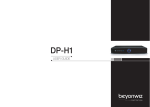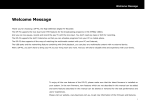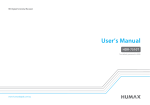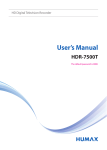Download NOTICE: For DP-P2 with a serial number later than
Transcript
NOTICE: For DP-P2 with a serial number later than 1032098B00000 use firmware version 01.07.xxx For DP-P2 with a serial number earlier than 1032098B00000 use firmware version 01.05.xxx Firmware Release Notes - 01.07.055 - For proper operation you need to do a Full Service Scan after the firmware update (make sure that Scanning Range is set to Full). - Beyonwiz highly recommends that any customer who has experienced frequent “HDD Check Required” or “HDD Not Initialized” messages should format the HDD after upgrading to this firmware version. This will delete all recordings from the HDD but is necessary to correct any data inconsistencies within the HDD itself. 01.07.055 PVR enhancements: The meta data size bug when starting an instant recording was fixed. The delay to start audio when changing channels to any service with AC3 audio were reduced. The bug that corrupts the recording file header after playback was fixed. The bug in cut-selected editing was fixed. That bug was triggered by setting B marker near the end of the file. The bug that the empty playbar is displayed after a timer recording started while you are viewing timeshifted live was fixed. The internal tuner lock status will be updated correctly. DP-Lite i only: The signal strength bar is displayed correctly when the tuner is not locked. The services with wrong service type 0 will be handled correctly during scan for checking LCN duplication. The duplicated SBS issue in Sydney area was fixed. The section loading/timeout checking during scan process was enhanced. Duplicated LCNs are handled by OP-41 manual. We recommend full service scan to make this feature work properly. The actual locking frequency is stored during the scan or when viewing live. The five seconds “No Signal” issue that occurred in some areas is fixed. The audio decoder checking is done only with locked signal. Unnecessary I2C access to the tuner was reduced. The bug that the color of the program cell is not changed from blue to red when a partially overlapped view timer is changed to a recording by pressing PLAY button. The trick mode is prohibited in the timeshifting of the radio services. The timeshift/recording playback now shows correct time information on the radio recordings. In AUTO time mode, the on-going recordings will be recorded in their full length even if the time is changed wrongfully by the misinformed broadcast stream. EPG display bug of Weekly timer was fixed. The periodical 1-second audio dropout bug, especially on the ABC/SBS SD channels, was fixed. Scan mode setting of upscaling was back to 01.05.280 (same as source). The pop noise on the passthrough audio output when changing to the channel with AC3 audio track was removed. Recordings playback enhancements: Bookmarks are saved when exiting recordings when played from Trashcan. The Dolby Digital 2.0 audio stuttering problem was fixed. The playback start position after pause, fast forward, fast rewind was enhanced. The recording with meta data size bug can be played successfully until its full duration. The broken recording with 0 second duration can be fixed if its sub-files are safe. But the fixed duration will be just an estimated value. A playback glitch of some recording files at around the 20 second mark, where the picture freezes and audio is lost for ~2 seconds, is fixed. File playback enhancements: The subtitle file matching failure bug for the file over 2GB which was copied into the internal HDD was fixed. System enhancements: The dosfsck and mkdosfs were upgraded to 3.0.9. The corrupted file system which cannot be fixed with previous dosfsck now can be fixed. The video output will be reset to P-HDMI-AUTO after pressing TV-OUT button over 3 seconds. Once TV-OUT reset is done, no more TV-OUT button press is processed until TV-OUT button is released at least 1 second. The shutdown process of PVR thread before firmware upgrade was enhanced. Explicit HDD cache enable/disable was removed to enhance the reliability. The delay between pressing OK in the format warning pop-up and appearing the formatting pop-up was removed. The shutdown sequence was rearranged to give more time to save the EPG DB safely. The timeshift buffer will not be deleted on shutdown. It will be deleted on next boot. Video will blackout immediately after pressing power off if no more user action is required. The user actions like channel up/down, volume up/down and etc during checking HDD in live will be ignored. The POWER button press will be ignored when the firmware upgrade is on-going. The bug in the internal messaging system was fixed. But it is not a crucial bug. The bug that needs to apply setting twice after network setting change was fixed. The internal HDD will be in standby mode before power off. The bug in the video output reset by long pressing TVOUT button in the setup was fixed. The metadata naming bug in the automatic recording file fix process was fixed. 1TB USB HDD now can be formatted successfully (previously actually it was not formatted). The Check HDD loop when the FATs of the HDD were broken was fixed. But the FATbroken HDD cannot be fixed and will be used as read-only for the backup purpose before it is formatted. The formatting HDD will add a backup boot sector option and check bad blocks on the metadata sectors. The bug that after applying 4:3 Pan&Scan mode in the Setup but 4:3 Letterbox mode is shown in live was fixed. The bug that makes “Clear WizTV Disk Cache” hang was fixed. The bug that improper power off (e.g. pulling the plug from the wall) does not cause an 'HDD Check' procedure was fixed. The zooming to hide scan lines on the top and bottom of screen was removed. The scan lines on the top and bottom of screen were hidden. The system resource usage was reduced. The video default after factory setting was changed to P-HDMI-AUTO. The IDE HDD speed of the SATA interface was reduced to UDMA3 from UDMA5 to enhance the stability. File management enhancements: Renaming a folder name with a dot in the middle of it now works correctly. In an empty folder, the up folder ‘..’ will not be counted as 1 item. Folders are sorted alphabetically when sorting by the orders other than alphabetical order. Just after a timer recording is started, the file list will be updated correctly. The broken recording name like NINE_H~1.TVW after checking the hard disk will be handled as a normal recording if its contents are safe. File duplication while copy/moving will be notified using the information popup. You can see the last popup only if multiple cases were occurred. The POPUP menu navigation problem was fixed. The information feature works correctly for the checked item when only one item is checked and the cursor is on another item. The rename feature for the files under the Contents folder now works correctly without incorrect “same file exists” error. UI enhancements: The position of some selection pop-ups in the Setup menu was matched to its menu item position. The bug that the end channel signal strength is not displayed when setting the start channel differently after setting same start and end channels in the Scan menu was fixed. The start channel strength is correctly displayed after scan. The “Re-scan required” and “Scan completed” popups now will not timeout. The bug that after entering a 0 'zero' key the cursor moves 2 spaces to the right (after short delay) instead of 1 was fixed. The help window of the file list was enhanced in more context-friendly manner. The features added but not listed in the help window are included, for example page up/down navigation and select/deselect all. The help bar of the firmware upgrade list displays page up/down navigation buttons. Multi-mode EPG now has a scroll option for vertical navigation: one line / half page / full page. You can set it in Setup->Misc->PVR->EPG Scroll. Single-mode EPG has slightly different display scheme. The date information was moved to the column top. The date format for the events in the EPG now has the month as a short string, rather than the number. EPG Help Display setting was separated from Help Box Display. You can see it in Setup>Misc->OSD->EPG Help Display. WizPnP enhancements: Existing SBS recordings with the name or description prefix 0x05 will be converted to UTF8 by re-indexing (press SOUND TRACK button in the file list). Streaming will not stop earlier than given duration. HTTP PUT bug was fixed. The memory consuming bug was fixed. The WizPnP server on FV-L1 provides an encrypted index file of its Recordings folder since 01.07.016 firmware. (It is not allowed to distribute freely according to the Freeview.) The DP-XX series with the firmware since 01.05.308 (or DP-P2 01.07.016) can play the encrypted format successfully via WizPnP. EPG database enhancements: The logic to remove duplicated EITs was enhanced to reduce the system load. The memory size of the EPG database enlarged to support current broadcasting environment. The exception handling for memory allocation failure was enhanced to fix the empty EPG and information Box cases and the unresponsive PVR (takes long time to shutdown). If a memory allocation failure occurs, the EPG data of 350+ LCN services will be deleted to make more room to the regular services (LCN below 350). EPG enhancements: The update code was changed for the FTA EPG to fix the cells disappearing-reappearing problem when scrolling around the guide. The empty column bug after changing EPG single service to EPG multi-service was fixed. The gap bug of a long event in the FTA EPG when navigating backwards was fixed. The duplication bug in the FTA EPG was fixed. The bug which incorrect information is displayed in the short description when FTA EPG is used and the short description is missing was fixed. The “Control locked” bug after heavy use of the navigation buttons was fixed. The crash bug when adding a view timer on a historical event by pressing the PLAY button was fixed. The bug when changing the EPG mode from the single service to the grid view was fixed. The bug which sometimes no timer will be created when pressing the REC button on a future program after opening the EPG to the single-service style and pressing LEFT until the first service in your current list is reached. The bug when loading the single service EPG was fixed. The navigation bugs of single service EPG were fixed. The lockup or all blank grids bugs were fixed. When you are using IceGuide, the programs will be appeared for the channels with duplicated LCN. The channel selection error while the single/multi-line change was fixed. The blank slot problem for the programs on the boundary of date change in UTC was fixed. The vertical cursor position error while left/right page navigation was fixed. The vertical cursor position error while up/down page navigation with one line/half page option was fixed. Full page EPG scroll will move 6 lines (with EPG help) or 8 lines (EPG help set to Hide). The EPG cursor movement while page navigation was enhanced as conventional one. The cursor will be moved into just after previous position. Text handling enhancements: Text strings are stored as UTF-8. Text strings are treated and rendered as UTF-8 in the UI. We recommend to clear EPG disk cache after upgrade. IceGuide enhancements: The path bug that makes DP-P2 and DP-Lite fail to connect Ice Guide was fixed. Ice Interactive task scheduling will not be initiated without IceTV channel list. Auto delete enhancements: The bug that Auto Delete deletes recordings to Trashcan even while they are being played was fixed. WizTV enhancements: The freezing bug on the list with around 200 entries was fixed. Interrupted download could be resumed automatically when it is downloaded again. Setup menu enhancements: “Clear EPG Disk Cache” and “Clear IceGuide Disk Cache” menus were combined. “Clear WizTV Disk Cache” was added Networking enhancements: The workgroup/domain name of Windows share now can be configured in Setup->Network>Windows Sharing->Default Workgroup. Known problems Using a USB disk or memory stick while capturing and/or watching channel 950 (A/V Input) may cause the LiDiC to lock up or even crash the system. MKV and H.264 AVI support Some files with unusual frame rates may not be played properly. Some files with multiple audio tracks may not be played properly. For some media formats which do not support trick mode play, resume play cannot provided. The file playback is stopped using previous/next track button, the resume play position of that file will be lost. In audio passthrough mode, the movie with WMA Pro audio track file (typically, some of WMV files) will make the set frozen after second skip operation. The files which require WMV7 or WMV8 video codec cannot be played. In HDMI auto mode, some LCD TVs display black screen when start playback of a DVD title. With TV-OUT button, screen can be restored. In HDMI auto mode, some LCD TVs can display correctly on boot but may fail to display after using TV-OUT reset. A 'view' timer can sometimes cause an 'HDD Check' procedure the next time you start the unit. For the files with slow seeking performance, wait after each skip operation until the picture moves. (If you press long and release the skip button, it is one skip operation.)