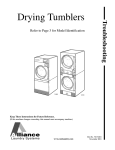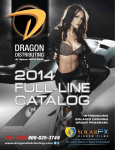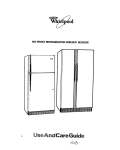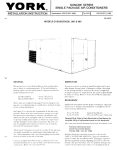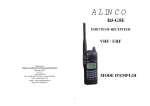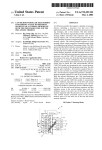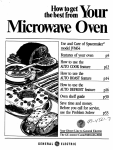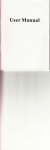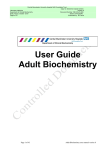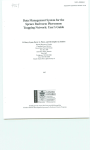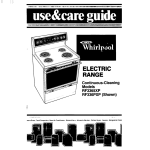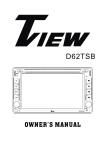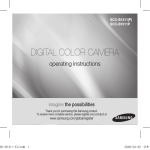Download Projector PPR/2000 Specifications
Transcript
Film-Tech
The information contained in this Adobe Acrobat pdf
file is provided at your own risk and good judgment.
These manuals are designed to facilitate the
exchange of information related to cinema
projection and film handling, with no warranties nor
obligations from the authors, for qualified field
service engineers.
If you are not a qualified technician, please make no
adjustments to anything you may read about in these
Adobe manual downloads.
www.film-tech.com
BOLEX S-Z?LSOUNDPROJECTOR16mm
Instructions for use
www.cineinfo.co.uk
www.cinephoto.co.uk
I
I
I
I
I
I
I
I
I
I
I,
l,
I
I
r
l.
I
t,
I
I
t,
INSTRUCTIONS I'OR
PROJECTOR PAII,I,ARD.BOIEX
USE
S-22A
] N D E X
D^ ^^^
.ff
2
GETTING TI{E MOST OUT OF YOLN. BOI,NX S-22I
4
SETTING IJT TIM PROJECTOR
IO
IOADING TiiE PROJECTOR
L3
O?ER.ATINGTIIE PROJECTOR
- Projection - Reverse motion - Unloading
L5
MINOR REPAIRS OF PROJECTOR
16
PROJECTIONOI' OPTICAI, SOUN! PRINTS
18
PTJEIIC ADDRESSSYSTE]VI
- Jse oi microphone - Us*. of record-player
20
MAGNETICSOUNDPROJECTION
2L
MAGMTIC SOiINDRNCORDING
-
Renoriino
-
llhankino
z
mrrqie:l
, _ _ _ - * _ _ - of h e
h:cksrorrnd
-
- Rewinding -
or tape recorder
Reoordinp:
snokon
vvvavrr
-
nnmmontprtr
Q nU
. .u
r nf I u m
m ' axlng c o r u ri -r ra r g - D
ppannA
24a
A C J E S S O RF
YO R T H E S U P E R I M P O S I T I OO
NI ' S O U N D
25
MINOR REPAIRS OF SOUNDSYSTEM
27
MAINTENtu'{CE
- Lubrication
* Cleaning - Replacing
- Replacing other parts -
projection
lamp -
32
AUXIIIARY f2'I IOUDSPEAIGR
33
I'C-IIDSPEAI(ERJI;-I{CTION BOX
34
SO}IE HTNTS BY A SOUNDENGINEER
I. SOLAIDPROJECTION
II. HO}I TO ADD SOUNDTO A FIIM WITH MAGNETIC TRACK
EQUI?}MNT
The 5-221 projector is supplied with :
- one -Iooo w. tamp (75o w. lamp supplied on request)
- one lens x
- one 2ooo ft reel
* one power cord, ren$trr \3 ft, with J leads
as wefl as with the following
accessories which wil1- be fouad inside
the lld of the case :
- one oilcan - one screwdriver
- one brush - two spare fuses,
The 3-221 nro'ieetor is fitted
with a standarddocus lens of focal
length 5O mn. Two other focal length lenses afe availabJ-e :
- e 35 mm lensr inteno.ed. for short projection
distancesl
- a 70 mm lens, intended for long projection
distances.
PAIIIARD-BOLEX lenses
of maximum brilliance,
The microphone,
request with lJ
are specially
designed to produce pictures
sharpness and contrast.
type D l1-Hi
ft of cable,
(Coae : SOMIC), which can be supplied on
may al.so be stowed away inside the lid.
Use of the special earrying bag (Code : S0H0U), supplied. on request,
protects the lined prois strongly recommended, as this bag effectively
ieetor n:sp- Tt nlso has roOm fOr two 2ooo ft reels and thej_r cartOns.
J v v v v r
II4PORTAN'T- Before using the projector,
rmscrew the back panel
to remove blocks and cushions from i-nsi-de housing.
of the case in
order
I
I
I
I
I
I
I
I
HOWTO GET TIfi MOSTOUT O} YOUR
BOIXX S-22L
- Arransement of Projector
and Screen
The distance from the screen depends
on the size of the screen and on the
focal length of the lens used. The
diagram opposite shows the size of the
picture produced on the screen when
lenses of focal length
using projection
35, 50 and 70 mm at various projection
dlstances.
5
6
lldtb
For example
scy.etrn the
7
of
8
acreeh
: For a 50 nn lens
annrnnriqte
and a 6 ft
nroiention
rlistance
rvill1 tre 30 ft.
l_
I
l_
I
Set the
beam i-s
nrn
io oJ- nr
nrn'i
onl-ad
v J v v
y r
nn
nrrar
q
stand. or table faclng the screen,
the heads of the audience.
high
enoush so that
the
Try to ensllre that the screen i-s always set squarely in line with the
projector,
but if this j-s not possible
the screen should be inclined
sli-ghtly
i-n the appropriate
d.irectj-on so that
the beam strikes
it perpendicularly.
By doing this,
picture
distortion
is
avoided.
2
Fl
>t
c\t
Sc:
A r-rlp.ottot'ta
t i no
P
r n
L n
u !-l i cou n *u ir vnf n
r
viewins
qnnd
n
u vnu vn d i t i n n q : r o
a.nsle is
-^o
,u^
20"
Tlra
"
-
min'im,rm
with-Ln
+l^^
if
:
marT screen
beaded screen.
cnoonNSflg
diStanCe
be-
row of spectators
tween the first
and the screen may be esbimated by
mrltinlrrins the width of the screen
L 2 .
v y
The distance between the screen and
the row of seats furthest
from it
s h o u - L dn o t b e e i e a t e r t h a n 6 t i m e s
the wid"th of the screen.
0ther Points
In order to obtain good pictur"
"ooparticularly
trast,
when showing
colour films,
it is advisable that
r€ ia fru- o^
^L^..f r
orrvuau
^-r-ullrJ
tvt 9p
yn rr oui cJ sn ut o du 9 u
ri n
rr
3
ful1y darkened room. Flickers falling
on the screen from an open fire
in
ncn-t-i nrrt an
r
\
*
!
v
+
v
q
4
u
r
c l . r n r r ' ln
v
v
b
4
g
f
he
rrl:rded
aspi
nSt.
' l ' h t r l ' J ol e v S - 2 2 | n r o i e e l n r
wi l'l take
either
e 750-wqtt or a 1000-watt
projection
Ianp. If the room used for
nroiectinn
iq nnmnaratiwelv smnll- a
qvr vur ./
vl l ur:t
750-watt lamp wilt generally
suff icient
ilfumination.
To change the projection
page 2J.
give
lamp, see
SETTING UP TIS PROJECTOR
-
Open the case fulfy
hinges.
-
Rai-se the upper reel
-'Push
-
and lifb
the cover off
its
arm.
down the handle.
unlocked
Make sure that the knob at the end of the take-up
spindle is fully pushed in. Then fit the empty reel
on the take-up spindJ e until
it is behind the bafl
spring. Pu1l the knob toward.s you in order to fock
the balf spring and to prevenb the reef from fllfing
nf f
drrri
no
Notice
nrn
r
ra^r
reel,
reel,
itl
::",
io n l-i nn
: Reels with
/ofl f*
800 ft
2000 ft
T v v
lho
{!..
G'::
standard
-inimum diameter
lt
;.:"
1,6
,::,
hub should be used :
of the hub:
n
rr
rr
tt:
n
il
n
n
.:1I
65 mrn
lomm
,-iltr
.
L L )
k
:'t
mm
t ' '
ffii
!0 or 1OO ft reels coming back from
the developing laboratory
can be used only as feed
reels. Reverse notj-on nust be avoided (except for
-
Tmnnrtqnl
-
rf a ' . ' iy Y n d ' i
n -\
v
4fru
!116
/
.
Insert
Tho
the lens into
tr'or Sound Pro.iection
the lens-holder.
with
built-in
T,oudspeaker
-
Remove the cable winder from the
pulling it towards you).
-
Unwind the toudspeaker eable and set the speaker
beneath or beside the screen.
-
Insert the jack of the }oudspeaker cable fully
into
the jack markecl {|' \ and situated
on the side oi the
contiol panel.
cover
(bv
simnl
-.-y'y
\ vJ
$
@
locked
- Connection 'rio the Electric
The voltage
rrA
ra
r?tr
Power Supnlv
supplied to the projector
-.art^
If
the
nominal
musL be
voftaee
of
the focai main supply is either lower or
higher than these values (between 90 and, 295
taking into consideration the overvofts,
voftage and rmdervollage of the grid), iL
is necessary to use the Paillard-Bofex
transformer T ff ( or another auxir j-ary transformer
ua
vr{urv4rsrru
yuwvr
f durlrt3,
L.y.
I
L , <) A) {w
I
\/
n
l
vA.l .
The S-22f projector rurrs on AC current.
50
or 6O c.rcles/sec. rf necessary,-Ed'j.rsT-TE6
position of the cover of ihe stroboscope ac_
cording to the figure shown opposite. To clo
thls, foosen the screw situated above the
stroboscope aperture (one turn at the utmost).
move the cover (e.g. ffi
downwardsfor 50 cvctes/sec. or upwards for
6 0 c y c t e s / s e c . ; L h e n r , i g h b e n L h e s c r e r , rL g a r n ,
Be careful not to press on the perforated
disk of the stroboscope.
50 ^-
60'\-
T
T o] la
- . -o
l .^ r e , + r rF vn nrl r rrJr Du( vl aur run nrarr vf [ r , ir sc o3r rvn a i- L
trhe projector can be used sole]y for silent proiection
unless a converter is added in order to provlde the essential
AC =uppt]-fffif[-frE
(Power about lo watts, voltage z rro-r35 votts,
amplifier
50 or 60 ;;;i";i;";:t-;;""'
infornation
about conneeting the converter, contact your Bofex dealer.
WarninE - ff the s - 2 2 L p r o j e c t o r
is used with DC current, do not switch on the anplipase 9) i n o r d e r t o a r - o i d b l o w i n g t h e f u s e . ( r o r e p l a c e t h e f u s e , " u u p i g "
6Se"
1n\
I
lr
'F
- -Buses
t
I
i
t
t
Check your house fuses to see if they are strong enough to stand the curent
taken by
the projector.
The maximrm total power consi:med-by the prol;ector can be 11OO watts
when equipped with a 75O watt lampl it c]inbs to about 1750 watts when a IOOO watt
lamp is used.
The rating of the fuse must be at feast equal to the figure
power indicated
above is divided by the supply voltage,
If other lamps or efectric
appliances are l-eft switched
running, then the power they use must be added to that
calcufating
the fuse rati-ng required.
on
obtained
whi
eonqtrmcd
I p
fhc
hrr
if
the total
n n nvi Joenwj -v nv rL
*ho
n r n v J iv vounv*Ln r
ri Da
ir 1n1
,;?Si:rlt
- Con:feqtine up the Projec
l.
,i:t::r:1. , .
the nain switch
Make sure that
STOP.
is
set to
2, Turn the knob of the rheostat (which
regulates the amount of current fed to
the lamp) as far as it will go in the
shown bv the arrow.
direction
A.
Main Voltage
between
llO
Withdrar,.l the power cord
conn-cb lhe
the lid:nd
ly to the power supply.
B.
Main Voltase
higher
than
lower than lfO Volts
and ll5
Vofts
( a) f itted
projector
ll5
under
direct-
Vofts
or
Use the Paillard-Bole:',
transformer
T lf.
Connect cable (b) of the transformer
to
the plug (c)
the por^rer supply ancl insert
socket.
in the projector
C.
I f i t i s d e s i r e d t o u s e t h e p o r , r i e rc o r d
(a) :s an 6xtension cab-Le, Lhe bent plug
on it must be removed and the cord connected to cable (U) on the transformer
p1ug.
wi Lh an appropri:te
To Set the Voltage
T ll
Tra.nsformer
Selector
on the
Bolex
Snrew the nl rr,q i nto
1;ho hol e nnnnsite
the
wol tar"o r.ay\rte r:oweri nrr lhe
I oe a'l main vOl+u ^a 6-s^.
m
L ^ u- ^a ^- f-u; ( , -u. , * D^ ,q .y-y-LrJ , , .v-v^l ur a+6 ^s - ^ v^.f e i t h e r
rrrs
range of the transformer
is marked in r-.d
and the minimrm voltaEe in blue.
.i
fower Suppfv to Amplifier
The amplifier has a voltage selector,
bhe
setting of whj-ch is necessary in order to
obtain the maximum output and at the same
tlme avoid possible overv'oftages which cause
the tubes to burn out prernaturely.
ft is advisabfe to measure the voltage
supplied to the amplifier
by means of a
voltmeter.
Preferably
use the PaillardBolex voltneter
(supplied on request) by
nnnnaa*-ina
j.r- +^
U
VV
tv hr r ve
on the projector.
volta.ge
-
,
y
n- nv o Ji o! c (t ' Ji
room'lioht.i
no
outtet
In order to read the
,
o4 ny
u
I ur m
n
r
mrrqt he
=witched
B
rr:---r:-^-
AU
rt^r.^-^
VUf
tUbULtlX
s- -e- l- e- -c- l- , o r
Ud*U
o- -n-
-A* m
- . .n
lifier
Set the selector :
- to the rrblue" position if the vol-taqe
(main or transfornoer) i-s between 110
-nA
-
+u ^u
1t)
rL^
uttg
rrn-l*:
rr..^irr "^SitiOn
rEu
vv
if
the
voftaqe
is sub.iect to frequent chanees or if
the votlage (main or tran:former) is
betsce4 -1?2 sqd 1j5 volts.
If there
is no voltneier:
:,,-ril-i],:tbfe to nea-:ure t h e e x a c t v o l b a g e s u p p l i e d
to ihe
p r o j e c t o r b f i i r e t r a n s f c l - : : , - : . r T 1 1 , c h e c : k " ; h e nominal
( shown on the
nain voltage
elecl,r Lci by :r+ . er o.r e b ;-c ) .
Ascertain
blue ) or
l,rheitrer tle noruinal vol tagr:
the na:<imr'u: vol tage ( red ) of
+rqncfrrmor
nv rl - r c
1 = .
Set the selector
T o a L 'j Jr i s t
o i - ' h i . .a n r , . l l f i e r
bhe -.'cltaEe seiector',
r.ra]': '.r,til
-h
Then screr,r the
i no
Lf r r F
ru rp n
to
bhe clr::responding colour.
L r n s c r e r . ,t'h e k n o b , p u t l
Q
nm
l L vn
vd
-ilii:g:
. 1 .,
forward
and slide
i.s not knolr,n prer:i.s:.1.;'i (no voltmeter
available),
- 'j, . :'.',.. :-' ',h.ttredttpositj_on.
T rmn
l uuv
A room lamp can be plugged into the r.miversal-type socket of the projector.
This lamp is switched off automatically
when the projection
lamp is switched on
and vice versa. The room lamp outlet has
a socket for both E'aropean and American
t;rpe plugs. Use a bul-b of I10 to l}0
volts,
which is the voltage available
with the .:niversal-type
socket. If the
bulb is destined for a higher vol_tage,
it will only supply a percentage of its
yr nul -u^ *9t ir r u r 4 r^ l
it
it
side-
it
is
1..;l:ed ccl oLlr i-c rrrgtbl:"
knob -:c.,-ll :,,,-;:iin.
fn case the supcly
bos*, -':r:rl-:-.t.
(lonnaa*
cones nearer to the mlnim:m voltage (shotntn in
thc roltage range chosen by means of the
^..+*.-+
wuulJuu.
The power taken by the room lamp must
not be more than :
200 r.^/s{1gif a 1000 i*att
lamp is used;
projection
f5O wa.tts if a 75Owatt
lamp is used.
pz'o.iection
t
t
t
0perat lons
Pre-l-oadinE
- Turn the roain switch
'IMOT".
to
I
t
I
I
I
I
I
I
I
Turn the speed selector knob (with
order to obtain the desired nrnion*i
-
Choolr
ivhrer u
q
nood
uyvuu
yr ,f n ov -Ji !or unrl v. ir r n n
an arrow)
nn
uv rr ir tvh, L t h p
stnntrncnnna:
qt
n r n ivo Jn fvn vr v v ! v u nv r yn q
v v u " ' ! - jr f - c- n- oj o- dj - X - n3? - Y 2. A
.
lrho
f
nroiontnr
nrnq
v r l ! u v v r
2t:
<nopd
l r
v
nf
u y u v v
the lr.minous dots on the outer
stroboscope appear rnotionless.
rr D
I3
nnqqilrl
-
D . . u- r^a^l r*- -
u,
the
sneed
qol
oot
^f
enrr
n n ov
!v
e
16
a-,,1 2E
is
not
tn
nnesi
h lo
to
eheol<
s. when
n
of
is
n
cnoad
aJ"so
@
hoir^roan
u y u v u
'i
the
it
qnood
i nn
hrrt
l.ho
f
solenter
iont
r^r]eon
of the
circle
J v v v ! v r a
qecnnd
re-
f"r:r-s
lR
q
n
circle
the l-uminous dots on the inler
stroboscope appear motionl-ess.
Tho
in
cnoarf
this
case
lrrr i:ha
it
stroboscope.
Switch to the position
marked Q(
l
I
I
I
Warning r^--
tIIVVD
hcwnnd
I
I
I
I
in
Ud
U t
rod
tho
spite
-L.
or
of
Lhe resLstance
D
y vo
- - i- n t e r
UIIL
ve'l low
ol
dot
thol
nr
of
hv o
r r J1 6 n f l
the
qnes
:mmeter
that
of
a different
cofour corresponding to the parti( see f ol lowi ng
cu-Lar nomi nal .rol tage of the l*p
page) - 75A w or 1OO0w according
Lo the type
of
the
I a.nn
psed
centre
volta.oe
lJl
Tn
r
+hic
fn
switch
the voltase
i c'f al rr
in
nrnien'f.nr
r!6a
r
sel-ector.
ahaoL
the
knO b
stop
the
sD ur }r,ny lnJ l r r
fhqn
be overloaded.
l-rancfry-or
rner:':inr
to
tuhr les
that
iq
hiohor
indiCates
the
^n
order
and the lamp would
naca
in
i nnad
nrtrqs
the
fvf
fed
volts,
alreadrr
-
of
rn-.-1-iS
n r a r a a * ^ ru v r
I
I
If,
-L
IaUV
+ho
nr,
if
n^SitiOn
One
Of
iS
at
I
I
Turn the knob cf the rheostat slowshown by the
ly in the direction
arrow untlr the pointer of the
ammeter rs facrng the red dot (f000
u or 7t. w, accord'ng ro the type
r : : - e y e l l o w o n e w h e na
of lamp
ff5 V lanp Js reing used instead of
t h e c o m m c - l r yu s e d 1 1 0 V l a m p .
I
l
t
It
lf
nrcq
n i
f L A r '
;
o
.Ot
e
a v . a l d
r
altOW the
r h o
a n n r o n r i e l o
or
Pcsitlon,
lamp will
otherwise rhe lroiectlon
corresponbe over: caded and its life
diner y sh,r-,ereC.
rarl
II
rr
rro'
y
L i : !
rr^r
Y r
rl o-lu v
v
n-'i6-Lor
T.i-, .:n -).
unLil
Lht
pro.y-ct^,, b- r:. of f-ighL eovorl
tho
screen.
Ii
To aiijust
ceight,
knob (ct),
turn
:i
milfed
im>r,
n n n i o n l
i
n n
/ \
K n o o . ' ( I
lorro
n r ' : .
ll
od
' , *" o. r r r r 'r J
/ ^\
rs ry n
h r r
r| rn' r,vl
F r r n n
i r c
. 1 : ( 1 / .
II
If you r.ri.-h'.o:lopthe pro.iector
quickly, rr'oucan use the motor as a
hr:ke
I
I
!
I
f-€m
t.')::::.
T u r n t h e s ' , . . ' i t c hb a c k t o t h e p o s i t i o n
S T O P , b y s i r n p 1 1 ,p. r e s s i n g o n t h e
centre of the s'riitch.
hv
ra1115 lo
motion),
If
qottinq
l:ho
Lhe oosltion
cr,ritnh
"R"
tomnn-
(reverse
a Sound Film is to be shown
- Turn the control marked VOLIIMEto
posltion "1'r in order to swi-tch on
the emplifier. The control- panel
larnp will
then light up.
The amplifier
shoufd not be n.ur for
more than one hcur r,rithout switching on bhe molor, which provides
the necessary ventilation.
.'.::t:
,a:,,,a
).1
f ho
l
I
'..,:.
i:::1,
Thc
::ll,"rlirill,
F
h
Ih
I
I
I
F
I
I
I
II
I
F
I
It
:
I
],OADING THE PROJECTOR
The film threading diagrams on the
front of the apparatus show the paths
through which the film must be threaded
for sound proiectlon wi-th optieal trer:k
(diagram roarked OPT) or with magnetic
track (diagram marked MAGN).
The path picked out in dots on the OPT
diagran is used to thread silent fllm.
page 11 and 12).
(See illustrations,
- Place the ful1 reel on the upper
spool arm. Do not forget to l-ock it
(see page 4).
The fifm nust unwind in the direction
shown by the arrow.
When a fi1ro nith a single row of peris used, the perforations
forations
must be on the side nearest the
operator.
- Unwind about ! feet
of film
Svring the fens-hold.er out in
open Lhe gate entirely.
(teader).
orcler to
' ta
Open the fi1ro guides on the three
sprockets by pressing on their
respectlve buttons (see arrows).
'{
rnl
I on
Draw the fi]:n onto the o n t r r r
and insert it between t l r o r r n n a n
sprocket and lts film guide. Make
sure that the sprocket t e e t h e n t e r
the perforations.
Then simply press the gui-de down
onto the fi-le.
I
t
I
10
(cont.)
IOADING THE PROJECTOR
- Forn the upper loop to coincicle
rvith Lhe height of the crrgrovrru
curve on the housing of the projector.
- Insert the film into the gate
betireen the film grides.
Form the lo;'.er loop to coincide
'ri I.r hh:.or vo'l curve on Lhe
projecLor.
housing oi'irTnsert the film
on the mlddle
sprockeb, :naking certain thaL
Leeth engage gfta perIoralLons.
Press ththe film.
l iln-guid-
Close the lens-holder
gard to the position
the
oown against
r,iith no reof the claw.
of the film between the middle and lower sprockeL
The Fath
Ii-Lm and for a soprr4 jilg
with opbicaf
or mas-netic track.
Carefully
a) Fifn
expmine
path for
nFAia^+i
I r v , t v v v r v r f .
the
following
illustrations
is
dilferent
for
g silenl
2
silent
^-
t
i1
F
l
t
F
(cont.)
IOADING TiS PROJECTOR
hl
I'ilm
n:th
for
qorrnd
nnJ-in:l
track.
F
l.
F
I
F
t
n )
tr'i I m
nr
f h
loe
m>onal
(nl avbr^k
track
in
or
qnrrnd
recording)
tl
I
I
I
I
TI
t
Thread the film
on the lower
sprockeb, wibhout attempting
; {IU
l-i tul^+
UI<IiU-
^-i
aM
^-^^^
Uat-5
LL^
Ulti
down against
the fi}n.
arp
enrrased
*i
nronerlv
nnq
closed
thp
qnroolrot
with
fi
L
If
in
or-i
bo pull
l-.ii^
Iilt-AIl
|(tfi
the teeth
lhp
do
nerfor2-
nqn
ho
ease.
I
l
I
I
I
u'$e:
Guide the film
betr,ieen the two exit
roliers
its
and insert
end in the
in the core of the take-up
sfot
ree1.
Tiohion
l-]^o
rur yn
ir
aL
r! o uo tl ?
rvw
-f -i* *l m
hu .. /-
!,rnrinc
J u t.rr r ilF,
J-l.ro d
o n s- lu- i nun l u r f
u i r! L
a
r agnu
s lnI m
6 InA- V
^U -l 1
iJh- o1 9
F
L thl e6
c hl lnvrw. rl n
D
r
+L -i ll. K e lur rJ r ' { - l1l -l g^
E
,
:
nnn'ionl
nn
],!vJsUUvr
housing.
I
I
I
I
I
o;^e)
t
;
: *
Important - Check that
of alf three snrockets
cfosed before starting
the fifro-zuides
are oronerfv
the proiectorl
a
T h e r o i l l - e d k n o b , s h o , . , r no p p o s i t e , p € r mits the mechanism to be rr:.n manually
in either direetion,
i_n order to see
that the fitm is properly driven.
t
l|
L2
F
F
F
F
F
I
F
I
I
I
F
I'
lF
t
r
t|
I
t
T
OPERATINGTHE PROJECTOR
Drni
onl-i
nr
r r v . l v v u r v 4
- Set the main switch
f i lm
and
iq
n: 2 q
q iv n ov
s
lvinding
-
q'..if ^I..
uwruurL
-
Fr-ino
^n
u:r
lho
f.ho len:
Tl
tul l^r as
to MOT and- check that
t h4 r nr r r 5s h
onto
tho
'
v
i . hu c
v
nv r n ui c cr t n an
tsko-rrn
the
qmnnfhlrr
!
.
y
rtraf.
n r n vi aJ n
r anu l r .
s uf u r u ri rn r - l q m
Pr
ninf.rrno
irtn
qhqnn
&sbf , n vov rs rv q
hv Jr r
irrnrinc
rliqhtlupdjrtst
nocoqqcr'.
milled
+
the
Fr:mino
l.rr
]]_'.r--ir+-{-L^
u q!
rf !!6
u lrs
knob on the ]ens-holder.
A dj u s t r h - . v a r i a b l e s h u t t e r t o 2 or J light
interruptrons per frame in order to obtain
nost f a.rcurabf e results:
maximrm b r i f l i a n c e
and mininum flicker.
the
per framei
Using 2 light
interruptions
- projecilon
at 24 f.p.s.
- big screen or screen with a low reffectlve
surface
- fiha
of average or darker-than-average
ioncrtr.
per frame:
Using I light interruptlons
- projection at less tlnan 24 f.p.s.
- small screen or screen with a high reflective surface
- fiho of light densi-ty or projection
of
light sequences,
The shutter can be ad.iusted while
nmning or stopped.
the proiector
is
- Reverse Motiorr
It i-s advisable to run the film in reverse wi-th
the fihogale open, especially when the film is
fresh
onen
or
th p
thp
m:qeii
I on s-h
o
ol d er
trrnlr
:rd
th o
q
iu
+
n
r vn4 .6' f-t ]. "
rrnner
4r vr n
q
n r n ov vl aruo i
uyf
n
n
uv
v
i+;.!
=dht'it,
*uLl ri l D ,^
q
rrl
6rru
tighten the filn again so that it is Lhreaded
from the middle sprocket directly
onto the upper
sprocket I i.rhen running the f ifn in reverse in
this manner, the filro does not touch the c1aw,
If thq n,rnnpr ro-rler is not in its highesh nosition,
' t u r n i n g slacken the fil-n in the sound head by
the middle sprocket by hand.
- Turn the switch to position
tamp does not light
nv t rv n, t iv av uav *! n r
in
-r .l A- rs
reverse
i::&i;
"Rtr.
The proiection
rin:r*
':ti,gt&
i
l
when the
motion.
Before loacling sith a freshly developped black ancl white
Illm, we advrse you to run the projector
for a few minutes
with the projector
lamp switched on, The purpose of this
is to u'arm the film channel and the shutter,
and thus prevent any condensation
forming
on the fi.lm gate or the rear
element of the 1ens.
ti
F
F
F
F
F
F
F
I
T T n - ln o d i n s
when only part
To remove the filn
it has n-m through thc projector:
of
- Open the fifn
guides of all three
sprockets; to do this, press on
the knob as indicated on page 10.
- Swing the fens-holder
the gate,
out to
- \{ithdraw the filn
gently,
rsith the lower sprocket.
open
beginning
I
t
I
I
I
Revindln;t
I ,.f
t , l
-
t
t
t
I
I
i
'1
\
Insert
the end of the fil,n
in the
slot
in the core of the empty reel.
i:r
I
rt
t
r
;,1
It is r:lli: necessary to invert
the
reels r.rnen rewindi--qg_lhe__€.ific.
(
h
1
n t
'ir6o
,AYf
, i l l
\----idl
'\- c'-\--"
r
Set the motor switch
to
t t R t .'
.,.
Press on the engaging knob, at
the rear of the arm, to asstre
Cirect starting of the ree_1.
V/hen the fifm is rewor-lnd, move
the switch back to STOP.
Press on the knob at the end of
ihe spool spindle to free the
ree1, (see page 4).
F^^-l
Obserwation - If you want tvov }nJr rn ivoJnu- wi u tuh ror u qr de vr ^
I YgI
a second ti-me, press on the knob
at the end of the spindle i n o r d e r t o d e c l - u t e h t h e r e e l l d o n o t f o r g e t t o p u l l t h e
knob out again to lock the b a l l s p r i n g .
t
I
14
F
F
l
I
II
l
IF
I
I
I
M I N O RR E P A I R S O F P R O J E C T O R
TROU-Bln
I
I
l
I
t
t
-
The rootor w111 not rurt,
f L lt ,t ruo
l r tnvhun uo -a un un 6v g
-c u
d nv ag cD
u
nn+
t f v u
is reaching
no current
l i ml"t
1 I < i ]
u .
the projector.
The
The
fhe
The
the
house fuses have burnt out.
connection cord is faulty.
transformer
cord ls faulty.
transformer
fuse has burnt out.
sefector plug is r_utscrewed.
o:r.
The motor stops as soon as the switch
The horrse fuses have burnt out, they are
not strong enough to take the current
drawn
by the projector (see page 5).
The motor nlr1s, but the lamp 6e"" rtoa
-1
Faulty projection
lamp (filament
To change the -Lamp,see page 2!.
i s set
t o r rI a n n t r q 1 1.
q
m
n d n o q n n *v 4' l1-6 ir o
rurPn.
Tha I
r h iu
i
-1.r*
rrn
-+=69_9__-t4.H.lThe
mninr
:ni
nrnioniinn
rate,
but the control
I iqht
rrn r"rhon the
lqmn
l r n f "h, , o D e panel does not
VQLLTlvlE control
iS
burnt
out).
The amplifier
fuse has burnt out. Check the
voltage with a voltmeter (see page 29) and
change the fuse.
sr^ritched on.
The control panel- d.oes not tisht
afthough the anpLifier works,
The screen is r.msufficientfv
uo.
lighted.
The pointer of the ammeter does not reach
the red dot (1000 or IJA .,r depending on
the type of lamp), when the rheostat
in a clockwise
knob is tr.rned fullv
direction.
The screen is ulevenlv
The pictures
itluminated.
The control panel light
it, see page 30.
The
nicfrrros
tro
nnnqcinnqllrr
y .
- The projection
lamp filament is not
centered (see page 2g).
- The lamp is not turned in the proper
dj-rection on its stand (see page 29).
- There is ilirt on the projection
lens, the
conclenser or the reffector
(see p. 27-28),
r nunl -r i- ^ bn o
tnW
nr
vt
fu hr l ga
lnr^ror
r vwgf
lnnn
l vuu
qnmo
----
- Ihe film ls damaged or its
poor.
- The gate is gu,mmedup with
deposits (see page 2J).
Tho
film
ic
noJ-
owing to;faulty
t4 tVnp vn! o n
f, - n- n
.m- ir , n, *r -r fe s ,
rrrhi_lerthe lanp is lit.
If necessary,
clean the lens gently with a cfean cl-oth
or the special paper sold in the photo
st ores .
- The film is of poor quality.
- ?he film is d.irty. Clean il with a
special cleanser, obtainable in photo
stores.
-
di-sappears.
To change
- The screen is of poor quality,
- The room is not dark enough.
- Th^ rear len: element of the projection
lens is moist from condensation. Keep the
on the screen lack
f,
rr-n:,*
-^n-lA1u
usau
is faulty.
- The projection is din (glass bulo
blackened). Change the lamp.
- The supply voltage is too lorr. Check it
with a voltmeter.
a fU U nj r
n
p rr n\ / Ji U6 U
T- 4h! ve
:
PROBABIE CAUSES
d n i rf r av nv r f
quality
emu1sion
n r n nv yov rL ' l r r
yr
is
LJ
,
loadi-ng (see page 10).
- One of the film sprockets is not properly
cfosed.
- The film perforations
are danoaged,
- The film has been badly spliced.
- The fl1m has been tightenecl too much
during load ing between the sormd drum
and the fower sprocket, (see page 12).
tq
PROJECTION OF OPTICAI
SOUND PRINTS
- General
Th6
:)
q-.tl
n n nv iJa! ^ 1v 6 7
u v r
Orisina-l
'i
rewers:l
During ]oading.
s
desi
nrints
g
l
4
l
a
9
rrned
v
U
and
J
v
g
take
to
r
v
nntinql
v
y
f
v
a
al
I
trrneq
nf
f6
mm filn
with
as its
surface
optical
sormd track
:
annioc
.
the emulsion faces the screen.
b) Contact prints.
T ) r t r ir fnr <p
y4r
+L^
logdin-
fvqu!r-F.
The emulsion
utfg
can easily
^-..r^r^-
guuf,atvII
in light
intensity
sound waves after
Variabfe
f
avco
be distinguished
The optical
track can be either
(pusn/puLI,) tracK/.
The varlations
converted
into
4^.oq
iuhl l oc
l to- . m
ilrn
u-
fron
of variable
transmitted
amplificatlon.
the
base,
densitv
by the
or
rrarirhl
^
^ r? 6et a
a
sound head to
densiLy
appears
l coi rmu -Prr as
\
the
dulfer.
vn fr
l^
ua u. f- l + ui -r p
Le
photoelectrlc
variable
cell
are
area
;
t
t
t
t
t
Adjustjns
'l
Fidelitv
of Reproducti on
g 6 1 1 1 d L r a c k O n t h e u n p e r - [ o r a b e d e d g e o - [ t ] r e l i t m c a n f a c e e - Lt h e r o n t h e
donorr'lirc
nr
whether the flfrn is of the a) or b) type.
trtnr
on I i mrrm qorrnrJ
ronnndrrn
I i nn
i t
-is imporLant to concentraLe bhe light
spol on jhe sor.urd
l-fASF, on the s ide ol' tl"e etrulsion. T h i s i s d o n e b y a d j u s t i n g b h e F i d e l i t . v c o n t r o l k n o b .
Af her
qaroon
nadi ng.
tho
nr
cida
_lqmn
L r r
v v 4 u
! t v ! ! ,
T h e s p o t i s p r o p e r l v a d j u s l e d f o r f i L m s r , r iL h e m u l sion facing screen q[q4 the poinler of Lhe
Fide-Lity knob is roffire
of
bhe engraved wh-Lte sector. lf necessary, improve
the adjustment when listening,
for the maximum
l
t
t
t
Position
of
F l d e-l i t v
typ" ' j--rit'- -(emulsion
facing
knnh
fnr
screen).
When fifns
r,vith emulsion facing
famp are shown,
Fidel.itv
knob eentfy towards the feft
the
lurn
rrom the previous position,
unLif you obtain the
maximrm amount of treble.
;
;
;
Position
of Fidelitv
knob for
type bi larm (emulsion facing projection
lanp).
16
E
F
F
I
F
F
F
F
l
IF
I
I
;
I
t
I
t
t
.-',lt,.-,;i,,*..:-r'o;.,,;tlt
*;*;**4i-li;;..r,;;jt
- Projection
For
o'ptical
sound reproducbLon.
proieclion
the
-
Sel lhe fidelily
preceding page),
cor-tro-L knob according
-
Set
s r r i t n h,
the
light
c^r
-
selecter
up.
+h-
5':F
' 'r
+Lrllc
^ij..-r
nuJuJU
^neraijng:..1
uy-
.^,-d
Jw4lu
frnt
:r.,
" p. T. F\ f l
. t"o " O
..,.:h
h , /l
u
l,o
rn Lad: rr -Sr
Thc
IvlOT
gf
qrd
rate
to the
to
2-l frames per
Lype ot' f i'lm to be scre-ned
o":itor
I hon
must be set
lamn
fn
flt
nf
hho
onl'col
f\ r n
rnionl
r v J r
i nr
(see
sn91ll63d
It Lr U- Pn
second
vrLLl
n.l
v L ! / .
the VOIUIW control.
Remarks :
can supply an output power of f5 watts (if
The amplifier
- . )
rv-v ^ tr r uaais/
a u+r ri r- €* i
uyqL
Slnoo
Lhe
Inrllsno3ftgr bui]t
lakes onlv a
intO the nroiechor
rrolume
not
be set
]evef
if
shouid
beyond
a certain
r-r--^
n
tu ov a
evrr rr re n n
ossihru
dLi-su vbf o r l i uof n
v r ru d
s ro r
a vvv lou i d
, v :r fn d G f r u
u
udud€3s
[/voJruLc
ihe
sound
:a li vof rns e
t .
ri ln
r
-
Al
it
is run on its
rated
mrvimttm
nf
.
thi.
in
n6lrar
l6ll,fcponlapn
P ! u l } v r
ilro
6
u
-''oi-{ ^
wd u uJ,
iS
USed
cnoairor
A i ,j . ^ + - ^ - +
AA L
r ,u s L n e n L ^o€I mf .o n e
- knob a (bass)
- knob b (treble)
a
rrerer"l
n:l
e.
+,1^e nnr-p^t.
hql
an-
ce between bass and treble is obtained when the red markings on the tone
controf knobs are set about mid-way.
S o r o ea d j u s t r a e n t o f t o n e i s s o m e t i r n e s
necessary, however, depending on the
acoustics of the room, the quality
of
the recording and the characterisLics
of the loudspeaker used.
The bass and treble registers
can be
relnforced
or reduced in strength by
ntr7"pl
rr
t'r
nni
r
c
f lec
n n r r orq nr nJnPd w I u r r Li 6n o
tone control knob in the appropriate
direction.
Number "fO" corresponds to
the maximr:m amount of treble or bass
avaifable.
L7
PIJBIIC _ADDRESSSYSTEM
E
F
t o u s e live
It is sometimes effectlve
hpck.oround when the sound track nqrr-i
-
-
qnoonh
uyv
v
rrr
i+hile
nnl
rr
a film
is shovrn, to ad.d. a musical
to dub in both music and speech
nr
fi1m.
a silent
when showing
n{- M
r r r iv ^
r r . n vh
Pn
r rn
v e
Tt , ID cs o
v r
Insert the microPhone jack in the microphone input @ on the rear of l - h o n r n i o n t o r . T h i s i s a h i g h i m P e d a n r : e input.
Use of
;
narration
oq
vuvr+b!
-,'nnt
ouPyr
the
ir o , i
Paiflard-Bolex
nr
FA^116q
L
microphone,
i s
ronnmrand
o.1 ,
ThiS
type microphone,
bhe Lnuni-direcLional
pedance ol which is 50 k ohms, is especial'I
F
F
F
F
F
F
I
I
II
r|
rr
of
1-:af
irro
r^rhon
I ho
nnmmonl
qrv
la
cnnlron
The risk of
in the projection room ltself.
setting up an acoustical reaction between
microplone and speaker can be ninimized by
-[rom turning the front (a) of
refraining
the microphone towards the speak.r. This
microphone lrill not pick up noise from the
projector if it is turned in a suitabfe
dir-- ct ion.
Cnpa^f
nocitionlrs
r! av sv Pn\ F n -\
Ln
I
T , n r r dq n o : l r o r
2
Mi nrnnhnna
"
Drnian*nn
zf
Screen
:
Snockor
ol-
I or:dsneake-
-
mreronhnno
rr.l
brith
nrni^r:l,of
nnonaLof
A ninronhone
of anofl..pr mako. oither
e-Lectrin
n r m a m p l - . i o t-r. rr nI ,p,
u r i l . h : - *m, -i -n-im u m
ampe-
dance of 40 k ohms, can also be used. It
must be fitted
wi-th a jack similar to that
fitted
on the loudspeaker cable.
Ad irstnon+.
nf
Sncggh
LeveI
The sound backgrouna (fifn
sound track) nust be lowered by means of the VOI,ulm control
knob before each spoken commentary, in order to inqrrre J:hc sneech hoino ho:rd r.l earl rrSet the MICRO knob to the position
sw.chroniz.ation
of
of the VOllllvIE k - n h . R r r n e r o f r r l
b o t h a d j u s t m e n t s , i t i s p o s s i b l e t o d i s s o l v e o n e channel into another with sreat
smoothness.
D r r v
I
t
t
v
.
! J
{
I
t
:
Note - Sone tests
before
the show
will
help the speaker to adjust
the
tone of his voice,
find the proper
dj-stance frorn the microphone
at
which to speak and determine Lhe
c : o r r e c t n o s i i - . i6 n O f t h e M I C R Q v o l _ u m e
control
so that hls voice will
be
clearlv
heard hv the entire
audience.
-
-.-*_
*J
IB
F
F
F
F
F
liro
I
I
;
Recore-Plt\/o.
nn
Trno
R
, ! o
v un va_ n
u .g ]l a r
The cord of the instrument used must
r,rith a jack similar to
be fitted
on the loudspeaker
that fitted
connection cord.
fnsert the jack in the phono lnput fi
at the rear of the projector.
This ls a high impedance plug,
suitable for any pick-up having
a minimum impedence of 40 k ohms.
Ad'rrsl.ment rf
Scutld Level-
Turn the PICK-U? volume control
knob
in a clockr.rise direction
rmtll
the
sound is foud enough. The musical
F
F
I
?
nf
1'-^lrrnn'rr"l
urun6r
vwru
-,'^+
uuJ
u
nr -ovJ -u
h _: m
_
^ Lnf o r
,
ronr^_
du:Lion of spoech, and iL cen be
lurned up gradually
and slighLly
(See advice
between the narration.
-- \
on page,//.
The PfCK-IIP vofr-me control
nondont
urith
roqnon-i-
VOl,TlMIl nnnl-rn'l
vofume level
sotrnd track,
-
If
-
the
Film
S
- n n _k o_r _ - -
_
of
is
in
is
tho
inde-
mqin
rrhinh
rd'irrclc
somd
fron
*ha
the
silent
(lnmmonlar
_ - *,
.- .*iy
- Turn the selector
(nt 0 ? T
srvitch to Ir{AGN
(
lamp of the optical
, the exciter
4
head would burn umtecessarily).
- S e t t h e M I C R O c o n t r o l t o " 1 0 ' r a n d a d i u s t amnl i f i cat i on hrr means of the VQT,fn/m
control.
-
Mi"ino
-
Sn-rn.i
f Snoooh
rnd
Mrrcin)
Adjust
the respective
levefs
of speech and music by means of
PICK-LP controls,
accordLng to the effect
sought.
the
VOLlttE anLl
I
;
I
r|
T
r|
t
19
MAGNETICSOUNDPROJECTION
F
F
F
F
F
;
I
I
F
F
;
- General
sound track can be ad.ded to al-l 16 nn filns
that
whether they are single or double perforated.
A nagnetic
regardfess
have already
been developed,
A filn
with an optical
sound track can also be provided with a nagnetic sound track
in order to pernit use of either track.
Thus, for example, a single fi1n c a n b e u s e d
with sor.md tracks in two languages.
Magneti-c sound tracks
\
f ,
. -
|
^
are made in
/
three
different
widths
\
r'urr lracK
f zro rn-!/
for filns
with single
P e r f o r a t i
Tt takeq rrn ihe whOle spacebetweeni
i
i
thc nictr:res
a n d t h e "al"-"r-irru"""lW.S.S,..
f il"m.
a/
,
o)
I -
-
of area taken up by
in:rer or outer
side
nf
s i nol
f i
mq
r ^ r it h
o
v
norf
nrq*
used on fihs
both edEes,
n
i
s
.
,
i
I
i
i
.
i
:
.
.WN.rS:.
:
'
:
:
:
-s:s]
i
:
i 1
:N-a
PUtavraurvttD.
,]
i nn c
J;\
\N-_\\\\\\\\..N\\\\\\\.\\\\\\\."\\\\\\,\\\\\\\..\\\\\\\\\..\\\\\\\\\\.\\\\\\\\\\,"\\\\\\\\\.\\\\\\\\\\.-\\\\\\\\\i
t
i
i
i
i
i
i
t
i
i
l
c ) Quarter-track
o
i
\
added to haff
optical
track,
'l
:
(0.8 mm)
with perforations
i
t
l
l
i
,
:
l
i
l
i
i
r
i
i
i
i
:
i
:
;
i
:
i
on
which have, besides the sound tracks a), b) or c), a 'rbalance
stripe'r to keep them flat when wound o n t o l a r g e r e e l s . T h i s 0 r B m m f , 1 s s 6 i s n o t
used for sound recordi-ng,
d ) There are films
The
iic
S-221 r.rnie
tracks.
I{owever.
the
rf or
-rv
finest
he
sounC
rlspd' fnr
oualitv
reeordins
is
a
arn
r ud
ohtained
ny *l* ar r r h a c k
of
:l I
hrr rrsin.o
a
w
w iI Ui I: Ih
qf rnhncnan
-uruuuSuuur^
frrll
trnok
thrco
turJ r n
y uo
r q
end z
nf
vr
mem..-
Lru6rrL.
nrniontion
speed of 24 frames per second. (See page j9).
Pnn
'i onf
-A- f+t ve vr 4
tho
-:
i nn
qnood
nv rr nv i-at nv fv u r v f ir n n
ovsuu
nrn'ion*nr
nnn67'6lin.o
tn
tuh fer v
- Set the
switch
to frAGN (
- Set the mai-n switch
ri Je
:i
gd
@ u i tr ur qDf u g ou d
di:mgm
C)
( ohaolr
\ ultgua
On
page
Ju-lhl co
sHe
-l -) a P- ^e
q
( )\ t -
It (nt oa zl It
1-2.
.
to MOT and then to $(
(lamp on).
;
I
h
I
t
t
Adjust the sound level- by means of the VOLUIvIEcontrol.
on page J5).
- Adjust
tone as required.
(See note about anplification
(See page 1T),
20
F
h
I
h
MAGNETIC SOI]NDRf,CORDING
A'h^r
tvh' r ev
nrr'eetor
-
.R o n n r d
n
t
l
ino
r
Mrrr inrl
to
aecordins
:r'a,nscribed from a record-player
ronil,nr-ro:s
MA T:N ZI
lp'i--rr.
- Set the first
j61
Lv-r
n r n iveJnUi v- L
!f
f' rr <
r m
.]o
J!
drive
film
-inaa
fr:rne of
qnp-r.'-^
4pv.
n p
n uo uq n c
*r w
h
I
l
F
I
F
F
I
l)-
nrge
and
cneed
t].e
|^q
hepn
Rrnlrsrnrrrd
\ ' I h e nm u s i r i s
! J
e)-
diagram
f or recording:
j : h o
(or
the tilm
+l-i urlfo
n^
i r
*]ea snorker
1^\'
wJ
r n e n l r rJn4 o! ! r
is
the part
of
rL^
u,rc
h.--;-^
rwurr,'ei
vn Lr
c ir m
D
u i n, rl Jr r
+r..
or a tape recorder,
diseorneCted
d r i r r a
When the
to whj-ch sound is
^-^
i^^r^f
vrv.lsuuu
i h a
in
ff
f OfWafd
q o r l r l l
ualtqaaf.y
; l m
rfu
' '
1-'6
ri
selector
ropnl^--s
sr+itch ls
for
auoio
set to
-- - \
to be added) in front of Lh:
or reverse rnotion untif
the
by turning
the knob on l,he
mechanism.
Set the frane
to 0000 by tuming
cou:rier
the milled
knob.
Run the proj:ctor
One ,;:rit corre:rponds io
b a c k r , , ' a r d su r l t i l t h e c o r - m t e r r e a d s 9 9 8 0 ( o r l e s s ) .
c-^-^
n ^ - . : - r"v-' -4 .1 -: -u 1 fLnw o
I o n . h o l d e r a n d t o r e d u c e t n e f - L - L m-r c o p i/ : i 3 e p a t i e . LI I .
v yn
s 'a
1r tl^Plug th: rer-or'al-rl"Jer ( cr the tape recorCer)
rockeL ,.. th.: rer:. of if.- projec toe e
.
t
h
:
]oaded
beer
:o1lov; these instmctions
! r 1 -
:
ha;
! r
a dj u : t e d ,
If earprcnes :rre used fcr audio nonj-toring,
t h e e - : ' r n o n " " o f I , ( J - -- o r g e l 1 ) .
For f^:ting, set l;e
( recording) .
mhio
n:n
of the
nnl
' ho
selector
:nna
\
v
l l , .
r a n n
h
the
connect then to
:.or :witch
t o m p o r a r i L y t o F T A G(Nl
:r
lh-
.:.irs
nn
L-nOb in
the
cenLer
s-r.-itch^
Wirhuut stari i'!
( ^ -
s-.
into
iil
1:'o ppr- rnf r,., operale
. o . ^ -
. " )
r . ,
I
'.,
r r l
i ,
r
t l , a
ine
record-pLayo:,
v n l
m o o n c
o f
v t nr I e ( ' i l e c k i r r g b h e v o r u m e l e ' , ' - l
the PTCK-UP vol";re conL:
bv means of the m:qic band. The clewiation
of the branches
waLched.
indicating
t h e s o u n d m o Ct - a t i " n
n rsL be thoroughly
Tn thp ln':dec'nzrtS
t h e b r a n C h e S e V e n 1 2 v r il vn ir nr l w1 . Iv '.r h! u eu m s e l . r o |'rt
srrnorimnnoitirn
be saturation
producti on.
cf
rr:qf.
the
The characteri;ti:s
make, the correct
^^uaI]
^t
-a
i ^L+t,1611 | L,y
--^--.
v at
J
i^F
? 1 / u. ri udu-u. 1
magnetic
^FI^r-'.ri^^
:t
track.
giving
lh^-^
disLorted
r.'^,11O
re-
o f t h e m a g n e t i c L . r ' a c d6 - p e n d i n g o n L ! r ^
Jegree of illmir.Ltion
of Lh^ neon }anp
.
fho o2-6]^4nps ar.
r-pfr;: Fnr ehc, l.ins che nusic to be ro:cr,leJ ano for m:kins the noeer.rr,-v
adjusLmenbs of ton. and volu-mo ^onLroLs on [he recorci-plryer
or Lape "ecorder. (See
PaCe 37) .
Do not
:.
ad.iust
the
tone
Set the mai-n switcl:
recording.
conLrols
of
to MOT, or $(
the
proiector.
(tamp cn)
if
as
lh.t'nav--
no effect
you w a nj ; i r r v a t c h t h e
on the
film
recorciing.
during
the
$
N.ote: Operating the switch from STOP to liOT or vice-versa
makes bhe selector
switch return
a u t o m a t i c a - L l y t o M A G N{
. This saf^ty devlce prevents any rlnjni,enti,,:--al errsing of Lh.
magnetic track.
Check the frame cor.:nterl RS soon as it regisLers 0000, scL Ll:e r'?lccLor srviich quickl.v back Jo
M A G NG l a n d i m m e d i a t e l y : t a r t
ihe phonograph record or,"rrn L.rpe r.r,r.)rder.
;
lf
T
t
I
l p a p o cv -2v -\ r 7
J ,
lh.
--61t*a
Carrv out exactJy the
record.
For erasing,
pa.ge 23.
checking
Ievel
can
'?a6 onFr:t'i ons
lh',
n'rqlilrr
nf
be
if
lha
^orrochod
.l':pjps
'. n_ c^u6v rL 'ul ri ! r 6 r s
'-o
s o r _ r n Ce f l c c L s
:r.
pal67linq
.rhpnkir-.n
rrd
:e
l^v od lrrsti'ro
tl'e
PTCK-IJP
rr':or:j ed from
., lrne
rrnl-irichod
r o o n n d i n ! or r b
nr
q
r
r!
2L
q o o,
Recnre
in-'
e
(lnmmentqnrr
Snnkon
- Set the first
( o r o f t h e p a r t t o w h i c h s o r r r r di s t o b e a d d e d ) i n
frame of the fih
front of the projection
aperture. Do this by rrrnning the projector in forvrarJ or
reverse moti-on ulrrtil the frame appears in the aperture,
or slmpfy move the iiln
manually by turning the knob on the film drive mechanism.
- S e t t h e f r a m e c o u n t e r t o O O O 0b y t u r n i n g
Lbs mifl-ed knob.
- Rrrn thc nrnionl-or backvrards until
the counter reads 9980 (or less).
ponds to l0 frames. For safety measuresr seo page lJ.
-
Connect ihe
input
@ at
micrl.plion.: jack in the mi.crophone
tlr: re ar of ';he projectcr.
s:,ir?:.ker plug.
Disconnect
;he
nn.,hionol
ry.---
:,.'n.1.,,'
to
avoid
Qne r.urib cor1es-
c-rr
if
,.hl
the
spe:tker
an acougE Lq,,r'ej.---cLi-onor
rs
-in
mic-^n.^h6
nn^an
trholrlrt.
-..
Forbesting,
sr1, ile sr:l ector
sw-itch temporlril
to IaAGi{ (f (recoriiing).
This can onlv be.rone br- pr-_:c-i-ng on the knob in
the center of the seLcctcr
s ' , r -tic h .
-ri -h^''+
h]^c
m i n r o vnf l, -L nv n
r re
u r
Ler,
keep your
ir-cf
-ll-r^
J u-
+u rh' \e
-! "w- u-rir r r < - -
J
Urrs
auuutl
et
u u
.J r' r un! il vev r - t unu rr .
f l^e
voice
,
u
^u rf
at
nr^ner
its
su a2, yv
,
a
nabural
e
u !m
. - -n l i f i c r t i unr n
v,,
vh. ry r
words
few
di s i.ance
[fOm
pitch,
m. Le4pl
L
n Lso
into
the
lat-
and adn rI
u
tuhr rc9
V O L l I l v l Ec o n t r o l .
While doing so, check the recording
- eYol
hV nc:ro n P '.he qar"ir. hand . The deViatiOn Of
the branches indicating
the sound modulation
must
parts the
be thoroughly
watched. In the loudest
ttranohoq
o
s v\ rspr hl
maql 1 /
u
inint
iu: rhr av m
r uqvor lvr ur ou qt
h
l
U rUr U
-Dr ur lnrns -l if -u -
position
must be avoided;
otherwise,
there would be-"
saturation
giving
of the magnetic track,
dist,orted
reproduction,
za /'
- Set the main switch
to MOT, or 0< (rn-p on) :-r you want to wateh the film
whi_fe recordir
Operating the switch from ST0P to MOTor vice-versa makes t h e s e l e c t o r s w i t c h r e t u r n
to MAGN (
fnis safety device prevents any unintentionaf
automaticatly
erasing of the
nagnetic track.
-
-
Check the frame
to IvIAGN(l and
If necessarYt
control.
cor-mterl as soon as it
-+^r+
an^-1-ih^
D}Jc4arrrS
reads 0000, set the selector
switch auickly
back
ih$^ii^+^1.'
rl]4suad
uY I J .
the sound level
can be corrected
knob must nob be operated
The MICRO ccntroi
no eltect
when ttre
trotJhave
during
while
recording
sor.rrd is
being
by means of the VOlUvE
recorded.
The tone
con-
- Eraslng
Sin^-
i,L1o n2--olir:
ronon|
i nq
lnrrnd
traak
{ }^p6r1e1.'
nDoqFq
?f,Y prevlous
. . - o h_o.:-. 1* ^ ,
+
r e c o r ' l,l- .l ir nr g
ri s^
hho
-.u
r{L
- aU
n om
*iaL
a
p r : qu Ji t nr ! s6
nal
I rr
hc:d
hefnro
n oL qr vol rhf , ir 1n6o
fu - h] uo
orqcar]
- CheckinE the Recordins
(Audio Monit oring)
trlernhnneq
'-^t
Jau^
A
oo
e:r
ou
* - f ] -usr f v
a
ho
n l r* r s ' s c €d
r
rr Lo sz tr
of
<rrnnl
i od
i! n tYo
b
*.ho
!
tho
v
!
1
o la nUn h n n o
n n ovi Jo \o t ne ru v f
.
(Tmno|rnoo
\ LLvsuattus
1200 ohms).
are useful
makinq
speaker
for
fqdes
is
checking
roonndins
in
'
'
-Y*-su \cooe: uu-ujuu/
a musical recording,
nn
raa..o
narrati
an adjoining
nn
nn
r^rlron f ho
room.
Ea.rnhones of another make can be used. provided
they have an lmpedance of at least
50 ohms.
- Run the projector
in reverse until
the cor-mter
reads 99BO (or less). One urrlt correspond.s to 10
frames. For safety measures, see page 1J.
- Plug the speaker into
of the projeetor.
the
socket
{
ut the rear
- Now nlrr fonvard and listen
just
to the recording
rnade (see page 20). rf the recording is of good
quality,
centinue where you left
off.
t
;
I
27
- Sound Mi-xing
For mixlng
music and narration,
perform
the following
- Set the first
( or of the part
frame of the fih
front of the projection
apertr-rre.
operations
:
to which sound is
to be added) in
- Set the frame counter to OOO0.
- R.n iho nrni-ctor
b a c k r n r a r d su n t i l
- Plug the record-player
the cor.rnter reads 99g0 (or less).
(or tape recorder)
into
the phone input f.
- Plug the microphone into the microphone input
@ a n d t u r n t h e M I C R Oc o n t r o l t o 1 0 .
The MJCR0 control knob must not be touched again while record.ing is in process.
- Plug the earphones into
the earphone jack f)
- Set the selector switch temporarily
running the projector.
.
t o M A G NG l a n d m a k e a t e s t
recordine
The VOIIIME control adjusts the amplifieation
of the sound n i e k e d
phone, and the PICK-UP control affects the vofume of music input
means of the magic band).
The use of earphones is essential
and music according to the effect
When the
recording
best positions
can be made.
for
the
in order to adjust
required.
r4ry n
the rel ative
VOl,tiME and PICK-UP controls
lvrJ r r
(check
input
of Unsatisfactory
If parts of the sould track
proceed as follows:
tho
6ig1-9-
level
of
have been noted.
Note: If you have not recorded
sound effects,
they can often be produced
through the microphonei for mixing,
see preceding insLrucLions.
Re-recording
without
by
speech
the
and recorded
passages
are not
satisfactory
and have to be recorded again,
- Determine the beginning of the faulty passage, either
phones or by checking the picture sequence.
by listening
with
the ear-
- Set the frame counter to 0000.
- Depending on the type of correction
needed (on music, on speech or on mixed sound),
plug the record-player
or microphone into their respective jacks.
If the microphone is used, discoanect
knob to f0.
f.
- Make a test
without
- Run the projector
.rnning
the projector
backwards until
- set the nain switch
the speaker plug and turn
to MOT, or
t h e M I C R Oc o n t r o ]
(see pages 2L and zz).
the counter reads 9980 (or less).
ff( (ramn on) ir
- As soon as the frame cou-nter indicates OOO0,
M A G NG l a n d s t a r t r e c o r d i n g i m m s 4 1 r 1 . 1 t .
youwqnt
to watch the fit_m.
the sefector
switch
to
Warning
As soon as the faulty
back- to MAGN4 (play
trraeK.
l.s:?g9
back) in
has been re-recorded,
set the selector switch quickly
order to avoid erasing the rest of the recorded sound
24
FOR Tm
ACCESSORY
(errai
I qh'l
\av arlavfs
o
n
v lnI
SUpERrUpOSrTrON0F sOuND
u \/
Code: SOSIIR
rr osnql *oE- D
*
With the help of this
accessory,
it
is possi-ble to
superirnpose addiLional
speech, sound eilects
or musie
on a sound recording
already
made, elther
over a microphone or by connecting
a turntable
or a tape recorder
to the projector.
The existing
recording
can be attenuated
at will
and in
proportion
a desired
down to 60 - ZO y', of its initial
volume, which leaves about lO to 4A % of its former record level . For fading-in
narrati-on,
it
is recom_rnended
the existing
to dj-minish
sou:rd to this
maxj_mum va1ue,
in order to make the spoken commentary stand out clear_
background music or sound effects.
ly against
As long as bhe seLting knob of the accessory is in posi_
ttO", Lhe sound volume
tion
remajns unchanged. When operat_
ing thi-s knob in a clockwise direction,
the existing
re_
is dimlnlshed
progressively,
cord level
which permits
orre
ttsou-nd fades".
to obtain
To facj-li-tate
the superimpositlon,
fastened to the accessorv.
Diminution
of
no overpla-y
the
existing
record
the
microphone
can be unscrewed
from
its
stand. and
level,
Overplay
and fades
of
sound
Recording of the sound to be superimposed
Overplay
-
Siart
procedure
with
the
:
recording
of
background
sound
(see page 21)
Insert the jack of the accessory into the input !f
t h e s e t t l n g k n o b o f t h e a c c e s s o r y b e i n g - i n p o s l t r o n il f-) rl
Ccnnect the microphone to input
/ r"r 'r
t2nF
\
@ , thb turntable
recorder) tc lnput f.
- Limjt ihe r la-jon cf r,he burL:Lr sccotoing to the desirable degree
of erasure by roLating
the Lransparent st-p lrsc lo Lhe corresp,nd irrg
position.
To set the most suitabfe
you
of background erasure,
effect
will
frnd a reference
scafe under the disc rrhlch one may use as a
q a t r ' i n a
h e l n
f r r
L ae
- t s ^ ^
4 ^ . . - ;
" - - , g tr h
s t c p ldi i^s^ c rr ^, o a p o s i; t+i ro^n*
founo by some p&€vious
tests.
Switch on the pro.jector.
Set the sefectlr
i r . r i t c h t o M A G I TG l .
adjust the desired scund volume by means of the control
knobs
I ' I I C R Oa n d V O L I I M Eo r t h e P I C K - U P k n o b - a c n o r r l i n . o t o l n s t r u c t l o n s
-
glven on page 2l and the following
pages.
uperate the setting
knob of the accessory
order to obtain the desired overplay.
Dc not forget
to reset the knob to "0" at
above operation.
'nr
s r ) n o 7 .*i n n S r t i O n i n
the
end of
the
Eggark - By inserting
the jack n f l h a t n ^ a a c n P r r , i n t o t h e i n p u t vI a n d b y s e f t i n g t h e c o n L r o l
knob to "0", the circuit
o i t h e e r a s ' i n g h e a d b e c o m e si n o p e r a t i v e . A s l o n g a s t h i s c o n t r o l
knob is not operated, the film w' I I 12ss rr I tl.'nrrt the r isk of the mas"neti n f-aclr hp 'ng a.f fected .
24a
F
t
MINOR REPAIRS OF TIS SOUND SYSTEM
h
F
F
F
F
h
PARTS OF SYSTEM
AFFECTED
Af1
- ,
(| e x c i t e r l a m p w i l l
ragnr up/.
All
(exciter
No sound at
all,
0n*i
I
-^nrOdUCtiOn
channels in
Rvni
order).
t
or
qmn
rI a e y
nhotnel
^^
r r u L ^I 1r r" ^u^ S
geu
f
i
on*ri
plW
-a*
Magnetic
hwrur rr n *r r u
n
v u. . i u
I D
oo
o
sE
\
^- -^
I/4€3s
Faulty 8T,90 = 6AQ6tube.
zn\
]-prong
n
nol
I
( ooo
Jvv
zn\
_/w / .
."oo
\
}/u6u
(a) or shielded plug (c)
'
-i ^L r r ft .u. -I-- L y
lSee
page
,L/.
- Faulty EF86 = 6267 (I) tube.
- 7-prong ptug (a), 4-prong plug (u)
sound reproduc-
nr
-crht i o! v' lf A
u sa ur r
/^
y^ !f q. .6-
-- \
fd)
\ q /
rnrnv t u
nlrrqqod
-t,tu66uu
ri rnr
o"
f..rr'I Url,y
.
\5ee page ,ar.
Sor-rndweak or
dist orted.
Faulty ELB4 = 6Ba5 (I or II) or
ECCB, = I2AX7 (I or TT) tubes,
Alt.
tr\qrrl
No sound or
sound weak.
Ontieal
qnd
min
sound nenroduction
i uqcnj ,ou
a:'l
( other
r
uv\!r\4
nnnlrnna
f ronrnrlrraJ--i
nr
nn
rt aunvovrt d i nuof
snrrnd
vP
/Pl
.-t-+
^ v- v\ u
u
frnm
ni
ai cD
rr6
nlr-r
- Faulty
cnoolron
EFB6 = 6267 (II)
tube.
/
rn
oan^ll
€5uvu / .
ron16dqgf,i91
channels in
*rr
order).
tr':rrl trr
nhninc-l
entri
o
cv Le rl -r l\
( soe
U v v f a b v
n:qp
30).
Upper sfit
in opti-cal sound head plugged
up; it should be cleaned as descri-beal
on page 29.
Reproduction from pick-up
or tape recorder.
Sor:nd weak.
F
I
t
t,
Faulty
speaker or break i-n the
speaker conneetion cab1e.
Faulty XCCBI = L2AX7 (r) t,tfe.
up).
trtarll trr
I
F
Ir
F
cnrrrn
Amplifier
fuse blown (see page J0).
The wiring has come loose at the annnti fier connection plug (e) (see page J1).
not
lamp lights
nq'l
(other
Onti
F
PROBABIE CAUSES
Pick-up has too 1ow inpedance or defivers insufficient
output ( such as magnetic pick-ups requiring preamplifier) ;
tvrrrJr
n
nrnv vo o t i n o
v vnr u
i t
l:n
thc
m - in r o n h o n e
input.
fJ
Magnetic
sound playback.
Sound has been recorded at too 1ow an
input level or qual,ity of magnetic
sound track is poor ( see pages 2L - 22
arld
)Y).
Magnetj-c, sound head is dirty
and must
on
be cleanbd accordlng to instmctions
page 28.
Output
low.
power
Power supply voLtage is too low ( see
page 5), check it with a voftmeter,
all.
Lack of treble
Optical
Poor s;mchronization
Optical or rrBgnetic
reproduction.
sound reproduction.
sound
- Quality of opticaf sound track is poor.
- Fidelity
( slit control) knob is wrongty
adjusted (see page 16).
lower loop too large; form the loop on
a 1evel with the engraved sign on the
housing.
MINOR REPAIRS OF TIIE SOUNDSYSTEM
PARTS OF SYSTEM
AT'FECTED
NATURE OF
BAEAKDOWN
PROBAB],ECAUSES
f
FiIm
I
and magnetic
' .
* - - - -n n
qnrrnd
)
vn ft v a^ r^l-
Wow.
t
n
nl
+uLr r^ Y
- ^D s
.
l C28)
t -h aosv e rb e eonf
ronrndrrnti
IVT:mcfi
touches
arrlr>nlr
-
sor-rnd
nonrndrrni
n o o r ll ,v y
c. ,nvl Li nl au rql u
i nn
^ -r rr u
^ -r ^l lhu S i - q
optical
the
^ -a E- e
^
p
sound head
ol v
wron
/ ^5 ^e^u
\
ronl
: ced
gi.1i
film.
i n
sourd head is dirty;
it accorJing
to instrucon page 28.
Mqmol
clean
tions
Optical
hpen
Emulsion deposits ln sound
d r r m , s p r o c k e t s o r r o - LL e r s .
l -
Optical
hes
J-.noollror
Cover
of
r^rrnnql
rr
optical
sourrcl head
replaced.
- P o w e r s u p pl ; L r a n s f o r m er p I a c e d
too near projector.
Magjretic playback
Hlm.
Reproduction with
up, tape recorrler
microphone.
- Improper shielding
pickor
e nnnpc
-
atI
h.n
moror
i n
nnn-
v v
- Bad contact
in a plug
socket.
- lamp in batt conilition.
At I
Onl;'
of leads
:J. t rnhmontq
P r
v
jector.
Check that leads and
.onn^c Ls h i e - L di n g a r e p r o p ' r 1 y
ed to jacks.
Motor stopped.
Int ermittent
crackles or
interference.
l-inq
Defective
motor.
Bolex franchised
is
or
See your
dealer.
n.urning.
Sound recording
and
d i stnrl.oil
'
,
track
not
Snrrnd
ronnprlina
uatr€i
weak
m- moti
b!i u
uu
u !u
ia
rD
* Faulty EFB6 = 6267 (II),
ECoB,
12AX7 or El84 = 5BQ5 tubes.
,-'^^1,
wYdn
be increased.
Mlmol-i
Sound is recorded
marked distortion
with
on
- ^ ^ a - i i - -
r s U vr
ru
ualiai
qnrrnd
- Sound is recorded at too high
a leve1.
.
--.
lraDbdSss.
M-Lcrophone record ings
rnamed by background
nL or ui r uqvo
El90 = oAq) iuoe.
completely
and cannot
I a...1
rvqr
Faultv
,-
n
f\ m
L l oa au li ll ri r r e l . y
-
l v l ic n o n h n n e
nar?
o
l-n
h: s
[ggn
too
set
n?^ionl-nz
-
mott-on) .
For instructions
on changjng the ampLifier
tubes, see pages l1 and 40. If
chansins the ennerentIv FqrrIt,, tnhe does not eliminate
a
nnncrrl
the irnrrhl
your Bolex dealer.
- - . * . . o - ^ . o v l t v \ r y y g l L l : w r l y
This
shoufd
also
be done for
anv defects
not
listed
in
the
above
I
chart.
26
MAINTENANCE
- lubricatlon
The lrrhricafinr"
svstem
of the
^y r* nu -J iv ov a l ne vnr
non'r'ipps no sncci:1
AIl
the operator
ofl-or
alror\/
need do i-s lnsert,
I O hnrrnc
nf
n n o r q*l -_ * i_n, r1 ,
oil
q r4 rf ynr f n
l i cd
uu
nrn i ecf nr )
rri lh
tho
a
(using the oil-er
few drops of fine
e
S-22I
:tLgnf,iqn.
i .
the
holes marked in red.
lubricating
Cfeaning
ALl the components of the optical sysiem, as weff as :l l ngrtq nf tho nrnioninr
are in contact with the film, musl be kept absolutely el can to rnra nentgg f ault'l
p r o j e c t i o n . N e v e r d o a n y c l e a n ! 4 g w h i l e t h e p r o . i e c t o r is ru-rrnlng l
lhqI
ess
lens
All
glass surfaces
that
tho
qneniql
ny a
t ny 6
u rF
qnld
ov
cinno
hrr
I onqoq
tiqqrra
nnnqtqntl
Never attenpt
1, -^-+L^
norfc
uv4t
al n*lr .
cleaned
-in
f]]
nhnfn
PllvUv
rrent'lv
c tUn Ur o. |c.
D
and
c:rpfrrllrr
r ^f iU^
nAV- V
E'1.hjnn
I UUUIIIfi
rrqino
nnlrr
+1^o
UllL
so, you may damage their delicate
anti-ref-Lex
coating.
i f
rhenlrrfol
r r h a ^ _a .a .c l - J r y ,
s u r f a c e s w i t h q d e m n ov l! v nv t *h,:
inina
thefn.
ha
vs
incnan}an
rrrDpsuuvu
at regular
fnr
LvI
intervals.
- Open the lens holder.
- Remove dust by means of the brush
a
h'.-^^-^
PruPvDv
and Gate
mtc*
uu-u
cleanliness
ofl
+uLr ri a- D
fnr
to clean the lens
^r a ^r*a
-,
r116,,
u . .7
Pressure-Pad
{r rf Lf sa D
ca
c
rr
can be reached must be
+1-^
o'l oes
Of
the
or
ancrtrrpg
must be clean.
-
Romntro s
qnrr
@frJ
A
u sol n| :n/ v- -Di f
*o
U-
nf
Vf
^-.'1
^i
YUUaJMf
n-.
t
they nay scratch the fifn
and mafe
the pictures
seem r-rasteady on the
screen. ff necessary, retract the
nl
or.,
L-'
L:t a
w fr Jr n' o- r [ +LLr^r e g- -a+ l^e
o y s^ l-; L f g^ Ln+I r . . t y I+ u- r n inr. lhc knnh th:t
d r i r r e c L h o n n n- J e c -
tor mechanism.
- Never use a tool or other metal]-i-c
obiect; you can use the micarta
emulsion scraper supplied wj_th the
Bolex fi-lm splicer,
or a smafl wooden
stick or chip, the end of r+hich is
covered with a clean cfoth.
- If the emulsion deposit 1s difflcult
to remove, rub with a slightly
moistened cloth, and be careful to
vripe the part dry again after cleani - -
- Deposits occur more frequentlv
fresh tilms are being .""""r,"i.
when
27
T
I
F
F
F
F
I
F
F
E
Condenser and Reflector
To reach the condenser fenses,
open the panel under the shutter
conbrol knob as welf as the Projection larop door and remove the Projection lamp. (See following page).
:nd
Snrn^kolc
!o-
I efs
\
dAt n! .r yr
o umur l o iL nJ - L v r t
g
rnrnekpl,s-
lhe
/Fii;^^
6Uruur
u4J
uaurs
varlation
f-i lm
doq
l a n n c - i * a , l
.qwu-a
ugu
vn !- , 1 . \. {- Lt l . -
roijcr,r
--
r4JvnwL r
or
Whi
1 o
From 'nakino coni,rcb r.ith
^i
^h
J Lvtlt
l-n
UU
orn
dliu
f ragnu* u
n n n d i * i n n
u v i l u r u l u l L t
rrprrr
i mnorl-rnt
rr a. -n6 rul .q , , , r
Sound
Th
i <
qnaod
JPUeU
o? qo rr tt q
u fi ,nr oi 6
Fho
nnn
ionl^nn
r f v J !
nrorrant
I hoqa
t n
.nd
L^^aqqP
+uhr er i J o
ai Iu
l-o
f
i
t r l
*s#
tilm
and scraLch ing oI
i mad
n n
vtt
hqc
n:
$b
the
hoor
t
n{-<
?si
Lhe emullm
i n
__>
noT-
n a r r a r + h d - l ^ - c
f t g v c f
u t i g t v o D
s i rre
f.heqo
nrrl.q
n 'aa=nonr ri rq rer 6 .
t n o r n - J. u- 6
1r-
Drr:m
nnmnnnont
mrrqi
u
hw ov
rv ^v rr iyne ou r i
n
rror
v v u f
from time to bime with a clean,
snooth cloth that d.oes not leave
ir1u
u s L |.
SuI;
n'.-1
.F'.
nf
\ l , u a _ iL I r , y u
I
qnrrnd
--*
ronnn,drrali
--*--,-n
s
n.
suffers if particles
of dust or
e m u l s i o n a r e a l l o i u e d t o c 1 _ L n gt o
the sound dn-rm.
lvlagne
tic
F
F
t
I
Sound Heads
It is inportant to see that these
parts are afways kept clean. They
can be dusted with the brrrsh.
Never approach them with magnetized
objects like speakers, screr+ drivers, magnets and so on.
If there are emufsion deposits,
P r o c e e d a s f o r t h e c l e a n i n g o f t"h" "e
f i l m n . a t e (\ =u v o! ^ .y r- I . I ; ; ; ; - ; ; - ; i y a 6 w ) .
t
t,
2A
F
Il I
I
I
0ptical
- Cut off
R e r n o v et h e c o v e r .
T
Clean the sould head with a soft
bmsh.
The upper slot can be reached more
easily if the control is turned so
as to lower the optical unit. For
cleaning use a soft cfoth or special lens cleaning paper.
F
F
T
I
li
li
li
the power supply.
- Remove the fidelity
(s1it controt)
knob (r.inscrew the screw, then press
on the end of the spring at side;
at the same ti-me pull the knob
towards you).
Ir
IIi
Sound Head
Put back the cover and the control
knob, the marking on which must be
set as described on page 16.
'loooys lvee Ar/SZ
-1\Pe
A419
75ow
- Dlsconnect the projector.
- Open the panel.
- Press the lamp down fu1ly in its
socket, turn it one quarter of a
tr-rn (in the d.jrection shown bv
the arrow) and renove it.
;i
- Insert the new lamp (taking care
to
place the fins on the lamp base
facing the corresponding openings
in the socket).
a 1 l u ni rn gc i.*s- irnr- + g n ^of r t+ h e l a m p i _ s c o r r e c t
r{nep. the f ins are touching the store.
in the sockets,
Tho
I'
li
I.
l.
t,
Ngte: Since the projection
lamps are
of standardized design, they c-n easi1y be changed and require no further
adjustment.
r l o w e v e r , i f t h e s c r e e n a p p e a r s t o b e unevenly
i1l_uminated wlthout fiLn i.n the p r o J e c tor, the projection
lamp filament may be slightly
off-center;
e o r r e c t t h i . s b y turning
the regulating
screr,r und.er the panel s l i g h t l y
i n o n e d i r e c t i _ o n o r t h e o t h e r , using a
coin as a screw driver.
)o
- Replac i-ns thr
A m P li f i e r F u s e
- Press on the bayonet type cover and
turn it a quarter turn to release 1t
fror. the socket.
- Rencve the bfown fuse and insert
of the spare fuses supplied- with
projector.
one
the
,1
.t:i
-
.ino
Ranl
/ .
- . r
\o,i,i
l1 -
n
-
ennfrol
P:nol
l rmn
- r \
u.)Ar.
- Dis:cnnect ihe projector.
- To :each this lamp, unscrew the 5
s c 1 ' ? - . . ,ast t h e e d g e o f t h e c o n t r o l
panel and remove the cover.
-
Ronl
inq
I hr
Evni
1er
T,rmn
of
Souncl Head,
Optic:.;
- Mrk cFrta in lh.rt
sr.i. : ched off .
t hp
G 2s)
(rvee
rmpl if-Ler is
th-
(eliL conLroI)
R c - : - . - .t .h ^ f i , - I i t l r
knor rnd lh: cover (see pree-ding
pag.).
Turn the la.rnp in its socket in the
Cirection shown by the arrow, so
rL hr lt .i - -
nir
Pr-r:
l l raL a-
rF - L^ !: -r ^r r € i +u tr rr .s
r 1v Jr
Remcve the faulty
ner^r one, reversing
operations.
Sinnp
tho
iood
anrl
l:mn
r4: : q i am6 r r ,
nn
The bulb
h:Ses
nf
are
of
il --
rr:ri
a
standard-
-1
a
u u1 v+u^r -u - + iu^r L
, .- a i l r e n ^ c e s 3 a r y .
mu:L be pelfectlv
(avoiC finger
T,:nns
larap and insert
the above
e_ o n, fi -v ^s F
J i h1 1- 1 6
orl'irrclmanl-
hu d
^ J^ s^ .
cfern
prints) .
nrrs nakeS
Can
be
u-sed:
G . E . N o 7 5 A / S B S C Pa n d G . r.
|
/ - ^ - ^ 1
u .
I,I^^+;--L^,.^^
rf cJ uair6rrvu-u
?tr
I )
'1tFY / rr
- t v
! r f \
nA/ / ' vqeavqvaL' U
Pnilips No 7253 C
Radiant O,75L-4V - C6-T5-SC
R - n l a . : i n p 'L h e P h o t o e l e c t r i c C e l f
- R e m o v et h e f i d e l i t y
( slit control)
knob and the cover ( see preceding
Pa6u
| .
- Withdraw the cell from lts socket
by puJling it towards you.
The 5-221 projector is equipped with
a Phillps No 90CG cell ( cells of other
makes cannot be used).
1O
- Repfa"cing the Amplifier:
- First turn off
the projector.
Tubes
the power supply
to
The amplifi^r
tubes can be reachei
by unscrerting the J screws that
fasten
Lhe brck panel of bhe case.
The tube t1,'pes are shorrrn opposite
ancl on the diagram,
page {0.
I€4
? h e t u b e E I v lE 4 ( m a g i c b a n d ) c a n
be
approached in the same way as the
control
panel lamp (see preceding
page )
Replacinq
the
Arnplifier
Sr:ould the i:.rplifier
fr.il
aird rer.ircing
ihe i:.nps be .,,rithr:ut result,
c:r::ult
In case
irour- Bolex dealer.
c: absolute n:cessitJ/;
rli:le spare
ar:rliifier.
'i
c r':nc.re the :lnplif ier
cha:; sris ircr.
the pro jector:, proceeC as f ollor,i:t:
t;l:,t*''
- l,rn:,-crer^rthc J :icre.ds retaining
-leck
panel of the case.
th:
Ji:rcorurect the ti^ro multiple-pin
p l u g s ( a a n i b ) a s r . r e 1 1a s t h e
rhieldecl plu-gs (c and d).
.--li:,ilrr:ll
front
th.:
]
terminal
,Tncnror^r
eahle
foc*criro
nnnncnfino
i o ' , , ' , - rr s o r e w s
(e).
block
screw of
lug (f).
on tir,-:
tne
i)
bl:,ci:
2) blue
3) red
Ca.refullv remove the 4 screws
ihat hold ihe amplifier.
To insert the amplifler,
carry o-ut
tre rbove operations in reverse.
v1
BF-14 (15 WATTS)
+ITTILIARYLOUDSpEAIGR
(Available as accessorv)
Code : S0C0F
This 12" loudspeaker takes the entire
power ouLput .upplied by the amplifier
( s e e p a g e r- /- /\ .
It is housecl in a case, two sides of
which can be folded
doro'n, forrning
a
stand. One of the sides is fitted
with
a reel drrm r',ith permanent contacts,
containing
50 ft of connection
cord.
There -Ls space lor various accessories
such as:
Codes
I
accessory for
of sound
earphones
.lvoltneter.
the
superlmposition
l s p l i c e r . . C O
1 speaker distributor
box . .
1 speaker e:rtension
cable . .
1 power extension
corrl
::lC vi'.rrcus
SOPUI
Solmp
. SOREX
.
sDitue la_rnps a_nd tr_rbcs.
A 2000 fi reel in its
carton,
oe placeci on one side.
-
SOSLR
SOECO
.UOIEM
I L O
can also
q ^ + + i . ^ - , - *
usuurllH
up
-
Open the trvo sides and lift
the
case in orcler to let them dor.m.
Unfold panels (a and b) and fasten
thern on both si-des by using pressure;
in this
position,
they form a sturdy
stand .
Pface the speaker near the screen
( see page lzi ) , unwind the cord ancl
jack into
lnsert
its
the speake'r
jack
at the contio}
gytnut
panet.
{
'l'1:e
oLhc r eu.] of the cab.l e is
p-ornanentlrz connected to the loudspea-ker.
Note: The reel drrm is f itted
with a
frictlon
brake that
can be tightened
to prevent
the cable from rinwinding
too freely
or loosened to facilitate
rewinding.
The milfed
screw can also
be used to lock the drum in position
to prevent
the cable frcm unwinding
durLng transporb.
\\i
riL-
:;:^'4:::'
v2
crrnnl
u 4 y ! + 4 v e
nhia
i od
wi J:h
'^naqqnrrr
-l
2lr
io
BOX
speaker)
USed
f Ov rf
Code ; SOPUI
C
e v tO
u l fg ru n e C ut i n e
_
the
two speakers when the projector
is instalbooth, allowlng the
fed in a projection
speaker to serve for monltorins
buift-in
ourposes.
Connect ing the Box
- Connect the distributor
box to the projector (speaker output
on the con{
trol panel).
- Connect the jack from the auxiliary
(f2") speaker to the socket under the
siCn F and .the jack from the built-j,n
speaker (8") to the socket under the
sign D( on the distributor
box.
Adiuqtmenb of Output to Speaker
The 6-posltion knob controfs the distributj.on of por,rer from the amplifler
to the
two speakers, as foltows:
- output is supplieC
Fxtreme positions
to a singfe speaker only. name]v
- The auxillary
speaker (12")
poinLer is set on position
4hen the
L)
- The built-in
speaker (8") when the
pointer is set on position
(*)
O
Intermediate positions - output
suppfied to both speakers
is
(")
In this case, the power used bv the
built-in
speaker (8") is taken from that
supplied to the auxiliary
speaker (tZ").
It is red,uced progressi_vely when the knob
i-s turned froro ri-ght to left
(*)
H o w e v e r , t h e m a x i m u mp o w e r t h a t c a n
be supplied to the built-in
speaker
vla the distributor
box is limited
to 2rJ rvatts
Note: The figures that identify
the various
positions of the controf knob only relate
to the directi-on of variation
(tn6 r.rhite
surface indicates the amount of power
supplied to the built-in
speaker).
31
:i
i
:i
i,
a
$
so}p
I.
HINTS FROM A SOU-NpENGINEER
PROJECTION
SOUIVD
Acoustics oI the Proiection
Room
Besides the suitability
for motion picture
screenj-ngs and the comfort i-t offers
to the audience, the projecti-on room must afso have good acoustics. The
best
results
will be obtained in a room in which reverberation
has been sui-tably reduced. A certain degree of reverberation
is nevertheless useful, since j-t tends
to rrliven uptr the reproductlon of the sould, especially
of music.
Reverberation
i-s produced by the mixlng of the soimd waves coming 4irectly
from
the speaker and of those that have been reflected
by ffoors,
l+alis, ceir1ng etc.
and which are heard as a nild echo.
Curtains of heavy materiaf will do much to alter the acoustic characteristics
of
a roomr to make thera suitable and to prevent the occurence of echoes
that interfere with good reproductlon.
Panels of sound absorbent material
can also be used
with good results.
Do not forget that an empty room has more pronor.mced reverberation than one that is fitled
to capacity.
-
Arranqement of Projector
and Spe.akers
The ideaf solution is to install
the projector
in its own separate booth, rn
this case, the auxiliary
speaker BE-14 (rf r.) is used" in the auditorium, while
the speaker placed- in the projector
1id is used by the operator for nonitoring
purposes' the speakers being regulated with the special speaker distributor
box
control.
If this arrangenent proves to be impractical,
th; projector may be set
up in the auditoriumr
preferably
behind the audience rather than in the nlddle
of it'
to avoid distraction
of attention
by the noise of the projector.
The projector can a.l-sobe set up in an adjoining room, provided
therl j-i a door or
other opening conveniently located to permit projeetion
from one room to the
other,
when the projector
is set up in the auditorium,
ei-tirer one or hnih
be used. the main speaker i-s best placed as near as possible i.n tlro
si-de or beneath it, but not too low.
The speaker BE-14 suits
If a special perforated
this purpose very we1l, since it
screen for sor:nd nrn-ioo-|-inn
ker navbe pllced directly behind#Tl
wilJ- appear to come fron
the picture.
i;:':::i:l
c n o o l -l *o,r.c
-
q^roar
^- *D; )1
ho-
is mounted on a stand.
:; il:t:3tiilr*f;"t::ff5""-
7A
tu
i
6
-
Appropriate
Souad level
For comfortable listening,
the level of sound froro the speaker must be considerably louder than any other noises whieh may be heard at any point of the room
(sor.rnd frorn the projector,
people walki-ng in pr""ngeway, *i"ijl--rr."
amount of
power that must be fed to the speaker to produce an adequate sor:ad output
depends on the size- of_the projection
room and also on its reverberation characteristlcs.
With the Bolex BE-I4 loudspeaker,
the amount of audio_frequency out_
put required from the amplifier
in a room with fittle
reverberation
is about
I watt per 100 mJ.
Notg: The above values
guide and the operator
particular
cases.
-
Sorne Recom-rnen4ations
are merely approximationsl
they should be used as a
may even find it of advantage lo depart from them in
for
the
Operator
Do not fcrget that the avera€te a.udience is hlghly critical
w i l l b e c o m p a r e d t o t h a t s . 1 1: 1 1 - , , ; . ' ' 1 - , 3 e i o noan.el r a t o r s cof*ir
uu4r u D
E U U T i l Eu l r y o u r e q u l p m e n t e a r - L y , a l l o w i n g
everything ready and to carry out the necessary
begin to arrive.
S*onf
and that
your skill
yourself plenty of bime to get
tests before tLe spectators
ff you have to leave yor.r equipment unattended for some time after installing
itr check that the speakers are still
connected and "live"
for sound before
hosinnino
- - - - -c .h ,n- w .
fho
Make sure ihat the fuses i-n the power supply circuiu
are srrong
tiie current taken by the projector
and auxiriary
room lightingl
enough to pass
Before the audience is seated, run a few feet of film on the projector
picture
and sor-lrrdquality
and make any adjustments that are necessa"y.
to check
Do not leave the VOIUME control
"2" or ,,l,, when
turned up higher than position
gound is not being usedr as otherwise backgror-lnd noise from the amplifier
wi-1l
be heard in the speakers. Turn the volu-me up only at the start of itie fi1m,
when the first
image appears on the screen.
When the audience is largennthe acoustic properties
of the hall are altered,
making it necessary to increase the souad volume and sometlmes to alter the
tone, genenerally by increasing the treble control.
These adiustmerrts should
be made gradual-ly, so that bhe audience is not aware of it.
At
the
end of
the
show,
switch
on the
room lighting
and svritch
off
the
projec-
t"'"Llffin,I:';ffi,:I:"T:Id";:,I{"5'o'}
lfi"";ffiu'}I;"f;:,lt:"iiii:iI!f;J;":::
35
F
t
HOWTO AID MAGNETICSOUNDTO A FIIM
II.
T
vdue n e n d s
l ' fV
u uI rrr r n h
I
tho
o'
futJr ny va
n
r
va
r;1m
to
which
is
sD vowur un d
to
bu se
fi1m, ne\^rsreel and so on. Dependj-ng on eircumstances,
or he may' on the contrary,
"lattitude
have to closely
three elements from which any sound track
is compi]ed
- wifl
sormd effects
have to be lntroduced
celfaneous
t
re ir vnr rr uc
onnnrrl
ino
1-n tl.ro
nf
f LLm
d o e u m e n t uc3rr r. yr .
fj es aa uJu:Jr' cr - ^
i
inVO]Ved.
- Newsreels
- Docr:mentary Films
I
I
lrinrl
t
a
a ud
ud
g ue d :
the operator
may have wide
folfow
the written
script.
The
- narration,
music srd misproporin vastly
differeni
In this category of film, music is used simply to sustain the general atmosphere,
while the script is designed to introduce or explain the succeeding scenes. The
operator should not atLempt to record a-11the words spoken by the pecple seen on
fLa onroan or he ttill
find himself faced wlth some exceedingly difficult
problems
In general, the spoken commentary must be kept sh-o:i and ctear
in sychronization.
and musb not seek merely to express the same thing as the image on ti.: screen.
- Feature Films
T
I
Here, music and sonnd effects
are wedded to the action
in order to leni powerful
to certain
aural d.istinctlon
scenes. The musi-c must be chosen with special
care,
requires
and lts
sefection
an intlmate
with the ioea berrnd the
acquaintance
Sometimes musical passages are used to bridge the gap bctiveel -".ro spoken
script.
qonrrennFq
Acnenrino
qolootad
aorlrin
U
v
u
y
n u2 qu qu e uo a6 q l
u
\
(hr,
U
J
!
q
. rl i 1o hl f l
1
]
l6r r4
^
J -\ r vr rVn iI n Lo
,
J
rLr -/
lho
rrolrrmo)
helps to avoid monotony. Tf bhe musicaf theme used has a marked cresc:ido,
must be taken to prevent this from interfering
wibh a spoken passage.
T
I
I
I
care
- Sound Effects
Il -ls difficu'l t
since the latter
sncaki
nr"-
onc
to lay down any hard-and-fast
rules applicab'e
depend entirely
on the charac'ber of the film
cpn
d i sti
nr"p'i sh
'.'66h
hof
c.rnahrnni
zonl
nnrl
lo so,;::i effecLs,
involve:i.
Broadly
nnn-crmnL
-^liZ:i
SOUnd
effects.
(such as the whistling
Non-s;mchronized sound effects
mpv hc
-*J
tape recorder
thrt
Tho
m:v
hc
ot tne wind, noise of crowd)
Thp-r m:rr he
shot or imitated
ci t]^or
roc:--'led
by using the special
with
r
records
\
y 4 t
slamminr" of
t
nrrqin.
bar:kr"rnrrnd
nr:rqlased.
L v
.
ke
when the scene is
srmchraniq.ao
nP
n nc r- o
n vr f
u
r a* u
'l'i
exactlv
Lrepicd
rrar-iotv
t
q
rrnh:q
u q v r r
arrr cn nn
a do^-
'T|l.rarr mDr/
rrls.y
u4.y
hv os
sa ai u lf -r lsr ro n
tlnoqo
^-tail
v r r t
L f r w u f f
ny rr n
ud
u rurun9oud
nnrtrarrinq
a certain
qm:qhirq
lhc
nf
qrli
a a u r r rful ir aar i o l
Ir . ryr
w
w hr fosnr r
-tho
urrs
:
c::qq
On the
amOurrt Of skilf
qnrrnd
ovwru
iL Je
part
'n! rur vl rwhcoun l
l-he
of
the
ri rnr t
n
v 'r
shot and registereci on Lhe
recorded on a tape recorder at the time the scene is
fih,
after it has been edited.
- Sound ndlting
I
I
I
I
I
I
So that
--.^+
UUDU
the filn
cditod
film
i i
tUhI los
is
a
scene j-s accurately
Scene
No
Srrlli
1
llYll
2
T]TIE
3
lst
fi
lmq
scene
n.intrrroq
}JfUUUIvD
.oood idea
noted,
n r o vqUo\ n, 9t .
v
.
fi-Ln
4L
in
-v .f ,; s^w. . ir -1 -1 6
xhich
the
as has been done in the following
5
t0
it h e i i n i s h e d
nf erch
timir.q
example:
Control
q^rrhrt
q^++i-^uc u urrl€io
sanrronna
Opening
D ^--
-1- -
:
music
5
of
^ € fv ^s r-
tUhl I:atu. i t :I cU r . oa umu vnu ay snr li fe s
uD.
dreur rrn o scrint
tn
Seconds
onl-
y r
a p p e a r h a r m o n i o u s a n d l o g i c a l , t h e s o u : r d a t a n . ' . 'g i v c n m o m c n t
will
^ f - - - - - ^ u- 4^U+U -t lh
4fwdJD
Fade music
' ' P 1 n r - 1 r n
--^1,.-t
I -,
6a au udraJ
r0
Qnaonh
wi
ih
music in backgrrund
ttMicrott
on 10
''vo,Lume
o n 6
I
I
t,
7A
F
I
RECORDINGSOUND
-
It
and Records
If the record-player unit has a. tone control,
set it to the position giving maximun
The turntable
treble.
speed must not be allowed to vary, and the records r1ust be
flat
and not warped in any way. long playing recordingi
r"e partj-cularly
recommended
on account of their low backgror-rnd noise.
tI
It-
Pick-up
fhere is available
a wide variety
of recordings
of background mood music for all
o c c a s i o n s , a n d s o r - i n de f f e c t s o f a l l t y p e s . M o s t e o m m e r c i a l r e c o r d i n g s a r e s u b j e c t ,
(laws vary from one country to another) and -an only b6 used
however, to copyrights
for commercial purposes if the consent of the recordj-ng company is obtained..
-
Tape Recorder
I
tI
be fitted
with an adequate output socket pernitting
connection to
T*:
U I I Y*::l*::-t^:"*
r{rlruu urlui-lit of the projector
anplifier.
If the output impedance is high, the
cable connecting the unit to the projector
amplifier
must be cirefully
strlefAea in
order to avoid b.uzzirng noises. If the socket for the auxiliary
speaker (1ow impedance)
is used as output socket, no particular
precaution is necessarv.-
T
Recording by placing the microphone in front of the speaker of the tape recorder is
not usuaffy conducive to good results
and should be used only i-f it is desired to
introduce special effects which were not present on the original
souad track. A
cathedral-1ike
resonance effect or echo can be produced, foi insta:rce, if the record.ing is made in a Large empty roon with bare walls.
l-
I
I
I
I
I
t
The volume and tone controls
on the tape recorder should be s e t i n t h e n o r m a l n o s i t i o n f o r p l a ; ' b a c k ( t h e t o n e c o n t r o ] s u t t o g i v e g o o d t r e b l e "" =porr="j."i- *r"t'"Ji
be touched di:ring the recording process.
-
Microphone
The D 11 microphone rohich we recommend is characterized
by its high sensitivi-ty
an4
excellent response at al-f frequencies between 50 and forO00 cyclei per second,
sturdy constrrrction,
sma}l size and resistance
to moisture.
Omnldirectional
type
microphones are less suitable,
because they pick up backgz'o'.md noises. In orOei to
avoid the recording of noises that would be detrimental
to the sould quality,
the
microphone shoul-d not be set up too near the projector,
but at a distance oi several
feet or, if possible'
in an adjdlning
room witn rittre
reverberation.
This arrangement requires the serwice of tlro persons! one who onerates thc nrnio4f,gy and the
anplirier
as welt as the auxiliarjr
;;;;;";;"(;;;";A-;i;;;";";.;u"iJ"orau"),
and the
other who acts as a narator.
I
t
F
:
31
F
I.
li
fa
l;
ia
L
l -
T
T
I
I
t
I
I
I
t
I
t
- Narrator
and Operator
The narrator
should avoid speaking
m a r r h a c a i r r n a f a { w h e n -h i s v o i c e i s
**J
too close to the microphone, or the sound track
raised., At a normal vocal lever, the best distance
is about 8". To prevent
the consonants
like'rstrfrom
reachi-ng too higtr-a-i;;"i;";h""
miarnnhnra
6].^111dbe held level
with the chin,
so that the bieath
does not strike
rliron*Jrr rorincf
the sensitive
membrane. In order to avoid disturbing
noises from
-^^^-i^l
oer-ng recoroeor
manipulating
the microphone during the recording as well as any
movement of the connecting cord must be avoided. A stand or sup;ort for the rnilro.
L^i-^
vn h* nvn! !os
tion
n?nvaq
P
rvvsD
lu
nv
lvr ae
mv
no
c *u
u
rqr cbaYf 'a
. -rl a l
l
ooweverr
it
shOuld
not
conmunicate
to the nlcrophone.
The speaker must take care not
normal pauses if he is reading
to speak too fast,
a script.
any
souad
vibra-
in a nervous manner or without
r f t h e p r o j e c t o r a n d m i c r o p h o n e a r e s e t u p i n t h e s a m e r o o r o , t h e operator
simpty
--1.^^
^i ,_
+^
+l
]]laKes
a
sr-gn
ro
rhe narrator
when it is time to start speakingl b o t h a r e g u i d e d b y t h c
ni ntrrrp
n n t h.o. _ c_n_ r e e n .
If the proiector is installed
in a separate booth or room alongside the auditorium,
the operator signals to the narrator to start speaking by .earri of sone e_Lectrical
or other device (such as a battery-operated
warning rigrii),
Ho*"t"",
ootrr should have
a good view of the screen, without which proper synchronization
of sound and image
would be impossible.
Another more practical
solution is to record the narration first
on a tape recorder,
and then to transfer
it onto the film,
rarith or without dubbed_in musical accompani_
ment. To dub i-n the- mY-s1c, the output from the tape recorcier must be fed
to the phono
inpgt iack
c= and that from the pick-up to the microphone input jack @ o^ trr.projecbor.
In this case, only one person is needed to make the recorcing. If
the sormd consists
of a mixed output from various channels, the operator must keep a check on
the relative levels by monitoring
the amplifier
output with earphones, nc matter which system
of recording is used.
- Sruchronrzati_on
More or less perfect
track.
s;mchronization
is necessary according to the type of sound-
A simultaneous connentary reaches a sufficient
degree of precision
if it starts some
frames after the beginning of the scene to which it refers and if it ends some frames
or even some seccnds before the end of the scene.
te1t, however, which is spoken il 1ip synchronization
must be synehronous to
{
tenths of a second. It is rather difficrrlt
to carnr out such a synchronizal:ion
without special equipment.
The simplest nethod and the most common o n e o f m a k i n g
pictu-re on the screen.
a recording
is
to
fol-low
some
the
ff the script
is tttight"
you should make use of the frame c o r ; r r t e r o n t h e p r o j e c t o r
(1 unit per 10 frames, which can be easily read while the p r o j e c t o r
is rurLning) or
time the different
sequences of the fil_m
Another possibility
onto the fil_m.
consists
in adding marks of special,
self*sticking
paper dj,rectly
I
t
lI , ri
I
1B
t
I
i
t
3
Il
ir
la
l -
t
t
I
t
l_
l
I
The quality of a magnetic sound recording depends on various
advice, are quoted be1o.w:
together with pertinent
t
I
t
t
I
t
I
I
[ ,
factors,
some of which,
of Masnetic Track
Oualitv
magnetlc c o a t l n g ) ,
The material used for the sound track (a first-class
consbant widbh and thickness
consisbency, a smooth surface, a perfectly
lur fq n4l er a
aDrTLF
j6nar{-nr*
lJyvf
u4IU
\ vr o
uT
! J\ r
fi nI I
n}r*nj-.ino
uuuaritlllt3
nnnn
t3UUu
Wi-dth of
Masnetic
its regular
of the sound
rLaU^ rSr U
- l I*U
^S.
The tracks
obtained
by cementing a thin
magneLjc
recommend.ed. "laminatedtt,
very smooth tracks
are
very little
wear on bhe magnetic heads.
band
most
onto the
suitable
film
are
hec:trse
speciaffy
l.hcrr
o:rrgg
Track
2 , 6 m m - F u l f - T r a c k - l a / h e n e v e rp o s s i b l e , t h i s t r a c k s h o u f d b e u s e d , s i n c e i t p r o v i d e
o p t i m u - r ns o u n d q u a l i t y ,
especia-I-Ly with regard to dynamics. The use of f1-Lms with a
single row of perforations
is therefore highly recommended. In addition,
fil-ms without
splices (prints) give bhe best results.
- Since the sor.md energy produced when rlrrning a haff-track
f,l mm - Half-Track
is
weaker than in the case of a full
track, a greater amount of amplificatlon
must be
used in order to obtain an equivalent
amourlt of output from the speaker. As a result,
the sound-to-noise ratio is not as good when narrow tracks are used.
n
- The factors
- , - a -*- - n' 4, .*- o- t'su^-- ' - T r a c k
quobed above apply even more to the quarter-track
(For instarice,
which should be used only in case of absofute necessity.
if the film
hac rlnrrhro nonFnnalions). Even in this
case, ib is preferable
bo have a print
on
s v . ! v
qinolo
enl
i ooq
aro
onl-i
The
lidelitrr
nnnd
f
y v r
v l
norlnrcl-od
Pnn'i
o
l
of Recordins
Quafity
nn
o1
fljLm made
i mi no-l
od
i n
Lo which
tuhr iL r
a
u
a
fuff
magnetlc
track
can
be
added.
Tn
addiLjon,
rv ^v rc q. yv .
Snaorl
nf
m'roianl
in
rennndrrntinn
ntrli*rr
ic
luhr or e
rhri ro6l r. rr
nrnnnnlj6lql
n rnci oo tq
rf rnsaYnursr lor u
Lo
lho
qnoed
J y v u v
r! .r rr h
r fi ,nuhr r
Of
v f
the
e rp oc
d
tfaCk
r *a l l U
ri un lnJnUpr * n u
!ml u^ oc ut
OVer
the
ff aunf
mop-nel, ln
heads.
- This is the standard speed for all musica-L tracks.
Speed ol 24 f.p.s.
both ontica]
magnetic.
Films shot at this
speed -Lend themselves we-Ll to high-quatity
sormd
proiection.
Actually,
the frequency
range e.g.
of a magnetic sound track goes from
50 to 10.000 c/s ! I db.
-a n d
- Due to lhe slower running speed, bhe frequency range is less
Speed of f8 f.p.s.
wide in the high frequencies
and music cannot be regjstered
with the same flidelity
of sor.rrd as ir, the case of fi-lns
shot at 24 f .p.s.;
in nost cases, however, quality
is sufficient.
Imnnrtanno
nf
(lnncl-oni
SnooA
The result of variations
o f t h e p r o j e c t i o n s p e e d i s t h a t t h e s o r . r n dw. i l - L a p p e a r t o
w a v c r ( " w o w " e f - C e c t ) . T h i s i s a p h e n o m e n o nt h a t d o e s n o t a f f e c t s p e e c h v e r y m u c h ,
but the effect on musicaf recordings is much aore noticeable.
The following precautions must therefore be taken so that the projection
speed remains constant:
- k e e p t h e s o r . r n dh e a d s a n d f i l m
pages 27 and, 28);
- take care that
any spfices
T
+ rf
z
t
vn rnr
hu oc o
nc
6 l- ti un rnr -l fi 6
r e c n r d i nuqr r r 6 t
drive
parts
on the film
thp
on the p"ol""tor
perfect-Ly clean (see
are properly made.
qtnohoq.^na
ur vvvJuvpu
d vn uo oc
u
n
l f nu f U
eP
nP
no
d
s ar rl
tUn U
hUoY
oU
h cJ V
n l r r L. |U U vol l. y r r
4
m
f f i nv nr r- _
u Vn U
1ess, but seems to be moving sfowly (about 1 period per second), this need not give
cause for concern, since the difference
in speed is very slighL.
An atbempt to correct
the speed would cause a change in the recording,
in a "wow" effect
rvhen
and resuft
playing back. fn such a case, the recording
should be continued. at the original
speed.
t
ii
t:
39
i
II
I
If ,
I
l
SCISMA EI,ECTRIQUE DE
WIRING
Ies valeurs
indiqu5es
entre palenthbseg
pour fonctiomenent
sE posltlon
MACN 4
Tensl-ons continues
de I'arrilr€
ru
CoEuiaters
seen froE bebind
Sriiches
von hinteo
Scblter
&sehen
nesw6eg
avec u
DIAGRAM OF
srentendent
.
instment
A]\{PIIFTE!
de 2OOOO.C)/V.
DC voltages
mc6
neasued
with
tF66 "
,AO[(
^
-\tr-
l
I
cq^"tot.",
@A
I
*l
- ;
I
t il
!G
l
I
T
I
!
I
te,
t i
I
:''
-
AS5
The values
in parentheses
position
Ulctt ( .
|'
I
TI#
: .
I
I
El
lf-l
I
DI
Uourant
-
faible
Weak cu-rrent
ATTC u
N! ?
Schwachstrom
?
:0"F'*
-/*
/!rYE:""ffi,
w\_-/
- Ye16s
bc = bl.anc - rhlte
bl-=bl.eu-blue-blau
br=brun-broxn-brau[
=9"1s-g?ey-grau
I
J =Jsute-yelIov-gelb
n =nolr-black-schvarz
=roug€-red-rot
r
=vert-green-grtln
v
C 0r1J m2 = ctbler
C Qr75 @2 = cabler
C f ,5 m2 - Drahtr
section
section
querschnitt
4!:!4
aau-64,
0117 m2
O,75 r,n?
1,5
m2
*
Prinledin Switzerland
AADT.
vduul
coMectd
d I'eplificateu
AS5
Comected
Hitb
the eDfifier
AS5
Hit deE As5-verstsrkei.
vertuaen
-t ' . - / r E
. &t
-era
Projecteu
bck
vlev
Rtrckesichi
w
de I'ml}a
SSIrt- t20rnt6
FLIFICATEIIR
TYPE AS5
SCHA],TBII,D DES AS5
io
operation
of
ltroent
VERSTAEIilIII
on
tra
d.r
20000 SZ/V.
rlrb
C
::alcq-
rr-.rbl-
3-a.-:::--9=
rel--e
s:eiiurg
urc! d .
-3
It
Instrurent
e::a
?ets:?-1::-
rs:-
2i,],il
i-,'?
geuesser
.iO
*
+.,',
1-r.-'-.i
a
,l
-
+-
I
I
.-
d
:6o
: o 6
tt
!*
E
e
'5is-; $
)
rI - ; j
:
t
'-;''r.'.
-
+ t
.,sj'
t
n
:
'l
r r
$
;-+E-:=
2
-_EEF
Jl-
= -I
=
- t l
lgolation
lsubtion
Isbtierung
i6olation
insulatlon
Isolienry
j - f
-ej- :' ,1r
e1
- '".
150 V
t
t,O
V
saro Hlotlc
llthout
ldlattOhrE Bat.l^*a
l,5 a
l .
I
bleu
8 = b l E
bbu
I
=:lack
tss _ lrltlMlt
Two 16 mm sound projectorsfor the industr
advancedamateursand professionals
Optimum results - Utmost reliability
Ease of operation
T h e q u a l i t ya n d p e r f o r m a n coef t h e B o l e xs - 2 11 a n d S - 2 2 1 s o u n d p r o j e c t o r
assureyou of a completelyfaithful reproductionof both sound and pi"ture.
They are widely appreciatedby professionarmovie-makers,knowredgeabr
amateursand all usersof audio-visualtechniques,especiallyin the fields of
industry,educationand scientificresearch.
16 mm optical sound proiector
o
a
a
o
Projectssilentfilms with singleor doubleperforation.
Projectsfilms with an opticaltrack.
Can be used as a complete PA systemfor music and/or narration.
Permitsmixing of an optical sound track with live narration.
16 mm opticaland magnetic
sound proiector
o
a
o
o
Projectssilent films with single or double perforation.
Projectsfilms with an optical sound track.
Projectsfilms with a magneticsound track, single or double perforation.
Records,superimposes,mixes, erasesmagnetictrack.
Already a favorite on the world market this highty versatileprojector offers
in addition to top quality sound projection all the features required for
professionalsound recording.
The Bolex Proiectors
S-211and S-221
offer you the five most
importantfeatures:
1. Hi-Fidelitysound
2. Superb image quality
3. Utmost reliability
4. Greatest film
,protection
5. Ease of operation
1.
Hi-Fidelity
soundbecause...
Sound heads, amplifier, loudspeaker and
mechanical components were designed
for each other as a unit, according to the
most exacting specifications. Exceltent
sound quality is due to absolirtely coRstant
film movement assured by two massive,
perfectly balanced flywheels.
a) Optical sound head. lts carefuldesignyields
a faithfulreproductionof music,voiceand sound
effects.
- Frequencyrange: 50 to 7,000 c/s r 3 db.
- H i g h p r e c i s i o ns c a n n e r .
- Standard4 V 0.75amp.exciterlampfed by 40,0O0
c/s high f requency current, which eliminates
hum.The lampis precentered
and easyto change.
- Large ph.cto-electric
cell with elasticsuspension,
shieldedagainstmicrophoniceffects.
- Focusingknob keepsscannerbeamat maximum
efficiency. regardlessof whether emulsion or
base side of film faces sound head.
- Scannershieldedagainststray light from
valves
and other light sources.
b) Amplifier. Of sturdy construction,it was designedspeciallywith the useof a sound projector
in mind (choice of first class materials,modern
valves, silicium rectifiers).The wiring has to
undergo careful testing and the performances
are measuredto meet exactspecifications.
- F r e q u e n c yr a n g e : 3 0 - 1 6 , 0 0 0c / s , + 1 d b .
Audio power output : 15 watts, sufficienteven
for large auditoriums;
audio power output 3 % distorsion: 12 watts.
- Voltageselector.
- Two high impedanceinputs: 1) for microphone
;
2) for record-player,
tape recorderor radio.
- Two independantinput channel controls for
mixing and transitionalfades.
- Two output channels: 1 for loudspeaker
)
( 6 o h m s ); 2 ) t o r e a r p h o n e (s5 0 o h m s ) .
Volume control.
Tone control for bass and treble respectively
(responsecharacteristic
can thus be varied depending on the acousticalcharacteristics
of the
room where projectiontakes place).
-
-
-
Use of the amplifier as "Public Address"
system. Usedin conjunctionwith a microphone,
record-playeror tape,recorderthe amplifierloudspeakersystem can also serveas a public
addresssystem.
During proiection : to add commentary,background musicand sound elfectsto a silentfilm,
or to accompanythe music track of a lilm with
live narration:
Without projection : as a public address
system.
c) Built-in loudspeaker. Permanentlyfitted into
the projectorcover.
-Output:6watts.
- Diameter:8inch.
- Suppliedwith 50 foot cable.
Magnetic sound features of the 5-221 pro"Additional
iector are described on page 1 0
Specif icati on...".
Checkingthe sound
quality of an 5-221
projector
electronically.
2.
Superbimagequalitybecause...
Paillard engineers have found ingenious
solutions to the four crucial problems that
face every designer of proiectors ; picture
brightness, definition, steadiness of image
and freedom from fticker.
a ) The high picture brightness, togetherwith
an even distributionof the light on the screen,
was achievedby creatingoneof thefinestopticalmechanicalsystemsto be found in projectors.
Its componentsare :
Sphericalreflector.
Condensersystem consisting of three coated
lenses.
Projectorlens of high aperture.
E x t r e m e l rya p i d c l a w p u l l - d o w n ,r e d u c i n gt h e
m o v i n gt i m e o f t h e f i l m .
Largediametershutter,resultingin narrowshutter
bladesand extremelyshort shuttertime.
b) Definition, sharp and brilliantpicturesare, of
course,Iargelythe responsibility
of the lens.
P a i l l a r d - B o l epxr o j e c t i o n
l e n s e sa r ef a s ta n d f u l l y
c o r r e c t e dT. h e y c a r r y t h e t r a d e - m a r k , , H i - F i "
e x c l u s i v e l tyh r o u g h o u tt h e w o r l d a n d p r o v i d e
c l e a rp i c t u r efsf o mc o r n etro c o r n e w
r ithmaximum
contrastand faithfulcolourreproduction.(*)
Mechanicalfactorsalso contributeto the qualitv
of the projectedimage,which is enhancedby the
s i m p l eo r i g i n adl e s i g no f t h e f i l m g u i d e a n d t h e
precisionwith which film gate and aperturearb
machinedand mounted.Thefilm, therefore,cannot cutl or warp.
c) Steadiness of image, both verticaland horizontal,is the resultof :
High precisionfilm guide system (permanently
adjusted
)
C l a wm e c h a n i s m
machined
t o m i c r o s c o o itco l e r ancesand permanently
lubricated.Wearand tear
to the mechanism
is negligible.
d) Flicker is eliminated with the built-in variable
shutter, which by the touch of a button can be
set for two or three blade positions, according to
the power of the lamp, projection rate,image size,
quality of screen and condition of the film.
Shutter adjustment can be made regardless of
whether projector is running or not.
')
P a i l l a r d - B o l e" xH i - F i " p r o . j e c t i ol n
e n s e sa r e a v a i l a b l ei n
t h r e ef o c a ll e n g t h s :
3 5 m m f / 1 . 3 ,c o d e :S O P R O
5 0 m m f / l . 3 . c o d e :S O C A N
7 0 m m f / 1 . 6 ,c o d e : S O S E P
Alsoavailable:
A s t r o - K i nl o
V 1 0 0m m f / 1 . 8 ,c o d e : A S T O N
Crosssection of the
P a i l l a r d - B o l eH
x i-Fi
50 mm f/l.3 lens.
3.
Utmostreliability
because...
The sound proiectors
5-211 and 5-221
show infinite care in every component, the
observance of microscopic tolerances and
a carefully planned design down to the
minutest detail. Materials of chosen quality guarantee heavy duty performance. The
main components are permanently adjusted. All projectors have to pass exhaustive
tests during and after assembly.
Here are three specific, significant examptes of care in production and main parts
control:
The film gate and pressureplatehaveto be corrected,machined,polishedand mountedwith the
highestdegreeof accuracyjustifiedby the limited
depth of focus of fast projection lenses.
The claw is madefrom extra-hardchrome-plated
temperedsteel.lts cam is milled to a toleranceof
0.0002" or one twelfth ol the diameterof a hair.
"life
The claw is tested in the
test" laboratorv
duringa 1,000hourtestrunat24 f.p.s.representing almost90 millionclaw movements.Examination must not revealany trace.of wear.
Even greaterprecision,of an order of 0.00004"
or one sixtieth o{ the diameter of a hair, is
observedfor certainpartsof the magneticsound
head.All headshaveto undergofinalelectronical
testingof high standards.
7e,&
fi
ft''.f.'&
'€:l,t:;i:''::''1t
Assemblyof
l
the sound heads
-Jr
Greatestfilm protection because...
Films, especially originals, are valuable
and often irreplaceable documents. With
this in mind. Eolcr enginaers have developed numerous foltures designed to
greatly lengthen the life of your film.
Here are some of thes€ featu?es :
Tension on film remains constant throughout
projection - in lorward, reverse and rewind regardlessof load on lake-uo reel.
Sprocketsand guide rollerstouch neitherframe
nor sound track.
Framegateand pressure
platearehighlypolished
and preciselypositioned.Easyto clean.
Claw mechanismis precisiondesignedto protect
film perforation.
O p t i c a sl o u n dd r u m i s m a d ef r o m a n t i : m a g n e t i c
stainlesssteel,machinedwith extremeaccuracv
a n d p o l i s h e dt o a s u p e r - f i n i s h .
Film,duringrun throughprojector,follows minimum of curvesand loops,
Moderate rewind speed protects film against
damagedue to excessivefriction.
The claw is slighlly raised before it leaves the perforation
to make sure that it does not scratch against the edge of
the oerforations.
As an exampleevery projectorhas to pass the
lollowingtest : a heavilysplicedtestf ilm is passed
repeatedlythrough the projector,both forward
and reverse,the film, on thorough inspection,
should not show the slightestsign of damage.
otherwisethe projectorwill not be admittedfor
shipment.
One basic principle at Paillard-Bolex is
safety combined with precision.
F
C"
Easeof operationbecause...
b) Film threading becomes a matter of
seconds
- Lens holderswings out completely;leavingfilm
gate clear.
- Film is positionedautomaticallyon claw when
lens holderswings back to pro.iectionposition.
- ThreadingIilm into sound head is equallyeasy.
Tensionon film is adjustedautomatically.
The S-211 and S-221 are "compact" proiection machlnes in a single "suit case".
Although both projectors offer the latest
in technical refinement their operation is
easy and quiet.
c) Operating the proiector
- Foroperatingconvenience
all controlsaregrouped on one panel on same side of projector.
- Controlsare illuminated.
d ) Rewinding
a)
-
Preparing the projector for use
C o v e r c o n t a i n i nt hge l o u d s p e a k se lri d e s o fef a s i l y .
Only one reel arm to swing out.
Positioningscrews for vertical and horizontal
adjustmentare easilyaccessible,
S p e c i a lo u t l e tf o r r o o m l a m p .L a m p i s s w i t c h e d
off automaticallyat startof projection,turnedon
automaticallyat end of projection.
Swing out lens holder
for easy cleaning of film
gate and aperture. Also
greatly facilitates
positioning of the film.
Framing is conveniently
regulated by a knurled
knob which moves
the fiame.
ls done by switchingthe motor into reverse,i.e.
without interchangingreels.
1
Maintenance presents no problems
All main componentsare easilyaccessible.
lubricationsystemkeepsmechanism
Centralized
in prime working order.
Hinged door of lamp
house carries proiection
lamp, which is thus easily
changed. Rear surface
of condenser also teadily
accessible for cleaning.
Standard
projection lamps :
110 volls/1,000 watts,
code: BERSO;
110 volts/750 watts.
code: BENGE.
Micrometric screw for
centering lamp. Vatiable
resistance for diffelent
voltages. Built-in ammeter
to control lamo current.
General
Dim.n.ion3
Specification
of models
5-211and S-221
Woaght
Finlsh
Caso
Powcr
Supply
Motot
With cover closed : 20%"x11"x16/.".
With cover removed and reel arm in position (without reels) :
2 0 1 4 " x 9 1 A "x 2 4 y . " .
Y{!l' _c9y9r-ryI.noved and 2,000 fr. spoot in posirion:
25"x9k"x301l ".
55 lbs.
Two-tone grey enamel finish, metal parts in mat chrome.
Covered with washable plastic cloth.
110-135 volts AC, 50-60 c/s (90 to 265 volts wirh transformer).
Series-wound high starting torque.
Switch : Foui position main switch (STOp, forward without
lamp. forwa;d with lamp. reversewithout lamp). Automatic
relurn to STOP by simple push button pressure.
Ventilation : Powerful fan assuresefficient cooling. prolongs
life of lamp.
,Spseds
Stroboscopo
Spobls
Codes
Additional
Specification
especially
for model S-221
M-ag-netic
Sound Heads
_.Sound.RecordingPlay-back Respons€
Erase Hedd
Safoty
Device
Recqrding Level
Controls
Mixing and
Transitional
Fados
Superimposition
, 10
Variable speed from 16-25 f.p.s. Accurare stabilization bV
means of governor activated by electric impulses.
Built-in slroboscope (illuminated) shows exact 1 8or 24 f. p.s.
sp€ed. Adjustable to 50 or 60 c/s.
One 2,000 ft. steel reel is supplied with each projector.
Projector S-211 : SOTOP
Projector S-221 : SONOR
Manufactured dnd aligned with extreme accuracy. Cannol
damage the picture.-permanently positioned, Extremelv
weat resistant.
F r e q u e n c yr a n g e : 5 0 . 1 O , O O O
c/s+3 db.
Tak6s fuli, hali and quarter widifr tracks wilhout soecial
adjustment.
Operates on high trequency magnelic field.
Situated next to recording head for easy spot erase.
Special safety device irevents accidental erasure.
"magic
Visual by
eye" lamp.
A u d i o m o n i t o r i n gb y e a r p h o n e s .
Recording level of rhe two input channels is controlled bv
l w o i n d e p e n d e n tv o l u m e c o n t r o l s s o t h a t u n i t c a n b e u s e j
for mixing and transilional fades.
Unit
Special accessory is available for superimposition of sound
effects and narration over previously reiorded music for
truly professional sound tracks.
Frame Counter
B u i l t - i n f r a m e c o u n t e r i s a n i n v a l u a b l ea i d f o r r e c o r d i n q o r
when a particular part of the sound track must be picked-out
quiCkly and accufately.
Film Path
Sepafate tilm parhs for optical and magnetic tracks. Optical
track cannol be damaged by magnetiC heads
ACC€SSOfieS
(avairabre
separatery)
N o t e : S o m e o f l h e s e a c c e r s o r i e s a r e s u p p l i e d w i t h the projector.See price list.
Auditorium
Loudrpoelcr
12" diameter, '15 watts,
50 ft. cable on reel with
permanent contacts.
In handsome lined cassSides fold down to fom
base. Storage space for
accessoiles.
Weight 28% lbs.
Code: SOCOF
Suporimposition Unit
(for projector model
5-221 only)
Attenu€tesmagneticsound
recordingand superimposesspoken
commentary,
musicor
sound effects.
C o d e :S O S U R
Audio Power
Distributor
Permits audio power
distribution to auditorium
l o u d s p e a k e ra n d b u i l t - i n
loudspeaker in any proportion
desired.
Code: SOPUI
Earphones
(for monitoring
recordiog)
l m p e d a n c e :5 0 o h m s .
Double channel.
5 ft. cable and jack.
Code: SOECO
Transformer
Portable:in metalcase
with carrying handle
Has 5 diffefentinouts
from 90 to 260 vokt 50
to 60 c/s. Rated
p o w e r : 1 3 5 0V A . S a f e t y
fuse.5 tt, long leads.
Weight: 32 lbs.
Code:SOTRA
Reel
Of grey enamelled steel,
non-warprng.
Codes:
2.000 ft. reel : BOSON,
same reel with carton:
BOBSI
Microphone
H i g h - f i d e l i t yd y n a m i c
m i c r o p h o n e .D i r e c t i o n a l
13 ft. cable with jack.
Code : SOMIC
Travel Case
Of canvas with stiff
bottom. Insures perfect
p r o t e c t i o no f l i n e d c a s e .
Storage space for two
2,000 ft. reels witfi cardboard containers.
Code: SOHOU