Download BS Charger BS20 User manual
Transcript
BS20 BATTERY CHARGER For lead-acid batteries User Manual and Guide to professional battery charging for Starter and Deep Cycle batteries. THIS MANUAL CONTAINS IMPORTANT SAFETY AND OPERATING INSTRUCTIONS FOR 12V BATTERY CHARGER: BS20 [ENGLISH] 1 IMPORTANT SAFETY INSTRUCTIONS Please read this manual and follow the instructions carefully before using the charger. WARNING The charger is designed to charge 12V lead-acid batteries from 4Ah to 80Ah. However, charger can maintain batteries up to 120Ah. We always recommend that you check the Battery Manufacturers specifications before using this charger Explosive gases may escape from the battery during charging. Provide ventilation to prevent flames and sparks. For indoor use. Do not expose charger to rain, snow or liquids. For charging lead-acid batteries ONLY (of the size & voltage indicated in the specifications table) Battery acid is corrosive. Rinse immediately with water if acid comes into contact with skin or eyes. The charger should be used on a flat surface. Never charge a frozen battery. Never charge a damaged battery. Never place the charger on the battery while charging. Be extra cautious to reduce risk of dropping a metal tool onto battery. It might spark or shortcircuit battery or other electrical part that may cause explosion. When working with a lead-acid battery, remove personal metal items such as rings, bracelets, necklaces, watches… NEVER smoke or allow a spark or flame in vicinity of battery or engine. Do not charge non-rechargeable batteries. In order to reduce risk of electric shock, unplug charger from AC outlet before doing any maintenance or cleaning. Turn off controls will reduce risk. The kit is not supposed to be used by children or by people who are not able to understand the manual, unless they are supervised by a responsible person who ensures the proper use of the kit. MAIN FEATURES: Intelligent Charger & Maintainer with Reconditioning Function Easy to Use: The Battery Charger is easy to operate and requires no technical experience. Fully controlled by Microprocessor Multi Charge Stages: o 24Hrs manual Rejuvenation o Low Battery Automatic Rejuvenation o Bulk Charging o Absorption Charging 2 o Maintenance Charging + Rejuvenation Charge & Maintain - Automatic Charge: On power up, the charger will automatically go to charging system, then could be left unattended and never overcharge your batteries. Charge & Maintain - Automatic Maintenance: When the battery is charged to "full" state, the charger automatically switches to maintain the battery. It will monitor the battery voltage and continue to peak performance to the battery. Battery Type Select Switch: Select Lead Acid or Gel Batteries. Short circuit protection: The charger will automatically turn off when the output short circuit occurred and prevent any damage. Reverse polarity protection: The charger can automatically shut off when the output polarity reversed and without damage. Never overcharge your battery Heavy-Duty cables Corrosion-resistant output connectors Output clips and ring terminals provided: It comes with a quick connect fly lead and 2 different kinds of connectors, crocodile clips and a ring terminals. The ring terminals are perfect for permanent connection to your battery. You can connect the lead to the battery and tuck the lead away while you are using your vehicle and when you get back to your garage simply plug the lead back into the charger. TEMPERATURE & SAFETY PROTECTION: The charger contains 4 safety protections: INTERNAL OVERHEAT PROTECTION: The BS20 is built-in with overheat and overload electronic circuit. When the charger is overheated, the charger will shut down shortly. If temperature is decreased, the charger will resume to normal charging. OVERLOAD PROTECTION: The charger employs the use of a‘Solid State Circuit Interrupter’ that opens under severe overload. This condition may occur if attempting to charge any severely discharged or heavily sulfated battery. Once the Interrupter opens, the charger will stop charging for a short period and then resume charging automatically and the Charging LED will be OFF, until resume charging. Overloading could be due to an external load, remove the load condition prior to attempting to recharge the battery. REVERSE POLARITY: The charger has reverse battery and short circuit protection. If a reverse battery or charger output lead short condition exists (Red LED flashes, while output leads are connected backwards), simply unplug charger from AC power and properly remake the connections as described in this manual. SHORT CIRCUIT PROTECTION: The charger has reverse battery and short circuit protection. If a reverse battery or charger output lead short condition exists (Red LED flashes, while output leads are connected backwards), simply unplug charger from AC power and properly remake the connections as described in this manual. The charger employs the use of solid state circuit protectors on both the input and output sections (as compared to unreliable bimetallic automatic breakers), that will permanently open during a catastrophic failure like the shorting of output leads while charging or lightening strikes etc. 3 BATTERY TYPES & CAPACITY: Suits all Lead Acid Type Batteries. (Conventional, AGM & Gel) Able to charge either Lead Acid or Gel Batteries: o Before you plug in AC power and connect battery clamp to the battery, you must select either LEAD-ACID or GEL mode with the LEAD-ACID/GEL slide switch 12 Volt Output Charge Current: 2A Battery Capacity: The following maximum AH capacities are to be used as a general guide only: some batteries maybe able to handle a higher Charge Current. Check with the battery Manufacturer when charging batteries with small capacity. Charge Current 2A Battery Capacity: Charging 4-80AH Battery Capacity: Maintaining 4-120 AH ELECTRICAL PARTS: Delivered with: A.C Power Cord: o 6 feet with VDE Plug Output Lead: o 4 feet with Trailer Connector Extension Cord: o 2 feet with Trailer Connector + Battery Clamp or o 2 feet with Trailer Connector + Ring Connector ENVIRONMENTAL CHARACTERISTICS: Operating Temperature: 0 to 40° C Storage Temperature: -10 to 80°C Operating Humidity Range: 90% RH Max TECHNICAL SPECIFICATIONS: Part Number BS20 Type Smart Input Voltage Range Input Frequency 100-240Vac 50/60Hz Output 2A @ 12V Size (L*W*H) in mm 140*65*42 Weight Approvals 0.45Kg CE, UL/cUL, Mzs, As 4 CHARGING INSTRUCTIONS: STEP 1 - Pre Charge Check & Electrolyte Level Check Check the Battery Electrolyte level (Not required on sealed & Maintenance Free Batteries). If necessary, remove the vent caps and add distilled water so the levels are halfway between the upper and lower fill lines. Check the Voltage Output Switch on the charger and make sure it’s on the correct voltage Slide Switch is selected to GEL position for charge GEL Battery. Slide Switch is selected to Lead-acid position for charge Lead-acid Battery. STEP 2 - Connecting the Battery charger to your Battery If the Battery is out of the vehicle: o Connect the Red lead from the charger to the positive (+) battery terminal. o Connect the Black lead from the charger to the negative (-) battery terminal. If the Battery is still in the vehicle, determine if the vehicle is positively (+) or negatively (-) earthed. o If Negatively Earthed (Most Common) – FIRST Connect the Red (+) battery charger lead to the positive (+) Battery post and then connect the Black (-) battery charger lead to the vehicle’s chassis and away from the fuel line. o If Positively Earthed – FIRST Connect the Black (-) battery charger lead to the Negative (-) battery post and then connect the Red (+) battery charger lead to the Vehicle’s chassis and far away from the fuel line. 5 STEP 3 - Connect the battery charger to Mains Power (240Vac) Connect the battery charger to a 240VAC Mains Powered socket. The Charger will automatically start when AC power is connected and switched on. (Note: If the Fault Indicator LED illuminates Red, please check your connections as it’s likely that the Positive and Negative Leads are reversed. Refer to Trouble Shooting Page for further information) THE CHARGING PROCESS: The charging stages are as follows: NORMAL CHARGING MODE: All Led will light ON a second when A.C. Power is on. It goes to the NORMAL Charging Mode automatically. There are 3 stages: o Bulk Charging Mode (C.C. Mode) Charging Green LED is flashing. The battery can be charged about 80%. The charger delivers an almost constant current 2A until the battery voltage reaches the set value. o Absorption Mode (C.V. Mode) Charging Green LED is flashing. The battery can charge up to almost 100%. The charging current tapers and the charging voltage are kept constant at the set value. o Maintenance Mode (Float Mode) Charging Green LED is on continuously. The Float Mode allows the charger to effectively be left connected to your batteries, over the course of a season, without overcharging your batteries, and maintains your battery in a good condition if it is not being used. 6 The‘Float Mode’also contains a special charging waveform, that pulses power into your batteries, and helps to peak the power into your battery. MANUAL BATTERY RECOVERY MODE: All Led will light ON a second when A.C. Power is on. There are 4 stages: o 24 Hrs Battery Recovery Mode Once the “RECUP” button is pressed, it will go to 24 hours Battery Recovery mode. The ‘Battery Recovery Mode’ contains a special Pulse waveform, which pulses power into your batteries, and helps to remove the effects of sulphation. After 24 hours or by pressing the recovery button, the charger will determine the battery condition whether it is healthy or not. o Bulk Charging Mode (C.C. Mode) The battery can be charged about 80%. The charger delivers an almost constant current 2A until the battery voltage reaches the set value. o Absorption Mode (C.V. Mode) The battery can charge up to almost 100%. The charging current tapers and the charging voltage is kept constant at the set value. o Maintenance Mode (Float Mode) The Float Mode allows the charger to effectively be left connected to your batteries, over the course of a season, without overcharging your batteries, and maintains your battery's full charge. The ‘Float Mode’ also contains a special charging waveform, that pulses power into your batteries, and helps to peak the power into your battery. STEP 4 - Disconnecting the Battery charger from Battery If the Battery is out of the vehicle. o Switch OFF and Remove the AC Power Socket from the outlet. o Remove the Black lead and then the Red lead. o Check electrolyte levels if possible. (As they may need topping up with distilled water after charging) If the Battery is in the vehicle. o Switch OFF and Remove the AC Power Socket from the outlet. o Remove the lead from the vehicle chassis. o Remove the lead from the battery. o Check electrolyte levels if possible. (As they may need topping up with distilled water after charging) 7 LED STATUS INIDICATOR TABLE: Power LED Recovery LED Charging LED LED Status Descriptions Power LED (RED) Red ON Red Flash AC Power is connected Short Circuit or Polarity Reversed Recovery LED(YELLOW / RED) Yellow / Red Red Alternative Flash Battery Recovery mode is in progress. ON Battery Recovery Fail Charging LED (GREEN) Green Flash Green ON Bulk Charging (CC). Mode / Absorption Mode (CV.) Mode The charger is at Float mode (Full) CHARGING CURVE (VOLTAGE): TROUBLE SHOOTING Types of Problems Charger does not work? Indication Possible Causes No Indicator - No AC power lights on Suggested Solution - Check AC connections and make sure Power Point is switched ON 8 Charger has no DC output? Error RED LED is Flashing. No Charging Current? Error RED LED is Flashing Long charging time, Full light does not come on? Error RED LED is Flashing - Output is short circuited - Reverse polarity connection to Battery - Battery is severely sulphated - Battery has a damaged cell - Overheat protection mode - Battery capacity too large - Battery is defective - Check DC connection between charger and battery and make sure they are not short circuiting. - Check that the crocodile clips haven’t fallen off the battery. - Check that the crocodile clips / ring terminals are connected to the correct polarity. - Check the Battery condition, age etc. - Battery may need replacement. - Move battery & Charger to cooler environment - Check the charger specification matches the battery capacity. - Battery cannot be charged and must be replaced. MAINTENANCE The charger is maintenance free. If the power cord is damaged, the charger must be left to the reseller for maintenance. The case should be cleaned occasionally. The charger should be disconnected from the power while cleaning. 9
















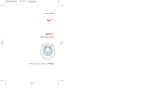

![TECNARE DPA 28X OWNER [Ingles]](http://vs1.manualzilla.com/store/data/005945802_1-b9e6af5d2577bc9a733b6f858960f622-150x150.png)