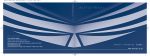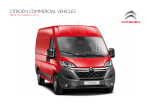Download Auto-Trail Apache 634L Specifications
Transcript
AT Apache/Tracker Owners Handbook:Layout 1 12/11/08 16:18 Page 2 A p a c h e & Tr a c k e r O W N E R S H A N D B O O K www.auto-trail.co.uk 2090 AT Apache-Tracker Owners Handbook REPRO 2:Layout 1 18/11/08 14:35 Page 1 Important Your motorhome makes use of many complex systems and services. Please ensure that you have read all instruction manuals carefully, and fully understand all aspects of your vehicle, before driving it on the open road. If you have any queries on the operation of any part of your motorhome please contact your supplying dealer. 1 TA K E Y O U R S O N A N A D V E N T U R E 2090 AT Apache-Tracker Owners Handbook REPRO 2:Layout 1 : Owner’s Handbook 18/11/08 14:35 Page 2 Useful Information Complete the details below: Model: Name: Telephone: Date Purchased: Supplying Dealer: Sales Person: Telephone Number: Tyre Pressure: Radio Code: Exterior Door Key Number: Water Filter Key Number: Vehicle Build Number: www.auto-trail.co.uk 2 2090 AT Apache-Tracker Owners Handbook REPRO 2:Layout 1 18/11/08 14:35 Page 3 Useful Information Auto-Trail VR Limited. Trigano House, Genesis Way, Europarc, Grimsby, North East Lincolnshire, DN37 9TU. Tel: +44(0) 1472 571000 Fax: +44(0) 1472 571001 e-mail: [email protected] 3 TA K E Y O U R S O N A N A D V E N T U R E 2090 AT Apache-Tracker Owners Handbook REPRO 2:Layout 1 18/11/08 14:35 Page 4 : Owner’s Handbook Contents Useful information..................................................2-3 Truma Combi 4E/6E ..........................................29-30 Guarantee ..........................................................55-56 Introduction............................................................5-6 Truma Ultrastore water heater ................................31 Cable colour chart ..................................................57 Preparing for the road............................................7-8 Exterior BBQ ..........................................................32 Vehicle specifications..............................................58 External features..................................................9-10 Flue covers ..............................................................33 Power circuits..........................................................59 Driving your motorhome....................................11-12 Water services ..................................................33-34 230v circuits ............................................................60 Selecting a pitch......................................................12 Thetford cassette toilet......................................35-36 Apache & Tracker circuits - road lighting................61 Gas services ......................................................13-14 Exterior shower ......................................................36 Consumer circuits - floor ........................................62 Electrical services ..............................................15-16 Windows & skylights..........................................37-38 Consumer circuits - roof ........................................63 Leisure battery ........................................................17 Wind-out awning ....................................................39 EC225 power supply unit ..................................17-18 Security & ventilation ........................................40-41 EC100 control panel ..........................................19-20 Habitation door ......................................................42 Mains lights ............................................................21 Central locking ........................................................43 Entertainment system........................................21-22 Entrance step ..........................................................44 Spinflo Caprice oven ........................................23-24 General care ......................................................45-46 Dometic RM7361 refrigerator ................................25 Winter laying up ................................................47-48 Thetford N150 & N180 fridge/freezer......................26 Good neighbour guide ......................................49-50 Truma S3002 vehicle space heater ..................27-28 Annual check list................................................51-54 www.auto-trail.co.uk 4 2090 AT Apache-Tracker Owners Handbook REPRO 2:Layout 1 18/11/08 14:35 Page 5 Introduction Auto-Trail welcomes you to the ranks of Auto-Trail owners. This handbook has been designed to enable you to derive the maximum benefit and enjoyment from your motorhome; its information will be beneficial to experienced and new motorhomers alike. 5 TA K E Y O U R S O N A N A D V E N T U R E 2090 AT Apache-Tracker Owners Handbook REPRO 2:Layout 1 18/11/08 14:35 Page 6 Introduction : Owner’s Handbook This handbook is intended to give a brief overview of your motorhome and its appliances. You are advised to read all of the individual appliance instructions which will be found in the information wallet supplied with your vehicle. Please note that every effort is made within this handbook to accurately reflect and describe our motorhomes. However, our policy of continued improvements, and change in market supply conditions means that we reserve the right to alter specifications without prior notice. It is important that this handbook accompanies the motorhome so that any future owner has the benefit of the relevant information. Your motorhome is designed to give many years of use. Regular maintenance is however necessary to ensure trouble free service. Modifications To Your Vehicle Your supplying dealer is responsible for all aspects of customer care. Any unauthorised modifications carried out by a third party could effect the terms of your warranty agreement. All vehicles are supplied with a comprehensive warranty, please ensure that the dealer has fully explained all aspects of your motorhomes operational systems and the necessary servicing requirements. Should you require assistance your supplying dealer is fully conversant with the correct procedures that you should follow to get any issues dealt with in a timely manner. Please check with your supplying dealer before carrying out any modifications to your vehicle. We would always advise that you consult your dealer before any additional equipment is fitted to your vehicle to ensure the appropriate fixing support is available. Appliance Maintenance In the interest of safety, replacement parts for an appliance shall conform to the appliance manufacturers specifications, and should be fitted by him or his authorised agent. Base Vehicle Please make reference to the base vehicle handbook for matters relating to the motorhome as a road vehicle (e.g. tyre pressures, etc). www.auto-trail.co.uk 6 2090 AT Apache-Tracker Owners Handbook REPRO 2:Layout 1 18/11/08 14:35 Page 7 Preparing for the Road Loading Your Vehicle Bicycle Carrier (If Fitted) All models manufactured by Auto-Trail are of a well balanced design, the most common causes of poor stability include: Auto-Trail recommends that if a bicycle carrier is fitted to your vehicle it should be capable of carrying no more than two cycles. • Poor weight distribution of the weight inside the vehicle. Never exceed the maximum authorised weight that should be specified on the carrier. • Incorrect tyre pressure (always adhere to the tyre pressures stated in the chassis manufacturers handbook. Always inflate to the ‘fully laden’ condition). Tow Bars Try to load heavy items down near the floor of the vehicle, between the axles and as evenly as possible side to side. We would recommend that the table is stored on the floor between the beds if there is no dedicated storage position. Where a dedicated storage position is available, the table should be retained in this position whilst the vehicle is in motion. Roof Rack (If Fitted) Please be advised that the maximum recommended weight that should be carried on the roof rack is 40kg. Please be aware that in certain conditions the fibreglass roof may become very slippery, please take extreme care should you choose to walk on the vehicle roof. 7 TA K E Y O U R S O N A N A D V E N T U R E Various suppliers manufacture tow bars that can be fitted to your Auto-Trail vehicle. Please check with your tow bar supplier that the tow ball fitted to your vehicle fits your requirements exactly and does not contravene any road traffic regulations. 2090 AT Apache-Tracker Owners Handbook REPRO 2:Layout 1 18/11/08 14:35 Page 8 : Owner’s Handbook Maximum Loading Of Your Vehicle The weights of your vehicle are stated in the back of this handbook and on the secondary weight plate located in the engine bay of your vehicle. The secondary weight plate gives the following information. The serial number of your vehicle which should be quoted in any correspondence with your supplying dealer. • ‘MAW’ is the maximum authorised weight of your vehicle which must never be exceeded when the vehicle is loaded and in use. • ‘GTW’ is the gross train weight of your vehicle. This is the maximum combined weight of the actual motorhome fully loaded to its maximum authorised weight, plus the allowance for a trailer. The weight of the loaded motorhome and trailer must never exceed the gross train weight quoted on the weight plate. • ‘1’ is the maximum authorised weight for the individual front axle • ‘2’ is the maximum authorised weight for the individual rear axle. Preparing for the Road the Maximum authorised weight (MAW) must never be exceeded. Please take care to ensure that you have allowed for the masses of all items you intend to carry in the Motorhome. e.g. passengers, optional equipment, essential habitation equipment and personal effects such as clothing, food, pets, bicycles, sailboards, sports equipment, etc. Before You Set Off In Your Motorhome • Ensure all articles are stowed securely. Do not store tins, bottles or heavy items in overhead lockers. • Close and secure all lockers and cupboard doors. • Secure all bunks. • Close and secure all roof lights. • Store main table in transit position. • Ensure fridge is on 12V operation and set door lock. • Close and latch all windows (never drive with windows on night settings). • Leave all curtains and blinds open to aide visibility. • ‘3’ is the maximum authorised weight of the individual third axle (only used on twin rear axle models). • Ensure leisure battery is secure. Please note that if you add both maximum authorised axle weights together it will normally give you a larger figure than the maximum authorised weight (MAW) – please be aware that • Ensure that seat swivels (if fitted) are locked in the forward facing position. • Ensure all gas appliances are turned off, that the gas bottles are correctly positioned, secured and turned off. • Ensure entrance step is retracted www.auto-trail.co.uk 8 2090 AT Apache-Tracker Owners Handbook REPRO 2:Layout 1 18/11/08 14:35 Page 9 External Features A Exterior door retaining catch when open D Awning light (where fitted) B Folding step E Status T.V. aerial (omni directional, where fitted) C Fridge vents F Front marker lights F DE A B 9 TA K E Y O U R S O N A N A D V E N T U R E C 2090 AT Apache-Tracker Owners Handbook REPRO 2:Layout 1 18/11/08 14:35 Page 10 External Features : Owner’s Handbook G Lockable external access door to toilet waste tank K High level brake light (where fitted) H Rear marker lights L Lockable fresh water filler J Lockable gas cylinder compartment H J L K G www.auto-trail.co.uk 10 2090 AT Apache-Tracker Owners Handbook REPRO 2:Layout 1 18/11/08 14:35 Page 11 Driving Your Motorhome Driving Your Motorhome Pulling Away When pulling away in your motorhome always operate the clutch smoothly, change gears smoothly and try not to jerk the clutch. Motorhome Handling Please remember that your motorhome is much larger than a standard motor car when carrying out any manoeuvres. As well as this courses are run by many organisations. Reversing Aid Your vehicle may be fitted with a visual reversing aid. This aid is designed to assist a drivers attention only during reversing of the vehicle, they are not intended to replace a drivers self judgement. Auto-Trail will not accept any responsibility for any accident caused by a drivers negligence. • Allow longer to speed up when overtaking. • Do not swing out suddenly. Changing A Wheel (Where Applicable) • Carry out all manoeuvres as smoothly as possible. Most Auto-Trail vehicles are fitted with a ‘Fix and Go’ kit that comprises of a compressor and puncture repair fluid. Please follow the instructions supplied with the kit that are contained in the carrying case; • Use the nearside wing mirror to check motorhome has cleared obstacle when overtaking. • Do not bump the kerbs with the motorhome wheels. • Reduce speed accordingly in strong winds, going downhill or in poor visibility. • Large high speed vehicles cause air buffeting, extra care must be taken when passing or being passed by a high sided vehicle. • Jack up the vehicle until the wheel to be changed is just off the ground. Reversing • Fit the spare wheel and reverse the above procedure. Proficiency at reversing can only be achieved with practice and we would recommend that you should first practice in a large open area. 11 • Remove the wheel trims (if fitted). Use the wheel-brace to slacken off wheel nuts on the wheel to be changed. • Position the jack under the axle or at the appropriate jacking point. TA K E Y O U R S O N A N A D V E N T U R E • Remove the wheel nuts and wheel. • Tighten all nuts equally. 2090 AT Apache-Tracker Owners Handbook REPRO 2:Layout 1 18/11/08 14:35 Page 12 Selecting A Pitch : Owner’s Handbook Please note that under no circumstances should the corner steadies be used to jack up the rear of the vehicle. Use a proprietary bottle jack or scissor jack that is capable of holding the weight of your fully loaded motorhome. Selecting A Pitch Operation Do not pitch in a position in which your vehicle will obstruct others coming in. Lower the corner steadies using the special brace supplied until they are in firm contact with the ground. Levelling pads or boards should be used when the ground is soft or uneven. Alloy Wheels / Tyre Valves Try to choose an area that is dry, reasonably level and preferably with a hard base. If you have no alternative but to pitch on a slope, ensure that when you leave you are driving down the slope. It is vitally important that when you get replacement tyres fitted to your vehicle the valves that are used are capable of withstanding the high pressures associated with motorhome tyres. It is always good practice to chock the wheels of the motorhome when parked on a slope or a slippery surface even when the brakes are applied. Usually only ‘bolt through’ steel type valves can withstand the high pressures associated with motorhome tyres. In poor site conditions you are advised to try to keep engine revs as low as possible to try to avoid wheel spin and try to steer as straight as possible. In extreme cases where it is necessary to raise a wheel off the ground for levelling purposes, further support should be applied so that the corner steadies do not take undue strain. Driving Abroad Please ensure that you are familiar with the relevant laws and regulations that apply in the countries in which you choose to travel. Different mainland European countries have different laws and regulations and it is your responsibility to ensure that your vehicle complies with this regulations and that you drive within the law. Levelling The Motorhome Levelling of the motorhome on your chosen pitch must be carried out in both directions for the refrigerator and other equipment to function correctly. Levelling the motorhome should be carried out using proprietary levelling ramps, or boards. Rear Corner Steadies Your vehicle may be fitted with rear corner steadies which are used for stabilising your motorhome when stationary. These steadies should never be used to lift the rear wheels off the ground, or as a jack. www.auto-trail.co.uk 12 2090 AT Apache-Tracker Owners Handbook REPRO 2:Layout 1 18/11/08 14:35 Page 13 Gas Services The gas appliances in your vehicle are fed from a gas cylinder that is housed in a sealed cylinder compartment. Gas flows from the gas bottles via a bulkhead mounted gas regulator. This regulator provides a working gas pressure of 30 m bar (1.5kg of gas per hour). All appliances installed by Auto-Trail are designed to work within this pressure range. Please ensure that any additional appliances, not fitted by Auto-Trail, are capable of working within this pressure. Cylinder Compartment Your vehicle is designed to accept either 15kg or 7kg gas cylinders, this is dependent on the model you have chosen. The compartment is accessed via a door on the outside of the vehicle. This door is secured by two locks. The Compartment has low level ventilation to ensure the safe operation of the cylinders and should not be obstructed in any way. Also please ensure that any additional items stored in this compartment are secure and cannot damage any pipe work or fittings, or block the ventilation. 13 TA K E Y O U R S O N A N A D V E N T U R E Connecting / Changing A Gas Cylinder Before you can connect a gas cylinder to your vehicle you will have to obtain the correct type of high pressure hose for the type of bottle you have chosen (different European countries have different connections). This hose should be fitted to the bulkhead mounted gas regulator fitted inside your gas compartment. • Carefully position the gas cylinders into the gas compartment locating the bottle into the retaining devices taking care not to damage any of the pipe work or fittings. • Tighten the straps that will hold the cylinders firmly into the compartment. • Connect the high pressure hose to the gas cylinder using a suitable tool. Please ensure that the high pressure hose is connected correctly before opening the cylinder valve. Gas Hoses Your supplying dealer will advise on the correct type of high pressure hose to connect your gas cylinder to the pressure regulator. This will depend on the type of gas cylinders you have chosen to carry in your vehicle. This hose must be replaced at intervals not exceeding 5 years from the manufacturing date marked on the hose, or as recommended in the hose manufacturer’s instructions. Any hose that shows signs of damage or splitting should be replaced immediately irrespective of its age. 2090 AT Apache-Tracker Owners Handbook REPRO 2:Layout 1 : Owner’s Handbook 18/11/08 14:35 Page 14 Gas Services Gas Safety Valves Gas flows from the gas cylinder via a bulkhead mounted regulator to a set of safety shut off valves that supply each individual appliance in the vehicle. The valves allow isolation of a single appliance without affecting the operation of other equipment. Each valve has a symbol fixed to it that indicates which appliance it is supplying. The location of the isolation valves varies from model to model, and depending on the layout some vehicles may have two individual sets of valves. Please familiarise yourself with the location of these valves before using your vehicle for the first time. Precautions - If a gas leak is suspected • Turn off the gas supply at the cylinder using the isolation valve on top of the gas bottle. • Never search using a match. • Open all doors and windows to allow any gas to escape. • LPG has been given a smell by the manufacturers to help with the detection of leaks – check that the gas is not escaping from an unlit appliance. • Do not operate any electrical apparatus, especially light switches. • If the leak is not obvious the motorhome should be evacuated and qualified personnel consulted. • Remember that gas is heavier than air and therefore sinks to the lowest point. • Keep bottled gas containers outside and protect against frost. If storage inside is the only option then keep away from heat sources. www.auto-trail.co.uk 14 2090 AT Apache-Tracker Owners Handbook REPRO 2:Layout 1 18/11/08 14:35 Page 15 Electrical Services All Auto-Trail vehicles have both a 12V and 230V electrical system. The 12V electrical system is supplied by a rechargeable leisure battery that is located in a dedicated battery compartment within the vehicle (locations of leisure batteries varies from model to model so please familiarise yourself with your battery location prior to using the vehicle for the first time). The leisure battery is charged either by the vehicle alternator when the engine is running, or by the on board battery charger when the vehicle is connected to a suitable mains supply via the hook-up lead supplied with the vehicle. Connection the mains supply also activates the 230V sockets and 230V lights (where fitted to a vehicle), as well as various mains appliances. All Auto-Trail vehicles utilise a combined power supply unit (PSU) that contains the battery charger, 12V fuses, mains RCD (residual circuit breaker) and MCB’s (miniature circuit breakers). Please familiarise yourself with the location of the PSU unit prior to using the vehicle for the first time (individual specifications of PSU units will be described in more detail later in this section). Connecting The Vehicle To A Mains Supply Your Auto-Trail vehicle is supplied with an orange mains hook-up cable that will connect your motorhome to a suitable power supply on site via the mains hook-up point on your motorhome. 15 TA K E Y O U R S O N A N A D V E N T U R E Mains hook-up points vary from model to model so please familiarise yourself with your particular location prior to using your vehicle for the first time. Your motorhome should only be connected to a supply that meets the requirements of BS7671. The site warden will hold information regarding the suitability of supply. • Locate the charger power switch on the PSU unit and switch to the ‘OFF’ position before connecting the mains supply. • Connect the supplied hook-up cable (orange cable with blue connectors) to the motorhome and then connect to the mains supply. • Check the RCD operation by ensuring that the RCD is switched ‘ON’ (lever in up position). Press the ‘TEST’ button and confirm that the RCD is turned off (lever in ‘DOWN’ position). • Switch the RCD back into the ‘ON’ position (lever in ‘UP’ position). If the button failed to operate the RCD seek professional advice from a qualified electrician. • Check the polarity of the mains supply by locating the Reverse Polarity indicator and ensure that the indicator is not illuminated. If the indicator is illuminated seek advice from a professional electrician. • Locate the MCB’s within the PSU (adjacent to the RCD) and ensure they are all in the ‘ON/UP’ position. If any MCB’s cannot be reset this could indicate a fault or an overloaded circuit. 2090 AT Apache-Tracker Owners Handbook REPRO 2:Layout 1 18/11/08 14:35 Page 16 Electrical Services : Owner’s Handbook • Locate the power switch on the PSU and turn to the ‘ON’ position. The switch will illuminate when turned on. reconnect the light to the vehicle battery circuit to allow fuses and Circuit Breakers to be checked etc. It is now safe to check the operation of the 12V and 230V equipment. Wiring of connecting cable and motorhome mains inlet: Warning: It is essential that connections are made exactly as shown. If the terminal markings are not in accordance with the diagram, they must be ignored. If in doubt, consult a qualified electrician. Pitch outlet supply Overseas Connections Connection to mains voltage overseas requires particular attention. Electricity supplies abroad may be of reverse polarity. The significance of this is that when an appliance is switched off, it may not be electrically isolated. It is useful to check the polarity of the supply so that the connection can be made neutral to neutral and live to live as recommended. Your Auto-Trail, however, is fitted with a double pole circuit breaker. Check that all motorhome equipment is set to accept the site supply prior to switching it on. Please note that if too many appliances are in operation at one time, the MCB may trip. This is a safety measure. On some sites, the power is not sufficient to power all appliances. If in doubt, consult the site manager or warden. PSU Courtesy Light The cupboard in which the PSU is situated is equipped with a courtesy light that is activated when the cupboard door is opened. This light is supplied by the on board leisure battery of the vehicle when stationary. Should a fault occur on this circuit and the light fail, starting the engine will Generators If a generator is fitted, the vehicle must be regularly serviced to achieve the optimum performance. Engine speed is used to govern the output and frequency of the unit in KW and Hz, and if this is allowed to vary beyond a safe level, permanent damage could be caused to certain electronic equipment such as 12V chargers etc. Cable plug Flexible wiring Brown Blue Green/Yellow Live Neutral Earth Fixed wiring Red Black Green/Yellow Cable coupler Motorhome mains inlet The cable plug is connected to the cable coupler by a 2.5mm flexible 3-core cable. IMPORTANT Periodically, preferably not less than once a year, the motorhome electrical installation should be inspected and tested. A report on the condition should be obtained as described in the Regulations for Electrical Installations, published by the Institute of Electrical Engineers. It is important that the main switch at the site point should be switched off, the supply flexible cable disconnected and any cover replaced on the socket outlet at the site supply point. It is dangerous to leave the supply flexible cable connected. If a fault should develop with your electrical system that is not described in the ‘fault table’ and your supplying dealer cannot resolve the problem, Sargent Electrical Systems operate a telephone help line that is available during normal office hours. Tel: 01482 678981 www.auto-trail.co.uk 16 2090 AT Apache-Tracker Owners Handbook REPRO 2:Layout 1 18/11/08 14:35 Page 17 Leisure Battery / EC225 Power Supply Unit Leisure Battery EC225 PSU (Power Supply Unit) Your vehicle is equipped with a rechargeable leisure battery that is located in a dedicated battery compartment within your vehicle. Overview Locations of leisure batteries vary from model to model, so please familiarise yourself with your battery location before using your vehicle for the first time. The battery is charged via the on board charging unit when the vehicle is plugged into a mains supply, or via the vehicle alternator whilst your motorhome is being driven. The EC225 Power Supply Unit incorporates a 16 amp battery charger that supplies 12V DC power to run the leisure equipment and supply the leisure battery. It also houses the 12VDC fuses that protect the various 12V circuits, and the 230V RCD and MCB’s that protect the various mains circuits. Features on the PSU Connecting and disconnecting the battery Please ensure that all cigarettes are extinguished before working in the auxiliary battery compartment. Switch off all appliances and lamps before disconnecting the leisure battery. • Release the battery securing bolts or securing straps from the leisure battery. • Carefully remove the battery from the battery compartment (please take care – the leisure battery is extremely heavy). 17 Residual Current Device & Miniature Circuit Breakers The Residual Current Device is provided to protect the user from a potentially lethal electric shock. The RCD will turn off (trip) if a fault occurs on the system. To ensure the RCD is working correctly, the test button should be operated each time the vehicle is connected to the mains supply. • Release the battery terminals using a suitably sized spanner. The Miniature circuit breakers (MCB’s) operate in a similar way to traditional fuses and are provided to protect the wiring from an overload or short circuit. If an overload occurs the MCB will switch off the supply. To refit the battery, simply reverse the above procedure. If this occurs the cause of the fault should be investigated before switching the MCB back on. Please ensure the battery is located safely and securely before driving your motorhome. Details of the MCB ratings and the circuits they protect are detailed in your Auto Trail handbook. TA K E Y O U R S O N A N A D V E N T U R E 2090 AT Apache-Tracker Owners Handbook REPRO 2:Layout 1 18/11/08 14:35 Page 18 : Owner’s Handbook 12V DC Fuses Cautionary Note These fuses are provided to protect the various 12V circuits from an overload or short circuit. Apart from the changing of fuses and the testing and resetting of the RCD and MCB’s no maintenance is required on the PSU unit. If a fuse does blow, the cause of the fault should be investigated before a replacement. When replacing fuses, always replace a fuse with the correct value. Never replace with a higher value as this could damage the wiring harness. EC225 Power Supply Unit If a problem develops with your unit please contact your supplying dealer or a qualified electrician. Power Switch The power switch turns on the internal battery charger that will charge the batteries and provide 12V power to the interior of the vehicle. The switch will illuminate when the unit is plugged into the mains supply and the charger is turned to the ‘ON’ position. Reverse Polarity Indicator This light is designed to illuminate when the live and neutral mains input supply has been reversed (crossed over). If the light illuminates then there is a problem with either the site supply or the cable connecting the supply to your vehicle. The light is designed to work with UK electrical supplies. If you are using your vehicle outside the UK this light may illuminate when no fault exists. In these cases consult the site warden for advice. www.auto-trail.co.uk 18 2090 AT Apache-Tracker Owners Handbook REPRO 2:Layout 1 18/11/08 14:35 Page 19 EC100 Control Panel EC100 Control Panel The LED control panel (normally located over the entrance door) controls all of the on board 12V systems. Pressing the button once switches the light on (LED will illuminate) pressing it again will switch the light off (LED goes out). Leisure Battery Select & Voltage Display This switch is used to select the leisure battery and to display the battery voltage level. Basic Controls On The Panel Power ON / OFF Use this switch to turn the main 12V power on and off in the vehicle (press once and LED will illuminate indicating power on, press again, LED will go out indicating power off). When the power is turned on the Leisure battery is automatically selected and the LED will show the battery voltage. The voltage display can be viewed continually by pressing and holding the button until you hear a long beep. To cancel the permanent display press and hold the button again. The power on LED shows green under normal conditions, but if the PSU overheats or develops a fault it will show red. The LED next to the button indicates which battery is selected. This LED will show green if the battery is being charged, and red if the battery is being discharged. Pump ON / OFF Vehicle Battery Select & Voltage Display Use to turn the on board water pump on and off (LED next to switch will illuminate when pump is switched ON). This switch is used to select the vehicle battery and to display the battery voltage level. We would always recommend that the pump is switched off when leaving the motorhome for any period of time. Aux ON / OFF On all auto trail vehicles the Auxiliary switch is used to turn on and off the exterior awning light. 19 Press button once to select and display the voltage. The display will turn off after ten seconds. TA K E Y O U R S O N A N A D V E N T U R E Press button once to select and display the voltage. The display will turn off after ten seconds. 2090 AT Apache-Tracker Owners Handbook REPRO 2:Layout 1 18/11/08 14:35 Page 20 : Owner’s Handbook The voltage display can be viewed continually by pressing and holding the button until you hear a long beep. To cancel the permanent display press and hold the button again. If the pump is turned off and the water level drops below 1/4 the LED next to the button will show red to indicate that the tank is almost empty. The LED next to the button indicates which battery is selected. This LED will show green if the battery is being charged, and red if the battery is being discharged. Waste Water Level Fresh Water Level This switch is used to measure the level of the water in the fresh water tank. Press once to select the fresh water tank and to show the water level. The tank has 5 levels; • Empty • 1/4 • 1/2 • 3/4 • Full. The display will turn off automatically after ten seconds. If you would like the water level displayed permanently press and hold the button until you hear a long beep. To cancel the display press and hold this button again. EC100 Control Panel This switch is used to measure the level of the water in the waste water tank. Press once to select the waste water tank and to show the water level. The tank has only two levels, empty or full. The display will turn off after ten seconds. If you would like the water level displayed permanently press and hold the button until you hear a long beep. To cancel the display press and hold this button again. If the water pump is turned on and the waste water level rises to full a warning beep will be heard and the LED will flash. To cancel press and hold the water level button. If the pump is turned off and the waste water level rises to full the LED next to the button will show red to indicate that the tank is almost empty. . If the water pump is turned on and the water level drops below 1/4 a warning beep will be heard and the LED will flash. To cancel press and hold the water level button. www.auto-trail.co.uk 20 2090 AT Apache-Tracker Owners Handbook REPRO 2:Layout 1 18/11/08 14:35 Page 21 Mains Lights / Entertainment System Mains Lights Entertainment System Your vehicle may be fitted with 230V mains lights that will operate if the vehicle is connected to a 230V supply and the RCD and MCB that protect the circuits are both in the ‘on’ position (see ‘location / operation of RCD / MCB in vehicle’ section). Overview The number of mains lights will depend on the particular model of motorhome that you have chosen. The entertainment system is equipped with a radio / DVD player, a digital television receiver and either an 11 inch or 15 inch LCD monitor that allows you to watch either the DVD or digital television. It also incorporates a night vision colour reversing camera to aid your reversing of the vehicle. Remote Controls Using The Mains Lights The system uses three remote controls. Where a particular model has four mains lights, one pair will normally be operated via a dimmer switch that will allow you to adjust the brightness of those particular lights, the other pair of lights are operated by an on / off switch. • The remote control for the Radio / DVD head unit. Where a vehicle has one pair of mains lights these will be operated via a dimmer switch. The location of the dimmer switch and on / off switches will vary depending on the particular model you have chosen. Please familiarise yourself with the location of the controls before using your vehicle for the first time. • The remote control for the digital television. • The remote control for the LCD monitor (one of two types depending on the monitor size fitted to your vehicle). The Radio / DVD Head Unit This unit operates as a standard radio / CD player with the ability to play DVD discs. To operate the unit turn it on by pressing the power button on either the head unit or on the remote control. If the display shows ‘AV in’ press the ‘mode’ button, either on the radio front, or the remote control to select the ‘radio’ setting. Select your radio station either on the radio front or via the remote control. To insert a CD or DVD 21 TA K E Y O U R S O N A N A D V E N T U R E 2090 AT Apache-Tracker Owners Handbook REPRO 2:Layout 1 18/11/08 14:35 Page 22 : Owner’s Handbook press the ‘eject’ button on the head unit and the radio front will swing down to allow the disc to be inserted. The radio front will close automatically when the disc has been inserted. The unit will operate with the existing vehicle speakers and the DVD image will be displayed on either the head unit or the LCD monitor (if the monitor is switched on). The Digital / LCD Monitor Isolator Switch The LCD monitor and digital receiver are powered by the on board power supply (PSU) which is located in the PSU locker. Ensure that the 12V supply is turned on at the control panel. An isolator switch is located under the PSU that will cut the 12V power to the monitor and digital receiver and should be pressed to the off position if the vehicle is to be left for a prolonged period of time. To view either the digital channel or DVD on the TFT monitor this switch must be in the on position. Remember; always press this switch to the off position if leaving the vehicle for a prolonged period of time to stop the leisure battery being discharged to dangerous levels. LCD Monitor The LCD monitor can be used to view either the DVD or digital images. Turning On / Off LCD Monitor To turn the monitor on or off press the ‘power’ button. To Watch Digital Television To watch digital television turn on the digital receiver with the power button on the remote control and ensure that the TV antenna is in the up position and switched on (the red LED will illuminate on the TV booster). To Tune In The Digital Receiver To tune in the digital receiver press the ‘Menu’ button on the remote control to access the main menu. • Using the direction buttons on the remote control select ‘scan’ and press the ‘enter’ button • Select ‘Auto Scan’ and press the ‘enter’ button. The screen will show the message box ’scan progress’. • When the scan is finished (the display will show 100%) the screen will show the number of channels found – press the ‘enter’ button to save the channels. Please note that this operation will need to be carried out every time you move into a new digital transmission area. Digital Sound To listen to digital sound the radio unit must be switched to the ‘AV in’ setting via the ‘mode’ button on the radio front or via the remote control. Entertainment System Reversing Camera On the rear of your vehicle there is a night vision camera installed. To operate the unit select the reverse gear and the monitor in the dashboard radio will display the image direct from the reversing camera. Radio OFF If the radio is turned off or in standby mode, selecting reverse gear will automatically turn the radio on and display the image from the camera. This operation will take approximately 5 seconds. When reverse gear is de-selected the radio head unit will return to off. Radio ON The selecting of reverse gear will stop the radio playing your music or DVD and the monitor will display the image shown by the camera. When reverse gear is de-selected the radio will revert back to its previous activity. Please note that the reversing camera fitted to this vehicle should be treated as an aide to your reversing. Auto-Trail VR Limited will not be held responsible for any accidents caused by driver carelessness. To View DVD On LCD Monitor To view a DVD on the LCD monitor insert DVD into the head unit and press the AV button on the remote control. www.auto-trail.co.uk 22 2090 AT Apache-Tracker Owners Handbook REPRO 2:Layout 1 18/11/08 14:35 Page 23 Spinflo Caprice Oven Spinflo Caprice Oven The Spinflo Caprice is fitted with three gas burners, one 230V hotplate and gas oven. The gas burners are fully adjustable between simmer and full flame, and the oven ranges from 130˚C to 240˚C. The electric hotplate has six temperature settings. The oven, grill and burners operate off the on board LPG supply, the 230V electric hotplate can only be used when the vehicle is plugged into a 230V electrical supply. • Press the electronic igniter on the oven facia to light the burner. If the burner has not lit within 15 seconds the control knob should be released and the burner left for at least 1 minute before a further attempt to light the burner is made. To Turn OFF • Turn the control knob until the line on the control knob is aligned with the dot on the control panel. • Always ensure that the control knob is in the ‘OFF’ position when you have finished using the hotplate burners. Gas Operation Before operating the appliance on gas ensure that the valve on the gas cylinder open and that the individual safety valve for the oven is open. Hinged Glass Lid Please note that the hinged glass lid must be in the upright ‘OPEN’ position whilst using the oven. Please ensure that all burners and hotplates are turned off before closing the lid. Using The Hotplate Gas Burners To Light • Push in the control knob and rotate to the highest setting. 23 TA K E Y O U R S O N A N A D V E N T U R E Using The Electric Hotplate Before using the electric hotplate, ensure that the vehicle is plugged into a 230V electrical supply and that the isolation switch is in the ‘ON’ position. 2090 AT Apache-Tracker Owners Handbook REPRO 2:Layout 1 18/11/08 14:35 Page 24 : Owner’s Handbook Switching ON To Turn OFF • The hotplate control is numbered from 1 to 6. • Turn the control knob until the line on the control knob is aligned with the dot on the control panel. • To turn it on rotate the knob either clockwise or anti clockwise to the required position. • Position ‘1’ is the coolest setting, position ‘6’ is the hottest. Spinflo Caprice Oven • Always ensure that the knob is in the off position when you have finished grilling. Using The Oven Switching OFF To Light To turn off the hotplate, rotate the knob until the line or pointer on the knob lines up with the zero on the control panel. • Push in the control knob and turn to gas mark ‘9’. Using The Grill Please note that the grill must only be used with the grill door open and the heat deflector below the facia pulled out. • Press the igniter on the oven facia to light the oven. • If the burner has not lit within 15 seconds the control knob should be released and the burner left for at least 1 minute before a further attempt to light the burner is made. • Set the control knob to the desired temperature setting. To Light • Open the grill door. To Turn OFF • Push in the control knob and turn to the highest setting. To turn off the oven, rotate the knob until the line on the control knob is aligned with the dot on the control panel. • Press the electronic igniter on the oven facia to light the grill burner. If the burner has not lit within 15 seconds the control knob should be released and the burner left for at least 1 minute before a further attempt to light the burner is made. www.auto-trail.co.uk 24 2090 AT Apache-Tracker Owners Handbook REPRO 2:Layout 1 18/11/08 14:36 Page 25 Dometic RM7361 Refrigerator Dometic RM7361 Refrigerator LPG Gas Operation The refrigerator is equipped to operate on 230V, 12V or LPG. • Before operating the appliance on gas ensure that the valve on the gas cylinder is open and that the individual safety valve for the fridge is open. The desired power option is selected by means of the energy selector switch which has four settings; 230V, 12V (DC), LPG and OFF. • Set the rotary control knob to the ‘MAX’ position. • Set the energy selector switch to ‘GAS’. 12V (DC) Operation • Set the energy selector switch to 12V operating display 12V will illuminate green to indicate appliance is operating on 12V. • Use the rotary control knob to set the temperature in the main refrigerator compartment. • If the operating display fails to illuminate then the appliance is not operating. 230V Mains Operation • Set the energy selector switch to the 230V setting - operating display 230V will illuminate green to indicate the appliance is operating on 230V. • Use the rotary control knob to set the temperature in the main refrigerator compartment. • If the operating display fails illuminate then the appliance is not operating. • The ignition process is activated automatically, accompanied by a ticking sound for approximately 30 seconds. • If ignition is successful the display ‘GAS’ will illuminate yellow indicating that the unit is operating on gas. • In the event of a gas fault (e.g. gas cylinder empty) then the display will flash. • Use the rotary control knob to set the temperature in the main refrigerator compartment. Switching Off The Refrigerator • Turn the energy selector switch to the ‘OFF’ position. The refrigerator is now switched off. Please note, if leaving your vehicle for an extended length of time, (e.g. greater than two weeks) the energy selector switch should be switched to the ‘OFF’ position. Failure to do this could result in a fully discharged leisure battery. 25 TA K E Y O U R S O N A N A D V E N T U R E 2090 AT Apache-Tracker Owners Handbook REPRO 2:Layout 1 18/11/08 : Owner’s Handbook Thetford N150 Fridge & Freezer And N180 Refrigerator These refrigerators are designed to be used on 230V, 12V (DC) or LPG. The desired power option can be selected either manually or automatically via the control panel on the refrigerator. Switching On The Refrigerator Ensure that the valve on the gas cylinder is fully open and that the isolation valve to the refrigerator is in the open position. 14:36 Page 26 Thetford N150 & N180 Refrigerators Automatic Energy Selection (AES) When set in the ‘AUTO’ mode the fridge will search for the first available energy source in the following order; • 12V (DC). If it cannot detect a 12V (DC) supply then it will search for a 230V mains supply. • If it cannot detect a 230V mains supply it will search for the gas supply. • If no energy source is found then fault code ‘11’ will be displayed on the control panel. Manual Energy Selection Please familiarise yourself with the location of these valves before using your vehicle for the first time. To select a power source manually press the ‘MODE SELECTION’ button until the required energy source appears on the LCD display. Press the main switch to turn on the appliance. The function LED will turn blue and all symbols on the LCD display will light up. In these circumstances, if the selected power source is unavailable, the refrigerator will not automatically search for an alternative power source, the unit will simply switch off and display an error code on the LCD display. Use the mode selector switch to select either the ‘AUTO’ function, or alternatively the desired power source of your choice. The LCD will show you the power source that you have selected. Set the desired refrigerator cooling level by means of the cooling level selection switch. The LCD panel will show you the cooling level that you have selected. Switching Off The Refrigerator To switch off the refrigerator press the main power, the blue LED will go out. The refrigerator is now switched ‘OFF’. www.auto-trail.co.uk 26 2090 AT Apache-Tracker Owners Handbook REPRO 2:Layout 1 18/11/08 14:36 Page 27 Truma S3002 Vehicle Space Heater • Turn on the control knob to the desired thermostat setting (from 1 to 10) and press down as far as the stop. Vehicle Space Heater Truma S3002 The S3002 heater incorporates a 3kw gas burner and a 2kw mains electric element (known as Ultraheat). If the two energy sources are used simultaneously this gives a maximum heat output of 5kw. The heater also incorporates a 12V blown air heat distribution system that will deliver warm air through blown air ducts running throughout the vehicle. Igniting The Heater Before operating the heater for the first time ensure that the batteries are fitted to the ignition unit, and that the gas cylinder, and isolation valve are turned on. 27 TA K E Y O U R S O N A N A D V E N T U R E • Ignition will take place automatically until the flame ignites. Keep the control knob pressed down for a further ten seconds to allow the safety pilot to operate. • If the flame should go out then automatic ignition will occur immediately during the closing time of the safety pilot (approximately 30 seconds). If there is no flame present the igniter will continue to operate until the control knob is switched to ‘0’. 2090 AT Apache-Tracker Owners Handbook REPRO 2:Layout 1 18/11/08 14:36 Page 28 Truma S3002 Vehicle Space Heater : Owner’s Handbook Truma Ultraheat - 230V Mains Operation Trumavent Blown Air Heating System Before switching on ensure that the electrical fuse spur protecting the ultraheat is in the on position. The Trumavent blown air system distributes warm air through the blown air ducting throughout the vehicle. The position of this switch varies from model to model so please familiarise yourself with the location of this switch before using your vehicle for the first time. • Set the rotary control on top of the S3002 to either manual or automatic setting. • To switch the unit on turn the rotary outer switch to the desired heat output level 500W, 1000W or 2000W. • On automatic setting the heat output is steadily adjusted to the respective heat emission from the heater. The maximum setting of the fan can be set by the central control knob and the output will vary between this value and the slow running setting. • To turn off the blown air system rotate the outer control to the central off position. • Set the central thermostat knob to the desired room temperature (1 to 9). The actual setting of the thermostat must be determined individually depending on the heating requirements for each customer. • To switch the unit off rotate the outer switch to the off (‘0’) position. Manual Off Automatic • On the manual setting the speed of the blown air fan is controlled via the central control knob that gives settings from 1 to 5 (5 being the highest). www.auto-trail.co.uk 28 2090 AT Apache-Tracker Owners Handbook REPRO 2:Layout 1 18/11/08 14:36 Page 29 Truma Combi 4E / 6E Truma Combi 4E / Truma Combi 6E The Combi E gas heater is a warm air heater with an integrated hot water boiler. The unit can operate on liquid gas (LPG) or 230V mains electricity. The heater can be used in ‘winter’ mode that will produce warm air heating and hot water, and ‘summer’ mode that will produce hot water only. Before operating the heater for the first time ensure that the 12V system is turned ‘ON’ on the control panel over the doorway, and that the gas cylinder, and isolation valve are turned on. To use the heater on 230V the motorhome must be plugged into the mains supply, with the isolation switch in the ‘ON’ position. Power Selector Switch B C D E F A G A B C D E 29 Power selection rotary switch Electric operation 230V, 1800W Electric operation 230V, 900W Gas operation Mixed operation * (gas and 900W electrical operation) TA K E Y O U R S O N A N A D V E N T U R E F Mixed operation * (gas and 1800W electrical operation) G Yellow LED on = “Electrical operation” Position “E” and “F” should only be used in ‘winter’ mode. Control Panel P, Q J H K N L M H Rotary switch for room temperature (1 – 5) J Green LED lit “Operating” Green LED flashing = unit “after running” to reduce the units temperature K Summer operation (water temperature either 40˚ or 60˚ ) L Winter operation (heating without hot water or water system drained) M Winter operation (heating with hot water) N Rotary “OFF” switch P Yellow LED lit – boiler heat up phase. Q Red LED lit, red LED blinking = failure of heater to ignite. Please note that all LEDs are only visible when the unit is switched on. 2090 AT Apache-Tracker Owners Handbook REPRO 2:Layout 1 18/11/08 14:36 Page 30 : Owner’s Handbook Summer Operation (Supplying Hot Water Only) • Select gas or electrical operation with the power selector switch. The yellow LED will illuminate on the switch to indicate the unit is operating on 230V. • Move the rotary switch on the control panel to position ‘L’ (summer operation) 40˚ or 60˚ and the yellow LED (P) should illuminate. • When the selected water temperature is reached the heater will shut down and the LED (P) will go out. Winter Operation (Supplying Blown Air Heating With Hot Water) • Select gas, electrical or mixed operation using the power switch. The yellow LED (G) on the power selector switch will illuminate to indicate 230V operation. • Move rotary switch on control panel to position ‘N’. • Set the rotary switch (H) to the desired thermostat setting (1-5) The green LED (K) will illuminate to show the unit is operating. • The yellow LED (P) will indicate the waters heat up phase. When the room temperature selected on the control panel is reached, the heater will switch back to its lowest output and will heat the water to 60˚. Truma Combi 4E / 6E • Once the water temperature is reached the heater will switch off and the yellow LED (P) will go out. Switching OFF Supplying Blown Air Heating Without Hot Water Please note that the if the green LED (K) blinks after switching off then the unit is ‘after running’ to reduce the units temperature. • Select gas, electrical or mixed operation using the power selector switch. The yellow LED (G) will illuminate to indicate 230V operation. • Move the rotary switch on the control panel to position (M). • Set the rotary switch (H) to the desired thermostat setting (1-5) The green LED (K) will illuminate to show the unit is operating. • The yellow LED (P) will only illuminate if the water temperature is below 5˚C. When the room temperature selected on the control panel is reached, the heater will switch off. • The warm air fan will continue to operate at slow speed until the temperature has reached 40˚. • If the boiler is filled then it will be automatically heated but the water temperature is totally dependant on the heat output of the heating output being given off, and the duration of the time taken to reach the desired room temperature. Switch off the heater at control panel using rotary switch (position O). The green LED (K) will go out. This will stop after a few minutes and the green LED (K) will go out. Filling The Unit With Water • Ensure that the cold water drain tap is closed (lever should be in horizontal position – see draining the water system). • Turn on the hot tap in either the bathroom or kitchen (if your vehicle is fitted with a mixer tap please set this to the ‘HOT’ position). • Switch ‘ON’ the water pump on the control panel over the doorway. • Leave the tap open to let air escape from the water system while the tank is filling. The heater is full when water flows out of the tap. For more detailed information on operating the Combi Boilers please refer to the Truma appliance instructions that can be found in your blue information wallet supplied with your vehicle. www.auto-trail.co.uk 30 2090 AT Apache-Tracker Owners Handbook REPRO 2:Layout 1 18/11/08 14:36 Page 31 Truma Ultrastore Water Heater Truma Ultrastore Water Heater The Truma Ultrastore water heater has a 10 litre capacity that operates on either LPG, or where available, 230V electric. Filling The Ultrastore With Water Ensure that the cold water drain tap is closed lever should be in horizontal position – see draining the water system. • Turn on the hot tap in either the bathroom or kitchen - if your vehicle is fitted with a mixer tap please set this to the ‘HOT’ position. • Switch on the water pump on the control panel over the doorway. • Leave the tap open to let air escape from the water system while the tank is filling. • The heater is full when water flows out of the tap. Turning On The Ultrastore Gas Operation • Remove the external flue cover. • Ensure the valve on the gas cylinder is in the open position and that the safety valve for the water heater is open. • Select the required water temperature on the control panel (which is normally located over the entrance door) which is variable from 30˚ to 70˚ centigrade. 31 TA K E Y O U R S O N A N A D V E N T U R E • Switch on the water heater with the external rotary switch – the green operation light will illuminate. If for whatever reason the boiler does not light the green LED will turn red. If this happens switch off the appliance, wait 5 minutes then switch on again. 230V Operation To use the water heater on 230V mains simply turn the clearly marked switch into the ‘ON’ position. The switch is clearly marked with an ‘ULTRASTORE’ label. The position of this switch can vary from model to model so please familiarise yourself with the location of this switch before using your vehicle for the first time. Please note, when the water heater is used on mains the temperature is fixed to approximately 70˚ centigrade, this is not adjustable. 2090 AT Apache-Tracker Owners Handbook REPRO 2:Layout 1 18/11/08 14:36 Page 32 : Owner’s Handbook Exterior BBQ Connecting The Hose To The Vehicle Your vehicle may be fitted with an external barbecue point that will allow you to use an LPG barbecue from the on board gas bottles. • Ensure the barbecue appliance is turned ‘OFF’ and the gas isolation tap inside the vehicle is turned ‘ON’. The barbecue point is located behind a hinged flap, normally on the passenger side of the vehicle. • Align the tabs on the barbecue connector to the corresponding slots in the socket in the side of the vehicle. The exact location of the barbecue point varies from vehicle to vehicle so please familiarise yourself with its’ location before using your vehicle for the first time. The gas supply to the barbecue outlet can be stopped by an isolation valve located inside the vehicle (valve is clearly marked ‘BBQ’). This safety valve enables the barbecue point to be isolated from the gas supply from inside the vehicle. Exterior BBQ • Rotate the barbecue connector 90˚ as indicated on the connector, this will lock the connector into the side and start the gas flow to the barbecue. • Use your barbecue as per your manufacturers’ instructions. Disconnecting The Barbecue From The Vehicle • Ensure the barbecue is turned ‘OFF’. Hose Connection Your vehicle will have been supplied with an adapter that must be fitted to a suitable length of approved low pressure gas hose. The other end of this hose should be connected to your chosen LPG barbecue • Rotate the connector through 90˚ as indicated on the connector. This turning action will turn off the gas supply and allow the connector to be removed. Please note - the motorhome works at a regulated gas pressure of 30 m bar. Please note all gas connections should only be undertaken by a competent person. www.auto-trail.co.uk 32 2090 AT Apache-Tracker Owners Handbook REPRO 2:Layout 1 18/11/08 14:36 Page 33 Flue Covers / Water Services Flue Covers Water Services The Refrigerator and Truma Ultrastore water heater fitted to your vehicle are supplied with flue covers that are designed to keep out water and debris if the vehicle is to be stood unused for any length of time. The flue covers must be removed before the appliances are used as the covers will stop combustion air entering the appliance and the flue gasses escaping if left in place. Fresh Water Tank Your vehicle has an on board fresh water tank that allows you to carry fresh water with you on your journey. This tank supplies all of the water systems inside your vehicle. The volume of the fresh water tank will vary depending on which model you have chosen. Water is pumped from the on board tank by a self priming and cancelling automatic pump throughout the vehicle. The pump is fitted with an in-line filter to ensure trouble free running. This must be cleaned periodically to ensure that there is no reduction in flow. The pump automatically pressurises the water system to a pre-determined water pressure, when a tap is opened water flows from it and the pump switches on to maintain the pre-determined pressure. When the tap is switched off the pump will continue running until the correct pressure in the system is reached, it will then shut down. The pump circuit is controlled by the isolation switch on the control panel. Always switch off the pump at the control panel when leaving the vehicle. Refrigerator Flue Covers The type of refrigerator fitted to your vehicle will determine the type of flue cover fitted. There are two types of fastener; a 90˚ turn button that is operated either with a coin or screwdriver (fitted to Dometic appliances), or simply a clip-off cover that has two tabs that need to be released, again using a flat screwdriver (fitted to Thetford appliances). Replacing the cover is a reversal of the above procedures. Truma Ultrastore Flue Cover The Ultrastore water heater flue cover is removed by pulling the bottom of the cover away from the vehicle. This pulling action will unclip the cover from the bottom and allow it to rotate upwards to be released from the vehicle. Replacing the cover is a reversal of the above procedure. 33 TA K E Y O U R S O N A N A D V E N T U R E Please note that if the pump runs on for more than 5-10 seconds after you have closed all the taps, it is possible that there could be a leak in the system. This should be checked immediately. 2090 AT Apache-Tracker Owners Handbook REPRO 2:Layout 1 18/11/08 14:36 Page 34 : Owner’s Handbook Filling The Fresh Water Tank The tank is filled via a lockable water inlet on the outside of your vehicle. This inlet is identified by a blue tap symbol adjacent to it (either a blue label or a blue moulding on the filler itself). The location of the water inlet will vary from vehicle to vehicle so please familiarise yourself with its location before using your vehicle for the first time. Before attempting to fill your fresh water tank please ensure that the cold water drain tap inside the vehicle is in the closed position (see ‘draining the water system’ section). Water Services Waste Water Tank All waste water (excluding the toilet) is piped into an onboard waste water tank located underneath your vehicle. The volume of the waste water tank will vary depending on which model you have chosen. When the waste tank becomes full (which will be indicated by a visible and audible signal on control panel), the tank should be emptied via the drain valve on the outside of the vehicle over a suitable drainage point. When the ‘tank full’ indicator sounds there will still be some capacity in the waste tank, but we would advise that it is emptied as soon as possible. To Fill • Remove the cap and insert a suitable length of pipe. • Connect the other end to a clean water supply • Fill the tank until either the water level gauge reads 100%, or until the tank begins to overflow • Remove the hose. Replace the cap, lock and remove the key. Please note, use only food or drug quality pipe. www.auto-trail.co.uk 34 2090 AT Apache-Tracker Owners Handbook REPRO 2:Layout 1 18/11/08 14:36 Page 35 Thetford Cassette Toilet Thetford Cassette Toilet In Use The toilet is made up of two parts: a permanently fixed toilet and a waste holding tank that is accessible from the outside. • Rotate the toilet bowl to the desired position. The removable waste holding tank is located under the toilet and can be removed via an access door on the outside of the motorhome. The toilet is now ready for use. Preparing For Use • Remove the waste holding tank by pulling the safety catch upwards. • After use, open the blade valve (if it was closed) and press the ‘FLUSH’ button. Close the blade valve after flushing. • Pull the waste holding tank outwards towards the stop. Tip it slightly and take out the tank completely. Emptying The Waste Holding Tank • Place the tank upright and turn the emptying spout upwards. • Remove the cap (which has a measuring cup inside) and pour into the tank the required quantity of Thetford toilet fluid. Add approximately 2 litres of water (enough to cover the bottom of the tank). Screw the measuring cap back onto the emptying spout and turn the spout back to its original position. • Slide the holding tank back into its original position via the access door. • Make sure that the waste holding tank is secured with the safety catch. Shut the access door and lock it. 35 • The toilet may be used with the blade valve open or closed. To open the valve pull the valve handle under the bowl towards you. If the toilet is being used with the blade valve closed run some water into the bowl by pressing the ‘FLUSH’ button once. TA K E Y O U R S O N A N A D V E N T U R E The waste holding tank must be emptied, at the latest, when the warning lamp is lit but it is advisable to empty the tank earlier if possible. Do not allow the holding tank to become too full. • Ensure that the valve blade is closed. Open the access door outside the vehicle. Pull the safety catch upwards and remove the waste holding tank. • Carry the tank by the handles to a normal toilet or to a legal waste disposal site. Place the waste holding tank upright and turn the emptying spout upwards. 2090 AT Apache-Tracker Owners Handbook REPRO 2:Layout 1 18/11/08 14:36 Page 36 : Owner’s Handbook • Remove the emptying spout cap. Hold the waste holding tank by the upper handle nearest to the emptying spout. Hold the rear handle with your other hand so that you can operate the vent plunger with your thumb. Keep the vent plunger pressed to ensure that the tank is emptied without splashing. Please note that the vent plunger should only be pressed when the emptying spout is pointing downwards. After emptying, flush the tank and clean the blade valve thoroughly with water. Replace the spout cap and slide the waste holding tank back into the toilet and close the door. Exterior Shower Exterior Shower Disconnecting The Shower Your vehicle may be fitted with an exterior shower that uses water from the onboard water tank of your motorhome. • Rotate the hose connector fixed into the side of the vehicle to the ‘OFF’ position. This will turn off the water supply and allow the hose to be removed from the vehicle. This shower can be used for washing mud off shoes, boots etc. • Close the hinged flap on the side of the vehicle. The location of the exterior shower will vary depending on the particular model that you have chosen. Please familiarise yourself with the location of the connection before using your vehicle for the first time. Connecting The Shower The exterior shower hose supplied with your vehicle has the shower connector already fitted, no further connections are required. • Lift the hinged cover on the outside of the vehicle to reveal the hose connection in the side of the vehicle. • Align the tabs on the shower hose connector with the slots in the side of the vehicle and rotate in the direction shown on the actual hose connector. This rotating action turns on the water supply and allows the temperature to be adjusted to your exact requirements. • The actual shower head has a release trigger to start the water flow. This trigger must be squeezed and held to use the shower. Releasing the trigger will stop the water flow from the hose. www.auto-trail.co.uk 36 2090 AT Apache-Tracker Owners Handbook REPRO 2:Layout 1 18/11/08 14:36 Page 37 Windows & Skylights Windows & Skylights Your vehicle is fitted with side windows and skylights to provide light and ventilation to your vehicle. The number of windows and skylights fitted to your vehicle will depend on the particular model that you have chosen. Windows and Blinds All windows fitted to the habitation area of your motorhome are of acrylic construction and open either by means of a top hinge or a slide, depending on the location in the vehicle. Luton Windows The Luton windows are opened by rotating the two catches 90˚ to release from the locking plate, the window will then hinge outwards on the top hinge. The window can be held in the open position by means of the locking collar on the telescopic arm. Luton Blinds The Luton window is fitted with a combined blind and fly screen. Pulling the recessed aluminium extrusion downwards from the top will close the night blinds. 37 TA K E Y O U R S O N A N A D V E N T U R E With the night blind closed, pulling the plastic handle downwards from the top will close the fly screen. Opening the blinds / fly screens is the reversal of the above procedure. Main Habitation Windows Top Hung Windows The main habitation windows are opened by pressing the release buttons on the opening catches and rotating 90˚. This will release the catches from the locking plates and the window can be hinged open. The window stays are of a ratchet type and will hold the window open at any angle up to 80˚. To close the window it must be opened to 90˚ (that will disengage the ratchet mechanism) and lower the window to the closed position. Rotate window catches 90˚ until the ‘click’ back into the locking plates and the release buttons will spring out of the catches. Sliding Windows To open a sliding window simply release the central catch and slide the window open the desired amount. 2090 AT Apache-Tracker Owners Handbook REPRO 2:Layout 1 18/11/08 14:36 Page 38 : Owner’s Handbook Window Blinds Omnivent The habitation widows are fitted with night blinds that pull upwards from the bottom of the window and a flyscreen blind that pulls downwards from the top of the window. The omnivent is opened by rotating the opening handle in a clockwise direction, the glazed dome will hinge open. The night blind and flyscreen will clip together and can be positioned at any point within the blind frame. Skylights Your vehicle is fitted with skylights in the ceiling to allow light and ventilation into the vehicle. Opening The Skylights Winding the opening handle anti-clockwise will close the glazed dome. Blinds and Flyscreens The omnivent is fitted with a night blind only. This is closed by squeezing the catch together and drawing the blind across the skylight. The clear skylights are fitted with night blinds and flyscreens. The clear transparent skylights are opened by folding out the winding handle in the inner frame and rotating anti clockwise to release the locking clamps. The blinds and flyscreens work independantly of each other by pulling them across from the ends of the inner frame and clipping them together. The desired night blind or flyscreen can then be fully drawn across the whole aperture. Continue winding anti-clockwise and the glazed dome will hinge upwards to the desired amount. Opening the blinds and flyscreens is a reversal of the above procedure. Closing Skylights Please note - do not leave pleated night blinds in the ‘closed’ position if the vehicle is being left in storage for any extended period of time. Rotate the winding handle clockwise until the glazed dome is fully closed. Windows & Skylights Continue winding the handle clockwise until the ratchet makes a ‘clicking’ noise (this is the noise of the ratchet clutch slipping). Line up the handle with the recess in the inner frame and fold the handle away. www.auto-trail.co.uk 38 2090 AT Apache-Tracker Owners Handbook REPRO 2:Layout 1 18/11/08 14:36 Page 39 Wind Out Awning Wind Out Awning Your vehicle may be fitted with a wind out awning which, when extended, will provide a shaded area next to your motorhome. Operation Winding Out The Awning • Locate the winding handle into the socket on the left hand side of the awning. • Turn the winding handle clockwise – the awning will start to open after approximately two turns. • Continue winding. When the awning has extended to approximately 1 metre stop winding and lower the supporting legs from the awning and adjust the length of the legs until they come into contact with the ground. • Continue unrolling the blind until it is fully extended. • Adjust the height / position of the supporting legs to ensure that the blind fabric is taught and allowing water to run off in the event of rain – remove the winding handle. • We would recommend that the support legs are pegged into the ground. • On vehicles fitted with either the 4 metre or 4.5 metre awnings a central support rafter can be inserted between the awning case (fitted to the vehicle) and the awning facia (the section that winds out) to add extra stability. 39 TA K E Y O U R S O N A N A D V E N T U R E Winding In The Awning • Remove the central support rafter if fitted • Insert the winding handle into the socket and turn anti clockwise – the awning will start to retract (the legs, if pegged into the ground, should be released). • When the awing is retracted to within 1 metre of the vehicle the supporting legs can be folded back into the awning facia. • Continue winding anti clockwise until the awning snaps back fully into the awning box – continue winding slowly until the handle stops as this engages the locking mechanism of the awning. • Remove the winding handle. Please note that the awning is designed to be a sun shade and not as rain protection. The awning should be closed in the likelihood of high winds, storm, snow or heavy rain. 2090 AT Apache-Tracker Owners Handbook REPRO 2:Layout 1 18/11/08 14:36 Page 40 : Owner’s Handbook Awning Space LPG Appliance Exhaust No danger is caused if the LPG exhaust from the refrigerator vents into an enclosed awning. If totally enclosed, space heaters may produce enough exhaust fumes to pollute an enclosed awning to levels of discomfort. In extreme cases carbon monoxide could build up to reach dangerous levels. You are advised to allow some additional ventilation when such appliances are in use. If any sign of perforation is detected, the flue should be replaced. Ensure the replacement flue is of the correct type and that it is installed by an approved engineer. Low level ventilation is provided via the entrance step well. High level ventilation is provided by sky lights located in the roof of your vehicle. All ventilation complies with European Standards and vents should not be obstructed in any way as this could lead to insufficient fresh air. If this occurs then the confined atmosphere can become deficient in oxygen which can lead to a build up of the highly dangerous gas carbon monoxide (Co). Carbon monoxide is colourless, odourless and tasteless and if allowed to build up will rapidly cause unconsciousness, and even death. There is no danger providing all ventilation is not blocked in any way and all meshes are regularly cleaned using a vacuum cleaner. Care should be taken when storing any combustible materials near any heat source (e.g. space heater). Never use portable cooking or heating appliances other than electric heaters that are not of the direct radiant type, to heat your vehicle as it can be a fire and asphyxiation hazard. All flue installations should be inspected for corrosion once a year throughout their length. • Get everybody out of the motorhome as quickly as possible. • Turn off the gas bottle isolation valve if safe to do so. • If possible and safe to do so, remove the gas cylinders and place some distance away from the vehicle. • If it is an electrical fire , always turn off the supply as quickly as possible. • Only tackle the fire only if you deem it safe to do so. Under no circumstances should a cooking appliance be used for heating the vehicle. Fire Extinguisher Warning Your vehicle is fitted with a fire extinguisher for use in the event of an emergency. Please note that internal socket outlets should only be used with dedicated appliances. No appliance should be used outside the motorhome whilst connected to an internal socket. Fire And Safety Precautions In Case Of Fire Roof Mounted Flue Installations If a fire should develop in your vehicle please observe the following; • Call the fire brigade. Combustible Materials Portable Heaters Ventilation Security & Ventilation Please read all warning notices inside your motorhome advising you on fire prevention, ventilation and what to do in the event of a fire. The location of the fire extinguisher will vary from model to model so it is important that you familiarise yourself with its location before using your vehicle for the first time. Please refer to the instructions printed on the actual extinguisher for guidance as to the correct use of the unit, and the maintenance schedule that should be adhered to. Please ensure that you are confident as to the location and operation of the fire extinguisher before using the vehicle for the first time. www.auto-trail.co.uk 40 2090 AT Apache-Tracker Owners Handbook REPRO 2:Layout 1 18/11/08 14:36 Page 41 Security & Ventilation Your vehicle is fitted with a battery operated smoke alarm that will emit a loud pulsating tone should smoke be detected in your vehicle. correct operation. If the LED indicator does not flash every minute then the battery should be replaced immediately as this will indicate that the battery is completely flat. Operating The Smoke Alarm Clean your smoke alarm regularly to prevent dust build up. This can be done using a vacuum cleaner with a brush attachment. Smoke Detectors Once the battery is connected a small indicator light (LED) positioned near the test button should flash approximately once every minute. This indicates that the alarm is operating normally. Escape Paths It is important that you do not block any escape paths or emergency exits with any obstructions that could hinder your escape in an emergency. Testing Your Smoke Alarm It is recommended that you test your smoke alarm once a week to ensure the detector is working correctly. • Push and hold the ‘TEST’ button for approximately 3 seconds. • A loud pulsating alarm should sound to indicate the detector is functioning correctly. • During the alarm test the LED indicator will flash quickly. Maintaining Your Smoke Alarm If the smoke alarm emits a short beep once a minute the battery is at the end of its life and should be replaced immediately, this low voltage warning will sound for approximately 7 days. We would always recommend that the battery is replaced at least every 12 months to ensure 41 TA K E Y O U R S O N A N A D V E N T U R E Children & Pets Do not leave children or pets in an unattended motorhome as they could be exposed to hazards that could cause an accident. Upper Bunks Care should be taken against the risk of falling out when this bunk is used by children. We would advise that the upper bunks are not suitable for children under six years of age without supervision. Security At Auto-Trail we have tried to go further than any other motorhome manufacturer to protect your investment. Make it difficult for the thief by protecting your motorhome and its contents. 2090 AT Apache-Tracker Owners Handbook REPRO 2:Layout 1 18/11/08 14:36 Page 42 : Owner’s Handbook Always lock all doors and windows when leaving your vehicle, even if it is left for a short period of time. Motorhome Theft The theft of a motorhome can occur in the most unlikely circumstances; from a motorway service area, or even from an owner’s drive. Make sure all windows and doors are secured even if only leaving the vehicle for a short time and we would advise that you do not leave valuables in easily visible positions inside the vehicle. Habitation Door The habitation door in your vehicle utilises a two point locking system that is operated either automatically by the vehicle central locking system, or manually by the door key. It can also be locked from the inside the vehicle by a locking tab. Manually Locking The Habitation Door From Inside The Vehicle Habitation Door Manually Unlocking The Habitation Door From Inside The Vehicle To unlock the door from the interior pull the top of the release handle towards you. The locking tab will spring out, the door will be unlocked and the door will open. Manually Locking The Habitation Door From Outside The Vehicle The habitation door can be locked from outside the vehicle using the habitation key. Simply turn the key clockwise to engage the lock, return the key to the vertical position then withdraw the key. Please note that locking the habitation door with the key will not activate the central locking to the vehicle cab doors. Locking The Door With The Central Locking Please refer to the central locking section. To lock the habitation door from the inside simply push the locking tab away from you. The tab will stay in the ‘LOCKED’ position. www.auto-trail.co.uk 42 2090 AT Apache-Tracker Owners Handbook REPRO 2:Layout 1 18/11/08 14:36 Page 43 Central Locking Central Locking Your vehicle may be fitted with a central locking system that links the locking of the rear habitation door to the base vehicle cab doors. The central locking can be activated by either the remote key fob, the locking switches on the dashboard (base vehicle dependant) or manually by the key. • Pressing button ‘A’ will unlock the base vehicle cab doors only. Please note that the habitation door lock will give an audible click, but will not unlock. • Pressing button ‘B’ will lock both the base vehicle cab doors and the rear habitation door. Locking / Unlocking With The Remote Key-Fob • Pressing button ‘C’ will unlock the rear habitation door only. Please note that the base vehicle cab doors will give an audible click, but will not unlock. The Fiat key has three buttons that lock and unlock the various entrance doors on the vehicle. Locking / Unlocking With The Dashboard Switches When inside the vehicle the entrance doors can be locked or unlocked via the two switches on the Fiat dashboard. A • Pressing button ‘A’ will lock all entrance doors (and the LED will illuminate). • Pressing button ‘B’ will unlock all entrance doors (LED will go out). B C A 43 TA K E Y O U R S O N A N A D V E N T U R E B 2090 AT Apache-Tracker Owners Handbook REPRO 2:Layout 1 18/11/08 14:36 Page 44 : Owner’s Handbook Locking / Unlocking With Either The Cab Key Or Habitation Key Locking the drivers’ door with the key will lock all entrance doors including the habitation door, and unlocking the drivers’ door with the key will unlock all entrance doors. Locking the habitation door with the habitation key will only lock the habitation door, the cab doors will remain unlocked and must be locked independently either with the key or key fob. Entrance Step Operating The Step With The Central Locking • Unlocking either the cab doors or the habitation door with the remote key fob will fold the step out. • Locking the doors with the remote key fob will fold the step in. • Unlocking the vehicle from the internal dashboard switches will fold the step out. • Locking the vehicle from the internal dashboard switches will fold the step in. Entrance Step Your vehicle may be fitted with an electric entrance step that is designed to assist you when entering and exiting your motorhome. The step can be operated automatically with the central locking system, or manually via a button located next to the habitation entrance door. The step will automatically fold away when the engine starts to minimise the risk of injury when the vehicle is in motion. Operating The Step Manually The step is operated manually by depressing the step button located next to the habitation entrance door. Pushing the button once will fold the step out, pressing it again will fold the step in. www.auto-trail.co.uk 44 2090 AT Apache-Tracker Owners Handbook REPRO 2:Layout 1 18/11/08 14:36 Page 45 General Care Motorhome Exterior The exterior of Auto-Trail motorhomes are finished with a highly polished fibreglass skin. This is a very durable surface and is very easy to clean due to its high gloss finish. To maintain a showroom finish, wash the motorhome regularly with a mild detergent, rinse off with cold water and leather off. A good quality car wax may be applied which will make washing even easier in the future. Abrasive cleaning agents must never be used to clean the exterior of Auto-Trail motorhomes. Within the first twelve months cracks and blisters can appear in the surface of moulded GRP components. These are cosmetic only and have no effect on the vehicles structure. These components can be readily repaired using the correct procedure (please refer this to your supplying dealer). Mouldings All mouldings are powder coated aluminium and will retain their colour and finish for a long time if no abrasive materials are used to clean them. 45 Should your window become accidentally damaged, small scratches can be removed by using a metal polish such as ‘Brasso’ or a proprietary acrylic polish of a suitable grade depending on the severity of the scratches. Clean your windows as you would your car. Do not use a sponge on dirty windows. When all dirt has been removed, dry with a leather or ‘vyleda’ type cloth. The catches and stays do not need lubricating. Tar can be removed using a proprietary tar remover which is available from most car accessory shops. Do not use petrol or other chemicals without approval. It is a popular misconception that acrylic motorhome windows are vacuum sealed. This is not so. The windows in a motorhome can, as with domestic glazing, be susceptible to temporary condensation if the temperature difference between inside and outside changes quickly and / or dramatically i.e. if a cold motorhome is heated quickly using the heater or by the sun. Care Of Windows These drastic changes of temperature and the moisture in the air both contribute towards the temporary condensation that will normally disappear as quickly as it appears. The windows in your vehicles are fully double glazed and with care will remain sparkling and scratch free. This whole phenomenon is purely related to ambient temperature changes of the motorhome compared to the window cavities. TA K E Y O U R S O N A N A D V E N T U R E 2090 AT Apache-Tracker Owners Handbook REPRO 2:Layout 1 18/11/08 14:36 Page 46 : Owner’s Handbook Motorhome Interior Side Walls, Roof Lining And Furniture A simple wash with a damp cloth and a mild detergent is all that is necessary. Soft Furnishings Carpets should be vacuumed occasionally to remove grit and sand. This helps maintain good appearance and ensure long life. The upholstery can be cleaned with a mild reputable upholstery cleaner. General household cleaning products should not be used as they may cause the plastic to go brittle and crack. Auto-Trail will not be held responsible for any replacement if it is suspected that this was the case. Plated Fittings These should never be cleaned using abrasive cleaners. Clean with a damp cloth and polish with a dry cloth only. It is recommended that curtains be dry cleaned. Natural Wood Worktop Edges Cupboard Catches Should your vehicle worktop edges show signs of the lacquer breaking down, they should be re-sealed using a proprietary yacht varnish (or equivalent). It is advisable to lightly oil cupboard catches, sliding bolts and hinges from time to time. General Care Vanity Unit / Shower Cubicle Your vehicle is fitted with a plastic vanity bowl. Do not pour very hot water into it as it is made from a moulded polymer that may deform, always put cold water in first. Care Of Plastic Components The cleaning of any plastic components in the vehicle, e.g shower tray, should only be undertaken with mild soapy water. www.auto-trail.co.uk 46 2090 AT Apache-Tracker Owners Handbook REPRO 2:Layout 1 18/11/08 14:36 Page 47 Winter Laying Up Whether you use your motorhome all year round or lay it up for the winter, care should always be taken to ensure your investment is receiving the very best attention. • Open the drain valve on the fresh water tank to ensure it is fully empty. The following tips will be helpful for the periods when your motorhome is not regularly used. • Open the drain valve on the waste tank to ensure it is fully empty (only drain into a suitable container). It applies if you store in a compound away from home, or in your own drive. • Open all taps inside the vehicle and leave open. Tyres • Open the drain valve inside the vehicle to empty the water heater and empty the pipe work inside the vehicle. Care should be taken to ensure that your vehicle is not stored with slightly deflated tyres as this could cause damage to the side walls that could lead to an accident when driving at speed. Ideally you should rotate your wheels every couple of weeks to try to eliminate flat spots developing. Water System It is important that the water system is drained off during the winter months to avoid freezing when the motorhome is not in use or after the last trip of the season. Failure to do this could result in serious damage to components. 47 To Drain Off TA K E Y O U R S O N A N A D V E N T U R E • Allow the vehicle to drain in this way for five minutes, then run the pump to ensure it is free of water. • Empty cassette toilet (see manufacturers instructions). 2090 AT Apache-Tracker Owners Handbook REPRO 2:Layout 1 : Owner’s Handbook 18/11/08 14:36 Page 48 Winter Laying Up Soft Furnishings / Furniture It is recommended that the upholstery is removed from the vehicle if at all possible during winter storage to avoid damp. If this is not possible then it should be stood on its end to allow as much air as possible to circulate. Leave all cupboard doors open to allow the maximum amount of air to circulate around the vehicle. Window Blinds Window night blinds should not be left in the ‘closed’ position for long periods as this may affect their folding back into the ‘open’ position. Bringing Your Vehicle Out Of Storage Before starting to use your motorhome after a long storage period we would recommend that you have all gas and 230V electrical services checked by a competent person. We would recommend that the water system is flushed through with a sterilising solution prior to the first use of the motorhome. www.auto-trail.co.uk 48 2090 AT Apache-Tracker Owners Handbook REPRO 2:Layout 1 18/11/08 14:36 Page 49 Good Neighbour Guide Motorhome Owner’s Good Neighbour Code At A Camp Site On Arrival Park as close to the reception area as possible and report your arrival. Do not drive to a pitch and park unless directed by reception staff. Vehicle Movement Around The Site Always keep to the site roads unless directed otherwise. Obey the speed limits, these are generally 10 mph. Please note that stopping distances on grass are greater than on a normal road. You must have a current valid driving license to drive a vehicle on site roads. Park where directed on your pitch. Where possible you should leave approximately 6m of free space around your vehicle. Using Site Appliances • Connect all mains hook-ups correctly and carefully. • Turn off all fresh water taps completely. • Use facilities such as toilets and showers with care and consideration, leaving them in a tidy condition. • Young children should be escorted and supervised. 49 TA K E Y O U R S O N A N A D V E N T U R E Disposing Of Waste If your vehicle is not fitted with a waste water tank, place a suitable container under all waste water outlets. • Do not allow these to overflow. • Make sure you empty the containers at appropriate waste water points. • Empty chemical toilets only where directed. • Avoid damage to sewerage treatment works by using only approve chemicals. Phenols, coal tar or caustic based fluids must never be used under any circumstances. • Solid bulky items such as disposable nappies etc. must not be put into the chemical closet emptying point or site rubbish bins. Wrap them in a polythene bag and place in designated containers. • Household rubbish should be put into the private rubbish collection bins. Noise Pollution Please show consideration by thinking how the noise you create will affect those around you. Open and close doors quietly. Control noise made by your children: do not allow them to play with kites, model aircraft, catapults or airguns close to vehicles. Do not allow them to play loud, boisterous ballgames. Keep volume turned down on CD players, personal stereos radios and TVs. Do not play musical instruments so loudly that they will upset your neighbours. 2090 AT Apache-Tracker Owners Handbook REPRO 2:Layout 1 18/11/08 14:36 Page 50 : Owner’s Handbook If you have a power generator, make sure it is adequately silenced and use it with consideration, especially after dark. Pets Most site operators do not object to well behaved pets but they should be kept well under control. • No animal should be allowed to run loose on the site. • Leads must be no longer than 3m. • Animals are not allowed in the shower or toilet blocks. • Dogs must not be allowed to foul sites, roads or green areas. • Carry a small spade and a supply of plastic bags in your motorhome in order to clean up any mess made by your dog. It is then possible to dispose of it in an appropriate manner. Fire Precautions Read all fire precaution notices and make sure that you and your family are familiar with the locations of hoses, extinguishers and assembly points. A fire blanket is a good idea for the kitchen. Barbecues should not be used unless permission has been given. If you are allowed to use a barbecue, use it with care and consideration for those around you. Open fires are not allowed on campsites. Tents And Awnings It is polite to ask permission before erecting a tent or awning. Permission will normally be granted if the tent is of a recognised standard make and in good condition. If the stay is longer than a day or two the groundsheet and/or side flaps of the awning should be lifted to avoid unsightly patches or damage to the grass. Leaving The Site Always tidy your pitch and make sure you do not leave bags of rubbish lying about. Check out at reception, pay your site fees and thank them for an enjoyable stay. Wild Camping Camping on a non-licensed site without the permission of the landowner is illegal in the UK. If you do have permission to camp on an unlicensed site, always follow the advice in the code. Pay particular attention to the following points: • Dispose of litter only in receptacles provided for the purpose. If there are none, put litter in plastic bags and take it away with you to dispose of in an appropriate manner. • Control the water waste from your motorhome, do not let it run onto the ground. • Chemical toilets must only be emptied in an appropriate waste point. • Do not hang washing or similar items outside your vehicle. Good Neighbour Guide • Do not allow children to climb on fences or walls. Damage to these may allow farm animals to stray into the wrong field. Parking You should only park your vehicle in an approved place and during the permitted times. Do not use any of your facilities such as cooking or washing in a way that may cause annoyance or inconvenience to those around you. User Manuals Before using your motorhome for the first time, and at the beginning of each season, read and follow the advice given by the manufacturer and appliance manufacturers in their user handbooks. Protecting The Environment Always behave and, encourage children to behave, in a manner that protects the environment and other people's property. Please read and follow the advice contained in the country code and the coastal code. After many years of use you may decide that your vehicle has reached the end of its useful life and should be disposed of. Please ensure that you comply with the end of life vehicle legislation and take it to an authorised treatment facility who will deal with it properly to minimise any environmental impact. www.auto-trail.co.uk 50 2090 AT Apache-Tracker Owners Handbook REPRO 2:Layout 1 18/11/08 14:36 Page 51 Annual Check List and tight. Check that the body support struts are serviceable and tight. Auto-Trail Motorhome Annual Checklist Introduction It makes good sense to check over your motorhome at least every year. If you tend not to use it much during the winter months, check it over before storing it. Any defect, repairs or adjustments can then be made without rushing. At the start of the new season, check and clean the motorhome inside and out, lubricate and top up any systems that may have been missed in the autumn and get ready to enjoy another year of fantastic holidays and weekends away. 2. Windows Window Fitments and Operation Check that the window glazing rubber or seal is in good condition and that there is no sign of deterioration or cracking. Check that the windows open and close easily and smoothly. On top hung windows ensure that the fixing of the top hinge rail is satisfactory. Check that there is a good weather seal when the window is closed and latched. Ensure all catches and stays operate satisfactorily. Repair or replace any defective parts. 1. Body Mounting 3. External Doors Body to Chassis Examine all fixings holding the body to the chassis. These may be direct connections or via sub frame. Check that all fixings are present and tight. Body to Cab Examine the joint between the body and the cab for any signs of movement. Check that the sealing media are sound. Body Retention (de-mountables) Check that the body retaining gear is serviceable 51 TA K E Y O U R S O N A N A D V E N T U R E Security Check hinges and catches for satisfactory operation and ensure that the doors are held securely shut when latched. Check that keys and internal latches lock the doors properly. Check that any device designed to hold the door in an open position is fitted correctly and operates positively. Seals Ensure that the door seals are in good general condition and are free from cracking and other signs of deterioration. Check that when the door is closed it provides a weather tight seal. 2090 AT Apache-Tracker Owners Handbook REPRO 2:Layout 1 18/11/08 14:36 Page 52 : Owner’s Handbook 4. Internal Doors Security Check that the hinges and catches are in good condition and operate properly. Ensure that the doors are securely shut when latched. Safety Check that any device to hold door closed can be operated from both sides of the door to enable it to be opened in an emergency. 5. Chassis or Under-Body Attachments brush, treat with a rust inhibiting solution and lubricate joints. Spare Wheel Remove spare wheel and check for damage. Check tyre pressure. Check that the mounting is securely attached to the body. Check for satisfactory spare wheel retention. Wheelboxes Check for damage, corrosion, water seepage, or signs of tyre rubbing. Annual Check List Flue Terminals and Air Vents Make sure that these are not blocked. Check the security of the fixings. Check the seals have not deteriorated. 7. Internal Body Seepage Examine for signs of moisture staining in areas under windows, sides of roof and in corners which might indicate water seepage. Use a moisture meter if unsure. Furniture Corner Steadies Check that the attachments to the chassis are reliable. Make sure that the steadies work smoothly and do not wobble when in extended position. Lubricate the screws. 6. Attachments to Body Exterior Folding Step Roof Racks and Ladders Check the step pivots for satisfactory operation or signs of wear. Check that the retaining mechanisms holds the step securely when closed. If a warning light is fitted, check that the switch is working. Check general condition and that they are securely attached to the body. Check roof for signs of damage around the rack. Skylights Check the general condition, security and that the sealing has not deteriorated. Check that all furniture is securely fixed. Make sure that the door hinges, catches and stays operate smoothly. Dinette Seat and Beds Under-Floor Water Tank Mountings Check that the mounting frames are fixed securely to the body. Check that any tank release fastenings are free from rust and corrosion and they operate smoothly. If necessary, remove rust with a wire Mouldings and Trims Check the security of fixings. Check the seals have not deteriorated. Check seat bases for signs of damage and ensure fixings are secure. Make up the beds according to the manufacturer’s instructions and check for rigidity and safety. Curtains, Blinds and Nets Check that the tracks are secure and without movement. Check that the curtains draw freely without snagging. Check the operation of the blinds and/or nets. Check the fly screens in the skylights and air vents. www.auto-trail.co.uk 52 2090 AT Apache-Tracker Owners Handbook REPRO 2:Layout 1 18/11/08 14:36 Page 53 Annual Check List Cab Seats Hosing and Piping Where cab seats form part of the living area and/or bed layout, check that they are attached securely. Make sure that the seat slides, swivels and seat backs operate smoothly and easily. Check flexible hoses for cracking and condition. Check the date stamped on them has not passed. If the expiry date is close or passed, have the hoses replaced. Check all rigid piping for adequate support and any damage. Fire Extinguisher Check the condition and the expiry date. If the date has expired or the extinguisher is partly exhausted, replace. Warning Notice Portable or open flame heating equipment should not be used. If you have such equipment on board, consider very carefully whether the risks are worth it. 8. Gas Systems Cylinders and Regulators Check the compatibility of cylinders and regulators. Ensure that your regulator controls the gas to the correct pressure for the type of cylinder in use. Check that the air vents and gas drain hole in the floor of the cylinder compartment are free from obstruction. Check that the seals on all the internal doors are in good condition and fit properly. Appliances As a guide checking the gas appliances can be summarised as follows: • Cleaning: Where appropriate, remove cover(s) to gain access to exchanger. Remove any build up of fluff or other foreign matter. Re-assemble and test operation. Clean flame-viewing window. • Operation of controls: Check all knobs etc are secure on their spindles and that they work smoothly. Check that the appliance works properly by using normal controls without forcing. If the gas taps are stiff to operate, ease them open with an approved LPG grease. Flame Structure • Pilot flames should burn quietly and cleanly. • Refrigerator: When the fridge gas control is turned to maximum the flame colour should be predominantly blue. • Water heater: The main burner should burn blue and of even height. 53 TA K E Y O U R S O N A N A D V E N T U R E 2090 AT Apache-Tracker Owners Handbook REPRO 2:Layout 1 18/11/08 14:36 Page 54 : Owner’s Handbook • Ovens: Flames should be of even height and burn quietly. The colour should be mainly blue/green but there will be yellow tips to the flames as the burner heats up. • Grill burners: Flames may develop yellow tips as they heat up, especially when using butane. • General comments: A flame lifting away from the burner indicates that the pressure is too high. A yellow flame causes sooting and indicates the pressure is too low. If these faults occur, recheck the regulator, cylinders and pipes, adjust as necessary. • Flues: Check security of fixings, attachments to appliances and flue terminals. Check for damage and corrosion. Check for gas leakage into the vehicle. • Flame failure device (FFD): Check for satisfactory operation by the following method: after the appliance has been checked, allow time for the thermocouple to cool. Try to relight the appliance by turning it on without pushing the gas control knob in. If the appliance does not light the FFD is working. • Security: Check that all appliances are securely fixed to the vehicle/ furniture and that no ‘play’ is present. Where applicable check that the water pipes are properly attached and there are no signs of leaks. 9. Water System Before operating the water system, check the following items visually for signs of leakage. Fresh Water Tank/Container Check condition. Fill tank and check for leaks. Check external filler and filler pipe to tank. Check venting. Check presence and condition of filler cap. Waste Water Tank Check that the drain tap is clear and working properly. Make sure that the drain hose is present and in good condition. Pump Filter When applicable, remove filter, clean and replace. Check the in-line pump for security of fixing and condition. Check that the pump inlets and outlets are clear and not obstructed. Check security of fixing and condition of delivery hose and electric cable. System Check Operate the pump and check all piping for leaks. Operate all taps and shower. If a hot water system is fitted, it can be checked for leaks using cold water. Annual Check List • Couplings and fluids: Avoid confusion by making sure proper markings are used: Blue for fresh water and red for waste water. Check that the filler positions are correctly designated: 'Petrol', 'Diesel' and 'Water' as appropriate. 10. Electrical System Extra Low Voltage 12V (Excluding vehicle electrics). • Batteries: Check the condition of any battery including connections, wire, fuses and relays connected with domestic electric's. • Wiring: Examine all visible wiring for damage or wear. Check that all connections are safe. • Fuses and Holders: Check that all fuses and fuse holders protecting the domestic electric's are satisfactory. Check that fuse ratings are compatible with the appliances being protected. • Appliances: Inspect all appliances for signs of damage, overheating or wear. Check the security of the fixings. Test the operation of each appliance. • Mains System 230V: Inspection and certification of the 230V system should only be carried out by a suitably qualified electrician. Please note aerated water from a tap could be caused by a leak on the suction side of the pump. Waste Water System Allow water to run through drain pipes: check for leaks and satisfactory draining from sinks etc. www.auto-trail.co.uk 54 2090 AT Apache-Tracker Owners Handbook REPRO 2:Layout 1 18/11/08 14:36 Page 55 Guarantee Guarantee For First 12 Months Your Auto-Trail motorhome is guaranteed for a period of twelve months from the delivery of the motorhome by the Supplying Dealer to the first purchaser. The habitation area of the vehicle must be serviced at 12 monthly intervals from this date as failure to do so could invalidate the terms of your warranty. Auto-Trail VR Limited will through its supplying dealer network, at its option repair or exchange free of charge (including labour charges) any part of the second or third stage conversion of the vehicle (with the exception of those parts listed in 2C) which need(s) repair or replacement due to defective parts or workmanship. 1. Guarantee For First 12 Months Auto-Trail VR Ltd. hereby guarantees, subject to the following limitations and conditions, that for a period of 12 months from the date of delivery of an Auto-Trail VR Ltd. Motorhome to the first purchaser, Auto-Trail VR Ltd. will, through its supplying dealer network, at its option repair or exchange free of charge (including labour charges) any part of the second or third stage conversion of the vehicle (with exception of those parts listed in paragraph 2C.) which need(s) repair or replacement due to defective parts or workmanship. 55 TA K E Y O U R S O N A N A D V E N T U R E In addition, the base vehicle of your Auto-Trail VR Ltd. Motorhome is covered by the individual manufacturer’s warranty terms and conditions, details of which are included with your information folder. 2. Limitations and Conditions A. This guarantee is limited to the first purchaser and applies only where the vehicle is used for private use by the purchaser and excludes any use for hiring out purposes. B. This guarantee shall not apply to any parts damaged through accident, fair wear and tear, improper use of the vehicle, if the vehicle has been altered in any way or if repairs have been attempted other than by service staff of AutoTrail VR Ltd. or its supplying dealers or other agents approved by Auto-Trail VR Ltd. Improper use includes but is not limited to overloading, neglect, use for time trials or use on unsuitable roads or surfaces. C. This guarantee does not apply to light bulbs, tubes or globes, adjustment to door catches and locks other than routine maintenance and lubrication or paintwork generally. Without prejudice to the terms of this guarantee, complaints concerning paintwork during the first twelve months will be dealt with on their merits if notified to Auto-Trail VR Ltd. immediately. 2090 AT Apache-Tracker Owners Handbook REPRO 2:Layout 1 18/11/08 14:36 Page 56 : Owner’s Handbook D. Subject to paragraph 3 below and except for liability for death or personal injury resulting from negligence, Auto-Trail VR Ltd. will not be liable in any manner whatsoever whether in contract, tort, misrepresentation or otherwise, for any consequential loss, damage or injury in connection with the supply of any Motorhome to or execution of work for the purchaser. E. For work under this guarantee you should return your Motorhome to the supplying dealer from which it was purchased. Please note Auto-Trail VR Ltd. will not be liable for any costs incurred by the customer as a result of taking the vehicle back to the selling dealer or manufacturer for warranty work. Please note, in certain circumstances it may be necessary to remove furniture or fitted carpets to facilitate repairs to Auto-Trail vehicles. Fiat Camper Assist F. Auto-Trail VR Ltd’s agents, representatives or supplying dealers have no authority to vary the terms of this guarantee. The Fiat Ducato of your new Auto Trail motorhome is covered by Fiat Camper Assistance for a period of 24 months. G. Full particulars of the serial number, date of purchase and supplying dealer from whom the vehicle was purchased must accompany any part or parts returned directly to Auto-Trail VR Ltd. A new call centre reserved for motorhome drivers is now available. All you have to do is call 0800 3428 1111 and a knowledgeable operator speaking your language will give you the comprehensive information on the products and services offered, and will transfer your call to a specialist technician, or to Fiat Camper Assistance, the on the road assistance team for the service of motorhome customers. 3. Statutory Rights Nothing in this guarantee shall affect or derogate from the statutory rights of the consumer. Please note if your vehicle is offered with extended warranty, ensure your dealer registers it at the time of collection and supplies you with a copy of the warranty policy. Guarantee You can call from any European country, 24 hours a day, 7 days a week to get immediate help. The best specialists will assist you in the event of an accident, a breakdown, lack of fuel, loss of keys, partial theft, etc. www.auto-trail.co.uk 56 2090 AT Apache-Tracker Owners Handbook REPRO 2:Layout 1 18/11/08 14:36 Page 57 Cable Colour Chart 12v Cable Colours 57 230v Cable Colours B BLACK N BROWN R RED O ORANGE Y YELLOW G GREEN U BLUE P PURPLE S SLATE GREY W WHITE K PINK TA K E Y O U R S O N A N A D V E N T U R E B BLACK N BROWN W WHITE O ORANGE Y YELLOW G GREEN U BLUE 2090 AT Apache-Tracker Owners Handbook REPRO 2:Layout 1 18/11/08 14:36 Page 58 Vehicle Specifications : Owner’s Handbook Tracker EK Tracker EKS Apache 632 Apache 634L Apache 634U Apache 700 Apache 725 Overall Height Chassis Type Overall Length (mirrors folded) Overall Width Low line FIAT FIAT FIAT FIAT FIAT FIAT/ALKO FIAT/ALKO 5.79M (18’11”) 6.26M (20’6”) 6.70M (21’11”) 6.98M (22’10”) 6.98M (22’10”) 7.38M (24’3”) 7.38M (24’3”) 2.26M (7’5”) 2.26M (7’5”) 2.26M (7’5”) 2.26M (7’5”) 2.26M (7’5”) 2.26M (7’5”) 2.26M (7’5”) 2.95M (9’8”) 2.95M (9’8”) 2.95M (9’8”) 2.95M (9’8”) 2.95M (9’8”) 2.95M (9’8”) 2.95M (9’8”) Model High Line Wheelbase mm Maximum Gross Weight Unladen Mass Maximum Towable 3.05M (10’0”) 3.05M (10’0”) 3.05M (10’0”) 3.05M (10’0”) 3.05M (10’0”) 3.05M (10’0”) 3.05M (10’0”) 3000 3450 3800 3800 3800 4035 4035 3500kg 3500kg 3500kg 3500kg 3500kg 4000kg 4000kg 2870kg 3035kg 3110kg 3130kg 3130kg 3400kg 3350kg 1340kg 1340kg 1120kg 1120kg 1120kg 1050kg 1050kg Passenger Gross Train Seats (Standard Weight Vehicles) 4840kg 4840kg 4620kg 4620kg 4620kg 5050kg 5050kg 1 1 1 1 1 3 3 Important Notes User payload includes allowance for passengers, water tanks and gas bottles (90% full), personal possessions carried. *indicates that the value quoted is an estimated figure only Please take care to ensure that you have allowed for the masses of all items you intend to carry in the motorhome. E.g. passengers, optional equipment, essential habitation and personal effects such as clothing, food, pets, bicycles, etc. The towable weights are the maximum permitted total weight of the trailer and its contents combined. All weights are based on a static tow-ball loading of 75 kg (tow bar manufacturers may specify a lower weight). Any loaded trailer weighing over 750 kg must be braked. WARNING: Under no circumstances should the maximum gross weight of the vehicle be exceeded. MAXIMUM GARAGE DIMENSIONS: Length: 2170mm Width: 1265mm Height: 1185mm GARAGE DOOR APERTURE: Width: 745mm Height: 1094mm HEATING GRADE: All Auto-Trail vehicles have a minimum heating classification of grade 2. This means that your vehicle can maintain an average temperature of at least 20 degrees centigrade when the outside temperature is zero. GAS INPUT OF APPLIANCES: Fire = 3.9kw, Water Heater = 1.7kw Cooker (3 gas burners) = 8.3kw Fridge (N150 & N180) = 0.19kw Fridge (RM7361) = 0.25kw www.auto-trail.co.uk 58 2090 AT Apache-Tracker Owners Handbook REPRO 2:Layout 1 Power Circuits 59 TA K E Y O U R S O N A N A D V E N T U R E 18/11/08 14:36 Page 59 2090 AT Apache-Tracker Owners Handbook REPRO 2:Layout 1 : Owner’s Handbook 18/11/08 14:36 Page 60 230v Circuits www.auto-trail.co.uk 60 2090 AT Apache-Tracker Owners Handbook REPRO 2:Layout 1 18/11/08 14:36 Page 61 Apache & Tracker Road Lighting Circuits 61 TA K E Y O U R S O N A N A D V E N T U R E 2090 AT Apache-Tracker Owners Handbook REPRO 2:Layout 1 : Owner’s Handbook 18/11/08 14:36 Page 62 Consumer Circuits - Floor www.auto-trail.co.uk 62 2090 AT Apache-Tracker Owners Handbook REPRO 2:Layout 1 18/11/08 Consumer Circuits - Roof 63 TA K E Y O U R S O N A N A D V E N T U R E 14:36 Page 63 2090 AT Apache-Tracker Owners Handbook REPRO 2:Layout 1 : Owner’s Handbook 18/11/08 14:36 Page 64 Notes www.auto-trail.co.uk 64 2090 AT Apache-Tracker Owners Handbook REPRO 2:Layout 1 18/11/08 14:36 Page 65 Notes 65 TA K E Y O U R S O N A N A D V E N T U R E 2090 AT Apache-Tracker Owners Handbook REPRO 2:Layout 1 : Owner’s Handbook 18/11/08 14:36 Page 66 Notes www.auto-trail.co.uk 66 AT Apache/Tracker Owners Handbook:Layout 1 12/11/08 16:18 Page 1 Auto-Trail VR Limited. Trigano House, Genesis Way, Europarc, Grimsby, North East Lincolnshire, DN37 9TU.