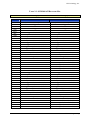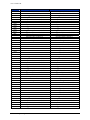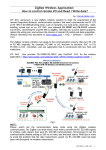Download VXI SVM2608 User`s manual
Transcript
SVM2608 4-Channel, 100 kSamples/s Analog-to-Digital Converter USER’S MANUAL P/N: 82-0066-000 Released February 23, 2007 VXI Technology, Inc. 2031 Main Street Irvine, CA 92614-6509 (949) 955-1894 VXI Technology, Inc. 2 www.vxitech.com TABLE OF CONTENTS INTRODUCTION TABLE OF CONTENTS ................................................................................................................................................3 Certification ..........................................................................................................................................................5 Warranty ...............................................................................................................................................................5 Limitation of Warranty .........................................................................................................................................5 Restricted Rights Legend......................................................................................................................................5 DECLARATION OF CONFORMITY ...............................................................................................................................6 GENERAL SAFETY INSTRUCTIONS .............................................................................................................................7 Terms and Symbols ..............................................................................................................................................7 Warnings...............................................................................................................................................................7 SUPPORT RESOURCES ...............................................................................................................................................9 SECTION 1..................................................................................................................................................................11 INTRODUCTION .......................................................................................................................................................11 Introduction ........................................................................................................................................................11 Overview ............................................................................................................................................................11 Acquiring Data ..............................................................................................................................................13 Triggering......................................................................................................................................................13 Linear Mode ..................................................................................................................................................14 Pre-Trigger ....................................................................................................................................................14 Delayed Trigger.............................................................................................................................................14 FIFO Mode....................................................................................................................................................15 Calibrations ...................................................................................................................................................15 Test Bus.........................................................................................................................................................15 Commands.....................................................................................................................................................15 Option -01 .....................................................................................................................................................16 Physical Description ...........................................................................................................................................18 Front Panel Interface Wiring ..............................................................................................................................19 SVM2608 Specifications ....................................................................................................................................20 SECTION 2..................................................................................................................................................................23 PREPARATION FOR USE...........................................................................................................................................23 Introduction ........................................................................................................................................................23 Calculating System Power and Cooling Requirements ......................................................................................23 Setting the Chassis Backplane Jumpers..............................................................................................................23 Setting the Base Address ....................................................................................................................................24 Example 1......................................................................................................................................................25 Example 2......................................................................................................................................................26 Module Installation/Removal .............................................................................................................................26 SECTION 3..................................................................................................................................................................27 PROGRAMMING .......................................................................................................................................................27 Introduction ........................................................................................................................................................27 Device Memory Maps ........................................................................................................................................27 Function Offset..............................................................................................................................................27 Register Offset...............................................................................................................................................27 Data(Byte) Ordering ...........................................................................................................................................30 Determining the Register Address......................................................................................................................31 Accessing the Registers ......................................................................................................................................32 Description of Registers .....................................................................................................................................32 Microprocessor Commands ................................................................................................................................41 SVM2608 Preface 3 VXI Technology, Inc. Measurement Commands ..............................................................................................................................41 Captured Data Calculations...........................................................................................................................42 Resistance Measurement – Offset Method....................................................................................................43 Resistance Measurement – Dynamic Method ...............................................................................................43 Self Test Command.......................................................................................................................................43 Preset Setting Measurement Commands .......................................................................................................44 Calibration Commands..................................................................................................................................45 Error Processing ............................................................................................................................................47 Diagnostic Commands ..................................................................................................................................49 Examples ............................................................................................................................................................51 Example 1: Setting the Channel 2 and 4 Sample Rate to 123 ms (8.13 kHz)................................................51 Example 2: Setting Channel 2 to Acquire 200,000 Samples.........................................................................51 Example 3: Setting Channel 2 to Pre-acquire 100,000 Samples ...................................................................52 Example 4: Setting Channel 2 to Delay Acquisition by 1,500,000 Samples.................................................52 Example 5: Setting Channel 2 and 4 Timeout Register to Timeout after 2.5 s .............................................53 APPENDIX A...............................................................................................................................................................55 APPENDIX A ...........................................................................................................................................................55 Data Swapping Example.....................................................................................................................................55 INDEX .........................................................................................................................................................................57 4 SVM2608 Preface www.vxitech.com CERTIFICATION VXI Technology, Inc. (VTI) certifies that this product met its published specifications at the time of shipment from the factory. VTI further certifies that its calibration measurements are traceable to the United States National Institute of Standards and Technology (formerly National Bureau of Standards), to the extent allowed by that organization’s calibration facility, and to the calibration facilities of other International Standards Organization members. WARRANTY The product referred to herein is warranted against defects in material and workmanship for a period of one year from the receipt date of the product at customer’s facility. The sole and exclusive remedy for breach of any warranty concerning these goods shall be repair or replacement of defective parts, or a refund of the purchase price, to be determined at the option of VTI. For warranty service or repair, this product must be returned to a VXI Technology authorized service center. The product shall be shipped prepaid to VTI and VTI shall prepay all returns of the product to the buyer. However, the buyer shall pay all shipping charges, duties, and taxes for products returned to VTI from another country. VTI warrants that its software and firmware designated by VTI for use with a product will execute its programming when properly installed on that product. VTI does not however warrant that the operation of the product, or software, or firmware will be uninterrupted or error free. LIMITATION OF WARRANTY The warranty shall not apply to defects resulting from improper or inadequate maintenance by the buyer, buyersupplied products or interfacing, unauthorized modification or misuse, operation outside the environmental specifications for the product, or improper site preparation or maintenance. VXI Technology, Inc. shall not be liable for injury to property other than the goods themselves. Other than the limited warranty stated above, VXI Technology, Inc. makes no other warranties, express or implied, with respect to the quality of product beyond the description of the goods on the face of the contract. VTI specifically disclaims the implied warranties of merchantability and fitness for a particular purpose. RESTRICTED RIGHTS LEGEND Use, duplication, or disclosure by the Government is subject to restrictions as set forth in subdivision (b)(3)(ii) of the Rights in Technical Data and Computer Software clause in DFARS 252.227-7013. VXI Technology, Inc. 2031 Main Street Irvine, CA 92614-6509 U.S.A. SVM2608 Preface 5 VXI Technology, Inc. DECLARATION OF CONFORMITY Declaration of Conformity According to ISO/IEC Guide 22 and EN 45014 MANUFACTURER’S NAME VXI Technology, Inc. MANUFACTURER’S ADDRESS 2031 Main Street Irvine, California 92614-6509-6509 PRODUCT NAME 4-Channel, 100 kSamples/s Analog-to-Digital Converter MODEL NUMBER(S) SVM2608 PRODUCT OPTIONS All PRODUCT CONFIGURATIONS All VXI Technology, Inc. declares that the aforementioned product conforms to the requirements of the Low Voltage Directive 73/23/EEC and the EMC Directive 89/366/EEC (inclusive 93/68/EEC) and carries the “CE” mark accordingly. The product has been designed and manufactured according to the following specifications: SAFETY EN61010 (2001) EMC EN61326 (1997 w/A1:98) Class A CISPR 22 (1997) Class A VCCI (April 2000) Class A ICES-003 Class A (ANSI C63.4 1992) AS/NZS 3548 (w/A1 & A2:97) Class A FCC Part 15 Subpart B Class A EN 61010-1:2001 The product was installed into a C-size VXI mainframe chassis and tested in a typical configuration. I hereby declare that the aforementioned product has been designed to be in compliance with the relevant sections of the specifications listed above as well as complying with all essential requirements of the Low Voltage Directive. February 2007 Steve Mauga, QA Manager 6 SVM2608 Preface www.vxitech.com GENERAL SAFETY INSTRUCTIONS Review the following safety precautions to avoid bodily injury and/or damage to the product. These precautions must be observed during all phases of operation or service of this product. Failure to comply with these precautions or with specific warnings elsewhere in this manual, violates safety standards of design, manufacture and intended use of the product. Service should only be performed by qualified personnel. TERMS AND SYMBOLS These terms may appear in this manual: WARNING Indicates that a procedure or condition may cause bodily injury or death. CAUTION Indicates that a procedure or condition could possibly cause damage to equipment or loss of data. These symbols may appear on the product: ATTENTION - Important safety instructions Frame or chassis ground Indicates that the product was manufactured after August 13, 2005. This mark is placed in accordance with EN 50419, Marking of electrical and electronic equipment in accordance with Article 11(2) of Directive 2002/96/EC (WEEE). End-of-life product can be returned to VTI by obtaining an RMA number. Fees for take-back and recycling will apply if not prohibited by national law. WARNINGS Follow these precautions to avoid injury or damage to the product: SVM2608 Preface Use Proper Power Cord To avoid hazard, only use the power cord specified for this product. Use Proper Power Source To avoid electrical overload, electric shock or fire hazard, do not use a power source that applies other than the specified voltage. Use Proper Fuse To avoid fire hazard, only use the type and rating fuse specified for this product. 7 VXI Technology, Inc. WARNINGS (CONT.) 8 Avoid Electric Shock To avoid electric shock or fire hazard, do not operate this product with the covers removed. Do not connect or disconnect any cable, probes, test leads, etc. while they are connected to a voltage source. Remove all power and unplug unit before performing any service. Service should only be performed by qualified personnel. Ground the Product This product is grounded through the grounding conductor of the power cord. To avoid electric shock, the grounding conductor must be connected to earth ground. Operating Conditions To avoid injury, electric shock or fire hazard: Do not operate in wet or damp conditions. Do not operate in an explosive atmosphere. Operate or store only in specified temperature range. Provide proper clearance for product ventilation to prevent overheating. DO NOT operate if any damage to this product is suspected. Product should be inspected or serviced only by qualified personnel. Improper Use The operator of this instrument is advised that if the equipment is used in a manner not specified in this manual, the protection provided by the equipment may be impaired. Conformity is checked by inspection. SVM2608 Table of Contents www.vxitech.com SUPPORT RESOURCES Support resources for this product are available on the Internet and at VXI Technology customer support centers. VXI Technology World Headquarters VXI Technology, Inc. 2031 Main Street Irvine, CA 92614-6509 Phone: (949) 955-1894 Fax: (949) 955-3041 VXI Technology Cleveland Instrument Division 5425 Warner Road Suite 13 Valley View, OH 44125 Phone: (216) 447-8950 Fax: (216) 447-8951 VXI Technology Lake Stevens Instrument Division VXI Technology, Inc. 1924 - 203 Bickford Snohomish, WA 98290 Phone: (425) 212-2285 Fax: (425) 212-2289 Technical Support Phone: (949) 955-1894 Fax: (949) 955-3041 E-mail: [email protected] Visit http://www.vxitech.com for worldwide support sites and service plan information. SVM2608 Preface 9 VXI Technology, Inc. 10 SVM2608 Preface www.vxitech.com SECTION 1 INTRODUCTION INTRODUCTION The SVM Series leverages off VXI Technology’s line of high-density modular VXIbus instruments, but are optimized for the VMEbus. All SVM instruments are designed to provide all the features of test instrumentation in other platforms such as GPIB or VXI. These features are achieved in hardware rather than in a driver. This approach to the interface design guarantees the user that all communications to the module occur in microseconds, as opposed to several milliseconds, considerably improving system throughput. The board is equipped with a microprocessor which significantly increases the module’s functionality and task performing capabilities. The SVM2608 is a ruggedized circuit card designed for insertion into a convection-cooled VME chassis. It is a double height VME size module (6U) of single slot width and conforms to all physical requirements as specified by VME specifications. The VME interface is compatible with the VME32/64x configuration with two 160-pin (32 x 5) backplane connectors (P0 – P1). The SVM2608 consists of four low-speed (100 kSamples/s) channels and, with the addition of the -01 Option, can include two, high-speed (20 MHz) channels. OVERVIEW The SVM2608 is a precision, four channel digitizer capable of capturing data on all four channels simultaneously either in FIFO (or “real-time”) mode or Linear (or “burst”) mode. A processor enables the user to perform a variety of calculations with the data acquired. Each channel is also capable of measuring voltage and resistance. All four channels can measure voltage at the same time, but resistance can only be measured one channel at a time. Resistance can be measured in two different modes: 2-wire or 4-wire. Both modes use a local current source to inject a current into the resistor under test and then measure voltage across the resistor. All four channels are independent of one another. The front end of each channel has both a variable gain amplifier and an attenuator, thus allowing for full ADC scale measurements of signals from 1 V to 100 V. Before being digitized, the signal can be passed through a Low Pass Filter (LFP) with a cut-off frequency of 20 kHz. The ADC is a 16-bit converter capable of taking as many as 100 kSamples/s on a scale of -10 V to +10 V. To compensate for offset and gain variation in the ADCs, each channel has two 12-bit DACs that are used to calibrate the offset and the gain on each channel ADC. These calibrations are performed at the factory using precision voltage reference sources. SVM2608 Introduction 11 VXI Technology, Inc. CHnI+ DAC μP DATA & CONTROLS CHANNEL 0 TRIG FORCE TRIG POL CHANNEL 1 TRIG CHANNEL 2 TRIG CHANNEL 3 TRIG ADDRESS CONTROLS VME BACKPLANE attn FILTER – – gain1 gain0 CHnI– VME INTERFACE ADC LPF + ÷ 10 DATA DATA & CONTROL + ÷1 CHn– 16 MEMORY 1x, 2x, 5x, 10x CHn+ GLUE LOGIC EXT TRIG + EXT TRIG – DAC FIGURE 1-1: SVM2608 BLOCK DIAGRAM The acquisition process is controlled by two FPGAs that allow for greater flexibility along with higher speed and precision during the digitizing process. As the data is digitized, it is placed in memory. It is then available to the user through the VME interface. Each channel has its own channel memory that can store up to one million samples of data. This data is also made available to the microprocessor for data processing. The samples are stored as words (16 bits). The first sample of a channel is located at the channel’s base address at Offset 0 (0x000000 for Channel 0, 0x200000 for Channel 1, 0x400000 for Channel 2 and 0x600000 for Channel 3). The next sample is located at Offset 2 (0x000002 for Channel 0, etc.) and the third sample is located at Offset 4, etc. In order to provide better resolution for the measurement, the input signal is amplified accordingly to generate a ±10 VP-P signal at the input of the ADC. Thus, on different scales, the weight of a bit of digitized data will be different: SCALE (V) 1 2 5 10 20 50 Bit Weight (μV/count) 30.518 61.035 152.588 305.176 610.352 1525.879 The following equation is used to determine the bit weight at a specified scale: Bit Weight = Full Scale / 32,768 For example, the Bit Weight of the 10 V range is: 10.0 volts / 32768 = 0.0003051757813 V/count ≈ 305.176 µV/count 12 SVM2608 Introduction www.vxitech.com The counts stored in memory are 16 bits SIGNED integers. The most significant bit represents the SIGN. Thus, the hex number 0x4000 and the hex number of 0xC000 represent the same signal amplitude but in opposite directions, where 0x4000 represents a positive signal while 0xC000 is a negative signal with the same amplitude. To translate a raw count value into a voltage, multiply the raw count value by the bit weight. The following example shows this conversion for a SVM2608 using the 10.0 V range: A reading of 0x4000 = 16,384 counts Voltage = Counts * Bit Weight Voltage = 16384 counts* 305.176 µV/count ≈ 5.0 volts. A reading of 0xC000 = -16,384 counts Voltage = -16384 counts * 305.176 µV/count ≈ -5.0 volts. Similarly, for the 5 volt range: A reading of 0x4000 = 16,384 counts Voltage = 16,384 counts * 152.588 µV/count ≈ 2.5 volts. Data acquisition can be made in two modes: Linear or FIFO. In FIFO mode, data can only be read from a fixed address (FIFO register), while in Linear mode, data can be read from any address in the memory space of a channel. Linear mode also offers a two more options for acquisition: Pre-Trigger and Delayed Trigger. In FIFO mode, data can be retrieved while the acquisition is still in progress. However, if the memory is not read and the acquisition continues running, new incoming data will overwrite older data and the older data will be lost. It is also NOT possible to run a measurement command in FIFO mode. Acquiring Data To acquire data, a channel must first be Armed. When a channel is armed, it starts its local Sample Clock and waits for a Trigger Event to begin sampling. The channel must remain Armed for the entire duration of the acquisition process. Clearing the ARM bit will reset the internal state-machines and stop acquisition. Data capturing starts when a Trigger Event occurs. A trigger event can be caused by an external trigger source, the signal under test or forced by setting a bit in a register. Triggering An external signal, other than one of the sampled signals, can be used to trigger any or all of the channels. This external signal is compared to a threshold level set by a local DAC and a highspeed comparator is used to generate an External Trigger signal. The signal under test can also be used to trigger an acquisition. The signal is compared to a threshold level set by a local DAC and a high-speed comparator is used to generate a Channel Trigger signal. Each channel has its own DAC and its own comparator, thus, each channel can generate a Trigger signal independent of the other channels. Acquisition on any channel can be triggered by any other Channel Trigger signal (Channel 0 can be triggered by Channel 0 Trigger, Channel 1 Trigger, Channel 2 Trigger, or Channel 3 Trigger) even if the other channels are not armed and are not acquiring any data. Only one channel can be the trigger source at any time and the trigger sources cannot be AND’ed or OR’ed together. SVM2608 Introduction 13 VXI Technology, Inc. In absence of a Trigger signal, the acquisition can be forced by setting a control bit, the FORCE bit. Forcing an acquisition on a channel only starts acquisition on that channel. Each channel has its own corresponding FORCE bit. Linear Mode In Linear mode, the total number of samples collected (also referred to as Sample Points) is determined by the value programmed into the Sample Points register. The first sample (also referred to as Sample Zero) is stored in memory when a Trigger Event occurs. Sample Zero is from the value read from the channel’s base address at offset zero (0x000000 for Channel 0, 0x200000 for Channel 1, 0x400000 for Channel 2 and 0x600000 for Channel 3). Pre-Trigger In Linear mode, it is also possible to store samples that occur before a Trigger Event. When a channel is armed and the Pre-Trigger register is programmed with a value other than zero, that channel will begin sampling immediately, without waiting for an External Trigger. After it stores the number of samples specified in the Pre-Trigger register (also referred to as Pre-Trigger Points), it begins monitoring the Trigger Event. Until the Trigger Event occurs, the channel continues sampling and storing. When the Trigger Event occurs, Sample Zero is stored. After the Trigger Event, the number of data points collected is determined by the following equation: AFTER TRIGGER POINTS = SAMPLE POINTS – PRETRIGGER POINTS When the user reads from offset zero of a channel, the data returned is Sample Zero followed by Sample Zero + 1, etc. The Pre-Trigger Points can be read from the top of that channel’s memory. For example, if 0x100 Pre-Trigger Points were sampled on Channel 0 after the acquisition is completed, the samples can be retrieved from locations 0x1FFE00, 0x1FFE02 …0x1FFFFE with the data at 0x1FFFFE being the last Pre-Trigger Sample before the trigger event. Delayed Trigger In Linear mode, it is also possible to delay storing Sample Zero by a number of sample clocks, where a sample clock is defined by the Sample Clock Rate register. The number of sample clocks an acquisition is delayed (also referred to as Delayed Points) is programmed in the Delayed Trigger register. Samples are taken and stored immediately when the Trigger Event occurs, but Sample Zero will be stored only after the specified number of Delayed Points passes. Data stored during the Delayed period can be viewed by the user at the top of the memory space of the respective channel (same as in Pre-Trigger mode as above), assuming that the following condition is observed: SAMPLE POINTS < 1 MSamples As opposed to the Pre-Trigger acquisition, the number of samples taken after the Trigger Event is not affected by the number of samples taken before it: AFTER TRIGGER POINTS = SAMPLE POINTS If the following condition is met: DELAYED POINTS < 1 M – SAMPLE POINTS Then all the samples collected before the Trigger Event are available to the user. 14 SVM2608 Introduction www.vxitech.com FIFO Mode In FIFO mode, the user can retrieve data from the board as acquisition progresses. The memory behaves as a FIFO: data is written into a circular buffer with new data overwriting older data when the buffer is full. A Threshold Flag is available to monitor the status of the buffer and prevent overwriting the data or under-reading it. The Sample Points register that is used in Linear mode to determine the amount of data to be captured is used in FIFO mode to determine the size associated with the FIFO Threshold Flag. When the number of samples stored in memory equals the number of points set in the Sample Points register, the FIFO Threshold flag is asserted. In this manner, the user can wait until a certain number of samples are captured before they download data from the board. If the user fails to retrieve the data from the card in time and new data overwrites older data, then the FIFO Overrun flag is asserted. Conversely, if the user attempts to read more data than has been stored, the FIFO Underrun flag is asserted. The FIFO Threshold flag is cleared when data is read from the board and the total amount of “new (unread)” data in the buffer is less than the THRESHOLD value. The FIFO Overrun and Underrun flags are cleared only when a new acquisition is initiated. Calibrations Due to the nature of the semiconductors and passive components, not all parts have exactly the same characteristics. Slight differences exist from component to component. While these inconsistencies are unavoidable, they do not affect the basic functionality of the electronic instrumentation. The precision of the instrument, however, can be altered by these variances. One way to eliminate these slight variations is to use expensive, precision parts or to perform a rigorous parts selection procedure to ensure consistency. These measures, however, would dramatically increase the cost of the board. Another way to compensate for offset and gain variations is to take a number of measurements using precision calibrated instruments of known voltage and resistance. Their known values are then compared against the values attained for each channel and the difference is used to adjust future measurements. These adjustments are called calibrations. They are performed at the factory using approved calibration sources. Test Bus The SVM2608 is capable of performing a self-test to check for functionality and accuracy. Using a local voltage reference source and local resistance references, basic function tests can be performed. Four different voltage reference sources are available on the board: ±9.45 V and ±0.945 V. Two Resistance References are available: 128 Ω and 81.92 kΩ. Two different signal generators can also be used for different tests: a RAMP generator and a PULSE generator. Any of these locally generated test sources can be placed on the internal Test Bus (TB). The Test Bus can then be connected to the input of any or all of the channels. Only one of the test signals can be connected to the Test Bus at one time. The test sources can be connected to the Test Bus using microprocessor commands. The Test Bus is also available to the user for monitoring on pins 24 and 13 of the Front Panel Connector. (See Front Panel Interface Wiring for more detail.) The self-test is performed by sending a command to the microprocessor, instructing it to run the self-test (see Microprocessor Commands). When the microprocessor runs the self-test, a Test Result is returned (see the description of the Self Test Command for a more detailed description). 3 Commands The SVM2608 is equipped with a processor. While the processor is not directly involved in the acquisition process, its presence on the board significantly enhances the capabilities of the SVM2608 digitizer. The user can choose to download the data on to a CPU and perform custom data processing, or they can instruct the on-board microprocessor to perform one or several predefined calculations SVM2608 Introduction 15 VXI Technology, Inc. sets. (See Microprocessor Commands for more details on available commands.) The command is sent to the microprocessor via the Command register. Since there are four independent channels on the board, each of them can take a different command and each of them has its own command register. The result of the microprocessor calculation is returned in the Result register for the corresponding channel. 3 The data stored in the channel memory is raw data. When the microprocessor performs a resistance calculation, it uses calibrated data, meaning that the microprocessor takes the calibrations for the Local Current Sources (see above) values into consideration. The raw data the user downloads from the board represents calibrated voltage measurements. The result calculated by the microprocessor and placed in the Result register when a Resistance Measurement command is issued is based on calibrated Current measurements. While the user can perform calibrated voltage measurements by simply reading the raw data, the calculations for resistance cannot be accurately performed by the user as they do not have the calibrated current values (the exact values injected in the resistance under test by the board’s current source). Although it is possible for the user to read the calibration values (see the Calibration Commands section) and use the raw data to perform all the calibrated measurements on their own, the manufacturer encourages the use of the microprocessor’s capabilities to perform all calibrated resistance calculations. Option -01 With the addition of the SVM2608-01 option, two additional channels are available with a sample rate of 20 MHz and 12-bits of resolution. This option may be purchased at the same time as the SVM2608 or is factory upgradeable. The high-speed channels available on Option -01 function independently. The front end of each channel has both a variable gain amplifier and an attenuator, similar to the low-speed channels. A 5 MHz low-pass filter (LPF) is available on these channels, as opposed to the 20 kHz LPF found on the low-speed channels. The ADC converter is a 12 bits converter capable of taking as many as 20 MSamples/s on a scale of -2 V to +2 V. To compensate for offset and gain variation in the ADCs, each channel has two 12 bits DACs that are used to calibrate the offset and the gain on each ADC channel. These calibrations are performed at the factory using precision voltage reference sources. A block diagram for Option -01 is provided on the following page. 16 SVM2608 Introduction www.vxitech.com SINGLE HIGH SPEED CHANNEL ÷1 1x, 2x, 4x ÷ 10 + HS_CHnI+ + DIFF TO SINGLE – – LPF OFFSET_LVL OFFSET ADJ DAC REF_LVL REFERENCE ADJ DAC + TRIG_LVL DAC – 50 Ohm ADC SINGLE TO DIFF – ÷1 ÷ 10 HS_CHn– 12 BITS + 50 Ohm GLUE LOGIC CHNL TRIG HS_EXT_TRIG CHANNEL_1 TRIG CHNL TRIG + TRIG DAC – EXT_TRIG_LVL CHANNEL_5 TRIG SDRAM 2 MB 16 BITS, 120 MHz VM2608 MAIN BOARD 16 BITS, 10 MHz EXT_TRG DATA & CONTROLS REF_LVL TRIG_LVL OFFSET_LVL HS_TRIG_LVL LS_TRIG LOW_SPEED_CHNLS HS_TRIG FIGURE 1-2: SVM2608 BLOCK DIAGRAM SVM2608 Introduction 17 VXI Technology, Inc. PHYSICAL DESCRIPTION A/E P/F CH 4 + CH 4 - HS TRIG CH 5 + CH 5 - The SVM2608 has a protective coating applied to it to ensure that the effects of environmental hazards are minimized. This coating endows the modules with resistance to salt sprays, moisture, dust, sand, and explosive environments, as the polymer coating provides a hermetic seal. The module is designed to withstand the stress and rigors of shock and vibration, allowing the module to be deployed in a variety of applications without concern for damage due to the surrounding physical environment. The following table details the environmental specifications of this module. TABLE 1-1: SVM2608 ENVIRONMENTAL SPECIFICATIONS SVM ENVIRONMENTAL SPECIFICATIONS CLASSIFICATION TEMPERATURE OPERATIONAL NON-OPERATIONAL HUMIDITY ALTITUDE OPERATIONAL SUSTAINED STORAGE RANDOM VIBRATION OPERATIONAL NON-OPERATIONAL FUNCTIONAL SHOCK SALT ATMOSPHERE SAND AND DUST MIL-T-28800E Type III, Class 5, Style E or F Meets functional shock requirements of MIL-T-28800E, Type III, Class 5 -20°C to 65°C -40°C to 71°C 5% to 95% (non-condensing) Sea level to 15,000 ft (4,570 m) Sea level to 40,000 ft (12,190 m) Three axis, 30 minutes total, 10 minutes per axis 0.27 grms total from 5.0 Hz to 55.0 Hz 2.28 grms total from 5.0 Hz to 55.0 Hz Half sine, 30 g, 11 ms duration > 48 hrs operation > 6 hrs operation in a dust environment of 0.3 g/ft3 blowing at 1750 ft/min The SVM2608 has two indicator LEDs located on its front panel. The A/E (Access/Error) LED flashes green when read/write commands are being sent to the module. Should the SVM2608 receive an error, the LED glows red. This LED can be overridden by the user by setting the Sysfail bit in the Reset, Sys Fail Control, Interrupt Levels Register. The P/F (Power/Fail) LED glows green indicates the status of a processor driven self-test. If the self-test is successful, the P/F LED glows green, if the test fails, however, the LED will glow red. Both the A/E and P/F LEDs can be programmed to glow red when a fail condition occurs. J100 FIGURE 1-3: SVM2608 FRONT PANEL 18 SVM2608 Introduction www.vxitech.com FRONT PANEL INTERFACE WIRING Front-panel connector, J101, contains all the instrument signals for the Channels 0 through 3. PIN NUMBER 1 2 3 4 5 6 7 8 9 10 11 12 SIGNAL GND CH1ICH1CH1+ CH1I+ GND GND CH0ICH0CH0+ CH0I+ GND PIN NUMBER 13 14 15 16 17 18 19 20 21 22 23 24 SIGNAL TBGND GND GND GND GND EXTTRIGIN GND GND GND GND TB+ PIN NUMBER 25 26 27 28 29 30 31 32 33 34 35 36 SIGNAL GND CH3ICH3CH3+ CH3I+ GND GND CH2ICH2CH2+ CH2I+ GND Pin 13 Pin 1 Pin 25 Pin 12 Pin 36 Pin 24 FIGURE 1-4: SVM2608 PIN LOCATIONS Note The SMA connectors associated with the high-speed channels are labeled on the front panel and are capable of being triggered by a different external trigger source than the low-speed channels. SVM2608 Introduction 19 VXI Technology, Inc. SVM2608 SPECIFICATIONS GENERAL SPECIFICATIONS NUMBER OF CHANNELS 4 SAMPLING RATE Range Resolution Accuracy 0.59 Samples/s to 100.0 kSamples/s 100 ns 1% INPUT POWER +5 V dc +12 V dc -12 V dc 500 mA 300 mA 300 mA VMEBUS INTERFACE Address mode Data transfer mode A32 D16 or D32 MEMORY 1 MSamples per channel VOLTAGE MEASUREMENT Range Resolution Accuracy ±1.0 V, ±2.0 V, ±5.0 V, ±10.0 V, ±20.0 V, ±50.0 V 1/215 of full scale 1% INPUT IMPEDANCE 20 & 50 V Range 1, 2, 5 & 10 V Range 200 kΩ > 10 MΩ RESISTANCE MEASUREMENT* Range Resolution Accuracy 100 Ω, 1 kΩ, 10 kΩ, 100 kΩ, 1 MΩ, 100% over range* 1/6,553.6 of scale 1% *Note: Resistance measurements can only be made one channel at a time. All resistance measurements can be made accurately up to +199% of the set range. INPUT FILTER 20 kHz (-3 dB) TRIGGER LEVELS Internal Range Trigger level resolution Level accuracy External Range Trigger level resolution Level accuracy DELAYED TRIGGER Range Resolution trigger level determined by selected voltage range (see Voltage Measurement above) Range/211 1% -10 V to +10 V 4.88 mV 1% 0 samples to (232 -1) samples 1 sample TIMEOUT Range Resolution 10 µs to 227 hrs 10 µs to 100 s WARM-UP TIME 10 min MTBF 80,000 hrs (based on 20% Ground Mobile, 80% Ground Fixed environment, T ≥ 52°C) 20 SVM2608 Introduction www.vxitech.com OPTION 1 - SVM2608-01 NUMBER OF CHANNELS 2 VMEBUS INTERFACE Address Mode Data Transfer Mode A32 D16 or D32 SAMPLING RATE Range Resolution Accuracy 7.15 Samples/s to 20.0 MSamples/s 8.333 ns 1% MEMORY 1 MSamples per channel VOLTAGE MEASUREMENTS Range Resolution Accuracy ±0.5 V, ±1.0 V, ±2.0 V, ±5.0 V, ±10.0 V, ±20.0 V Range/211 1% INPUT IMPEDANCE 1 MΩ or 50 Ω (software selectable) INPUT MODE ac or dc (software selectable) INPUT FILTER 5 MHz (-3 dB) TRIGGER LEVELS Internal Range Trigger level resolution Level accuracy External Range Trigger level resolution Level accuracy DELAYED TRIGGER Range Resolution trigger level determined by selected voltage range (see Voltage Measurement above) Full scale/211 1% -10 V to +10 V 4.88 mV 1% 0 samples to (224 -1) samples 1 sample TRIGGER ACCURACY 1% EXTERNAL TRIGGER ACCURACY 1% TIMEOUT Range Resolution 10 µs to 227 hrs 10 µs to 100 s WARM-UP TIME 10 min MTBF 80,000 hrs (based on 20% Ground Mobile, 80% Ground Fixed environment, T ≥ 52°C) SVM2608 Introduction 21 VXI Technology, Inc. 22 SVM2608 Introduction www.vxitech.com SECTION 2 PREPARATION FOR USE INTRODUCTION When the SVM2608 is unpacked from its shipping carton, the contents should include the following items: (1) SVM2608 4 Channel 100 kSamples/s Analog-to-Digital Converter Module (1) SVM2608 User’s Manual (this manual) All components should be immediately inspected for damage upon receipt of the unit. Installation instructions for the module are discussed in the following pages of this section. The chassis the SVM2608 is installed in should be checked to ensure that it is capable of providing adequate power and cooling. Once it is found that the chassis meets these specifications, the SVM2608 should be examined. If the module is found to be in good condition, the base address of the SVM2608 and the backplane jumpers of the chassis may be configured. After setting the base address and chassis jumpers, the SVM2608 may be installed into an appropriate 6U VMEbus mainframe in any slot other than slot zero. CALCULATING SYSTEM POWER AND COOLING REQUIREMENTS It is imperative that the chassis provide adequate power and cooling for this module. Referring to the chassis operation manual, confirm that the power budget for the system (the chassis and all modules installed therein) is not exceeded and that the cooling system can provide adequate cooling. It should be noted that if the chassis cannot provide adequate power to the module, the instrument might not perform to specification or possibly not operate at all. In addition, if adequate cooling is not provided, the reliability of the instrument will be jeopardized and permanent damage may occur. Damage found to have occurred due to inadequate cooling could also void the warranty of the module. SETTING THE CHASSIS BACKPLANE JUMPERS Please refer to the chassis operation manual for further details on setting the backplane jumpers. SVM2608 Preparation for Use 23 VXI Technology, Inc. SETTING THE BASE ADDRESS The base address of the SVM2608 is determined by using the offset value (OV), set by two rotary switches located on the top edge of the interface card (Figure 2-1), and multiplying it by 224 (or 16,777,216) to get the base address in A32 address space. The switches are labeled with positions 0 through F. The switch located at S3 corresponds to the Most Significant Bit (MSB) and S2 corresponds to the Least Significant Bit (LSB). (Note, S1 is not used in the determination of the base address.) To set the OV to 25, first convert the decimal number to the hexadecimal value of 0x19. Next, set switch S3 to 1, and then set switch S2 to 9. See Figure 2-2. Two conversion examples are provided on the following pages. S1 S2 S3 FIGURE 2-1: ROTARY SWITCH LOCATIONS 24 SVM2608 Preparation for Use www.vxitech.com Example 1 = 1 w/ 9 remaining Divide the decimal value by 16 to get the MSB and the LSB. = 0001 1001 The 1 is the MSB, and the remainder of 9 is the LSB. = 1 9 Convert to hexadecimal. Set the back switch to 1 and the front switch to 9. S2 345 6 345 6 9A 78 9A 78 E S3 F0 12 25 / 16 LSB F0 12 25 MSB D BC Divide by 16 D BC E OV (decimal) FIGURE 2-2: OFFSET VALUE EXAMPLE 1 Here is another way of looking at the conversion: OV = (S3 x 16) + S2 OV = (1 x 16) + 9 OV = 16 + 9 OV = 25 The base address is then determined by using the following formula: A32 Base Address = Offset Value * 0x1000000 (or 16,777,216) In this case: A32 Base Address = 0x19 * 0x1000000 (or 16,777,216) A32 Base Address = 0x19000000 SVM2608 Preparation for Use 25 VXI Technology, Inc. Example 2 = 12 w/ 8 remaining Divide by 16. = 1100 1000 Convert to MSB and LSB. = C 8 Convert to hexadecimal. Set the back switch to C and the front switch to 8. 345 6 345 6 9A 78 9A 78 F0 12 S2 E S3 E 200 / 16 LSB F0 12 200 MSB D BC Divide by 16 D BC OV (decimal) FIGURE 2-3: OFFSET VALUE EXAMPLE 2 Therefore, the base address in this example is: A32 Base Address = 0xC8 * 0x1000000 (or 16,777,216) A32 Base Address = 0xC8000000 This information is used to write to the registers of the SVM2608. (See Section 3 for more details on SVM2608 registers.) MODULE INSTALLATION/REMOVAL Before installing an SVM2608 module into a 6U VME mainframe, make sure that the mainframe is powered down. Insert the module into the base unit by orienting the module so that the flanges at the edge of the module can be inserted into the slot of the base unit. Position the flanges so that they fit into the module slot groove. Once the module is properly aligned, push the module back and firmly insert it into the backplane connector. The retaining screws can then be used to secure the module in the chassis. To remove the module, power down the mainframe and remove all cabling from the module. The retaining screws can then be loosened. The ejector handles can then be used as to assist in the removal of the module. 26 SVM2608 Preparation for Use www.vxitech.com SECTION 3 PROGRAMMING INTRODUCTION The SVM2608 modules are VMEbus register-based devices for high-speed D16 or D32 data retrieval. Register-based programming is a series of reads and writes directly to the module registers. This eliminates the time for command parsing thus increasing speed. DEVICE MEMORY MAPS Function Offset The function offset helps define where in A32 space a WRITE or READ operation is performed. The offsets are defined as follows: Function CH0 Data CH1 Data CH2 Data CH3 Data CH4 (Option -01) CH5 (Option -01) Registers Reserved Decimal Value 0 2097152 4194304 6291456 8388608 10485760 12582912 14680064 Hexadecimal Value 0x000000 0x200000 0x400000 0x600000 0x800000 0xA00000 0xC00000 0xE00000 CH0 – 5 Data These addresses are used to store data. Registers These addresses are the A32 memory registers. They are used to program the settings for each channel, collect FIFO data, collect results or sent commands to the microprocessor. Reserved These addresses are reserved for future use. Register Offset The register offset is located within the module's A32 address space. When data is sent to a register address, the address that is written to is the sum of the module base address, the function offset and the register offset: Register Address = Module Base Address + Function Offset + Register Offset Table 3-1 shows the A32 map of the SVM2608 registers. SVM2608 Preparation for Use 27 VXI Technology, Inc. TABLE 3-1: SVM2608 A32 REGISTER MAP Note OFFSET 0x00 0x02 0x04 0x06 0x08 0x0A 0x0C 0x0E 0x10 0x12 0x14 0x16 0x18 0x1A 0x1C 0x1E 0x20 0x22 0x24 0x26 0x28 0x2A 0x2C 0x2E 0x30 0x32 0x34 0x36 0x38 0x3A 0x3C 0x3E 0x40 0x42 0x44 0x46 0x48 0x4A 0x4C 0x4E 0x50 0x52 0x54 28 MS = Most Significant LS = Least Significant WRITE FUNCTION Sysfail Control, Interrupt Levels Force Trigger/Start Reserved External Trigger Level Control (Channel 0) Trigger Level (Channel 0) Sample Rate (Channel 0) – (MS) Sample Rate (Channel 0) – (LS) Sample Points (Channel 0) – (MS) Sample Points (Channel 0) – (LS) Pre-Trigger Points (Channel 0) – (MS) Pre-Trigger Points (Channel 0) – (LS) Trigger Delay (Channel 0) – (MS) Trigger Delay (Channel 0) – (LS) Timeout (Channel 0) Interrupt Enable (Channel 0) Reserved Command Register (Channel 0) Reserved Reserved Reserved Reserved Reserved Reserved Control (Channel 1) Trigger Level (Channel 1) Sample Rate (Channel 1) – (MS) Sample Rate (Channel 1) – (LS) Sample Points (Channel 1) – (MS) Sample Points (Channel 1) – (LS) Pre-Trigger Points (Channel 1) – (MS) Pre-Trigger Points (Channel 1) – (LS) Trigger Delay (Channel 1) – (MS) Trigger Delay (Channel 1) – (LS) Timeout (Channel 1) Interrupt Enable (Channel 1) Reserved Command Register (Channel 1) Reserved Reserved Reserved Reserved Reserved READ FUNCTION Sysfail Control, Interrupt Levels Force Trigger/Start Reserved External Trigger Level Control (Channel 0) Trigger Level (Channel 0) Sample Rate (Channel 0) – (MS) Sample Rate (Channel 0) – (LS) Sample Points (Channel 0) – (MS) Sample Points (Channel 0) – (LS) Pre-Trigger Points (Channel 0) – (MS) Pre-Trigger Points (Channel 0) – (LS) Trigger Delay (Channel 0) – (MS) Trigger Delay (Channel 0) – (LS) Timeout (Channel 0) Interrupt Enable (Channel 0) Interrupt Status (Channel 0) Command Register (Channel 0) FIFO Data (Channel 0) – (MS) FIFO Data (Channel 0) – (LS) Result Register (Channel 0) – (MS) Result Register (Channel 0) – (LS) Result Register (Channel 0) – (MS) Result Register (Channel 0) – (LS) Control (Channel 1) Trigger Level (Channel 1) Sample Rate (Channel 1) – (MS) Sample Rate (Channel 1) – (LS) Sample Points (Channel 1) – (MS) Sample Points (Channel 1) – (LS) Pre-Trigger Points (Channel 1) – (MS) Pre-Trigger Points (Channel 1) – (LS) Trigger Delay (Channel 1) – (MS) Trigger Delay (Channel 1) – (LS) Timeout (Channel 1) Interrupt Enable (Channel 1) Interrupt Status (Channel 1) Command Register (Channel 1) FIFO Data (Channel 1) – (MS) FIFO Data (Channel 1) – (LS) Result Register (Channel 1) – (MS) Result Register (Channel 1) – (LS) Result Register (Channel 1) – (MS) SVM2608 Programming www.vxitech.com OFFSET 0x56 0x58 0x5A 0x5C 0x5E 0x60 0x62 0x64 0x66 0x68 0x6A 0x6C 0x6E 0x70 0x72 0x74 0x76 0x78 0x7A 0x7C 0x7E 0x80 0x82 0x84 0x86 0x88 0x8A 0x8C 0x8E 0x90 0x92 0x94 0x96 0x98 0x9A 0x9C 0x9E 0xA0 0xA2 0xA4 0xA6 0xA8 0xAA 0xAC 0xAE 0xB0 0xB2 0xB4 WRITE FUNCTION Reserved Control (Channel 2) Trigger Level (Channel 2) Sample Rate (Channel 2) – (MS) Sample Rate (Channel 2) – (LS) Sample Points (Channel 2) – (MS) Sample Points (Channel 2) – (LS) Pre-Trigger Points (Channel 2) – (MS) Pre-Trigger Points (Channel 2) – (LS) Trigger Delay (Channel 2) – (MS) Trigger Delay (Channel 2) – (LS) Timeout (Channel 2) Interrupt Enable (Channel 2) Reserved Command Register (Channel 2) Reserved Reserved Reserved Reserved Reserved Reserved Control (Channel 3) Trigger Level (Channel 3) Sample Rate (Channel 3) – (MS) Sample Rate (Channel 3) – (LS) Sample Points (Channel 3) – (MS) Sample Points (Channel 3) – (LS) Pre-Trigger Points (Channel 3) – (MS) Pre-Trigger Points (Channel 3) – (LS) Trigger Delay (Channel 3) – (MS) Trigger Delay (Channel 3) – (LS) Timeout (Channel 3) Interrupt Enable (Channel 3) Reserved Command Register (Channel 3) Reserved Reserved Reserved Reserved Reserved Reserved Control (Channel 4) Trigger Level (Channel 4) Sample Rate (Channel 4) – (MS) Sample Rate (Channel 4) – (LS) Sample Points (Channel 4) – (MS) Sample Points (Channel 4) – (LS) Pre-Trigger Points (Channel 4) – (MS) SVM2608 Programming READ FUNCTION Result Register (Channel 1) – (LS) Control (Channel 2) Trigger Level (Channel 2) Sample Rate (Channel 2) – (MS) Sample Rate (Channel 2) – (LS) Sample Points (Channel 2) – (MS) Sample Points (Channel 2) – (LS) Pre-Trigger Points (Channel 2) – (MS) Pre-Trigger Points (Channel 2) – (LS) Trigger Delay (Channel 2) – (MS) Trigger Delay (Channel 2) – (LS) Timeout (Channel 2) Interrupt Enable (Channel 2) Interrupt Status (Channel 2) Command Register (Channel 2) FIFO Data (Channel 2) – (MS) FIFO Data (Channel 2) – (LS) Result Register (Channel 2) – (MS) Result Register (Channel 2) – (LS) Result Register (Channel 2) – (MS) Result Register (Channel 2) – (LS) Control (Channel 3) Trigger Level (Channel 3) Sample Rate (Channel 3) – (MS) Sample Rate (Channel 3) – (LS) Sample Points (Channel 3) – (MS) Sample Points (Channel 3) – (LS) Pre-Trigger Points (Channel 3) – (MS) Pre-Trigger Points (Channel 3) – (LS) Trigger Delay (Channel 3) – (MS) Trigger Delay (Channel 3) – (LS) Timeout (Channel 3) Interrupt Enable (Channel 3) Interrupt Status (Channel 3) Command Register (Channel 3) FIFO Data (Channel 3) – (MS) FIFO Data (Channel 3) – (LS) Result Register (Channel 3) – (MS) Result Register (Channel 3) – (LS) Result Register (Channel 3) – (MS) Result Register (Channel 3) – (LS) Control (Channel 4) Trigger Level (Channel 4) Sample Rate (Channel 4) – (MS) Sample Rate (Channel 4) – (LS) Sample Points (Channel 4) – (MS) Sample Points (Channel 4) – (LS) Pre-Trigger Points (Channel 4) – (MS) 29 VXI Technology, Inc. OFFSET 0xB6 0xB8 0xBA 0xBC 0xBE 0xC0 0xC2 0xC4 0xC6 0xC8 0xCA 0xCC 0xCE 0xD0 0xD2 0xD4 0xD6 0xD8 0xDA 0xDC 0xDE 0xE0 0xE2 0xE4 0xE6 0xE8 0xEA 0xEC 0xEE 0xF0 0xF2 0xF4 0xF6 0xF8 0xFA 0xFC 0xFE WRITE FUNCTION Pre-Trigger Points (Channel 4) – (LS) Trigger Delay (Channel 4) – (MS) Trigger Delay (Channel 4) – (LS) Timeout (Channel 4) Interrupt Enable (Channel 4) Reserved Command Register (Channel 4) Reserved Reserved Reserved Reserved Reserved Reserved Control (Channel 5) Trigger Level (Channel 5) Sample Rate (Channel 5) – (MS) Sample Rate (Channel 5) – (LS) Sample Points (Channel 5) – (MS) Sample Points (Channel 5) – (LS) Pre-Trigger Points (Channel 5) – (MS) Pre-Trigger Points (Channel 5) – (LS) Trigger Delay (Channel 5) – (MS) Trigger Delay (Channel 5) – (LS) Timeout (Channel 5) Interrupt Enable (Channel 5) Reserved Command Register (Channel 5) Reserved Reserved Reserved Reserved Reserved Reserved Reserved Reserved Reserved External Trigger Level for High-Speed Channel READ FUNCTION Pre-Trigger Points (Channel 4) – (LS) Trigger Delay (Channel 4) – (MS) Trigger Delay (Channel 4) – (LS) Timeout (Channel 4) Interrupt Enable (Channel 4) Interrupt Status (Channel 4) Command Register (Channel 4) FIFO Data (Channel 4) – (MS) FIFO Data (Channel 4) – (LS) Result Register (Channel 4) – (MS) Result Register (Channel 4) – (LS) Result Register (Channel 4) – (MS) Result Register (Channel 4) – (LS) Control (Channel 5) Trigger Level (Channel 5) Sample Rate (Channel 5) – (MS) Sample Rate (Channel 5) – (LS) Sample Points (Channel 5) – (MS) Sample Points (Channel 5) – (LS) Pre-Trigger Points (Channel 5) – (MS) Pre-Trigger Points (Channel 5) – (LS) Trigger Delay (Channel 5) – (MS) Trigger Delay (Channel 5) – (LS) Timeout (Channel 5) Interrupt Enable (Channel 5) Interrupt Status (Channel 5) Command Register (Channel 5) FIFO Data (Channel 5) – (MS) FIFO Data (Channel 5) – (LS) Result Register (Channel 5) – (MS) Result Register (Channel 5) – (LS) Result Register (Channel 5) – (MS) Result Register (Channel 5) – (LS) Reserved Reserved Reserved External Trigger Level for High-Speed Channel DATA(BYTE) ORDERING When a pair of 16-bit registers is read as a 32-bit register, the content of the register marked MS is placed on the VME Bus on D31 - D16 and the content of the register marked LS is placed on D15 - D0. Similarly, when a pair of 16-bit registers is written as a 32-bit register, the register marked MS is loaded with the data present on the VME Bus on D31 - D16 and the register marked LS is loaded with the data present on D15 - D0. All other registers should be addressed as 16-bit registers to prevent any malfunctioning. 30 SVM2608 Programming www.vxitech.com With a variety of systems and bridges that move the data between different bus types (i.e. VME to PCI, VXI to PCI, etc.), in order to assist the user in determining how data is ordered, a known floating point value of 0.12345678901234 is loaded at Power-Up in the Result Register for all channels. Channel 0 values are listed as an illustration: 0x3FBF 0x9ADD 0x3746 0xF4C6 is written at address is written at address is written at address is written at address 0xC00028 0xC0002A 0xC0002C 0xC0002E By reading the value from these addresses, the user can identify the type of DATA(BYTE) swapping that takes place in the system and modify their code accordingly. An example of how to do the swapping is presented in Appendix A. DETERMINING THE REGISTER ADDRESS A user wishes to set Channel 2 to the 1.0 V range. Data is to be captured linearly without the use of the low pass filter or timeout control and will trigger from the positive edge of data sent to Channel 2. To accomplish this, the user will access the Control Register for Channel 2 at register offset 0x0058. To determine the register address, this value must be added to the base address and A32 address of the module. In this example, it is assumed that the base address switches are set to 0x19, yielding a base address of 0x19000000. Since the user must write to a register, the function offset is 0x00C00000. Register Address = Module Base Address + Function Offset + Register Offset = 0x19000000 + 0x00C00000 + 0x00000058 = 0x19C00058 By observing the bits in the Control Register, it can be determined what data value should be sent: 0x58 (Channel 2 Offset) Write SVM2608 Programming Reason D15 0 D14 0 D13 0 D12 0 D11 0 Disables Timeout Control D10 0 Sets the Channel for Linear Acquisition D9 0 D8 0 D7 0 D6 1 D5 1 D4 0 Disables the 20 kHz Filter on Channel 2 D3 0 Sets the channel to trigger on a Positive Slope D2 0 D1 1 D0 0 It is recommended that unused register bits have 0 written to them Sets the Channel for Voltage Mode Sets the Channel for acquisition in the 1.0 V range Selects Channel 2 as the Trigger Source 31 VXI Technology, Inc. The binary values are then converted into a hexadecimal format: Binary 0000 0000 0110 0010 Hexadecimal 0x0062 This determines the data value required for the aforementioned settings. ACCESSING THE REGISTERS With both D16 and D32 data transfer available, the user can write either 16 or 32 bits of data to the registers. To change the settings of the module, it is only necessary to write a 16- or 32-bit integer to the specified register with the new configuration. All registers, as defined in the following section, are 16-bit registers. A 32-bit write can be made to registers that are located in consecutive addresses. The consecutive 16-bit registers that can be accessed as 32-bit registers are: Sample Rate Register (0x0C, 0x34, 0x5C, 0x84, 0xAC, 0xD4) Sample Points Register (0x10, 0x38, 0x60, 0x88, 0xB0, 0xD8) Pre-Trigger Points Register (0x14, 0x3C, 0x64, 0x8C, 0xB4, 0xDC) Trigger Delay Register (0x18, 0x40, 0x68, 0x90, 0xB8, 0xE0) FIFO data (0x24, 0x4C, 0x74, 0x9C, 0xC4, 0xEC) Result Register (0x28 & 0x2C, 0x50 & 0x54, 0x78 & 0x7C, 0xA0 & 0xA4, 0xC8 & 0xCB, 0xF0 & 0xF4) NOTE Reading 32 bits from a 16-bit register may generate a BERR on the VME bus. Writing 32 bits to a 16-bit register may generate a BERR on the VME bus or may corrupt data in another register. DESCRIPTION OF REGISTERS The following pages describe the registers found in the SVM2608 Register Map for A32 address space that starts at 0x00C0000. When multiple channels registers have the same functions, the offsets appear in parenthesis separated by commas with Channel 0 being listed first, followed by Channel 1, etc. For example, the description used by the Control Register Bit is applicable to all six channels at offsets 0x08 for Channel 0, 0x30 for Channel 1, 0x58 for Channel 2 and 0x80 for Channel 3, 0xA8 for Channel 4 and 0xD0 for Channel 5. This is indicated in the register description by using the following notation: (0x08, 0x30, 0x58, 0x80, 0xA8, 0xD0). Unless otherwise noted, register descriptions apply to all channels (Channels 0 – 5). Reset, Sys Fail Control, Interrupt Levels Register (0x00) — Read & Write D15 Unused D14 SYSFAILCTL D13 – D3 Unused 32 This bit is reserved for future use. System Fail Control - This bit controls whether or not the sysfail line will be masked. 0 = Card can assert sysfail line. 1 = Sysfail line is masked and card cannot assert sysfail line. Pon state = 0 These bits are reserved for future use. SVM2608 Programming www.vxitech.com Reset, Sys Fail Control, Interrupt Levels Register (0x00) — Read & Write Interrupt Level - These bits determine the interrupt service level. D2 – D0 INTLVL2 - 0 111 = Interrupt level 7 110 = Interrupt level 6 101 = Interrupt level 5 100 = Interrupt level 4 011 = Interrupt level 3 010 = Interrupt level 2 001 = Interrupt level 1 000 = No interrupt Force Trigger, Start Register (0x02) — Read & Write High-Speed Trigger Source – These bits select a trigger source for the high-speed channels. D15 – D13 HS_TRIGSRC2 - 0 000 = Channel 0 001 = Channel 1 010 = Channel 2 011 = Channel 3 100 = Invalid state 101 = Invalid state 110 = External 111 = Invalid state Note: These bits are only utilized by high-speed Channels 4 and 5. These bits are unused for Channels 0 – 3. External Trigger Slope – This bit sets the slope of the external trigger for low-speed Channels 0 - 3. D12 EXT TRIG SLOPE 0 = Positive 1 = Negative Note: This bit is only utilized by high-speed Channels 4 and 5. This bit is unused for Channels 0 – 3. Force Trigger - All of the channels have the ability to be triggered via software when in the arm mode. Acquisition begins when trigger is forced. These bits need to be reset to ‘0’ in order to allow subsequent triggers (it is the transition of a bit from 0 to 1 that forces a trigger). One bit is assigned to each channel as follows: D6 for Channel 0 D7 for Channel 1 D11 – D6 FTRIG5 - 0 D11 for Channel 5 Having one bit per channel allows multiple channels to be triggered simultaneously. 0 = Do not force trigger 1 = Force software trigger Pon state =0 SVM2608 Programming 33 VXI Technology, Inc. Force Trigger, Start Register (0x02) — Read & Write Acquisition Armed - These bits control whether or not the specified channel is to be armed for an acquisition. A channel must remain ARMED for the entire duration of the acquisition process. Clearing an ARM bit will reset the internal state-machines and stop the acquisition. One bit is assigned to each channel as follows: D0 for Channel 0 D1 for Channel 1 D5 – D0 START5 – 0 D5 for Channel 5 Having one bit per channel allows multiple channels to be triggered simultaneously. 0 = Channel not armed for acquisition 1 = Channel armed and ready for acquisition Pon state = 0 Reserved (0x04) D15 – D0 Reserved These bits are reserved for future use. External Trigger Level (0x06) — Read & Write D15 – D12 Unused D11 – D0 External Trigger Level These bits are reserved for future use. Sets the level at which the module triggers from an external source. Control Register (0x08, 0x30, 0x58, 0x80, 0xA8, 0xD0) — Read & Write D15 – D14 Unused D13 AC/DC Coupling These bits are reserved for future use. AC/DC Select - This bit selects between ac and dc coupling for highspeed Channels 4 – 5. 0 = AC 1 = dc Pon state= 0 Note: This bit is only utilized by high-speed Channels 4 and 5. This bit is unused for Channels 0 – 3. 1 MΩ /50 Ohms - Selects between the 1 MΩ and 50 Ω D12 1 MΩ/50 Ω 0 = 1 MΩ 1 = 50 Ω Pon state= 0 Note: This bit is only utilized by High-Speed Channels 4 and 5. This bit is unused for Channels 0 – 3. Timeout Control - This bit controls whether or not a timeout condition will cause the timeout bit to be set in the interrupt status register. D11 34 TIMEOUTCTL 0 = Disable timeout status bit 1 = Enable timeout status bit Pon state = 0 SVM2608 Programming www.vxitech.com Control Register (0x08, 0x30, 0x58, 0x80, 0xA8, 0xD0) — Read & Write Linear or FIFO Memory Mode - Determines whether the data is captured in Linear (burst) or FIFO (real time) acquisition mode. D10 LINEAR/FIFO D9 - D8 2WIREOHMS/ 4WIREOHMS 0 = Linear mode 1 = FIFO mode Pon state = 0 Function Setting - The digitizer is capable of measuring voltages, resistances in 2-wire mode or resistances in 4-wire mode. Before taking a measurement, allow for at least 5 ms for internal circuits to settle after making changes. 00 = Voltage mode 01 = 4-wire resistance mode 10 = 2-wire resistance mode 11 = Invalid state Note: These bits are only utilized by Channels 0 – 3. These bits are unused by Channels 4 and 5. Attenuation and Gain Setting - Valid attenuation settings are x1 and x10. Valid gain settings are 1, 2, 5, and 10. Note that there is only one current source shared among all four channels, therefore, only one resistance measurement can be made at any one time. Before taking a measurement, allow for at least 5 ms for internal circuits to settle after making changes. VOLTAGE MODE (for channels 0-3) 011 = 1.0 V 010 = 2.0 V 001 = 5.0 V 000 = 10.0 V 110 = 20.0 V 101 = 50.0 V 100 = Invalid state 111 = Invalid state D7 – D5 ATTN-GAIN1-GAIN0 VOLTAGE MODE (for channels 4-5) 011 = 0.5 V 001 = 1.0 V 000 = 2.0 V 111 = 5.0 V 101 = 10.0 V 100 = 20.0 V 010 = Invalid state 110 = Invalid state RESISTANCE MODE (Valid for channels 0-3) 011 = 100 Ω; 2 mA current source setting 000 = 1 kΩ; 2 mA current source setting 000 = 10 kΩ; 200 μA current source setting 000 = 100 kΩ; 20 μA current source setting 000 = 1 MΩ; 2 μA current source setting SVM2608 Programming 35 VXI Technology, Inc. Control Register (0x08, 0x30, 0x58, 0x80, 0xA8, 0xD0) — Read & Write D4 FILTER 20 kHz (Channels 0-3)/5 MHz (Channels 4-5) LPF Control – This bit enables/disables the low pass frequency filter for the low-speed channels and high-speed channels, respectively. . Before taking a measurement, allow for at least 5 ms for internal circuits to settle after making changes. 0 = Filter off 1 = Filter on Pon state = 0 Input Trigger Source Slope – This bit sets the slope of the input trigger for low-speed Channels 0 - 3. D3 D2 – D0 TRGSLOPE TRIGSRC2 - 0 0 = Positive 1 = Negative Pon state = 0 Trigger Source Control - Once the trigger is armed, the acquisition can be triggered via software (FTRIG), any of the six channels or an external trigger. 000 = Channel 0 001 = Channel 1 010 = Channel 2 011 = Channel 3 100 = Channel 4 101 = Channel 5 110 = External 111 = External High-Speed Trigger Level (0x0A, 0x32, 0x5A, 0x82, 0xAA, 0xD2) — Read & Write D15 – D12 Unused D11 – D0 TRGLVL This is reserved for future use. Trigger Level Threshold Setting – These bits set the trigger threshold (12-bit value). 0x800 = 0 V 0x000 = -ve full scale 0xFFF = +ve full scale Sample Rate (0x0C, 0x34, 0x5C, 0x84) — Read & Write D15 – D9 Unused D8 – D0 SAMPRAT24 – 16 These bits are reserved for future use. Sample Interval – These bits set the sample rate. Bit Weight = 100 ns/bit Minimum Value = 100 Maximum Value = 224 – 1 Sample Rate (0x0E, 0x36, 0x5E, 0x86) — Read & Write Sample Interval – These bits set the sample rate. D15 – D0 36 SAMPRAT15 – 0 Bit Weight = 100 ns/bit Minimum Value = 100 Maximum Value = 224 – 1 SVM2608 Programming www.vxitech.com Sample Rate, High-Speed (0xAC, 0xD4) — Read & Write D15 – D9 Unused D8 – D0 SAMPRAT24 – 16 These bits are reserved for future use. Sample Interval – These bits set the high speed sample rate. Bit Weight = 8.333 ns/bit Minimum Value = 6 Maximum Value = 224 – 1 Sample Rate, High-Speed (0xAE, 0xD6) — Read & Write Sample Interval – These bits set the high speed sample rate. D15 – D0 SAMPRAT15 – 0 Bit Weight = 8.333 ns/bit Minimum Value = 6 Maximum Value = 224 – 1 Sample Points (0x10, 0x38, 0x60, 0x88, 0xB0, 0xD8) — Read & Write D15 – D4 Unused D3 – D0 SIZE19 – 16 These bits are reserved for future use. Waveform Capture Size - In Linear mode, this sets the number of data points to be captured in a single sweep. In FIFO mode, this sets the threshold for generating a service request interrupt or status bit. The maximum size is 1 MSamples (2 Mbytes of data). Sample Points (0x12, 0x3A, 0x62, 0x8A, 0xB2, 0xDA) — Read & Write D15 – D0 SIZE15 – 0 Waveform Capture Size - In Linear mode, this sets the number of data points to be captured in a single sweep. In FIFO mode, this sets the threshold for generating a service request interrupt or status bit. The maximum size is 1 MSamples (2 Mbytes of data). Pre-Trigger Points (0x14, 0x3C, 0x64, 0x8C, 0xB4, 0xDC) — Read & Write D15 – D4 Unused D3 – D0 PRE19 – 16 These bits are reserved for future use. Size of Pre-Trigger Data – In Linear mode, this sets the number of data points to be stored before the trigger occurs. In FIFO mode, this register is not used. Minimum Value = 0 Maximum Value = (Capture Size) – 1 Pre-Trigger Points (0x16, 0x3E, 0x66, 0x8E, 0xB6, 0xDE) — Read & Write D15 – D0 PRE15 – 0 Size of Pre-Trigger Data – In Linear mode, this sets the number of data points to be stored before the trigger occurs. In FIFO mode, this register is not used. Minimum Value = 0 Maximum Value = (Capture Size) – 1 Trigger Delay (0x18, 0x40, 0x68, 0x90, 0xB8, 0xE0) — Read & Write Trigger Delay - The trigger delay value is used to set the number of samples between trigger occurrence and storing of data. D15 – D0 DELAY31 – 16 Minimum Value = 0 Maximum Value = 232 – 1 SVM2608 Programming 37 VXI Technology, Inc. Trigger Delay (0x1A, 0x42, 0x6A, 0x92, 0xBA, 0xE2) — Read & Write Trigger Delay - The trigger delay value is used to set the time between trigger occurrence and storing of data. D15 – D0 DELAY15 – 0 Minimum Value = 0 Maximum Value = 232 – 1 Timeout (0x1C, 0x44, 0x6C, 0x94, 0xBC, 0xE4) — Read & Write Timeout Select - This sets the resolution of the timeout counter. It will determine how long the device waits between start and trigger events before setting the timeout status bits. D15 – D13 TOSEL2 – 0 D12 – D0 TO12 – 0 000 - 10 μs 001 - 100 μs 010 - 1 ms 011 - 10 ms 100 - 100 ms 101 - 1.0 s 110 - 10.0 s 111 - 100.0 s Timeout Counter Setting - This value multiplied by the timeout select value yields the actual timeout setting. Interrupt Enable (0x1E, 0x46, 0x6E, 0x96, 0xBE, 0xE6) — Read & Write Interrupt Enable - Enables or disables interrupt generation for corresponding bit in the interrupt status register. D15 – D0 IM15 – 0 0 = Disabled 1 = Enabled Pon state = 0 Interrupt Status (0x20, 0x48, 0x70, 0x98, 0xC0, 0xE8) — Read Only Interrupt Status Register - If a corresponding bit in the interrupt enable register is set, these bits indicate if an interrupt occurred. Otherwise, they operate as status bits. D15 – D0 38 INT15 – 0 15 - Real time trigger input value 14 - This bit is reserved for future use 13 - This bit is reserved for future use 12 - Settled (range change ready) 11 - Result ready 10 - FIFO overrun 9 - FIFO underrun 8 - FIFO @ threshold 7 - ARM not ready - ERROR if ARM too soon (warning) 6 - Triggered - cleared when acquisition is complete 5 - Capture Complete 4 - Function busy 3 - Self test busy 2 - Self test passed 1 - CMD error 0 - Timeout occurred SVM2608 Programming www.vxitech.com Command Register (0x22, 0x4A, 0x72, 0x9A, 0xC2, 0xEA) — Read and Write D15 – D0 CMD15 – 0 Command Register - Writing to this register instructs the microprocessor to perform the specified function. If this command performs a calculation, the data is returned into the corresponding result register. For a detailed description of the commands, refer to the Microprocessor Commands section. 23 FIFO Data (0x24, 0x4C, 0x74, 0x9C, 0xC4, 0xEC) — Read Only D15 – D0 FIFODATA31 – 16 FIFO Data - Two registers are provided for retrieving FIFO data. This allows for 32-bit transfer. One sample of data per 16-bit register. FIFO Data (0x26, 0x4E, 0x76, 0x9E, 0xC6, 0xEE) — Read Only D15 – D0 FIFODATA15 – 0 FIFO Data - Two registers are provided for retrieving FIFO data. This allows for 32-bit transfer. One sample of data per 16-bit register. Results Register (0x28, 0x50, 0x78, 0xA0, 0xC8, 0xF0) — Read Only D15 – D0 RESULT63 – 48 Result Data - When a process data command is issued to the microprocessor, bits 63 through 48 of the 64-bit floating point result is returned to this register. A status bit in the interrupt register is set. Results Register (0x2A, 0x52, 0x7A, 0xA2, 0xCA, 0xF2) — Read Only D15 – D0 RESULT47 – 32 Result Data - When a process data command is issued to the microprocessor, bits 47 through 32 of the 64-bit floating point result is returned to this register. A status bit in the interrupt register is set. Results Register (0x2C, 0x54, 0x7C, 0xA4, 0xCB, 0xF4) — Read Only D15 – D0 RESULT31 – 16 Result Data - When a process data command is issued to the microprocessor, bits 31 through 16 of the 64-bit floating point result is returned to this register. A status bit in the interrupt register is set. Results Register (0x2E, 0x56, 0x7E, 0xA6, 0xCE, 0xF6) — Read Only D15 – D0 RESULT15 – 0 Result Data - When a process data command is issued to the microprocessor, bits 15 through 0 of the 64-bit floating point result is returned to this register. A status bit in the interrupt register is set. Reserved Registers (0xF8 – 0xFC) D15 – D0 Unused This is reserved for future use. External Trigger Level - High-Speed Channels (0xFE) — Read & Write High-Speed Input Trigger Source Slope – This bit sets the slope of the input trigger for high-speed Channels 4 and 5. D15 HS_EXT_ TRIG_SLOPE D14 – D12 Unused D11 – D 0 HS_EXT_TRIG 11 - 0 SVM2608 Programming 0 = Positive 1 = Negative Pon state = 0 These bits are reserved for future use. High-Speed External Trigger – Sets the level at which the high-speed module triggers from an external source. 39 VXI Technology, Inc. Trigger Delay = 0 0xFFFFE Trigger Sample - 1 0xFFFFC Trigger Sample - 2 PRE-TRIGGER DATA n = # of Pre-Trigger Points Trigger Sample - n Trigger Sample + m POST-TRIGGER DATA m = Sample Size - (n - 1) 0x00004 Trigger Sample + 2 0x00002 Trigger Sample + 1 0x00000 Trigger Sample Trigger Delay … 0 0xFFFFE Trigger Sample + n 0xFFFFC TRIGGER DELAY DATA n = # of Pre-Trigger Points Trigger Sample + 1 Trigger Sample PRE-TRIGGER DATA Post Delay Data + m POST-DELAY DATA 0x00004 Post Delay Data + 2 0x00002 Post Delay Data + 1 0x00000 Post Delay Data FIGURE 3-1: MEMORY MAP 40 SVM2608 Programming www.vxitech.com MICROPROCESSOR COMMANDS Unless otherwise specified, commands are issued to each channel’s command register. After issuing a command, the user must wait until the command is executed before issuing a new command to the same channel. The module sets the Command Register to all zeros when a command is finished executing. Issuing a new command before a command completes will yield unpredictable results and may place the board into an unknown state. It is acceptable, however, to issue a command to a different channel without waiting for the current channel to finish execution. Measurement Commands The following is a list of the measurement commands: NOTE The currents generated by the current sources are listed here for REFERENCE only. The board is not designed to be a precision current source. These current sources are used for resistance measurements, but all the calculations are adjusted to the internally calibrated values. 0x0001 = Peak Voltage Calculation 0x0002 = DC Voltage Calculation 0x0003 = RMS Voltage Calculation 0x0004 = Peak-to-Peak Voltage Calculation 0x0005 = 100 Ω Range Resistance Measurement (2-wire) 0x0006 = 1 kΩ Range Resistance Measurement (2-wire) 0x0007 = 10 kΩ Range Resistance Measurement (2-wire) 0x0008 = 100 kΩ Range Resistance Measurement (2-wire) 0x0009 = 1 MΩ Range Resistance Measurement (2-wire) 0x000A = Auto-range Resistance Measurement (2-wire) 0x000B = 100 Ω Range Resistance Measurement (4-wire) 0x000C = 1 kΩ Range Resistance Measurement (4-wire) 0x000D = 10 kΩ Range Resistance Measurement (4-wire) 0x000E = 100 kΩ Range Resistance Measurement (4-wire) 0x000F = 1 MΩ Range Resistance Measurement (4-wire) 0x0010 = Auto-Range Resistance Measurement (4-wire) 0x0011 = Perform Self-Test 0x0012 = 1 V Range Voltage Measurement 0x0013 = 2 V Range Voltage Measurement 0x0014 = 5 V Range Voltage Measurement 0x0015 = 10 V Range Voltage Measurement 0x0016 = 20 V Range Voltage Measurement 0x0017 = 50 V Range Voltage Measurement (for Channels 0-3 Only) 0x0019 = Auto Range Voltage Measurement 0x001A = Minimum Voltage Calculation 0x001B = Resistance Calculation 0x001C = Set current source for 100 Ω / 1 kΩ measurement (≈ 2 mA) 0x001D = Set current source for 10 kΩ measurement (≈ 0.2 mA) 0x001E = Set current source for 100 kΩ measurement (≈ 0.02 mA) 0x001F = Set current source for 1 MΩ measurement (≈ 0.002 mA) 0x0020 = Correct setup with calibrations (set offset & gain DACs and calibrated trigger levels based on calibration values) 0x0021 = 0.5 V Range Voltage Measurement (for Channels 4-5 Only) SVM2608 Programming 41 VXI Technology, Inc. 0x0022 = 100 Ω Range Resistance Measurement - Offset Method (2-wire) 0x0023 = 1 kΩ Range Resistance Measurement - Offset Method (2-wire) 0x0024 = 10 kΩ Range Resistance Measurement - Offset Method (2-wire) 0x0025 = 100 kΩ Range Resistance Measurement - Offset Method (2-wire) 0x0026 = 1 MΩ Range Resistance Measurement - Offset Method (2-wire) 0x0027 = Auto-Range Resistance Measurement - Offset Method (2-wire) 0x0028 = 100 Ω Range Resistance Measurement - Offset Method (4-wire) 0x0029 = 1 kΩ Range Resistance Measurement - Offset Method (4-wire) 0x002A = 10 kΩ Range Resistance Measurement - Offset Method (4-wire) 0x002B = 100 kΩ Range Resistance Measurement - Offset Method (4-wire) 0x002C = 1 MΩ Range Resistance Measurement - Offset Method (4-wire) 0x002D = Auto-Range Resistance Measurement - Offset Method (4-wire) 0x002E = 100 Ω Range Resistance Measurement - Dynamic Method (2-wire) 0x002F = 1 kΩ Range Resistance Measurement - Dynamic Method (2-wire) 0x0030 = 10 kΩ Range Resistance Measurement - Dynamic Method (2-wire) 0x0031 = 100 kΩ Range Resistance Measurement - Dynamic Method (2-wire) 0x0032 = 1 MΩ Range Resistance Measurement - Dynamic Method (2-wire) 0x0033 = Auto-Range Resistance Measurement - Dynamic Method (2-wire) 0x0034 = 100 Ω Range Resistance Measurement - Dynamic Method (4-wire) 0x0035 = 1 kΩ Range Resistance Measurement - Dynamic Method (4-wire) 0x0036 = 10 kΩ Range Resistance Measurement - Dynamic Method (4-wire) 0x0037 = 100 kΩ Range Resistance Measurement - Dynamic Method (4-wire) 0x0038 = 1 MΩ Range Resistance Measurement - Dynamic Method (4-wire) 0x0039 = Auto-Range Resistance Measurement - Dynamic Method (4-wire) Captured Data Calculations The following commands perform calculations on previously captured data: : 0x0001 = Peak Voltage 0x0002 = DC Voltage 0x0003 = RMS Voltage 0x0004 = Peak-to-Peak Voltage 0x001A = Minimum Voltage Calculation 0x001B = Generic Resistance Calculation The user sets the Sampling Rate, Sampling Points, Measurement (voltage, resistance), Range and Trigger Event (signal or forced), collects the data. Once the data collection is complete, one of the above commands is issued. The microprocessor performs the calculation based on the captured data and returns the result in the Results Register. Note that after data is collected, calculations can be performed without doing additional data captures. So, for example, it is possible to calculate dc voltage and then calculate peak-to-peak voltage on the same data collection. 42 SVM2608 Programming www.vxitech.com Resistance Measurement – Offset Method The value returned by the resistance measurement offset commands (0x0022 through 0x002D) is calculated using two current values. A voltage is measured when a current (I) is applied to the circuit (VON) as well as when the current is not applied (VOFF). The offset resistance value is then calculated using the following formula: Offset Resistance Measurement = VON − VOFF I This might be useful when trying to measure a resistance in the presence of a voltage. Resistance Measurement – Dynamic Method The dynamic measurement resistance commands (0x002E – 0x0039) are used to determine a resistance value for a given current while taking the non-linear nature of the current versus voltage curve produced by diodes. The measurement is performed using two currents. The initial current, I1, produces the initial voltage, V1. A second, lower current, I2, creates a second voltage, V2. The dynamic resistance measurement value is calculated using the following formula: Dynamic Resistance Measurement = V1 − V2 I1 − I 2 When dynamic resistance is measured in the lowest current range (highest resistance range), no “lower” current value exists. In this instance, current is turned off for the second measurement (I2 = 0). In effect, this measurement is the same as an offset resistance measurement. Self Test Command The Perform Self Test (0x0011) command instructs the processor to perform an internal test using the on-board reference voltage and on-board reference resistors. The purpose of this test is to verify the functionality and accuracy of the system. A failure is indicated if the measurement is not within 0.8% of the correct value. This command can be sent to each channel independently to perform a self test on that channel, the result of the self test is placed at the base offset for each channel (i.e. 0x000000 for Channel 0, 0x200000 for Channel 1, etc.). Each one of the 32 bits indicates the FAILURE (bit = 1) or SUCCESS (bit = 0) of a test as follows: For Channels 0 – 3: Bit 0 Bit 1 Bit 2 Bit 3 Bit 4 Bit 5 Bit 6 Bit 7 Bit 8 Bit 9 Bit 10 Bit 11 Bit 12 Bit 13 SVM2608 Programming - Measures +0.945 V on the 1 V scale Measures -0.945 V on the 1 V scale Measures +0.945 V on the 2 V scale Measures -0.945 V on the 2 V scale Measures +0.945 V on the 5 V scale Measures -0.945 V on the 5 V scale Measures +9.45 V on the 10 V scale Measures -9.45 V on the 10 V scale Measures +9.45 V on the 20 V scale Measures -9.45 V on the 20 V scale Measures +9.45 V on the 50 V scale Measures -9.45 V on the 50 V scale Measures 128 Ω on the 100 Ω scale Measures 128 Ω on the 1 kΩ scale 43 VXI Technology, Inc. Bit 14 - Measures 128 Ω on the 10 kΩ scale Bit 15 - Measures 81.92 kΩ on the 100 kΩ scale Bit 16 - Measures 81.92 kΩ on the 1 MΩ scale Bits 17 – 31 are not used and read as “0”. For Channels 4-5: Bit 0 - Measures +0.117 V on the 0.5 V scale Bit 1 - Measures -0.117 V on the 0.5 V scale Bit 2 - Measures +0.945 V on the 1 V scale Bit 3 - Measures -0.945 V on the 1 V scale Bit 4 - Measures +0.945 V on the 2 V scale Bit 5 - Measures -0.945 V on the 2 V scale Bit 6 - Measures +0.945 V on the 5 V scale Bit 7 - Measures -0.945 V on the 5 V scale Bit 8 - Measures +9.45 V on the 10 V scale Bit 9 - Measures -9.45 V on the 10 V scale Bit 10 - Measures +9.45 V on the 20 V scale Bit 11 - Measures -9.45 V on the 20 V scale Bit 12 – 31 are not used and read as “0”. Example 1 Reading 0x0000000C after a Self Test command indicated a problem during Self Test 0 and Self Test 1, measuring ±0.945 V on the 2 V scale, but no problem on all other tests. This would indicate that the front end programmable gain amplifier has a problem on the x5 (gain = 5) setting. Example 2 Reading 0x00000000 after a Self Test operation would indicate that all Self Tests passed successfully. Preset Setting Measurement Commands The following measurement commands are executed by the microprocessor using pre-set, factoryprogrammed settings: 0x0005 = 100 Ω Range Query (2-wire) 0x0006 = 1 kΩ Range Query (2-wire) 0x0007 = 10 kΩ Range Query (2-wire) 0x0008 = 100 kΩ Range Query (2-wire) 0x0009 = 1 MΩ Range Query (2-wire) 0x000A = Auto-range Query (2-wire) 0x000B = 100 Ω range query (4-wire) 0x000C = 1 kΩ range query (4-wire) 0x000D = 10 kΩ range query (4-wire) 0x000E = 100 kΩ range query (4-wire) 0x000F = 1 MΩ range query (4-wire) 0x0010 = Auto-range query (4-wire) 0x0012 = 1 V Measurement 0x0013 = 2 V Measurement 0x0014 = 5 V Measurement 0x0015 = 10 V Measurement 44 SVM2608 Programming www.vxitech.com 0x0016 = 20 V Measurement 0x0017 = 50 V Measurement 0x0018 = 100 V Measurement 0x0019 = Auto Voltage Measurement 0x0021 = 0.5 V Range Voltage Measurement (for Channels 4-5 Only) 0x0022 = 100 Ω Range Resistance Measurement - Offset Method (2-wire) 0x0023 = 1 kΩ Range Resistance Measurement - Offset Method (2-wire) 0x0024 = 10 kΩ Range Resistance Measurement - Offset Method (2-wire) 0x0025 = 100 kΩ Range Resistance Measurement - Offset Method (2-wire) 0x0026 = 1 MΩ Range Resistance Measurement - Offset Method (2-wire) 0x0027 = Auto-Range Resistance Measurement - Offset Method (2-wire) 0x0028 = 100 Ω Range Resistance Measurement - Offset Method (4-wire) 0x0029 = 1 kΩ Range Resistance Measurement - Offset Method (4-wire) 0x002A = 10 kΩ Range Resistance Measurement - Offset Method (4-wire) 0x002B = 100 kΩ Range Resistance Measurement - Offset Method (4-wire) 0x002C = 1 MΩ Range Resistance Measurement - Offset Method (4-wire) 0x002D = Auto-Range Resistance Measurement - Offset Method (4-wire) 0x002E = 100 Ω Range Resistance Measurement - Dynamic Method (2-wire) 0x002F = 1 kΩ Range Resistance Measurement - Dynamic Method (2-wire) 0x0030 = 10 kΩ Range Resistance Measurement - Dynamic Method (2-wire) 0x0031 = 100 kΩ Range Resistance Measurement - Dynamic Method (2-wire) 0x0032 = 1 MΩ Range Resistance Measurement - Dynamic Method (2-wire) 0x0033 = Auto-Range Resistance Measurement - Dynamic Method (2-wire) 0x0034 = 100 Ω Range Resistance Measurement - Dynamic Method (4-wire) 0x0035 = 1 kΩ Range Resistance Measurement - Dynamic Method (4-wire) 0x0036 = 10 kΩ Range Resistance Measurement - Dynamic Method (4-wire) 0x0037 = 100 kΩ Range Resistance Measurement - Dynamic Method (4-wire) 0x0038 = 1 MΩ Range Resistance Measurement - Dynamic Method (4-wire) 0x0039 = Auto-Range Resistance Measurement - Dynamic Method (4-wire) The pre-set values are as follows: SAMPLE POINTS 1667 SAMPLE RATE 10 µs RANGE/TYPE (2- or 4-wires resistance) Implicit in the command definition. FILTER This setting is unaltered by the processor and remains at the value set previously. TRIGGER EVENT FORCED TRIGGER When one of these commands is issued, the microprocessor performs a Data Capture, it calculates the result and returns the result in the corresponding result register. This gives a measurement over one 60 Hz power line cycle to help reject power line noise. Calibration Commands The following commands are used at the factory to calibrate the equipment and are presented here for reference only. SVM2608 Programming 45 VXI Technology, Inc. WARNING: Calibration commands should only be executed by qualified personnel. If you want to perform your own calibrations please contact factory for more information. 0x0020 0x1001 0x1002 0x1003 0x1004 0x1005 0x1006 0x1007 0x1008 0x1009 0x100A 0x100B 0x100C 0x100D 0x100E 0x100F 0x1010 0x1011 0x1012 0x1013 0x1014 0x1015 0x1016 0x1017 0x1018 0x1019 0x101A 0x101B 0x101C 0x101D 0x101E 0x101F 0x1020: 0x1021: 0x1022: 0x1023: 0x1024: 0x1025 0x1026 0x1027 46 Correct setup with calibrations Store Calibration data in non-volatile memory. Read a Cal Gain DAC (lower 12 bits of 16-bit value). Set a Cal Gain DAC (lower 12 bits of a 16-bit value). Read a Cal Offset DAC (lower 12 bits of 16-bit value). Set a Cal Offset DAC (lower 12 bits of 16-bit value). Read a Trigger DAC Gain calibration value (32-bit value about 0x00010000) Set a Trigger DAC Gain calibration value. Read a Trigger DAC Offset calibration value. Set a Trigger DAC Offset calibration value. Read an external Trigger DAC gain calibration value (32-bit value about 0x00010000) Set an external Trigger DAC gain calibration value. Read an external trigger DAC offset calibration value (signed 16-bit value). Set an external Trigger DAC Offset value. Read an ohms calibration gain calibration value (32-bit value about 0x00010000). Set an ohms calibration gain calibration value. Read an ohms calibration offset calibration value (signed 16-bit value). Set an ohms calibration offset calibration value Read a 128 Ω gain, 32-bit 0x00010000 nominal. Set 128 Ω gain (32-bit 0x00010000). Read 81.92k gain (32-bit 0x00010000). Set 81.92k gain (32-bit 0x00010000). Read 9.45 V gain (32-bit 0x00010000). Set 9.45 V gain (32-bit 0x00010000). Read -9.45 V gain (32-bit 0x00010000). Set -9.45 V gain (32-bit 0x00010000). Read 0.945 V gain (32-bit 0x00010000). Set 0.945 V gain (32-bit 0x00010000). Read -0.945 V gain (32-bit 0x00010000). Set -0.945 V gain (32-bit 0x00010000). Read 2 wire Ω offset (32-bit 0x00010000would subtract 1 Ω). Set 2 wire Ω offset (32-bit 0x00010000 would subtract 1 Ω). Read the serial number, a 32-bit value. Set the serial number, a 32-bit value Read the chip IDs, a 16-bit value, lower four for U1, next four for U20. Return the software revision, 16-bit value with an implied decimal two digits from the right (i.e. 100 is Rev. 1.00.) Read the error queue. Read V Positive 0.1177 calibration gain value, calibration value. Set the V Positive 0.1177 calibration gain value, calibration value. Read V Negative 0.1177 calibration gain value, calibration value. SVM2608 Programming www.vxitech.com 0x1028 Set the V Negative 0.1177 calibration gain value, calibration value. All the calibration commands use the channel’s base address at offset zero (0x000000 for Channel 0, 0x200000 for Channel 1, 0x400000 for Channel 2 and 0x600000 for Channel 3) for communication with the processor. This is where the user places the data it wants the processor to write when it issues a “Set …” command. This is also where the processor places the data for the user to read when the user issues a “Read …” command. When the user issues a “Set …” command, the value is read by the processor from the channel’s base address at offset zero and it is stored in its local volatile calibration memory. Each calibration value has its own location in the volatile calibration memory. The 0x1001 command takes the values from the volatile calibration memory and stores them in non-volatile memory. If the values in the non-volatile calibration memory have been changed by the user, issuing this command will permanently erase the values set by the factory and replace them with the new values set by the user. The 0x1000 command reloads the values stored in the non-volatile memory into the volatile calibration memory. This operation is executed by the microprocessor at power-up automatically. This is useful for the user in the event that the calibration memory is accidentally changed and the user wants to recall the factory preset values from the non-volatile memory. Error Processing Each channel has its own ERROR queue. Sending the 0x1024 command to a channel’s command register will return an error code to the channel’s base address at offset zero. If several errors occur at the same time or if the user does not read the error queue to clear the error codes, the error codes will accumulate in a queue. The error queue is five positions deep. Only the first error in the queue is returned when a “Read the error queue command” is sent. When there are no more errors in the queue, the error code returned is 0x0000. Here is the list of error codes returned by the processor: NO_ERROR ERROR_UNKNOWN_COMMAND ERROR_PRE_GT_SIZE ERROR_RESISTANCE_OVER_RANGE ERROR_UNSTABLE_RESISTANCE ERROR_UNSTABLE_VOLTAGE ERROR_INVALID_RES_CH ERROR_INVALID_CH ERROR_MULTIPLE_TEST_SOURCES ERROR_NONVOL_READ ERROR_NONVOL_WRITE ERROR_NONVOL_DEFAULTED ERROR_FLASH_BURN ERROR_HS_NONVOL_READ ERROR_HS_NONVOL_WRITE ERROR_HS_NONVOL_DEFALTED ERROR_INTERNAL_SOFTWARE ERROR_INTERNAL_RANGE ERROR_QUEUE_OVFL SVM2608 Programming 0x0000 0x0001 0x0002 0x0101 0x0102 0x0103 0x0104 0x0105 0x0201 0x0202 0x0203 0x0204 0x0205 0x0206 0x0207 0x0208 0x0911 0x0912 0xFFFF 47 VXI Technology, Inc. The aforementioned errors are reported for the following reasons: NO_ERROR ERROR_UNKNOWN_COMMAND ERROR_PRE_GT_SIZE ERROR_RESISTANCE_OVER_RANGE ERROR_UNSTABLE_RESISTANCE ERROR_UNSTABLE_VOLTAGE ERROR_MULTIPLE_TEST_SOURCES ERROR_NONVOL_READ ERROR_NONVOL_WRITE ERROR_NONVOL_DEFAULTED ERROR_FLASH_BURN ERROR_INTERNAL_SOFTWARE ERROR_QUEUE_OVFL 48 There are no errors in the queue. An unknown command was sent to the microprocessor. The value programmed in the Pre-Trigger Points register is greater than the value programmed in the Sample Points register. The user attempted to measure a resistance greater than the range. In Auto-Range Resistance mode, the resistance is not stable. In Auto-Range Voltage mode, the voltage is not stable. The user attempted to connect several sources on the Test Bus. There was an error when trying to read the non-volatile calibration memory. There was an error when trying to write to the non-volatile calibration memory. There was an error when trying to read the default values from the non-volatile calibration memory. Error trying to burn data in the FLASH (a common error here would occur when loading the firmware for U1 and issuing the write flash commands for U20, or vice versa). The microprocessor encountered an internal software error. There were more then five errors in the ERROR queue. SVM2608 Programming www.vxitech.com Diagnostic Commands The following commands in combination with the Self-Test command (see measurement commands section above) help diagnose problems with the board. 0x3000 0x3001 0x3002 0x3003 0x3004 0x3005 0x3006 0x3007 0x3008 0x3009 0x300A 0x300B 0x300C 0x300D 0x300E 0x300F 0x3010 0x3011 0x3012 0x3013 SVM2608 Programming Read the self-test register. Read the self-test relay register. Read the switch register. Read the trigger inputs. Read the calibrated reference value: 0.945 V. Read the calibrated reference value: -0.945 V. Read the calibrated reference value: 9.45 V. Read the calibrated reference value: -9.45 V. Read the calibrated reference value: 128 Ω. Read the calibrated reference value: 81.92 kΩ. Read self-test measurement values. Turn SYSFAIL ON (for diagnostic purposes only). Turn SYSFAIL OFF (just for diagnostic purposes). Read the calibrated reference value: 0.1177 V. Read the calibrated reference value: -0.1177 V. Unused. Control the HS self-test relays – all OFF. Turn Channel 4 self-test on (Channel 5 OFF). Turn Channel 5 self-test on (Channel 4 OFF). Turn Channel 4 and Channel 5 self-test on (not normal). 49 VXI Technology, Inc. FLASH Memory Programming Commands The following commands can be used to change the content of the FLASH memory. The FLASH memory stores the board’s software (executed by the microprocessor) and firmware (what programs the two FPGAs on the board). To prevent accidental writings of the FLASH, a sequence of three commands is necessary to perform a write to it. To change the microprocessor software, the new file that needs to be programmed into FLASH is uploaded at offset address 0x000000. Then, to change the software, the following three commands must be issued in this particular order. Issuing them in a different order will not produce any results: 0x5501, 0xAA01, 0x5501 After issuing each of the above commands, the user must wait until the command is executed before issuing the next one. When the second 0x5501 command is done, it means the new data has been moved into FLASH memory. To change the firmware for the first FPGA (U1), the new file that needs to be programmed into FLASH is uploaded at offset address 0x000000. Then, the following three commands must be issued in this particular order. Issuing them in a different order will not produce any results: 0x5502, 0xAA02, 0x5502 After issuing each of the above commands, the user must wait until the command is executed before issuing the next one. When the second 0x5502 command is done, it means the new data has been moved into FLASH memory. To change the firmware for the second FPGA (U20), the new file that needs to be programmed into FLASH is uploaded at offset address 0x000000. Then the following three commands must be issued in this particular order. Issuing them in a different order will not produce any results: 0x5503, 0xAA03, 0x5503 After issuing each of the above commands, the user must wait until the command is executed before issuing the next one. When the second 0x5503 command is done, it means the new data has been moved into FLASH memory. To change the firmware for the third FPGA (U37), the new file that needs to be programmed into FLASH is uploaded at offset address 0x000000. Then the following three commands must be issued in this particular order. Issuing them in a different order will not produce any results: 0x5504, 0xAA04, 0x5504 After issuing each of the above commands, the user must wait until the command is executed before issuing the next one. When the second 0x5503 command is done, it means the new data has been moved into FLASH memory. Changes become effective the next time the module powers up. WARNING: ANY COMMANDS NOT LISTED HERE ARE RESERVED FOR FACTORY USE AND SHOULD NOT BE USED UNDER ANY CIRCUMSTANCES. 50 SVM2608 Programming www.vxitech.com EXAMPLES Example 1: Setting the Channel 2 and 4 Sample Rate to 123 ms (8.13 kHz) The sample rate clock for an individual low-speed channel (Channels 0 – 3) is generated by dividing a 0.1 µs (10 MHz) reference clock, generated by an on-board oscillator, by the value present in the Sample Rate register of the respective channel. For the high-speed channels (Channels 4 – 5), the reference clock is 8.333 ns (120 MHz). 123 ms = 123*10-3 s For Channel 2, divide 123 ms by the 0.1 µs reference clock: 123 × 10 -3 s = 1,230,000 100 × 10 −9 s For Channel 4, divide 123 ms by the 8.333 ns reference clock: 123 × 10 -3 s ≅ 14,760,590 8.333 × 10 −9 s To set the Sample Rate to 123 ms, the reference clock must be divided by 1,230,000 for Channel 2 and 14,760,590 for Channel 4. In hexadecimal format, these values correspond to 0x12C4B0 and E13A8E, respectively. The Sample Rate register for Channel 2 is composed of two 16 bits registers located at offsets 0xC0005C (the MS – Most Significant bits, bits D24 - 16) and 0xC0005E (the LS – Least Significant bits, bits D15 - D0). The Sample Rate register for Channel 4 is similar, starting at offset 0xAC. Method 1: Make two 16 bits writes. For low-speed Channel 2: Write 0x0012 to Base address + 0xC0005C Write 0xC4B0 to Base address + 0xC0005E For high-speed Channel 4: Write 0x00E1 to Base address + 0xC000AC Write 0x3A8E to Base address + 0xC000AE Method 2: Make one 32 bits write. For low-speed channels 0 – 3: Write 0x0012C4B0 to Base address + 0xC0005C For high-speed channels 4 – 5: Write 0x00E13A8E to Base address + 0xC000AE Example 2: Setting Channel 2 to Acquire 200,000 Samples The number of samples acquired in Linear mode by a channel is determined by the value programmed in the Sample Points register of the respective channel. In hexadecimal format, 200,000 corresponds to 0x30D40. The Sample Points register for Channel 2 is composed of two 16-bit registers located at offsets 0xC00060 (the MS, bits D19 - D16) and 0xC00062 (the LS, bits D15 - D0). Method 1: Make two 16 bits writes. Write 0x0003 @ Base address + 0xC00060 SVM2608 Programming 51 VXI Technology, Inc. Write 0x0D40 @ Base address + 0xC00062 Method 2: Make one 32 bits write. Write 0x00030D40 @ Base address + 0xC00060 Example 3: Setting Channel 2 to Pre-acquire 100,000 Samples The acquisition of samples starts when a trigger point is met or when a trigger is forced by setting the corresponding Force bit. However, samples can be collected before the occurrence of the trigger point. These samples are called Pre-Trigger Points. The number of Pre-Trigger Points to be acquired is determined by the value programmed in the Pre-Trigger Points register of the respective channel. In hexadecimal format, 100,000 corresponds to 0x186A0. The Pre-Trigger Points register for Channel 2 is composed of two 16-bit registers located at offsets 0xC00064 (the MS, bits D19 D16) and 0xC00066 (the LS, bits D15 - D0). Method 1: Make two 16 bits writes. Write 0x0001 @ Base address + 0xC00064 Write 0x86A0 @ Base address + 0xC00066 Method 2: Make one 32 bits write. Write 0x000186A0 @ Base address + 0xC00064 The total number of samples acquired is set by the Sample Points, and the number of samples stored after the trigger event is: (Sample Points) – (Pre-Trigger Points) Note Pre-Trigger Points must be less than Sample Points (Pre-Trigger Points < Sample Points). Example 4: Setting Channel 2 to Delay Acquisition by 1,500,000 Samples The acquisition of samples starts when a trigger point is met or when a trigger is forced by setting the corresponding Force bit. If the acquisition is to be triggered by a trigger event (signal trigger, external trigger or forced trigger) the first sample is collected either immediately, within one sample clock period from the moment when the trigger occurs or after a Delay Period. The Delay Period is determined by the value programmed in the Trigger Delay register of the respective channel. The Delay Period is based on the Sample Rate value. If the value in the Trigger Delay register is set to zero, the sampling starts immediately after the trigger event. If the Trigger Delay register is set to 100 (0x64), for example, then Sample Zero is taken 100 sample clocks after the trigger event. In hexadecimal format, 1,500,000 corresponds to 0x16E360. The Trigger Delay register for Channel 2 is composed of two 16-bit registers, located at offsets 0xC00068 (the MS, bits D31 D16) and 0xC0006A (the LS, bits D15 - D0). Method 1: Make two 16 bits writes. Write 0x0016 @ Base address + 0xC00068 Write 0xE360 @ Base address + 0xC0006A Method 2: Make one 32 bits write. 52 SVM2608 Programming www.vxitech.com Write 0x0016E360 @ Base address + 0xC00068 If the Sample Rate register from Example 1 (0x0012C4B0 corresponding to a sample rate of 123 ms) and the Trigger Delay in Example 4 above are set on the SVM2608, the first sample is taken 1,500,000 x 123 ms = 184,500 seconds (51.25 hours!!!) after the trigger event. Example 5: Setting Channel 2 and 4 Timeout Register to Timeout after 2.5 s The Timeout function is designed to prevent the SVM2608 from encountering indefinite time periods where the module waits for an external trigger event. The clock for the timeout counter is generated by dividing the reference clock (0.1 µs (10 MHz) for the low-speed Channels 0 – 3 and 8.333 ns (120 MHz) for high-speed channels 4 and 5), generated by an on-board oscillator, by a preset value determined by bits 15 - 13 of the Timeout register of the respective channel. This is called the Timeout Base Clock (or TOSEL). Bits 12 - 0 in the TIMEOUT register load a counter (Timeout Counter) that determines the number of Timeout Base Clocks after which the timeout flag is set. To determine the minimum Timeout Base Clock for Channel 2, divide the desired Timeout value by the maximum value allowed in the Timeout Counter register and round it up to the next highest value available: TIMEOUT BASE CLOCK ≥ TIMEOUT VALUE / (213 -1) = 2.5 s / 8191 ≈ 0.305 ms The nearest Timeout Base Clock available, which is greater than or equal to 0.305 ms, is 1 ms. Set the TOSEL bits in the Timeout register to ‘010’. To determine the value for the Timeout Counter, divide the desired Timeout value by the Timeout Base Clock: TIMEOUT COUNTER = TIMEOUT / TIMEOUT BASE CLOCK = 2.5 s / 1 ms = 2.5 s / 10-3 s = 2,500 The value that needs to be programmed in the Timeout Counter is 2,500 = 0x9C4 The value which needs to be programmed into the Timeout register is determined by multiplying the Timeout Base by 213 and adding it to the Timeout Counter value: TIMEOUT REGISTER = TIMEOUT BASE * 213 + TIMEOUT COUNTER = 2 * 8192 + 2500 = 18884 = 0x49C4 To program the Timeout value for Channel 2, write 0x49C4 at address 0xC00044. The Timeout Counter starts counting down from the value it is loaded with after the channel is Armed, all the Pre-Trigger samples (if any were specified) are acquired and the Delay Points (if any were specified) are acquired. It stops counting as soon as either a trigger event occurs or when it reaches zero. Terminating (aborting) the acquisition by resetting the ARM bit also stops the Timeout counter. If the Timeout Counter reaches zero, the Timeout Occurred flag is asserted. SVM2608 Programming 53 VXI Technology, Inc. 54 SVM2608 Programming www.vxitech.com APPENDIX A APPENDIX A DATA SWAPPING EXAMPLE An example is provided below detailing how data might be swapped in to get a REAL number when the data is read “swapped”. In order to make the code easier to understand, only the portion that shuffles the data is presented here. The VME functions that actually perform the reading of the data are the responsibility of the user. byte tempData[16]; int regRdata[16]; doublerealData; union { char data[8]; doublevalue; }dblData; // read results data = VmeRead16(channel, VmeAddress+0x28, printf("MSB1: %02x\n", data); regRdata[0] = data; data = VmeRead16(channel, VmeAddress+0x2a, printf("MSB0: %02x\n", data); regRdata[1] = data; data = VmeRead16(channel, VmeAddress+0x2c, printf("LSB1: %02x\n", data); regRdata[2] = data; data = VmeRead16(channel, VmeAddress+0x2e, printf("LSB0: %02x\n", data); regRdata[3] = data; // now shuffle the bytes dblData.data[0] = (byte)((regRdata[3] dblData.data[1] = (byte)((regRdata[3] dblData.data[2] = (byte)((regRdata[2] dblData.data[3] = (byte)((regRdata[2] dblData.data[4] = (byte)((regRdata[1] dblData.data[5] = (byte)((regRdata[1] dblData.data[6] = (byte)((regRdata[0] dblData.data[7] = (byte)((regRdata[0] realData = dblData.value; SVM2608 Appendix A & & & & & & & & &Api_Result); &Api_Result); &Api_Result); &Api_Result); 0xff00) 0x00ff) 0xff00) 0x00ff) 0xff00) 0x00ff) 0xff00) 0x00ff) >> >> >> >> >> >> >> >> 8); 0); 8); 0); 8); 0); 8); 0); 55 VXI Technology, Inc. 56 SVM2608 Appendix A www.vxitech.com INDEX A A/E LED...........................................................................19 A32 address space.............................................................37 A32 base address ........................................................25, 26 A32 register map...............................................................29 acquisition armed bit.........................................................38 attenuation and gain setting bit .........................................41 B backplane jumpers ............................................................23 C calibration commands ...........................................17, 51, 53 command parsing..............................................................27 command register..............................................................44 command register bit ........................................................44 control register ..................................................................40 cooling ..............................................................................23 D data value..........................................................................36 device memory maps ........................................................28 diagnostic commands........................................................55 dynamic resistance measurements ....................................49 F FIFO data bit.....................................................................44 FIFO data register .............................................................44 FIFO mode................................................ 12, 13, 16, 40, 43 FLASH memory programming commands.......................56 force trigger bit .................................................................38 force trigger, arm register .................................................38 front panel interface wiring...............................................20 front-panel ........................................................................20 function offset.............................................................28, 36 function setting bit ............................................................40 I input trigger source slope bit.......................................41, 45 interrupt enable bit............................................................44 interrupt enable register ....................................................44 interrupt level bit...............................................................38 interrupt status register......................................................44 interrupt status register bit ................................................44 L linear / FIFO memory mode bit ........................................40 Linear mode.................................. 12, 13, 15, 16, 33, 40, 43 logical address ............................................................23, 24 LSB (least significant bit) ...........................................25, 26 MSB (most significant bit) ......................................... 25, 26 O offset resistance measurements ........................................ 48 offset value....................................................................... 24 P P/F LED ........................................................................... 19 Parylene............................................................................ 19 pin locations ..................................................................... 20 power................................................................................ 23 pre-trigger points register ................................................. 43 R register address................................................................. 28 register address example .................................................. 36 register offset.............................................................. 28, 36 registers ...................................................................... 27, 37 reset, sys fail control, interrupt levels register .................. 37 result data bit .................................................................... 45 results register .................................................................. 45 S sample interval bit ............................................................ 42 sample points register....................................................... 43 sample rate ....................................................................... 42 sample rate register........................................................... 42 self test command............................................................. 49 size of pre-trigger data bit ................................................ 43 specifications.................................................................... 21 general......................................................................... 21 SVM2608-V01 option...................................................... 17 specifications .............................................................. 22 system fail control bit....................................................... 37 T thirty kilohertz LPF control bit......................................... 41 timeout control bit ............................................................ 40 timeout counter setting bit................................................ 44 timeout register................................................................. 43 timeout select bit .............................................................. 43 trigger delay bit ................................................................ 43 trigger delay register......................................................... 43 trigger level register ......................................................... 42 trigger level threshold setting bit...................................... 42 trigger source control bit .................................................. 42 U user settings measurement................................................ 48 M V measurement commands............................................47, 50 message-based ..................................................................27 module base address ...................................................28, 36 module installation............................................................26 VMEbus ........................................................................... 27 SVM2608 Index W waveform capture size info bit ......................................... 43 WEEE ................................................................................ 7 57