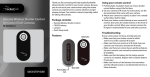Download RocketFish RF-AHD25 User guide
Transcript
08-1198 RF-AHD25.fm Page 1 Wednesday, April 30, 2008 1:34 PM 2.5" SATA Hard Drive Enclosure Kit Boîtier pour disque dur SATA de 2,5 po (6,35 cm) Caja para disco duro SATA de 2.5" RF-AHD25 User Guide Guide de l’utilisateur Guía del Usuario 08-1198 RF-AHD25.fm Page 2 Wednesday, April 30, 2008 1:34 PM Rocketfish RF-AHD25 2.5" Hard Drive Enclosure Kit Contents Introduction ................................................................. 2 Safety information ..................................................... 3 Features ......................................................................... 3 Using the hard drive enclosure ............................. 6 Troubleshooting .......................................................26 Specifications.............................................................27 Legal notices ..............................................................28 Français........................................... 30 Español ........................................... 64 Introduction Congratulations on your purchase of the Rocketfish RF-AHD25 SATA Hard Drive Enclosure Kit. You can install a high-speed SATA hard drive into this enclosure and connect it to a computer using either a USB 2.0 or eSATA port. This kit offers a backup function, allowing you to backup, restore, and synchronize your data. 2 08-1198 RF-AHD25.fm Page 3 Wednesday, April 30, 2008 1:34 PM Safety information • Always read these safety instructions and this User Guide carefully. Keep this User Guide for future reference. • Take precautions to avoid static electricity discharge or short circuits when connecting this enclosure to your computer. • Do not use this enclosure close to water, rain, or high humidity. • Do not use or store this enclosure in damp locations. Liquid entering this enclosure may cause damage or lead to fire or electric shock. • Do not leave any metal objects inside the enclosure when installing the hard drive. • Do not place anything heavy on top of this enclosure. • Do not drop or subject this enclosure to shock. • Do not place this enclosure close to a source of strong magnetic fields (such as a computer monitor, television, radio, or speaker). Strong magnetic fields can affect the reliability of data transfer to and from the enclosure’s hard drive. Features • Supports up to 500 GB 2.5" SATA interface hard drive. • Connects to a computer using either an eSATA or USB 2.0 host port. • Supports Serial ATA II transfer rate of 3.0 Gb/s. • One-button backup to easily backup, restore, and synchronize data between your Windows PC and the enclosure in USB mode. • Has one power on with backup active indicator. • Rapid heat dissipation. • Supports Plug-and-Play and is hot swappable. RF-AHD25 3 08-1198 RF-AHD25.fm Page 4 Wednesday, April 30, 2008 1:34 PM Package contents • • • • • • • • • 2.5" SATA hard drive enclosure Five-pin mini USB cable eSATA cable Two Utility CDs User Guide 5 Volt/1 amp AC adapter An extra swappable cover plate Carrying bag Accessories: • Screwdriver • 4 screws System requirements • PC or Macintosh with an available USB 2.0 port or eSATA port • Microsoft Windows 2000, Windows XP, or Windows Vista operating system or Mac OS X version 10.3.x or higher operating system • 2.5" SATA hard drive 4 08-1198 RF-AHD25.fm Page 5 Wednesday, April 30, 2008 1:34 PM Identifying components Front DC power jack Backup button Mini USB eSATA port port Back Switch lock RF-AHD25 5 08-1198 RF-AHD25.fm Page 6 Wednesday, April 30, 2008 1:34 PM Status indicators Operation mode LED Starting mode Active mode Disconnect mode Description Solid The hard drive is turned on. Flashing Data is being transmitted between your computer and the hard drive. Off The hard drive is turned off. Using the hard drive enclosure Installing your hard drive in the enclosure Read these safety precautions before you install your hard drive in the enclosure: • Use only the accessories provided in the accessory package. • Always unplug the AC adapter before installing the hard drive. • Do not use a power supply with a different voltage rating. • Make sure that you first touch an unpainted, grounded metal object to discharge any static electricity stored on your clothing or body before touching any electronic components. • Handle the printed circuit board (PCB) edges only. Avoid touching the onboard electronic components. 6 08-1198 RF-AHD25.fm Page 7 Wednesday, April 30, 2008 1:34 PM To install your 2.5" SATA hard drive in the enclosure: 1 Move the switch lock from the locked to the unlocked position, then open the case. 2 Remove the four screws from the printed circuit board and remove the circuit board from the enclosure. 3 Connect the drive to the SATA connector. RF-AHD25 7 08-1198 RF-AHD25.fm Page 8 Wednesday, April 30, 2008 1:34 PM 4 Secure the drive to the printed circuit board with four screws. 5 Return the printed circuit board to the enclosure, then secure it with the four screws you previously removed. 6 Replace the top of the enclosure, then slide the switch lock from the unlocked to the locked position. 8