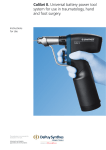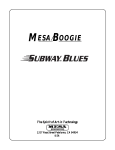Download DePuy Synthes Universal Battery Charger II Technical data
Transcript
Universal Battery Charger II. Instructions for Use This publication is not intended for distribution in the USA. Instruments and implants approved by the AO Foundation Table of Contents Introduction General Information – Intended use – Compatibility – Abbreviations – Safety precautions – Scope of delivery – Storage and transport – Warranty 3 3 3 3 4 5 5 5 Description of the Controls – Front view – Rear view 6 6 Operating the Device Starting the System 7 Charging the Battery – Charger bay – Charging the battery – Temperature monitoring – Charging new batteries or batteries not recently used – Errors during charging 8 8 9 10 10 Checking and Refreshing Batteries – Battery Power Line and Colibri / Small Battery Drive batteries – Battery Power Line II and Colibri II / Small Battery Drive II batteries – Trauma Recon System power module 11 11 Storing Batteries 16 Slot Covers Set 17 Universal Battery Charger II Instructions for Use 10 13 15 DePuy Synthes 1 Table of Contents Care and Maintenance Cleaning 18 Repair and Technical Service 19 Disposal 20 Troubleshooting 21 Technical Data Explanation of Symbols Used Ordering Information 2 DePuy Synthes Universal Battery Charger II Device Specifications 24 Minimum required Firmware version of UBC II 25 Environmental Conditions 26 Applicable Standards 27 Electromagnetic Compatibility – Accompanying Documents in Accordance with EN / IEC 60601-1-2, Clause 5.2.2 28 Permissible Battery Types – Battery for Battery Power Line – Battery for Battery Power Line II – Power module for Trauma Recon System – Batteries for Colibri / Small Battery Drive – Battery for Colibri II / Small Battery Drive II 32 32 32 32 33 33 Symbols for Operating the Charger 34 Symbols on the Charger 35 36 Instructions for Use Introduction General Information Intended use The Universal Battery Charger II (05.001.204), referred to henceforth as the charger or device, allows the following Synthes batteries to be automatically charged and manually checked: System Handpieces Battery / Power Module Battery Power Line 530.605 530.610 530.615 530.705 530.710 530.715 530.620 (14.4 V, NiMH) Battery Power Line II 530.630 (14.8 V, Li-Ion) Trauma Recon System 05.001.201 05.001.240 05.001.202 (25.2 V, Li-Ion) Colibri / Small Battery Drive 532.001 532.010 532.101 532.110 532.003 (12 V, NiCd) 532.033 (14.4 V, NiCd) 532.103 (14.4 V, Li-Ion) Colibri II / Small Battery Drive II If required, Battery Power Line battery (530.620) and Colibri / Small Battery Drive batteries (532.003, 532.033) can also be refreshed with the charger (see page 11 ff). Compatibility The Colibri / Small Battery Drive batteries (532.003, 532.033) can be used with Colibri II / Small Battery Drive II handpiece (532.101, 532.110). The Colibri II / Small Battery Drive II battery (532.103) can be used with the Colibri / Small Battery Drive handpiece (532.001, 532.010). Abbreviations Please note the below mentioned items are abbreviated throughout the document as follows: Items Abbreviation Colibri / Small Battery Drive Colibri / SBD Colibri II / Small Battery Drive II Colibri II / SBD II Power Module for Trauma Recon System Power Module Universal Battery Charger II UBC II The Battery Power Line battery (530.620) can be used with the Battery Power Line II handpieces (530.705, 530.710, 530.715). The Battery Power Line II battery (530.630) can be used with the Battery Power Line handpieces (530.605, 530.610, 530.615). Precaution: The battery for the Power Drive (530.200) cannot be charged with the UBC II. Please use the UBC item number 530.600 or 530.601. Universal Battery Charger II Instructions for Use DePuy Synthes 3 Introduction General Information Safety precautions The device may only be used with the supplied power cord. The device may only be operated on an even, dry surface that is sufficiently strong to hold its weight. Avoid contact with fluids. The device is designed to be operated and stored in closed rooms. Ensure that the device is not operated in the direct vicinity of radiators or other heat emitting devices (please refer to page 26 for details on environmental conditions). Please observe the information on the electromagnetic compatibility, see page 28 ff. The device may only be used for the authorized Synthes batteries. Before operating the device, check that it is in sound condition and is working properly. If it is not in perfect working order, contact the Synthes representative. Do not use a damaged or faulty device. 4 DePuy Synthes Universal Battery Charger II Instructions for Use Precautions: – Only use the Synthes Universal Battery Charger II (05.001.204) to charge the batteries. Using a charger that does not originate from Synthes can damage the battery. – Do not open device. Risk of fatal injury due to electric shock! – Do not use the device in the sterile area of the operating room. – The device must not come into direct or indirect contact with the patient. – Do not use the device in patient vicinity. The patient vicinity is an area 2.5 m above and 1.5 m next to the patient (see fig. on the right). – Do not wash the device in a washer/disinfector. The device must not be sterilized. Please see page 18 for information on cleaning and maintenance. – Do not operate the device in the presence of a flammable anesthetics mixture with air or oxygen or with nitrous oxide. – Do not expose the device to direct sunlight or moisture. – The charging station should always be turned on when a battery is in the charging bay. This ensures availability and prevents discharge. 2.5 m 1.5 m 1.5 m 1.5 m Scope of delivery The Universal Battery Charger II consists of the charger (05.001.204), the supplied, country-specific power cord and four slot covers sets (05.001.228). The device may only be used with the supplied power cord. Storage and transport All batteries should be removed for transporting the charger. Use the original packaging for shipping and transport. If this is no longer available, please contact the Synthes representative. Warranty The warranty for the device is null and void if the device has not been used properly or the guarantee seal has been damaged. The manufacturer does not accept liability for damage resulting from repairs or maintenance carried out by unauthorized sites. For a complete warranty statement, please contact Synthes Customer Service. The same environmental conditions apply for transport as for storage, see page 26. Universal Battery Charger II Instructions for Use DePuy Synthes 5 Description of the Controls Front view 1 Charger bays (⳯4) 2 Symbols for battery type 3 ON/OFF display 4 Control display for each charging bay 5 Ventilation holes 1 2 3 4 5 Rear view 6 Ventilation holes 7 Power switch 8 Fuses: 2⳯5 AT / 250 V 9 Power cord connection 6 7 8 9 6 DePuy Synthes Universal Battery Charger II Instructions for Use Operating the Device Starting the System Before starting for the first time, ensure that the power switch is set to . The device can only be connected to the power supply using the supplied power cord. Set the power switch to I to turn the device on (fig.1). The ON/OFF display light on the front of the device shows that it is working properly (fig. 2). If the display flashes, the device must be sent in for control. If the red display light for a single charger bay lights up (fig. 3) before the battery is inserted, this charger bay is faulty. In this case, batteries can still be charged in the other charger bays, but it is recommended that the device be sent to the local Synthes representative for repairs. Fig. 1 Precautions: – Place the device on a non-slip, stable base. Ensure that the ventilation holes in the base of the device are not covered by towels or other objects. – Do not position the device so that it is difficult to separate the power cord from the supply mains. – Do not operate the device in the direct vicinity of radiators or other heat emitting devices, as these can affect the device. – Do not expose the device to direct sunlight or moisture. – Do not cover the side ventilation holes on the device. – Only connect to a power supply with earthing, a rated voltage between 100 V and 240 V and a network frequency range of 50 or 60 Hz. Fig. 2 Fig. 3 Universal Battery Charger II Instructions for Use DePuy Synthes 7 Operating the Device Charging the Battery Charger bay The device is fitted with four independent charger bays. Each of these has three slots for the following batteries (fig. 1): 1 1 Battery Power Line and Battery Power Line II batteries (530.620, 530.630) 2 Trauma Recon System Power Module (05.001.202) 3 Colibri / SBD and Colibri II / SBD II batteries (532.003, 532.033, 532.103) 2 3 Fig. 1 8 DePuy Synthes Universal Battery Charger II Instructions for Use Charging the battery Place the battery to be charged in the proper direction into the corresponding slot of an empty charger bay. Only one battery can be charged in each charger bay at a time. All charger bays can, however, be used simultaneously with any combination of battery types. Once the battery types have been identified the charging process starts automatically. This is signalled by the yellow charger display (fig. 2). Depending on the charge status and type of battery, it can take from about 15 minutes to around 60 minutes to charge. Fig. 2 Once the battery is fully charged, the green display lights up and the charger switches to maintenance charge (fig. 3). The battery can be left in the charger. Leave the device switched on to ensure that the battery is always fully charged. If the battery is removed from the charger before the green display lights up, it will not be fully charged. Precautions: – Insert the battery into the correct slot. – Ensure that the battery is fitted correctly and is identified by the device (yellow charger display lights up). – If the display does not light up after the battery is inserted, remove the battery and insert again or insert into another charger bay. – Do not insert any objects other than batteries into the charger, as the contacts may otherwise be damaged. Fig. 3 Universal Battery Charger II Instructions for Use DePuy Synthes 9 Operating the Device Charging the Battery Temperature monitoring The battery and the charger heat up during the charging process. The ventilation holes should therefore not be covered. flashing If the battery temperature is too high, the yellow charger display starts flashing (fig. 4). To protect the battery, the device stops charging until the battery has cooled down. Do not remove the battery from the charger if this occurs until the yellow charger display lights up constantly. The charging time will be longer in this case. Charging new batteries or batteries not recently used Battery Power Line battery (530.620) or Colibri / SBD batteries (532.003, 532.033) that have not been used for a long period of time and that have not been stored in an activated charger do not reach their maximum performance for several charging and discharging cycles. In case of doubt, the charger can be used to check the battery status and to refresh the battery (see page 11 ff). Fig. 4 Errors during charging The following errors may occur while charging a battery: Yellow display light flashes (fig. 4) The battery is too hot and has to cool down before the charging process can be automatically resumed. The battery can be left in the charger. Red display light lights up (fig. 5) The battery is faulty and has to be replaced. No display light The battery has not engaged in the charging bay or has not been recognized by the device. Remove the battery and insert again or use another charger bay. Precautions: – Do not charge mechanically damaged batteries in the charger. – Only charge batteries authorized for the device (see page 32 ff). – Only use fully charged batteries to avoid delays during surgery. 10 DePuy Synthes Universal Battery Charger II Instructions for Use Fig. 5 Operating the Device Checking and Refreshing Batteries Battery Power Line and Colibri / SBD batteries The charger enables Battery Power Line battery (530.620) and Colibri / SBD batteries (532.003, 532.033) to be refreshed and checked. It will be indicated if the battery performance is sufficient or if the battery needs to be replaced. The following factors will affect the battery performance – Unused, new battery – Battery not used for a longer period In these cases a battery will only reach its maximum performance after several charging and discharging cycles. The check and refresh function ensures that the battery regains its maximum performance again. Fig. 1 – Old battery The battery performance declines with age and usage. With the check function it can be seen if the battery performance is sufficient. However, due to the age of the battery it is no longer possible to refresh it. When required, the check and refresh function is started manually, as outlined below. After the battery is inserted, the yellow charger display lights up. To refresh and check the battery, press the button with the exclamation mark for at least 2 seconds (fig. 1) until the yellow display light lights up (fig. 2). The device then carries out the process. The yellow display lights up throughout this time. Fig. 2 Universal Battery Charger II Instructions for Use DePuy Synthes 11 Operating the Device Checking and Refreshing Batteries Completion of the process is indicated as follows: – Green display light (fig. 3): Battery has been successfully refreshed, checked and charged. – Red display light (fig. 4): Either the battery is faulty or performance is insufficient. The battery must be disposed of. The entire process (refreshing and checking battery status) takes around 10 hours and should only be carried out if there is enough time to do so. A battery can be charged, checked or refreshed independently in each charger bay. Fig. 3 Precautions: – To recharge batteries normally, do not press the exclamation mark button . – Checking the battery status and refreshing the battery have an impact on the battery. If this is carried out frequently the lifespan of the battery can be affected. – Do not remove the battery from the charger bay as long as the yellow display lights up (fig. 2 on previous page). Wait until the process has ended and the green or red display lights up. Only then is the battery status clearly assessed. – The process is interrupted if there is a power cut or a switch to the emergency power supply and will then have to be restarted. 12 DePuy Synthes Universal Battery Charger II Instructions for Use Fig. 4 Battery Power Line II and Colibri II / SBD II batteries The charger enables Battery Power Line II and Colibri II / SBD II batteries (530.630, 532.103) to be checked. It will be indicated if the battery performance is sufficient or if the battery needs to be replaced. Due to the very low self-discharging rate of Lithium-based batteries a refresh function is not required. When required, the check function is started manually, as outlined below. After the battery is inserted, the yellow charger display lights up. To check the battery, press the button with the exclamation mark for at least 2 seconds (fig. 5) until the yellow display light lights up (fig. 6). The device then carries out the process. The yellow display lights up throughout this time. Fig. 5 Fig. 6 Universal Battery Charger II Instructions for Use DePuy Synthes 13 Operating the Device Checking and Refreshing Batteries Completion of the process is indicated as follows: – Green display light (fig. 7): Battery has been successfully checked and charged. – Red display light (fig. 8): Either the battery is faulty or performance is insufficient. The battery must be disposed of. The entire process (checking battery status) takes around 3 hours and should only be carried out if there is enough time to do so. A battery can be charged or checked independently in each charger bay. Fig. 7 Precautions: – To recharge batteries normally, do not press the exclamation mark button . – Checking the battery status has an impact on the battery. If this is carried out frequently the lifespan of the battery can be affected. – Do not remove the battery from the charger bay as long as the yellow display lights up (fig. 6 on previous page). Wait until the process has ended and the green or red display lights up. Only then is the battery status clearly assessed. – The process is interrupted if there is a power cut or a switch to the emergency power supply and will then have to be restarted. 14 DePuy Synthes Universal Battery Charger II Instructions for Use Fig. 8 Trauma Recon System power module To ensure that the Trauma Recon System (05.001.201, 05.001.240) can operate safely and reliably, the Trauma Recon System power module (05.001.202) has to be checked at periodical intervals. It will be indicated if the power module performance is sufficient or if the power module needs to be replaced. The charger will indicate the necessity, but the user can choose a convenient time to check the power module, as this can take around 4 hours. When it needs to be checked, the yellow display light flashes (fig. 9). The check needs to be carried out within the next 3 charging cycles. This is done by pressing the exclamation mark button for at least 2 seconds (fig. 10). The yellow charger display goes out and the display changes from flashing to lighting up (fig. 11). If the check is not carried out within the next 3 charging cycles, the device carries out the check automatically. Completion of the process is indicated as follows: – Green display light (fig. 7 on previous page): power module has been checked, charged and is ready to use. – Red display light (fig. 8 on previous page): power module has been checked, is not charged and cannot be used; the red service indicator lamp on the power module lights up. Send in the power module for servicing. flashing Fig. 9 flashing Fig. 10 A power module can be charged or checked independently in each charger bay. Precautions: – If the check is not carried out within the next 3 charging cycles, the charger starts this process automatically. The yellow display lights up (fig. 11). – It takes around 4 hours to check the power module. Fig. 11 Universal Battery Charger II Instructions for Use DePuy Synthes 15 Operating the Device Storing Batteries Immediately recharge batteries and the power module after each use. Any Colibri / SBD batteries (532.003, 532.033) or Battery Power Line battery (530.620) that are not used should always be stored in the activated charger (maintenance charge). This guarantees that the batteries are always fully charged and ready to use. It is not necessary to store Trauma Recon System power module (05.001.202), Battery Power Line II battery (530.630) and Colibri II / SBD II battery (532.103) in the charger. Once charged they can be stored outside the charger without any noticeable charge difference due to a very low self-discharging rate of Lithium-based batteries. Precautions: – Do not use batteries / power modules that are not fully charged. A partial charge may not be sufficient for the intended use. – Unusable or faulty batteries / power modules should not be used. They should be disposed of (see section “Disposal” on page 20). 16 DePuy Synthes Universal Battery Charger II Instructions for Use Operating the Device Slot Covers Set The Slot Covers Set (05.001.228) consists of three plastic elements which were developed to cover the non-used slots of the charger (fig. 1). A Slot Cover helps to insert a battery or power module much easier into the Universal Battery Charger II because it covers the unused slots of the charger (fig. 2). Therefore, it prevents to insert the appropriate battery or power module into the wrong slot. Fig. 1 Fig. 2 Universal Battery Charger II Instructions for Use DePuy Synthes 17 Care and Maintenance Cleaning The device must be unplugged before it is cleaned. Occasionally wipe down the device with a dry cloth. If it is very dirty the device can be cleaned with a slightly damp cloth. Dry well. Do not use solvents. Whenever it is cleaned the device should be checked to ensure it is working properly and is not damaged. Maintenance of the device is not required. If there are any faults, please send the device to a Synthes representative (see next section). Precautions: – Danger of electric shock! Unplug before cleaning. – Do not wash the device in a washer/disinfector. – Device must not be sterilized. – Make sure that no solution enters the device. – If necessary, clean the contacts in the charger bays using utmost care. 18 DePuy Synthes Universal Battery Charger II Instructions for Use Care and Maintenance Repair and Technical Service The device should be sent to the Synthes representative for repair if it is faulty or malfunctions. The same applies if the ON/OFF display does not light up or flashes when the device is switched on. To prevent damage during shipping use the original packaging to return devices back to Synthes. If this is not possible, please contact the Synthes representative. Users or third parties should not carry out repairs themselves. Precaution: The manufacturer shall assume no responsibility for damage resulting from unauthorized repair. Universal Battery Charger II Instructions for Use DePuy Synthes 19 Care and Maintenance Disposal In most cases faulty chargers can be repaired (see previous section “Repair and Technical Service”). The European directive 2002/96/EC on waste electrical and electronic equipment (WEEE) applies to this device. This device contains materials that should be disposed of in accordance with environment protection requirements. Please observe national and local regulations. Please send devices that are no longer used to the local Synthes representative. This ensures that they are disposed of in accordance with the national application of the respective directive. The charger may not be disposed of with household waste. Faulty batteries may not be reused and should be disposed of in an environmentally friendly manner and in accordance with national regulations. Only return Trauma Recon System power module (05.001.202) to the Synthes representative, observing the applicable instructions for use. 20 DePuy Synthes Universal Battery Charger II Instructions for Use Troubleshooting Problem Possible cause Solution ON/OFF display does not light up. Charger is switched off. Switch on power switch. Power cord is not plugged in. Connect power cord to the connection on the charger and plug into the wall socket.Then switch on the power switch on the charger. Power supply is interuppted (e.g. faulty fuse). Check power supply. Replace fuse if necessary. Charger is faulty. Send the charger to the Synthes representative for repairs. ON/OFF display flashes. Charger is faulty. Send the charger to the Synthes representative for repairs. Although the battery / power module is inserted there is no display light for the charger bay. Battery / power module is not fully inserted. Ensure that the battery / power module is inserted properly. Contacts in the charger bay are dirty. Carefully clean contacts. Battery / power module was not recognized by the charger. Use another free charger bay. Battery / power module is faulty. Test the battery / power module in another charger bay and dispose of if necessary. Charger bay is faulty. Send the charger to the Synthes representative for repairs. Battery / power module is faulty. Replace battery / power module. Firmware has to be updated Check firmware version on the sticker, which is visible on the underside of the charger and compare with the minimum required firmware listed on page 25. Send the charger to Synthes representative for a software update. Red display lights up when the battery / power module is inserted. Universal Battery Charger II Instructions for Use DePuy Synthes 21 Troubleshooting Problem Possible cause Solution Red display lights up when the charger is switched on before the batteries / power modules are inserted. Charger bay is faulty. Use another free charger bay. Send the charger to the Synthes affiliate for repairs as soon as possible. Yellow display flashes during the charging process. Battery / power module is too hot. Leave battery / power module inserted in the charger bay. Charger automatically continues the charging process once the battery / power module has cooled down. Yellow display does not light up when the button is pressed. Button was released too soon. Hold button down for at least 2 seconds. Charger bay is faulty. Select another free charger bay. Send the device to the Synthes representative for repairs as soon as possible. Charger has an error. Switch off charger, then switch back on after 5 seconds. If the ON/OFF display flashes, send the device to the Synthes representative for repairs. Wrong slot. Select correct slot and re-insert battery / power module. Non-authorized battery / power module. Check battery / power module type. Contacts in the slot bent. Use another free charger bay. Send the charger to the Synthes representative for repairs as soon as possible. Ventilation holes on the sides, back or base are covered and/or the device is next to a heat source. Automatic cooling is on full power. Expose ventilation holes and/or ensure that the device is not next to a heat source. It is not possible to insert the battery / power module into the slot. Charger makes loud noises. 22 DePuy Synthes Universal Battery Charger II Instructions for Use Problem Possible cause Solution Battery / power module performance is low. Insufficient battery / power module status. Refresh battery (see page 11 ff). Only possible with Battery Power Line battery (530.620) and Colibri / SBD batteries (532.003, 532.033). Expected battery / power module life is reached. Test battery / power module (see page 11 ff). If the red display lights up, replace battery / power module. Battery / power module is not ready for use. Charge battery / power module until green display lights up. Power Tool or attachment is sluggish, i.e. as a result of insufficient maintenance. Send Power Tool and attachments to Synthes representative to be checked. Battery / power module was exposed to excessive heat. Replace battery / power module. Battery / power module was washed, disinfected or sterilized. Replace battery / power module. Battery / power module was shortfused by metal objects. Replace battery / power module. Battery / power module fell on the floor. Replace battery / power module. Battery / power module is visibly damaged. Please also observe the instructions for use of the corresponding Power Tools. If the recommended solutions do not work, please contact your Synthes representative. Universal Battery Charger II Instructions for Use DePuy Synthes 23 Technical Data Device Specifications Dimensions (L⳯B⳯H) 310 mm ⳯ 220 mm ⳯ 175 mm Weight 4.8 kg Operating voltage 100 V – 240 V, 50/60 Hz Operating current 1.2–2.8 A AC Mains rated input 250 W Protection class I, EN/IEC 60601-1 (2005+Corr:07) Protection type by casing IPX0, EN/IEC 60601-1 (2005+Corr:07) Fuses 2⳯5 AT / 250 V Operating mode Continuous operating mode Sterilization Device must not be sterilized Subject to technical modifications 24 DePuy Synthes Universal Battery Charger II Instructions for Use Technical Data Minimum required Firmware version of UBC II In order that the different battery types can be recognized and charged by UBC II the correct Firmware version is required. The table below outlines the requirements for each battery type. If required, send the charger to a Synthes representative for a firmware update. System Battery / power module Minimum required Firmware version of UBC II Battery Power Line 530.620 (14.4 V, NiMH) 2.0 (no sticker on the underside of the charger) Trauma Recon System 05.001.202 (25.2 V, Li-Ion) 2.0 (no sticker on the underside of the charger) Colibri / Small Battery Drive 532.003 (12 V, NiCd) 532.033 (14.4 V, NiCd) 2.0 (no sticker on the underside of the charger) 2.0 (no sticker on the underside of the charger) Colibri II / Small Battery Drive II 532.103 (14.4 V, Li-Ion) 11.0 (sticker visible on the underside of the charger*) Battery Power Line II 14.0 (sticker visible on the underside of the charger*) 530.630 (14.8 V, Li-Ion) *Sticker as shown on the underside of the charger with Firmware version 11.0 SW-Rev.11.0 2010 /08 /04 Universal Battery Charger II Instructions for Use DePuy Synthes 25 Technical Data Environmental Conditions Operation Temperature Storage 40 °C 104 °F 10 °C 50 °F Relative humidity 50 °C 122 °F –20 °C – 4 °F 90 % 10 % 1060 hPa 700 hPa Altitude 500 hPa 0 – 3000 m 0 – 5000 m DePuy Synthes Universal Battery Charger II Instructions for Use 60 °C 140 °F for max. 72 hours 90 % 10 % 1060 hPa Precaution: The device is not suitable for use in the presence of a flammable anesthetics mixture with air or oxygen or with nitrous oxide. 26 –29 °C –20 °F 90 % 30 % Atmospheric pressure Transport 1060 hPa 500 hPa – Technical Data Applicable Standards The device meets the following standards: EN/IEC 60601-1 2nd Edition 10PB Universal Battery Charger II With respect to electrical shock, fire and mechanical hazards only in accordance with UL 60601-1/CAN/CSA C22.2 No. 601.1 IEC 60601-1-2 IEC 60601-1-4 EN/IEC 60601-1 3rd Edition Universal Battery Charger II With respect to electrical shock, fire and mechanical hazards only in accordance with ANSI/AAMI ES60601-1 (2005+C1+A2) CSA C22.2 No 60601.1 (2008) EN/IEC 60601-1 (2005+Corr:07) Universal Battery Charger II Instructions for Use DePuy Synthes 27 Technical Data Electromagnetic Compatibility – Accompanying Documents in Accordance with EN/IEC 60601-1-2, Clause 5.2.2 Table 1: Emissions Guidelines and manufacturer’s declaration – electromagnetic emissions The Synthes Universal Battery Charger II is intended for use in the electromagnetic environment specified below. The customer or the user of the Synthes Universal Battery Charger II should assure that it is used in such an environment. Emission tests Compliance Electromagnetic environment – guidance RF emissions CISPR 11 Group 1 The Synthes Universal Battery Charger II uses RF energy only for its internal function. Therefore, its RF emission is very low and it is not likely to cause any interference in nearby electronic equipment. RF emissions CISPR 11 Class B Harmonic emissions IEC 61000-3-2 Class A The Synthes Universal Battery Charger II is suitable for use in all establishments, including domestic establishments and those directly connected to the public low-voltage power supply network that supplies buildings used for domestic purposes. Voltage fluctuations / flicker emissions IEC 61000-3-3 Complies 28 DePuy Synthes Universal Battery Charger II Instructions for Use Table 2: Immunity (all devices) Guidelines and manufacturer’s declaration – electromagnetic immunity The Synthes Universal Battery Charger II is intended for use in the electromagnetic environment specified below. The customer or the user of the Synthes Universal Battery Charger II should assure that it is used in such an environment. Immunity test standard IEC 60601 test level Compliance level Electromagnetic environment – guidance Electrostatic discharge (ESD) IEC 61000-4-2 ±6 kV contact ±8 kV air ±8 kV contact ±8 kV air Floors should be wood, concrete or ceramic tile. If the floors are covered with synthetic material, the relative humidity should be at least 30%. Electrical fast transient / burst IEC 61000-4-4 ±2 kV for power supply lines ±2 kV for power supply lines Mains power quality should be that of a typical commercial or hospital environment. ±1 kV line to line ±1 kV line to line Mains power quality should be that of a typical commercial or hospital environment. ±2 kV line to earth ±2 kV line to earth <5 % UT (0.5 cycle) <5 % UT (0.5 cycle) 40 % UT (5 cycles) 40 % UT (5 cycles) 70 % UT (25 cycles) 70 % UT (25 cycles) <5 % UT for 5 s <5 % UT for 5 s ±1 kV for signal lines Surge IEC 61000-4-5 Voltage dips, short interruptions and voltage variations on power supply lines IEC 61000-4-11 Mains power quality should be that of a typical commercial or hospital environment. If the user of the Synthes Universal Batter Charger II requires continued operation during power mains interruptions, it is recommended that the Synthes Universal Battery Charger II is powered from an UPS. Note: UT is the A.C. mains voltage prior to application of the test level. Power frequency (50/60 Hz) magnetic field IEC 61000-4-8 3 A/m 30 A/m Power frequency magnetic fields should be at levels characteristic of a typical location in a typical commercial or hospital environment. Universal Battery Charger II Instructions for Use DePuy Synthes 29 Technical Data Electromagnetic Compatibility – Accompanying Documents in Accordance with EN/IEC 60601-1-2, Clause 5.2.2 Table 4: Immunity (not life-supporting devices) Guidance and manufacturer’s declaration – electromagnetic immunity The Synthes Universal Battery Charger II is intended for use in the electromagnetic environment specified below. The customer or the user of the Synthes Universal Battery Charger II should assure that it is used in such an environment. Electromagnetic environment – guidance Portable and mobile RF communications equipment should be used no closer to any part of the Synthes Universal Battery Charger II, including cables, than the recommended separation distance calculated from the equation applicable to the frequency of the transmitter. Immunity test standard IEC 60601 test level Compliance level Recommended separation distance Conducted RF IEC 61000-4-6 3 Vrms 150 kHz to 80 MHz V1 = 10 Vrms 150 kHz to 80 MHz d = 0.35 公僓 P 150 kHz to 80 MHz Radiated RF IEC 61000-4-3 3 V/m 80 MHz to 800 MHz E1 = 10 V/m 80 MHz to 800 MHz d = 0.35 公僓 P 80 MHz to 800 MHz Radiated RF IEC 61000-4-3 3 V/m 800 MHz to 2.5 GHz E2 = 7 V/m 800 MHz to 2.7 GHz d = 公僓 P 800 MHz to 2.7 GHz where P is the maximum output power rating of the transmitter in watts (W) according to the transmitter manufacturer and d is the recommended separation distance in metres (m). Field strengths from fixed RF transmitters as determined by an electromagnetic site survey, a should be less than the compliance level in each frequency range. b Interference may occur in the vicinity of equipment marked with the following symbol: Note 1: At 80 MHz and 800 MHz, the higher frequency range applies. Note 2: These guidelines may not apply in all situations. Electromagnetic propagation is affected by absorption and reflection from structures, objects and people. a Field strengths from fixed transmitters, such as base stations for radio (cellular/cordless) telephones and land mobile radios, amateur radio, AM and FM radio broadcast and TV broadcast cannot be predicted theoretically with accuracy. To assess the electromagnetic environment due to fixed RF transmitters, an electromagnetic site survey should be considered. If the measured field strength in the location in which the Synthes Universal Battery Charger II is used exceeds the applicable RF compliance level above, the Synthes Universal Battery Charger II should be observed to verify normal operation. If abnormal performance is observed, additional measures may be necessary, such as re-orienting or relocating the Synthes Universal Battery Charger II. b 30 Over the frequency range 150 kHz to 80 MHz, field strengths should be less than 10 V/m. DePuy Synthes Universal Battery Charger II Instructions for Use Table 6: Recommended separation distances (not life-supporting devices) Recommended separation distances between portable and mobile RF communications equipment and the Synthes Universal Battery Charger II The Synthes Universal Battery Charger II is intended for use in the electromagnetic environment in which radiated RF disturbances are controlled. The customer or the user of the Synthes Universal Battery Charger II can help prevent electromagnetic interference by maintaining a minimum distance between portable and mobile RF communications equipment (transmitters) and the Synthes Universal Battery Charger II as recommended below, according to the maximum output power of the communication equipment. Rated maximum output power of transmitter W Separation distance according to frequency of transmitter m 150 kHz to 80 MHz d = 0.35 公僓 P 80 MHz to 800 MHz d = 0.35 公僓 P 800 MHz to 2700 MHz d = 公僓 P 0.01 3.5 cm 3.5 cm 10 cm 0.1 11 cm 11 cm 32 cm 1 35 cm 35 cm 1m 10 1.1 m 1.1 m 3.2 m 100 3.5 m 3.5 m 10 m For transmitters rated at a maximum output power not listed above, the recommended separation distance d in metres (m) can be estimated using the equation applicable to the frequency of the transmitter, where P is the maximum output power rating of the transmitter in watts (W) according to the transmitter manufacturer. Note 1: At 80 MHz and 800 MHz, the separation distance for the higher frequency range applies. Note 2: These guidelines may not apply in all situations. Electromagnetic propagation is affected by absorption and reflection from structures, objects and people. Universal Battery Charger II Instructions for Use DePuy Synthes 31 Technical Data Permissible Battery Types Battery for Battery Power Line Art. no. 530.620 Operating voltage (rated) 14.4 V Battery capacity 2 Ah / 28.8 Wh Battery NiMH Typical charging time <60 min Battery for Battery Power Line II Art. No. 530.630 Operating voltage (rated) 14.8 V Battery capacity 1.5 Ah / 22.2 Wh Battery Li-Ion Typical charging time <60 min Power module for Trauma Recon System Art. no. 05.001.202 Operating voltage (rated) 25.2 V Battery capacity 1.2 Ah / 30.24 Wh Battery Li-Ion Typical charging time <60 min Subject to technical modifications 32 DePuy Synthes Universal Battery Charger II Instructions for Use Batteries for Colibri / Small Battery Drive Art. no. 532.003 532.033 Operating voltage (rated) 12 V 14.4 V Battery capacity 0.5 Ah / 6 Wh 0.5 Ah / 7.2 Wh Battery NiCd NiCd Typical charging time <60 min <60 min Battery for Colibri II / Small Battery Drive II Art. no. 532.103 Operating voltage (rated) 14.4 V Battery capacity 1.2 Ah / 17.28 Wh Battery Li-Ion Typical charging time <60 min Precaution: The battery for the Power Drive (530.200) cannot be charged with the UBC II. Please use the UBC item number 530.600 or 530.601. Subject to technical modifications Universal Battery Charger II Instructions for Use DePuy Synthes 33 Explanation of Symbols Used Symbols for Operating the Charger Battery is charged. The charger has switched to maintenance charge and checks that the battery is always fully charged and ready to use. Lighting display: the battery is partially charged. The charging process is not completed. Flashing display: the battery is too hot (see page 10). The battery is faulty and has to be replaced (see page 10) or the charger bay is faulty (see page 7). Button to check and refresh batteries (see page 11) and to check Battery Power Line II, Colibri II / SBD II batteries or power modules (see page 13 ff). Lighting display: the process to check and refresh batteries (see page 11) and to check Battery Power Line II, Colibri II / SBD II batteries or power modules (see page 13 ff) is ongoing. Flashing display: the inserted Trauma Recon System power module should be checked (see page 15). Symbol for Battery Power Line and Battery Power Line II batteries (530.620, 530.630) Symbol for Trauma Recon System power module (05.001.202) Symbol for Colibri / SBD and Colibri II / SBD II batteries (532.003, 532.033, 532.103) 34 DePuy Synthes Universal Battery Charger II Instructions for Use Explanation of Symbols Used Symbols on the Charger Read the provided instructions for use before operating the device. SW-Rev.11.0 2010 /08 /04 Firmware version of UBCII (see page 25) Caution The European directive 2002/96/EC on waste electrical and electronic equipment (WEEE) applies to this device. This device contains materials that should be disposed of in accordance with environment protection requirements. Please observe national and local regulations. See section entitled “Disposal” on page 20. Date of manufacture 10PB Universal Battery Charger II With respect to electrical shock, fire and mechanical hazards only in accordance with UL 60601-1/CAN/CSA C22.2 No. 601.1 Universal Battery Charger II With respect to electrical shock, fire and mechanical hazards only in accordance with ANSI/AAMI ES60601-1 (2005+C1+A2) CSA C22.2 No 60601.1 (2008) EN/IEC 60601-1 (2005+Corr:07) 2x5AT/250V breaking capacity capacité de rupture 150A / 250V non sterile Fuses: 2⳯5 AT / 250 V Non sterile Temperature (see page 26) Relative humidity (see page 26) Atmospheric pressure (see page 26) Do not use if package is damaged The device meets the requirements of directive 93/42/EEC for medical devices. It is authorized by an independent named site for which it bears the CE symbol. Universal Battery Charger II Instructions for Use DePuy Synthes 35 Ordering Information Battery charger 05.001.204 Universal Battery Charger II Batteries 530.620 Battery for Battery Power Line, 14.4 V 530.630 Battery for Battery Power Line II 05.001.202 Power Module, for Trauma Recon System 532.003 Battery for Nos. 532.001 and 532.010, 12 V, standard 532.033 Battery for Nos. 532.001 and 532.010, 14.4 VDC 532.103 Battery for Nos. 532.101 and 532.110 Power cord 05.001.136 Power Cord, three-pole, Europe 05.001.137 Power Cord, three-pole, Australia 05.001.138 Power Cord, three-pole, Great Britain 05.001.139 Power Cord, three-pole, Denmark 05.001.140 Power Cord, three-pole, North America 05.001.141 Power Cord, three-pole, Switzerland 05.001.142 Power Cord, three-pole, India, South Africa 05.001.143 Power Cord, three-pole, Italy 05.001.144 Power Cord, three-pole, China 05.001.145 Power Cord, three-pole, Japan 05.001.146 Power Cord, three-pole, Argentina 05.001.147 Power Cord, three-pole, Israel Slot Covers Set 05.001.228 36 Slot Covers Set for Universal Battery Charger II DePuy Synthes Universal Battery Charger II Instructions for Use Synthes is a trademark of Synthes, Inc. or its affiliates Subject to modifications © Synthes, Inc. or its affiliates 40100215 This publication is not intended for distribution in the USA. All technique guides are available as PDF files at www.synthes.com/lit 0123 version AE 04/2013 Synthes GmbH Eimattstrasse 3 CH-4436 Oberdorf www.synthes.com 036.000.500 Ö036.000.500öAE|ä