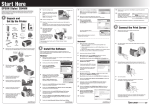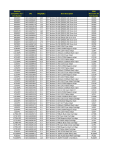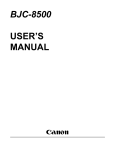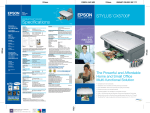Download Canon I450 - i 450 Color Inkjet Printer User`s guide
Transcript
Section4 Printers and Media Canon Bubble Jet Printers.....366-373 HP Inkjet Printers ....................374-381 Epson Inkjet Printers...............382-403 Inkjet Media & Accessories....404-423 Dye-Sub Printers ......................424-430 Archival Storage Systems ......431-435 CANON i350/i450 PRINTERS 4800-dpi Color Bubble Jet Printers The i350 and i450 Color Bubble Jet Printer delivers high-quality photos, crisp text and no-hassle printing from the Web without compromise. They achieve up to 16/18 ppm in black and up to 11/12 ppm (respectively) in color while delivering a maximum resolution of 4800 x 1200 color dpi. Canon advanced MicroFine Droplet Technology™ uses a revolutionary nozzle system that ejects microscopic, prescribed volume droplets with remarkable accuracy for smoother, more photo-realistic images. The i350 printer uses pigment-based black ink for bold, sharp, black text and high-intensity color inks for true-life, photographic print quality—ideal for printing your vacation photos, business presentations, or e-mails from friends and family. The i450 printer's newly designed print head produces 5-picoliter and ultra-fine 2-picoliter droplets, helping you to produce a smoother, more photo-realistic image. Your photos, graphics, Web pages and reports will look clean and professional. 366 FEATURES ◆ High resolution up to 4800 x 1200 color. Amazing color and detail are achieved by the their high density multi-nozzle print head, which combines high resolution and fast speed. ◆ Print borderless 4” x 6” and 5” x 7” (and up to 8.5 x11˝ with the i450) photos - fast. Get the borderless look you want without wasting either a trip to the photo lab or the expense of printing photos you don't want. ◆ Easy and simple to use. In three simple steps (load printer driver, plug in USB cable, turn printer on) you will awaken your inner creativity. ◆ Print great-looking, easy-to-read web pages with Easy-WebPrint's concise format and layout. Easy-PhotoPrint works automatically with Exif Print to print picture-perfect photos true to the photographer’s vision. . ◆ Canon's innovative advanced MicroFine Droplet Technology combines cuttingedge achievements in ink-droplet size, accurate ink application, consistent droplet quality and ink composition. ◆ Canon's exclusive Vivid Photo gives pho- tos sharp detail and deeply saturated colors without losing natural shading and skin tones. i70 Color Bubble Jet Printer Dramatic resolution and detail on graphics and photos, along with clean, crisp text—from your home office, from the front seat of your car, or wherever you are. With Bubble Jet Direct printing, and a compatible Canon digital camera you can print with or without a PC– print anytime, any place. Plus, the i70 features IrDA compatibility (Windows only) for remote operation and a USB interface for easy connectivity. ◆ Intelligent Ink Management makes sure their print head lasts the life of the printer, and a low-ink sensor warns you when your ink is getting low. i450 Step-up Features ◆ The i 450 printer's newly designed print head produces 5-picoliter and ultra-fine 2picoliter droplets, helping you to produce a smoother, more photo-realistic image. Your photos, graphics, Web pages and reports will look clean and professional. ◆ Slightly faster than the i350, it achieves print speeds of up to 18 ppm in black and up to 12 ppm in color. ◆ Produce up to 8.5" x 11" borderless prints with stunning quality, perfect for framing or the scrapbook. ◆ Save yourself a trip to the local photo mini-lab¯produce great looking 4" x 6" prints in approximately 90 seconds. With Bubble Jet Direct printing, you can print with or without a computer. Just connect a compatible Canon digital camera to the i450 and print. Replacment Ink Tanks BCI-24 Black ..............................................6.95 BCI-24 Color ..............................................6.95 EQUIPMENT LEASING AVAILABLE CANON i560/i860 4-Color 4800-dpi Bubble Jet Printers PRINTERS The i560 and i860 set the standard for performance in mid-range ink jet printing. They feature high-resolution four-color printing at 4800 x 1200 dpi with droplets as small as 2 picoliters. Extremely fast, they can produce 4 x 6˝ borderless photos in 48 seconds (as well as 5 x7˝ and 8.5x11˝ borderless prints). Separately, the i860 offers ContrastPLUS, an advanced five-color ink system for amazing photo-realism. Both printers also feature PIctBridge technology, allowing the direct printing of images from any PictBridge enabled digital cameras. Combine this with archival quality photo prints that last up to 25 years without fading and you have ideal printers for printing photos - at top speeds. FEATURES i860 Step-Up Features ◆ They deliver 4800 x1200 color dpi for 5,760,000 dots. This gives visible print quality improvement and finer details especially when printing primary colors and dark areas. ◆ Most printers in this class achieve higher resolutions but must sacrifice speed. The i560 delivers up to 22 ppm in black and white and 15 ppm in color while the i860 offers 23 ppm in black and white and 16 ppm in color. ◆ The i860 incorporates both a 2 picoliter and 5 picoliter size droplet into a high density 1,856 multi-nozzle print head to produce fast, consistent, detailed images with smooth gradations, accurate skin tones and rich, vibrant colors that bring photos to life. ◆ Without having to sacrifice speed, Canon’s advanced MicroFine Droplet Technology provides smoother, less grainy prints with incredible detail, enhanced color reproduction, and remarkable resolution. ◆ Canon's exclusive Vivid Photo gives photos sharp detail and deeply saturated colors without losing natural shading and skin tones. ◆ Easy-PhotoPrint works automatically with Exif Print to print picture-perfect photos true to the photographer’s vision. ◆ Canon’s Precision Color Distribution Technology eliminates banding and ensures color consistency right out of the box, for superior plain paper performance. ◆ Photo prints at 8.5 x11˝ are output on plain paper in 90 seconds, while a 4 x6˝ is output in under 48 seconds—comparable to much more expensive photo printers. ◆ Faster print speeds are also a result of Canon’s “relay paper feeding” process as well as bi-directional printing technology. This continuous print process creates fast, efficient paper handling especially when printing multi-page documents. ◆ Bi-directional printing allows for one pass of the print head and by firing more nozzles faster they can achieve large swaths while printing, such as printing three lines of black text in one pass. Included Software with the i560 and the i860 Included on the Setup Software and User's Guide CD-ROM: Printer drivers, Easy-PhotoPrint (Windows), PhotoRecord (Windows), ZoomBrowser EX (Windows), ImageBrowser (Mac), PhotoStitch (Windows/Mac), electronic User's Guide and electronic Photo Application Guide ◆ ContrastPLUS ink system delivers the best of both worlds: exceptional black textquality with pigment-based black ink, and TRUE 4-color photo printing with photo black ink for improved image contrast and overall photo sharpness. ◆ Load BOTH plain paper and photo paper into the i860, and easily switch between the two. A convenient photo paper tray holds any of Canon’s high quality borderless 4 x 6 photo papers. ◆ Adding to the flexibility, efficiency and high performance of the i860 printer is an optional auto duplex printing unit (DPU-10) that automatically reroutes the page for properly formatted two-sided printing. Both timesaving and paper saving, the Auto Duplex feature also allows for a wider printable area than competitive duplex-capable printers. ◆ Also, an optional high volume, 250 sheet paper feed cassette (PFC-10) attaches to the base of the i860 to increase paper load capacity to 400 sheets at a time. ORDER & INFO. (212) 444-5027 • FAX: (212) 239-7770 (800) 947-7008 1-800-947-9927 • www.bhphotovideo.com 367 Fast Print Speed High Print Quality CANON BUBBLE JET TECHNOLOGY Behind Canon’s Bubble Jet printers incredible output is Canon’s MicroFine Droplet Technology, which combines cutting-edge breakthroughs in ink droplet size, accurate ink application, consistent droplet quality and ink composition. 368 PRINTERS The result is spectacular print resolution, dramatically reduced graininess, breathtaking detail and color reproduction and multiple gradation levels—producing photo-realistic printing beyond anything seen before. The Printhead ➤ Flawless image and color reproduction begins with a truly innovative printhead. The i350 features 703 nozzles (320 for black and 128 for each color—cyan, magenta and yellow), the i550 and i850 printers offer 1088 nozzles (320 for black and 256 per color). The i560/i860 print in two staggered rows of 2400 dots per inch—true 4800 x 1200 dpi. In a single pass, the printhead can print twice as much. Since it prints in both directions it achieves high print quality with efficiency. The contrast is also much better, and details more distinct. Images reflect true photo-quality reproduction. ➤ With higher resolution and smaller, less-dense dots, less grain is visible to the human eye. Even though actual dpi is 2400 x 1200, they combine an advanced, one-sixth density ink with a remarkable 5-picoliter (2-picoliter on the i475D) droplet size and precise placement to achieve a perceived level of smoothness equal to the output of much higher resolution printers using standard ink. ➤ The combination of higher resolutions, low-density photo ink and precise dot placement also enables you to print up to 49 distinct levels of color gradation per pixel. The result is vastly improved tonality and contrast. ➤ Unlike conventional round nozzles that apply ink without much flow control or accuracy, the star-shaped nozzles deliver much more consistent ink application and dot-placement accuracy. ➤ The star-shaped nozzles apply perfectly round dots, producing smoother tonality, even density, and more consistent quality. Conventional ink drops are often misshapen, leading to inconsistent quality and poor image reproduction. ➤ Dot misalignment, common with conventional inkjet printers dramatically affects color tone and halftone quality. The Canon printer’s printhead maintains consistent ink volume, dot shape and dot placement accuracy, producing more stable, high-quality images. Canon ThinkTank System On-screen warning system alerts you when levels are low Pioneered by Canon over seven years ago, the ThinkTank System is a hallmark of Canon's Bubble Jet printer line. The innovative Canon Think Tank System uses individual ink tanks for each color. So when a particular ink runs dry, you simply pop out the old tank and replace it with a new one— eliminating waste and saving money—because you don't have to throw away an entire ink cartridge when you're out of just one color. The system also includes an optical ink sensor that detects when an ink tank is low — alerting you in advance via an on-screen warning. Optical ink sensors automatically monitor all ink color levels and communicate with your computer--giving you a pop-up message indicating exactly what colors are running low. This optical low ink detection system prevents wasted printouts by notifying you via the Printer Status Monitor before any ink tank becomes empty, so you'll never unexpectedly run out of ink in the middle of a job again. www.bhphotovideo.com How does it work? A light beam shines through a prism located at the bottom of each ink tank. When there is sufficient ink, the light is detected by the sensor. When only about 20% of ink is left in any of the ink tanks, the light beam is refracted, triggering the sensor which tells the printer driver to display a low ink tank notification for that ink tank. CANON i475D/i900D 4- and 6-Color 4800-dpi ‘Direct’ Photo Printers Combining their unique expertise in photo and printing, Canon’s four-color than ever for users to achieve optimal results, whether at home or the office. Equipped with a host of speed, connectivity, software, media type, and print capabilities, the i475D and i900D provide fast, high-quality 4800 x 1200 dpi, borderless photo prints directly from a removable memory card, via a PC, or from Bubble Jet Direct/PictBridge-enabled digital cameras. The i475D har- i900D nesses the power of a PC to preview prints, the i900D has a built-in 2˝ LCD PRINTERS i475D and six-color i900D Bubble Jet Direct Photo Printers make it easier monitor. FEATURES ◆ The i475D gives you incredible printing flexibility. You can print directly from a wide variety of media cards using its built-in slots— no computer required! You can also connect any Bubble Jet Direct or PictBridge-compatible digital camera or camcorder directly to the i475D printer and print. ◆ The i475D comes with the unique Canon Photo Viewer feature that can be activated when connected to a PC for fast viewing and printing of digital images. You can display images directly on your computer monitor and use your PC's CPU for high-speed printing. ◆ The i475D achieves speeds of up to 18 ppm in black and up to 12 ppm in color, along with maximum resolution of 4800 x 1200 dpi. ◆ Canon advanced MicroFine Droplet Technology™ uses a revolu- tionary nozzle system that ejects consistent prescribed-volume droplets in sizes as small as 2 picoliters, for smoother, more photorealistic images. ◆ Looking for laser quality text? For important documents, letters and e-mails, the i475D uses pigment-based black ink for the richest text possible. ◆ The i475D also enables you to print edge-to-edge true borderless photos with the look and feel of traditional photographs. Print 4" x 6" borderless photos fast and enlarge your favorite shots to 5" x 7" or 8.5" x 11." ◆ The i900D Photo Printer gives you incredible photo printing versa- tility. Its built-in slots for memory cards support a wide variety of media formats.With a memory card inserted, you can preview, edit and select your images for printing—even select paper type and add the date to a photo—all with the unit's built-in 2˝ LCD display and convenient control panel. ◆ Another convenient option is camera-direct printing: simply plug in any Bubble Jet Direct** or PictBridge-compatible digital camera o and print—no computer required! Or, with the unique Canon Photo Viewer feature that can be activated when connected to a PC, you can display enlarged images directly on your computer monitor and use your PC's CPU for high-speed printing. ◆ Supplied 4" x 6" photo paper tray attaches to the auto sheet feeder, so you'll always have your choice of paper ready for printing. ◆ The i900D achieves a maximum resolution of 4800 x 1200 dpi, for breathtaking detail and richer colors with 49 gradation levels. It produces brilliant, edge-to-edge true borderless photos with the look and feel of traditional photographs up to 8.5 x 11˝. ◆ Canon Think Tank System™ features six individual photo ink tanks coupled with an intelligent ink management system that helps reduce ink waste and cut costs.† They Both Feature ◆ Advanced MicroFine Droplet Technology™ uses a revolutionary nozzle system that ejects consistent prescribed-volume droplets in micro- scopic sizes, for smoother, virtually grain-free pictures. ◆ The included Easy-PhotoPrint Plus software, an Exif Print 2.2 compatible application, makes it simple to print stunning digital photos. It faithfully reproduces the colors digitally captured, while improving image quality by virtually eliminating "Photo Noise" and boosting color saturation with "Vivid Photo" driver enhancements. ◆ To help ensure better looking pictures, Canon software technology also helps reduce red-eye problems and smooth out facial imperfections on your favorite photos. ORDER & INFO. (212) 444-5027 • FAX: (212) 239-7770 (800) 947-7008 1-800-947-9927 • www.bhphotovideo.com 369 i900D i475D CANON i960/i9100 370 PRINTERS 8.5 x 14˝ and 13 x 19˝ 6-Color Bubble Jet Photo Printers Superior performance, high speed and superb quality that complements the capabilities of higher-end digital cameras. The i960 and i9100 incorporate Canon’s advanced MicroFine Droplet Technology which features 3,072 precisely machined nozzles ejecting consistent prescribed-volume droplets in a microscopic, 2- (i960) and 4- (i9100)picoliter size, for ultra-fine, ultra-fast printing. Example? You can produce a stunning edge-to-edge 4" x 6" borderless print with the look and feel of a traditional photograph in approximately 37 seconds. They achieve a maximum resolution of 4800 x 1200 dpi, for breathtaking detail and color fidelity, with over 5.7 million droplets per inch. To help reduce ink waste, they offer the Canon Think Tank System™ featuring six individual ink tanks coupled with an intelligent ink management system. You'll replace only the color that runs out, rather than the entire cartridge—a real cost advantage when printing high-intensity color photos. FEATURES i960 ◆ With direct photo printing, you can print without a computer. Simply connect any Bubble Jet Direct or PictBridge-compatible digital camera or camcorder to the convenient front-panel Direct Print Port, and print! ◆ You can choose standard 4" x 6" prints or enlarge your favorite photos to either 5" x 7" or 8.5" x 11"—perfect for framing. ◆ Included 4" x 6" photo paper tray attaches to the auto sheet feed- er, so you'll always have your choice of paper ready for printing. ◆ Bundled Easy-PhotoPrint Plus software, an Exif Print 2.2 compati- ble application, makes it simple to print stunning digital photos. It faithfully reproduces the colors digitally captured, while improving image quality by virtually eliminating "Photo Noise" and boosting color saturation with "Vivid Photo" driver enhancements. ◆ To further enhance your photos, Canon has developed additional software technology designed to reduce red-eye problems and smooth out facial imperfections. The result: more amazing looking photos that you can't wait to share. ◆ USB 2.0 Hi-Speed interface enables super-fast photo transfers from i9100 ◆ The i9100 Photo Printer is a powerful desktop machine whose remarkable output can rival that of a professional processing lab. It's capable of producing edge-to-edge true borderless prints, from 4" x 6" prints up to breathtaking 13" x 19" size, with the look and feel of a traditional photograph. Think of it: you can take a digital picture, set your printing parameters and be holding an amazing 13" x 19" poster-size borderless print in approximately 5 minutes. ◆ The i9100 Photo Printer features advanced MicroFine Droplet Technology™ which combines revolutionary techniques in ink droplet size and quality with accurate ink application and composition, for spectacular photo results. Its print head features 3,072 precisely machined nozzles—providing the quality enhancement people have come to expect from one of the leaders in digital imaging. ◆ True borderless 4" x 6" photos can be produced in about 37 sec- onds because of the high-density print head. It achieves a resolution of up to 4800 x 1200 dpi with ultra-small 4-picoliter droplets revealing precise details in your photographs that many other large-format printers just can't match—more nozzles are better! your computer. Canon Think Tank System save ink—and money The i960 and i9100 both feature Canon’s intelligent ink management system coupled with six individual ink tanks designed to help eliminate ink waste and reduce printing costs. Replace only the color that runs out rather than the entire cartridge. A unique low-ink sensor alerts you when ink levels are low, so you can drop in a new tank and avoid running out of ink unexpectedly in the middle of printing. ONE HOUR FREE PARKING AT 349 W. 34th STREET (with purchase of $100 or more) CANON Canon’s Exclusive Printing Technology Easy-PhotoPrint and Exif Print: Smart Photo Processing of Digital Camera Images Exif Print (Exif 2.2) is a new worldwide printer independent standard. Under Exif 2.2, the digital still camera can record data tags for specific camera settings and functions such as whether the flash was on or off, if the camera was in landscape, portrait or night scene mode, etc. Referencing some or all of this information, an Exif Print compatible application can process digital camera images intelligently based on specific camera settings and the shooting environment. PRINTERS Until now, top-of-the-line digital photo solutions and print quality was ensured only with Canon Digital Cameras and Bubble Jet Printers. Now with support of the Exif Print standard, high quality photo prints from virtually any digital camera can be printed from Canon Bubble Jet Printers. How Exif Print Works Camera captures image and settings ➨ Photo application software reads and processes image ➨ Ensures accurate color 371 Canon Printer Driver ➨ Printer prints image true to the original taken Canon’s Easy-PhotoPrint Through the simple 3-step visual process of image selection, paper size and type, and final printed layout, Easy-PhotoPrint automatically sets the optimum driver settings for beautifully stunning photographic output from your Canon printer. Easy-PhotoPrint features Exif Print to improve the print quality of digital camera images by intelligently processing the images using the camera settings and shooting environment stored in the image file. Canon's Photo Printers include drivers withcolor tables that allow EasyPhotoPrint to process the digital camera images using all of the same colors available when the picture was taken. Since both the digital camera and the printer have a larger color capability than a typical computer monitor, Canon has designed Easy-PhotoPrint to utilize the larger color capability for the newer printers. The result will be more vibrant colors in the extreme blues, greens, yellows and reds that exceed the colors displayed on a monitor. STEP 1 Select an image to print. STEP 2 Select paper size and type STEP 3 Select a layout. ORDER & INFO. (212) 444-5027 • FAX: (212) 239-7770 (800) 947-7008 1-800-947-9927 • www.bhphotovideo.com CANON INKJET PRINTING PAPER For more than 60 years Canon has modernized the world with technologies and innovations that make life easier, empower people to express their ideas more easily, and enhance their 372 PRINTERS creativity. It’s called Canon Know How. It’s what Specialty Papers are all about - giving you the power to bring your ideas to life and create truly spectacular results. So for best results, use Canon, because no-one makes better paper for Canon printers than Canon—naturally. Photo Paper Pro Bubble Jet Paper The ultimate in professional-quality photo printing, Photo Paper Pro lets you achieve the highest degree of vibrancy and realism. Output professional-quality graphics or print high-quality photos and proofs instantly. Not sure which of Canon's specialty papers is best for you? This paper is lightly coated, printable on both sides, and water resistant. With Bubble Jet paper, you can be sure your image won’t get watered down. 4 x 6˝ (9.5 mil thick) 20 sheets..............6.95 8.5 x 11˝ 200 sheets ...............................18.95 8.5 x 14˝ 200 sheets ...............................19.95 11 x 17˝ 200 sheets ................................36.95 8.5 x 11˝ (9.5 mil thick) 15 sheets ......11.95 13 x 19˝ (9.5 mil thick) 10 sheets .......19.50 Photo Paper Pro for Borderless Printing Now print edge-to-edge for a professional look. Photo Paper Pro for Borderless Printing is a high-gloss photo paper designed for edge-to-edge printing. When used with Canon’s high-intensity color inks you'll get prints that won't fade for 25 years. 4 x 6˝ (9.5 mil thick) 20 sheets..............6.95 Photo Paper Plus Glossy for Borderless Printing Photo Paper Plus Glossy is manufactured to produce vivid photos that rival that of standard mini-lab prints at an economical price. With a 10.5-mil thickness and a high-gloss surface, pictures will have the look and feel of traditional photographs. 4 x 6˝ (10.5 mil thick) 20 sheets............5.49 Coated Paper This specially coated paper produces brilliantly colored graphics on your Bubble Jet printer. Make a unique impact by creating your own personalized flyers, posters and reports. Matte Photo Paper Matte Photo Paper is a heavyweight paper designed for high-resolution images. The 8.5-mil thickness and instant-drying characteristics will reduce paper cockling while its non-glare surface allows for mounting, framing or other means of presentation. 8.5 x 11˝ (8.5 mil thick) 50 sheets..........8.95 8.5 x 11˝ 200 sheets ...............................28.95 8.5 x 14˝ 200 sheets ...............................32.95 11 x 17˝ 200 sheets ................................38.95 High Resolution Paper Premium paper for professional results, High Resolution Paper lets you optimize output resolution to create near-photographic images. Ideal paper when you want high-quality color output to produce winning reports and eye-catching graphics. Use with genuine Canon Photo Inks for true photo-quality output. Glossy Photo Paper With the look and feel of real photos, this paper is perfect for printing photo collages, duplicates of your favorite images or personalizing photos with text and graphics. 8.5 x 11˝ (45 lb.) 20 sheets......................9.95 11 x 17˝ (45 lb.) 10 sheets ....................12.95 13 x 19˝ (45 lb.) 20 sheets ...................34..95 LetterPlus Letterhead 5 x 7˝ (10.5 mil thick) 20 sheets ............6.95 Print right to the edge of an 8.5 x 11˝ page like a professional printer. This high-quality paper lets you produce rich color and crisp, dark text - perfect for company letterhead and other "full-bleed" documents. 8.5 x 11˝ (10.5 mil thick) 20 sheets.......9.95 9 x 13.3˝ 50 sheets ...................................9.95 4 x 6˝ (10.5 mil thick) 50 sheets............9.49 4 x 6˝ (10.5 mil thick) 120 sheets........23.95 4 x 6˝ (10.5 mil thick) 50 sheets............9.95 8.5 x 11˝ 100 sheets .................................9.95 11 x 17˝ 100 sheets ................................33.95 13 x 19˝ 20 sheets.....................................6.95 EQUIPMENT LEASING AVAILABLE CANON INKJET PRINTING PAPER Artist Canvas High-quality, textured cotton canvas paper. Transform your artwork, photos and illustrations into frameable works of art. The extra-large 9.5 x 14˝ size allows you to print full 8 x 10˝ photos. 4 x 6˝ (45 lb.) 20 sheets .........................7.95 9.5 x 14˝ (18 mil) 5 sheets .....................14.95 13 x 19˝ (18 mil) 100 sheets...............494.95 Greeting Cards Easy to use and simple to create, each heavy card-stock sheet is pre-scored for easy folding and comes with a matching envelope. The 1/4-fold cards are perfect for shorter greetings, while the 1/2-fold cards give you plenty of room to really express yourself. Personalize and print cards with your own photos, graphics, and messages for birthdays, holidays, invitations, thankyou notes and more. 8.5 x 11˝ 15 cards 1/2-Fold, with 15 envelopes....................9.95 Back Print Film Produce sharp, vivid color images and graphics with this tough, Mylar-based, translucent film. It's ideal for creating backlit displays and designing book jackets or photo albums. 8.5 x 11˝ 5 sheets..................................13.95 8.5 x 11˝ 20 sheets................................34.50 High Gloss Photo Film The professional’s choice. Print photos that are so realistic, with such rich, vibrant color and detail, you’ll swear it came from a lab. 9.5 x 14˝ 10 sheets..................................33.95 Banner Paper Print festive banners for celebrations or just for fun. Print colorful, personalized banners for any occasion. Make a big impression at home or the office. Banner paper is lightly coated, printable on both sides and water-resistant. Banner Paper Continuous fan-fold sheets.......................4.95 Transparencies Tired of trying to make your handwriting legible in order to illustrate a point? For your next important meeting, you can make impressive charts and graphs with these clear, overhead transparencies, printed right from your Canon Color Bubble Jet printer. 8.5 x 11˝ (6 mil thick) 10 sheets .........17.95 11 x 17˝ (6 mil thick) 10 sheets ..........49.95 8.5 x 11˝ 50 sheets .................................54.95 High Gloss Film Make your own fashion statement. Easy-touse T-Shirt Transfers can be ironed onto cotton or cotton/poly blend fabric. You can personalize T-shirts or even create team uniforms. Beautify your home applying transfer designs to tablecloths, pillowcases or aprons. Make your documents really shine. High gloss film is a bright-white sheet that gives your output the highest gloss finish to enhance any image. The next time you want to make a good impression, use this film to make your presentation materials and graphics look professional. 8.5 x 11˝ 20 sheets................................27.95 11 x 17˝ 20 sheets................................54.95 T-Shirt Transfers 8.5 x 11˝ 10 Sheets................................12.95 8.5 x 11˝ 250 Sheets............................239.95 11 x 17˝ 100 Sheets.............................287.95 ORDER & INFO. (212) 444-5027 • FAX: (212) 239-7770 (800) 947-7008 1-800-947-9927 • www.bhphotovideo.com 373 8.5 x 11˝ 20 cards 1/4-Fold, with 22 envelopes....................7.95 Fabric Sheets Your Bubble Jet Printer prints on more than just paper. Now you can print computergenerated images or scanned photographs directly onto white cotton fabric. Create your own designs for cross stitch and needlework, or give new life to home decor by making your own pillows and lamp shades. PRINTERS Glossy Photo Cards Capture life and bring it home to print using Glossy Photo cards. These 4 x 6˝ snap-shot size cards deliver the look and feel of actual photos. Simply remove the perforated borders for glossy photo prints. HP Thermal Inkjet Printing Technology PRINTERS HP pioneered thermal inkjet technology more than 20 years ago. From their first monochrome Thinkjet printers to their advanced six-color modular ink delivery systems, waterfast pigmented inks and high-security fluorescent inks, HP technology leads the ongoing printing revolution with outstanding quality, ease of use and low cost of ownership. HP’s printing technology spans a diverse clientele, from home computing to fax, industrial mailing and point-of-sale systems. What is Thermal Inkjet Technology? There are two main types of inkjet technology: Continuous-flow and drop-on-demand. • Continuous flow technology deflects ink drops from a constant flow of ink to form an image. • Drop-on-demand inkjet printers use printhead nozzles that each eject a single drop of ink only when activated. The two most common drop-on-demand inkjet technologies are HP’s Thermal inkjet and Epson’s Piezoelectric inkjet. 374 Thermal Inkjet vs. Piezoelectric Inkjet Thermal Inkjet Piezoelectric Inkjet Thermal inkjet printers use heat to generate vapor bubbles, ejecting small drops of ink through nozzles and placing them precisely on a surface to form text or images. Its advantages are small drop sizes, high printhead operating frequency, excellent system reliability and highly controlled ink drop placement. Integrated electronics mean fewer electrical connections, faster operation and higher color resolution. Originally developed for desktop printers, thermal inkjet is designed to be inexpensive, quiet and easy to use. Piezoelectric printing technology—commonly called piezo—pumps ink through nozzles using pressure, like a squirt gun. The printhead regulates the ink by means of an electrical current passed through a material that swells to force ink onto the paper. Piezo printheads require vacuum pumps and large ink-absorbent pads to keep nozzles printing reliably. Piezo mechanical stability is also highly sensitive to small air bubbles, and the system must be flushed with ink to purge trapped air, a process that wastes a lot of ink. The HP Thermal Inkjet Advantage: With thermal inkjet technology, tiny resistors rapidly heat a thin layer of liquid ink. The heated ink causes a Cost-effective: There’s no warm-up cycle, no down time. When it’s time to replace a cartridge, replace only the one you need. bubble to form, expelling the ink through a nozzle. As the bubble col- Easy to use: No special training is required to operate and maintain thermal inkjet printers. Cartridges are clean and easy to install. lapses, it creates a vacuum that pulls in fresh ink. This process is repeated thousands of times per second. A combination of factors—the formulation of the ink itself, the heating of the ink, and the architecture of the nozzle— allows hundreds of nozzles per color, per printhead. The multiple nozzles mean small drop sizes, fast speeds, outstanding system reliability and highly controlled ink placement. Fast: Hundreds of tiny nozzles firing at a high frequency allow high-quality printing at high speeds. And with no moving parts other than the ink ejection, you get maximum speed for maximum throughput. Reliable: Thermal inkjet is less sensitive to air bubbles in the firing chamber than other printing technologies, avoiding print quality problems and delays caused by trapped air. HP’s unique ink delivery system reduces clogging. High Quality: Thermal inkjet technology places smaller drops more accurately—meaning superb image and text quality. Flexible: Print in black or color simply by snapping in the cartridge you need. Or use HP's modular ink delivery system, with individual ink cartridges and printheads. Either system supports a wide variety of media. And now there's HP's new Versatile Black Ink, a single cartridge for rich, sharp blacks on coated and uncoated surfaces alike. www.bhphotovideo.com HP DESKJET 3420 4800-dpi Color Inkjet Printer Get professional photo quality results—fast—with the value-packed HP Deskjet 3650 color inkjet printer. Print at up to 4800-optimized dpi or optional 6-ink color and print up to 17 pages per minute in laser-quality PRINTERS black and up to 12 in color. And with the convenient print cancel button on-screen ink-level indicator, you save time and money. Print borderless photos with 4x6.5-inch hp premium plus photo paper or print any size photos with borders. Save space too— with the ultra-compact design. ◆ Up to 4800-optimized dpi or optional 6-ink color ◆ HP photo & imaging software makes it easy to add photos to brochures, flyers, documents documents and more ◆ Enjoy photos that resist fading for genera- laser-quality black, up to 12 in color ◆ HP photoret III color layering technology for quality color at fast speeds ◆ Print performance options—on-screen menu offers five print modes offer taskoptimized print quality and speeds ◆ Print cancel button and on-screen ink-level indicator ◆ Print borderless photos with 4x6.5˝ HP Premium plus photo paper or print any size size photos with borders ◆ Fold-up 100-sheet paper tray saves space when not in use DESKJET 5150 4800-Optimized dpi Color Inkjet Printer The Deskjet 5150 color inkjet printer delivers professional photo quality up to 4800-optimized dpi or optional 6-ink color at fast speeds—up speeds—up to 19 pages per minute in laser-quality black, up to 14 in color. It It even prints photos with or without borders on standard-size photo papers. And you will save time and money with the print cancel button, on-screen ink-level ink-level and the optional automatic twosided printing accessory. ◆ Prints up to 19 pages per minute in laser- quality black, up to 14 in color ◆ Print performance options—on-screen menu offers five print modes for optimizing print quality and speeds ◆ Up to 4800-optimized dpi or optional 6-ink color ◆ HP photoret III color layering technology for quality color at fast speeds ◆ HP photo & imaging software makes it easy to add photos to brochures, flyers, documents documents and more ◆ Enjoy photos that resist fading for genera- tions in optional 6-ink color printing ◆ Print photos with or without borders on standard size photo papers ◆ Print cancel button and on-screen ink-level ◆ Ink-backup printing completes job even if one cartridge runs out of ink ◆ Print a screen capture of an image on your monitor with a single keystroke ◆ Add optional automatic two-sided printing accessory to save paper ◆ Link multiple computers to a single printer using optional accessories* indicator ORDER & INFO. (212) 444-5027 • FAX: (212) 239-7770 (800) 947-7008 1-800-947-9927 • www.bhphotovideo.com 375 tions in optional 6-ink color printing ◆ Prints up to 17 pages per minute in HP DESKJET 5650 4800-Optimized dpi Color Inkjet Printer Get all-around professional performance with the HP Deskjet 5650 color inkjet printer. With photo quality in up to 4800-optimized dpi or optional PRINTERS 6-ink color and fast print speeds—up to 21 pages per minute in laserquality laser-quality black, up to 15 in color. And the new print quality— selector button offers control of quality and speed from the front of the printer. With a range range of paper-handling options like the optional automatic two-sided printing printing accessory and the 250-sheet paper tray you will save time and money. money. Photo printing is so flexible—print any size photos with borders and up to 8.5 x 11-inch photos without borders. ◆ Improves productivity with accelerated print speeds—21 ppm (pages per minute) black & white and 15 ppm for color ◆ Print photos with or without borders on standard size photo papers 376 ◆ Reduce your paper costs with optional duplexing accessory—set the printer for two-sided printing and walk away—the printer does the duplexing for you ◆ On-screen ink-level indicator; print button saves time and paper; print convenient screen captures ◆ For optimum printing results the built-in optical sensor detects paper type and adjusts print settings for best print quality ◆ High quality photographic reproduction using Photoret IV color-layering technology with HP 58 photo inkjet print cartridge ◆ Ink back-up printing mode completes the print job even if one cartridge runs out ◆ Print performance options—on-screen menu offers five print modes for optimizing print quality and speed ◆ Set print speed and quality from button on the front of printer Inkjet Print Cartridges HP 27 Black 10 ml (C8727AN) ...............19.95l HP 28 Tri-Color 8 ml (C8728AN) ...........24.95 HP 56 Black 19 ml (C6656A) ..................23.95 HP 57 Tri-Color 17 ml (C6657A) ............34.95 HP 58 Photo 16 ml (C6658A) .................28.95 2-sided Printing Acc (C6463A)...............69.95 DESKJET 5850 4800-Optimized dpi Color Inkjet Printer PWith the HP Deskjet 5850 color inkjet printer, networking and wireless printing printing is so easy—it’s built-in, plus you can network up to 5 users! Print in true-to-life true-to-life photo quality—up to 4800-optimized dpi or optional 6-ink color at fast speeds—up to 21 pages per minute in laser-quality black, up to to 15 in color. Network setup is simple, plus there are versatile paper handling handling options like a fold-up paper tray and optional two-sided printing, ◆ Print photos with or without borders on standard size photo papers ◆ Prints up to 21 pages per minute in laser- quality black, up to 15 in color ◆ Save time and money using print cancel button and on-screen ink-level indicator ◆ Ink-backup printing completes print job even if one cartridge runs out of ink ◆ Print a screen capture of an image on your monitor with a single keystroke ◆ Print performance options—on-screen menu offers five print modes for optimizing print quality and speed EQUIPMENT LEASING AVAILABLE ◆ Quickly setup your printer and add it to your computer network—it’s that simple ◆ Fold-up tray and optional automatic two- sided printing ◆ Up to 400-sheet combined paper capacity with 250-sheet tray HP PHOTOSMART 7260 4800 dpi 6-Ink Digital Photo Printer ◆ Print vibrant photos with crisp detail and color with up to 4800-optimized dpi or up to six-ink color printing ◆ Print photos directly from camera memory cards—no computer required! ◆ Print borderless photos using the convenient 20-sheet 4 x 6˝ photo tray and HP Premium Plus Photo paper ◆ Photos resist fading twice as long as most traditionally-processed photos SmartMedia, Memory Sticks, SD/MMC and xD-Picture Card ◆ Use your printer’s save-to-PC button to ◆ Paper-type and size sensor automatically adjusts print settings for best print quality ◆ Print 4 x 6-inch photos as fast as 36 sec- onds! easily save photos to your computer ◆ Prints up to 10 ppm in black and up to 9 ppm in color, up to 16 ppm in laser-quality black and up to 12 ppm in color with optional black cartridge, sold separately ◆ Save time and money with convenient smart features like the print-cancel button and the on-screen ink-level indicator ◆ Front USB 2.0 port enables plug and play connection to most digital cameras and any laptop Replacement Print Cartridges for PhotoSmart 7260/7660/7760 HP 56 Black Inkjet Print Cartridge (C6656A) .............................23.95 HP 57 Tri-Color Inkjet Print Cartridge (C6657A).....................34.95 HP 58 Photo Inkjet Print Cartridge (C6658A) ........................................................................................................................................................28.95 PHOTOSMART 7660 4800 dpi 6-Ink Digital Photo Printer Fast, easy, true-to-life borderless photo printing with front-panel LCD and more. Rich photo features include six-ink color printing or up to 4800-optimized dpi (up to 4800 x 1200-optimized dpi color printing when printing from a computer and 1200-input dpi), plus digital camera memory card slots, and dedicated photo paper tray that adjusts to fit standard-size and 4 x 6-inch photo papers. Easy-to-use front-panel LCD and front-panel buttons provide photo printing without a computer. Included photo software and fast speeds of up to 12 pages per minute in black, up to 11 in color make the HP Photosmart 7600 series a must-have for photos and everyday print jobs alike (black text and faster speeds of up to 19 pages per minute in black and up to 15 in color available only with separate purchase of black cartridge; not included). ORDER & INFO. (212) 444-5027 • FAX: (212) 239-7770 (800) 947-7008 1-800-947-9927 • www.bhphotovideo.com 377 ◆ Memory card slots support CompactFlash, PRINTERS The HP Photosmart 7260 photo printer delivers easy true-to-life photo printing printing in 6-ink color or up to 4800-optimized dpi. At the touch of a button, button, it is so quick and easy to download, print and save your photos. Just slip slip your camera’s memory card into a compatible slot and print —no PC required! required! Or, use your printer’s save-to-PC button to easily save photos to your your computer. Photos resist fading for generations—twice as long as most traditionally-processed traditionallyprocessed photos! And, it’s a snap to print fabulous borderless borderless photos using the convenient 4 x 6-inch photo paper tray and HP Premium Premium Plus Photo paper. HP PHOTOSMART 7760 PRINTERS 4800 dpi 6-Ink Digital Photo Printer The HP Photosmart 7760 photo printer offers high performance direct photo printing in up to 6-ink color or up to 4800-optimized dpi. With an image LCD preview screen, it is so fast, convenient and easy to edit, enhance, preview and print memories -- no PC required! Just slip your camera's memory card into a compatible slot, then use the 1.8-inch image LCD or the HP Photo Proof Sheet and top panel buttons to preview, edit, select, save and print your photos. And you get two built-in paper trays, making it easy to print both 4 x 6-inch and standard size prints with or without borders. Your printing options are so versatile -- everything from high-quality photos that resist fading for generations -- twice as long as traditionally-processed photos -- to great everyday text. PHOTOSMART 245 4 x 6˝ Photo Printer 378 The Photosmart 245 is a compact photo printer with 1.8-inch image LCD and memory card slots that provides a fast and easy way to view, print, and share photos - at home or on the go. View, select, edit, and print using the 1.8-inch image LCD and memory card slots. Print borderless 4 x 6˝ photos in less than 90 seconds. Use your computer to print photos with up to 4800-optimized dpi. The Photosmart 245 is compact, lightweight, and fun to take with you to parties, family gatherings, and social events. The optional car adapter and carrying case make it possible to print photos quickly and easily while on the move. Included software makes photo projects fun and easy, and the USB port allows printing from select Photosmart digital cameras and any desktop or notebook computer. PHOTOSMART 7960 4800 dpi 8-Ink Digital Photo Printer Get professional-quality color - up to 4800 dpi (up to 4800 x 1200-optmized dpi color printing when printing from a computer and 1200-input dpi) and exquisite black-and-white photos with HP's exclusive 8-ink color printing. The included HP gray photo inkjet print cartridge delivers true black-and-white photos, plus impressive fine detail and shadows to digital color photos. A 2.5-inch image LCD, card slots and one-touch buttons offer photo-printing simplicity. The HP Photosmart 7960 provides fast print speeds, up to 21 pages per minute laser-quality black and up to 15 pages per minute rich color for everyday documents, letters and presentations. Photo features also include HP Photo & Imaging software, dedicated photo paper tray, up to letter-size borderless printing on standard size photo papers and smart features like the HP Photo Proof sheet and video action print. For Any Inquiries Regarding Your Order, Call Our Customer Service: (800) 221-5743 • (212) 239-7765 • FAX: (800) 947-2215 • (212) 239-7549 HP INKJET PAPER Greeting Cards Matte Greeting Cards, White, Quarter-fold (C1812A) 20 cards, 60 lb card stock, print on both sides ........................8.99 Photo Greeting Cards, White, Half-fold (C6044A) 10 cards, 80 lb card stock, glossy finish one side, matte finish on the other...................................................................................8.99 Matte Greeting Cards, White, Half-fold (C7018A) 20 cards, 60 lb card stock, print on both sides ........................8.95 Textured Greeting Cards, White, Half-fold (C7019) Rich classic texture lends elegance to special birthdays, holidays, business and other more formal occasions. 20 cards, 65 lb stock, matte finish, print on both sides ..................................12.99 Linen Greeting Cards, White, Half-fold (Q1788A) Ideal for special occasions when making it yourself makes all the difference. Classic linen finish feels like a store bought card. 20 cards, 70 lb card stock, print on both sides ................................................11.95 PRINTERS HP’s greeting cards are ideal for thank you notes, party invitations, holiday cards and much more. The cards are simple to use — just load, print and fold — they are pre-scored for neat, easy folding. Paper size is 8.5 x 11˝ so they fold to 5.5 x 8.5˝ (except the Matte White-Quarter-Fold card which folds to 4.25 x 5.5˝. The cards are fully compatible with all HP inkjet printers and all include matching envelopes. Linen Greeting Cards, Ivory, Half-fold (Q1787A) Same as above except in ivory color.......................................11.95 Textured Greeting Cards, Ivory, Half-fold (C6828A) Same as above except in warm ivory color.......................................................................................................................................................12.99 Tri-fold Glossy Brochure Paper Pre-scored for neat folding, this paper makes it easy to create your own professional-quality brochures. Thicker than plain paper and specially coated, it is designed for printing on both sides. Improved image quality for brighter colors and glossier deeper blacks. Print your own direct mail pieces, sales tools and other customized marketing materials and save money on small, full-color print runs. Letter Size (8.5 x 11˝) Tri-fold Glossy Brochure Paper, 44 lb., 100 sheets (C7020A) ..............................................23.95 Premium Matte Inkjet Paper This is the ultimate coated paper for high-resolution office printing. HP Premium inkjet paper allows you to create impressive documents with sharp text, compelling charts and graphs, and crisp brilliant color. Asmooth-matte finish makes it ideal for all of your special document printing. Letter Size (8.5 x 11˝ ) Premium Paper, matte finish, 26 lb. bond, 200 sheets (51634Y) ..................................19.99 B Size (11 x 17˝ ) Premium Paper, matte finish, 26 lb. bond, 100 sheets (C1855A) ...........................................28.95 Premium Glossy Inkjet Paper Premium Glossy Paper gets the most out of your inkjet printer. This durable high-gloss, paper is ideal for special presentations, report covers, graphics and more. An advanced coating provides superior contrast and quality for results that are always clear and sharp. Letter Size (8.5 x 11˝ ) Premium Inkjet Glossy Paper, 44 lb. bond, 10 sheets (C3833A) ...........................................11.95 Letter Size (8.5 x 11˝ ) Premium Inkjet Glossy Paper, 44 lb. bond, 50 sheets (C3836A) ...........................................44.95 ORDER & INFO. (212) 444-5027 • FAX: (212) 239-7770 (800) 947-7008 1-800-947-9927 • www.bhphotovideo.com 379 Photosmart Glossy Photo Greeting Cards (C6006A) Birthdays, holidays, and special occasions are more personal when you create custom messages using HP Glossy Photo Greeting Cards.............................................................................14.99 HP INKJET PAPER PRINTERS Matte Brochure & Flyer Paper Make your own professional-quality four-panel brochures, newsletters and posters with your inkjet printer. Thicker than plain paper, this gloss inkjet paper is specially coated for printing on both sides with improved image quality for brighter colors and glossier deeper blacks. Scores easily and prevents ink from showing through. Great for four-panel brochures, newsletters, posters, flowcharts and more. Letter Size (8.5 x 11˝ ) Matte Brochure & Flyer Paper, 44 lb. bond, 50 sheets (C6955A) ....................................9.95 B Size (11 x 17˝) Matte Brochure & Flyer Paper, 44 lb. bond, 50 sheets (C6820A) ............................................19.95 Photo-Quality Semi-Gloss Paper Everyday photo paper with a semi-gloss finish on both sides is affordable and easy to use – ideal for everyday photos that you use at home, school and work. Thicker than plain paper, the photo-quality finish delivers bright colors and realistic skin tones. Print on both sides. Ideal for everyday photos, test prints, direct mail pieces, newsletters and other customized marketing materials. Letter Size (8.5 x 11˝ ) Photo-Quality Semi-Gloss Paper, 44 lb. bond, 25 sheets (C6983A) .................................6.95 380 Letter Size (8.5 x 11˝ ) Photo-Quality Semi-Gloss Paper, 44 lb. bond, 75 sheets (Q1976A)...............................13.95 Photo-Quality Matte Paper Make professional-quality brochures and flyers. Thicker than plain paper, this premium matte inkjet paper is specially coated for two-sided printing that won’t show through. Bright white for brilliant colors, sharp text. Save money by printing your own direct mail, newsletters and other customized marketing materials. Letter Size (8.5 x 11˝ ) Photo-Quality Matte Paper, 36 lb. bond, 100 sheets (C7007A) .......................................14.95 Glossy Photo Paper Conveniently sized for 4 x 6˝ prints, this paper offers instant-drying photos with a high-quality glossy finish. Thicker and sturdier - feels more like professional photo paper. Vivid, high-quality color and realistic skin tones. Ideal for digital photography, business photos and reprints. 4 x 6˝ Glossy Photo Paper (8.5 mil paper thickness) 20 sheets (C7890A)..........4.95 4 x 6˝ Glossy Photo Paper (8.5 mil paper thickness) 60 sheets (C7893A)........12.95 Letter Size (8.5 x 11˝ ) Glossy Photo Paper, 7.5 mil paper thickness, 20 sheets (C1846A) ..............................9.99 Premium Glossy Photo Paper Premium Glossy Photo Paper lets you print your own photographs at home or the office–with professional looking results. A bright white paper with a smooth glossy finish, it delivers brilliant colors and realistic skin tones–so it looks like a traditional glossy photograph. 4 x 6˝ Premium Glossy Photo Paper, 7.5 mil paper thickness, 20 sheets (Q1988A) .........................................6.95 4 x 6˝ Premium Glossy Photo Paper, 7.5 mil paper thickness, 60 sheets (Q1989A) .......................................17.95 4 x 6˝ Premium Glossy Photo Paper, 7.5 mil paper thickness, 100 sheets (Q1990A) .....................................27.95 Letter Size (8.5 x 11˝ ) Premium Glossy Photo Paper, 7.5 mil paper thickness, 15 sheets (C6039A) ...............8.95 Letter Size (8.5 x 11˝ ) Premium Glossy Photo Paper, 7.5 mil paper thickness, 50 sheets (C6979A) .............27.95 B Size (11 x 17˝ ) Premium Glossy Photo Paper, 7.5 mil paper thickness, 20 sheets (C6058A) .......................31.95 EQUIPMENT LEASING AVAILABLE HP INKJET PAPER Premium Plus Matte Photo Paper Letter Size (8.5 x 11˝ ) Premium Plus Matte Photo Paper, 9 mil paper thickness, 20 sheets (C6950A) ......15.95 Premium Plus Glossy Photo Paper Colorfast Glossy Photo Paper Designed for serious digital photographers who want the best that today’s inkjet technology can deliver. This professional-quality glossy photo paper resists fading, for long-lasting photos that stay true and sharp, even in humid conditions. The same 9-mil thickness as professional glossy photo paper, ideal for longlasting display photos and artistic prints. Letter Size (8.5 x 11˝) Colorfast Glossy Photo Paper, 9 mil paper thickness, 20 sheets (C7013A) ...19.95 Iron-On Transfer Paper for White Fabric New and improved HP iron-on, cool-peel transfers make it easier for you to design your own t-shirts - now with brighter, bolder colors! Now improved to feel more like fabric and stand up better to washing. Easy - just iron on, let cool, then peel off the paper backing. Great for mouse pads, caps, bags, jackets and aprons - just about anything you can iron. Letter Size (8.5 x 11˝) Iron On Paper 12 sheets. (C6049A) .............................................................13.95 Iron-On Transfer Paper for Color Fabric New and improved HP iron-on, cool-peel transfers make it easier for you to design your own t-shirts - now with brighter, bolder colors! Now improved to feel more like fabric and stand up better to washing. Easy - just iron on, let cool, then peel off the paper backing. Great for mouse pads, caps, bags, jackets and aprons - just about anything you can iron. Letter Size (8.5 x 11˝) Iron On Paper 6 sheets. (Q1974A) .................................................................8.95 ORDER & INFO. (212) 444-5027 • FAX: (212) 239-7770 (800) 947-7008 1-800-947-9927 • www.bhphotovideo.com 381 HP’s best glossy photo paper, designed to look and feel exactly like a professional photograph —in a convenient 4 x 6˝ size with smooth edges and a perforated tear-off tab for easy handling. It features studio quality thickness and smooth, glossy finish; delivers professional quality color and realistic skin tones. Ideal for high-resolution digital photos and reprints, photo albums, and business applications. Print 8.5 x 11˝ enlargements for much less than traditional photo finishing. 4 x 6˝ Premium Plus Glossy Photo Paper, 11 mil paper thickness, 20 sheets (Q1977A) ................................8.95 4 x 6˝ Premium Plus Glossy Photo Paper, 11 mil paper thickness, 60 sheets (Q1978A) .............................19.95 4 x 6˝ Premium Plus Glossy Photo Paper, 11 mil paper thickness, 100 sheets (Q1971A) ...........................19.95 Letter Size (8.5 x 11˝ ) Premium Plus Glossy Photo Paper, 11 mil paper thickness, 20 sheets (C6831A) ...15.95 Letter Size (8.5 x 11˝ ) Premium Plus Glossy Photo Paper, 11 mil paper thickness, 50 sheets (Q1785A) ...35.95 PRINTERS HP’s best matte photo paper, designed to look and feel exactly like a professional photograph. It features studio quality thickness and smooth, glossy finish; delivers professional quality color and realistic skin tones. Ideal for high-resolution digital photos and reprints, photo albums, and business applications. Print enlargements for much less than traditional photo finishing. EPSON 382 PRINTERS Print Quality — EPSON PerfectPicture Imaging System Most of today’s inkjet printers rely on the same simple idea. The print head uses a process called halftoning to lay tiny droplets of 4 different colored inks in different patterns on the paper. The whole gamut of possible colors can be reproduced on the printed page when viewed from the correct distance. But to produce brilliant Photo Quality color and laser-sharp black text—at incredible print speeds—that is something else. That’s why Epson created the PerfectPicture Imaging System. A combination of key printing technologies—Droplet size, shape and resolution; Printer driver technology; Ink formulation, and Media— the PerfectPicture Imaging System sets the standard for print quality. All Epson Stylus ink jet printers (Stylus Color and Stylus Photo) use the PerfectPicture Imaging System, allowing them to produce stunning, Photo Quality output on all paper types, using Epson standard inks. With Epson Stylus printers, special or extra photo inks and cartridges are not required. The PerfectPicture Imaging System includes five key components: 1. High Resolution 4. Epson AcuPhoto Halftoning High resolution produces crisp text and line art, superior detail in shadows and highlights, and better fill in solid color areas. Nearly all Epson printers can produce 1440 x 720 dpi output on all paper types, including plain paper. Some printers have a maximum print resolution of 2880 x 720 dpi using Epson Premium Glossy Photo Paper and Epson Photo Quality Glossy Film. 2. Epson Micro Piezo Technology Produces a small droplet with the most consistent shape and volume Uses precise electrical pulses cause the ink reservoir wall to deflect inward, projecting ink through the nozzle. The result is consistent droplets with no satellites or misting 3. Epson Quick Drying Inks Epson's super-penetrating dye inks have a 10ms (1/100th of a second) penetration time and are formulated with greater density, which offers the following benefits when printing on both plain paper and on Epson Photo Quality media: • The quick penetration allows the inks to adhere to the paper's fibers, resulting in inks that are more water-resistant and smearresistant. The ink is dry by the time it hits the page, and you can touch it immediately without smearing it. • The greater ink density produces more vibrant colors and blacker blacks. Inks penetrate down into the paper and not out into the paper's fibers. Creates well-defined borders between colors. Epson Stylus Windows and Macintosh drivers include a built-in AcuPhoto halftoning module that produces fast, high-quality, coloraccurate output with smooth gradations and natural flesh tones. It includes two main components: • Epson Advanced Error Diffusion Technology: The driver determines the most efficient pattern for applying ink droplets to the page, based on the content, selected resolution, and media type. • 3D Color Transition Look-Up Table: Converts the RGB values to CMYK values optimized for the individual printer model. 5. Epson Specialty Media and Papers Epson specialty media and papers are designed in conjunction with Epson printers, drivers, and genuine Epson inks so that only when all three elements are present and used, the best possible print quality is achieved. • The Epson Stylus driver optimizes ink density based on the resolution and type of media selected. • Epson printers are designed to produce their optimal print quality using genuine Epson inks on Epson papers. • Even though near-photographic output can be obtained using plain paper, Epson Photo Quality Paper is superbly matched to the characteristics of QuickDry Ink. It absorbs ink quickly and thoroughly, instantly achieving the precise level of chromatic intensity needed for true photo-quality printing. Epson paper has special coating for a brighter white surface and ultra-smooth printing. Flexibility – Paper Handling Epson ink jet printers support different paper types, accept different paper sizes, and have different printable areas and paper paths. 1. Paper types: All Epson ink jet printers accommodate plain paper, labels, and envelopes, and may differ in the type of Epson premium papers that they support. 2. Paper sizes: Epson ink jet printer models with a three-digit number are narrow carriage models and ink jet printers with a four-digit model are wide carriage models. All of the wide carriage models support at least 13 x 19˝ paper, and some can even accommodate up to 17 x 22˝ paper. Also, every model can on paper sized from 3.5 x 3.5˝ up to 44˝ long banners or panoramic prints. For Any Inquiries Regarding Your Order, Call Our Customer Service: (800) 221-5743 • (212) 239-7765 • FAX: (800) 947-2215 • (212) 239-7549 EPSON Print Quality — EPSON PerfectPicture Imaging System Print Quality – Droplet Size and Epson Variable Sized Droplet Technology Most Epson Stylus printers produce ink droplets so small that you cannot see them with the naked eye. The smaller the droplet size, the better the print quality, assuming all other factors are the same between two printers. The advantages of using a smaller droplet size are: • Greater range of tones for smoother transitions from one color to another (also referred to as gradations), especially evident in low density (or highlight) areas. As the droplet size decreases, however, more droplets need to be placed on the page, which reduces print speed. With Epson Micro Piezo print heads and Epson Variable Sized Droplet Technology, however, the printer uses three different size droplets. It uses the smallest droplet in low to medium density areas only, and medium and large droplets in medium and high density areas. This technique results in the best print quality (with dazzling highlights and better fill in solid areas across a wide range of colors) without sacrificing speed. Print Quality - Built-in Photo Quality Printing The droplet size of EPSON printers is measured in picoliters or microns. Here is how they differ: Picoliters: A picoliter is a measurement of ink volume and represents the amount of ink that is projected through the print head nozzle. Epson printers that use dye inks use the picoliter measurement because dye inks are absorbed into the paper and the size of the droplet varies on different types of papers. The smallest picoliter size of a Stylus Photo printer is 2 picoliters. You never have to swap an ink cartridge to get laserquality black text, superb photo quality photos, or both on the same page. You can produce photo quality output on all media. There is no added cost for photo cartridges. Microns: A micron is a measurement of the pigment ink particle size. Epson printers that use pigment inks use the micron measurement because pigment inks sit in the crevices of the paper and the pigment size is consistent and does not get absorbed into the paper fibers, like dye inks do. A micron is one-millionth of a meter. The smallest particle size of Epson Archival Ink is 0.1 microns. Print Quality—Four-color versus Three-color printing Epson does not have any three-color models, but its entry-level four-color model is price-competitive with many three-color units.Additionally, some competitive four-color printers do not use true black in photographs, and instead use three-color printing with composite black.This is because these printers use pigmented black ink which cannot be mixed with their dye-based color inks.When printing photographs, these printers produce blacks that may have a blue or green cast, and photos have a loss of shadow detail.Epson’s four-color printing with the use of true black in photos has many advantages over three-color printing, including: No cartridge swapping—One three-color CMY cartridge and one black cartridge is always installed; no need for “special photo ink” You must swap the black and color cartridges depending on the document being printed Text is printed with true black and true black is also used in color graphics The printer mixes the three colors in full intensities to produce black, which usually has a grayish/green appearance The use of true black in photos produces greater contrast in images Photographic images lack contrast and have less detail in shadows Separate black cartridge is more economical than mixing three color inks to create black Color cartridges are depleted quickly when printing composite black ORDER & INFO. (212) 444-5027 • FAX: (212) 239-7770 (800) 947-7008 1-800-947-9927 • www.bhphotovideo.com 383 All Epson Stylus printers have builtin Photo Quality printing, while many competitive products require special or optional photo inks. Epson’s printing advantages are: PRINTERS • Less visible printed dots, especially apparent in flesh tones and in highlight (or the lightest) areas of a photograph. EPSON STYLUS C64 384 PRINTERS 5760-Optimized dpi 4-Color Inkjet Printer The Stylus C64 is equipped with Epson's exclusive and renowned DuraBrite ink for water resistance, smudge resistance and light resistance for durable, long lasting results that make it easy to preserve cherished photos or important documents. This printer enables anyone to print brilliant borderless 4" x 6" snapshots, as well as text and graphics with ease and offers up to 5760 x 1440 optimized dpi and variable size ink droplets -- as small as four picoliters -- for sharp, vivid output. The Stylus C64 is able to speed through tasks with print speeds of up to 17 pages per minute (ppm) for black text and up to 9 ppm in color. Sleek and compact design and a DC motor for quiet printing of any output from the start to the finish. Windows and Macintosh-compatible and offers USB connectivity for quick and easy set up. ◆ Equipped with Epson’s exclusive and renowned DuraBrite ink for water resistance, smudge resistance and light resistance for duable, long lasting results that make it easy to preserve cherished photos or important documents. ◆ Highly advanced RPM imaging (Resolution Performance Management) technology optimizes the number and placement of up to three droplet sizes on a grid up to 5760 x 720 dpi on various media to deliver superior photo quality results. ◆ Produces borderless 4 x 6˝. snapshots ready for the album ◆ Wth USB connectivity, setup is a snap— whether it’s partnered with a Windows or Macintosh-based system. And, the printer’s compact, stylish design fits nicely in any room in the home. ◆ With RPM technology, the printer can print at the highest possible resolution, yielding superior image quality and performance, while keeping input files to a manageable size.. ◆ Can output up to 17 pages per minute of black text and up to 9 ppm of color ◆ The Stylus C64 also includes individual ink cartridges for a more convenient, affordable home printing solution. Since these individual color inks can be replaced at any time, efficiency is maximized, lowering the total cost of ownership. Additionally, each cartridge contains a chip that relays ink level information on screen to the user via the printer driver. STYLUS C84/C84N/C84WN 5760-Optimized dpi 4-Color Inkjet Printer The ultimate all-purpose printer that offers an impressive combination of quality and print durability for an affordable price. Stylus C84 can meet the challenges of today's busy photographers. It prints documents and text quickly; produces beautiful, frame-ready, borderless photographs; and provides output that will resist light, water and smudges. The Stylus C84 is the fastest Epson desktop in the product line, delivering up to 22 pages per minute (ppm) in black and up to 12 ppm in color. Not only is the Stylus C84 able to print quickly, but the printer also does it quietly. Epson engineers have created a new engine and mechanism for this printer, which has resulted in quieter printing of output from the start to the finish. This printer offers 5760 x 1440 optimized dpi with ultrafine three-picoliter ink droplets for sharp, vivid images and photo-quality results. The EPSON Stylus C84 also takes advantage of a convenient and cost-effective individual ink cartridge system along with true black printing on glossy media for more realistic and sharper images. EQUIPMENT LEASING AVAILABLE EPSON STYLUS COLOR C82/C82N/C82WN EPSON DuraBrite Inks and Individual Cartridges Individual Ink Cartridges ◆ Each cartridge also contains a chip that relays ink level information on screen to the user via the printer driver, while selfsealing valves preserve the inks up to six months once removed from the printer. Therefore, reinserted cartridges that haven't been fully depleted can be reinserted for later use. The Stylus C64 and C84 series are the only printers to use Epson’s DuraBrite ink technology. These pigment-based inks are engineered to produce durable, detailed output on a variety of media, with resolutions up to 5760 x 1440 dots per inch. Unlike prints from traditional dye-based inks, output from DuraBrite color and black inks can be submerged in water without the ink coming off the page. This gives creators of flyers, menus, signs, postcards and almost any other printed output the ability to produce documents and images that will withstand damage caused by moisture-based threats such as rain, spills or people with wet hands. DuraBrite inks also have a light-resistance rating oof up to 80 years on certain specialty media and an unmatched 70-yea rating on plain paper, making it possible to safely place prints in areas where bright light would normally cause images to fade. Furthermore, bleedthrough is reduced since the inks don't soak deep into the paper – it ideal for those who want bright-colored images on non-coated media such as plain paper. • Acid-free • DuraBrite inks produce bold black text and rich, vibrant colors • Excellent for double-side printing because the inks don’t bleed through • Individual ink cartridges (CMYK) Cyan, Magenta, Yellow and Black with unique package design to enable quick and accurate cartridge identification RPM Imaging Technology ◆ RPM also gives the C82 the ability to automatically alternate levels of resolutions on each print for an ideal mix of image quality and speed. Up to three droplet sizes (as small as 3 picoliters) are used simultaneously to place ink more precisely on the paper resulting in laser-sharp text, greater detail, brighter colors and sharper images. Conveniences ◆ The printer's paper input tray holds up to 120 sheets of 20-pound paper at a time, reducing the number of times a user will need to refill the tray during a large print job. ◆ It also has the capacity to print as many as 5,000 sheets per month. tforms. ◆ Windows and Mac compatible, the Stylus C82 offers USB and parallel connections. ◆ Plug-and-play installation enables Windows users to simply attach their computer and printer using a USB cable, follow a few basic on-screen instructions and begin printing. ◆ Also supports the ExifPrint standard enabling the printer to automatically compensate for digital camera image parameters such as color space, white balance and more. Wireless and Network Connectivity C84N and C842WN Only Stylus C84N—Wired local area network users will be able to take advantage of all the Stylus C82 features with the Stylus C82N. This printer offers the same features found in the Stylus C82 with the addition of an EpsonNet External 10/100Mbit Print Server accessory to connect the printer to a wired LAN. Stylus C84WN—Increasing use of wireless technology protocols such as Wi-Fi have have led to the creation of a similar printer called the Epson Stylus C84WN. This printer offers the same features as the Stylus C844 with the addition of a wireless Ethernet 802.11b print server that supports multiple network protocols. Users can print to the wireless Epson Stylus C84WN through an access point or directly from a PC or Mac equipped with an 802.11b wireless adapter. As a result, users can transfer information from their computer to the printer up to 120-feet in distance at speeds as fast as 11 megabits per second. (An optional wireless Bluetooth interface adapter that simply plugs into the Stylus C82’s parallel port is also available.) REPLACEMENT CARTRIDGES Stylus Color C64 Black Ink Cartridge (T040120) .....................................................................................................27.95 Color Ink Cartridge (T041020) .....................................................................................................23.95 Stylus Color C84/C84N/C84WN Black Ink Cartridge (T032120) ................28.50 Magenta Ink Cartridge (T032320) ...........10.95 Cyan Ink Cartridge (T032220) .................10.95 Yellow Ink Cartridge (T032420) ..............10.95 Color Multi-Pack (T032520) ...........................................................................................................29.95 ORDER & INFO. (212) 444-5027 • FAX: (212) 239-7770 (800) 947-7008 1-800-947-9927 • www.bhphotovideo.com 385 • Superior resistance to water, fading and smudging PRINTERS ◆ With the new DuraBrite ink formulation, a new cartridge design is being used in the Stylus C84 for optimal printer performance. This new cartridge design includes four separate "snap-in/snap-out" ink cartridges to maximize ink yield -one extra-large black ink cartridge and three color ink cartridges (cyan, yellow and magenta). Since these individual color inks can be replaced at any time, efficiency is maximized, lowering the total cost of ownership. EPSON STYLUS COLOR 1520/3000 1440 dpi Large Format Inkjet Printers PRINTERS With the Stylus Color 1520 and Stylus Color 3000 you can bring large format printing in house. Never rely again on an outside bureau to run large format color visuals, promotional graphics, and CAD/CAM drawings. Ideal printers for general business users, engineering/scientific applications, and small network workgroups, the Stylus 1520 and 3000 feaStylus Color 1520 ture Epson’s PerfectPicture Imaging System, enabling you to produce high quality output in any size up to 17 x 22˝ and banners up to 16 feet long. Very similar to each other, the 1520 has a maximum printable area of 13.6 x 21.78˝ while the 3000 has a live print area of 16.12 x 21.31˝ allowing full bleed 13 x 19˝ design layouts. The 3000 also adds Adobe Postscript Level 2 and PANTONE Calibrated approved colors for Mac and Windows. Both printers can output up 7 color pages per minute 386 (letter-size) and both offer optional networking with support for Ethernet, EtherTalk, Novell and TCP/IP networks. FEATURES High Quality Versatile Connectivity Conveniences ◆ High definition 1440 dpi resolution and Epson QuickDry inks enable finely detailed line diagrams to be created with lasersharp clarity, while Epson’s PerfectPicture Imaging System enables these printers to produce highly realistic color visualizations. ◆ Parallel and high speed Mac serial interfaces are standard, plus they offer multiplatform compatibility and comprehensive network connectivity (including Ethernet and LocalTalk) through a wide range of easily installed optional interface cards. This allows the 1520 and 3000 to be shared by PC and Mac users, office-wide. ◆ Combining easy operation with maximum control, sophisticated Epson printer driver software will help you to enjoy these advanced printers’ large format features and outstanding performance, to the full. ◆ Print everything from fully detailed CAD/CAM engineering drawings and architectural perspectives, to PhotoReal images for design visuals, and larger POS applications such as posters and banners. Versatile Paper Handling ◆ They handle different media making them truly virtuoso printers. A built-in cut sheet feeder adjusts to accommodate everything from envelopes and index cards, to letter, legal, A4, B5, 11 x 17˝ and 13 x 19˝. ◆ In addition to an automatic cut sheet feeder (capacity 100 sheets), there’s a tractor feed for continuous stationery up to A3 (11.7 x 16.5˝ ). ◆ For POS display material, engineering drawings, plans, layouts, generating giant promotional banners up to 16-ft. long, and other special applications, the printers will accept roll paper up to 432mm wide, which can be fed manually, or with a roll paper holder. (optional on 1520). AutoColor and Color Matching. ◆ Achieving perfect results – whether producing complex line diagrams or full color photo realistic images – couldn’t be easier. The printers’ drivers can do all the hard work for you. And to ensure accurate color matching between your monitor and printed output, advanced color correction software complies fully with both the Windows ICM and Mac ColorSync color matching systems. ◆ Setup and day-to-day operation couldn’t be simpler. More demanding users, however, may wish to take advantage of the printers’ optional driver settings to add additional flair to their work. ◆ For your convenience, and to keep running costs low, maintenance requirements are minimal. Paper aside, the only consumables requiring occasional replacement are the snap-in ink cartridges – an operation that takes just seconds. The printers’ revolutionary MicroPiezo printheads are designed to give years of trouble free service. Replacement Cartridges Automatic Monitoring (Stylus 1520) ◆ Supporting two-way communications with your PC or Mac, enhanced printer drivers facilitate print head alignment and cleaning, review current printer settings, and report continuously on printer status: monitoring individual ink cartridge levels, and enabling you to check media types and supply. • Black Ink Cartridge (S020108) ...............22.50 • Color Ink Cartridge (S020089) ...............25.95 (Stylus 3000) • Black Ink Cartridge (S020118) ...............55.95 • Yellow Ink Cartridge (S020122).............55.95 • Magenta Ink Cartridge (S020126) .........55.95 • Cyan Ink Cartridge (S020130) ...............55.95 EPSON STYLUS PHOTO PRINTERS Edge-to-Edge Printing Six Color Printing Stylus Color printers use a four-color ink palette, while the Stylus Photo printers use photographically superior six-color photo inks. Both printing systems simulate other colors by placing inks on the paper in different patterns so that you perceive continuous tone color. The key differences between the two methods are: 4-COLOR CMYK Adds 2 light-colored inks: Cyan Magenta Yellow Black Light Cyan 3 Light Magenta Greater overall color range: Two additional inks result in more color combinations. Minimized dot pattern (graininess) generally seen in highlight areas of a photograph: The light intensity inks can be used in highlight areas and aren't as readily visible to the eye so that you don't see the dots. Six-color printing alone will not necessarily produce better printed results. Epson Stylus Photo printers produce Photo Reproduction Quality (PRQ) output as a result of the combination of core technologies in the Epson Perfect Picture Imaging system, small droplet size, and the use of six-color ink palette. Levels of Tone Levels of tone is a number that describes the tonal range that can be produced by a printer. Because a printer can lay down droplets in different patterns, our eye sees continuous color, when in fact, there are only six inks being placed on the page. Factors that affect the levels of tone include: BorderFree Printing Most of the Stylus Photo printers support BorderFree printing, allowing you to print to all four sides of the paper, without margins! These printers support marginless printing using Epson’s Borderless Photo Paper, which is available in sizes ranging from 4 x 6˝ to 13 x 19˝. Lettersize paper is also supported. With this feature, you can print a photograph, and not have to tear perforations or trim margins. Intelligent Ink Cartridges Stylus Photo printers feature new Intellidge ink cartridges, which use an integral IC chip to track ink usage and display the information via the Epson Status Monitor 3 interface. Even if the cartridge is removed – say to be replaced by a full one prior to a large printing job – it will “remember” the information when it is put back, and because of each cartridge’s reclosable valve, the ink will remain as good as new. • Ink levels are memorized internally for the most accurate results • Resolution • Number of ink intensities (Two densities—full and • density) • You can change cartridges easily at any time; for example if inks are low you can change the cartridge before printing a large panoramic print or large overnight job so you won't run out of ink before the job is completed • Number of different droplet sizes (Up to 3) • You can reuse cartridges later to minimize ink waste With Epson’s high resolution, six-color printing with high and low intensity inks, and three different droplet sizes, the Epson Stylus Photo printers have great linear tonality. • You can swap cartridges between multiple printers • Dot addressability (the grid that the printer uses to lay droplets on the page) • Self-closing ink valves maximize usage because less ink is wasted on start-up ORDER & INFO. (212) 444-5027 • FAX: (212) 239-7770 (800) 947-7008 1-800-947-9927 • www.bhphotovideo.com 387 Uses four inks: Cyan Magenta Yellow Black 6-COLOR CMYK Many of the Epson Stylus Photo printers include a roll paper holder that allows you to print on continuous roll type media. The edge-toedge printing feature allows you to print with zero left and right margins when using media sizes supported by the printer. This brings genuine photo studio performance to your desktop, and eliminates the need for specialist sized media or cropping. A variety of roll type media sizes are available: • 4˝ roll media for printing continuous 4 x 6 or 4˝ wide panoramic prints—just like a photo processing lab • 8.3˝ wide roll media for printing large panoramic prints • 13˝ wide roll media for printing larger size panoramic prints PRINTERS Epson’s award-winning range of Stylus Photo inkjet printers leads the way in high quality home, business and professional photo printing. Whichever printer you choose, it is now possible to create photo images with the look and feel of traditional photos—in a printing process that is simpler and faster, as well as more flexible and cost effective than ever before. Exceptional levels of color smoothness and clarity provided by Epson Photo Reproduction Quality (PRQ) output combined with a wide variety of paper formats, finishes and sizes make the possibilities endless. EPSON STYLUS PHOTO R300/R300M/RX500 PRINTERS The Perfect Companions to Your Digital Camera Print brilliant photos to share with family and friends— with or without a computer! Versatile, full-featured performers, the Stylus R300, R300M and RX500 make printing colorful photos a snap. You can even print directly on inkjet- printable CD-Rs and DVD-Rs. So, now it’s easier than ever to personalize your discs with a cool, finished look. With up to 5760 x 1440 dpi and superior 6-color Photo Inks they offer precise color and accurate skin tones. Plus, BorderFree printing provides a fast, simple way to get bright, vivid prints to frame or place in an album. 388 Best of all, anyone can crop, resize, save, or print photos directly from memory cards or picture CDs-—without using a computer. A front-access host USB port makes it easy to connect your, CD-R drive, Zip drive or PictBridge-enabled digital camera to the printer. The built-in card slots offer a simple solution for also saving images to the PC. R300M They support Exif Print and PRINT Image Matching technology to automatically print the best possible photos from P.I.M.enabled digital cameras. With stunning image quality and many easy-to-use features, printing all your photos is a breeze. And, when you pair their individual ink cartridges with Epson paper, you’ve got the ideal printing solution. Whether you’re printing with or without your computer, they offer total control, with remarkable results every time. The R300M steps up with a 2.5˝ LCD color preview monitor so you can see images from your memory card before you print them. The top-of-the-line RX500 adds a convenient photo proof sheet to select and print photos from popular memory cards. Epson’s exclusive scan-to-card capability makes it easy to scan photos and take them on the road. With its built-in transparency adapter, the Stylus RX500 even scans slides and negatives—all at an impressive 2400 x 4800 dpi. In addition, Epson Easy Photo Fix technology restores faded color photos to their original brilliance. FEATURES ◆ Print directly on ink-jet-printable CDs and DVDs ◆ Convenient front loading tray for quick, easy operation R300M Step-Up Features ◆ Includes a 2.5˝ color LCD preview monitor so you can see images from ◆ Print photos directly from memory cards and PictBridge- your memory card before you print them. enabled digital cameras ◆ Save to or print from CD-R or Zip drives through a convenient RX500 Step-Up Features front access USB host port ◆ Provide PC-free menu selections and a large LCD panel to ◆ Full-featured flatbed scanning with built-in transparency adapter pro- choose the right print setting to print vides 48-bit scanning (2400 x 4800 dpi) for vivid color and incredible detail. Scans slides and negatives for brilliant reprints and enlargements. ◆ Superior 6-color Photo Inks and 5760 x 1440 optimized dpi offers incredible detail, more accurate skin tones and smoother gradations. Creates vivid color photos that stay brilliant longer ◆ Handy photo proof sheet lets you choose the images you want to print from your memory card plus the size and paper type—without turning on your computer. ◆ Print a 4" x 6" photo in 37 seconds; black text at up to 15 ppm ◆ They can quickly deliver stacks of 4" x 6" snapshots or frame ◆ Epson Easy Photo Fix™ scanning technology qickly restores faded ready 5˝ x 7,˝ 8˝ x 10,˝ 8.5˝ x 11˝ and panoramic size photos ◆ Cost-saving individual ink cartridges ONE HOUR FREE PARKING AT 349 W. 34th STREET (with purchase of $100 or more) color photos to their original brilliance EPSON STYLUS PHOTO 960/1280 2880-dpi Letter-and Tabloid-Sized Photo Printers 6-Color 2880 dpi Prints Variable-Sized Droplets They produce color prints that look and feel like true photographs, but are even more durable. This is achieved by combining the precision Micro Piezo printhead with advanced 6-color Epson QuickDry inks and special Epson media. Epson’s Variable-Sized Droplet Technology produces up to 8 different dot sizes, including the virtually invisible 4-picoliter on the 1280 and 2-picoliter on the 960. This results in fine shadow detail, dazzling highlights, and accurate skin tones. It also ensures better gradations across a wide gamut of colors. ◆ Continuous tone quality for prints that look like traditional photographs ◆ Smoother transitions and truer flesh tones ◆ Beautiful contrast plus laser sharp text BorderFree Printing The can print with zero borders on all four margins, eliminating the need for special media or cropping. A variety of borderless pre-cut and roll type photo papers are available. Via the standard paper roll holder you can produce continuous, edge-to-edge photos of just about any length. ◆ The 960 prints BorderFree 4 x 6˝, 5 x 7˝, cut sheets and 4˝ and 8.3˝roll paper. ◆ The 1280 prints BorderFree 4 x 6˝, 5 x 7˝, 8 x 10˝, 11 x 14˝ cut sheets and 4˝, 8.3˝ and 13˝ roll paper. High-Speed Printing They offer fast print speeds. Both deliver beautiful 8 x 10˝ prints in under two minutes. The Stylus Photo 1280 can also produce an 11x14˝ print in less than 4 minutes. Compact & Stylish They are quiet, compact and to add style to any desktop. They are also bundled with high quality software. Both include Epson’s Software Film Factory, the Stylus Photo 1280 adds Adobe Photoshop LE and offers a postscript option (Epson Stylus RIP), the Stylus Photo 960 has a P.I.M. plug-in for Photoshop 6.0/7.0 and Elements 2.0. USB Interface They include standard parallel and USB interfaces for printing right out of the box. Stylus Photo 960 (Only) ◆ In addition to the roll paper holder, the Stylus Photo 960 includes a convenient automatic cutter that will cut borderless and panoramic prints on roll paper as the prints come out of the printer, turning the printer into a mini-photolab. The cutter is safely enclosed in a detachable housing. Also included is a "photo catcher" that attaches to the printer and keeps prints in a neat stack as they are cut from the roll. ◆ This six-color system actually contains seven individual ink cartridges -- two black cartridges for faster text printing -- making this printer Epson's first dye-based model to use a separate ink cartridge system. ◆ In addition to the standard paper and roll paper paths, the 960 has a front loading, straight through paper path for thicker media. The straight paper path supports a variety of media up to 1.3 mm in thickness. ORDER & INFO. (212) 444-5027 • FAX: (212) 239-7770 (800) 947-7008 1-800-947-9927 • www.bhphotovideo.com 389 FEATURES PRINTERS Fast, high quality photo printers with exceptional smoothness, clarity and rich color reproduction, the Stylus Photo 960 (up to 8.5 x 44˝) and the Stylus Photo 1280 (up to 13 x 44˝) are virtual desktop photo labs for photo enthusiasts and professional photographers. Stylus Photo Perfect for demanding stand-alone applications, they offer cutting-edge technologies to 1280 produce up to 2880 dpi Photo Reproduction Quality images and an image lightfastness of up to 25 years. They feature Epson's Advanced Micro Piezo six-color photo ink system, creating incredible detail, beautiful skin tones, sharper contrast and an ultra-wide color range ideal for photography. They also offer “unvisible” two(Stylus Photo 960) and four-picoliter (Stylus Photo 1280) droplets, delivering the best in virtually continuous tone quality for prints that are indistinguishable from traditional photos. For convenience, they offer BorderFree photo printing in 4 x 6˝ and 5 x 7˝ frame-ready sizes (the Stylus Photo 1280 adds 8 x 10˝ and 11 x 14˝ borderless printing), without unsightly perforations or the inconvenience of trimming the margins.The Stylus Photo 960 even includes a roll paper holder and automatic cutter that allows you to create multiple 4 x 6˝ marginless snapshots on 4˝ and 8˝ rolls —just like commercial photo labs. The Stylus 1280 offers a roll paper holder to print larger images or banner signs on 13˝ panoramic photo paper rolls as well as optional Postscript RIPing software. EPSON STYLUS PHOTO 2200P Re-Defining Professional Photographic Printing Epson’s fastest, sleekest and most impressive desktop photo printer ever -- the PRINTERS Stylus Photo 2200 is ideal for anyone who is serious about photography, ranging from amateurs to professional portrait, commercial and fine art photographers. A successor to the award-winning Stylus Photo 2000P, the Stylus Photo 2200 uses Epson's new seven-color UltraChrome inks, allowing it to print images faster and with a larger color gamut than before. These unique pigment-based archival inks reproduce the color range, density and saturation of dye-based inks making the Stylus Photo 2200 the best in its class with its photo and color quality, and superior fade-resistance. A new generation of pigment ink, UltraChrome Ink retains the advantages of high resistance to water and light, plus has a wide color gamut that is extremely close to the gamut of the popular six-color, dye-based Epson inks with more vibrant and saturated reds, oranges and yellows. This Stylus Photo 2200 can also print stunning black and white photos with the addition of a new 390 lower density black ink—Light Black—which helps produce more neutral grays. The UltraChrome ink has very fast print and dry times enabling the printer to achieve a print speed of four minutes for an 8" x 10" photo on glossy paper—three times faster than the Stylus Photo 2000P. Encased in a sleek, black and silver case, the ultra-quiet Stylus Photo 2200 offers up to 2880 x 1440 dpi using ultra small four-picoliter droplets—equivalent to a two-picoliter dye-based droplet. The 2200 also uses Epson's exclusive Micro Piezo ink jet technology to create incredible detail, beautiful skin tones and an ultra-wide color range that is ideal for photography. FEATURES Print Quality With its seven-color printing system and Epson UltraChrome ink, the Stylus Photo 2200 is the ideal solution for photography, with these key features: ◆ Incredible water-resistance, even on plain paper ◆ Great fade-resistance, with a lightfastness rating up to 75 years on prints using Epson Watercolor Paper; and up to 100 years on black and white prints using various fine art papers. ◆ Improved color stability, with resistance to air contaminants to eliminate color shifting ◆ Superb color gamut, largest of any pigment ink ◆ Seven-color ink palette produces improved gradation control and truly “dotless” photos, plus improved monochrome prints with the ability to control the warmth fo coolness of the print. ◆ Wide media support for RC photo, matte and plain paper: – RC photo papers include Epson’s Premium Semigloss Photo Paper; Premium Luster Photo Paper; and Premium Glossy Photo Paper – Matte papers include Epson Enhanced Matte Paper; Watercolor Paper Radiant White; and Velvet Fine Art Paper Paper Handling With its unique paper handling, the Stylus Photo 2200 is the ideal printer for producing photographic prints: ◆ Borderless prints: The sheet feeder accomodates up to 13-inch wide cut-sheet paper and supports borderless prints on Premium Glossy Photo Paper, Semigloss Photo Paper, and Premuim Luster Photo Paper in a variety of sizes (4 x 6˝ to 13 x 19˝). ◆ Continuous prints: With its roll paper holder, the printer can produce zero left and right margins on 4-inch, 8.3-inch, and 13-inch wide roll paper. This features is useful for producing multiple prints or for printing panoramic images. ◆ A built-in automatic paper cutter enables the printer to easily cut borderless prints on roll paper straight out of the printer— turning the printer into a virtual mini-lab. The cutter is removable from the printer and is safely enclosed in a protective casing. Also included with the printer is a "photo catcher" that attaches to the printer and keeps prints in a neat stack as they are cut from the roll. ◆ Thick paper: The printer’s straight-through paper path accommodates paper from 0.4 to 1.3mm in thickness (including posters) for jam-free printing—ideal for Epson’s new Velvet Fine Art Paper. For Any Inquiries Regarding Your Order, Call Our Customer Service: (800) 221-5743 • (212) 239-7765 • FAX: (800) 947-2215 • (212) 239-7549 EPSON STYLUS PHOTO 2200P Additional Features ◆ 2880 x 1440 dpi resolution with ultra-fine 4-picoliter ink droplets provides exceptional detail and control for brilliant clarity and color. ◆ Easy set-up with Mac or Windows systems, offers fast USB and IEEE1394 connectivity, plus a convenient parallel port ◆ Bundled with Epson’s Software Film Factory and PRINT Image Matching plugin for Adobe Photoshop. Optional Epson StylusRIP Adobe PostScript software for Mac and Windows is also available. Interchangeable Black Inks Enhanced Matte Paper Exclusively for pigment ink use, the paper-based Enhanced Matte Paper is a heavyweight inkjet paper with a flat matte finish for photographic quality output. The best media for printing matte photographs. Letter-Size (8.5 x 11˝) 50 sheets (S041341) ................................................................................13.99 A3-Size (11.7 x 16.5˝) 50 sheets (S041343) .................................................................................36.50 Super B-Size (13 x 19˝) 50 sheets (S041339) ............................................................................43.50 Watercolor Paper – Radiant White Photo black ink cartridge (T034120) ......10.95 Exclusively for pigment ink, this heavyweight paper has an uneven surface similar to that found on the watercolor paper used by artists. Ideal paper for artistic images and soft tone photos, and an inexpensive way of achieving the look and feel of fine art cotton paper. Cyan color ink cartridge (T034220) ........10.95 Super B-Size (13 x 19˝) 20 sheets (S041351) ............................................................................21.95 Magenta color ink cart. (T034320) ...........10.95 Yellow color ink cartridge (T034420) .....10.95 Velvet Fine Art Paper Light Magenta ink cart. (T034620)............10.95 With a thick, acid-free 100% cotton baste, this fine art paper offers an elegant, velvet finish reminiscent of museum quality prints. Ideal for artwork and photographs when a fine art look is desired. (Paper is thicker but can be easily fed through the printer's straight paper path.) Light Black ink cartridge (T034720) .......10.95 Letter-Size (8.5 x 11˝) 20 sheets (S041636)...................................................................................Call Matte black ink cartridge (T034820) ......10.95 Super B-Size (13 x 19˝) 20 sheets (S041637) ..............................................................................Call Light Cyan color ink cart. (T034520) .......10.95 Stylus Photo Color Pallette Maximum Resolution 820 Silver 825/925 960 1280 2200P 6-color CMYKcm 6-color CMYKcm 6-color CMYKcm 6-color CMYKcm 7-color CMYKcm 2880 x 720dpi 5760 x 720 2880 x 1440 2880 x 720dpi 2880 x 1440dpi Print Speed black text (memo) 12 ppm 8 ppm 8 ppm 9 ppm N/A Print Speed 8x10 color photo 1 min 42 sec 1 min 51 sec 1 min 49 sec 1 min 50 sec 2 min 06 sec (matte) 4 picoliter 4 picoliter 2 picoliter 4 picoliter 4 picoliter Droplet Size Maximum Printable Area Interface Edge-to-Edge Roll Printing 8.26 x 44˝ 8.26 x 44˝ 8.26 x 44˝ 13 x 44˝ 13 x 44˝ USB, Parallel USB, PCM-CIA USB, Parallel USB, Parallel FireWire, USB, Parallel – 4˝, 8.3˝ rolls 4˝, 8.3˝ rolls 4˝, 8.3˝, 13˝ rolls 4˝, 8.3˝, 13˝ rolls Paper Cutter – – – – ✔ Adobe PostScript Driver – – – Optional Epson StylusRIP Optional Epson StylusRIP ORDER & INFO. (212) 444-5027 • FAX: (212) 239-7770 (800) 947-7008 1-800-947-9927 • www.bhphotovideo.com 391 Features interchangeable black inks to create the deepest, darkest blacks on glossy and matter paper, respectively using custom ink formulas. Choose between the standard Photo Black cartridge which supports any type of paper but works best with glossy and luster paper. Or the optional Matte Black cartridge which yields higher density and contrast on matte papers and is ideal for matte fine art photography. Epson offers a wide range of media to work with the Stylus Photo 2200. However, designed exclusively for the Stylus Photo 2200, is Epson’s matte papers— Enhanced Matte Paper; Watercolor Paper Radiant White; and Velvet Fine Art Paper which offer lightfastness up to 75 years when printed using Epson’s UltraChrome pigment-based ink. PRINTERS ◆ Works perfectly with PRINT Image Matching-enabled digital cameras to produce the highest quality prints Specialized Paper and Film-based Media — A Winning Photo Finish