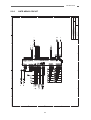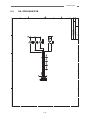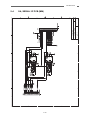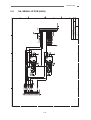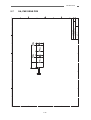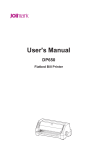Download Citizen CD-S500S Service manual
Transcript
DOT MATRIX PRINTER CD-S500 Series Service Manual Rev. 1 (2005. 05) NJ74905-01F CD-S500 Series Introduction This manual is intended for in-field service personnel and explains maintenance procedures for Citizen Dot Matrix Printer CD-S500 series. Read and understand the contents described in this manual for appropriate maintenance. Features This printer is a dot matrix printer developed for use with various kinds of data communication terminals, POS terminals, and kitchen printers. • Compact design • A paper drop-in mechanism that simplifies paper loading • High-speed printing to a maximum of 240 cps • Multiple copy printing (original form + 2 copies) • Input buffer available • Black mark sensor mechanism • Versatile printing layout using the page mode • Logo data or text data prepared by the user can be stored in its user memory • Built-in drawer kick-out interface • Optional auto cutter (full cut/partial cut) • Capacity for paper with widths of 76.2/69.5/57.5 mm • Serial (RS-232C) or parallel (IEEE and Centronics compliant) interface • Selection of functions diversified by its operation panel (soft SW setting mode) • Can be wall-mounted (optional) • Built-in buzzer • Built-in or external AC adapter types available • Two-color printing (red/black) i CD-S500 Series Explanation of Models Models in this series are identified by the following model naming method. Model number: CD-S Model name 500: Standard model 501: Auto cutter model 503: Rewinder model Power source type A: External AC adapter type S: Built-in AC adapter type Interface PA: Parallel IEEE1284 compatible RS: Serial RS-232C compatible* UB: USB Region (Characters + power cord) J: Japan E: Europe U: North America C: China Case color WH: Cool white BK: Black Black mark sensor None: No sensor M1: * Left sensor for paper front M2: Right sensor for paper back M3: Left sensor for paper front M4: Right sensor for paper back Setscrews for serial interface connectors are available in either inch or metric measurement system depending on the region. ii CD-S500 Series Contents Chapter 1 SAFETY INSTRUCTIONS 1-1 Conventions for Warning and Caution ................................................................................... 1-1 1-2 Precautions in Handling ......................................................................................................... 1-1 1-3 Precautions in Storage .......................................................................................................... 1-1 1-4 Precautions in Maintenance .................................................................................................. 1-2 Chapter 2 SPECIFICATIONS 2-1 General Specification ............................................................................................................. 2-1 2-2 External Dimensions .............................................................................................................. 2-3 Chapter 3 DISASSEMBLY, ASSEMBLY AND ADJUSTMENT 3-1 Precautions in Maintenance .................................................................................................. 3-1 3-2 Service Tools ......................................................................................................................... 3-1 3-3 Disassembly Flow Diagram ................................................................................................... 3-2 3-4 Disassembly and Assembly of AC Adapter Case (Built-in AC Adapter Type) ....................... 3-3 ♦ Removing the AC Adapter ................................................................................... 3-3 ♦ Precaution when Mounting the AC Adapter ........................................................ 3-3 3-5 Disassembly and Assembly of the Rear Cover, Window and Rear Plate .............................. 3-4 3-5-1 Disassembly and Assembly of Standard Model ...................................................... 3-4 ♦ Removing Rear Cover N and Window N ............................................................. 3-4 ♦ Precaution when Mounting Window N ................................................................ 3-4 ♦ Removing the Rear Plate .................................................................................... 3-5 3-5-2 Disassembly and Assembly of Rewinder Model ...................................................... 3-6 ♦ Removing Rear Cover R and Window R ............................................................. 3-6 ♦ Precaution when Mounting Window R ................................................................ 3-6 3-6 Disassembly and Assembly of Case U, Front Cover and Operation Panel PCB .................. 3-7 ♦ Removing the Lever Cover, Case U and Knob N ................................................ 3-7 ♦ Precaution when Mounting Case N ..................................................................... 3-8 ♦ Removing the Front Cover .................................................................................. 3-8 ♦ Removing the Operation Panel PCB ................................................................... 3-8 ♦ Removing the Rewinder Case (For Rewinder Model Only) ................................ 3-9 ♦ Precaution when Mounting the Rewinder Case .................................................. 3-9 1 CD-S500 Series 3-7 Disassembly and Assembly of the Mechanism Unit ............................................................ 3-10 3-7-1 Disassembly and Assembly of Standard Model .................................................... 3-10 ♦ Removing the SA Rear Cover Switch and the Spring for Lever ........................ 3-10 ♦ Precaution when Mounting the Rear Cover Switch ........................................... 3-11 ♦ Removing the Mechanism Unit ......................................................................... 3-12 ♦ Precaution when Mounting the Mechanism Unit ............................................... 3-13 ♦ Oiling to the Mechanism Unit ............................................................................ 3-13 3-7-2 3-8 Disassembly and Assembly of Rewinder Model .................................................... 3-14 Disassembly and Assembly of the Main PCB Unit .............................................................. 3-15 ♦ Removing the PCB Cover ................................................................................. 3-15 ♦ Precaution when Mounting the PCB Cover ....................................................... 3-16 ♦ Removing the SA I/F PCB ................................................................................. 3-17 ♦ Precaution when Mounting the SA I/F PCB ...................................................... 3-17 ♦ Removing the Cables ........................................................................................ 3-18 ♦ Removing the SA Front Cover Switch ............................................................... 3-19 ♦ Removing the Main PCB ................................................................................... 3-19 ♦ Precaution when Mounting the SA Front Cover Switch .................................... 3-19 ♦ Precaution when Mounting the Main PCB ......................................................... 3-19 3-9 Disassembly and Assembly of the Printing Unit .................................................................. 3-20 ♦ Removing the Manual Cutter ............................................................................. 3-20 ♦ Removing the Lower Blade (Optional) .............................................................. 3-20 ♦ Removing the Cutter Plate ................................................................................ 3-20 ♦ Precaution when Mounting the Lower Blade (Optional) .................................... 3-21 ♦ Removing the Head Cover ................................................................................ 3-22 ♦ Removing the SA Print Head ............................................................................ 3-22 ♦ Removing the Ribbon Mask .............................................................................. 3-22 ♦ Precaution when Mounting the SA Print Head and the Ribbon Mask ............... 3-23 ♦ Removing the SA Black Mark Sensor PCB ....................................................... 3-24 ♦ Precaution when Mounting the SA Black Mark Sensor PCB ............................ 3-24 ♦ Oiling to the Printing Unit ................................................................................... 3-25 3-10 Disassembly and Assembly of the Platen Chassis and Cutter Chassis .............................. 3-26 3-10-1 Disassembly and Assembly of Standard Model .................................................... 3-26 ♦ Removing the Sector Gear Plates 1 and 2 ........................................................ 3-26 ♦ Removing the Platen Chassis ........................................................................... 3-26 ♦ Precaution when Mounting Sector Gear Plates 1, 2 ......................................... 3-27 ♦ Precaution when Mounting the Platen Chassis ................................................. 3-27 ♦ Removing the Platen Cover .............................................................................. 3-28 2 CD-S500 Series ♦ Removing the Paper Guide ............................................................................... 3-28 ♦ Removing the Platen ......................................................................................... 3-28 ♦ Removing Armature Switch 2 ............................................................................ 3-29 ♦ Removing the SA1 PF shaft .............................................................................. 3-29 ♦ Precaution when Mounting Armature Switch 2 ................................................. 3-29 ♦ Precaution when Mounting the SA1 PF shaft .................................................... 3-29 ♦ Oiling to the Platen Chassis .............................................................................. 3-30 3-10-2 Disassembly and Assembly of Rewinder Model .................................................... 3-31 ♦ Removing the Cutter Chassis ............................................................................ 3-31 ♦ Removing the Sector Gear Plate 1 .................................................................... 3-31 ♦ Removing the Platen Chassis ........................................................................... 3-31 ♦ Precaution when Mounting the Sector Gear Plate 1 ......................................... 3-32 ♦ Precaution when Mounting the Platen Chassis ................................................. 3-32 ♦ Precaution when Mounting the Cutter Chassis ................................................. 3-32 ♦ Removing the Platen Cover .............................................................................. 3-33 ♦ Removing the Paper Guide ............................................................................... 3-33 ♦ Removing the Platen ......................................................................................... 3-33 ♦ Removing the SA1 PF Shaft ............................................................................. 3-33 ♦ Precaution when Mounting the SA1 PF Shaft ................................................... 3-33 ♦ Oiling to the Platen Chassis and the Cutter Chassis ......................................... 3-34 3-11 Disassembly and Assembly of the Auto Cutter .................................................................... 3-35 3-11-1 Disassembly and Assembly of Standard Model .................................................... 3-35 ♦ Removing the Auto Cutter (Optional) ................................................................ 3-35 ♦ Removing the Auto Cutter Plate ........................................................................ 3-35 ♦ Precaution when Mounting the Auto Cutter (Optional) ...................................... 3-36 ♦ Precaution when Mounting the Auto Cutter Plate ............................................. 3-36 3-11-2 Disassembly and Assembly of Rewinder Model .................................................... 3-37 ♦ Removing the Auto Cutter ................................................................................. 3-37 ♦ Removing Armature Switch 1 ............................................................................ 3-37 ♦ Precaution when Mounting the Auto Cutter ....................................................... 3-38 ♦ Precaution when Mounting Armature Switch 1 ................................................. 3-38 3-12 Disassembly and Assembly of the Rewinder Unit (For rewinder model only) ..................... 3-39 ♦ Removing the Rewinder Motor .......................................................................... 3-39 ♦ Removing the Rewinder Gear, Rewinder Roller and Rewinder Roller Pin ........ 3-39 ♦ Precaution when Mounting the Rewinder Motor ............................................... 3-40 ♦ Precaution when Mounting the Rewinder Roller Pin ......................................... 3-40 ♦ Oiling to the Rewinder Unit ................................................................................ 3-41 3 CD-S500 Series 3-13 Oiling .................................................................................................................................... 3-42 3-14 Setting the Paper Near End Sensor .................................................................................... 3-43 3-15 Adjusting the Head Gap ....................................................................................................... 3-44 Chapter 4 4-1 4-2 PARTS LIST Mechanical Parts List ............................................................................................................. 4-1 4-1-1 Drawing No. 1 Parts List & Location for AC Adapter Case ...................................... 4-1 4-1-2 Drawing No. 2 Parts List & Location for Rear Cover ............................................... 4-4 4-1-3 Drawing No. 3 Parts List & Location for Overall Cover ............................................ 4-7 4-1-4 Drawing No. 4 Parts List & Location for Mechanism Unit ...................................... 4-11 4-1-5 Drawing No. 5 Parts List & Location for Main PCB ............................................... 4-16 4-1-6 Drawing No. 6 Parts List & Location for Base Frame ............................................ 4-20 4-1-7 Drawing No. 7 Parts List & Location for Rewinder ................................................ 4-29 4-1-8 Drawing No. 8 Parts List & Location for Paper Near End Sensor ......................... 4-33 Electric Parts List ................................................................................................................. 4-36 4-2-1 Parts List & Location for Unit, Main PCB ............................................................... 4-36 4-2-2 Parts List & Location for Unit, Ope-Pane PCB ...................................................... 4-44 4-2-3 Parts List & Location for Unit, Serial I/F PCB ........................................................ 4-47 4-2-4 Parts List & Location for Unit, Parallel I/F PCB ..................................................... 4-52 4-2-5 Parts List & Location for Unit, PNE SENS PCB .................................................... 4-55 4-2-6 Parts List & Location for Unit, BM SENS PCB ...................................................... 4-58 4-3 Accessory Parts List ............................................................................................................ 4-61 4-4 Recommended Spare Parts List .......................................................................................... 4-63 Chapter 5 CIRCUIT DIAGRAMS 5-1 INTER-CONNECTION ........................................................................................................... 5-1 5-2 UNIT, MAIN PCB .................................................................................................................... 5-2 5-2-1 CPU CIRCUIT ......................................................................................................... 5-2 5-2-2 MEMORY CIRCUIT ................................................................................................. 5-3 5-2-3 GATE ARRAY CIRCUIT .......................................................................................... 5-4 5-2-4 PF/CR MOTOR CIRCUIT ........................................................................................ 5-5 5-2-5 PF/CR MTR VCC CONTROL CIRCUIT .................................................................. 5-6 5-2-6 HEAD PIN DRIVER CIRCUIT ................................................................................. 5-7 5-2-7 I/F CONNECTOR CIRCUIT ..................................................................................... 5-8 5-2-8 DRAWER/OPE-PANE/BUZZER CIRCUIT .............................................................. 5-9 5-2-9 SENSOR/REWINDER CIRCUIT ........................................................................... 5-10 5-2-10 POWER/CUTTER CIRCUT ................................................................................... 5-11 4 CD-S500 Series 5-3 SA, OPE-PANE PCB ........................................................................................................... 5-12 5-4 SA, SERIAL I/F PCB (MM) .................................................................................................. 5-13 5-5 SA, SERIAL I/F PCB (INCH) ............................................................................................... 5-14 5-6 SA, PARALLEL I/F PCB ...................................................................................................... 5-15 5-7 SA, PNE SENS PCB ........................................................................................................... 5-16 5-8 SA, BM SENS PCB ............................................................................................................. 5-17 Chapter 6 TROUBLESHOOTING 6-1 Troubleshooting List .............................................................................................................. 6-1 6-2 Clearing a Paper Jam ............................................................................................................ 6-4 6-3 Operation Panel ..................................................................................................................... 6-5 6-3-1 Basic Display ........................................................................................................... 6-5 6-4 Error Indication ...................................................................................................................... 6-6 6-5 Demonstration Printing Function ........................................................................................... 6-8 6-6 Maintenance Function ........................................................................................................... 6-9 6-7 6-6-1 HEX Dump Mode .................................................................................................... 6-9 6-6-2 Soft SW Setting Mode ........................................................................................... 6-10 6-6-3 Initial Factory Shipping Mode ................................................................................ 6-15 6-6-4 Cut Position Adjustment Mode .............................................................................. 6-15 Maintenance Function for Service ....................................................................................... 6-16 6-7-1 Busy Condition Check Mode ................................................................................. 6-17 6-7-2 ROM Rewrite Receiving Mode .............................................................................. 6-19 6-7-3 ROM Rewrite Sending Mode ................................................................................. 6-19 6-7-4 Printing Column Misalignment Adjustment Mode .................................................. 6-19 6-7-5 Drawer Check Mode .............................................................................................. 6-20 6-7-6 Maintenance Sending/Receiving Mode ................................................................. 6-20 5 Chapter 1 SAFETY INSTRUCTIONS CD-S500 Series 1-1 Conventions for Warning and Caution The instructions that shall be observed to prevent injury to service personnel and others or damage to the user’s property are indicated with the following symbols. The symbols are classified for the degree of possible injury and damage due to incorrect use without following the instructions. Understand the meanings of these symbols before reading this manual. • Indicates a situation which, if not observed and handled properly, could result in death or serious injury. WARNING 警 告 • Indicates a situation which, if not observed and handled properly, could result in injury. CAUTION 1-2 CAUTION 1-3 CAUTION Precautions in Handling (1) If a paper type other than the recommended paper is used, printing quality or service life may not be guaranteed. Also, be sure to use the paper of the specified width. (2) Use a ribbon cassette for the CD-S500 series. If any other ribbon cassette is used, some problem, such as print head wire malfunction or poor printing quality, may occur. Do not supply ink to the ink ribbon. (3) Do not attempt to print without printing paper and a ribbon cassette mounted. Doing so would damage the print head and the platen surface resulting in poor printing quality and shortened service life. (4) When moving the head, be sure to do so by rotating the gear. Moving the head directly by hand would apply an overload to the carriage pin causing a time lag in printing, etc. (5) Avoid installing the printer in a place where dust, dirt or metallic particles are present. (6) Be careful not to attach any foreign matter to the circuit boards. Precautions in Storage (1) Avoid storing the printer in a place where dust or dirt is present or a place of high temperature or humidity. (2) When storing or transporting the printer, be sure to remove the ribbon cassette. Failure to do so may cause a problem such as poor printing quality. 1-1 CD-S500 Series 1-4 CAUTION Precautions in Maintenance • When performing disassembly, assembly or adjustment, provide static protection and release static electricity from your body to protect printed circuit boards, etc. from damage due to static electricity. • When performing disassembly, assembly or adjustment, unplug the power cord of the printer from the service outlet to avoid shock hazards. 1-2 Chapter 2 SPECIFICATIONS CD-S500 Series 2-1 General Specification Item Function 1. Printing mode Serial impact dot matrix 2. Printing direction Bi-directional 3. Head pins 9 pins (φ: 0.3mm, Pin interval: 1/72 inch) 4. Printing line columns Paper width of 76.2 mm: 40/42 or 33/35 columns Paper width of 69.5 mm: 36/40 or 30/32 columns Paper width of 57.5 mm: 30/33 or 25/27 columns Maximum printing region: 200/400 dots (full dot/including half dot) ANK 7 × 9 or 9 × 9 dots 5. Font configuration Chinese 16 × 16 (Compatible only with Chinese spec.) Japanese 16 × 16 (Compatible only with Japanese spec.) ASCII (96 characters), international characters, Katakana Code pages: 437, 850, 860, 863, 865, 852, 866, 857, 858, WPC1252 6. 7. Character types Panel/switch Simplified Chinese GB18030-2000 (Compatible only with Chinese spec.) Japanese JIS (Compatible only with Japanese spec.) 1 switch (FEED), 3 LEDs (POWER/PAPER OUT/ERROR), 1 buzzer Printing: 8. Printing speed Through-put: 240 CPS (3P paper 200 CPS) 76.2 mm wide, 40 columns (7 × 9 + 3sp, 6LPI) 5.0 LPS 69.5 mm wide, 36 columns (7 × 9 + 3sp, 6LPI) 5.4 LPS 57.5 mm wide, 30 columns (7 × 9 + 3sp, 6LPI) 6.0 LPS Friction feed 9. Paper feed Minimum pitch: 1/144 inch Paper feed speed: 40 LPS (6LPI) Types: 1P roll paper 2P copy roll paper (1 original + 1 copy) 3P copy roll paper (1 original + 2 copies) *When 3P is used, printing speed falls 16%. Paper width: 10. Paper 76.2/69.5/57.5 (±0.5) mm Roll diameter: φ30 mm to φ83 mm Core diameter: Inner diameter φ10 + 2 − 0 mm Outer diameter φ27 mm or less Paper thickness: 1P 0.06 to 0.085 mm Copy paper 0.05 to 0.20 mm (total thickness) The total thickness that can be cut is from 0.05 to 0.14 mm. * No glue on the core or end of the paper 2-1 CD-S500 Series Item Function Method: 11. Special ribbon cassette Colors: Single color (purple, black), 2-color (black and red) Life: Purple, approx. 4 million characters (continuous printing at 25°C) Ribbon Black, approx. 3 million characters (continuous printing at 25°C) Black/red, Black 1.5 million characters, Red 750,000 characters (continuous printing at 25°C) 12. Interface 13. Emulation 14. Data buffer Standard: RS-232C or IEEE1284 Option: USB, Ethernet (exchanged with standard I/F) ESC/POS (page mode) CBM mode, STAR mode Receiving buffer: 40 or 4K bytes NV bit image: 128K bytes User NV memory: 8K Paper drop-in type Auto cutter function (full cut/partial cut) Rewinder function 15. Features Black mark sheet compatible Copy (2P/3P) paper compatible DKD (Drawer Kick Driver) function ASB (Auto Status Back) function AC adapter (Built-in type) 16. 17. Power External dimensions Input: 90 VAC - 246 VAC, 50/60 Hz Output: 24 VDC ± 5% Power consumption: 24 W (rating) Standard: 156 (W) × 247.7 (D) × 132 (H) mm With auto cutter: 156 (W) × 247.7 (D) × 132 (H) mm With auto cutter and rewinder: 156 (W) × 277.7 (D) × 157 (H) mm * 18. Body weight Excluding the AC adapter case Standard: 2.20 kg with auto cutter: 2.30 kg with auto cutter + rewinder: 2.45 kg * Excluding the AC adapter, AC adapter case, ribbon cassette and paper During operation: 19. 20. 21. Environmental conditions Durability Vibration resistance During storage: Temperature 0 to 50°C Humidity 10 to 90%RH (no condensation) Temperature −20 to 70°C Humidity 5 to 90%RH (no condensation) Machine reliability: 7.5 million lines (MCBF) Head lifetime: 150 million characters Cutter lifetime: 1 million cuts Frequency: 5-55-5 Hz, Sweep: 20 minutes (full sweep) X/Y/Z direction: 1 hour each, acceleration: 19.6 m/s2 2-2 CD-S500 Series Item Function When packed: 22. Shock resistance 23. Electrostatic discharge threshold 24. Applicable standards When unpacked: height: 5 cm, Conforms to IEC 61000-4-2, direction: 1 corner, 3 edges, 6 faces direction: 4 edges, single side support contact discharge: 4 kV, air/indirect discharge: 8 kV UL60950-1, CSA C22.2 No.60950-1, FCC Class A, TÜV-GS (EN60950-1), CE Marking Class A, CCC (GB4943, GB9254, GB17625.1), VCCI Class A External Dimensions Standard model 132 156 247.7 AC adapter case + rewinder model 196.7 2-2 height: 60 cm, 156 277.7 2-3 Chapter 3 DISASSEMBLY, ASSEMBLY AND ADJUSTMENT CD-S500 Series 3-1 Precautions in Maintenance • When performing disassembly, assembly or adjustment, provide static protection and release static electricity from your body to protect printed circuit boards, etc. from damage due to static electricity. CAUTION • When performing disassembly, assembly or adjustment, unplug the power cord of the printer from the service outlet to avoid shock hazards. 3-2 Service Tools The following service tools are required for replacement of units, etc. in the field. • Slotted screwdriver (small) • Phillips screwdriver (M1.7, M2, M3, M4) • Thickness gauge (t = 0.5 mm, 0.55 mm, 0.6 mm) • Tweezers • Long-nose pliers • Nippers • Soldering iron • Multimeter • Pliers 3-1 CD-S500 Series 3-3 Disassembly Flow Diagram When replacing a part, refer to the disassembly flow diagram shown below. * “3-x” in the disassembly flow diagram shows the corresponding section number in this manual. Start 3-8 SA I/F PCB 3-10 Platen cover 3-9 Lever cover Paper guide Platen Manual cutter Armature switch 2 Lower blade Head cover 3-11 Armature switch 1 SA print head Ribbon mask 3-4 AC adapter case 3-5 Rear cover, window 3-10 Sector gear plate 3-5 Rear plate 3-6 Case U 3-6 Front cover, operation panel PCB 3-6 Rewinder case 3-9 SA black mark sensor PCB 3-12 Rewinder motor Rewinder gear Rewinder roller Rewinder roller pin 3-9 Cutter plate 3-10 Platen chassis SA1 PF shaft 3-7 Mechanism unit 3-7 Rear cover switch, spring for lever 3-8 Rear cover switch 3-8 SA front cover switch 3-11 Auto cutter Auto cutter plate 3-8 Main PCB 3-8 Cables 3-2 CD-S500 Series 3-4 Disassembly and Assembly of AC Adapter Case (Built-in AC Adapter Type) The disassembly procedure is explained mainly. When assembling the parts, follow the disassembly procedure in reverse. ♦ Removing the AC Adapter 1) Remove screws A (2 pcs.) and screws B (2 pcs.), and remove the AC adapter case from the chassis. 2) Remove screws C (4 pcs.), and remove the hanger support from the AC adapter case. 3) Remove the AC adapter from the AC adapter case. 4) Pull the AC adapter cable connector out of the connector on the printer. Connector Screw C Binding head screw M3 × 8 (P TITE) Hanger support Connector AC adapter cable AC adapter Boss Screw B Pan head screw M3 × 14 (P TITE) Screw A Pan head screw M3 × 8 (S TITE) AC adapter case * ♦ The above figure shows the standard model with built-in AC adapter. Precaution when Mounting the AC Adapter • When mounting the AC adapter on the AC adapter case, route the AC adapter cable through three bosses in a zigzag pattern in the AC adapter case. 3-3 CD-S500 Series 3-5 Disassembly and Assembly of the Rear Cover, Window and Rear Plate 3-5-1 Disassembly and Assembly of Standard Model The disassembly procedure is explained mainly. When assembling the parts, follow the disassembly procedure in reverse. ♦ Removing Rear Cover N and Window N 1) Slide the knob in the direction of the arrow and open rear cover N. 2) Remove screws A (2 pcs.), and remove rear cover N from the platen chassis. * Push the claws at rear cover N outwards when removing rear cover N. 3) Remove window N from rear cover N. Screw A Binding head screw M3 × 8 (P TITE) Rear cover N Platen chassis Window N Claw Knob N Hole for boss * ♦ Boss The above figure shows a standard model. Precaution when Mounting Window N • When mounting window N on rear cover N, fit the boss on rear cover N into the corresponding hole on window N. 3-4 CD-S500 Series ♦ Removing the Rear Plate 1) Remove the rear plate from case U. * Unhook the claw at the rear plate from the catch on case U and pull the rear plate upwards. Rear plate Claw Catch Case U * The above figure shows a standard model. 3-5 CD-S500 Series 3-5-2 Disassembly and Assembly of Rewinder Model The disassembly procedure is explained mainly. When assembling the parts, follow the disassembly procedure in reverse. ♦ Removing Rear Cover R and Window R 1) Slide knob R in the direction of the arrow and open rear cover R. 2) Remove screws A (2 pcs.), and remove rear cover R from the cutter chassis. * Push the claws at rear cover R outwards when removing rear cover R. 3) Remove window R from rear cover R. * Open the bottom (where the bosses are located) of rear cover R sufficiently when removing rear cover R. If not opened sufficiently, the bosses may scratch the side face of window R. Screw A Binding head screw M3 × 8 (P TITE) Cutter chassis Rear cover R Window R Knob R Claws Hole for boss * ♦ Boss The above figure shows a rewinder model. Precaution when Mounting Window R • When mounting window R on rear cover R, fit the bosses on rear cover R into the corresponding holes on window R. Open the bottom (where the bosses are located) of rear cover R sufficiently when mounting rear cover R. If not opened sufficiently, the bosses may scratch the side face of window R. 3-6 CD-S500 Series 3-6 Disassembly and Assembly of Case U, Front Cover and Operation Panel PCB The disassembly procedure is explained mainly. When assembling the parts, follow the disassembly procedure in reverse. ♦ Removing the Lever Cover, Case U and Knob N 1) In the case of rewinder model, remove the lever cover. * Pull the lever cover strongly to remove it. 2) Remove screws A (6 pcs.) on the bottom, and remove case U from the body chassis. * In the case of standard model, remove case U with the platen chassis and the auto cutter opened; in the case of rewinder model, remove case U with the cutter chassis opened. * Open the front cover and pull the sides of case N outwards when removing case U. * Widen the opening for the power switch on case U and unhook the power switch. * Raise case U a little and pull the operation panel FFC out of the connector. 3) In the case of standard model, remove knob N from case U; in the case of rewinder model, remove knob R from case U. * Press the claw at the knob inwards and pull it out upwards. Knob N (knob R) Case U Claw Front cover Opening for power switch Connector Lever cover (For rewinder model only) Screw A Binding head screw M3 × 8 (P TITE) * The above figure shows a standard model. Operation panel FFC Power switch 3-7 CD-S500 Series ♦ Precaution when Mounting Case N • ♦ When case U has been mounted, check that the power switch is turned off. Removing the Front Cover 1) Remove screws A (2 pcs.), and remove the front cover from case U. ♦ Removing the Operation Panel PCB 1) Remove screws B (3 pcs.), and remove the operation panel plate from case U. 2) Remove screws C (2 pcs.), and remove the operation panel PCB from the operation panel plate. Screw A Miniature pan head screw M3 × 5 W Front cover Case U Operation panel plate Operation panel PCB Screw C Binding head screw M3 × 5 Case U * Operation panel plate Screw B Binding head screw M3 × 8 (P TITE) The above figure shows a standard model. 3-8 CD-S500 Series ♦ Removing the Rewinder Case (For Rewinder Model Only) 1) Remove screws A (4 pcs.) and screws B (2 pcs.), and remove the rewinder case from the base frame. * Pull the sides of the rewinder case outwards to disengage the bosses for positioning when removing the rewinder case. Paper holder 3 Hook Base frame Rewinder case Screw B Binding head screw M3 × 8 (P TITE) Bosses Screw A Binding head screw M3 × 5 Slot GND sheet Holes for bosses * The above figure shows a rewinder model. ♦ Precaution when Mounting the Rewinder Case • When mounting the rewinder case on the base frame, fit the hook on paper holder 3 into the slot on the rewinder case and fit the bosses into the corresponding holes. • Tighten the rewinder case together with the GND sheet. 3-9 CD-S500 Series 3-7 Disassembly and Assembly of the Mechanism Unit 3-7-1 Disassembly and Assembly of Standard Model The disassembly procedure is explained mainly. When assembling the parts, follow the disassembly procedure in reverse. ♦ Removing the SA Rear Cover Switch and the Spring for Lever 1) Remove screw A (1 pc.), and remove the switch unit of the SA rear cover switch from the mechanism unit. * To remove the SA rear cover switch, disconnect the cable connector of the rear cover switch from the main PCB. Refer to “3-8 Disassembly and Assembly of the Main PCB Unit” and “♦ Removing the Cables” (Page 3-18). 2) Remove the springs (2 pcs.) for the lever. 3) Pull the main FFC out of the connector. Spring for lever Switch unit of SA rear cover switch Screw A Binding head screw M2 × 7.5 Main FFC Spring for lever * Printing unit The above figure shows a standard model. 3-10 Connector CD-S500 Series ♦ Precaution when Mounting the Rear Cover Switch • When mounting the rear cover switch on the mechanism unit, fit the boss into the corresponding hole for positioning. • Secure the rear cover switch with adhesive tape. Hole for boss Boss Rear cover switch Adhesive tape Mechanism unit * The above figure shows a standard model. 3-11 CD-S500 Series ♦ Removing the Mechanism Unit 1) Remove screws A (2 pcs.) and screws B (4 pcs.), and remove the mechanism unit from the base frame. * Use the positioning release slots (4 positions) and disengage the mechanism unit when removing the mechanism unit. * If the black mark sensor (optional) is provided, it is necessary to disconnect the cable connector of the black mark sensor from the main PCB. Refer to “3-8 Disassembly and Assembly of the Main PCB Unit” and “♦ Removing the Cables” (Page 3-18). Hole for boss Screw A Binding head screw M4 × 6 Positioning release slot Screw B Binding head screw M3 × 5 Cable connector of black mark sensor (optional) Mechanism unit Positioning release slot Boss Boss Holes for bosses * The above figure shows a standard model. 3-12 CD-S500 Series ♦ Precaution when Mounting the Mechanism Unit • When mounting the mechanism unit on the base frame, fit the bosses into the corresponding holes for positioning. When positioning has been completed, attach the springs for the levers, close the platen chassis and tighten screws A and screws B. * With the rewinder model, close the platen chassis and the cutter chassis and tighten screws A and screws B in order. • When the mechanism unit has been mounted, be sure to adjust the head gap. Refer to “3-15 Adjusting the Head Gap” (Page 3-44). ♦ Oiling to the Mechanism Unit When maintenance of the mechanism unit has been performed, supply an adequate amount of oil to the positions shown in the figure below. Use the type of oil specified in the figure. For the oil type, refer to “3-13 Oiling” (Page 3-42). Slideways of lever R, L (2 positions on the right and left) (Oil type: MG-1) Lever L Lever R 3-13 CD-S500 Series 3-7-2 Disassembly and Assembly of Rewinder Model * The disassembly and assembly procedures of the mechanism unit for the rewinder model are the same as those for the standard model. If the platen chassis is not opened, operate lever R in the direction of the arrow to keep the platen chassis open during the work. Refer to “3-7-1 Disassembly and Assembly of Standard Model” (Page 3-10). Platen chassis Lever R * The above figure shows a rewinder model. 3-14 CD-S500 Series 3-8 Disassembly and Assembly of the Main PCB Unit The disassembly procedure is explained mainly. When assembling the parts, follow the disassembly procedure in reverse. ♦ Removing the PCB Cover 1) Remove the catches (4 positions in total on the right and left) from the PCB cover using a pair of tweezers, and remove the PCB cover from the base frame. PCB cover Base frame Main PCB * Catch (4 positions in total on the right and left) The above figure shows a standard model. 3-15 CD-S500 Series ♦ Precaution when Mounting the PCB Cover • When mounting the PCB cover on the base frame, fit the catches (4 positions in total on the right and left) of the PCB cover to the claws on the base frame. • Fit the hook on the PCB cover in the space between paper holder 1 and the base frame. Paper holder 1 Hook PCB cover Base frame Claw PCB cover * The above figure shows a standard model. 3-16 Catch CD-S500 Series ♦ Removing the SA I/F PCB * The SA I/F PCB can be removed from the printer fully assembled. * There are several types of SA I/F PCB depending on the interface specification. In this section, the removing and mounting procedures for the SA parallel I/F PCB are explained; the procedures are the same for other types of SA I/F PCB. 1) Remove screws A (2 pcs.), and remove I/F PCB from the base frame. * Hold the both ends of the SA I/F PCB sheet plate and pull the SA I/F PCB out of the base frame. The connector of the SA I/F PCB is pulled out of the connector of the main PCB. Marking Main PCB Connector Sheet plate Base frame Connector Screw A Binding head screw M3 × 5 SA I/F PCB (SA PARALLEL I/F PCB) * The above figure shows a standard model. ♦ Precaution when Mounting the SA I/F PCB When mounting the SA I/F PCB on the base frame, insert the SA I/F PCB in the direction with the arrow marking facing upward. 3-17 CD-S500 Series ♦ Removing the Cables 1) Remove all the cables from the connectors on the main PCB. * The following cables are connected on the main PCB. • Rear cover switch cable • Front cover switch cable • Paper near end sensor cable • Rewinder motor cable (for rewinder model only) • Main FFC • Operation panel FFC • Auto cutter cable (optional) • Black mark sensor cable (optional) Main FFC Rewinder motor cable (For rewinder model only) Rear cover switch cable Auto cutter cable (optional) Front cover switch cable Paper near end sensor cable Operation panel FFC Black mark sensor cable (optional) Main PCB * The above figure shows a standard model. 3-18 CD-S500 Series ♦ Removing the SA Front Cover Switch 1) Remove screw A (1 pc.), and remove the SA front cover switch from the base frame. ♦ Removing the Main PCB 1) Remove screws B (4 pcs.), and remove the main PCB from the base frame. Screw B Binding head screw M3 × 5 Power switch Main PCB Slot SA front cover switch Base frame Screw A Screw M1.7 × 6 (#0) Boss * Hole for boss The above figure shows a standard model. ♦ Precaution when Mounting the SA Front Cover Switch • ♦ When mounting the SA front cover switch on the base frame, fit the boss into the corresponding hole for positioning. Precaution when Mounting the Main PCB • Check that the power switch securely fits into the slot on the base frame. 3-19 CD-S500 Series 3-9 Disassembly and Assembly of the Printing Unit The disassembly procedure is explained mainly. When assembling the parts, follow the disassembly procedure in reverse. * ♦ The manual cutter, lower blade, head cover, SA print head, and ribbon mask can be removed from the printer fully assembled. Removing the Manual Cutter 1) Remove screws A (2 pcs.), and remove the manual cutter from the cutter plate. ♦ Removing the Lower Blade (Optional) 1) Remove screw B (1 pc.), and remove the lower blade from the cutter plate. ♦ Removing the Cutter Plate 1) Remove screws C (4 pcs.), and remove the cutter plate from the main frame. Manual cutter Screw A Screw M2 × 2.5 (#0) Screw B Screw M2 × 2.5 (#0) Lower blade (optional) Cutter plate Screw C Screw M2 × 2.5 (#0) Lever R Main frame 3-20 CD-S500 Series ♦ Precaution when Mounting the Lower Blade (Optional) • When mounting the lower blade on the cutter plate, keep the orientation confirmation hole on the lower blade on the side of lever R and the chamfered corner of the lower blade on the auto cutter side. • When mounting the lower blade on the cutter plate, fit the boss into the corresponding hole for positioning. Orientation confirmation hole Lever R Boss and hole for boss Manual cutter blade Chamfered corner Lower blade (optional) Orientation confirmation hole 3-21 Boss and hole for boss (oblong hole) CD-S500 Series ♦ Removing the Head Cover 1) Remove screws A (2 pcs.), and remove the head cover from the main frame. * ♦ Unhook the projections (2 positions) of the head cover when removing the head cover. Removing the SA Print Head 1) Remove screws B (2 pcs.), and remove the SA print head from the carriage. * ♦ Remove the print head FPC from the connector. Removing the Ribbon Mask 1) Remove screw C (1 pc.), and remove the ribbon mask from the carriage. Screw C Screw M1.7 × 4 (#0) (B TITE) Screw A Binding head screw M2 × 4 Screw B Binding head screw M3 × 8 (P TITE) Head cover Ribbon mask Print head FPC SA print head Connector Projections Carriage Main frame 3-22 CD-S500 Series ♦ Precaution when Mounting the SA Print Head and the Ribbon Mask • When mounting the SA print head on the carriage, fit the boss into the corresponding hole for positioning. • Set the print head FPC while fitting into the groove on the carriage, and insert the print head FPC into the connector. Use some tools and the insert-assisting holes (2 positions) when the print head FPC. • When mounting the ribbon mask on the carriage, fit the bosses into the corresponding holes and slightly press the area near the ribbon mask fixing hole in the direction of the arrow. Refer to “3-15 Adjusting the Head Gap” (Page 3-44). Bosses and holes Bosses and holes Ribbon mask Print head FPC Ribbon mask fixing hole Insert-assisting holes Connector Groove SA print head 3-23 Carriage CD-S500 Series ♦ Removing the SA Black Mark Sensor PCB 1) Remove screws A (2 pcs.), and remove the PF motor from the main frame. 2) Remove screw B (1 pc.), and remove the SA black mark sensor PCB from the main frame. * The mounting position of the SA black mark sensor varies depending on the specification. Screw B Binding head screw M2 × 4 Notch SA black mark sensor PCB PF motor Main frame Screw A Screw M2 × 2.5 (#0) Main frame bottom side Claw ♦ Precaution when Mounting the SA Black Mark Sensor PCB • When mounting the SA black mark sensor PCB on the main frame, fit the notch on the SA black mark sensor PCB to the claw on the main frame. 3-24 CD-S500 Series ♦ Oiling to the Printing Unit When maintenance of the printing unit has been performed, supply an adequate amount of oil to the positions shown in the figure below. Use the type of oil specified in the figure. For the oil type, refer to “3-13 Oiling” (Page 3-42). Carriage Carriage guide circumference (Oil type: MOBIL1) Grooves on the carriage shaft (Oil type: SUMITEC 305) Carriage slideways (Oil type: SUMITEC 305) 3-25 CD-S500 Series 3-10 Disassembly and Assembly of the Platen Chassis and Cutter Chassis 3-10-1 Disassembly and Assembly of Standard Model The disassembly procedure is explained mainly. When assembling the parts, follow the disassembly procedure in reverse. ♦ Removing the Sector Gear Plates 1 and 2 1) Remove screws A (1 pc. each), and remove sector gear plate 1 and sector gear plate 2 from the platen chassis. ♦ Removing the Platen Chassis 1) Remove E rings (2 pcs.), washer A (1 pc.), washers B (3 pcs.), spring L (with spring cap) and spring R1, and remove the platen chassis from the base frame. * Pull the bottom (where the mounting holes are located) of the platen chassis outwards when removing the platen chassis. * In the case of the auto cutter (optional) model, open the cable retainer of the auto cutter cable upwards and remove the cable. Auto cutter (optional) * With the standard model, a dummy cutter is attached. Screw A Binding head screw M2 × 4 Cutter chassis Spring cap Platen chassis Sector gear plate 1 E ring (4.0) Screw A Binding head screw M2 × 4 Washer B Spring R1 Spring L Mounting hole Washer B Washer A Sector gear plate 2 E ring (3.0) Cable holder Base frame Auto cutter cable (optional) * The above figure shows a standard model. 3-26 CD-S500 Series ♦ Precaution when Mounting Sector Gear Plates 1, 2 • When mounting sector gear plates 1 and 2 on the platen chassis, fit the bosses on the sector gear plates 1 and 2 into the corresponding holes on the platen chassis. • When mounting sector gear plates 1 and 2 on the platen chassis, supply oil to these parts. Refer to “3-10-1 Disassembly and Assembly of Standard Model” and “♦ Oiling to the Platen Chassis” (Page 3-30). ♦ Precaution when Mounting the Platen Chassis • In the case of the auto cutter (optional) model, mount the platen chassis on the base frame, route the auto cutter cable as shown by the arrows keeping the platen chassis in the raised position, and then secure the cable with the cable holder. When securing the cable, allow some leeway for the auto cutter cable. • When mounting the platen chassis on the base frame, supply oil to these parts. Refer to “3-10-1 Disassembly and Assembly of Standard Model” and “♦ Oiling to the Platen Chassis” (Page 3-30). Auto cutter (optional) * With the standard model, a dummy cutter is attached. Sector gear plate 1 or 2 Platen chassis Bosses Holes for bosses Auto cutter cable (optional) Keep some leeway for routing the auto cutter cable. Cable holder * The above figure shows a standard model. 3-27 CD-S500 Series ♦ Removing the Platen Cover 1) Remove screws A (2 pcs.), and remove the platen cover from the platen. • When removing the platen cover, be careful not to strain the paper guide. Otherwise, the paper guide fixing area may be damaged. CAUTION ♦ Removing the Paper Guide 1) Remove screws B (2 pcs.), and remove the paper guide from the platen cover. ♦ Removing the Platen 1) Remove screws C (2 pcs.), and remove the platen from the platen chassis. • When removing the platen, be careful not to strain the paper guide. Otherwise, the paper guide fixing area may be damaged. CAUTION Platen Screw A Binding head screw M2 × 4 Screw C Miniature pan head screw M3 × 6 W Platen cover Paper guide Platen chassis * The above figure shows a standard model. 3-28 Screw B Screw M1.7 × 6 (#0) (B TITE) CD-S500 Series ♦ Removing Armature Switch 2 1) Remove screw A (1 pc.), and remove armature switch 2 from the platen chassis. ♦ Removing the SA1 PF shaft 1) Remove the E ring (1 pc.), and remove the SA1 PF shaft from the platen chassis. * Slide the bearing and the SA1 PF shaft in the direction of the arrow when removing the SA1 PF shaft. Armature switch 2 Bosses E ring (3.0) Holes for bosses Armature switch 2 SA1 PF shaft Screw A Binding head screw M2 × 4 Platen chassis Bearing * The above figure shows a standard model. ♦ Precaution when Mounting Armature Switch 2 • ♦ When mounting armature switch 2 on the platen chassis, check the orientation as shown in the figure and fit the boss into the corresponding hole for positioning. Precaution when Mounting the SA1 PF shaft • When mounting the SA1 PF shaft on the platen chassis, supply oil to these parts. Refer to “3-10-1 Disassembly and Assembly of Standard Model” and “♦ Oiling to the Platen Chassis” (Page 3-30). 3-29 CD-S500 Series ♦ Oiling to the Platen Chassis When maintenance of the platen chassis has been performed, supply an adequate amount of oil to the positions shown in the figure below. Use the type of oil specified in the figure. For the oil type, refer to “3-13 Oiling” (Page 3-42). Platen chassis Gears of sector gear plates 1 and 2 (Oil type: MG-1) SA1 PF shaft inserting hole (inner surface) (Oil type: MG-1) Platen chassis SA1 PF shaft outer surface at the left end (Oil type: MG-1) Platen chassis mounting surfaces (Oil type: MG-1) * Platen chassis shaft outer surfaces at both ends (Oil type: MG-1) The above figure shows a standard model. 3-30 CD-S500 Series 3-10-2 Disassembly and Assembly of Rewinder Model The disassembly procedure is explained mainly. When assembling the parts, follow the disassembly procedure in reverse. ♦ Removing the Cutter Chassis 1) Remove the E rings (2 pcs.), and remove the cutter chassis from the base frame. * Pull the bottom (where the mounting holes are located) of the cutter chassis outwards when removing the cutter chassis. ♦ Removing the Sector Gear Plate 1 1) Remove screw A (1 pc.), and remove sector gear plate 1 from the platen chassis. ♦ Removing the Platen Chassis 1) Remove washer A (1 pc.), washers B (3 pcs.), spring, and spring R2, and remove the platen chassis from the base frame. * Pull the bottom (where the mounting holes are located) of the platen chassis outwards when removing the platen chassis. * Open the cable holder of the auto cutter cable upwards and remove the cable. Spring Sector gear plate 1 Auto cutter Platen chassis Washer B Cutter chassis Screw A Binding head screw M2 × 4 A E ring (4.0) Washer B Mounting hole A Washer A Spring R2 Base frame Cable holder Auto cutter cable (optional) * The above figure shows a rewinder model. 3-31 CD-S500 Series ♦ Precaution when Mounting the Sector Gear Plate 1 • When mounting sector gear plate 1 on the platen chassis, fit the bosses on sector gear plate 1 into the corresponding holes on the platen chassis. • When mounting sector gear plate 1 on the platen chassis, supply oil to these parts. Refer to “3-10-2 Disassembly and Assembly of Rewinder Model” and “♦ Oiling to the Platen Chassis and the Cutter Chassis” (Page 3-34). ♦ Precaution when Mounting the Platen Chassis • When mounting the platen chassis on the base frame, supply oil to these parts. Refer to “3-10-2 Disassembly and Assembly of Rewinder Model” and “♦ Oiling to the Platen Chassis and the Cutter Chassis” (Page 3-34). ♦ Precaution when Mounting the Cutter Chassis • Mount the cutter chassis on the base frame, route the auto cutter cable as shown by the arrows keeping the cutter chassis in the raised position, and then secure the cable with the cable holder. When securing the cable, allow some leeway for the auto cutter cable. • When mounting the cutter chassis on the base frame, supply oil to these parts. Refer to “3-10-2 Disassembly and Assembly of Rewinder Model” and “♦ Oiling to the Platen Chassis and the Cutter Chassis” (Page 3-34). Auto cutter Cutter chassis Platen chassis Base frame Bosses Holes for bosses Sector gear plate 1 Auto cutter cable Keep some leeway for routing the auto cutter cable. Cable holder * The above figure shows a rewinder model. 3-32 CD-S500 Series ♦ Removing the Platen Cover 1) Remove screws A (binding head screw M2 × 4: 2 pcs.), and remove the platen cover from the platen. * The removing procedure of the platen cover is the same as is the case with the standard model. Refer to “3-10-1 Disassembly and Assembly of Standard Model” and “♦ Removing the Platen Cover” (Page 3-28). • When removing the platen cover, be careful not to strain the paper guide. Otherwise, the paper guide fixing area may be damaged. CAUTION ♦ Removing the Paper Guide 1) Remove screws A (screw M1.7 × 6 (#0) B TITE: 3 pcs.), and remove the paper guide from the platen cover. * The removing procedure of the paper guide is the same as is the case with the standard model. Refer to “3-10-1 Disassembly and Assembly of Standard Model” and “♦ Removing the Paper Guide” (Page 3-28). ♦ Removing the Platen 1) Remove screws C (miniature pan head screw M3 × 6 W: 2 pcs.), and remove the platen from the platen chassis. * The removing procedure of the platen chassis is the same as is the case with the standard model. Refer to “3-10-1 Disassembly and Assembly of Standard Model” and “♦ Removing the Platen” (Page 3-28). • When removing the platen, be careful not to strain the paper guide. Otherwise, the paper guide fixing area may be damaged. CAUTION ♦ Removing the SA1 PF Shaft 1) Remove the E ring (3.0: 1 pc.), and remove the SA1 PF shaft from the platen chassis. * The removing procedure of the SA1 PF shaft is the same as is the case with the standard model. Refer to “3-10-1 Disassembly and Assembly of Standard Model” and “♦ Removing the SA1 PF shaft” (Page 3-29). ♦ Precaution when Mounting the SA1 PF Shaft • When mounting the SA1 PF shaft on the platen chassis, supply oil to these parts. Refer to “3-10-2 Disassembly and Assembly of Rewinder Model”“♦ Oiling to the Platen Chassis and the Cutter Chassis” (Page 3-34). 3-33 CD-S500 Series ♦ Oiling to the Platen Chassis and the Cutter Chassis When maintenance of the platen chassis or the cutter chassis has been performed, supply an adequate amount of oil to the positions shown in the figure below. Use the type of oil specified in the figure. For the oil type, refer to “3-13 Oiling” (Page 3-42). SA1 PF shaft inserting hole (inner surface) (Oil type: MG-1) Platen chassis Platen chassis Gear of sector gear plate 1 (Oil type: MG-1) Cutter chassis SA1 PF shaft outer surface at the left end (Oil type: MG-1) Platen chassis shaft outer surfaces at both ends (Oil type: MG-1) Cutter chassis shaft outer surfaces at both ends (Oil type: MG-1) Platen chassis and cutter chassis mounting surfaces (Oil type: MG-1) * The above figure shows a rewinder model. 3-34 CD-S500 Series 3-11 Disassembly and Assembly of the Auto Cutter 3-11-1 Disassembly and Assembly of Standard Model The disassembly procedure is explained mainly. When assembling the parts, follow the disassembly procedure in reverse. ♦ Removing the Auto Cutter (Optional) 1) Remove screws A (2 pcs.), and remove the auto cutter from the auto cutter plate. * Use the positioning release slots (2 positions) and disengage the auto cutter when removing the auto cutter. * Cut the cable tie for the auto cutter cables and remove the auto cutter. * With the standard model, a dummy cutter is attached to the auto cutter plate. If it is necessary to remove the dummy cutter, remove it in the same way as the auto cutter. ♦ Removing the Auto Cutter Plate 1) Remove screws B (2 pcs.), and remove the auto cutter plate from the platen chassis. * Use the positioning release slots (2 positions) and disengage the auto cutter plate when removing the auto cutter plate. Positioning release slot Auto cutter (optional) * With the standard model, a dummy cutter is attached. Positioning release slot Cable tie Auto cutter plate Auto cutter cable (optional) Screw A Pan head screw M3 × 5 (S TITE) Platen chassis Screw B Pan head screw M3 × 5 (S TITE) * The above figure shows a standard model. 3-35 CD-S500 Series ♦ ♦ Precaution when Mounting the Auto Cutter (Optional) • When mounting the auto cutter on the auto cutter plate, fit the bosses into the corresponding holes for positioning. • Route the auto cutter cable as shown in the figure and tie down the cable with the cable tie. Precaution when Mounting the Auto Cutter Plate • When mounting the auto cutter plate on the platen chassis, fit the bosses into the corresponding holes for positioning. Auto cutter (optional) * With the standard model, a dummy cutter is attached. Holes for bosses Bosses Auto cutter plate Platen chassis Holes for bosses Bosses Auto cutter (optional) * With the standard model, a dummy cutter is attached. Cable tie Fit in the notch. Auto cutter cable (optional) * The above figure shows a standard model. 3-36 CD-S500 Series 3-11-2 Disassembly and Assembly of Rewinder Model The disassembly procedure is explained mainly. When assembling the parts, follow the disassembly procedure in reverse. ♦ Removing the Auto Cutter 1) Remove screws A (2 pcs.), and remove the auto cutter from the cutter chassis. * Use the positioning release slots (2 positions) and disengage the auto cutter when removing the auto cutter. * ♦ Cut the cable tie of the auto cutter cables and remove the auto cutter. Removing Armature Switch 1 1) Remove screw B (1 pc.), and remove armature switch 1 from the cutter chassis. Screw B Binding head screw M2 × 4 Auto cutter Cable tie Armature switch 1 Auto cutter cable Cutter chassis Screw A Pan head screw M3 × 5 (S TITE) Positioning release slot * The above figure shows a rewinder model. 3-37 CD-S500 Series ♦ ♦ Precaution when Mounting the Auto Cutter • When mounting the auto cutter on the cutter chassis, fit the bosses into the corresponding holes for positioning. • Route the auto cutter cable as shown in the figure and tie down the cable with the cable tie. Precaution when Mounting Armature Switch 1 • When mounting armature switch 1 on the cutter chassis, check the orientation as shown in the figure and fit the bosses into the corresponding holes for positioning. Auto cutter Armature switch 1 Holes for bosses Holes for bosses Bosses Bosses Cutter chassis Cable tie Auto cutter Auto cutter cable * The above figure shows a rewinder model. 3-38 CD-S500 Series 3-12 Disassembly and Assembly of the Rewinder Unit (For rewinder model only) The disassembly procedure is explained mainly. When assembling the parts, follow the disassembly procedure in reverse. ♦ Removing the Rewinder Motor 1) Remove screws A (2 pcs.), and remove the rewinder motor from the rewinder motor frame. ♦ Removing the Rewinder Gear, Rewinder Roller and Rewinder Roller Pin 1) Remove the rewinder gear, rewinder roller and rewinder roller pin from the rewinder motor frame. Rewinder motor frame Screw A Screw M2 × 2.5 (#0) Rewinder gear Rewinder roller Rewinder motor * Rewinder roller pin The above figure shows a rewinder model. 3-39 CD-S500 Series ♦ ♦ Precaution when Mounting the Rewinder Motor • Attach the rewinder motor in an angle so that the cable connecting section will be hidden. • When the rewinder motor has been mounted on the rewinder motor frame, route the rewinder motor cable as shown in the figure and secure it with adhesive tape. Precaution when Mounting the Rewinder Roller Pin • When mounting the rewinder roller pin on the rewinder motor frame, supply oil to these parts. Refer to “3-12 Disassembly and Assembly of the Rewinder Unit (For rewinder model only)” and “♦ Oiling to the Rewinder Unit” (Page 3-41). Cable connecting section Adhesive tape Rewinder motor cable * The above figure shows a rewinder model. 3-40 CD-S500 Series ♦ Oiling to the Rewinder Unit When maintenance of the rewinder unit has been performed, supply an adequate amount of oil to the positions shown in the figure below. Use the type of oil specified in the figure. For the oil type, refer to “3-13 Oiling” (Page 3-42). Rewinder roller pin outer surface (Oil type: MG-1) * The above figure shows a rewinder model. 3-41 CD-S500 Series 3-13 Oiling Oiling Period The printer is free from maintenance and oiling is not required for normal use. When the printer has been disassembled, assembled or cleaned or when a part has been replaced, supply oil to the related parts. Oil Table Name FLOIL grease Lubricant Precision machine grease Type Manufacturer MG-1 Kanto Chemical Co., Ltd. MOBIL1 ExxonMobil Yugen Kaisha SUMITEC 305 Sumico Lubricant Co., Ltd. Oiling Positions Oiling positions are explained in “Chapter 3 DISASSEMBLY, ASSEMBLY AND ADJUSTMENT”. Refer to the relevant section. 3-42 CD-S500 Series 3-14 Setting the Paper Near End Sensor Change the sensor position according to the printer installation and the inner diameter of the roll paper. Refer to the following table, hold down the concave part in the center of the sensor with your finger and move it right or left to the position suitable for the working condition. (When shipped from the factory, it is set at φ24 mm.) Installation Method Remaining Roll Paper (mm) Sensor Location Approx. φ22 1 Approx. φ24 2 Approx. φ27 3 Approx. φ27 4 Approx. φ24 5 Approx. φ22 6 Horizontal Vertical (wall mount) * The remaining roll paper (outer diameter of the roll paper) differs greatly according to the type of roll paper used. Use these values as guidelines. * If the sensor has detected the remaining roll paper during printing, the printer stops printing when all the received data has been printed. * If you are using a model with parallel (IEEE1284) interface, you can select either “enabled” or “disabled” state for the sensor in the soft SW setting mode. * If you are using a model with serial (RS232C) interface, the sesor is always enabled. Paper near end sensor When installed vertically or wall mounted 6 5 4 3 2 1 When installed horizontally * The above figure shows a standard model. 3-43 CD-S500 Series 3-15 Adjusting the Head Gap When the following parts have been removed or when the fixing screws of these parts are loosened, be sure to adjust the head gap. • Mechanism unit • Platen Head Gap Adjusting Procedure 1) Remove case U. Refer to “3-6 Disassembly and Assembly of Case U, Front Cover and Operation Panel PCB” and “♦ Removing the Lever Cover, Case U and Knob N” (Page 3-7). 2) Close the platen chassis. 3) Use thickness gauges and measure the clearance between the head and the platen at the marking areas (3 positions) on the platen. Appropriate head gap D = 0.55 mm 4) If the head gap is not appropriate, loosen the platen fixing screws (2 pcs.), adjust the platen position to the appropriate clearance and secure the platen in this position. * When assembling the parts, follow the procedure in reverse. • If the gap between the head and the platen is not appropriate, printing cannot be performed in appropriate density. CAUTION Platen fixing screw Miniature pan head screw M3 × 6 W Markings Platen Platen D D = 0.55 mm SA print head * The above figure shows a standard model. 3-44 Chapter 4 PARTS LIST CD-S500 Series 4-1 Mechanical Parts List 4-1-1 Drawing No. 1 Parts List & Location for AC Adapter Case CD-S500 Series Drawing No. 1 Parts List & Location for AC Adapter Case Revisions List Sheet No. Rev. No. Date 1/1 1 2004. 11. 1 1/1 2 2005. 5. 20 4-1 CD-S500 Series Drawing No. 1 AC Adapter Case CD-S***S (Built-in AC adapter type) 7 5 6 4 2 4 1 3 8 4-2 CD-S500 Series Parts List for CD-S500 Series: TITLE: AC Adapter Case Drawing No. 1 Sheet No. 1/1 Rev. No. 2 Q’ty/Unit Location Part No. 1-1 NJ59701-0 SA, AC ADAPTER CASE W 1 White case Including 1-2, 1-8 NJ59702-0 SA, AC ADAPTER CASE B 1 Black case Including 1-2, 1-8 1-2 NJ56211-0 CASE, AC ADAPTER W 1 White case CASE, AC ADAPTER B 1 Black case 1-3 E11130-080F SCREW, PHT (ST), M3.0X8 2 1-4 E10130-140F SCREW, PHT (PT), M3.0X14 1-5 NJ69901-0 NJ56219-0 1-6 NJ54102-0 1-7 E12830-080DF 1-8 JM59902-0 Part Name CD-S***A CD-S***S 2 UNIT, AC ADAPTER 1 1 HANGER SUPPORT 1 SCREW M3.0X8 P TITE BIND 4 LEG CASE L F 4 * CD-S***A: AC adapter type * CD-S***S: Built-in AC adapter type 4-3 Remark CD-S500 Series 4-1-2 Drawing No. 2 Parts List & Location for Rear Cover CD-S500 Series Drawing No. 2 Parts List & Location for Rear Cover Revisions List Sheet No. Rev. No. Date 1/1 1 2004. 11. 1 1/1 2 2005. 5. 20 4-4 CD-S500 Series Drawing No. 2 Rear Cover CD-S500 (Standard model) CD-S501 (Built-in autocutter model) 7 6 3 2 5 CD-S503 (Rewinder model) 3 4 4-5 1 CD-S500 Series Parts List for CD-S500 Series: TITLE: Rear Cover Drawing No. 2 Sheet No. 1/1 Rev. No. 2 Q'ty/Unit Location Part No. 2-1 NJ56203-0 COVER, REAR R W 1 White case NJ56214-0 COVER, REAR R B 1 Black case 2-2 Part Name CD-S500, 501 CD-S503 Remark NJ56204-0 COVER, REAR N W 1 White case NJ56215-0 COVER, REAR N B 1 Black case SCREW M3.0X8 P TITE BIND 2 2-3 E12830-080DF 2-4 NJ56205-0 WINDOW R 2 1 2-5 NJ56206-0 WINDOW N 1 2-6 NJ56209-0 PLATE, REAR W 1 White case NJ56218-0 PLATE, REAR B 1 Black case 2-7 NJ90902-0 LABEL, PAPER STD 1 * CD-S500: Standard model * CD-S501: Built-in autocutter model * CD-S503: Rewinder model 4-6 CD-S500 Series 4-1-3 Drawing No. 3 Parts List & Location for Overall Cover CD-S500 Series Drawing No. 3 Parts List & Location for Overall Cover Revisions List Sheet No. Rev. No. Date 1/1 1 2004. 11. 1 1/1 2 2005. 5. 20 4-7 CD-S500 Series Drawing No. 3 Overall Cover CD-S500 (Standard model) CD-S503 (Rewinder model) CD-S501 (Built-in autocutter model) 3 3 11 11 4 4 6 1 5 1 13 13 12 12 2 2 4-8 CD-S500 Series CD-S500 (Standard model) CD-S501 (Built-in autocutter model) CD-S503 (Rewinder model) 9 7 10 8 4-9 CD-S500 Series Parts List for CD-S500 Series: TITLE: Overall Cover Drawing No. 3 Location Part No. 3-1 NJ56201-0 NJ56212-0 3-2 E12830-080DF 3-3 NJ56701-0 3-4 E00930-050F NJ56702-0 CD-S503 CASE U W 1 1 White case CASE U B 1 1 Black case SCREW M3.0X8 P TITE BIND 6 6 SA, COVER, FRONT W 1 1 White case SA, COVER, FRONT B 1 1 Black case SCREW PH (SW+PW) M3.0X5 2 2 NJ56207-0 KNOB R NJ56208-0 KNOB N NJ54101-0 E12830-080DF 3-9 NJ66730-0 3-10 E00530-050F Remark CD-S500, 501 3-6 3-8 Q'ty/Unit Part Name 3-5 3-7 Sheet No. 1/1 Rev. No. 2 1 1 PLATE, OPE-PANE 1 1 SCREW M3.0X8 P TITE BIND 3 3 SA, OPE-PANE PCB 1 1 SCREW M3.0X5 BIND 2 2 3-11 NJ54104-0 SHEET, LABEL 1 1 3-12 NJ54103-0 SHEET, OPE-PANE 1 1 3-13 NJ59901-0 STOPPER, CASE U 1 1 * CD-S500: Standard model * CD-S501: Built-in autocutter model * CD-S503: Rewinder model 4-10 CD-S500 Series 4-1-4 Drawing No. 4 Parts List & Location for Mechanism Unit CD-S500 Series Drawing No. 4 Parts List & Location for Mechanism Unit Revisions List Sheet No. Rev. No. Date 1/1 1 2004. 11. 1 1/1 2 2005. 5. 20 4-11 CD-S500 Series Drawing No. 4 Mechanism Unit CD-S500 (Standard model) CD-S501 (Built-in autocutter model) CD-S503 (Rewinder model) 5 4 6 3 4 (a) 2 3 2 (b) 8 * 7 Refer to Page 4-17 for connections of connectors (a) and (b). 4-12 CD-S500 Series CD-S500 (Standard model) CD-S501 (Built-in autocutter model) CD-S503 (Rewinder model) 12 14 11 13 34 10 25 9 15 10 24 33 17 21 19 20 18 1 16 22 23 4-13 CD-S500 Series CD-S500 (Standard model) CD-S501 (Built-in autocutter model) CD-S503 (Rewinder model) 28 32 31 29 30 (c) 27 26 * Refer to Page 4-17 for connections of connector (c). 4-14 CD-S500 Series Parts List for CD-S500 Series: TITLE: Mechanism Unit Drawing No. 4 Location Part No. Sheet No. 1/1 Rev. No. 2 Q'ty/Unit Part Name CD-S500 CD-S501 CD-S503 4-1 NJ19801-0 UNIT, MECHANISM 1 1 1 4-2 E00530-050F SCREW M3.0X5 BIND 4 4 4 4-3 E00540-060F SCREW M4.0X6 BIND 2 2 2 4-4 NJ43604-0 SPRING, LEVER 2 2 2 4-5 NJ68705-0 SA, REAR COVER SW 1 1 1 4-6 E00520-075F SCREW M2.0X7.5 BIND 1 1 1 SA, FRONT COVER SW 1 1 1 SCREW M1.7X6 (#0) 1 1 1 4-7 NJ68710-0 4-8 E03717-060F 4-9 NJ44113-0 4-10 E01420-025F 4-11 NJ44116-0 4-12 E01420-025F PLATE, CUTTER 1 1 1 SCREW M2.0X2.5 (#0) 4 4 4 CUTTER, MANUAL 1 1 1 SCREW M2.0X2.5 (#0) 2 2 2 4-13 NJ44115-0 4-14 E01420-025F BLADE, LOWER 1 1 SCREW M2.0X2.5 (#0) 1 1 4-15 NJ44201-0 COVER, LEVER 4-16 NJ54201-0 COVER, HEAD 1 1 1 4-17 E00520-040F 4-18 NJ09701-0 SCREW M2.0X4 BIND 2 2 2 SA PRINT HEAD 1 1 1 4-19 E12830-080DF 4-20 NH34104-0 4-21 E13717-040WF 4-22 NJ20202-0 4-23 E60325-000F E-RING, 2.5 1 1 1 4-24 NJ64902-0 COVER, HEATSINK 1 1 1 4-25 NJ37701-0 CASSETTE, RIBBON<P> 1 1 1 NJ37702-0 CASSETTE, RIBBON<B/R> 1 1 1 Remark Included in 6-17 1 SCREW M3.0X8 P TITE BIND 2 2 2 MASK, RIBBON 1 1 1 SCREW, M1.7X4 (#0) B TITE 1 1 1 GEAR, PF 1ST 1 1 1 NJ37703-0 CASSETTE, RIBBON<B> 1 1 1 4-26 NH66705-0 SA, MAIN PCB WITHOUT VR 1 1 1 4-27 E11130-050F 4-28 NH66702-0 4-29 E00520-040F SCREW M2.0X4 BIND 1 4-30 NJ68716-0 SA, BM SENSOR PCB 1 4-31 E00520-040F SCREW M2.0X4 BIND 1 1 1 Included in 4-1 4-32 NJ24701-0 SA, PE SENSOR HOLDER 1 1 1 Mechanical switch type (Subsitute for 4-28) 4-28/4-29 not used 4-33 NJ90904-0 LABEL, RIBBON 1 1 1 4-34 NJ90909-0 LABEL, CUTTER CAUTION 1 1 1 SCREW, PHT (ST), M3.0X5 1 1 1 SA, SENSOR PCB 1 1 1 Photo sensor switch type 4-32 not used 1 1 Included in 4-1 1 1 * CD-S500: Standard model * CD-S501: Built-in autocutter model * CD-S503: Rewinder model 4-15 CD-S500 Series 4-1-5 Drawing No. 5 Parts List & Location for Main PCB CD-S500 Series Drawing No. 5 Parts List & Location for Main PCB Revisions List Sheet No. Rev. No. Date 1/1 1 2004. 11. 1 1/1 2 2005. 5. 20 4-16 CD-S500 Series Drawing No. 5 Main PCB CD-S500 (Standard model) CD-S501 (Built-in autocutter model) CD-S503 (Rewinder model) 3 4 2 (d) (e) (a) (b) (c) (f) 2 5 1 4-17 CD-S500 Series CD-S500 (Standard model) CD-S501 (Built-in autocutter model) CD-S503 (Rewinder model) 8 6 7 4-18 CD-S500 Series Parts List for CD-S500 Series: TITLE: Main PCB Drawing No. 5 Sheet No. 1/1 Rev. No. 2 Q'ty/Unit Location Part No. 5-1 NJ66820-0 UNIT, MAIN PCB (WITH ROM) NJ66810-0 UNIT, MAIN PCB AC (WITH ROM) NJ66800-0 UNIT, MAIN PCB AC+RW (WITH ROM) NJ66834-0 UNIT, MAIN PCB CHN (WITH ROM) NJ66832-0 UNIT, MAIN PCB AC CHN (WITH ROM) NJ66830-0 UNIT, MAIN PCB A+R CH (WITH ROM) 5-2 * * * E00530-050F Part Name CD-S500 SCREW M3.0X5 BIND CD-S501 CD-S503 Remark 1 1 1 1 1 1 4 4 4 5-3 NJ64901-0 COVER, PCB 1 1 1 5-4 NJ67900-0 FFC, MAIN 1 1 1 5-5 NJ67905-0 FFC, OPE-PANE 1 1 1 5-6 NJ66745-0 SA, SERIAL I/F PCB (MM) CHN/JPN 1 1 1 SERIAL I/F metric spec. NJ66746-0 SA, SERIAL I/F PCB (INCH) OTERS 1 1 1 SERIAL I/F inch spec. NJ66750-0 SA, PARALLEL I/F PCB 1 1 1 PARALLEL I/F spec. NJ66760-0 SA, USB I/F PCB 1 1 1 USB I/F inch spec. 5-7 E00530-050F SCREW M3.0X5 BIND 2 2 2 5-8 E00830-060F SCREW, PH (EXT. TW) M3X6 1 1 1 CD-S500: Standard model CD-S501: Built-in autocutter model CD-S503: Rewinder model 4-19 CD-S500 Series 4-1-6 Drawing No. 6 Parts List & Location for Base Frame CD-S500 Series Drawing No. 6 Parts List & Location for Base Frame Revisions List Sheet No. Rev. No. Date 1/1 1 2004. 11. 1 1/2 2 2005. 5. 20 2/2 2 2005. 5. 20 4-20 CD-S500 Series Drawing No. 6 Base Frame CD-S500 (Standard model) 26 25 21 31 35 25 34 34 32 33 22 35 1 3 4 10 5 6 4 7 14 15 10 9 11 4-21 8 CD-S500 Series CD-S500 (Standard model) 16 47 20 47 45 19 40 38 20 39 29 25 24 24 30 25 4-22 CD-S500 Series CD-S501 (Built-in autocutter model) 26 25 21 31 35 25 32 34 33 34 22 35 1 3 4 10 5 6 4 7 14 15 10 8 9 11 4-23 CD-S500 Series CD-S501 (Built-in autocutter model) 27 17 46 (e) 18 20 41 18 45 19 40 38 20 * Refer to Page 4-17 for connections of connector (e). 39 29 25 24 24 30 25 4-24 CD-S500 Series CD-S503 (Rewinder model) 37 33 21 25 A 35 33 35 36 A 2 3 4 10 5 4 6 7 10 8 9 11 4-25 CD-S500 Series CD-S503 (Rewinder model) 27 17 46 (e) 13 12 45 18 44 42 18 43 * Refer to Page 4-17 for connections of connector (e). 29 25 23 4-26 CD-S500 Series Parts List for CD-S500 Series: TITLE: Base Frame Drawing No. 6 Sheet No. 1/2 Rev. No. 2 Location Part No. 6-1 NJ49801-0 UNIT, BASE FRAME STD 6-2 NJ49802-0 UNIT, BASE FRAME RWD * * * 6-3 NJ24702-1 6-4 E00930-060F 6-5 NJ28201-0 6-6 E00520-040F 6-7 NJ24207-0 6-8 E13717-060F 6-9 NJ22702-0 6-10 E60330-000F 1 1 1 1 2 2 2 COVER, PLATEN 1 1 1 SCREW M2.0X4 BIND 2 2 2 GUIDE, PAPER 1 1 1 SCREW, M1.7X6.0 (#0) B TITE 3 3 3 SA1, PF SHAFT 1 1 1 E-RING, 3 2 2 2 1 1 GEAR, PF SHAFT NJ46201-0 ARMATURE, SW 1 6-13 E00520-040F 6-14 NJ46202-0 6-15 E00520-040F 6-16 NJ44204-0 NJ29901-0 1 CD-S503 1 NJ20203-0 E11130-050F CD-S501 SA, PLATEN 6-11 6-18 CD-S500 SCREW, PH (SW+PW), M3.0X6 6-12 6-17 Q'ty/Unit Part Name 1 1 SCREW M2.0X4 BIND 1 ARMATURE, SW 2 1 1 SCREW M2.0X4 BIND 1 1 DUMMY, CUTTER 1 CUTTER, AUTO 1 1 SCREW, PHT (ST), M3.0X5 2 2 6-19 NJ44112-0 6-20 E11130-050F PLATE, AUTO CUTTER 1 1 SCREW, PHT (ST), M3.0X5 2 2 6-21 NJ44109-0 PLATE, SECTOR GEAR 1 1 1 6-22 NJ44110-0 PLATE, SECTOR GEAR 2 1 1 6-23 NJ40901-0 GEAR, DAMPER C 6-24 NJ40902-0 GEAR, DAMPER E 2 2 6-25 E00520-040F SCREW M2.0X4 BIND 6 6 6-26 NJ44203-0 CAP, SPRING 1 1 6-27 NJ54105-0 SHEET, AUTO CUTTER 6-28 NJ22201-0 PLATE, PARTITION 1 1 1 1 3 1 1 6-29 NJ22202-0 PLATE, PARTITION 2 1 1 6-30 NJ22203-0 ROLLER, ASSIST 1 1 6-31 NJ43601-0 SPRING, CHASSIS PLATEN R1 1 1 6-32 NJ43602-0 SPRING, CHASSIS PLATEN L 1 1 6-33 NJ44121-0 6-34 E50160-110F WASHER 2 2 WASHER, PLAIN 2 2 E-RING, 4 2 2 6-35 E60340-000F 6-36 NJ43605-0 SPRING, CHASSIS PLATEN R2 6-37 NJ43603-0 SPRING, CHASSIS CUTTER 6-38 NJ24101-0 CHASSIS, PLATEN 1 1 1 6-39 NJ42001-0 SHAFT, CHASSIS PLATEN 1 1 1 CD-S500: Standard model CD-S501: Built-in autocutter model CD-S503: Rewinder model 4-27 4 2 1 1 Remark CD-S500 Series Parts List for CD-S500 Series: TITLE: Base Frame Drawing No. 6 Location Part No. 6-40 E60330-000F 6-41 NJ24703-0 * * * Sheet No. 2/2 Rev. No. 2 Q'ty/Unit Part Name E-RING, 3 CD-S500 CD-S501 2 2 CD-S503 2 SA, CHASSIS PLATEN CAP 2 6-42 NJ44106-0 CHASSIS, CUTTER 1 6-43 NJ42002-0 SHAFT, CHASSIS CUTTER 1 6-44 E60320-000F 6-45 NJ90908-0 LABEL, CATCHING CAUTION 6-46 NJ90907-0 LABEL, AUTO CUTTER CAUTION 6-47 E12830-080DF E-RING, 2 2 SCREW, M3.0X8 P TITE BIND CD-S500: Standard model CD-S501: Built-in autocutter model CD-S503: Rewinder model 4-28 1 2 1 1 1 1 Remark CD-S500 Series 4-1-7 Drawing No. 7 Parts List & Location for Rewinder CD-S500 Series Drawing No. 7 Parts List & Location for Rewinder Revisions List Sheet No. Rev. No. Date 1/1 1 2004. 11. 1 1/1 2 2005. 5. 20 4-29 CD-S500 Series Drawing No. 7 Rewinder CD-S503 (Rewinder model) 5 6 7 4 16 3 2 3 1 2 4-30 CD-S500 Series CD-S503 (Rewinder model) 15 11 9 (d) 12 10 8 10 * Refer to Page 4-17 for connections of connector (d). 4-31 14 13 CD-S500 Series Parts List for CD-S500 Series: TITLE: Rewinder Drawing No. 7 Sheet No. 1/1 Rev. No. 2 Q'ty/Unit Location Part No. 7-1 NJ58201-0 CASE, REWINDER W 1 White case NJ58202-0 CASE, REWINDER B 1 Black case * * * 7-2 E12830-080DF 7-3 E00530-050F 7-4 7-5 Part Name CD-S500, 501 CD-S503 SCREW, M3.0X8 P TITE BIND 2 SCREW M3.0X5 BIND 4 NJ27201-1 REWINDER 1 NJ27202-0 SLIDER 1 7-6 NJ23601-0 SPRING, REWINDER 1 7-7 NJ27203-0 STOPPER, REWINDER 1 7-8 NJ44901-0 SHEET, GND 1 7-9 NJ25702-0 SA, REWINDER MOTOR 1 7-10 E01420-025F SCREW M2.0X2.5 (#0) 2 7-11 NJ22003-0 PIN, ROLLER REWINDER 1 7-12 NJ22502-1 ROLLER, REWINDER 1 7-13 NJ20201-0 GEAR, REWINDER 1 7-14 NJ24104-0 FRAME, REWINDER MOTOR 1 7-15 E01420-025F SCREW M2.0X2.5 (#0) 1 7-16 NJ90903-0 LABEL, PAPER REWINDER 1 CD-S500: Standard model CD-S501: Built-in autocutter model CD-S503: Rewinder model 4-32 Remark CD-S500 Series 4-1-8 Drawing No. 8 Parts List & Location for Paper Near End Sensor CD-S500 Series Drawing No. 8 Parts List & Location for Paper Near End Sensor Revisions List Sheet No. Rev. No. Date 1/1 1 2004. 11. 1 1/1 2 2005. 5. 20 4-33 CD-S500 Series Drawing No. 8 Paper Near End Sensor CD-S500 (Standard model) CD-S501 (Built-in autocutter model) CD-S503 (Rewinder model) (f) 3 4 1 2 * Refer to Page 4-17 for connections of connector (f). 4-34 CD-S500 Series Parts List for CD-S500 Series: TITLE: Paper Near End Sensor Drawing No. 8 Location Part No. 8-1 NJ14203-0 8-2 E13717-040WF Sheet No. 1/1 Rev. No. 2 Q'ty/Unit Part Name CD-S500, 501 CD-S503 HOLDER, NE SENSOR A 1 1 SCREW, M1.7X4.0 (#0) B TITE 2 2 8-3 NJ14204-0 HOLDER, NE SENSOR B 1 1 8-4 NJ68700-0 SA, PNE SENSOR 1 1 * CD-S500: Standard model * CD-S501: Built-in autocutter model * CD-S503: Rewinder model 4-35 Remarks CD-S500 Series 4-2 Electric Parts List 4-2-1 Parts List & Location for Unit, Main PCB Parts List & Location for Unit, Main PCB AC + RW (WITH ROM) Revision Up List Sheet No. Rev. No. Date 1/5 1 2004. 12. 1 2/5 1 2004. 12. 1 3/5 1 2004. 12. 1 4/5 1 2004. 12. 1 5/5 1 2004. 12. 1 1/5 2 2005. 5. 20 2/5 2 2005. 5. 20 3/5 2 2005. 5. 20 4/5 2 2005. 5. 20 5/5 2 2005. 5. 20 4-36 CD-S500 Series Surface Mounting Drawing: Main PCB Mounted Surface 4-37 CD-S500 Series Soldered Surface 4-38 4-39 C2620-011# C2900-143# C2319-036# C2560-602# C2701-102# C2256-061# C2256-072# C2256-051# C2256-073# C2256-048# C2256-049# C2800-132# 7 8 9 10 11 12 13 14 15 16 17 18 C6149-167# C2400-033# 6 21 NJ66900-**F 5 C2703-428# NJ66700-**F 4 C6198-727# C2308-071# 3 20 NJ94700-**F 19 NJ66800-**F 2 Part No. 1 Item No. Part Name SN74AHC1G08DCKR SN74LV245ANSR SN74AHC1G04DCKR SN74AHC1G14DCKR SN74LV123APWR A3967SLBTR-T uPD65882GC-160-8EU-A M68AF127BM56MC6L BD5342FVE LMV932MM/NOPB HD6412390F20V MBM29F400BC-70PFTN-E1 CN, I/F_BOAD_CONNECTOR, 30PIN CN, MAIN_FFC_CONNECTOR, 27PIN IC, FULL_BRIDGE_DRIVER_IC, 7PIN IC, SURFACE_MOUNT_SWITCHING_ REGULATOR_IC DHB-PA30-R131N-FA 27FE-BT-VK-N TA8428K SI-8050JD IC, SINGLE_2-INPUT_OR_GATE, SC-70, SN74AHC1G32DCKR 5PIN IC, SINGLE_2-INPUT_AND_GATE, SC70, 5PIN IC, OCTAL_BUS_TRANSCEIVERS_ WITH 3-STATE OUTPUTS IC, SINGLE_INVERTER_GATE, SC-70, 5PIN IC, SINGLE_SCHUMITT_TRIGER_ INVERTER_GATE, SC-70, 5PIN IC, DUAL_1-SHOT_TIMMER, TSSOP, 16PIN IC, MICROSTEPPING_DRIVER, 24PIN IC, GATE_ARRAY, TQFP, 120PIN IC, 1M_SRAM, SOIC, 32PIN IC, CMOS_SYSTEM_RESET, VS=2.8V, EMP5, 5PIN IC, DUAL_OPEAMP, MSOP-8 IC, CPU, LQFP, 128PIN PWB (MAIN PCB) SA, MAIN PCB AC + RW (WITHOUT ROM) F-ROM (4M) ROM SET (PROG. /C.G.) Type DDK JST TOSHIBA SANKEN TI TI TI TI TI TI ALLEGRO NEC ST MICRO ROHM NATIONAL SEMICONDUCTOR RENESAS SPANSION Manufacturer TITLE: UNIT, MAIN PCB AC + RW(WITH ROM) UNIT, MAIN PCB AC + RW (WITH ROM) Parts List for CD-S500 Series: 1 1 1 1 3 1 1 3 1 1 3 1 2 1 1 1 1 1 1 1 Q’ty CN2 CN1 IC24 IC23 IC19, IC21, IC22 IC20 IC18 IC16, IC17, IC26 IC15 IC13 IC11, IC12, IC27 IC10 IC6, IC7 IC3 IC2 IC1 IC5 Location Sheet No. 1/5 Rev No. 2 CD-S500 Series C5270-427# C5270-428# C5270-429# C5270-430# C5270-353# C5270-326# C5270-431# 37 38 39 40 41 C5270-354# 31 36 C6202-103# 30 35 C6198-404# 29 C5270-447# C6180-093# 28 C5270-426# C6202-704# 27 34 C6202-603# 26 33 C6205-002# 25 C5270-351# C6202-102# 24 32 C6149-168# C6198-608# 23 Part No. 22 Item No. Part Name 4-40 C, CHIP_CAP, 1000PF, B, K, 250V, 1608 C, CHIP_CAP, 1000PF, B, K, 50V, 1005 C, CHIP_CAP, 1UF, B, K, 10V, 1608 C, CHIP_CAP, 680PF, B, K, 50V, 1005 C, CHIP_CAP, 0.22UF, B, K, 10V, 1005 C, CHIP_CAP, 0.22UF, F, Z, 50V, 1608 C, CHIP_CAP, 0.47UF, F, Z, 10V, 1005 C, CHIP_CAP, 18PF, CH, J, 50V, 1005 C, CHIP_CAP, 0.01UF, B, K, 16V, 1005 C, CHIP_CAP, 0.1UF, F, Z, 16V, 1005 C, CHIP_CAP, 470PF, B, K, 50V, 1005 CN, BM_SENSOR_CONNECTOR, 3PIN CN, CUTTER_CONNECTOR, 4PIN CN, POWER_CABLE_JACK, 3PIN CN, REWINDER_MOTOR_ CONNECTOR, 4PIN CN, PAPER_NEAR_END_SENSOR_ CONNECTOR, BLACK, 3PIN CN, REAR_COVER_SWITCH_ CONNECTOR, 2PIN CN, FRONT_COVER_SWITCH_ CONNECTOR, 2PIN CN, OPEPANE_FFC_CONNECTOR GRM188R72E102KW07D MCH155CN102KK GRM188B11A105KA61D MCH155CN681KK GRM155B31A224KE18D GRM188F11H224ZA01D GRM155F11A474ZE01D MCH155A180JK MCH153CN103KK MCH153FN104ZK MCH155CN471KK B3B-PH-K-S (LF) (SN) 5267-04AX TCS7960-5320177 B4B-EH-K (LF) (SN) B3B-PH-K-K (LF) (SN) B2P-VH (LF) (SN) B2B-PH-K-S (LF) (SN) 08FE-ST-VK-N 285D-7660J-101-FA Type MURATA ROHM MURATA ROHM MURATA MURATA MURATA ROHM ROHM ROHM ROHM JST MOLLEX HOSHIDEN JST JST JST JST JST DDK Manufacturer TITLE: UNIT, MAIN PCB AC + RW(WITH ROM) CN, DRAWER_CONNECTOR, 6PIN Parts List for CD-S500 Series: 2 17 2 6 3 3 1 2 1 40 2 1 1 1 1 1 1 1 1 1 Q’ty CN3 C69, C70 C51, C52, C53, C54, C68, C72, C73, C74, C75, C76, C77, C79, C82, C83, C91, C92, C93 C47, C48 C38, C39, C45, C46, C99, C100 C36, C43, C98 C33, C40, C95 C14 C6, C7 C5 C4, C8, C9, C10, C11, C12, C13, C17, C15, C18, C19, C26, C27, C28, C29, C30, C31, C32, C34, C35, C37, C41, C42, C44, C49, C55, C60, C61, C62, C63, C64, C65, C66, C67, C71, C78, C84, C94, C96, C97 C1, C2 CN11 CN10 CN9 CN8 CN7 CN6 CN5 CN4 Location Sheet No. 2/5 Rev. No. 2 CD-S500 Series C7511-053# C7511-168# C4927-000# C4929-000# C4927-101# C4927-621# 56 57 58 59 60 51 C7302-399# C3610-079# 50 55 C3610-071# 49 54 C3610-078# 48 C7302-402# C3600-134# 47 C7302-414# C3600-118# 46 53 C5190-706# 45 52 C5190-710# C5190-705# 44 C5270-432# C5190-709# 43 Part No. 42 Item No. Part Name 4-41 R, CHIP_RES, 620OHM, 5%, 1005 R, CHIP_RES, 100OHM, 5%, 1005 R, CHIP_RES, 0OHM, 5%, 1608 R, CHIP_RES, 0OHM, 5%, 1005 L, INDUCTOR L, CHOKE_COIL F, CHIP_FUSE, 32V, 5A, 1608 F, CHIP_FUSE, 65V, 15A, 1608 F, CHIP_FUSE, 32V, 3A, 1608 D, SCHOTTKY_BARRIER_DIODE, VR=60V D, SCHOTTKY_BARRIER_DIODE, VR=40V, SC-70 D, SCHOTTKY_BARRIER_DIODE, VR=60V D, SWITCHING_DIODE, VR=80V, SC-76 D, RECTIFIER_DIODE, VR=400V, SOD106 EC, AL_ELEC_CAP, 470UF, 16V EC, AL_ELEC_CAP, 220UF, 35V EC, AL_ELEC_CAP, 10UF, 10V EC, AL_ELEC_CAP, 47UF, 35V MCR01MZSEJ621 MCR01MZSEJ101 MCR03EZHEJ000 MCR01MZSEJ000 CDRH104RNP-101N DLW5BSN191SQ2L 0467005.NR R453015.MR 0467003.NR SFPB-66V RB715FT106 SPB-G56S 1SS355TE-17 1SR154-400 UVR1C471MPD UVR1V221MPD UZR1C100MCL1GB UWX1V470MCL1GB GRM188F11H104ZA01D Type ROHM ROHM ROHM ROHM SUMIDA MURATA LITTEL FUSE LITTEL FUSE LITTEL FUSE SANKEN ROHM SANKEN ROHM ROHM NICHICON NICHICON NICHICON NICHICON MURATA Manufacturer TITLE: UNIT, MAIN PCB AC + RW(WITH ROM) C, CHIP_CAP, 0.1UF, F, Z, 50V, 1608 Parts List for CD-S500 Series: 2 13 4 20 1 1 1 1 2 1 1 1 3 1 1 1 3 2 2 Q’ty C80, C81 R2, R6 R1, R3, R5, R7, R22, R32, R73, R74, R75, R77, R78, R79, R80 FB9, FB10, FB11, R100 FB1, FB3, FB4, FB6, FB7, FB8, FB12, FB13, FB14, FB15, FB16, FB17, FB18, JP3, JP4, JP15, R16, JP17, JP21, R92 L2 L1 F5 F4 F1, F2 D9 D8 D5 D3, D4.D7 D1 EC7 EC6 EC2, EC4, EC9 EC1, EC3 Location Sheet No. 3/5 Rev. No. 2 CD-S500 Series 4-42 C4923-005# C4927-103# C4927-563# C4927-434# C4927-204# C4927-102# 63 64 65 66 67 68 C4927-104# C4937-110# C4937-123# C4937-102# C4600-083# C3905-071# C3905-072# C7650-007# 73 74 75 76 77 78 79 71 72 C4937-120# C4928-271# 70 C4927-303# C4927-105# 62 69 C4927-223# Part No. 61 Item No. Part Name SW, 10A_250V_AC_QUALIFIED_ POWER_SWITCH DTR, DG_TRANSSITOR DTR, DG_TRANSSITOR TH, CHIP_THERMISTOR, 10KOHM, 1%, 1005 R, CHIP_RES, 10KOHM, 1%, 1005 R, CHIP_RES, 4.3KOHM, 1%, 1005 R, CHIP_RES, 30KOHM, 1%, 1005 R, CHIP_RES, 100KOHM, 5%, 1005 R, CHIP_RES, 270OHM, 5%, 2012 R, CHIP_RES, 3.3KOHM, 1%, 1005 R, CHIP_RES, 30KOHM, 5%, 1005 R, CHIP_RES, 1KOHM, 5%, 1005 R, CHIP_RES, 200KOHM, 5%, 1005 R, CHIP_RES, 430KOHM, 5%, 1005 R, CHIP_RES, 56KOHM, 5%, 1005 R, CHIP_RES, 10KOHM, 5%, 1005 R, CHIP_RES, 0.91OHM, 1%, 5025 R, CHIP_RES, 1MOHM, 5%, 1005 SDDJE10800 DTA114EUAFT106 DTC143EUAFT106 103KT1005-1P MCR01MZSEF1002 MCR01MZSEF4301 MCR01MZSEF3002 MCR01MZSEJ104 MCR10EZHEJ271 MCR01MZSEF3301 MCR01MZSEJ303 MCR01MZSEJ102 MCR01MZSEJ204 MCR01MZSEJ434 MCR01MZSEJ563 MCR01MZSEJ103 MCR50JZHEFLR910 MCR01MZSEJ105 MCR01MZSEJ223 Type ALPS ROHM ROHM ISHIZUKA ROHM ROHM ROHM ROHM ROHM ROHM ROHM ROHM ROHM ROHM ROHM ROHM ROHM ROHM ROHM Manufacturer TITLE: UNIT, MAIN PCB AC + RW(WITH ROM) R, CHIP_RES, 22KOHM, 5%, 1005 Parts List for CD-S500 Series: 1 1 10 1 3 3 1 1 3 2 3 25 2 1 6 4 6 1 41 Q’ty SW1 DTR2 DTR1, DTR3, DTR4, DTR5, DTR6, DTR7, DTR8, DTR9, DTR10, DTR11 TH1 R55, R111, R112 R99, R106, R128 R104 R102 R86, R87, R88 R57, R58 R56, R98, R124 R43, R44, R45, R46, R47, R48, R49, R50, R51, R52, R53, R54, R59, R81, R82, R89, R90, R96, R105, R101, R114, R123, R131, R138, R139 R42, R61 R39 R25, R28, R35, R38, R134, R136 R40, R41, R118, R119 R19, R20, R29, R30, R125, R126 R15 R9, R10, R11, R12, R13, R14, R18, R26, R27, R36, R37, R60, R62, R63, R64, R65, R66, R67, R68, R69, R70, R71, R72, R83, R84, R85, R95, R97, R108, R109, R110, R113, R115, R116, R117, R120, R127, R135, R140, R141, R142 Location Sheet No. 4/5 Rev. No. 2 CD-S500 Series C3551-004# C3903-098# C3903-108# C3402-195# C3201-351# C7800-062# E01030-080F C3402-143# C7400-003# C3750-168# C3750-166# C7900-114# 81 82 83 84 85 86 87 88 89 90 91 Part No. 80 Item No. Part Name BZ, BUZZER ZD, ZENNER_DIODE, ZD, ZENNER_DIODE, Y, CERAMIC_RESONATOR, 20MHZ TR, MEDIUM_DRIVE_TRANSISTOR, SC-63 SCREW HEAT_SINK TR, DARLINGTON_TRANSISTOR, DIP, 3PIN TR, POWER_TRANSISTOR, 100V, 2A, 3PIN TR, P-CH_MOSFET, ID=3A, 3PIN SMA4032 DBX05ALF-P050N UDZSFTE-176.8B RD51EB-T4-AZ CSTCE20M0V53-R0 2SD2143F SCREW, PH (SW + PW#2), M3X8 PUE16-25N 2SB1351 2SD2195F-T100 2SJ358-T1-AZ 2SJ356-T1-AZ Type DB Products Ltd. ROHM NEC MURATA ROHM MIZUTANI ELEC SANKEN ROHM NEC NEC SANKEN Manufacturer TITLE: UNIT, MAIN PCB AC + RW(WITH ROM) TR, P-CH_MOSFET, ID=2A, 3PIN TRA, TR_ARRAY Parts List for CD-S500 Series: 1 1 1 1 2 1 1 1 1 1 1 2 Q’ty BZ1 ZD2 ZD1 Y1 TR4, TR5 (TR3) (TR3) TR3 TR2 TR1 TR8 TRA1, TRA2 Location Sheet No. 5/5 Rev. No. 2 CD-S500 Series 4-43 CD-S500 Series 4-2-2 Parts List & Location for Unit, Ope-Pane PCB Parts List & Location for Unit, Ope-Pane PCB Revisions List Sheet No. Rev. No. Date 1/1 1 2004. 12. 1 4-44 CD-S500 Series Surface Mounting Drawing: Ope-Pane PCB Mounted Surface Soldered Surface 4-45 C3803-092 4 6 5 C6198-608 3 C7640-047 (C3803-095) C3803-083 (C3803-089) NJ66910-** 2 Part No. NJ66730-** 1 Item No. Part Name SW, SWITCH (TACT) D,CHIP_LED (ORANGE), 1608 D,CHIP_LED (GREEN), 1608 CN,OPE-PANE_CONNECTOR PWB (OPE-PANE PCB) SA, OPE-PANE PCB Parts List for CD-S500 Series: B3FS-1010P LT1S67A SML-310DT LT1K67A SML-310PT 08FE-ST-VK-N Type TITLE: Ope-Pane PCB OMRON SHARP ROHM SHARP ROHM JST Manufacturer 1 2 1 1 1 1 Q’ty SW102 D102,D103 D101 CN101 Location Sheet No. 1/1 Rev. No. 1 CD-S500 Series 4-46 CD-S500 Series 4-2-3 Parts List & Location for Unit, Serial I/F PCB Parts List & Location for Unit, Serial I/F (MM) PCB Revisions List Sheet No. Rev. No. Date 1/1 1 2004. 12. 1 4-47 CD-S500 Series Surface Mounting Drawing: Serial I/F PCB Mounted Surface 4-48 FB, CHIP_BEAD_ARRAY, 120OHM, 3216 BLA31BD121SN4D PLATE, I/F SERIAL C7539-044 NJ64102-00 E8488-310 9 10 LABEL (MM) GRM188F11H104ZA01D UVZ1E101MED 205A-25FGNBBC3 DHB-RA30-R131N-FA 8 C, CHIP_CAP, 0.1UF, F, Z, 50V, 1608 EC, AL_ELEC_CAP, 100UF, 25V CN, RS232_I/F, 25PIN, M2.6 CN, CONNECT_TO_MAIN, 30PIN C5190-711 C6180-256 5 SP232EEN-T/R C5270-432 C6149-170 4 PWB (SERIAL I/F PCB) IC, RS232C_DRV/RCV, N-SOIC, 16PIN Type 7 C2900-128 3 Part Name SA, SERIAL I/F PCB (MM) TITLE: Serial I/F PCB (MM) 6 NJ66920-** 2 Part No. NJ66745-** 1 Item No. Parts List for CD-S500 Series: MURATA MURATA NICHICON CHANT SINCERE DDK SIPEX Manufacturer 1 1 2 11 1 1 1 2 1 1 Q’ty LA1, LA2 C2, C3, C4, C5, C6, C7, C8, C9, C10, C11, C12 C1 CN2 CN1 IC1, IC2 Location Sheet No. 1/1 Rev. No. 1 CD-S500 Series 4-49 CD-S500 Series Parts List & Location for Unit, Serial I/F (INCH) PCB Revisions List Sheet No. Rev. No. Date 1/1 1 2004. 12. 1 4-50 FB, CHIP_BEAD_ARRAY, 120OHM, 3216 BLA31BD121SN4D PLATE, I/F SERIAL C7539-044 NJ64102-00 E8488-320 9 10 LABEL (INCH) GRM188F11H104ZA01D UVZ1E101MED 205A-25FGNBBB3 DHB-RA30-R131N-FA 8 C, CHIP_CAP, 0.1UF, F, Z, 50V, 1608 EC, AL_ELEC_CAP, 100UF, 25V CN, RS232_I/F, 25PIN, 4#40 CN, CONNECT_TO_MAIN, 30PIN C5190-711 C6180-257 5 SP232EEN-T/R C5270-432 C6149-170 4 PWB (SERIAL I/F PCB) IC, RS232C_DRV/RCV, N-SOIC, 16PIN Type 7 C2900-128 3 Part Name SA, SERIAL I/F PCB (INCH) Manufacturer MURATA MURATA NICHICON CHANT SINCERE DDK SIPEX TITLE: Serial I/F PCB (INCH) 6 NJ66920-** 2 Part No. NJ66746-** 1 Item No. Parts List for CD-S500 Series: 1 1 2 11 1 1 1 2 1 1 Q’ty LA1, LA2 C2, C3, C4, C5, C6, C7, C8, C9, C10, C11, C12 C1 CN2 CN1 IC1, IC2 Location Sheet No. 1/1 Rev. No. 1 CD-S500 Series 4-51 CD-S500 Series 4-2-4 Parts List & Location for Unit, Parallel I/F PCB Parts List & Location for Unit, Parallel I/F PCB Revisions List Sheet No. Rev. No. Date 1/1 1 2004. 12. 1 4-52 CD-S500 Series Surface Mounting Drawing: Parallel I/F PCB Mounted Surface Soldered Surface 4-53 C6149-170 C6149-166 8 9 4-54 C4498-015 C4498-016 NJ64101-00 21 22 19 20 C4928-473 C4498-014 18 C4928-101 15 C4928-103 C7539-044 14 17 C7539-045 13 16 C5270-452 C5270-453 12 C5270-451 C2256-079 7 C5190-711 C2256-078 6 11 C2256-077 5 10 C2256-076 4 IC, DUAL_FLIP_FLOP, TSSOP, 14PIN SN74AHC74PWR BLM21AG121SN1D GRM188B11H102KA01 GRM188B11H471KA01 GRM188B31H104KA92 UVZ1E101MED 57RE-40360-730B (D3)-FA DHB-RA30-R131N-FA SN74AHC05PWR SN74AHC14PWR SN74AHC00PWR PLATE,I/F PARALLEL RA, CHIP_RES_ARRAY, 1KOHM RA, CHIP_RES_ARRAY, 3.3KOHM RA, CHIP_RES_ARRAY, 100KOHM R, CHIP_RES, 47KOHM, 5%, 2012 R, CHIP_RES, 10KOHM, 5%, 2012 R, CHIP_RES, 100OHM, 5%, 2012 BCN164AB102J7 BCN168SB332J BCN168SB104J MCR10EZHJ473 MCR10EZHJ103 MCR10EZHJ101 FB, CHIP_BEAD_ARRAY, 120OHM, 3216 BLA31BD121SN4D FB, CHIP_BEAD, 120OHM, 2012 C, CHIP_CAP, 1000PF, B, K, 50V, 1608 C, CHIP_CAP, 470PF, B, K, 50V, 1608 C, CHIP_CAP, 0.1UF, B, K, 50V, 1608 EC, AL_ELEC_CAP, 100UF, 25V CN, PARALEL_I/F, 36PIN CN, CONNECT_TO_MAIN, 30PIN ICHEX_T_INVERTER_OPENDRAIN, TSSOP, 14PIN ICHEX_SCHMIT_INVERTER, TSSOP, 14PIN IC, QUAD_NAND, TSSOP, 14PIN SN74AHCT573PWR SN74HCT573PWR TC74ACT573FT (EL) IC, OCT_LATCH, TSSOP, 20PIN PWB (PARALLEL I/F PCB) Type (C2256-083#) C2256-075 3 Part Name SA, PARALLEL I/F PCB TITLE: Parallel I/F PCB (C2256-082#) NJ66921-** 2 Part No. NJ66750-** 1 Item No. Parts List for CD-S500 Series: BI TEC. BI TEC. BI TEC. ROHM ROHM ROHM MURATA MURATA MURATA MURATA MURATA NICHICON DDK DDK TI TI TI TI TI TOSHIBA TI Manufacturer 1 1 4 1 1 3 2 5 1 1 2 7 1 1 1 1 1 1 1 2 1 1 Q’ty RA6 RA2, RA3, RA4, RA5 RA1 R5 R2, R3, R4 R1, R7 LA1, LA2, LA3, LA4, LA5 L1 C4 C3, C5 C2, CP1, CP2, CP3, CP4, CP5, CP6 C1 CN2 CN1 IC6 IC5 IC4 IC3 IC1, IC2 Location Sheet No. Rev. No. 1 CD-S500 Series CD-S500 Series 4-2-5 Parts List & Location for Unit, PNE SENS PCB Parts List & Location for Unit, PNE SENS PCB Revisions List Sheet No. Rev. No. Date 1/1 1 2004. 12. 1 4-55 CD-S500 Series Surface Mounting Drawing: PNE SENS PCB Mounted Surface Soldered Surface 4-56 C4928-221# (C3801-055) C3801-054 3 4 NJ66916-** 2 Part No. NJ66766-** 1 Item No. Part Name R, CHIP_RES, 220OHM, 5%, 2012 PI, PHOTO_INTERRUPTER PWB (PNE SENS PCB) SA, PNE SENS PCB Parts List for CD-S500 Series: MCR10EZHEJ221 GP2S24B GP2S24B100F Type TITLE: PNE SENS PCB ROHM SHARP SHARP Manufacturer 2 2 1 1 Q’ty R201, 202 PI201, PI202 Location Sheet No. Rev. No. 1 CD-S500 Series 4-57 CD-S500 Series 4-2-6 Parts List & Location for Unit, BM SENS PCB Parts List & Location for Unit, BM SENS PCB Revisions List Sheet No. Rev. No. Date 1/1 1 2004. 12. 1 4-58 CD-S500 Series Surface Mounting Drawing: BM SENS PCB Mounted Surface Soldered Surface 4-59 C4920-221 (C3801-040) C3802-042 3 4 NJ66922-** 2 Part No. NJ66765-** 1 Item No. Part Name R, CHIP_RES, 220OHM, 5%, 3216 PI, PHOTO_INTERRUPTER PWB (BM SENSOR PCB) SA, BM SENS PCB Parts List for CD-S500 Series: MCR18EZHJ221 SG-105 TLP908-0 (LB) Type TITLE: BM SENS PCB ROHM KODENSHI TOSHIBA Manufacturer 1 1 1 1 Q’ty R301 PI301 Location Sheet No. Rev. No. 1 CD-S500 Series 4-60 CD-S500 Series 4-3 Accessory Parts List Accessory Parts List Revisions List Sheet No. Rev. No. Date 1/1 1 2005. 5. 20 4-61 CD-S500 Series Parts List for CD-S500 Series: TITLE: Accessory Parts List Sheet No. 1/1 Rev. No. 1 Q'ty/Unit Location Part No. − NJ74902-5 MANUAL, USER’S ENG 1 1 1 − NJ74907-5 MANUAL, USER’S MLT 1 1 1 * * * Part Name CD-S500 CD-S501 CD-S503 − NJ74903-5 − C6001-001# − C6001-201# CORD SET (EU) 1 1 1 − C6001-400# CORD SET (AUSTRALIA) 1 1 1 − C6001-801# CORD SET (CHINA) 1 1 1 − NJ79901-0 PAPER, ROLL 1 1 1 1-5 NJ69901-0 UNIT, AC ADAPTER 1 1 1 6-28 NJ22201-0 PLATE, PARTITION 1 MANUAL, USER’S CHN 1 1 1 CORD SET (USA) 1 1 1 1 6-28 NJ20202-0 PLATE, PARTITION 2 1 1 − NJ37701-0 SA, RIBBON CASSETTE (P) 1 1 1 − NJ37703-0 SA, RIBBON CASSETTE (B) 1 1 1 − NJ37702-0 SA, RIBBON CASSETTE (B/R) 1 1 1 CD-S500: Standard model CD-S501: Built-in autocutter model CD-S503: Rewinder model 4-62 Remark FOR TEST SAMPLE CD-S500 Series 4-4 Recommended Spare Parts List Recommended Spare Parts List Revisions List Sheet No. Rev. No. Date 1/1 1 2005. 5. 20 4-63 CD-S500 Series Parts List for CD-S500 Series: TITLE: Recommended Spare Parts List Sheet No. 1/1 Rev. No. 1 Location Part No. 1 1-5 NJ69901-0 UNIT, AC ADAPTER 1 1 2 3-9 NJ66730-0 SA, OPE-PANE PCB 1 1 CD-S500 CD-S501 CD-S503 Remark C 1 C 3 4-5 NJ68705-0 SA, REAR COVER SW 1 1 1 C 4 4-7 NJ68710-0 SA, FRONT COVER SW 1 1 1 C 5 4-11 NJ44116-0 CUTTER, MANUAL 1 1 1 W 6 4-18 NJ09701-0 SA PRINT HEAD 1 1 1 W 7 4-20 NH34104-0 MASK, RIBBON 1 1 1 W 8 4-30 NJ68716-0 SA, BM SENSOR PCB 1 1 1 C 9 4-32 NJ24701-0 SA, PE SENSOR HOLDER 1 1 1 Substitute for 4-28 (mechanical switch type) 4-29 not used, C 10 5-1 1 NJ66820-0 UNIT, MAIN PCB (WITH ROM) 11 NJ66810-0 UNIT, MAIN PCB AC (WITH ROM) 12 NJ66800-0 UNIT, MAIN PCB AC+RW (WITH ROM) 13 NJ66834-0 UNIT, MAIN PCB CHN (WITH ROM) 14 NJ66832-0 UNIT, MAIN PCB AC CHN (WITH ROM) 15 NJ66830-0 UNIT, MAIN PCB A+R CH (WITH ROM) NJ67900-0 FFC, MAIN 16 5-4 1 1 1 1 1 1 1 1 C 17 5-5 NJ67905-0 FFC, OPE-PANE 1 1 1 C 18 5-6 NJ66745-0 SA, SERIAL I/F PCB (MM) CHN/JPN 1 1 1 SERIAL I/F metric spec. 19 NJ66746-0 SA, SERIAL I/F PCB (INCH) OTERS 1 1 1 SERIAL I/F inch spec. 20 NJ66750-0 SA, PARALLEL I/F PCB 1 1 1 PARALLEL I/F spec. 21 NJ66760-0 SA, USB I/F PCB 1 1 1 USB I/F inch spec. 22 6-3 NJ24702-0 SA, PLATEN 1 1 1 W 23 6-9 NJ22702-0 SA1, PF SHAFT 1 1 1 W 24 6-17 NJ29901-0 CUTTER, AUTO 1 1 W 25 7-1 NJ58201-0 CASE, REWINDER W 1 White case, C NJ58202-0 CASE, REWINDER B 1 Black case, C 8-4 NJ68700-0 SA, PNE SENSOR 1 C 26 27 * * * * * Part Name Q'ty/Unit No. 1 CD-S500: Standard model CD-S501: Built-in autocutter model CD-S503: Rewinder model “W” (WORN) denotes parts which wear out from use. “C” (CASUAL) denotes parts other than the above. 4-64 1 Chapter 5 CIRCUIT DIAGRAMS 5-1 DATE TITLE 2004.12.1 INTER-CONNECTION CD-S500 Series Revision A PAGE 1/1 5-1 MODEL CD-S500 Series INTER-CONNECTION 5-2 DATE 2004.12.1 Revision A 1/10 PAGE CPU CIRCUIT UNIT, MAIN PCB AC+RW (WITH ROM) CPU CIRCUIT 5-2-1 CD-S500 Series UNIT, MAIN PCB TITLE 5-2 MODEL CD-S500 Series 5-3 DATE TITLE MODEL 2004.12.1 Revision UNIT, MAIN PCB AC+RW (WITH ROM) MEMORY CIRCUIT CD-S500 Series A 2/10 PAGE 5-2-2 JP20 not mounted but included in the pattern. CD-S500 Series MEMORY CIRCUIT 5-4 DATE TITLE 2004.12.1 Revision UNIT, MAIN PCB AC+RW (WITH ROM) GATE ARRAY CIRCUIT CD-S500 Series A 3/10 PAGE 5-2-3 MODEL CD-S500 Series GATE ARRAY CIRCUIT 5-5 DATE TITLE 2004.12.1 Revision UNIT, MAIN PCB AC+RW (WITH ROM) PF/CR MOTOR CIRCUIT CD-S500 Series A 4/10 PAGE 5-2-4 MODEL CD-S500 Series PF/CR MOTOR CIRCUIT 5-6 DATE TITLE 2004.12.1 Revision UNIT, MAIN PCB AC+RW (WITH ROM) PF/CR MTR VCC CONTROL CIRCUIT CD-S500 Series A 5/10 PAGE 5-2-5 MODEL CD-S500 Series PF/CR MTR VCC CONTROL CIRCUIT 5-7 DATE TITLE 2004.12.1 Revision UNIT, MAIN PCB AC+RW (WITH ROM) HEAD PIN DRIVER CIRCUIT CD-S500 Series A 6/10 PAGE 5-2-6 MODEL CD-S500 Series HEAD PIN DRIVER CIRCUIT 5-8 DATE TITLE 2004.12.1 Revision UNIT, MAIN PCB AC+RW (WITH ROM) I/F CONNECTOR CIRCUIT CD-S500 Series A 7/10 PAGE 5-2-7 MODEL CD-S500 Series I/F CONNECTOR CIRCUIT 5-9 DATE TITLE 2004.12.1 Revision UNIT, MAIN PCB AC+RW (WITH ROM) DRAWER/OPEPANE/BUZZER CIRCUIT CD-S500 Series A 8/10 PAGE 5-2-8 MODEL CD-S500 Series DRAWER/OPE-PANE/BUZZER CIRCUIT 5-10 DATE TITLE 2004.12.1 Revision UNIT, MAIN PCB AC+RW (WITH ROM) SENSOR/REWINDER CIRCUIT CD-S500 Series A 9/10 PAGE 5-2-9 MODEL CD-S500 Series SENSOR/REWINDER CIRCUIT 5-11 DATE TITLE 2004.12.1 Revision UNIT, MAIN PCB AC+RW (WITH ROM) POWER/CUTTER CIRCUT CD-S500 Series A 10/10 PAGE 5-2-10 MODEL CD-S500 Series POWER/CUTTER CIRCUT 5-12 DATE TITLE 2004.12.1 SA, OPEPANE PCB CD-S500 Series Revision A PAGE 1/1 5-3 MODEL CD-S500 Series SA, OPE-PANE PCB 5-13 DATE TITLE 2004.12.1 SA, SERIAL I/F (MM) CD-S500 Series Revision A PAGE 1/1 5-4 MODEL CD-S500 Series SA, SERIAL I/F PCB (MM) 5-14 DATE TITLE 2004.12.1 SA, SERIAL I/F PCB (INCH) CD-S500 Series Revision A PAGE 1/1 5-5 MODEL CD-S500 Series SA, SERIAL I/F PCB (INCH) 5-15 DATE TITLE MODEL 2004.12.1 SA, PARALLEL I/FPCB CD-S500 Series Revision A PAGE 1/1 5-6 * R6, RA7, RA8 not mounted CD-S500 Series SA, PARALLEL I/F PCB 5-16 DATE TITLE 2004.12.1 SA, PNE SENS PCB CD-S500 Series Revision A PAGE 1/1 5-7 MODEL CD-S500 Series SA, PNE SENS PCB 5-17 DATE TITLE 2004.12.1 SA, BM SENS PCB CD-S500 Series Revision A PAGE 1/1 5-8 MODEL CD-S500 Series SA, BM SENS PCB Chapter 6 TROUBLESHOOTING CD-S500 Series 6-1 Troubleshooting List Symptom 1 Paper jam Check Action Check for a jam at the paper ejection opening. Remove all the jammed paper. Remove the roll paper from the printer and put it back again. If you cannot open the rear cover, make a check for 2. 2 Rear cover does not open Check to see if the blade of the auto cutter is protruding. Insert a Phillips screwdriver (+) into the cutter lock release feed hole on the printer and turn it clockwise or counter-clockwise. Rotate the screwdriver while watching the paper ejection opening and stop turning it when both ends of the blade are fully retracted. CAUITON 3 Ribbon is not fed correctly Turn the knob on the ribbon cassette. Do not try to force the rear cover to open. If you do so, the printer will be damaged and you will be cut by the blade. After turning the knob until the ribbon is fed smoothly, reset the ribbon cassette. If you cannot turn the knob, the ribbon may be jammed inside the cassette. If the situation does not improve, replace it with a new ribbon cassette. 4 The paper is not cut Check to make sure that the rear cover and front cover are closed. If either cover is open, close it. 5 Power cannot be turned on Check to make sure that the power cord and AC adapter plug are correctly inserted. Insert the power cord and AC adapter plug correctly. Check to make sure that the power is supplied to the outlet. Supply the power to the outlet. Check the power cord for disconnection. Replace the power cord. Check to make sure that the print head FPC is correctly inserted into the connector. Insert the print head FPC correctly into the connector. Check the print head FPC for disconnection. If disconnected, replace the print head. 6 Carriage operates but there is no print made 7 Some printing pins do not print Check to make sure that the FFC that connects between the print head, connector and main PCB is correctly inserted into the connector. If the FFC is correctly inserted and the situation does not improve, replace the print head or the main PCB. 8 Print is generally too light Check to see if ink on the ink ribbon is running out. If ink is running out, replace the ink ribbon. Check the head gap. (If it is too wide, print will become lighter.) Adjust the head gap. 6-1 CD-S500 Series 9 Symptom Check Action Print is off the specified column position Check to see if fibers of paper or ink ribbon are collected on the HP sensor or partition plate. Remove fibers of paper or ink ribbon. Check to see if lubricant is present or dried up on the CR guide shaft and the carriage. Supply lubricant to the CR guide shaft and the carriage. Check to see if the ink ribbon is caught in the print head. If the ink ribbon is caught in the print head, replace the print head. 10 Carriage does not operate Check to see if the carriage moves smoothly. If the carriage does not move smoothly, replace the printing unit. If the carriage moves smoothly, replace the HP sensor PCB, CR motor and main PCB. 11 Printing stops suddenly Check to see if the ink ribbon is caught in the print head. Replace the print head. 12 Power is turned on but paper is not fed Check to make sure that the PF motor is working. Replace the PF motor and the main PCB. 13 Paper feed is unstable Check the rubber roller on the PF shaft for contamination. If contaminated, clean the rubber roller of the PF shaft with alcohol. Check to see if the ribbon mask is deformed. If deformed, replace the ribbon mask. Check to make sure that the paper pressure plate correctly holds the paper. If not, bend the paper pressure plate towards the paper. Check the head gap. (If the head gap is too narrow, paper feed may be unstable depending on the load in feeding.) Adjust the head gap. Check to make sure that the rear cover sensor is correctly working. Adjust the rear cover sensor position. 14 Auto cutter does not operate Check that the auto cutter cable connector is correctly connected to the main PCB and that “Auto-Cutter OFF” is not selected for the menu. If there is no problem in the connection and menu setting, replace the auto cutter. 15 Auto cutter does not cut well Check to make sure that the auto cutter mounting screws are securely tightened. Tighten the mounting screws. Check to make sure that the lower blade mounting screws are securely tightened. Tighten the mounting screws. Check to see if the lower blade is worn out. Replace the lower blade. Check to see if the lower blade fixing part is deformed. If deformed, replace the part. Check the rewinder motor operation. If the rewinder motor does not operate, replace the rewinder motor and the main PCB. 16 Rewinder does not operate 6-2 CD-S500 Series Symptom 17 Rewinder does not rewind the paper correctly Check Action Check to see if the paper is set to the rewinder too loosely. If too loose, tense it. Note that the paper should be set tightly at the beginning of rewinding. Check to see if the rewinder roller is worn out. If worn out, replace the rewinder roller. 6-3 CD-S500 Series 6-2 Clearing a Paper Jam Clearing Method 1) Turn off the power and open the rear cover. <If the rear cover cannot be opened> When there is a cutter problem, the printer may stop with the cutter blade protruding so that pressing the FEED switch fails to clear the error. When this happens, restore the cutter blade manually by inserting a screwdriver into the hole on the left side of the rear cover and rotating it, then open the cover (the blade will be restored whether you turn it to the left or right). * Turn the screwdriver until the projections on both ends of the blade of the cutter are returned to the back of the printer (direction shown by the arrow). 2) Remove all the jammed paper. (Temporarily remove the roll paper that is installed in the printer.) 3) Close the rear cover and turn on the power. The auto cutter operation will be initialized and the error will be cleared. • When removing the jammed paper, be careful not to touch the area around the print head nor the cutter blade. If you do so, you will be burned or cut. CAUTION End of the blade of the cutter (left side) Rear cover Front cover Cutter lock release screw hole Paper cut bar 6-4 CD-S500 Series 6-3 Operation Panel 6-3-1 Basic Display POWER PAPER ERROR OUT FEED LED POWER (Green): It is lit when the power is supplied and is off when the power is off. PAPER OUT (Orange): It is lit in paper-out status and is off when paper is loaded. (Hereinafter called “P.OUT”) ERROR (Orange): It is lit when the rear cover is open and is off when the cover is closed. Switch Status Paper Data When this switch is pressed once (less than 1 second), paper is fed by one line. Loaded No data Loaded Data exists Invalid No paper − Invalid − − Cancel of the error status. Ready FEED SW Error Function 6-5 When it is held down, paper is fed continuously until the switch is released. CD-S500 Series 6-4 Error Indication Errors are indicated by a combination of POWER, P.OUT, and ERROR LEDs. (Each and represents 300 ms.) Type of Error LED Indication Operation and Restoration Method Printing stops and the printer goes offline. POWER (1) Paper end Replace the paper and close the cover to return the printer online. P.OUT ERROR (2) (3) Paper near end Rear/front cover open Paper end can be disabled by setting ESC c 4. When PAPER NEAREND of the soft switch is enabled, printing continues after PE, FAULT is output. When it is disabled, the LEDs keep flashing and printing continues to the paper end. POWER P.OUT ERROR POWER P.OUT Depends on the status Close the cover to return the printer online. ERROR Cooling starts. POWER (4) Head hot P.OUT Depends on the status ERROR P.OUT ERROR Black mark (6) abnormal (7) Cutter abnormal position detection After the temperature has fallen, the printer is automatically restored and printing restarts. The printer goes offline. Remove the paper jam or other problem and press FEED switch to restore the printer. The printer returns to online status after initial operation. POWER (5) HP abnormal During printing, printing is immediately stopped and the printer goes offline. The printer goes offline. Remove the paper jam or other problem and press FEED switch to restore the printer. The printer returns to online status after initial operation. POWER P.OUT ERROR The printer goes offline. Remove the paper jam or other problem and press FEED switch to restore the printer. The printer returns to online status after initial operation. POWER P.OUT ERROR When the power is on, it means that a hardware error, such as RAM check, occurred. Hardware (8) abnormal RAM readwrite POWER ERROR The printer goes offline, and then an error is indicated. Restoration impossible. Hardware (9) abnormal FROM write POWER FROM writing error. P.OUT ERROR The printer goes offline, and then an error is indicated. Restoration impossible. POWER 24V voltage abnormal. P.OUT The printer goes offline, and then an error is indicated. Restoration impossible. (1 0) 24V abnormal P.OUT ERROR : Lit, * No RS232C communication error detection is performed. 6-6 : Off CD-S500 Series Error Priority (1) < (2) < (3) < (4) < (5) < (6) < (7) < (8) < (9) < (10) Buzzer Sounding If the buzzer sounding is enabled by the soft switch: • In the error status described in “6-4 Error Indication”, if one of the (4) - (8) errors occurs, the buzzer continues to sound until the error is cancelled. • The buzzer sounds at the time of key operation in the software switch or the maintenance function (described later). If the buzzer sounding is disabled by the soft switch, the buzzer does not sound on the conditions above. 6-7 CD-S500 Series 6-5 Demonstration Printing Function If FEED switch is held down while the printer is turned on with the front and rear covers closed, the demonstration printing mode is started. Then “demonstration patterns and the setting of the software switch” are printed. After completing the printing, the printer shifts to normal power-on status through POWER ON RESET operation. FROM VER. CQ01-XXXX FROM DATE -MM/DD YY Impact Dot Printer CD-S500 Feature: Print Speed: Approx. 5.0 lps Paper-drop-in style (40 col.) <Soft Control-SW> - - - - - - - - - - - - - - Logic Seeking Control Selectable Paper Width (76.2/69.5/57.5 mm) Two Color Printing (Red/Black) ESC/POS Compatibility Vertical Solution Wall Mount Kit FONT A(9x9 dots) <21h-FFh codes printed by BLACK> <21h-FFh codes printed by RED> Command Type -EPSON Number of Col. -40/33 Font Select -7 × 9 Paper Plies -OFF Paper End -ENB Paper Near-End -ENB Slashed Zero -OFF Print Direct. -BI-DIR Auto LF -OFF Code Page -437 Buffer Size -4K Init Signal -ENB Buzzer -ON <Interface-SW> - - - - - - - - - - - - - FONT B(7x9 dots) <21h-FFh codes printed by BLACK> Baud Rate -19200 Data Length -8bit Parity Bit -NONE Stop Bit -1bit Protocol -DTR <Mechanical-SW> - - - - - - - - - - - - - - <21h-FFh codes printed by RED> Printed by CD-S500 6-8 Paper Width -76.2 Auto-Cutter -FREE Color Ribbon -ON Take-Up Device -ON CD-S500 Series 6-6 Maintenance Function If FEED switch is held down while the printer is turned on with the front cover opened and the rear cover closed, the maintenance mode is started. Status: Offline LED indication: POWER LED flashes at 0.3 second intervals( ERROR LEDs are off. ). P.OUT and In this status, close the front cover and select the function by pressing FEED switch the following number of times. Types of maintenance function (1) HEX dump mode Pressing FEED switch 0 times. POWER LED flashes at 0.3 second intervals ( P.OUT and ERROR LEDs are off. (2) Soft SW setting mode Pressing FEED switch 1 time. POWER and P.OUT LEDs flash at 0.3 second intervals ( (3) ). ). ERROR LED is off. Initial factory shipping mode Pressing FEED switch 2 times. POWER, P.OUT and ERROR LEDs flash at 0.3 second intervals ( (4) ). Cut position adjustment mode Pressing FEED switch 3 times. POWER and ERROR LEDs flash at 0.3 second intervals ( 6-6-1 ). P.OUT LED is off. HEX Dump Mode If the front cover is reopened and closed in maintenance mode (POWER LED is flashing), POWER LED stops flashing and remains lit, and the printer enters HEX dump mode. After printing the title, it stands by to receive data. <HEX-DUMP PRINT> xx xx xx xx xx xx xx xx ∗∗∗∗∗∗∗∗ xx xx xx xx xx xx xx xx ∗∗∗∗∗∗∗∗ xx xx xx xx xx xx xx xx ∗∗∗∗∗∗∗∗ xx xx xx xx xx xx xx xx ∗∗∗∗∗∗∗∗ : xx xx xx xx xx xx xx xx ∗∗∗∗∗∗∗∗ xx xx xx xx xx ∗∗∗∗∗ * To exit from HEX dump mode, the printer needs to be turned off. * FEED switch works in the same manner as usual operation. 6-9 CD-S500 Series 6-6-2 Soft SW Setting Mode If the front cover is reopened and then closed while POWER and P.OUT LEDs are flashing, the soft SW setting mode is started. POWER and P.OUT LEDs stop flashing and remain lit. Then the title and top items are printed. Operation Method Pressing FEED switch (less than 2 seconds): The setting is changed. The present set value is changed and the same item is reprinted. (Press FEED switch, and when the buzzer sounds once, release it.) Pressing FEED switch continuously (2 seconds or more): Moves to the next item. It prints the present set value of the next item. (Press FEED switch, and when the buzzer sounds three times, release it.) Opening/closing the front cover: After saving the set values to FROM, it reprints all items from the top and returns to normal poweron status through POWER ON RESET operation. * FEED switch after the last item printing works in the same manner as opening the front cover. 6-10 CD-S500 Series <Soft-Switch Setting> Press Feed → Change PARM. Title printing Press Feed For 2S → Next Item F.Cover Open/Close → Save & Exit <Soft Control-SW> - - - - - - - - - - - - - - - - Command Type -EPSON EPSON/STAR/CBM1/CBM2 Number of Col. -40/33 40/33, 42/35 Font Select -7 × 9 9×9/7×9 Paper Plies -OFF OFF/2P/3P Paper End -ENB ENB/DIS Paper Near-End -ENB ENB/DIS Slashed Zero -OFF OFF/ON Print Direct. -BI-DIR BI-DIR/UNI-DIR Auto LF -OFF OFF/ON Code Page -437 437/850/860/863/865/852/866/857/858/WPC Buffer Size -4K 40/4K Init Signal -ENB ENB/DIS (RS232C 25PIN and Parallel 31PIN) Buzzer -ON ON/OFF <Interface-SW> - - - - - - - - - - - - - - - - - - Baud Rate -19200 1200/2400/4800/9600/19200 Data Length -8bit 8bit/7bit Parity Bit -NONE NONE/EVEN/ODD Stop Bit -1bit 1bit/2bit Protocol -DTR DTR/XON-OFF <Mechanical-SW> - - - - - - - - - - - - - - - - Paper Width -76.2 76.2/69.5/57.5 Auto-Cutter -FREE OFF/FREE/FULL/PAR. Color Ribbon -ON OFF/ON Take-Up Device -ON OFF/ON * Changes are saved to FROM by opening and closing the front cover. After completion of saving, remaining items are printed. If the power is turned off before opening and closing the front cover, the setting change is invalid. * If the paper runs out during the change, set the paper and close the rear cover to continue the process. The items of <InterfaceSW> in the printing example above are printed only with printers equipped with an RS232C I/F PC board. 6-11 CD-S500 Series <Soft Control-SW> Command Type The emulation is selected from EPSON/STAR/CBM1/CBM2. Initial value: EPSON Number of Col. The number of full dots in a full column is 200 dots. Initial value: 40/33 Number of Col. Font Select Space between Characters Printing Line Columns Full Columns (when including half dot) 40/33 9 × 9 dots 3 dots 33 columns 200 dots (400) 7 × 9 dots 3 dots 40 columns 9 × 9 dots 2 dots 35 columns 7 × 9 dots 2 dots 42 columns 42/35 * 193 dots (386) By the change of line columns from 40/33 to 42/35 or vice versa, the space between characters and the mechanical right margin are changed. Font Select The initial font size is selected immediately after the power is turned on. Initial value: 7 × 9 Paper Plies Copy mode is selected. OFF/2P/3P can be selected. But when 3P is set, the printing speed is low. Initial value: OFF Paper End Sets PE signal at the time of paper end to “enabled” or “disabled”. This setting is effective only for the Centronics interface. When it is enabled, BUSY, PE, and FAULT are output and printing stops at paper end. When it is disabled, only BUSY is output and printing stops at paper end. Initial value: ENB Paper Near-End Sets PE signal at the time of paper near end to “enabled” or “disabled”. This setting is effective only for the Centronics interface. When it is enabled, PE and FAULT are output and printing continues. When it is disabled, nothing is output and printing continues. Initial value: ENB 6-12 CD-S500 Series Slashed Zero It sets whether or not slash is used with the numeral 0 (ZERO). Initial value: OFF Print Direct. Designates the printing direction. When BIDIR is selected, printing starts from the left or right ends of the next printing line which is closer to the location where the previous print has stopped. When UNI-DIR is selected, printing always starts from the left end. Initial value: BI-DIR Auto LF The LF operation at the time of “CR” is selected. When it is OFF, only CR is operated. When it is ON, both CR and LF are operated. Initial value: OFF Code Page The code page is selected. Types of code page: 437/850/860/863/865/852/866/857/858/WPC Initial value: 437 Buffer Size The receiving buffer size is selected from 40 or 4K bytes. Initial value: 4 K Init Signal Selects either “enabled” (ENB) or “disabled” (DIS) of the printer initializing signal (PRIME) when a Centronics interface is used. Selects either “enabled” (ENB) or “disabled” (DIS) of the 25 pin reset signal when a serial interface is used. Initial value: ENB Buzzer Selects either “enabled” (ON) or “disabled” (OFF) of the buzzer sound when an abnormality occurs. Initial value: ON 6-13 CD-S500 Series <Interface -SW> Baud Rate Initial value: 19200 Data Length Initial value: 8 bits Parity Bit Initial value: NONE Stop Bit Initial value: 1 bit Protocol These settings are for printers with the serial interface and displayed only when the serial board is mounted. The above 5 items of InterfaceSW are printed only with printers equipped with an RS232C I/F PC board. Initial value: DTR <Mechanical-SW> Paper Width Selects the paper size. Initial value: According to the setting of internal maintenance function. Auto-Cutter Selects the cutter operation from OFF, FREE, FULL or PAR. When it is OFF, cutting cannot be operated by FULL or PAR. command. In FREE status, full cut or partial cat is operated according to FULL or PAR. command, respectively. In FULL status, full cut is always performed by either FULL or PAR. command. In PAR. status, partial cut is always performed by either FULL or PAR. command. Initial value: According to the setting of internal maintenance function. Color Ribbon Selects the color function from ON or OFF. While it is OFF, the color changing command is ignored. Initial value: According to the setting of internal maintenance function. Take-Up Device Selects the rewinder function from ON or OFF. While it is OFF, the rewinder motor does not operate. Initial value: According to the setting of internal maintenance function. 6-14 CD-S500 Series Concerning MechanicalSW Operation Functions that are not supported by the specifications at time of shipping have no impact on printer operations even when the settings are changed. Example: Changes in the auto cutter setting for models that are not equipped with an auto cutter. Changes in the TakeUp Device setting for models that are not equipped with a rewinder. 6-6-3 Initial Factory Shipping Mode While POWER, P.OUT, and ERROR LEDs are flashing, reopen and then close the front cover to set the printer to initial factory shipping mode. When the mode has changed, the three LEDs are lit. Then, press FEED switch for three seconds or longer to restore the FROM setting to the factory default. After confirming that FEED switch is released, the printer goes to normal power-on status through POWER ON RESET operation. 6-6-4 Cut Position Adjustment Mode While POWER and ERROR LEDs are flashing, reopen and then close the front cover to set the printer to cut position adjustment mode. When the mode has changed, POWER and ERROR LEDs are lit. When the printer enters cut position adjustment mode, it prints the present adjustment values and stands by for the next key operation. Operation Method Pressing FEED switch (for less than 2 seconds): The adjustment value is changed by ±1/144 inch. Opening and closing the front cover: +/− of the adjustment direction is changed. When the printer enters the adjustment mode, the value changes in + direction. The direction is changed by opening and closing the front cover. Pressing FEED switch continuously (for 2 seconds or more): After the present value is saved to FROM, the printer goes to normal power-on status through POWER ON RESET operation. Adjustment range: −035 to +035 Initial value: +000 Cutter Amendment: +000 Cut position 6-15 CD-S500 Series 6-7 Maintenance Function for Service Under the condition that the front and rear covers are open, hold down FEED switch while turning on the printer to activate maintenance mode for service. Status: Offline LED indication: POWER LED flashes at 0.3 second intervals ( ERROR LEDs are off. ). P.OUT and In this state, load paper and close the front and rear covers. Then, select the function by pressing FEED switch the following number of times. Types of the maintenance functions for service (1) Busy condition check mode Pressing FEED switch 0 times: POWER LED flashes at 0.3 second intervals ( P.OUT and ERROR LEDs are off. (2) ROM rewrite receiving mode Pressing FEED switch 1 time: POWER and P.OUT LEDs flash at 0.3 second intervals ( (3) ). ERROR LED is off. ROM rewrite sending mode Press FEED switch 2 times: POWER, P.OUT, and ERROR LEDs flash at 0.3 second intervals ( (4) ). ). Printing column misalignment adjustment mode Pressing FEED switch 3 times: POWER and ERROR LEDs flash at 0.3 second intervals ( (5) ). P.OUT LED is off. Drawer check mode Pressing FEED switch 4 times: POWER and P.OUT LEDs are on and ERROR LED is off. (6) Maintenance sending/receiving mode Pressing FEED switch 5 times: POWER, P.OUT and ERROR LEDs flash alternately. 6-16 CD-S500 Series 6-7-1 Busy Condition Check Mode If the front cover is opened and then closed while POWER LED is flashing, POWER LED stops flashing and remains lit. After printing from the busy condition to the PAPER WIDTH setting, the printer stands by for the next key operation. Operation Method Pressing FEED switch (less than 2 seconds): The setting is changed. The present set value is changed and the same item is reprinted. (Press FEED switch, and when the buzzer sounds once, release it.) Pressing FEED switch continuously (2 seconds or more): Moves to the next item. It prints the present set value of the next item. (Press FEED switch, and when the buzzer sounds three times, release it.) Opening/Closing the front cover: The setting value is saved to FROM. When “INITIALIZED” is set to YES, the item value and the software switch setting is initialized, and then the following cutting operation is executed. After that, the printer goes to the normal power-on status through POWER ON RESET operation. <Cutting operation> The partial cut is executed at the current position and the paper feeds for 1 inch. Then, full cut is executed. * FEED switch after the last item printing works in the same manner as opening the front cover. 6-17 CD-S500 Series <Ment. Information> FROM VER. -DP01-0000 FROM DATE -MM.DD.YY BOOT DATE -MM.DD.YY BK MARK Air Temp. Head Temp. Head Temp. Head1 Head2 Head3 Head4 Head5 Head6 Head7 Head8 Head9 Feed Cutter XXXX XXXX XXXX XXXX -XXXXXXXXX -XXXXXXXXX -XXXXXXXXX -XXXXXXXXX -XXXXXXXXX -XXXXXXXXX -XXXXXXXXX -XXXXXXXXX -XXXXXXXXX -XXXXXXXXX -XXXXXXXXX FROM version printing Crt. Crt. Crt. Max. Dot Dot Dot Dot Dot Dot Dot Dot Dot Stp Cut Black Mark Adjustment value Adjustment value of the current inside body temperature Adjustment value of the current head temperature Maximum detection temperature Total number of printing dots of 1PIN Total number of printing dots of 2PIN Total number of printing dots of 3PIN Total number of printing dots of 4PIN Total number of printing dots of 5PIN Total number of printing dots of 6PIN Total number of printing dots of 7PIN Total number of printing dots of 8PIN Total number of printing dots of 9PIN Number of running steps (by 24/144 unit) Number of cutting times Paper Width Auto-Cutter Color Ribbon Take-Up Device Black Mark -76.2 -ON -ON -ON -OFF 76.2/69.5/57.5 OFF/ON OFF/ON OFF/ON OFF/TOP/ BTM.F/BTM.R Head Initialize Feed Initialize Cut Initialize Power ON Info. -NO -NO -NO -NO NO/YES NO/YES NO/YES NO/YES (Cutter: Equipped/Not equipped) (Color control: Valid/Invalid) (Rewinder control: Valid/Invalid) (Mark sensor: Valid/Invalid) (Reset of the total dot number of head pin: Operated/Not operated) (Reset of the number of running steps: Operated/Not operated) (Reset of the number of cutter cutting times: Operated/Not operated) (Initial response at the time of start-up [3B, 31, 00] Operated/Not operated) * The total number of dots and running steps are read out from FROM to RAM when the printer turns on and renewed at the time of printing or paper feed. When the printer is off, or if no data is received for 3 minutes or longer, the values are saved in FROM. At the time of saving, if the status is ONLINE, it becomes OFFLINE during data writing. For the following 6 items, equipped functions vary depending on customers (factory option). * The settings are adjusted before delivery at factory according to the required functions. These settings are saved as the factory default and used as default when user initializes the printer (returns the setting to the factory default). (1) Paper Width (2) Auto-Cutter (3) Color Ribbon (4) Take-Up Device (5) Black Mark (6) Power ON Info. Note: If this mode is closed by opening and closing the cover, the setting of the software switch will be initialized. 6-18 CD-S500 Series 6-7-2 ROM Rewrite Receiving Mode If the front cover is opened and then closed while POWER and P.OUT LEDs are flashing, both LEDs stop flashing and remain lit and the printer goes to the receive wait state. During data receiving, POWER LED is lit and P.OUT LED flashes. When the data receiving is completed, P.OUT LED stops flashing and remains lit. After ROM rewriting, only POWER switch is effective and no other function is accepted. 6-7-3 ROM Rewrite Sending Mode If the front cover is opened and then closed while POWER, P.OUT, and ERROR LEDs are flashing, all the LEDs stop flashing and remain lit, and the printer starts sending data. During data sending, POWER and ERROR LEDs are lit and P.OUT LED flashes. When the data sending is completed, the printer returns to the start-up state (POWER, P.OUT, and ERROR LEDs flash). 6-7-4 Printing Column Misalignment Adjustment Mode If the front cover is opened and then closed while POWER and ERROR LEDs are flashing, the both LEDs stop flashing and remain lit and the printer moves to printing column misalignment adjustment mode. When the printer enters this mode, it prints the current setting values and the character “H” in full columns for 5 lines in bi-directions. Then it feeds the paper until the whole printing can be seen and stands by for the next key operation. Operation Method Pressing FEED switch (less then 2 seconds): The printing position moves to the right/left by 20 µs. Opening/Closing the front cover: The moving direction of right/left is changed. When the printer goes to this mode, the moving direction is set to right. By opening and then closing the front cover, the moving direction is changed. Pressing FEED switch continuously (for 2 seconds or more): After the present value is saved to FROM, the printer goes to normal power-on status through POWER ON RESET operation. Adjustable range: −600 µs to +600 µs Initial value: 000 µs Print Amendment : +XXX HHHHHHHHHHHHHHHHHHHHHHHHHHHHHHHHHHHHHHHH HHHHHHHHHHHHHHHHHHHHHHHHHHHHHHHHHHHHHHHH HHHHHHHHHHHHHHHHHHHHHHHHHHHHHHHHHHHHHHHH HHHHHHHHHHHHHHHHHHHHHHHHHHHHHHHHHHHHHHHH HHHHHHHHHHHHHHHHHHHHHHHHHHHHHHHHHHHHHHHH Cut position 6-19 CD-S500 Series 6-7-5 Drawer Check Mode If the front cover is opened and then closed while P.OUT LED is flashing, POWER and P.OUT LEDs stop flashing and remain lit and the printer goes to drawer check mode. Check Item and Operation Method Start POWER and P.OUT: Lit, ERROR: Off No Was FEED switch pressed? Yes Drawer condition check = Close? No Yes Pulse output to drawer 1 Drawer 1 check No Drawer condition check = Open? No 3s elapsed? Yes Successful POWER LED turns off No Was FEED switch pressed? Yes Drawer condition check = Close? No Pulse output to drawer 2 Drawer 2 check No Drawer condition check = Open? No 3s elapsed? Yes Yes Successful P.OUT LED turns off No Failed ERROR LED lit (POWER and P.OUT LEDs remain the same) Was FEED switch pressed? Yes 6-7-6 Maintenance Sending/Receiving Mode If the front cover is opened and then closed while POWER, P.OUT and ERROR LEDs flash alternately, the printer goes to maintenance sending/receiving mode. By using the maintenance application for CDñS500, it is possible to read/write the internal setting. The mode ends through power-off. 6-20