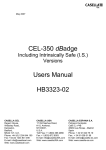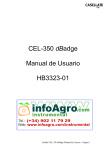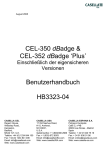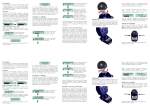Download Casella CEL-352 dBadge Instruction manual
Transcript
March 2010 CEL-350 dBadge & CEL-352 dBadge ‘Plus’ Including Intrinsically Safe (I.S.) Versions Users Manual HB3323-05 CASELLA CEL Regent House, Wolseley Road, Kempston, Bedford, MK42 7JY, U.K. Phone: +44 (0) 1234 844 100 Fax: +44 (0) 1234 841 490 E-mail: [email protected] Web: www.casellacel.com CASELLA USA CASELLA ESPANA S.A. 17 Old Nashua Road, Polígono Európolis # 15, Amherst, Calle C, nº4B NH 03031, 28230 Las Rozas - Madrid U.S.A. Spain Toll Free: +1 (800) 366 2966 Phone: + 34 91 640 75 19 Fax: +1 (603) 672 8053 Fax: + 34 91 636 01 96 E-mail: [email protected] E-mail: [email protected] Casella CEL-35X dBadge Users – Page 1 Web: www.casellaUSA.com Web:Handbook www.casella-es.com Caution UNDER NO CIRCUMSTANCES should this equipment be cleaned using a solvent based cleaner. The CEL-35X dBadge contains no user serviceable parts, do not open product case as this would invalidate the warranty. When in use, always use the windshield provided. Use only the recommended CEL-252 microphone. Damage caused by a failure to observe these warnings will NOT be covered by the normal warranty conditions. When using the CEL-6351 pin mounting clips, care should be taken when fitting them to an employee so that the skin is not pierced accidentally. Please refer to section 6.2 of this manual when changing dBadge mounting clips as placing the incorrect screw in the wrong hole can damage the dBadge. Environmental Considerations • Do not dispose of electronic equipment as municipal waste • The WEE symbol shown above indicates that separate collection systems should be used Casella CEL-35X dBadge Users Handbook – Page 2 Instructions specific to hazardous area installations (reference European ATEX Directive (94/9/EC, Annex II, 1.0.6.) The following instructions apply to equipment covered by certificate number Sira 07ATEX2032X for the CEL-35X/IS dBadge series: The certificate number includes an ‘X’ suffix indicating that the following special conditions of certification apply; 1. Parts of the enclosure are non-conducting and may generate an ignition–capable level of electrostatic charge under certain extreme conditions. The user should ensure that the equipment is not installed or used in a location where it may be subjected to external conditions (such as high-pressure steam), which might cause a build-up of electrostatic charge on non-conducting surfaces. Additionally, cleaning of the equipment should be done only with a damp cloth. 2. The dBadge Noise Dosemeter shall not be used in areas where a layer of coal dust may be deposited on the enclosure. 3. The microphone should not be removed in a hazardous area. 4. The equipment may be used with flammable gases and vapours with apparatus Groups IIA, IIB and IIC and with temperature classes T1 and T2. 5. The equipment is only certified for use in ambient temperatures in the range -20oC to +40oC and should not be used outside this range. 6. Repair of this equipment shall only be carried out by the manufacturer or in accordance with the applicable code of practice. 7. If the equipment is likely to come into contact with aggressive substances, then it is the responsibility of the user to take suitable precautions that prevent it from being adversely affected, thus ensuring that the type of protection is not compromised. Aggressive substances e.g. solvents may affect polymeric materials. 8. Do not charge the batteries in a hazardous area. Only charge the CEL-35X or CEL-35X/IS using the recommended charger CEL-6362. 9. The CEL-110/2 must only be used to calibrate the CEL-35X or CEL-35X/IS in a non-hazardous atmosphere. Casella CEL-35X dBadge Users Handbook – Page 3 CONTENTS 1 INTRODUCTION ................................................................................................ 5 2 SUPPLIED EQUIPMENT ................................................................................... 6 3 THE SYSTEM COMPONENTS ......................................................................... 7 3.1 The CEL-35X dBadge...................................................................................... 7 3.2 Mounting Clips................................................................................................ 7 3.3 The CEL-6362 Charger.................................................................................... 8 3.4 The Windshield ............................................................................................... 9 4 CHARGING THE CEL-35X ..............................................................................10 4.1 Charging.........................................................................................................10 4.2 Linking Chargers Together .............................................................................11 5 GENERAL OPERATION...................................................................................12 5.1 Switching on the dBadge.................................................................................12 5.2 Calibration......................................................................................................14 5.3 Starting A Measurement Run..........................................................................16 5.4 Stopping A Measurement Run ........................................................................19 5.5 Reviewing Measurement Run Data .................................................................20 5.6 Configuration Menu........................................................................................21 5.7 Display Mode .................................................................................................22 5.8 Alarm Settings ................................................................................................23 6 MOUNTING THE CEL-35X ..............................................................................25 6.1 CEL-6351 Pin Mounting Clips........................................................................25 6.2 CEL-6352 Crocodile Clip Mounting Kit .........................................................25 6.3 CEL-6353 Harness Mounting Kit....................................................................27 6.4 CEL-6354 Hard Hat Mounting Kit..................................................................27 7 TECHNICAL SPECIFICATION .......................................................................28 7.1 Specification...................................................................................................28 7.2 Microphone Specification (CEL-252) .............................................................29 8 SERVICING AND WARRANTY ARRANGEMENTS.....................................30 9 TROUBLESHOOTING ......................................................................................31 10 APPENDIX ........................................................................................................32 10.1 Glossary of Terms.........................................................................................32 10.2 Measured Parameters ....................................................................................36 10.3 Using the CEL-352 for the Selection of Hearing Protection ..........................37 10.4 ATEX Certificate..........................................................................................39 Casella CEL-35X dBadge Users Handbook – Page 4 1 INTRODUCTION The CEL-35X family consists of the CEL-350 dBadge and the CEL-352 dBadge ‘Plus’. The CEL-35X dBadge is a unique solution to problems associated with the measurement of personal noise exposure. Using the latest digital technology ensures reliable and repeatable measurements. The CEL-35X dBadge has no cable like a traditional dosimeter, so is far easier to fit to an employee and is less likely to interfere with the individuals work. Casella CEL provides various mounting options for the dBadge. The CEL-35X dBadge is very simple operate with just 2 keys, and can be locked to prevent tampering. After a measurement has been completed the noise badge can be downloaded via it’s infrared port to the dB35 PC software. This will allow comprehensive analysis of an employee’s exposure. This manual describes the operation of the CEL-35X dBadge and the associated mounting options, as well as charging the dBadge. Use of the CEL-35X/IS Intrinsically Safe (I.S.) dBadge is described, including special requirements for use under ATEX certification. The CEL-352 dBadge ‘Plus’ measures additional values which allow for the selection of hearing protection via the Single Number Rating (SNR) or High, Medium, Low (HML) methods. Casella CEL-35X dBadge Users Handbook – Page 5 2 SUPPLIED EQUIPMENT Carefully remove all components of the dBadge from the shipping container and check for possible damage or any missing items. If any items are not present or damaged please contact Casella CEL immediately. The following components should be included: CEL-35X dBadge (includes microphone CEL-252, windshield CEL-6356 and calibration certificate) Or CEL-35X/IS I.S. dBadge (includes microphone CEL-252, windshield CEL-6356 and calibration certificate) Where CEL-35X represents either a CEL-350 or CEL-352 CEL-6351 CEL-6352 Pin Mounting Kit Crocodile Clip Mounting Kit (fitted to CEL-35X) Instrument kits include the following parts: HB-3323 HB-3324 CEL-6362 CEL-6355 CEL-110/2 193200B CEL-6357 -HK111 dBadge Instruction Manual (on CEL-6357 software CD) Field Guide (printed hard copy) 3-way Charger Unit (including -PC18 Power Supply Unit) Kit Case for up to 10 dBadge Units Class 2C Acoustic Calibrator (including calibration certificate) Infra Red Download Cable (includes screwdriver) dB35 Download Software on CD including HB3325 Software Manual and HB-3323 dBadge Manual Screwdriver for changing mounting clips If a kit with 10 dBadges was purchased, the following item will be present: CEL-6363 3-way charger extension unit (including C6359/0.2 cable) Casella CEL-35X dBadge Users Handbook – Page 6 Optional items at time of order: D8147/Z CEL-6351 CEL-6352 CEL-6353 CEL-6354 CEL-6356 CEL-90336 3 Point Harness Spare Pin Mounting Kit (5 Pack) Crocodile Clip Mounting Kit (5 Pack) Harness Mounting Kit (5 Pack) Hard Hat Mounting Kit Spare Windshield USB Adaptor 3 THE SYSTEM COMPONENTS 3.1 The CEL-35X dBadge The CEL-35X dBadge and controls are shown below in Figure 1. The two controls are the Left (L) and the Right (R) keys. Windshield Left ‘L’ Key (Power Key) Right ‘R’ Key LED Window Display Figure 1 3.2 Mounting Clips Upon delivery, the CEL-35X will be fitted with the CEL-6352 ‘Crocodile’ mounting clips, as shown in Figure 2. Mounting clips can be changed using the screwdriver provided. For information on changing the mounting clips please see section 6. Casella CEL-35X dBadge Users Handbook – Page 7 Crocodile Mounting Clips Screws for mounting clips Figure 2 3.3 The CEL-6362 Charger A CEL-6362 is a drop-in intelligent 3-way charger unit, required to charge the internal Nickel Metal Hydride (NiMH) batteries on the CEL-35X dBadge. The CEL-6362 consists of the charger base, part number 193102B-01 and the -PC18 mains power supply unit (PSU). The PSU will require fitting with an appropriate plug connector (supplied) for the country of use. Figure 3 Note that charger base 193102B-01 is for use with the CEL-35X and the CEL-35X/IS. The previous version of the charger base (193038B-01) can only be used with the CEL-35X and NOT the CEL-35X/IS. Note that all versions of the dBadge should only be Casella CEL-35X dBadge Users Handbook – Page 8 charged in non-hazardous areas in the absence of any flammable atmospheres. 3.4 The Windshield During use, it is essential the dBadge is fitted with the CEL-6356 windshield (supplied). To calibrate the dBadge it is necessary to remove the windshield to gain access to the microphone. To remove the windshield, twist the black plastic ring below the foam anti-clockwise and lift the windshield to remove. Figure 4 Once the CEL-35X dBadge has been calibrated (section 5.2) refit the windshield by placing the windshield back into the body of the dBadge and twisting clockwise, as shown previously in Figure 4. Casella CEL-35X dBadge Users Handbook – Page 9 4 CHARGING THE CEL-35X 4.1 Charging The CEL-35X dBadge uses internal NiMH batteries. Ensure the CEL-35X is fully charged prior to use by placing in the charger as shown in Figure 5. Note the CEL-35X will fit into charger units regardless of which mounting clips are attached. Figure 5 Ensure the power supply (-PC18) is connected and the supply is switched on. The CEL-35X dBadge will automatically switch on during charging and display how much charge is within the dBadge, as shown in Figure 6. When the CEL-35X dBadge is charging the red LED will flash and the charge symbol will rotate on the top right of the display. The dBadge will display ‘Full’ once charging is complete and the LED on the front of the instrument will turn blue. This should take approximately 1.5 hours from a discharged state. A charging time of about 30 minutes will be sufficient to perform greater than 8 hours of measurement. Once fully charged, the CEL-35X holds enough charge to run for approximately 28 hours. Casella CEL-35X dBadge Users Handbook – Page 10 CHARGING 27Hrs FULL 28Hrs Figure 6 Note that once removed from the charger, the dBadge will automatically switch off. If returned to the charger the CEL-35X will charge for a minimum time of 10 minutes regardless of whether it is fully charged. This does not affect battery performance in any way. If the battery is fully discharged prior to being placed on a charger, the CEL-35X will be trickle charged for a short time prior to the fast charge cycle, this prevents damage to the batteries. If this occurs a ‘Pre-Charge’ message will appear on the dBadge display. 4.2 Linking Chargers Together The main CEL-6362 charger can be linked to the CEL-6363 charger extension unit via the C6359/0.2 cable supplied with the CEL-6363. Up to 3 CEL-6363 units can be linked to the CEL-6362 charger for charging up to 12 dBadge units as shown below. PC18 Power supply CEL-6363 - Expansion charger kit 3 Way Charger + C6359/0.2 link cable. CEL-6362 - 3 Way charger Kit 3 Way Charger + PC18 Power supply .....x4 CHARGER BASES IN TOTAL Casella CEL-35X dBadge Users Handbook – Page 11 5 GENERAL OPERATION 5.1 Switching on the dBadge Once the instrument is switched on by pressing the ‘L’ key, it will display a start up sequence, shown in Figure 8. This displays the dBadge model number and firmware version (e.g. V1.07), followed by the ‘Custom Text’ screen. This text can be configured using the dB35 software (optional, refer to dB35 manual). The screen will then change to the current time and date. This will automatically be set to the internal clock of the PC every time the dBadge is downloaded to dB35 software. CASELLA CeL- 350 V1.01 Screen will show CEL352 on dBadge ‘Plus’ model JOE BLOGGS CONSULTANTS 23 JUL 05 13:45:03 Figure 8 The next screen shows the remaining battery life and memory as shown in Figure 9. The caution symbol will be displayed on the left of the display if remaining memory or battery life are under 2 hours. The next screens show the instantaneous sound pressure level (SPL) currently being measured by the microphone and the current clock time set within the instrument. Casella CEL-35X dBadge Users Handbook – Page 12 7Hrs 80Hrs 13:45:03 LAF 112.3 dB Figure 9 The subsequent screens will cycle through results from the last measurement run, as shown in Figure 10. Values shown will be dependent on whether the CEL-35X is configured to display ISO or OSHA parameters (see sections 5.6 & 5.7). ISO VIEW DURATION 07:45:12 LAEQ 89.9 LCPK 101.4 PA Hrs 3.20 PROJ DOSE 352.5 % OSHA DOSE PROJ DOSE 175.3 352.5% % OSHA VIEW DURATION 07:59:32 LAVG 111.4 LZPK 119.4,dB 114.3 % Additional screen on CEL-352 dBadge ‘Plus’ model: LCEQ 92.4 dB LC-A 4.8 dB Figure 10 The over-range symbol will be shown if the CEL-35X has been exposed to noise over the linear operating range. The screens will continue to automatically cycle through as shown in Figure 9 and 10 until another action is performed. Pressing the ‘R’ key will stop the screens cycling for 5 seconds. By screens can also be manually cycled through by pressing the ‘R’ key repeatedly. Note that if the memory is currently empty the screens shown in Figure 10 will not be shown. Casella CEL-35X dBadge Users Handbook – Page 13 5.2 Calibration It is important to calibrate each dBadge before and after use, in accordance with workplace noise regulations. The dBadge records calibration levels and times which can be viewed later on dB35 software. Note that the dBadge will not enter calibration mode if a measurement run is taking place. If a run is in progress, stop the run according to section 5.4. The windshield should be removed prior to calibration, refer to section 3.4. Push the CEL-110/2 acoustic calibrator over the microphone as shown in Figure 11. The calibrator should be pushed on without twisting. Figure 11 The CEL-35X dBadge will automatically recognise a 1kHz calibration tone is present and display the screen shown in Figure 12. Casella CEL-35X dBadge Users Handbook – Page 14 CALIBRATE ? 114.0 X Figure 12 Press the ‘R’ key to confirm you wish to calibrate the unit, it will take a few seconds to calibrate automatically to 114.0dB, during which time a progress bar will be displayed as shown in Figure 13. CALIBRATING CAL. OK 114.0 Figure 13 Once the unit has successfully calibrated the ‘Cal OK’ message will appear. In the unlikely event an error message is displayed as shown in Figure 14, please refer to ‘Troubleshooting’ section. CAL. ERROR Figure 14 The CEL-35X is ready to take a measurement once the calibrator has been removed. NOTE: The CEL-110/2 must only be used to calibrate the CEL35X/IS in a non-hazardous atmosphere. Casella CEL-35X dBadge Users Handbook – Page 15 5.3 Starting A Measurement Run Ensure the windshield is fitted according to section 3.4. The windshield protects the microphone from any potential erroneous results from wind, but also helps to protect from any dust ingress, moisture or impact damage. Before taking a measurement run, ensure there is sufficient battery life and memory by looking at the screen shown in Figure 9. If necessary charge the dBadge as described in section 4.1 and clear the memory as described in section 5.6, or download the dBadge to dB35 software. Regardless of which display mode is selected (ISO or OSHA) ALL parameters are stored simultaneously and can be viewed via dB35 software. To start the measurement run, press and hold both the ‘L’ and the ‘R’ keys down together for 3 seconds as shown in Figure 15. Press and hold for 3 seconds Press and hold for 3 seconds Figure 15 When these keys are held down together the display on the dBadge will begin a count down, as shown in Figure 16. The keys must be held down during the countdown for the measurement run to begin. Casella CEL-35X dBadge Users Handbook – Page 16 START 3 START 2 START 1 Figure 16 Once the measurement run has begun, the ‘Play’ symbol will appear in the top left of the screen. The display will cycle between 2 screens. The first displays instantaneous sound pressure level (SPL) values and the duration of the measurement run so far. The second displays the status of the memory and battery. The screens are displayed below in Figure 17. LAF 112.3 dB DUR 07:45:12 15Hrs 145Hrs Figure 17 Casella CEL-35X dBadge Users Handbook – Page 17 Casella CEL recommends the dBadge is locked to prevent the wearer from tampering with the unit. To do this, press and hold the ‘R’ key whilst pressing the ‘L’ key 3 times, as shown in Figure 18. 2. Press 3 times 1. Press and hold Figure 18 This will lock the keypad so any random presses of keys will not accidentally effect the measurement. The display of the CEL-35X will also change so as not to show any SPL values. This removes the temptation to shout into the microphone, as it has no visual effect. A padlock symbol will be shown in the bottom left of the screen to indicate the keypad is locked, as shown in Figure 19. DURATION 07:55:12 Figure 19 If during a measurement run, the remaining battery or memory capacity falls below 2 hours, the red LED will flash and the warning icon will be shown on the display. Casella CEL-35X dBadge Users Handbook – Page 18 5.4 Stopping A Measurement Run If the CEL-35X dBadge is locked, first unlock the keypad by holding down the ‘R’ key whilst pressing the ‘L’ key 3 times, as shown in Figure 18. To stop the measurement run, press and hold the two keys simultaneously for the period of the countdown, as shown in Figure 20. STOP 3 STOP 2 STOP 1 Figure 20 The display on the CEL-35X will then show the data from the measurement run that has just been completed, as shown in Figure 21. A new measurement run can be started immediately by following the steps described in section 5.3. Ensure enough battery life and memory capacity remains if a consecutive measurement run is to be performed. Casella CEL-35X dBadge Users Handbook – Page 19 5.5 Reviewing Measurement Run Data As soon as a measurement run has been stopped, the dBadge will automatically display results from the completed measurement run. The display will automatically cycle as shown in Figure 21. The screen contents will depend upon which display mode is selected (ISO or OSHA). OSHA View ISO View Battery and memory status Instantaneous SPL and time 10Hrs 10Hrs 80Hrs 80Hrs 13:45:03 LAF 112.3 dB 14:05:09 LAS 109.1 dB Duration of last measurement run DURATION 07:45:12 DURATION 07:59:32 Time averaged and peak data LAEQ 89.9 LCPK 101.4 LAVG 111.4 LZPK 119.4 ,dB Calculated noise exposure data PA Hrs 3.20 OSHA DOSE 4.3 % Projected noise exposure data PROJ DOSE 352.5 % PROJ DOSE 175.3 352.5% % Hearing protection selection data LCEQ 94.7 dB LC-A 4.8 dB LCEQ 94.7 dB LC-A 4.8 dB The last screen, highlighted in red, is only available on the CEL352 dBadge ‘Plus’ model Figure 21 Casella CEL-35X dBadge Users Handbook – Page 20 By pressing the ‘R’ key when on any of these screens, the display will stop cycling for a period of 5 seconds. On the CEL-352 dBadge ‘Plus’, The LC-A is simply the LCeq minus the LAeq for use in the HML method for the selection of hearing protection. For detailed information on how to use these values to calculate the effectiveness of hearing protection, please see section 10.3. 5.6 Configuration Menu The configuration menu is accessed by holding the ‘R’ key down whilst switching on the dBadge (‘L’ key), see Figure 22. CONTRAST English, French, Spanish,French, German, Italian, German,English, Spanish, Portuguese Italian DISPLAY MODE OSHA, ISO ISO Yes...No SURE? NO Yes CLEAR MEMORY Yes...No NO Figure 22 The first configuration screen to be displayed is the contrast menu. For each option within these menus press the ‘L’ key to adjust what is on the screen then press ‘R’ to confirm and move to next screen. Casella CEL-35X dBadge Users Handbook – Page 21 On the language screen, the available options are English, Spanish, French, Italian, German and Portuguese. For further details about the ‘Display Mode’ see section 5.7. The ‘Alarms’ can be switched either ‘on or ‘off’ using this menu, but the alarm levels are set using the dB35 software. For further details of the ‘Alarms’ see section 5.8. When on the clear memory screen, the memory can be cleared by first pressing the ‘L’ key to change the ‘No’ option on the screen to ‘Yes’. Then press the ‘R’ key to confirm. A second screen will appear requesting confirmation that you wish to delete the memory. Use the ‘L’ key to change the option to ‘Yes’ and if you wish to delete the memory press ‘R’ to confirm. Once all the options within the configuration menu have been set, the display will return to the standard screens as described in section 5. 5.7 Display Mode The selected display mode specifies which key results are displayed on the screen upon completion of a measurement run. Regardless of which display mode is set, the dBadge measures ALL parameters during every measurement run. Once downloaded to the dB35 software, all measured data can be viewed. The key displayed results set can be either configured to ISO (for Europe) or OSHA (for U.S.A), as shown in the table below. DATA Instantaneous SPL ISO OSHA LAF LAS Time Averaged Parameter L Aeq, LCeq* Peak Value L Cpeak LAavg, LCeq* LZpeak Pa2Hours, % Dose, Projected % Projected % Dose Dose * CEL-352 dBadge ‘Plus’ model only Dose Value Casella CEL-35X dBadge Users Handbook – Page 22 For a definition of each of these terms please see Appendix 1, section 10.1. Note that for the OSHA data, the LAavg and the % dose data use a threshold of 80dB and a criterion value of 90dB. For a full list of all the measurement parameters available from dB35, please refer to Appendix 1, section 10.2. 5.8 Alarm Settings Alarm levels can be set within the dB35 software based on action levels for local workplace noise regulations. They can be used by an employer as a visual indicator of an individual's exposure throughout the day and can be switched ‘on’ or ‘off’ as per section 5.6. If these pre-determined alarm levels are exceeded then the blue LED on the front of the CEL-35X will flash. The location of the LED is shown in Figure 23. Red and Blue LED Window Figure 23 The default alarm levels will depend on which display mode is selected, either ISO or OSHA mode. The default levels are summarised in the following table. Casella CEL-35X dBadge Users Handbook – Page 23 Display Blue LED Setup Off Leq <=79.9dB(A) ISO AND Lpk <=134.9dB(C) OSHA Lavg (T=80) <=84.9dB(A) AND Lpk <=139.9dB(Z) Blue LED Flashing Slow Blue LED Flashing Fast Leq >=80 & <=84.9 dB(A) OR Lpk >=135 & <=136.9 dB(C ) Lavg (T=80) >=85 (A) OR Lpk >=140dB(Z) Leq >=85dB(A) OR Lpk >=137dB(C) Lavg (T=80) >=85dB(A) AND Lpk >=140dB(Z) For the ISO mode, the alarm levels are based upon the EU directive 2003/10/EC. OSHA levels are based upon the American Occupational Safety and Health Administration (OSHA) regulations. As an example, if the CEL-35X is in ISO mode, and the Leq rises above 80dB(A) then the LED will flash slowly (approx once per second). If an impulsive noise occurs above 137dB(C) peak, the blue LED will flash quickly (approximately twice per second). Note that for peak levels the action level only needs to be exceeded once during the day for the employee to be over the relevant action level. However, for the time-averaged data (Leq and Lavg) the LED may switch on and off depending on how the employees’ exposure varies throughout the day. It is important to realise alarm indications are based on the average or peak levels since the start of the run, and not averaged to 8 hours. Casella CEL-35X dBadge Users Handbook – Page 24 6 MOUNTING THE CEL-35X The recommended location for mounting a noise exposure meter varies depending upon the legislation specific to a country. Most countries recommend a position close to the ear (10-15cm) so the dBadge can be mounted on a collar or shoulder. The UK legislation recommends mounting on the top of the shoulder to avoid reflections from the head and body affecting the measurements as much as possible. All mounting clips are attached to the CEL-35X dBadge by two screws. By removing the screws with the screwdriver provided, the mounting clips can be changed. As shown in Figure 24, please reinsert the screws into the correct hole, otherwise damage could be caused to the dBadge. 6.1 CEL-6351 Pin Mounting Clips These clips can be mounted to a variety of clothing. Caution should be used when fitting these to an employee to avoid piercing the skin. These clips should not be used on fire retardant clothing as piercing the outer layer will compromise the employees’ protection. 6.2 CEL-6352 Crocodile Clip Mounting Kit The CEL-6352 crocodile mounting clips are fitted to the CEL-35X dBadge upon delivery as they can be fitted to virtually any clothing type. The CEL-6352 is used for attaching the CEL-35X to clothing and should be used where piercing the employees’ clothing is not desired. Illustrations of the CEL-6351 and CEL-6352 mounting clips are shown in Figure 24. Casella CEL-35X dBadge Users Handbook – Page 25 Correct Screw Orientation CEL-6351Pin Mounting Kit CEL-6352 Crocodile Clip Mounting Kit –Front/Rear Figure 24 Note, when any of the mounting clips are ordered, they are supplied in packs of 5, i.e. enough to fit 5 dBadge units. Casella CEL-35X dBadge Users Handbook – Page 26 6.3 CEL-6353 Harness Mounting Kit The CEL-6353 is used for attaching the CEL-35X to the D8147 harness or an existing harness that the employee may wear. The CEL-6353 harness kit and the D8147 are pictured in Figure 25. CEL-6353 Harness Mounting Kit CEL-6353 Harness Mounting Kit, Fitted to D8147 Harness Figure 25 6.4 CEL-6354 Hard Hat Mounting Kit The CEL-6354 hard hat mounting kit can be used to fit the CEL35X dBadge to most hard hats. It consists of a loop with four hooks which loop over the rim of the hard hat. The CEL-6351 pin clips are used to connect the hard hart mounting kit to the dBadge. CEL-6354 Hard Hat Mounting Kit CEL-6354 Fitted to a Hard Hat Figure 26 Casella CEL-35X dBadge Users Handbook – Page 27 7 TECHNICAL SPECIFICATION 7.1 Specification Sound Exposure Meter/Dosimeter Standards: IEC 61252: 2002, BS EN 61252: 1997, ANSI S1.25 - 1992 for dosimeters and sound exposure meters. The CEL-35X conforms to the requirements for EMC emissions and immunity as specified in IEC 61000-4-2/6-1, 61000-4-6/6-2, 61000-4-3/CISPR 61000-6-3. Electromagnetic and electrostatic compatibility: The CEL-35X was tested with a pink noise acoustic source of 85dB and complies with the immunity requirements of clause 15 (IEC 61252). No additional devices are connected during normal use. There is no degradation in performance or loss of functionality following the application of electrostatic discharges. All settings and orientations of the instrument have similar radiofrequency emissions. These radio-frequency emissions are within the specified limits of this standard. All modes of operation have similar immunity to power and radio frequency fields. Linear Operating Range: Peak Measurement Range: Sound exposure Range: Freq Weightings: Time Weightings: Amplitude: Threshold: Criterion: Clock: Under Range: Indication 65.0-140.3dB(A) RMS, 95.0-143.3dB(C or Z), 0.01- 99999 Pa2Hours, 0.01- 99999 %, A, C and Z Type 2, Fast, Slow and Impulse, Q=3 or Q=5dB exchange rates, 70-90dB in 1dB steps via dB35 software, 70-90dB in 1dB steps via dB35 software, Accuracy better than 1min per month, 1dB below the bottom of the range, Casella CEL-35X dBadge Users Handbook – Page 28 Overload Indication: 140.4dB RMS (i.e. 0.1dB above the top of the range), Peak Overload Value: 143.4dB Peak Linear (i.e. 3.1dB above the top of the range), Stabilisation Time: 3 seconds after power up, Operating Environment o o Temperature: 0 C to +40 C, Pressure: 65 - 108kPa, Humidity ± 0.5dB: 30% - 90% (non-condensing), Magnetic Fields: Negligible, Storage Environment o o Temperature: -10 C to +50 C, Battery: Charge Time: Dimensions mm (in): Weight g (oz): Internal NiMH, 28 hour battery life, Less than 90 minutes from discharged, 72x47x52 (2.8x1.8x2.0), 68 (2.4), The CEL-35X/IS Intrinsically with the following: ATEX: I M1 II 1G EEx ia IIC T2 (222 oC) EEx ia I (Ta = -20oC to +40oC) Safe dBadge is labelled FM/CSA: Class 1 Division 1 Groups A, B, C and D. Temperature classification T2 7.2 Microphone Specification (CEL-252) Classification: Nominal Open-Circuit Sensitivity (250Hz): Polarization voltage: Capacitance (polarized, 250Hz): Operating temperature range: Cartridge thermal noise: Dimensions: Type 2 -28dB ± 3.0dB (30mV/Pa) 0V 11-15pF 0 to +40oC 25dB(A) IEC 61094-4 Type WS 2 Casella CEL-35X dBadge Users Handbook – Page 29 8 SERVICING AND WARRANTY ARRANGEMENTS To ensure conformity with the specification, this instrument is thoroughly inspected and it’s accuracy verified prior to dispatch. All technical information is filed under the instrument serial number, which should be quoted in any correspondence. The manufacturer undertakes to rectify any defect in the instrument directly attributable to faulty design or assembly and which becomes apparent during the warranty period. In order to take advantage of this warranty, the instrument must be returned, carriage paid, to the manufacturer’s factory or accredited agent, where necessary repairs will be carried out. The warranty period runs for 24 months from the date of receipt of goods, with exceptions on certain specialised components supplied by other manufacturers that may be warranted for shorter or longer periods by their actual manufacturers. In all such cases, the benefit of these undertakings will be passed on to the user. CASELLA CEL’s liability is limited to items of their own manufacture, and they do not accept liability for any loss resulting from the operation or interpretation of the results from this equipment. To obtain repair under warranty, the instrument should be packed and returned in it’s original packing or an equivalent either to CASELLA CEL’s local agent, or in the case of U.K. domestic sales, to the CASELLA CEL Service Department at Bedford. Please include the following information: Instrument Type(s), Serial Number(s) and Firmware Version Number(s), Customer name and address, Contact name and phone number, details of any PC and Software involved, including Version Number(s), reason for returning the equipment with a detailed description of the fault and a list of any error messages that may have been displayed. The necessary adjustments or repairs will be carried out, and the instrument returned as soon as possible. After the warranty has expired (except on approved accounts) service work is undertaken against quotations and all packing and transit costs are charged extra. Casella CEL-35X dBadge Users Handbook – Page 30 9 TROUBLESHOOTING Symptom The dBadge will not switch on Incorrect time or date is displayed when turning on the dBadge Possible Cause The dBadge batteries are flat The time and date has not been set or PC clock is set incorrectly ‘Cal Error’ Message appears when calibrating dBadge dBadge will not enter calibration mode Calibrator is not switched on Calibrator is incorrectly fitted ‘Battery Fail’ message appears on display ‘Memory Full’ message appears on display dBadge is not switched on or a measurement is taking place Batteries are flat All memory has been used Suggested Solution Charge the dBadge unit (see section 4) Connect the dBadge to dB35 software to set time and date, refer to dB35 manual, ensuring PC clock is set correctly Switch on calibrator, see calibrator manual Push calibrator firmly over microphone Ensure dBadge is switched on, if a measurement run is taking place, see section 5.4 to stop the measurement Charge the dBadge, see section 4.1 Download measurement runs to dB35 or clear memory, see section 5.6 On power up and during operation, dBadge monitors hardware and software operation and will display an error if it finds a problem. In the unlikely event this occurs, the dBadge will try to save any data if it is in a measurement run. Should the error persist after switching the dBadge off then on again, contact Casella CEL. Casella CEL-35X dBadge Users Handbook – Page 31 10 APPENDIX 10.1 Glossary of Terms This Appendix gives a glossary of the acoustic terminology used in this handbook and in the CEL-35X dBadge and dB35 software. For further information, please contact Casella CEL or your local representative. A-Weighting A standard weighting of the audible frequencies designed to approximate the response of the human ear to noise. Acoustic Calibrator An instrument that provides a reference noise source with a standard level and frequency used to calibrate and check the performance of sound level meters and noise dosimeters. ANSI S1.25 - 1991 The U.S. Standard for Noise Dosimeters. C-Weighting A standard weighting of the audible frequencies. In the dBadge system it is used for the measurement of peak sound pressure level. Criterion Level (CL) This is the normalised eight hour average weighted sound level in dB that corresponds to the maximum permitted daily exposure or 100% noise dose. Criterion Time (CT) This is the time, in hours, used in the calculation of the %Dose. dB(A) A-weighted sound level in decibels. dB(C) C-weighted sound level in decibels. dB(Z) Z-weighted sound level in decibels. Casella CEL-35X dBadge Users Handbook – Page 32 Decibel (dB) The standard physical unit for measuring sound level and noise exposure. Estimated Exposure in Pa2h A calculated estimate of the exposure that would be received by the wearer if the average level measured continues for the period defined by the criterion time. Expressed in Pascal squared hours (Pa2h). Fast Time Weighting A standard time weighting measurement instrument. applied by the sound level IEC 61252 The International Standard for Personal Sound Exposure Meters. LAE The A-weighted exposure level is the level that would contain the same amount of energy in one second as the actual noise has during the whole measurement period. LAeq The A-weighted equivalent level is the level that would contain the same amount of noise energy as in the actual noise, effectively giving an average level over the measurement period. Following the ISO procedures, doubling the energy results in a 3dB change in the Leq. This is denoted by exchange rate Q=3. For example, if the noise level in a factory was a constant 85dB and the measurement period was 4 hours, the LAeq would be 85dB(A). The calculation of LAeq DOES NOT USE a Threshold as in the calculation of LAVG. LAF The A-weighted sound level measured with Fast time weighting. LAS The A-weighted sound level measured with Slow time weighting. LASmax The maximum A-weighted sound level measured with Slow time weighting. Casella CEL-35X dBadge Users Handbook – Page 33 LAVG This is a parameter used in OSHA measurements. It is the average sound level over the measurement period (equivalent to Leq). Normally the term is used when the exchange rate Q is some value other than 3, such as for measurements used for the OSHA Hearing Conservation Amendment with Q=5. A Threshold value is used during the calculation of LAVG, where any levels below the threshold are not included. For example, assume the threshold level is set to 80dB and the exchange rate is 5dB (Q = 5). If a one hour measurement was taken in an environment where the noise levels vary between 50 and 70dB, the sound level would never exceed the Threshold so the instrument would record no value for the LAVG. However, if the sound level exceeds the 80dB Threshold for only a few seconds, only these seconds will contribute to the LAVG, giving a level of around 40dB, which is much lower than the actual ambient sound levels in the measured environment. LCpeak The peak C-weighted sound level. LEP,d This is the daily personal noise exposure defined by ISO 1999. It is the LAeq normalised to an 8 hour Criterion Time, i.e. a standard day. Assuming the noise level for the rest of the 8 hour reference period is “quiet”, the LEP,d will be: lower than the Leq when the measurement duration is less than 8 hours, equal to the Leq for a measurement of 8 hours, higher than the Leq for measurements longer than 8 hours. For example, if a noise measurement was made for 4 hours and the LAeq value was 90dB(A), the LEP,d value would be calculated to be 87dB(A) as the measurement duration is half the 8 hour Criterion Time and the exchange rate is 3 dB. LCeq The C-weighted equivalent level is the level that would contain the same amount of noise energy as in the actual noise, effectively giving an average level over the measurement period. Following the ISO procedures, doubling the energy results in a 3dB change in the Leq. This is denoted by exchange rate Q=3. Casella CEL-35X dBadge Users Handbook – Page 34 Peak The maximum level in dB reached by the sound pressure at any instant during a measurement period. With the dBadge, Peak is measured with either C, Z or A weighting. It is the true peak level of the pressure wave, which should not be confused with the highest sound pressure level, termed Lmax. Slow Time Weighting A standard time weighting applied by the noise measurement instrument. SPL The sound pressure level. This is the basic physical measure of noise, and is normally expressed in dB. Threshold A threshold below which sound levels are excluded from calculation. OSHA measurements use an 80 dB threshold and call for a hearing conservation program to be implemented when the eight hour TWA exceeds 85 dB (50% dose). TWA This is a parameter used in OSHA measurements. The time weighted average is the daily personal exposure level calculated from the LAVG and measurement duration. Z-Weighting Effectively this is a linear, or un-weighted measurement. In the dBadge system it is used for the measurement of peak sound pressure level against the OSHA standard. Casella CEL-35X dBadge Users Handbook – Page 35 10.2 Measured Parameters Regardless of which display mode is selected (ISO or OSHA) ALL parameters are stored simultaneously and can be viewed via dB35 software. The CEL-35X also stores other parameters and 2 ‘dose histograms’. This allows other data to be calculated and displayed on the dB35 software. The total mix of parameters either displayed on the CEL-35X or those that can be displayed on the dB35 software are summarised below. Run Number Serial Number Start Date Start Time End Time Duration1 LAeq * 1 LCeq 2 1 LAavg * LCpeak 1 1 LZpeak LApeak TWA* LAEP,d LEX,8h LAIeq LAFmax LAFmin LASmax LASmin LAImin LAImax Calibration Times and Dates 1 Pa2hr Pa2sec LAE 1 %dose 1 Projected %dose * HML2 *with Q5, threshold 70-90 (default 80dB) and criterion 70-90 (default 90dB) in 1dB steps. 1 2 displayed on the CEL-35X, remainder shown on dB35 displayed on CEL-352 dBadge ‘Plus’ model only Please refer to dB35 software instruction manual for more information on these parameters. The dBadge also stores 1-minute values of the following parameters: LAeq, LAavg, LCpeak, LZpeak. Casella CEL-35X dBadge Users Handbook – Page 36 10.3 Using the CEL-352 for the Selection of Hearing Protection The CEL-352 dBadge ‘Plus’ can be used for the selection of hearing protection by 2 different methods. These are the Single Number Rating (SNR) and the High, Medium, Low (HML) methods. Hearing protection manufacturers will provide data as follows: HML values H=31 M=25 L=17 SNR value = 28 The SNR value is a single value which represents the attenuation of the hearing protection. The Sound Pressure Level (SPL) at the ear can be calculated as follows: A-weighted SPL at the ear = LCeq – SNR For example, if the measured LCeq from the CEL-352 dBadge ‘Plus’ was 102dB, and using the value for SNR in the example above A-weighted SPL at the ear = 102 – 28 = 74dB(A) The HML method is a more effective method of calculating the effectiveness of hearing protection because it takes into account the frequency component of the noise. This is because the H, M and L values is the attenuation of the hearing protection at high, medium and low frequencies respectively. The LC-A value displayed on the CEL-352 dBadge ‘Plus’ (see Figure 21) is the LCeq – LAeq. It is important to know this because using the HML method requires 2 different formulas depending on the LCeq – LAeq value, as shown below: If LCeq – LAeq is less than or equal to 2: PNR = M – (H-M) x (LCeq – LAeq – 2) 4 If LCeq – LAeq is greater than 2: PNR = M – (M-L) x (LCeq – LAeq – 2) 8 Casella CEL-35X dBadge Users Handbook – Page 37 Where PNR is the predicted noise level reduction provided by the hearing protection. For example, if from the CEL-352 dBadge ‘Plus’ the values were: LCeq 102.4dB LAeq 98.6dB Therefore, as the LCeq – LAeq value is greater than 2: PNR = M – (M-L) x (LCeq – LAeq – 2) 8 From the example of the hearing protector mentioned above: PNR = 25 – (25-17) x (102.4 – 98.6 – 2) 8 PNR = 25 – 1 x 1.8 PNR = 25 – 1.8 PNR = 23.2dB The A-weighted SPL at the ear = LAeq – PNR The A-weighted SPL at the ear = 98.6 – 23.2 = 75.4 = 75dB(A)* *Note: some countries assume that ‘real world factors’ will effectively reduce the effectiveness of hearing protection. For example, in the UK a further standard 4dB is taken off the PNR, so in this case the value at the ear would be 79dB(A). Casella CEL-35X dBadge Users Handbook – Page 38 10.4 ATEX Certificate Casella CEL-35X dBadge Users Handbook – Page 39 Casella CEL-35X dBadge Users Handbook – Page 40 Casella CEL-35X dBadge Users Handbook – Page 41