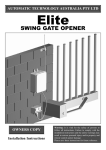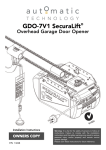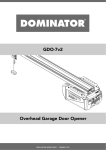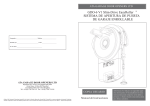Download Automatic Technology Australia GDO-2 SecuraLift Instruction manual
Transcript
AUTOMATIC TECHNOLOGY AUSTRALIA PTY LTD
GDO-2 v6 SecuraLift®
GARAGE DOOR OPENER
SecFeatur
ing
u
Cod r a
C
Tece Hop od
hno pin
e®
log g
y
y
OWNERS COPY
Installation Instructions
P/N: 13226
Warning: It is vital for the safety of persons to
follow all instructions. Failure to comply with the
installation instructions and the safety warnings
may result in serious personal injury and/or
property and remote control opener damage.
Please save these instructions for future reference.
IMPORTANT SAFETY INSTRUCTIONS
Warning - It is vital for the safety of persons to follow all instructions. Failure to comply
with the following Safety Rules may result in serious personal injury and/or property damage.
For ADDITIONAL SAFETY protection we
STRONGLY recommend the fitting of a Photo Electric
Beam. In most countries Photo Electric Beams are
mandatory on all garage doors fitted with automatic
openers. For a small additional outlay ATA recommends
that Photo Electric Beams be installed with the
automatic opener ensuring additional safety and peace
of mind.
The unit should be installed so that it is protected from
the elements. It should not be exposed to water or rain.
It is not to be immersed in water or sprayed directly by
a hose or other water carrying device.
The garage door must be WELL BALANCED.
Sticking or binding doors must be repaired by a
qualified garage door installer prior to installation of the
opener .
DO NOT operate the garage door opener unless the
garage door is in full view and free from objects such as
cars and children/persons. SERIOUS PERSONAL
INJURY and/or property damage can result from failure
to follow this warning.
Frequently examine the installation, in particular
cables, springs and mountings. DO NOT attempt to
repair the door yourself as hardware is under extreme
tension and can cause SERIOUS PERSONAL
INJURY and/or property damage.
DO NOT operate the garage door opener when
children/persons are near the door. Children must be
supervised near the garage door at all times when the
door opener is in use. SERIOUS PERSONAL
INJURY and/or property damage can result from failure
to follow this warning.
REMOVE OR DISABLE all garage doors locks and
mechanisms prior to installation of the opener.
Connect the garage door opener to a properly
EARTHED general purpose 240V mains power outlet
installed by a qualified electrical contractor.
DO NOT allow children to operate the garage door
opener. SERIOUS PERSONAL INJURY and/or
property damage can result from failure to follow this
warning.
DISCONNECT THE POWER CORD from mains
power before making any repairs or removing covers.
Only EXPERIENCED service personnel should
remove covers from the garage door opener.
Regularly check to make sure that the SAFETY
OBSTRUCTION FORCE is working correctly, and is
TESTED (by placing a 40mm high object on the floor)
and set as per the installation instruction manual. Failure
to follow the manual may result in SERIOUS
PERSONAL INJURY and/or property damage. This
test must be repeated at regular intervals and the
necessary adjustments made as required.
When using auto close mode, a PHOTO ELECTRIC
BEAM must be fitted correctly and tested for operation
at regular intervals. EXTREME CAUTION is
recommended when using auto close mode. ALL
SAFETY RULES must be followed.
In order for the garage door opener to SENSE an object
obstructing the door way, some FORCE must be
exerted on the object. As a result the object, door and/or
person may suffer DAMAGE or INJURY.
DO NOT disengage the door opener to manual
operation with children/persons or any other objects
including motor vehicles within the doorway.
If the power supply cord is damaged, it MUST be
replaced by an ATA service agent or suitably qualified
person.
Install the wall switch or wall mounted transmitter in a
LOCATION/POSITION where it is out of reach of
children and the garage door is visible.
Make sure that the door is fully open before driving in
or out of the garage.
The door opener is not intended for use by young
children or infirm persons without adequate supervision.
Young children should be supervised to ensure that they
do not play with the equipment.
Make sure the door is fully closed before leaving the
driveway.
Keep hands and loose clothing CLEAR of the garage
door and opener at all times.
Automatic Technology Australia Pty Ltd to the extent that such may be lawfully excluded hereby expressly disclaims all conditions or warranties, statutory
or otherwise which may be implied by laws as conditions or warranties of purchase of an Automatic Technology Australia Pty Ltd Garage Door Opener.
Automatic Technology Australia Pty Ltd hereby further expressly excludes all or any liability for any injury, damage, cost, expense or claim
whatsoever suffered by any person as a result whether directly or indirectly from failure to install the Automatic Technology Australia Garage Door Opener
in accordance with these installation instructions.
2
PRODUCT FEATURES
Thank you for purchasing the
SecuraLift® Overhead Garage Door
Opener. The opener is designed to suit
residential sectional and one piece tilt
up doors. The components and
materials used in this automatic opener
are of the latest technology and highest
quality. Listed below are some of the
many features.
OPERATION
To open or close the door simply press
the hand held transmitter, the wall
mounted transmitter, or optional wall
switch for two seconds. During an open
or close cycle the door can be stopped
by pressing the button while the door is
in motion. The next actuation will move
the door in the opposite direction.
HOPPING CODE
Every time a transmission is made from
the remote transmitter a new security
code is generated at random. The
number of possible code combinations
is over 4.29 billion. This greatly
enhances the security of the system
making code “grabbing” a thing of the
past.
ISS (INTELLIGENT SAFETY
OBSTRUCTION SYSTEM)
The door will automatically reverse
should it encounter an obstacle or be
restricted in some manner while
performing a close cycle. The amount
of force the door should sense before
reversing is automatically adjusted by
the door’s control system during the
initial installation of the automatic door
opener. The door will also stop if
restricted whilst opening. The Safety
Obstruction Force should be checked at
least once a month.
SECURITY CODE STORE
The SecuraLift® Garage Door Opener
uses state of the art technology in
storing your selected transmitter
security code. Up to 27 different
transmitters can be stored in the openers
memory.
OPEN AND CLOSE DRIVE
BUTTONS
These buttons are used to help set the
open and close limit positions. A
quicker setting time and a more precise
limit position can be achieved by using
this system.
OVER LOAD INDICATOR
When the maximum opening and
closing capacity of the opener is
exceeded an audible beeper will sound
to indicate that an overload has
occurred.
INITIALISATION
The Reset button on the opener is used
to initialise or re-initialise the
obstruction force settings and door
travel counters. See installation manual
for instructions.
SERVICE INDICATOR
The courtesy light flashes ten times
when the opener has been overloarded
and indicates that the opener and/or
garage door requires service.
AUTO CLOSE MODE
The opener can be programmed to
automatically close after an open cycle.
The auto close time is adjustable. It is
compulsory to install a Photo Electric
Beam if this mode is selected, otherwise
the door may cause personal injury or
damage to property.
AUTO COURTESY LIGHT
The courtesy light on the opener comes
on automatically whenever the door is
activated. The light can also be
switched on and off without operating
the door. This is done by pressing the
button on any hand held or wall
mounted transmitter which has been
stored with the light code. The light will
stay on for approximately three minutes
then switch off. This time is also
adjustable.
CAS (COLOUR ASSISTED
SETTINGS)
This unique colour coded system (red
for close, green for open) allows for all
the adjustments and settings to be
easier and simpler for the installer to
complete the set up.
3
SAFETY AUTO RUN TIME
If the opener does not complete its cycle
within thirty seconds it will
automatically stop if opening, or
reverse to the fully open position if
closing.
PHOTO ELECTRIC BEAM
(OPTIONAL)
The opener has an input for a photo
electric beam to be connected for extra
safety protection and use of the auto
close mode.
MANUAL OPERATION
The opener is equipped with a unique
manual disengaging device. If the
power to the opener is disrupted for any
reason the door can be put into manual
mode by pulling the string handle
towards the door. This will allow you to
manually open or close the door. When
power is restored, simply pull the
handle away from the door to put the
opener back into automatic mode.
OPERATING CONTROLS
1. LIGHT CODE button (White) is
used for storing or erasing the
transmitter button (code) you wish to
use to turn the opener’s courtesy light
on and off.
6. RESET button is used to initialise
and set the door/opener operating
parameters, including cycle times and
obstruction force settings.
2. DOOR CODE button (Blue) is
used for storing or erasing the
transmitter button (code) you wish to
use to command the door to open, stop
or close.
7. O/S/C button (Yellow) is used
during installation to test the Open, Stop
and Close cycles for the Opener. The
opener has to be initialised by the Reset
button before the O/S/C button becomes
operable.
3. CLOSE DRIVE button (Red) is
used during installation to help set the
close limit stop position. Pressing this
button will move the door in the close
direction. Movement stops when the
button is released.
8. OPEN Drive button (Green) is used
during installation to help set the open
limit stop position. Pressing this button
will move the door in the open
direction. Movement stops when the
button is released.
NOTE: The close safety obstruction
detection is disabled when the Close
Drive button is used to move the door.
NOTE: The open safety obstruction
detection is disabled when the Open
Drive button is used to move the door.
4. CLOSE LIMIT LED (Red) the
LED is very helpful during installation,
it illuminates and flashes while the door
is closing and remains steady on when
the close limit is reached.
9. OPEN LIMIT LED (Green) the
LED is very helpful during installation,
it illuminates and flashes while the door
is opening and remains steady on when
the open limit is reached.
5. AUTO CLOSE TIME button
(White) is used to adjust the auto close
time. While holding Auto Close and
pressing the Open button the time delay
is increased (each press will increase
the time by 5 seconds). Pressing the
Close button will decrease the time
delay.
10. FORCE MARGIN SET button
(White) is used to change the force
pressure when the door encounters an
obstruction. Pressing the Force Margin
Set button and Open or Close button
will increase or decrease the force.
Normally the force pressure is set
automatically. Force Margin Set is
only used if other environmental factors
(wind, etc.) affect the operation of the
door/opener.
4
11. CLOSE LIMIT ADJUST
SCREW (Red) is used to adjust the
close limit stop position.
12. OPEN LIMIT ADJUST SCREW
(Green) is used to adjust the open limit
stop position.
13. P.E. INPUT is for connection of
Photo Electric Beams (optional extra)
for extra safety obstruction protection,
or compulsory when used with Auto
Close mode.
NOTE: P.E. SHUNT must not be
removed otherwise the opener will not
function correctly. Remove only when a
P.E. Beam is to be connected.
14. O/S/C INPUT is for connecting
the wired Wall Switch (optional extra) .
15. ENGAGE/DISENGAGEMENT
HANDLE when pulled down toward
the door will select manual mode on the
opener. Pulling the handle away from
the door will switch the opener back to
automatic mode.
OPERATING CONTROLS
1)
2)
3)
4)
5)
6)
7)
8)
LIGHT CODE BUTTON (WHITE)
DOOR CODE BUTTON (BLUE)
CLOSE DRIVE BUTTON (RED)
CLOSE LIMIT LED (RED)
AUTO CLOSE BUTTON (WHITE)
SET BUTTON (YELLOW)
O/S/C BUTTON (YELLOW)
OPEN DRIVE BUTTON (GREEN)
9)
10)
11)
12)
13)
14)
15)
5
OPEN LIMIT LED(GREEN)
FORCE MARGIN SET BUTTON
CLOSE LIMIT ADJUST SCREW (RED)
OPEN LIMIT ADJUST SCREW (GREEN)
P.E. SHUNT
O/S/C INPUT
ENGAGE/DISENGAGEMENT HANDLE
PACKAGE CONTENTS
ITEM
QUANTITY
GDO-2 SECURALIFT® DRIVE UNIT
1
SECURACODE® KEY RING TRANSMITTER - PTX-4
2
WALL MOUNT BRACKET FOR PTX-4
1
BATTERY A23 12V ALKALINE
2
TUBES
5
TUBE INSERTS
4
PIPE SUPPORT ASSEMBLY
1
CHAIN
1
SHUTTLE/TROLLEY ASSEMBLY
1
DOOR ATTACHMENT ARMS
2
ACCESSORY PACK
1
INSTALLATION MANUAL
1
6
TUBE/PIPE ASSEMBLY
IMPORTANT SAFETY INSTRUCTIONS FOR
INSTALLATION
FIG. 1
Warning: Incorrect installation can lead to severe injury.
Follow ALL installation instructions.
CHECK OPERATION OF DOOR
BEFORE BEGINNING THE INSTALLATION OF THE
SECURALIFT® AUTOMATIC OPENER CHECK THE
OPERATION OF THE DOOR.
The door must be well balanced and be in a reasonable
operating condition. You should be able to lift the door
smoothly and with little resistance. It should stay open around
900mm to 1200mm above the floor. The door should not stick
or bind in the guide tracks. The ideal operational effort in
raising or lowering the door should not exceed a force of 10kg
(22 lbs.). Make sure that all door locks are either removed or
disabled and remove unnecessary accessories.
FIG. 2
STEP 1
Slide shuttle assembly onto index tube (one piece only) and
insert screwdriver or clevis pin to hold it in place and slide into
support tube assembly. (Fig. 1 & 2). The arrow on shuttle must
point towards the garage Door. To assemble the rest of the
tubes, always slide short insert tube half way into the long tube,
then slide other tube into remaining insert tubes. Continue this
process with remaining tube until desired length is reached.
Insert pipe into pipe support assembly and drive unit and leave
the drive unit in the packaging for protection.
STEP 2
The opener is supplied with a 10 tooth Drive Sprocket on the
drive unit. If the opener is to be fitted to a one piece door without track, exchange the 10 tooth sprocket with a 7 tooth drive
sprocket available as an option from ATA.
FIG. 3
IMPORTANT: If using track type door (often referred to as
panel lift or track tilt door) only use a 10 tooth drive sprocket.
If using a one piece door without track use a 7 tooth sprocket.
STEP 3
Attach one end of chain to chain index screw, nearer to drive
unit, using one joint link. (Fig. 3). Proceed to wrap chain
around drive unit sprocket/idler wheel then follow along the
pipe to the idler wheel on the support pipe assembly. Finally,
attach to the other end of the chain index screw.
NOTE: Make certain that the teeth of the drive unit sprocket
are engaged in the chain and that the chain is not twisted. Make
sure that the chain is engaged in the plastic chain idle wheel on
the support pipe assembly.
FIG. 4
STEP 4
Remove locating screwdriver from trolley. Disengage trolley
from chain index by swinging lever downward (Fig. 4), then
slide trolley away from chain index along pipe track. Loosen
locking nuts on chain index screws. To tighten chain, turn chain
index in anti-clockwise direction, looking from support pipe
assembly to drive unit. Do not over-tighten chain as it has to sag
6-12mm. Check before locking screw with lock nuts that chain
is not twisted. When the tension is finalised, tighten lock nuts
at both ends of chain index.
7
DETERMINE THE DOOR TYPE
Determine which type of garage door you have as illustrated
below. (Fig. 5 - 7).
FIG. 5
z For a sectional (panel) door on tracks (Fig. 5) proceed with
the installation from Step 5.
z For a one piece door on tracks (Fig. 6) proceed with the
installation from Step 5.
z For a one piece door without tracks (on springs) (Fig. 7)
proceed with the installation from Step 9.
Remember - a one piece door without tracks requires a 7 tooth
drive sprocket.
FIG. 6
FIG. 7
8
MOUNTING OPENER FOR TRACK TYPE DOOR
STEP 5
FIG. 8
Open the door and find the highest point of travel of the top
door panel. Using a level, transfer this height to the wall above
the door (Fig. 8) and mark a line 60mm above it.
Determine the centre point on the wall above and on top of the
door. Then draw two (2) lines 21.5mm on each side of the
centre point. (Fig. 9).
STEP 6
The wall bracket should be mounted 60mm above highest point
of the doors travel, 21.5mm from the centre point. (Fig. 9).
If the wall bracket is mounted onto concrete or brick wall, use
8mm or 5/6 loxins or dynabolts. If mounting onto wooden
lintel or beam, use wood screw #20 or equivalent minimum
50mm long.
FIG. 9
WARNING: MAKE SURE CONCRETE, BRICK WALL
OR TIMBER LINTELS ARE SOLID AND SOUND SO AS
TO FORM A SECURE MOUNTING PLATFORM.
STEP 7
When the wall bracket is firmly secured in its proper position,
attach the support pipe assembly to wall bracket with 90mm
long clevis pin and secure with supplied snap pin, (Fig. 10)
leaving drive unit in its packing box for protection during
installation.
FIG. 10
STEP 8
Raise the drive unit from the packing box and support it in a
horizontal position with a step ladder, then open the garage
door. Rest the opener on the open door and use a scrap piece of
wood to bring it to horizontal level. Line up the track
perpendicular to the wall.
Secure to the ceiling above drive unit mounting holes, with
perforated angle (not supplied). A representative mounting is
shown. (Fig. 11 & 11a)
FIG. 11
Connect angle and drive unit with two flat perforated strips of
angle (not supplied) with M8 x 20mm screws, nuts and washer.
Strips should not extend more than 18mm below centre of drive
unit mounting holes. (FIG. 11 & 11a).
WARNING: THE OPENER MUST BE SECURELY
FASTENED TO A STRUCTURAL SUPPORT OF THE
GARAGE. FAILURE TO FASTEN THE OPERATOR
CORRECTLY MAY LEAD TO OPENER FAILURE
CAUSING SERIOUS PERSONAL INJURY AND/OR
PROPERTY DAMAGE.
FIG. 11a
GO TO STEP 13
9
MOUNTING OPENER FOR SPRING LOADED DOOR
STEP 9
FIG. 12
Determine the centre of the door and mark this location on the
wall above and on top of the door. Then draw two (2) lines
21.5mm on each side of the centre point. (Fig. 12).
WARNING: MAKE SURE CONCRETE, BRICK WALL
OR TIMBER LINTELS ARE SOLID AND SOUND SO AS
TO FORM A SECURE MOUNTING PLATFORM.
STEP 10
Raise the door to open position. Rest the opener on the top edge
of the door with end of the pipe/tube against the wall and drive
unit supported level with the lowest point of the open door.
(Fig. 13).
Note: Do not slide opener tube/pipe on face of the door when it
is open as it may damage the door surface.
FIG. 13
Secure the drive unit to the ceiling with perforated angle (not
supplied). A representative mounting is shown. (Fig. 11 & 11a).
Connect angle and drive unit with two flat perforated strips of
angle (not supplied) with M8 x 20mm screws, nuts and
washers. The strips should not extend more than 18mm below
centre of drive unit mounting holes. (Fig. 11 & 11a).
Do not lock screws at this stage.
STEP 11
Close the door slowly. The opener pipe/tube will be elevated by
the top edge of the door as it moves. Stop the door when it is at
its highest point of travel. (Fig. 14).
Allow 25mm additional height for clearance between the door
and the track. Support pipe/tube in this position and then close
the door. (Fig. 14) This will be the height to mount the wall
bracket. The top of the door must not touch the tube.
FIG. 14
WARNING: THE OPENER MUST BE SECURELY
FASTENED TO A STRUCTURAL SUPPORT OF THE
GARAGE. FAILURE TO FASTEN THE OPERATOR
CORRECTLY WILL LEAD TO POSSIBLE OPENER
FAILURE CAUSING SERIOUS PERSONAL INJURY
AND/OR PROPERTY DAMAGE.
10
MOUNTING DOOR BRACKET AND ARMS
STEP 12
FIG. 15
With the centre point of the door located, mark a line through
the centre of the wall bracket onto the header wall (above the
door). Using the bracket as a template mark a minimum of two
holes and drill with appropriate size bit. If necessary the wall
bracket can be anchored using more than two holes for a more
secure fitting.
If the wall bracket is mounted onto concrete or brick wall, use
M8 or 5/6 loxins or dynabolts. If mounted onto wooden lintel
or beam, use wood screws #20 or equivalent, minimum 50mm
long. Attach the wall bracket to the support pipe assembly with
90mm long clevis pin (Fig. 15) and secure by snap pin.
MOUNTING DOOR BRACKET AND ARMS
FIG. 16
STEP 13
The door bracket comes in two parts. The bottom plate with two
mounting holes is used on its own for any one piece doors. The
top plate is placed over the bottom plate and uses 4 mounting
holes for extra strength. This is used on sectional doors. (See
Fig. 16).
Mount the door bracket to the centre line of the door (Fig. 16),
using M6 or equivalent screws (not supplied) Alternatively it
can be welded on steel doors.
Note: As various types of doors exist, if in doubt about the
strength of the door, reinforcement may need to be added to the
frame of the door panel where necessary. Damage to the door
panel may occur if the bracket is installed incorrectly on a panel
with insufficient strength. The door opener warranty does not
cover damage caused by the opener to the door and/or door
panel.
FIG. 17
STEP 14
Assemble bent and straight arm with screws, plain and spring
washer and nuts supplied in accessory pack. (Fig. 17) Then
connect assembled arm to the door bracket and the trolley by
clevis pin and snap pin. Trolley must be in disengage
position. Always use both the bent and straight arm.
If installing on a door with bad wave action, lengthening the
arm even further will assist the door operation by reducing the
wave action.
11
SETTING LIMITS
STEP 15
SETTING TRAVEL LIMIT POSITIONS
FIG. 18
IMPORTANT NOTE: The O/S/C button will not function
until the open and close limit positions are set.
15.1 SETTING LIMIT POSITIONS
1. Plug the drive unit power cord into mains power point and
switch power on.
2. Check that the door is in the closed position. If not move it
by hand. Pull the manual release cord away from the door to
engage the shuttle.
3. Engage the shuttle into chain index. If necessary use the Red
Close button or Green Open button to inch the index to
engage the shuttle.
NOTE: The door and shuttle must be engaged into the chain
index for the door to move.
WARNING: The safety obstruction detection system is
inoperable while limits the open and close drive buttons are
being used and travel limits are not set.
FIG. 19
4. Press and hold the green open button. The door will start
opening. Release the button once you have reached your
desired open limit position. (Fig. 19).
To fine tune the open limit position turn the green open limit
adjust screw anticlockwise until the green open limit LED is
illuminated.
5. Press and hold the red close button (Fig. 19). The door will
start closing. Release the button once you have reached your
desired closed limit position.
To fine tune the close limit position turn the red close limit
adjust screw clockwise until the red close limit LED is
illuminated.
6. Use the open and close drive buttons to check that you are
happy with the limits positions. (Do not use O/S/C button).
If an adjustment is necessary turn the limit adjust screws as
required. With a 10 tooth sprocket the shuttle will travel
approximately 20mm for every 1/4 turn and approximately
16mm where the 7 tooth sprocket is fitted.
12
SETTING SAFETY OBSTRUCTION FORCE
STEP 16 - SETTING OPEN AND CLOSE
SAFETY OBSTRUCTION FORCE
FIG. 20
The safety obstruction force is calculated automatically and set
in the memory of the SecuraLift®. This applies to both the Open
and Close Force..
WARNING: When step 16.1 is initiated the garage door will
do a full open and close cycle automatically. Please keep door
way clear to avoid any personal injury or damage to property.
16.1 TO INITIALISE OBSTRUCTION FORCE
1. Press and hold the close button (Fig. 20), to move the door
to the fully closed position. Check that the red LED is
illuminated to confirm that the door has reached the closed
limit position
2. Press the Reset button (Fig. 20) for two seconds, the door
should start opening. As soon as the door reach’s the fully
open position it will pause momentarily then start to close.
FIG. 21
The door has to do a full open and close cycle with no
interruptions for the safety obstruction parameters to be
calculated and set automatically. A default safety force
pressure margin is preset in the factory. Under normal
operating conditions this default margin should not be changed.
If you are not satisfied with the pressure settings you can adjust
as per below.
IMPORTANT NOTE: Whenever the Limit Adjustment
Screws are adjusted the safety obstruction force has to be
re-initialised because the door travel distance may have
changed. To re-initialise please follow STEP 16.1 above.
Note: The remote control function is enabled when this safety
step is completed properly.
16.2 TO INCREASE FORCE PRESSURE
1. Press and hold the Force Margin Set button (Fig. 20).
2. While holding Force Margin Set press the green Open
button. The green LED will illuminate each time the green
open button is pressed to indicate that the force pressure is
being increased. If the green LED flashes continuously
when the open button is pressed this indicates that the
maximum force pressure setting has been reached.
16.3 TO DECREASE FORCE PRESSURE
1. Press and hold the Force Margin Set button (Fig. 20).
2. While holding Force Margin Set press the red Close
button. The red LED will illuminate each time the red Close
button is pressed to indicate that the force pressure is being
reduced. If the red LED flashes continuously when the red
close button is pressed this indicates that the minimum force
pressure setting has been reached.
16.4 TO RECALL FACTORY SET FORCE
1. While holding Force Margin Set press the RESET button for
two seconds.
2. Release both buttons. The default setting should now be
recalled.
WOOD (50mm High)
16.4 SAFETY OBSTRUCTION TEST
TESTING CLOSE CYCLE
1. Open the door by pressing the Yellow O/S/C button (Fig. 20).
2. Place a length of timber 50mm high on the floor directly under
the door (Fig. 21).
3. Press the Yellow O/S/C button to close door. The door should
strike the object and start to re-open.
TESTING OPEN CYCLE
1. Close the door by pressing the Yellow O/S/C button. (Fig. 20).
2. Press again to open the door. When the door opens half way
grab the bottom rail of the door firmly, the door should stop.
If the door does not reverse readily when closing, or stop when
opening, the force may be excessive and need adjusting.
IMPORTANT WARNING: If the door is closing and is unable to
re-open when obstructed discontinue use. Do not use a door with
faulty obstruction sensing. Repair fault and re-test before using.
13
CODING TRANSMITTERS
STEP 17 - STORING TRANSMITTER CODES
FIG. 22
PRESS AND
HOLD DOOR
CODE
BUTTON
Make sure to connect the battery to the transmitters. The
memory in the openers receiver can store up to 27 different
remote control transmitters.
17.1 STORING TRANSMITTER CODE
1. Press and hold the Door Code button (Fig. 22).
2. Press the button (one of four) on the transmitter you would
like to use to control the door for two seconds.
3. Pause for two seconds. Press the same button again on the
transmitter for two seconds.
4. Release the Door Code button.
5. Press the transmitter button to test if it operates the door.
17.2. STORING TRANSMITTER(S) FROM A
REMOTE LOCATION
SELECT ONE OF THE
FOUR BUTTONS YOU
WISH TO USE TO
CONTROL THE DOOR.
Using this method you don’t need to have access to the
control panel on the door opener. However, you do need a transmitter that is pre-coded to the opener’s receiver.
IMPORTANT NOTE: The door or courtesy light will be
activated when the step below is performed. The door
moving or light switching on is to confirm, from a remote
location, that the correct button was pressed and the
transmitter is in range of the opener.
FIG. 23
1. Take any pre-coded transmitter. Press the button for the
function you require until the door is activated and release.
2. Then using a small needle press through the Coding Hole
and hold firmly for two seconds (Fig. 23).
3. Within 10 seconds take the additional transmitter you wish
to code.
4. Press the button (one of four) on that transmitter you would
like to use to control the door for two seconds, pause for two
seconds. Press the same button again on the transmitter for
two seconds, the button should now be recorded.
5. Wait for 10 seconds and then press the recorded transmitter
button to confirm that it operates the door.
CODING HOLE
SMALL NEEDLE
WALL MOUNT
BRACKET
FIG. 24
STEP 18 - INSTALLING WALL MOUNTED
TRANSMITTER BRACKET
1. Mount the bracket in a location out of reach of children and
convenient to the customer. (Fig. 24). Make sure the door is
visible from this location.
2. The transmitter can be easily clipped in and removed from
the holder as required.
IMPORTANT NOTICE: DO NOT CUT THE ANTENNA
WIRE AND KEEP IT AWAY FROM ANY METAL. IF
THIS NOTICE IS NOT FOLLOWED RANGE WILL BE
REDUCED.
14
CODING TRANSMITTERS
STEP 19 - SETTING THE TRANSMITTER TO
OPERATE THE COURTESY LIGHT
FIG. 25
The transmitter can be programmed to operate the courtesy
light on the door opener.
1. Press and hold Light Code button (Fig. 25).
2. Press the button on the transmitter you would like to use to
switch on the light for two seconds
3. Pause for two seconds. Press the same button again on the
transmitter for two seconds.
4. Release all buttons to store the transmitter in memory.
5. Press the transmitter button to test if it switches on the light.
19.1. ADJUSTIING COURTESY LIGHT TIME
The preset courtesy light time on the Door Opener is 3 minutes.
This time can be changed as below.
1. Press and hold the Auto Close Time and Force Margin Set
buttons together (Fig. 26).
2. While holding the two buttons, press the green Open
button (Fig. 26). Each press will add 10 seconds to the light
time.
3. To decrease the time follow step 1 and press the red Close
button (Fig. 26). Each press will deduct 10 seconds from the
light time.
4. To recall the factory set default light time press and hold the
Auto Close Time, Force Margin Set and Reset buttons
together for about 2 seconds. (Fig. 26).
FIG. 26
20. DELETING PROGRAMMED CODES
20.1 DELETING A STORED TRANSMITTER CODE
1. Select the transmitter you want to delete.
2. Press and hold the Door Code button (Fig. 27).
3. Press the transmitter button you would like to delete for two
seconds.
4. Pause for two seconds. Press the transmitter button again for
two seconds.
5. Release the Door Code button. The code should now be
deleted. Confirm this by pressing the transmitter button, the
door should not respond.
FIG. 27
20.2 DELETING ALL STORED TRANSMITTER
CODES
1. Turn the power off to the opener.
2. Press and hold the Door Code button (Fig. 27).
3. Turn the power on again, while holding the Door Code
button. Release Door Code when the Coding LED
illuminates.
4. All the stored codes including the courtesy light codes
should now be deleted. Confirm this by pressing the
transmitters previously used to operate the door. The door
(and light) should not respond.
Coding
LED
15
P.E. BEAM AND AUTO CLOSE
STEP 21 - FITTING THE SAFETY PHOTO
ELECTRIC BEAM SENSOR (OPTIONAL)
FIG. 28
Locate the Photo Electric Beam (P.E.) normally closed contact
type in a strategic location within doorway. We recommend
150mm above the floor level and as close as possible to the
door opening, inside the garage. Remove shunt from P.E
connector (Fig. 28) and connect the plug from the P.E. wiring
harness to P.E. connector (Fig. 29). The wiring diagram is for
Model PHBE (Order Code 90214).
Make sure to align the beams correctly. Follow the manual
supplied with the Photo Electric Beam.
WARNING; When using Auto Close Mode and P.E. beams,
the doorway must be clear of all obstructions and persons
at all times. The location of the beam and manner in which
it is installed might not give safety protection at all times.
Check to make sure that the height of the beam and type
used give maximum protection possible.
FIG. 29
STEP 22 - SETTING AUTO CLOSE TIME
IMPORTANT NOTICE: IT IS COMPULSORY TO
INSTALL A PHOTO ELECTRIC BEAM BEFORE USING
THE AUTO CLOSE MODE.
The Auto Close timer will only start after the Photo Electric
Beams (P.E.) path is broken and the auto close time has been
set. If the P.E. path is not broken the door will remain open until
the path is broken. If the door opener incurs an obstruction (not
from the P.E.) while closing the door will re-open and not auto
close until the path of the P.E. beam is broken again.
1. Press and hold the Auto Close Time button (Fig. 30).
2. While holding the Auto Close Time button, press the Open
button (Fig. 30). Each press of this button will add five
seconds to the auto close delay time.
3. To decrease the delay time follow Step 1 and press the Close
button. Each press will deduct five seconds from the auto
close time.
4. Press the O/S/C button (Fig. 30) or transmitter to open the
door. When the door is fully opened the Open Limit green
LED will flash to indicate that the auto close mode is in
operation. Break the path of the P.E. Beam momentarily, the
door will close after the set auto-close time has elapsed.
FIG. 30
23. RE-INITIALISING THE OPENER
To re-initialise the opener press and hold the Reset Button
(Fig. 30) until the open limit LED illuminates. The door will
start to move and re-calculate force margins. The initialisation
is complete and the door is ready for use when the door has
completed a full open and close cycle.
16
PARAMETERS
DOOR STATUS INDICATORS
DOOR OPENER STATE
OPEN
GREEN
OPEN LED
RED
CLOSE LED
YELLOW DOOR
STATUS LED
COURTESY
LIGHT
BEEPER
ON
ON
CLOSE
FLASHING
OPENING
FLASHING
CLOSING
DOOR TRAVEL STOPPED
FLASHING
DOOR OBSTRUCTED WHEN
OPENING
FLASHING
FLASHING
BEEPS ON & OFF
DOOR OBSTRUCTED WHEN
CLOSING
DOOR OVERLOADED
FLASHING
BEEPS ON & OFF
FLASHES
TEN TIMES
ALTERNATING ALTERNATING
FLASHES
FLASHES
DOOR & OPENER
APPROACHING OVERLOAD
BEEPS WHILE
DOOR IS MOVING
DOOR APPROACHED OVERLOAD 3 TIMES IN 8 CYCLES
DOOR OPEN WITH AUTO
CLOSE MODE SELECTED
MAINS POWER
INTERRUPTED
BEEPS ON & OFF
ON
BEEPS AT START
OF CYCLE
ONE SECOND
FLASHES
RAPID
FLASHES
TECHNICAL SPECIFICATIONS
INPUT VOLTAGE:
MOTOR TYPE:
MOTOR VOLTAGE:
MAXIMUM DOOR OPENING:1,2
WIDTH:
HEIGHT:
OPENER MAXIMUM
OPENING/CLOSING RUN TIME:
RATED LOAD:
RECEIVER TYPE:
RECEIVER CODE STORAGE CAPACITY:
TRANSMITTER FREQUENCY:
CODING TYPE:
No. of CODE COMBINATIONS:
CODE GENERATION:
PTX-4 TRANSMITTER BATTERY:
GLOBE:
230V - 240V AC 50Hz
1/3 H.P. (AC) Alternating Current
230V - 240V AC
5100mm
2400mm
30 Secs
200N (20Kg)
UHF 433.92 MHz. AM Receiver
27 x 4 Button Transmitter Codes
433.92 MHz
Hopping Code
Over 4.29 Billion Random Codes
Non-linear Encryption Algorithm
A23 Alkaline 12 Volts
Edison Type (screw mount) 240V 60W (rough service)
Note:
1. The maximum door opening on which the SecuraLift® can be installed is 5100mm wide by 2400mm high. The door must be well
balanced. A person should be able to lift the door up manually with very little effort in case of an emergency.
2. Intermittent operations may occur in areas which experience very strong winds. The strong wind puts extra pressure on the door
and tracks which may in turn trigger the safety obstruction detection system intermittently.
17
TROUBLE SHOOTING
SYMPTOM
POSSIBLE CAUSE
REMEDY
Door will not operate.
Mains power not switched on.
Door is obstructed.
Door is locked or motor jammed.
Door tracks/hardware damaged.
Switch on mains power.
Remove obstruction.
Unlock door or remove jam.
Door requires service/repair by qualified
technician.
Door starts to close but automatically
reverses to open position.
Adverse weather conditions (wind or cold)
causing door to stiffen and become tight in
the tracks.
Possible obstruction in the doorway.
Increase force margin setting see Step 16 on
page 13.
To re-initialise the door see Step 23 Pg 16.
Remove obstruction.
Door operates from drive unit (O/S/C)
button but not from transmitter.*
See note.
Transmitter code not stored in memory.
Flat Battery.
Code transmitter in to openers memory.
Refer Step 17 on page 14.
Replace battery - A23 Alkaline 12V.
Door will not close fully.
Door limit positions need to be reset.
Reset limit positions. Step 15.2 Page 12.
Door will not open fully.
Door limit positions need to be reset.
Reset limitspositions. Step 15.2 Page 12.
Courtesy light not working.
Globe blown.
Replace globe - Edison Type 240V 60W.
Globe keeps blowing.
Incorrect globe type - must be rough
service or construction globe.
Replace globe - Edison Type 240V 60W.
must be rough service/construction globe.
Auto close not working.
PE Beam or wiring faulty
PE Beam not aligned correctly.
PE Beam is obstructed.
Door obstructed when closing.
Auto close time not set.
Repair PE Beam or replace wiring.
Re-align optics.
Remove obstruction from the path of PE.
Remove obstruction.
See Step 22 on page 16.
*Please Note: Some areas may be prone to excessive radio interference brought on by devices such as cordless telephones, wireless
stereo headphones and baby monitors. It is possible that these devices could cause a degree of interference such as to greatly reduce
the range of the transmitter. In such an instance please contact your ATA dealer for an alternative frequency replacement kit. As this is
not a warrantable situation but an environmental issue charges may apply for the changeover.
FACTORY DEFAULT SETTINGS
DEFAULT
STEP
MAXIMUM
MAXIMUM MOTOR RUN TIME
30 Secs.
—
—
COURTESY LIGHT TIME
3 Mins.
10 Secs.
10 Mins.
14
1
30
0 Secs.
5 Secs.
4 Mins.
OBSTRUCTION FORCE MARGIN
AUTO CLOSE TIME
IMPORTANT NOTICE - MAINTENANCE INFORMATION
Your garage door opener should be serviced by an experienced service person. The moving parts (worm drive, helical gear,
etc.) need to be lubricated with high pressure grease every 12 months and other critical adjustments (reversing sensitivity,
limits adjustments, etc.) checked and adjusted when required as per the installation manual.
18
SPARE PARTS LIST
WHEN ORDERING SPARE PARTS
PLEASE QUOTE THE ORDER
CODE NUMBER TO YOUR YOUR
INSTALLER/DISTRIBUTOR
19
WARRANTY AND EXCLUSION OF LIABILITY
1. This warranty is an addition to any non-excludable conditions or warranties that are implied into this contract by relevant statute,
including the Trade Practices Act 1974 (Cth).
2. Subject to all of the matters set out below, Automatic Technology Australia Pty Ltd ("ATA") warrants:
(a) swing and sliding gate opener drive units for twelve (12) months or 2500 cycles, whichever occurs first;
(b) roll-up and overhead door opener drive units for twenty four (24) months or 5000 cycles, whichever occurs first; and
(c) all components and accessories for twelve (12) months,
from the date of purchase (specified in the sales docket receipt) as free of any defects in material and workmanship.
3. This warranty applies only where the purchaser:
(a) immediately notifies ATA or the retailer of the alleged defect;
(b) returns the product to the retailer; and
(c) presents the relevant sales docket and this warranty document to the retailer to confirm the date of purchase.
4. Except for this warranty, ATA gives no warranties of any kind whatsoever (whether express or implied), in relation to the product,
and all warranties of whatsoever kind relating to the product are, to the extent permissible by statute, hereby excluded.
5. To the extent permissible by statute, ATA disclaims any liability of whatsoever nature in respect of any claim or demand for loss
or damage which arises out of:
a) accidental damage to or normal wear and tear to the product or to the product's components;
b) any cost relating to damage resulting from wear and tear;
c) blown fuses, loss or damage caused by electrical surges, power surges or power spikes;
d) loss or damage due to theft, fire, flood, rain, water, lightning, storms or any other acts of God;
e) maximum continuous operating time exceeding one (1) minute in ten (10);
f) maximum operating force exceeding 15Kg (150N) when moving the door or gate manually to the open or closed position;
g) door surface area and/or weight exceeding 15m2 and 100Kg respectively;
h) residential gate weight exceeding 400Kg;
i) door or gate not in safe and correct working order and condition;
j) evidence of unauthorised repairs;
k) any cost relating to damage caused by misuse, negligence or failure to maintain the equipment in a proper working
order as per clauses (d) through (i);
l) installation, adjustment or use which is not in accordance with the instructions set out in installation instruction manual;
m) attempted or complete modification or repairs to the product carried out by a person who is not authorised or has not been
trained by ATA to carry out such modification or repairs;
n) faulty or unsuitable wiring of structure to which the product is fixed or connected;
o) radio (including citizen band transmission) or any electrical interference;
p) damage caused by insects;
q) loss or damage to any property whatsoever or any loss or expense whatsoever resulting or arising there from or any
consequential loss;
r) any cost or expense arising due to manufacturer recall of any product;
s) any cost or expense due to negligence of the approved service provider;
t) installation of a residential garage door or gate opener in a commercial or industrial situation or a non-single
residential dwelling.
6.
7.
8.
9.
10.
11.
12.
13.
ATA's liability under this warranty is limited, at ATA's absolute option, to replacing or repairing the product which ATA, in its
unfettered opinion, considers to be defective either in material and/or workmanship or to credit the dealer with the price at which
the product was purchased by the dealer.
This warranty does not extend to cover labour for installation.
This warranty is limited to Return-to-Base (RTB) repair and does not cover labour for on-site attendance.
This warranty is void if the Product is not returned to the manufacturer in original or suitably secure packaging.
This warranty is only applicable for repairs to the product carried out within Australia.
This warranty does not cover consumable items including globes, batteries and fuses.
This warranty is not transferable.
Where the Product is retailed by any person other than ATA, except for the warranty set out above, such person has no authority
from ATA to give any warranty or guarantee on ATA's behalf in addition to the warranty set out above.
Notes:
1. One (1) cycle = one (1) open and one (1) close action of the door or gate.
2. This warranty is to be read in conjunction with the owner's copy of the installation instruction manual.
AUTOMATIC TECHNOLOGY AUSTRALIA PTY LTD
ABN 11 007 125 368
17-19 Advantage Rd, Highett, Victoria, Australia 3190
Tel: +61 3 9532 2788 Fax: +61 3 9532 2799
Web: www.ata-aust.com.au Email: [email protected]
© May 2005 All Rights Reserved. SecuraCode® and SecuraLift® are registered trademarks of Automatic Technology Australia Pty Ltd. In an ongoing commitment to
product quality ATA reserve the right to change specifications without notice. E&OE.
Printed For Export.
P/N: 13226