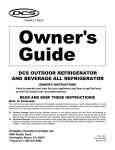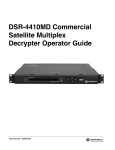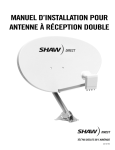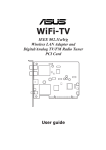Download Yamaha DSR-500 User guide
Transcript
DSR500 DSR500 Series User Guide Welcome! Thank you for purchasing the Motorola Digital Satellite Receiver (DSR). For optimum performance and safety, read this guide and retain it for future reference. This installation should be made by a qualified service person and should conform to all local codes. REPAIRS: Graphical symbols and supplemental warning marking locations on bottom of terminal. If you find the unit in need of repair, contact your system provider for repair or replacement. NOTE TO SYSTEM INSTALLER WARNING: To reduce the risk of fire or electric shock, do not expose this unit to rain or moisture. Do not open the unit. Refer servicing to qualified personnel only. CAUTION: To prevent electric shock, do not use this (polarized) plug with an extension cord receptacle or other outlet unless the blades can be fully inserted to prevent blade exposure. Lightning Flash Icon The lightning flash with arrowhead symbol within an equilateral triangle is intended to alert the user to the presence of un-insulated “dangerous voltage” within the product’s housing that may be strong enough to constitute a risk of electric shock to persons. Exclamation Point Icon The exclamation point within an equilateral triangle is intended to alert the user to the presence of important operating and maintenance (servicing) instructions in the literature accompanying the appliance. The purpose of this reminder is to call your attention to Article 820-40 of the NEC that provides guidelines for proper grounding and, in particular, specifies that the cable ground shall be connected to the grounding system of the building, as close to the point of cable entry as practical. The illustration is an example of antenna grounding according to the National Electrical Code Section 810, “Radio and Television Equipment.” Check your local building and electrical codes for other restrictions on antenna grounding. EXAMPLE OF ANTENNA GROUNDING IMPORTANT SAFETY INSTRUCTIONS Read instructions. The safety and operating instructions should be read before the appliance is operated. Retain instructions.The safety and operating instructions should be retained for future reference. Heed warning.Pay attention to all warnings on the equipment operating instructions. Follow instructions.All operating and use instructions should be followed. Cleaning.Do not use liquid cleaners or aerosol cleaners. Use a damp cloth to clean the outside of the unit. Do not open the unit for cleaning or any other reason. Power Cord Protection.Place power supply cords so that they are not walked on or pinched by items placed on or against them. Pay particular attention to the cords where they join the plug, near convenience receptacles, and where they exit from the equipment. Power Sources/Grounding. Operate the equipment from the type of power source indicated on the marking label. This product has a polarized alternating-current line plug as a safety feature. This plug fits into the power outlet only one way. If the plug does not fit, contact your electrician to replace your obsolete outlet. Do not try to change the plug or defeat its safety purpose. Do Not Operate near Water. Do not use this product near water, for example, near a bath tub, wash bowl, kitchen sink, swimming pool, laundry tub, in a wet basement, or in similar situations. Mounting and Placement. Do not place this product on an unstable surface such as a cart, stand, tripod, bracket, or table. It may fall, causing serious injury to a child, adult, or to the unit itself. To mount the unit, follow the manufacturer’s instructions, and use a mounting accessory recommended by the manufacturer. Do not place this product directly on wood or simulated wood surfaces because these surfaces may be damaged. Heat. Do not place near heat sources such as radiators, stoves, or other products (including amplifiers) that produce heat. Ventilation.Do not block or cover the slots and openings of the unit. They provide ventilation and protect it from overheating. Never place the unit on carpeting, which it may block ventilation through the bottom slots. Never place the unit near a source of heat or in a built-in installation rack unless there is proper ventilation. Objects or Liquid in the Unit. Never push any object into this unit through any of its openings because they may touch dangerous voltage points or short out the parts. This could cause a fire or any electrical shock. Do not spill liquid of any kind on the unit. Overloading. Do not overload power outlets or extension cords. This can result in a risk of fire or electrical shock. Power Lines. Do not locate the satellite antenna system near overhead power lines, electrical light or power circuits, or where it can fall into power lines or circuits. When installing a satellite antenna system, avoid dangerous contact with power lines or circuits. Outdoor Antenna Grounding. To provide some protection against voltage surges, lightning, and built-up static charges, make sure that the satellite antenna is properly grounded. Outdoor Cable Protection. Protect all outdoor connections from moisture. During installation, treat all of the cable connectors on your LNB with coax seal, even if the connection is installed under a weatherproof cover. Internal heating can draw moisture or condensation into the covering of the unit and affect its operation. Do not use silicone seal because it has a tendency to form air pockets. Lightning. To protect the product from damage caused by lightning and power line surges, unplug it from the wall outlet and disconnect it from the antenna or cable system before a lightning storm or if the unit will be left unattended or unused for a long period of time. Once a storm passes, reconnect all antenna cables to the correct connectors. If you live in an area that has many lightning storms, buy polarized surge protectors and surge protectors for the power line, telephone line, and RF cable to protect your system from damage. Never attempt to connect or disconnect any wires during a thunderstorm or lightning storm. Damage Requiring Service. Unplug this equipment from the power source, and contact a qualified service provider if any of the following situations occurs: If If If If If the power supply cord or plug is damaged. liquid or objects have fallen into the unit. the unit became wet from rain or water. the unit was dropped or damaged. the unit’s performance changes. Service. Do not try to service this product yourself. If you open or remove the cover, you may be exposed to dangerous voltage or other hazards and may void the unit’s warranty. Contact a qualified service provider for all service. Replacement Parts.If replacement parts are required, be sure the service technician uses replacement parts specified by the manufacturer or have the same characteristics as the original part. Unauthorized substitution may result in risk of fire, electric shock, or other hazards. Safety Check. After the unit is serviced or repaired, ask the service technician to perform safety checks to find out if the unit is in proper operating condition. 3 Programming Copyright Notice Use of this device may violate Section 605 of the Communications Act of 1934, as amended, if that use consists of the unauthorized interception and divulgence of radio communications for one’s own benefit where there is no entitlement to its receipt. Changes or modifications to this device not expressly approved by the party responsible for compliance with FCC regulations (the manufacturer) could void the user’s authority to operate the equipment. Resale of signals received from broadcast satellites is explicitly regulated. In any use or application involving resale or distribution, the user should verify compliance with current laws, regulations, and approved procedures for use. Where required, local and federal licensing or franchise authorization is the sole responsibility of the user. Export of this device requires a valid export license issued by the U.S. Department of Commerce. FCC-Required Notification of Service The Instant Pay-Per-View system is designed to be used on standard device telephone lines. The Instant Pay-Per-View connects to the telephone line by means of a standard jack called the USOC RJ11C. Connection to telephone company-provided coin service (central office implemented systems) is prohibited. Connection to party line service is subject to State tariffs. Telephone Company Procedures In order for your telephone company to provide service to you, it may occasionally be necessary for them to make changes in their equipment, operations, or procedures. If these changes affect your service or the operation of your equipment, the telephone company should give you notice, in writing, to allow you to make any changes necessary to maintain uninterrupted service. connected to your telephone line. Upon request of your telephone company, provide the FCC registration number and the Ringer Equivalence Number (REN) of the equipment which is connected to your line; both of these items are listed on the equipment label. The sum of all the REN’s on your telephone line should be less than five in order to assure proper service from your telephone company. In some cases, a sum of five may not be usable on a given line. NOTE: The REN for the Digital Entertainment Receiver with Instant Pay-PerView is 0.3B. If Problems Arise If any of your telephone equipment is not operating properly, you should immediately remove it from your telephone line, as it may cause harm to the telephone network. If your telephone company notes a problem, they may temporarily discontinue service. When practical, they will notify you in advance of this disconnection. If advance notice is not feasible, you should be notified as soon as possible. When you are notified, you should be given the opportunity to correct the problem and informed of your right to file a complaint with the FCC. FCC Compliance This equipment has been tested and found to comply with the limits for a Class B digital device, pursuant to Part 15 of the FCC Rules. These limits are designed to provide reasonable protection against harmful interference in a residential installation. This equipment generates, uses, and can radiate radio frequency energy and, if not installed and used in accordance with the instructions, may cause harmful interference to radio communications. However, there is no guarantee that interference will not occur in a particular installation. FCC Part 68 If you have any questions about your telephone line, such as how many pieces of equipment you can connect to it, your telephone company should provide this information upon request. This equipment complies with Part 68 of the FCC rules. Located on the equipment is a label that contains, among other information, the FCC registration number and Ringer Equivalence Number (REN). If requested, this information must be provided to the telephone company. In certain circumstances, it may be necessary for your telephone company to request information from you concerning the equipment which you have The REN is used to determine the quantity of devices which may be connected 4 to the telephone line. Excessive REN’s on the telephone line may result in the devices not ringing in response to an incoming call. In most, but not all areas, the sum of the REN’s should not exceed five (5.0). To be certain of the number of devices that may be connected to the line, as determined by the total REN’s contact the telephone company to determine the maximum REN for the calling area. This equipment cannot be used on the telephone company-provided coin service. Connection to party line service is subject to state tariffs. If this equipment causes harm to the telephone network, the telephone company will notify you in advance that temporary discontinuance of service may be required. If advance notice isn’t practical, the telephone company will notify you as soon as possible. Also you will be advised of your right to file a complaint with the FCC if you believe it is necessary. The telephone company may make changes in its facilities, equipment, operations, or procedures that could affect the operation of the equipment. If this happens, the telephone company will provide advance notice in order for you to make the necessary modifications in order to maintain uninterrupted service. number provided may not be a 900 number or any other number for which charges exceed local or long-distance transmission charges.) User Instructions If this equipment does cause interference to radio or television reception, which can be determined by turning the equipment off and then on, the user is encouraged to try to correct the interference by one of rmore of the following measures: Reorient or relocate the receiving antenna. Increase the distance between the equipment and receiver. Connect the equipment into a different outlet so that the equipment and receiver are on different branch circuits. Consult the dealer or an experienced radio/TV technician for help. Changes or modifications not expressly approved by Motorola could void the user’s right to operate the equipment and/or the equipment warranty. If trouble is experienced with this equipment, please contact: Star Choice 1 888 554-STAR If the trouble is causing harm to the telephone network, the telephone company may request you to remove the equipment from the network until the problem is resolved. This equipment uses the following USOC jacks: RJ11C It is recommended that the customer install an AC surge arrester in the AC outlet to which this device is connected. This is to avoid damaging the equipment caused by local lightening strikes and other electrical surges. This equipment is Hearing-Aid Compatible (HAC). The telephone consumer Protection Act of 1991 makes it unlawful for any person to use a computer or other electronic device, including fax machines, to send any message unless such message clearly contains in a margin at the top or bottom of each transmitted page or on the first page of the transmission, the date and time that it is sent and an identification of the business or other entity, or other individual sending the message and the telephone number of the sending machine or such business, other entity, or individual. (The telephone Eqiupment Attachment Limitations Note: This product was FCC approved under test conditions that included the use of shielded I/O cables and connectors between system components. To comply with FCC regulations, the user must use shielded cables and connectors and install them properly. CP-01, Part 1, Section 10.1 “NOTICE: The Canadian Department of Communications label identifies certified equipment. This certification means that the equipment meets certain telecommunications network protective, operational and safety requirements. The Department does not guarantee the equipment will operate to the user’s satisfaction. Before installing this equipment, users should ensure that it is permissible to be connected to the facilities of the local telecommunications company. The equipment must also be installed using an acceptable method of connection. In some cases, the company’s inside wiring associated with a single line individual service may be extended by means of a certified connector assembly (telephone extension cord). The customer should be aware that compliance 5 with the above conditions may not prevent degradation of service in some situations. Repairs to certified equipment should be made by an authorized Canadian maintenance facility designated by the supplier. Any repairs or alterations made by the user to this equipment, or equipment malfunctions, may give the telecommunication company cause to request the user to disconnect the equipment. Users should ensure for their own protection that the electrical ground connections of the power utility, telephone lines, and internal metallic water pipe system, if present, are connected together. This precaution may be particularly important in rural areas. CAUTION: Users should not attempt to make such connections themselves, but should contact the appropriate electric inspection authority, or electrician, as appropriate. NOTICE: The Ringer Equivalence Number (REN) of this device is displayed on this product. The REN assigned to each terminal device provides an indication of the maximum number of terminals allowed to be connected to a telephone interface. The termination on an interface may consist of any combination of devices subject only to the requirement that the sum of the Ringer Equivalence Numbers of all the devices does not exceed 5. The standard connecting arrangement (telephone jack type) for this equipment is CA11A. ATTENTION This consumer unit is intended for the decoding of DigiCipher® II television signals for consumer use. Possession of this device does not enable or entitle the possessor to receive DigiCipher II television signals. Contact program providers to obtain appropriate authorization. WARNING The unauthorized modification of any decoder and the sale and use of any such decoder is prohibited by law. Any such modification or alteration of this product or any unauthorized reception of television programming could subject the user and/or seller and/or party modifying the decoder to fines, imprisonment and civil damages. DOCUMENTATION NOTICE Copyright © 2003-2004 Motorola, Inc. All rights reserved. No part of this publication may be reproduced in any form or by any means or used to make any derivative work (such as translation, transformation or adaptation) without written permission from Motorola, Inc. Motorola reserves the right to revise this publication and to make changes in content from time to time without obligation on the part of Motorola to provide notification of such revision or change. Motorola provides this guide without warranty of any kind, either implied or expressed, including but not limited to, the implied warranties of merchantability and fitness for a particular purpose. Motorola may make improvements or changes in the product(s) described in this manual at any time. MOTOROLA, the Stylized M Logo and TVPass are registered in the US Patent & Trademark Office. StarChoice is a trademark of Star Choice Television Networks, Inc. Dolby Digital, ProLogic and the double-D symbol are registered trademarks of Dolby Laboratories Licensing Corporation. All other product or service names are the property of their respective owners. © Motorola, Inc. 2003-2004 6 Contents DSR Basics ....................................................................................... 8 Connecting Your DSR .................................................................... 10 Installation Settings ....................................................................... 12 Using the Menus ....................................................................... 12 Choosing the Menu Language .................................................. 13 Authorizing Your Receiver ......................................................... 14 System Settings ........................................................................ 15 Option 1. View and Lang Settings ..................................... 15 Option 2. Audio Settings .................................................... 16 Option 3. Installation Settings ............................................ 16 Option 4. Video Settings .................................................... 17 Option 5. Video Adjustments ............................................. 18 Option 6. System Status .................................................... 18 Remote Control .............................................................................. 19 Remote Control Basic Key Functions ....................................... 19 Programming ............................................................................ 20 Specifications ................................................................................. 27 7 DSR Basics Front Panel 1 2 3 4 5 6 7 8 1. ON/OFF Alternates between ON and STANDBY modes. 9 10 11 12 13 7. GO BACK To return to a previous menu or the last channel viewed. 2. SIGNAL LED Green indicates a good satellite signal. Red indicates no signal. 8. OPTIONS To display the Main Menu. 3. REMOTE LED Flashes to acknowledge a command from the remote control. 9. NAVIGATION To navigate within menus or change channels up and down. 4. CLOCK Indicates the current time or channel number. 10. SELECT To select a highlighted menu option. 5. MAIL LED Indicates an unread message in the mailbox. 11. HDTV MODE SELECT Toggles between 1080i, 480p, 480i and Native modes and is shown on the LED display. 6. TIMER LED A steady light indicates a timer is set. A flashing light indicates the DSR is tuned to a timer program or within two minutes of a timer program. 12. USB PORT 8 13. RIGHT/LEFT AUDIO and COMPOSITE VIDEO INPUTS Back Panel 14 15 16 17 19 21 23 24 18 20 22 25 26 27 28 29 30 14. POWER CORD 23. CH3/4 SWITCH To set the RF output to channel 3 or 4. 15. TVPASS® CARD SLOT 24. COMPOSITE VIDEO OUTPUTS 16. TELCO PHONE JACK For Instant Pay-Per-View (IPPV) reportback. 25. STEREO AUDIO OUTPUTS (R/L) 17. ETHERNET PORT 27. S-VIDEO OUTPUT 18. USB PORTS 28. OPTICAL DIGITAL AUDIO OUTPUT 19. UHF REMOTE CONTROL ANTENNA PORT 29. COMPONENT VIDEO OUTPUT (Y Pb Pr) 20. IR BLASTER PORT To control the VCR with the receiver. 26. ELECTRICAL DIGITAL AUDIO OUTPUT 30. SATELLITE INPUT 21. ANTENNA INPUT For analog off-air broadcast antenna. 22. RF OUTPUT 9 Connecting Your DSR Make sure that the satellite receiver is not plugged into a power source before you connect any cables to the receiver. First connect the satellite input from your satellite dish to your receiver. There are several way to connect your DSR to your television or monitor and other home theater components. Cable Video: Utilize the modulated RF output (good), Composite video output (better), S-Video output (best for standard definition), or Component video outputs (best for high definition) to connect the DSR directly to your television, VCR, and home theater A/V receiver. Audio: The modulated RF output also provides audio along with video to televisions or VCRs (good). Utilize the stereo audio output (better) or the electrical or optical Digital audio outputs (best) to connect the DSR directly to your television, VCR, and home theater A/V receiver. IR Blaster PPV: Connect the telco phone jack to a home telephone jack for Instant Pay-Per-View (IPPV) reportback. Star Choice will not permit IPPV unless this remains connected. Connect the external antenna input if applicable for local off-air TV broadcast. Plug the DSR power cord into a standard power outlet. Wait one minute, and then press the ON key located on the left side of the satellite receiver’s front panel. Coaxial TV or VCR S-Video 10 Notes: Video and audio quality should be best when the DSR is connected directly to the primary output component, such as the television or monitor (for video), and the television or home theater A/V receiver (for audio). Use quality cables designed for these applications. If you are using the component video outputs, you may have to toggle the HDTV mode select button behind the flip-down door on the front panel. This toggles the HDTV output between 1080i, 480p, 480i, and native modes. Native mode (0000) is the original transmitted signal. You should leave this on native mode unless your TV or monitor requires a specific mode such as 1080i. STEREO If you are using the RF output tune your TV to channel 3 or 4 to match the position of the channel 3/4 switch on the back panel of the satellite receiver. Y PB Optical Audio Home theater A/V receivers can provide a method to connect multiple input sources if your television does not have enough input connectors. Some home theater A/V receivers may also provide very good or enhanced quality. Refer to your home theater A/V receiver instructions for further information. PR HD Compatible TV 11 Menu Navigation Using the Menus You will be making various adjustments to your receiver using menus displayed on your TV. If you use the remote control, use the OPTIONS key to display the Main Menu screen. There are two ways to select a menu option: Press the34keys or the56keys to highlight the option you wish to select. Then press the ENTER key to select it. If the options are numbered, simply press the number key to select. To use the keys on the front panel of the receiver, press the MENU key to first display the Main Menu screen. Then press the 34keys or the56keys to highlight an option. Then press the SELECT key to select the highlighted option. The remainder of this section provides instructions for various installation settings using the remote control, however you can also use the front panel keys if necessary. 12 Authorizing Your Receiver Press the EXIT key on the remote control. Then press the number keys to select the authorization channel. This number is obtained from your provider. Press the OPTIONS key on the remote control, System Setup (option 6), and System Settings (option 4), then System Status (option 7) and the menu will appear. Line A shows your Unit ID number, which you or your installer will need to provide to authorize your unit. Once this unit ID number is provided, press GO BACK to return to the System Settings menu. Select Installation Settings (option 3) then select Reportback (option 3) to view the Trip Count. When your receiver has received the authorization message the Trip Counter will advance. Press EXIT to exit the menus or GO BACK to return to the Installation Settings menu. 13 Menu Navigation Overview System Settings. The System Settings menu provides access to menus that allow you to adjust the operation of your system. These include the following: Systems Settings: Option 1. View and Lang Settings Audio Language. The Audio Language option allows you to select the audio language for your programs. The choices are English (eng) or French (fre). The default is eng. Text Message Language. The Text Message Language option allows you to select the language for Electronic Personal Messages (EPM), black out-related messages (TAMs) Track, Title, and Artist Messages (TTAs). The choices are English (eng) or French (fre). The default setting is English. GUI Language. The GUI (Graphical User Interface) Language option allows you to select the language of the on-screen menus for your programs. The choices are English (eng) or French (fre). The default setting is English. Clock on During Standby. Enabling this option will allow a clock to appear on the segmented front panel display when the receiver is placed into Standby mode (i.e. Off). If disabled, a clock will not appear. Use the3456keys to scroll through the selections. Press ENTER to select your language choice. Save your choices, then press the GO BACK key to return to the System Settings menu or press the EXIT key to exit and return to watching programs. 14 System Settings: Option 2. Audio Settings From the System Settings menu select Audio Settings (option 2). If you are in SAT mode (digital) broadcast, three options appear on the Audio Settings menu. AudioConnections. Select Audio Connections, and you will be able to select either TV, HiFi, or No Compress (the default is TV). Select TV if the receiver’s AUDIO OUT port is connected to your TV. Select HiFi if it is connected to your stereo system. Select No Compress if connected to a home theater system. Analog Audio. The Analog Audio option allows you to set the output of your stereo audio jacks. The options are Mono, Stereo, or Surround. The default is Surround. Digital Audio. The Digital Audio option allows you to set the output of the digital audio jacks. The options are PCM and Dolby Digital. The default is Dolby Digital. Systems Settings: Option 3. Installation Settings The Installation Settings menu allows you to tune in the satellite signal, change the remote control address and initiate a manual reportback. 1. Tune in Satellite Signal. This option is for the installer use only. 2. Remote Control Address. This option allows you to set the remote control address of the satellite receiver. You can set up to eight separate addresses (0000 through 0007). The default address is 0000. From the Main Menu choose System Settings, and Installation Settings (option 3). - On the Installation Settings menu, choose Remote Control Address (option 2). Follow the instructions on the Remote Control Address screen. To program a remote control for each receiver, hold down the SAT key on the remote control until the light flashes then enter the four digit address that matches the receiver. 15 Menu Navigation 3. Reportback If your receiver has been authorized to receive Instant Pay Per View (IPPV) events this menu allows you to initiate a manual reportback. This screen shows the Trip Count and the Reportback Status. The Trip Counter displays the message activity from your service provider. Select START to begin the reportback or press GO BACK to return to Installation Settings Menu. System Settings: Option 4. Closed Caption This menu allows the receiver to configure the appearance of high definition closed captions. Select Enable to turn on closed captions on the high definition video output. If closed captions are present, they will be seen on the television. Select Disable to prevent closed captions from appearing. Your receiver automatically formats closed captions if available. Select user settings to manually format how closed captions are displayed. Utilize the user settin sub-menus to modify the color opacity, background, and font attributes of the available hi-def closed captions. System Settings: Option 5. Video Settings This menu allows you to set the TV output aspect ratio and select a method of conversion when the original aspect ratio does not match your TV. TV Type. Select one of three 4x3 options if your TV screen is a typical screen with a 4:3 ratio of width to height. Select 16x9 if your TV screen is a wide screen with a 16:9 ratio (as in HDTV’s or digital TV’s). The default setting is 4x3. 4:3 Override. By selecting 480i or 480p the receiver will send standard definition video to your TV in its original broadcast format. Select Off and the receiver will default to the resolution selected by the front panel button. After you make your selections press SAVE to your changes or press GO BACK to return to the System Settings menu without making any changes. 16 System Settings Option 6: Video Adjustments This menu allows you to re-position your picture horizontally and vertically. After you make your selections press SAVE to your changes or press GO BACK to return to the System Settings menu without making any changes. System Settings Option 7: System Status This is a view-only screen that displays information about the status of the receiver. Authorization Screens Sometimes when you tune to a program, an Authorization screen will appear. It will fade to black after a short time, it will reappear when: - The channel or program is locked out because of your parental control setting, which requires you to enter a password. (If you have not set a password, just press the ENTER key.) - The receiver is not authorized. - A subscription is required to receive the program. - There is a program blackout in your area. - There is a technical problem. 17 Remote Control The remote control provided with your DSR may be used to operate and access all features of your DSR. Additionally, the remote control may also be used to operate your TV, DVD, VCR, A/V receiver, and other home theater components. 1 14 The remote control utilizes two AA batteries which were provided with your equipment packaging. To add batteries to the remote control, remove the cover on the center back of the remote control by pressing down the latch and pulling outward. Position each battery in the compartment so that the flat base of the battery (-) is against the spring and the raised contact of the battery (+) is against the flat terminal. Make sure the batteries are securely seated and replace the panel. 2 3 15 16 4 17 18 5 6 7 19 8 20 21 9 10 22 11 23 12 24 13 18 The remote contol will operate the DSR while in the SAT mode. TV, VCR, and other modes may need to be programmed (see page 20) before the remote control will operate your specific home theater components. 1. Power. 2. Mode keys (SAT, TV, VCR, AUX). Press once to set the mode of the remote control functions. Press and hold to program the mode for specific component models. 3. Go Back. To return to the previous menu. 4. Navigation Keys. To navigate within menus or change channel up and down. 5. Guide. To display the Interactive Program Guide. 6. DVR/DVD/VCR Keys. Press for rewind or back, for play, for fast-forward or skip, for record, for stop, and for pause. 7. Mute. To mute the TV sound. 8. Vol (+ and -). To raise or lower the volume level. 9. Interests. To display the Interests menu. 10. Favourites. Changes the channel using only your favourite (pre-selected) channels. 11. Locks. Displays the parental controls menu. 12. Number Keys. Enter the three-digit channel number, or the number followed by “Enter” for channels below 100. 13. Help. To display the main help screen menu. 14. Source. To control the input source to your components. 15. DVR List. To view a list of recorded programs. (Select models only.) 16. Exit. To exit all menus or to view the current channel, program title, and time. 17. Enter. Press ENTER to select a highlighted menu option, or press ENTER to tune in the channel whose numbers you have already pressed. 18. Info. To display detailed information about the current program or a highlighted program in the Guide. 19. Ch (+ and -). To channel up or down. These keys also function as page (screen) up and down when you are viewing the guide. 20. Last Ch. To return to the last channel viewed. 21. PPV. To display the current Pay-Per-View programs. 22. Browse. To display the current program title at the bottom of the screen, and activate the browser to preview program title on other channels or at a later time. 23. Options. To display the Main Menu. 24. Enter. Press ENTER to select a highlighted menu option, or press ENTER to tune in the channel whose numbers you have already pressed. Programming If Your Four-Digit Code is not in the Tables (Scan) Your DSR remote control can be programmed to operate your TV and auxiliary components. Follow these instructions to program the remote control. If you try to program your remote control using the four-digit codes, and the remote control does not work correctly, you may be able to find a code that works by using the “scan” process. - Turn on the TV or component you wish to program. - Turn on the TV. - Use the table in this section to find the brand of the desired component. After the manufacturer’s brand name is one or more four-digit codes. - Press and hold the TV, VCR or AUX key on the remote control until the mode keys on the remote flash. - While the mode keys are flashing, key in the first of the four-digit codes listed in the table for your brand. - If it is a usable code the mode key will flash rapidly to indicate that it has accepted the code. Press the POWER key on the remote control to make sure the remote control is able to turn your TV or component off and back on. - If it is not a usable code use the next four-digit code from the list until the remote control is programmed correctly. Components may respond to more than one code. If your component does not respond to the remote as it should then an alternate code may be more functional or you can try scanning for an alternate code by using the following procedure. - Press and hold the TV mode key on the remote control until the mode keys on the remote begin to flash. - While pointing the remote control at your TV, press the UP navigation key to scan upward to the next code. (Use the DOWN key to return to the previous code.) - If a transmitted code is the correct one, your TV will turn off, responding as if its POWER key were pressed. The mode key will remain lighted. Press ENTER and the mode key will blink rapidly indicating acceptance. Up - If your TV does not respond, press the UP navigation key to try the next code. When your component turns off you will know that you have found the correct code. Press ENTER to confirm. Down - The VCR and AUX keys may be programmed to operate a variety of components but you must first program the selected mode with a valid code or program it using the following starting points: press “1000” if scanning TV codes; “2000” if scanning VCR codes; “3000” if scanning CD or DVD codes; “4000” if scanning audio receiver codes; “5219” if scanning TV/VCR combinations or “6235” if scanning for cable boxes. The mode key will flash rapidly indicating acceptance. Then press and hold the AUX or VCR key untill all the mode keys flash. Press the UP navigation key until your component turns off. Press ENTER and the mode key will flash to indicate acceptance. 19 Remote Control Verifying Your Component Codes Volume Control Crossover To verify the accepted programming codes follow these steps. Your remote control is programmed from the factory to control the volume of your television set when you re using the remote control in the TV mode. You can choose to have the SAT mode control the volume of your television directly, instead. The AUX mode can also be programmed to control the audio. To program your remote control for this feature: - Press the SAT, TV, VCR or AUX key for at least three seconds or until the LED blinks. - Press the “INFO” key. The LED will blink, indicating the code of your component in the following sequence. For example, if your TV code is for a Tandy brand TV (code 1005) the blink pattern will be: Pause>long blink “1;” Pause>short blink “0;” Pause>short blink “0;” Pause>long blink, long blink, long blink, long blink, long blink “5.” A zero in the code will always be represented by a short blink. - Press the SAT for at least three seconds or until the LED blinks then press the TV or AUX key to allow the TV or AUX device to control the volume. - If another device (TV or AUX) is currently controlling the volume and you wish to transfer it to the satellite receiver press the device mode key until the mode keys blink then press the SAT mode key again. Programming the Master Power Feature If You Have More Than One Satellite Receiver You can control the power on/off function of your satellite receiver and all connected equipment with a single press of the POWER key on your remote control. Enable the remote control’s Master Power feature by following these steps: If you have more than one satellite receiver, you may want to prevent the remote controls from affecting the other receivers. To prevent this interference, you must “pair” each remote control and receiver and assign a new “address” to each pair. If you have multiple receivers, see page 16 for the procedure to assign addresses. - Press the SAT key on the remote control for at least three seconds or until the light on the key blinks. - Press the POWER key on the remote. The light will remain on steady. Press the power key a second time, and the light on the remote will blink on and off briefly, which indicates that the remote has accepted the Master Power command. To cancel the Master Power feature, just repeat the steps above. 20 If you have programmed the receiver for volume control crossover and change the address, volume control crossover must be reprogrammed. TV Codes AOC ................... 1005, 1006, 1019, 1020, 1023 Curtis Mathes .............. 1006, 1016, 1018, 1023 .............................................. 1052, 1053, 1054 ........................... 1146, 1149, 1151, 1163, 1172 ................. 1026, 1041, 1059, 1090, 1125, 1131 ........ 1055, 1126, 1172, 1194, 1210, 1224, 1225 Matsui ................................... 1032, 1109, 1146 Memorex ........... 1018, 1032, 1034, 1072, 1090 ............................ 1024, 1120, 1140, 1163, 1173 .................. 1151, 1163, 1172, 1192, 1194, 1224 Infinity ................................... 1010, 1066, 1151 Admiral ............... 1003, 1018, 1034, 1041, 1090 Daewoo ............. 1005, 1023, 1024, 1026, 1029 JBL ........................................ 1010, 1066, 1151 ......................................................... 1149, 1172 ............................................... 1125, 1129, 1176, .................. 1030, 1032, 1130, 1146, 1172, 1224 JC Penney ........ 1003, 1005, 1006, 1014, 1016 Midland ........................................... 1001, 1003 Aiko ........................................................... 1024 Daytron ............. 1024, 1026, 1192, 1194, 1224 ....... 1026, 1043, 1044, 1096, 1125, 1131, 1134 Mitsubishi 1004, 1005, 1023, 1034, 1070, 1071 Aiwa .......................................................... 1090 Dimensia ................................................... 1125 .................. 1149, 1163, 1172, 1194, 1207, 1224 ...................................... 1072, 1122, 1123, 1129 Akai ........... 1000, 1032, 1070, 1149, 1163, 1172 Dixi .................................................. 1120, 1146 JVC ............................. 1057, 1058, 1059, 1060 ............................ 1149, 1172, 1173, 1192, 1194 Alaron ........................................................ 1034 Dumont ..................................................... 1001 Jensen ...................................................... 1056 Multitech ..................................................... 1041 Amark .................................... 1120, 1224, 1225 Electrohome .......................... 1026, 1149, 1224 KEC ........................................................... 1041 NAD ............................. 1002, 1117, 1131, 1172 Amstrad ........................................... 1033, 1132 Emerson .. 1017, 1023, 1026, 1028, 1033, 1034 KMC ................................................ 1224, 1225 NEC 1005, 1006, 1007, 1009, 1023, 1028, 1090 Anam ........ 1005, 1009, 1021, 1041, 1120, 1121 035, 1037, 1038, 1039, 1041, 1090, 1122, 1132 KTV 1026, 1039, 1041, 1163, 1172, 1224, 1225 1141, 1149, 1163, 1172, 1173, 1191, 1192, 1194 Anam National ........................................... 1211 141, 1143, 1163, 1172, 1176, 1181, 1203, 1222 Kenwood ......................................... 1006, 1163 National .... 1008, 1011, 1151, 1190, 1196, 1211 Archer ........................................................ 1120 ............................................... 1224, 1225, 1227 Kloss ...................................... 1022, 1110, 1175 Nikkai ..................................... 1113, 1118, 1146 Audiovox ................................ 1024, 1041, 1120 Envision .................................................... 1163 LXI .. 1003, 1010, 1066, 1090, 1117, 1125, 1129 Onwa ......................................................... 1041 Bell & Howell ................ 1018, 1034, 1090, 1129 Fishe .................................... , 1042, 1090, 1099 ........ 1131, 1132, 1134, 1151, 1172, 1173, 1194 Optimus ........................................... 1012, 1090 Broksonic ..................... 1005, 1010, 1172, 1173 Fujitsu ....................................................... 1034 Lloytron ..................................................... 1224 Optonica .......................................... 1129, 1141 ........................................................ 1174, 1176 Funai ........................... 1024, 1034, 1041, 1132 Lodgenet ................................................... 1018 Orion ..................................... 1037, 1146, 1176 CXC ........................................................... 1041 Futuretech ................................................. 1041 Loewe ....................................................... 1146 Osume ...................................................... 1091 Candle ...... 1005, 1006, 1022, 1023, 1025, 1163 General Electric 1003, 1008, 1009, 1023, 1043 Logik ......................................................... 1018 Panasonic ................... 1008, 1009, 1010, 1011 Capehart .................................................... 1019 ................. 1044, 1125, 1130, 1134, 1143, 1163 Luxman ..................................................... 1023 ............................. 1012, 1066 1151, 1196, 1211 Carver ........................................................ 1151 ...................................... 1172, 1182, 1207, 1211 MGA ........ 1004, 1005, 1006, 1023, 1034, 1071 Philco ................ 1005, 1006, 1009, 1010, 1024 Centurion ............................... 1028, 1192, 1194 Goldstar .. 1005, 1023, 1026, 1028, 1045, 1046 ................. 1072, 1149, 1163, 1172, 1192, 1194 ............................ 1025, 1067, 1068, 1110, 1149 Citizen ................ 1005, 1006, 1010, 1016, 1018 .................. 1088, 1120, 1146, 1163,1172, 1173 MTC 1005, 1006, 1010, 1016, 1023, 1024, 1163 ....... 1151, 1163, 1172, 1175, 1176, 1224, 1225 ........................... 1022, 1023, 1024, 1025, 1026 ............................................... 1194, 1224, 1225 Magnasonic ........ 1024, 1034, 1129, 1131, 1151 Philips ..... 1005, 1010, 1025, 1027, 1066, 1068 ............................................... 1163, 1172, 1224 Gradiente .................................................. 1060 Magnavox 1000, 1006, 1008, 1010, 1017, 1020 ........ 1088, 1146, 1151, 1163, 1164, 1220, 1225 Concerto ................................ 1005, 1010, 1023 Granada .................................................... 1146 1024, 1025, 1027, 1028,1034, 1066, 1067, 1068 Pioneer ... 1002, 1008, 1031, 1048, 1051, 1076, Contec ................ 1041, 1054, 1091, 1181, 1227 Hallmark .......................................... 1023, 1172 1110, 1132, 1151, 1163, 1164, 1167, 1172, 1173 1131 Coronado ......................................... 1224, 1225 Hinari ............................................... 1034, 1146 .................. 1175, 1192, 1194, 1200, 1224, 1225 Portland ... 1005, 1024, 1026, 1172, 1224, 1225 Craig ..................................... 1021, 1041, 1203 Hitachi ............... 1005, 1018, 1023, 1024, 1026 Majestic ..................................................... 1018 Proscan ........................................... 1125, 1172 Crown, ............................................. 1026, 1041 .......................... 1044, 1048, 1049, 1050, 1051 Marantz ... 1006, 1010, 1066, 1068, 1072, 1088 Proton ............... 1006, 1013, 1019, 1023, 1026 21 Remote Control ............................................... 1120, 1172, 1224 Starlite ....................................................... 1041 Westinghouse ... 1037, 1041, 1090, 1130, 1176 Daytron ...................................................... 2046 Pulsar .............................................. 1001, 1024 Supra .............................................. 1022, 1023 Yamaha ................................. 1005, 1006, 1163 Denon ........................................................ 2173 Quasar ........................ 1008, 1009, 1012, 1211 Sylvania .. 1006, 1010, 1024, 1025, 1066, 1068 Yorx ................................................. 1192, 1194 Dimensia ................................................... 2105 RCA 1003, 1005, 1008, 1009, 1014, 1028, 1048 ................... 1110, 1112, 1132, 1151, 1163, 1172 Zenith .......................... 1001, 1018, 1024, 1178 Dual ........................................................... 2086 ....... 1078, 1079, 1080, 1082, 1084, 1086, 1087 ....................................... 1173, 1175 1192, 1194 Zonda ........................................................ 1120 Dumont ...................................................... 2049 ....... 1125, 1130, 1134, 1149, 1172, 1182, 1210 Symphonic ............................ 1041, 1132, 1179 VCR Codes Dynatech ................................ 2034, 2088, 2161 Radio Shack ...... 1003, 1026, 1041, 1072, 1090 TMK ...................................... 1005, 1023, 1172 ASA ................................................. 2065, 2134 Electrohome .................................... 2056, 2068 ................... 1112, 1141, 1172, 1173, 1194,1224 TNCi .......................................................... 1015 Admiral ............................................ 2085, 2178 Emerson .... 2005, 2006, 2008, 2009, 2010, 2011 Realistic ............. 1035, 1041, 1090, 1112, 1141 Tandy ..................................... 1112, 1113, 1129 Aiwa ...................................... 2056, 2088, 2202 ....... 2012, 2034, 2056, 2059, 2068, 2070, 2088 ............................ 1163, 1172, 1194, 1222, 1224 Tatung ................................... 1009, 1146, 1211 Akai ......... 2008, 2013, 2014, 2015, 2016, 2018 2090 2132, 2148, 2150, 2169, 2176, 2190, 2192 Runco .............................................. 1001, 1163 Technics .......................................... 1008, 1012 .................................... 2019, 2020, 2068, 2086 Finlandia ................................................... 2049 SSS ................................................. 1005, 1041 Techwood .................................................. 1023 Alba ........................................................... 2046 Finlux ............................ 2049, 2065, 2088, 2134 Saba ......................................................... 1051 Teknika .............. 1004, 1005, 1016, 1018, 1022 American High ................................ 2054, 2158 Fisher ........ 2048, 2049, 2081, 2082, 2084, 2175 Saisho ................................... 1032, 1033, 1109 ....... 1023, 1024, 1025, 1026, 1034, 1041, 1072 Amstrad ..................................................... 2088 Fuji .................................................. 2054, 2158 Sampo ................ 1006, 1019, 1163, 1192, 1194 ........................... 1114, 1149, 1151, 1224, 1225 Audio Dynamics .......... 2013, 2030, 2046, 2086 Funai ......................................................... 2088 Samsung . 1005, 1006, 1016, 1023, 1026, 1032 Telerent ........................................... 1018, 1224 Audiovox ................................................... 2056 General Electric .. 2025, 2033, 2050, 2051, 2052 ........ 1088, 1112, 1146, 1155, 1157, 1158, 1163 Teletech ..................................................... 1032 Bell & Howell ......................... 2049, 2175, 2177 ........................... 2054, 2091, 2105, 2133, 2139 ....... 1167, 1172, 1173, 1192, 1194, 1224, 1225 Thomson ................................................... 1051 Broksonic .................... 2005, 2008, 2059, 2148 ........ 2149, 2154, 2158, 2167, 2174, 2178, 2194 Sansui ....................................................... 1176 Toshiba .............. 1016, 1017, 1090, 1096, 1117 Bush .......................................................... 2089 Go Video ... 2057, 2058, 2091, 2164, 2165, 2186 Sanyo ...... 1041, 1042, 1089, 1090, 1091, 1092 ............................ 1118, 1129, 1131, 1180, 1201 CCE .......................................................... 2176 Goldstar .............. 2030, 2033, 2056, 2092, 2102 ............................................... 1109, 1184, 1194 Totevision ........................................ 1026, 1224 Candle ..... 2042, 2046, 2056, 2080, 2092, 2149 Goodmans .............................. 2085, 2089, 2161 Scott .................. 1026, 1034, 1037, 1041, 1093 Universal ............................... 1043, 1044, 1207 Canon ......................... 2042, 2054, 2154, 2158 Gradiente ................................ 2061, 2062, 2088 ............................ 1172, 1173, 1192, 1194, 1224 Vector Research ............................. 1006, 1163 Capehart ................................................... 2046 Granada ........................................... 2049, 2081 Sears 1003, 1010, 1016, 1023, 1034, 1042, 1090 Victor ............................................... 1057, 1060 Carver ............................................. 2065, 2136 Grundig ............................................ 2065, 2134 1096, 1098, 1099, 1102, 1104, 1117, 1125, 1131 Video Concepts ......................................... 1070 Cineral ....................................................... 2176 HQ ............................................................. 2034 1132, 1134, 1151, 1172, 1184, 1194, 1224, 1225 Vidtech ........................ 1005, 1023, 1172, 1173 Citizen ............... 2034, 2046, 2056, 2091, 2092 Harman Kardon ............. 2030, 2065, 2069, 2136 Sharp 1026, 1091, 1129, 1141, 1200, 1224, 1225 Viking ........................................................ 1022 Craig ........................... 2044, 2056, 2082, 2091 Hinari ......................................................... 2089 Signature............................... 1018, 1129, 1151 Wards .... 1005, 1006, 1008, 1018, 1023, 1034, Curtis Mathes .... 2034, 2051, 2054, 2088, 2092 Hitachi ....... 2013, 2037, 2038, 2040, 2086, 2088 Sony ................................................ 1000, 1189 1043 ............... 2105, 2114, 2139, 2149, 2154, 2158 ...................................... 2094, 2095, 2139, 2173 Soundesign ........ 1023, 1025, 1034, 1041, 1172 1044, 1067, 1068, 1119, 1125, 1141, 1151, 1163 DBX ............................. 2013, 2030, 2046, 2086 ITT .................................................. 2018, 2086 Spectricon ................................................. 1120 ....... 1172, 1173, 1182, 1192, 1194, 1207, 1224 Daewoo ............. 2034, 2046, 2049, 2150, 2176 22 JC Penney .......... 2030, 2046, 2050, 2052, 2054 Multitech ............. 2088, 2089, 2091, 2154, 2174 Realistic .. 2049, 2054, 2056, 2080, 2081, 2082 Tashiko ....................................................... 2088 .................. 2056, 2080, 2081, 2091, 2092, 2094 NAD ................................................. 2073, 2153 ..... 2084, 2085, 2088, 2091, 2130, 2139, 2149 Tatung ............................................. 2013, 2086 ......... 2114, 2139, 2149, 2154, 2158, 2173, 2175 NEC .................... 2013, 2030, 2031, 2032, 2046 .......................... 2154, 2158, 2161, 2175, 2178 Teac ....................................... 2013, 2086, 2088 JVC ........... 2030, 2046, 2061, 2062, 2063, 2064 ........................... 2049, 2062 ,2081, 2086, 2092 SBR ....................................... 2065, 2134, 2155 Technics ............. 2054, 2114, 2138, 2154, 2158 .................. 2081, 2086, 2092, 2123, 2158, 2168 ..................................... 2102, 2128 2158, 2160 STS ........................................................... 2173 Teknika ............... 2054, 2056, 2087, 2088, 2158 Jensen ............................................ 2013, 2086 National ..................................................... 2054 Saisho ............................................. 2006, 2009 Toshiba .............. 2034, 2035, 2067, 2070, 2084 Kenwood .... 2046, 2062, 2081, 2086, 2088, 2092 Nokia ......................................................... 2176 Salora .............................................. 2067, 2081 ............................................... 2086, 2090, 2169 Kodak .............................................. 2056, 2158 Olympus .......................................... 2054, 2158 Samsung ..................... 2015, 2034, 2079, 2080 Totevision ............................... 2056, 2080, 2091 LXI ...................... 2034, 2056, 2088, 2173, 2175 Optimus ........................ 2049, 2056, 2088, 2091 .......................... 2088, 2091, 2165, 2174, 2186 Unitech ............................................ 2080, 2091 Lloyd .......................................................... 2088 ............................................... 2114, 2154, 2178 Sanky ........................................................ 2178 Vector ........................................................ 2034 Logik .......................................................... 2089 Optonica ................................. 2085, 2130, 2161 Sansui ..... 2013, 2032, 2046, 2062, 2086, 2088 Vector Research ........... 2030, 2046, 2067, 2092 Luxor .......................................................... 2018 Orion ................................................ 2005, 2006 Sanyo ................ 2044, 2048, 2049, 2081, 2082 Victor .......................................................... 2062 MEI .................................................. 2054, 2158 Panasonic .......... 2023, 2034, 2054, 2078, 2098 ........................... 2083 2084, 2175, 2176, 2177 Video Concepts ............ 2030, 2034, 2046, 2068 MGA .............................. 2067, 2068, 2070, 2169 ............................. 2114, 2129, 2137, 2138, 2139 Schneider .................................................. 2089 ........................................................ 2088, 2092 MTC ........................................ 2080, 2088, 2091 ............................ 2149, 2154, 2158, 2170, 2171 Scott ............................ 2008, 2009, 2034, 2059 Videosonic ................................................ 2091 Magnavox ... 2027, 2033, 2034, 2050, 2054, 2065 Pentax .......................... 2037, 2092, 2094, 2173 ........................... 2067, 2070, 2090, 2169, 2174 Wards ........ 2027, 2033, 2054, 2065, 2068, 2080 .......... 2076, 2085, 2088, 2111, 2130, 2134, 2136 Philco ......... 2054, 2076, 2088, 2111, 2134, 2137 Sears 2034, 2048, 2049, 2054, 2056, 2081, 2082 ....... 2082, 2085, 2088, 2089, 2090, 2091, 2130 ............................ 2137, 2138, 2139, 2158, 2159 .......................... 2138, 2139, 2154, 2158, 2176 2084 ................. 2088, 2094, 2158, 2173, 2175 ........................... 2136, 2158, 2161, 2173, 2178 Magnin ....................................................... 2091 Philips ....... 2034, 2054, 2065, 2085, 2088, 2134 Semp ............................................... 2034, 2080 XR-1000 .................................................... 2158 Yamaha ........................ 2013, 2030, 2046, 2081 Marantz ...... 2030, 2046, 2054, 2065, 2081, 2085 ....... 2136, 2138, 2139, 2154, 2155, 2158, 2161 Sentra ....................................................... 2046 ....... 2092, 2102, 2134, 2136 , 2139, 2158, 2159 Pioneer ............... 2046, 2062, 2073 - 2076, 2111 Sharp ................ 2068, 2085, 2130, 2161, 2178 ..................................... 2086, 2088, 2092, 2175 Marta .......................................................... 2056 Portland ..................................................... 2046 Signature ......................................... 2085, 2088 Zenith ...................................... 2033, 2062, 2088 Matsui ........................................................ 2088 Proscan .... 2034, 2065, 2105, 2136, 2138, 2154, Sony .................. 2000, 2001, 2002, 2054, 2158 Cable Matsushita ..................... 2054, 2114, 2137, 2138 2173 Soundesign ............................................... 2088 AT&T ......................................................... 6238 ................................................ 2139, 2154, 2158 Pulsar .................................... 2033, 2088, 2154 Sylvania .. 2050, 2054, 2065, 2067, 2070, 2076 General Instrument ..... 6235, 6236, 6238, 6241 Memorex .... 2033, 2049, 2054, 2056, 2066, 2081 Quartz ....................................................... 2081 ................ 2088, 2111, 2134, 2136, 2137, 2139 ........................................................ 6242, 6243 2082, 2085, 2088, 2091, 2114, 2158, 2161, 2178 Quasar ........................ 2054, 2078, 2114, 2129 ..................................... 2154, 2158, 2159, 2169 Jerrold .............. 6235 - 6238, 6241, 6242, 6243 Minolta ............................................. 2094, 2173 .......................... 2137, 2139, 2149, 2158, 2170 Symphonic ................................................ 2088 Panasonic ....................................... 6249, 6250 Mitsubishi .. 2062, 2067, 2068, 2069, 2070, 2071 RCA 2025, 2027, 2028, 2034, 2037, 2051, 2054 TMK ...................................... 2006, 2091, 2190 Pioneer .................................. 6244, 6245, 6246 .......................... 2124, 2125, 2140, 2169, 2178 ..... 2065, 2088, 2091, 2094, 2105, 2136, 2138 Tandy .......................... 2049, 2068, 2081, 2082 Scientific Atlanta .............................. 6239, 6240 Motorola .................................. 2054, 2158, 2178 .... 2139, 2147, 2154, 2158, 2173, 2178, , 2194 ...................................... 2084, 2085, 2088, 2161 Sprucer ...................................................... 6249 23 Remote Control Starcom ..................................................... 6235 Proscan ..................................................... 3205 B&K ........................................................... 4026 Linn ........................................................... 4008 Tocom ................................... 6241, 6242, 6243 Quasar ...................................................... 3236 Bose ................................................ 4020, 4211 Lloyds ........................................................ 4170 Videoway .................................................. 6248 RCA ................................................ 3205, 3245 Capetronic ................................................. 4253 Luxman ............. 4069, 4127, 4166, 4167, 4168 Zenith .............................................. 6247, 6248 Radio Shack .............................................. 3225 Carver ..... 4025, 4083, 4091, 4093, 4094, 4147 LXI......................................... 4021, 4067, 4169 DVD Runco ........................................................ 3207 Casio ............................................... 4021, 4170 Magnavox ................... 4028, 4119, 4170, 4210 Aiwa .......................................................... 3179 Saba ......................................................... 3205 Cinema Sound .......................................... 4036 Marantz ............. 4015, 4074, 4081, 4086, 4091 Akai ........................................................... 3163 Samsung ............................... 3208, 3209, 3230 Citation ............................................ 4052, 4212 ........................... 4093, 4094, 4099, 4120, 4171 Apex Digital ............................................... 3001 Sanyo ........................................................ 3189 Clarion ....................................................... 4059 McIntosh ......................................... 4122, 4172 CineVision .......................................................... Sharp .............................................. 3197, 3253 Curtis Mathes ............................................ 4021 MCS .......................................................... 4021 Denon ..... 3006, 3222, 3223, 3224, 3239, 3241 Sherwood ................................................... 3246 Daewoo ..................................................... 4105 Memorex ................................................... 4151 Emerson .................................................... 3002 Sony .................. 3000, 3215, 3216, 3217, 3220 Denon ..... 4036, 4106, 4107, 4108, 4109, 4110 Meridian .......................................... 4025, 4095 Ferguson ................................................... 3205 Sylvania .................................................... 3002 Emerson .................................................... 4163 Mitsubishi ........................................ 4045, 4082 Fisher .............................................. 3189, 3236 Technics ...................... 3235, 3236, 3240, 3241 Fisher .......................... 4083, 4087, 4147, 4158 Modulaire .................................................. 4170 Funai ......................................................... 3225 Theta Digital .............................................. 3229 Fujitsu ....................................................... 4250 Mondial ................................. 4029, 4065, 4144 General Electric ........................................ 3205 Thomson ......................................... 3201, 3205 Garrard ............................................ 4075, 4163 NAD .......................................................... 4099 Goldstar ................................ 3221, 3233, 3247 Toshiba .................................. 3228, 3230, 3253 General Electric .............................. 4067, 4159 Nakamichi ................... 4074, 4084, 4157, 4217 Harman Kardon ......................................... 3004 Yamaha ............. 3214, 3239, 3241, 3254, 3255 Goldstar .................................................... 4112 NEC .......................................................... 4076 Hitachi ............................................. 3181, 3226 Zenith ................. 3203, 3221, 3230, 3233, 3247 Harman Kardon .. 4039, 4052, 4113, 4160, 4212 Onkyo .......................... 4050, 4061, 4070, 4071 JVC ................................................. 3117, 3250 Audio Hitachi ............................................. 4077, 4110 ........................... 4085, 4096, 4124 4218, 4219 KLH ........................................................... 3187 ADC .......................................................... 4252 Inkel .......................................................... 4193 Optimus ............. 4037, 4059, 4075, 4175, 4176 Kenwood ......................................... 3227, 3253 Adcom ................................... 4024, 4032, 4042 JBL .................................................. 4078, 4161 Panasonic ......... 4038, 4080, 4126, 4177, 4220 Magnavox ......... 3002, 3228, 3229, 3230, 3231 Admiral ............................................ 4101, 4185 JC Penney ............................ 4021, 4148, 4170 Parasound....................................... 4035, 4178 Marantz ..................................................... 3231 Aiwa .................. 4020, 4033, 4102, 4103, 4104 Jensen ............................................ 4114, 4206 Philco ........................................................ 4179 Mitsubishi .................... 3228, 3230, 3232, 3234 .......................... 4149, 4150, 4151, 4152, 4173 JVC ................... 4034, 4041, 4043, 4044, 4079 Philips ......................... 4015, 4086, 4093, 4181 NAD ................................................ 3005, 3228 Akai ............................. 4075, 4119, 4153, 4207 JVC ........................................................... 4190 Pioneer .............. 4023, 4062, 4088, 4187, 4221 Nordmende ............................................... 3205 AMC ................................................ 4040, 4208 Kenwood ..................... 4058, 4059, 4083, 4087 Pioneer ...................................................... 4188 Onkyo .............................................. 3003, 3230 Anam ......................................................... 4065 .............................................. 4135, 4162, 4214 Proscan ..................................................... 4010 Panasonic 3188, 3235, 3236, 3239, 3240, 3241 Audio Alchemy .......................................... 4154 Koss ...................................... 4148, 4163, 4164 Proton ............................................. 4182, 4183 Philips ................................... 3229, 3230, 3231 Audio Design ............................................. 4054 Krell ........................................................... 4017 Quasar ...................................................... 4011 Pioneer .................................. 3188, 3228, 3244 Audio Matrix .............................................. 4209 Krell ........................................................... 4254 RCA .................. 4053, 4063, 4089, 4119, 4129 Proceed ..................................................... 3007 Audio Source ............................................ 4155 Lexicon ...................................................... 4165 .......................... 4130, 4131, 4158, 4184, 4222 24 Realistic ............ 4018, 4067, 4072, 4170, 4185 Yorx ........................................................... 4170 Panasonic ............................. 5231, 5232, 5255 Carver ........................................................ 3002 Rotel ...................................... 4019, 4233, 4234 Zenith .................................... 4205, 4206, 4228 Philco ........................................................ 5251 DKK........................................................... 3008 Samsung ................................................... 4189 Satellite: Philips ............................................. 5223, 5251 Denon ........................................................ 3003 Sansui .... 4015, 4016, 4063, 4074, 4133, 4223, Motorola ...................... 0000, 0001, 0002, 0003 Quasar ............................................ 5231, 5232 Fisher ........................................................ 3005 4224 .................................... 0004, 0005, 0006, 0007 RCA ................................................ 5231, 5251 Genexxa .................................. 3011, 3013, 3014 Sanyo .............................................. 4083, 4147 TV/VCR Combo Radio Shack .......................... 5230, 5232, 5251 Harmon ................................... 3007, 3009, 3010 Schneider .................................................. 4134 Aiwa .......................................................... 5251 Realistic .......................................... 5223, 5251 Jensen ...................................................... 3012 Scott ...................................... 4031, 4191, 4192 Audio Dynamics ........................................ 5234 Samsung ............................... 5221, 5229, 5233 Kenwood ......................................... 3016, 3017 Sears ......................................................... 4021 Broksonic .............................. 5219, 5226, 5228 Sansui ............................................. 5219, 5251 Linn ........................................................... 3015 Sharp .......................... 4059, 4106, 4135, 4239 Curtis Mathes .................................. 5231, 5251 Scott .......................................................... 5233 MTC........................................................... 3006 Sherwood .................... 4051, 4073, 4136, 4138 DBX ........................................................... 5234 Sears ............................................... 5223, 5251 Magnavox ................................................... 3019 ................................... 4193, 4194, 4195, 4196, Daewoo .......................................... 5233, 5252, Signature ................................................... 5251 Mission ...................................................... 3015 Sontec ....................................................... 4197 Emerson . 5219, 5223, 5226, 5251, 5252, 5253, Soundesign ............................................... 5251 NSM........................................................... 3015 Sony ............................ 4000, 4001, 4002, 4003 Funai ........................................................ 5251, Sylvania .................................................... 5251 Nakamichi ................................................. 3020 .................................... 4004, 4005, 4006, 4007 General Electric ....................................... 5231, Symphonic ................................................ 5251 Nikko................................................ 3013, 3018 Sound Stream ................................. 4027, 4030 Goldstar ...................... 5223, 5230, 5234, 5254 Tandy ........................................................ 5251 Onkyo ............................................... 3021, 3022 Soundesign ..................................... 4049, 4140 Harmon Kardon .......................................... 5234 Teac .......................................................... 5251 Optimus ..................................................... 3023 SSI ............................................................ 4249 Hitachi .............................................. 5231, 5251 Technics .................................................... 5232 Panasonic .............................. 3025, 3026, 3027 Sunfire ........................ 4012, 4013, 4014, 4046 JC Penney ................... 5223, 5231, 5234, 5254 Teknika ............................................ 5223, 5251 Polk Audio ................................................. 3030 Teac 4058, 4074, 4075, 4090, 4223, 4225, 4226 JVC ............................................................ 5234 Toshiba ............................................ 5228, 5233 QED........................................................... 3015 Technics ...................... 4056, 4057, 4076, 4080 Kenwood .................................................... 5251 Totevision .................................................. 5223 Quasar ....................................................... 3024 .................................... 4126, 4177, 4199, 4200 LXI .......................................... 5223, 5251, 5254 Vector Research ........................................ 5234 RCA........................................................... 3028 Thorens ..................................................... 4047 MTC .......................................................... 5251 Video Concepts ................................ 5234, 5251 SAE........................................................... 3015 Topline ....................................................... 4201 Magnavox ....................................... 5231, 5251 Wards ........................................................ 5251 Sansui ....................................................... 3034 Toshiba ...................................................... 4100 Marantz ..................................................... 5234 Yamaha ............................................ 5234, 5251 Sears ......................................................... 3031 Vector Research ............................. 4171, 4202 Marta ......................................................... 5223 Zenith ...................................... 5219, 5223, 5251 Sharp .......................................................... 3032 Venturer .................................................... 4251 Memorex ............................... 5223, 5232, 5251 CD Player: Sony ........................................................... 3035 Victor ......................................................... 4009 Multitech .................................................... 5251 ADC ........................................................... 3004 Tawscam .................................................... 3006 Wards ....................................................... 4083 NEC .......................................................... 5234 Aiwa ................................................ 3000, 3001 Teac ................................................. 3036, 3037 Yamaha ....................... 4053, 4059, 4060, 4145 Optimus ..................................................... 5232 Burmeister ................................................. 3006 Victor .......................................................... 3029 .................................... 4180, 4203, 4204, 4227 Orion ............................................... 5219, 5226 California Audio ......................................... 3024 Yamaha ................................... 3038, 3039, 3041 25 Specifications INPUT Optical Digital Audio L-Band Input Optical power output Wave length Cable length Input frequency 950 to 2150 MHz Input impedance 75 ohm Input level -65 dBm to -25 dBm Return loss 8 dB minimum Demodulator QPSK demodulator 0.032mw max 660mm typ +/- 30mm 3 meter max (not provided) Electrical Digital Audio Stereo Audio Modes Digital baseband stereo Component Video Frequency response Fixed volume output, volume control is from TV only ±1.0 dB, maximum , 20 Hz to 20 kHz S-Video RF Output (Channel 3/4) OUTPUTS Output Level Luminance (Y) 1.0 V pp ±15% into 75 ohm Chrominance (C) Connector 286 mV pp ±15% into 75 ohm 4-contact Mini-DIN, Black Freq Response Y Freq Response C S/N (Y) ±1.0 dB, 1 kHz to 4.2 MHz + 1.25 to -4.25 dB (relative to 0 dB at 3.58 MHz) 57 dB minimum (unififed weighting 100 kHz HPF, MHz LPF) Composite Video Output level 1.0 V p-p ±10% into 75 ohm Connector Frequency response Yellow phono, marked Video out ±1.0 dB, 1kHz to 4.2 MHz Differential gain Differential phase S/N 5.0% p-p maximum 5.0 deg. p-p maximum 57 dB minimum (unified weighting 100 kHz HPF, 5MHz LPF) 26 Connector Impedance “F” type receptacle, “Out to TV” NTSC & IEC 75 ohm Channel Audio Ch. 3 or 4 (NTSC, North America) Mono REMOTE CONTROL Transmitter Batteries IR/UHF 2 x AA type Range Up to a maximum of 150 ft. Angle ±22 deg. (IR) PHYSICAL/ENVIRONMENTAL Temperature 0 deg. to 40 deg. C ambient Humidity 95% relative Dimensions Weight Power input 17" W x 2.5" H x 11" D 5.85 lbs 115V ±10% AC; 60 Hz nominal; 50W maximum UL CSA Listed Certified Warranty Coverage RECEIVER WARRANTY COVERAGE REMOTE CONTROL WARRANTY COVERAGE Within 1-365 days from date of purchase. Within 1-365 days from date of purchase. • • • • • • Call our Customer Care Centre (1 888 554-STAR) to see if we can help you troubleshoot the problem on the spot. If it can’t be fixed over the phone, you’ll be given a Return Tracking Code # (RTC) needed to return the receiver for warranty coverage. We’ll have a replacement delivered to you. Your new receiver package will include instructions for returning the damaged receiver. When doing so, you must enclose a proof of purchase (i.e. sales receipt) and your RTC # and fail code (provided by Star Choice. Shipping fees may apply. We must get your damaged receiver within 30 days of you getting the replacement. Otherwise, a charge for the receiver will be applied to your account. • • Call our Customer Care Centre (1-888-554-STAR) to see if we can help you troubleshoot the problem on the spot. If it can’t be fixed over the phone, you’ll be given a Return Tracking Code # (RTC) and fail code needed to return the remote for warranty coverage. Shipping fees may apply. We’ll have a replacement delivered to you. 366 days or more – not covered under warranty. RECEIVER / REMOTE CONTROL WARRANTY ENTITLEMENT WILL NOT APPLY IN THE FOLLOWING CASES Improper Handling – if the unit appears to have been dropped or otherwise damaged as a result of accident or neglect Opened Case – if the receiver cover has been opened, tampered with or altered in any way Liquid Spills – includes any foreign matter found in receiver (e.g., soft drinks, coffee, animal hair, etc.) Lightning/Power Surge – if equipment is separately connected to a proper surge protector, refer to the warranty detail provided by the manufacturer of the surge protector. Star Choice is not responsible for covering 3rd party extended warranties. Unit Resold – if a unit has been resold from its original owner to another consumer 27 MOTOROLA and the Stylized M Logo are registered in the US Patent & Trademark Office. All other product or service names are the property of their respective owners. Manufactured under license from Dolby Laboratories. Dolby, ProLogic, and the double-D symbol are trademarks of Dolby Laboratories. Motorola, Inc. 2003-2004 505721-001-C