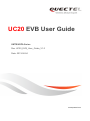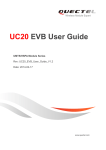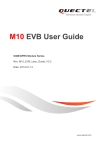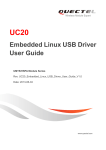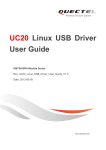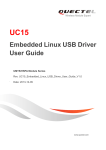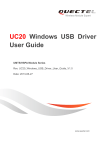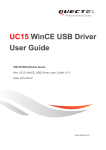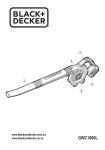Download Quectel L80 EVB User guide
Transcript
UC20 EVB User Guide UMTS/HSPA Series Rev. UC20_EVB_User_Guide_V1.0 Date: 2013-06-04 www.quectel.com UMTS/HSPA UC20 EVB User Guide Our aim is to provide customers with timely and comprehensive service. For any assistance, please contact our company headquarter: Quectel Wireless Solutions Co., Ltd. Room 501, Building 13, No.99, Tianzhou Road, Shanghai, China, 200233 Tel: +86 21 5108 6236 Mail: [email protected] l e t l c a e i t u n Q ide f n o C Or our local office, for more information, please visit: http://www.quectel.com/support/salesupport.aspx For technical support, to report documentation errors, please visit: http://www.quectel.com/support/techsupport.aspx GENERAL NOTES QUECTEL OFFERS THIS INFORMATION AS A SERVICE TO ITS CUSTOMERS. THE INFORMATION PROVIDED IS BASED UPON CUSTOMERS’ REQUIREMENTS. QUECTEL MAKES EVERY EFFORT TO ENSURE THE QUALITY OF THE INFORMATION IT MAKES AVAILABLE. QUECTEL DOES NOT MAKE ANY WARRANTY AS TO THE INFORMATION CONTAINED HEREIN, AND DOES NOT ACCEPT ANY LIABILITY FOR ANY INJURY, LOSS OR DAMAGE OF ANY KIND INCURRED BY USE OF OR RELIANCE UPON THE INFORMATION. THE INFORMATION SUPPLIED HEREIN IS SUBJECT TO CHANGE WITHOUT PRIOR NOTICE. COPYRIGHT THIS INFORMATION CONTAINED HERE IS PROPRIETARY TECHNICAL INFORMATION OF QUECTEL CO., LTD. TRANSMITTABLE, REPRODUCTION, DISSEMINATION AND EDITING OF THIS DOCUMENT AS WELL AS UTILIZATION OF THIS CONTENTS ARE FORBIDDEN WITHOUT PERMISSION. OFFENDERS WILL BE HELD LIABLE FOR PAYMENT OF DAMAGES. ALL RIGHTS ARE RESERVED IN THE EVENT OF A PATENT GRANT OR REGISTRATION OF A UTILITY MODEL OR DESIGN. Copyright © Quectel Wireless Solutions Co., Ltd. 2013. All rights reserved. UC20_EVB_User_Guide Confidential / Released 1 / 25 UMTS/HSPA UC20 EVB User Guide About the document History Revision 1.0 l e t l c a e i t u n Q ide f n o C Date Author Description 2013-05-31 Jerry You Initial UC20_EVB_User_Guide Confidential / Released 2 / 25 UMTS/HSPA UC20 EVB User Guide Contents About the document ................................................................................................................................... 2 Contents ....................................................................................................................................................... 3 Table Index ................................................................................................................................................... 4 Figure Index ................................................................................................................................................. 5 1 Introduction .......................................................................................................................................... 6 1.1. Safety Information ........................................................................................................................ 7 2 General Overview ................................................................................................................................. 9 2.1. Key Features ................................................................................................................................ 9 2.2. System Overview ....................................................................................................................... 10 2.3. UC20 TE-A and UC20 EVB_V1.01 ............................................................................................ 11 3 Description of UC20 EVB .................................................................................................................. 13 3.1. UC20 Module Interface (Board to Board Connector) ................................................................ 13 3.2. Test Points of UC20 ................................................................................................................... 16 3.3. SIM Card Interface ..................................................................................................................... 17 3.4. USB Device Interface ................................................................................................................. 18 3.5. RS-232 Interface ........................................................................................................................ 19 3.6. Switch and Buttons .................................................................................................................... 21 3.7. Status LEDs ............................................................................................................................... 22 3.8. Analog Audio Interface ............................................................................................................... 22 4 Operating Procedure for UC20 ......................................................................................................... 24 4.1. Turn on UC20 Module ................................................................................................................ 24 4.2. Turn off UC20 Module ................................................................................................................ 24 4.3. Reset .......................................................................................................................................... 25 4.4. Communication via USB or Serial Port ...................................................................................... 25 l e t l c a e i t u n Q ide f n o C UC20_EVB_User_Guide Confidential / Released 3 / 25 UMTS/HSPA UC20 EVB User Guide Table Index TABLE 1: FEATURES .......................................................................................................................................... 9 TABLE 2: PIN ASSIGNMENT OF B2B CONNECTOR ...................................................................................... 14 TABLE 3: PIN ASSIGNMENT ............................................................................................................................ 16 TABLE 4: PIN ASSIGNMENT-SIM CARD HOLDER J502 ................................................................................ 18 TABLE 5: PIN ASSIGNMENT-MAIN UART ....................................................................................................... 20 TABLE 6: FUNCTION OF SWITCH AND BUTTONS ........................................................................................ 21 l e t l c a e i t u n Q ide f n o C TABLE 7: DESCRIPTION OF LEDS ................................................................................................................. 22 TABLE 8: STATE OF NET_STATUS.................................................................................................................. 24 UC20_EVB_User_Guide Confidential / Released 4 / 25 UMTS/HSPA UC20 EVB User Guide Figure Index FIGURE 1: SYSTEM OVERVIEW ..................................................................................................................... 10 FIGURE 2: FIGURE OF UC20 TE-A AND UC20 EVB_V1.01 ............................................................................ 11 FIGURE 3: FIGURE OF ACCESSORIES.......................................................................................................... 12 FIGURE 4: BOARD TO BOARD CONNECTOR ............................................................................................... 13 FIGURE 5: TEST POINTS................................................................................................................................. 16 FIGURE 6: SIM1 INTERFACE .......................................................................................................................... 17 l e t l c a e i t u n Q ide f n o C FIGURE 7: MOLEX SIM CARD HOLDER ......................................................................................................... 17 FIGURE 8: USB INTERFACE ........................................................................................................................... 18 FIGURE 9: UART BLOCK DIAGRAM ............................................................................................................... 19 FIGURE 10: LEVEL MATCH CIRCUIT .............................................................................................................. 19 FIGURE 11: MAIN UART PORT ........................................................................................................................ 20 FIGURE 12: SWITCH AND BUTTONS ............................................................................................................. 21 FIGURE 13: LEDS ............................................................................................................................................. 22 FIGURE 14: AUDIO CODEC CIRCUIT ............................................................................................................. 23 UC20_EVB_User_Guide Confidential / Released 5 / 25 UMTS/HSPA UC20 EVB User Guide 1 Introduction This document describes UC20 Evaluation Board Rev.1.01. The UC20 Evaluation Board is designed to assist system integrator in developing and evaluating products based on Quectel Wireless Modules. l e t l c a e i t u n Q ide f n o C This document gives a detailed description for interfaces of the UC20 module, provides technical specifications and presents guidelines on how to connect UC20 module with UC20 Evaluation Board Rev.1.01 and operate UC20 module. UC20_EVB_User_Guide Confidential / Released 6 / 25 UMTS/HSPA UC20 EVB User Guide 1.1. Safety Information The following safety precautions must be observed during all phases of the operation, such as usage, service or repair of any cellular terminal or mobile incorporating module. Manufacturers of the cellular terminal should send the following safety information to users and operating personnel and to incorporate these guidelines into all manuals supplied with the product. If not so, Quectel does not take on any liability for customer failure to comply with these precautions. l e t l c a e i t u n Q ide f n o C Full attention must be given to driving at all times in order to reduce the risk of an accident. Using a mobie while driving (even with a handsfree kit) cause distraction and can lead to an accident. You must comply with laws and regulations restricting the use of wireless devices while driving. Switch off the cellular terminal or mobile before boarding an aircraft. Make sure it switched off. The operation of wireless appliances in an aircraft is forbidden to prevent interference with communication systems. Consult the airline staff about the use of wireless devices on boarding the aircraft, if your device offers a Fight Mode which must be enabled prior to boarding an aircraft. Switch off your wireless device when in hospitals or clinics or other health care facilities. These requests are desinged to prevent possible interference with sentitive medical equipment. GSM cellular terminals or mobiles operate over radio frequency signal and cellular network and cannot be guaranteed to connect in all conditions, for example no mobile fee or an invalid SIM card. While you are in this condition and need emergent help, please remember using emergency call. In order to make or receive call, the cellular terminal or mobile must be switched on and in a service area with adequate cellular signal strength. Your cellular terminal or mobile contains a transmitter and receiver. When it is ON , it receives and transmits radio frequency energy. RF interference can occur if it is used close to TV set, radio, computer or other electric equipment. UC20_EVB_User_Guide Confidential / Released 7 / 25 UMTS/HSPA UC20 EVB User Guide In locations with potencially explosive atmospheres, obey all posted signs to turn off wireless devices such as your phone or other cellular terminals. Areas with potencially exposive atmospheres including fuelling areas, below decks on boats, fuel or chemical transfer or storage facilities, areas where the air contains chemicals or particles such as grain, dust or metal powders. l e t l c a e i t u n Q ide f n o C UC20_EVB_User_Guide Confidential / Released 8 / 25 UMTS/HSPA UC20 EVB User Guide 2 General Overview l e t l c a e i t u n Q ide f n o C 2.1. Key Features Table 1: Features Feature Implementation Power supply DC supply 4.5~5.5V VBAT: 3.4V~4.3V at J102 SIM Interface SIM1 Card (8 pins) connector with front tray loading and support card detection SIM2 Card (6 pins) connector with bottom tray loading and does not support card detection ( reserved) Support SIM cards: 3V and 1.8V Audio Interface One analog interface for connecting a handset or headset Serial Interface Two RS-232 interfaces: COM1-serial interface for data communication (default 115200bps) COM2-serial interface for debug purpose (reserved) Max. baud rate: 460800 bps USB Interface High speed Signal Indication 4 LEDS are available for signal indication Physical Characteristics Size: 13.6*10.6 cm UC20_EVB_User_Guide Confidential / Released 9 / 25 UMTS/HSPA UC20 EVB User Guide 2.2. System Overview COM1 l e t l c a e i t u n Q ide f n o C Debug Port Main Port UC20 B2B COM2 LEDS PCM CODEC SIM Card DC Power Power Switch USB PWRKEY Button RESET Button Analog Audio Figure 1: System Overview UC20_EVB_User_Guide Confidential / Released 10 / 25 UMTS/HSPA UC20 EVB User Guide 2.3. UC20 TE-A and UC20 EVB_V1.01 3G GPS Antenna Antenna Diversity Reception l e t l c a e i t u n Q ide f n o C Figure 2: UC20 TE-A and UC20 EVB_V1.01 UC20_EVB_User_Guide Confidential / Released 11 / 25 UMTS/HSPA UC20 EVB User Guide RS232 Cable GPS Antenna l e t l c a e i t u n Q ide f n o C DC 5V Adaptor USB Cable MAIN Antenna RF Cable Headset Figure 3: Accessories UC20_EVB_User_Guide Confidential / Released 12 / 25 UMTS/HSPA UC20 EVB User Guide 3 Description of UC20 EVB l e t l c a e i t u n Q ide f n o C 3.1. UC20 Module Interface (Board to Board Connector) The Panasonic board-to-board connector on the UC20 EVB_1.01 is a 100-pin double-row receptacle. Several pins are reserved. Table 2 shows the names and positions of the pins on the UC20 EVB_V1.01. 100 2 99 1 J101 Figure 4: Board to Board Connector UC20_EVB_User_Guide Confidential / Released 13 / 25 UMTS/HSPA UC20 EVB User Guide Table 2: PIN Assignment of B2B Connector Pin No. Signal Name Pin No. Signal Name 1 GND 2 GND 3 GND 4 SIM_GND 5 RESERVED 6 SIM_RST RESERVED 8 SIM_CLK RESERVED 10 SIM_DATA RESERVED 12 SIM_VDD RESERVED 14 SIM_PRESENCE RESERVED 16 GND RESERVED 18 RESERVED RESERVED 20 RESERVED RESERVED 22 RESERVED AGND 24 RESERVED PCM_IN 26 RESERVED PCM_OUT 28 RESERVED PCM_SYNC 30 RESERVED PCM_CLK 32 RESERVED GND 34 RESERVED 35 I2C_SDA 36 RESERVED 37 I2C_SCL 38 GND 39 GND 40 DEBUG_TXD 41 RESERVED 42 DEBUG_RXD 43 RESET_N 44 RESERVED 45 PWRKEY 46 RESERVED 7 9 11 13 15 17 19 21 23 25 27 29 31 33 l e t l c a e i t u n Q ide f n o C UC20_EVB_User_Guide Confidential / Released 14 / 25 UMTS/HSPA UC20 EVB User Guide 47 GND 48 RESERVED 49 ADC1 50 RESERVED 51 GND 52 RESERVED 53 ADC0 54 GND 55 GND 56 RESERVED 57 l e t l c a e i t u n Q ide f n o C RESERVED 58 RESERVED VRTC 60 RESERVED STATUS 62 RESERVED RESERVED 64 GND NET_STATUS 66 VDD_EXT NET_MODE 68 RI RESERVED 70 DCD RESERVED 72 CTS RESERVED 74 RTS GND 76 DTR USB_DP 78 TXD USB_DM 80 RXD GND 82 RESERVED USB_VBUS 84 RESERVED RESERVED 86 RESERVED 87 RESERVED 88 RESERVED 89 RESERVED 90 RESERVED 91 GND 92 GND 93 GND 94 GND 95 VBAT 96 GND 97 VBAT 98 VBAT 59 61 63 65 67 69 71 73 75 77 79 81 83 85 UC20_EVB_User_Guide Confidential / Released 15 / 25 UMTS/HSPA UC20 EVB User Guide 99 VBAT 100 VBAT NOTE These pins connect directly with UC20 pins. l e t l c a e i t u n Q ide f n o C 3.2. Test Points of UC20 Header J701 are the test pins at the UC20 EVB_V1.01. Figure 5 shows the test points. Figure 5: Test Points Table 3: PIN Assignment Pin No. 30 28 26 24 22 Signal Name TXD CTS DTR RXD RTS 20 DCD 18 RI 16 GND NOTES 1. These test pins belong to 3.3V power domain which is converted from UC20 Main UART pins. UC20_EVB_User_Guide Confidential / Released 16 / 25 UMTS/HSPA UC20 EVB User Guide 2. The other pins are reserved. 3.3. SIM Card Interface The UC20 EVB_V1.01 has two integrated SIM card interfaces. But SIM2 is reserved. A suitable SIM card (3V or 1.8V) is required to start UC20 module. The SIM card holder J502 placed on the UC20 _EVB_V1.01 is from type Molex. Figure 5 shows the simplified interface schematic. l e t l c a e i t u n Q ide f n o C SIM Card Holder B2B Connector J502 4 4 1 2 3 12 6 8 6 10 J101 Figure 6: SIM1 Interface Figure 7: Molex SIM Card Holder UC20_EVB_User_Guide Confidential / Released 17 / 25 UMTS/HSPA UC20 EVB User Guide Table 4: Pin Assignment-SIM Card Holder J502 Pin No. Signal Name I/O Function 1 SIM_VDD O Supply voltage U=3V or 1.8V for SIM1 card, generated by the module. 2 SIM_RST O SIM1 card reset.. 3 SIM_CLK O SIM1 card clock. 4,8 5 6 7 l e t l c a e i t u n Q ide f n o C GND / Ground VPP / Not connected. SIM_DATA I/O Data line, bi-directional SIM_PRESENCE I SIM1 card detection. 3.4. USB Device Interface UC20 EVB_V1.01 provides a USB 2.0 High Speed interface. It is used for AT command, data transfer and firmware upgrading. J601 USB Figure 8: USB Interface UC20_EVB_User_Guide Confidential / Released 18 / 25 UMTS/HSPA UC20 EVB User Guide 3.5. RS-232 Interface UC20 EVB_V1.01 offers two RS-232 interfaces: COM1 (MAIN UART) and COM2. COM2 is reserved. The serial interface COM1 of the UC20 EVB_V1.01 is intended for the communication between UC20 module and the host application. The interface is a data and control interface for transmitting data and AT command. l e t l c a e i t u n Q ide f n o C Module DB9 Connector Level Shifter UART Port Figure 9: UART Block Diagram Figure 10 shows the reference design of RS-233 level shifter. SP3238 28 25 3.3V 1.8V VCCA DCD TXD CTS RI DCD_1.8V TXD_1.8V CTS_1.8V RI_1.8V RXD DTR RTS GND RXD_1.8V DTR_1.8V RTS_1.8V GND 3 VCCB 24 23 22 19 DCD DCD_3.3V TXD TXD_3.3V CTS CTS_3.3V RI_3.3V RI Voltage Level MODULE Translator Module 1 GND 17 16 21 20 18 RXD_3.3V RXD DTR DTR_3.3V RTS RTS_3.3V 3V 3.3V 13 C 1+ V+ C 1- GND C 2+ VCC C 2- V- T1IN T2IN T3IN T4IN T5IN /R1OUT R1OUT R2OUT R3OUT T4OUT T2OUT T3OUT T1OUT T5OUT R1IN R2IN R3IN 27 2 26 4 GND 3V 3.3V GND 10 6 7 5 12 8 9 11 ONLINE 15 /STATUS 14 / SHUTDOWN 6 7 8 9 TO PC serial port 1 2 3 4 5 GND Figure 10: Level Match Circuit UC20_EVB_User_Guide Confidential / Released 19 / 25 UMTS/HSPA UC20 EVB User Guide 6 7 8 9 1 2 3 4 5 l e t l c a e i t u n Q ide f n o C Figure 11: Main UART Port Table 5: Pin Assignment-Main UART Pin No. 1 2 3 4 5 6 7 8 9 Signal Name I/O Description DCD O Data carrier detection RXD I Receive data TXD O Transmit data DTR I Data terminal ready GND / GND NC / NC RTS I Request to send CTS O Clear to send RI O Ring indicator NOTE These pins are RS232 voltage level. UC20_EVB_User_Guide Confidential / Released 20 / 25 UMTS/HSPA UC20 EVB User Guide 3.6. Switch and Buttons UC20 EVB_V1.01 comprises two buttons and one switch. Figure 12 shows the switch and buttons. l e t l c a e i t u n Q ide f n o C S201 S202 S203 Figure 12: Switch and Buttons Table 6: Functionality of switch and buttons Reference S201 S202 S203 UC20_EVB_User_Guide Functionality Power supply Turn on/off UC20 module Restart UC20 module Confidential / Released 21 / 25 UMTS/HSPA UC20 EVB User Guide 3.7. Status LEDs UC20 EVB_V1.01 comprises several status LEDs. Figure 13 shows the position of LEDs. D102 D104 D101 D103 l e t l c a e i t u n Q ide f n o C Figure 13: LEDs Table 7: Description of LEDs Reference D103 D101 D104 D102 Description PWR_LED, power supply is ready. STATUS, indicates UC20 module is in ON or OFF status. NET_MODE, module works in 2G networks or 3G networks. NET_STATUS, indicate UC20 module’s working status. 3.8. Analog Audio Interface UC20 Module just provides digital audio interface (PCM). UC20 EVB_V1.01 equips an external audio codec called NAU8814, which transfer PCM to analogy signal. There is one analogy audio interface at UC20 EVB_V1.01. Analogy signal could be input and output via RJ11 or audio jack. Figure 14 shows audio codec circuit. UC20_EVB_User_Guide Confidential / Released 22 / 25 MCLK BCLK UC20 PCM_CLK PCM_SYNC PCM_OUT PCM_IN FS MIC_BIAS MIC+ MIC- MIC_BIAS UMTS/HSPA UC20 EVB User Guide DACIN CODEC ADCOUT NAU8814 SPKOUT+ I2C_SCL SCLK SDIN l e t l c a e i t u n Q ide f n o C 10K 10K I2C_SDA SPKOUT- UC20 EVB_1.01 1.8V Figure 14: Audio Codec Circuit UC20_EVB_User_Guide Confidential / Released 23 / 25 UMTS/HSPA UC20 EVB User Guide 4 Operating Procedure for UC20 4.1. Turn on UC20 Module l e t l c a e i t u n Q ide f n o C 1. Connecting the UC20-TE-A module to the connector on UC20 EVB_V1.01, charging the 5V power adapter, pulling up S201 to ON state, D103 (PWR_LED) will be bright. 2. Pressing the S202 (PWRKEY) for at least 100ms then release. The D101 (STATUS) will be light and indicates power-on mode. 3. The D102 (NET_STATUS) will be blinking at a certain frequency. The network status of the module can be judged by this LED. The working state of the Net Light is shown as below: Table 8: State of NET_STATUS State Description 0.2s On/ 1.8s Off The module is not synchronized with network. 1.8s On/ 0.2s Off Idle mode. 0.125s On/ 0.125s Off Data transfer is ongoing via GSM/3G network. always on Calling NOTE DC 5V adaptor is recommended for power supply and USB cable could be used as power supply as well (max current is 500 mA). 4.2. Turn off UC20 Module There are several ways to turn off UC20 module. One way to switch off the module is using the AT command AT+QPWD=1. It is best and safest approach. This procedure lets the module log off from the network and save data before it is shut down. The other way to switch off the module is pressing S202 (PWRKEY) at least 0.5 second and release, the module will be shut down after then. UC20_EVB_User_Guide Confidential / Released 24 / 25 UMTS/HSPA UC20 EVB User Guide 4.3. Reset The emergency restart option is only used in the case of emergency. In this situation, due to serious problem, the software is not responding for more than 5 seconds. Pulling down the module’s RESET_N pin by pressing the key S203 (more than 100ms) causes at release a reset of UC20 Module. This may cause the loss of information stored in the memory since the reset is initialized. l e t l c a e i t u n Q ide f n o C 4.4. Communication via USB or Serial Port 1. 2. Install USB drive at PC or Laptop. Power on UC20 module, select communication port number as . 3. 4. Configure AT Command Window, correct baud rate and port. Operate the module via AT commands. UC20_EVB_User_Guide Confidential / Released 25 / 25