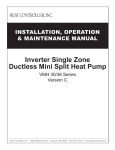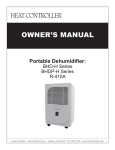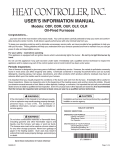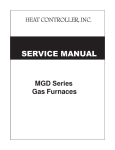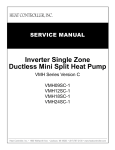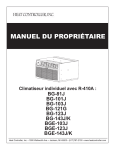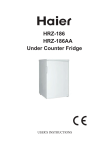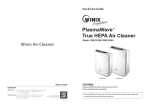Download COMFORT-AIRE SMH18SC Owner`s manual
Transcript
OWNER’S MANUAL SMA/SMH 09/12/18/24 Version C Single Zone Ductless Mini-Split System A/C and Heat Pump Heat Controller, Inc. • 1900 Wellworth Ave. • Jackson, MI 49203 • (517)787-2100 • www.heatcontroller.com SMA/SMH OWNER’S MANUAL Heat Controller, Inc. Table of Contents Safety Precautions Warnings and Cautions................................................................ 2 Operating Instructions Part Names................................................................................... 3 Display Panel Identification....................................................... 3-4 Features and Functions............................................................. 5-6 Airflow Directional Control............................................................ 7 Typical Operational Occurrences.............................................. 8-9 Care and Maintenance Care and Maintenance.......................................................... 10-11 Troubleshooting Tips Troubleshooting Tips.................................................................. 12 ! CAUTION! • Contact an authorized service technician for repair or maintenance of this unit. • Installation work must be performed in accordance with local and national electrical codes by authorized personnel only 1 Heat Controller, Inc. OWNER’S MANUAL SMA/SMH To prevent injury to the user, other people and/or to property, the following instructions must be followed. Incorrect operation due to ignoring these instructions may cause harm or damage. The seriousness is by the following indications: ! WARNING! ! This symbol indicates the possibility of death or serious injury. CAUTION! This symbol indicates the possibility of injury or damage to property. Meanings of symbols used in this manual are as shown below: ! ! WARNING! Never do this. Always do this. • Do not attempt to install this air conditioner by yourself. • This unit contains no user-serviceable parts. Always consult authorized service personnel for repairs. • Do not insert or objects into the outlet or intake grilles. • Do not start and stop air conditioner operation by disconnecting the power supply. • Take care not to damage the power supply wiring. • In the event of a malfunction (burning smell, etc.), immediately stop operation, disconnect the power supply, and consult authorized service personnel. ! CAUTION! • Provide occasional ventilation during use. • Do not direct air at or heating apparatus. • Avoid installing the air conditioner near a or other heating apparatus. • Do not climb on, or place objects on, the air conditioner. • Do not hang objects from the indoor unit. • Do not set vases or water containers on top of the air conditioner. • Do not expose the air conditioner directly to water. • Do not operate the air conditioner with wet hands. • Turn off power source when not using the unit for extended periods. • Do not drink the water drained from the air conditioner. • Connection valves become hot during Heating; handle with care. • Do not apply any heavy pressure to evaporator • Operate only with air installed. • Do not block or cover the intake or outlet grille. • Ensure that any electronic equipment is at least 3 feet (1m) away from either the indoor or outdoor units. • Do not use gases near the air conditioner. 2 SMA/SMH Heat Controller, Inc. OWNER’S MANUAL The display panel of the indoor unit will look like one of the following: 4 5 4 5 1 NOTE: For cooling only m odels≥18000Btu/h indicator light models 3 2 2 is for FAN ONLY, not defrost. AUTO indicator This indicator illuminates when the air conditioner is in AUTO operation. DEFROST indicator (for cooling & heating models only) 2 This indicator illuminates1when the air conditioner starts defrosting automatically or when the warm air control feature is activated in heating operation. 3 3 3 Heat Controller, Inc. 3 4 5 OWNER’S MANUAL SMA/SMH TEMPERATURE indicator Displays the temperature settings when the air conditioner is operational. OPERATION /POWER indicator after power is on and illuminates when the unit is in operation. The operation inThis indicator rapidly times per second) when safety protection features come into operation. dicator lights TIMER indicator This indicator illuminates when the TIMER is set ON/OFF. 4 SMA/SMH Heat Controller, Inc. OWNER’S MANUAL Features and Functions: Low Ambient Operation and Crank Case Heater Feature: When cooling is needed year round, including when outdoor temperatures are apt to fall below freezing, our S Series ductless mini-split systems will continue to work, as they come with factory installed low ambient controls. The low ambient feature works by regulating the head pressure by varying the amount of air flow through the condenser, which helps to prevent evaporator freeze ups and low pressure problems due to low ambient outdoor temperatures. Low ambient operation is a great feature for temperature/humidity sensitive environments or applications such as server/computer rooms, supermarkets, restaurants, or cooling tower fans. Additionally, a crank case heater is required and factory installed, as it is needed for use with the low ambient controls. The crank case heater minimizes liquid refrigerant migration to the compressor when the compressor is not operating and helps to keep the compressor oil warm enough so that it remains fluid to prevent slugging. Crank case heaters also assist to greatly reduce heat loss to ambient air. Together, the lower ambient feature combined with the factory installed crank case heater, will not only allow the air conditioner to cool year round, but will also prevent compressor failure in low ambient conditions. See chart below for operating conditions: Mode Cooling Heating Dehumidification Ambient Operating Conditions Temp Fahrenheit 5 to 109.4 =62.6 5 to 75.2 =86 23 to 109.4 >17 Outdoor Indoor Outdoor Indoor Outdoor Indoor Celsius -15 to 43 =17 -15 to 24 =30 -5 to 43 >62.6 Manual Operation Manual operation can be used temporarily to run the air conditioner without using the remote controller. This feature can also be used to test the unit during installation and troubleshooting by an authorized service technician. 1 2 3 Open and lift the front panel up until it stops and makes a clicking sound. By pressing the manual control button, the unit will be placed into forced AUTO operation mode. Close the panel firmly to its original position. Caution • Once you push the manual button, the operation mode will change in the following order: AUTO COOL OFF • By pushing the button twice, the unit will be placed into forced COOL mode, which can be used for testing purposes. • By pushing the button a third time, the air conditioner will stop operating and turn off. • To restore use of the remote controller to control the unit, simply begin to operate the unit with the remote controller. 5 Heat Controller, Inc. OWNER’S MANUAL SMA/SMH AUTO operation • When you set the air conditioner to AUTO mode, it will automatically select cooling, heating (heat pump models only), or fan only operation depending on what temperature you have selected and the actual room temperature. • The air conditioner will control room temperature automatically around the temperature set point you select. • If the AUTO mode is uncomfortable, you can change desired temperature settings manually. ECONOMY/SLEEP operation When you push ECONOMY button on remote controller it activates SLEEP mode. During cooling, heating (heat pump only), or AUTO operation, the air conditioner will automatically increase (cooling) or decrease (heating) 2°F (1°C) per hour. The set temperature will become steady 2 hours later. The SLEEP mode will turn off after 7 hours and resort back to the previous settings. The fan speed will be automatically controlled. This feature can maintain the most comfortable temperature while you sleep and save more energy during use. DRY MODE/Dehumidifying operation • The temperature is regulated while dehumidifying by repeatedly turning on and off of the cooling operation or fan only. The fan speed indicator will display AUTO and low speed will be used. Optimal Usage Tips: To achieve optimal performance, please note the following: • Adjust the air flow direction correctly so that it is not directed directly blowing on people/animals. • Adjust the temperature to achieve the highest comfort level. Do not adjust the unit to excessive temperature levels. • When in COOL or HEAT modes close any open doors and windows within the room that the unit is operating in to increase performance. • Use TIMER ON button on the remote controller to select a time you want to start your air conditioner. • Do not put any objects near air inlet or air outlet, as the efficiency of the air conditioner may be reduced and the air conditioner may stop running due to air flow blockages. • Clean the air filter periodically, otherwise cooling or heating performance may be reduced. • Do not operate unit with louvers in a closed position 6 SMA/SMH OWNER’S MANUAL Heat Controller, Inc. Airflow Direction Control NOTES: • Use the remote controller to adjust the horizontal louver • Manually adjust the vertical louver. Vertical louver To set the vertical air flow(Up–Down) direction Perform this function while the unit is in operation. Use the SWING button on the remote controller to adjust the air flow direction. The vertical louver can be moved at a range of 6° for each press of the swing button, and if pressing more than 2 seconds, the automatic swing function will be activated and the louvers will move up and down automatically to create a breeze-like effect. Please refer to the REMOTE CONTROLLER OPERATION MANUAL for details. To set the horizontal air flow direction (left–right) • Move the left to right louver manually to adjust the air flow in the direction you prefer. IMPORTANT: Before adjusting the left to right louvers, the supply power must be disconnected. ! CAUTION! • Do not operate the air conditioner for long periods with the air flow direction set downward in cooling or dehumidifying mode. Otherwise, condensation may occur on the surface of the vertical louver causing moisture to drop on to the floor or on furnishings. • Do not move the vertical louver manually unless it is necessary. Always use the remote controller. • When the air conditioner is started immediately after it was stopped, the vertical louver might not move for approximately 10 seconds. • Open angle of the vertical louver should not be set too small, as COOLING or HEATING performance may be impaired due to too much restriction of air flow area. • Do not operate unit with louvers in closed position. • When the air conditioner is connected to power (initial power), the vertical louver may generate a sound for 10 seconds, this is a normal operation function. 7 Heat Controller, Inc. OWNER’S MANUAL SMA/SMH Typical Operational Occurrences The following events may occur during normal operation. 1. Protection of the air conditioner. Compressor protection • If the unit is stopped and then immediately restarted again, the compressor will not operate for about 3 minutes in order to protect the compressor. Anti-cold air (heat pump models only) • The unit is designed not to blow cold air in HEAT mode, when the indoor heat exchanger is in one of the following three situations and the set temperature has not been reached. A) When heating has just starting. B) Defrosting is occurring C) Low temperature heating is occurring Defrosting (Cooling and heating models only) • The indoor or outdoor fan stop running when defrosting (heat pump models only). • Frost may accumulate on the outdoor unit during heat cycle when outdoor temperature is low and humidity is high, resulting in lower heating efficiency of the air conditioner. • During this condition, air conditioner will stop the heating operation and start defrosting automatically. • Defrost time may vary from 4 to 10 minutes according to the outdoor temperature and the amount of frost buildup on the outdoor unit. 2. Mist or steam are being emitted • A white mist may emit from the indoor unit due to a large temperature difference between air inlet and air outlet in COOL mode in an indoor environment that has a high relative humidity. • A white mist may emit due to moisture generated from the defrosting process when the air conditioner restarts in HEAT mode operation after defrosting. 3. Typical sounds • You may hear a low hissing sound when the compressor is running or has just stopped running. This sound is the sound of the refrigerant flowing or coming to a stop. • You can also hear a low “squeak” sound when the compressor is running or has just stopped running. This is caused by heat expansion and cold contraction of the plastic parts in the unit when the temperature is changing. • A noise may be heard due to louver restoring its original position when power is first turned on. • A sizzling sound may be heard occasionally when the unit is defrosting. 4. Dust is blown out from the indoor unit • This is a normal condition when the air conditioner has not been used for a long time or during first use of the unit and an accumulation of dust has formed on the unit’s outlet. Cleaning dust off of the unit before operation will prevent this. 5. A peculiar smell comes out from the indoor unit • This is caused by the indoor unit giving off smells permeated from building material, from furniture, or smoke. A burning smell could mean there is something wrong with the unit. Power off the unit and call an authorized servicer. 6. Operating mode changes to FAN ONLY mode • When the indoor temperature reaches the temperature set point on air conditioner, the compressor will stop automatically, and the air conditioner mode changes to FAN only mode. The compressor will start again when the indoor temperature rises above the set point in the COOL mode or falls below the set point in the HEAT mode (heat pump only models). 8 SMA/SMH OWNER’S MANUAL Heat Controller, Inc. 7. Condensation • Dripping water may generate on the surface of the indoor unit when cooling in relatively high humidity. Adjust the vertical louver to the maximum air outlet position and select HIGH fan speed. NOTE: Water could drop onto the floor or objects below the indoor unit. 8. Heating mode (heat pump models only) • The air conditioner draws in heat from the outdoor unit and releases it via the indoor unit during heating operation. When the outdoor temperature falls, heat drawn in by the air conditioner decreases accordingly. At the same time, the heat load of the air conditioner increases due to larger difference between indoor and outdoor temperature. If a comfortable temperature can’t be achieved by the air conditioner, we suggest you use a supplementary heating device. 9. Auto-restart function • Power failure during operation will stop the unit completely. • For units with the Auto-restart feature, when the power restores, the unit restarts automatically using the previous settings preserved by the memory function of the unit. Timer settings may need to be adjusted after a power failure. 10. Electrical interference • Electronic equipment which uses wireless radio transmitters within 3 ft (1m) of the air conditioning unit may cause the unit to malfunction. Disconnect the unit with power and then re-connect the unit with power again. Push the ON/OFF button on the remote controller to restart operation. Ensure that the air conditioner unit is as far away from any electronic interference sources as possible, otherwise wireless interference can occur. 9 Heat Controller, Inc. SMA/SMH OWNER’S MANUAL Care and Maintenance Cleaning the Grille, Case and Remote Controller • Turn the system off before cleaning. To clean, wipe with a soft, dry cloth. Do not use bleach or abrasives. NOTE: Supply power must be disconnected before cleaning the indoor unit. ! CAUTION! • Do not use an overly wet cloth to clean the unit as it may damage the electronic components. A damp cloth can be used if needed. • Do not use a chemically treated cloth or duster to clean the unit. • Do not use benzine, paint thinner, polishing powder, or similar solvents for cleaning. These may cause the plastic surface to crack or deform. • Never use water hotter than 104°F (40°C) to clean the front panel, it could cause deformation or discoloration. Cleaning the Air Filter A clogged air filter reduces the cooling efficiency of this unit. Please clean the filter once every 2 weeks. 1. Lift the indoor unit panel up to an angle until it stops with a clicking sound. 2. Hold the handle of the air filter and lift it up slightly to take it out from the filter holder, then pull it downwards. 3. Remove the AIR FILTER from the indoor unit. • Clean the AIR FILTER once two weeks. • Clean the AIR FILTER with a vacuum cleaner or water, then dry it in a cool place. Continued on next page 10 SMA/SMH OWNER’S MANUAL Heat Controller, Inc. 4. Remove the air freshening filter (optional on some models) from its support frame • Clean the air freshening filter at least once a month with a vacuum clearner, and replace it every 4-5 months. 5. Install the air freshening filter back into position. 6. Insert the upper portion of air filter back into the unit taking care that the left and right edges line up correctly while placing the filter into its original position. ! CAUTION! • Do not touch the metal parts of the unit when removing the filter. Injuries can occur when handling sharp metal edges. • Do not use water to clean inside the air conditioner. Exposure to water can destroy the insulation or electrical components, leading to possible electric shock. • When cleaning the unit, first make sure that the power and circuit breaker are turned off. Maintenance: If you do not plan to use the unit for an extended period of time, perform the following: (1) Operate the fan for about half a day to dry the inside of the unit. (2) Stop the air conditioner and disconnect power. Remove the batteries from the remote controller. (3) The outdoor unit requires periodic maintenance and cleaning. Do not attempt to do this yourself. Contact an authorized service. Check before operation (after extended period of non-use): • Check that the wiring is not broken off or disconnected. • Check that the air filter is installed. • Check if the air outlet or inlet is blocked after the air conditioner has not been used for a long time. 11 Heat Controller, Inc. OWNER’S MANUAL SMA/SMH Troubleshooting Tips Stop the air conditioner immediately if one of the following errors occurs. Disconnect the power and contact an authorized servicer. OPERATION indicator light flashes rapidly (5 times every second) and this can’t be fixed by disconnecting the power and then reconnecting it. Call for service if Fuse blows or circuit breaker trips frequently Other abnormal situations (such as burning smells) that can’t be resolved using the steps outlined below. Symptoms Unit does no start or operate at all Possible Cause/Things to Check What should be done? Is there power supplied to the unit? Wait for the power to be restored or call an electrician to address any power supply problem. Fuse may have blown out or a circuit breaker has been tripped. Replace the fuse or flip the circuit breaker. Batteries in remote controller may be dead Replace the batteries and ensure the polarities or installed incorrectly. are correct. Is the unit’s timer set? Wait or cancel timer setting. Inappropriate temperature setting. Set temperature correctly. Air filter may be blocked Poor cooling or heating (heat pump Doors or windows are open. models only) performance Air inlet or outlet of indoor or outdoor unit are blocked. Compressor time delay has been activated Clean the air filter to prevent air flow blockages. Close the doors or windows within the area being cooled/heated to increase efficiency and performance. Clear obstructions away, then restart the unit. Wait approximately 3 minutes for the compressor to turn on and the unit to begin cooling/heating. If the problem persists after performing these checks, or if you notice burning smells, or the operation indicator light flashes repeatedly, immediately stop operation, disconnect the power, and call an authorized service center. 12 06/2011 04/2009