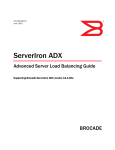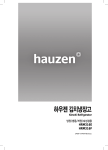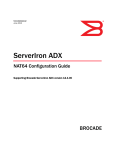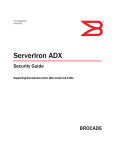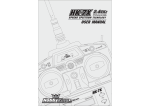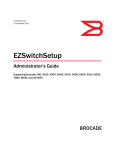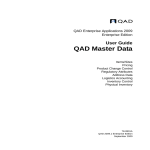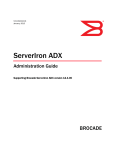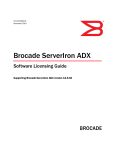Download Brocade Communications Systems ServerIron ADX 12.4.00 Technical data
Transcript
53-1002445-01 January, 2012 ServerIron ADX OpenScript Programmer’s Guide Supporting Brocade ServerIron ADX version 12.4.00 ® © 2012 Brocade Communications Systems, Inc. All Rights Reserved. Brocade, Brocade Assurance, the B-wing symbol, DCX, Fabric OS, MLX, SAN Health, VCS, and VDX are registered trademarks, and AnyIO, Brocade One, CloudPlex, Effortless Networking, ICX, NET Health, OpenScript, and The Effortless Network are trademarks of Brocade Communications Systems, Inc., in the United States and/or in other countries. Other brands, products, or service names mentioned may be trademarks of their respective owners. Notice: This document is for informational purposes only and does not set forth any warranty, expressed or implied, concerning any equipment, equipment feature, or service offered or to be offered by Brocade. Brocade reserves the right to make changes to this document at any time, without notice, and assumes no responsibility for its use. This informational document describes features that may not be currently available. Contact a Brocade sales office for information on feature and product availability. Export of technical data contained in this document may require an export license from the United States government. The authors and Brocade Communications Systems, Inc. shall have no liability or responsibility to any person or entity with respect to any loss, cost, liability, or damages arising from the information contained in this book or the computer programs that accompany it. The product described by this document may contain "open source" software covered by the GNU General Public License or other open source license agreements. To find out which open source software is included in Brocade products, view the licensing terms applicable to the open source software, and obtain a copy of the programming source code, please visit http://www.brocade.com/support/oscd. Brocade Communications Systems, Incorporated Corporate and Latin American Headquarters Brocade Communications Systems, Inc. 130 Holger Way San Jose, CA 95134 Tel: 1-408-333-8000 Fax: 1-408-333-8101 E-mail: [email protected] Asia-Pacific Headquarters Brocade Communications Systems China HK, Ltd. No. 1 Guanghua Road Chao Yang District Units 2718 and 2818 Beijing 100020, China Tel: +8610 6588 8888 Fax: +8610 6588 9999 E-mail: [email protected] European Headquarters Brocade Communications Switzerland Sàrl Centre Swissair Tour B - 4ème étage 29, Route de l'Aéroport Case Postale 105 CH-1215 Genève 15 Switzerland Tel: +41 22 799 5640 Fax: +41 22 799 5641 E-mail: [email protected] Asia-Pacific Headquarters Brocade Communications Systems Co., Ltd. (Shenzhen WFOE) Citic Plaza No. 233 Tian He Road North Unit 1308 – 13th Floor Guangzhou, China Tel: +8620 3891 2000 Fax: +8620 3891 2111 E-mail: [email protected] Document History Title Publication number Summary of changes Date ServerIron ADX OpenScript Guide 53-1002445-01 New document January, 2012 ServerIron ADX Global Server Load Balancing Guideiii 53-1002445-01 ivServerIron ADX Global Server Load Balancing Guide 53-1002445-01 Contents About This Document Supported hardware and software . . . . . . . . . . . . . . . . . . . . . . . . . . vii Document conventions . . . . . . . . . . . . . . . . . . . . . . . . . . . . . . . . . . . . vii Text formatting . . . . . . . . . . . . . . . . . . . . . . . . . . . . . . . . . . . . . . . vii Notes, cautions, and danger notices . . . . . . . . . . . . . . . . . . . . . vii Notice to the reader . . . . . . . . . . . . . . . . . . . . . . . . . . . . . . . . . . . . . . viii Related publications . . . . . . . . . . . . . . . . . . . . . . . . . . . . . . . . . . . . . . viii Getting technical help or reporting errors . . . . . . . . . . . . . . . . . . . . . . ix Web access . . . . . . . . . . . . . . . . . . . . . . . . . . . . . . . . . . . . . . . . . . ix E-mail and telephone access . . . . . . . . . . . . . . . . . . . . . . . . . . . . ix Chapter 1 Overview of OpenScript What is OpenScript . . . . . . . . . . . . . . . . . . . . . . . . . . . . . . . . . . . . 1 Why OpenScript uses Perl . . . . . . . . . . . . . . . . . . . . . . . . . . . . . . . 1 Why OpenScript uses Perl instead of TCL . . . . . . . . . . . . . . . . . . 2 The OpenScript Engine . . . . . . . . . . . . . . . . . . . . . . . . . . . . . . . . . . . . . 3 Capabilities provided by the Brocade OpenScript engine . . . . . . 3 Architecture of the OpenScript engine . . . . . . . . . . . . . . . . . . . . . 4 Performance estimator . . . . . . . . . . . . . . . . . . . . . . . . . . . . . . . . . 4 Using Perl on the ServerIron ADX. . . . . . . . . . . . . . . . . . . . . . . . . . . . . 4 Perl variables . . . . . . . . . . . . . . . . . . . . . . . . . . . . . . . . . . . . . . . . . 4 Chapter 2 OpenScript Fundamentals Overview . . . . . . . . . . . . . . . . . . . . . . . . . . . . . . . . . . . . . . . . . . . . . . . . 7 Structure of a ServerIron ADX Perl script. . . . . . . . . . . . . . . . . . . . . . . 7 Basic anatomy of a script . . . . . . . . . . . . . . . . . . . . . . . . . . . . . . . . . . . 9 Sample scripts. . . . . . . . . . . . . . . . . . . . . . . . . . . . . . . . . . . . . . . . . . . 10 High readability script example. . . . . . . . . . . . . . . . . . . . . . . . . . 10 Power-user script example . . . . . . . . . . . . . . . . . . . . . . . . . . . . . 10 Chapter 3 Managing Scripts on a ServerIron ADX Overview . . . . . . . . . . . . . . . . . . . . . . . . . . . . . . . . . . . . . . . . . . . . . . . 13 Importing and exporting scripts . . . . . . . . . . . . . . . . . . . . . . . . . . . . . 13 Script name size limit . . . . . . . . . . . . . . . . . . . . . . . . . . . . . . . . . 13 Importing and exporting scripts through TFTP. . . . . . . . . . . . . . 14 ServerIron ADX OpenScript Guide 53-1002445-01 v Managing scripts. . . . . . . . . . . . . . . . . . . . . . . . . . . . . . . . . . . . . . . . . 14 Deleting a script . . . . . . . . . . . . . . . . . . . . . . . . . . . . . . . . . . . . . . 14 Renaming a script . . . . . . . . . . . . . . . . . . . . . . . . . . . . . . . . . . . . 14 Display script in the script directory . . . . . . . . . . . . . . . . . . . . . . 15 Compiling and binding scripts . . . . . . . . . . . . . . . . . . . . . . . . . . . . . . 15 Compiling a script and obtaining output from the performance estimator . . . . . . . . . . . . . . . . . . . . . . . . . . . . . . . . . . . . . . . . . . . 16 Binding a script to a virtual server port . . . . . . . . . . . . . . . . . . . 16 Updating an existing script . . . . . . . . . . . . . . . . . . . . . . . . . . . . . 17 Creating and configuring script profiles. . . . . . . . . . . . . . . . . . . . . . . 17 Creating a script profile . . . . . . . . . . . . . . . . . . . . . . . . . . . . . . . . 18 Setting the script memory limit. . . . . . . . . . . . . . . . . . . . . . . . . . 18 Setting the script memory high-water mark. . . . . . . . . . . . . . . . 18 Setting the script timeout . . . . . . . . . . . . . . . . . . . . . . . . . . . . . . 19 Setting the script data collection limit . . . . . . . . . . . . . . . . . . . . 19 Setting the script restart limit . . . . . . . . . . . . . . . . . . . . . . . . . . . 19 Enabling script debugging . . . . . . . . . . . . . . . . . . . . . . . . . . . . . . 20 Setting the script print output . . . . . . . . . . . . . . . . . . . . . . . . . . . 20 Displaying script information . . . . . . . . . . . . . . . . . . . . . . . . . . . . . . . 20 Displaying Run-time information about one or all scripts . . . . . 20 Displaying scripts profile information . . . . . . . . . . . . . . . . . . . . . 21 . . . . . . . . . . . . . . . . . . . . . . . . . . . . . . . . . . . . . . . . . . . . . . . . . . . . . . . 22 Chapter 4 Script Example Overview . . . . . . . . . . . . . . . . . . . . . . . . . . . . . . . . . . . . . . . . . . . . . . . 23 Use case . . . . . . . . . . . . . . . . . . . . . . . . . . . . . . . . . . . . . . . . . . . . . . . 23 Script for use case . . . . . . . . . . . . . . . . . . . . . . . . . . . . . . . . . . . . . . . 23 Copying and binding the script. . . . . . . . . . . . . . . . . . . . . . . . . . . . . . 24 Sample ServerIron ADX configuration for use case. . . . . . . . . . . . . . 24 vi ServerIron ADX OpenScript Guide 53-1002445-01 About This Document Supported hardware and software Although many different software and hardware configurations are tested and supported by Brocade Communications Systems, Inc. for 12.4.00 documenting all possible configurations and scenarios is beyond the scope of this document. The following hardware platforms are supported by this release of this guide: • ServerIron ADX 1000 • ServerIron ADX 4000 • ServerIron ADX 10K Document conventions This section describes text formatting conventions and important notice formats used in this document. Text formatting The narrative-text formatting conventions that are used are as follows: bold text Identifies command names Identifies the names of user-manipulated GUI elements Identifies keywords Identifies text to enter at the GUI or CLI italic text Provides emphasis Identifies variables Identifies document titles code text Identifies CLI output For readability, command names in the narrative portions of this guide are presented in bold: for example, show version. Notes, cautions, and danger notices The following notices and statements are used in this manual. They are listed below in order of increasing severity of potential hazards. ServerIron ADX OpenScript Guide 53-1002445-01 vii NOTE A note provides a tip, guidance or advice, emphasizes important information, or provides a reference to related information. CAUTION A Caution statement alerts you to situations that can be potentially hazardous to you or cause damage to hardware, firmware, software, or data. DANGER A Danger statement indicates conditions or situations that can be potentially lethal or extremely hazardous to you. Safety labels are also attached directly to products to warn of these conditions or situations. Notice to the reader This document may contain references to the trademarks of the following corporations. These trademarks are the properties of their respective companies and corporations. These references are made for informational purposes only. Corporation Referenced Trademarks and Products Microsoft Corporation Windows NT, Windows 2000 The Open Group Linux Related publications The following Brocade documents supplement the information in this guide: • • • • • • • • • • • viii Release Notes for ServerIron ADX 12.4.00 release ServerIron ADX Administration Guide ServerIron ADX Advanced Server Load Balancing Guide ServerIron ADX Firewall Load Balancing Guide ServerIron ADX Global Server Load Balancing Guide ServerIron ADX Graphical User Interface ServerIron ADX Hardware Installation Guide ServerIron ADX Security Guide ServerIron ADX Server Load Balancing Guide ServerIron ADX Switch and Router Guide ServerIron ADX XML API Programmers Guide ServerIron ADX OpenScript Guide 53-1002445-01 • ServerIron ADX NAT64 Configuration Guide • ServerIron ADX OpenScript API Guide • IronWare MIB Reference Getting technical help or reporting errors Brocade is committed to ensuring that your investment in our products remains cost-effective. If you need assistance, or find errors in the manuals, contact Brocade using one of the following options: Web access The Knowledge Portal (KP) contains the latest version of this guide and other user guides for the product. You can also report errors on the KP. Log in to my.Brocade.com, click the Product Documentation tab, then click on the link to the Knowledge Portal (KP). Then click on Cases > Create a New Ticket to report an error. Make sure you specify the document title in the ticket description. E-mail and telephone access Go to http://www.brocade.com/services-support/index.page for the latest e-mail and telephone contact information. ServerIron ADX OpenScript Guide 53-1002445-01 ix x ServerIron ADX OpenScript Guide 53-1002445-01 Chapter Overview of OpenScript 1 The Application Delivery environment requires more than simple CLI commands for managing Application traffic. Often, an operator wants to make packet forwarding decisions based on real-time events such as layer-3, layer-4, layer-7 data or server metrics such as current server load statistics. These situations require a more dynamically programmable environment than traditionally offered through built-in CLI commands. In essence, the operators prefer programming the Application Forwarding Behavior rather than statically provisioning it. The flexibility of programming the data-plane at layer-7 is invaluable in dynamic data center environments as new applications come online. The CLI-based interface of ServerIron ADX currently consists of a list of policy, rule, and configuration commands that can be used to configure the application delivery switch for such tasks as real server configuration, load-balancing metrics, as well as for traffic redirection and transformation operations. What is OpenScript Brocade OpenScript provides data plane scripting functionality to manipulate traffic in real-time.The Brocade OpenScript engine provides a programming framework and protocol level APIs that allow you to create Perl scripts to customize the traffic handling capabilities of a ServerIron ADX. With this capability, you do not have to depend on Brocade to add needed functionality to suit the needs of your network. OpenScript is available beginning with ServerIron ADX version 12.4.00. No separate license is required and version 12.4.00 is available to all customers with an active service contract. Why OpenScript uses Perl Perl was chosen for OpenScript for the following primary reasons: • Performance • Extensibility • Ubiquity Performance Because of the need to compile and interpret the program, scripting is an inherently slow process in regards to performance. Consequently, scripting is often implemented as a multipass process. This is preferable to the large overhead associated with the single pass execution model used with command-based languages such as TCL that parse and execute each program statement on the fly. In a multipass Scripting Engine such as Perl, the initial phase involves scanning and parsing the input script to generate an intermediate byte code representation. The final run phase executes the generated byte code by invoking underlying machine operations associated with each node in the parsed byte code tree. ServerIron ADX OpenScript Guide 53-1002445-01 1 1 Overview of OpenScript Extensibility Perl was selected for the OpenScript platform because it is open and modular which allows new functionality to be added easily. In addition to the support provided by Brocade, CPAN (Comprehensive Perl Archive Network), is one of the largest repositories of free code in the world. If you need a particular type of functionality, chances are there are several options on the CPAN, and there are no fees or ongoing costs for using it. While it's possible to download one or more CPAN Perl modules and install them via a user script on a version updates, the users must do so entirely at their own risk. We recommend using Perl Extensions that either come pre-loaded with the ServerIron ADX or approved by Brocade. Ubiquity Perl is one of the most heavily used scripting languages for a multitude of applications from text processing to Apache web server traffic processing. It is easy to use, efficient and complete. ServerIron ADX-specific functionality such as server load balancing and content transformation within Perl are exposed to the user via custom extensions that are familiar and easy to use. The extension interface for ServerIron ADX Perl modules has been designed to mirror the functionality available on CPAN. The difference is that ServerIron ADX Perl Extensions are optimized for most common use cases and hide the backend complexity from the script writer. Perl also has an extensive user and developer community to publish and share scripts covering popular deployment scenarios. Why OpenScript uses Perl instead of TCL Besides Perl, TCL is another scripting platform that is popular in the Industry and applicable for ServerIron ADX. TCL is a well established scripting platform that finds popular use in the embedded device environment. Factors favoring TCL are familiarity, stability and extensibility. It offers a C API to extend scripting functionality via native C code. The primary concern with embedding TCL is performance. Like the UNIX shell, TCL is a purely interpretive language. This means that TCL is interpreted each step along the way. Although TCL is run with a small and efficient interpreter, Perl which is first compiled and then run via an intermediate byte code representation is inherently faster at execution. Table 1 describes the advantages and disadvantages to using Perl and TCL. TABLE 1 2 comparison between Perl and TCL Perl Tcl Advantages Rich language features. Rich libraries (CPAN) Fast performance with the compile and run module Popular with Server Load Balancing vendors. Disadvantages Bulkier with a larger dependency baggage. Performance lags because Tcl is a pure interpretive language. ServerIron ADX OpenScript Guide 53-1002445-01 The OpenScript Engine 1 The OpenScript Engine The OpenScript engine provides the ability for direct interaction with traffic passing through a ServerIron ADX. User-provided, custom logic written in the Perl programming language can use ServerIron ADX monitoring capabilities to observe network traffic between clients and servers and then react to traffic patterns by altering the traffic flows. Figure 1 illustrates the flow of traffic through an OpenScript engine residing on a ServerIron ADX. As traffic moves between clients and servers, the OpenScript engine can respond to changing traffic patterns and shape traffic flows as required. FIGURE 1 The OpenScript Engine p Clients Brocade ADX Servers and Applications User-provided Custom Scripts Protocol Events API Data Inspection API Data Manipulation API Brocade OpenScript Engine Load Balancing Server Offload Monitoring & Reporting Security Optimization As shown in Figure 1, the OpenScript engine can host user-provided custom Perl scripts that use protocol events APIs and Data inspection APIs to determine traffic conditions and then call data manipulation APIs to change traffic flows. Capabilities provided by the Brocade OpenScript engine Using the capabilities of the Brocade OpenScript engine, you can enhance the operation of the ServerIron ADX to provide the following: • Future-proof your infrastructure by transforming ServerIron ADX functionality without changing hardware or software. • • • • • Facilitate rapid delivery of new services to end users Fix broken applications Monitor traffic with custom statistics and send it to data collectors Deliver legacy applications that are not supported on the ServerIron ADX natively Temporarily mitigate security attacks through rapid script development ServerIron ADX OpenScript Guide 53-1002445-01 3 1 Using Perl on the ServerIron ADX Architecture of the OpenScript engine Because script parsing is highly CPU-intensive it is performed entirely on the management processor (MP) of the ServerIron ADX. If the compilation succeeds on the MP, the script is downloaded to the application processor (BP) for installation. The BP prepares the script by generating machine byte code and binds it by inlining it in the packet processing path for the virtual server and service. This process is displayed in Figure 2. FIGURE 2 OpenScript compilation and installation process Control Plane Data Plane USB G U I CLI Data Traffic OpenScript Engine Compile X M L Preprocess & Compile IPC Script Machine Bytecode Performance estimator The scripting engine provides the capability to predict the performance impact of a given script within a 25% margin of error. The estimate is provided as a measure of CPS and TPS percent degradation from the published performance baseline. Using Perl on the ServerIron ADX The Perl implementation on ServerIron ADX is based on Perl Version 5.12. It preserves the core syntax and semantics of the core language as specified at the perldoc site: http://perldoc.perl.org/5.12.4/perlsyn.html. Perl variables Perl variable scoping on ServerIron ADX • Any lexical variable declared as “my” within a script is re-initialized on every run. Variable scoping is limited to the script it resides in. This means that variables are not visible to other scripts. • A state lexical variable behaves like a C language static, with persistent value across reruns. It is never re-initialized like “my”. 4 ServerIron ADX OpenScript Guide 53-1002445-01 Using Perl on the ServerIron ADX TABLE 2 Perl lexical variable scoping on a ServerIron ADXs Lexical Type/object Scope Re-initialized per run Exported to MP Use Data Type Allowed Limit my script Yes No Script local/auto Perl all Script state script No No Script static Perl all Script Conn hash connection No Yes Correlate client & server flows Perl all Script ServerIron ADX OpenScript Guide 53-1002445-01 1 5 1 6 Using Perl on the ServerIron ADX ServerIron ADX OpenScript Guide 53-1002445-01 Chapter 2 OpenScript Fundamentals Overview This following sections of this chapter describe the process of creating a simple script using the Perl-based, OpenScript environment. Structure of a ServerIron ADX Perl script The structure of a Perl script written for OpenScript differs slightly from the standard free-flowing script program usually associated with Perl. In a regular perl script, methods (subs) can be freely defined and invoked from the main body of the script. To provide for optimal packet processing, scripts written for the OpenScript environment build their behavior around the scripting engine with application and protocol event handlers. These handlers are a published list of events that a user script can catch by enclosing their event handling code in a Perl function or sub named after the event. Figure 3 provides a list of application and protocol events provided for OpenScript. For a complete list of events, see the Brocade OpenScript API Reference Guide. TABLE 3 Application and Protocol Events in ADX scripts Application/ Event Description Protocol Attached Script Method Use HTTP On request header parsing completion HTTP_REQUEST Perform request header inspection and insertion/deletion Request payload data available. Called when entire payload available. Only triggered by collect() API. HTTP_REQUEST_DATA Inspect and modify HTTP request payload data. On response header parsing completion HTTP_RESPONSE Perform response header inspection and insertion/deletion. Response payload data available. Called when entire response payload is available. Only triggered by collect() API. HTTP_RESPONSE_DATA Inspect and modify HTTP response payload. On new client SYN request. TCP_CLIENT_SYN Authentication, connection rate-limiting based on IP. On successful TCP client connection establishment. TCP_CLIENT_ESTABLISHED Pre TCP data transfer processing context. On client initiating a TCP CLOSE. TCP_CLIENT_CLOSE Update counters/state. On receiving a TCP client RESET TCP_CLIENT_RESET Update counters/state. TCP ServerIron ADX OpenScript Guide 53-1002445-01 7 2 Structure of a ServerIron ADX Perl script TABLE 3 Application and Protocol Events in ADX scripts Application/ Event Description Protocol UDP SLB 8 Attached Script Method Use On TCP client layer 7 application payload data being available. Only triggered by collect() API TCP_CLIENT_DATA Inspect and transform client side TCP application data. On server initiating a TCP CLOSE. TCP_SERVER_CLOSE Update counters/state. On receiving TCP RESET from server. TCP_SERVER_RESET Handle server connection resets. On successful connection establishment with server TCP_SERVER_ESTABLISHED Packet processing context before sending client data to server. On TCP server layer 7 application payload data being available. Only triggered by collect() API. TCP_SERVER_DATA Inspect and transform server side TCP application data. On UDP client layer 7 application payload data being available. UDP_CLIENT_DATA Inspect and transform UDP client side application data. On UDP server layer 7 application payload data being available. UDP_SERVER_DATA Inspect and transform UDP server side application data. On server selection failure. SERVER_SELECTION_FAILURE Customize action for recovery. ServerIron ADX OpenScript Guide 53-1002445-01 Basic anatomy of a script 2 Basic anatomy of a script The basic example script (abc.pl) is designed to exercise access control based on a client’s IP address and a running count of the total number of connections per virtual server port. As displayed, it consists of the following elements: • Declaration Block – Declares the packages being used by the script. • Initialization block – Only evaluated once before the first run of the script • User-defined method 1 – Method 1 is designed to handle a new TCP client connection request. It is invoked on every TCP SYN received on the vport bind point. • User-defined method 2– Method 2 is designed to run on receiving a TCP CLOSE request from a client. Script: “abc.pl” Declaration Block Initialization Block User-defined Method 1 User-defined Method 2 ServerIron ADX OpenScript Guide 53-1002445-01 # Access control based on client IP address # and a running count of total number of # connections per vip:vport. use OS_TCP; use OS_IP; use feature 'State'; BEGIN { # total_conns must persist across runs state $total_conns; # We want a /24 match. Could be an array too $bad_ip = "171.68.2."; } sub TCP_CLIENT_SYN { # Look for blacklisted subnet in src ip if (OS_IP::src =~ m/$bad_ip/) OS_TCP::reset; else $total_conns++; } sub TCP_CLIENT_CLOSE { # If we let it in, no need to check really if (OS_IP::src !~ m/$bad_ip/) $total_conns--; } 9 2 Sample scripts Sample scripts The following examples provide two different approaches to creating a script for the same purpose. The first example provides a heavily commented example for high readability and the second is a “power-user” version of the script. It is much more compact with less extensive notation. Both scripts provide for load-balancing using a URL match in an HTTP GET request. High readability script example The following example provides a version of the script that demonstrates high-readability. # Elegant load balancer with good readability # Performs server selection based on URI in HTTP # Request Header # Tell the script about extensions used in this program use OS_HTTP_Request; use OS_SLB; # Define an event handler to be called when an HTTP # request is received sub HTTP_REQUEST { #Get an HTTP request object to manage # request headers or content. $request = OS_HTTP_REQUEST::get; # Pattern we want to match….. $url_pattern = "index.html"; # …. with pattern data in packet $url_in_request = $request->url; # Perform a Regular Expression Search. if ($url_in_request =~ m/$uri_pattern/) { # Forward to a real server identified by name OS_SLB::forward("RS1"); } else { # Forward to a real-server group identified by numeric ID OS_SLB::forward(2); } } Power-user script example The following example is the “power-user” version of the script. It is much more compact with less extensive notation. Example 2: 10 ServerIron ADX OpenScript Guide 53-1002445-01 Sample scripts 2 # Power User version # Performs server selection based on URI in # HTTP Request Header use OS_HTTP_Request; use OS_SLB; sub HTTP_REQUEST { # local variable with default server group-id $server = 2; $request = OS_HTTP_REQUEST::get; if ($request->url =~ m/"index.html"/) $server = "RS1"; # $server can hold integer or string values. # Xtension backend does translation. OS_SLB::forward($server); } ServerIron ADX OpenScript Guide 53-1002445-01 11 2 12 Sample scripts ServerIron ADX OpenScript Guide 53-1002445-01 Chapter Managing Scripts on a ServerIron ADX 3 Overview A script can be written with any text editor or using the ServerIron ADX GUI. The ServerIron ADX GUI.process is described in the ServerIron ADX GUI Configuration Guide. Once a script has been written, it must be uploaded to a ServerIron ADX to be compiled and bound to a port. In addition, several operations can be performed on the script and a profile can be defined that sets the environmental variables under which the script will run. This chapter describes each of these operations. • “Importing and exporting scripts” – This section describes the processes for importing a script onto a ServerIron ADX or exporting a script from a ServerIron ADX using TFTP. • “Managing scripts” This section describes how to delete or rename a script that you have imported onto a ServerIron ADX. It also describes the process of displaying the contents of a script that resides on a ServerIron ADX. • “Compiling and binding scripts” – Once a script has been imported to a ServerIron ADX, it must be compiled and bound to a virtual server port. This section describes how to perform these actions as well as how to obtain a performance estimate of a script and update the contents of an existing script. • “Creating and configuring script profiles” – A series of default values for environmental variables are used in compilation of a script on a ServerIron ADX. If these values are acceptable for your use, you do not need to create and define a script profile. This section describes the default values and how to create and define a script profile that alters these values for your application. • “Displaying script information” – Several show commands are provided to display information about scripts residing on a ServerIron ADX. Importing and exporting scripts For a script to be run on a ServerIron ADX, it must be uploaded to the following file location: usb0\sys\dpscript A script can be uploaded using any of the following methods. • through the ServerIron ADX GUI. This process is described in the ServerIron ADX GUI Configuration Guide. • Using TFTP as shown in “Importing and exporting scripts through TFTP” Script name size limit A script has a name and extension. The size of the name can't exceed 8 characters. the size of the extension can't exceed 3 characters. ServerIron ADX OpenScript Guide 53-1002445-01 13 3 Managing scripts Importing and exporting scripts through TFTP You can use the copy tftp command to upload a script to a ServerIron ADX from a TFTP server as shown. ServerIronADX# copy tftp usb0 1.1.1.1 sample.pl sys\dpscript\sample.pl Syntax: copy tftp usb0 <IP_address> <script_filename_on_tftp-server> sys\dpscript\ <filename_on_usb0> The <IP_address> variable is the address of the TFTP server where the script resides. The <script_filename_on_tftp-server> variable is the filename of the script file. The <filename_on_usb0> variable is the script name to be created on the ServerIron ADX. Scripts can also be exported from a ServerIron ADX to a TFTP server using the copy usb0 tftp command as shown in the following. ServerIronADX# copy usb0 tftp 1.1.1.1 sys\dpscript\sample.pl sample.pl Syntax: copy usb0 tftp <IP_address> sys\dpscript\<filename_on_usb0> <script_filename_on_tftp-server> The <IP_address> variable is the address of the TFTP server that you want to copy the script to. The <filename_on_usb0> variable is the script name on the ServerIron ADX that you want to copy to the TFTP server. The <script_filename_on_tftp-server> variable is the script name to be created on the TFTP server. Managing scripts In addition, the you can manage scripts on the ServerIron ADX as described in the following. • “Deleting a script” • “Renaming a script” • “Display script in the script directory” Deleting a script You can use the delete command to delete a script from a ServerIron ADX as shown. ServerIronADX# delete usb0\sys\dpscript\sample.pl Syntax: delete usb0\sys\dpscript\ <script-name> The <script_name> variable is the name of the script file that you want to delete. NOTE You cannot delete a script if it is bound to a VIP. Renaming a script You can use the rename command to rename a script on a ServerIron ADX as shown. ServerIronADX# rename usb0\sys\dpscript\sample.pl usb0\sys\dpscript\sample1.pl 14 ServerIron ADX OpenScript Guide 53-1002445-01 Compiling and binding scripts 3 Syntax: rename usb0\sys\dpscript\ <initial-script-name> usb0\sys\dpscript\ <new-script-name> The <initial-script-name> variable is the name of the script file that you want to rename. The <new-script-name> variable is the new name that you want to create for the script file. NOTE A script that is currently bound to a VIP port cannot be renamed. Display script in the script directory You can use the dir command to display all of the scripts in the script directory as shown. ServerIronADX# dir usb0\sys\dpscript Name . .. READ_IP.PL HTTP_1.PL Size : 4102352896 bytes Bytes Used : 249810944 bytes Bytes Free : 3852541952 bytes ServerIronADX Size 0 0 2113 4412 Type [Di] [Di] [A ] [A ] Date 10/06/2011 10/06/2011 10/29/2011 10/29/2011 01:30:02 01:30:02 01:22:02 01:32:00 Syntax: dir usb0\sys\dpscript Compiling and binding scripts Once a script has been copied to ServerIron ADX you must compile it before it can be run. After the script is compiled, it is ready to run on the ServerIron ADX but it must be bound to a VIP that you it to operate on. Unless a script is explicitly bound to a VIP it will not effect traffic on the ServerIron ADX. This script compile can be done by itself, within the bind operation, or within the process of updating an existing script. The following is the recommended sequence for binding and maintaining a script: 1. “Compiling a script and obtaining output from the performance estimator” – We recommend that you compile a new script using the script compile command before binding it to a virtual server port. This allows you to make sure that the script compiles successfully and gives you an estimate of script performance using the Performance Estimator. Once the script is performing up to your expectation, you can run bind it to the virtual server port. 2. “Binding a script to a virtual server port” – The script binding operation compiles the script unconditionally and then enables it for packet processing on a specified server port or service. If compilation errors occur, they are printed to the console or syslog and the bind operation is aborted. 3. “Updating an existing script”– Once a script has been running, you can make changes to it and replace it all instances of it in a running configuration. This process compiles the script unconditionally and if the compile is successful, unbinds the old version from previously bound virtual server ports and then binds the new script to the same ports. ServerIron ADX OpenScript Guide 53-1002445-01 15 3 Compiling and binding scripts Compiling a script and obtaining output from the performance estimator You can compile a script as a single independent operation through the script compile command. Running this command insures that the compile will be successful and displays the results of the performance estimator.The following example compiles the “slb.pl” script and runs the performance estimator on it. ServerIronADX(config)# script compile slb.pl Performance for this script: - Approximately <123> connections/second at 10% CPU utilization - Approximately <1234> connections/second at 50% CPU utilization - Approximately <12345> connections/second at 100% CPU utilization NOTE Script compile can only be performed in general config mode. Syntax: script compile <script-name> The <script_name> variable is the name of the script that you want to compile. This compile operation performs language checks on the supplied script. If errors are encountered, they are displayed on the console. A successful compile operation qualifies a script as ready-to-run and it can the be bound to a virtual server port. Performance estimator As you can see in the example of the script compile slb.pl command above, a script performance estimate is provided for running the script on a ServerIron ADX. This is done to provide guidance concerning operation of the script, This performance estimate is provided in connections-per-second. It is printed out as part of the output of the script compile command for three CPU usage scenarios: 10%, 50% and 100% CPU utilization, NOTE The result is estimated given a simple traffic pattern, the real number may vary from this estimate. Binding a script to a virtual server port The script binding operation compiles the script unconditionally and then enables it for packet processing on a specified server port or service. The update is performed as shown. ServerIronADX(config)# server virtual-name-or-ip vs1 100.1.5.101 ServerIronADX(config-vs-vs1)# port http script sample.pl script-profile sp1 Syntax: [no] port <port-num-or-service> script <script-name> [ script profile <script-profile-name> ] The <port-num-or-service> variable species the virtual server port or service that you want to bind the script to. The <script_name> variable is the name of the script that you compile and bind. 16 ServerIron ADX OpenScript Guide 53-1002445-01 Creating and configuring script profiles 3 The script profile parameter directs the ServerIron ADX to apply the previously configured script profile specified by the <script-profile-name> variable to the script being bound. If you do not specify a script profile the default script profile values will be used. See “Creating and configuring script profiles” on page 17. Updating an existing script You can update all running instances of a script with the contents a newly updated script of the same name. The script update command allows you to refresh all instances of a script bound to active servers, after the script has been edited. Running this command compiles the script, unbinds the current instance and then binds the new version of the script. If the compile fails, the update is not completed. The update is performed as shown. ServerIronADX(config)# script update sample.pl Syntax: script update <script-name> The <script_name> variable is the name of the script that you want to update all running instances of. Creating and configuring script profiles A script profile sets the environmental variables for any script it is applied to. These variables involve use of memory by the script and behavior during script operation. This is an optional configuration, Where a script profile is not configured, the default values will take effect. The environmental variables that can be set with a script profile and their default values are described in the following: • script memory limit: System memory is dynamically allocated from a ServerIron ADX for use by a script. Because the system memory used by a script is shared with all other services provided by the ServerIron ADX, excessive memory use by a script can impede system operation. You can set a limit on the amount of system memory used by a script. Setting a limit causes operation of a script to be halted if the limit set is exceeded. The default value is 1M bytes (1,048,576 bytes). • script memory high watermark: You can configure the ServerIron ADX to generate a syslog message if the memory usage of a script exceeds a percentage that you configure. This serves to inform you that a script is near the “script memory limit” before the script is halted. The default value is 90% • script timeout: Because scripts written for OpenScript are designed to be event-driven, they make repeat runs until an event or threshold that is being monitored for occurs and a action is implemented. If the first run through of a scrip takes too much time, it is an indication that the script is not running properly. The script timeout sets a watchdog time in milliseconds that will halt the script if is exceeded during the first run. The default value is 200 (milliseconds). • script data collection limit: A script can be written for OpenScript that accumulates data for specified events. This data is stored in system memory that is shared with all other services provided by the ServerIron ADX. Because this memory is shared with all other services provided by the ServerIron ADX, excessive memory used in a data collection script can impede operation. If this limit is reached the script is restarted and memory used for data connection is cleared. The default value is 100000 (100 Kbytes). ServerIron ADX OpenScript Guide 53-1002445-01 17 3 Creating and configuring script profiles • script restart limit: If a script is having problems during operation or it exceeds limitations set in the profile (either default or configured) it will restart. This option can be configured to limit the number of times that the script will be restarted. Once this limit is reached, the script will be halted and not restarted. After exceeding this limit, the script can only be restarted by either unbinding and rebinding the script or by restarting the ServerIron ADX. By default there is no limit to the number of script restarts. • script debugging: With the option turned on, the script will print debugging information to the console. Debugging information can only be printed to the console. It is turned off by default. • script print output: By default the print function in a script is directed to print to the console This option allows you to direct the script to print to either the console, the syslog or to disable the script from printing. Creating a script profile The script profile must be named before you can define the script parameters and the name can then be used to re-enter the profile configuration to change the settings for an existing profile You can create a script profile or enter the configuration mode for an existing script profile as shown. ServerIronADX(config)# script-profile sp1 ServerIronADX(config-script-profile-sp1)# Syntax: [no] script profile <profile-name> The <profile-name> variable is the name of the profile that you want to create or update. Using the no parameter before the command deletes the named profile. NOTE When an script profile is changed, the updated profile parameters are automatically applied to the virtual ports that it is bound to. Setting the script memory limit This parameter sets the memory limit for any script that is bound to it. When the memory limit is decreased, the user is prompted to confirm the reduction. The script memory limit is set as shown. ServerIronADX(config)# script-profile sp1 ServerIronADX(config-script-profile-sp1)# memory-limit 200000 Are you sure you want to decrease the memory limit from 1048576 to 200000? (yes or no): yes Syntax: [no] memory-limit <size> The <size> variable is new limit that you want to set. The default value is 1M bytes (1,048,576 bytes). While you can set this variable to any value that fits within the size of the system memory, all memory limits set for scripts are subject to their impact on system performance Using the no parameter before the command returns the memory limit to the default value. Setting the script memory high-water mark This parameter sets the script memory high-water mark percentage. When the memory high-water mark percentage is reached, a syslog message is generated and the script resets the new connections. The script memory high-water mark percentage is set as shown. 18 ServerIron ADX OpenScript Guide 53-1002445-01 Creating and configuring script profiles 3 ServerIronADX(config)# script-profile sp1 ServerIronADX(config-script-profile-sp1)# memory-high-watermark 80 Are you sure you want to dercres the memory limit from 1048576 to 200000? (yes or no): yes Syntax: [no] memory-high-watermark <percentage> The <percentage> variable is the new high-water mark percentage that you want to set. The default value is 90 (%). Using the no parameter before the command returns the memory high-water mark to the default value. Setting the script timeout Use this command to set the time in milliseconds that you want to allow a script for its first run before restarting it. The following example sets the watchdog time to 1000 milliseconds for the “sp1” script. ServerIronADX(config)# script-profile sp1 ServerIronADX(config-script-profile-sp1)# timeout-ms 1000 Syntax: [no] timeout-ms <milliseconds> The <milliseconds> variable is new watchdog time that you want to set in milliseconds. The default value is 200 (milliseconds). Values can be set from 50 to 1000. Using the no parameter before the command returns the watchdog time to the default value. Setting the script data collection limit This parameter sets the data collection limit for the script in bytes. The script data collection limit is set as shown. ServerIronADX(config)# script-profile sp1 ServerIronADX(config-script-profile-sp1)# data-collection-limit 50000 Syntax: [no] data-collection-limit <limit-size> The <limit-size> variable is the new limit for data collection that you want to set in bytes. The default value is 100000 (100 Kbytes). While you can set this variable to any value that fits within the size of the system memory, all memory limits set for scripts are subject to their impact on system performance. Using the no parameter before the command returns the data collection limit to the default value. Setting the script restart limit This parameter sets the maximum number of times that the script will restart after running into problems. Once the restart limit is reached, a syslog message is generated and the script is placed into a “suspended” state. Once in the “suspended” state the script can only be run if it is unbinded and rebinded or if the ServerIron ADX is restarted. The script restart limit is set as shown. ServerIronADX(config)# script-profile sp1 ServerIron ADX OpenScript Guide 53-1002445-01 19 3 Displaying script information ServerIronADX(config-script-profile-sp1)# restart-limit 10 Syntax: [no] restart-limit <limit-number> The <limit-number> variable is the maximum number of times that the script will restart after running into problems. By default a script will restart every time it is halted. This value can be set to any integer. Using the no parameter before the command returns the restart limit to the default value. Enabling script debugging This parameter enables script debugging. With this option enabled, debug information is printed at the console. Script debugging is enabled as shown. ServerIronADX(config)# script-profile sp1 ServerIronADX(config-script-profile-sp1)# debug Syntax: [no] debug If you have enabled scripting, you can use the no parameter to disable script debugging. Setting the script print output This parameter directs output from a print command within a script to either the console, syslog or disables it. The script can be set to print to the syslog as shown. ServerIronADX(config)# script-profile sp1 ServerIronADX(config-script-profile-sp1)# print-output syslog Syntax: [no] print-output { console | syslog | none } The console parameter sets the script to print its output to the console.This is the default state. The syslog parameter sets the script to print its output to the syslog. The none parameter disables the script from printing. Using the no parameter before the command returns the script print output to the default value Displaying script information The following sections describe the OpenScript information that can be displayed on a ServerIron ADX. Displaying Run-time information about one or all scripts Run-time information about a script can be displayed as shown in the following: 20 ServerIron ADX OpenScript Guide 53-1002445-01 Displaying script information 3 ServerIronADX# show script myscript.pl detail vip1 http Script myscript.pl ============================================================================= Virtual Server: vip1 Service-Port: http Script State: ACTIVE Last Updated: Script Restart: 0 Total Connections: Concurrent Connections: 61 0 Error Counters: Hits Per Event: HTTP Request event: ServerIronADX# 9585575 Syntax: show script <script-name> [detail <virtual-server-name> <port> ] The <script-name> variable allows you to specify a particular script to display information for. If a script is not specified, a list of the scripts stored on the ServerIron ADX will be displayed. The program parameter displays the contents of the specified script The detail parameter displays additional statistics described in Table 4. You can customize the statistics displayed by specifying a virtual server <virtual-server-name> and <port>. If not specified <virtual-server-name> and <port> are not specified, statistics are displayed for all ports. TABLE 4 Runtime script statistics This field... Displays... Virtual Server The virtual server name. Service Port The service port Script State The state of the script: Active, Suspended or UpdatePending Last Updated The date and time that the script was last updated. Script Restart Total Connections Concurrent Connections Error Counters Hits Per Event HTTP Request event Displaying scripts profile information You can display the current settings for a script profile as shown in the following: ServerIron ADX OpenScript Guide 53-1002445-01 21 3 ServerIronADX# show script profile sp1 Script profile sp1 ====================================================== Memory limit: 2000000 Memory high water mark: 80% Time out: 1000ms Data collection limit: 50000 Restart Limit: None Debug: off Print Output: syslog Syntax: show script-profile <script-profile-name> The <script-profile-name> variable specifies the script profile you want to display the current settings for. TABLE 5 22 Runtime script statistics This field... Displays... Memory limit The memory limit configured for the script. Memory high water mark The memory high water mark configured for the script as a percentage. Time out The time out value configured for the script in milliseconds. Data collection limit The data collection limit configured for the script in bytes. Restart Limit The restart limit configured for the script. Debug The status of the debug flag configured for the script. Can be off or on. Print Output The print output setting configured for the script: can be console, syslog or none. ServerIron ADX OpenScript Guide 53-1002445-01 Chapter Script Example 4 Overview The following sections of this chapter describe the entire process of writing a script, copying it to the ServerIron ADX and binding it to a virtual server port Use case This script is created in this example is designed to perform the following action on any SSL or HTTP traffic: • It there is no X-Forwarded-For header, an X-forwarded-For header is added with the client source IP address: e.g. 4.4.4.4 • If a X-Forwarded-For header exists, the source IP address 4.4.4.4 is appended. For example, existing X-forwarded-For address: 1.1.1.1, 2.2.2.2, 3.3.3.3 + appended source address: 4.4.4.4, results in new source address: 1.1.1.1, 2.2.2.2, 3.3.3.3, 4.4.4.4. Script for use case The following script implements the example described in “Use case”. Example 1: use OS_HTTP_REQUEST; use OS_IP; use OS_SLB; BEGIN { $group1 = 10; } sub HTTP_REQUEST{ $x_forward = OS_HTTP_REQUEST::header("X-Forwarded-For"); $src_addr = OS_IP::src; if( defined $x_forward){ $x_forward = $x_forward.", ".$src_addr; OS_HTTP_REQUEST::header("X-Forwarded-For", $x_forward); }else{ OS_HTTP_REQUEST::push_header("X-Forwarded-For", $src_addr); } OS_SLB::forward($group1); } ServerIron ADX OpenScript Guide 53-1002445-01 23 4 Copying and binding the script Copying and binding the script The following command copies the script from a TFTP server to the to the ServerIron ADX. ServerIronADX# copy tftp usb0 1.1.1.1 addip.pl sys\dapscript\addip.pl The script is bound to the “vs1” virtual server as shown. ServerIronADX(config)# server virtual vs1 ServerIronADX(config-vs-vs1)# port http script addip.pl Sample ServerIron ADX configuration for use case. The following is an example of a ServerIron ADX configuration which includes the required bind commands for the “addip.pl” script. Example 1: ServerIronADX# configure terminal ServerIronADX(config)# server real rs1 100.1.5.113 ServerIronADX(config-rs-rs1)# port http ServerIronADX(config-rs-rs1)# port http url HEAD/ ServerIronADX(config-rs-rs1)# port http group-id 10 10 ServerIronADX(config-rs-rs1)# exit ServerIronADX(config)# ServerIronADX(config)# server real rs2 100.1.5.114 ServerIronADX(config-rs-rs2)# port http ServerIronADX(config-rs-rs2)# port http url “HEAD/” ServerIronADX(config-rs-rs2)# port http group-id 10 10 ServerIronADX(config)# server virtual vs1 100.1.5.101 ServerIronADX(config-vs-vs1)# port http ServerIronADX(config-vs-vs1)# port http script addip.pl ServerIronADX(config-vs-vs1)# bind http rs1 http rs2 http 24 ServerIron ADX OpenScript Guide 53-1002445-01