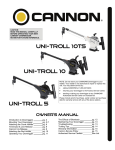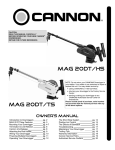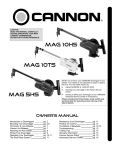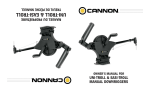Download Cannon DIGI-TROLL 10 TS Owner`s manual
Transcript
DIGI-TROLL 10 DIGI-TROLL 10 TS Owner’s Manual Ta b l e o f C o n t e n t s TABLE OF CONTENTS Introduction ................................................................................................................................................. 3 Warranty / Service Information ................................................................................................................ 4 Product Overview ....................................................................................................................................... 5 Installation.................................................................................................................................................... 6 Mounting ...................................................................................................................................................... 6 Boom and Ball Hook................................................................................................................................... 8 Boom End Assembly ................................................................................................................................. 10 Spool Cover Removal................................................................................................................................ 11 Rod Holders ............................................................................................................................................... 12 Cable Termination..................................................................................................................................... 13 Line Release……….....………………………………………………………………………………13 Intellitroll Antenna .................................................................................................................................... 14 Power Loss Crank Handle ........................................................................................................................ 15 Wiring Your Downrigger ......................................................................................................................... 16 Installing Transducer ................................................................................................................................ 18 Getting Started ........................................................................................................................................... 19 Display ........................................................................................................................................................ 20 Menu ........................................................................................................................................................... 22 Bottom Track ............................................................................................................................................. 22 Cycle ............................................................................................................................................................ 23 Up and Down ............................................................................................................................................. 24 Positive Ion Control .................................................................................................................................. 24 Line On Reel .............................................................................................................................................. 24 Units ............................................................................................................................................................ 25 Un/Coated Line ......................................................................................................................................... 25 Sonar Offset ................................................................................................................................................ 25 Preset Programmable Depths .................................................................................................................. 26 Factory Settings ......................................................................................................................................... 26 Networking................................................................................................................................................. 27 Intellitroll Use ............................................................................................................................................ 27 Fishing Theory ........................................................................................................................................... 28 Positive Ion Control Theory ..................................................................................................................... 29 Blowback Calculations.............................................................................................................................. 30 Trolling Tips ............................................................................................................................................... 31 Troubleshooting......................................................................................................................................... 32 Parts Lists.................................................................................................................................................... 34 Wiring Diagram......................................................................................................................................... 38 WEEE Compliance.................................................................................................................................... 40 2 www.cannondownriggers.com Overview Thank you for purchasing the Cannon Digi-Troll 10 electric downrigger. We have designed your new downrigger to be an accurate and reliable tool that will enhance fishing control and improve your ability to catch fish. Introduction Introduction This manual covers installation and the functions of both the Digi-Troll 10 and Digi-Troll 10 TS. The Tournament Series version of the Digi-Troll is fitted with a cast stainless steel reel, brushed finish stainless steel boom, and a white frame. Safety and Cautions Your Cannon downrigger should only be used for its intended purpose. Improper use will void the warranty and may be a safety risk. We hope that you enjoy the use of your new downrigger and enjoy the benefit of controlled depth fishing for years to come by always following safe boating practices and laws for wherever you are fishing. Read this manual carefully before operating your new Cannon Downrigger. Retain this manual for future reference. Warranty and Registration To receive all the benefits for your product warranty please fill out and mail the registration card. You may also register your product online at www.cannondownriggers.com. Digi-Troll 10 Digi-Troll 10 TS 3 www.cannondownriggers.com Product Warranty CANNON LIMITED WARRANTY ................................................................................................................ Johnson Outdoors Marine Electronics, Inc. warrants to the original purchaser that if the accompanying product (see exclusions below) proves to be defective in material or workmanship within the following warranty periods, Johnson Outdoors Marine Electronics, Inc. will, at its option, either repair or replace same without charge (but no cash refunds will be made): 1) The boom, motor, and reels, plus all composite parts, including but not limited to frames and bases, will be free from defects in materials and workmanship, subject to normal wear and tear, for the original purchaser’s lifetime. 2) All other items will have 1-year limited warranties from the date of original retail purchase, except THE FOLLOWING ITEMS THAT HAVE NO WARRANTY WHATSOEVER: boot covers, clothing, Dacron line, rubber bands, swivel lock pin, weights, and wire cable. This limited warranty may be enforced only by the original purchaser; all subsequent purchasers acquire the product “as is” without any benefit of this limited warranty. Repair or replacement of the product as set forth in this limited warranty shall be the original purchaser’s sole and exclusive remedy and Johnson Outdoors Marine Electronics, Inc.’ sole and exclusive liability for breach of this warranty. EXCLUSIONS This warranty does not apply in the following circumstances: • When the product has been connected, installed, combined, altered, adjusted, serviced, repaired, or handled in a manner other than according to the instructions furnished with the product • When the motor housing is opened by anyone other than Cannon® Authorized service repair personnel. • ................................................................................................... When any defect, problem, loss, or damage has resulted from any accident, misuse, negligence, carelessness, or abnormal use, or from any failure to provide reasonable and necessary maintenance in accordance with the instructions of the owner’s manual LIMITATION AND EXCLUSION OF IMPLIED WARRANTIES AND CERTAIN DAMAGES ................................................................................................................ THERE ARE NO EXPRESS WARRANTIES OTHER THAN THESE LIMITED WARRANTIES. JOHNSON OUTDOORS MARINE ELECTRONICS, INC. DISCLAIMS LIABILITY FOR INCIDENTAL AND CONSEQUENTIAL DAMAGES, AND IN NO EVENT SHALL ANY IMPLIED WARRANTIES (EXCEPT ON THE BOOM, MOTOR, REELS, AND ALL COMPOSITE PARTS), INCLUDING ANY IMPLIED WARRANTY OF MERCHANTABILITY OR FITNESS FOR PARTICULAR PURPOSE, EXTEND BEYOND ONE YEAR FROM THE DATE OF PURCHASE (AND IN THE CASE OF THE BOOT COVERS, CLOTHING, DACRON LINE, RUBBER BANDS, SWIVEL LOCK PIN, WEIGHTS, AND WIRE CABLE, JOHNSON OUTDOORS MARINE ELECTRONICS, INC. DISCLAIMS ALL IMPLIED WARRANTIES). THIS WRITING CONSTITUTES THE ENTIRE AGREEMENT OF THE PARTIES WITH RESPECT TO THE SUBJECT MATTER HEREOF; NO WAIVER OR AMENDMENT SHALL BE VALID UNLESS IN WRITING SIGNED BY JOHNSON OUTDOORS MARINE ELECTRONICS, INC. CANNON® SERVICE POLICY AFTER THE APPLICABLE WARRANTY PERIOD After the applicable warranty period, or, if one of the above exclusions applies, Cannon products will be repaired for a charge of parts plus labor. All factory repairs, after the applicable warranty period, carry a 90-Day Limited Warranty, subject to the exclusions and limitations stated above. TO ENFORCE WARRANTY OR TO OBTAIN REPAIRS AFTER WARRANTY To obtain warranty service in the U.S., the downrigger or part believed to be defective and the proof of original purchase (including the date of purchase) must be presented to a Cannon Authorized Service Center or to Cannon’s factory service center in Mankato, MN. Except as noted below, any charges incurred for service calls, transportation or shipping/freight to/from the Cannon Authorized Service Center or Cannon’s factory, labor to haul out, remove, re-install or re-rig products for warranty service, or any similar items are the sole and exclusive responsibility of the purchaser. Downriggers purchased outside of the U.S. (or parts of such downriggers) must be returned prepaid with proof of purchase (including the date of purchase and serial number) to any Authorized Cannon Service Center in the country of purchase. Warranty service can be arranged by contacting a Cannon Authorized Service Center listed on the enclosed sheet, or by contacting the factory at 1-800-227-6433 or Fax 1-800-527-4464. If the necessary repairs are covered by the warranty, we will pay the return shipping charges to any destination within the United States. DO NOT return your Cannon downrigger or parts to your retailer. Your retailer is not authorized to repair or replace them. Major parts, such as the motor and main frame, must be returned to Johnson Outdoors Marine Electronics, Inc. in Mankato, Minnesota, or a Cannon Authorized Service Center, for repair or replacement. To reduce shipping costs, we suggest removal of loose parts such as the boom and rod holders. Small parts that can be easily removed such as the handle and/or the counter, may be removed from the downrigger and returned for repair or replacement. Retain your sales receipt! Proof of purchase must accompany product when returned. Return Address: Cannon 121 Power Drive Mankato, MN 56001 FOR YOUR INFORMATION: _______________________Serial No. __________________Date Purchased ____________Store Where Purchased RETAIN THIS SECTION FOR YOUR RECORDS Some states do not allow limitations on how long an implied warranty lasts or the exclusion or limitation of consequential damages, so the above limitation or exclusion may not apply to you. This warranty gives you specific legal rights, and you may also have other rights that vary from state to state. 4 www.cannondownriggers.com 7 5 1 One essential feature of the downrigger is the depth meter or gauge that indicates lure depth. This allows the angler to control as well as return to specific depths where fish have been caught. ................................................................................... Due to the success of controlled depth fishing, downriggers are now being used throughout the world to catch a wide variety of species in both fresh and salt water. Whether fishing for blues off Rhode Island, walleyes in Lake Erie, sailfish off the coast of Florida, or stripers in Tennessee, the use of downriggers will make your fishing more successful and more enjoyable. Product Overview Introduction to Controlled Depth Fishing .................................................................................... Undoubtedly there are many fishermen familiar with the methods and use of controlled depth fishing. During the mid 1960’s the state of Michigan introduced Pacific salmon into the Great Lakes in an attempt to revitalize its sport fishing industry. From this successful transplant, new fishing techniques and equipment were developed. One such method was controlled depth fishing which enabled fishermen to place a lure at a desired depth by utilizing downriggers. .................................................................................... Because of the varying factors (water temperature, thermocline, weather, tides, time of day, or time of year) it is necessary for successful fishing to maintain specific water depths that coincide with fish movements and feeding patterns. 3 2 8 4 6 Digi-Troll 10 TS Parts Description 1. Reel 2. Boom This is used to extend the weight out from the body of the downrigger and has a pulley fixed to its end. Boom lengths range from 24 to 53 inches. 3. Swivel Head 4. Cable 5. Keypad/LCD Keypad is used to control the functions of the downrigger. The LCD display provides feedback of the downrigger functions. 6. Mounting Base choose. This attaches to the boat, enabling you to place the downrigger where you 7. Rod Holder rods. This holds your fishing rods while trolling and may also be used for storing 8. Boom Clamps This is used to spool the cable, available in lengths ranging from 150 to 400 feet. This relays the cable at the end of the boom to lower the weight. This connects to the weight. Cable material is 150 lb. test stainless steel cable. 5 These lock the boom sectios together after the boom has been extended or retracted. www.cannondownriggers.com Installation Downrigger Mounting on Boats A downrigger should be mounted wherever it is easy to operate and observe. You want to be able to see your fishing rod and to react quickly. So, choosing a good location to mount your downrigger on your boat is very important. Due to the great variety of boats available, mounting your downrigger can be a difficult decision. Cannon has a complete line of mounting and fishing accessories to aid in your fishing experience. Before making any permanent changes to your boat consider what accessories might be used in your application. Installing the Base on Your Boat Decks up to 7/16” thick Where access to the underside of the deck is not available, the mounting base can be mounted using wellnuts. Use the base as a template to mark locations and drill four wellnut clearance holes. Mount the base using four 1/4-20 x 1-1/2” truss head screws and four wellnuts. Tighten the screws so the wellnuts are firmly compressed as pictured. Decks thicker than 7/16” For decks thicker than 7/16”, or where the underside of the deck is accessible, mount the base with screws, nuts, and washers. Use the base as a template to mark the locations and drill four 9/32” holes. Use four 1/4-20 x 2” truss head screws and four each flat washers and nuts. Fasten the base to the deck as pictured. NOTE: Wellnuts SHOULD NOT be used on decks thicker than 7/16”. 6 www.cannondownriggers.com Arrows Indicate Typical Mounting Locations Decks up to 7/16” Thick Decks Thicker Than 7/16” Thick The Low-Profile Swivel Base mounting follows the same procedure as for the deck plate except that four 1/4”20 x 1-1/2” truss head screws are used to fasten the mounting base and four additional 1/4”-20 x 2” truss head screws fix the swivel base to the boat deck. Installation Decks thinner than 1/4” Use a Cannon deck plate (PN 2200693) to prevent deflection and add stability to decks thinner than 1/4”. Use the deck plate as a template to mark the hole locations. If access to the underside of the deck is not available, the deck plate can be mounted using screws and wellnuts. Use the deck plate as a template to mark locations and drill 4 wellnut clearance holes. Use four 1/4-20 x 1-1/2” flat head screws and four wellnuts to mount deck plate. Tighten the screws so the wellnuts are firmly compressed. Where the underside is accessible, the deck plate can be mounted using screws, nuts, and washers. Drill 9/32” holes. Use four 1/4-20 x 1-1/2” flat head screws, nuts and washers (flat and lock). Fasten plate to deck. To secure the mounting base to the deckplate use four 1/4-20 x 1” truss head screws. Low-Profile Swivel Base NOTE: When using the telescopic boom, we strongly recommend the use of a deck plate on all boats to provide adequate stability for the downrigger. 7 www.cannondownriggers.com INSTALLING THE BOOM AND BALL HOOK Installation 1) Remove the ball hook collar, ball hook, and 1/4-20 nut from the included hardware bag assembly. 2) Thread the nut onto the ball hook, then thread the ball hook into the ball hook collar. Do not tighten yet (Figure 1). 3) Slide ball hook collar onto the end of the boom and leave it loose. (Figure 2) 4) Insert boom with ball hook collar assembly into frame (Figure 3) and line up holes in boom with holes in frame (Figure 4). FIGURE 1 5) Remove 1/4-20 x 2” bolt and 1/4-20 nylon locknut from included hardware bag assembly. FIGURE 2 FIGURE 3 8 FIGURE 4 www.cannondownriggers.com Installation 6) Insert the 1/4-20 nylon locknut into the hex pocket on the nose of the frame (motor side of frame). (Figure 5) 7) Insert 1/4-20 x 2” bolt into reel side of frame nose. With a Phillips head screw driver, thread bolt into nylon locknut from step 6. Tighten bolt until the end of the bolt is flush with the top of the nut. (Figure 6) 8) Slide ball hook collar to your preferred location. Hand tighten the ball hook into boom tube. Tighten enough so that there is no movement on the boom. (Figure 7) FIGURE 5 Important: Do not overtighten ball hook or permanent deformation of the boom is possible. 9) Once ball hook is secure, with a 7/16” wrench, tighten the 1/4-20 nut until secure with ball hook collar. (Figure 8) **TELESCOPIC BOOM ONLY** To adjust the boom length (with the boom extending away from you) rotate the clamps (See item # 8 on page 5) approximately ¼ turn counter-clockwise to unlock and slide the boom section to the desired position. Once in place, lock the clamps by rotating clockwise until tight. FIGURE 6 FIGURE 7 9 FIGURE 8 www.cannondownriggers.com Installation BOOM END PULLEY Telescopic Boom 1) Remove boom end assembly from hardware bag. 2) Remove #8 self tapping screw from hardware bag. 3) Insert boom end post into end of the small tube of the telescopic boom assembly. (Figure 9) 4) Align hole in boom post with hole in small end tube. (Figure 10) FIGURE 9 5) Secure boom end with #8 screw as shown. Tighten with Phillips head screw driver. FIGURE 10 10 www.cannondownriggers.com Your new downrigger comes with a removable spool cover. By removing this cover, you are able to gain easy access to your spooled cable and easy spool removal. This feature allows you to easily access tangled line, get it repaired and get you back into action quickly. FIGURE 11 Installation REMOVABLE SPOOL COVER This feature also allows you to have multiple reels for different types of line. By purchasing additional reels, you can wind each with a different type of cable (i.e. Uncoated cable, Coated Cable, Mono, etc.). This allows you to switch out desired cables quickly and easily. NOTE: Remove all tension from the line before removing or replacing the spool. Follow the below steps to remove the side cover: 1) Loosen and remove the clutch knob. Turn the clutch knob clockwise until it is free of the motor shaft. (Figures 11 & 12) 2) Loosen the two 1/4-20 Phillips head screws on opposite sides on the cover. (Figure 13) FIGURE 12 NOTE: Screws are captured in the cover and will not come out completely. 3) Remove the cover and you now have complete access to the spool. (Figures 14 & 15) 4) Reassemble by reversing the above steps. Note: Take care when removing the spool over open water so that the clutch pad or clutch disk doesn’t get pulled off as well. FIGURE 13 WARNING: Do not touch the cable reel while the downrigger is in use. 11 FIGURE 14 FIGURE 15 www.cannondownriggers.com REPLACING THE CLUTCH PAD Installation To replace the clutch pad, follow the steps for removing the spool. Once the spool is removed, you have access to the clutch pad. (Figure 16) Simply pull it off the shaft and replace. Reassemble the spool and cover in the reverse order. FIGURE 16 ATTACHING THE ROD HOLDER(S) The locking rod holder(s) incorporate a locking tooth design which can be easily adjusted every 15° with the soft grip knob. The symmetrical design will allow mounting of the rod holder on either side of the downrigger or two rod holders at the same time. The unique two piece design allows independent adjustment of the rod holder and the rod holder arm in two axes. (Figure 17) Caution: This rod holder is intended for use of up to 30 lb. test line only and is not recommended for use with any tackle IGFA (International Game Fish Association) rated higher than 30 lb. A safety strap (not included) is recommended for all applications. FIGURE 17 NOTE: The rod holder assembly is not covered under warranty when used with tackle above 30 lbs. Equipment placed in the rod holders and the loss thereof is the responsibility of the user and is in no way warranted by Johnson Outdoors, Inc. Mounting must be in accordance with the above instructions and pictures to comply with the product warranty. To install the rod holder(s): FIGURE 18 1) Fasten rod holder to rod holder elbow using supplied spring and knob. 2 ) Attach the rod holder to the downrigger on either side using the supplied spring and knob. (Figure 19) 3) Repeat the above steps for the other side if (2) rod holders are to be mounted. 12 The rod holders can be adjusted by loosening either knob until the locking teeth are free from each other. Rotate the rod holder or arm to the desired position and re-tighten knob. www.cannondownriggers.com FIGURE 19 Installation TERMINATING THE DOWNRIGGER CABLE TIP: Use only straight cable when routing thru the terminator. Worn or kinked cable can be stressed and may break prematurely when retrieving trolling weights. ATTACHING THE LINE RELEASE (UNI-RELEASE) The Cannon Uni-Release attaches directly to the downrigger weight. Attach fishing line to the clip at the end of the release, and then click through a series of increasing tension settings. The release can be used with any test line on salt or fresh water and may be adjusted from 2 to 22 pounds of grip tension on the line. To change line release tension, turn tension knob to (+) to increase or (-) to decrease. Tension also may vary according to where the line is placed in the grips. Higher tension is on the line if it is set back toward the hinge, and lower if set closer to the opening. To open the release, spread the release arms with thumb and forefinger applying pressure to the sides. 13 www.cannondownriggers.com Installation USING YOUR DIGI-TROLL WITH THE INTELLITROL ACCESSORY Both the Digi-Troll 5 and Digi-Troll 10 are compatible with the IntelliTroll accessory. The Digi-Troll 5 receives the IntelliTroll data and sends it to your Humminbird fishfinder (using the Cannonlink accessory). You can also use the Intellitroll monitor and antenna cable assembly to display sensor information. The Digi-Troll 10 does the same thing but also displays the IntelliTroll information on the internal LCD display. FIGURE 20 To install the Intellitroll on the Digi-Troll follow the below steps: 1) Locate the antenna mounting bolt in the location shown. (Figure 20) 2) With a 1/4” wrench, loosen the bolt and remove. (Figure 21) 3) Install the antenna spring that came with the Intellitroll sensor kit. Insert bolt into the closed loop on the spring. (Figure 22) 4) Tighten bolt until tight. (Figure 23) FIGURE 21 Caution: Do not over tighten as the stainless steel bolt head may shear with too much torque. 5) Once the antenna is installed, run downrigger cable through center of spring. (Figures 24 & 25) Note: It is recommended that you use the coated cable that came with your Intellitroll sensor for proper sensor operation. The use of non-coated could result in poor display performance and/or a loss of data signal. Refer to your Intellitroll owners manual for more detailed instructions. FIGURE 22 14 FIGURE 23 www.cannondownriggers.com Your Digi-Troll is now Intellitroll compatible. Once you attach your Intellitroll to the cable per the instructions included, your Digi-Troll 10 will display the data on it’s screen. The Digi-Troll 5 will pass this data on to the Cannonlink for display on your Humminbird fish finder. Installation 6) Terminate cable as previously described. FIGURE 24 FIGURE 25 USING THE INCLUDED POWER LOSS MANUAL CRANK HANDLE In case of a dead battery, your downrigger comes equipped with a power loss manual crank handle. This handle allows for the retrieval of your weight should you lose power or have an electrical failure. To utilize the handle follow the below steps. WARNING: LOOSENING OR REMOVING THE CLUTCH KNOB WILL RELEASE THE SPOOL AND ALLOW IT TO RUN FREE. MAKE SUIRE YOU HOLD THE SPOOL BEFORE REMOVING THE CLUTCH KNOB. FIGURE 26 1) Unplug downrigger and secure reel. 2) Rotating clockwise, remove the clutch knob. (Figure 26) CAUTION: Take care when removing the clutch knob over open water. 3) Install the handle’s hex pattern to match the hex pattern on the spool. Once installed, you can start cranking up your weight. (Figure 27) 15 FIGURE 27 www.cannondownriggers.com Installation Wiring Your Downrigger Your Boat’s Electrical Condition It is important to make sure that your boat is properly set up before installing your Digi-Troll with Positive Ion Control (PIC). Whenever a boat is in water, various submerged parts interact to create weak electrical currents. These weak electrical currents must be controlled to extend the life of the boat’s metal parts and ensure a good fish catching environment. Check the zinc sacrificial anodes on your boat and on the outboard/outdrive. If they are more than 50% dissolved they should be replaced. Any coating of slime or growth should be cleaned off. All metal parts including the hull (if metal) must be interconnected by a grounding wire. This includes motor shafts, outdrives, and through hull fittings. f your boat and zinc anodes are set up correctly, the voltage on the stainless steel downrigger wire should be positive when in contact with the water. With your boat in the water and the downrigger cable deployed in the water, measure the dc voltage from the cable to a grounded metal surface of the boat touching the water. It should be 0.6-0.8VDC (fixed PIC) or it should match your Digi-Troll setting if properly wired. • The use of Cannon vinyl coated lead weights is recommended. • Use the trolling weight insulators supplied with your downrigger. This insulates your weight from the positive charge on the cable. This will also ensure that the trolling weight will stop at water level when retrieved. • The cable on your downrigger should be replaced every 2 years. Etching of the cable can weaken it physically and electrically. • In saltwater, make sure the sacrificial zinc anodes are replaced when half dissolved. This ensures that the boat will run with a neutral or slightly positive charge. Clean zincs on a regular basis with a non-corrosive brush. • Always make sure the boat is properly grounded to the water. This will help ensure proper PIC voltage on the cable and that the Short Stop will function properly. 1. NOTE: To ensure proper operation of your Digi-Troll, ground the battery to your boat’s electrical system’s ground. Malfunctions with the PIC, communication between units, or loss of operation result from faulty grounding. Always check to see if your boat is properly grounded first. 1. Electrical Specifications & Wiring Instructions The Digi-Troll is rated at 30 amps (full load), 12 volts DC and is protected by a 25 amp manual reset circuit breaker (located under motor housing). Be sure to measure the battery voltage of your boat. WARNING! - DO NOT RUN THIS DOWNRIGGER ON A 24 VOLT BATTERY SYSTEM. THIS WILL DAMAGE THE UNIT AND VOID YOUR WARRANTY. Connecting to the Battery: It is strongly recommended that a fuse or manual reset circuit breaker be installed at the battery on the positive lead of the power cable or that you connect the downrigger to a battery selector switch. (See Fuse and Wire Specifications) Connect the positive lead (RED) to the (+) post on your battery and the negative lead (BLACK) to the (-) post on your battery or the downrigger will not operate. Use the quick disconnect plug to remove the downrigger without touching the battery. NOTE: It is strongly recommended to power your Digi-Troll with a Deep-Cycle marine battery. Only run a Digi-Troll from a Starter battery if it is recharged by an alternator while trolling. Tip: Control degradation of the power cables and limit corrosion by using anti-oxidant gel on all connections. 16 www.cannondownriggers.com For safety and compliance reasons, we recommend that you follow American Boat and Yacht Council (ABYC) standards when rigging your boat. Altering boat wiring should be completed by a qualified technician. The following specifications are for general guidelines only: Installation Rigging and Installation Guidelines: CAUTION: These guidelines apply to general rigging to support your Cannon Downrigger. Powering multiple Downriggers or additional electrical devices from the same power circuit may impact the recommended wire gauge. If you are using wire longer than that provided with your unit, follow the chart below. If you are running more than 30 feet from the battery, we recommend that you contact a qualified marine technician. Wire Specifications: 0-15 ft. 15-25 ft. 25-30 ft. (0-5 meters) (5-8 meters) (8-9 meters) 10 gauge 8 gauge 6 gauge Fuse/Breaker Specifications: 30 Amp, 32 Volt, waterproof, fast blow Powering Multiple Downriggers When operating multiple Digi-Trolls, run a maximum of 2 downriggers per dedicated battery. The advanced features of the Digi-Troll can keep the unit working virtually all the time. (See below for the recommended wiring setup.) Typical Operating Time*: 1 Digi-Troll per battery – 24 hours. 2 Digi-Trolls per battery – 10 hours. *Time based on lab results using a 15lb weight and Deep-Cycle batteries. Actual run time will vary. Specifications de Fusible/Brisant : 30 Ampere, 32 volts, impermeables, souffle vite Specifications Metalliques : 0-15 ft. (0-5 metres) 15-25 ft. (5-8 metres) 25-30 ft. (8-9 metres) Red (+) Black ( – ) Connect Multiple Batteries in Parallel 10 calibre 8 calibre 6 calibre PRUDENCE: Ces directives s’appliquent au general truquant pour soutenir votre Canon Downrigger. Le branchement de Downriggers multiple ou les artifices electriques supplementaires du meme circuit de pouvoir peut avoir un impact sur Ie calibre metallique recommande. Si vous utilisez Ie fil plus long que cela fourni avec votre unite, suivez Ie graphique ci-dessous. Si vous dirigez plus de 30 pieds de la batterie, no us recommandons que vous contactez un technicien marin qualifie. Pour la securite et les raisons d’acquiescement, nous recommandons que vous suivez Ie Conseil d’Yacht et de Bateau america in (ABYC) les normes en truquant votre bateau . Le changement de I’installation electrique de bateau devrait etre accompli par un technicien qualifie. Les specifications suivantes sont pour les directives generales seulement : Le greement et les Directives D’installation : www.cannondownriggers.com 17 Installation Digi-Troll Transducer By purchasing the optional Digi-Troll transducer accessory (1491072), the Digi-Troll 10 is able to display water depth and independently bottom track. Installing the Optional Transducer Proper transducer installation is critical to the performance of your Digi-Troll’s depth tracking features. For best results, follow all mounting instructions carefully. Where to Mount the Transducer Any location along the bottom edge of the transom is acceptable. The preferred mounting position is within the center 1/3 of the transom excluding the area directly in line with the boat’s propeller. The transducer must be mounted where the water is smooth and free of bubbles. It may be helpful to drive your boat at a variety of speeds and observe where the water flows most smoothly off the transom before deciding on a mounting location. The sonar signals cannot travel through either open air or turbulent water, therefore, you must make sure that the transducer is in contact with undisturbed water at all times. If you have an aluminum boat, avoid placing the transducer behind a row of rivets. The rivets will cause turbulence and air bubbles. Water turbulence is minimized when the transducer face is mounted below the bottom of your boat. In certain applications for non-metallic hulled boats, the transducer can be positioned in the bilge with the bottom surface of the transducer as level as possible. Make sure that the transducer is submerged at least 2 inches at all times. How to Mount the Transducer To mount the transducer, you will need: A slotted screwdriver A phillips screwdriver Drill with a No. 28 or 9/64” bit 3/8” wrench Silicone caulk Follow the mounting instructions supplied with your transducer mounting hardware. Attach the transducer to the brackets and tighten the bolts just enough to hold it in place. Using the brackets as a guide, mark and drill the four mounting screw holes 1/2” to 5/8” deep, using the No. 28 or 9/64” drill. Loosely attach the transducer to the transom of your boat with the four #8 self tapping screws supplied. Adjust the brackets until the desired height is achieved and snug up the screws. The flat surface on the transducer should be as parallel with the water surface as possible, but tipped forward just enough to keep water pressure on the flat surface when the boat is moving and should be 1/16” to 1/8” below the hull of the boat. Tighten up the bolts. Remove the #8 self tapping screws one at a time and fill the hole with silicone caulk. Failure to do so may seriously damage your boat! Reinsert each screw and tighten. NOTE: On aluminum boats it may be necessary to use a wooden backing plate between the transom and the brackets. Attach a 7” piece of 1 x 6 hardwood flush with the bottom of the hull, and attach the transducer per the above instructions. Be sure to varnish the wood and silicone the screw holes thoroughly to prevent leakage and damage to your boat. 18 www.cannondownriggers.com After mounting the transducer, route the transducer cable to your Digi-Troll. Connect the transducer cable to the transducer plug at the back of the downrigger. Be sure not to damage the cable jacket. Keep the cable away from ignition, tachometer, alternator and other electrical wiring to prevent interference. Do not cut, splice or shorten the cable. Coil the excess and secure it in place. The transducer cable NEEDS to be connected before turning the unit on. Getting Started Transducer Cable Routing Connector removal or cable splicing voids the product warranty. Once the transducer is mounted and connected to your Digi-Troll 10, the display will show the bottom depth under SONAR DEPTH on the display. CIRCUIT BREAKER TRANSDUCER INPUT DISPLAYED SONAR DEPTH FIGURE 28 POWER CABLE FIGURE 29 GETTING STARTED Operating the Digi-troll 10 The Digi-troll 10 offers you the most advanced features available in a downrigger. • Variable Positive Ion Control. • Large LCD digital display for weight depth and easy programming. • Networking operation allowing you to chain several Digi-Troll 10s together for bottom following with only one transducer. (Optional transducer and interfacing cable required) • Cycling mode allows the weight to be cycled between two programmable depths. • Store five pre-programmed weight depths that can be selected at the touch of a key. • AUTO-UP key to quickly raise the weight to water surface. • Bottom depth monitor mode allows your downrigger to be used as a depth finder (optional transducer required). • A permanent storage memory to retain all the settings. • Variable speed operation • High efficiency motor • Compatibility with Cannonlink and Humminbird fishfinders (1100, 900, 700, or Matrix Series). • Display of the Humminbird depth on the Cannon LCD screen (using Cannonlink). 19 www.cannondownriggers.com Getting Started Digi-Troll 10 Display When the power cord is plugged in, press the power button on the keypad to turn on the downrigger. In normal usage, the display will indicate the depth of the weight in feet. (Note: A negative depth indicates distance above the water surface). During programming of special features, the display is used to indicate various settings. Digi-troll 10 Keypad The Digi-troll 10’s key pad has eight keys located below the display. Power The ON/OFF key functions: 1) Turn the Digi-troll ON - Simply press and release. 2) Turn the Digi-troll OFF - Press and hold power button for three seconds. MENU The Menu moves the display through up to eight screens for programming (see section on programming for details). After 7 seconds of inactivity on the key pad, the screen reverts back to the weight line out display. UP During manual operation, this key raises the weight when pressed. In programming mode, the UP key increases numeric values. DOWN During manual operation, this key lowers the weight when pressed. In programming mode, the DOWN key decreases numeric values. WATER ZERO The water zero key provides a reset option for depth. When pressed and held, the line out count will reset to zero. MENU The menu key provides access to all programming submenus. RUN This key is typically used to execute a function after selected using the menu system. SELECT Use the Select key to set or display the pre-programmed weight depths when in the Depth screen. To move the weight to any of the depths indicated, press the RUN key. Another function of the Select is to step through sub-menus when you are setting certain programmable parameters. AUTO UP Press AUTO UP to raise the weight to the water zero set point at any time. AUTO UP uses the speed 5 regardless of your setting and cancels any other mode of operation (bottom following, cycling, etc.) when used. 20 www.cannondownriggers.com The icons for the Digi-Troll 10 display are illustrated below. Icons will illuminate as they become applicable to function settings. Backlight Feature Both the keypad and LCD use electroluminescence technology for backlighting the LCD icons and the keypad buttons. This feature makes it easier to fish in low light conditions with your Digi-Troll 10. The backlighting will automatically illuminate upon power up of the downrigger. It will time-out after 3 hours of continuous use. To restart another 3 hour lighting cycle, press the power button briefly without turning off the downrigger. Daytime Use Getting Started Digi-Troll 10 LCD Display Night/Low Light Use LCD Icon Layout Programming the Digi-troll 10 The Digi-troll 10 contains up to eight menus that enable you to program and customize its operation. Any changes made using the menu system are automatically saved in permanent memory when the downrigger is turned off. NOTE: The downrigger must be turned off with the power button for the settings to be saved. The MENU key is used to enter each of the menus starting from the default screen (referred to as the depth screen). Sub levels, if any, are entered using the Select key. Additionally, pressing the Select key when in the depth screen allows you to display, change and activate up to five programmable weight depths. www.cannondownriggers.com 21 Getting Started The Menu System The chart below summarizes the Digi-troll 10’s menu system in the order of occurrence. While programming, the UP key is used to increase the value and the DOWN key is used to decrease the value. Remember during programming, if there is no activity on the keypad for 7 seconds, the menu reverts back to the default depth screen. NOTE: The Cycling, Speeds, Line On Reel, and PIC menu options are NOT accessible through the downrigger when connected to Cannonlink. Bottom Track The Bottom Track mode is designed to help you fish consistently near the bottom. This mode of operation requires one of the following: 1) Connection to Cannonlink and a compatible Humminbird fishfinder (only settable at fishfinder). or 2) Optional sonar transducer attached to your downrigger and mounted according to the instructions in this manual. In the bottom track mode, the Digi-troll 10 maintains the weight at a fixed distance above the bottom. In order to avoid continuous weight adjustments due to minor changes in bottom depth and boat motion caused by wave action, you have the ability to adjust the responsiveness of the weight. You can also define the maximum depth that you wish the weight to go to, regardless of the bottom depth. 1. Caution: In order to keep the weight from touching the bottom, make sure that the bottom is well below the band that you have selected. Bottom Track Menu From the depth screen, press the menu key once. The screen shows the user-set depth limit that the weight will travel to regardless of the bottom depth. Press the UP key to increase and DOWN key to decrease. Caution: For obvious reasons, this limit must not exceed the bottom depth and/or the length of the cable. Complete running out of the cable will result in back spooling or loss of cable. 22 Now press the RUN key to activate the Bottom Following feature or press Select key to adjust the distance that the weight is to remain off the bottom. The range is from +50 to -50 feet. Use the negative range to compensate for the Blowback of the weight at high trolling speeds. Press the UP or DOWN key to increase or decrease the value and press RUN key to activate the Bottom Track or press Select key once more to adjust the sensitivity of the weight depth adjustment to minor variations in depth and/or motion of the boat due to wave action. Use UP or DOWN key to adjust. The range is 1 to 16 feet. For relatively calm water, start with a setting of 4 feet. The weight will now adjust its depth only when the bottom depth increases by 4 feet or more. However, it will always adjust for any decrease in bottom depth regardless of this setting. www.cannondownriggers.com Getting Started Cycling Menu From the depth screen, press the MENU key once (or once from the Bottom Track screen if the transducer is connected) to enter this menu. The first screen allows you to adjust the pause time of the weight between cycling movements. Press UP or DOWN to adjust. You can adjust the cycle time in steps of 1 second increments from 5 to 60 seconds. Press the “RUN” button to activate. Press Select to adjust the cycle depth. Down (dn) will be displayed for the down boundary. Press the UP or DOWN key to increase or decrease the down boundary. Press Select again to adjust the UP boundary. Press the UP or DOWN key to increase or decrease the up boundary. 23 www.cannondownriggers.com Getting Started Up Speed Menu This menu lets you adjust the speed of the weight in the UP direction from 1 to 5 (1 slowest, 5 fastest) at all times except during the AUTO UP operation. AUTO UP is always at speed 5. Press the MENU key three times from the depth screen or once from the cycle menu. Use UP or DOWN key to select one of the five speeds. Down Speed Menu This menu lets you adjust the speed of the weight in the DOWN direction at all times. Press the Select menu to toggle between up and down speed selection. Use UP or DOWN key to select one of five speeds. Positive Ion Control Menu This menu lets you control the PIC level from 0.2 vdc to 1.2 vdc. Press the Menu four times from the depth screen or once from the up/down screen. Line On Reel Menu This menu lets you set the amount of line on the reel. Increments are in 50 ft. This setting is important in determining true line out. Press the Menu five times from the depth screen or once from the PIC screen. 24 www.cannondownriggers.com Press the Menu six times from the depth screen or once from the Line On Reel Screen Getting Started Units Menu This menu lets you switch between English and Metric units. Un/Coated Menu This menu lets you switch between Cannon coated and uncoated cable. This setting is important as well in determining accurate line out. Press the Menu seven times from the depth screen or once form the Units screen. Sonar Offset Menu This menu lets you set an offset for your sonar value. In comparison with your Humminbird or other transducer, if your Digi-Troll transducer is mounted a foot or two of difference in height you can account for that difference. Press the Menu eight times from the depth screen or once from the Un/Coated screen. Bottom Depth Display (Cannonlink or Optional Transducer Required) This feature allows your downrigger to be used as a depth finder by continuously displaying the bottom depth. The unit needs to be hooked up to either the optional Digi-Troll transducer or a Humminbird fishfinder (1100, 900, 700, or Matrix Series) via the Cannonlink module. If hooked up to Cannonlink, the sonar display will match the fishfinders depth. The connection to the Cannonlink or transducer will need to be installed prior to power up of the downrigger. 25 www.cannondownriggers.com Getting Started Using Programmable Depths The Digi-troll 10 allows you to program and store up to five depths for quick movement of the weight without having to manually hold the DOWN key until the desired depth is reached. When in the (default) depth screen, simply press the Select key until the required depth memory is displayed. For example, pressing the Select key three times will result in a display similar to that shown on the opposite page. Use UP or DOWN keys to change the depth if desired and press the RUN key to move the weight to that depth. Digi-Troll Factory Settings Your Digi-troll 10 was shipped with the following factory settings so that you can use your downrigger immediately without further programming. Depth Memory Settings: #1 #2 #3 #4 #5 25 feet 50 feet 75 feet 100 feet 150 feet Bottom Following Maximum bottom following depth Distance of weight off bottom Sensitivity 50 feet 10 feet 6 feet Cycling Cycle time Cycle depth UP Cycle depth DOWN 5 seconds 90 feet 100 feet Line on Reel Up speed Down speed PIC Cable setting Units 400 feet 3 3 0.6 vdc Uncoated English 26 www.cannondownriggers.com Up to six Digi-Troll series downriggers can be networked together. The units can either be network together with the optional transducer or networked together with the Cannonlink accessory. To network your downriggers you will need the Relay Cable Accessory (019634) between each downrigger you would like to link. To link using the transducer, install and hook up tranducer as described in the Transducer Cable Routing section. Once the transducer is hooked up to the first downrigger, install the Relay Cable Accessory from the initial downrigger Data Out connector on the back of the downrigger to the Data In connector on the next downrigger. Repeat for all connected downrigger. To network the downriggers using Cannonlink, the Cannonlink cable will install to the Data In connector on the first downrigger. Connect all other downriggers by connecting the Relay Cable Accessory from the Data Out to the Data In of the next downrigger. A terminator is needed on the last downrigger Data Out in order for the downriggers to properly communicate. This terminator is included in the Cannonlink accessory. Getting Started Networking your Digi-Trolls DATA OUT CIRCUIT BREAKER POWER CABLE FIGURE 30 DATA IN Optional Intellitroll Accessory The Digi-Troll series is compatible with the Cannon Intellitroll Speed and Temp sensor. The Intellitroll sensor gives the user the speed, temperature, and depth at the weight. With the Digi-Troll 10, this information is displayed on the built in LCD display. The Digi-Troll 10 will automatically recognize the Intellitroll when the Intellitroll is powered up. DISPLAYED INTELLITROLL DATA FIGURE 31 27 www.cannondownriggers.com Fishing Theory Fishing With Your Downrigger After programming your Digi-Troll, release some line from your rod and reel so that the lure is anywhere from 5 to 100 feet behind the boat. This is called drop back. Attach the fishing line firmly into the line release. Press and hold the down key to lower the weight to the desired depth as indicated on the display or select a pre-programmed weight depth. Place the fishing rod in the rod holder and reel up the slack so that your rod has a slight bend in it. When a fish strikes the lure, the line will separate from the release. Then you will be free to fight the fish and bring it in on your rod and reel. Manual Descent By turning the clutch knob gently clockwise (toward the boom), you can let your trolling weight descend as fast or as slowly as you wish. Turning the knob counterclockwise (away from the boom) stops the weight. This gives you control to let it plunge rapidly or sink slowly to a predetermined trolling depth. With multiple downriggers, you could start all your weights creeping down, one at a time, and then stop them each in turn. Note: In order to track line out, the Digi-Troll must be turned on. The Positive Ion Control System Your boat has an electrical charge around the hull in water. If a boat is properly grounded and has a proper zinc anode, that charge should be slightly positive when measured from ground to the downrigger cable. Positive Ion Control (PIC) is the use of electricity to control that charge and its fluctuation so that it is always maintained at a specified set voltage. The practice of setting up and maintaining a slight positive charge on fishing gear has been used by commercial fishermen for many years. This practice has enabled some fisherman to increase yield when used along with other good fishing and boating practices. Cannon’s electric downriggers offer fishermen a big advantage in being able to stabilize and control the positive charge around their boat. Because of the composite construction of the frame, Cannon downriggers are insulated from your boat’s hull charge. When the stainless steel downrigger cable is lowered into the water, the natural ionization between the cable and the boat creates a positive charge of 0.7 to 0.9 volts in saltwater and 0.3 to 0.6 volts in fresh water. This natural voltage is dependent upon salinity and mineral content of the water. Your actual voltage may vary. WARNING—DO NOT TOUCH THE CABLE REEL WHILE THE DOWNRIGGER IS IN USE! The Short Stop System The Short Stop system is composed of three critical components: the electronic unit, the reel conductive path, and the trolling weight insulator. While the downrigger cable is in the water, there is a minute electrical current that flows between the cable and the grounded metal boat components in the water. When the cable clears the water, this current flow will stop. The Short Stop system senses this interruption and turns off the motor. The trolling weight insulator is used to break the cable contact to the water while the weight is still in the water. The reel conductive path allows the circuit path to be made through the structure of the downrigger. NOTE: It may be necessary to use two trolling weight insulators. NOTICE: Short stop and Positive Ion Control features do not function when spooled with monofilament or super lines or if the boat is not properly grounded. 28 Stopping the weight at water level eliminates the cable strain caused by bouncing weights or weights hitting the boom end. Stopping at water level will also keep the weight from hitting the boat hull. www.cannondownriggers.com Cable Terminator Weight Insulator Maintaining Your Downrigger Periodically, lightly grease the thrust bearing and bearing race found behind the clutch knob. Replace the cable at least every two years. There are no user serviceable parts internal to the Digi-Troll. Your warranty will be void if opened by anyone other than an authorized or factory service center. For repairs or servicing your downrigger refer to the Warranty Information section of this booklet. Positive Ion Control Theory How the Positive Ion Control System Works The PIC system uses an internal circuit that passes the voltage through the drive train of the Digi-Troll to the shaft. The shaft contacts the cable by means of a ball bearing, spring and, lastly, a one direction button head screw. Care must be taken to ensure contact between the cable and the screw when replacing the cable. When using coated cable, 3-4 ft of coating must be striped when terminating the cable to reel. Take care in ensuring that the striped portion is in contact with the button head screw. The Positive Ion Control system applies a variable 0.2 to 1.2 volts on the trolling cable at all times. Measuring the Natural Electrolysis and PIC Voltage on Your Boat A voltmeter with a scale of zero to one volt will measure the natural electrolysis. Place the ground lead of the meter on the motor or the battery ground. Place the positive lead on the stainless steel downrigger cable while it is in the water. The downrigger must be unplugged. The voltage you measure on the volt meter is your boat’s natural electrolysis voltage. Use the same set up to measure the PIC voltage; just plug in the Digi-Troll and adjust the PIC voltage desired. Using Positive Ion Control Positive Ion Control is very effective when trolling. The zone of attraction created at the downrigger wire will attract the fish. It is best to use a short drop back between the downrigger release and the lure. Drop backs of 10 to 20 ft. are typical. A drop back of 50 to 100 ft. will entirely negate the effects of the PIC circuit. Fishing depths greater than 125 ft. may require a slightly higher PIC voltage. If you return to shallow water fishing remember to turn the PIC voltage down again. The correct PIC setting for best fishing advantage varies, depending on fish type and location. To fully benefit from PIC technology, it is important that you experiment with the PIC setting to find the proper voltage for the gamefish in the area. 29 www.cannondownriggers.com Simply stated, blowback is what happens to the downrigger weight when you pull it through the water behind your boat. As your speed increases, so does the horizontal distance between the weight and your downrigger. The faster you go, the farther the weight is behind you. The farther the weight is behind you, the shallower the weight is. The following charts provide you with blowback information for three sizes of Cannon downrigger weights pulled at three different speeds with no lures attached and with no current. Current drag, water salinity and the use of non-Cannon products will affect your actual trolling depth. As an example, the first chart shows that if you are trolling at 4 MPH with an 8 pound weight and you have 100 FT. of cable in the water with no current; the downrigger ball is actually at a depth of about 80 FT. Blowback Charts 8-Lb. Weight at 2, 4, and 6 MPH 2 MPH Actual Depth of Weight (ft.) Blowback Calculations Blowback 4 MPH 6 MPH Amount of Cable in Water (ft.) 10-Lb. Weight at 2, 4, and 6 MPH 2 MPH ActualDepth of Weight (ft.) 4 MPH 6 MPH Amount of Cable in Water (ft.) 12-Lb. Weight at 2, 4, and 6 MPH 2 MPH Actual Depth of Weight (ft.) 4 MPH 30 www.cannondownriggers.com 6 MPH Amount of Cable in Water (ft.) 2) Consider different sizes, shapes, and colors of lures. No one has ever figured out with precision what makes a fish strike or snub a lure. There is no doubt, that matching the forage (minnows, crayfish, etc.) in color, shape, action, and size can help trigger those strikes from hungry fish. On the other hand, if fish such as bluegills, small mouth bass or Coho salmon are protecting spawning beds, they may attack whatever is threatening. So, bright colors in lures may out produce bland colors. 3) Vary trolling speeds. Goosing the engine now and then or slowing to a crawl every so often will change the action of the lures and may get fish to strike them. 4) Vary trolling patterns and lead lengths. The amount of line you let out often determines how deep the lure will run and, to some extent, what degree of action it will impart. For starters, consider running lures about ten feet behind downrigger weights. If flat line trolling, put them back about fifty feet, then experiment depending on what the fish do. Trolling patterns affect lure action too, that is why some anglers like to wheel a lazy S course. On turns, outside lures will speed up momentarily while inside lures hang for a moment or two. Fish may nail lures that change speeds. Also, zigzag patterns allow for more water coverage, plus it keeps lures out of propeller boil, an important consideration for browns and other wary species. that fish occupy certain areas for certain reasons (sources of food, protective cover, preferred temperatures, etc.). Trolling Tips Ten Good Trolling Tips 1) Test your lures over the boat side before sending them down and back. Do this to make sure the lure wiggles and wobbles properly without going belly up or wandering off. Some lures can be adjusted, fine tuned actually, to impart maximum action. For example, a slight bend in the tail of a spoon or twist of the hook eye in the nose of a plug can make a noticeable difference in how the lure performs. Also, when running two or more lures, make sure the offerings are compatible. Lures that run out of harmony with each other are bound to tangle and that means wasted time to straighten out the mess. Testing them first will avoid the problem. 6) Consider special knots and swivels. A good ball bearing swivel will all but eliminate line twist and will aid in getting maximum performance from a lure. Many anglers add the tiny swivels to split rings already on the lure itself. On the other hand, a swivel may dampen the action of a sensitive lure, such as a Rapala. Some fisherman tie tiny improved clinch or loop knots. Loop knots in particular may enhance up and down and side to side action of lures. Any good fishing manual will explain how to tie these and other knots. 7) Consider releases for flatline trolling. A good tip is to secure a piece of downrigger cable or heavy monofilament to the water ski hook or handle below the transom of most boats. To the other end of the mono or cable, add a pinch-r-release. After letting out your lure to the desire distance, put the rod in its holder, then bend the tip and secure the fishing line in the release. 8) Add a weed guard. Having trouble with weeds hanging up lures? Consider tying a three-inch piece of monofilament a foot above the lure. Leaves, smaller weeds and other debris may catch here momentarily then fall off to the side of the lure without tangling. Weedless lures are another smart consideration. Downrigger cables are effective weed catchers when trolling for pike, muskies, or bass in weed-infested lakes. 9) Add a stinger hook. When fish short strike, slap at lures without becoming hooked, adding a stinger hook can solve the problem. Simply tie a treble hook to one end of a four inch piece of monofilament and then tie the extra hook to the last gang of hooks on your lure. The stinger hook, which trails the lure, provides extra insurance. 10) Keep hooks sharp. Some of the best fishermen sharpen all hooks after every fish caught. Hooks get dull through both use and misuse, and probably more fish are lost to dull points than anything else. 5) Locate fish on a vertical plane. Place lures in areas where fish might be. Skilled fishermen call these areas the “strike zones”. They include the edges of the week beds, structure along bottom, drop-offs, preferred temperature of the target species, and the thermocline. Remember 31 www.cannondownriggers.com Troubleshooting Troubleshooting PROBLEM: In the UP or AUTO-UP mode the downrigger stops periodically but the display stays on or the circuit breaker trips repeatedly. SOLUTION: • Low battery. The battery voltage at the power cord is less than 11.5 volts (measure with a volt meter while the downrigger is pulling up the weight). • Power cable is too long or too small in diameter. Use 8 or 10 gauge wire if the distance between the battery and the downrigger is greater than 6 feet. • Do not overload the downrigger. It is designed to lift up to 20 lb. weights only. PROBLEM: Unit does not turn on. SOLUTION: • Check polarity on power cable. • Check circuit breaker(s) PROBLEM: Unit does not count the amount of cable retrieved correctly. SOLUTION: Verify the correct line type (Coated/Uncoated) and line on reel is set to the correct length. PROBLEM: Unit does not count the depth correctly. SOLUTION: • Current was interrupted and circuit board was reset. • Check power cable connections and try to prevent power interruption. • Retrieve the trolling weight using UP or AUTO-UP. • Unplug the power cable for 30 seconds and then reconnect. • Reset the Zero Depth to your desired position. • Verify all magnets are present in the spool. 1. PROBLEM: Unit does not display sonar depth correctly or at all. SOLUTION: With the transducer connected, power down the downrigger, wait 30 seconds, and power on the downrigger. 32 www.cannondownriggers.com PROBLEM: Bottom-Following option does not work. SOLUTION: • Check cable connections with transducer or with Cannonlink. • Check transducer mounting. PROBLEM: Clutch slips SOLUTION: • Retighten clutch knob. Clutch knob should be just tight enough that the clutch does not slip when downrigger is in normal use. Do not use tools of any kind to tighten the clutch, hand tightening should always be sufficient. • Check clutch disc condition by removing side cover and spool. Replace if necessary. PROBLEM: Unit does not stop at water line. SOLUTION: Using the up and down buttons, adjust the weight so it is at or a little below the water line. Use the Water Zero button to set that as the new water zero point. Note: due to cable stack this water zero point may shift up or down. It may have to be adjusted continuously depending on the amount of up and down cycles. THIS PAGE INTENTIONALLY LEFT BLANK 33 www.cannondownriggers.com 1902325 Digi-Troll 10 Parts List 34 www.cannondownriggers.com 3777927 FRAME, RAW NUT-HEX 1/4-20 SS 300SRS INSERT, PUSH ON INSERT, BASE SCREW-#8-18 X 3/8 THD* (SS) LENS-WINDOW MAG DTIV KEYPAD, DIGI-TROLL 10 SEAL PLATE, DT10 CON XCAP MINI-CON PANEL MOUNT WASHER, SEAL, DATA HARNESS, COMM HARNESS, TRANSDUCER HARNESS, RF ANTENNA HDW INSERT SS PRESS 1/4IN(SUB) SCREW-#6-32x3/8,TRIM’D HEX CAP CIRCUIT BREAKER, 25 AMP BOOT CIRCUIT BREAKER ASSY, POWER CABLE, RETRO(SUB) STRAIN-RELIEF, HEYCO M4502 MOTOR/GEAR HOUSING ASSY SCREW-FLANGE HEX HI-LO ASY PCA,DIGI-TRLL 10,10TS COVER, MOTOR MIC VENT,PTFE LU LRA MATERIAL GASKET, COVER SCREW-#10X.75”PPH HI-LO SS PLATE, CLUTCH SHAFT PIN, DRIVESHAFT PAD, CLUTCH 3392524 2263102 3394722 3394702 2373450 3396510 3394019 3396603 700176 3391730 3391220 3391221 3391223 1234002 3393426 3398205 1221491 3993220 3392920 3996515 3393411 3394008 3390203 401966-3 3396902 3393480 3391907 3392640 3391711 2 3 4 5 6 7 8 9 10 11 12 13 14 15 16 17 18 19 20 21 22 23 24 25 26 27 28 29 31 3777927 3391919 2277001 9010004 3991930 3391955 3390101 56 57 58 59 60 2267002 2267001 2287002 3392600 2249001 2998905 3395710 3395634 9010280 3391737 3390103 3394605 2071718 2373434 3390205 9100070 3775397 1459666 3393418 3391906 3393474 3396020 3392707 55 54 53 52 51 50 49 48 47 46 45 44 43 42 41 40 39 38 37 36 35 34 33 32 REEL, ROUGH, 3.75” OD KNOB-CANNON, SOFT GRIP BASE-MOUNT, DT PRO/MAG ST ASY, MNT BASE DT/MAG(SUB) HDW BEARING SWIVEL BASE HDW RETAINER RELEASE NUT PLATE, INDEX TS BRK PLATE SWIVEL ASY PLATE BASE MACHINED HDW SPRING RELEASE PIN PIN - RELEASE HDW KNB RELEASE PIN CNN ASY, SWIVEL BASE DECAL-PIC BLACK DECAL- SIDE, BLACK HDW BEARING, THRUST HDW WASHER, THRUST KNOB, SOFT GRIP, CLUTCH O-RING, KNOB WASHER #10 NYLON RETAINING SCREW-1/4-20 X 3/4 SS PPMS COVER, REEL CON LEADER SLEEVE 400’ CABLE CERAMIC MAGNET P/N 42-B-5020 SCREW-#10-16X.75”HI-LO SS PLATE, CLUTCH REEL SCREW-DRIVE #14 X .75” SS BALL BEARING, REEL SPRING, REEL 61 90 89 88 87 86 85 84 83 82 81 80 79 78 77 76 75 74 73 72 71 70 69 68 67 66 65 64 63 62 3393000 3391732 3393113 3390910 3393461 9040040 2200148 9100620 9100101 9100100 2371712 2263103 9280713 9280720 3390005 2303412 3393124 3393485 3392013 3391507 3392300 3392520 3990200 3397900 2210821 2277002 3394602 3392033 3394200 3991904 RING, RETAINING, 1/4” SHAFT (SUB) WASHER, SEALING NUT, HEX, MINI-CON-X HANDLE-CRANK, MANUAL SCREW-1/4-20 x 2” SS, PPH HDW BOLT 1/4-20 ROLLEDTHD HOOK ASY SNAP & INSULATOR HDW SNAP SWIVEL 4/0-37 MARLIN CUSHION SLEEVE TERMINATOR CON TERMINATOR WASHER-FLAT 9/32 X 5/8 X 1/16 NUT-1/4-20 NYLOCK SS HDW SCR 1/4 20X1 1/2 TRUSS HEA HDW SCR 1/4 20X2 TRUSS HD PHIL BEARING-NYLINER, #8L5-1/2-F SCREW-#6-20 X 5/8 SELF TAP NUT-#10-32 NYLOK 18-8 SS SCREW-#10-24X1.75 PPHMS S BOOM END, NEW SHIM, BOOM END SHEEVE, PULLEY CASE, PULLEY ASSY-CNN, BOOM END BALL HOOK EXTRUSION ASY BOOM TELESCOPIC ASY HDW RELEASE UNIVERSAL WASHER, FLAT, #8, SS TUBE, DUAL AXIS RD HLDR ARM, DUAL AXIS-ROD HOLDER ASSY-CNN, ROD HOLDER Parts List 1 In the U.S.A., replacement parts may be ordered directly from CANNON Parts Dept., 121 Power Drive, Mankato, Minnesota 56001. Be sure to provide the MODEL and SERIAL numbers of your downrigger when ordering parts. Please use the correct part numbers from the parts list. Payment for any parts ordered from the CANNON parts department, may be by cash, personal check, Discover Card, MasterCard or VISA. To order, call 1-800-227-6433 or FAX 1-800-527-4464. SCREW #8-18 x 5/8” THD (SS) 400’ CABLE 1902325 Digi-Troll 10 2373450 3775397 3391737 www.cannondownriggers.com 35 1902330 Digi-Troll 10 TS Parts List 36 www.cannondownriggers.com 3777927 3775397 400’ CABLE FRAME, TS NUT-HEX 1/4-20 SS 300SRS INSERT, PUSH ON INSERT, BASE SCREW-#8-18 X 3/8 THD* (SS) LENS-WINDOW MAG DTIV KEYPAD, DIGI-TROLL 10 SEAL PLATE, DT10 CON XCAP MINI-CON PANEL MOUNT WASHER, SEAL, DATA HARNESS, COMM HARNESS, TRANSDUCER HARNESS, RF ANTENNA HDW INSERT SS PRESS 1/4IN(SUB) SCREW-#6-32x3/8,TRIM’D HEX CAP CIRCUIT BREAKER, 25 AMP BOOT CIRCUIT BREAKER ASSY, POWER CABLE, RETRO(SUB) STRAIN-RELIEF, HEYCO M4502 MOTOR/GEAR HOUSING ASSY SCREW-FLANGE HEX HI-LO ASY PCA,DIGI-TRLL 10,10TS COVER, MOTOR, TS MIC VENT,PTFE LU LRA MATERIAL GASKET, COVER SCREW-#10X.75”PPH HI-LO SS PLATE, CLUTCH SHAFT PIN, DRIVESHAFT PAD, CLUTCH 3392525 2263102 3394722 3394702 2373450 3396510 3394019 3396603 700176 3391730 3391220 3391221 3391223 1234002 3393426 3398205 1221491 3993220 3392920 3996515 3393411 3394008 3390204 401966-3 3396902 3393480 3391907 3392640 3391711 1 3 4 5 6 7 8 9 10 11 12 13 14 15 16 17 18 19 20 21 22 23 24 25 26 27 28 29 30 3397908 3991904 3394200 56 57 3392033 3393000 55 58 3390101 3391955 3991930 9010004 2277001 3391919 2267002 2267001 2287002 3392600 2249001 2998905 3395711 3395634 9010280 3391737 3390103 3394605 2071718 2373434 3390206 9100070 3775397 1459666 54 53 52 51 50 49 48 47 46 45 44 43 42 41 40 39 38 37 36 35 34 33 32 31 REEL, ROUGH, 3.75” OD, SS TUBE, DUAL AXIS RD HLDR ARM, DUAL AXIS-ROD HOLDER ASSY-CNN, ROD HOLDER RING, RETAINING, 1/4” SHAFT KNOB-CANNON, SOFT GRIP BASE-MOUNT, DT PRO/MAG ST ASY, MNT BASE DT/MAG(SUB) HDW BEARING SWIVEL BASE HDW RETAINER RELEASE NUT PLATE, INDEX TS BRK PLATE SWIVEL ASY PLATE BASE MACHINED HDW SPRING RELEASE PIN PIN - RELEASE HDW KNB RELEASE PIN CNN ASY, SWIVEL BASE DECAL-PIC TS DECAL- SIDE, BLACK HDW BEARING, THRUST HDW WASHER, THRUST KNOB, SOFT GRIP, CLUTCH O-RING, KNOB WASHER #10 NYLON RETAINING SCREW-1/4-20 X 3/4 SS PPMS COVER, REEL, TS CON LEADER SLEEVE 400’ CABLE CERAMIC MAGNET P/N 42-B-5020 59 84 83 83 82 81 80 79 78 77 76 75 74 73 72 71 70 69 68 67 66 65 64 63 62 61 60 2200109 3391732 3393113 1459666 3390910 3393461 9040040 2200148 9100620 9100101 9100100 2371712 2263103 9280713 9280720 3390005 2303412 3393124 3393485 3392013 3391507 3392300 3392520 3990200 3397900 3392010 3394602 SALTWATER RELEASE (SUB) WASHER, SEALING NUT, HEX, MINI-CON-X CERAMIC MAGNET HANDLE-CRANK, MANUAL SCREW-1/4-20 x 2” SS, PPH HDW BOLT 1/4-20 ROLLEDTHD HOOK ASY SNAP & INSULATOR HDW SNAP SWIVEL 4/0-37 MARLIN CUSHION SLEEVE TERMINATOR CON TERMINATOR WASHER-FLAT 9/32 X 5/8 X 1/16 NUT-1/4-20 NYLOCK SS HDW SCR 1/4 20X1 1/2 TRUSS HEA HDW SCR 1/4 20X2 TRUSS HD PHIL BEARING-NYLINER, #8L5-1/2-F SCREW-#6-20 X 5/8 SELF TAP NUT-#10-32 NYLOK 18-8 SS SCREW-#10-24X1.75 PPHMS S BOOM END, NEW SHIM, BOOM END SHEEVE, PULLEY CASE, PULLEY ASSY-CNN, BOOM END BALL HOOK EXTRUSION ASY BOOM TELESCOPIC, SS WASHER, FLAT, #8, SS Parts List 2 In the U.S.A., replacement parts may be ordered directly from CANNON Parts Dept., 121 Power Drive, Mankato, Minnesota 56001. Be sure to provide the MODEL and SERIAL numbers of your downrigger when ordering parts. Please use the correct part numbers from the parts list. Payment for any parts ordered from the CANNON parts department, may be by cash, personal check, Discover Card, MasterCard or VISA. To order, call 1-800-227-6433 or FAX 1-800-527-4464. SCREW #8-18 x 5/8” THD (SS) 1902330 Digi-Troll 10 TS 2373450 3391737 www.cannondownriggers.com 37 Digi-Troll 10 Series Wiring Diagram Wiring Diagram 38 www.cannondownriggers.com NOTES: __________________________________________ __________________________________________ __________________________________________ __________________________________________ __________________________________________ __________________________________________ __________________________________________ __________________________________________ __________________________________________ __________________________________________ __________________________________________ __________________________________________ __________________________________________ __________________________________________ __________________________________________ __________________________________________ __________________________________________ __________________________________________ __________________________________________ __________________________________________ __________________________________________ __________________________________________ __________________________________________ __________________________________________ 39 www.cannondownriggers.com ENVIRONMENTAL COMPLIANCE STATEMENT: Form No. 3397132 Rev G ECN 33602 12/11 It is the intention of Johnson Outdoors Marine Electronics, Inc. to be a responsible corporate citizen, operating in compliance with known and applicable environmental regulations, and a good neighbor in the communities where we make or sell our products. WEEE Directive: EU Directive 2002/96/EC “Waste of Electrical and Electronic Equipment Directive (WEEE)” impacts most distributors, sellers, and manufacturers of consumer electronics in the European Union. The WEEE Directive requires the producer of consumer electronics to take responsibility for the management of waste from their products to achieve environmentally responsible disposal during the product life cycle. WEEE compliance may not be required in your location for electrical & electronic equipment (EEE), nor may it be required for EEE designed and intended as fixed or temporary installation in transportation vehicles such as automobiles, aircraft, and boats. In some European Union member states, these vehicles are considered outside of the scope of the Directive, and EEE for those applications can be considered excluded from the WEEE Directive requirement. This symbol (WEEE wheelie bin) on product indicates the product must not be disposed of with other household refuse. It must be disposed of and collected for recycling and recovery of waste EEE. Johnson Outdoors Marine Electronics, Inc. will mark all EEE products in accordance with the WEEE Directive. It is our goal to comply in the collection, treatment, recovery, and environmentally sound disposal of those products; however, these requirement do vary within European Union member states. For more information about where you should dispose of your waste equipment for recycling and recovery and/or your European Union member state requirements, please contact your dealer or distributor from which your product was purchased. To download product manuals or purchase Cannon products from an authorized dealer, please visit our web page at www.cannondownriggers.com Cannon Johnson Outdoors Marine Electronics, LLC. 121 Power Drive, Mankato, MN 56001 1-800-227-6433 ©2010 Johnson Outdoors Marine Electronics, LLC. All rights reserved. Product conforms to EU EMC directive 204/108/EC and Machinery Directive 2006/42/EC. WARNING: This product contains chemical(s) known to the state of California to cause cancer and/or reproductive toxicity. Form No. 3397132 Rev G ECN 33602 12/11 www.cannondownriggers.com www.cannondownriggers.com