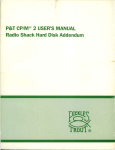Download Motorola HS805 Specifications
Transcript
Welcome The Motorola Wireless Headset HS805 with Bluetooth® technology defies traditional expectations. This latest product by Motorola makes connectivity invisible and reliable. It is astonishingly advanced, yet intuitive and simple to use. It is decidedly smaller than its predecessors, yet more eye-catching than ever. And although you are no longer connected by wires, you are intrinsically connected to a growing group of leading-edge technology pioneers who are embracing the global Bluetooth movement. Innovation is a recognized part of Motorola’s 75-year heritage. A company that understands the way the world is moving...and then jumps in to intelligently shape its direction. Motorola consumer products with Bluetooth wireless technology are challenging the expected and defying the traditional rules. Connectivity is bringing us together–need it be hampered by wires? Technology is making life more integrated–must it be complicated? Motorola is actively creating Bluetooth solutions for work, for play, for home, for life– everywhere around the globe. Welcome to the movement. And thank you for choosing the Motorola Wireless Headset HS805! 欢迎 采用无线蓝牙技术的摩托罗拉 HF805 型耳机大大超出了人们的传统预期。这款摩托罗 拉最新产品采用人们肉眼无法看到的连接方式,但这种连接是十分可靠的;它的先进程 度令人惊叹,但使用起来却直观、简便;其机身明显小于以前的各代产品,却格外抢 眼。虽然您不再使用传统的有线连接,但是您却与一批致力于推动全球最先进的无线蓝 牙技术并且日益强大的技术先锋团队紧密相连。 在摩托罗拉长达 75 年的历史当中,创新始终是公司一种公认的传统。摩托罗拉清楚世 界正在发展变化的方式,并能够及时跟上发展潮流,明智地制定自己的发展方向。采用无 线蓝牙技术的摩托罗拉用户产品正在不断地挑战人们的传统期望,正在冲破传统的规则。 “连接”把大家联系在一起,难道它一定要受到线缆的束缚吗?科技正在让我们的生活更 加融为一体化,难道非要它复杂化吗? 摩托罗拉正在积极开发适用于全球每一个角落的工作、娱乐、家庭、生活的蓝牙解决 方案。欢迎您加入到这个活动中来。同时衷心感谢您选择摩托罗拉无线耳机 HF805! 6809490A37 歡迎 採用無線藍芽技術的摩托羅拉 HF805 型耳機大大超出了人們的傳統預期。這款摩托羅拉 最新産品採用人們肉眼無法看到的連接方式,但這種連接是十分可靠的;它的先進程度 令人驚歎,但使用起來卻 直觀、簡便;其機身明顯小於以前的各代産品,卻格外搶 眼。雖然您不再使用傳統的有線連接,但是您卻與一批致力於推動全球最先進的無線藍 芽技術並且日益強大的技術先鋒團隊緊密相連。 在摩托羅拉長達 75 年的歷史當中,創新始終是公司一種公認的傳統。摩托羅拉清楚世界 正在發展變化的方式,並能夠及時跟上發展潮流,明智地制定自己的發展方向。採用無 線藍芽技術的摩托羅拉用戶産品正在不斷地挑戰人們的傳統期望,正在衝破傳統的規則。 “連接”把大家聯繫在一起,難道它一定要受到線纜的束縛嗎?科技正在讓我們的生活更 加融爲一體化,難道非要它複雜化嗎? 摩托羅拉正在積極開發適用於全球每一個角落的工作、娛樂、家庭、生活的藍芽解決方 案。歡迎您加入到這個活動中來。同時衷心感謝您選擇摩托羅拉無線耳機 HF805! 6809490A37 Contents Safety and General Information..................................................1 Introduction..............................................................................5 What Is Bluetooth Wireless Technology?....................................5 How Can I Use My Wireless Headset?......................................5 Headset Features...................................................................6 Using Your Headset....................................................................................................7 Replacing Your Headset Battery...............................................7 Wearing Your Headset.............................................................9 Pairing Your Headset and Phone.............................................11 Adjusting Headset Volume......................................................13 Making and Receiving Calls....................................................14 Using Your Headset Indicator LED..........................................16 目录 安全与性能 18 安全与性能........................................................................................................................18 简介 22 简介.......................................................................................................................................22 什么是无线蓝牙技术?..............................................................................................22 如何使用无线蓝牙耳机?.........................................................................................22 耳机图解........................................................................................................................23 使用方法 24 使用方法.............................................................................................................................24 更换耳机电池................................................................................................................24 耳机佩戴.........................................................................................................................27 耳机与手机配对...........................................................................................................29 调节耳机音量..............................................................................................................32 耳机显示灯LED..........................................................................................................35 音调..................................................................................................................................36 目錄 簡介 41 簡介.......................................................................................................................................41 什麽是無線藍芽技術?...........................................................................................41 如何使用無線藍芽耳機?......................................................................................41 耳機圖解....................................................................................................................42 使用方法 43 使用方法............................................................................................................................43 更換耳機電池..........................................................................................................43 耳機佩戴...................................................................................................................46 耳機與手機配對.....................................................................................................48 調節耳機音量..........................................................................................................51 耳機顯示燈LED.......................................................................................................54 音調............................................................................................................................55 Safety and General Inf or ma tion mation Infor IMPORTANT INFORMATION ON SAFE AND EFFICIENT OPERATION. READ THIS INFORMATION BEFORE USING YOUR DEVICE. Users are not permitted to make changes or modify the device in any way. Changes or modifications not expressly approved by the party responsible for compliance could void the user’s authority to operate the equipment. See 47 CFR Sec. 15.21. This device complies with part 15 of the FCC Rules. Operation is subject to the following two conditions: (1) This device may not cause harmful interference, and (2) this device must accept any interference received, including interference that may cause undesired operation. See 47 CFR Sec. 15.19(3). Electromagnetic Interference/Compatibility Note: Nearly every electronic device is susceptible to electromagnetic interference (EMI) if inadequately shielded, designed, or otherwise configured for electromagnetic compatibility. 1 Facilities To avoid electromagnetic interference and/or compatibility conflicts, turn off your device in any facility where posted notices instruct you to do so. Hospitals or health care facilities may be using equipment that is sensitive to external RF energy. Aircraft When instructed to do so, turn off your device when on board an aircraft. Any use of a device must be in accordance with applicable regulations per airline crew instructions. Medical Devices Hearing Aids Some devices may interfere with some hearing aids. In the event of such interference, you may want to consult with your hearing aid manufacturer to discuss alternatives. Other Medical Devices If you use any other personal medical device, consult the manufacturer of your device to determine if it is adequately shielded from RF energy. Your physician may be able to assist you in obtaining this information. 2 Industry Canada Notice to Users Operation is subject to the following two conditions: (1) This device may not cause interference and (2) This device must accept any interference, including interference that may cause undesired operation of the device Ref IC RSS 210 Sec. 5.11. The term “IC:” before the certification/registration number only signifies that registration was performed based on a Declaration of Conformity indicating that Industry Canada technical specifications were met. It does not imply that Industry Canada approved the equipment. See Ref IC Self-Marking 6(f) and RSP-100 Sec. 4. 3 FCC Notice to Users This equipment has been tested and found to comply with the limits for a Class B digital device, pursuant to part 15 of the FCC Rules. These limits are designed to provide reasonable protection against harmful interference in a residential installation. This equipment generates, uses and can radiate radio frequency energy and, if not installed and used in accordance with the instructions, may cause harmful interference to radio communications. However, there is no guarantee that interference will not occur in a particular installation. If this equipment does cause harmful interference to radio or television reception, which can be determined by turning the equipment off and on, the user is encouraged to try to correct the interference by one or more of the following measures: • Reorient or relocate the receiving antenna. • Increase the separation between the equipment and the receiver. • Connect the equipment to an outlet on a circuit different from that to which the receiver is connected. • Consult the dealer or an experienced radio/TV technician for help. 4 Introduction What Is Bluetooth Wireless Technology? Bluetooth devices communicate without wires, using built-in radio transceivers that operate on a globally available radio frequency to ensure worldwide compatibility. Your Bluetooth Wireless Headset can communicate with other Bluetooth devices within a range of approximately 10 meters (33 feet). How Can I Use My Wireless Headset? Your Wireless Headset, with Bluetooth technology, lets you connect with other similarly equipped devices such as a Motorola V600 with integrated Bluetooth technology. • Use your phone hands free. • Handle incoming and outgoing calls with the headset multifunction control button (MFB). • Use voice activation to make calls. Note: The HS805 supports both Headset and Hands Free Bluetooth Profiles for increased functionality and compatibility with more products. Consult your user’s guide for more information. 5 Headset Features Headset ( Top View ) Headest ( Bottom View ) 1 Multifunction Button (MFB)—Controls multiple headset functions. 2 Battery Door— Allows you to change the battery. 3 Earhook—Attaches headset to ear. 4 Headset Indicator LED—Provides a visual cue about headset status. 5 Microphone—Picks up your voice input. 6 Speaker—Plays the sound you receive on the call. 7 Volume Control Buttons— Adjusts speaker volume up or down. 6 Using Your Headset Replacing Your Headset Battery Battery Safety For best performance, use only AAA alkaline replacement batteries. Do not use rechargeable batteries. Used batteries must be disposed of properly and may need be recycled. Contact your local recycling center or the manufacturer of the battery for proper disposal methods. Warning: Never dispose of batteries in a fire because they may explode. Note: Please review the warnings and instructions provided by the manufacturer of your battery. Instructions may include: (1) Keep batteries away from children and seek immediate medical assistance if a battery is swallowed. (2) Do not open batteries, install them backwards, charge them, or expose batteries to water, fire or high temperatures. These activities may cause a battery to explode or leak, resulting in personal injury or property damage. 7 Step 1 Open the battery door at the back of the headset. Remove the old battery, if necessary. 2 Insert a new battery so the + and – markings match the ones in the battery compartment. 3 Close the battery door. A fresh headset battery provides approximately: • 22 hours talk time1 • 20 Days standby time1 1. Based on performance using Energize® e2 AAA batteries. 8 Wearing Your Headset Placing the Headset on Your Ear When packaged, the headset is originally set up to wear on the right ear. To place the headset on your ear: Step 1 Open the earhook (45° from the headset). 2 Loop the earhook over your ear. 3 Press the headset to your ear. 4 Point the microphone toward your mouth. 9 Changing for Wear on the Left Ear Step 1 Open the earhook (90° from the headset). 2 Gently lift and pull the top of the earhook up and off the upper hinge pin. Then pull it away to remove it. 3 Flip the headset over. 4 Hook the bottom of the earhook onto the lower hinge pin, then lift and pull the top of the earhook over the upper hinge pin. 5 To change the volume button orientation, see “Adjusting Headset Volume” on page15. 10 Pairing Your Headset and Phone Note: You must pair your headset and phone before you can make a call. “Pairing” creates a link between devices with Bluetooth wireless technology, and allows the phone to remember the headset’s unique ID. When your headset and phone are paired, your headset automatically connects to your phone. Pairing With the headset and phone close together: Action 1 With the headset off, hold the Multifunction Button until the LED remains on (about 2 seconds). 2 Perform a device discovery from the phone. For details on device discovery for your phone, refer to the phone’s user’s guide. When the scan is complete, the phone displays the devices found. 11 3 Select the Motorola HS805 from the discovered devices list and confirm following the on screen prompts. 4 When prompted by the phone, enter the passkey 0000 and confirm to pair the headset with the phone. The device ID is now stored in the phone’s memory. Pairing is successful when the headset indicator flashes rapidly. Pairing to Additional Devices Your headset can store pairing information for up to eight different devices with Bluetooth wireless technology. Devices are stored in a “Paired Device List” in memory in the order entered. When an attempt to pair to more than eight devices is made, the oldest paired device is removed from the list. Any of the eight paired devices can initiate a connection to the headset. The headset will only automatically initiate a connection (upon power-up) with the last device it was connected to. If you want to connect the headset to another device in the 12 paired device list, you must initiate the connection from that device. Whichever of the eight devices initiates a connection to the headset afterwards, that device then becomes the “last connected” device. Adjusting Headset Volume Increasing or Decreasing Volume To increase speaker volume, press the top volume button repeatedly until you reach the desired volume level. To decrease speaker volume, press the bottom volume button repeatedly until you reach the desired volume level. Volume Orientation Technology To change the volume button orientation for left or right ear: Action With the headset off, press the Multifunction button and desired volume button to assign as “volume up” until the LED flashes 2 times and the headset powers up. Making and Receiving Calls Your headset supports both Handsfree and Headset Profiles.Accessing call functions depends on which profile your phone supports. Note: Some phones do not support all features listed. See your phone’s user’s guide.You can activate call functions for the Handsfree profile according to the following table: Function Enter Device Status Phone Headset On Press & hold MFB until Pairing LED remains lit. Headset (Configura can be discovered by -tion) Mode another Bluetooth device. Make a Voice On in idle On Short press MFB, speak Dial Call name, phone dials call Redial a Number On-voice dialing turned on or off 14 Off Action HandsfreeProfile On-(Idle) Long press MFB Device Status Function Phone Headset Action Handsfree Profile End a Call On-in call On Short press MFB Put Active Call On Hold Resume call on hold Receive a Call On-in call On Long press MFB On-active call on hold On-phone rings On Long press MFB On Short press MFB(call is answered) On-phone rings On Long press MFB Reject a Call Answer 2nd Incoming call On-in call, On 2nd call coming in Toggle between On-in call,2nd On Two Active Calls call on hold Transfer Call On-in call Off From Phone to Headset Long press MFB places 1st call on hold, answers incoming call Long press MFB Long press MFB, (call transferred to headset) 15 Note: If the link abnormally disconnects (for example, out of range) the headset tries to reestablish the link. Using Your Headset Indicator LED Headset Indicator Status OFF ON (steady) 10 rapid flashes Flashes at a 3-second interval (.1 seconds ON 2.9 seconds OFF) Pulses at an 8-second interval (2.0 seconds ON,6.0 seconds OFF) power off pairing mode pairing successful standby (not on a call) connected (on a call) Note: When the wireless headset is paired to a phone and there is no activity for 5 minutes, the green flashing LED turns off. Any button press on the headset, resets the timer, and the flashing resumes. If you press the up and down volume buttons at the same time during a call, the pulsing LED turns off for the duration of that call. 16 Audio Tones Audio Tone Headset Status Single high tone when pressing volume button volume maximum or minimum reached Five rapid high tones, repeated every 60 seconds low battery No audio indications; deteriorating audio quality out of range Series of 4 tones, low to high power on Ring tone incoming call Single high tone pairing confirmation Single low tone initiate voice activation Dual high/low tone voice tag not recognized Single high tone end call Series of 4 tones, high to low power off Fast high/low tone every 5 seconds (max. & min. volume confirm beep) no network/service 17 安全与性能 有关安全及有效使用的重要信息。请于使用设备前阅读。 用户不能对设备进行任何更改。 任何未经许可的更改都可能导致有损用户使用 该设备的权利。参见47 CFR Sec. 15.21. 此设备符合联邦通讯委员会(FCC)标准第 15 部分。此设备运作过程中必 须符合以下 2 个条件:(1)此设备不能产生任何有害干扰;同时(2)此 设备必须能够接受可能干扰, 包括可能会导致非正常工作的干扰。 参见 47 CFR Sec. 15.19(3)。 电磁干扰 / 兼容性 注:几乎所有电子设备,如果不适当包装、设计或电磁兼容配置,都极易 产生电磁干扰。 18 加拿大行业协会声明 设备在使用中必须符合以下 2 个条件: (1)此设备不能产生任何有害干扰, 同时(2)此设备必须能够接受干扰,包括可能会导致非正常工作的干扰。 参见 IC RSS 210 Sec.5.11。 “IC”指设备取得认证号前,此设备的注册号 是基于符合加拿大行业技术标准规格的声明发放的。 并不代表加拿大行业协会 认可该设备。参见 Ref IC Self-Marking 6(f)和 RSP-100 Sec.4。 联邦通讯委员会声明 此设备经过测试,符合 B 级数字设备标准,符合联邦通讯委员会第 15 部分 的规定。 这些限制标准为确保此设备在居住地区使用防止有害干扰。 此设备使 用并放射无线电频率, 如不按照标准正常安装使用, 可能会对无线电通讯造成 有害干扰。 然而, 无法保证采用何种安装模式可以完全避免干扰。 如果该设备 对无线电或电视接收造成有害干扰, 导致必须开启或关闭该设备, 用户可以尝 试以下几种方法避免干扰: 20 • 调整接收天线方向或者移动接收天线的位置。 • 将此设备远离其他信号接收设备。 • 将该设备与其他信号接收设备分置在不同电源上。 • 与供应商取得联系,或向资深广播电视技术人员咨询。 21 10 V600 • • • HF805 33 ( 1 2 3 4 5 6 7 ) ( (MFB) — — — LED — — — — ) 使用方法 更换耳机电池 电池安全 为了达到最佳性能,只可以使用 7 号碱性替换电池,不要使用充电电池。 使用过的电池必须经正确处理,如果可能,请做回收处理。 请与当地的回收中心或电池生产商联系,以了解正确的处理 方法。 警告 :不要将电池投入火中,以免引起爆炸。 警告: 24 注意 :请检查电池生产商给出的警示语和使用说明。使用说明可能包含 注意: 有:1、把电池放在儿童不易够到的地方,如果不慎吞食电池,请立即 进行医学处理;2 、不要打开电池、不要反向安装、不要给电池充电、 也不要把电池暴露于水、火或高温条件下,否则电池可能会爆炸或泄露, 从而造成人身或财产损失。 25 1 2 3 : • 22 • 20 1 1 1 Energize® e2 AAA 耳机佩戴 佩戴耳机 包装中的耳机为右耳佩戴模式。佩戴耳机的步骤如下: 步骤 1 打开耳机挂钩(将其旋转 45 度)。 2 将耳机挂钩挂在耳后。 3 将耳机机身靠近耳朵。 4 将麦克风对准嘴部。 27 改变至左耳佩戴模式 步骤 1 将耳机挂钩向外旋转 90 度。 2 轻轻抬起并向上拉动耳机挂钩顶部,与耳机 上端按钮分离;取下耳机挂钩。 3 旋转耳机。 4 将耳机挂钩底部按在耳机下端的扣上,从下 端按扣拉起并将挂钩上端与耳机顶部扣紧。 5 为改变耳机声控大小方向,请参阅第 14 页上的“调节耳机音量” 分。 28 耳机与手机配对 注意 :在使用耳机通话前,耳机必须与手机配对。 。 注意: “配对”是指在蓝牙设备之间建立联系,同时使手机存储耳机独有识别 ID。 当耳机与手机实现配对后, 耳机自动与手机连接。 配对 将耳机与手机放置在一起。 步骤 1 当耳机在关机状态下,按下多功能键 2 秒钟左右,直到 LED 显示灯 恒亮。 29 2 启用手机寻找设备功能。 有关手机寻找设备功能,参见手机使用手册。 当手机检索完成后,手机显示找到的所有设备。 3 在设备列表中选择 Motorla HS805,并根据手机屏幕提示确认。 4 在手机确认过程中,输入密 码“0000”并确认匹配耳机 与手机。 30 设备 ID 将存储在手机内存中。 耳机指示灯将快速闪烁显示耳机配对 成功。 与其它设备的配对 通过蓝牙技术,耳机可存储最多 8 个蓝牙设备的配对信息。所有设备将按照 配对次序先后被存储在耳机“配对设备列表”中。当与超过8台设备进行配对 操作时, 最早的配对设备将被从配对设备列表中删除。 已实现配对的 8 个设备都可与耳机启动连接。 最后一个配对 耳机只能与最后一个配对 最后一个配对设备实现自动启动连接。如果您想启用配对设备列 表中的其他设备,您必须利用该设备启动连接。8个设备中任何一个最近一次 与耳机建立了连接, 接下来则该设备被默认为最后与耳机建立连接的设备。 31 2 通话 耳机同时支持免提及耳机功能。拨打电话功能取决于您的手机的相应功能。 注意 :某些手机不支持列表中的所有功能。请参阅您的手机使用指南。 注意: 您可以使用以下列表中的所有免提通话功能: 设备状态 手机 耳机 功能 进入配对设备模式 开 关 声控拨号 待机 开 重拨号码 开机―声控 拨号开或关 开机- (待机) 操作步骤 免提通话 按住多功能键直至 LED 显示灯恒亮起。 耳机将可被其他蓝牙 设备发现。 轻按一下多功能键, 说出名字,电话拨出。 长时间按住多功能键 33 功能 手机 设备状态 耳机 操作步骤 免提通话 结束通话 开机-通话中 开机 短时间按多功能键 让一方通话等待 开机-通话中 开机 长时间按住多功能键 恢复通话 开机-使等待的 开机 长时间按住多功能键 一方接通 接听电话 开机-手机铃响 开机 短按一下多功能键 (电话接通) 拒绝接听 开机-手机铃响 开机 长时间按住多功能键 接听第二个来电 开机-通话中; 开机 长时间按住多功能键, 第二个电话打入 将第一个电话置于等待 中,接听来电 在两个通话中 开机-通话中, 转换 第二个电话被置 开机 长时间按住多功能键 于等待中 将通话转至耳机 开机-通话中 开机 长时间按多功能键 (电话转至耳机上) 34 注意 :如果连接非正常掉线(例如,不在服务区),耳机将尝试重新连接。 注意: Device S 耳机显示灯LED 耳机显示灯 状态 关 关机 开(恒亮) 配对模式中 10 次快闪 配对成功 以 3 秒的时间间隔闪烁 (0.1 秒亮,2.9 秒关) 待机(未在通话中) 以 8 秒的时间间隔闪动 (2.0 秒亮,6.0 秒关) 注意 连接中(通话中) 当无线耳机与手机配对后,如果 5 分钟都未被使用,绿色 LED 显示灯关闭。按下耳机任意键,重置计时器,绿色闪烁显示灯恢复。如果在 通话中同时按下音量增大及减小键, 显示灯在通话过程中熄灭。 35 音调 音调 耳机状态 按下音量控制键时发出一声高 达到声音最高或最低 提示音 5 声快速高提示音,每 60 秒 低电量 重复一次 无声音提示;通话质量差 不在服务区 连续 4 声提示音,由低到高 开机 响铃 来电 1 声高提示音 配对成功确认 1 声低提示音 启动声控 2 声高 / 低提示音 声控未识别 1 声高提示音 结束通话 连续 4 声,由高到低 关机 每 5 秒快速高低音(达到最高 开机、 关机 或最低音量的提示音) 36 安全與性能 有關安全及有效使用的重要資訊。請於使用設備前閱讀。 用戶不能對設備進行任何更改。 任何未經許可的更改都可能導致有損用戶使用 該設備的權利。參見 47 CFR Sec. 15.21. 此設備符合聯邦通訊委員會(FCC)標準第15部分。此設備運作過程中必須符 合以下 2 個條件 :(1 )此設備不能産生任何有害干擾;同時(2 )此設 備必須能夠接受可能干擾,包括可能會導致非正常工作的干擾。參見 47 CFR Sec. 15.19(3)。 電磁干擾 / 相容性 注:幾乎所有電子設備,如果不適當包裝、設計或電磁相容配置,都極易 産生電磁干擾。 37 加拿大行業協會聲明 設備在使用中必須符合以下 2 個條件: (1)此設備不能産生任何有害干擾, 同時(2)此設備必須能夠接受干擾,包括可能會導致非正常工作的干擾。 參見 IC RSS 210 Sec.5.11。 “IC”指設備取得認證號前,此設備的註 冊號是基於符合加拿大行業技術標準規格的聲明發放的。 並不代表加拿大行業 協會認可該設備。參見 Ref IC Self-Marking 6(f)和 RSP-100 Sec.4。 聯邦通訊委員會聲明 此設備經過測試,符合 B 級數位設備標準,符合聯邦通訊委員會第 15 部分 的規定。 這些限制標準爲確保此設備在居住地區使用防止有害干擾。 此設備使 用並放射無線電頻率, 如不按照標準正常安裝使用, 可能會對無線電通訊造成 有害干擾。 然而, 無法保證採用何種安裝模式可以完全避免干擾。 如果該設備 對無線電或電視接收造成有害干擾, 導致必須開啓或關閉該設備, 用戶可以嘗 試以下幾種方法避免干擾 : 39 • 調整接收天線方向或者移動接收天線的位置。 • 將此設備遠離其他信號接收設備。 • 將該設備與其他信號接收設備分置在不同電源上。 • 與供應商取得聯繫,或向資深廣播電視技術人員諮詢。 40 簡介 什麽是無線藍芽技術? 藍芽技術是指在無線的情況下,利用內置無線電收發設備進行溝通;此內 置無線電收發設備爲保證全球相容性,使用全球有效的無線電頻段。此 款無線藍芽耳機可在約 10米(33英尺)範圍內與任何一個藍芽設備進行溝 通。 如何使用無線藍芽耳機? 無線藍芽耳機使您可以隨意地與任何藍芽設備連接, 如採用集成藍芽技術的 摩托羅拉 V600 藍芽手機。 • 使用免提功能。 • 使用耳機多功能鍵接收來電和撥打電話。 • 利用聲控撥號。 注:HF805 産品爲增加其功能性及相容性,同時支援耳機和免提藍芽功 能。請參閱用戶手冊,瞭解更多資訊。 41 使用方法 更換耳機電池 電池安全 爲了達到最佳性能,只可以使用7號鹼性替換電池, 不要使用充電電池。 使用過的電池必須經正確處理,如果可能,請做回收處 理。請與當地的回收中心或電池生産商聯繫,以瞭解正確 的處理方法。 警告 警告:不要將電池投入火中,以免引起爆炸。 43 注意 注意:請檢查電池生産商給出的警示語和使用說明。使用說明可能包含 有:1、把電池放在兒童不易夠到的地方,如果不慎吞食電池,請立即進行醫 學處理;2 、不要打開電池、不要反向安裝、不要給電池充電、也不要 把電池暴露于水、火或高溫條件下,否則電池可能會爆炸或泄露,從而 造成人身或財産損失。 44 步驟 1 打開耳機後面的電池盒蓋。 如果需要,取出舊電池。 2 裝進新電池,正負極應與 電池盒的正負極標記一致。 3 關閉電池盒蓋。 新的耳機電池最多可以提供: • 22 小時的通話時間 1 • 20 天的待機時間 1 1.根據 Energize® e2 AAA 電池使用情況。 45 耳機佩戴 佩戴耳機 包裝中的耳機爲右耳佩戴模式。佩戴耳機的步驟如下: 步驟 1 打開耳機挂鈎(將其旋轉 45 度)。 2 將耳機挂鈎挂在耳後。 3 將耳機機身靠近耳朵。 4 將麥克風對準嘴部。 46 改變至左耳佩戴模式 1 將耳機挂鈎向外旋轉 90 度。 2 輕輕擡起並向上拉動耳機挂鈎頂部,與耳機 上端按鈕分離;取下耳機挂鈎。 3 旋轉耳機。 4 將耳機挂鈎底部按在耳機下端的扣上,從下 端按扣拉起並將挂鈎上端與耳機頂部扣緊。 5 爲改變耳機聲控大小方向,請參閱第 14 頁上的“調節耳機音量”部 分。 47 耳機與手機配對 注意 注意:在使用耳機通話前,耳機必須與手機配對。 “配對”是指在藍芽設備之間建立聯繫,同時使手機存儲耳機獨有識別 ID 。當耳機與手機實現配對後,耳機自動與手機連接。 配對 將耳機與手機放置在一起。 步驟 1 當耳機在關機狀態下,按下多功能鍵 2 秒鐘左右,直到 LED 顯示燈 恒亮。 48 2 啓用手機尋找設備功能。 有關手機尋找設備功能,參見手機使用手冊。 當手機檢索完成後,手機顯示找到的所有設備。 3 在設備列表中選擇 Motorla HS805,並根據手機螢幕提示確認。 設備 ID 將存儲在手機記憶體中。 在手機確認過程中,輸入密 4 在手機確認過程中,輸入密 碼“0 0 0 0 0 ”並確認匹配耳機 耳機指示燈將快速閃爍顯示耳機配對 與手機。 成功。 與手機。 49 與其他設備的配對 通過藍芽技術,耳機可存儲最多8個藍芽設備的配對資訊。所有設備將按照 配對次序先後被存儲在耳機“配對設備列表”中。當與超過8台設備進行配 對操作時, 最早的配對設備將被從配對設備列表中刪除。 已實現配對的 8 個設備都可與耳機啓動連接。 耳機只能與最後一個配對 最後一個配對設備實現自動啓動連接。如果您想啓用配對設備 最後一個配對 列表中的其他設備,您必須利用該設備啓動連接。8 個設備中任何一個最 近一次與耳機建立了連接, 接下來則該設備被默認爲最後與耳機建立連接的 設備。 50 調節耳機音量 增大或減小音量 增大聽筒音量,請重復按上部音量控制鍵,直到達到理想音量。 減小聽筒音量,請重復按下部音量控制鍵,直到達到理想音量。 音量控制方向改變 因左右耳佩戴不同,音量控制方向不同: 操作方法 關閉耳機電源,同時按下多功能鍵及需設置的音量增大方向按鍵,直 至顯示燈閃爍 2 次,同時耳機電源開啓。 51 通話 耳機同時支援免提及耳機功能。 撥打電話功能取決於您的手機的相應功能。 注意 :某些手機不支援列表中的所有功能。請參閱您的手機使用指南。 注意: 您可以使用以下列表中的所有免提通話功能 : 設備狀態 耳機 手機 功能 52 操作步驟 耳機操作 按住多功能鍵 直至 LED 顯示燈恒亮起。 耳機將被其他藍芽 進入配對設備模式 開 關 聲控撥號 待機 開 設備發現。 輕按一下多功能鍵, 說出名字, 電話撥出。 重撥號碼 開機―聲控 撥號開或關 開機- (待機) 長時間按住多功能鍵 功能 設備狀態 耳機 手機 操作步驟 耳機操作 結束通話 開機-在通話中 開機 短時間按多功能鍵 讓一方通話等待 開機-通話中 開機 長時間按住多功能鍵 恢復通話 開機-使等待的 開機 長時間按住多功能鍵 一方接通 接聽電話 開機-手機鈴響 開機 短按一下多功能鍵 (電話接通) 拒絕接聽 接聽第二通來電 開機-手機鈴響 開機 開機-通話中; 開機 第 2 個電話打入 長時間按住多功能鍵 長時間按住多功能鍵, 將第一通電話置於等待 中,接聽來電 在兩個通話中 開機-通話中, 轉換 第 2 個電話被置 開機 長時間按住多功能鍵 於等待中 將通話轉至耳機 開機-通話中 關機 長時間按住多功能鍵, (電話轉至耳機上) 53 注意 注意:如果連接非正常掉線(例如,不在服務區),耳機將嘗試重新連接。 耳機顯示燈 LED 耳機顯示燈 狀態 關 關機 開(恒亮) 配對模式中 10 次快閃 配對成功 以 3 秒間隔閃爍 (0.1 秒亮,2.9 秒關) 待機(未在通話中) 以 8 秒間隔閃動 (2.0 秒亮,6.0 秒關) 連接中(通話中) 注意 注意:當無線耳機與手機配對後,如果 5 分鐘都未被使用,綠色 LED 顯示 燈關閉。按下耳機任意鍵,重置計時器,綠色閃爍顯示燈恢復。如果在通 54 話中同時按下音量增大及減小鍵, 顯示燈在通話過程中熄滅。 音調 音調 耳機狀態 按下音量控制鍵時發出一聲高 達到聲音最高或最低 提示音 5 聲快速高提示音,每 60 秒 低電量 重復一次 無聲音提示;通話質量差 不在服務區 連續 4 聲提示音,由低到高 開機 響鈴 來電 1 聲高提示音 配對成功確認 1 聲低提示音 啓動聲控 2 聲高 / 低提示音 聲控未識別 1 聲高提示音 結束通話 連續 4 聲,由高到低 關機 每 5 秒快速高低音(達到最高 開機、關機 或最低音量的提示音) 55 6809490A37