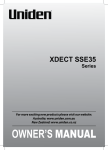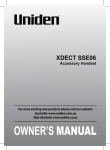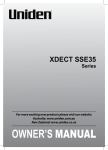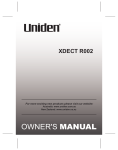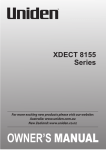Download Uniden Cordless Telephon Owner`s manual
Transcript
Uniden XDECT TE-SSE35 Cordless Telephone PAGE 1 of 4 Basic set- u p g u i d e 1 Unpack the telephone Remove the cordless handset, charger base and all components from the packaging. Remove the protective plastic from front of the charger and handset. Remove the printed tag from underneath the charger. 2 Install batteries in the cordless handset Remove the battery cover from the back of the handset by pressing on the notch and sliding the cover down and off. To connect the battery pack, insert the connector into the jack located inside the handset as shown (the connector will only fit one way). Push until it clicks into place. Tug gently on the wires to make sure the connection is secure. Place the battery pack into the battery compartment and replace the cover by sliding up and into place. Do not attempt to remove the batteries from the white plastic casing. 3 Connect the power cord Find the power adapter. Plug the adapter into your wall socket (standard 240V power) and turn on power at the wall. DESK WALL Turn the charger upside down and connect into the socket marked DC IN 9V. AC adapter to power socket 4 Connect the telephone cord DESK WALL Find the telephone cord. Connect the telephone line by inserting one end into the charger at the socket marked TEL LINE. to wall telephone connection Insert the other end into your standard wall telephone connection. www.evadale.com.au For more information or to order, freecall 1300 883 194 ©2012 Evadale Healthcare. All rights reserved. Uniden XDECT TE-SSE35 Cordless Telephone PAGE 1 of 4 BASIC set- u p g u i d e 5 Charge the handset Place the cordless handset into the charger cradle. A red charge light illuminates, the display should activate and a battery icon will animate to indicate the handset is charging. Charge the handset for at least 15 hours before initial use. If the handset does not charge Remove and replace the handset, ensuring it is properly seated in the cradle Check the power adapter connection. Make sure power is switched on at the wall 6 Test the handset connection Pick up the handset and press TALK. You should hear a dial tone, and the handset display should say TALK. Press TALK again to hang up. If you cannot get a dial tone or the handset display says CHECK TEL LINE If there is a lot of noise or static Check the telephone line is properly inserted, both in base and wall socket Try an alternative telephone wall socket If you continue to experience difficulty, contact your local telephone provider See page 29 of the Owner’s Manual for tips on avoiding interference When you hear a dial tone, make a quick test call. Press TALK to hang up. 7 Setting the day and time Setting the date and time on the any handset will set it on all handsets/bases. Remove the handset from the cradle. Press MENU/OK to open the menu screen. Use Volume buttons to move the selector bar to DAte & TIME. Press MENU/OK again to confirm your selection. Use telephone keypad to select the date and time. Use Volume buttons to select AM or PM, and press MENU/OK to confirm your selection. This returns you to the Main menu. As an example of using the telephone keypad (to enter the date, hour and minutes: to enter 27 February 2013 - 5:35pm, press on keypad ‘2’, then ‘7’, then ‘0’ and ‘2’ (for February), then ‘1’ and ‘3’ (for the year), then ‘0’, then ‘5’, then ‘3’ then ‘5’ then (to select AM or PM) and MENU/OK. Press END/CLEAR to exit the menu screen. www.evadale.com.au For more information or to order, freecall 1300 883 194 ©2012 Evadale Healthcare. All rights reserved. Uniden XDECT TE-SSE35 Cordless Telephone PAGE 3 of 4 Basic user guide 1 Using the cordless telephone Make a call Dial the number, then press TALK/FLASH Answer a call Press TALK/FLASH To set the handset to automatically answer on pick-up, see page 12 of the Owner’s Manual Hang up a call Press END/CLEAR or return the cordless handset to the charger cradle Put a call on hold Press MENU and use the buttons to select Hold/Transfer press Menu to select If you leave a call on hold for longer than 2 min 50 sec, it will automatically be disconnected. Return to a call on hold Press TALK/FLASH Lock the keypad Remove the handset from the cradle. Press and hold Repeat this process to unlock the keypad * (for at least 2 seconds) 2 Adjusting the volume To adjust the ringer volume of the handset Remove the handset from the cradle. Press the Volume buttons to scroll through volume settings The handset display will show Off, Low, Medium or High To adjust the ringer volume of the charger base On the charger, press the Volume + or - buttons to scroll through volume settings To adjust the earpiece volume When the phone is in use, press the Volume buttons The display will show 0 (Off), 1 (Low), 2 (Medium) or 3 (High) 4 Adjusting the visual ringer 3 Using the audio boost You can increase volume in the earpiece for normal calls and intercom calls. While audio boost is on, “ “ appears in the display. Press BOOST again to turn off. Ringer BOOST During a call, press BOOST to increase the audio volume. The visual ringer switch is located on the side of the charger base. Use this switch to change the brightness of the visual ringer on both base and handset. High Low Off Visual Ringer Slide the switch so the centre lines up with the preferred brightness option (High, Low or Off). The visual ringer does not affect the audio ringer volume. 5 Using the Do Not Disturb function The Do Not Disturb function turns off the audio ringers for the base and any connected handsets. It does not affect the visual ringers. 6 Finding a lost handset To activate, press and hold (for at least 2 seconds) the DO NOT DISTURB button on the base. The DO NOT DISTURB button on the base glows red and the display shows DO NOT DISTURB on handset. While DO NOT DISTURB is active, the phone automatically turns on the answering system. To stop paging On the charger base, press FIND. All connected handsets will beep for one minute. From the base, press FIND again. From the handset, press any button. To cancel, press the DO NOT DISTURB button again. www.evadale.com.au For more information or to order, freecall 1300 883 194 ©2012 Evadale Healthcare. All rights reserved. Uniden XDECT TE-SSE35 Cordless Telephone PAGE 4 of 4 Basic user guide 7 Using the answering system From the charger Record your own message Press and hold GREET until you hear the system say 1 “RECORD GREETING” (about 2 seconds) 2 Wait until the system beeps, then begin speaking. Your message may be up to 30 seconds long. The message counter light counts down from 30 to show available time 3 When finished, press GREET again The system plays back your new message To keep this message, do nothing To re-record the message, go back to step 1 Play a message Press The system announces the number of new and old messages The first new message then plays, followed by the day and time it was received Restart message While the message is playing, press Replay previous messages To return to an earlier message, press Delete a message While the message is playing, press Play old messages Once all new messages have been played, press REPEAT REPEAT repeatedly until you hear the message you want to replay DELETE again to access old messages Please note, once you have Deleted a message it can not be retrieved Exit the answering machine Press To use the answering machine from your handset, please see page 25 of the Owner’s Manual This Basic User Guide is designed to help with the basic operation of your telephone. For more information on all other features and functions, please refer to the Owner’s Manual supplied with the product. Attaching the belt clip to the handset page 9 Using your numeric keypad to enter words page 14 Storing phone numbers in the ‘Phonebook’ page 17 Transferring calls between telephones or using the intercom page 21 Using the ‘Text-To-Speech’ function Page 19 Using the answering machine from your handset page 25 Using the answering machine while you are away from home page 28 General problem solving page 29 www.evadale.com.au For more information or to order, freecall 1300 883 194 ©2012 Evadale Healthcare. All rights reserved.